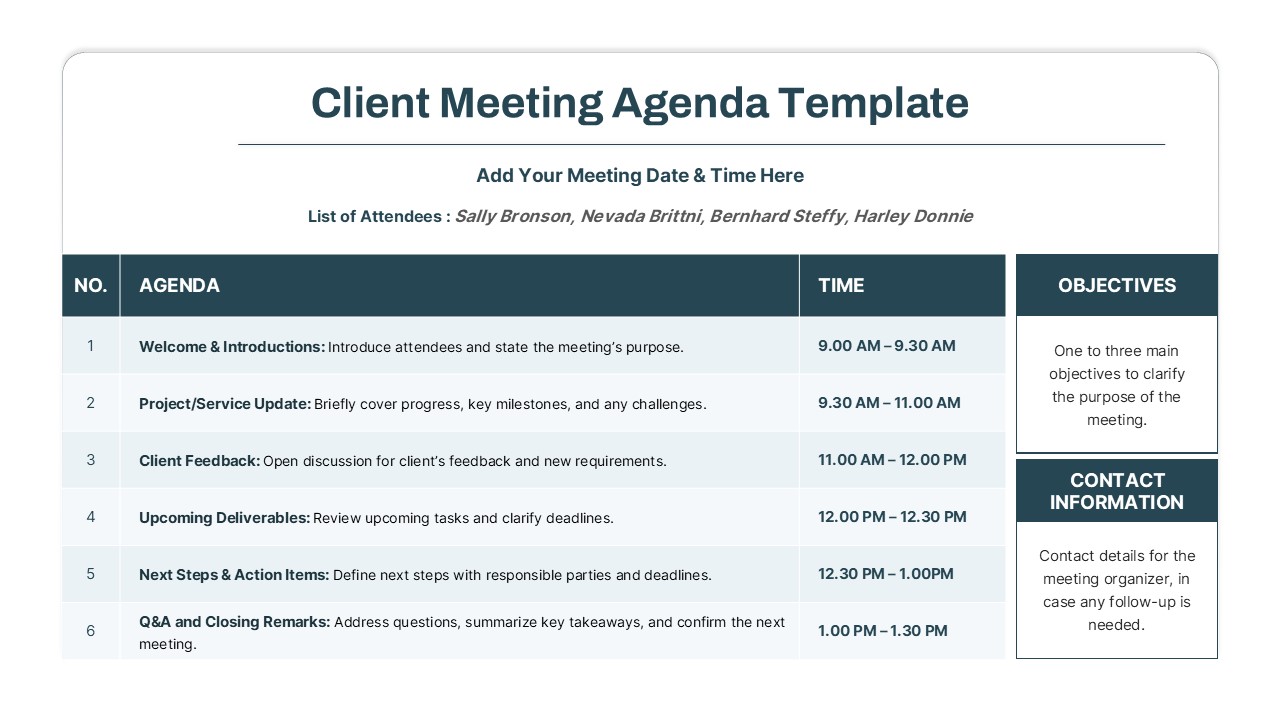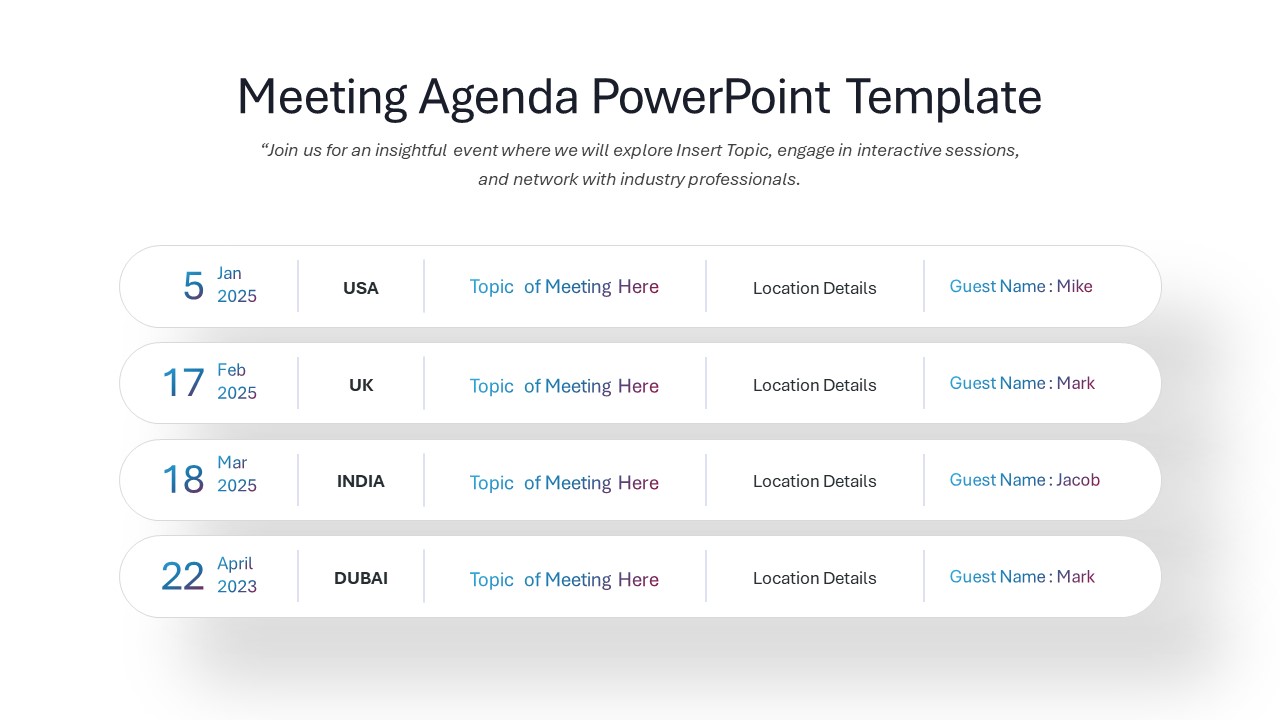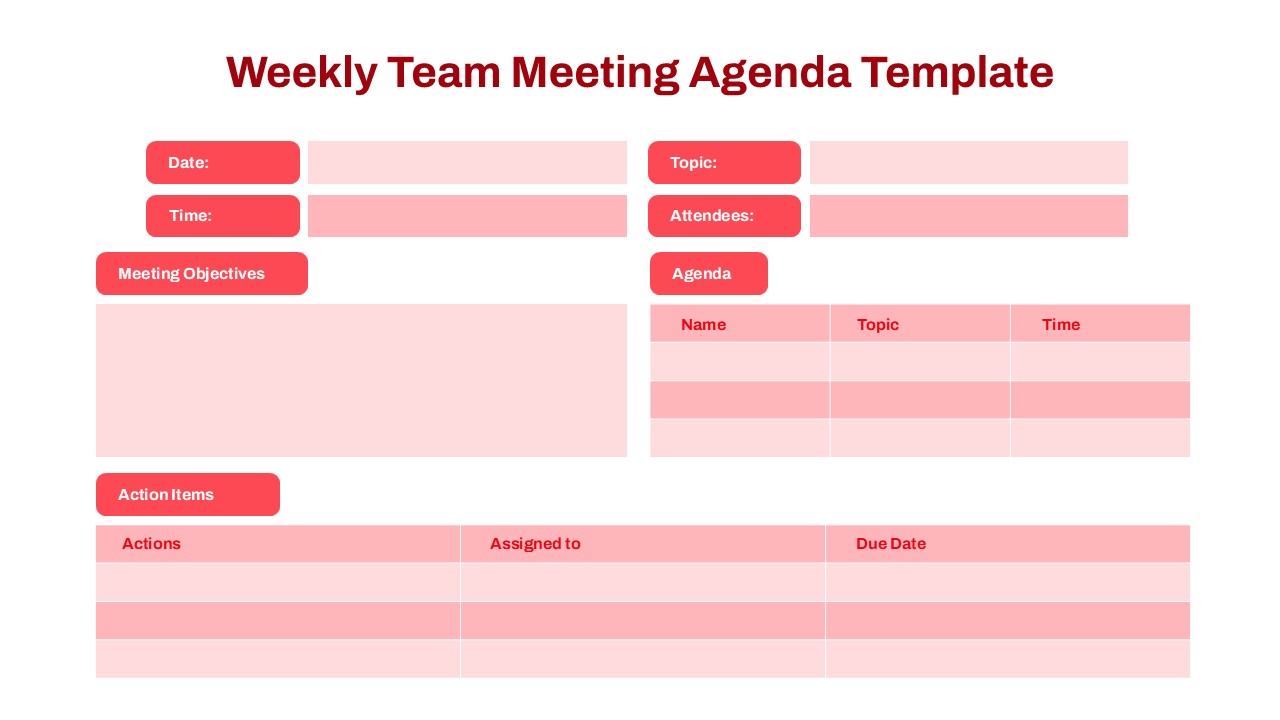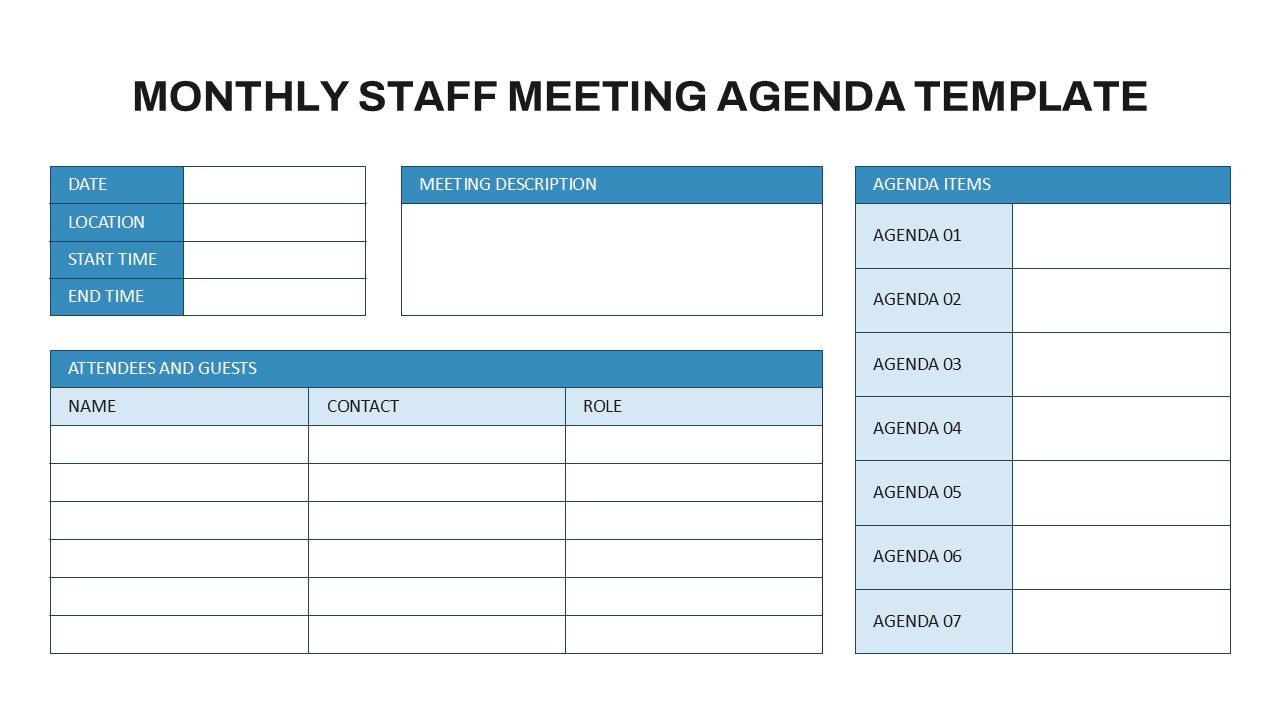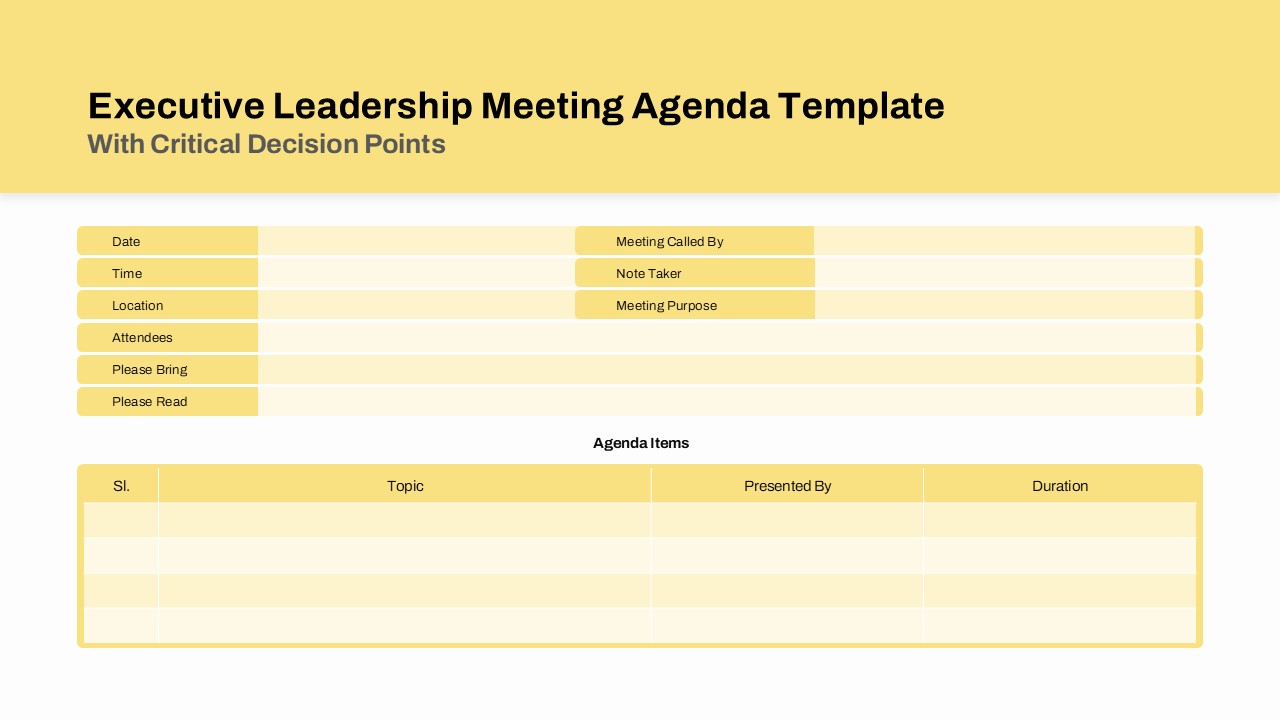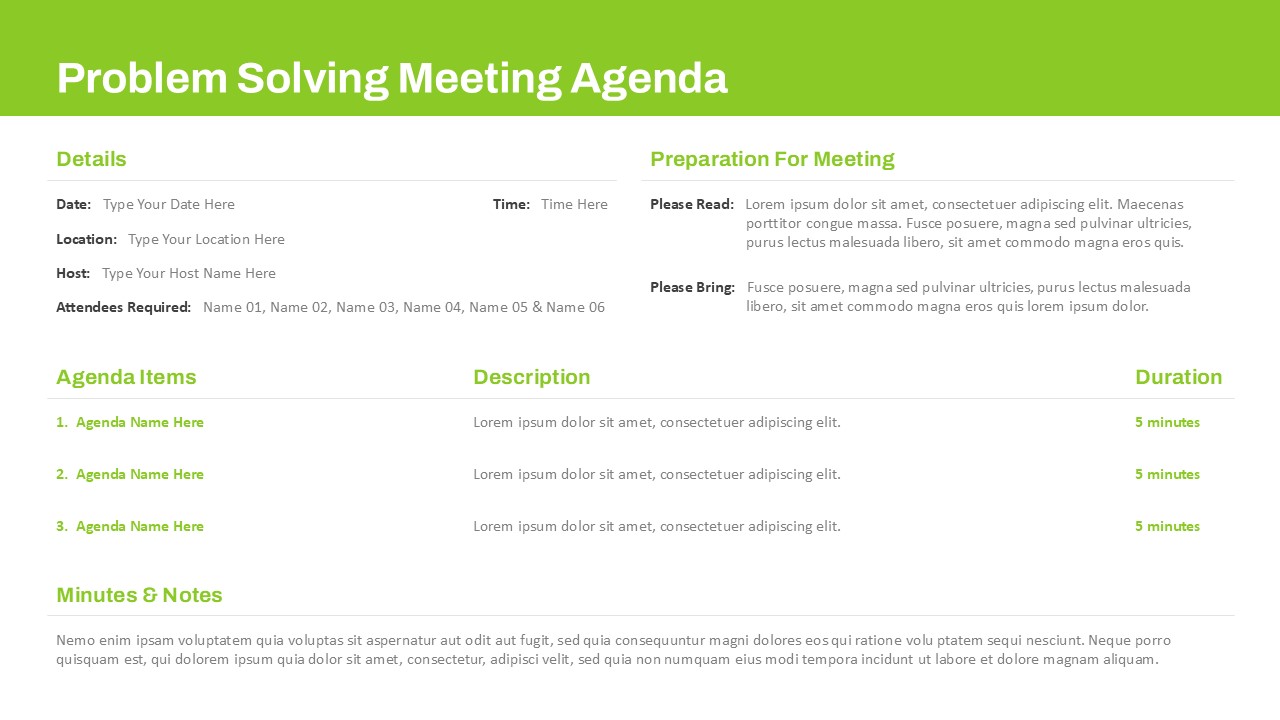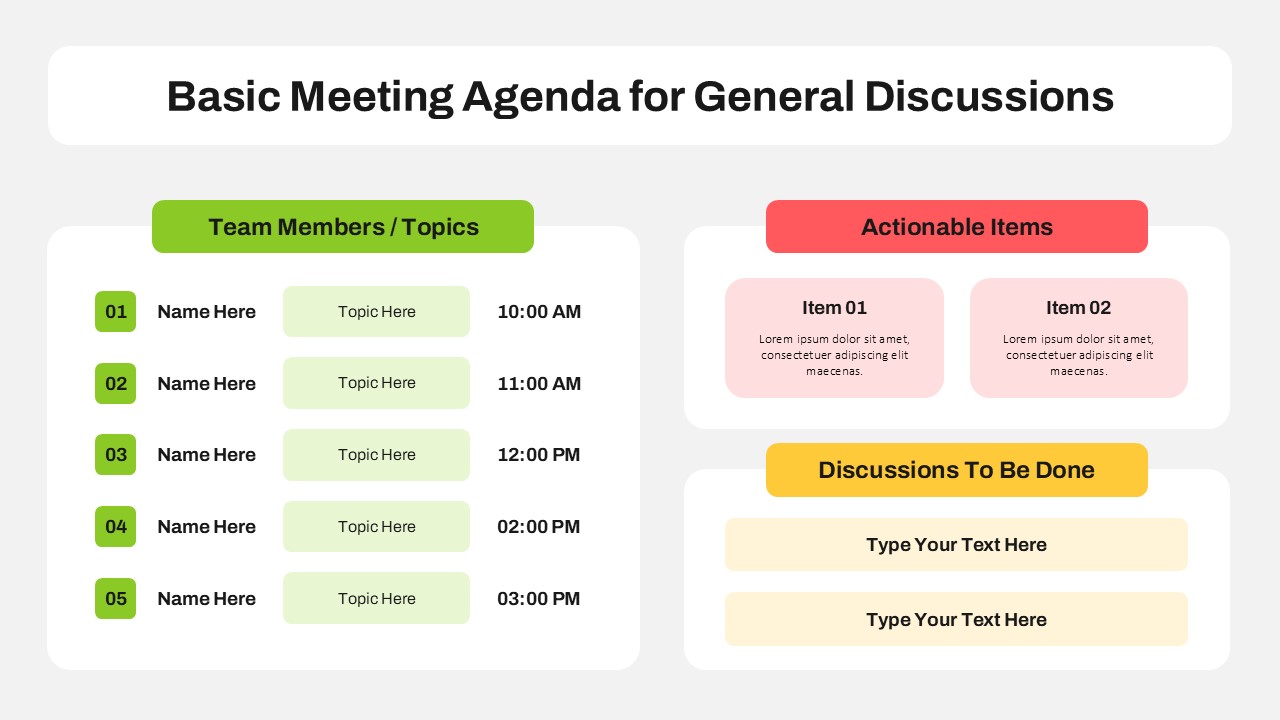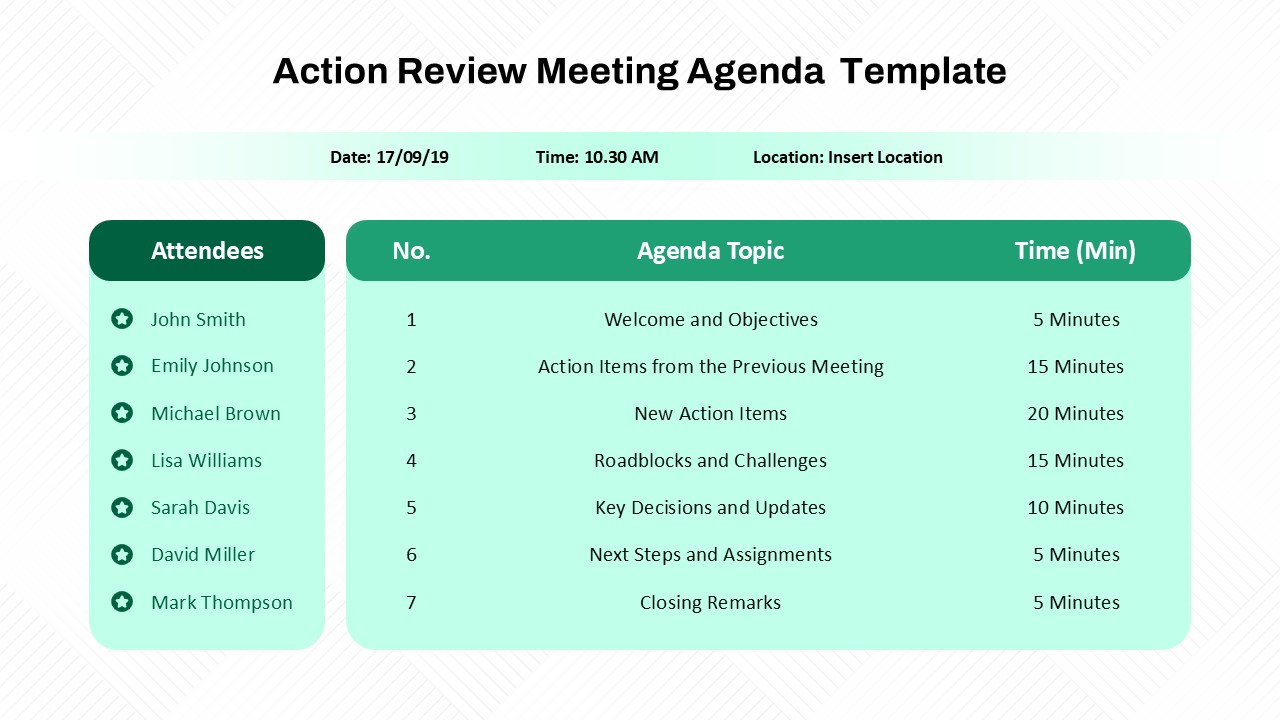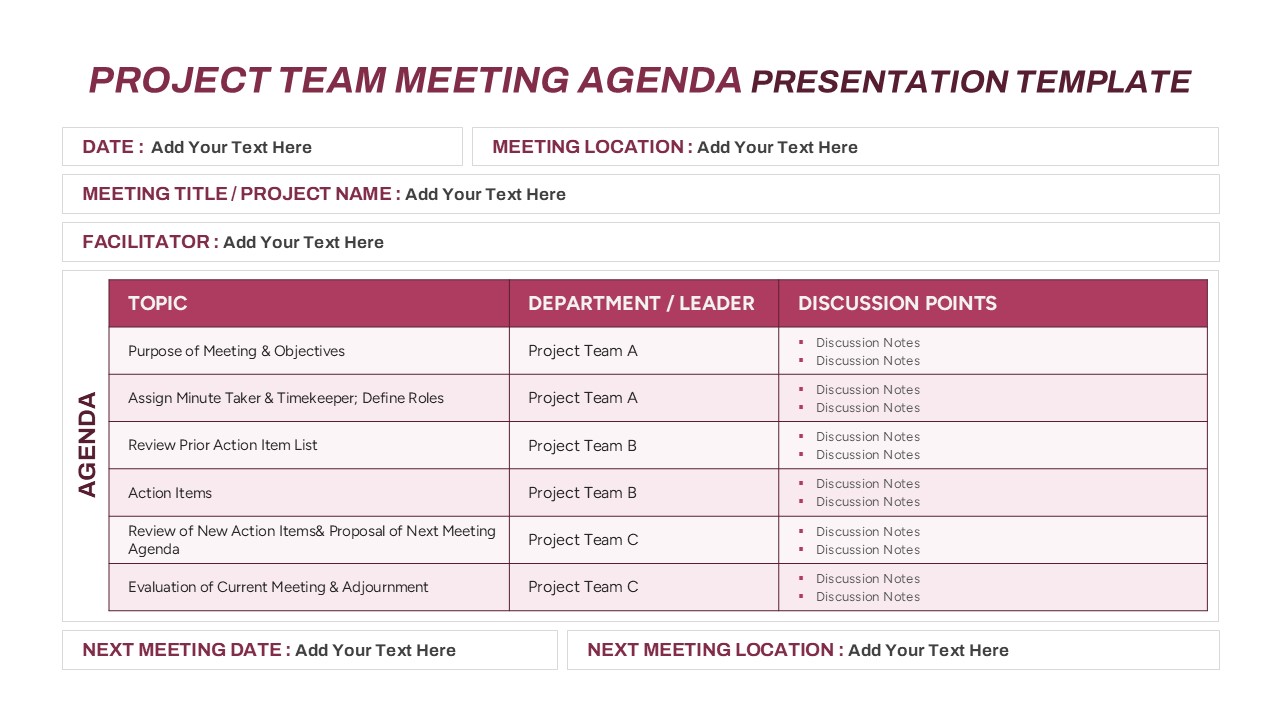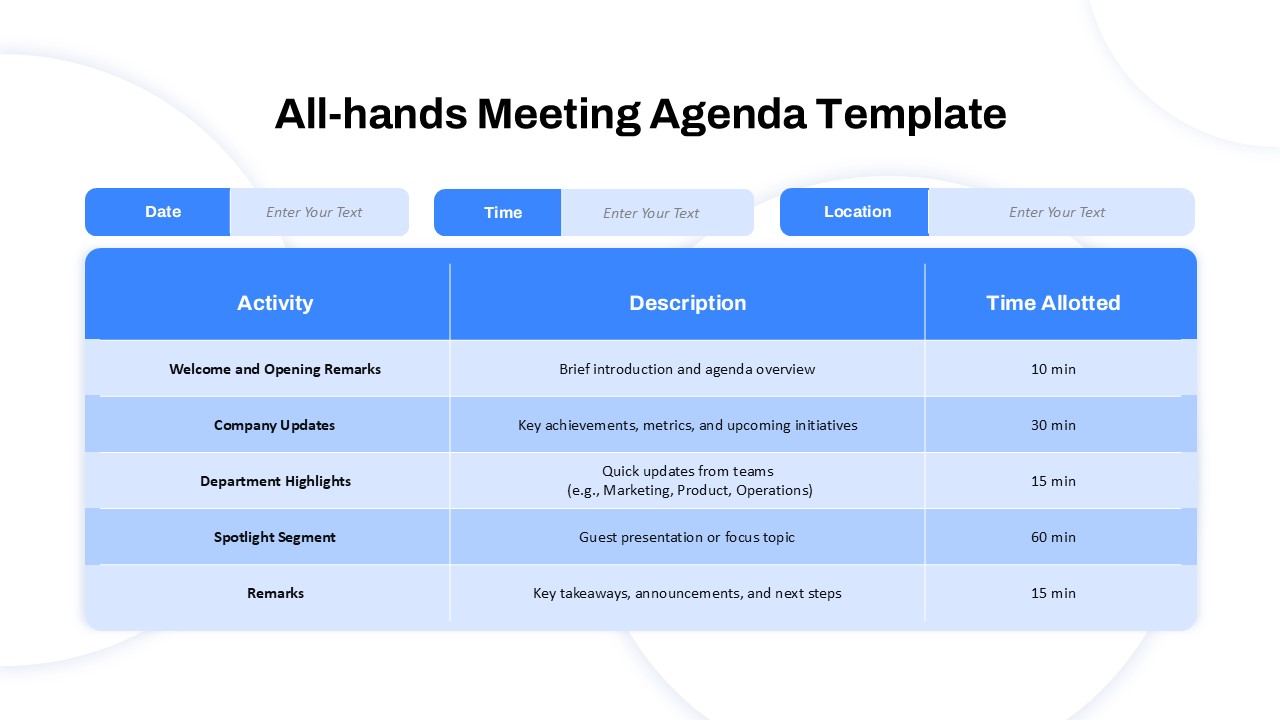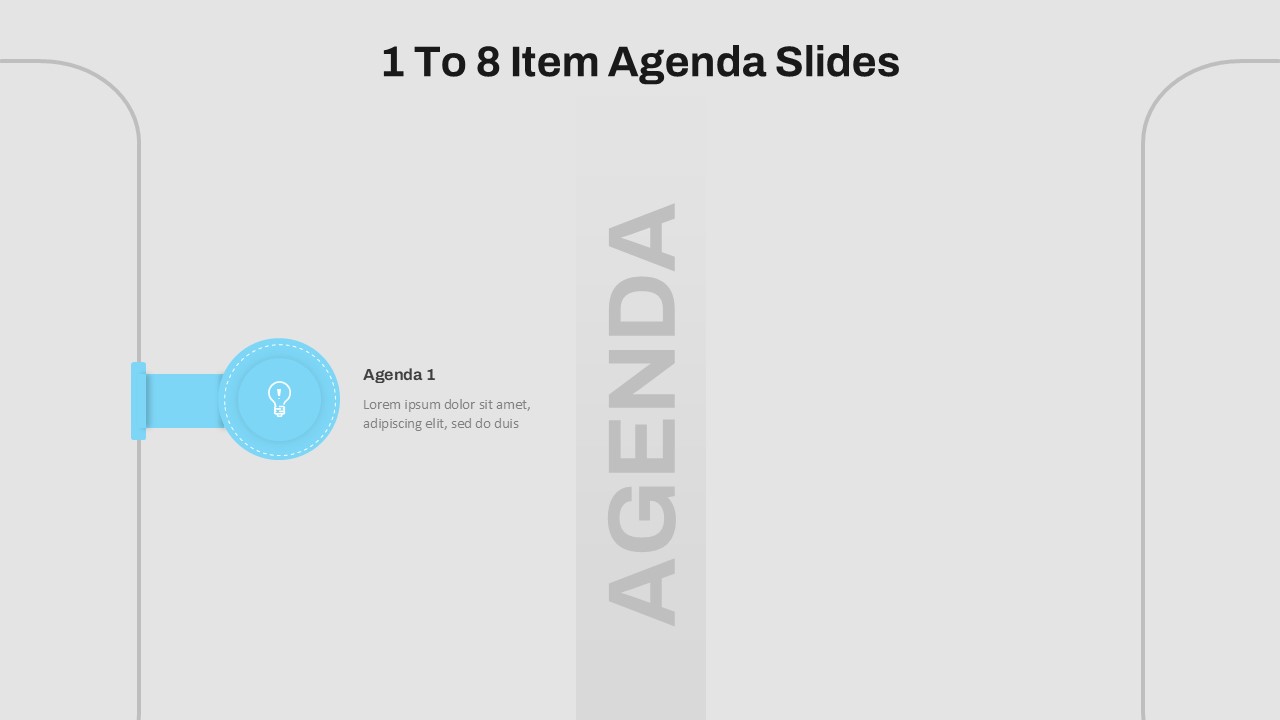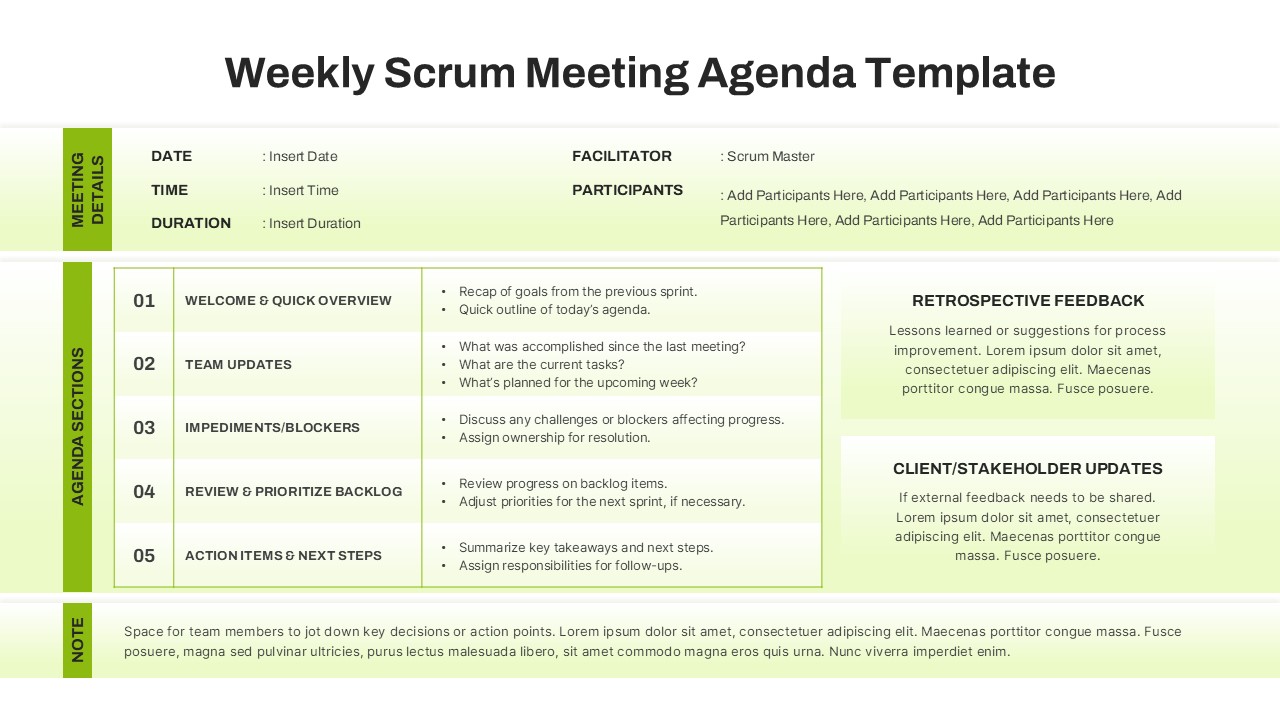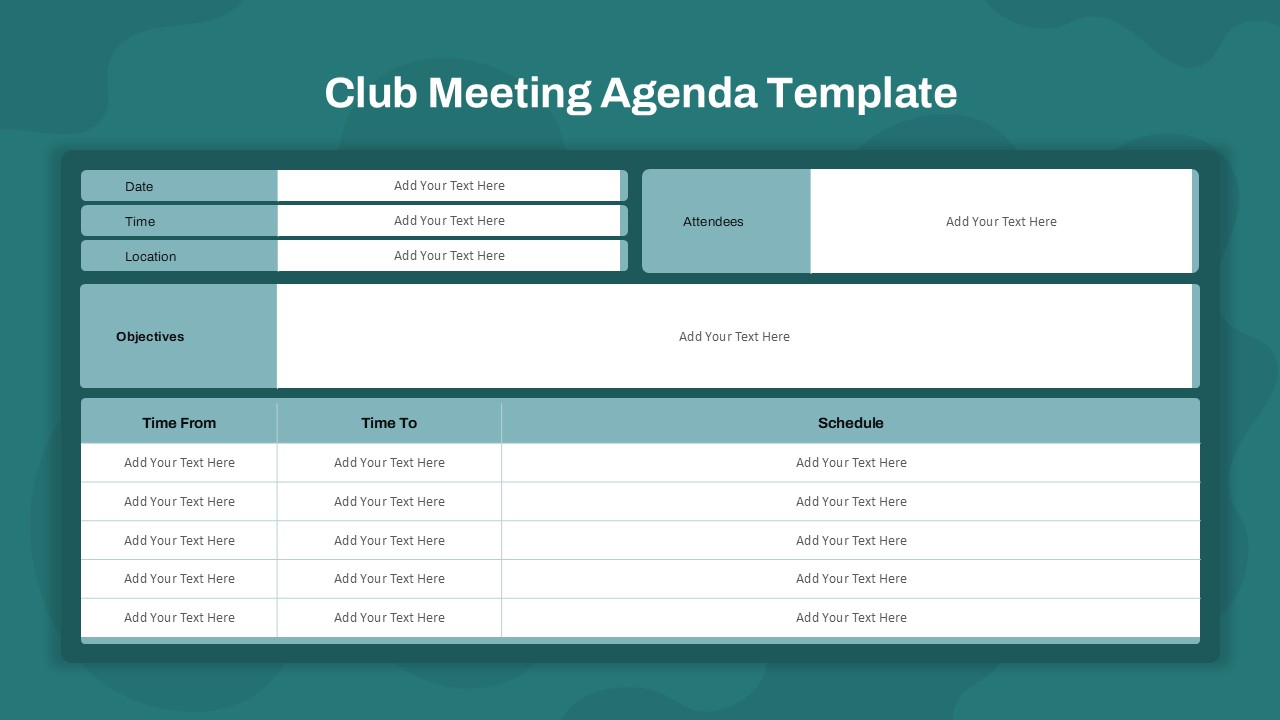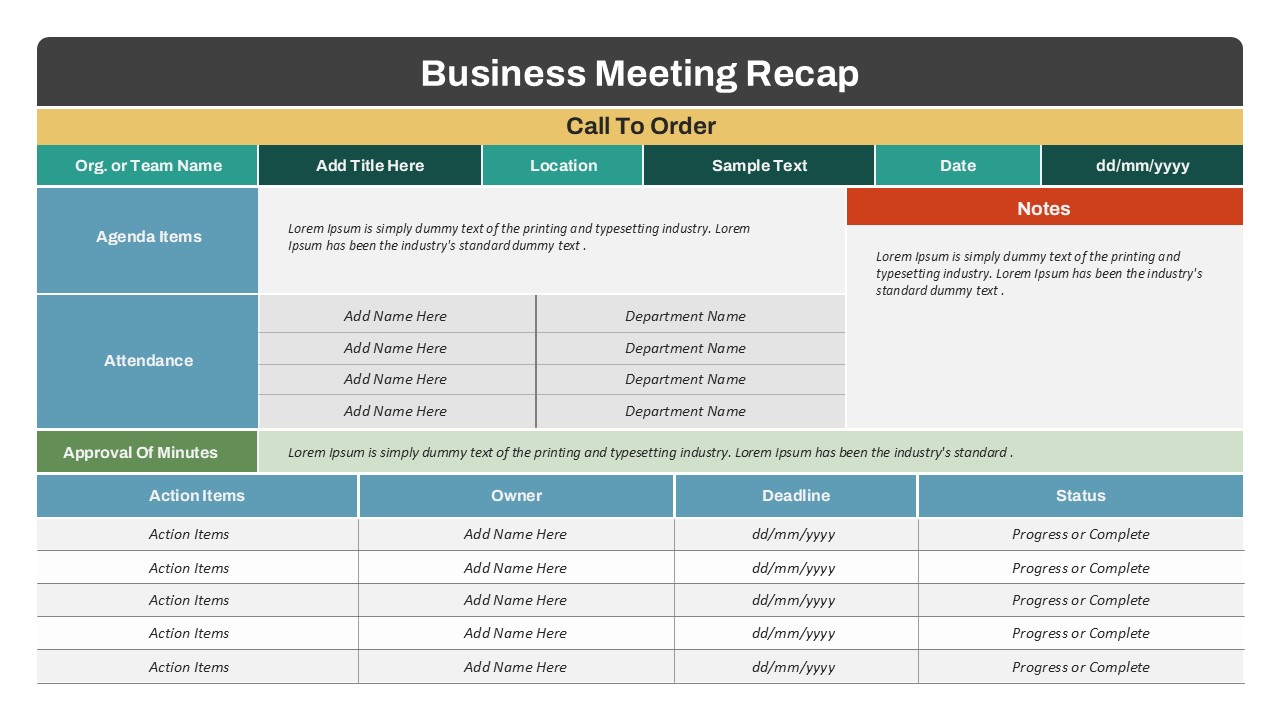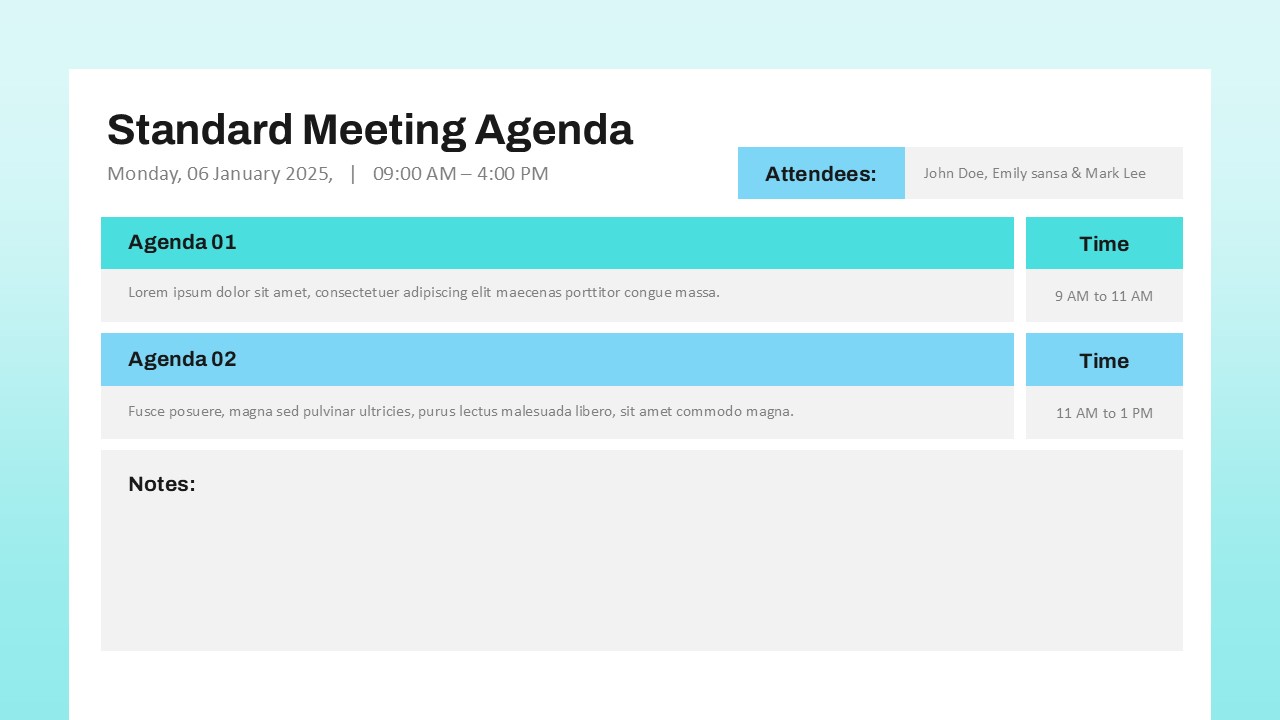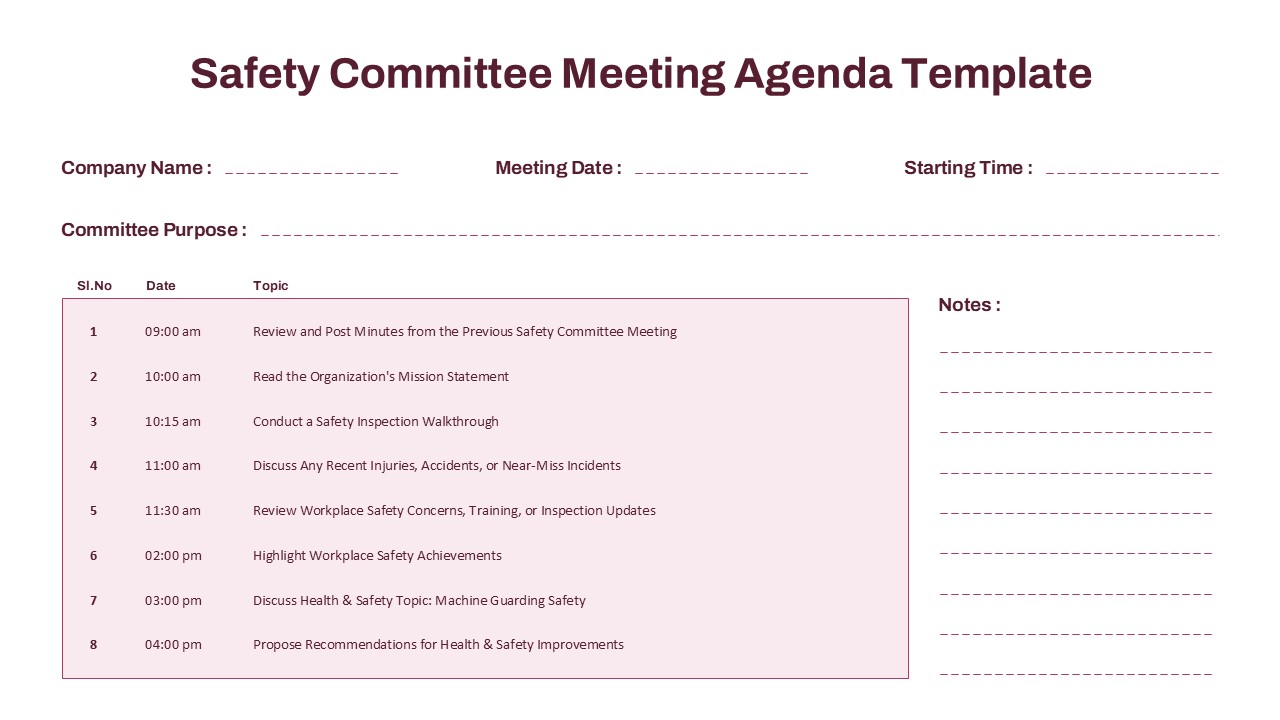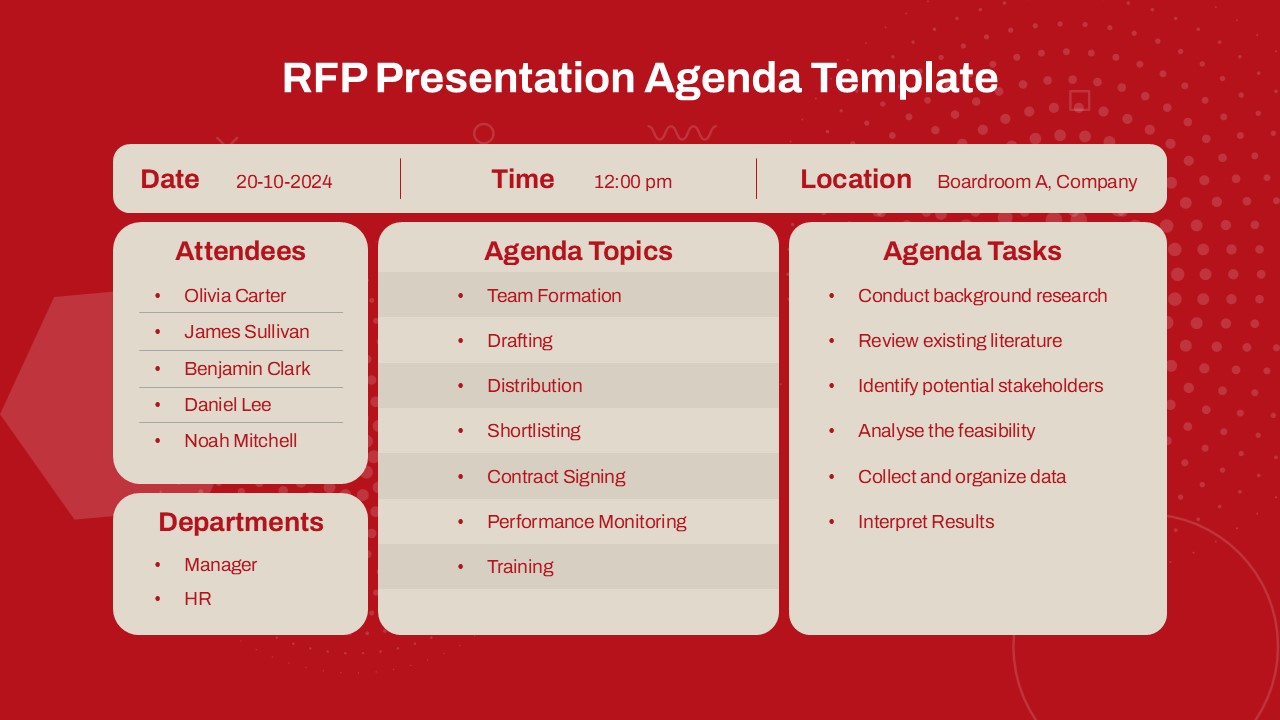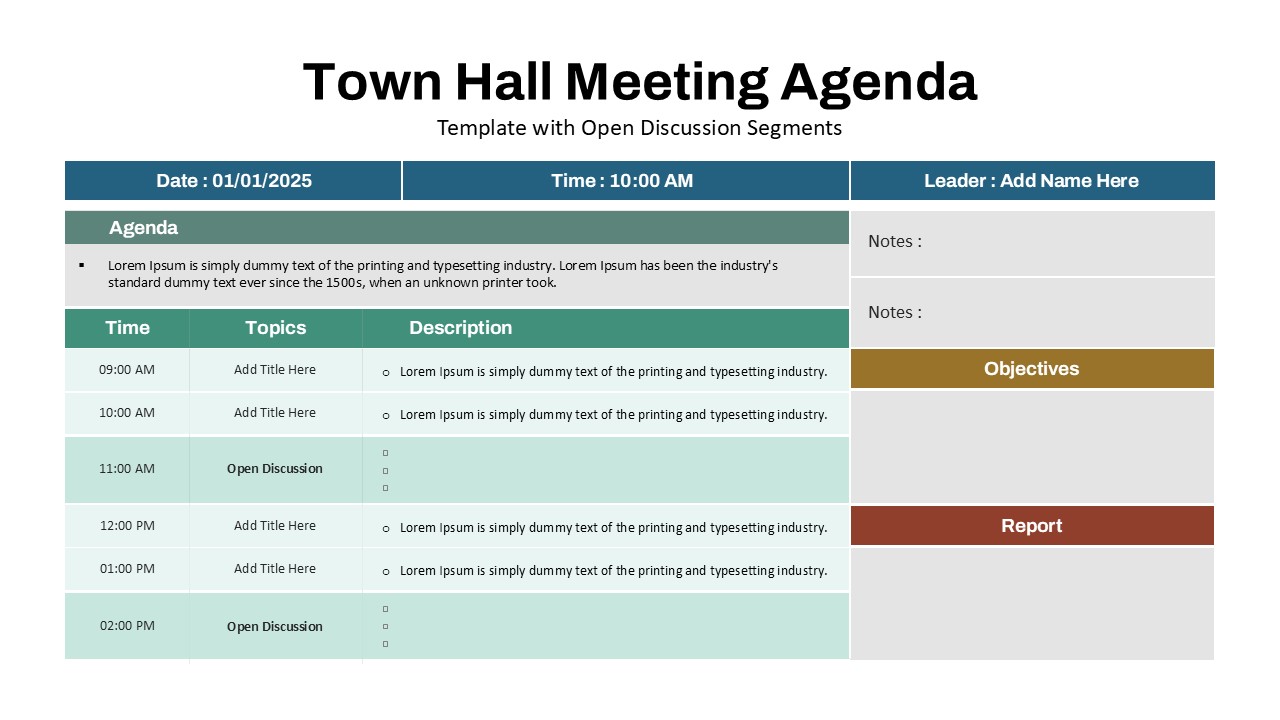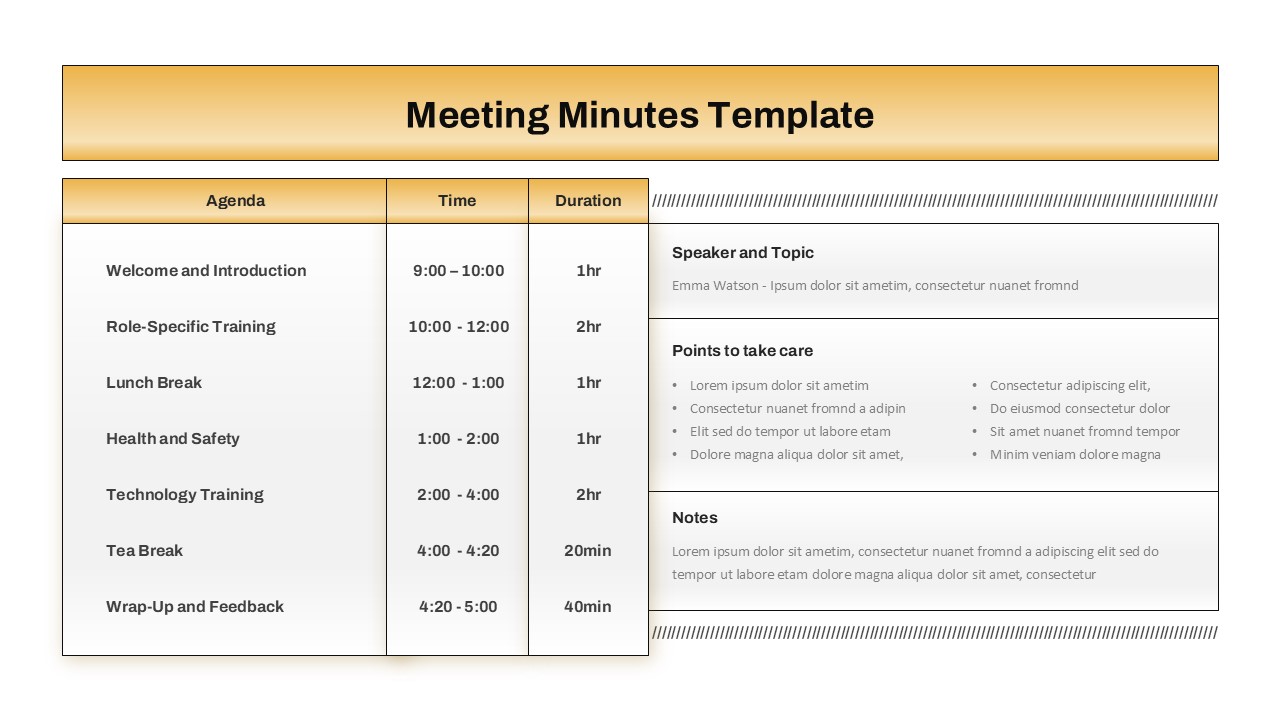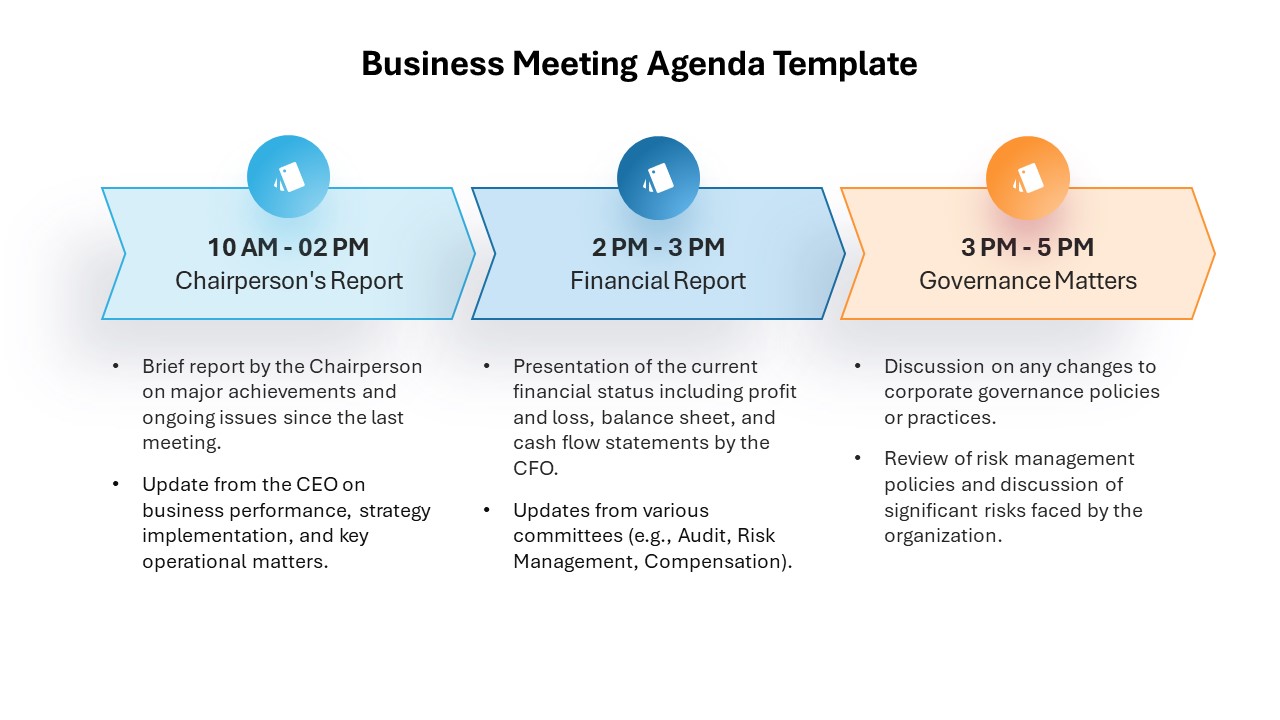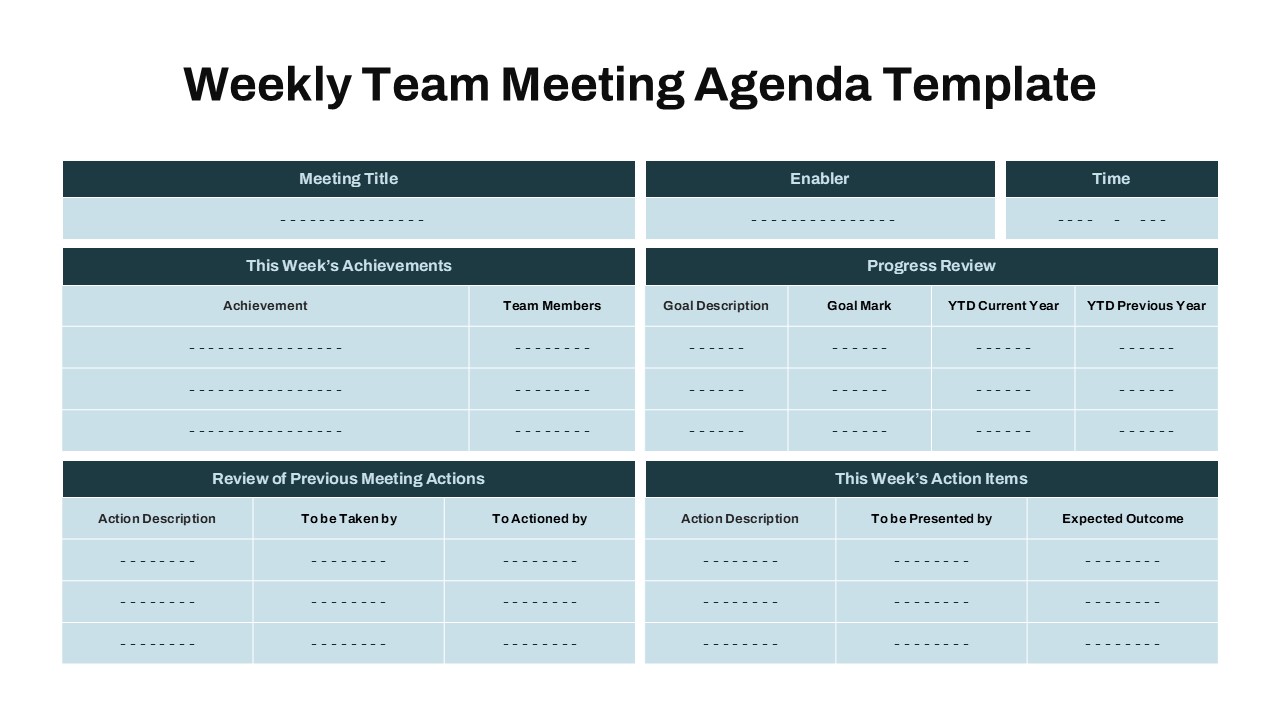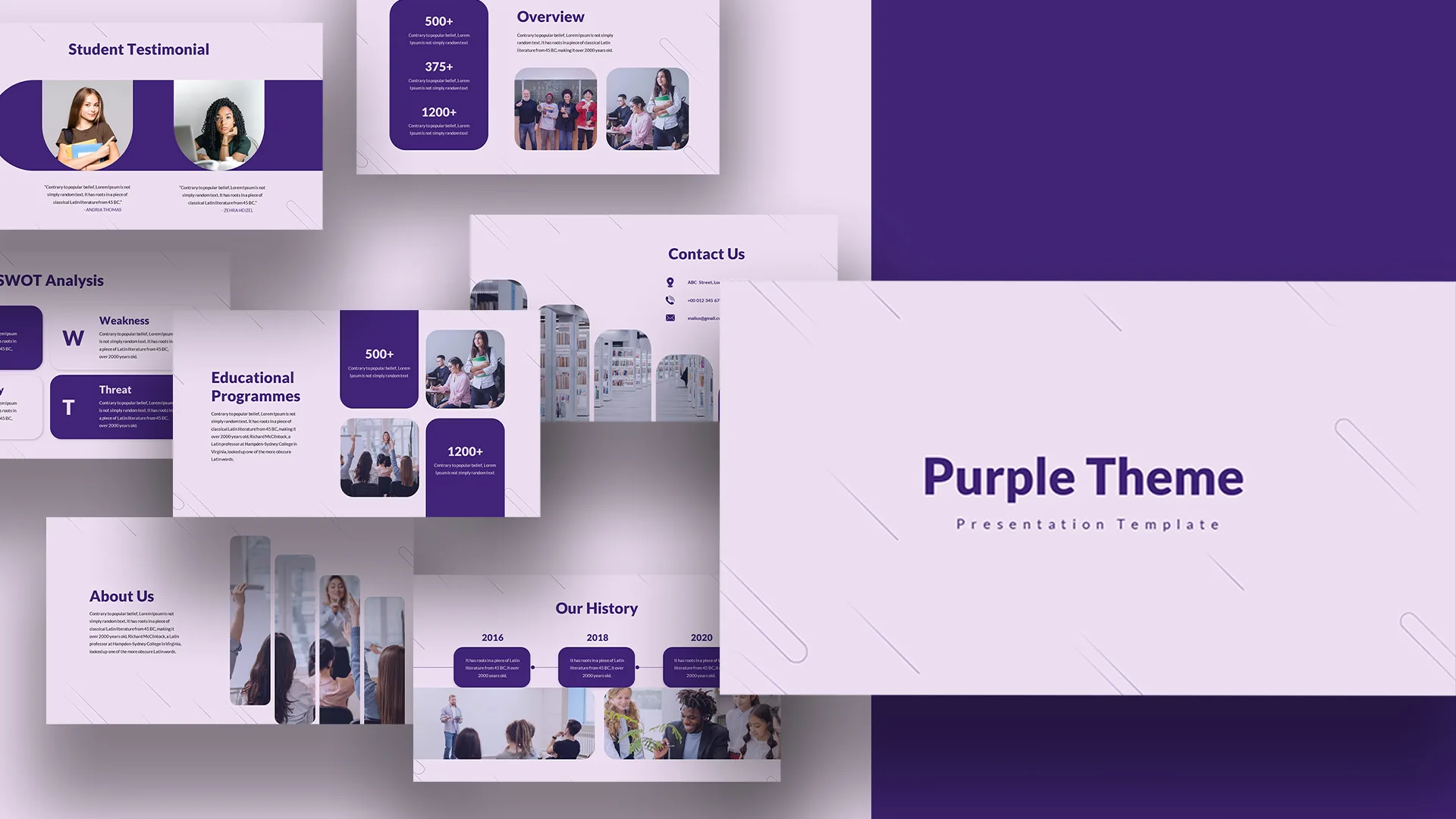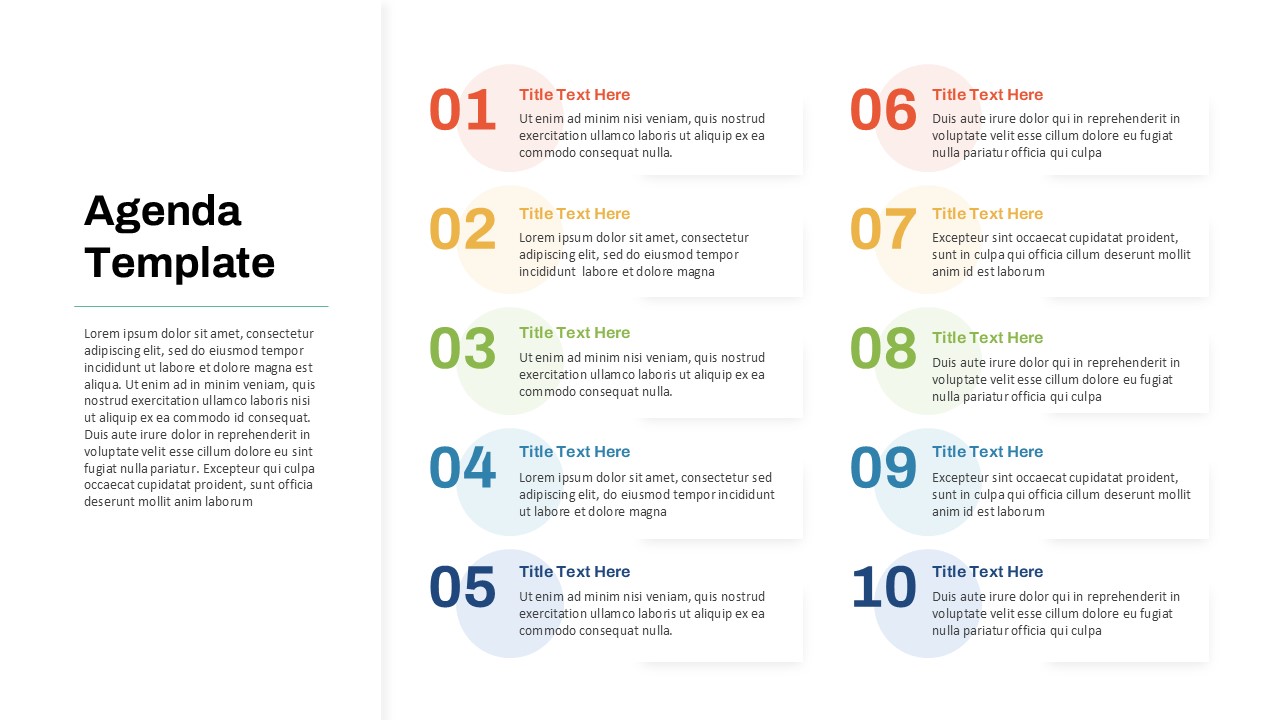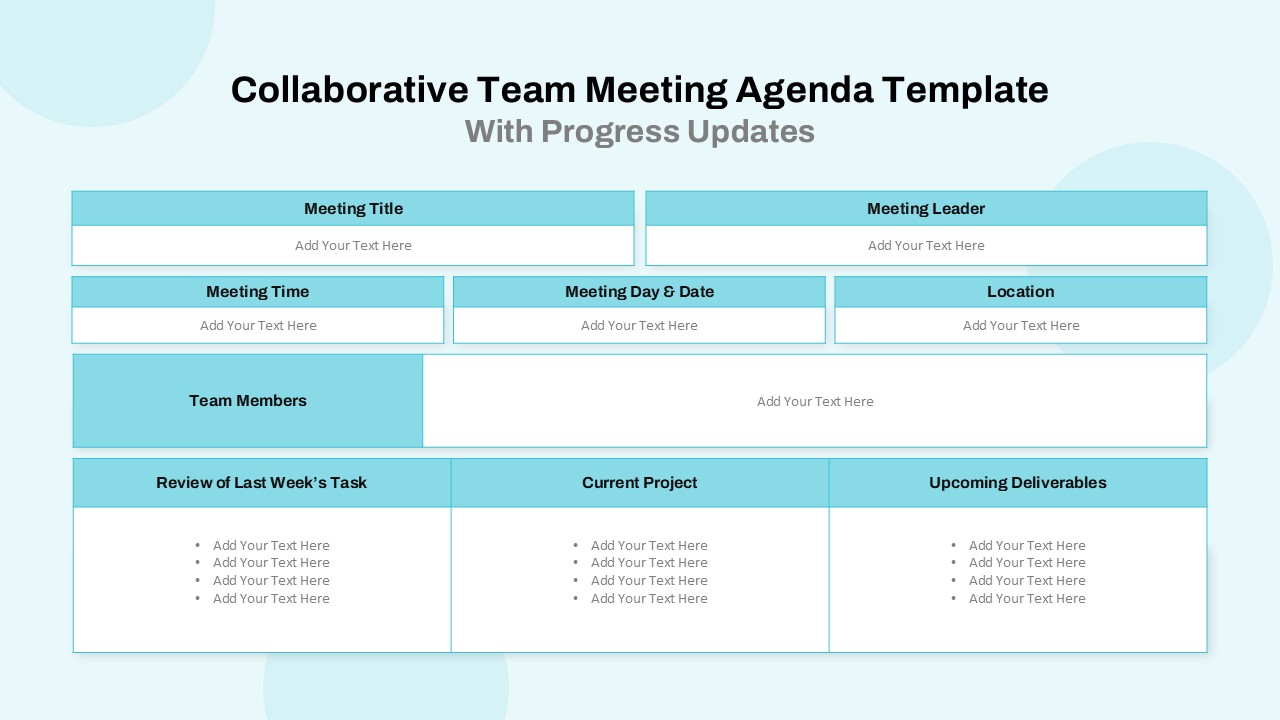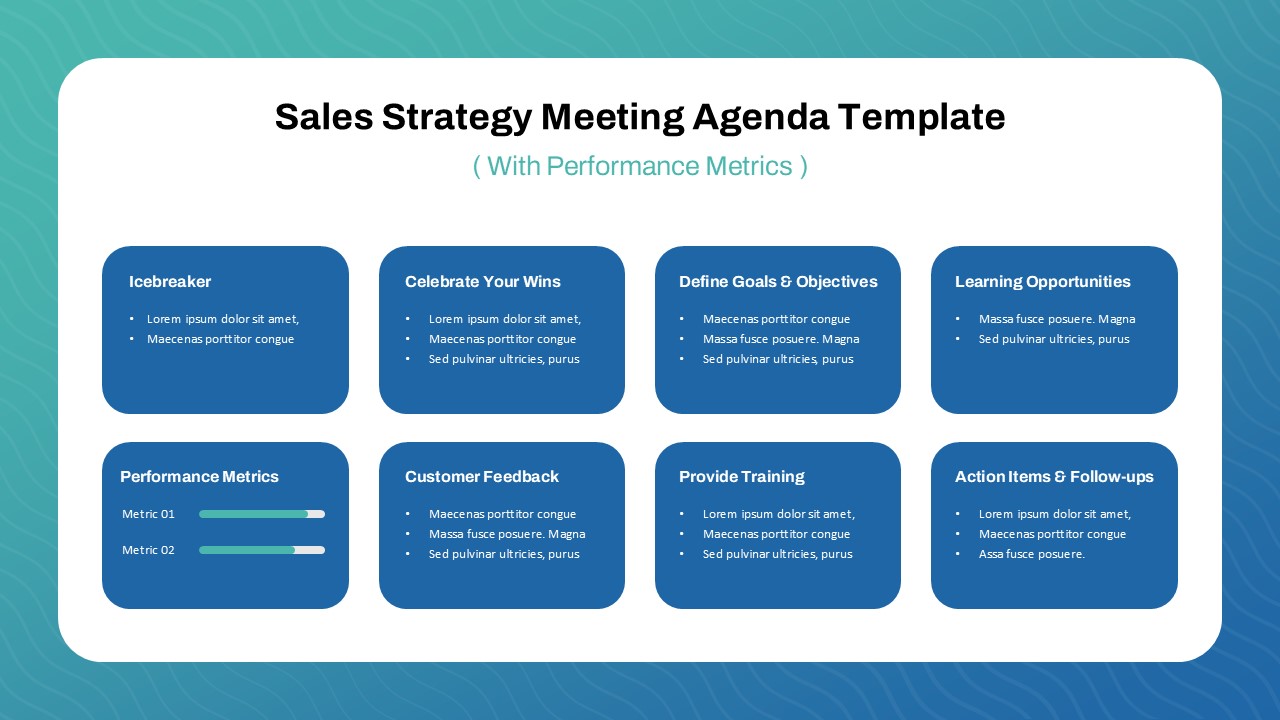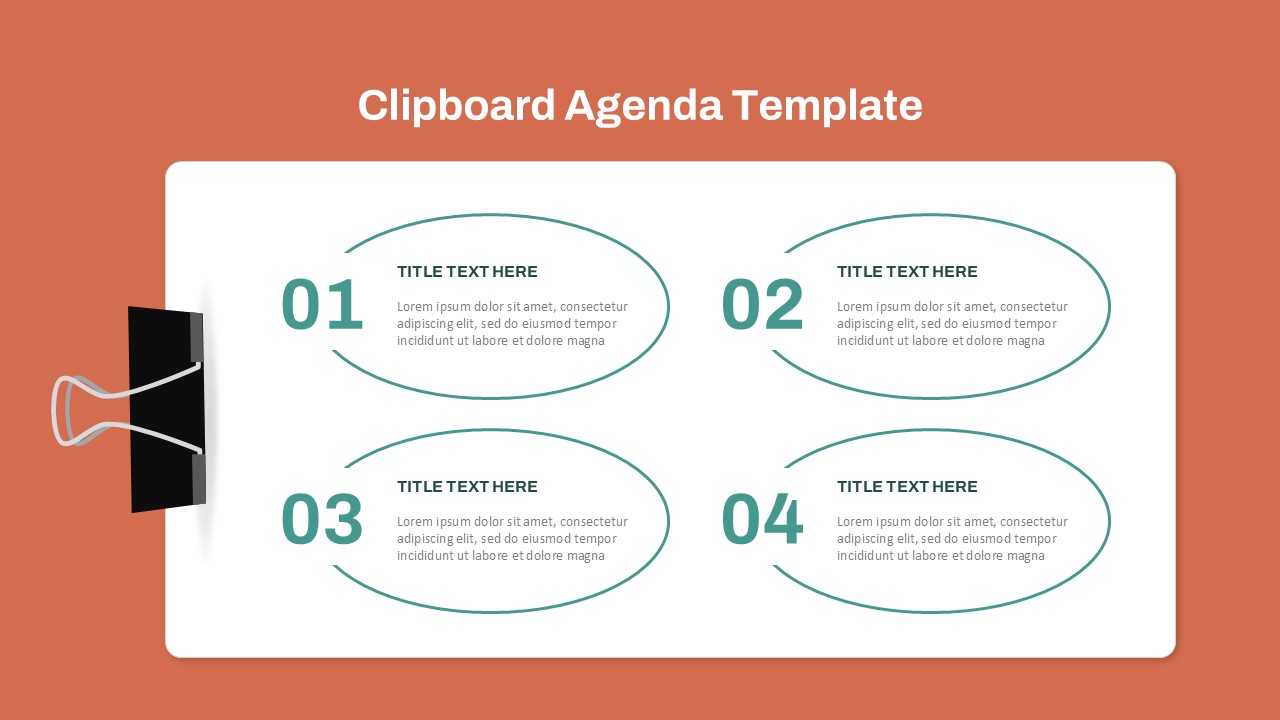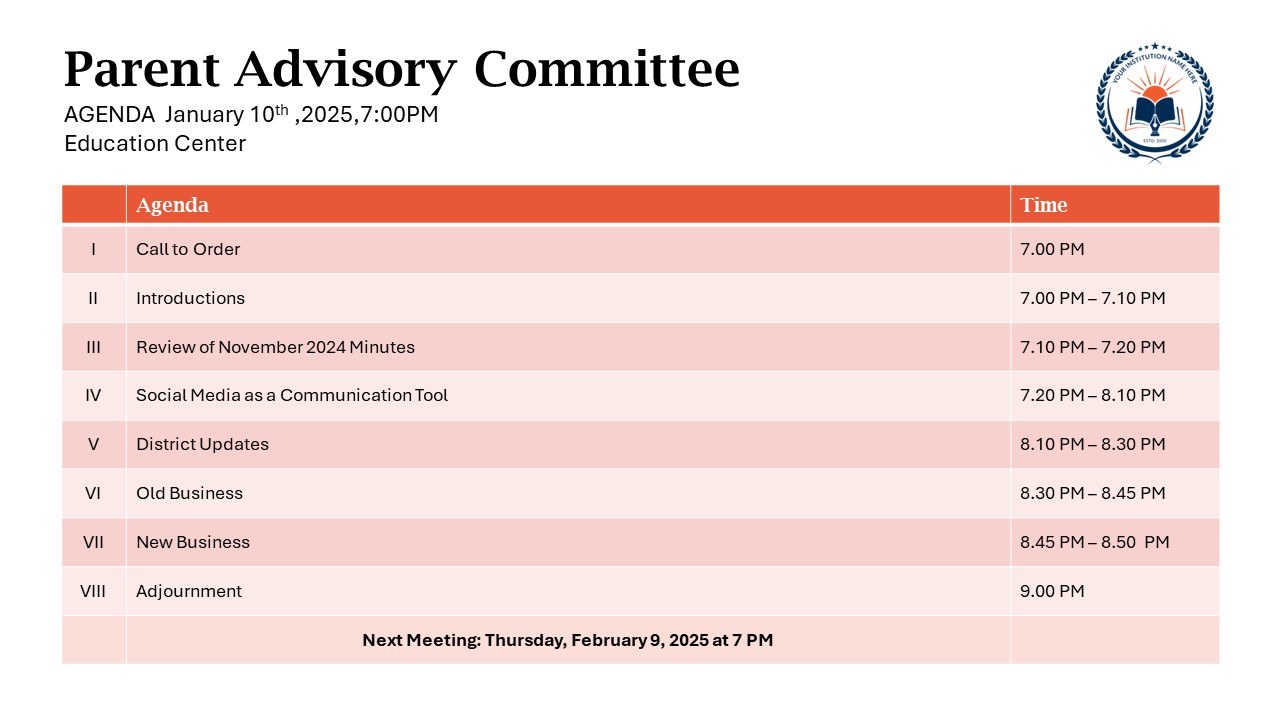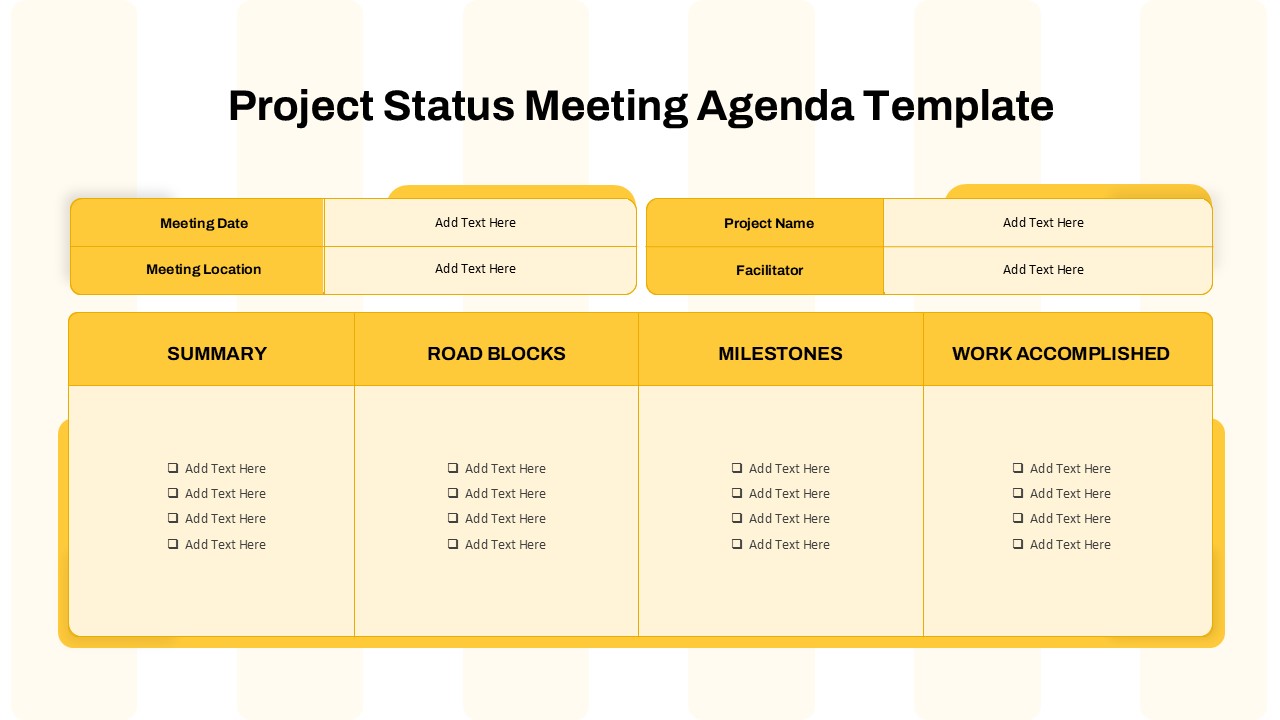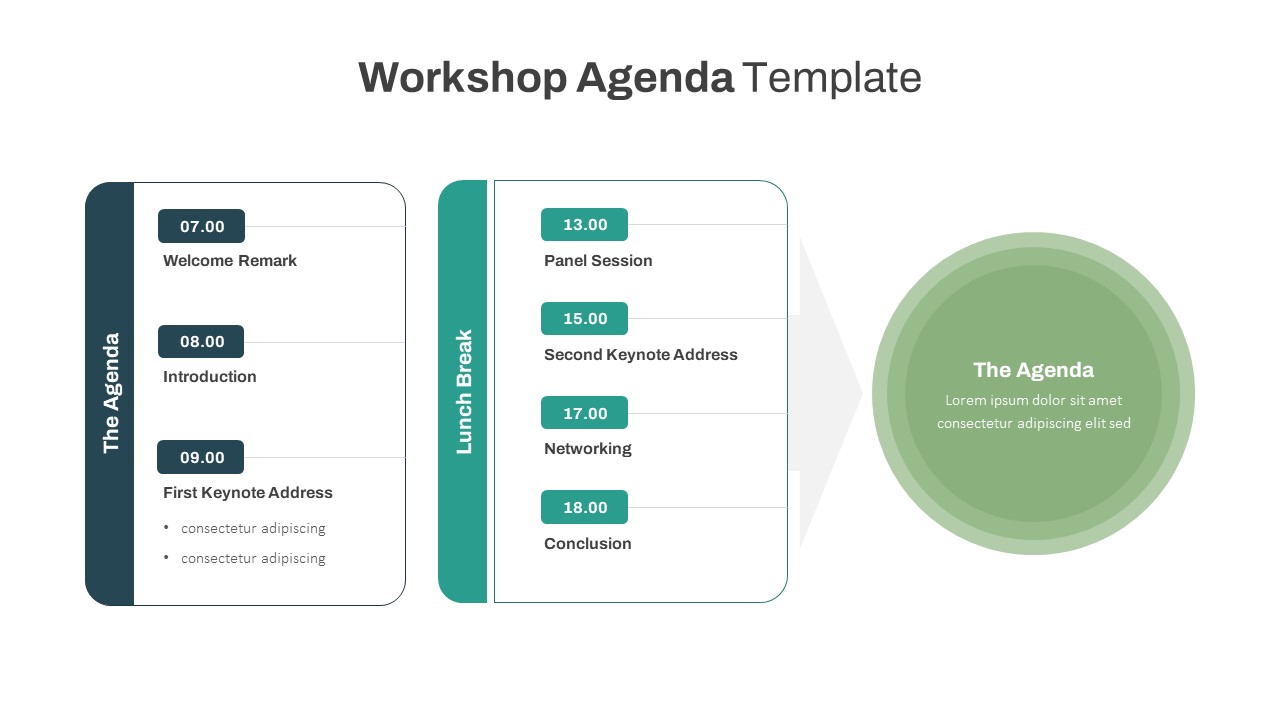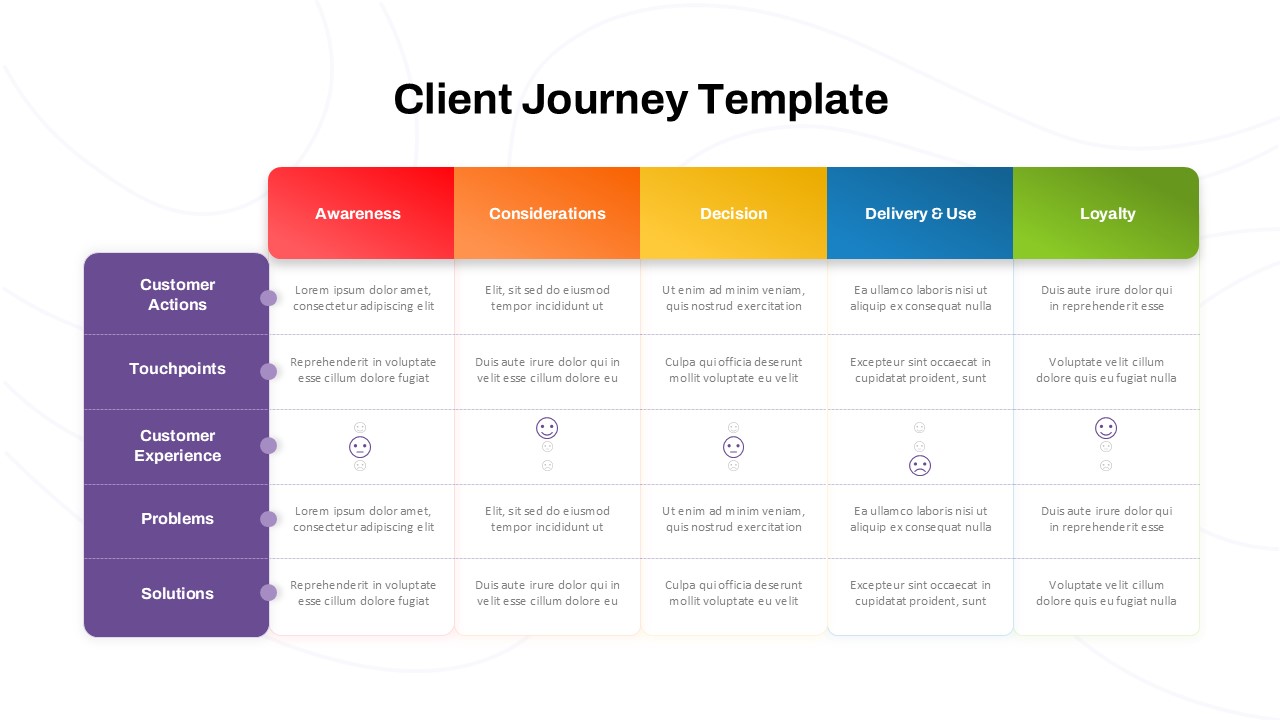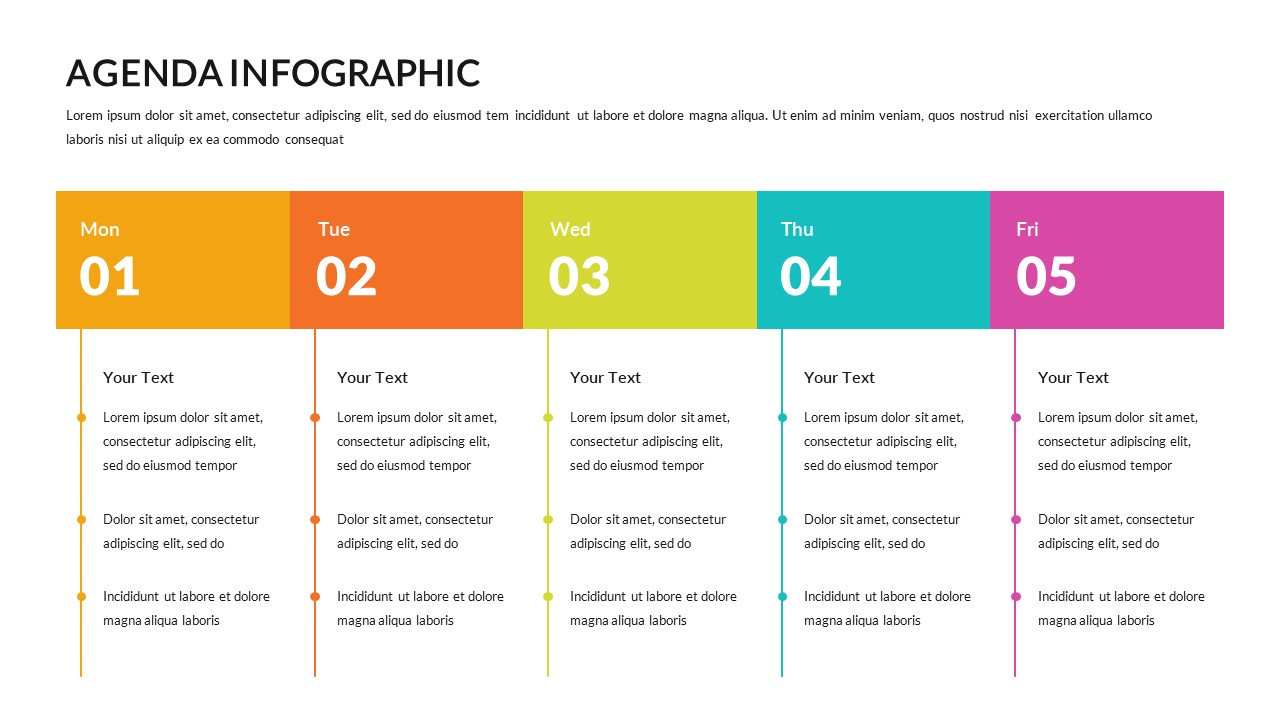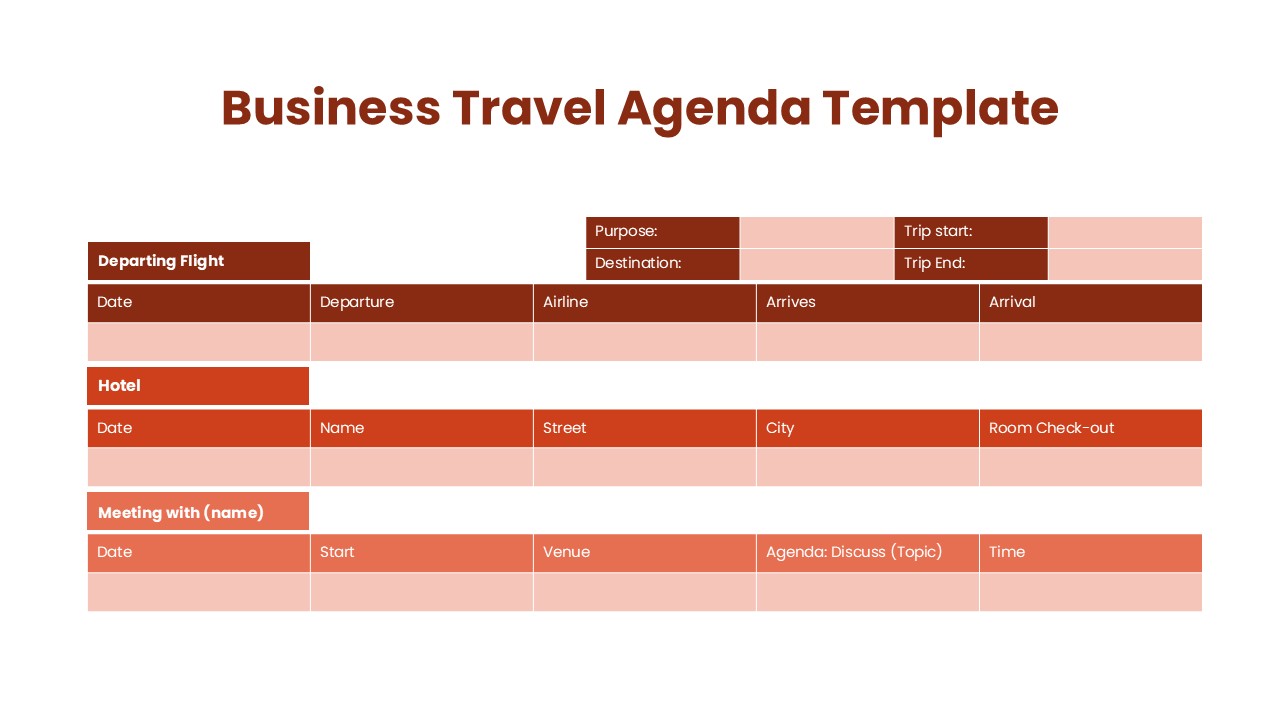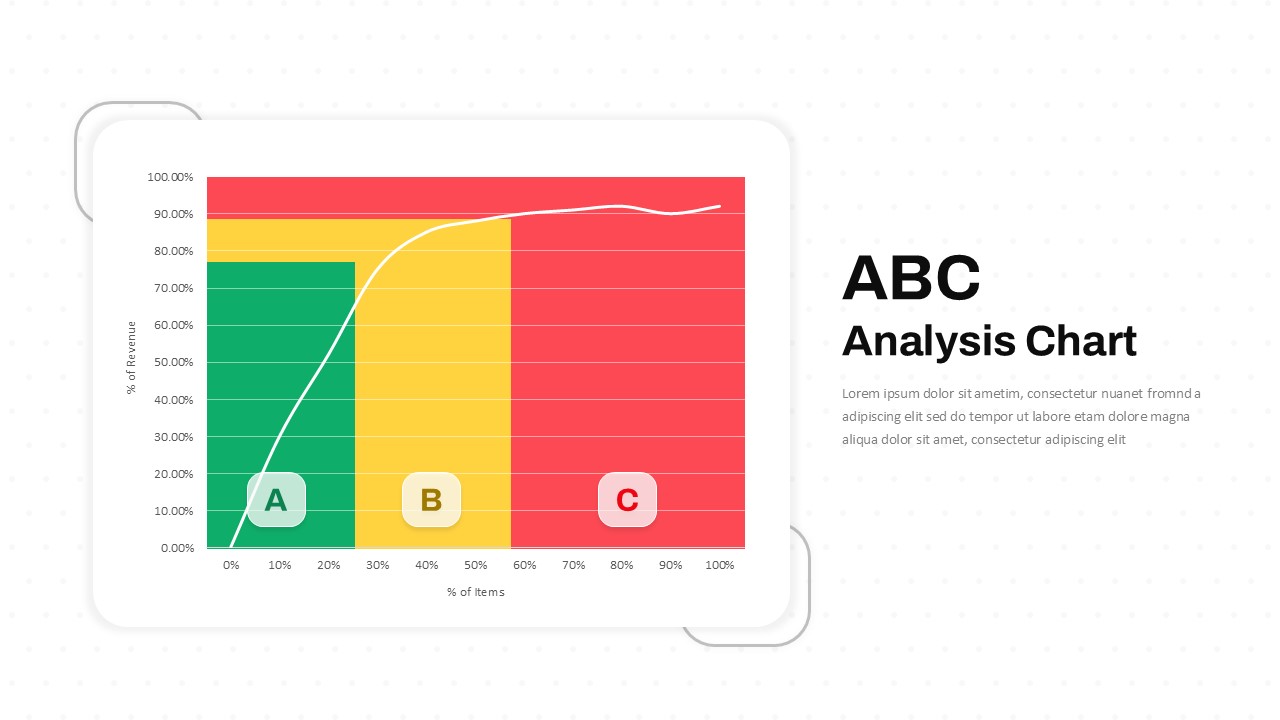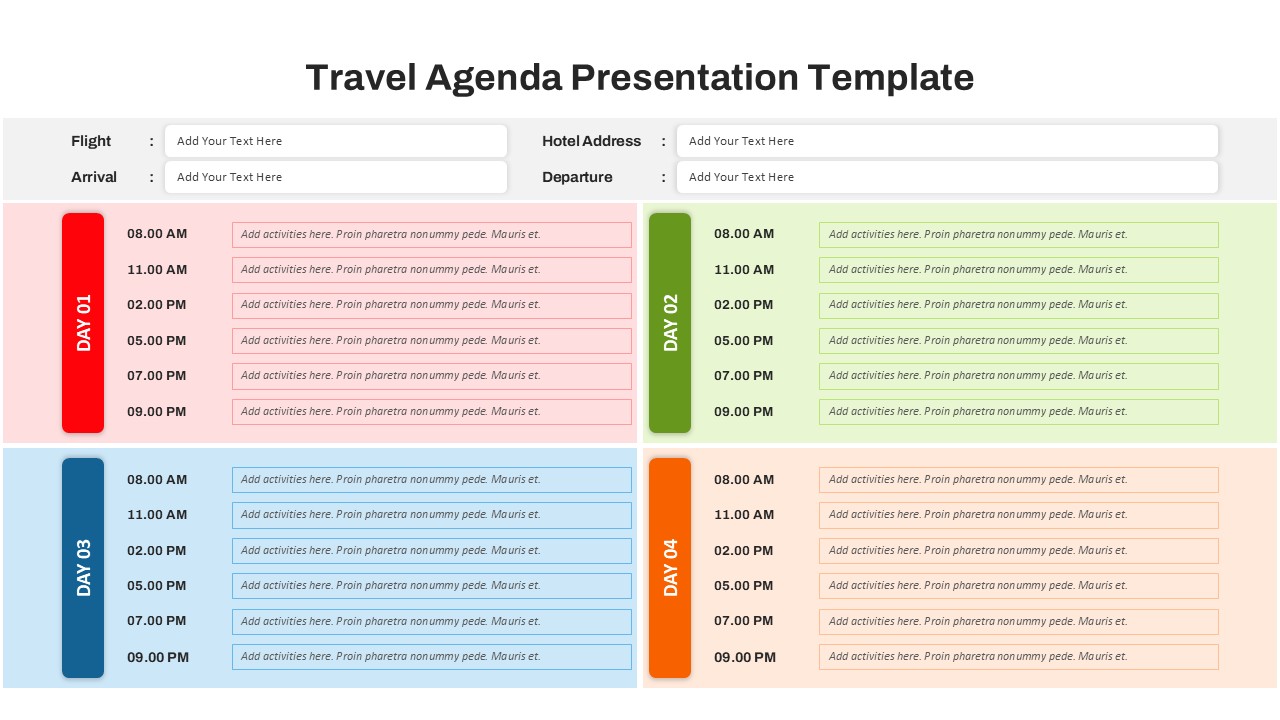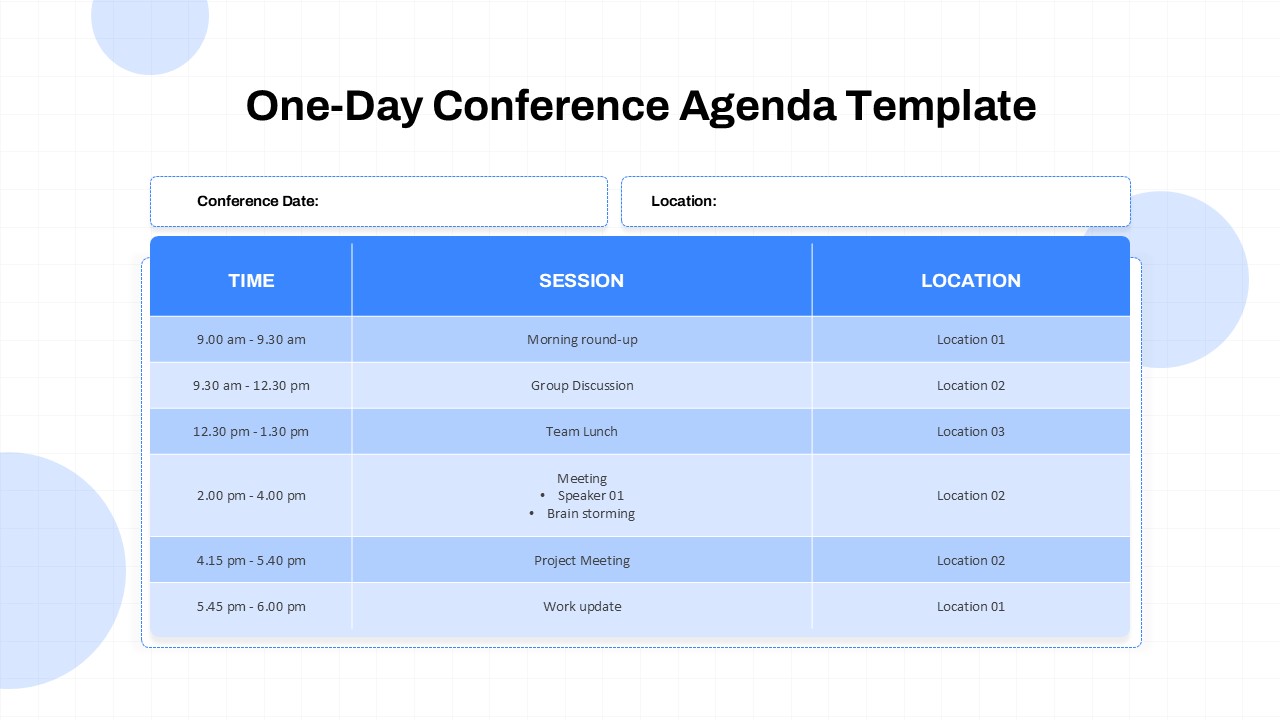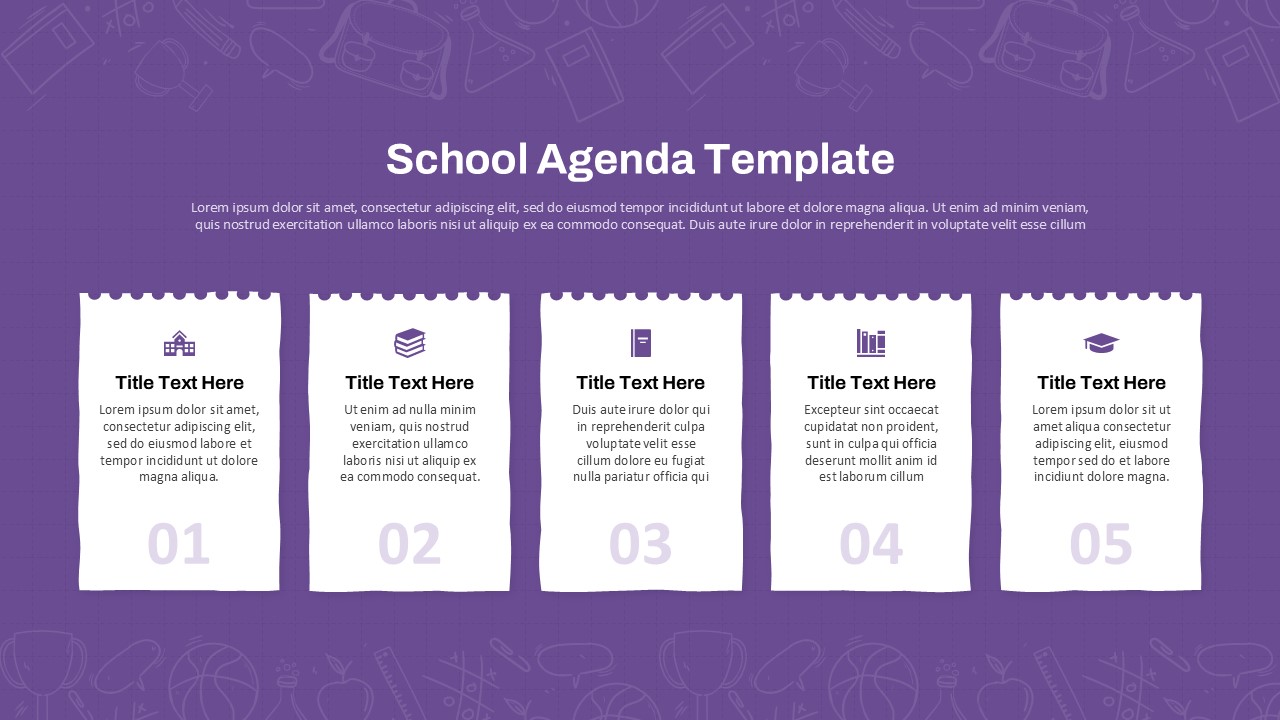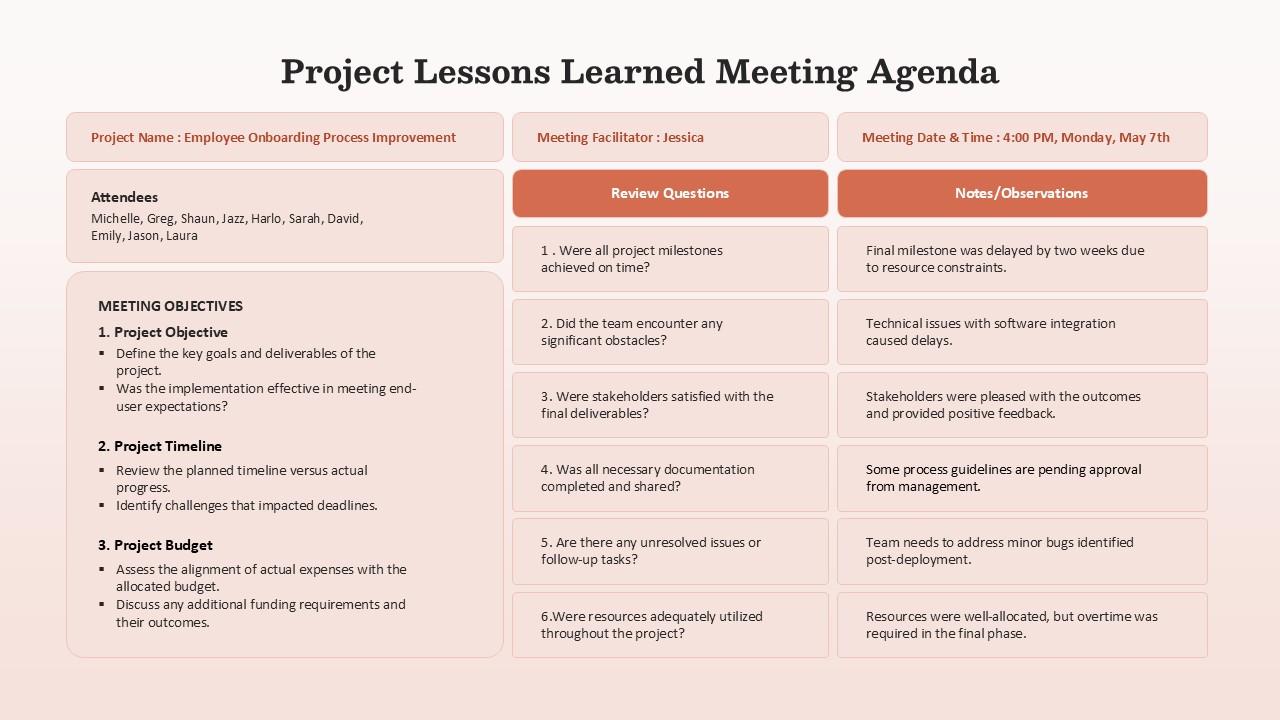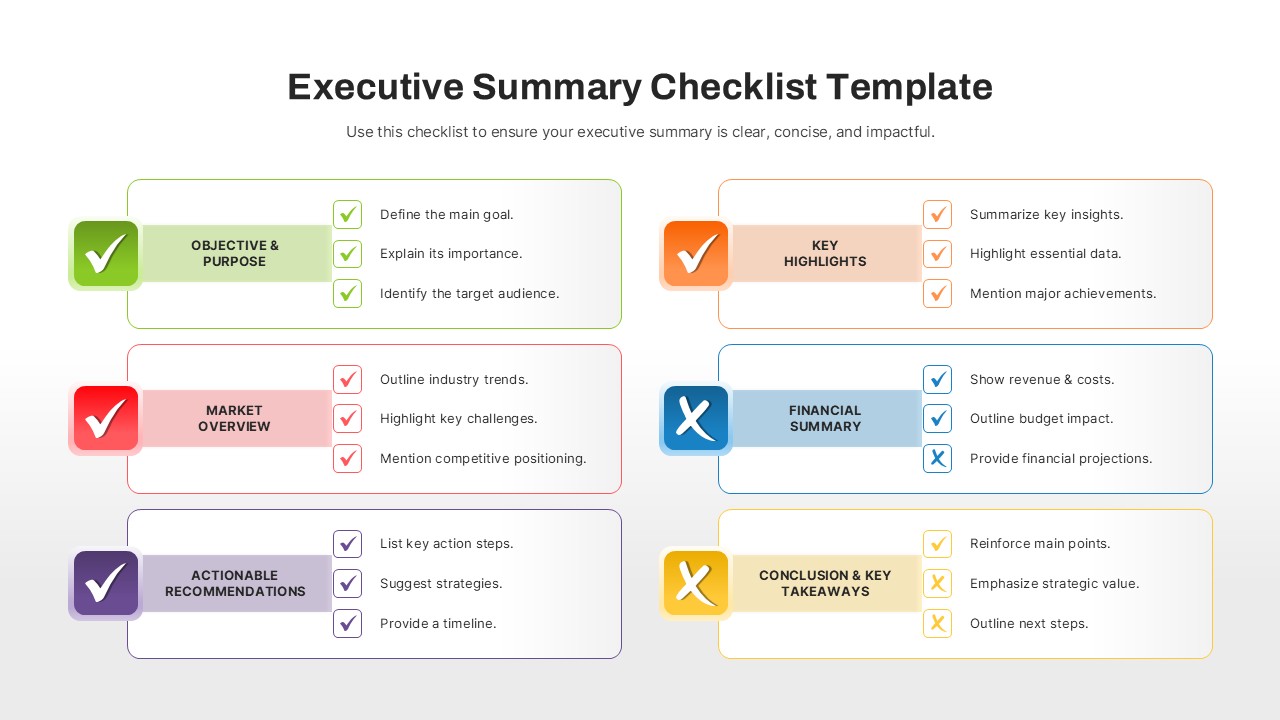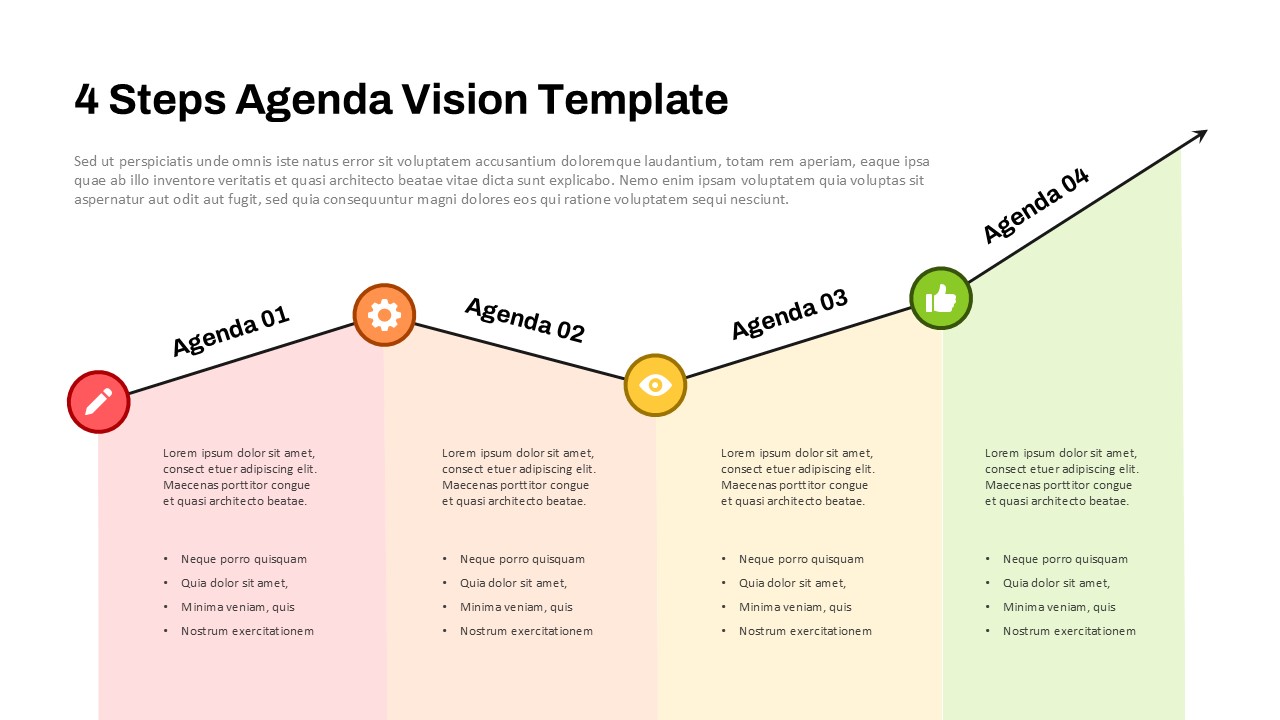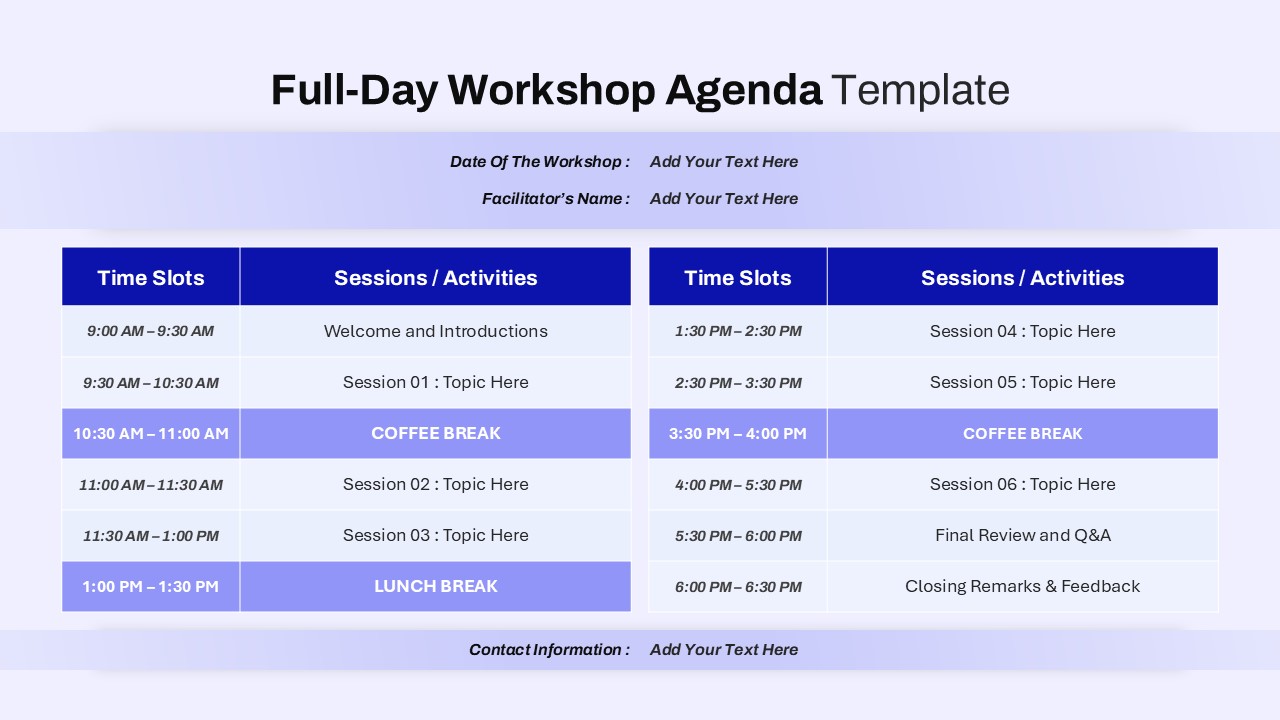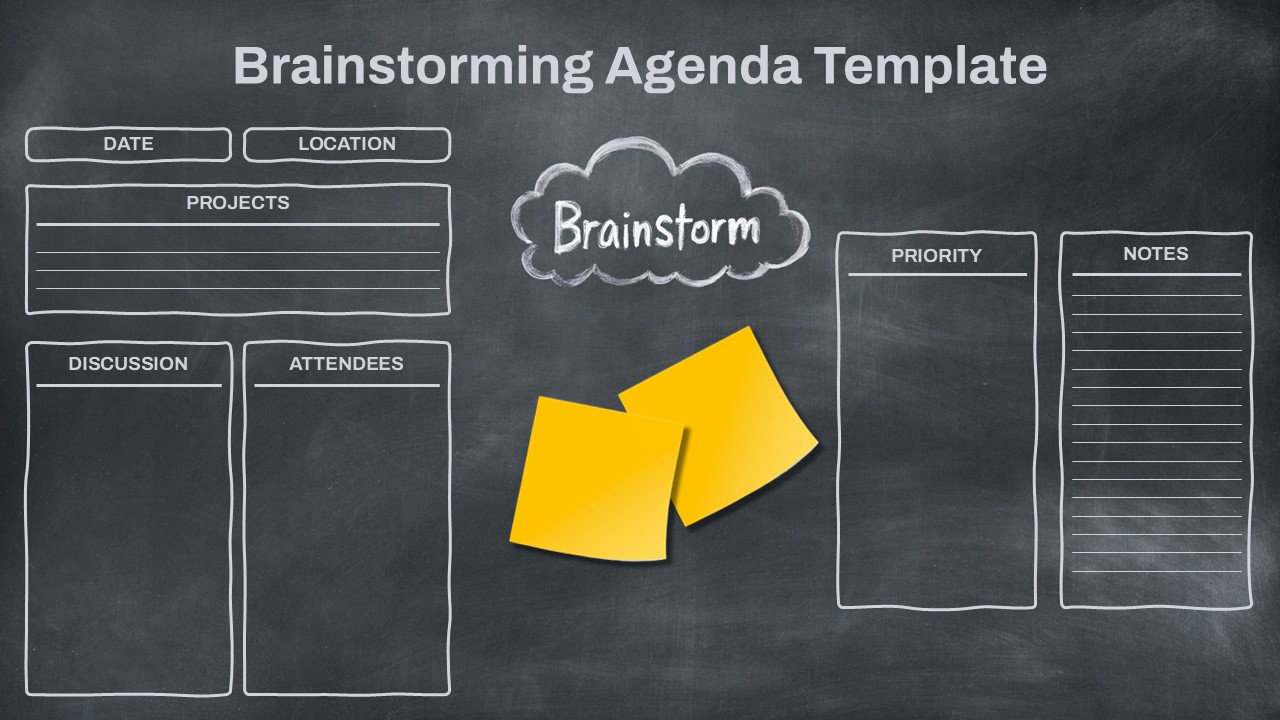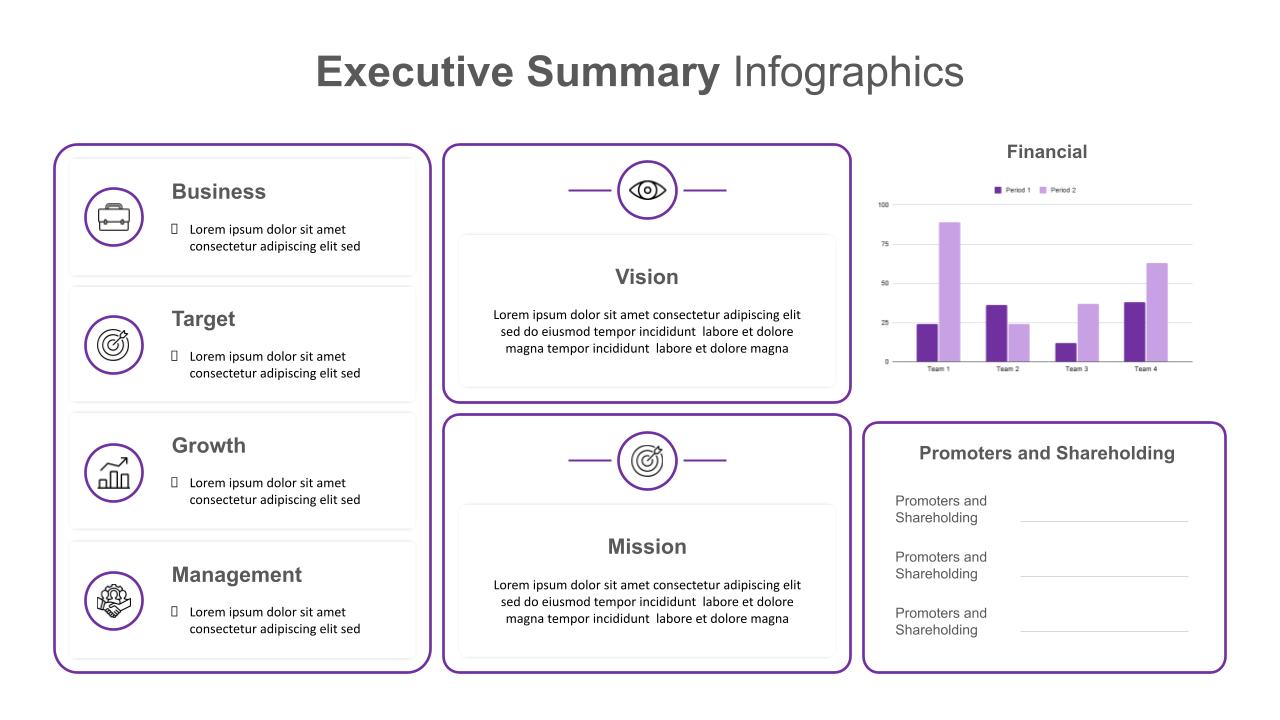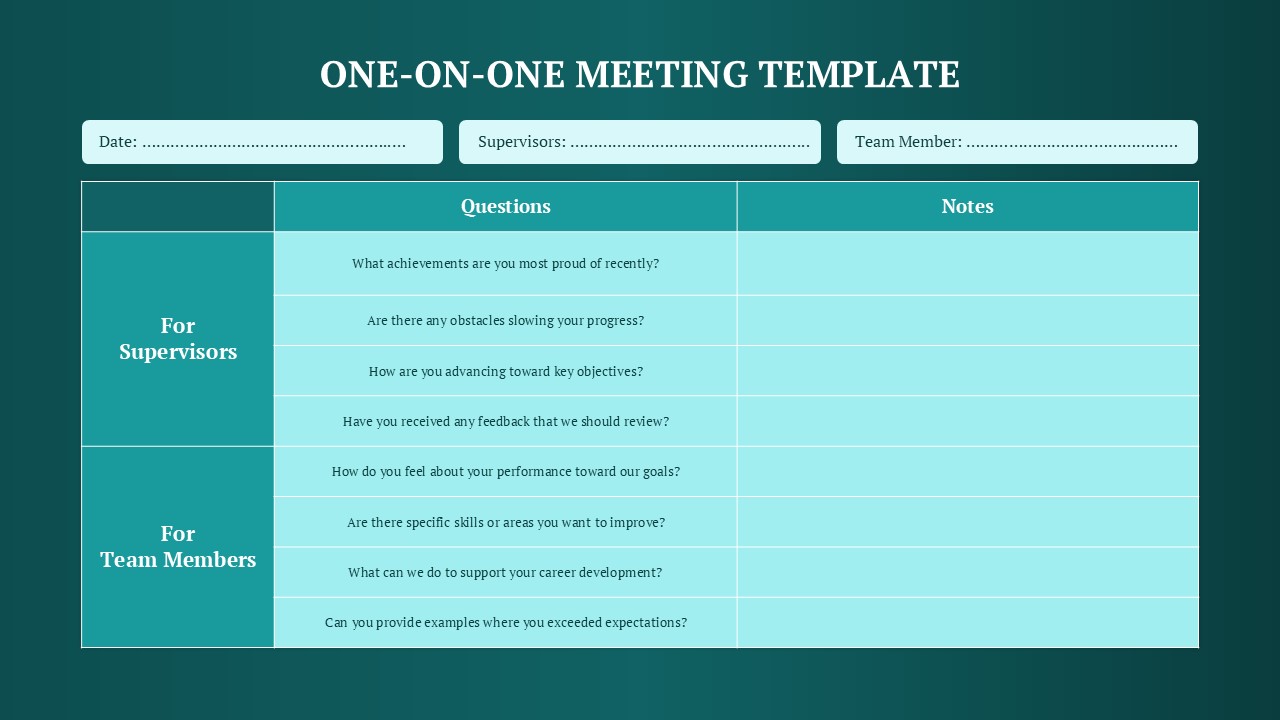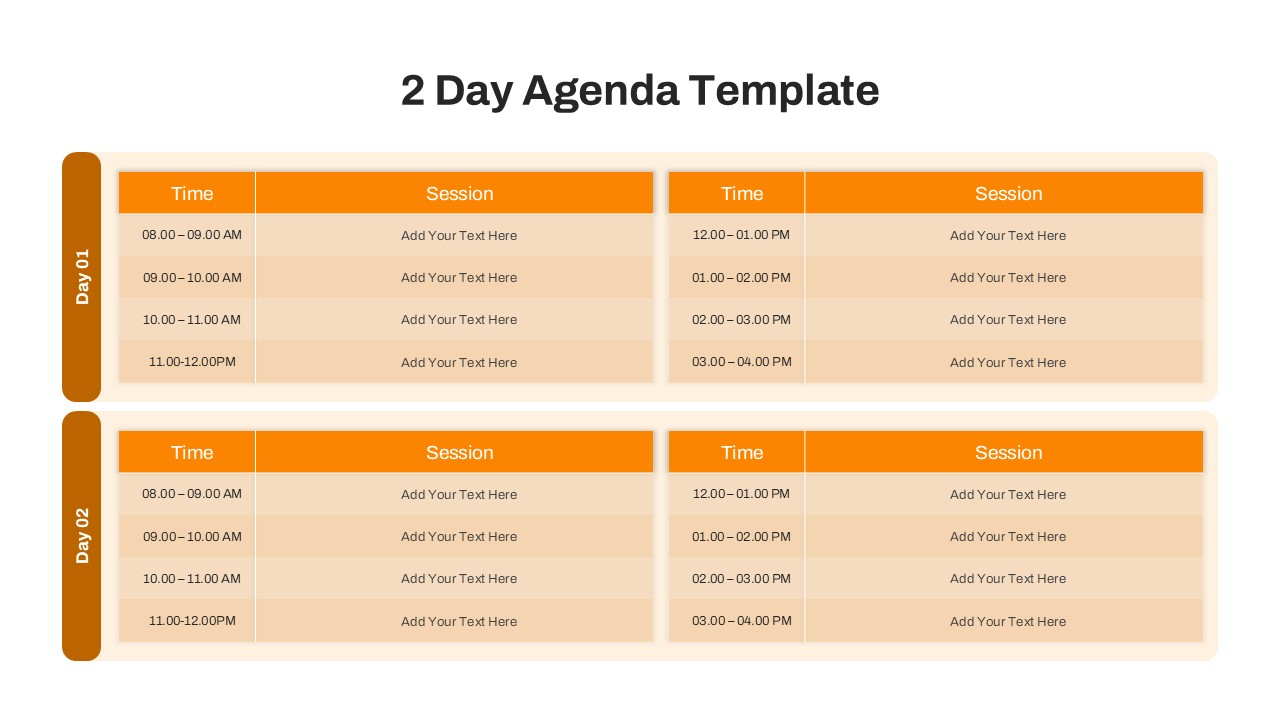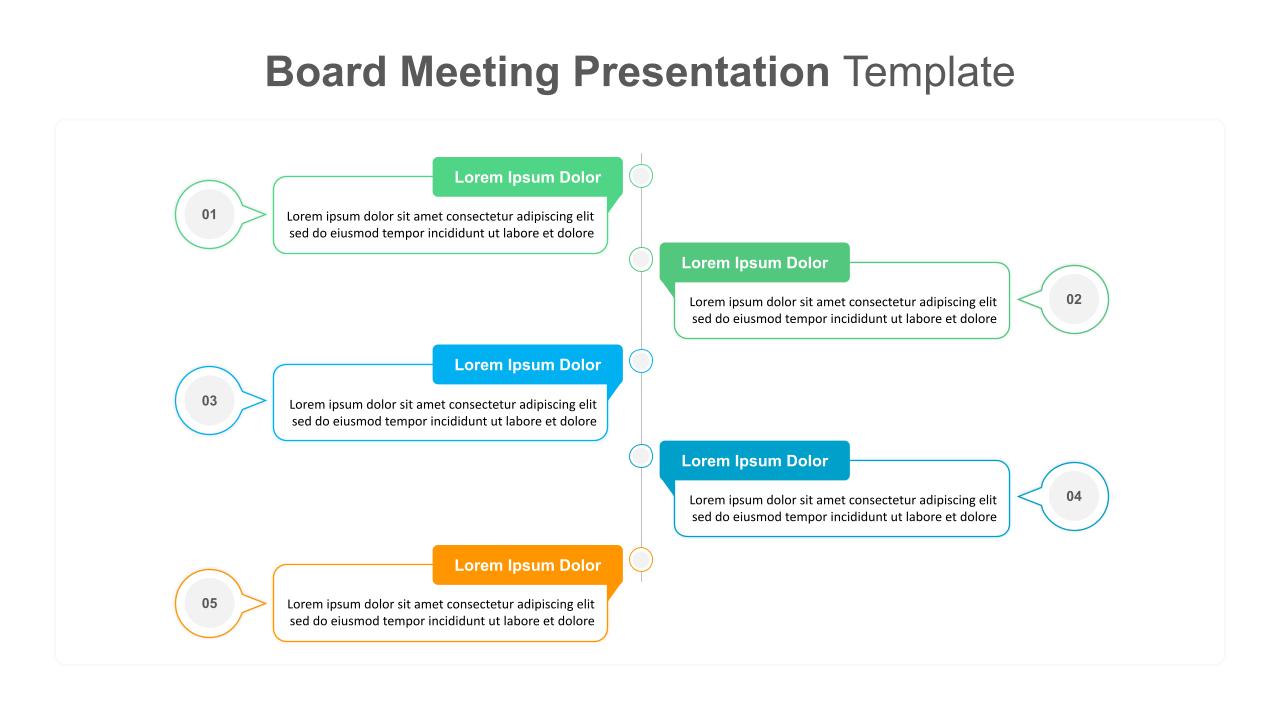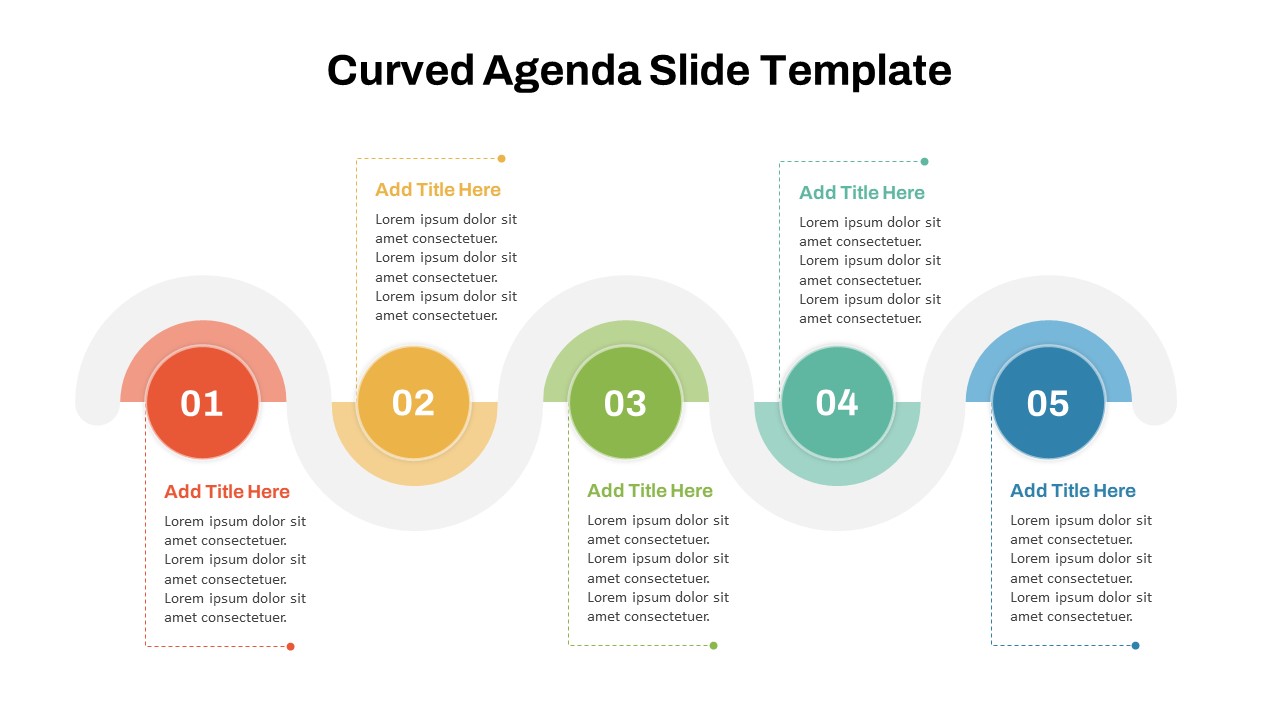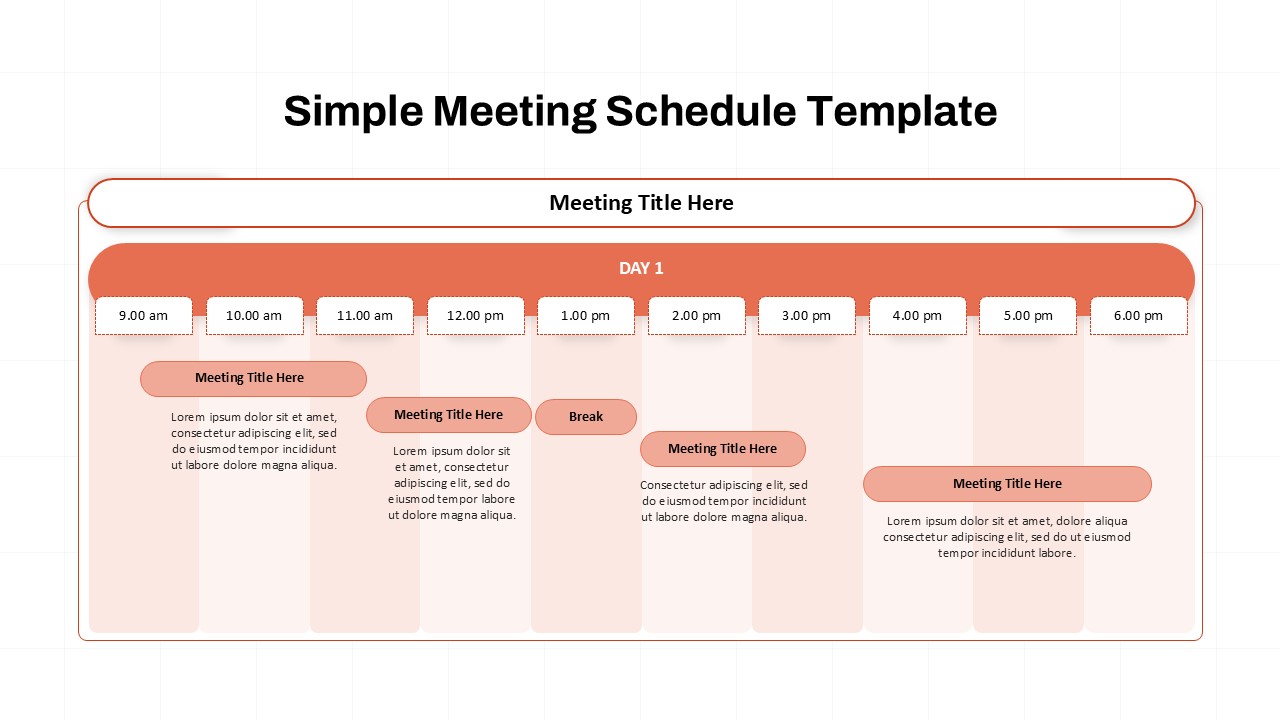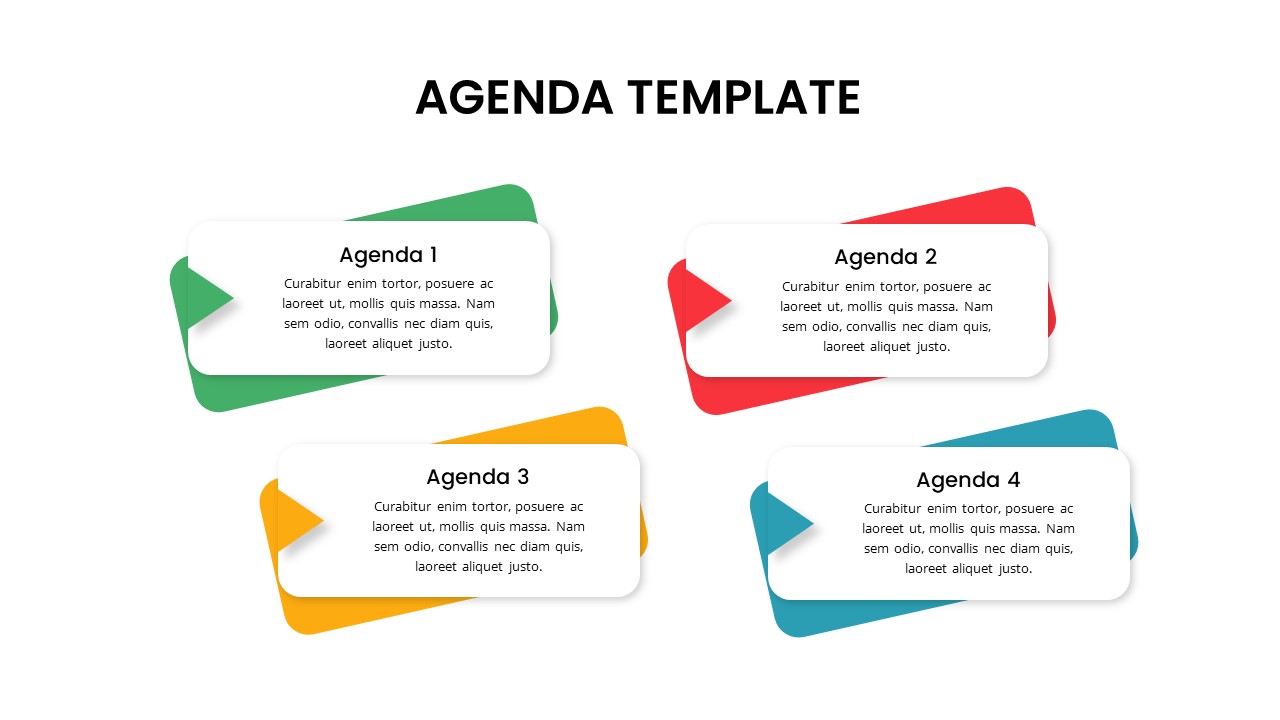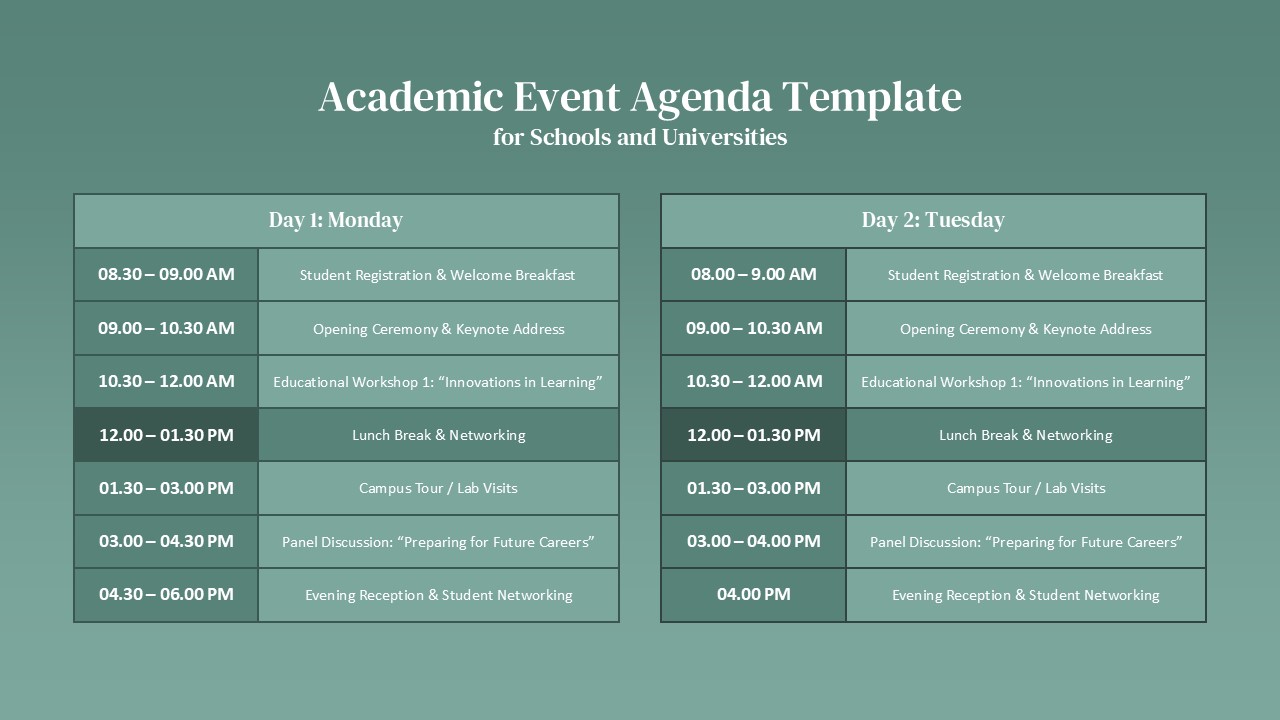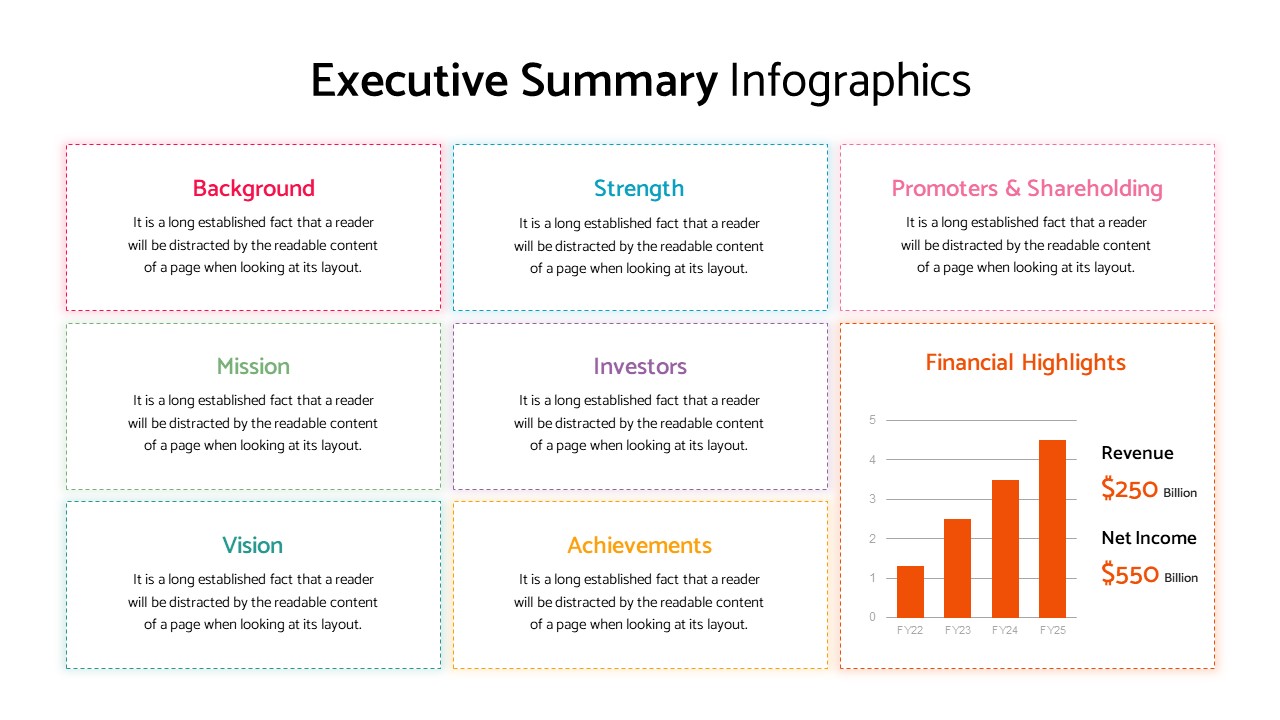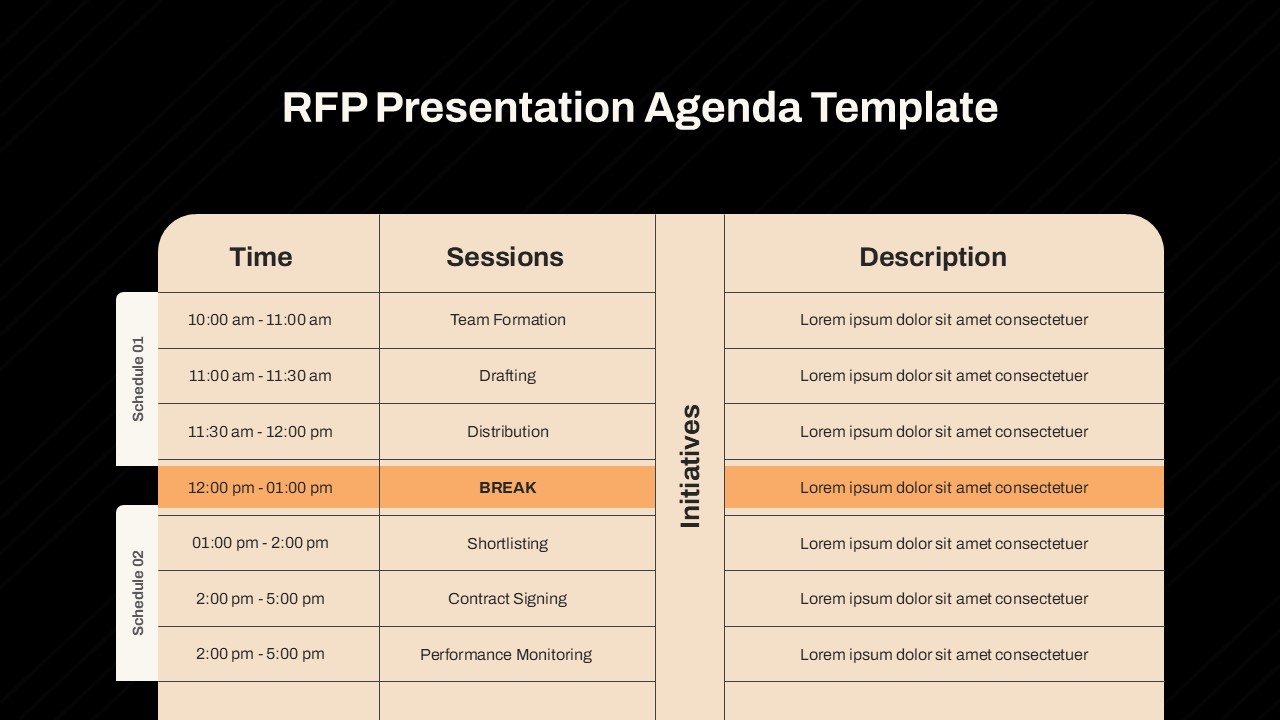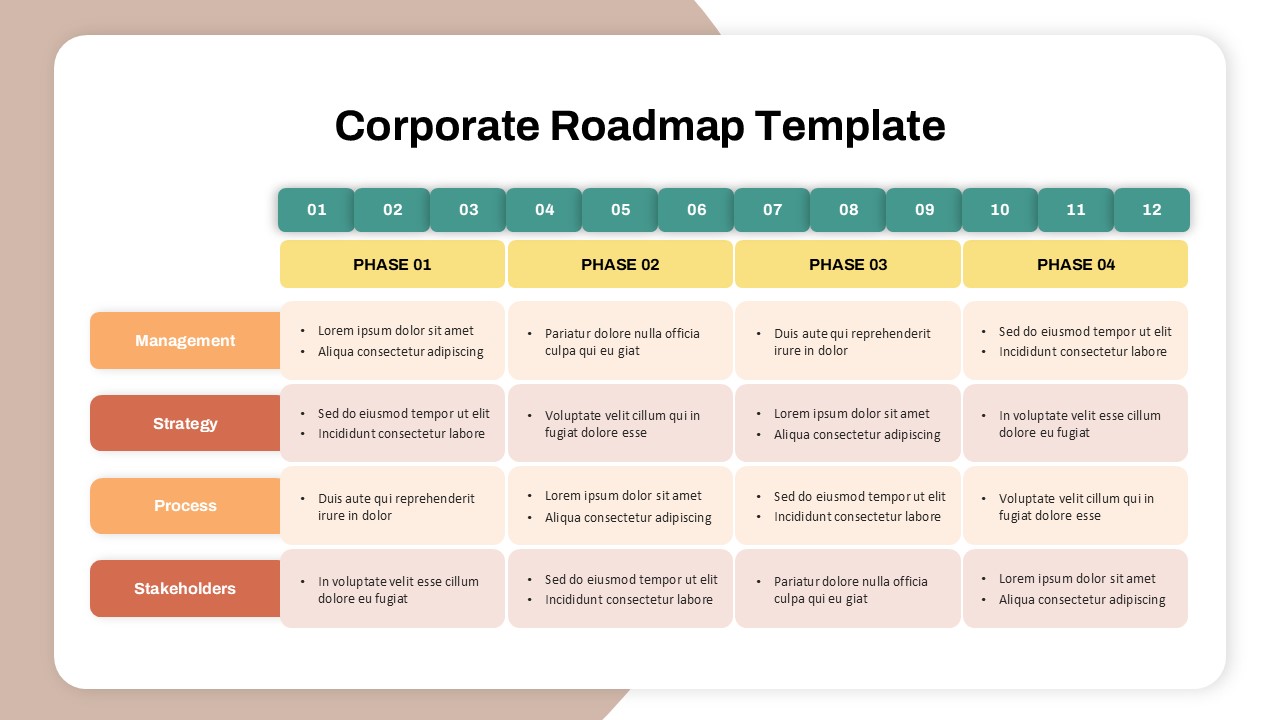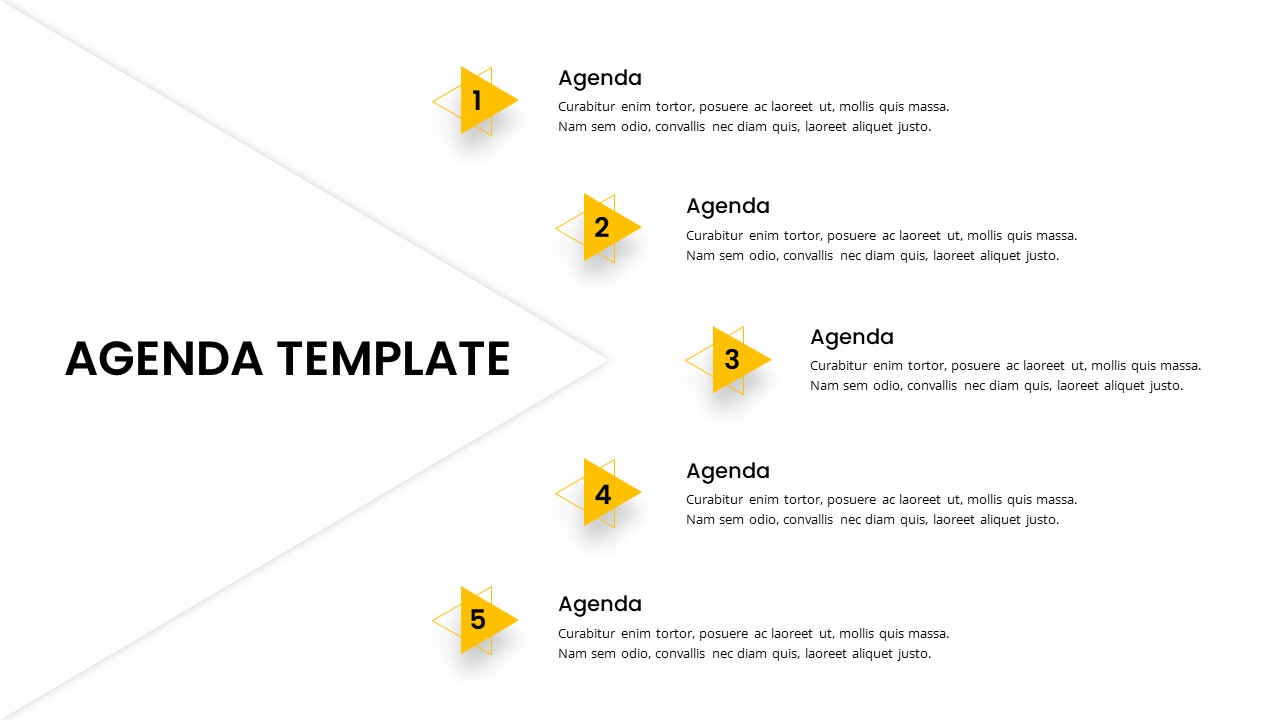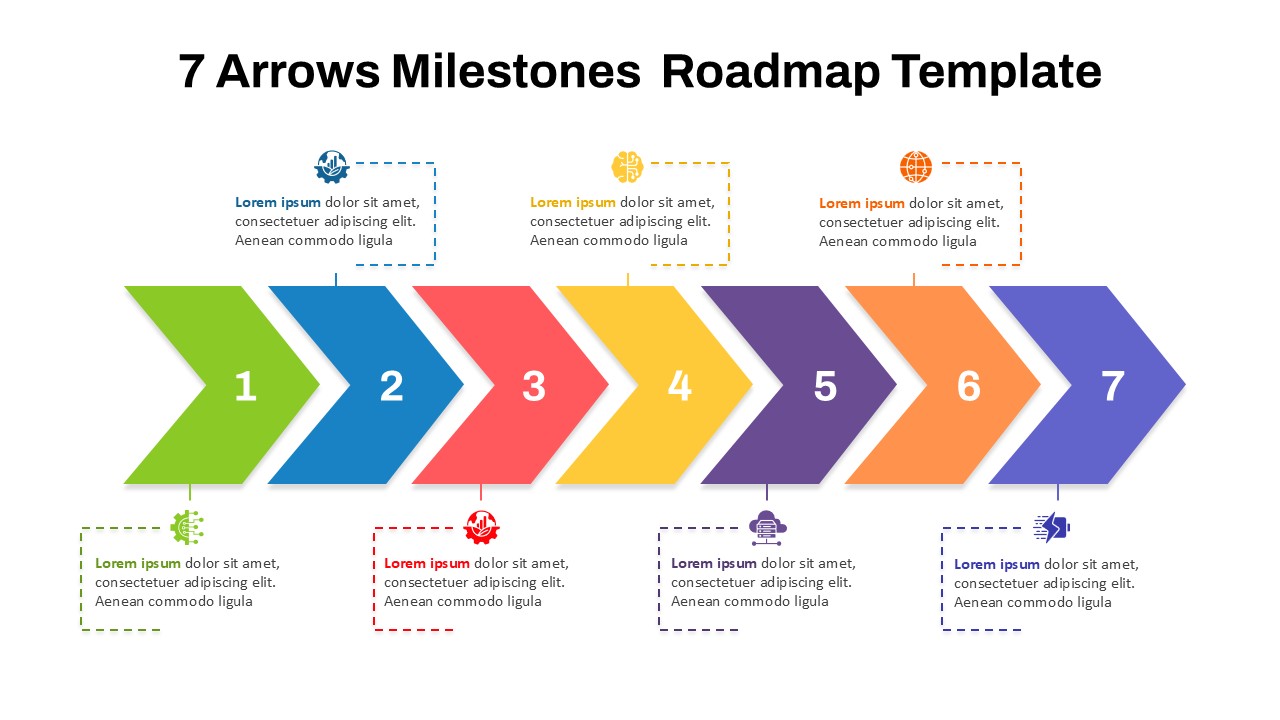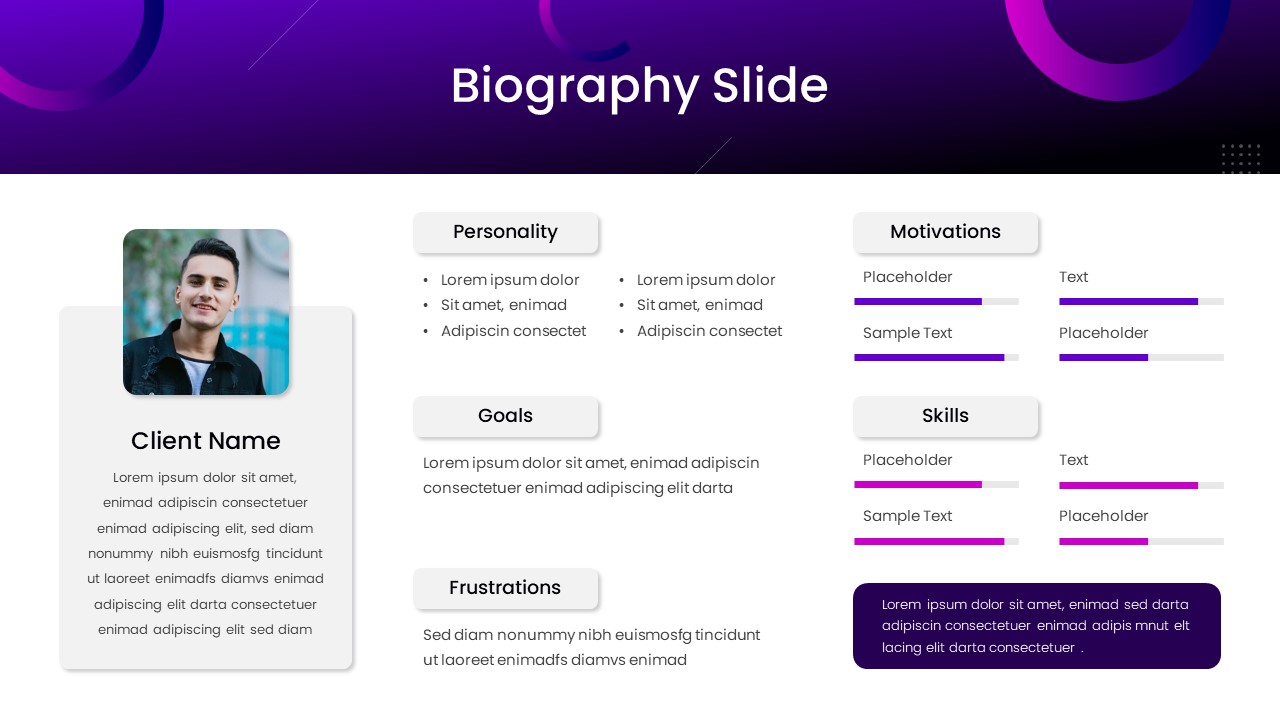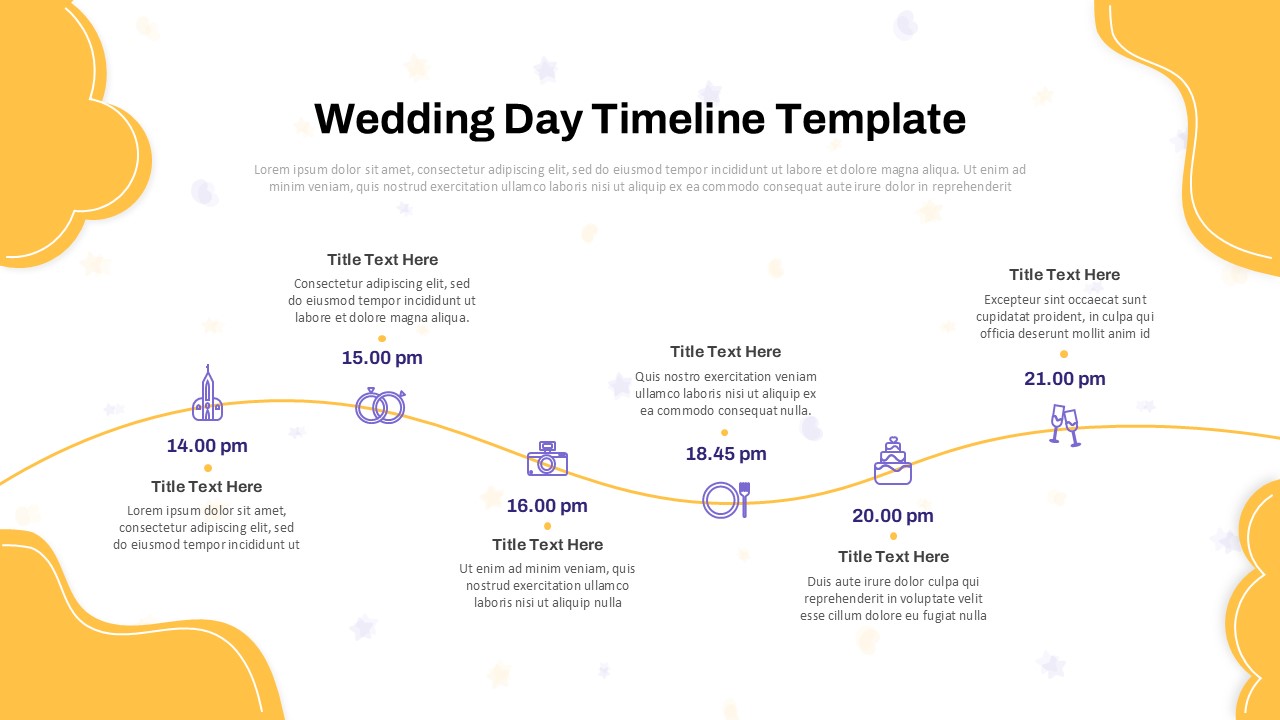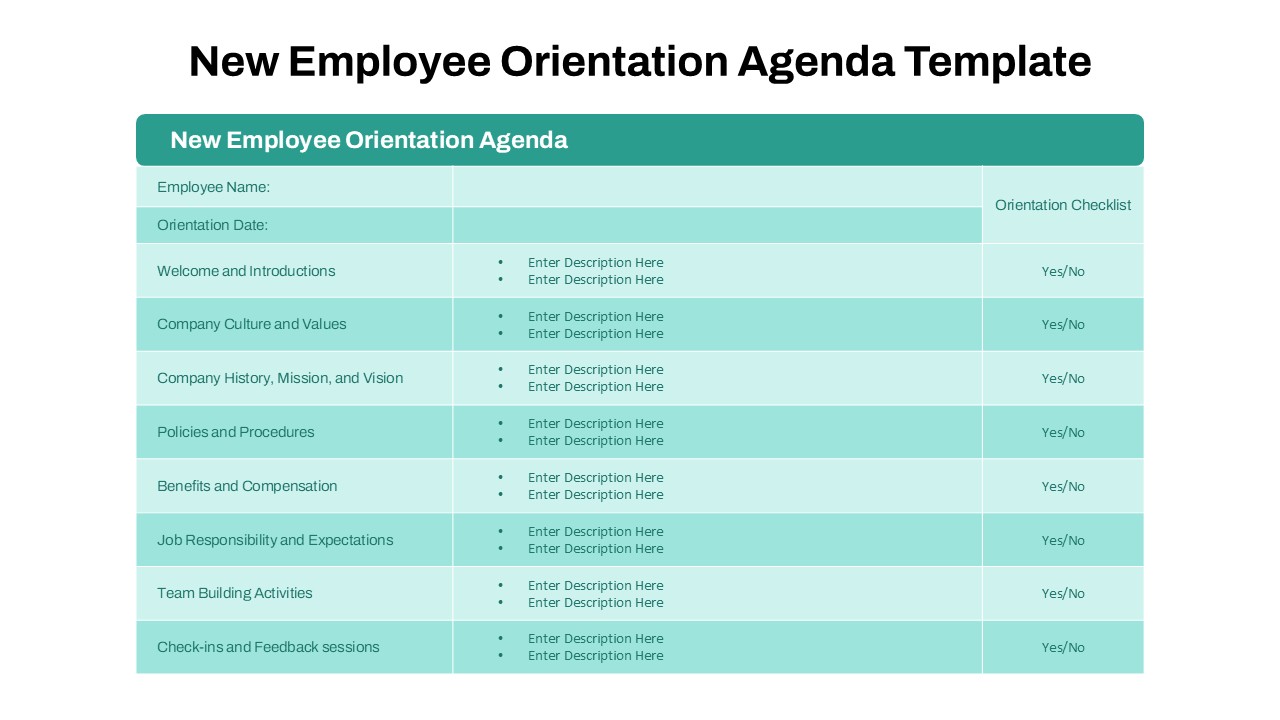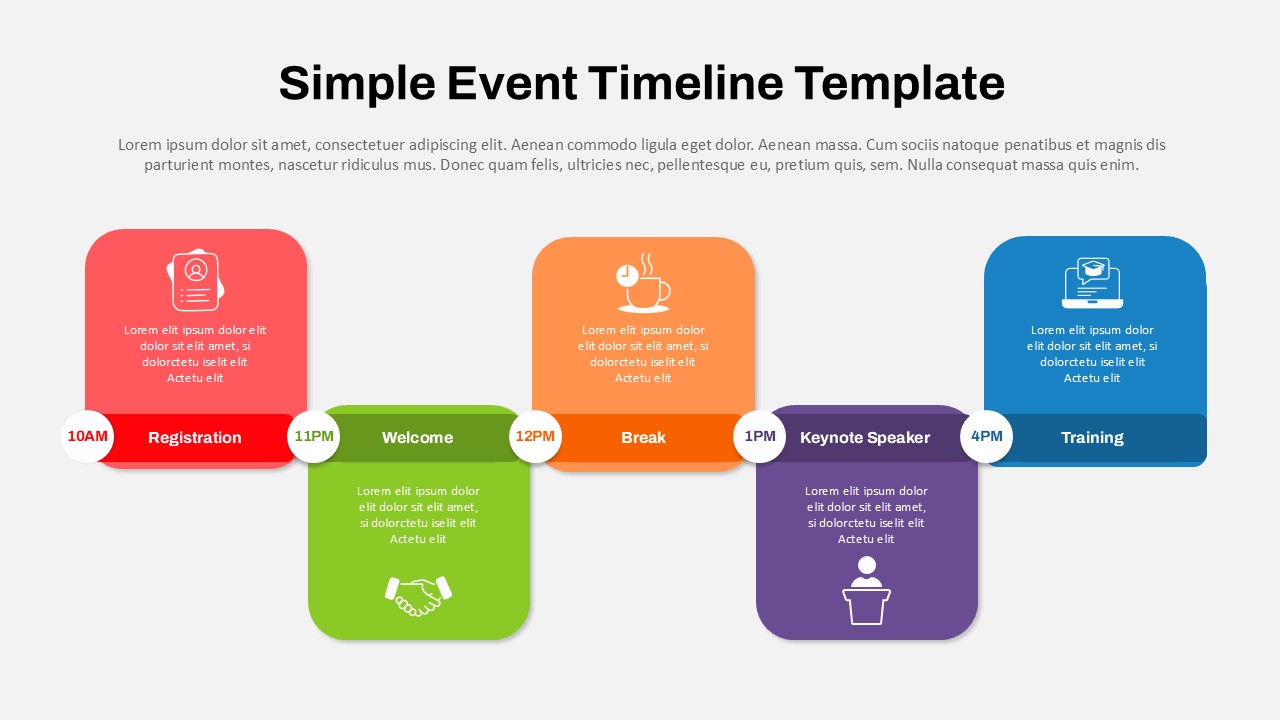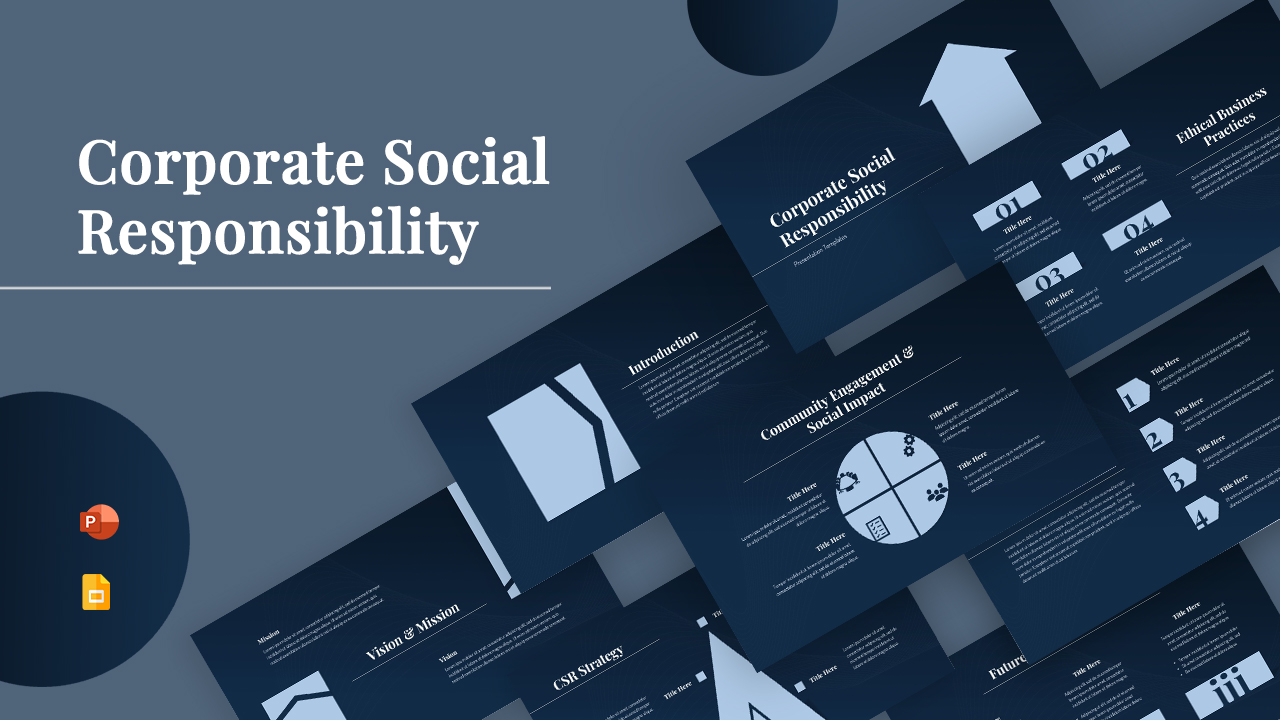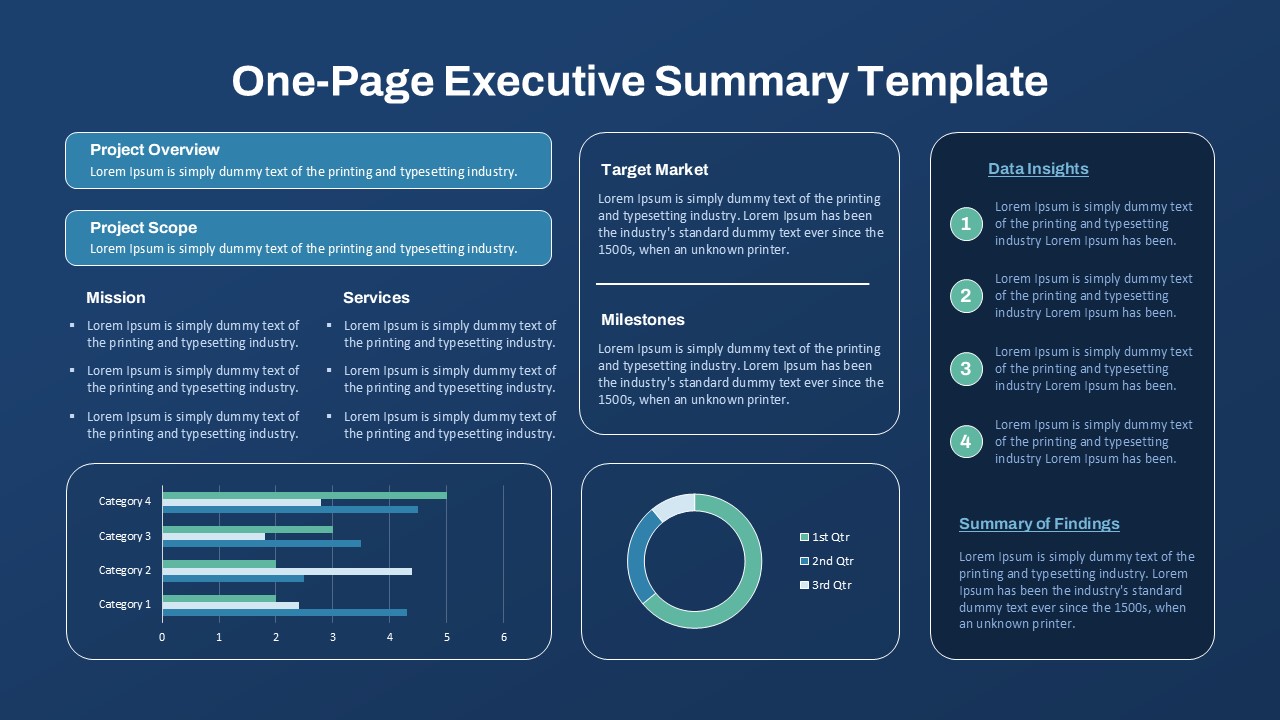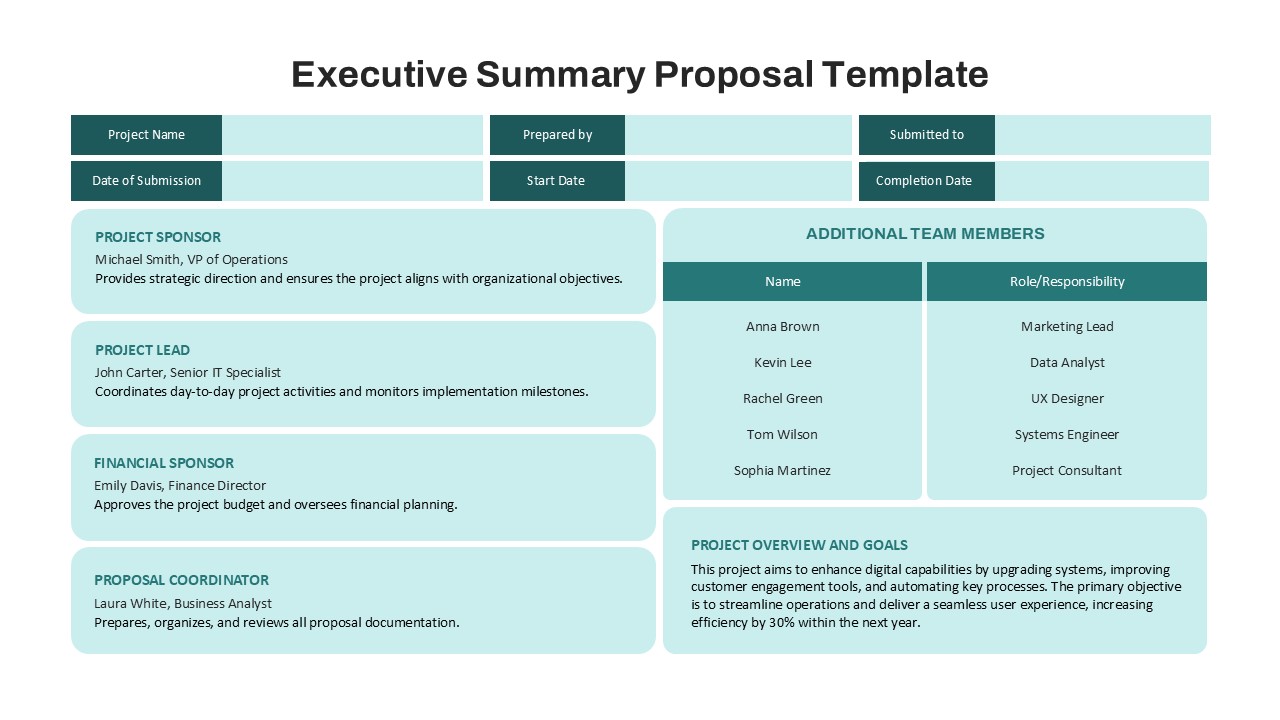Home Powerpoint Business Agenda Client Meeting Agenda Template for PowerPoint & Google Slides
Client Meeting Agenda Template for PowerPoint & Google Slides

The PowerPoint template for meeting agenda is a well-structured and professional slide designed to keep business meetings efficient, goal-oriented, and organized. Ideal for corporate meetings, business strategy sessions, client updates, and executive briefings, this template provides a clear breakdown of key meeting details, agenda items, and attendees.
This visually appealing purple-themed design ensures that all essential meeting components are covered, including:
- Meeting Details: Date, time, and location of the meeting
- Scope of the Meeting: A brief summary of the meeting objectives
- Attendees: List of participants and their designations
- Agenda Items: Well-structured discussion points for clarity and efficiency
The template is fully editable, allowing you to tailor content to your specific business needs. Whether you’re hosting a quarterly business review, a client strategy session, or an executive planning meeting, this agenda template helps you maintain a professional and structured approach.
Key Features:
Professional layout for clear communication
Editable sections to customize agenda details
Sleek purple and gold theme for a sophisticated touch
Compatible with PowerPoint & Google Slides
Perfect for corporate and executive business meetings
Ensure your client meetings remain productive and well-structured with this comprehensive Agenda Template!
See more
No. of Slides
1Aspect Ratio
16:9Item ID
SKT03143
Features of this template
Other User Cases of the Template:
Board meetings, executive planning, corporate strategy discussions, sales and marketing meetings, business performance reviews, stakeholder meetings, team leadership discussions, financial presentations, project planning sessions, and investor meetings.FAQs
Can I customize the PowerPoint templates to match my branding?
Yes, all our PowerPoint templates are fully customizable, allowing you to edit colors, fonts, and content to align with your branding and messaging needs.
Will your templates work with my version of PowerPoint?
Yes, our templates are compatible with various versions of Microsoft PowerPoint, ensuring smooth usage regardless of your software version.
What software are these templates compatible with?
Our templates work smoothly with Microsoft PowerPoint and Google Slides. Moreover, they’re compatible with Apple Keynote, LibreOffice Impress, Zoho Show, and more, ensuring flexibility across various presentation software platforms.