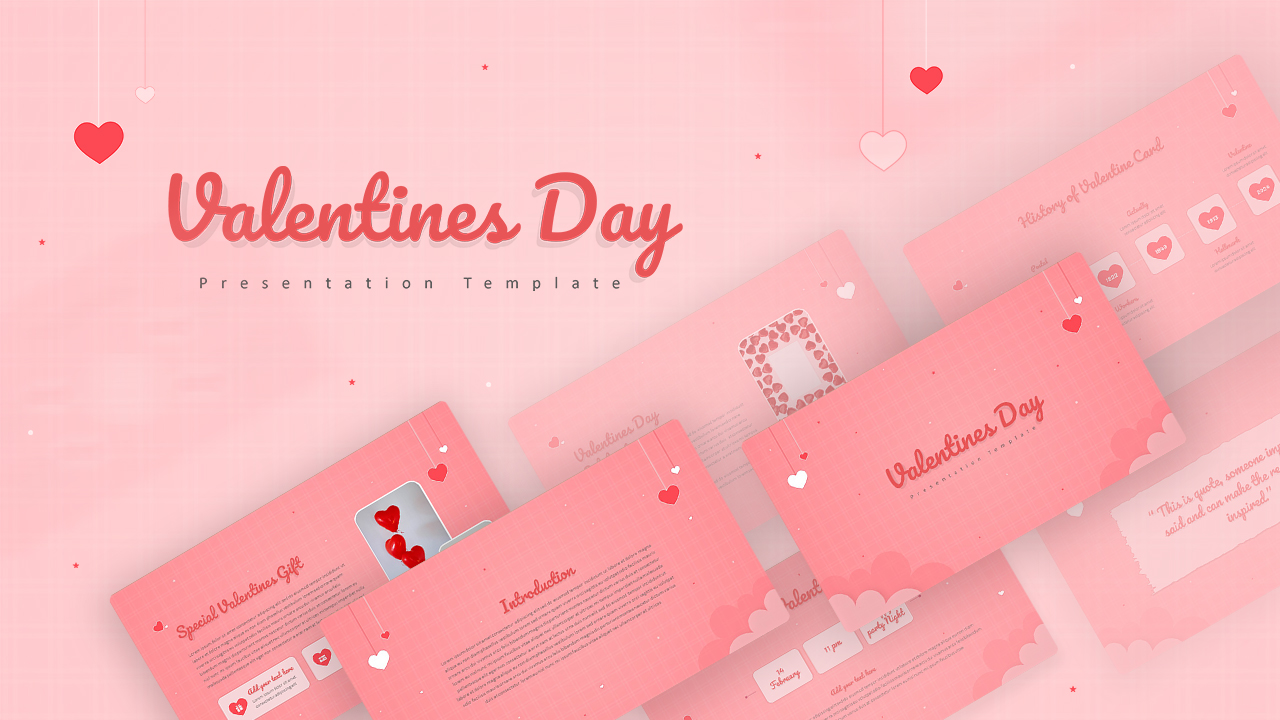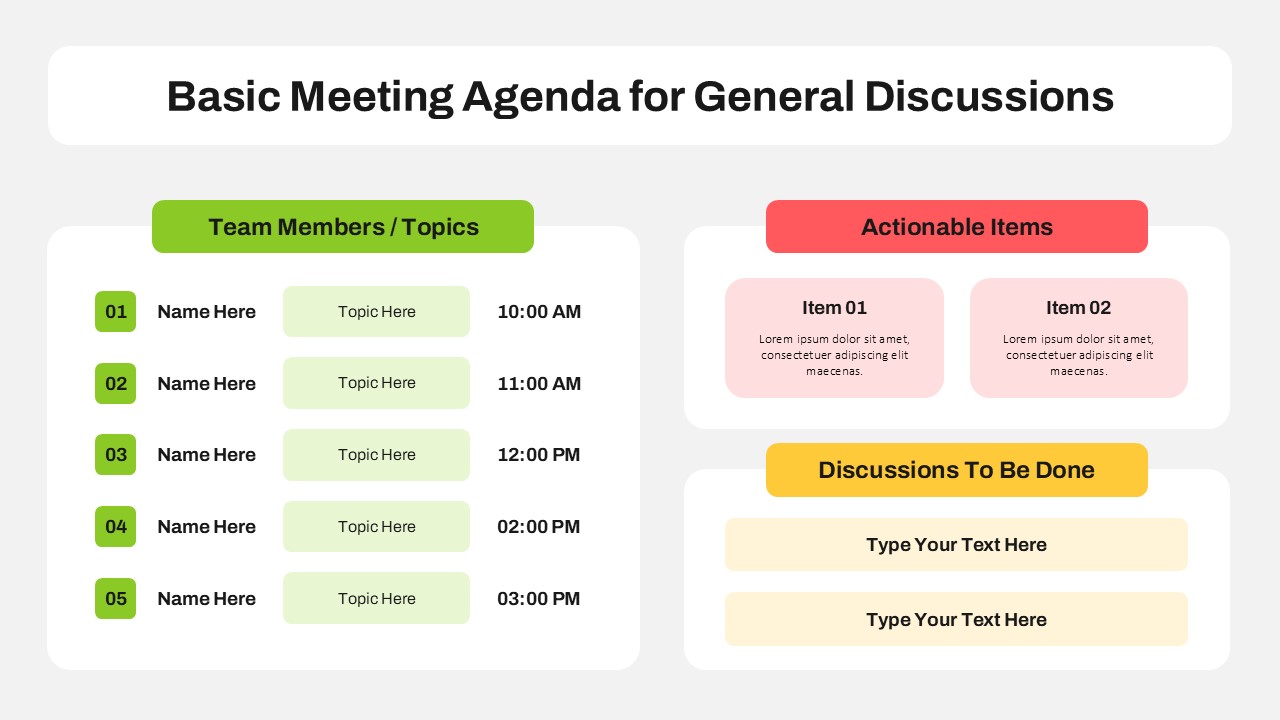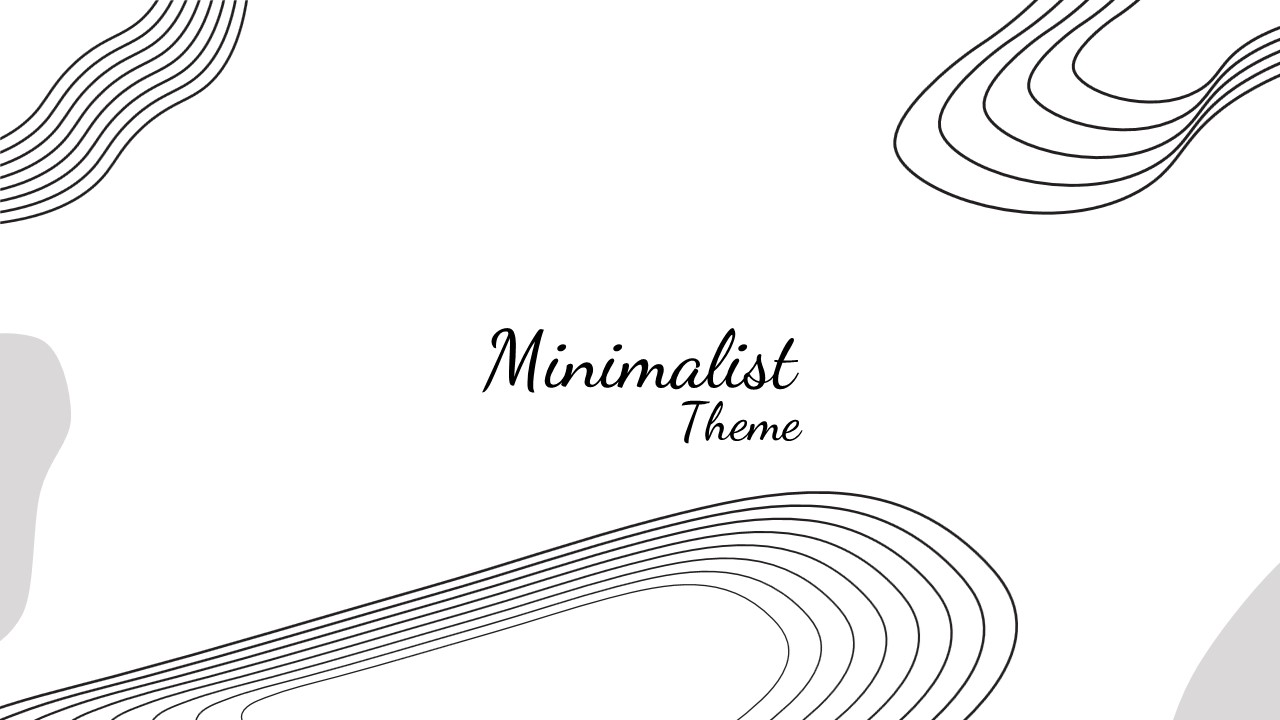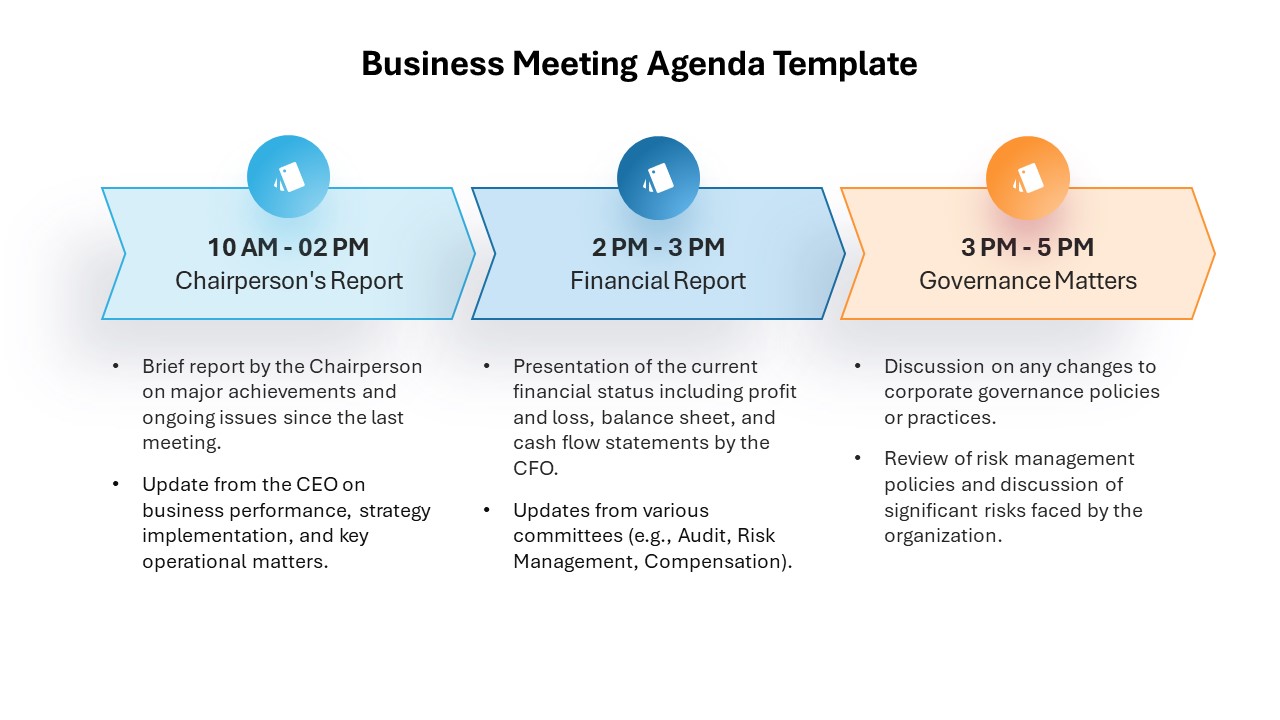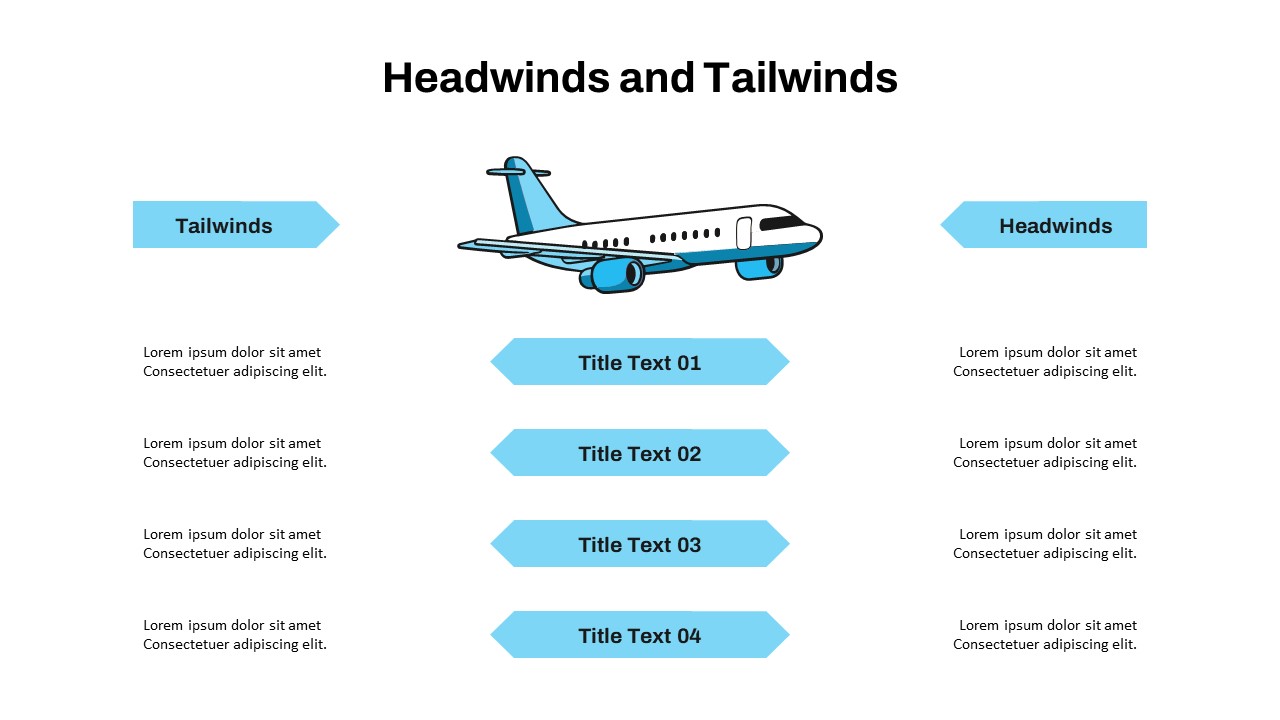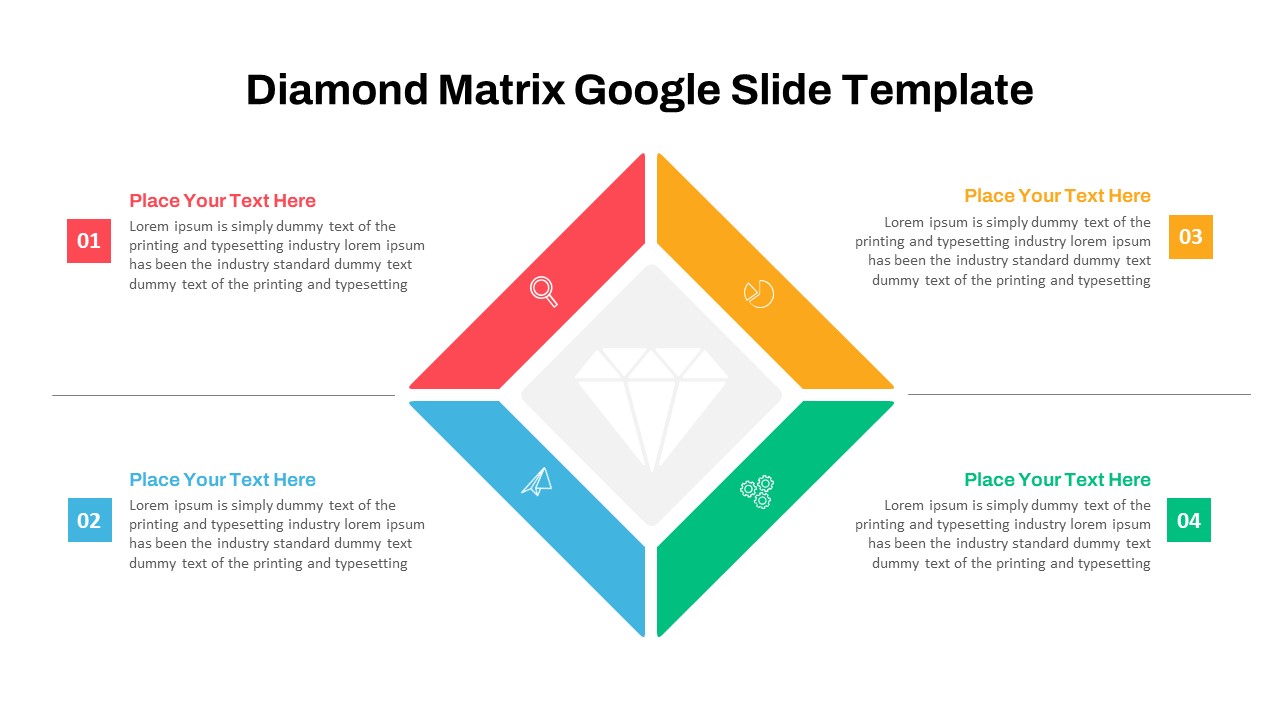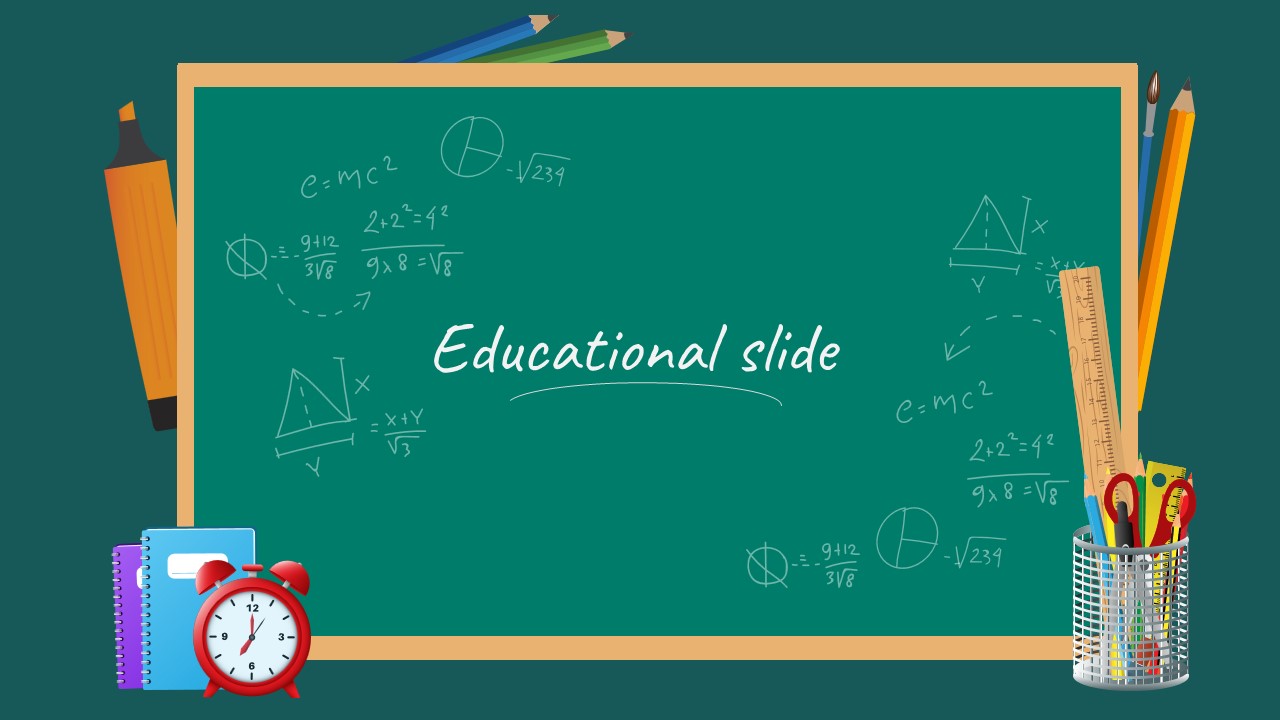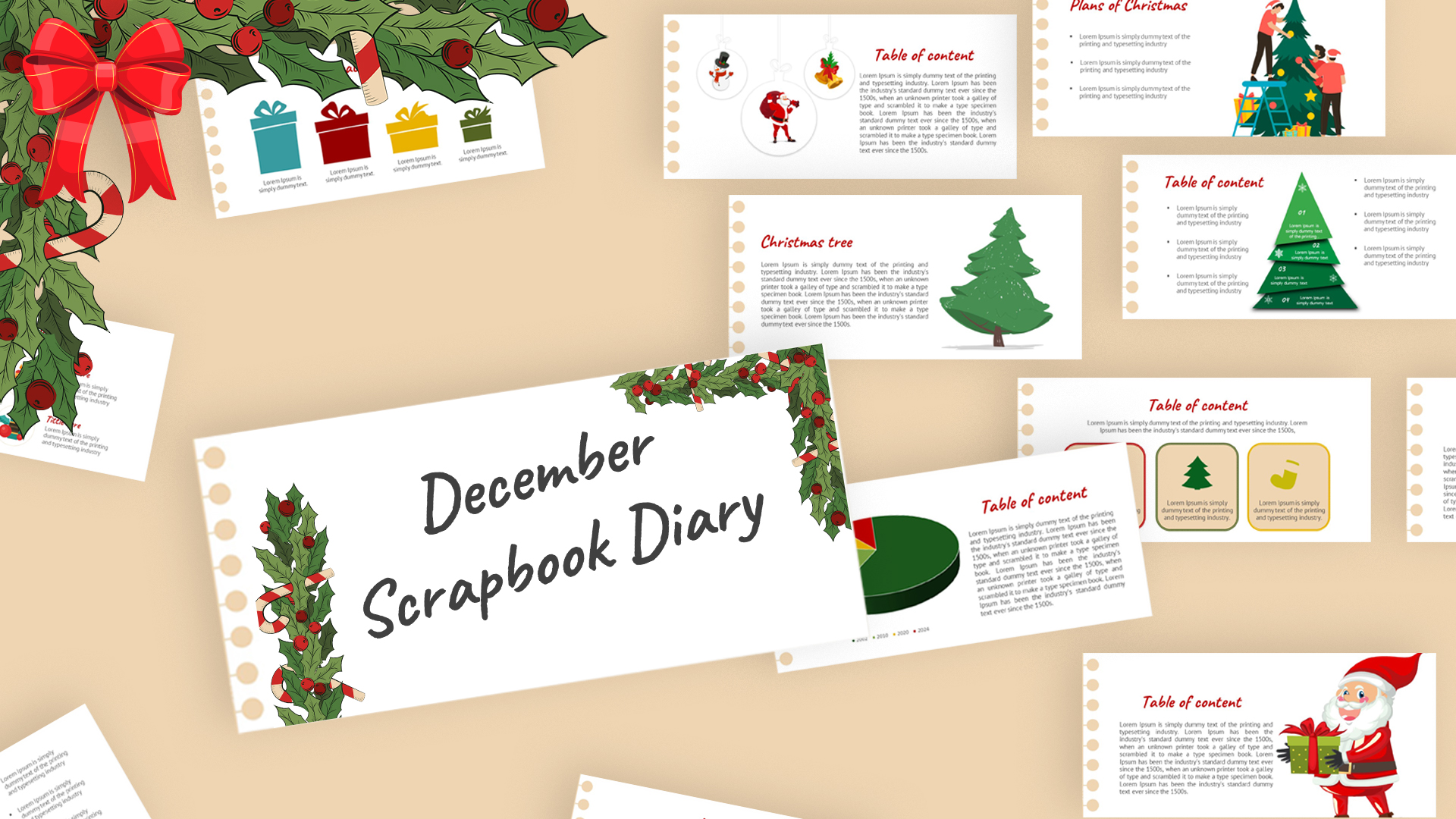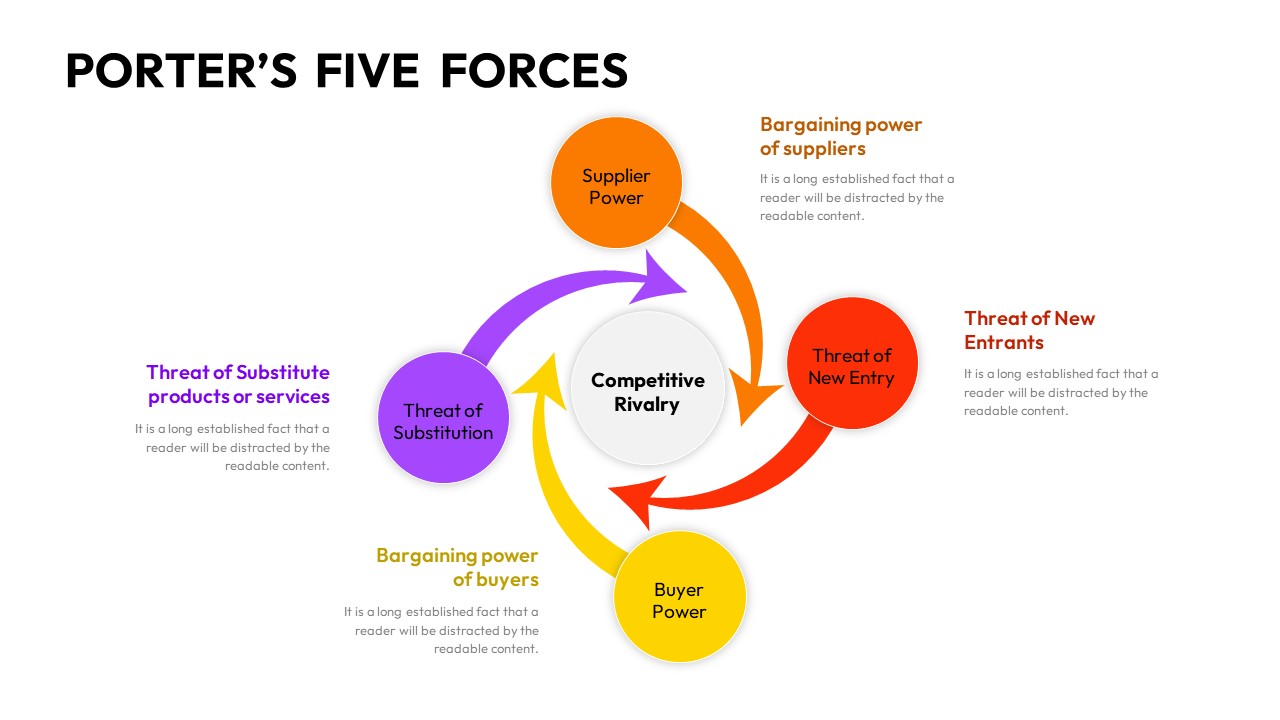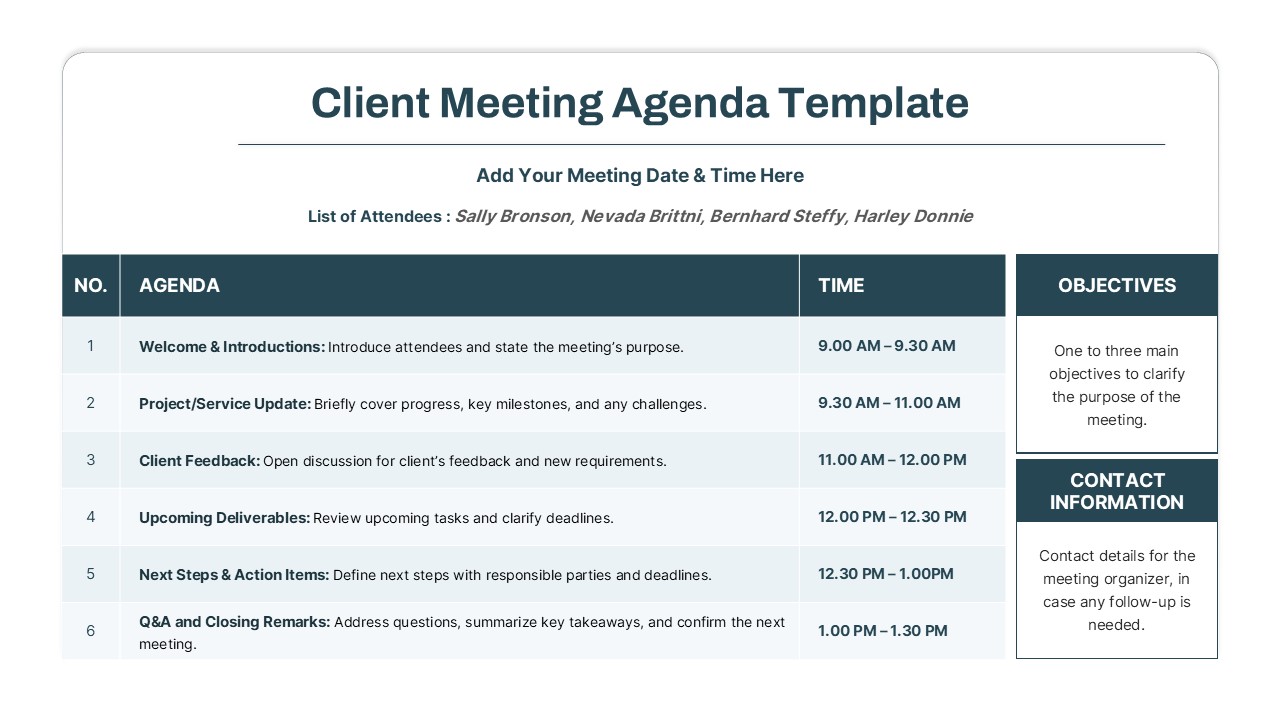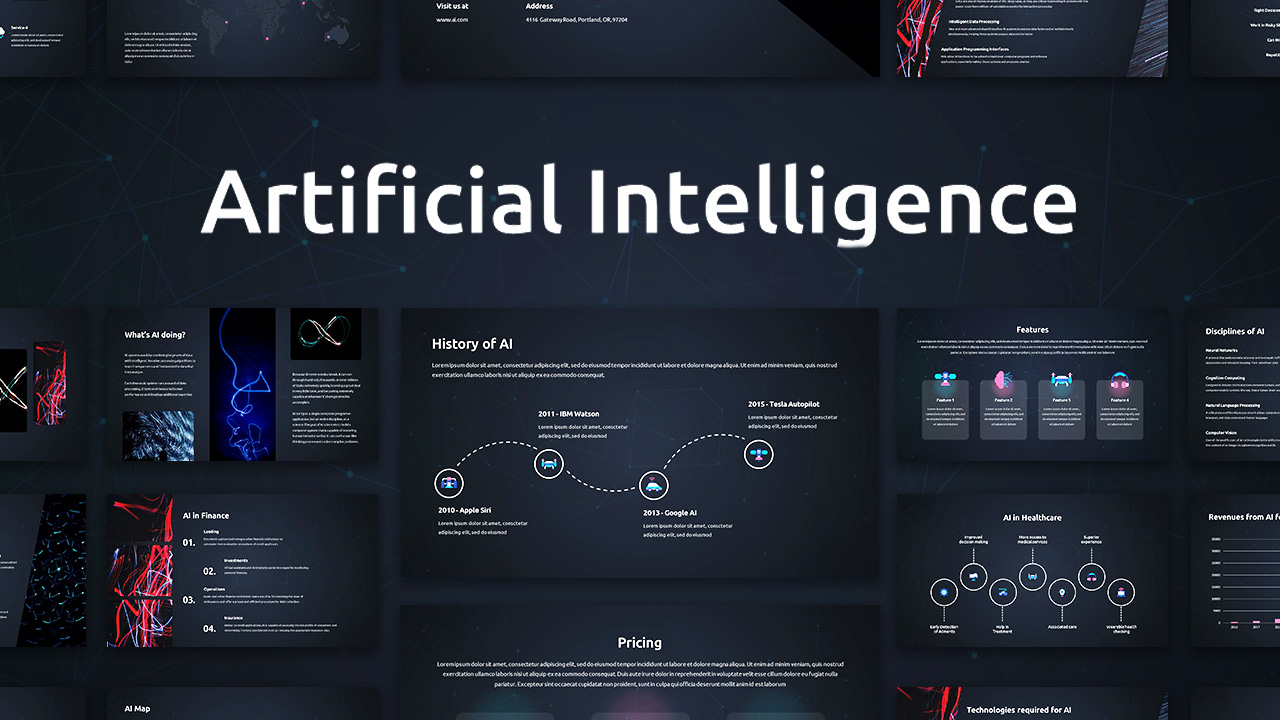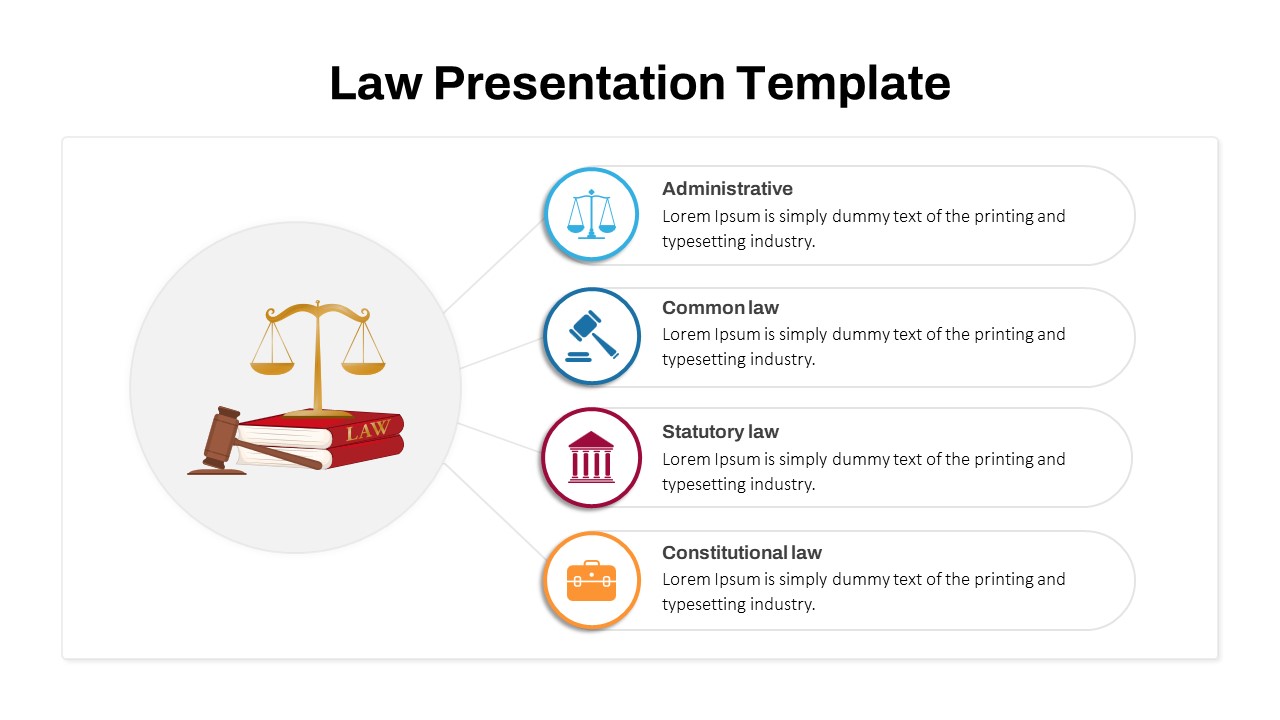Clock PowerPoint Presentation Template

The Clock Presentation Template is a highly functional and visually appealing tool designed to depict time-based data and schedules effectively. Compatible with both PowerPoint and Google Slides, this template is perfect for professionals, educators, and organizers who need to present timelines, schedules, or time-related processes in a clear and engaging manner.
This template features a central clock graphic with customizable time slots. Each time slot is connected to a text box where users can add their own content, making it ideal for illustrating hourly schedules, project timelines, or daily routines. The clean and modern design, highlighted with blue accents, ensures that the presentation remains professional and easy to follow.
Key features of the Clock Presentation Template include:
Central Clock Graphic: Serves as the focal point, allowing for an intuitive representation of time-based data.
Customizable Time Slots: Enables users to define specific times and link them to detailed descriptions or tasks.
Informative Icons: Enhances visual communication with icons representing various activities or milestones.
Clear Layout: Ensures that the information is organized and easy to comprehend.
Whether you are presenting a project timeline, a daily schedule, or an event itinerary, the Clock Presentation Template provides an effective and elegant solution. Customizable elements allow users to tailor the template to their specific needs, adjusting text, colors, and icons to fit their branding or thematic requirements. This template not only serves as an effective tool for conveying time-related information but also helps create a memorable and impactful presentation experience.
See more