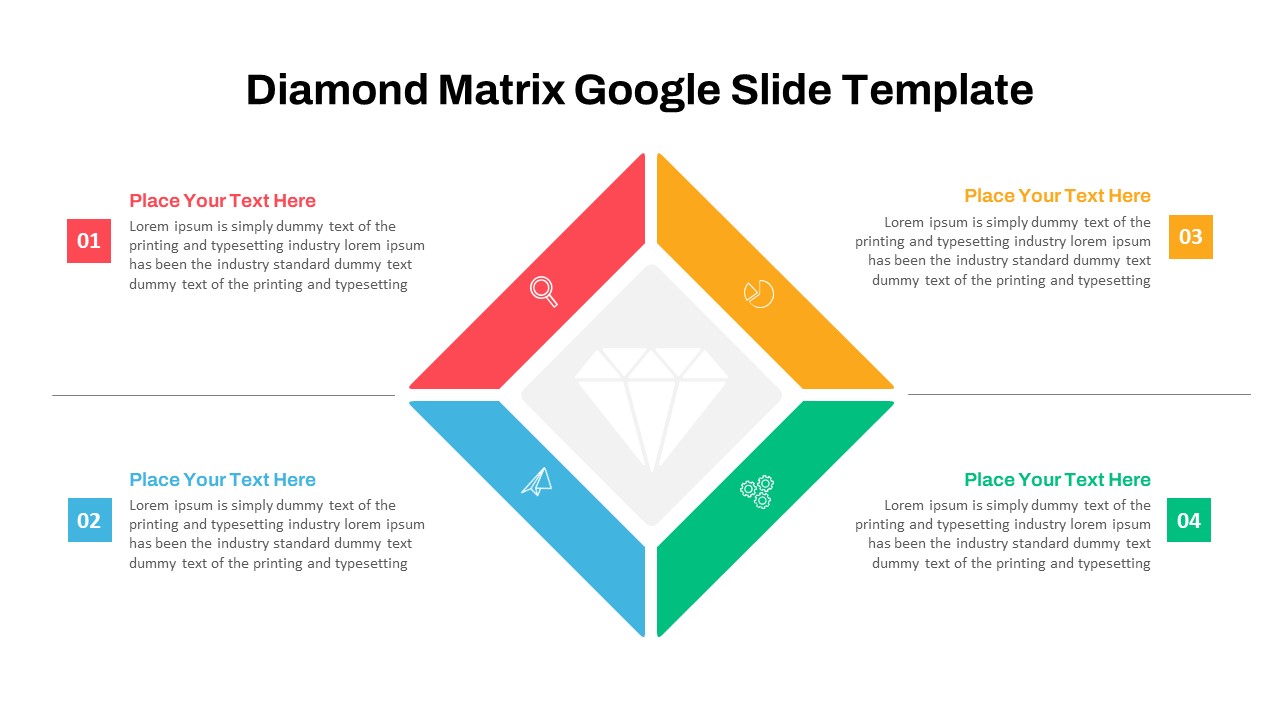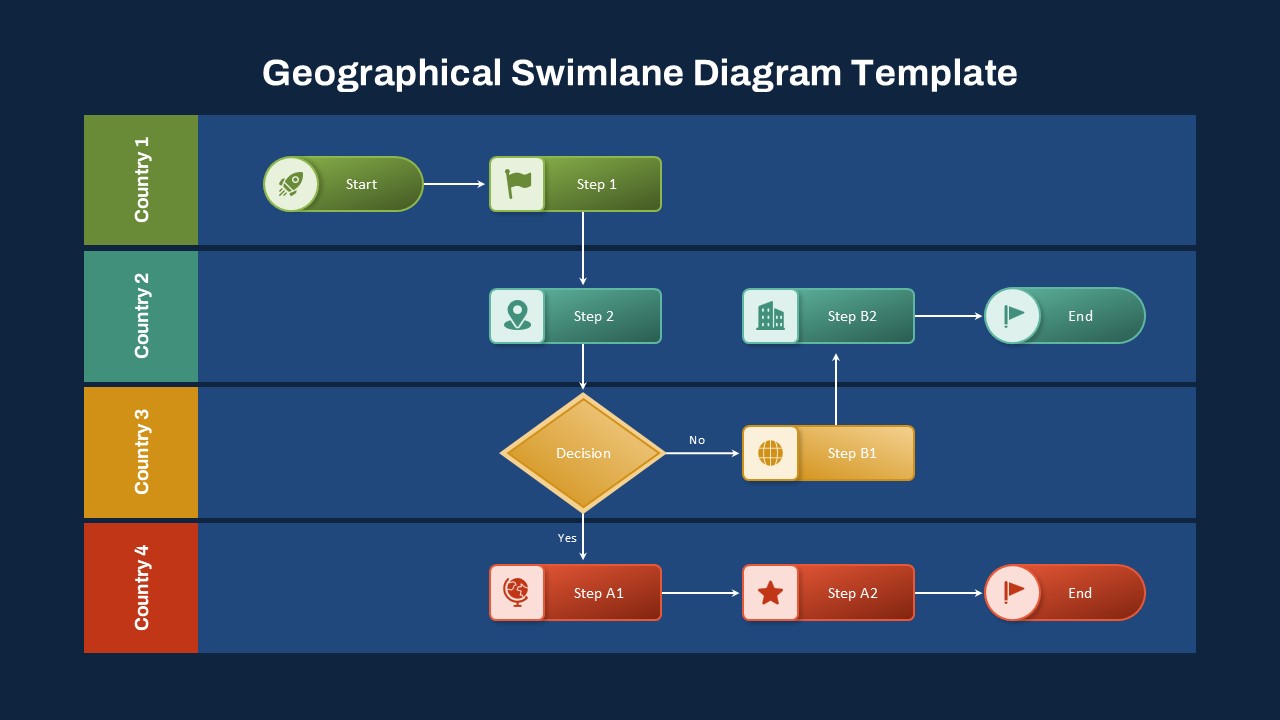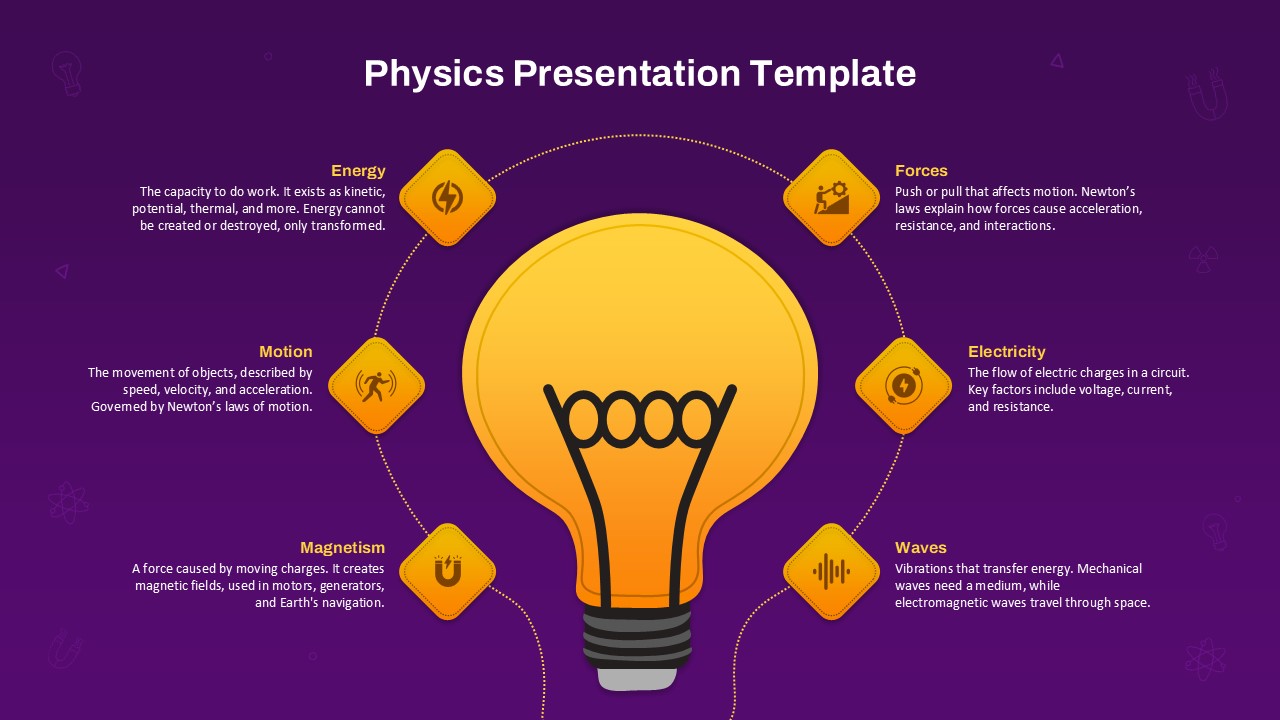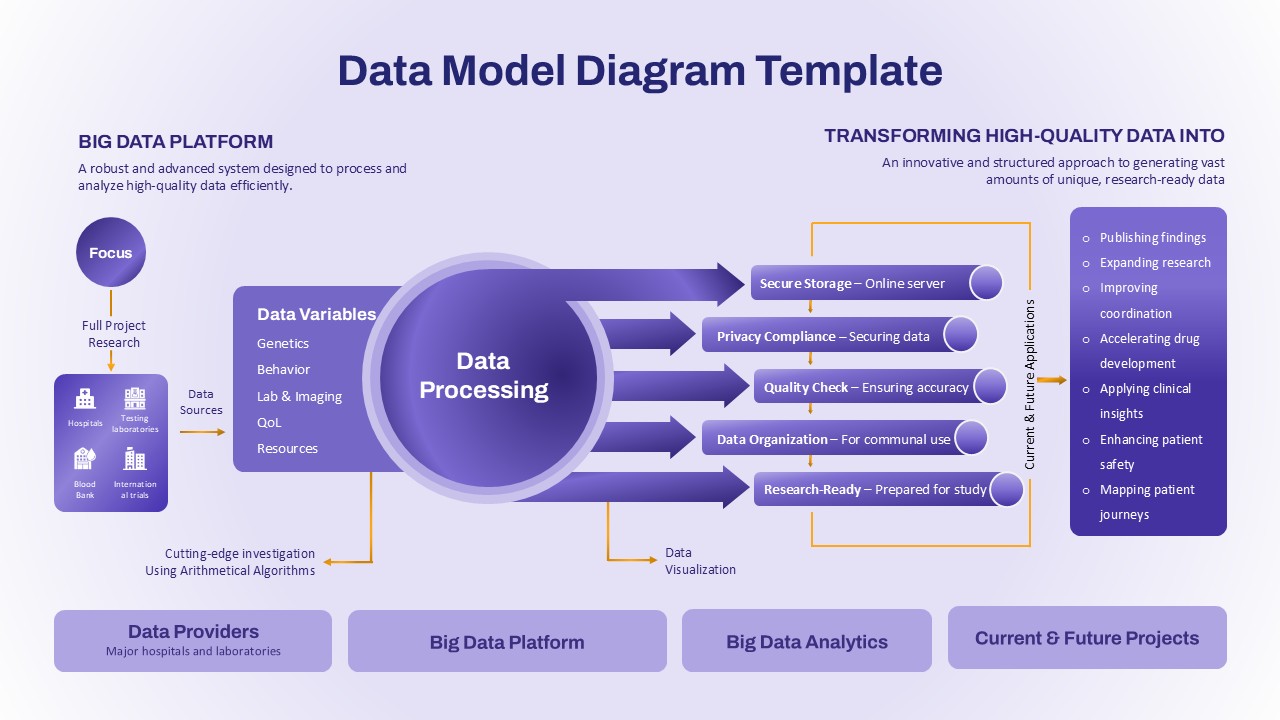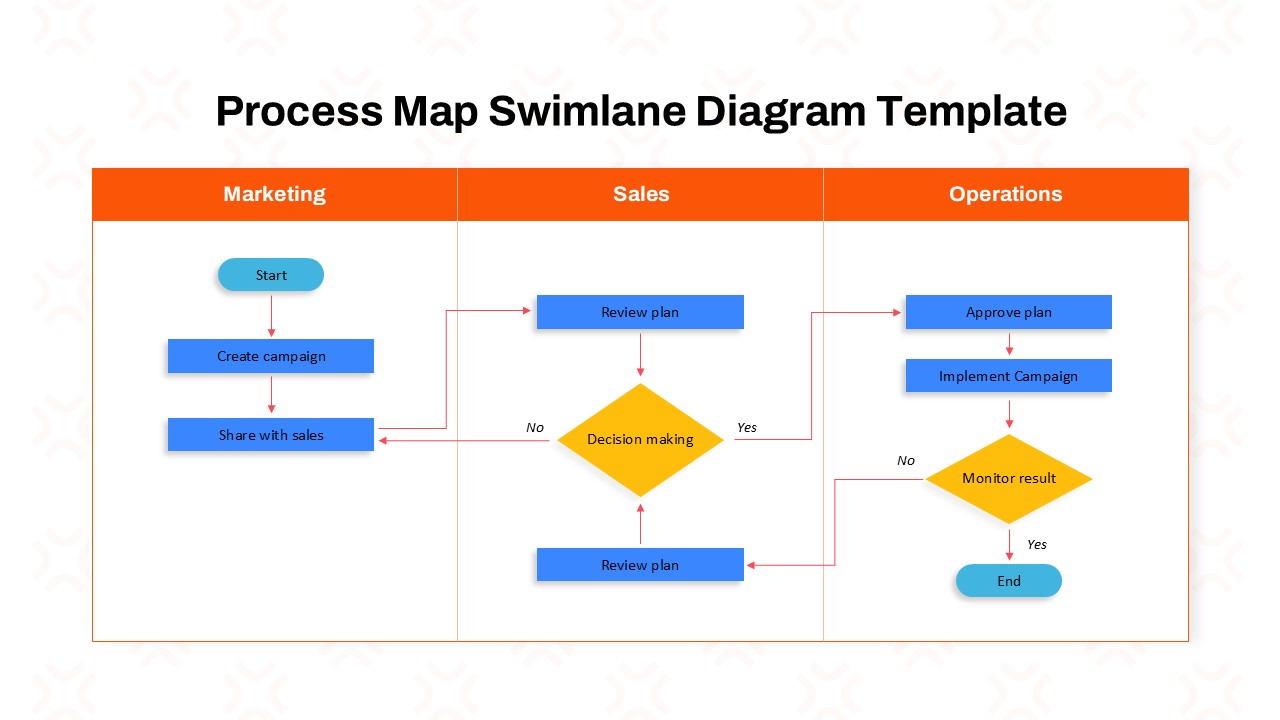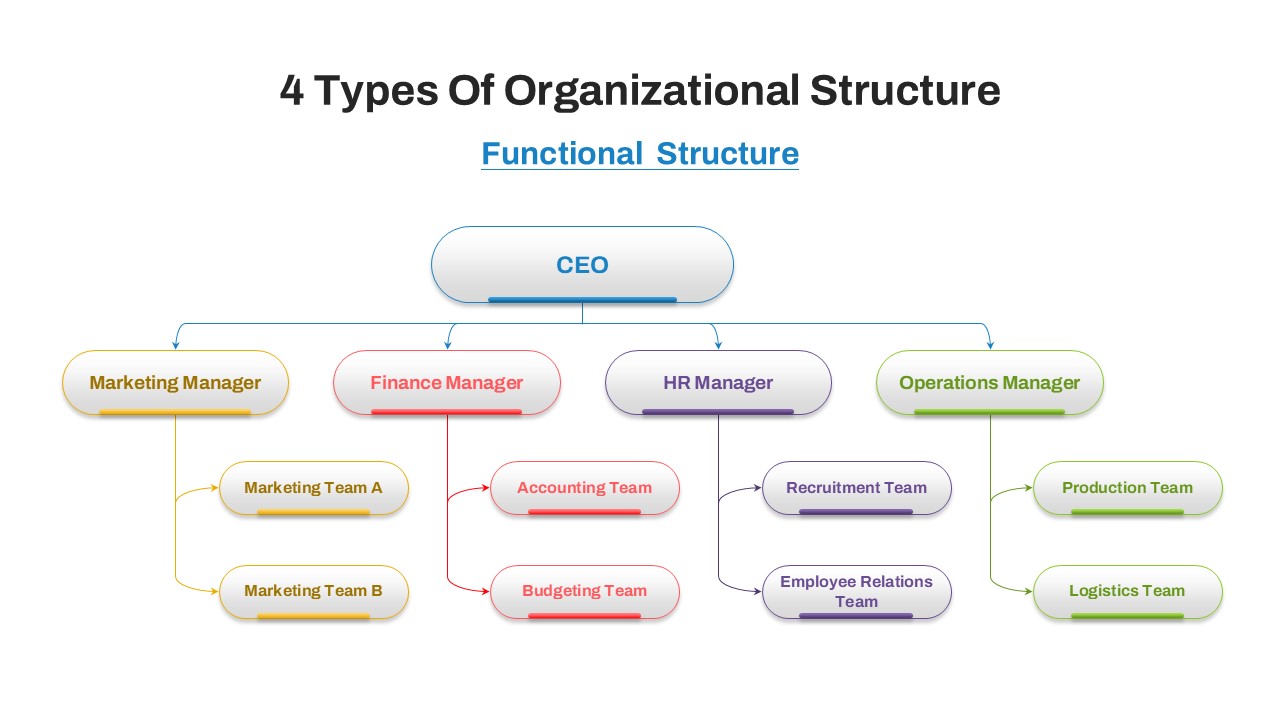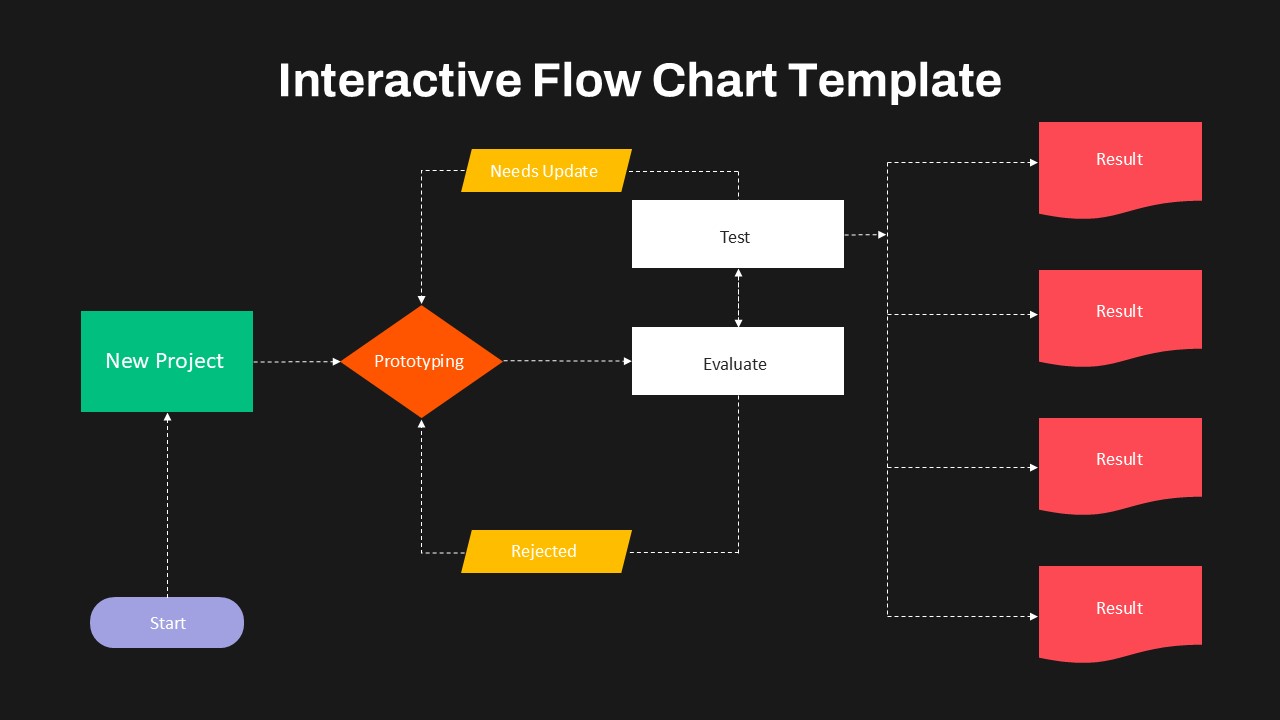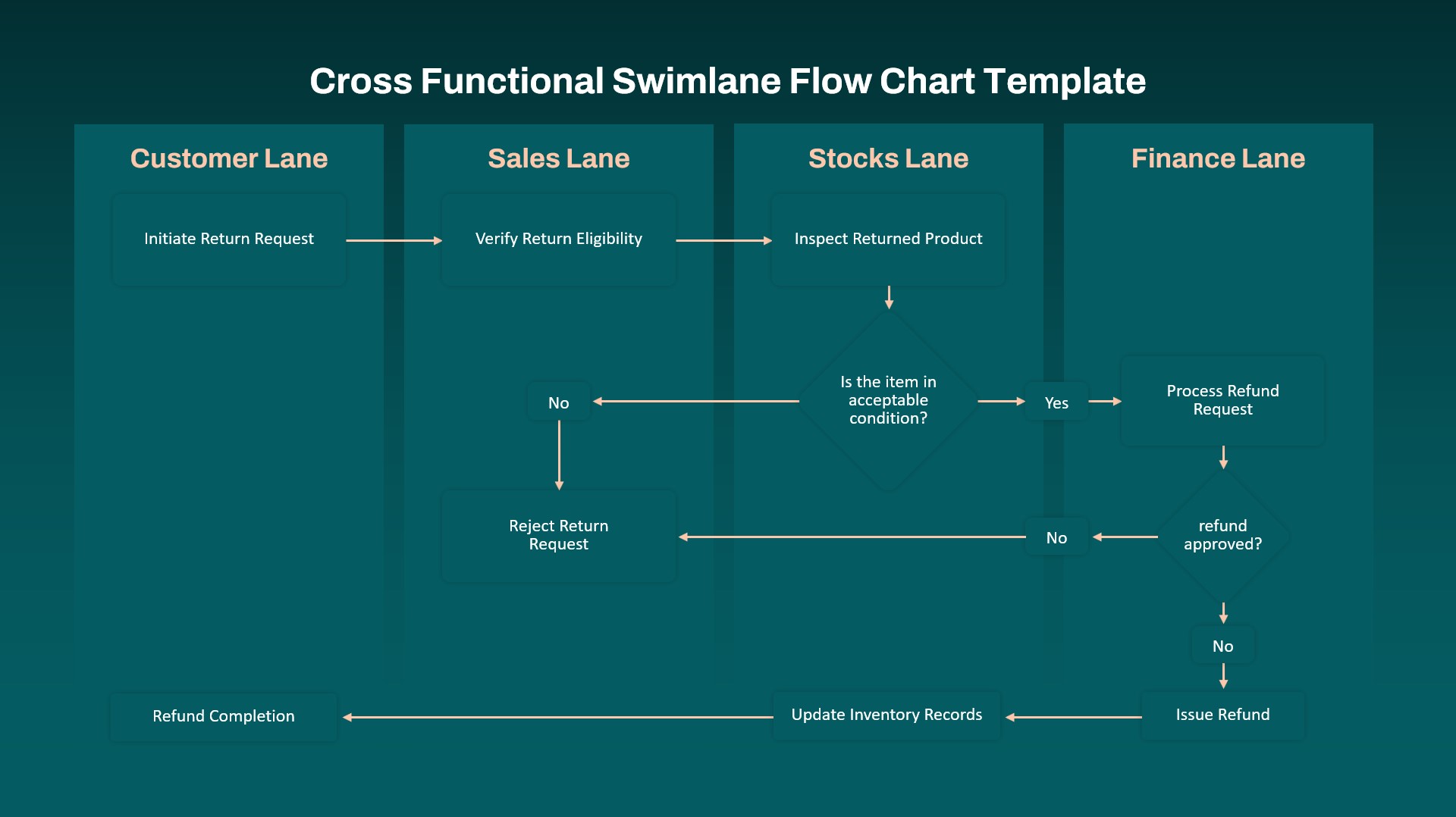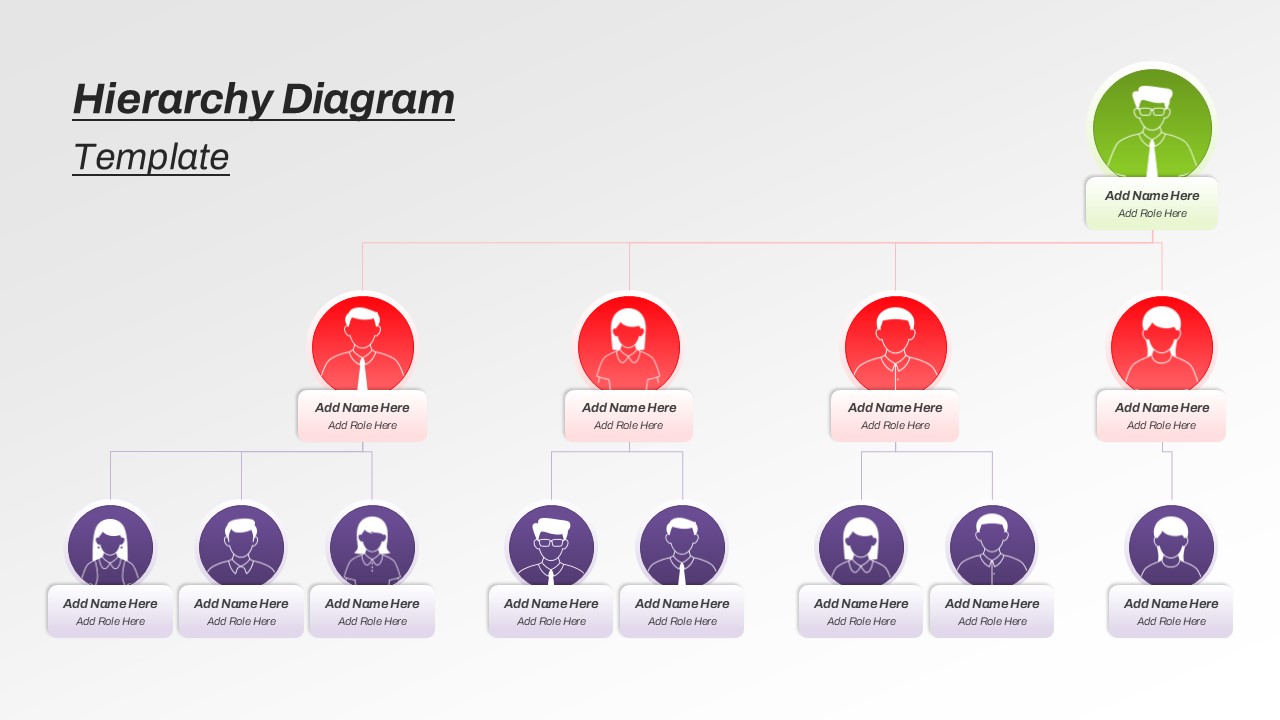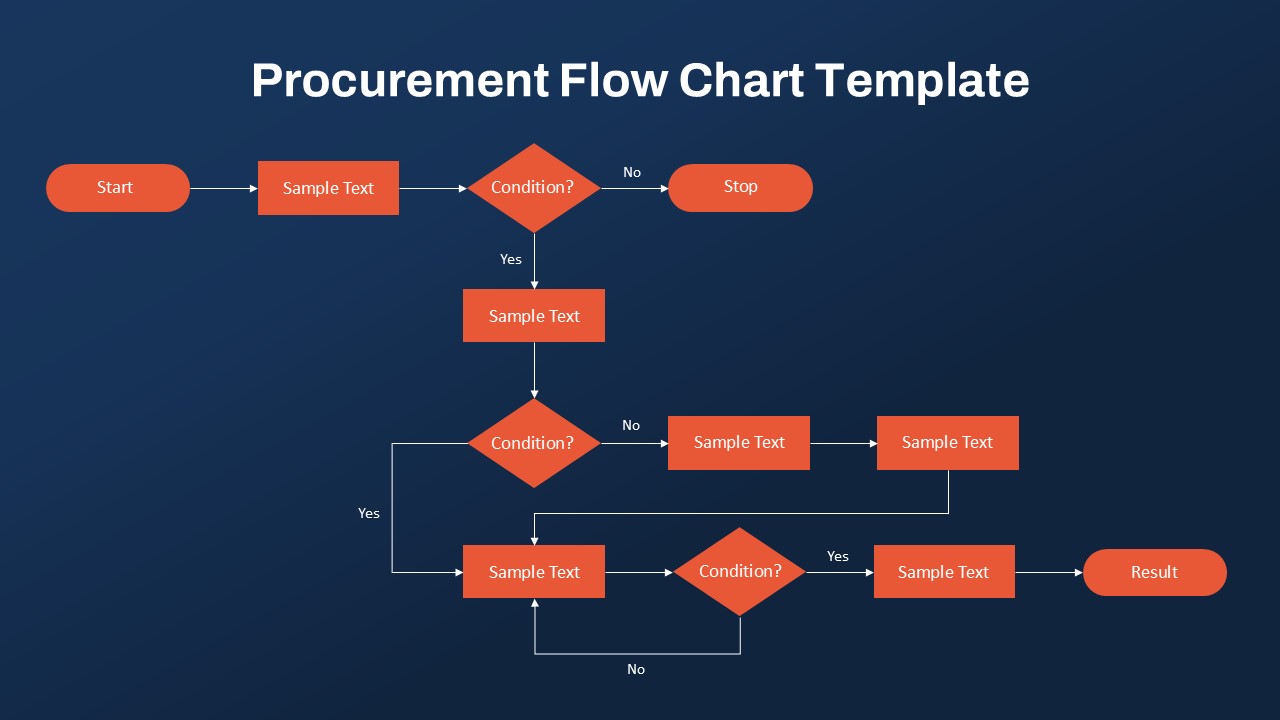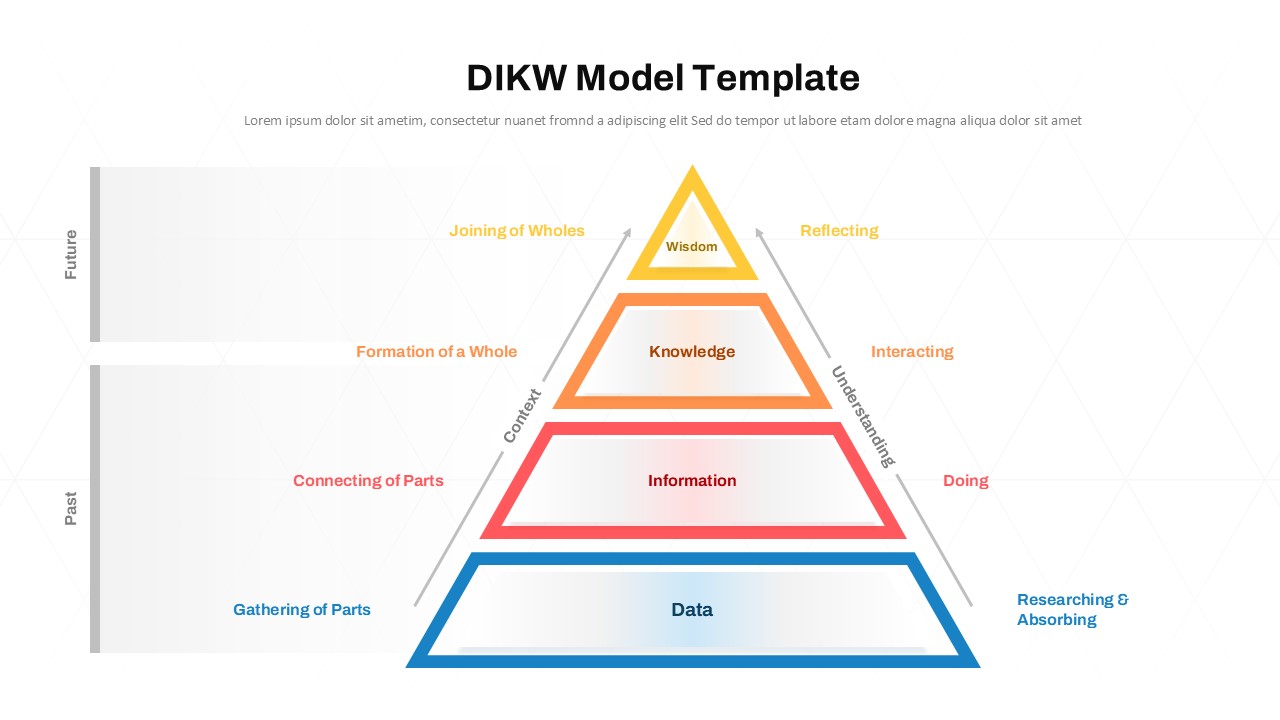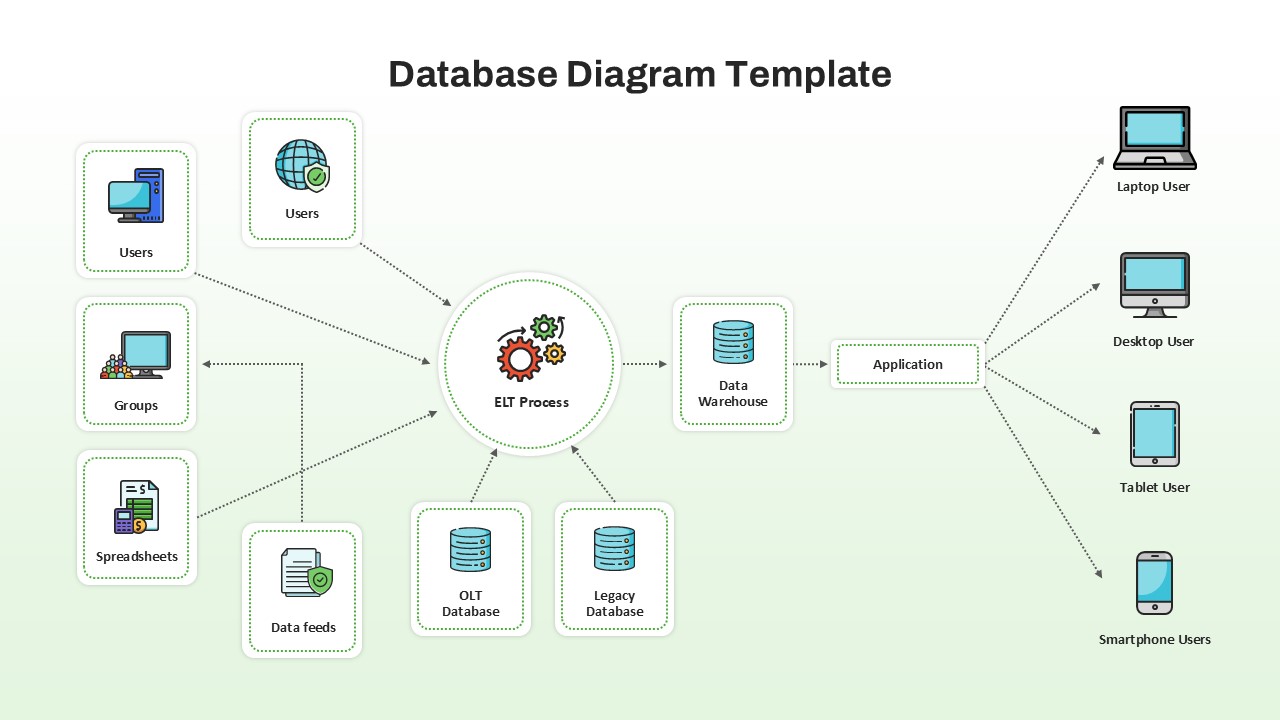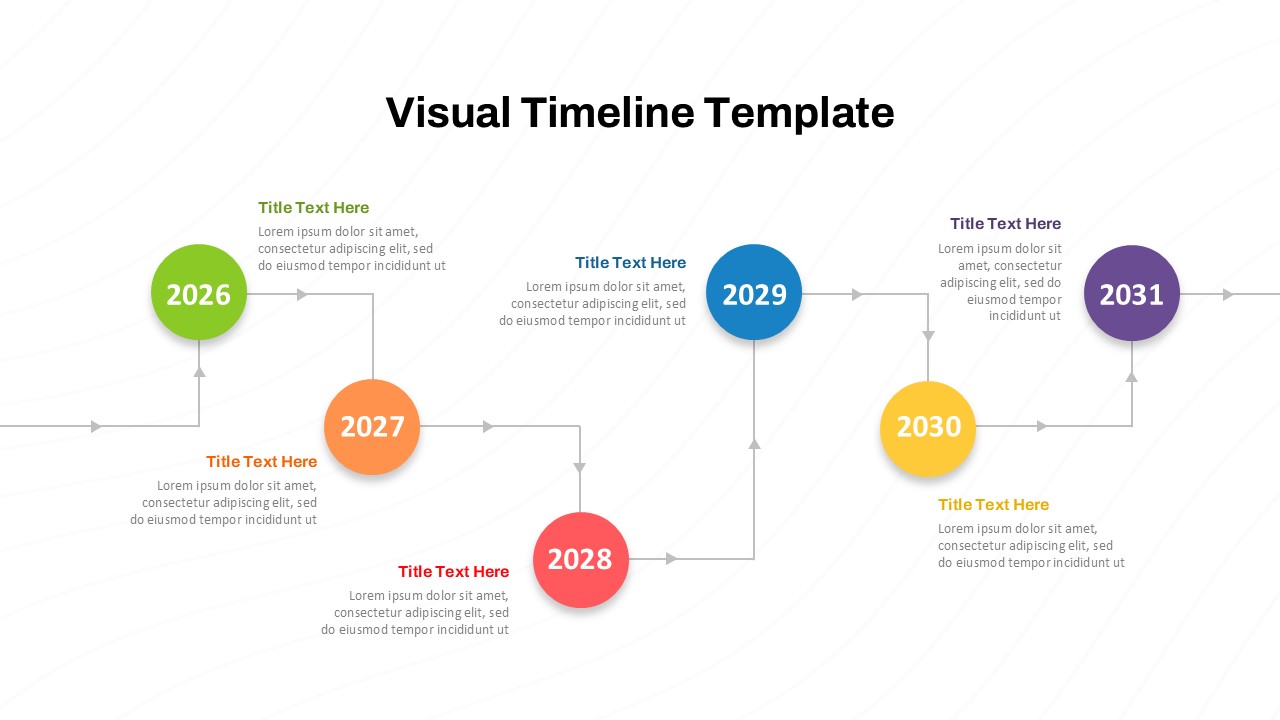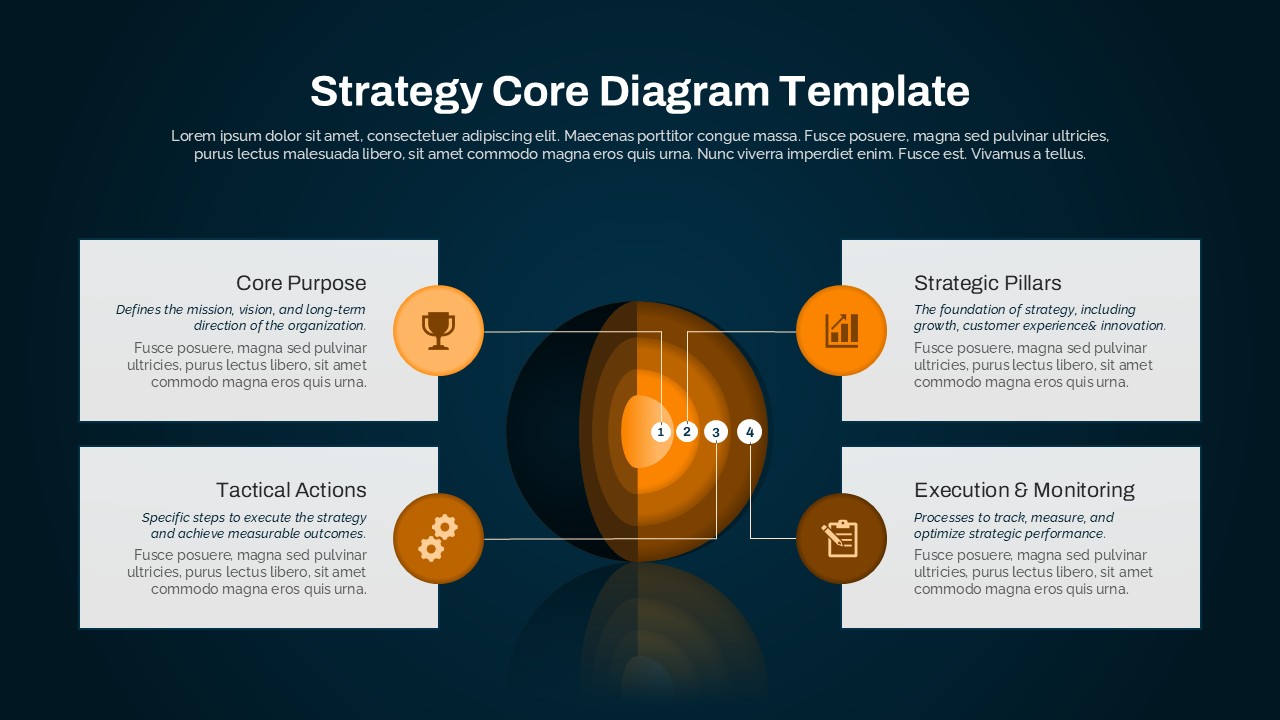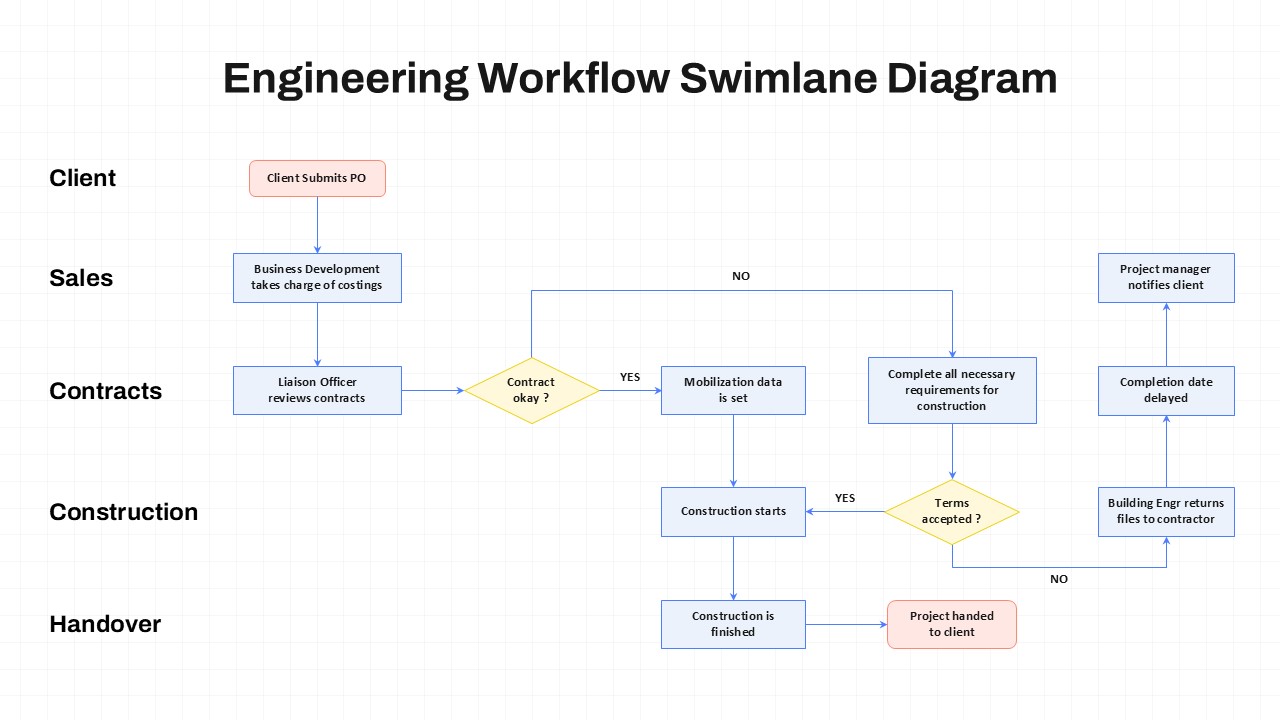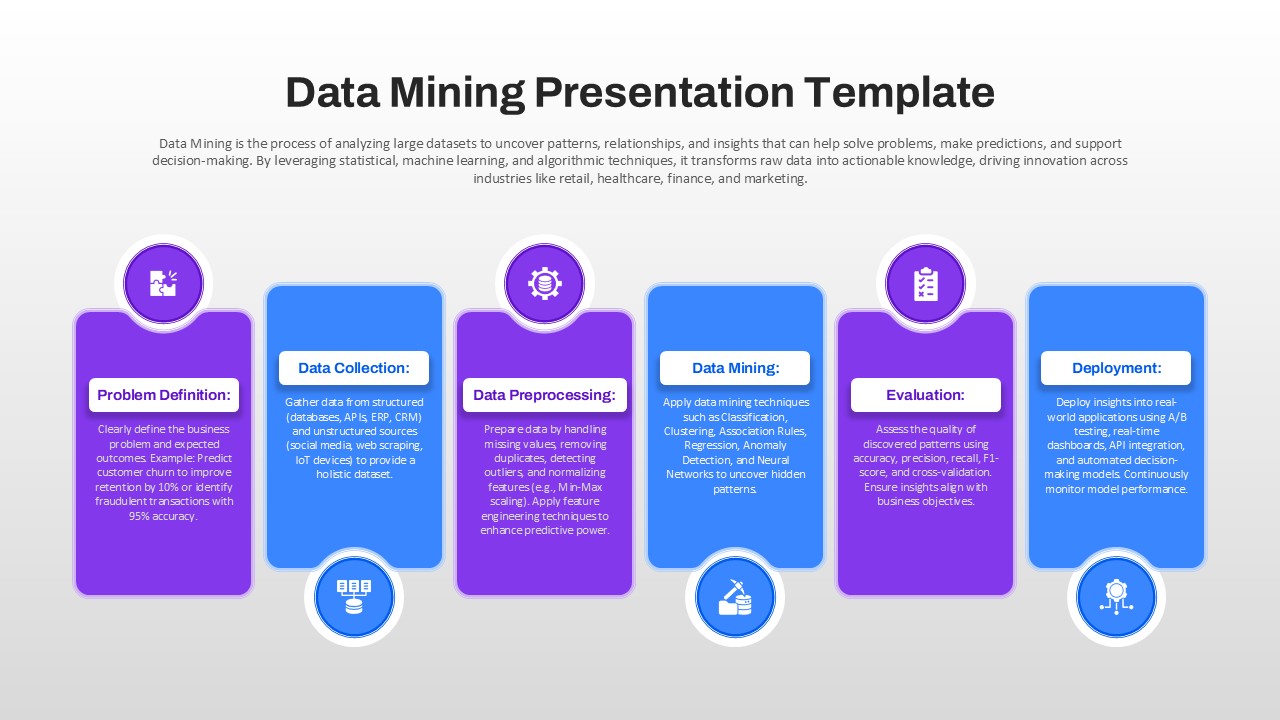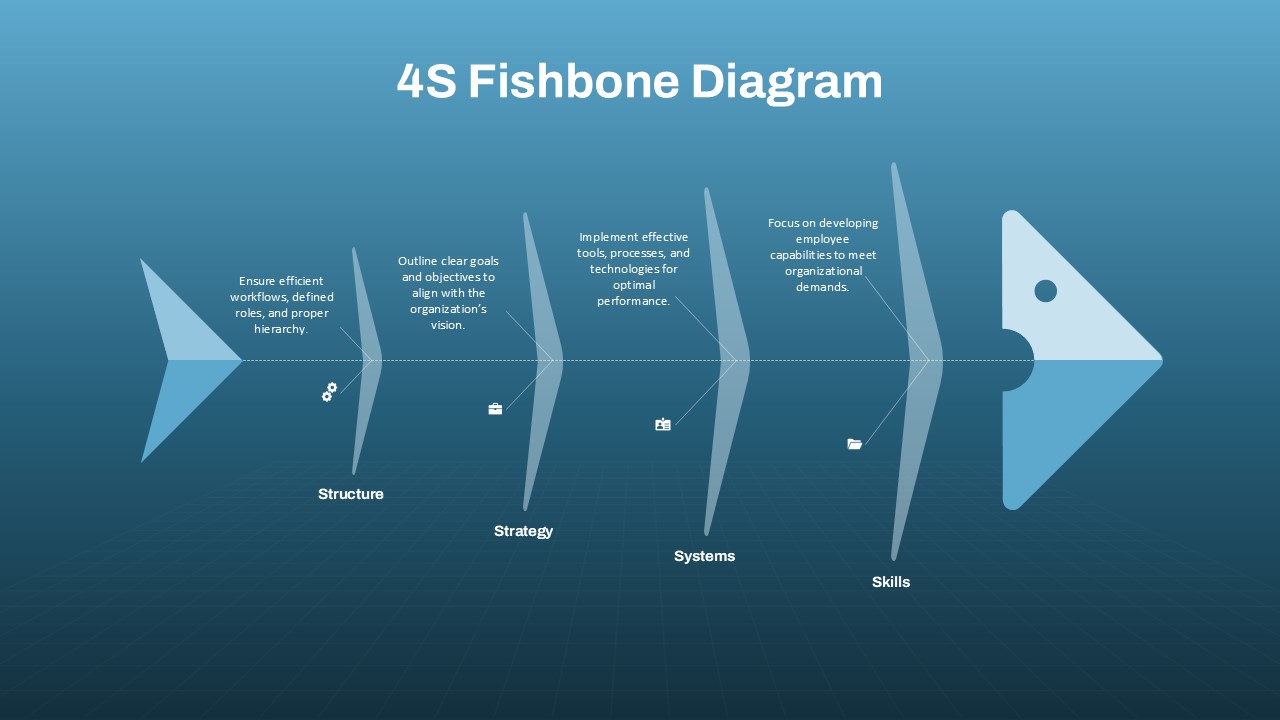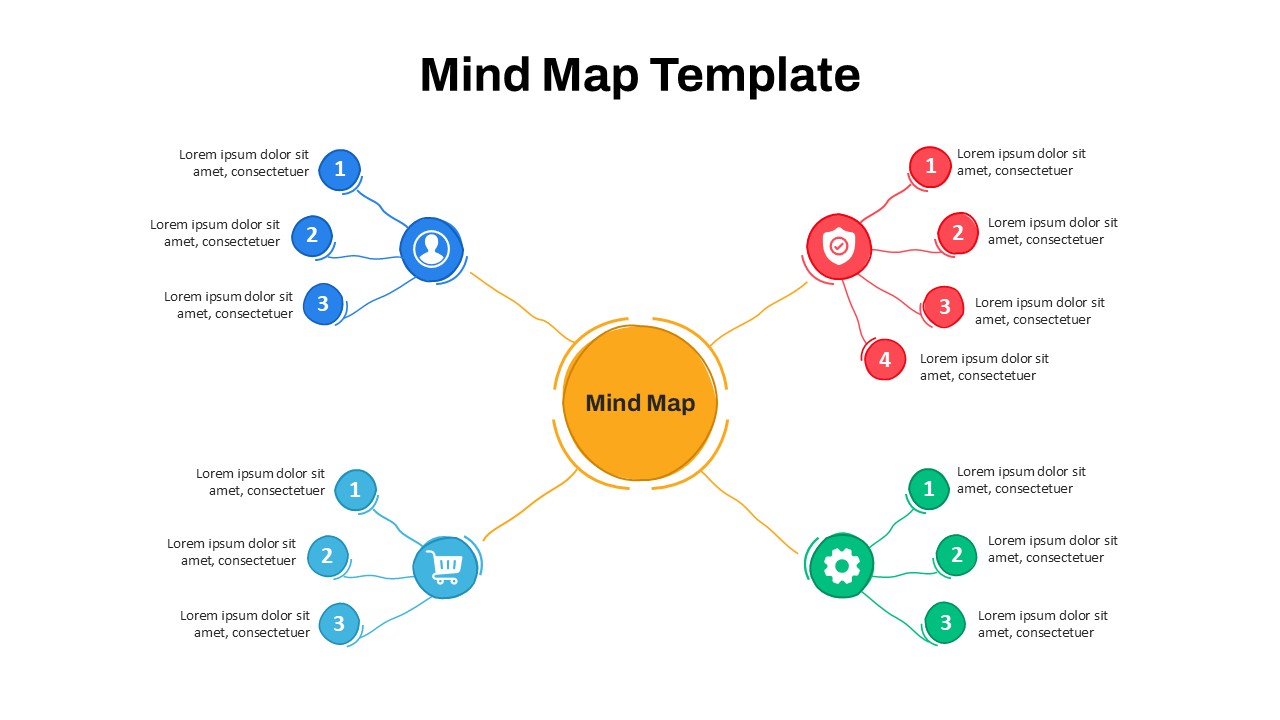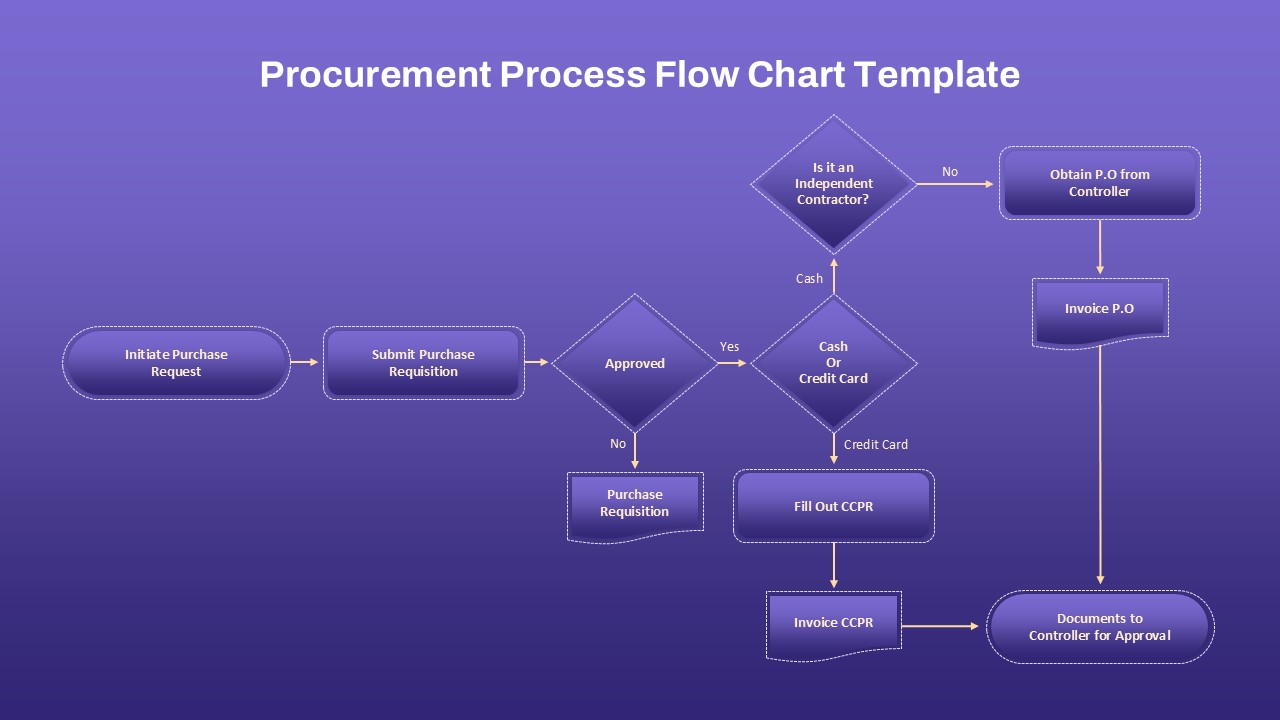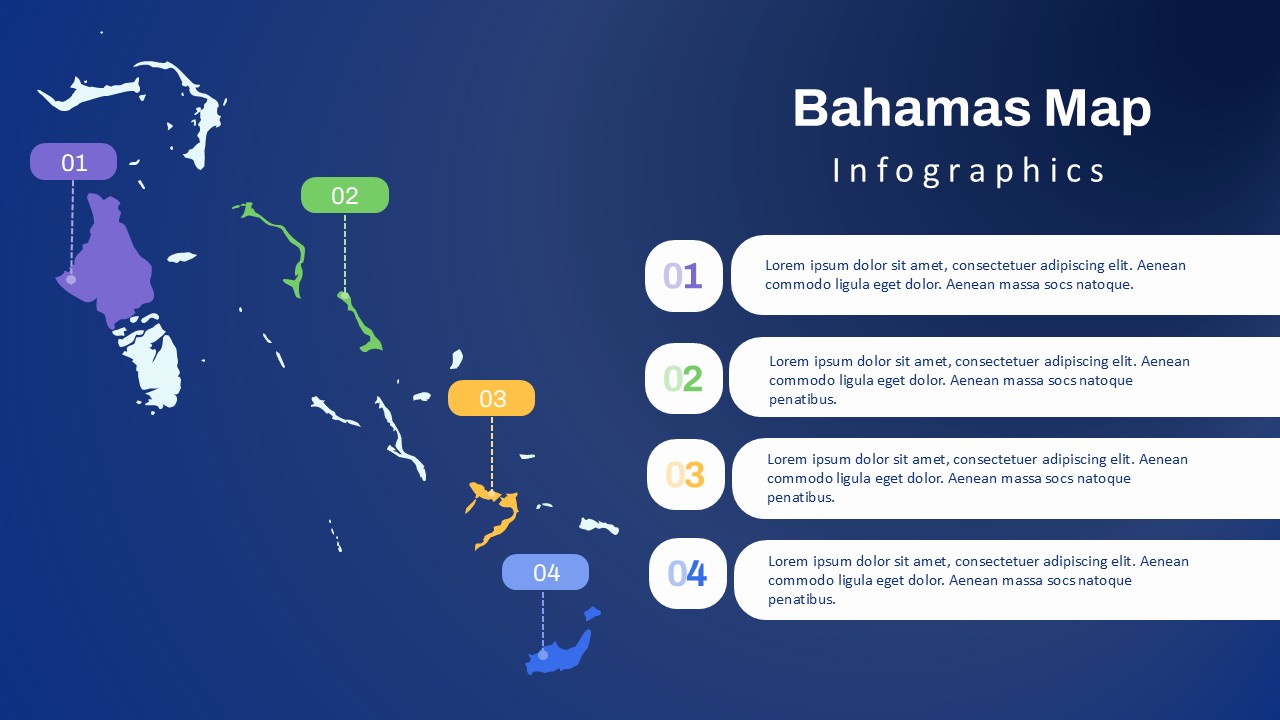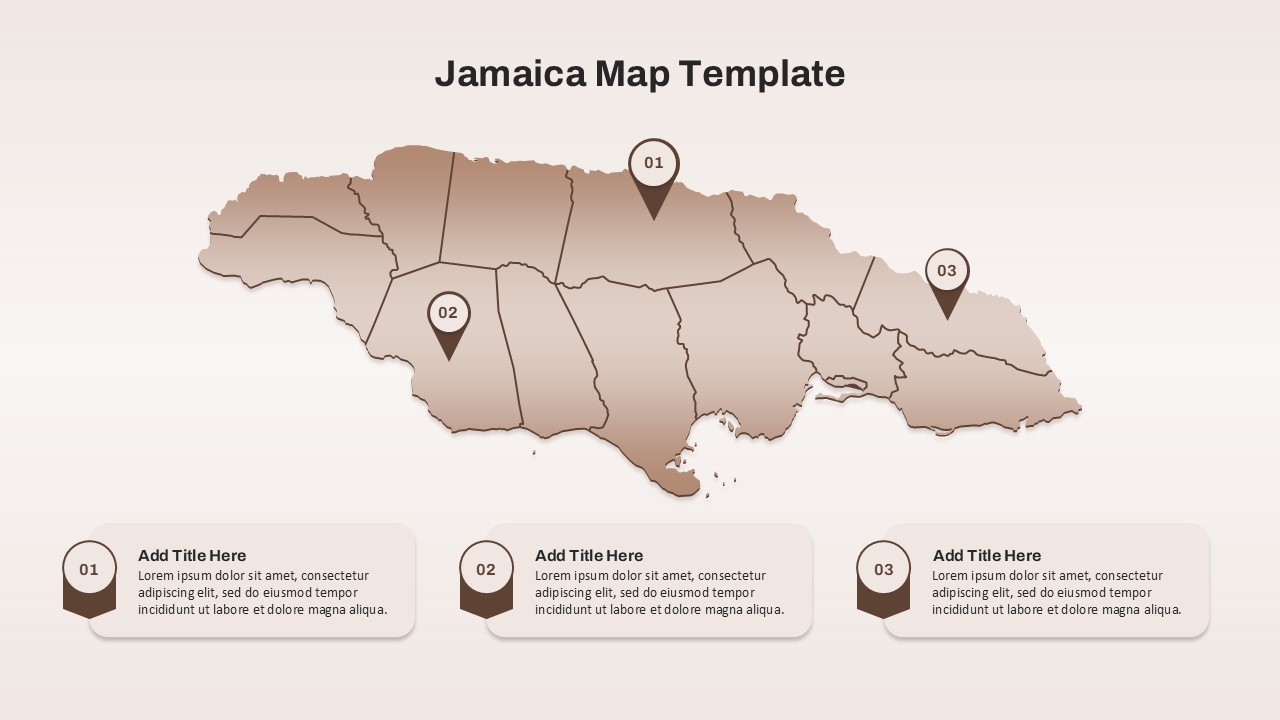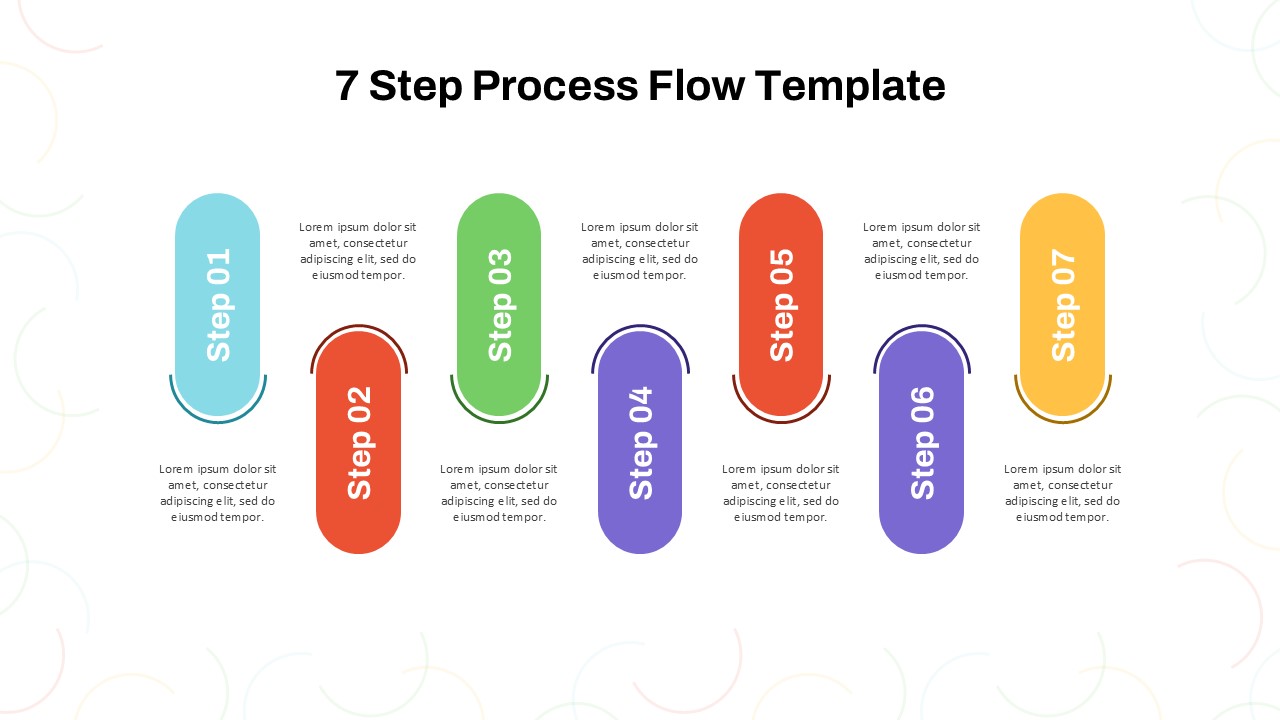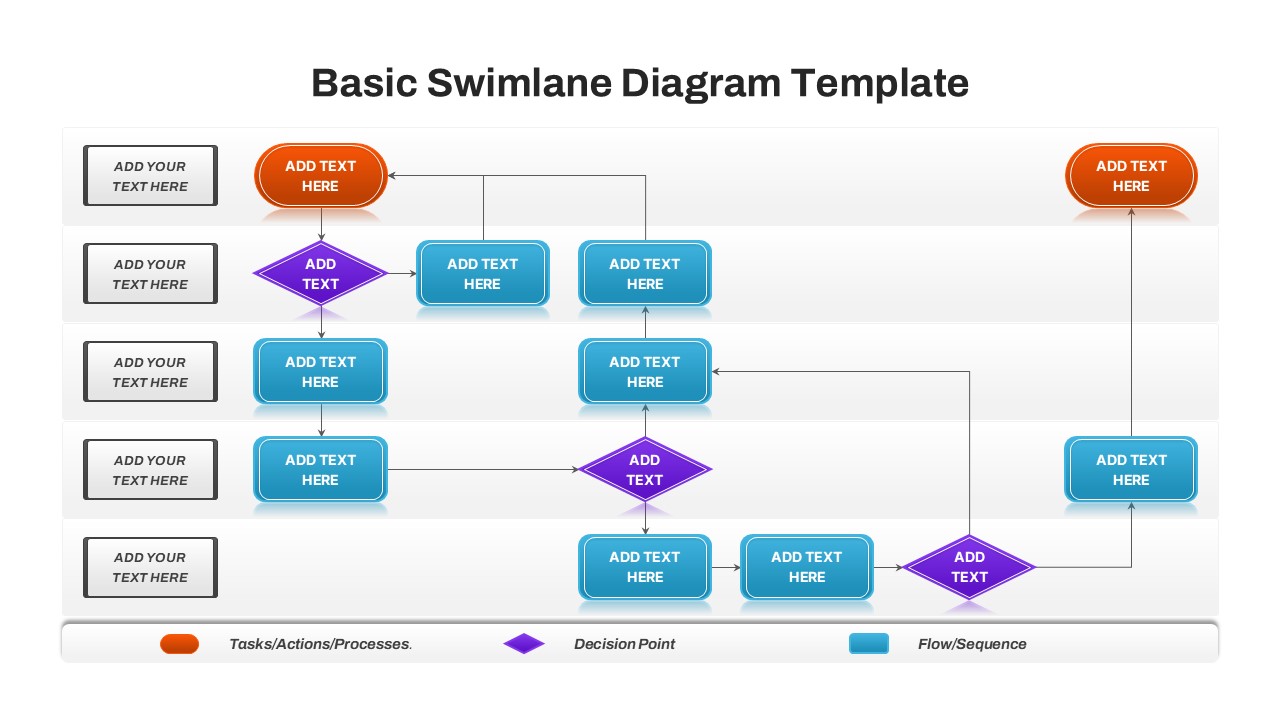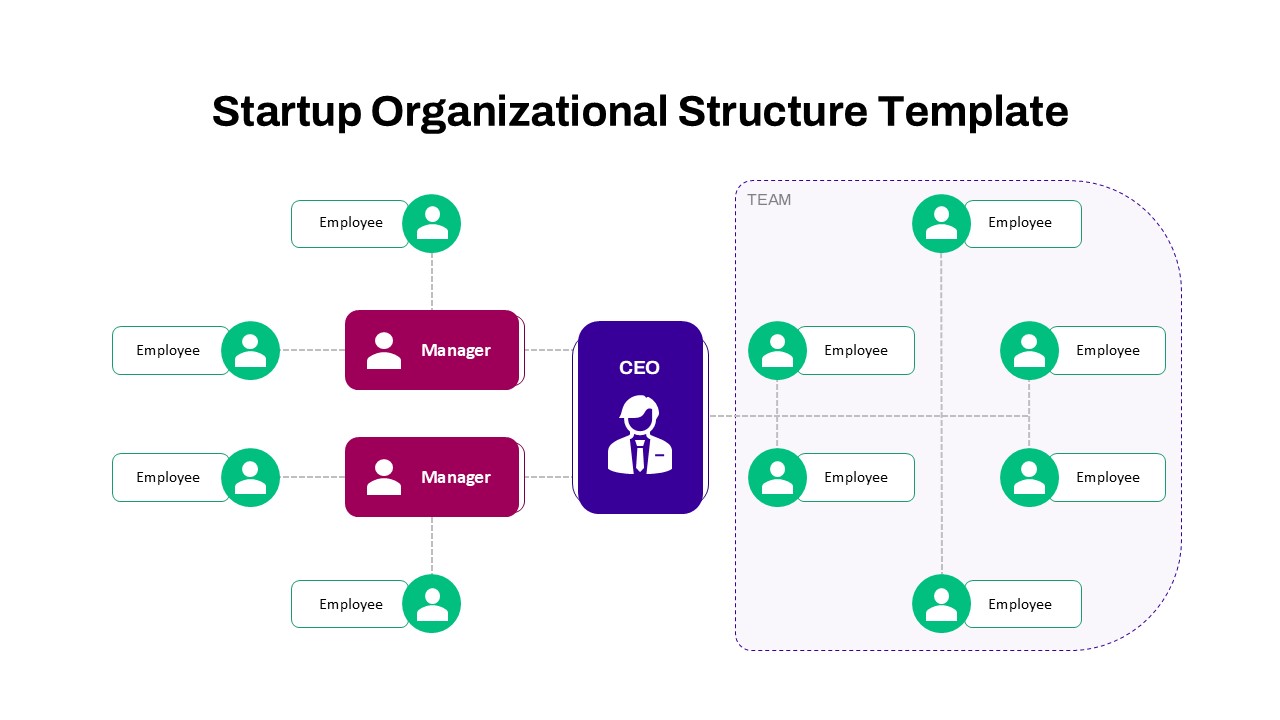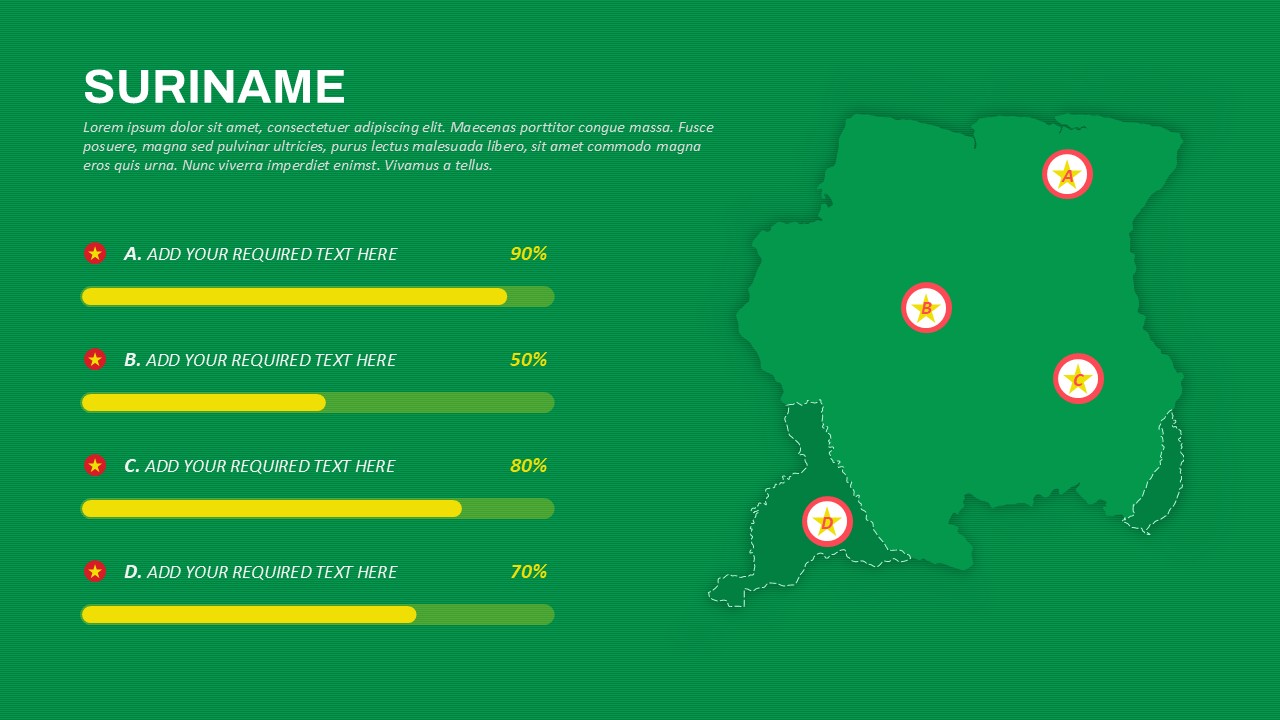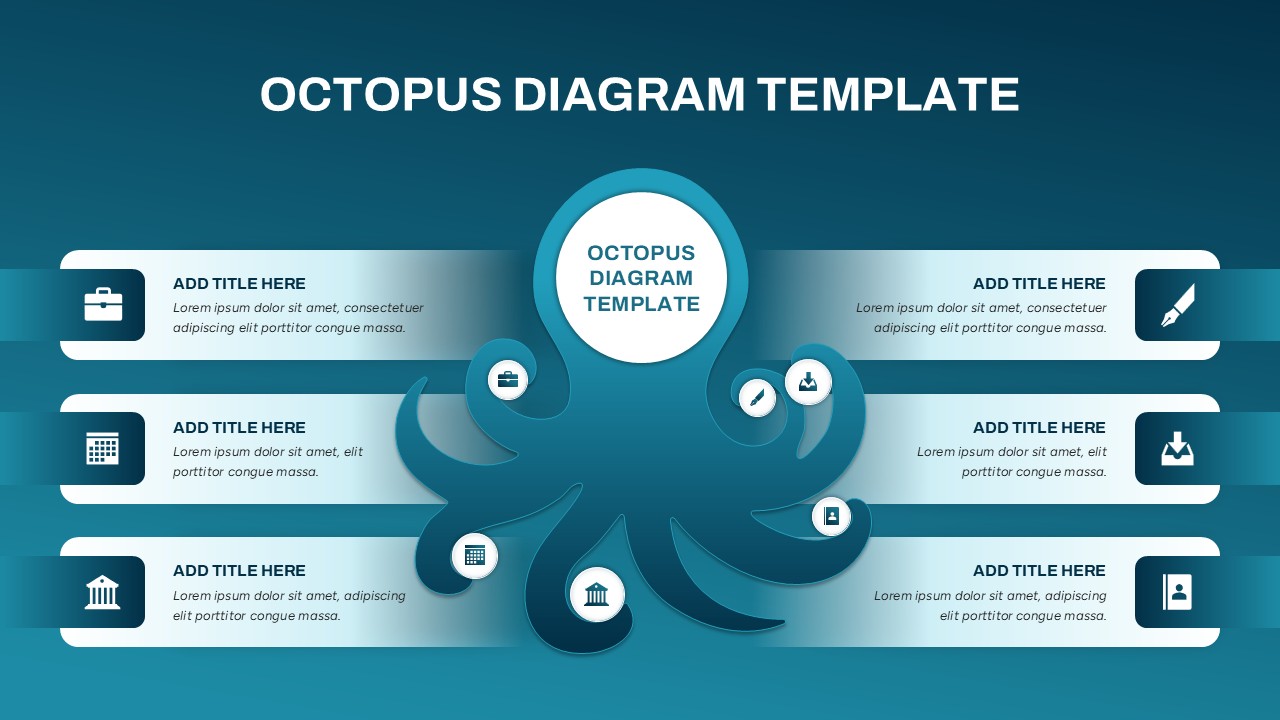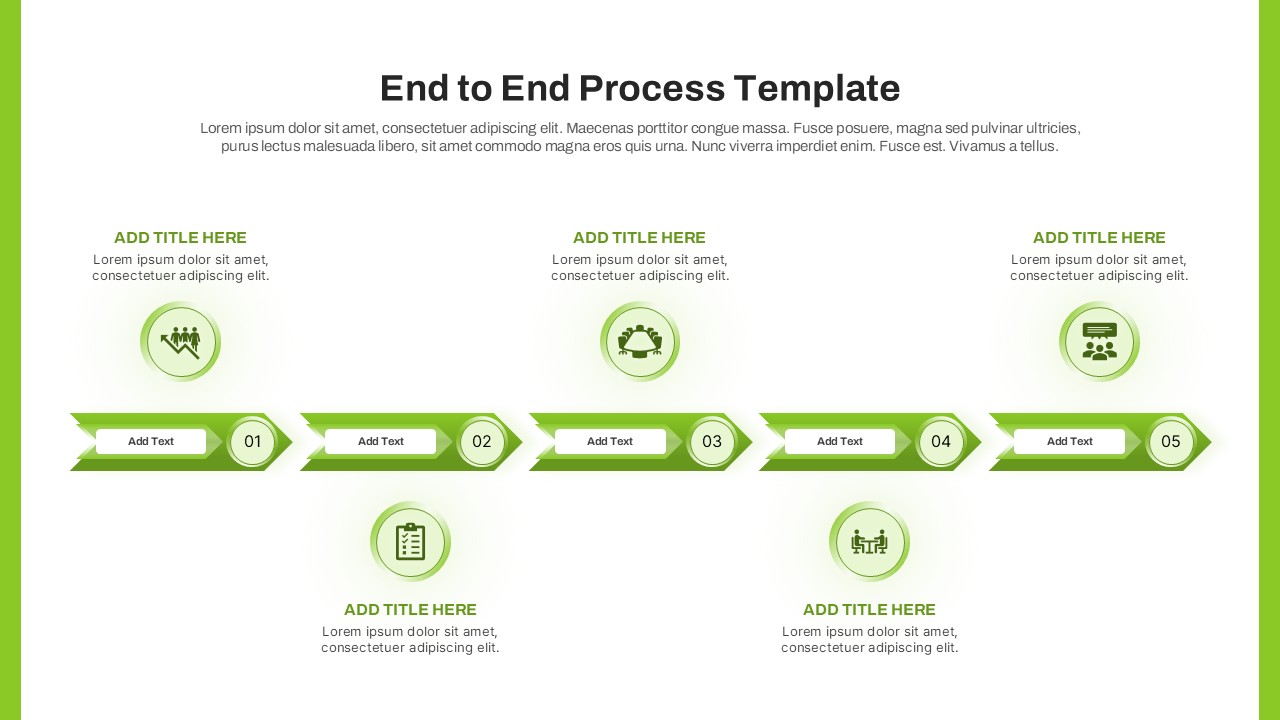Colorful Data Flow Diagram PowerPoint Template
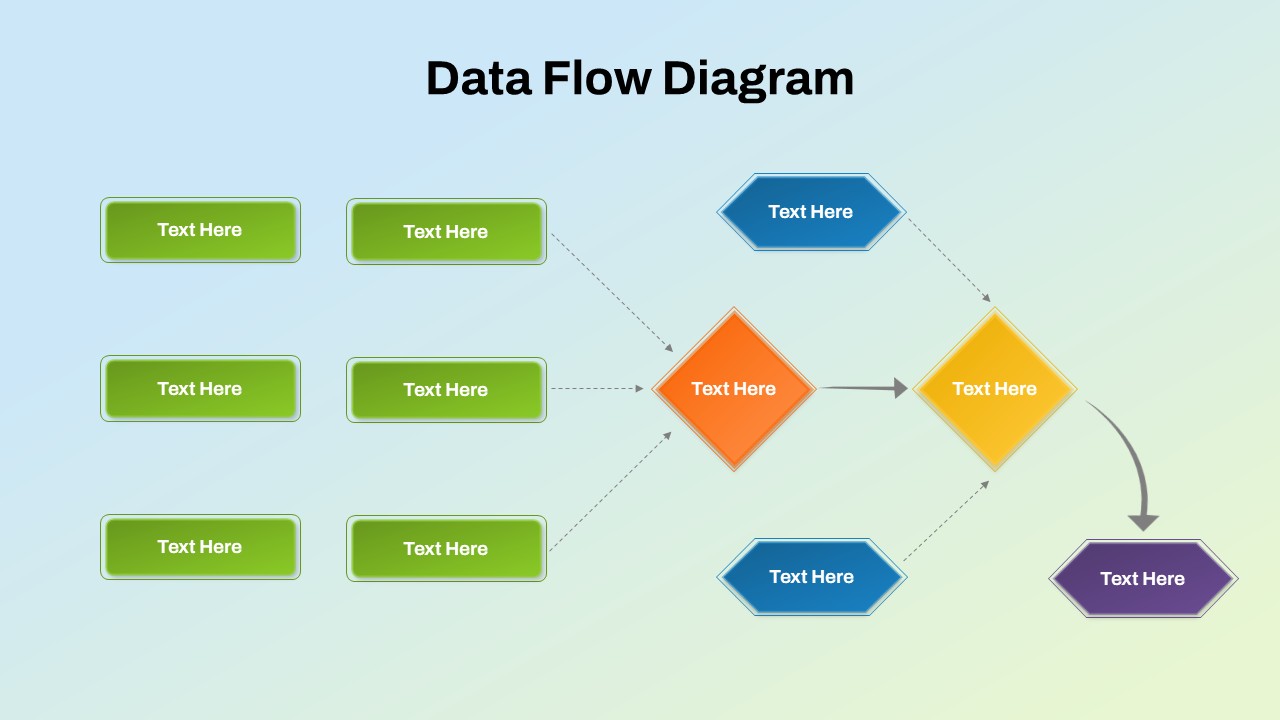
Clearly map out the flow of data within your system or process using our versatile Data Flow Diagram PowerPoint Template. Perfect for presentations and documentation, this template provides a visual framework to illustrate how data moves between different entities, processes, and storage points.
The diagram uses a vibrant color-coded structure with rectangular and diamond-shaped nodes to differentiate between data sources, processes, and outputs. Green input nodes feed into a central orange processing diamond, which then channels information toward additional stages—visually marked by blue and yellow nodes. The flow concludes with a clearly defined purple output stage. Arrows and connectors guide the viewer’s eye through the sequential steps, making this template especially effective for mapping system architecture, process modeling, or illustrating decision-making flows.
This visually engaging format is perfect for communicating technical processes in a user-friendly way. The gradient background and bold shapes help highlight the direction and transformation of data, making it easier for your audience to follow your logic and conclusions.
Whether you’re explaining a software application workflow, demonstrating a business process, or teaching data structure concepts, this template gives you a clean, organized framework to do so with impact.
Compatible with both PowerPoint and Google Slides, it is fully customizable—allowing you to adjust text, colors, and shapes to suit your branding and content needs.
See more
Features of this template
Other User Cases of the Template
System architecture modeling, Software development diagrams, IT infrastructure planning, Business process mapping, Decision flow illustration, Database design presentations, Information system analysis, Academic and training materials, Workflow visualization, Digital transformation strategies