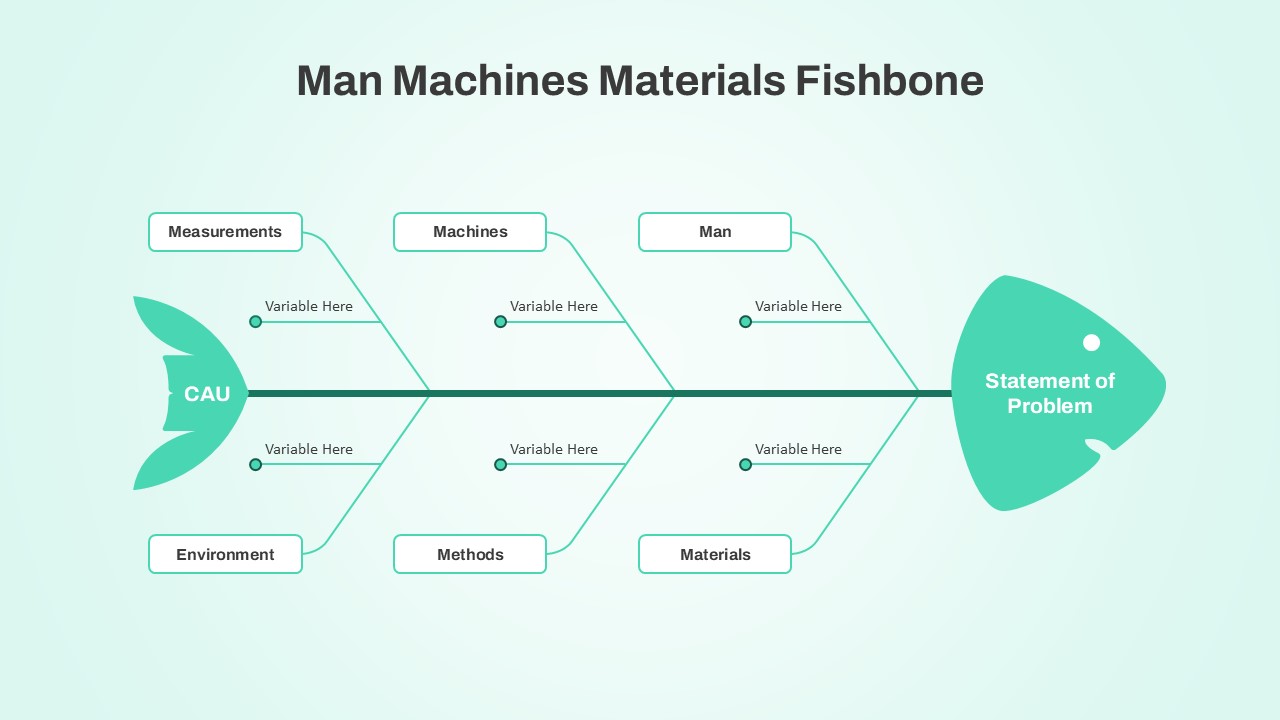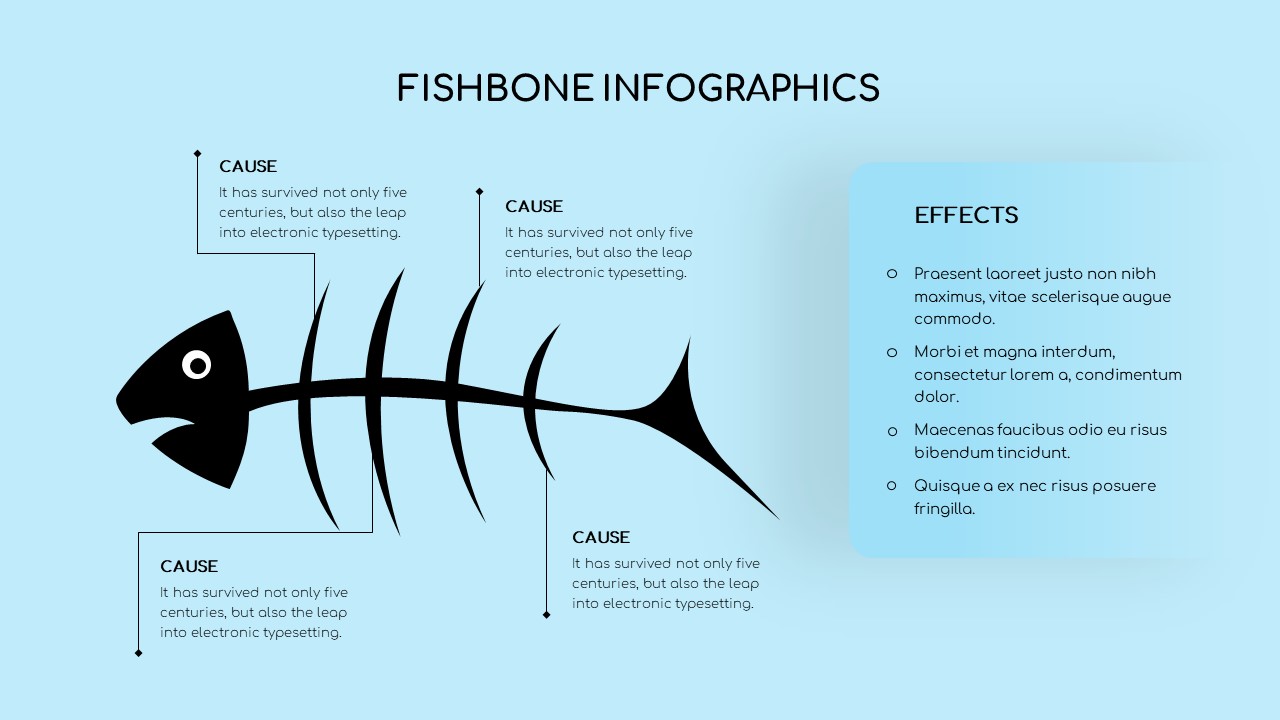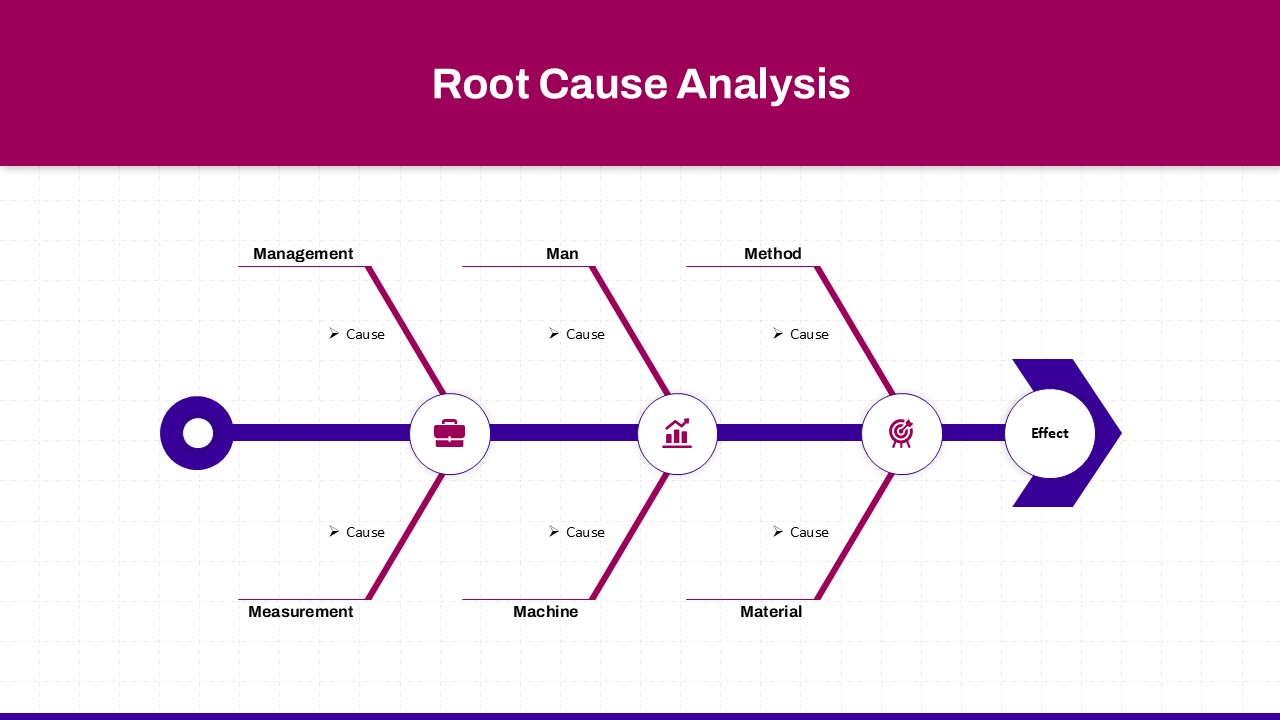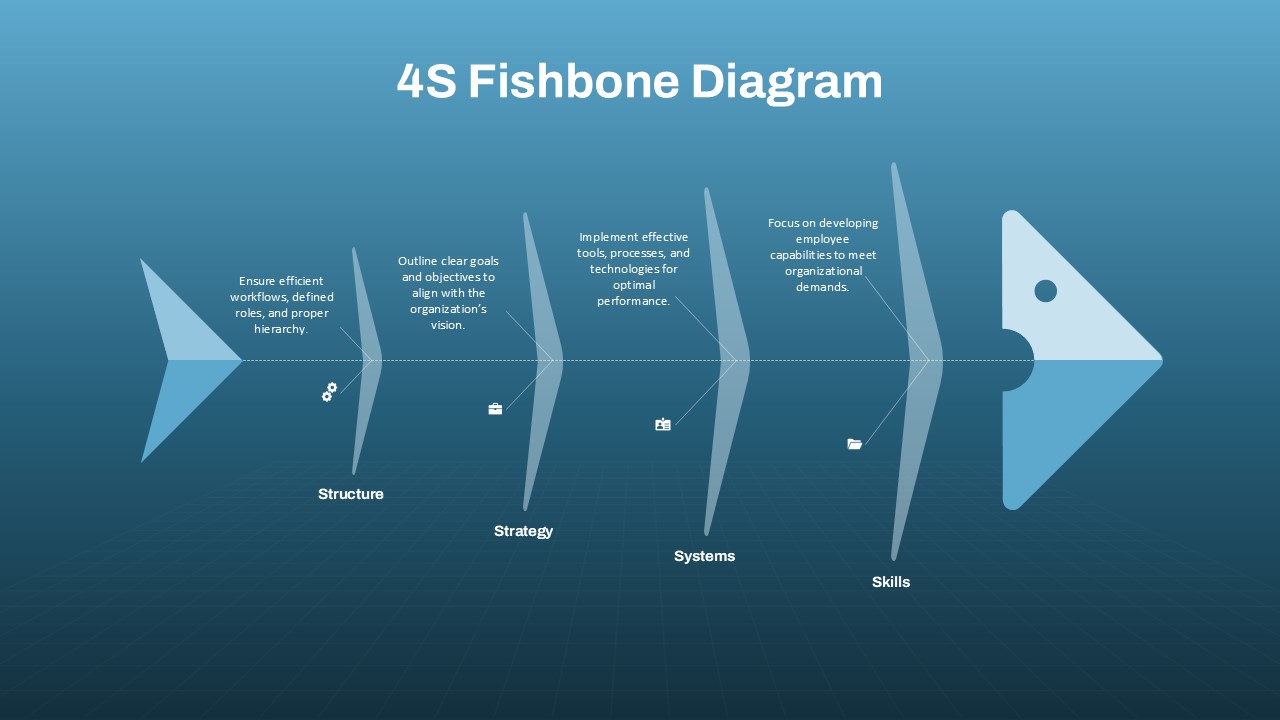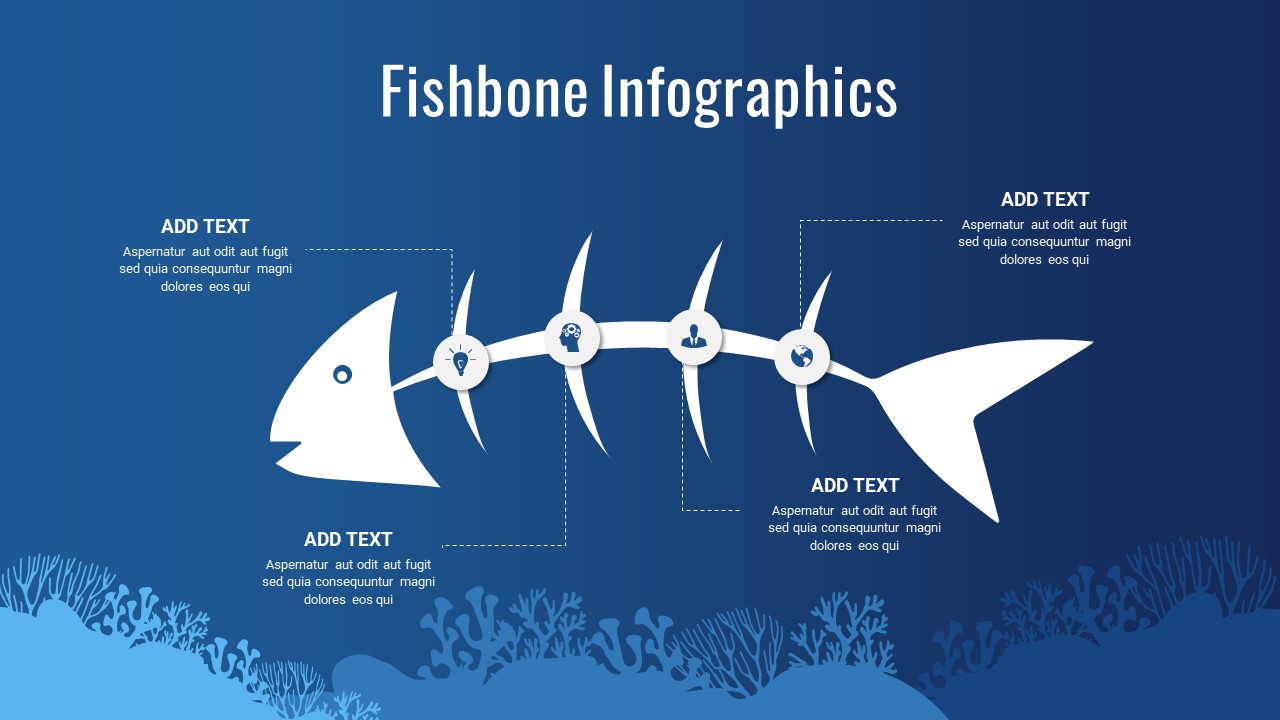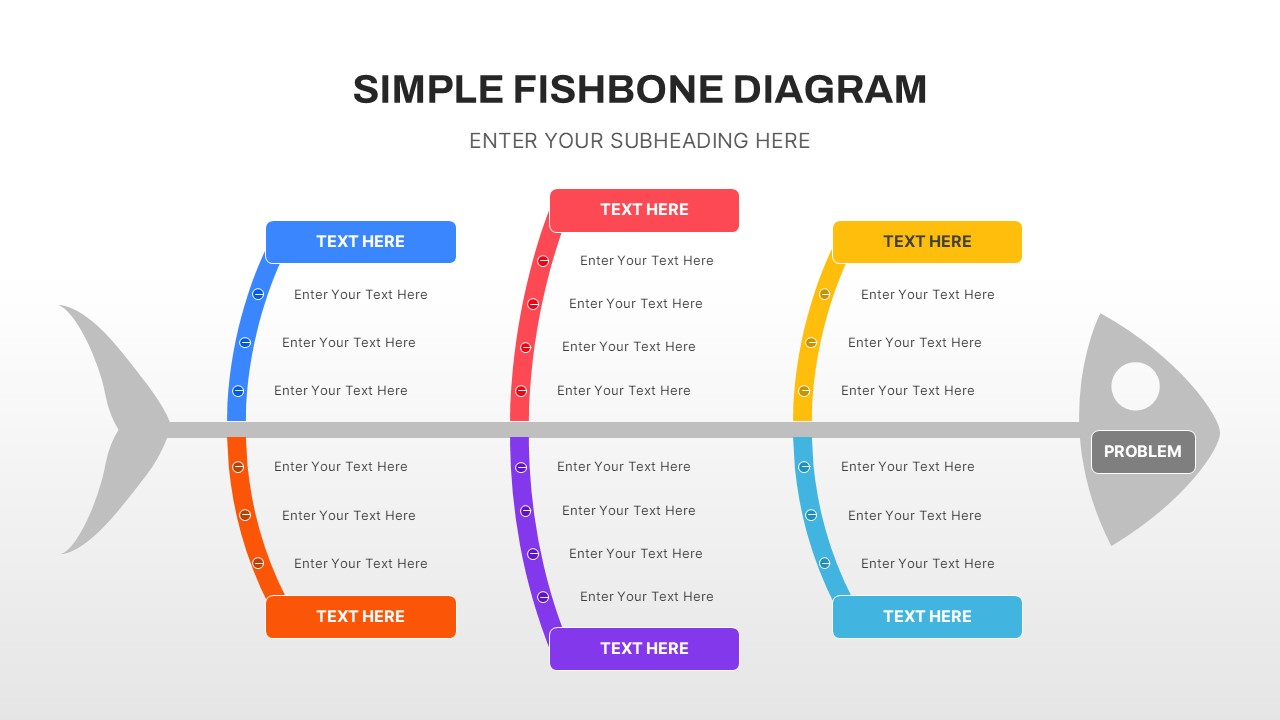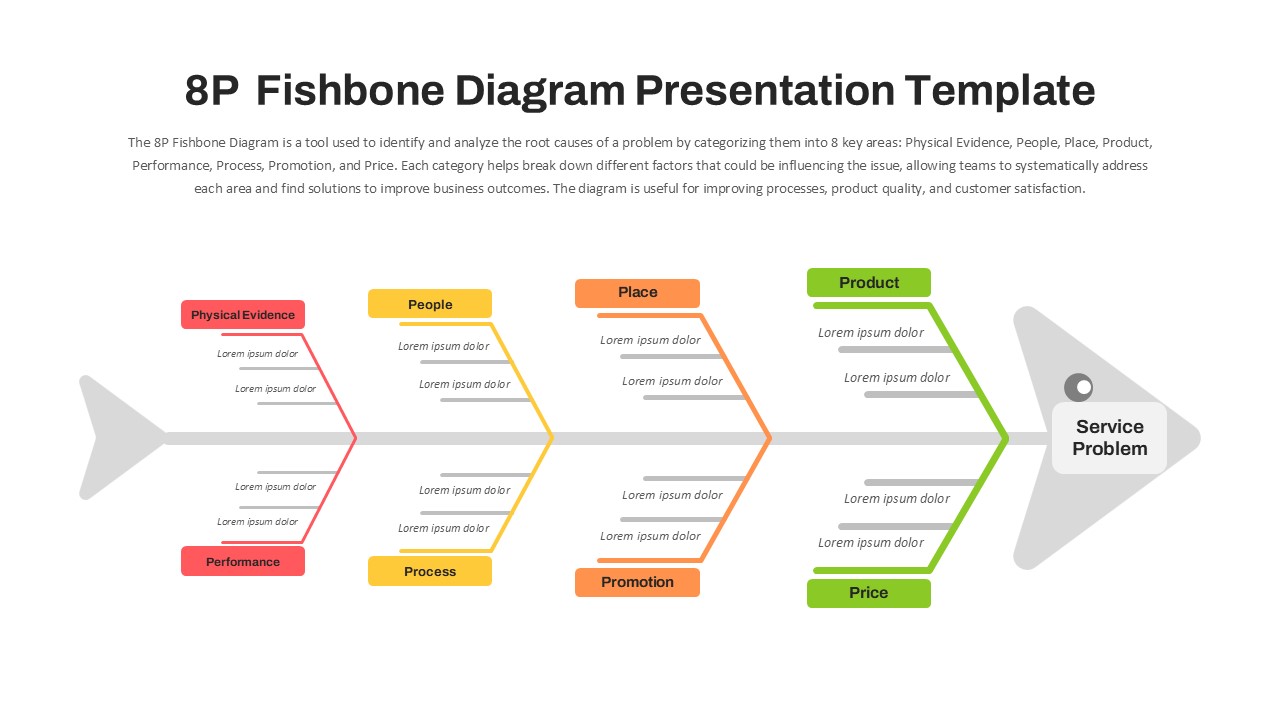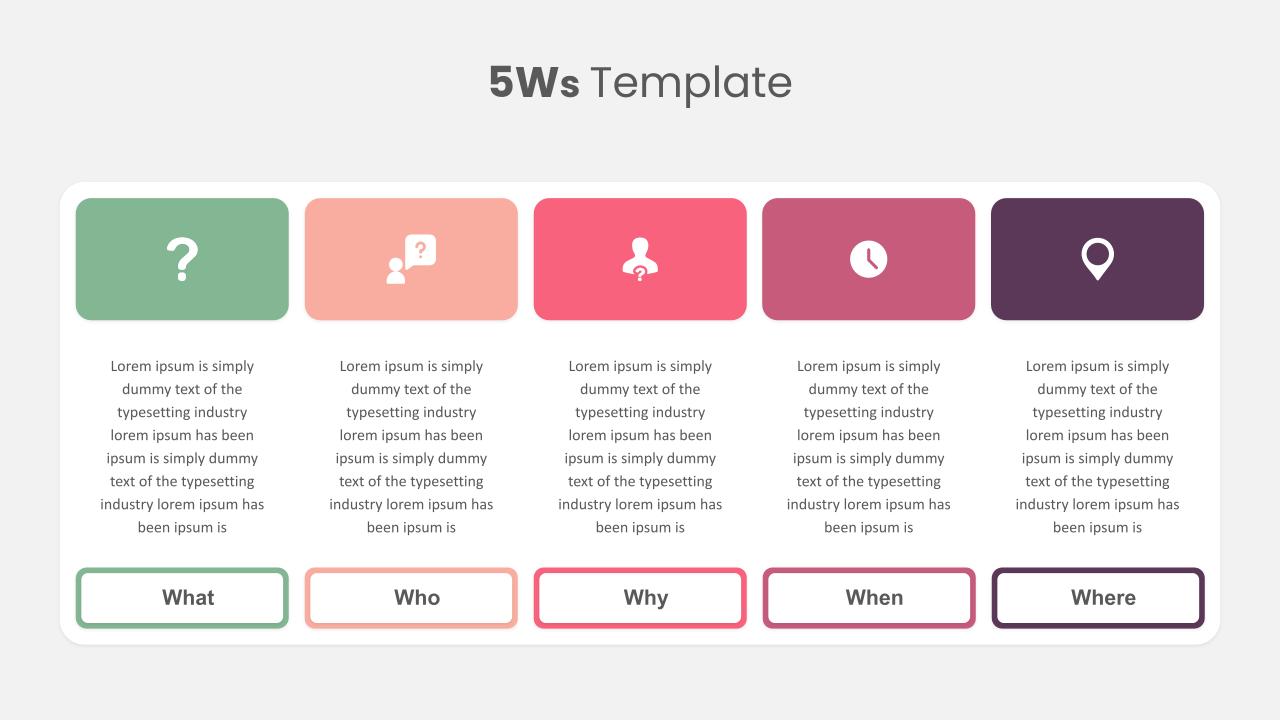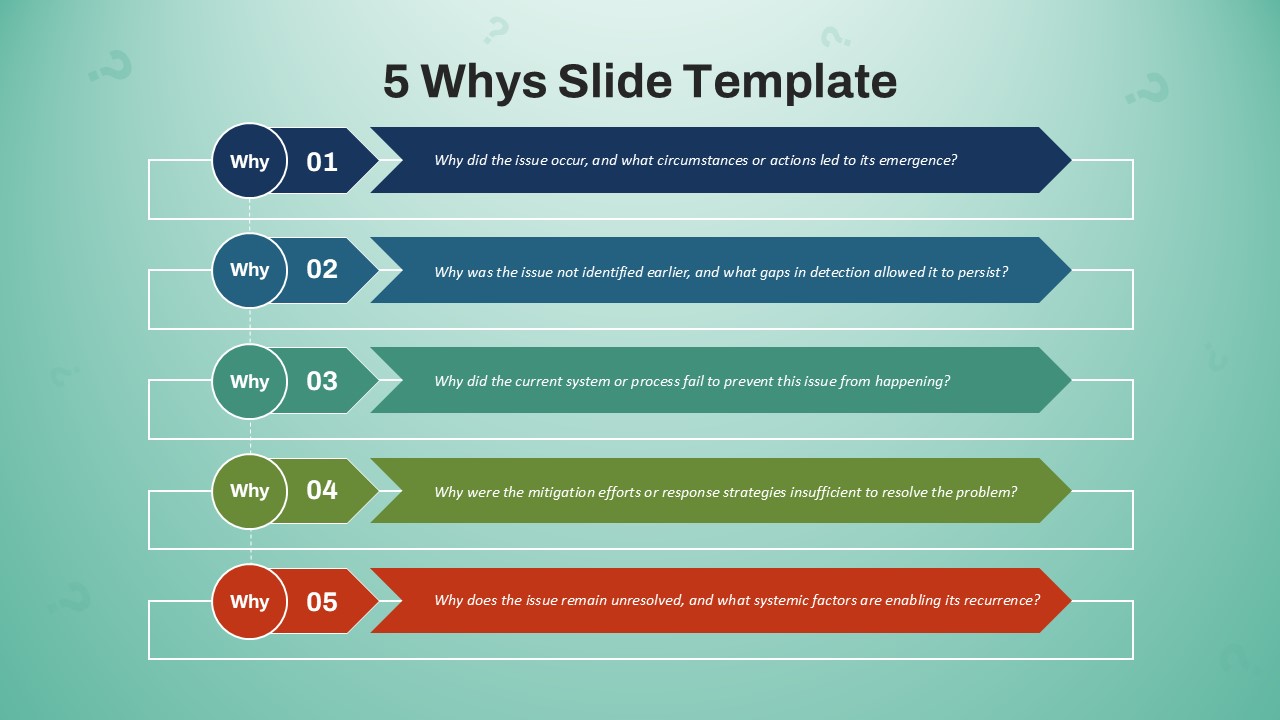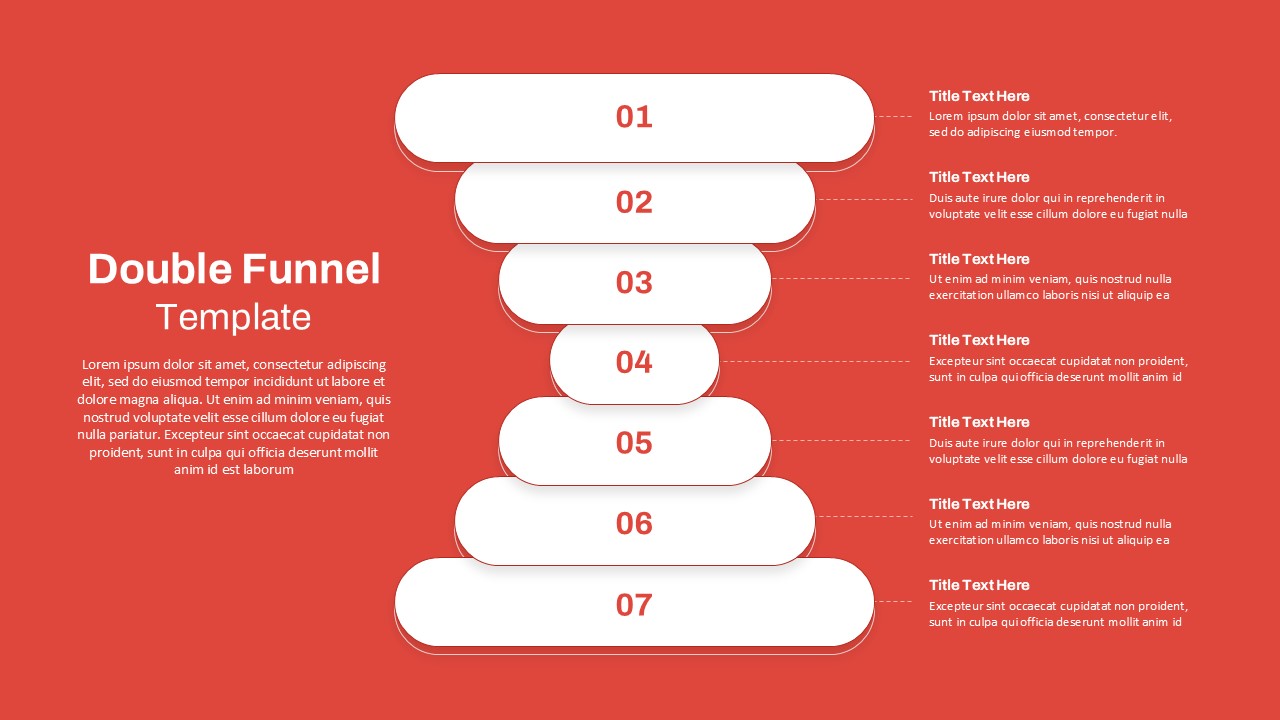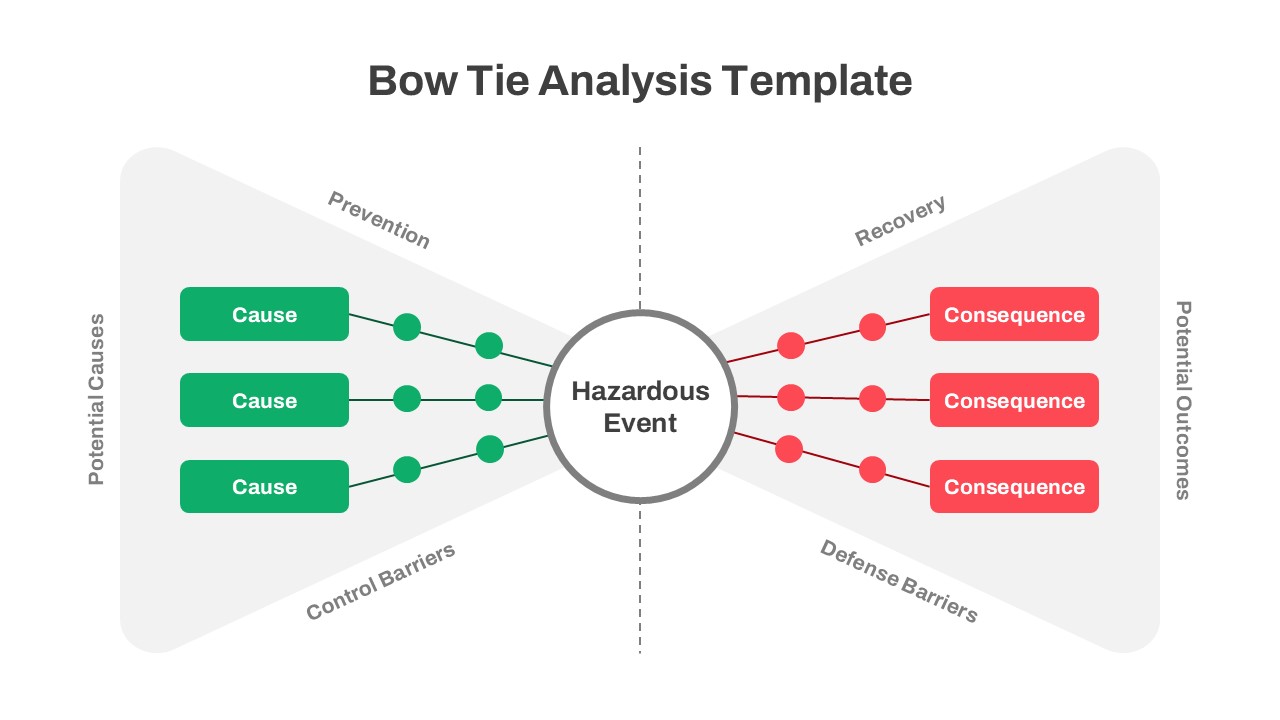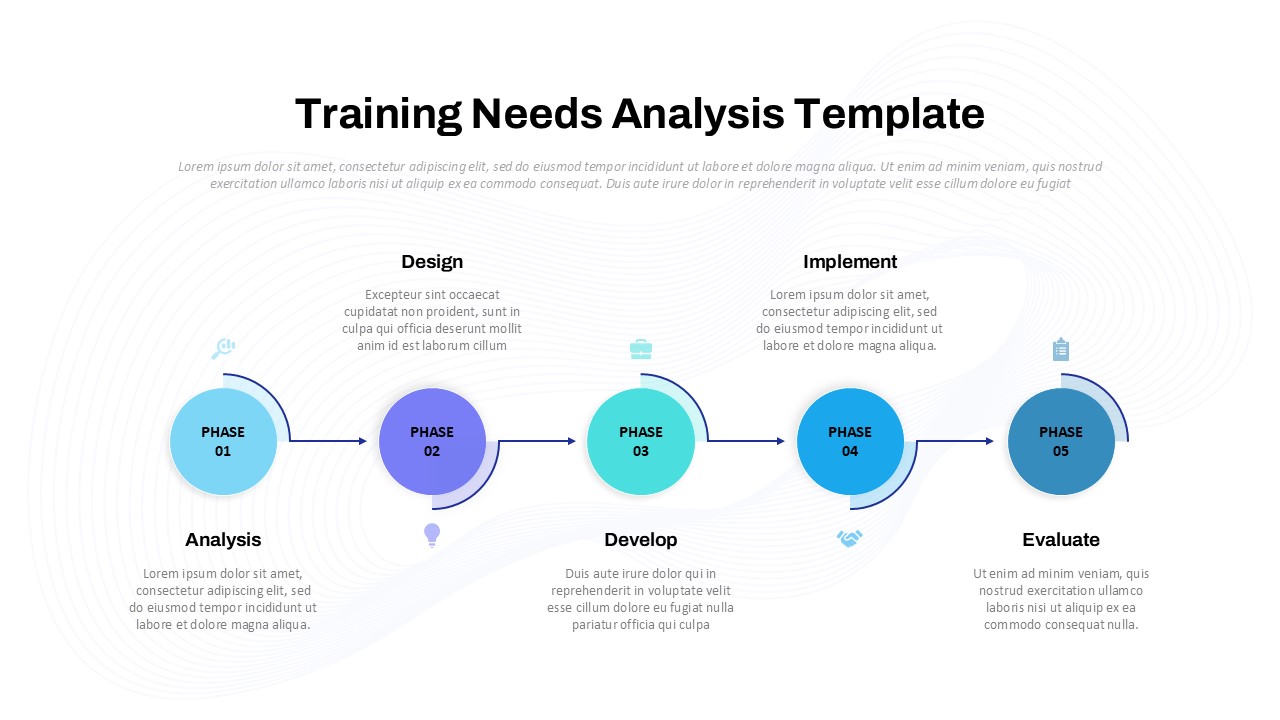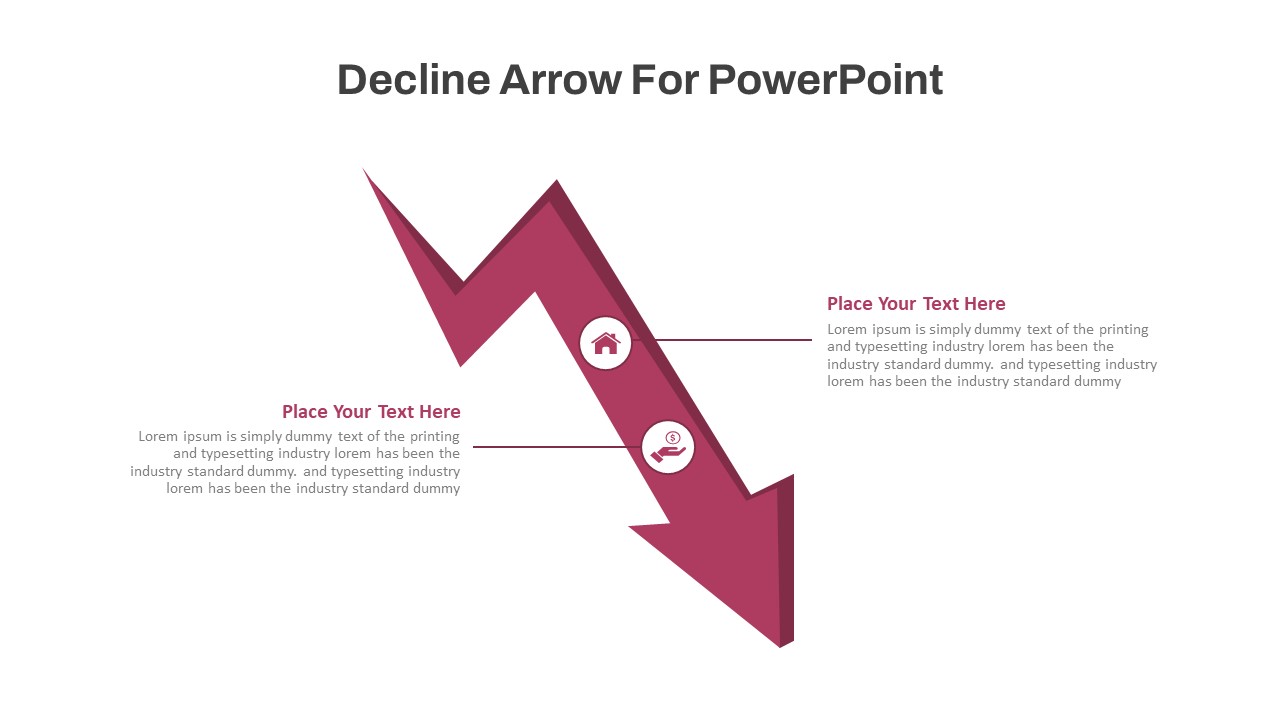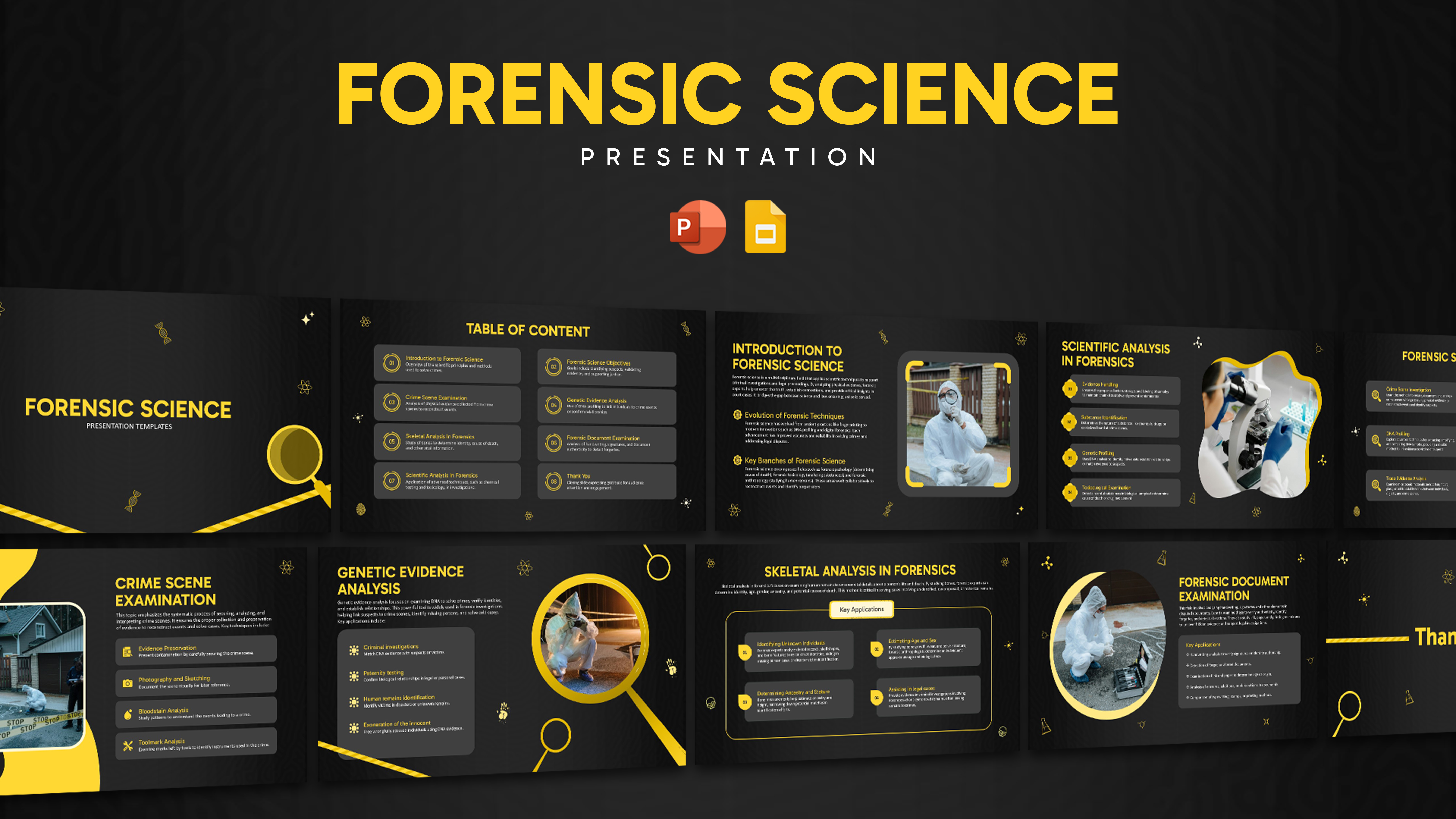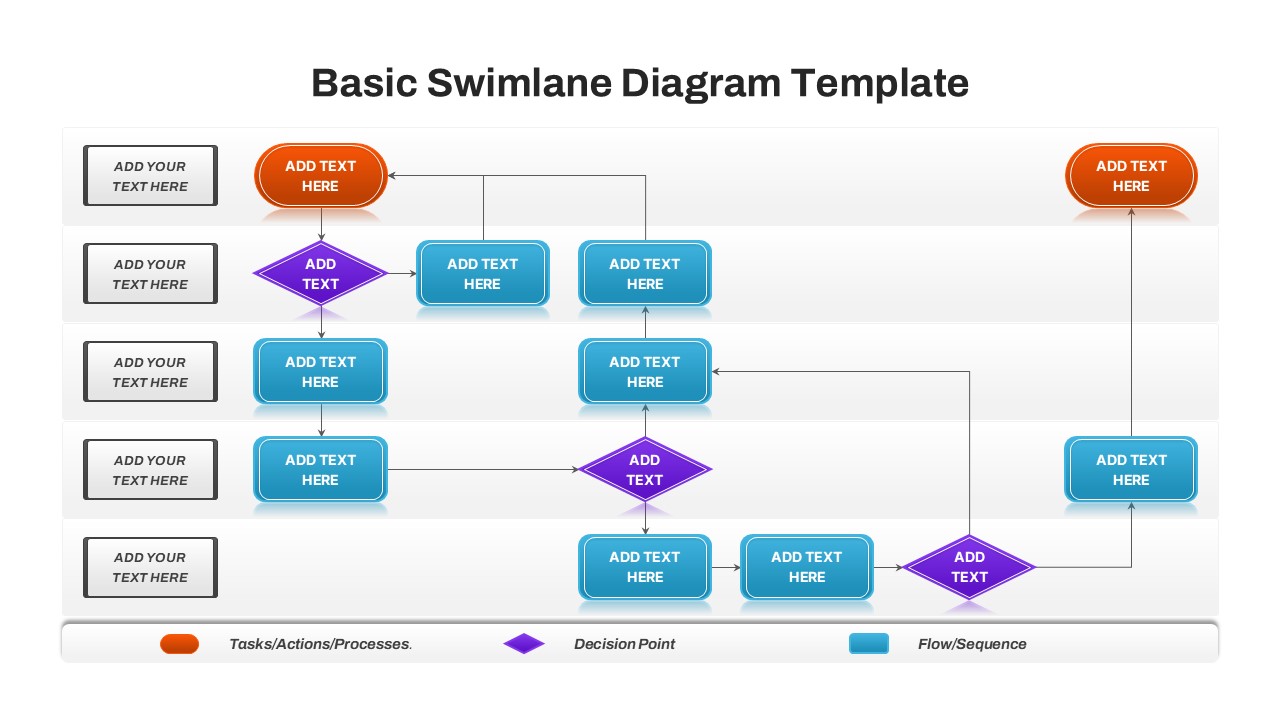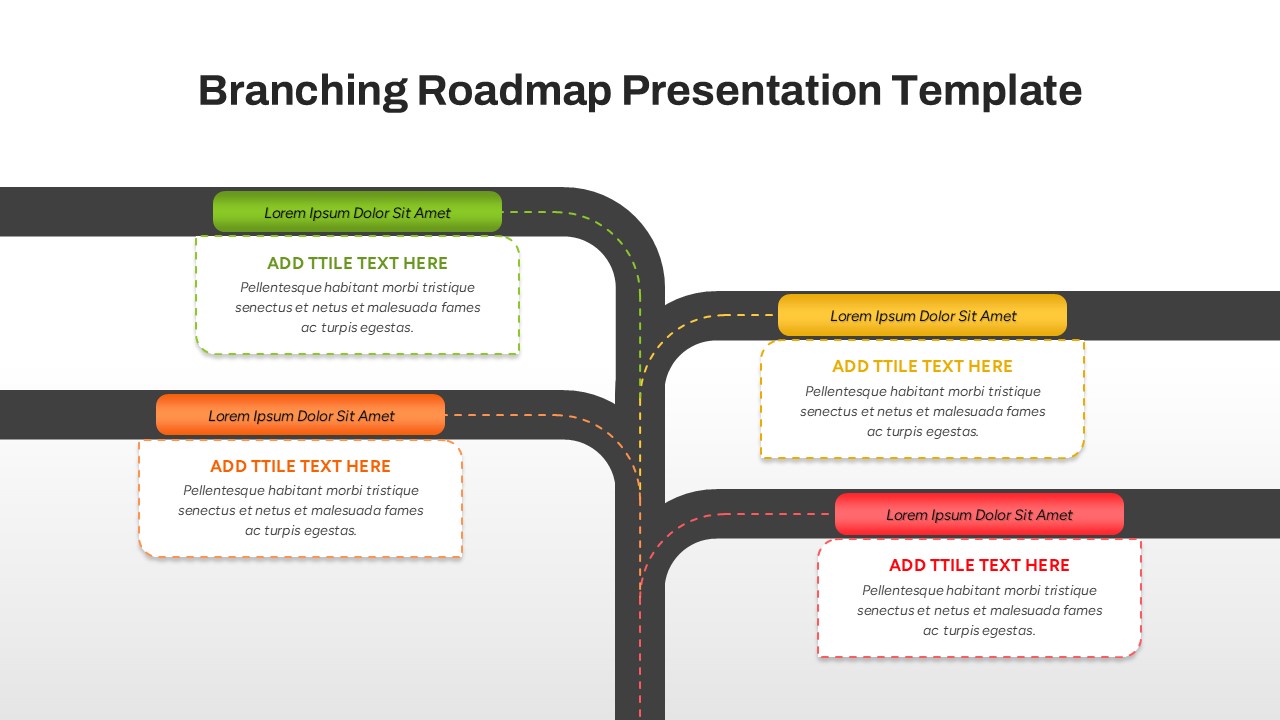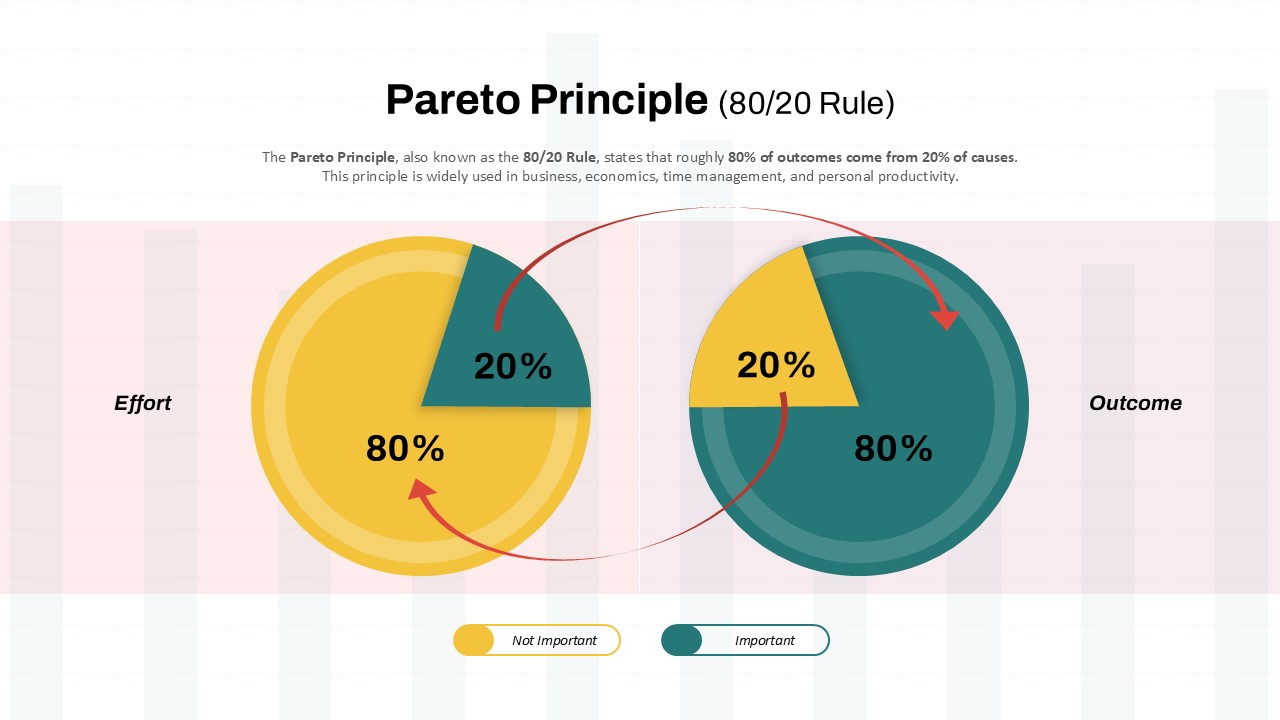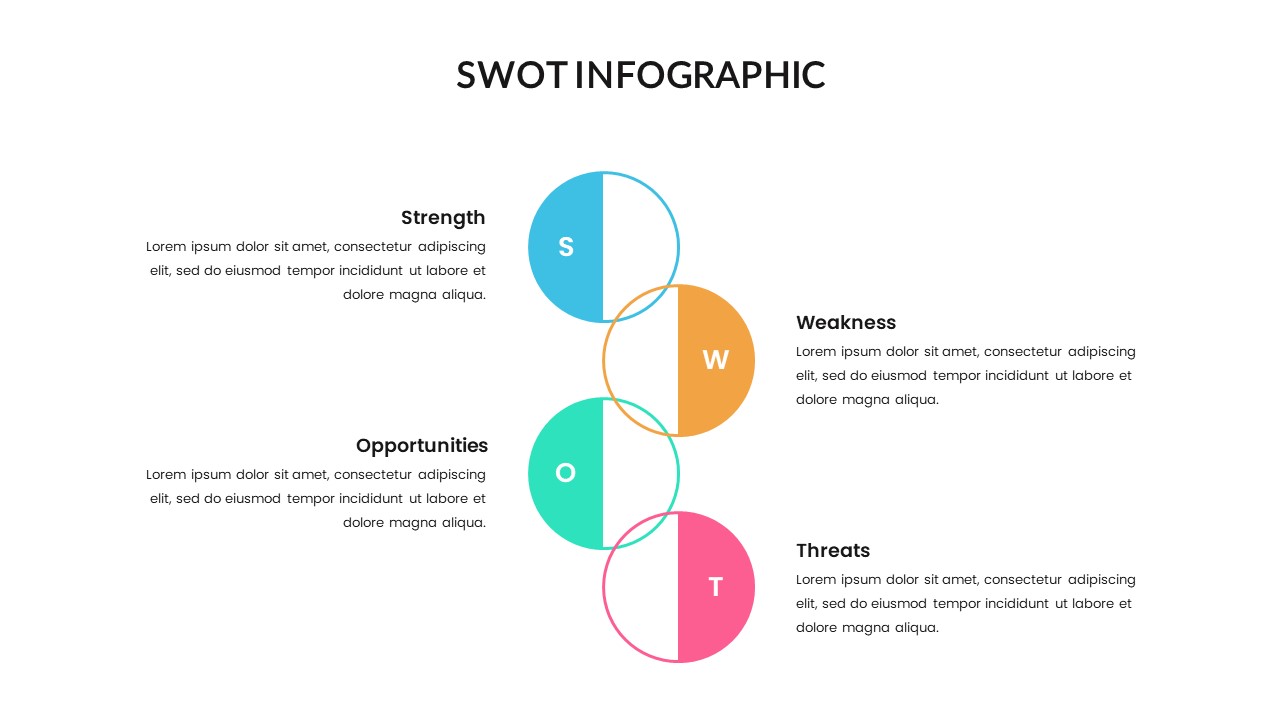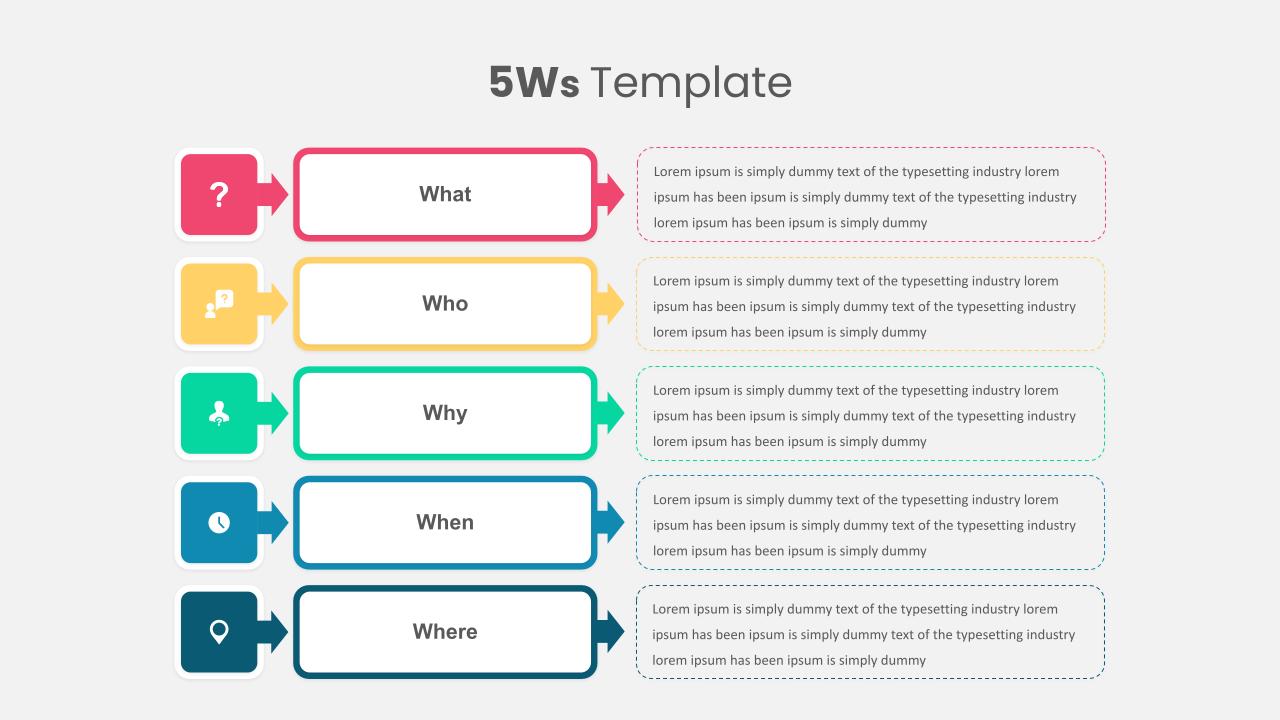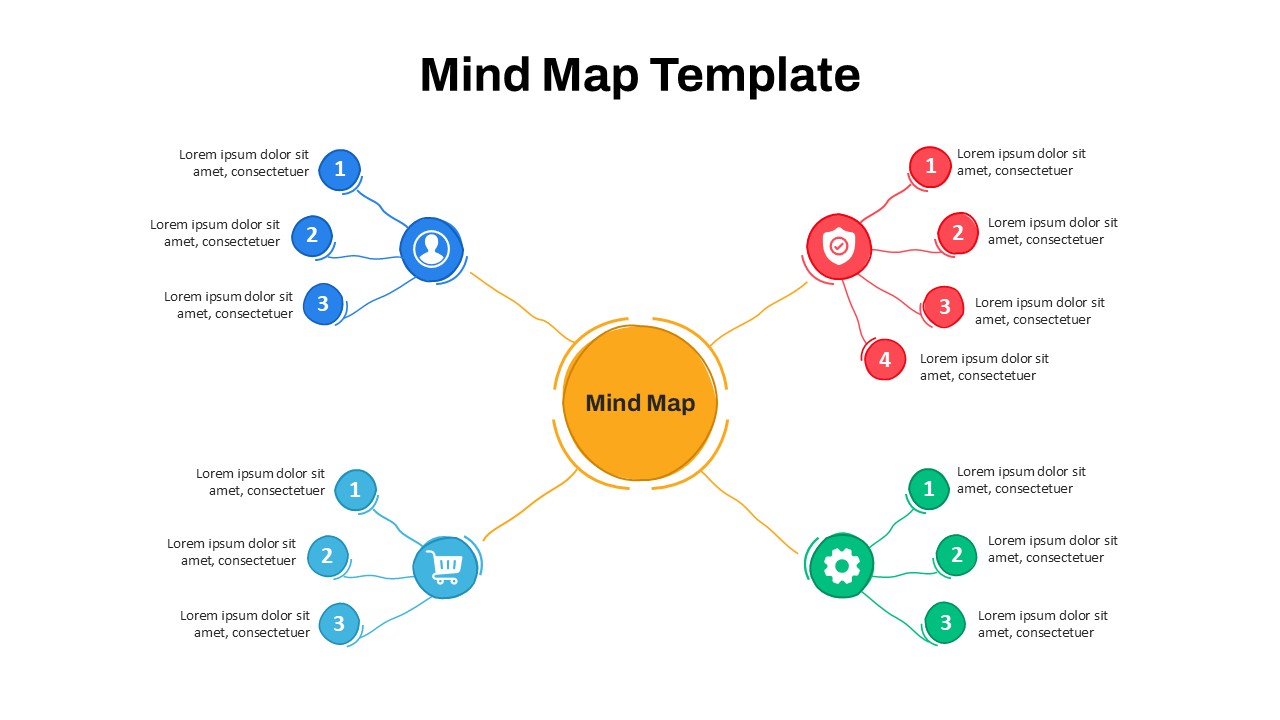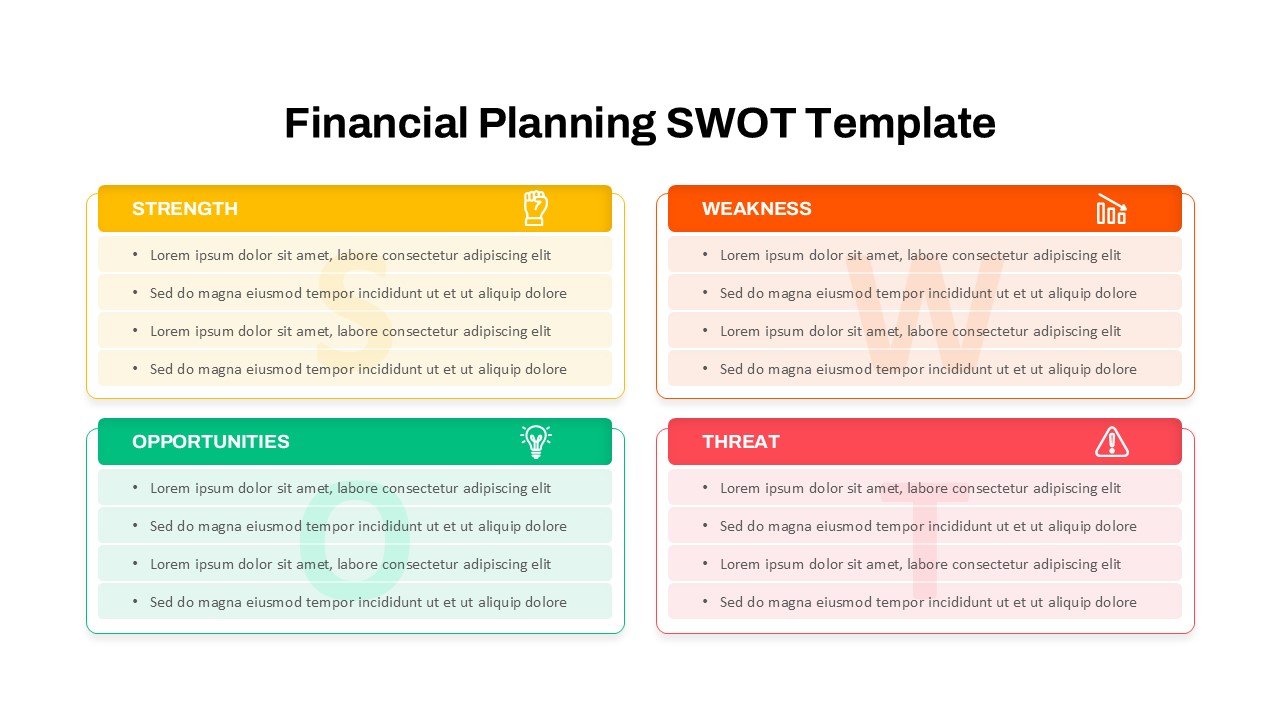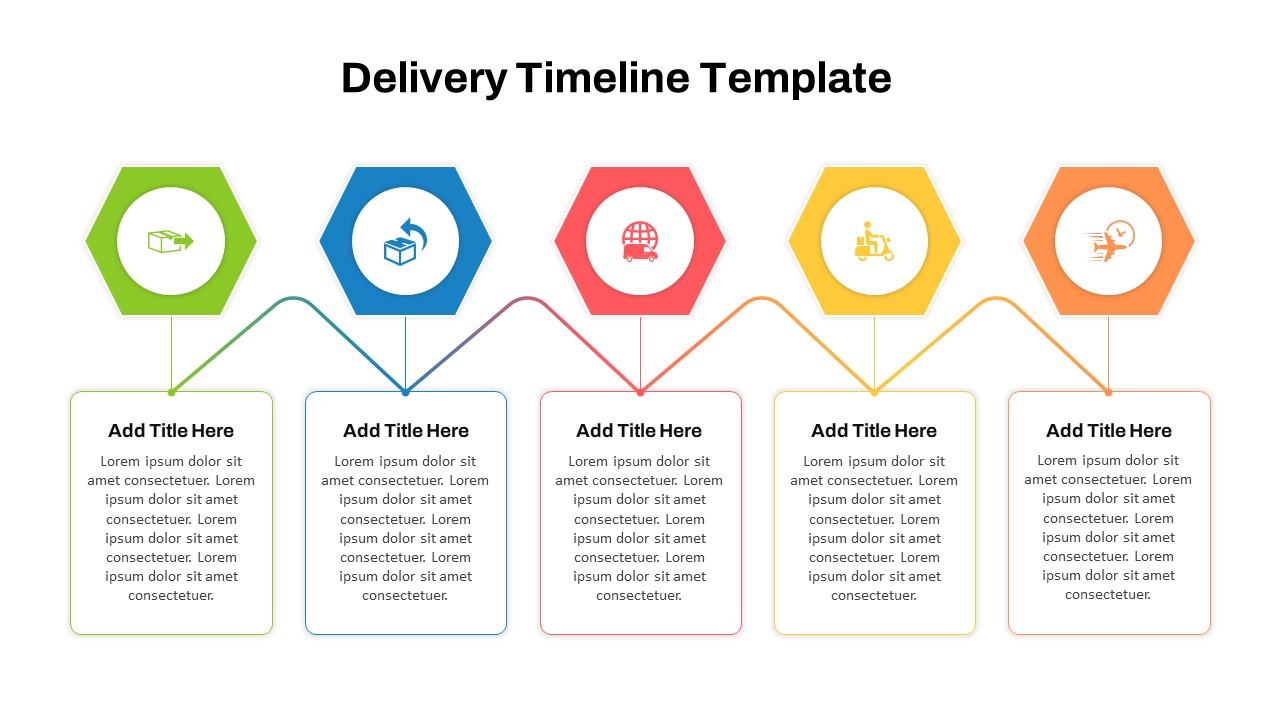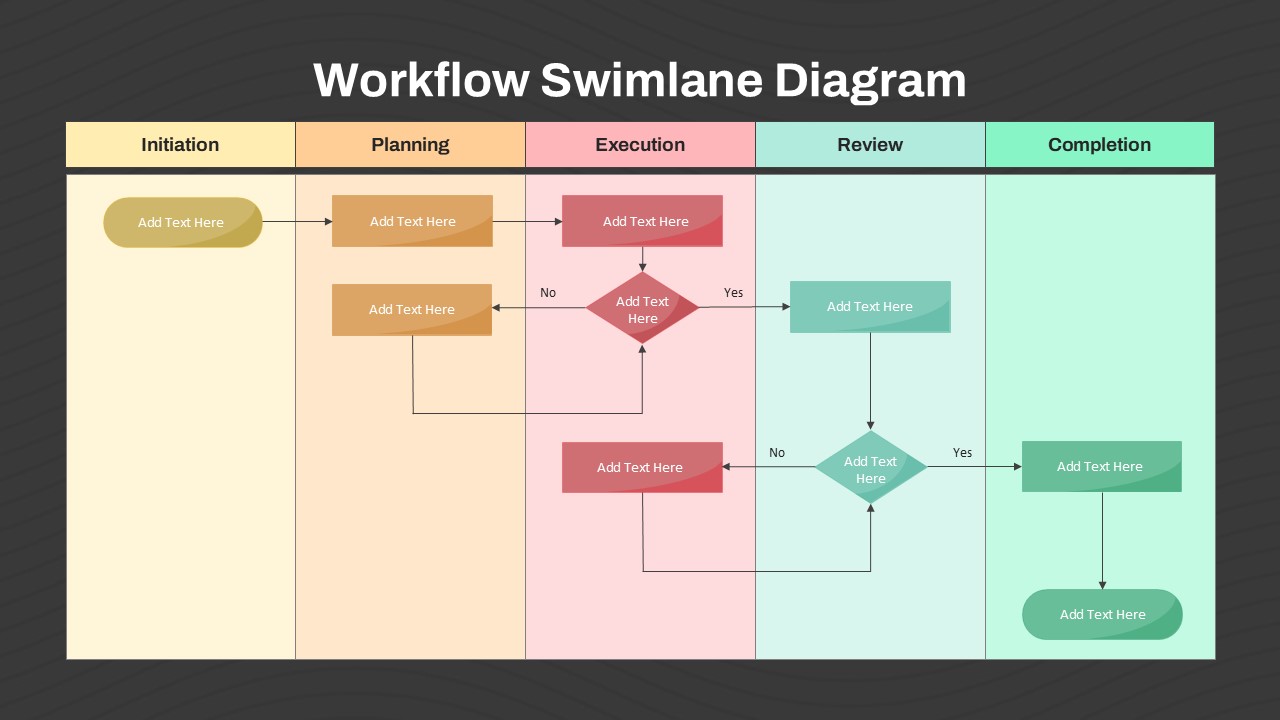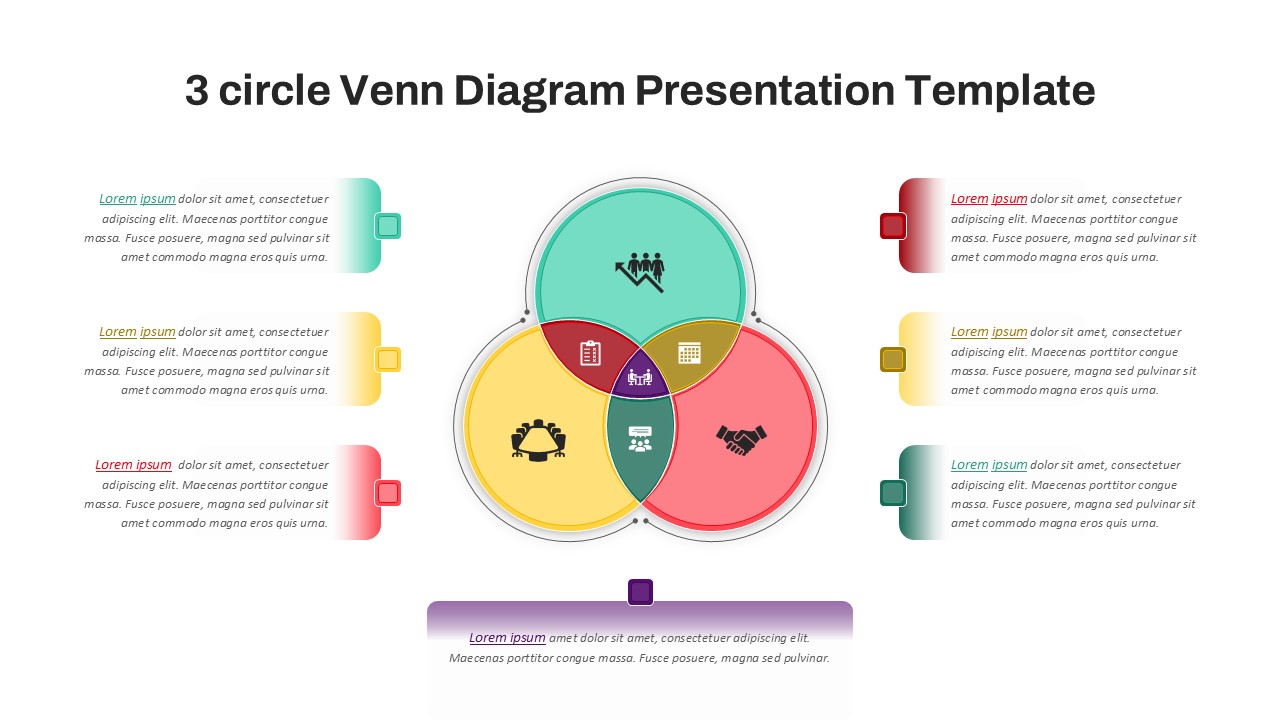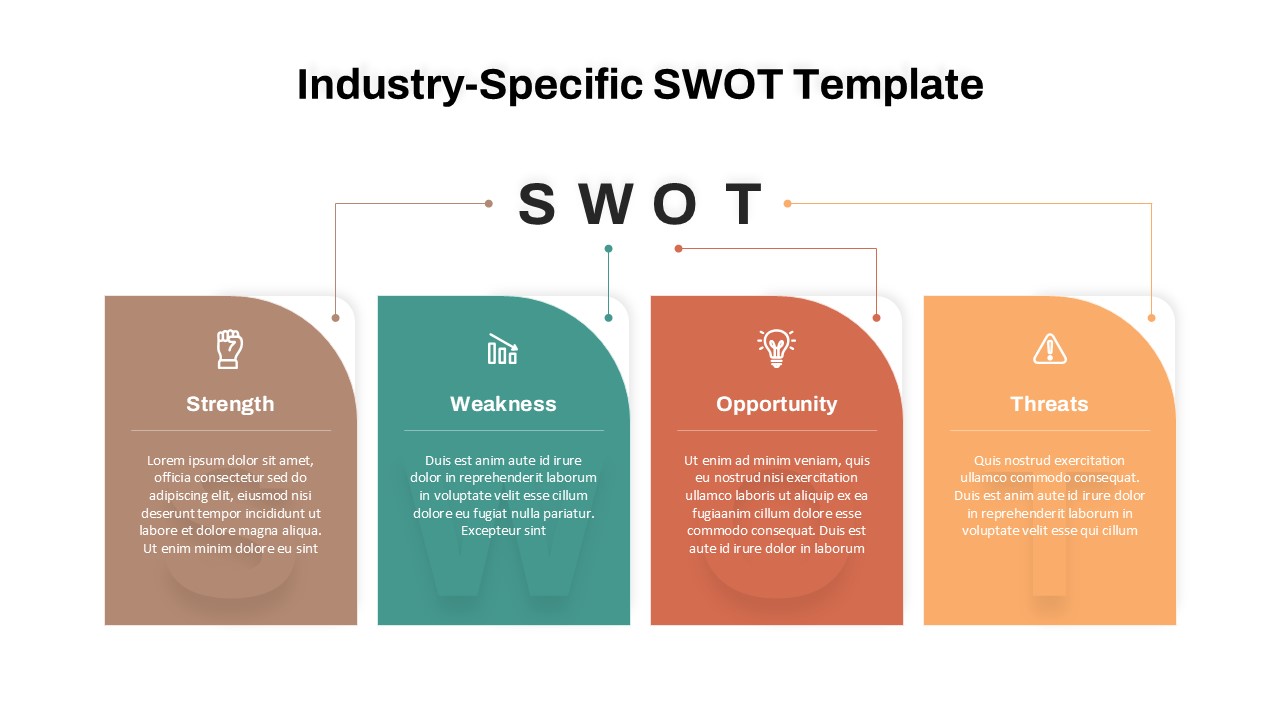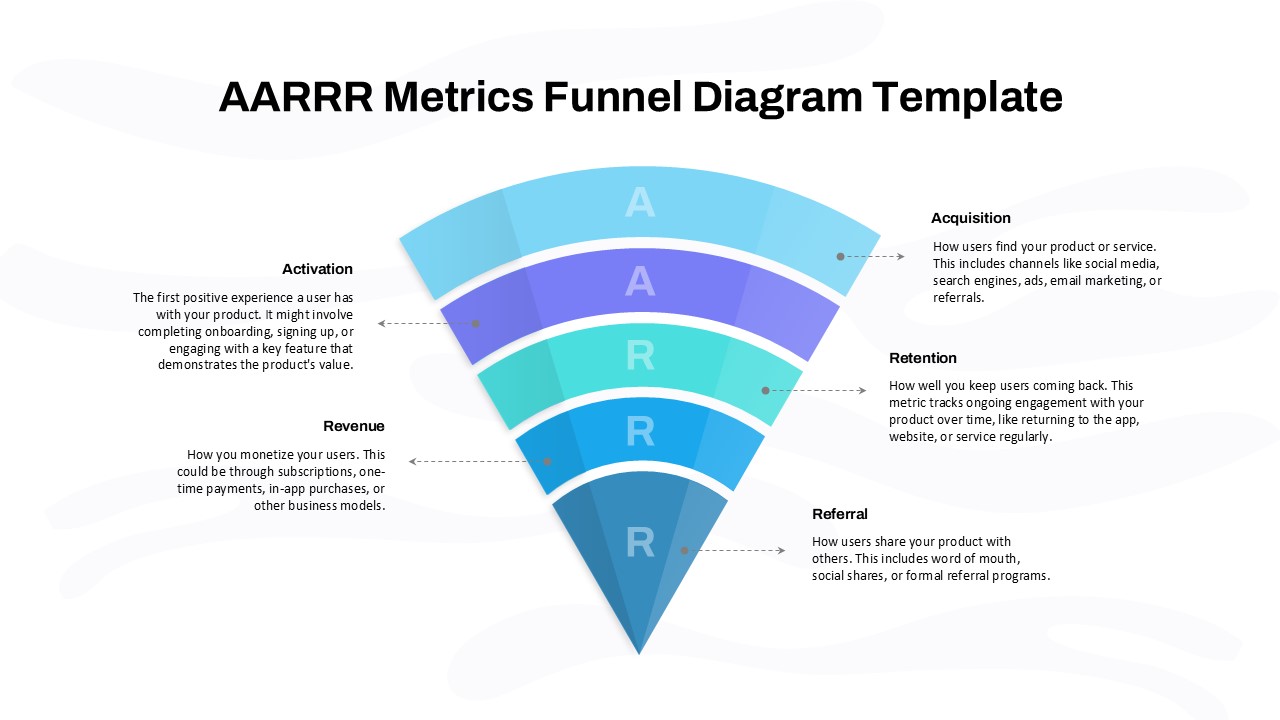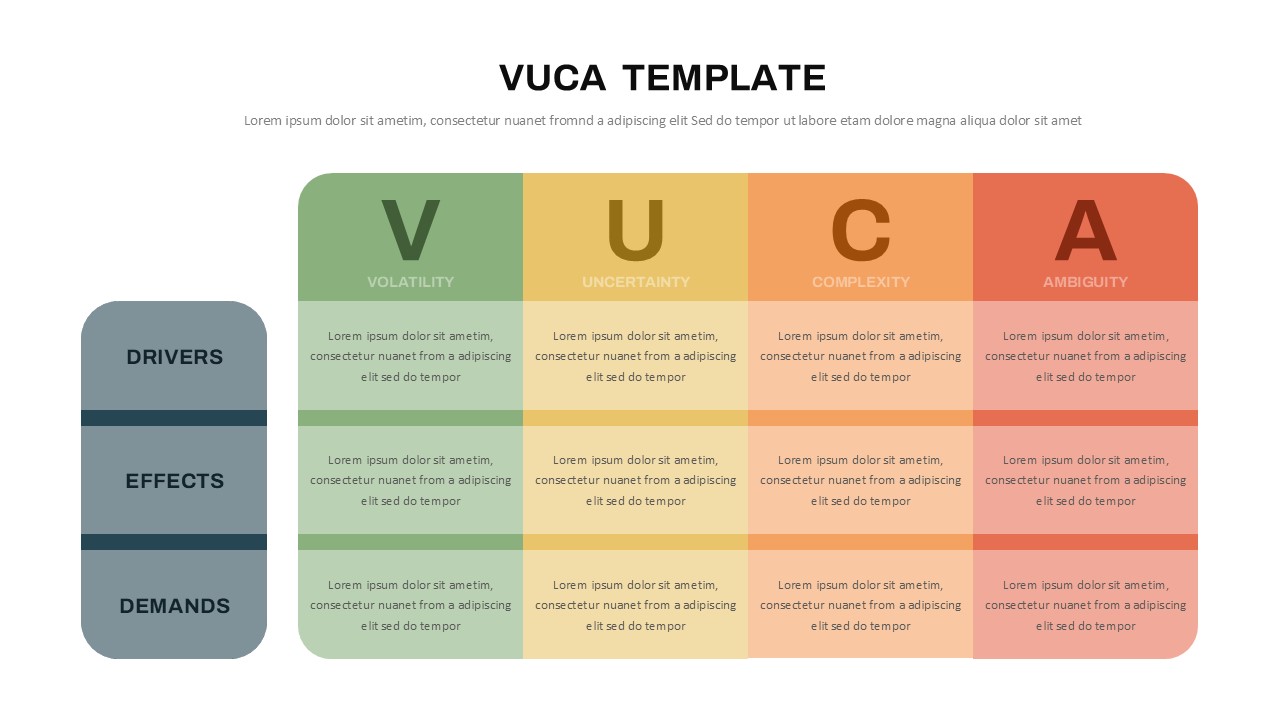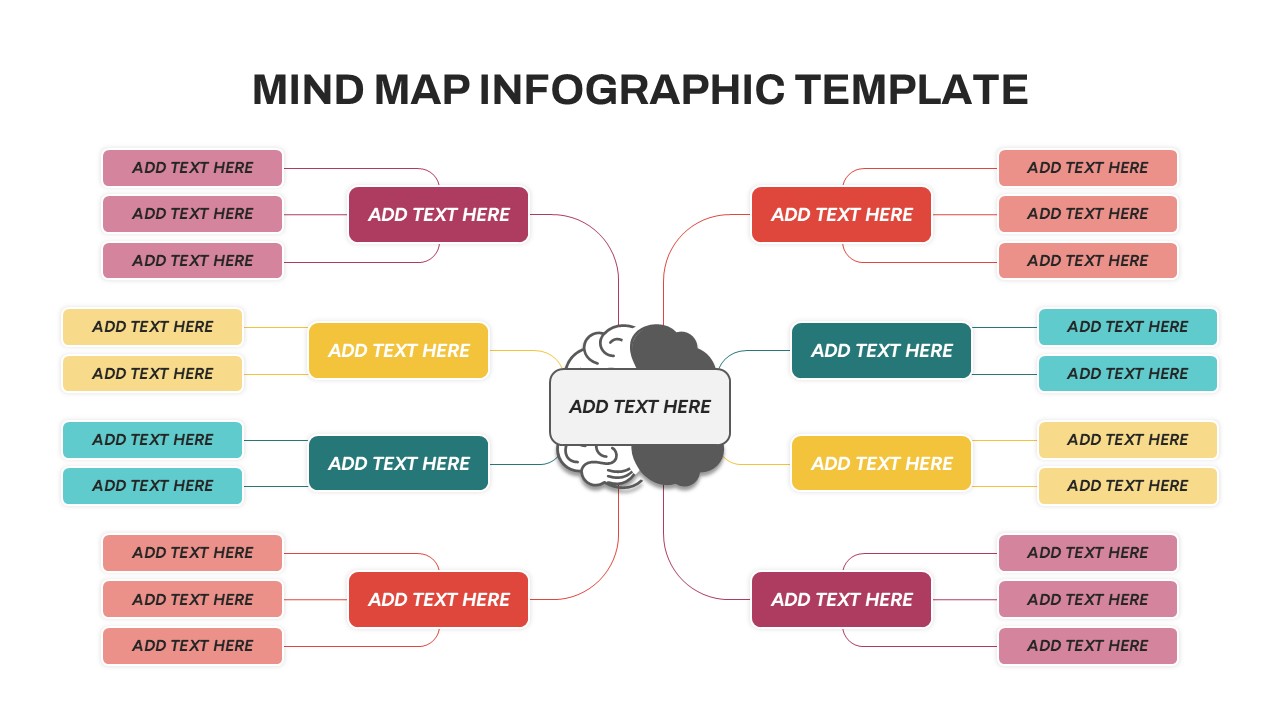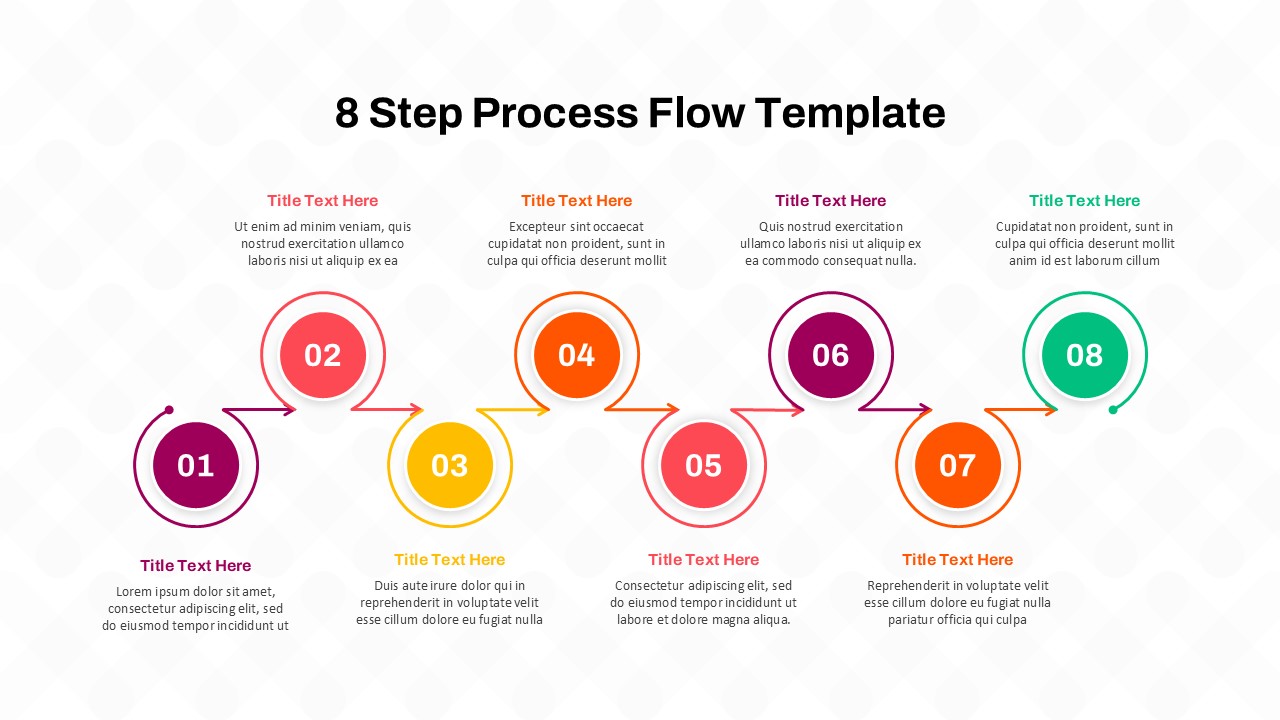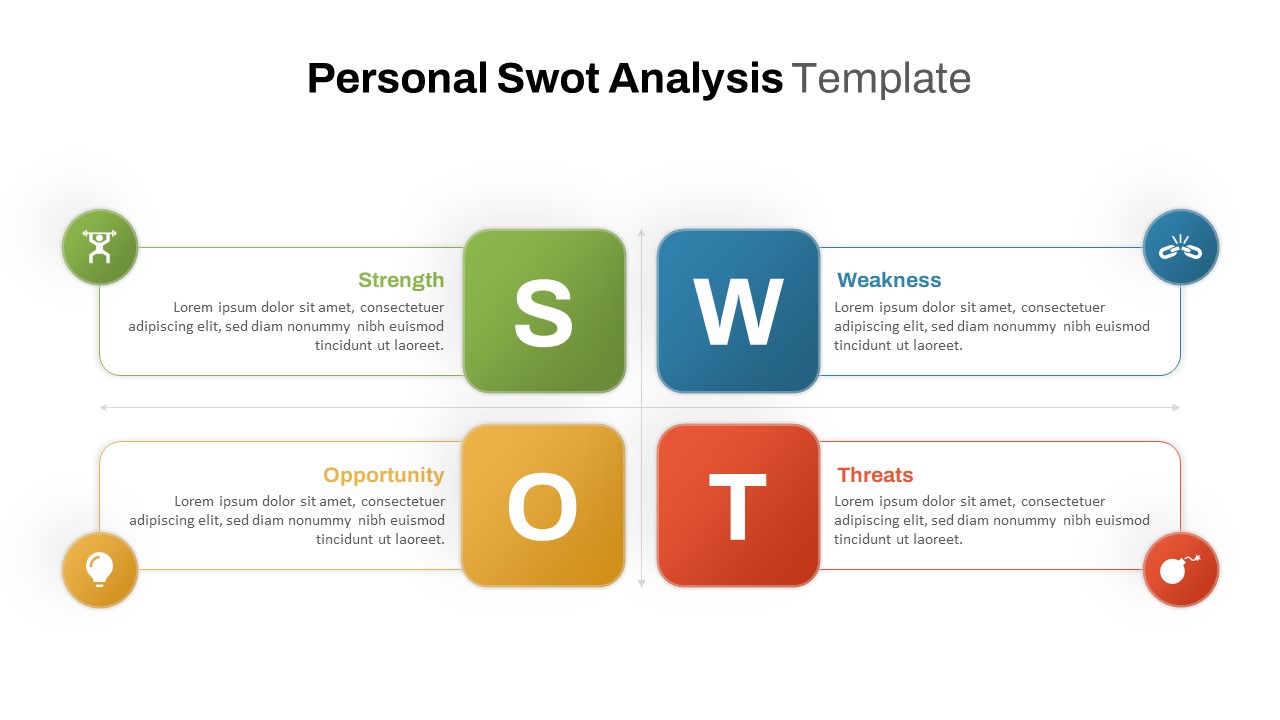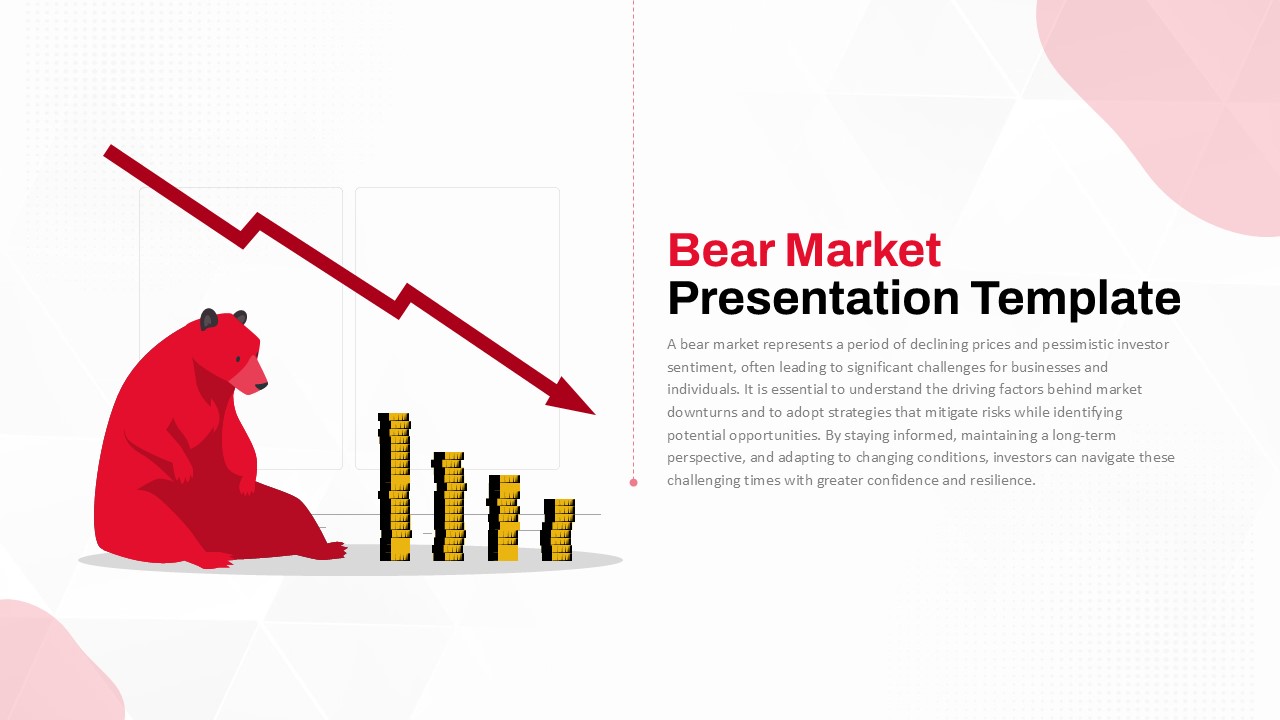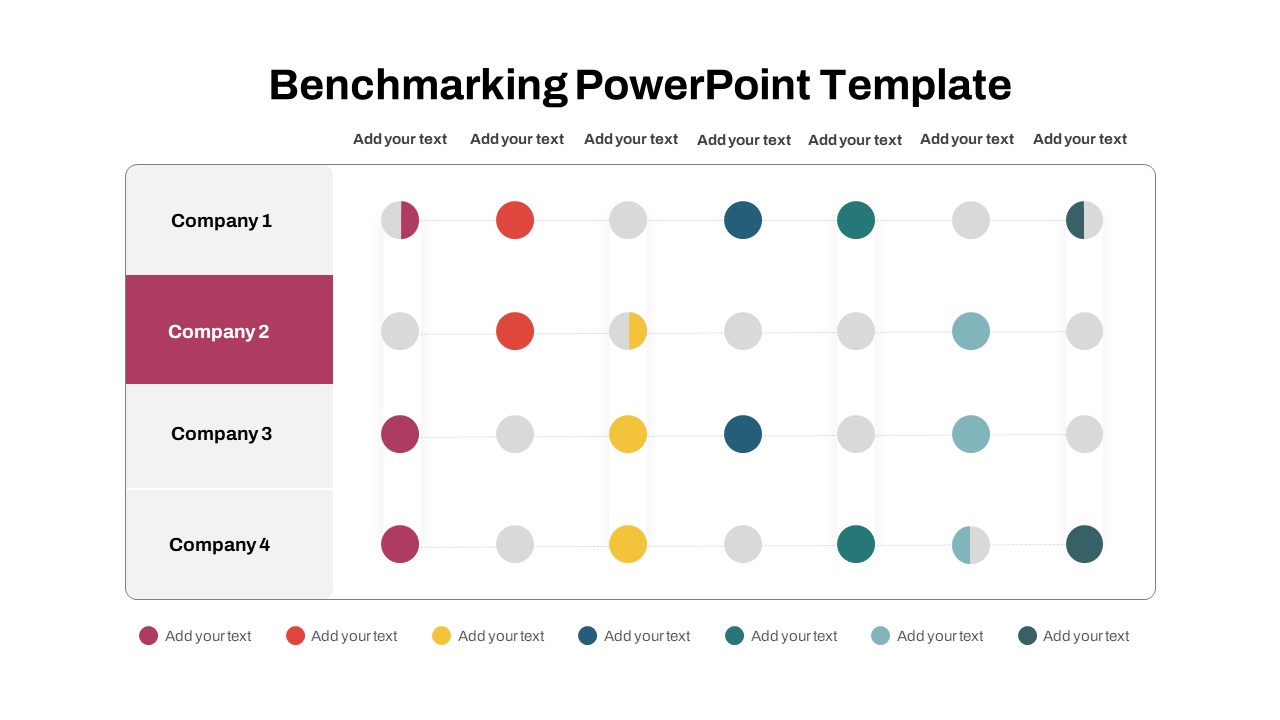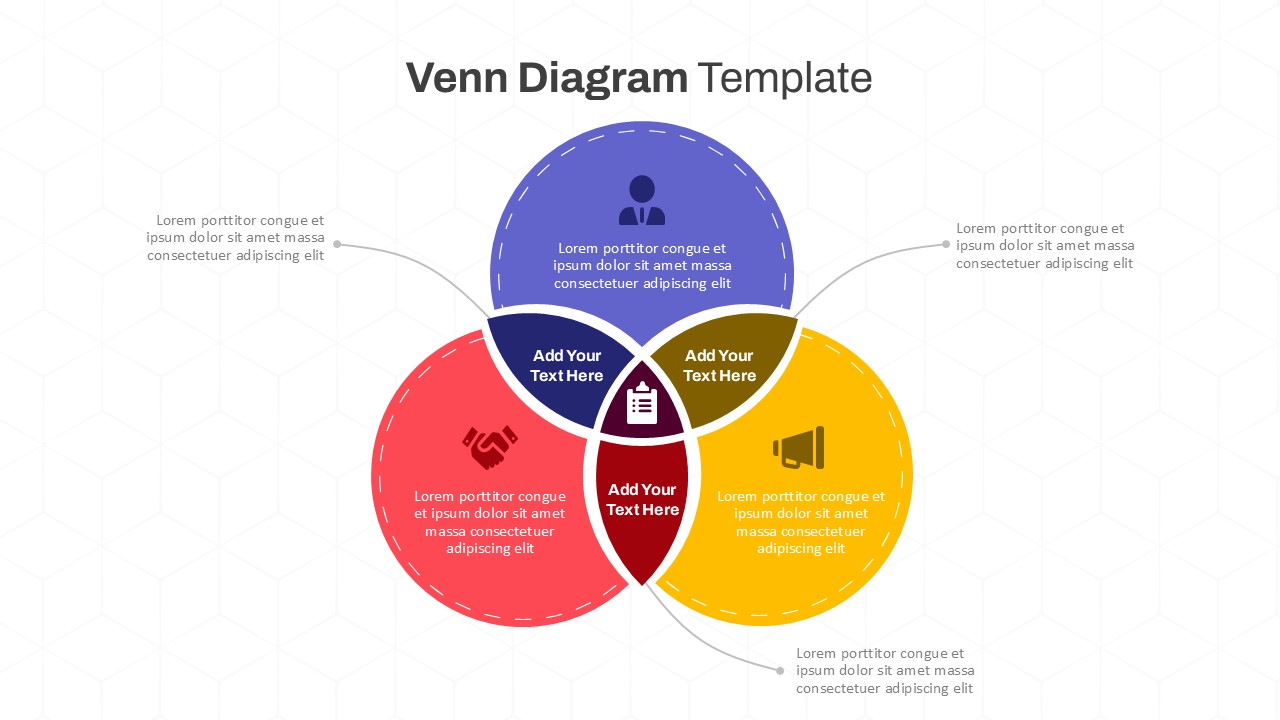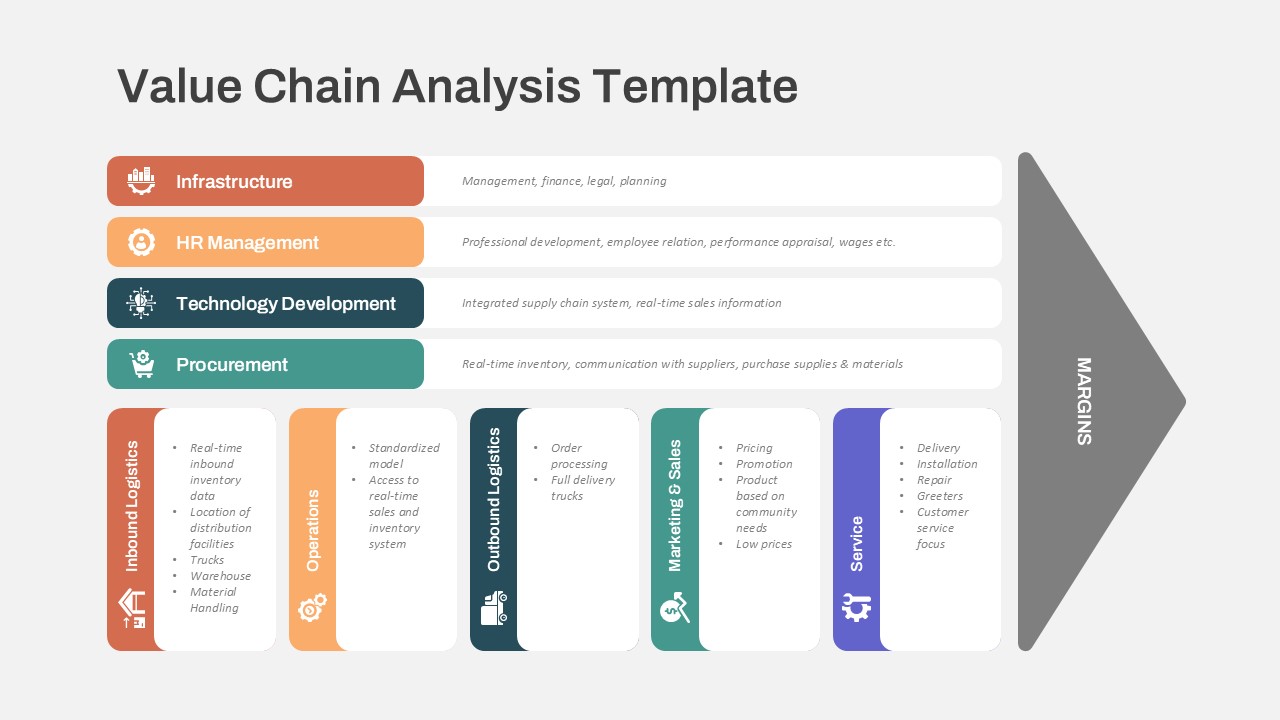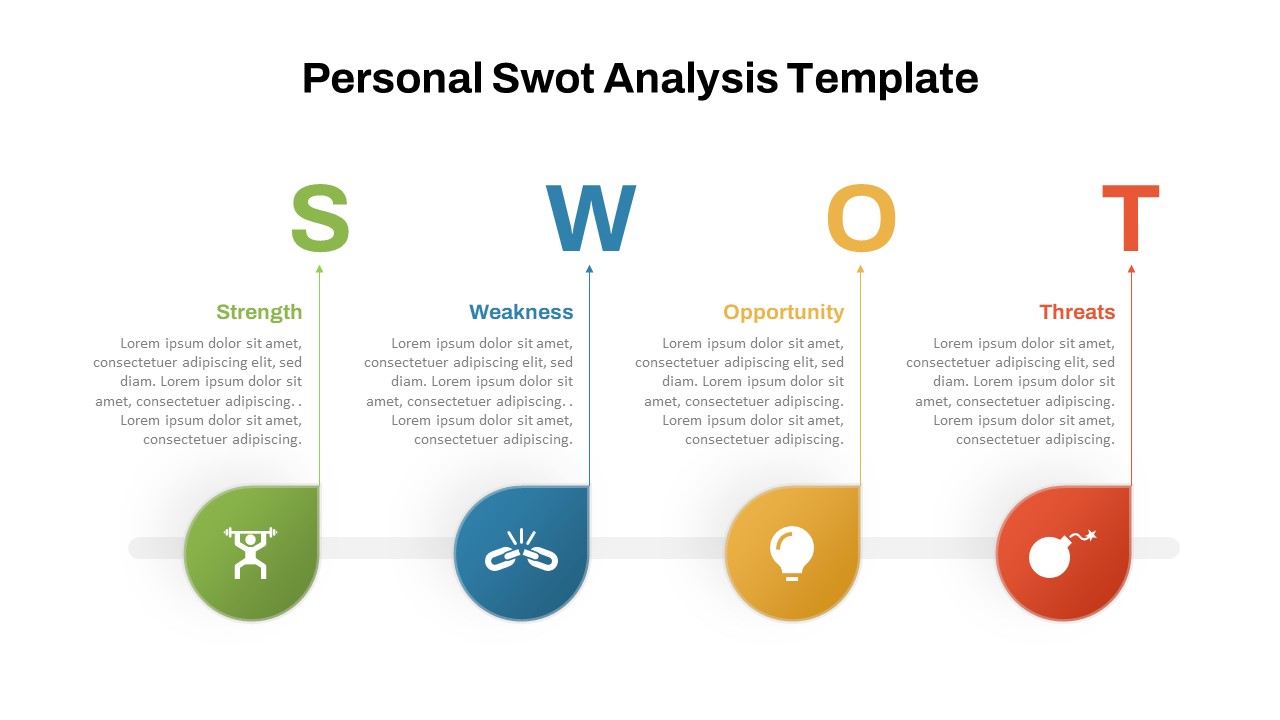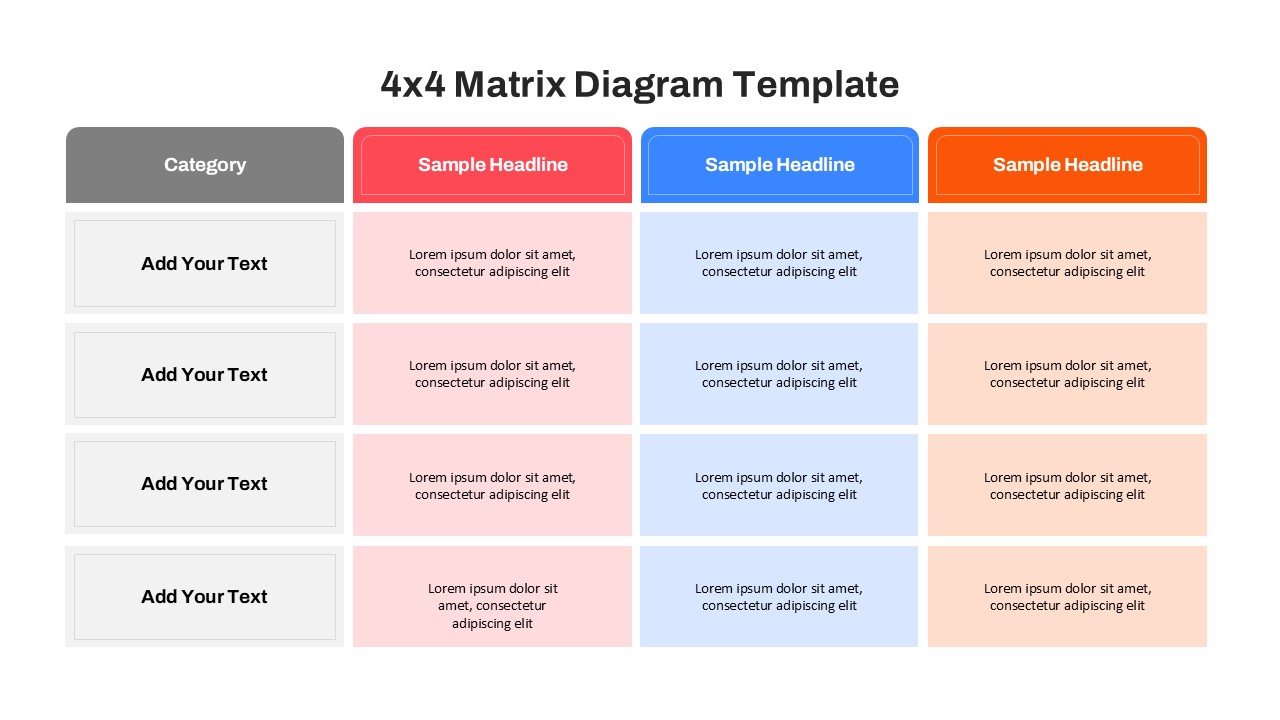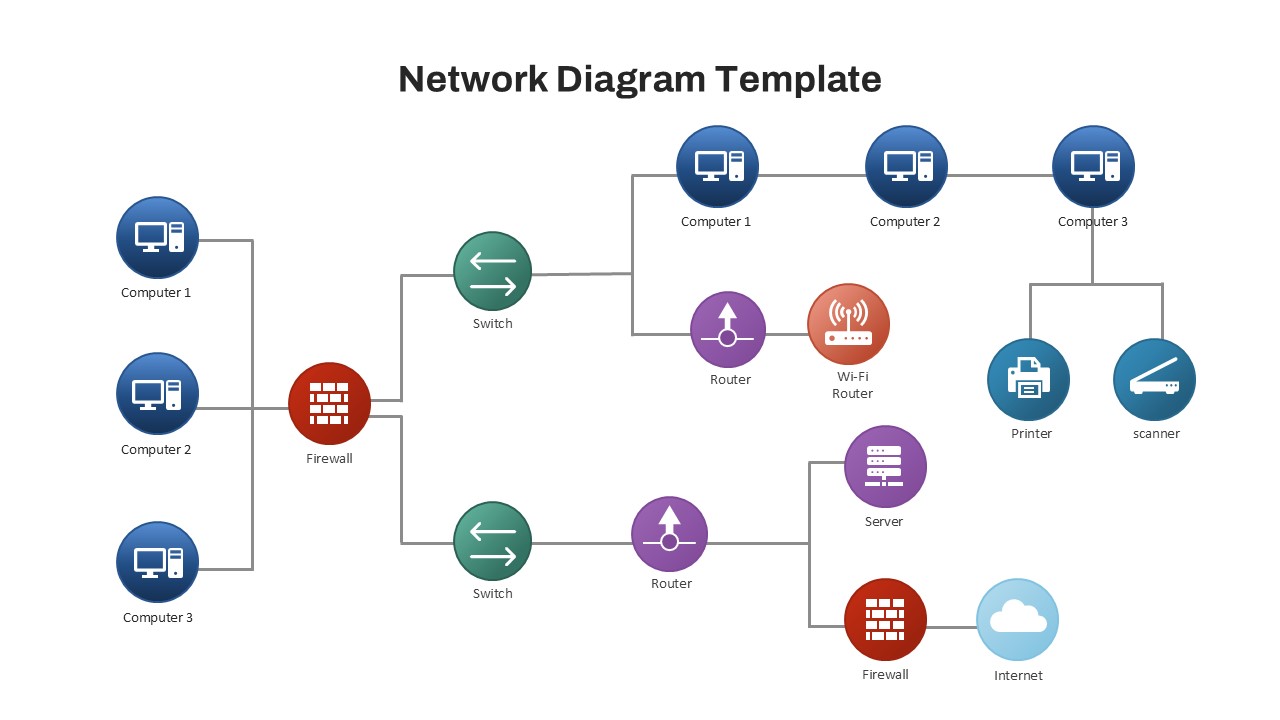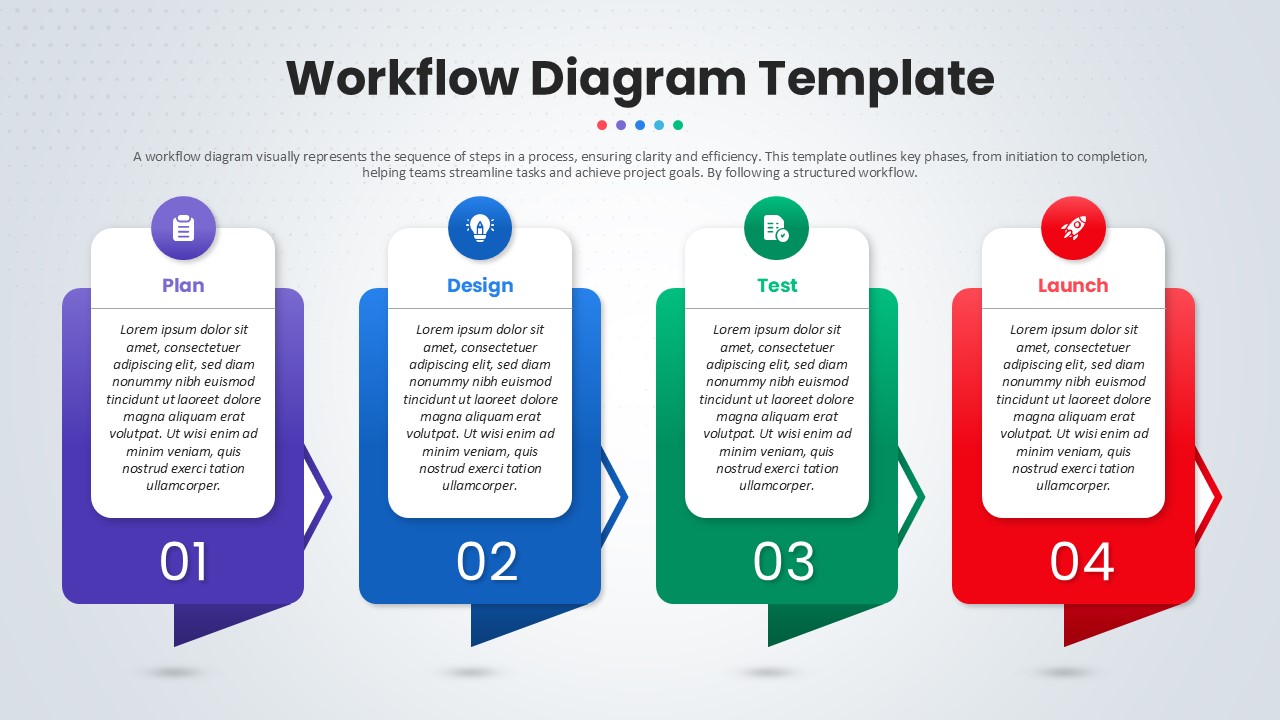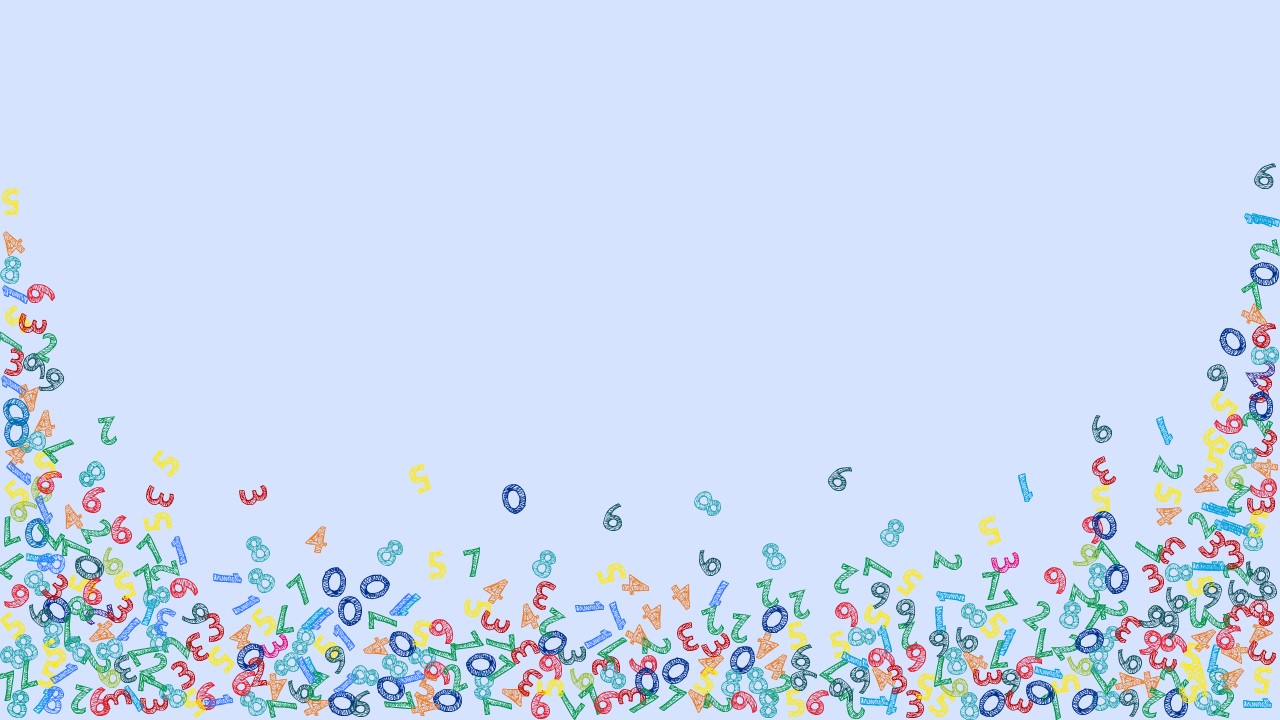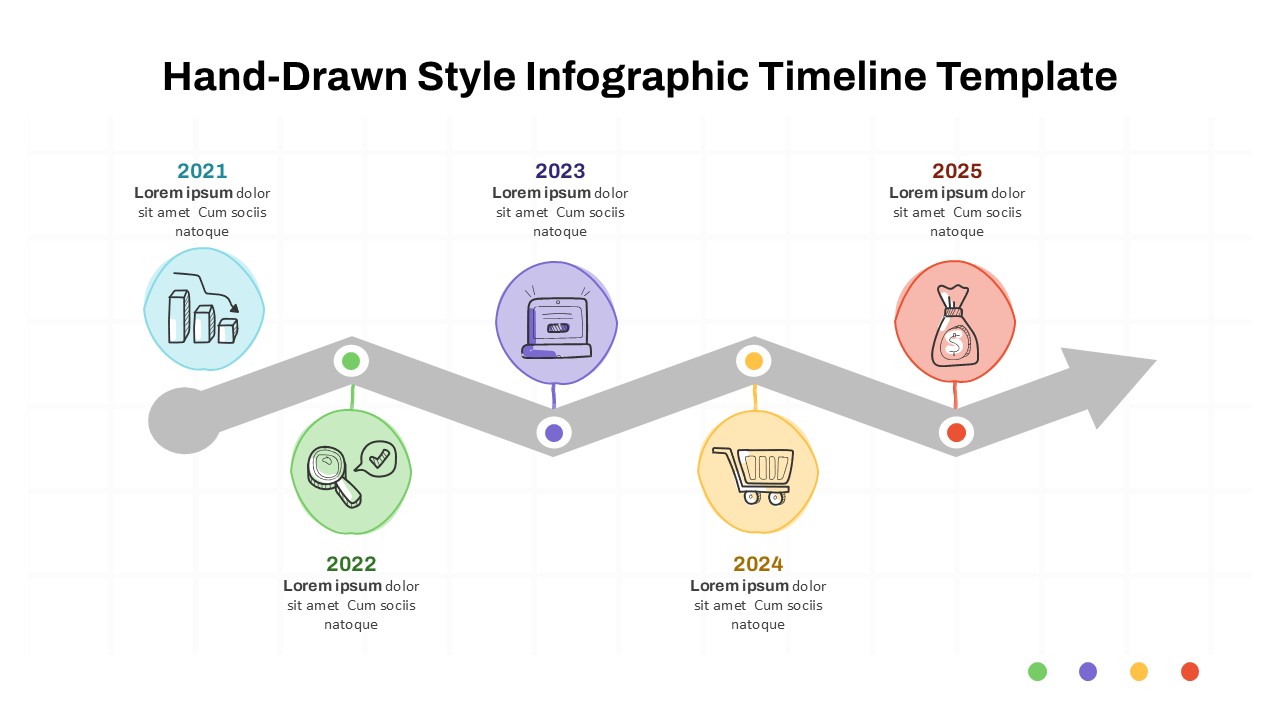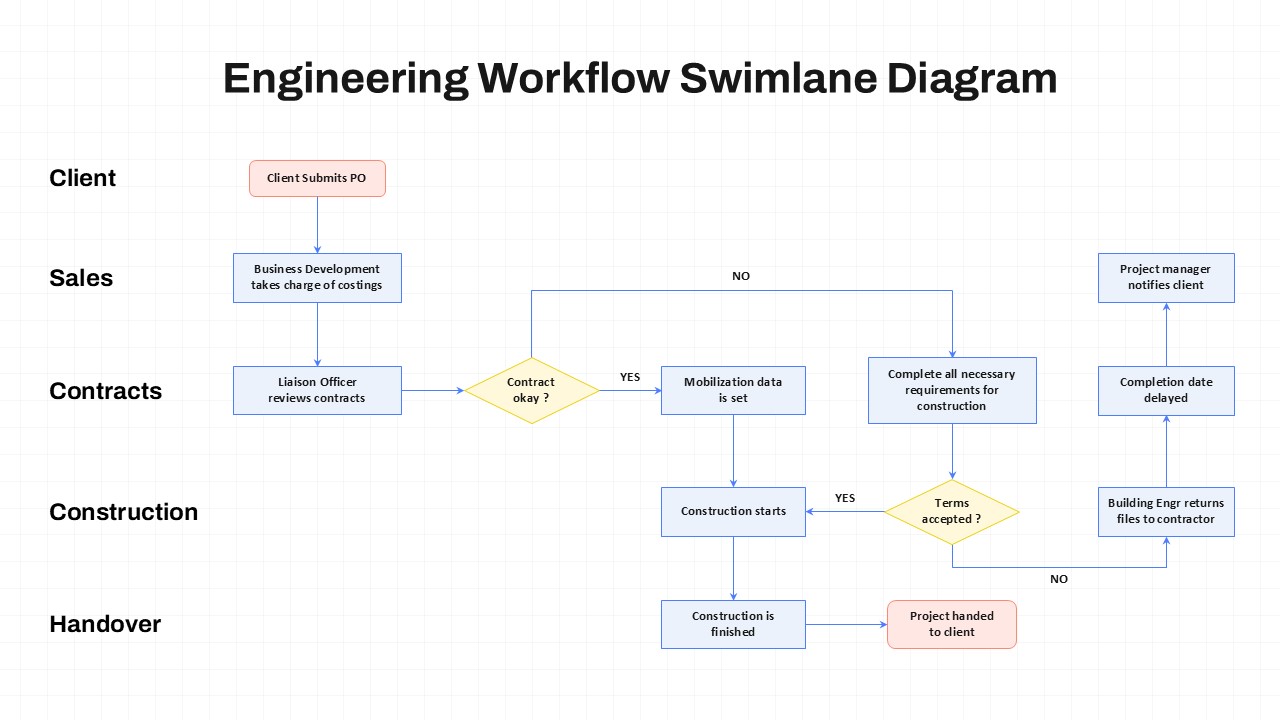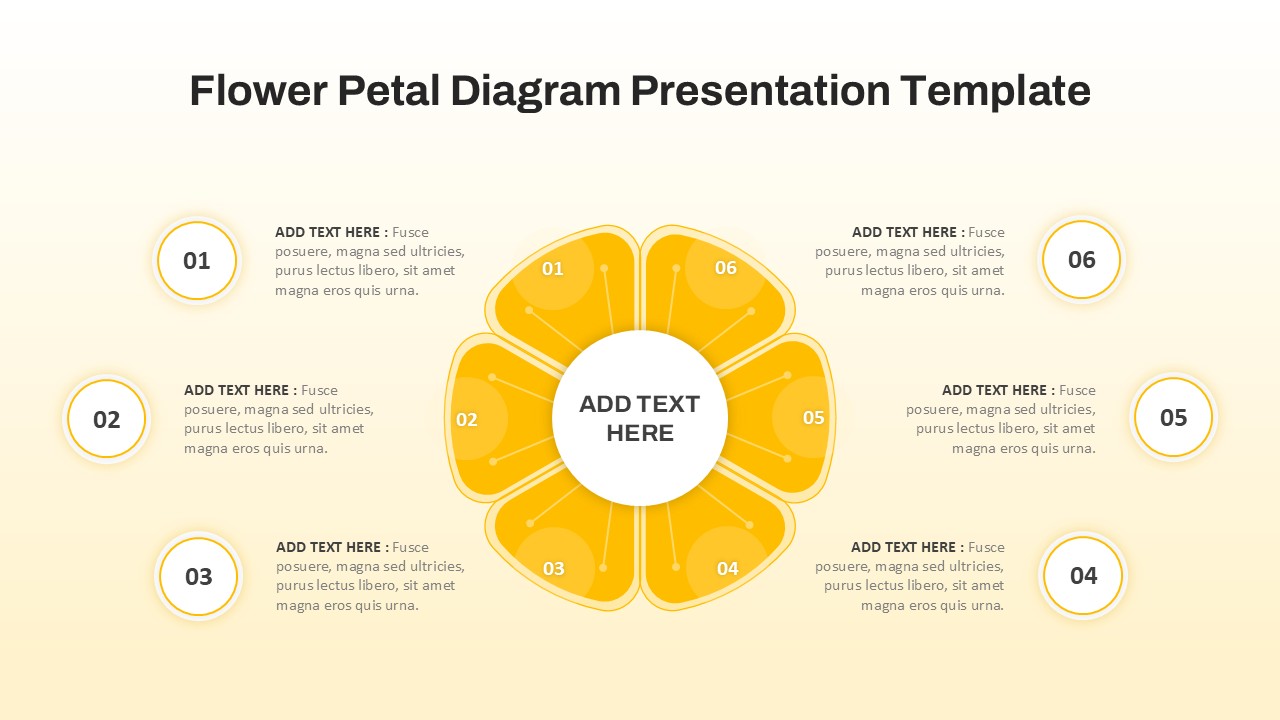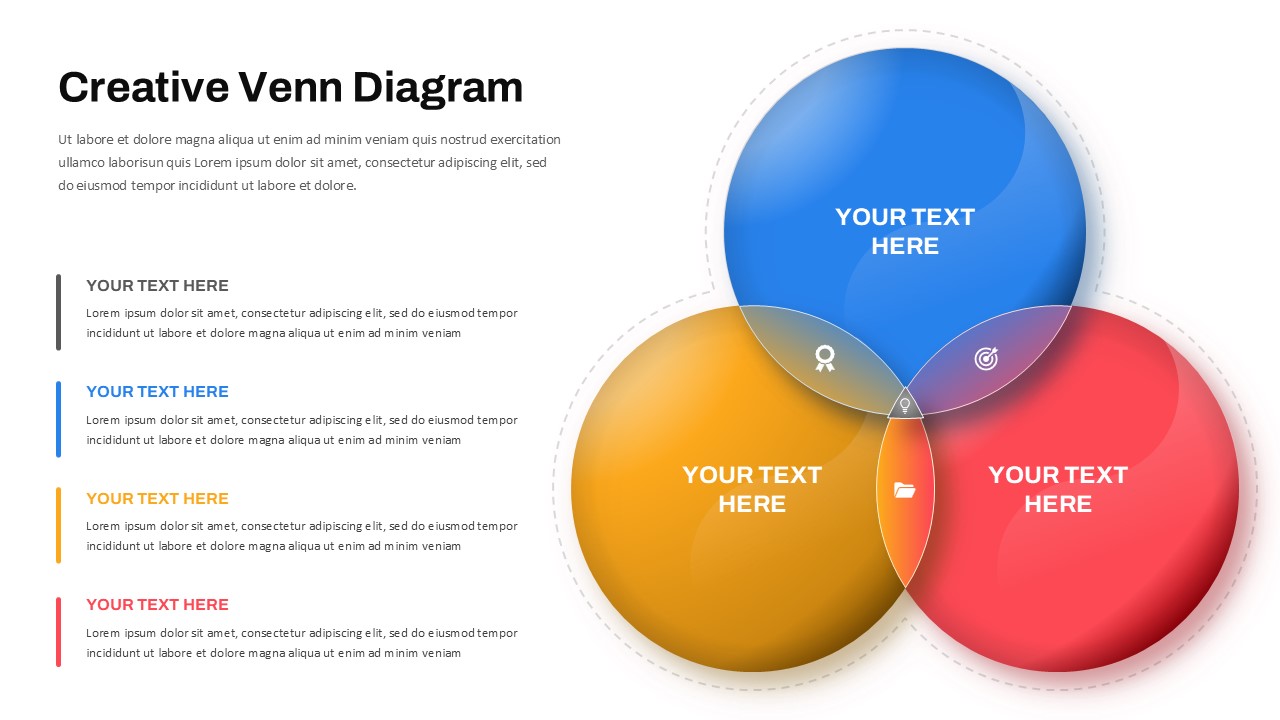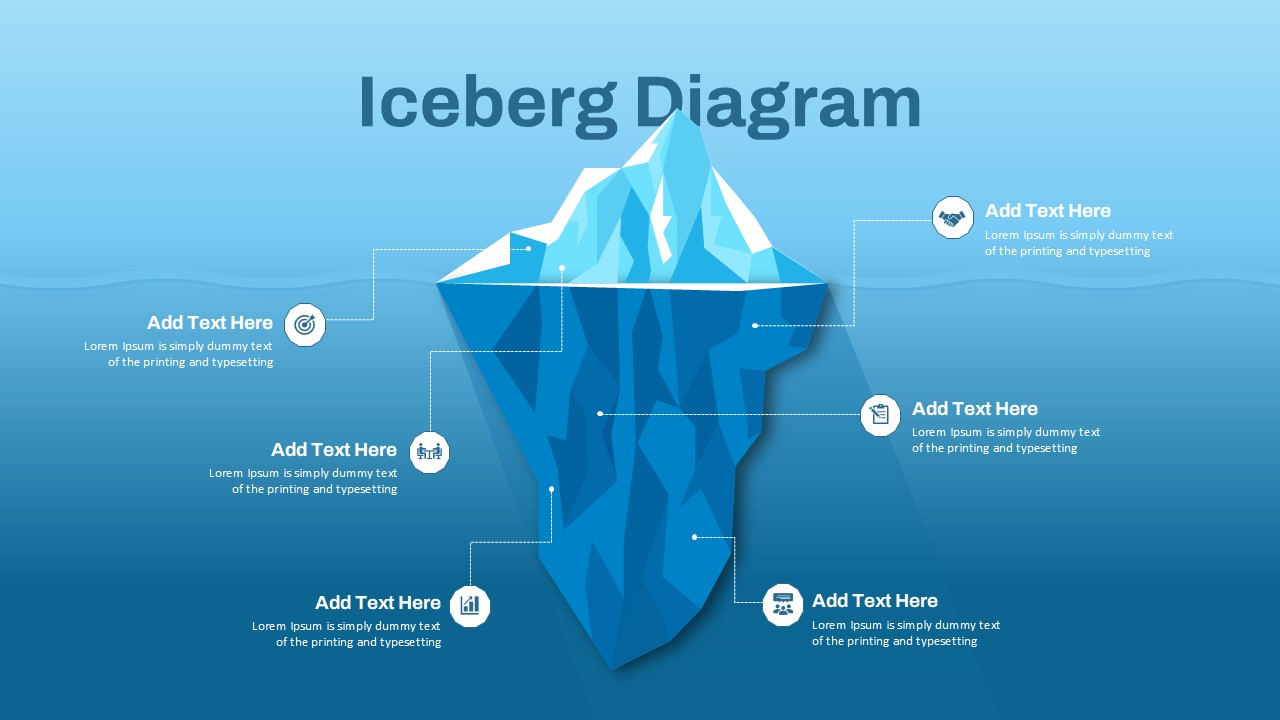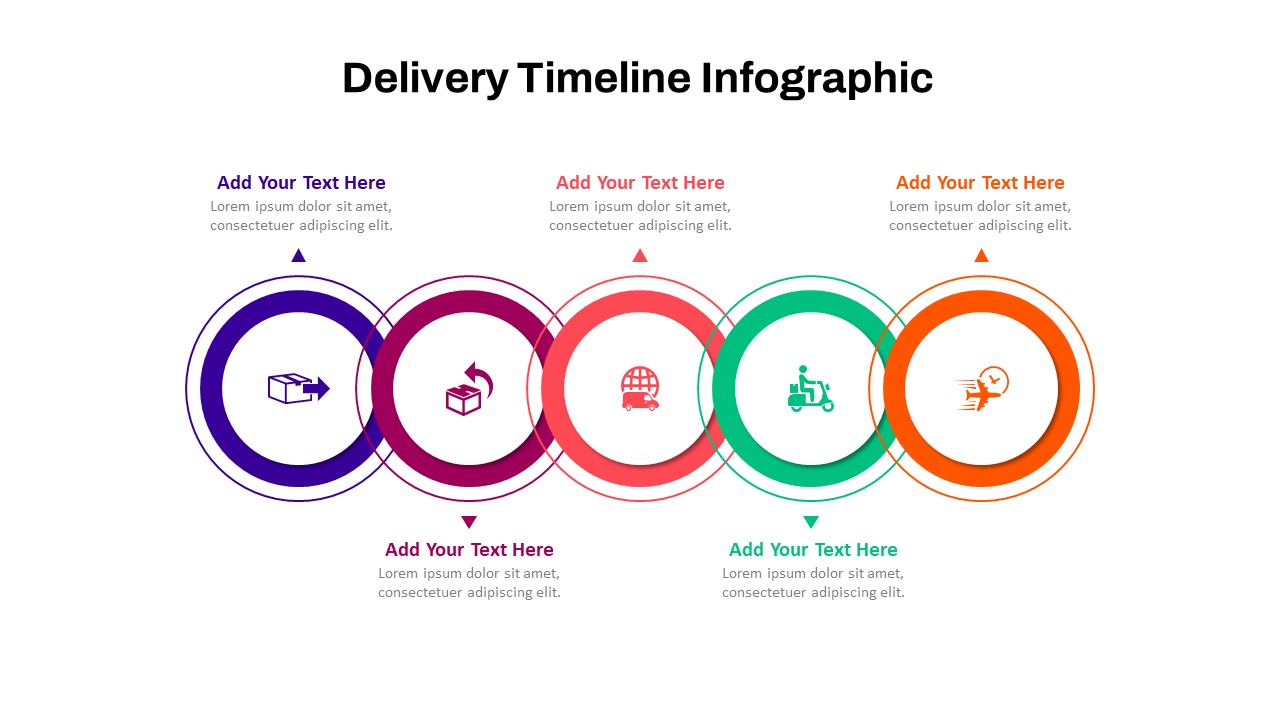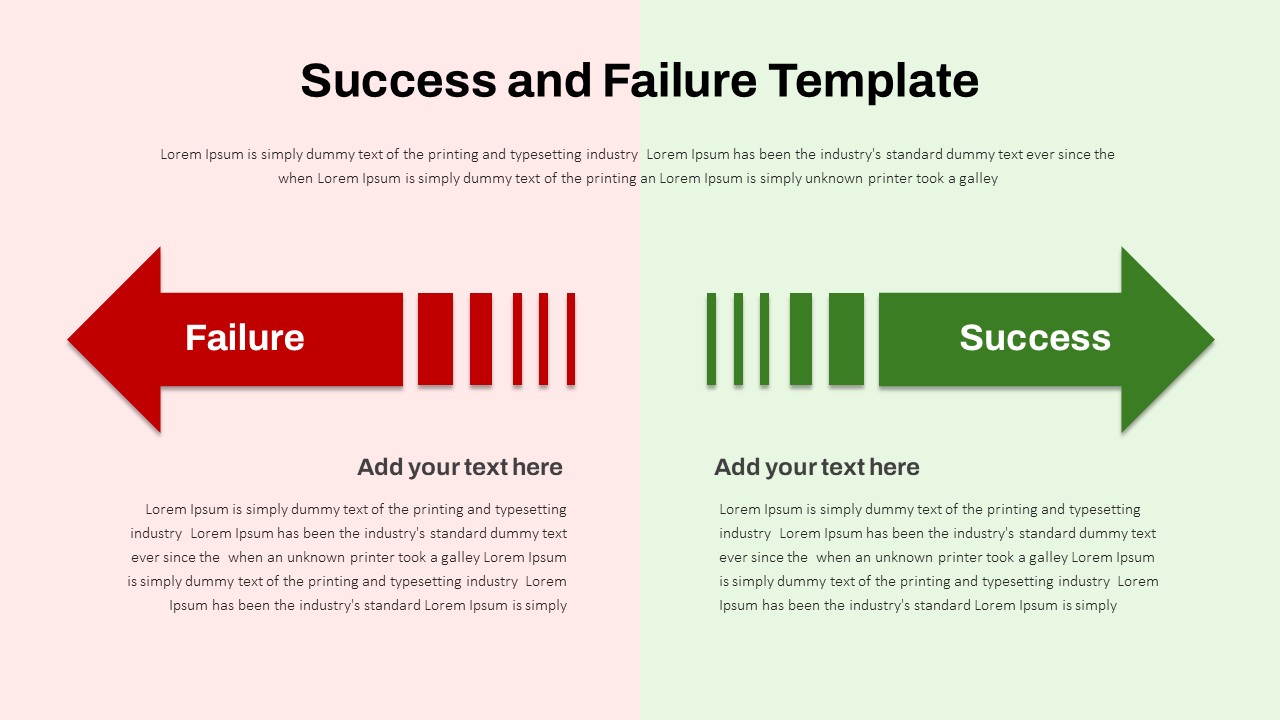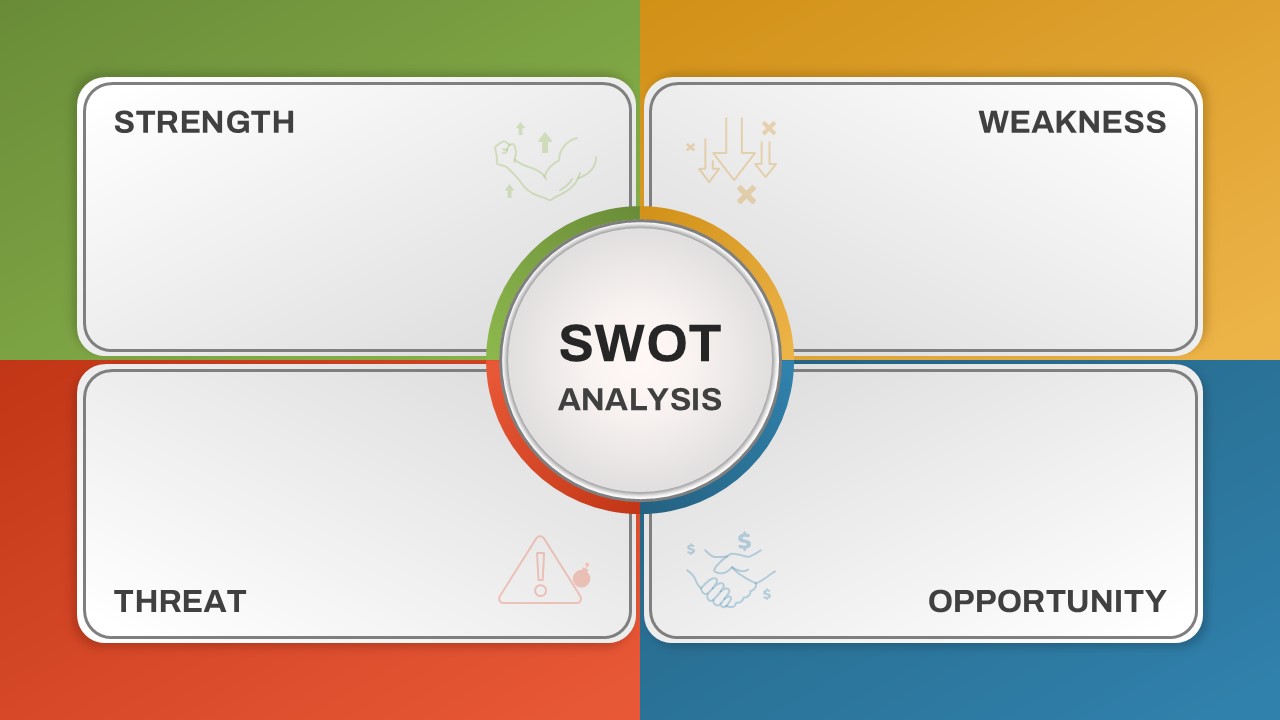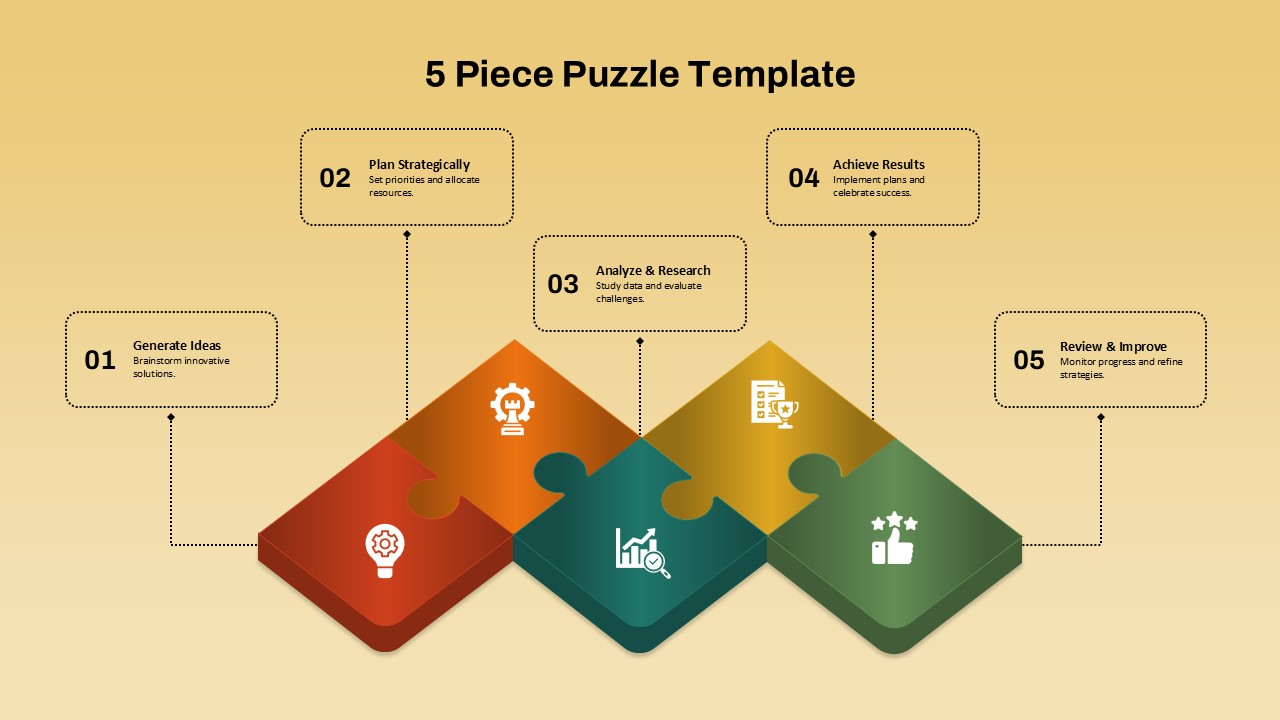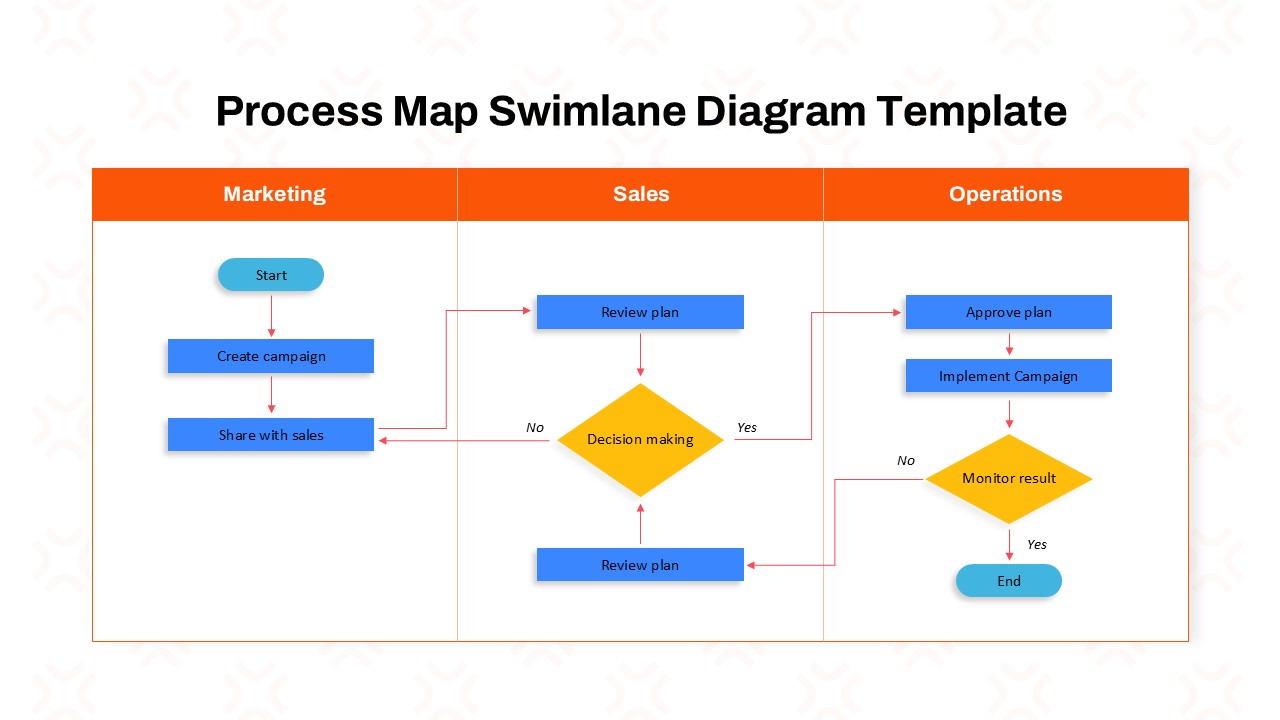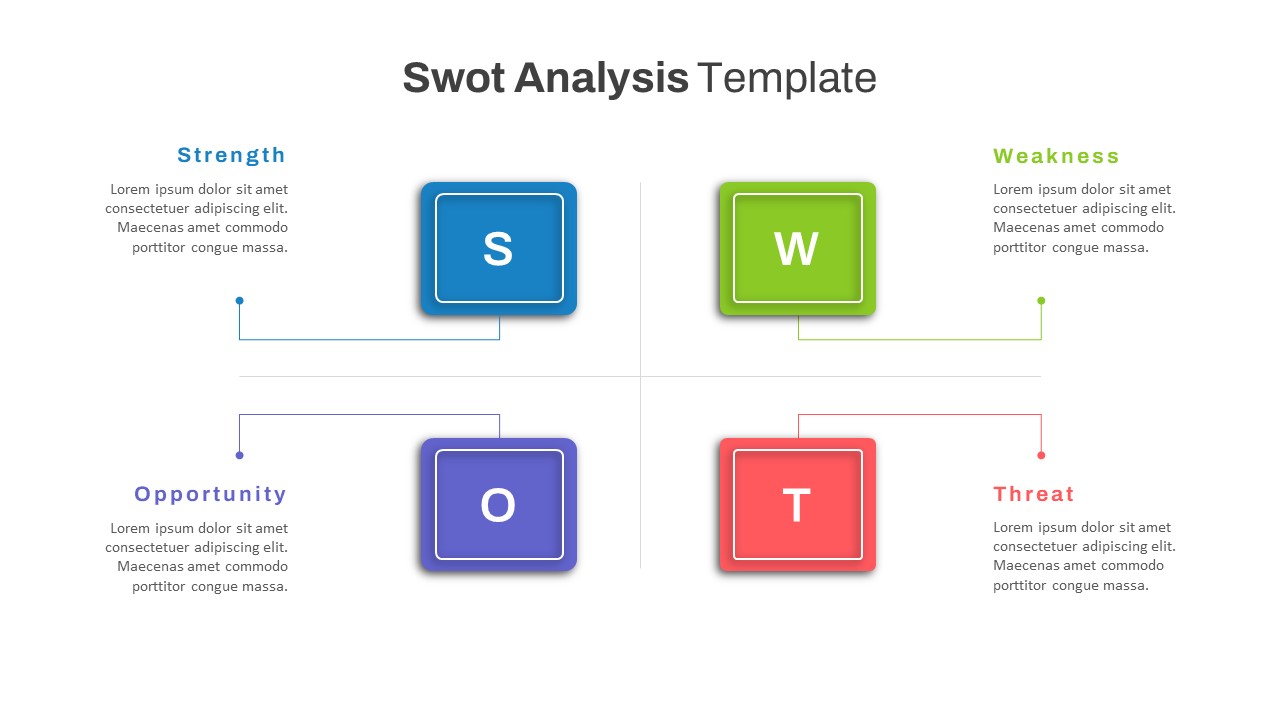Colorful Fishbone Diagram PowerPoint Template

Enhance your presentations with our Colorful Fishbone Diagram PowerPoint Template, designed to help you visualize complex processes and identify root causes in an engaging and straightforward manner. This fishbone diagram ppt template features a vibrant, multi-colored fishbone (Ishikawa) diagram, segmented into four distinct branches, each with customizable text areas. This diagram PowerPoint template design is clean and modern, utilizing a white background to ensure your content stands out effectively.
Ideal for professionals in various fields, this fishbone diagram template aids in systematic problem-solving by organizing potential causes into categories for easy analysis. Whether you’re conducting a cause-and-effect analysis, brainstorming sessions, or presenting project workflows, this template provides a visually appealing and organized structure.
Each branch is color-coded (red, blue, green, and purple) and labeled numerically, allowing for clear differentiation and easy reference during presentations. Icons at the top of each branch help symbolize the type of information or category being analyzed, enhancing the visual appeal and aiding in quick comprehension.
Fully editable in both PowerPoint and Google Slides, this template allows you to adjust text, colors, and icons to suit your specific needs and brand guidelines. The intuitive layout ensures that your audience can follow along effortlessly, making it a powerful tool for educational settings, corporate training, and strategic planning.
See more
Features of this template
Other User Cases of the Template:
Cause and effect analysis, project management, process improvement, quality control, brainstorming sessions, strategic planning, educational workshops, corporate training, root cause analysis, workflow visualization, team meetings, and problem-solving discussions