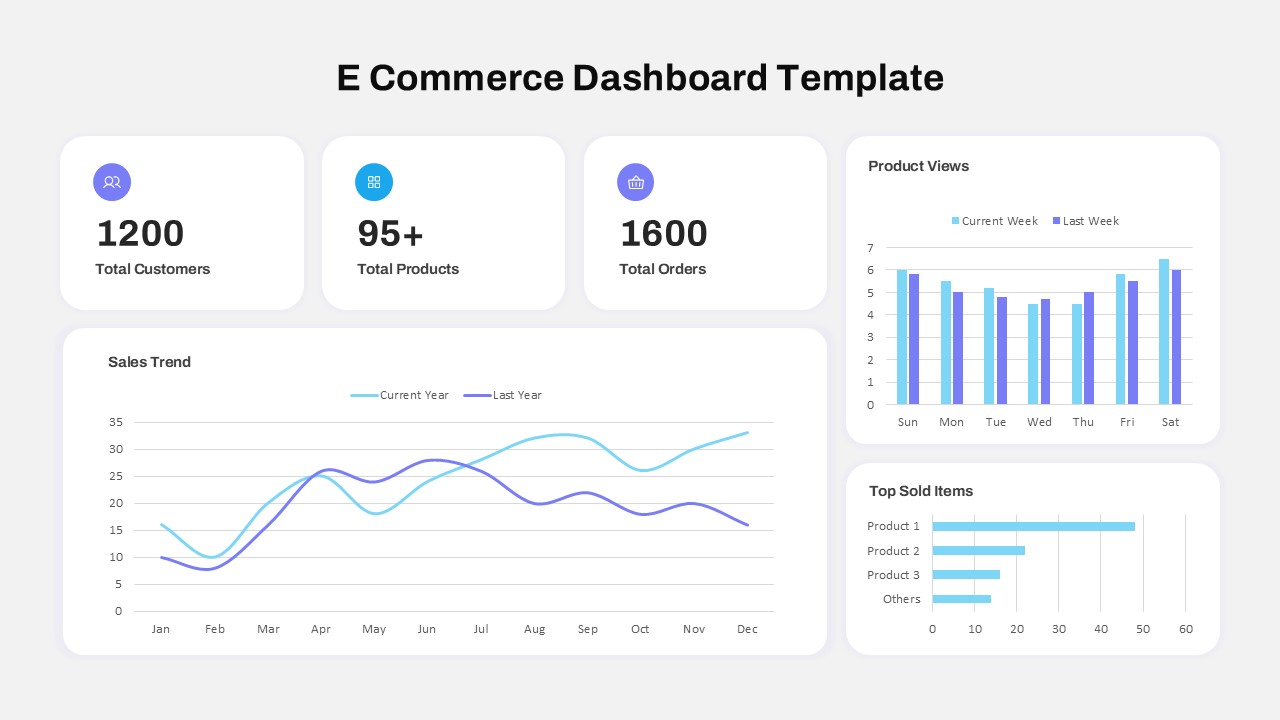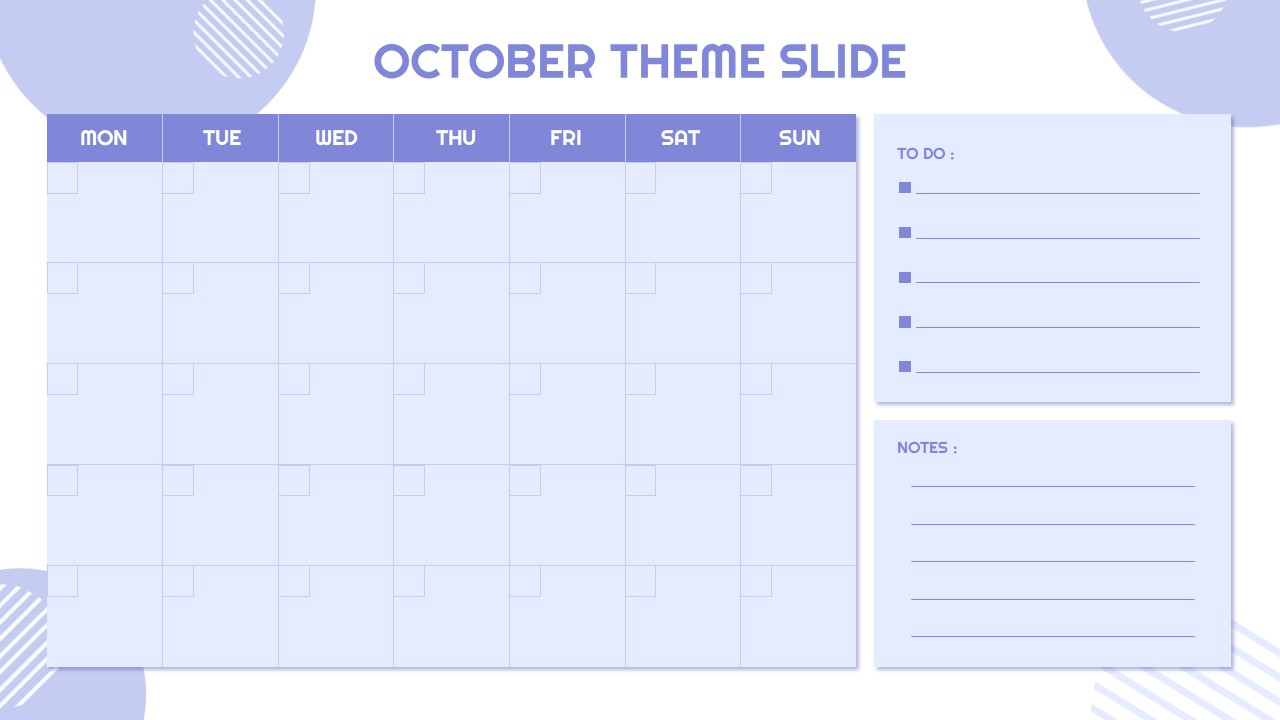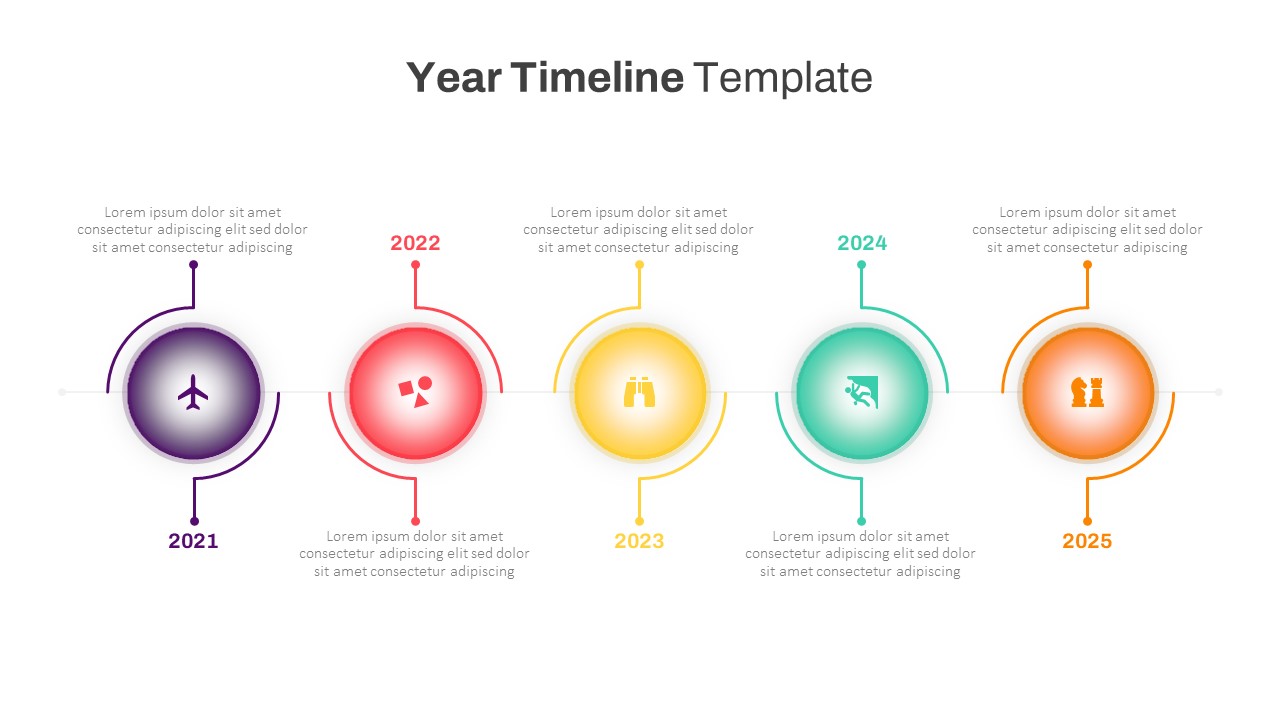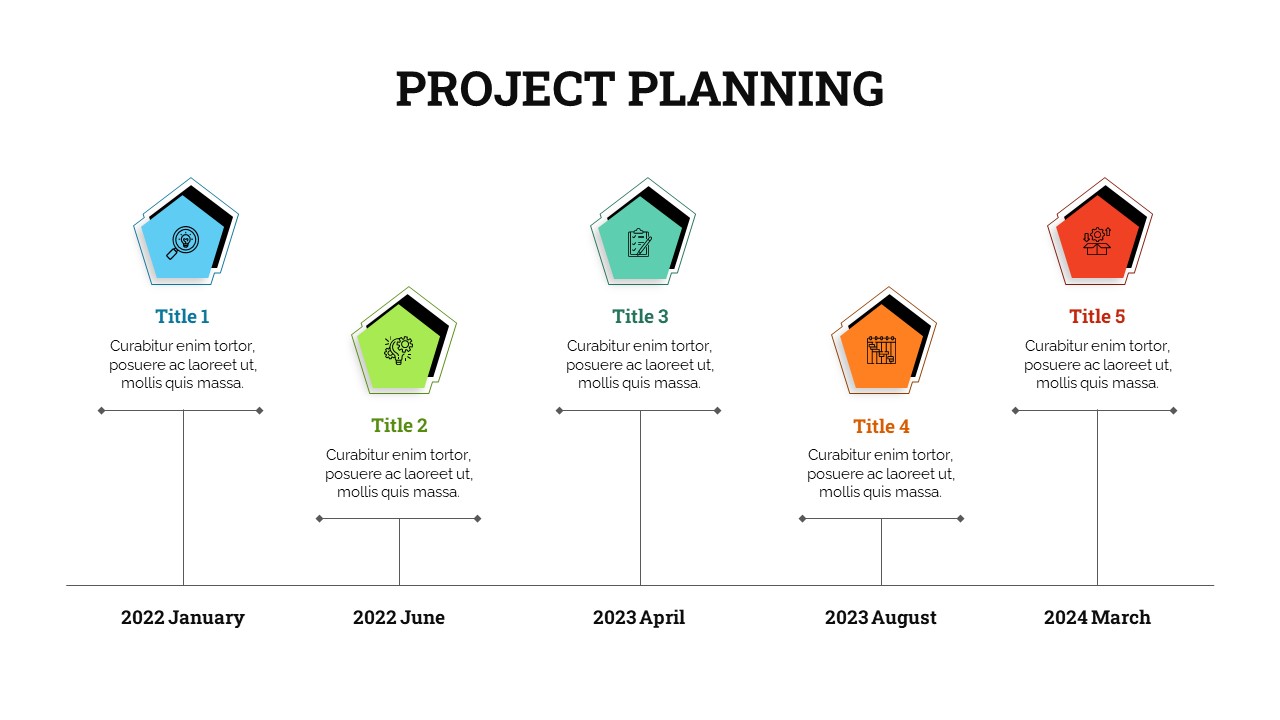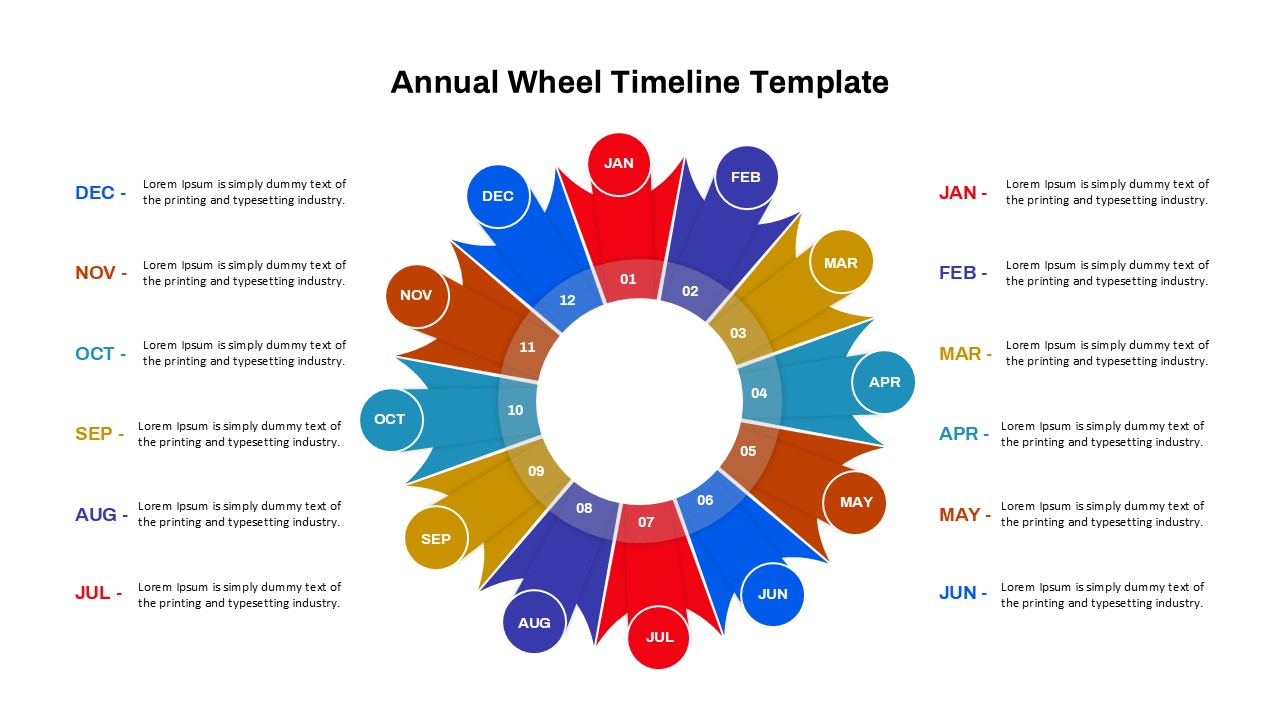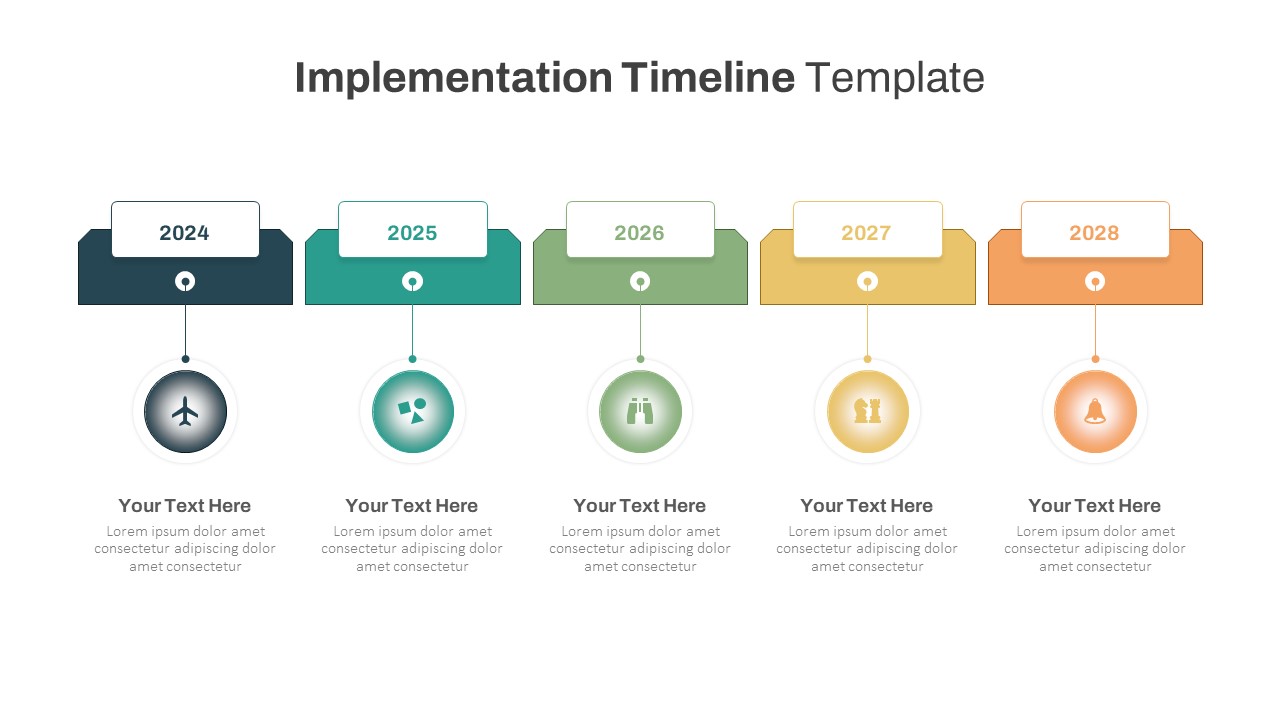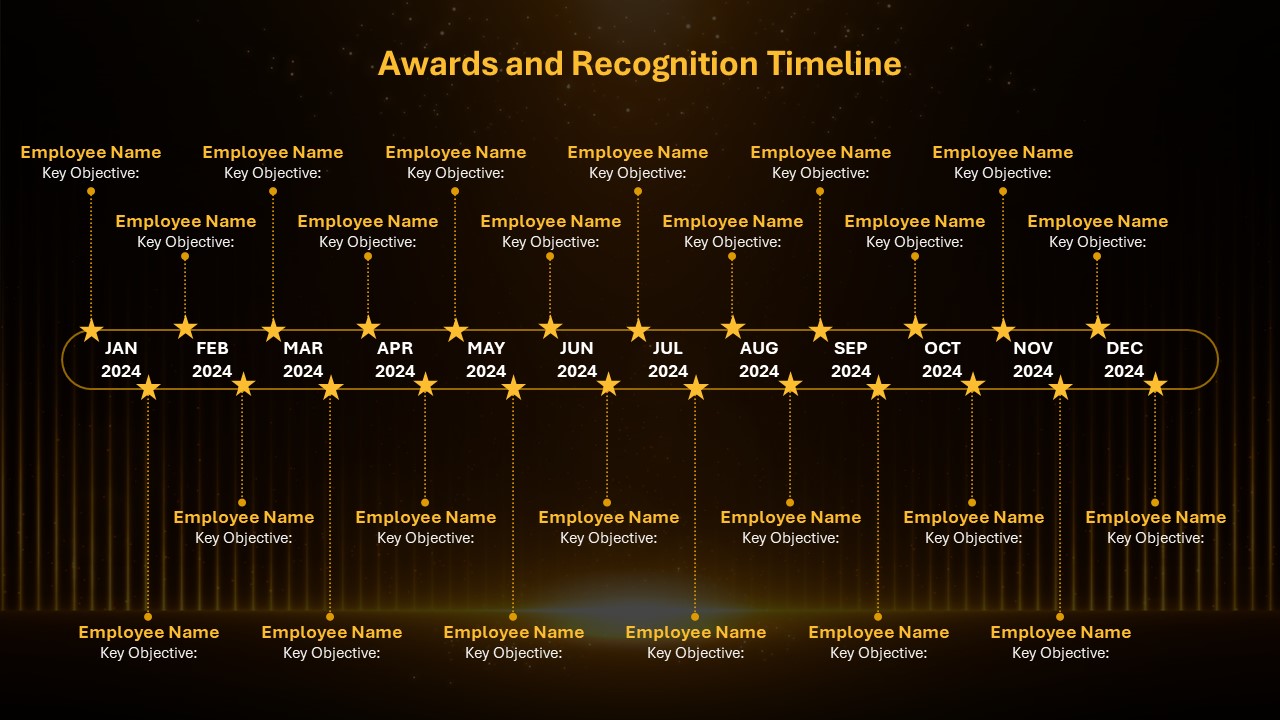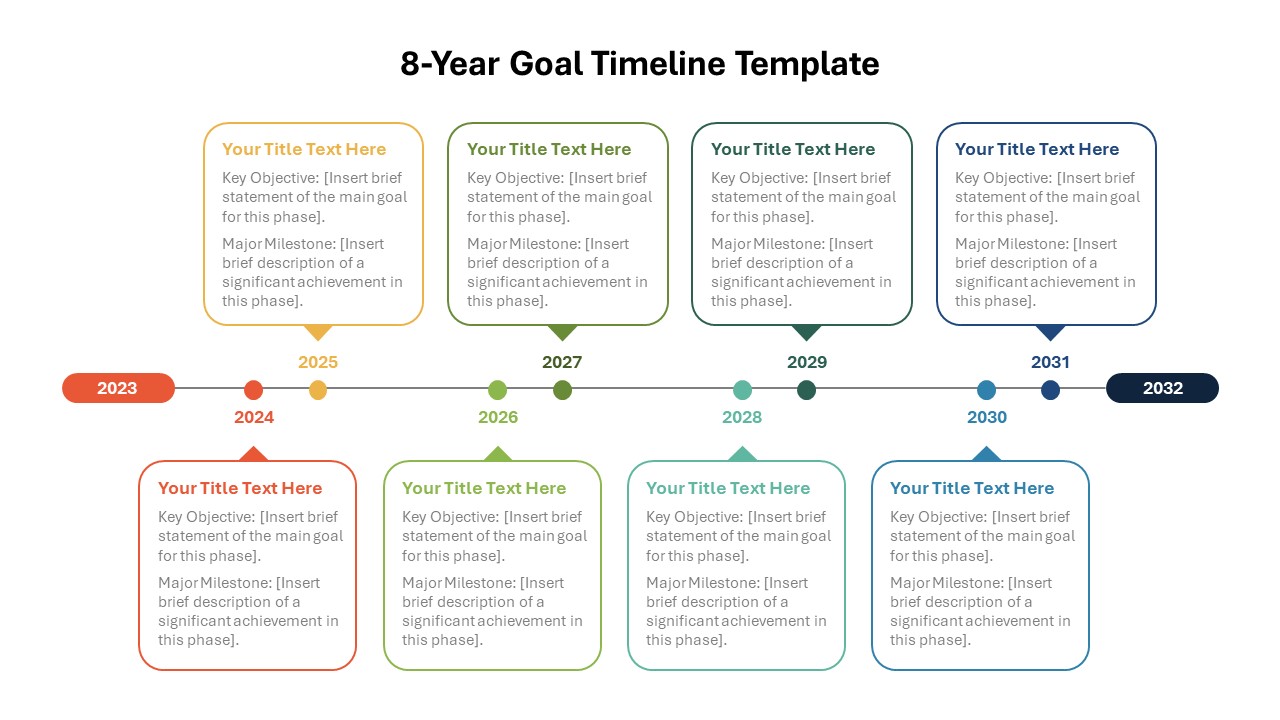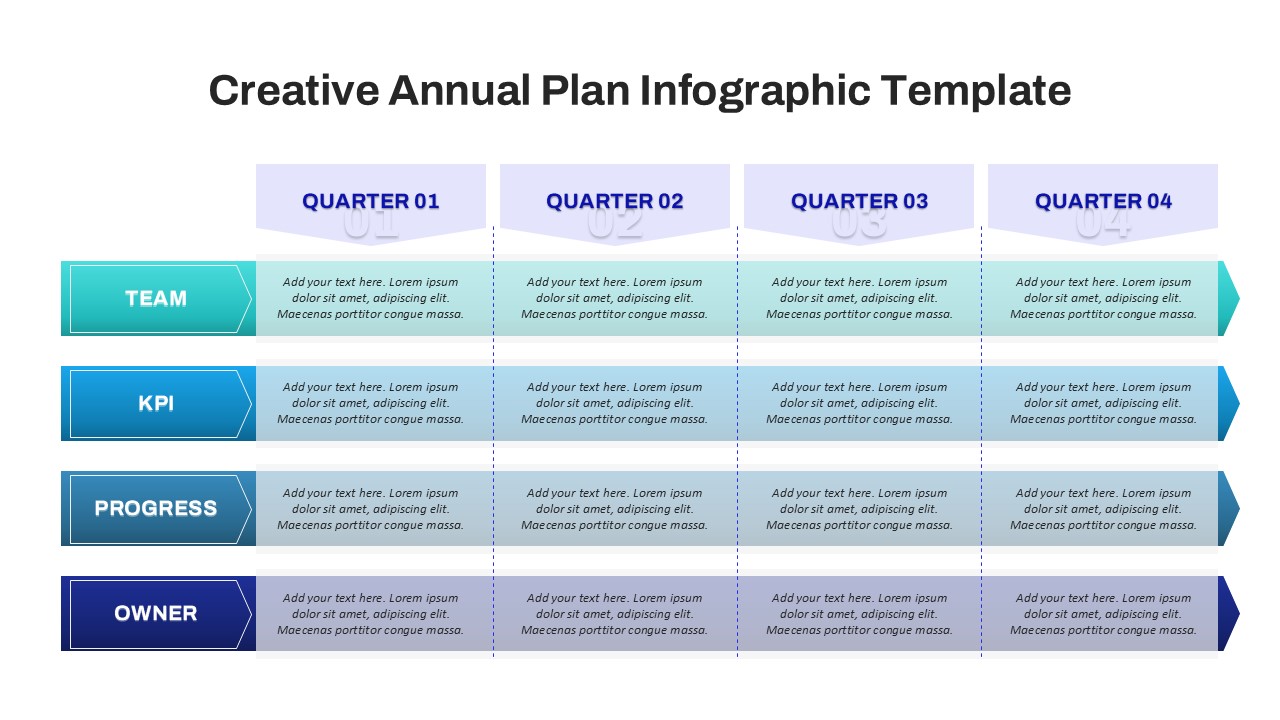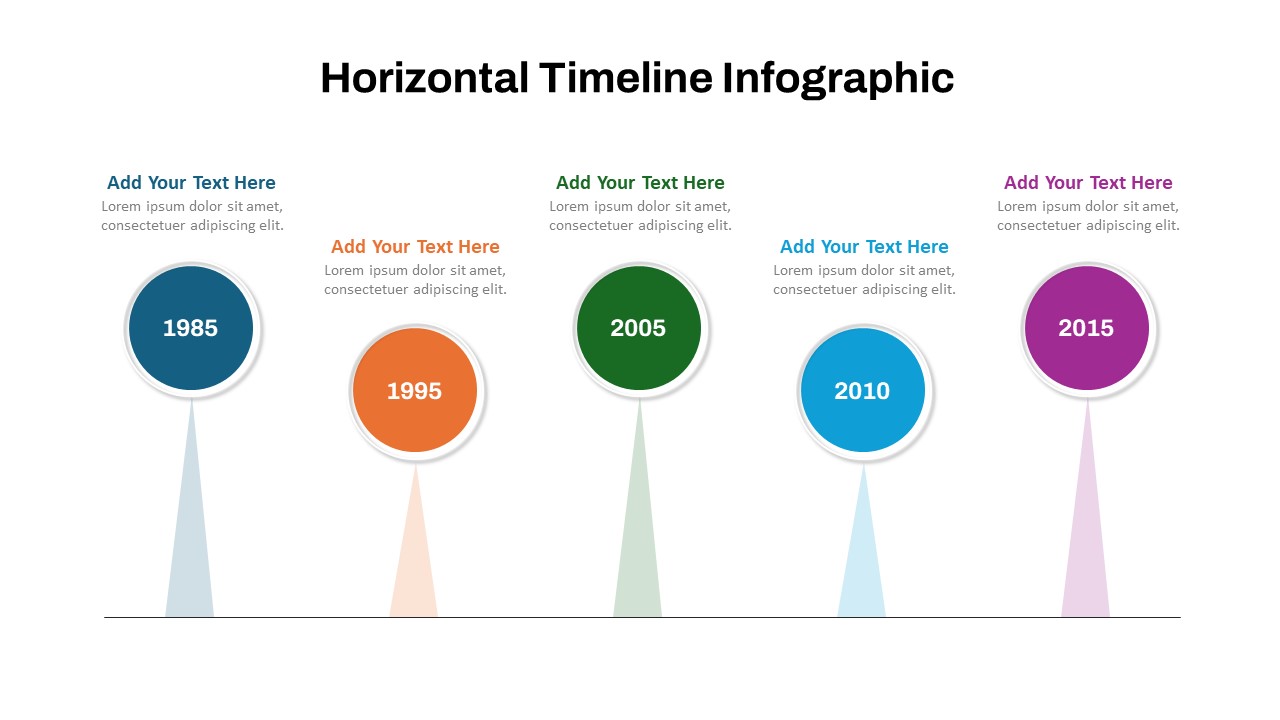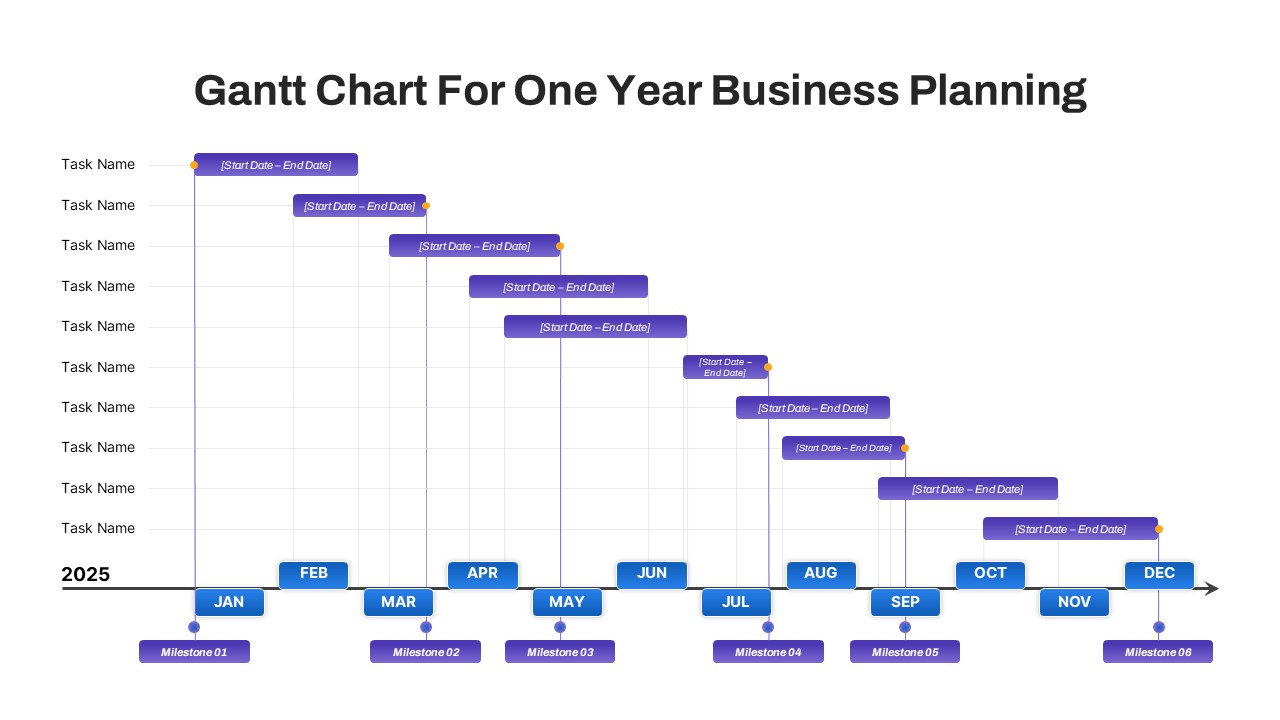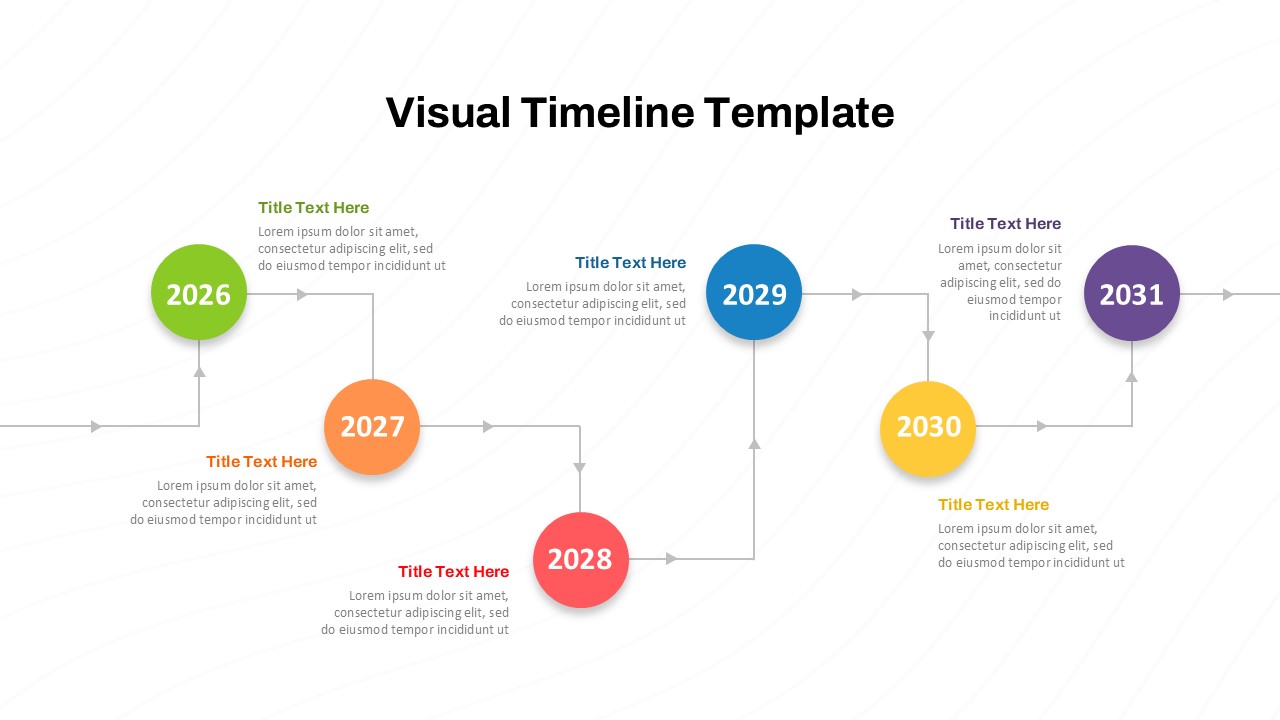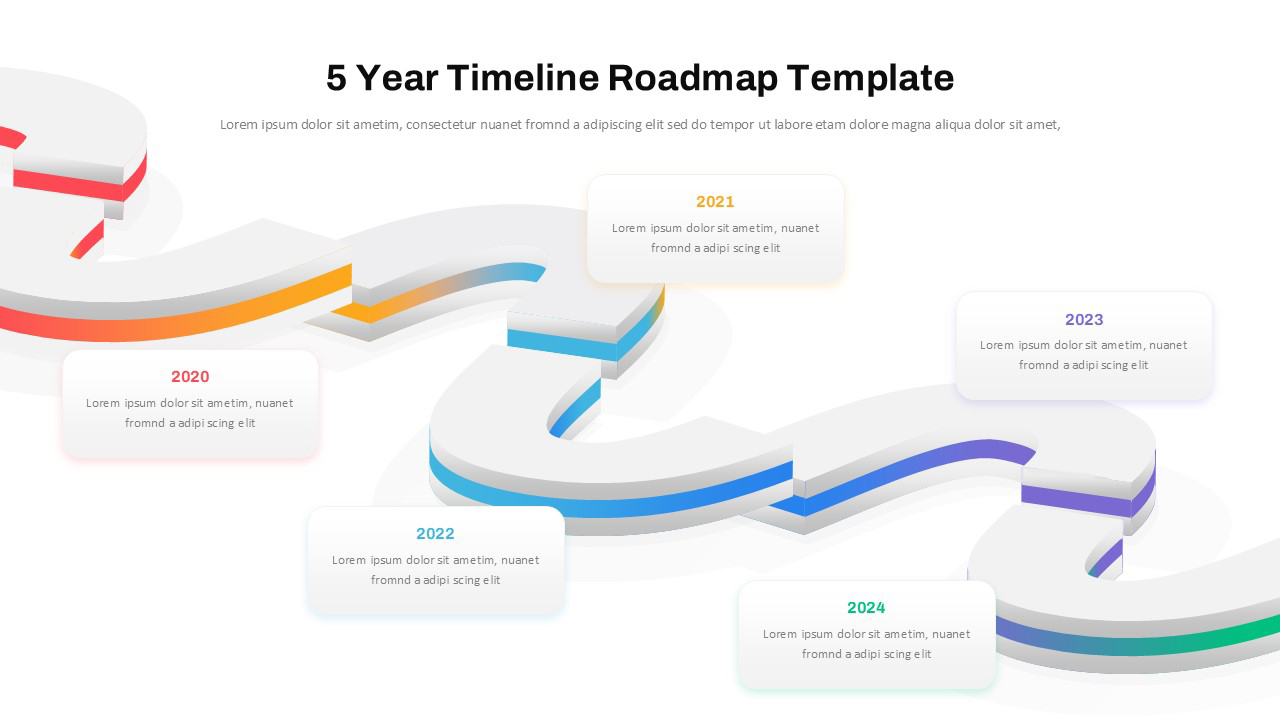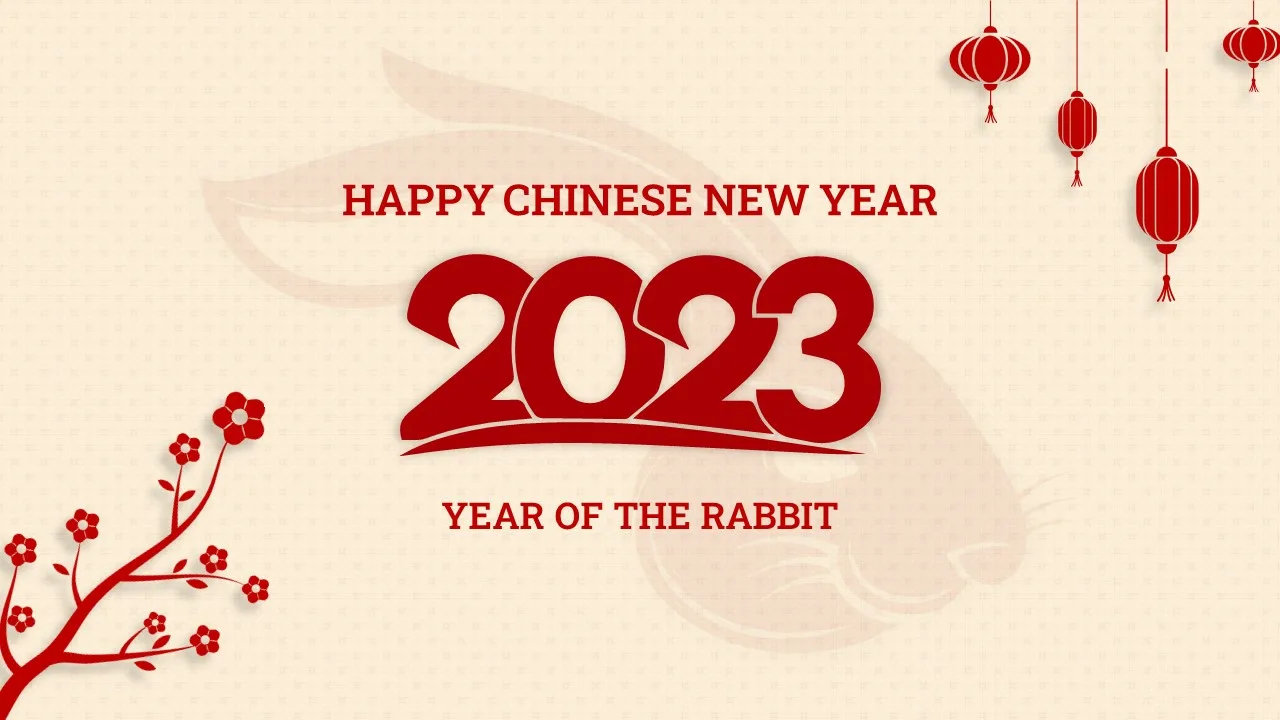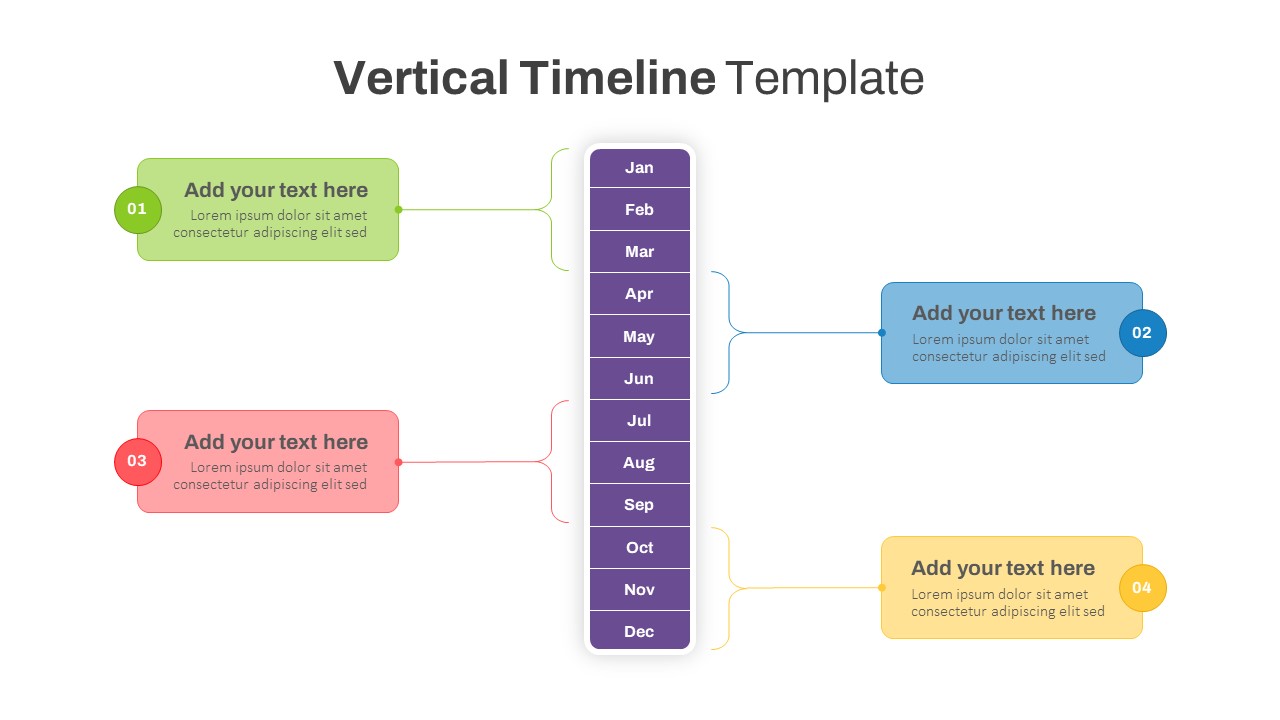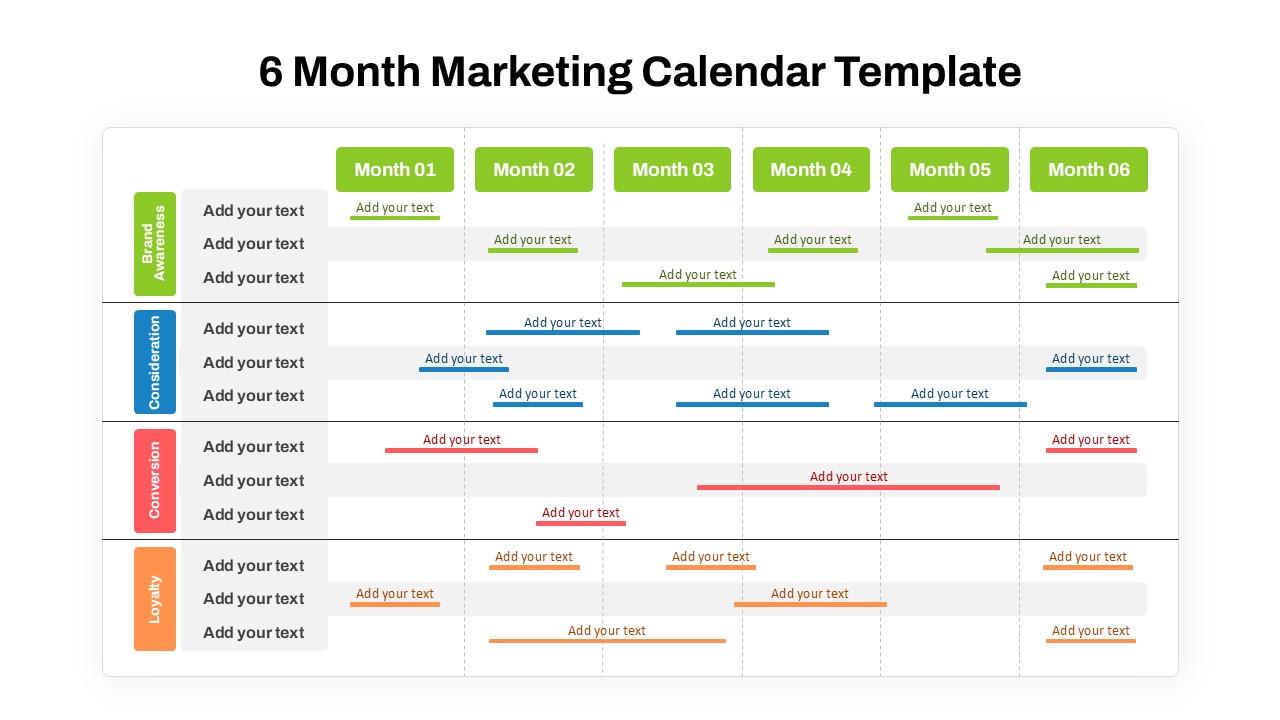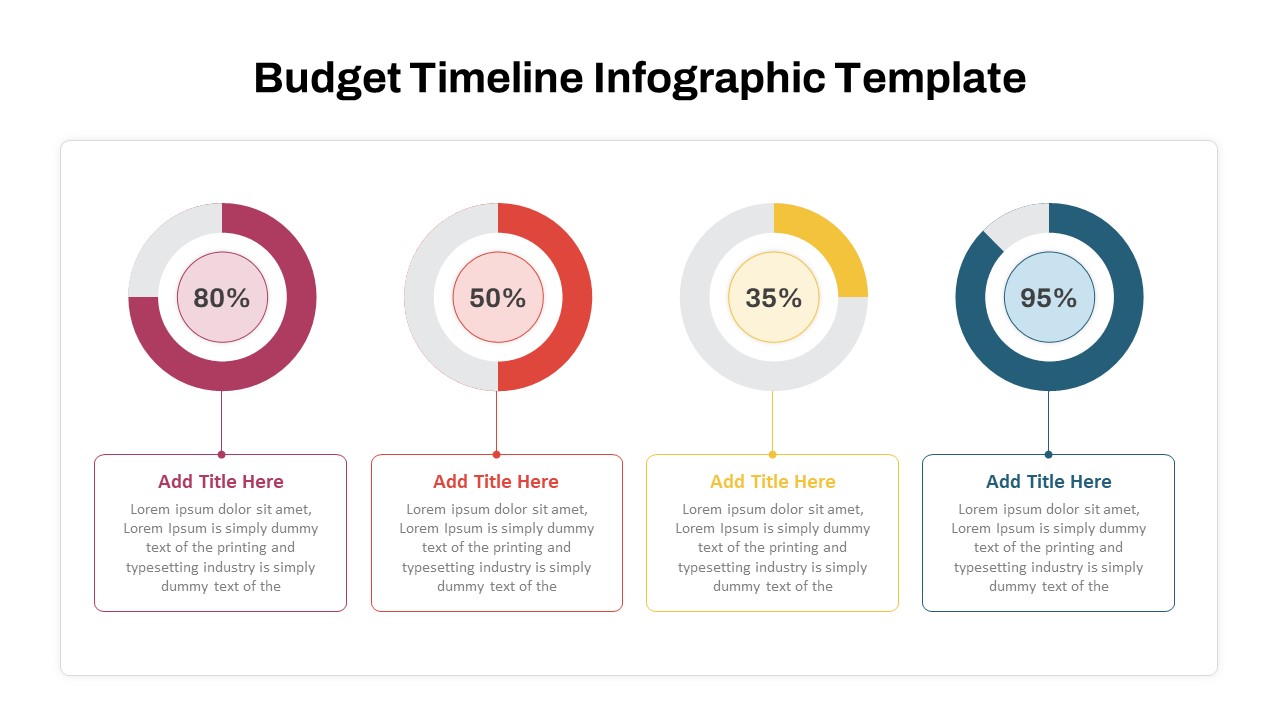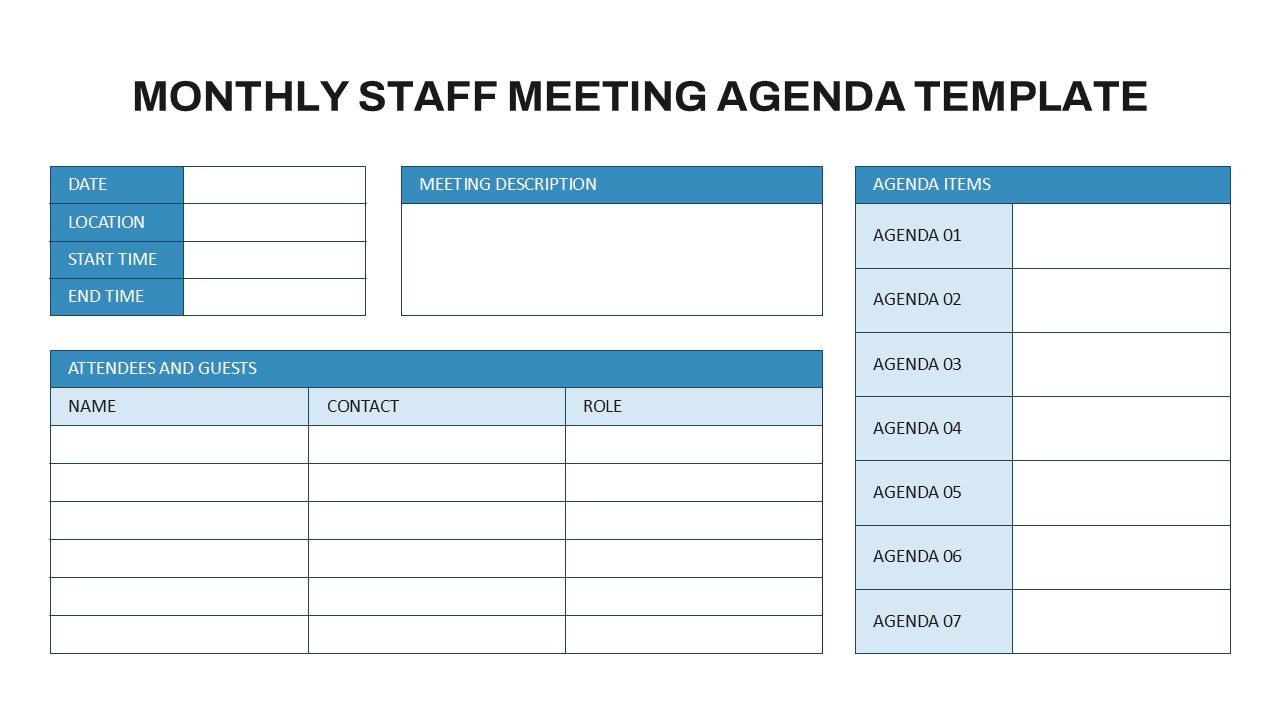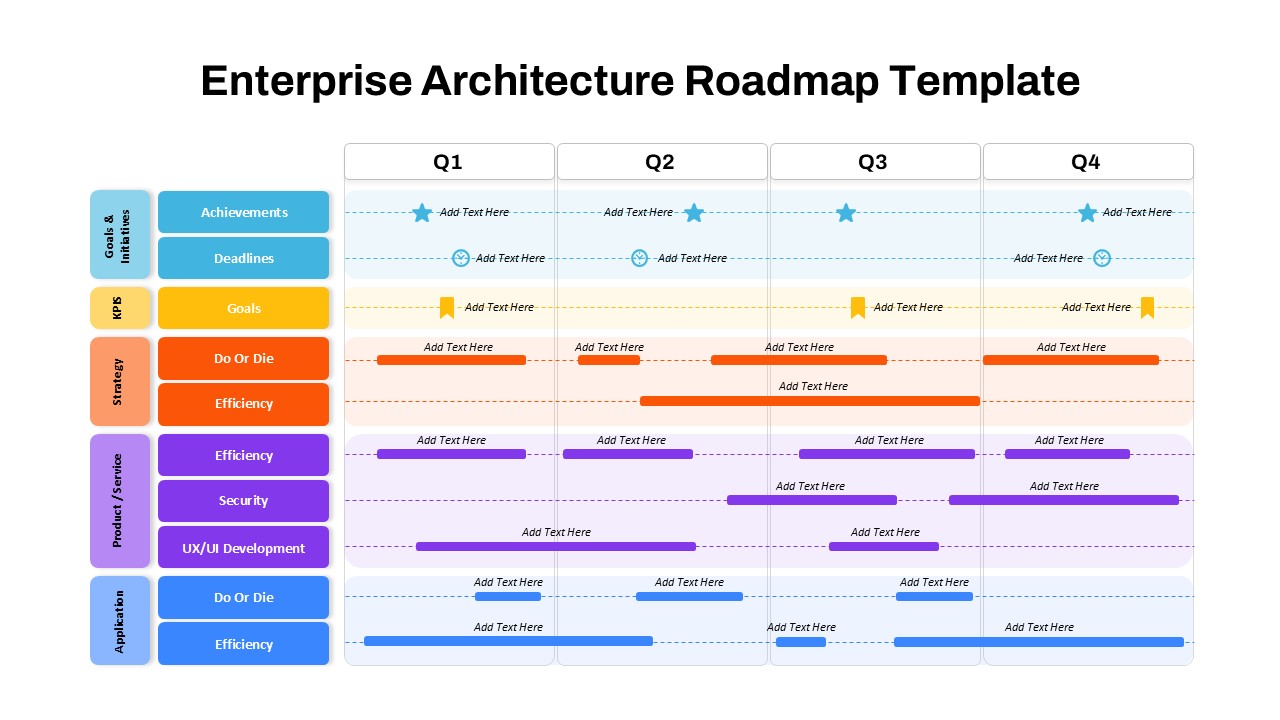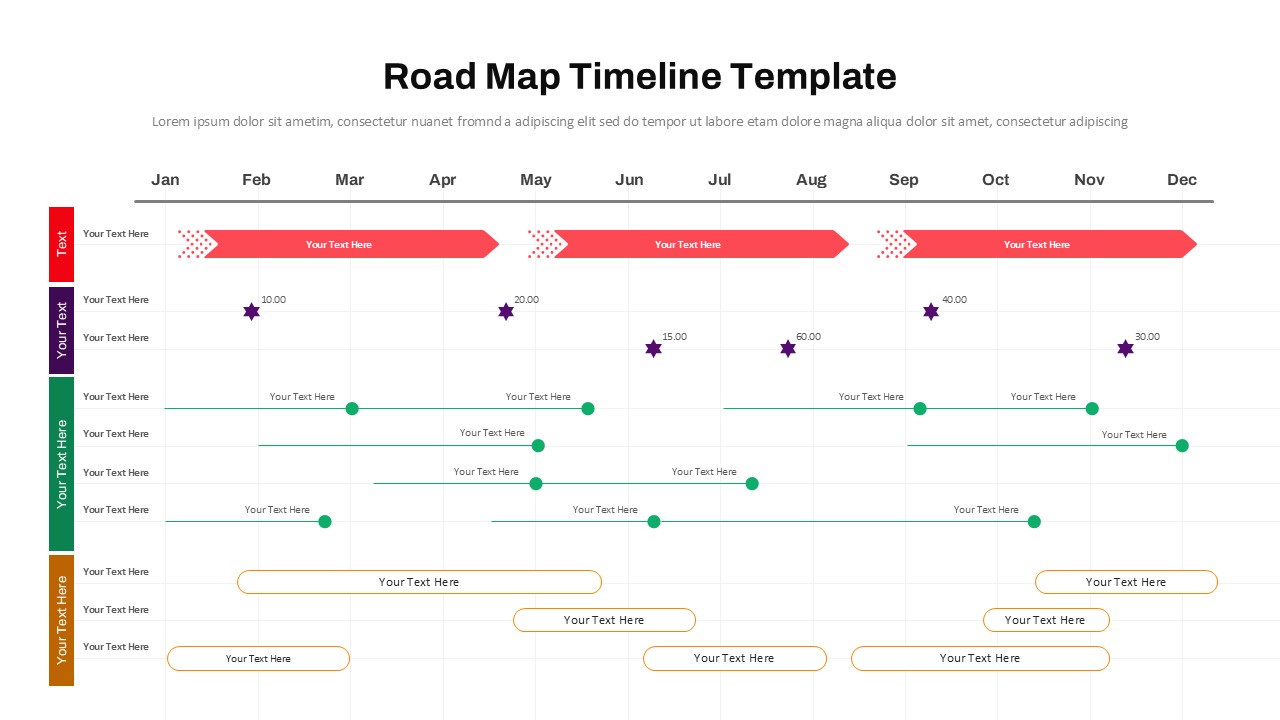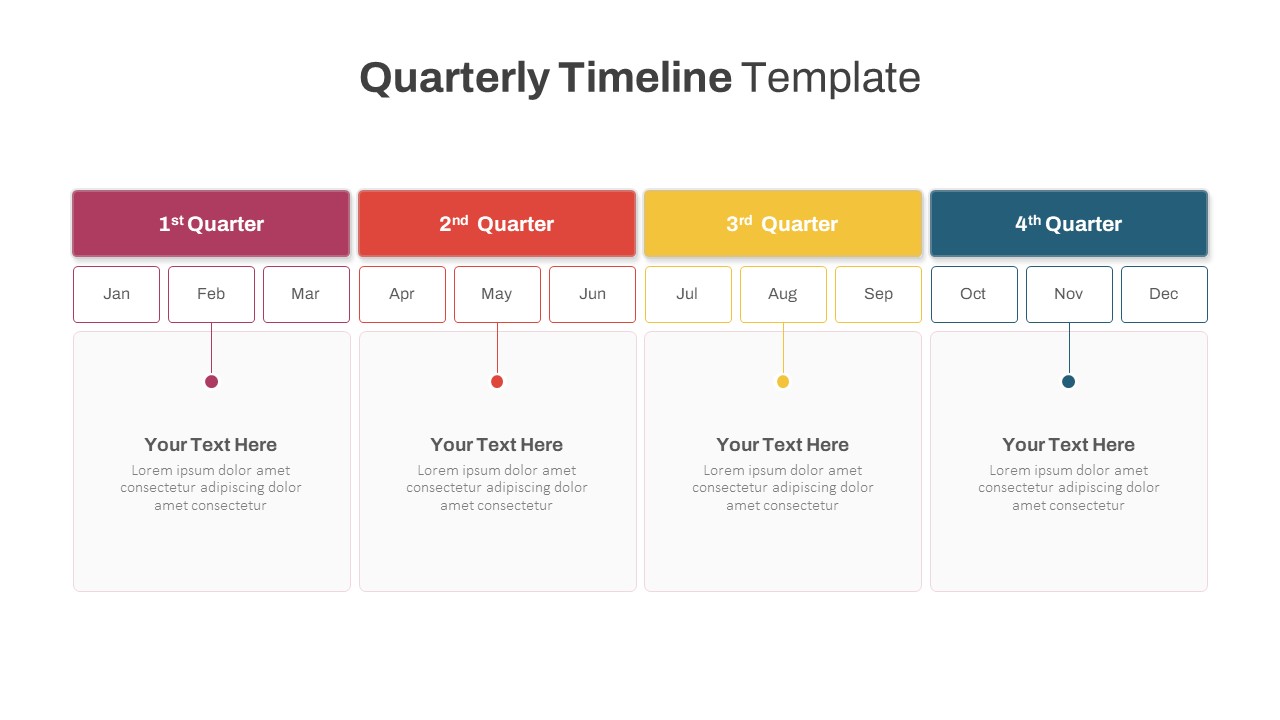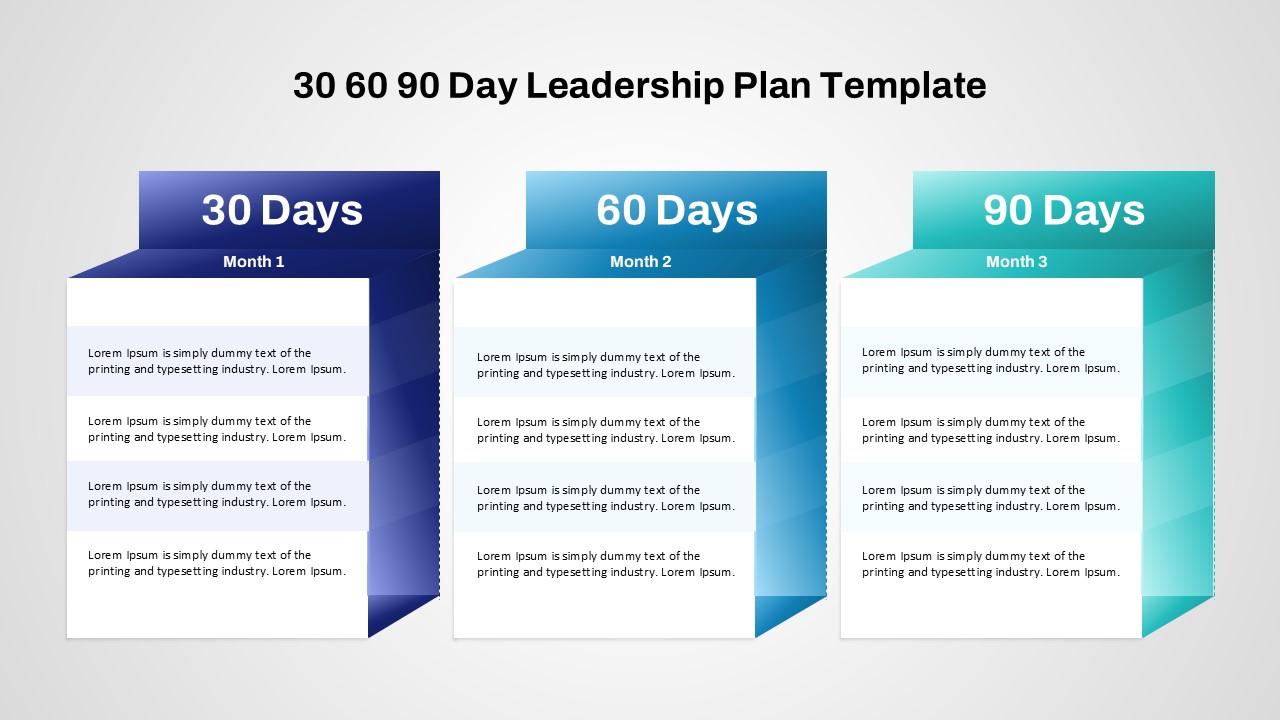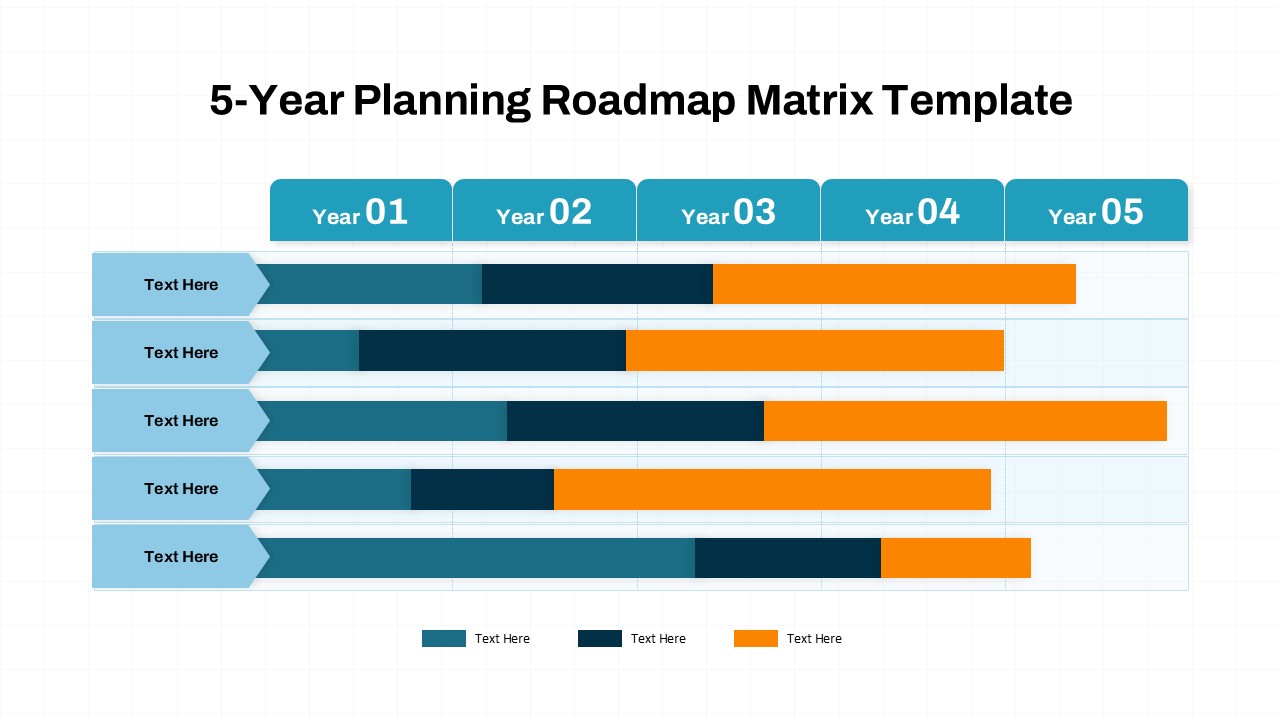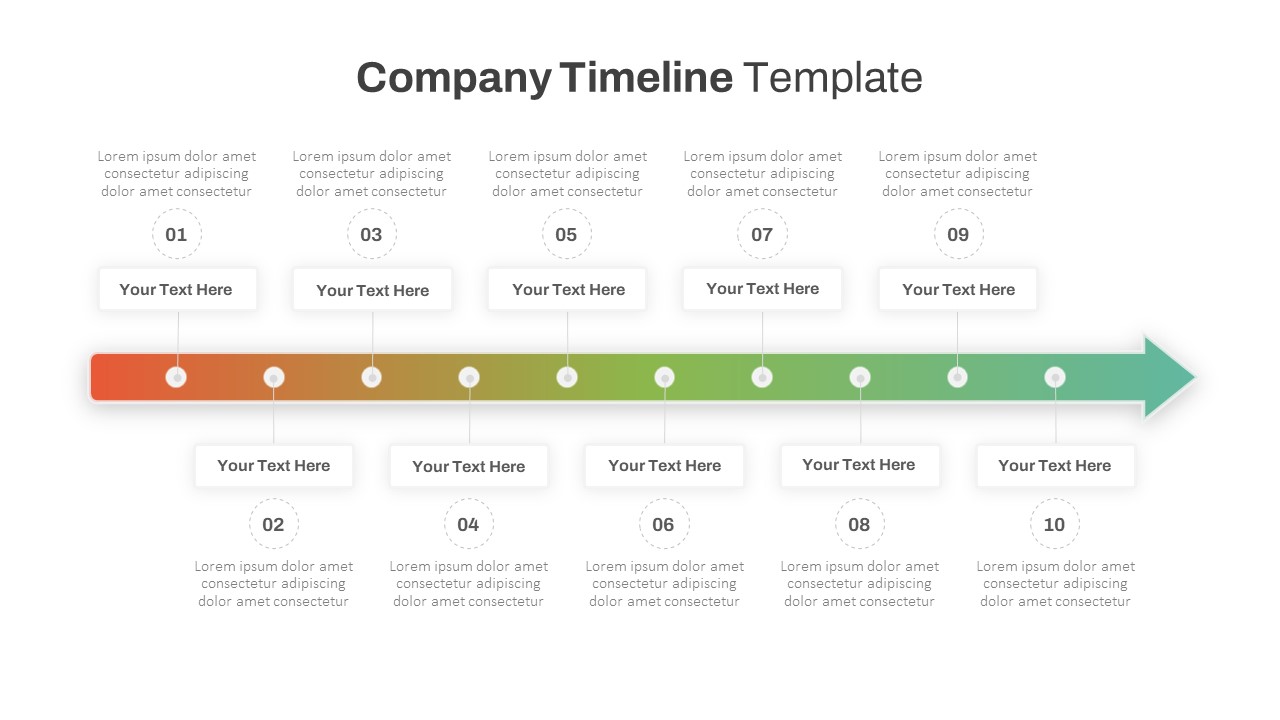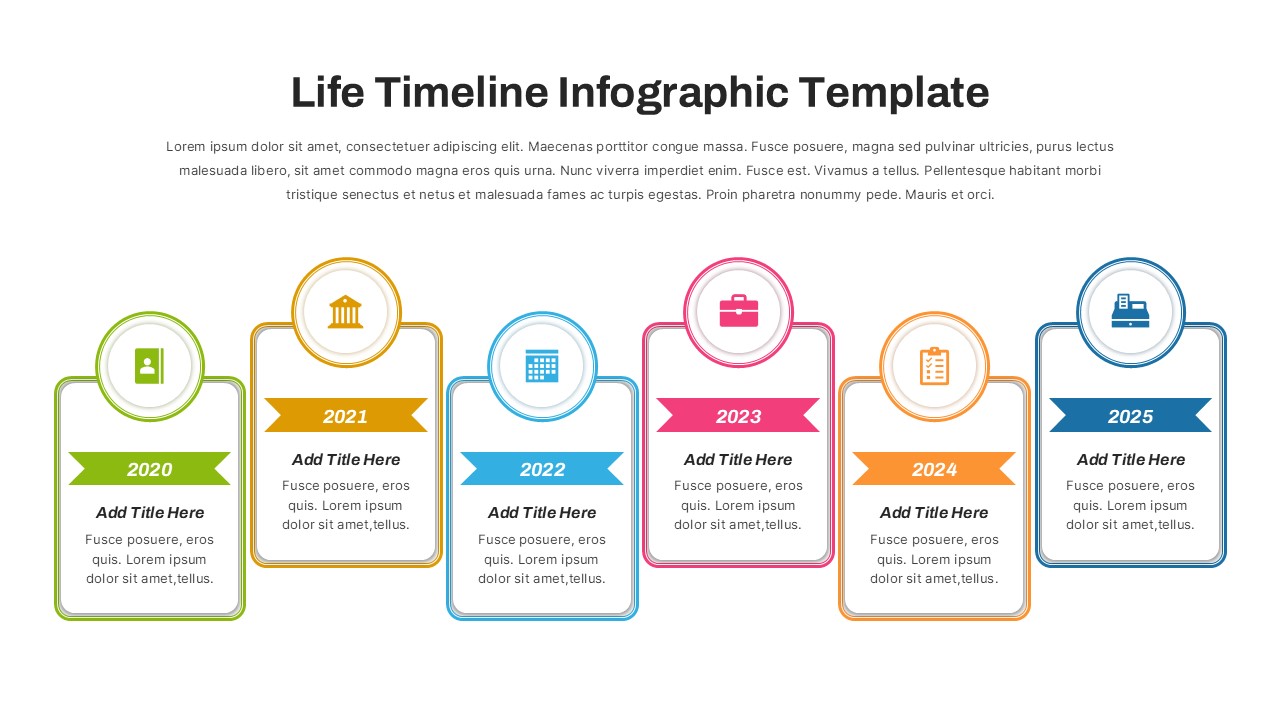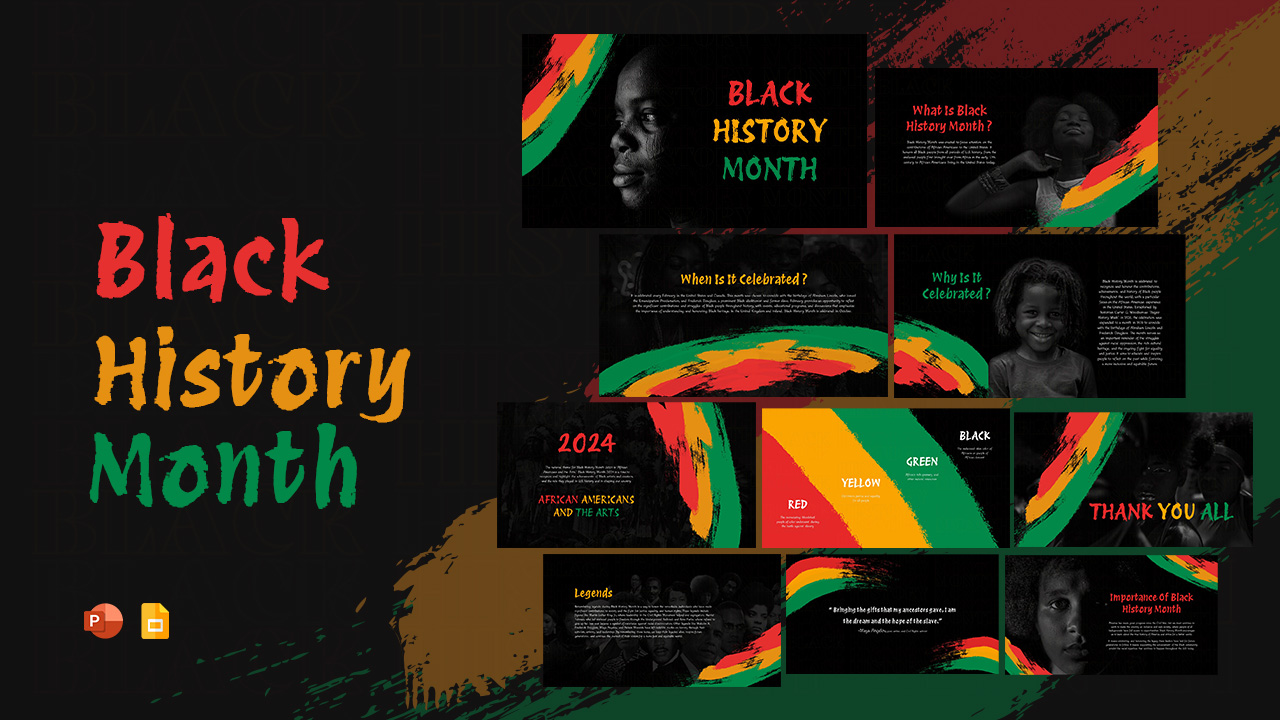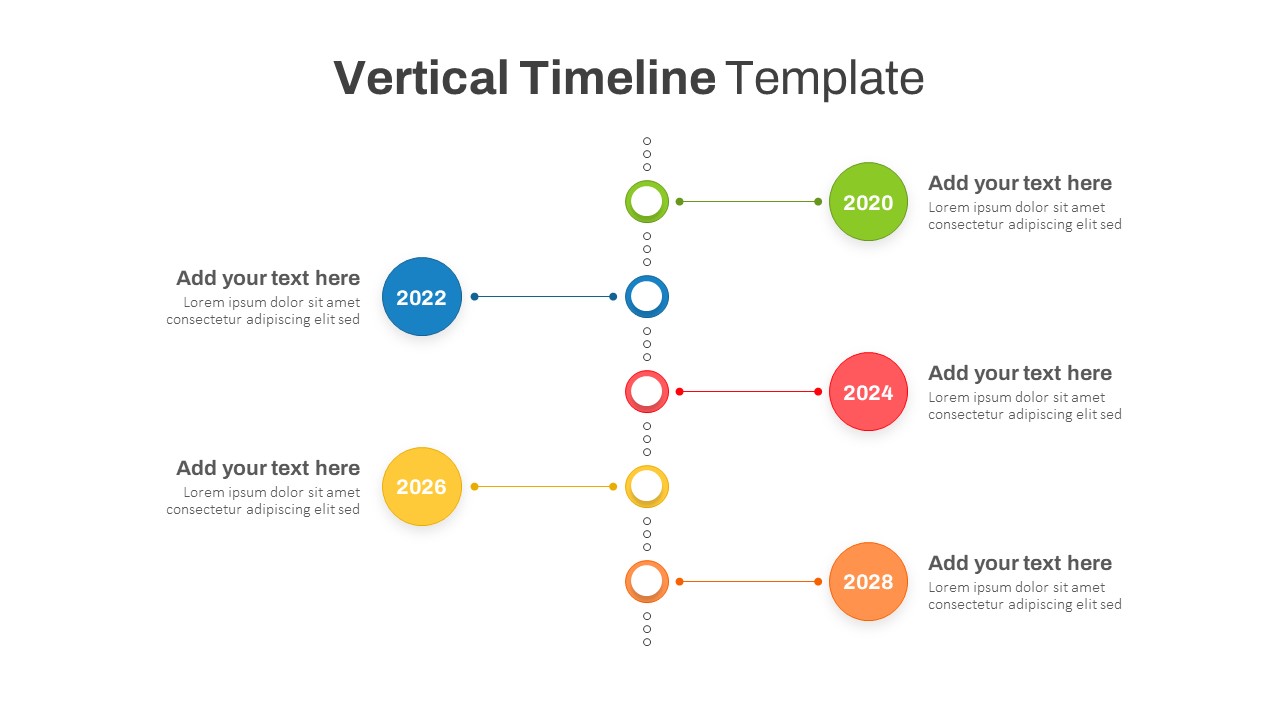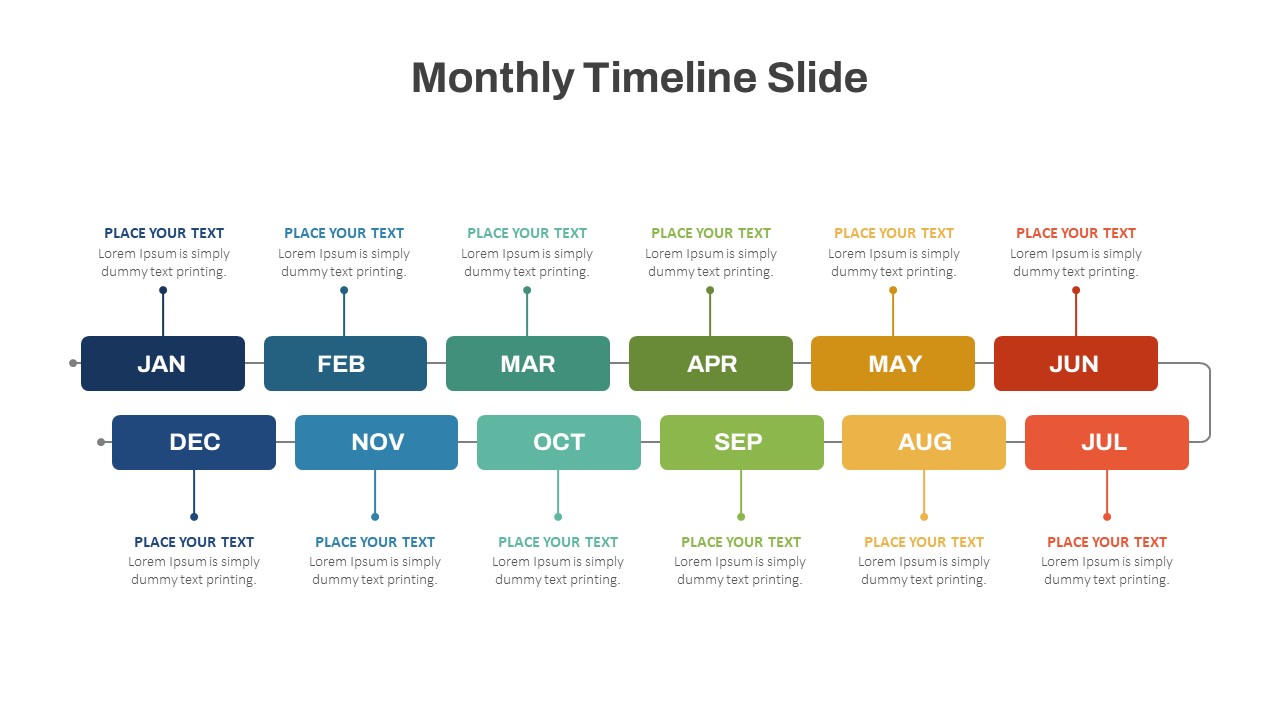
The Monthly Timeline Slide Template is a visually engaging tool designed to showcase year-long plans, progress tracking, or event scheduling. With a clean and structured layout, it effectively highlights monthly milestones, making it an ideal choice for project managers, educators, and business professionals. Each month is displayed in a sequential flow, supported by ample space to include key details, ensuring clear communication of timelines and goals.
This timeline theme PowerPoint template’s colorful design differentiates each month, adding visual appeal and aiding in quick reference. Whether you’re tracking a product launch, planning marketing campaigns, or mapping academic progress, the template ensures your information is presented in a streamlined and professional format. Its minimalist design balances functionality with aesthetics, ensuring that your audience remains focused on the core message.
Fully editable in PowerPoint and Google Slides, the Monthly Timeline Slide Template offers flexibility and ease of customization. Whether used for reporting, planning, or scheduling, it is a versatile solution for enhancing your presentations and keeping stakeholders informed.
See more
No. of Slides
1Aspect Ratio
16:9Item ID
SKT01061
Features of this template
Other User Cases of the Template
Project planning, event scheduling, marketing campaign timelines, academic progress tracking, annual business reporting, product development roadmaps, content calendar creation, team performance tracking, strategic goal planning, client deliverable timelines.FAQs
Can I customize the PowerPoint templates to match my branding?
Yes, all our PowerPoint templates are fully customizable, allowing you to edit colors, fonts, and content to align with your branding and messaging needs.
Will your templates work with my version of PowerPoint?
Yes, our templates are compatible with various versions of Microsoft PowerPoint, ensuring smooth usage regardless of your software version.
What software are these templates compatible with?
Our templates work smoothly with Microsoft PowerPoint and Google Slides. Moreover, they’re compatible with Apple Keynote, LibreOffice Impress, Zoho Show, and more, ensuring flexibility across various presentation software platforms.