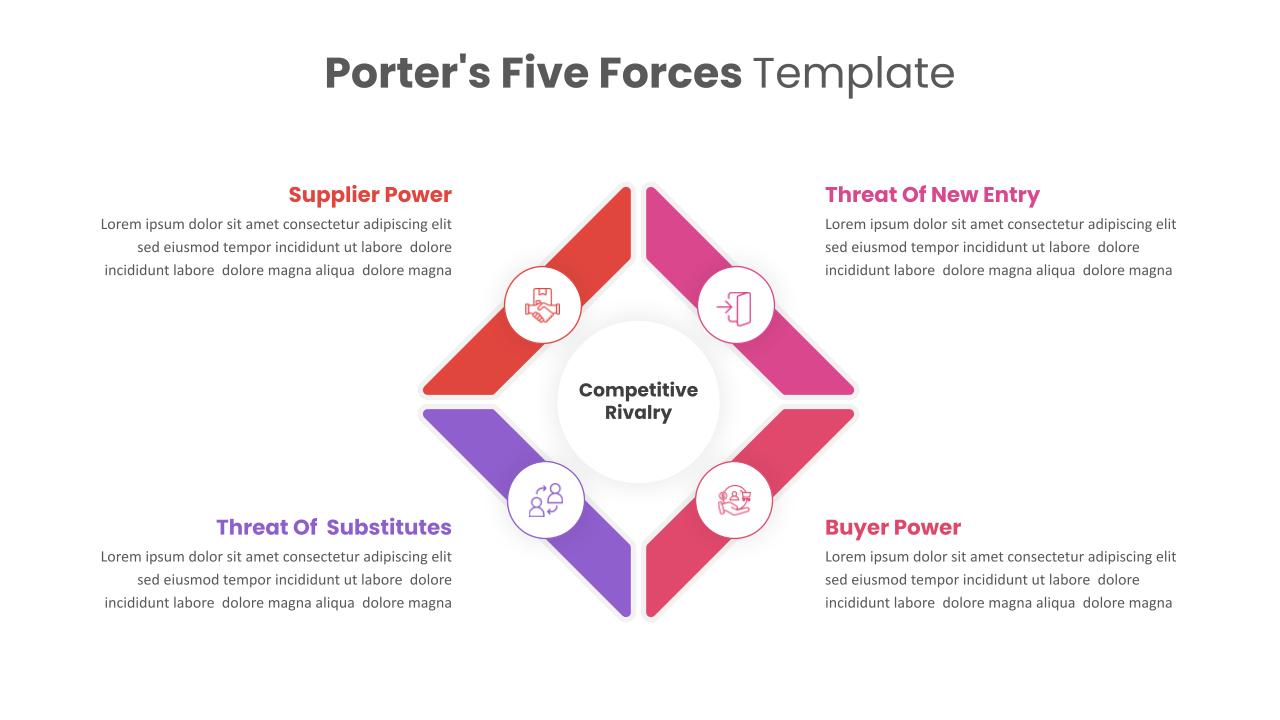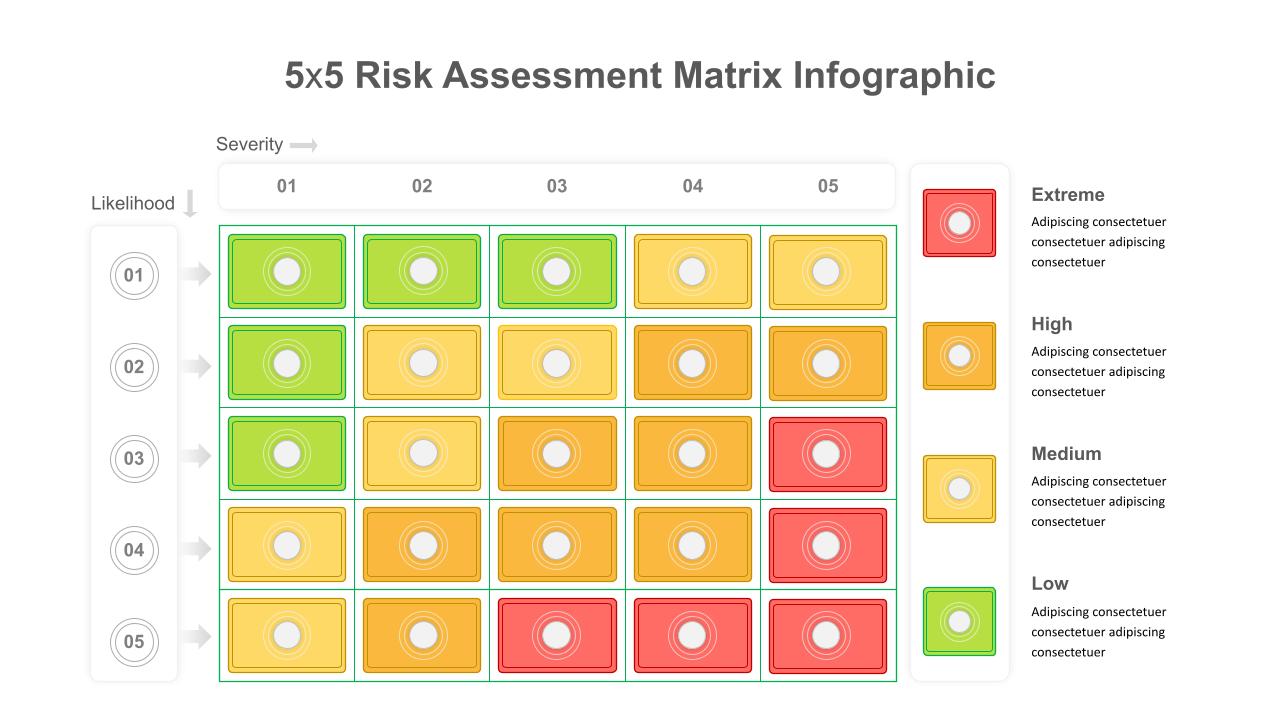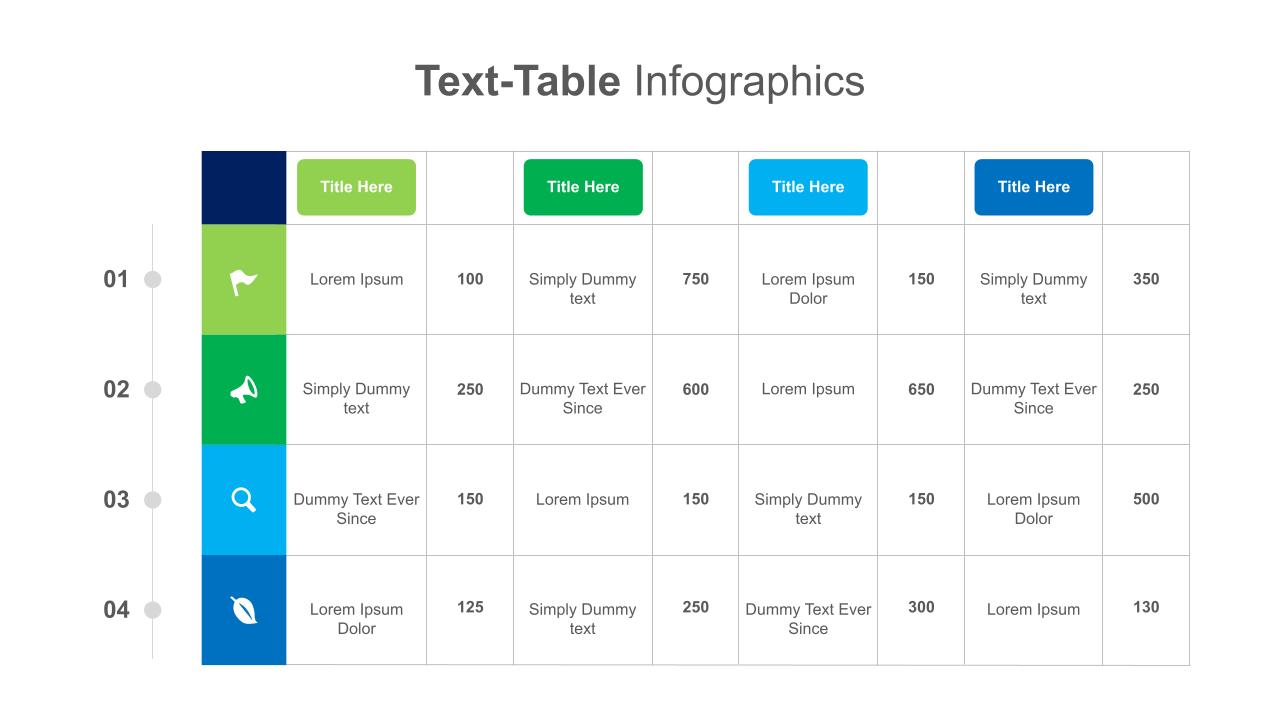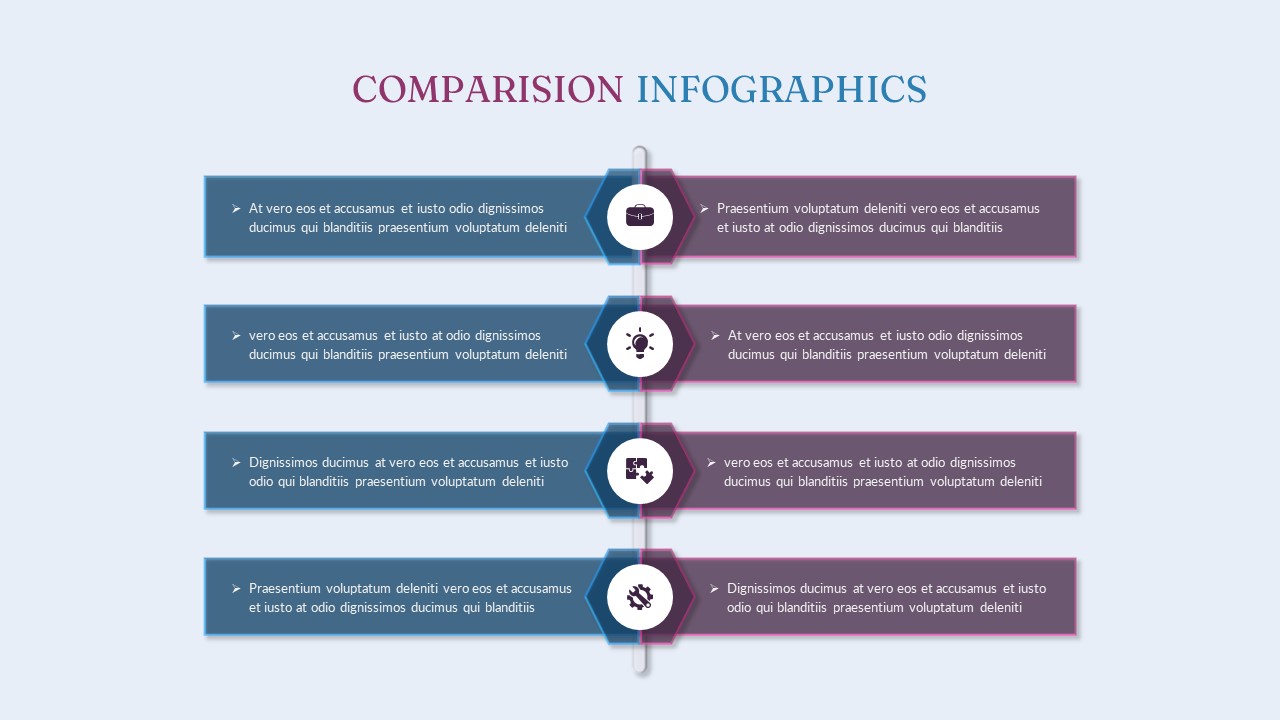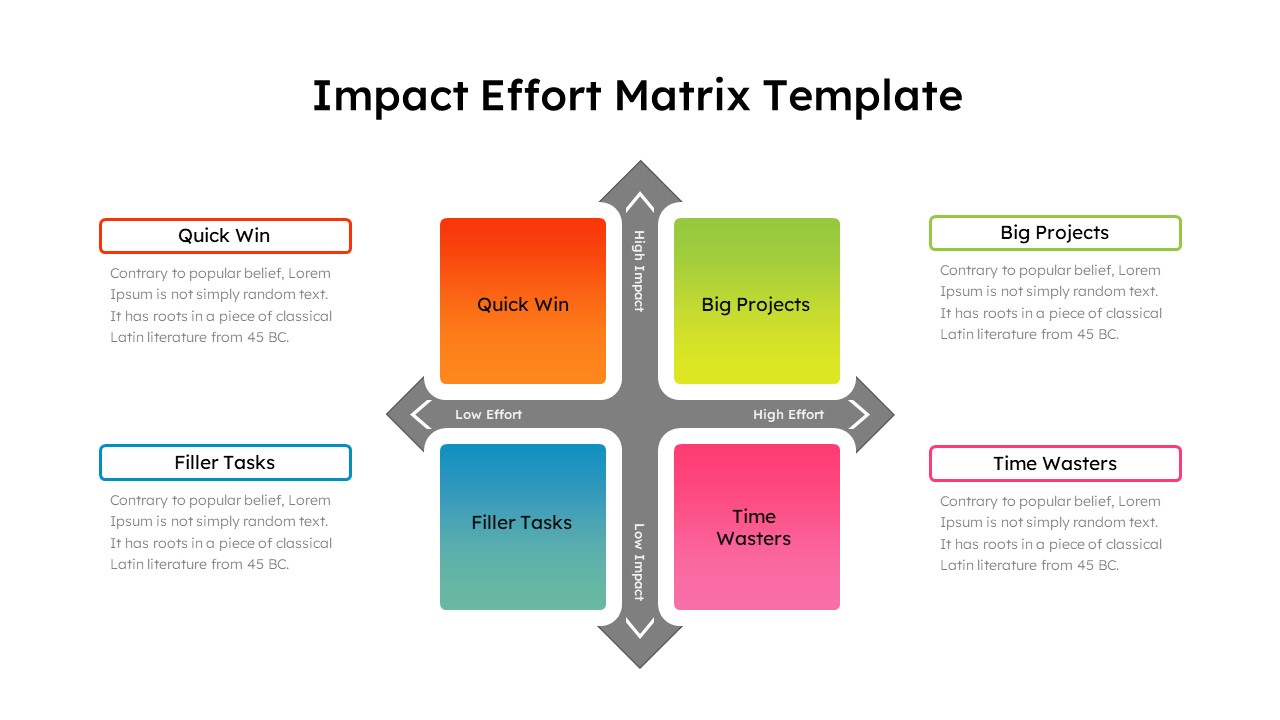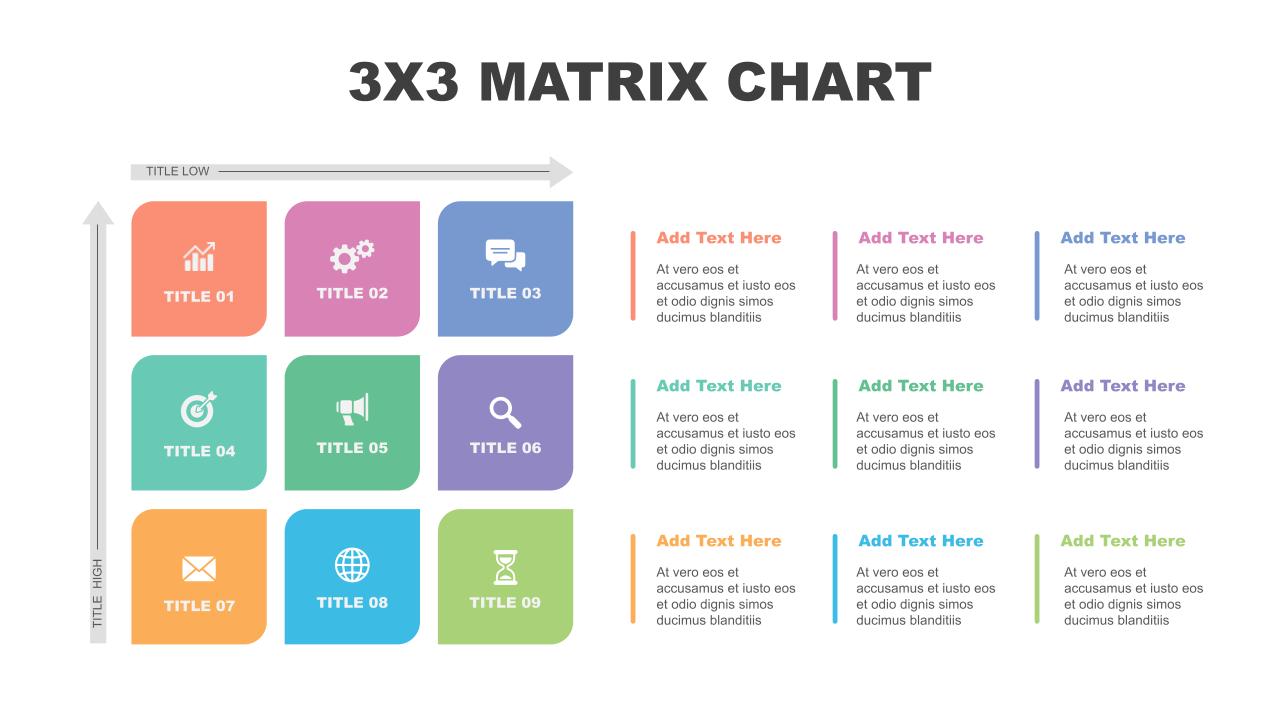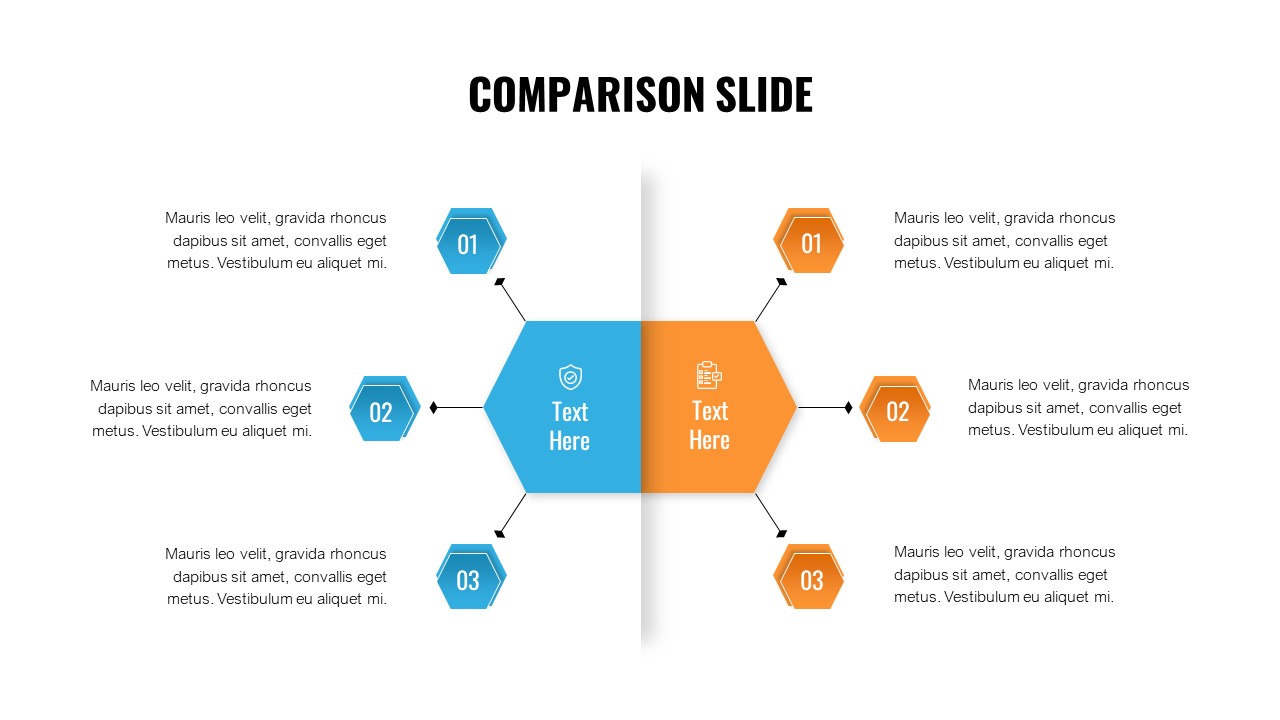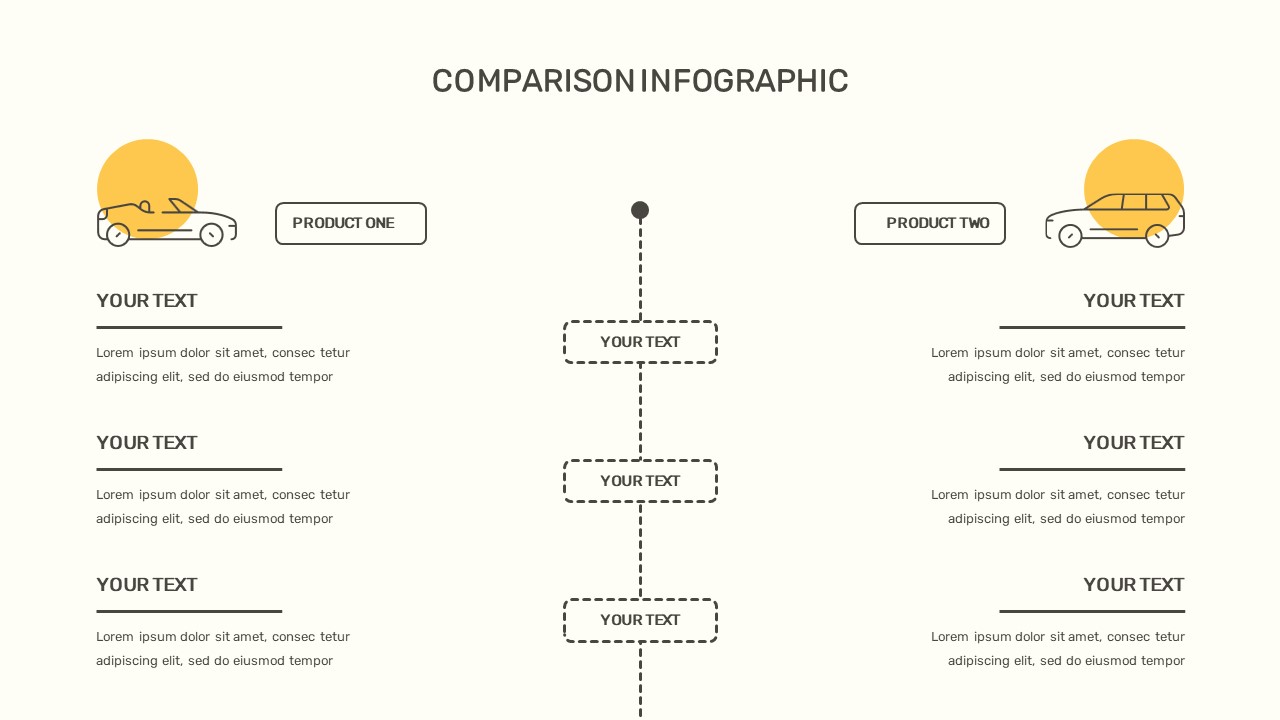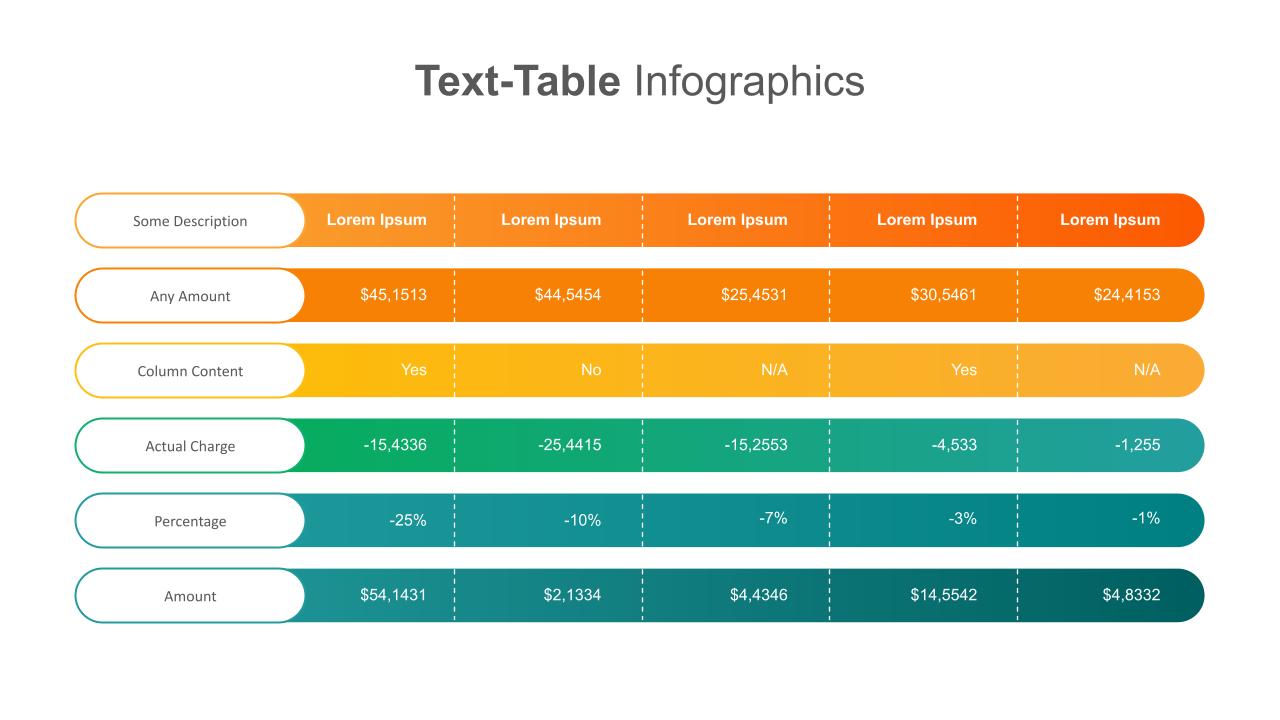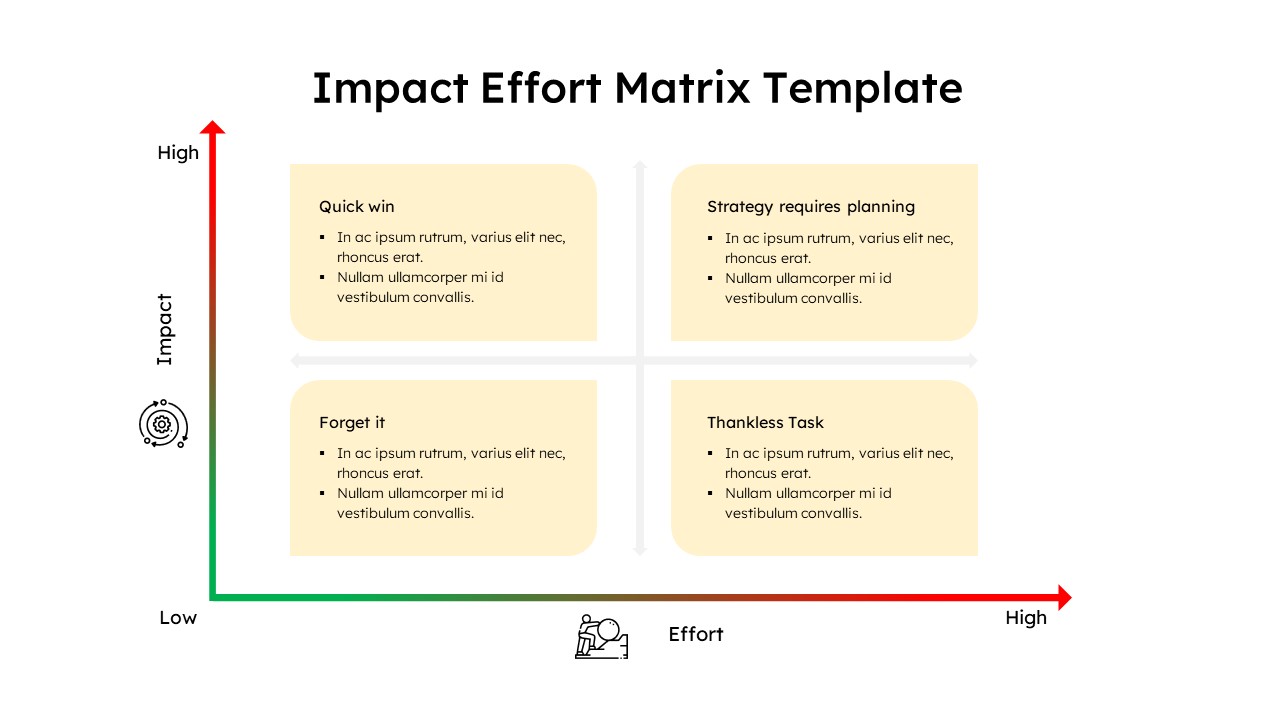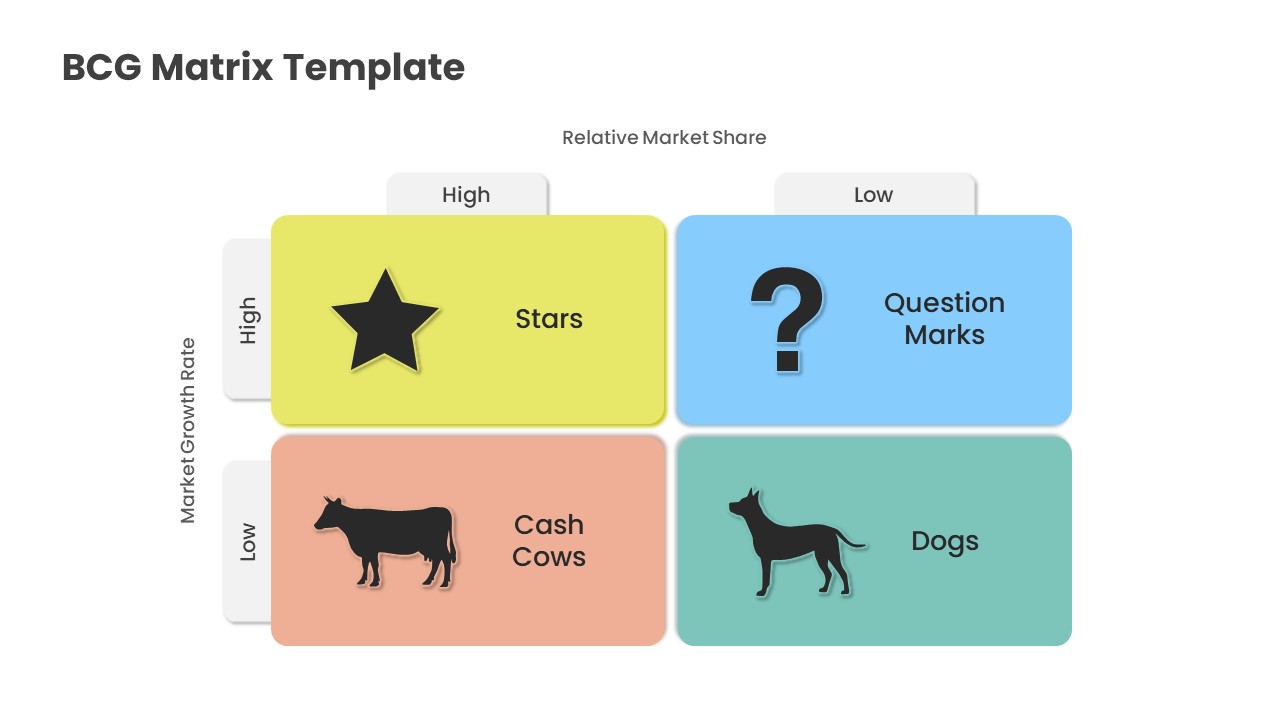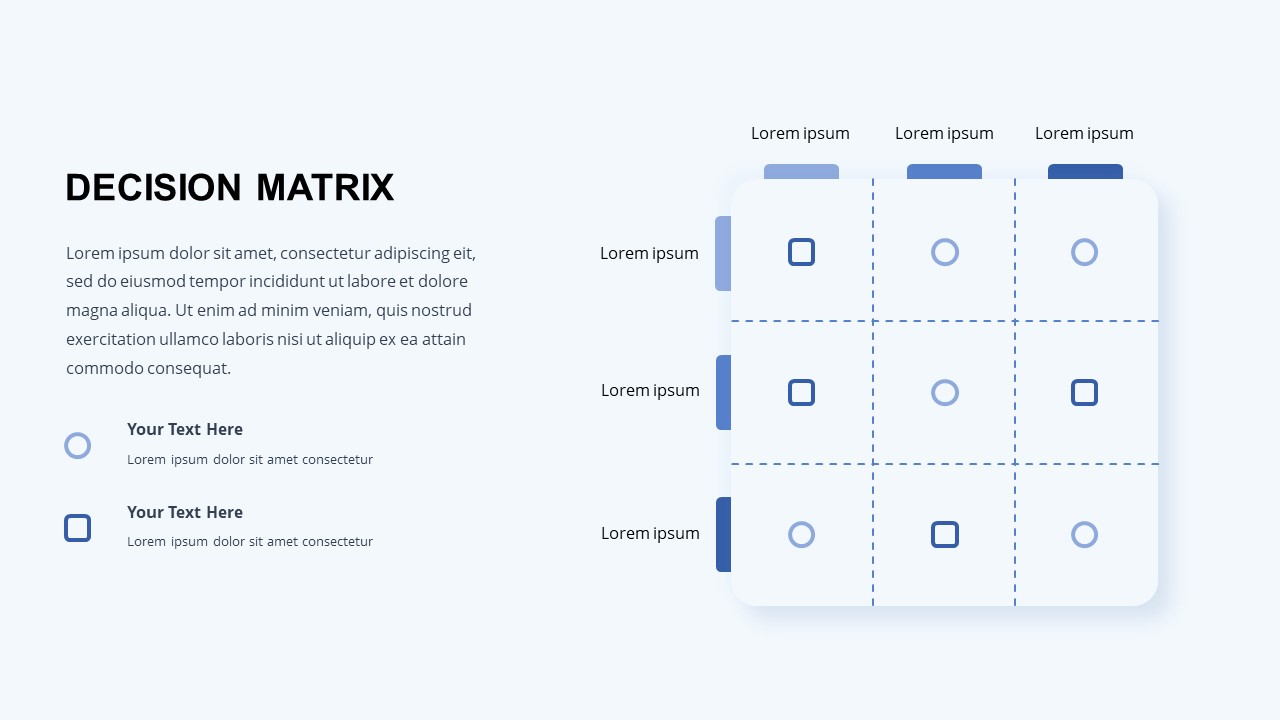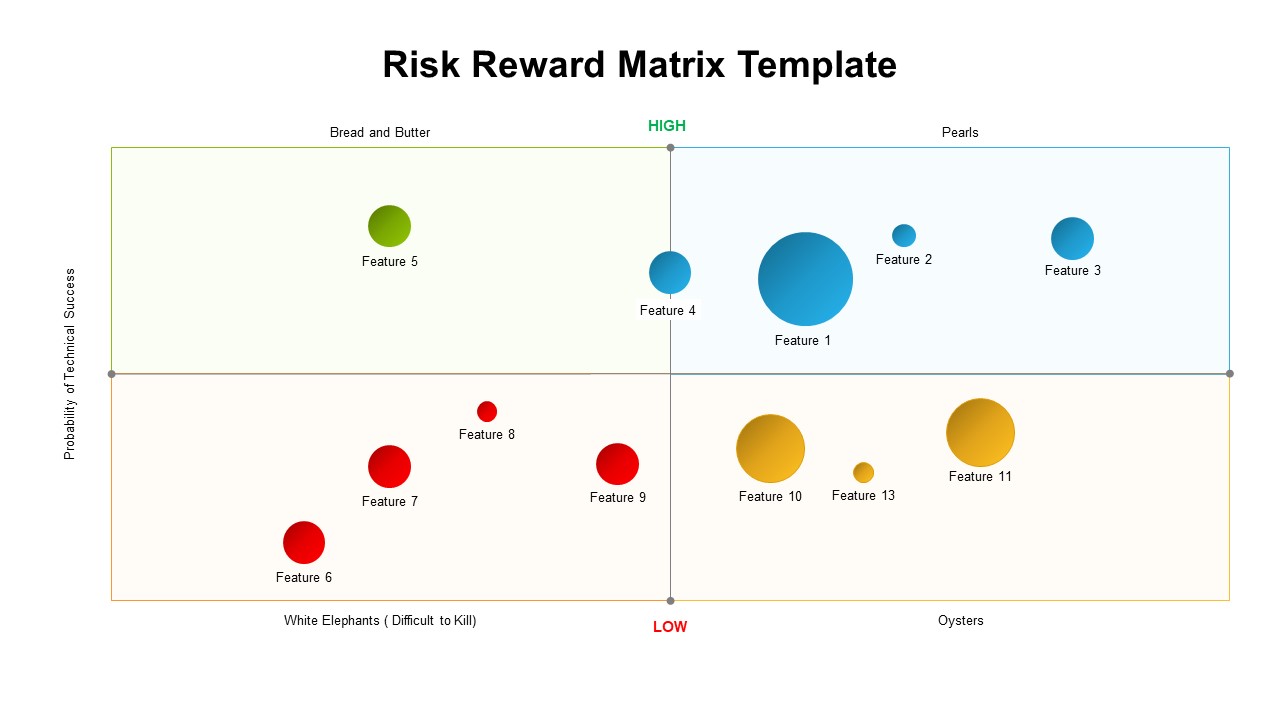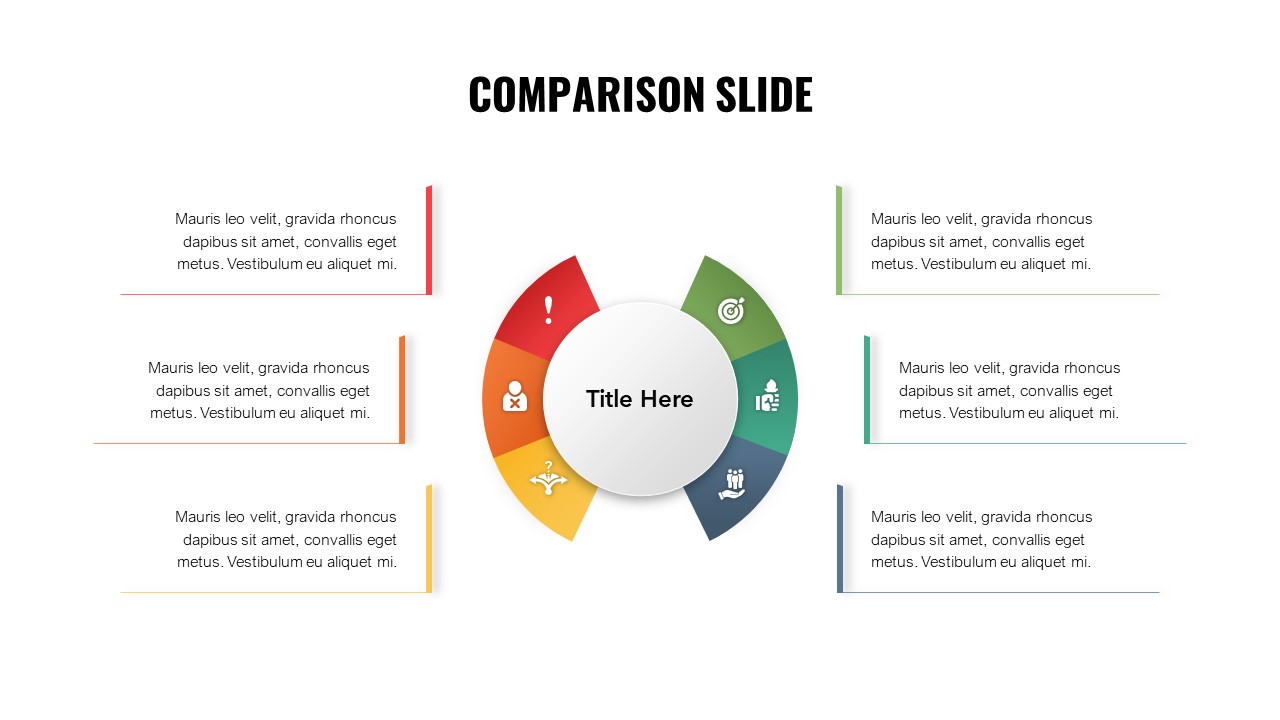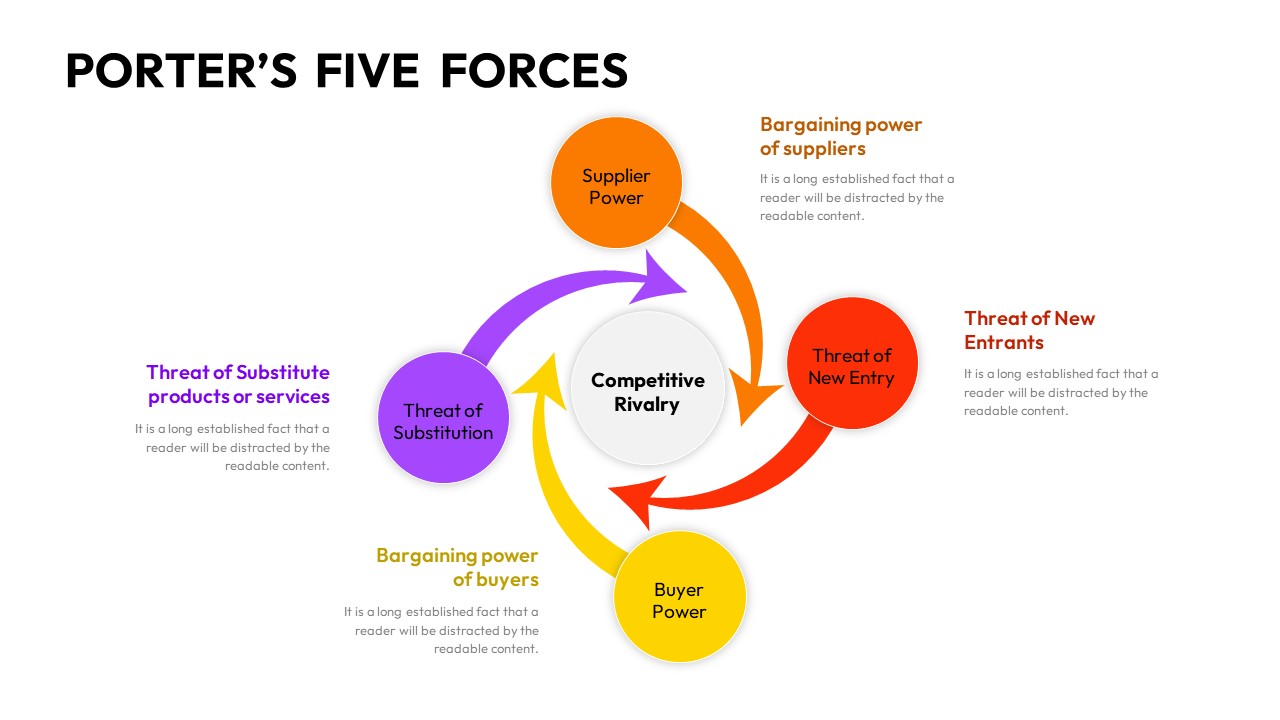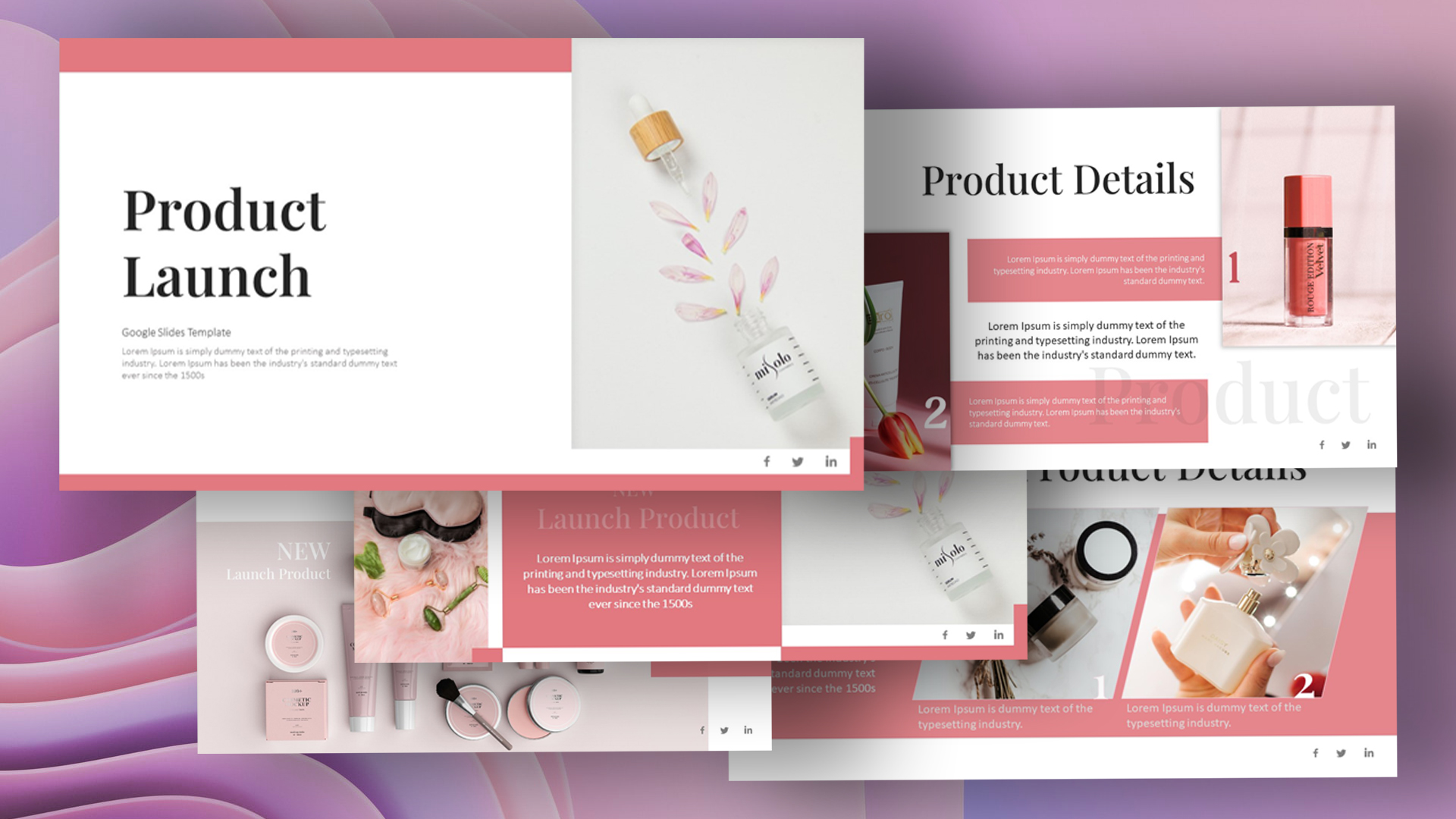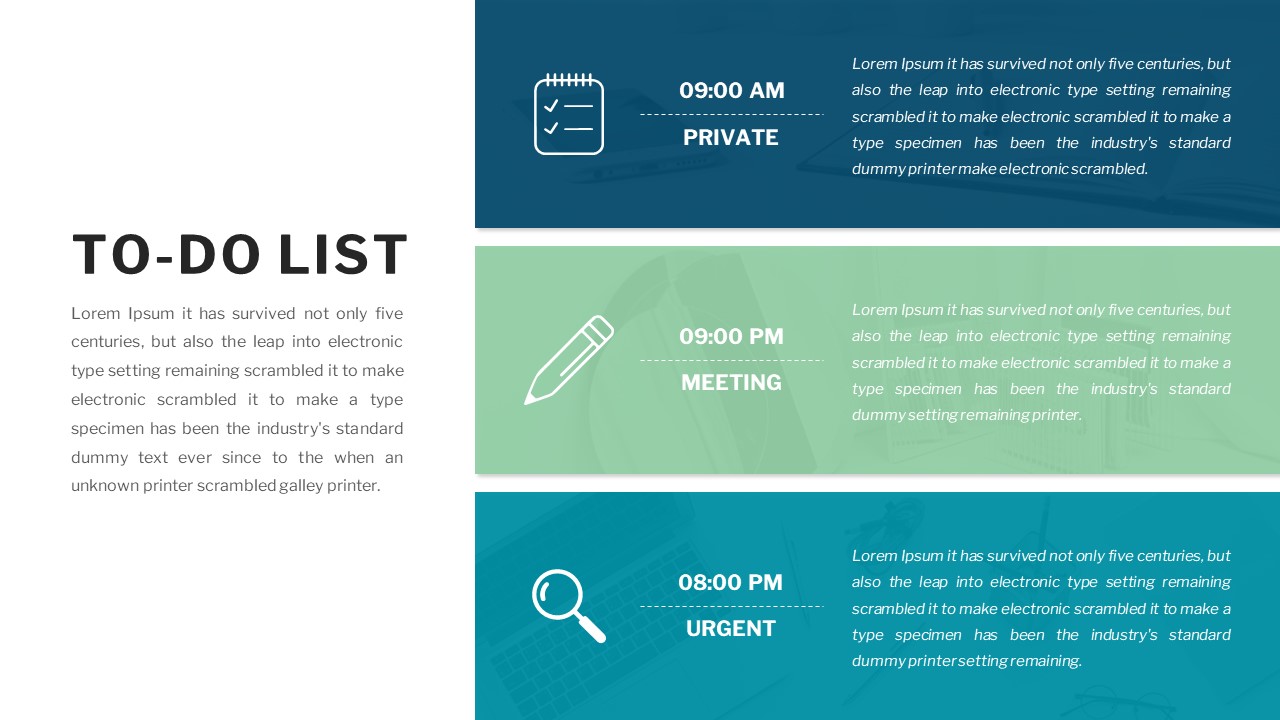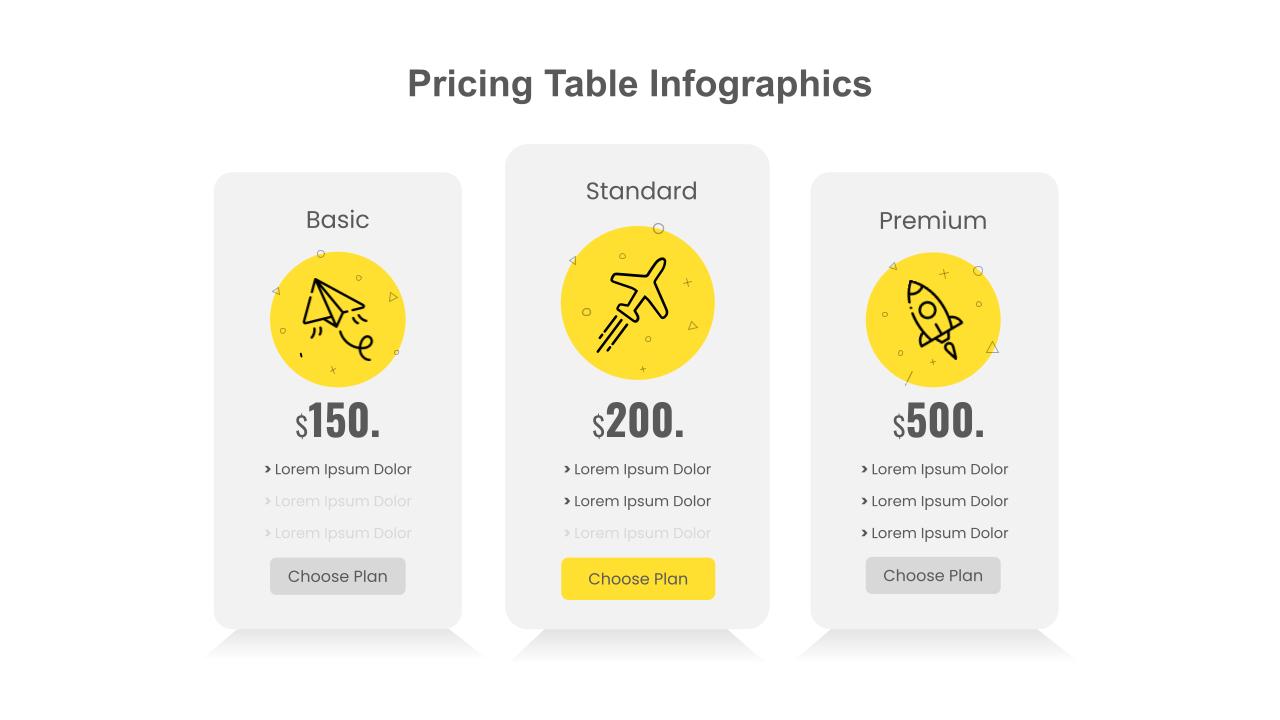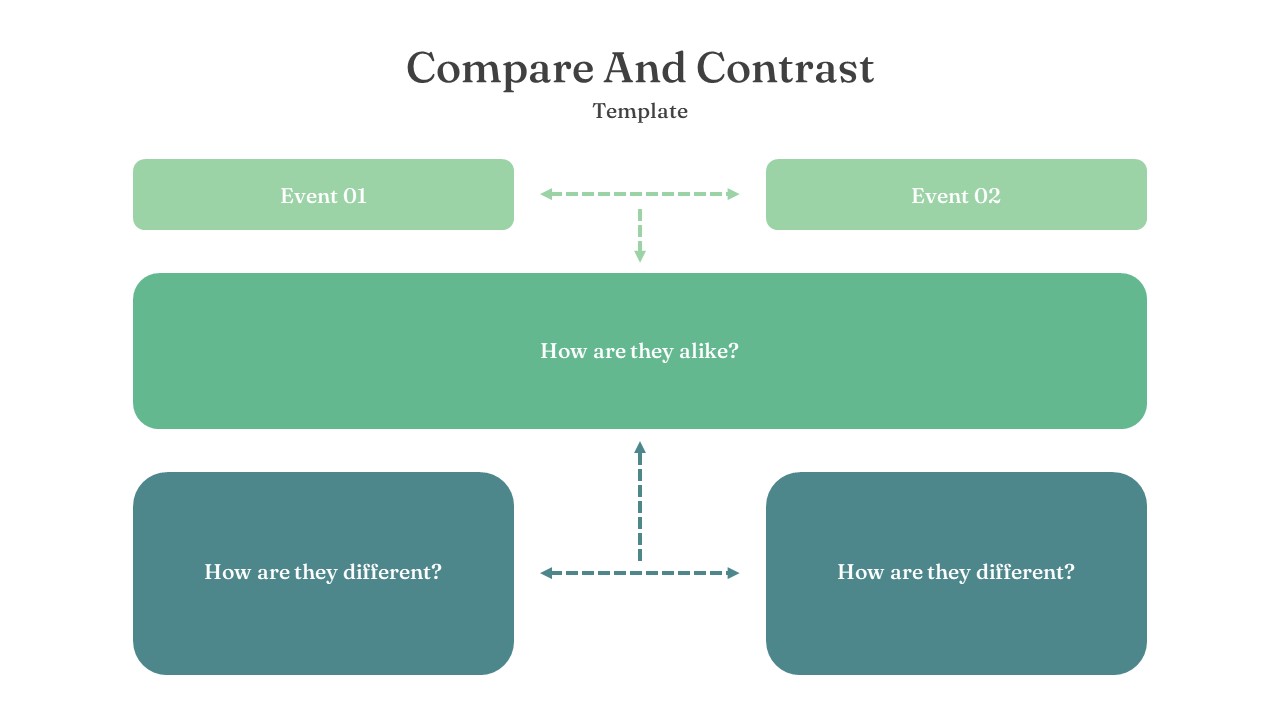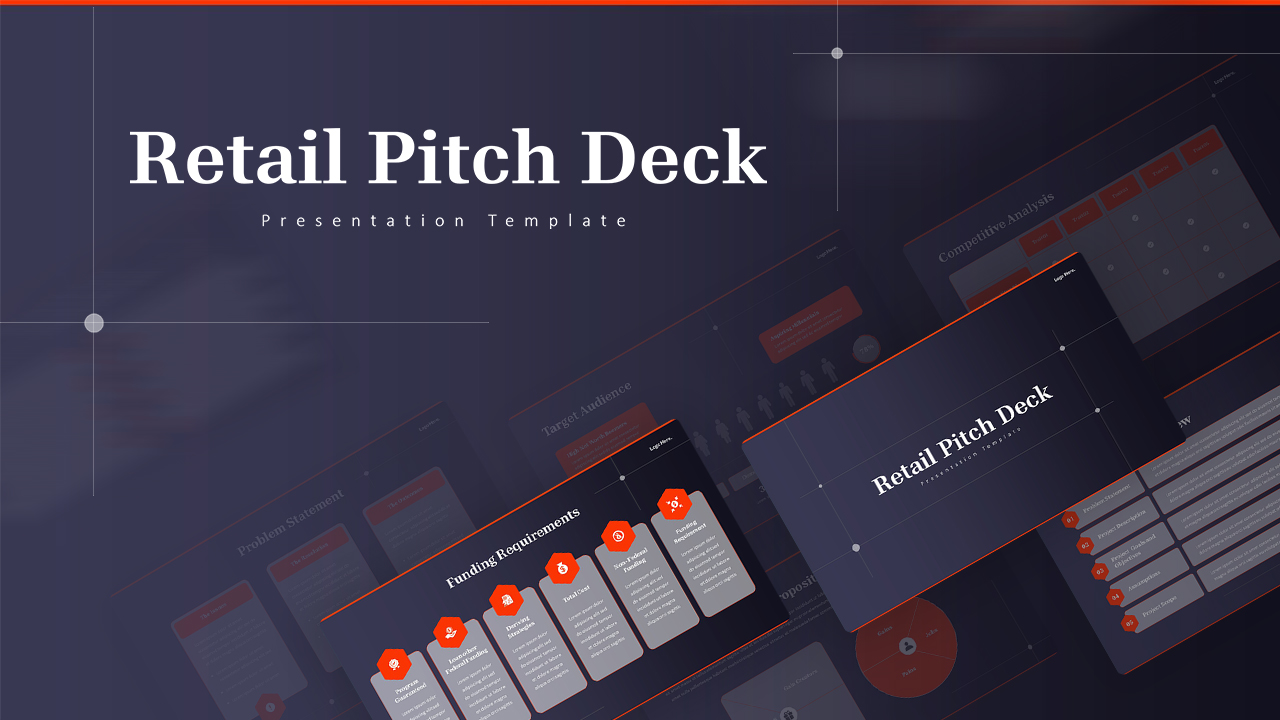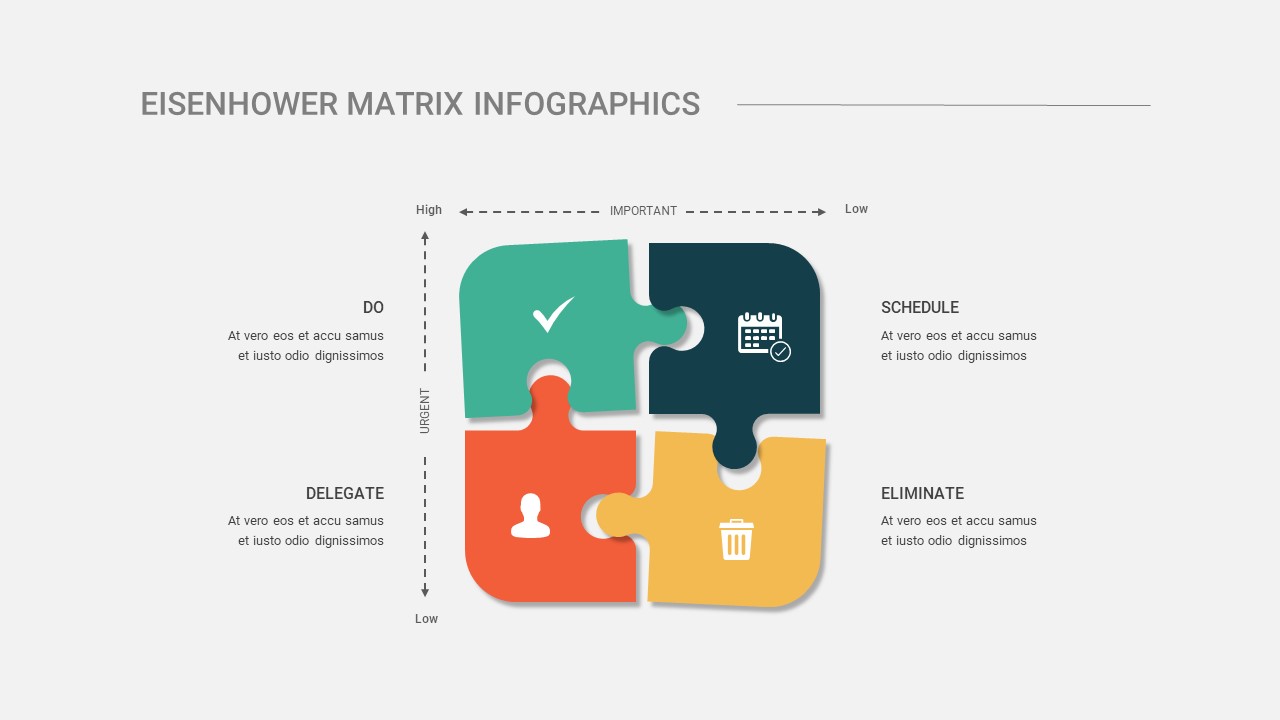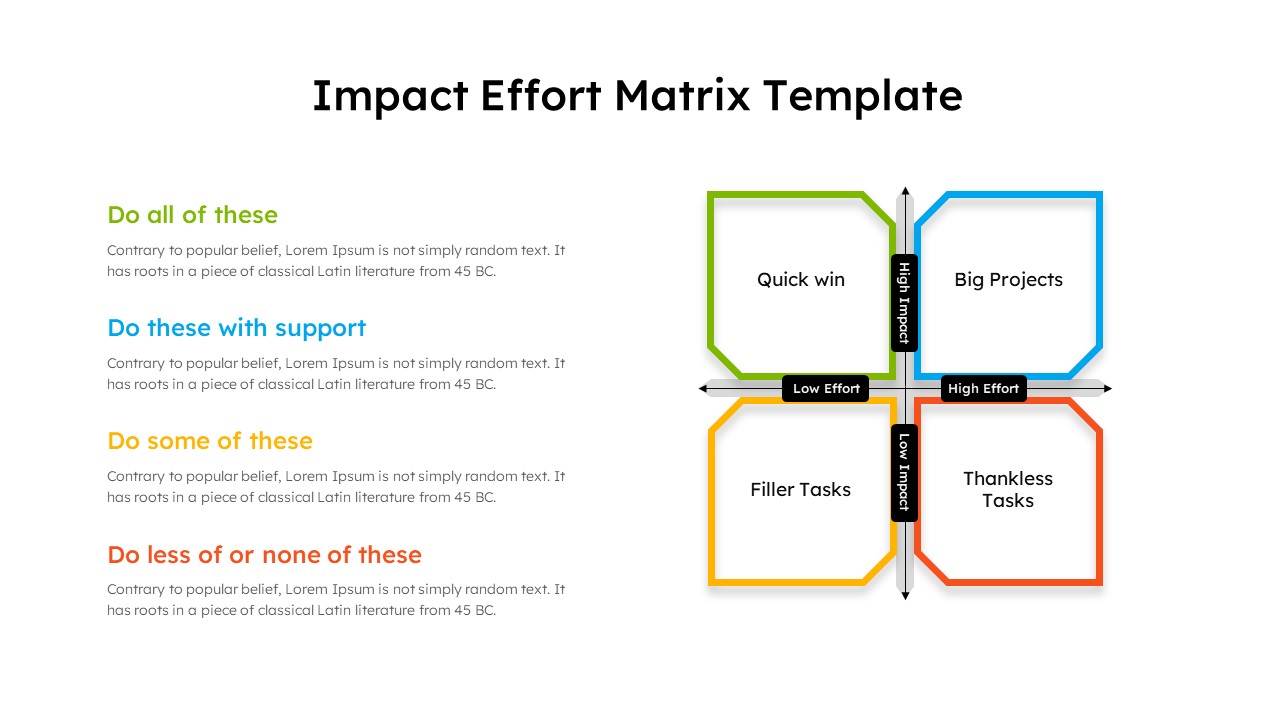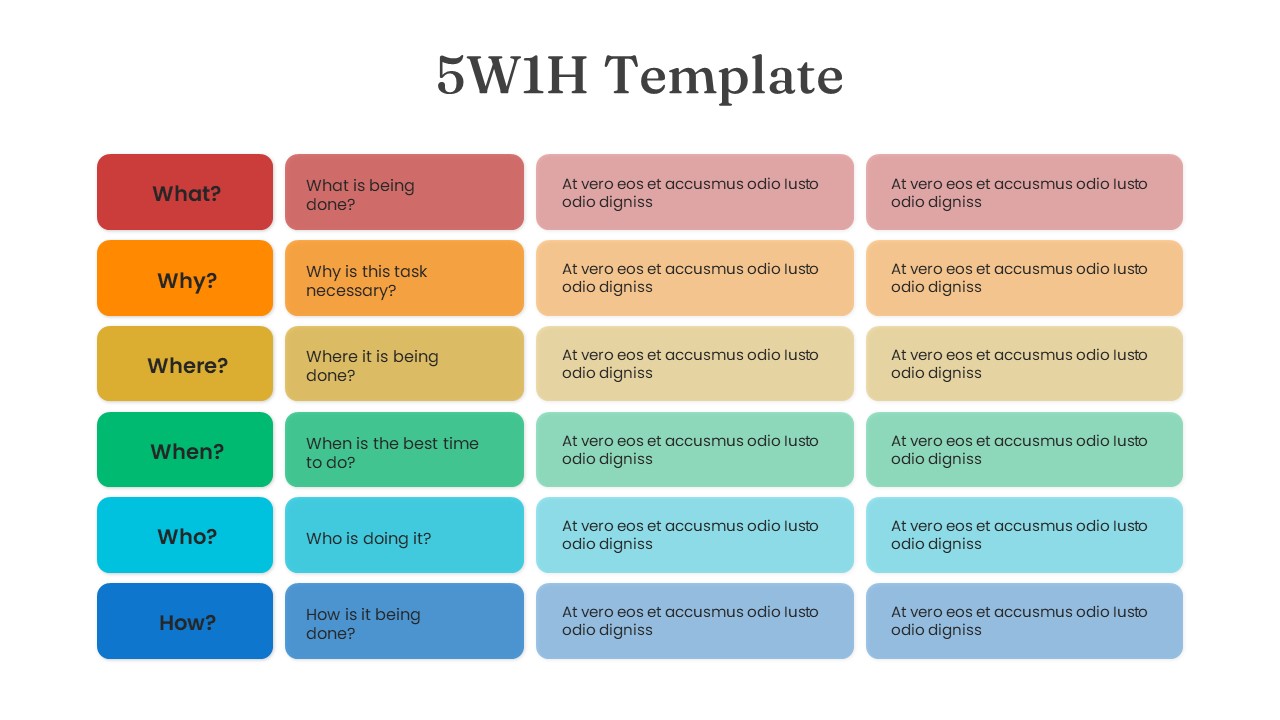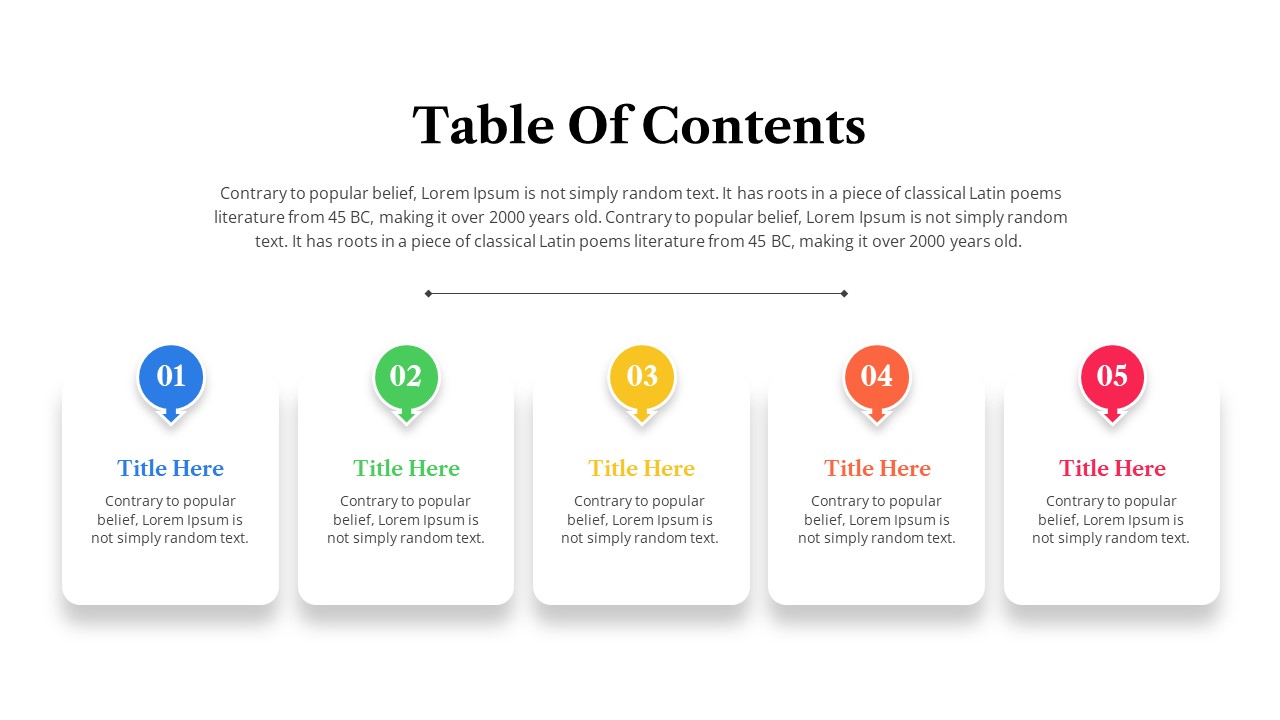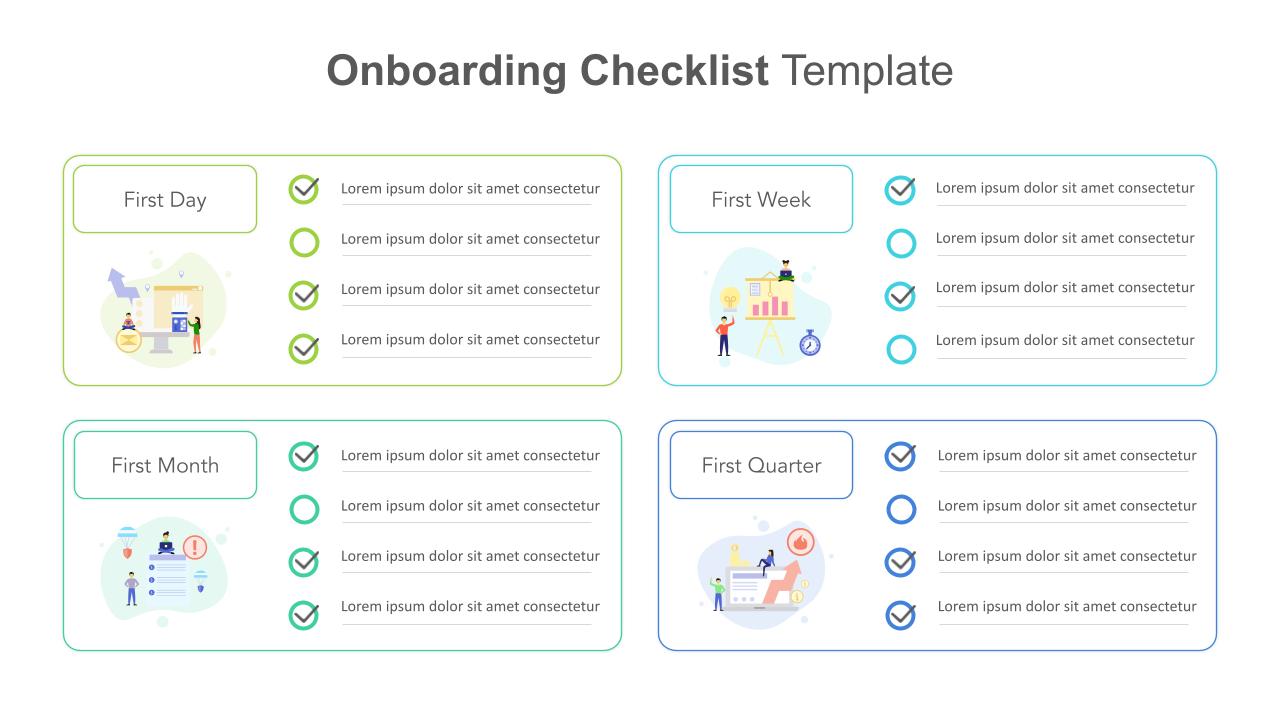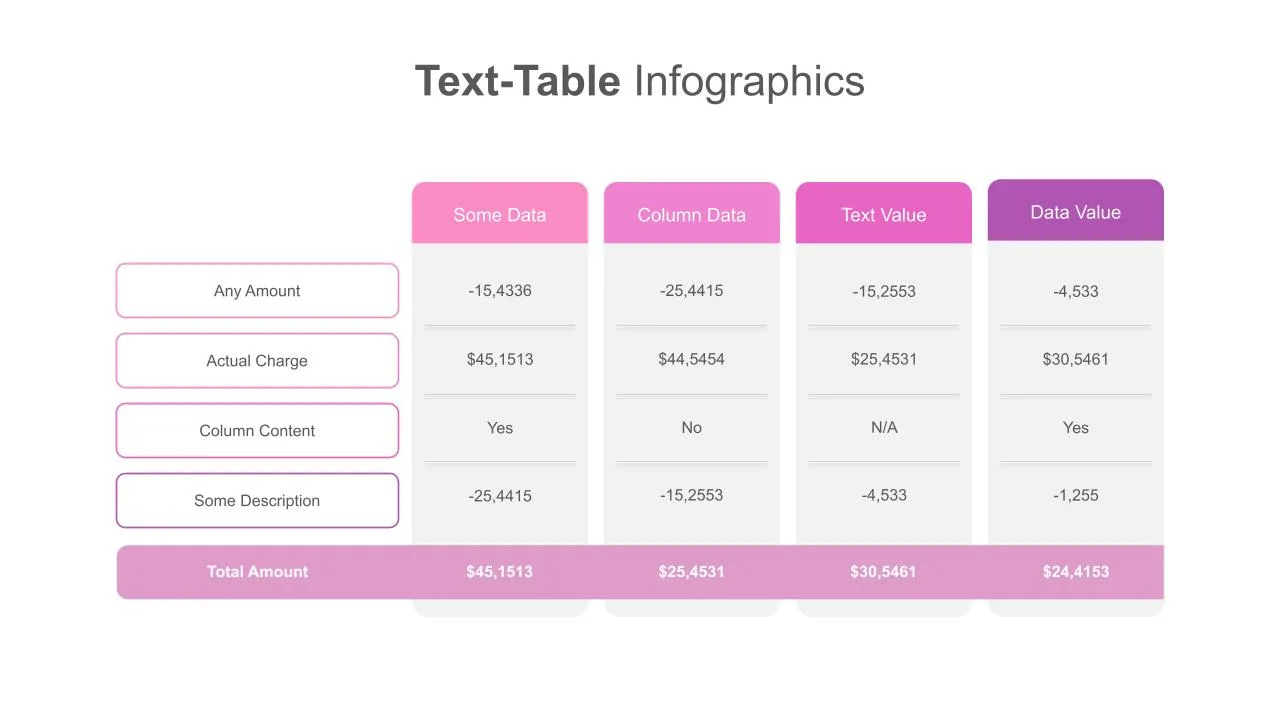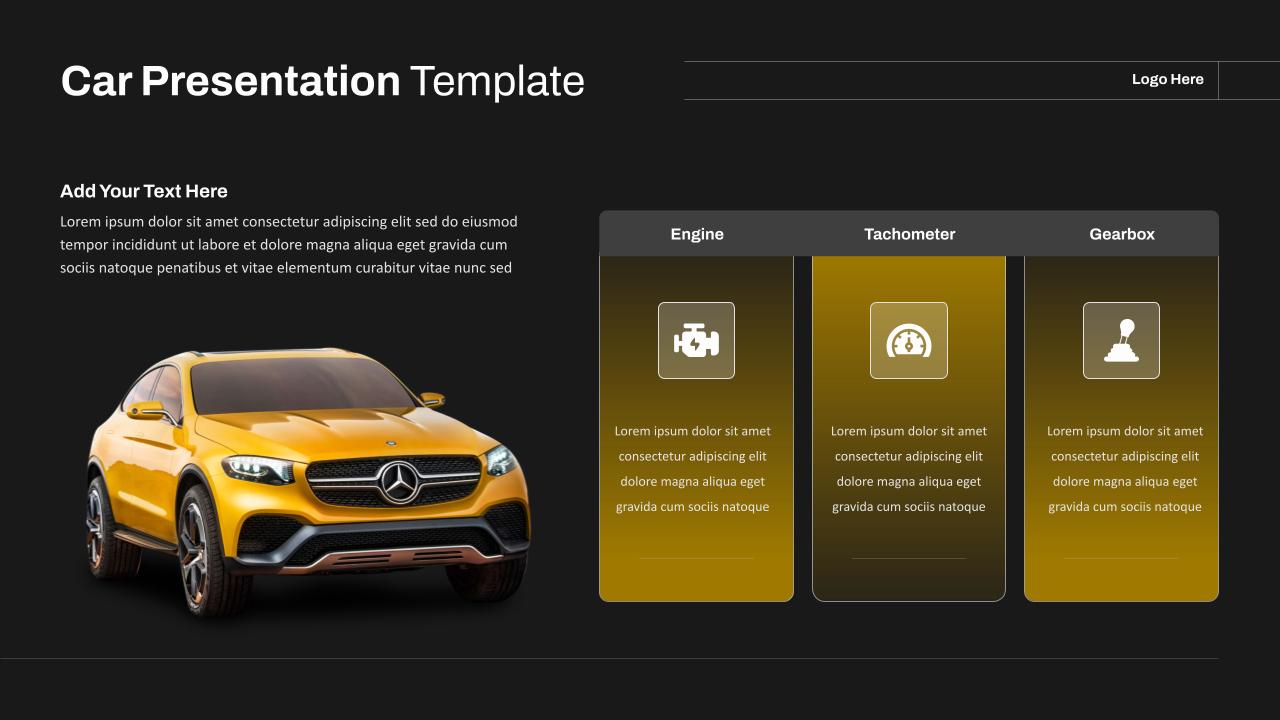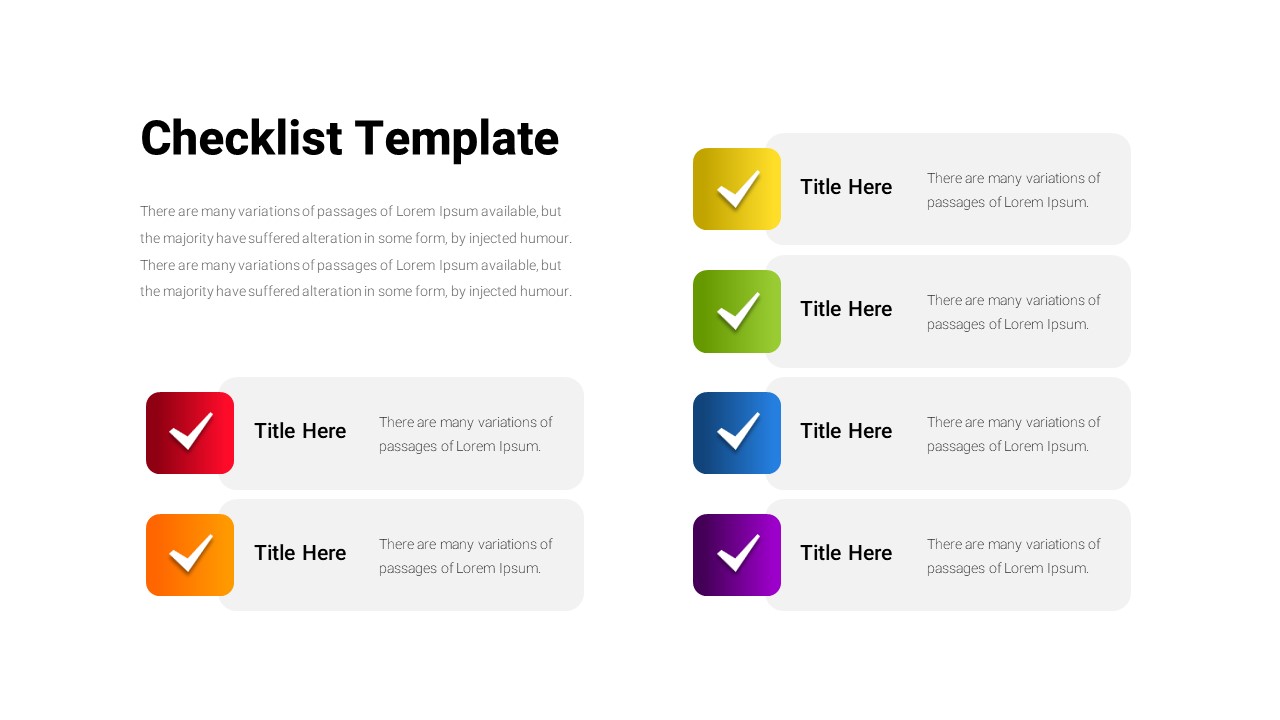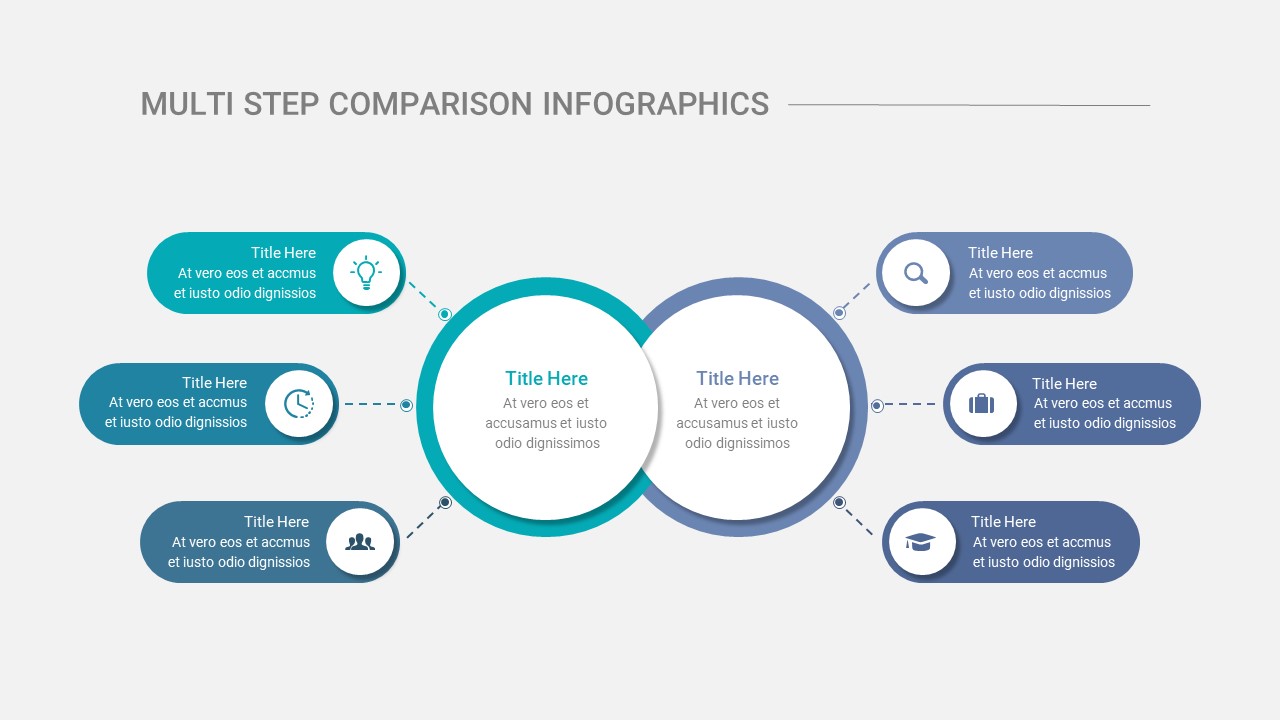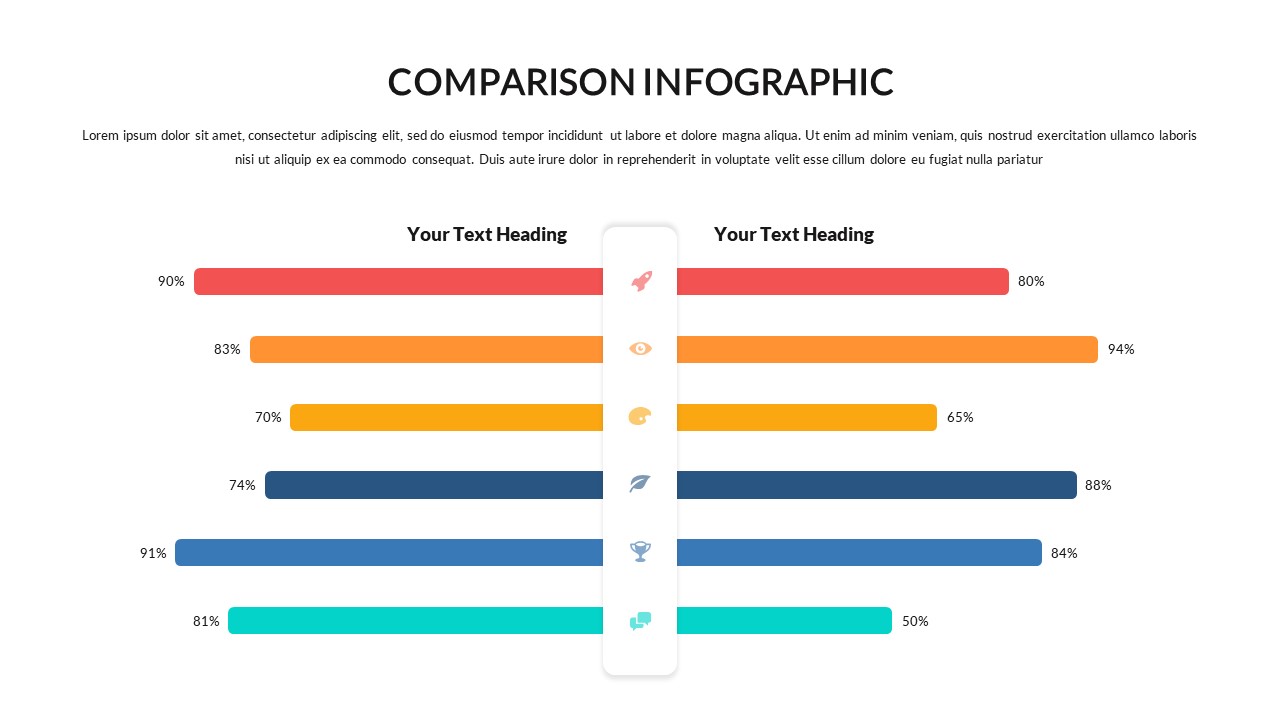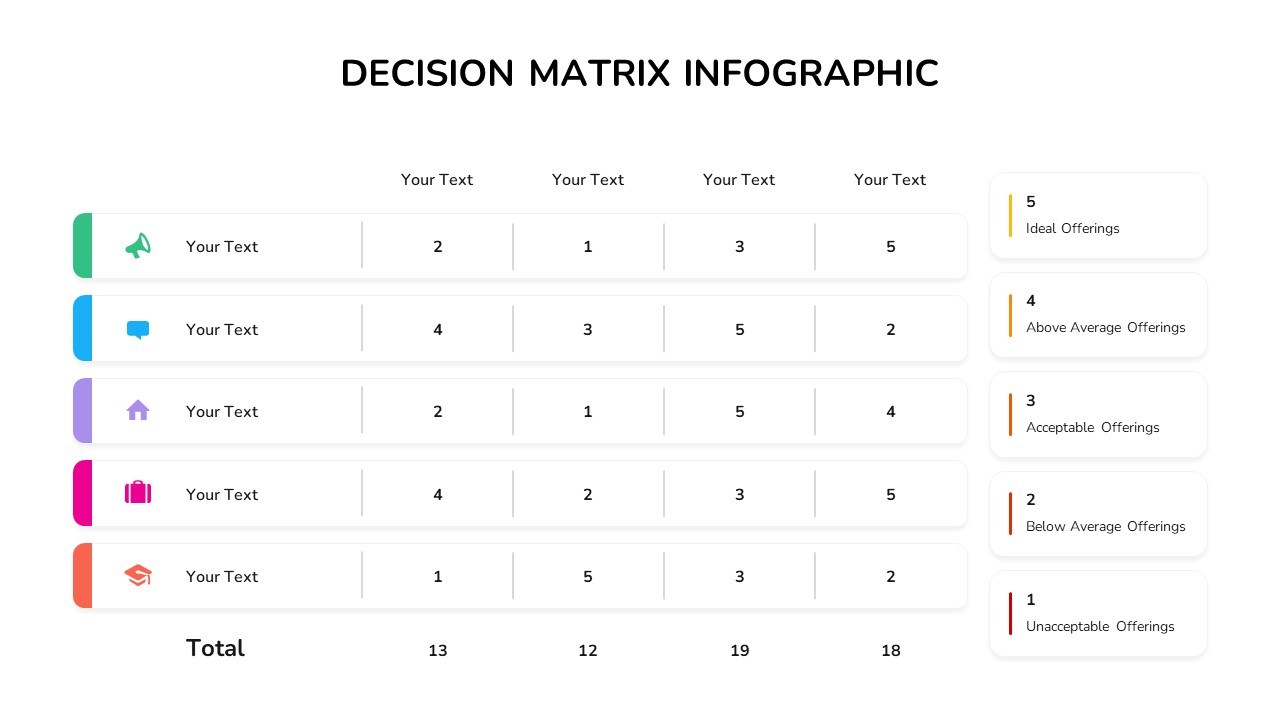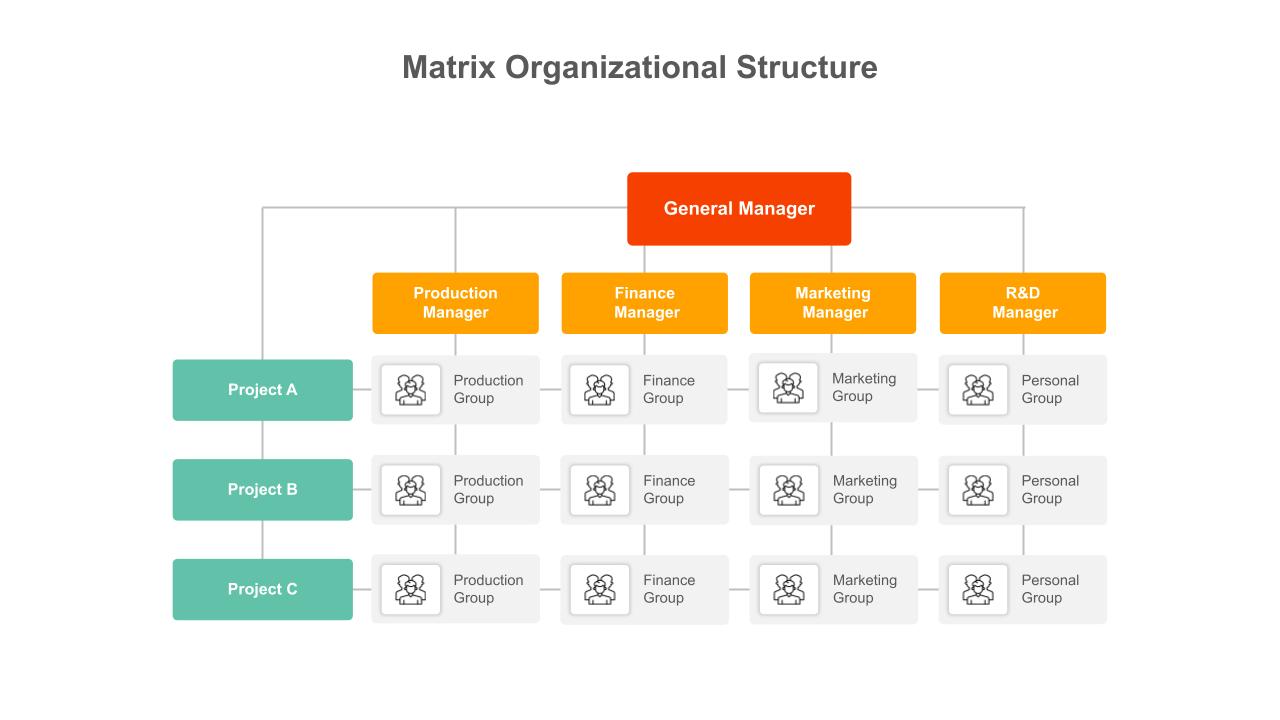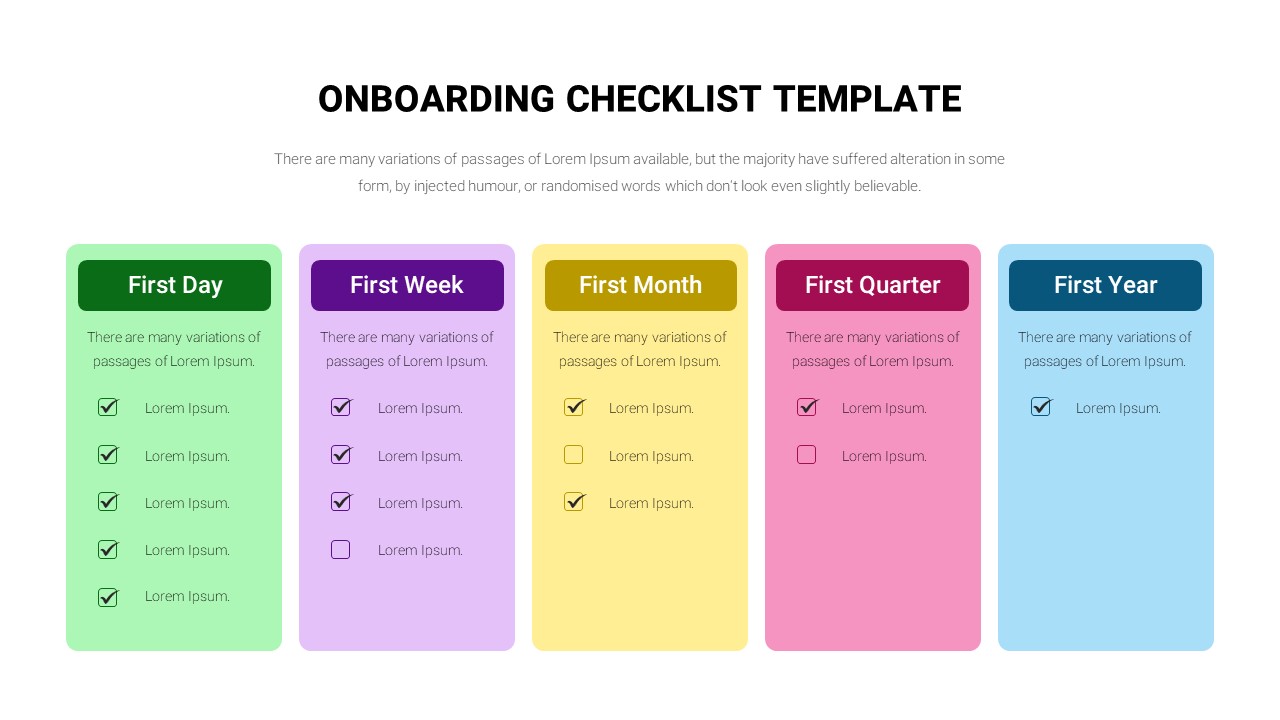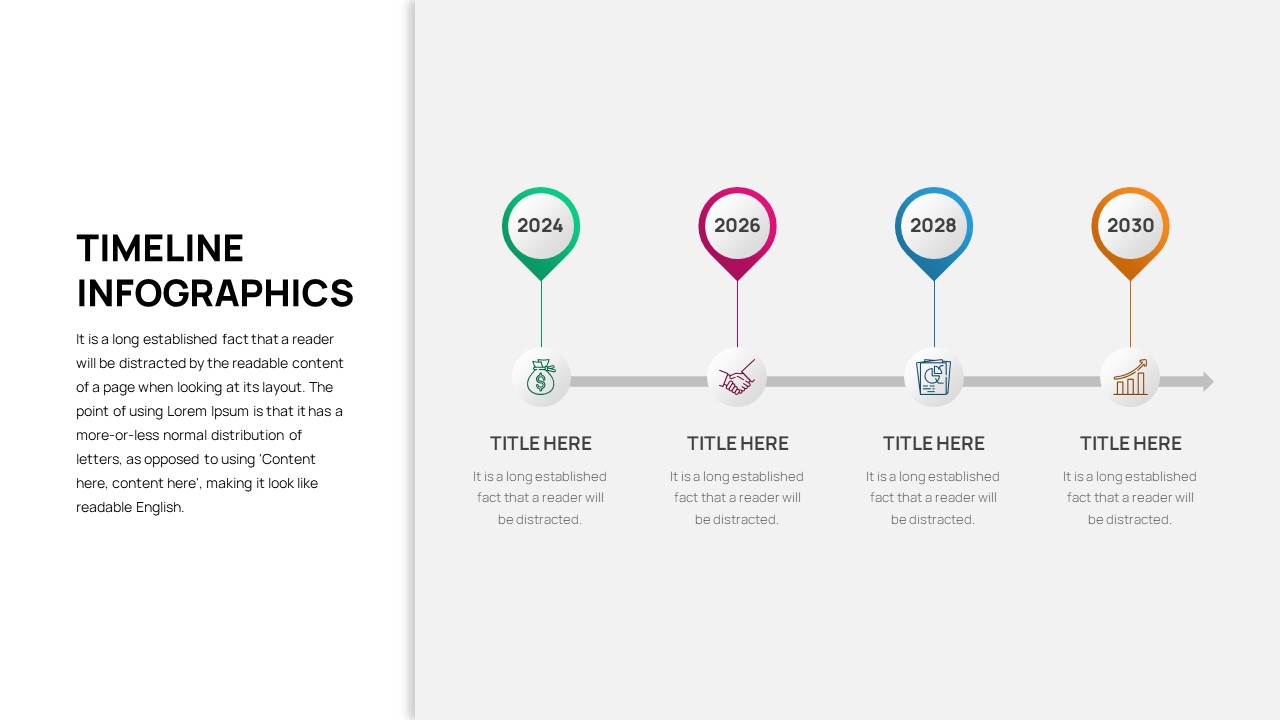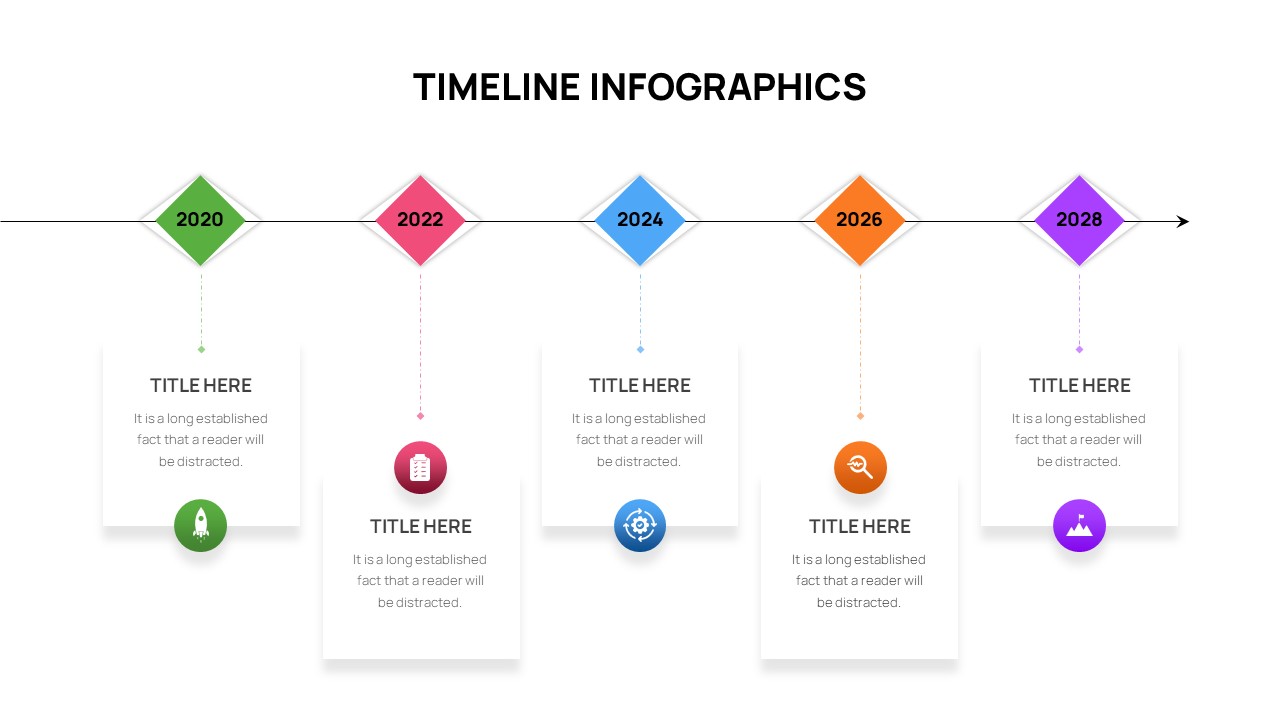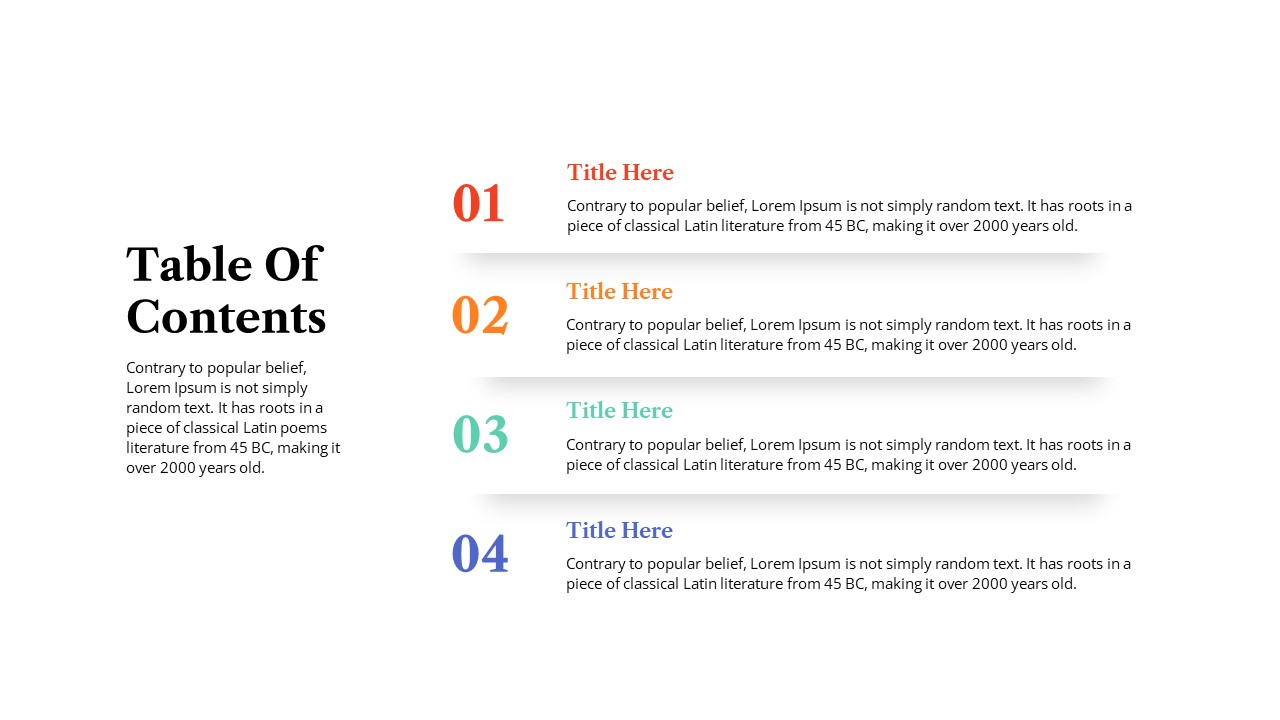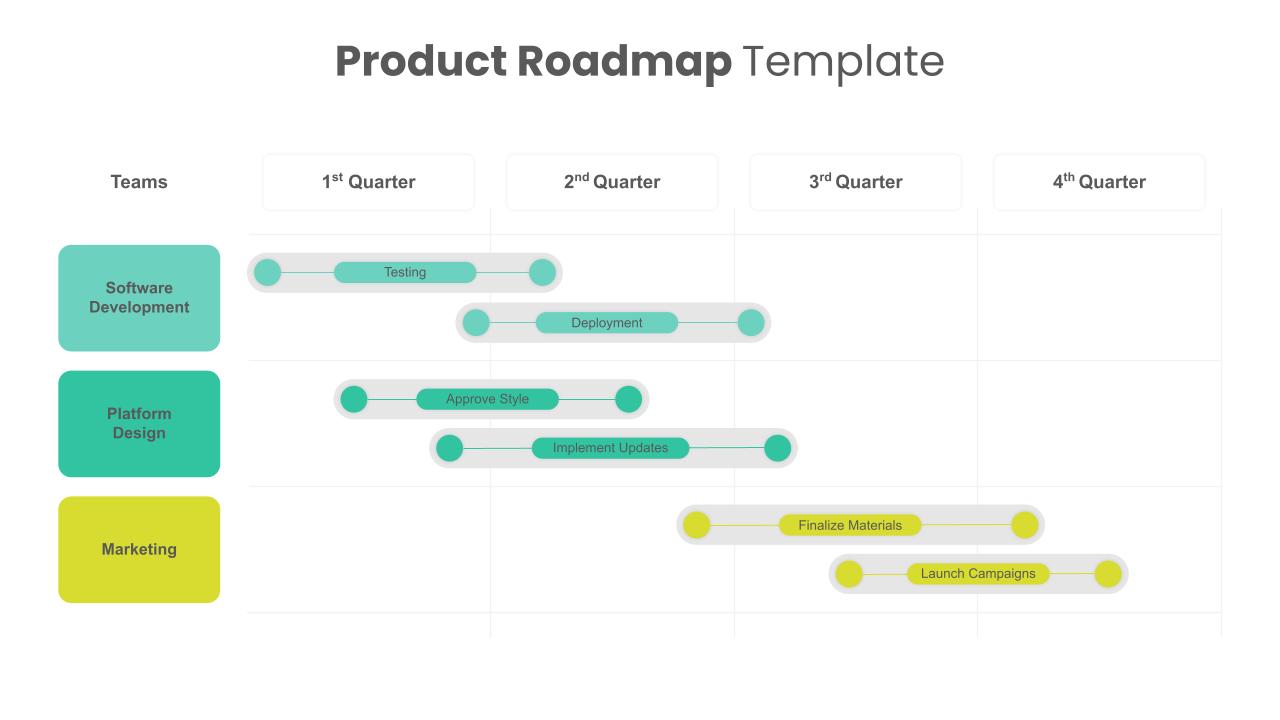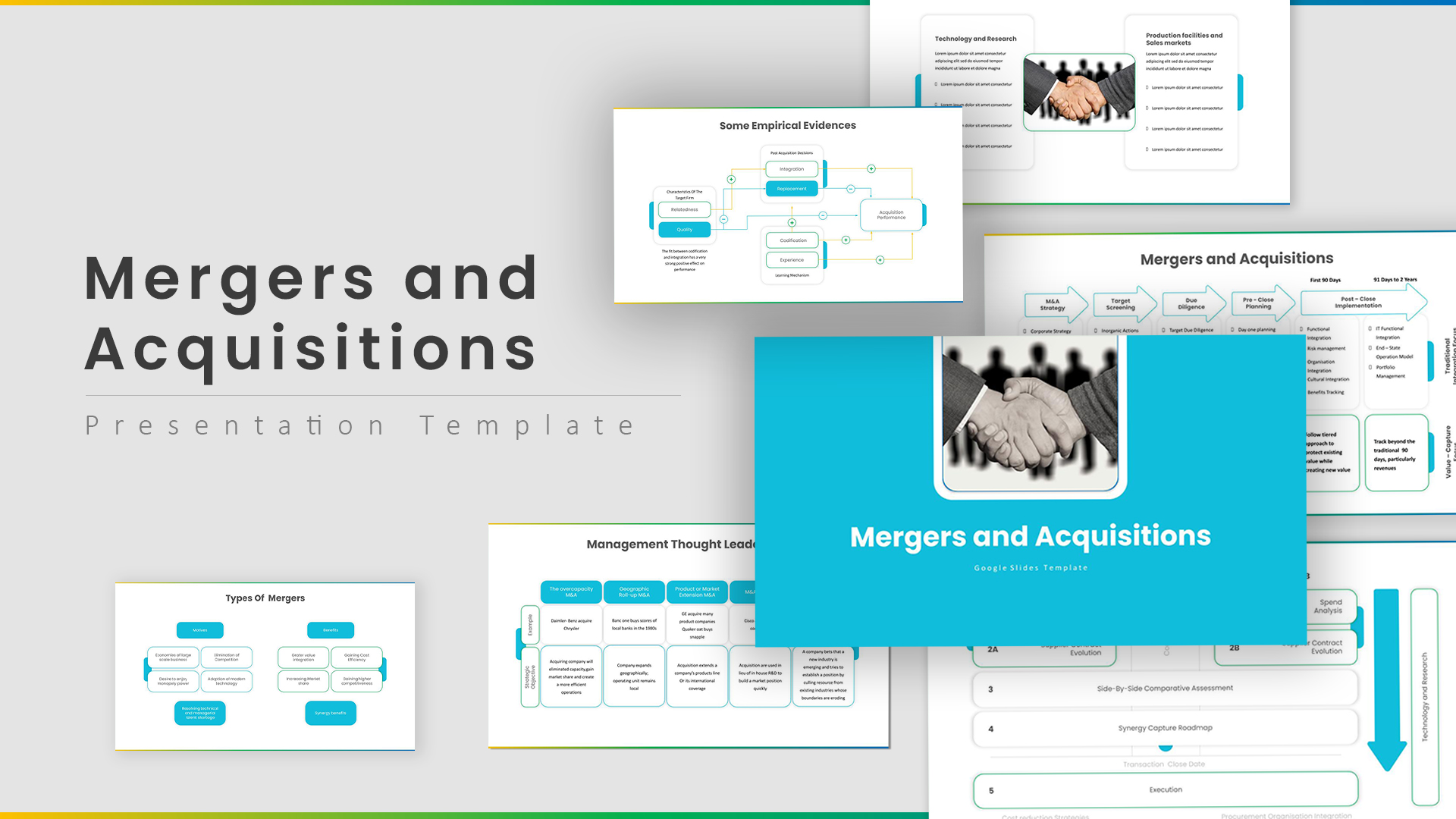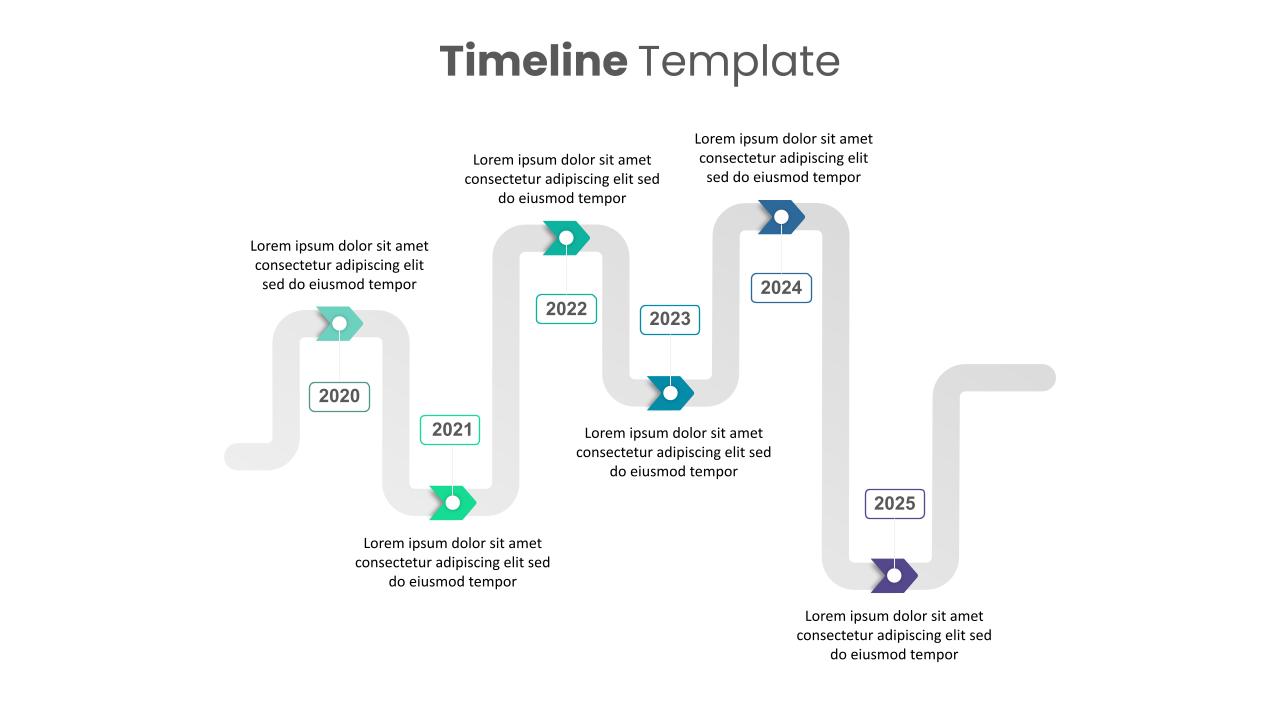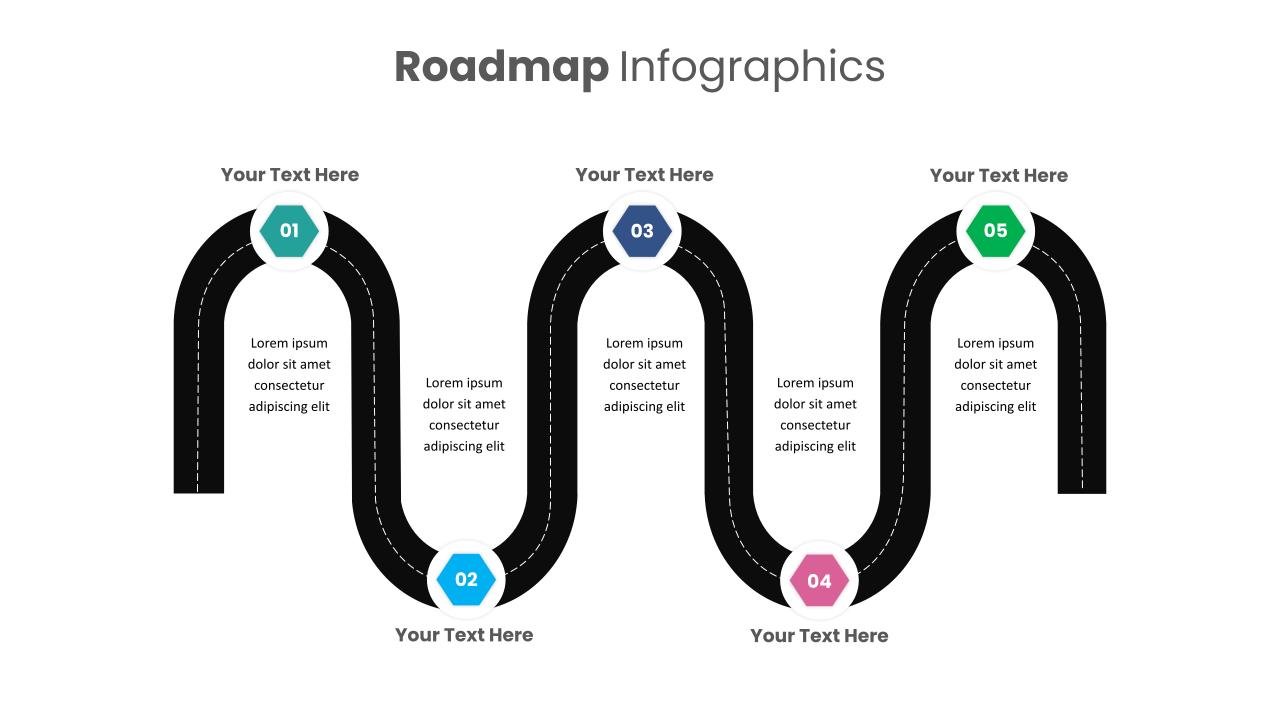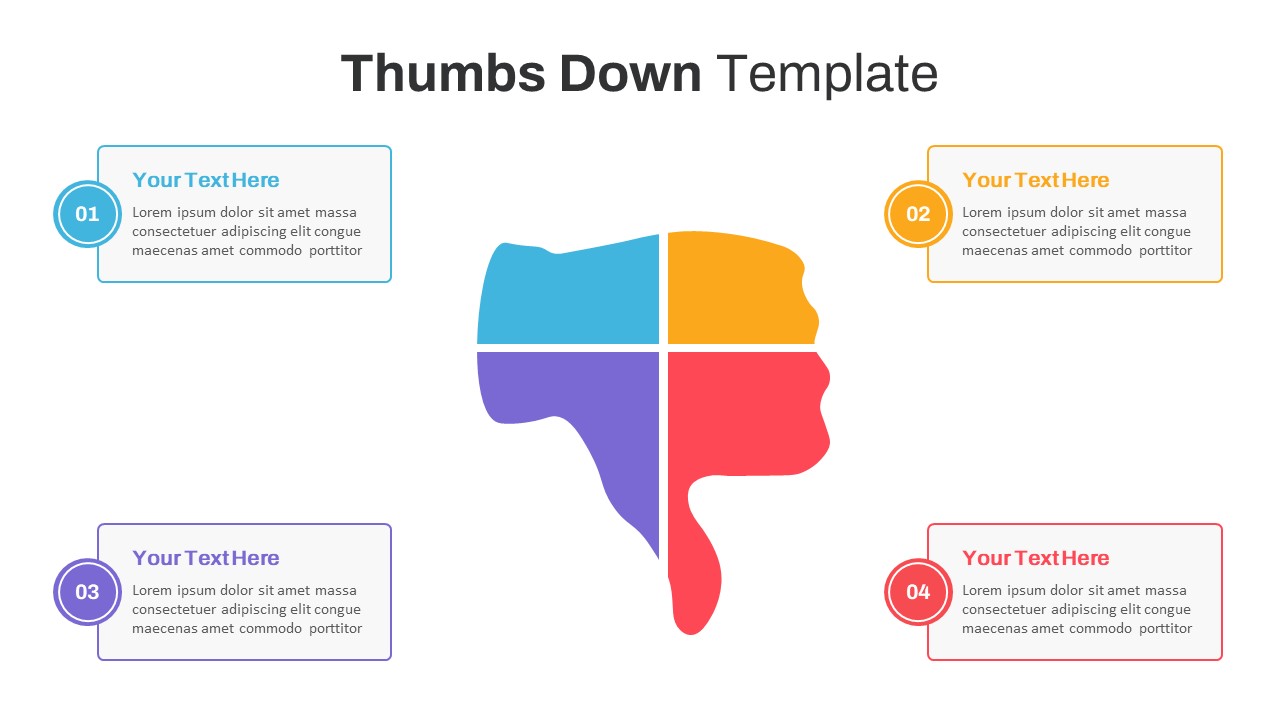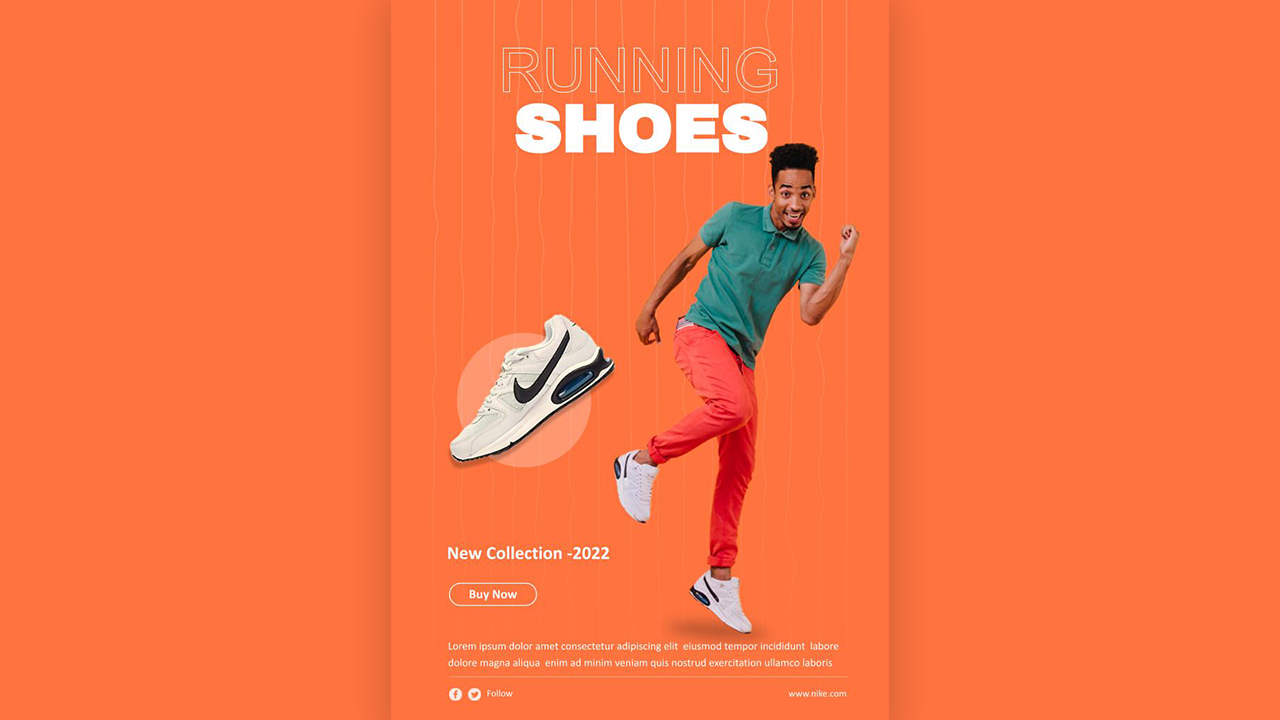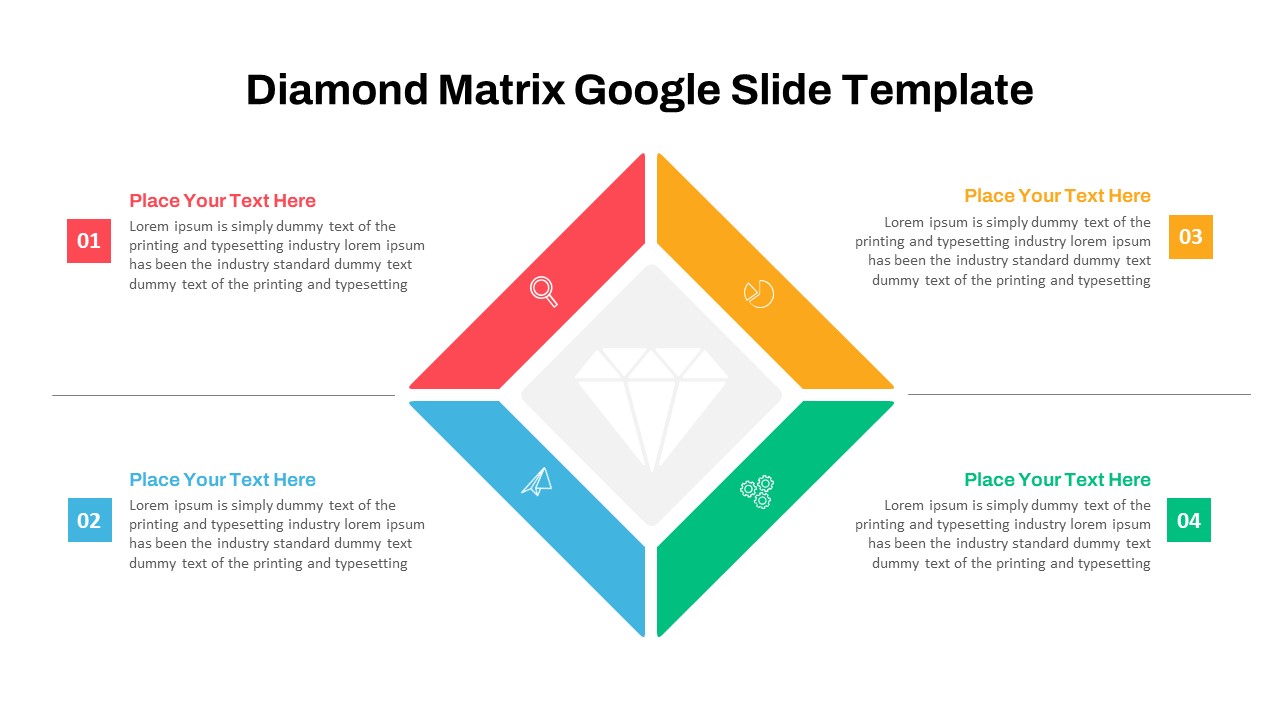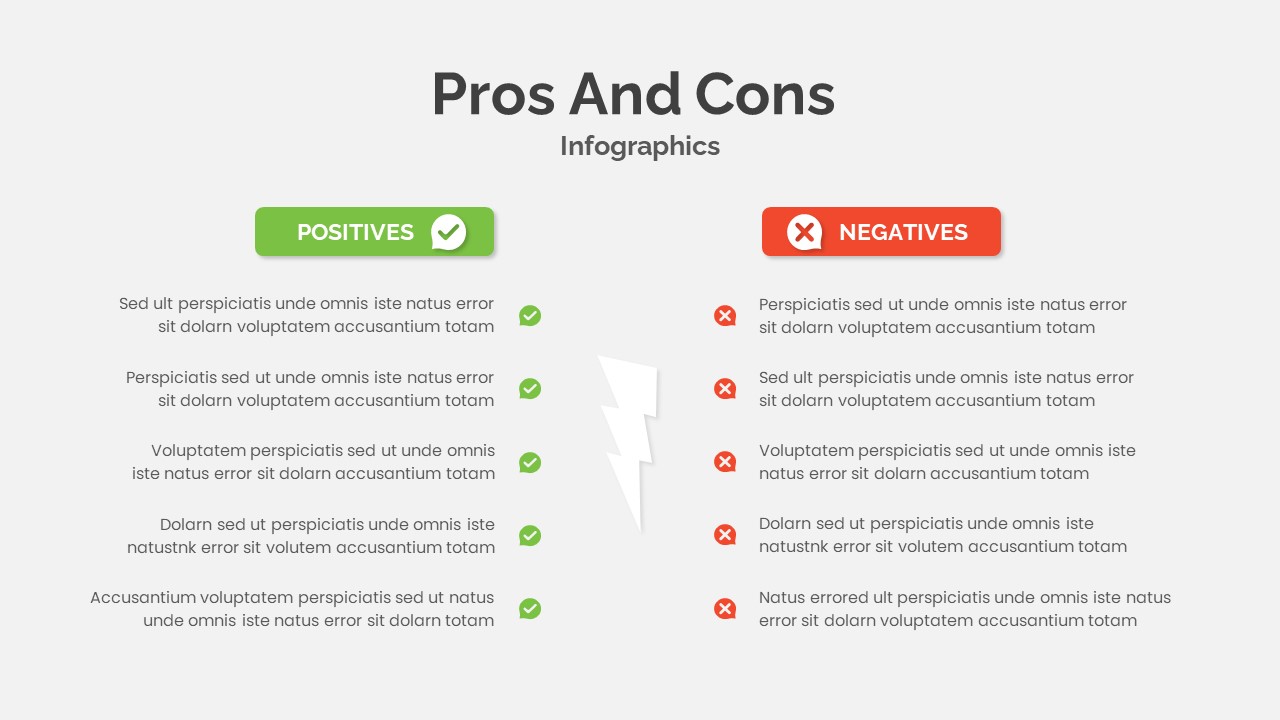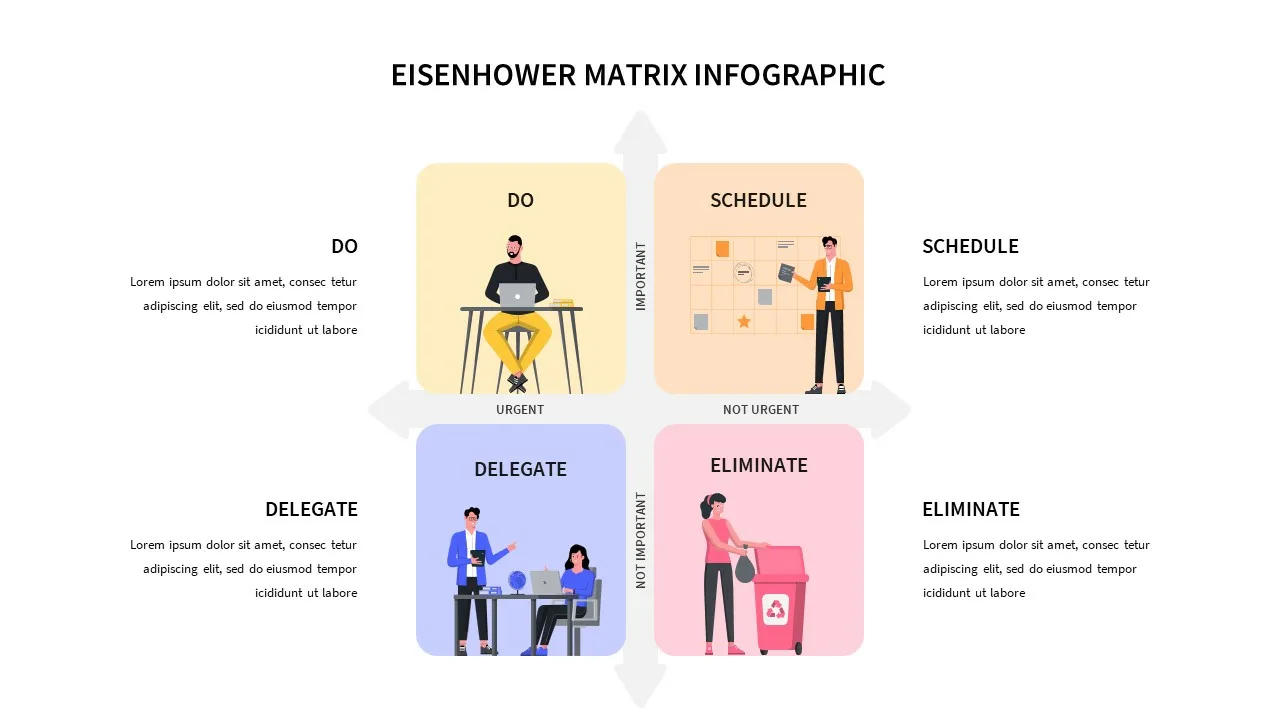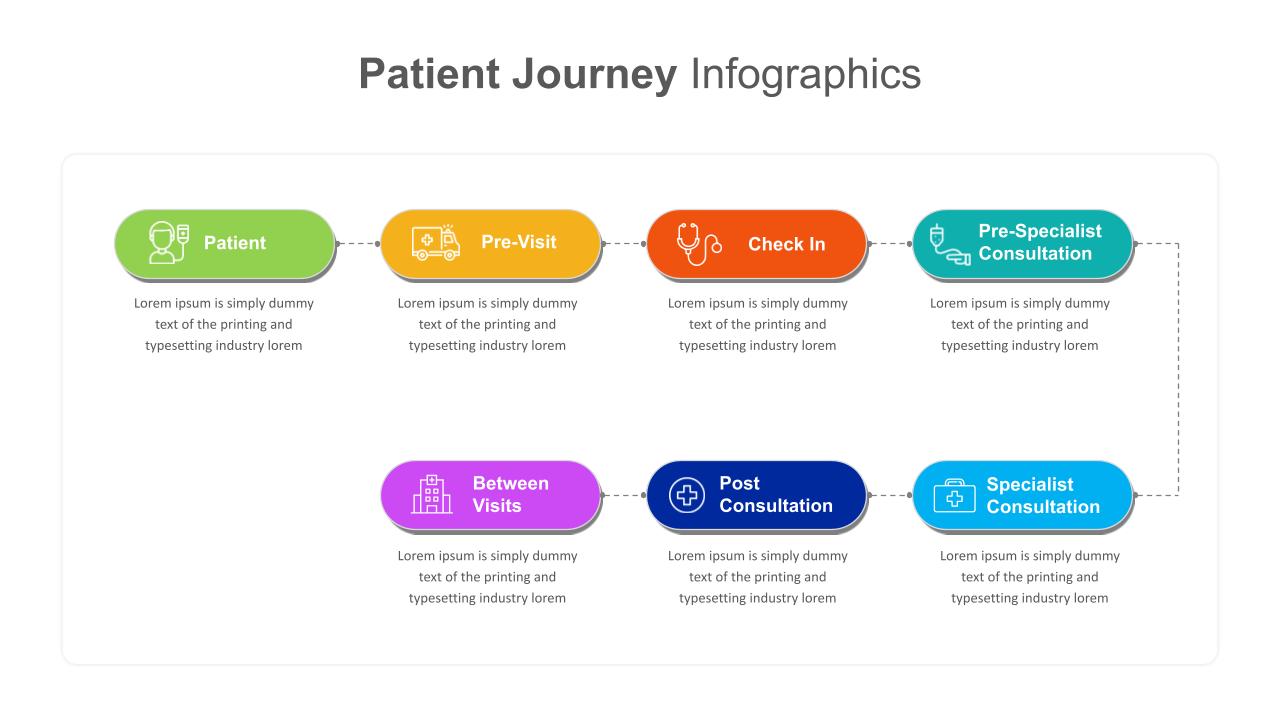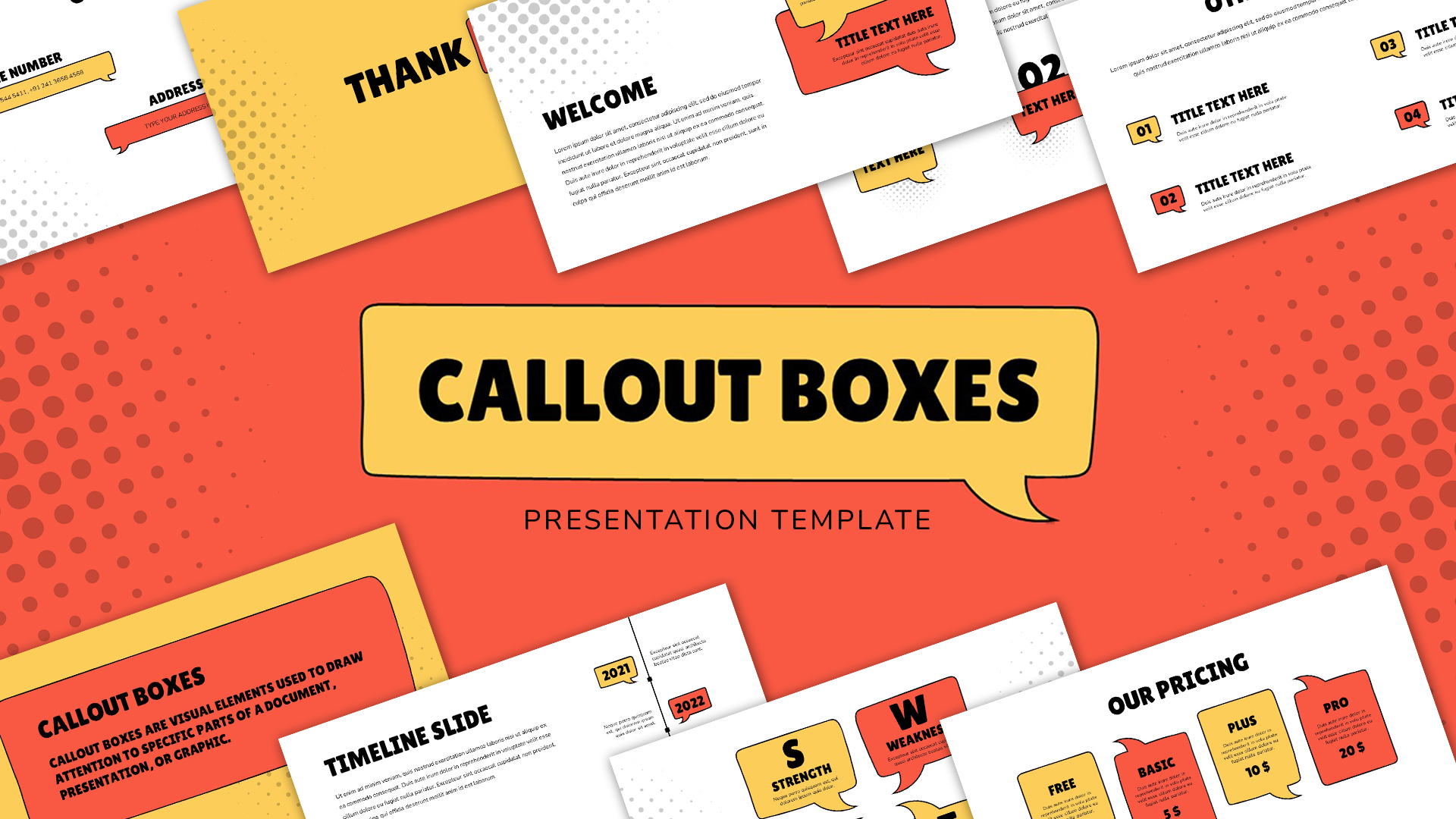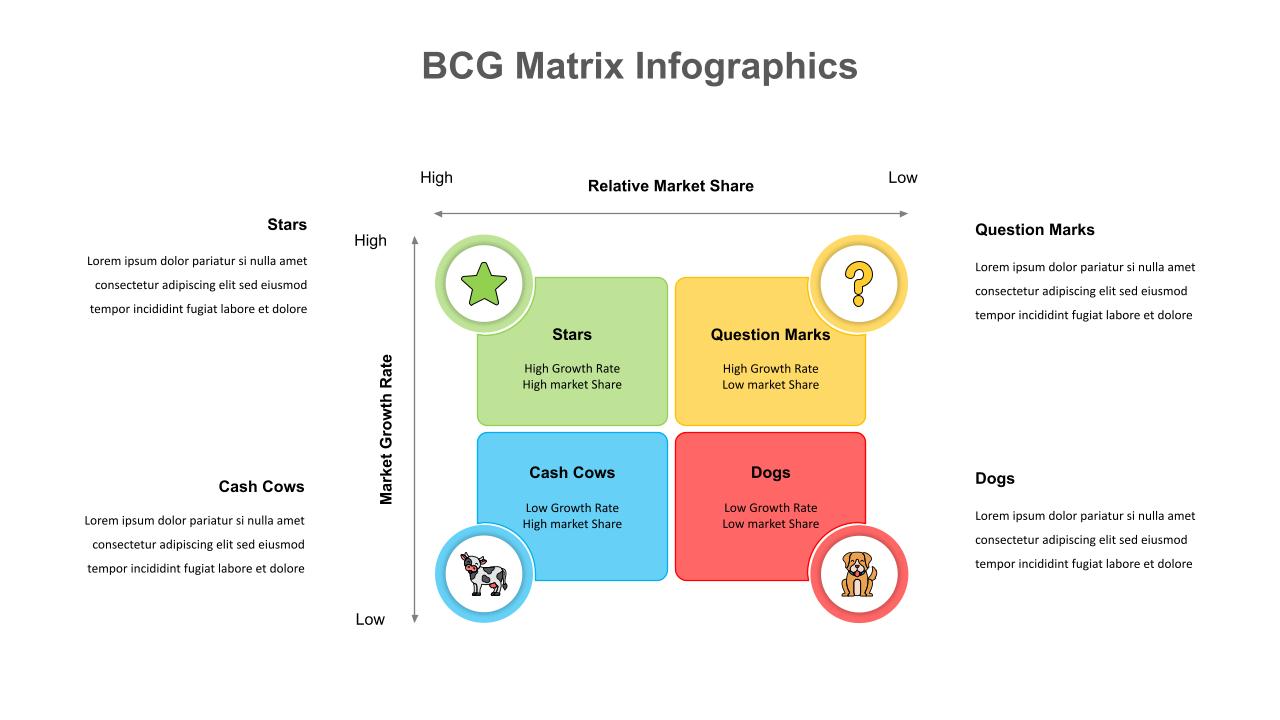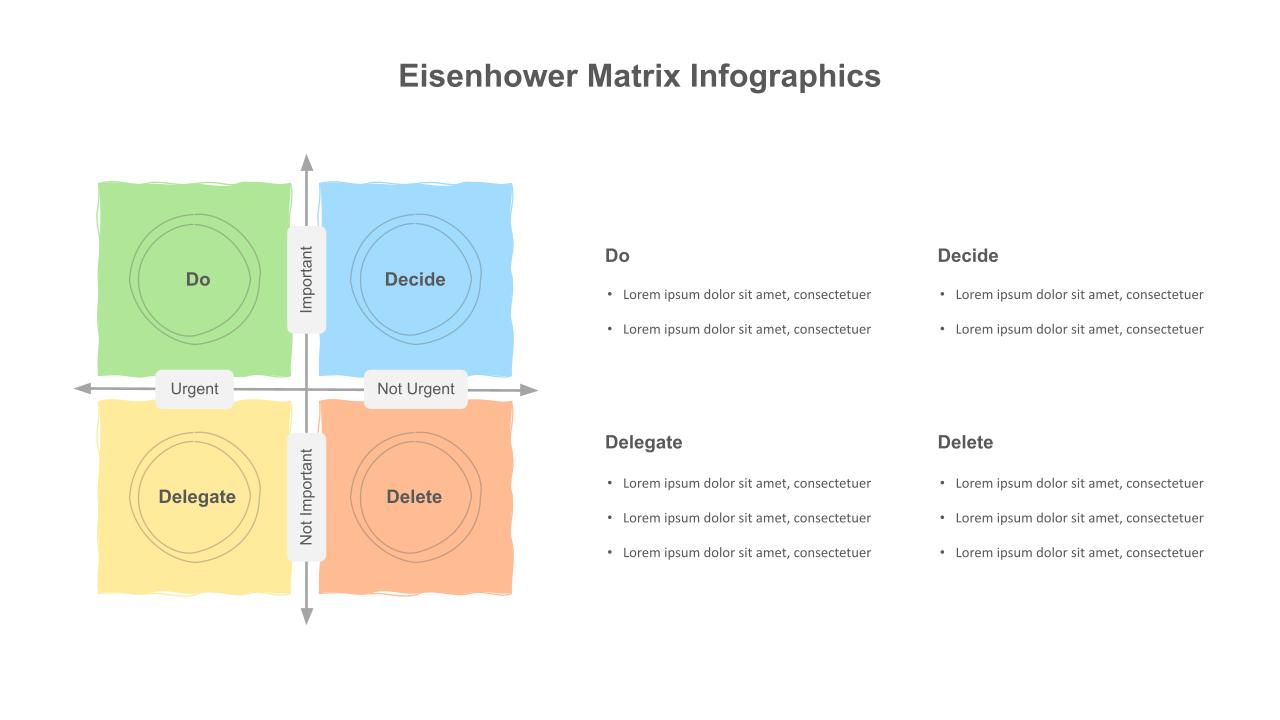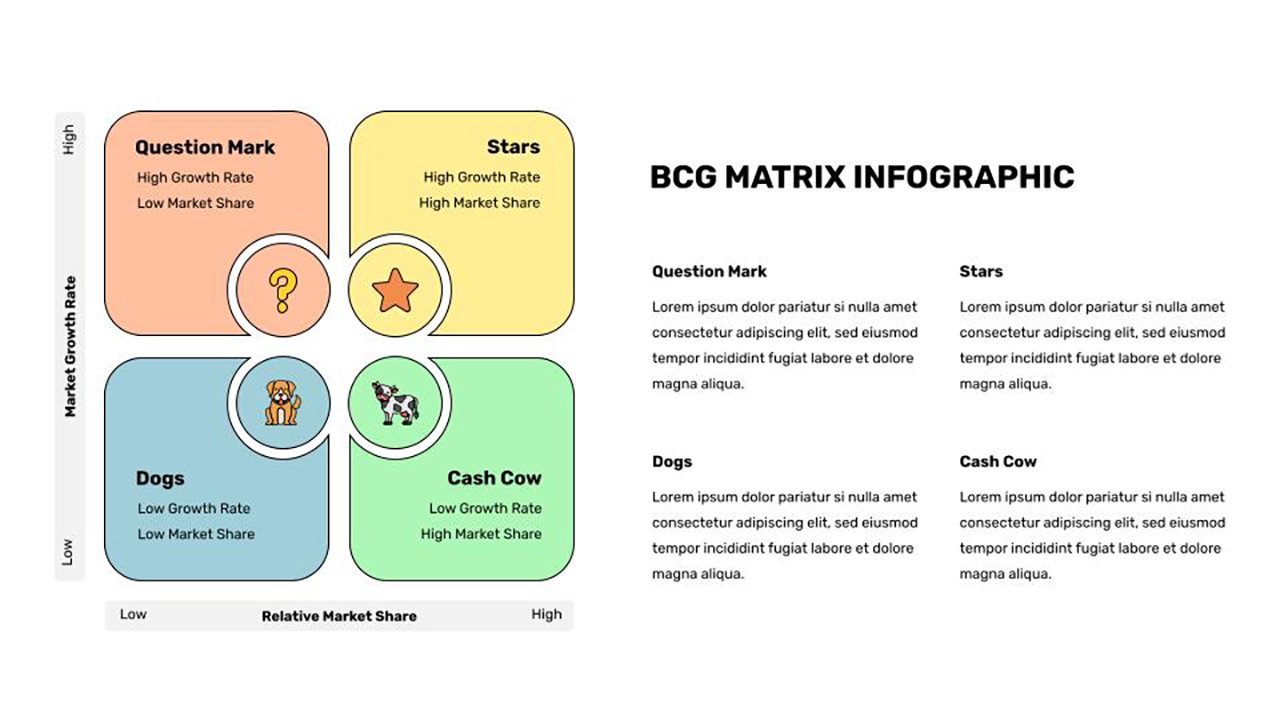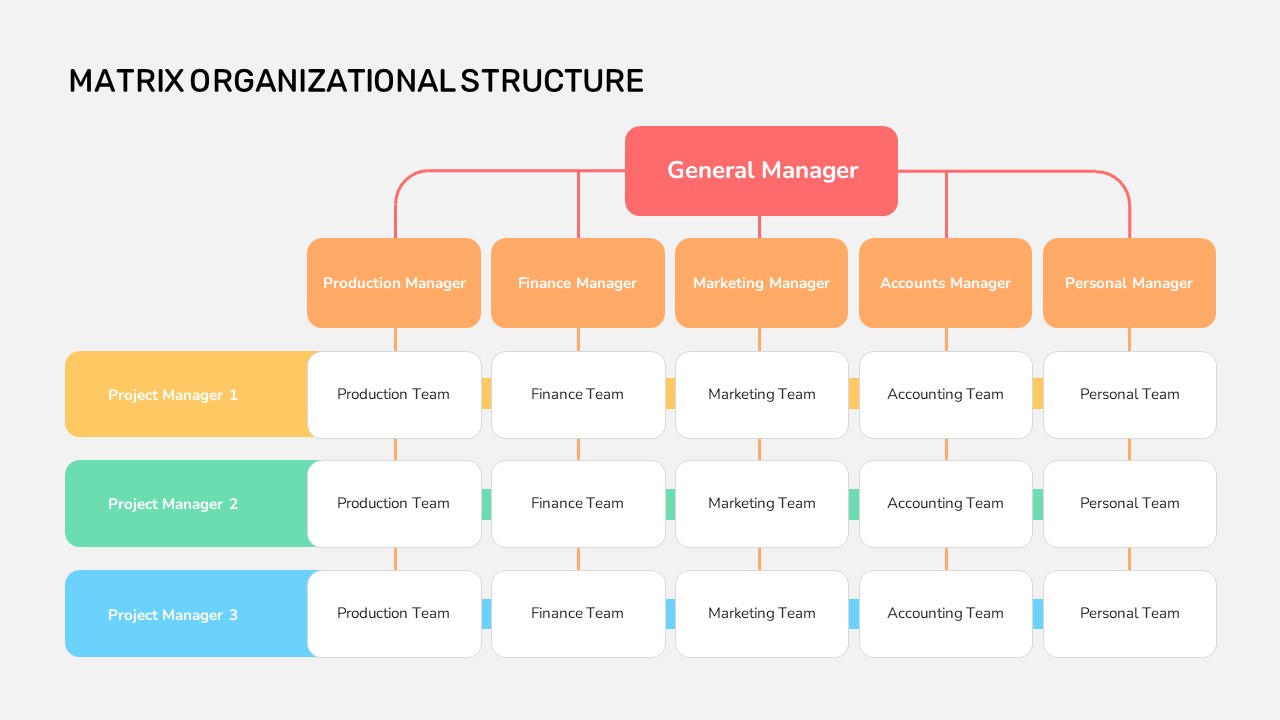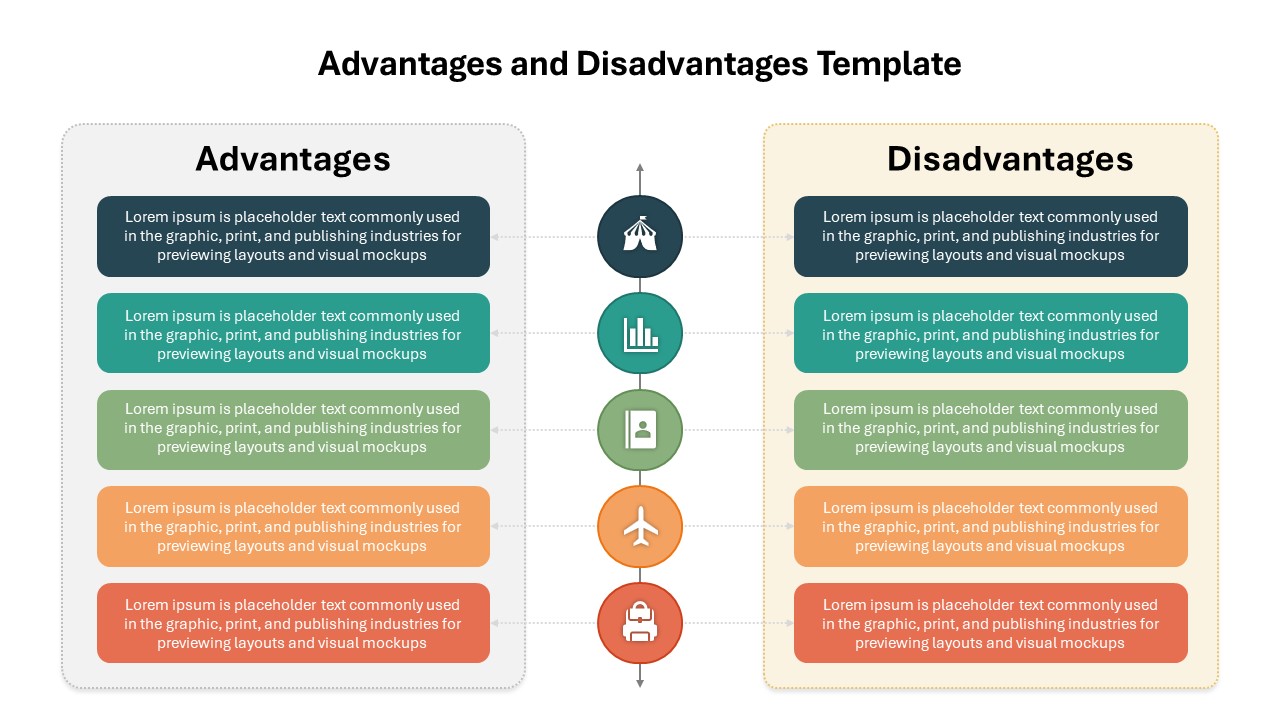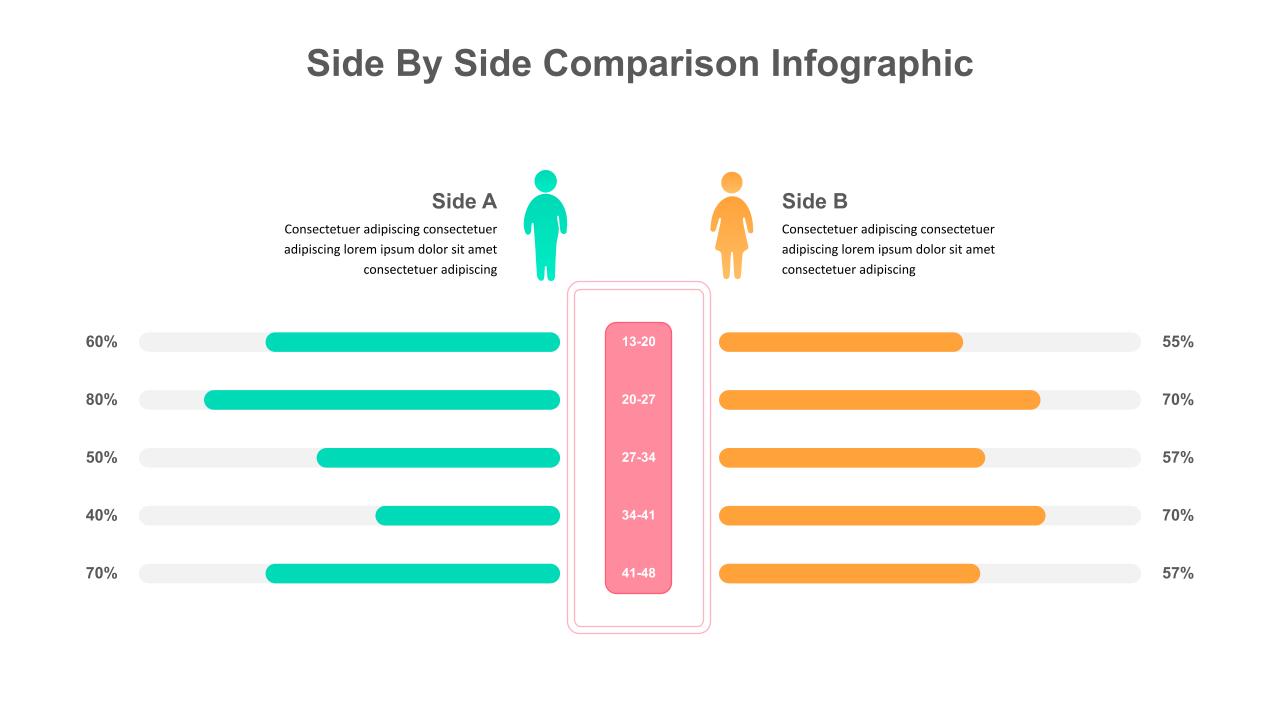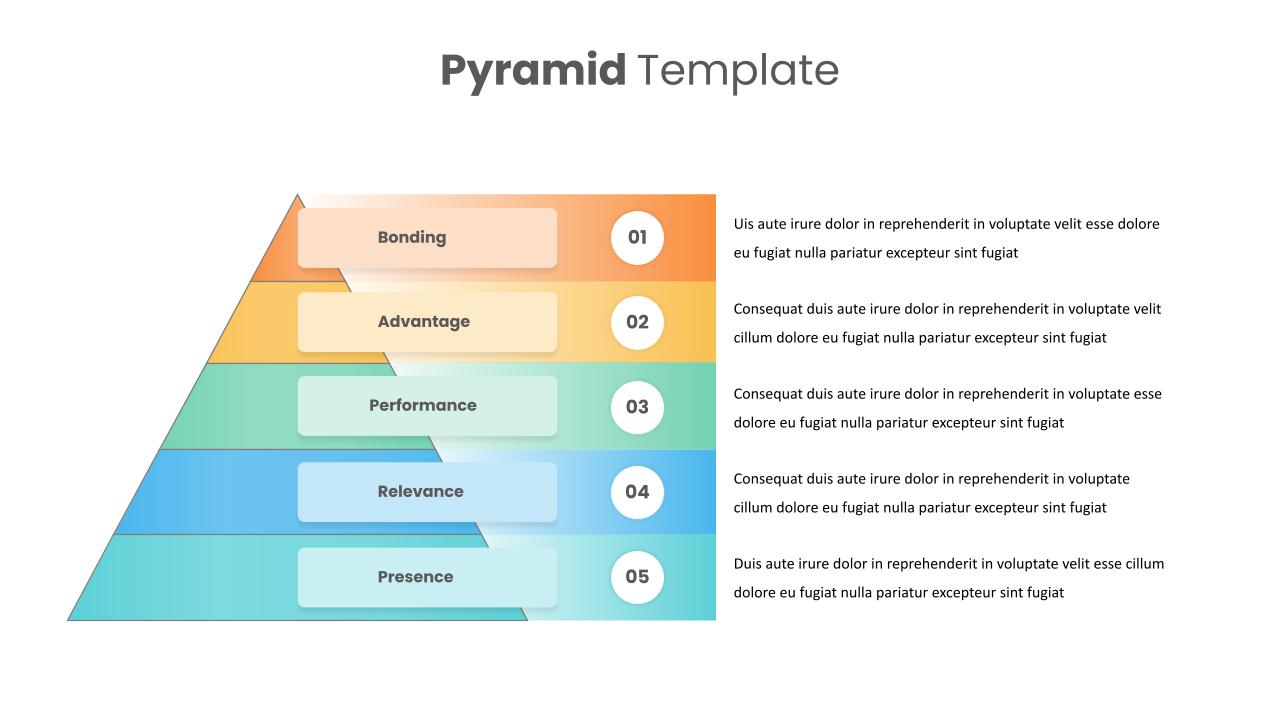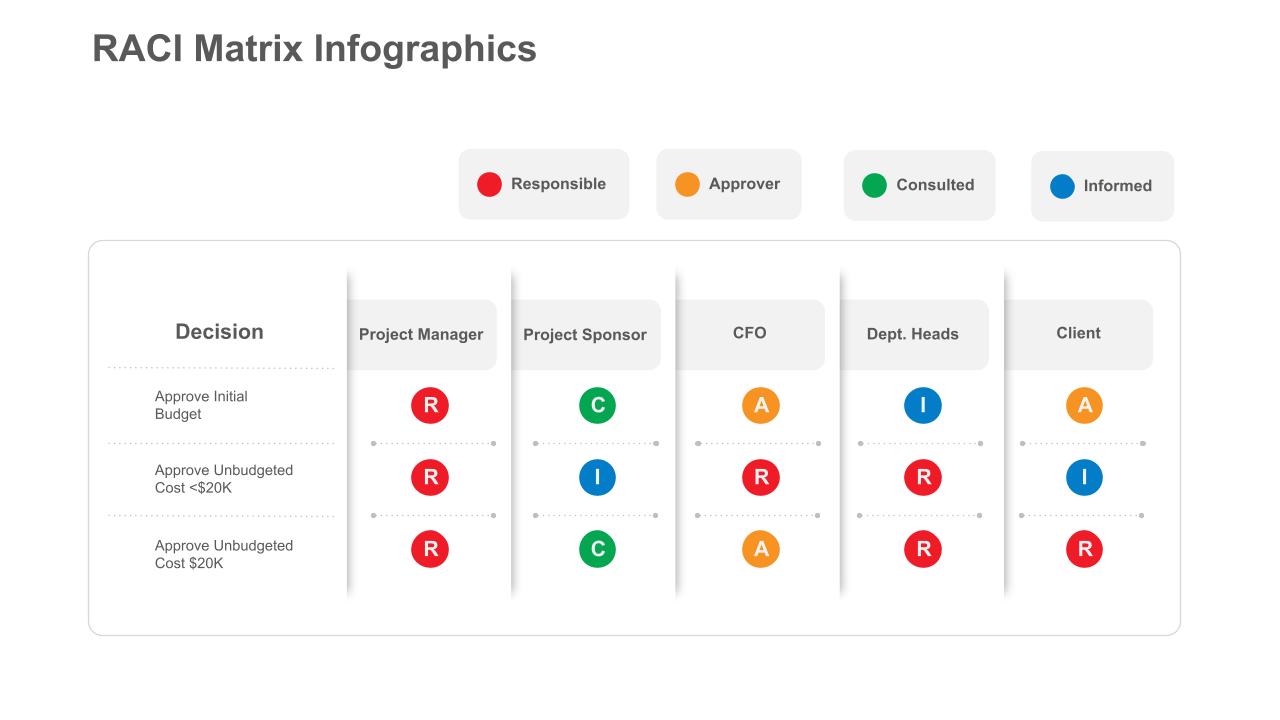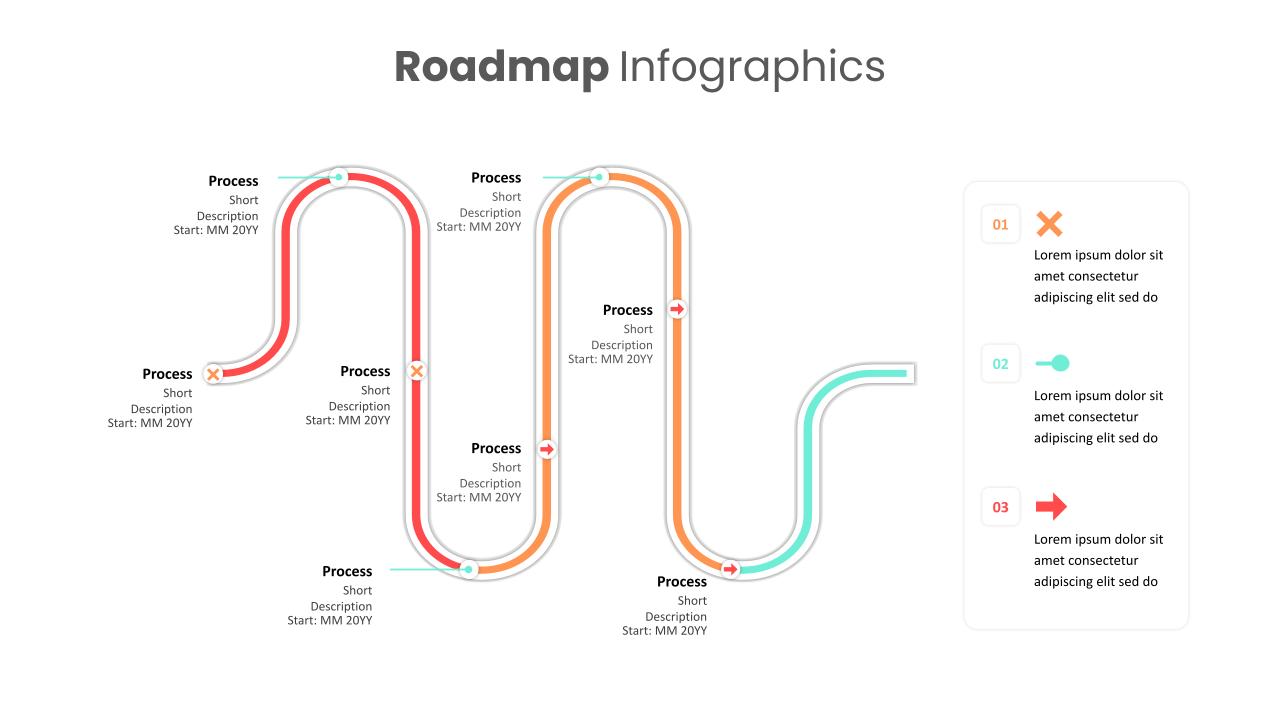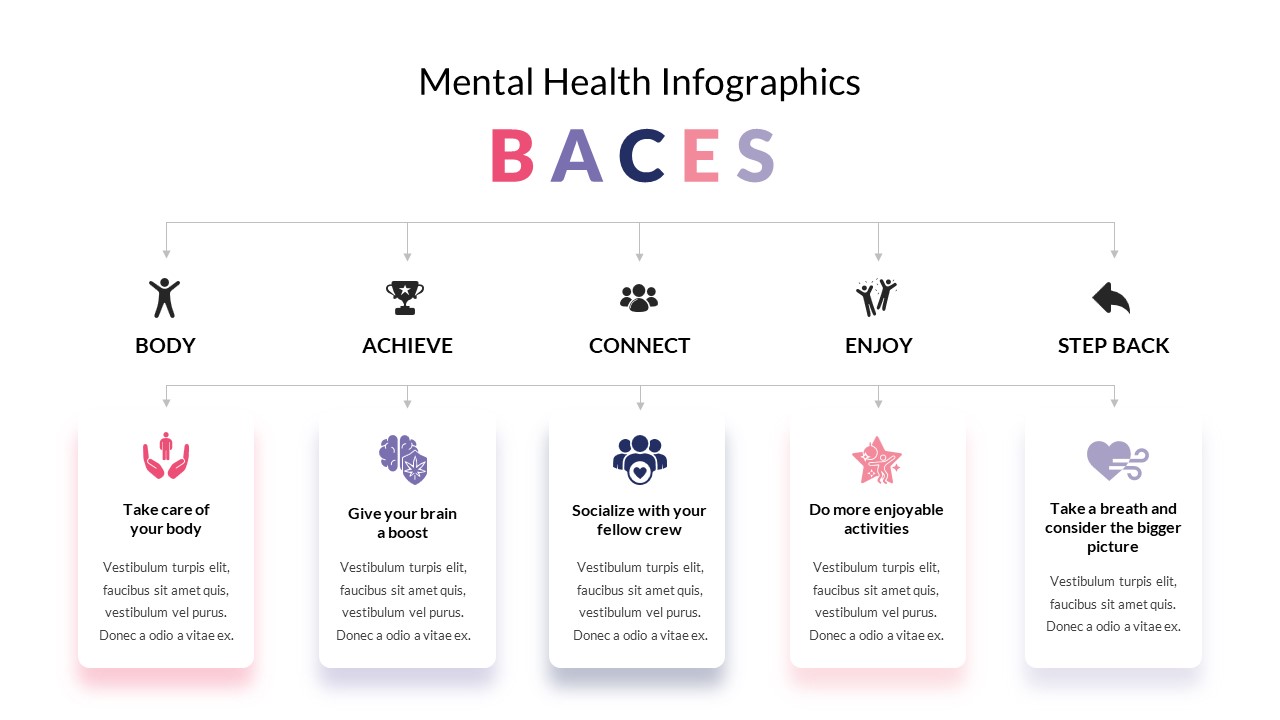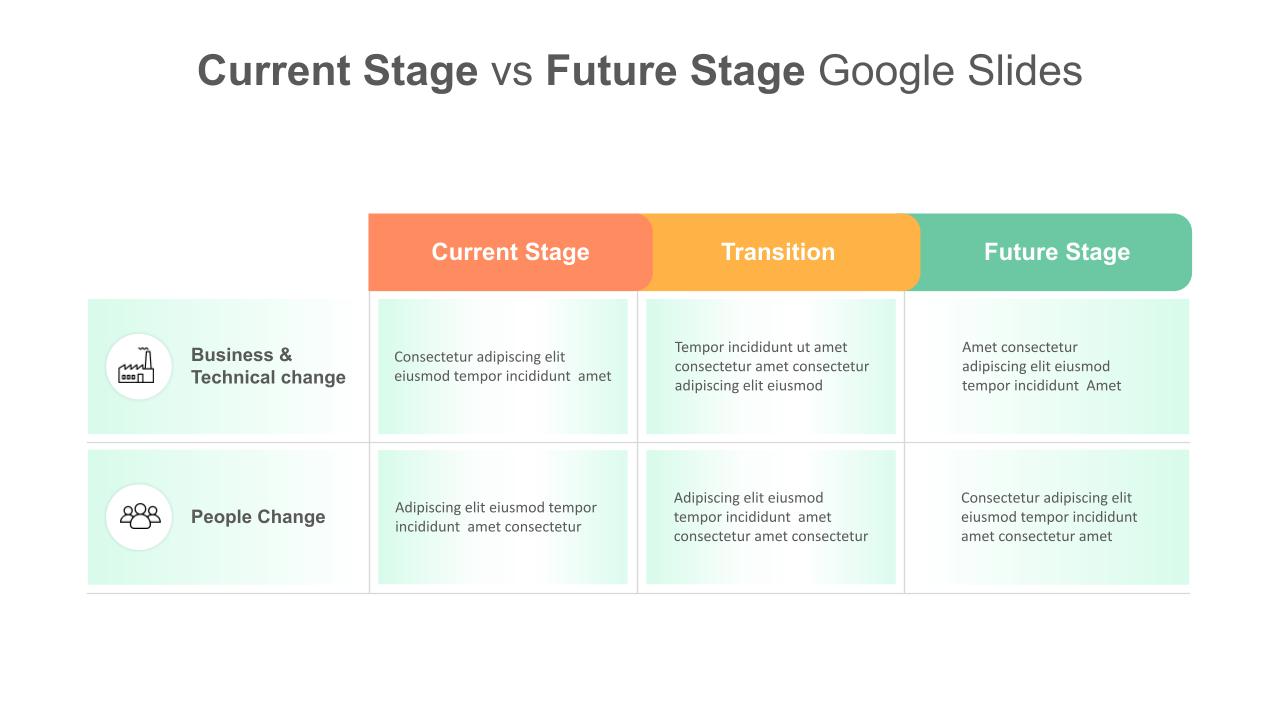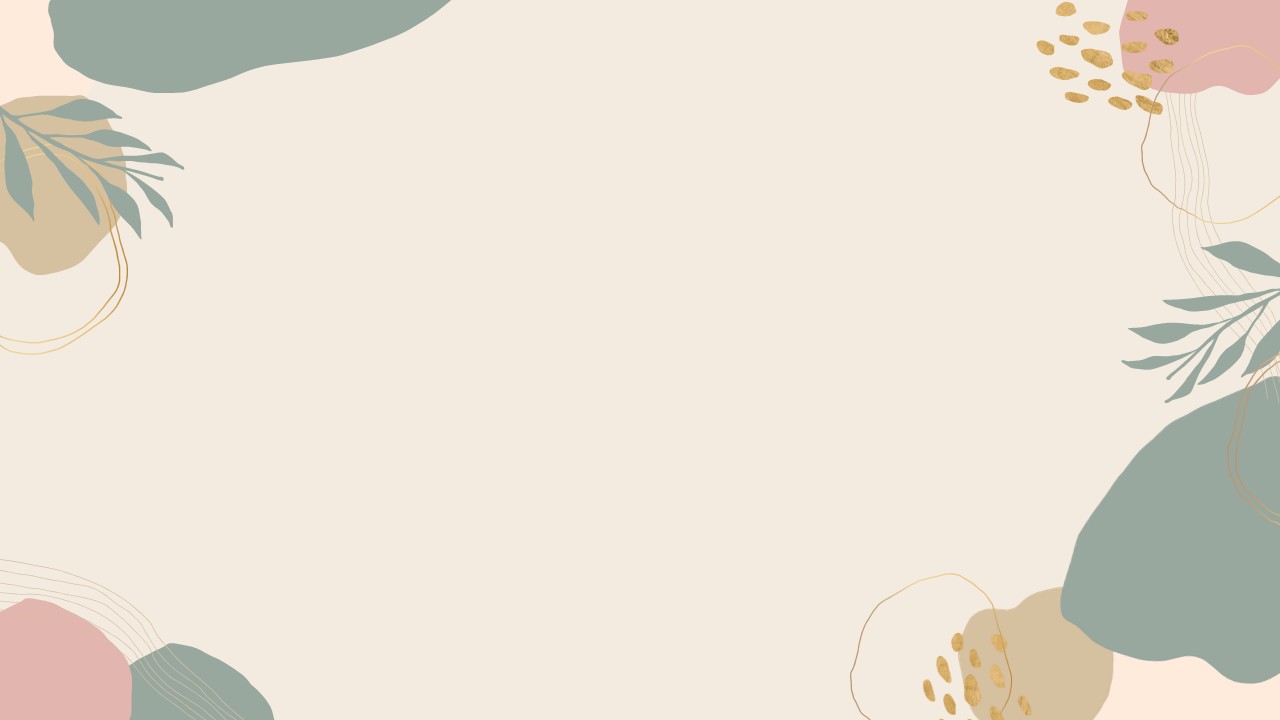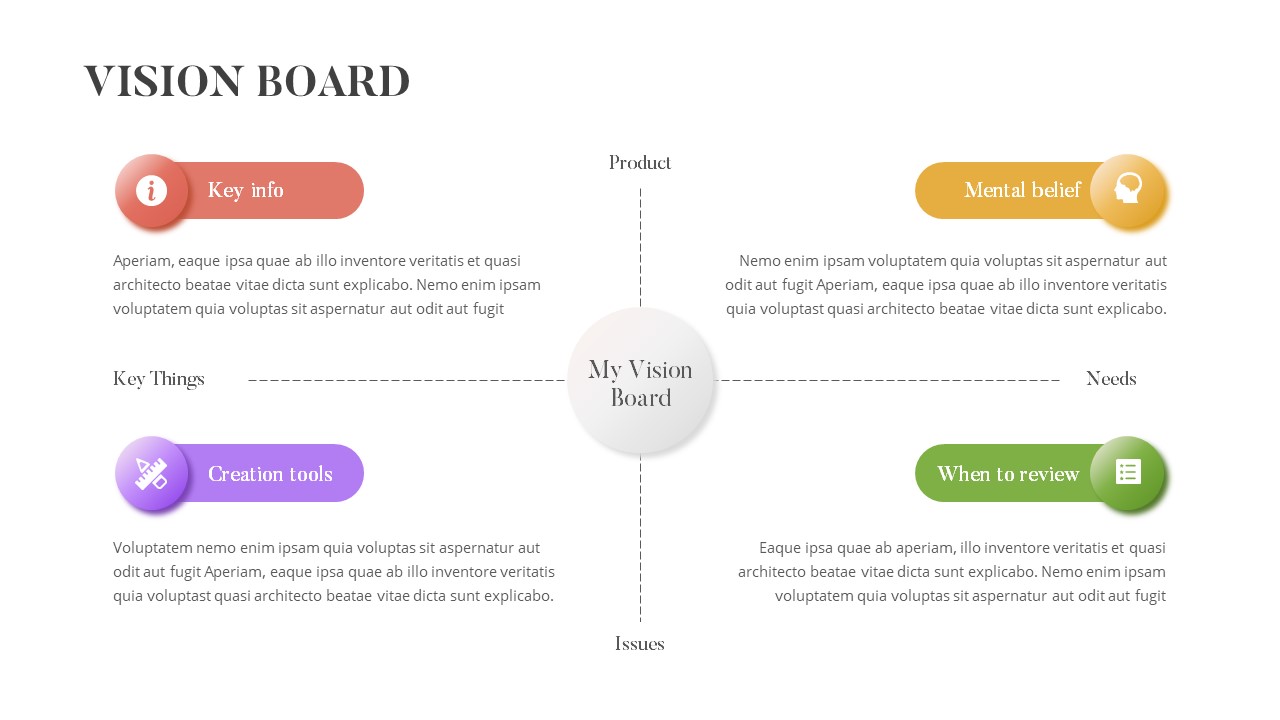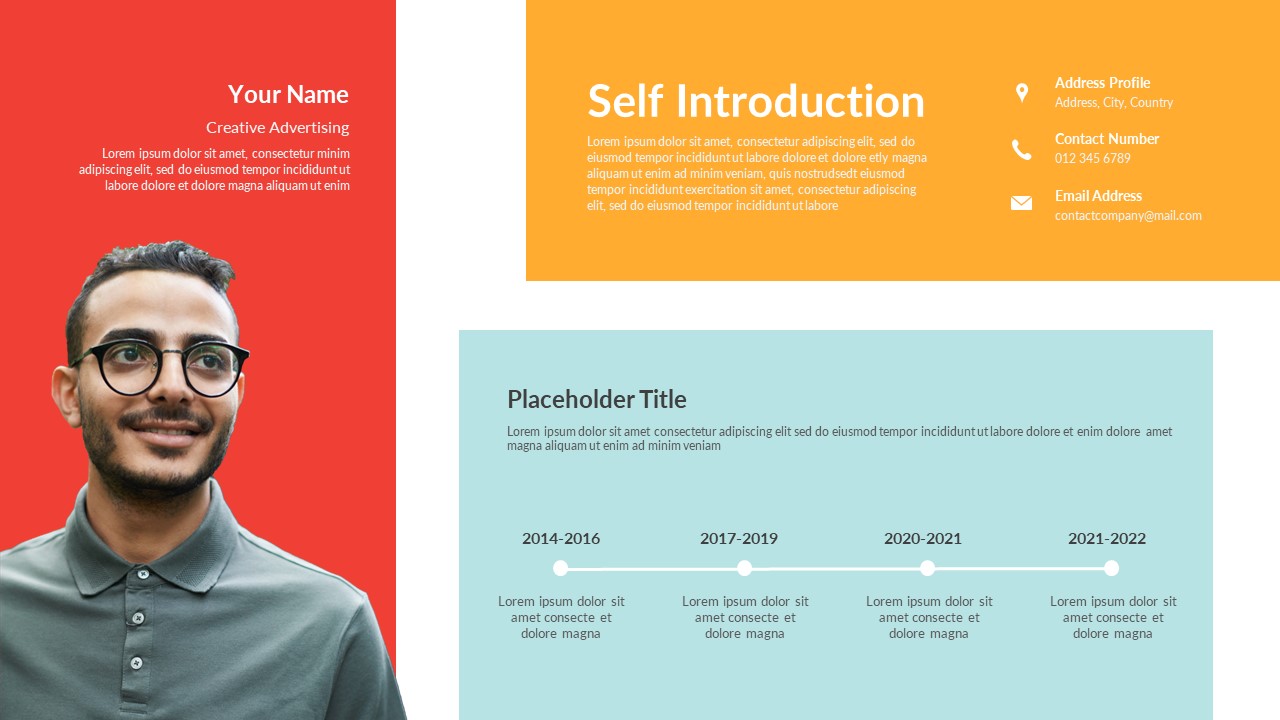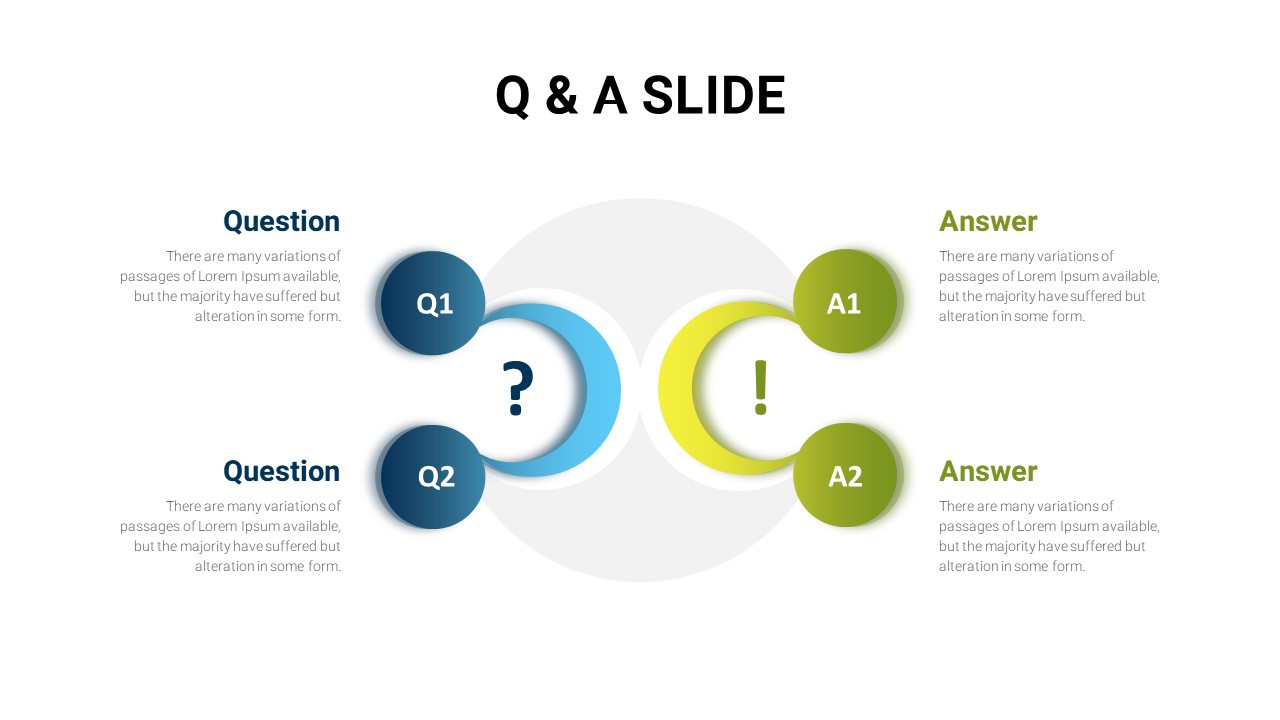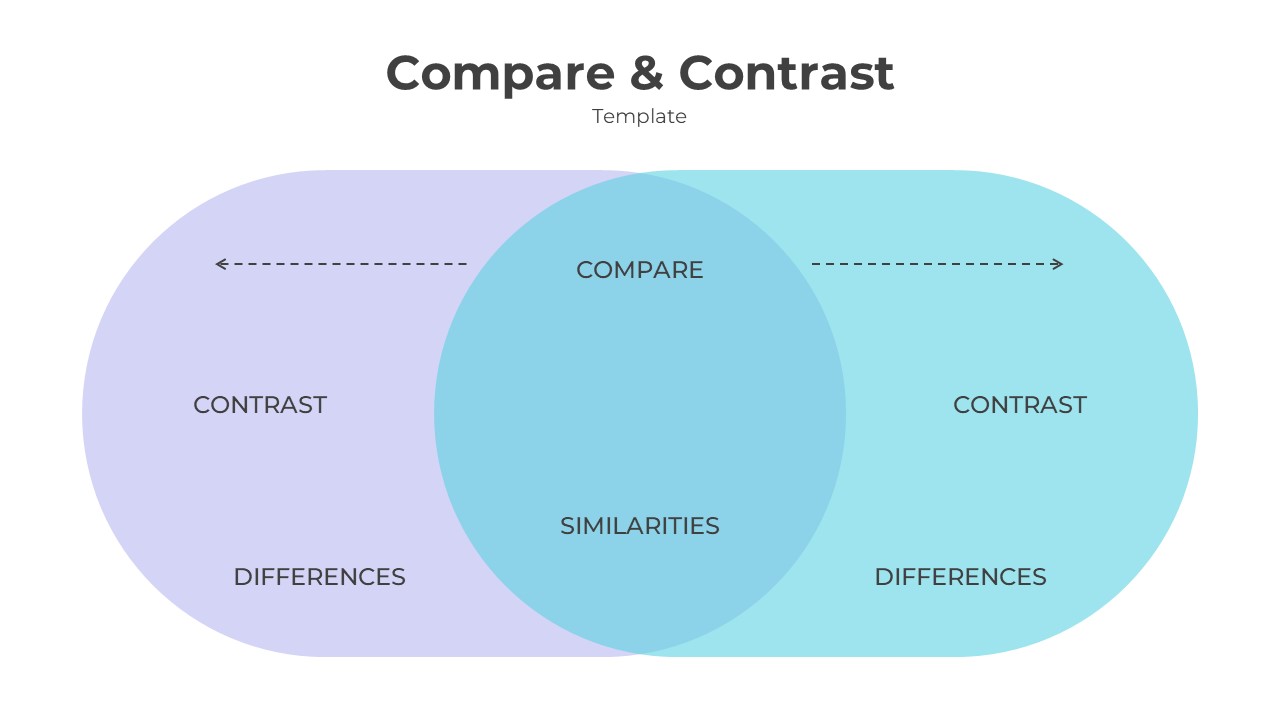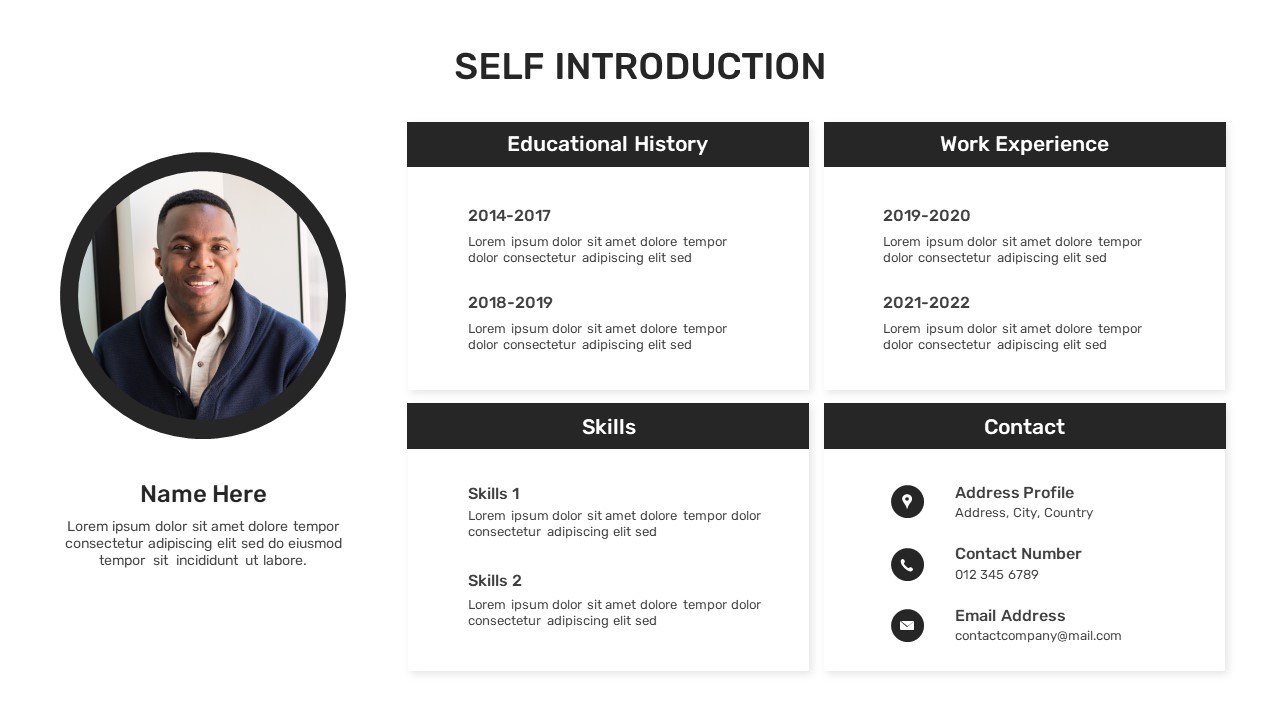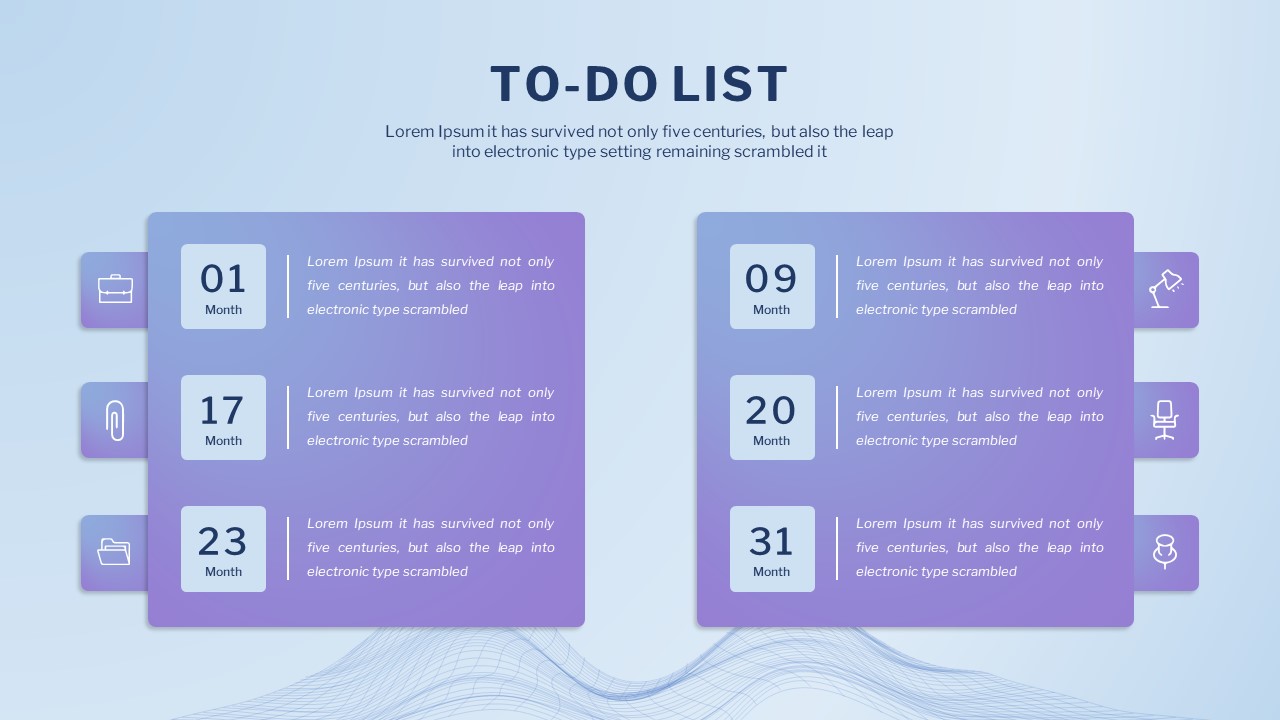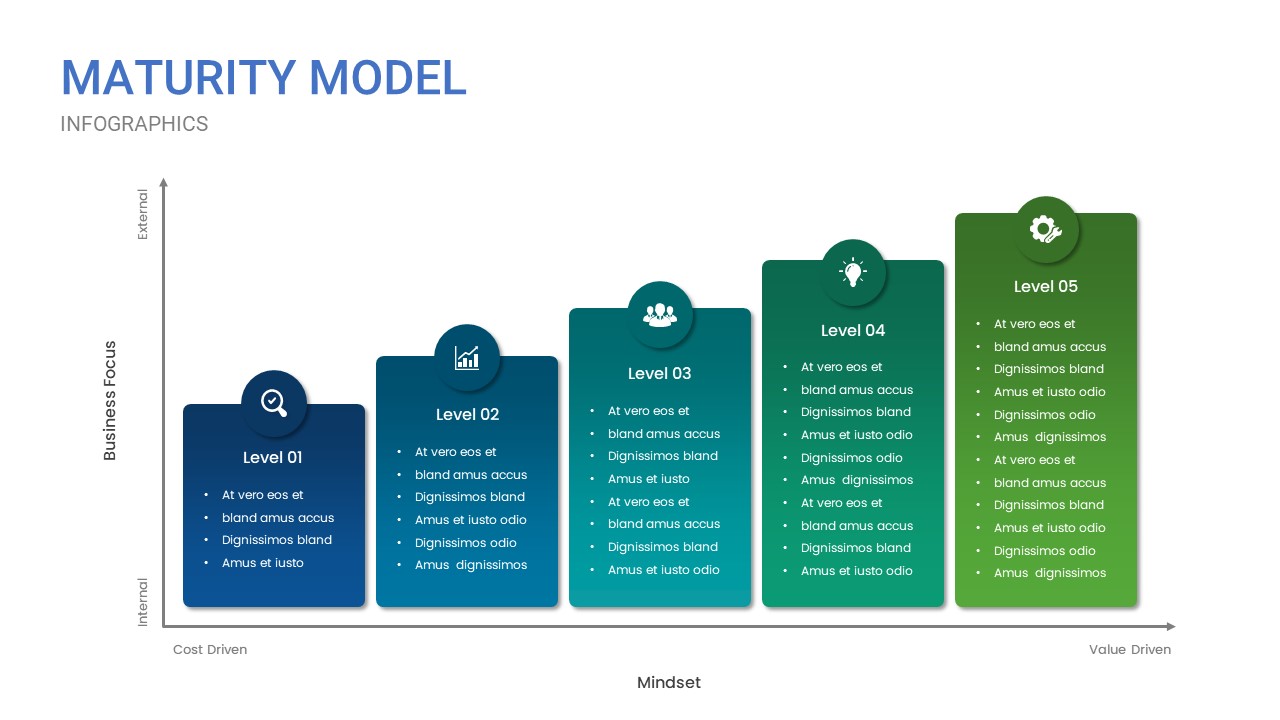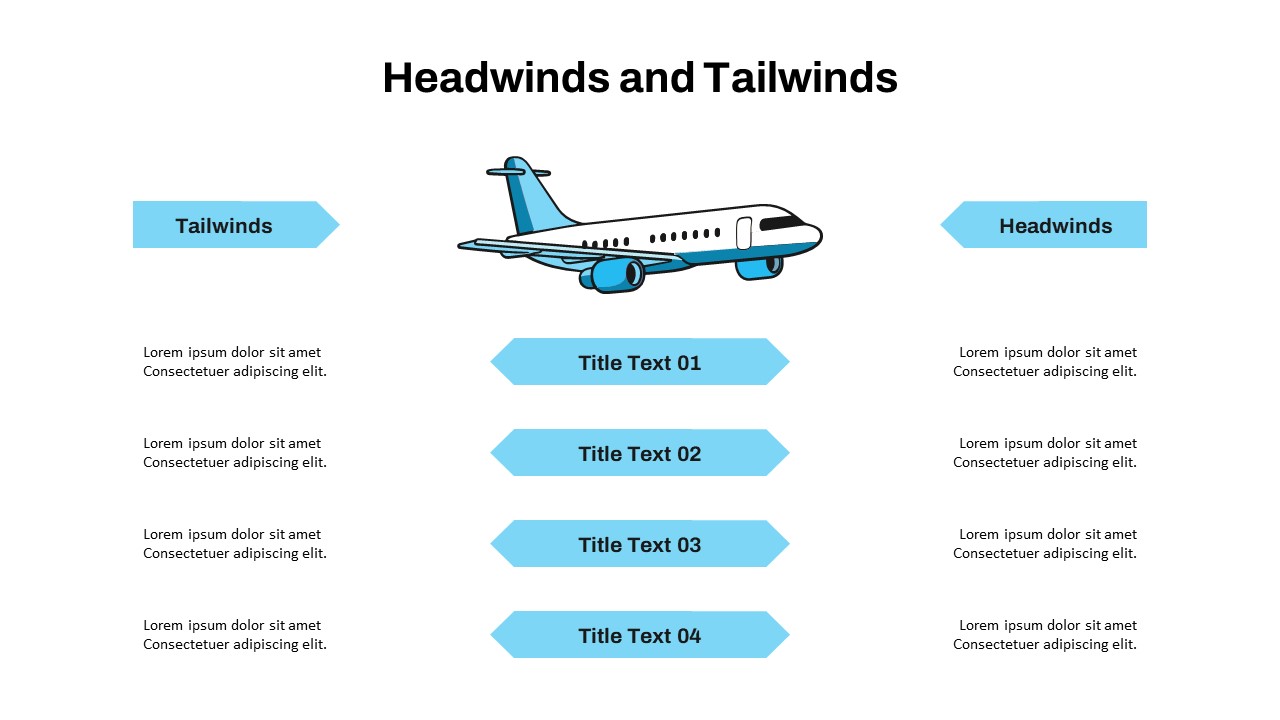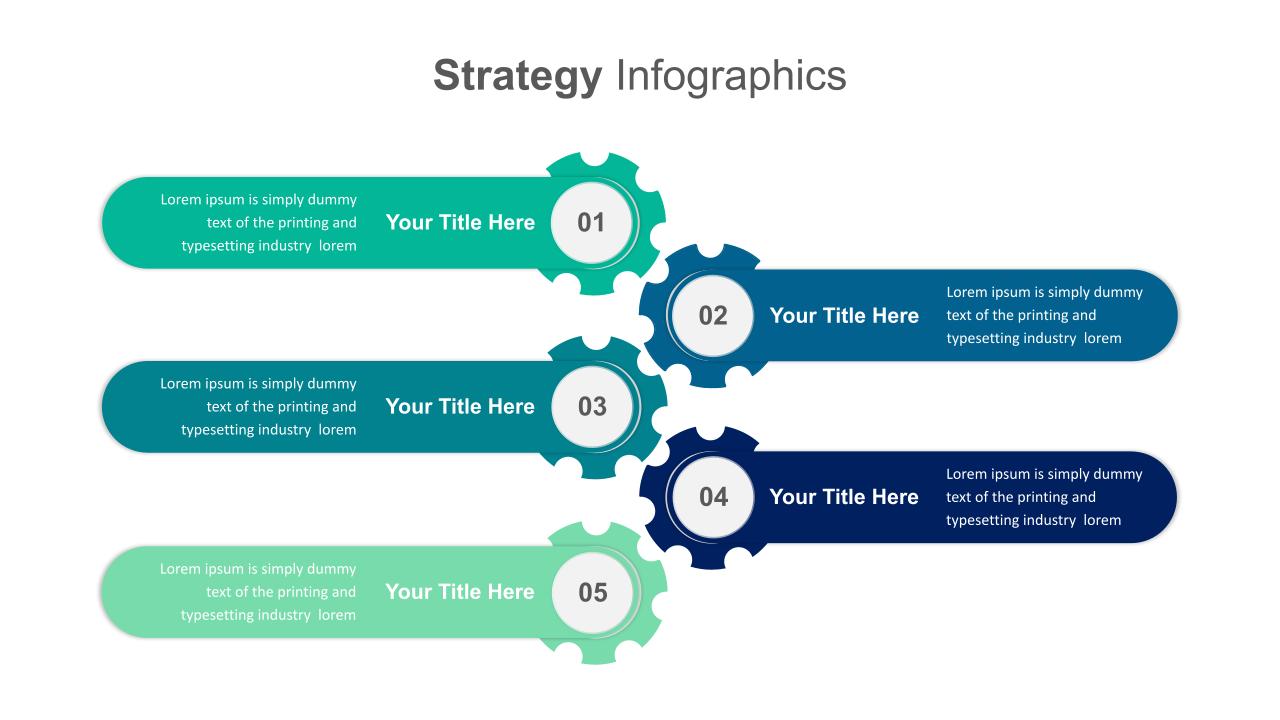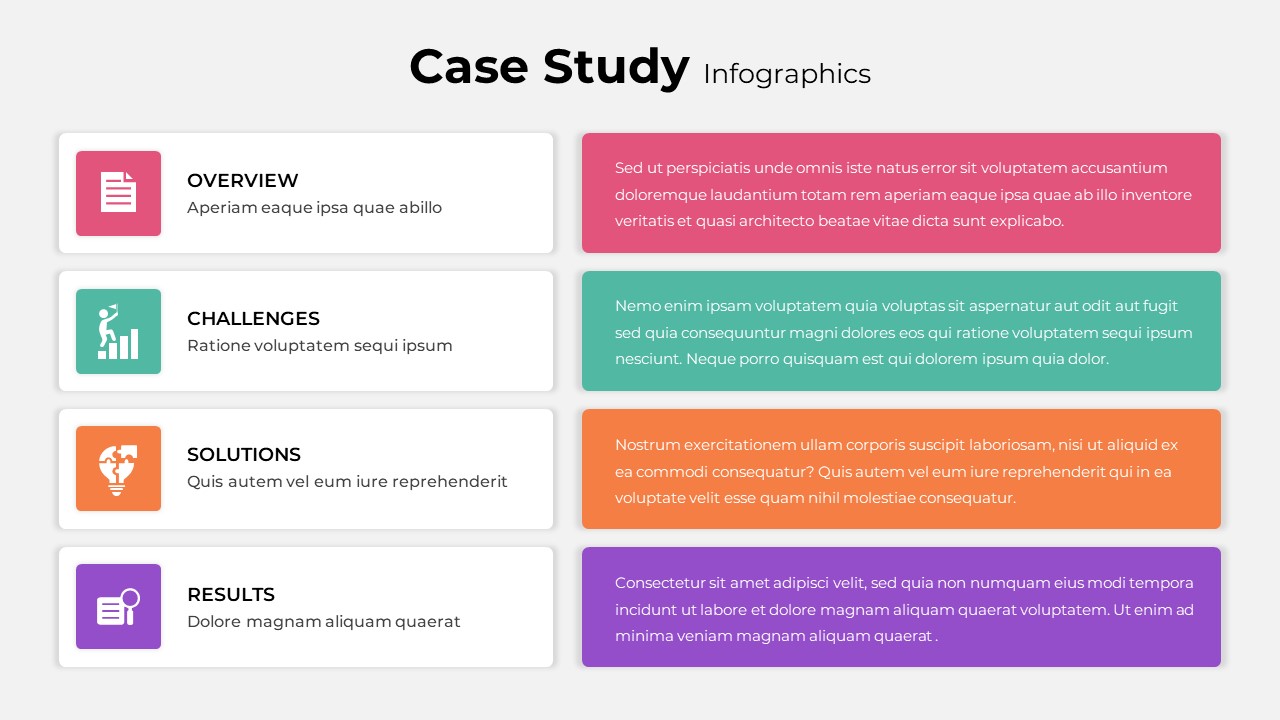Home Powerpoint Compare Comparison Table Matrix Template for PowerPoint
Comparison Table Matrix Template for PowerPoint
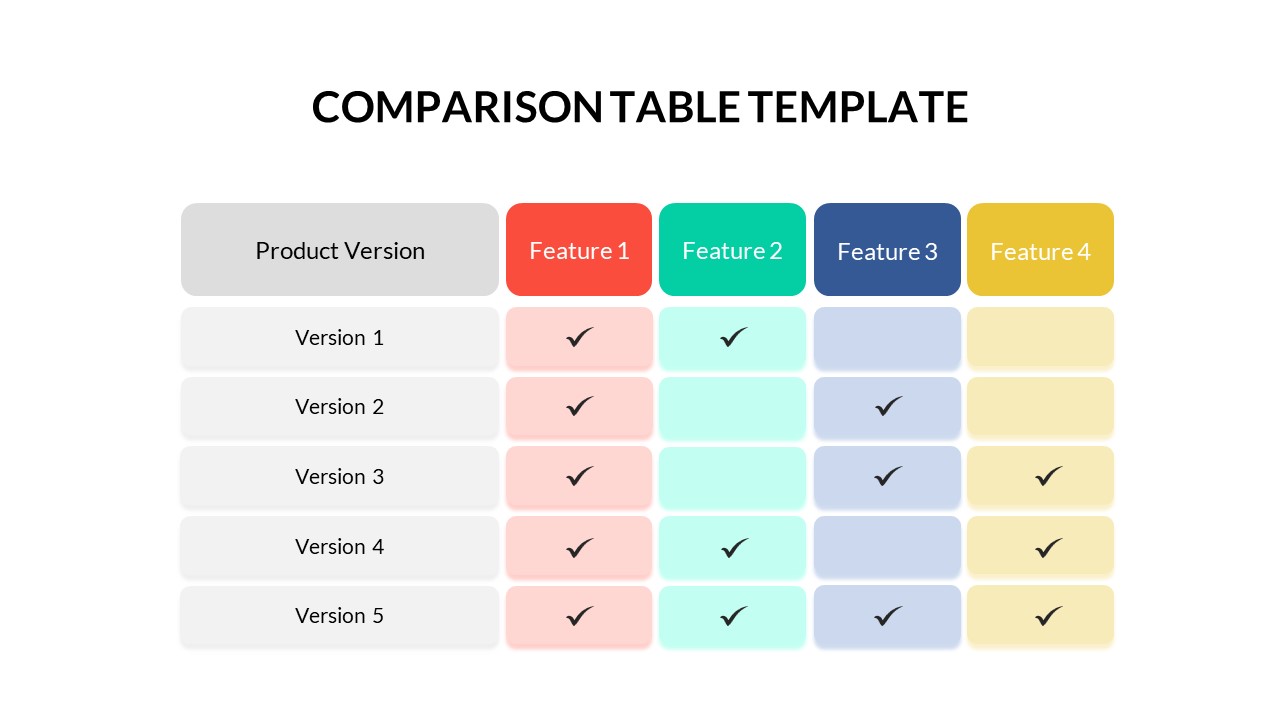
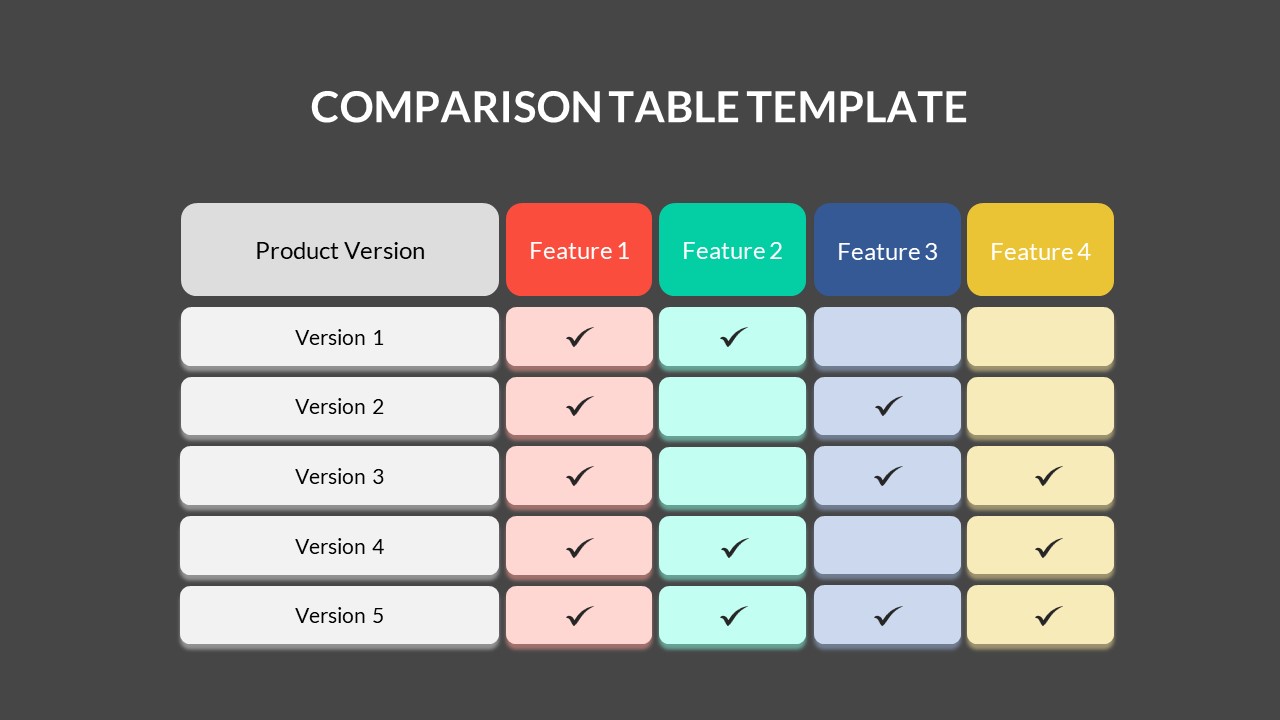


The infographic template for the comparison table for PowerPoint and Google Slides has five columns and rows with tick marks and empty boxes. The checklist slide is best for comparing product features and competitive advantages. The first column indicates the product version, and the consecutive columns represent product features. Each row and column chart contains light colors to distinguish product comparisons and competitive features. The comparison matrix template has many uses. For example, if you make slight changes to the elements, the same layout could be used for pricing plan presentations. The dark-light background scores are also adjustable with edit options. Get this multipurpose table matrix template now!
See more
No. of Slides
2Aspect Ratio
16:9Item ID
SKT00335
FAQs
Can I customize the PowerPoint templates to match my branding?
Yes, all our PowerPoint templates are fully customizable, allowing you to edit colors, fonts, and content to align with your branding and messaging needs.
Will your templates work with my version of PowerPoint?
Yes, our templates are compatible with various versions of Microsoft PowerPoint, ensuring smooth usage regardless of your software version.
What software are these templates compatible with?
Our templates work smoothly with Microsoft PowerPoint and Google Slides. Moreover, they’re compatible with Apple Keynote, LibreOffice Impress, Zoho Show, and more, ensuring flexibility across various presentation software platforms.