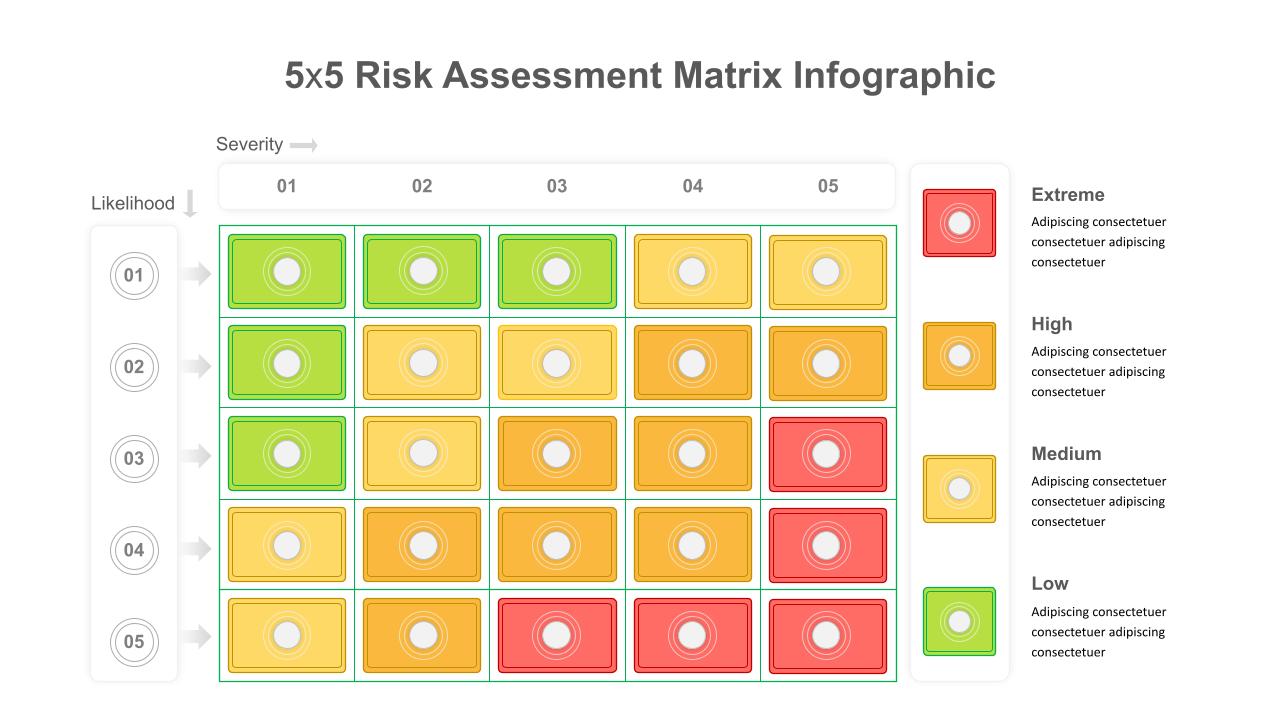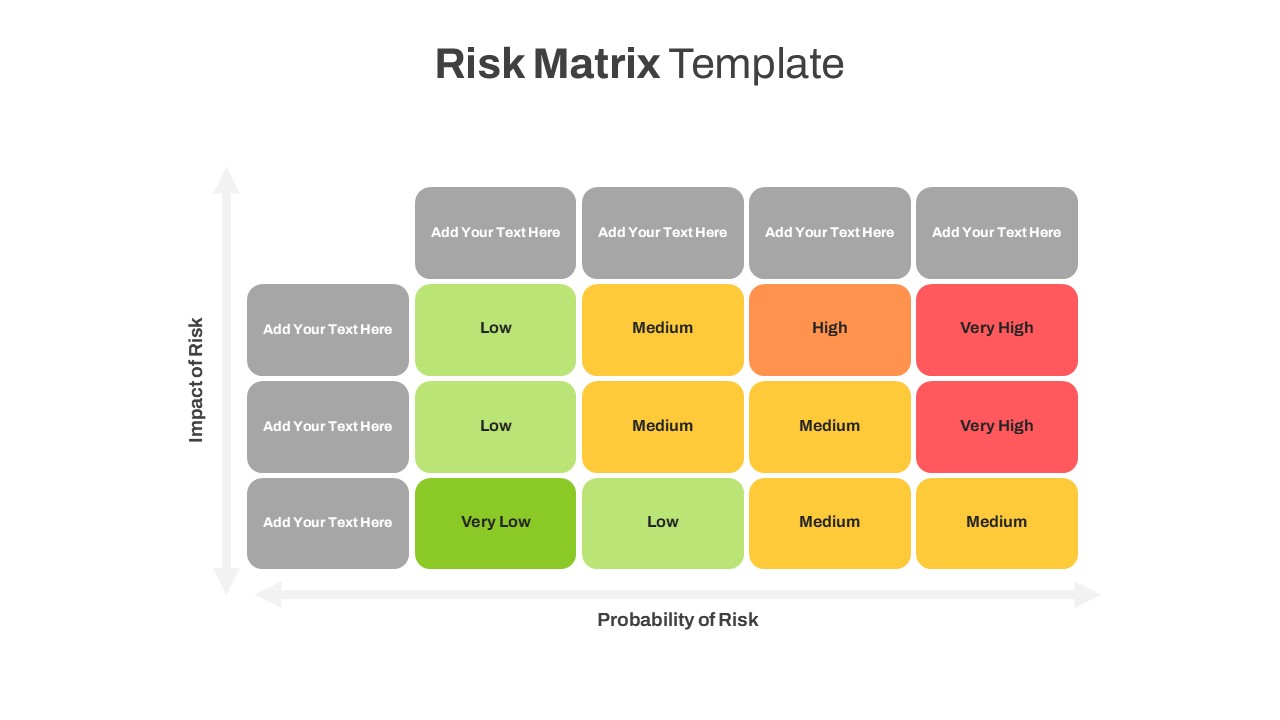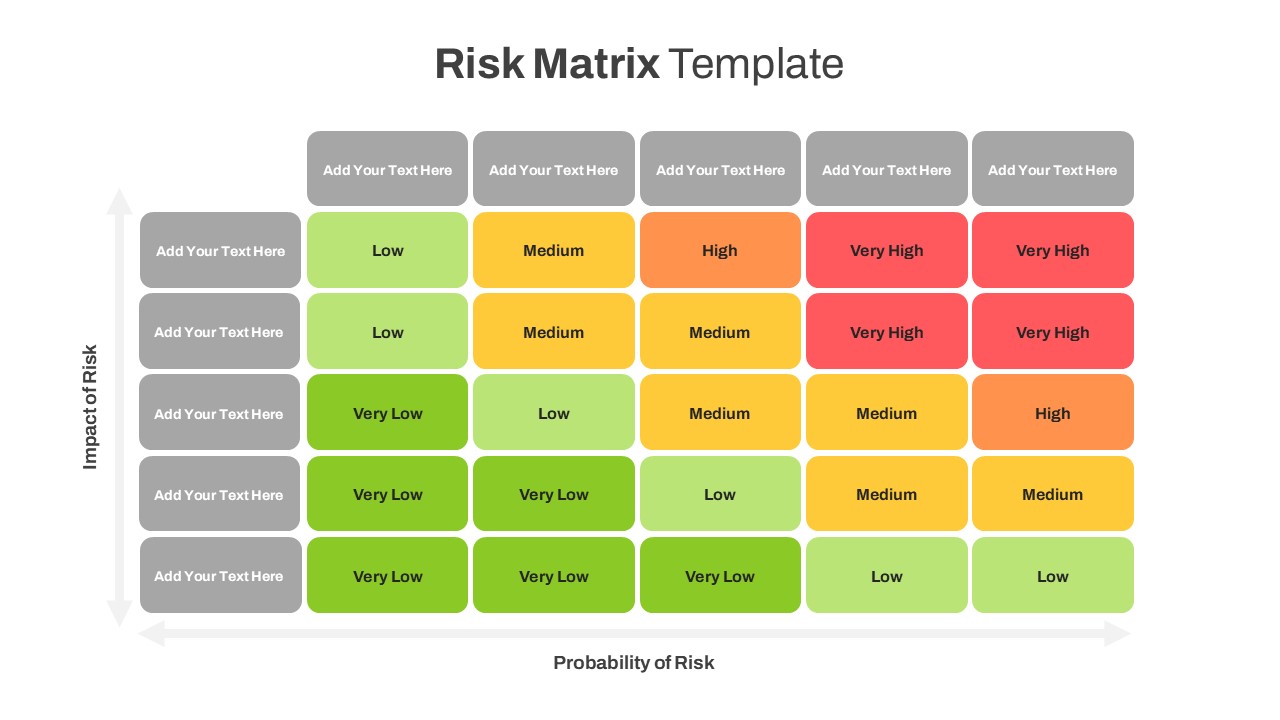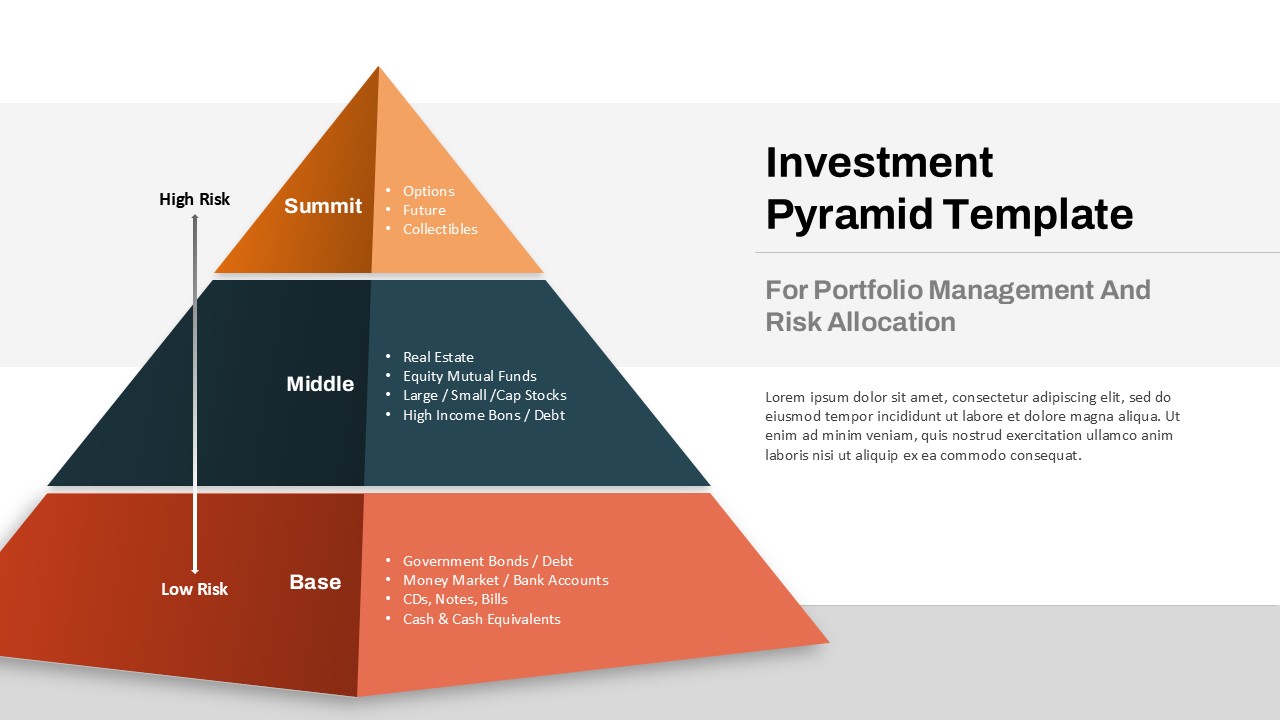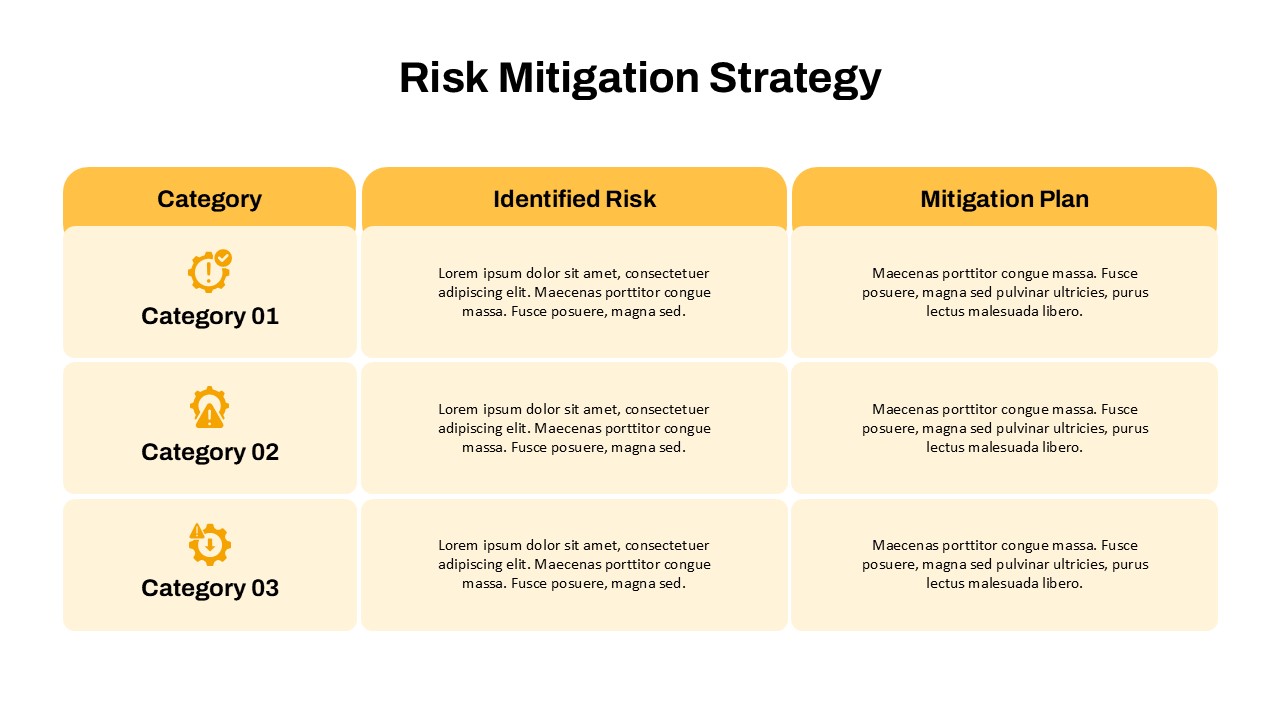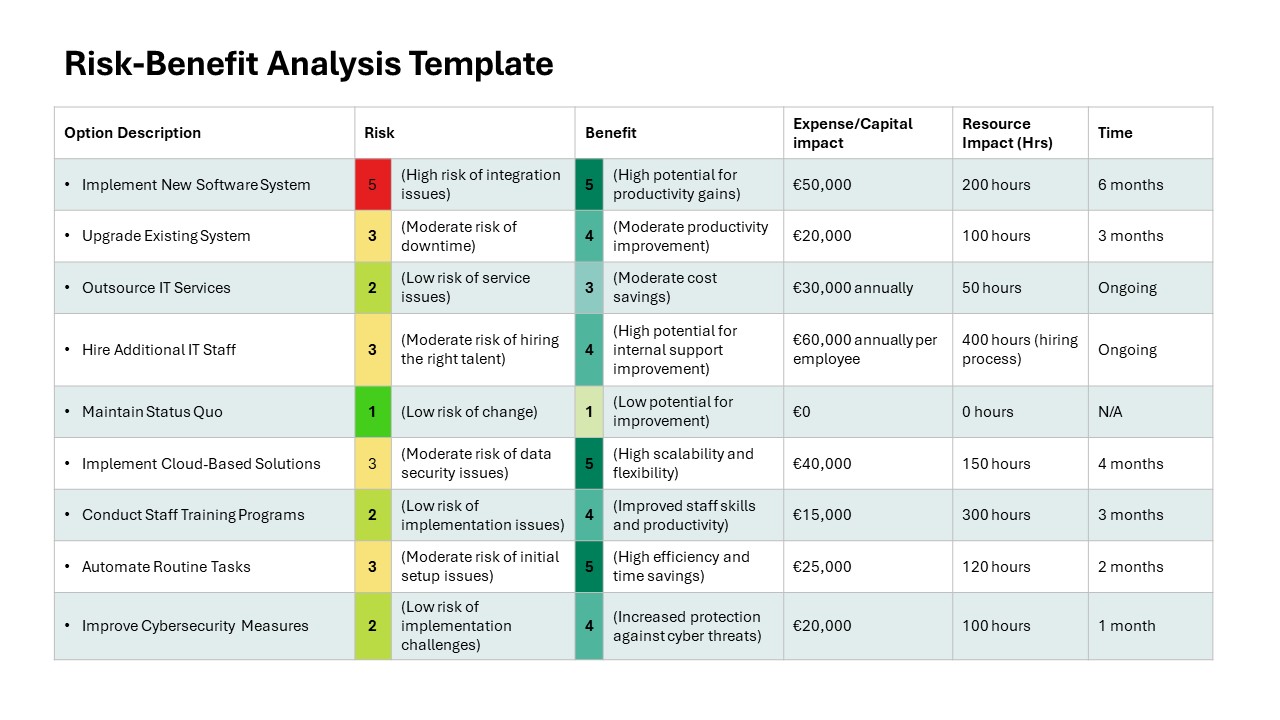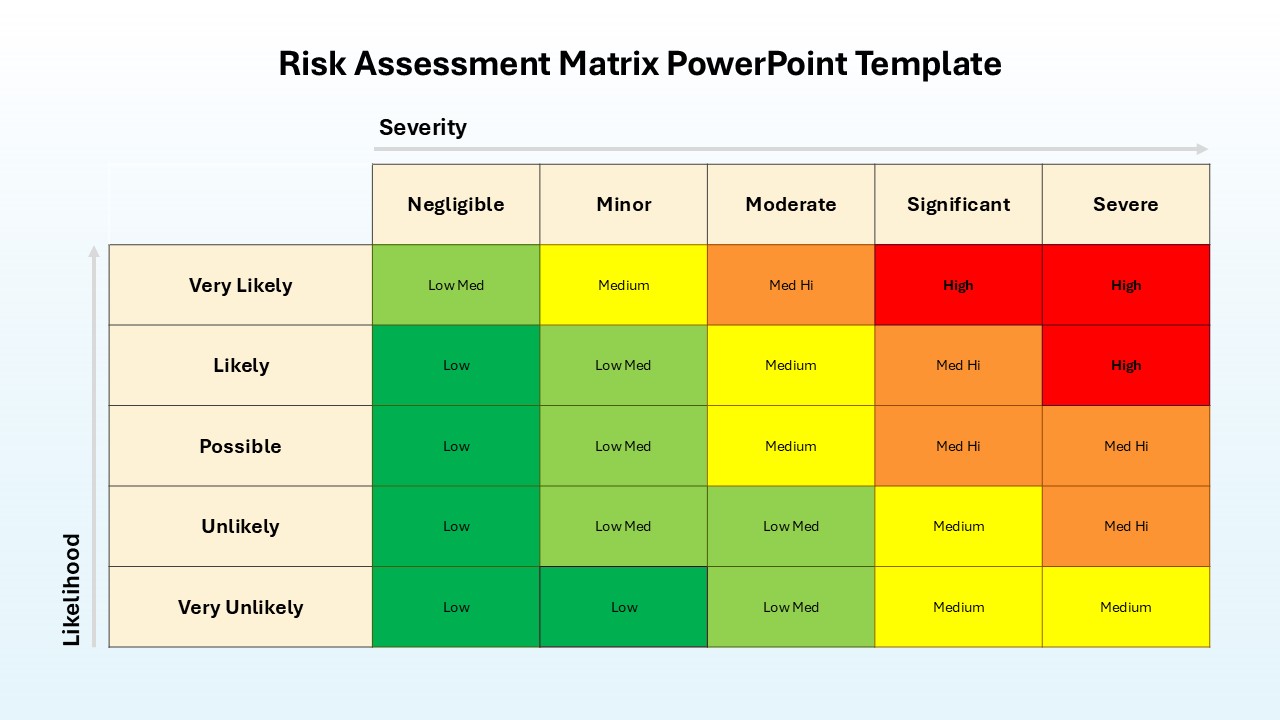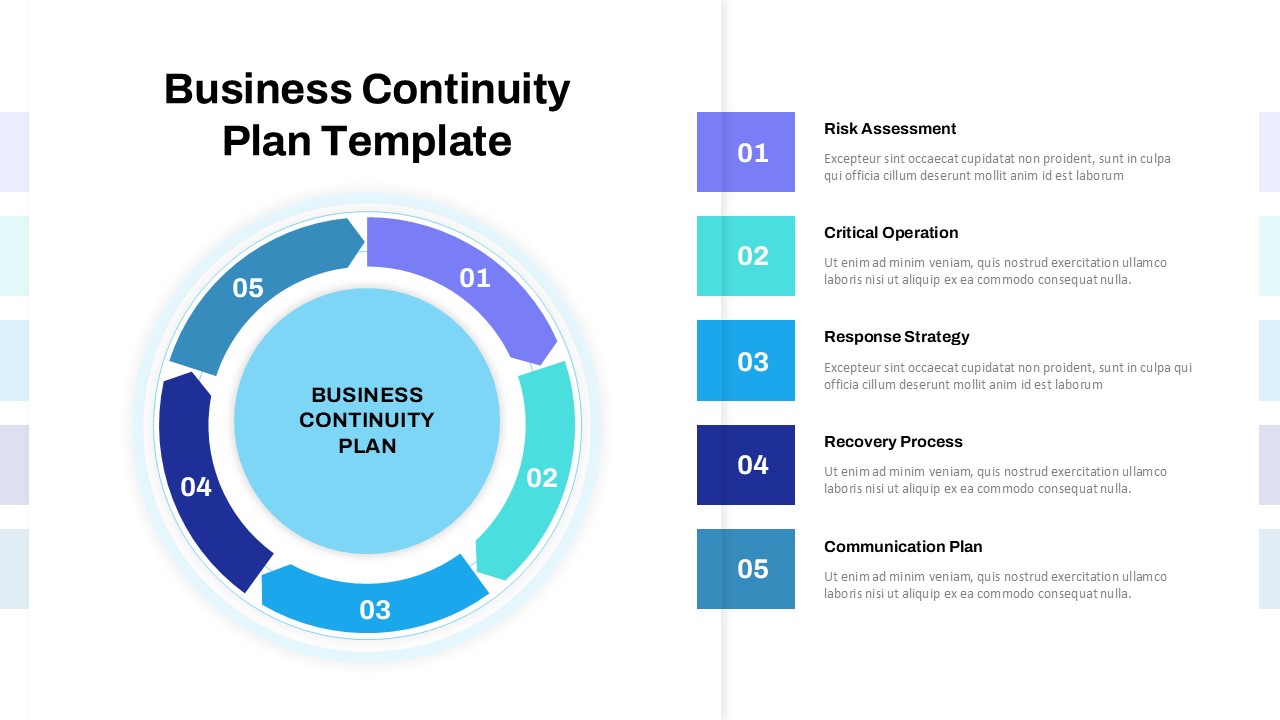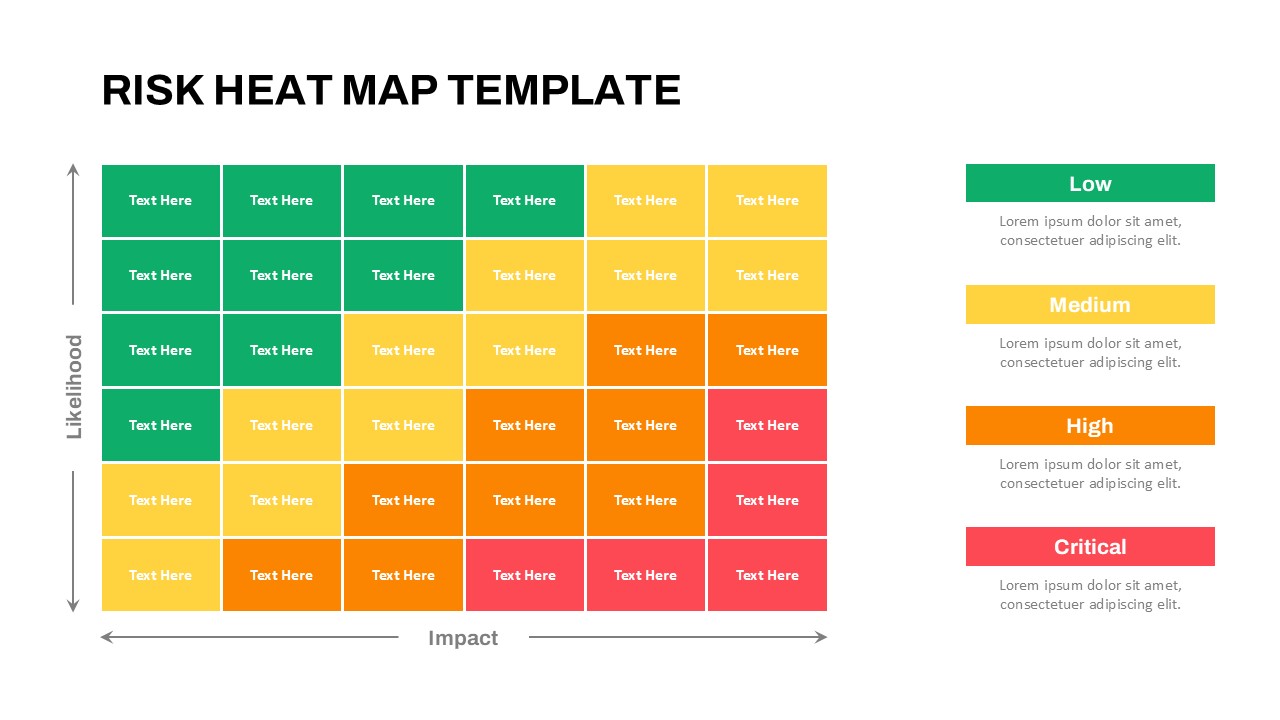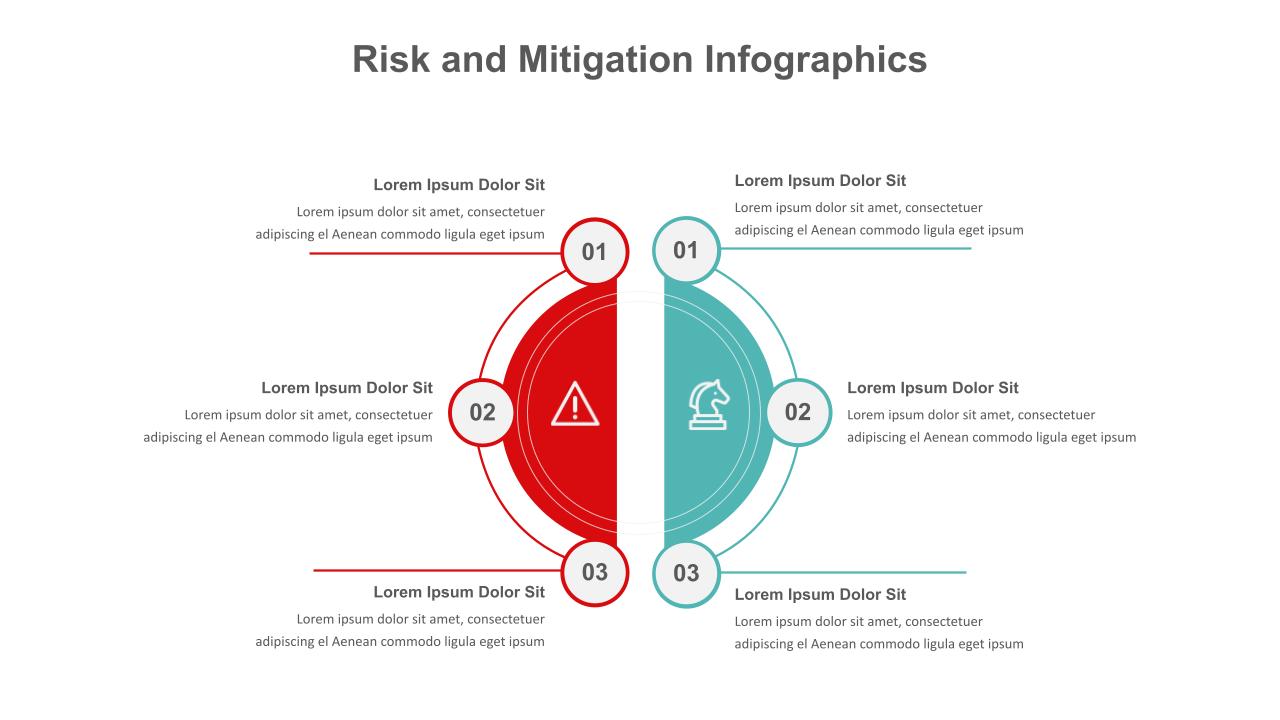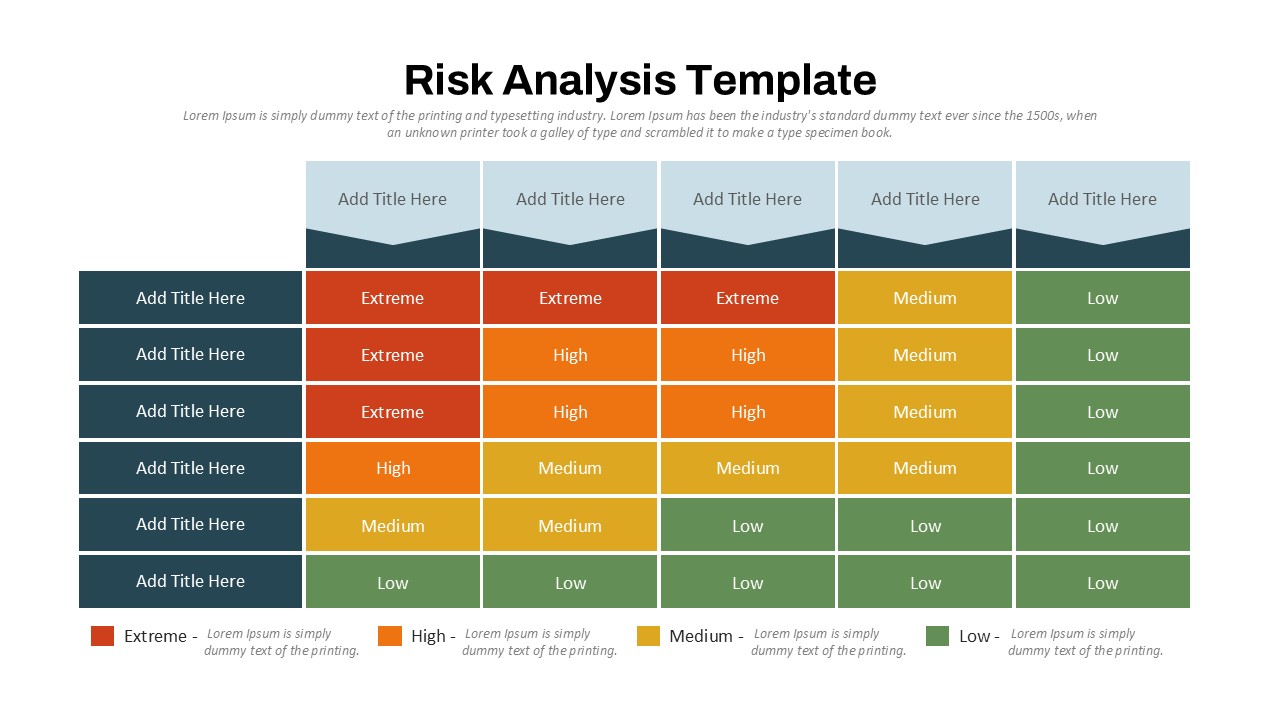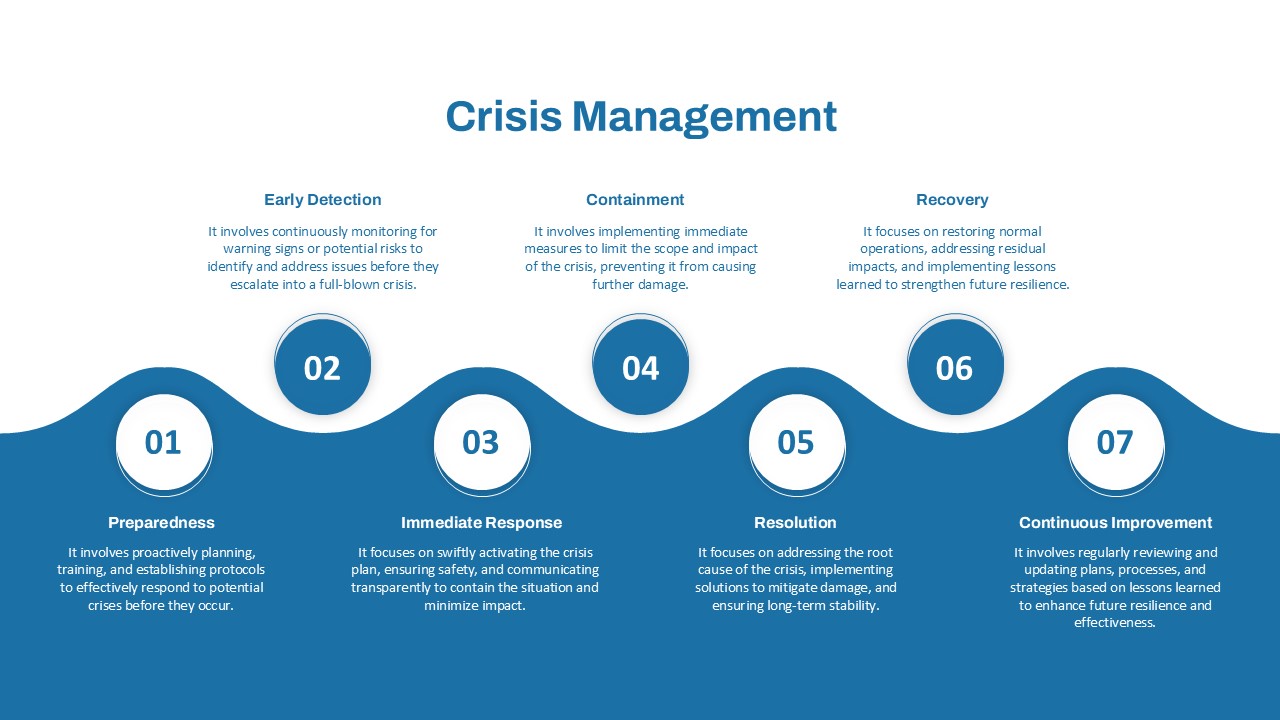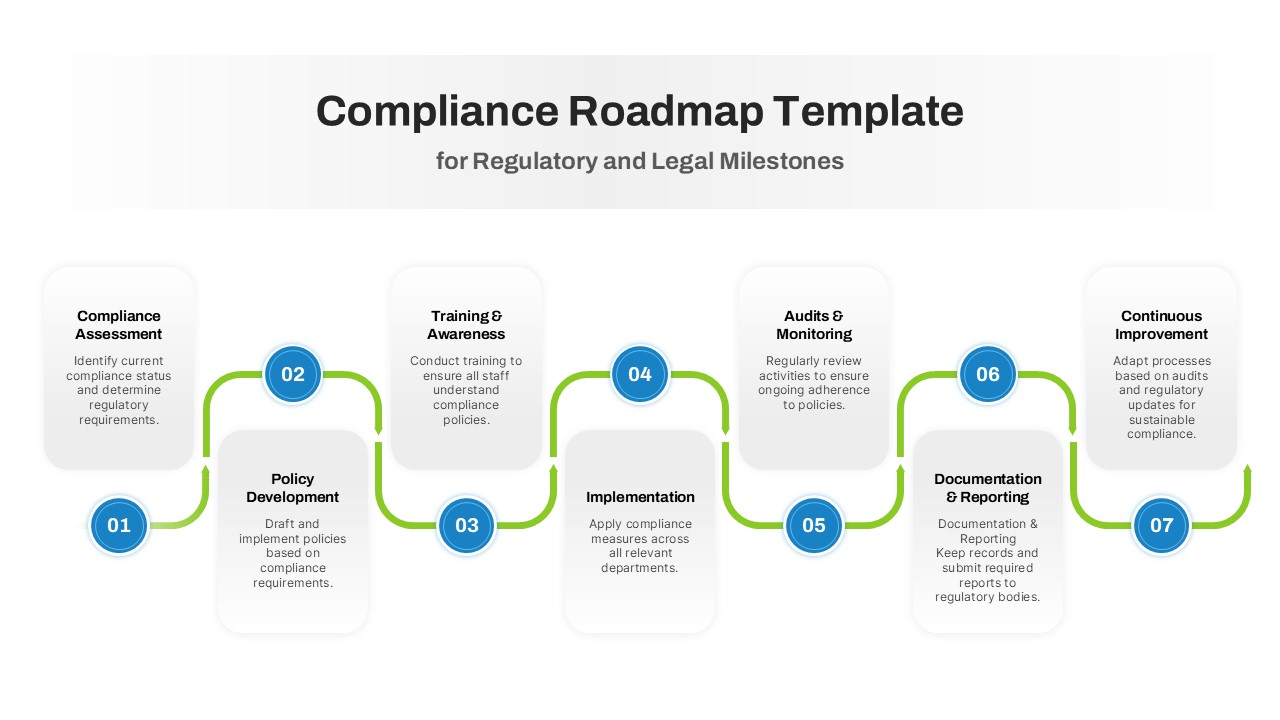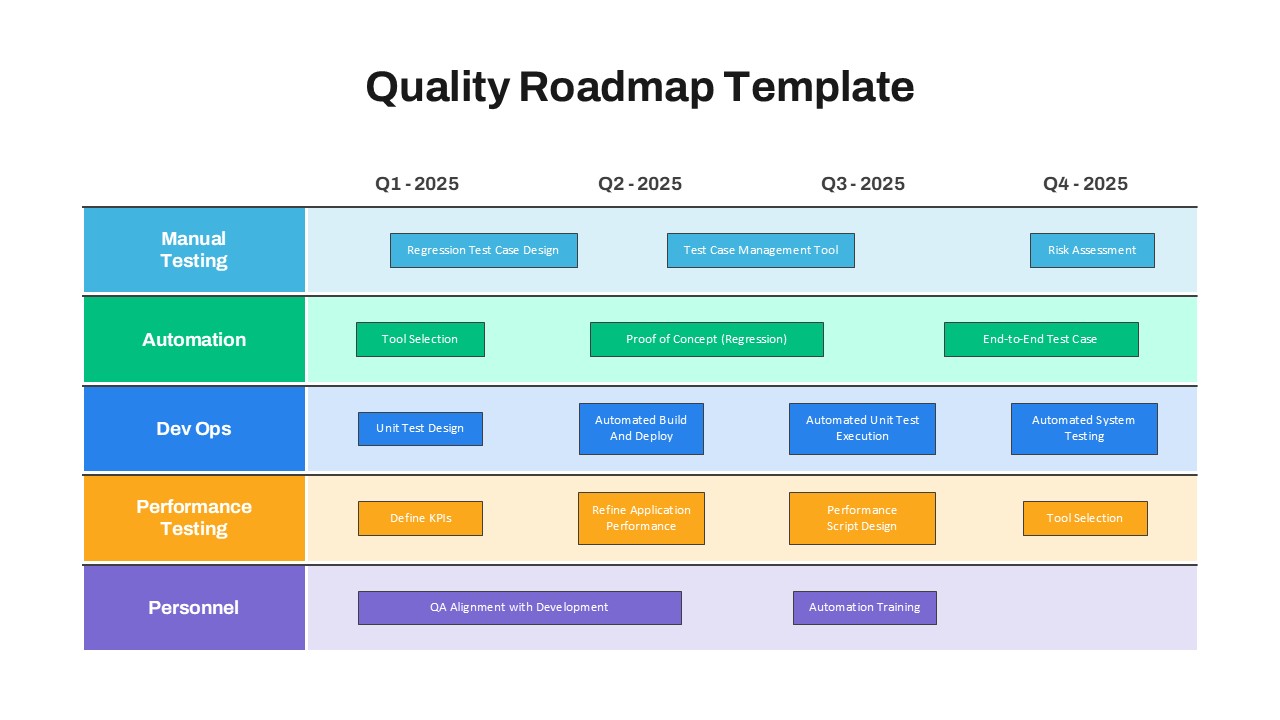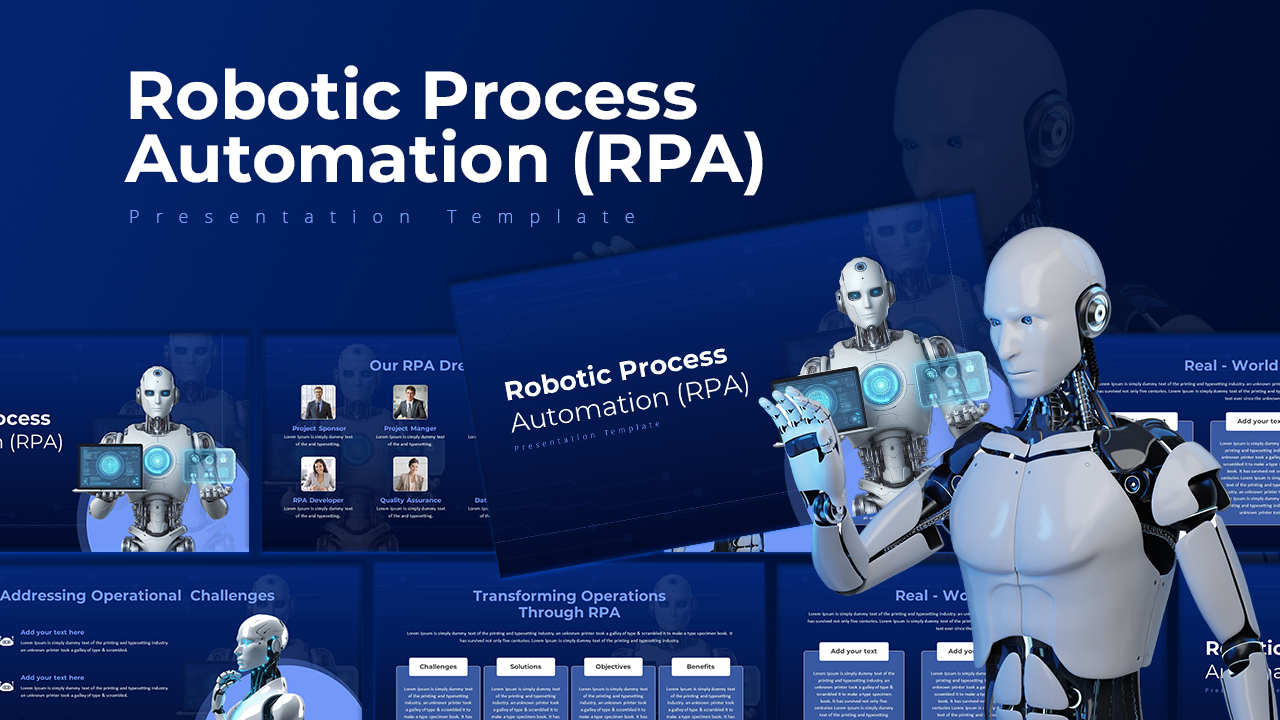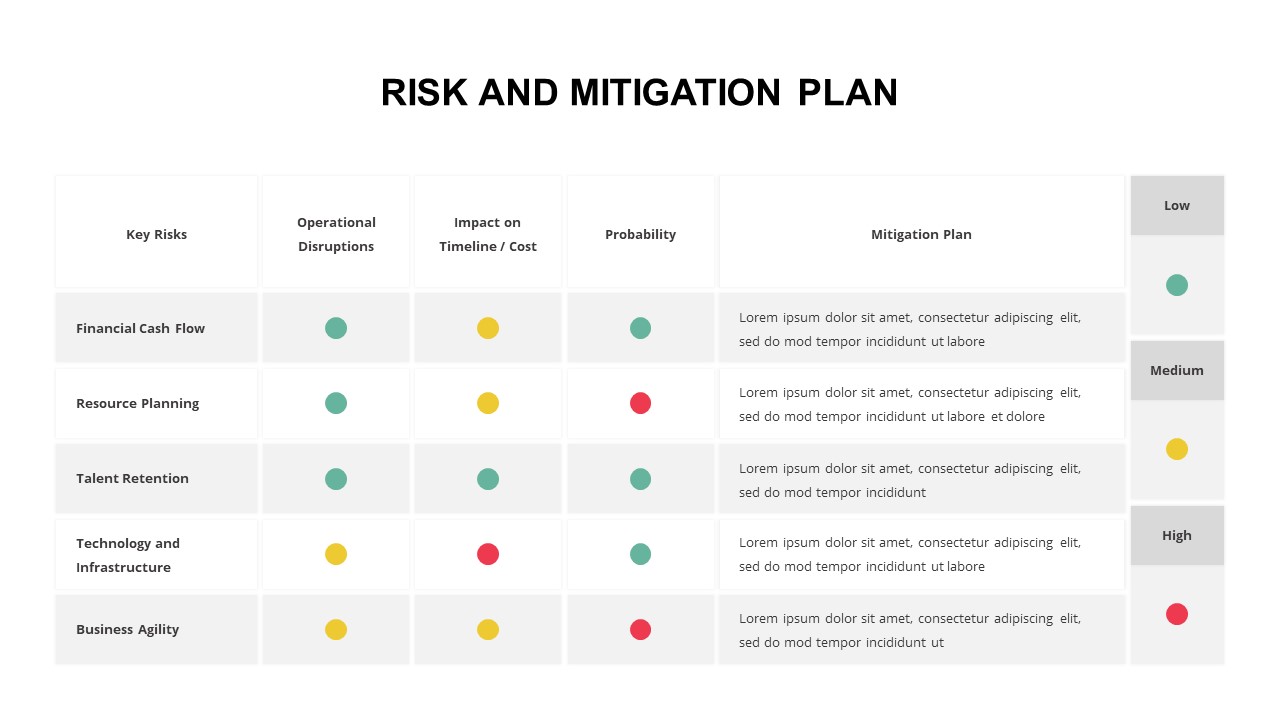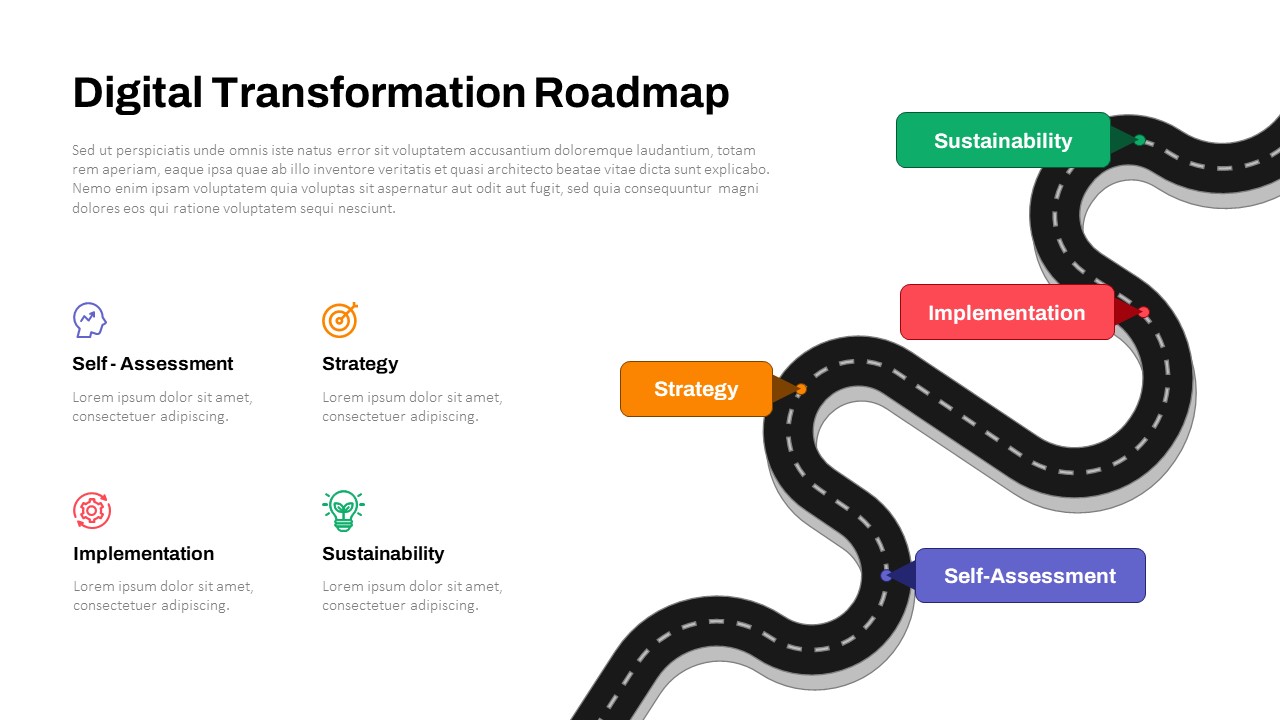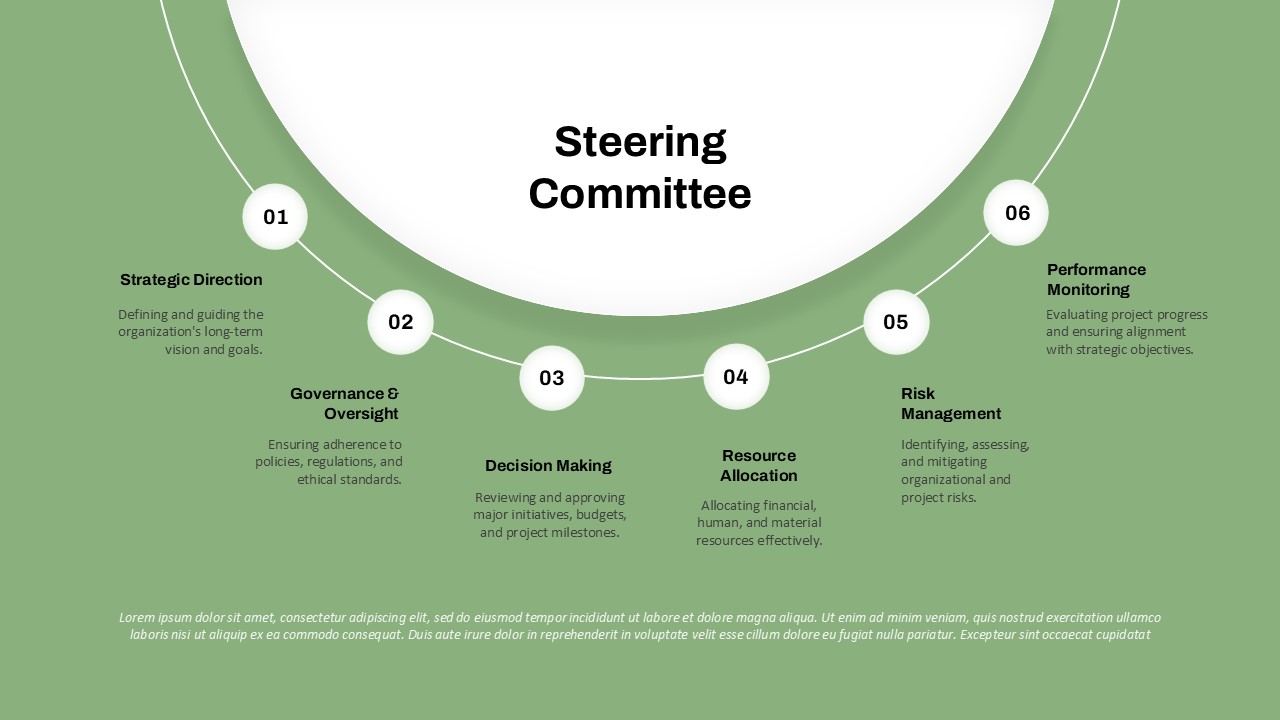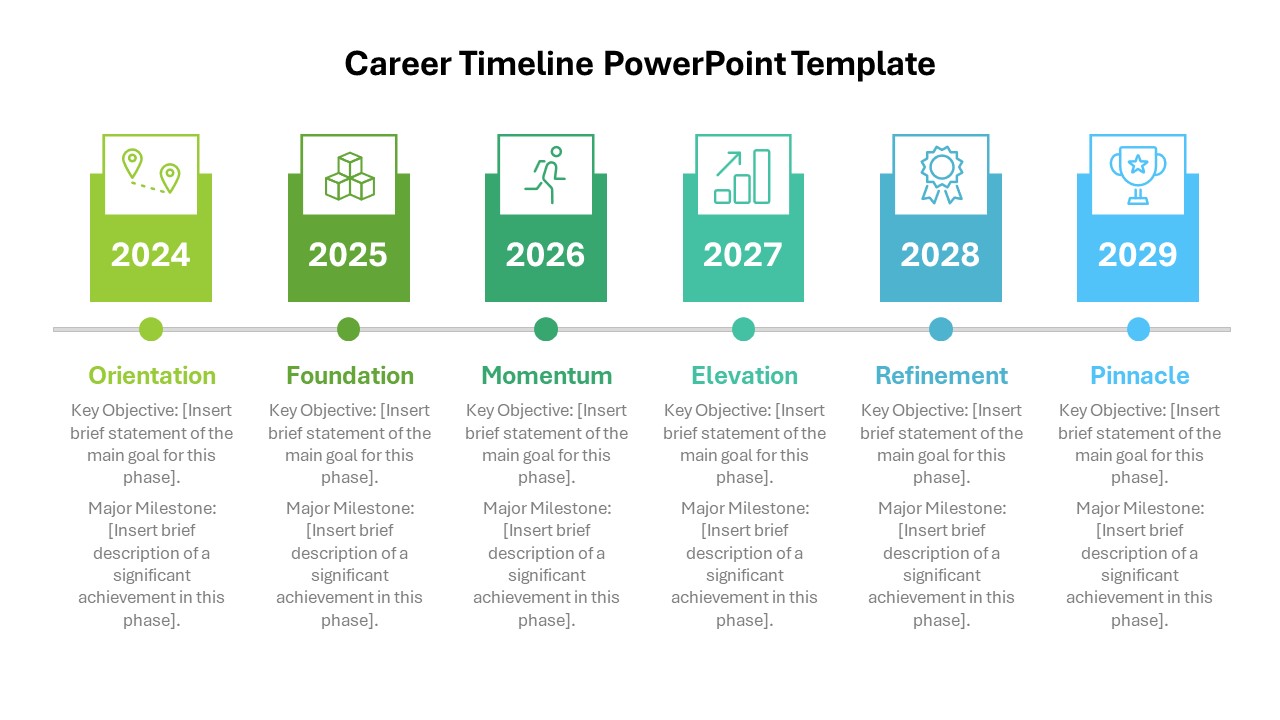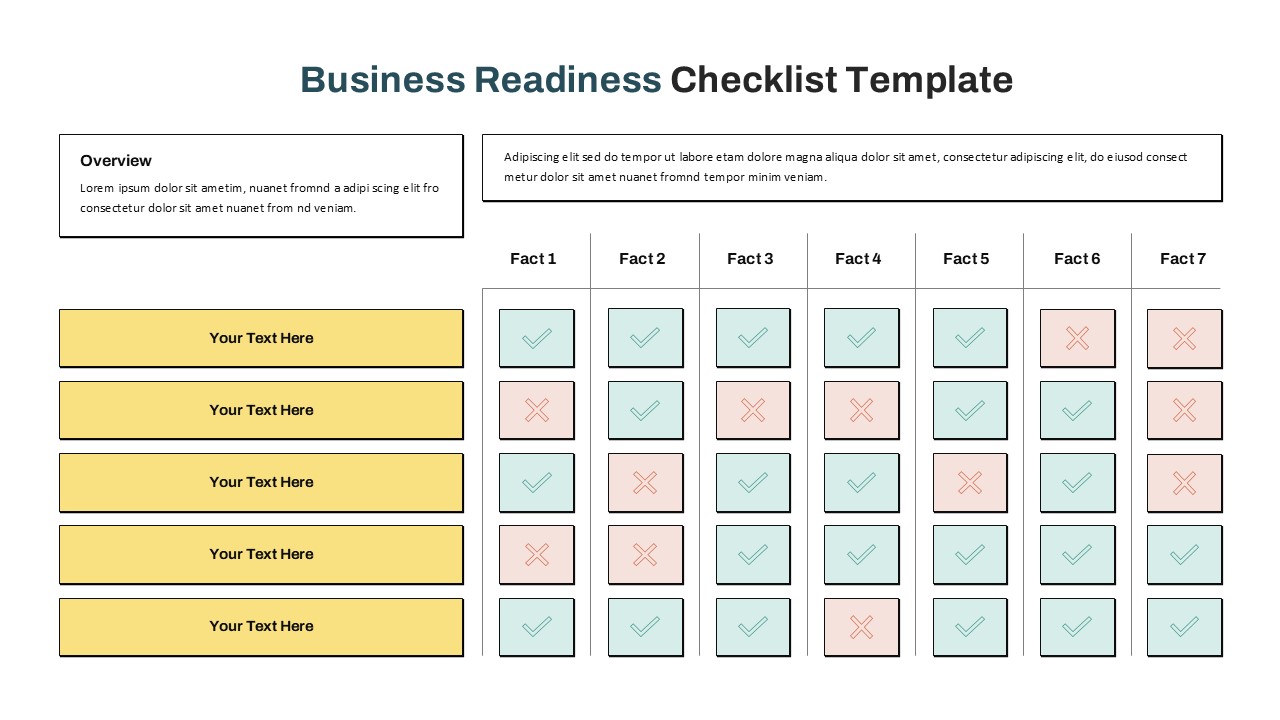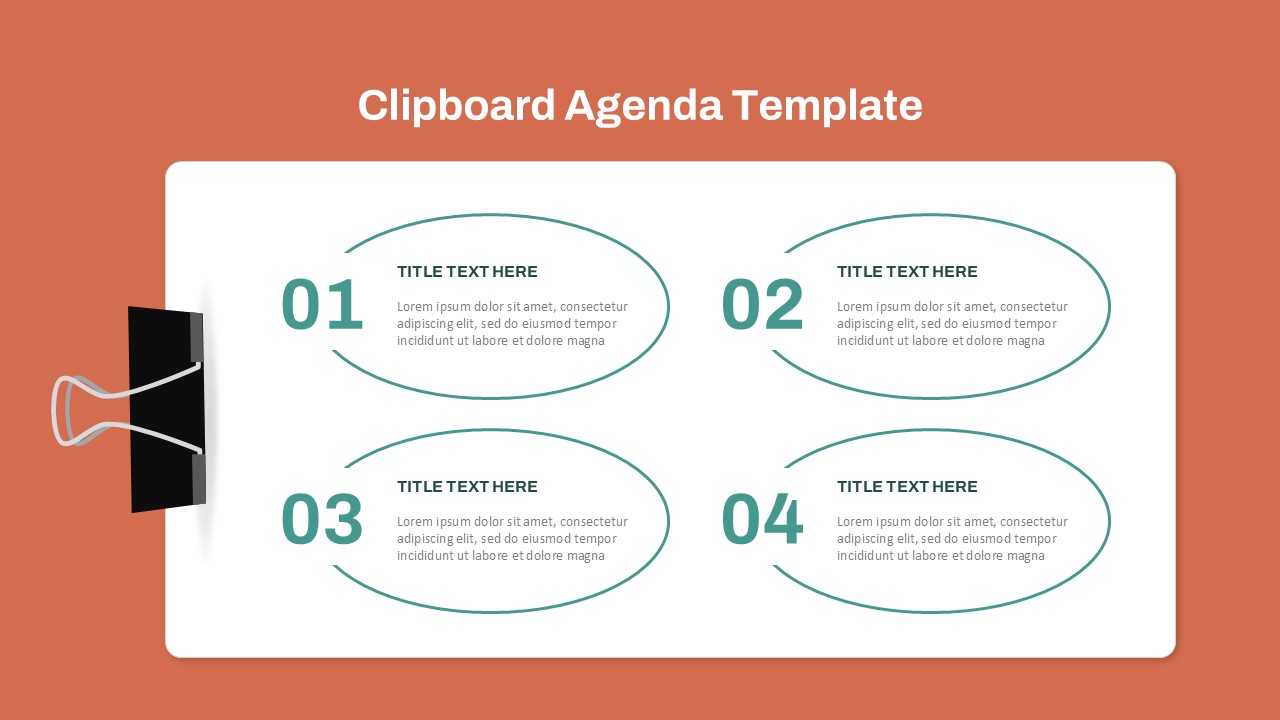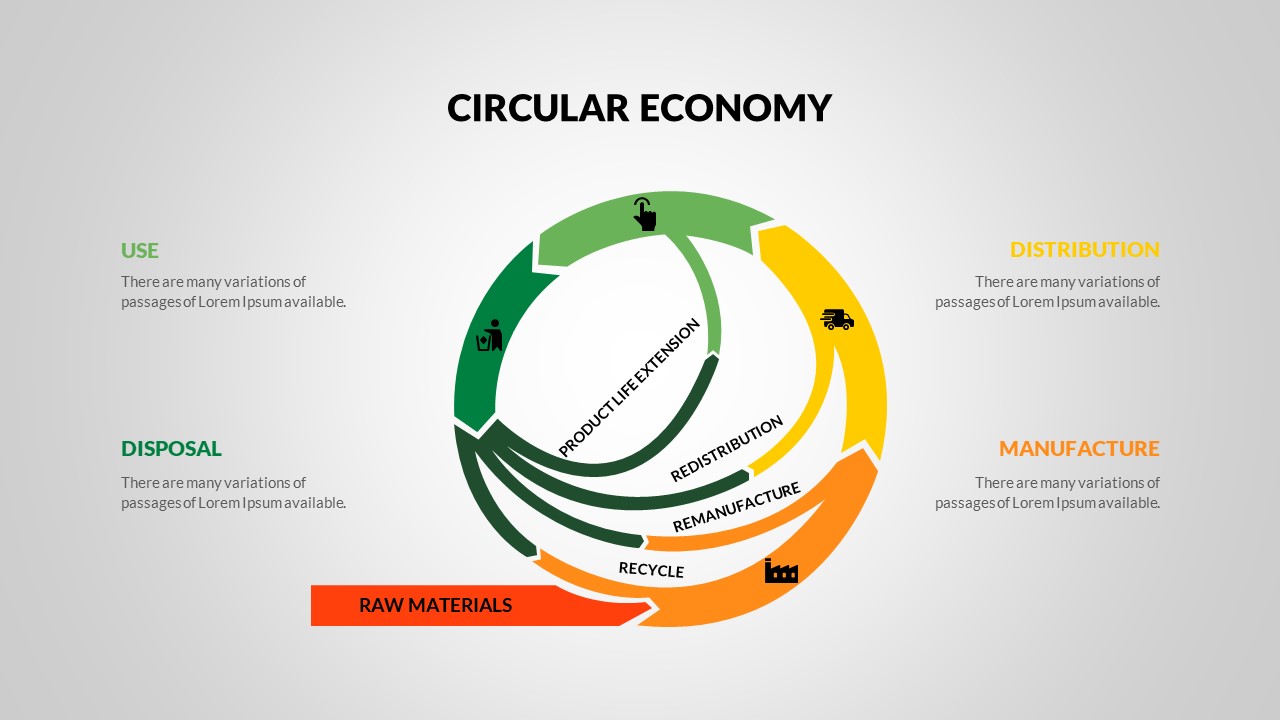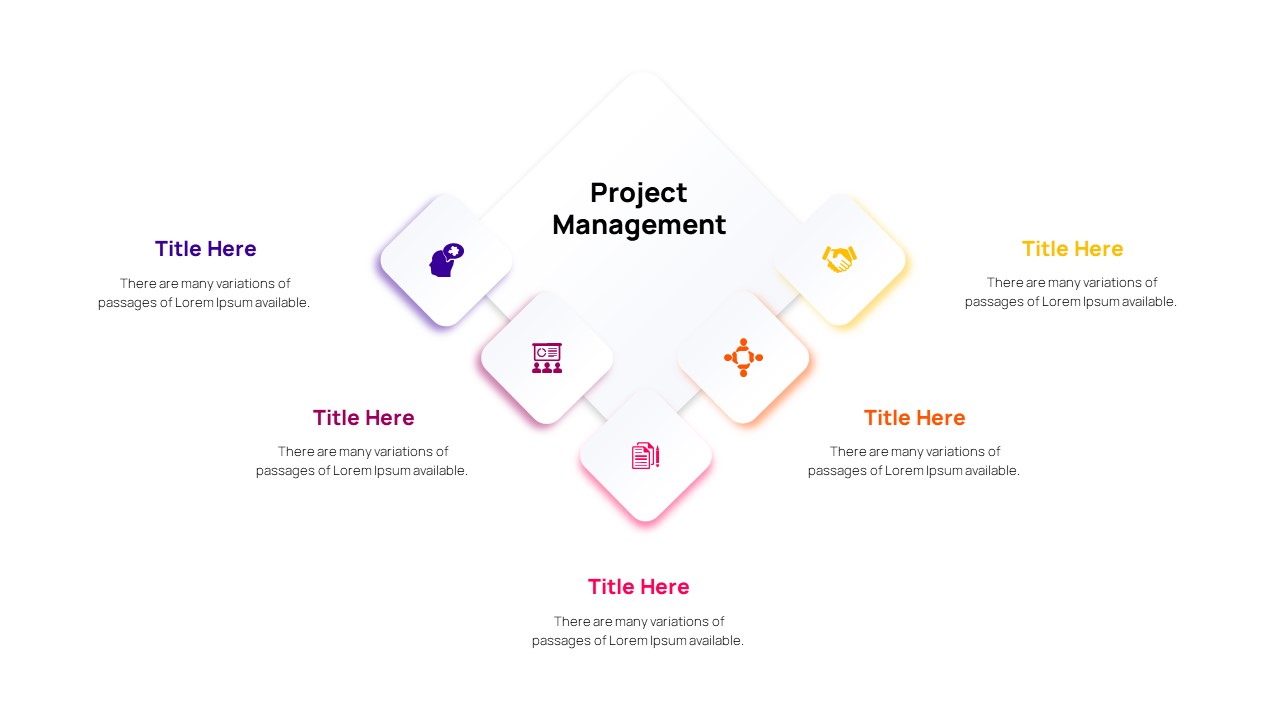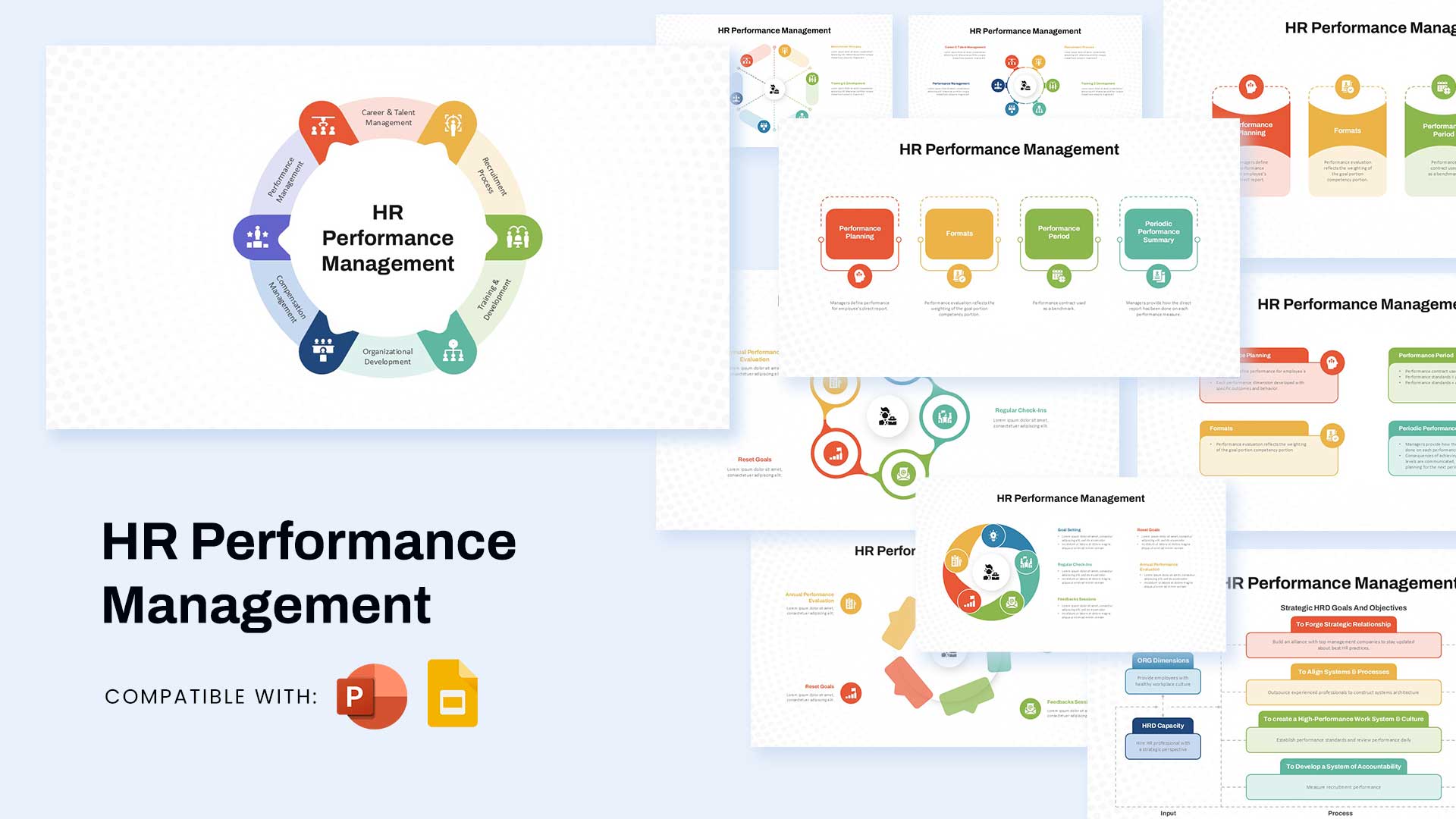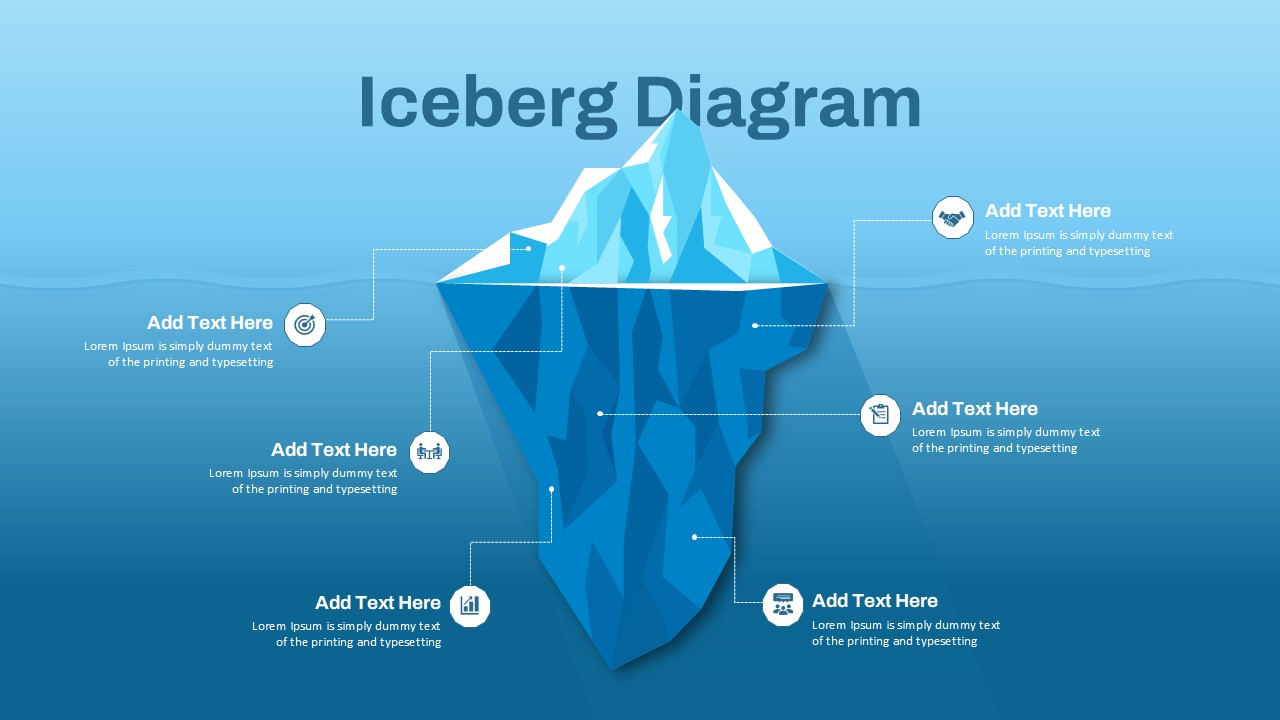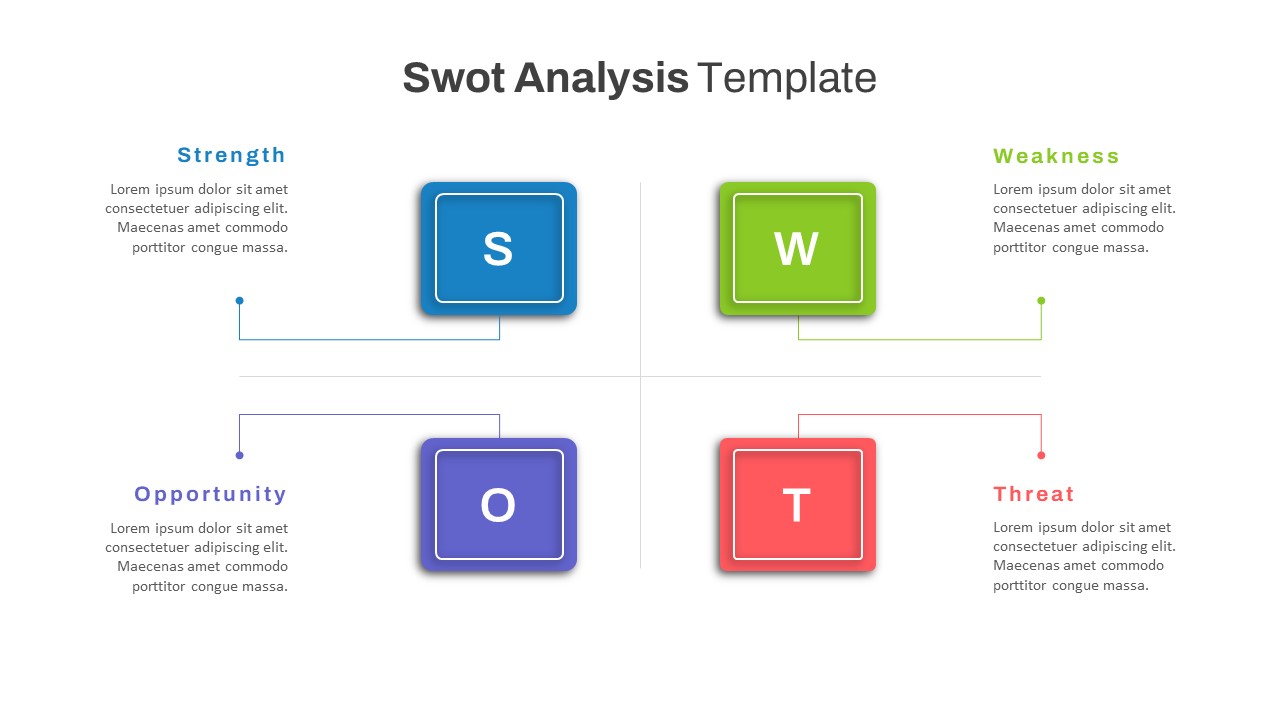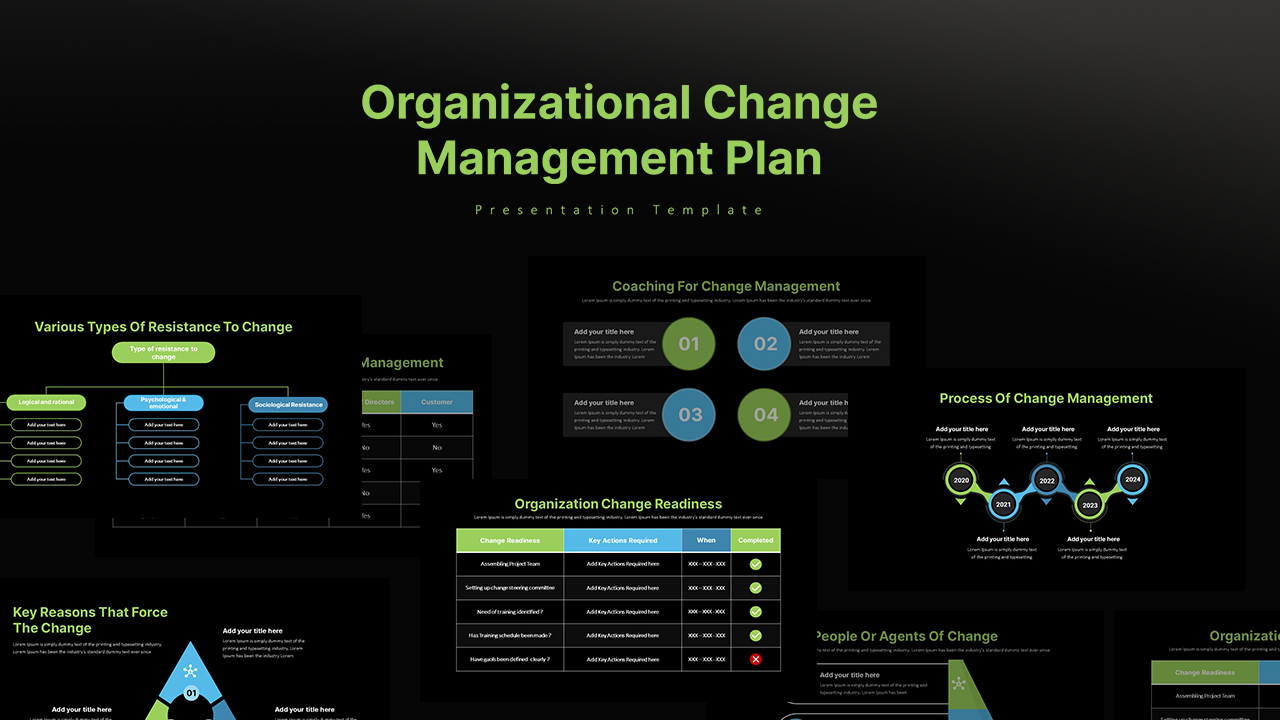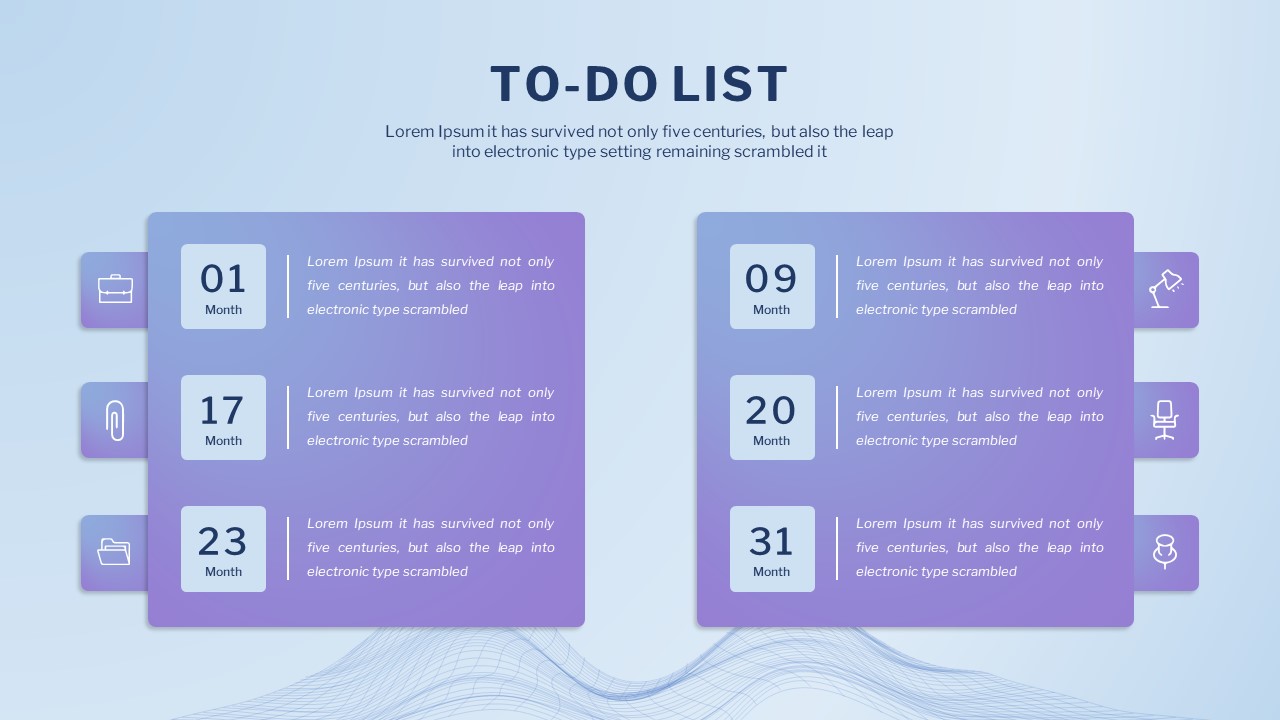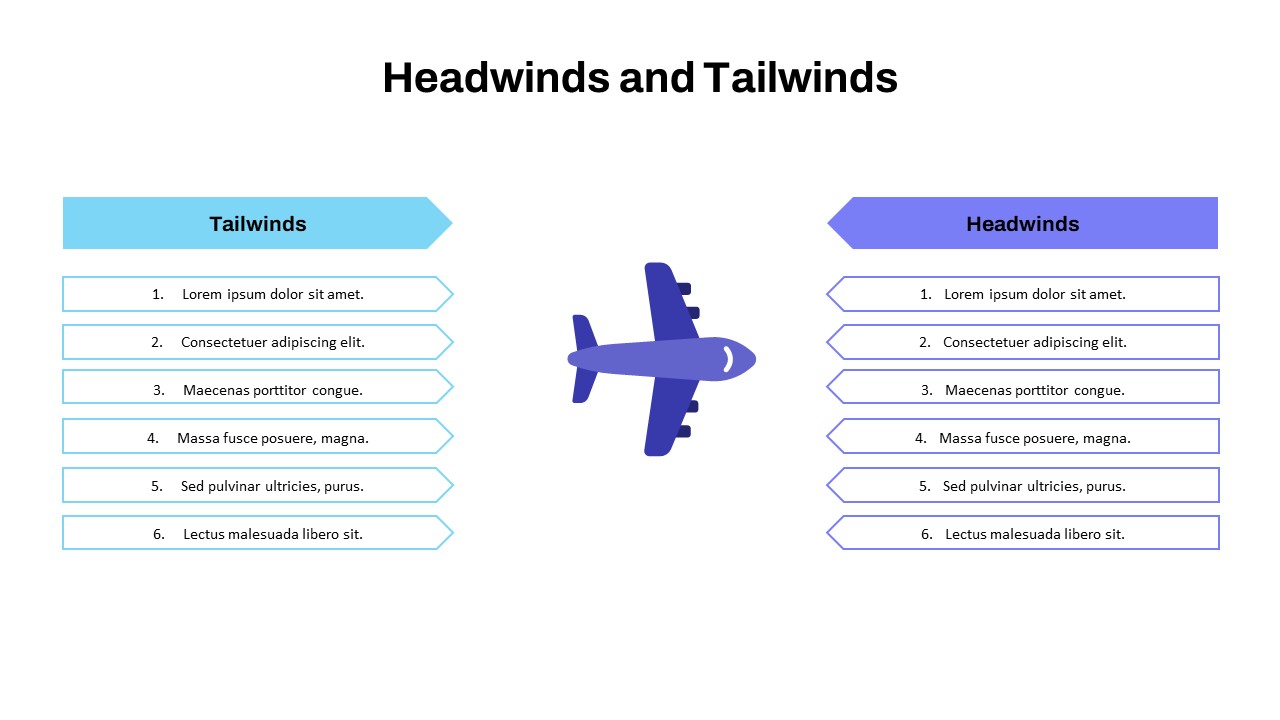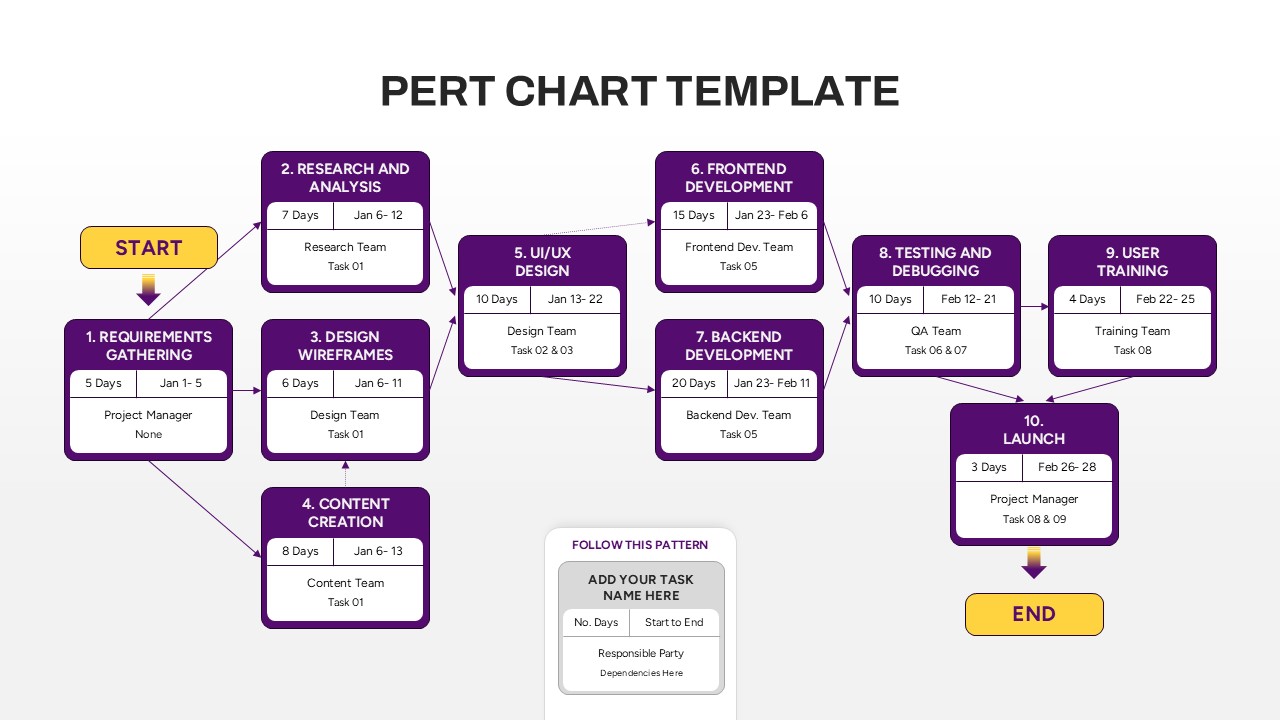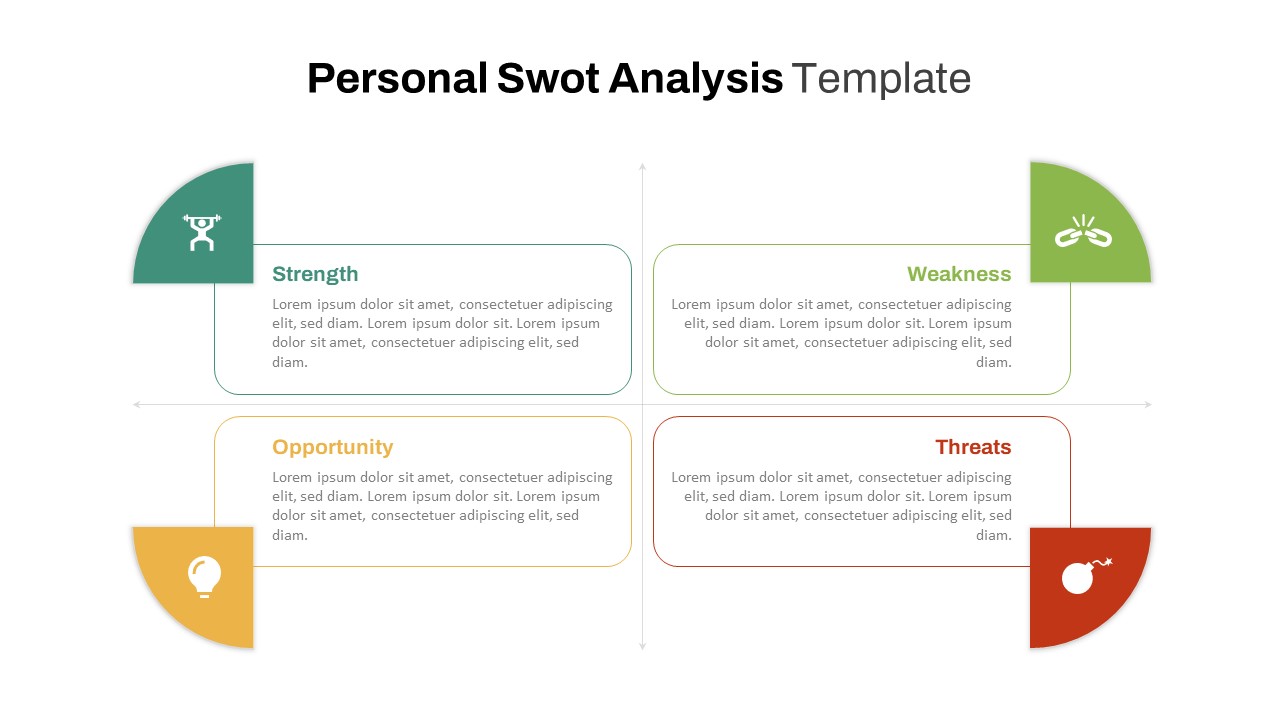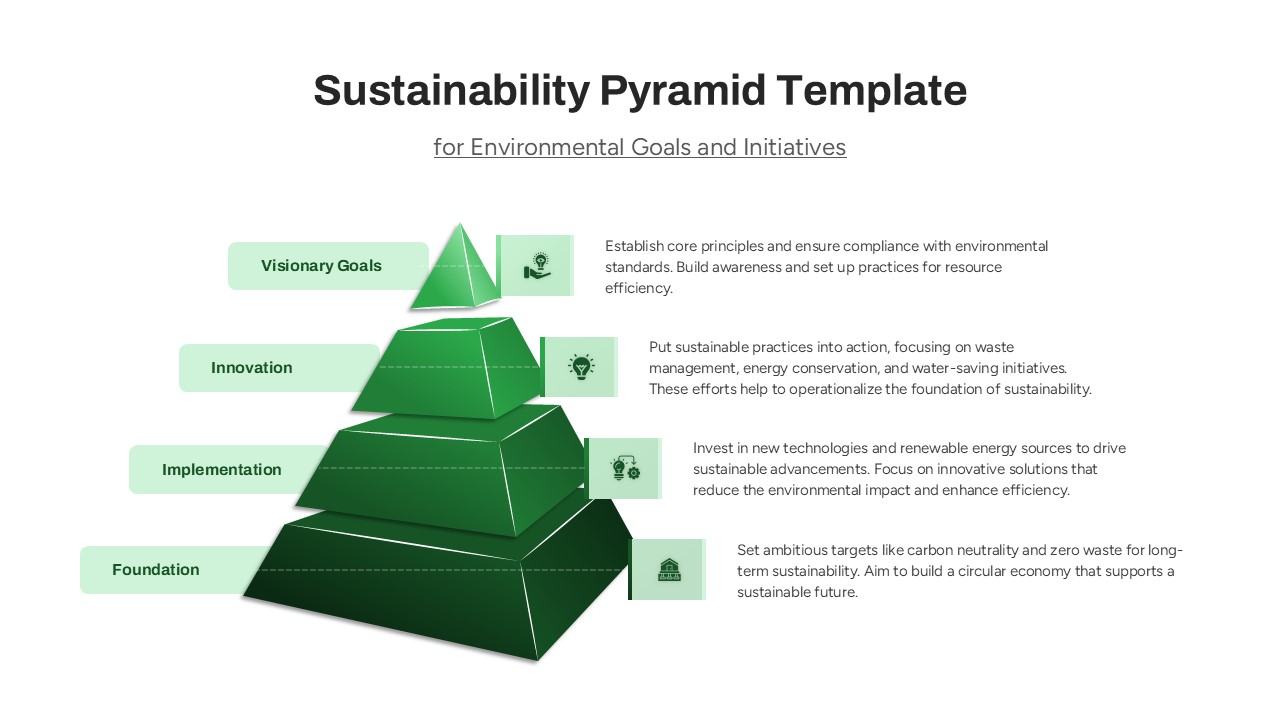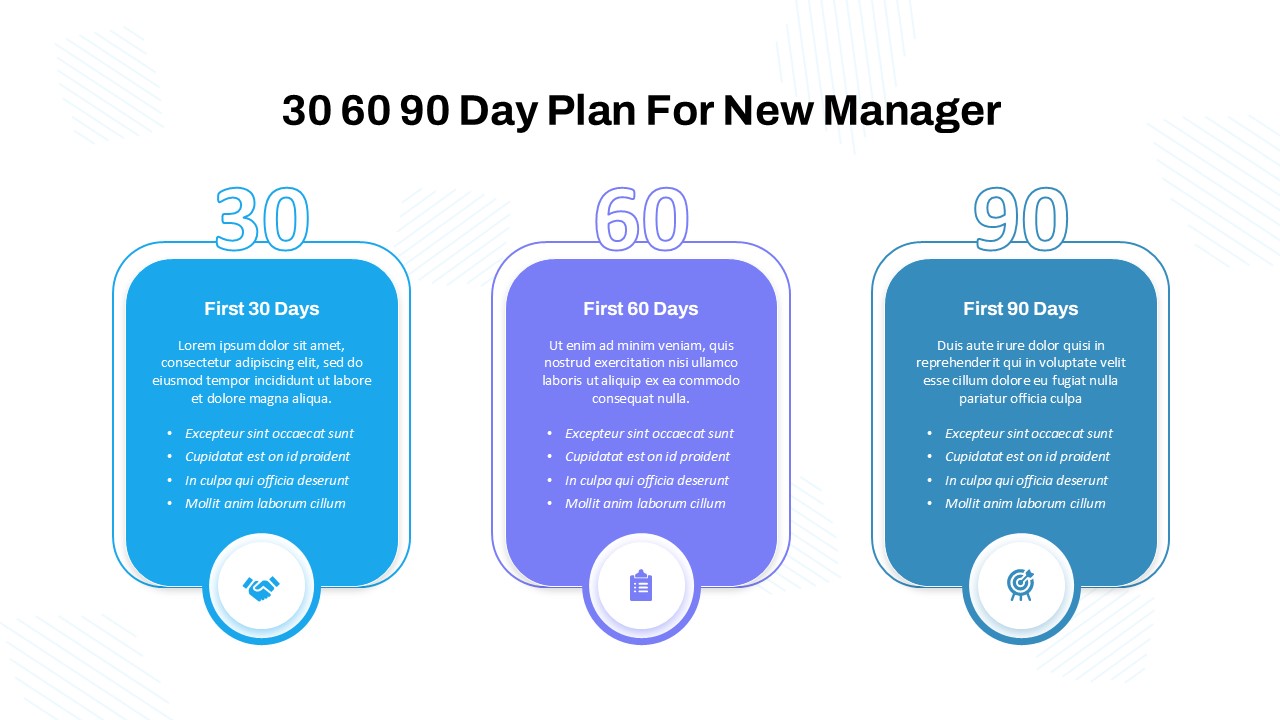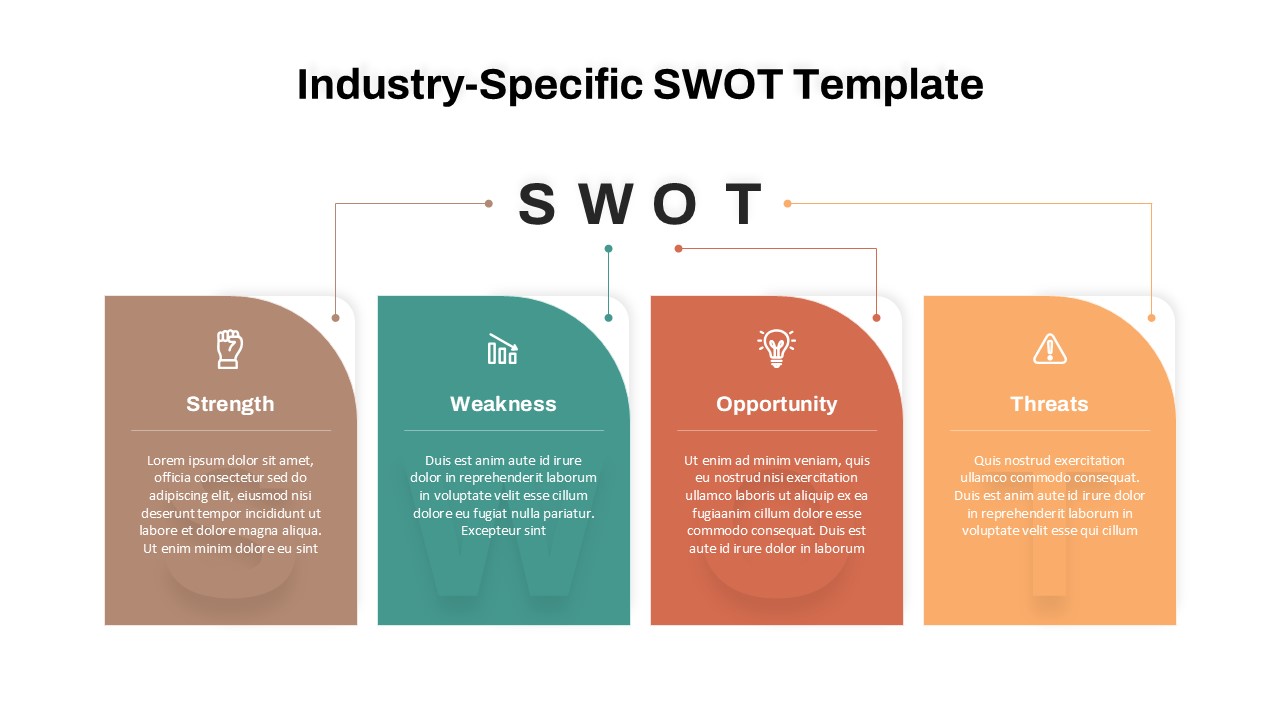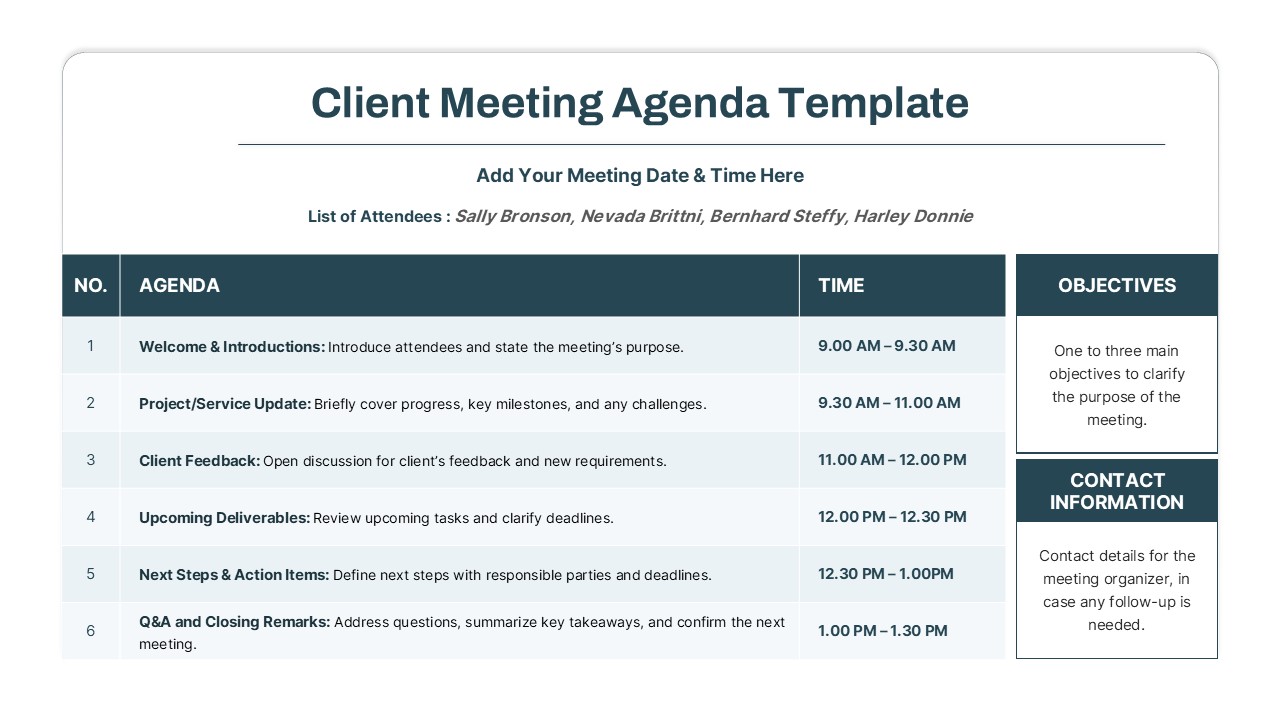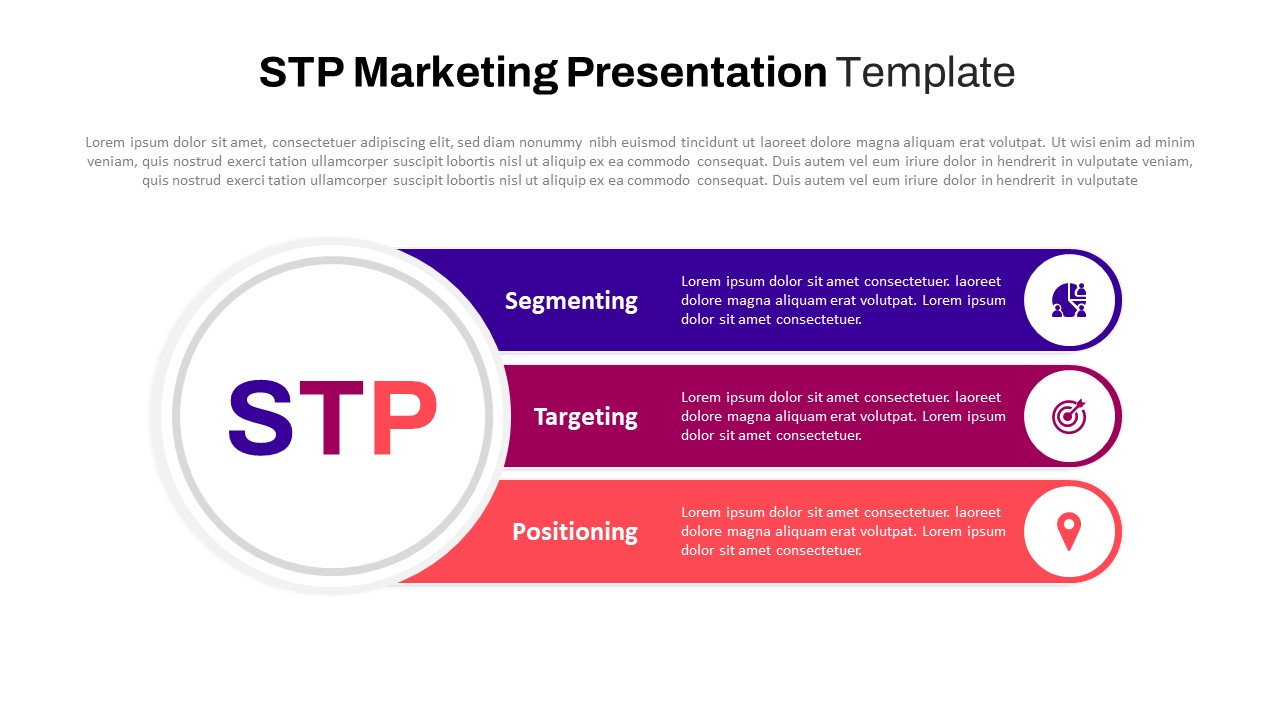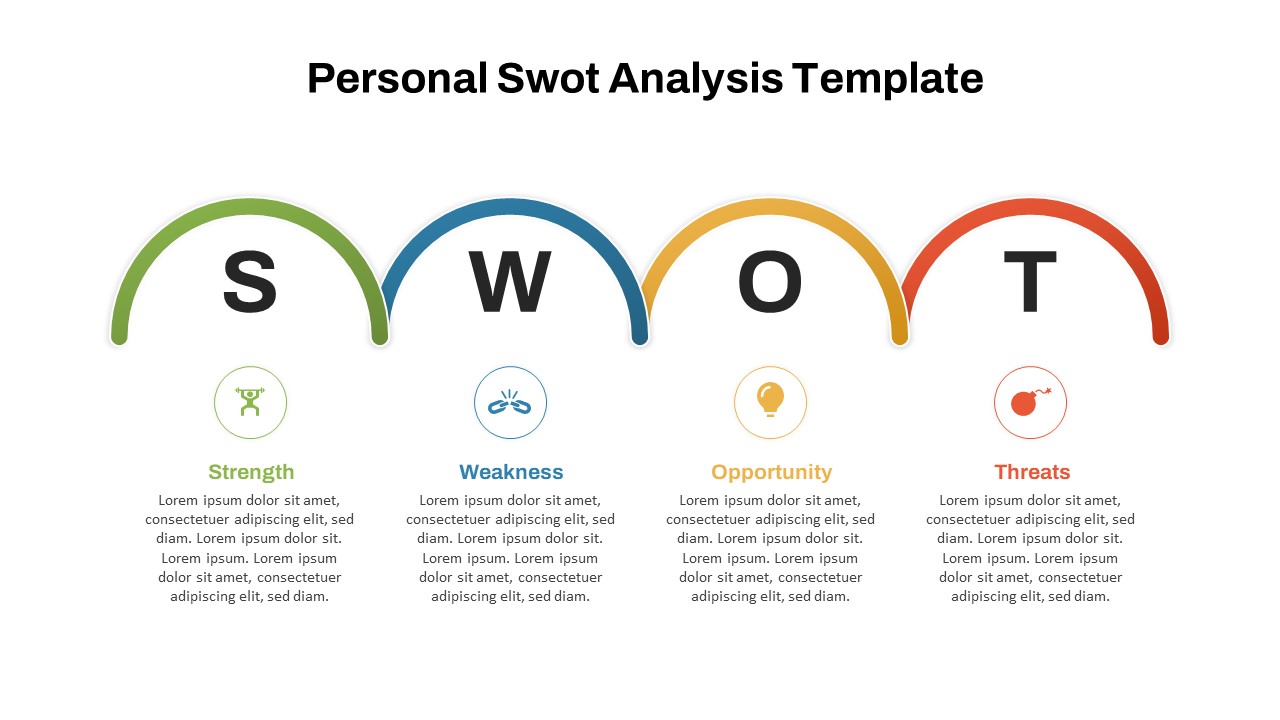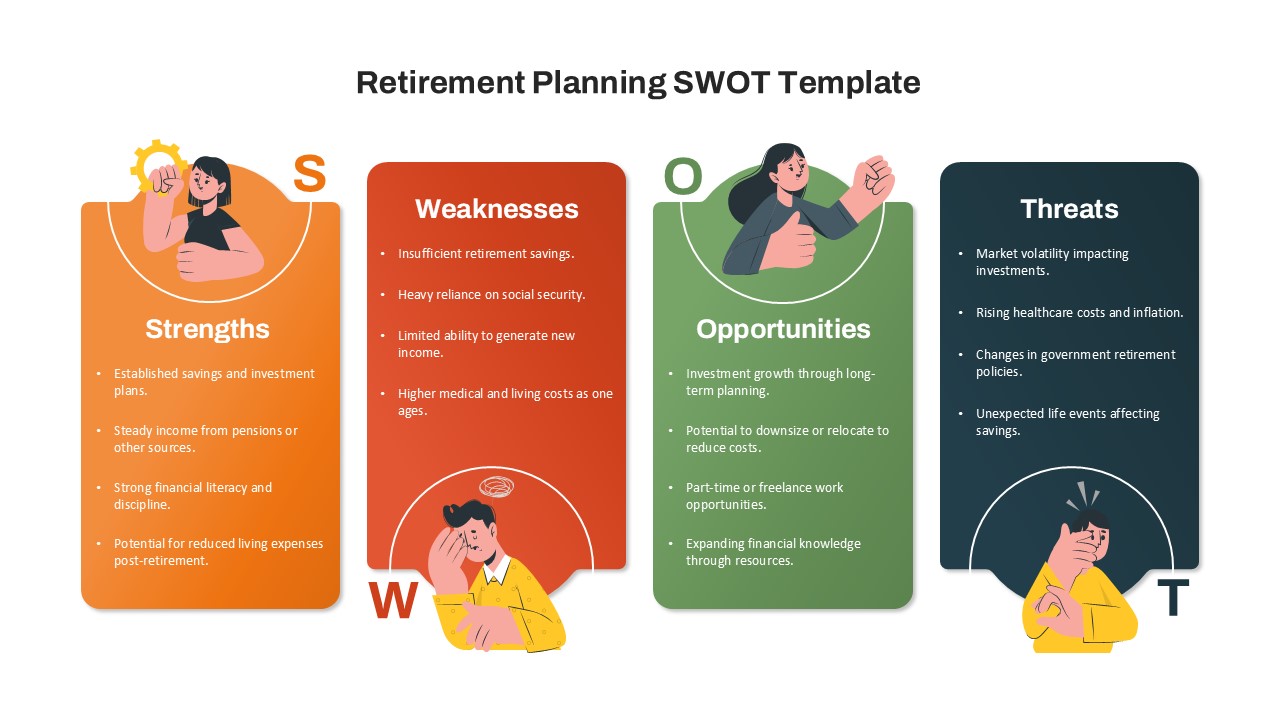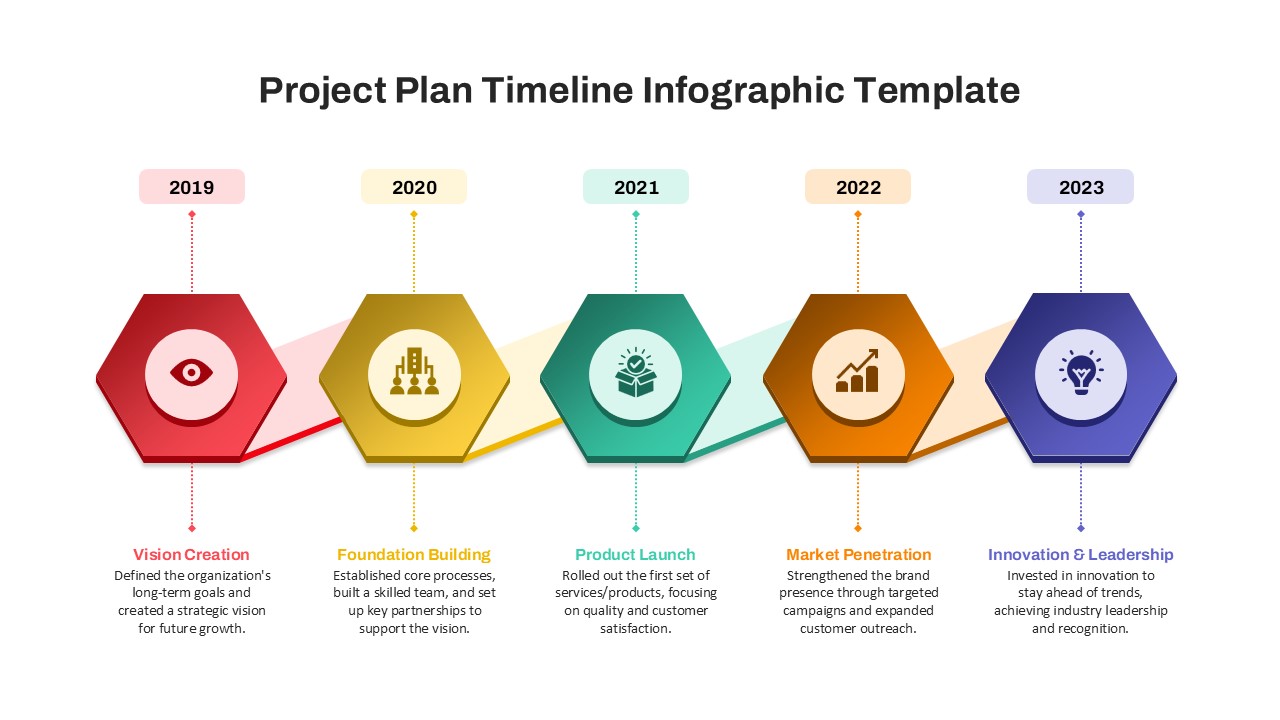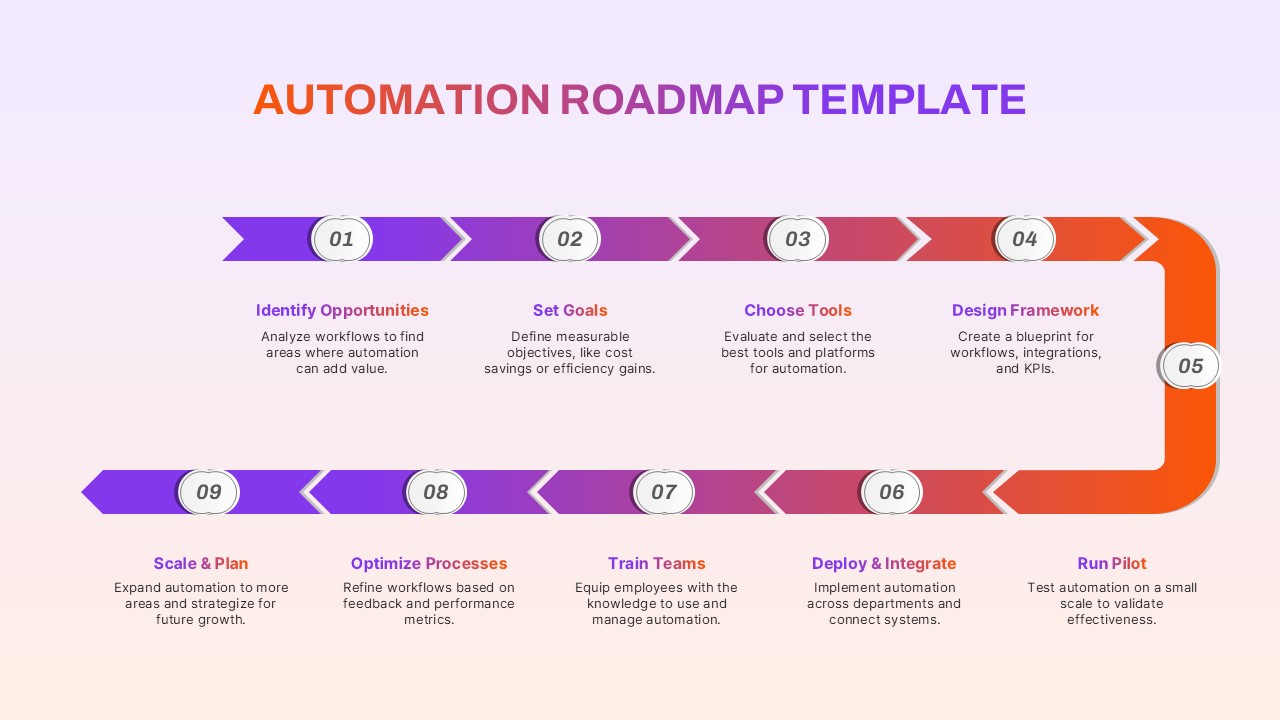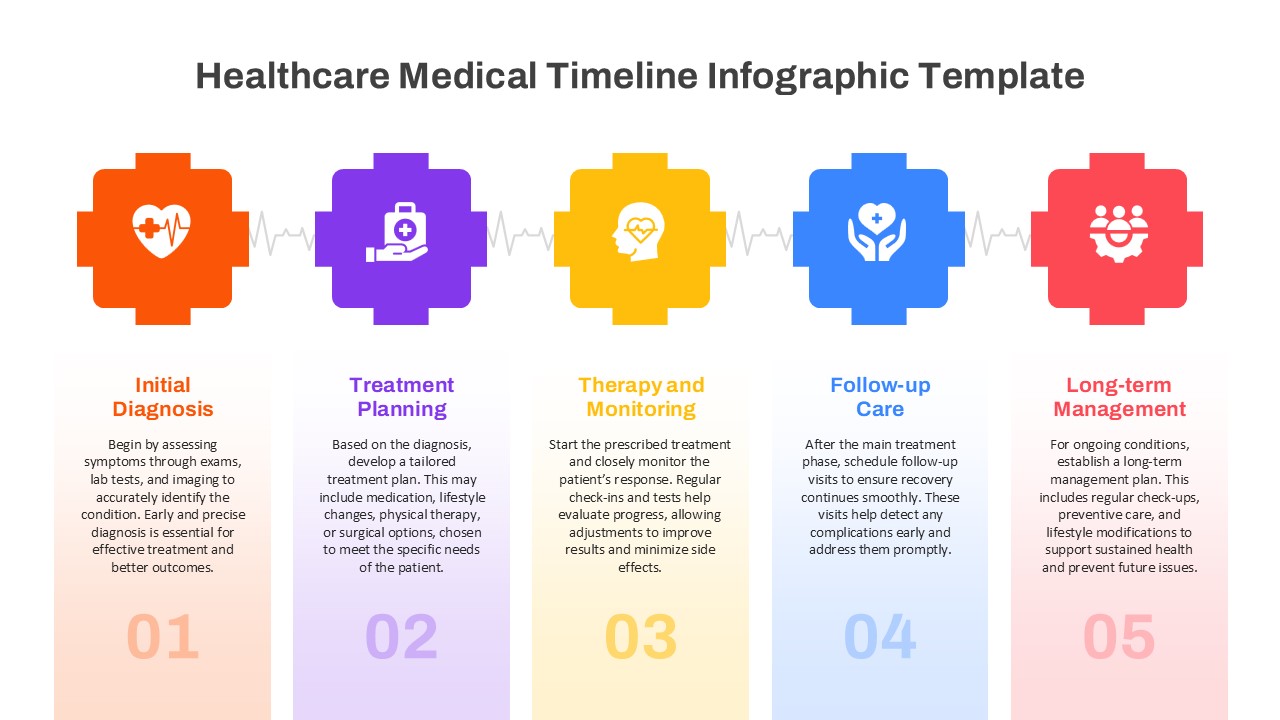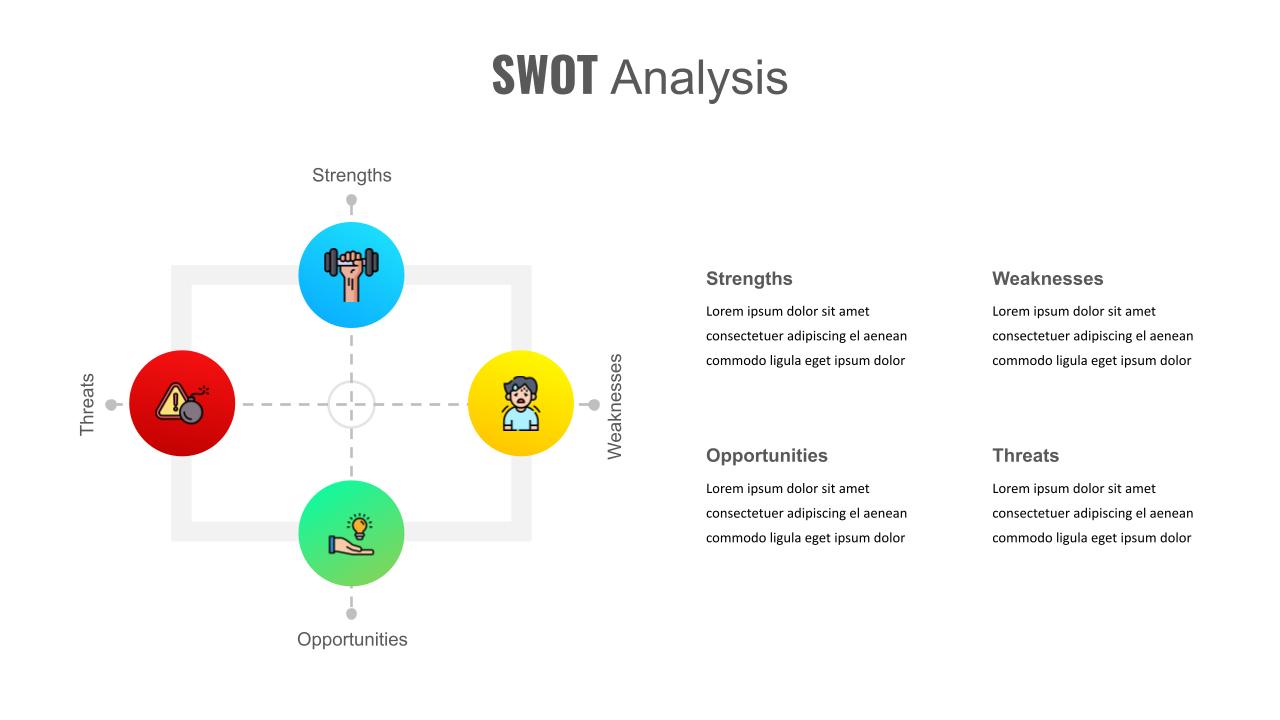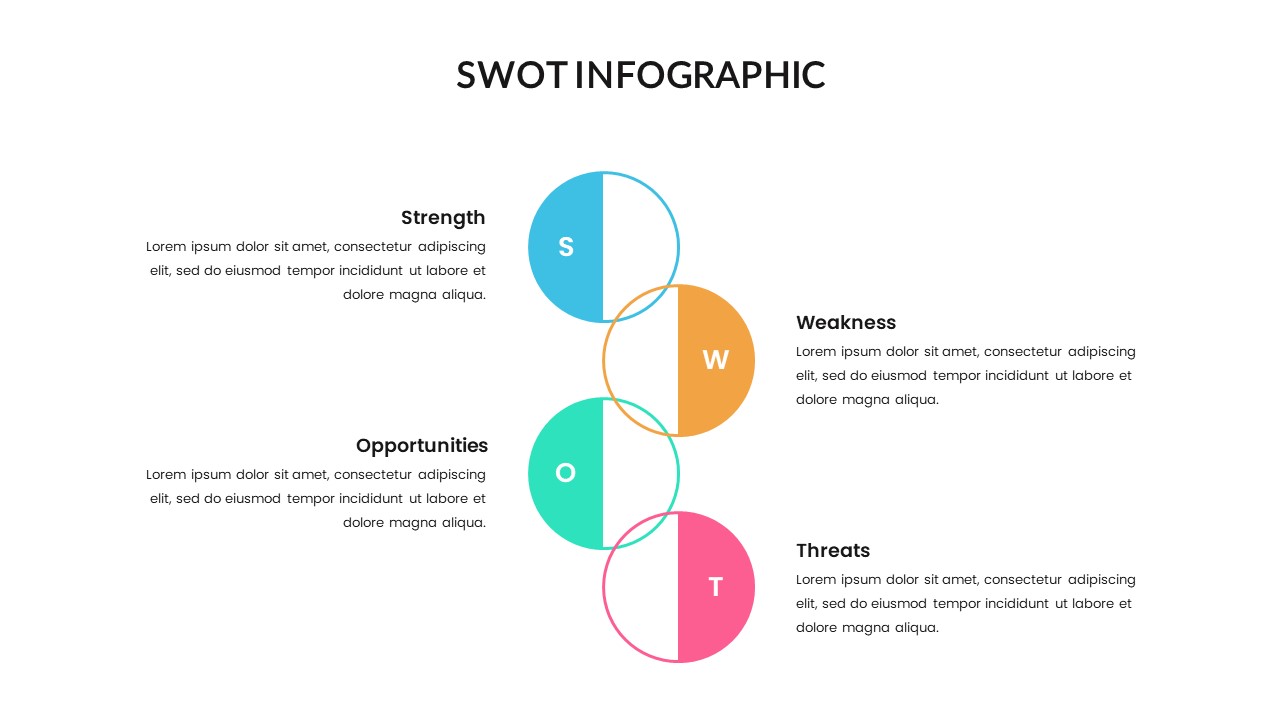Home Powerpoint Infographics Contingency Plan PPT Template and Google Slides
Contingency Plan PPT Template and Google Slides
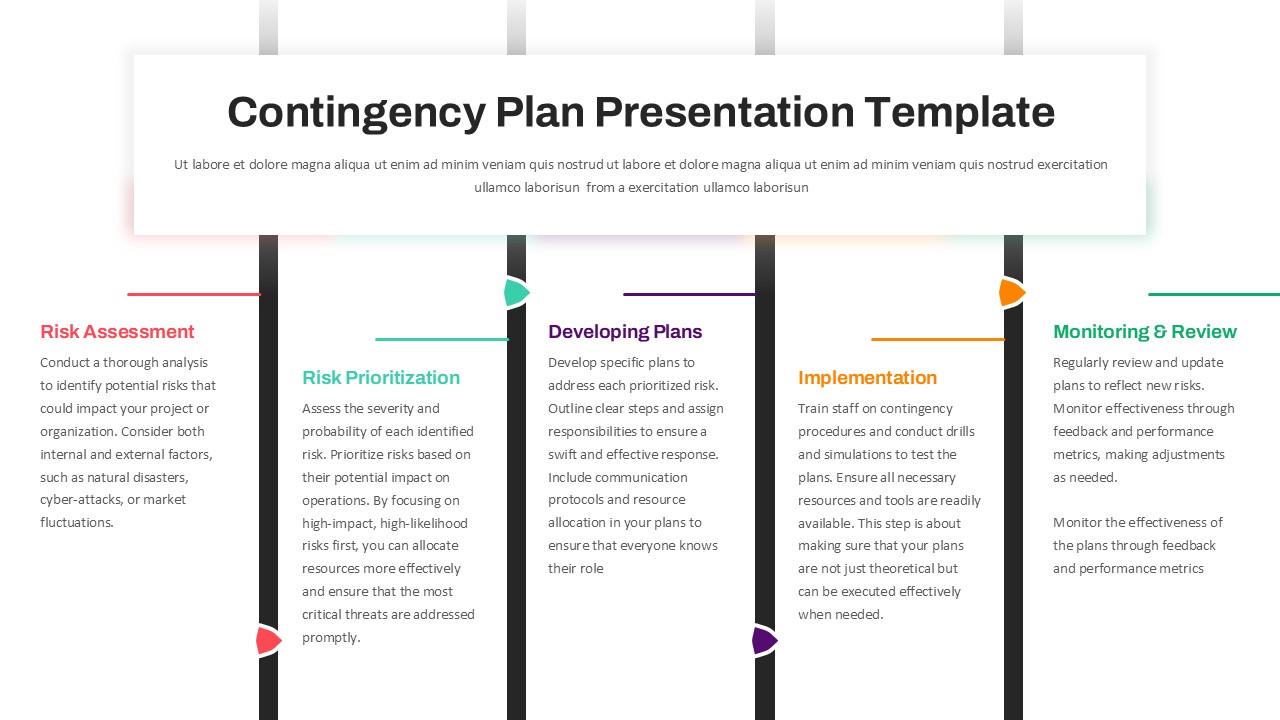
The Contingency Plan PPT Template is a versatile and visually structured tool designed to showcase a systematic approach to risk management and preparedness. This template divides the contingency planning process into five clear and essential steps: Risk Assessment, Risk Prioritization, Developing Plans, Implementation, and Monitoring & Review. Each step is distinctly represented with engaging colors and icons, ensuring clarity and comprehension for the audience.
The Risk Assessment section helps users analyze potential threats, both internal and external, such as natural disasters, cyber-attacks, or market fluctuations. Risk Prioritization guides organizations in assessing and ranking risks based on severity and likelihood to address critical issues first. In Developing Plans, teams can outline strategies, assign responsibilities, and define resource allocation for effective responses.
The Implementation phase emphasizes training, drills, and resource preparation to ensure plans are actionable. Lastly, the Monitoring & Review section allows for continuous evaluation of the contingency plan, incorporating performance metrics and stakeholder feedback for adjustments.
This fully customizable template works seamlessly in PowerPoint and Google Slides, making it ideal for project managers, risk analysts, business leaders, and emergency response teams. Use it to communicate strategies, align stakeholders, and ensure organizational preparedness for unforeseen events.
See more
No. of Slides
1Aspect Ratio
16:9Item ID
SKT02663
Features of this template
Other User Cases of the Template
Crisis management plans, risk management presentations, disaster recovery frameworks, business continuity strategies, emergency response training, operational risk assessments, project risk analysis, team preparedness workshops, compliance and audit plans, performance monitoring reports.FAQs
Can I customize the PowerPoint templates to match my branding?
Yes, all our PowerPoint templates are fully customizable, allowing you to edit colors, fonts, and content to align with your branding and messaging needs.
Will your templates work with my version of PowerPoint?
Yes, our templates are compatible with various versions of Microsoft PowerPoint, ensuring smooth usage regardless of your software version.
What software are these templates compatible with?
Our templates work smoothly with Microsoft PowerPoint and Google Slides. Moreover, they’re compatible with Apple Keynote, LibreOffice Impress, Zoho Show, and more, ensuring flexibility across various presentation software platforms.