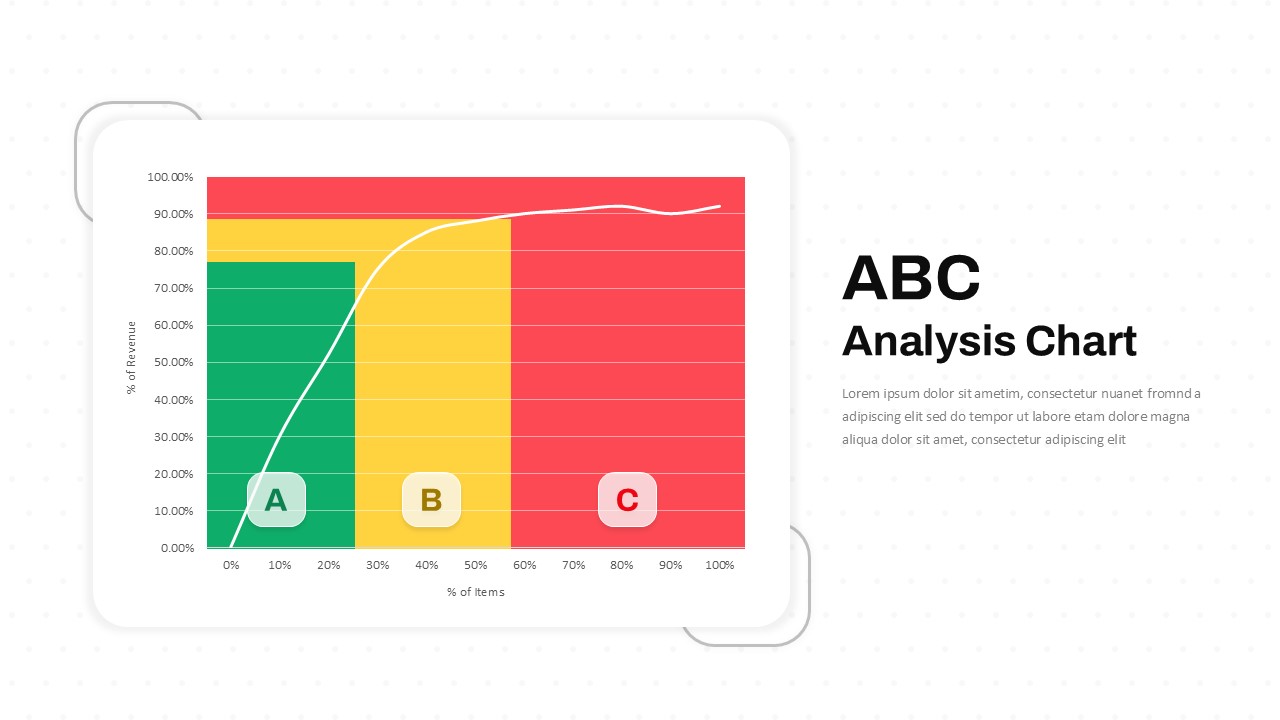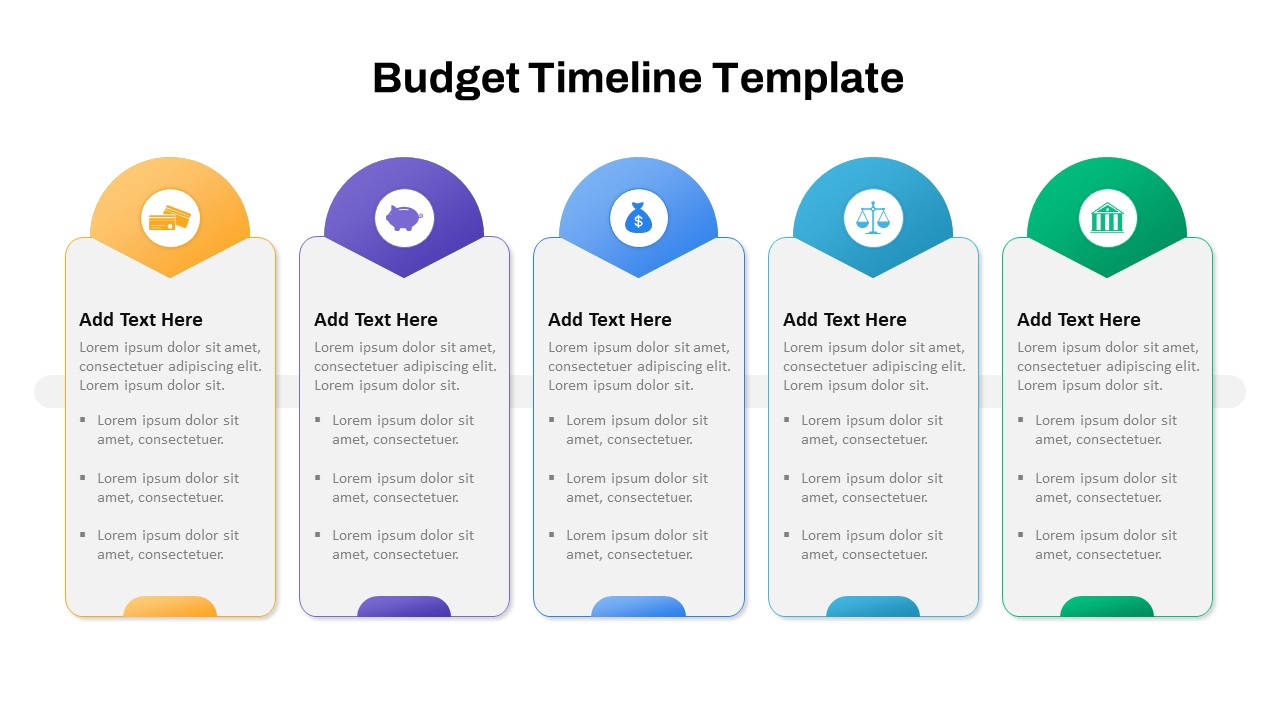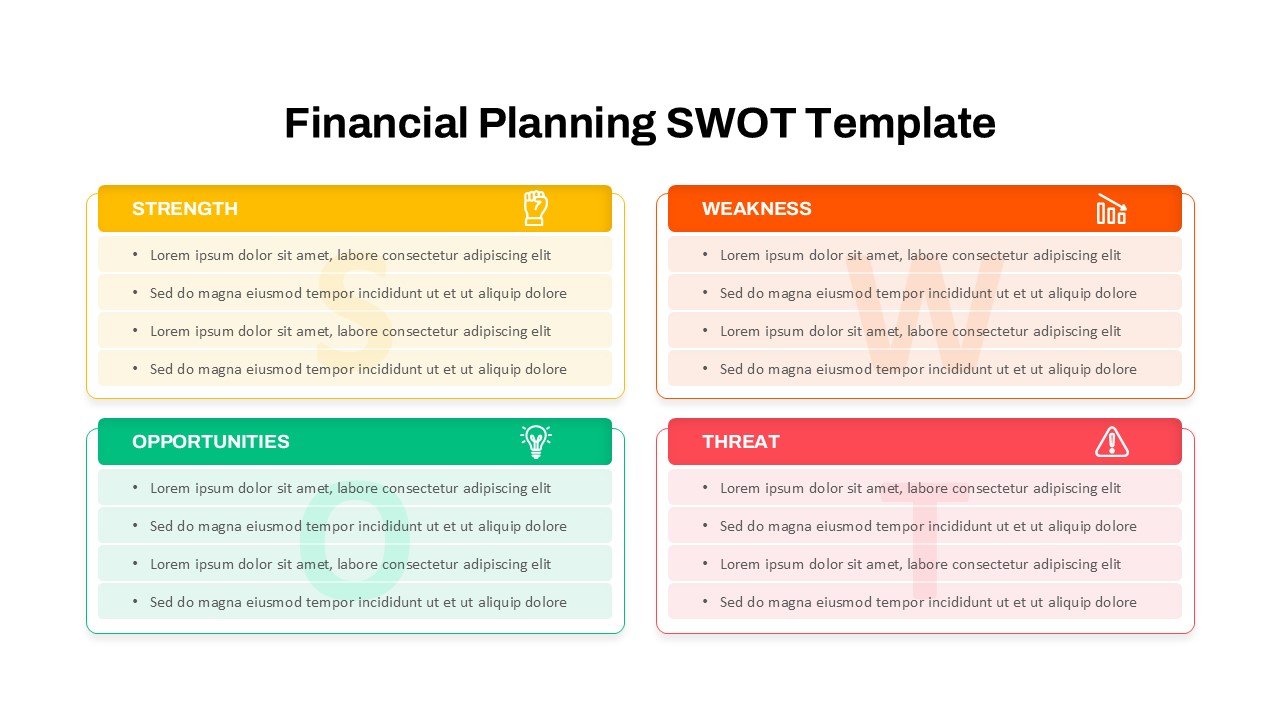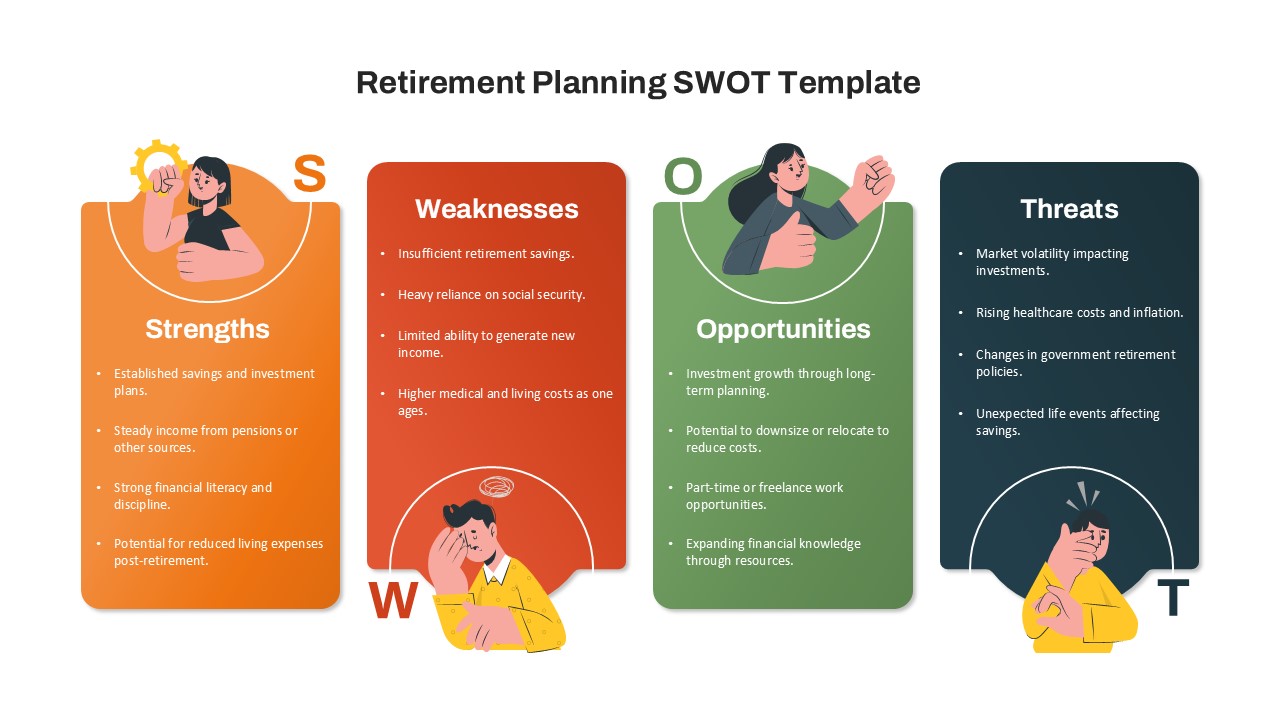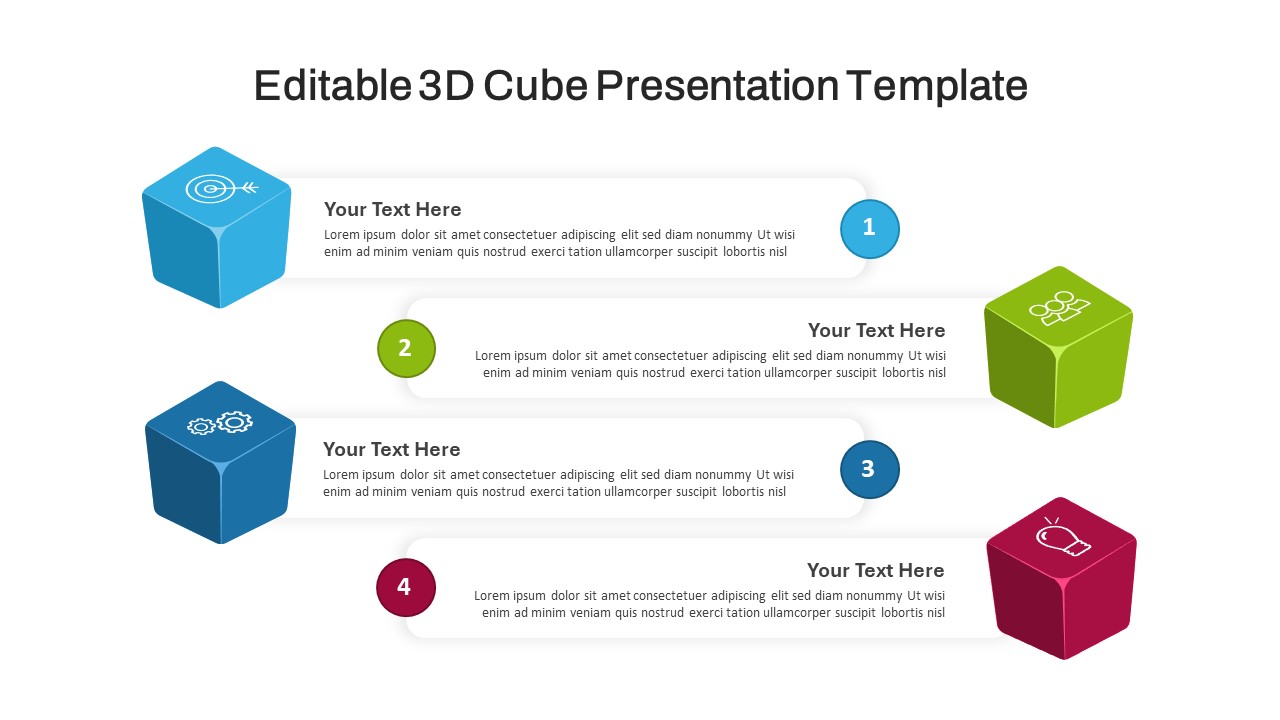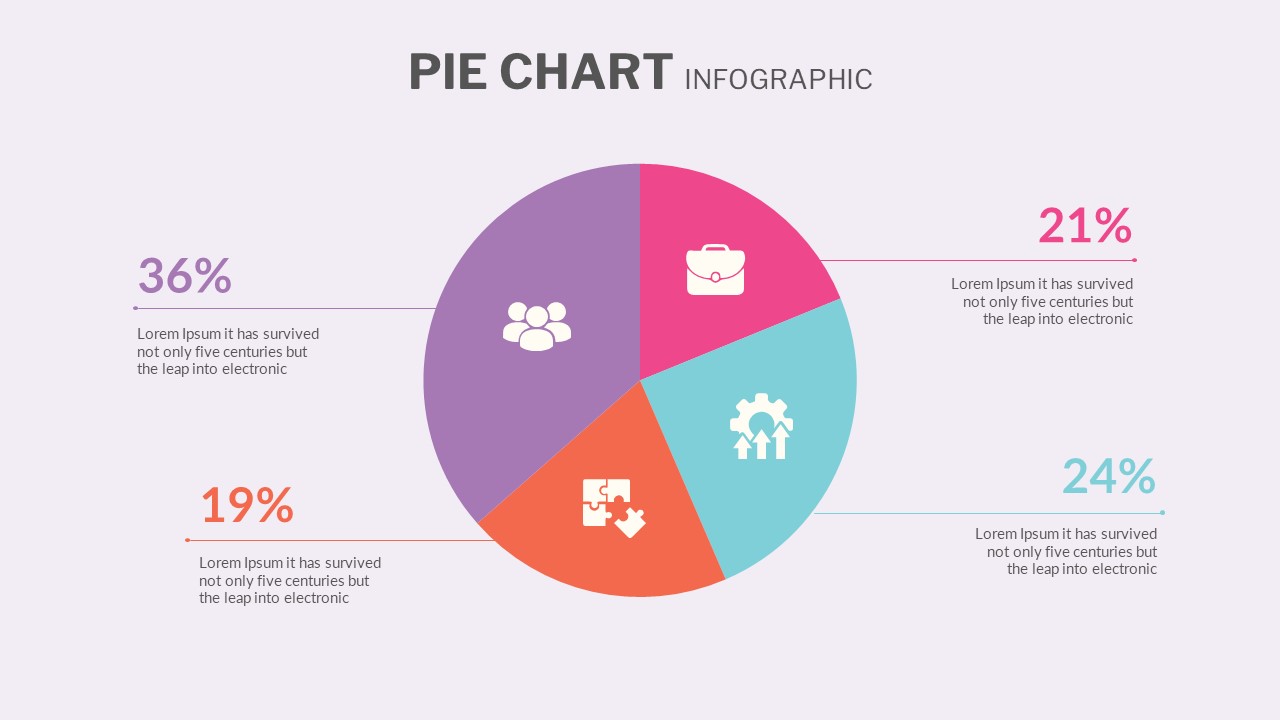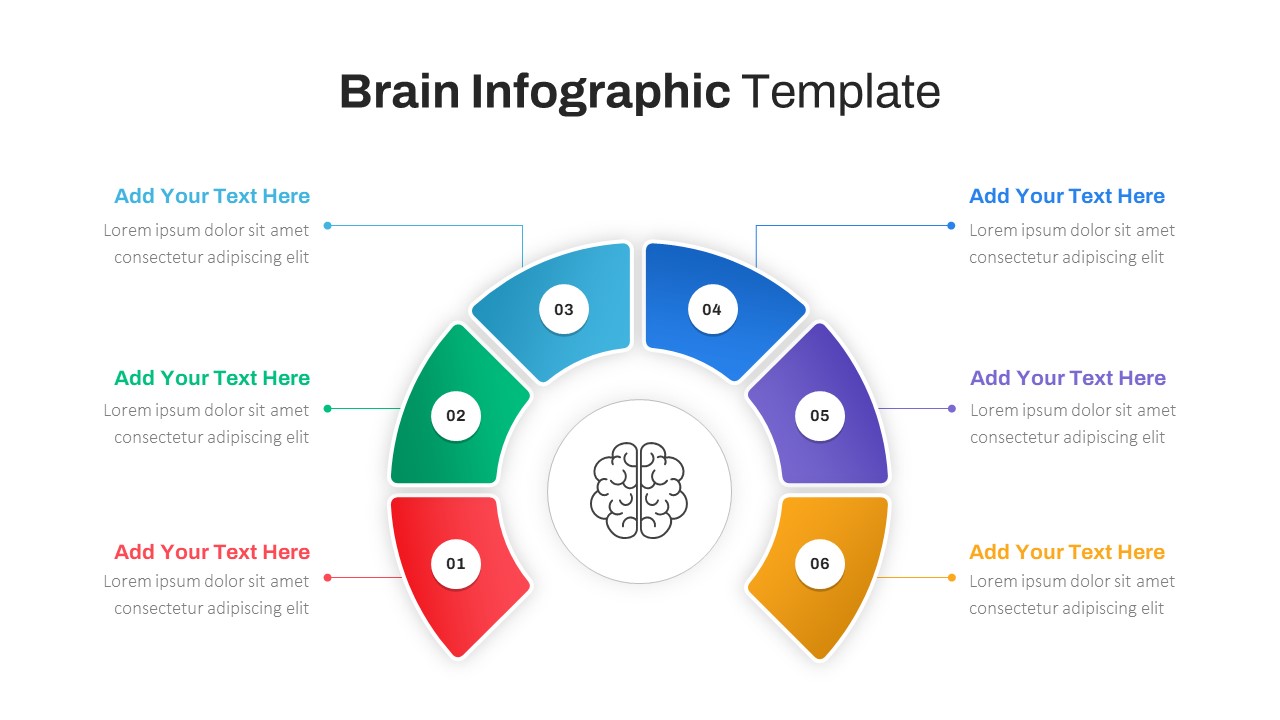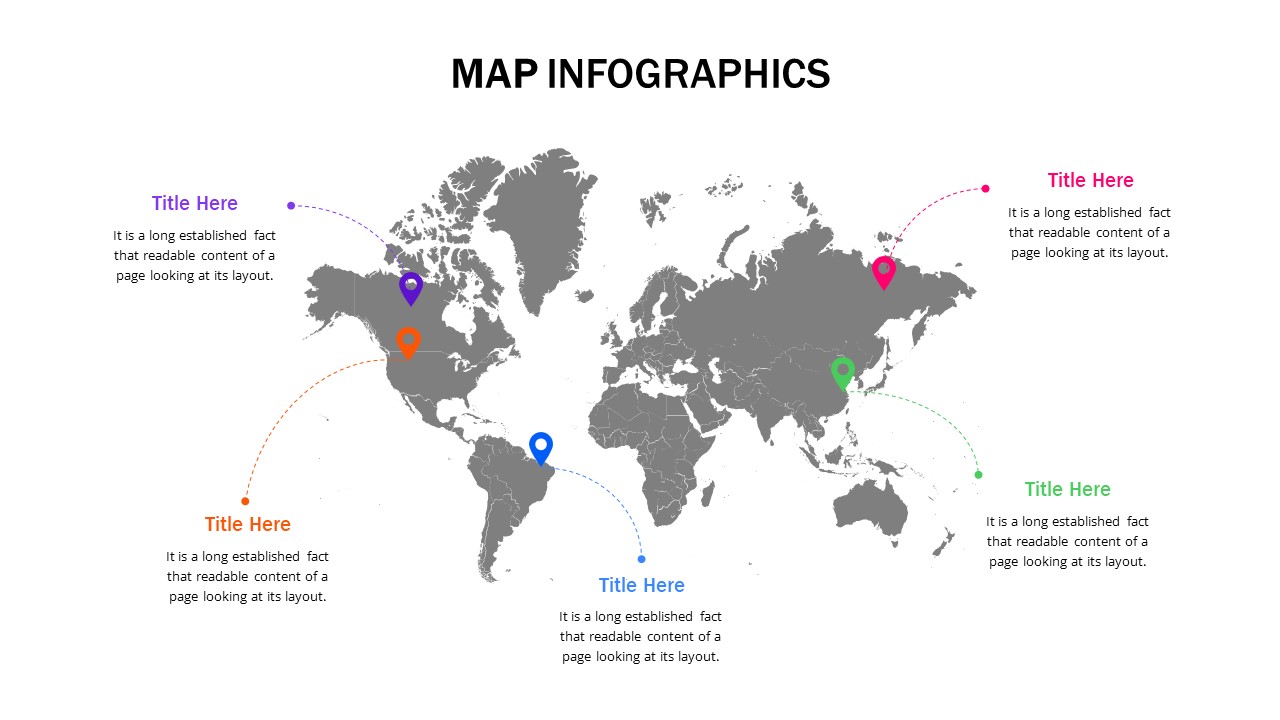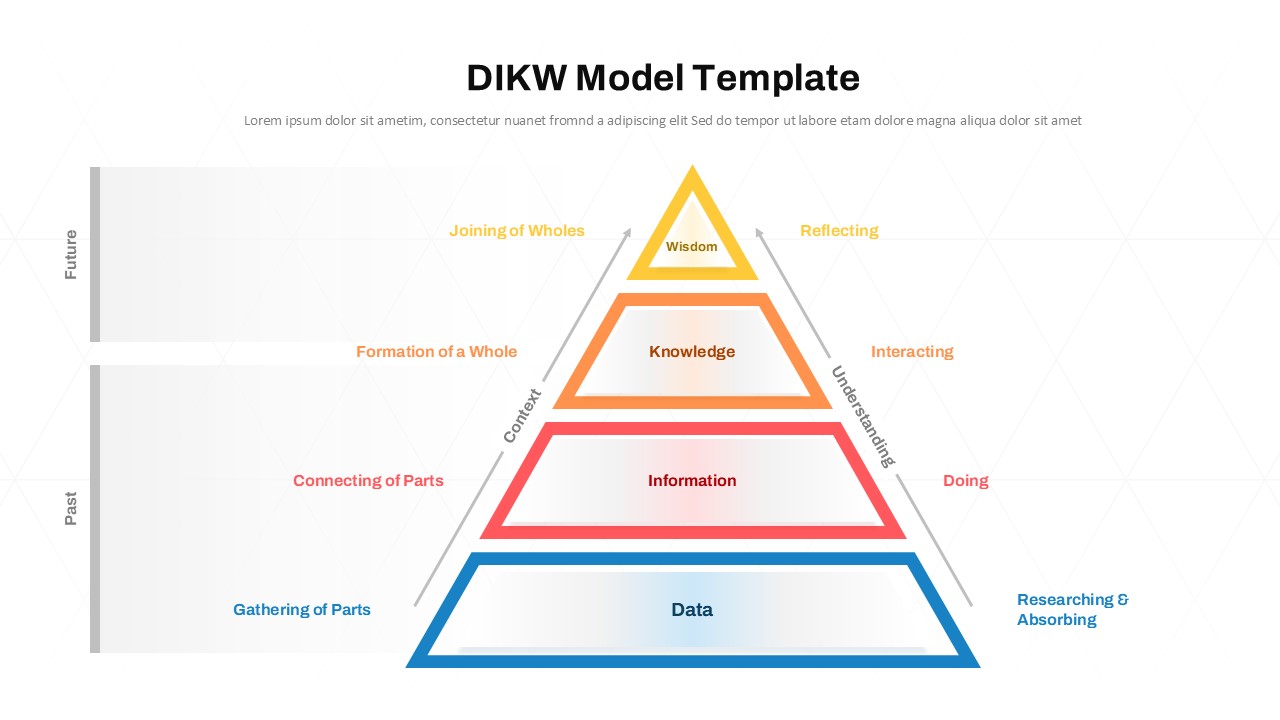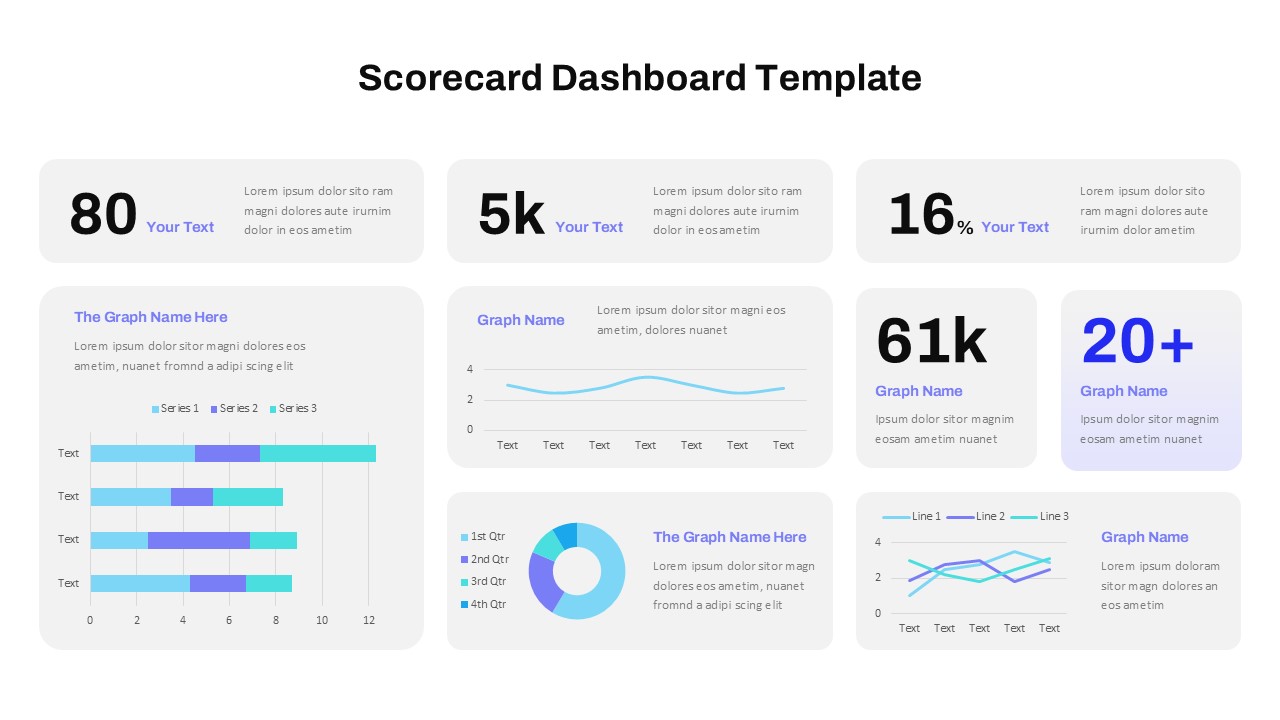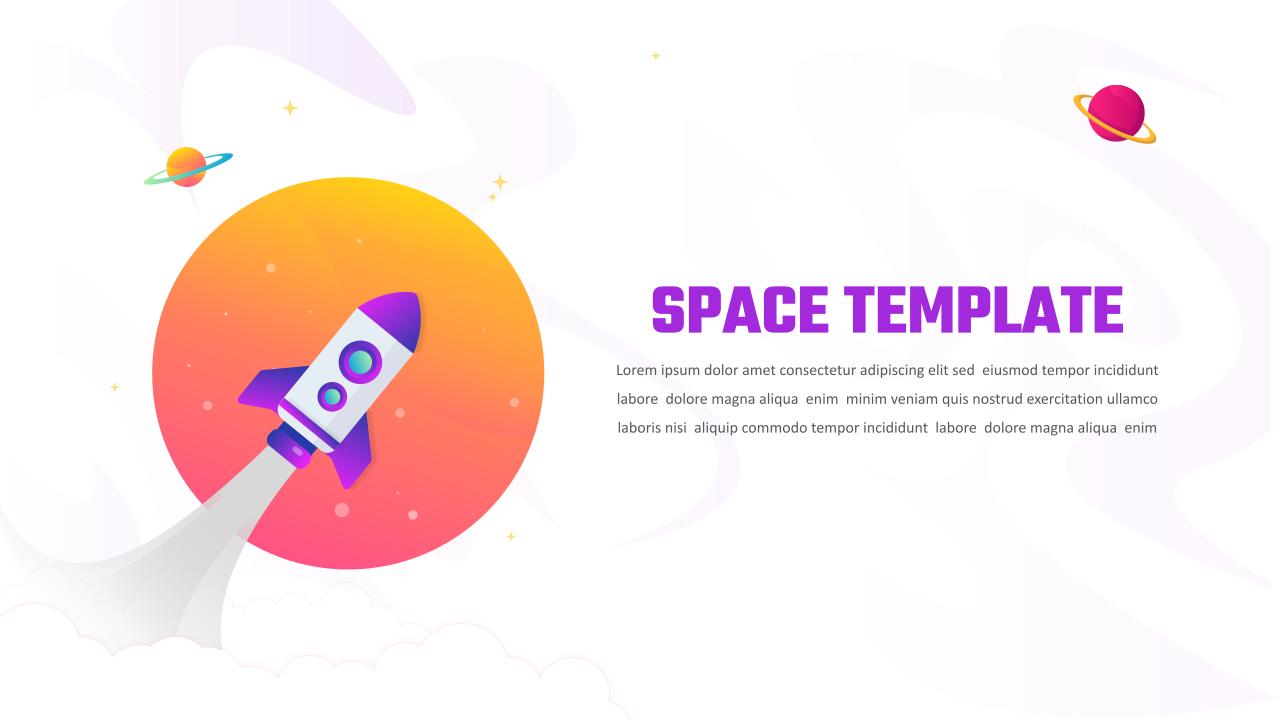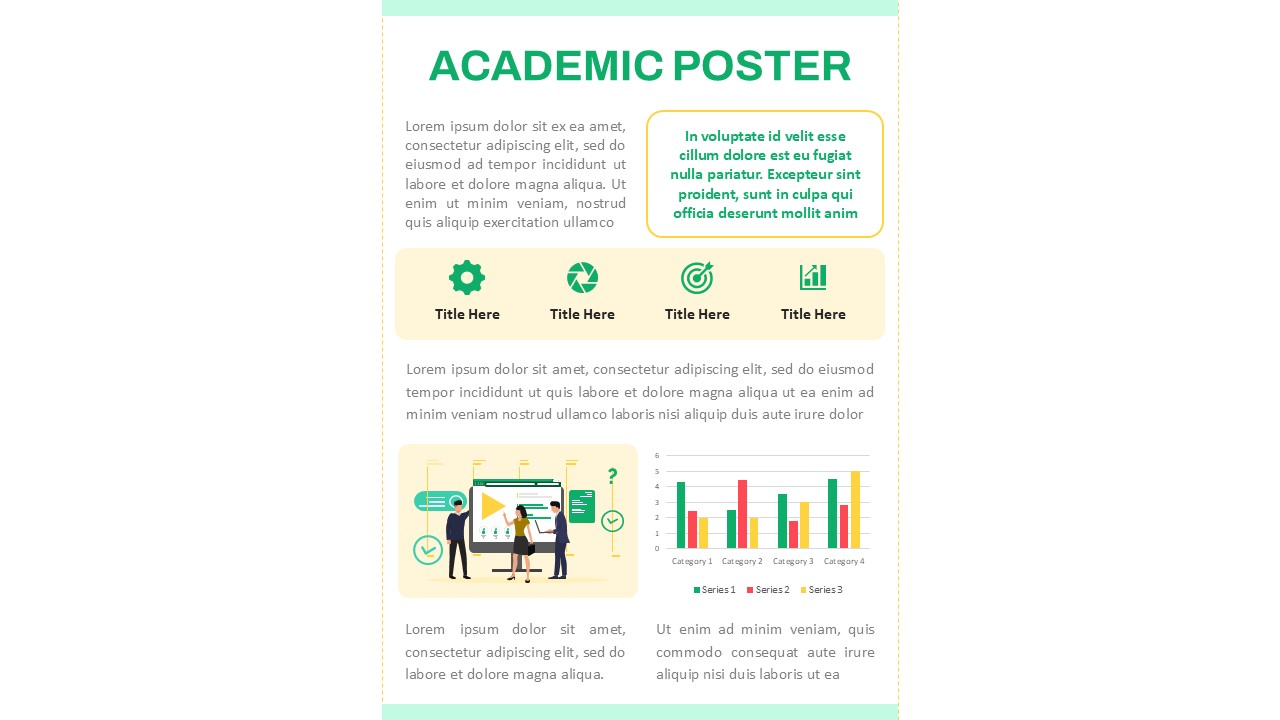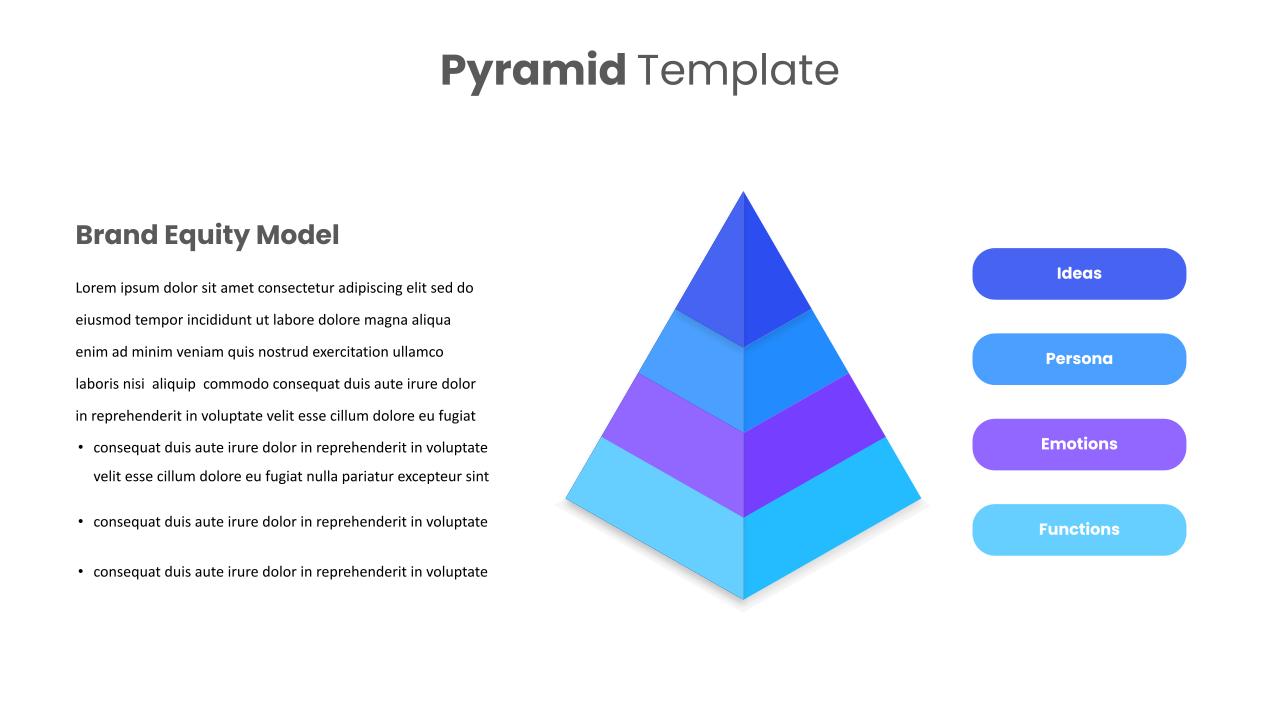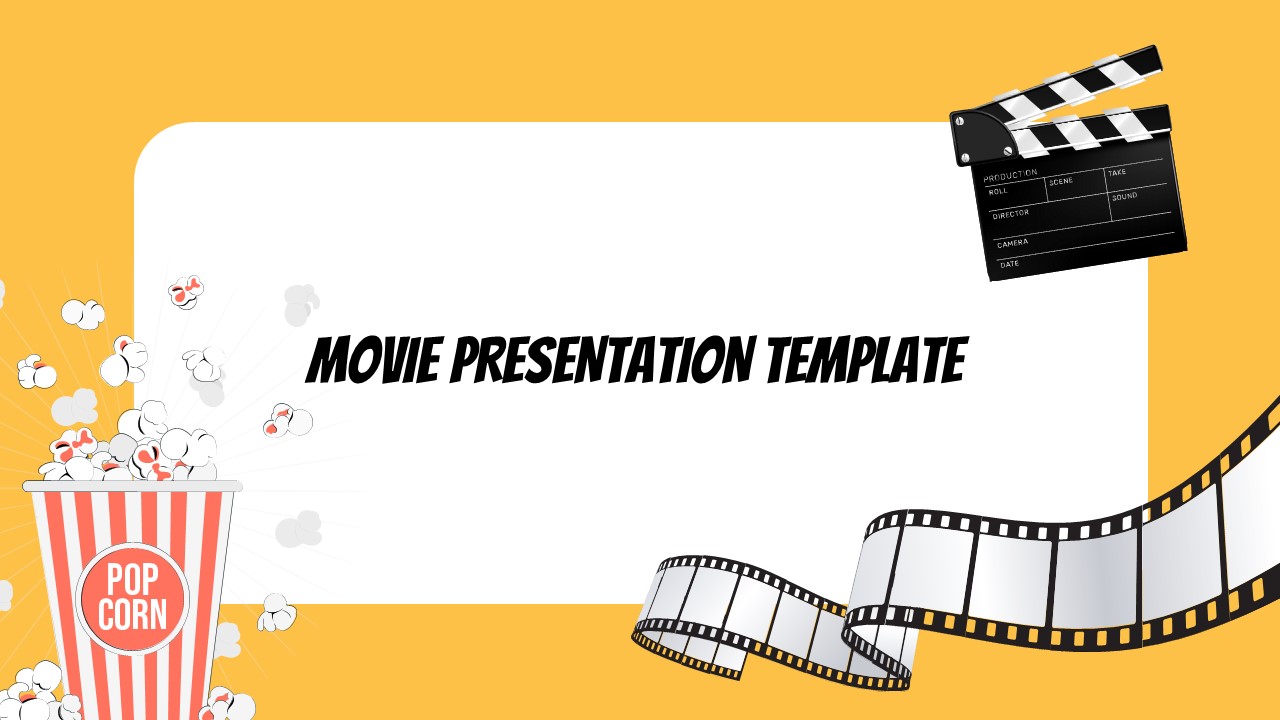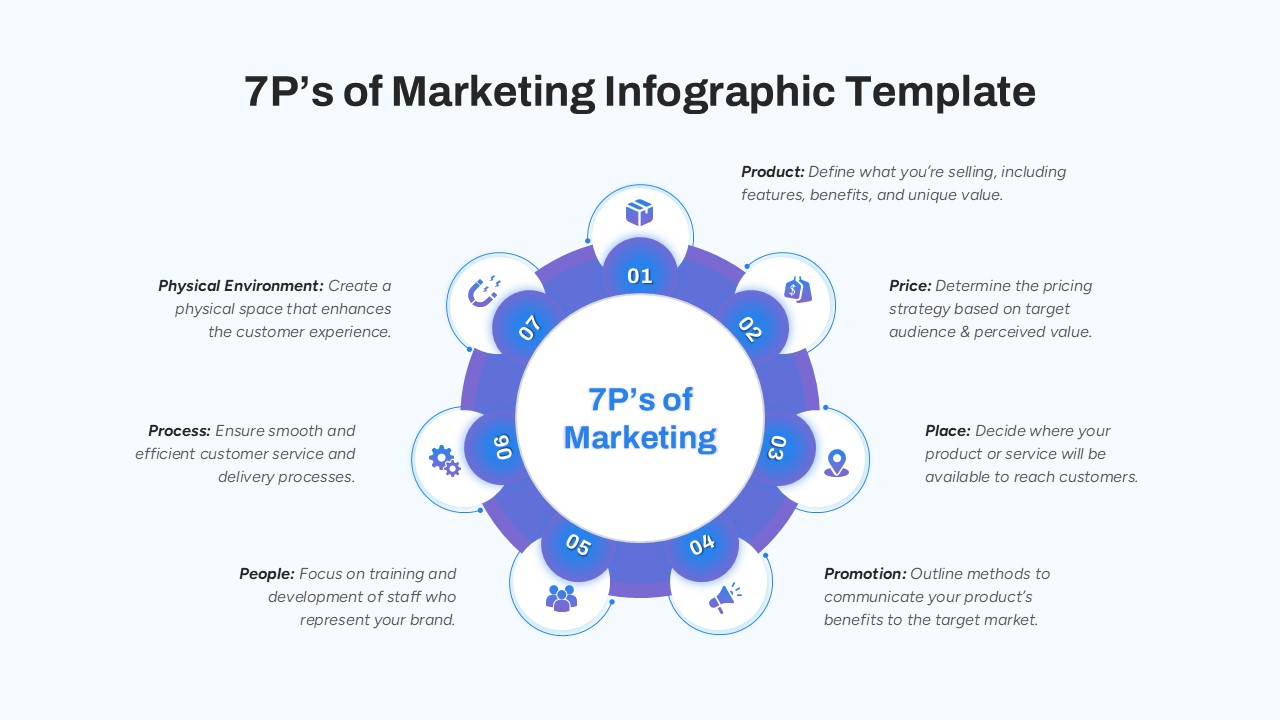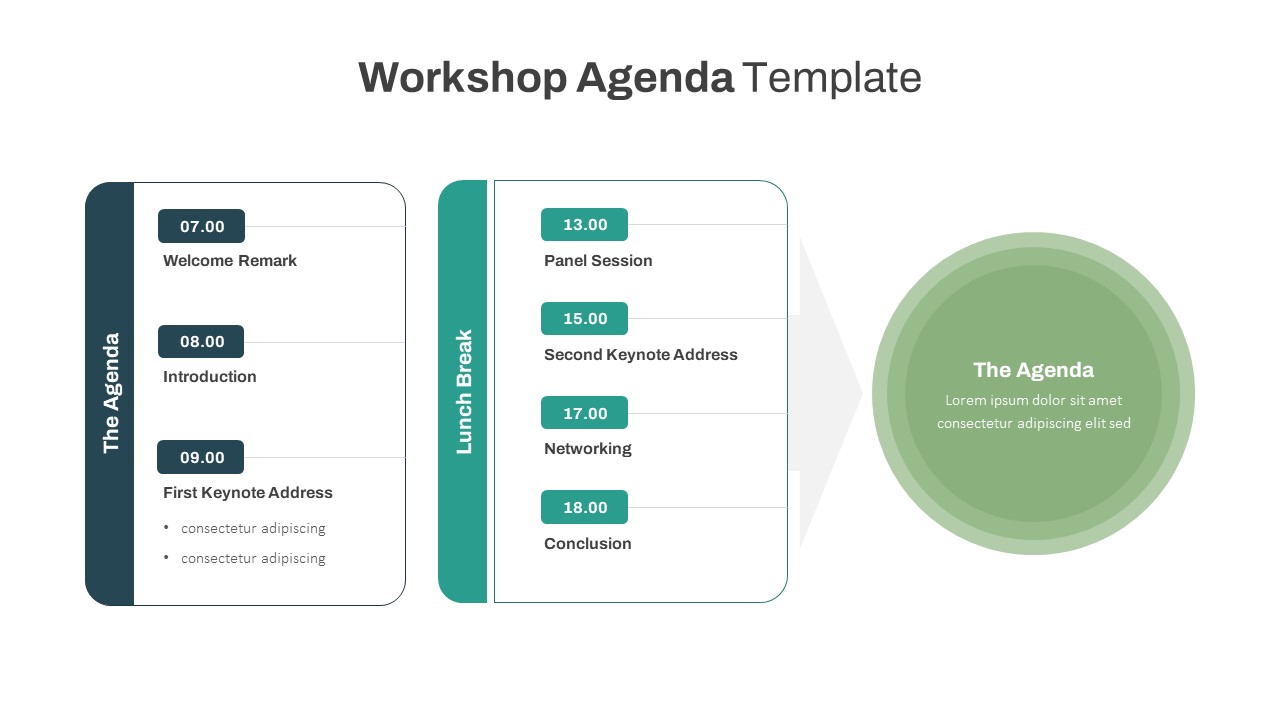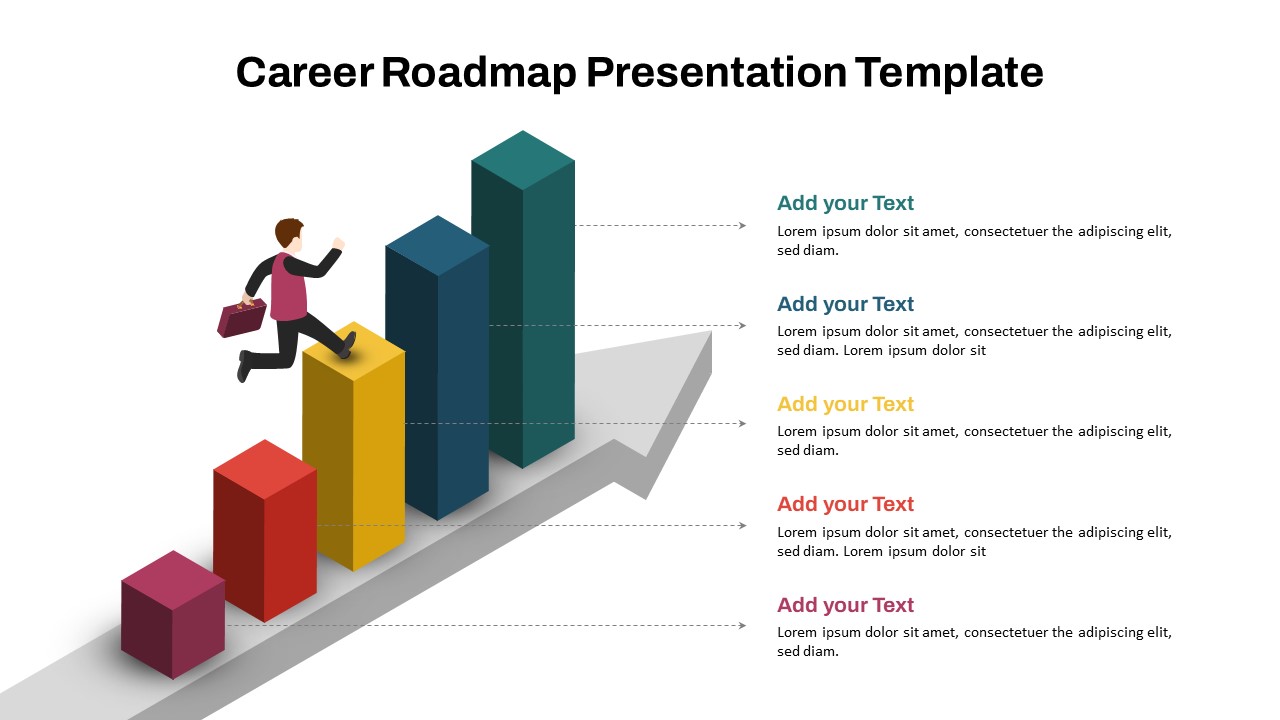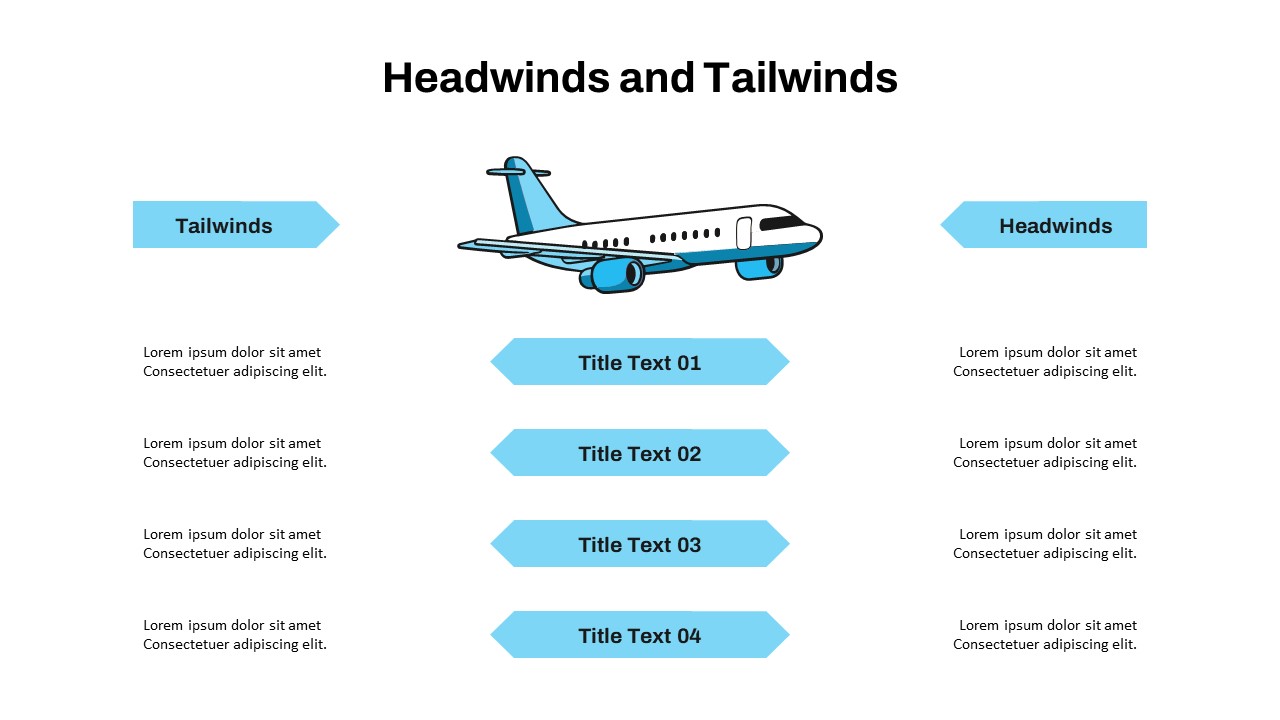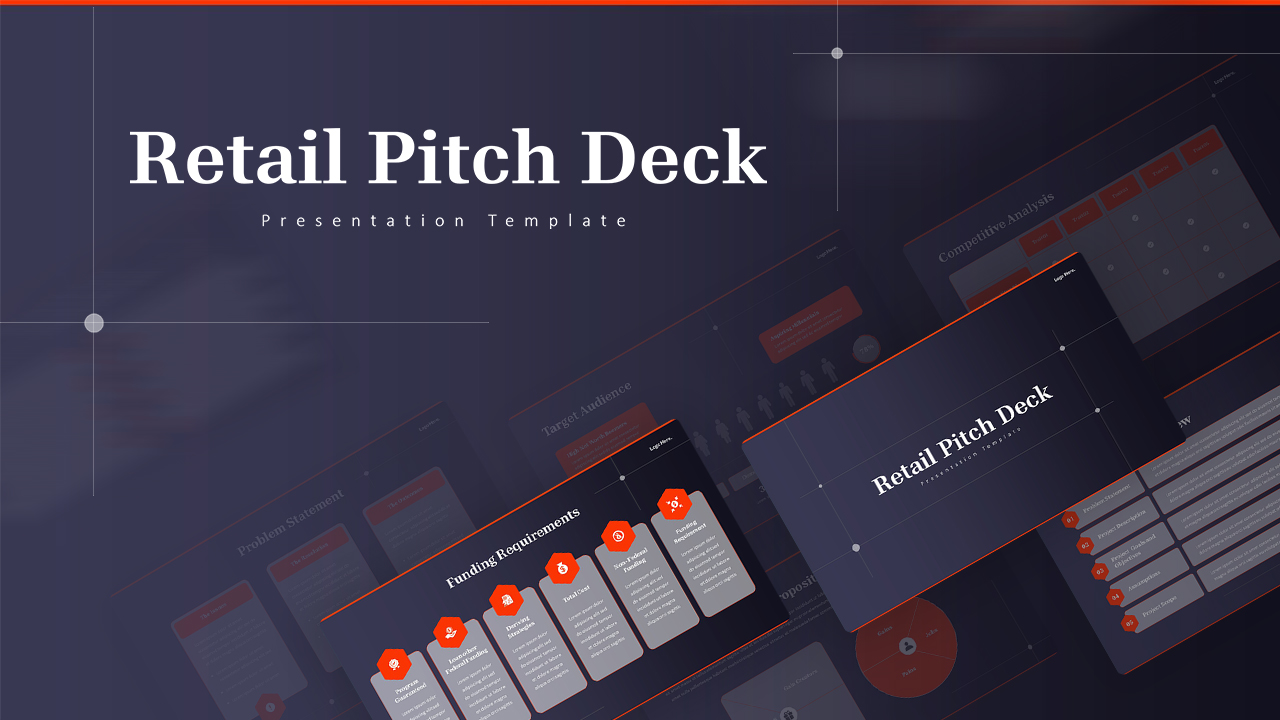Home Powerpoint Infographics Cumulative Preference Share PowerPoint Template
Cumulative Preference Share PowerPoint Template
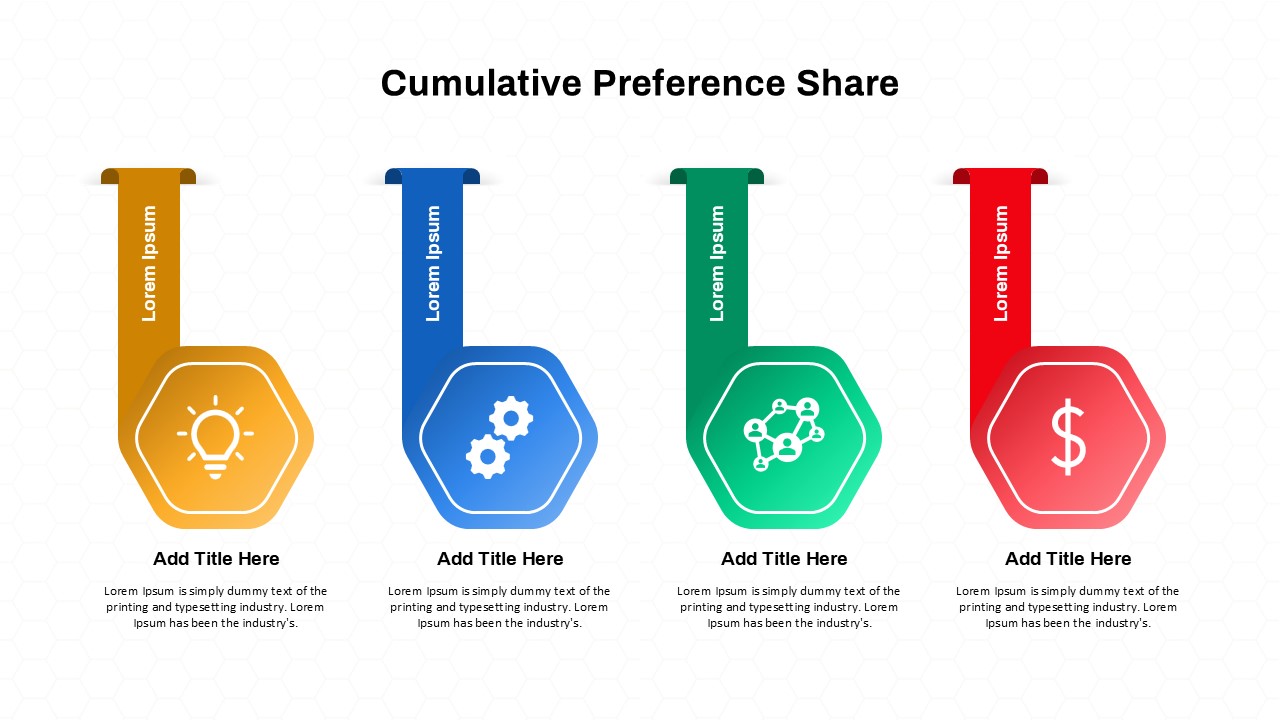
The Cumulative Preference Share Infographic PowerPoint Template is a modern and visually appealing design, perfect for illustrating financial concepts, business strategies, or key data points in a clear and organized format. Featuring four colorful hexagonal elements with accompanying icons (lightbulb, gears, network, and dollar sign), this template is designed to help presenters convey complex information with simplicity and impact.
Each section is distinctly colored—gold, blue, green, and red—allowing users to segment information for easy understanding. The vertical text bars connected to each hexagon offer ample space for headings, while the bottom area provides room for detailed descriptions. The layout is fully editable, enabling customization to fit topics like financial analysis, business proposals, operational strategies, or team goals.
Compatible with both PowerPoint and Google Slides, this template ensures flexibility and ease of use for corporate professionals, educators, and consultants. Whether you’re explaining cumulative shares, presenting business concepts, or visualizing strategic initiatives, this design ensures that your audience stays engaged and informed.
See more
No. of Slides
1Aspect Ratio
16:9Item ID
SKT01918
Features of this template
Other User Cases of the Template:
Financial planning presentations, business strategy outlines, marketing campaign breakdowns, operational process visualization, educational materials on financial concepts, team goal-setting workshops, investment strategy overviews, performance evaluation reports.FAQs
Can I customize the PowerPoint templates to match my branding?
Yes, all our PowerPoint templates are fully customizable, allowing you to edit colors, fonts, and content to align with your branding and messaging needs.
Will your templates work with my version of PowerPoint?
Yes, our templates are compatible with various versions of Microsoft PowerPoint, ensuring smooth usage regardless of your software version.
What software are these templates compatible with?
Our templates work smoothly with Microsoft PowerPoint and Google Slides. Moreover, they’re compatible with Apple Keynote, LibreOffice Impress, Zoho Show, and more, ensuring flexibility across various presentation software platforms.