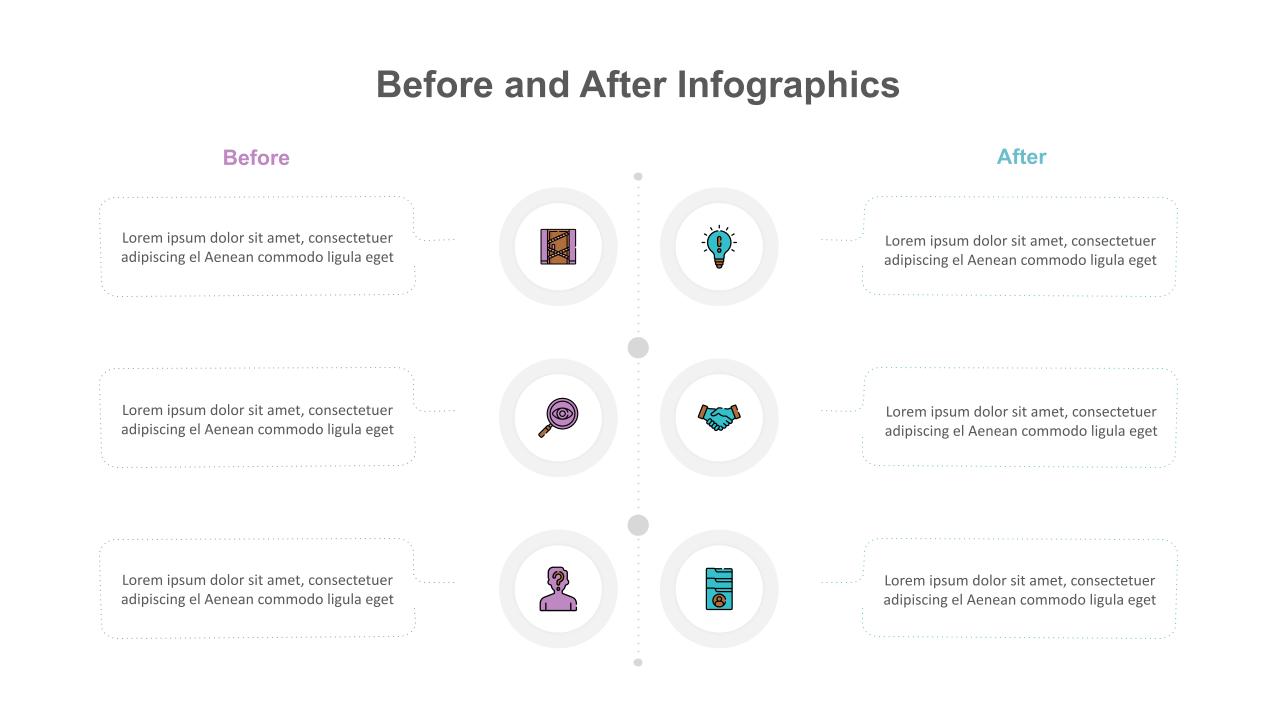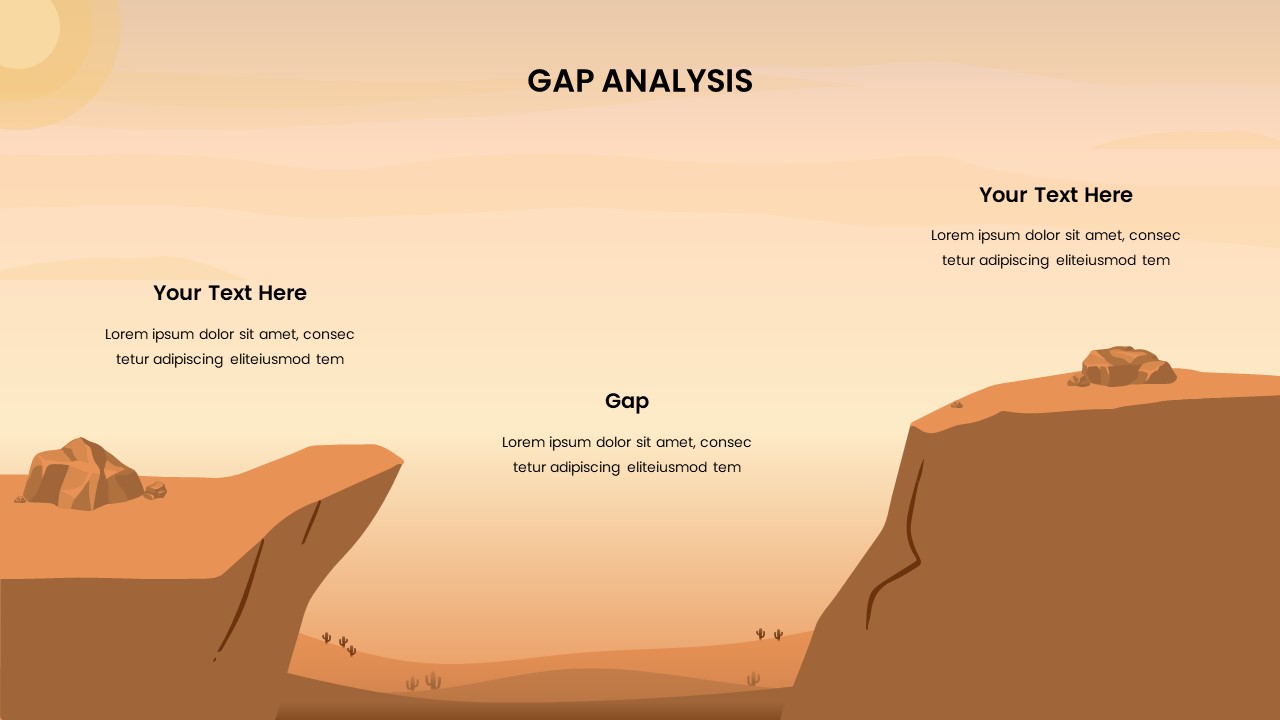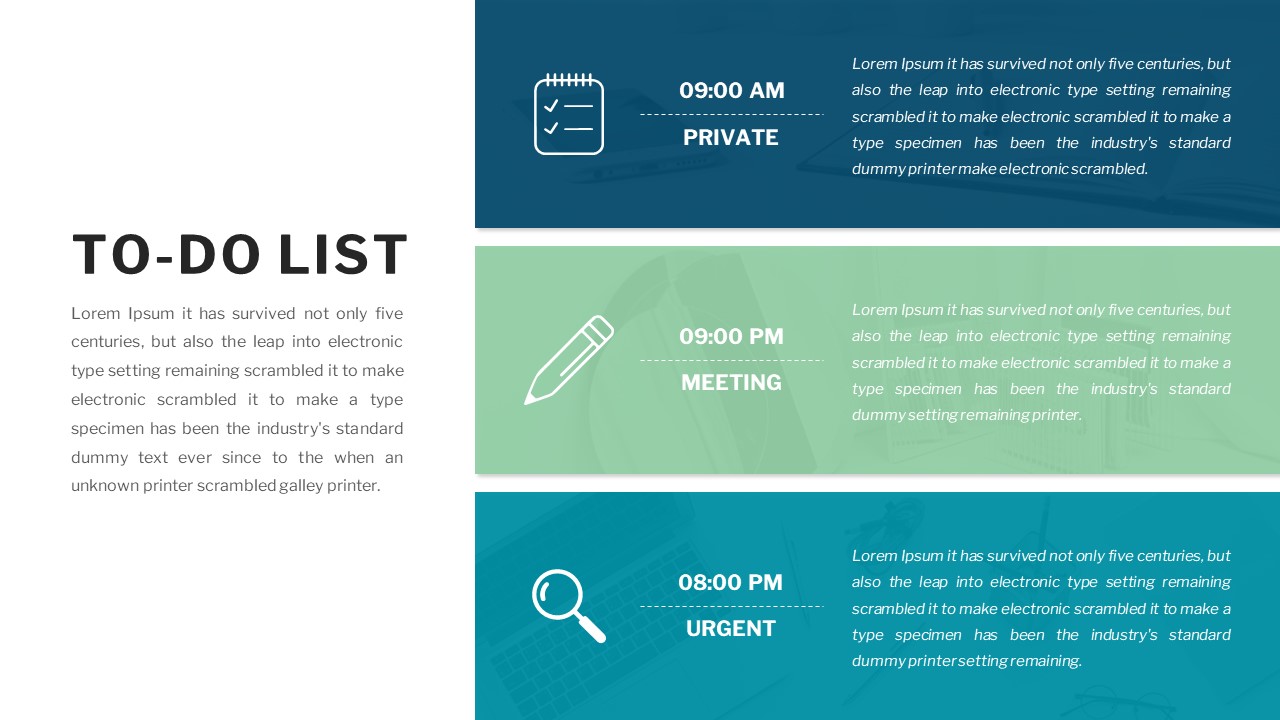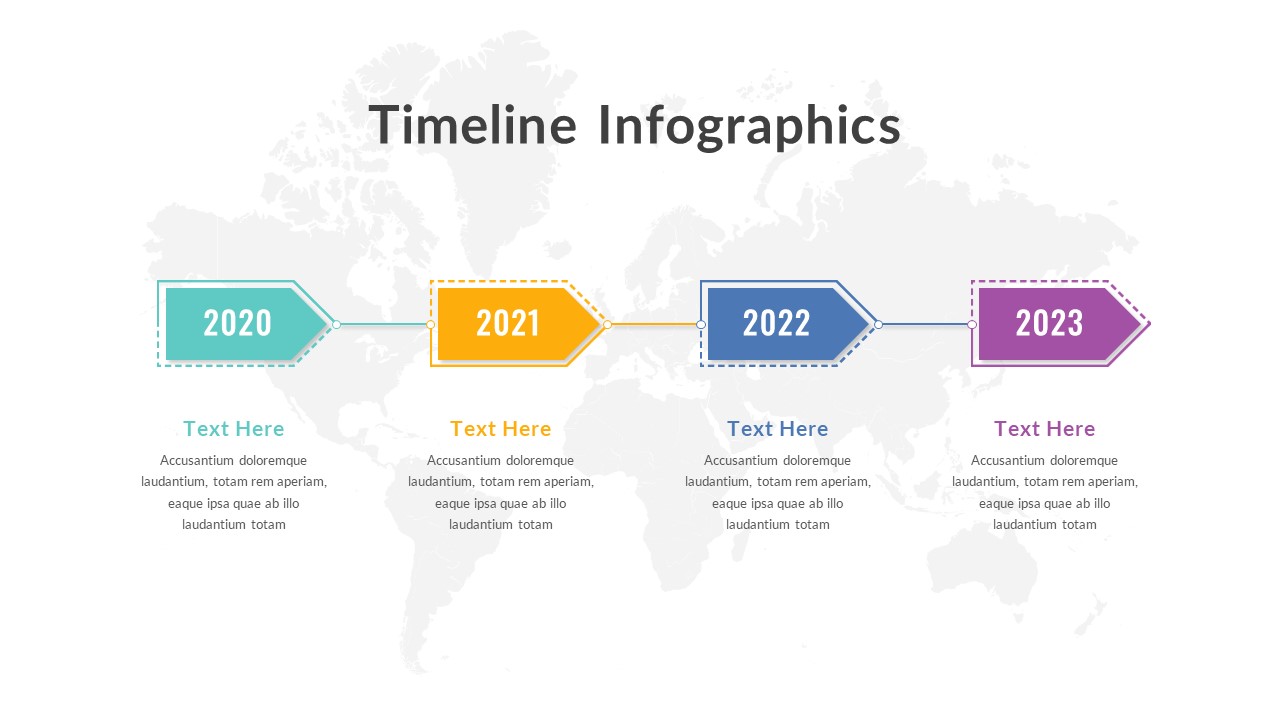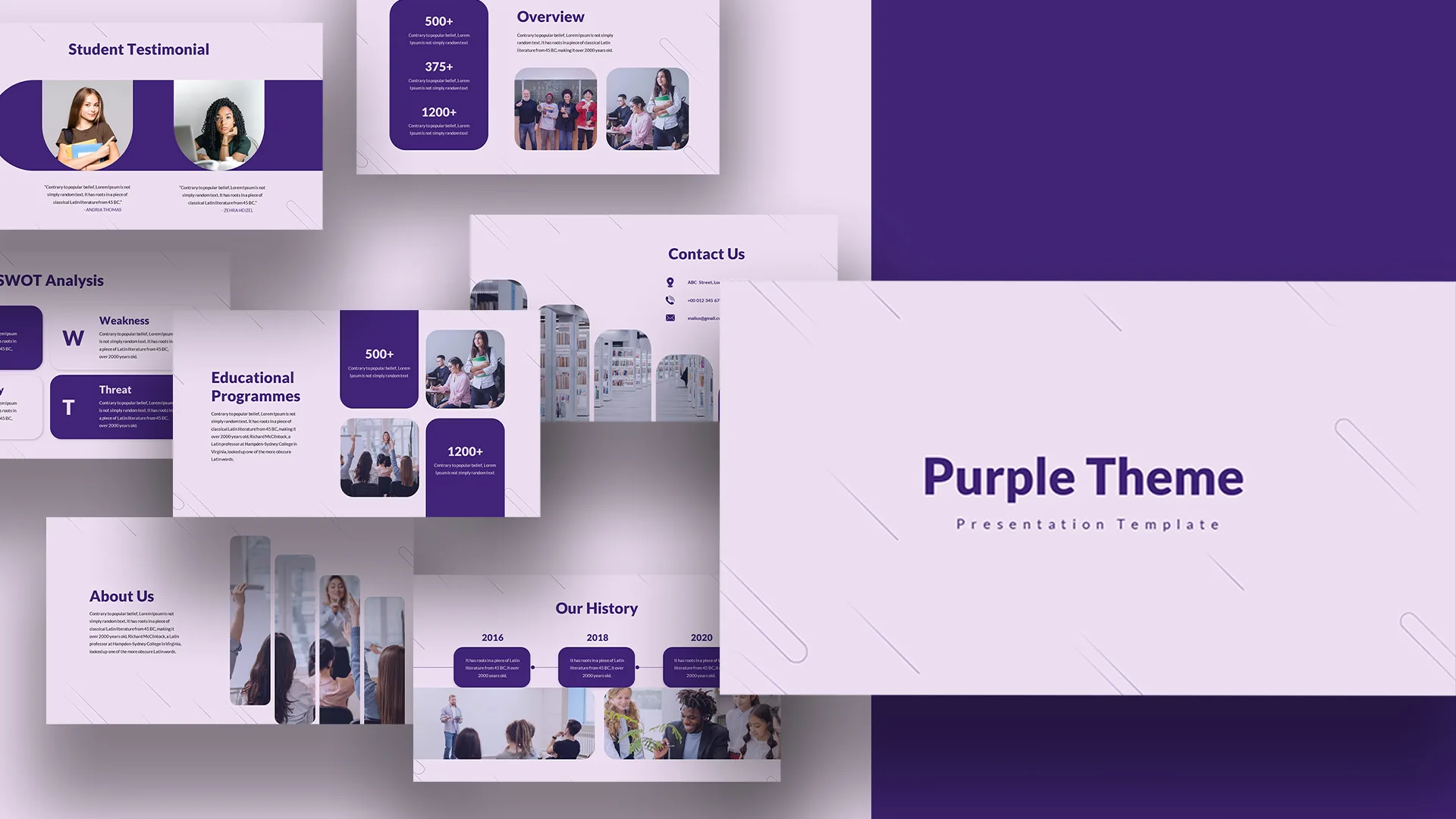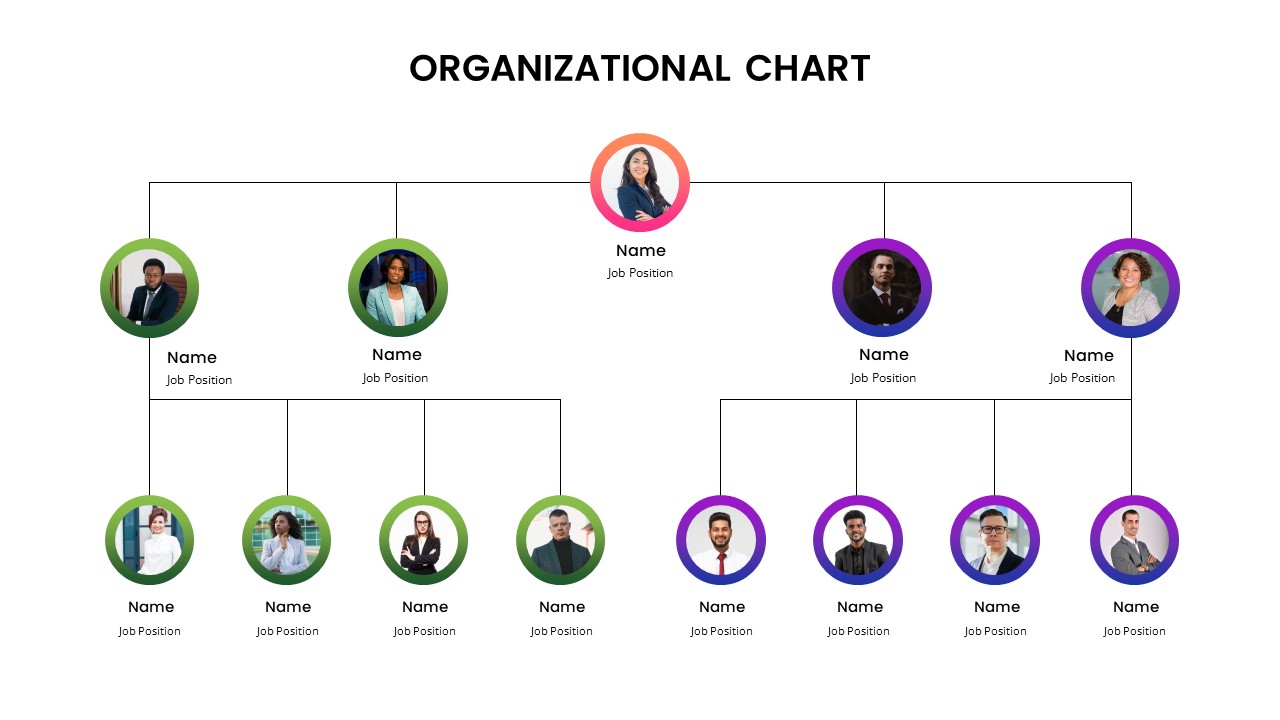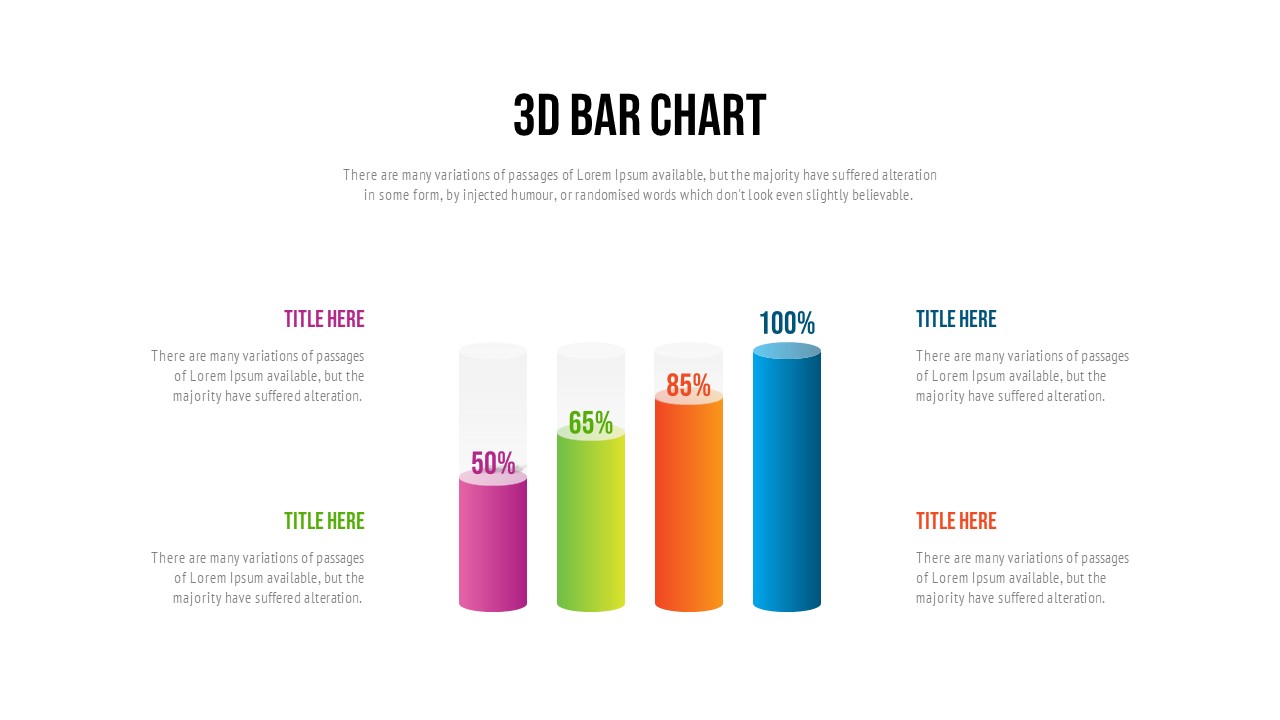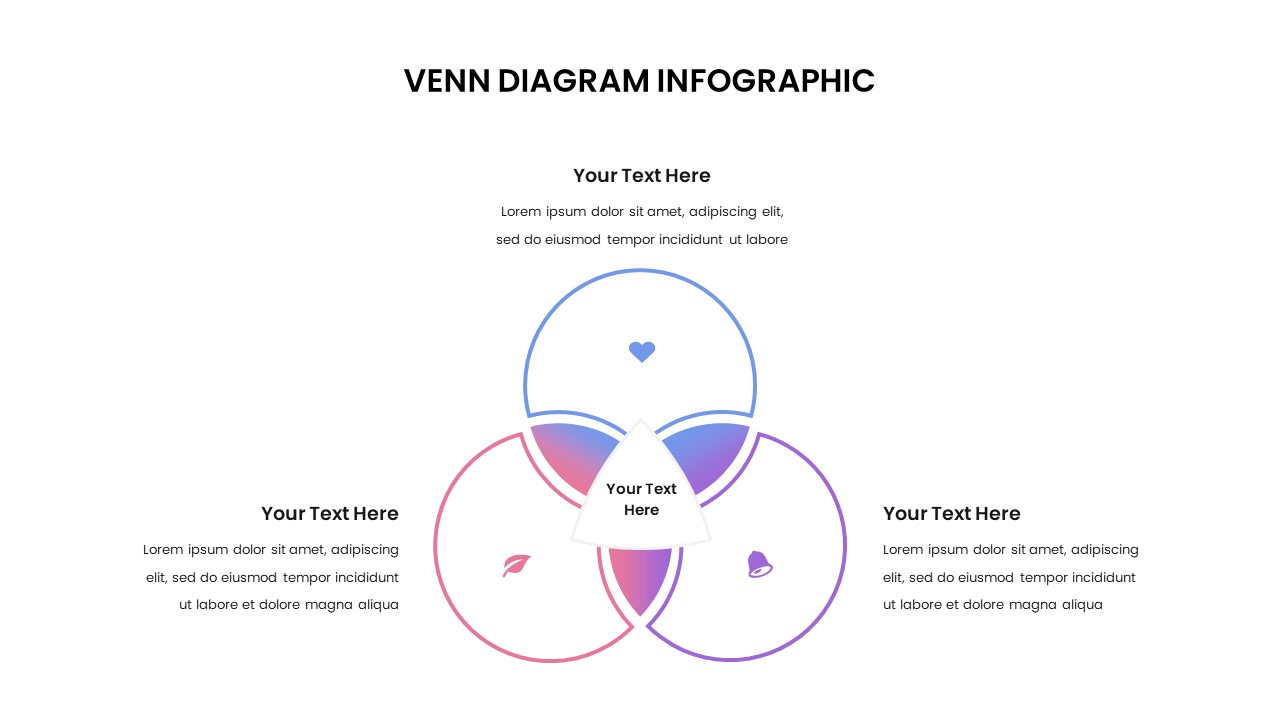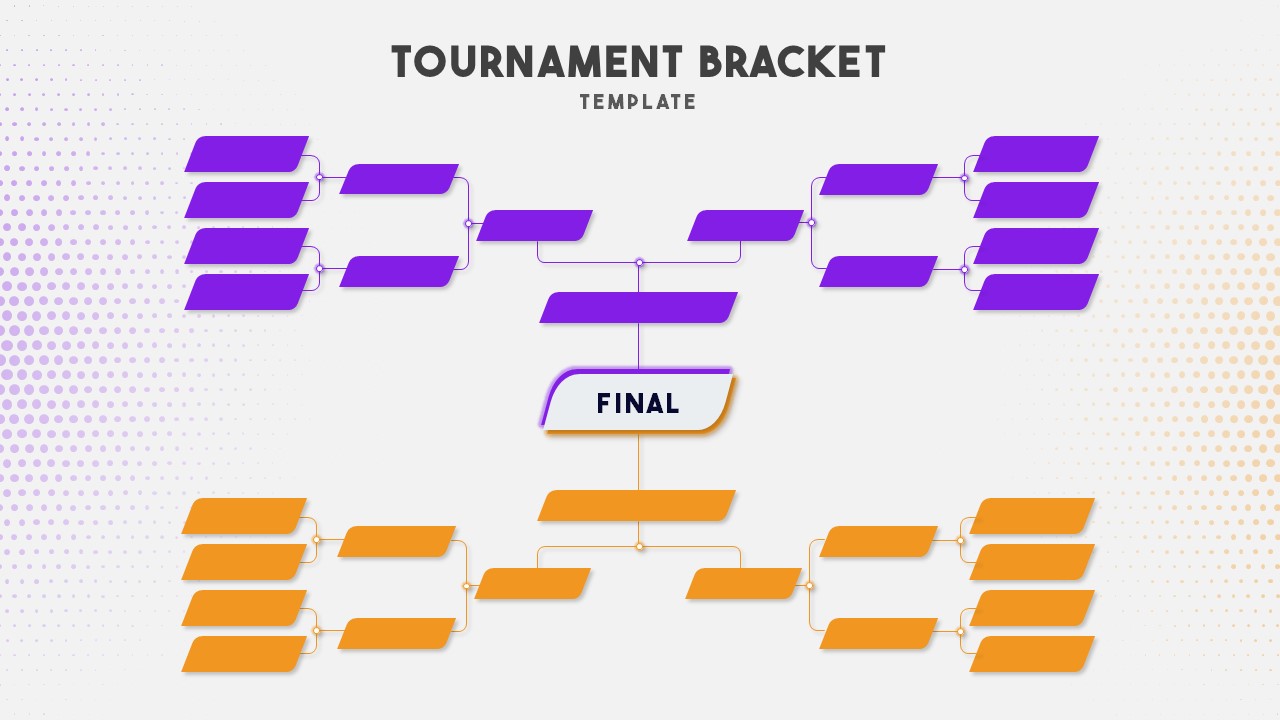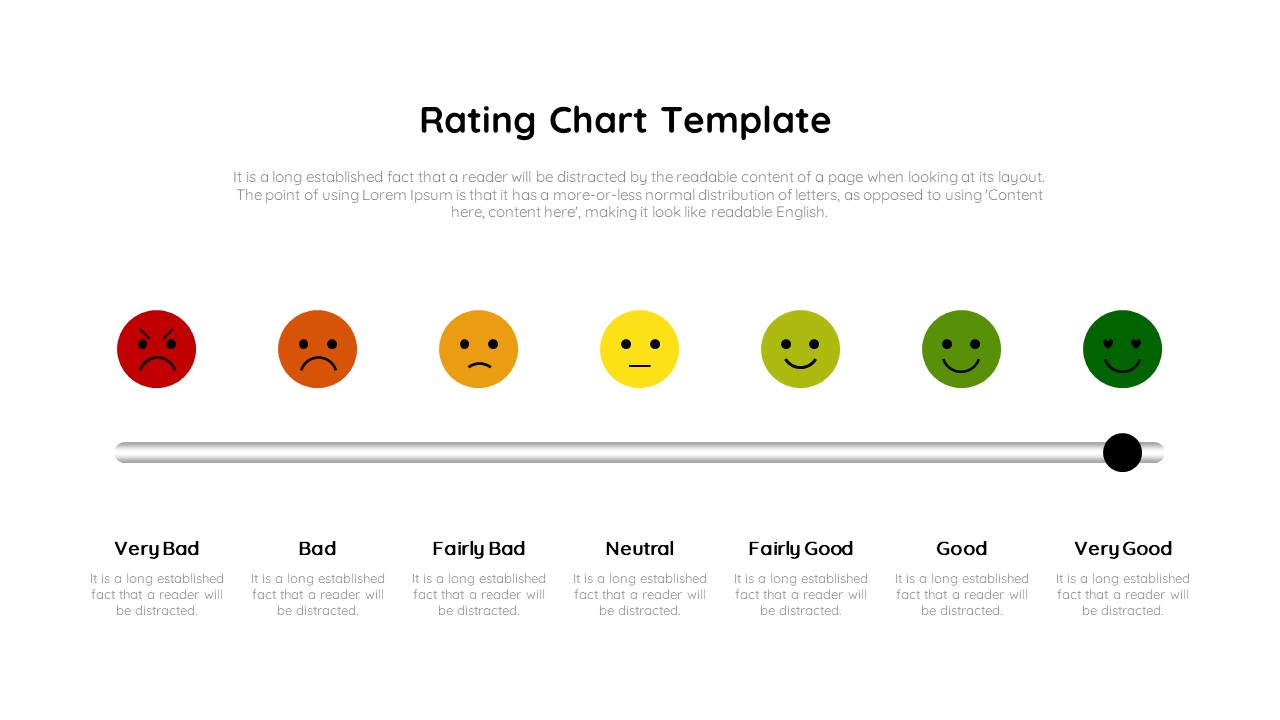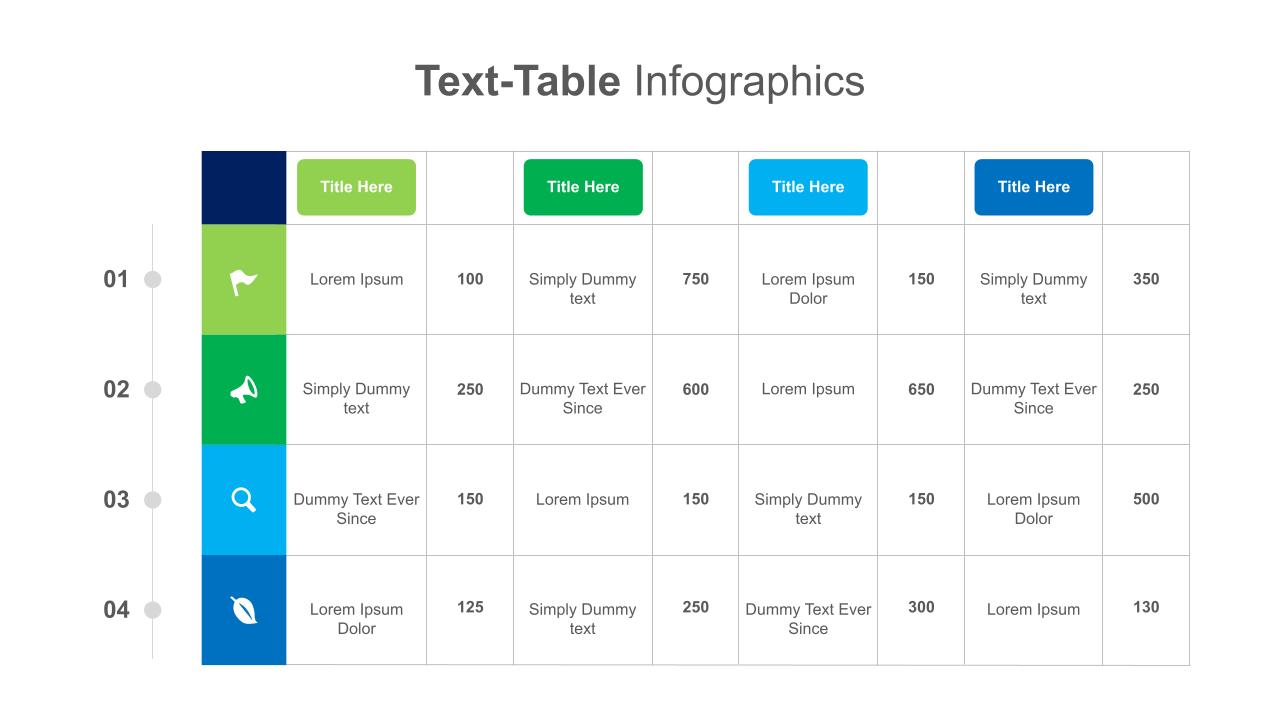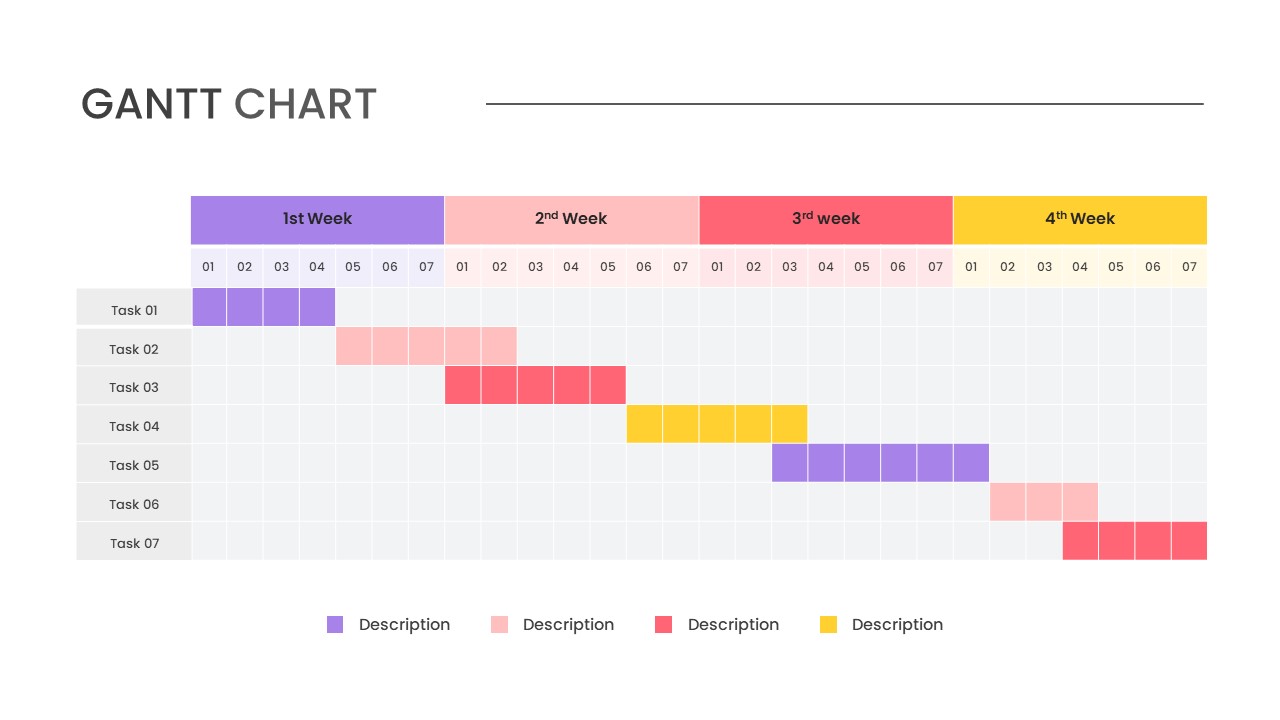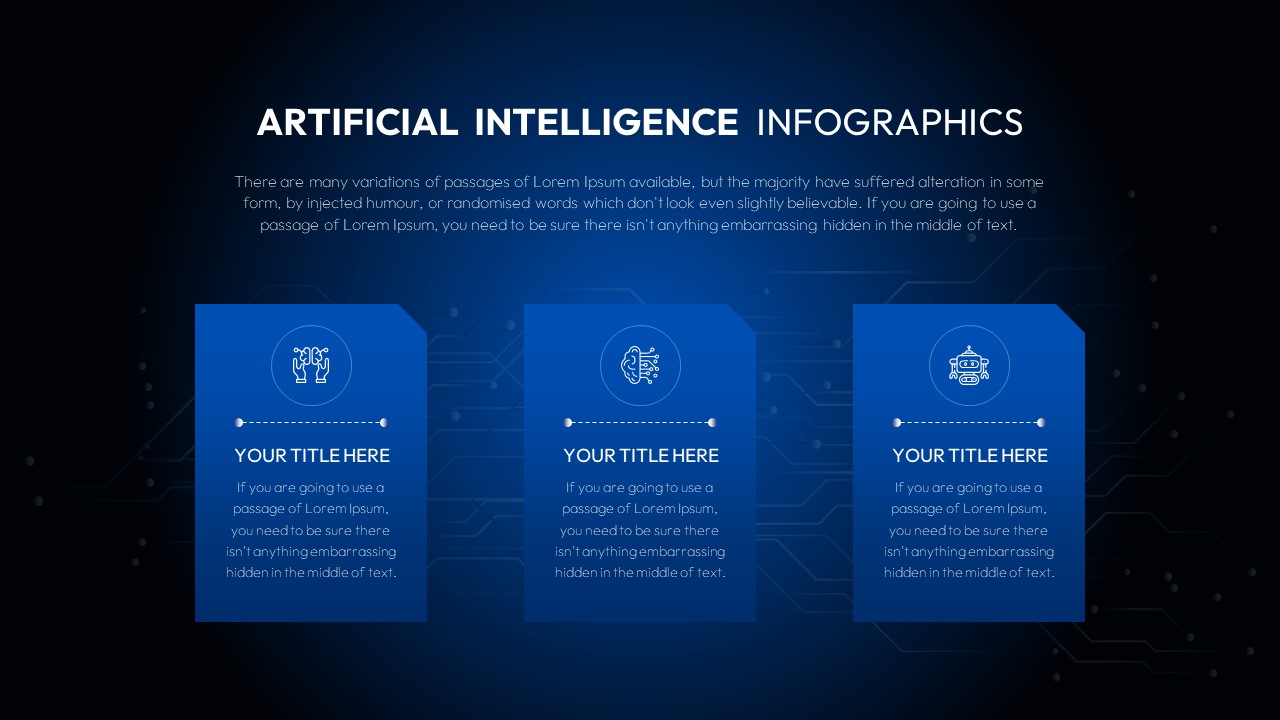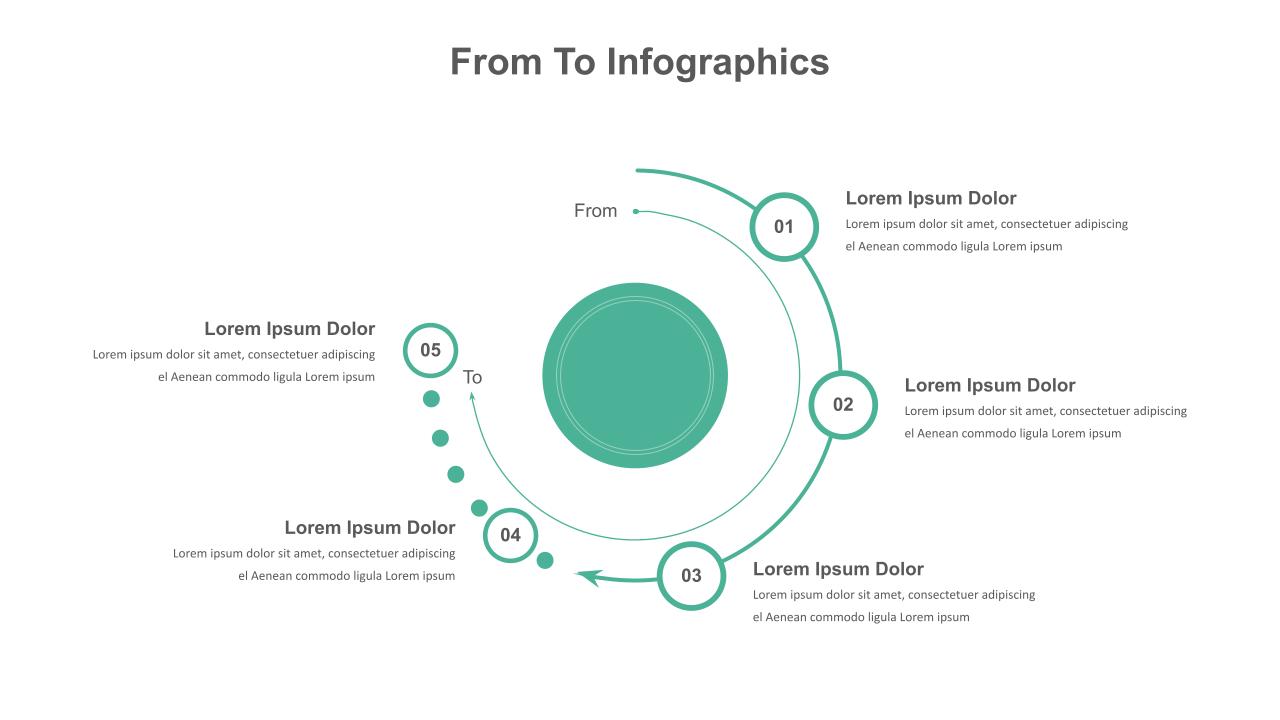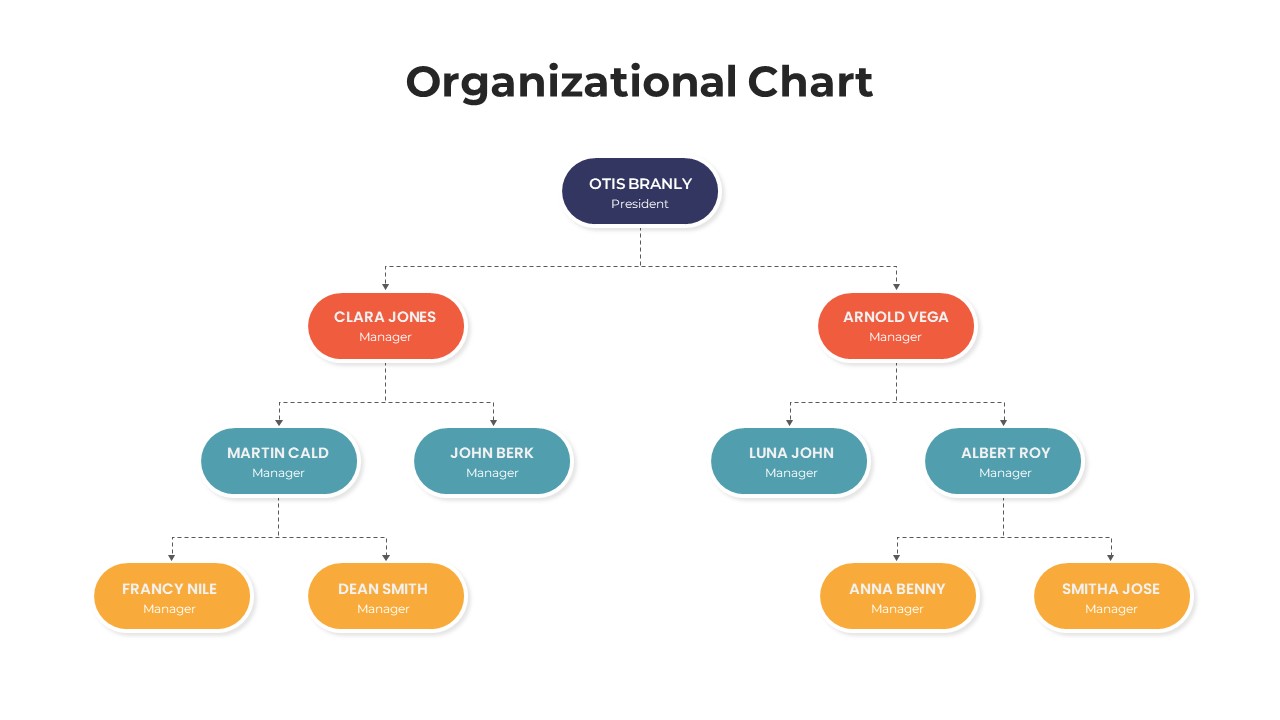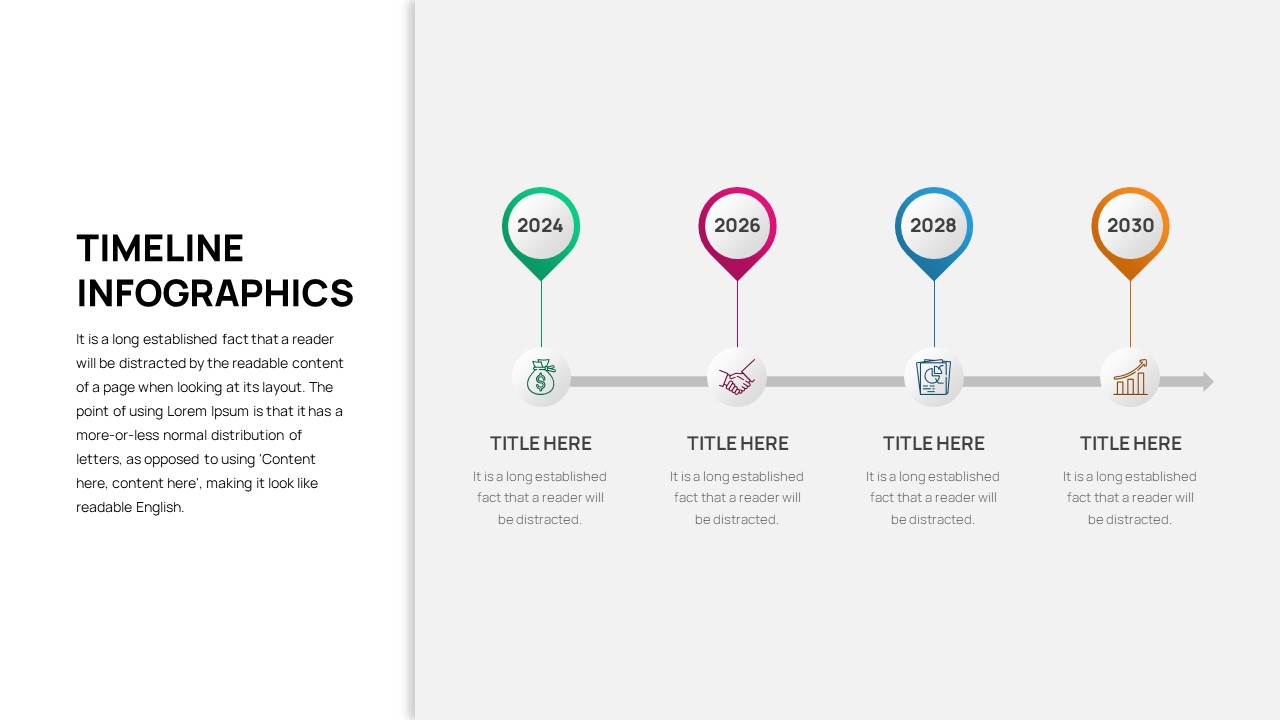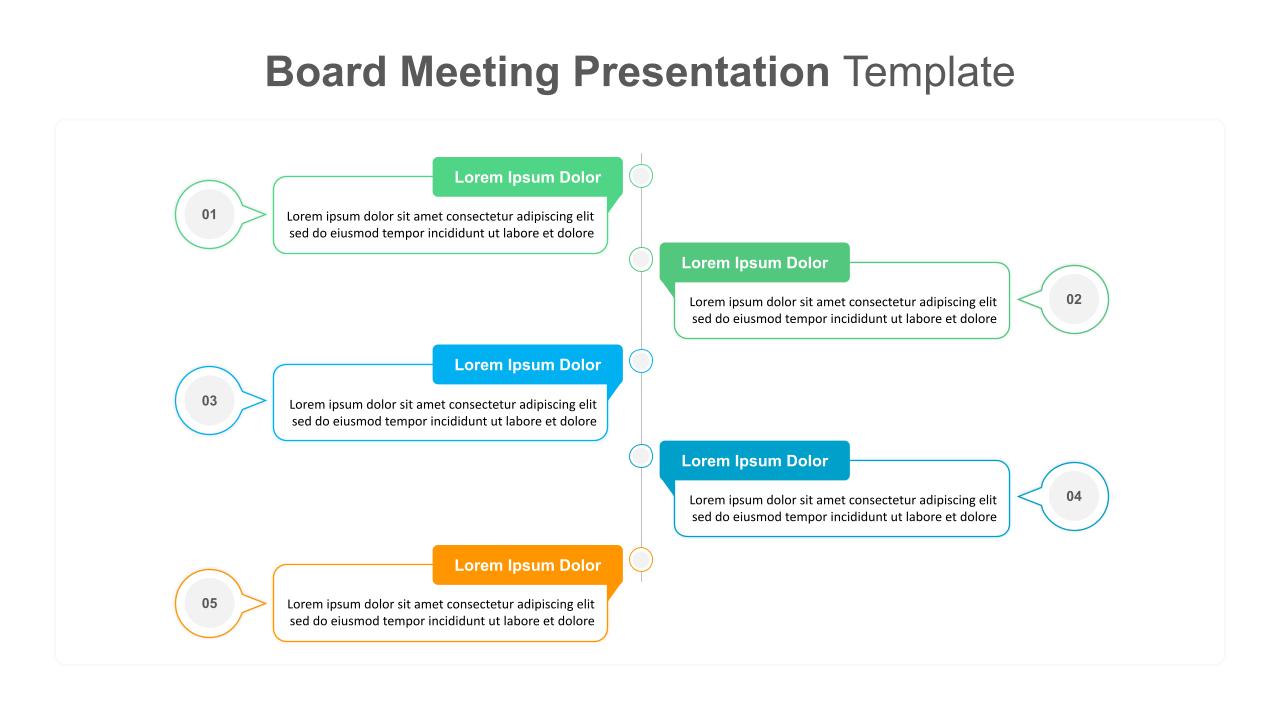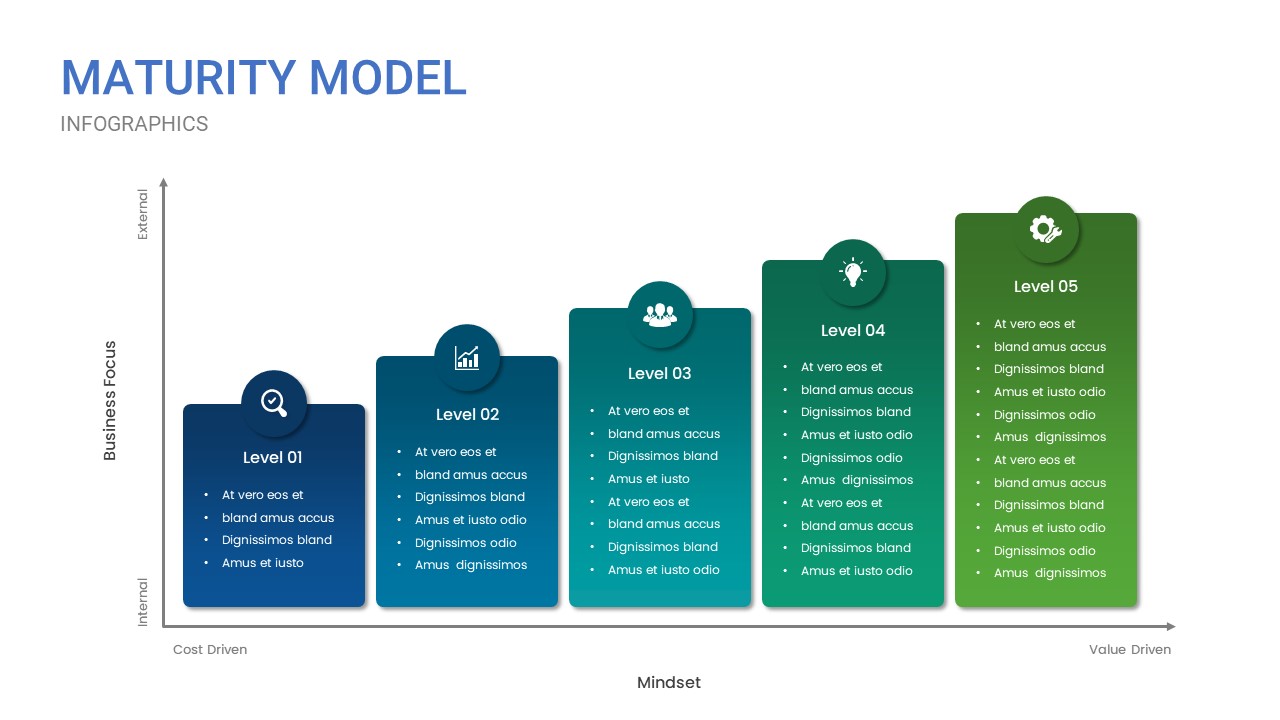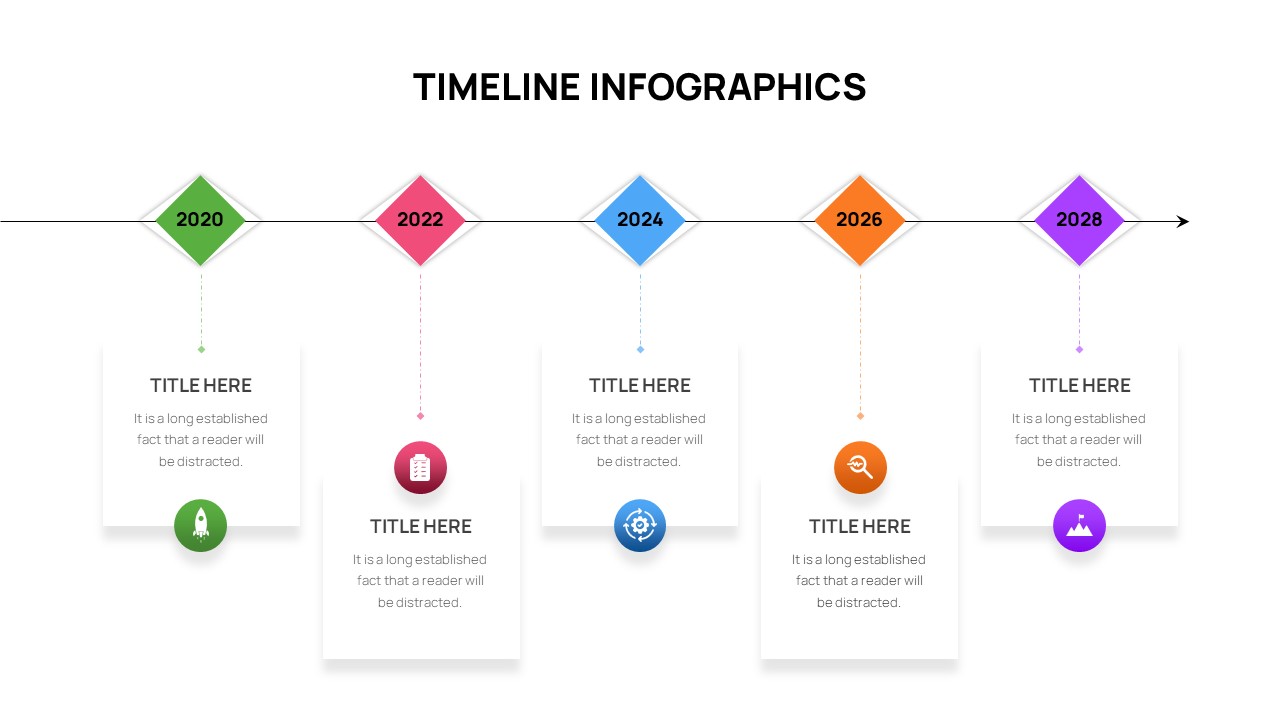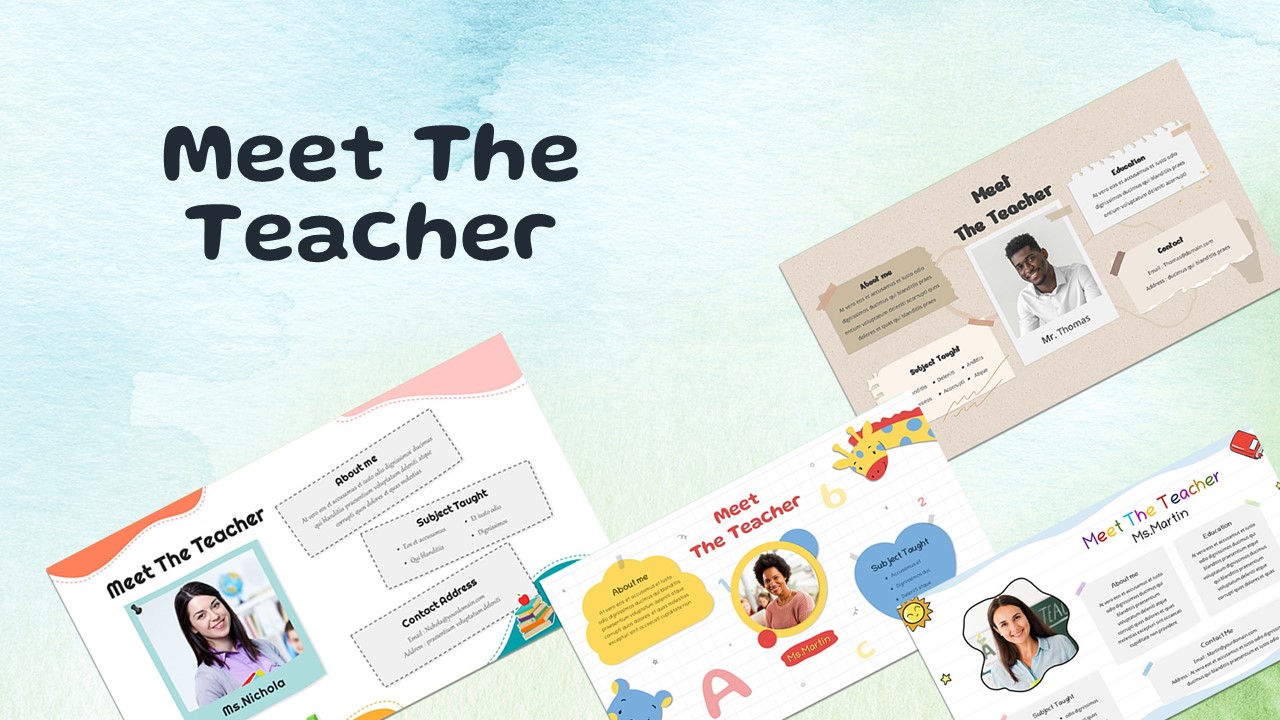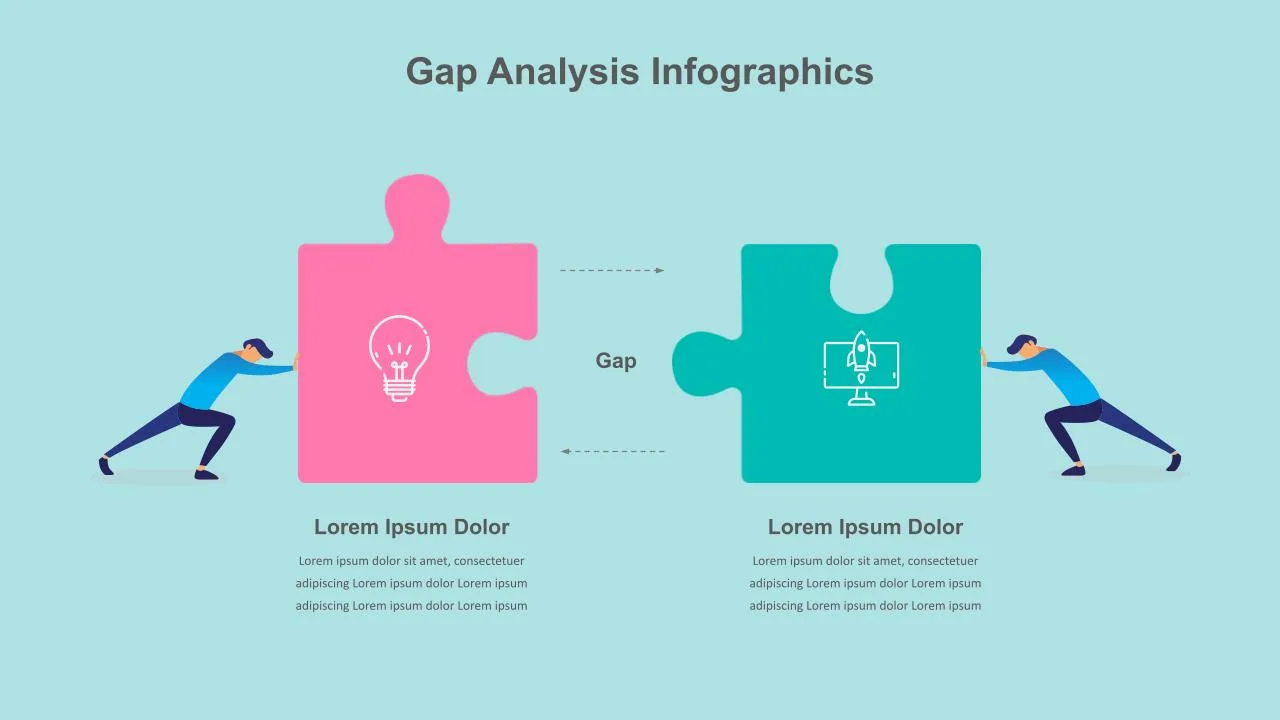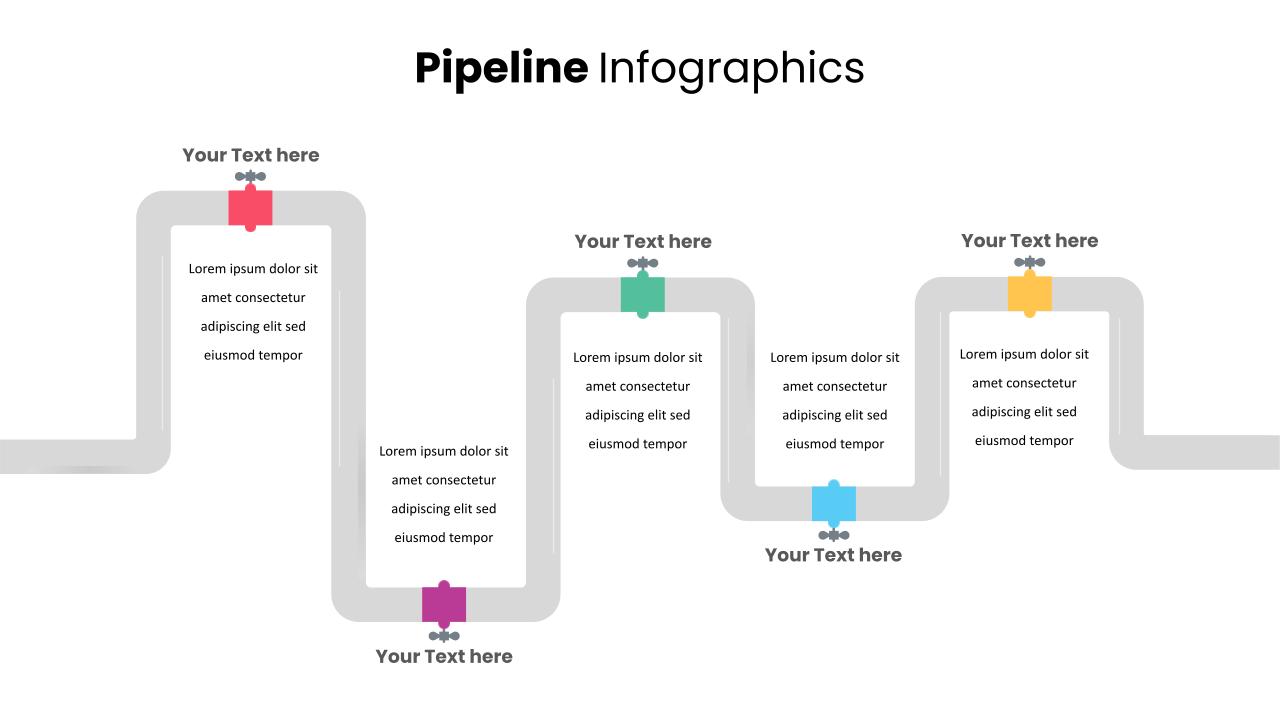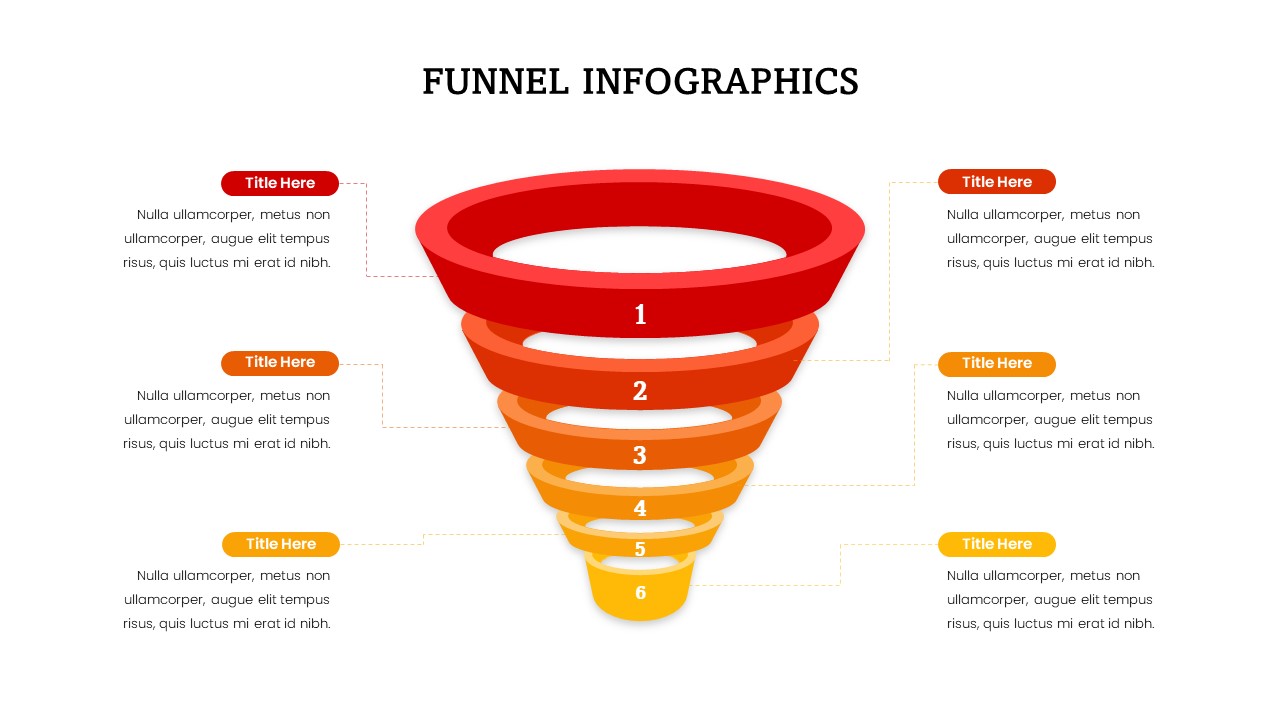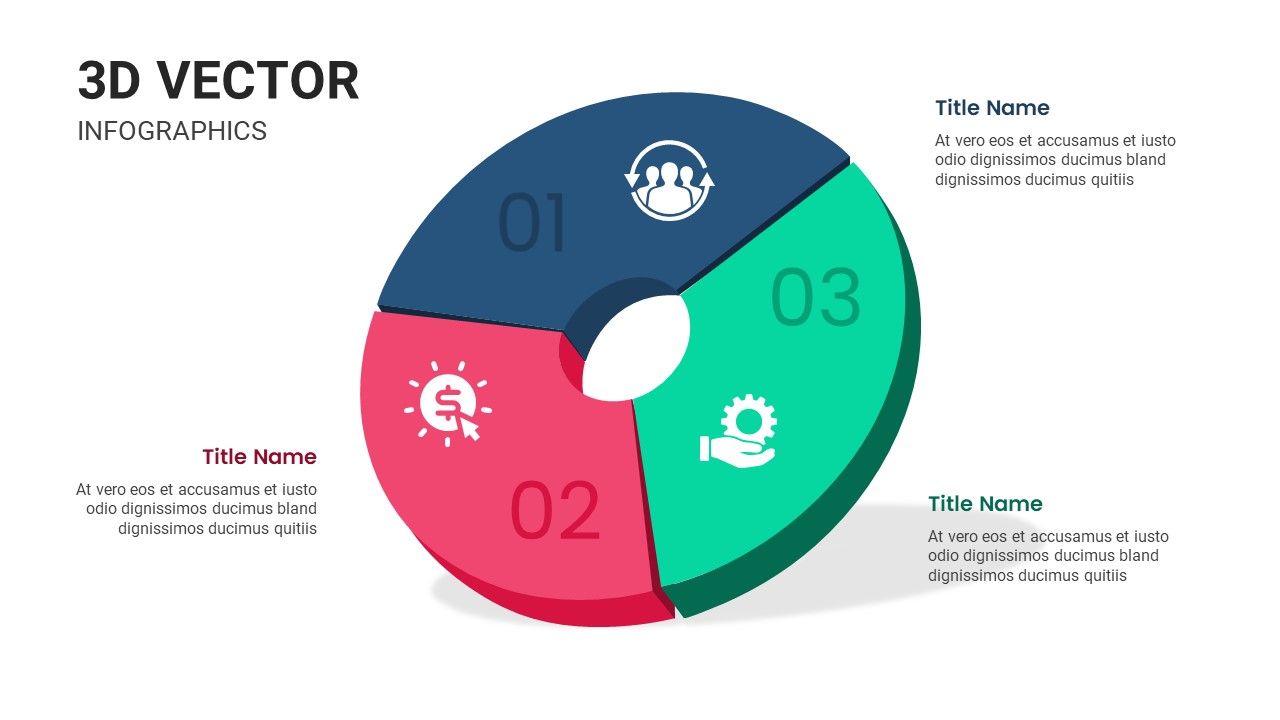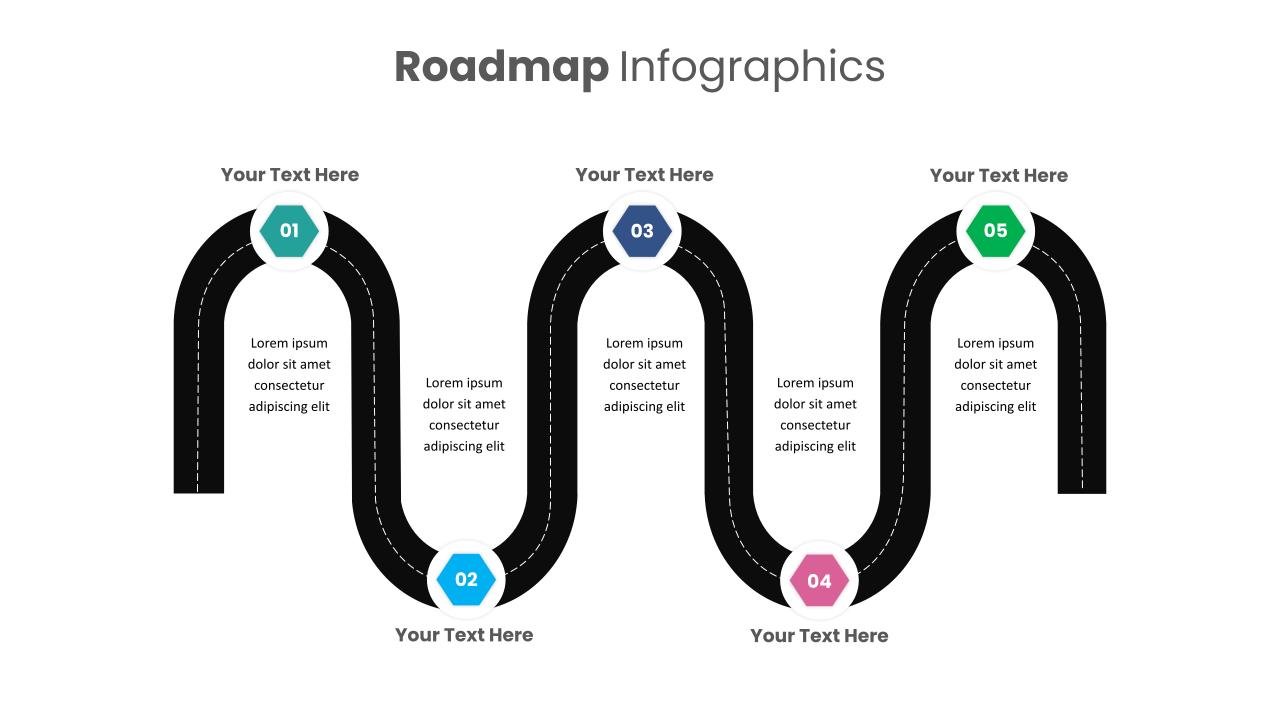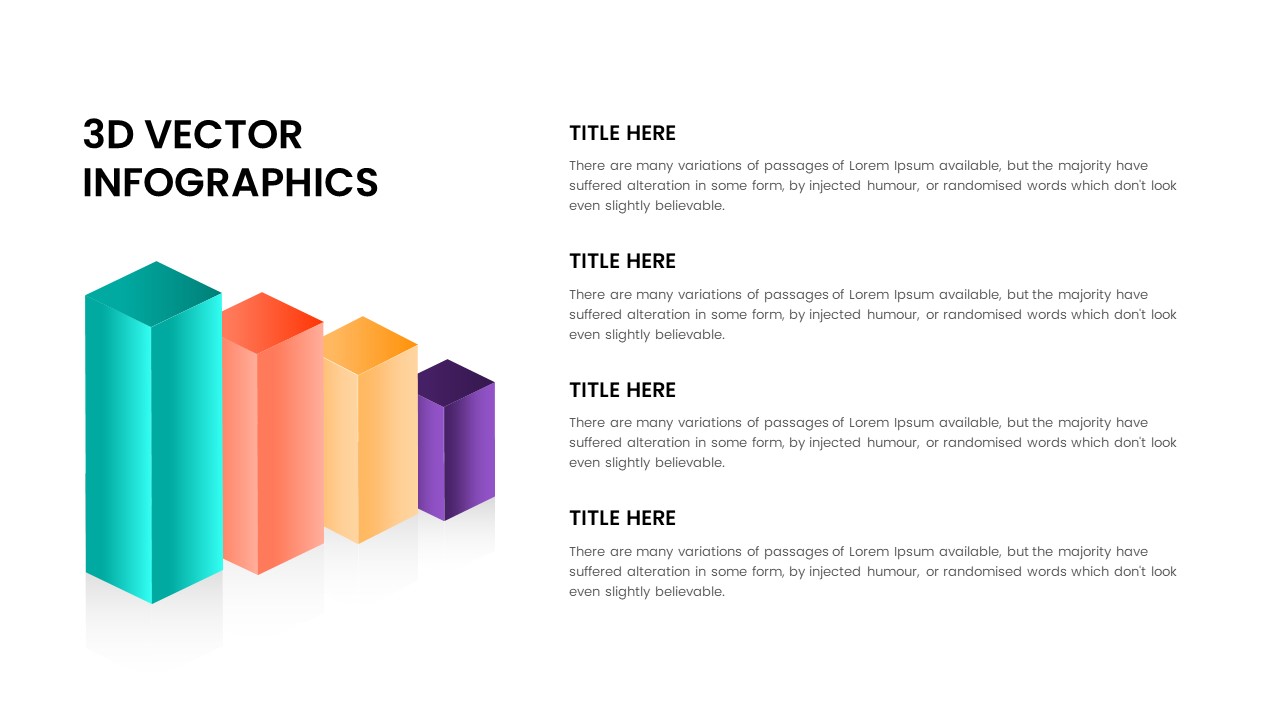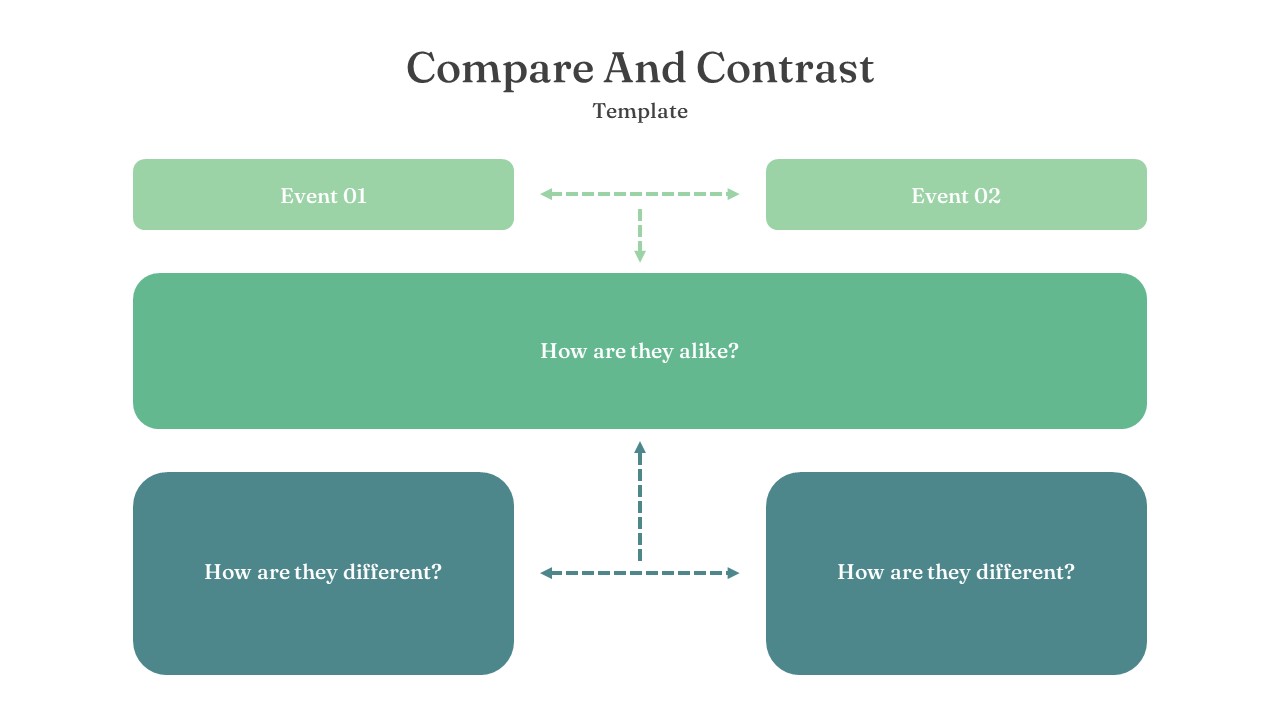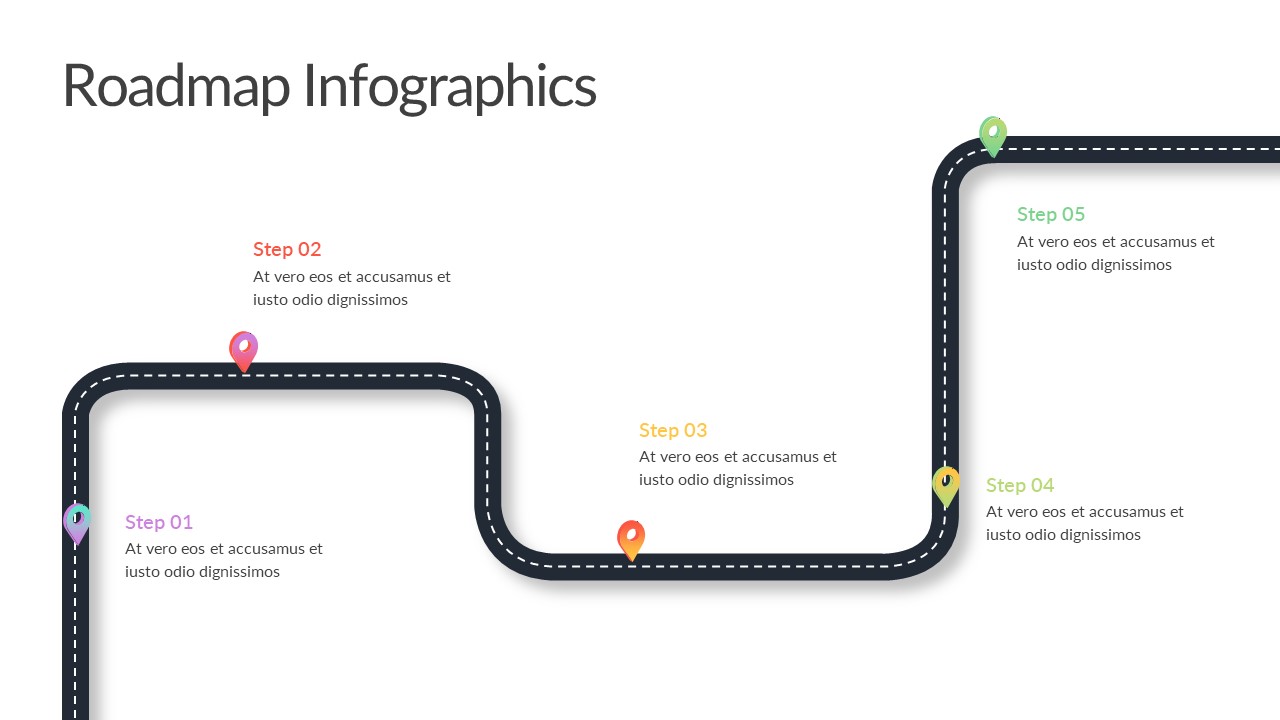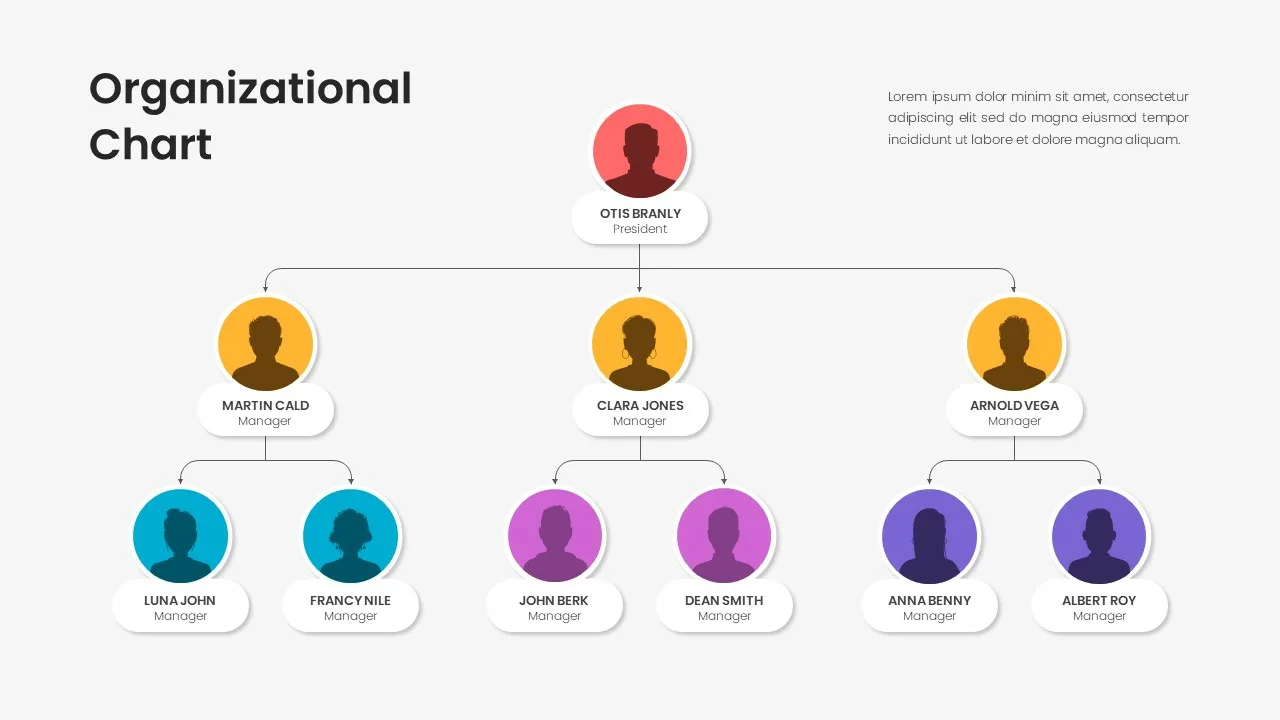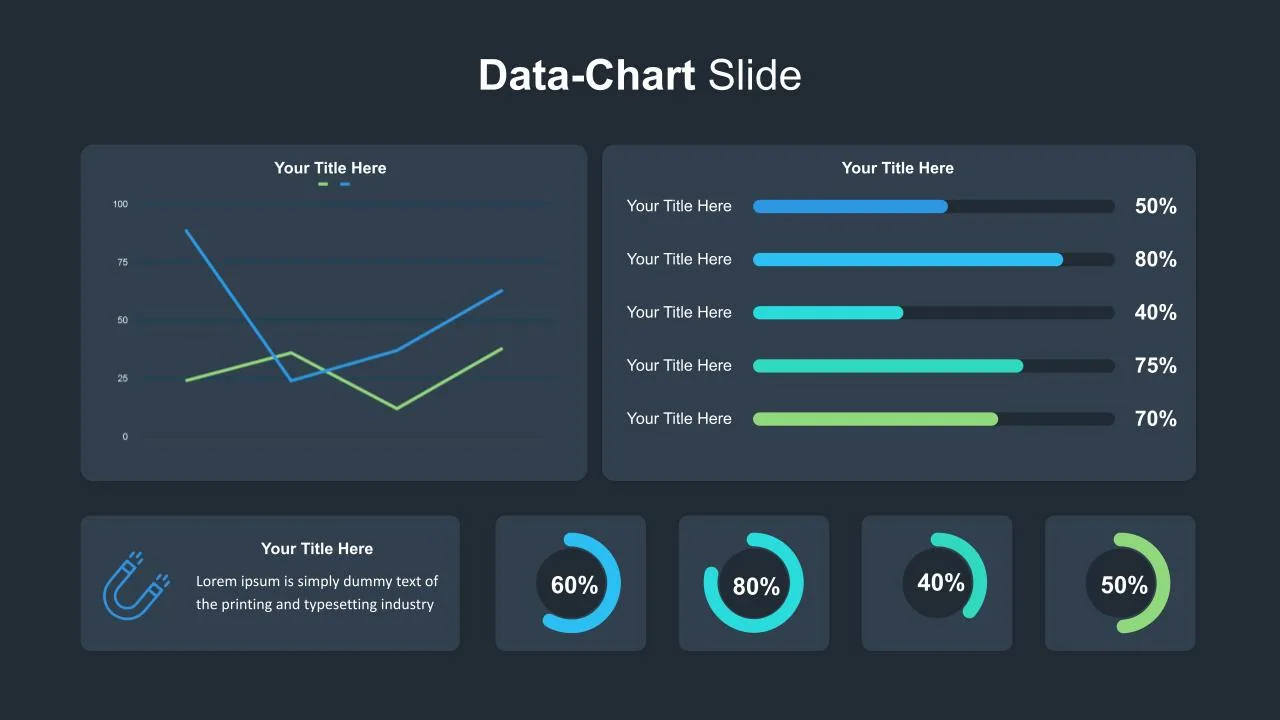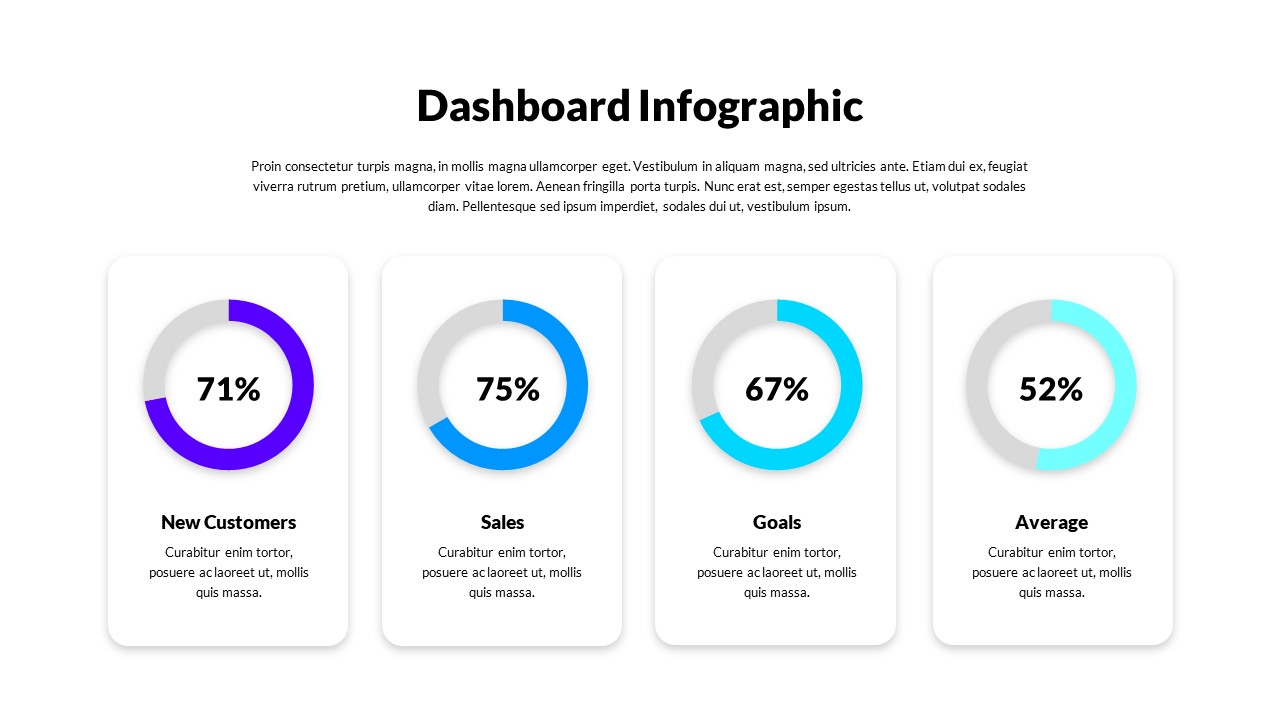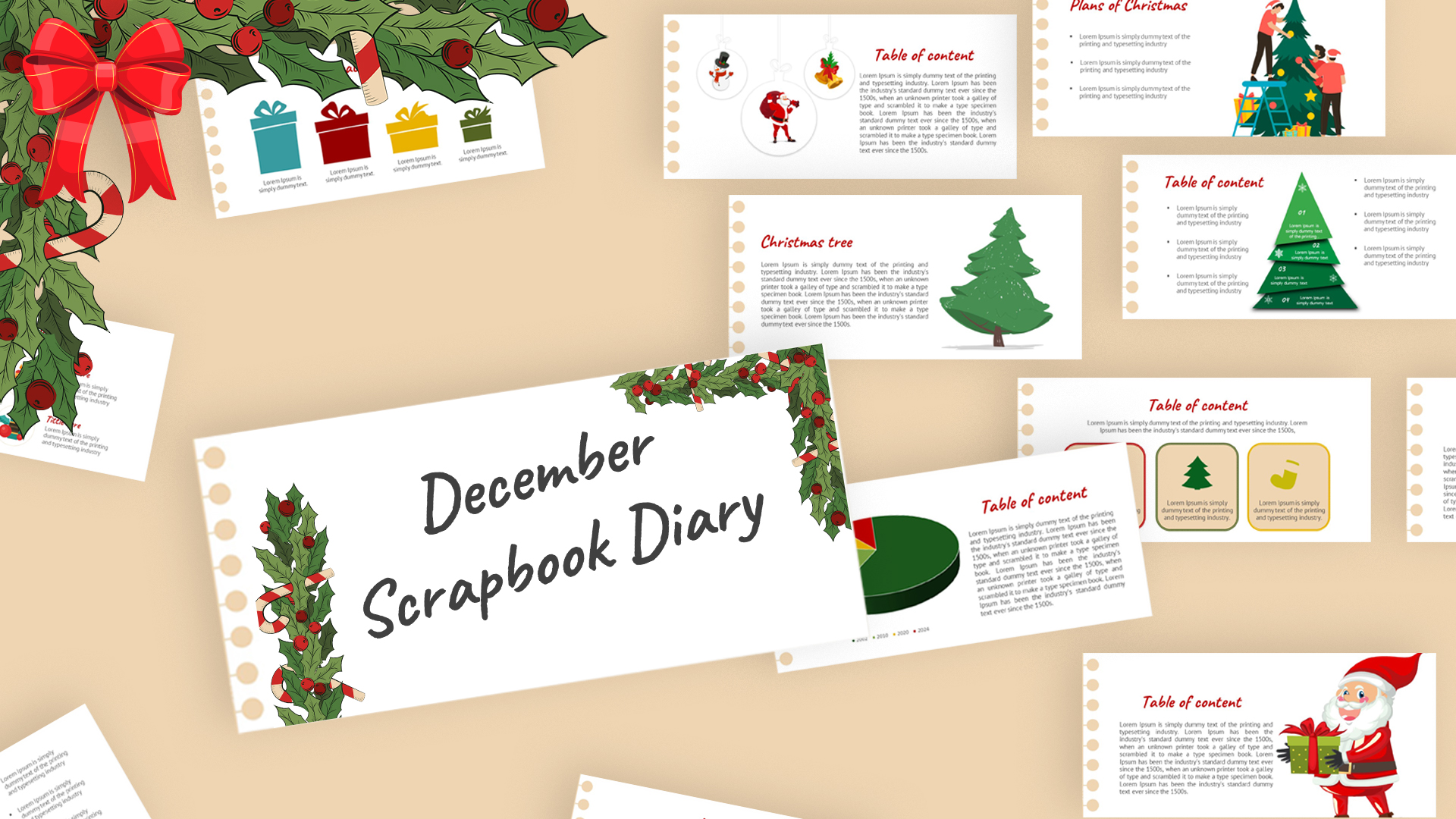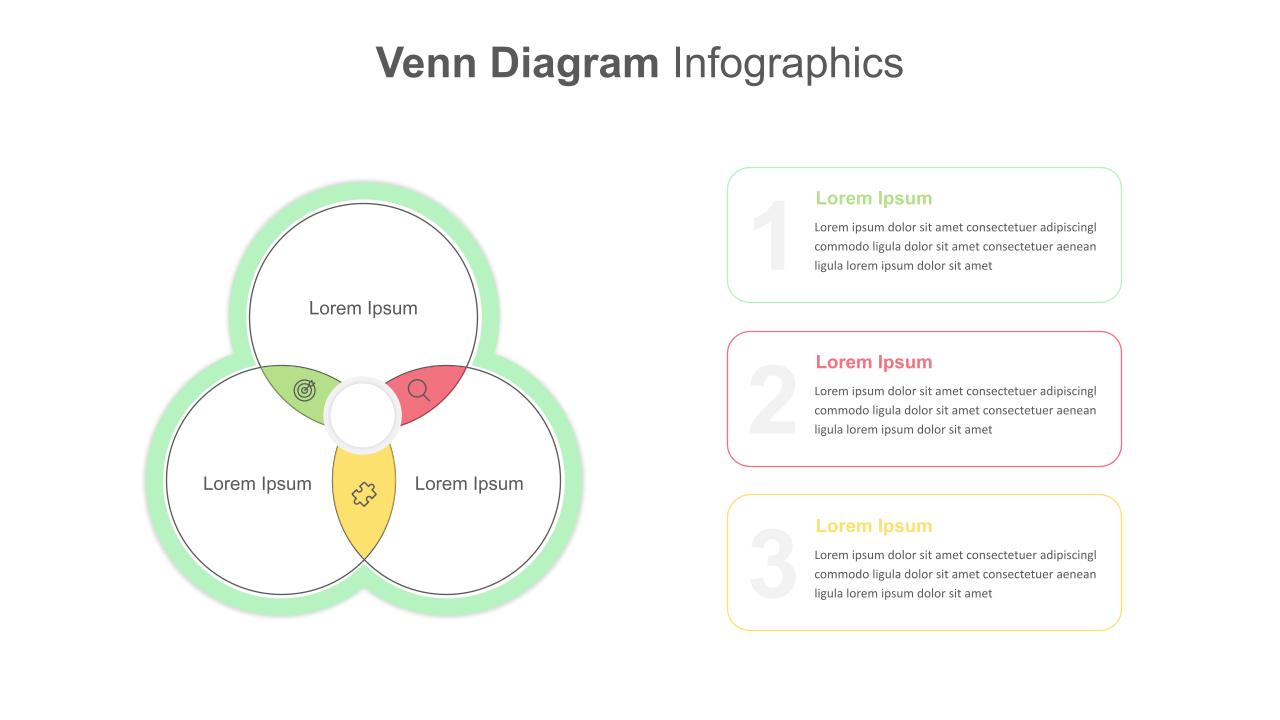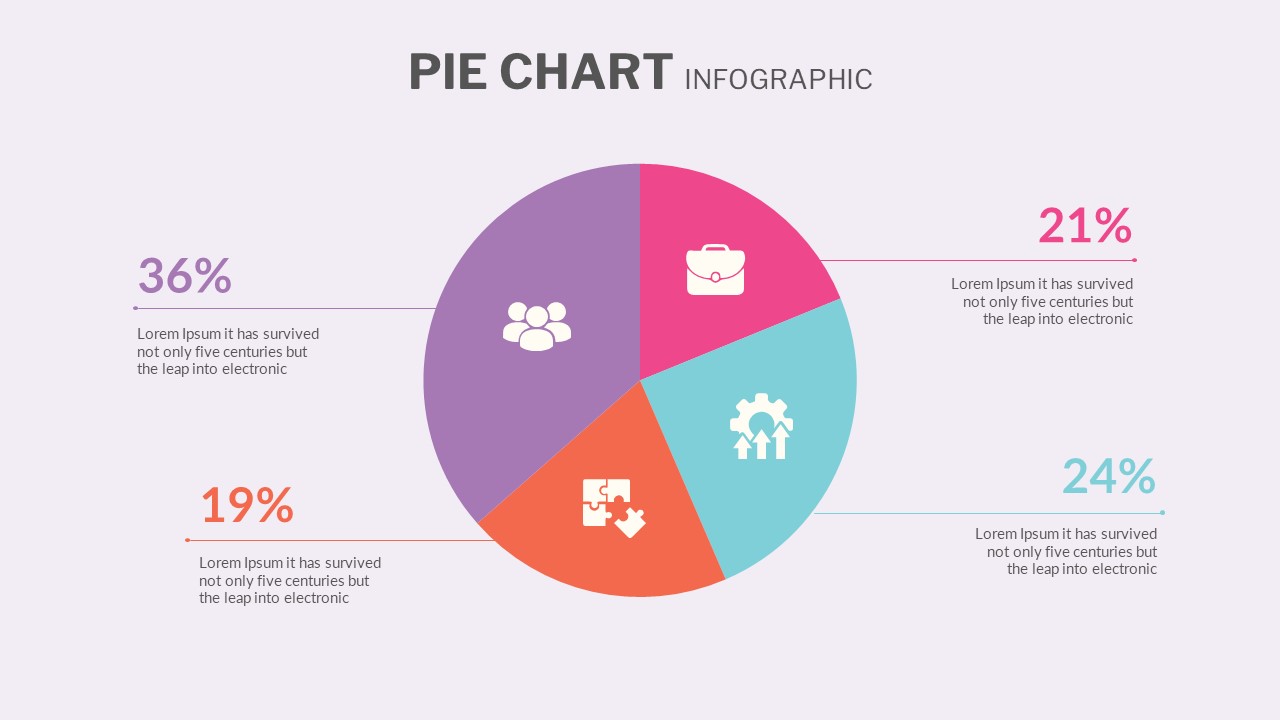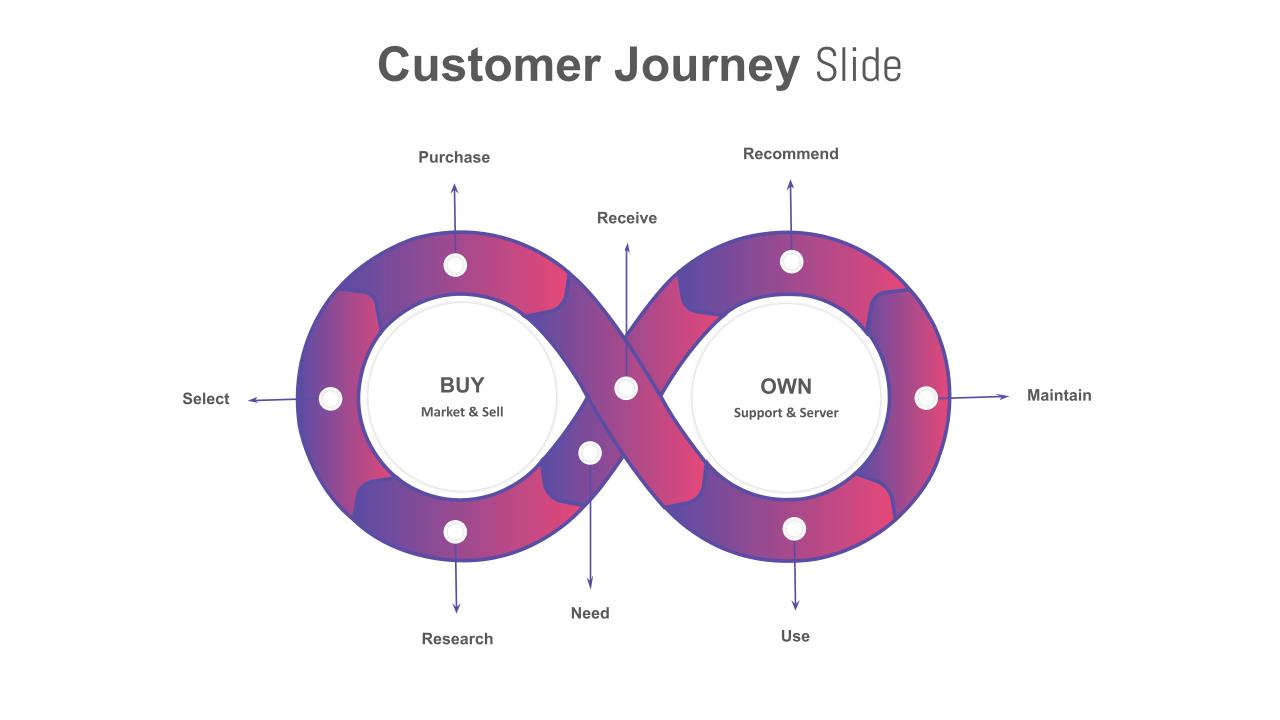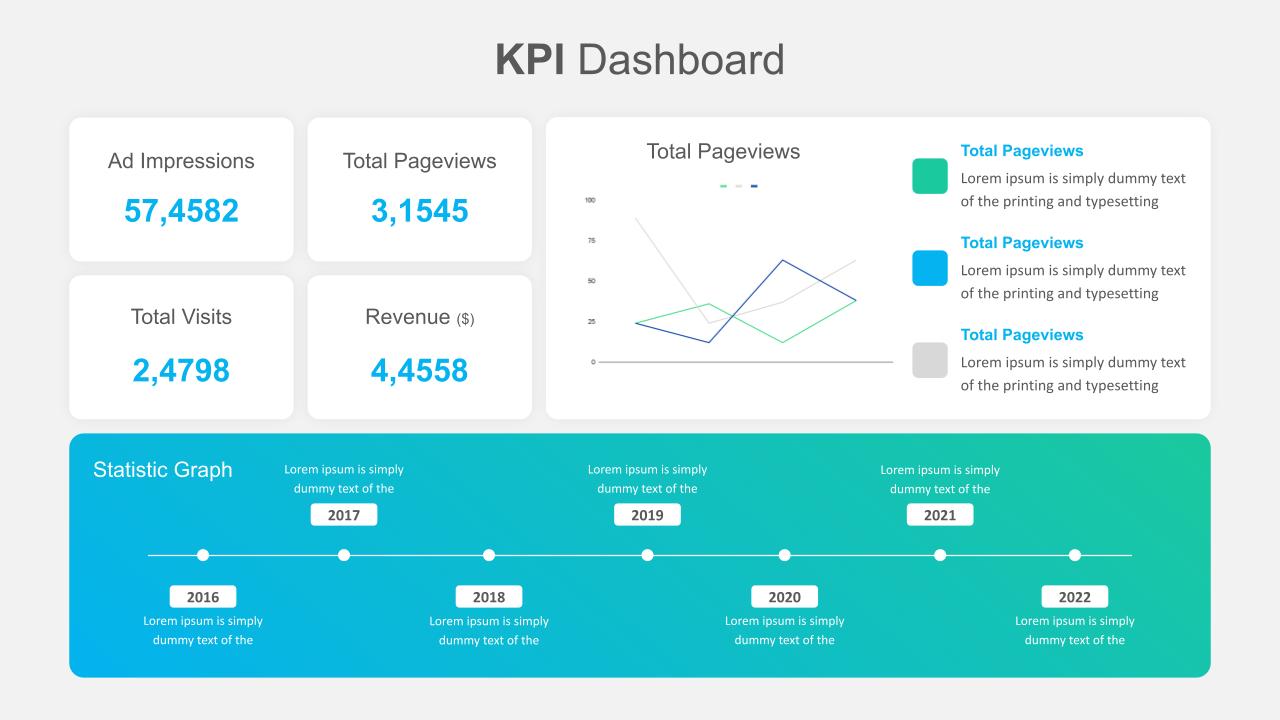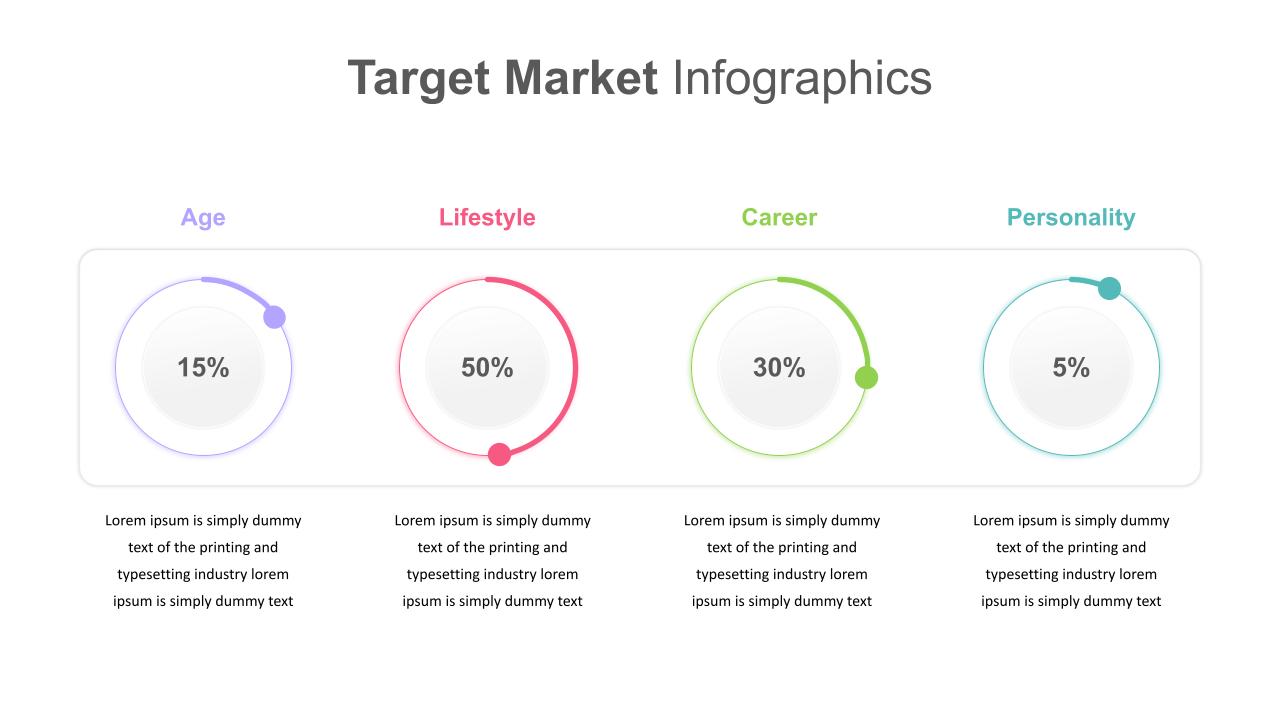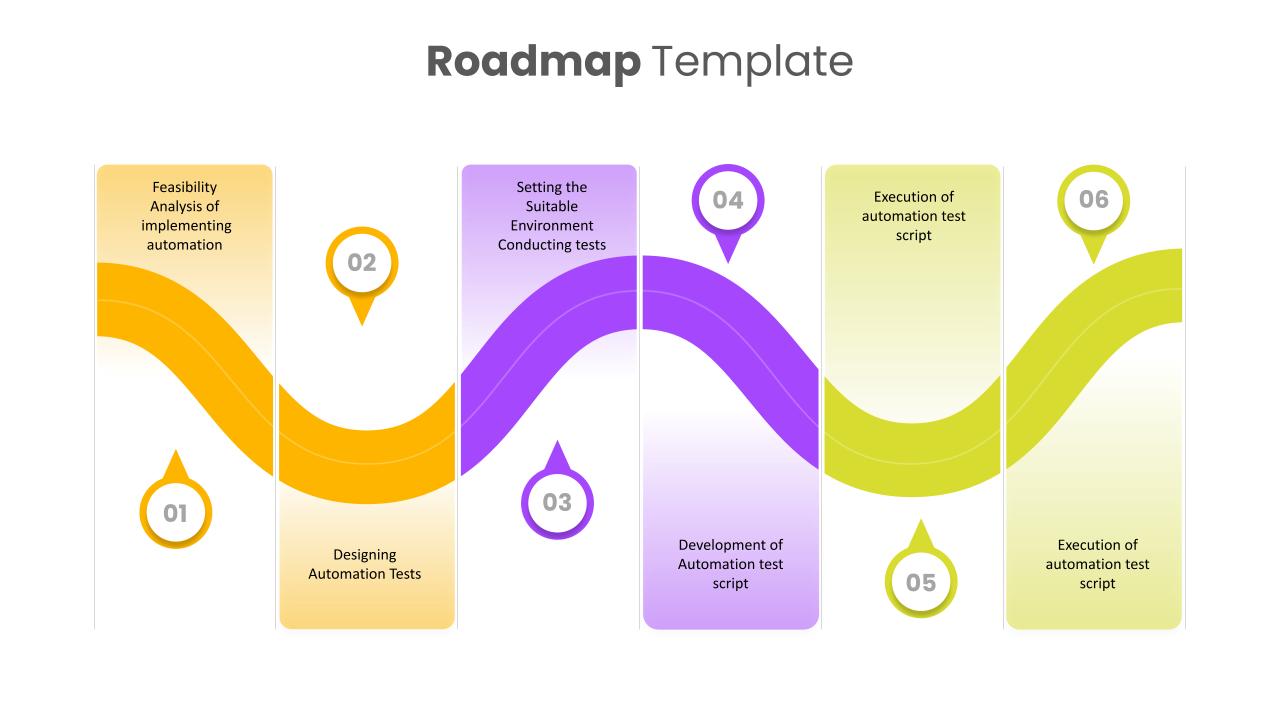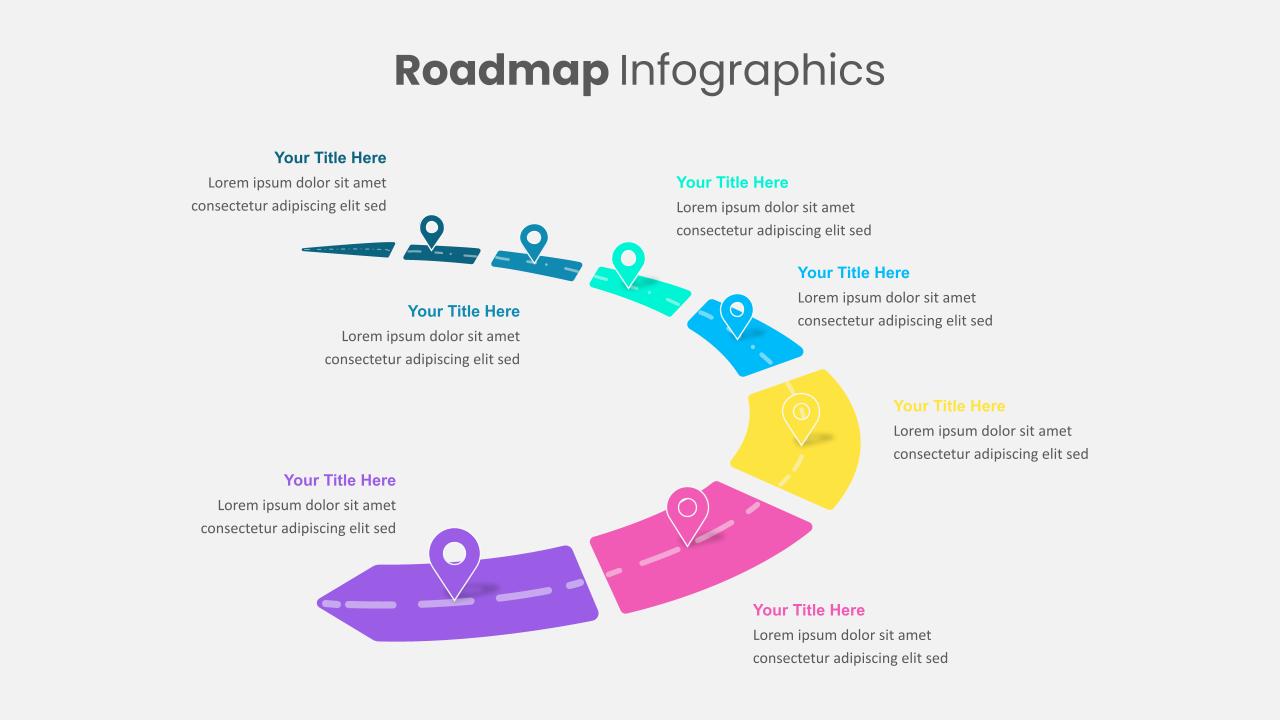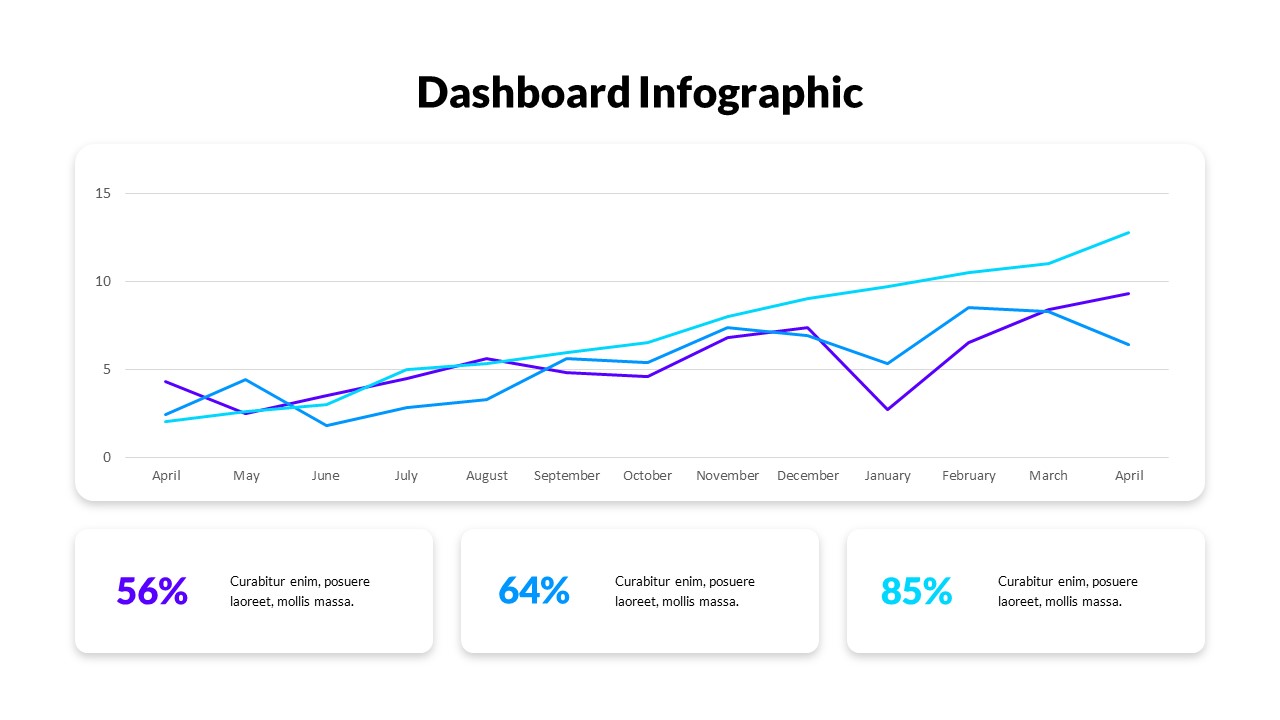Home Powerpoint Current Stage Vs Future Stage PowerPoint Slides
Current Stage Vs Future Stage PowerPoint Slides
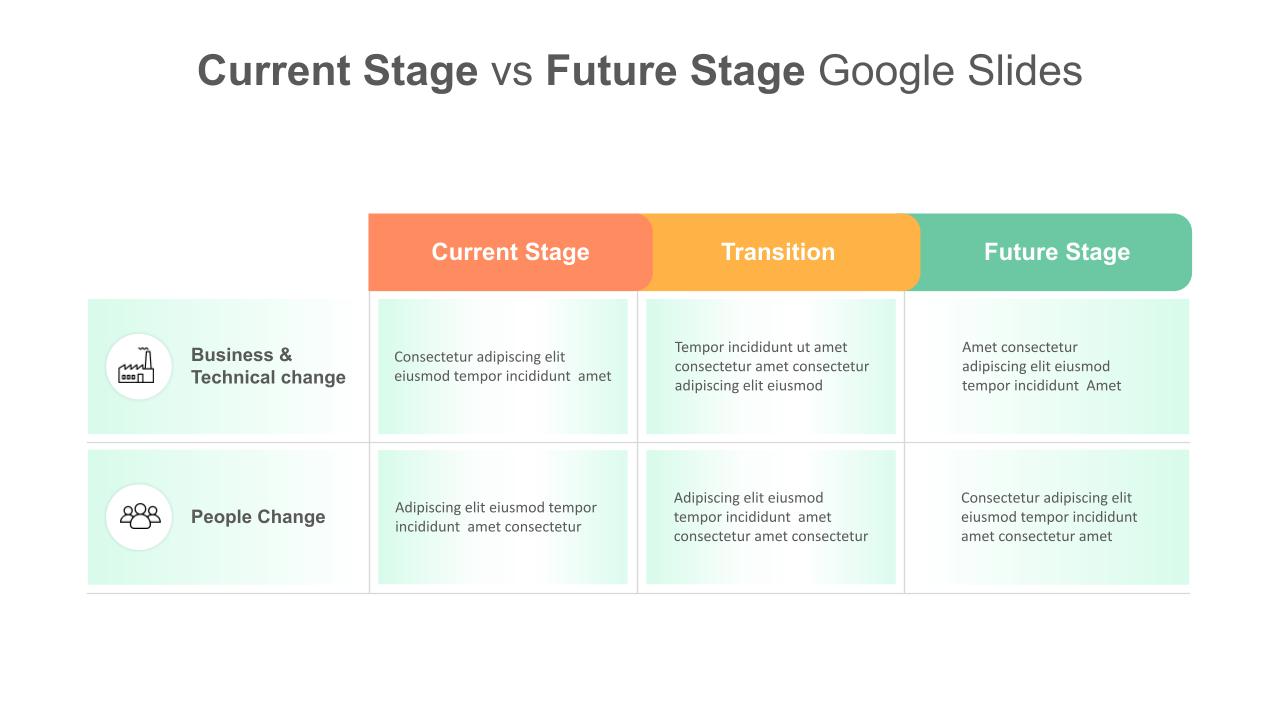
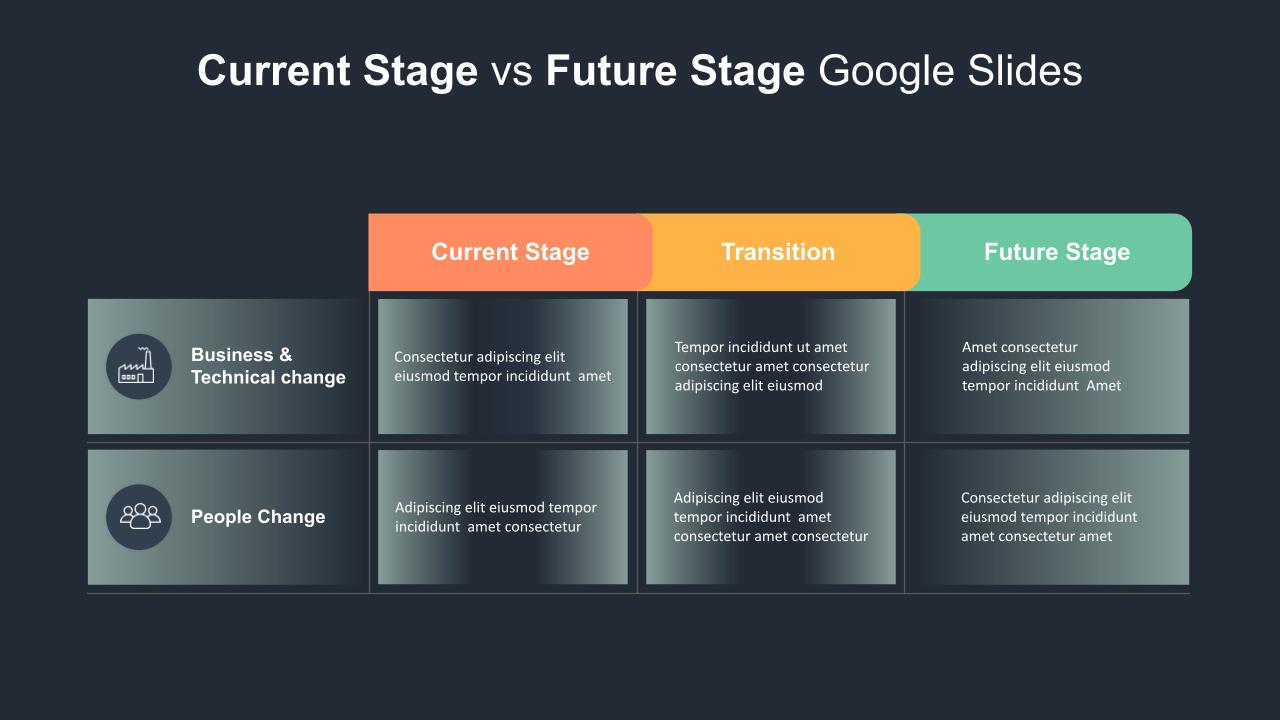
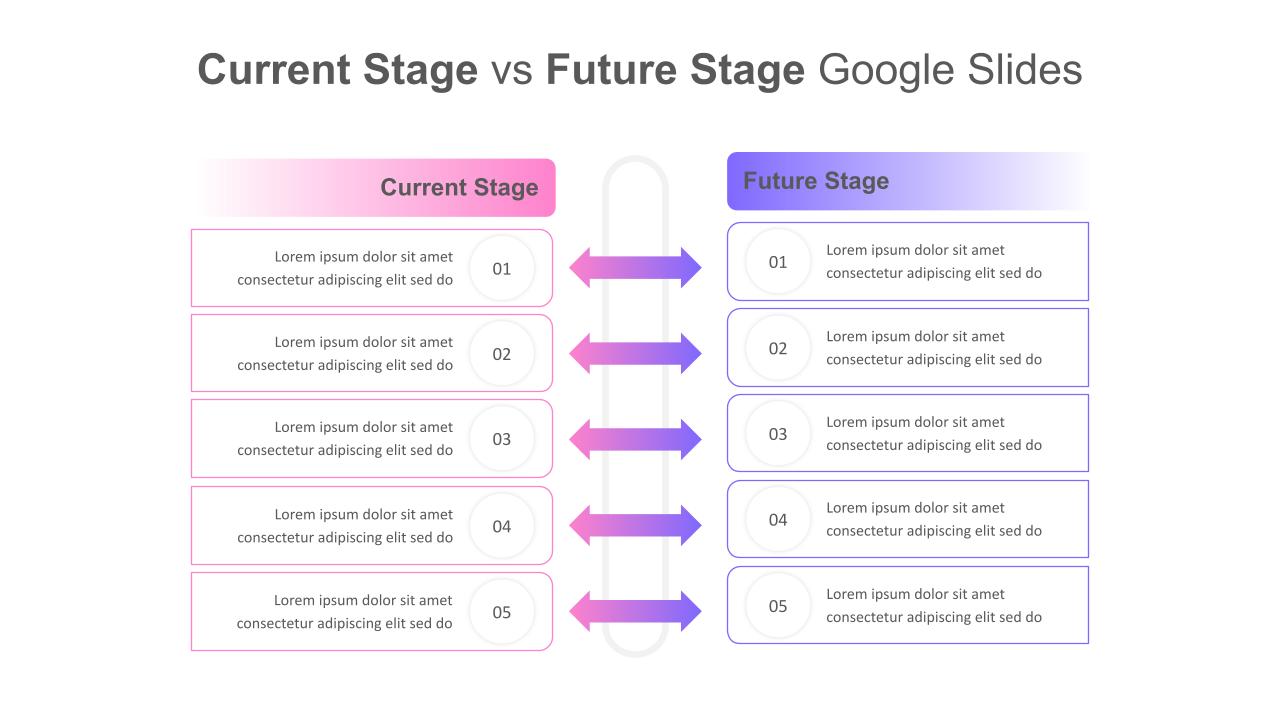
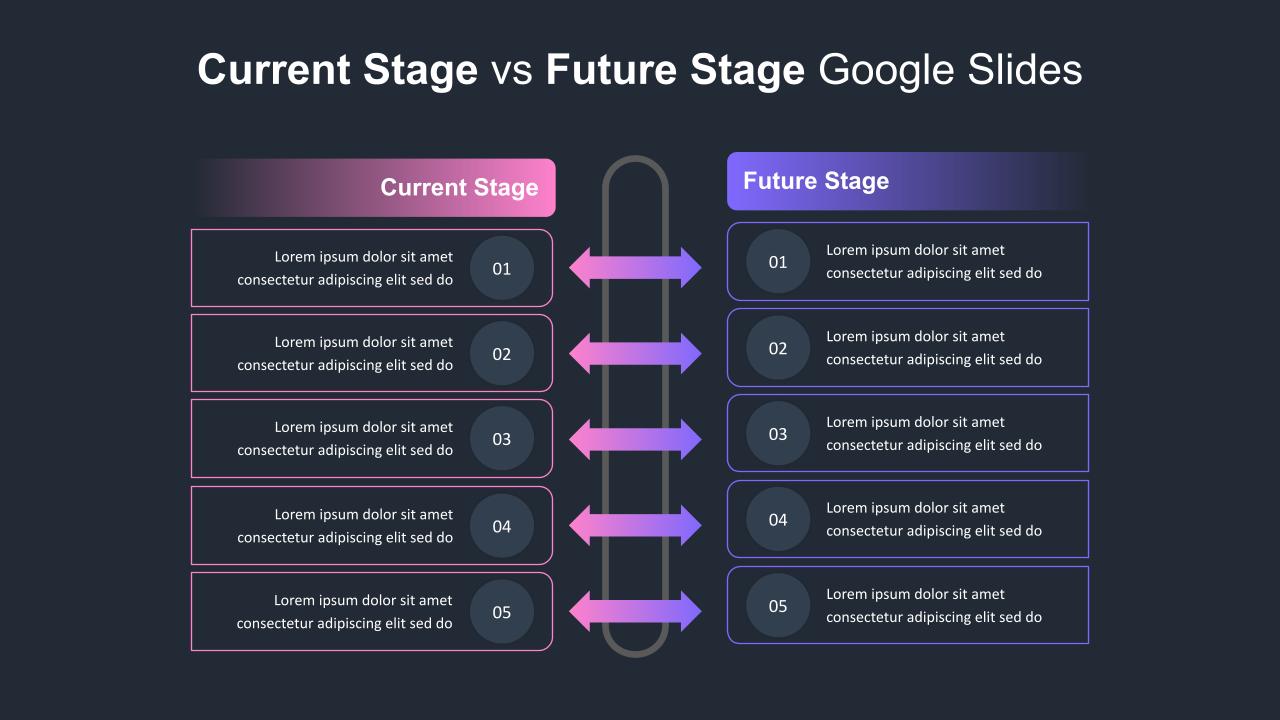
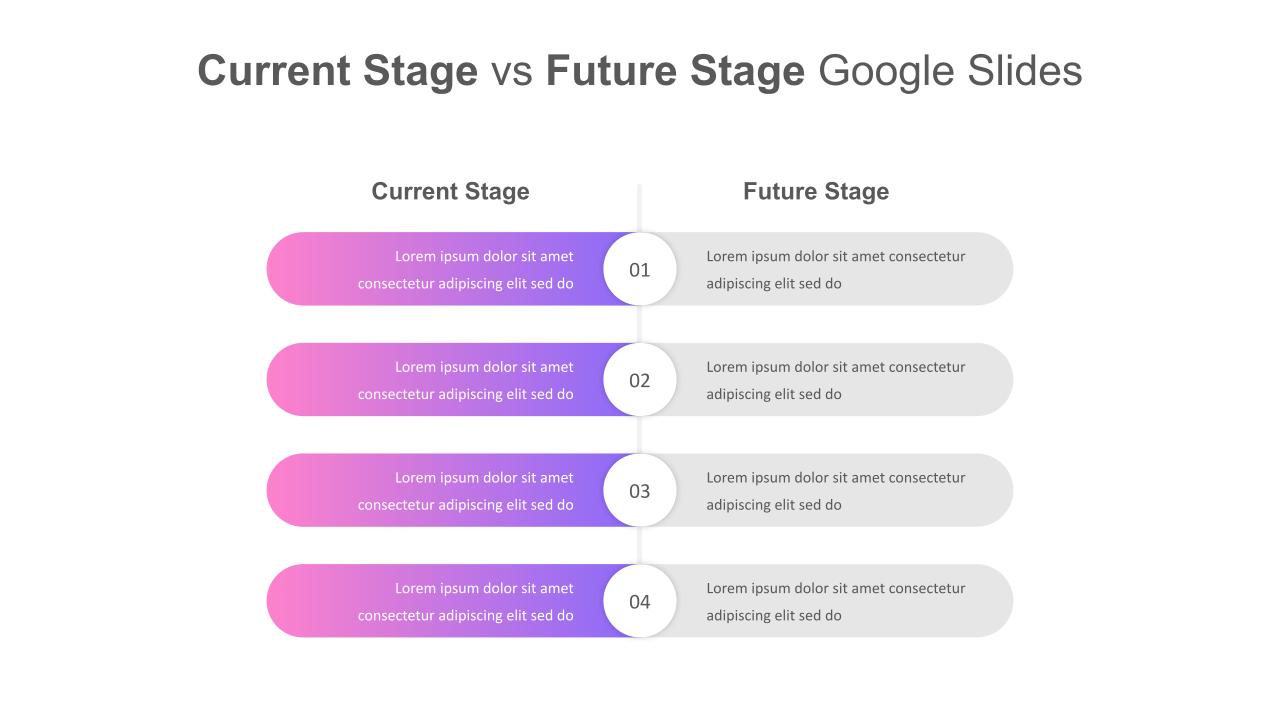
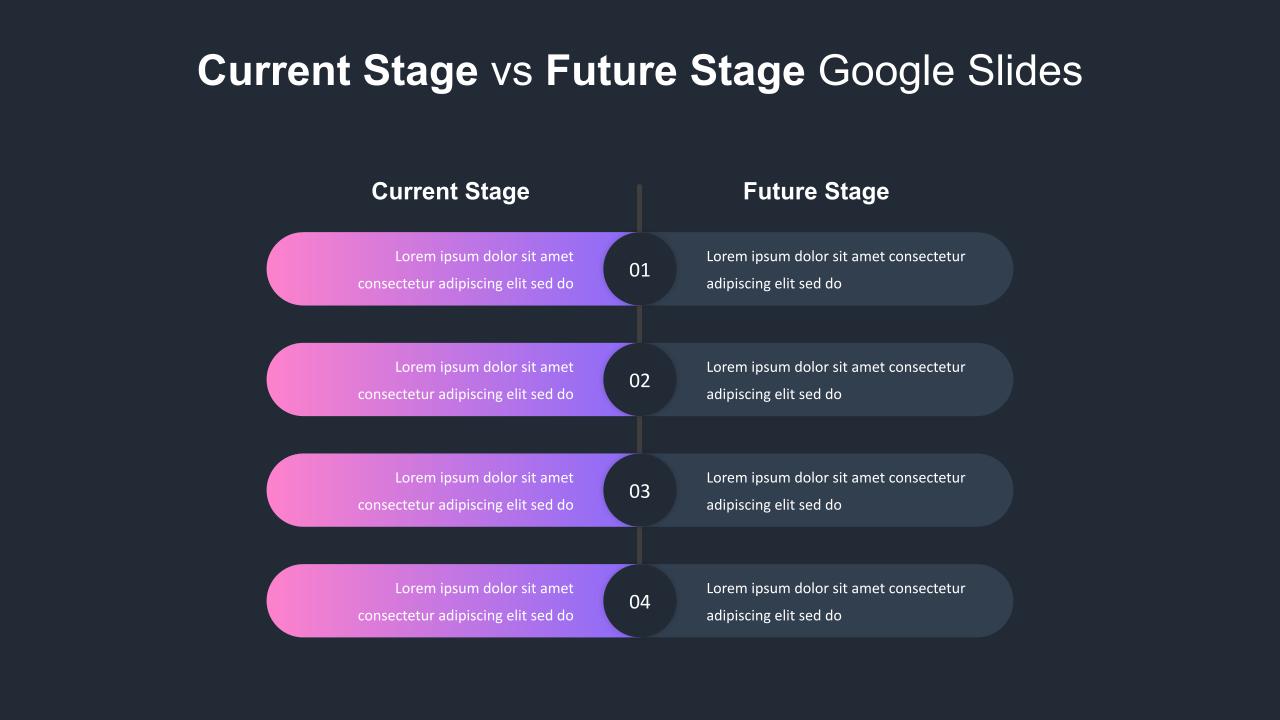
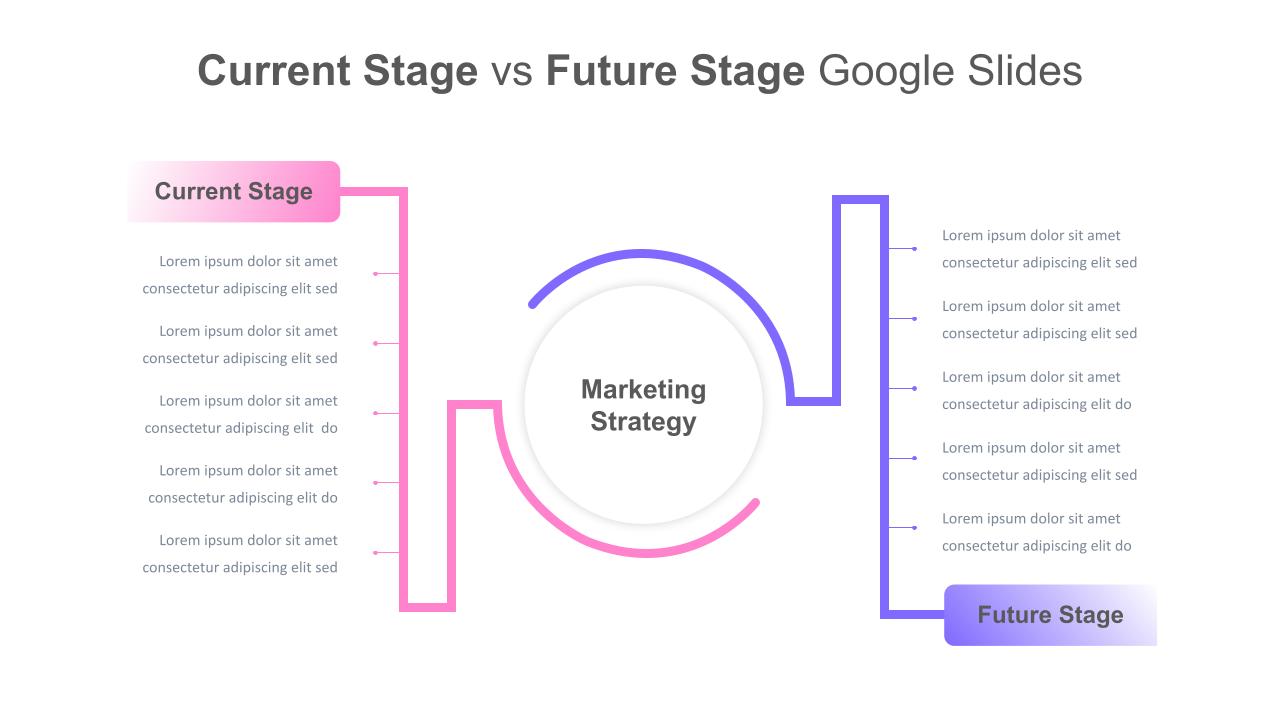
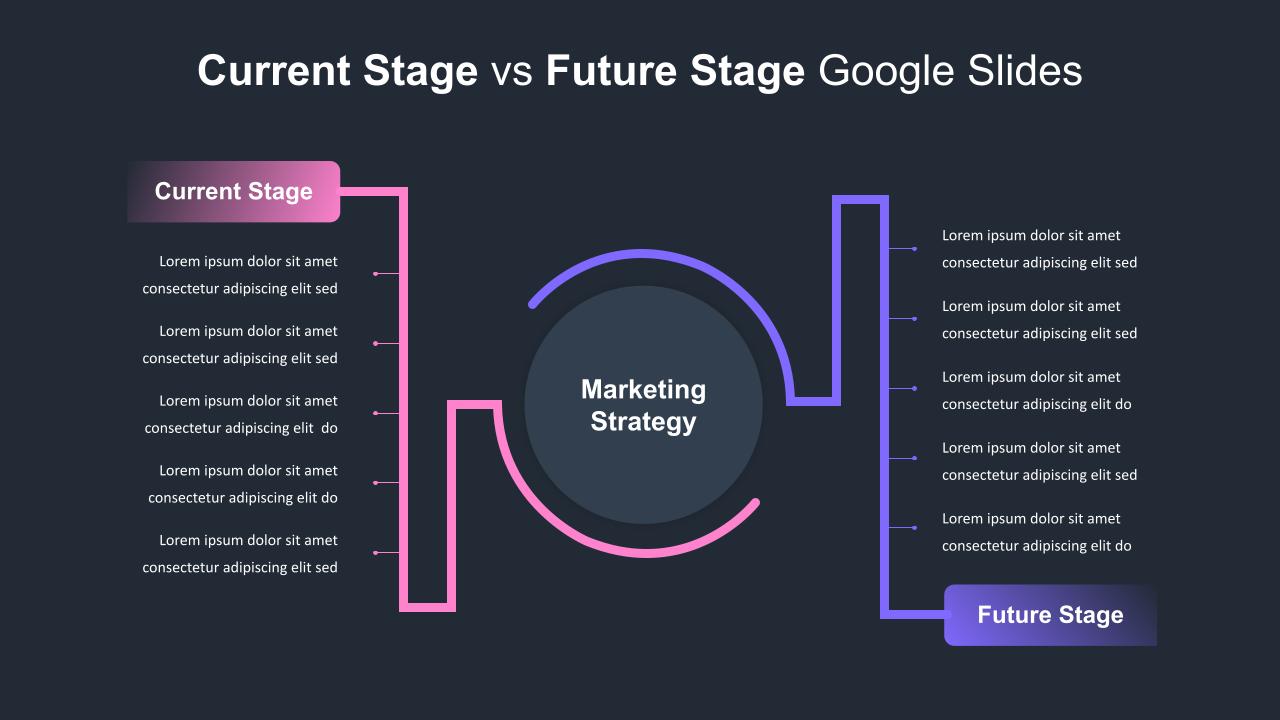








From To Slide templates are best for displaying transitions from one state to another. Our from-to-slides are not only created in step diagram format but also designed as comparison slides and column chart models. So, for example, our column chart template would be ideal if you want to show the current and future state in PowerPoint.
Indeed, the color mix background of From to Slide design is important in a business presentation. The color tints ensure maximum audience attention to its appearance. In the current and future state template, the designer gives creative differences when you switch from white background to a black background theme.
In the black background, the color seems to be splashy and gradient. Each template would show mesmerism in color even if it used a little color in a mix. So, the From To Infographic helps create clear and specific messages and convey them to a set of audiences.
See more
No. of Slides
8Aspect Ratio
16:9Item ID
SKT00214
FAQs
Can I customize the PowerPoint templates to match my branding?
Yes, all our PowerPoint templates are fully customizable, allowing you to edit colors, fonts, and content to align with your branding and messaging needs.
Will your templates work with my version of PowerPoint?
Yes, our templates are compatible with various versions of Microsoft PowerPoint, ensuring smooth usage regardless of your software version.
What software are these templates compatible with?
Our templates work smoothly with Microsoft PowerPoint and Google Slides. Moreover, they’re compatible with Apple Keynote, LibreOffice Impress, Zoho Show, and more, ensuring flexibility across various presentation software platforms.