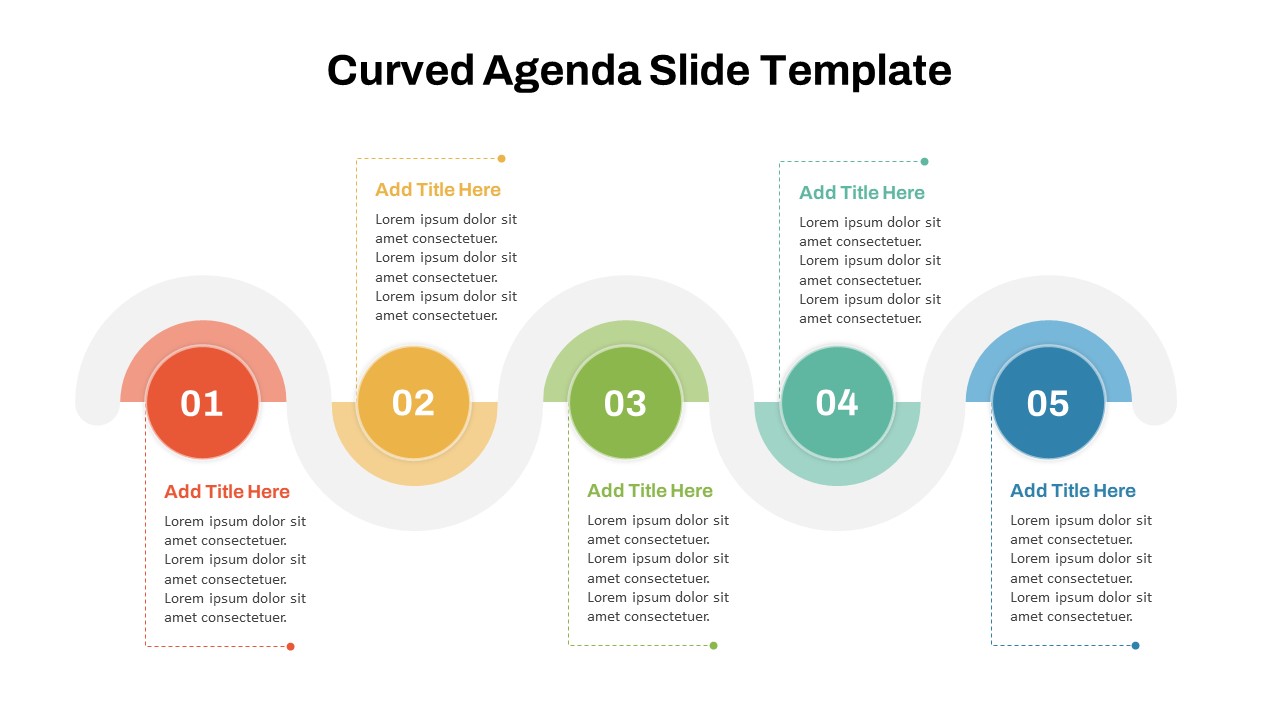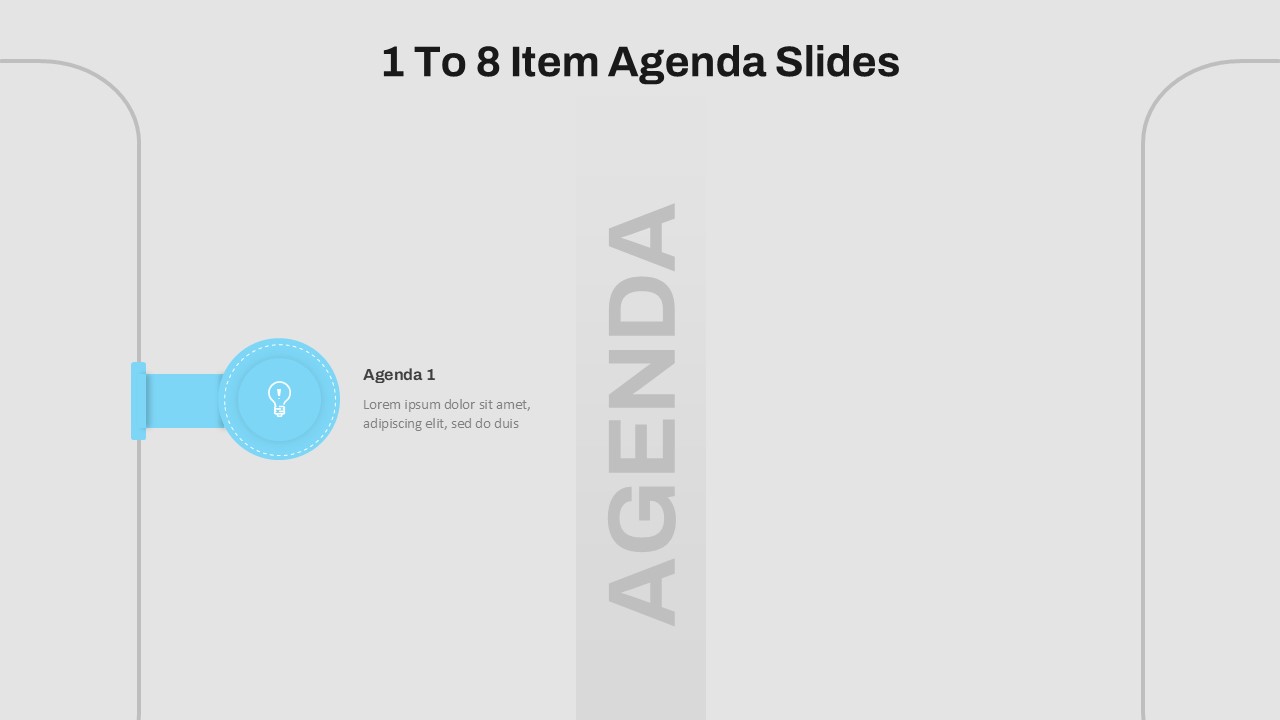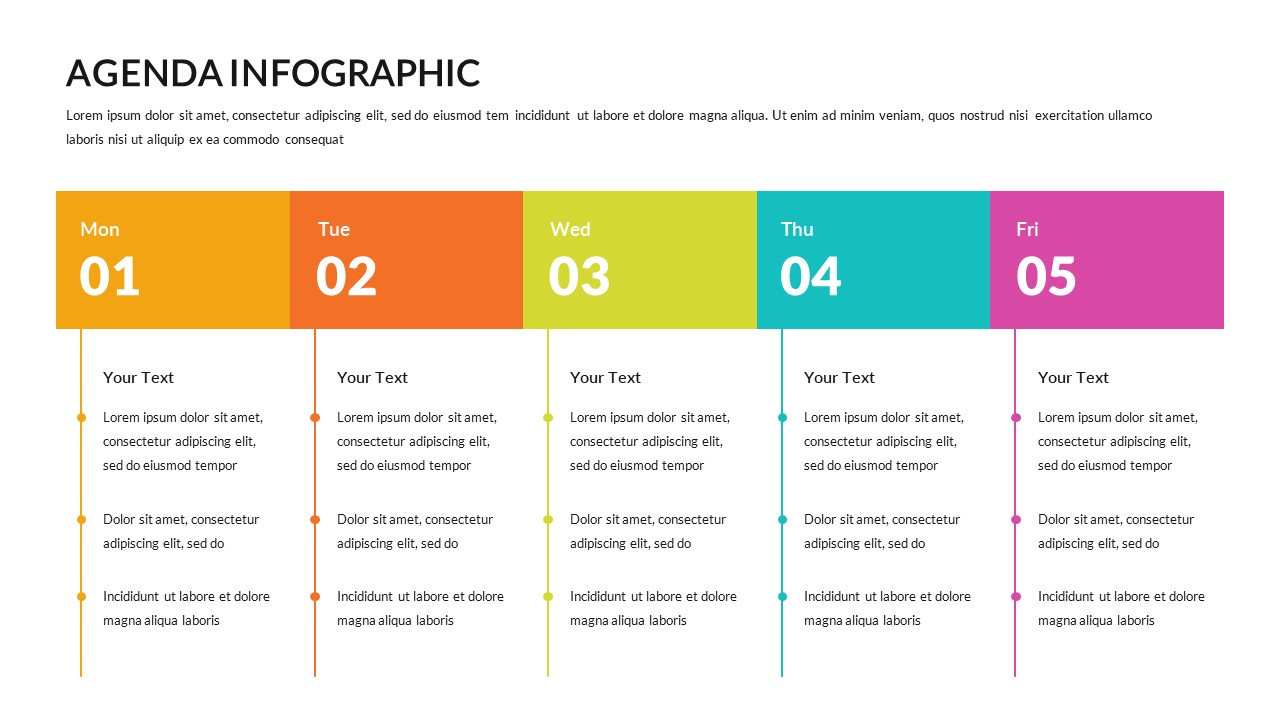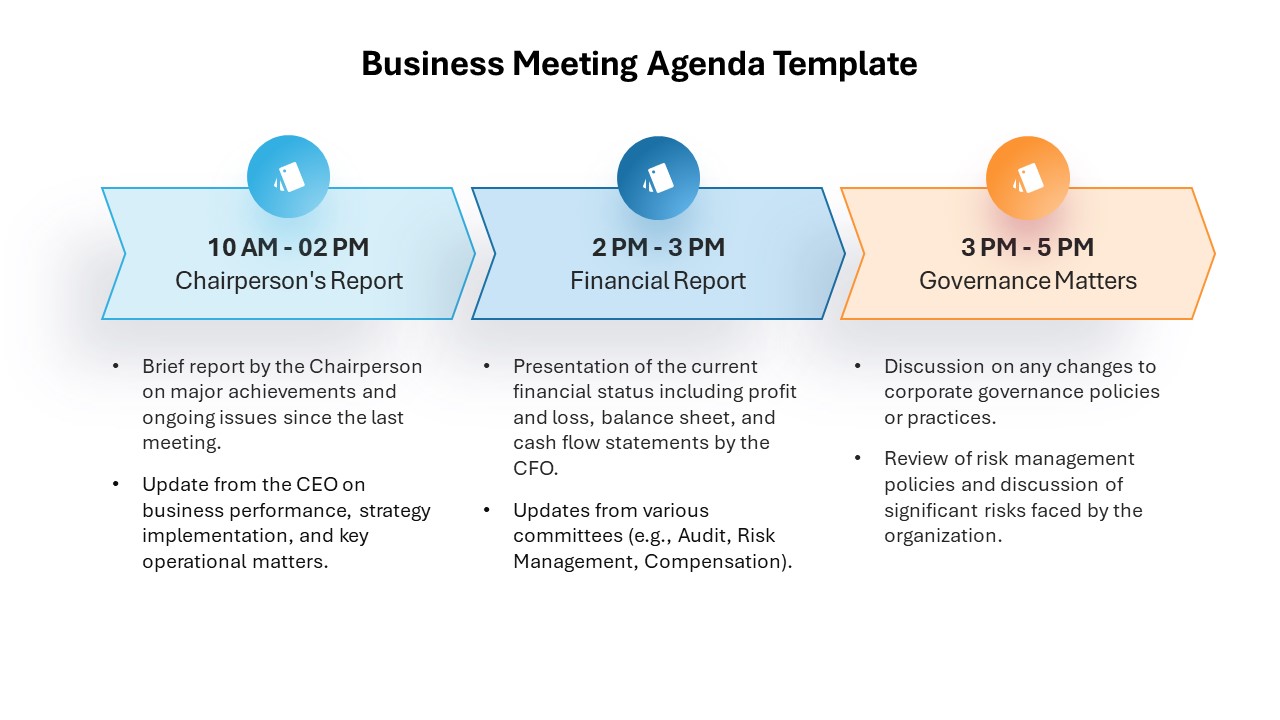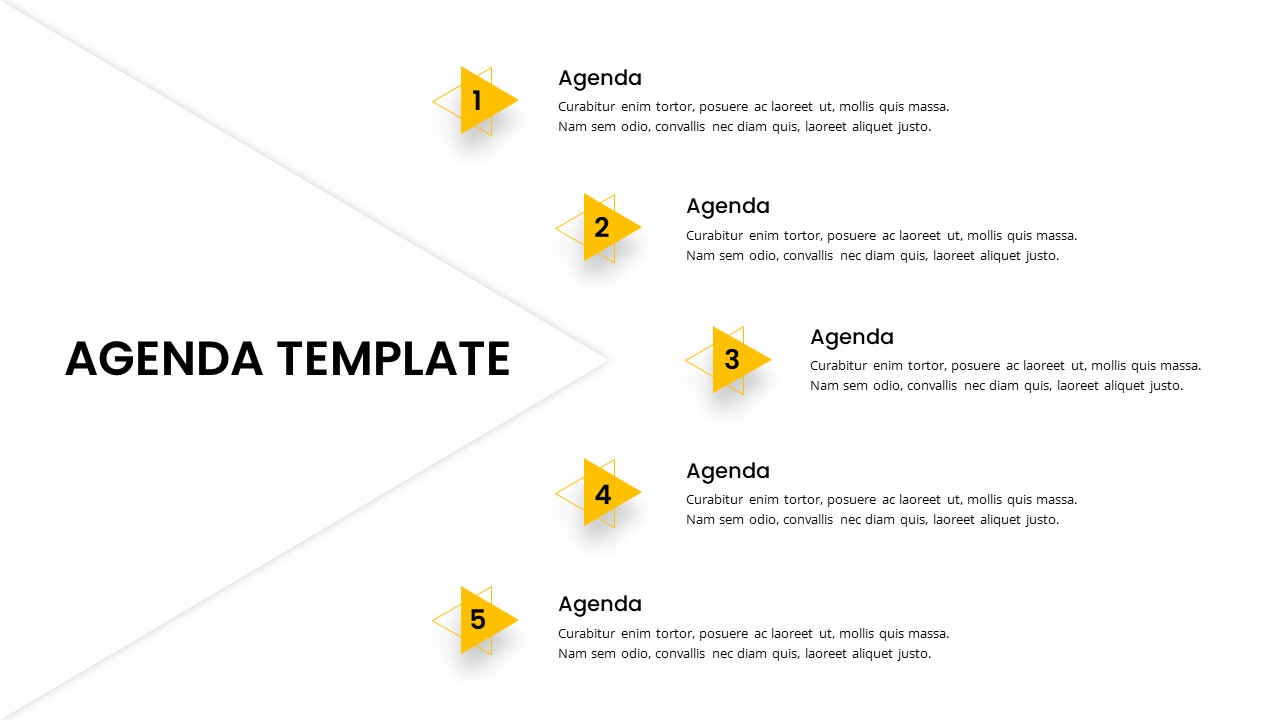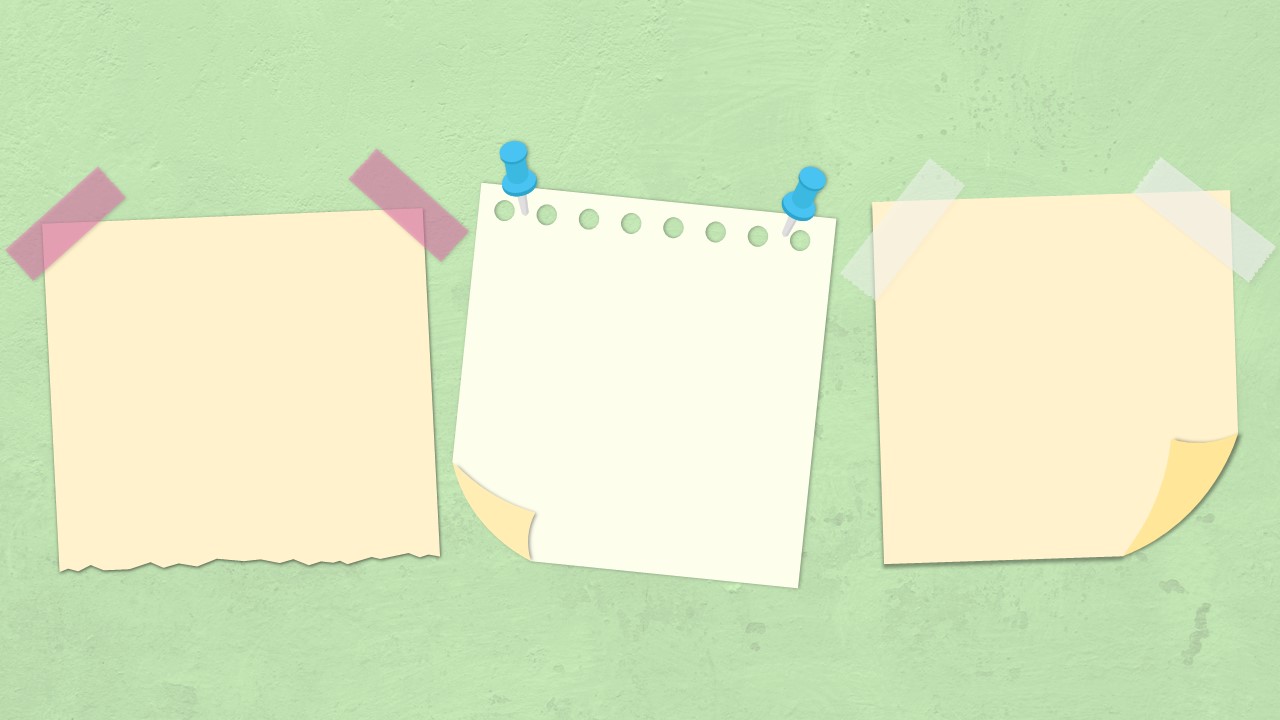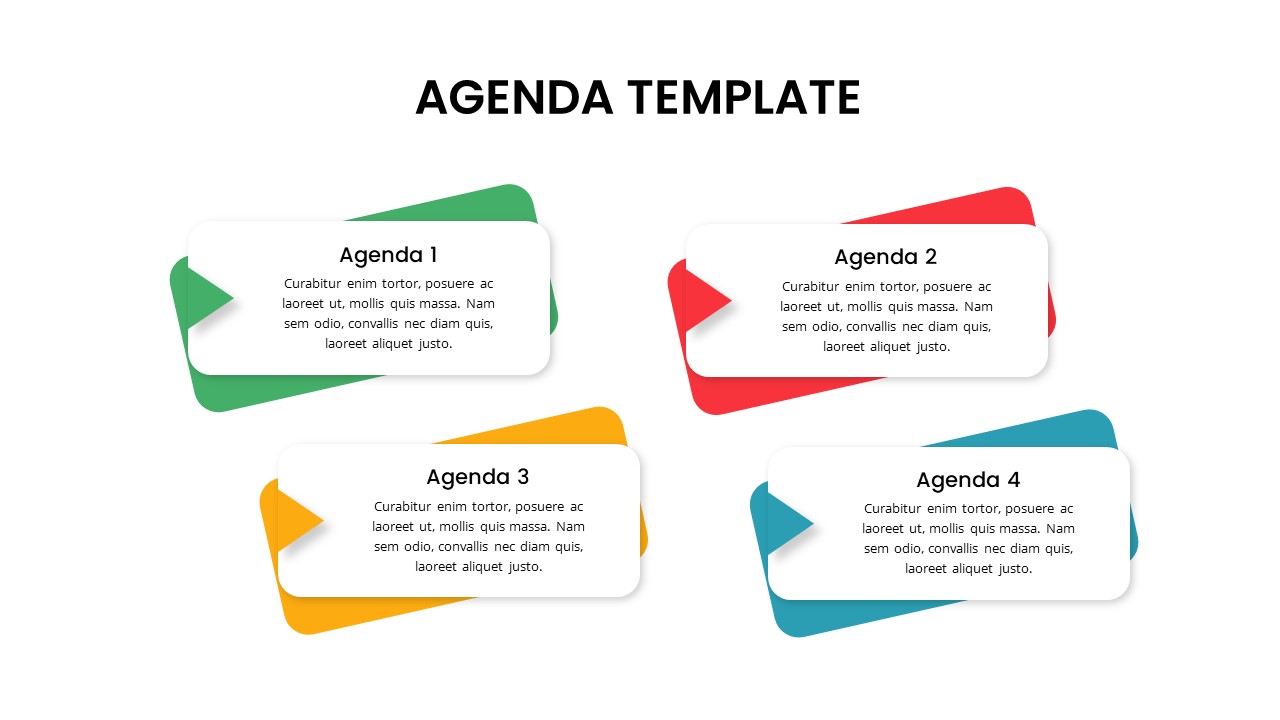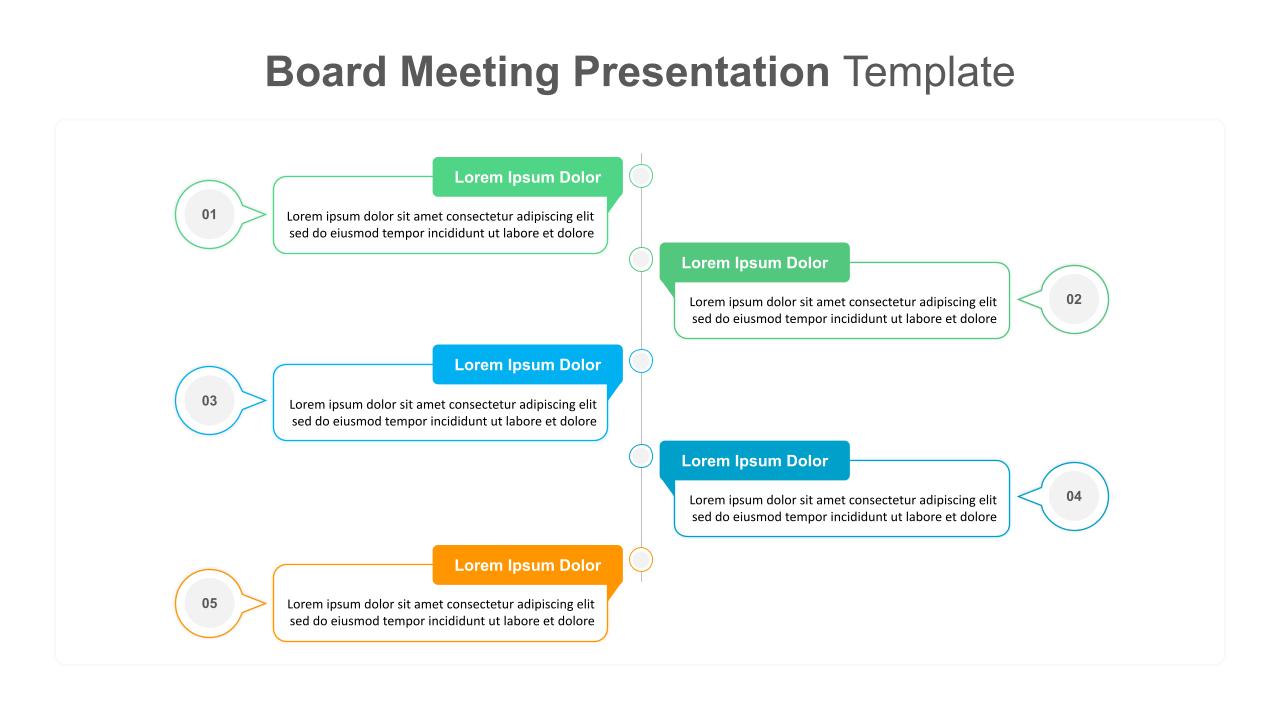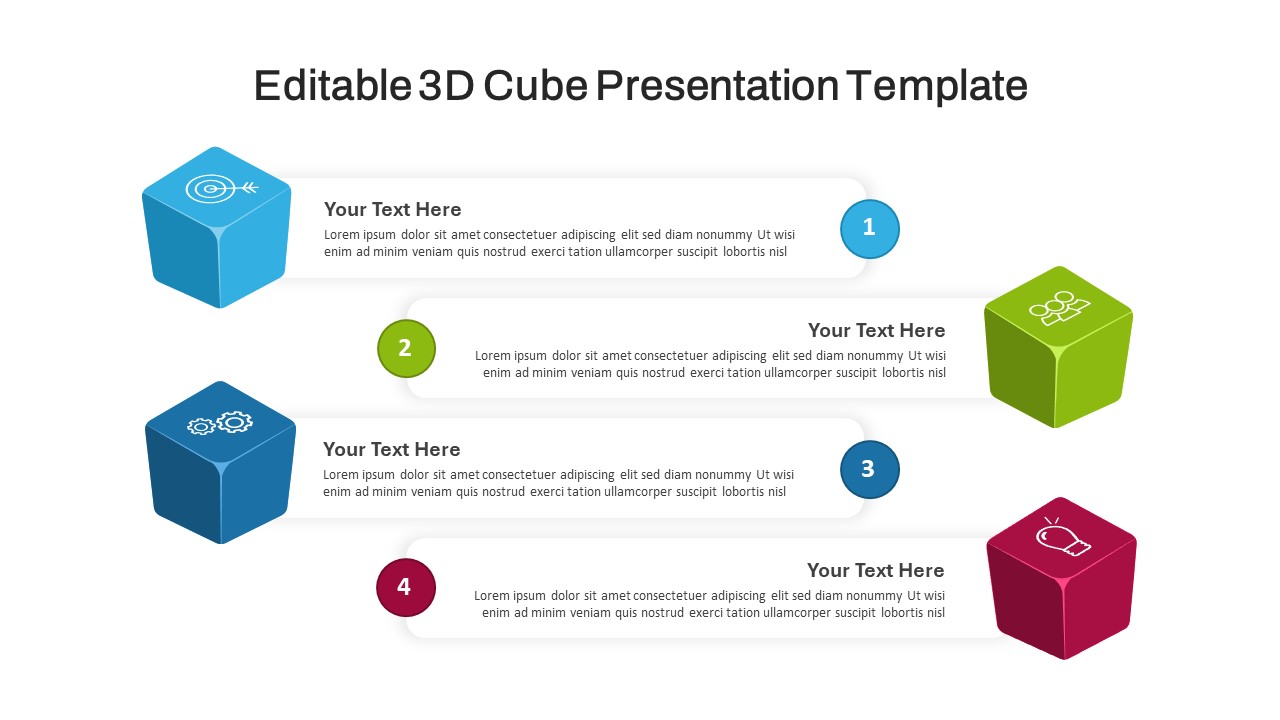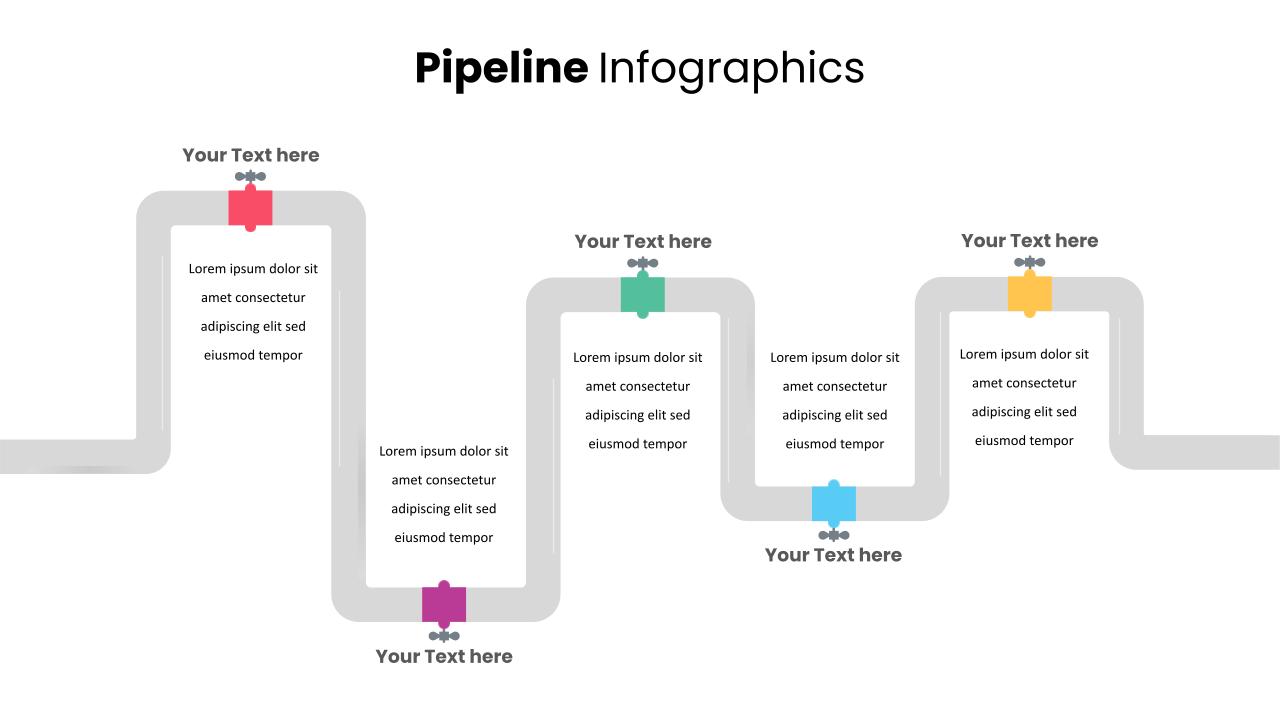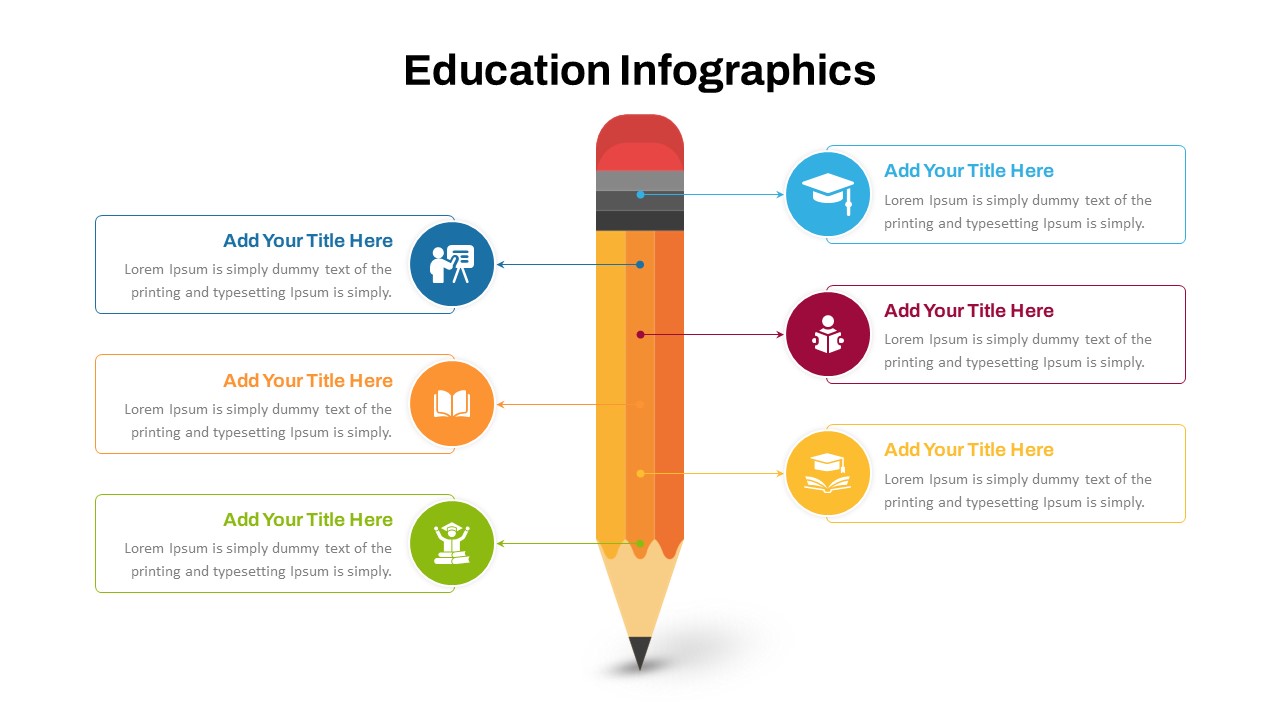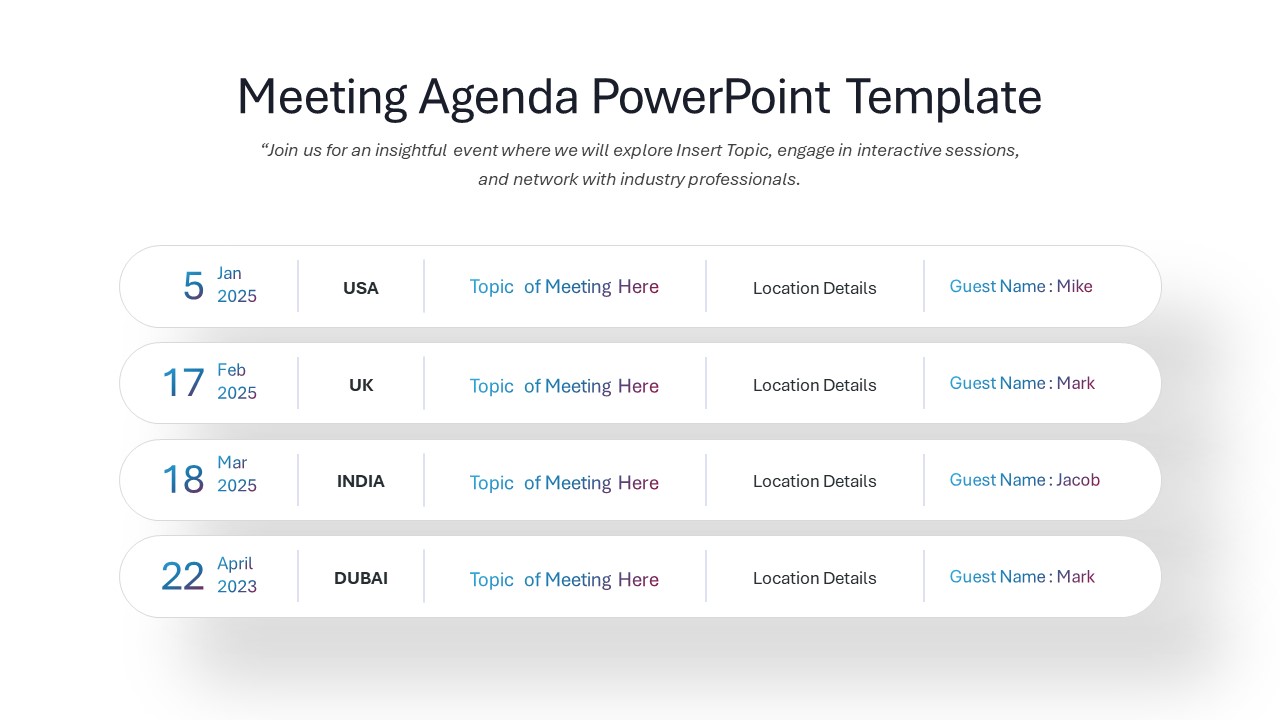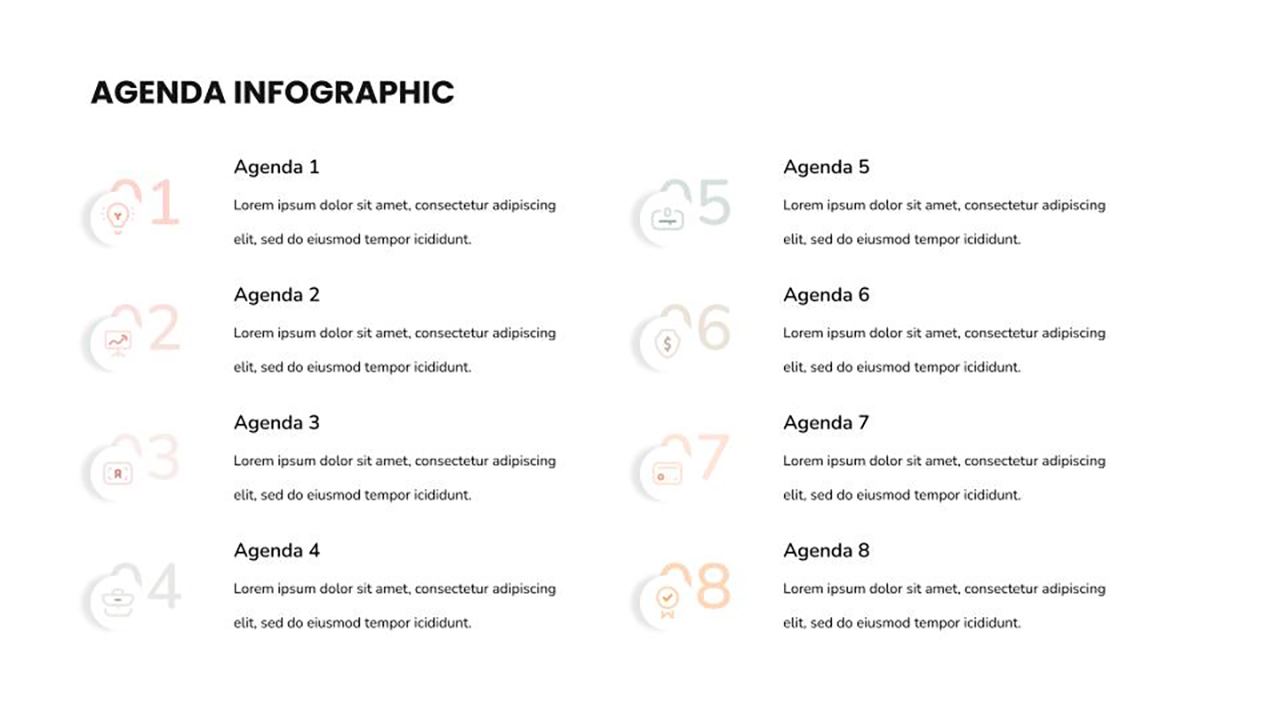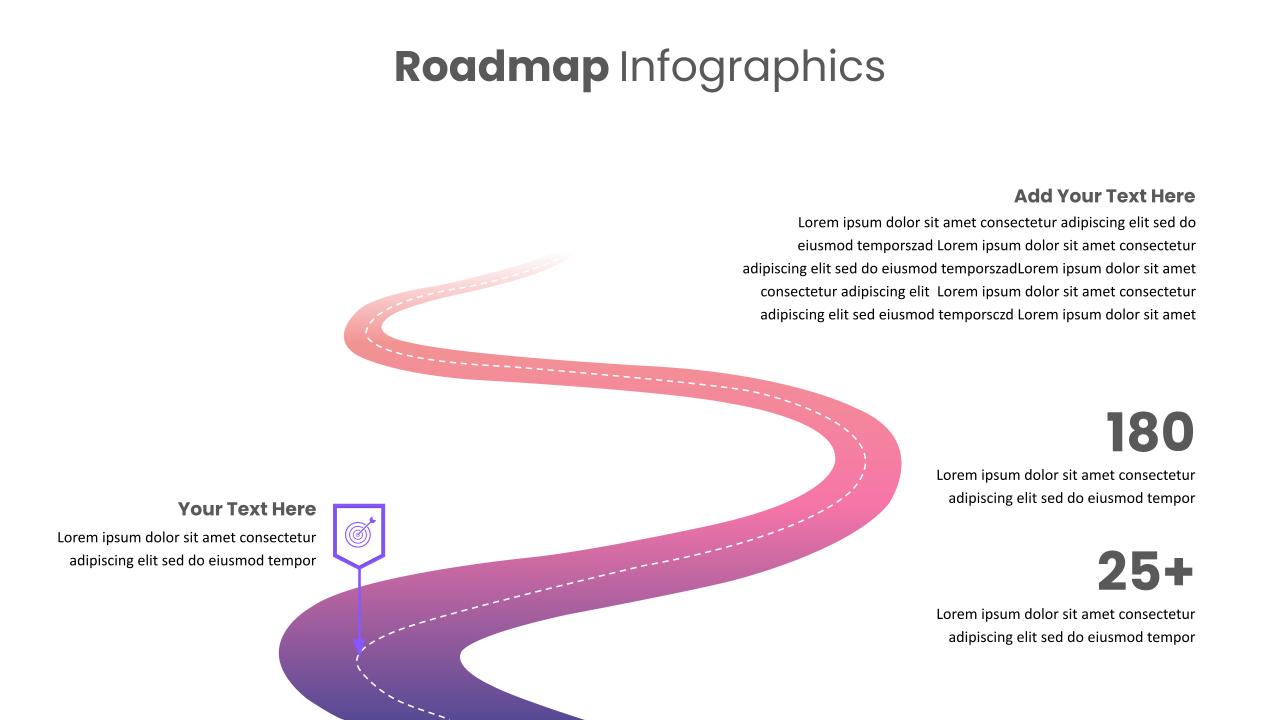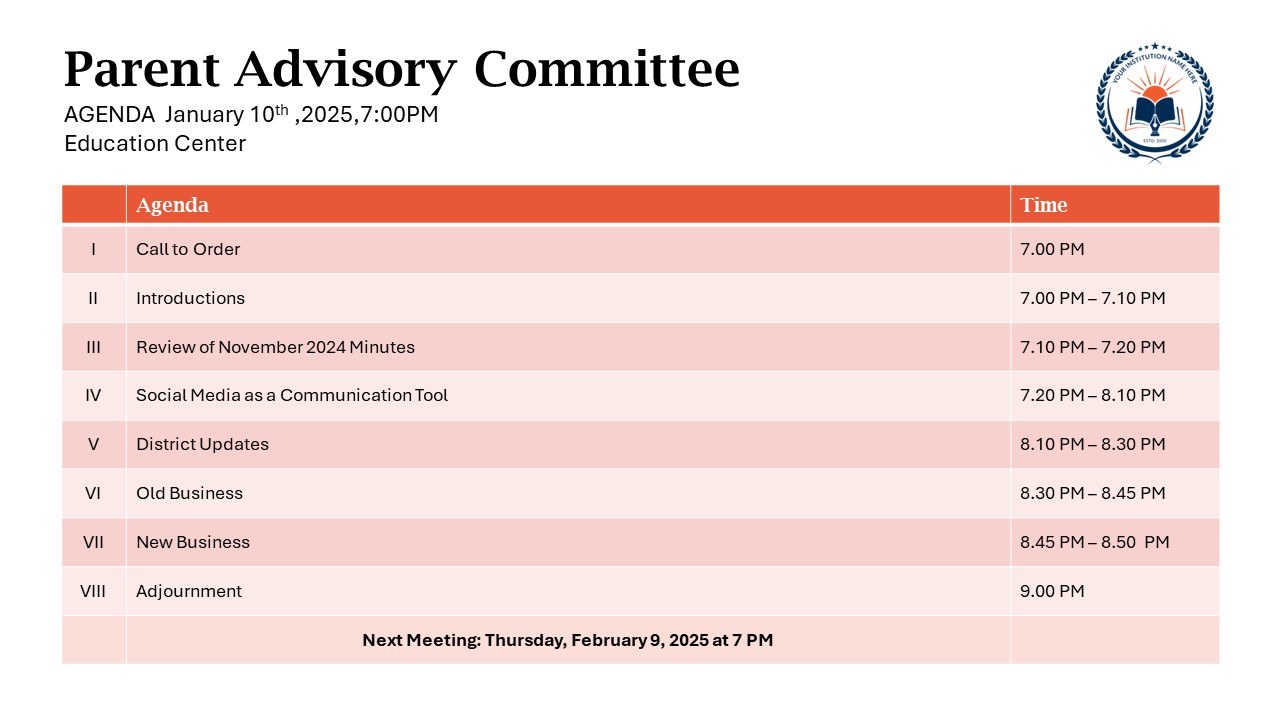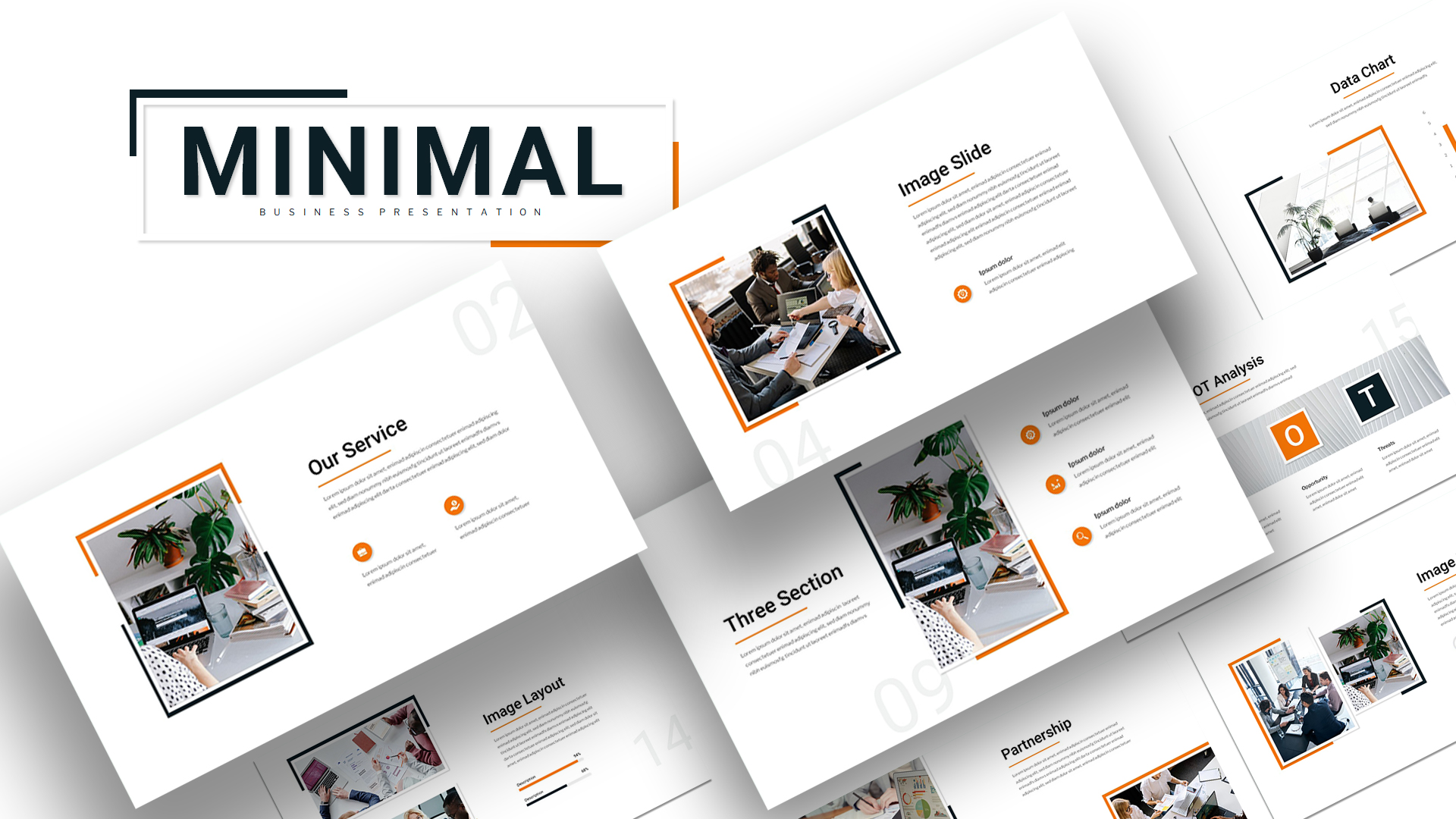Home Powerpoint Business Agenda Curved Agenda Slide Template for PowerPoint & Google Slides
Curved Agenda Slide Template for PowerPoint & Google Slides

The Curved Agenda Slide Template is an innovative and visually striking tool designed to enhance your presentations by clearly outlining the sequence of topics or phases in a process. Ideal for business professionals, educators, and project managers, this template helps you present your agenda in a way that is both dynamic and easy to follow. The template features a series of curved arrows that guide the viewer through five distinct steps or stages, each with a designated space for text and descriptions.
This agenda for PowerPoint design not only captures attention but also facilitates better understanding of the flow of information. Each step is represented by a different color, providing a clear visual distinction that helps in keeping the audience engaged and focused. The circular design of each stage also symbolizes continuity, making it perfect for illustrating cyclical processes, step-by-step guides, or sequential agendas in meetings and workshops.
The template is fully customizable in both PowerPoint and Google Slides, allowing you to modify the colors, text, and layout to match your branding or presentation style. Whether you’re laying out the agenda for a business meeting, presenting a project plan, or guiding your audience through a process, this template offers a professional and polished way to convey your message.
See more
No. of Slides
1Aspect Ratio
16:9Item ID
SKT01112
Features of this template
Other User Cases of the Template:
Project planning, process mapping, business meeting agendas, educational lesson planning, workshop outlines, step-by-step instructional guidesFAQs
Can I customize the PowerPoint templates to match my branding?
Yes, all our PowerPoint templates are fully customizable, allowing you to edit colors, fonts, and content to align with your branding and messaging needs.
Will your templates work with my version of PowerPoint?
Yes, our templates are compatible with various versions of Microsoft PowerPoint, ensuring smooth usage regardless of your software version.
What software are these templates compatible with?
Our templates work smoothly with Microsoft PowerPoint and Google Slides. Moreover, they’re compatible with Apple Keynote, LibreOffice Impress, Zoho Show, and more, ensuring flexibility across various presentation software platforms.