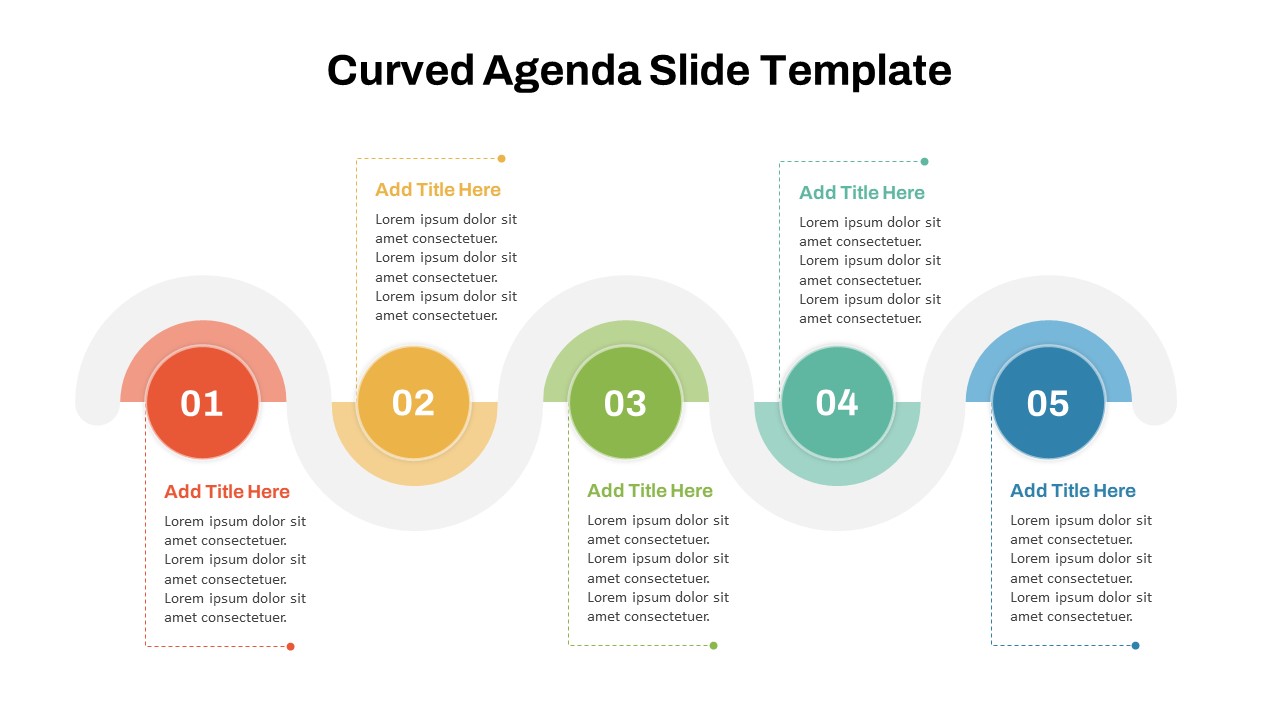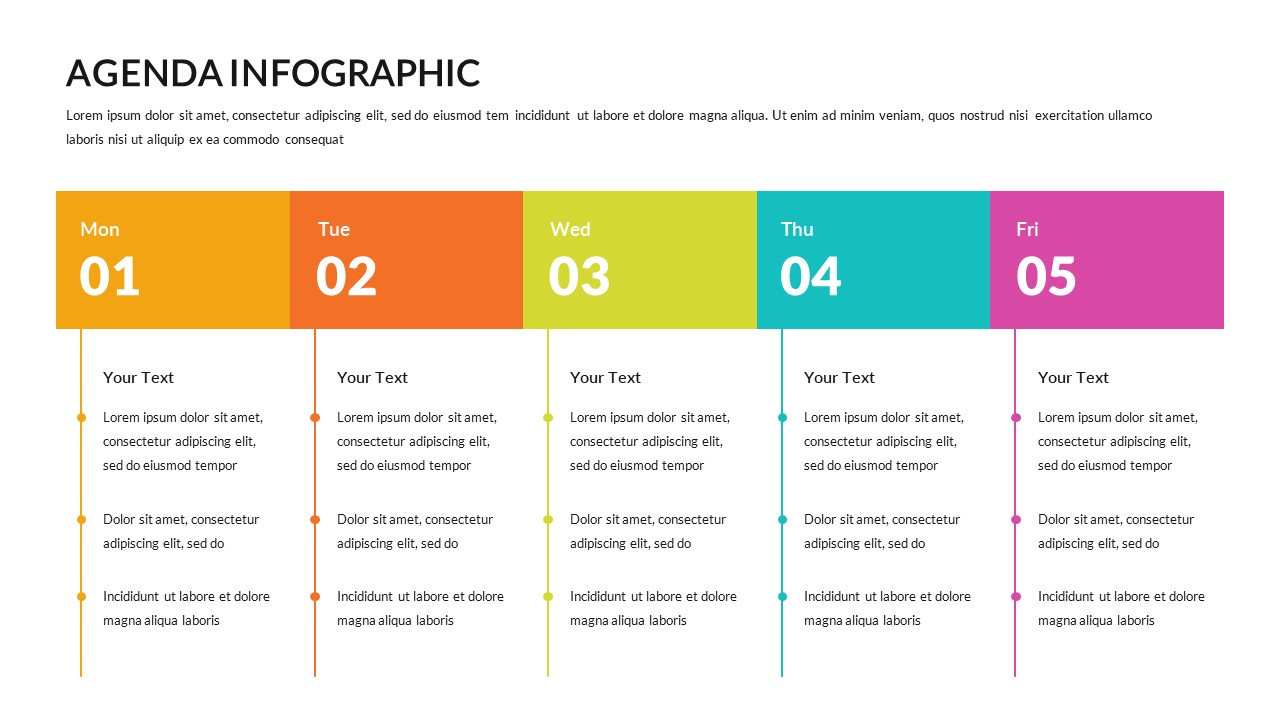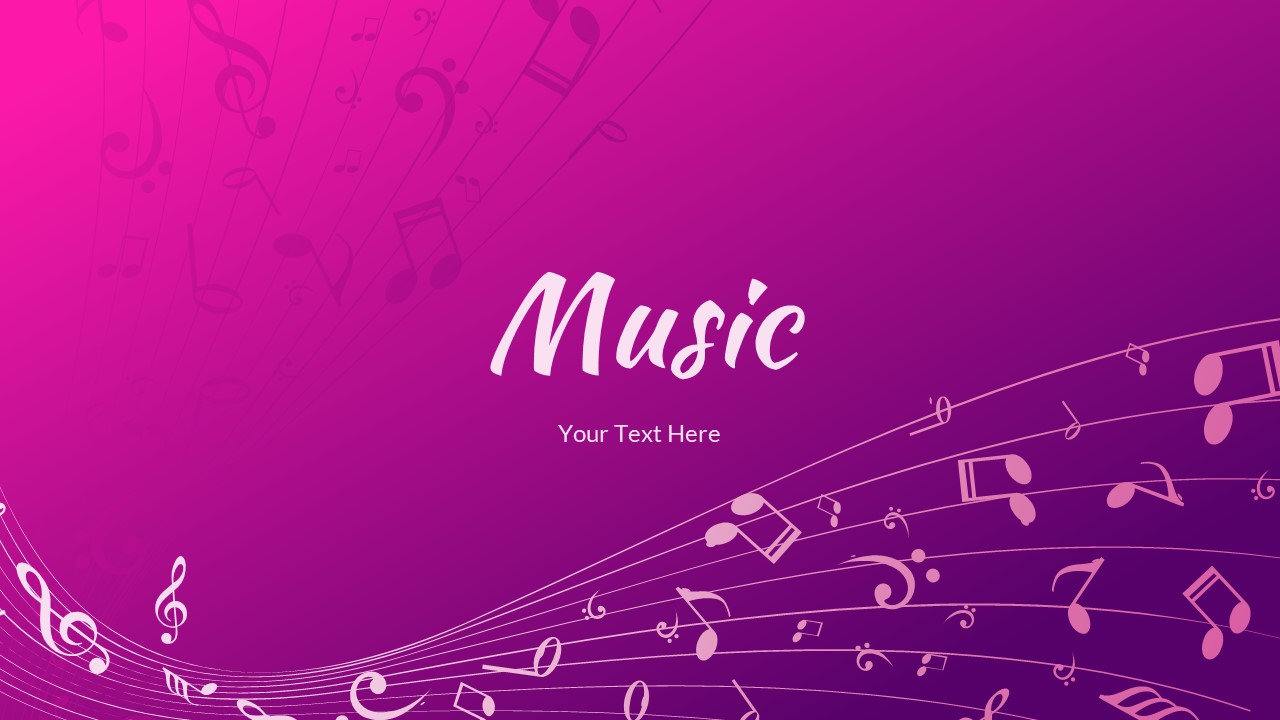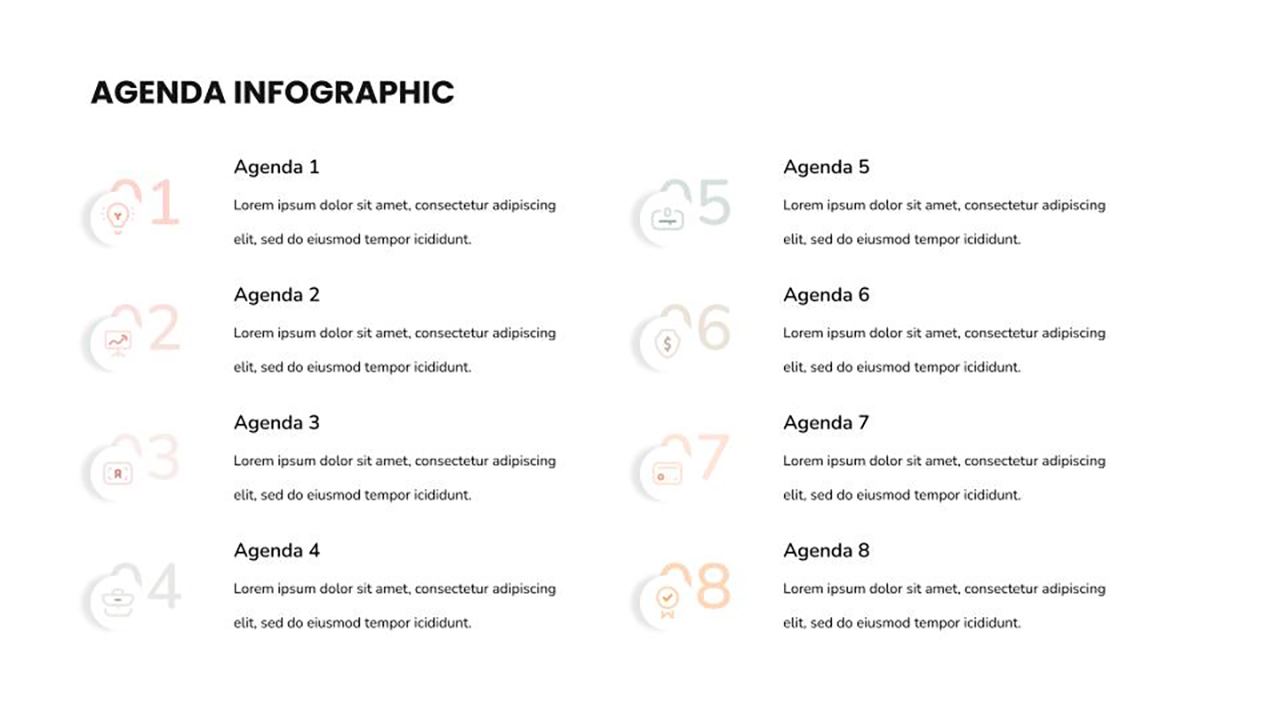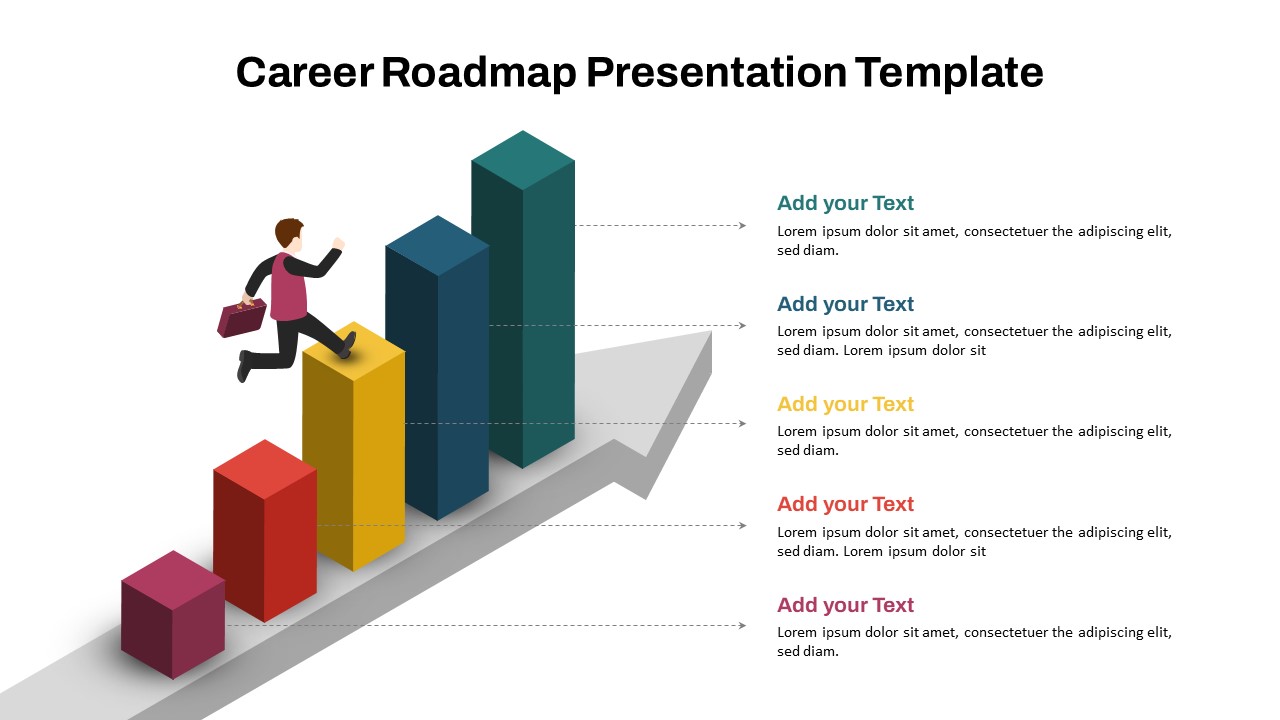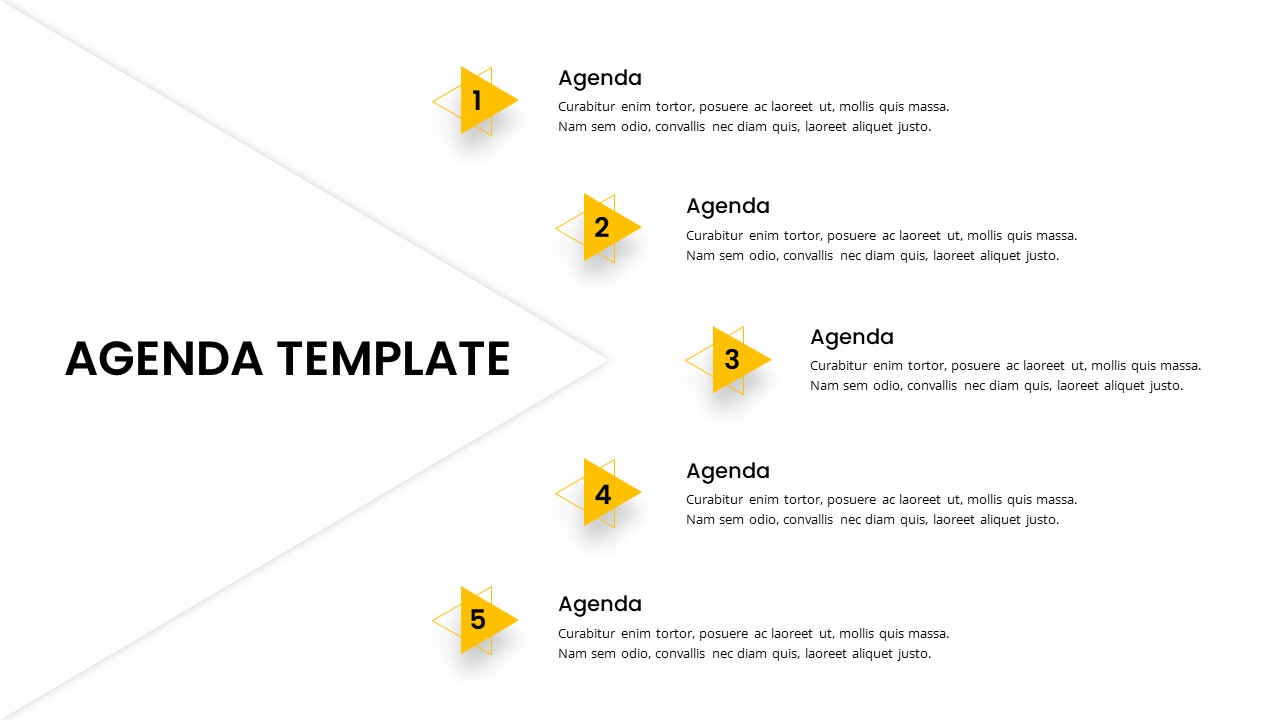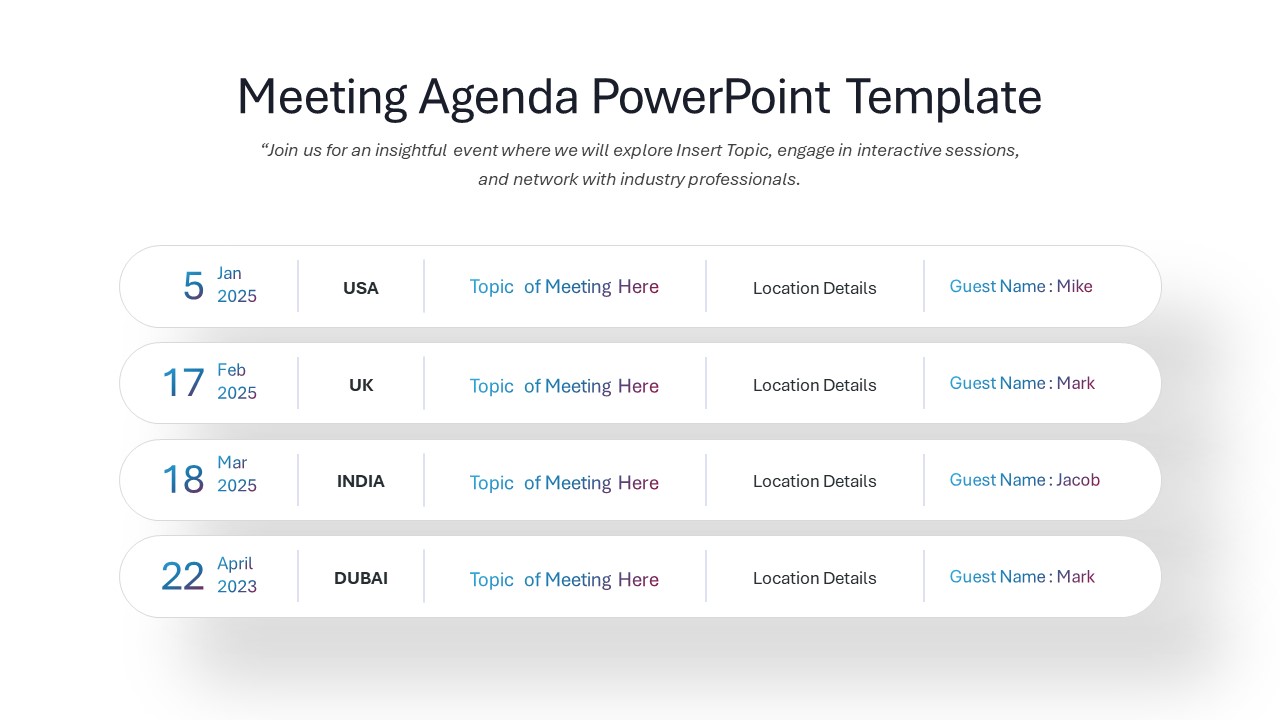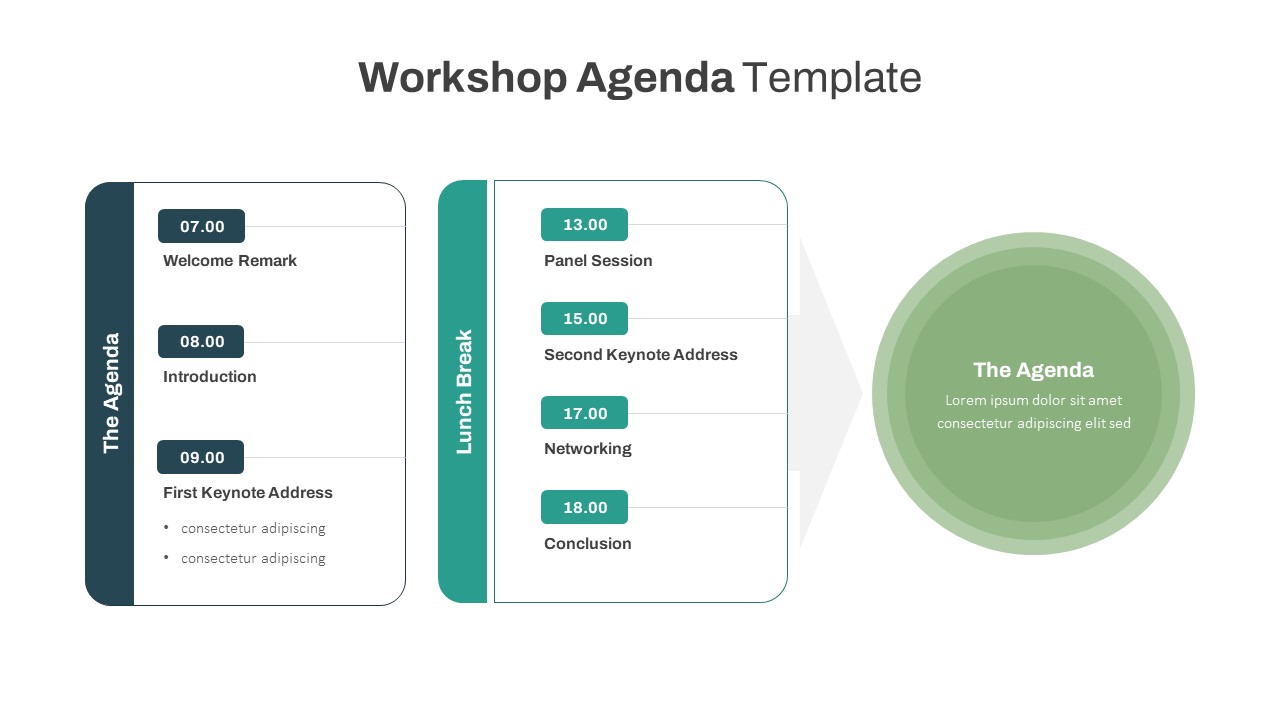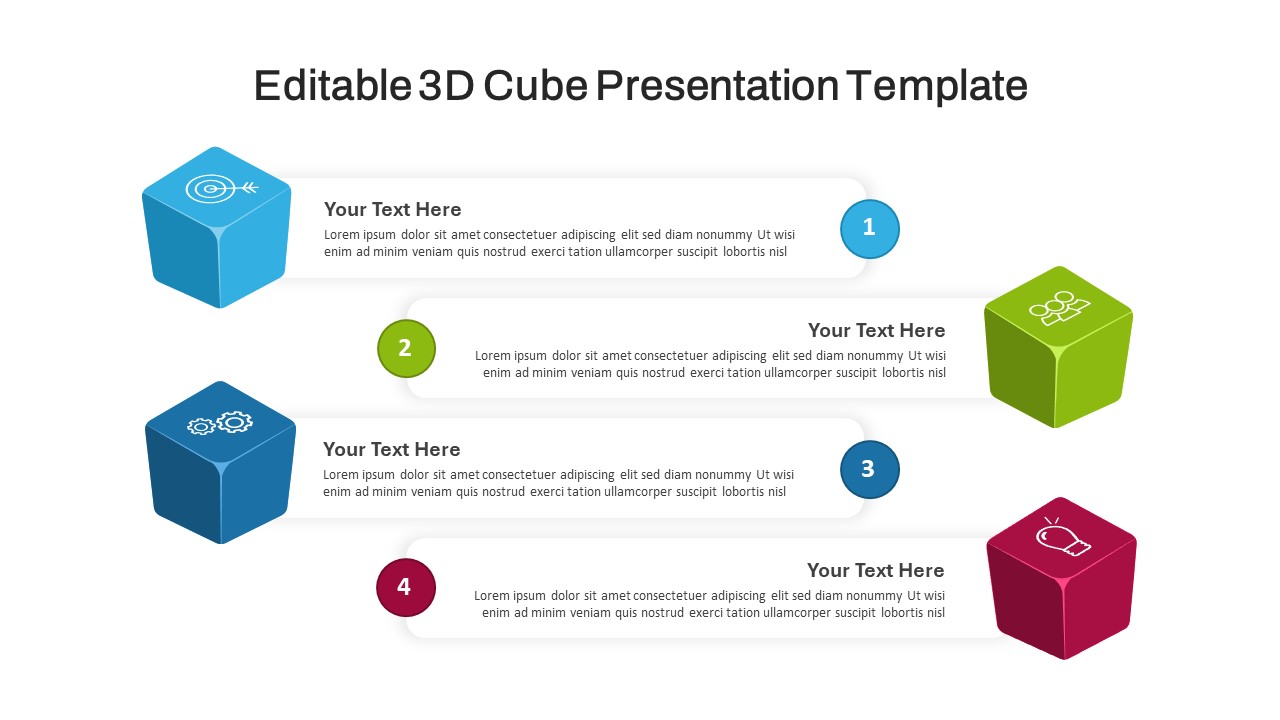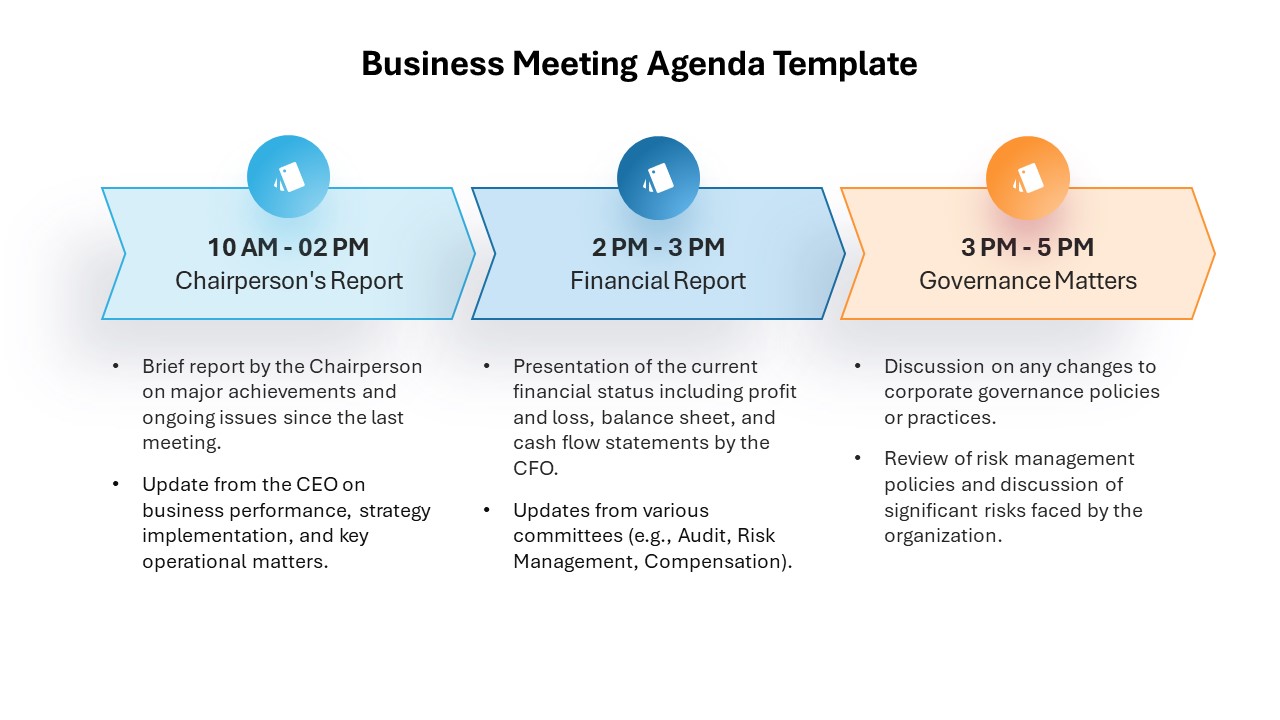Home Powerpoint Business Agenda Curved Agenda Template PPT and Google Slides
Curved Agenda Template PPT and Google Slides

The Curved Agenda Slide Template is a dynamic and visually engaging tool for presenting agendas, processes, or timelines. Featuring a modern, flowing design, this agenda template PPT uses curved, interconnected paths to depict steps or milestones in a clear and structured format. Each point along the curve is accompanied by a vibrant icon and text box, providing ample space for detailed explanations while maintaining a clean and professional look. The template’s curved lines naturally guide the viewer’s eye from one point to the next, making it ideal for sequential processes or multi-step presentations.
Perfect for project managers, educators, or professionals who need to showcase processes, key milestones, or timelines, this template offers a refreshing alternative to traditional linear agendas. The use of bold colors and icons makes each section stand out, allowing for a more interactive and visually appealing presentation. Whether you are outlining a project plan, discussing business strategy, or presenting an event agenda, this template helps you present information in an organized and engaging way.
The Curved Agenda Slide Template is fully customizable and compatible with both PowerPoint and Google Slides, allowing you to easily modify colors, text, and layout to suit your specific needs or branding.
See more
No. of Slides
1Aspect Ratio
16:9Item ID
SKT01236
Features of this template
Other User Cases of the Template:
Project planning, event agendas, business roadmaps, process workflows, educational lectures, strategic planning sessions, product development timelines, marketing campaign outlines, and team progress reports.FAQs
Can I customize the PowerPoint templates to match my branding?
Yes, all our PowerPoint templates are fully customizable, allowing you to edit colors, fonts, and content to align with your branding and messaging needs.
Will your templates work with my version of PowerPoint?
Yes, our templates are compatible with various versions of Microsoft PowerPoint, ensuring smooth usage regardless of your software version.
What software are these templates compatible with?
Our templates work smoothly with Microsoft PowerPoint and Google Slides. Moreover, they’re compatible with Apple Keynote, LibreOffice Impress, Zoho Show, and more, ensuring flexibility across various presentation software platforms.