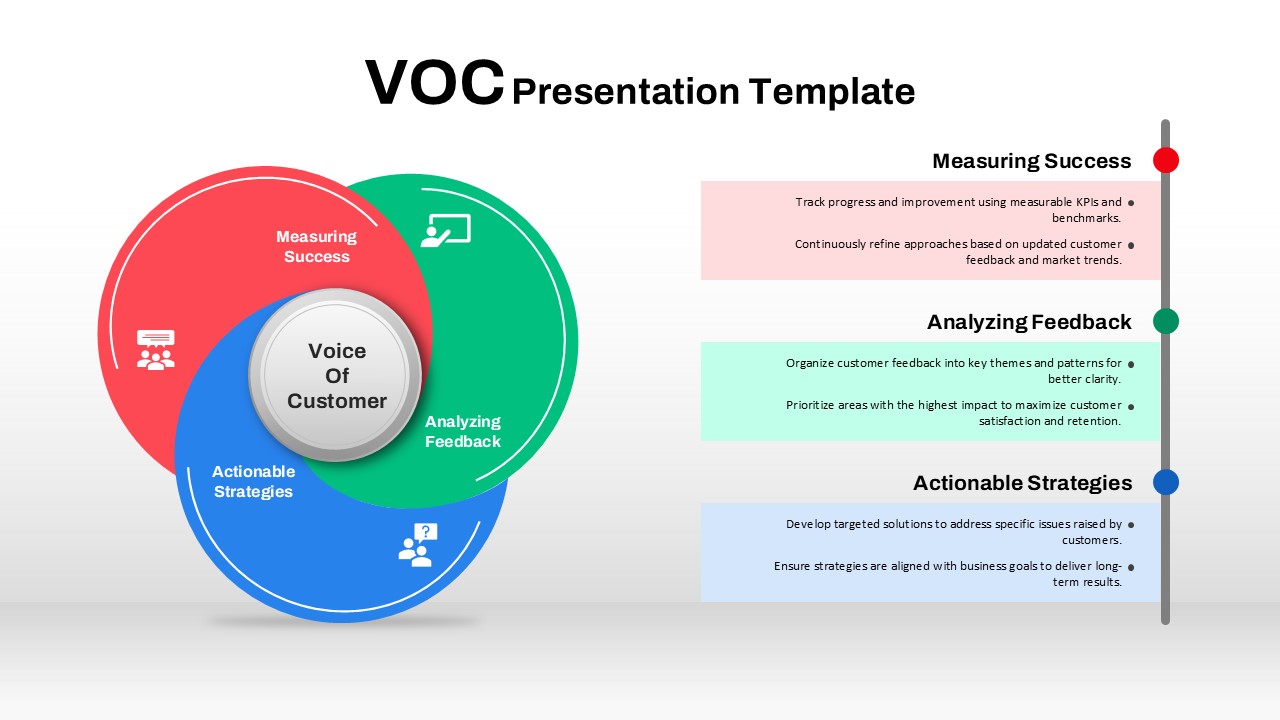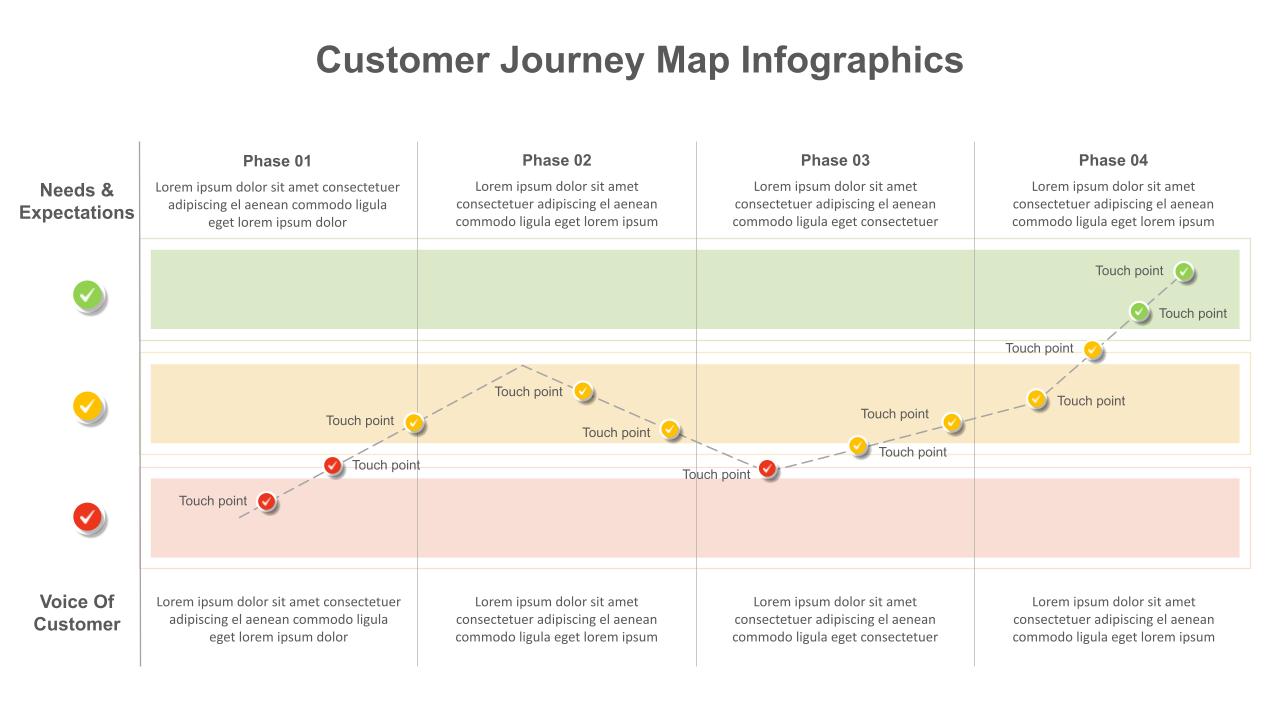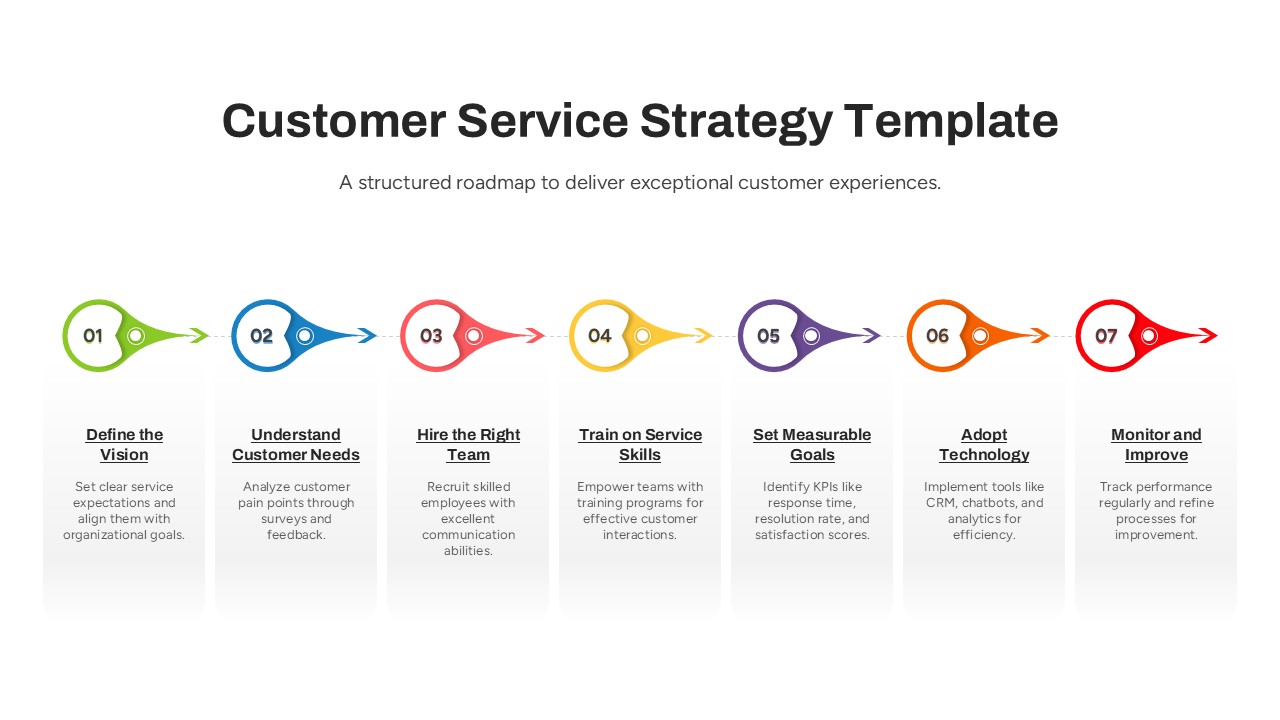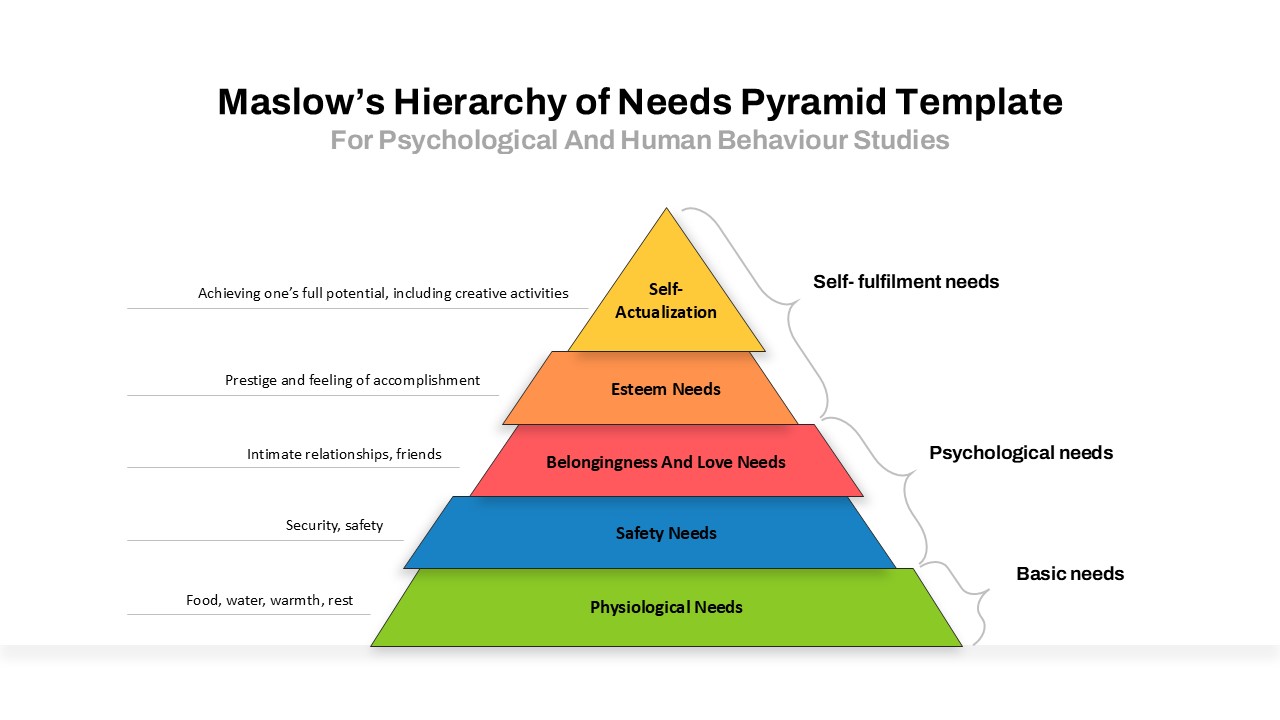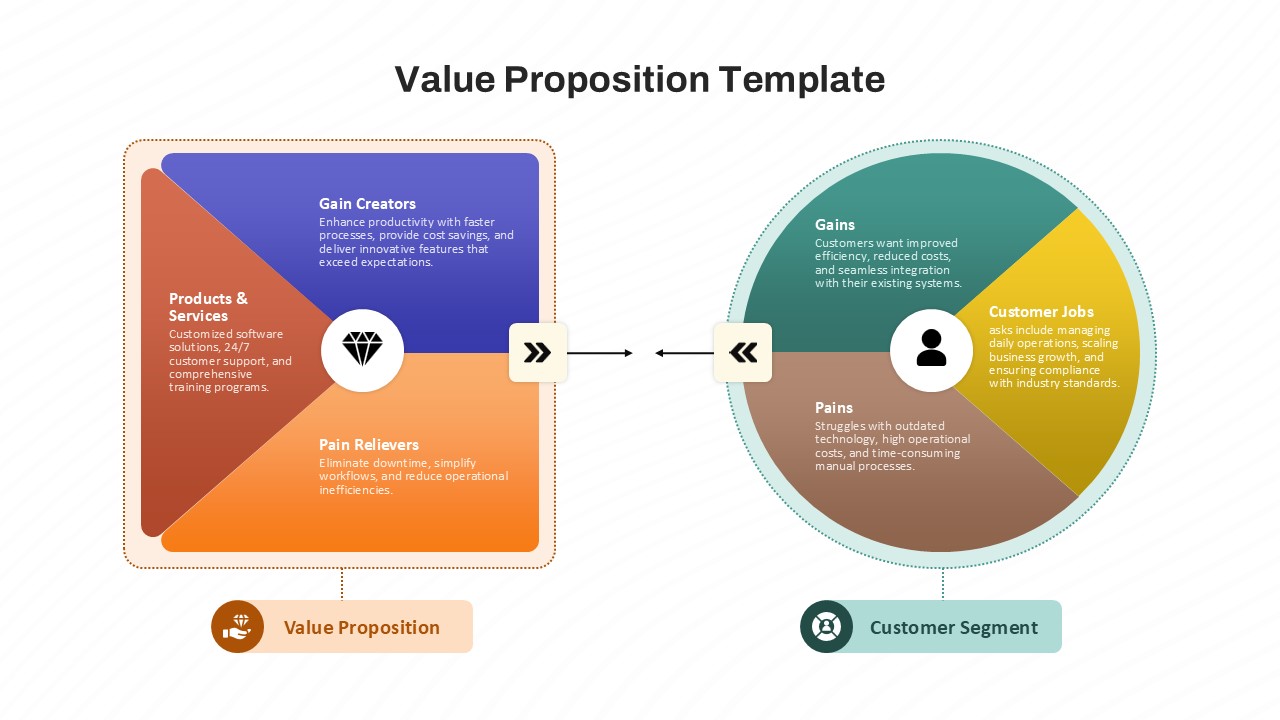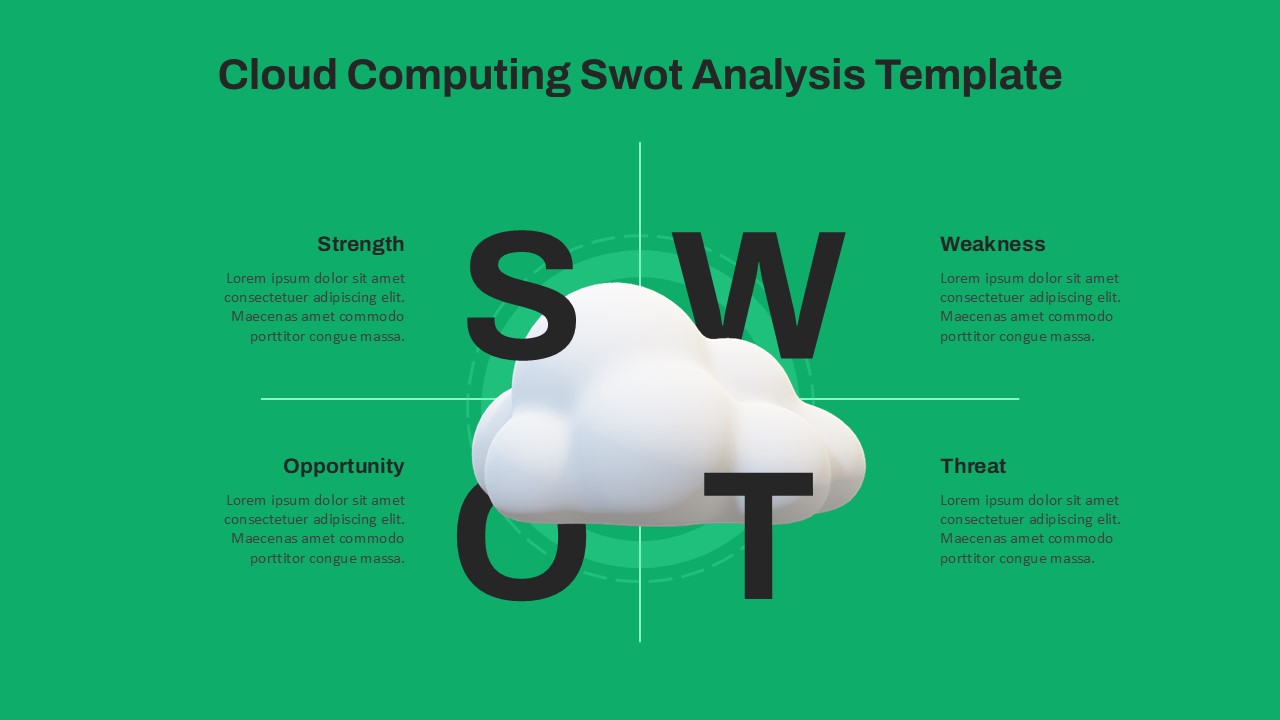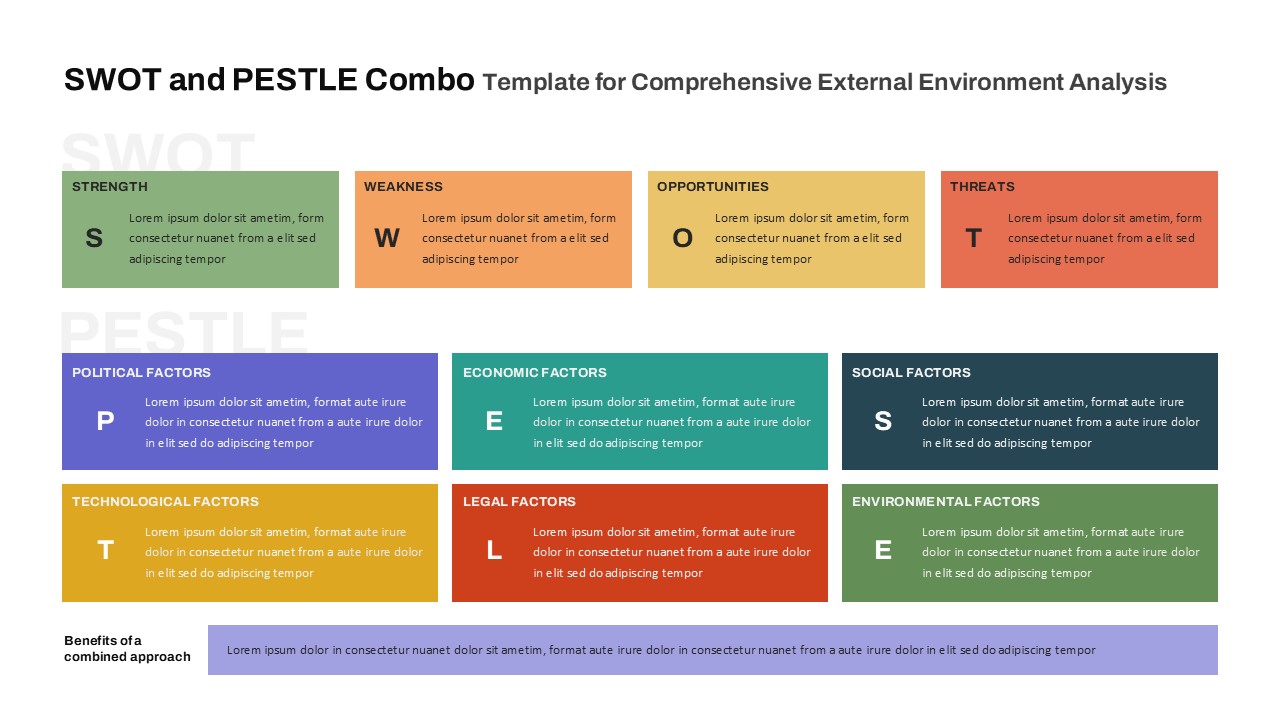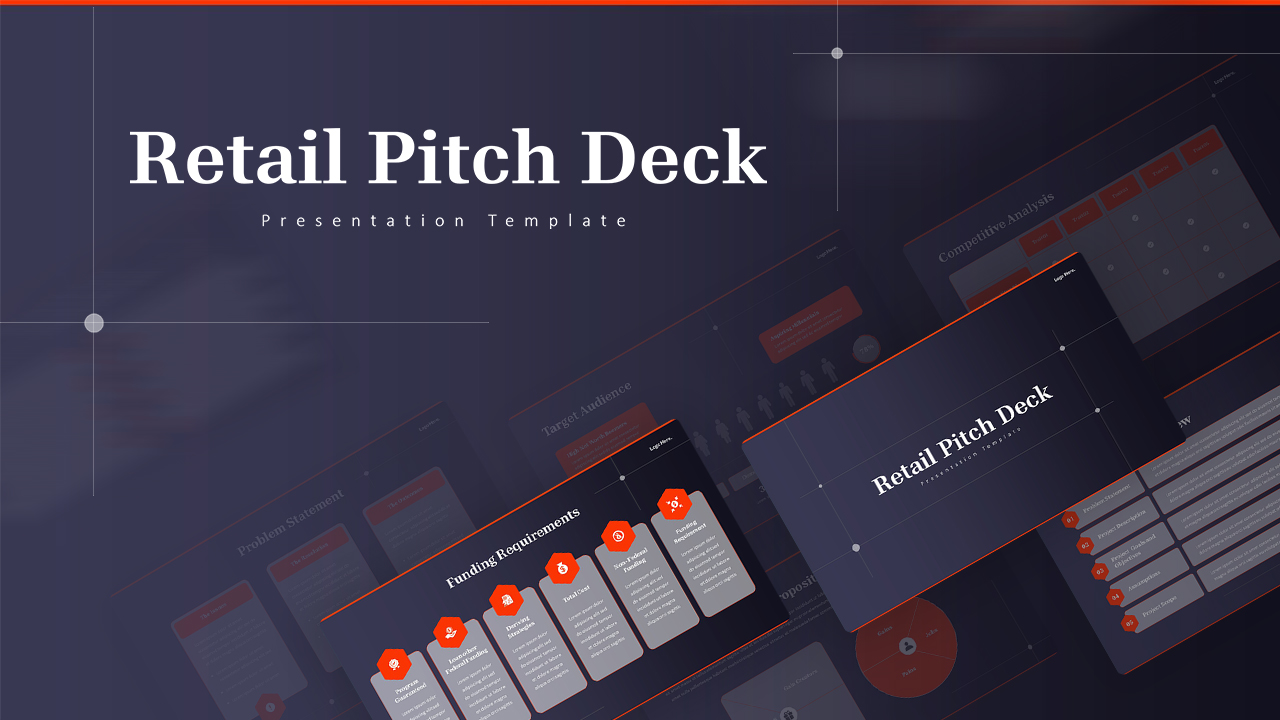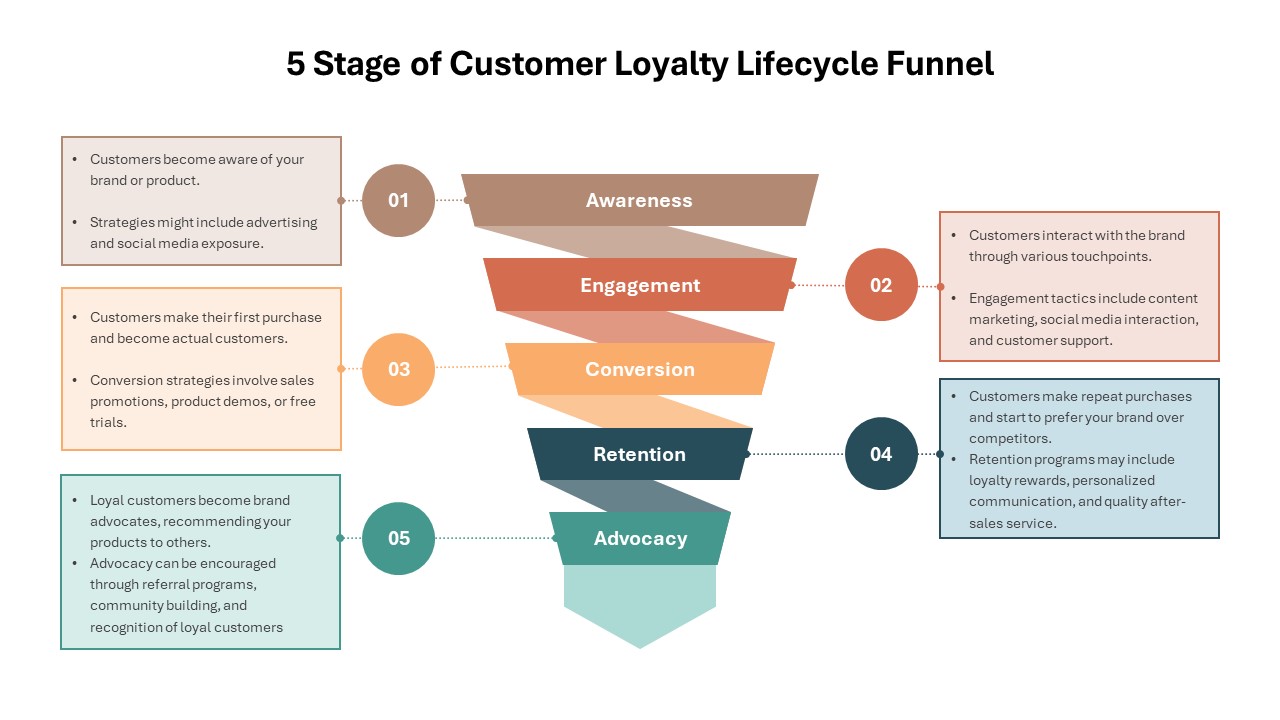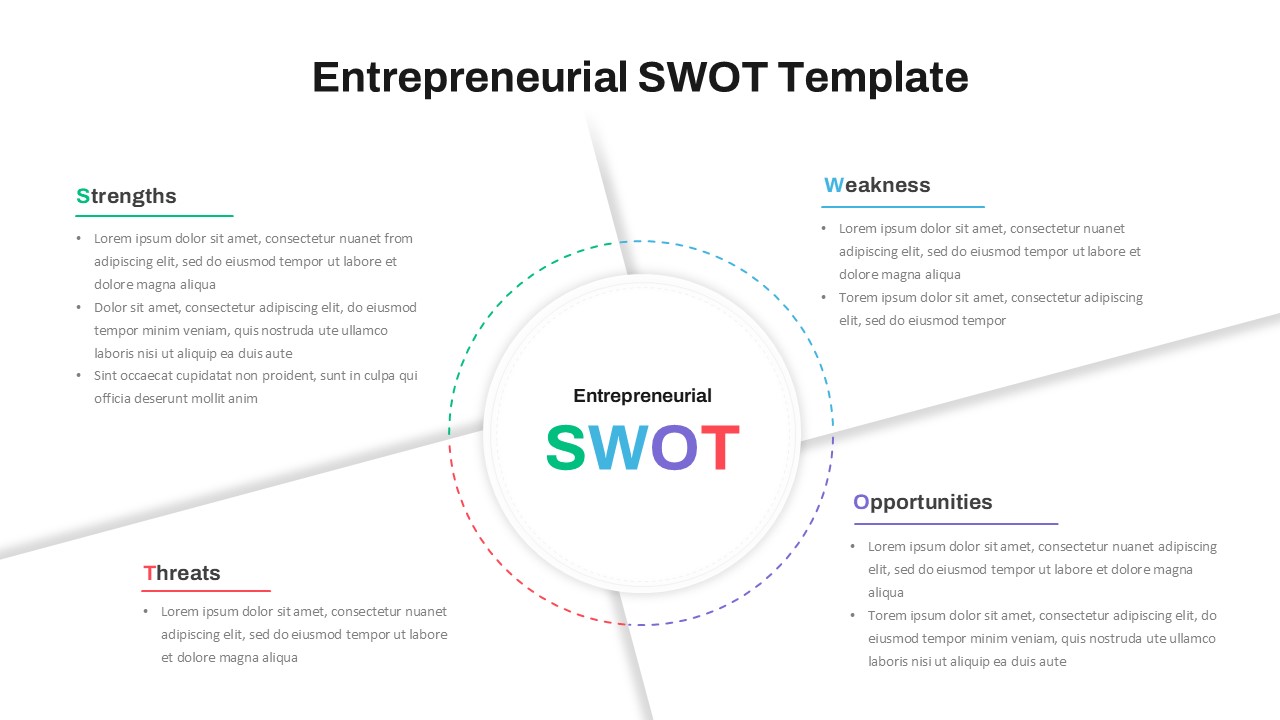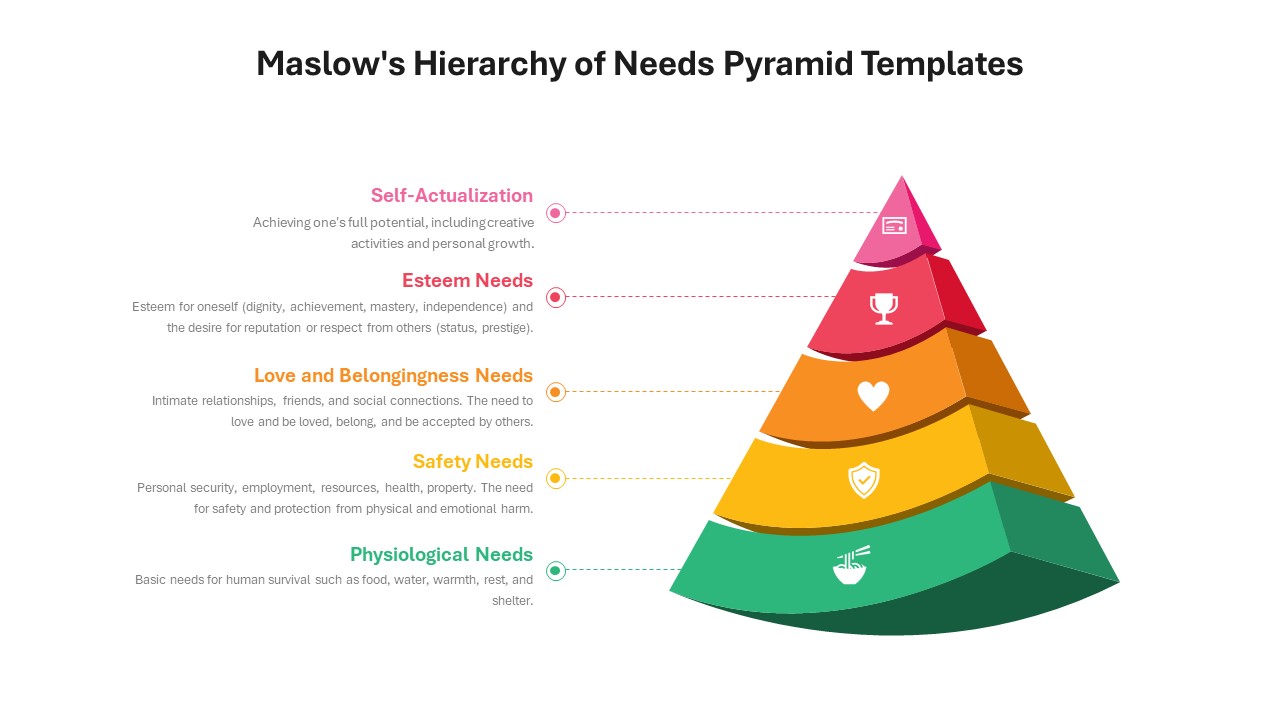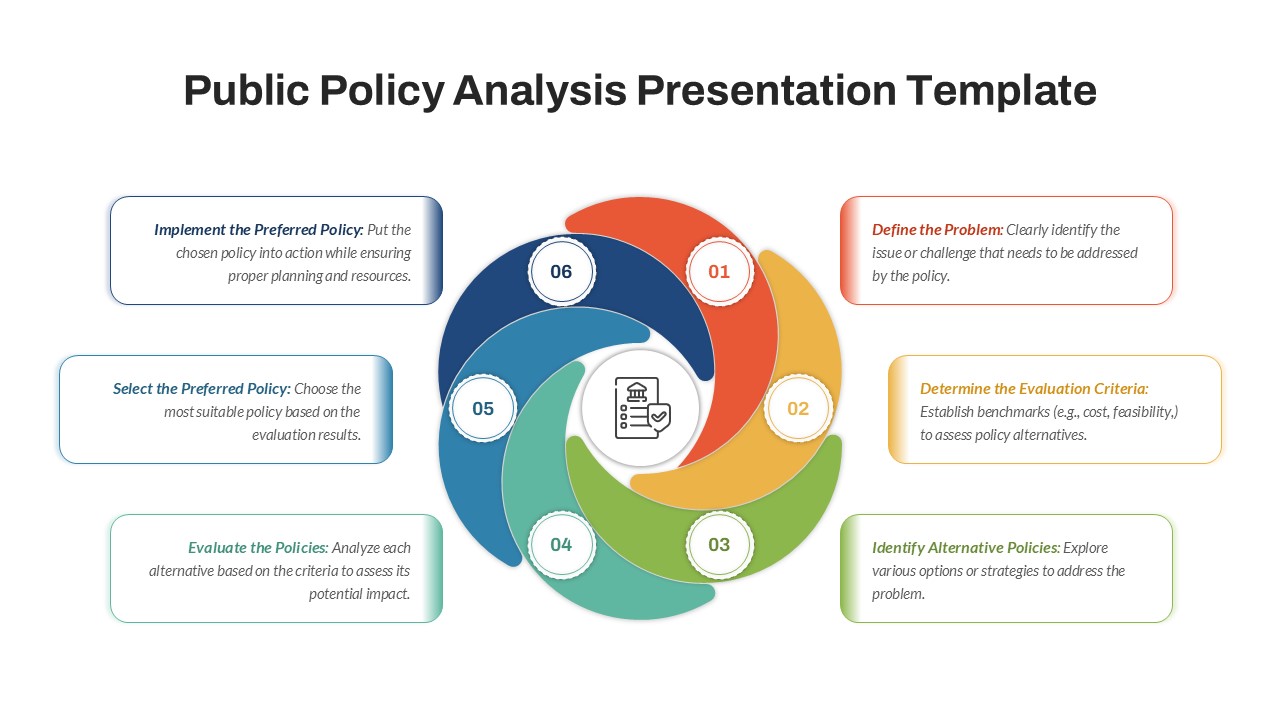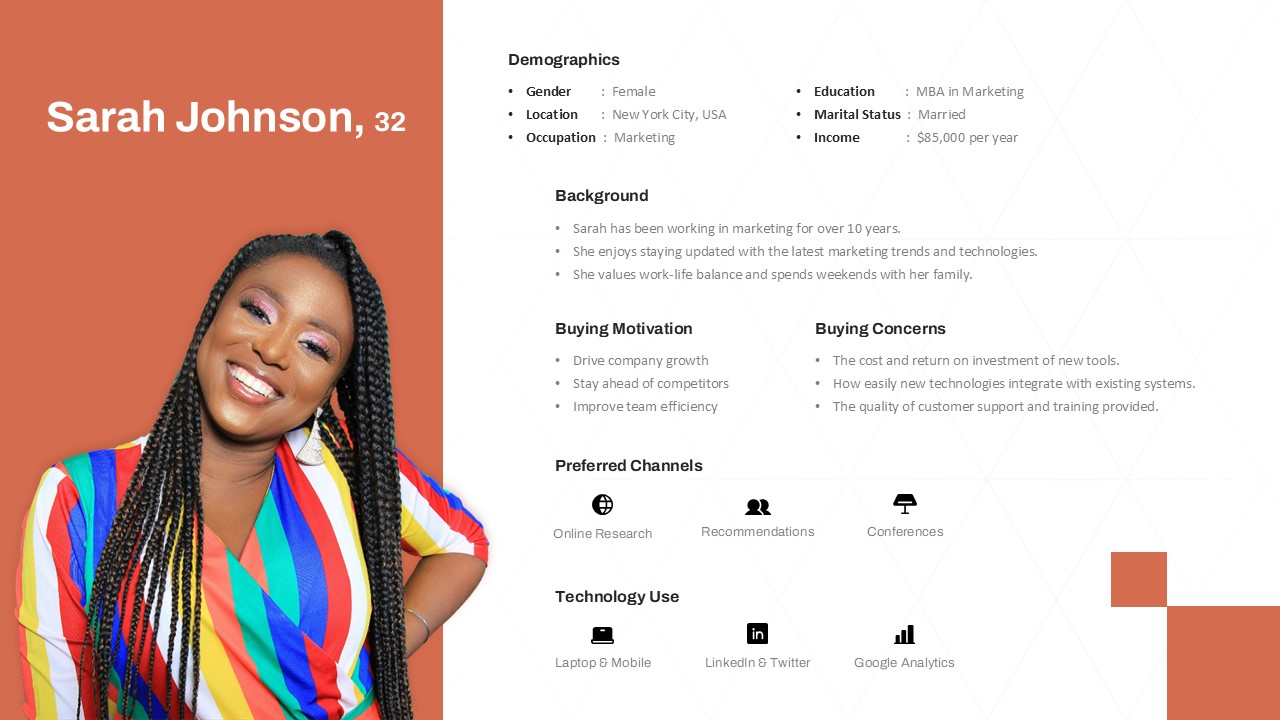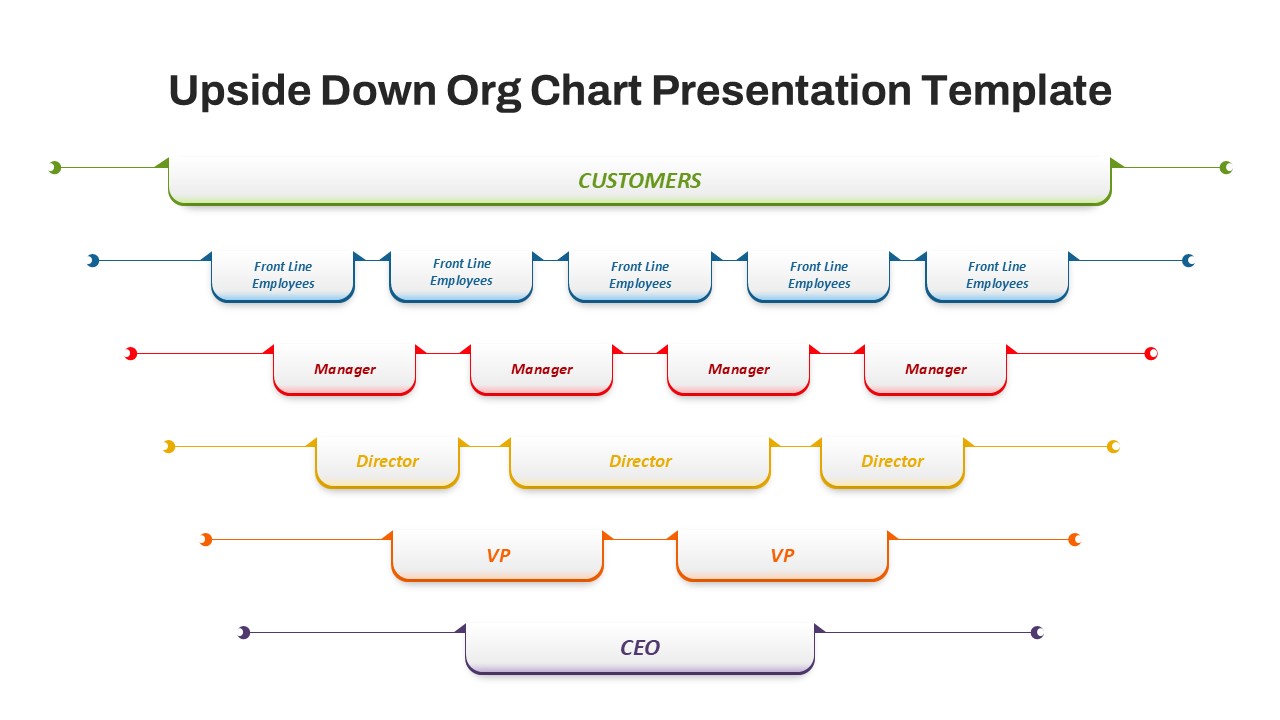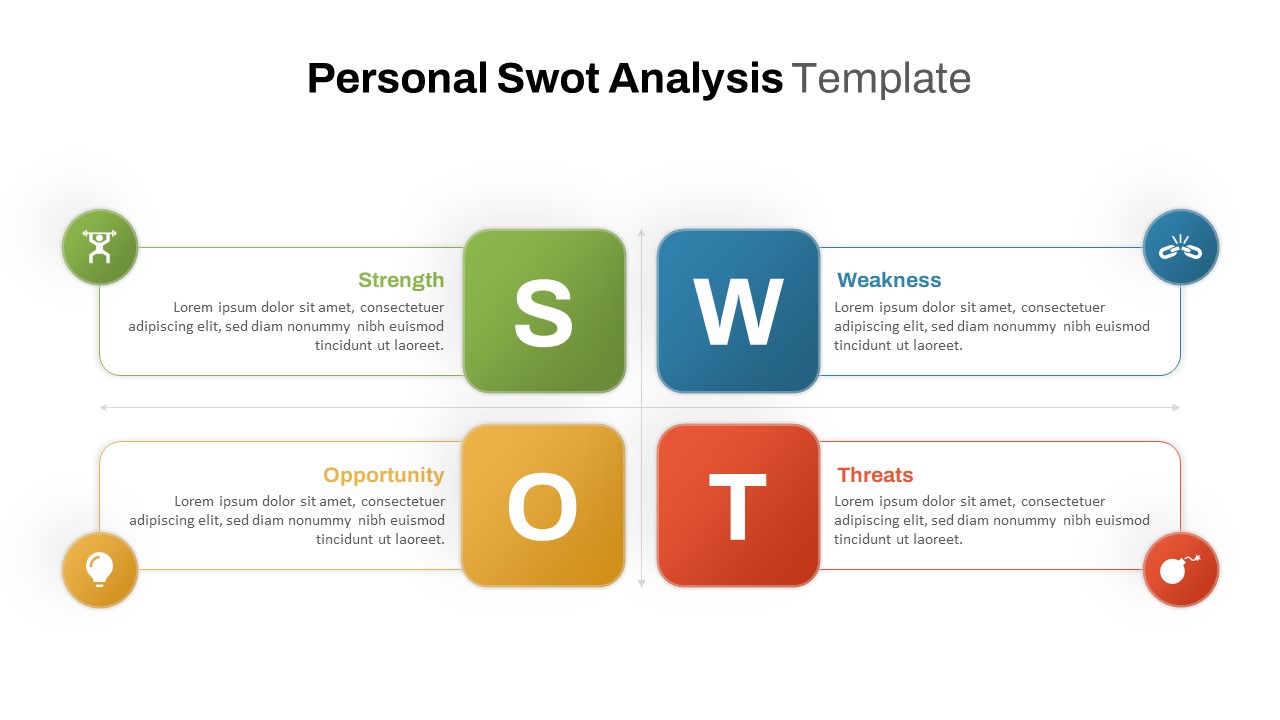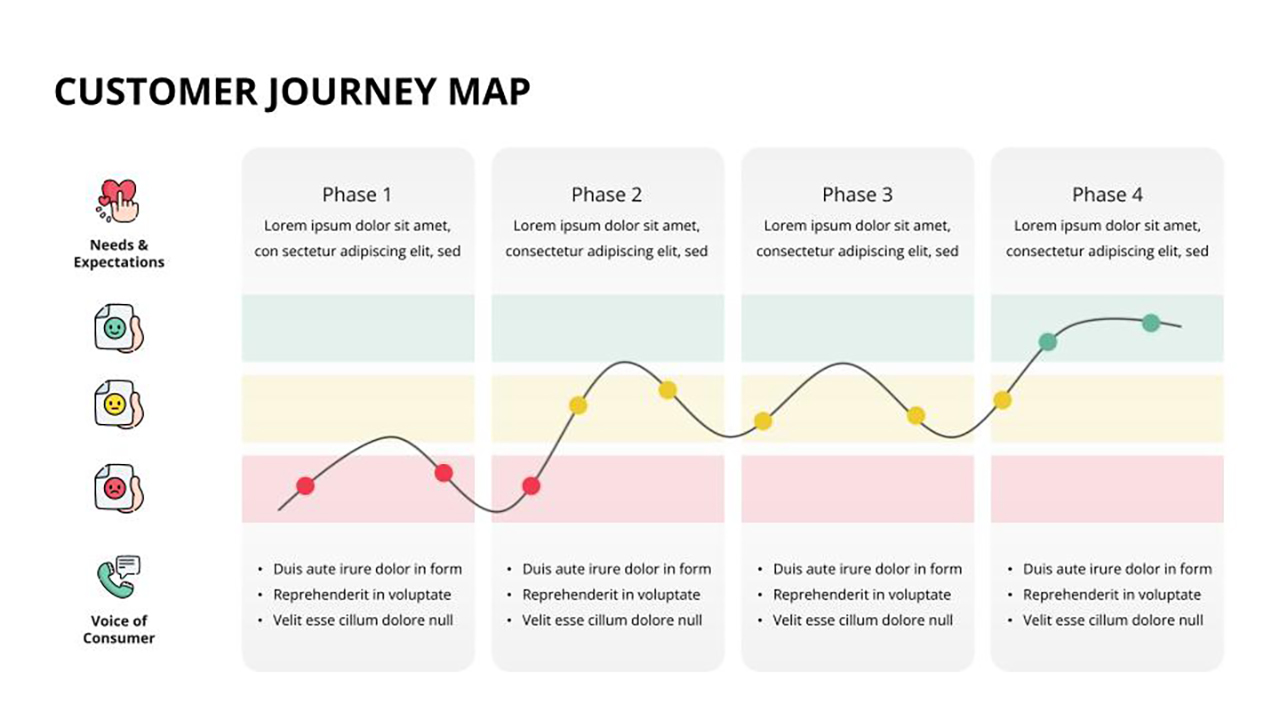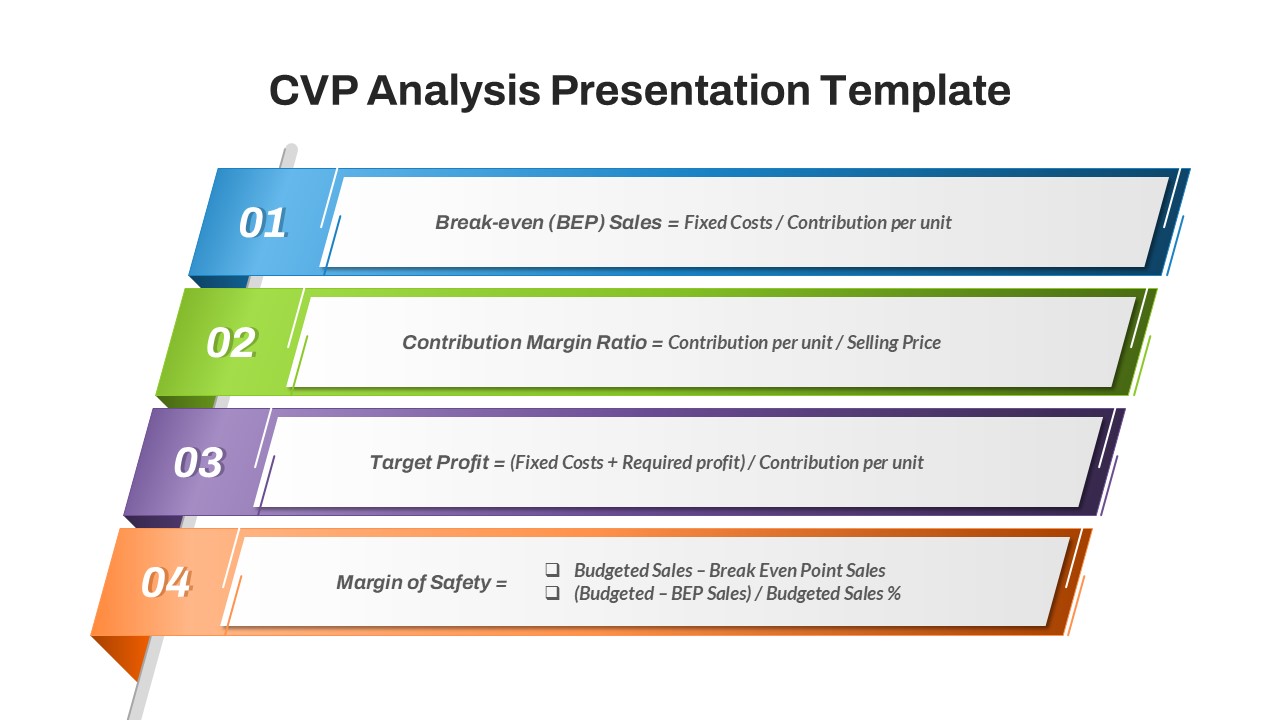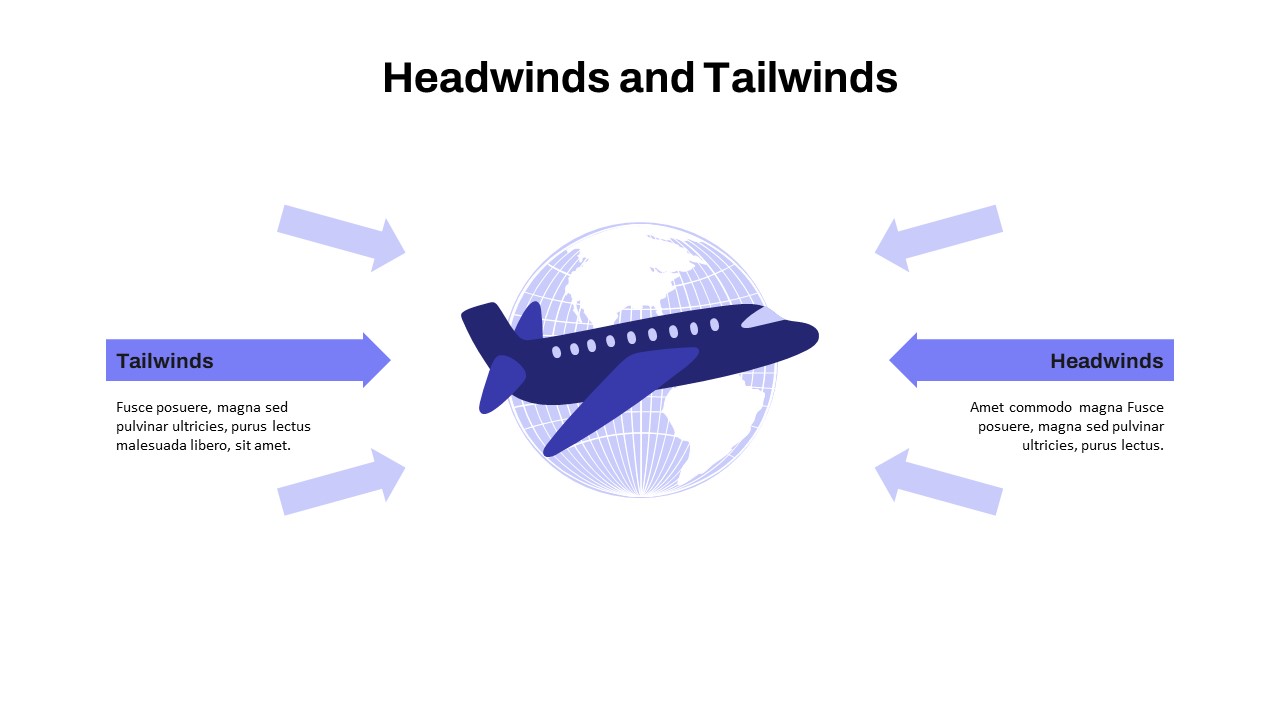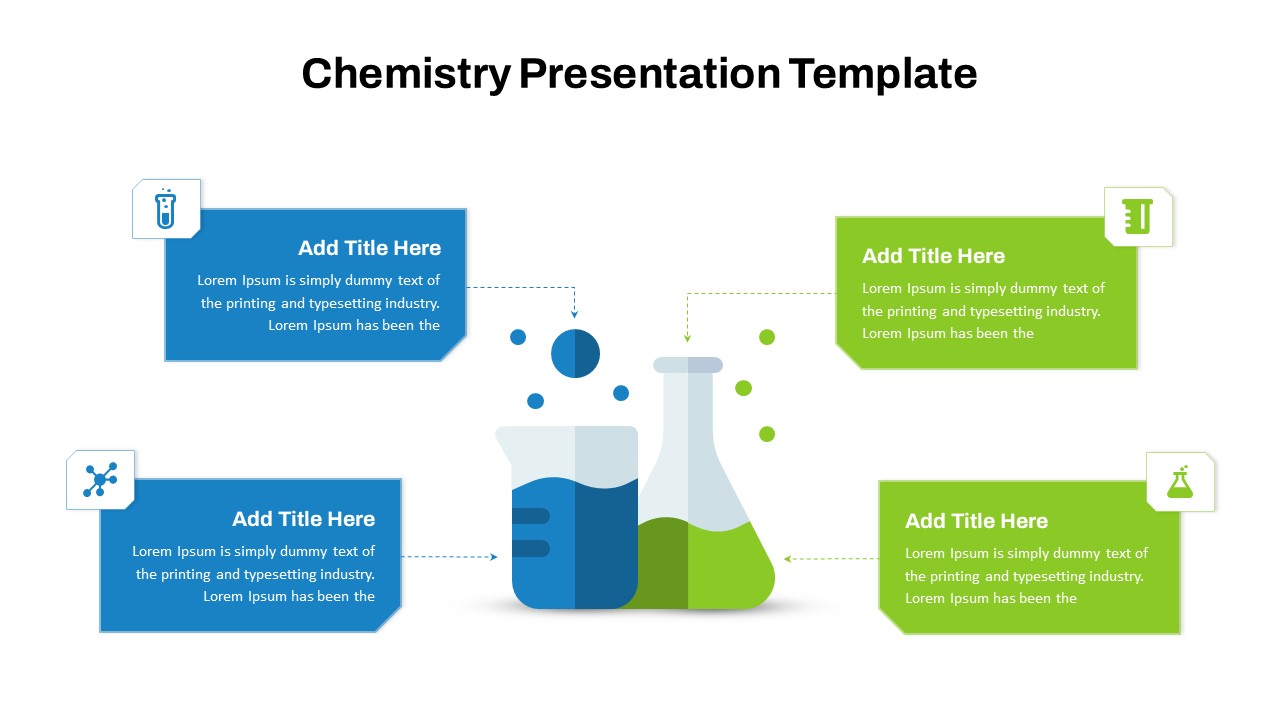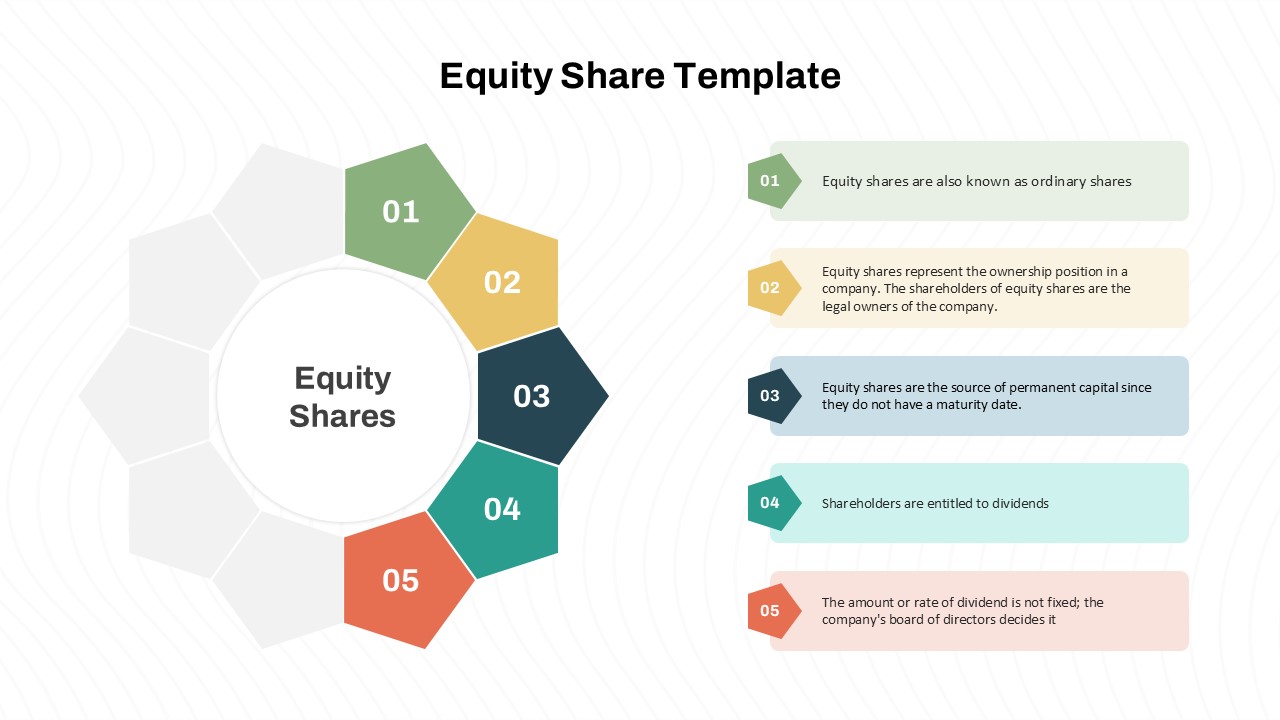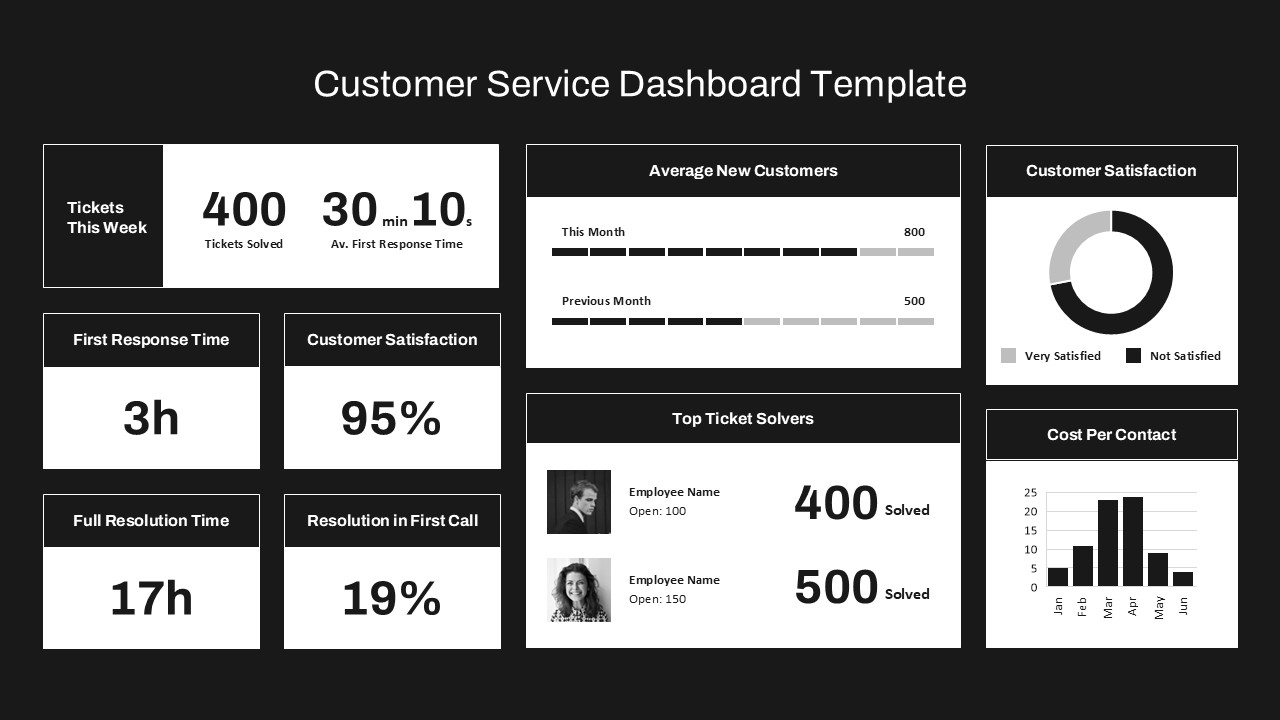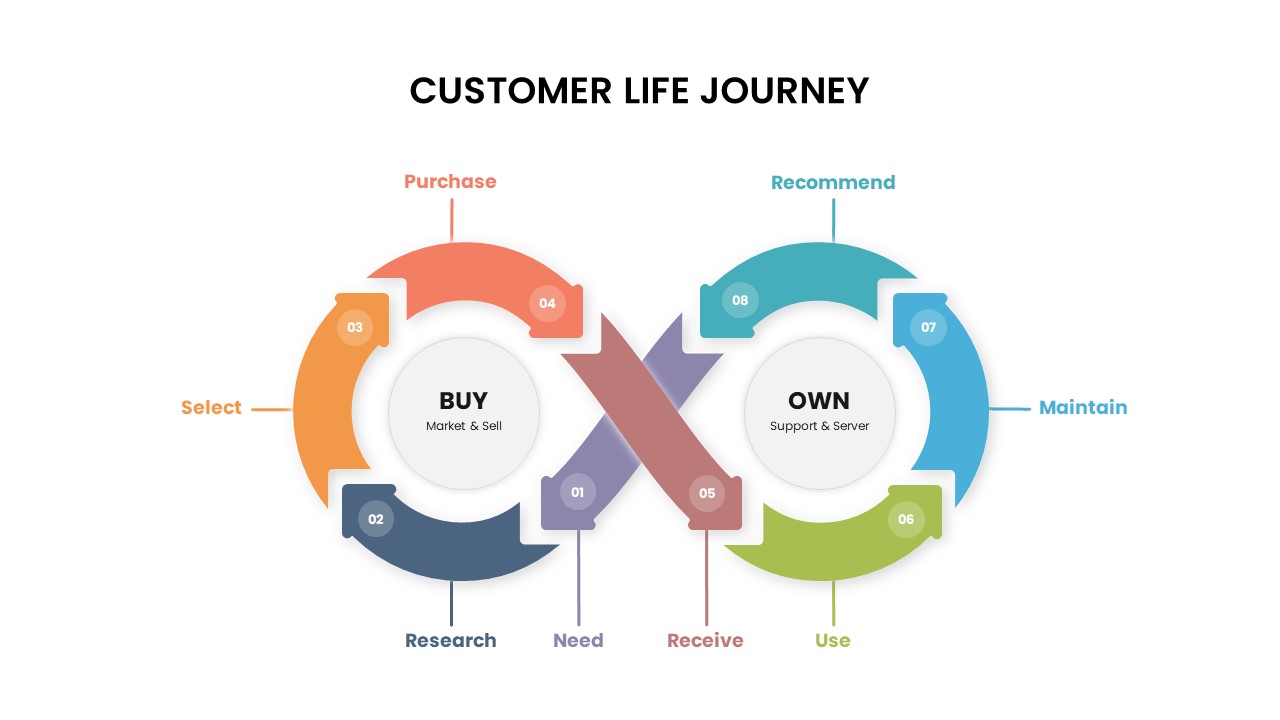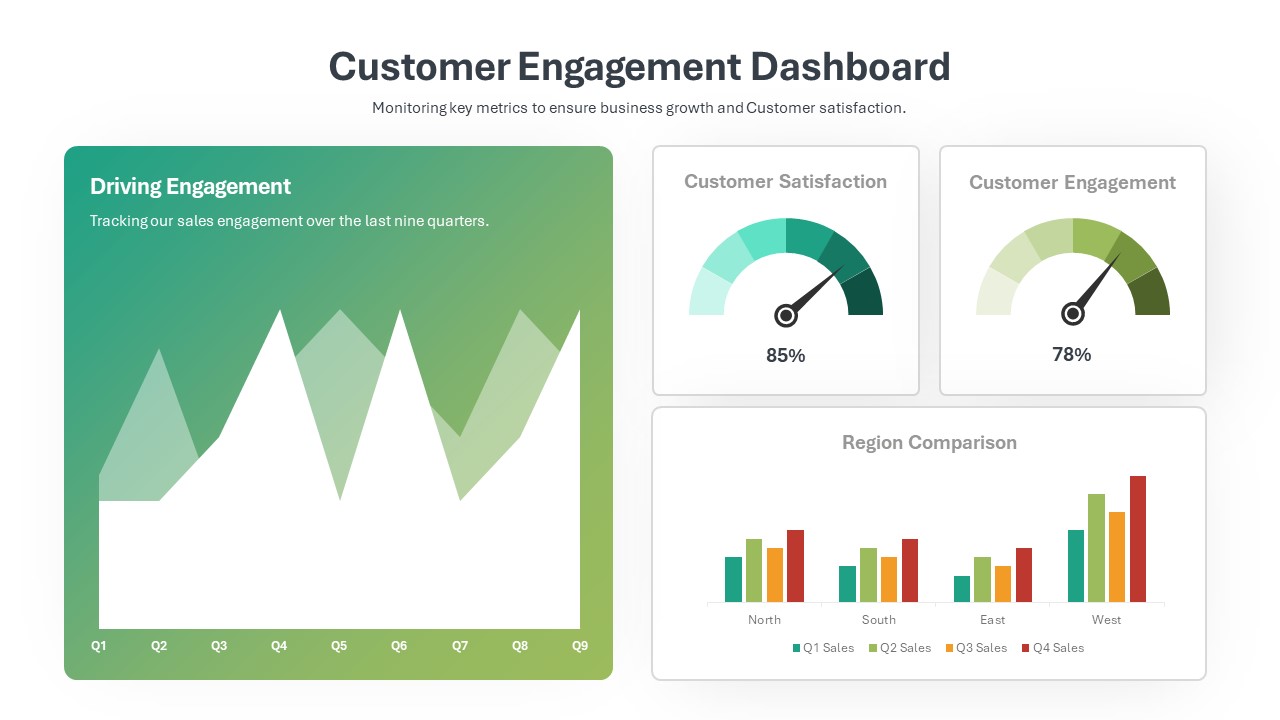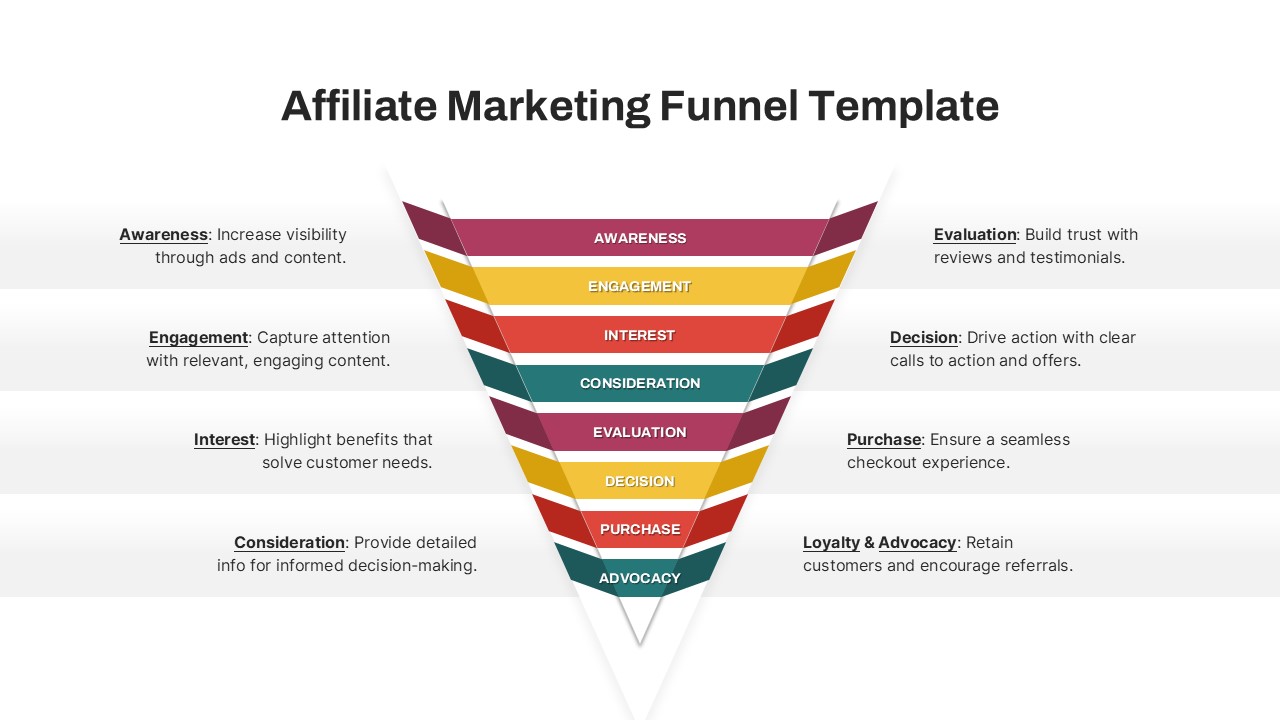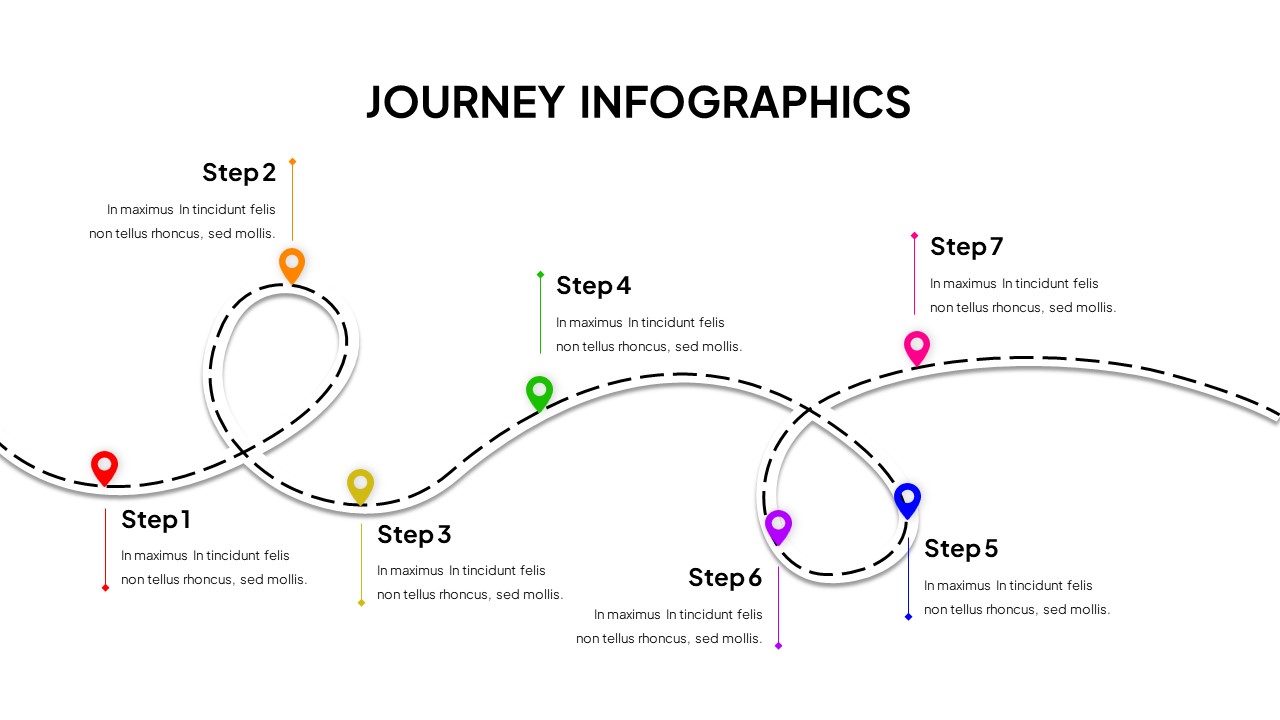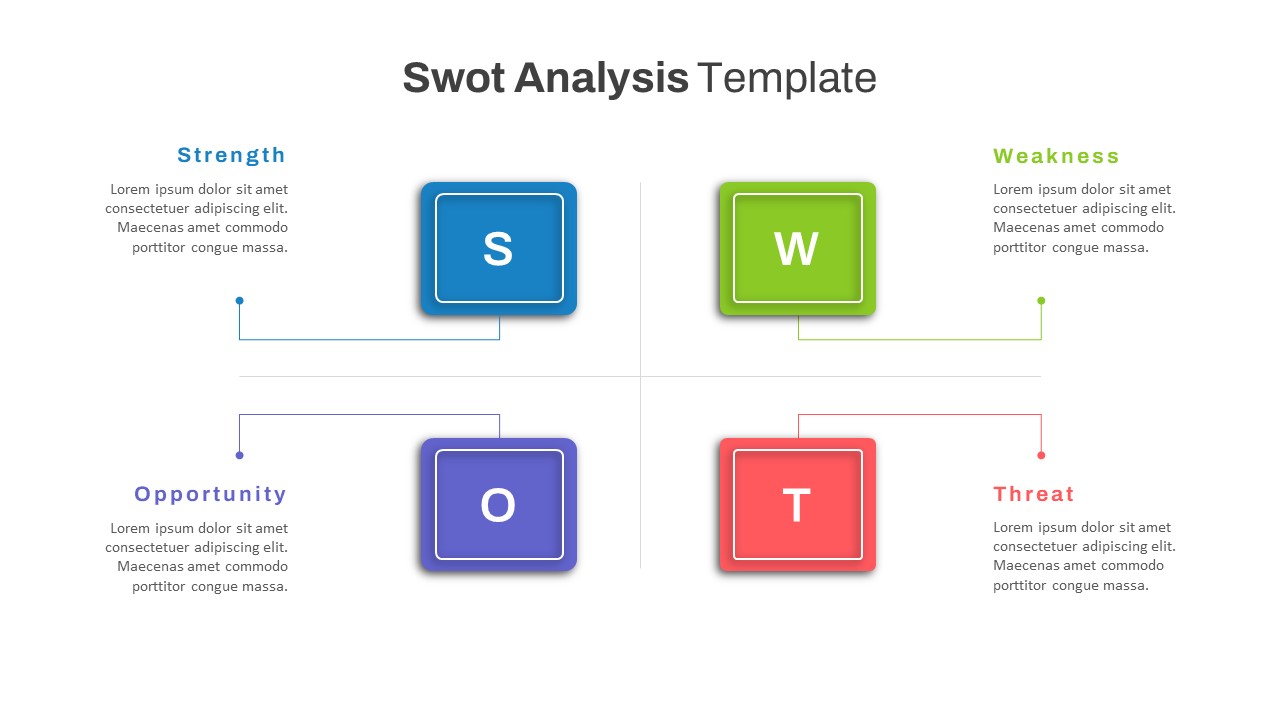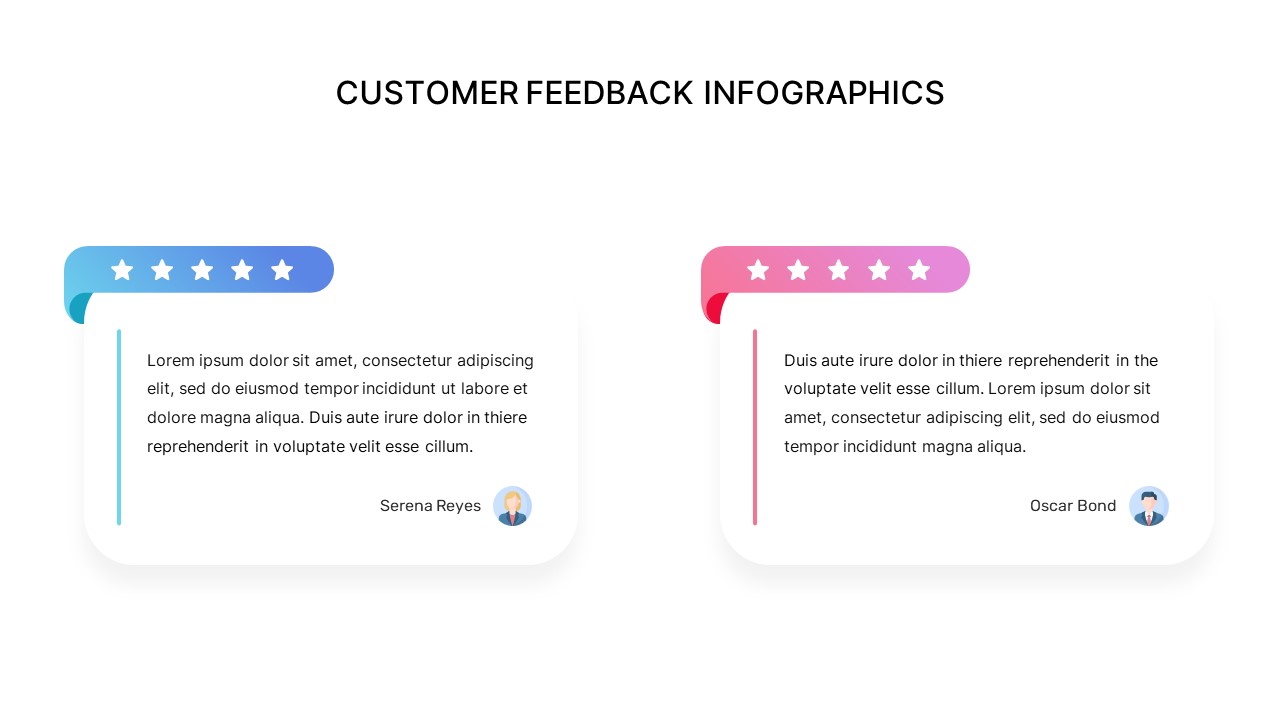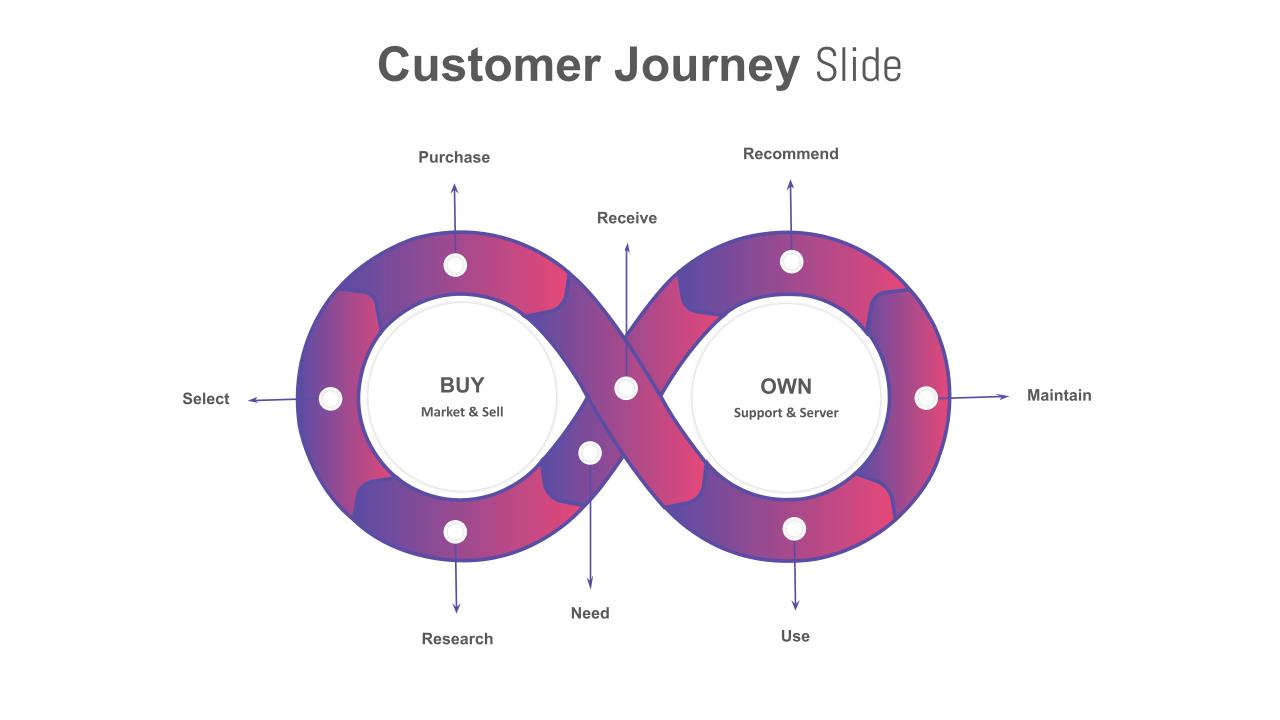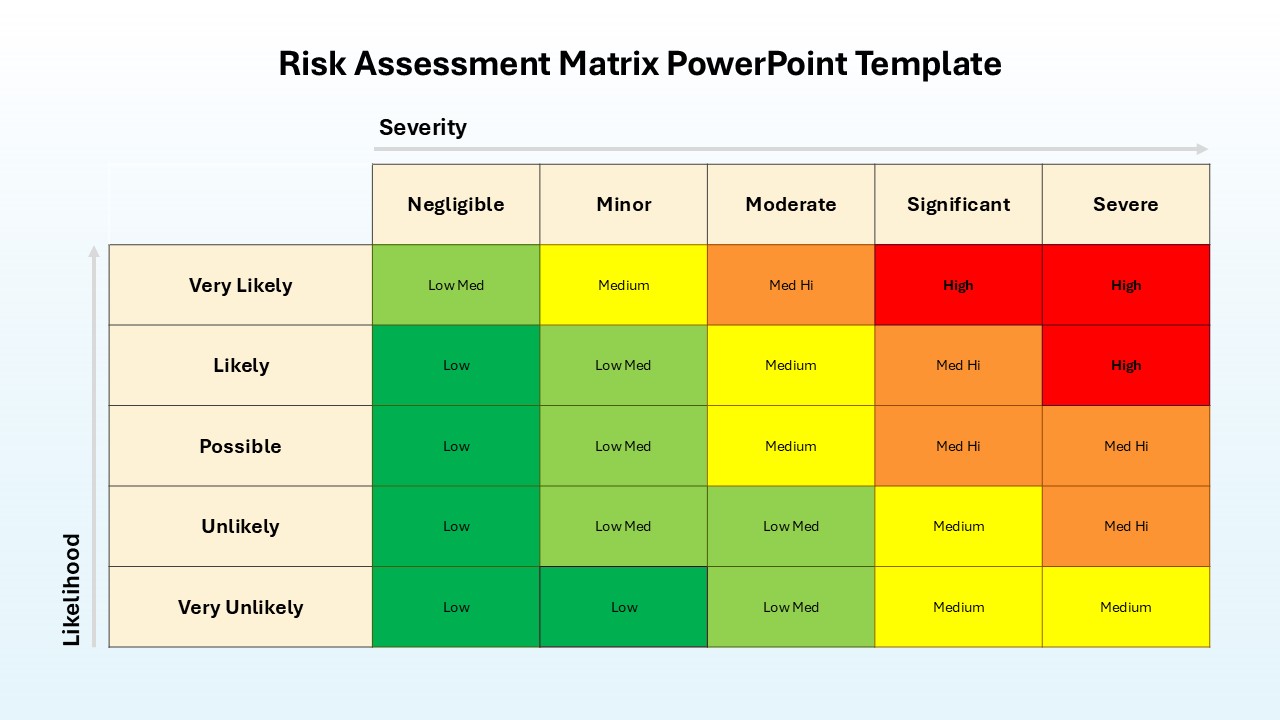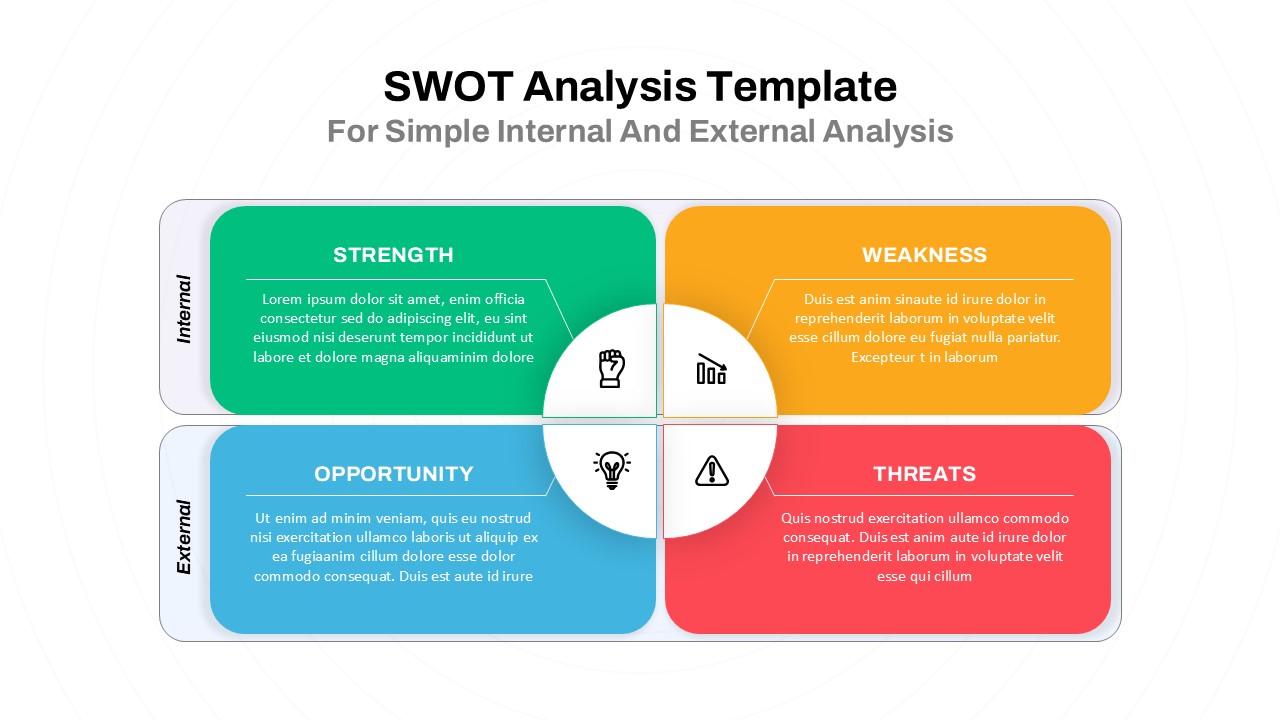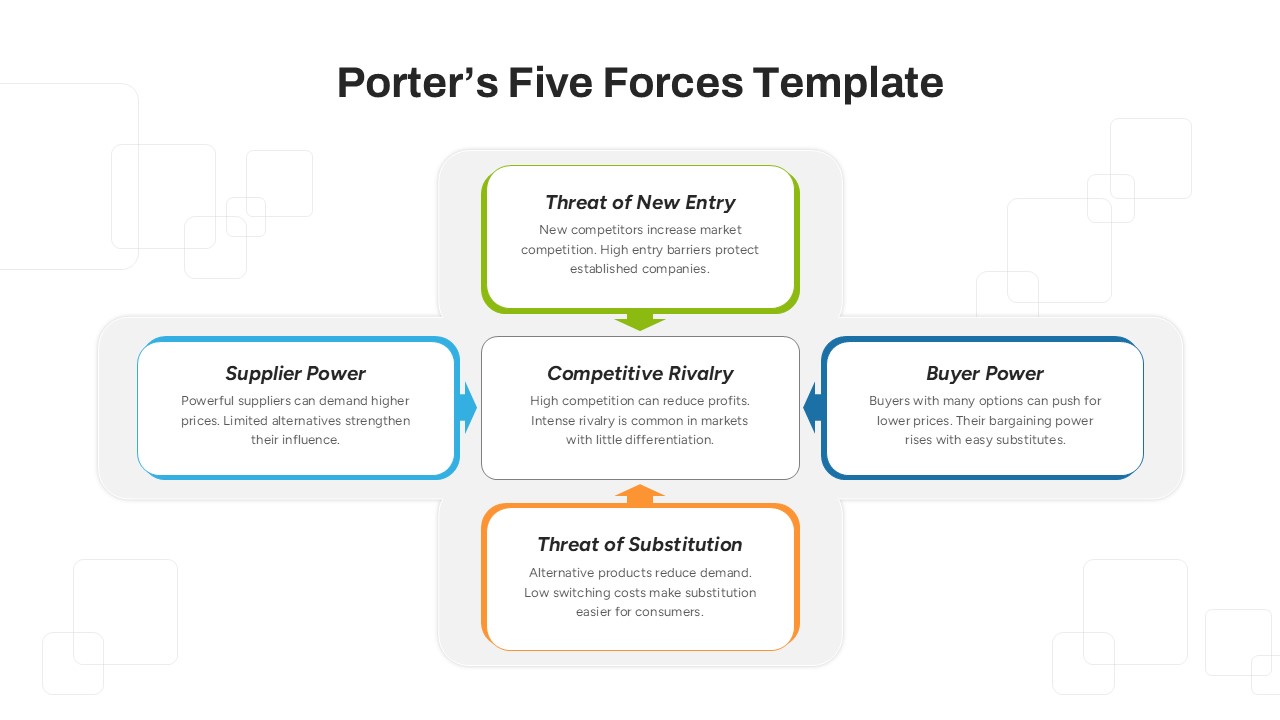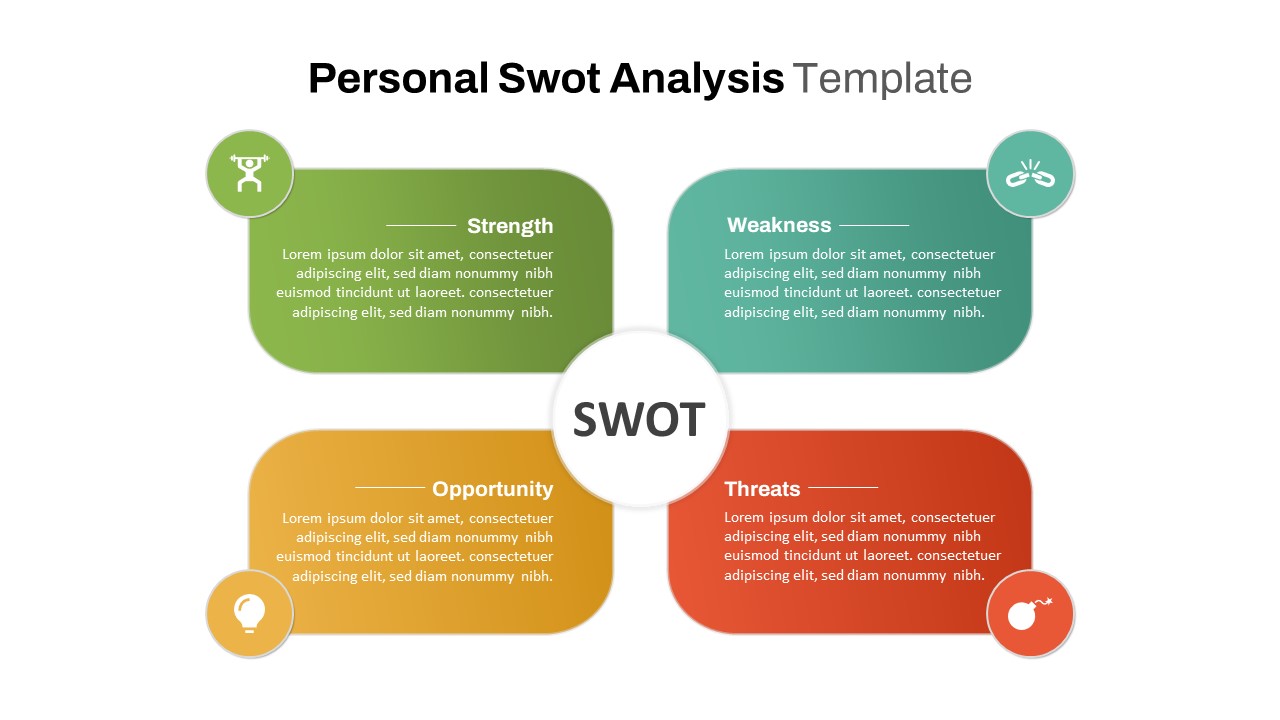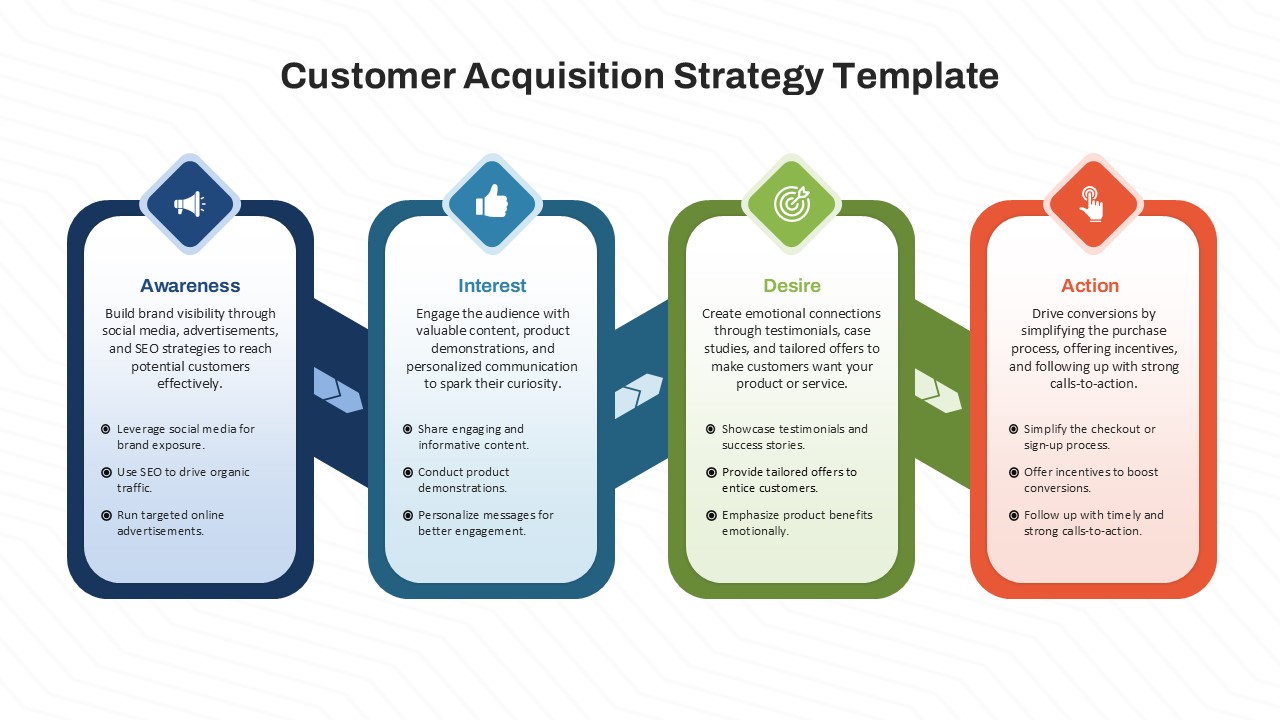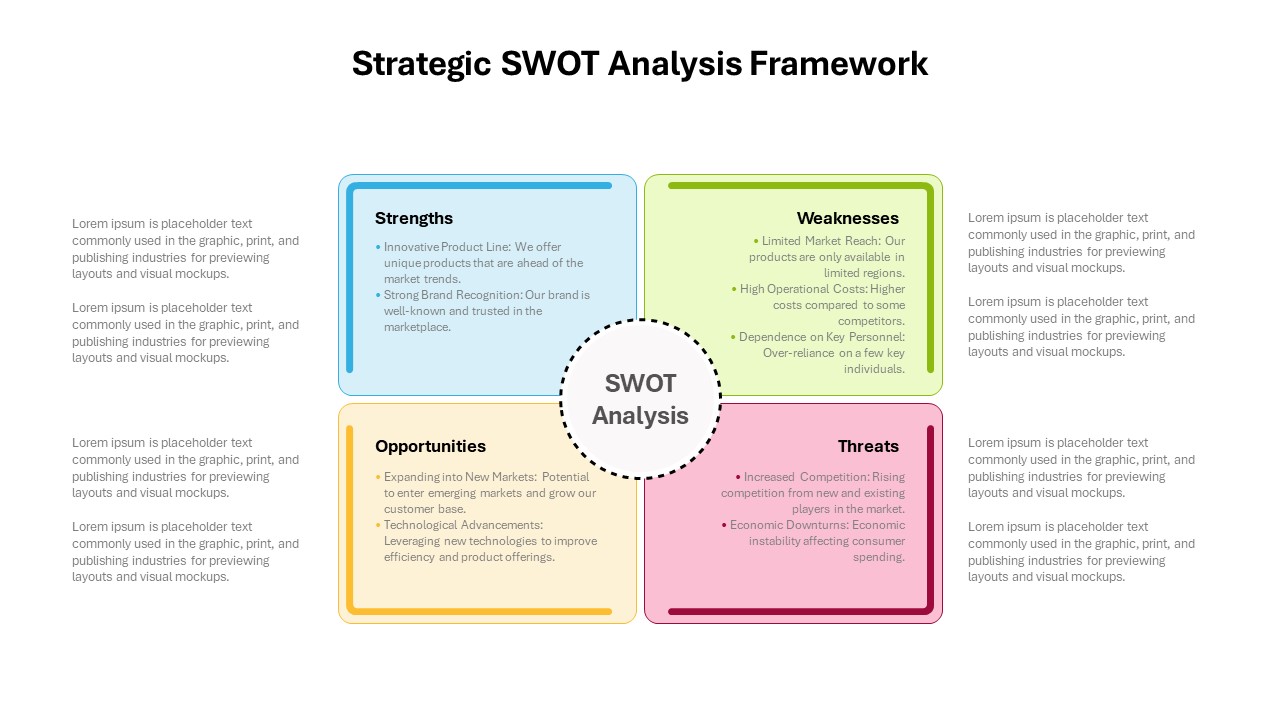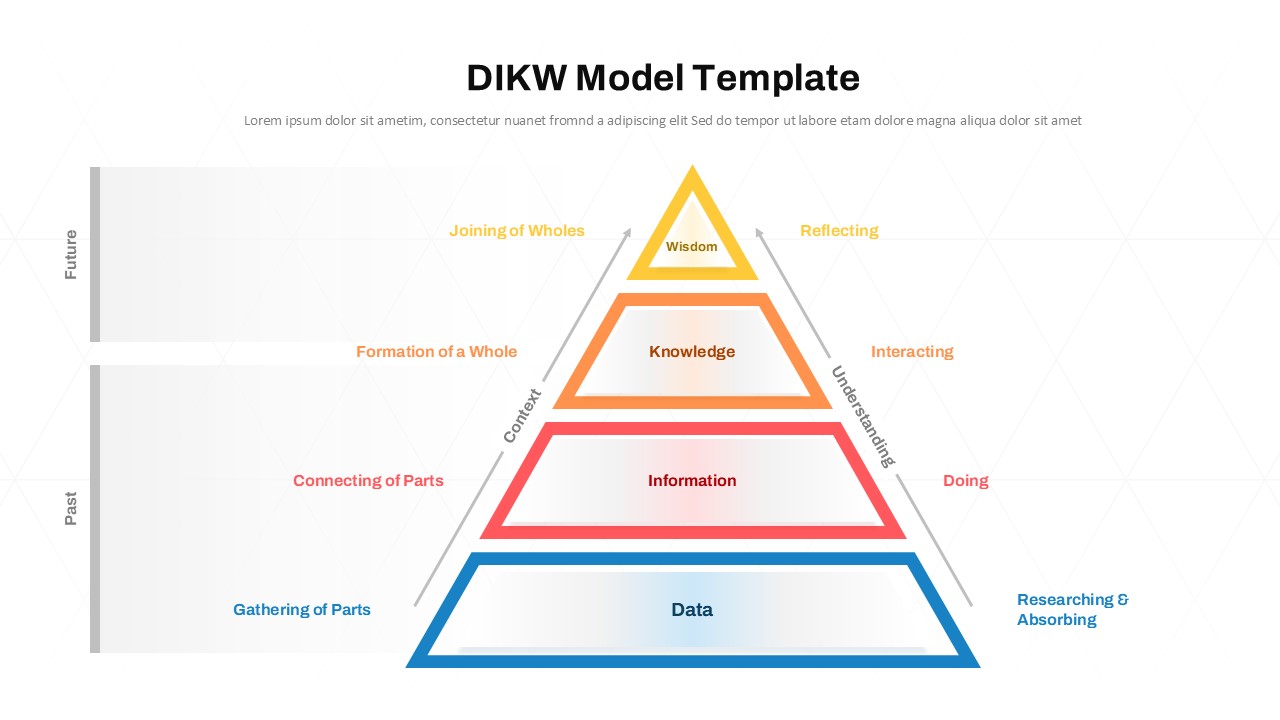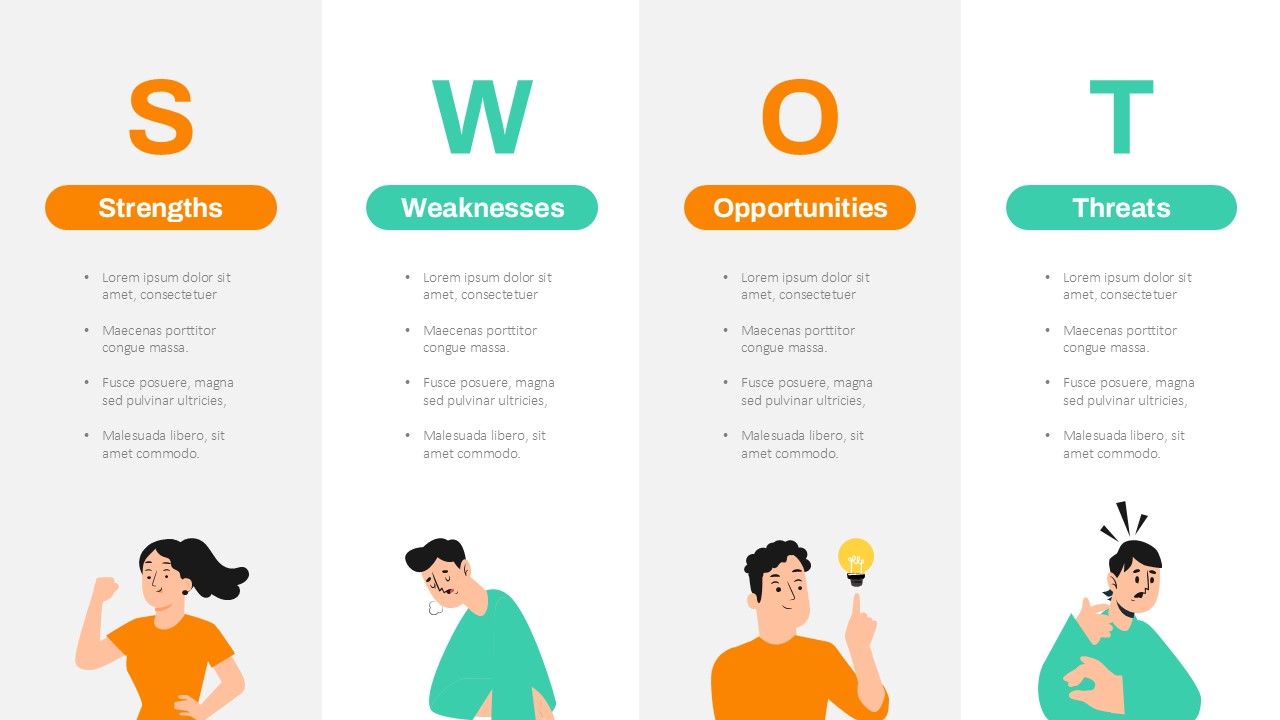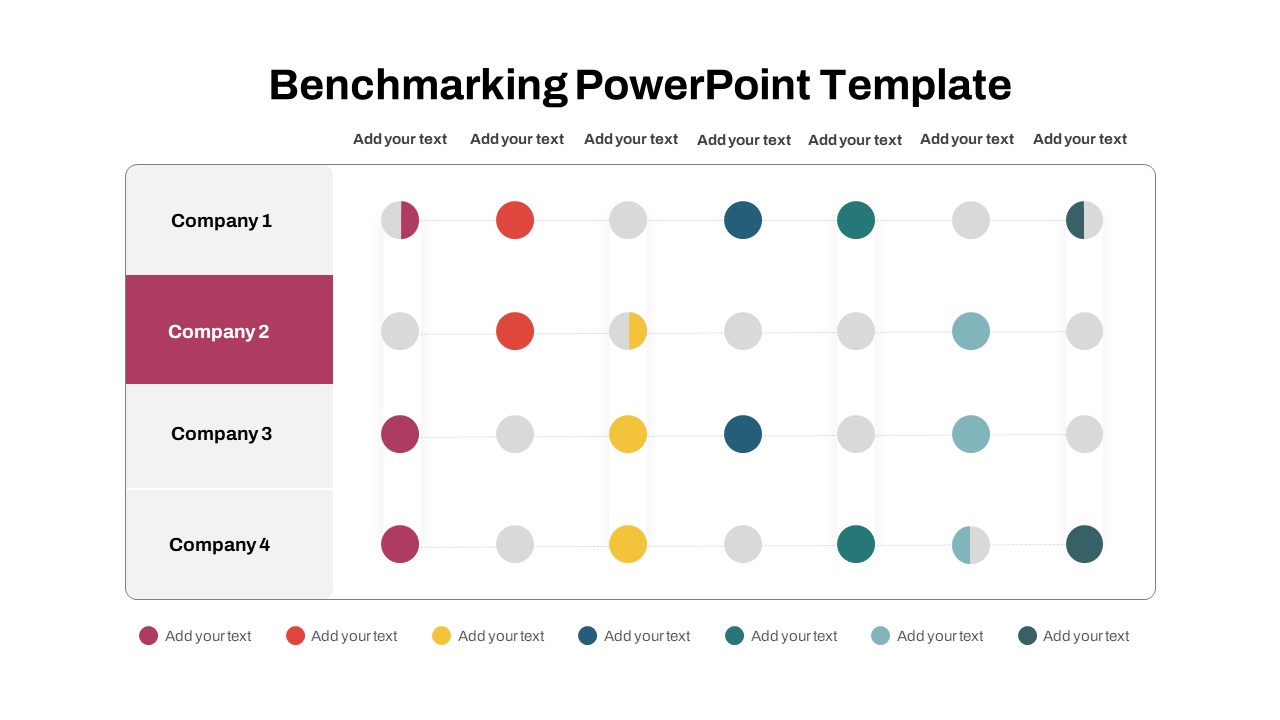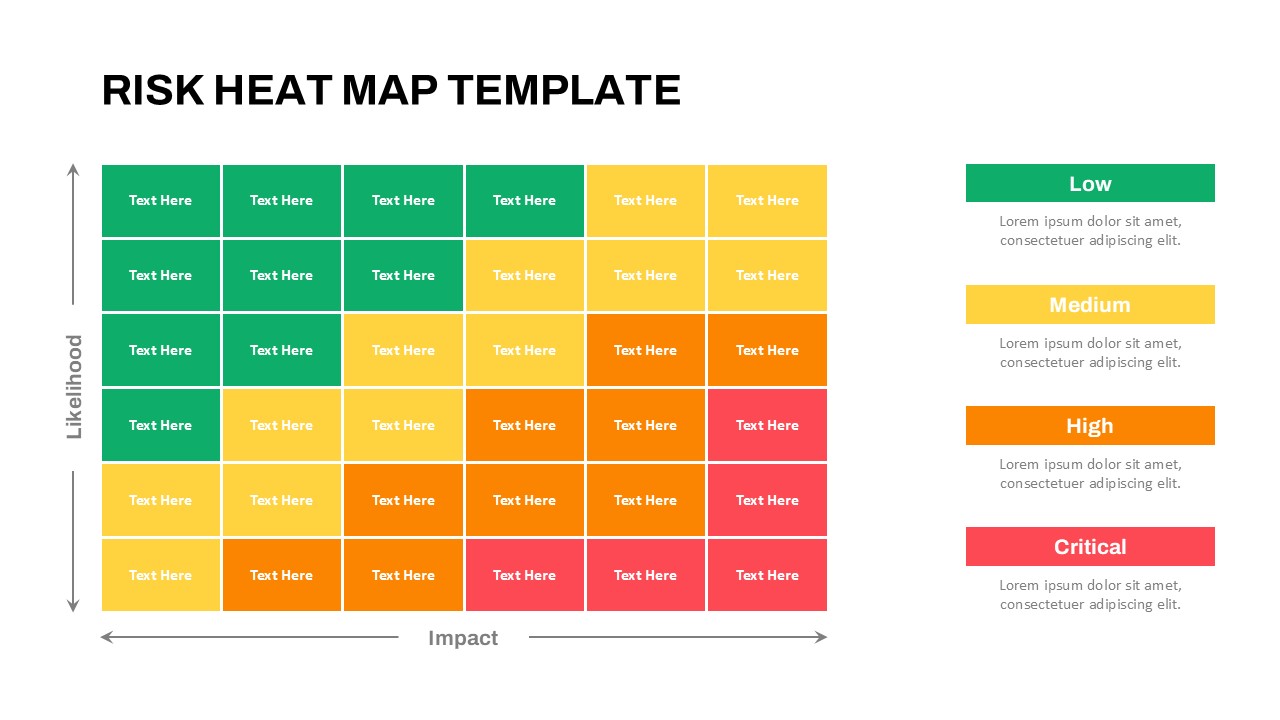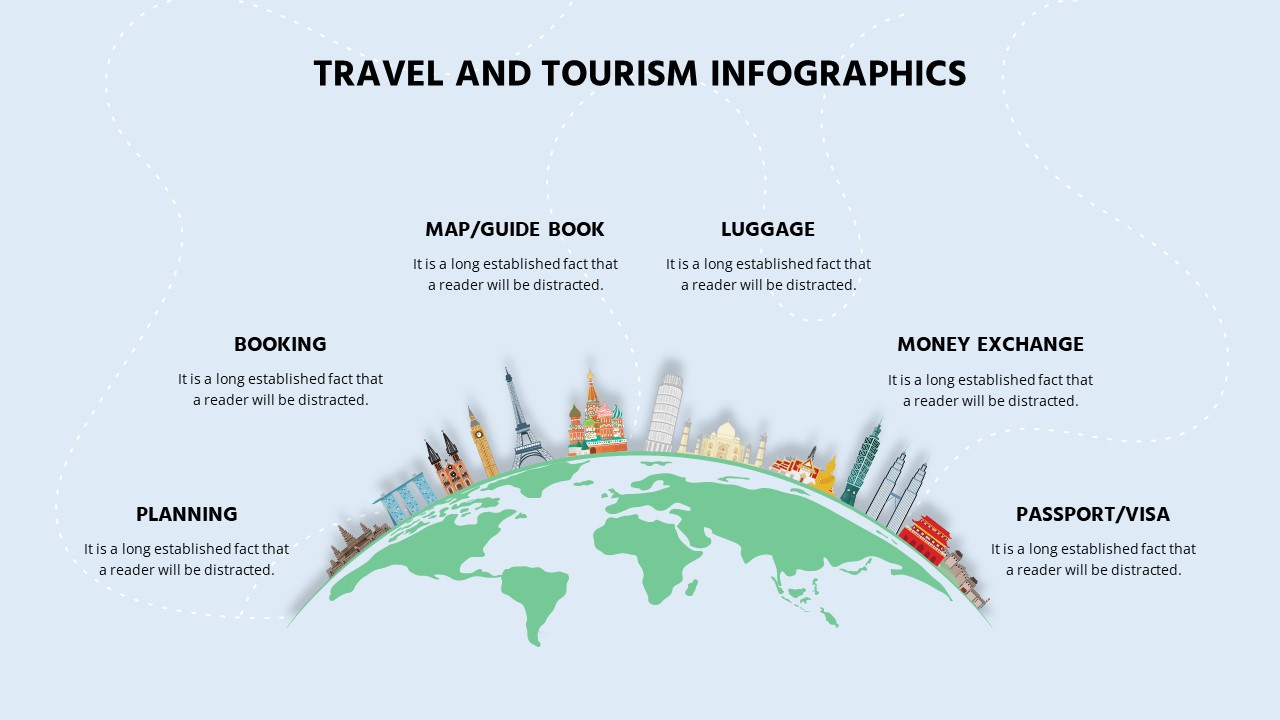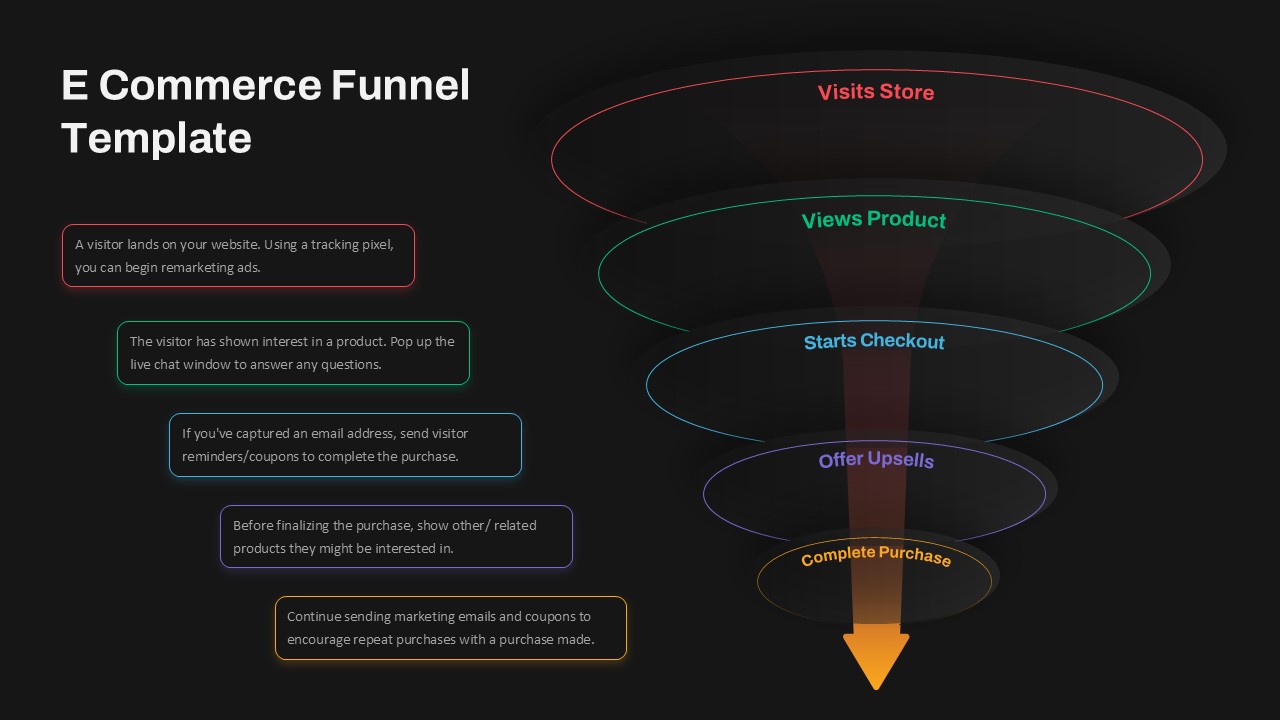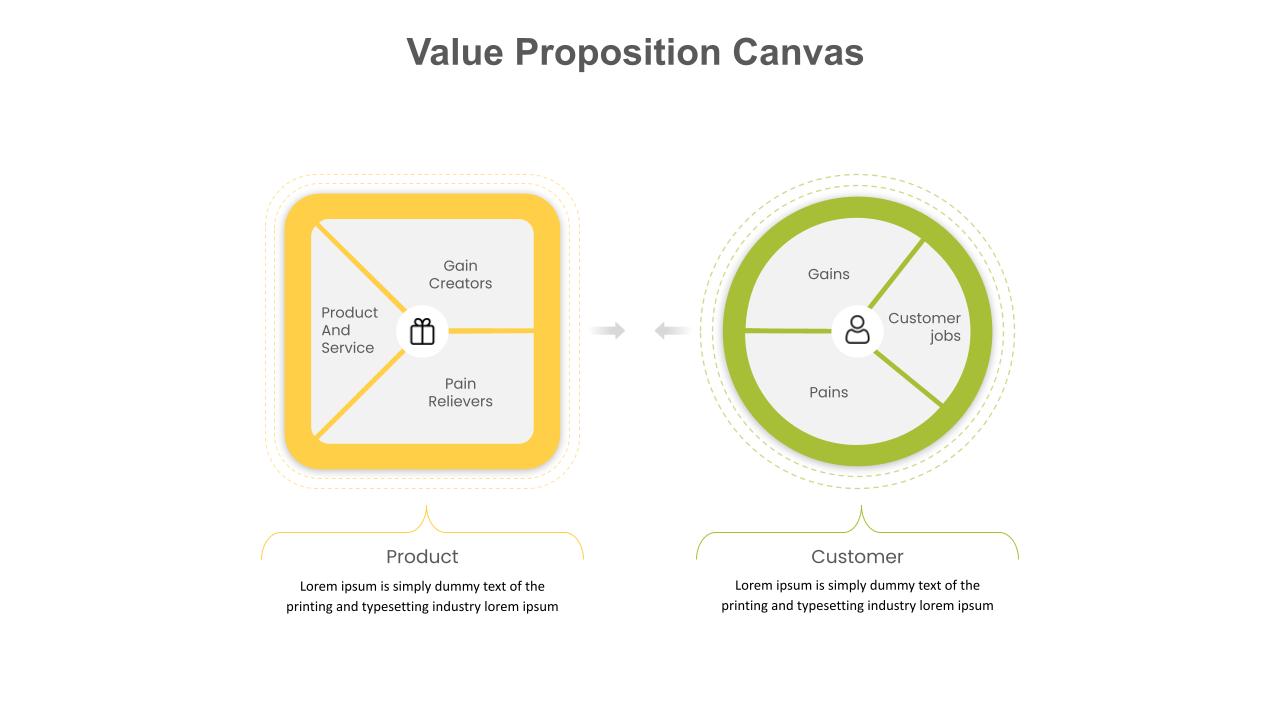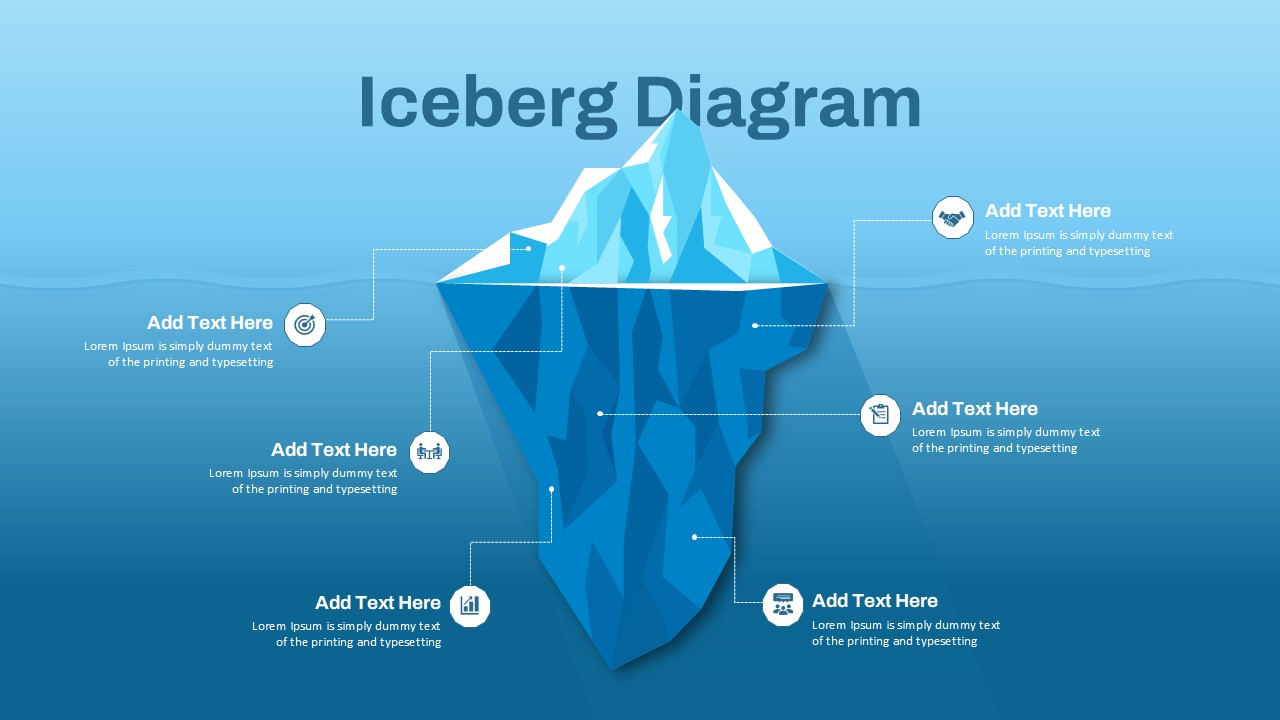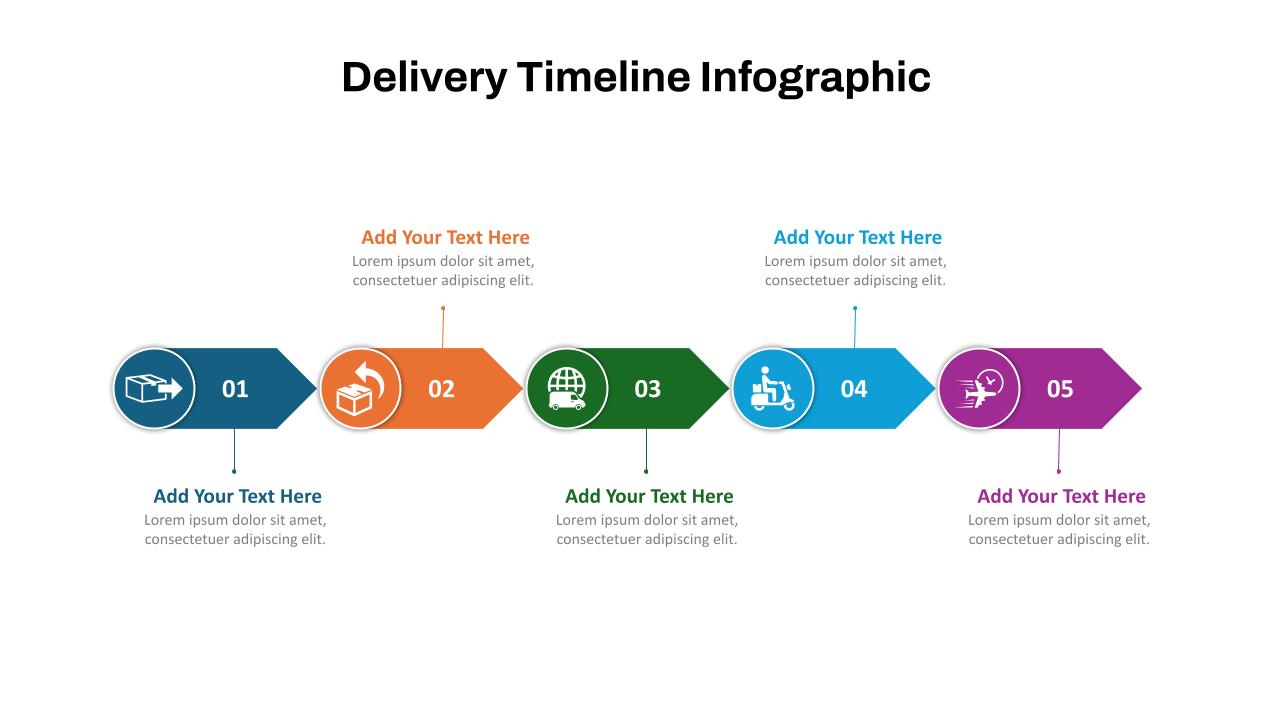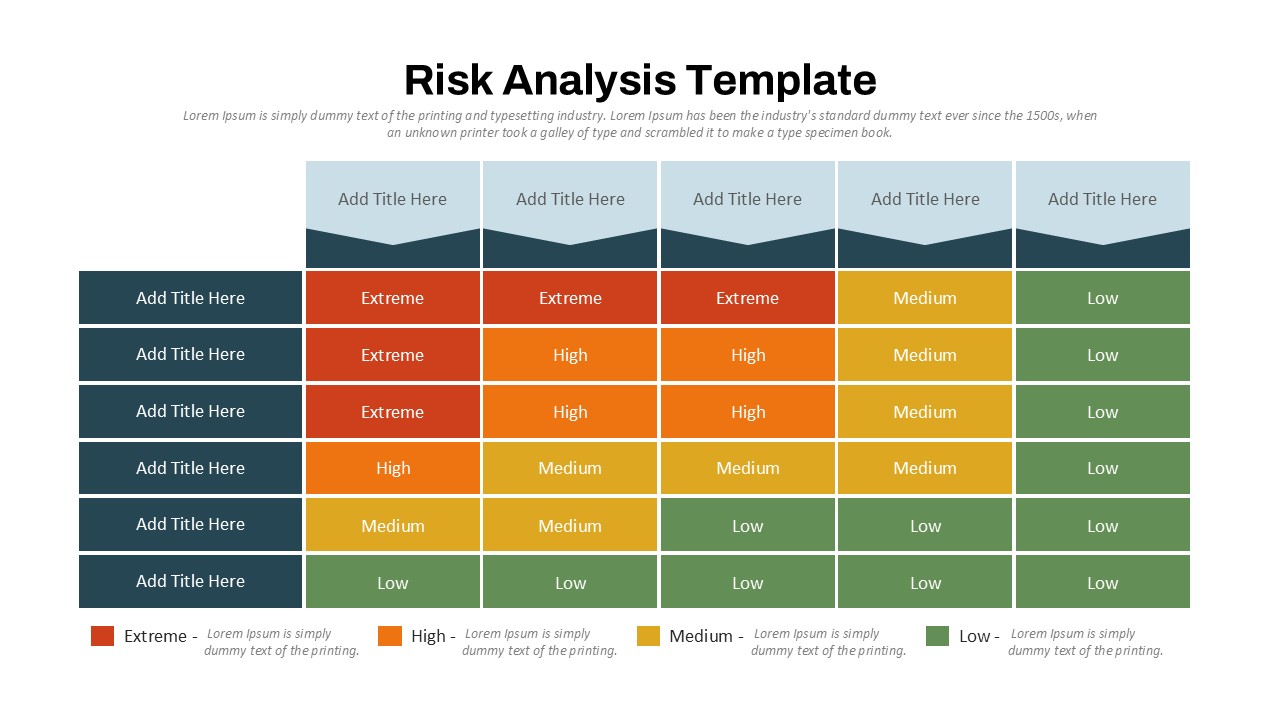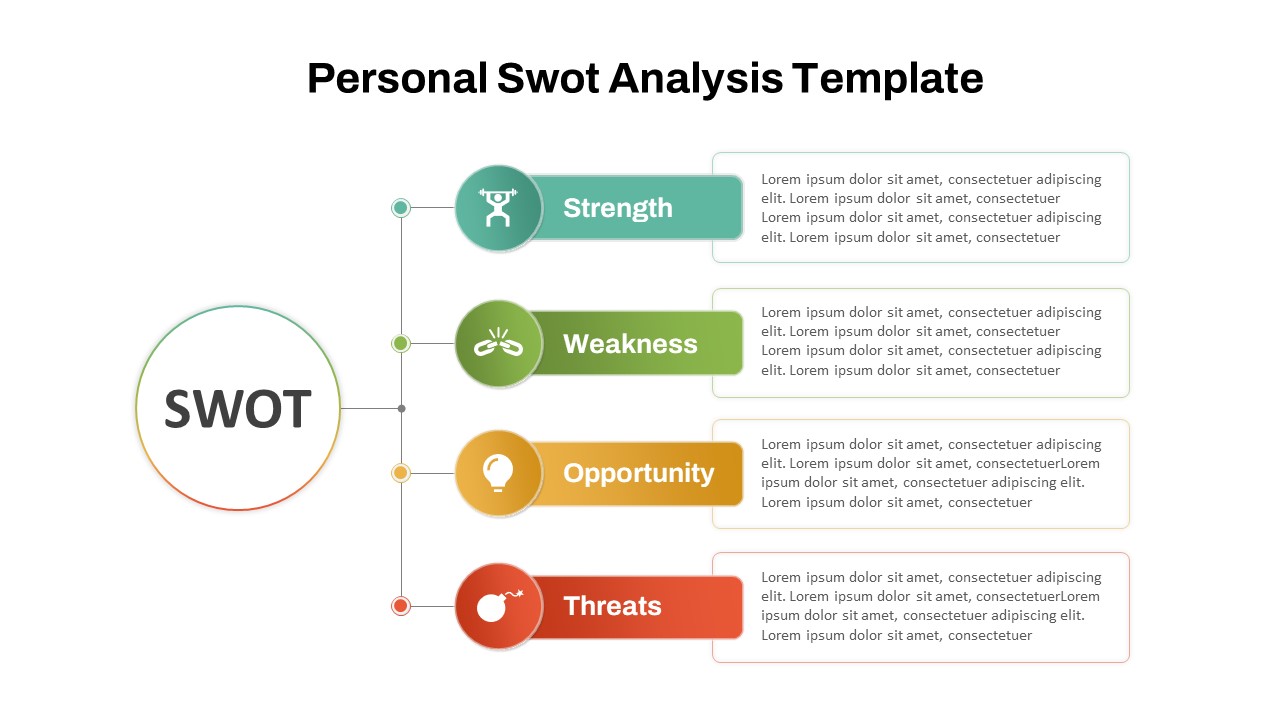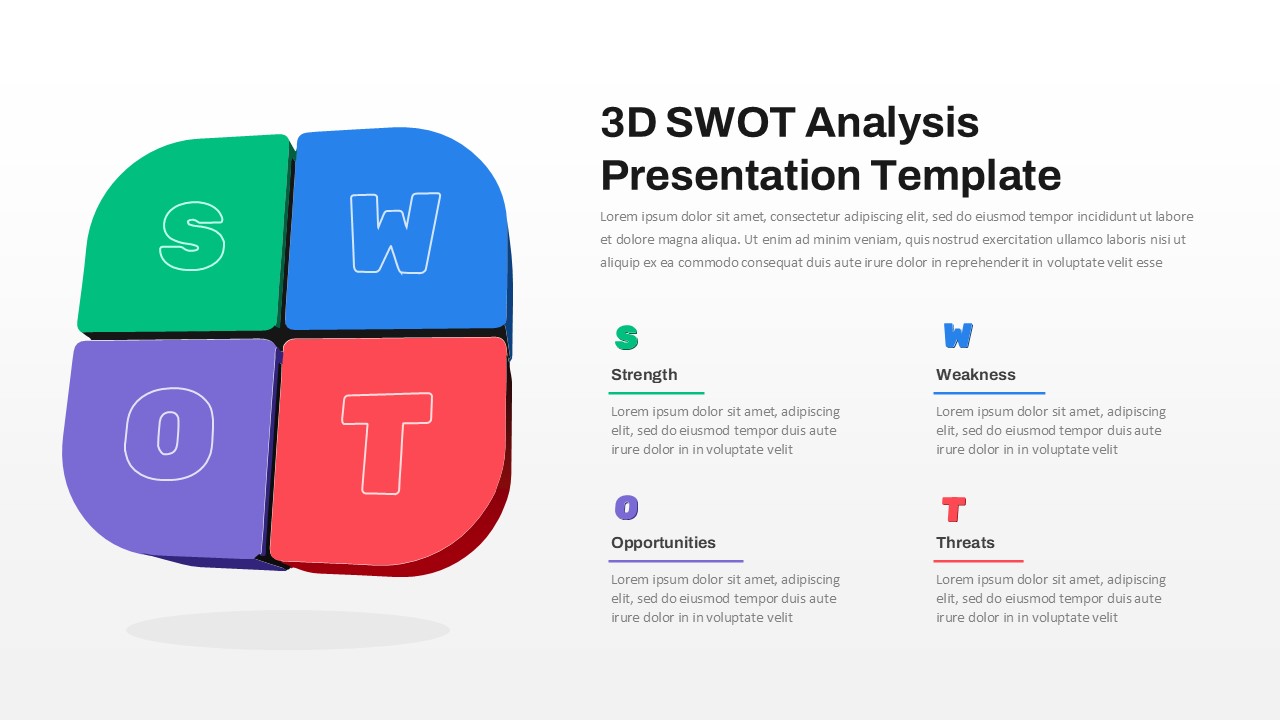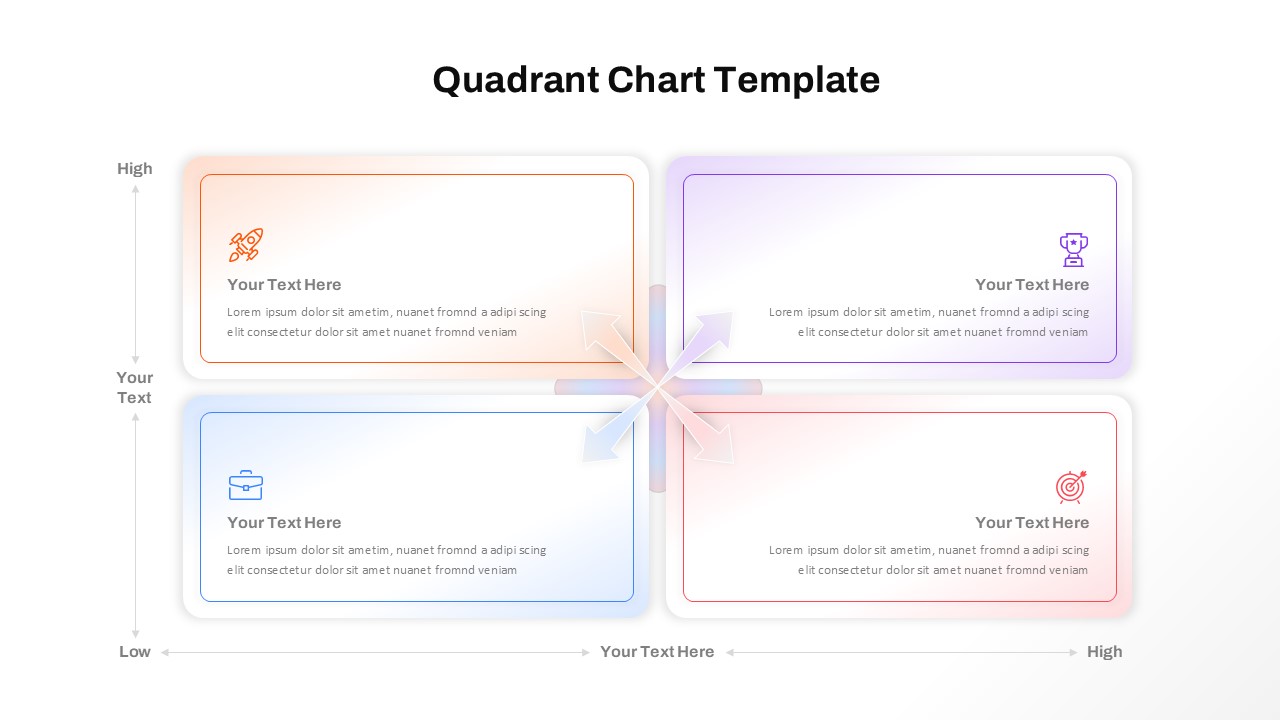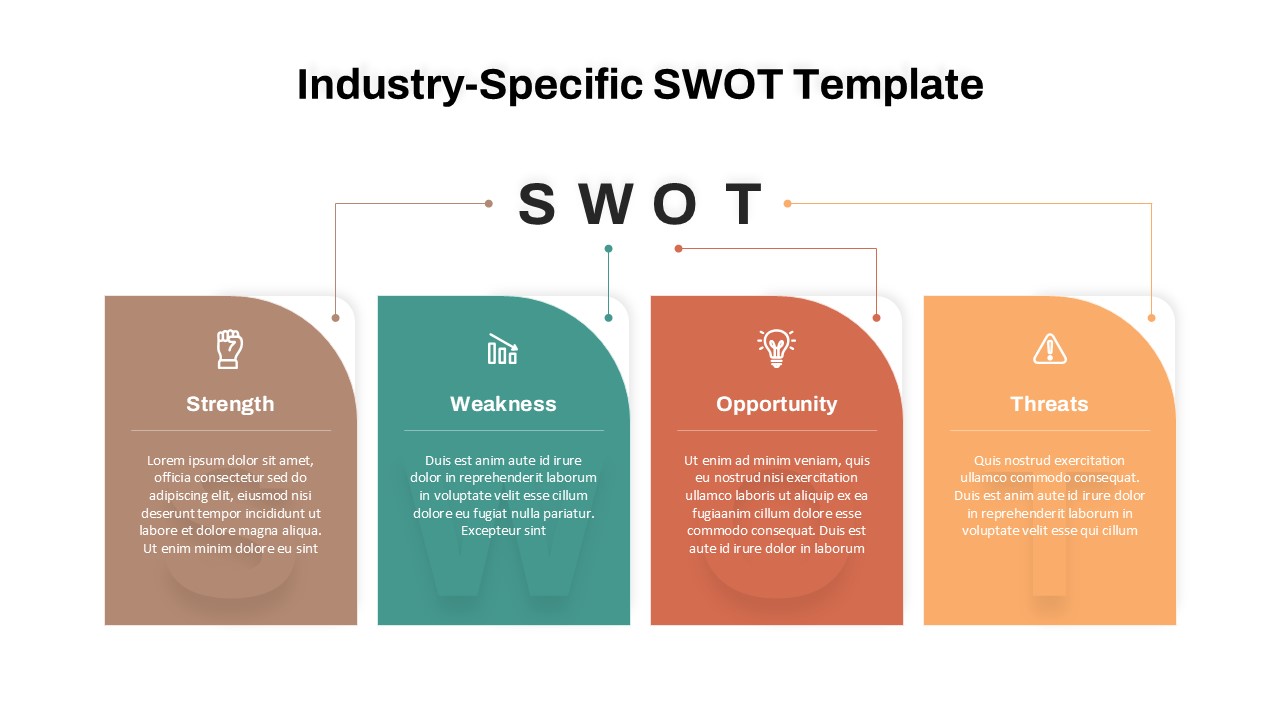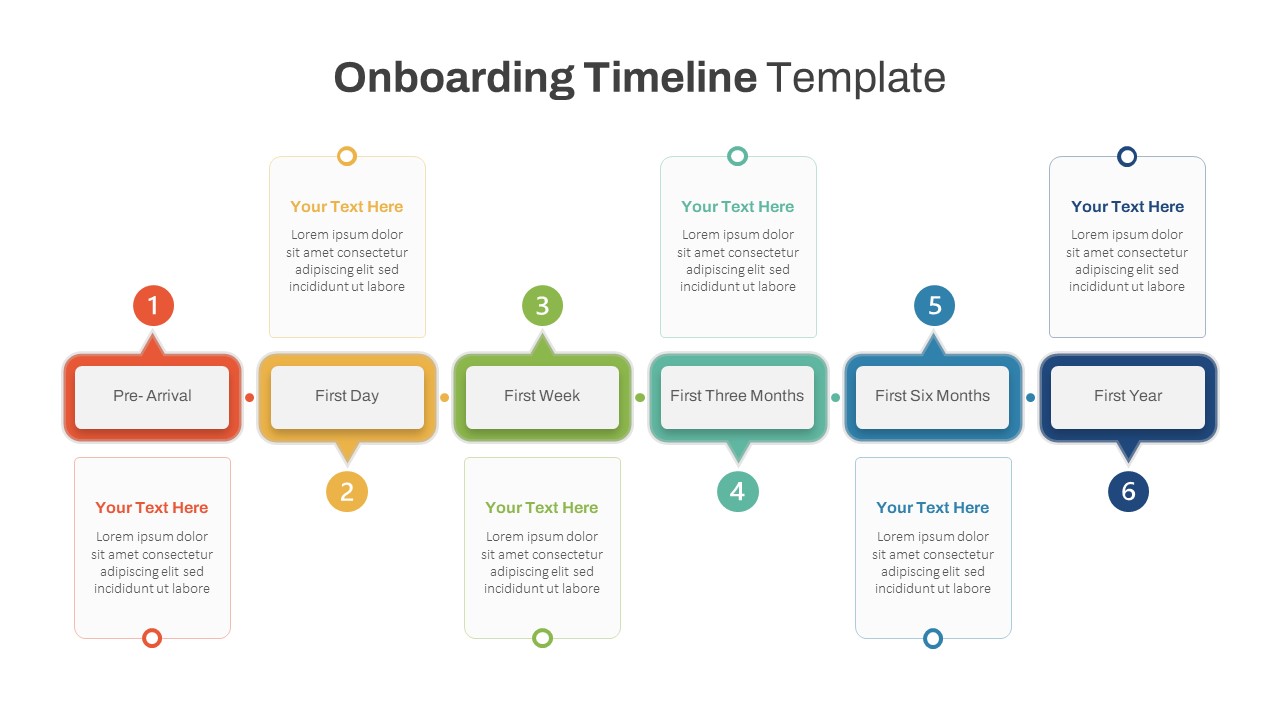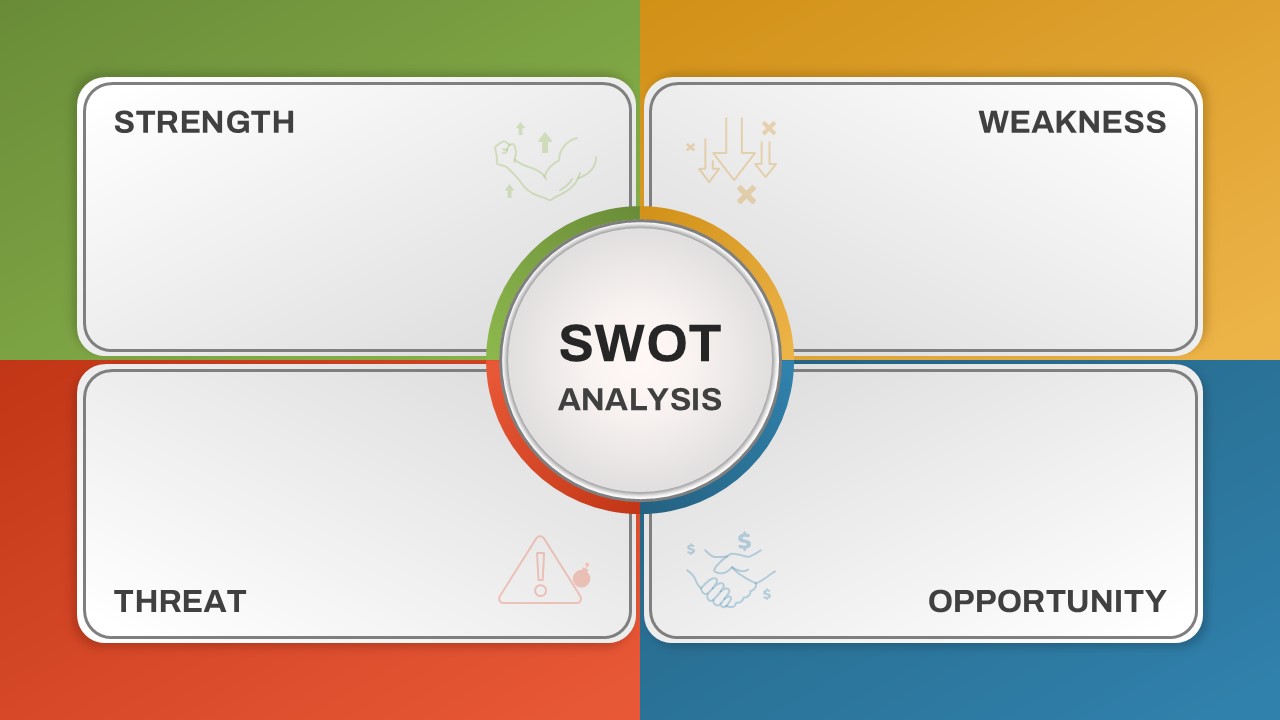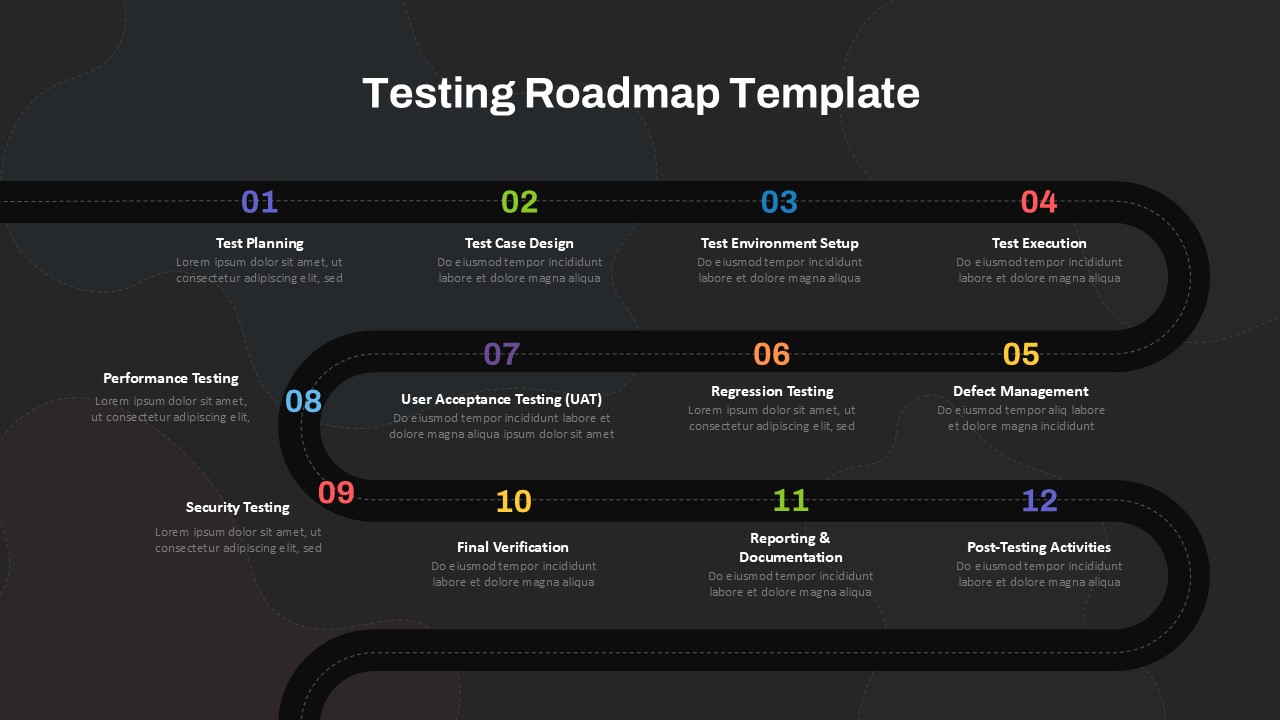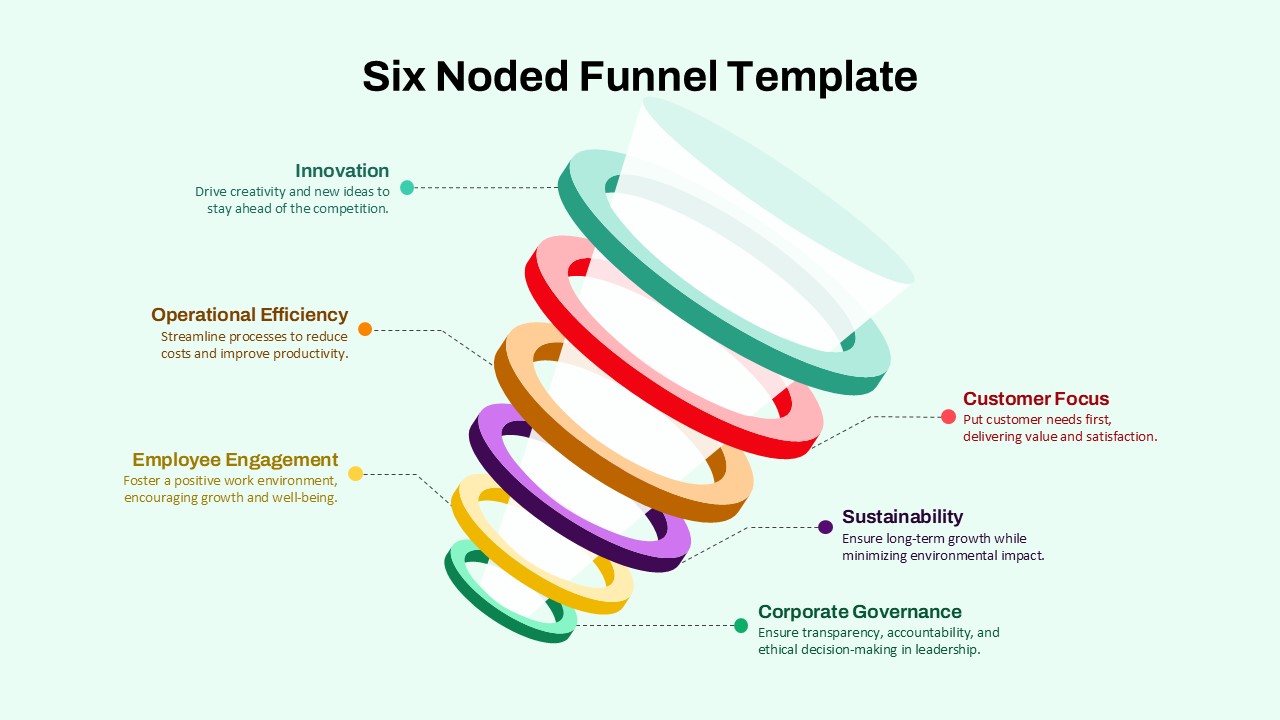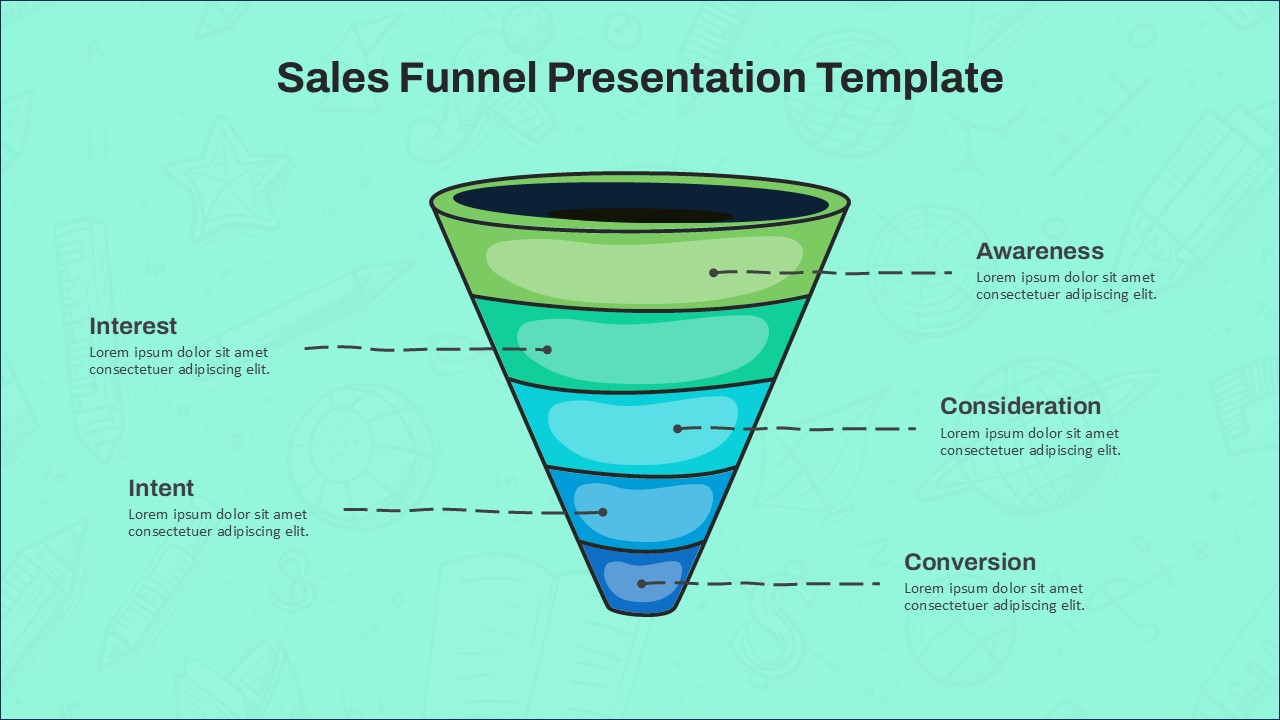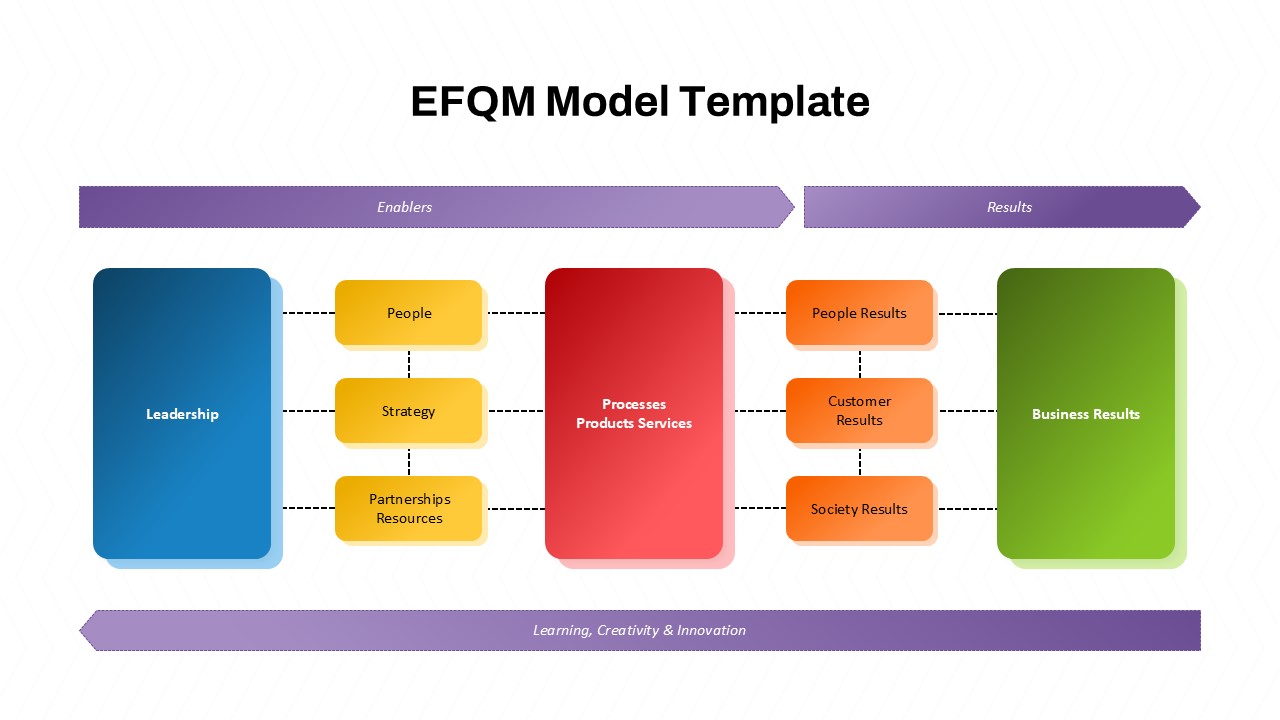Home Powerpoint Infographics Customer Needs Analysis PowerPoint Template and Google Slides
Customer Needs Analysis PowerPoint Template and Google Slides
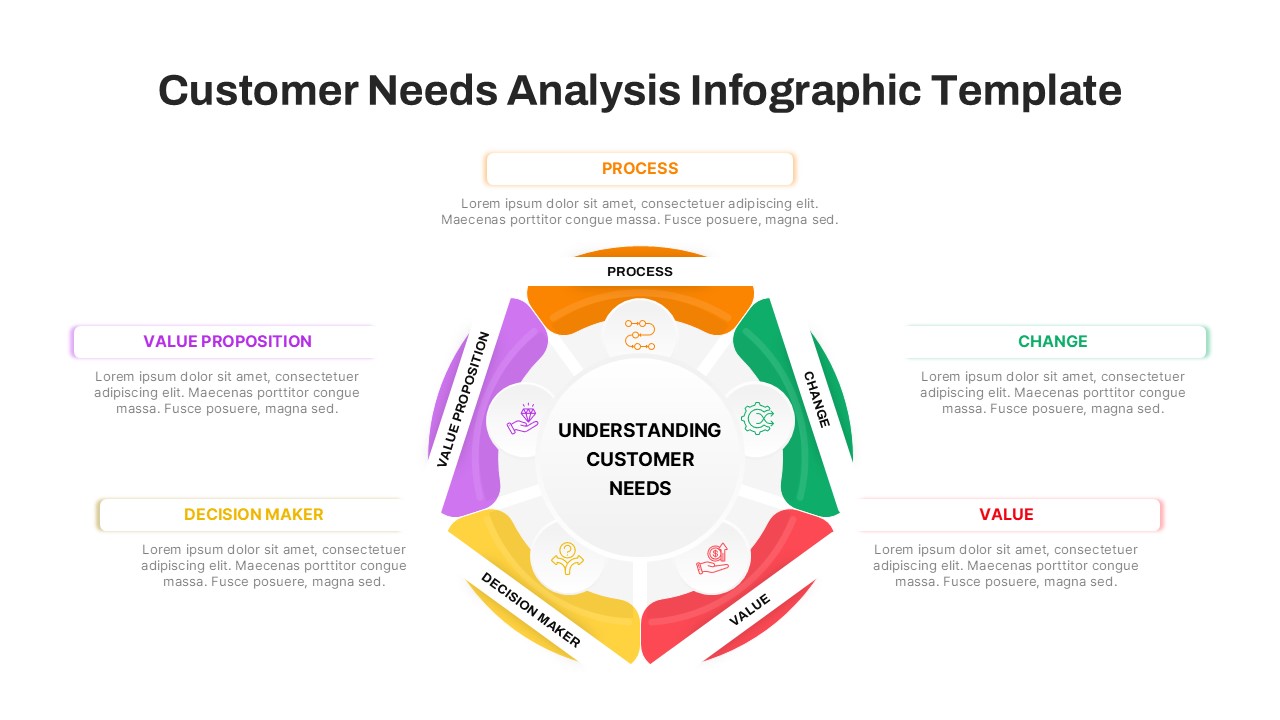
The Customer Needs Analysis Template is an elegantly designed visual tool that simplifies understanding and mapping customer requirements. This template features a central focus on “Understanding Customer Needs,” surrounded by key segments such as Value Proposition, Decision Maker, Process, Change, and Value. Each section is color-coded and paired with relevant icons to provide a clear and organized view of the customer-centric process.
This template is ideal for businesses, marketers, and consultants aiming to create compelling presentations that resonate with clients and stakeholders. It provides a streamlined way to convey complex insights about customer needs, allowing for a focused discussion on enhancing customer satisfaction, product development, and decision-making processes. Fully customizable, this template adapts seamlessly to various industries and can be edited using PowerPoint or Google Slides.
Whether you’re conducting a customer journey workshop, presenting a marketing strategy, or driving sales team discussions, this infographic ensures a professional, engaging, and effective presentation.
See more
No. of Slides
1Aspect Ratio
16:9Item ID
SKT02701
Features of this template
Other User Cases of the Template:
Customer journey mapping, marketing strategy presentations, sales enablement discussions, product development planning, stakeholder meetings, customer feedback analysis, business consulting workshops, service improvement strategies.FAQs
Can I customize the PowerPoint templates to match my branding?
Yes, all our PowerPoint templates are fully customizable, allowing you to edit colors, fonts, and content to align with your branding and messaging needs.
Will your templates work with my version of PowerPoint?
Yes, our templates are compatible with various versions of Microsoft PowerPoint, ensuring smooth usage regardless of your software version.
What software are these templates compatible with?
Our templates work smoothly with Microsoft PowerPoint and Google Slides. Moreover, they’re compatible with Apple Keynote, LibreOffice Impress, Zoho Show, and more, ensuring flexibility across various presentation software platforms.