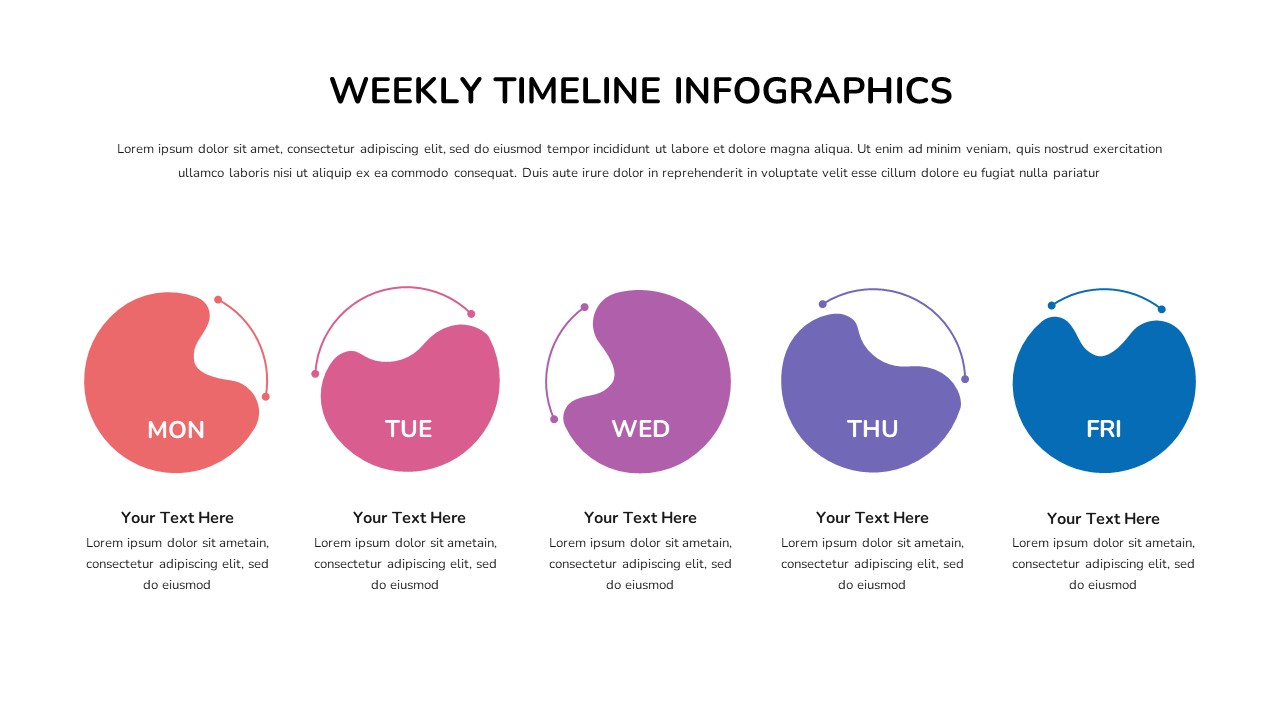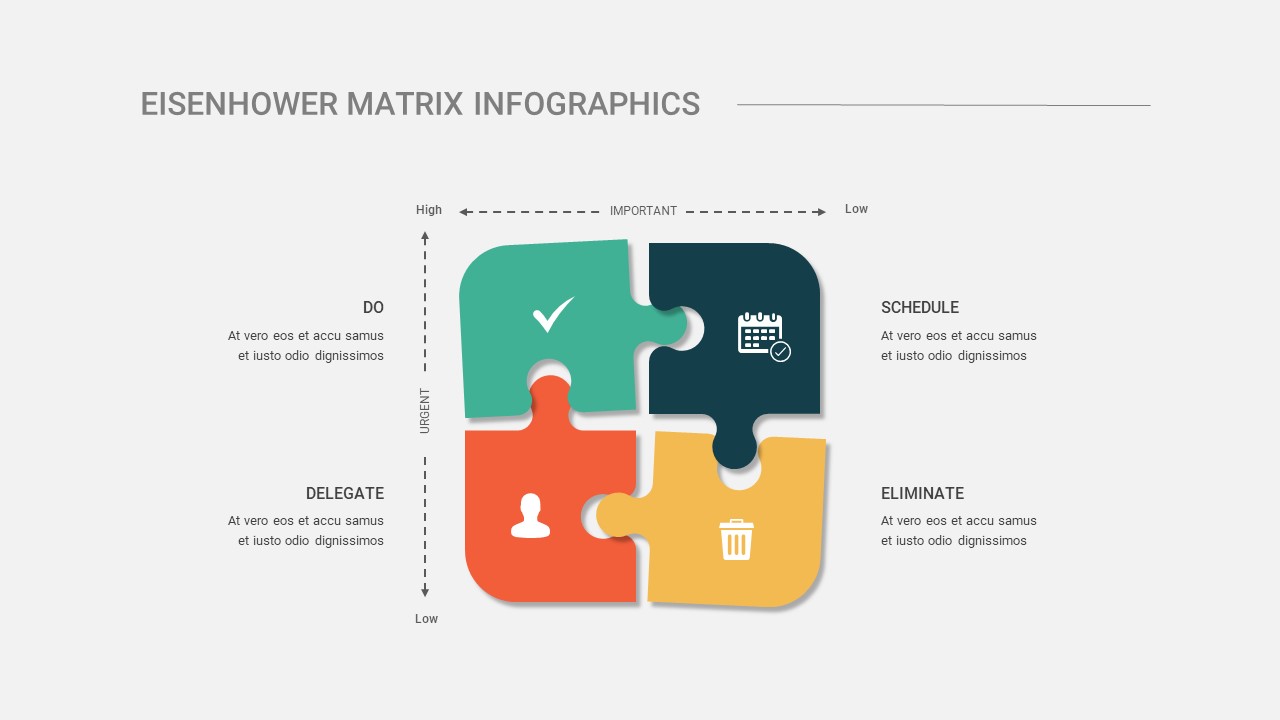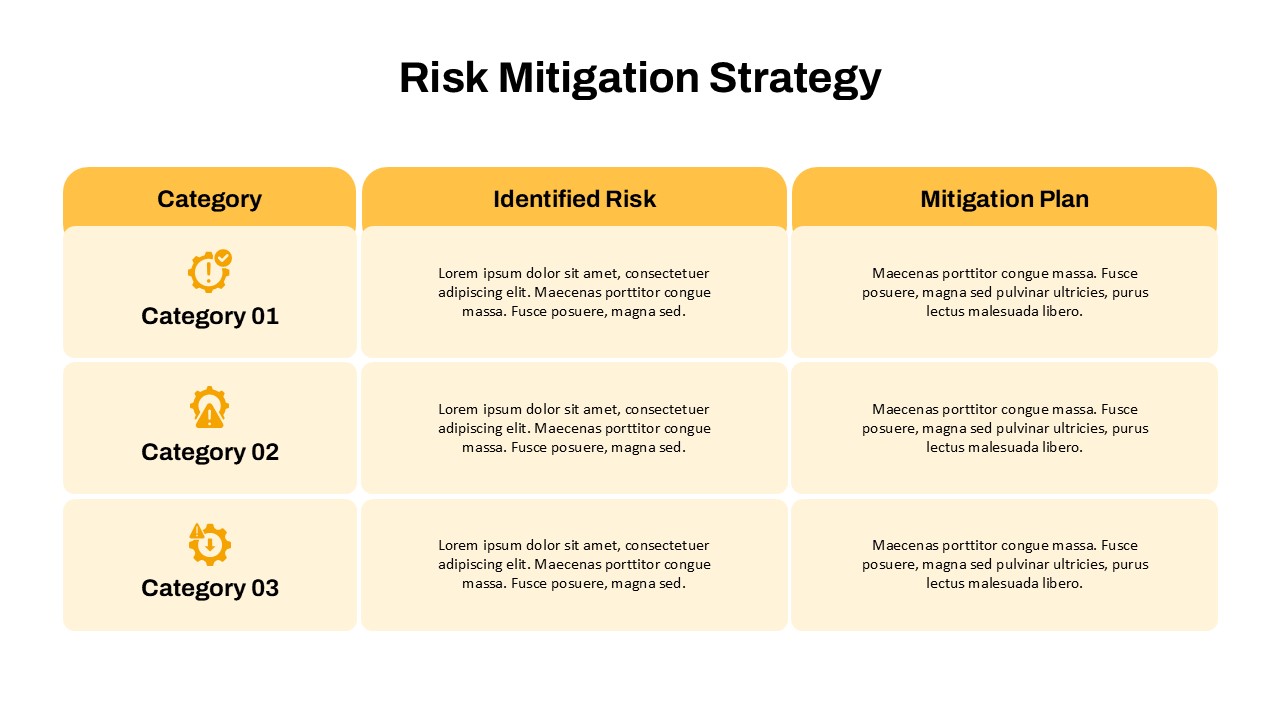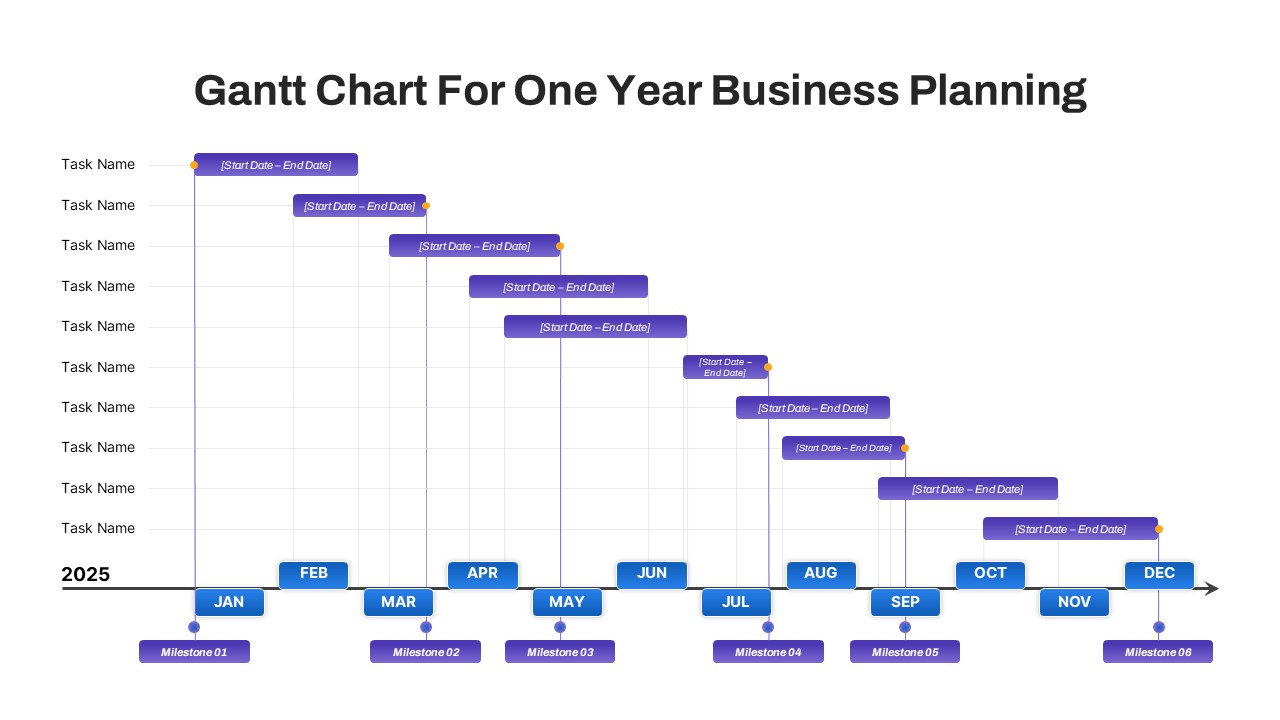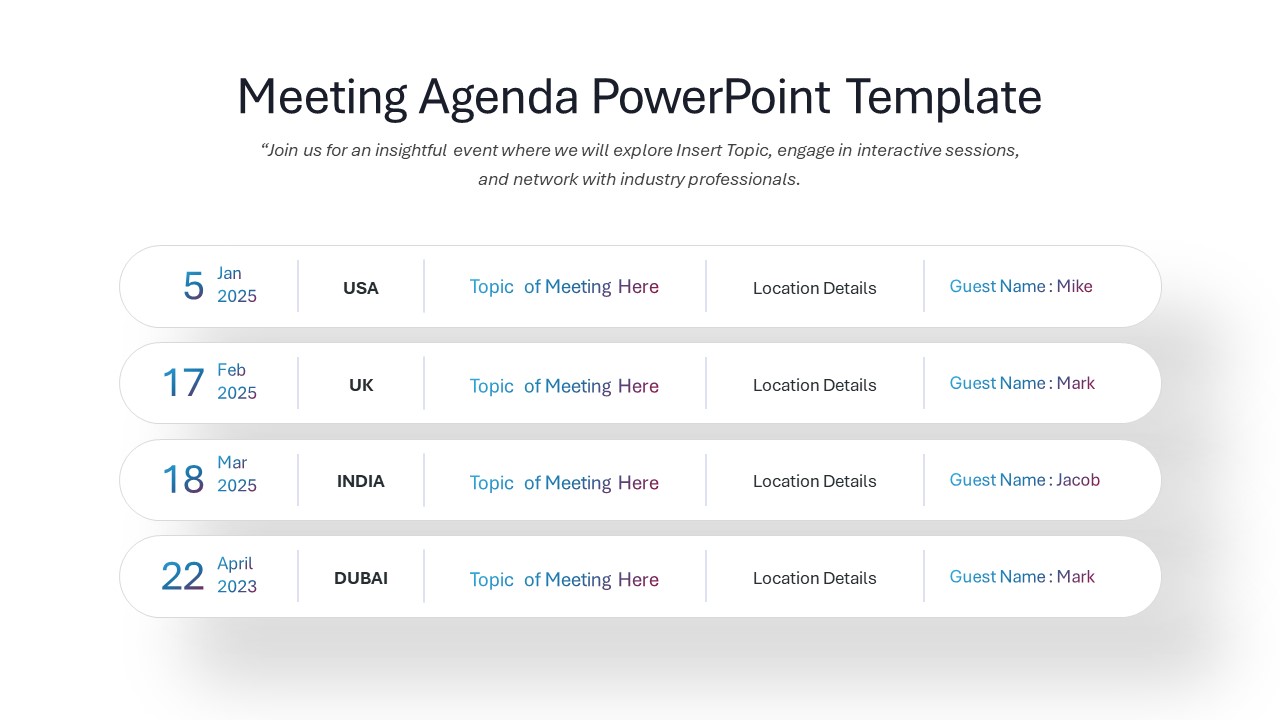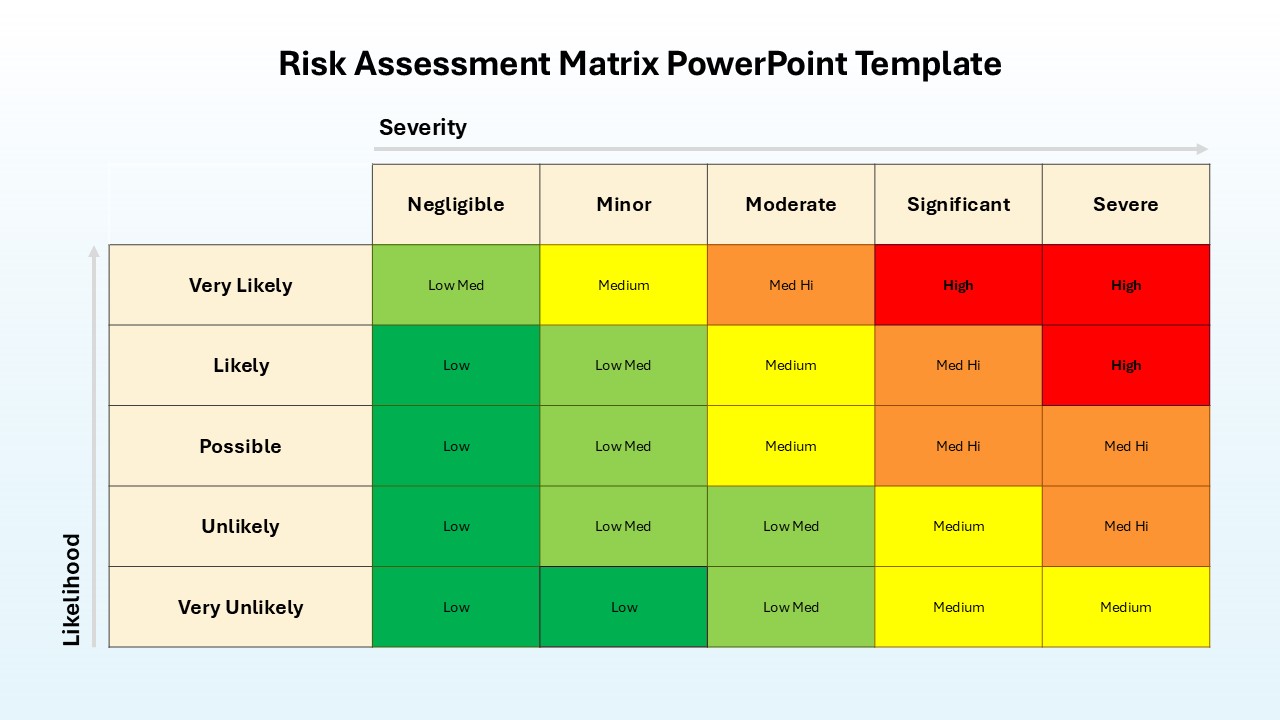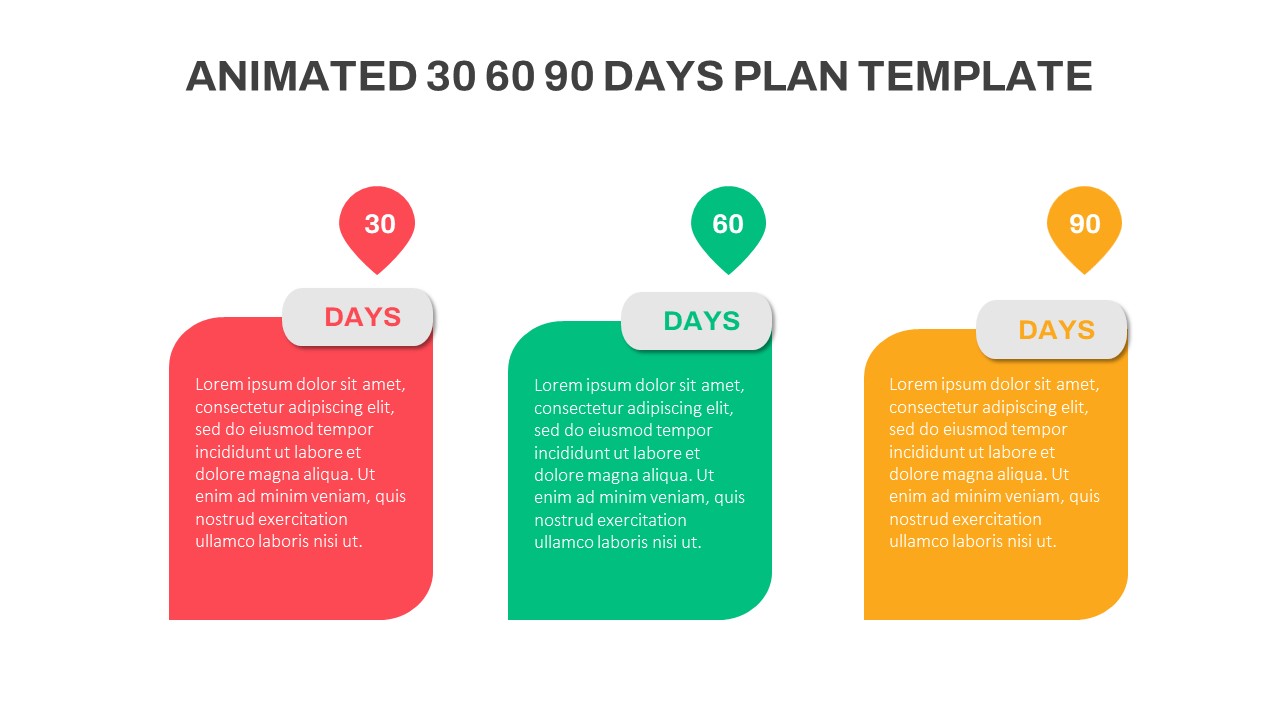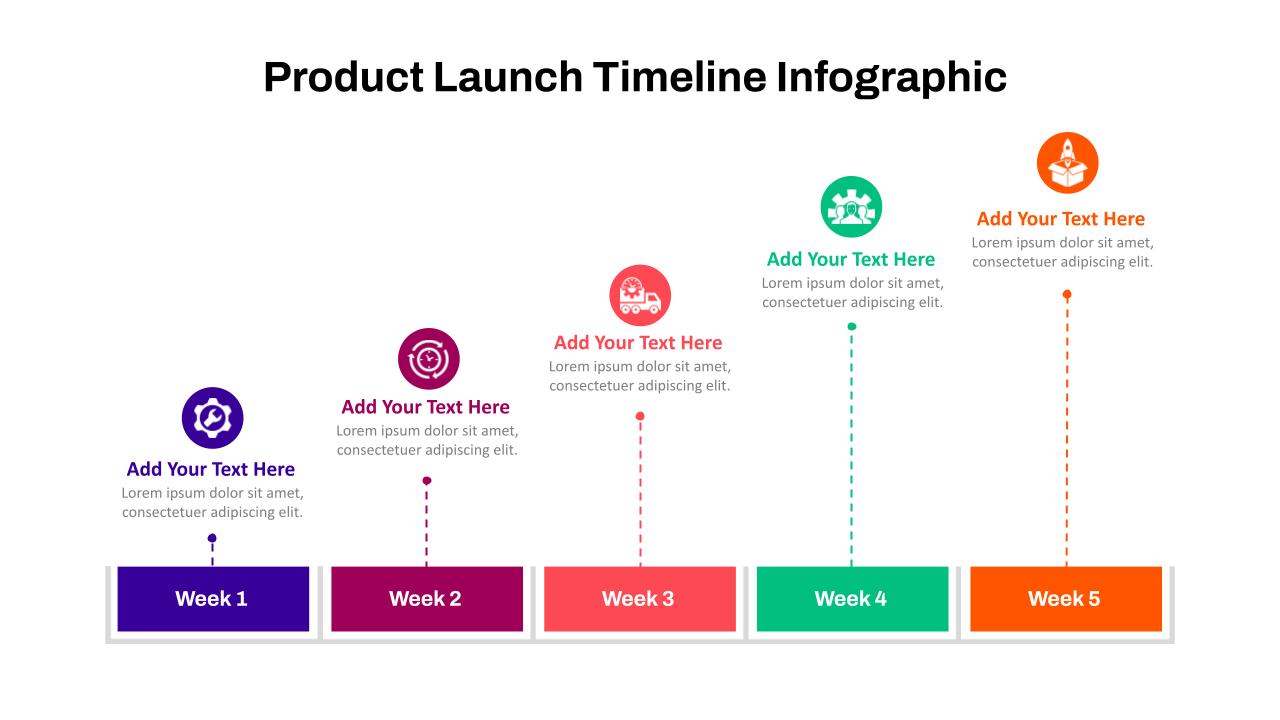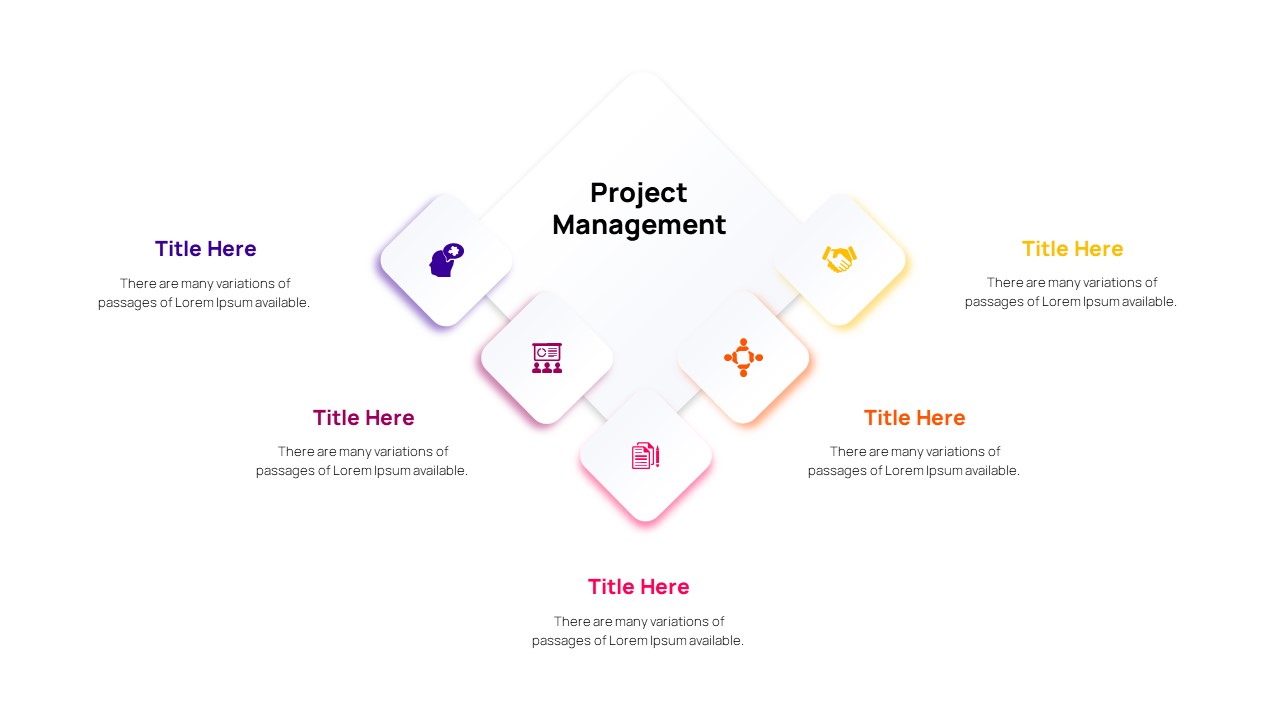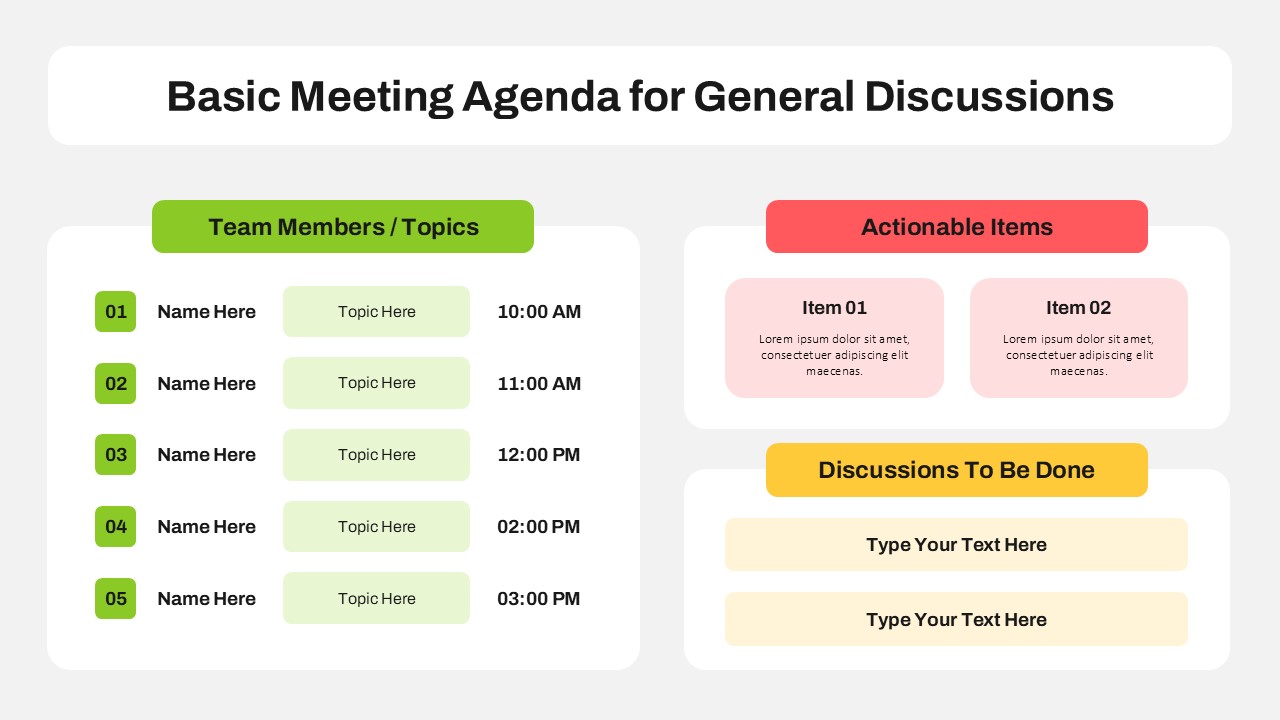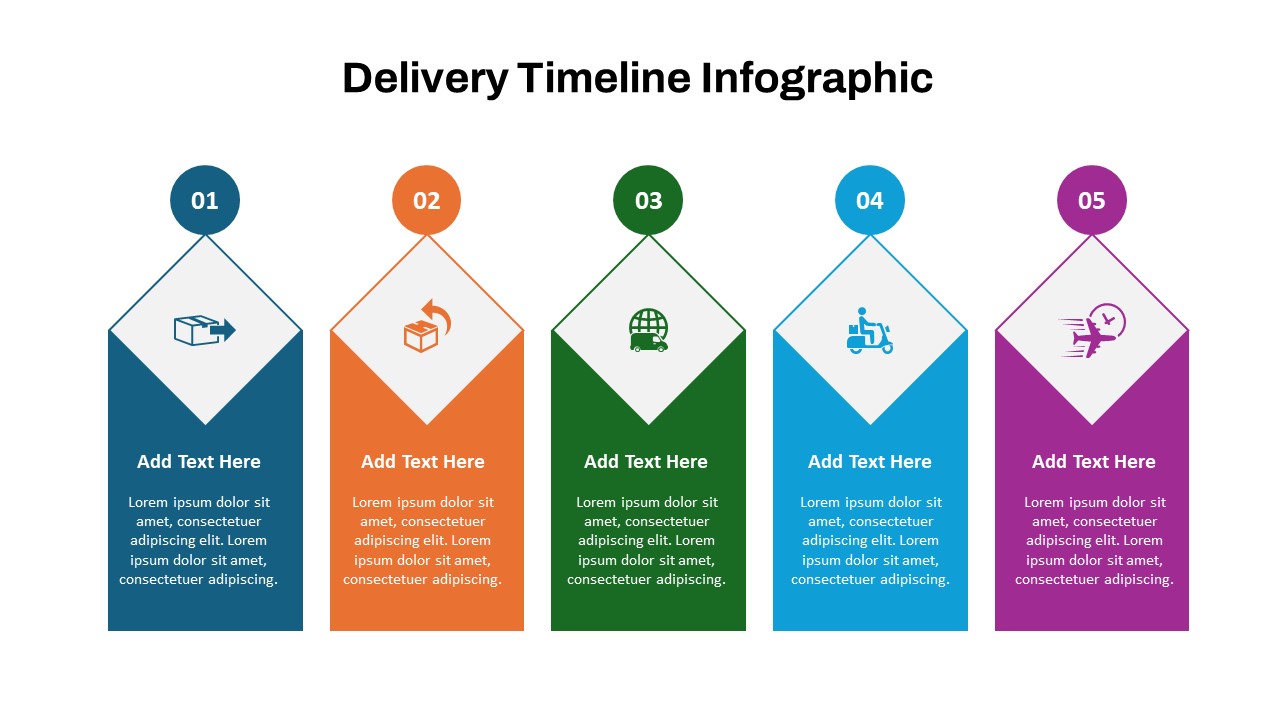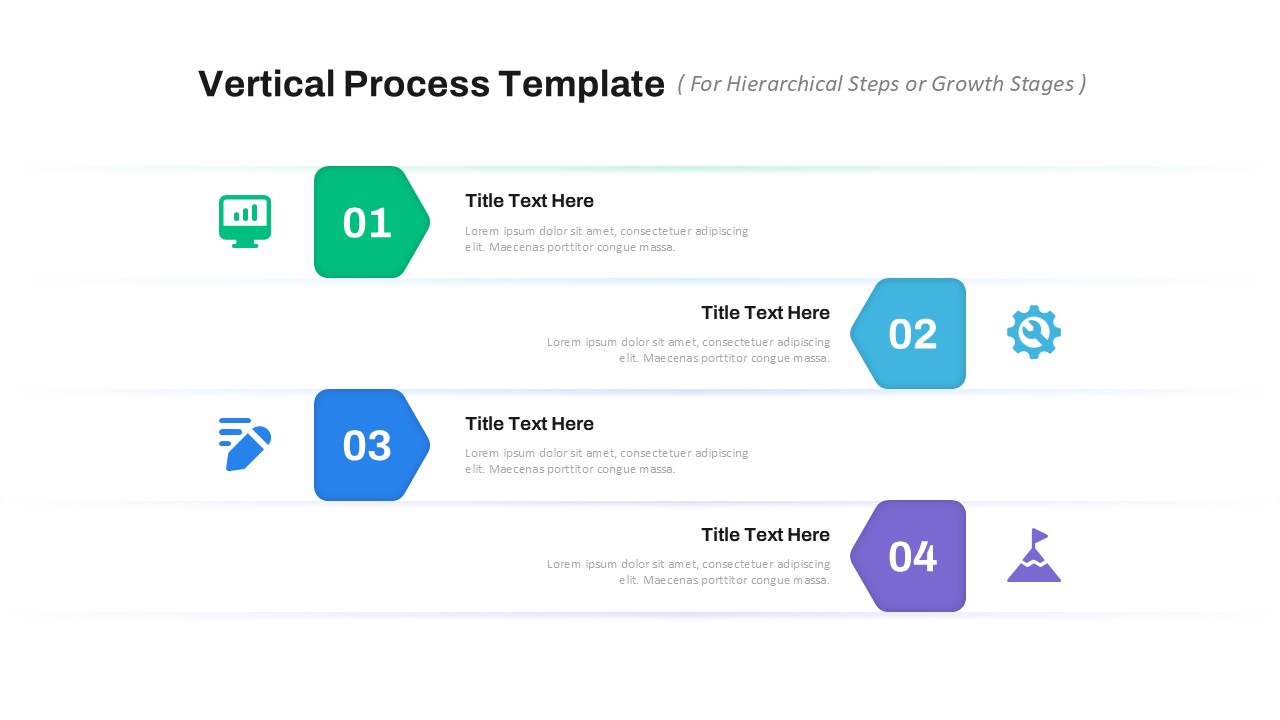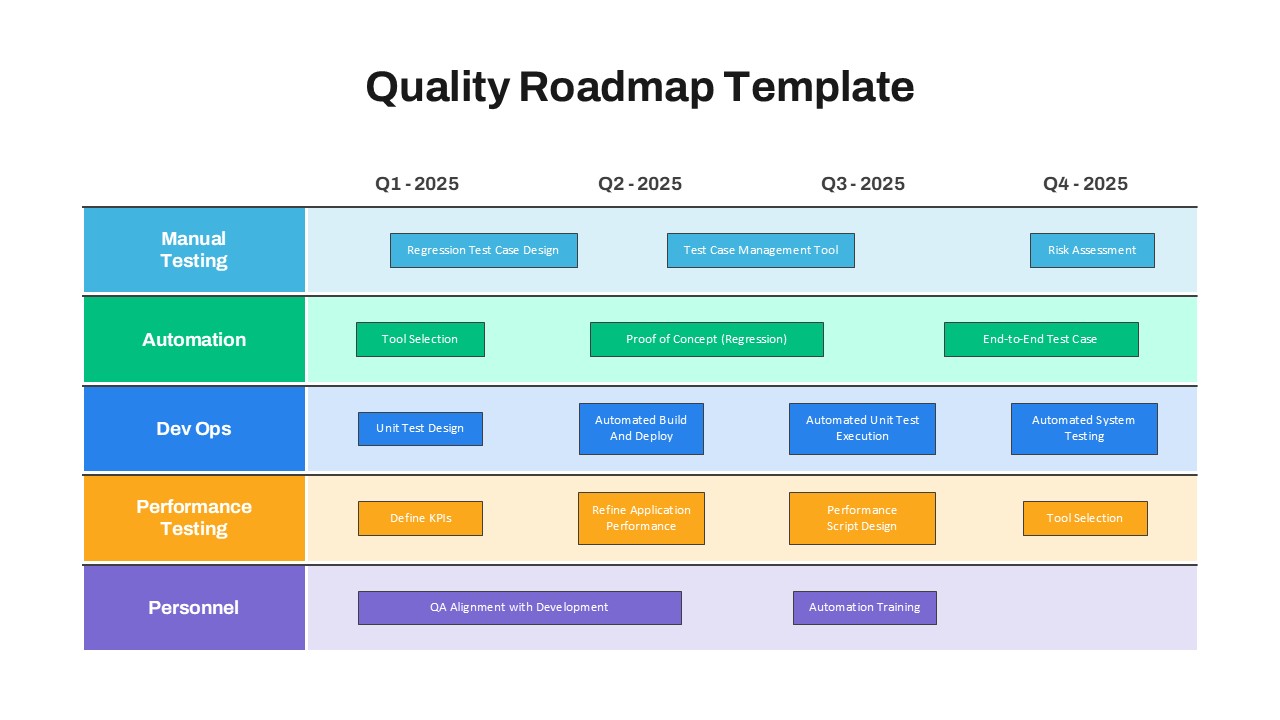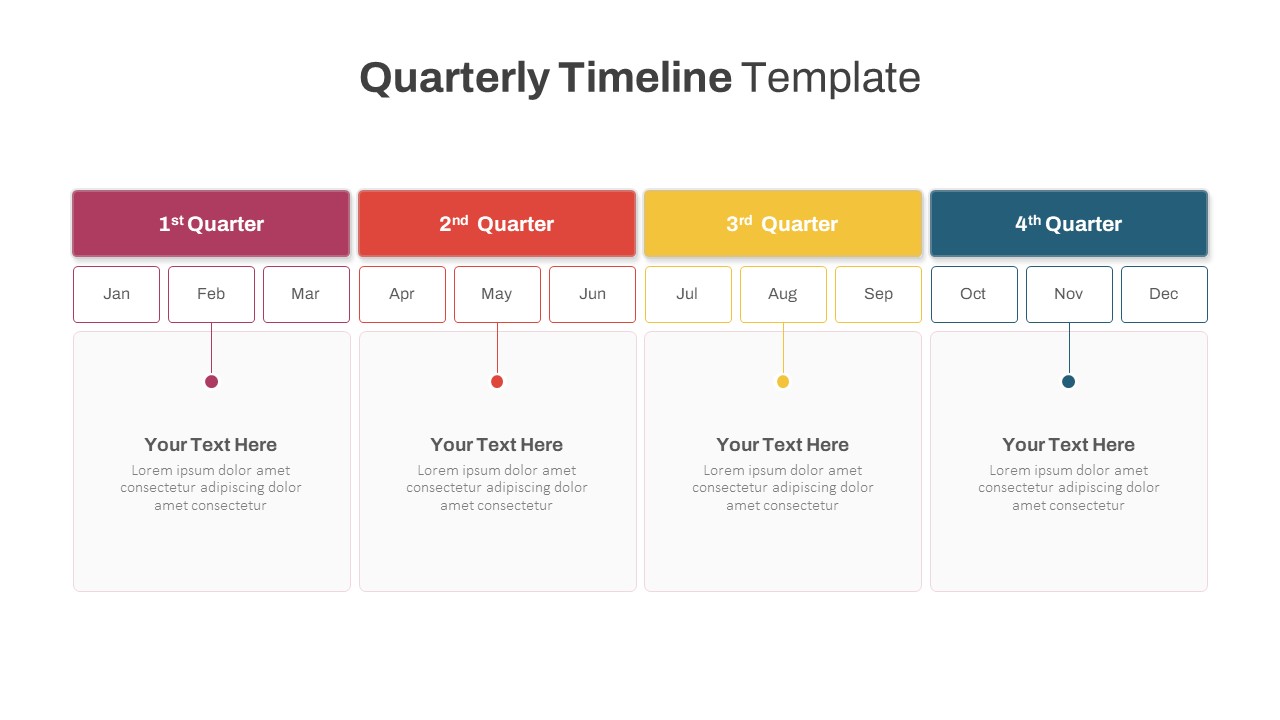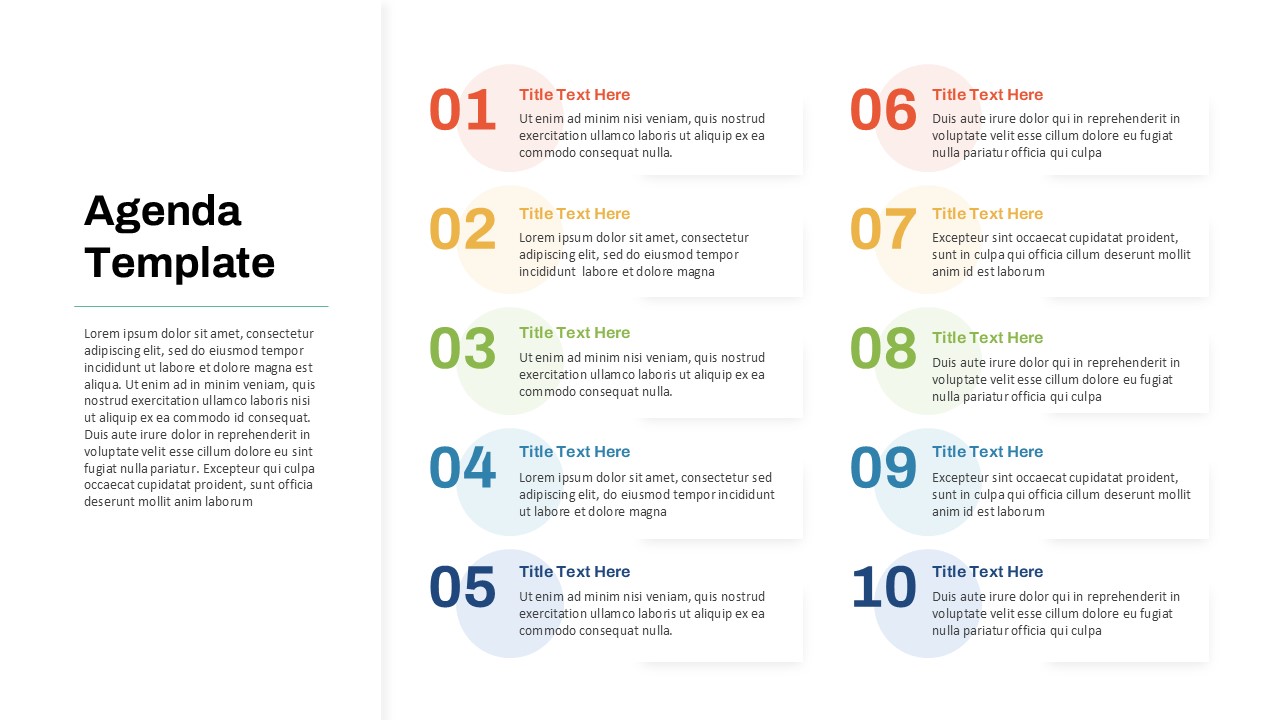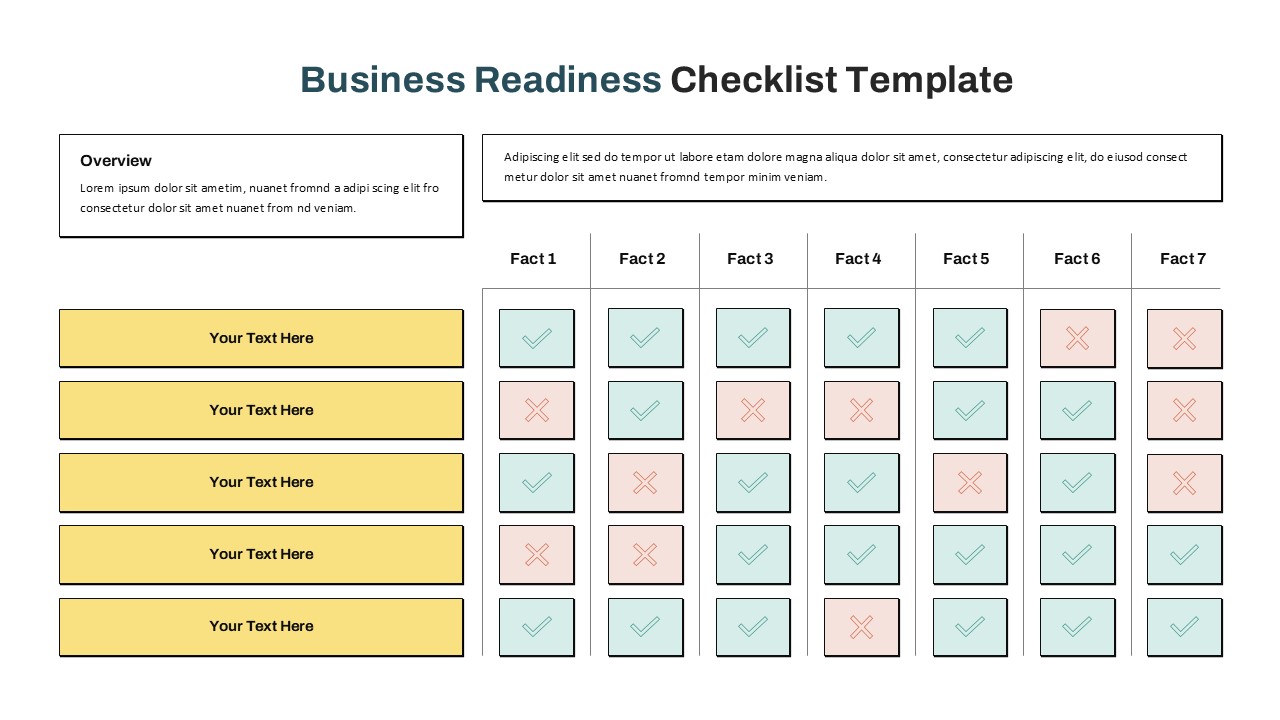Home Powerpoint Timeline Daily and Weekly Time Schedule PowerPoint Template
Daily and Weekly Time Schedule PowerPoint Template
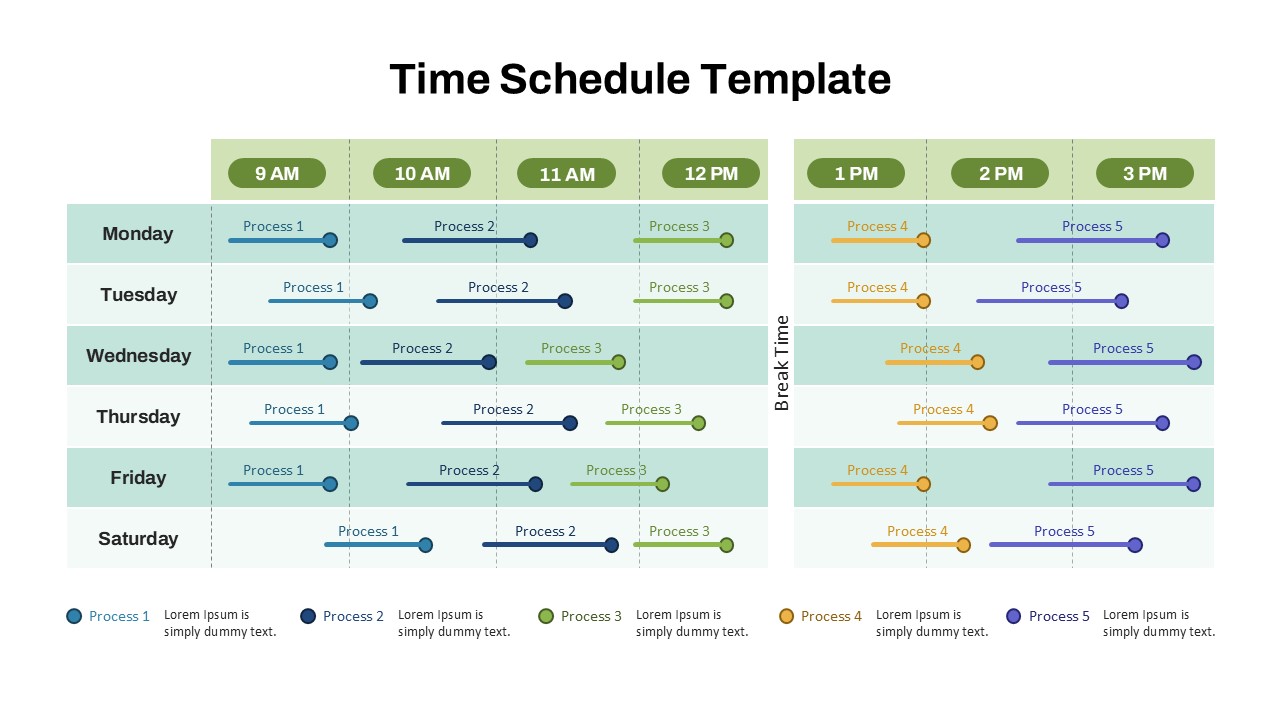
The Time Schedule PowerPoint Template is a visually appealing and highly organized tool to help you effectively plan, track, and manage your daily or weekly activities. It features a tabular layout with time slots ranging from morning to afternoon, enabling you to map out tasks or processes for each day of the week. The color-coded indicators for individual processes (Process 1, Process 2, etc.) enhance clarity, making it easy to identify priorities and manage workloads efficiently.
This timetable ppt template is perfect for professionals who want to organize their time better, ensuring maximum productivity and balance. The layout includes a designated “Break Time” section to remind users to take essential pauses throughout their day. The interactive and customizable design ensures that it can be adapted to various use cases, including project schedules, team task management, or personal routines.
Available in both PowerPoint and Google Slides formats, this template is suitable for educators, business managers, project coordinators, or students. Its user-friendly design ensures seamless modification to fit your specific time management needs, helping you stay on track and achieve your goals.
See more
No. of Slides
1Aspect Ratio
16:9Item ID
SKT01995
Features of this template
Other User Cases of the Template:
Work schedules, school timetables, personal routines, task tracking, project timelines, event planning, team shift planning, study schedules.FAQs
Can I customize the PowerPoint templates to match my branding?
Yes, all our PowerPoint templates are fully customizable, allowing you to edit colors, fonts, and content to align with your branding and messaging needs.
Will your templates work with my version of PowerPoint?
Yes, our templates are compatible with various versions of Microsoft PowerPoint, ensuring smooth usage regardless of your software version.
What software are these templates compatible with?
Our templates work smoothly with Microsoft PowerPoint and Google Slides. Moreover, they’re compatible with Apple Keynote, LibreOffice Impress, Zoho Show, and more, ensuring flexibility across various presentation software platforms.