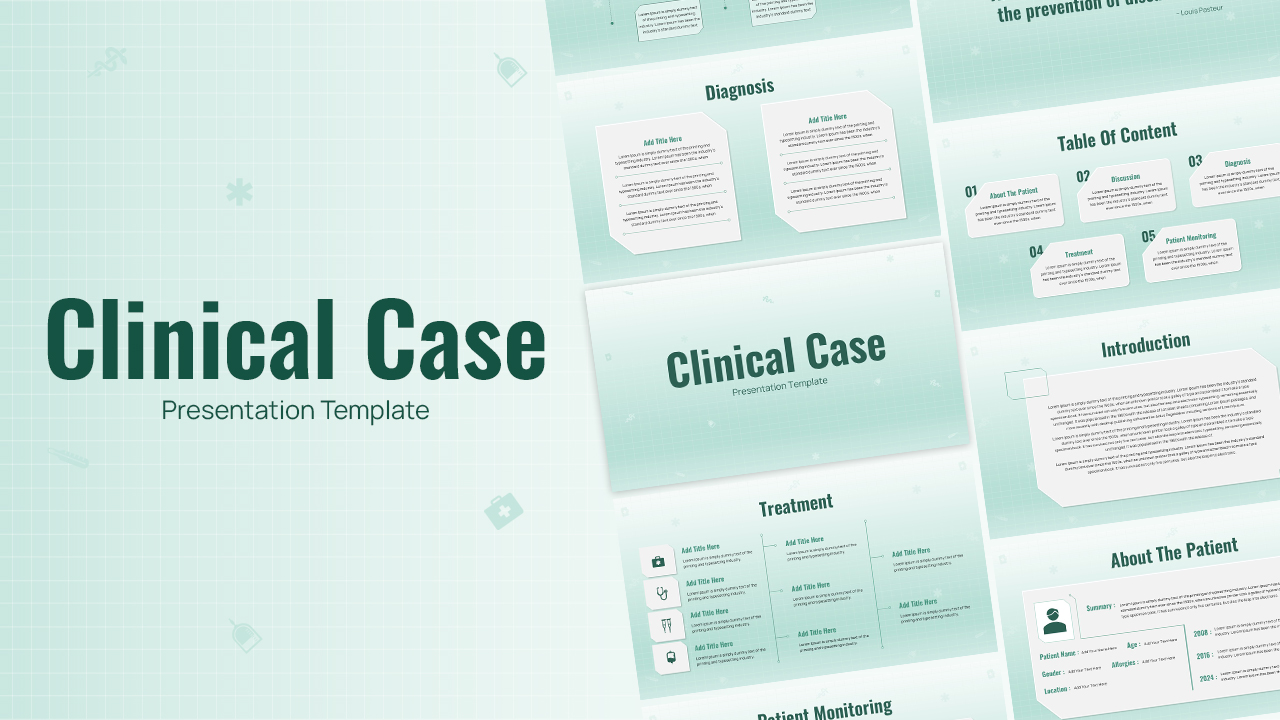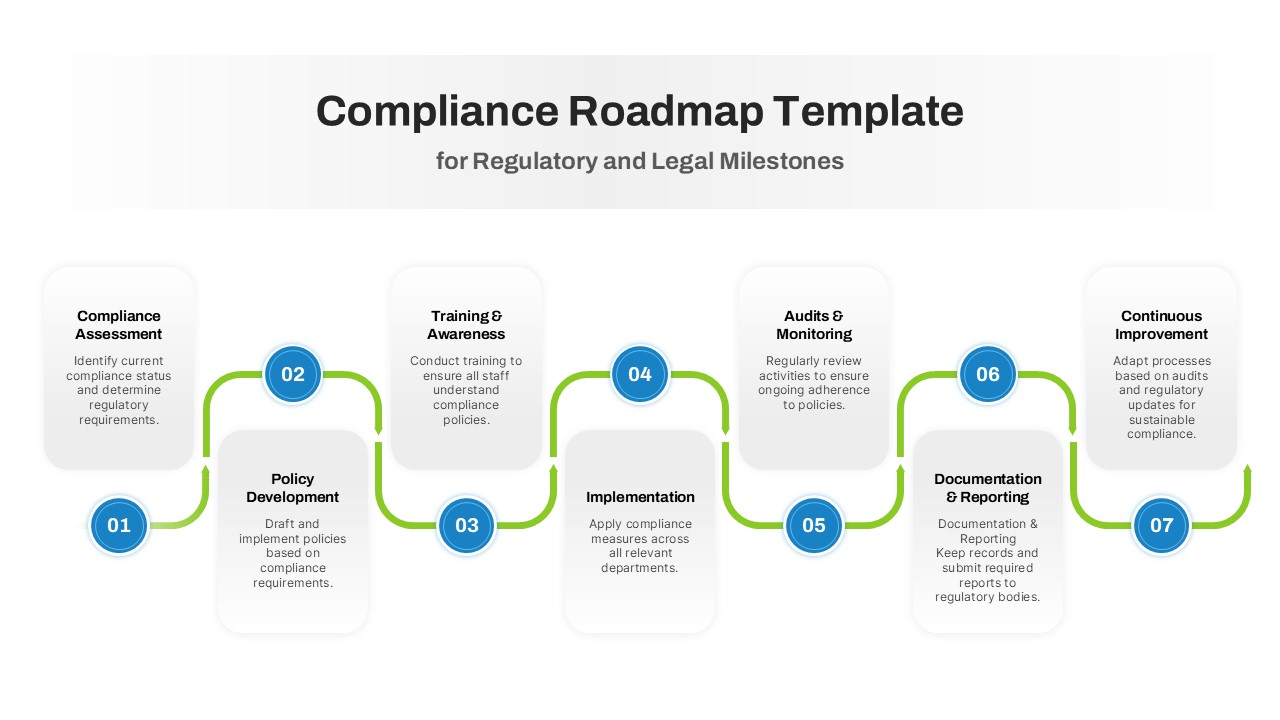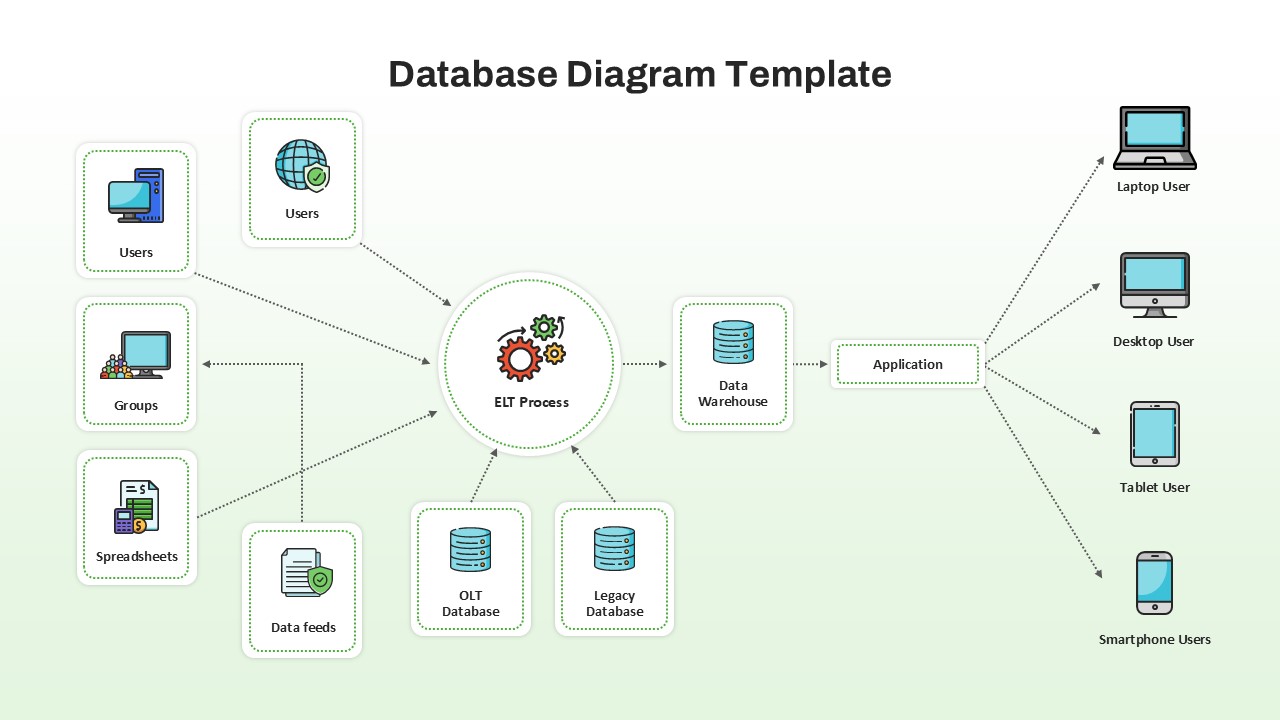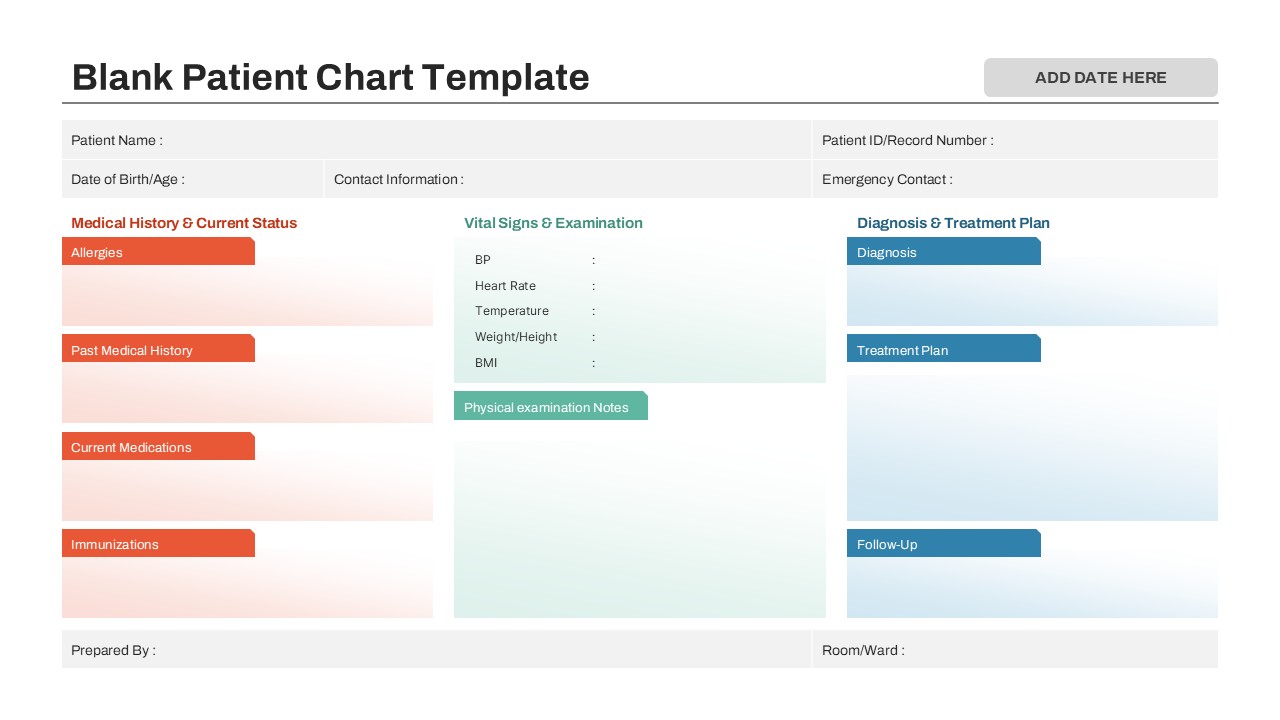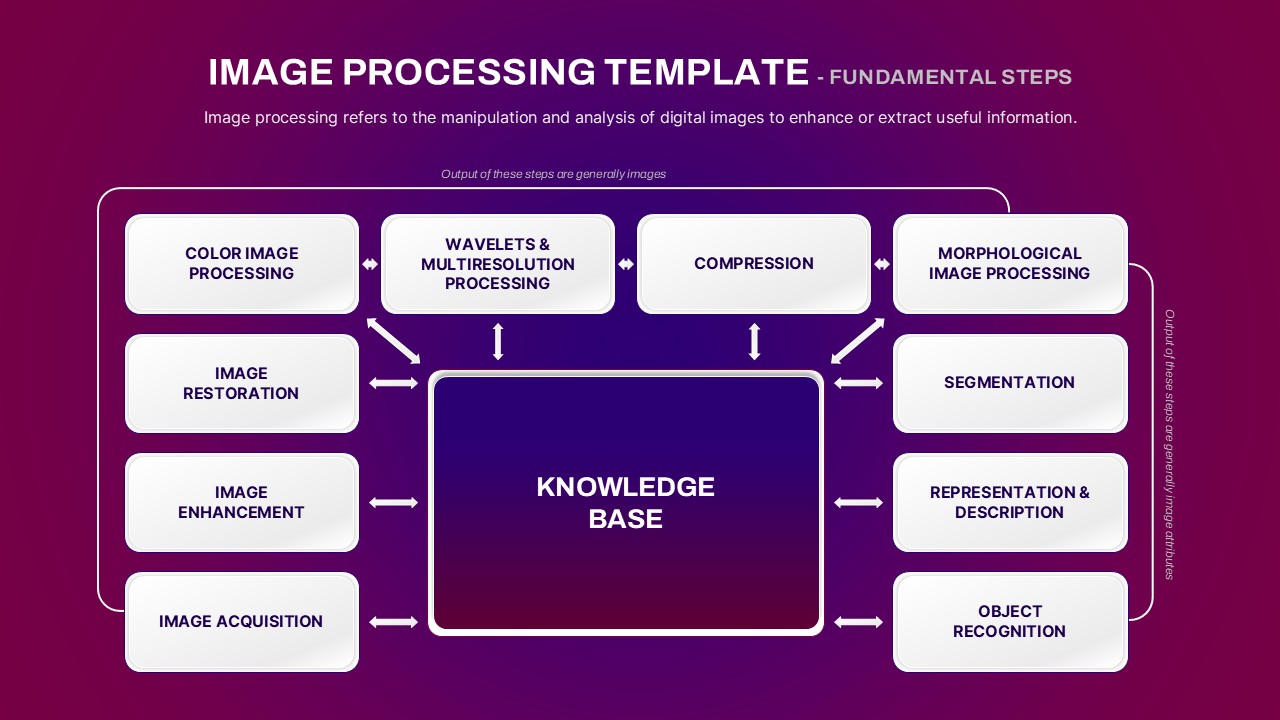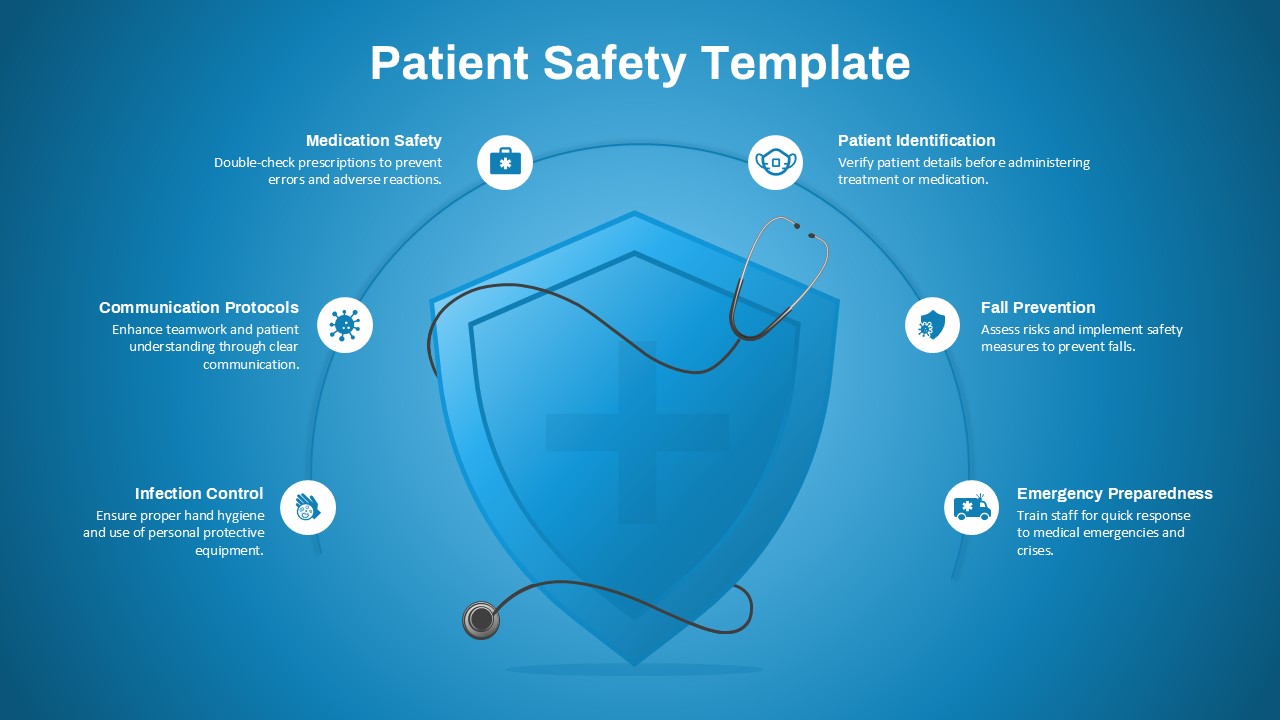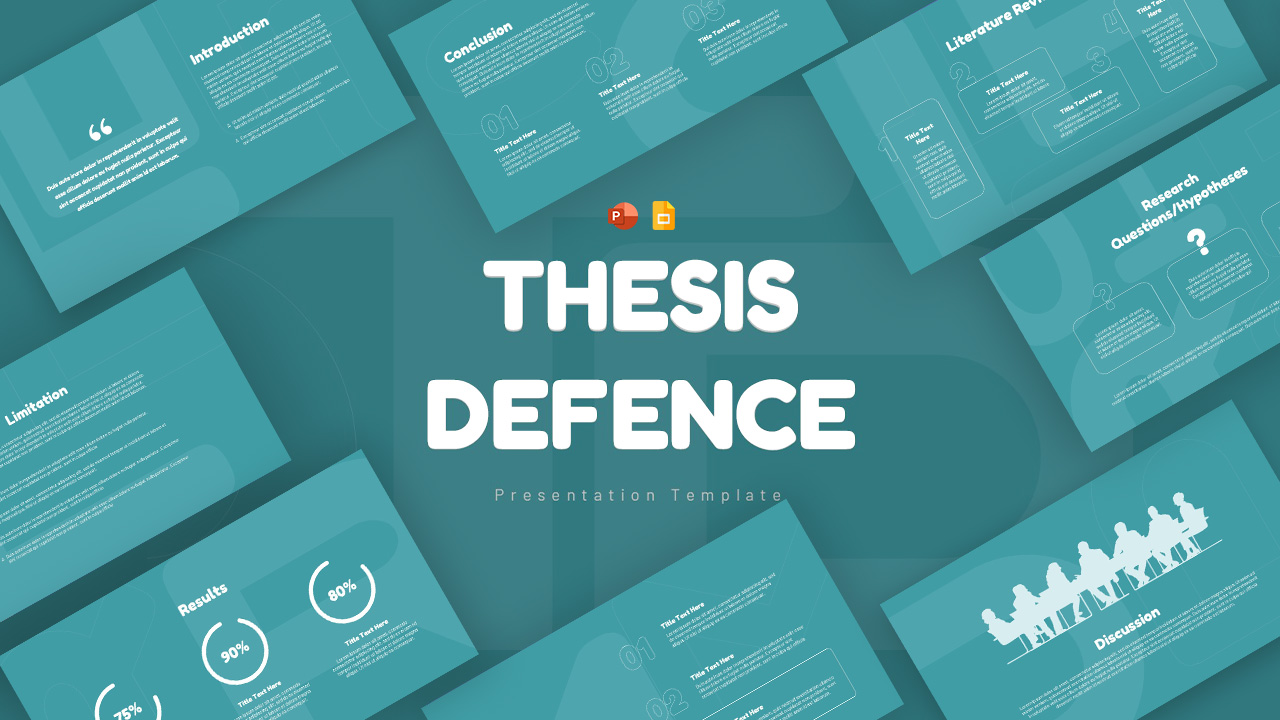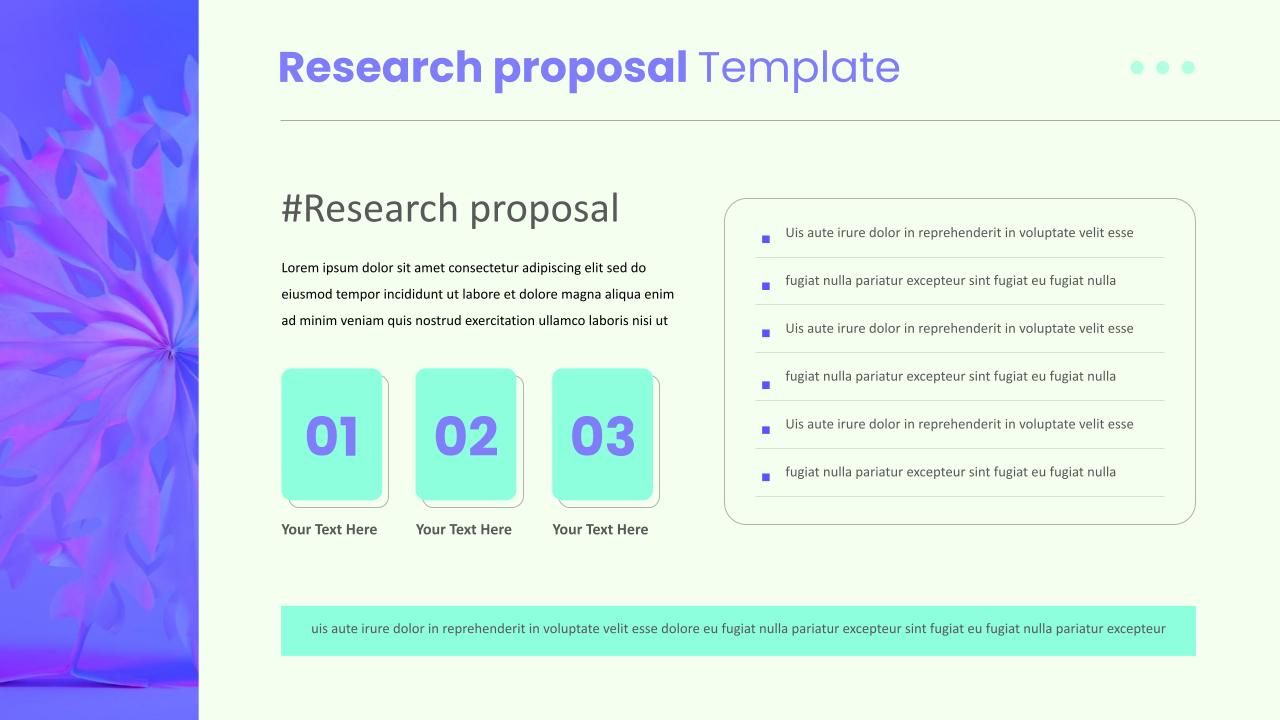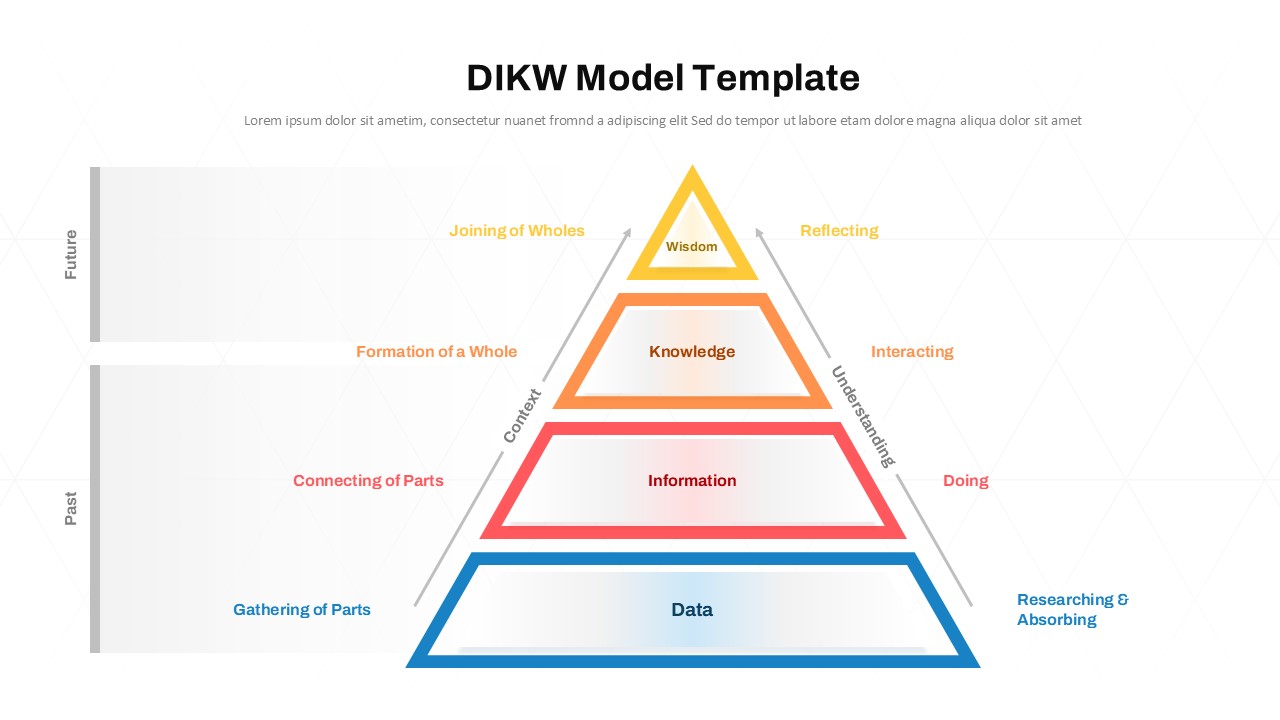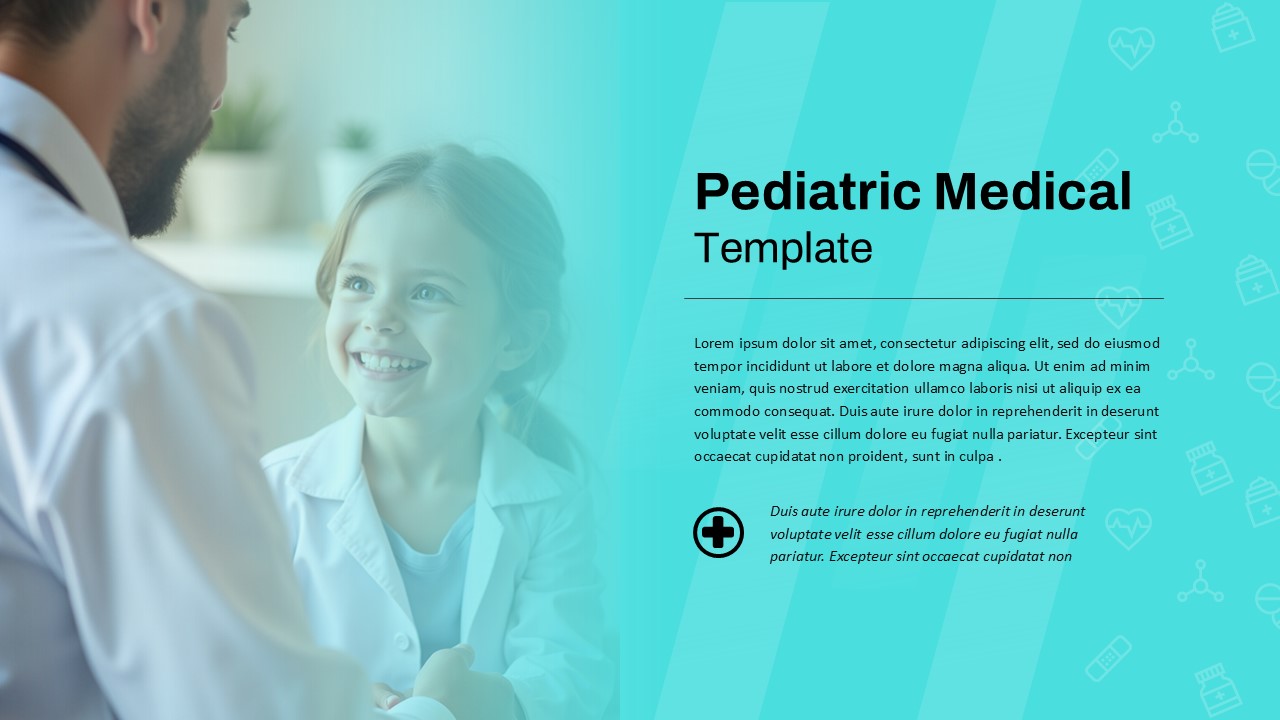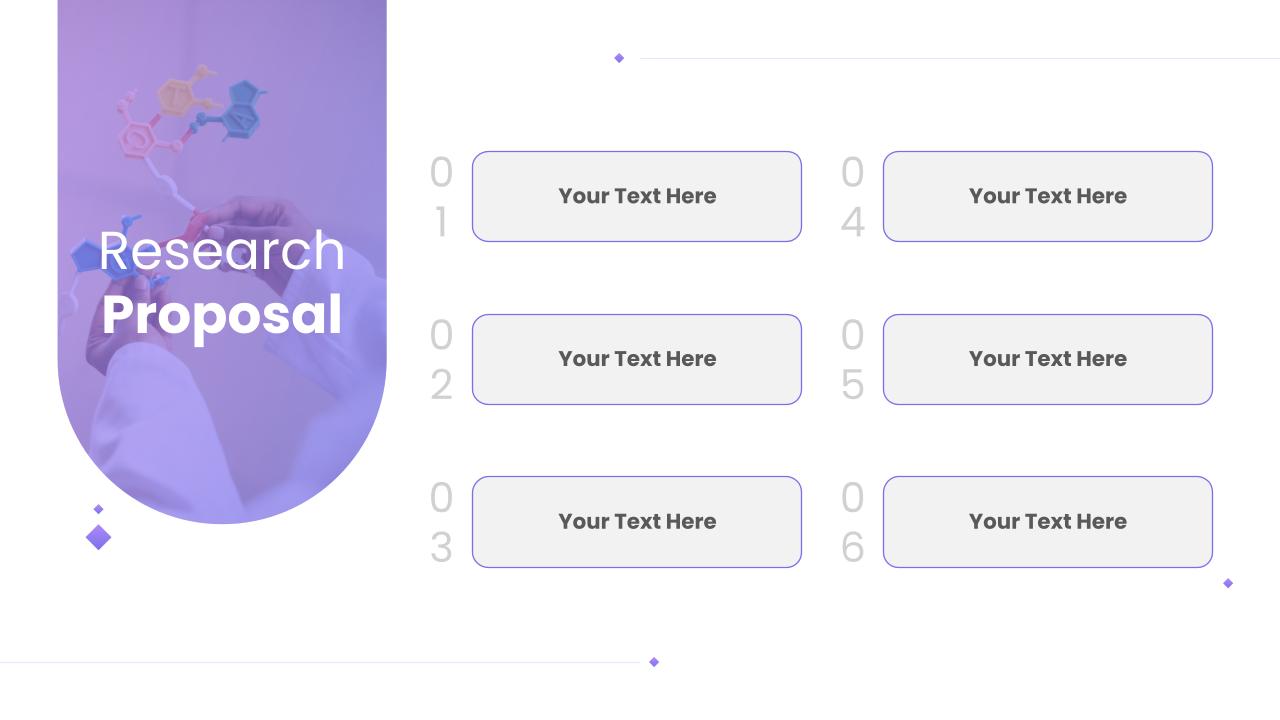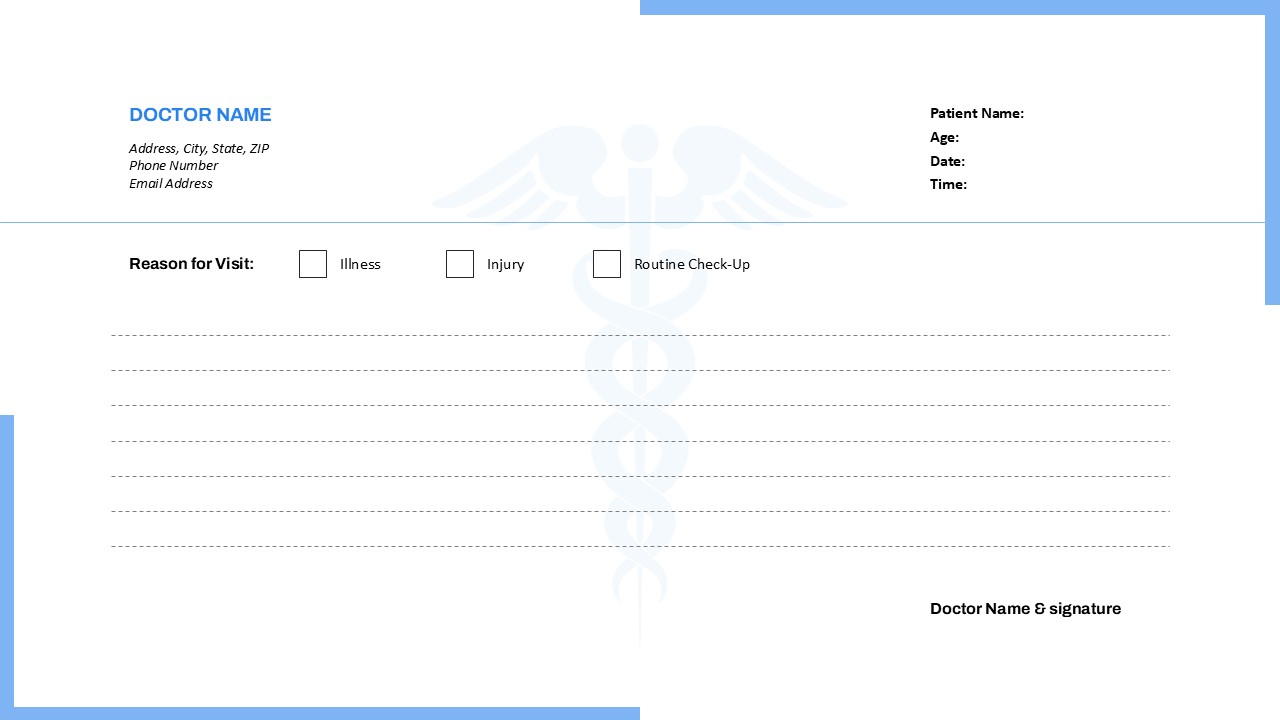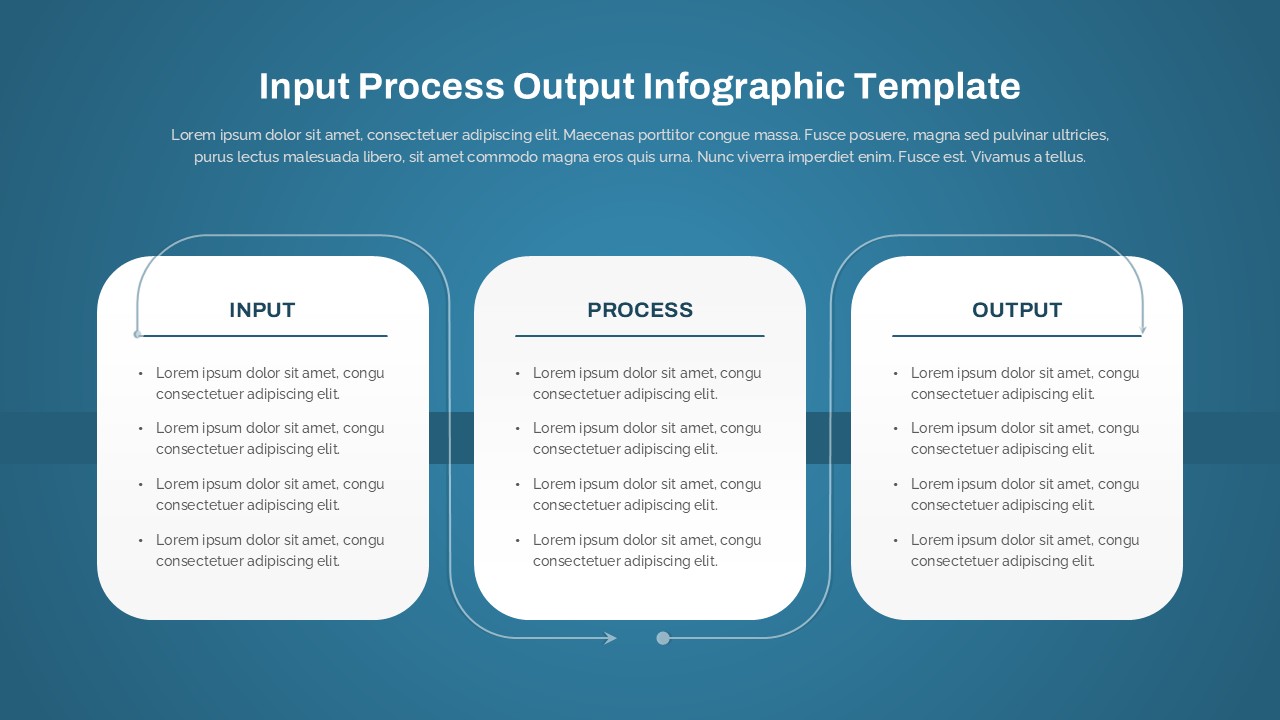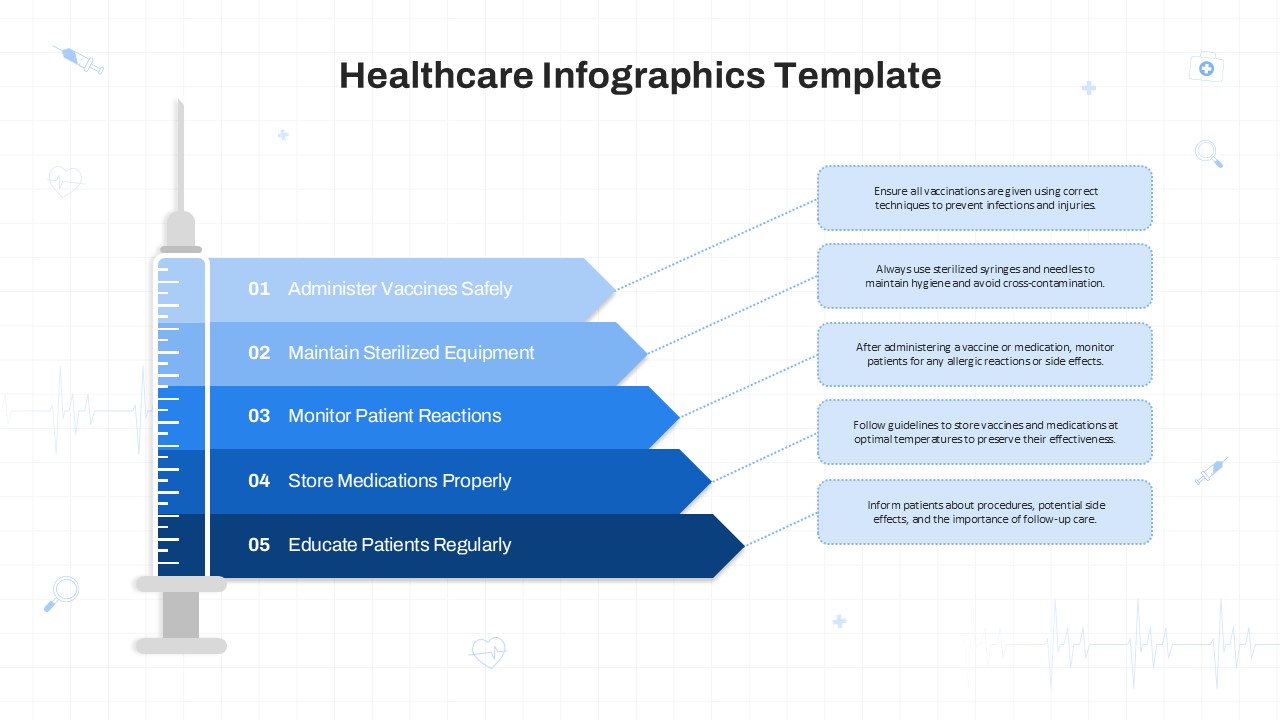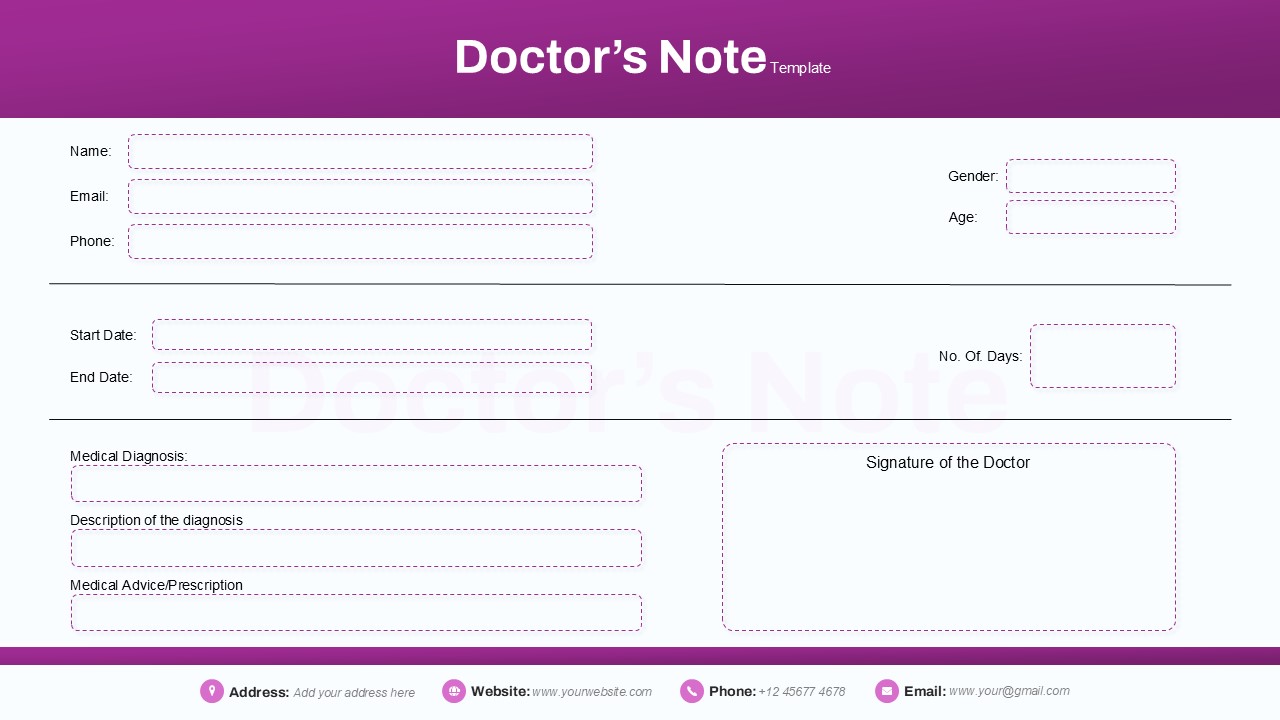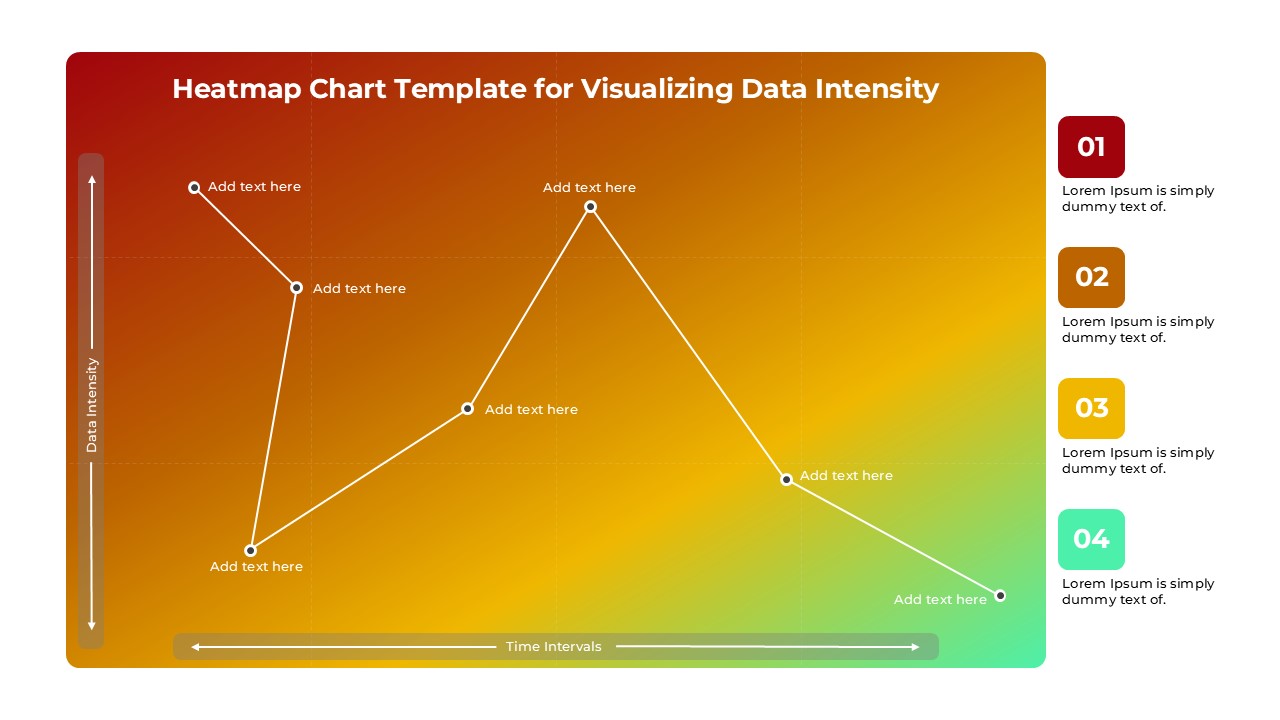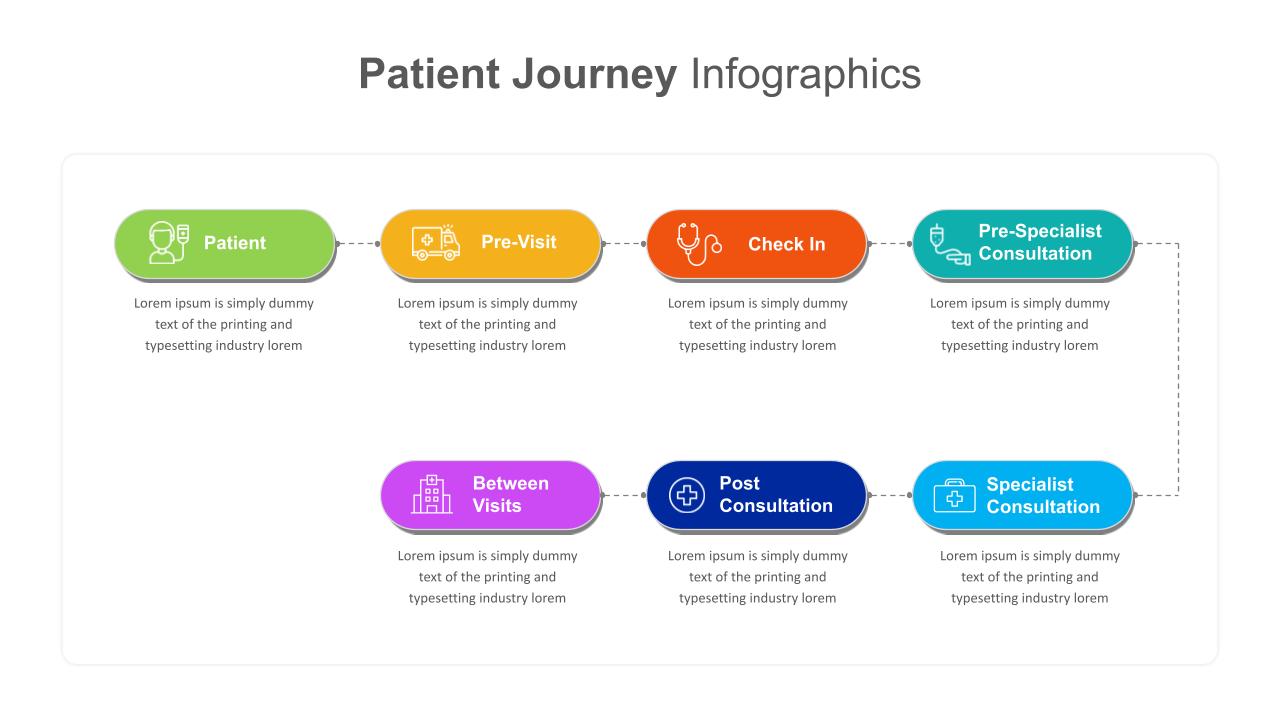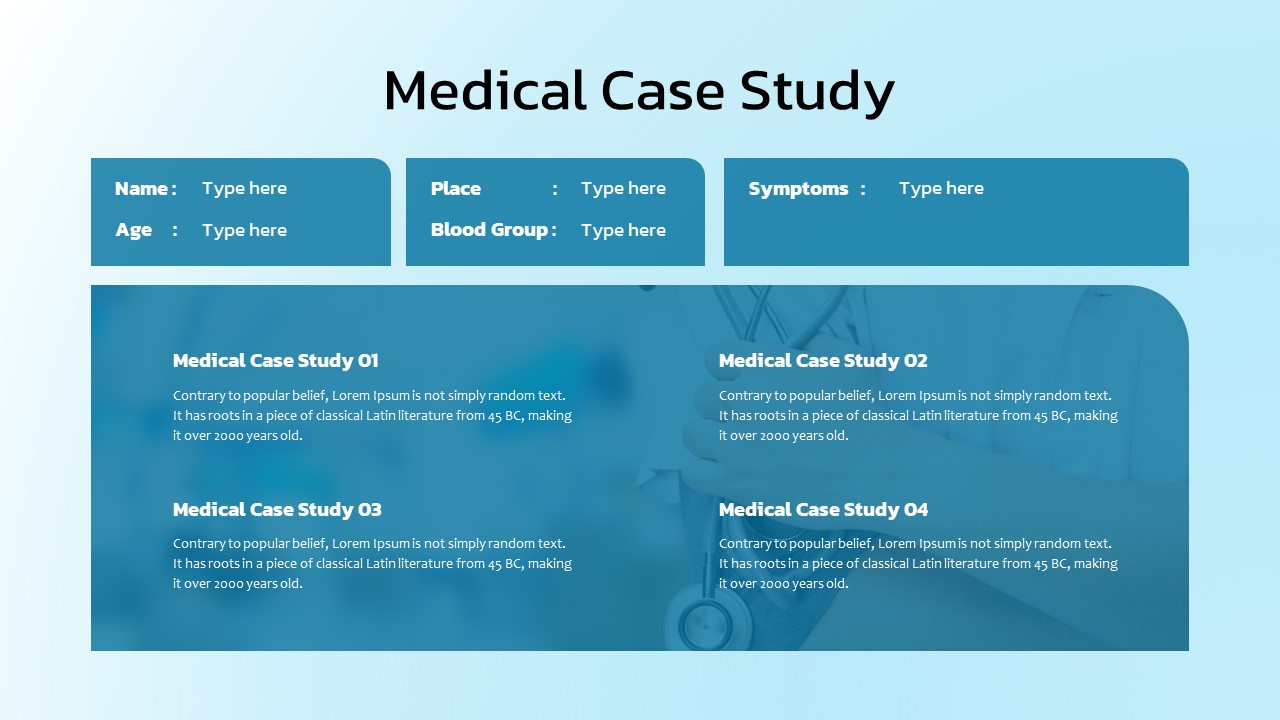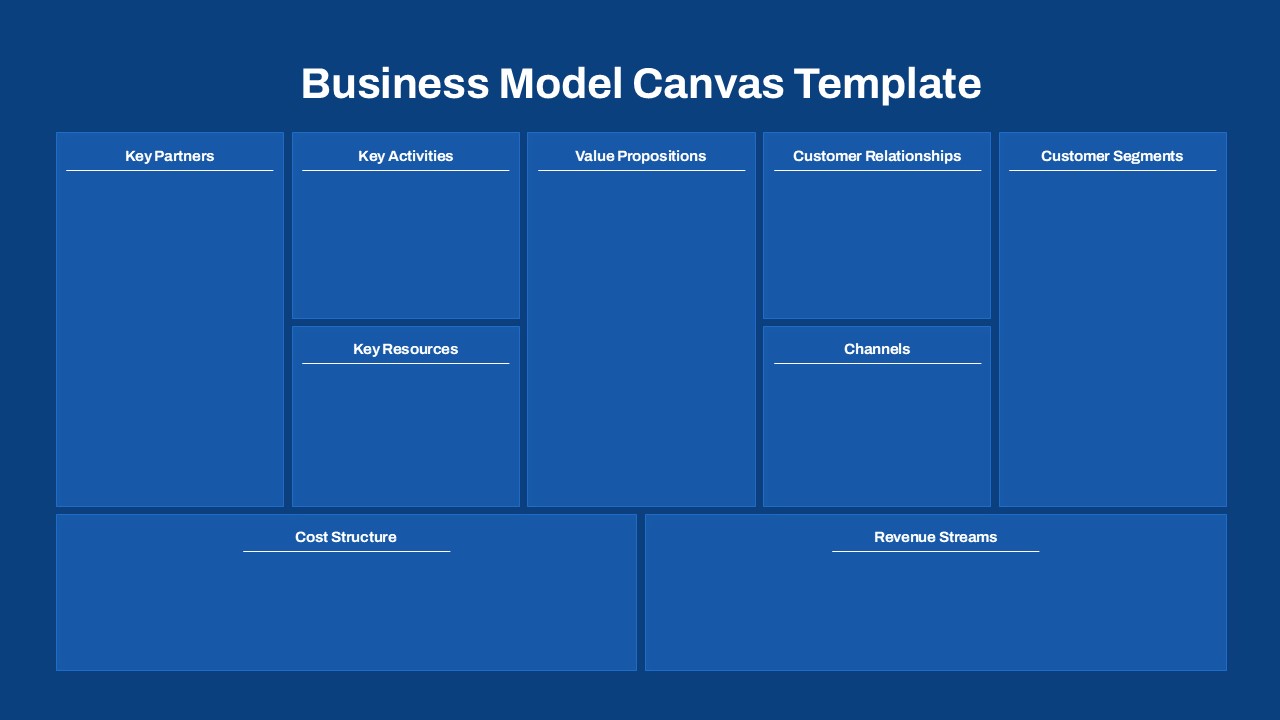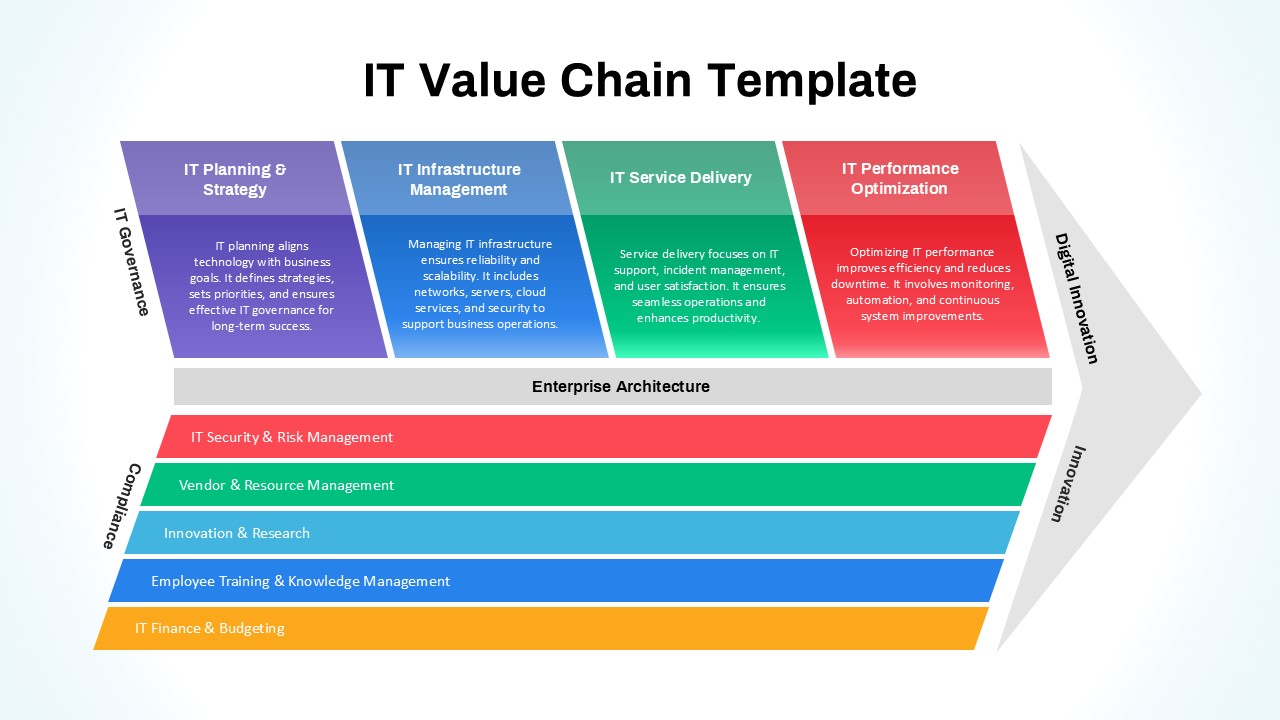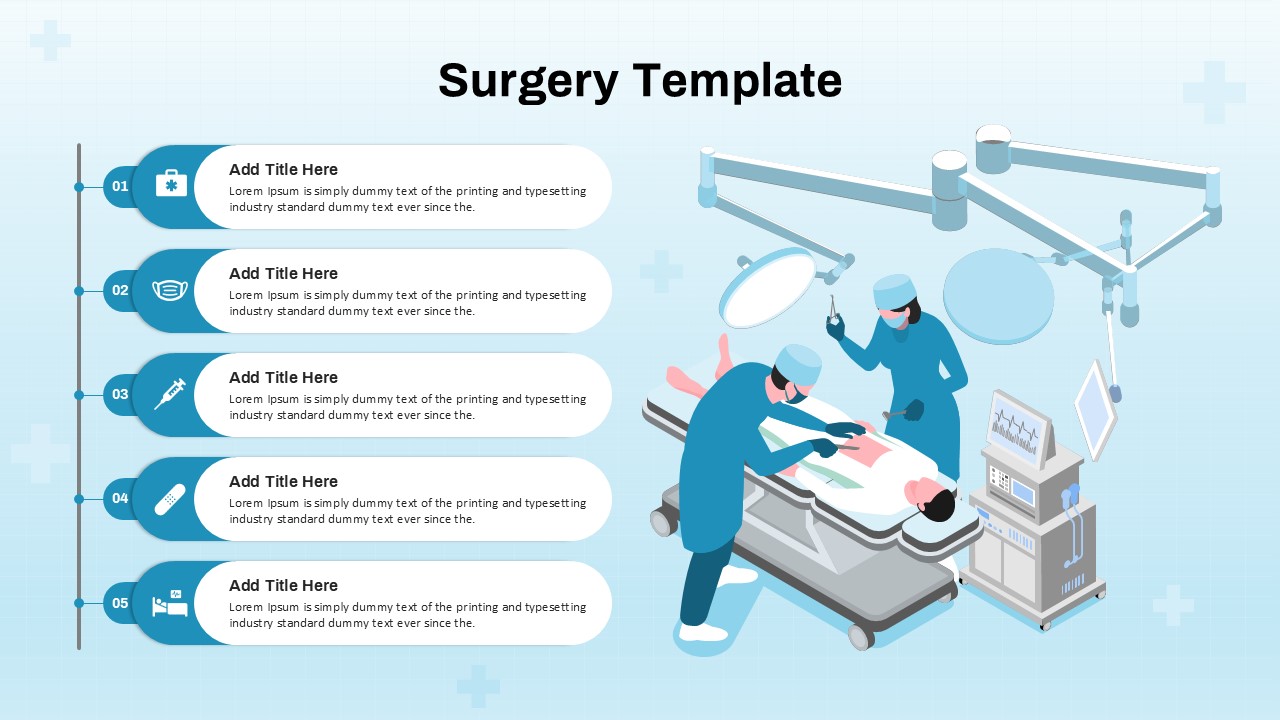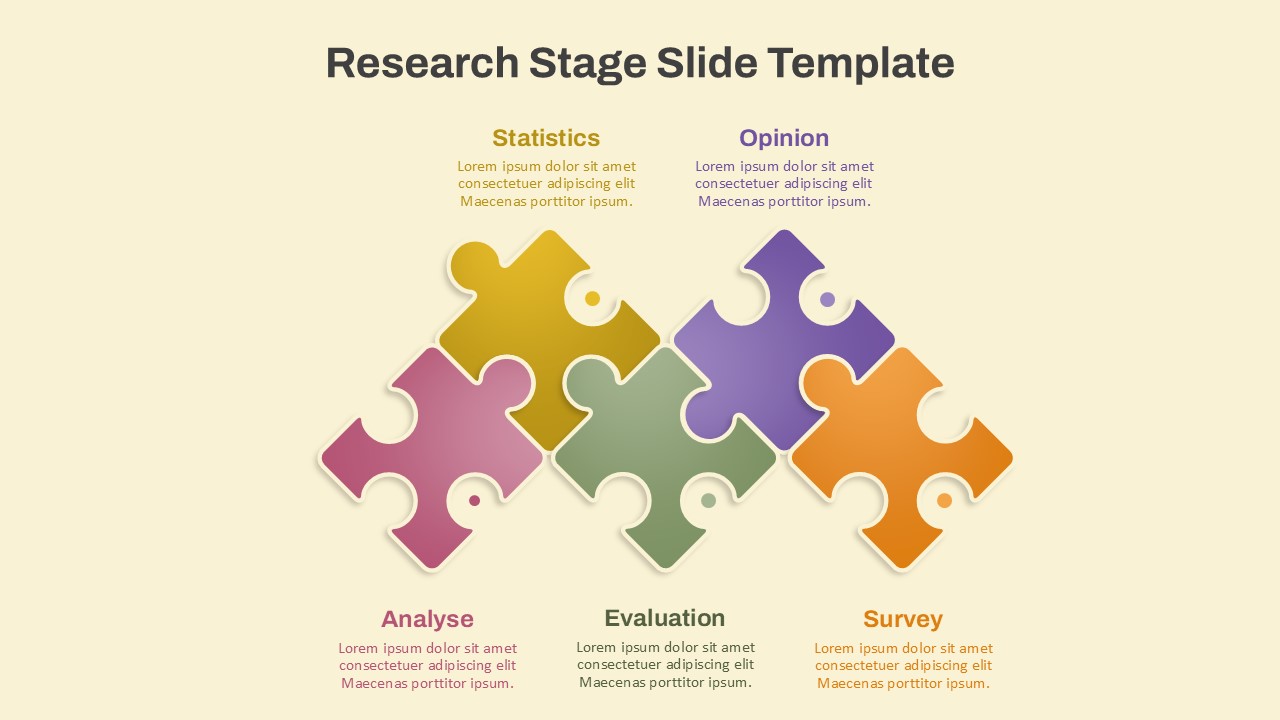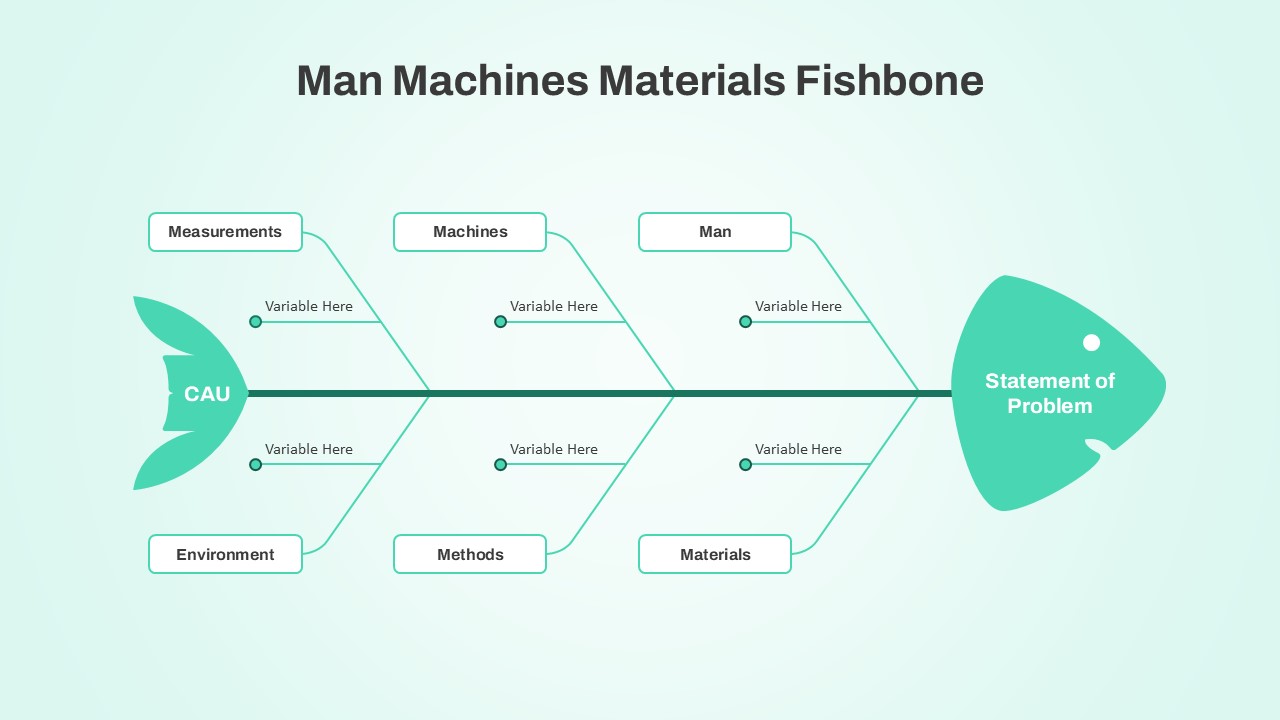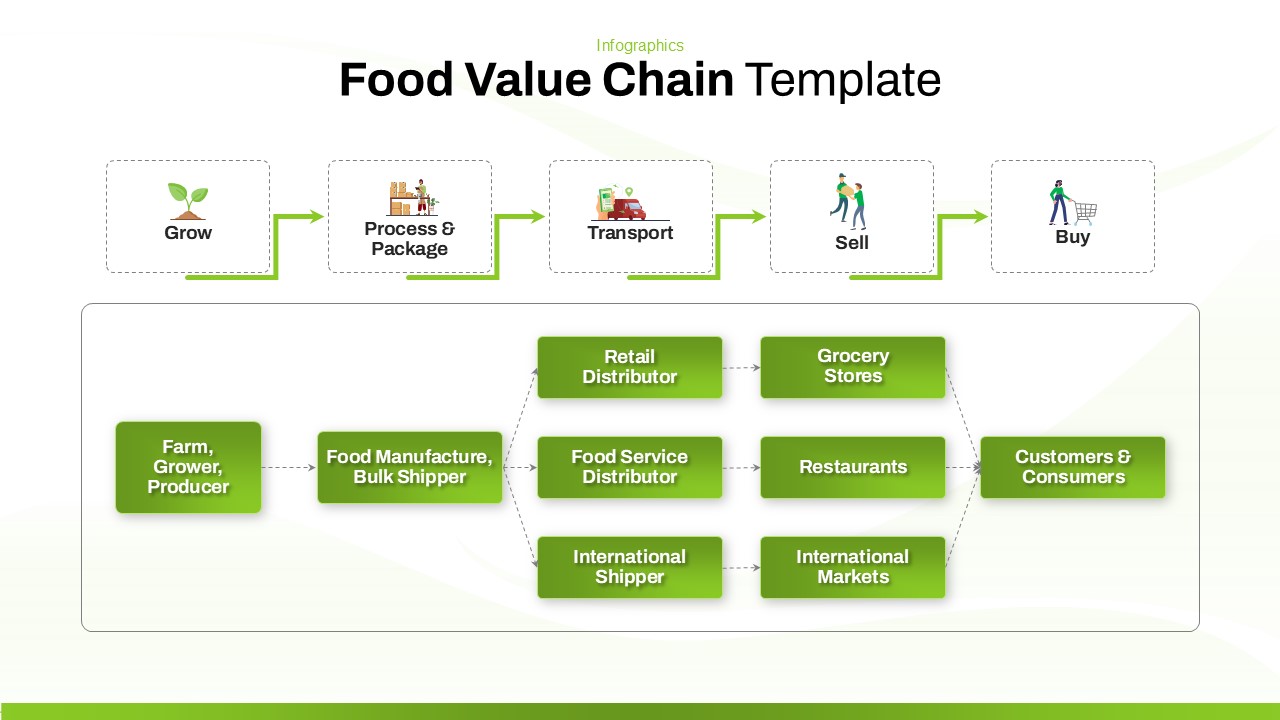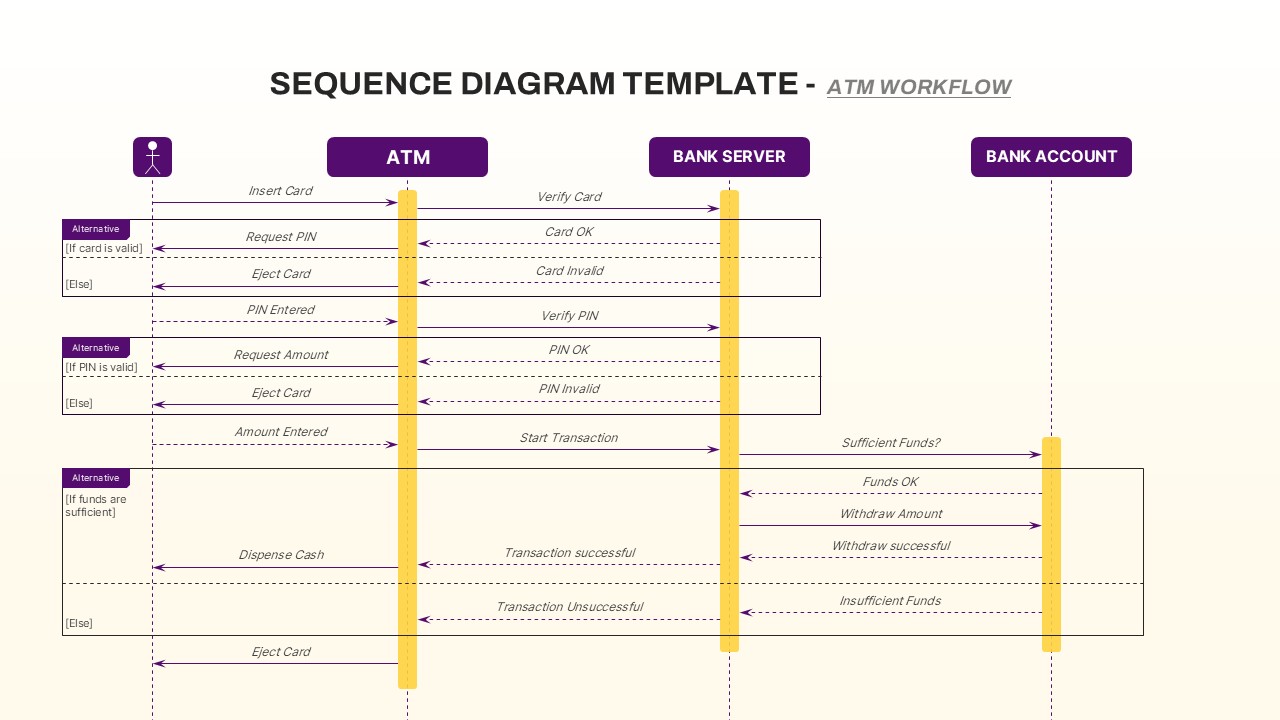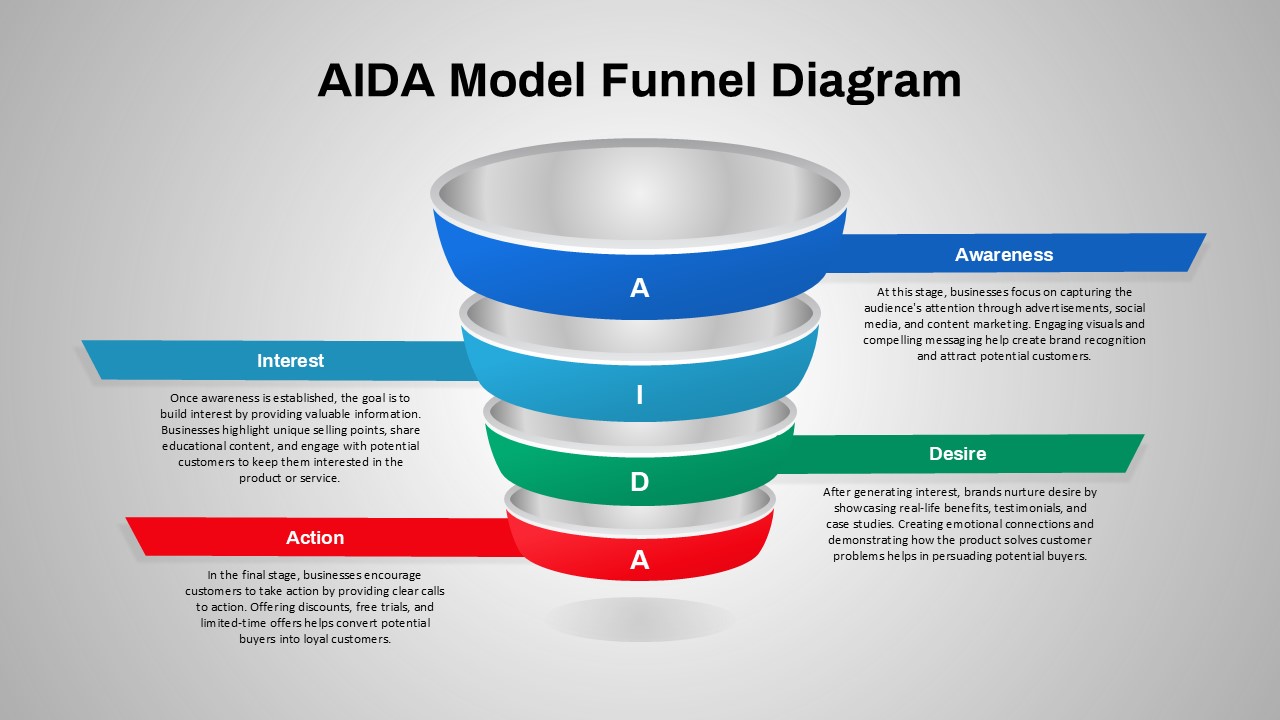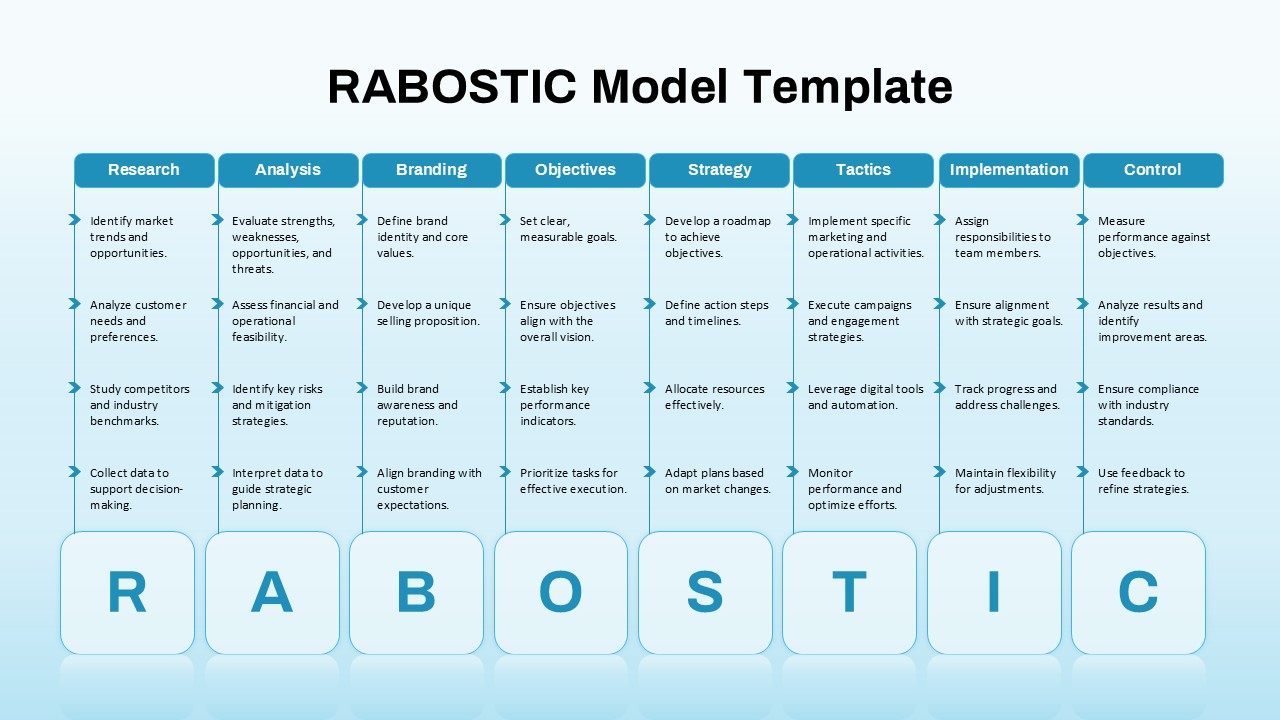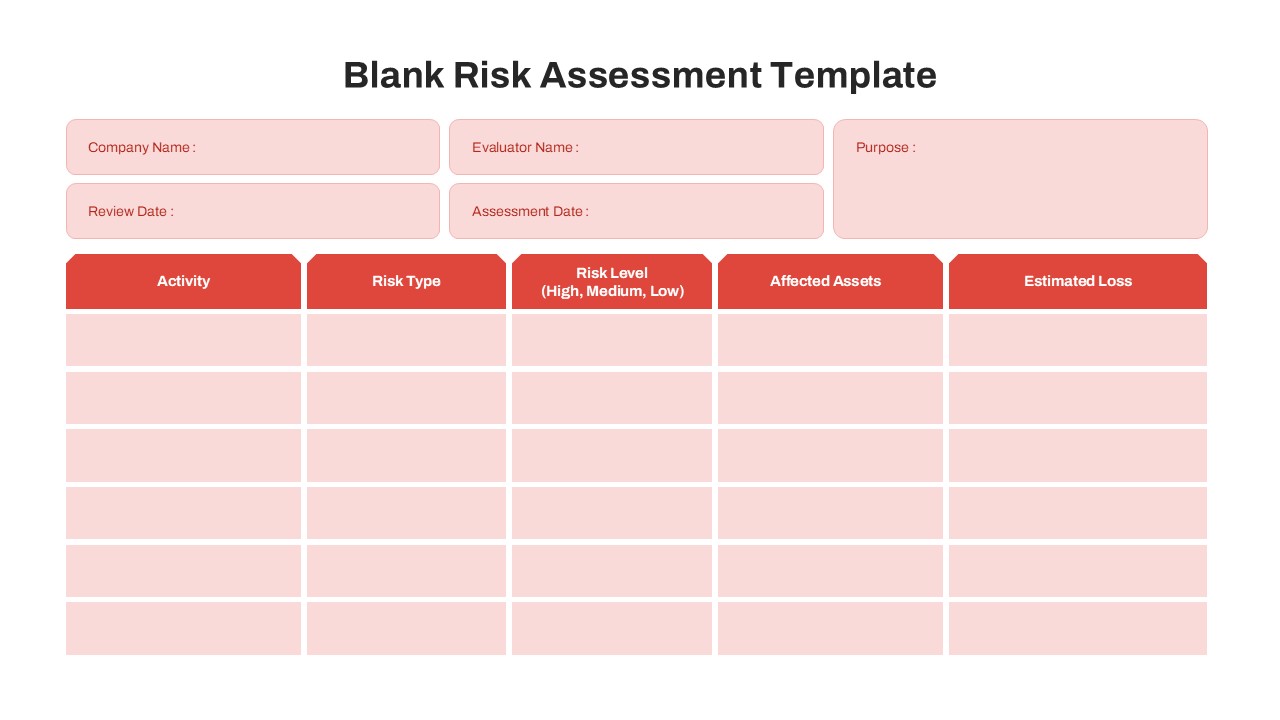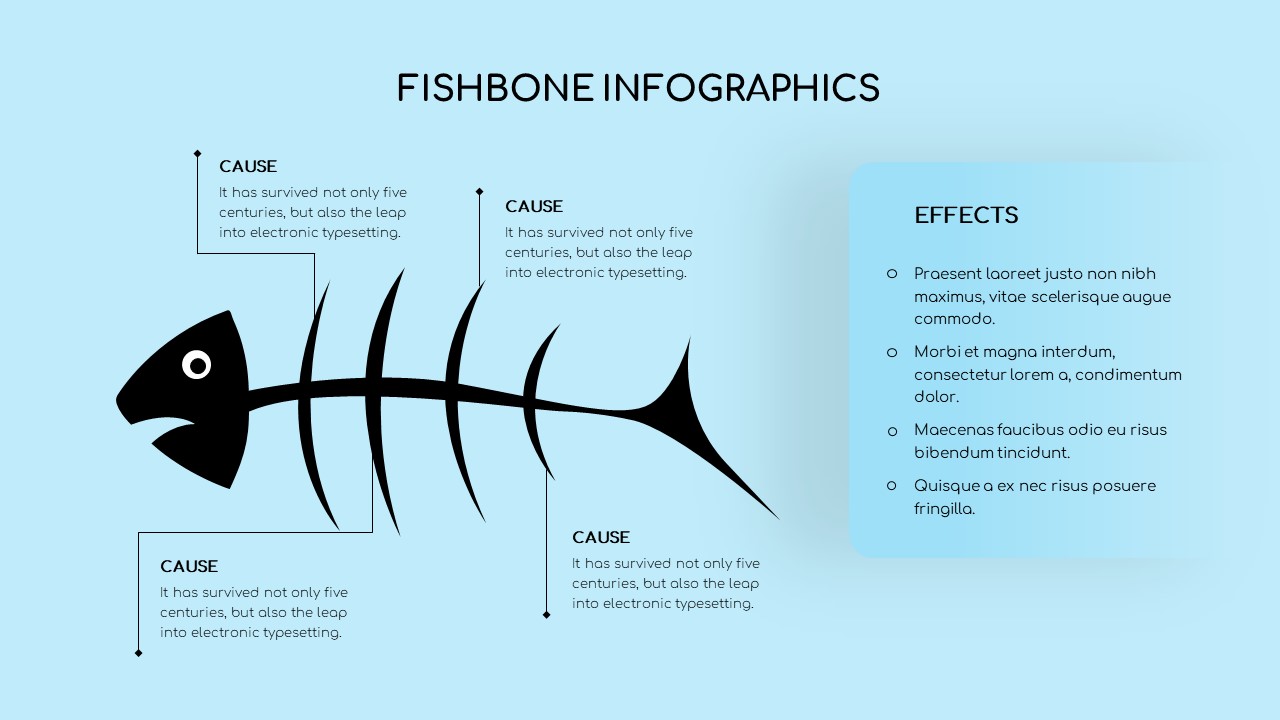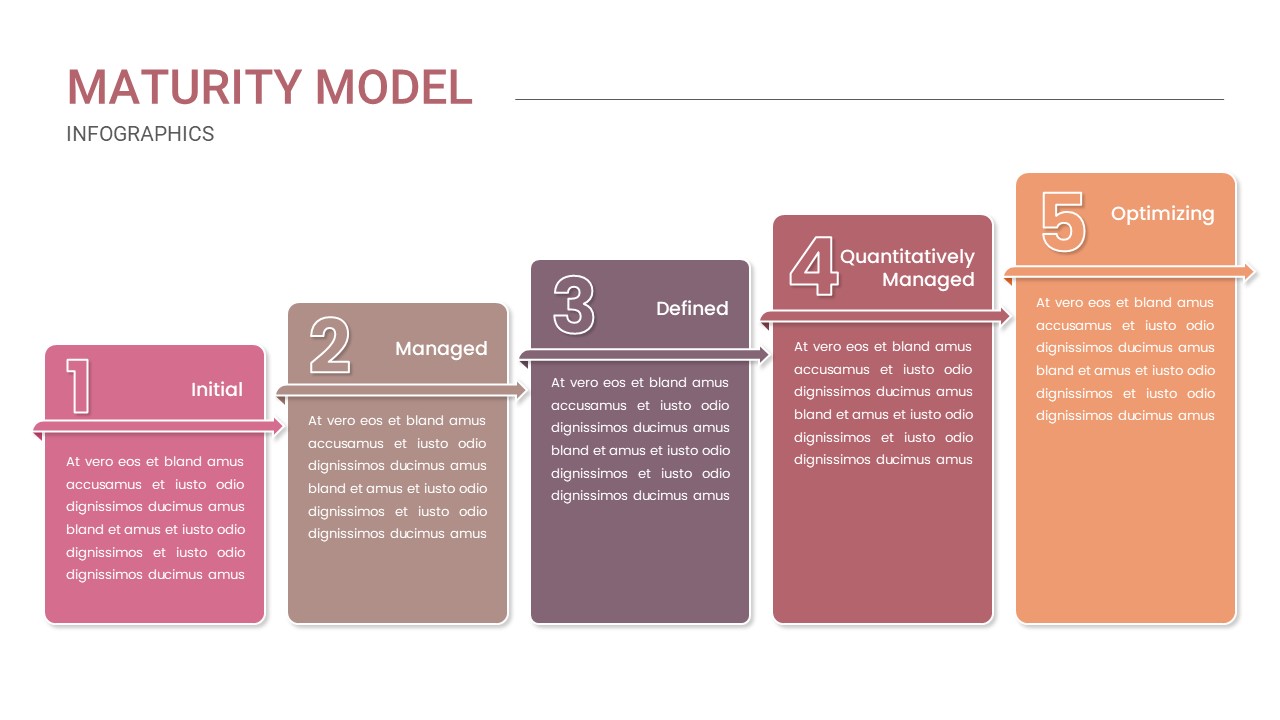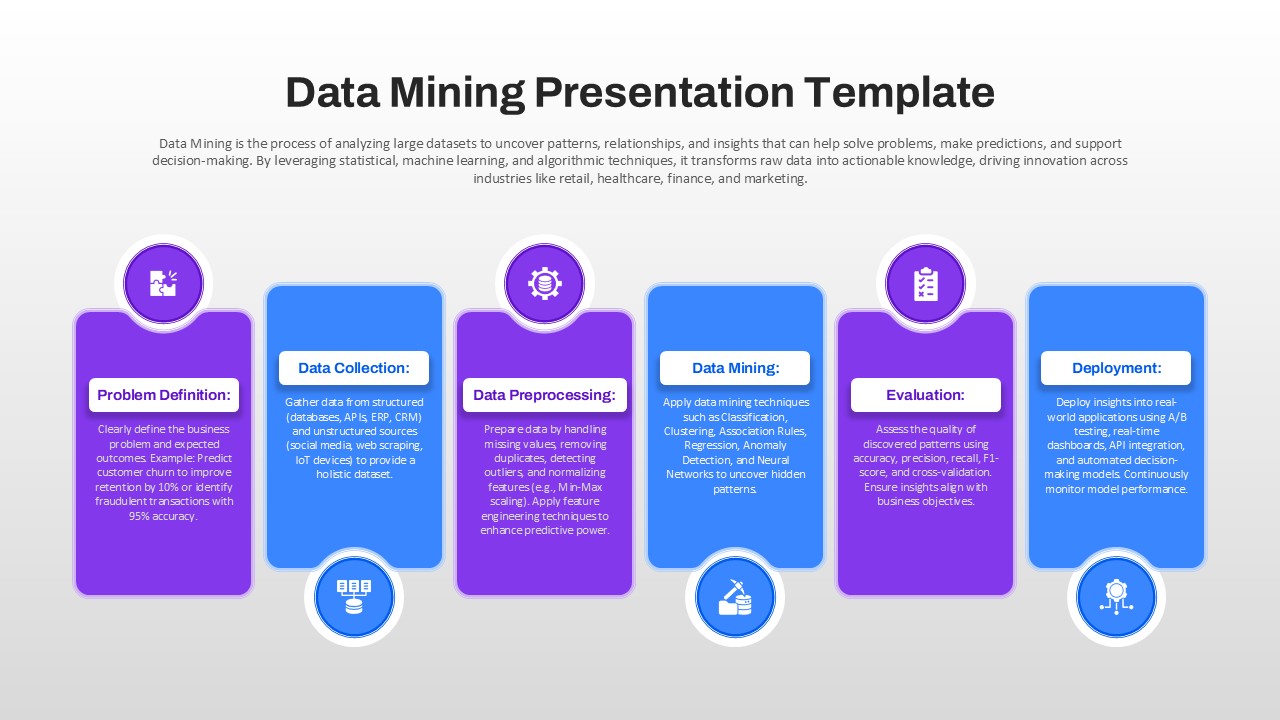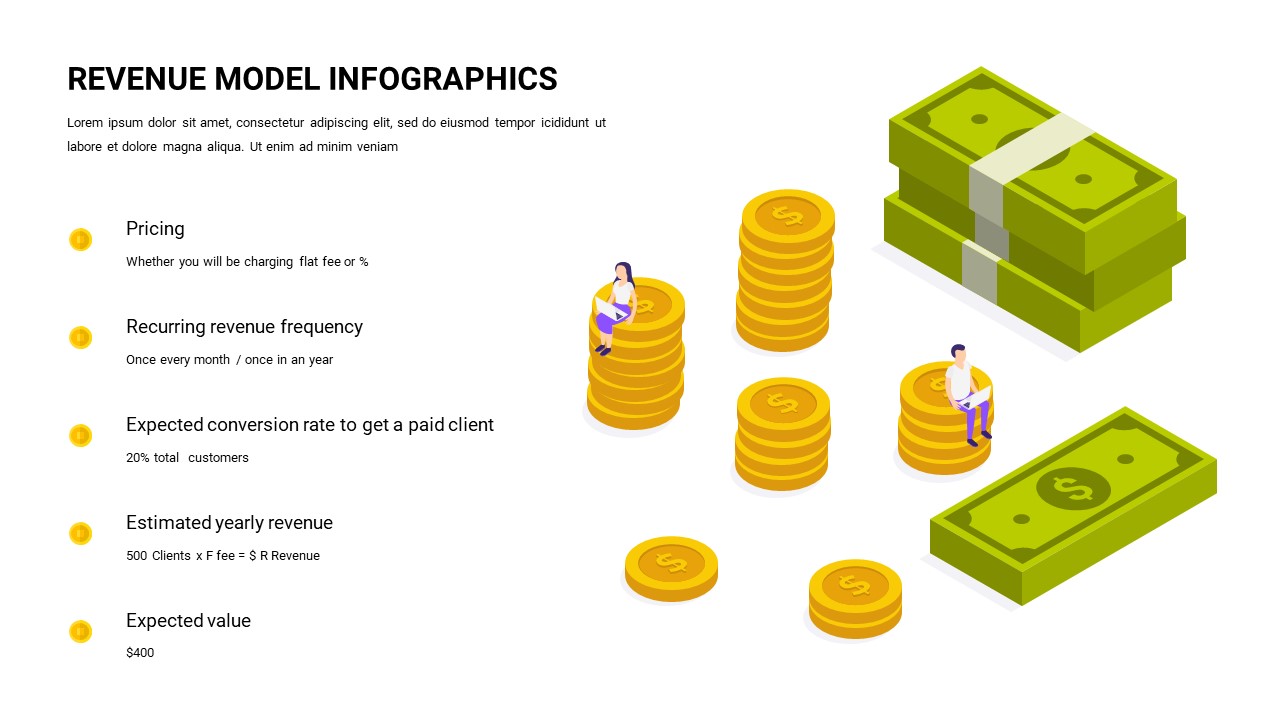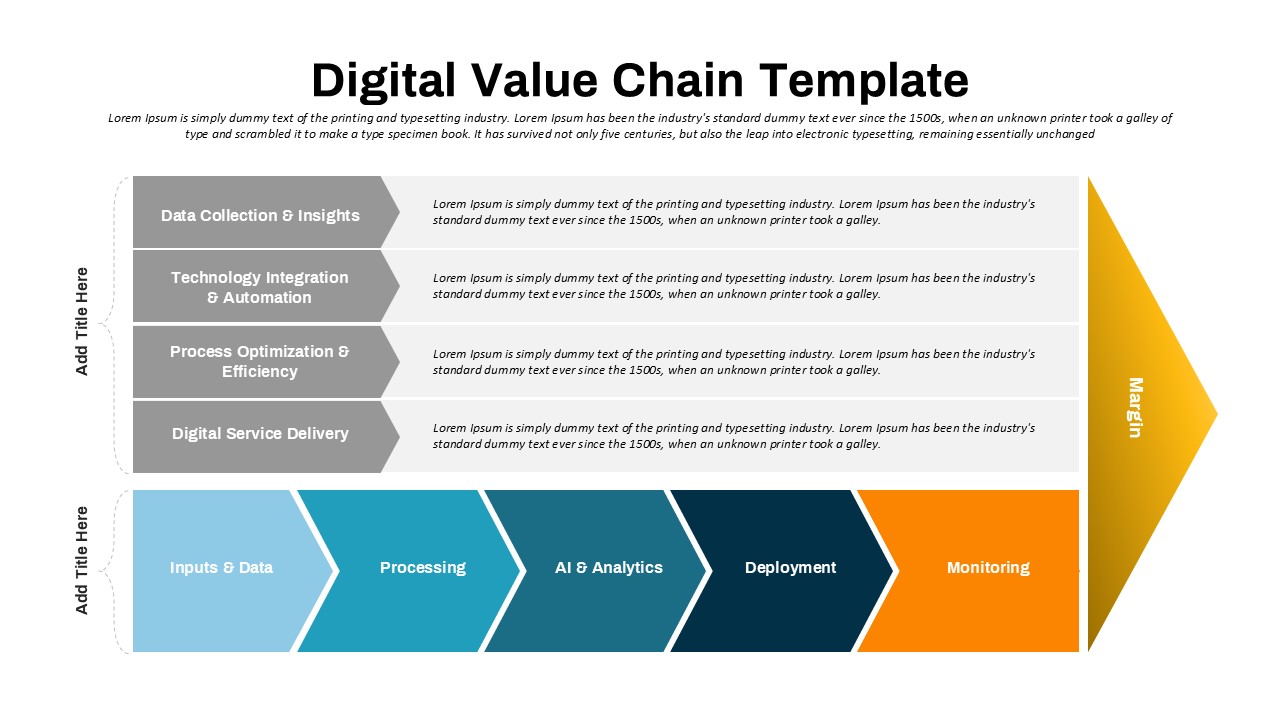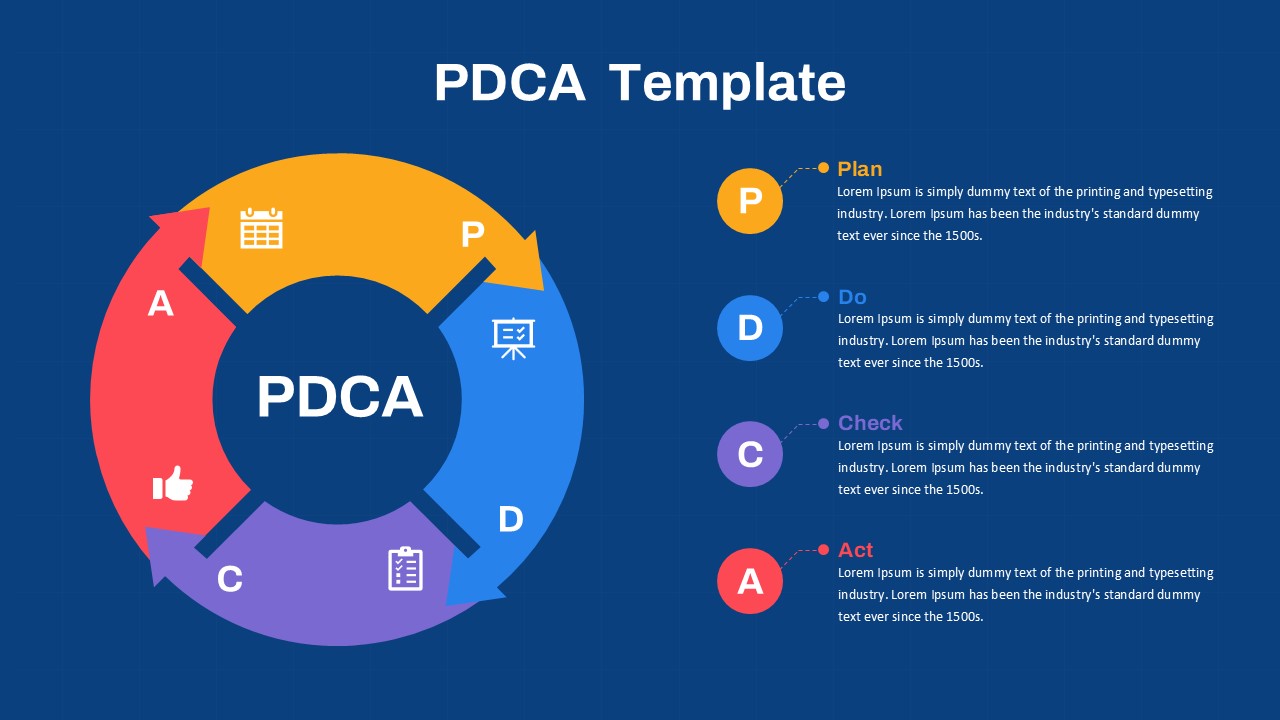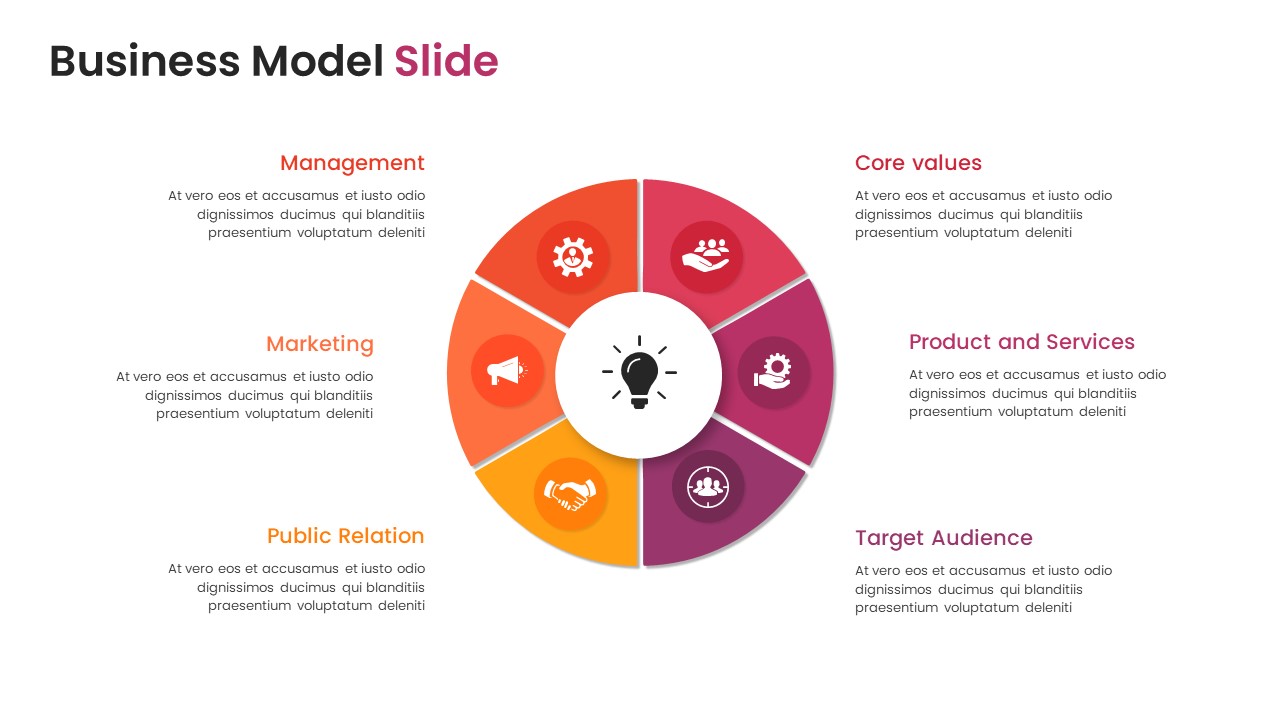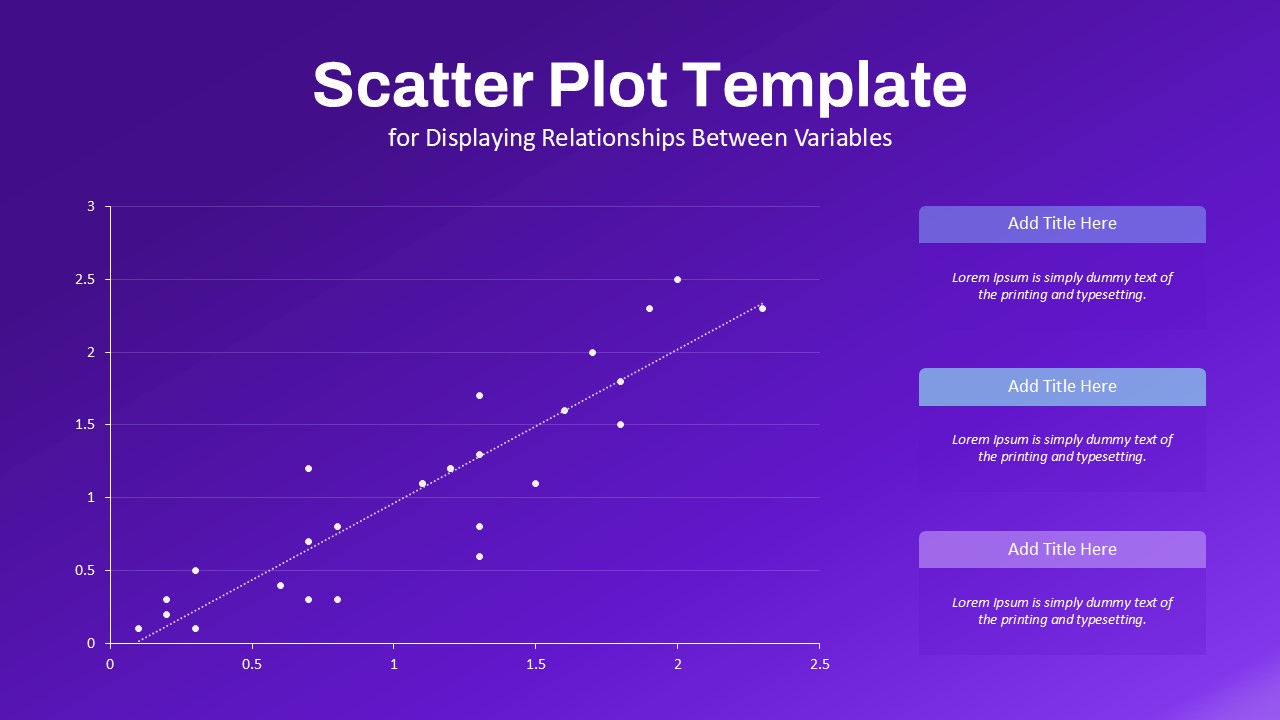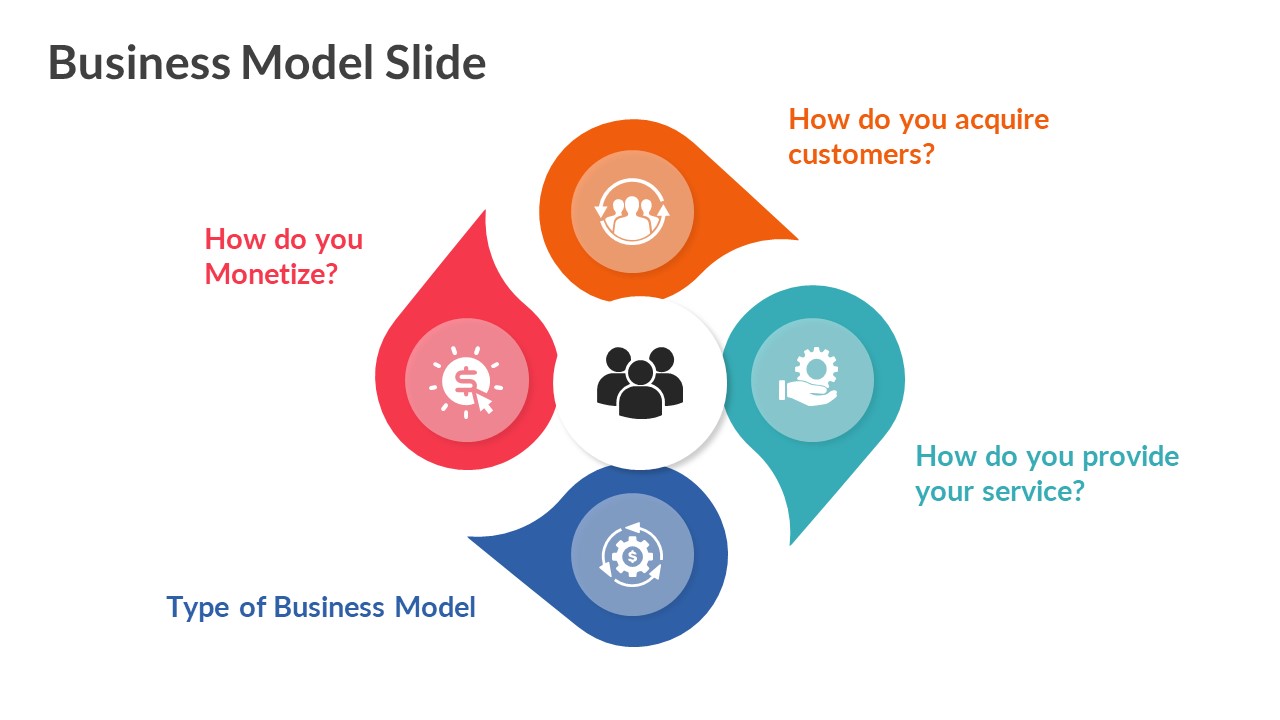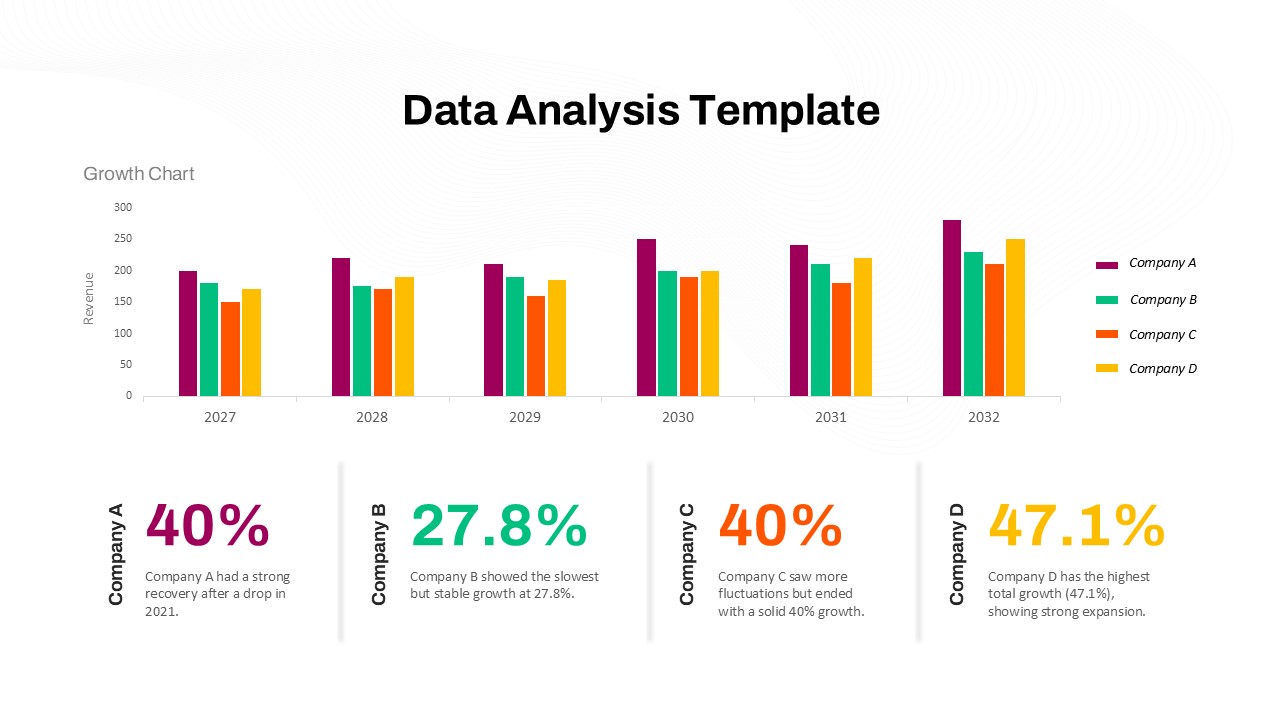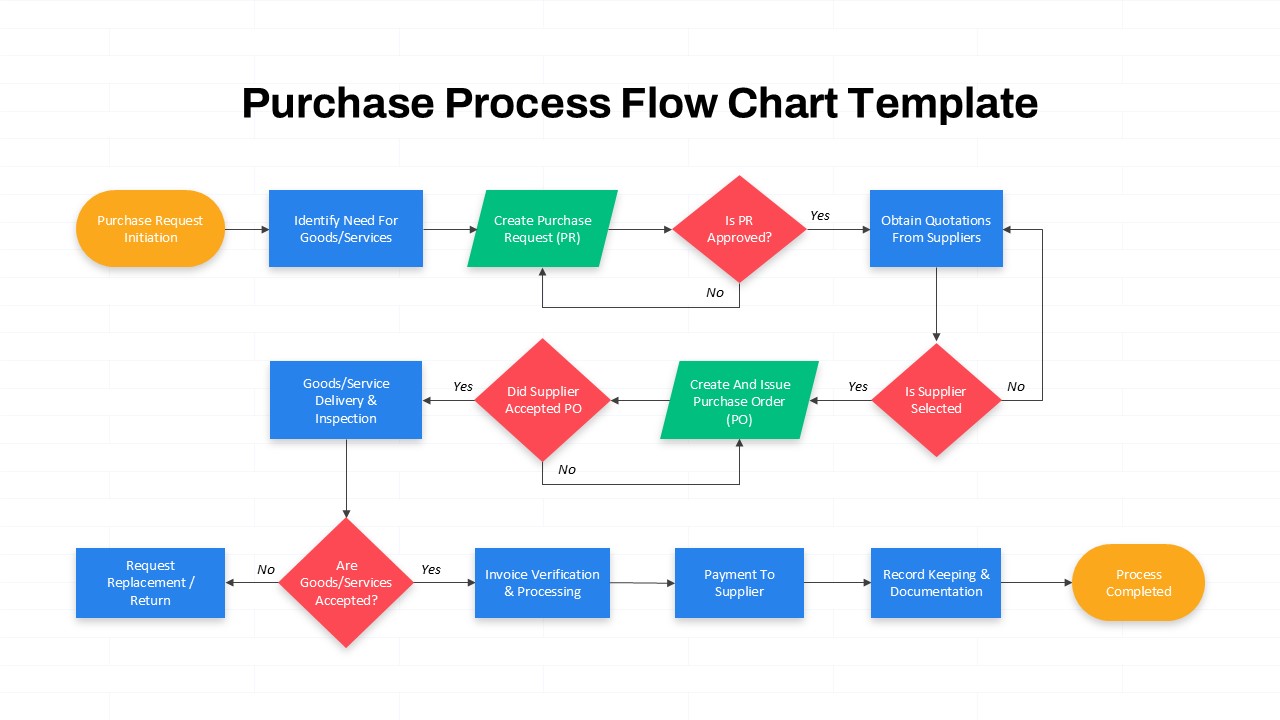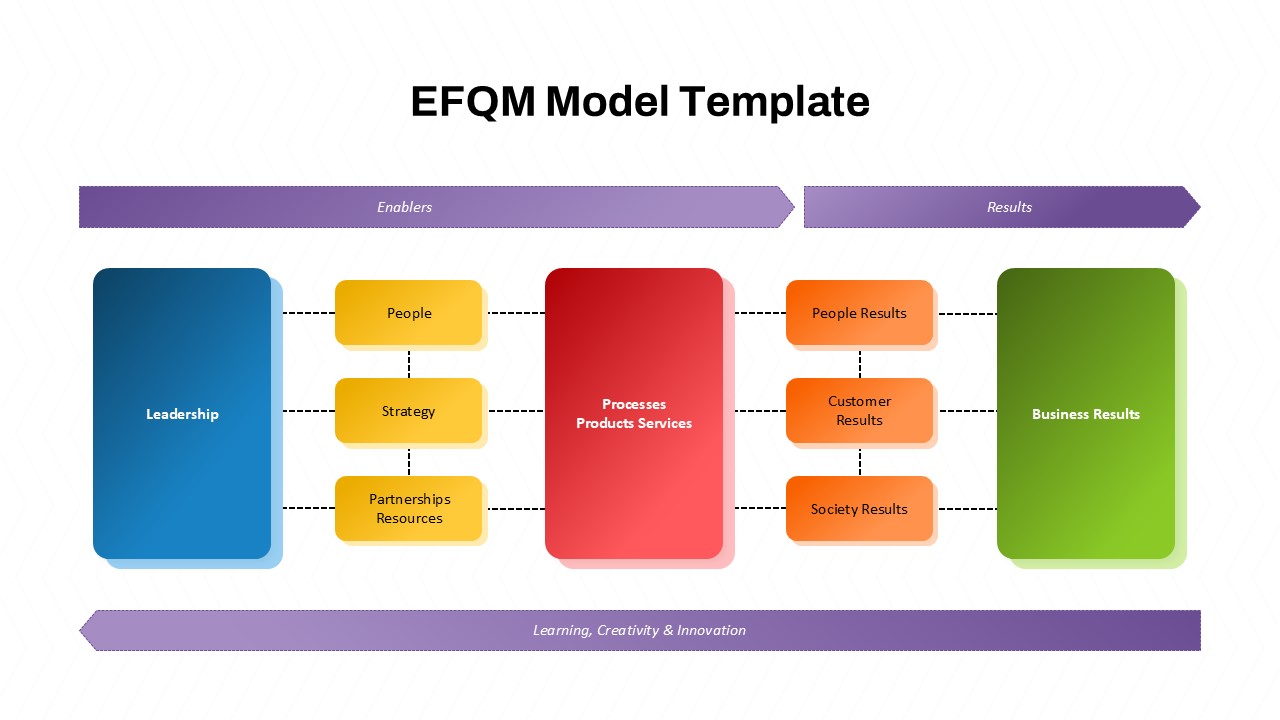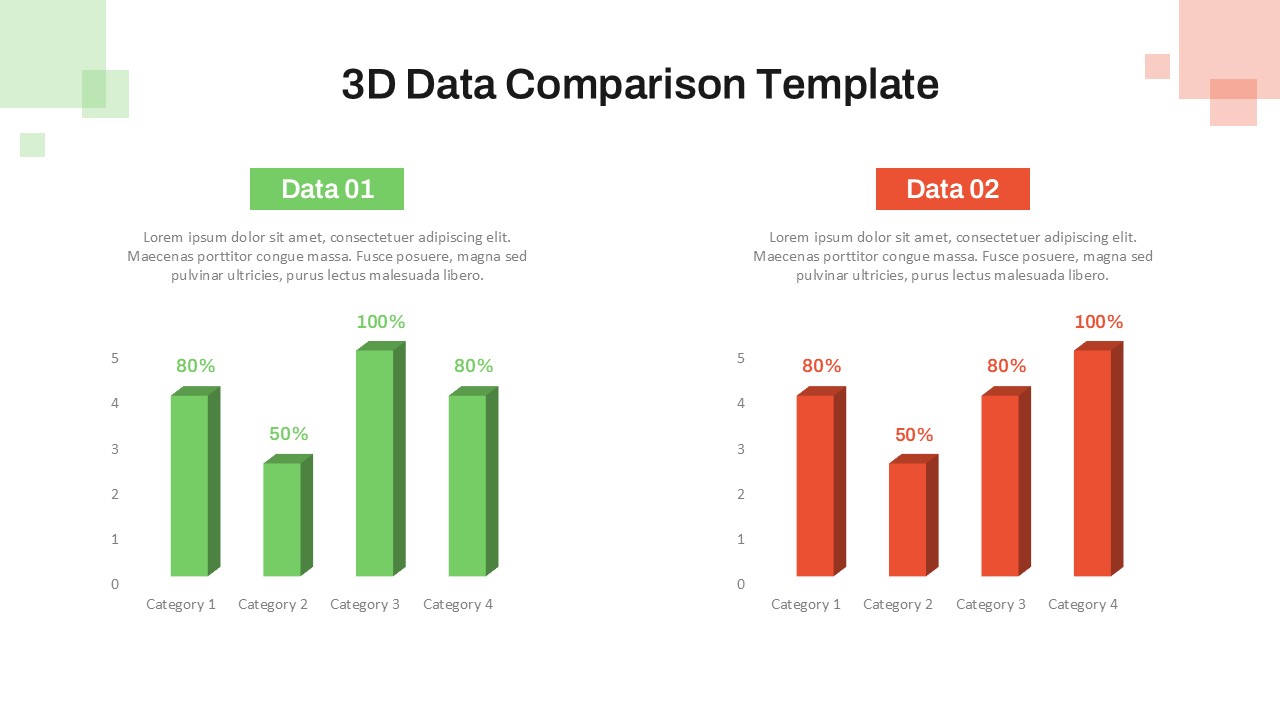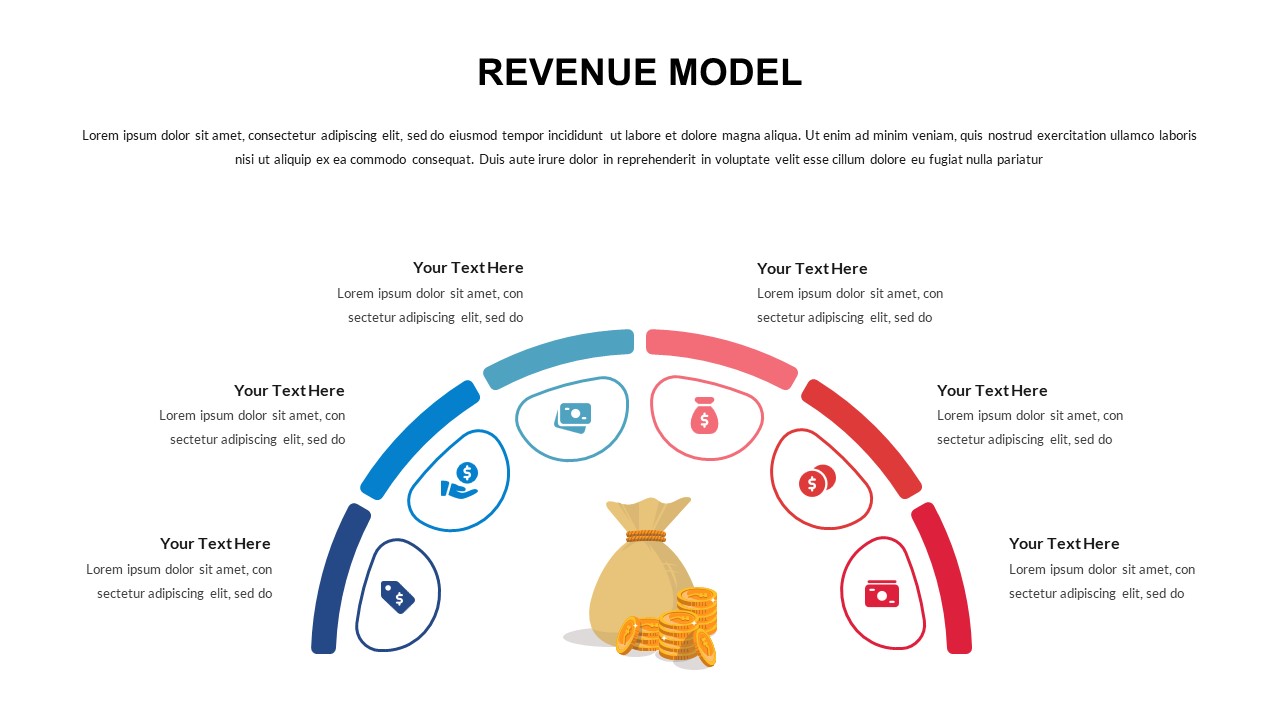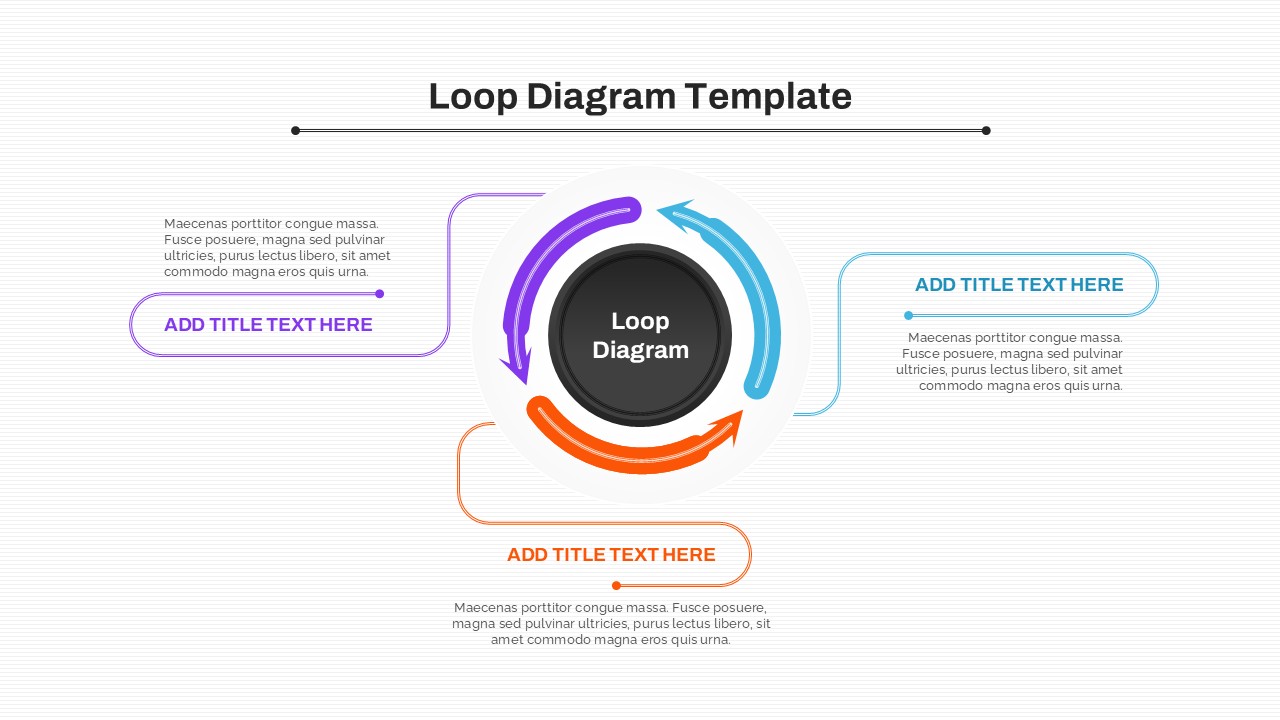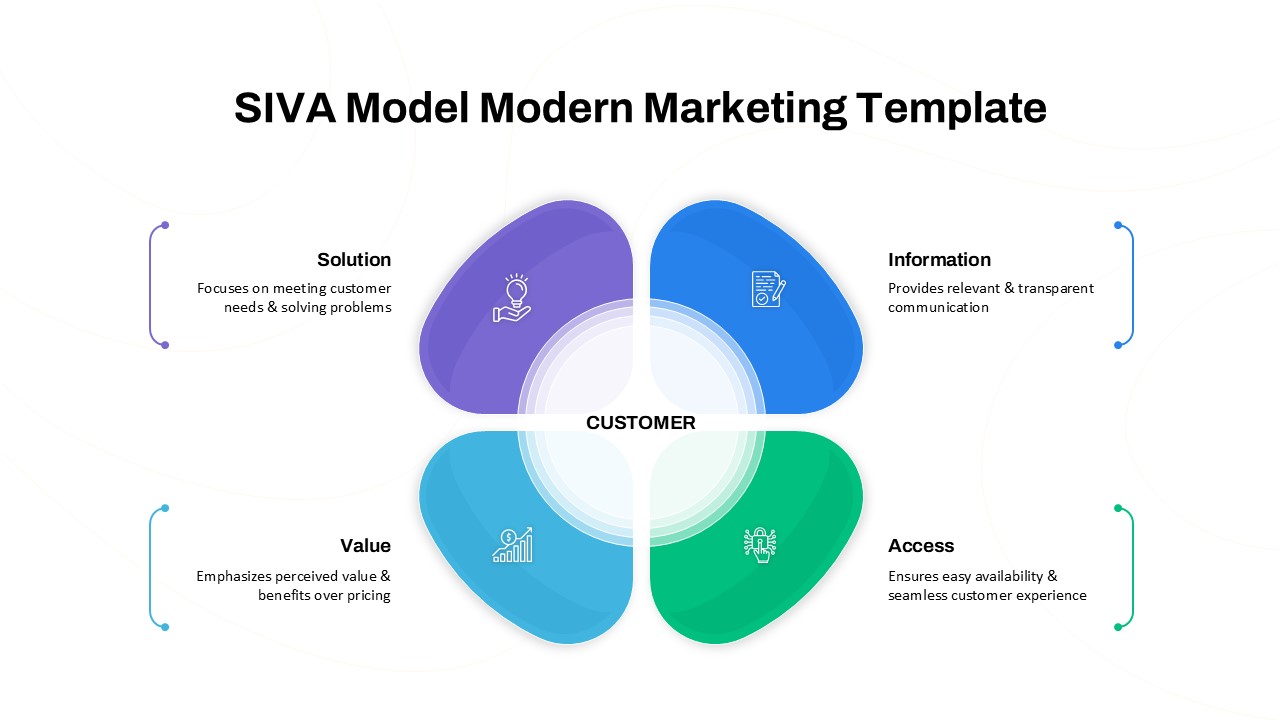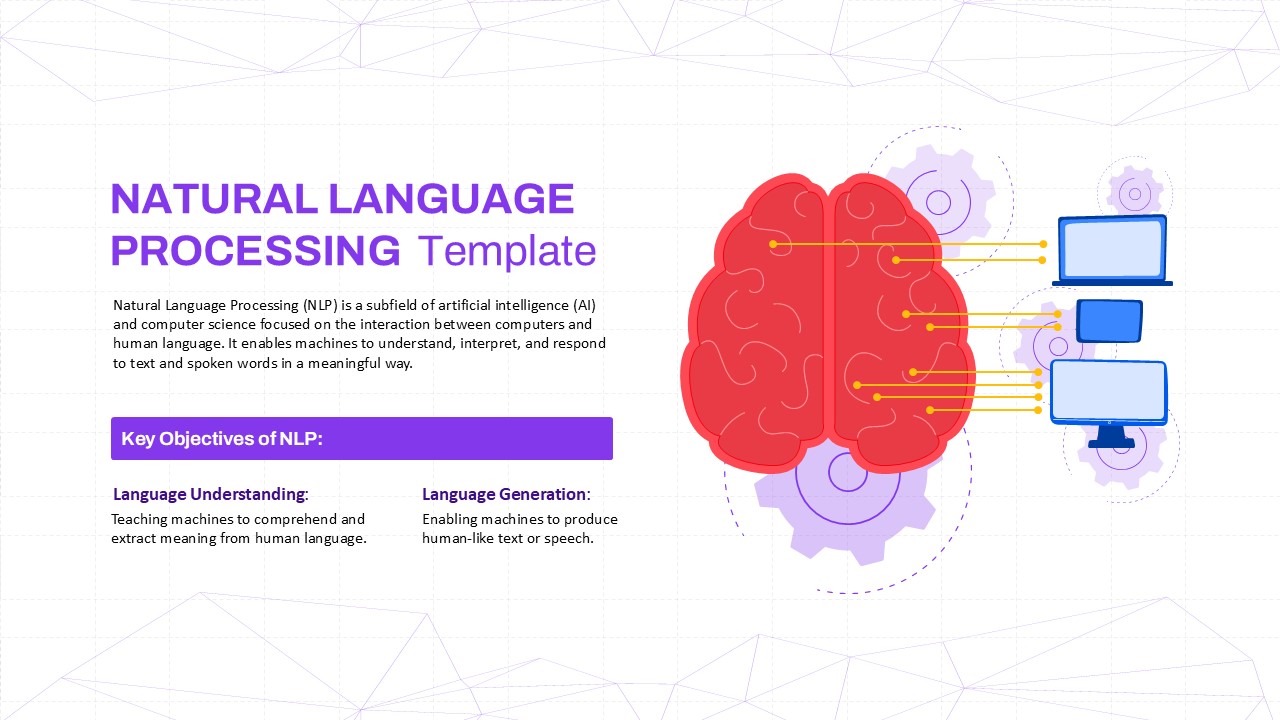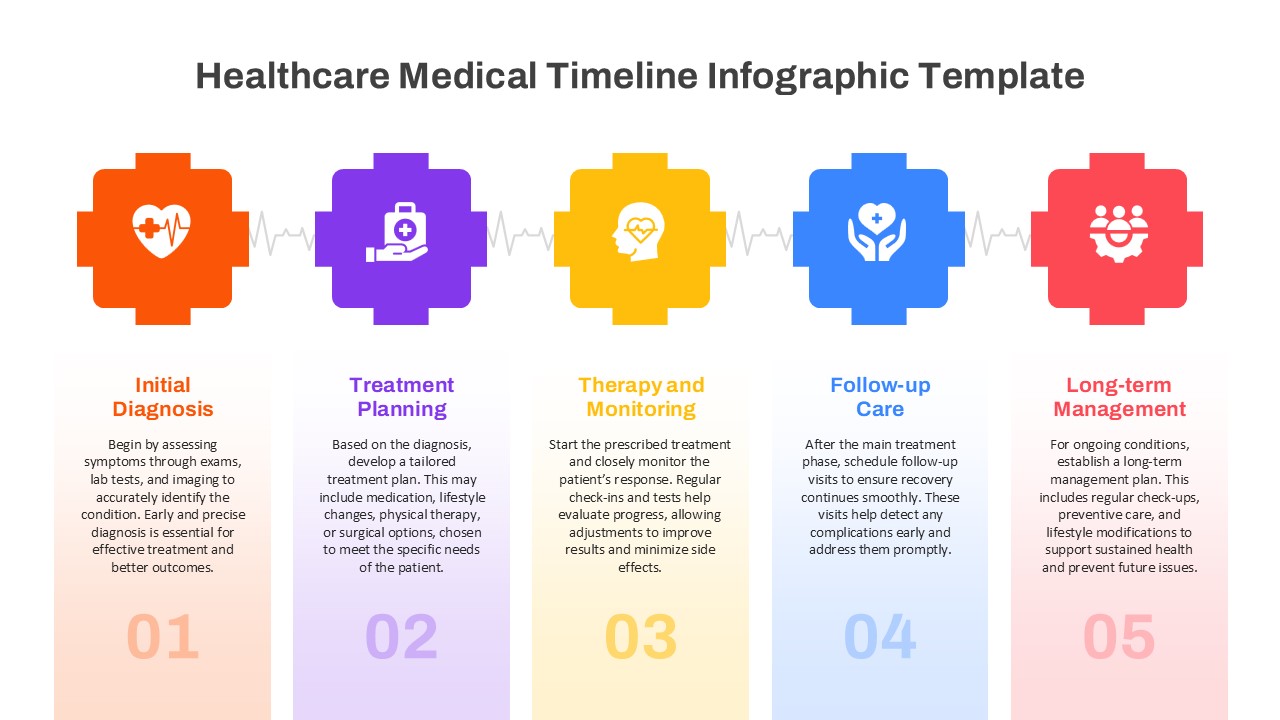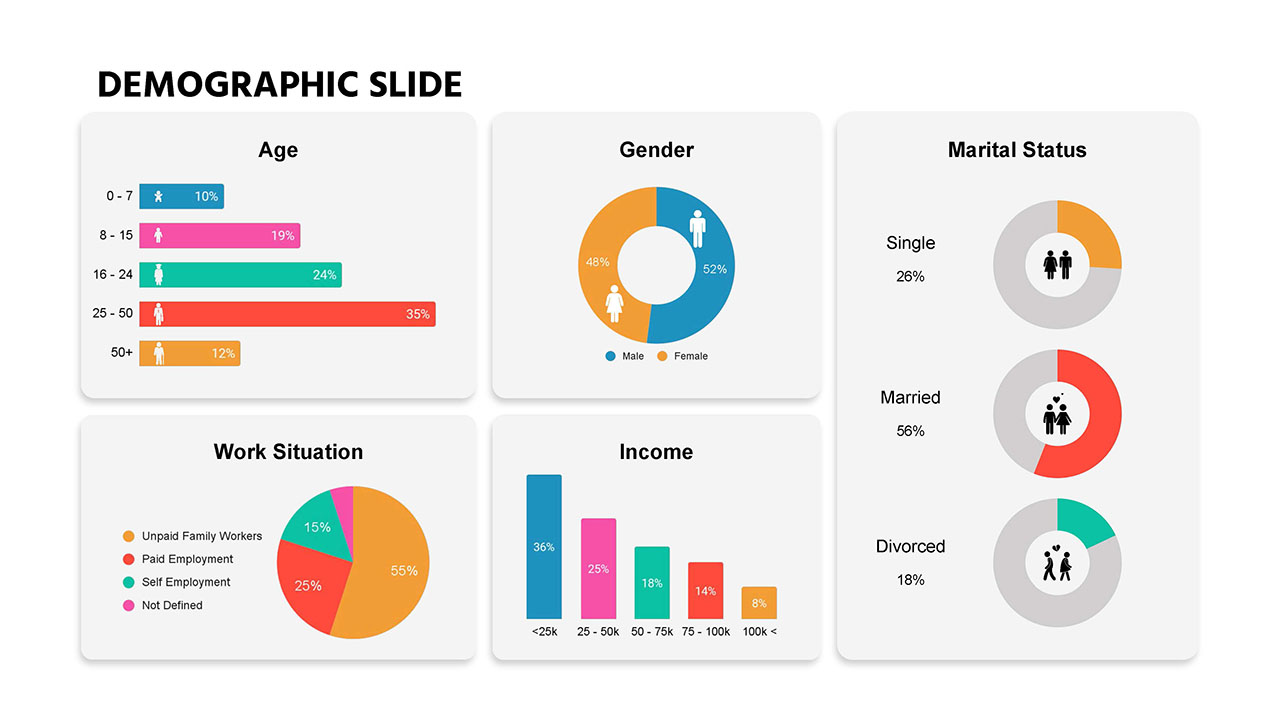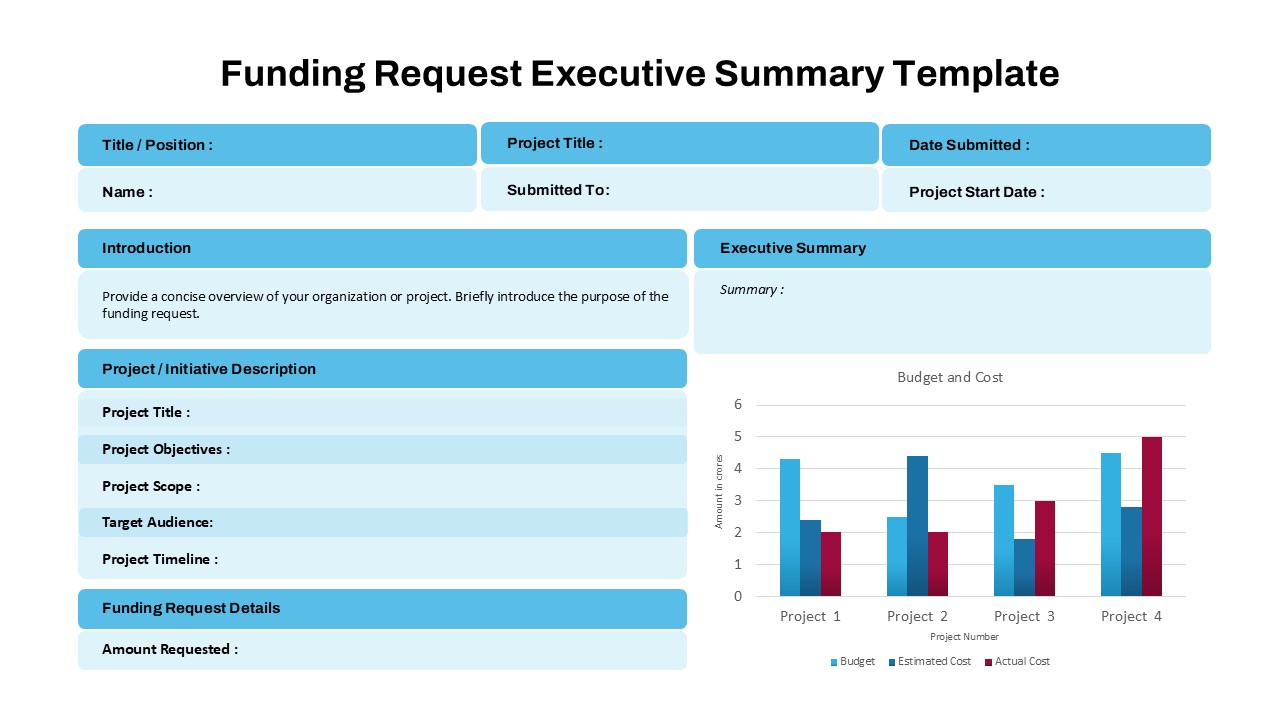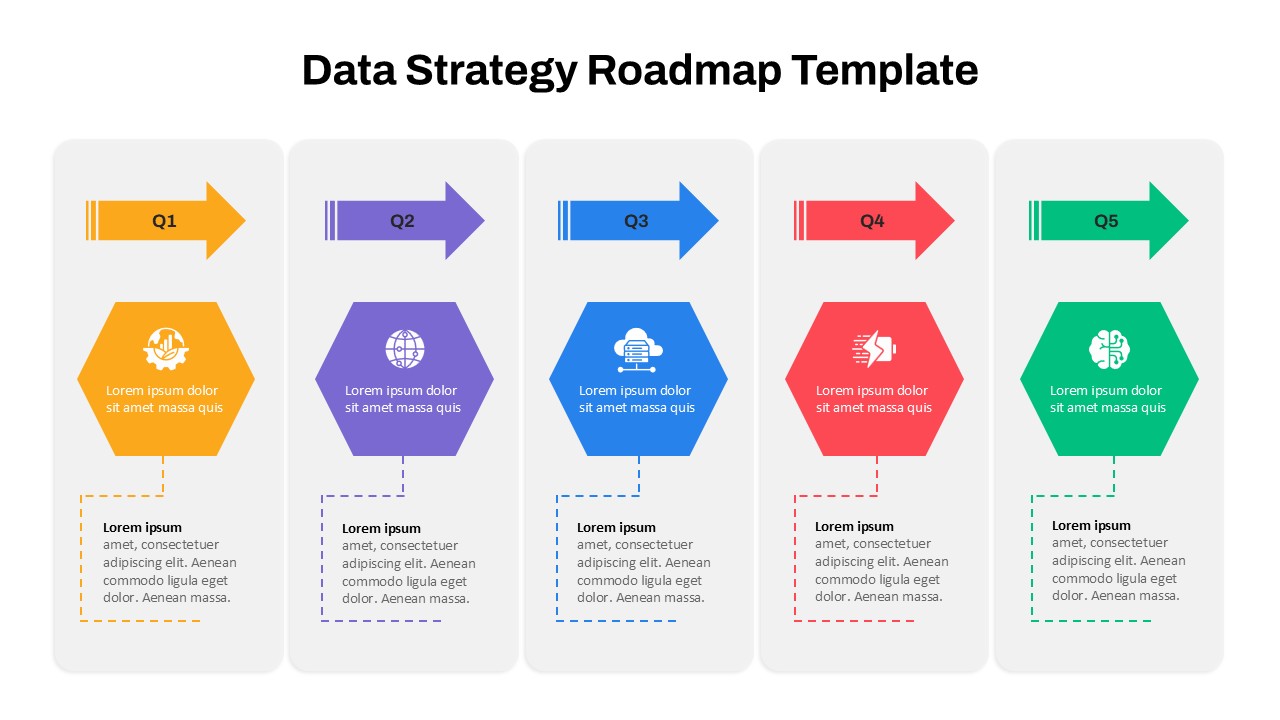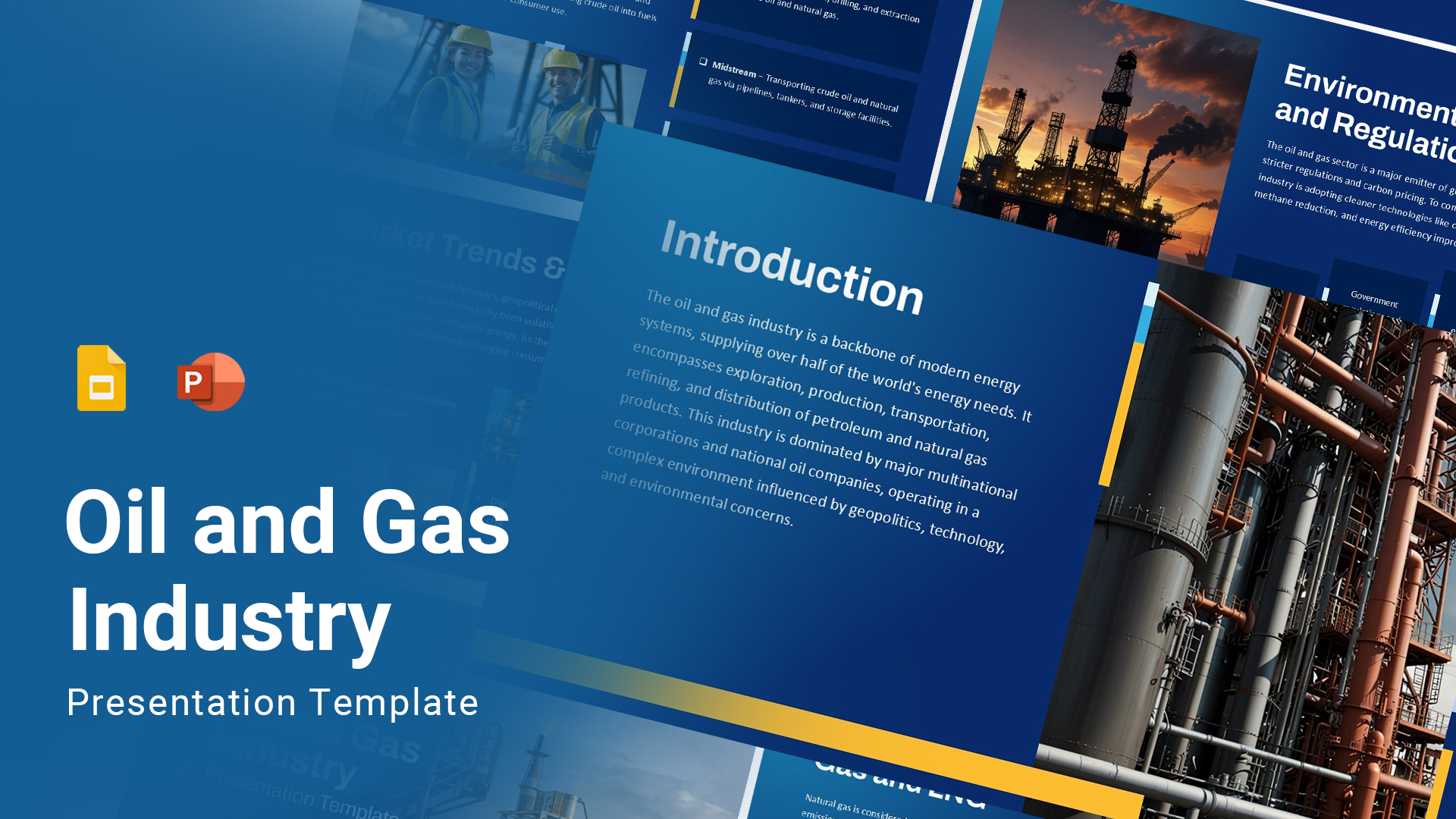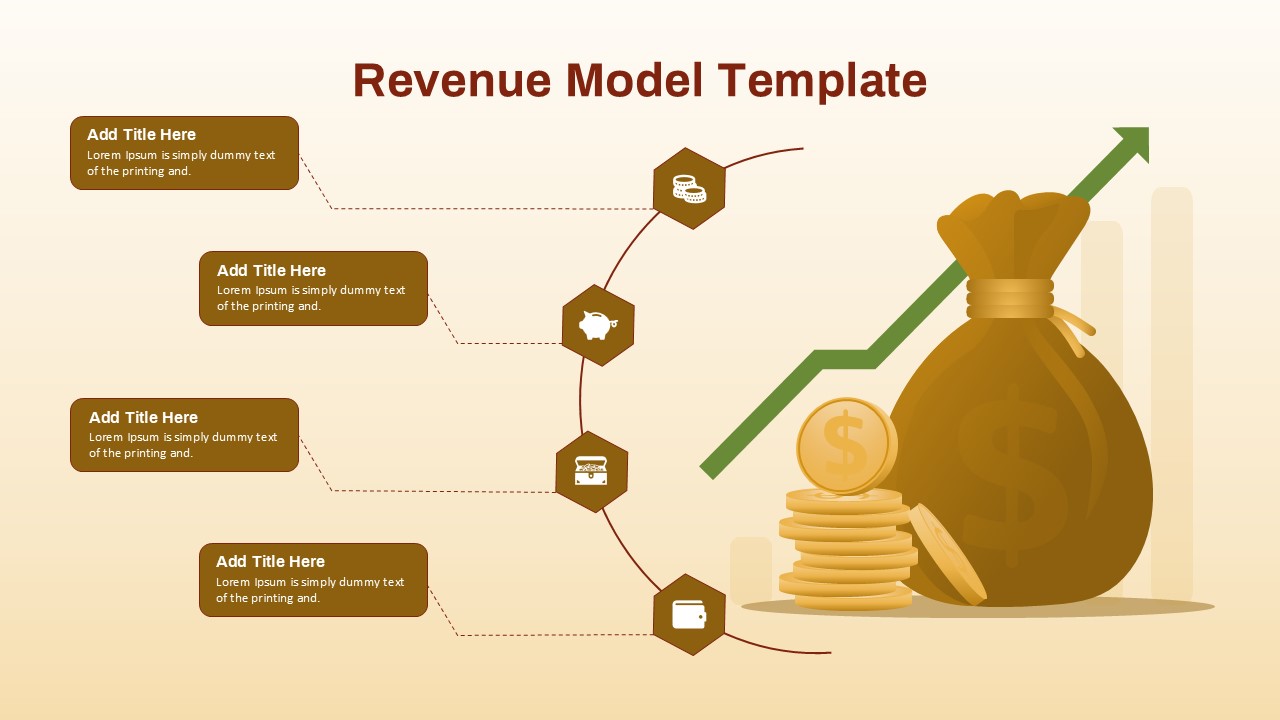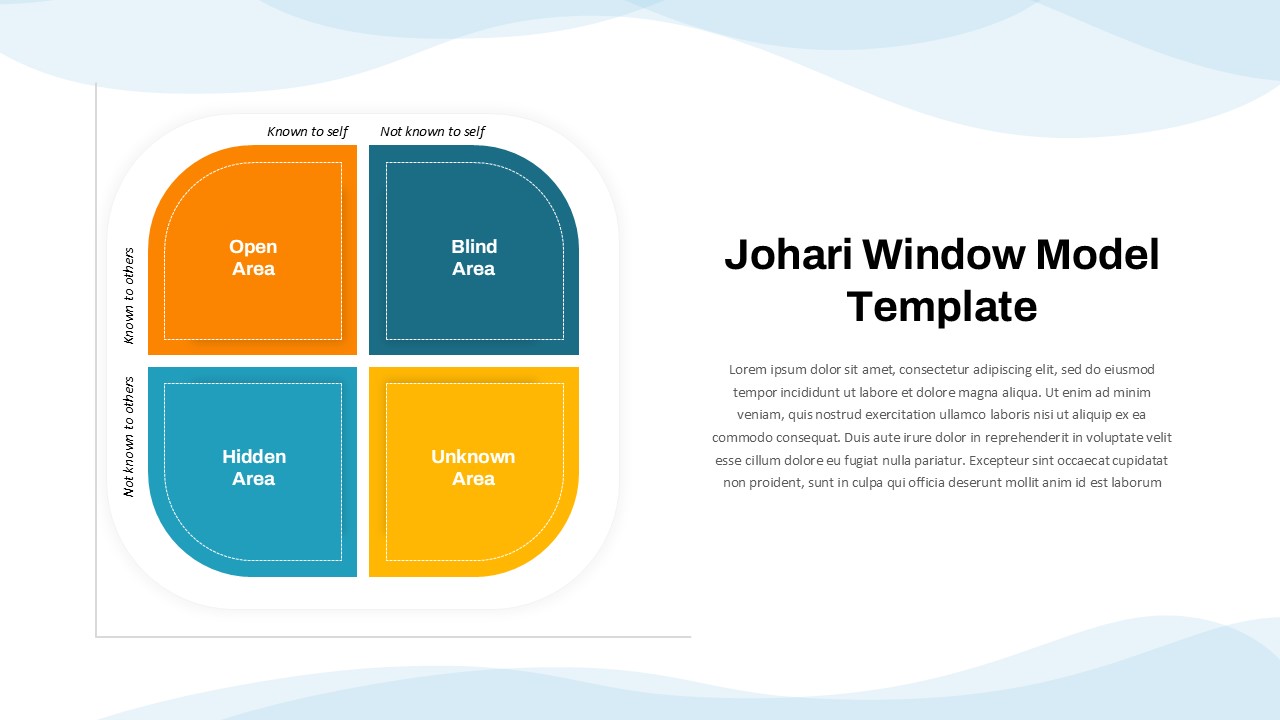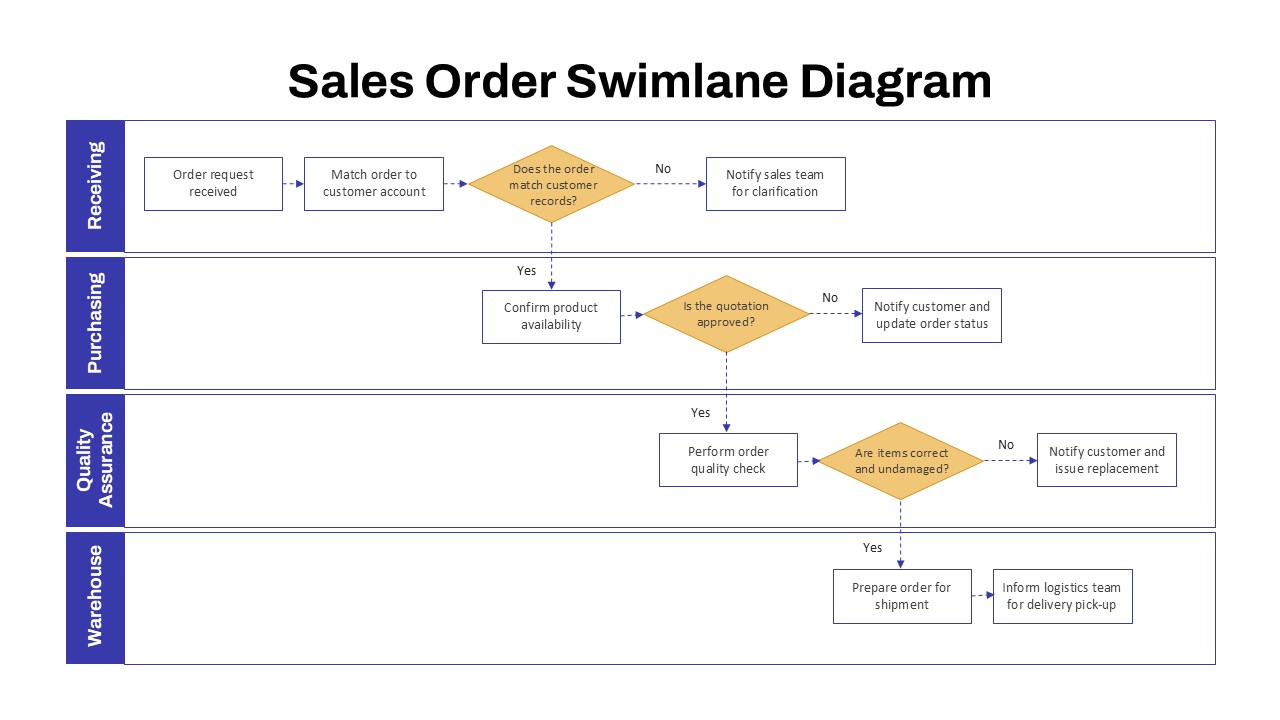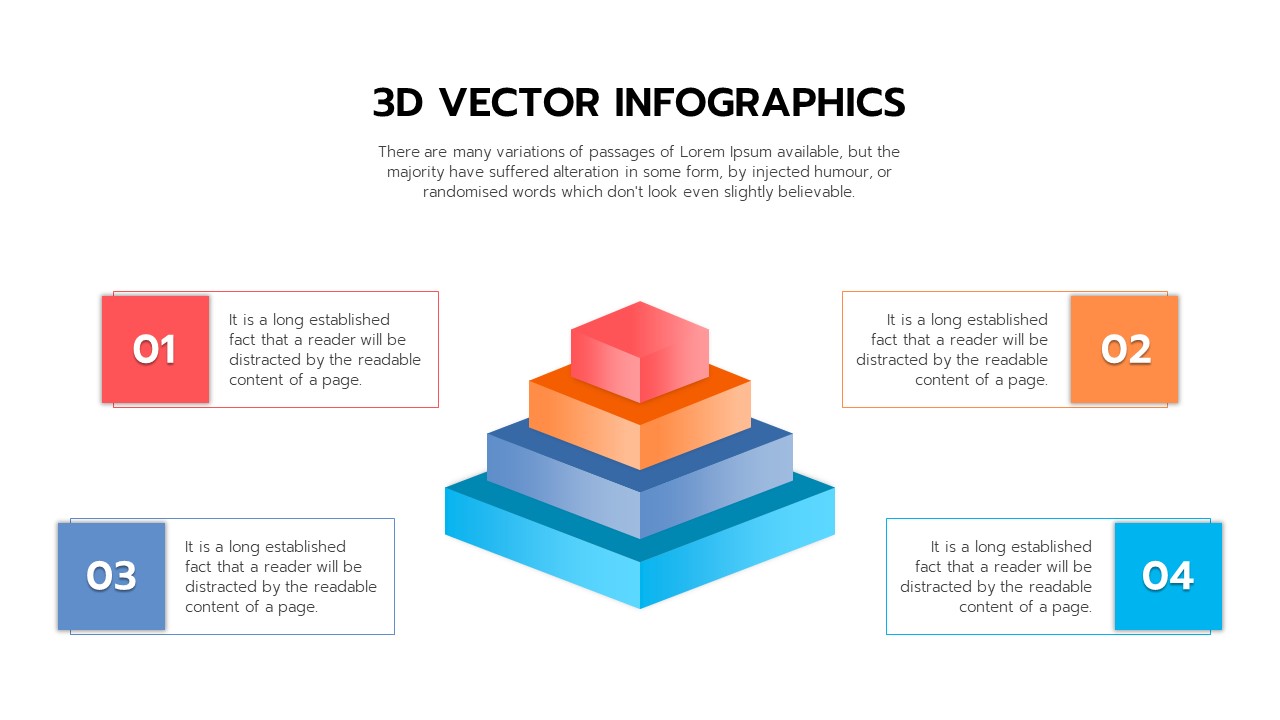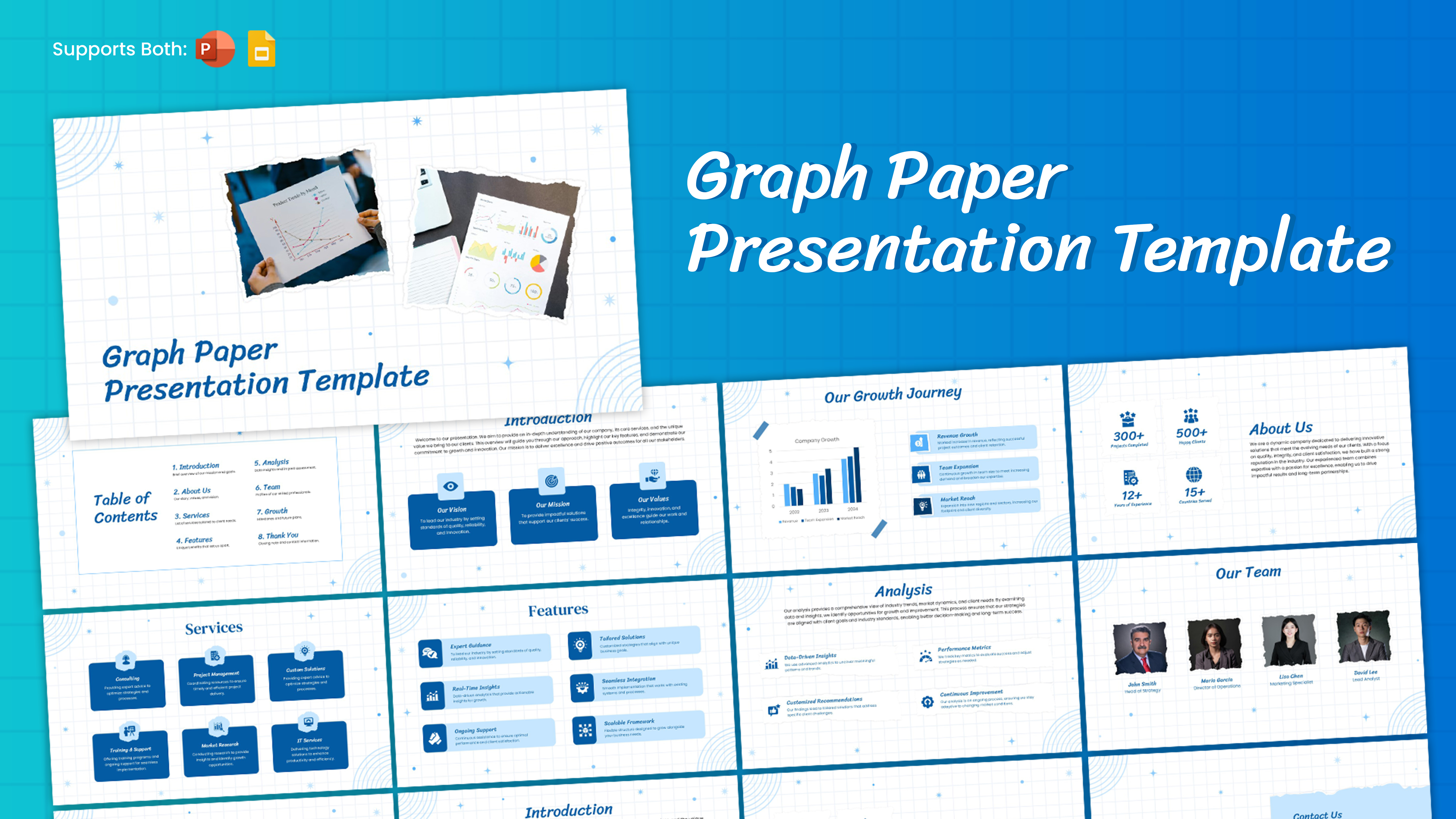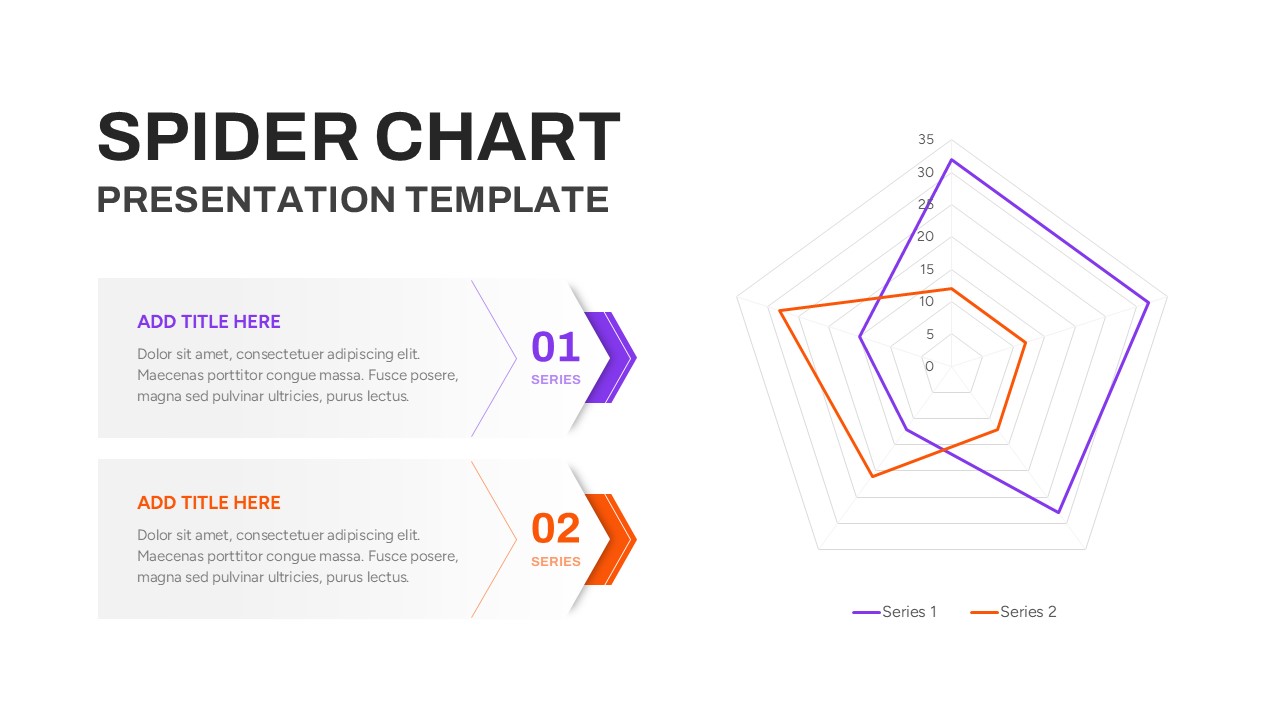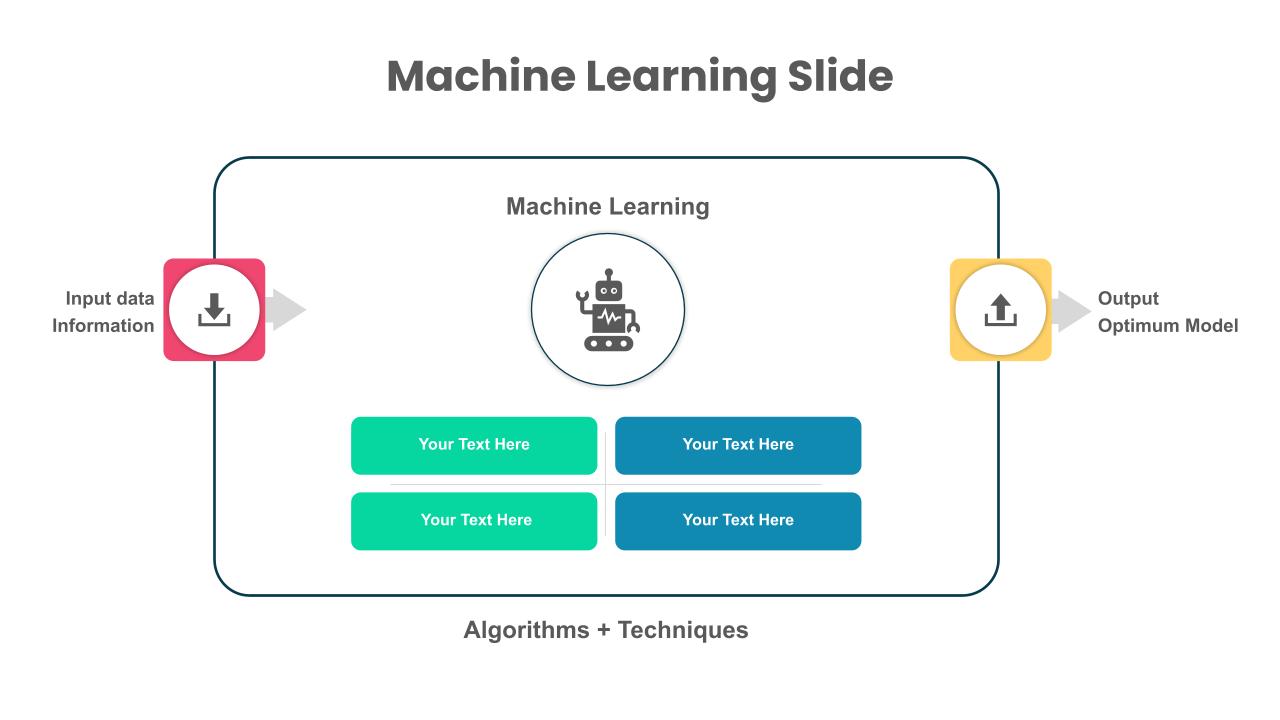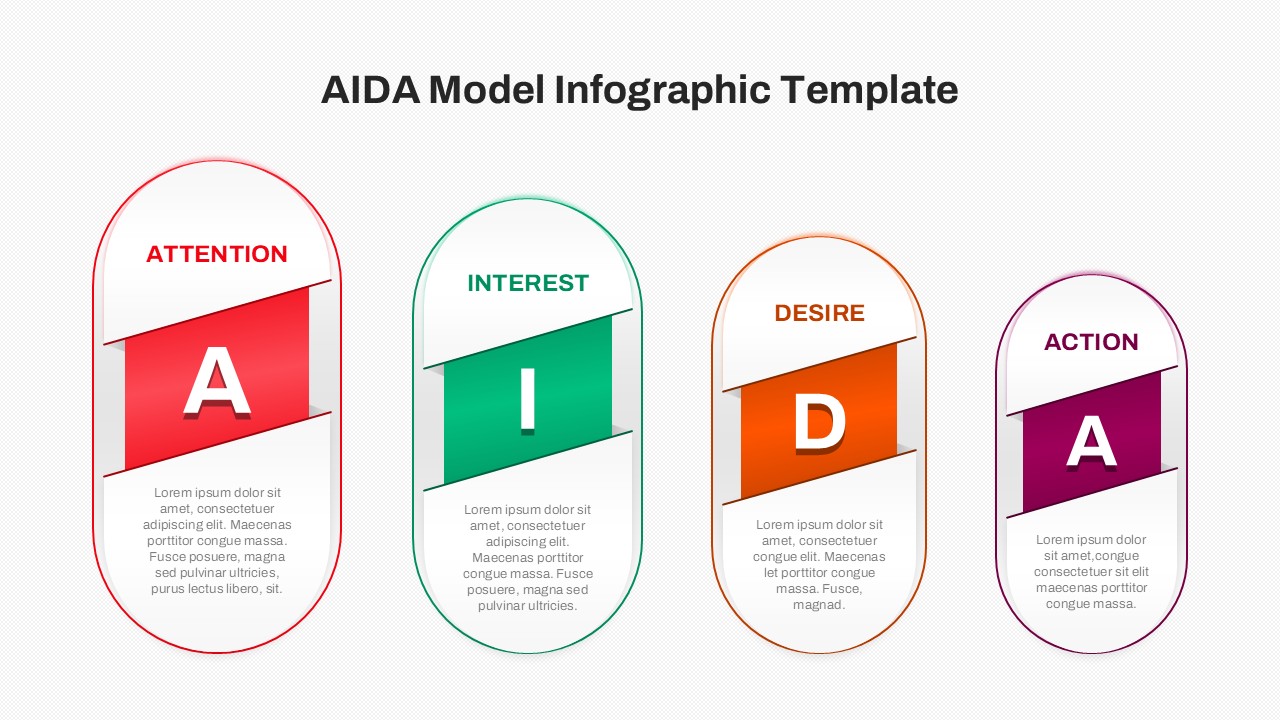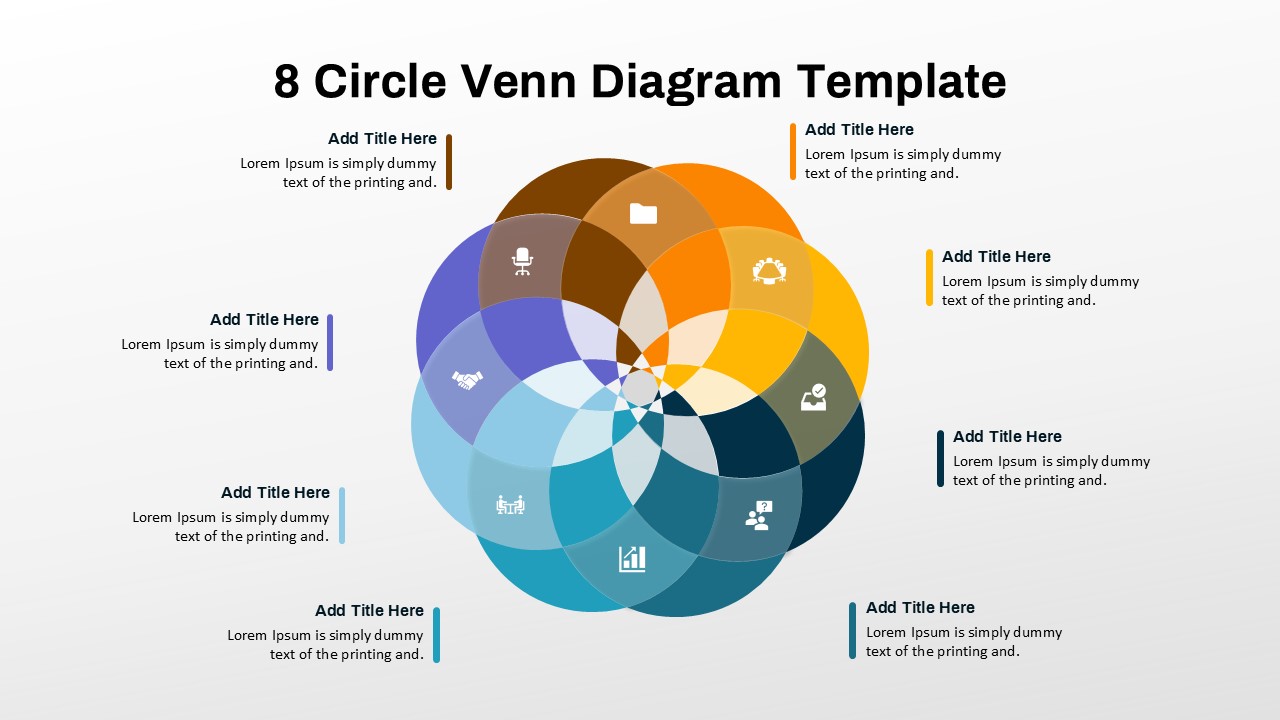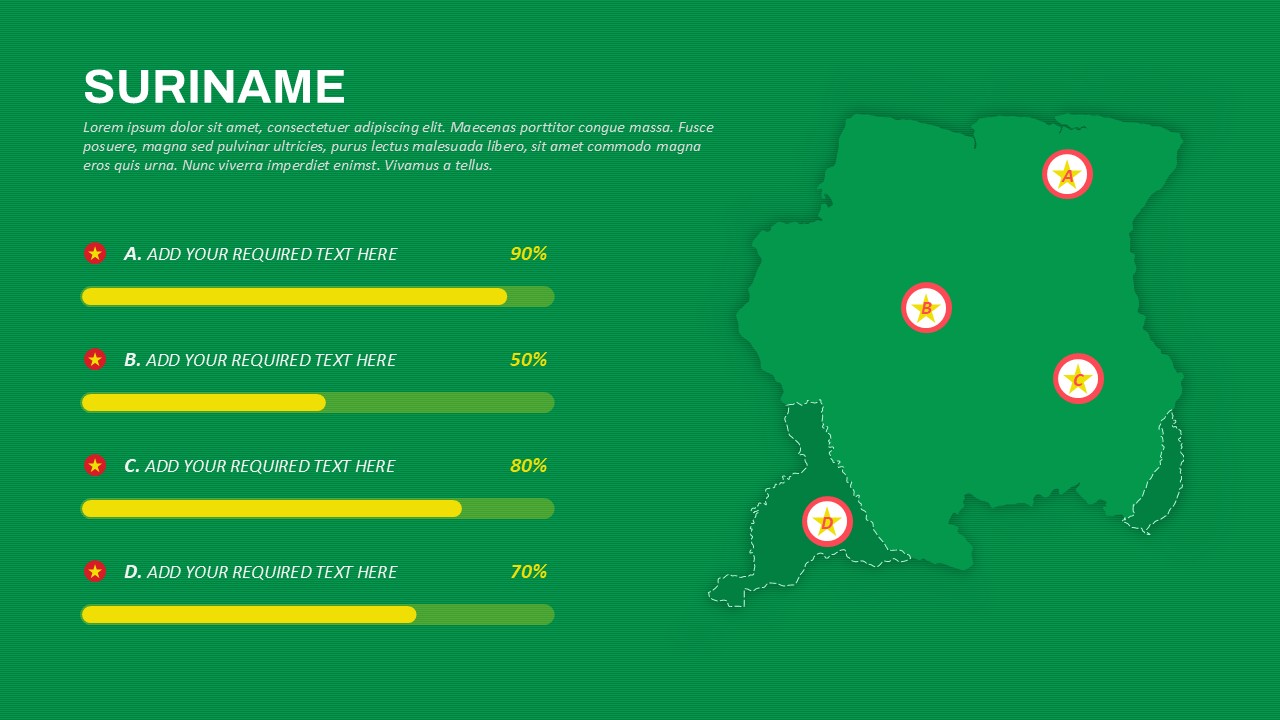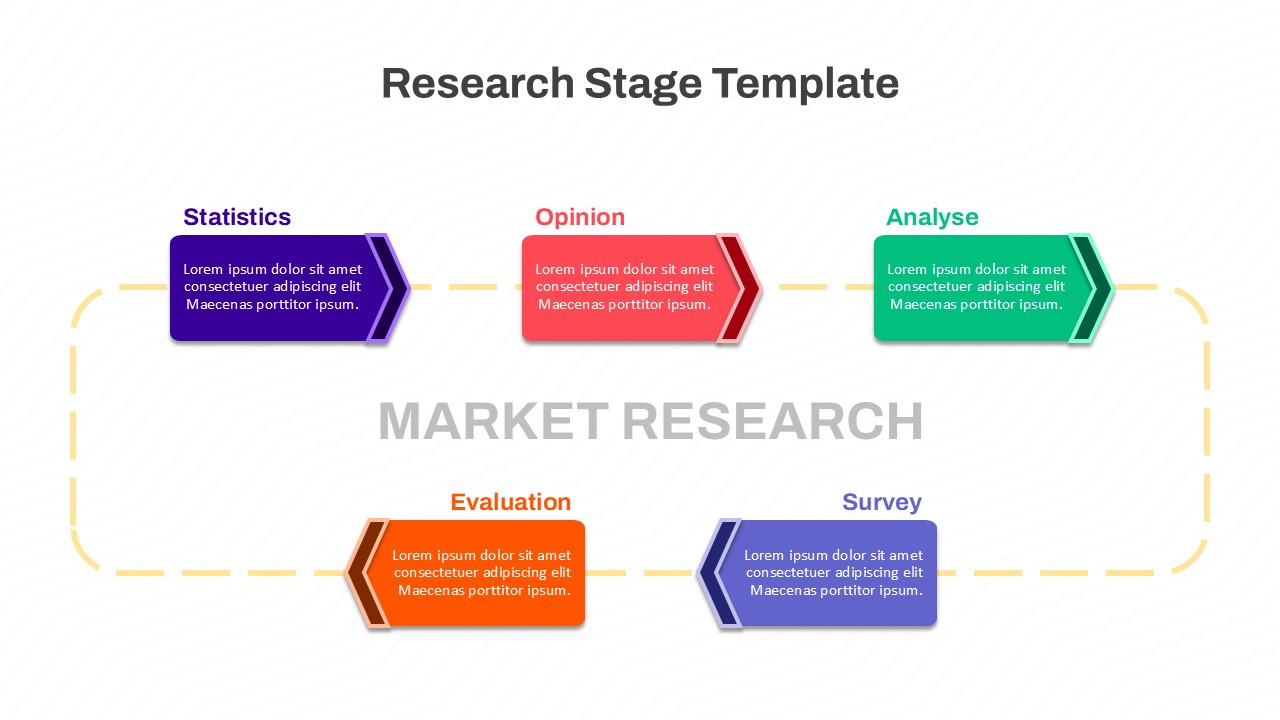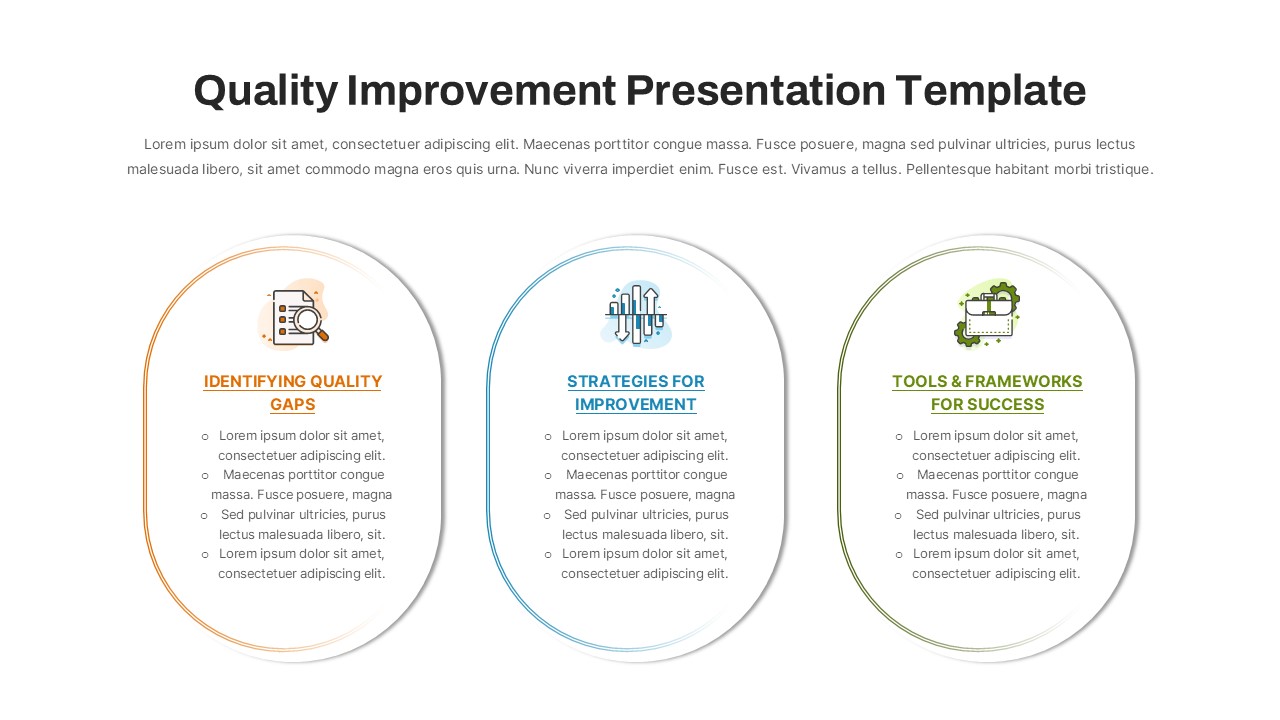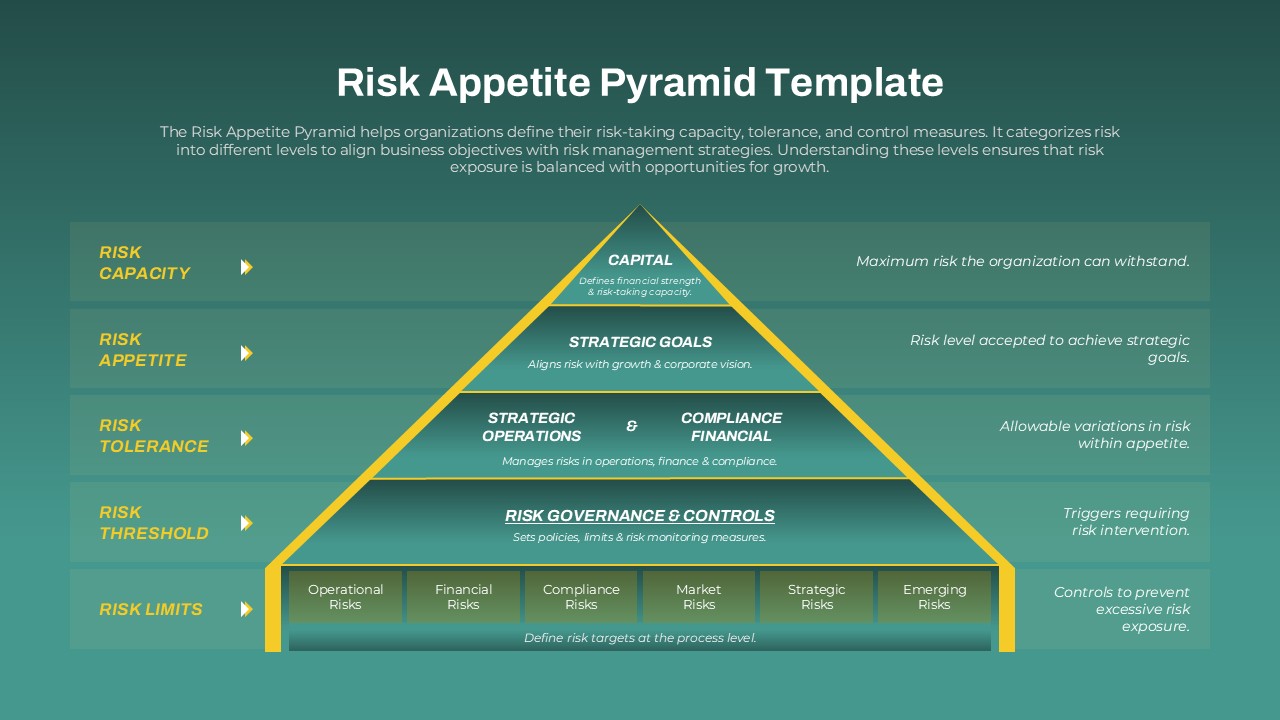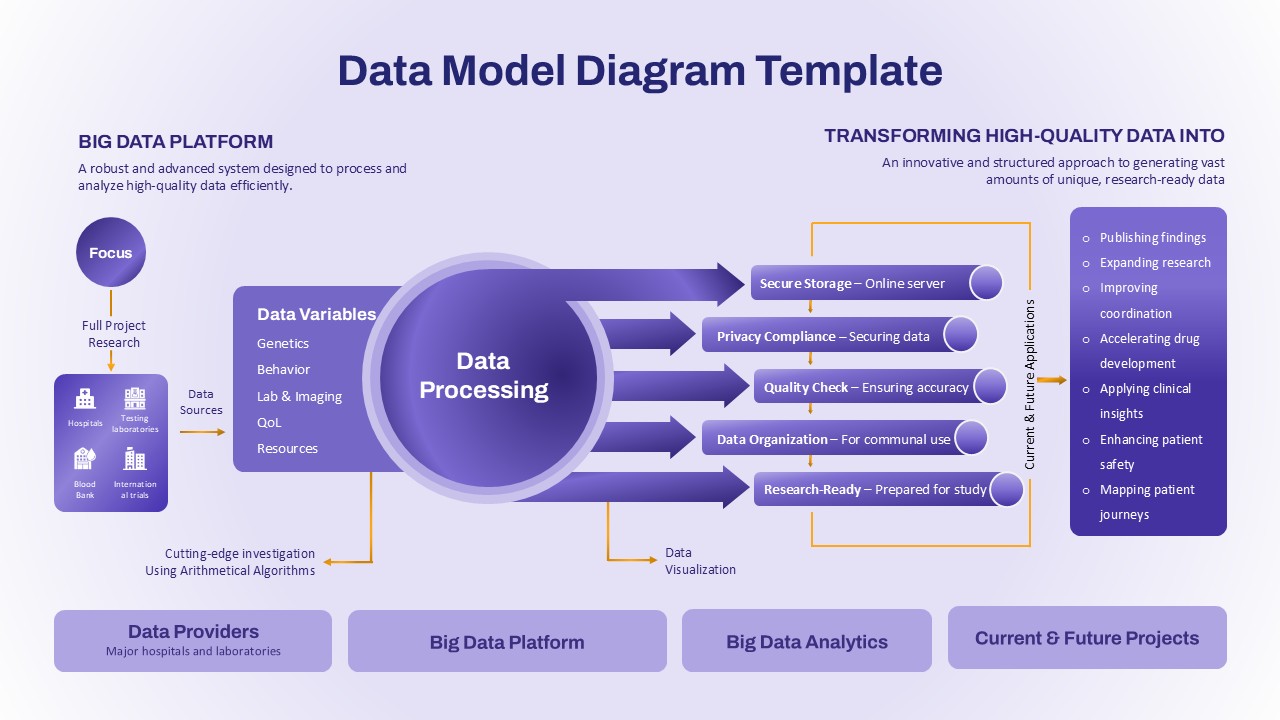
The Data Model Diagram Template for PowerPoint and Google Slides is a visually clear and comprehensive representation of how data flows within a big data platform. Designed for data scientists, researchers, and business analysts, this template is perfect for illustrating data management processes, from collection to application. The structured layout ensures easy communication of complex data concepts to stakeholders and team members.
This template includes:
- Data Sources Section: Display major data providers such as hospitals, testing laboratories, blood banks, and international clinical trials.
- Data Variables: Categorize variables like genetics, behavior, lab & imaging, quality of life (QoL), and resource utilization for deeper insights.
- Data Processing Flow: Demonstrate how raw data is processed using advanced algorithms for storage, compliance checks, quality assurance, and organization.
- Application Outputs: Visualize the results of data processing, showcasing key outcomes such as secure storage, privacy compliance, and research readiness.
- Future Applications: Emphasize practical use cases like publishing findings, expanding research, enhancing patient safety, and mapping patient journeys.
The template’s clean and modern design, with its purple color palette and clear arrow-based flow, makes it easy to follow and understand. Fully customizable in PowerPoint and Google Slides, it’s ideal for presentations in healthcare research, data analytics projects, and business intelligence reports.
See more
No. of Slides
1Aspect Ratio
16:9Item ID
SKT03414
Features of this template
Other Use Cases of the Template
Healthcare data analysis presentations, business intelligence reports, machine learning workflow explanations, academic research visualizations, clinical trial data management presentations, AI model process diagrams, cybersecurity data flow analysis, IT infrastructure planning, data governance training, and operational analytics overviews.
FAQs
Can I customize the PowerPoint templates to match my branding?
Yes, all our PowerPoint templates are fully customizable, allowing you to edit colors, fonts, and content to align with your branding and messaging needs.
Will your templates work with my version of PowerPoint?
Yes, our templates are compatible with various versions of Microsoft PowerPoint, ensuring smooth usage regardless of your software version.
What software are these templates compatible with?
Our templates work smoothly with Microsoft PowerPoint and Google Slides. Moreover, they’re compatible with Apple Keynote, LibreOffice Impress, Zoho Show, and more, ensuring flexibility across various presentation software platforms.