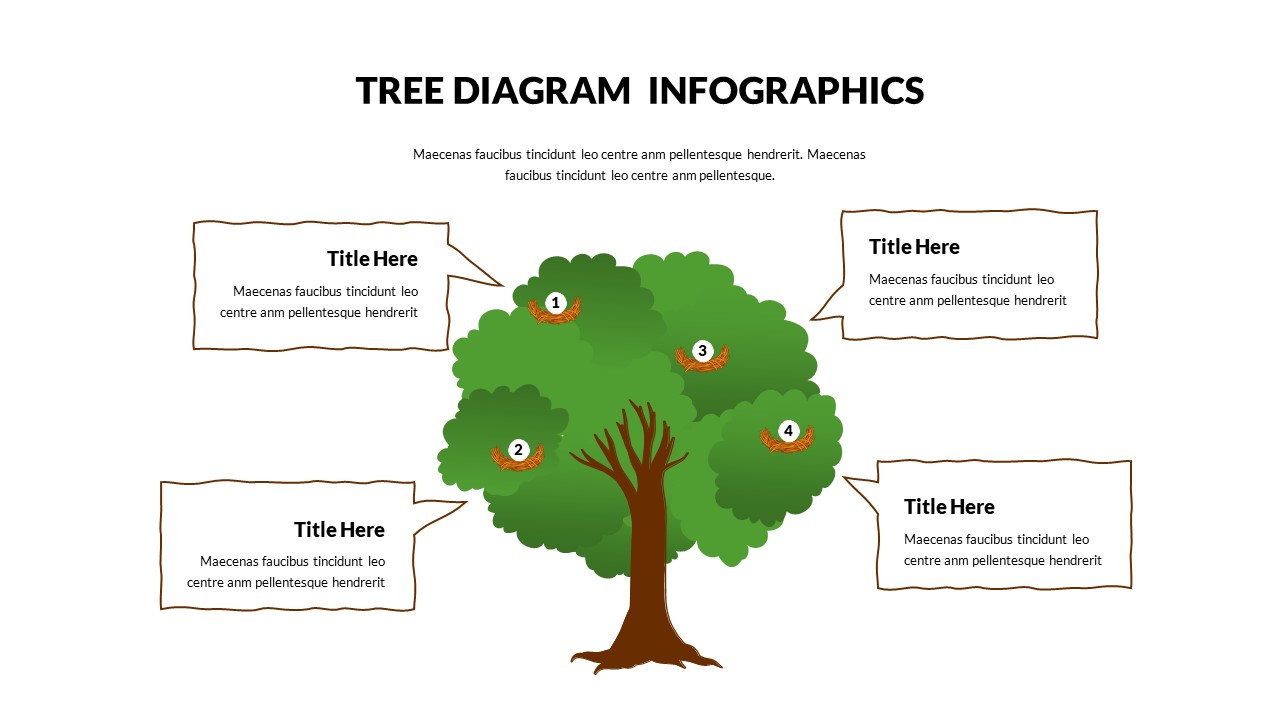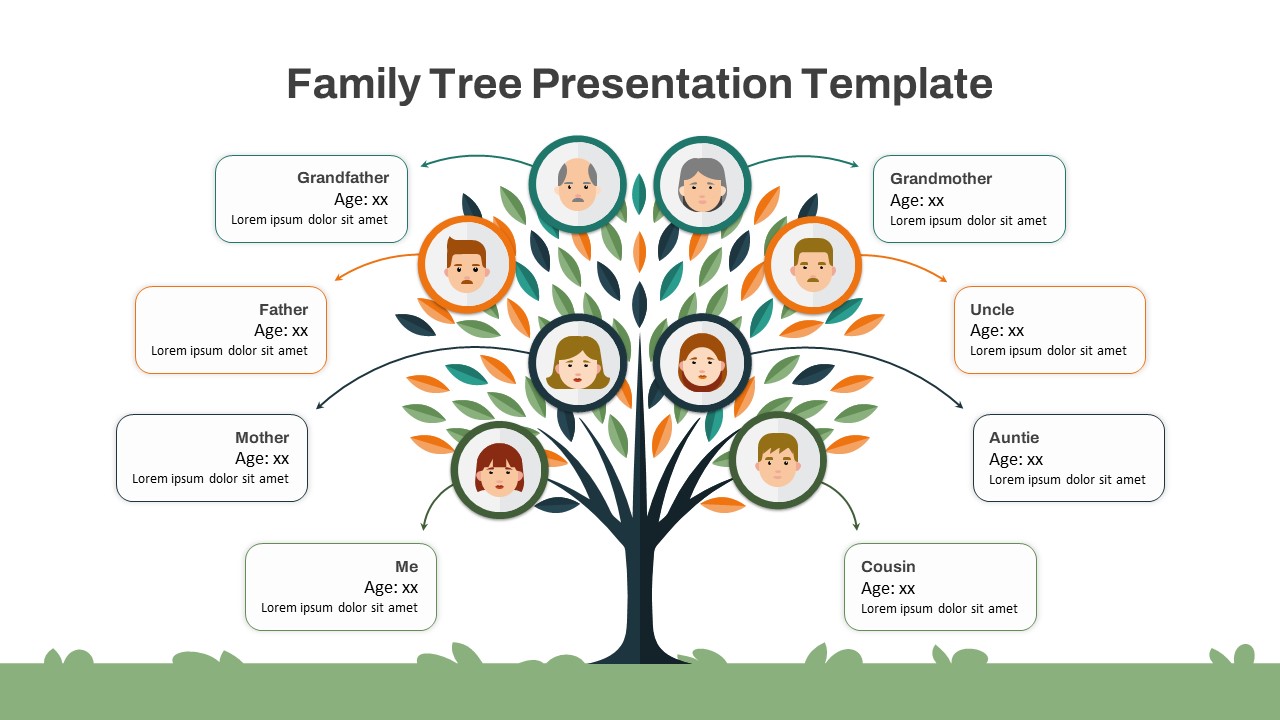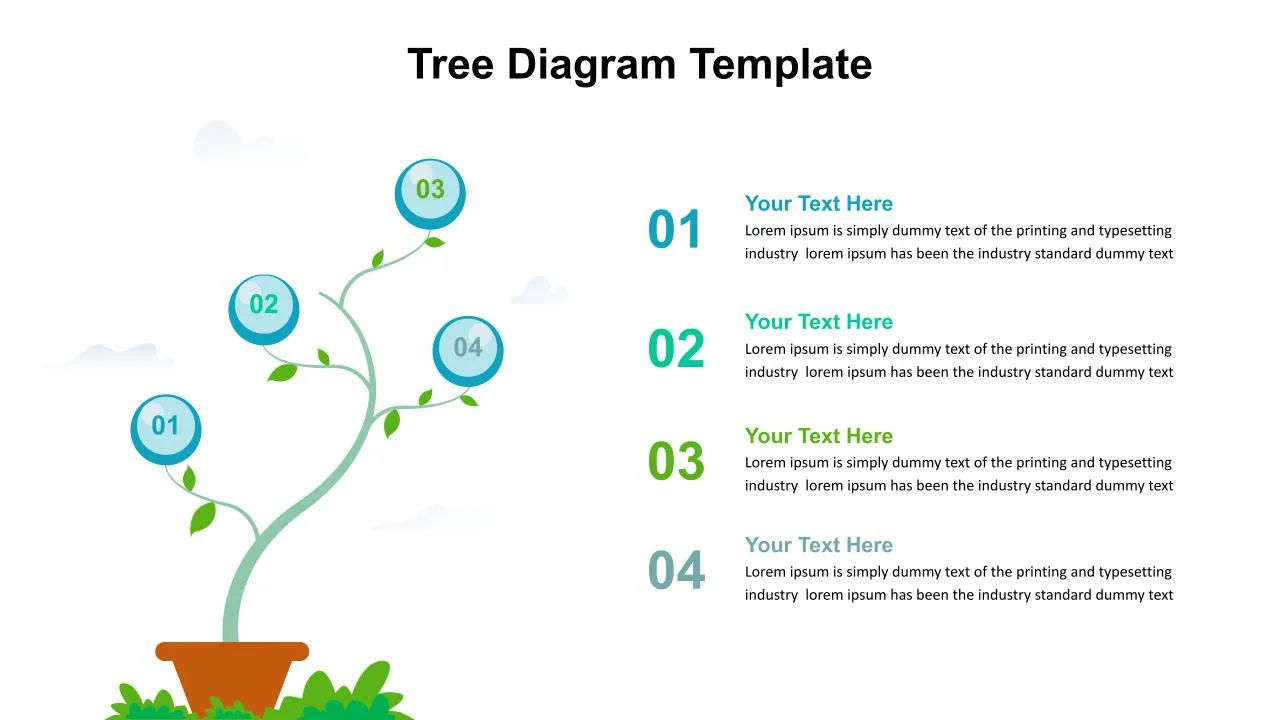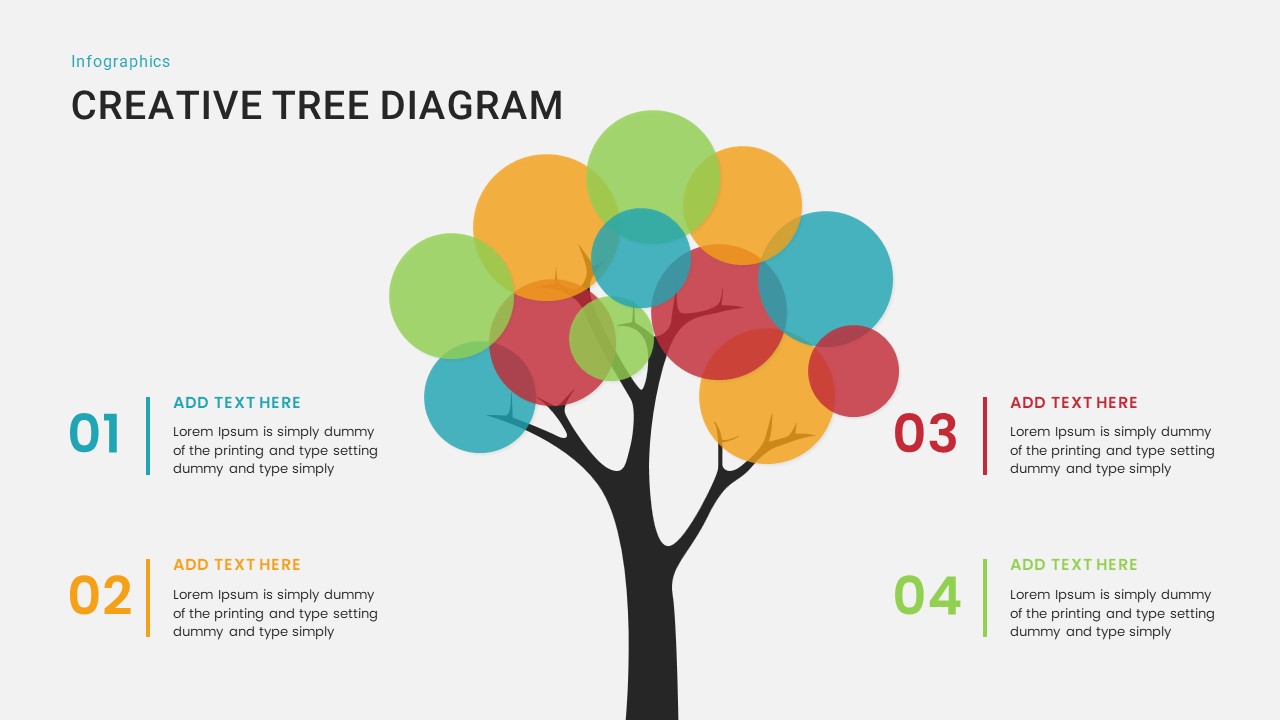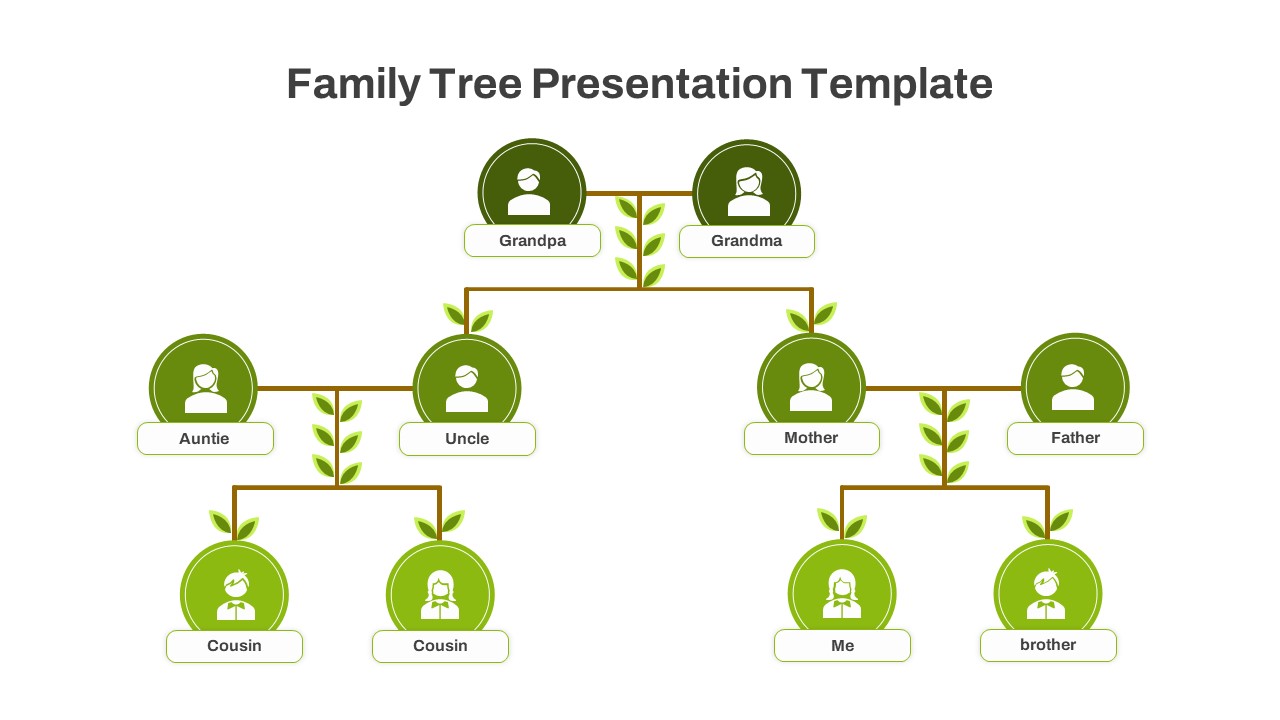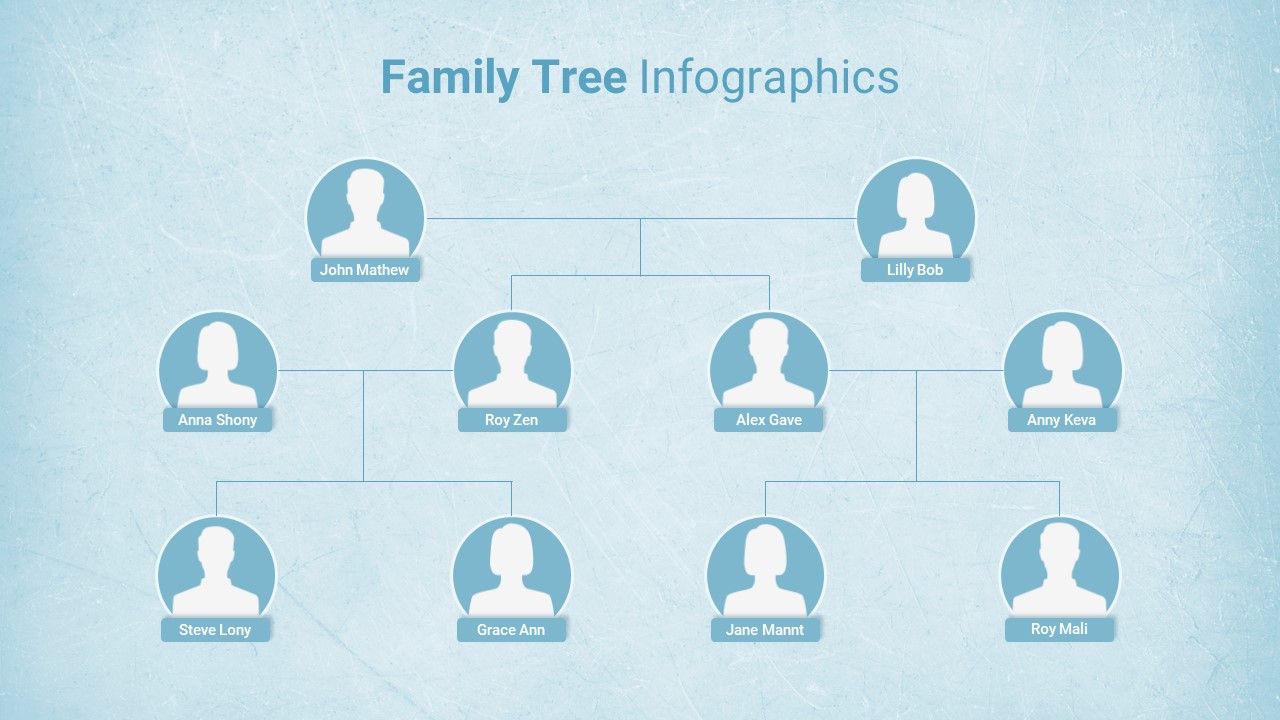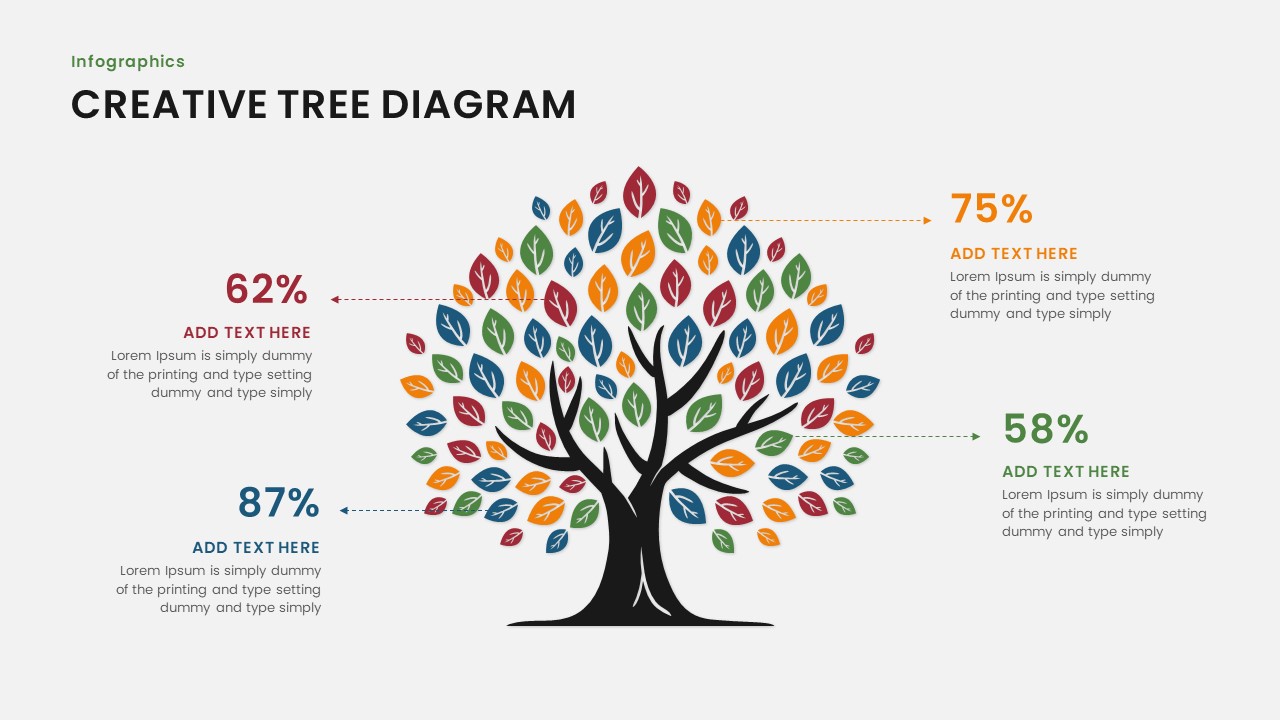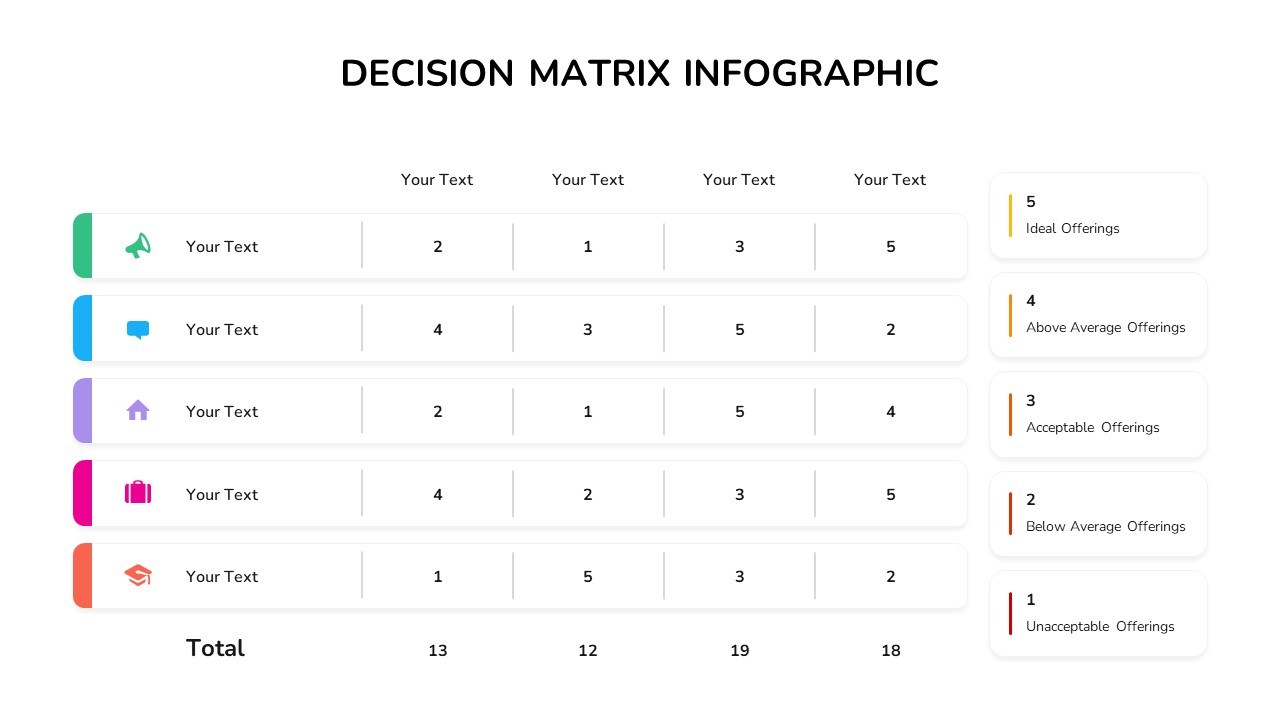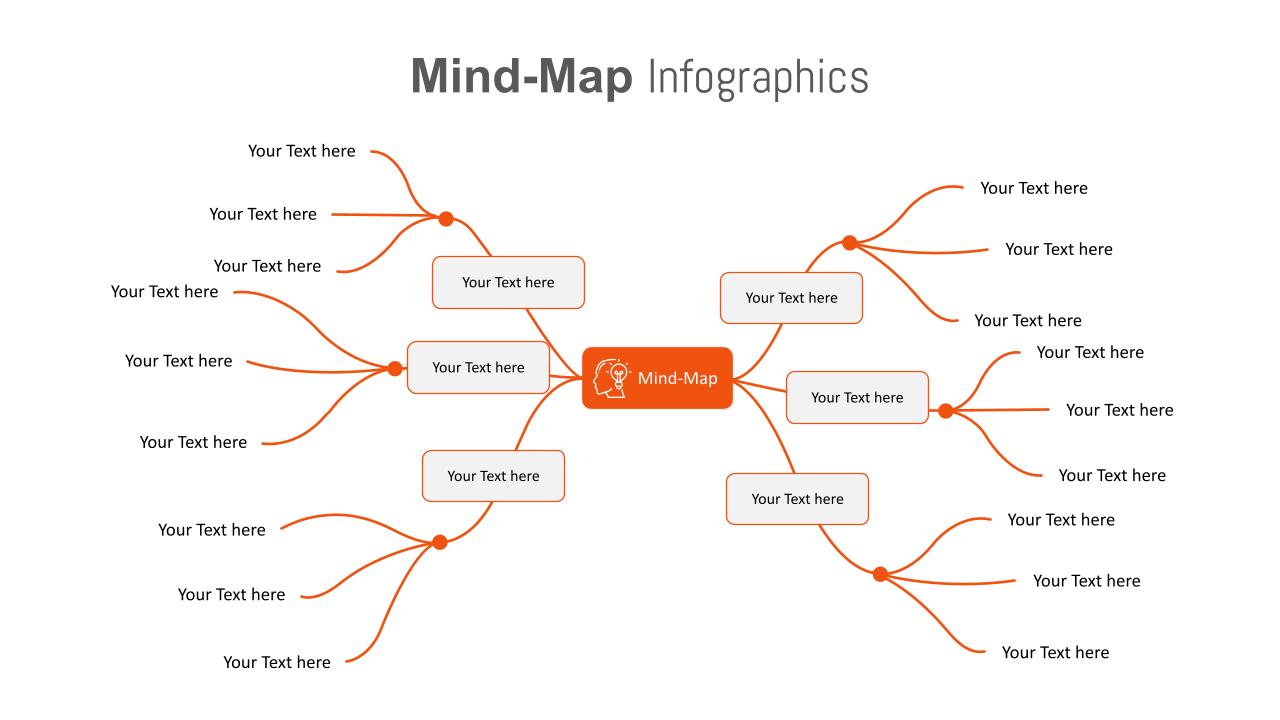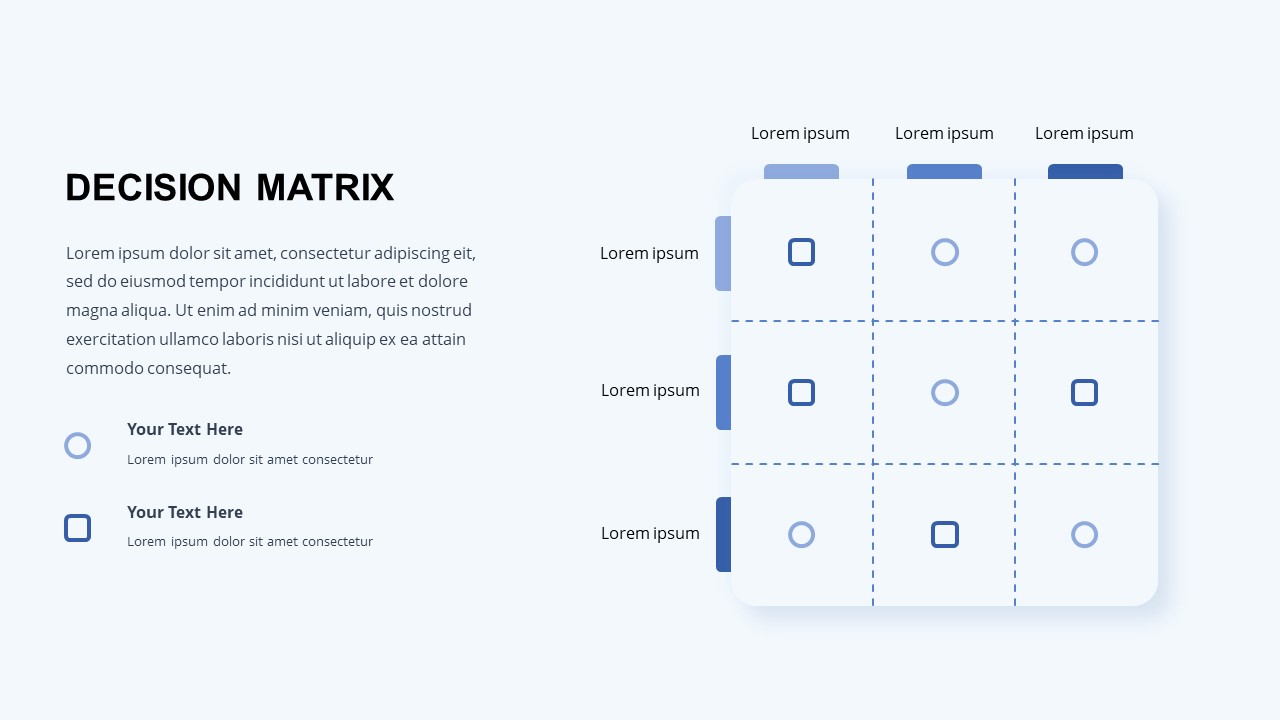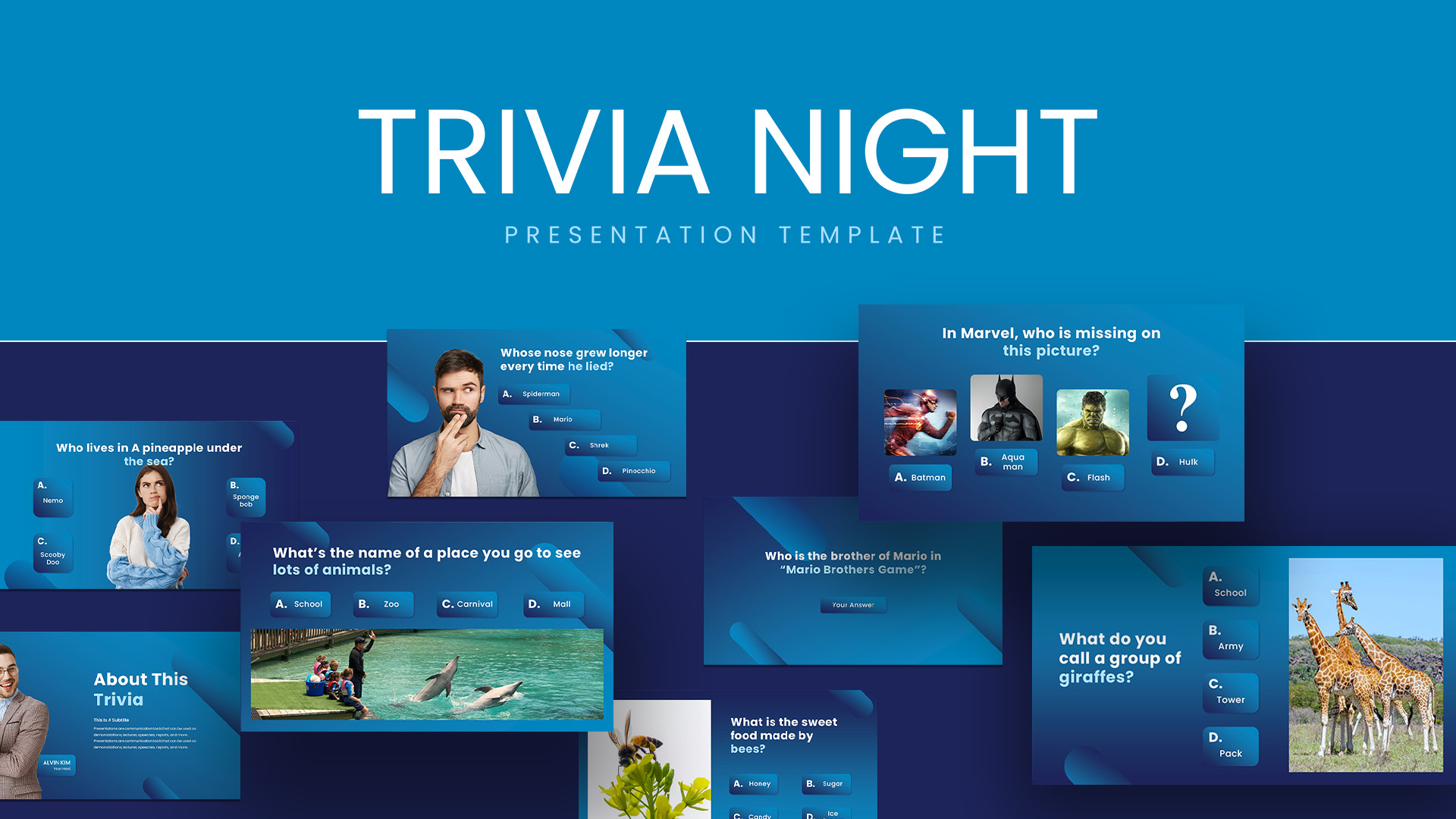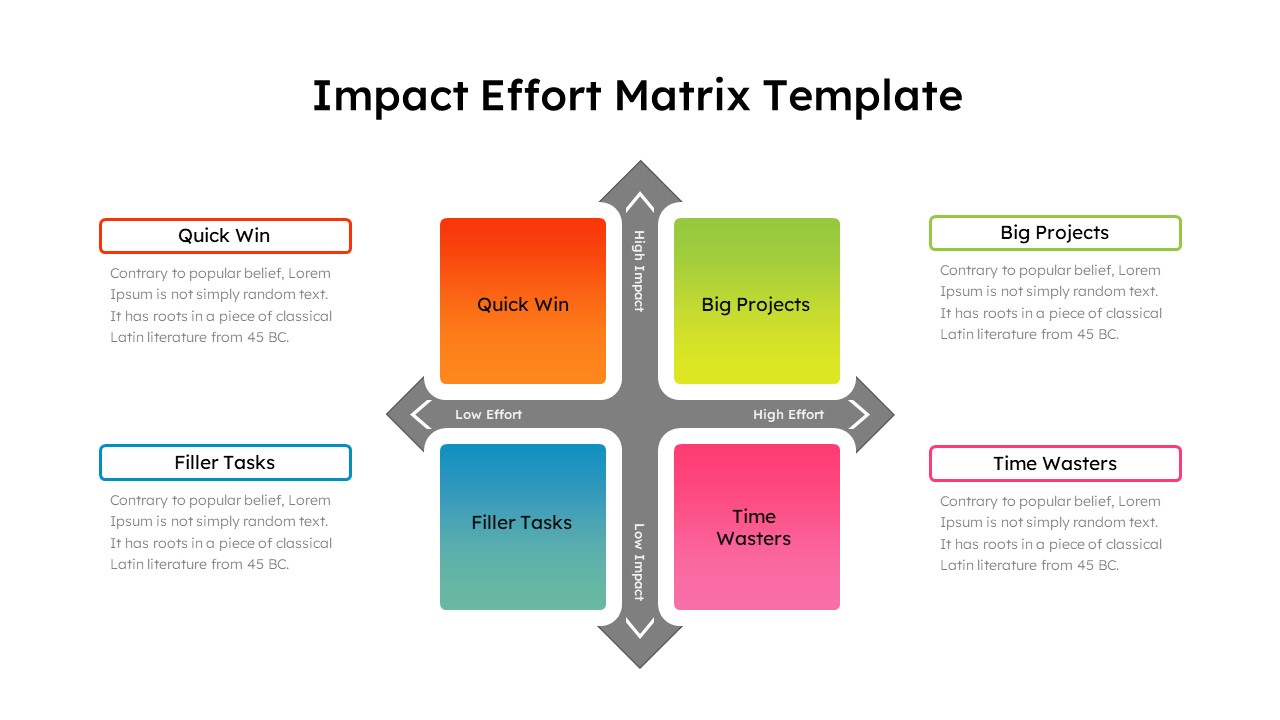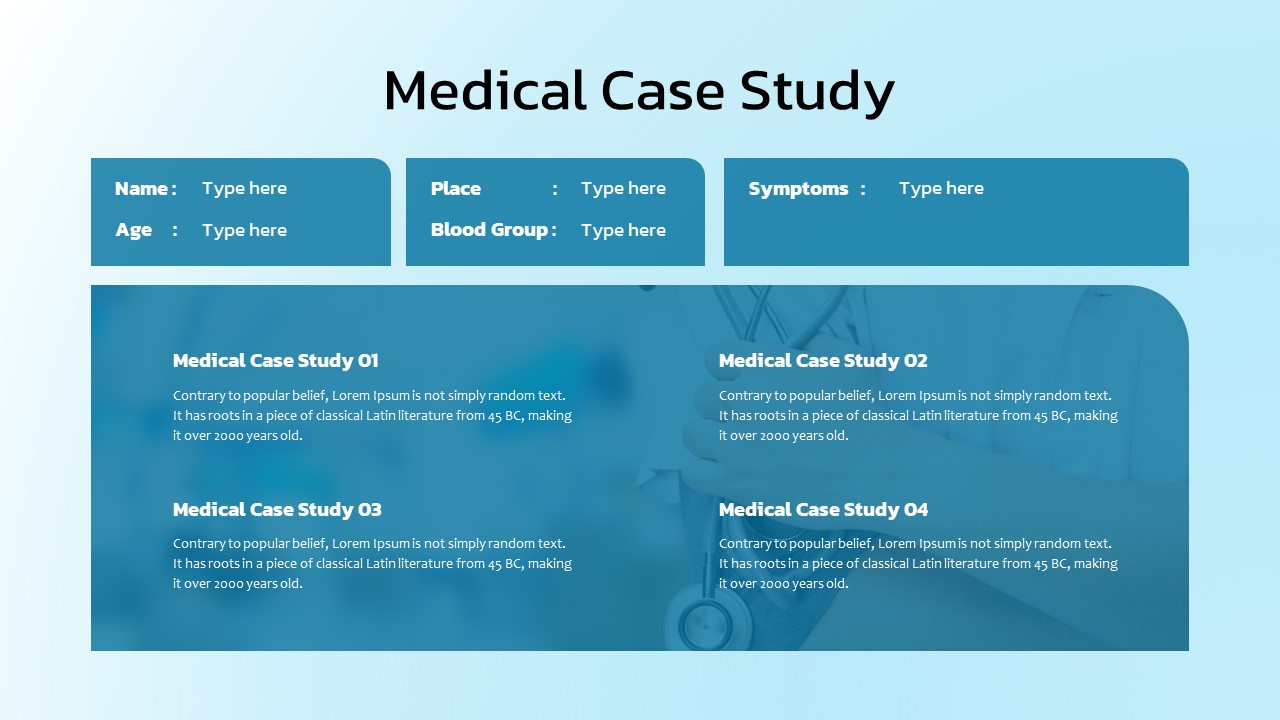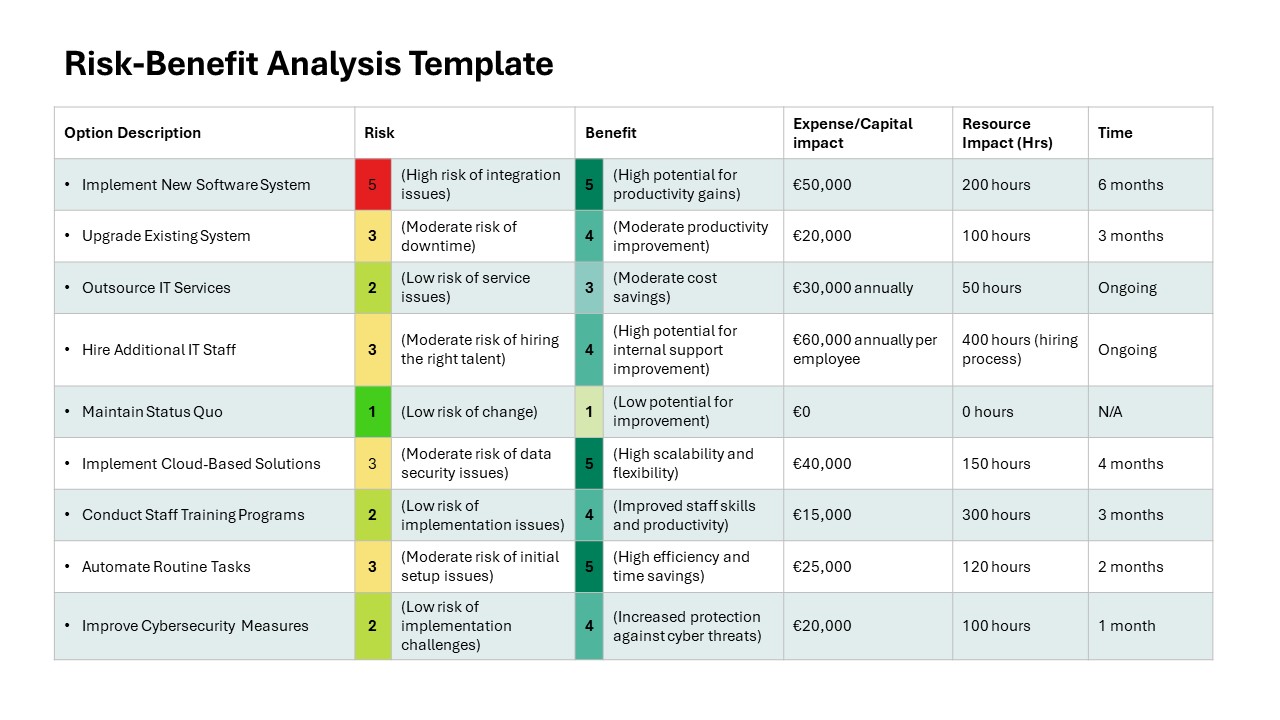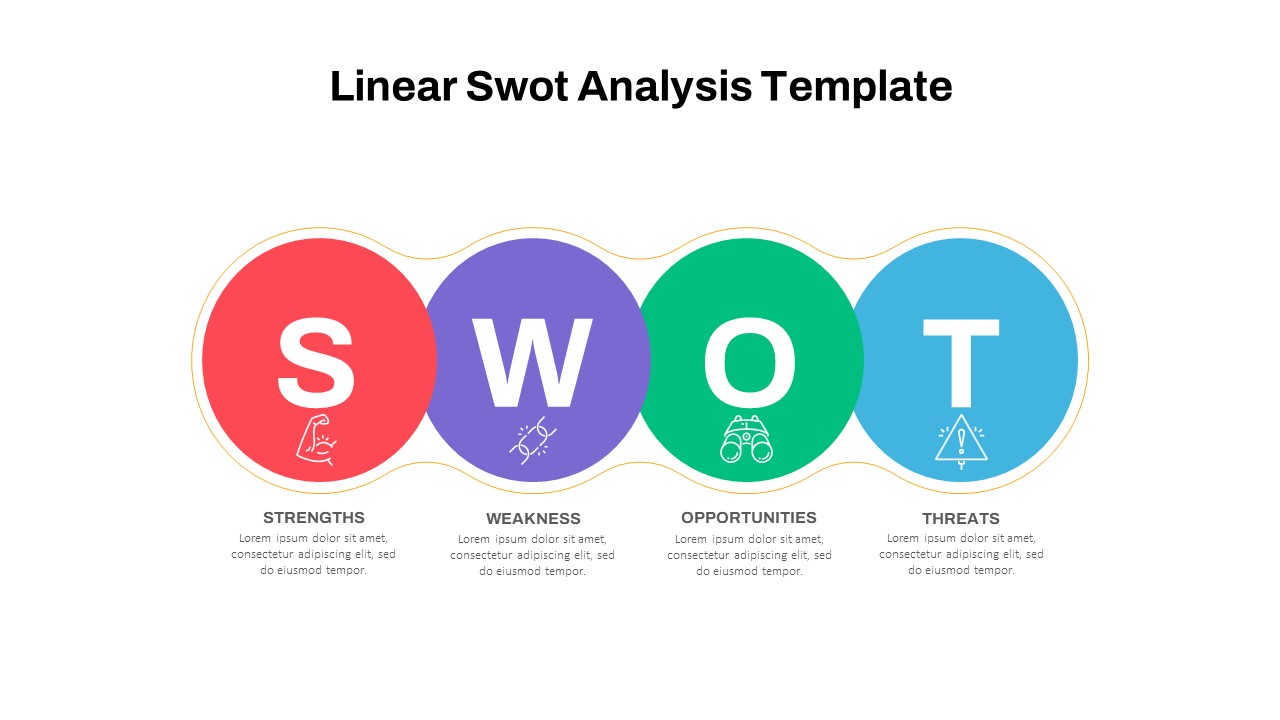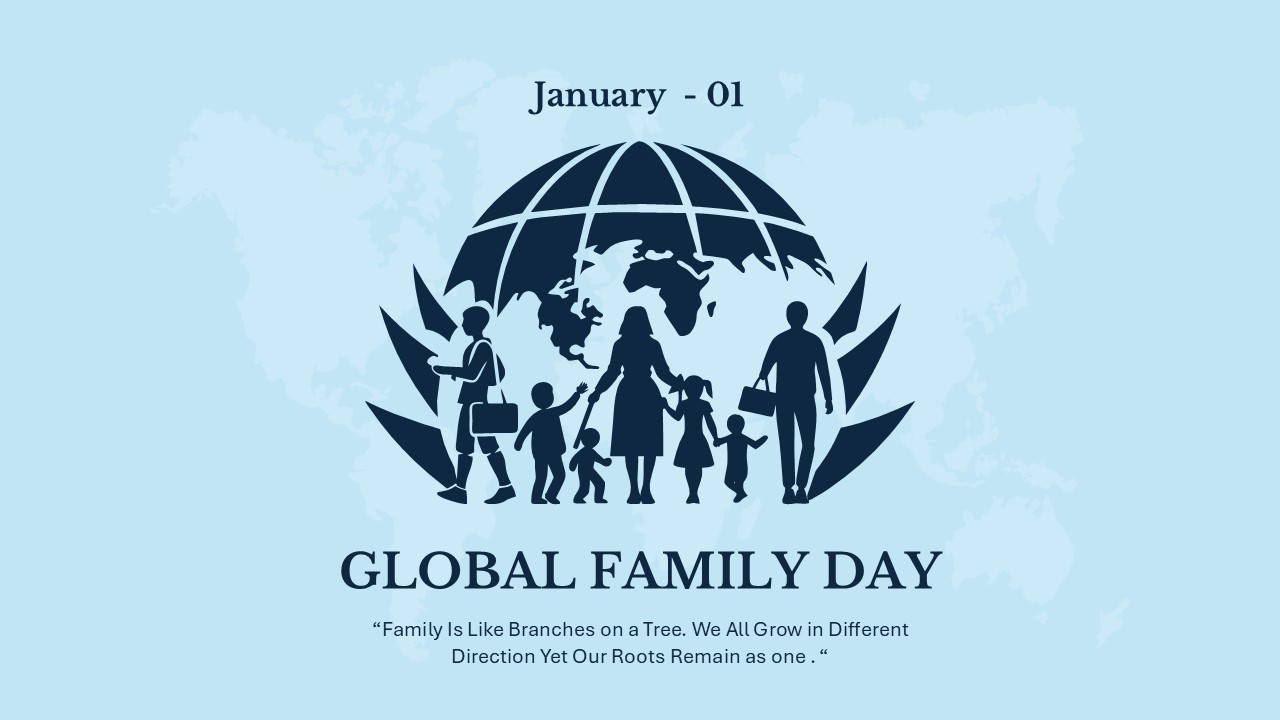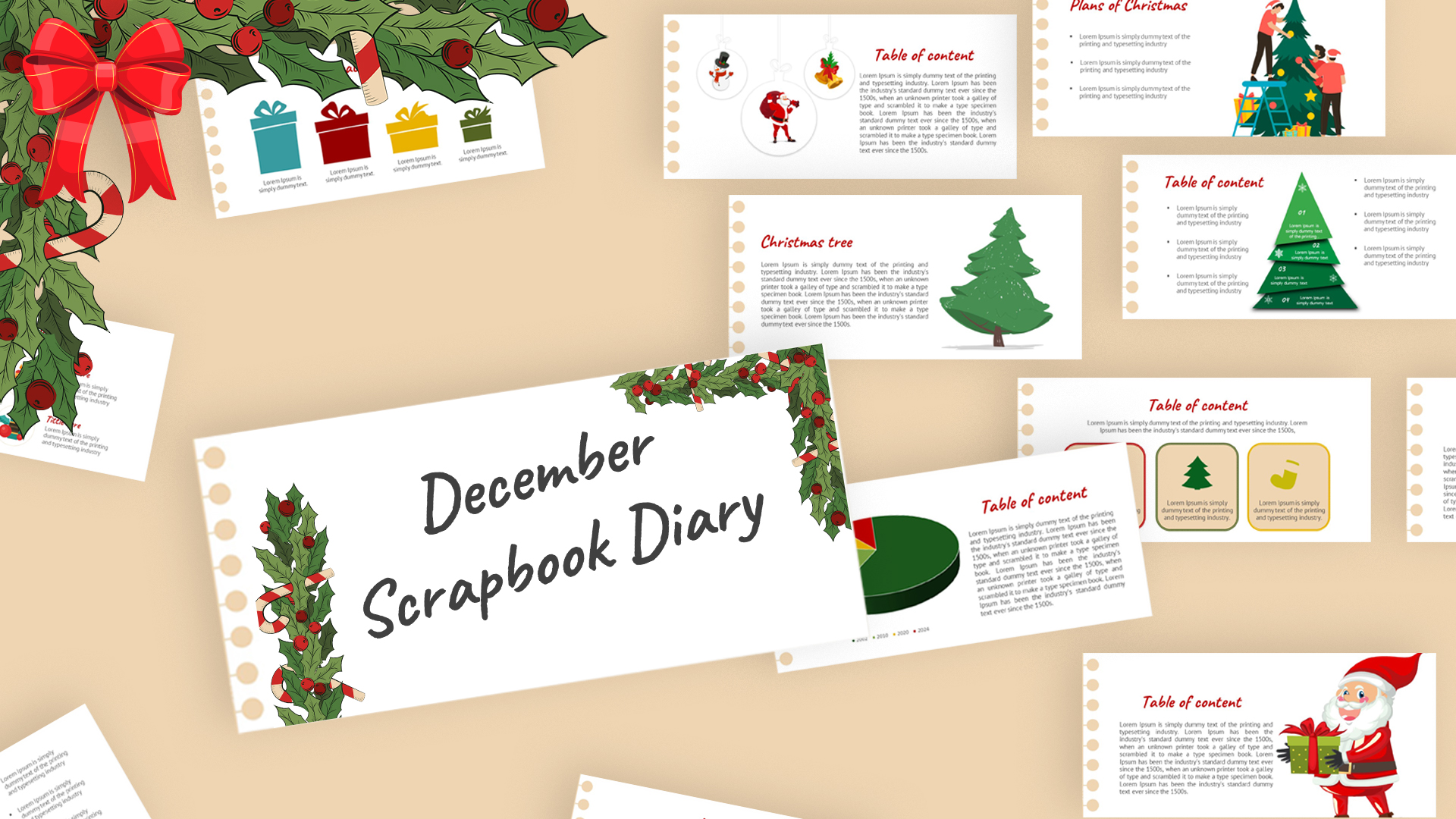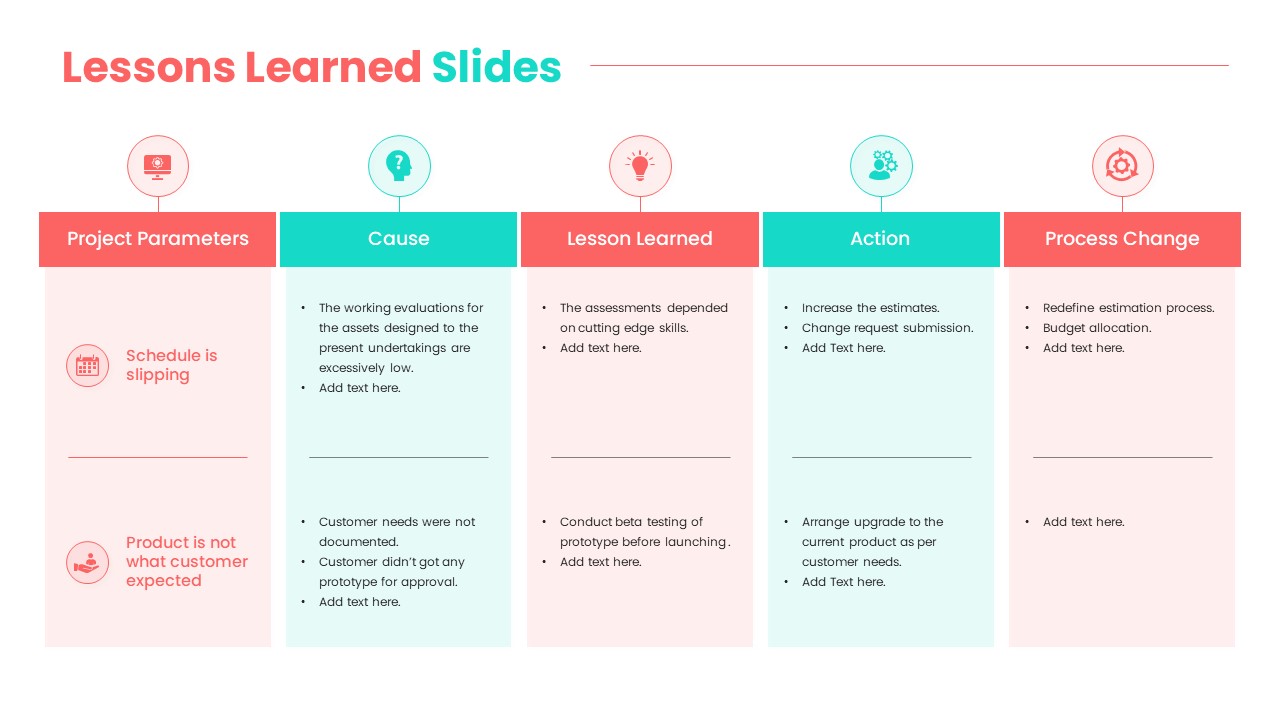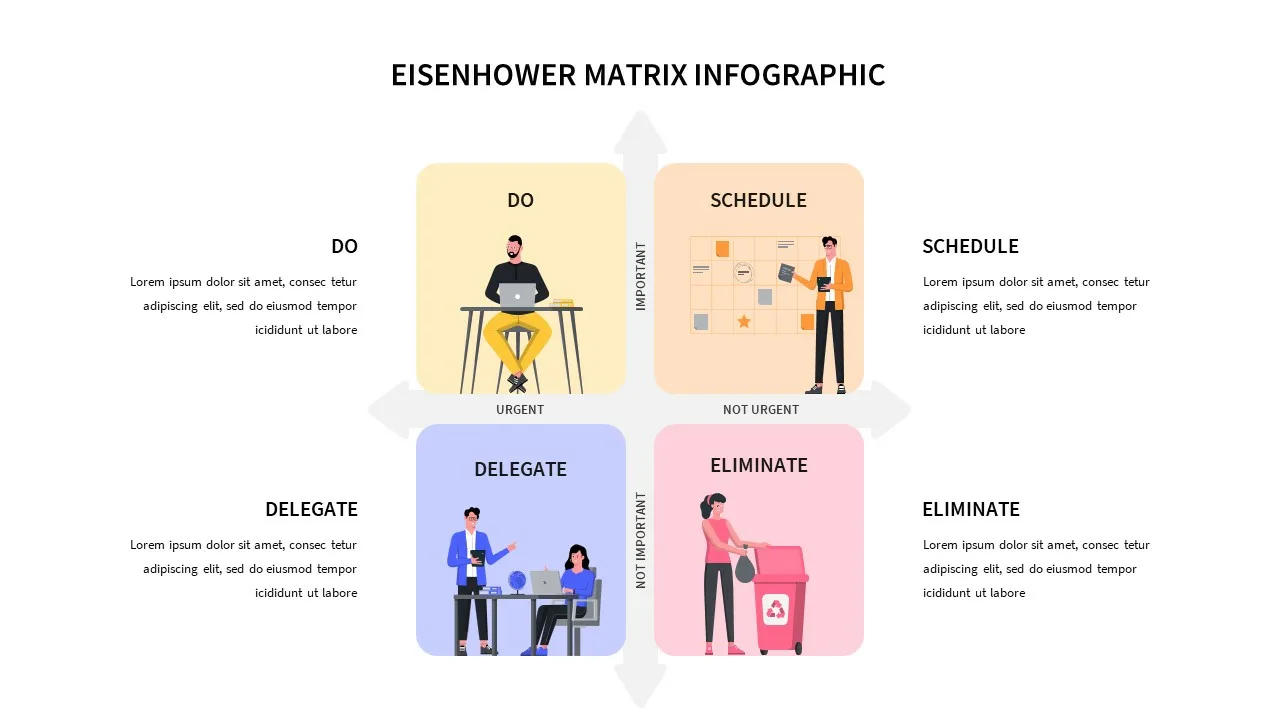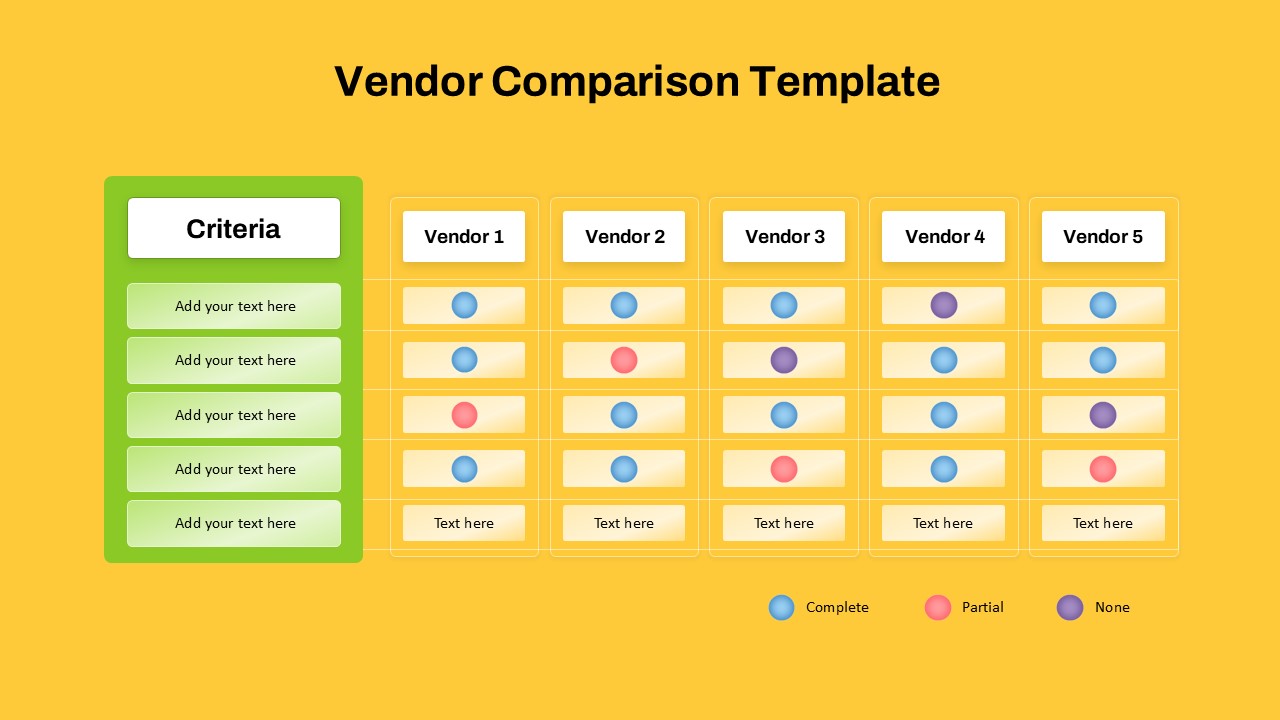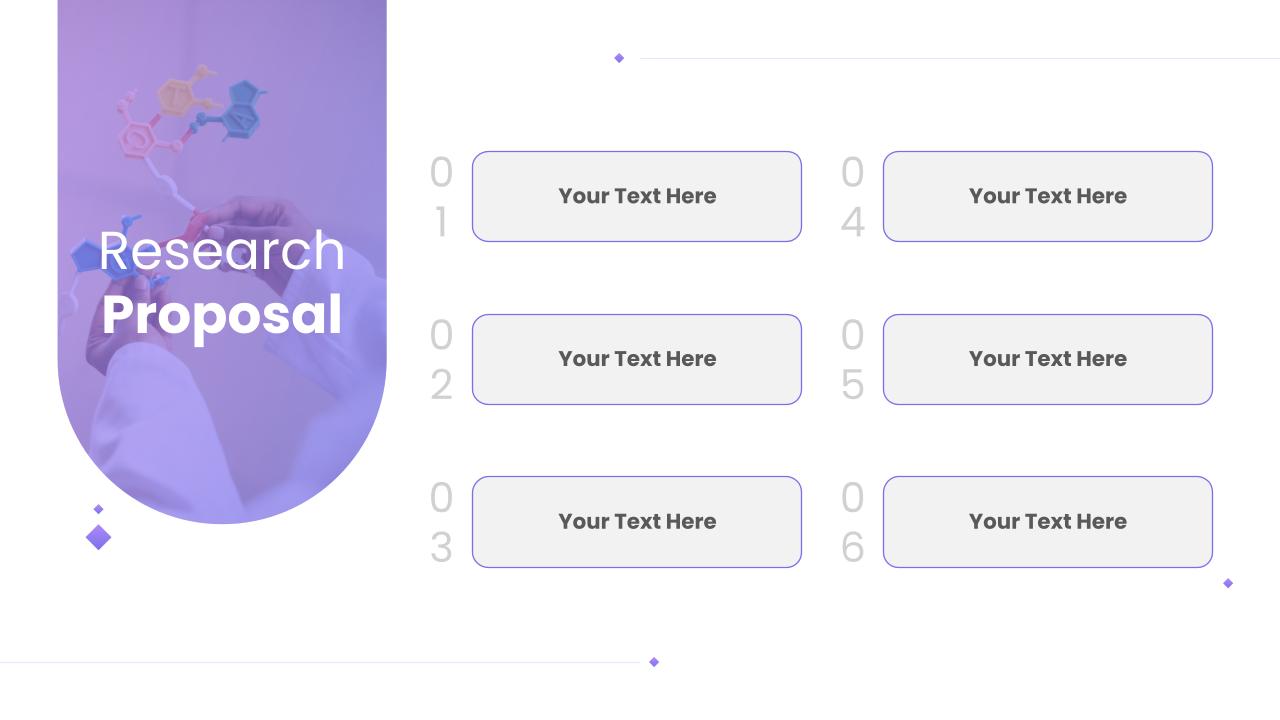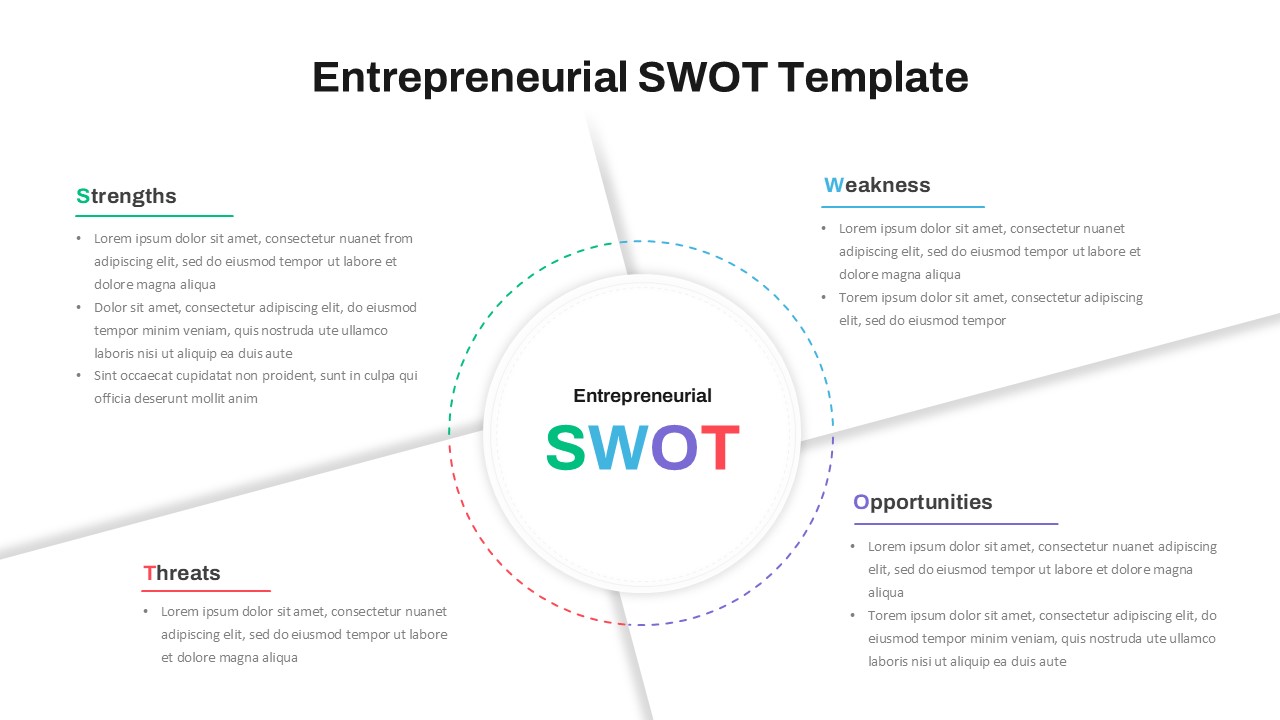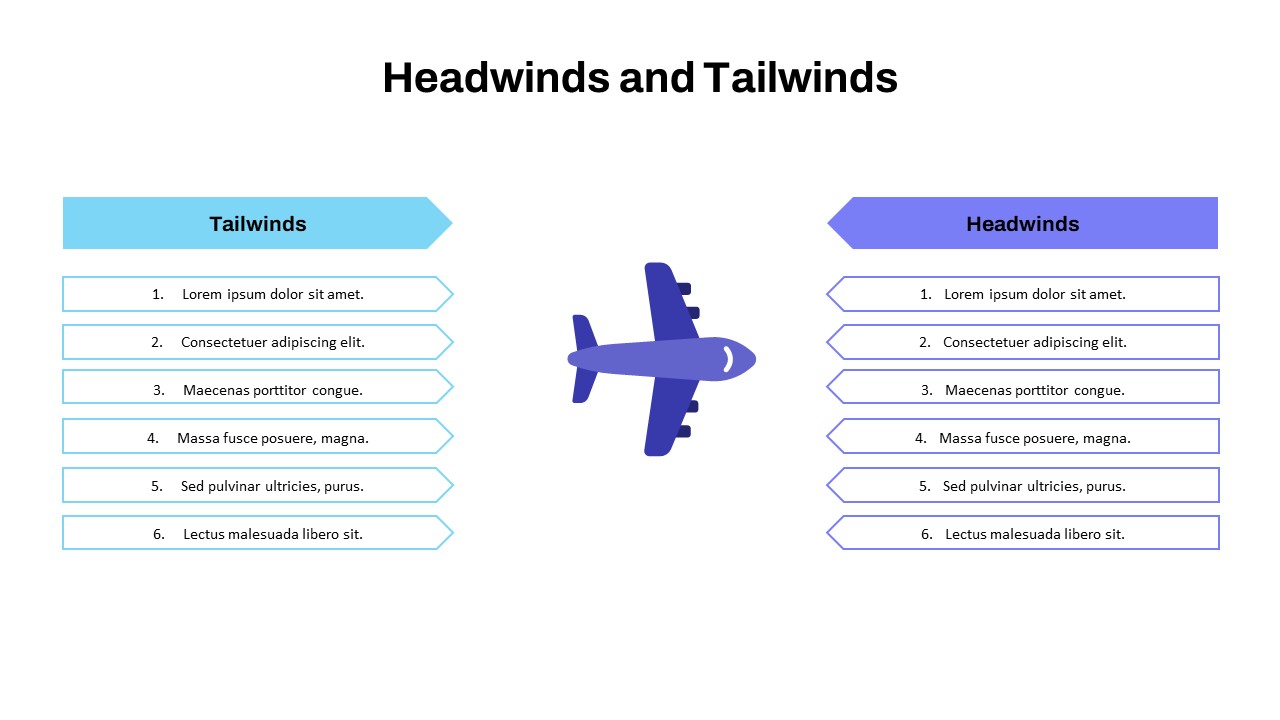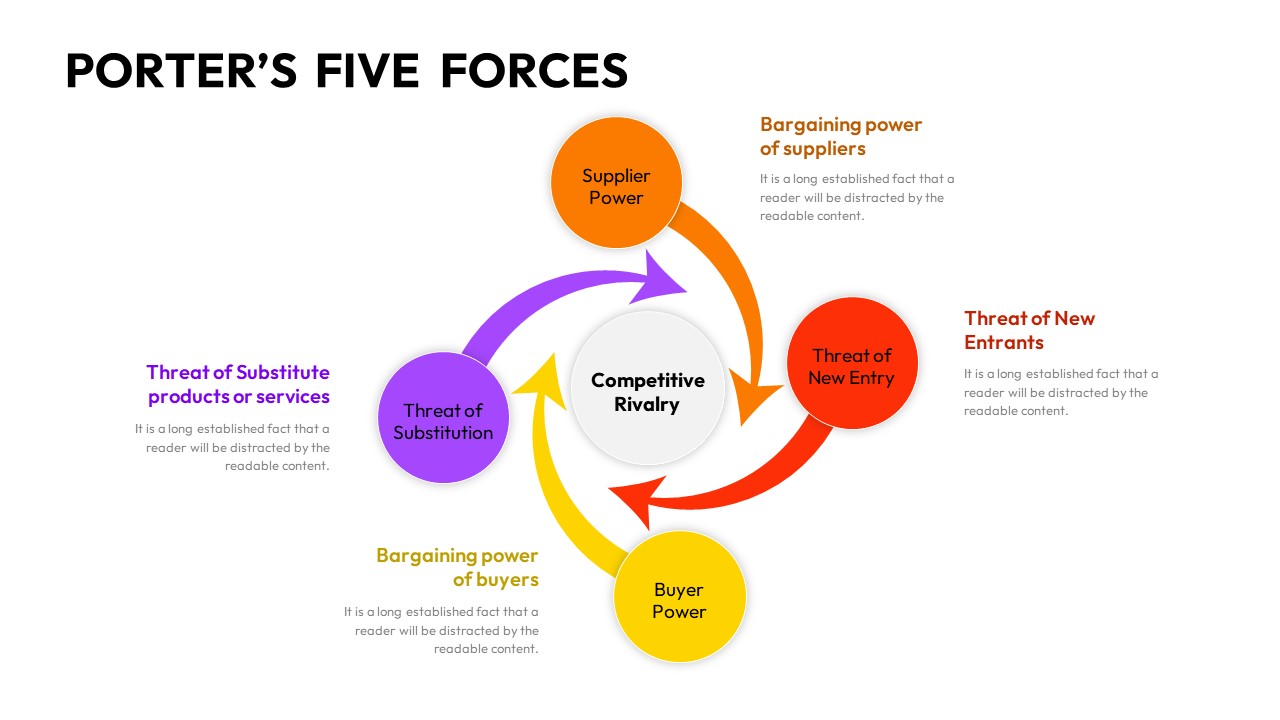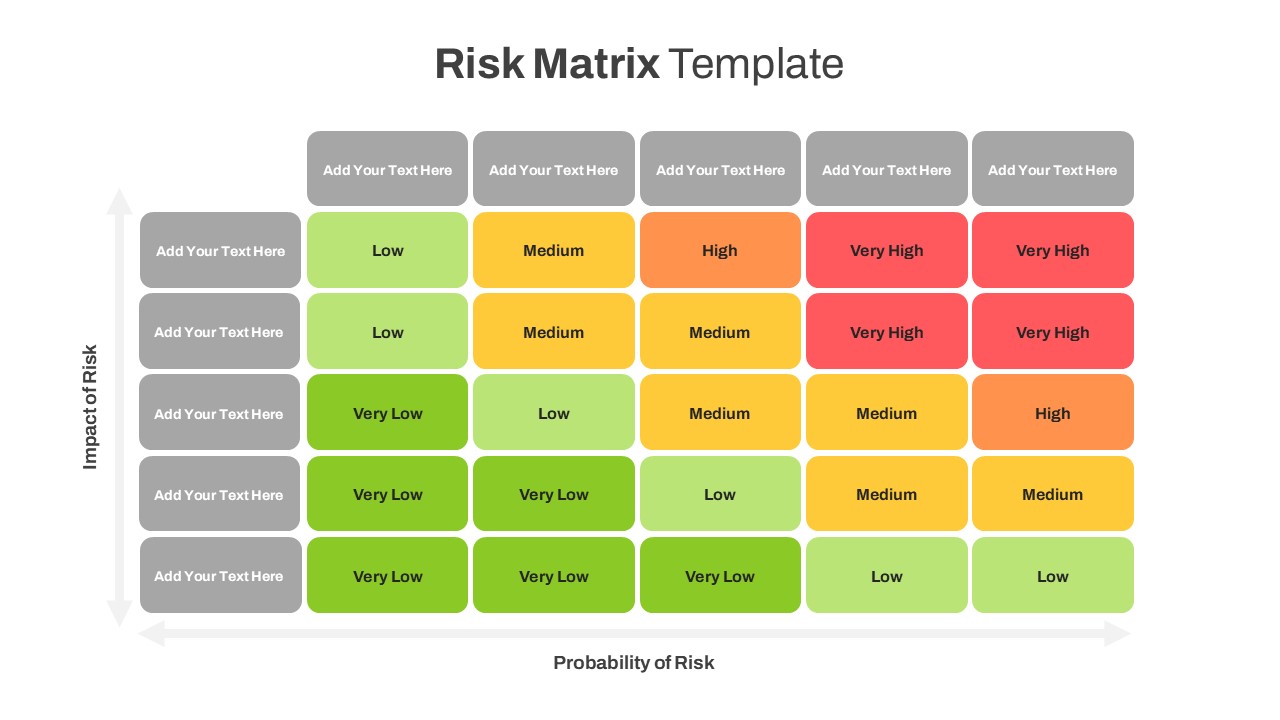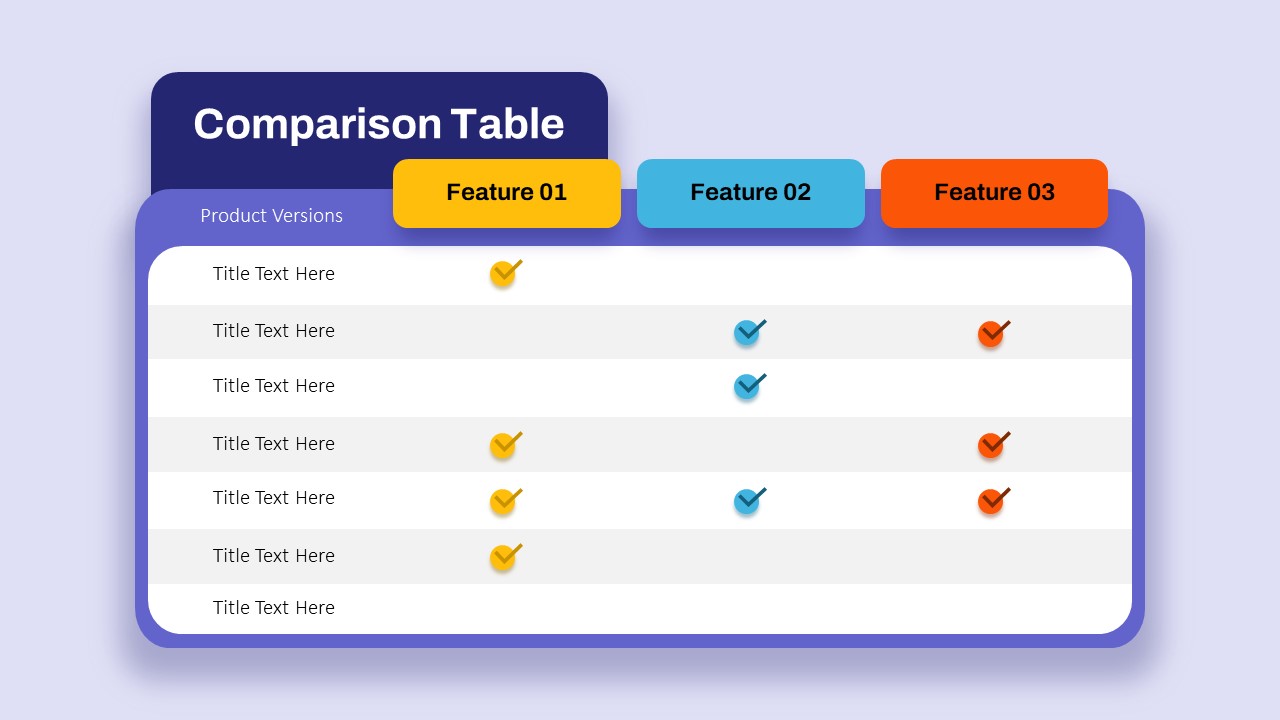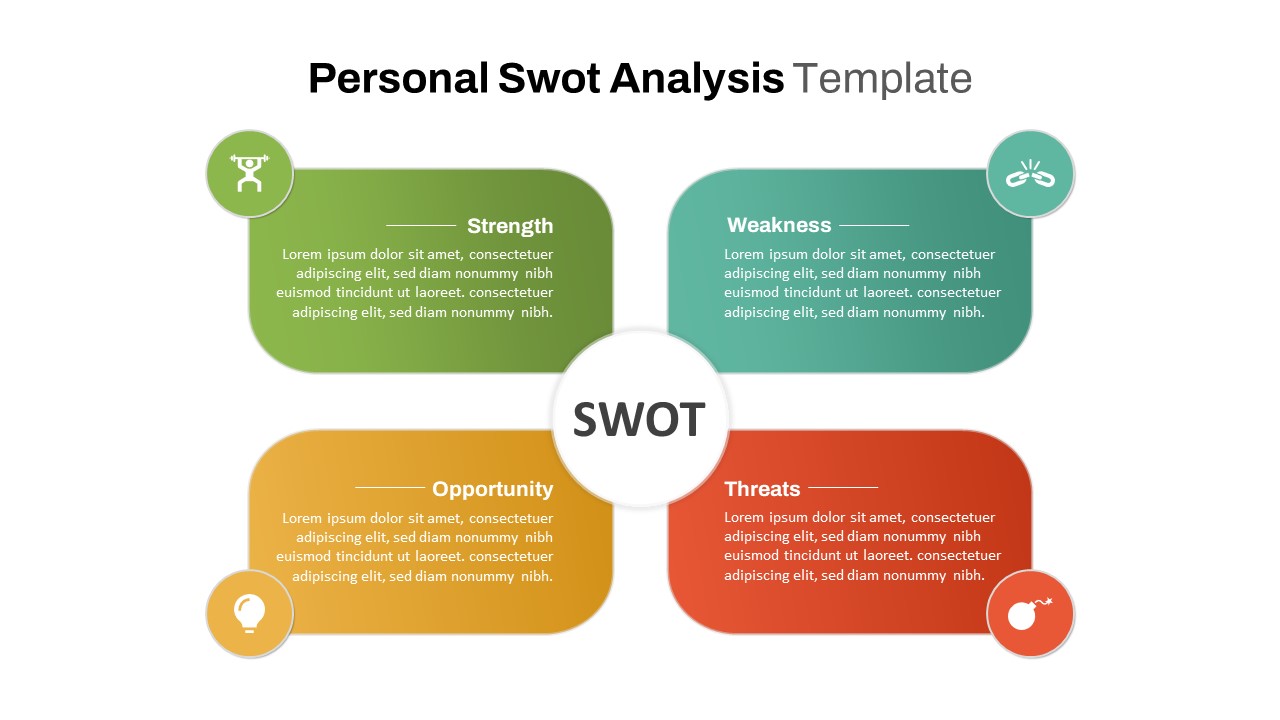Decision Tree Process PowerPoint Template

The Decision Tree Template For PowerPoint offers a versatile and visually engaging way to map out choices, processes, and outcomes. With a clean, modern design, this decision tree template in PowerPoint allows you to clearly illustrate complex decision-making scenarios in an organized format. The multi-level layout supports decision paths with “Yes” or “No” branches, enabling users to visualize various outcomes based on different inputs or criteria.
The color-coded branches enhance readability, allowing each decision point and its corresponding actions to stand out. This makes it easier for audiences to follow the decision-making flow and understand the relationships between different elements. Each node offers editable placeholders, making it simple to customize content to fit specific business or project needs. Whether you’re outlining a project management process, demonstrating risk analysis, or presenting a strategic plan, this template provides a structured and clear format for decision-based presentations.
The design is fully compatible with both PowerPoint and Google Slides, ensuring ease of use across platforms. The decision tree power point template is particularly useful for consultants, project managers, business analysts, and educators who need to communicate complex choices effectively. Its adaptable layout allows users to include multiple decision layers, making it perfect for both simple and advanced decision trees.
See more