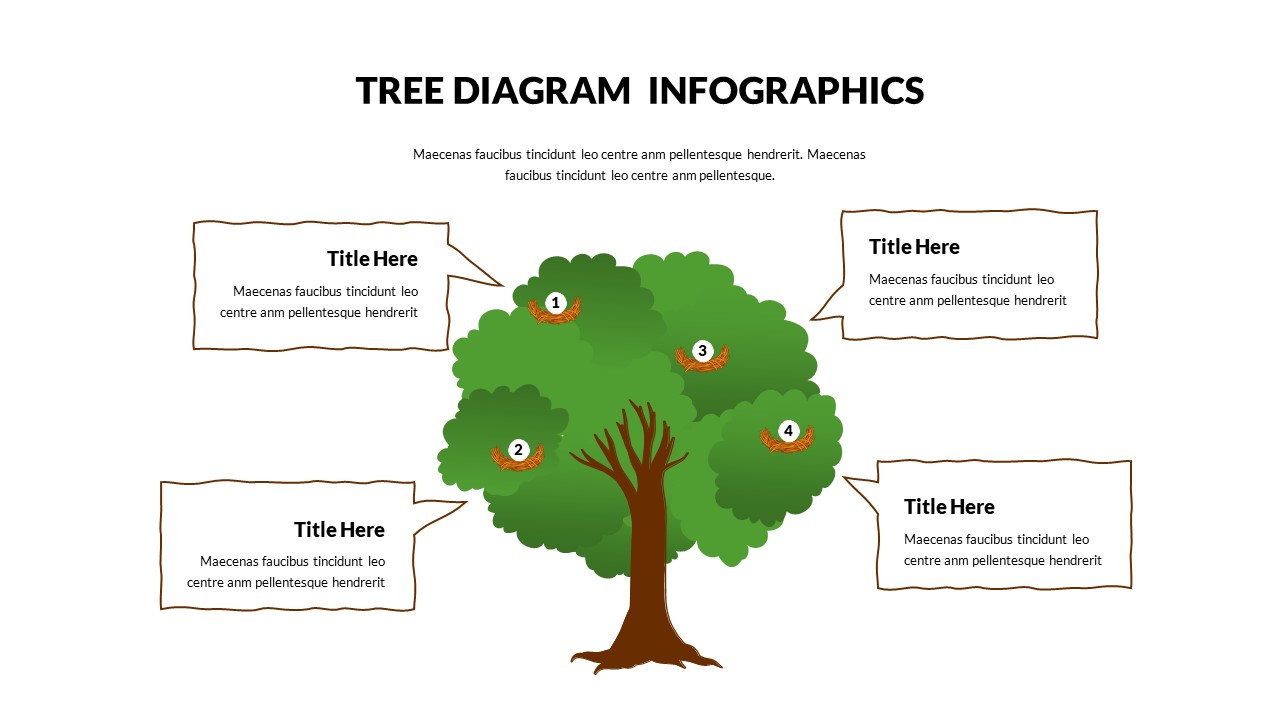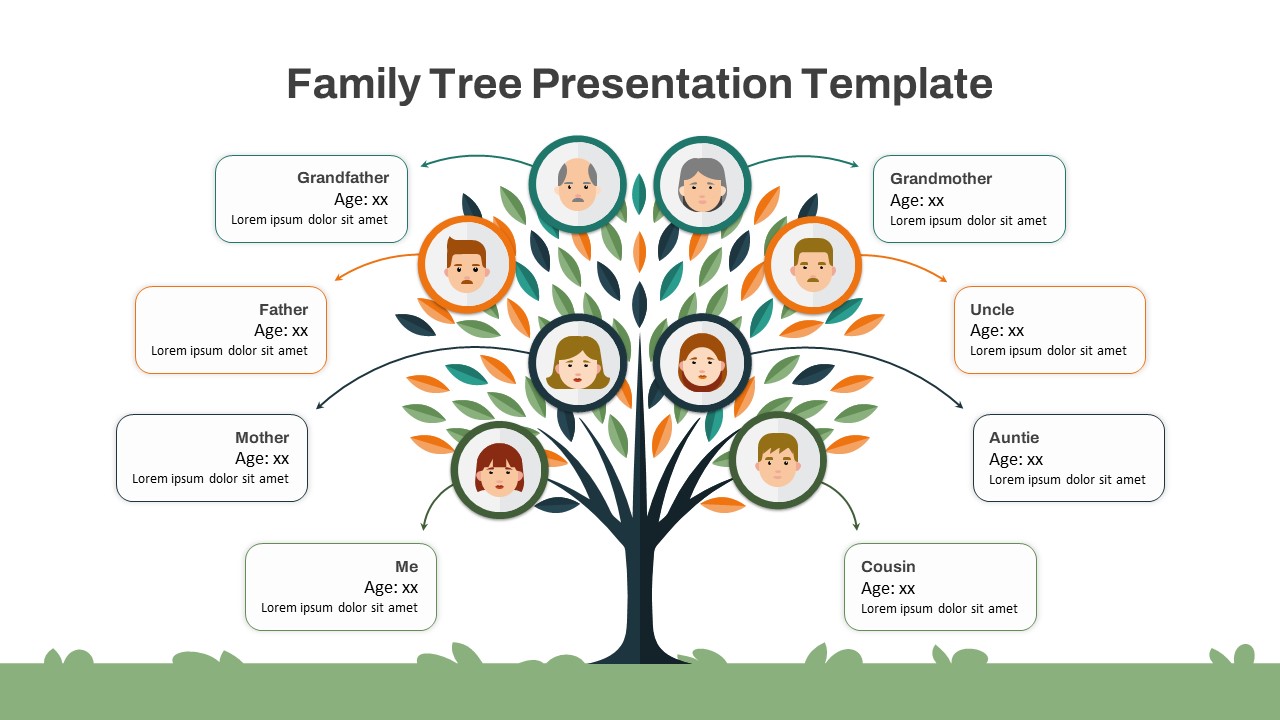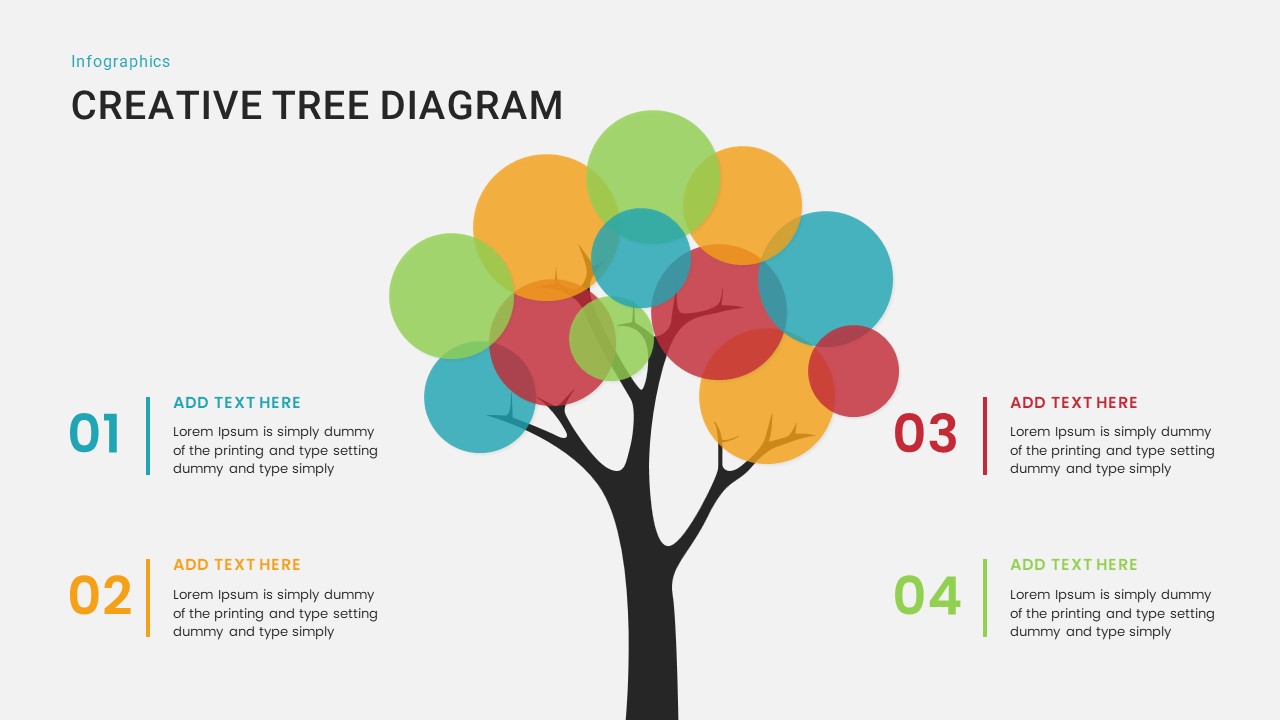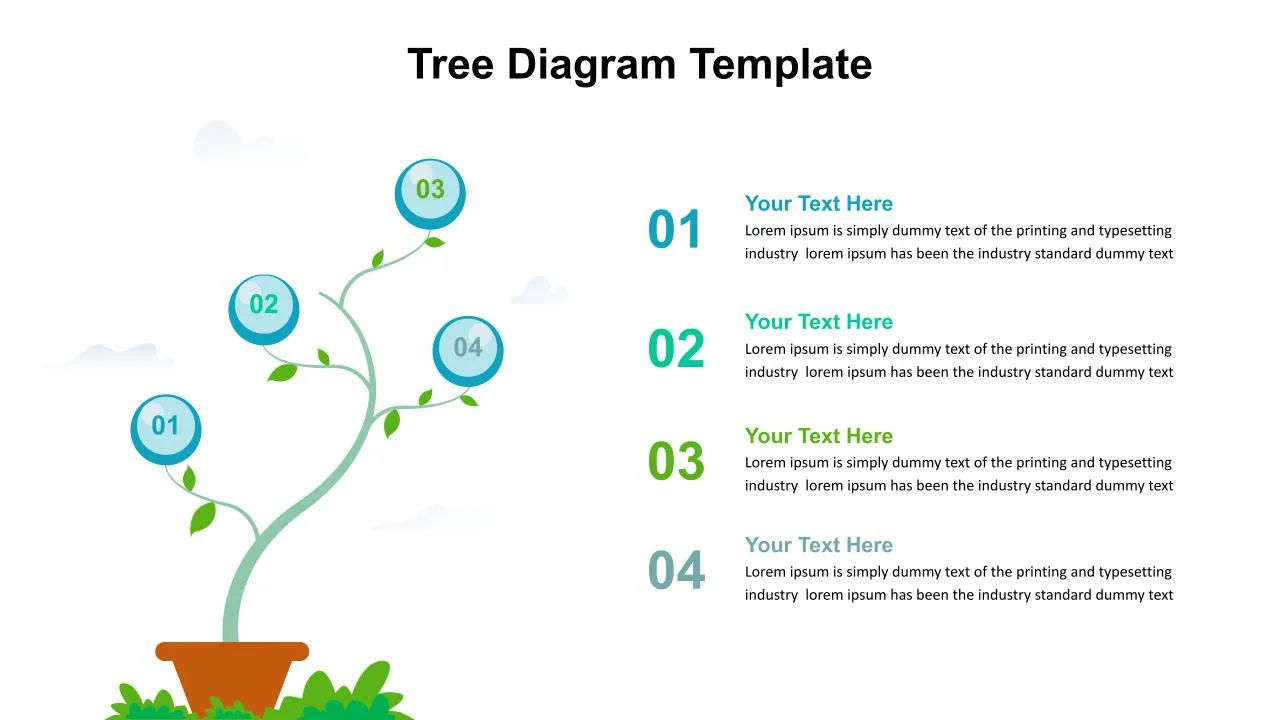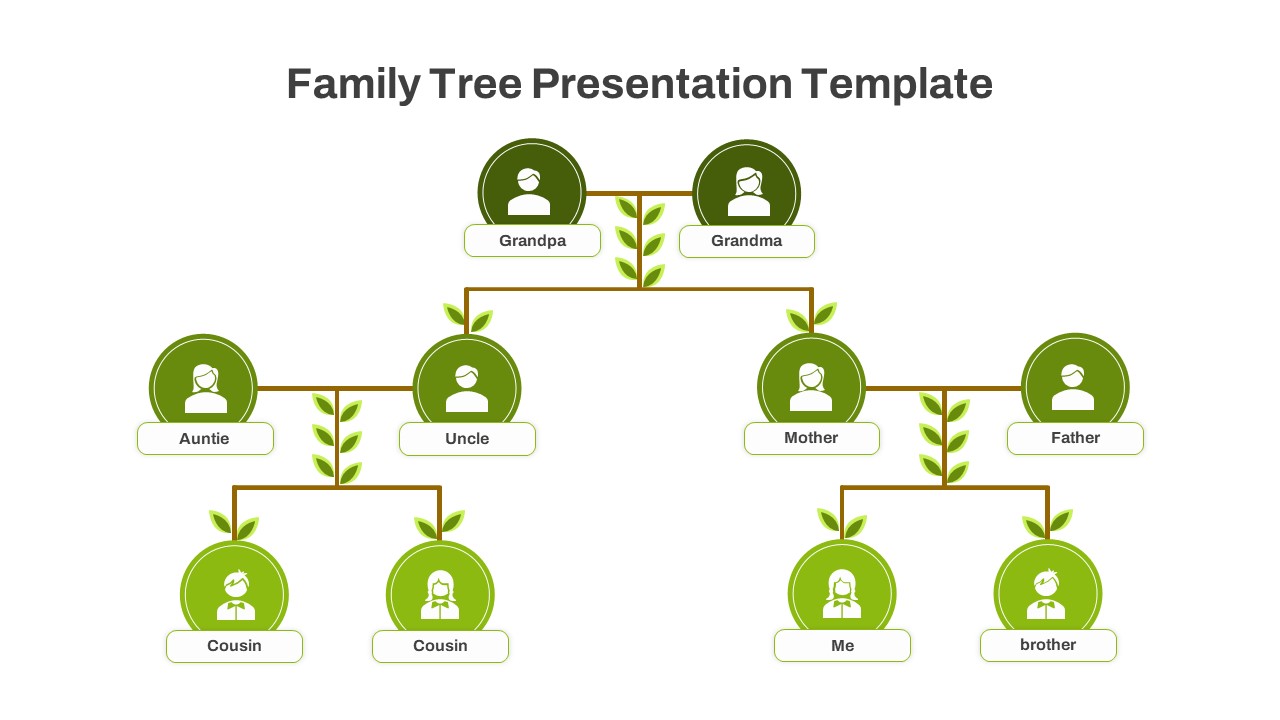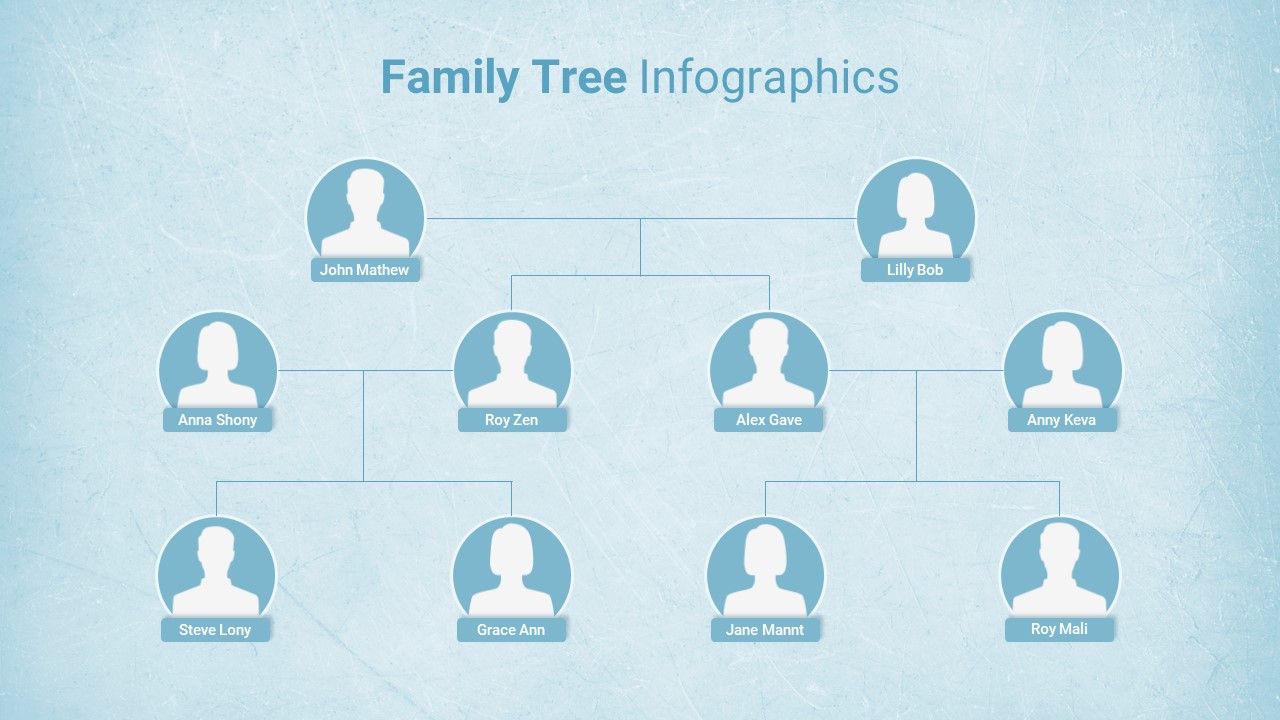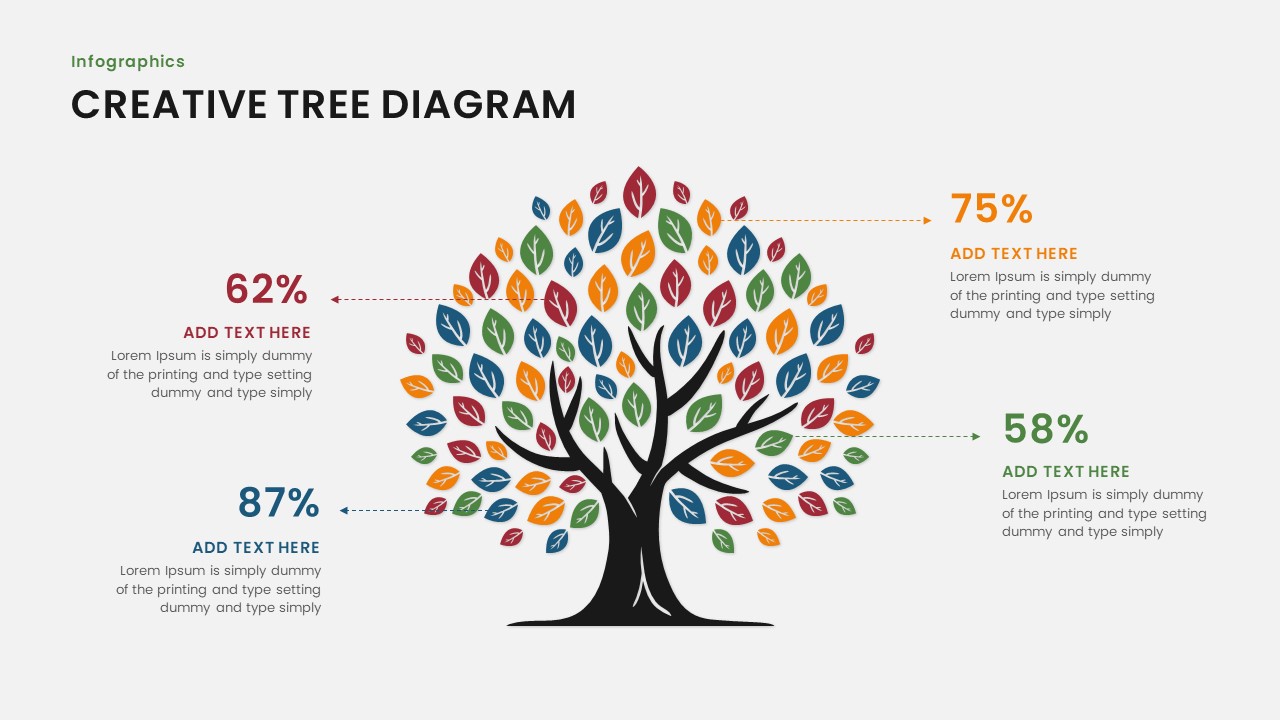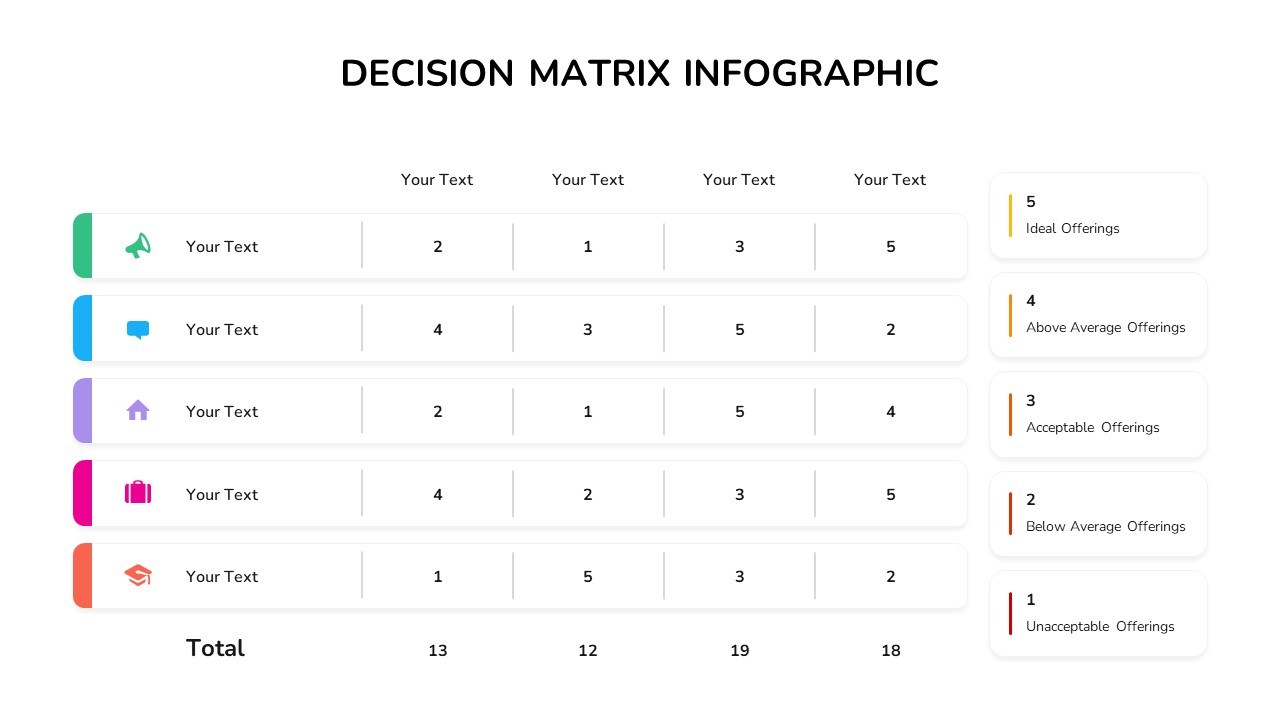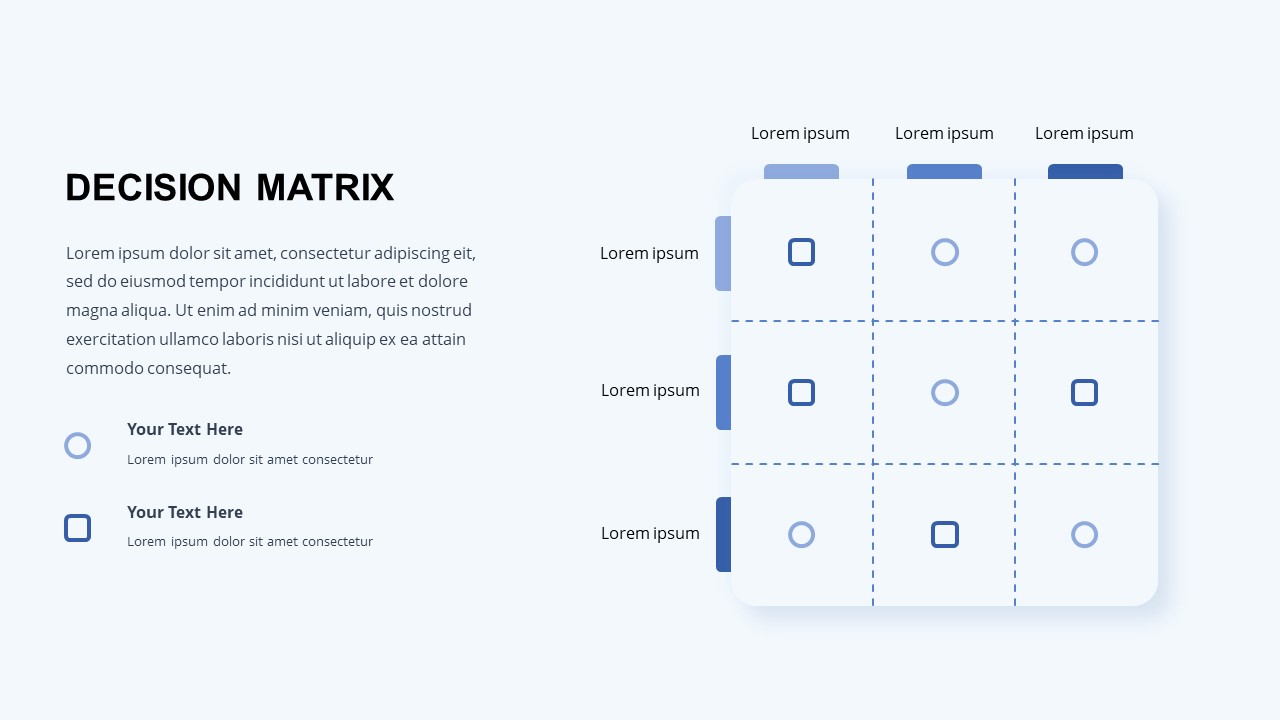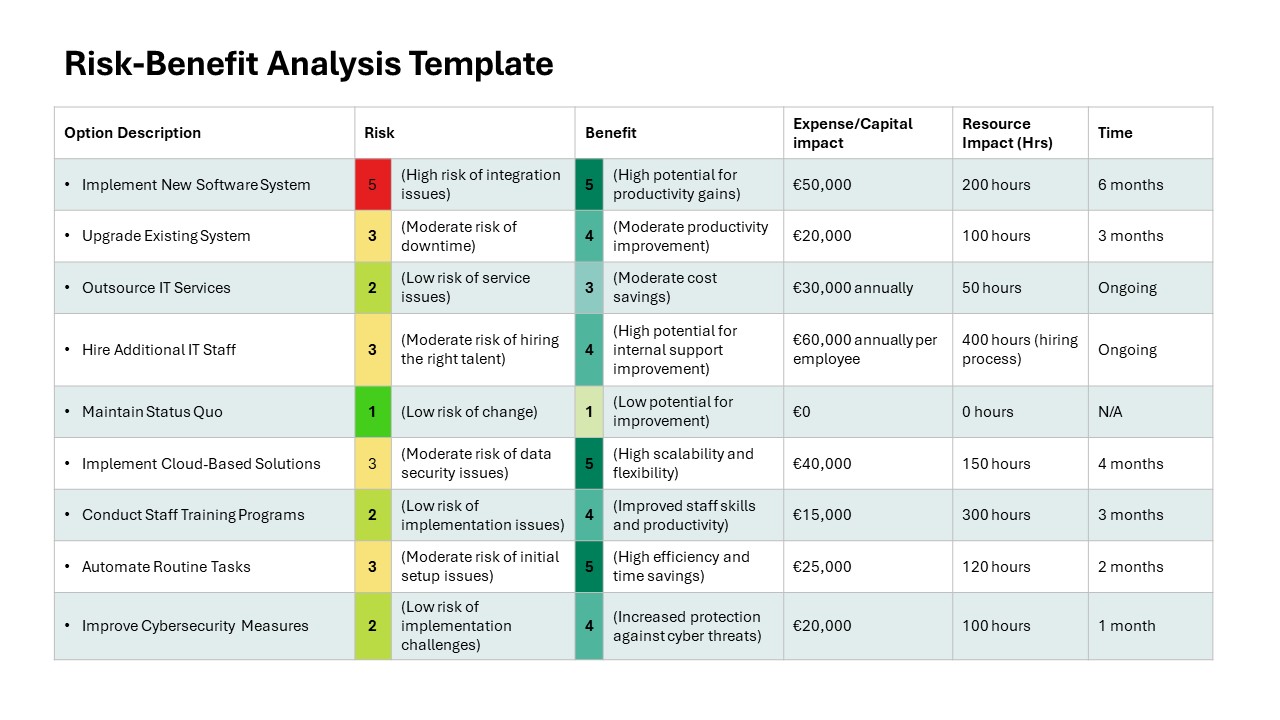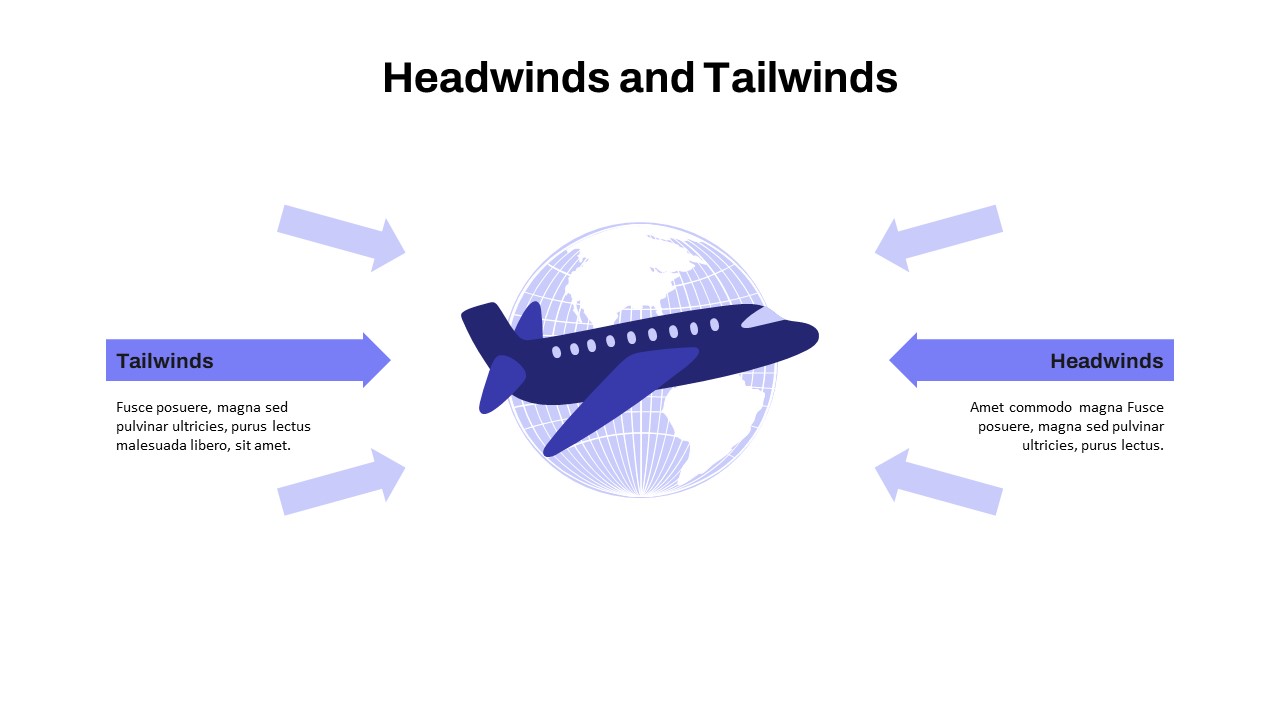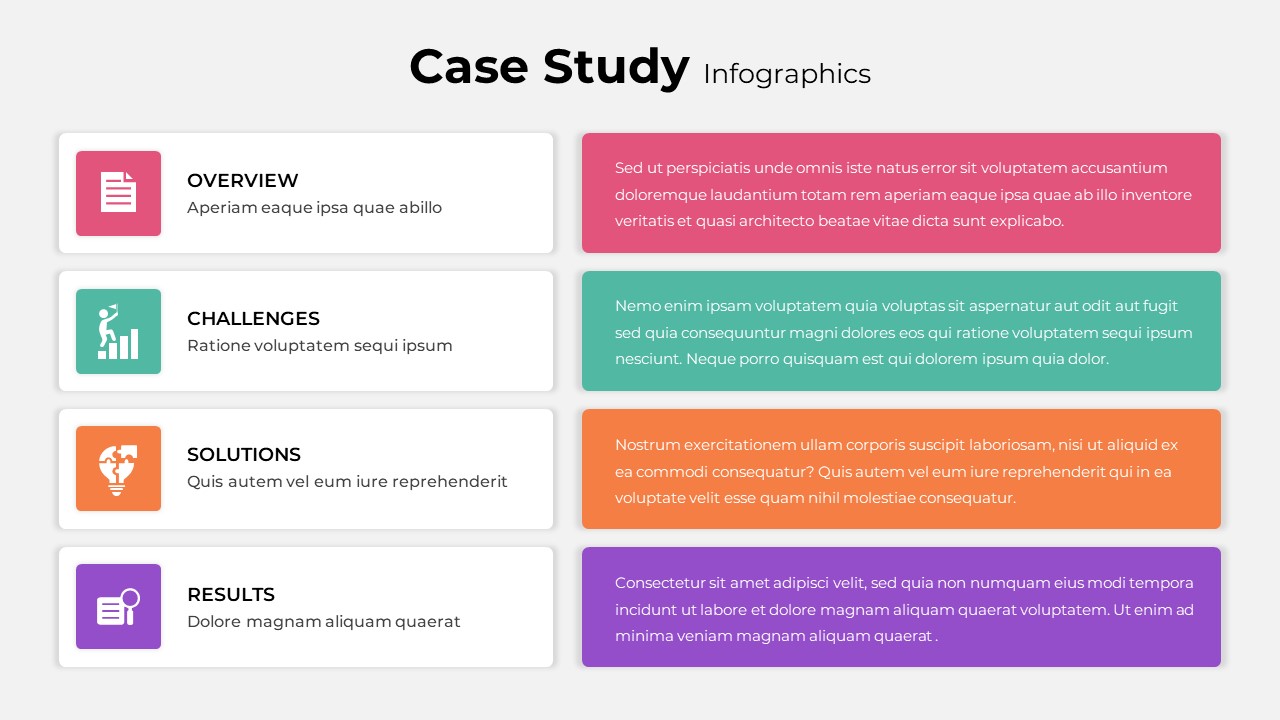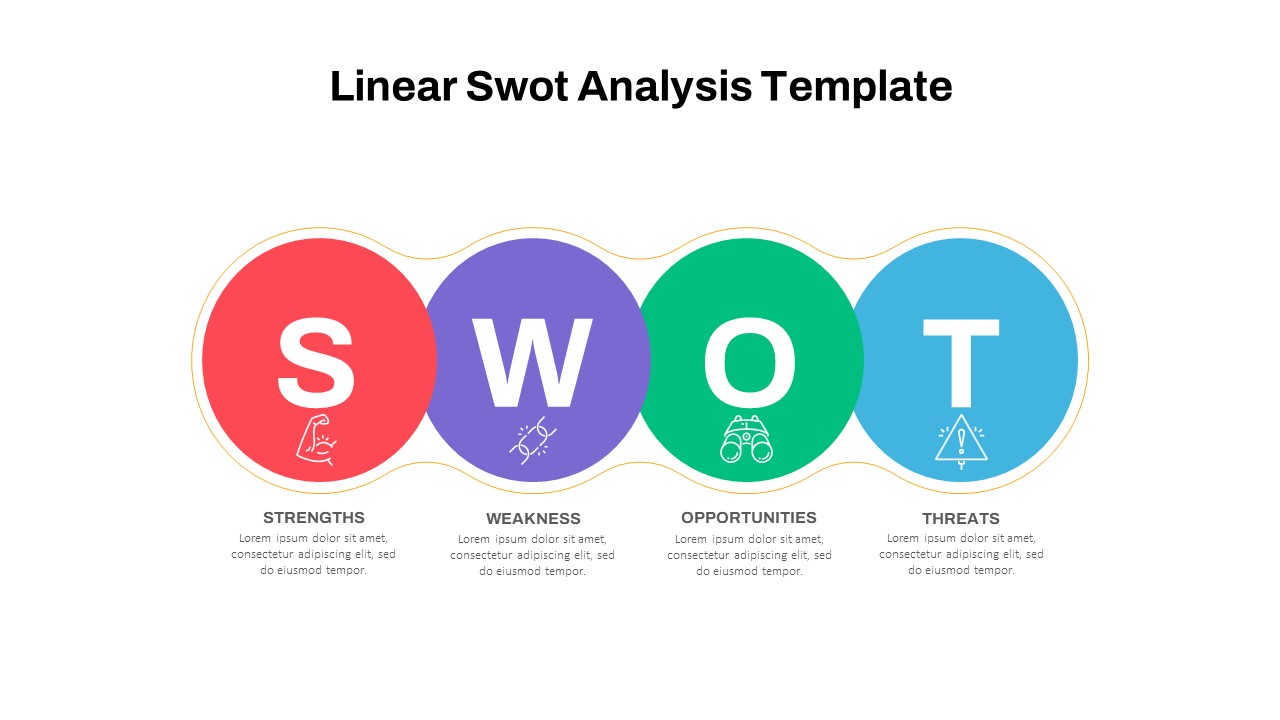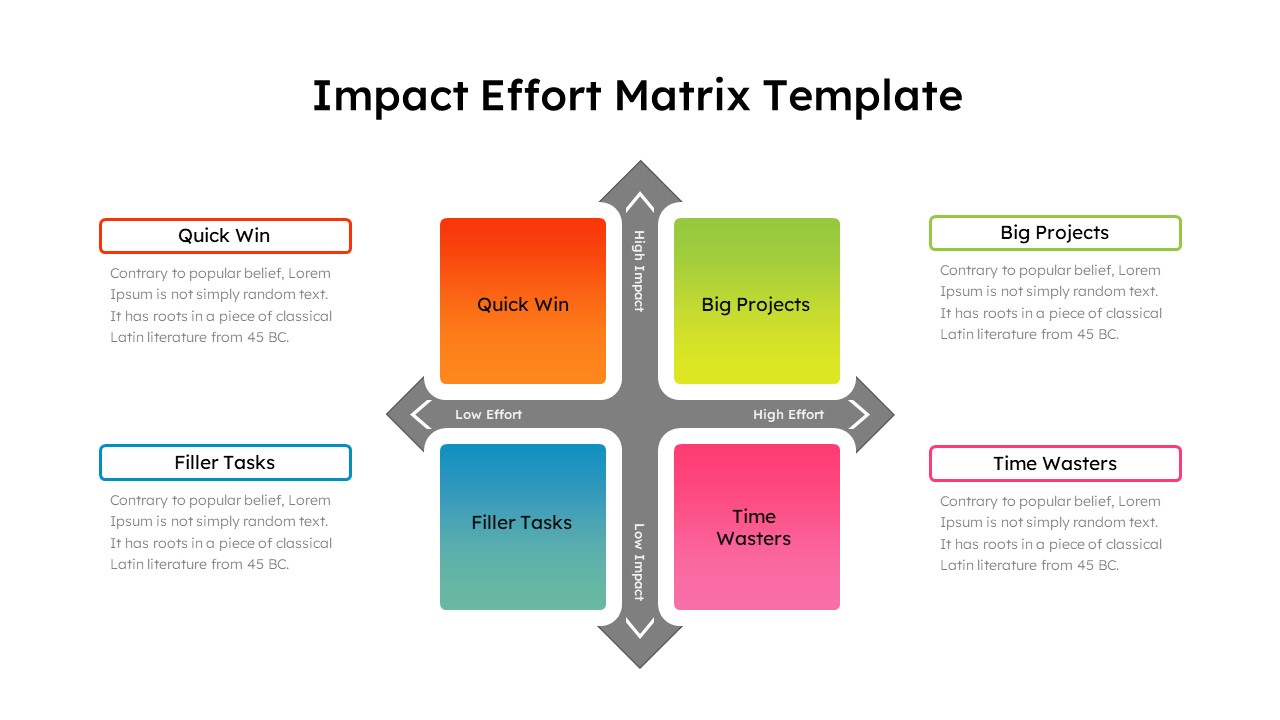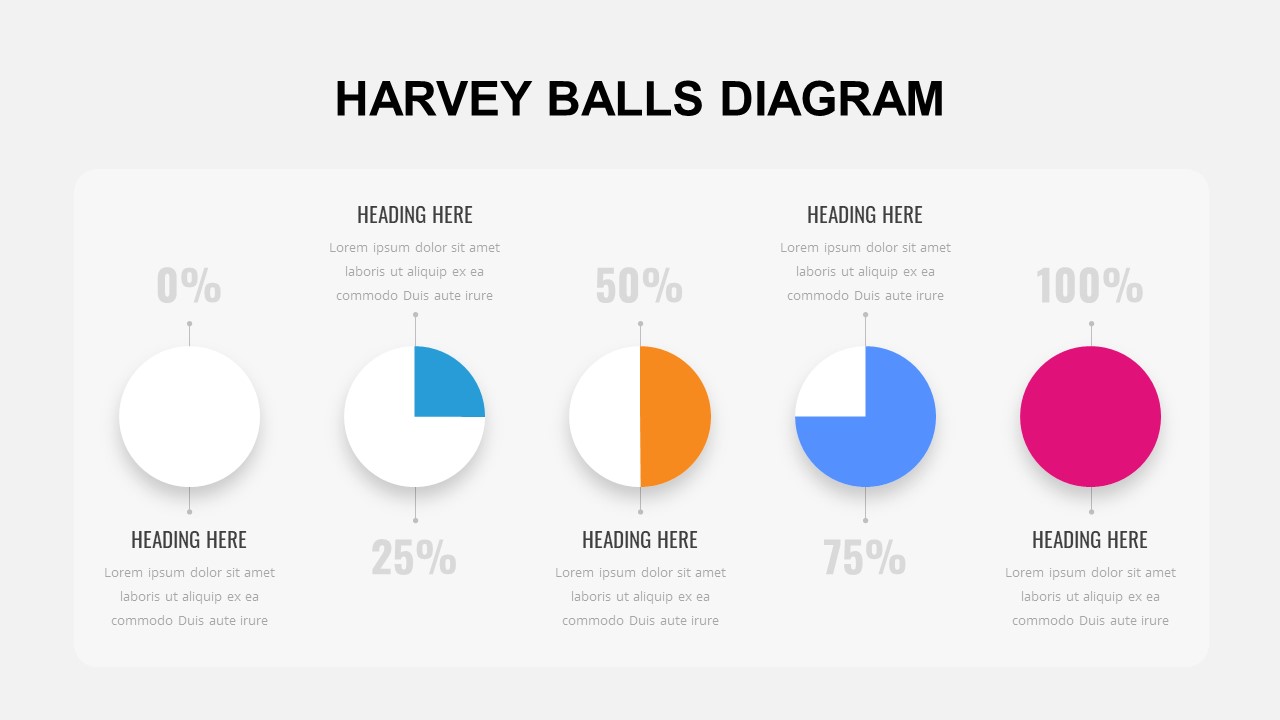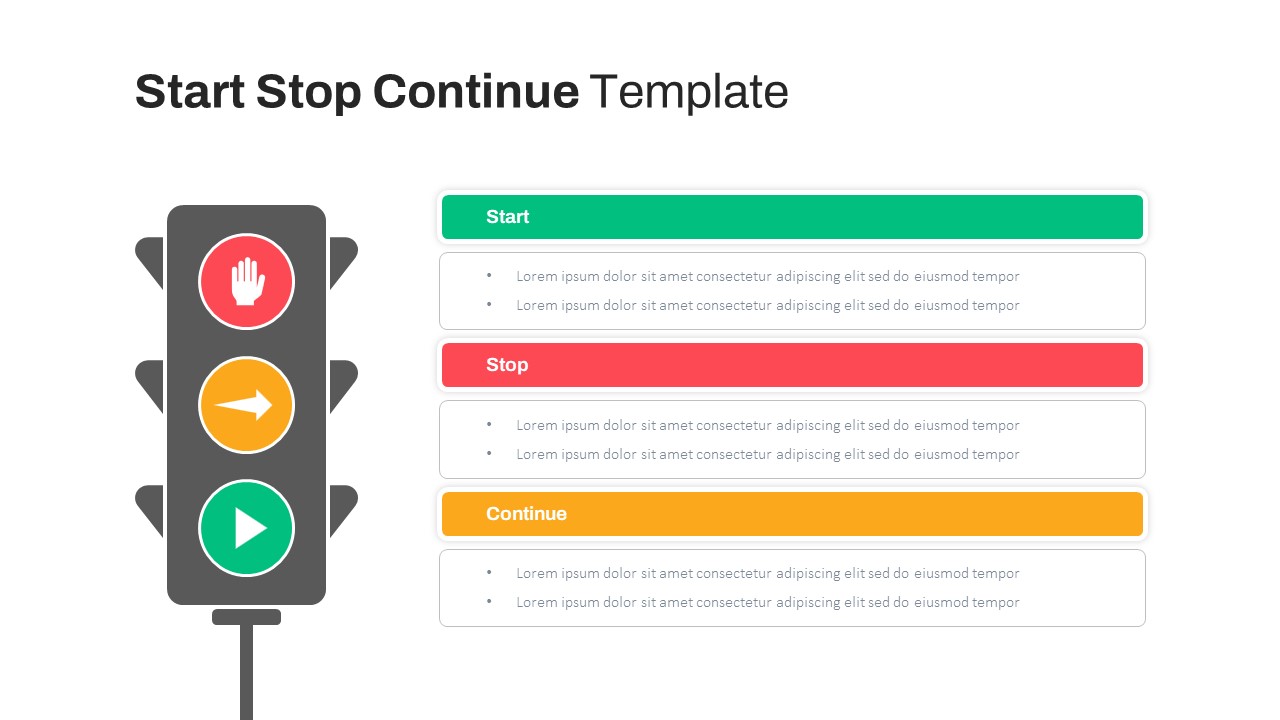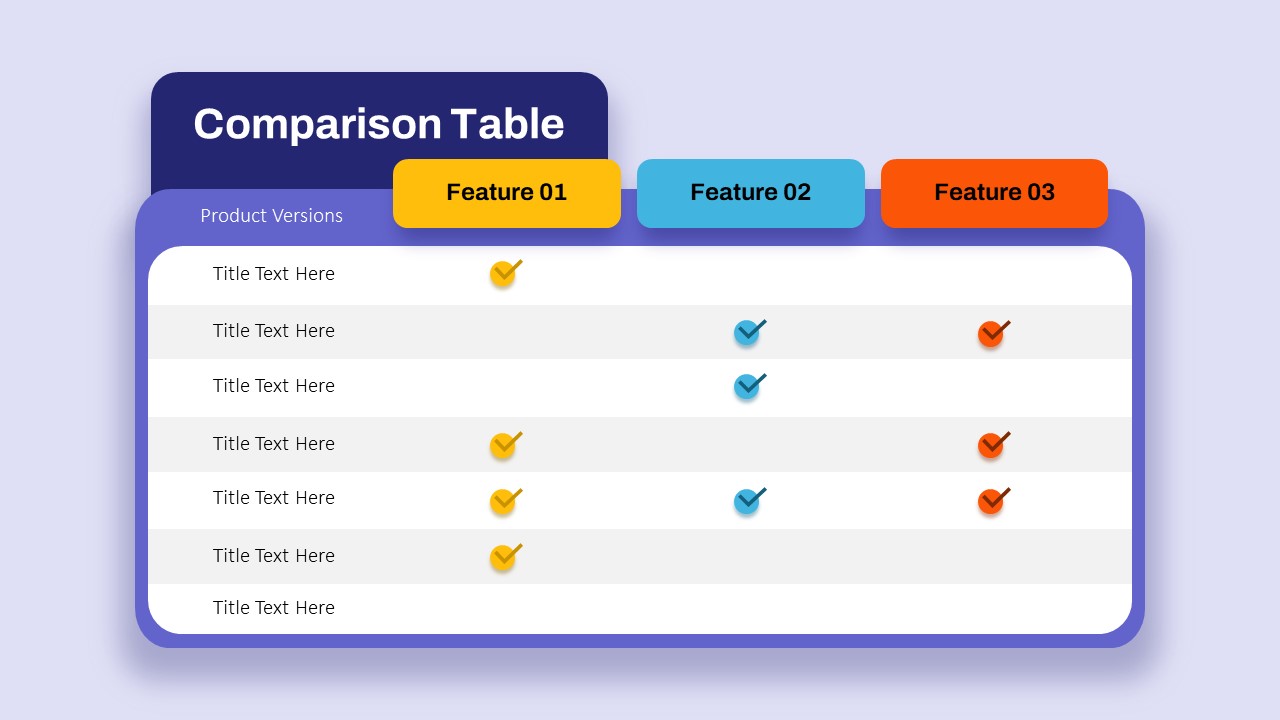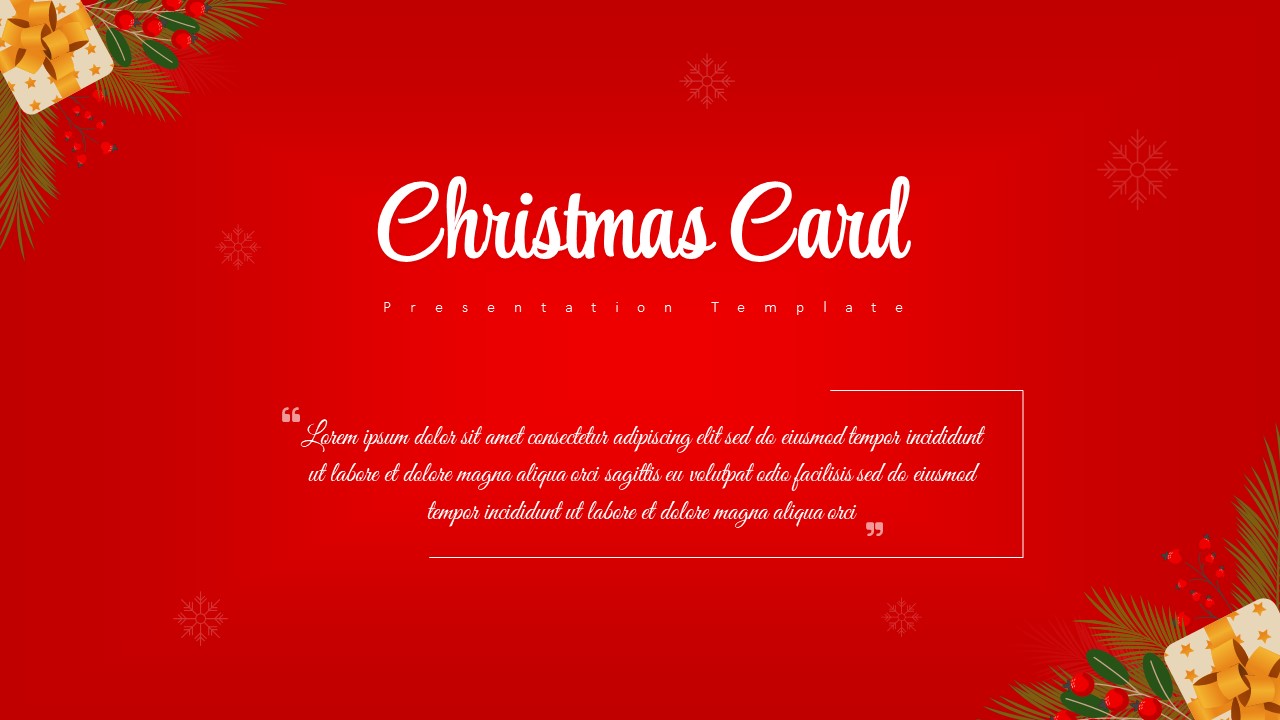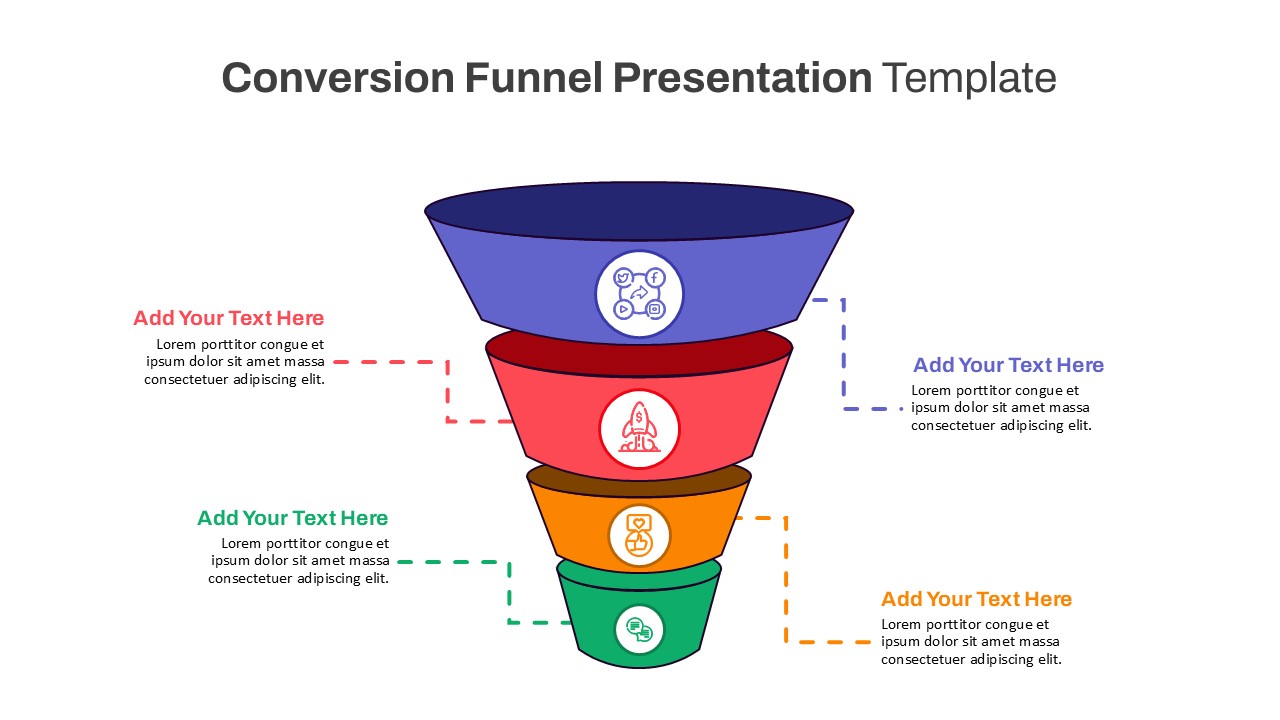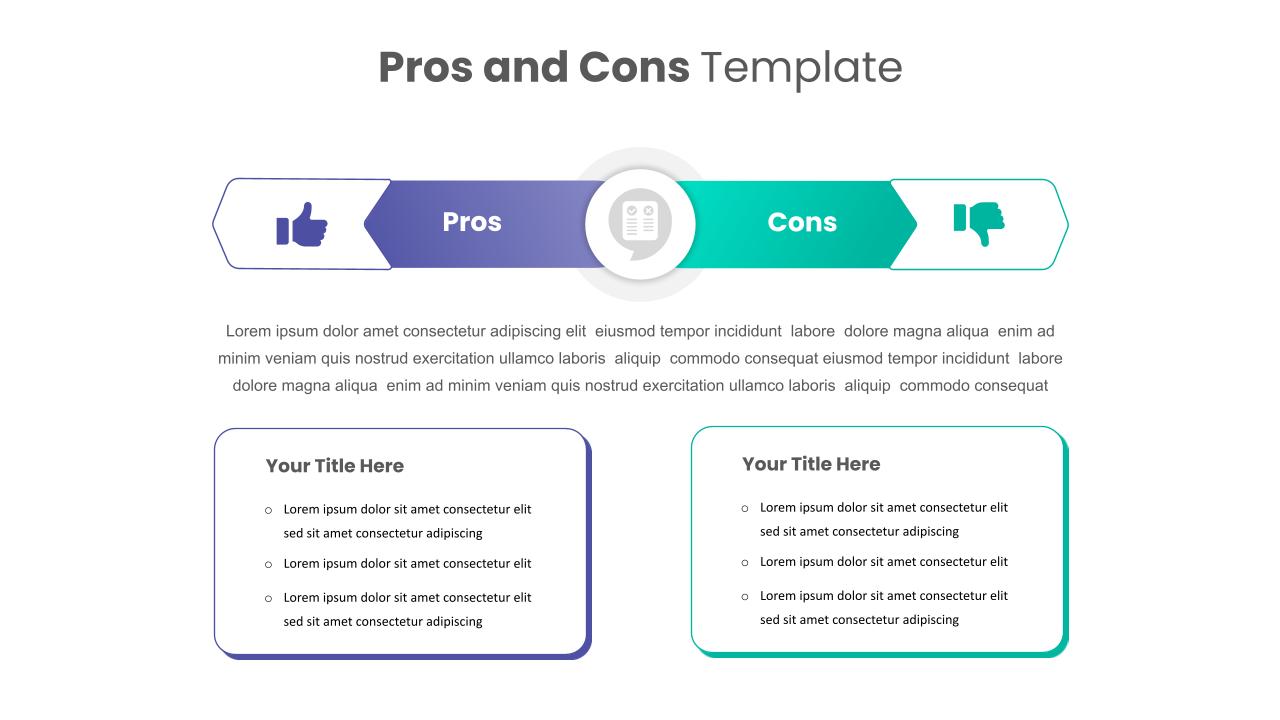Decision Tree Template For PowerPoint And Google Slides

The Decision Tree Slide Presentation Template offers a streamlined and effective way to visualize complex decision-making processes. This Decision Tree Template For PowerPoint and Google Slides template is designed to help you map out various outcomes, choices, and pathways, making it an essential tool for business strategists, project managers, educators, and anyone involved in critical decision-making. The clean and modern design of the template allows for a clear and organized display of information, ensuring that your audience can easily follow the logical flow of decisions.
This template features a hierarchical structure starting from a central decision point, branching out into various options and sub-options. Each branch is color-coded, making it easy to distinguish between different paths and choices. The use of color not only enhances visual appeal but also aids in emphasizing key points within your decision tree. Additionally, the layout is fully customizable, allowing you to add or remove branches, modify text, and adjust colors to match your specific needs.
Compatible with both PowerPoint and Google Slides, this template is versatile and accessible, providing you with the flexibility to use it across different platforms. Whether you’re conducting a risk analysis, laying out a project roadmap, or teaching complex concepts, the Decision Tree Slide Presentation Template simplifies the presentation of intricate data, making your content more understandable and engaging.
See more