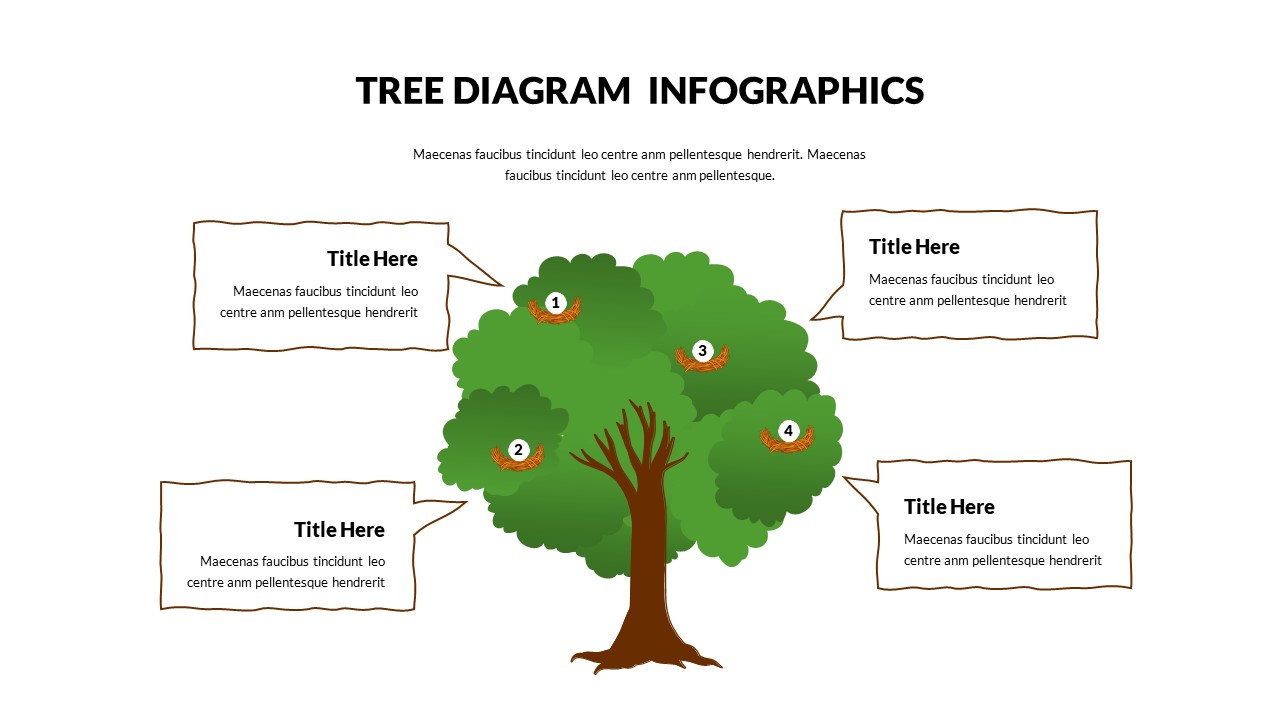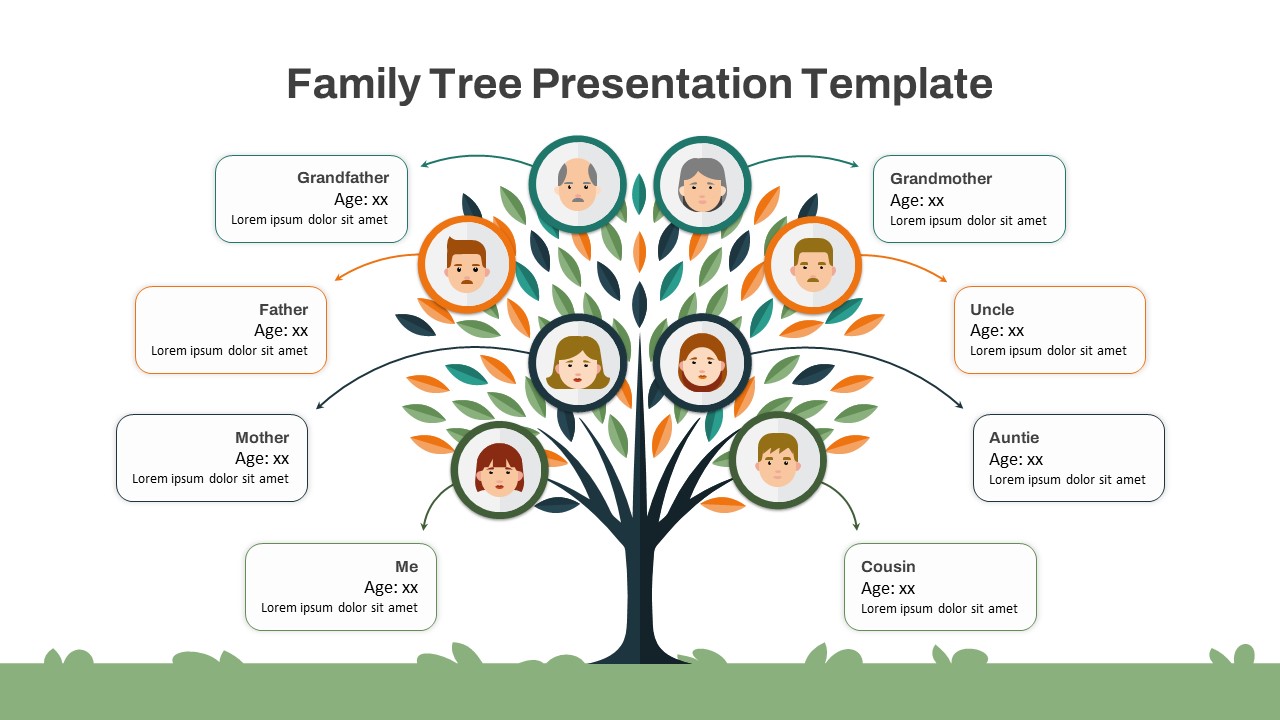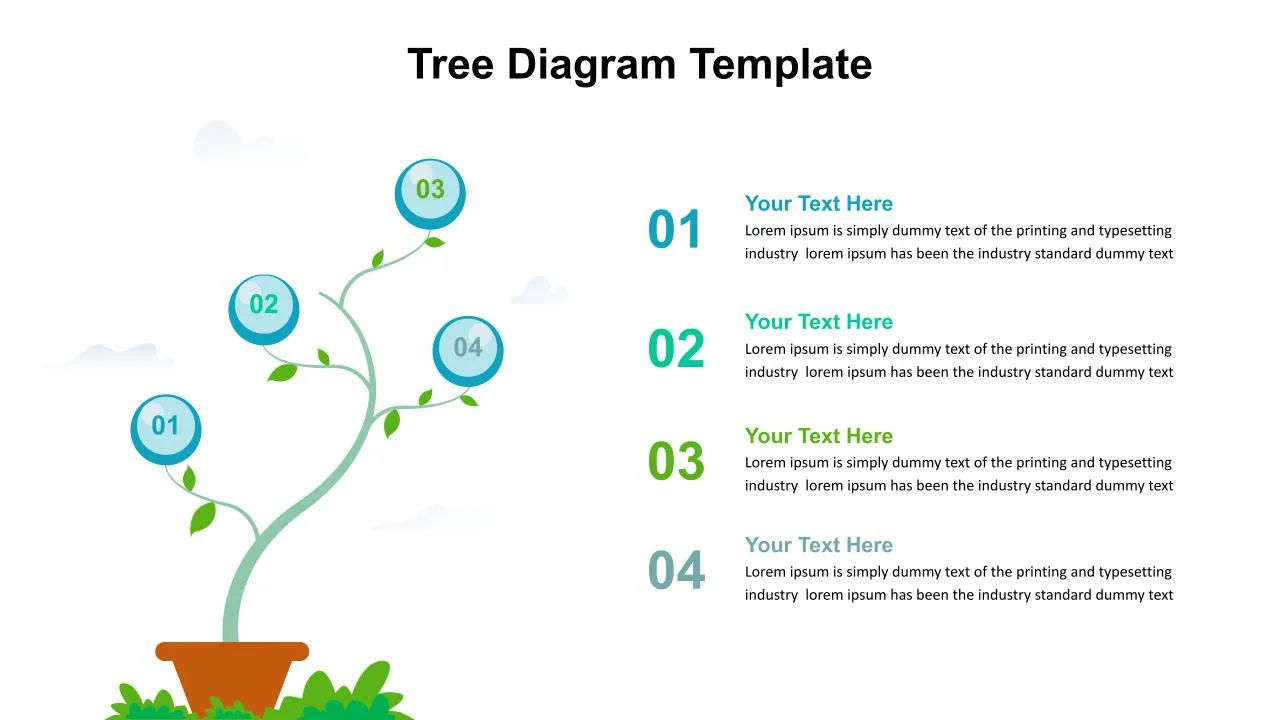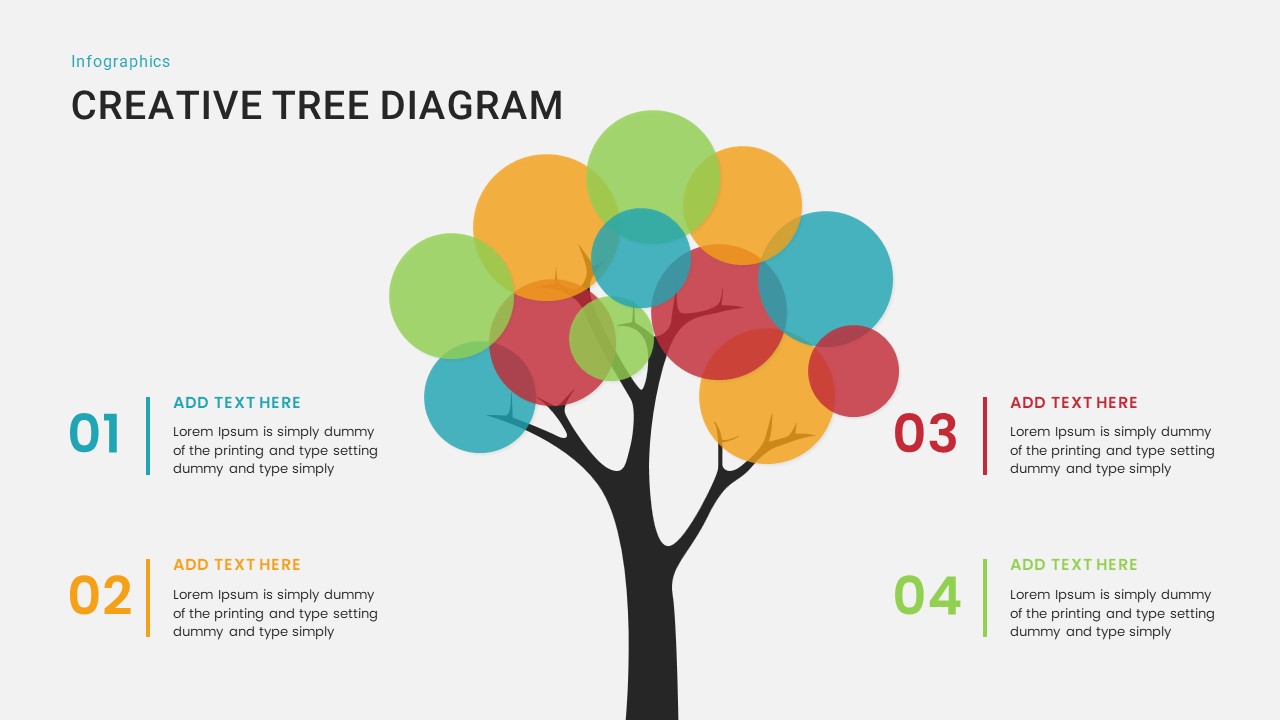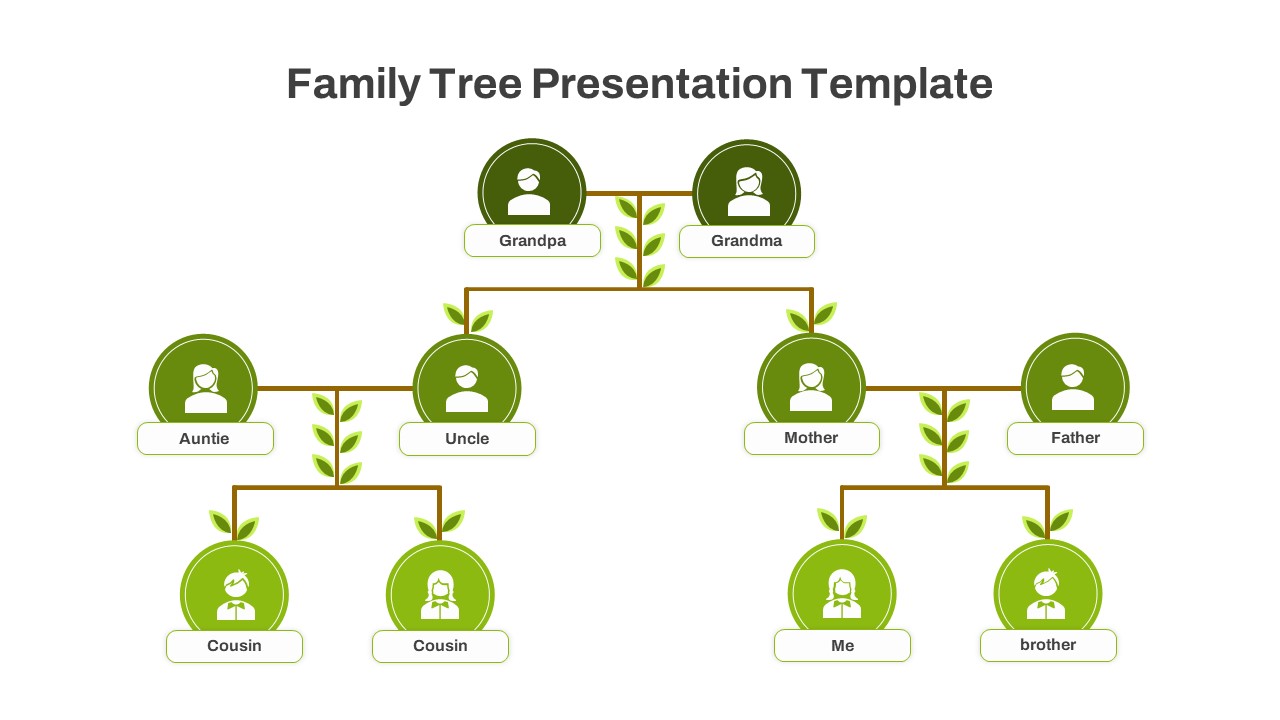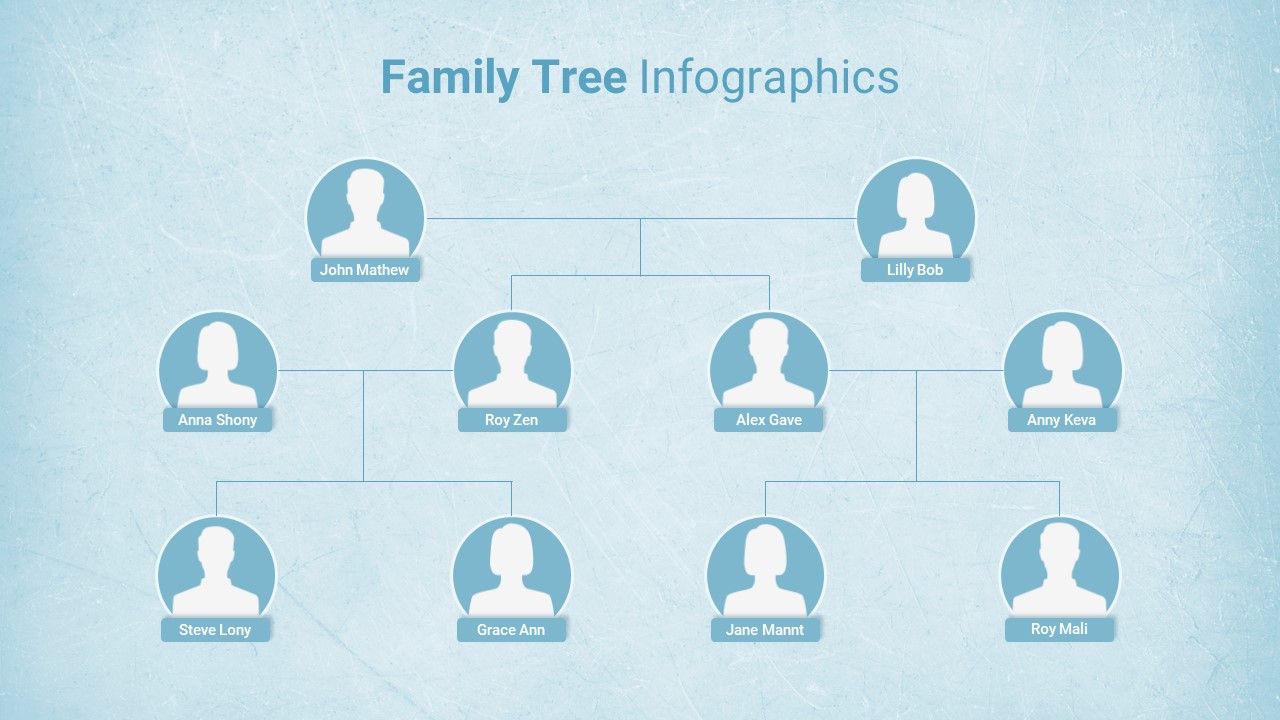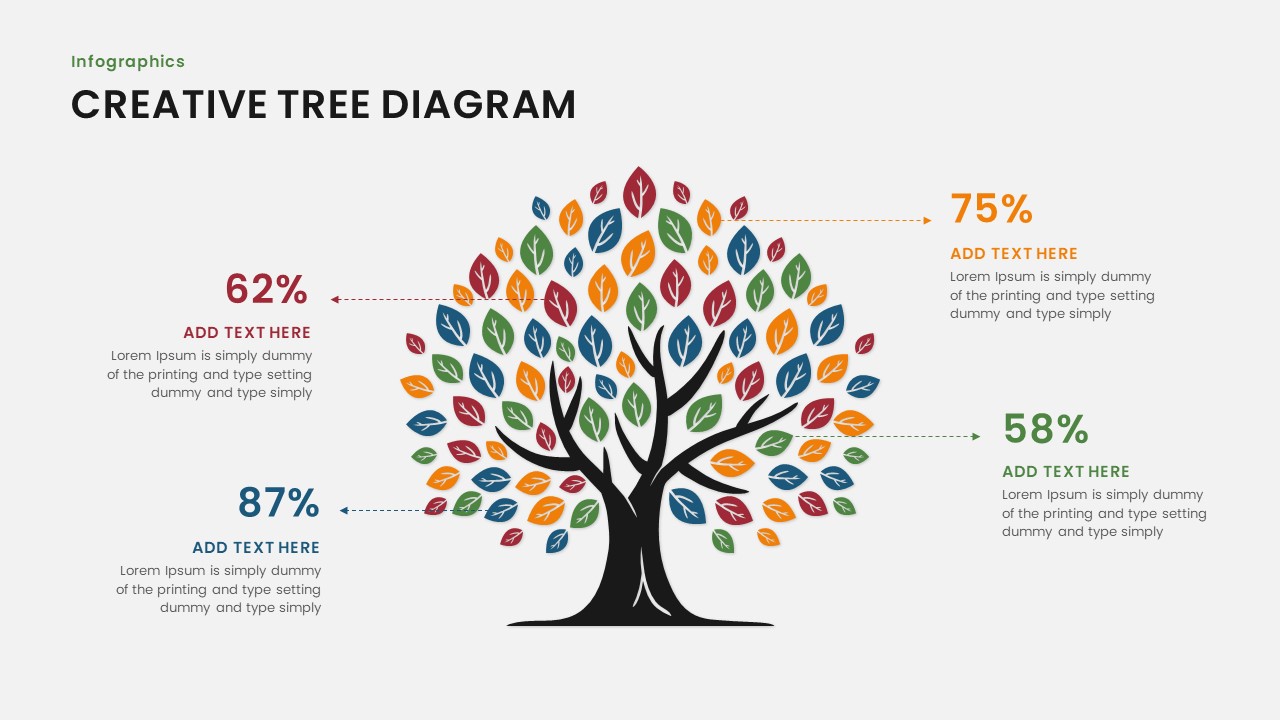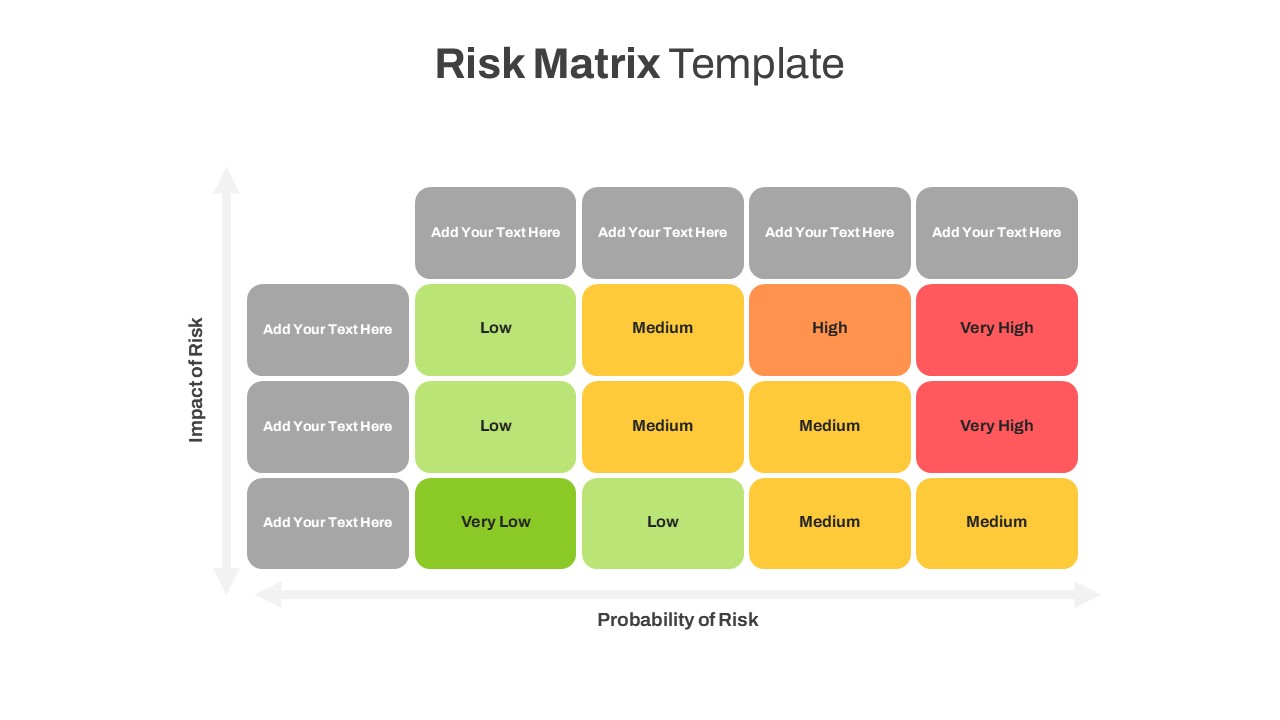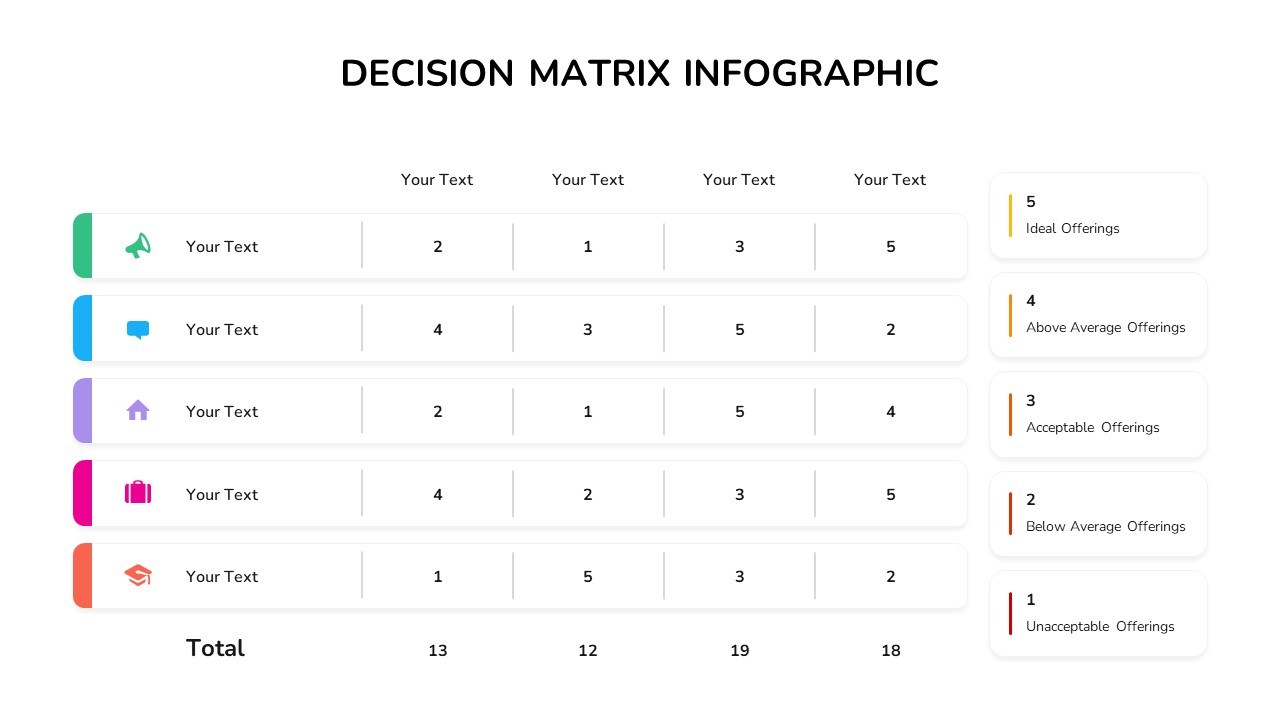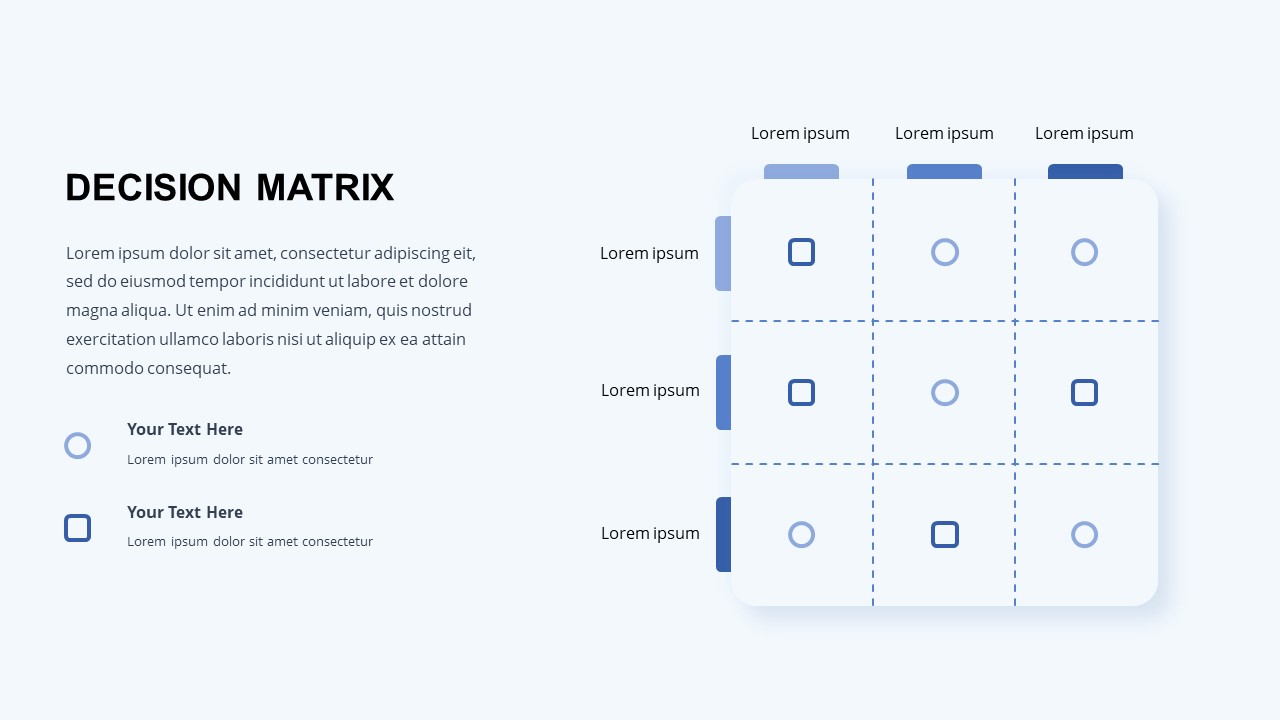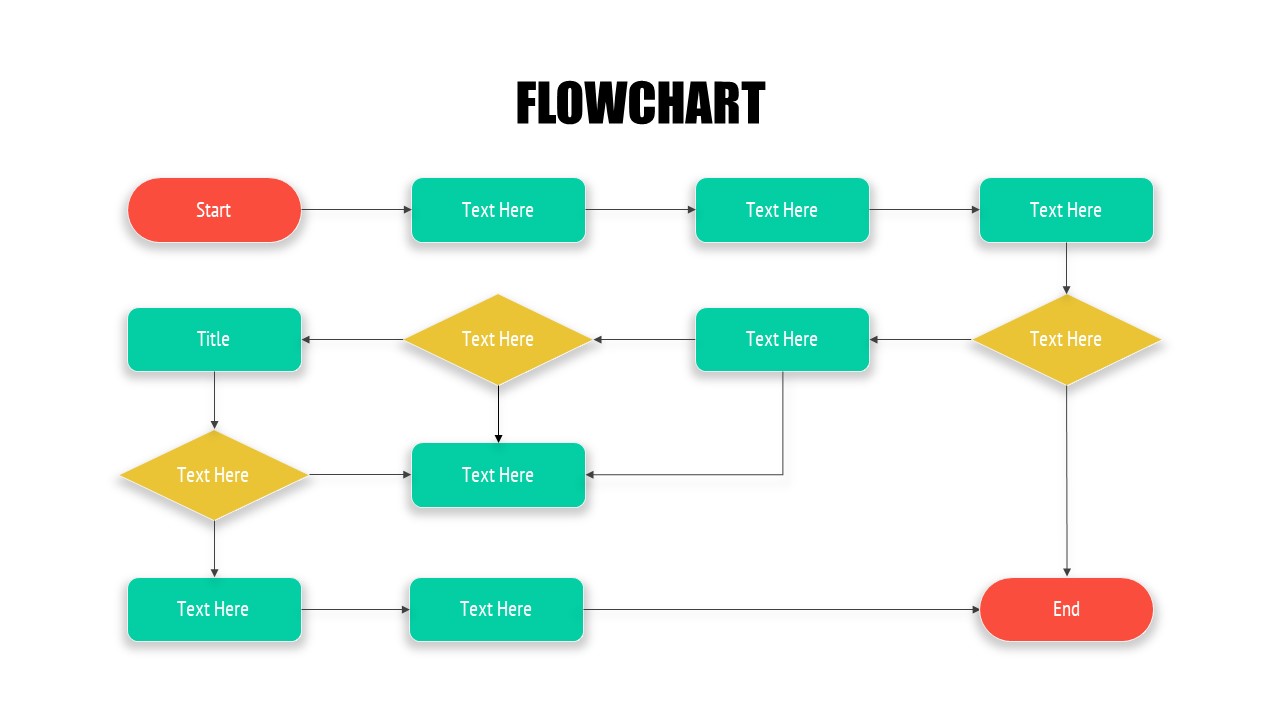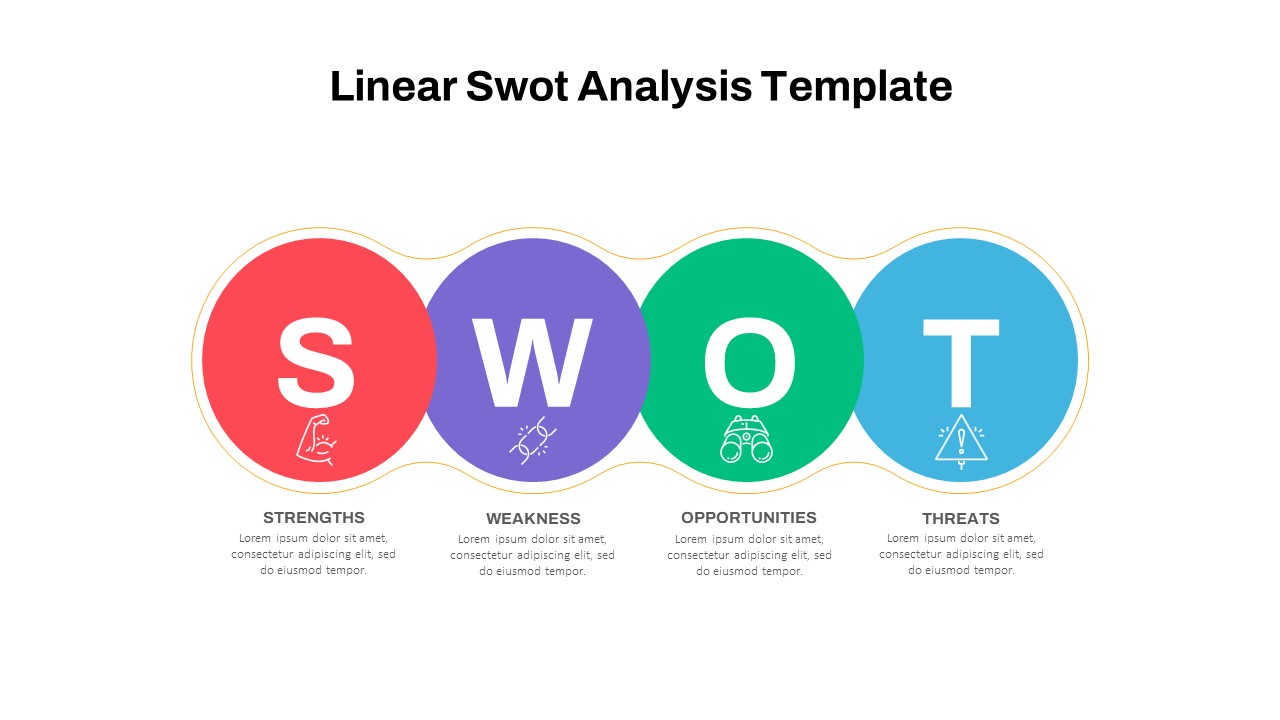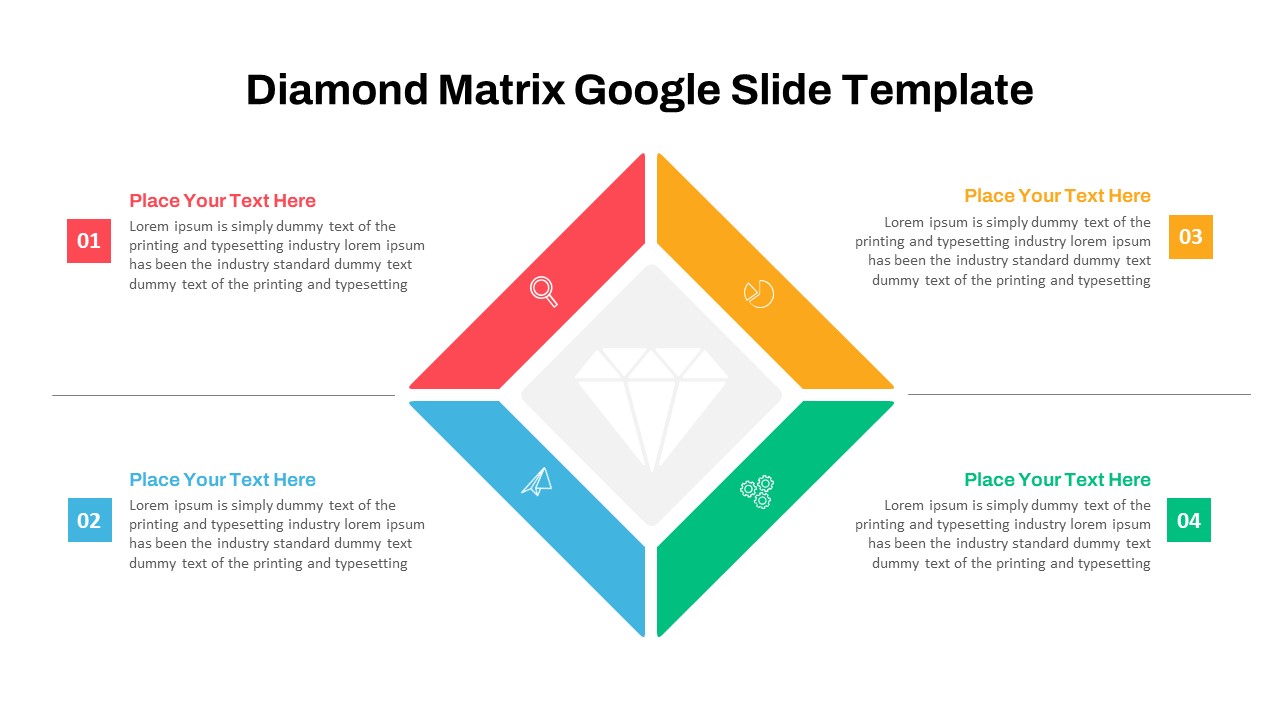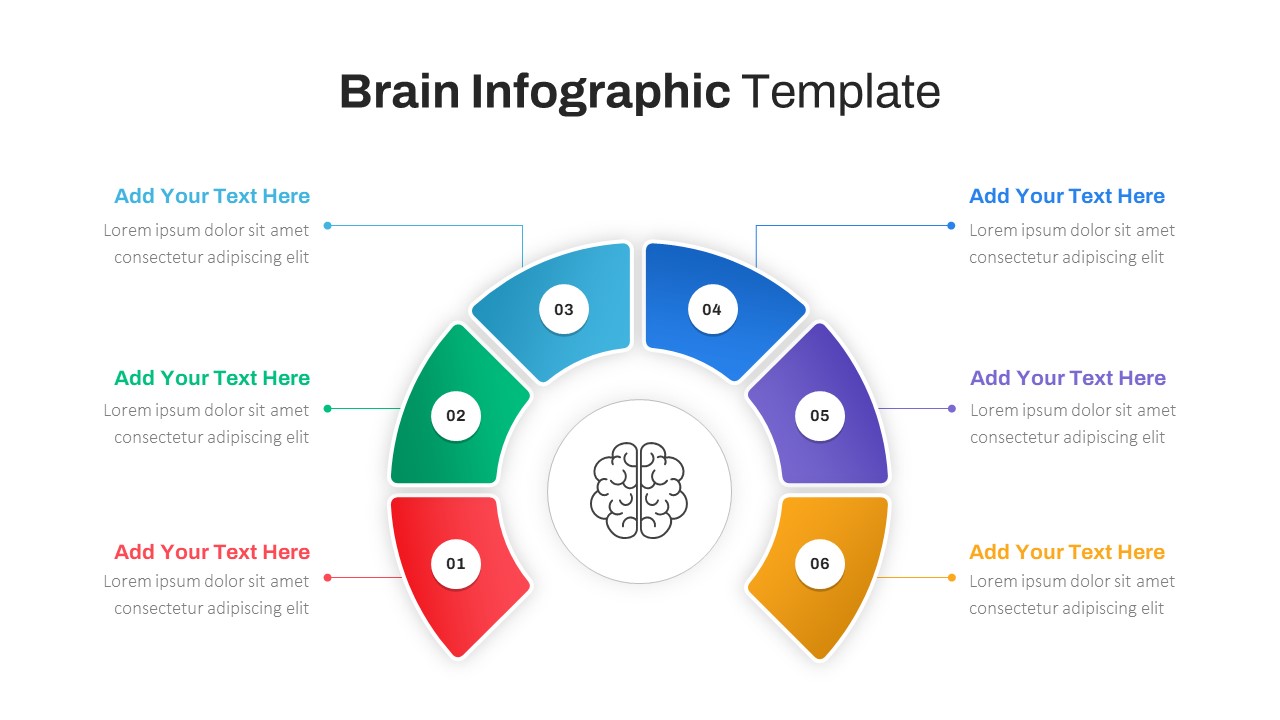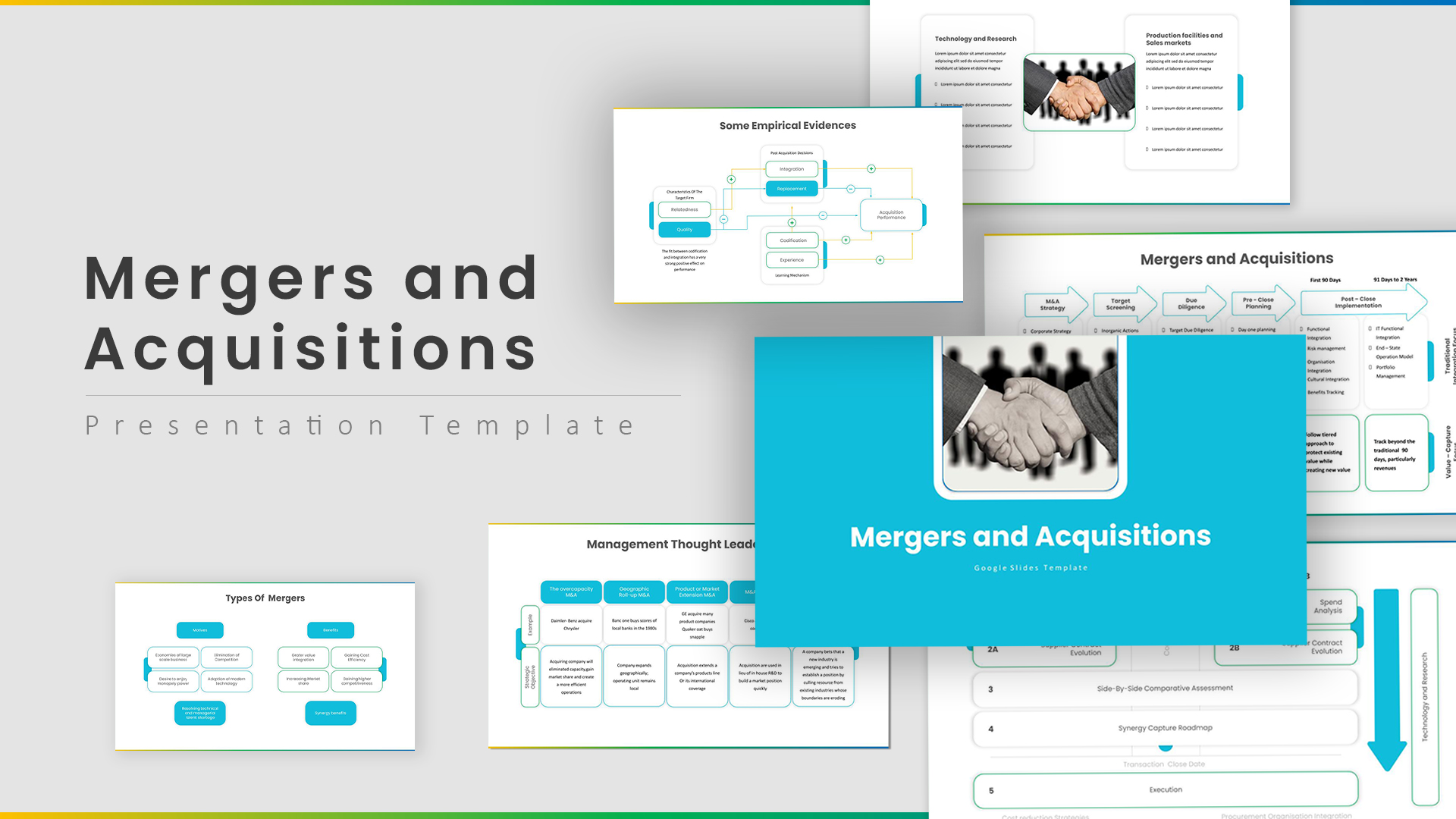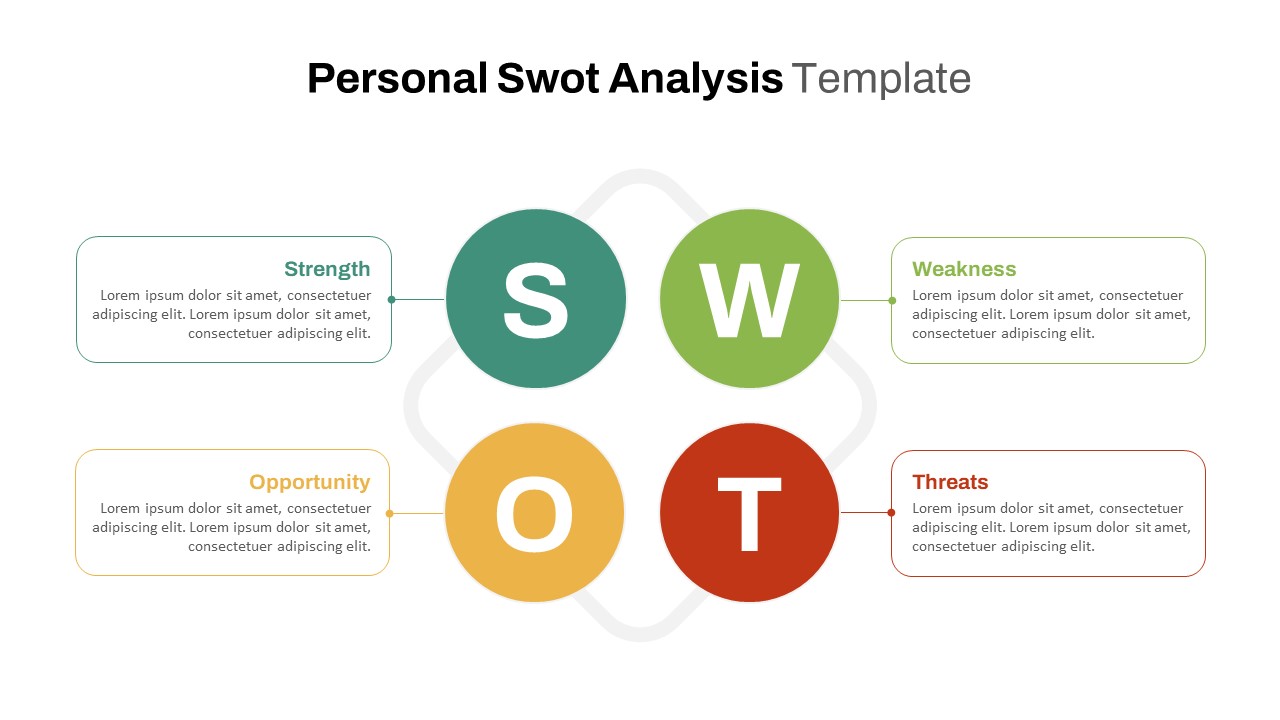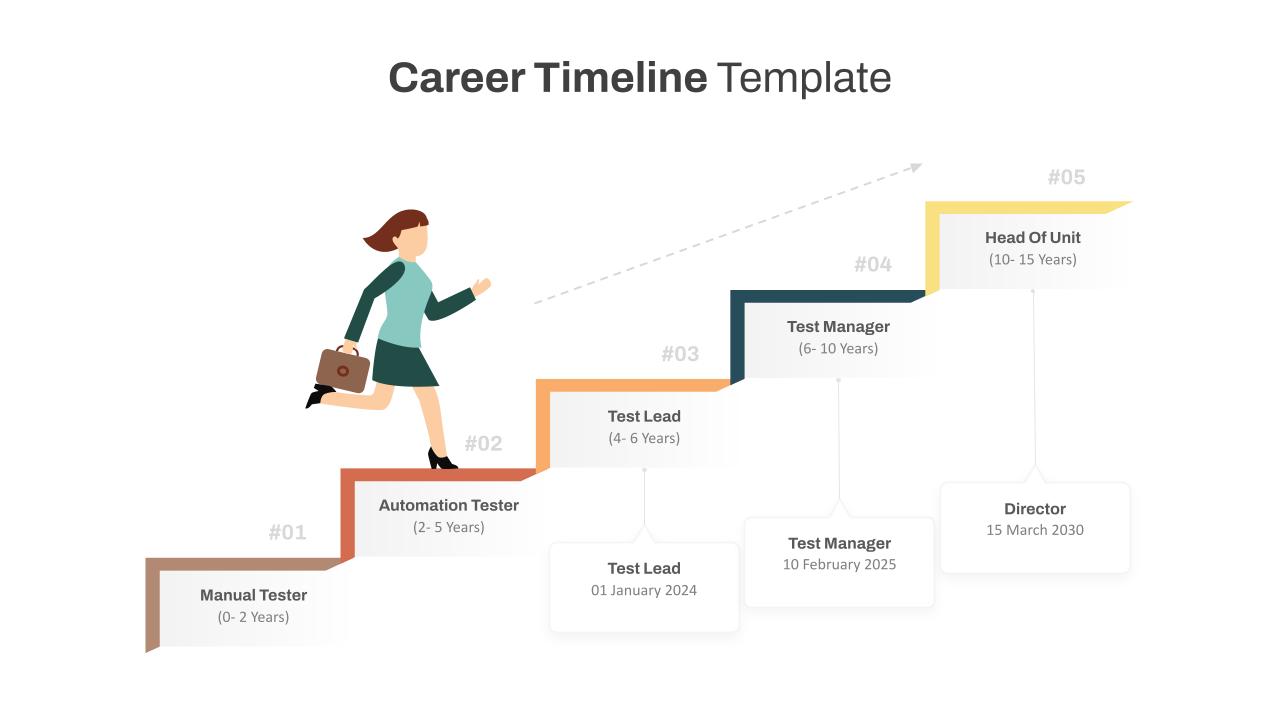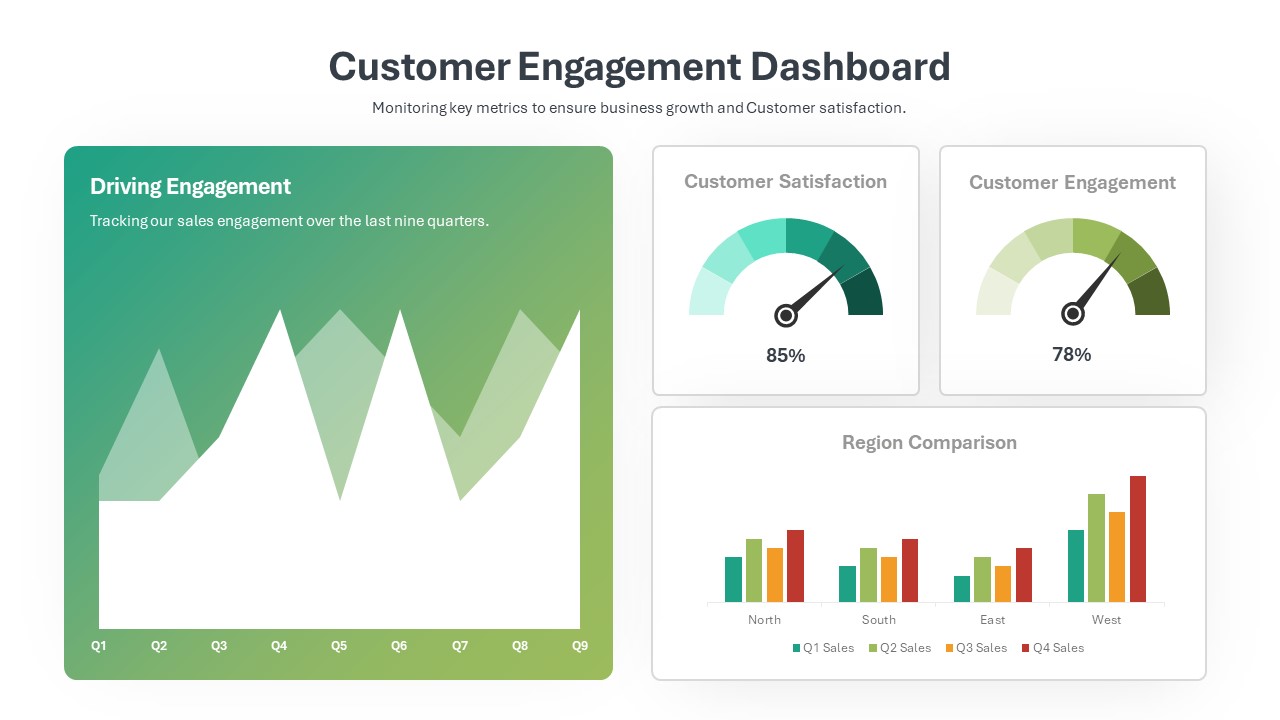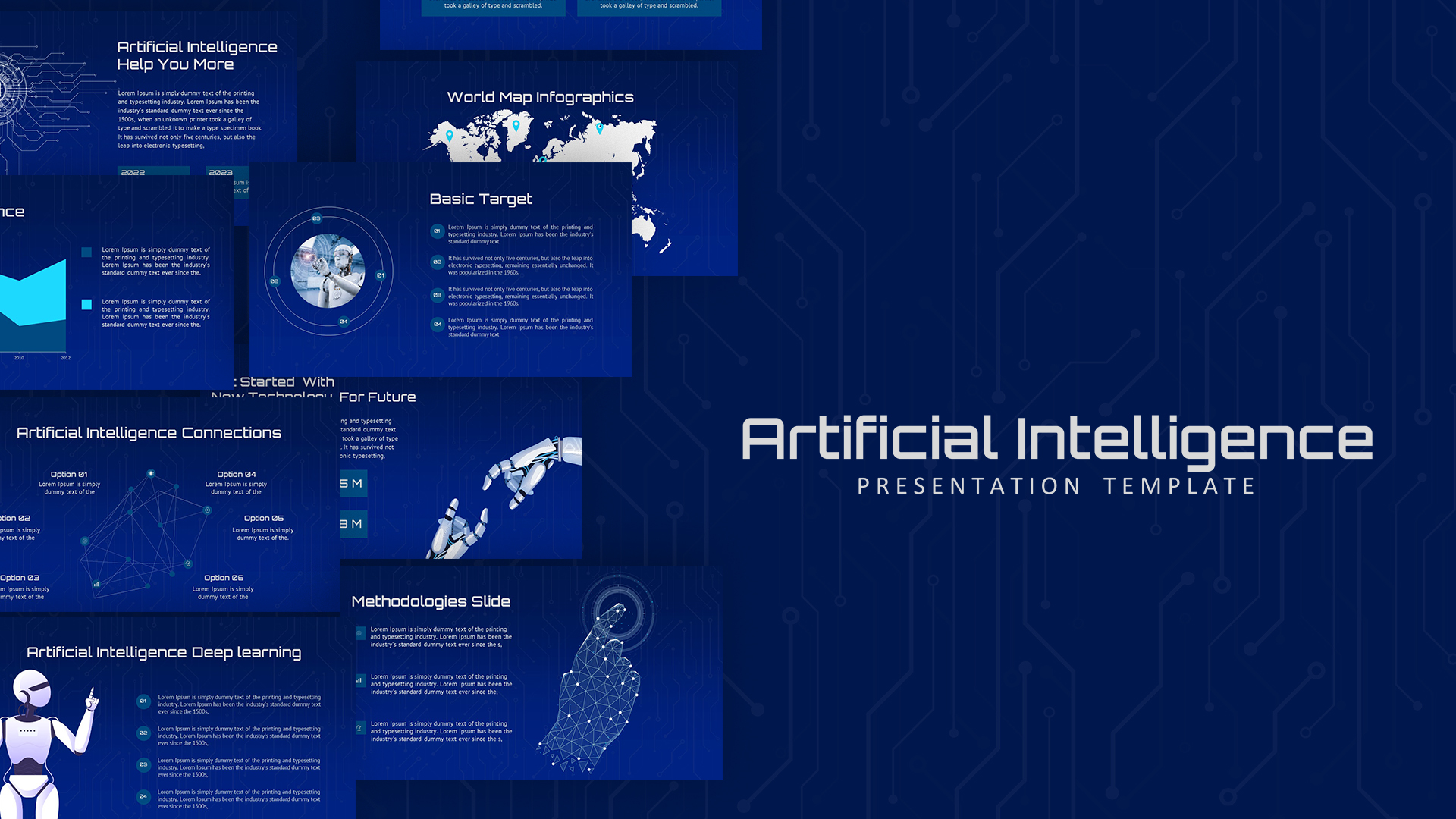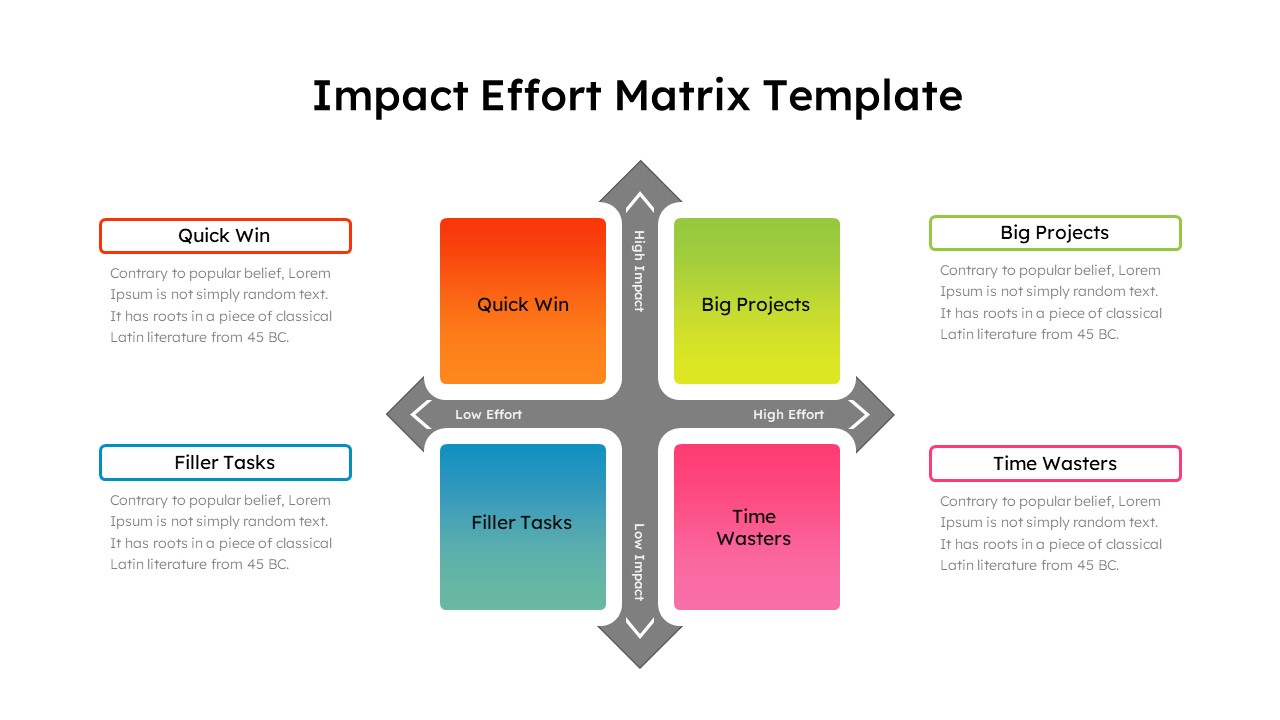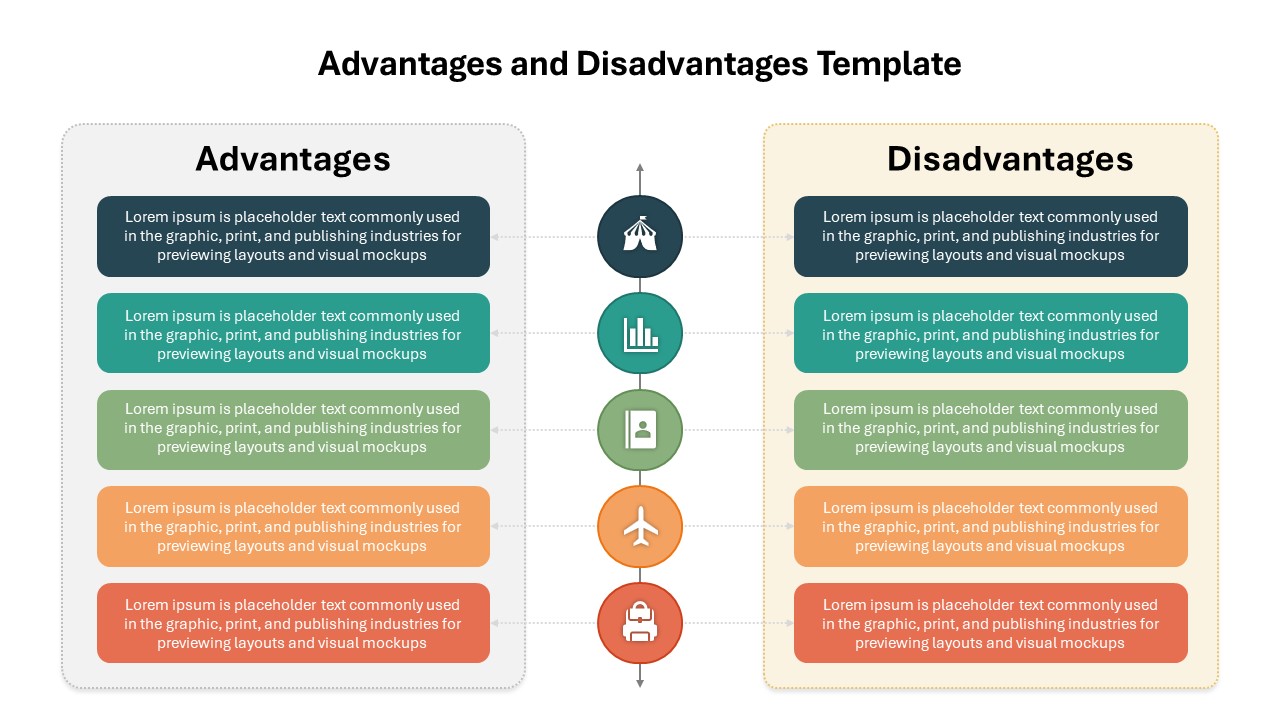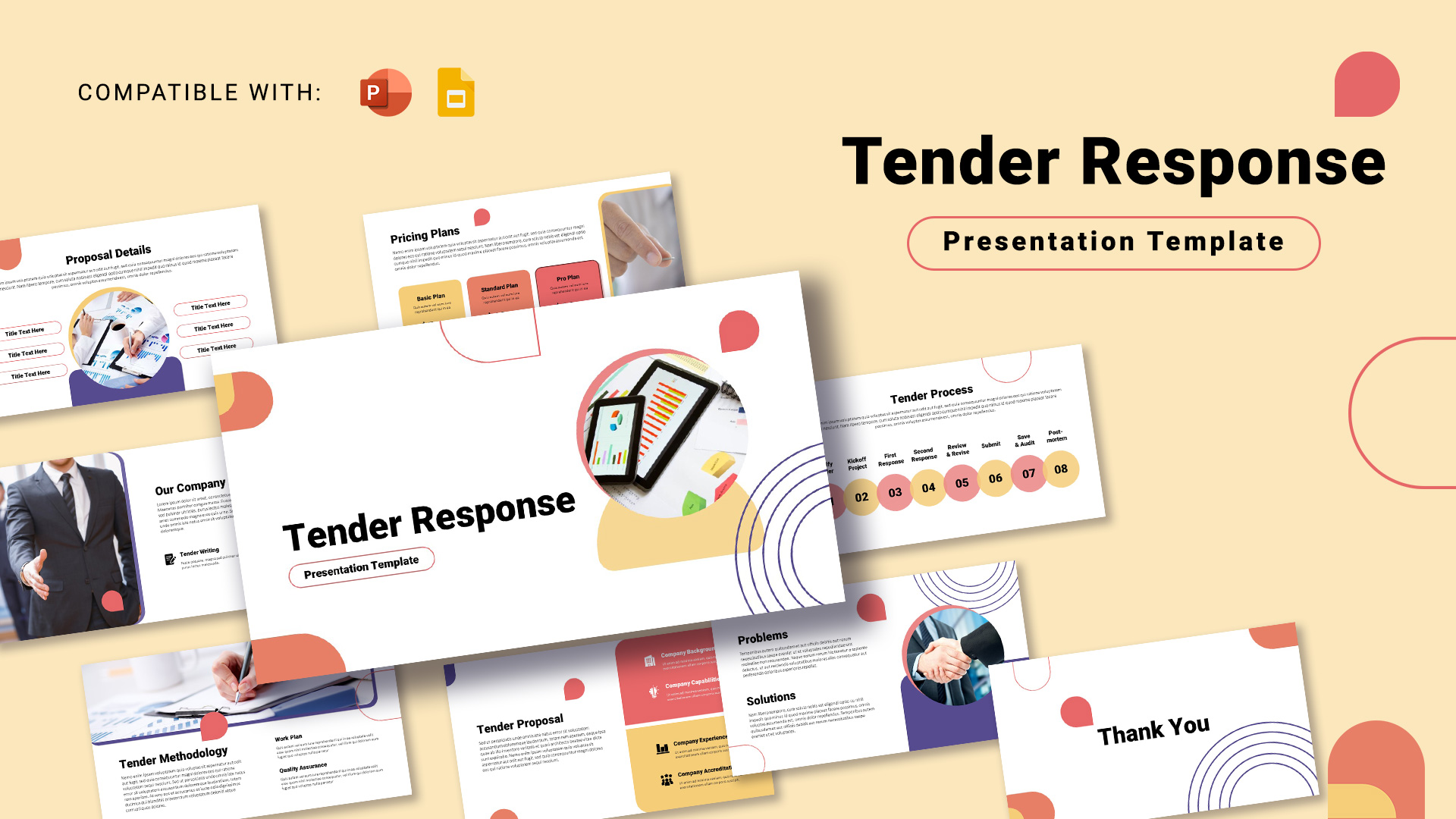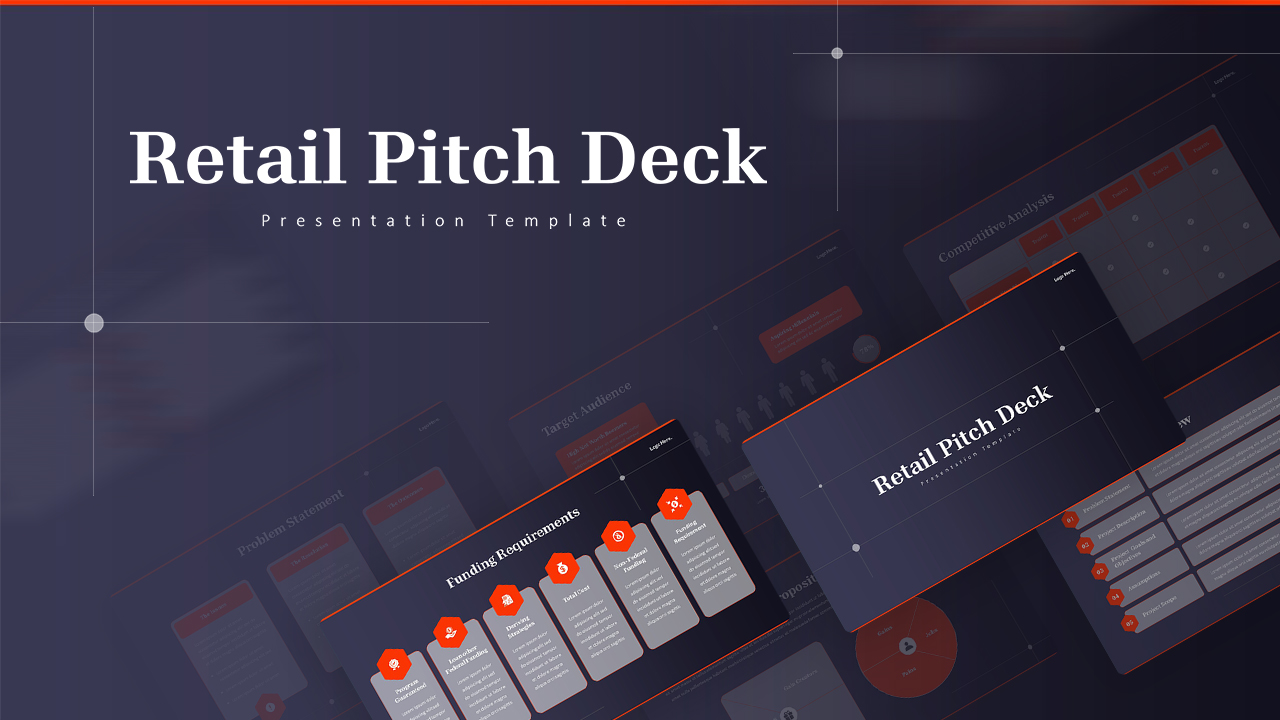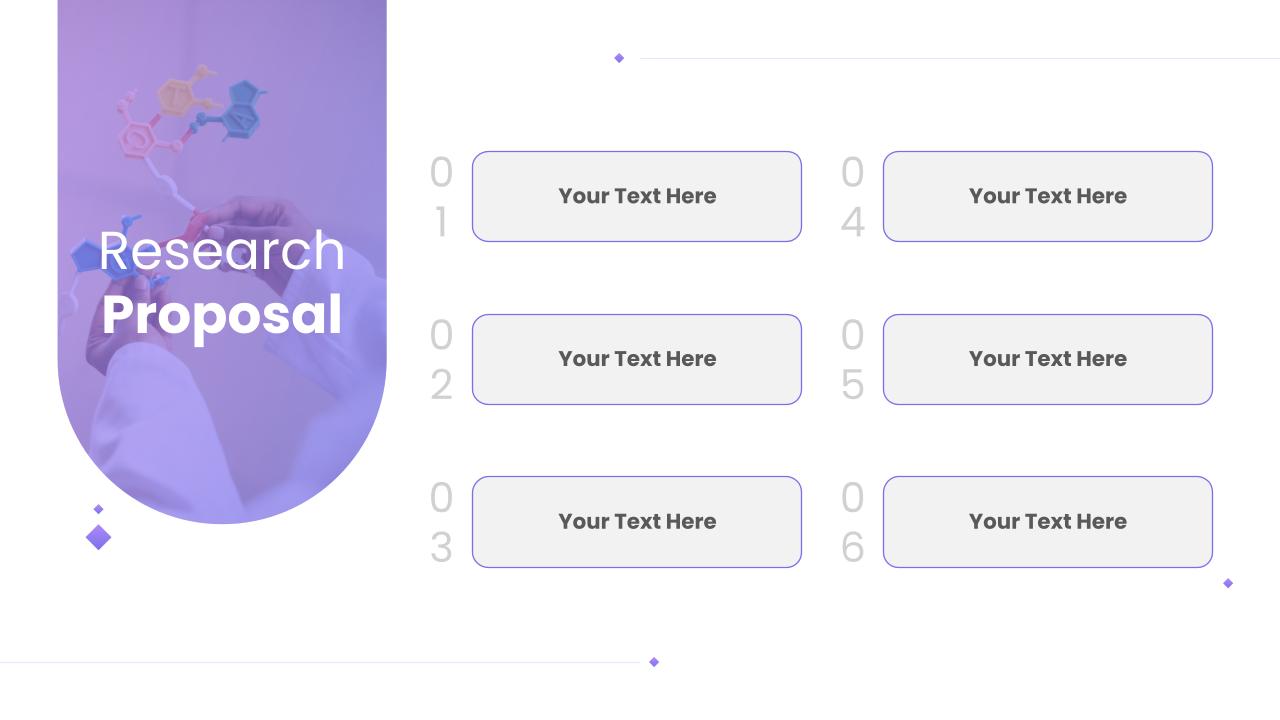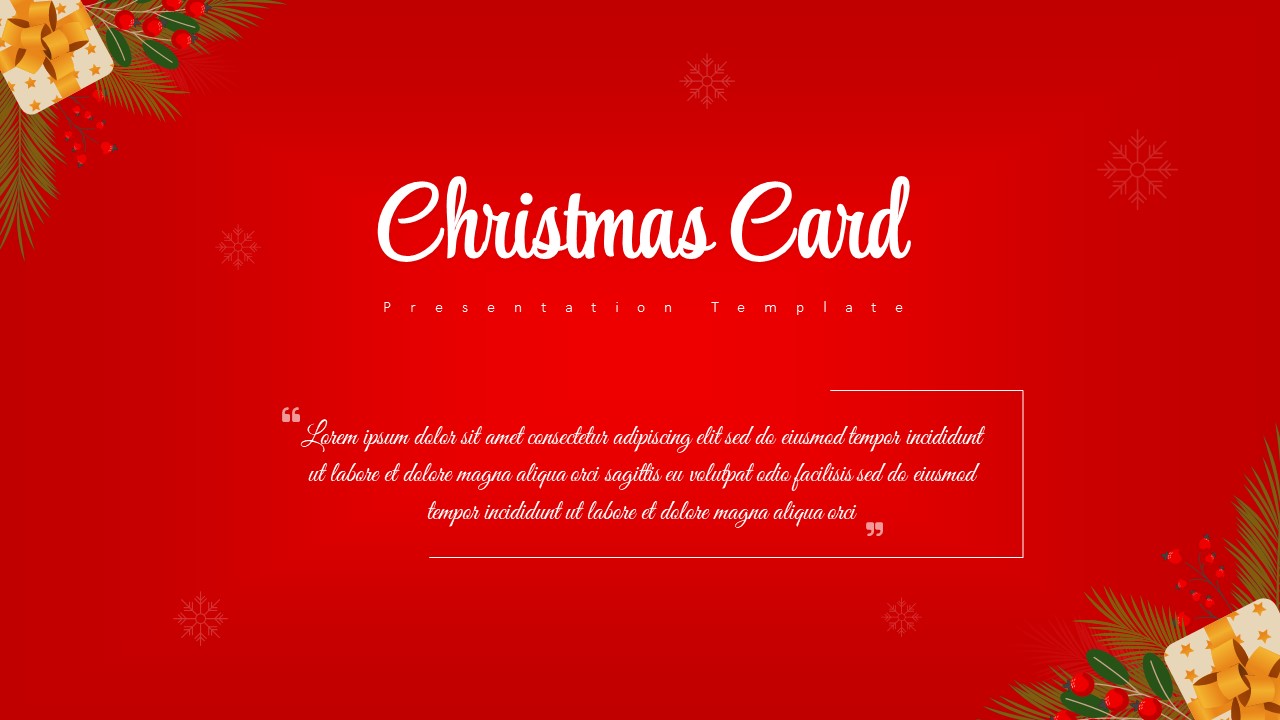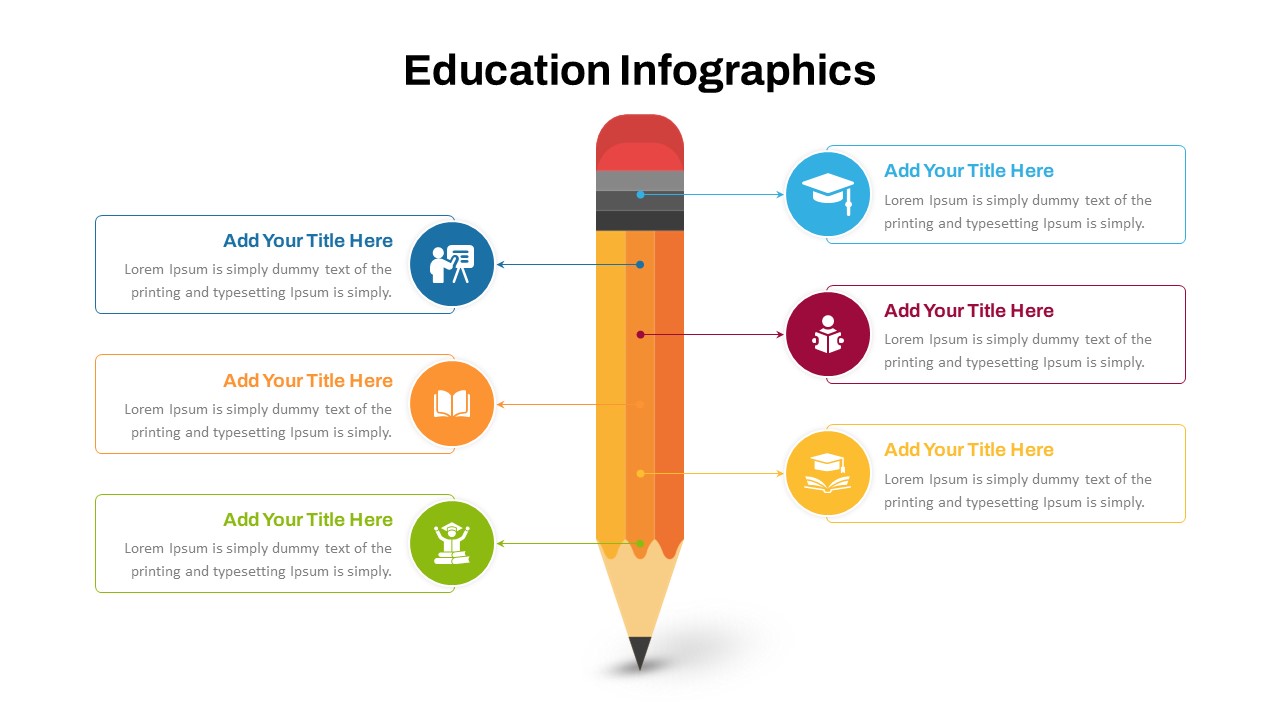Home Powerpoint Infographics Decision Tree Template In PowerPoint and Google Slides
Decision Tree Template In PowerPoint and Google Slides

The decision tree PowerPoint template with infographics is an indispensable asset for professionals seeking to convey complex decision-making processes with clarity and precision. Designed with a clean, flowchart-like aesthetic, this decision tree template in PowerPoint template facilitates a logical progression of ideas, making it easier for audiences to follow and understand intricate scenarios.
Key Features:
- Intuitive Layout: A left-to-right branching structure that simplifies the visualization of decisions and outcomes.
- Customizable Design: Easily adjust colors, fonts, and text to align with your brand or presentation theme.
- Color-Coded Boxes: Distinct color schemes for different branches enhance readability and engagement.
- Clear Decision Points: “Yes” or “No” options at each branch help delineate pathways and possible outcomes.
- High Compatibility: Fully compatible with both PowerPoint and Google Slides for versatile use.
See more
No. of Slides
1Aspect Ratio
16:9Item ID
SKT01294
Features of this template
Other User Cases of the Template:
FAQs
Can I customize the PowerPoint templates to match my branding?
Yes, all our PowerPoint templates are fully customizable, allowing you to edit colors, fonts, and content to align with your branding and messaging needs.
Will your templates work with my version of PowerPoint?
Yes, our templates are compatible with various versions of Microsoft PowerPoint, ensuring smooth usage regardless of your software version.
What software are these templates compatible with?
Our templates work smoothly with Microsoft PowerPoint and Google Slides. Moreover, they’re compatible with Apple Keynote, LibreOffice Impress, Zoho Show, and more, ensuring flexibility across various presentation software platforms.