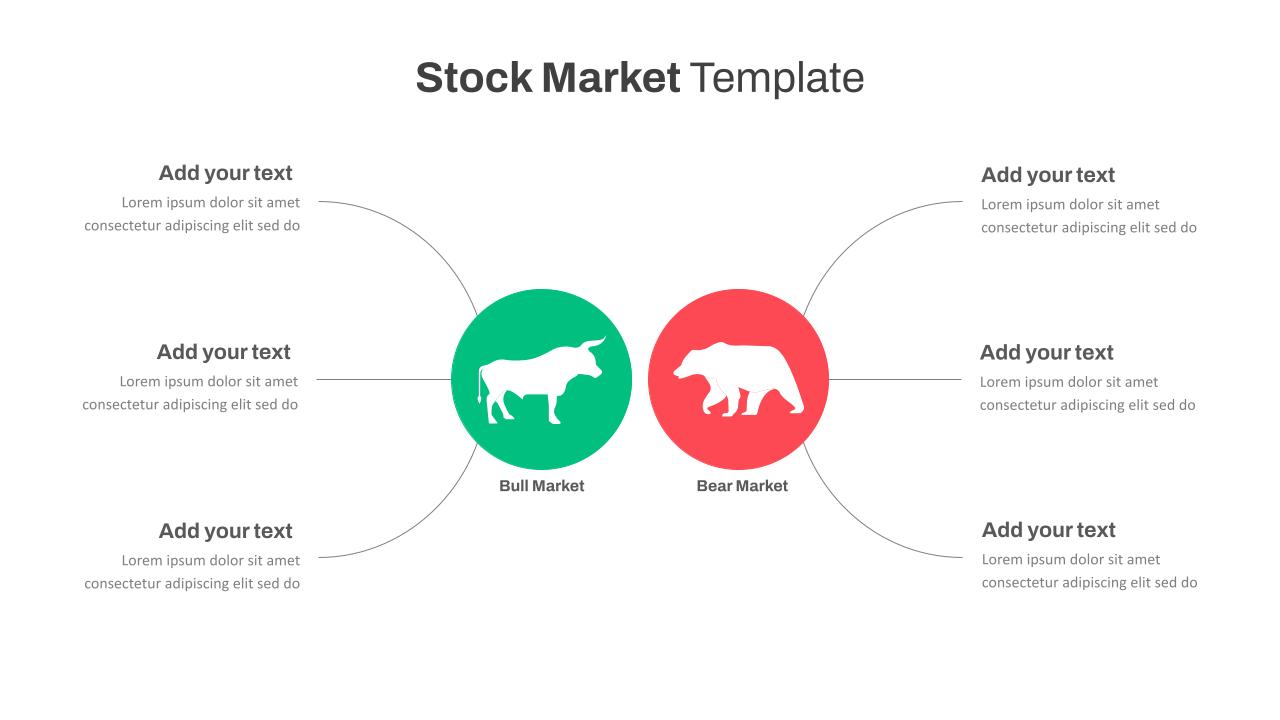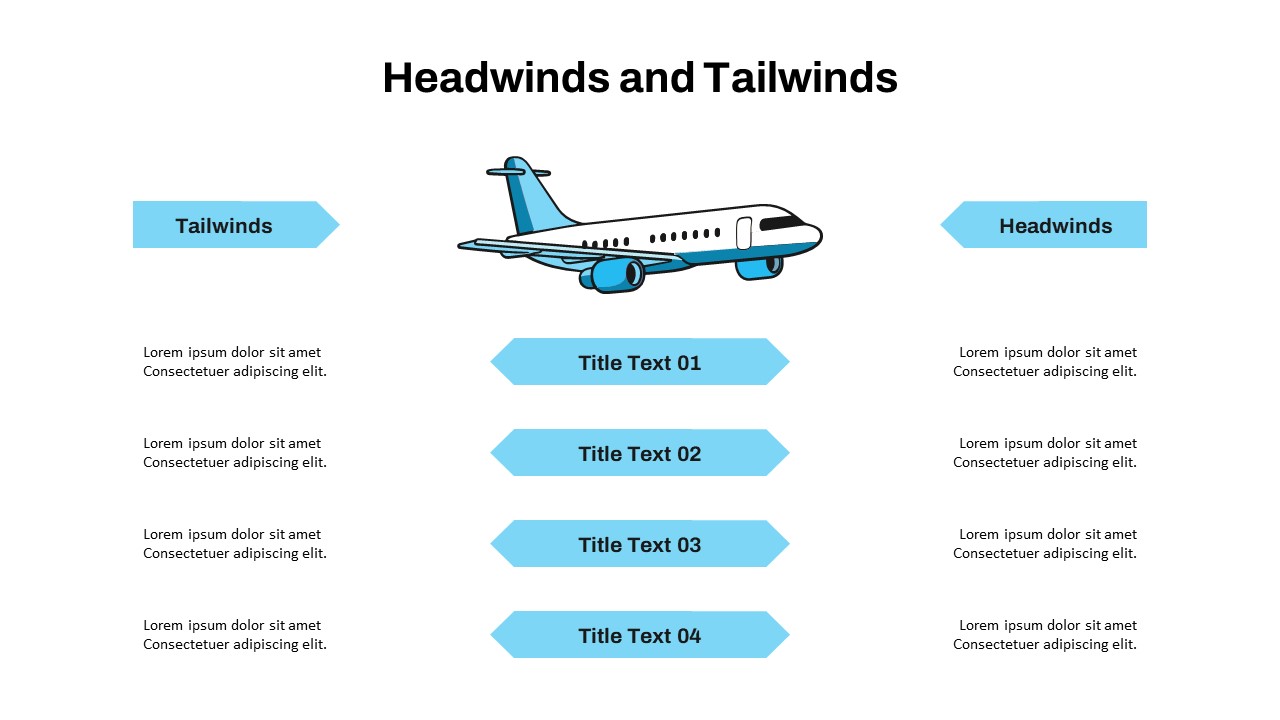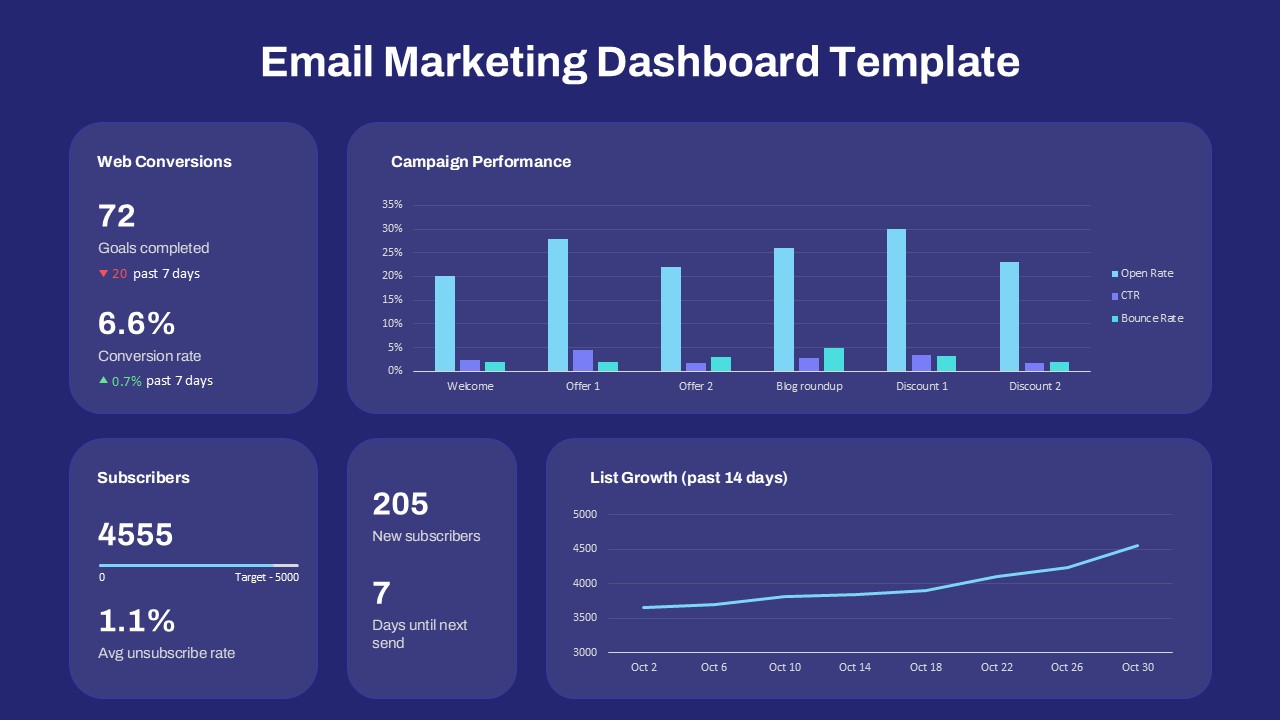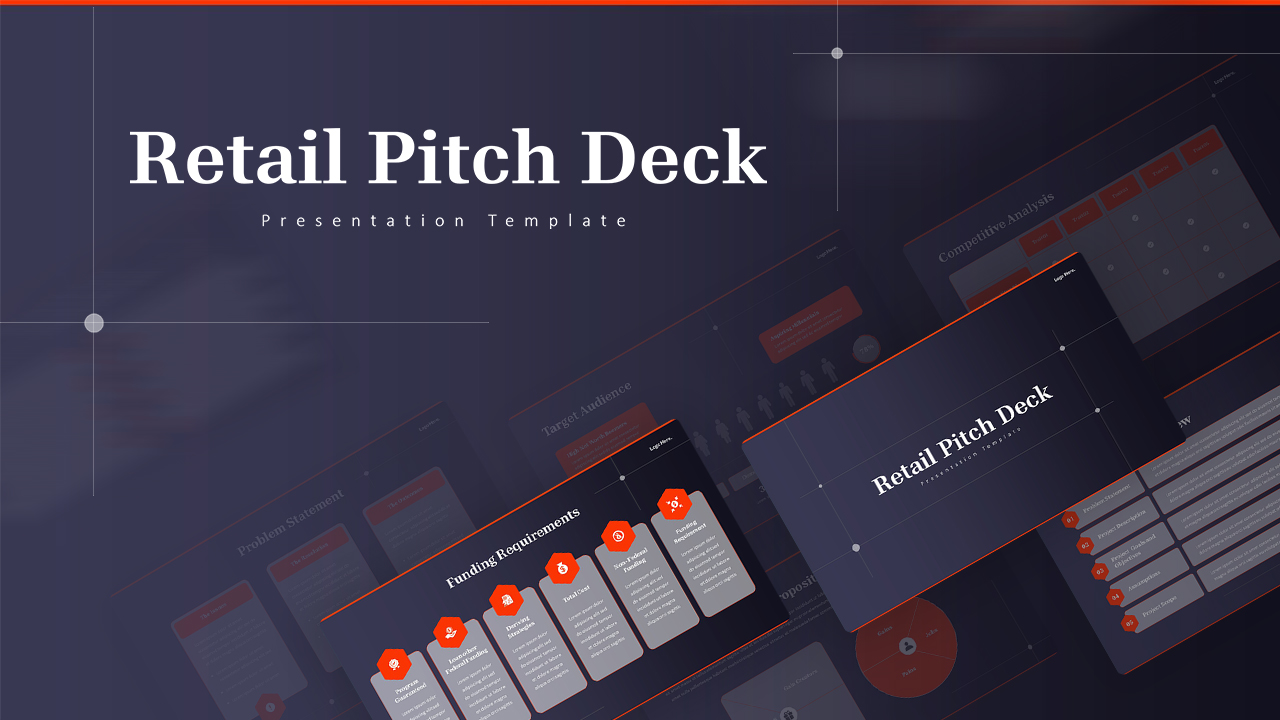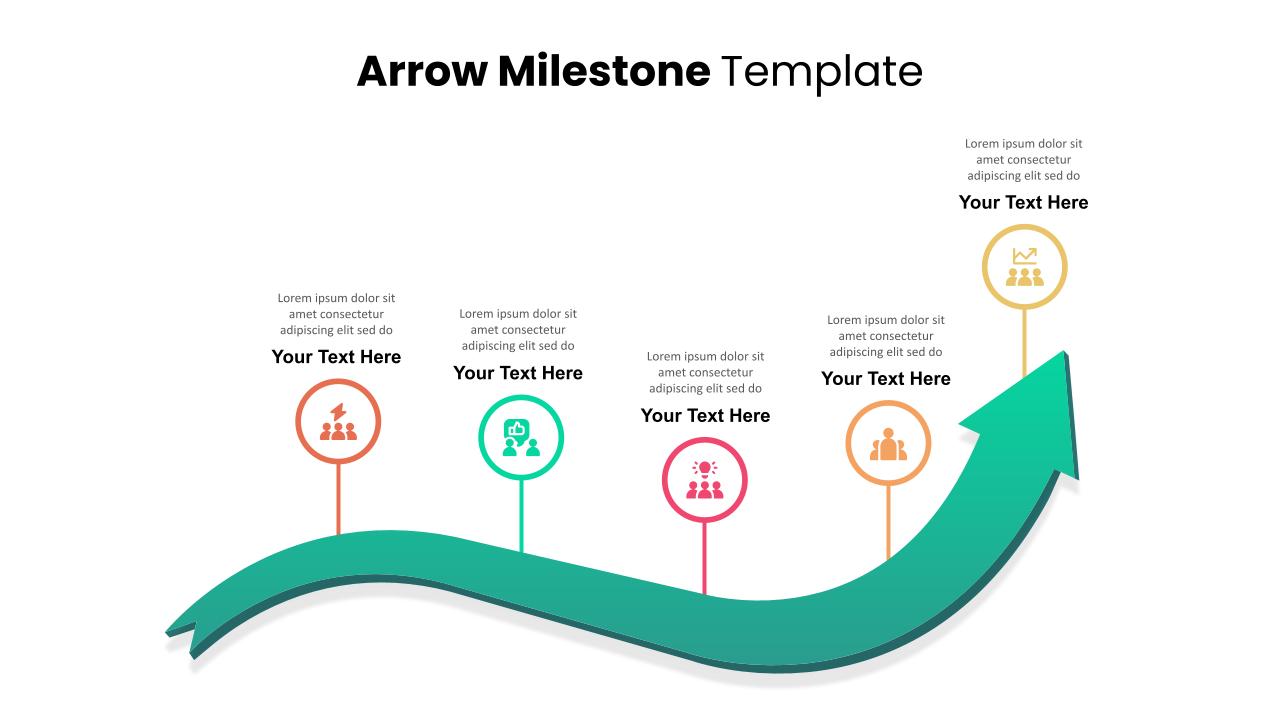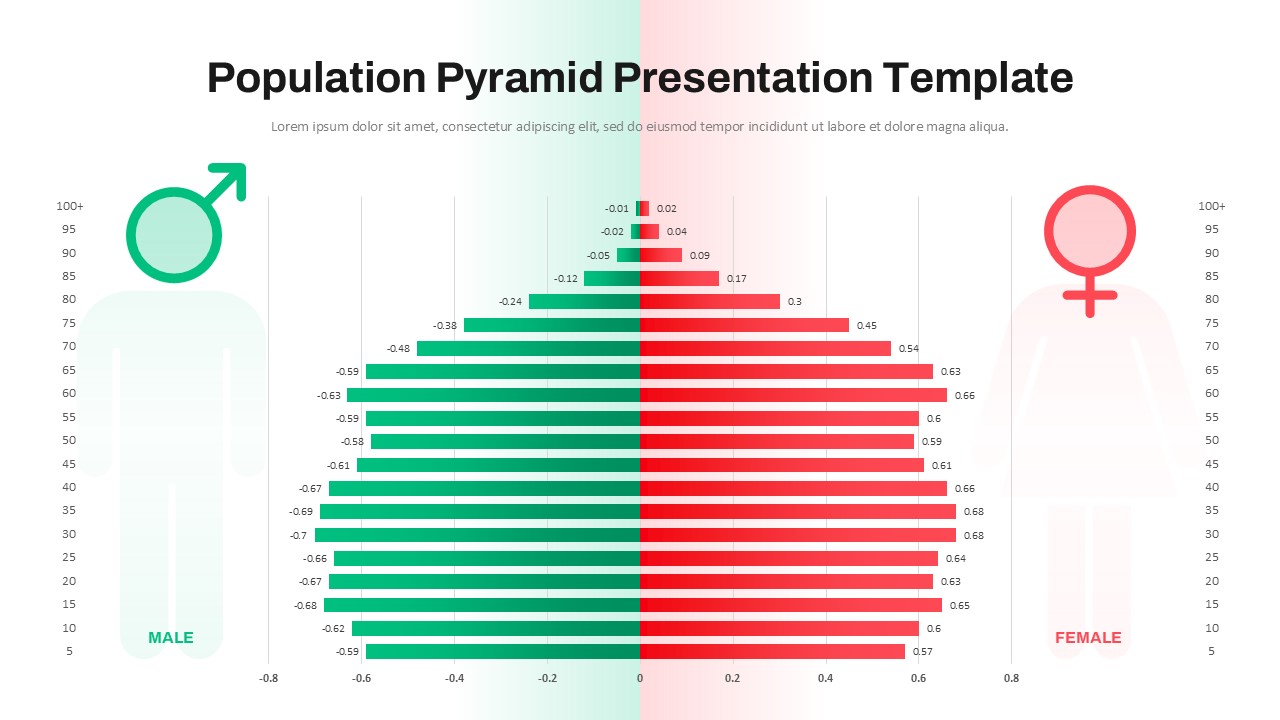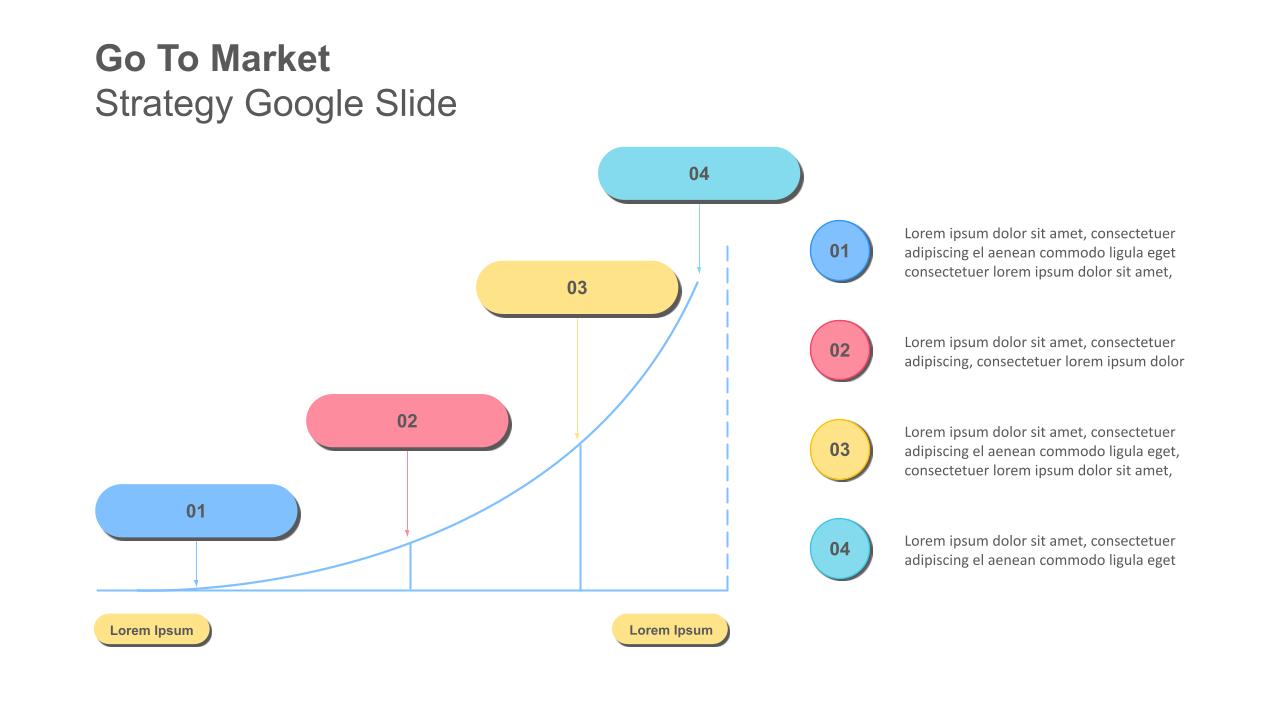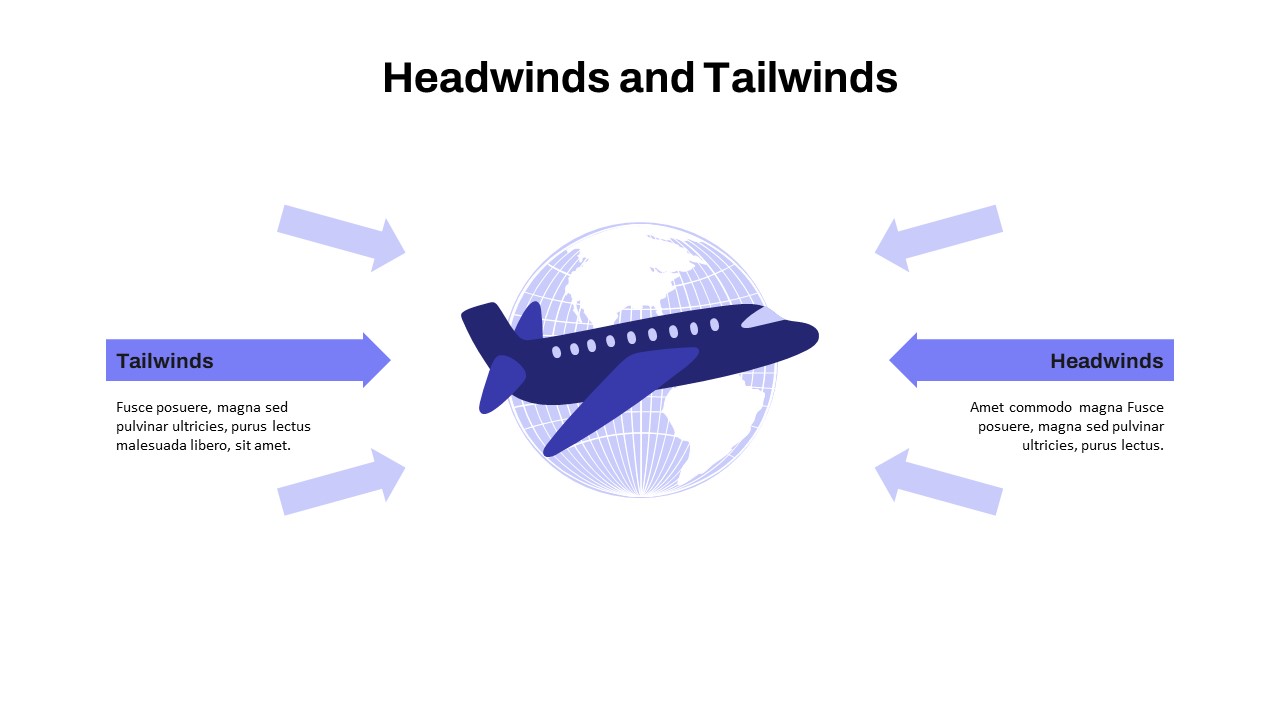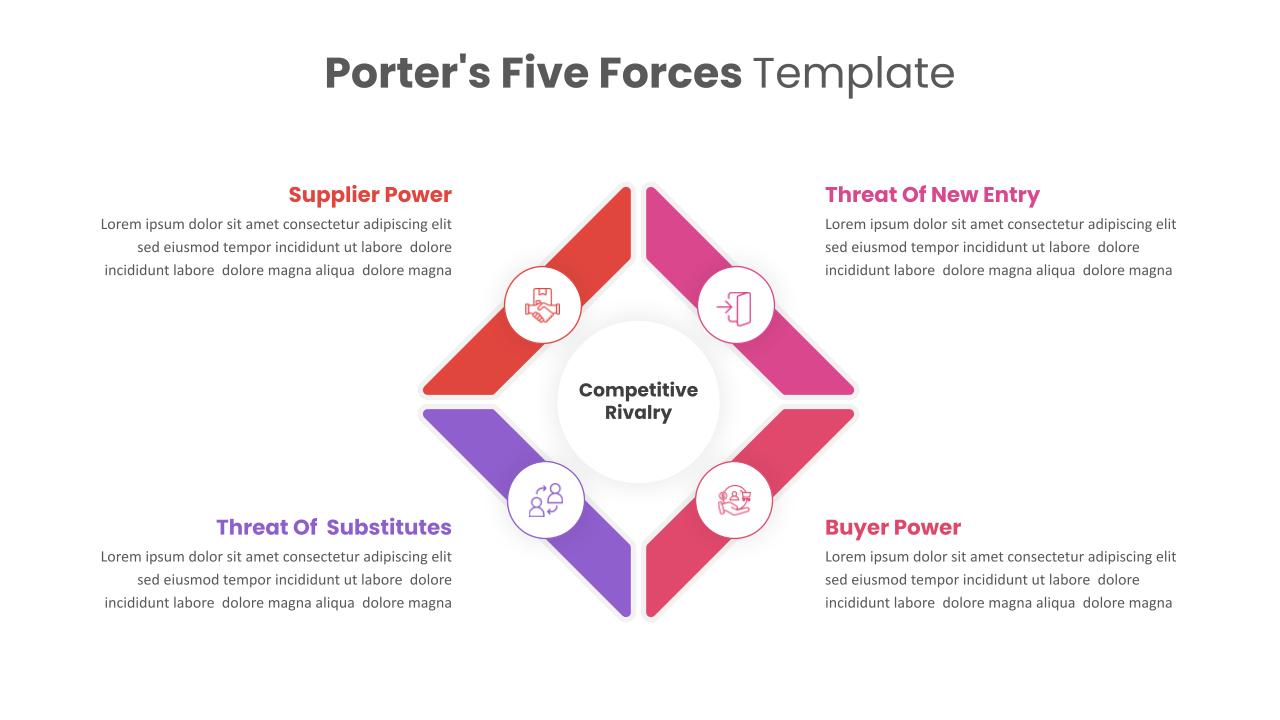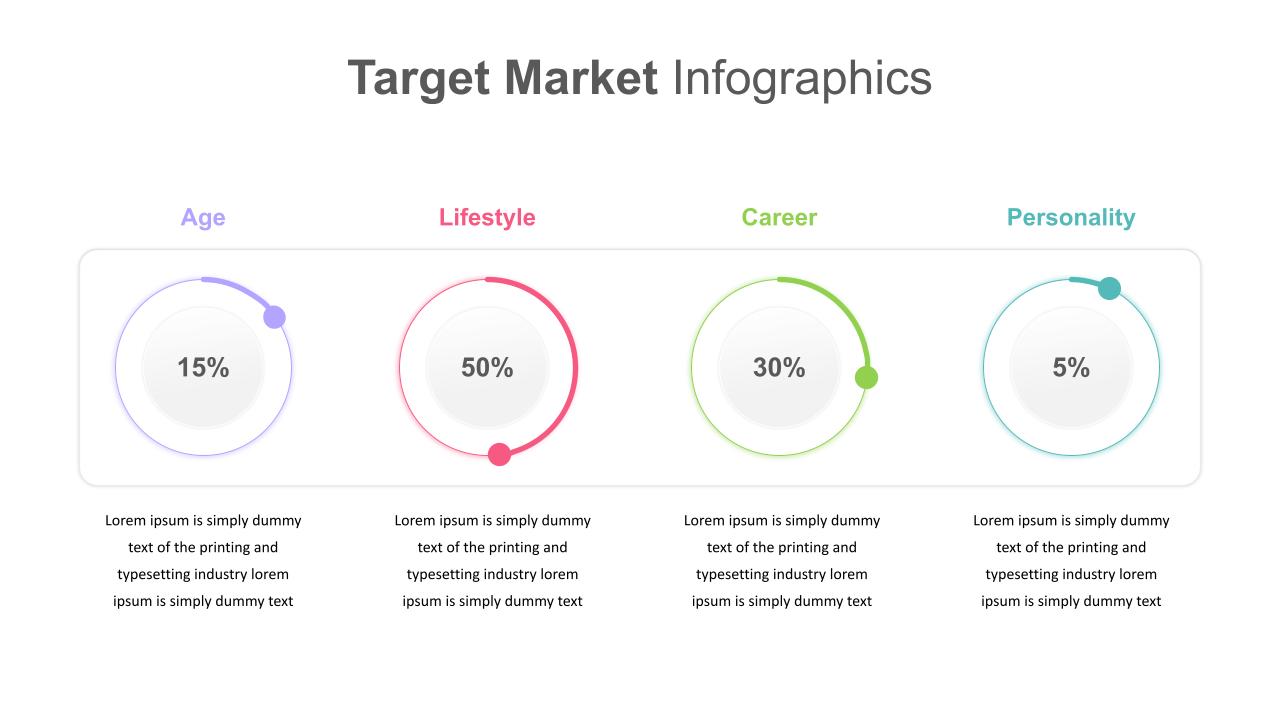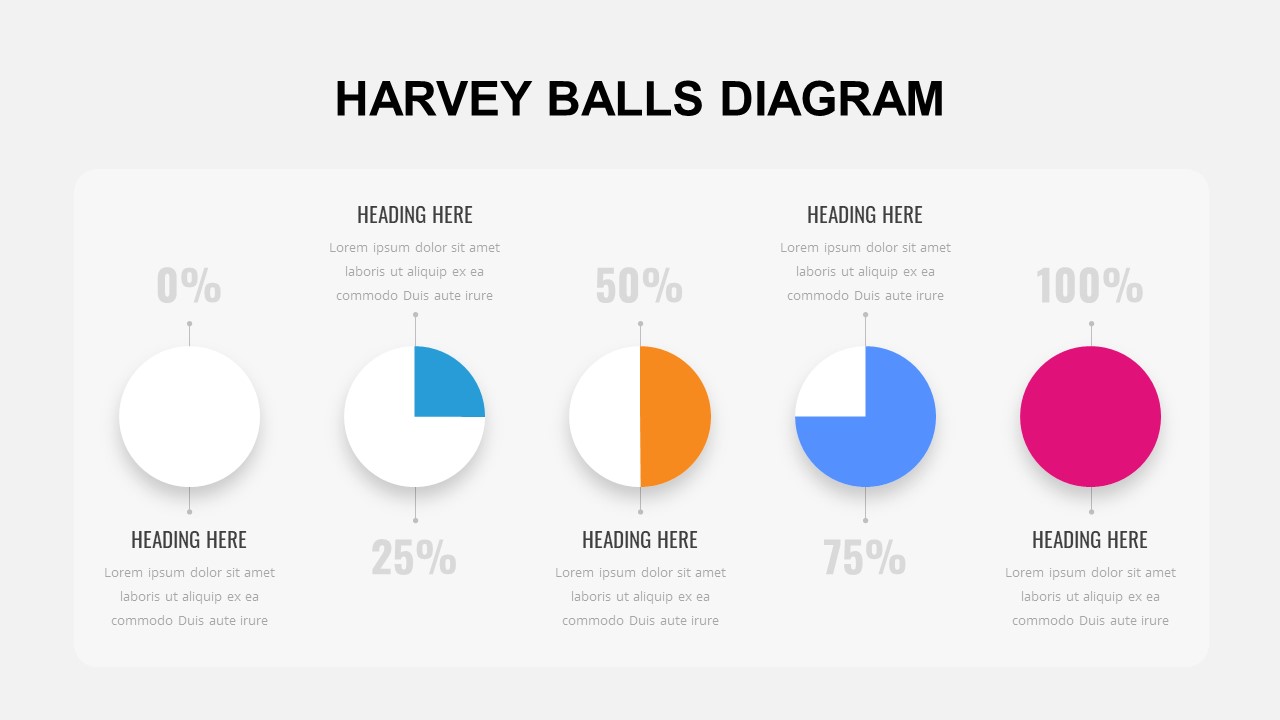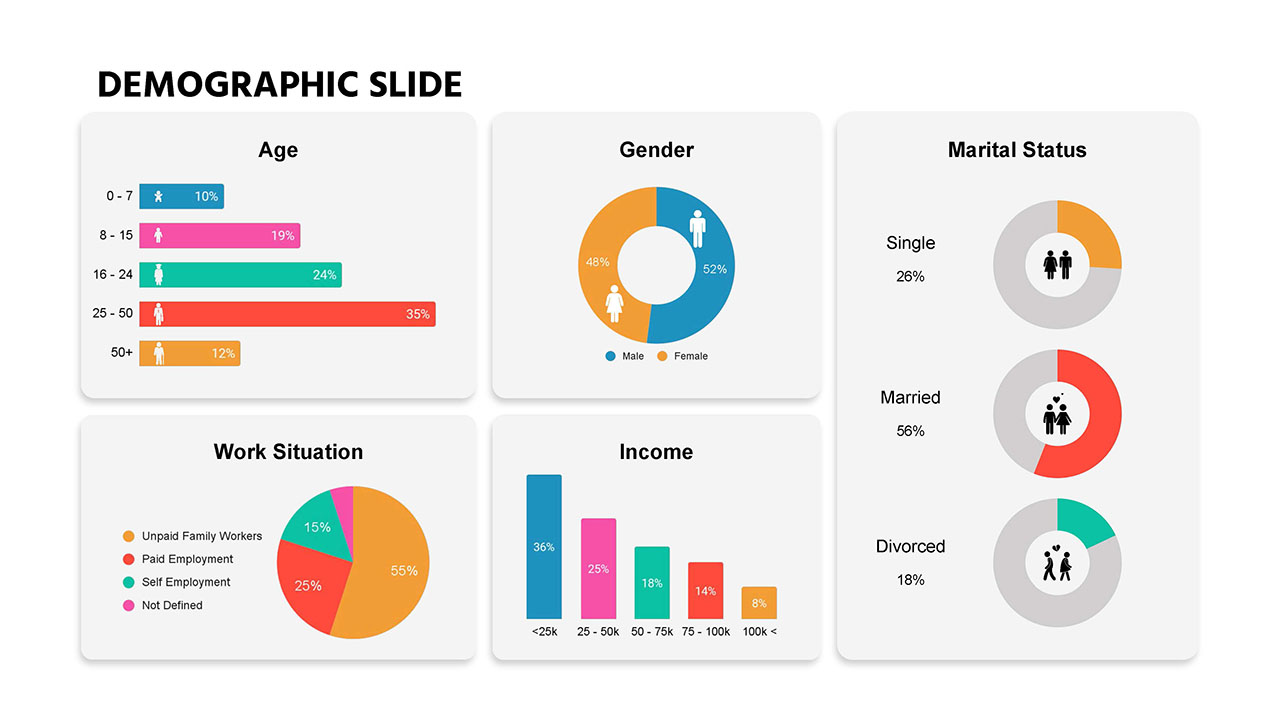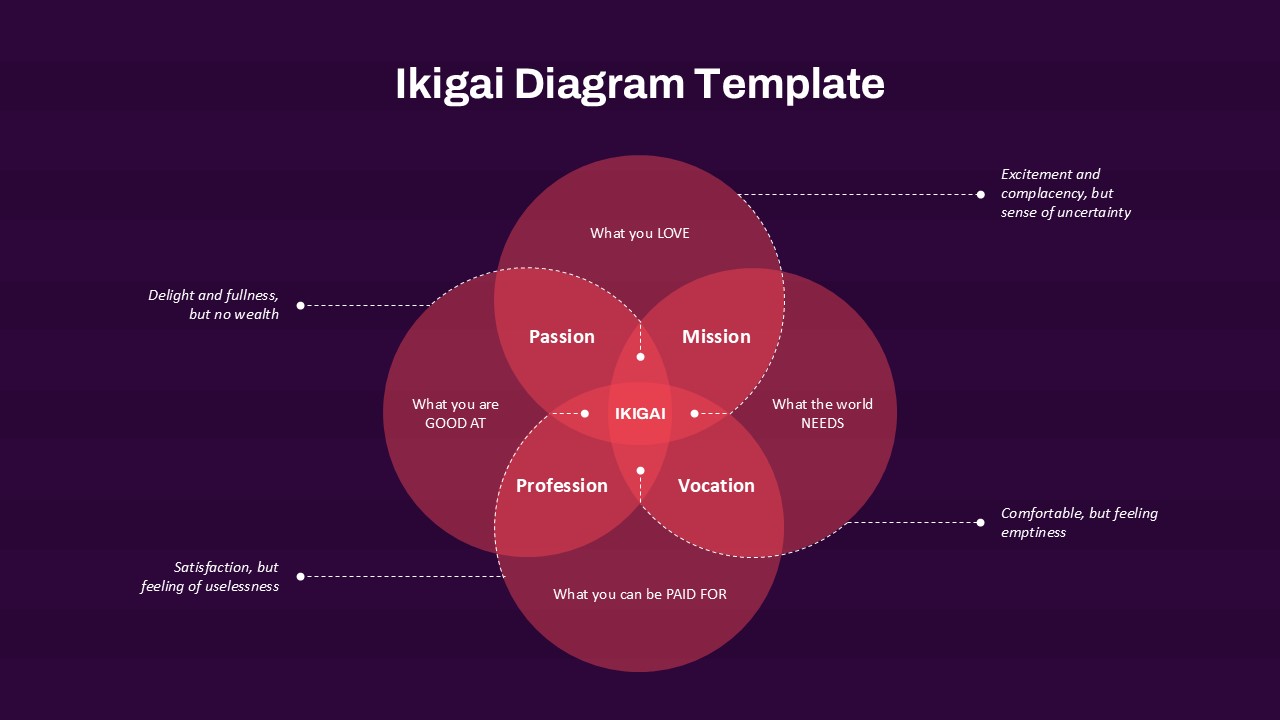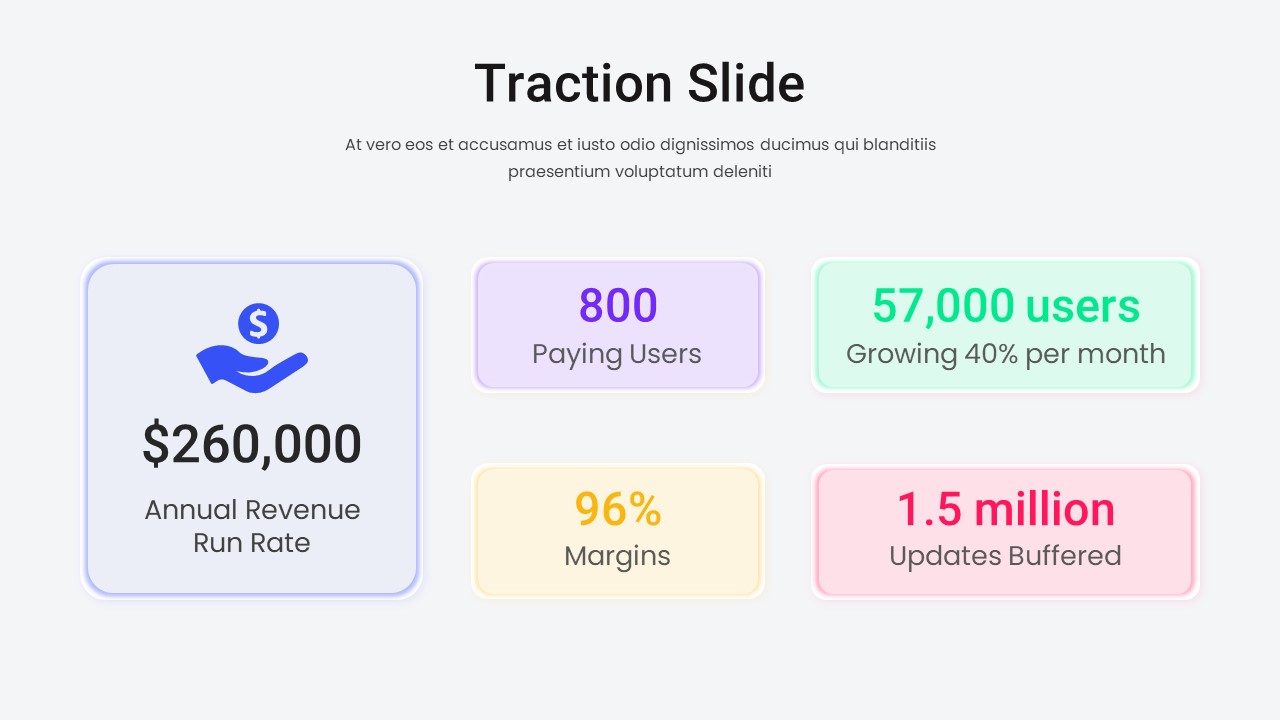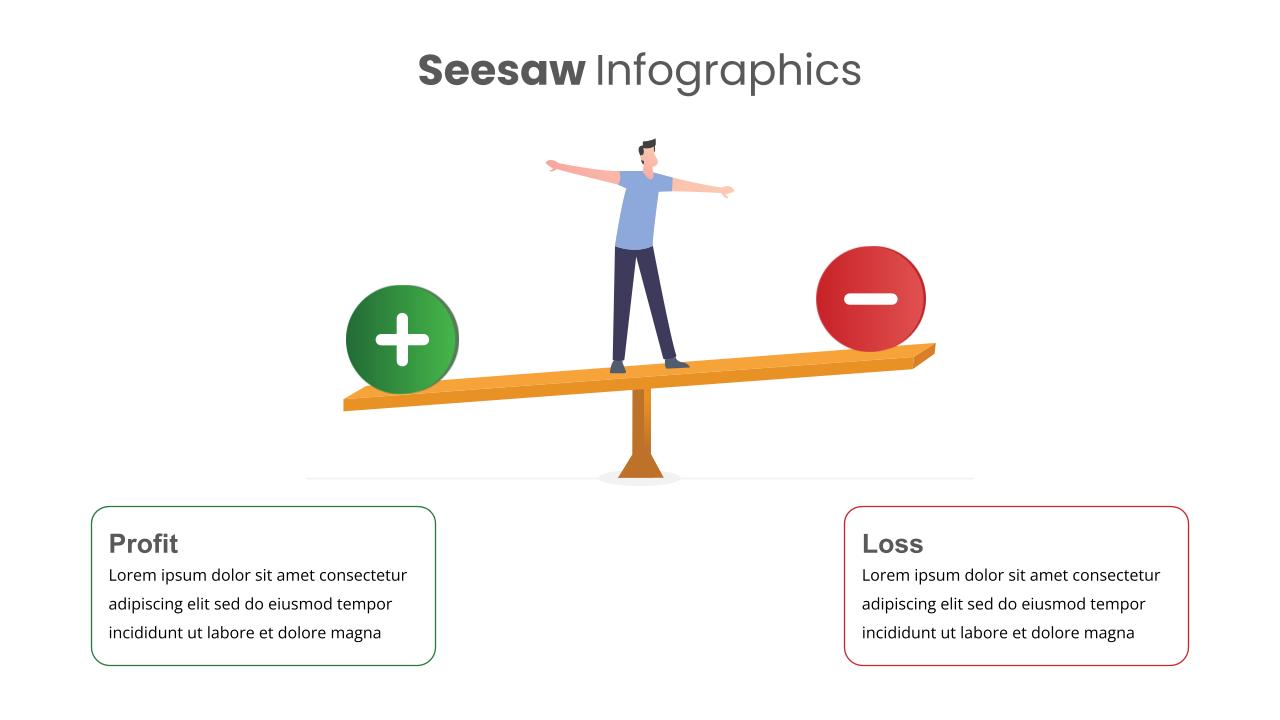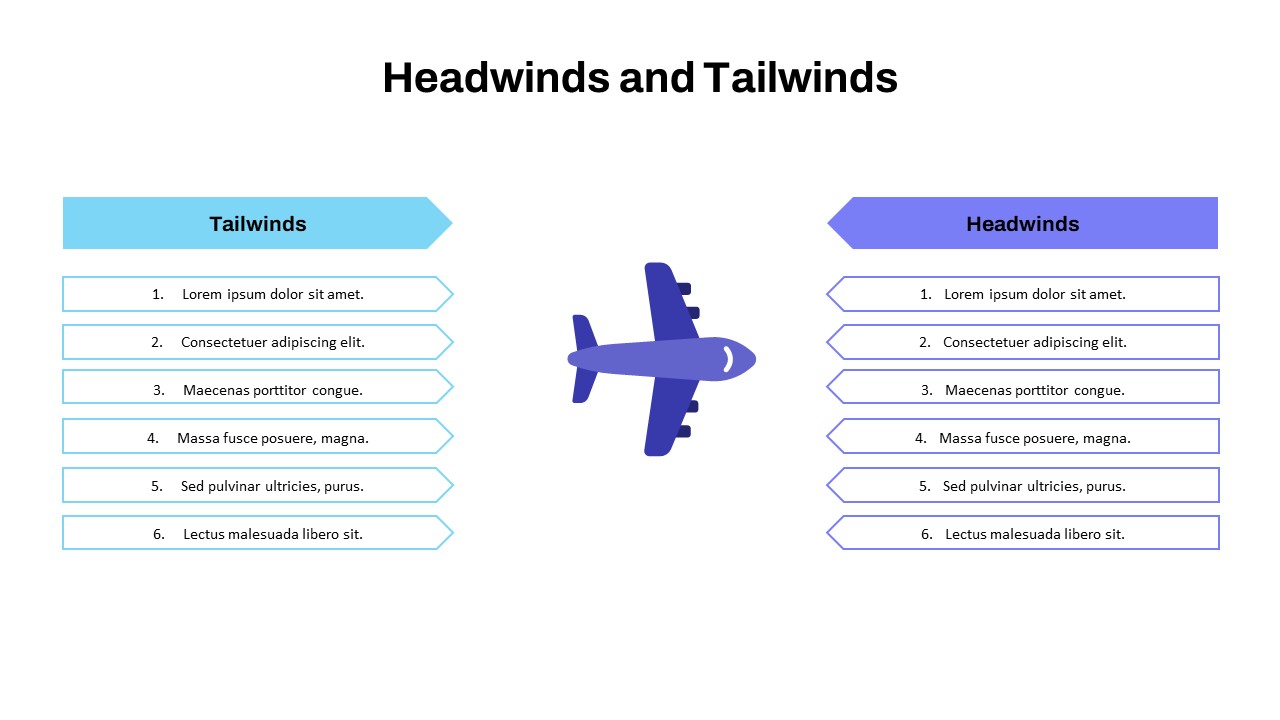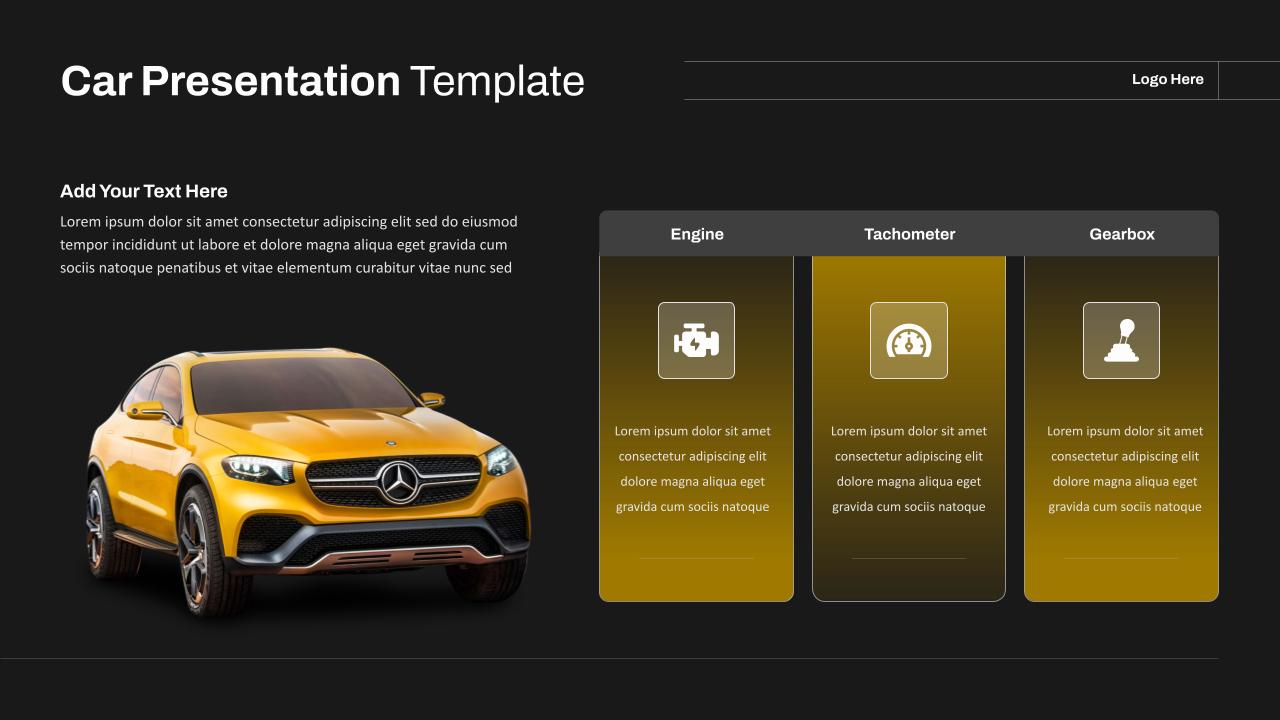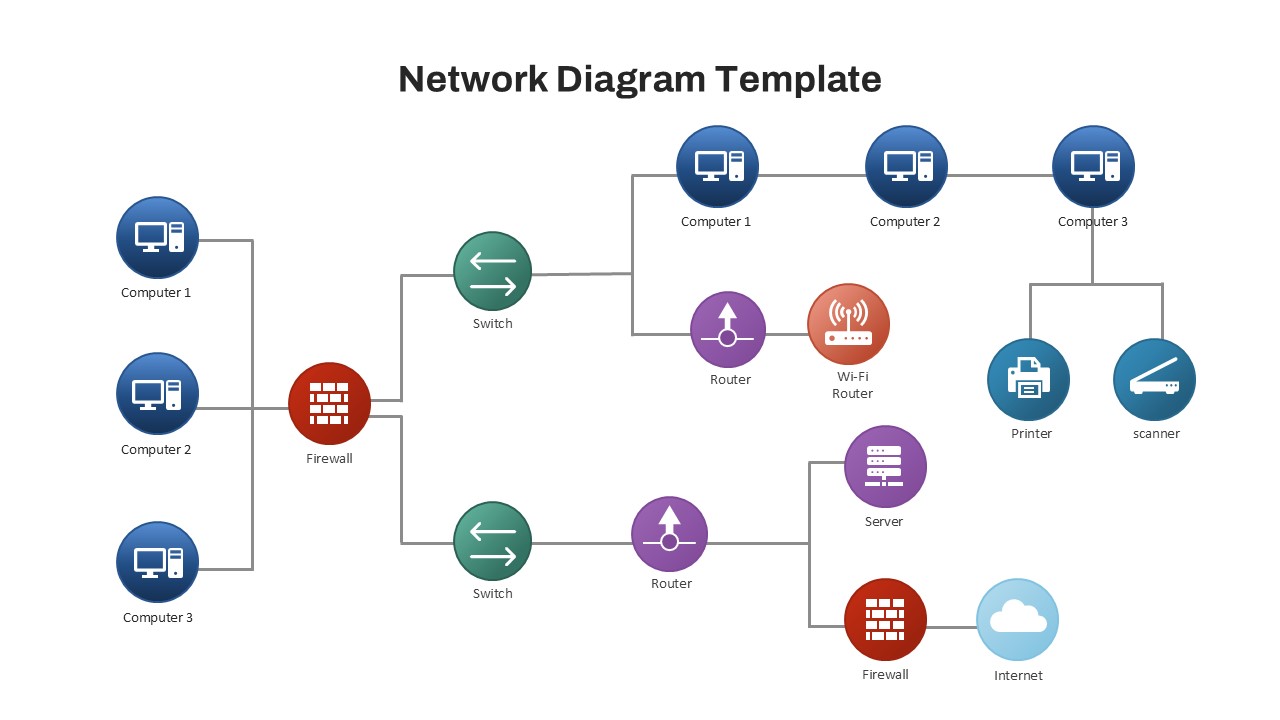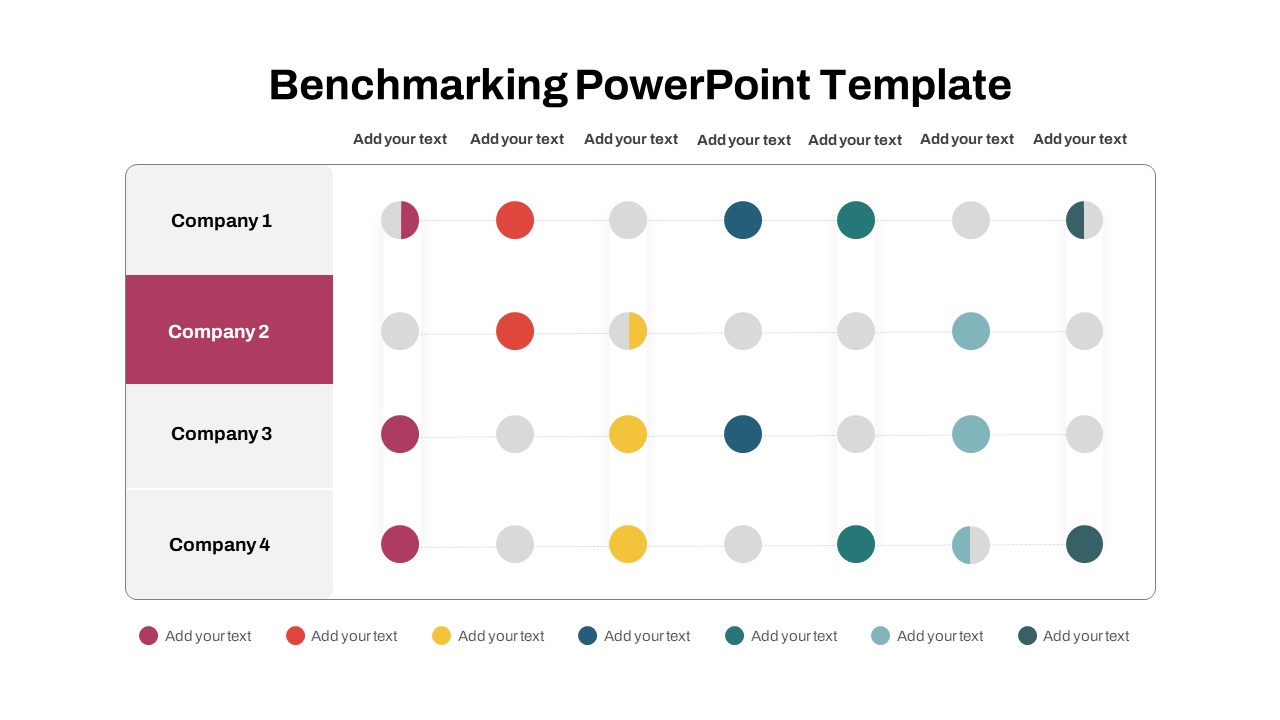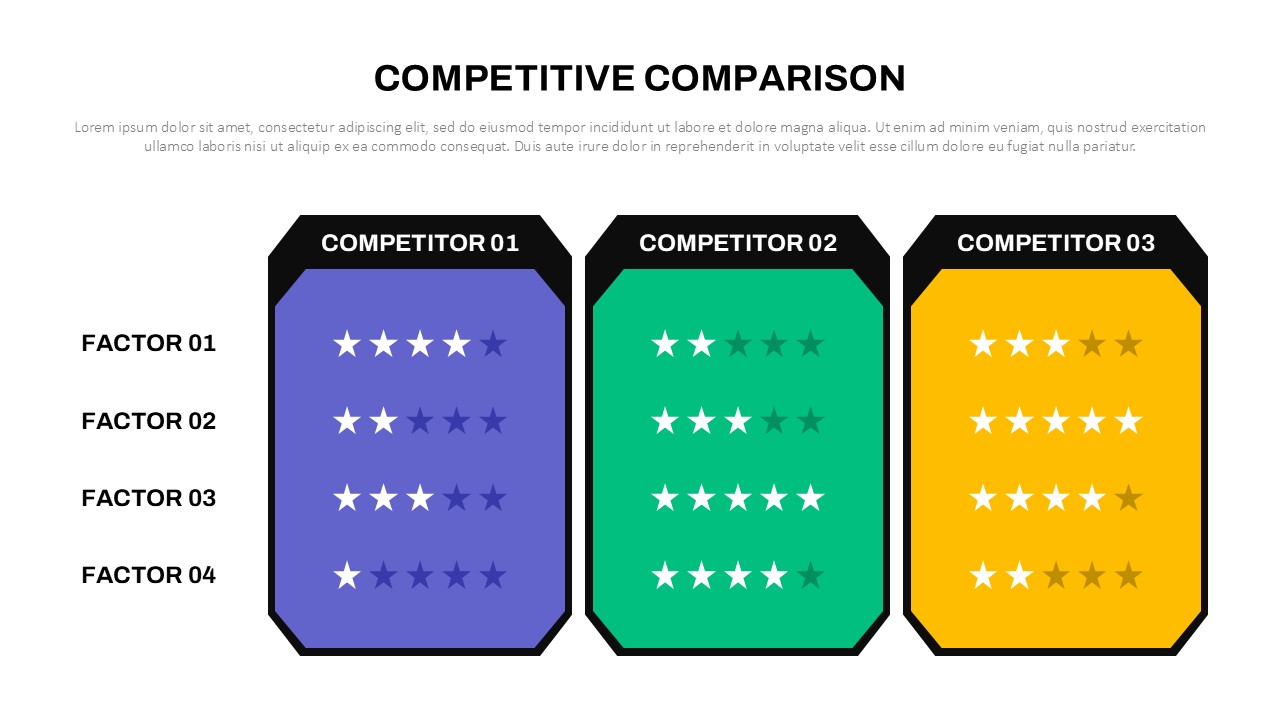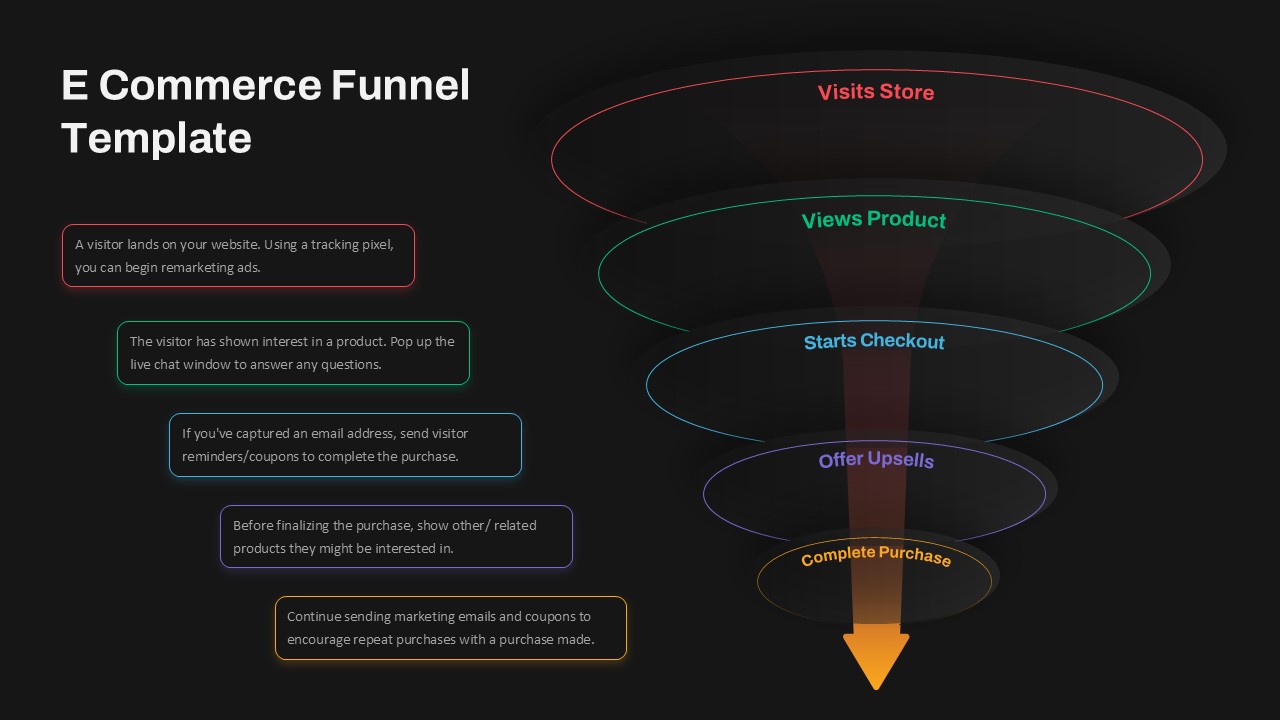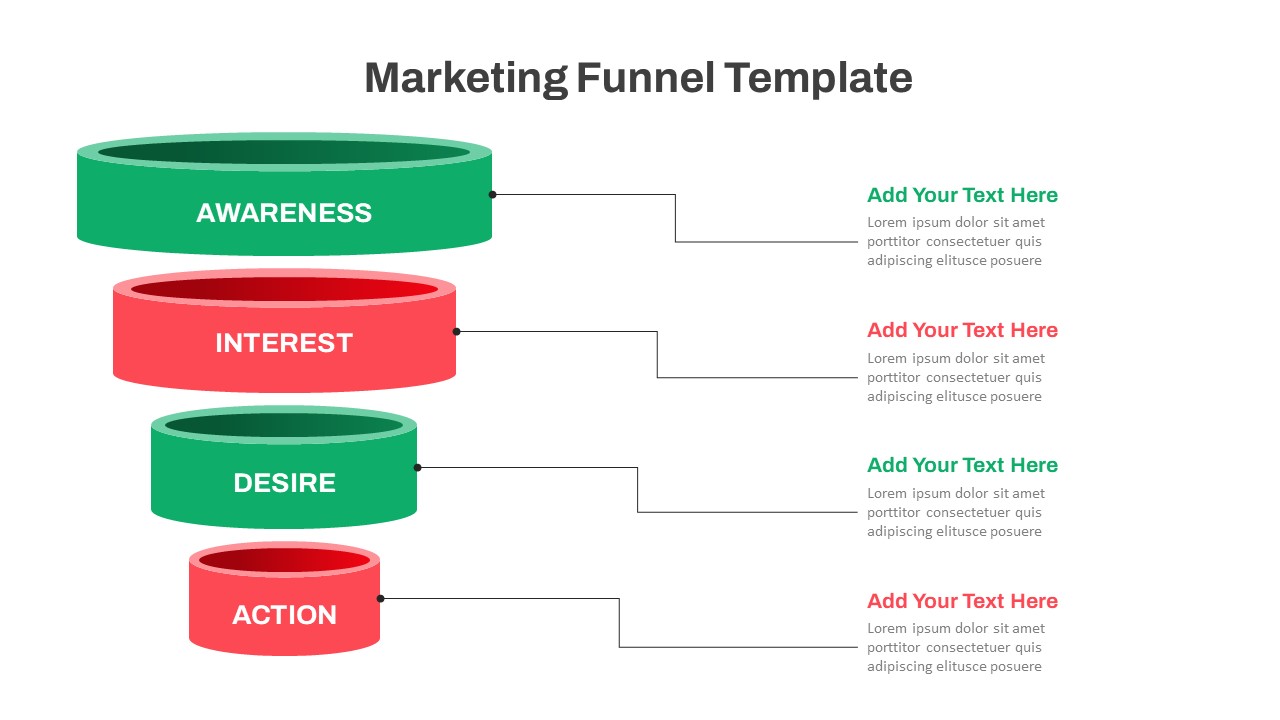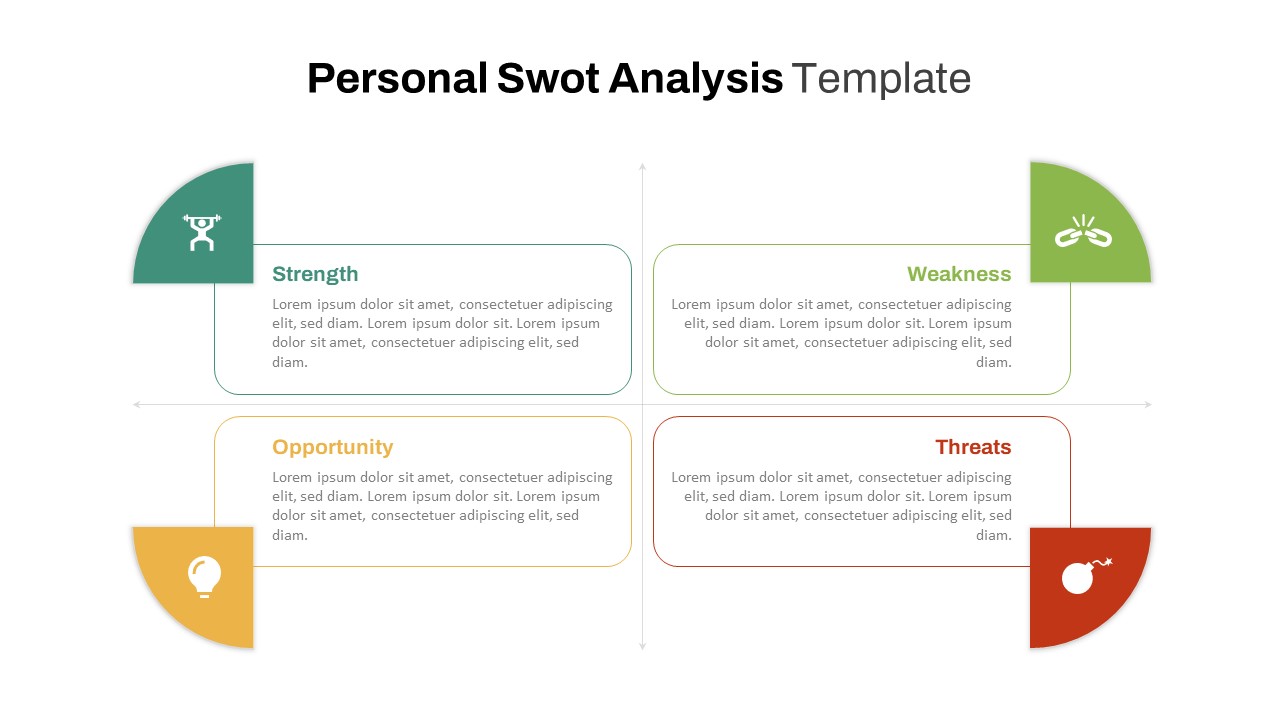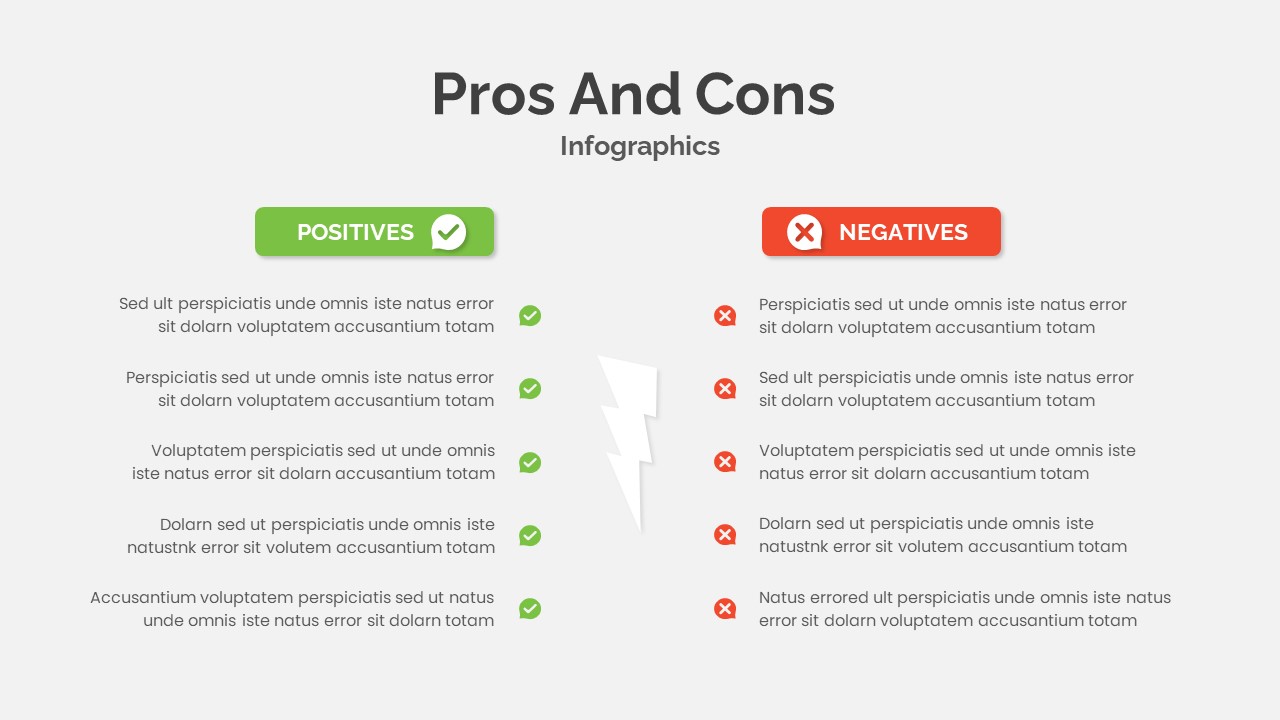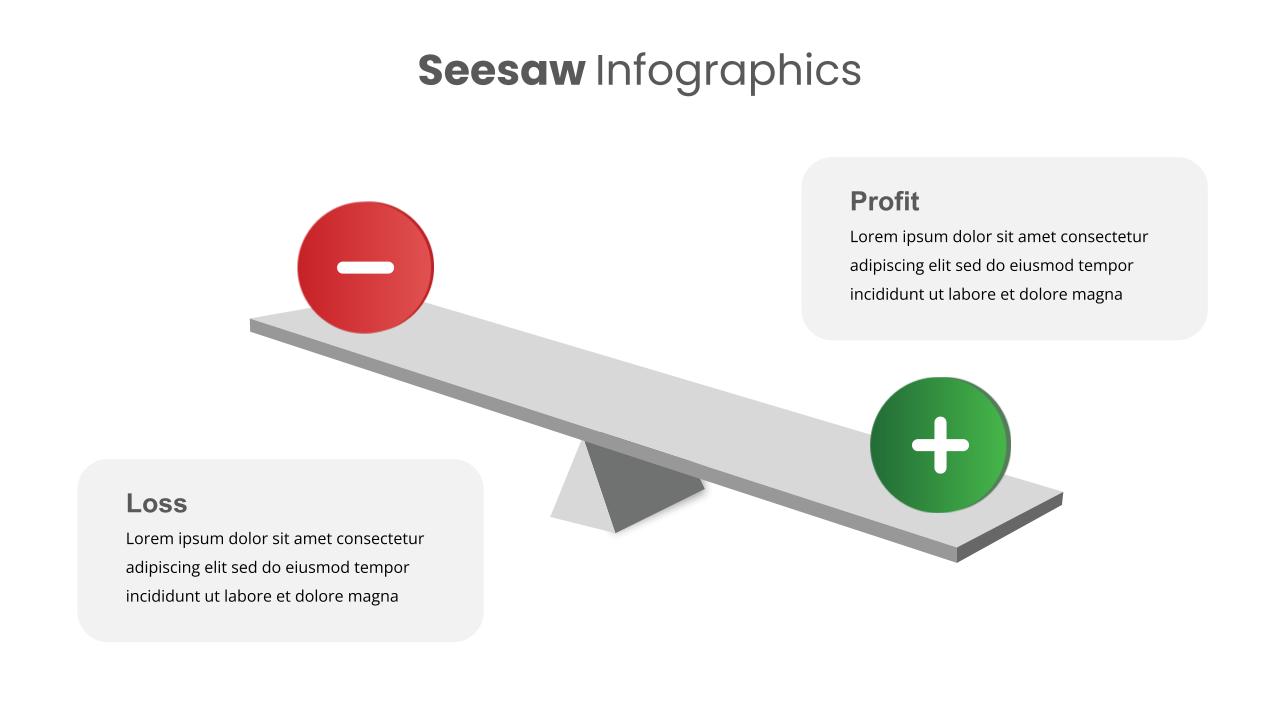Home Powerpoint Infographics Decline Arrow Diagram Template for PowerPoint and Google Slides
Decline Arrow Diagram Template for PowerPoint and Google Slides
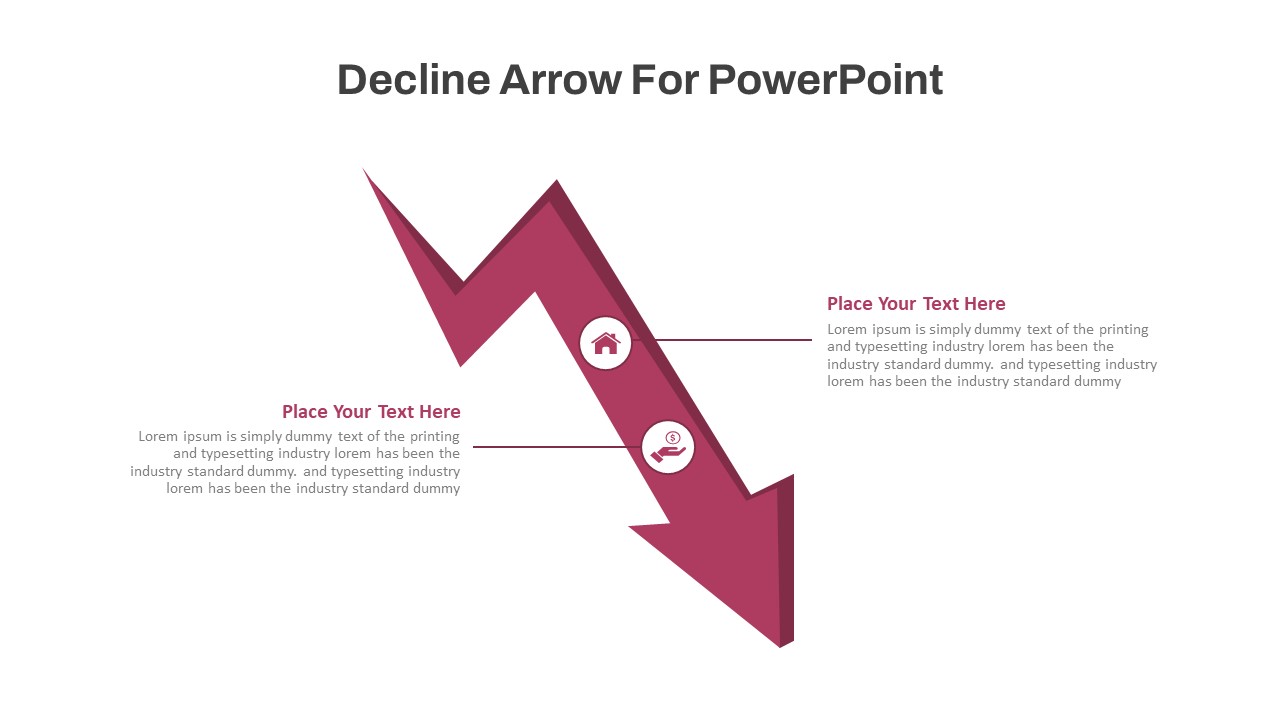
The Decline Arrow Diagram Template is a powerful visual tool designed to effectively communicate downturns, negative trends, or declining metrics in your presentations. This template features a sharp, downward-pointing arrow in a bold maroon color, symbolizing a decrease or negative change. Accompanied by text placeholders and relevant icons, this template allows you to clearly articulate the causes or effects of a decline in performance, sales, market share, or any other key metric.
Ideal for business professionals, analysts, and educators, this template is particularly useful for presenting quarterly results, financial reports, risk assessments, or market analyses where you need to highlight negative trends or areas of concern. The arrow’s design naturally draws the viewer’s eye, ensuring that the message of decline is clearly conveyed. The template is fully customizable, allowing you to adjust the text, colors, and icons to match your presentation style and branding.
Compatible with both PowerPoint and Google Slides, the Decline Arrow Diagram Template offers a straightforward yet impactful way to present data that indicates a downturn, helping your audience to quickly grasp and focus on the most critical points of your analysis.
See more
No. of Slides
1Aspect Ratio
16:9Item ID
SKT01139
Features of this template
Other User Cases of the Template:
Financial performance reviews, market trend analysis, risk assessment reports, sales decline presentations, economic downturn discussions, project failure analysis, performance tracking, investment portfolio reviews, strategic planning sessions, crisis management presentations.FAQs
Can I customize the PowerPoint templates to match my branding?
Yes, all our PowerPoint templates are fully customizable, allowing you to edit colors, fonts, and content to align with your branding and messaging needs.
Will your templates work with my version of PowerPoint?
Yes, our templates are compatible with various versions of Microsoft PowerPoint, ensuring smooth usage regardless of your software version.
What software are these templates compatible with?
Our templates work smoothly with Microsoft PowerPoint and Google Slides. Moreover, they’re compatible with Apple Keynote, LibreOffice Impress, Zoho Show, and more, ensuring flexibility across various presentation software platforms.