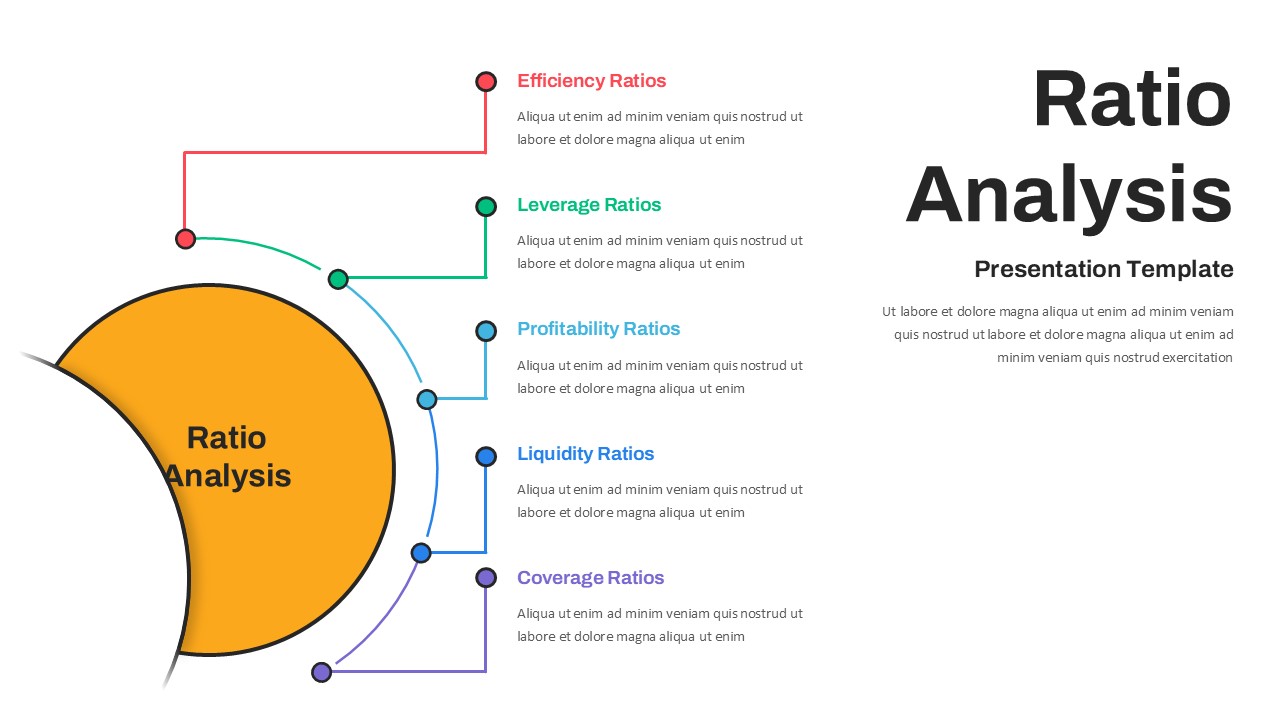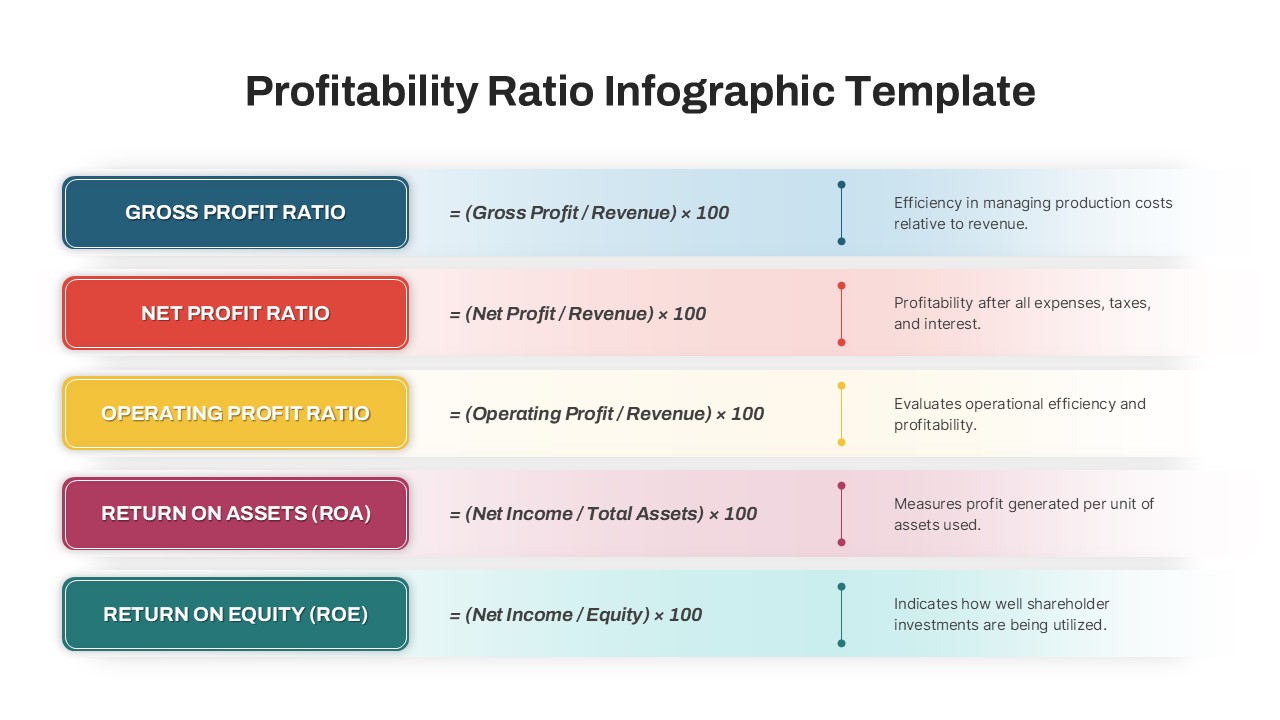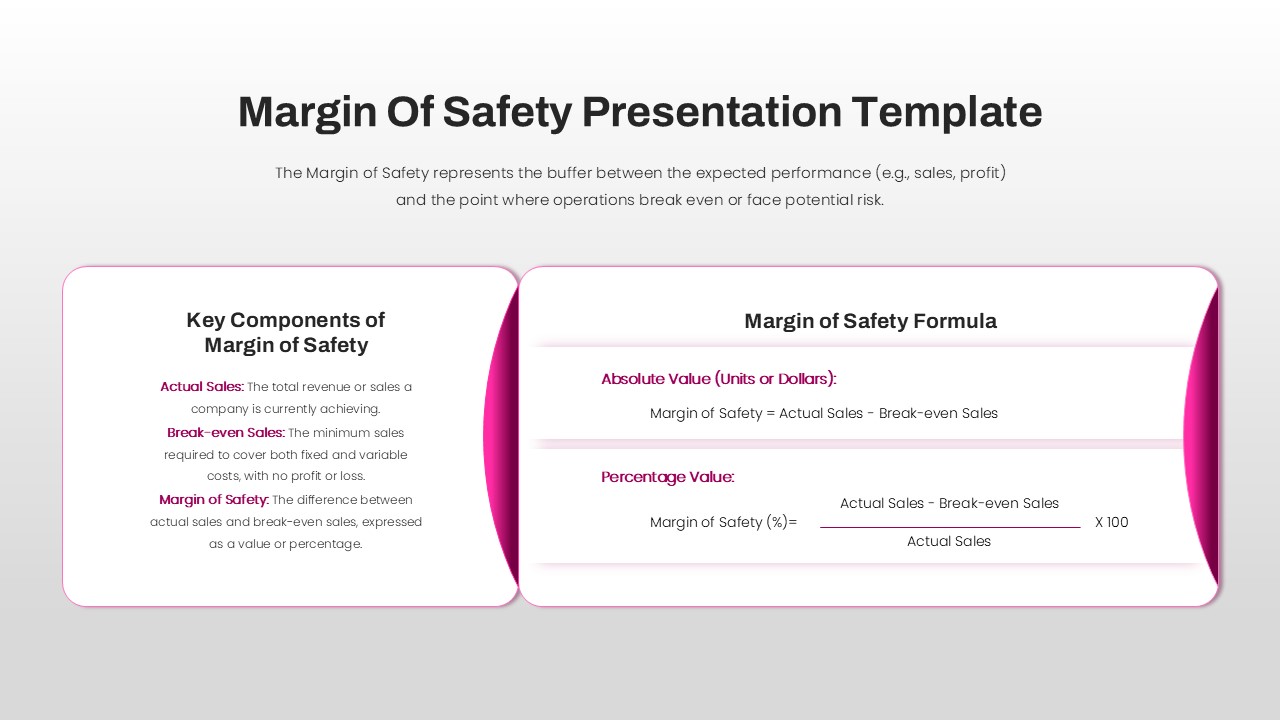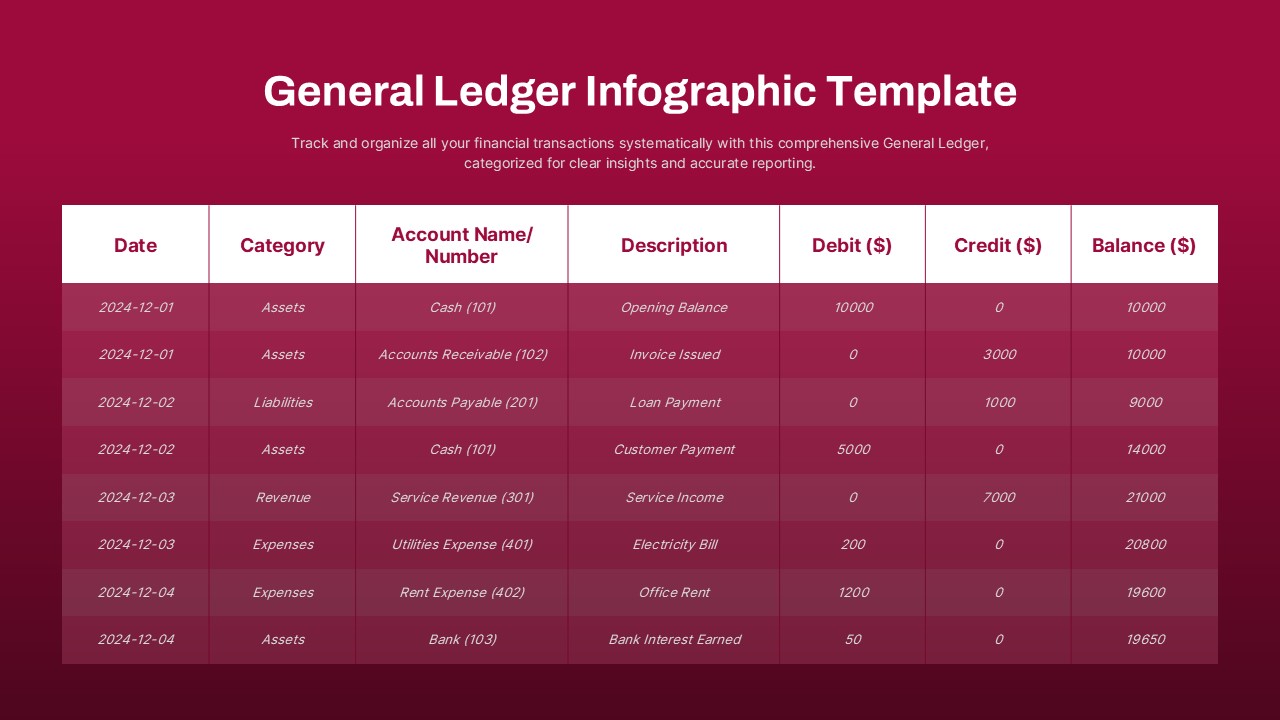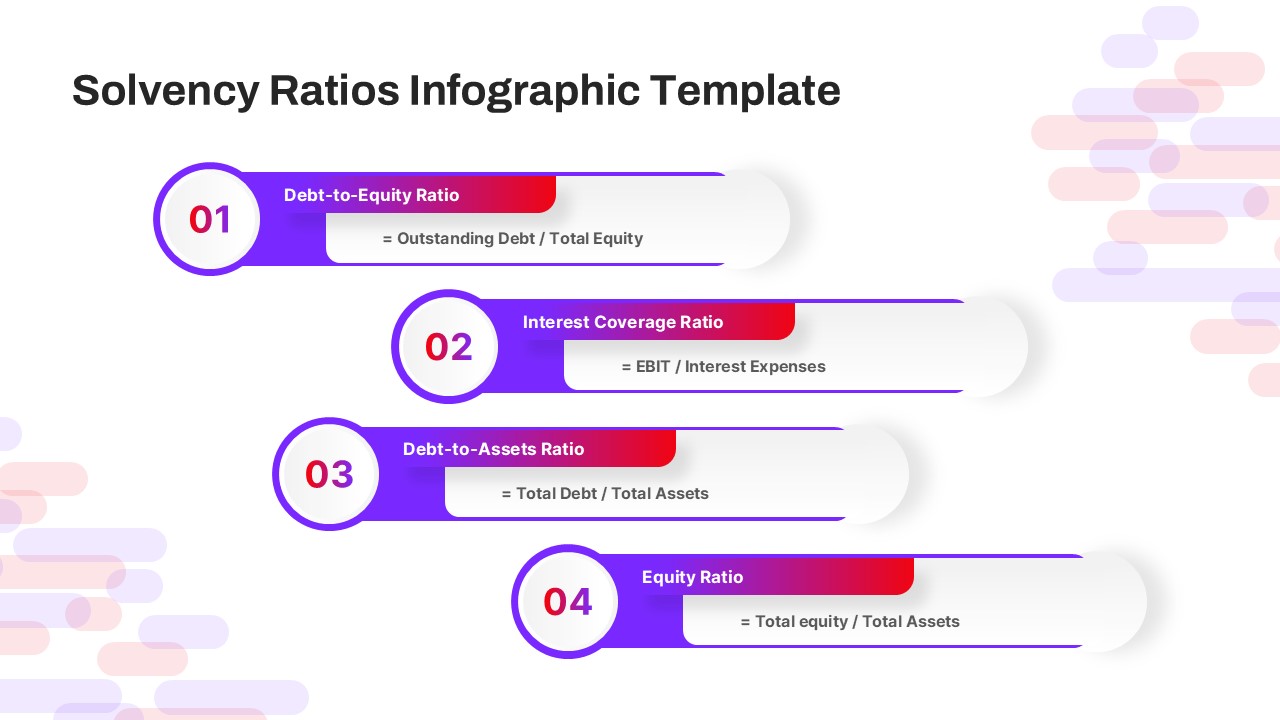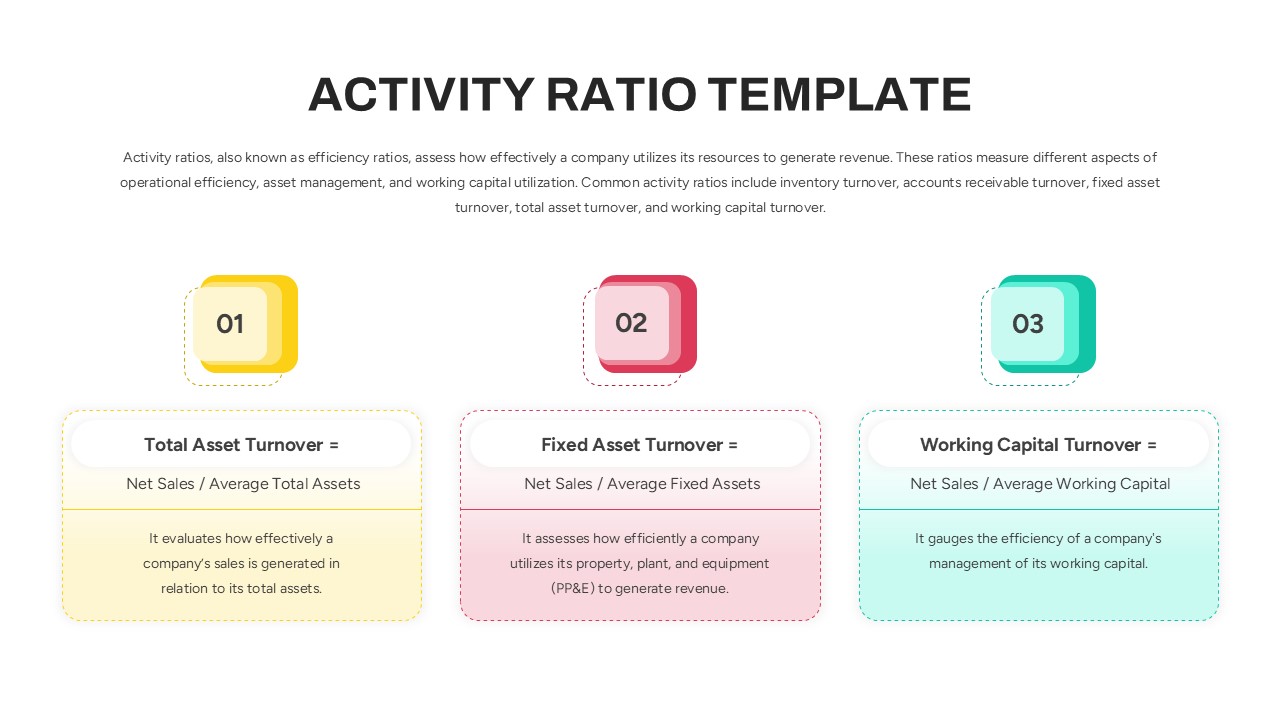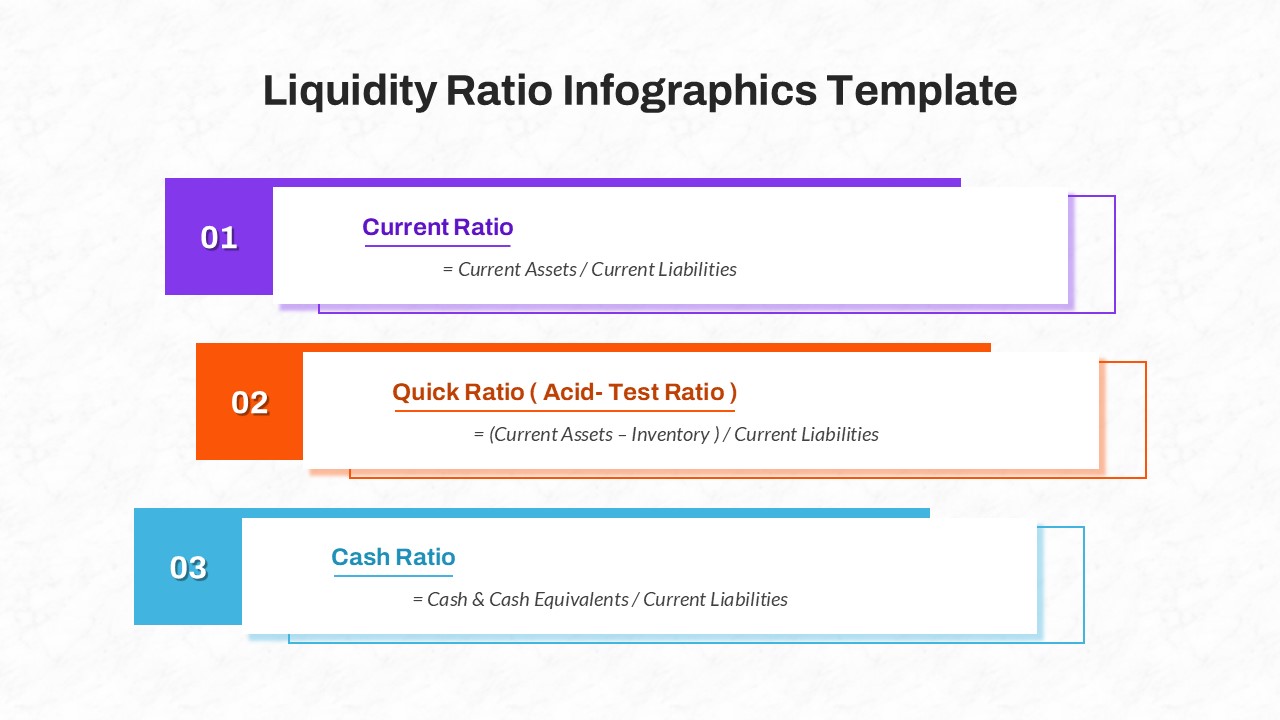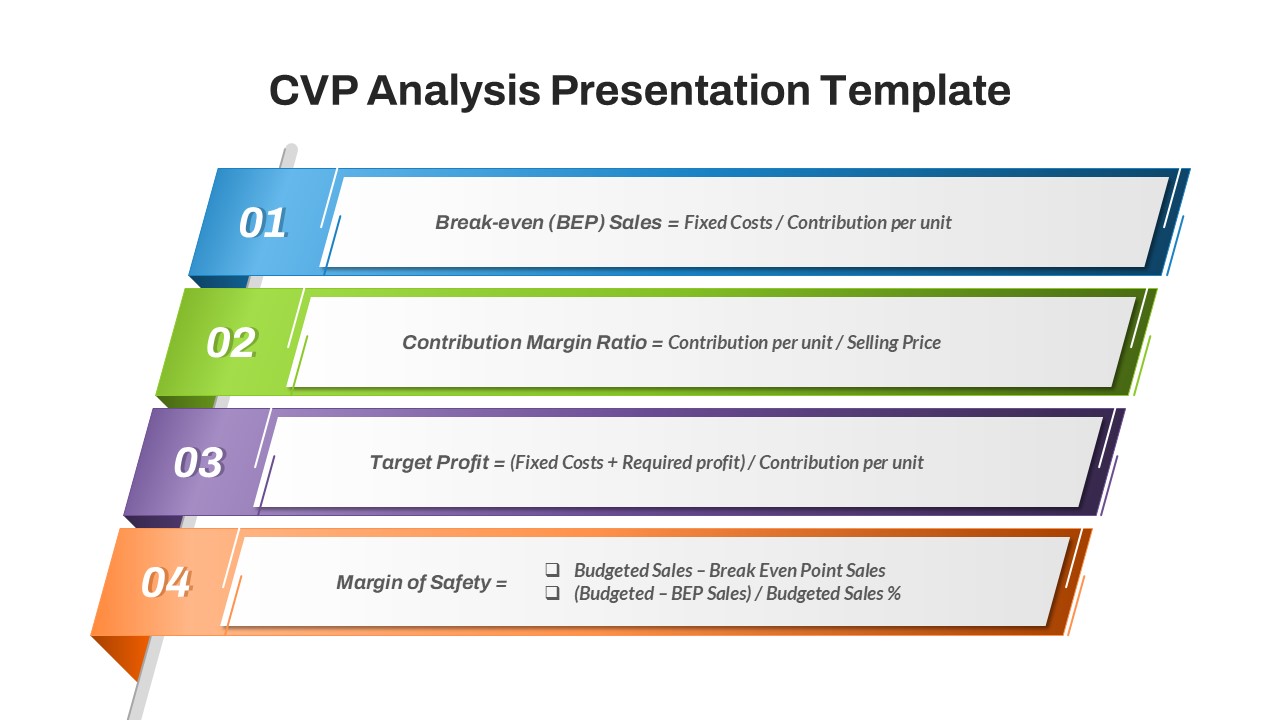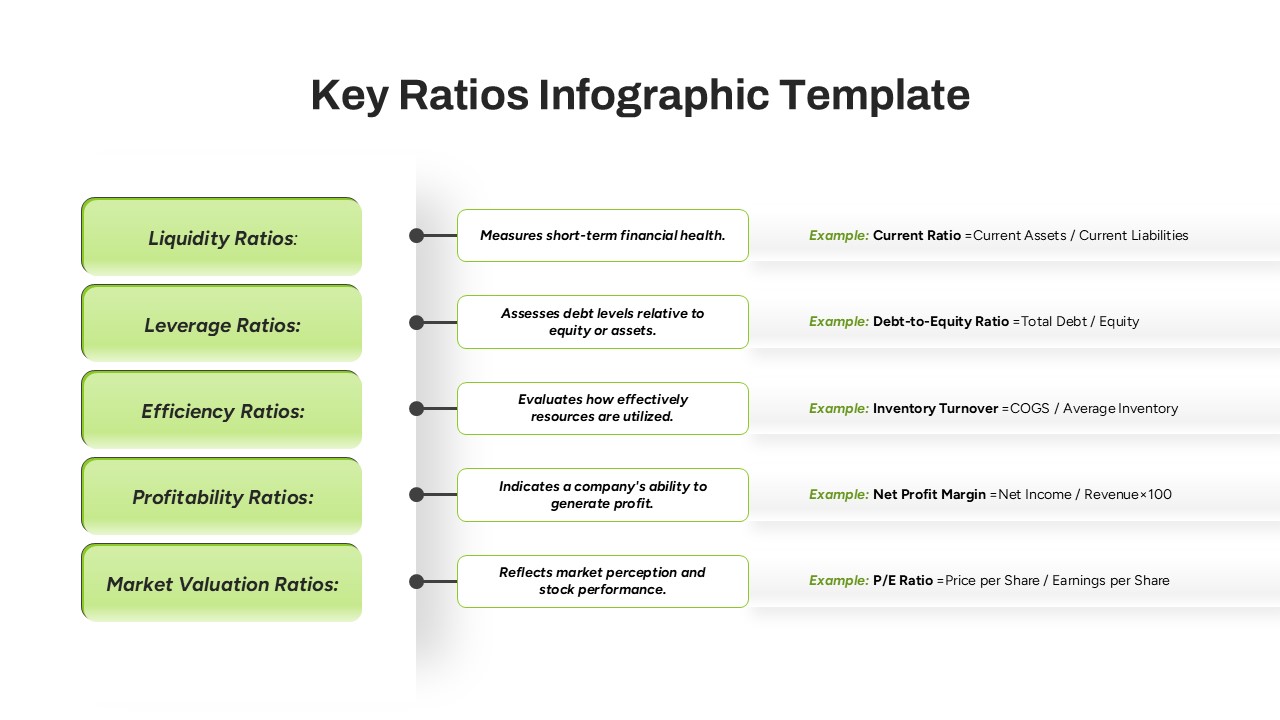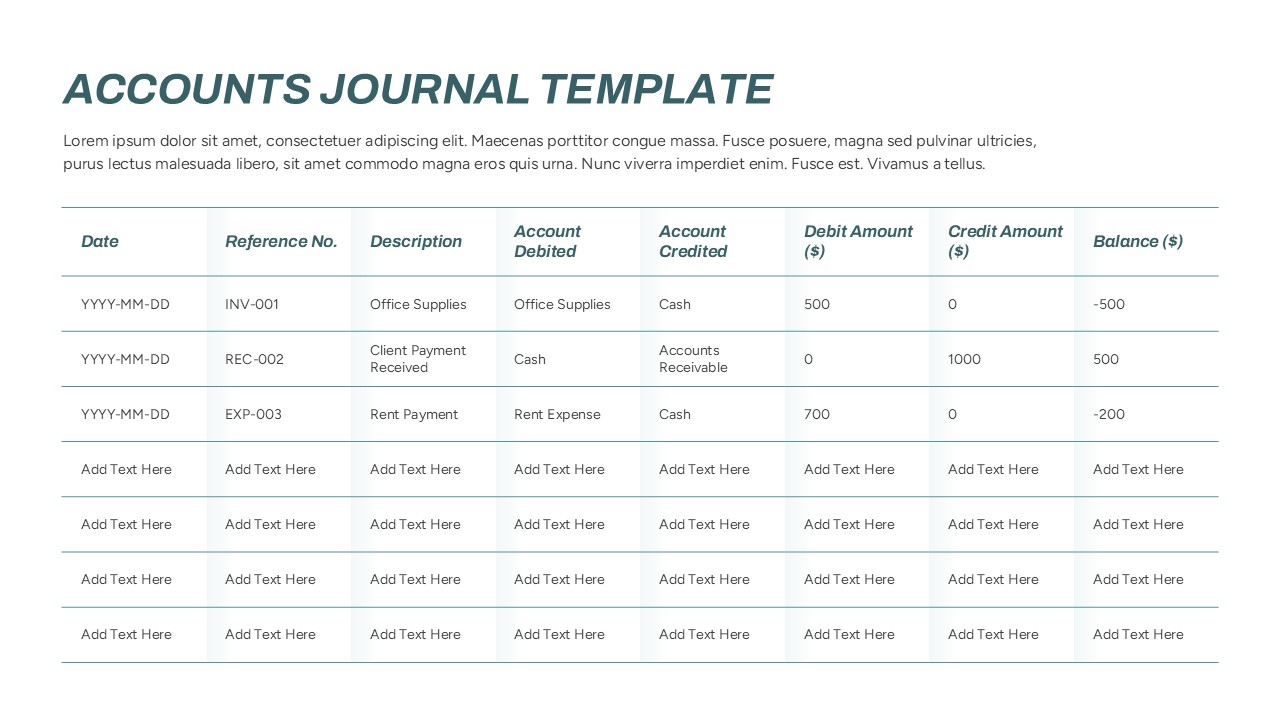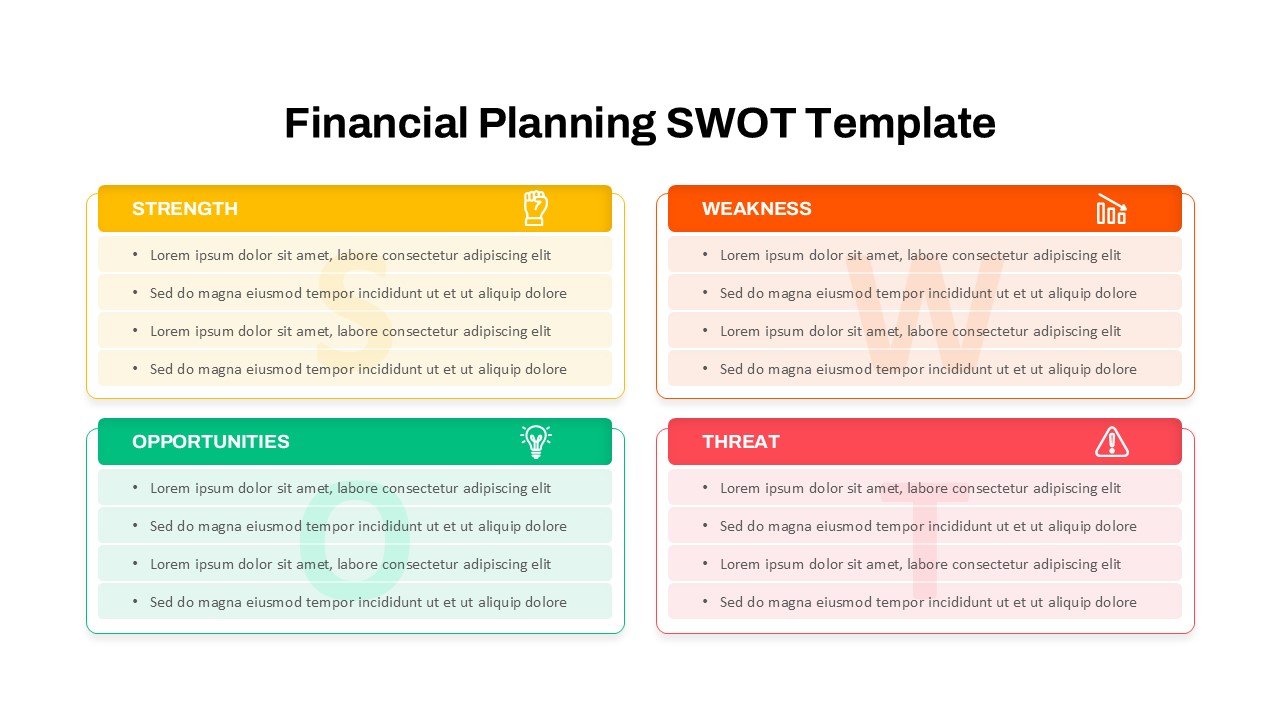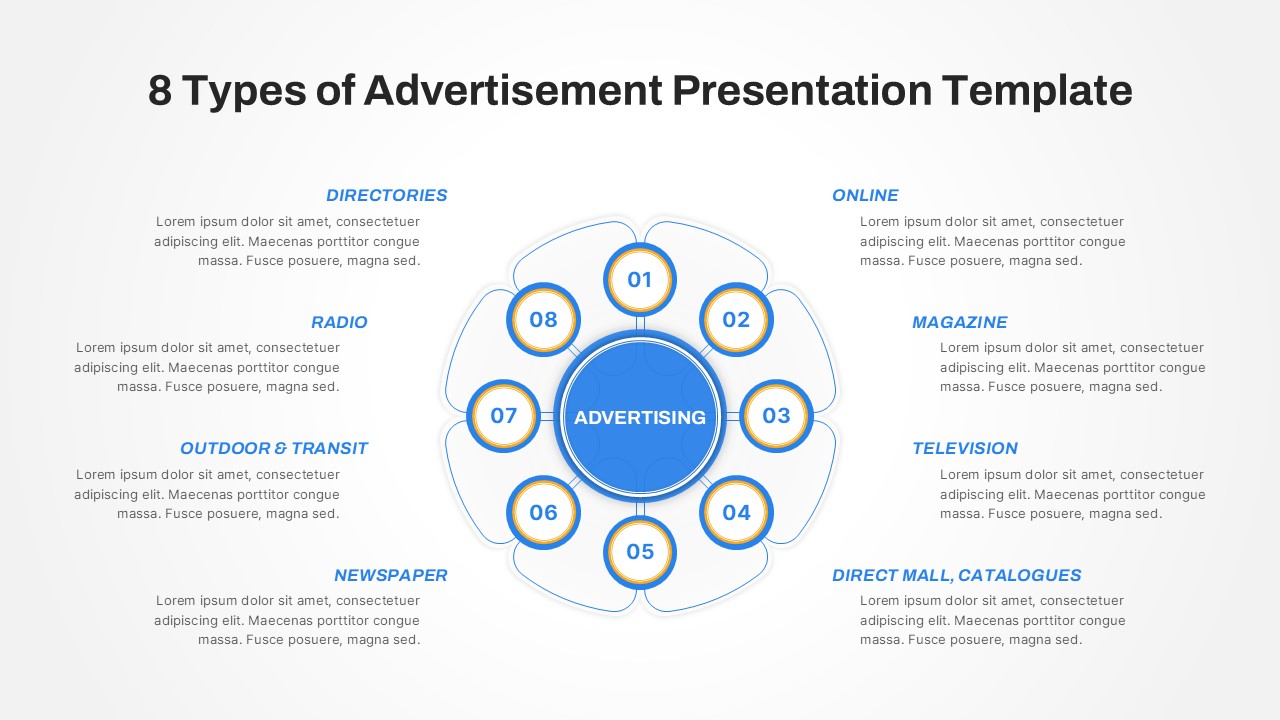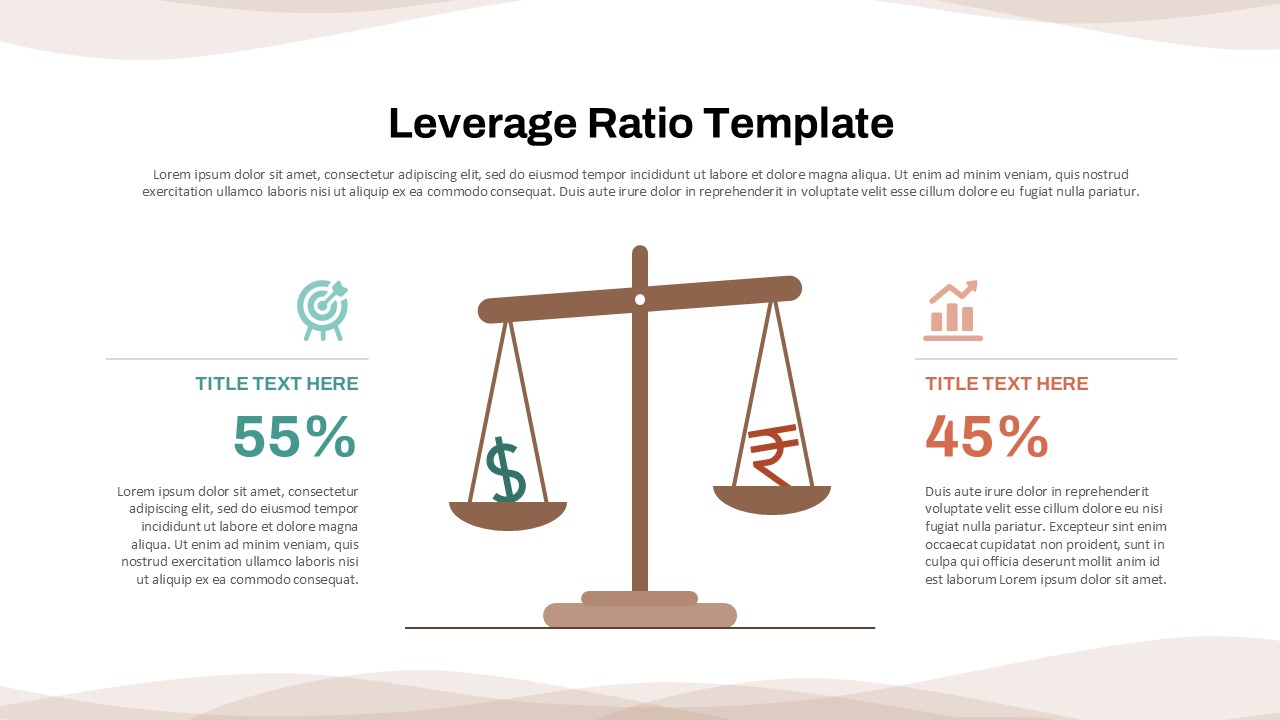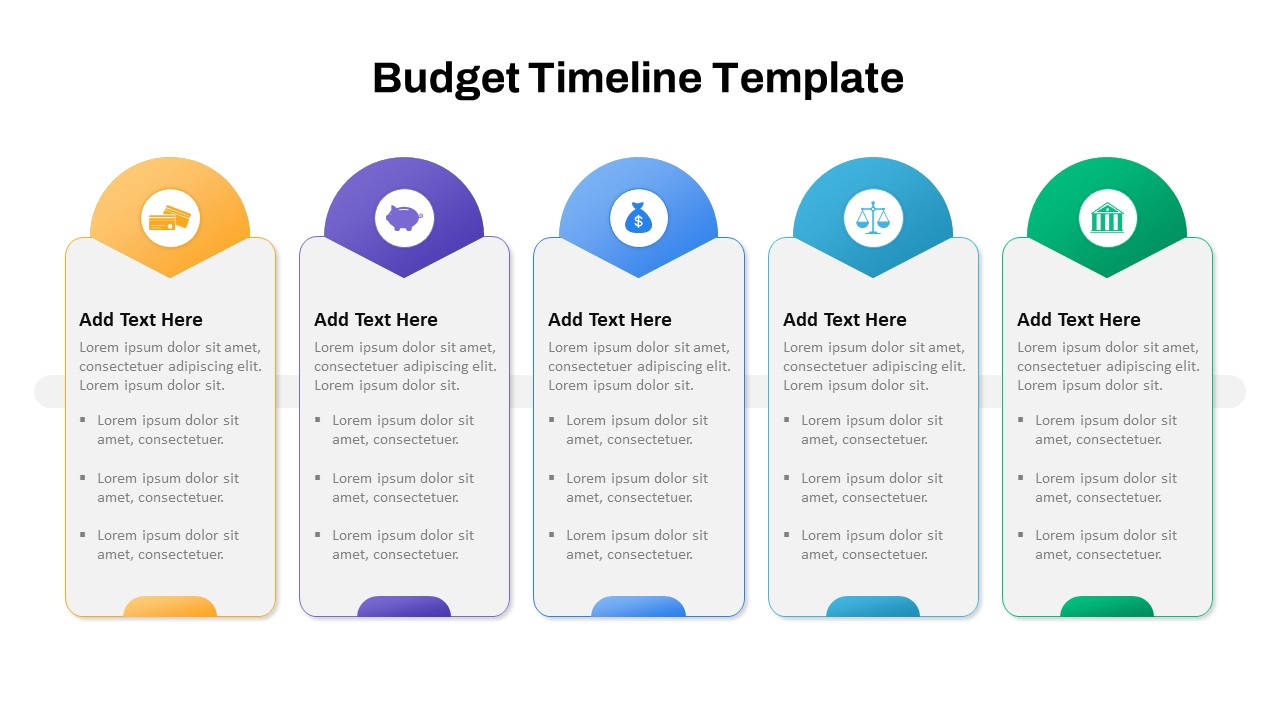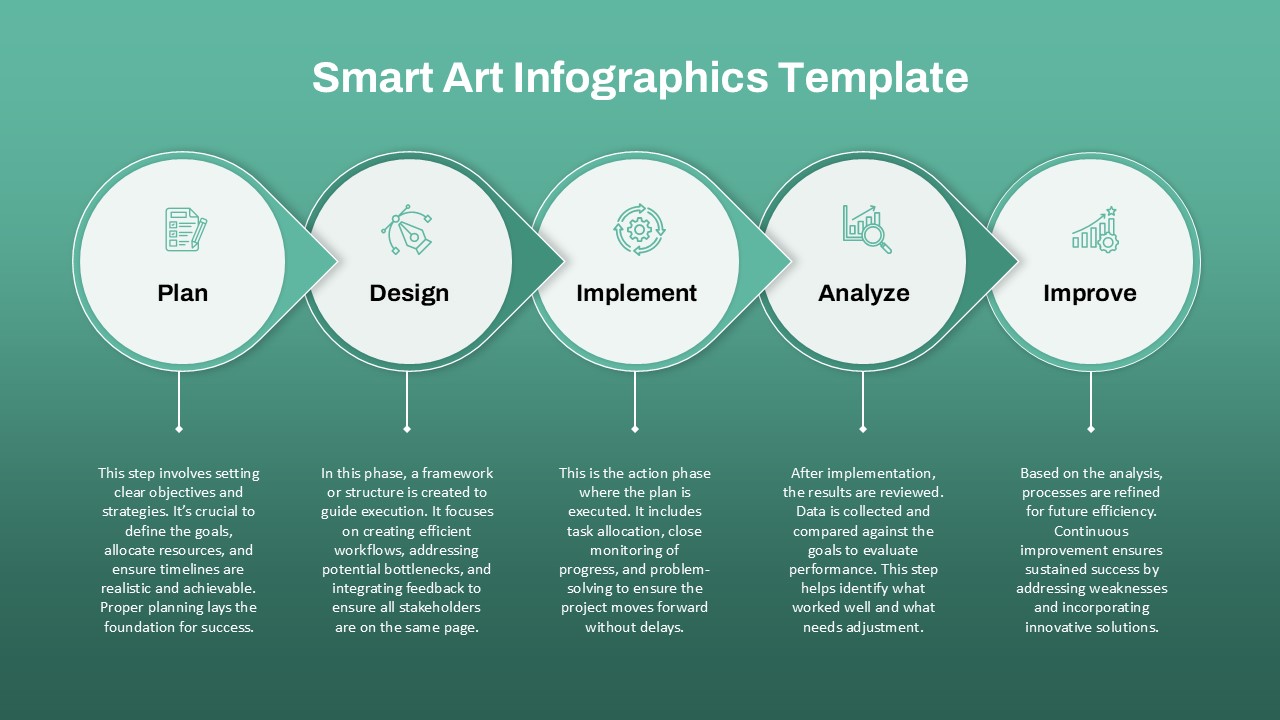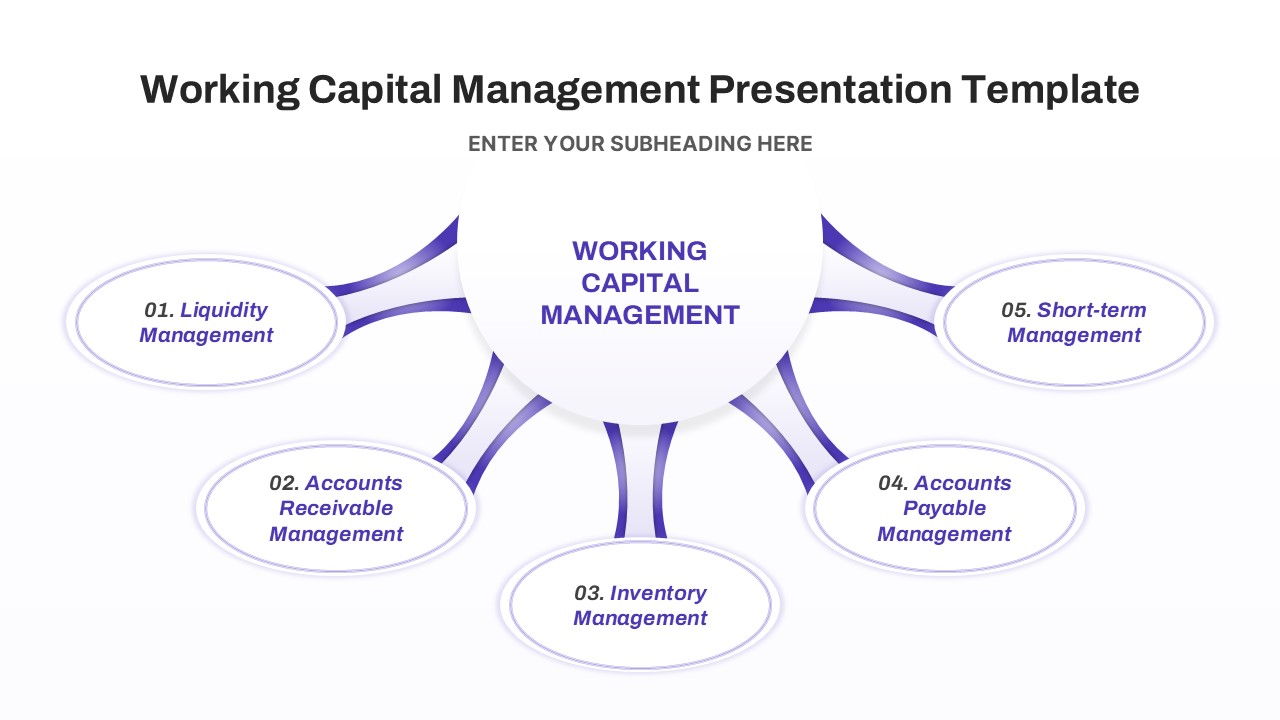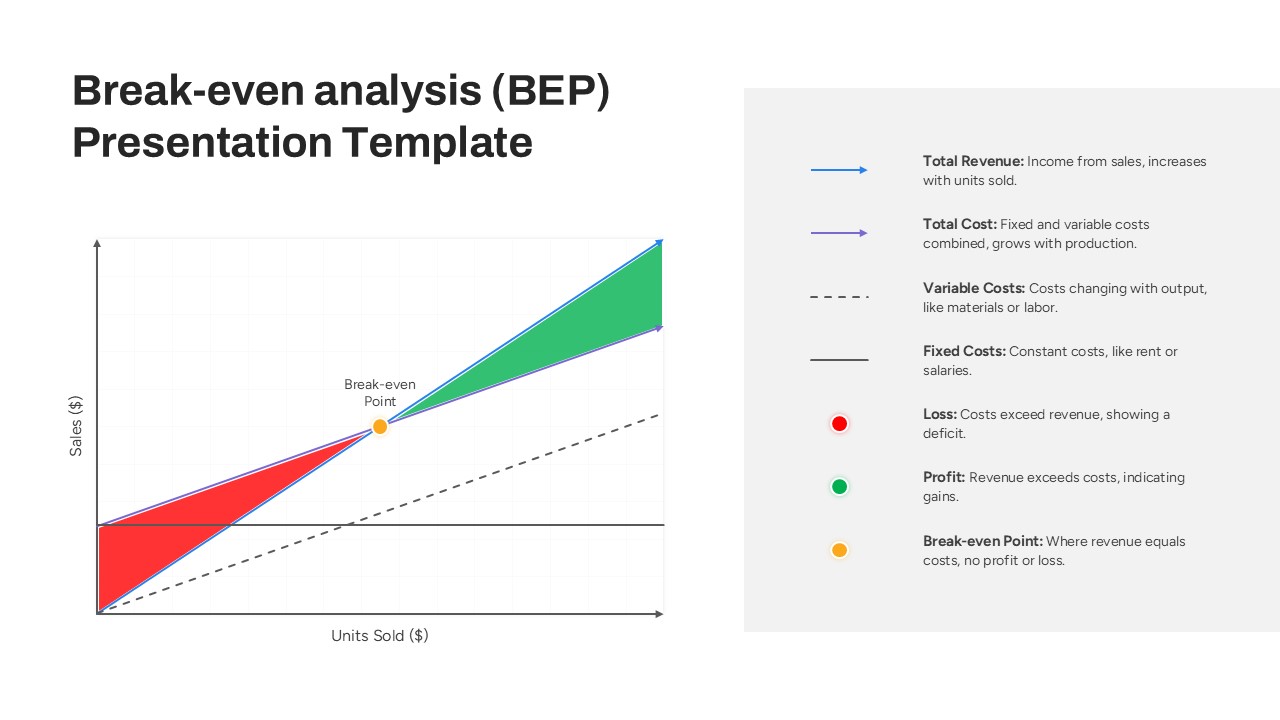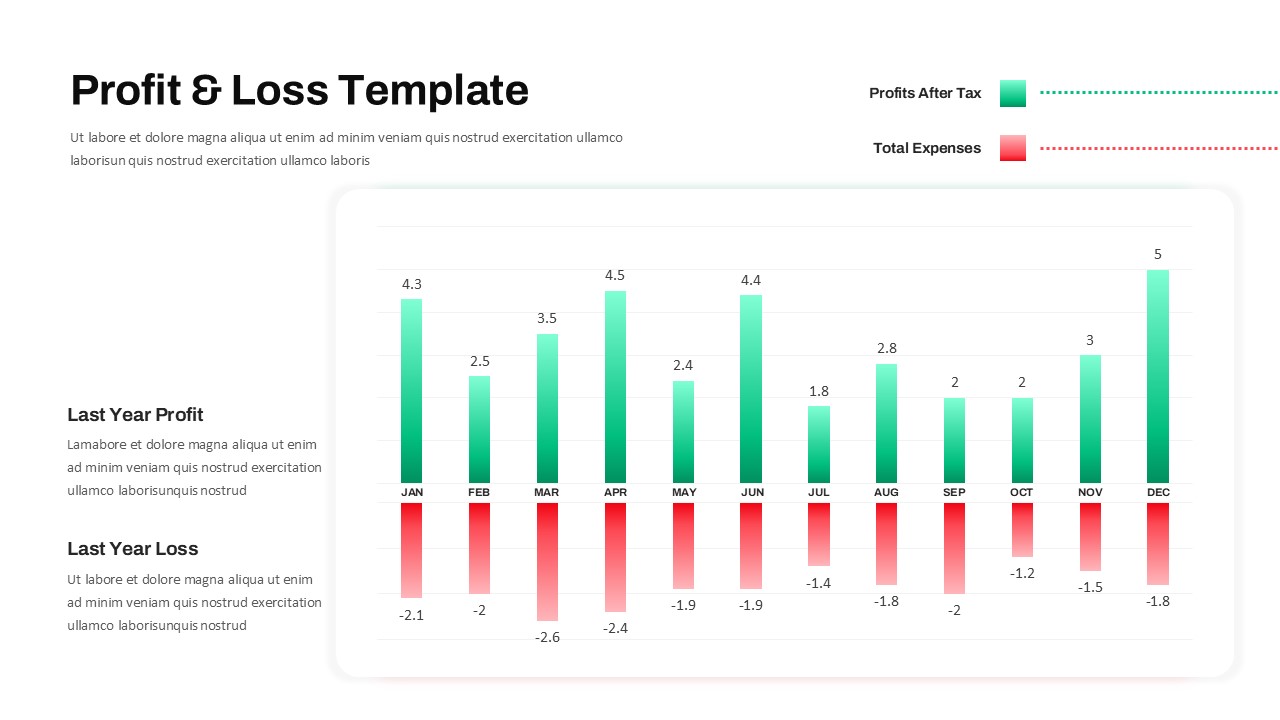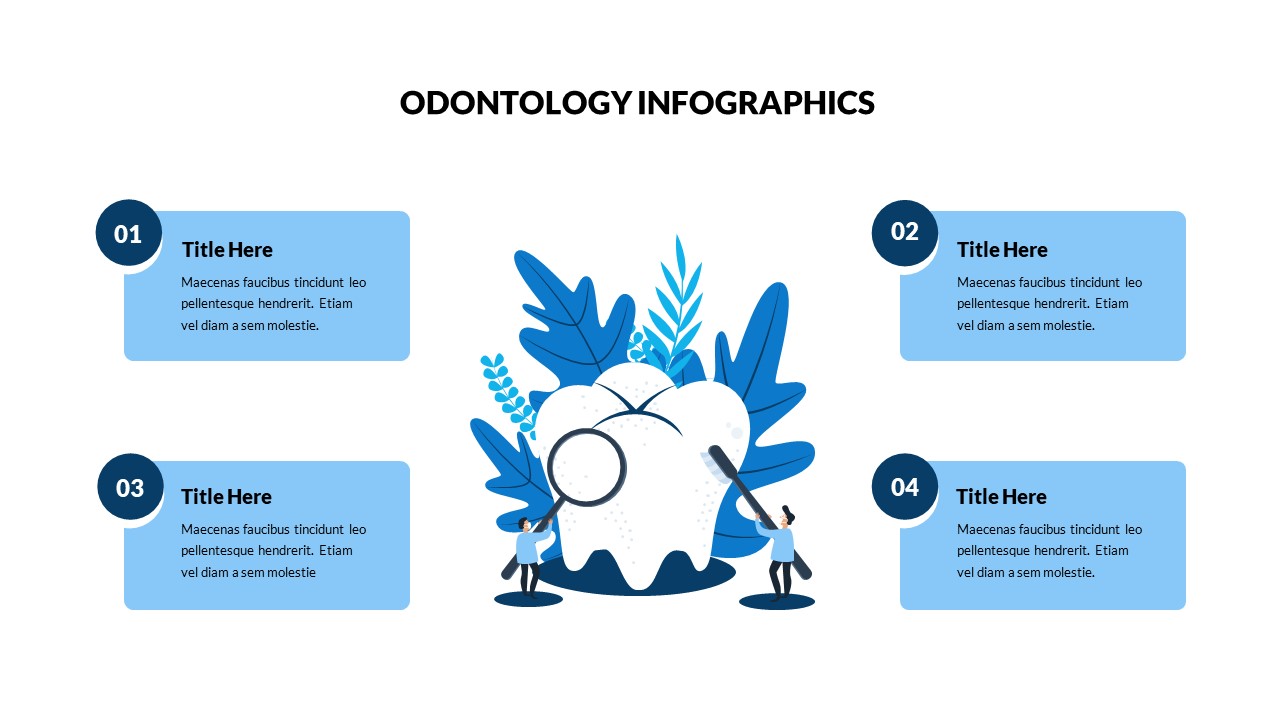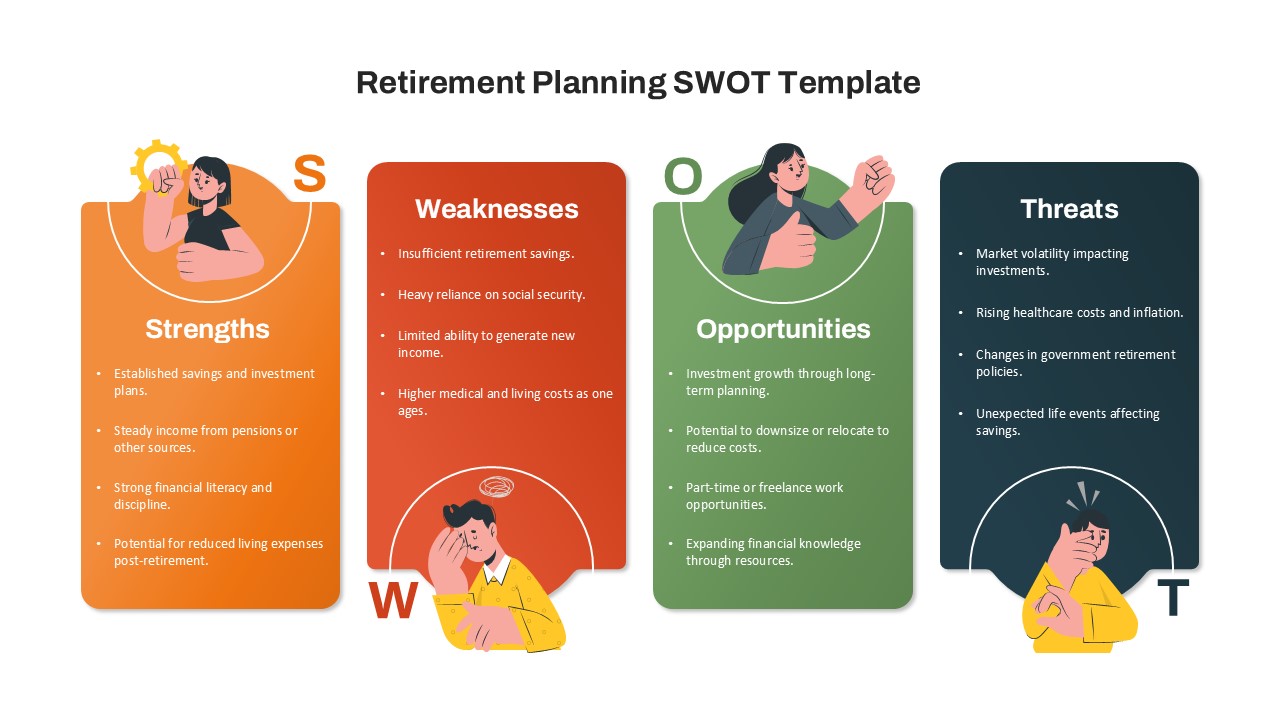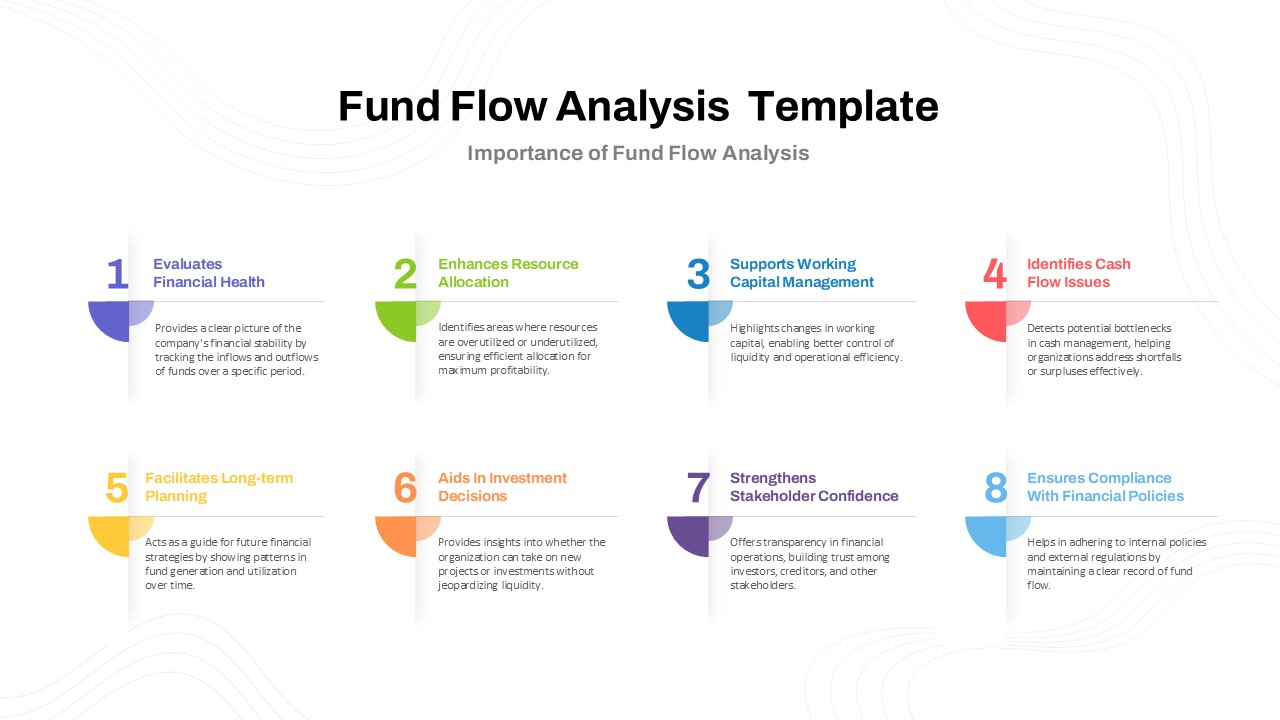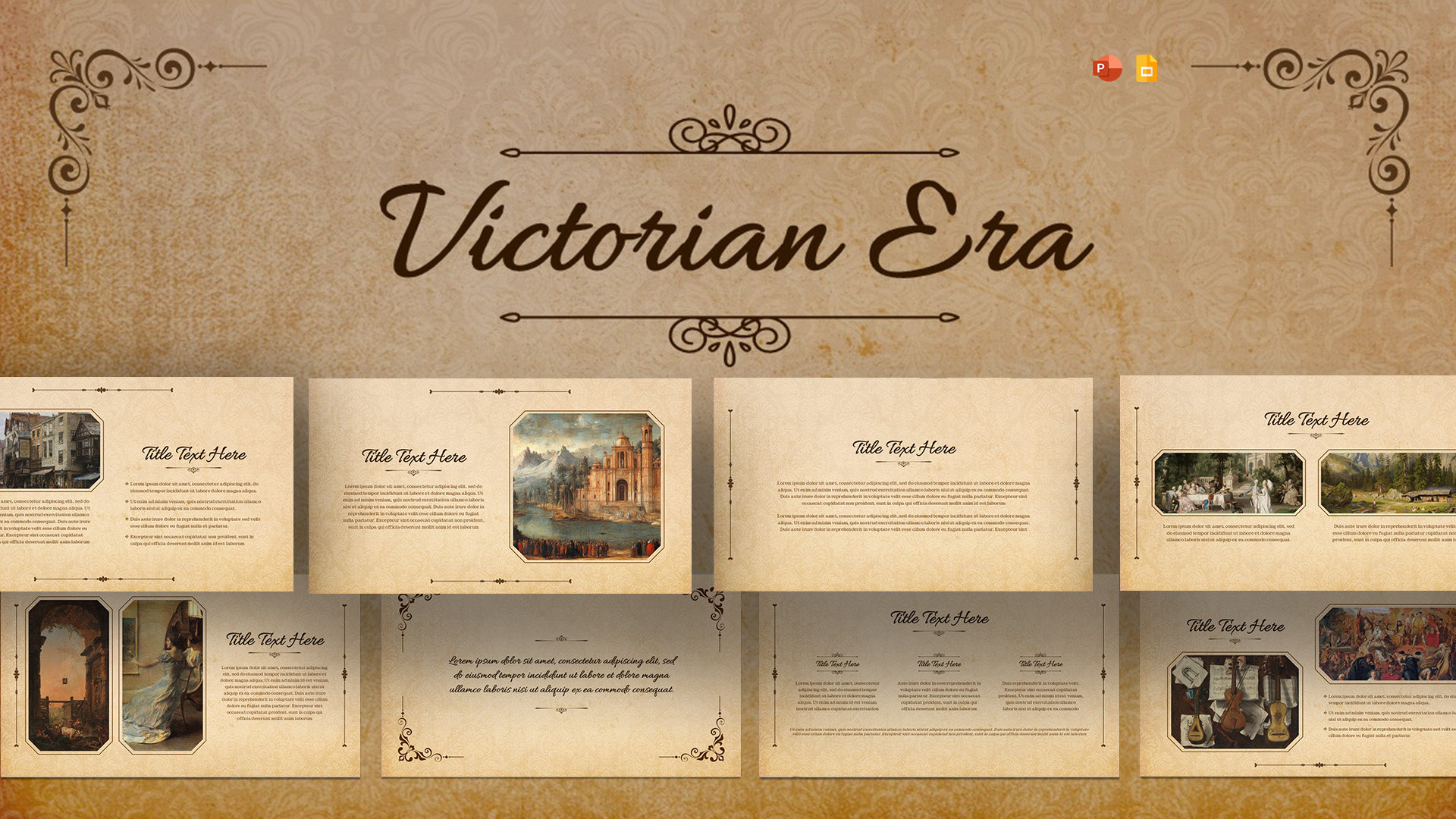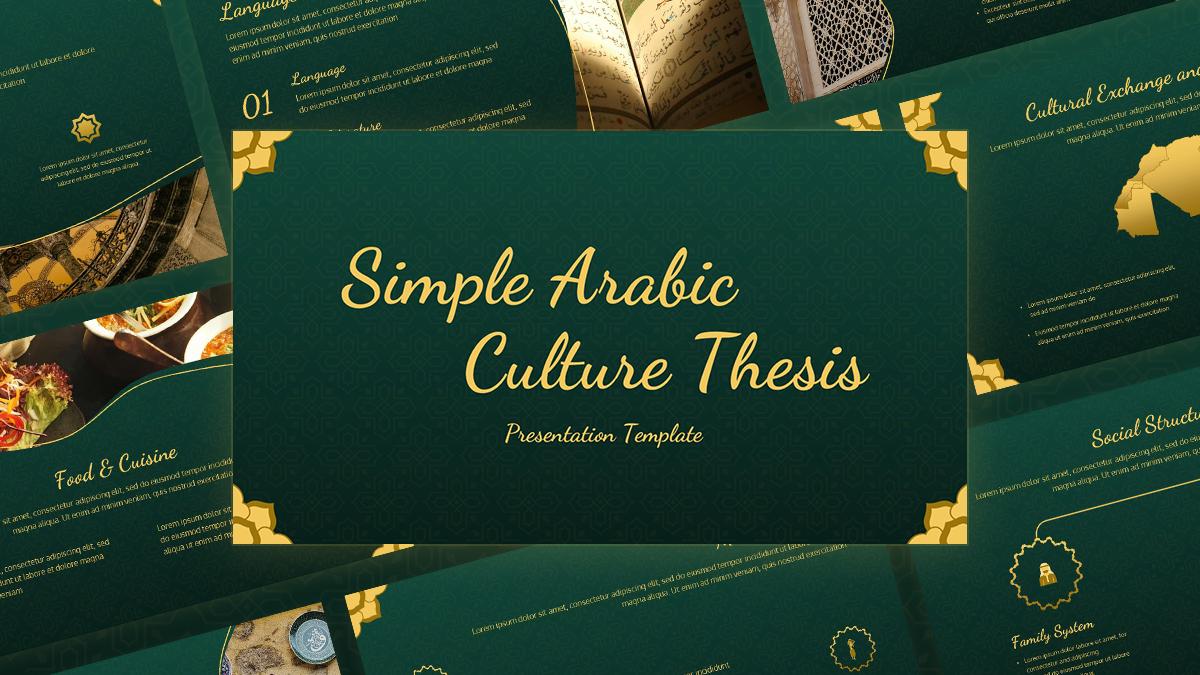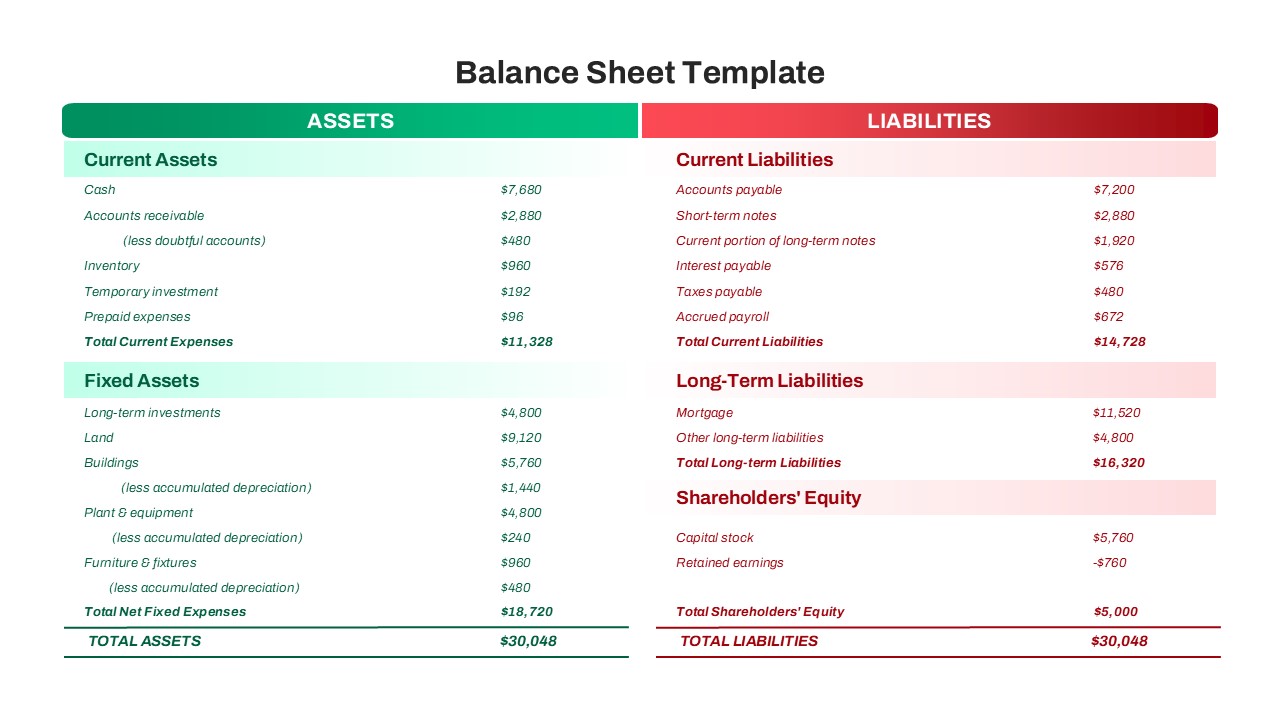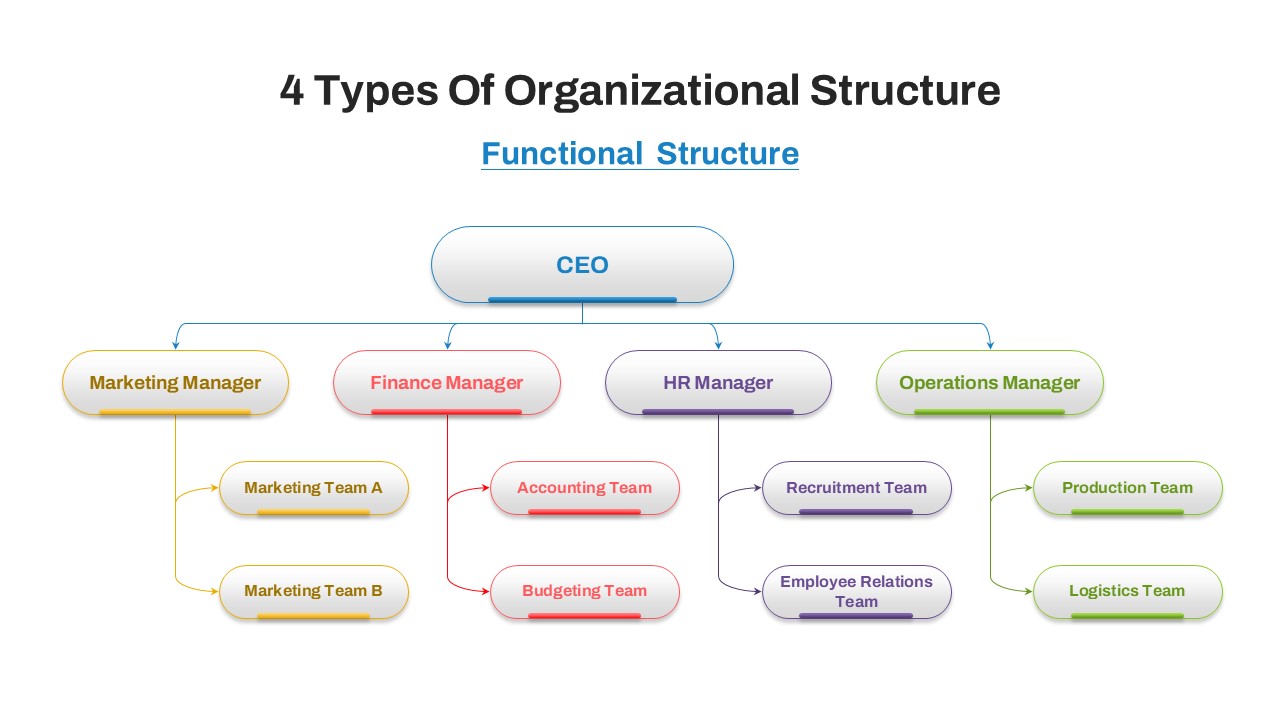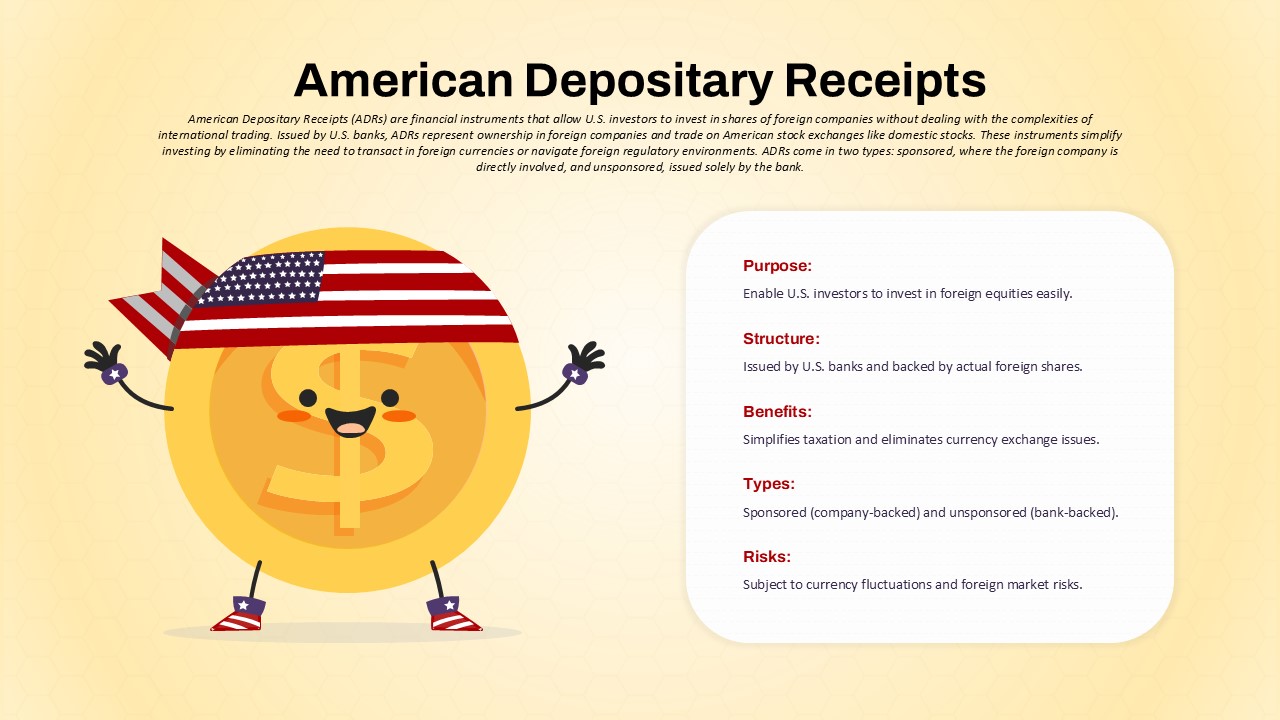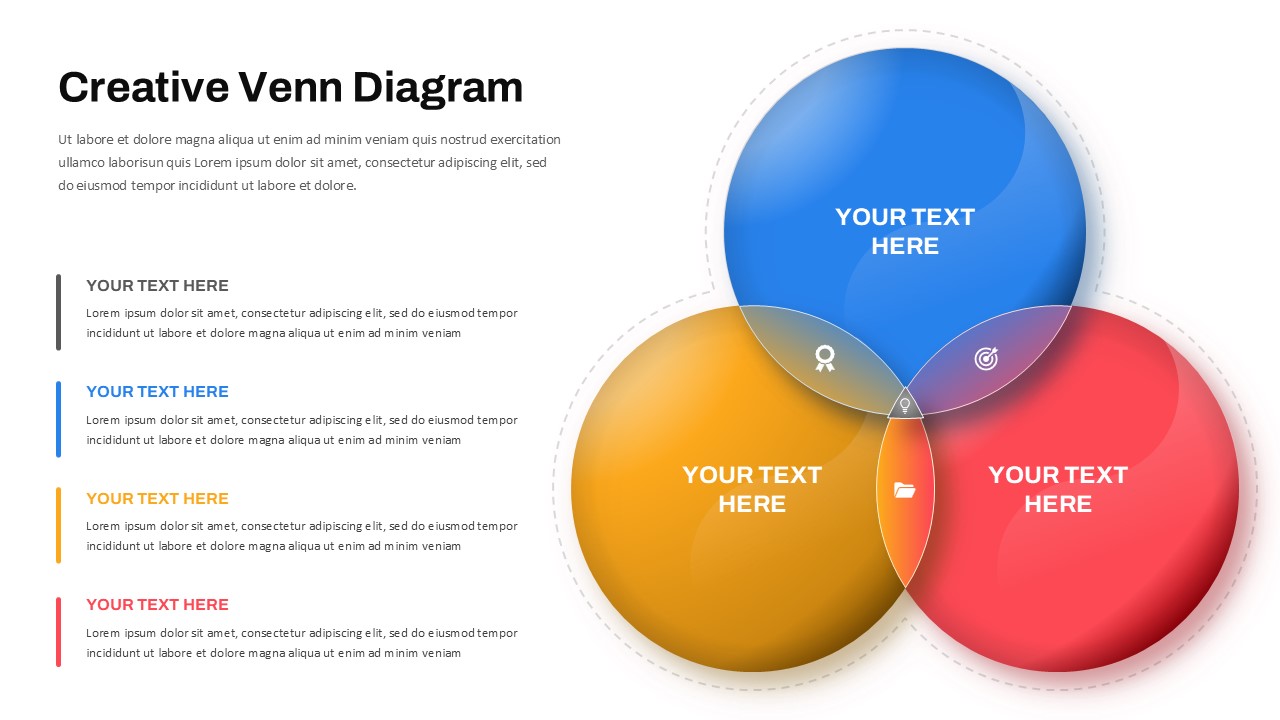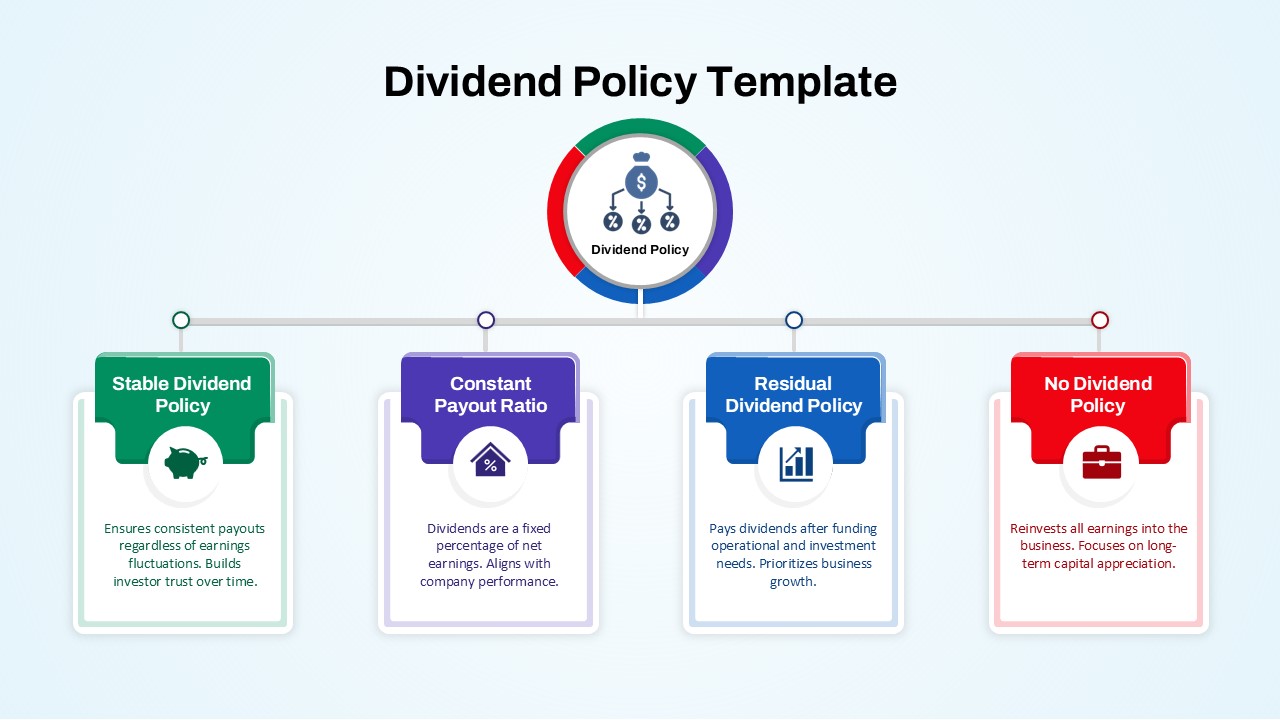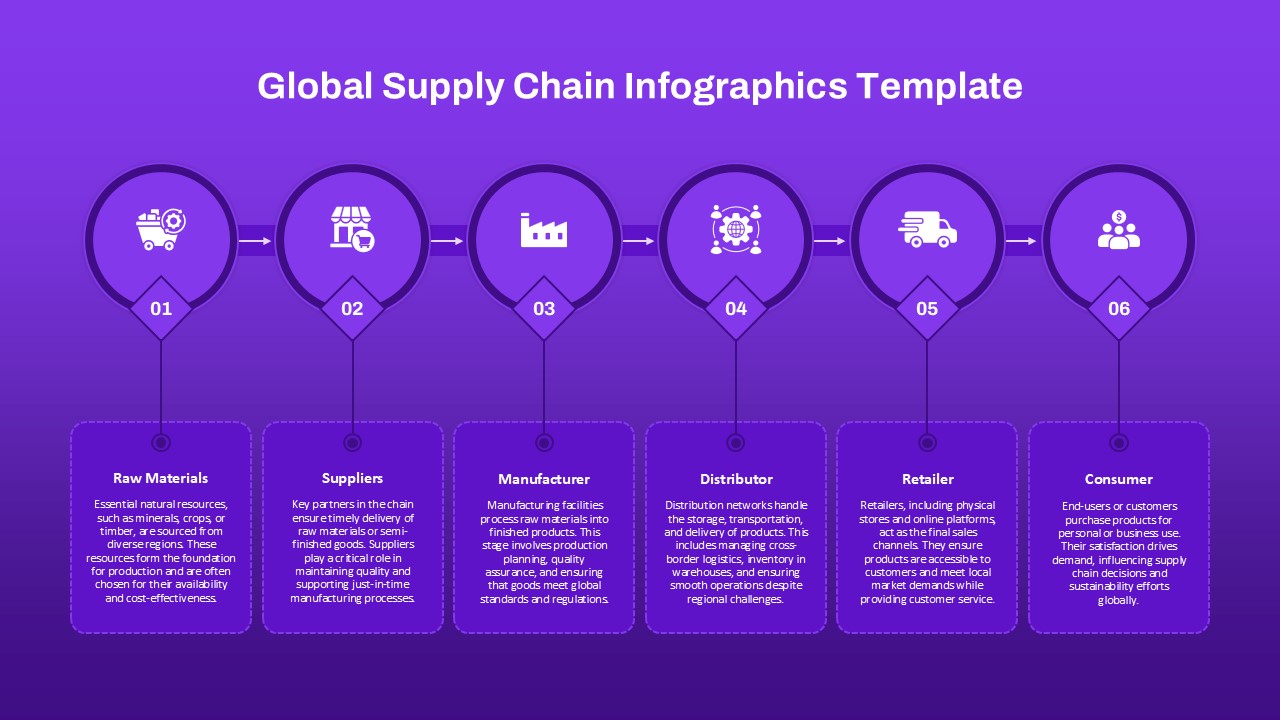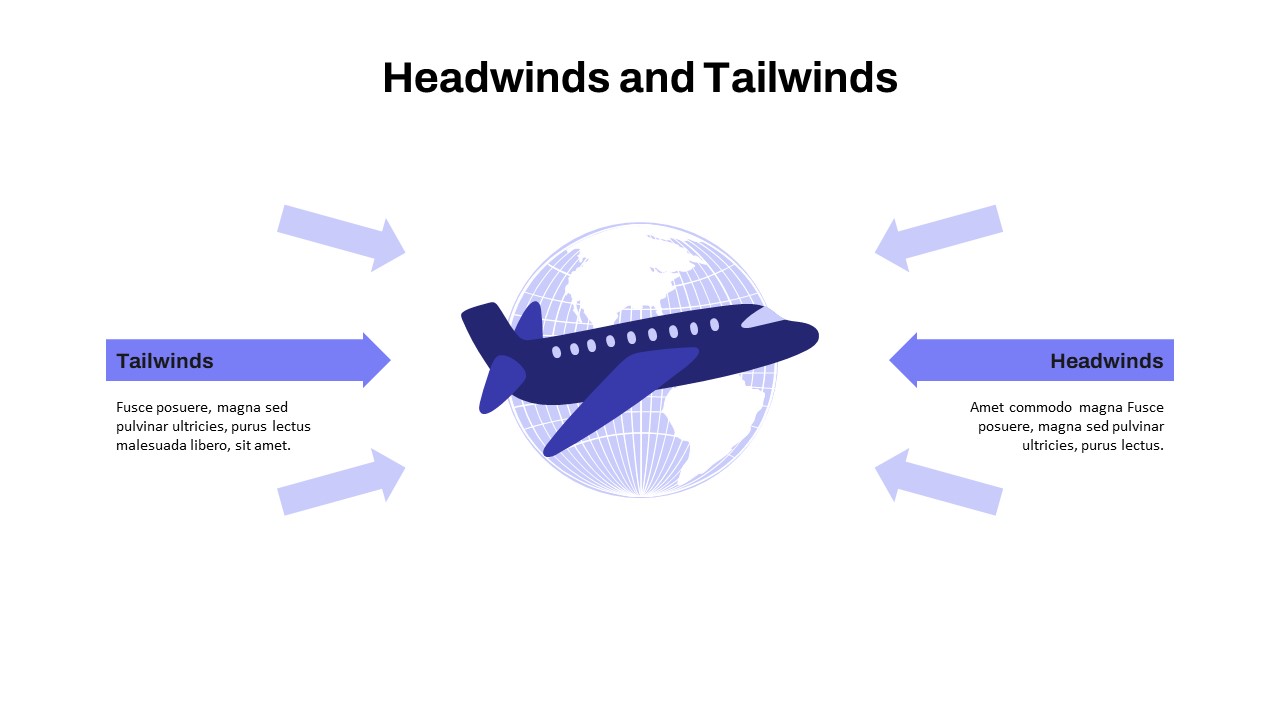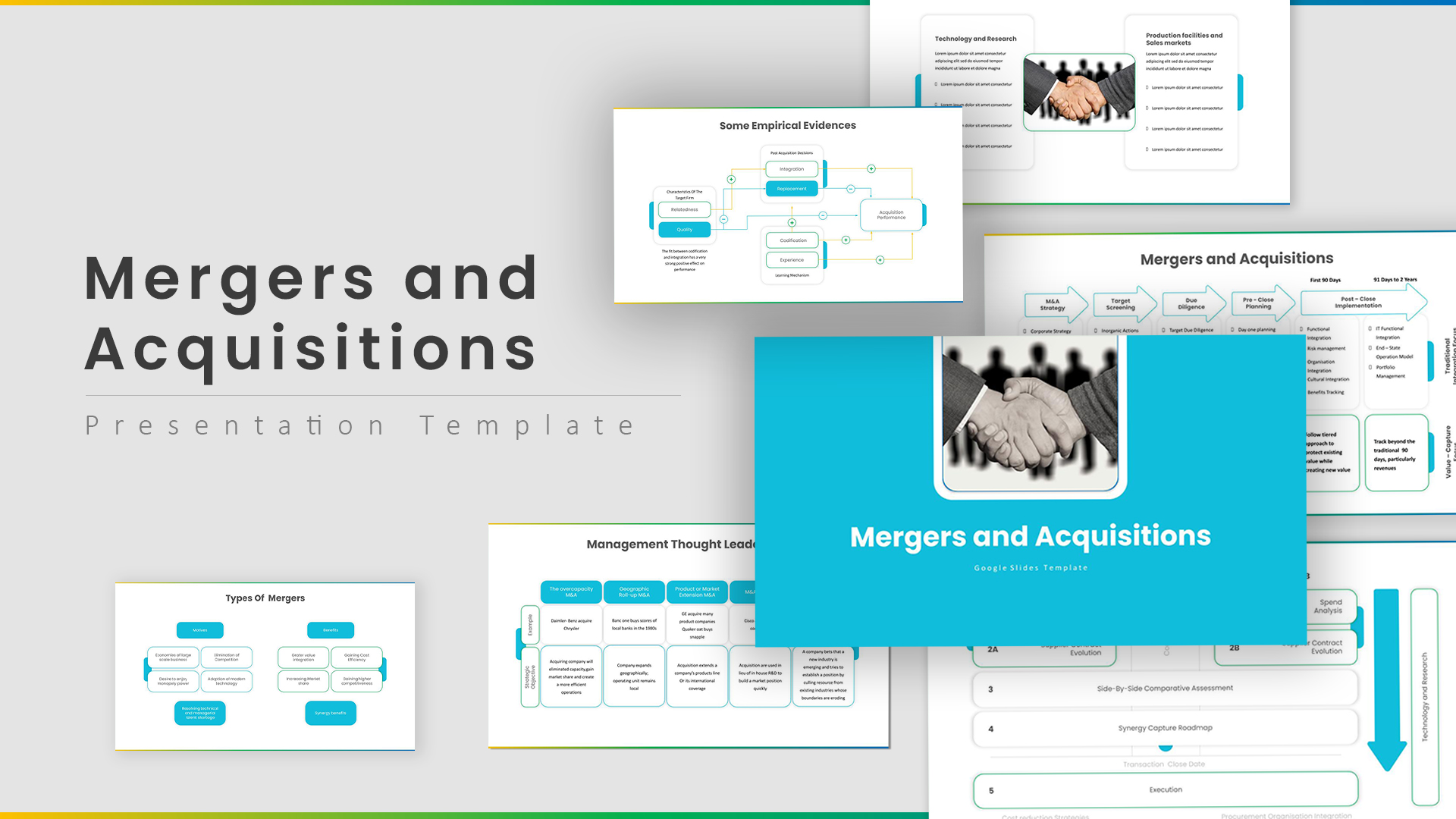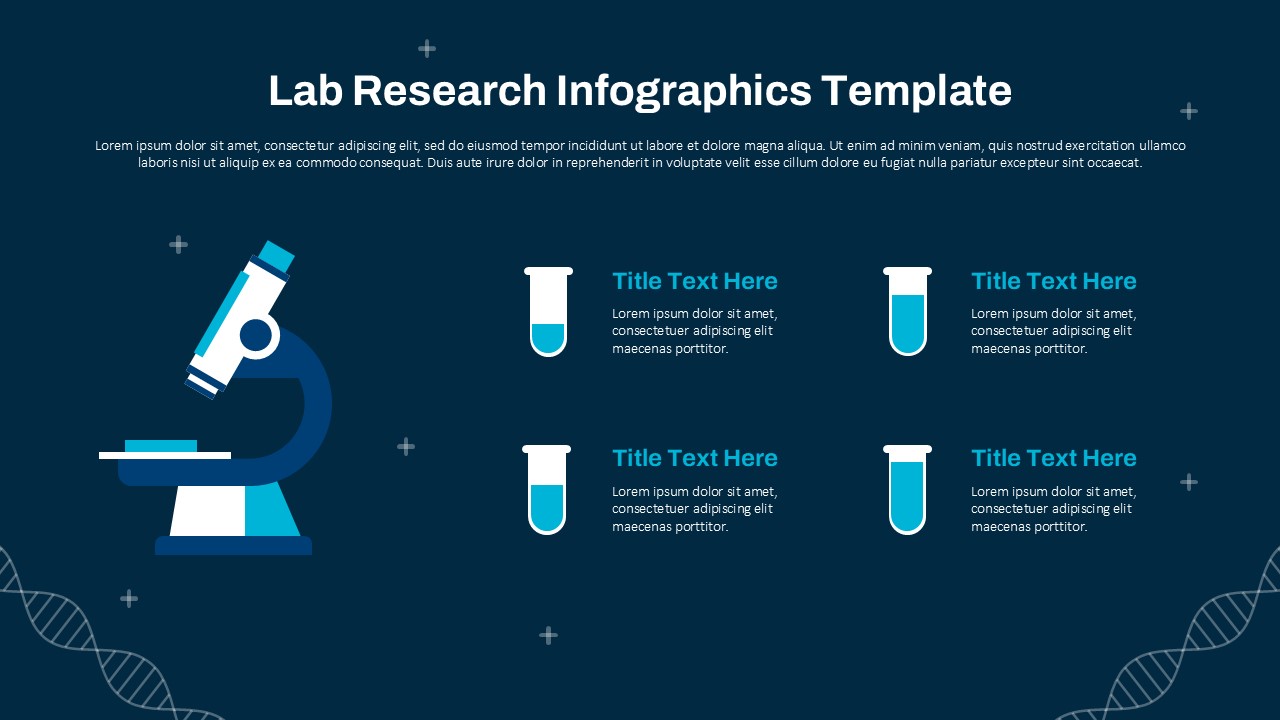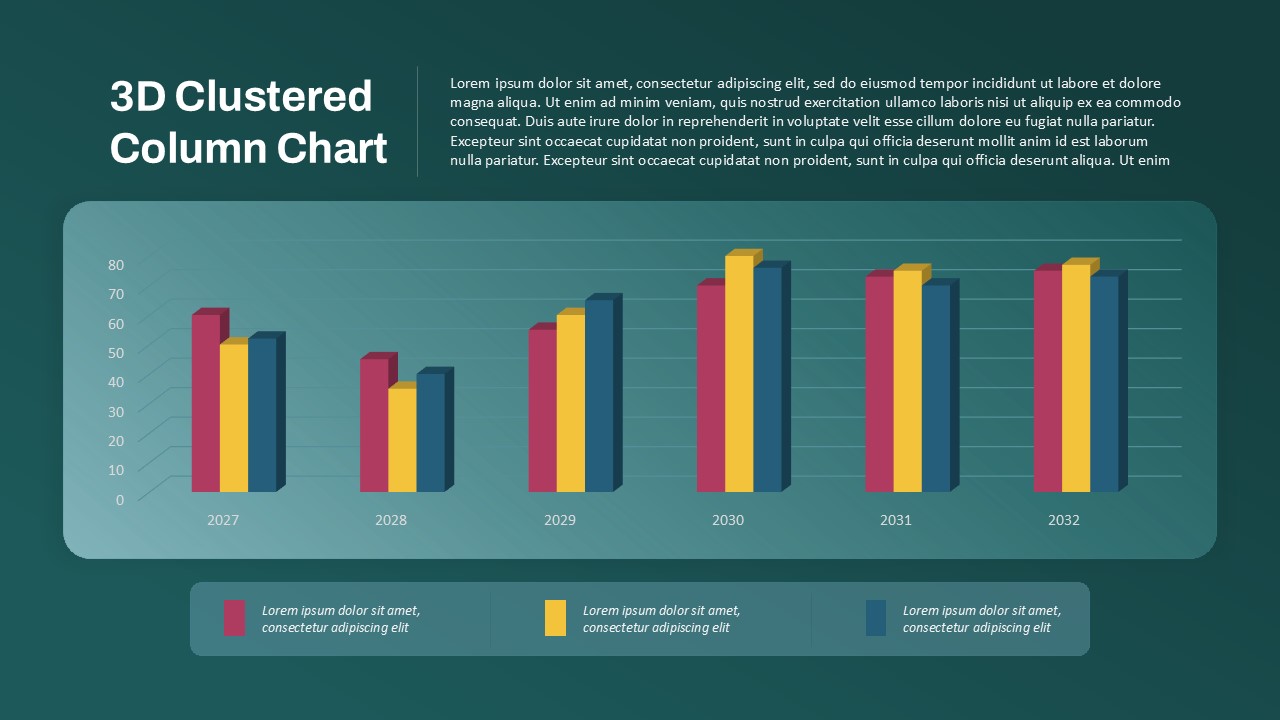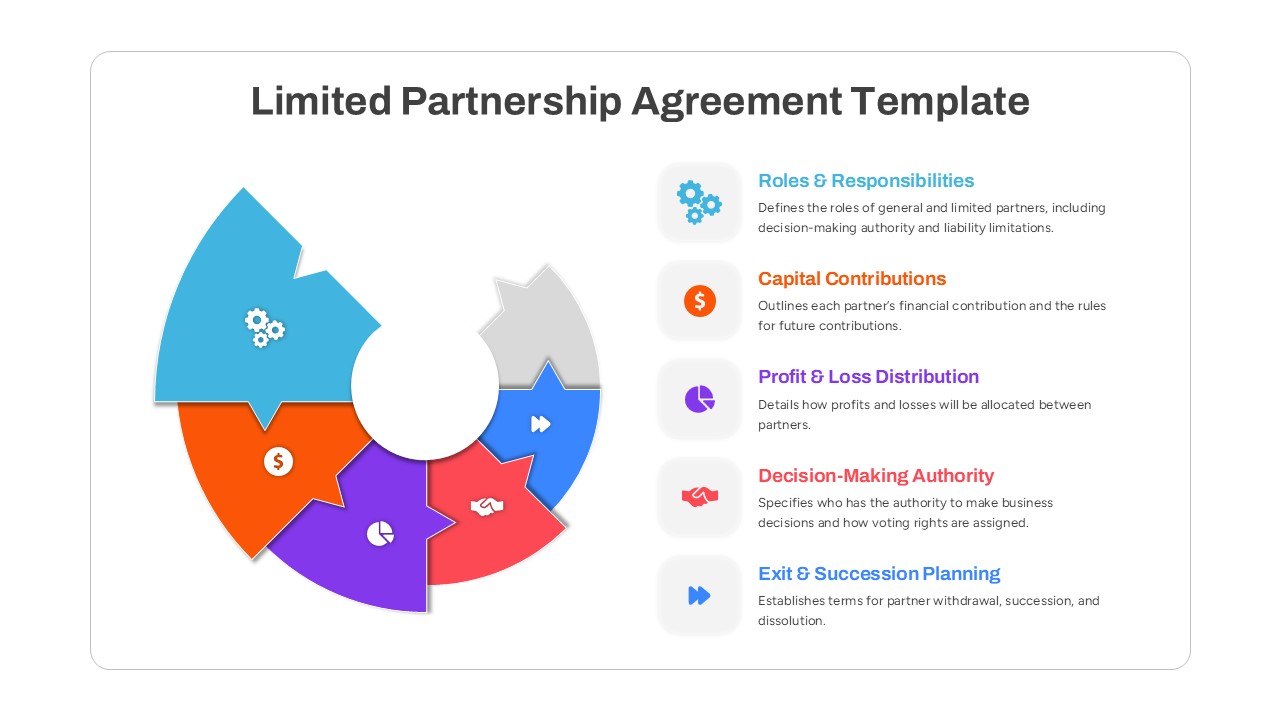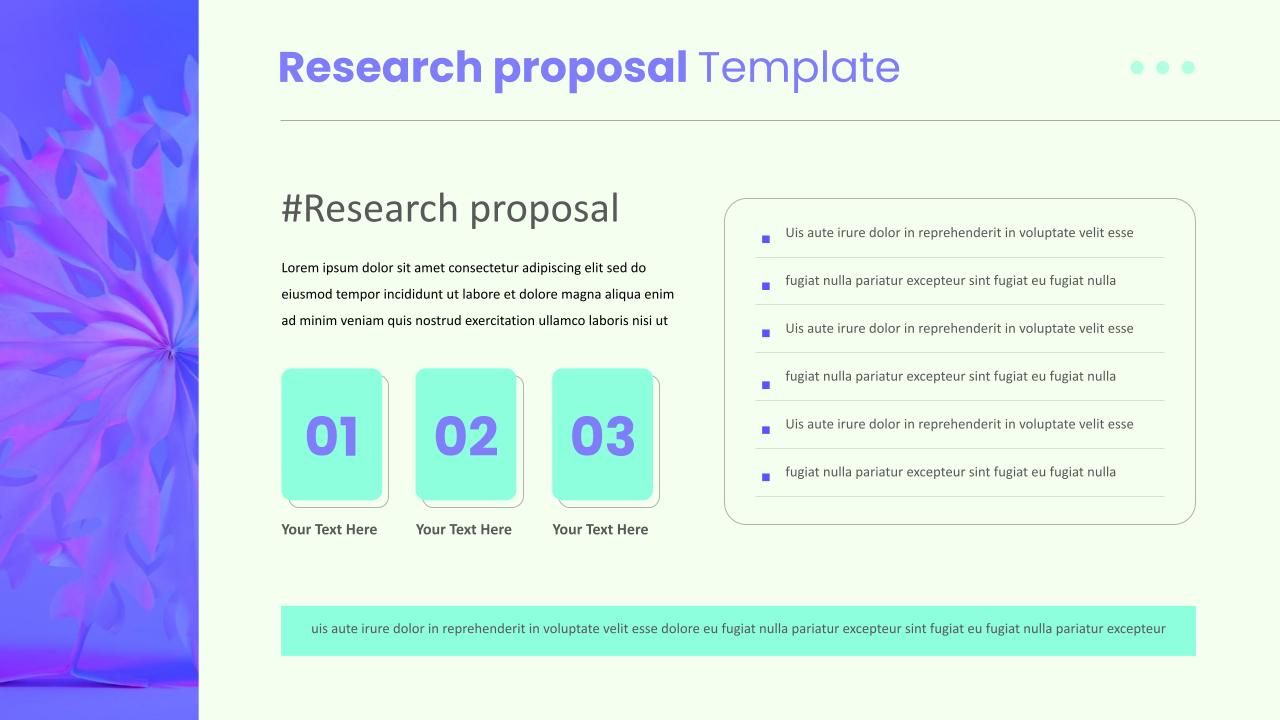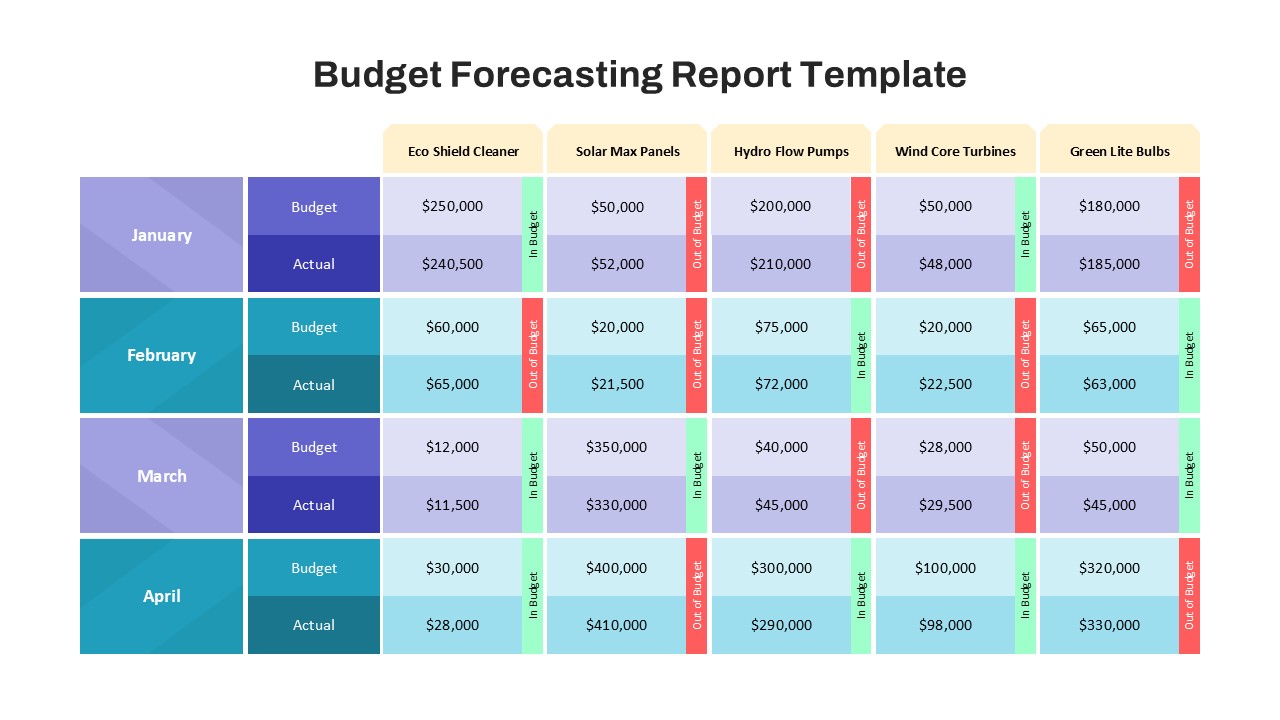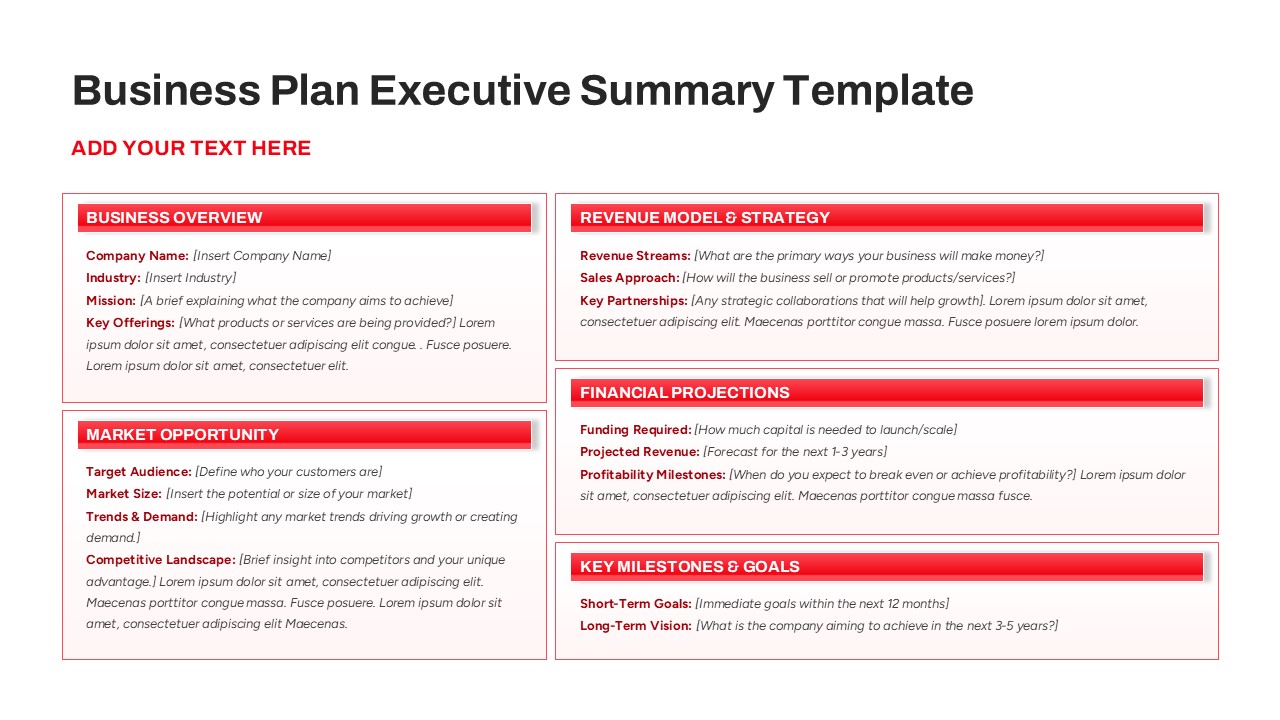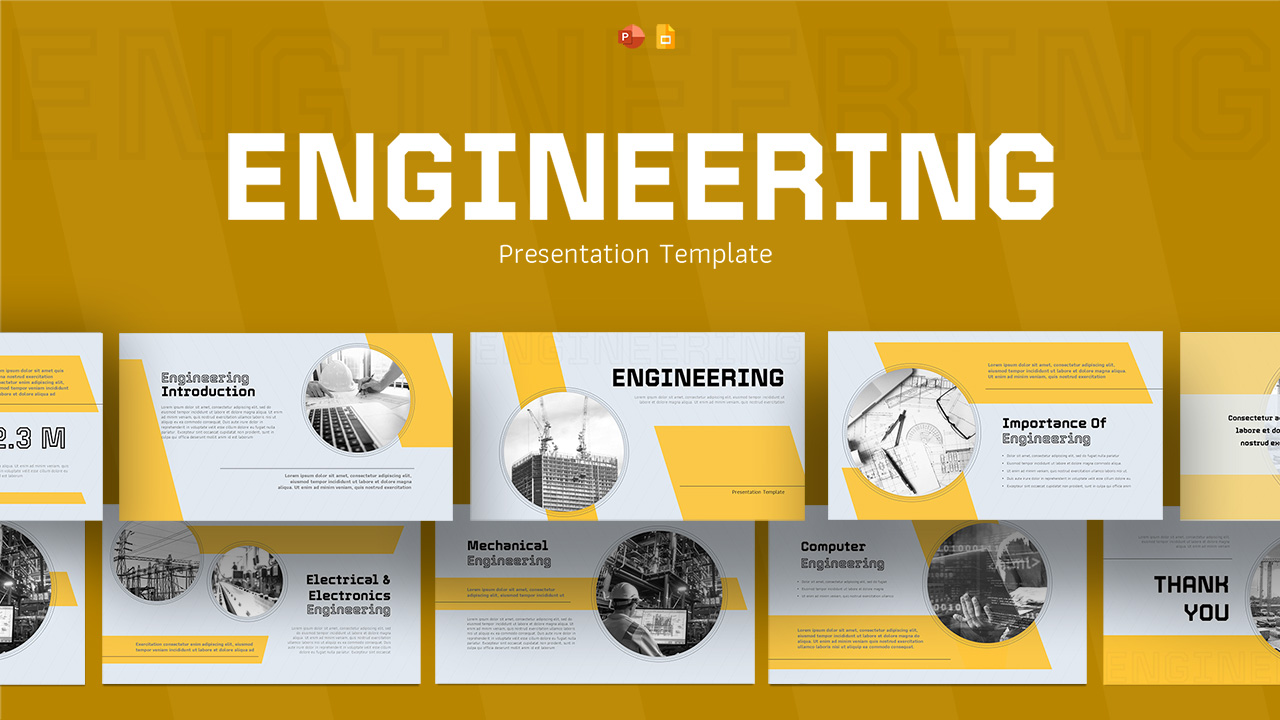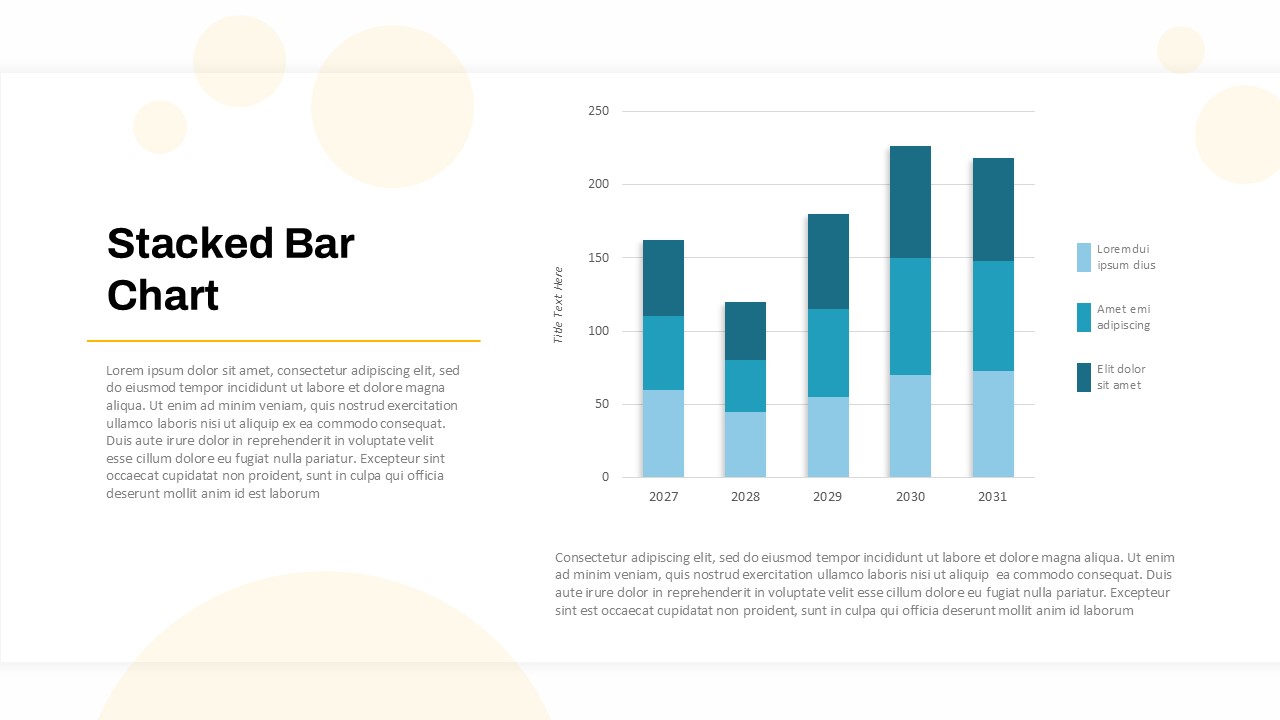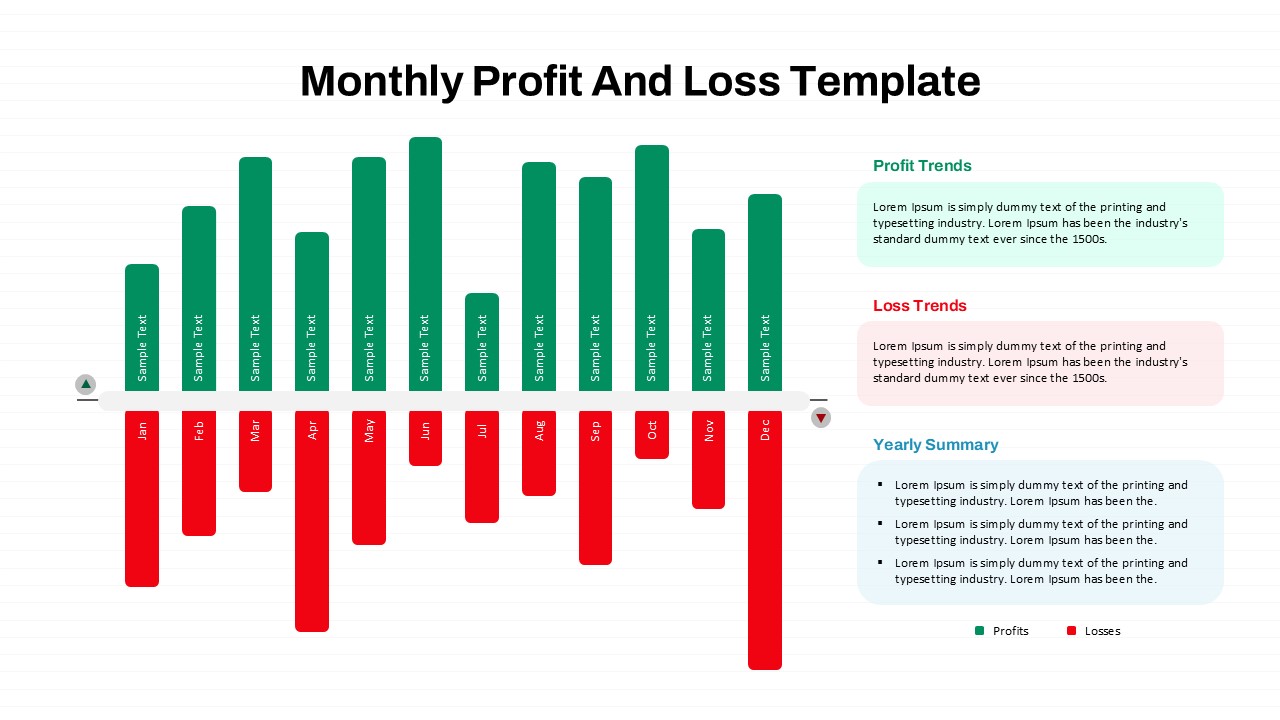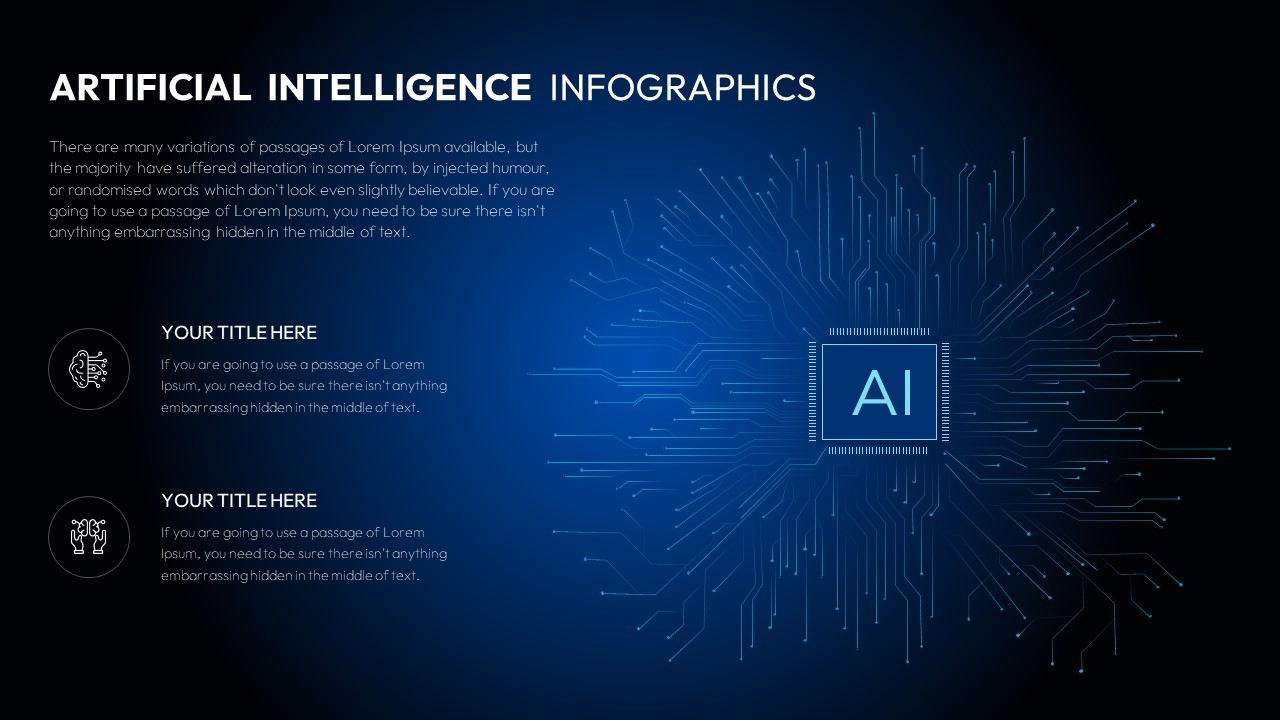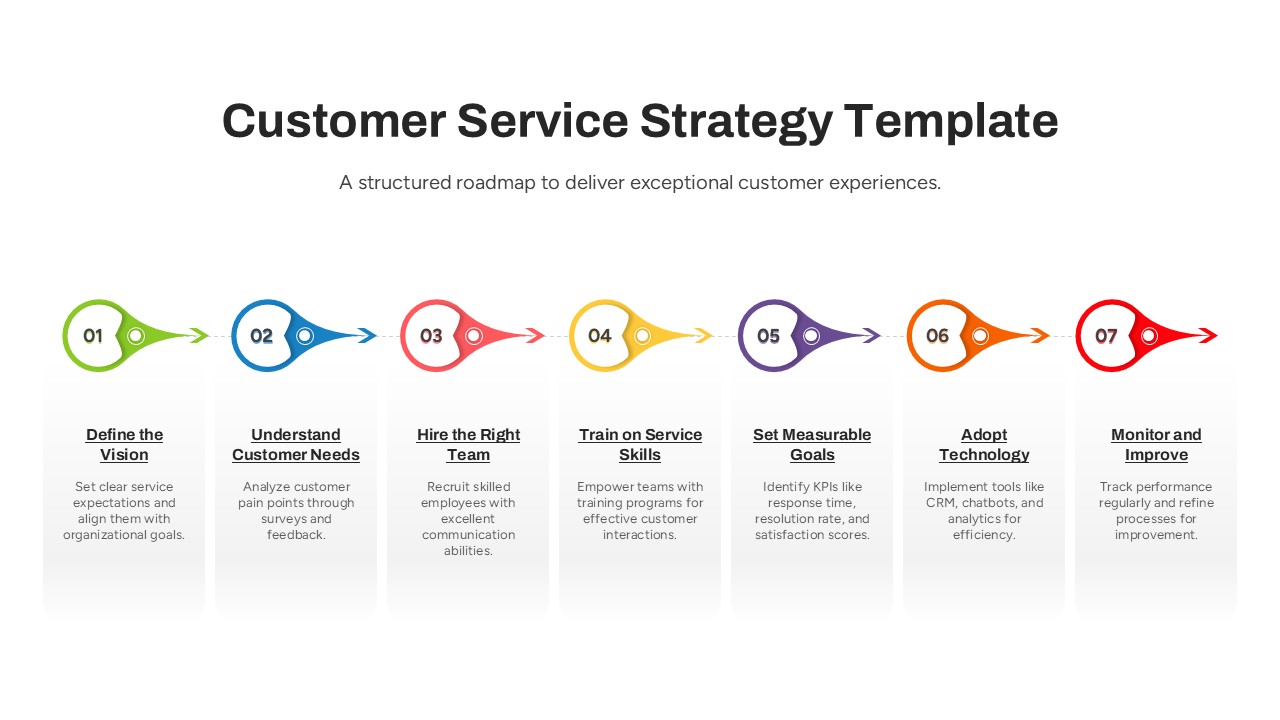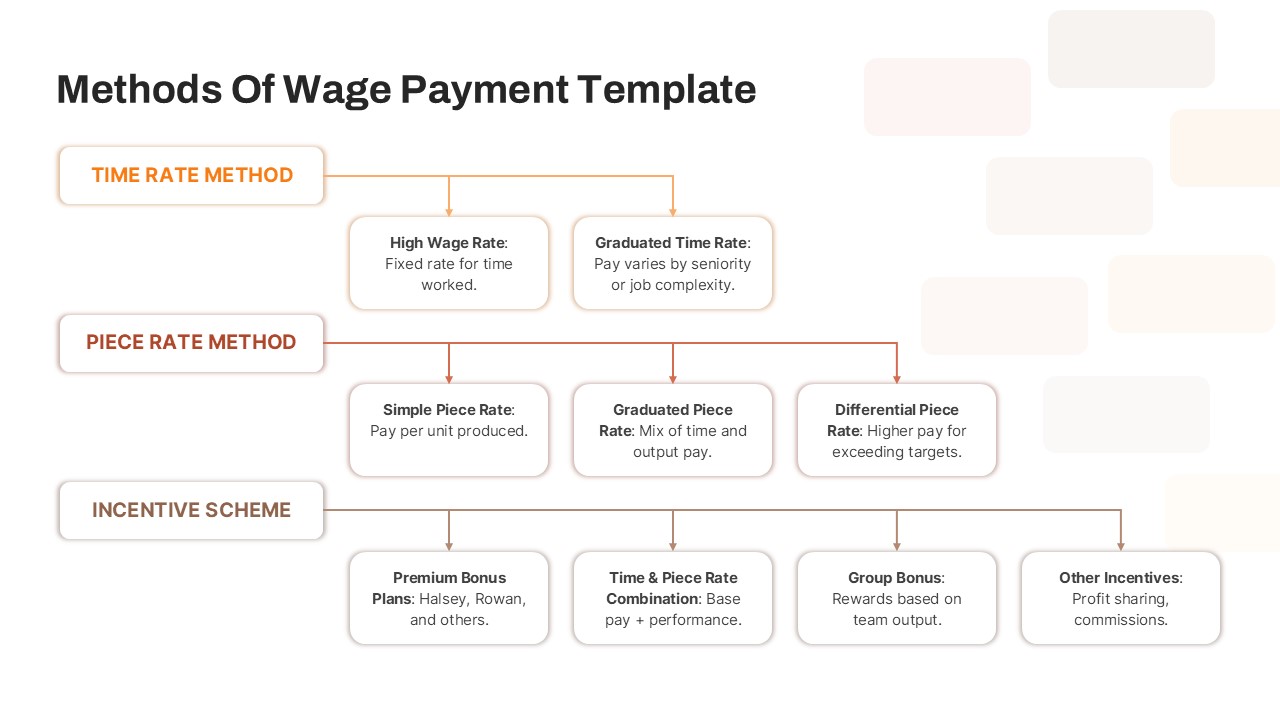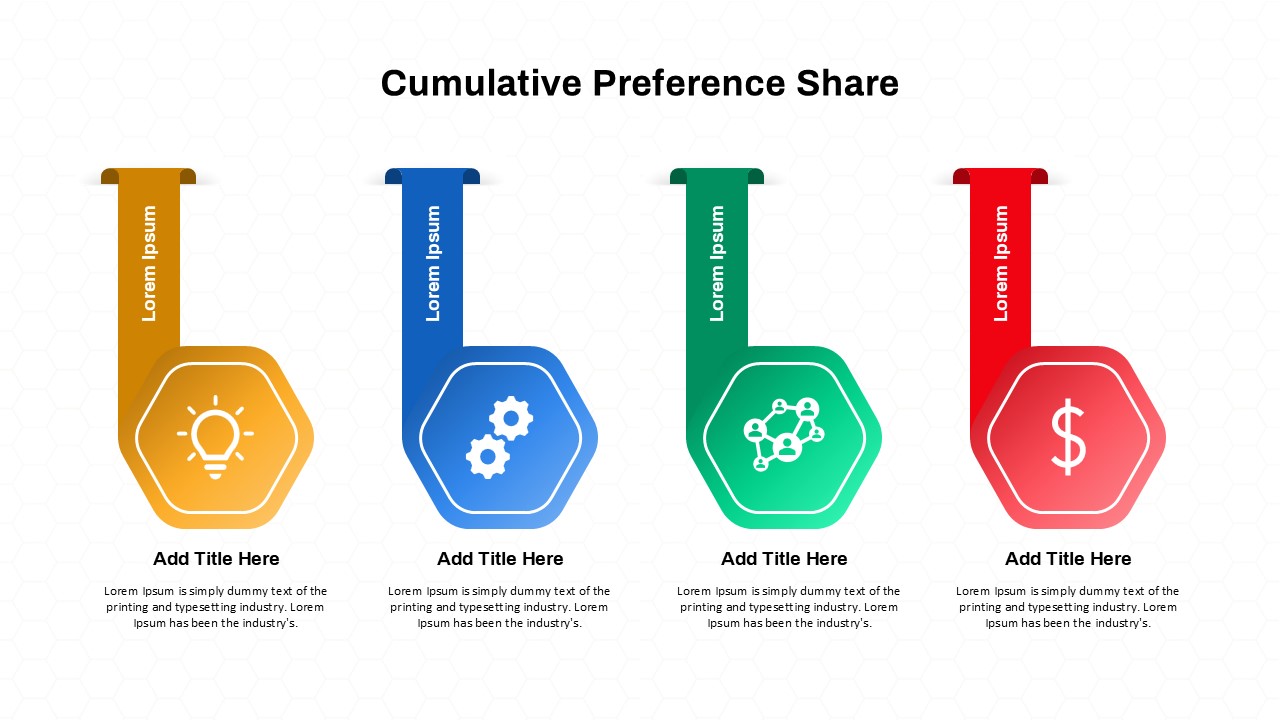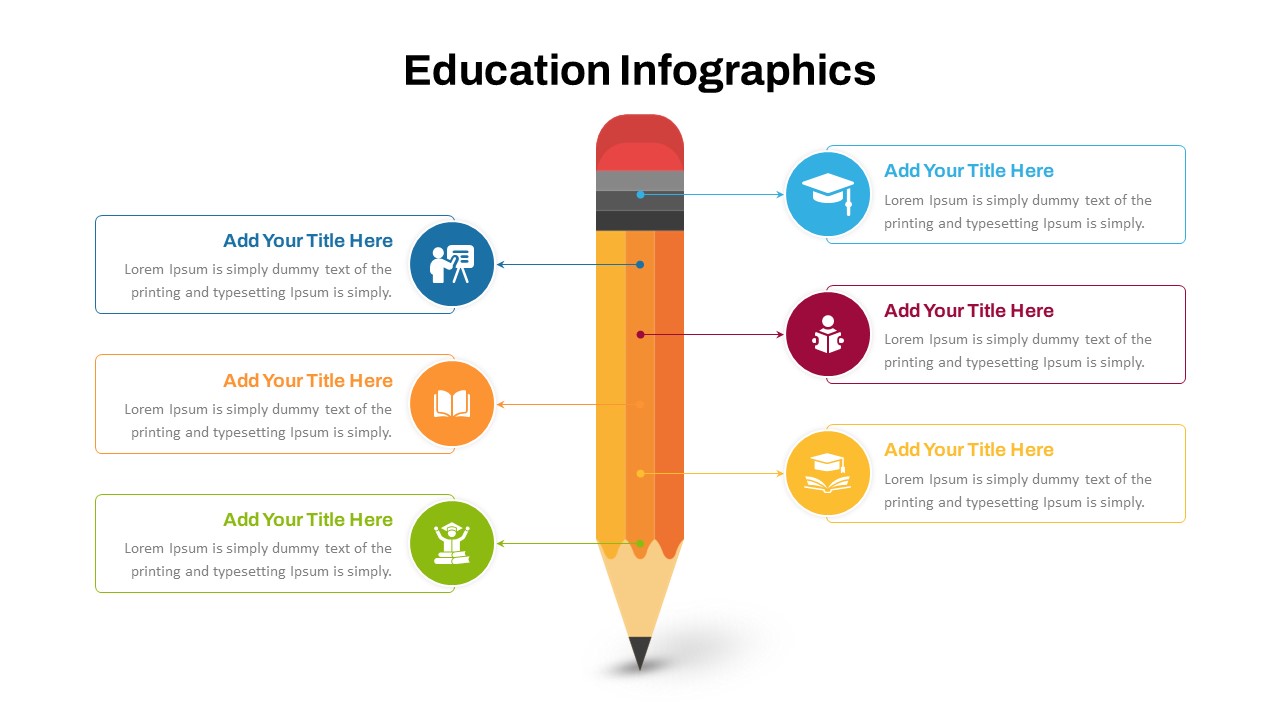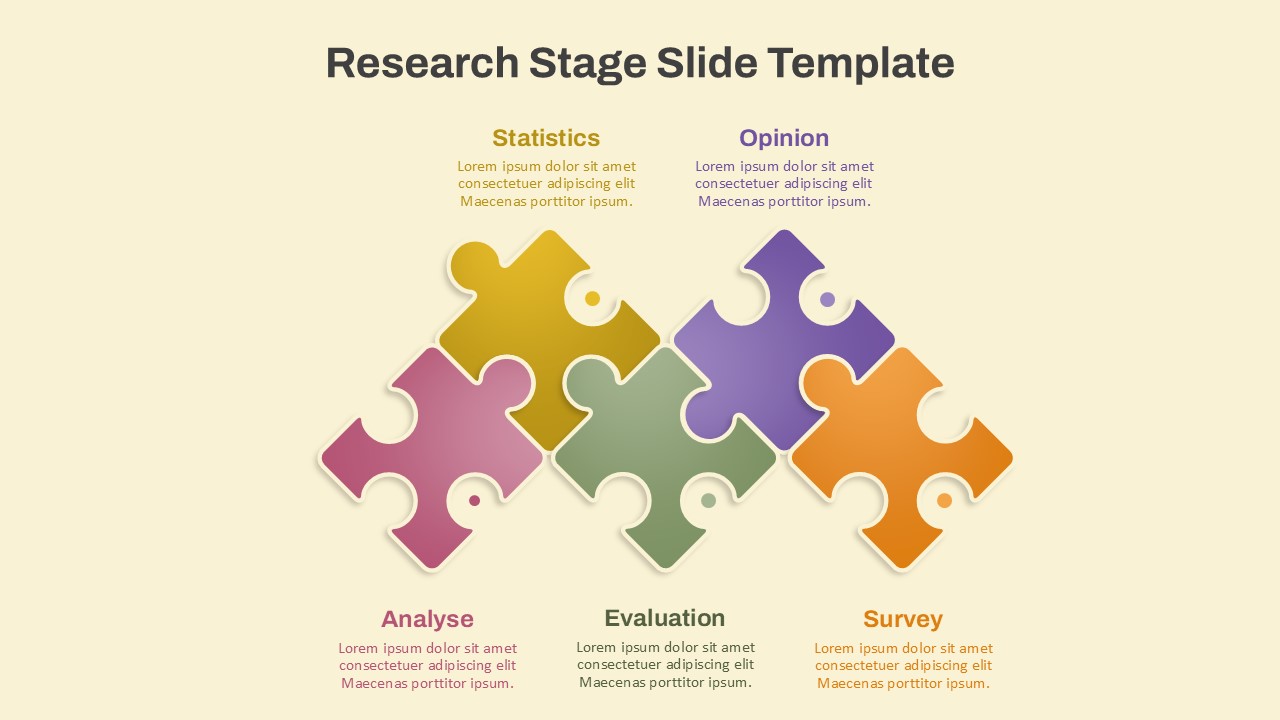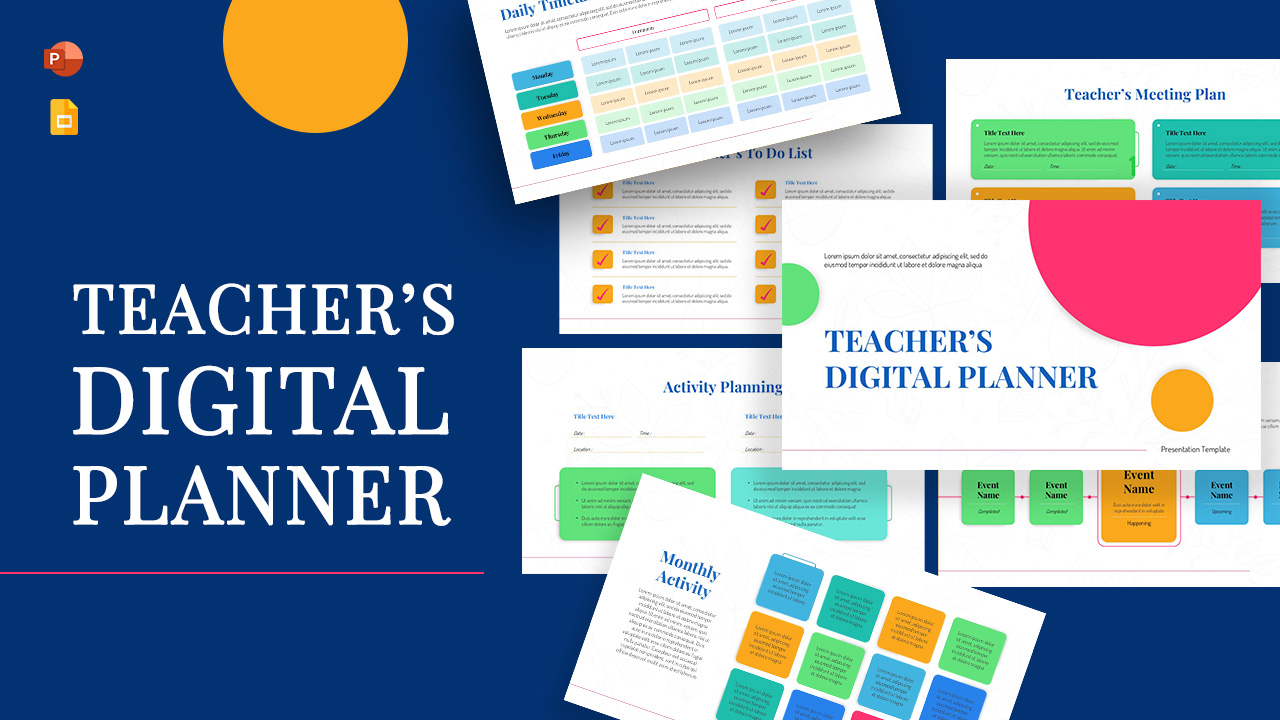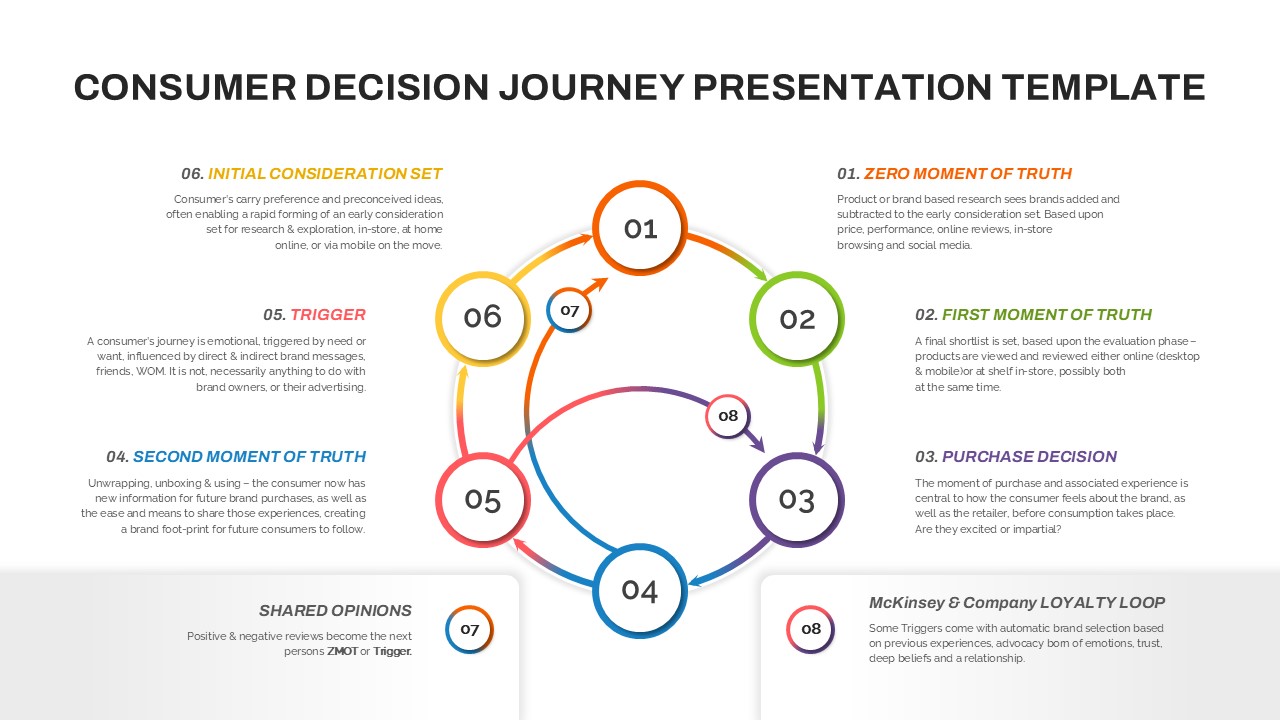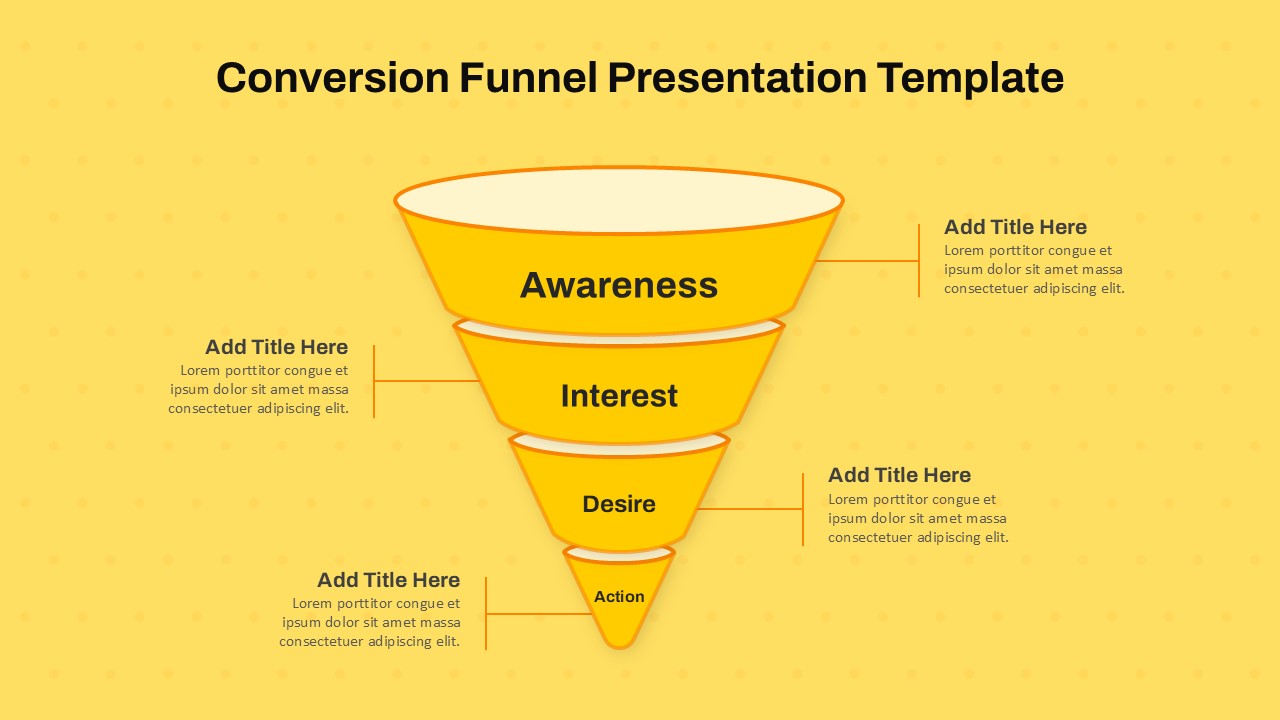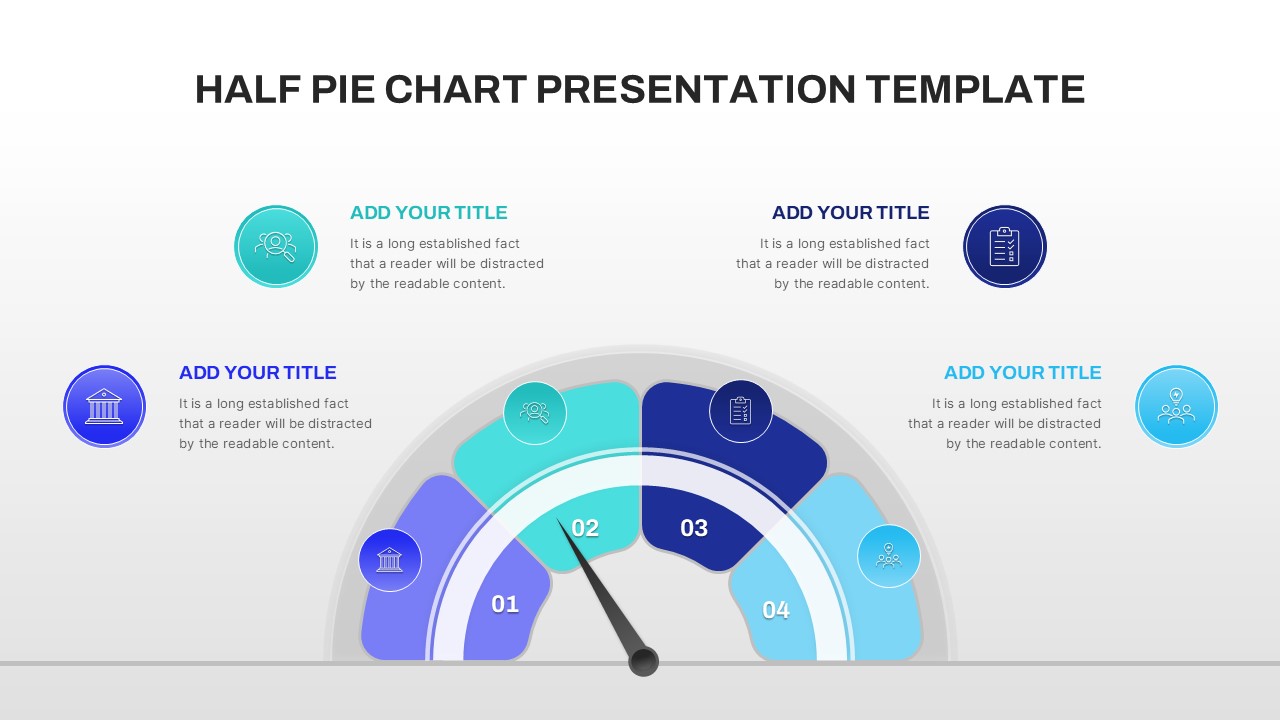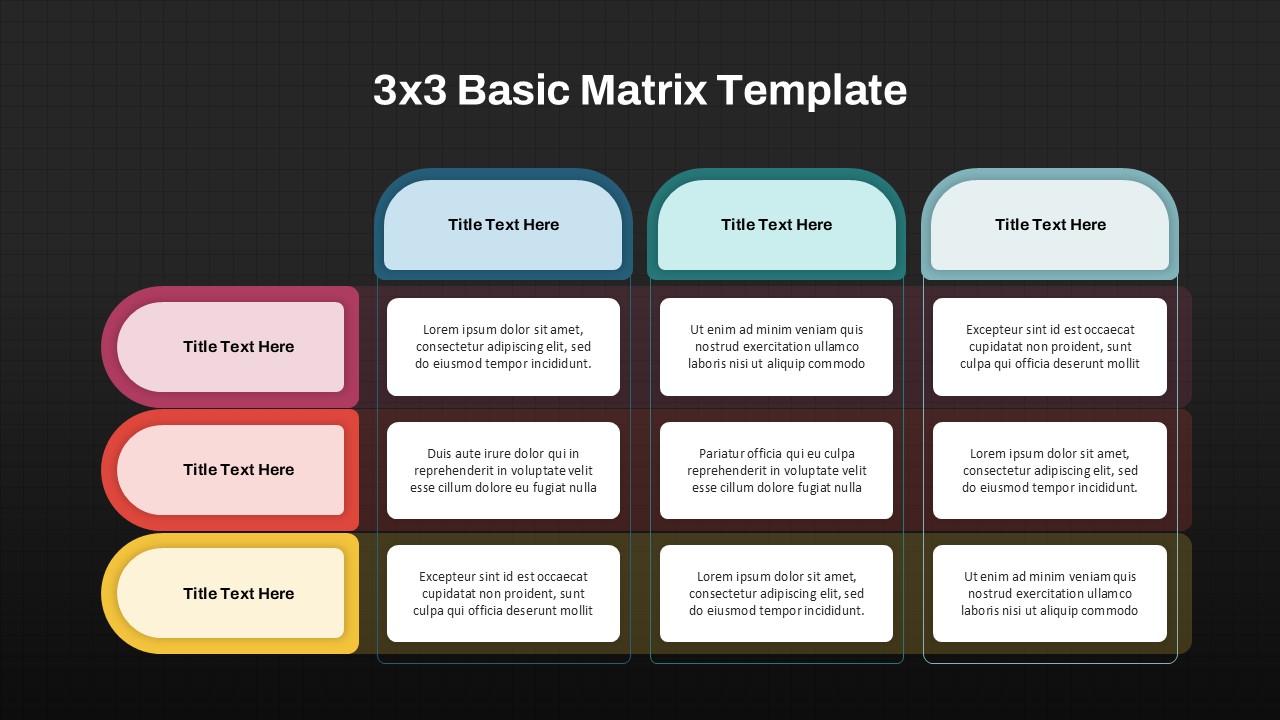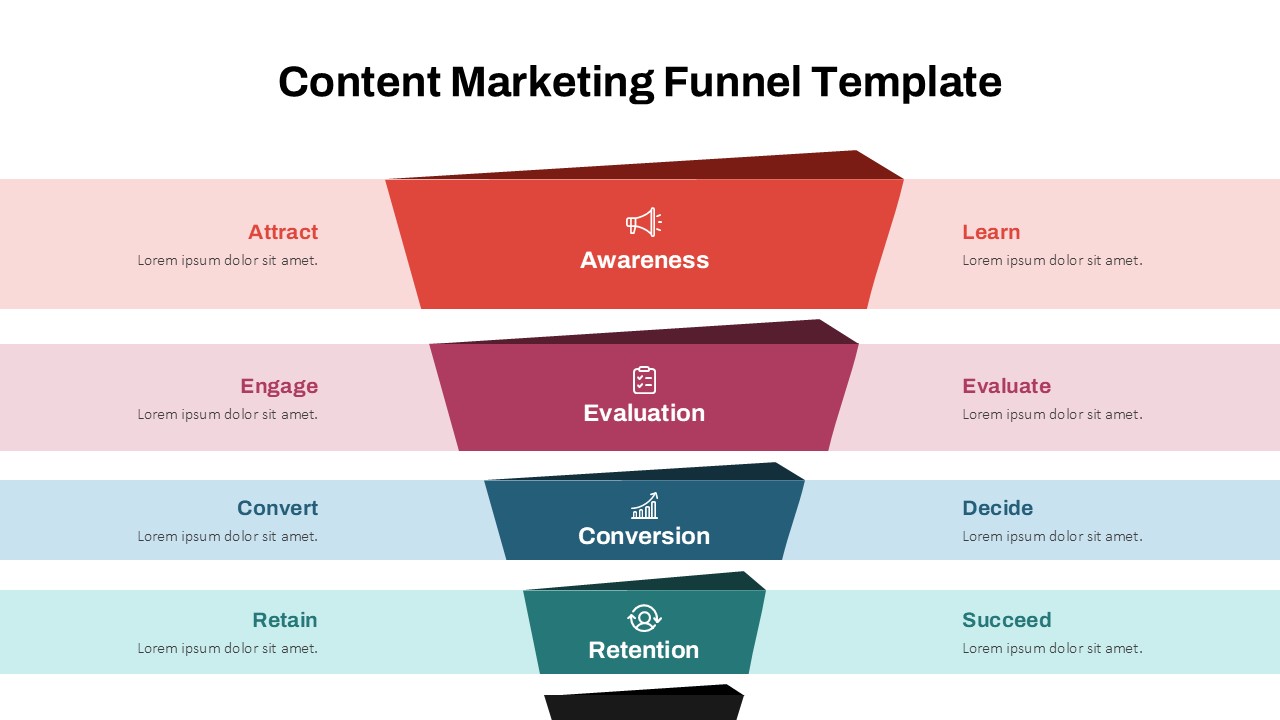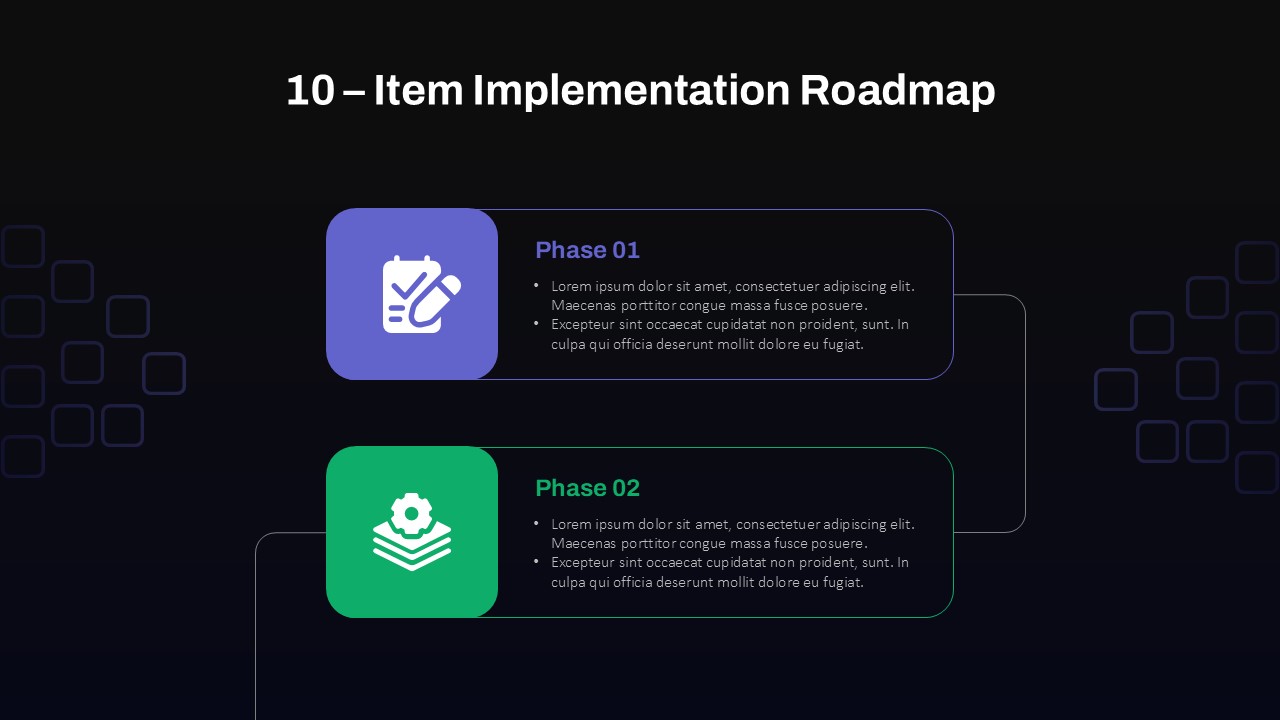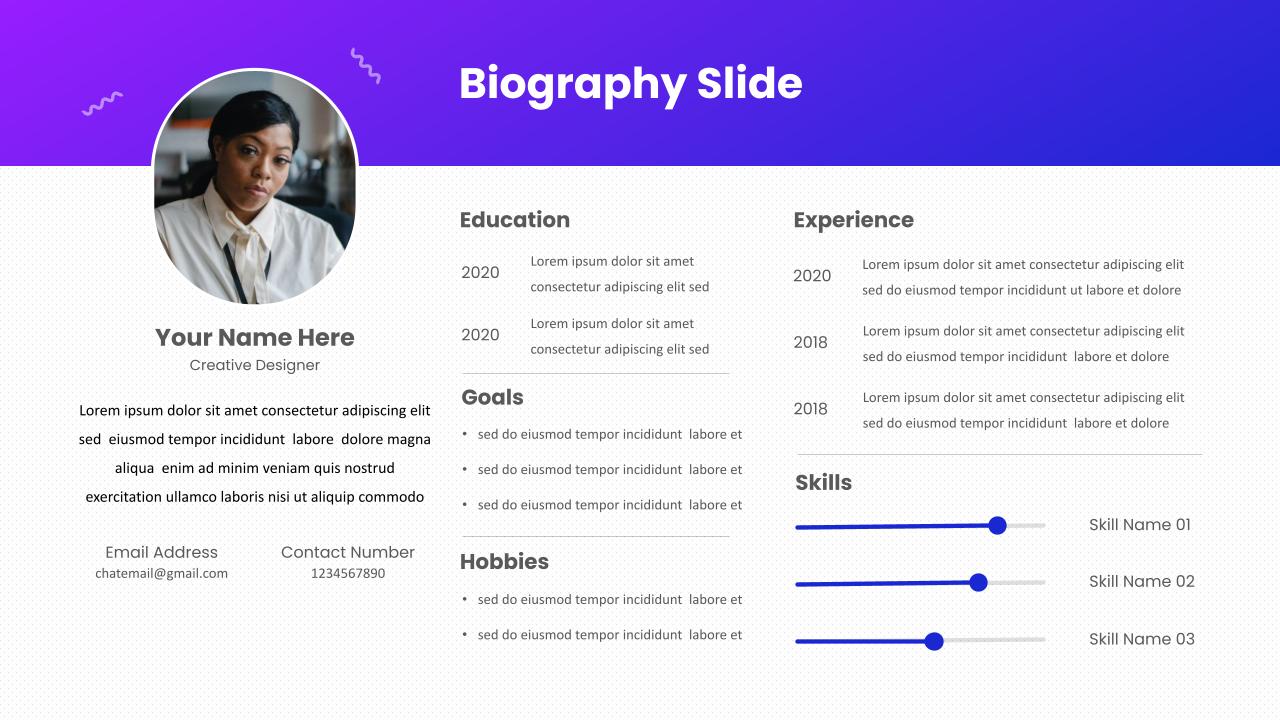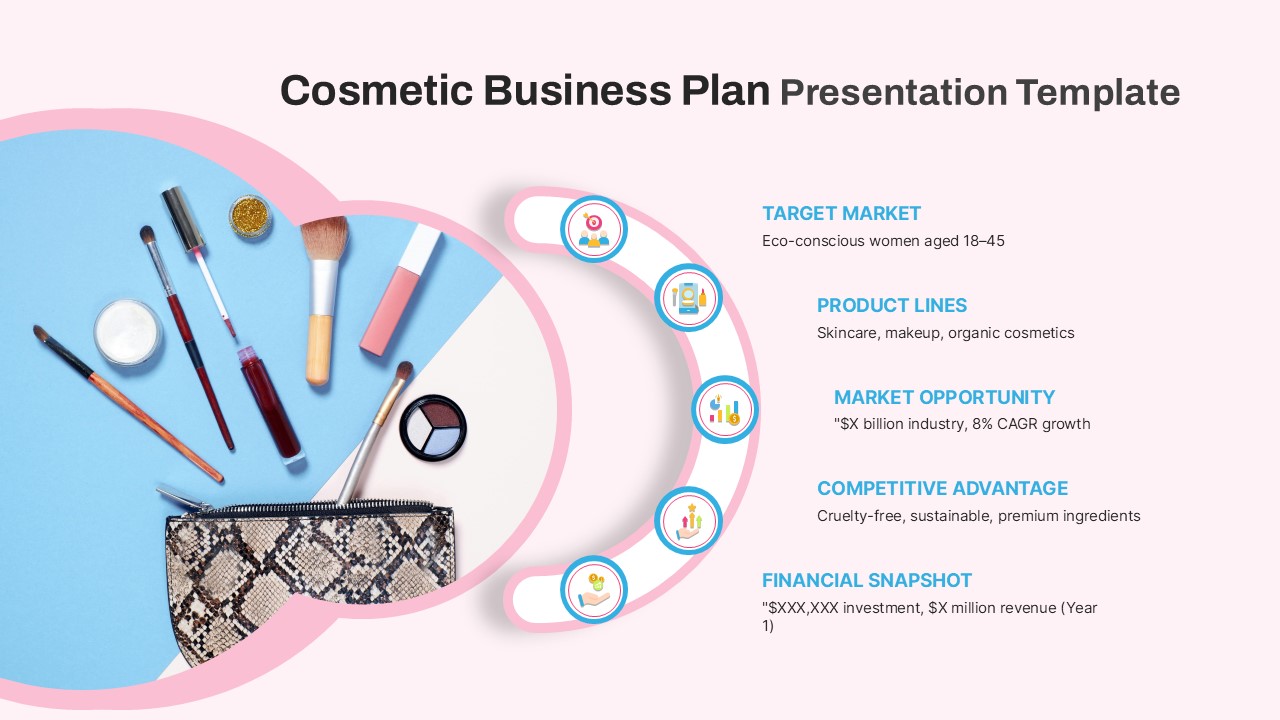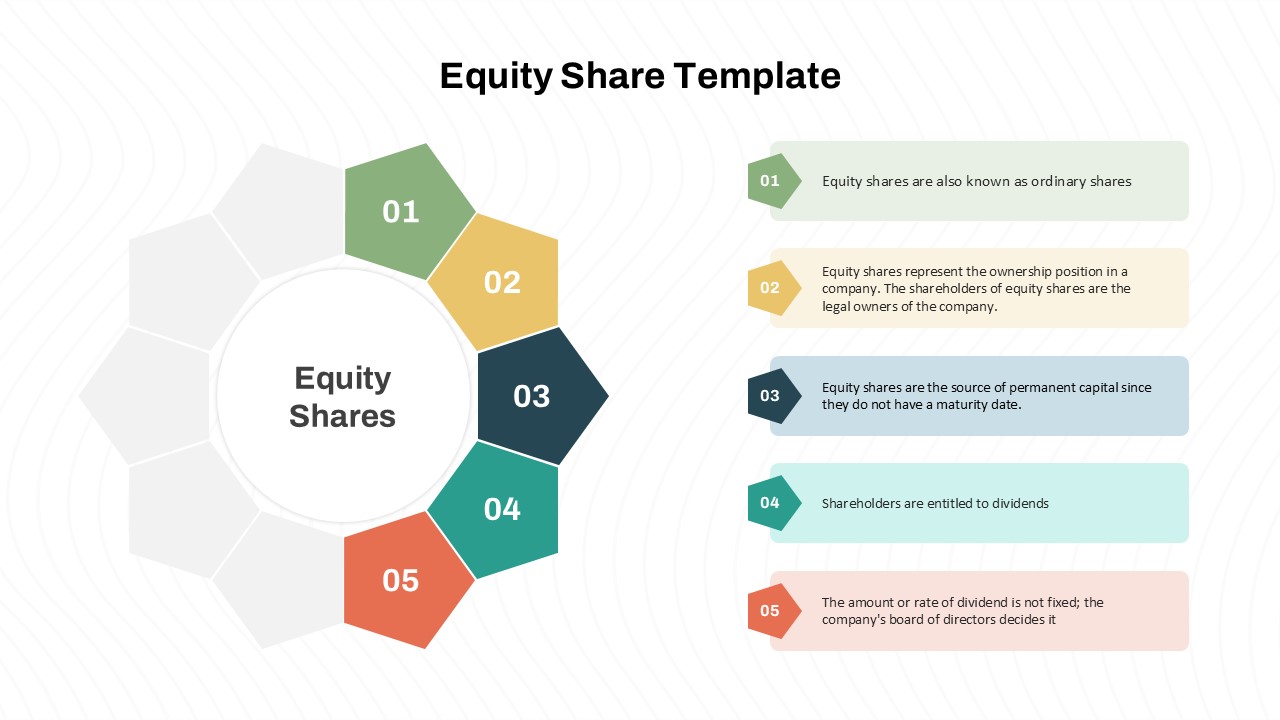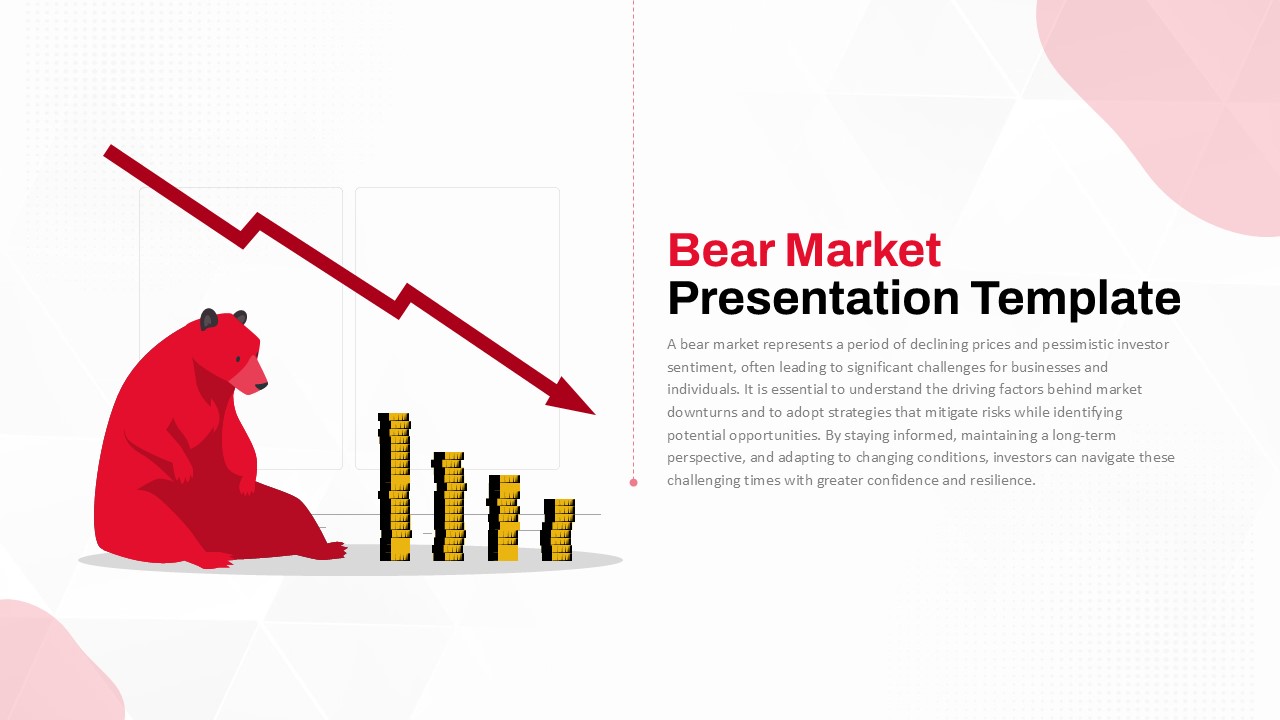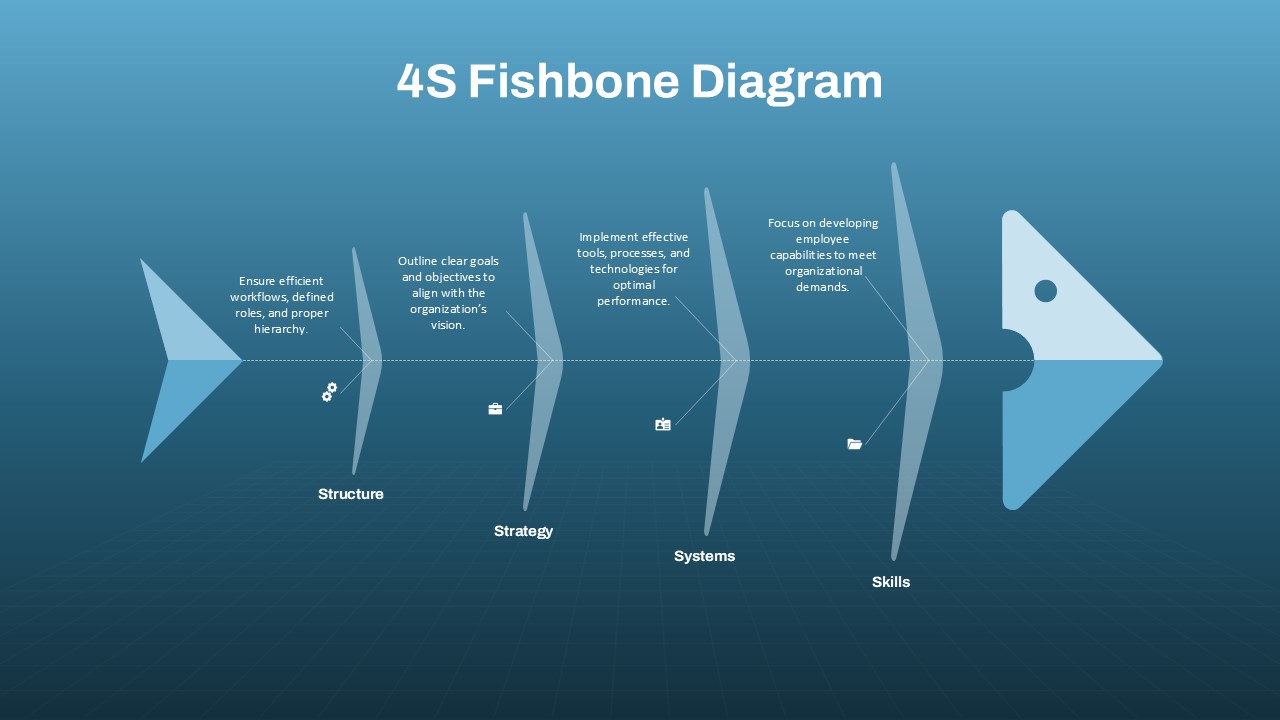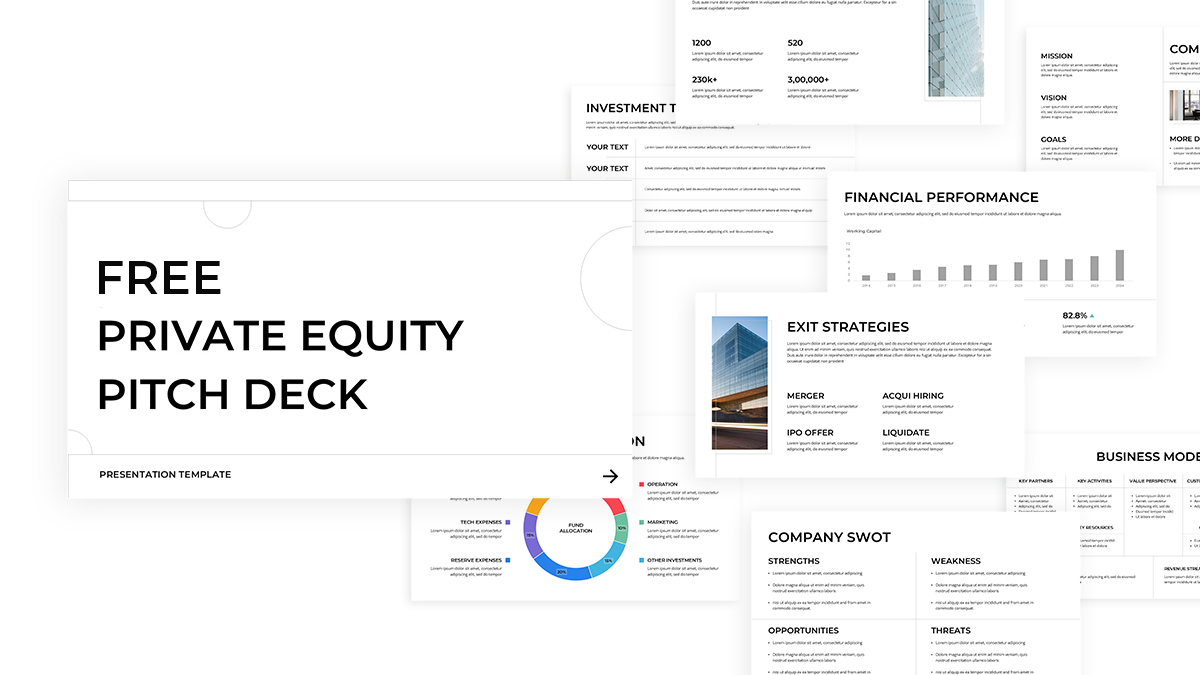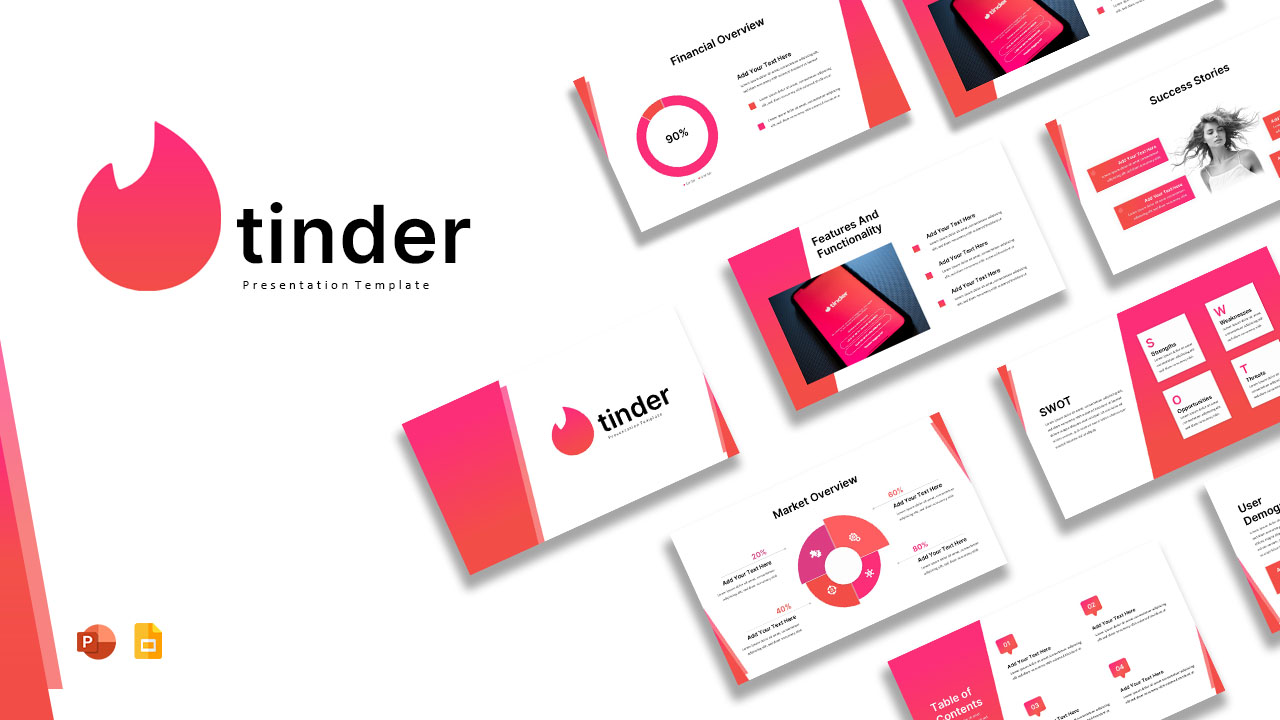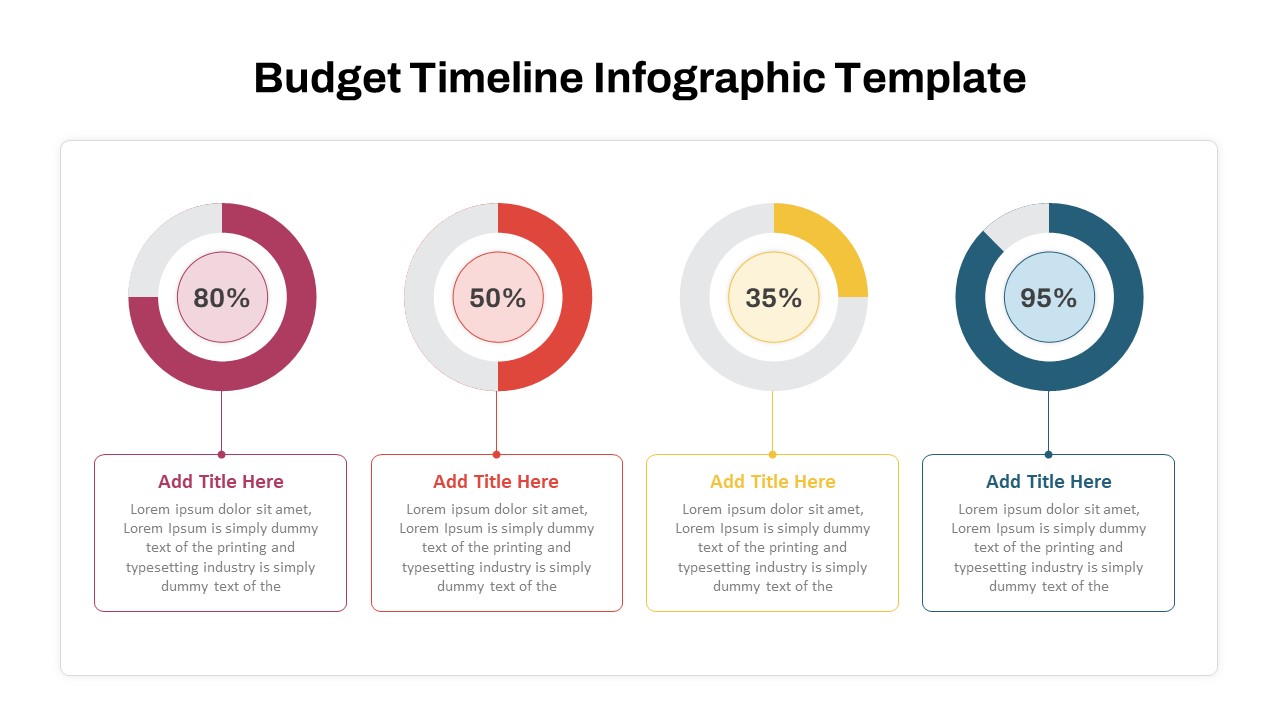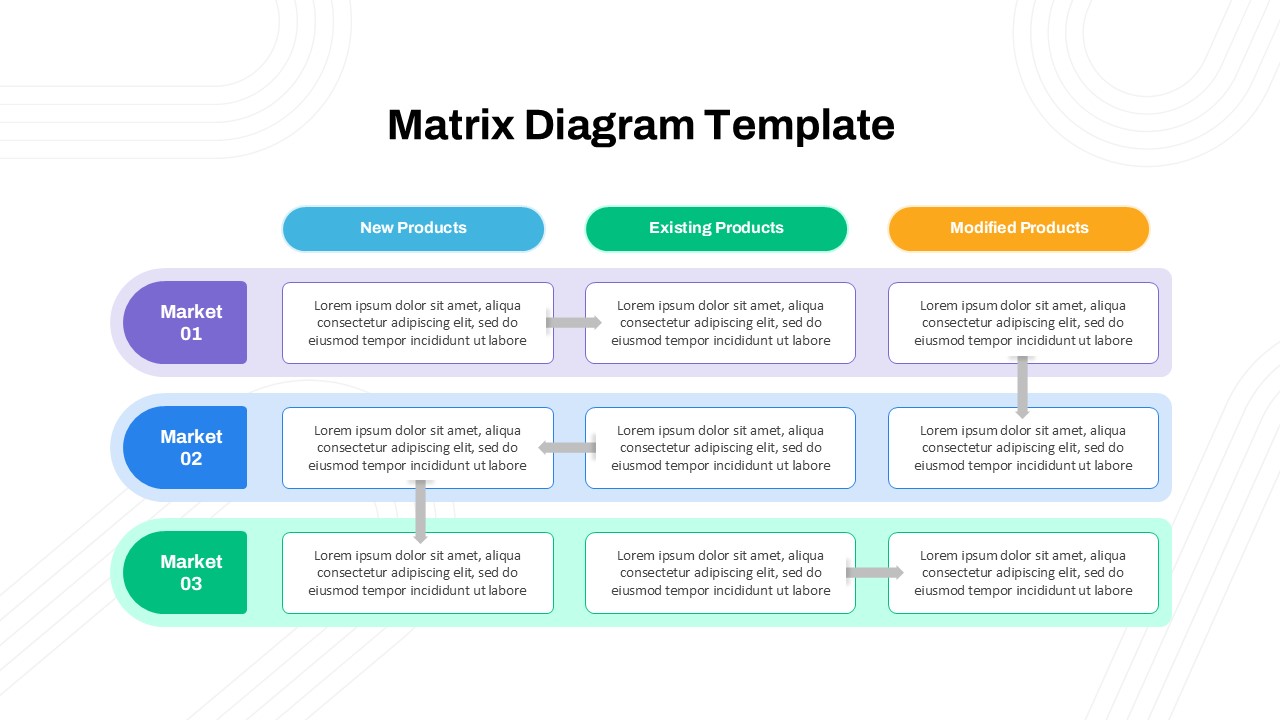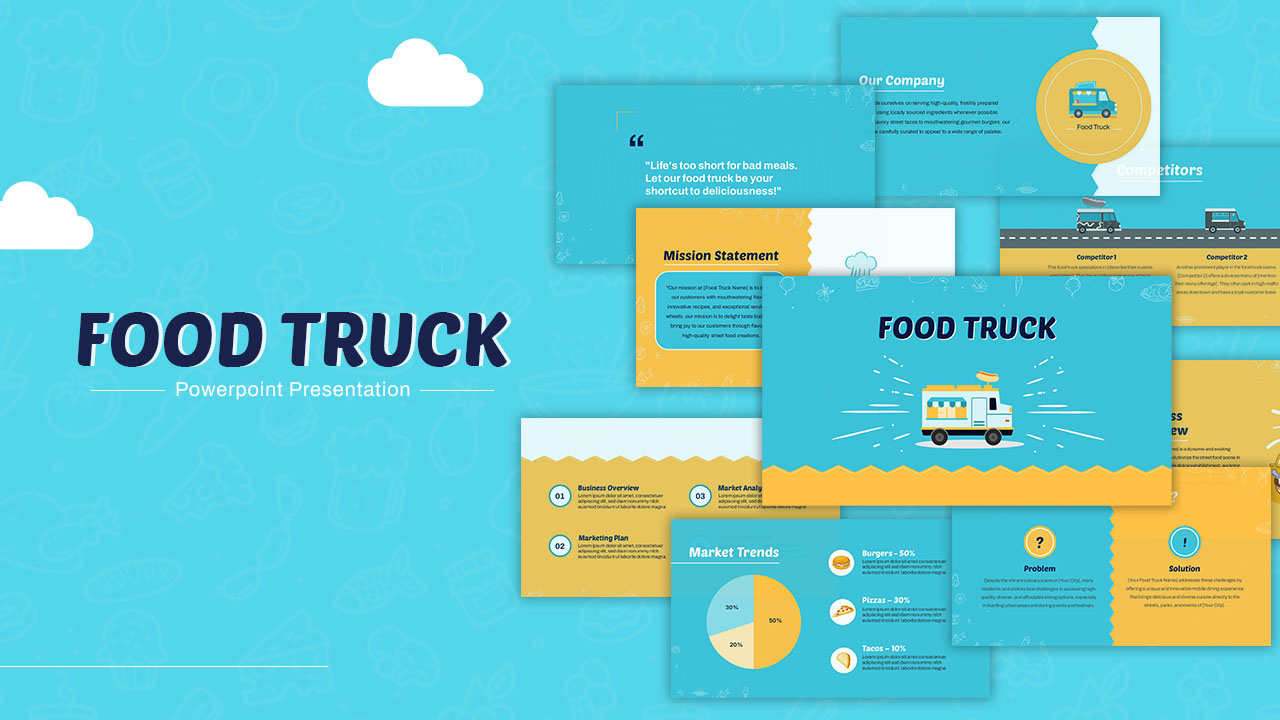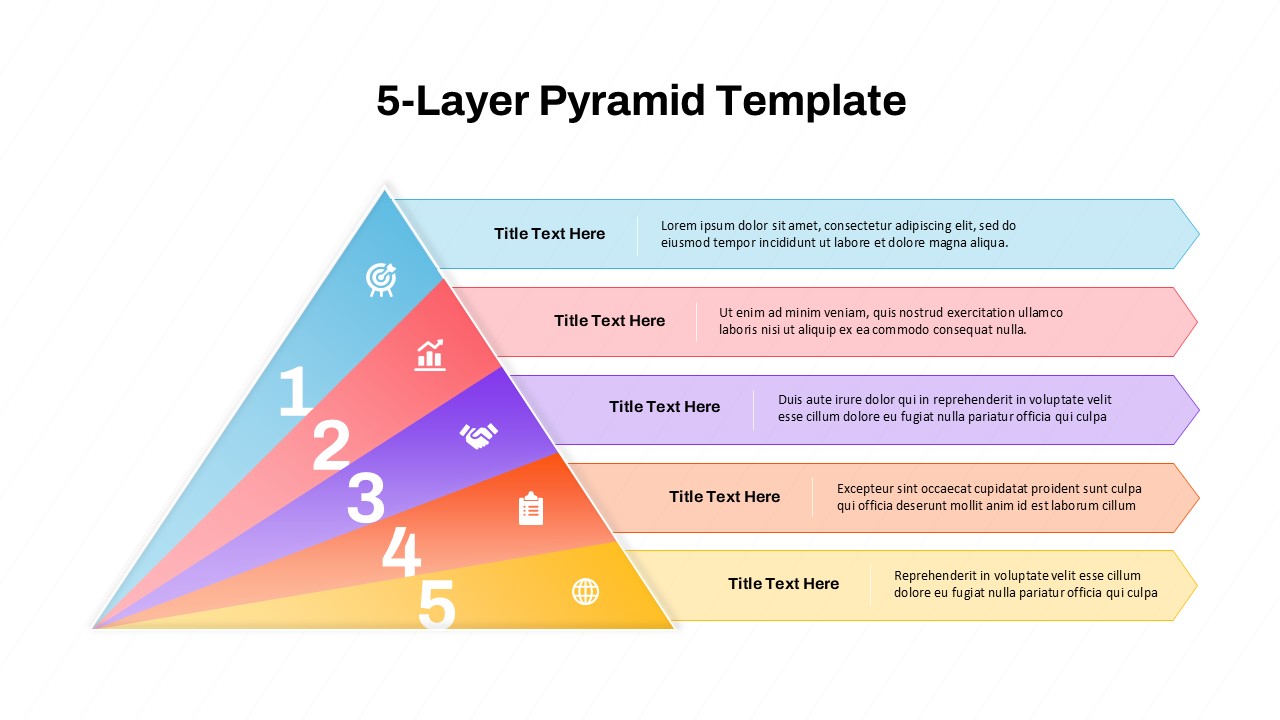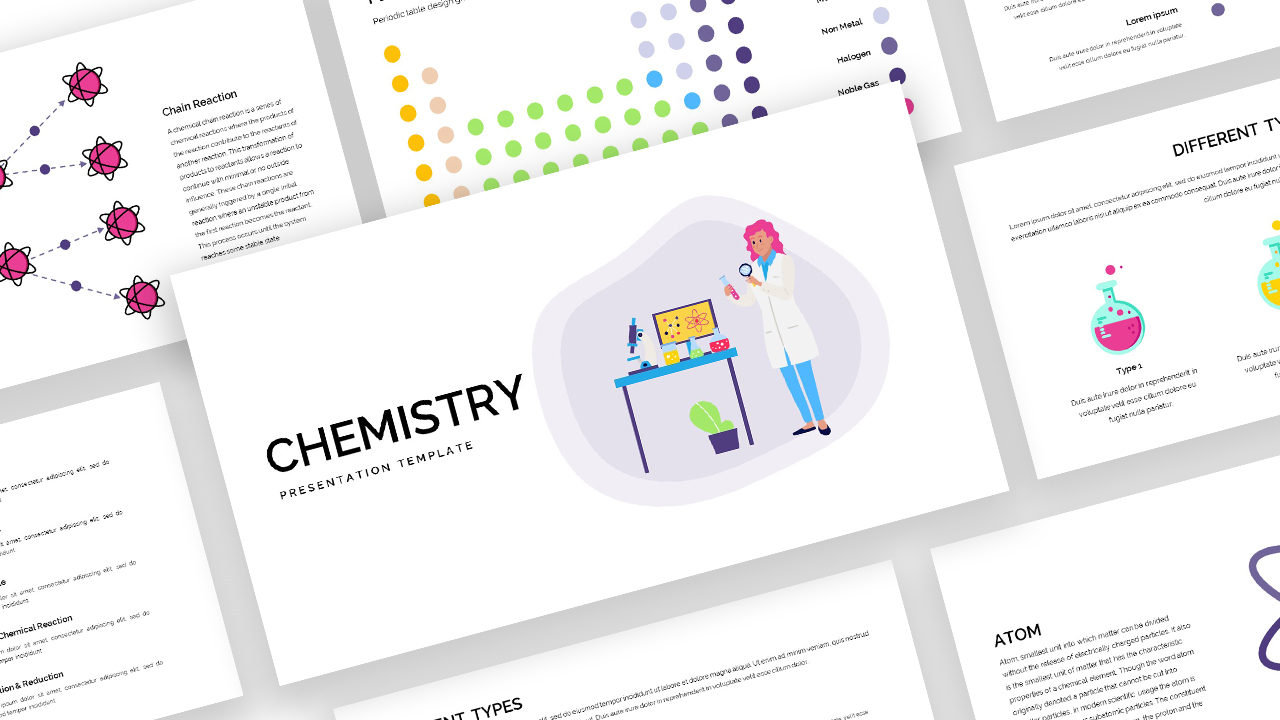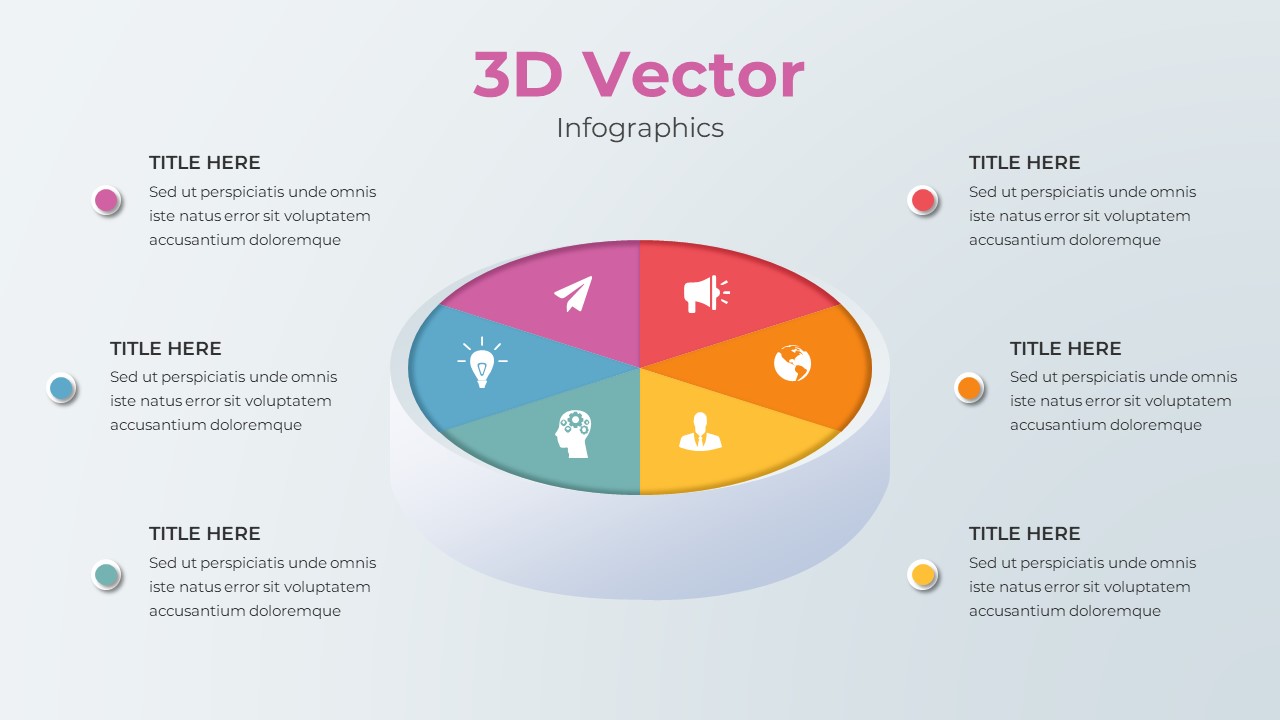Home Powerpoint Infographics Derivatives Types Infographics Template for PowerPoint and Google Slides
Derivatives Types Infographics Template for PowerPoint and Google Slides
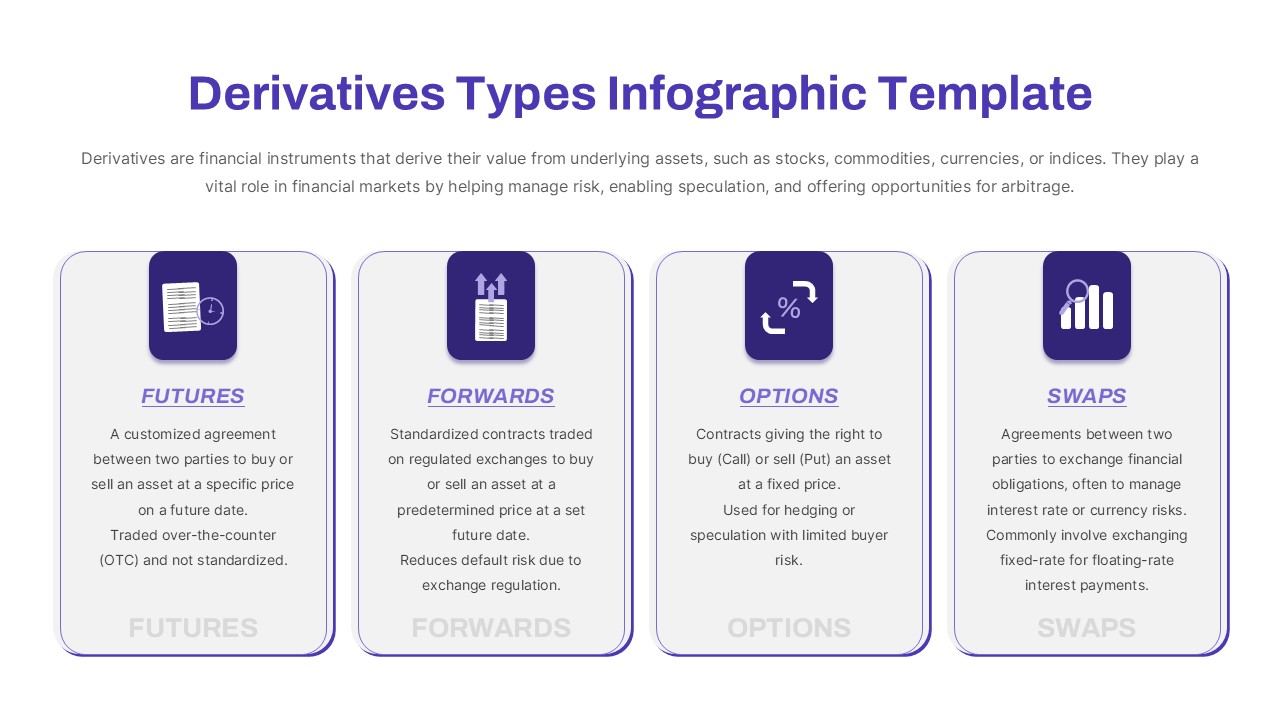
The Derivatives Types Infographics Template for PowerPoint and Google Slides is a sleek and professional design created to simplify the explanation of complex financial instruments. Perfect for educators, financial professionals, and students, this template visually categorizes the four primary types of derivatives: Futures, Forwards, Options, and Swaps. Each section includes an intuitive icon and concise descriptions to make the concepts easy for any audience to grasp.
The clean and modern layout ensures readability, while the purple-themed design adds a touch of sophistication. Fully customizable in both PowerPoint and Google Slides, this template allows users to tailor the content according to their needs. Add your data, customize the text, and modify the visuals to suit presentations on financial risk management, market analysis, or investment strategies.
Whether you’re explaining the fundamentals of derivatives in a classroom setting or preparing a corporate training session, this infographic ensures clarity and engagement. Its streamlined format is ideal for breaking down technical content into digestible visual elements.
See more
No. of Slides
1Aspect Ratio
16:9Item ID
SKT02876
Features of this template
Other User Cases of the Template
Risk management training, investment strategy presentations, financial market analysis, corporate workshops, economics lectures, client investment briefings, business school assignments, portfolio management explanations, financial advisory sessions, and online learning modules.FAQs
Can I customize the PowerPoint templates to match my branding?
Yes, all our PowerPoint templates are fully customizable, allowing you to edit colors, fonts, and content to align with your branding and messaging needs.
Will your templates work with my version of PowerPoint?
Yes, our templates are compatible with various versions of Microsoft PowerPoint, ensuring smooth usage regardless of your software version.
What software are these templates compatible with?
Our templates work smoothly with Microsoft PowerPoint and Google Slides. Moreover, they’re compatible with Apple Keynote, LibreOffice Impress, Zoho Show, and more, ensuring flexibility across various presentation software platforms.