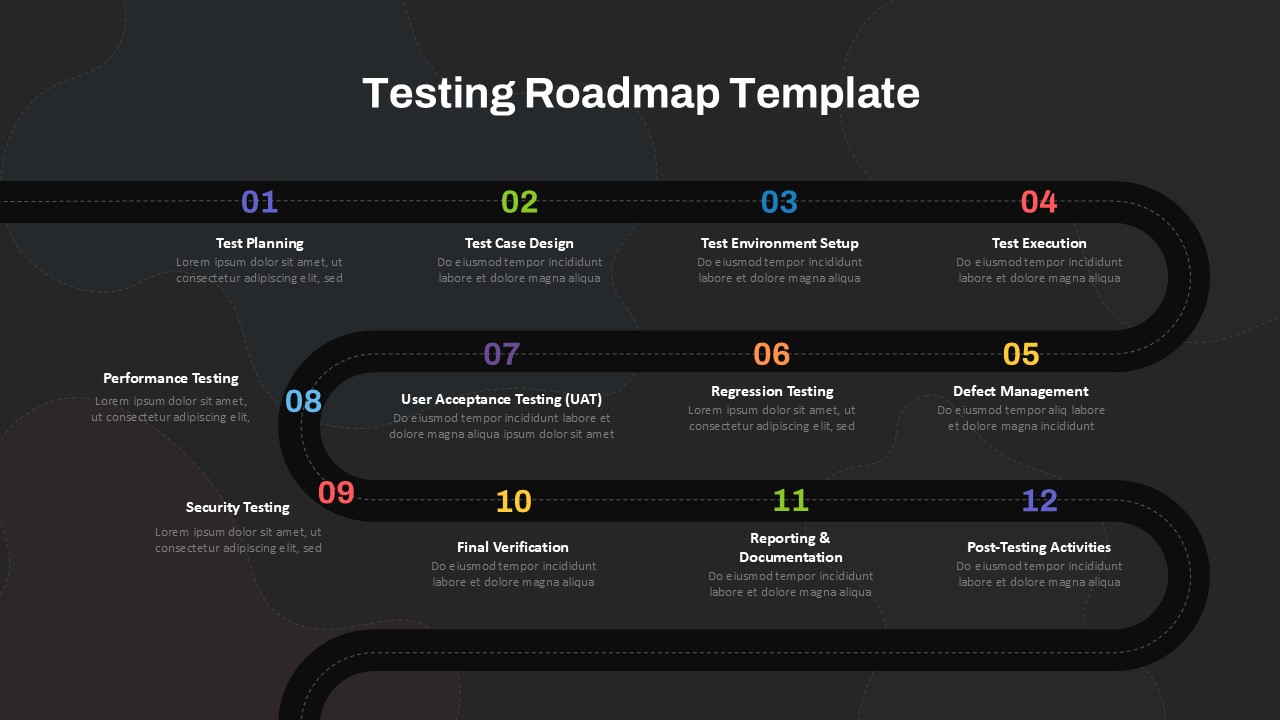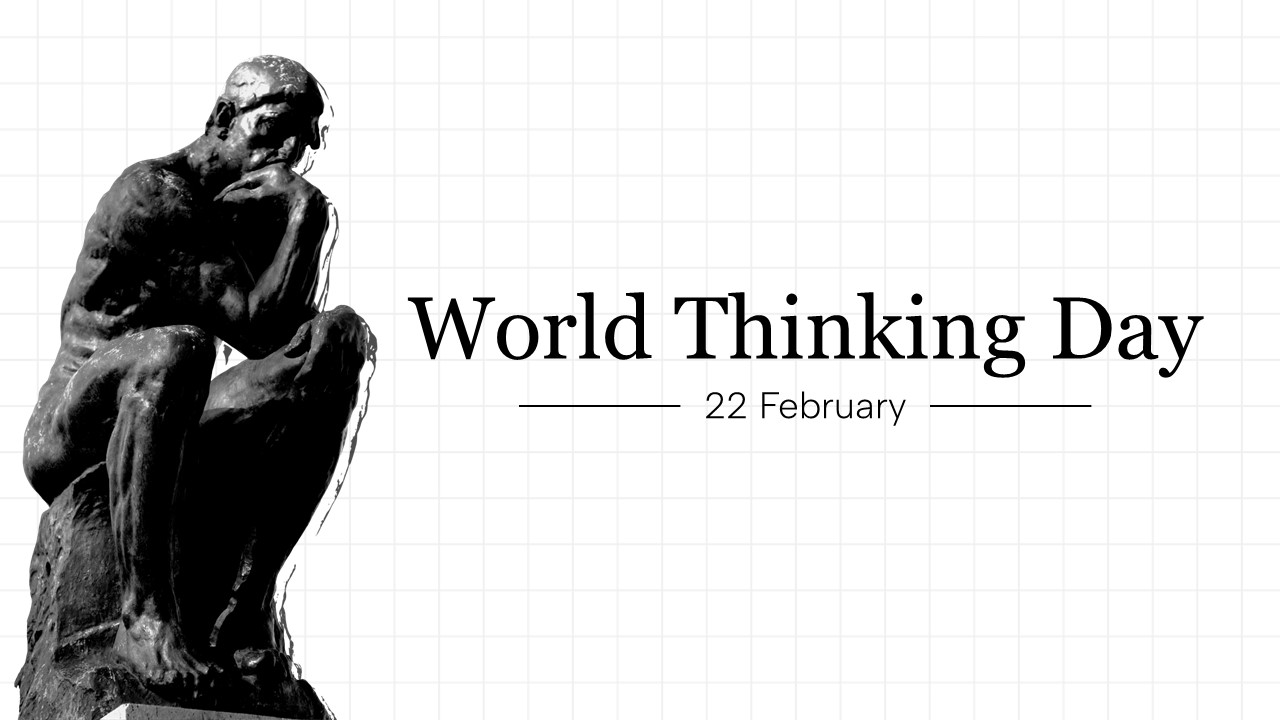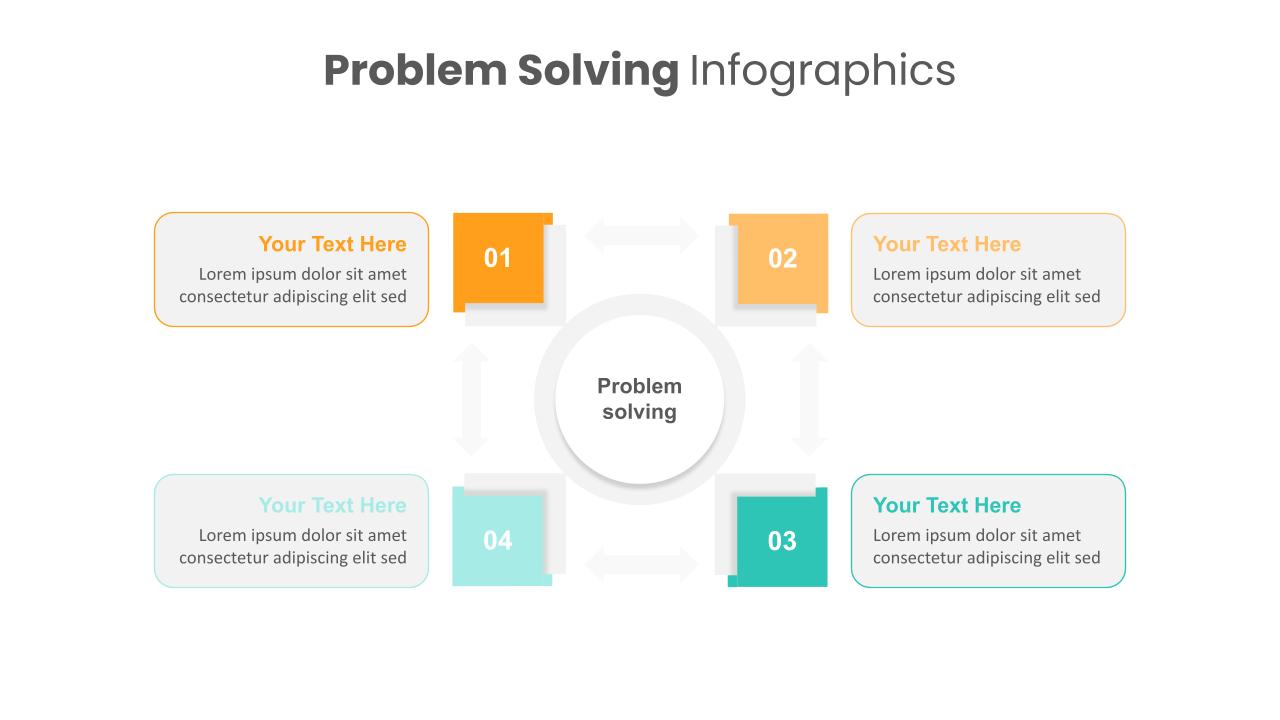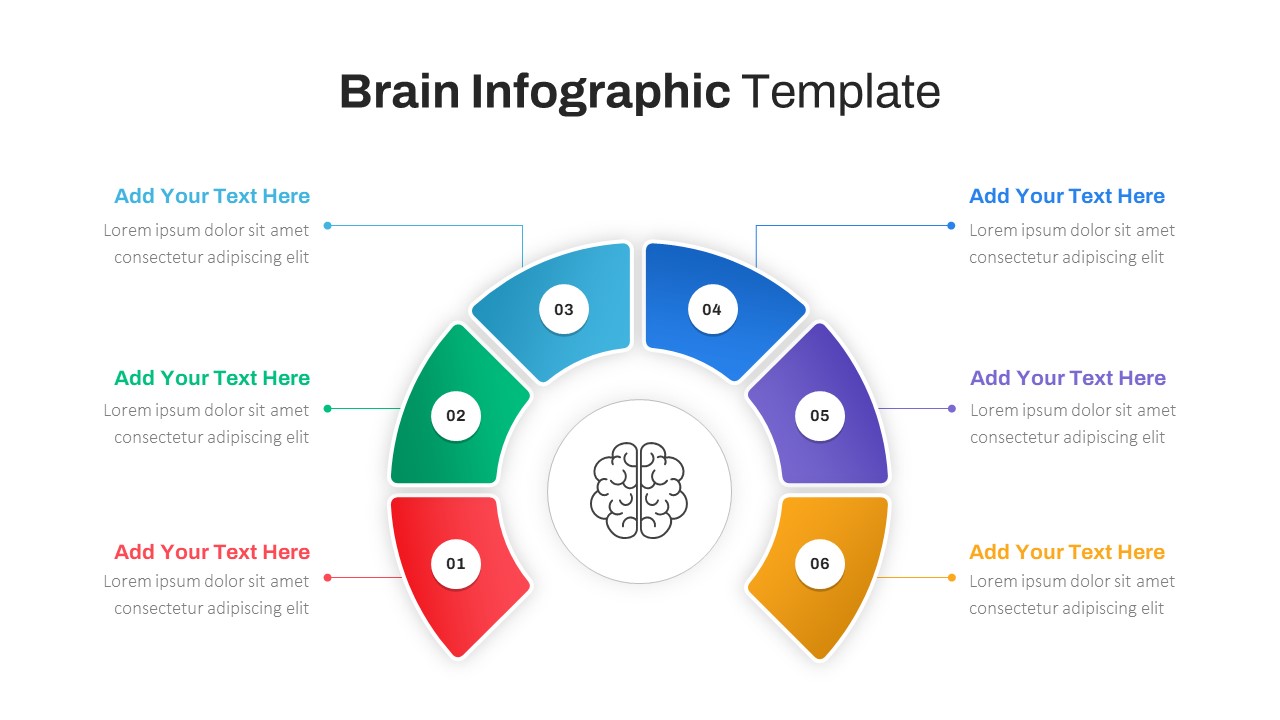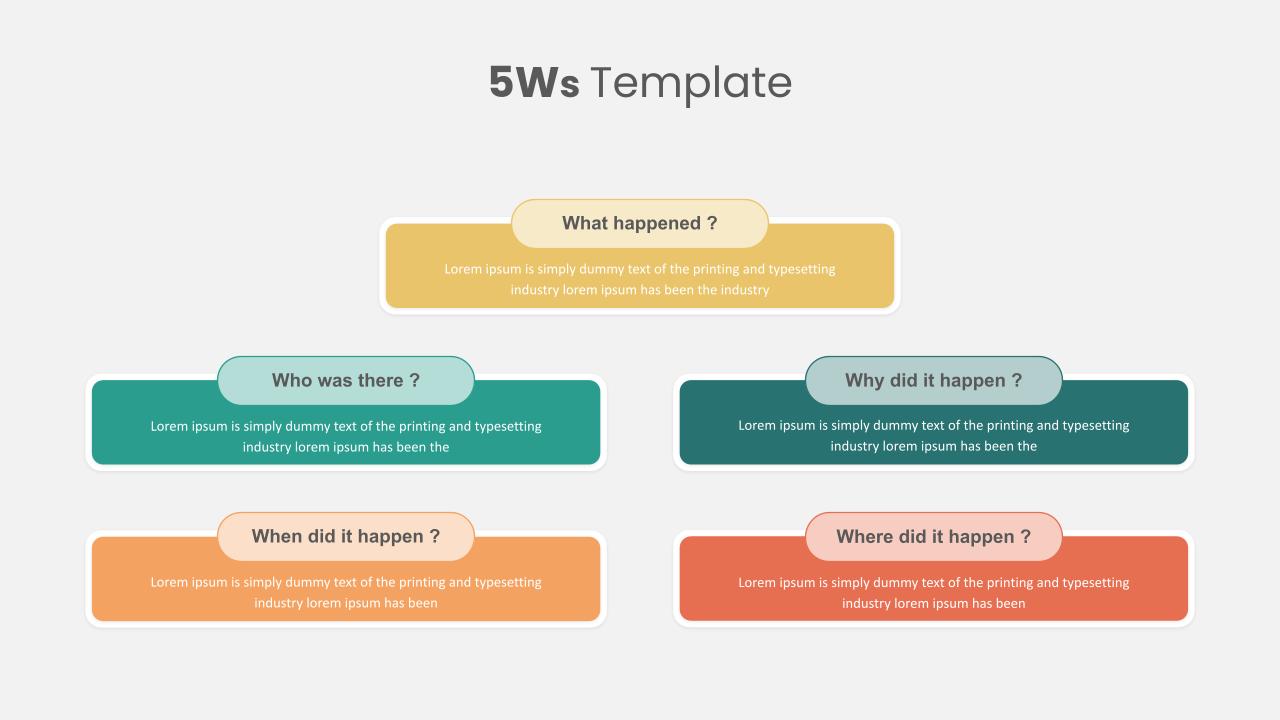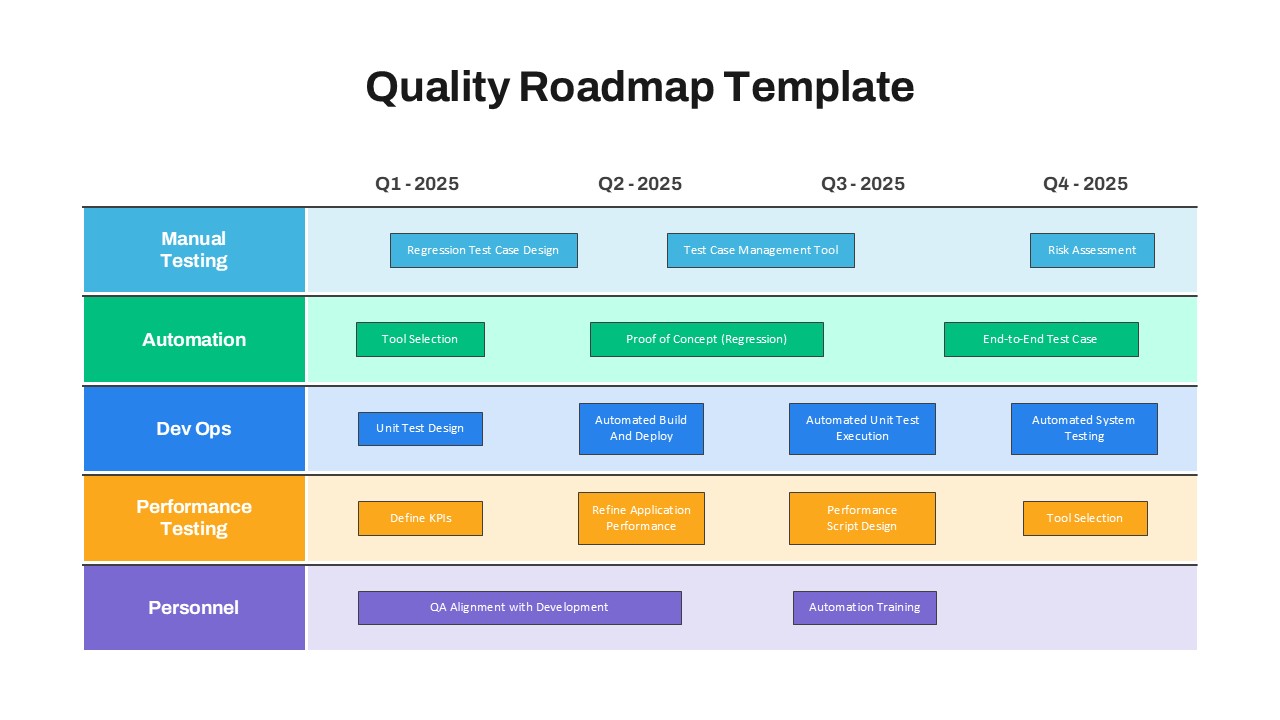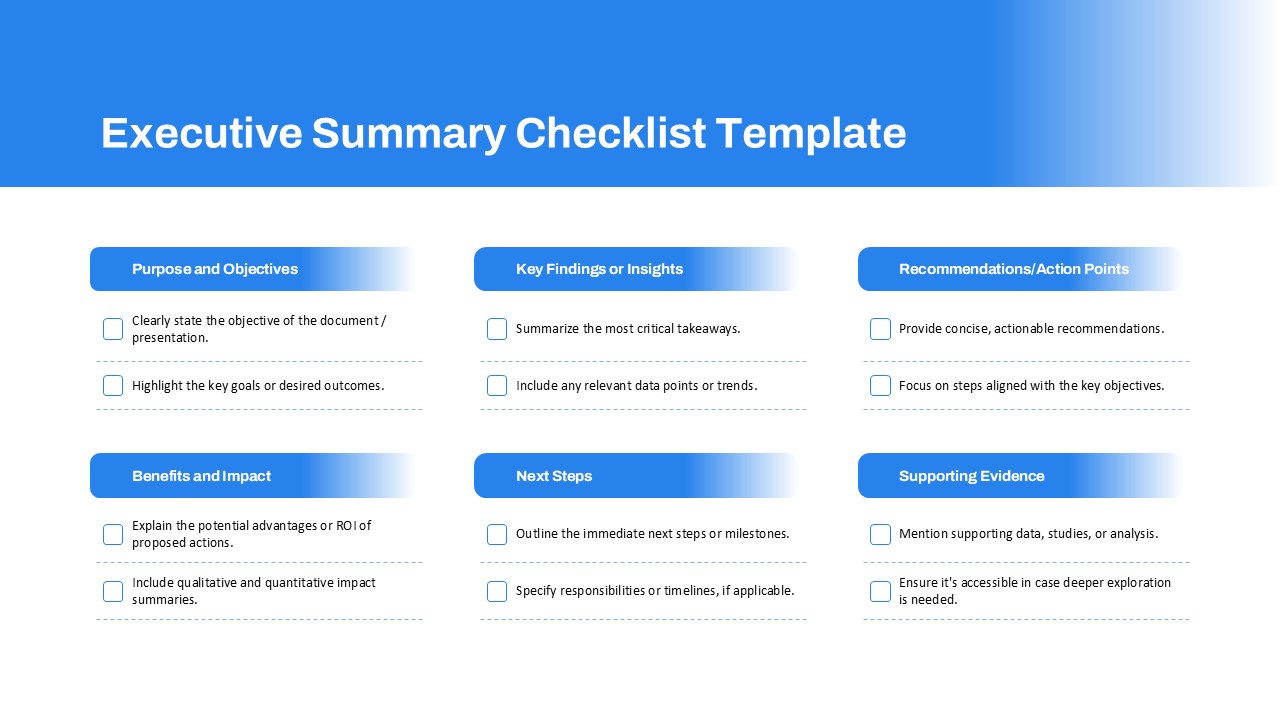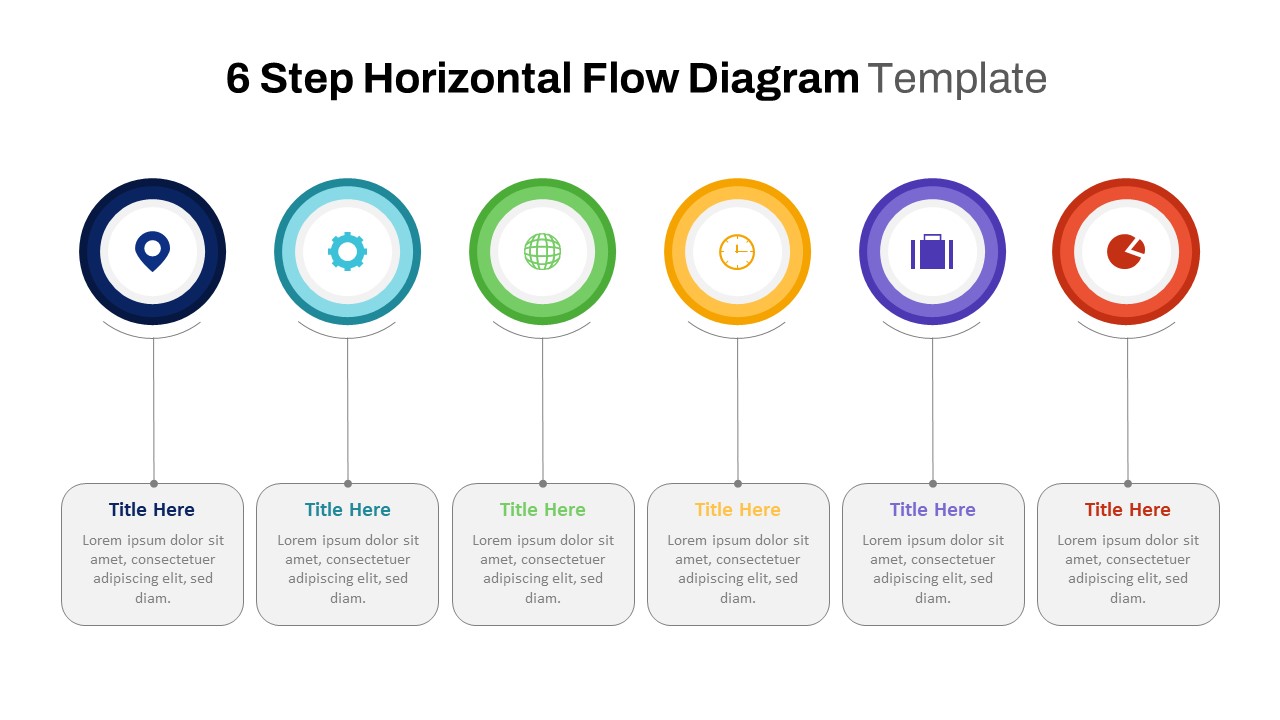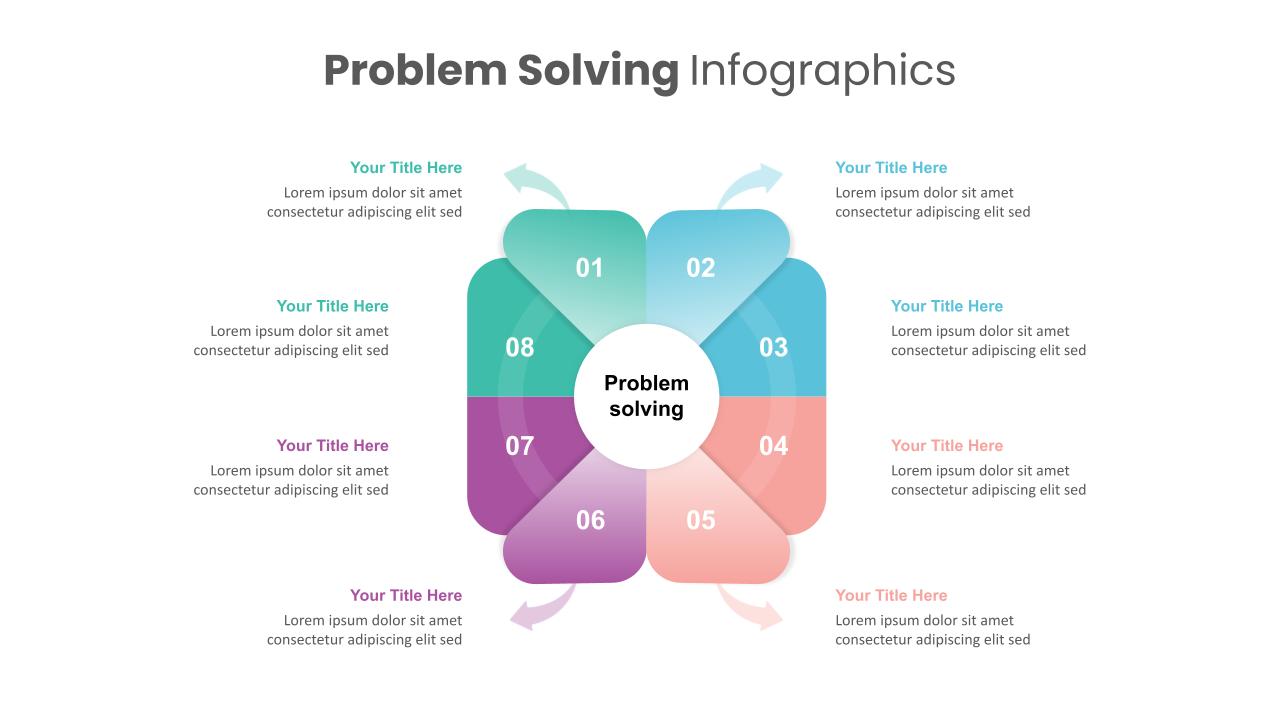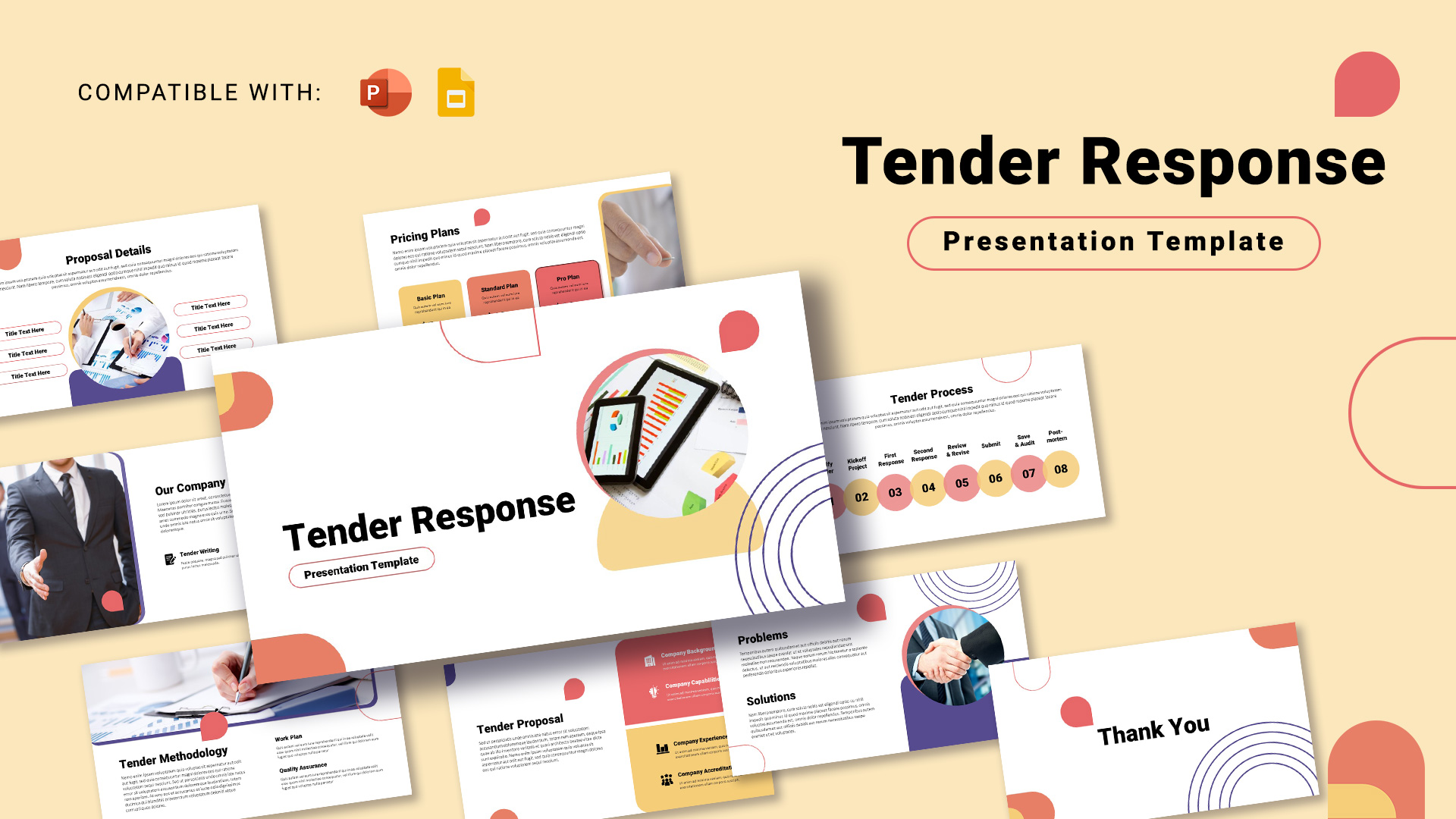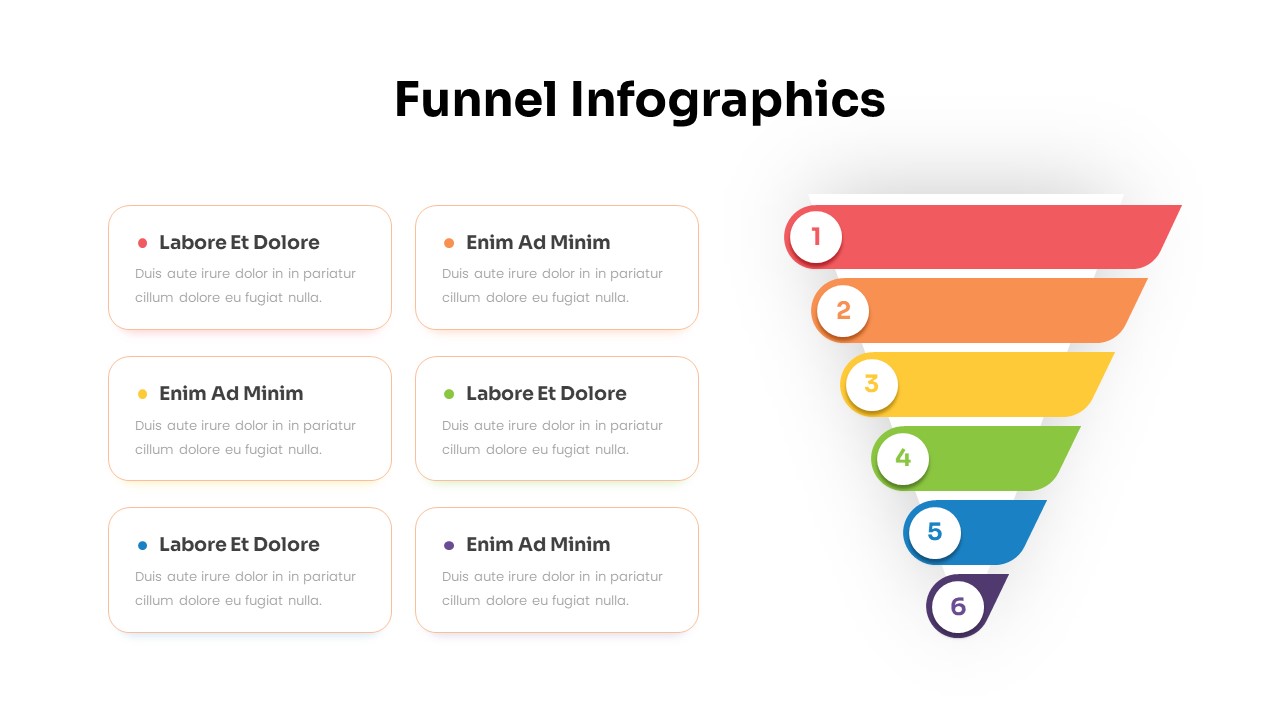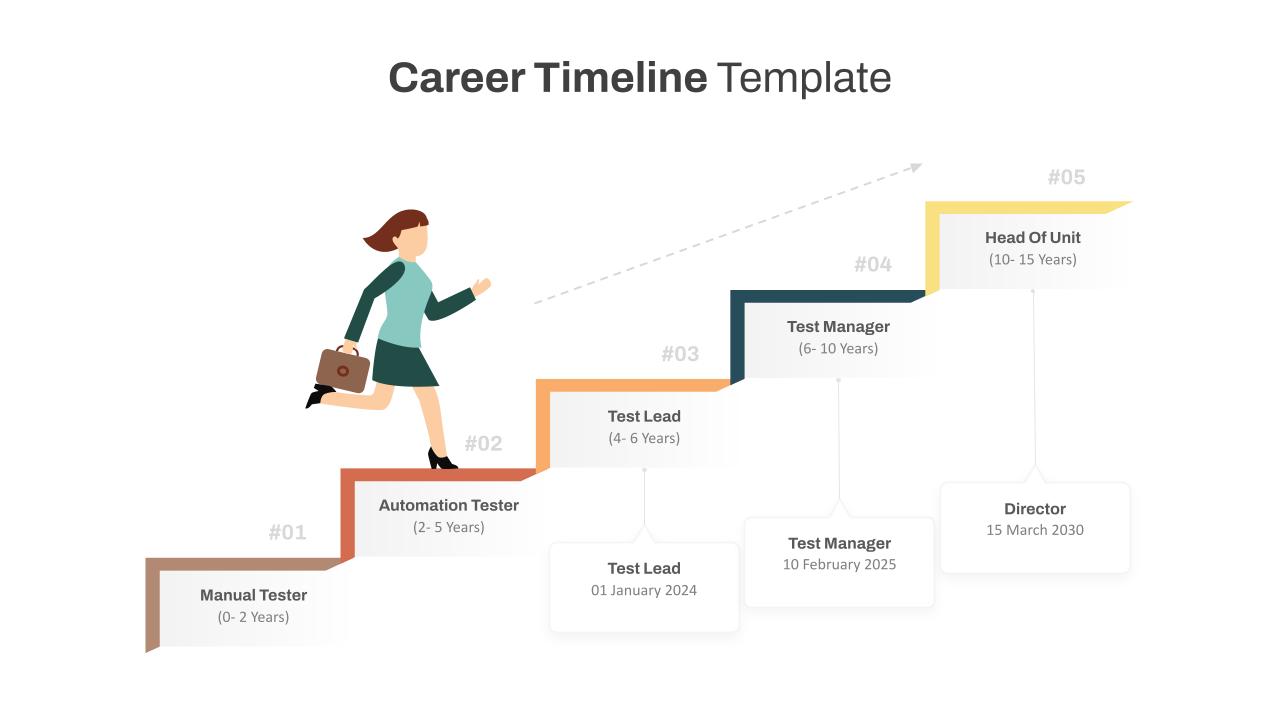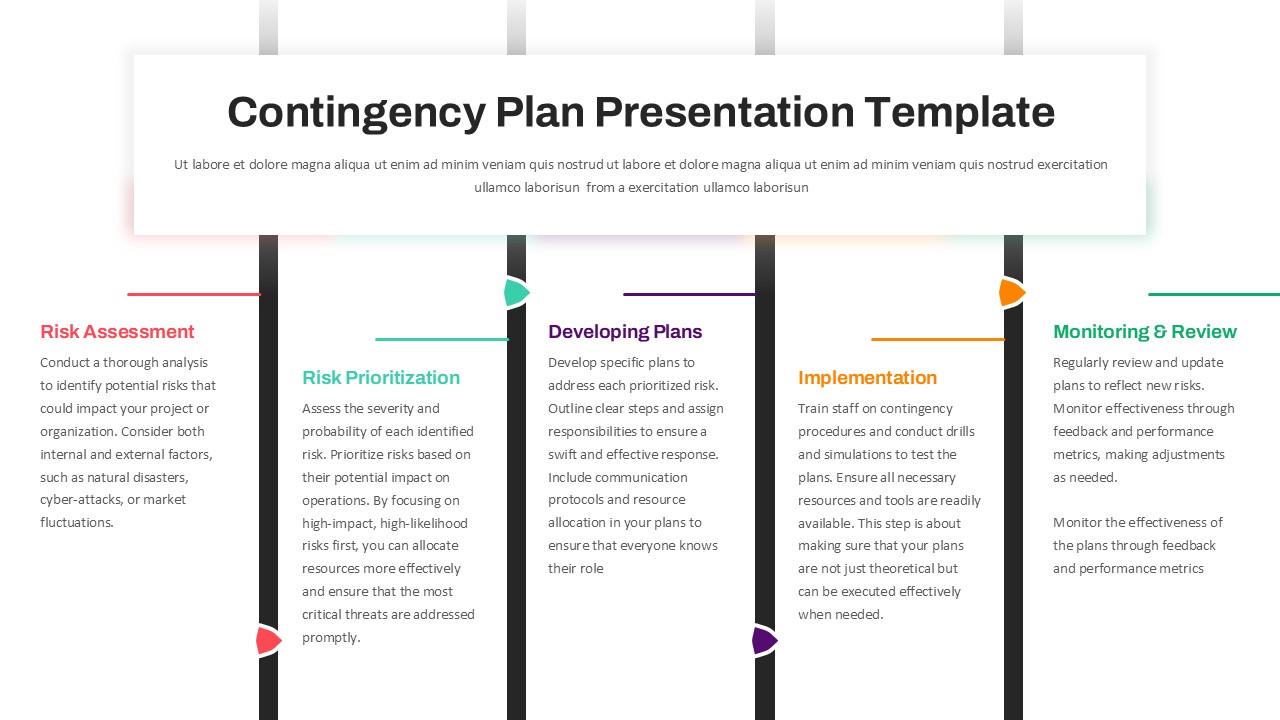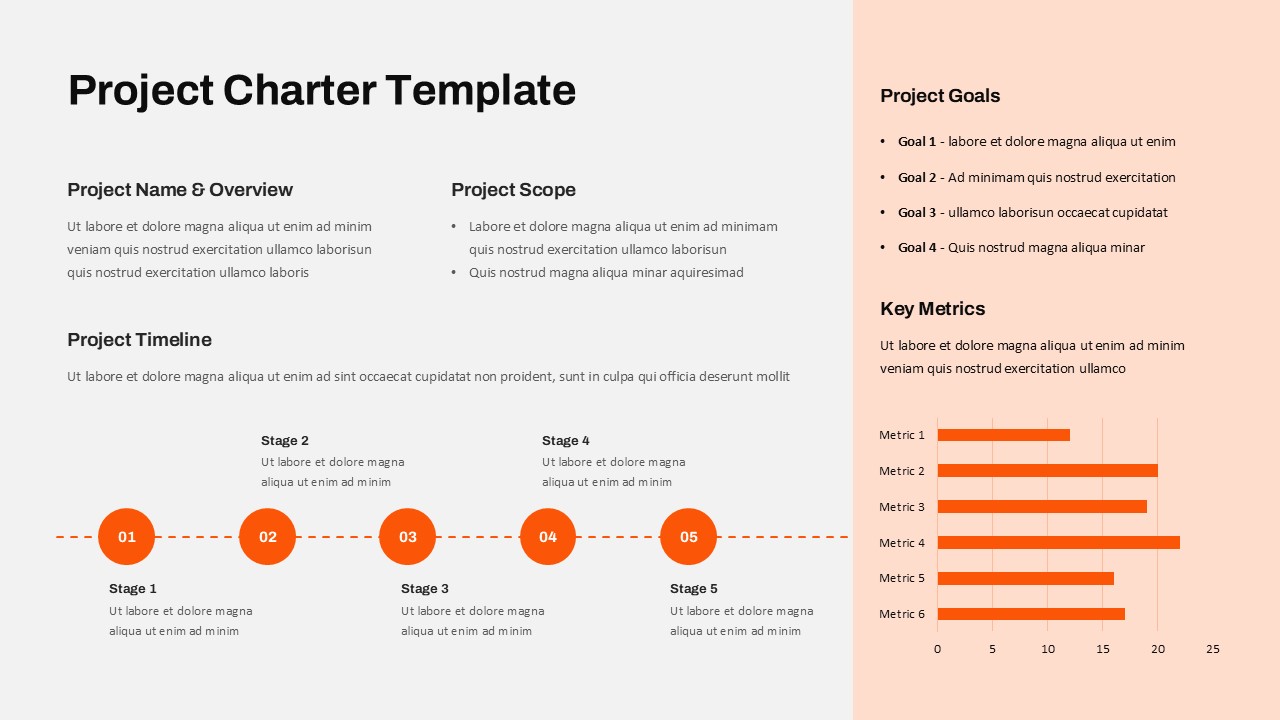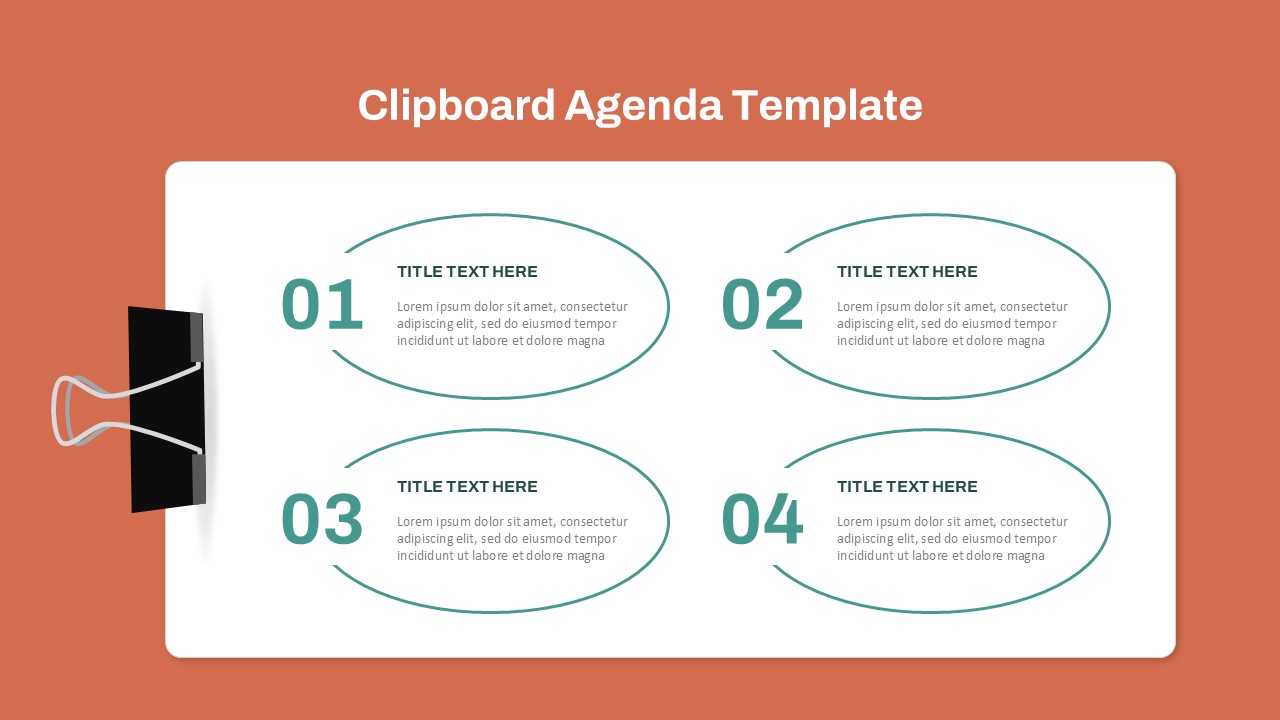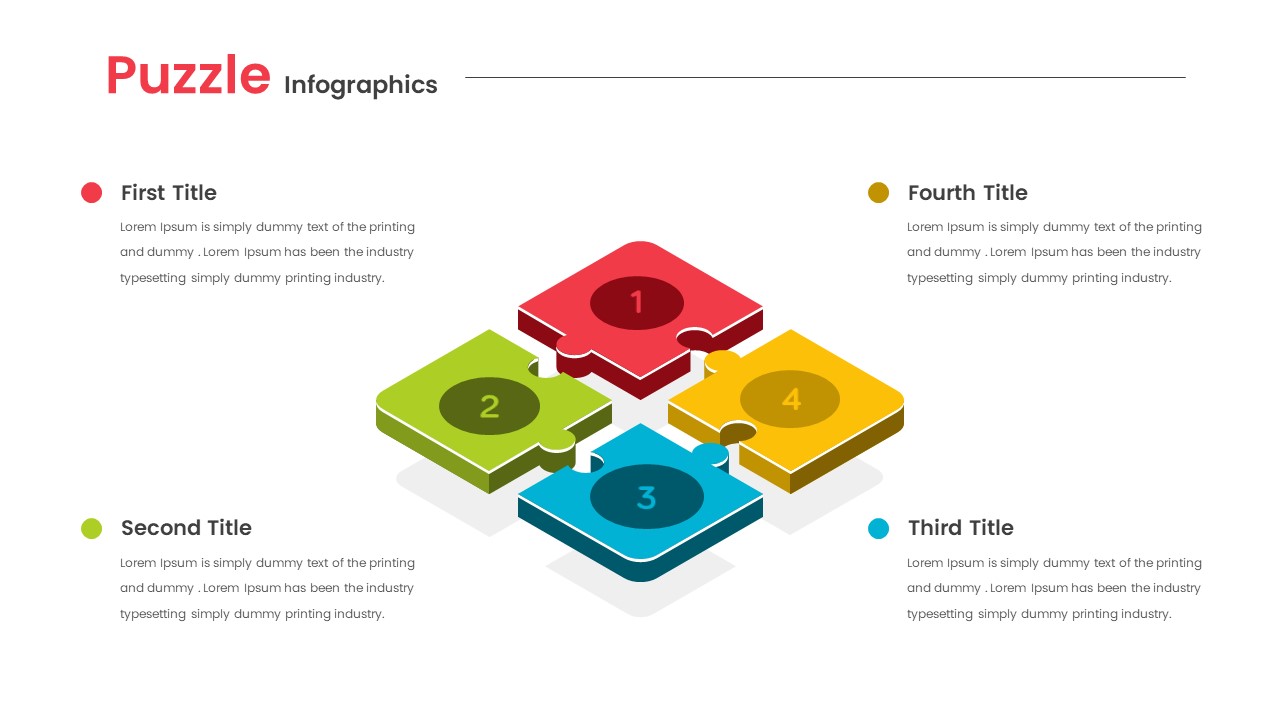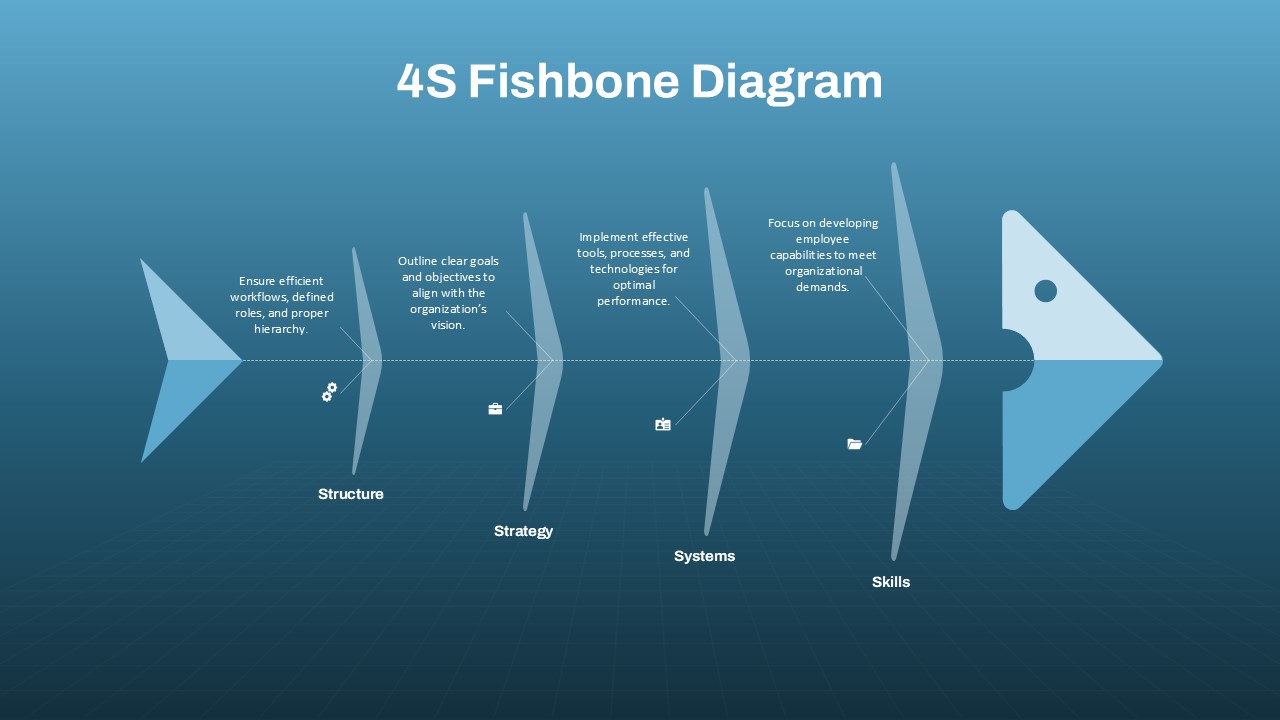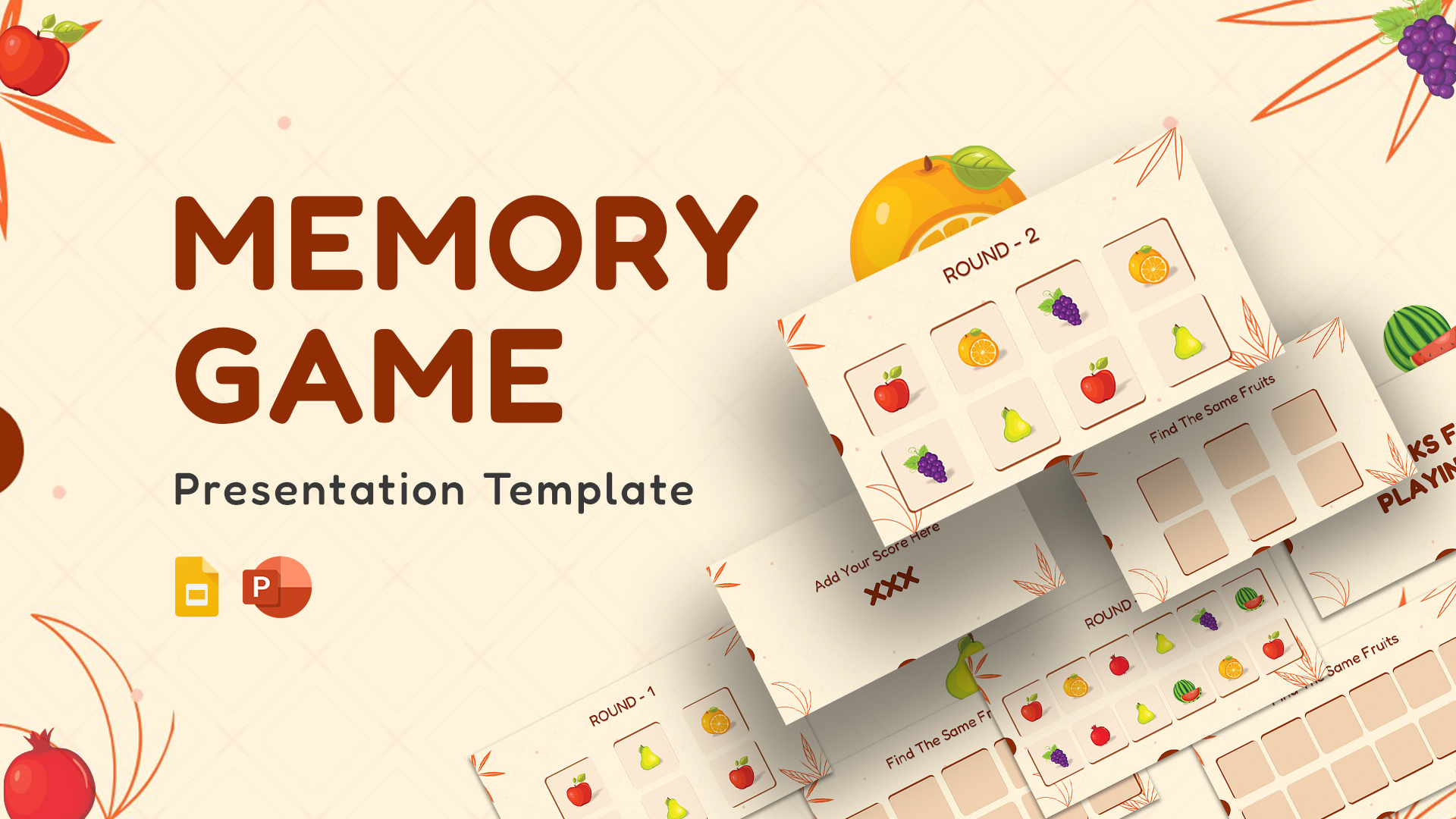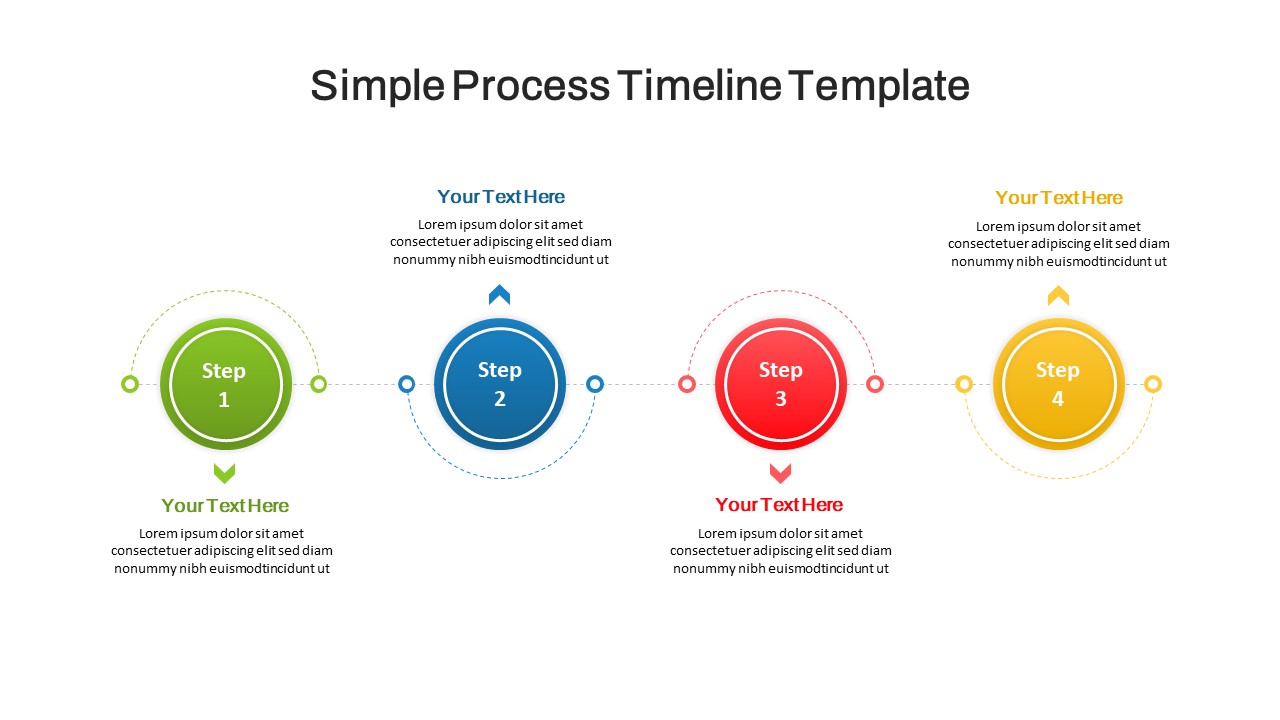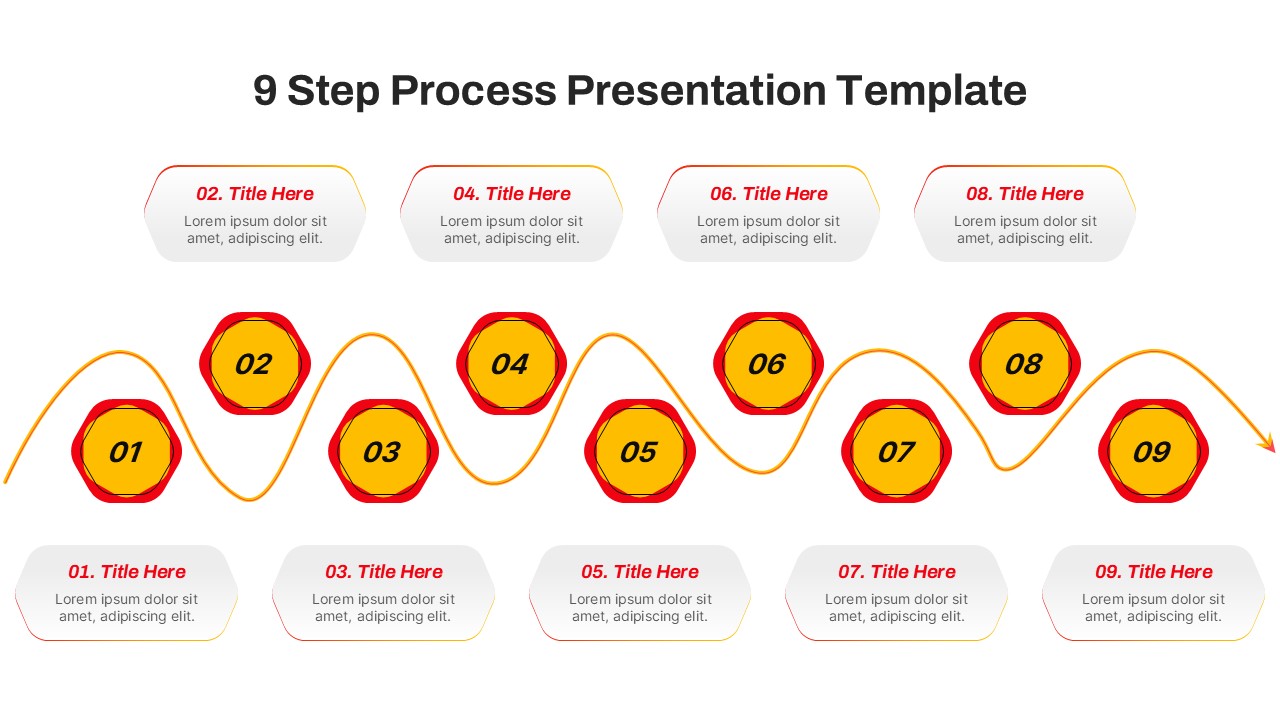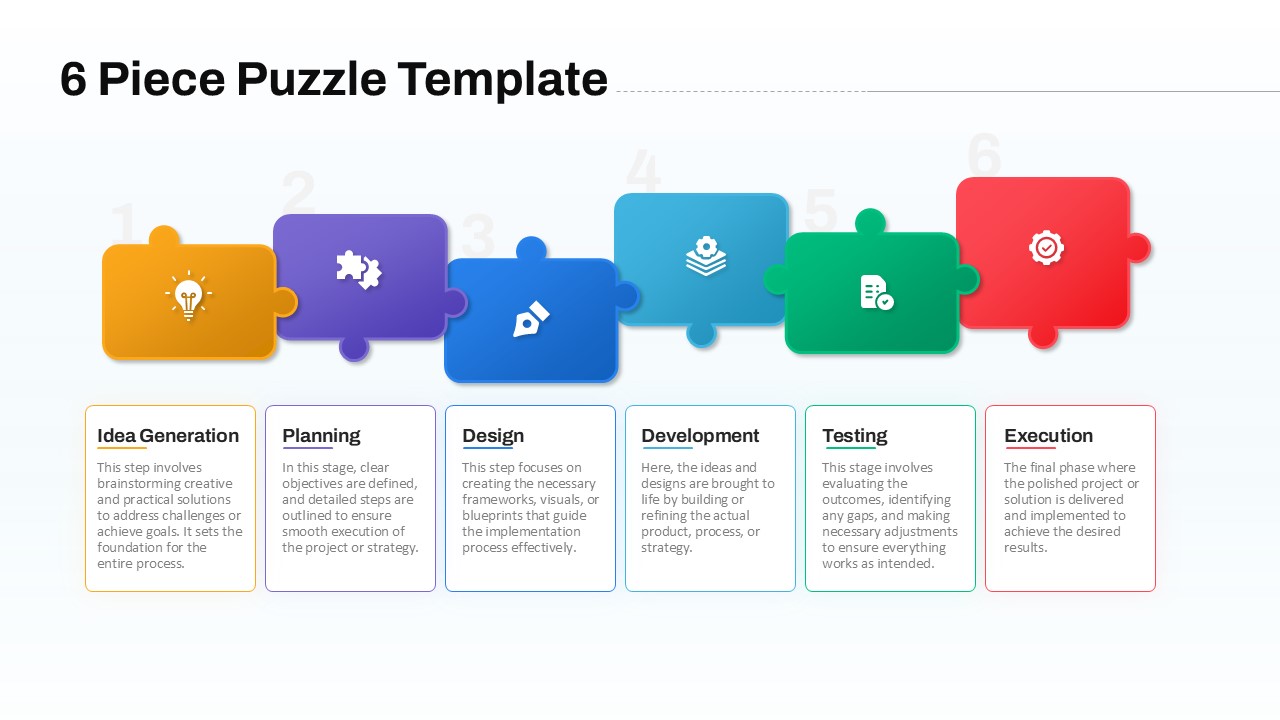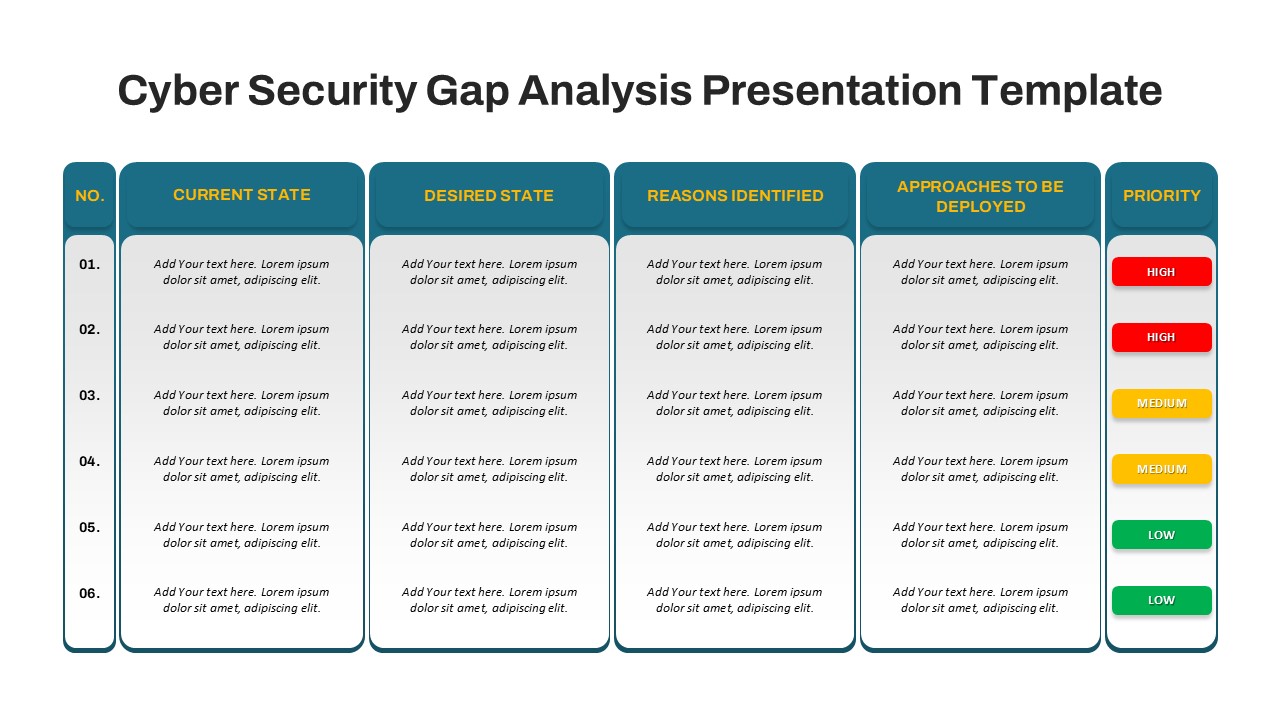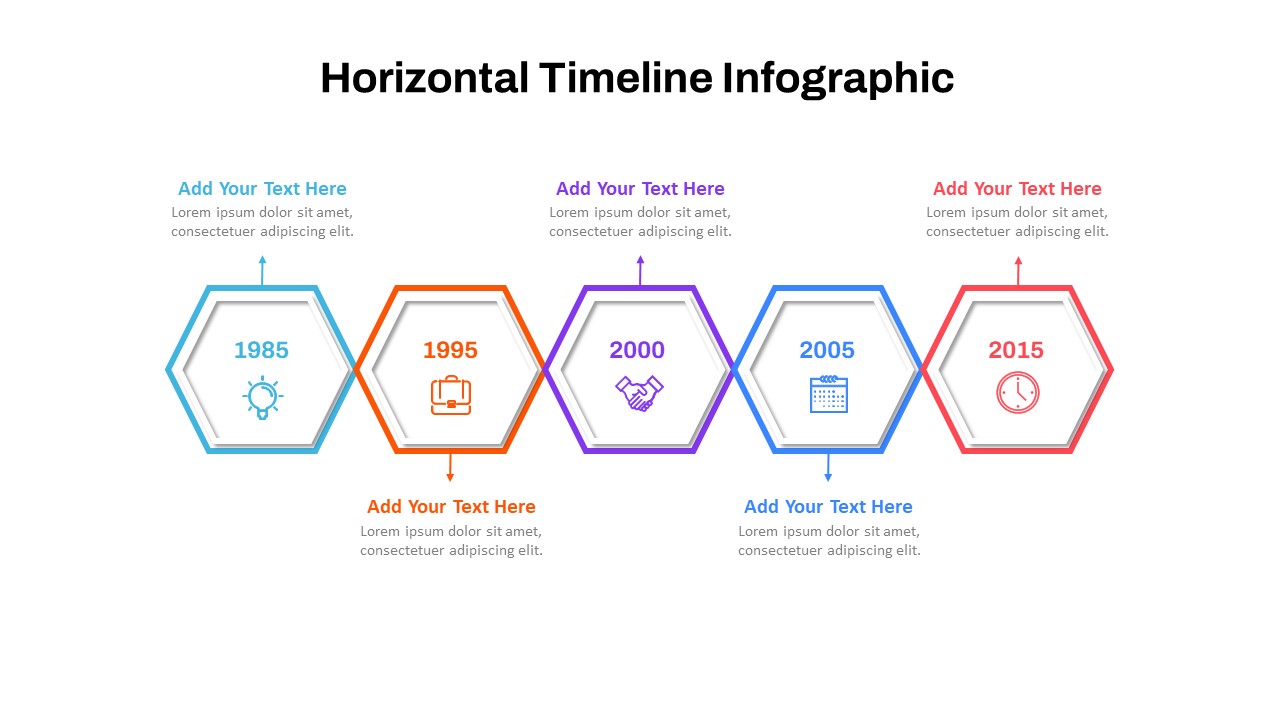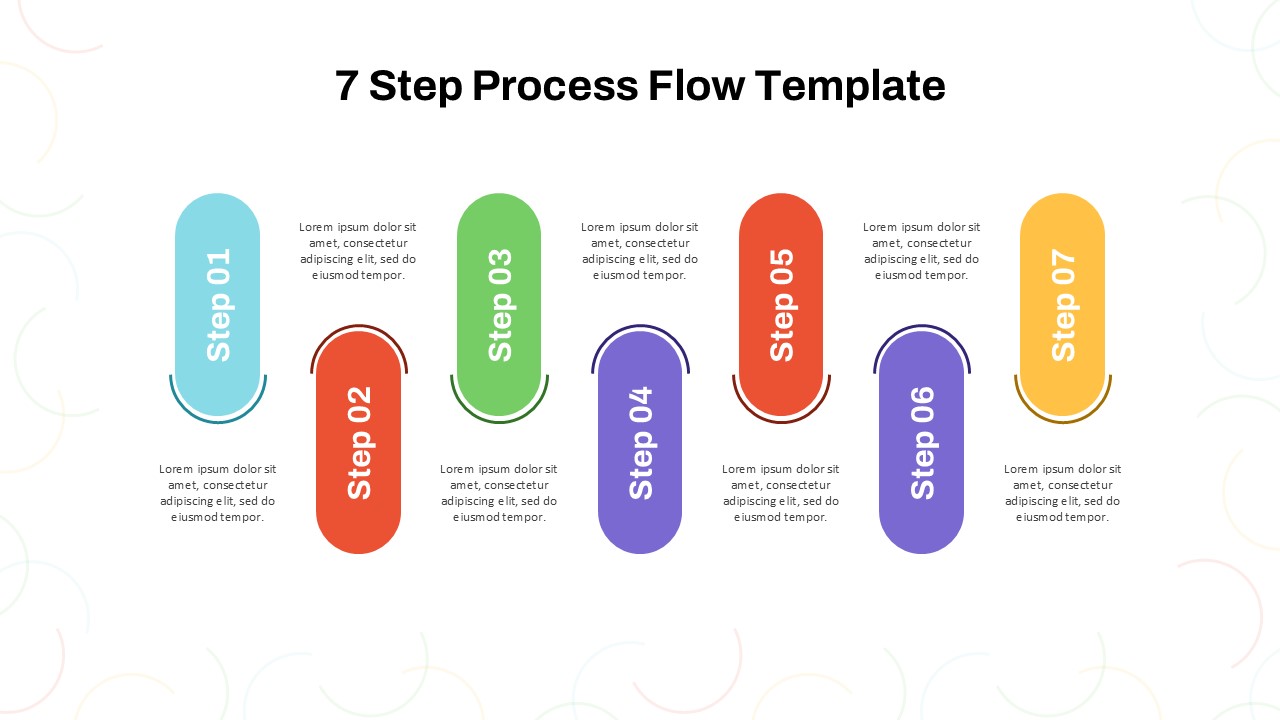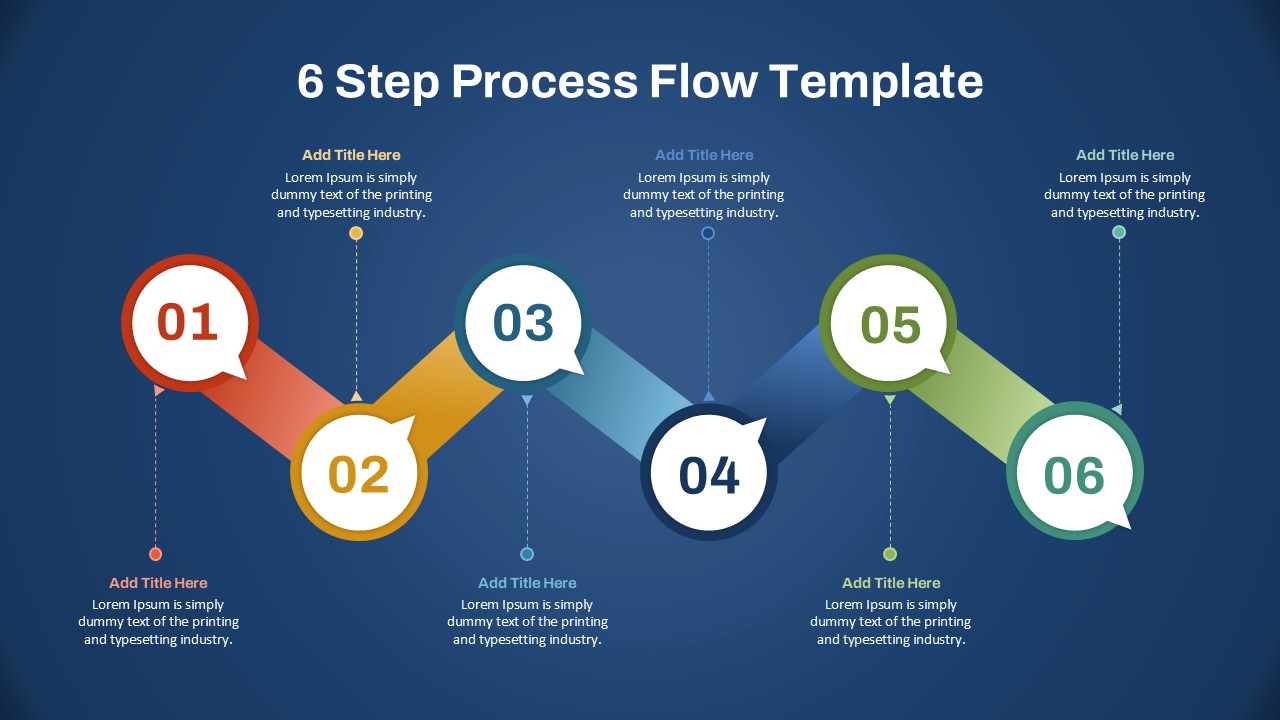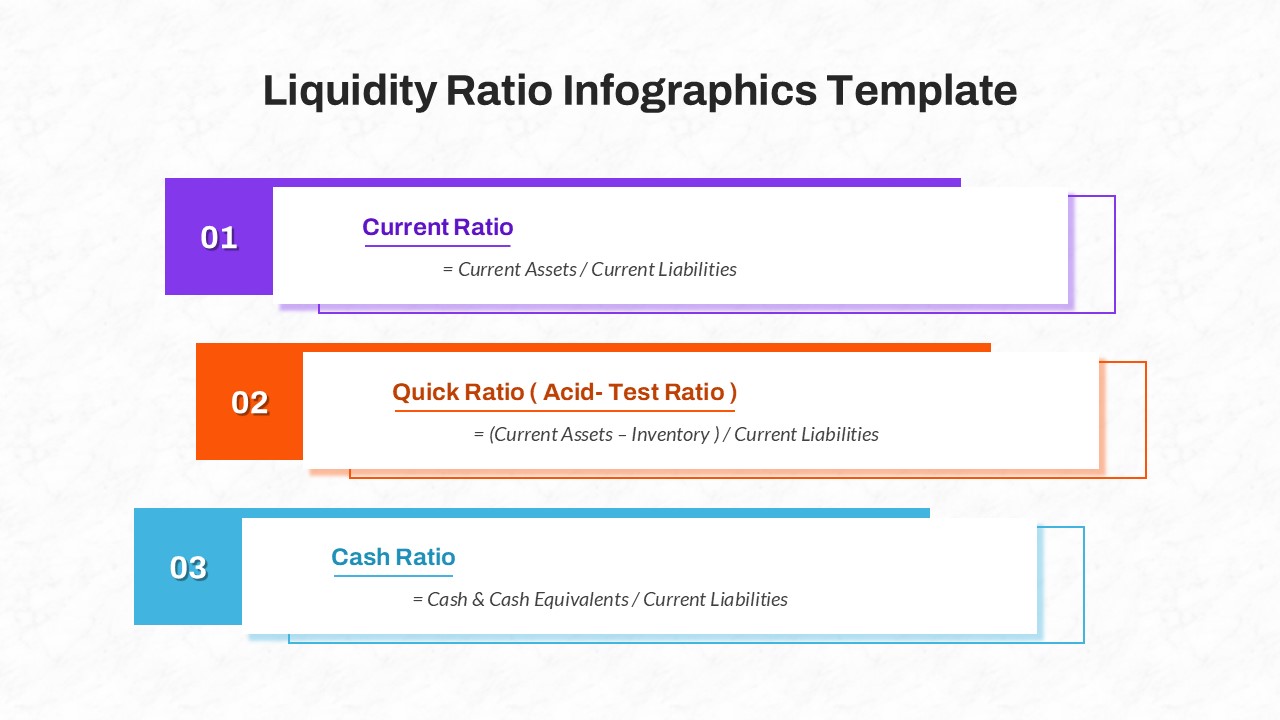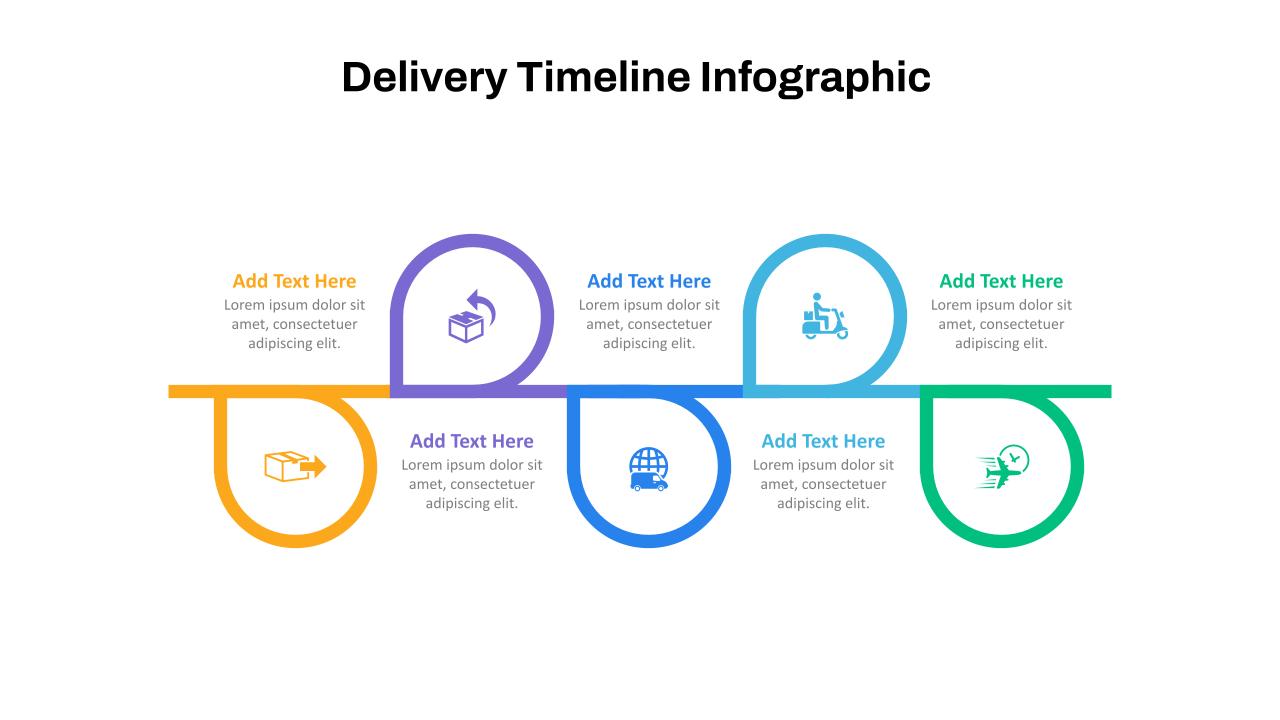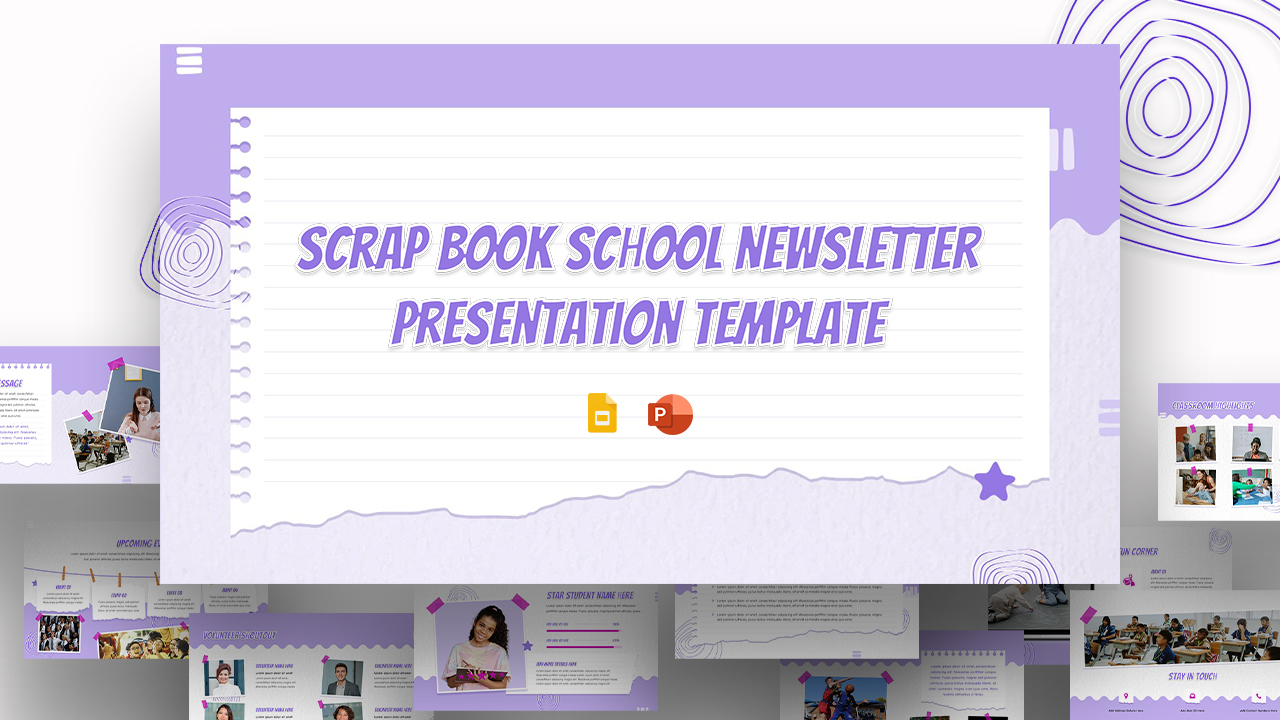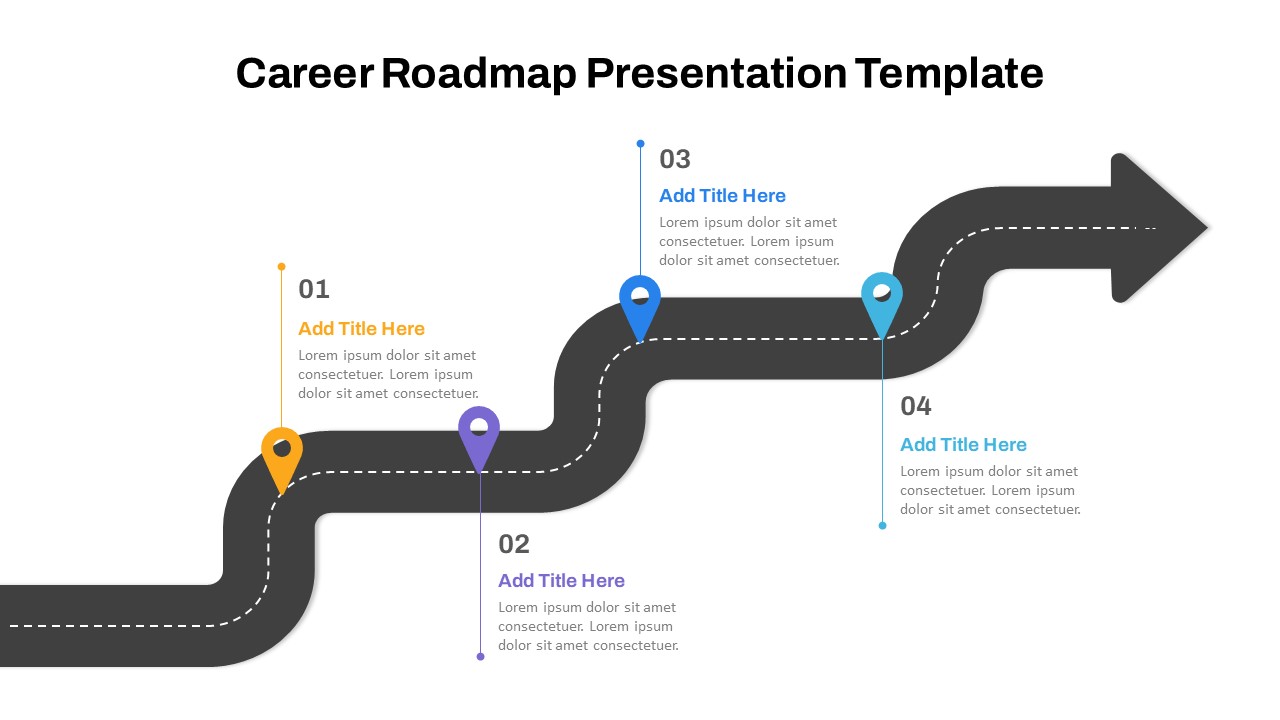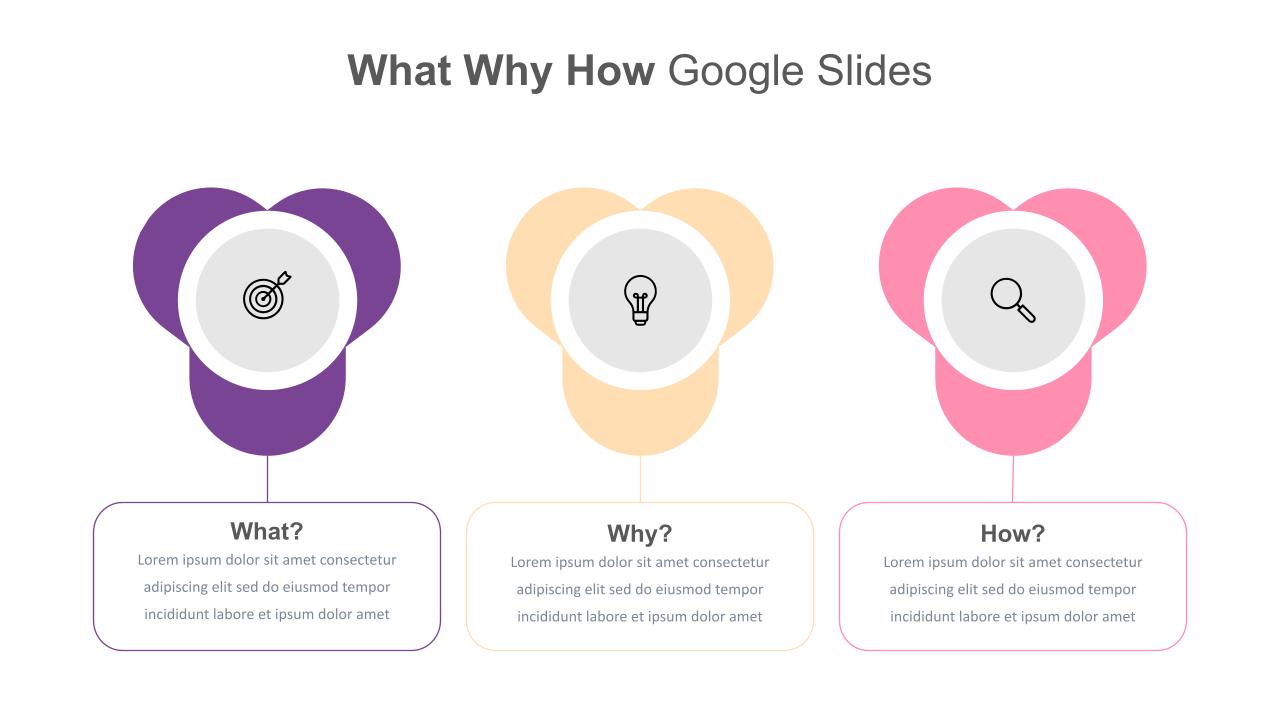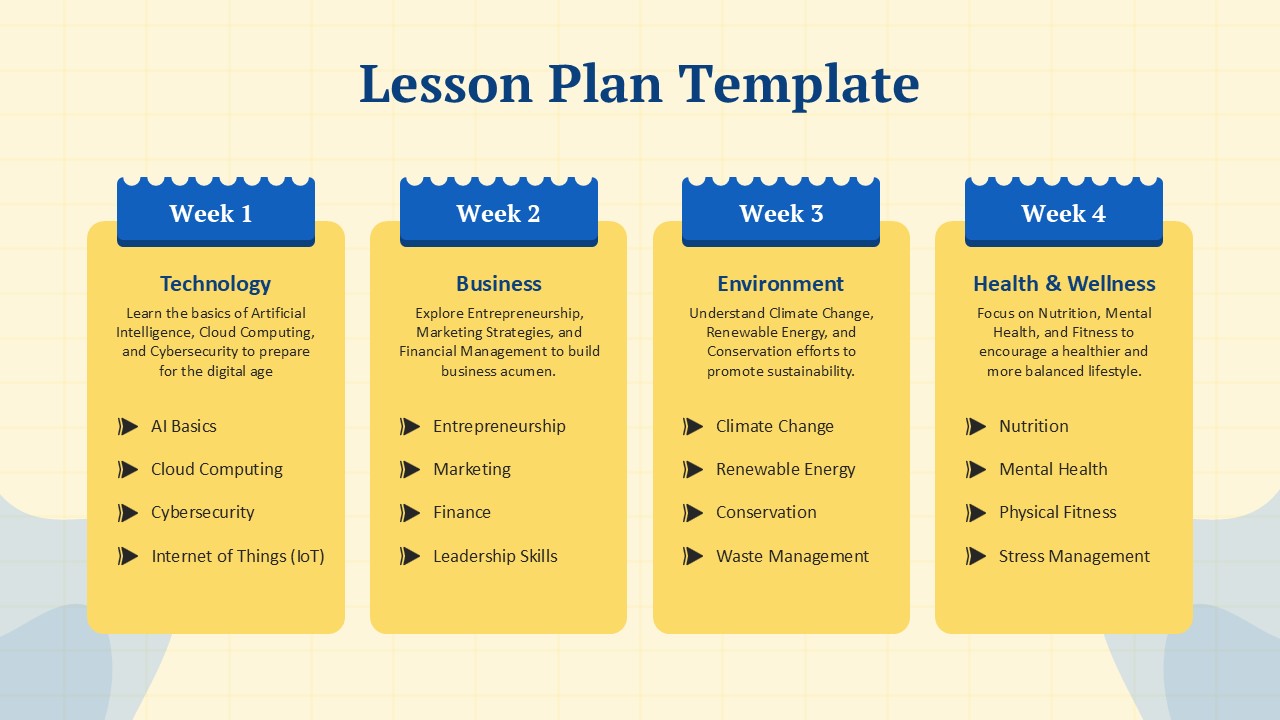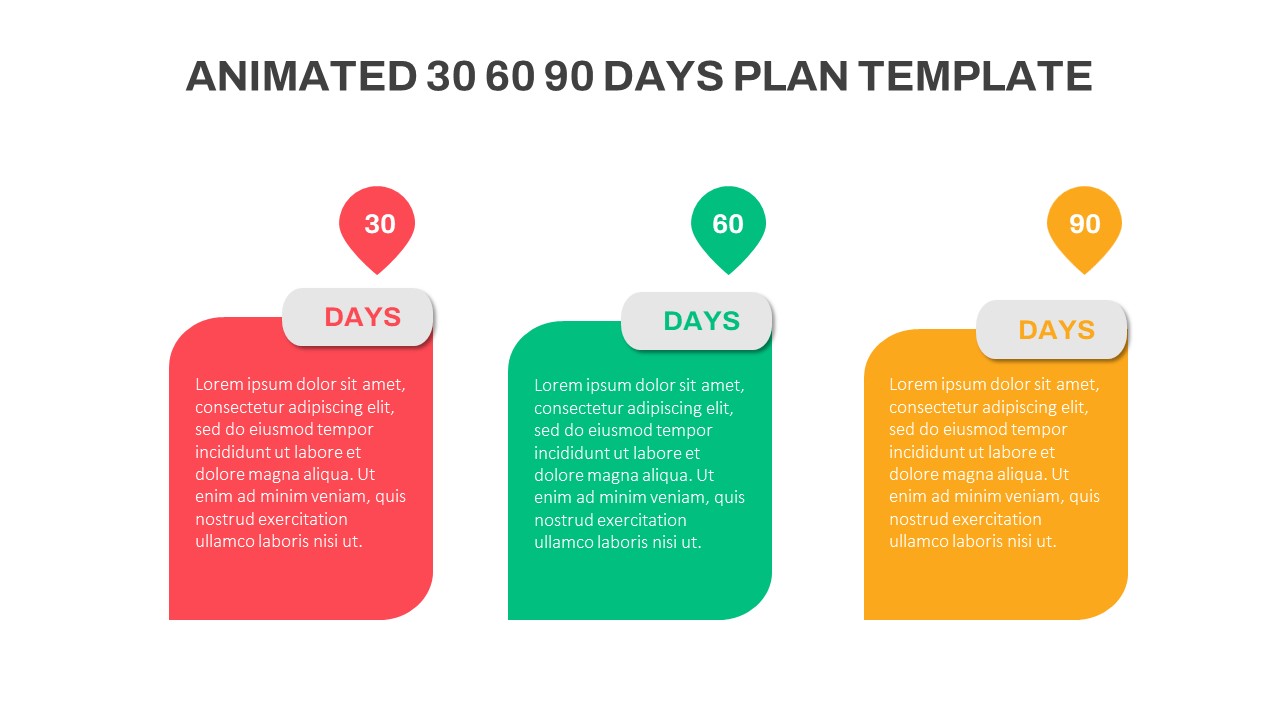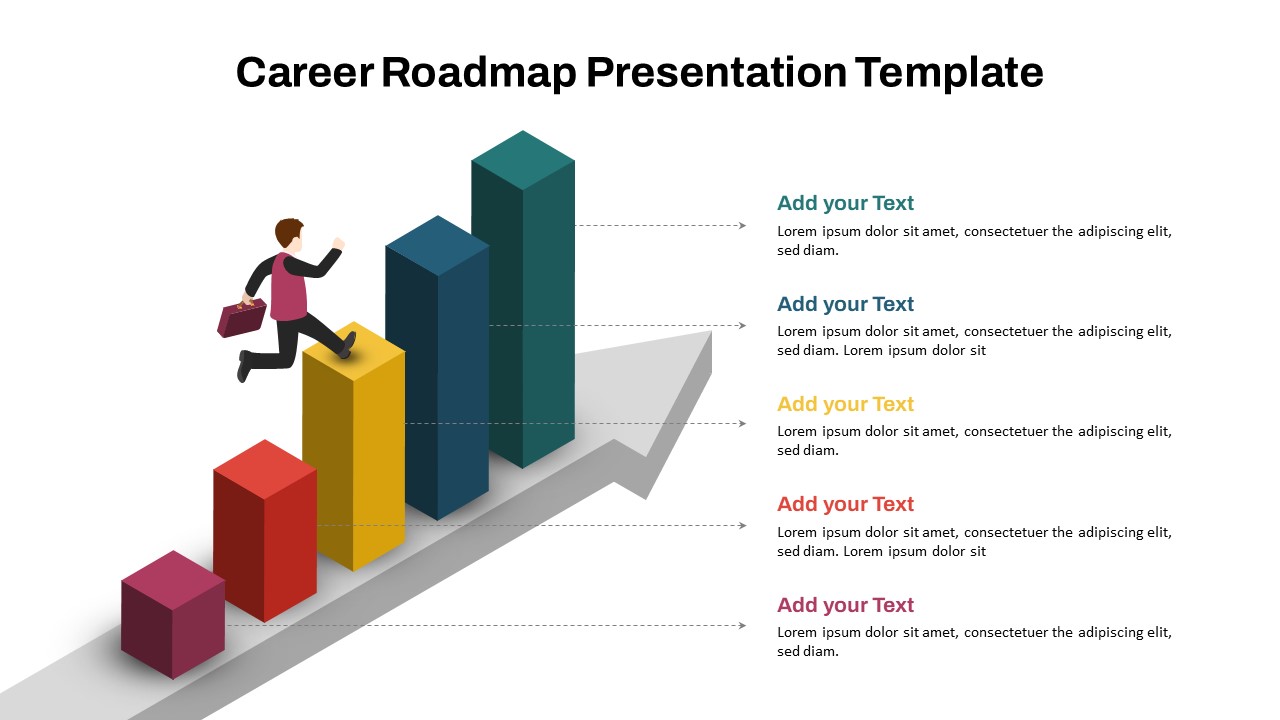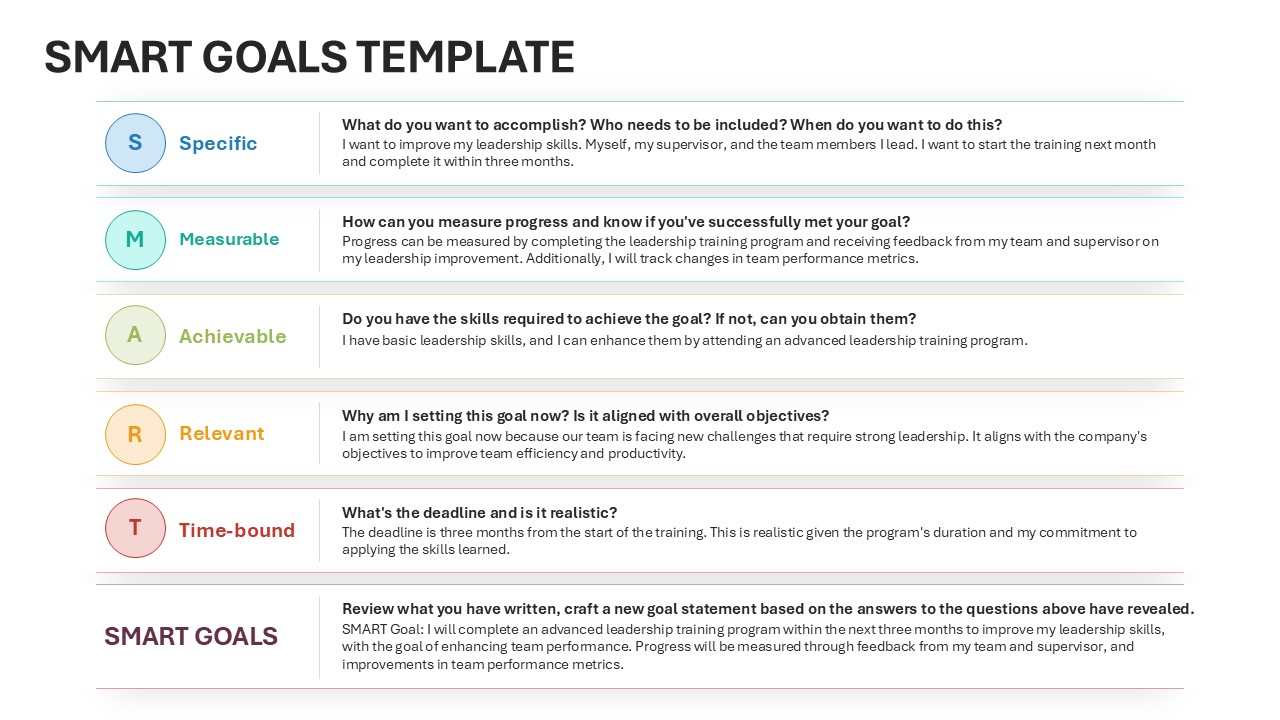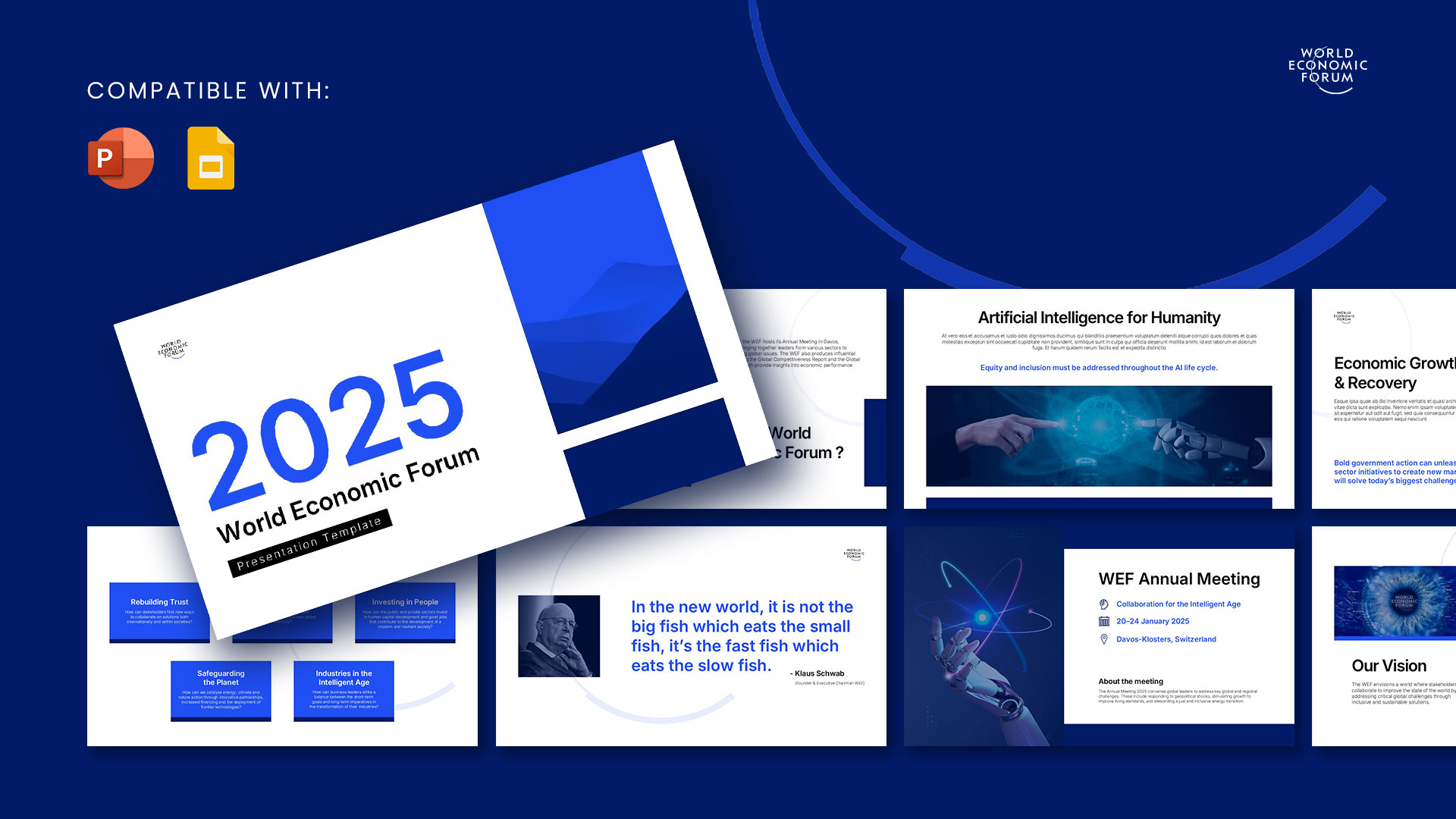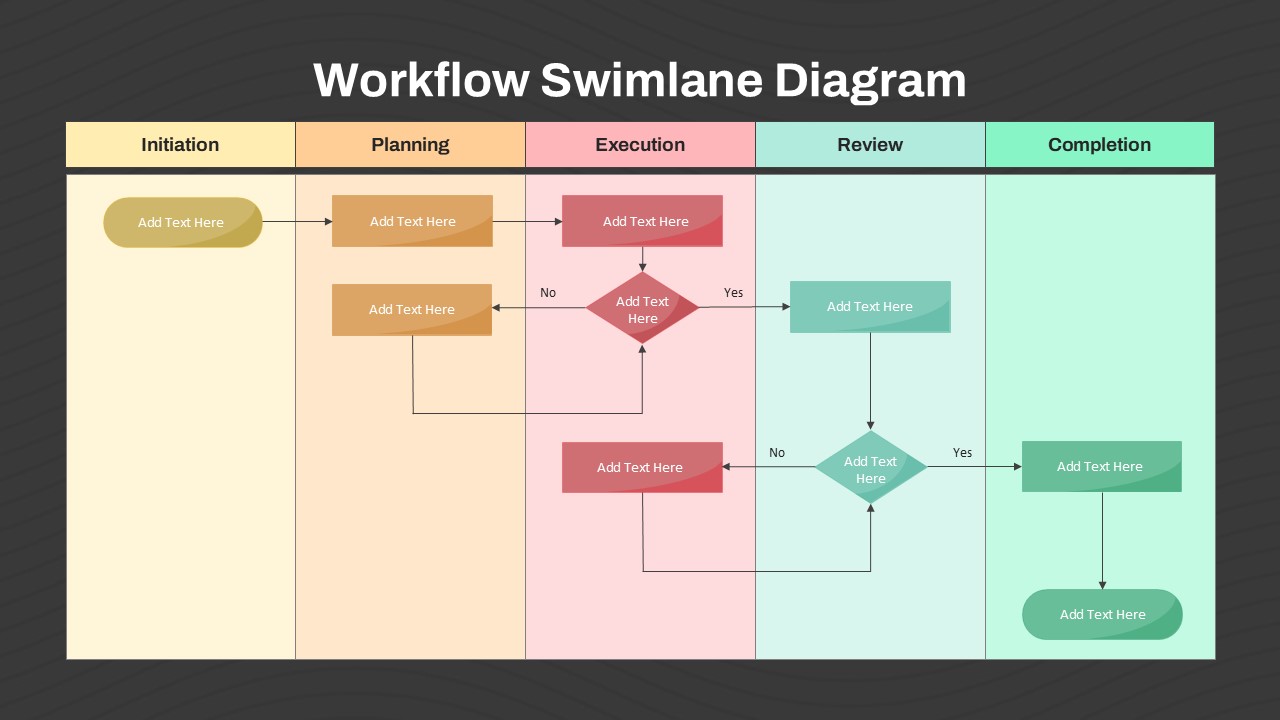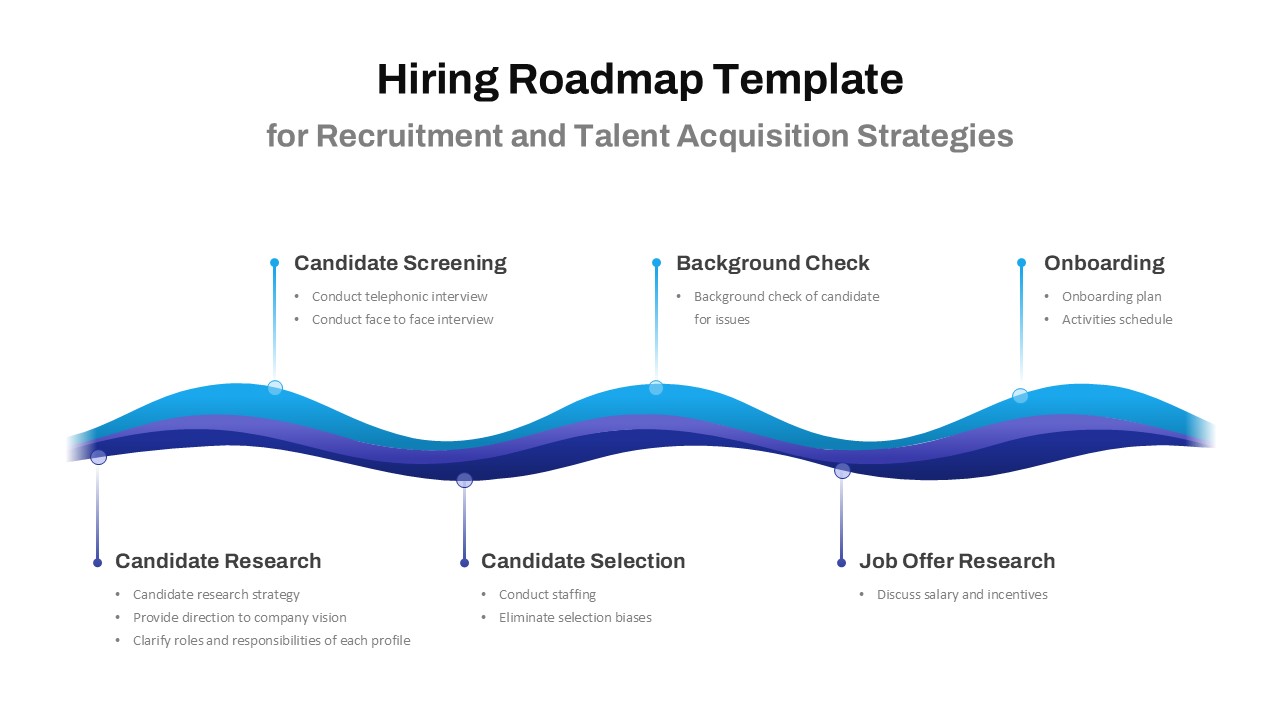Home Powerpoint Infographics Process Design Thinking Process Template for PowerPoint and Google Slides
Design Thinking Process Template for PowerPoint and Google Slides
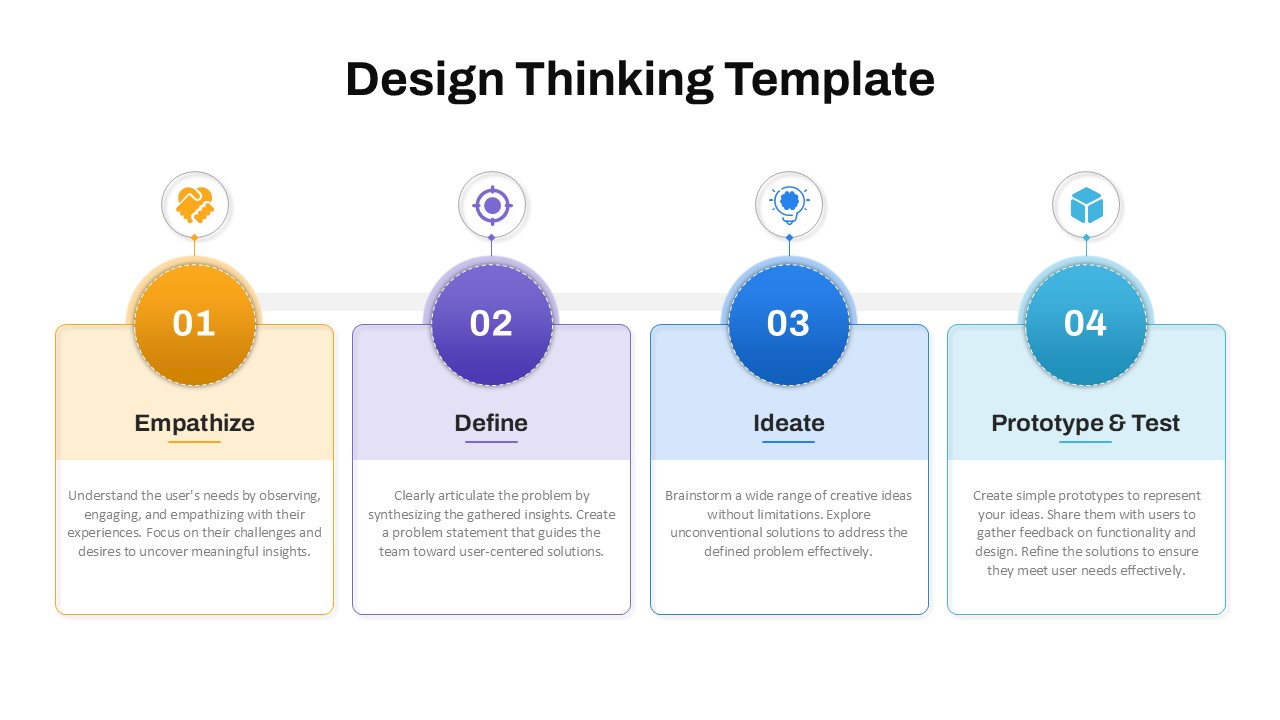
The Design Thinking Process Template is a visually engaging and structured tool designed to outline the key steps of design thinking—Empathize, Define, Ideate, and Prototype & Test. This template helps teams, educators, and innovators illustrate the user-centered approach to solving complex problems with creative solutions.
Each stage is represented with a distinct color and icon, accompanied by a detailed description to guide your audience through the process. The clean and modern layout ensures clarity and professionalism, making it suitable for business, educational, and creative contexts. This template is perfect for product designers, educators, project managers, and anyone looking to explain or implement the design thinking methodology.
Fully customizable in PowerPoint and Google Slides, this template is ideal for workshops, brainstorming sessions, or training programs. Use it to foster collaboration, streamline problem-solving processes, and deliver impactful presentations.
See more
No. of Slides
1Aspect Ratio
16:9Item ID
SKT02891
Features of this template
Other Use Cases of the Template:
Innovation workshops, product development presentations, user research discussions, creative brainstorming sessions, team-building exercises, educational training modules, problem-solving workshops, design project planning, customer journey mapping, organizational strategy presentations.FAQs
Can I customize the PowerPoint templates to match my branding?
Yes, all our PowerPoint templates are fully customizable, allowing you to edit colors, fonts, and content to align with your branding and messaging needs.
Will your templates work with my version of PowerPoint?
Yes, our templates are compatible with various versions of Microsoft PowerPoint, ensuring smooth usage regardless of your software version.
What software are these templates compatible with?
Our templates work smoothly with Microsoft PowerPoint and Google Slides. Moreover, they’re compatible with Apple Keynote, LibreOffice Impress, Zoho Show, and more, ensuring flexibility across various presentation software platforms.