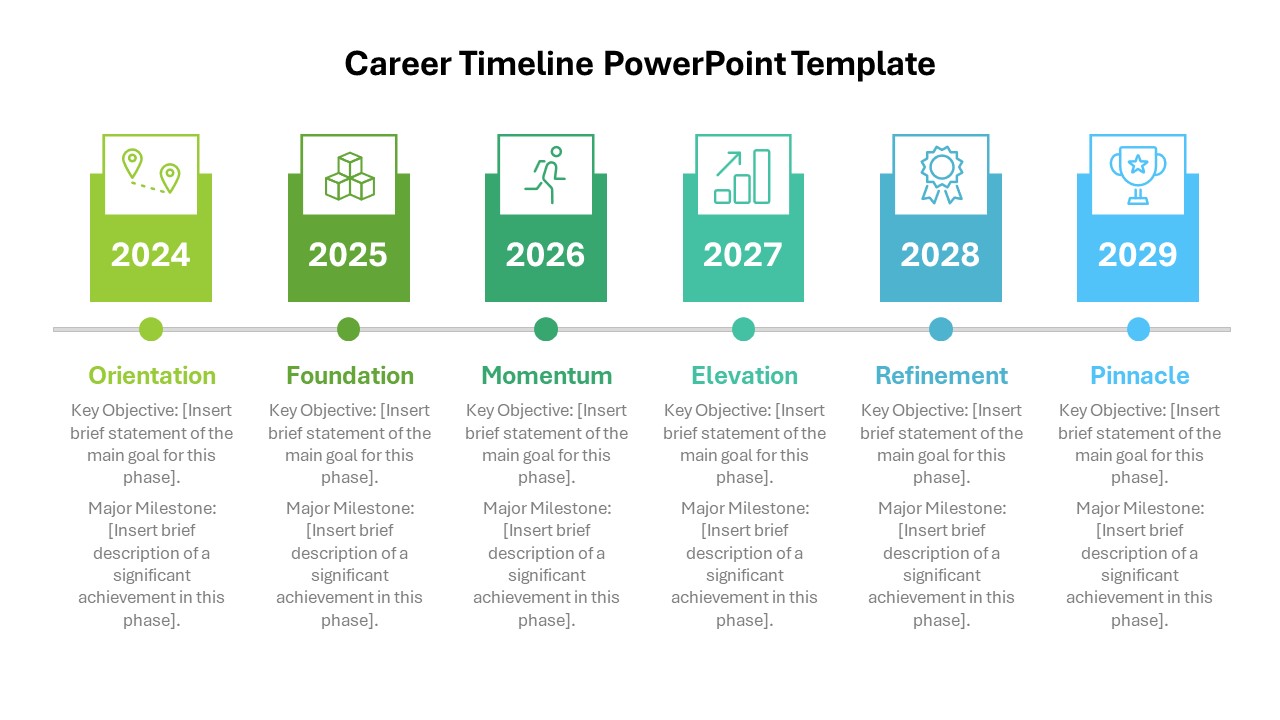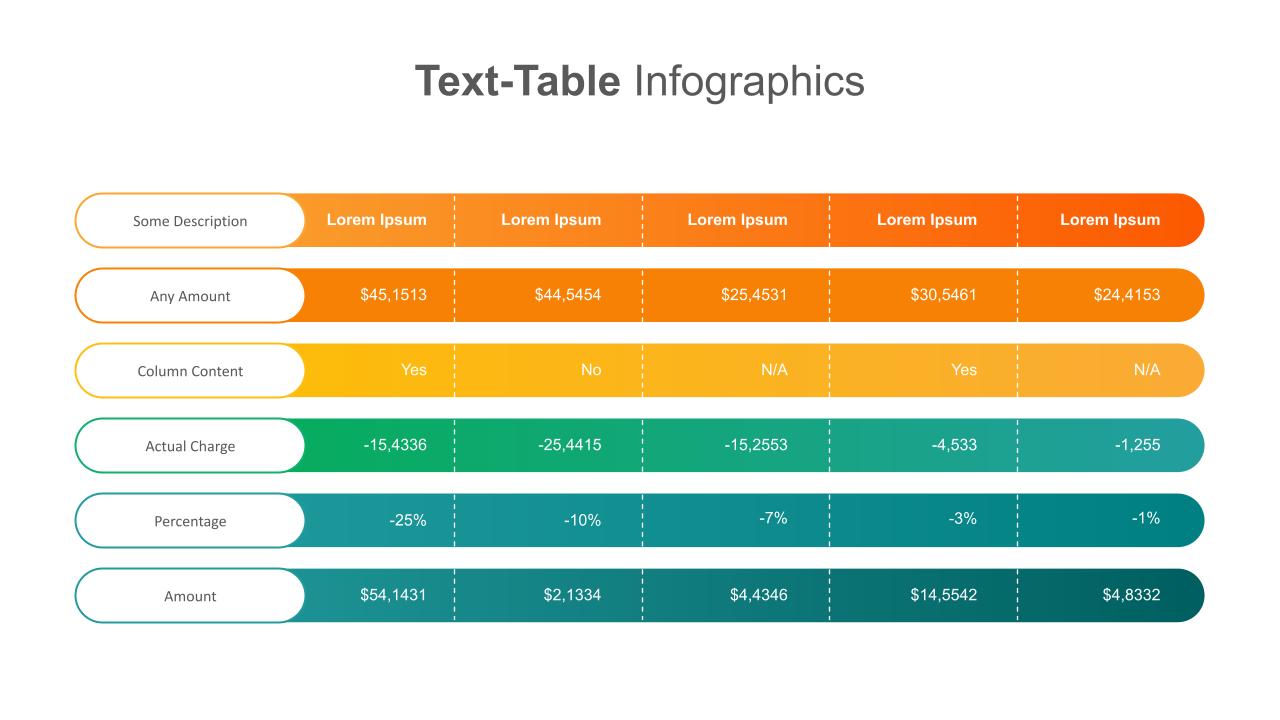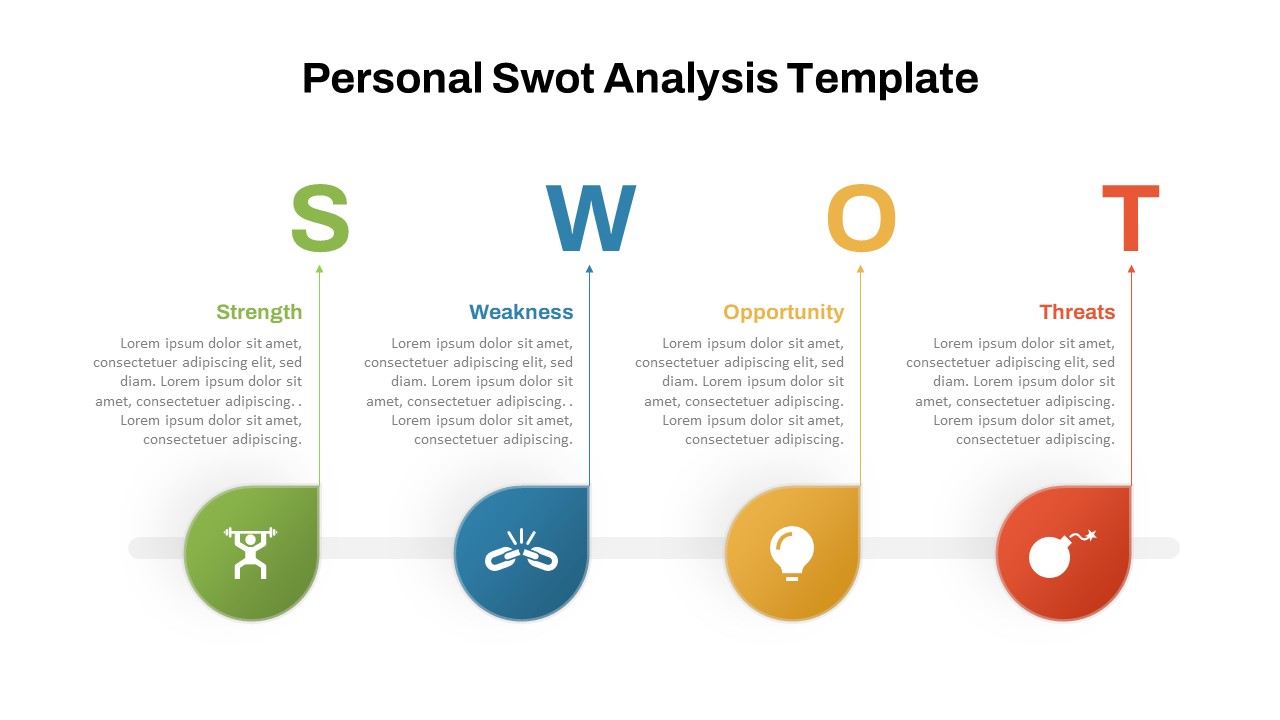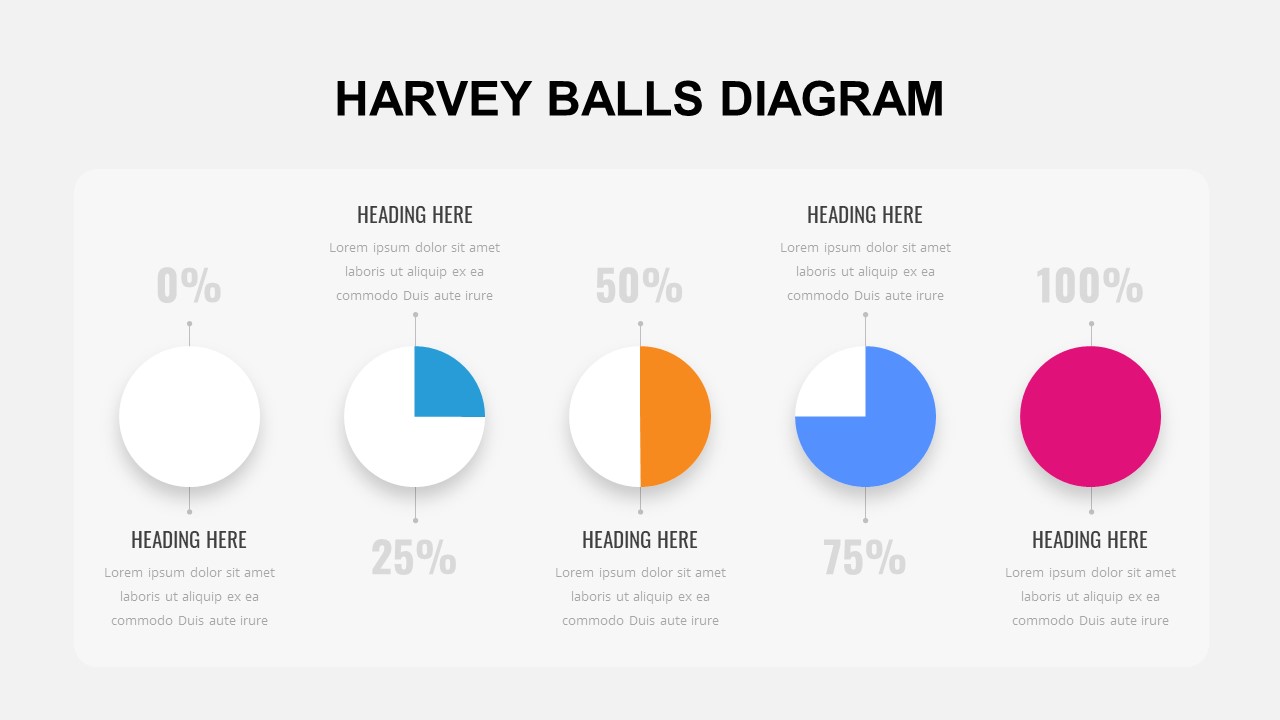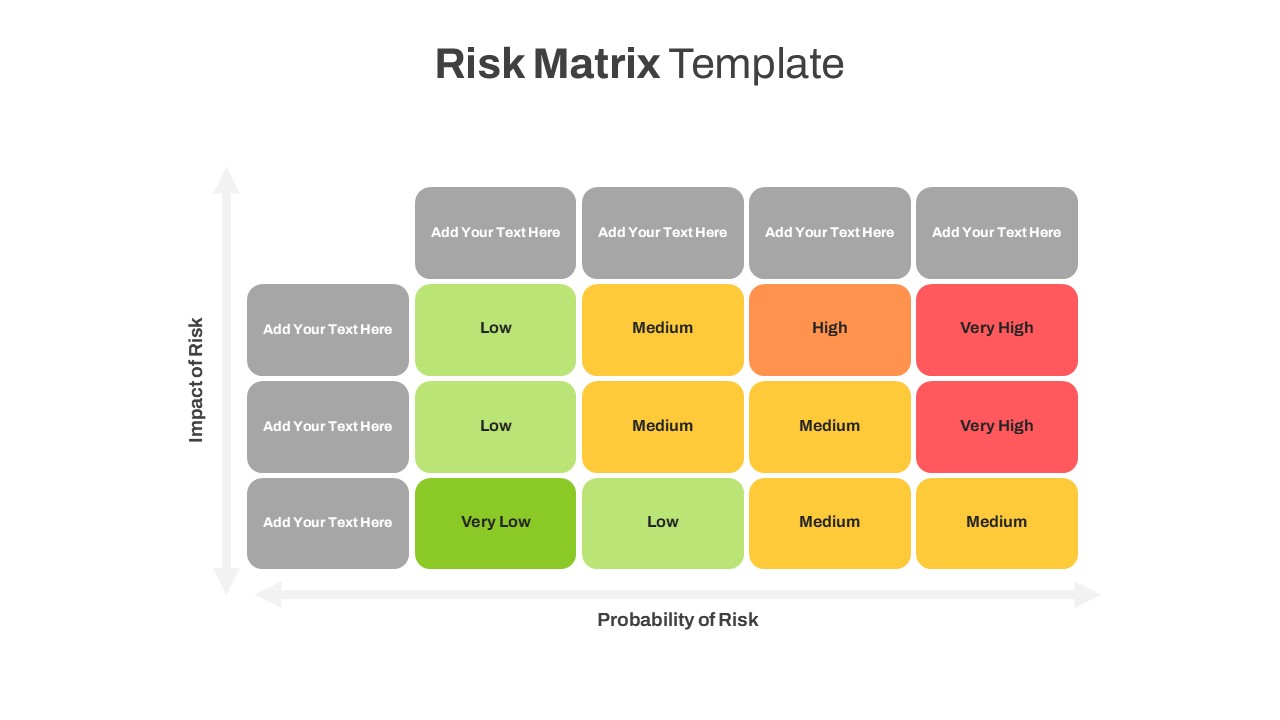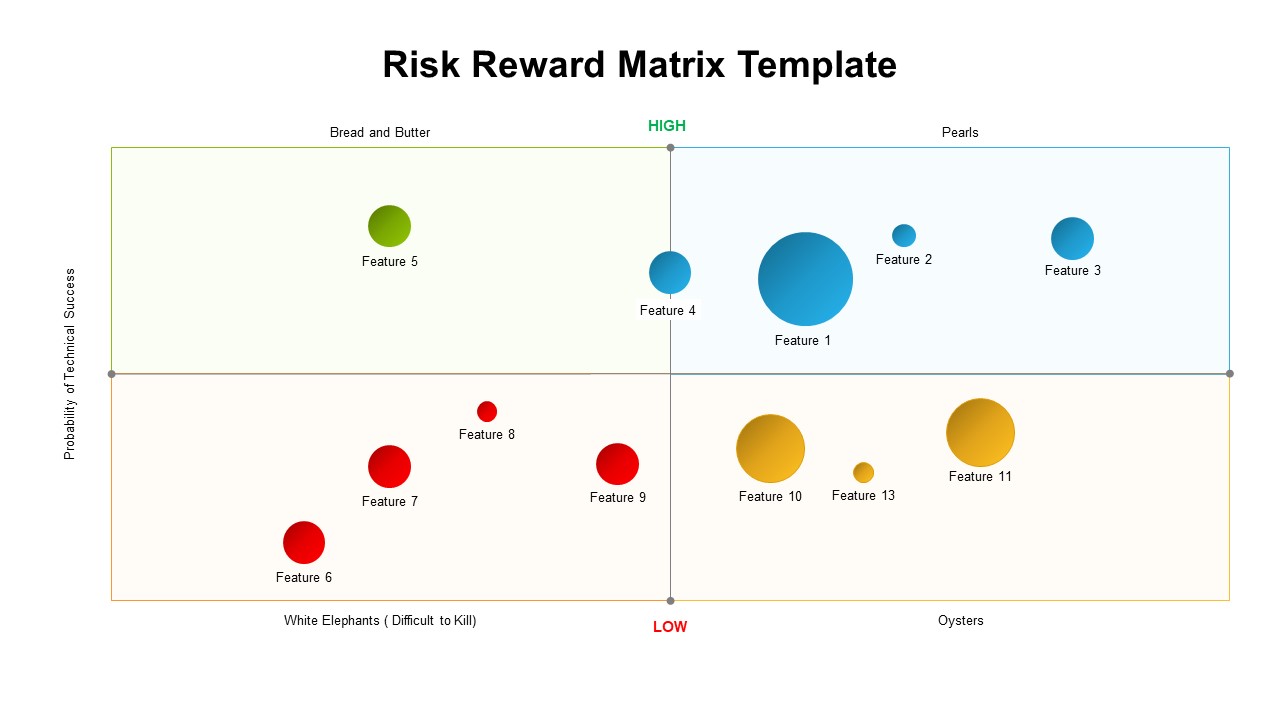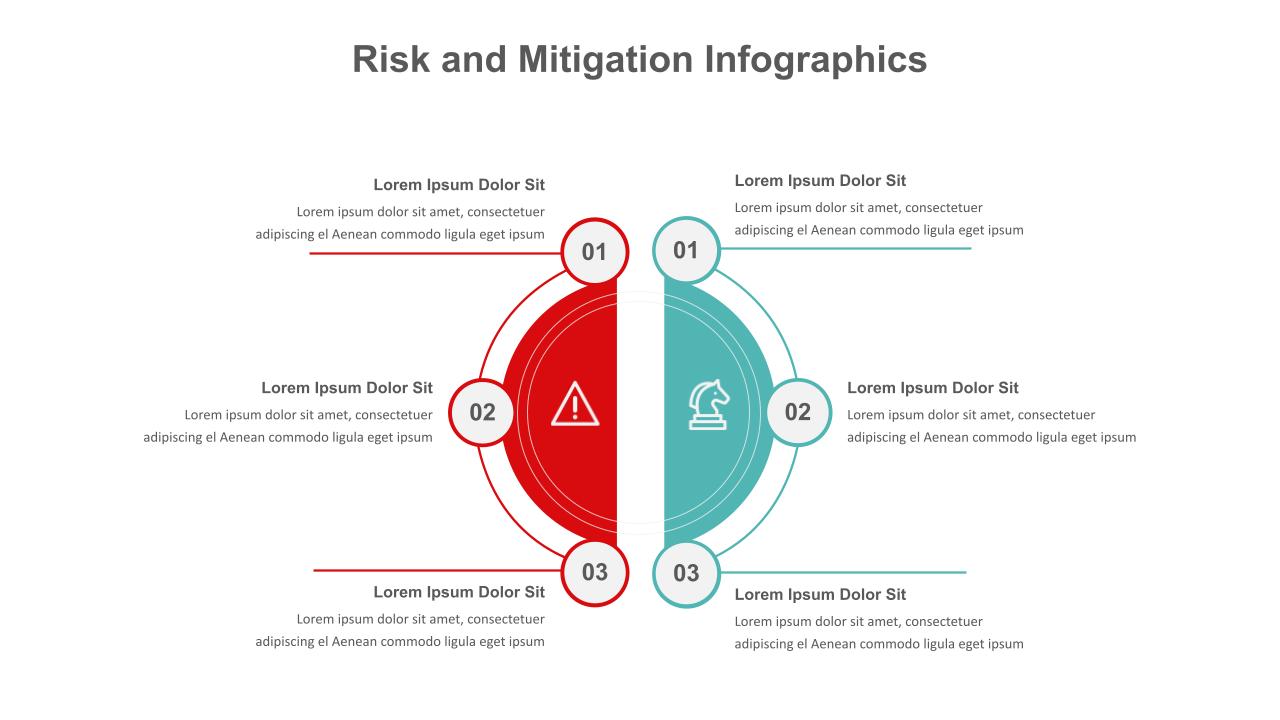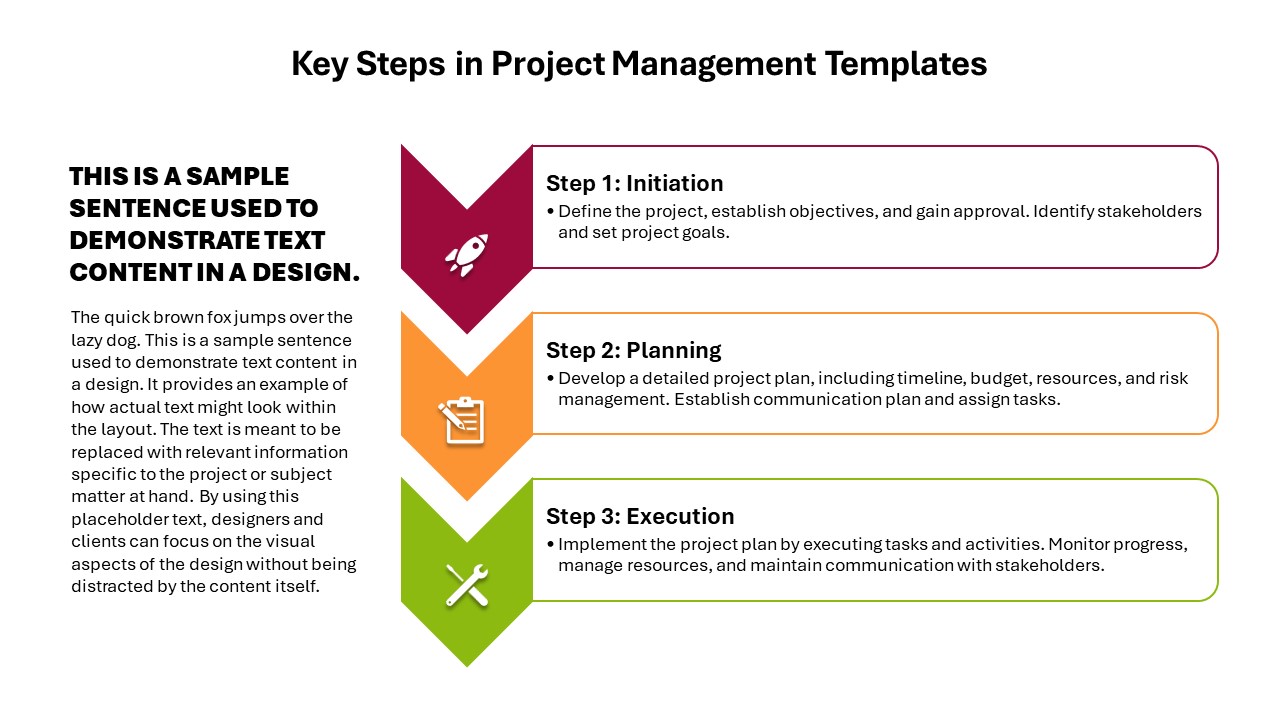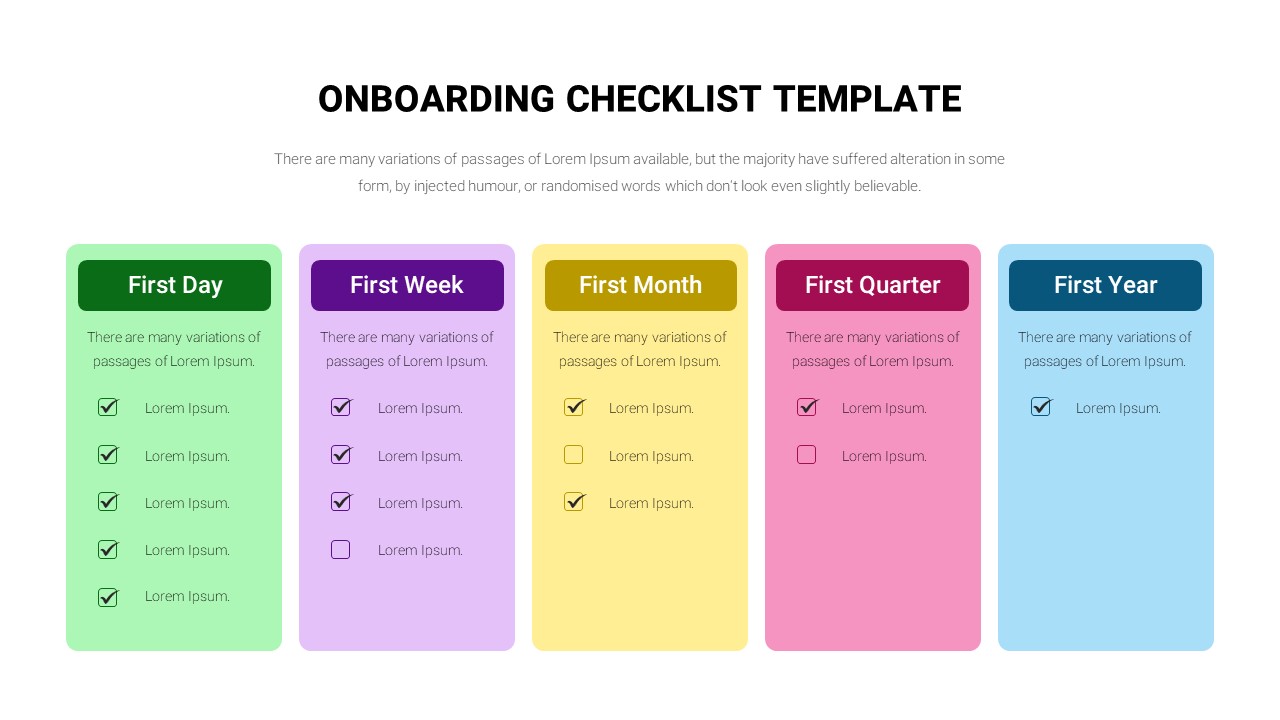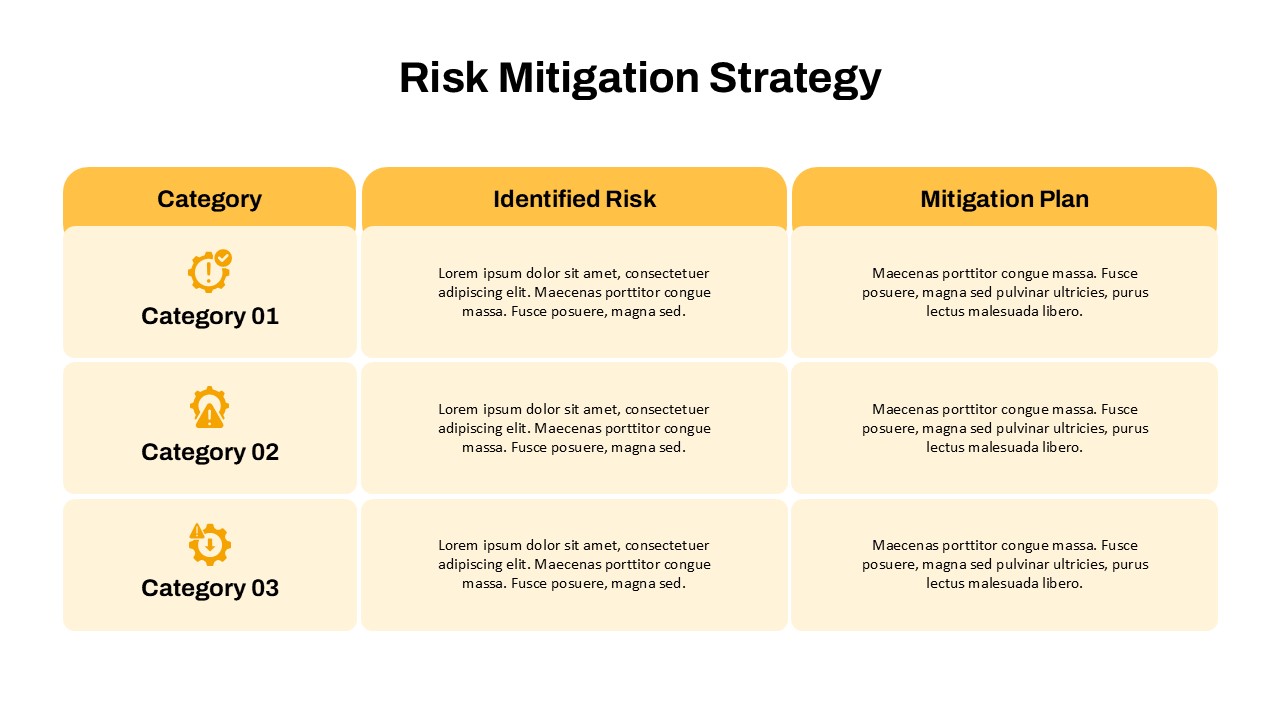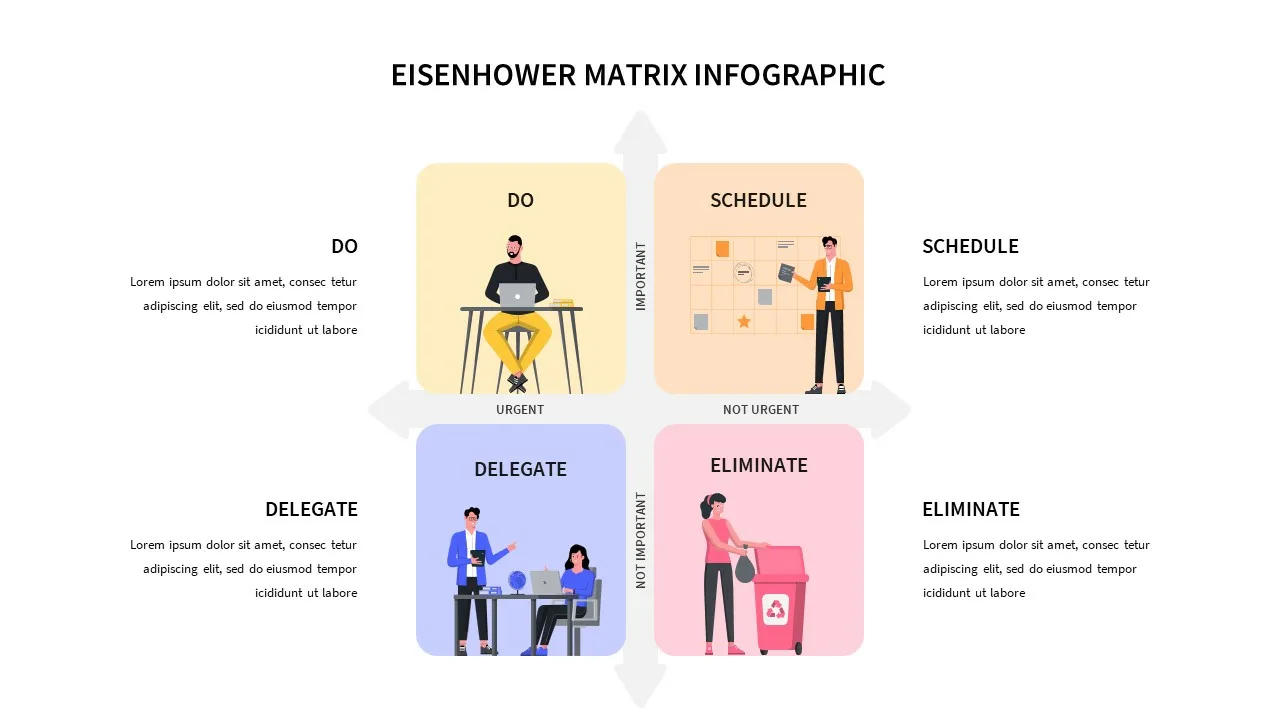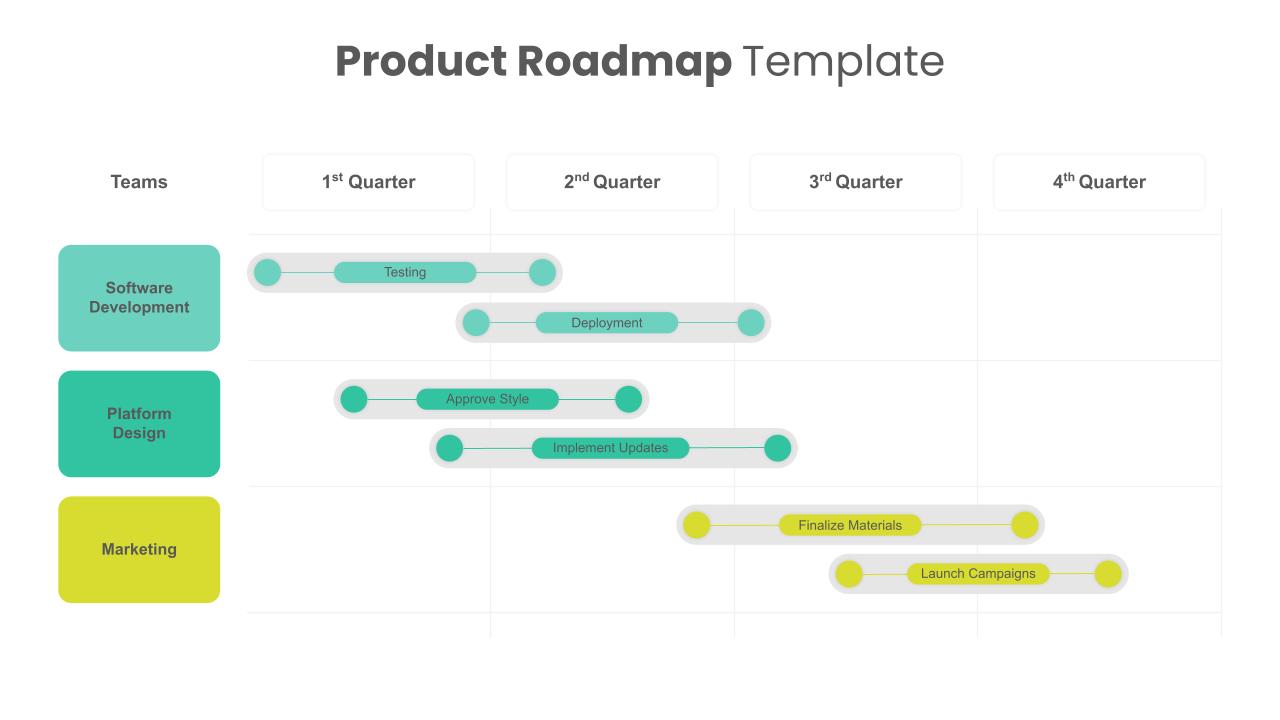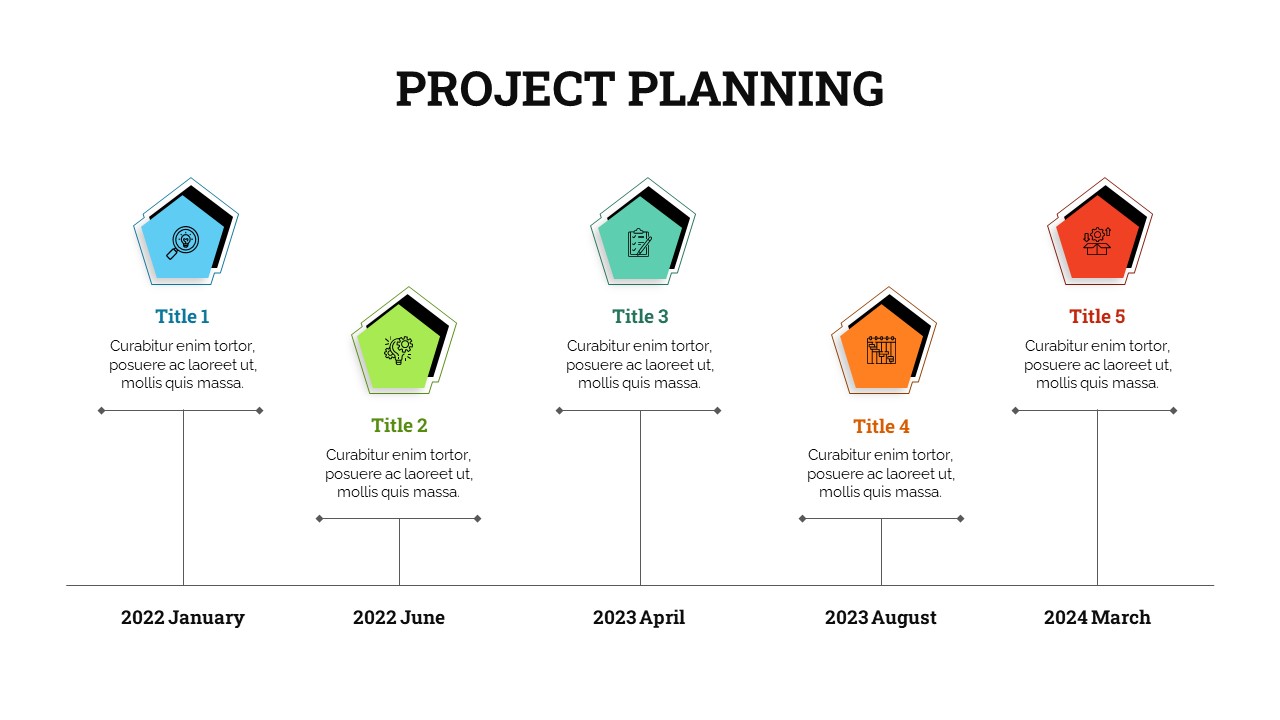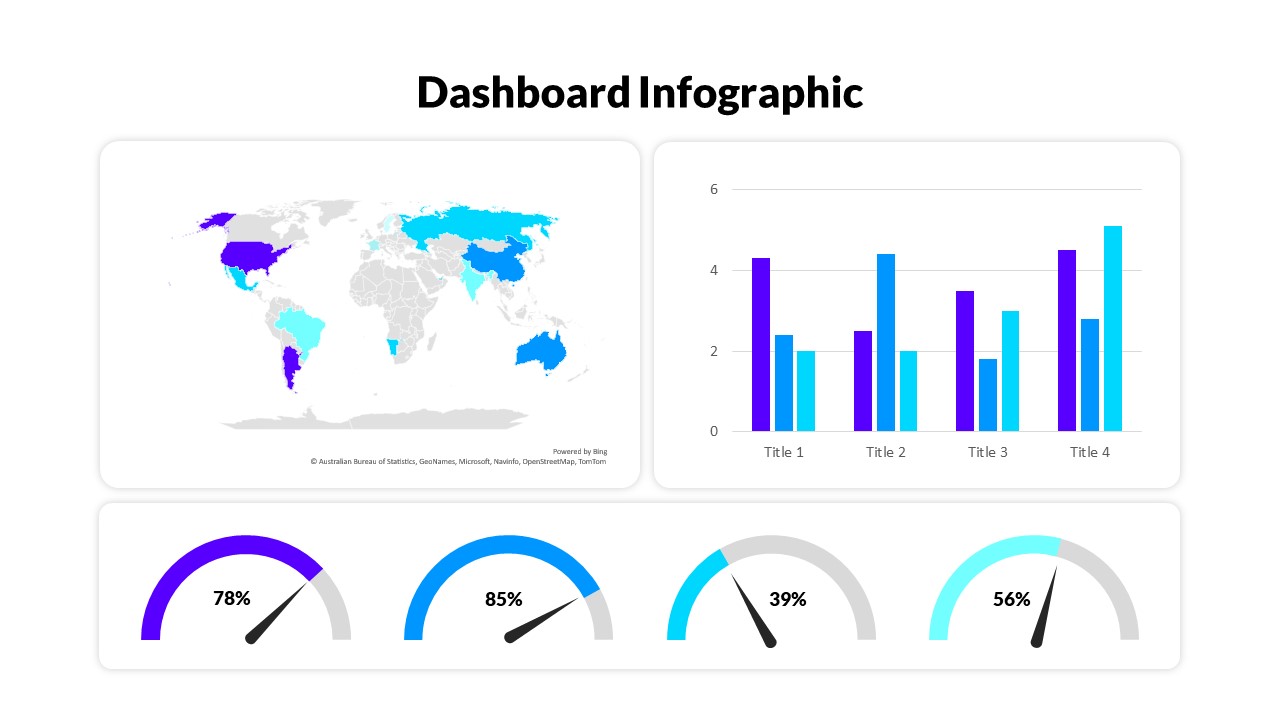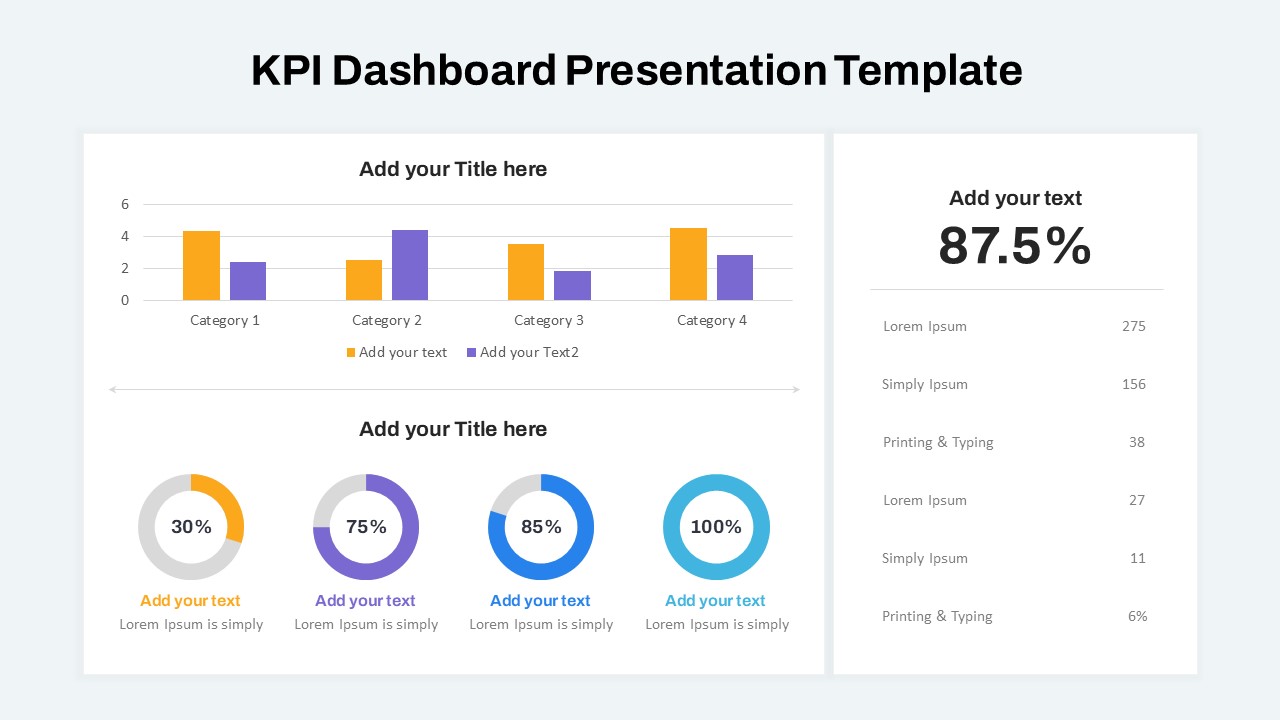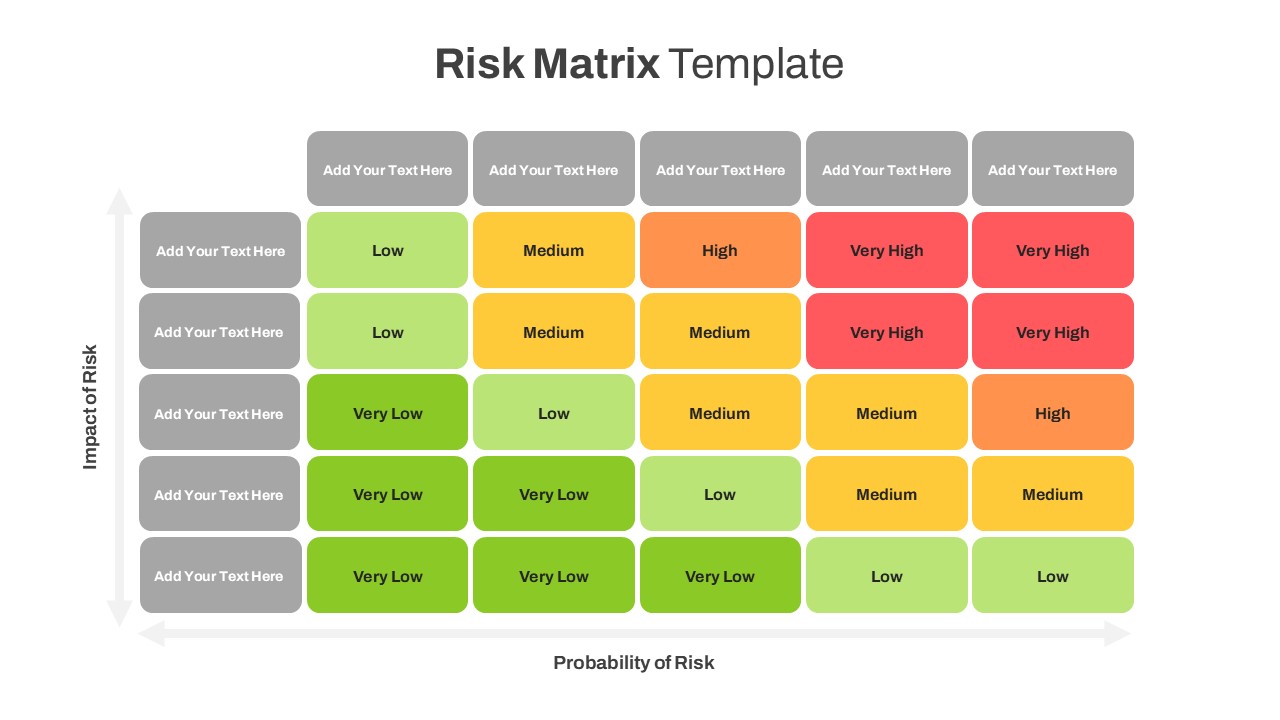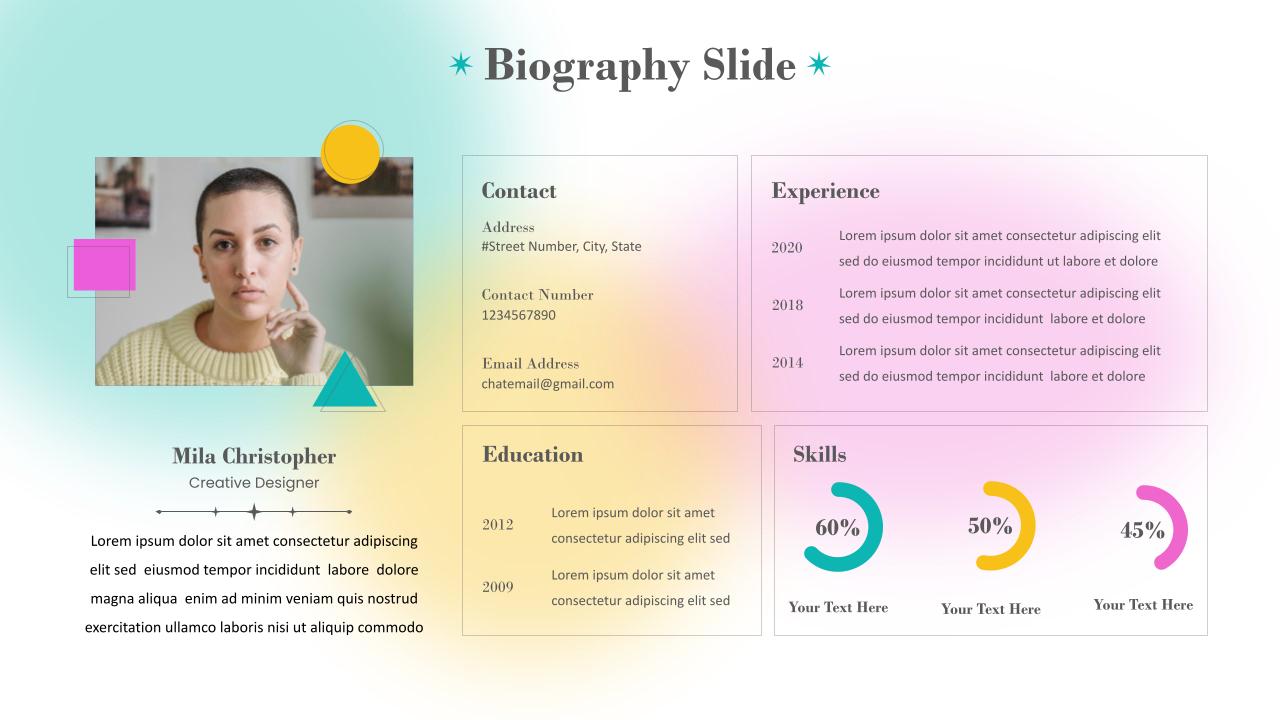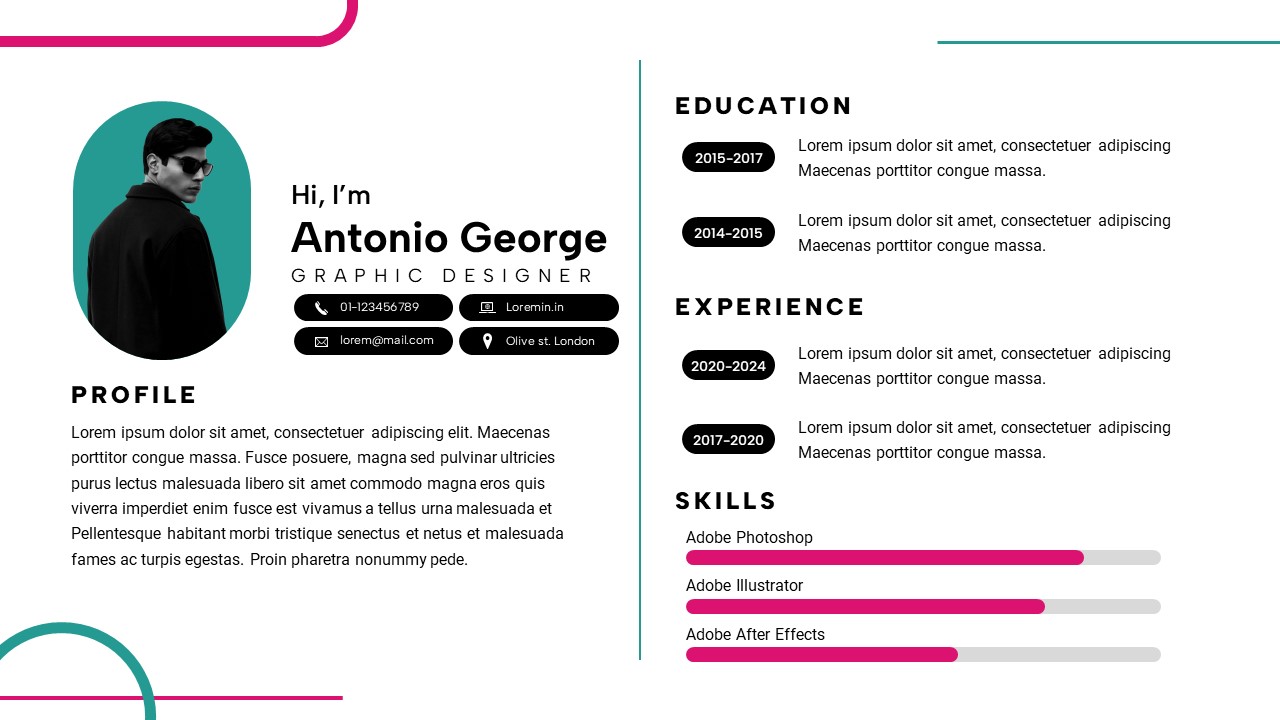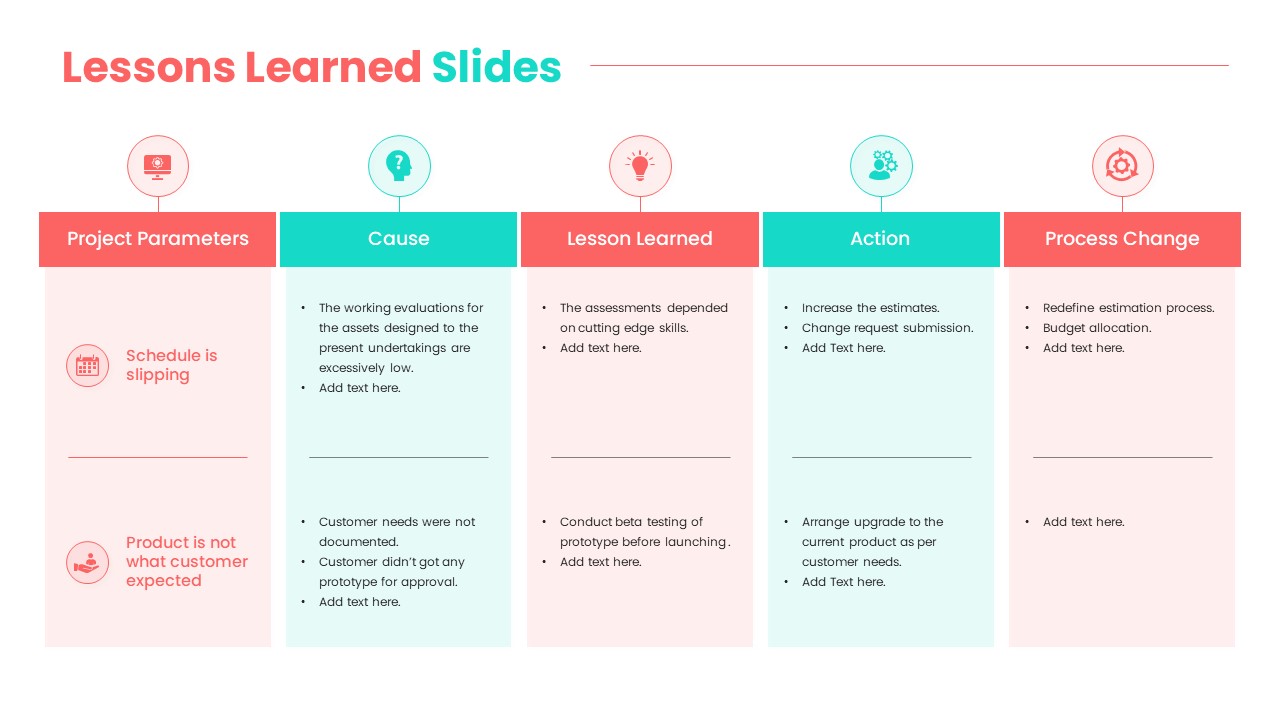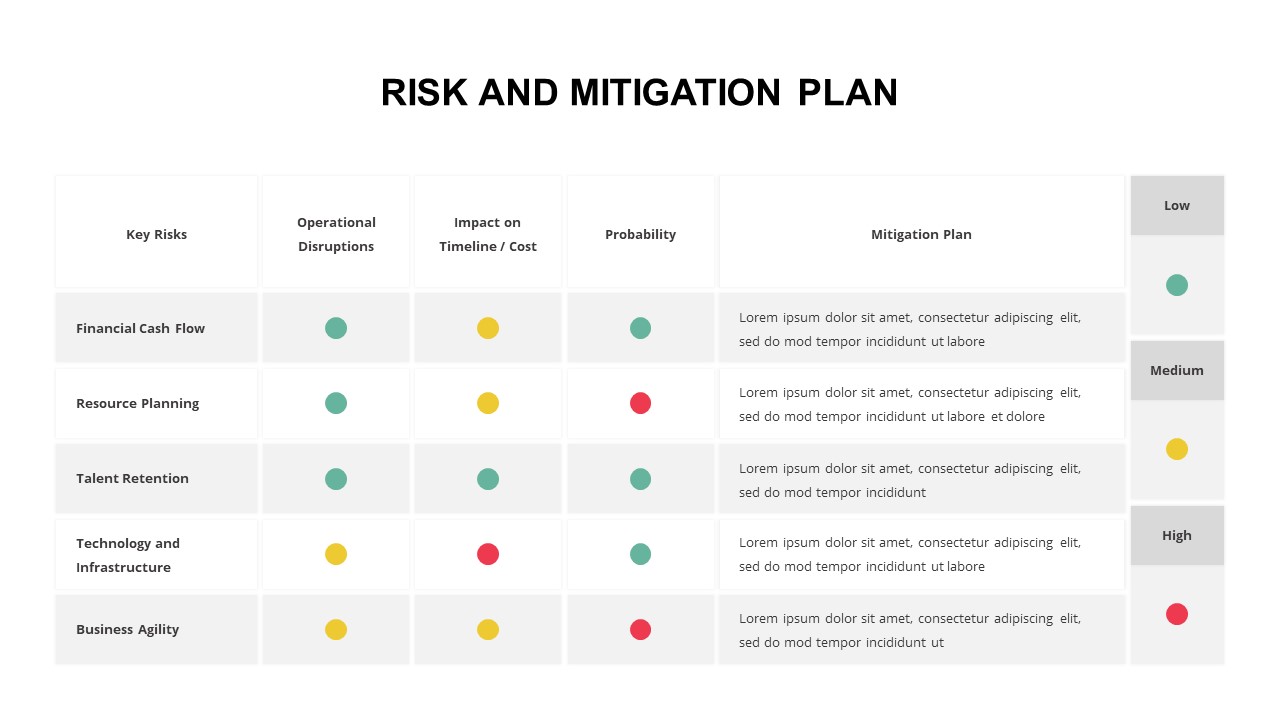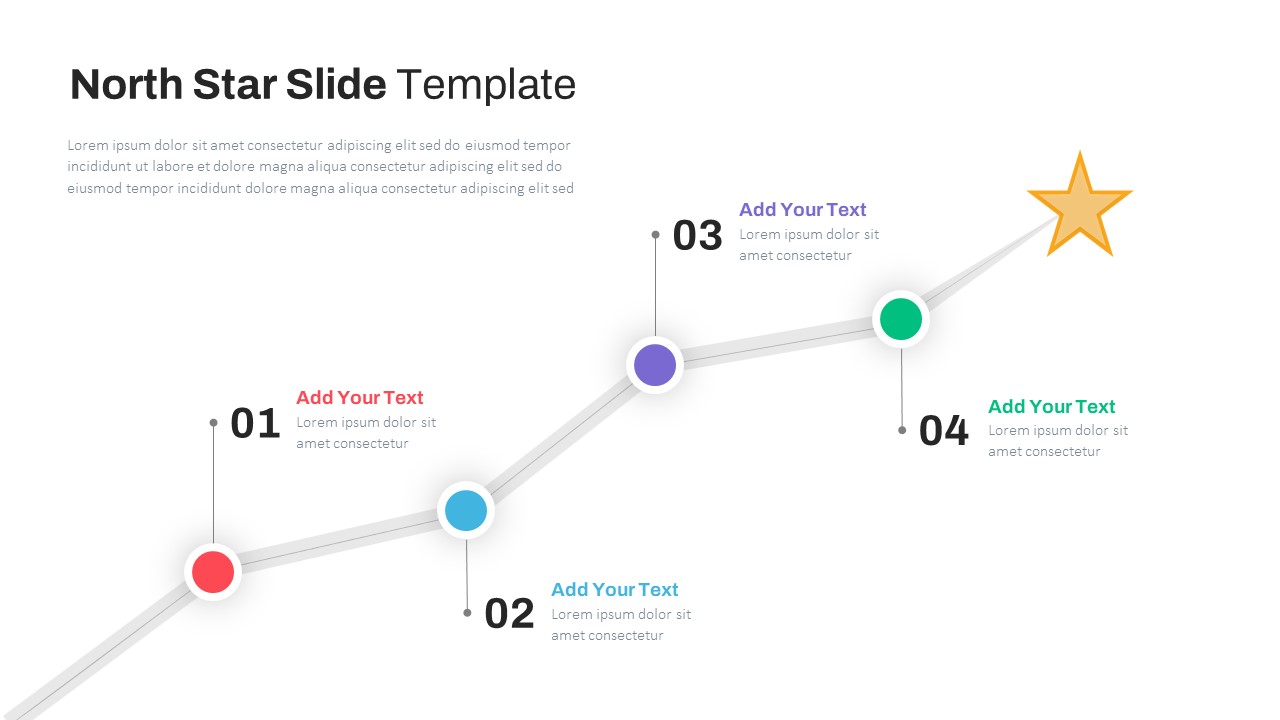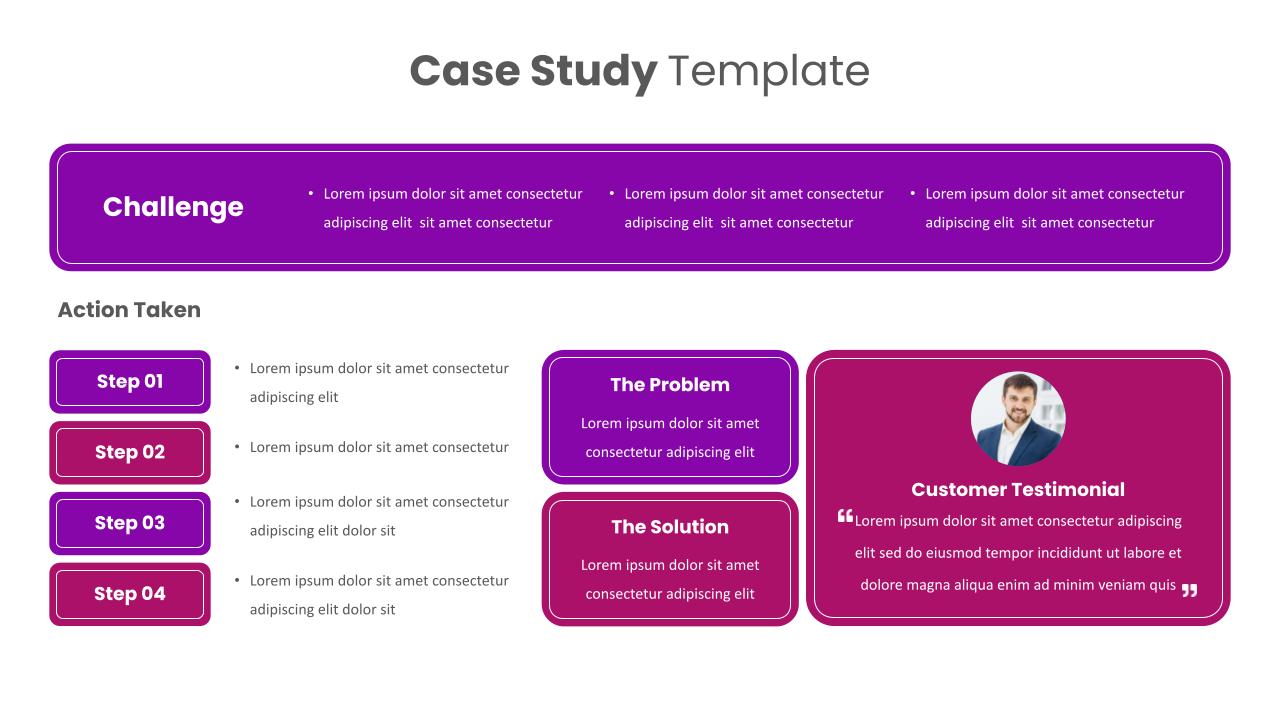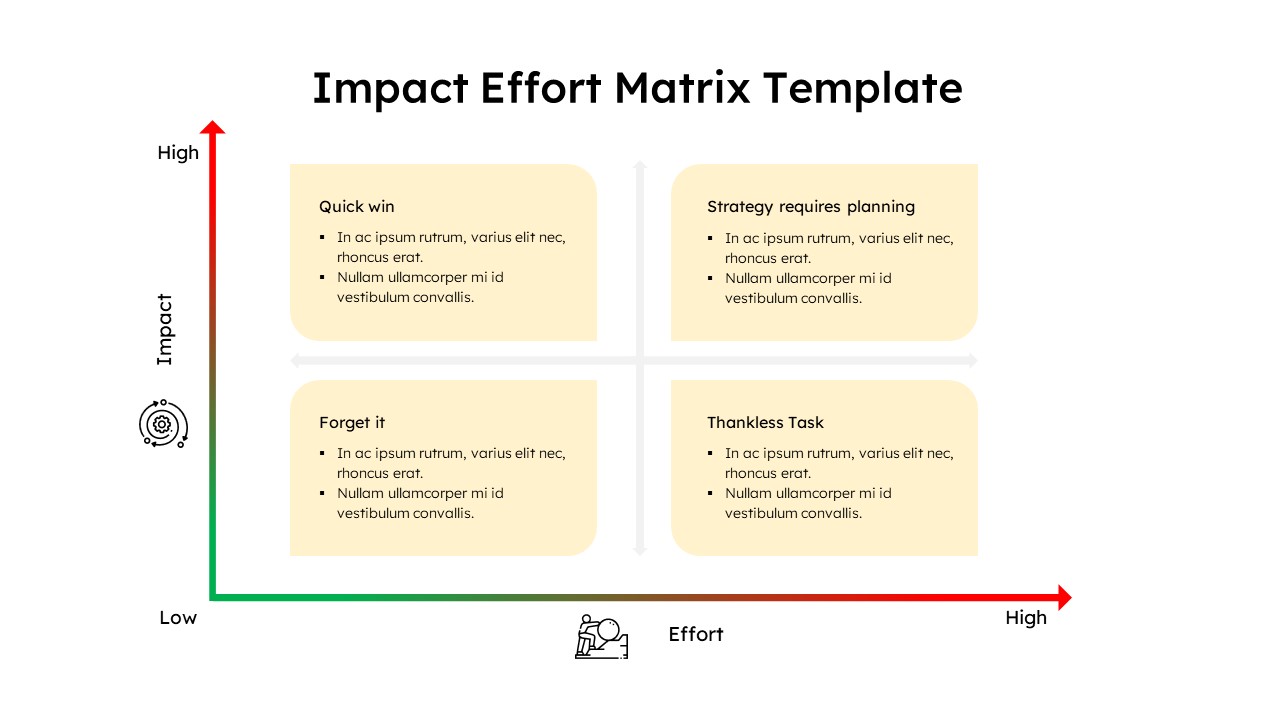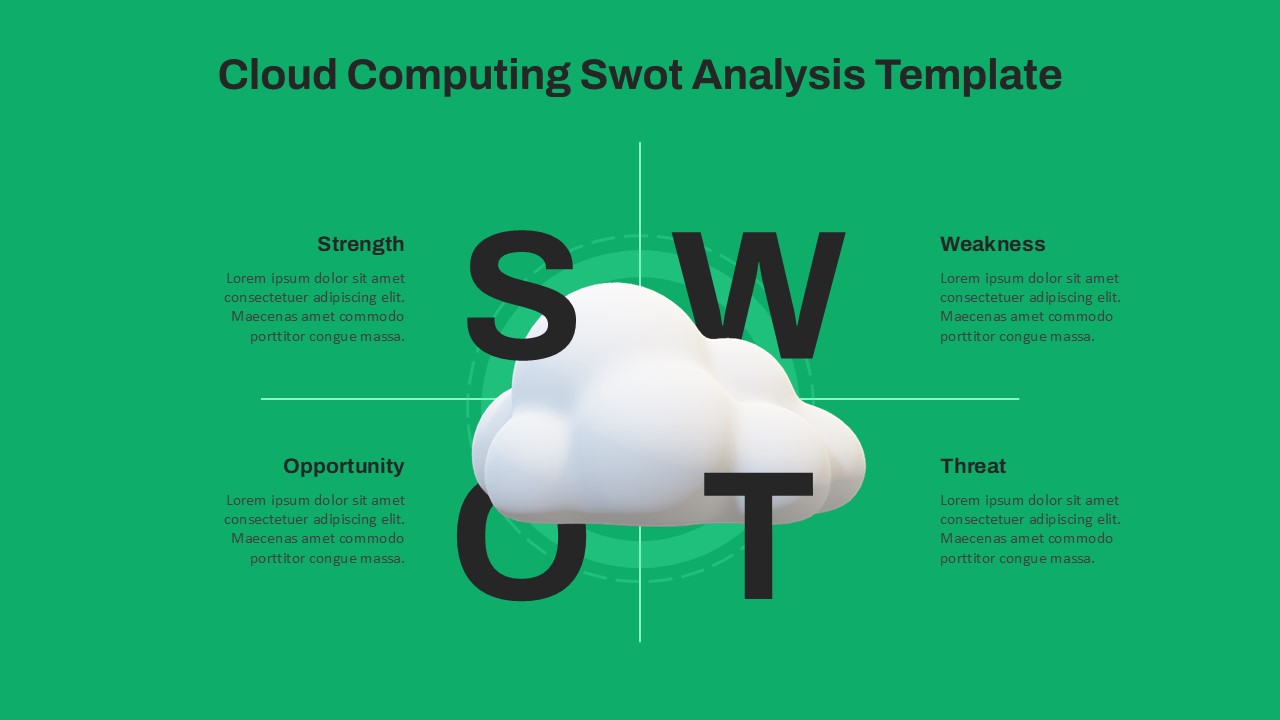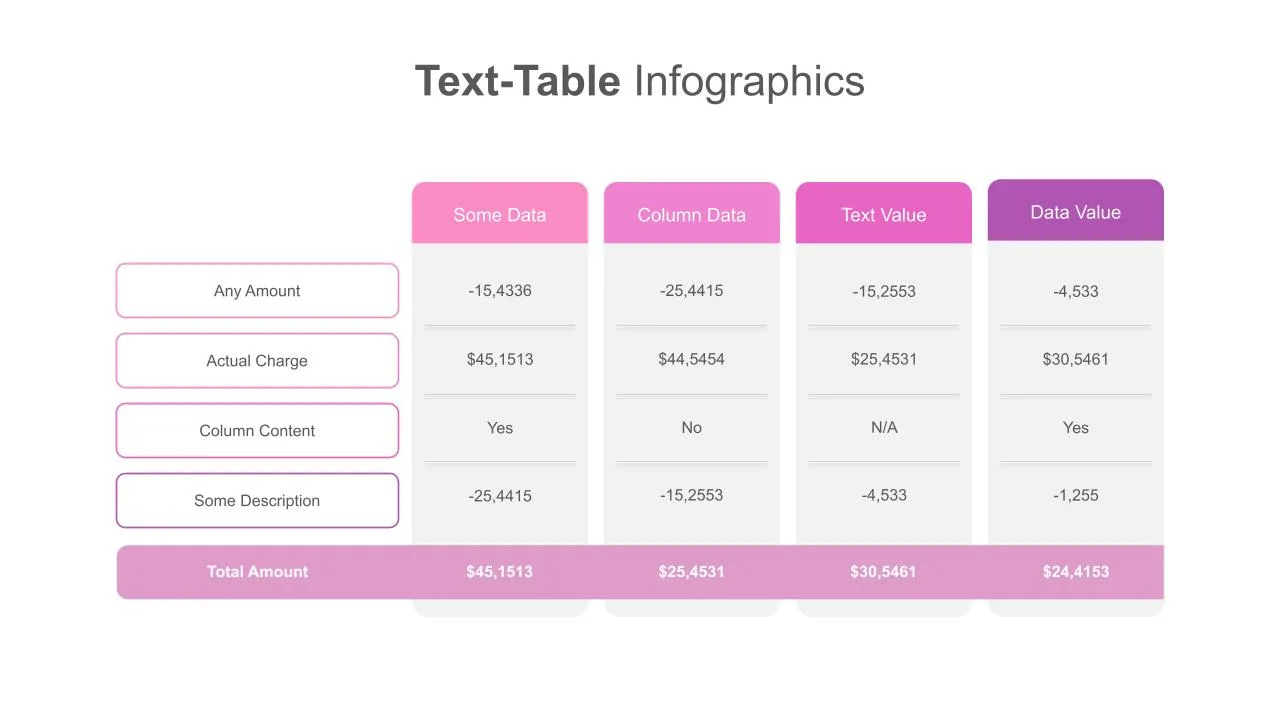Home Powerpoint Charts Dashboard Detailed Project Status Update PPT Template
Detailed Project Status Update PPT Template

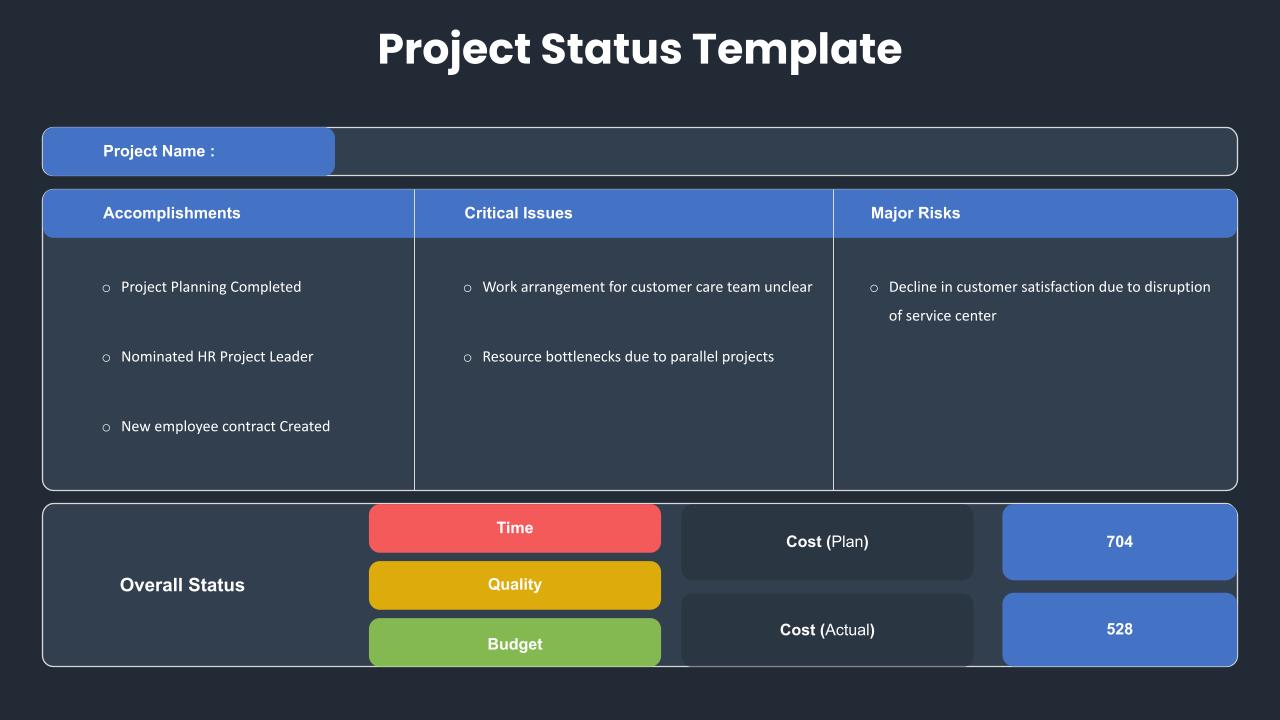


Project status update template PPT presents a table layout for project updates. This is a performance reporting presentation that shows the status of project tasks. The typical project status slide combines accomplishments, issues, risk factors, and overall status in a Pager PowerPoint Template and Google Slides. In addition, the presenters can provide the project’s name in the bar on the top. The project status slide template features a modern and professional design, with color-coded sections that highlight various aspects of the project, such as time, quality, and budget. This visual approach makes it easier to track and assess the project’s overall status.
Furthermore, we have designed these sections with a RAG (red, amber/yellow, green) combination, enabling viewers to read project updates and assess completion status. Alternatively, you can download other executive project status report template PPTs for presentations. Additionally, the
dashboard template for PowerPoint includes space for cost analysis, allowing you to compare planned versus actual expenditures, ensuring transparency and financial accountability.
See more
No. of Slides
2Aspect Ratio
16:9Item ID
SKT00632
FAQs
Can I customize the PowerPoint templates to match my branding?
Yes, all our PowerPoint templates are fully customizable, allowing you to edit colors, fonts, and content to align with your branding and messaging needs.
Will your templates work with my version of PowerPoint?
Yes, our templates are compatible with various versions of Microsoft PowerPoint, ensuring smooth usage regardless of your software version.
What software are these templates compatible with?
Our templates work smoothly with Microsoft PowerPoint and Google Slides. Moreover, they’re compatible with Apple Keynote, LibreOffice Impress, Zoho Show, and more, ensuring flexibility across various presentation software platforms.