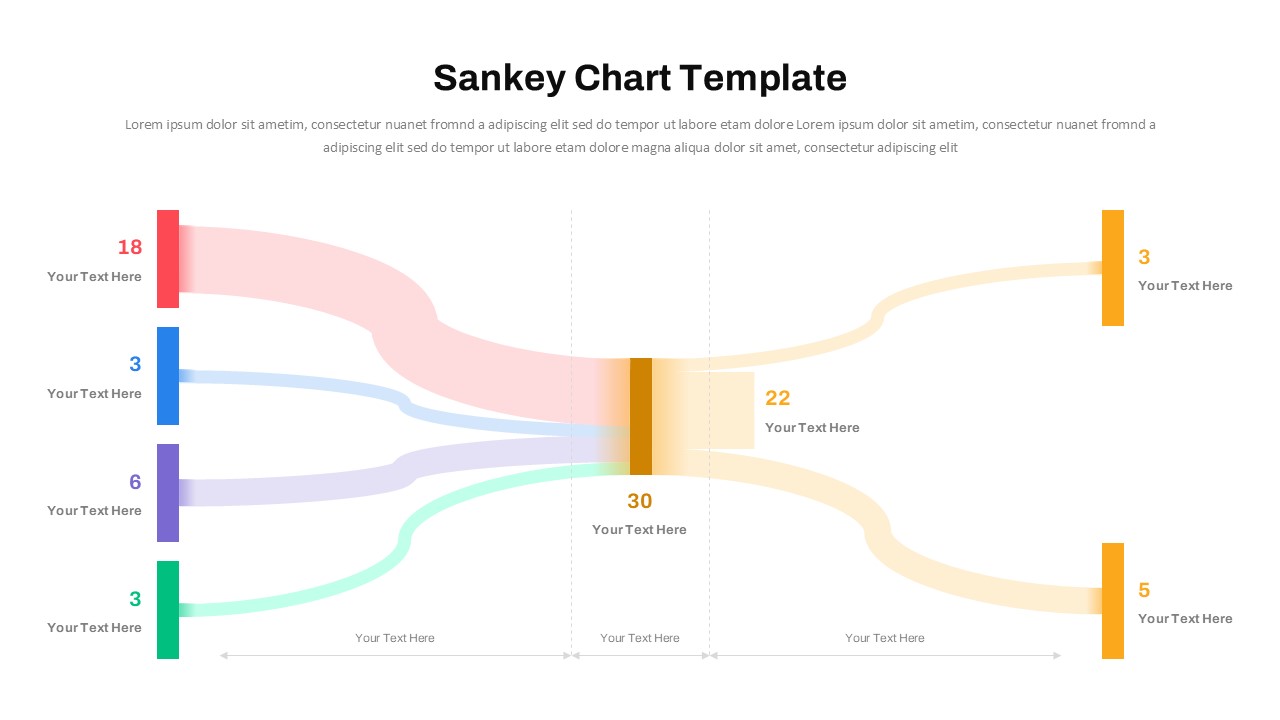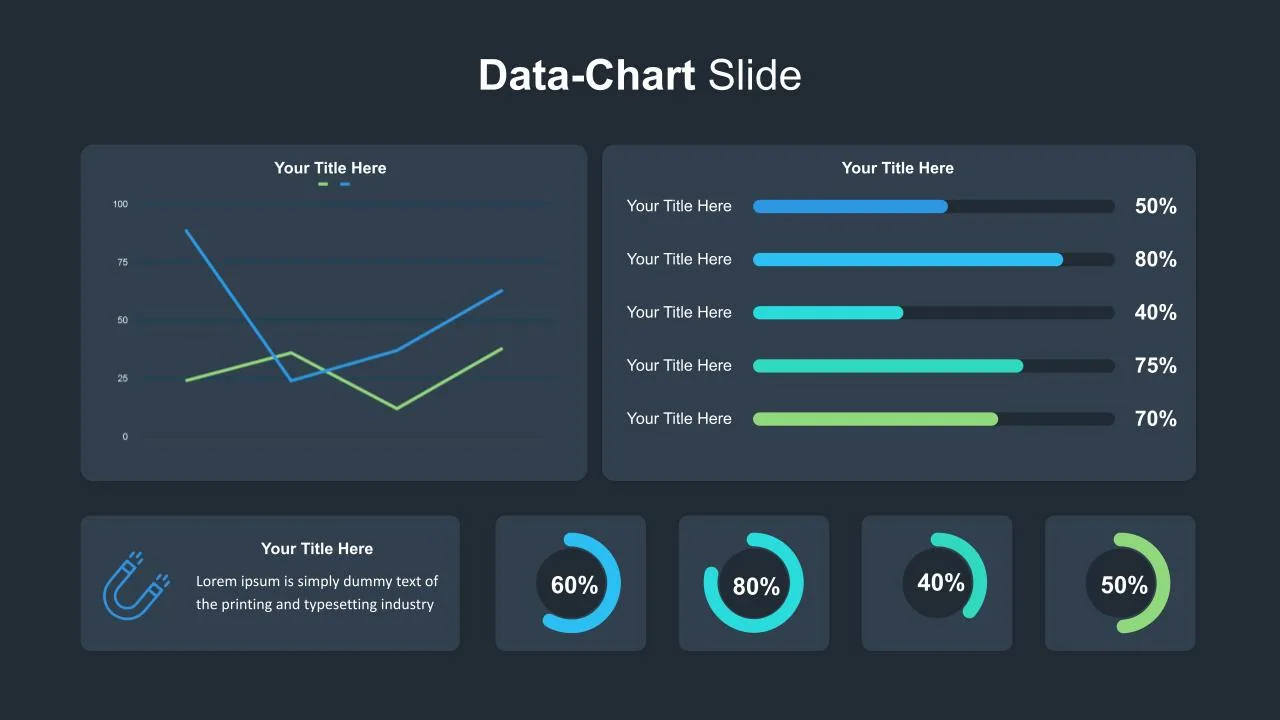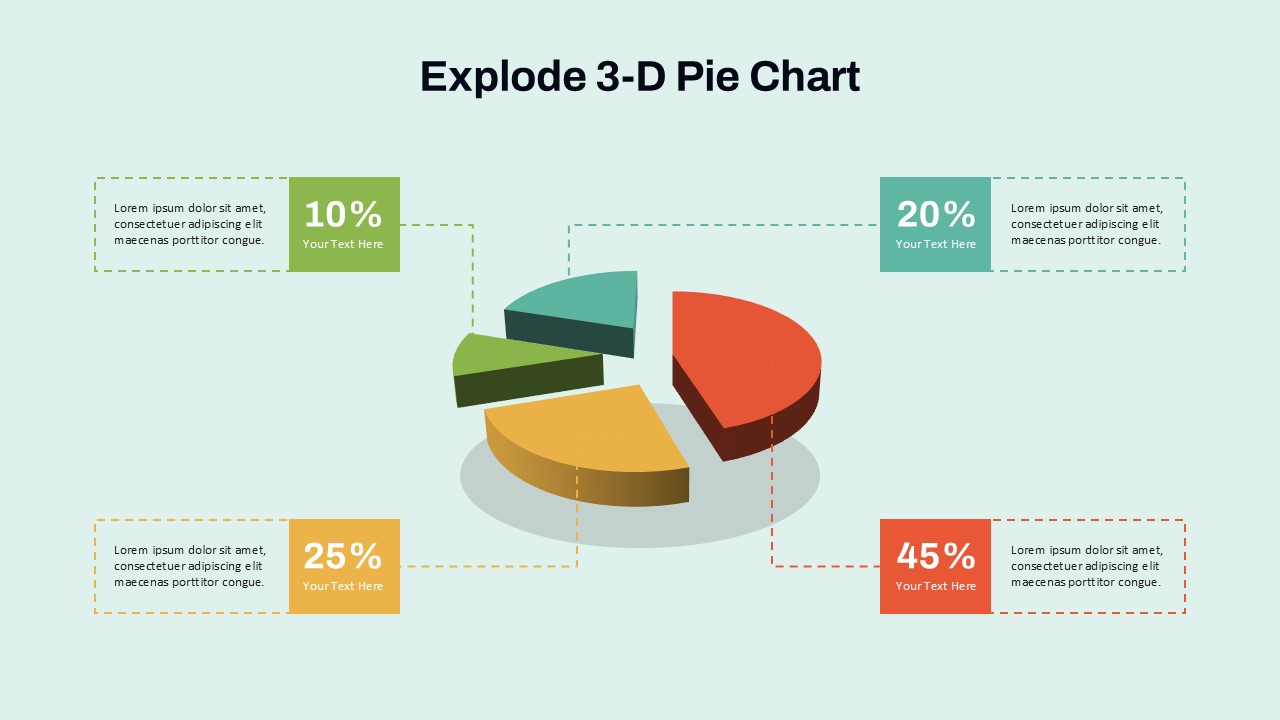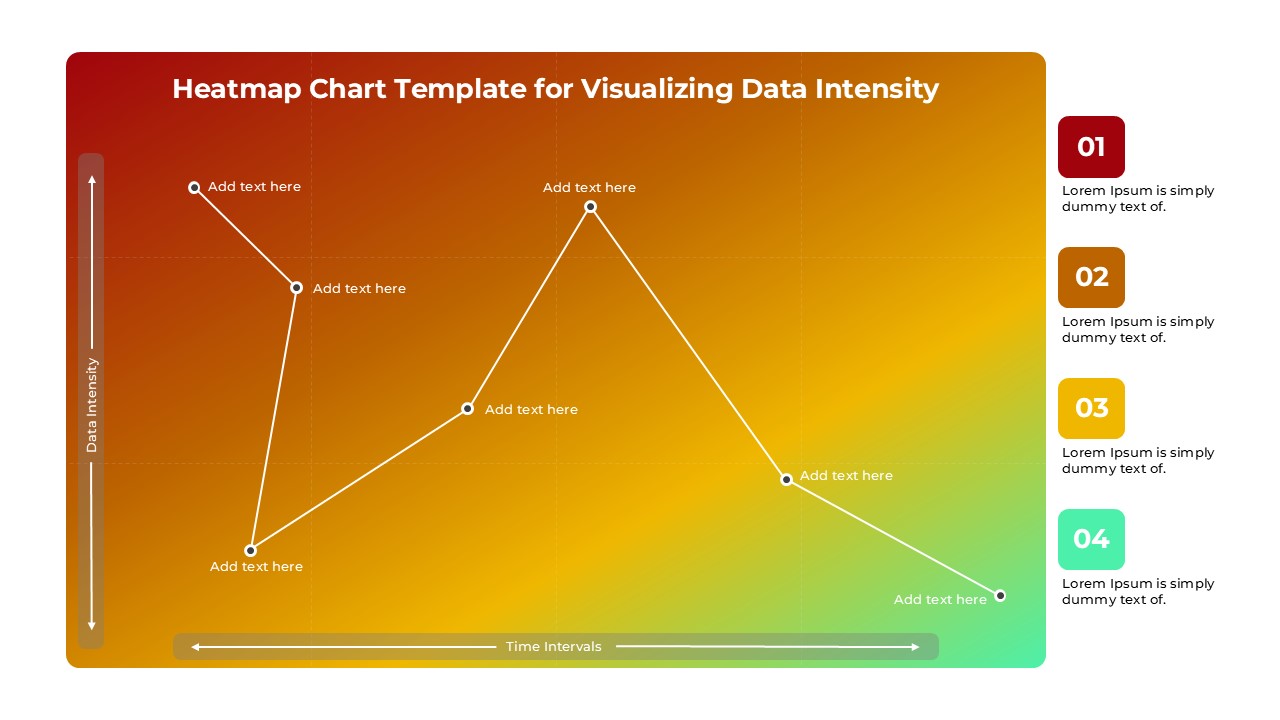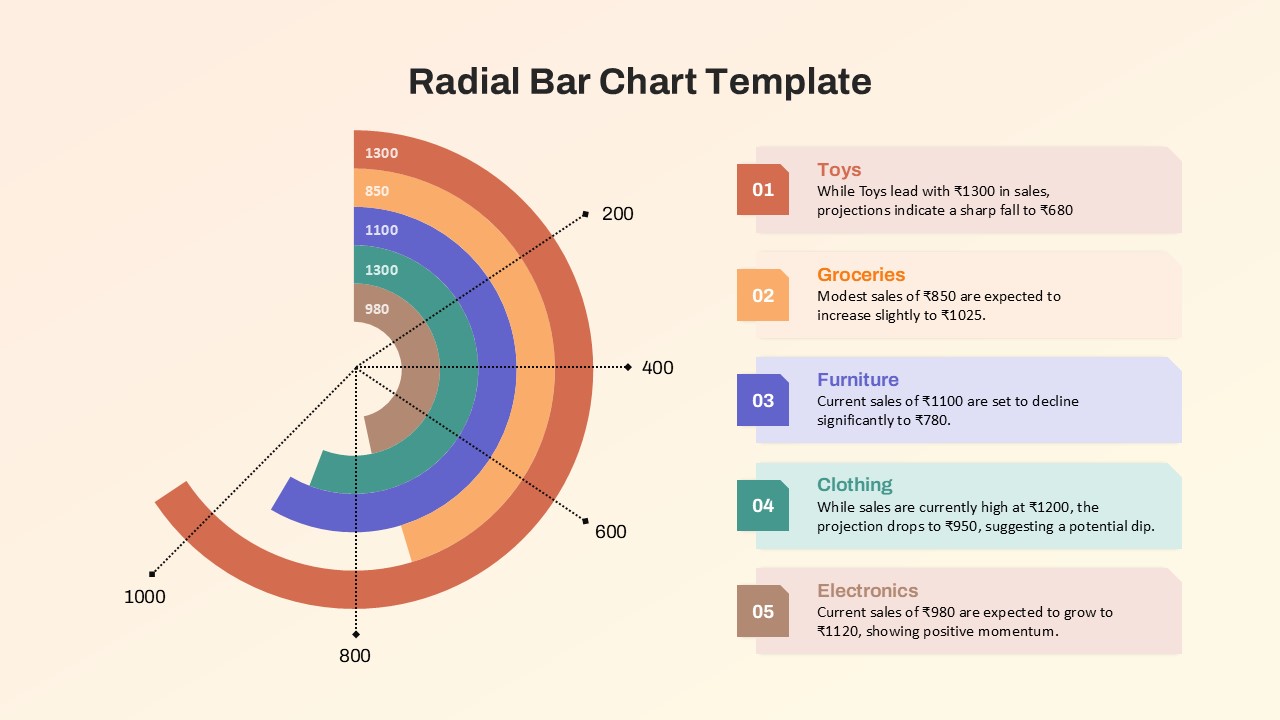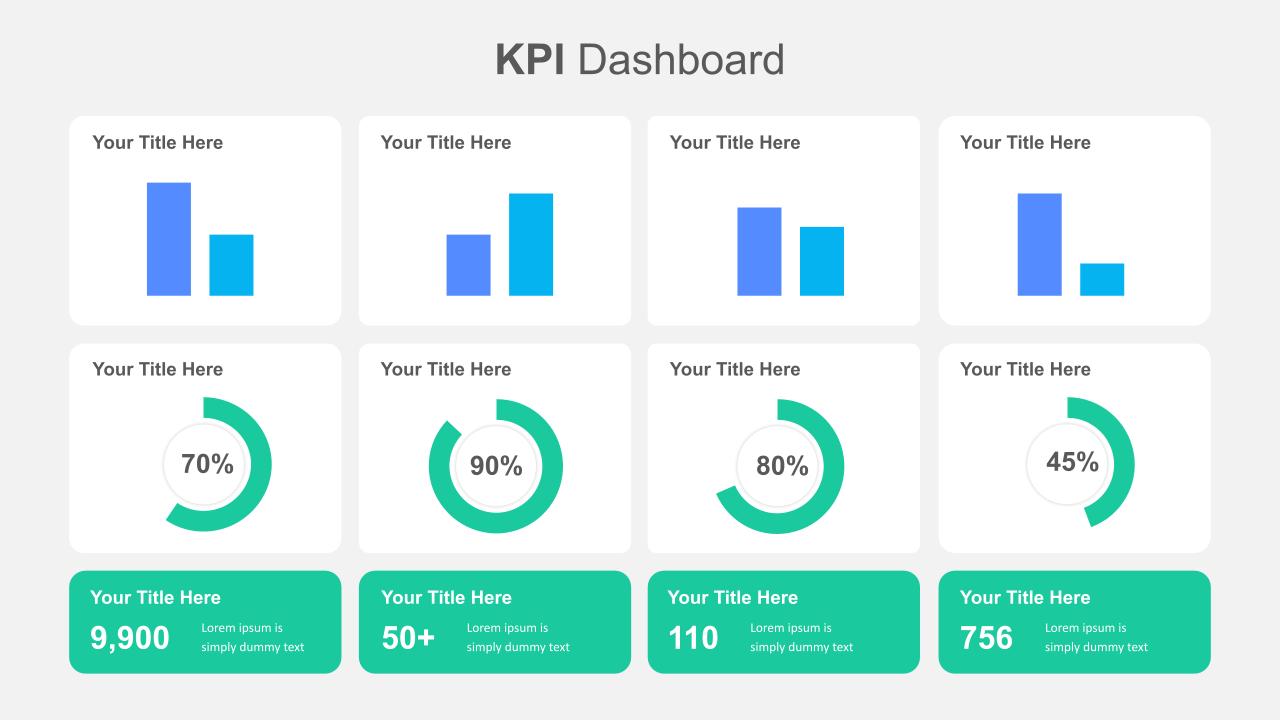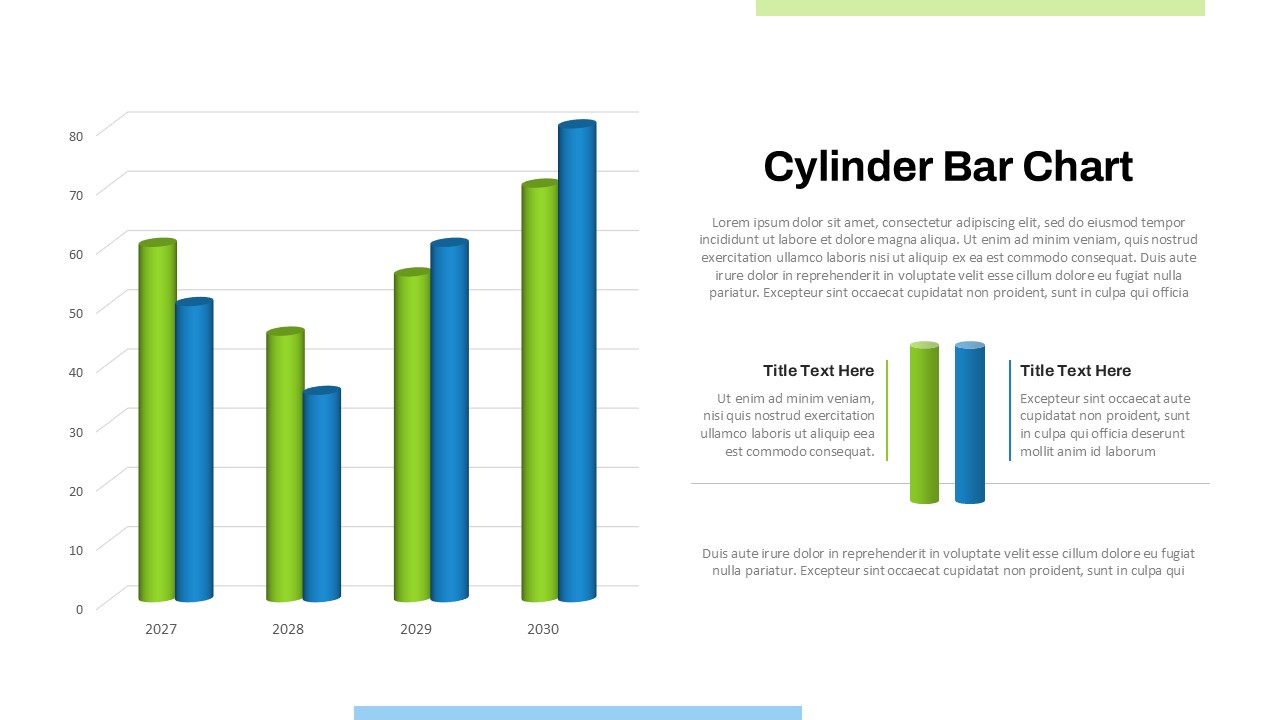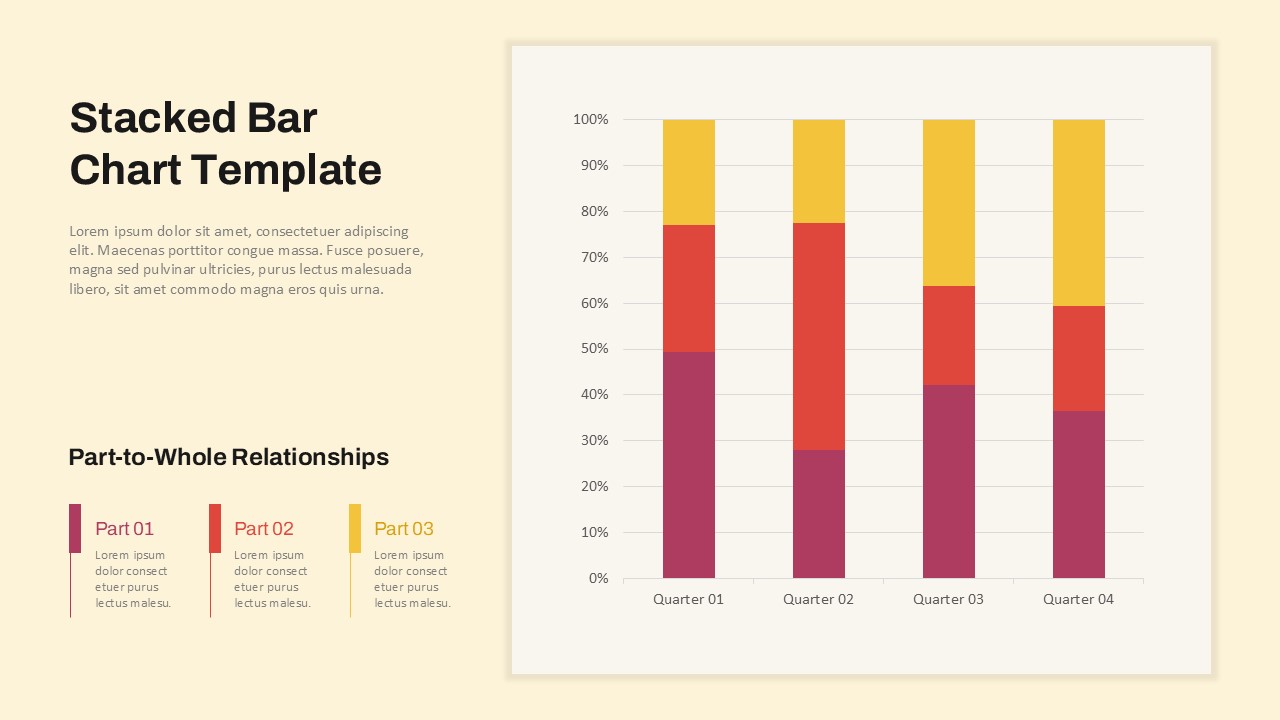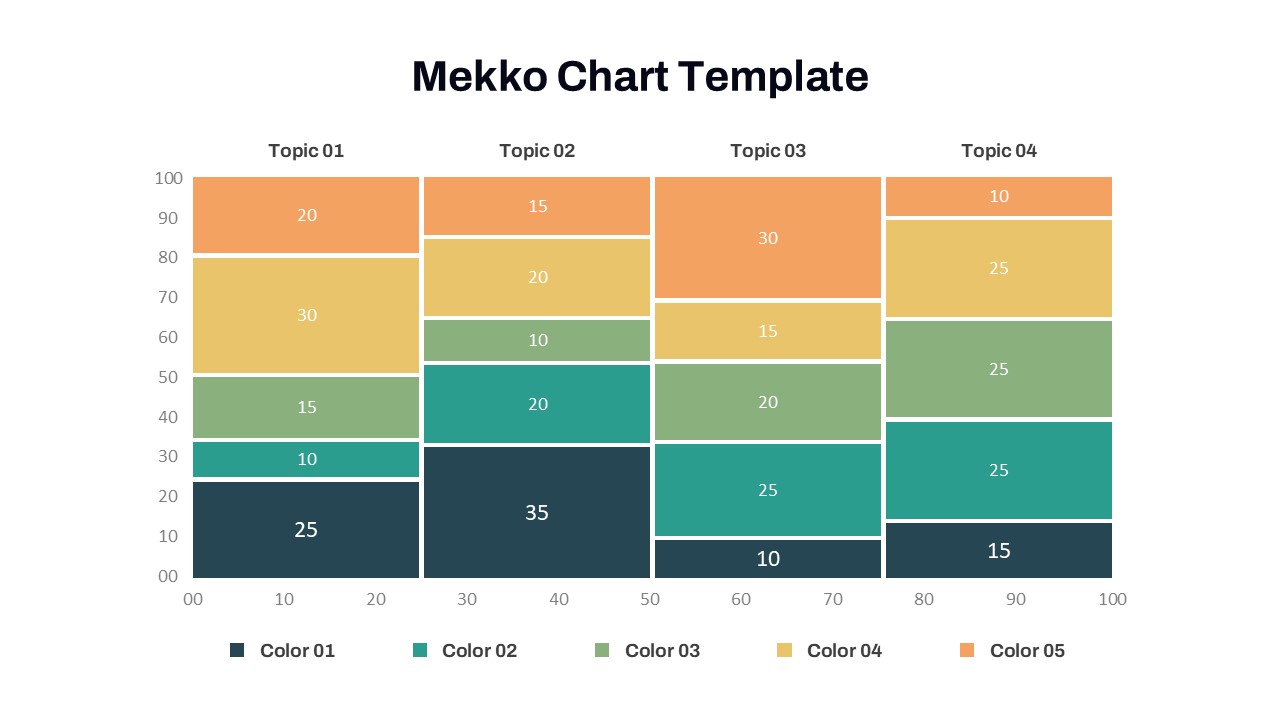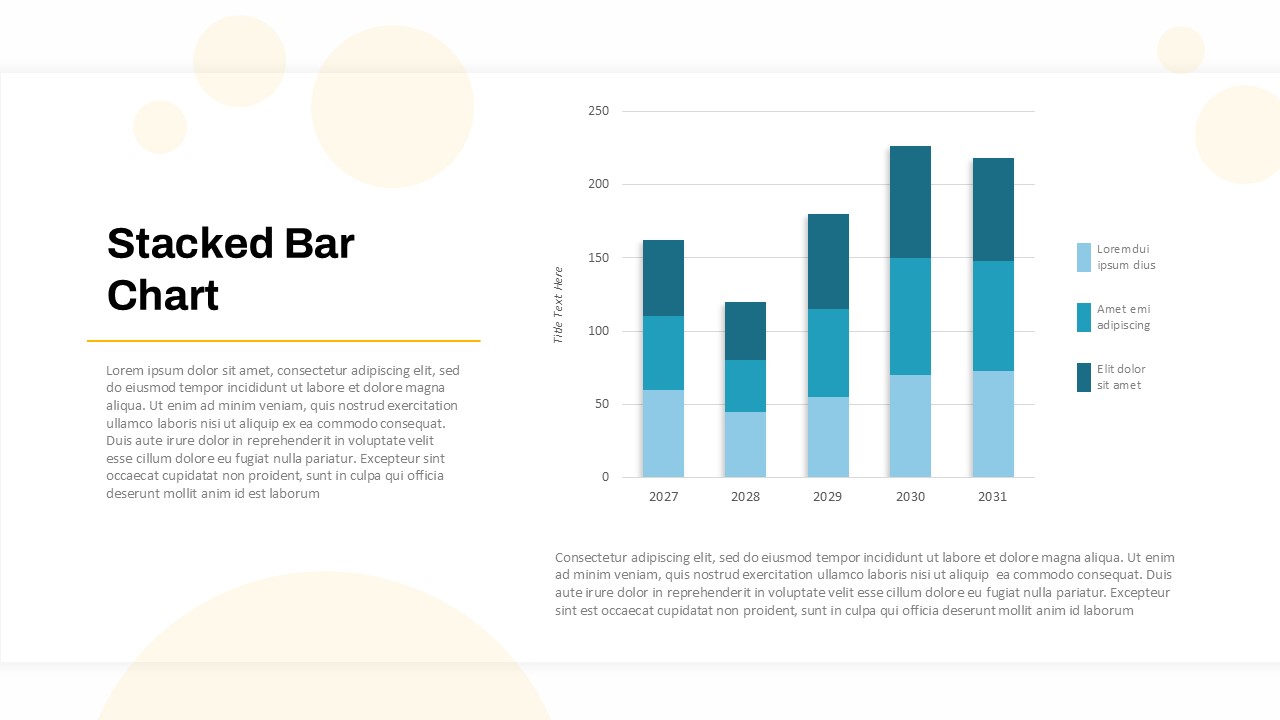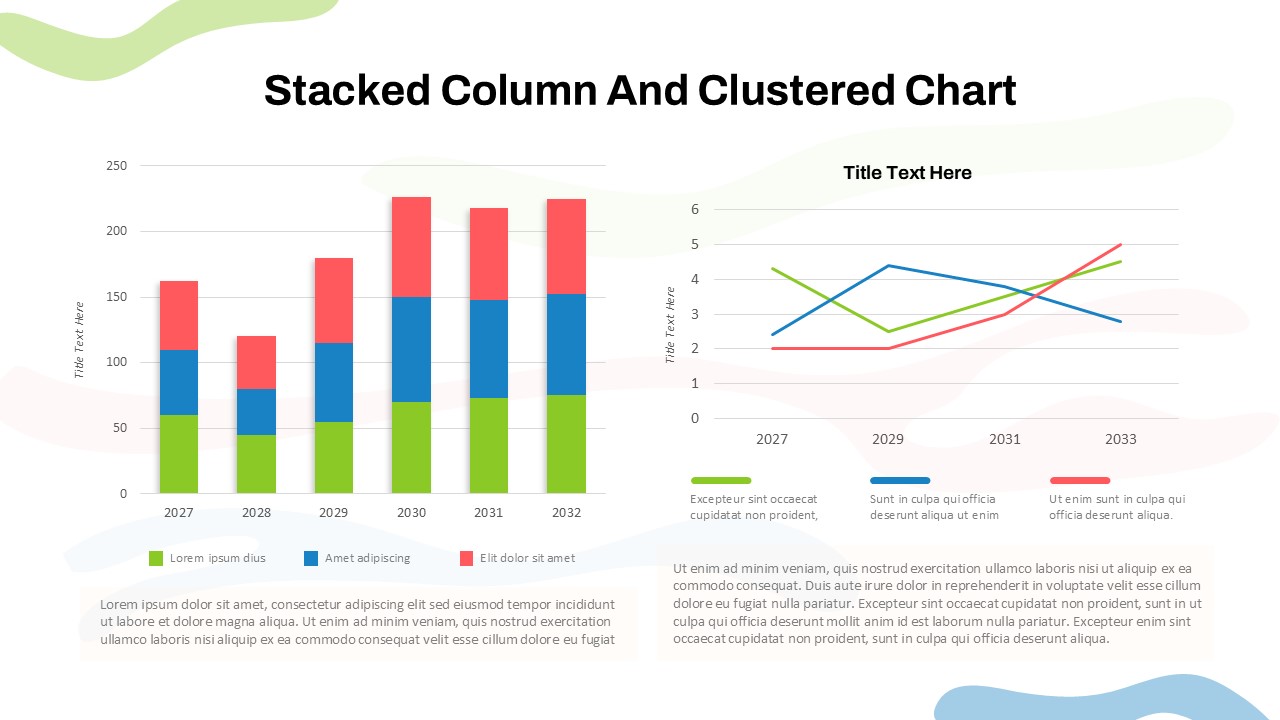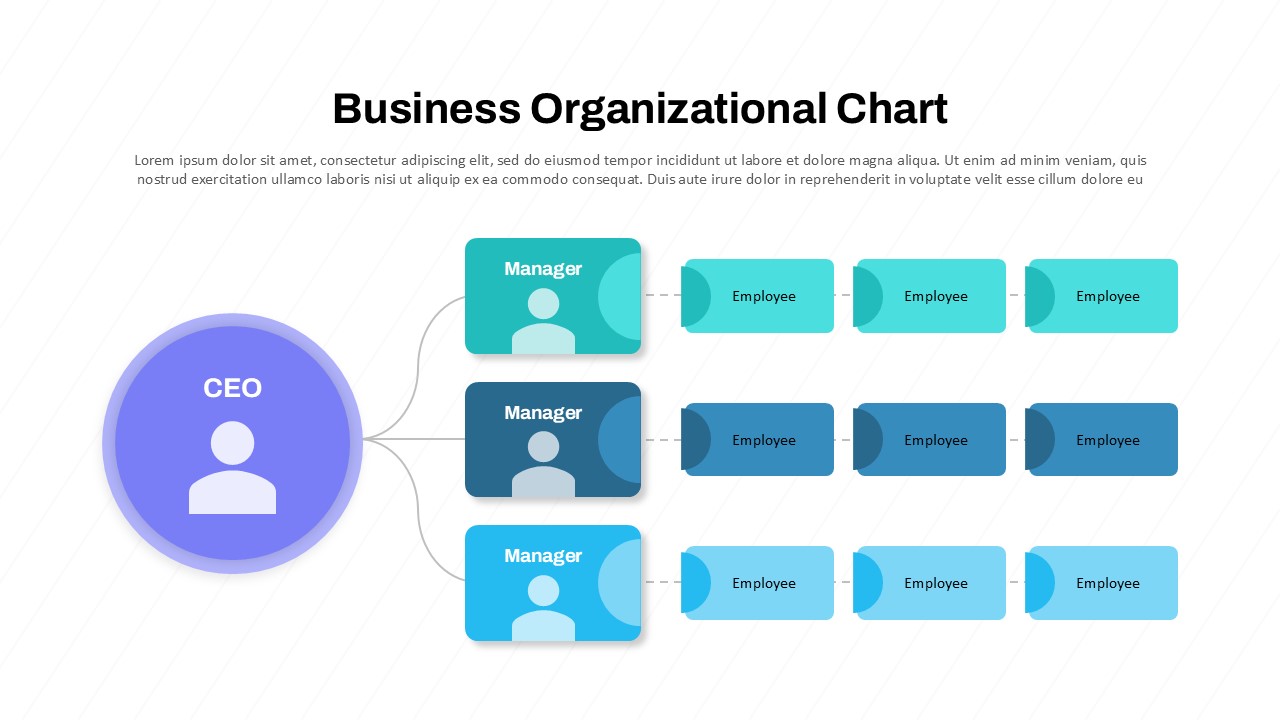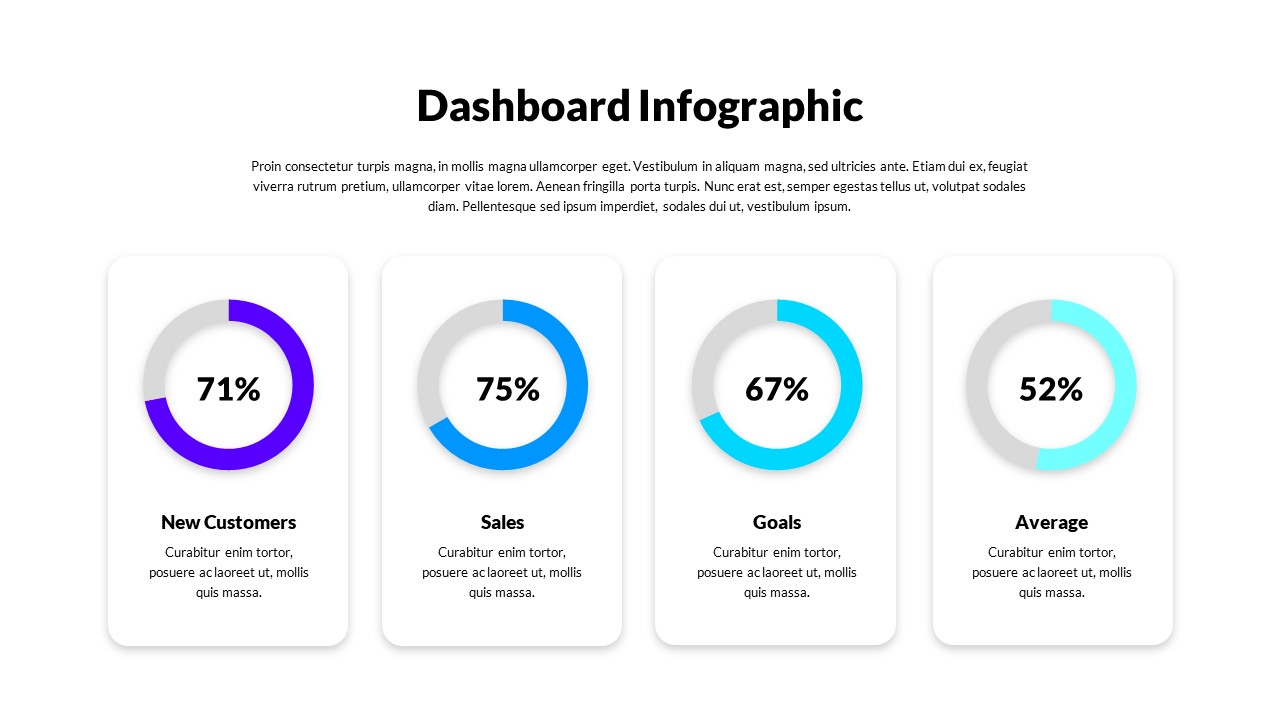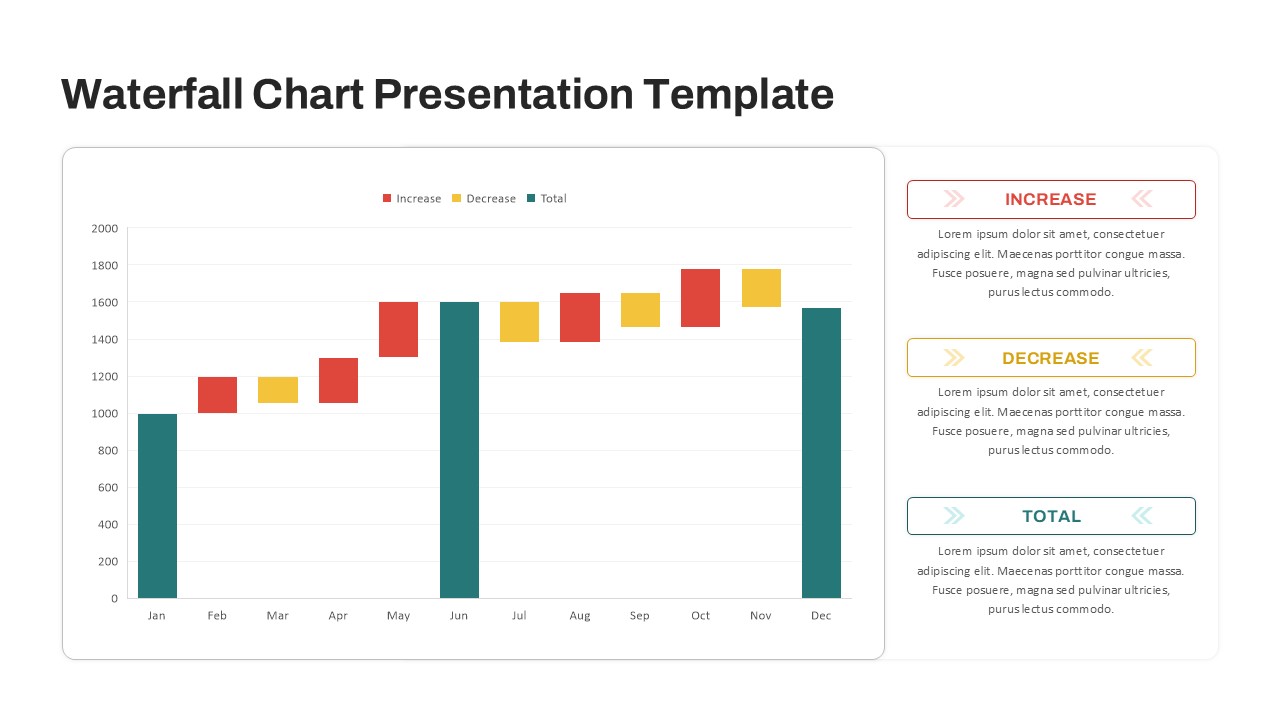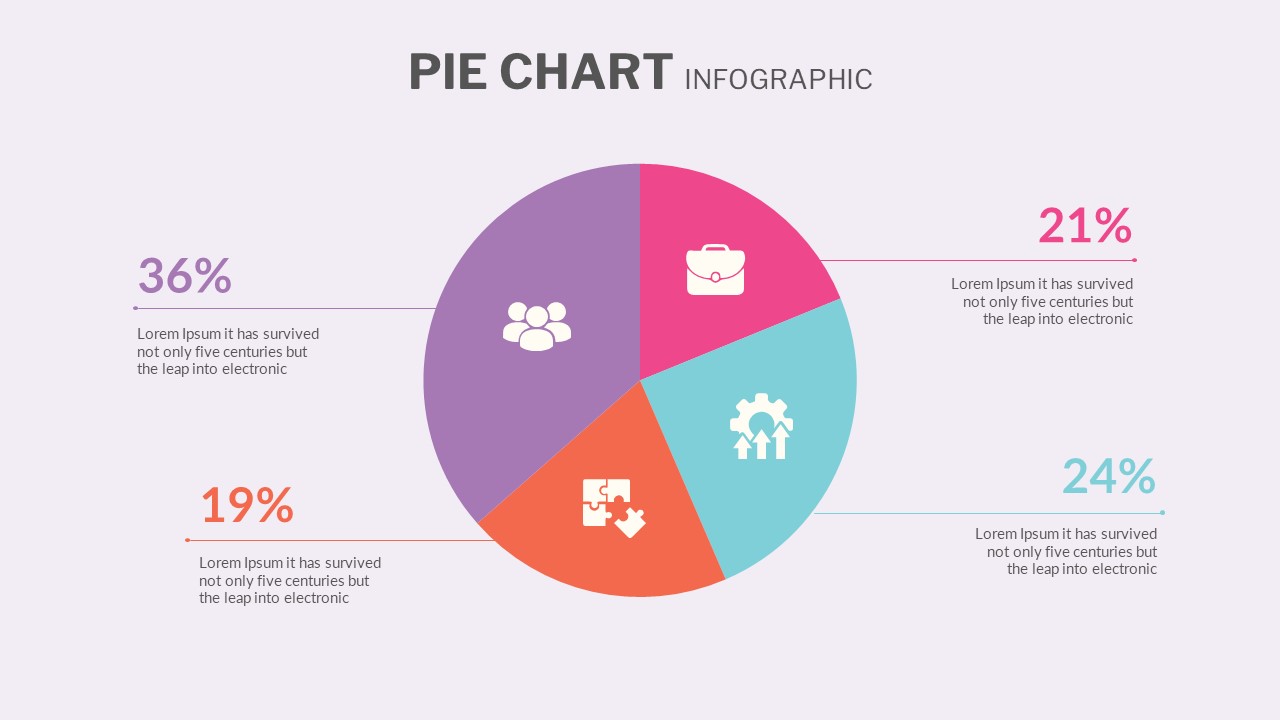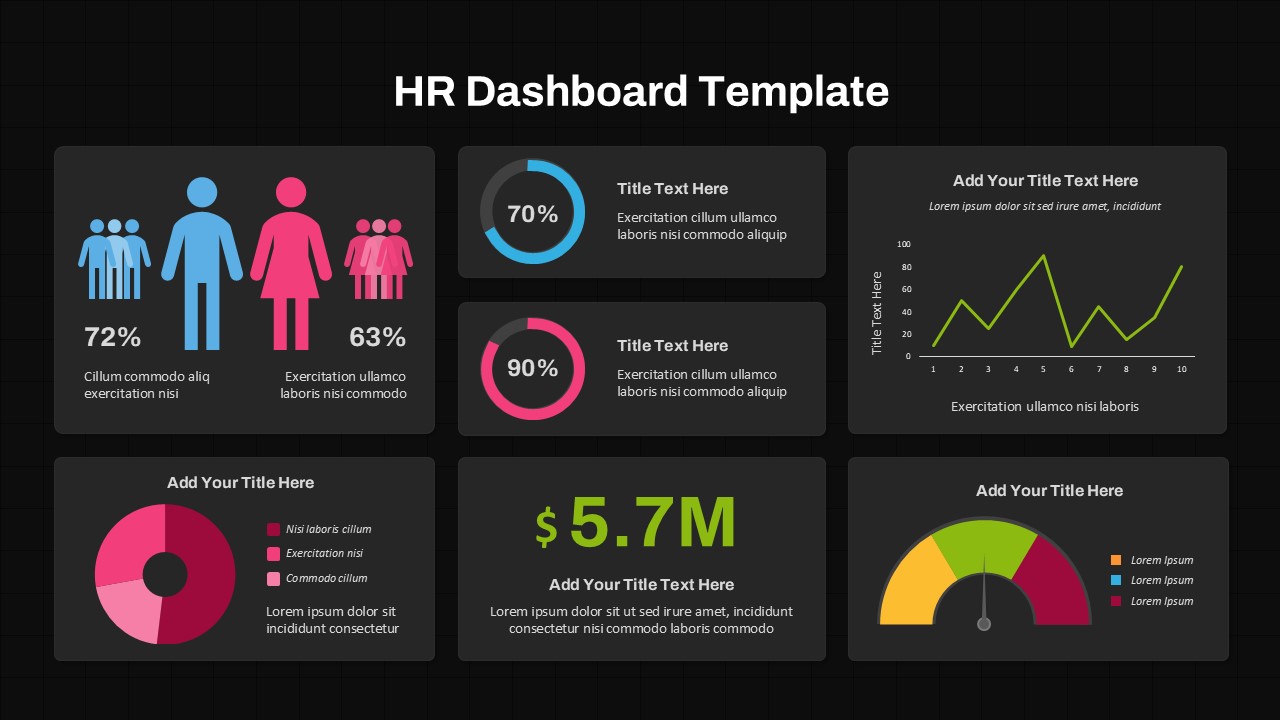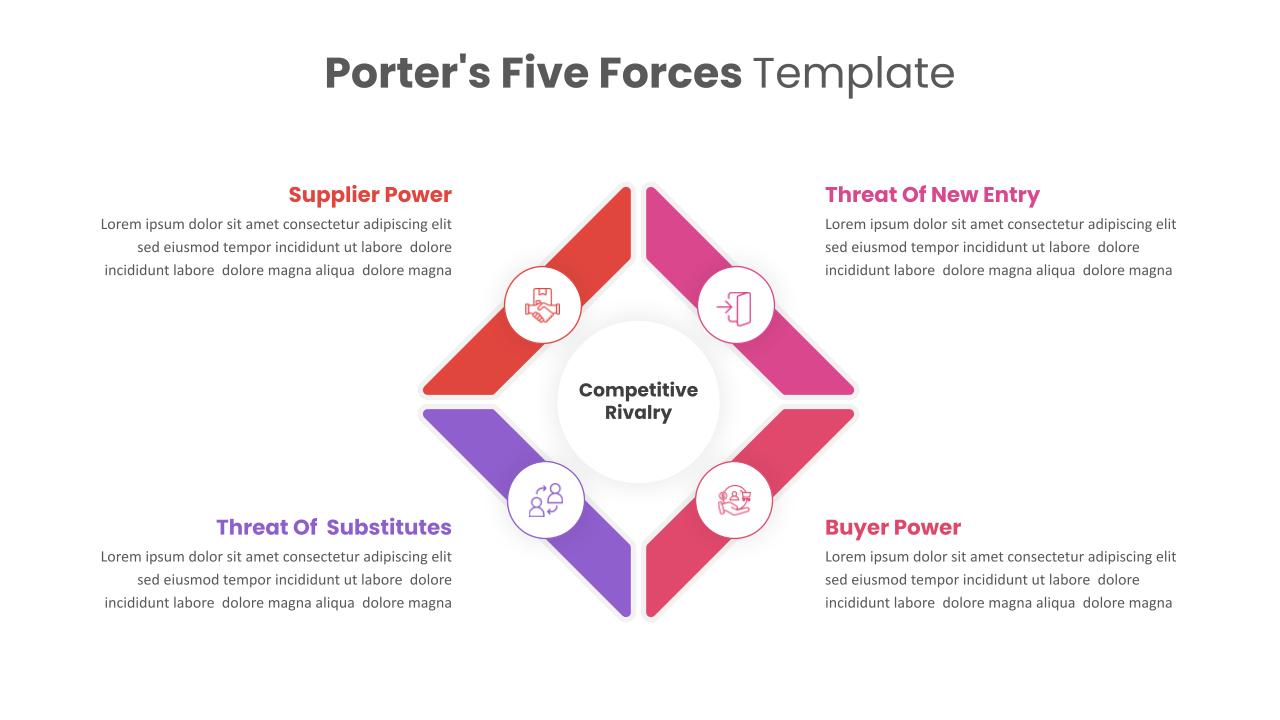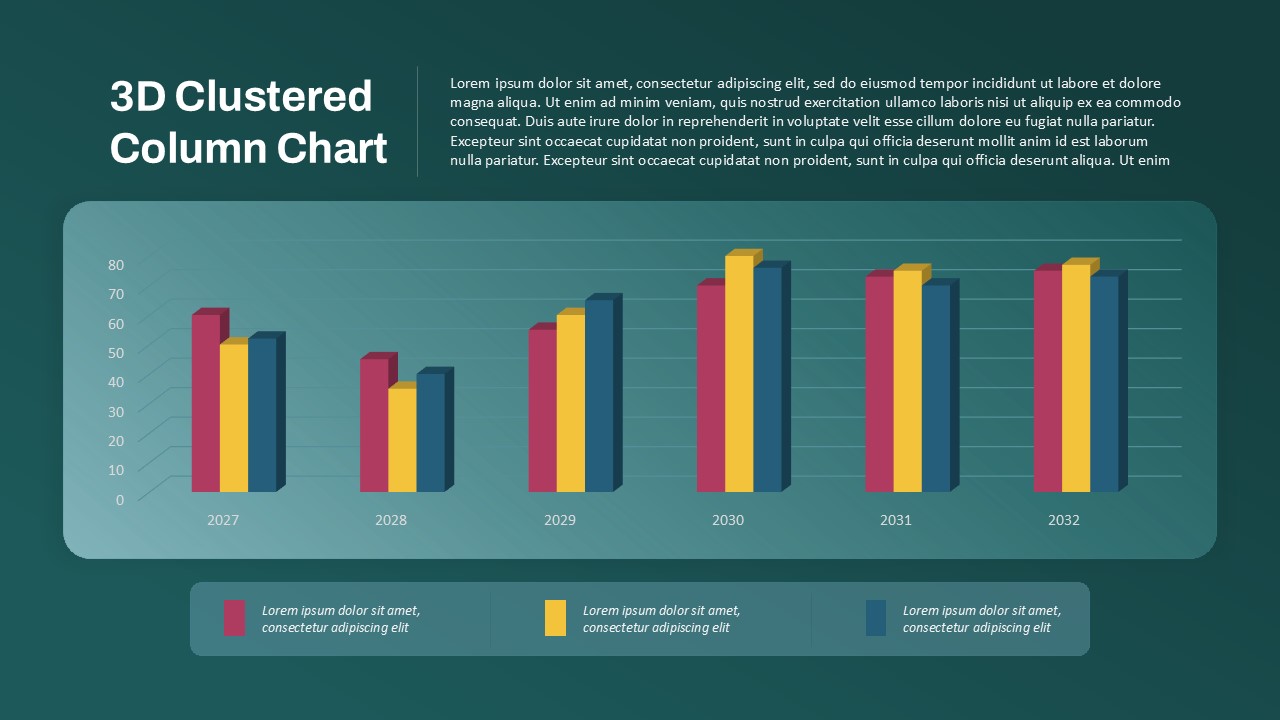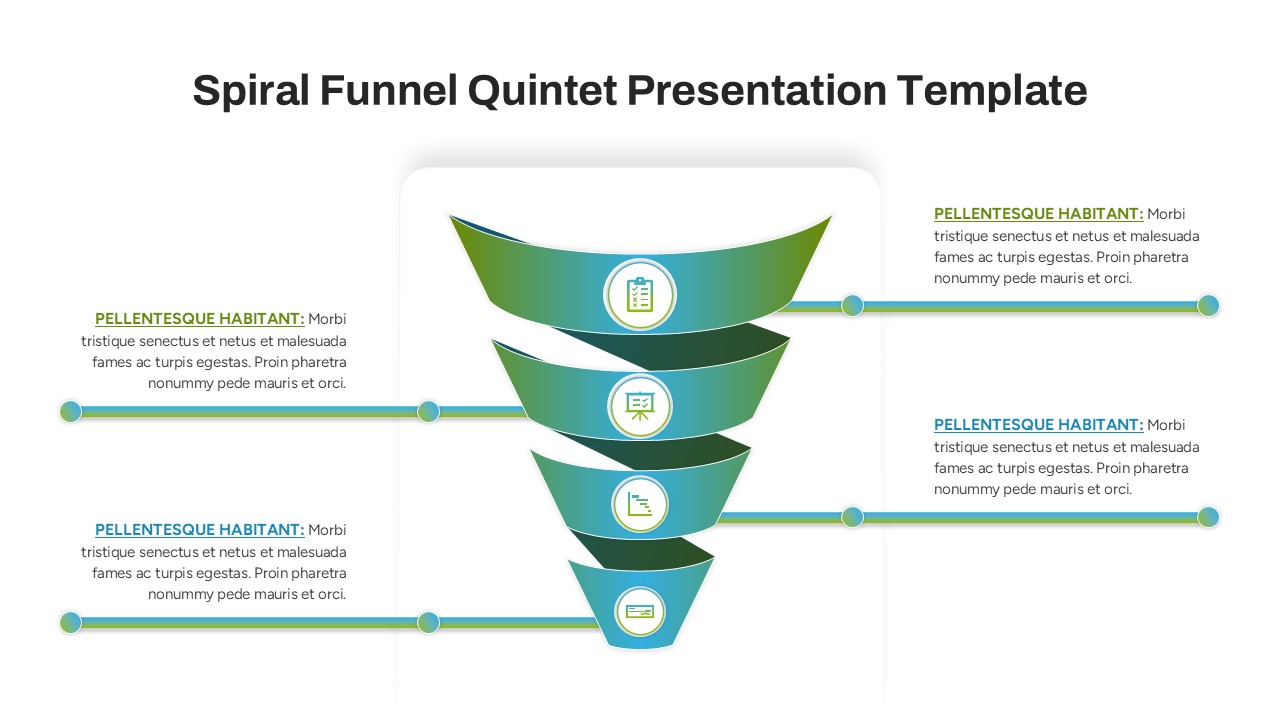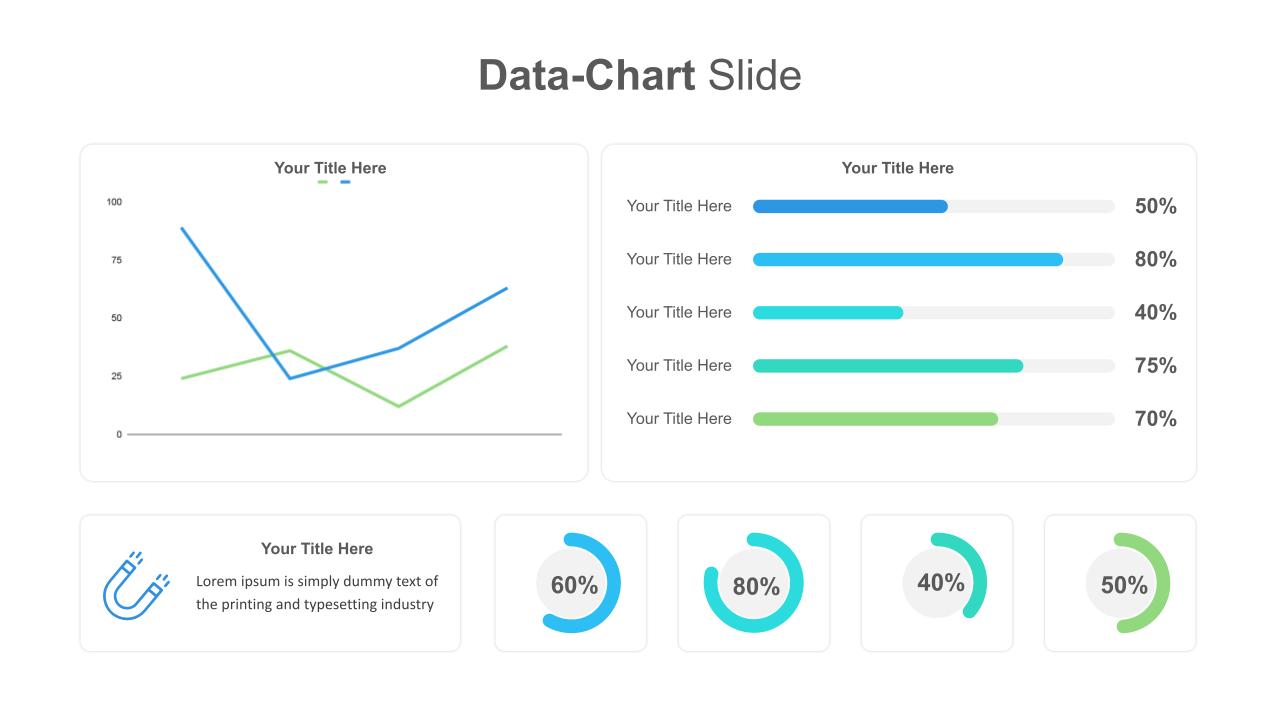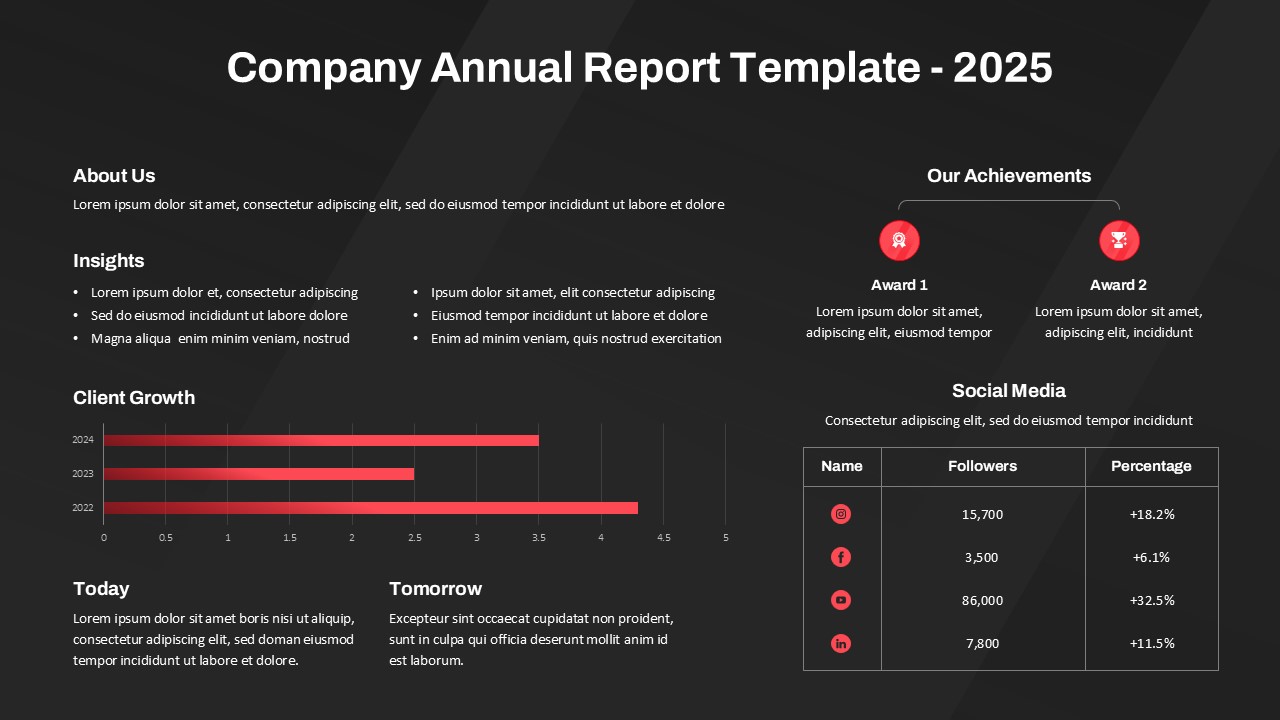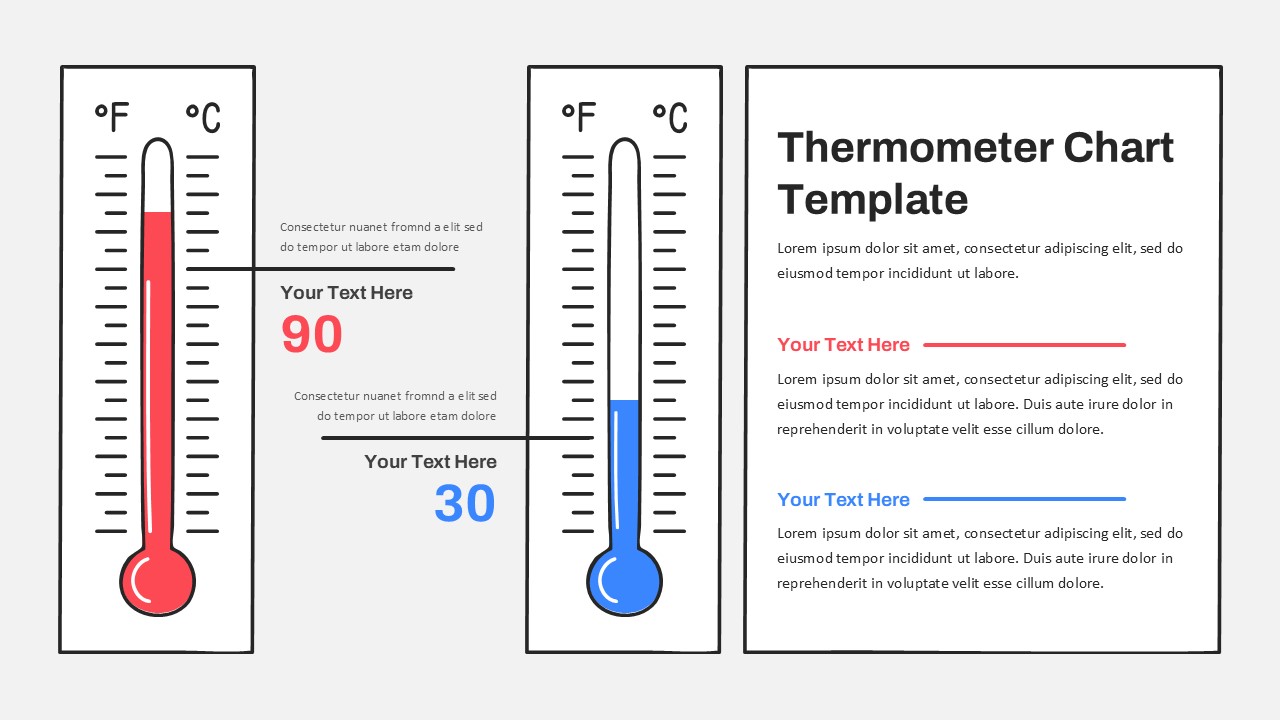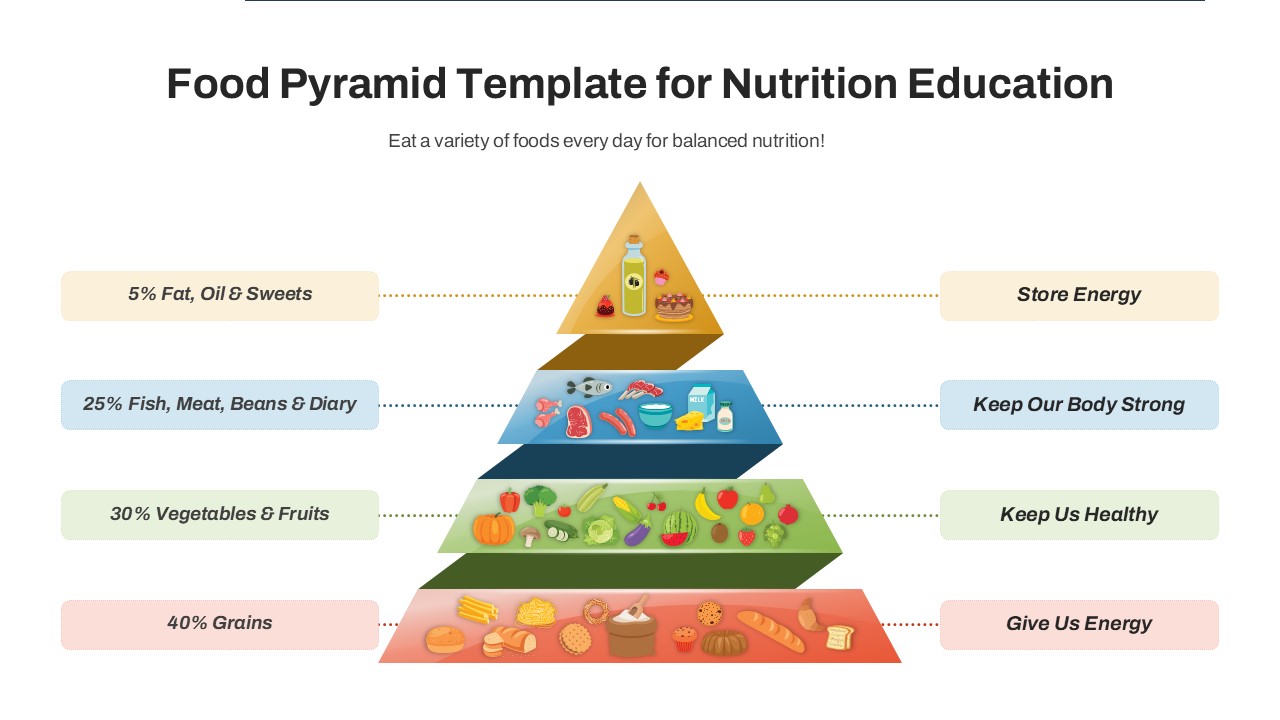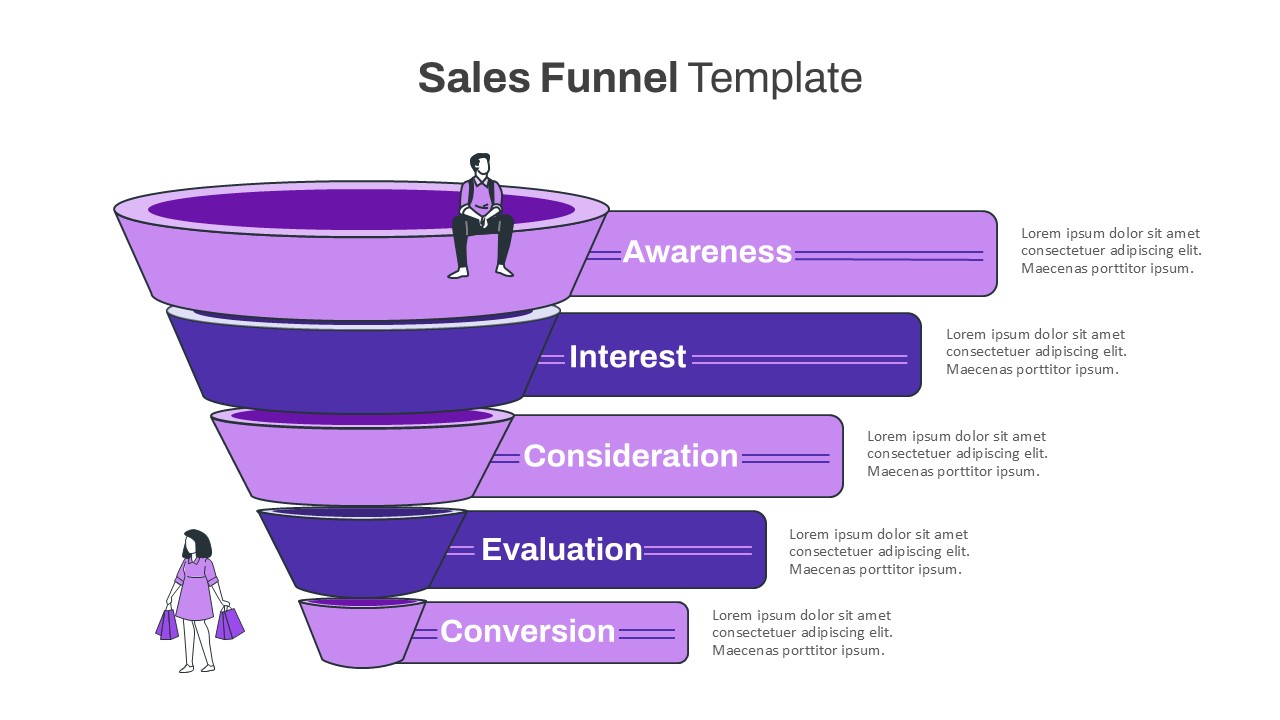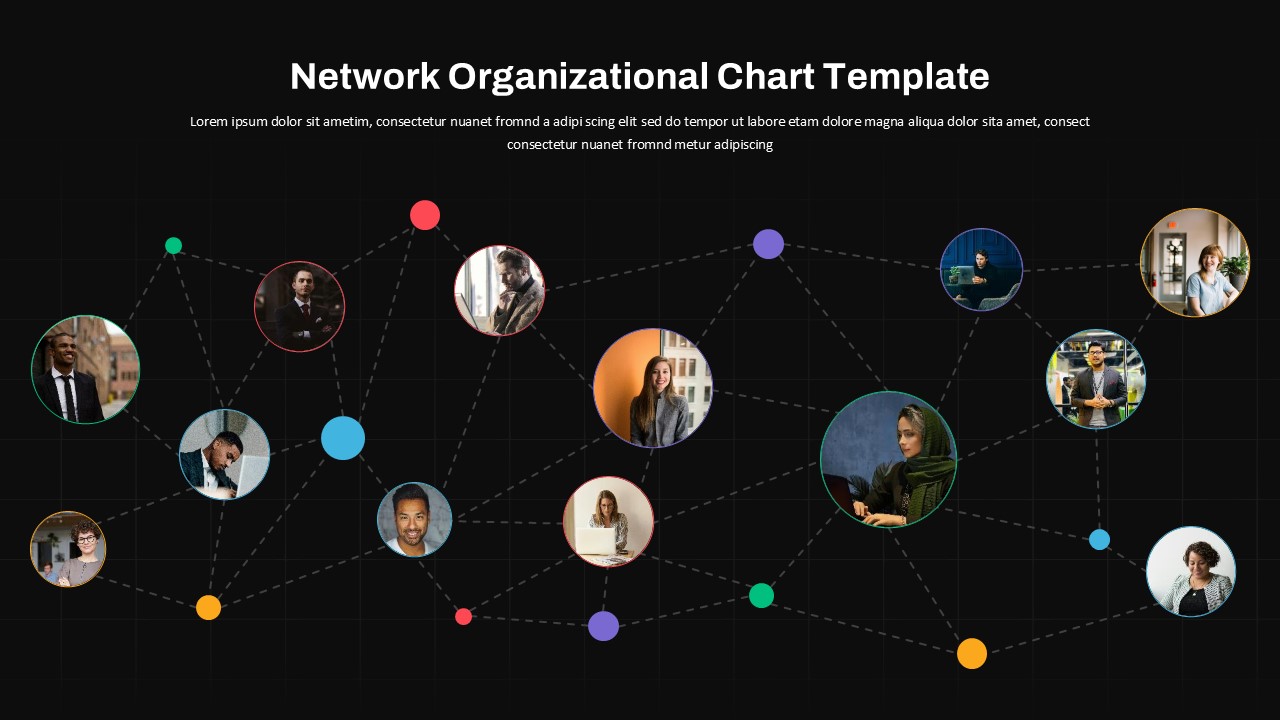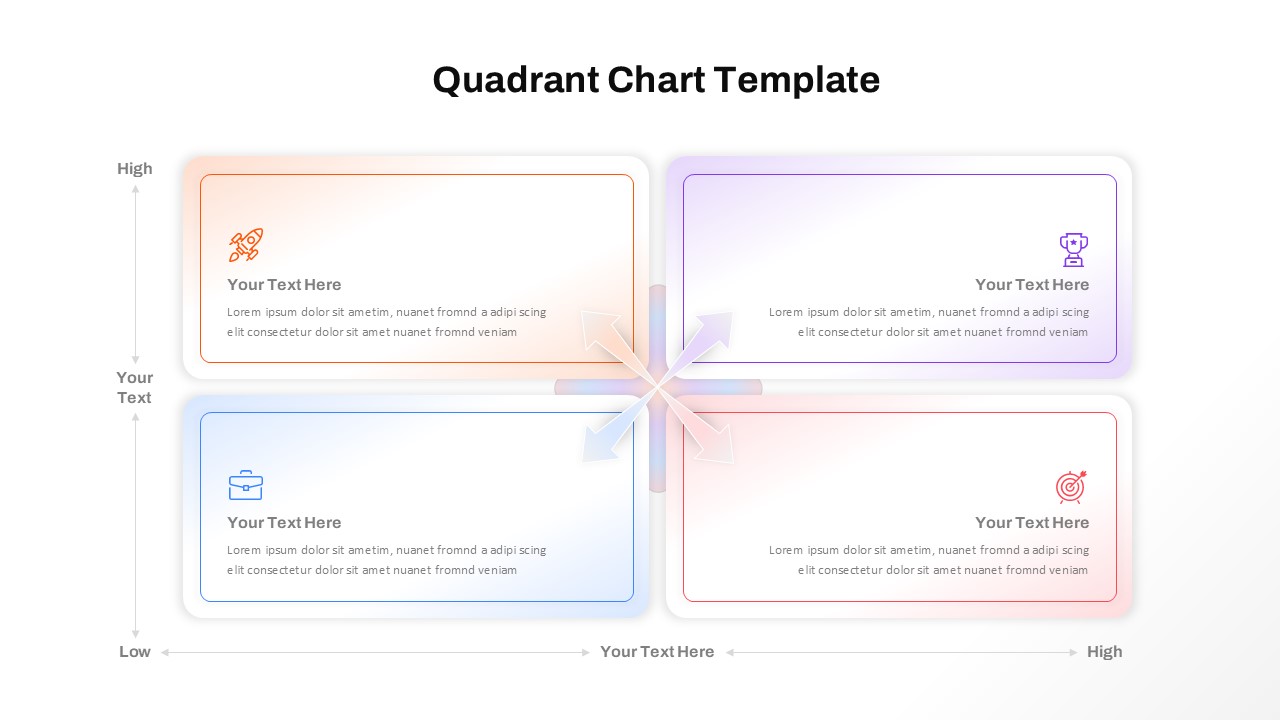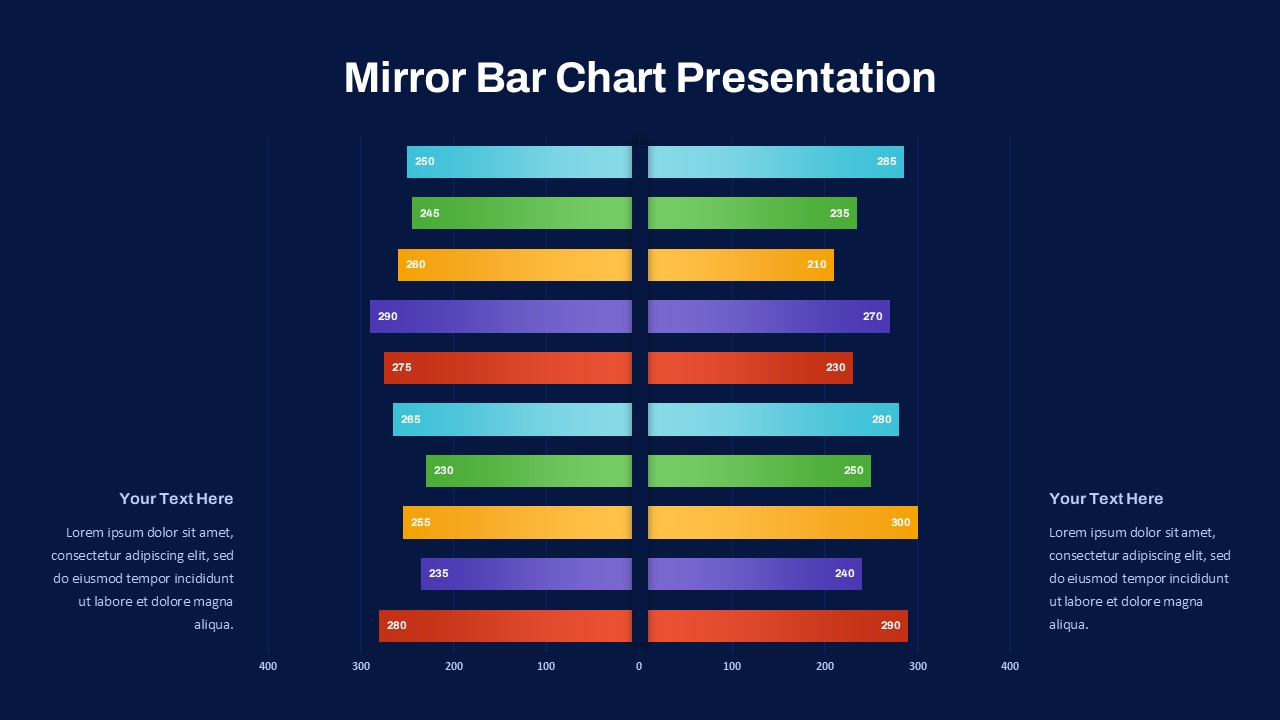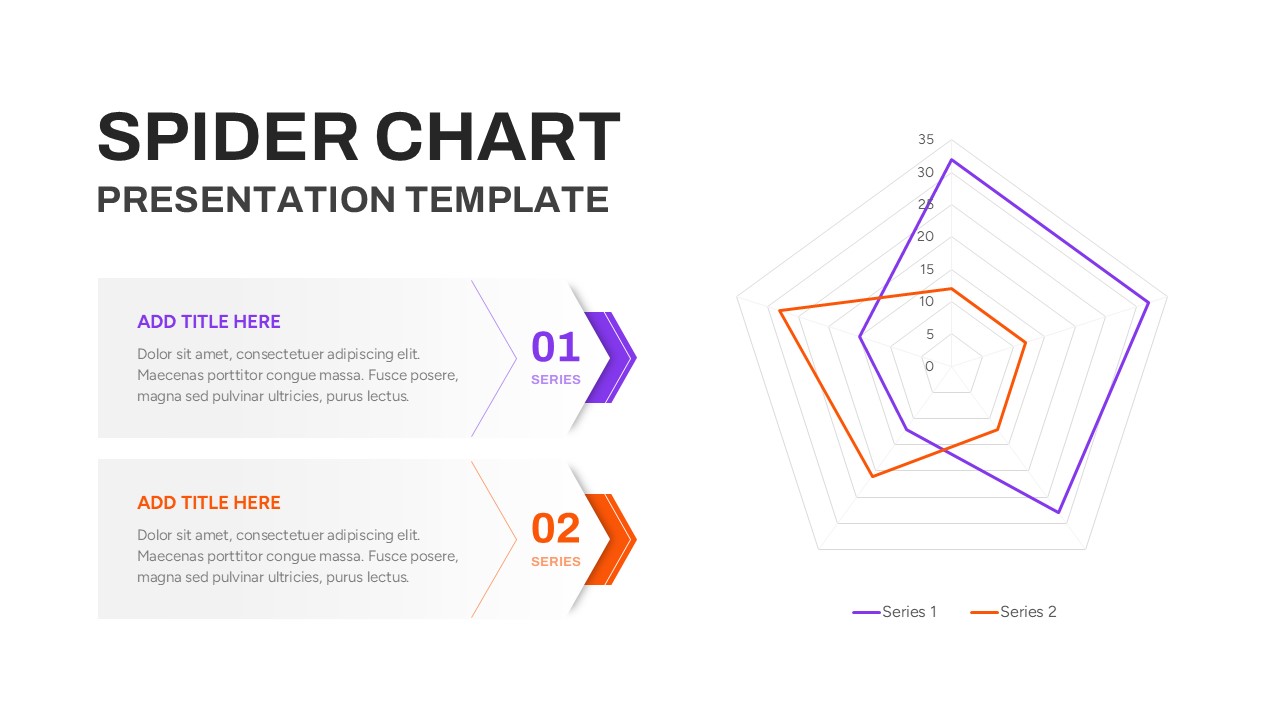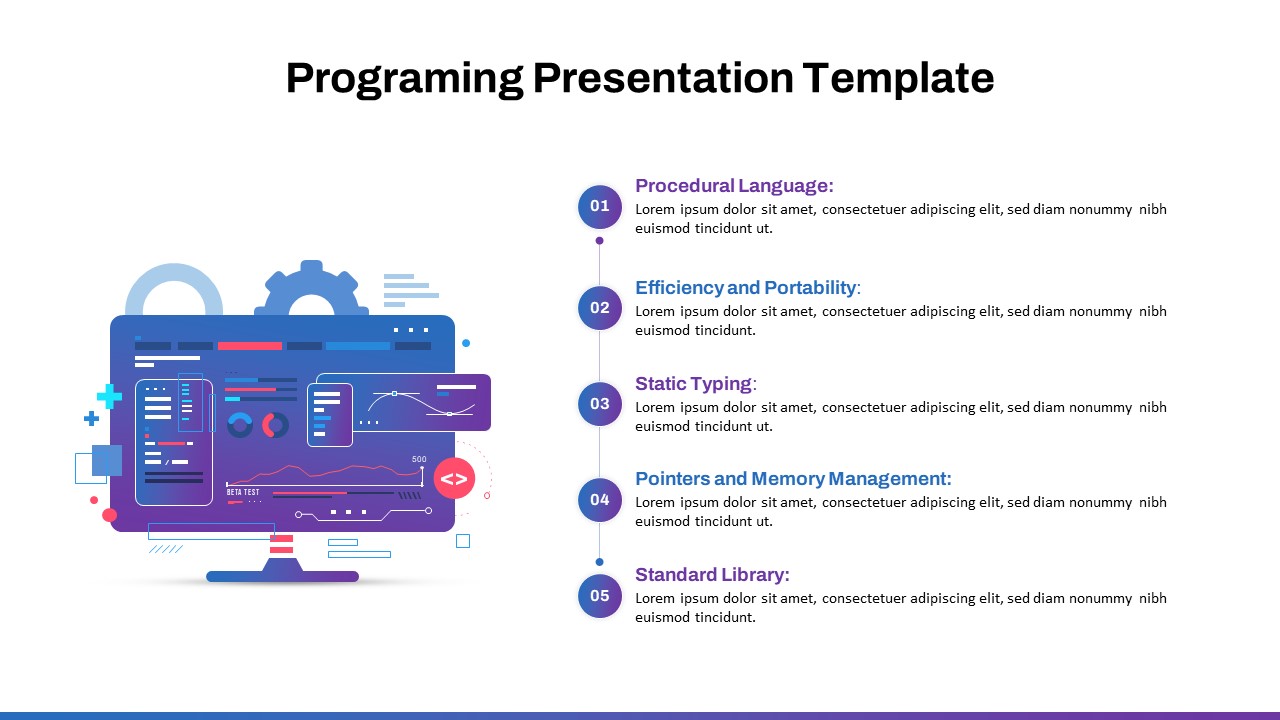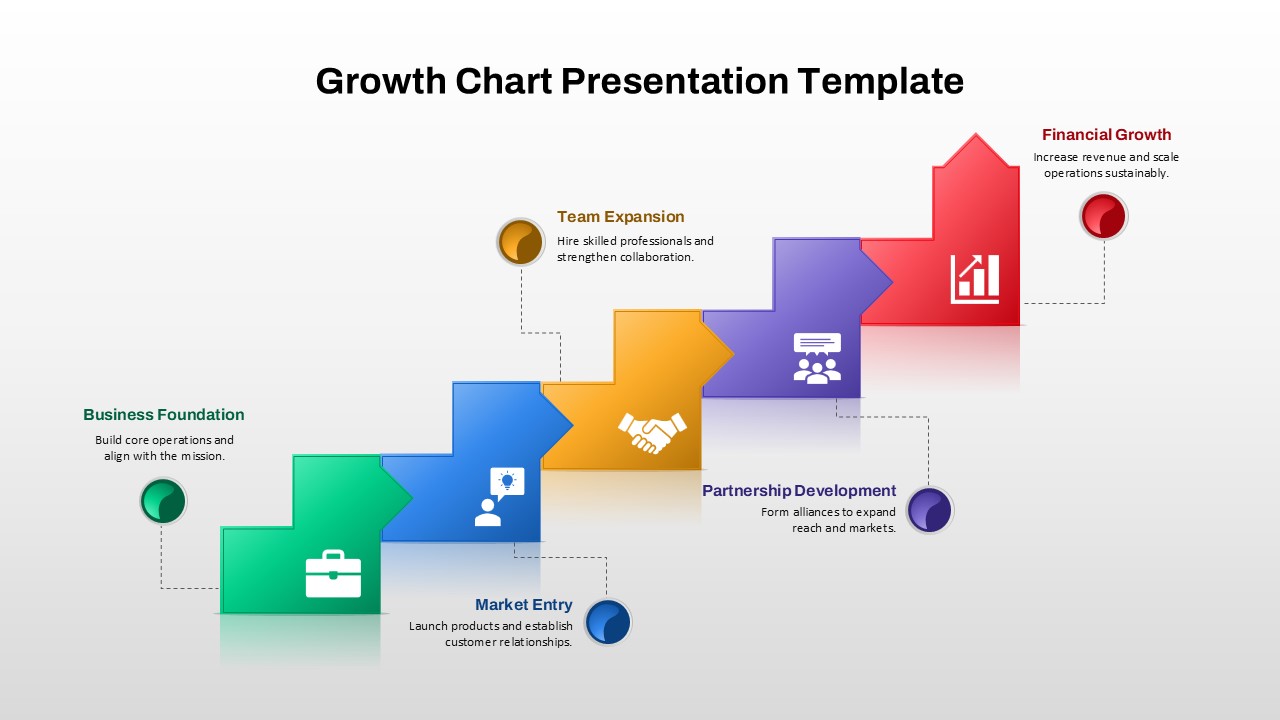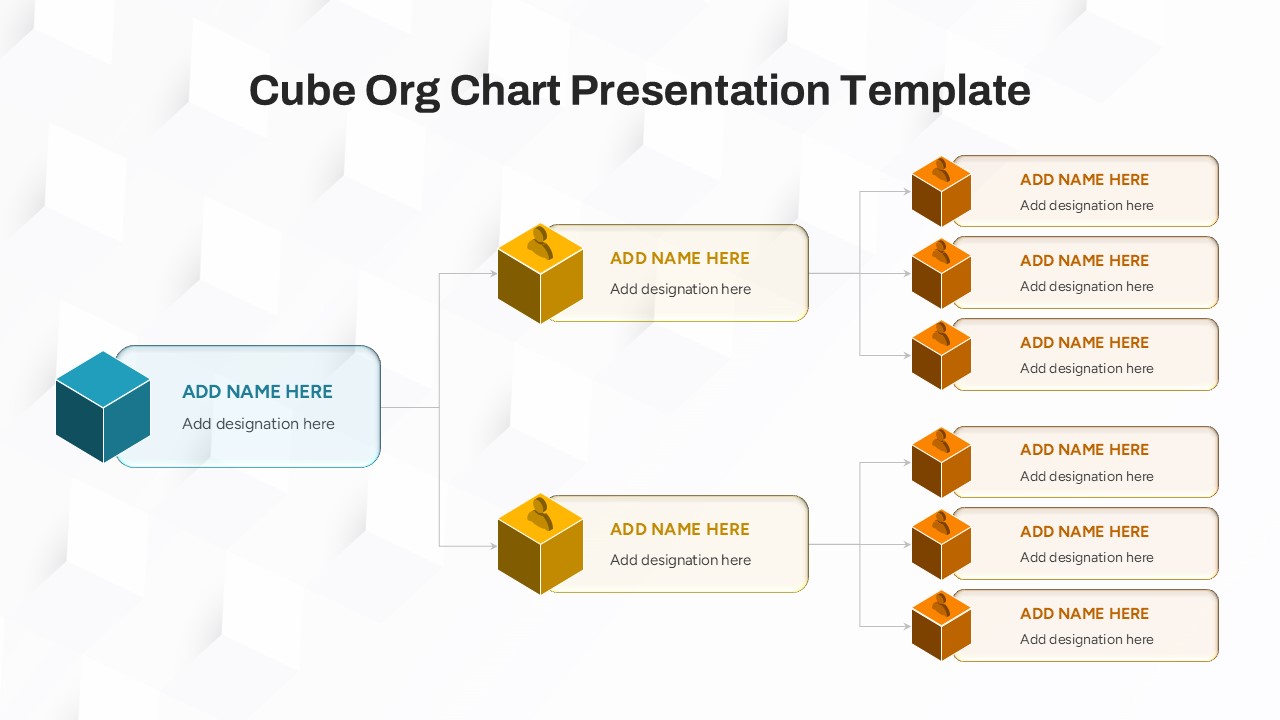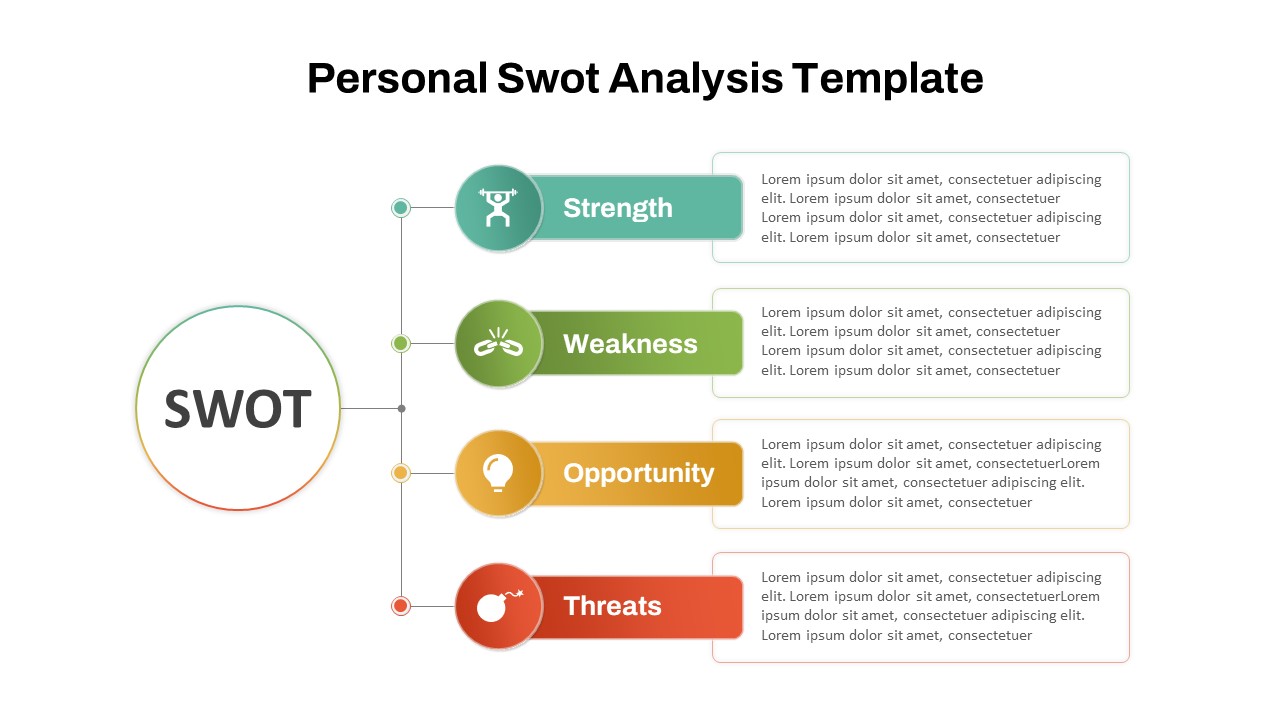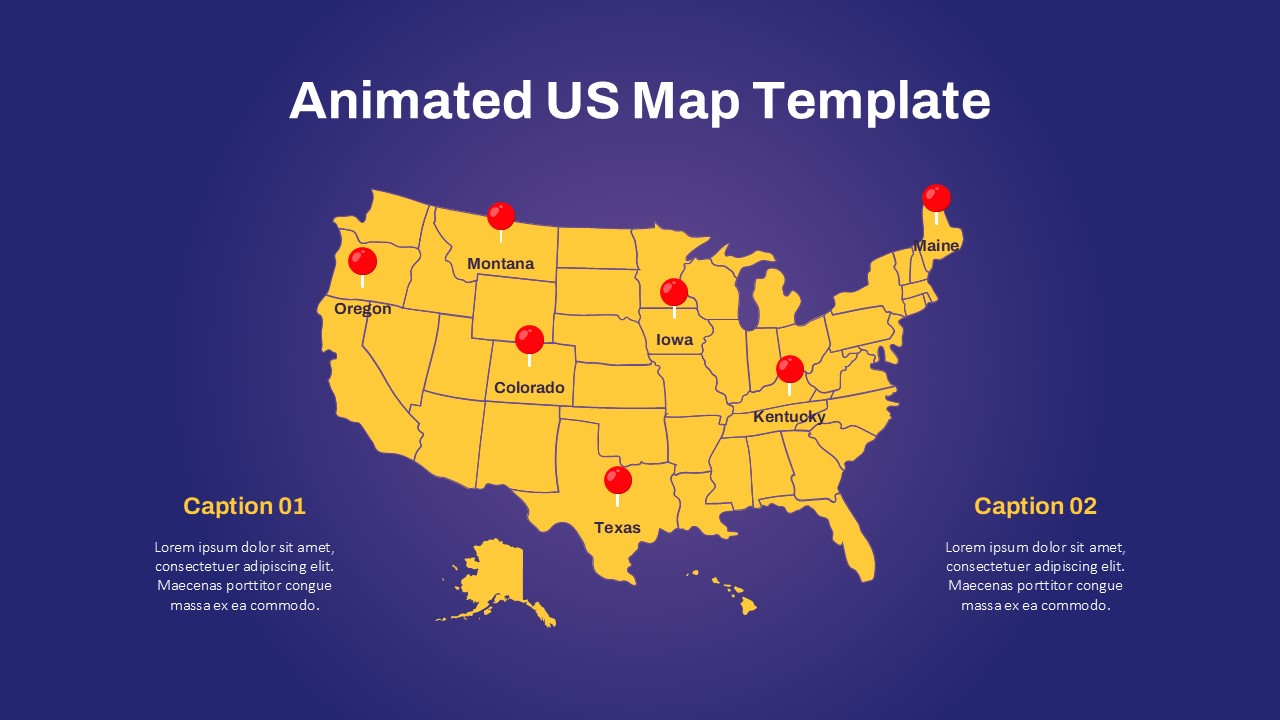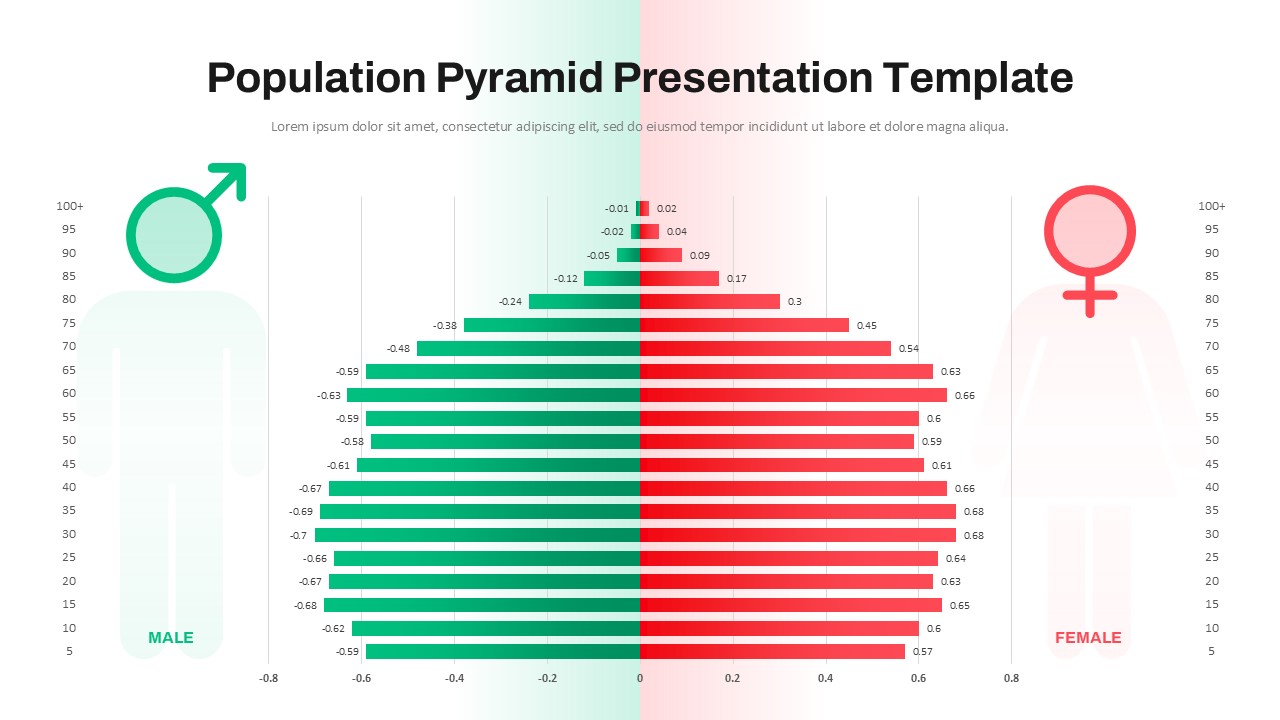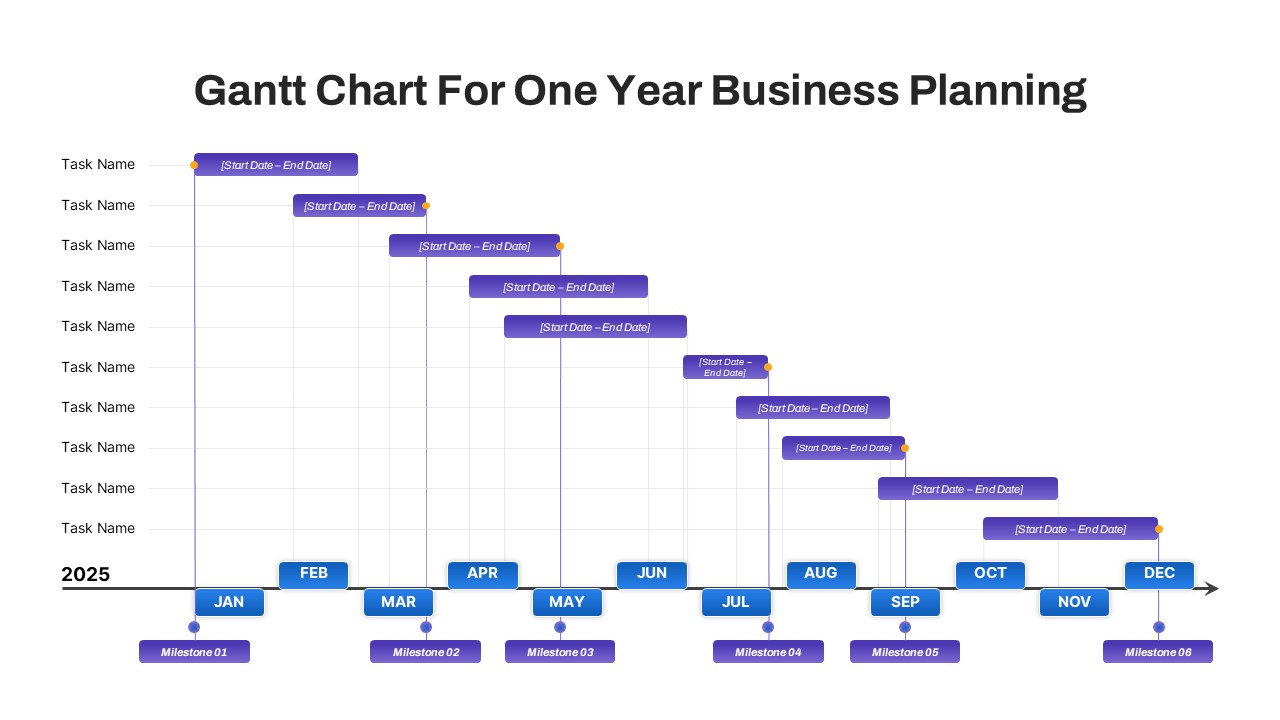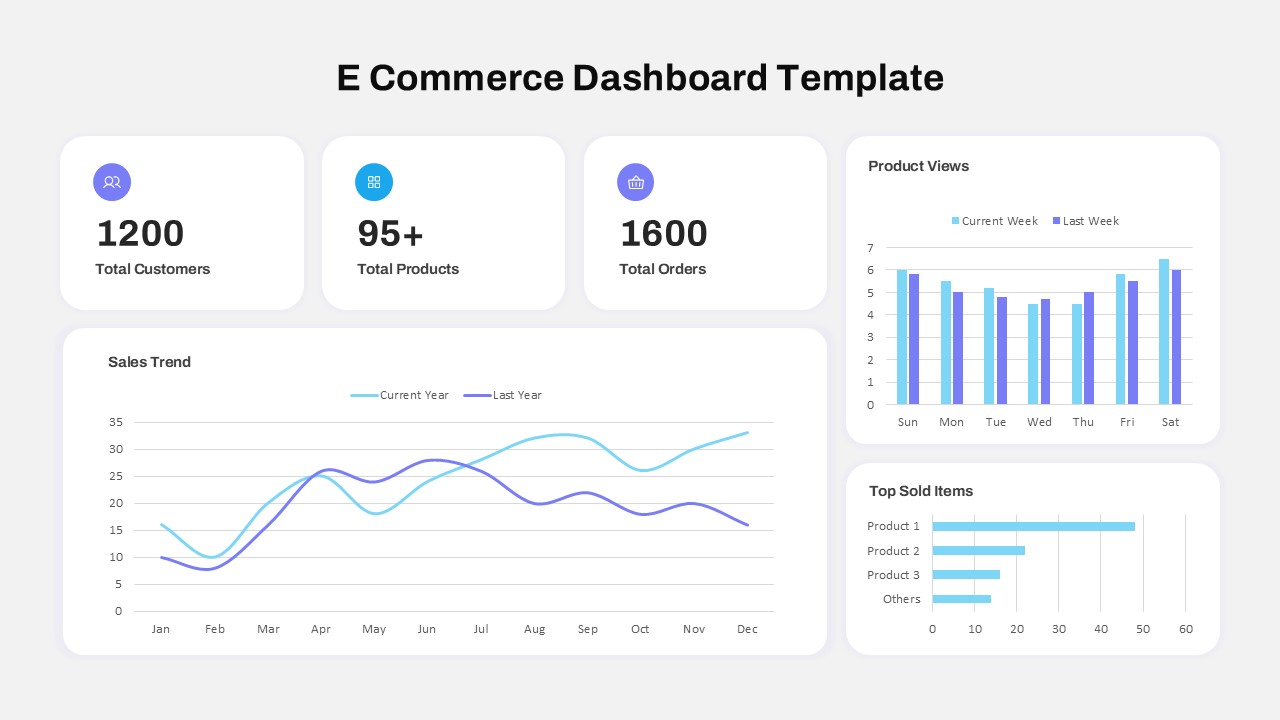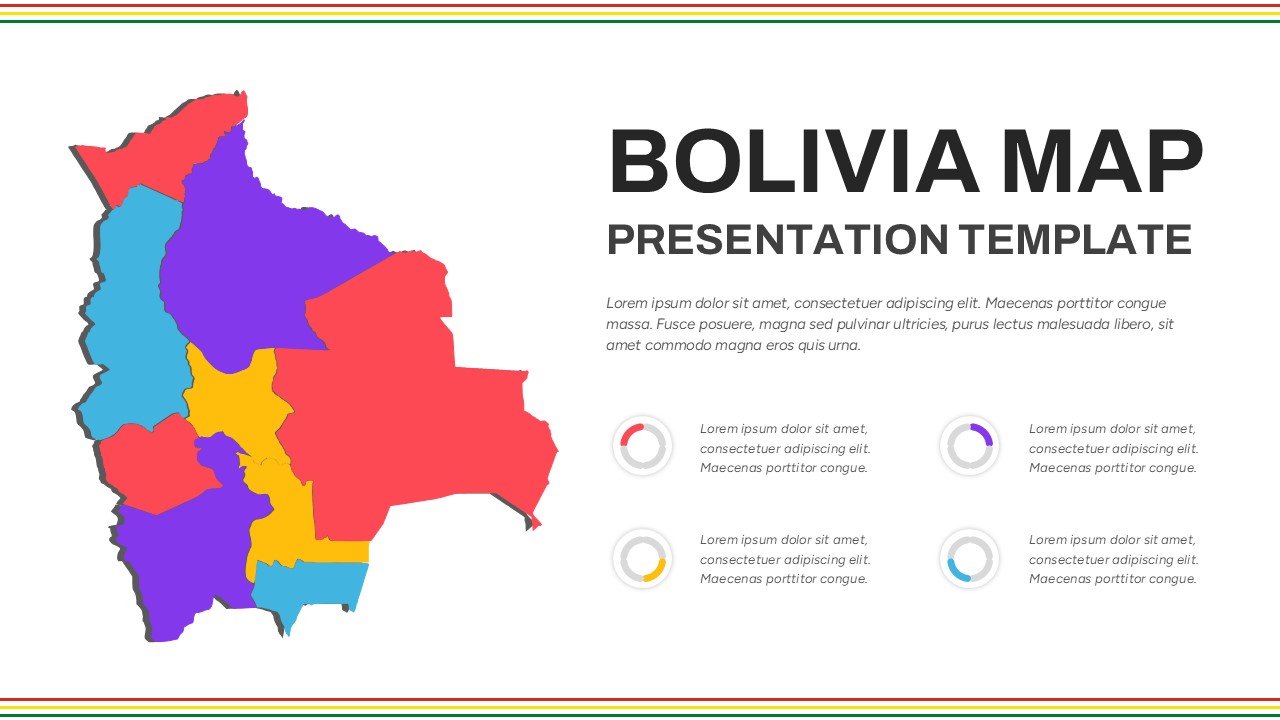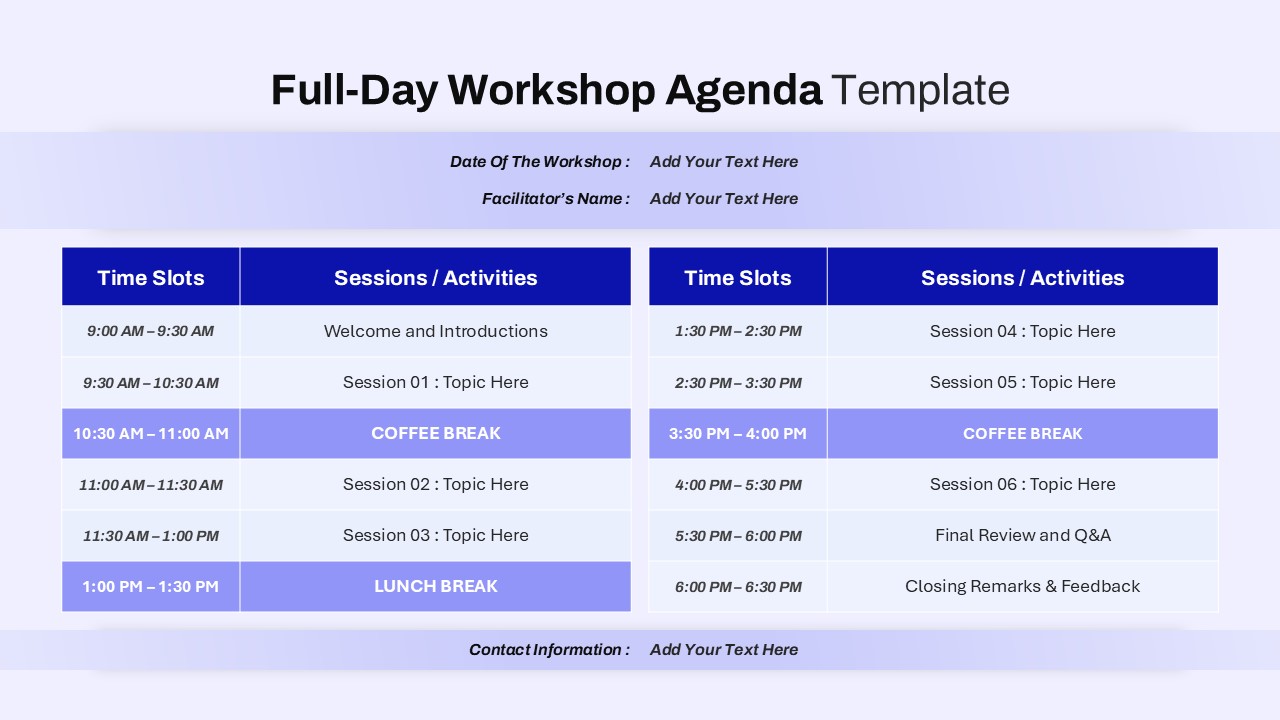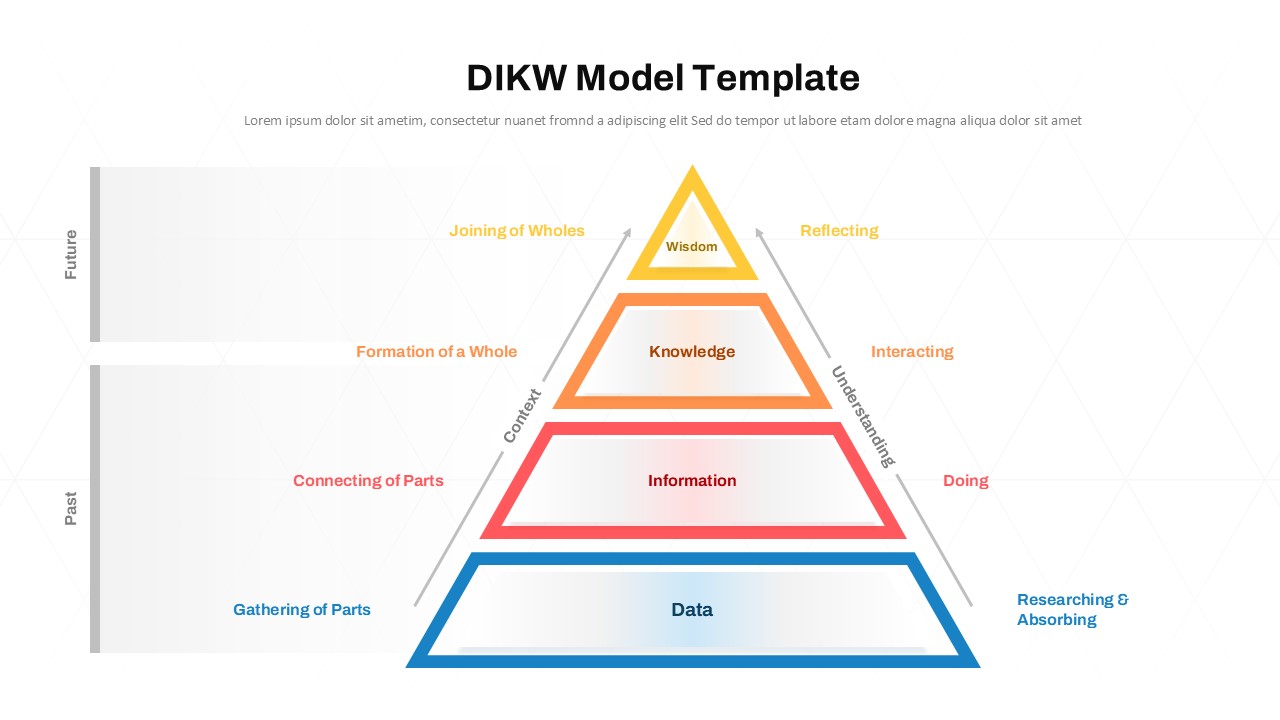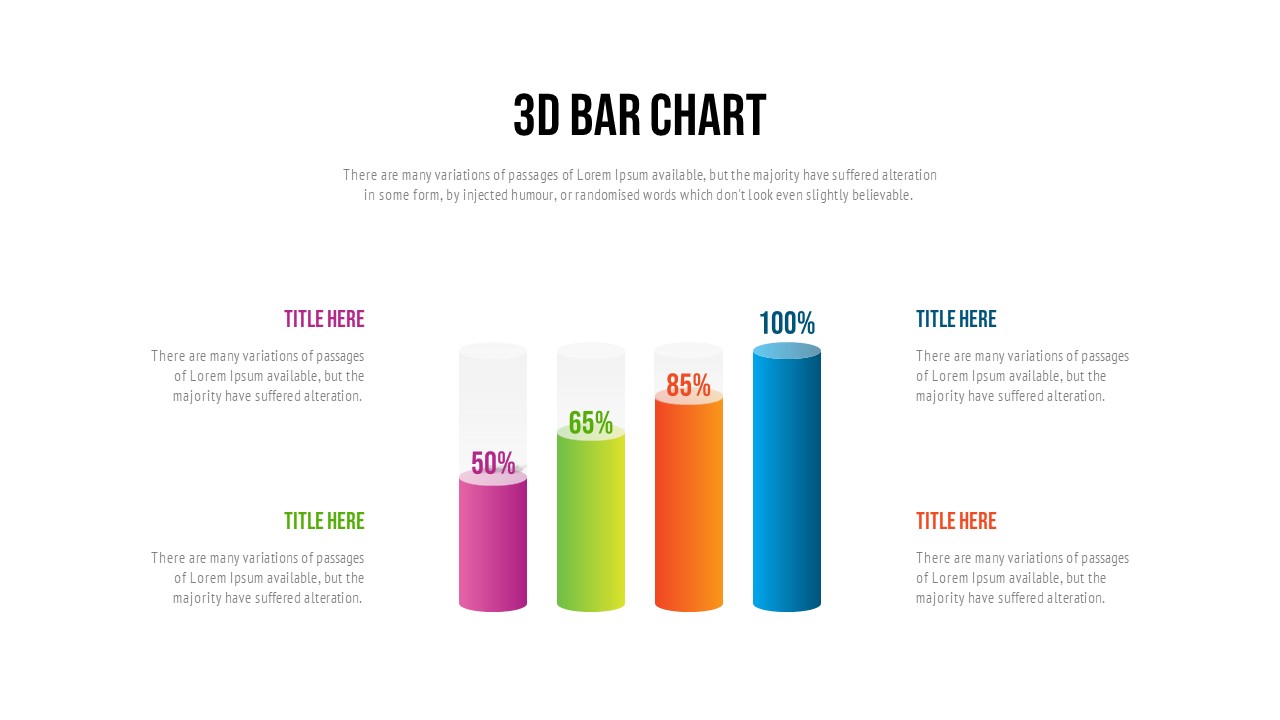Home Powerpoint Charts Donut Chart PowerPoint Template and Google Slides
Donut Chart PowerPoint Template and Google Slides
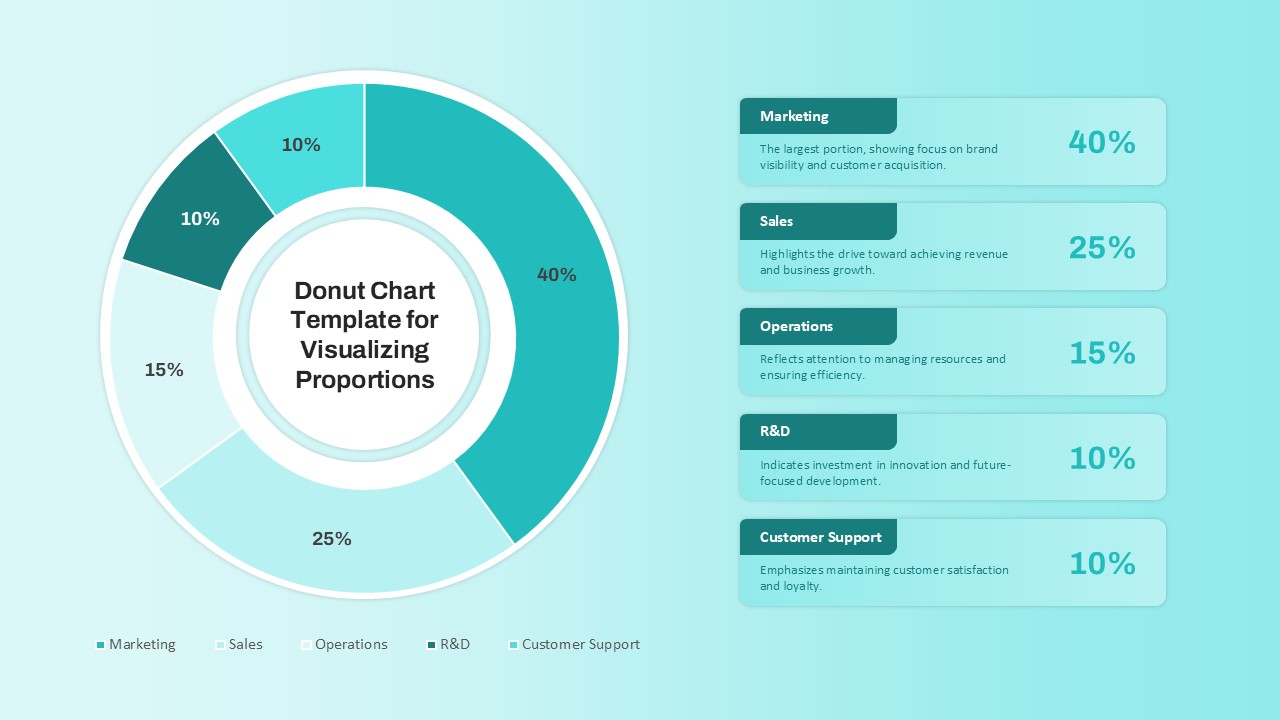
The Donut Chart Template for Visualizing Proportions is a sleek and professional design crafted to showcase data insights effectively. This donut chart PowerPoint template features a visually appealing donut chart that breaks down proportions into five segments: Marketing, Sales, Operations, R&D, and Customer Support, each color-coded for clarity and paired with detailed explanations and percentages. The layout emphasizes simplicity and readability, making complex data easy to interpret for your audience.
Perfect for business professionals, educators, and analysts, this template is an excellent choice for presenting revenue distribution, resource allocation, departmental focus, or performance metrics. Fully customizable in both PowerPoint and Google Slides, you can adjust the colors, text, and data points to align with your specific presentation goals.
Ideal for business reports, project updates, or data analysis presentations, this template ensures a visually compelling way to present proportional data. Its clean aesthetic and modern design make it suitable for corporate settings or educational environments alike.
See more
No. of Slides
1Aspect Ratio
16:9Item ID
SKT02708
Features of this template
Other User Cases of the Template:
Revenue breakdowns, resource allocation presentations, departmental performance metrics, project analytics reports, marketing budget distribution, education statistics, research data visualization, quarterly performance reviews.FAQs
Can I customize the PowerPoint templates to match my branding?
Yes, all our PowerPoint templates are fully customizable, allowing you to edit colors, fonts, and content to align with your branding and messaging needs.
Will your templates work with my version of PowerPoint?
Yes, our templates are compatible with various versions of Microsoft PowerPoint, ensuring smooth usage regardless of your software version.
What software are these templates compatible with?
Our templates work smoothly with Microsoft PowerPoint and Google Slides. Moreover, they’re compatible with Apple Keynote, LibreOffice Impress, Zoho Show, and more, ensuring flexibility across various presentation software platforms.