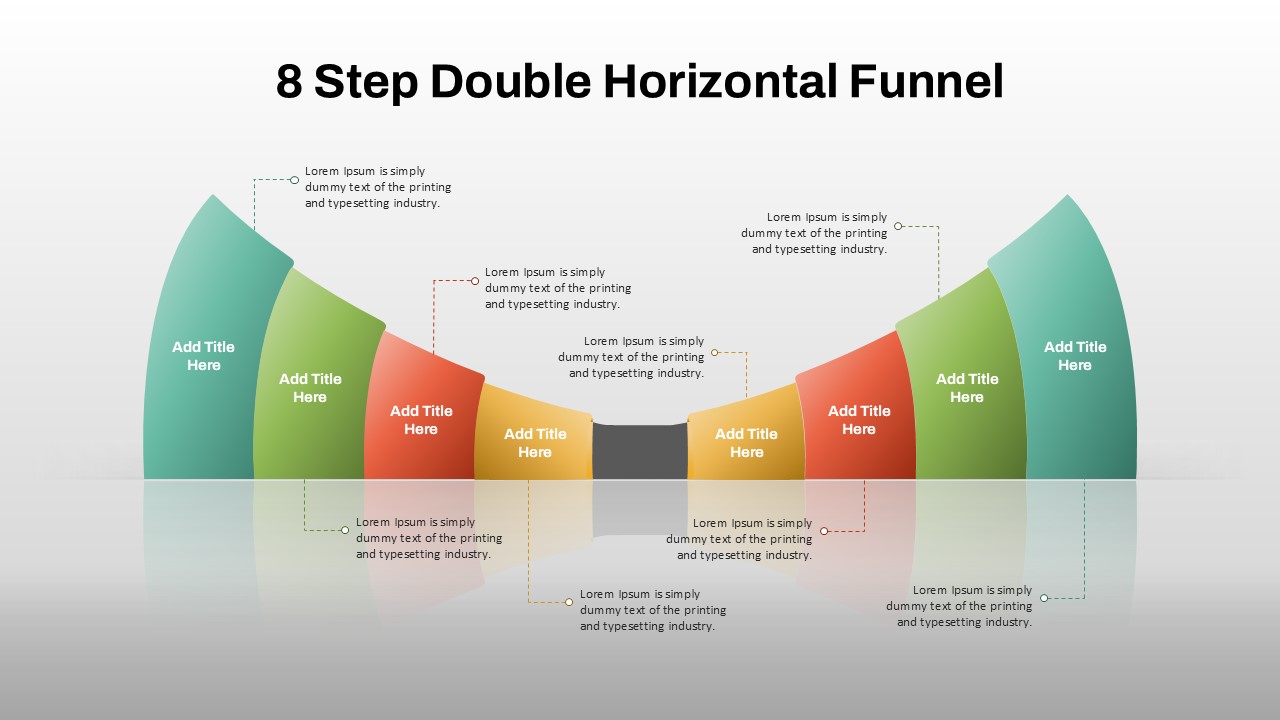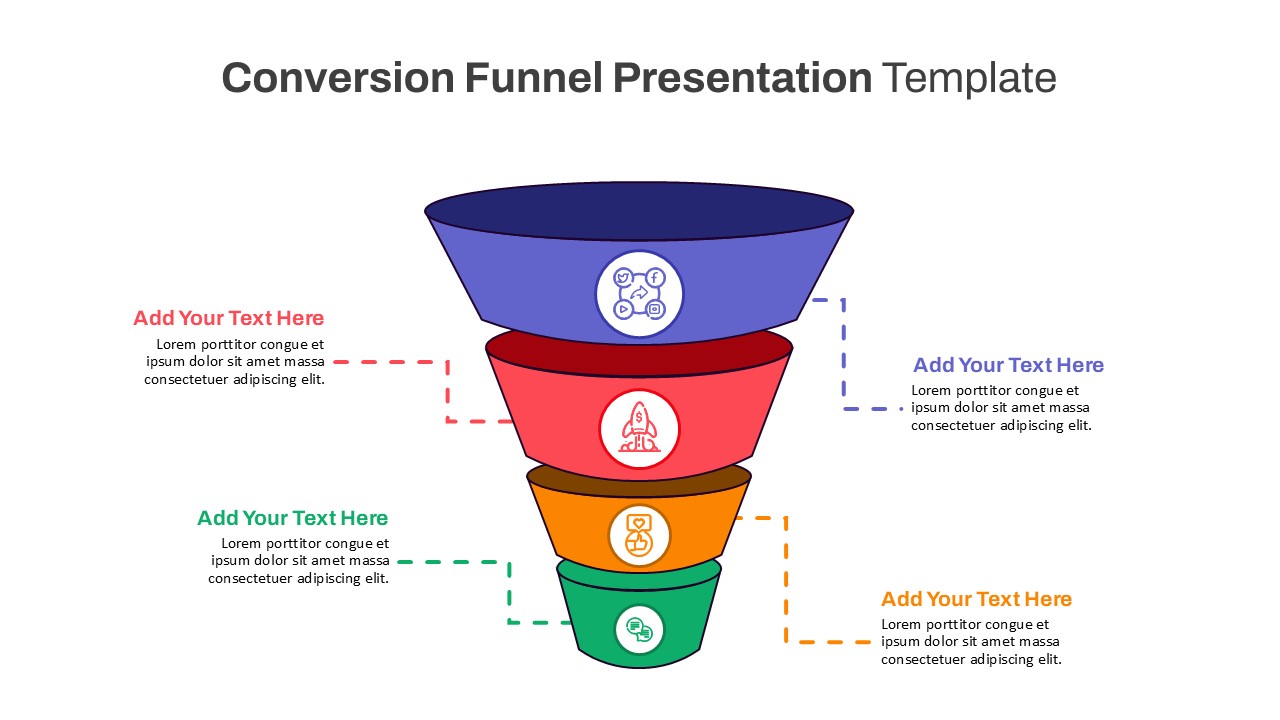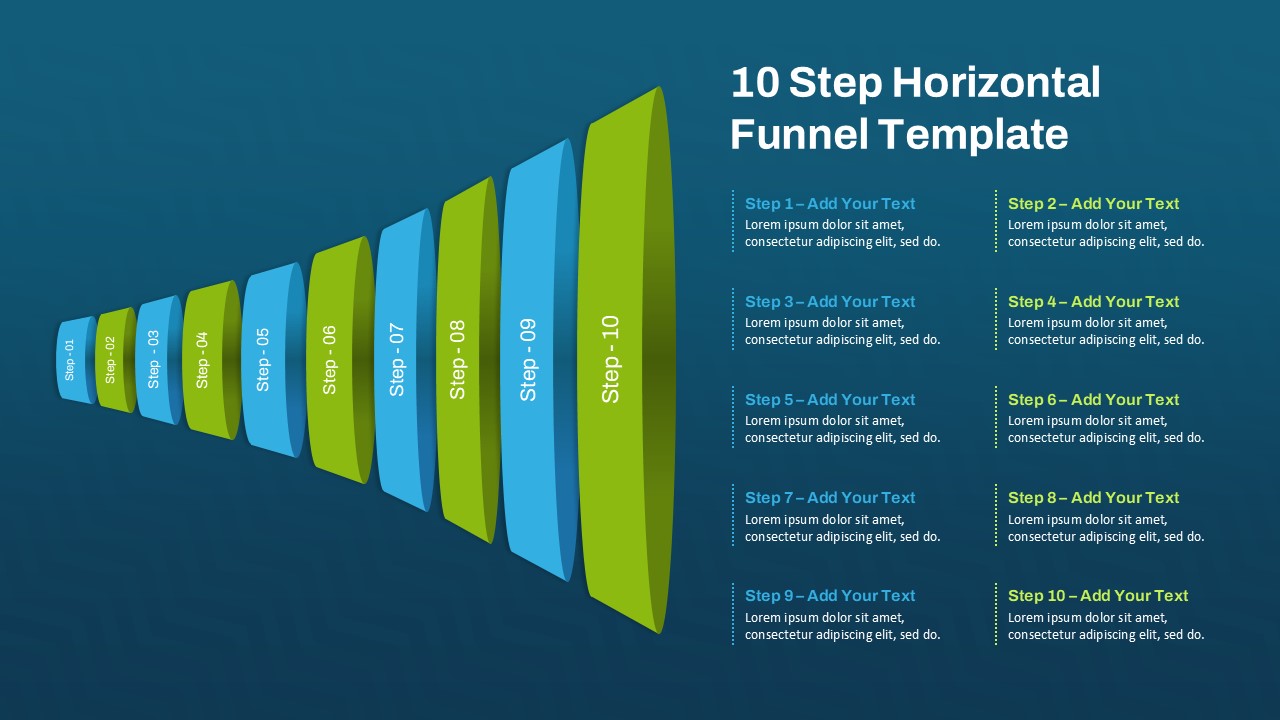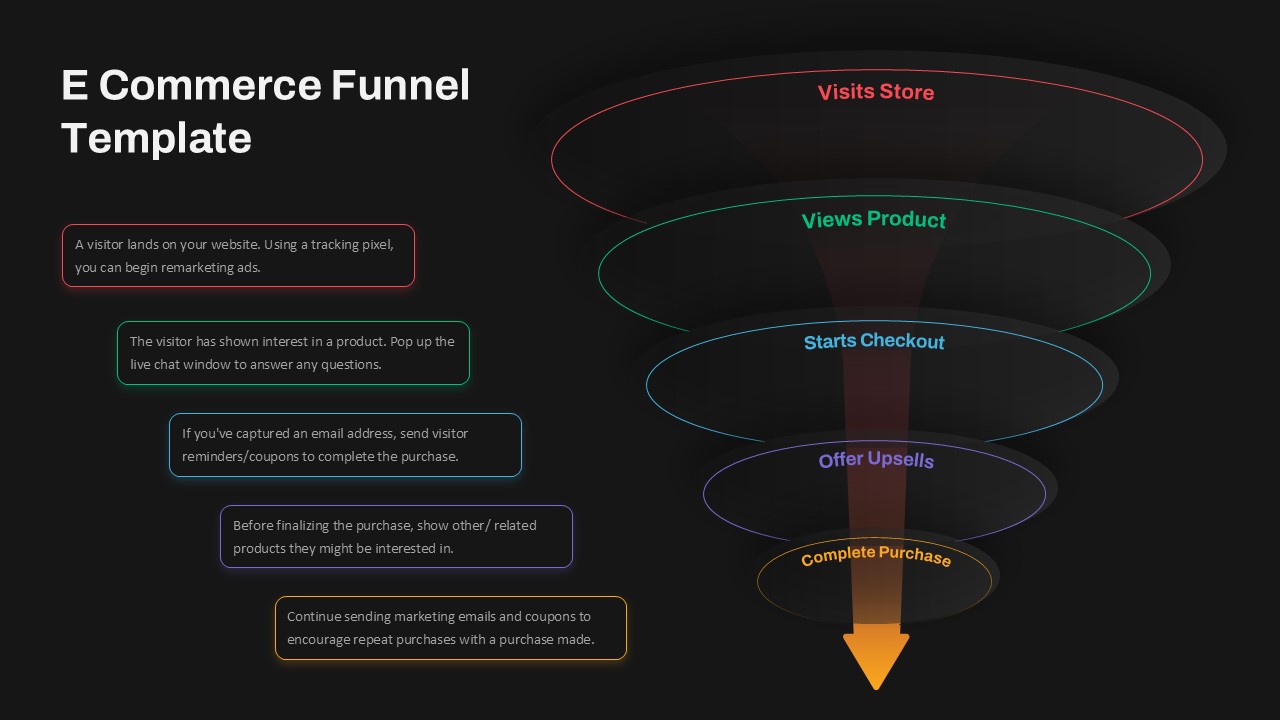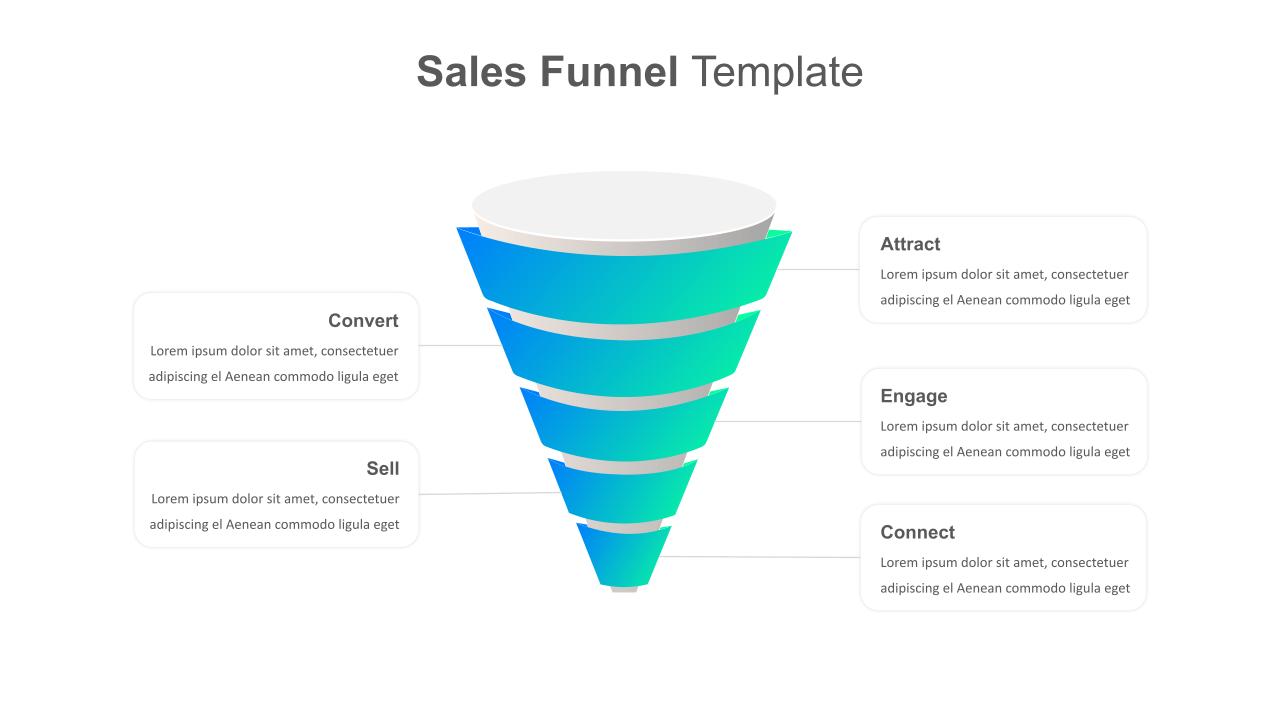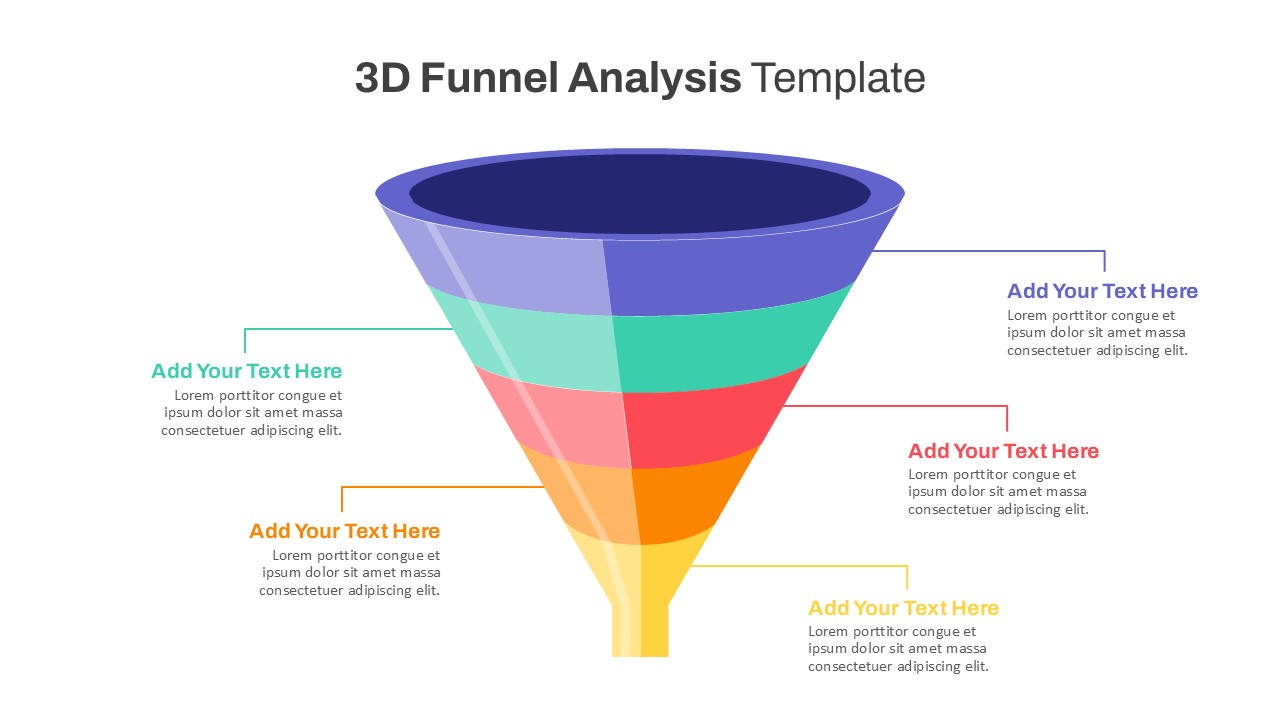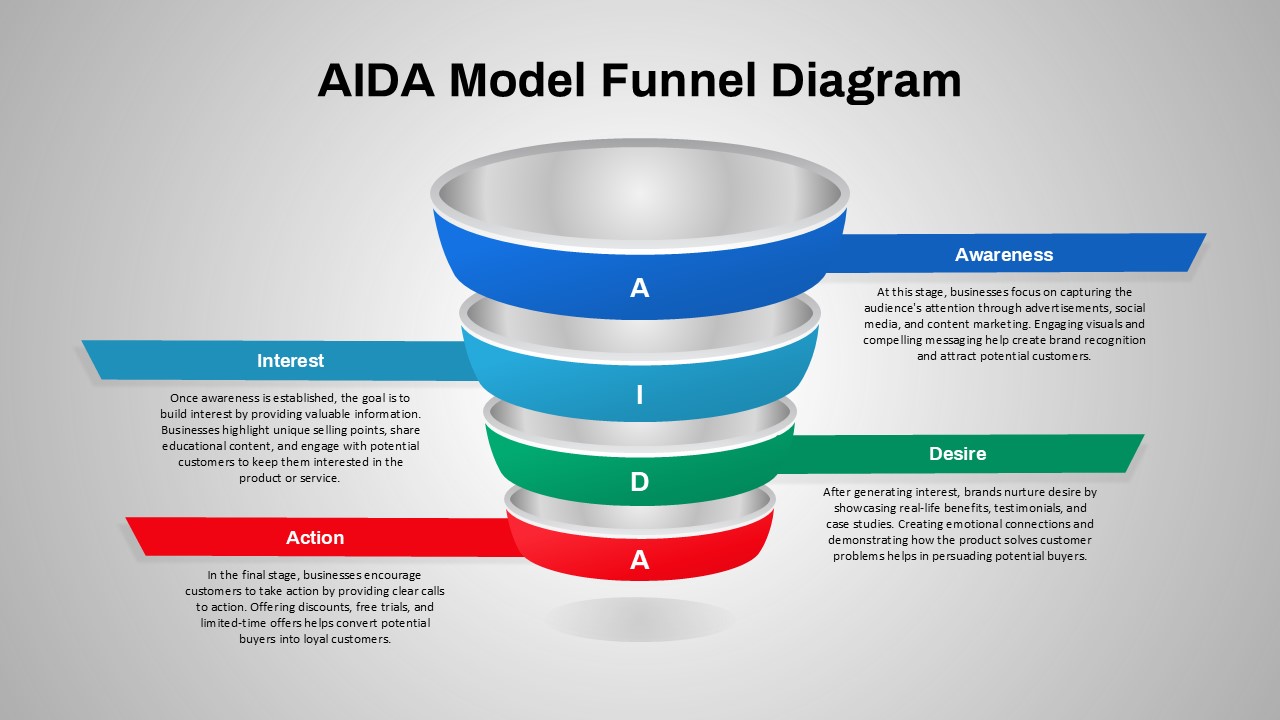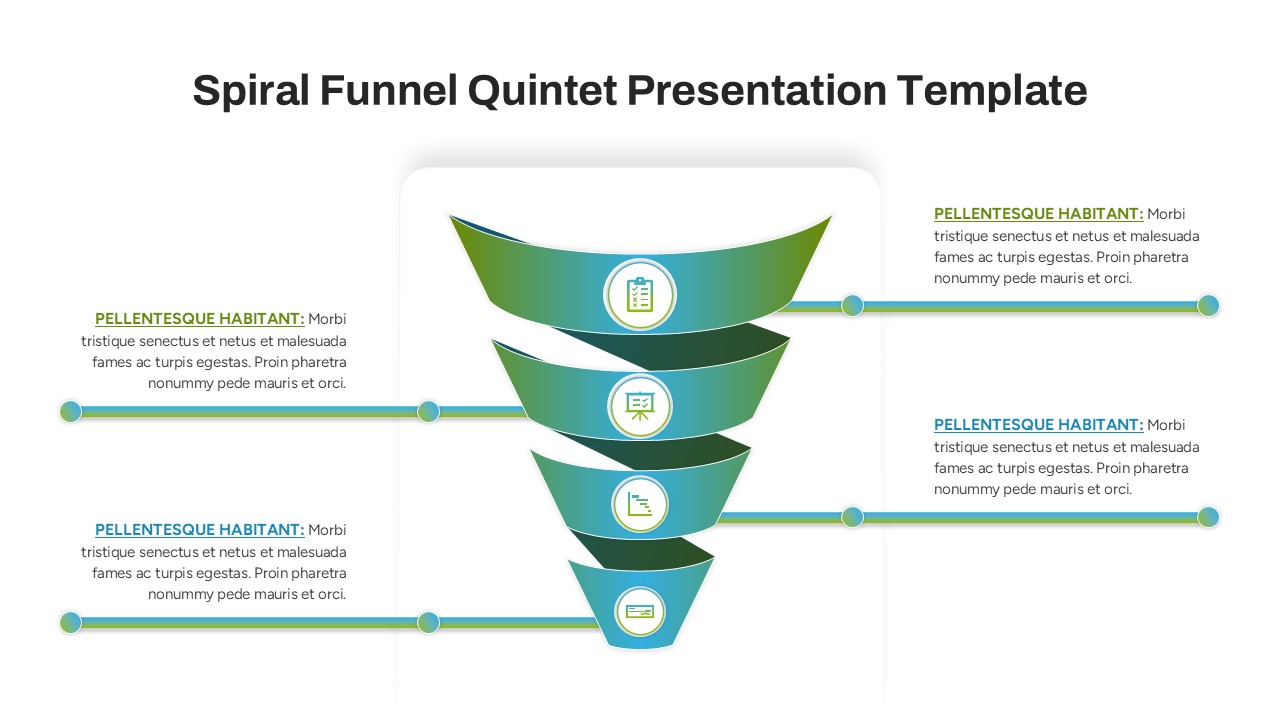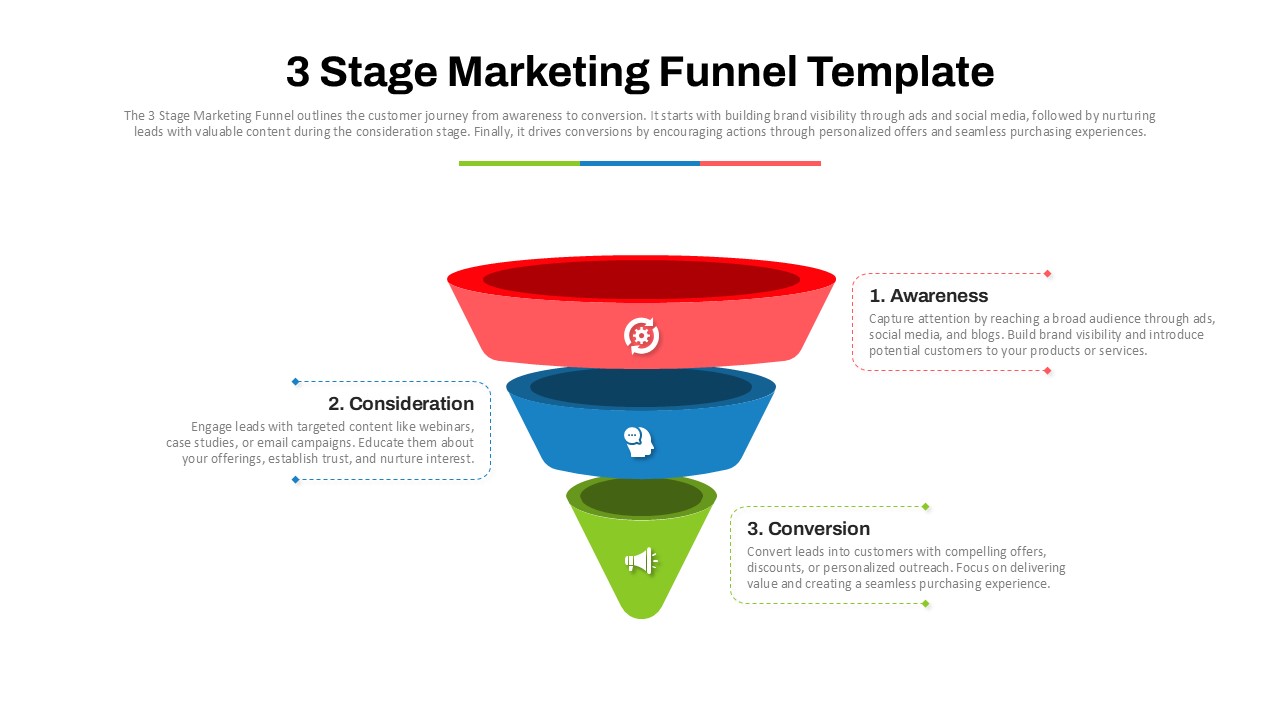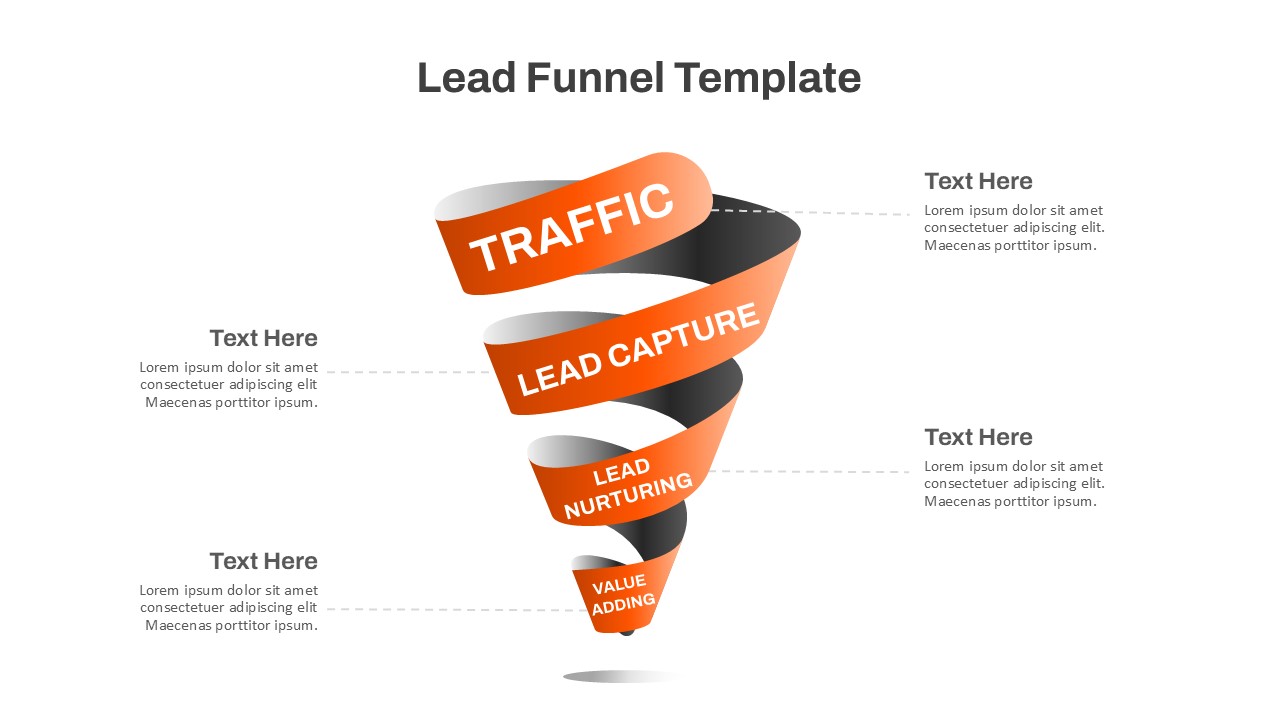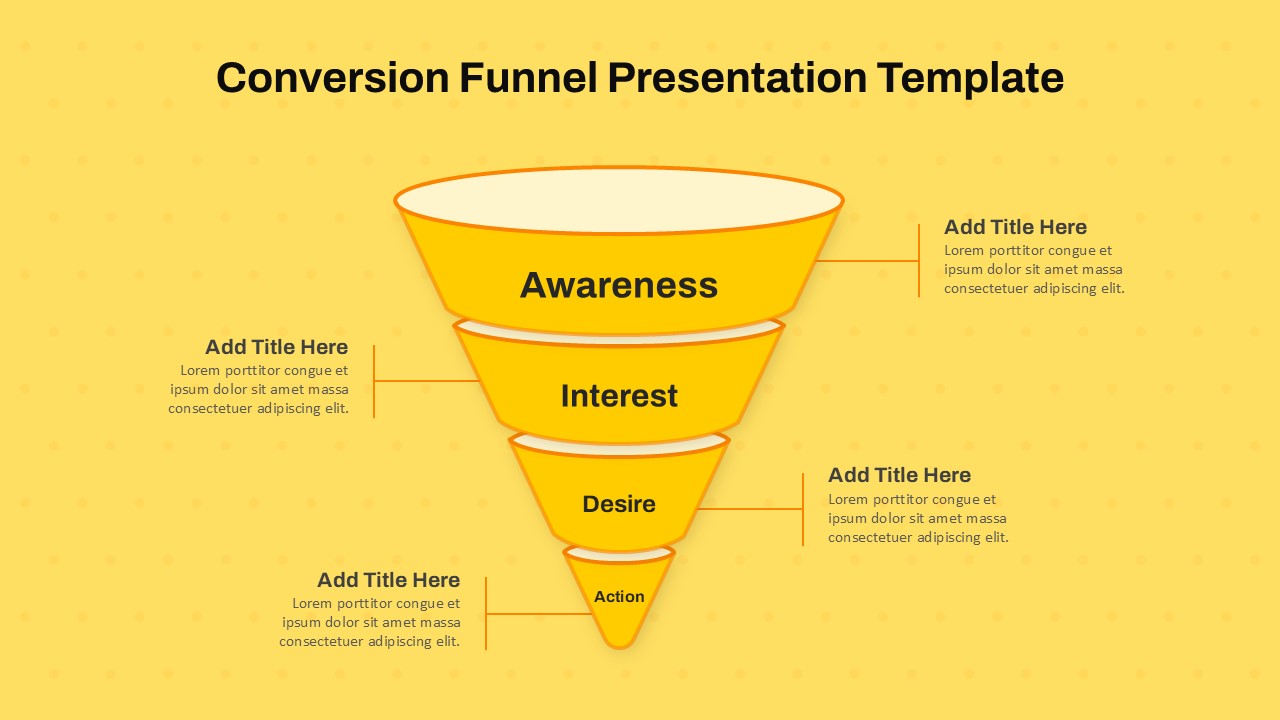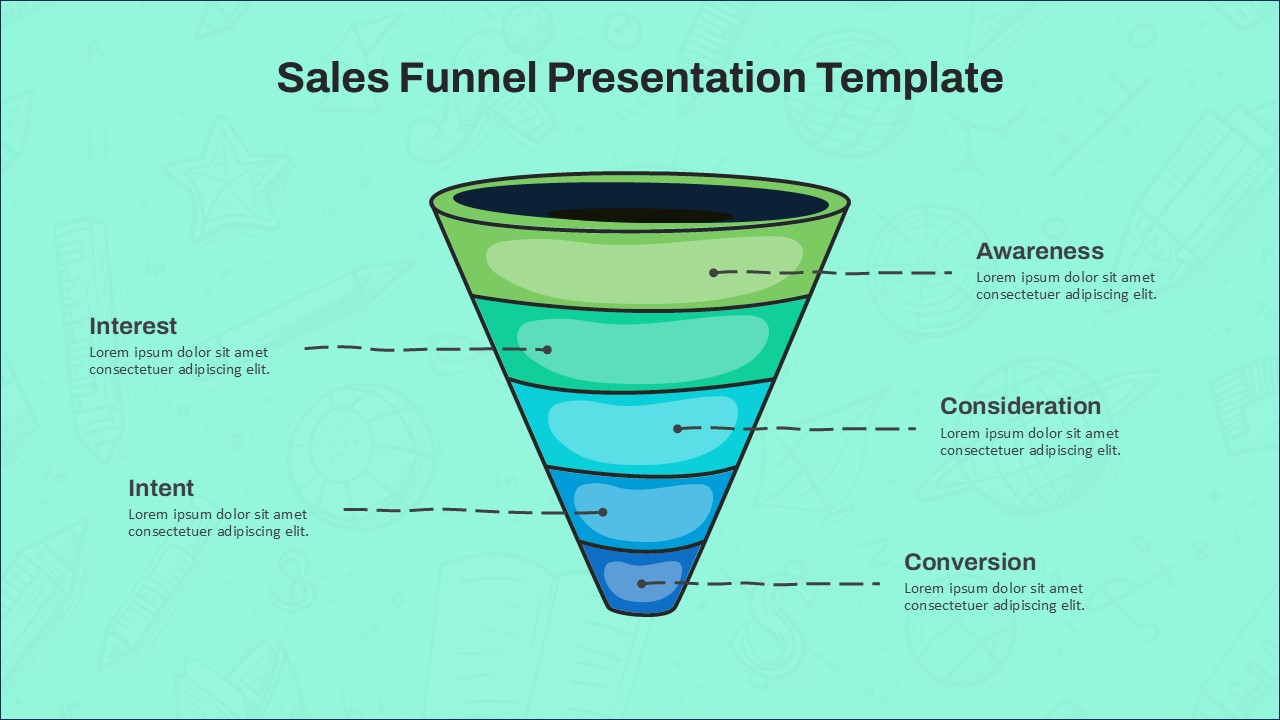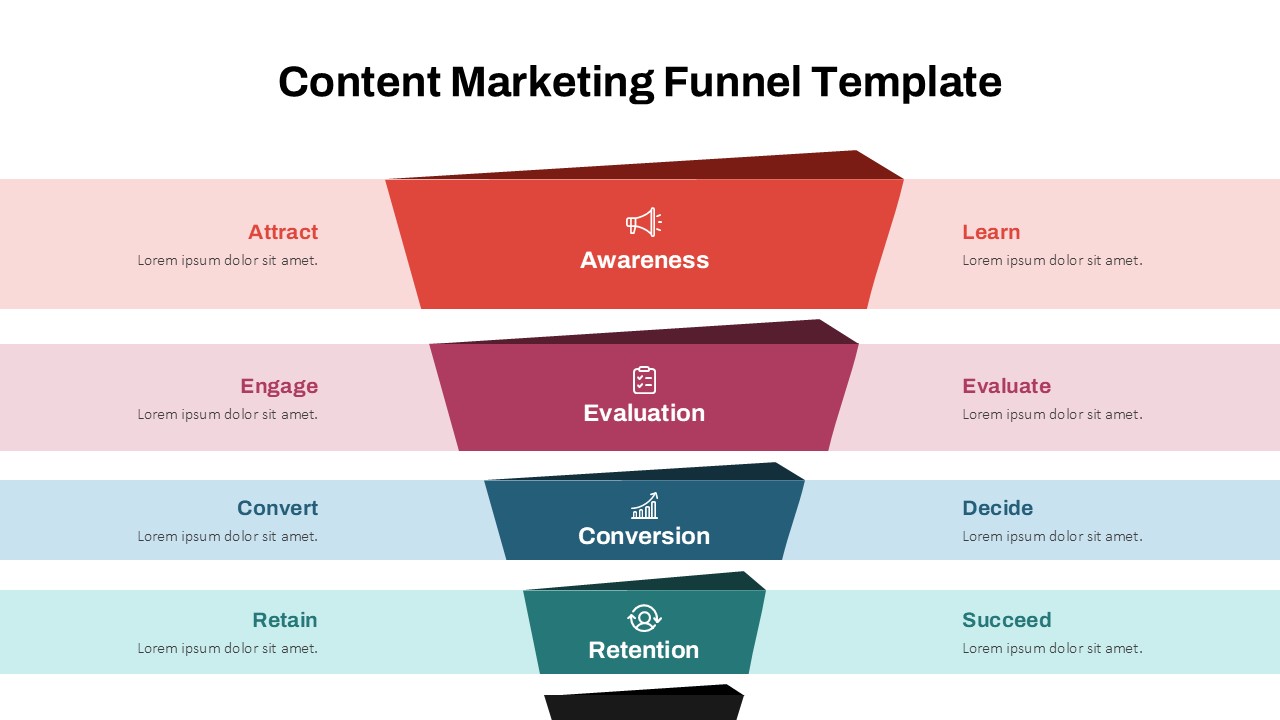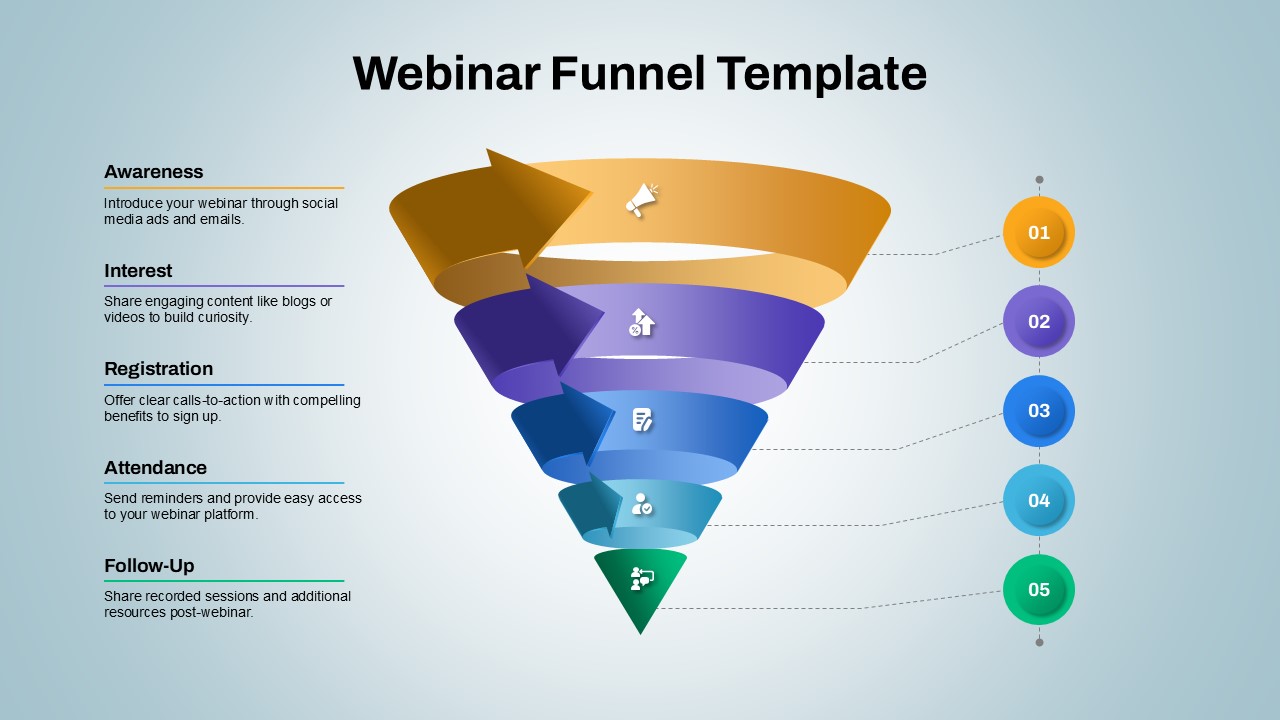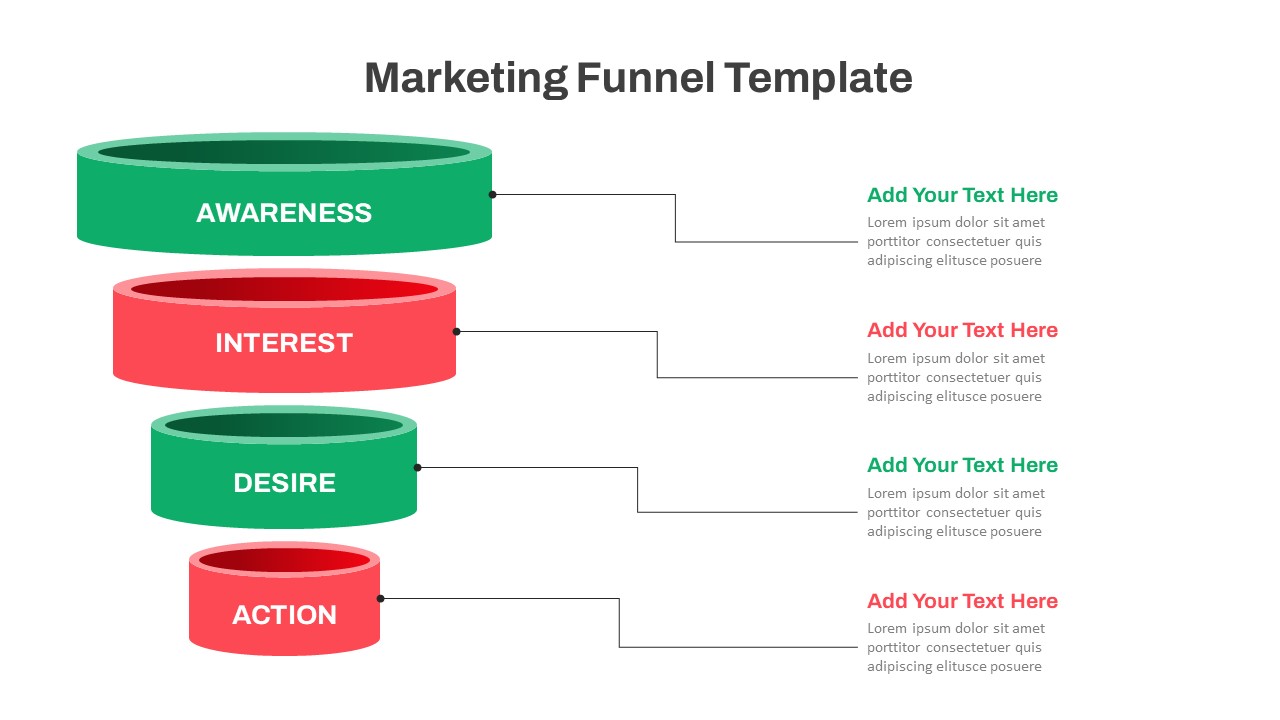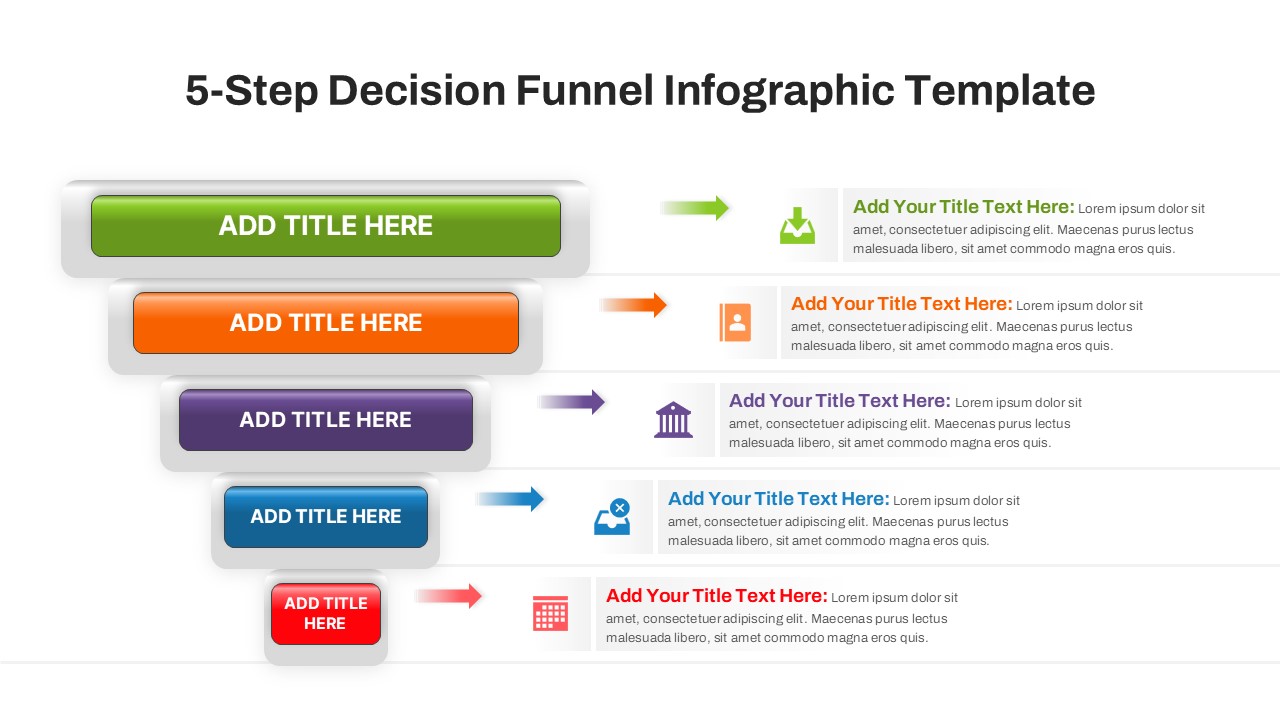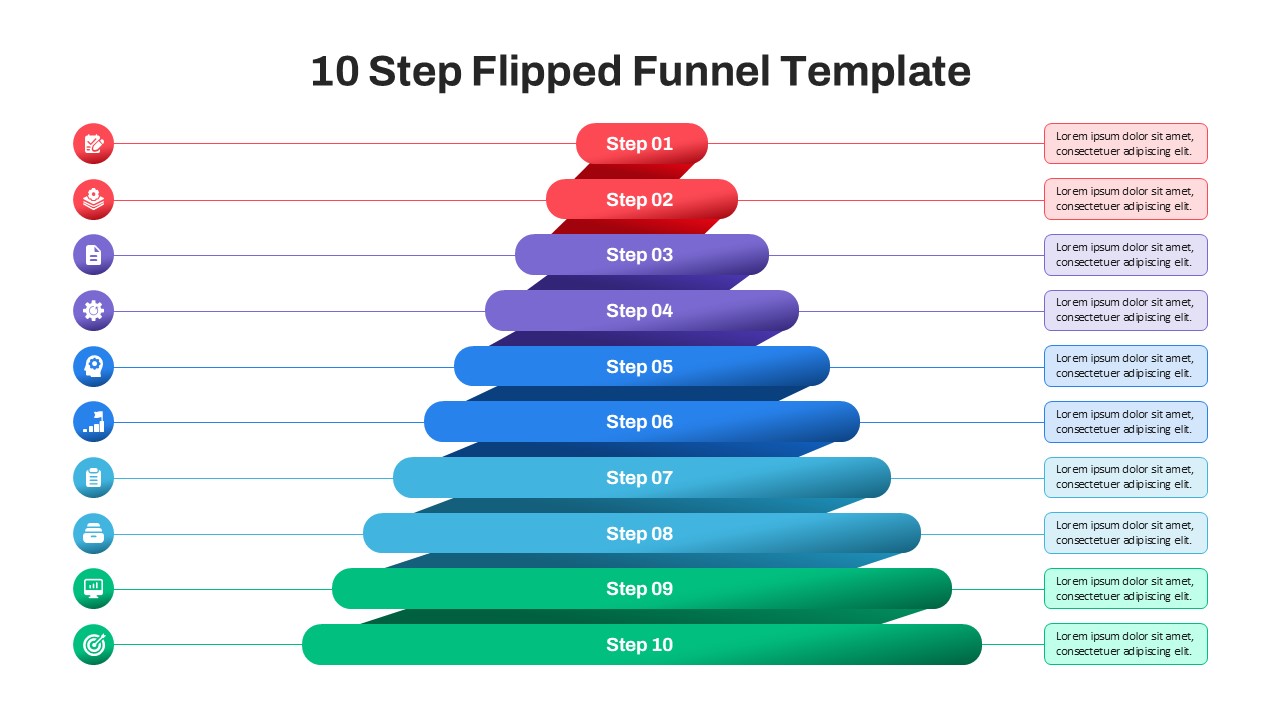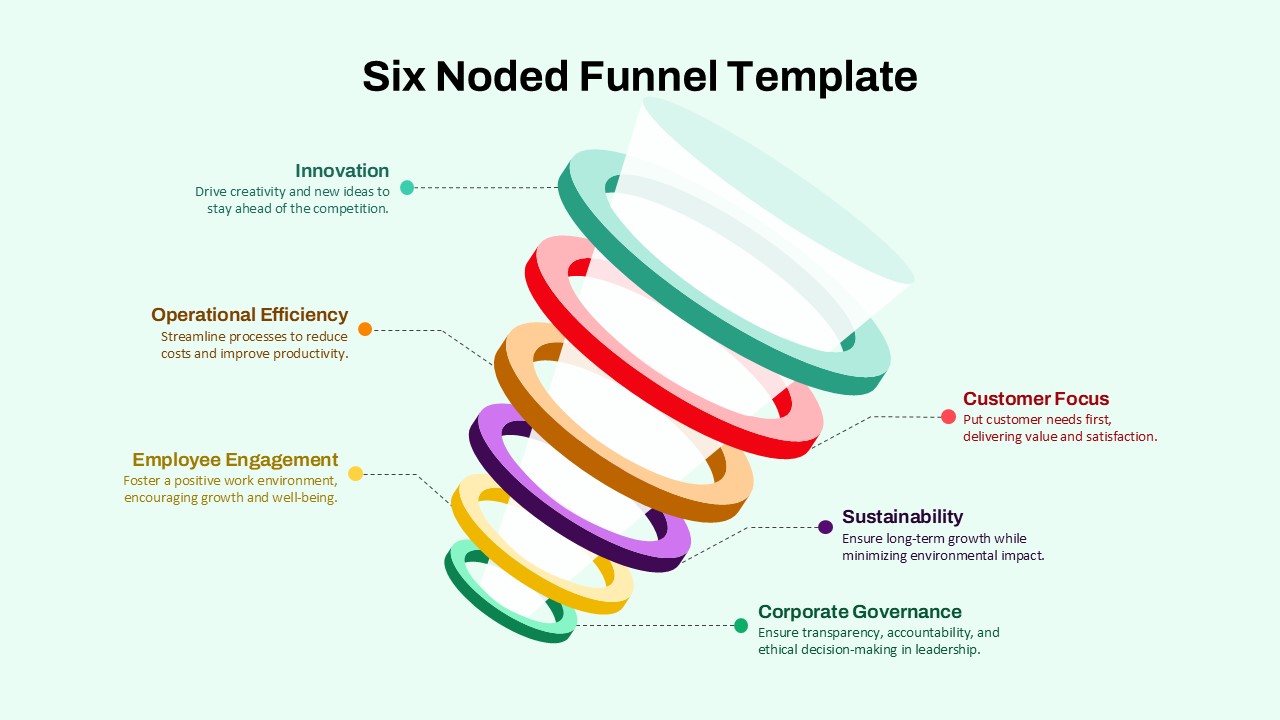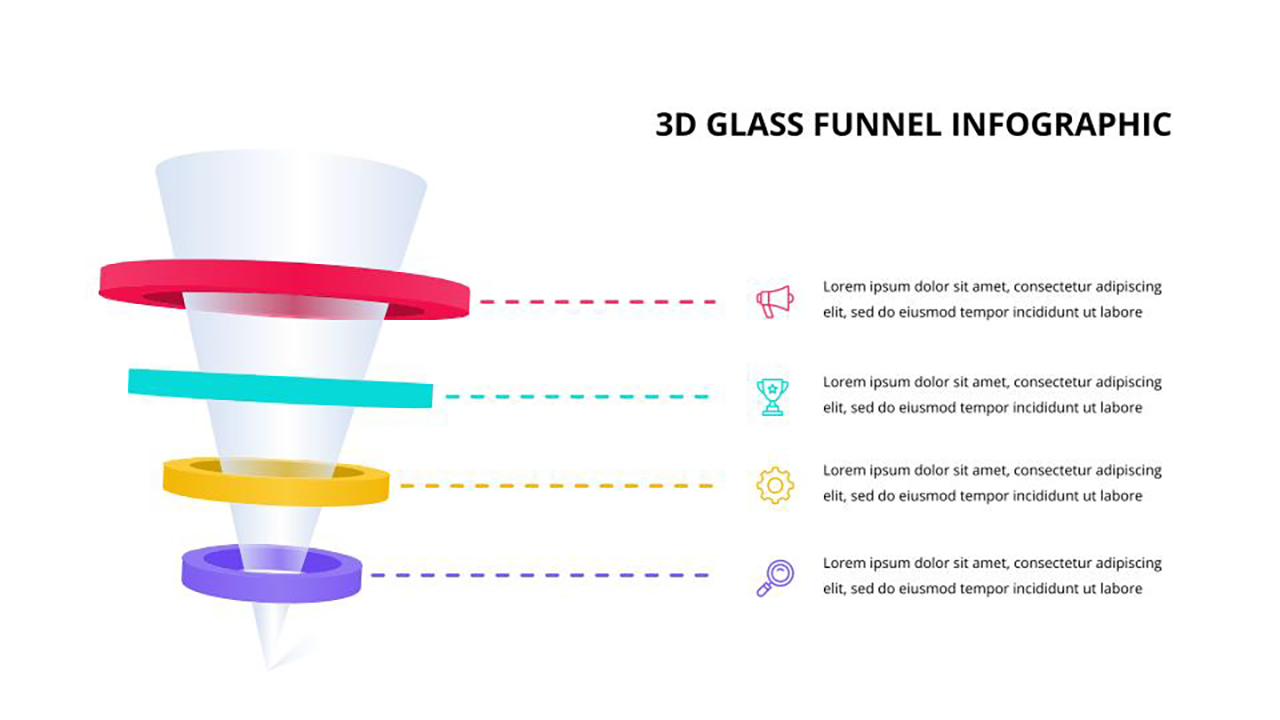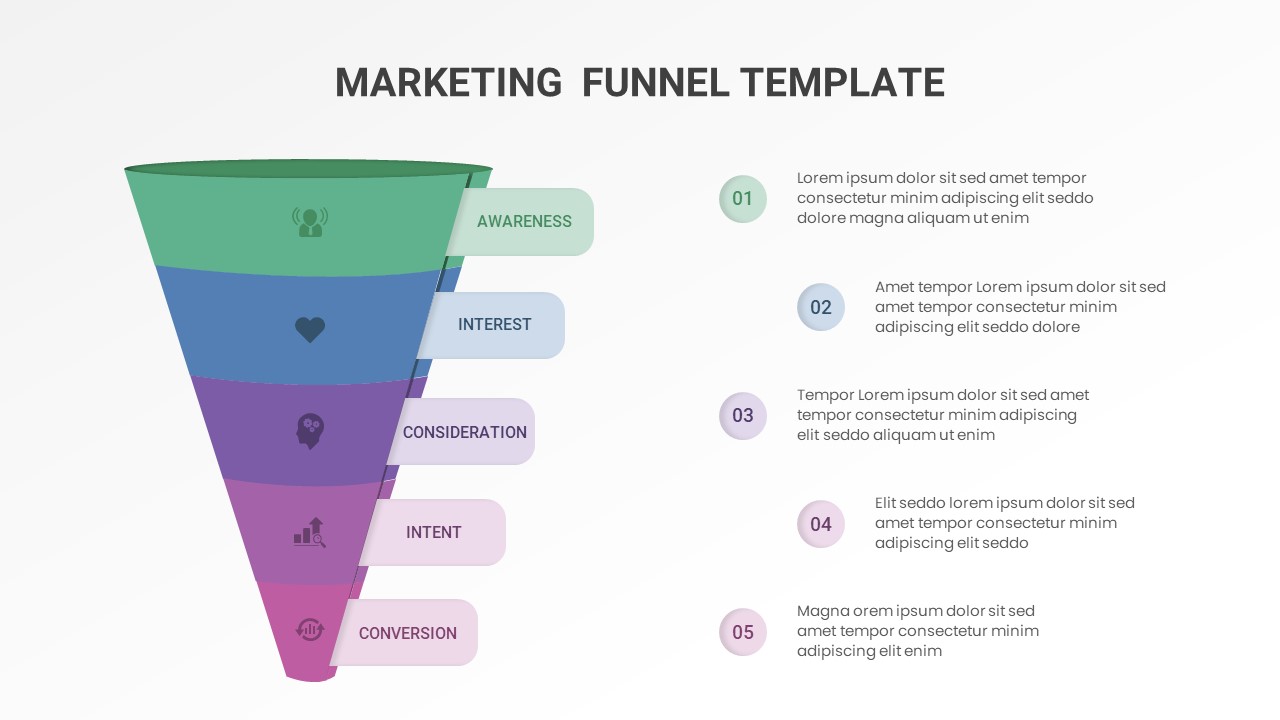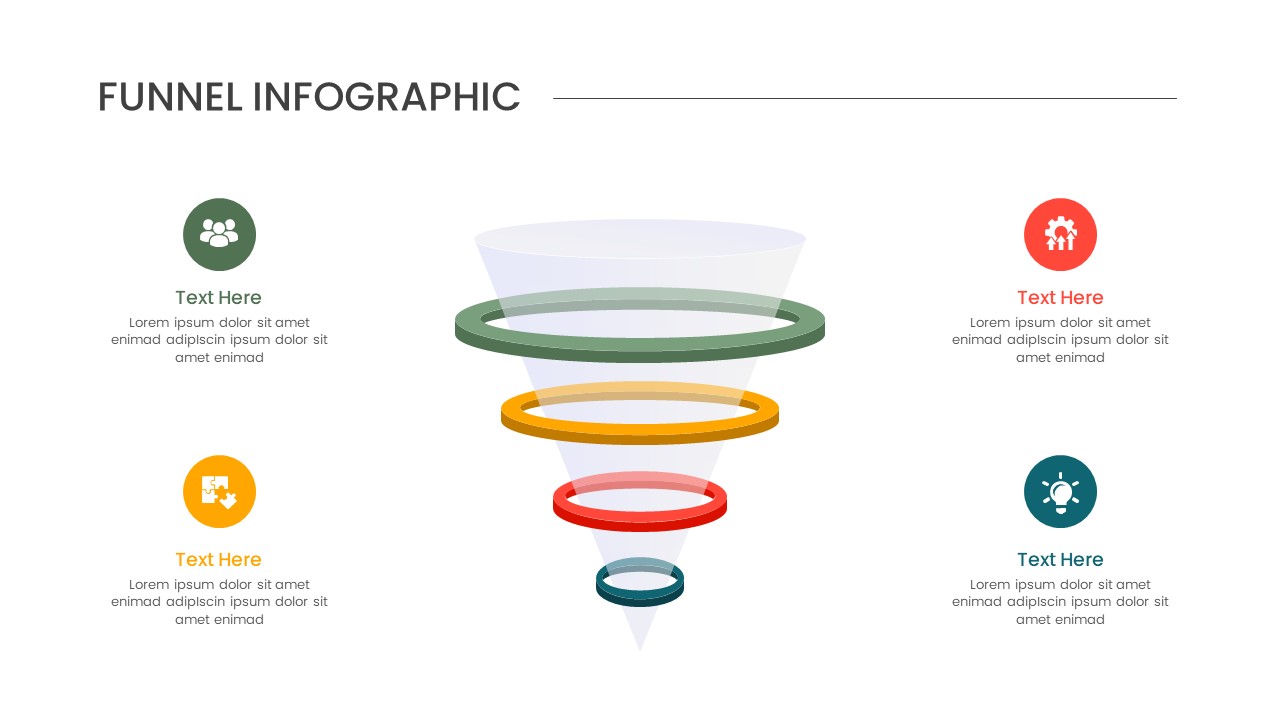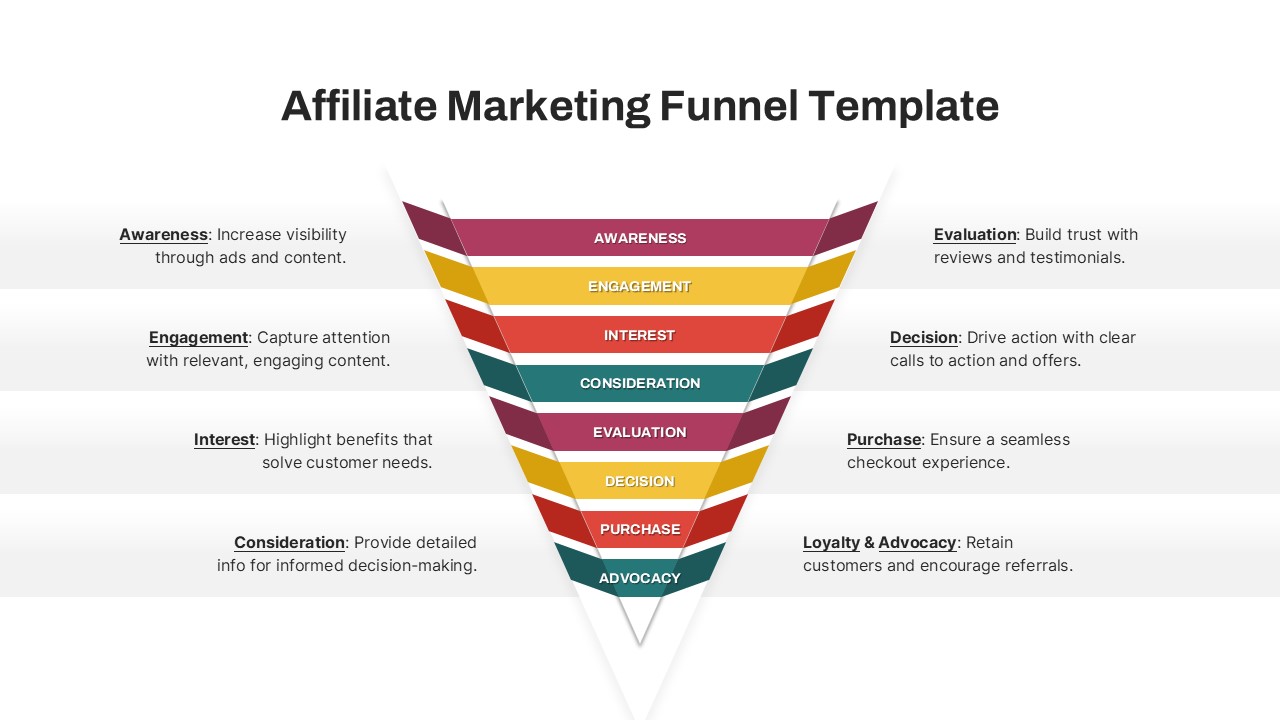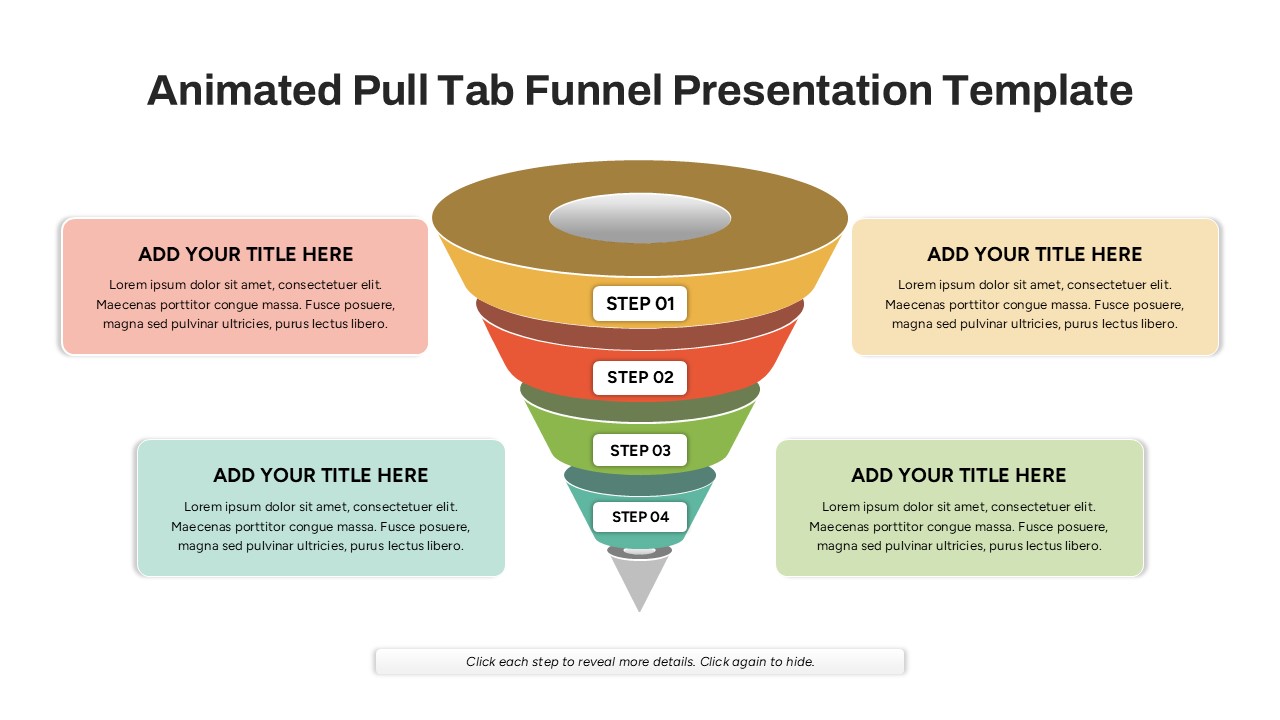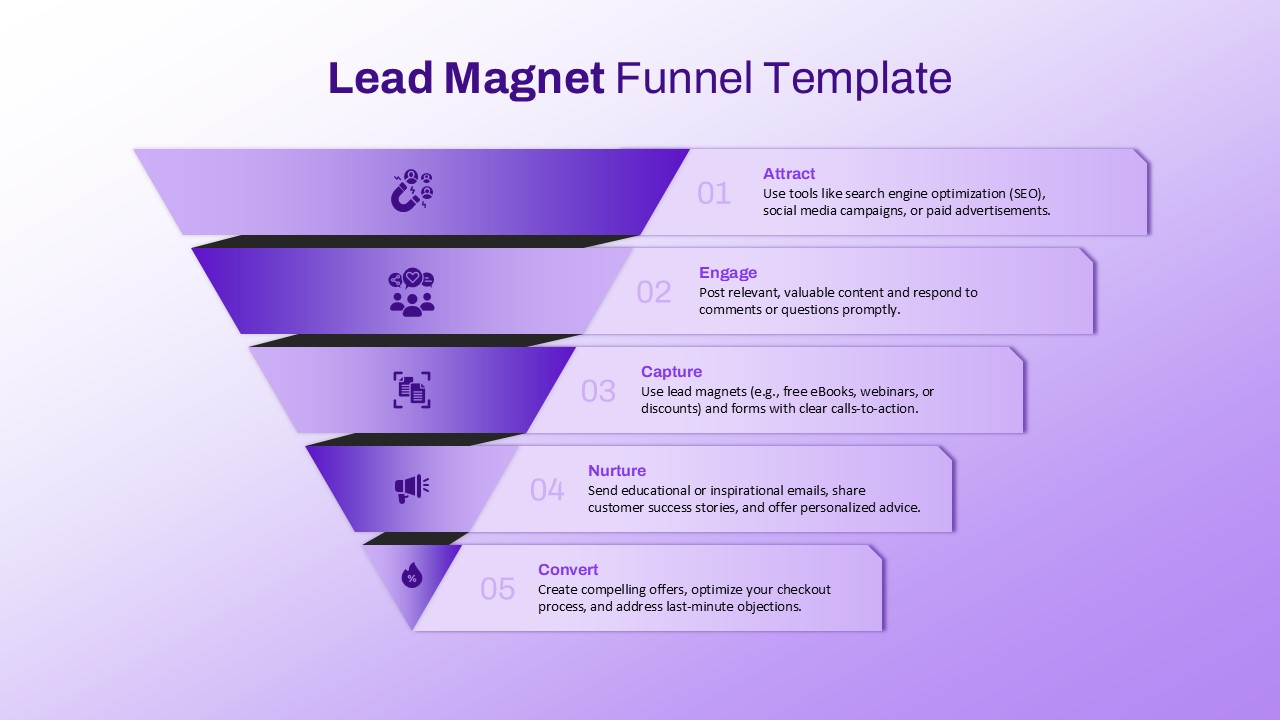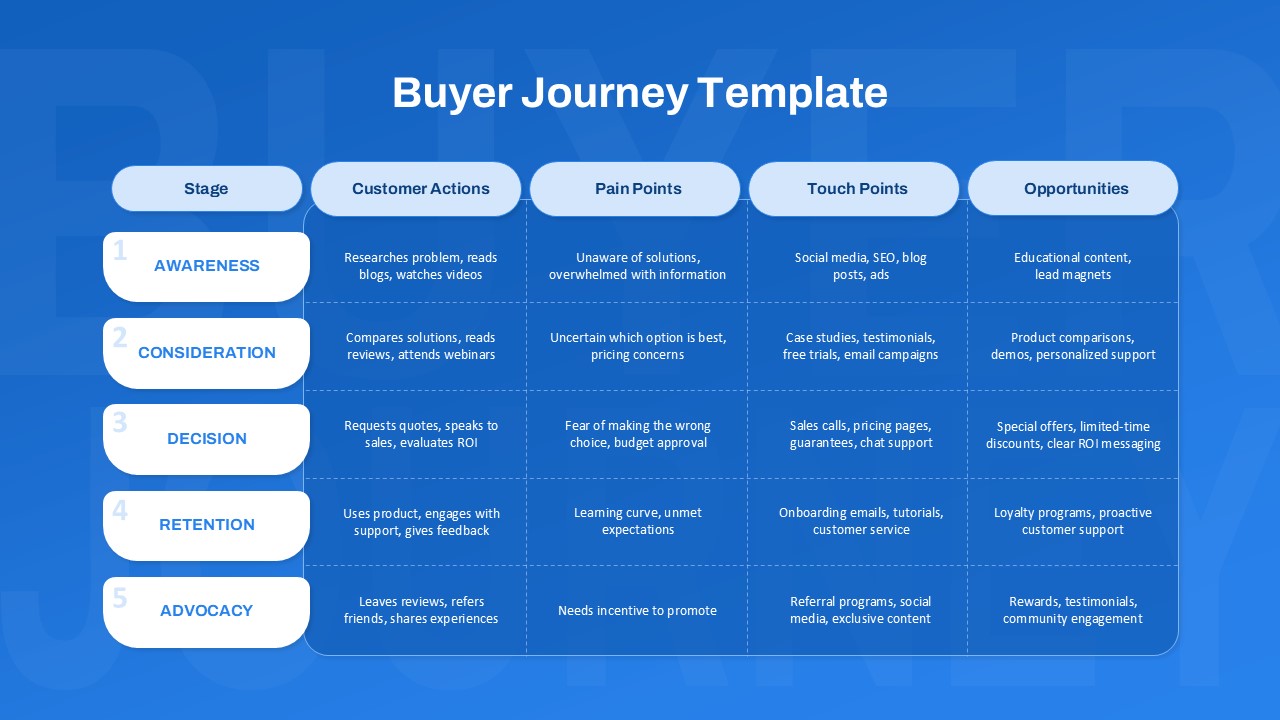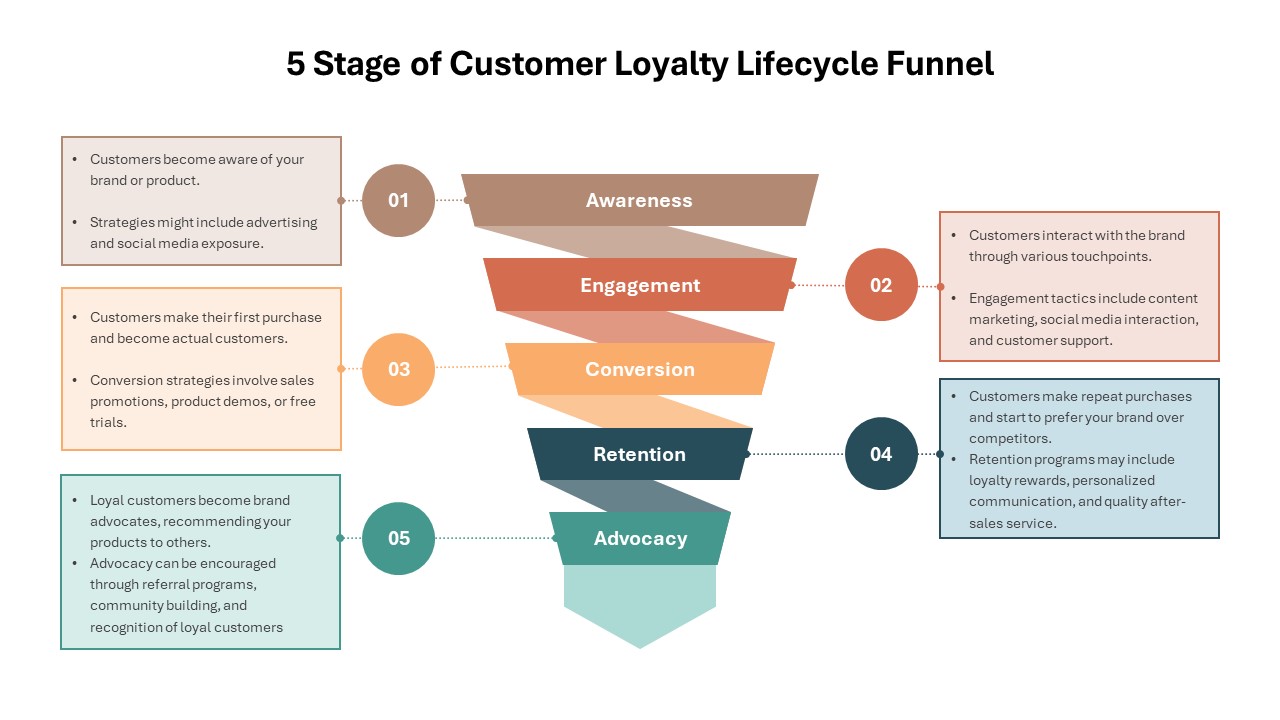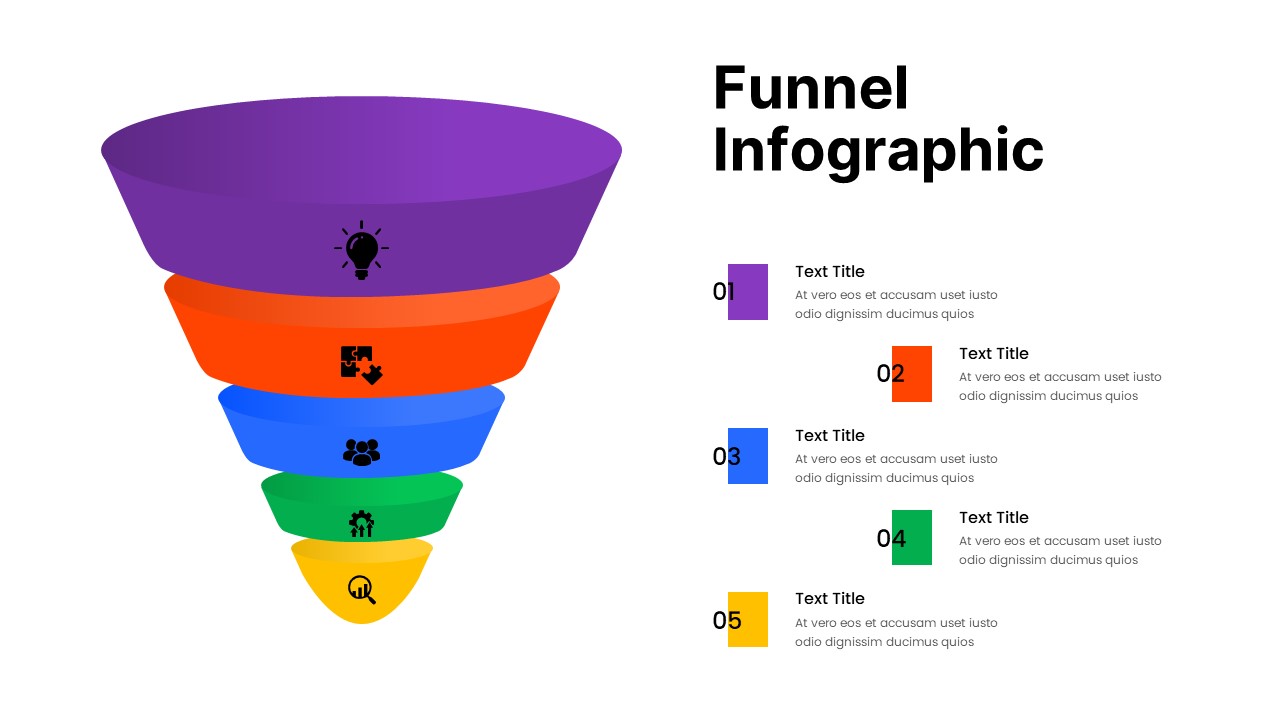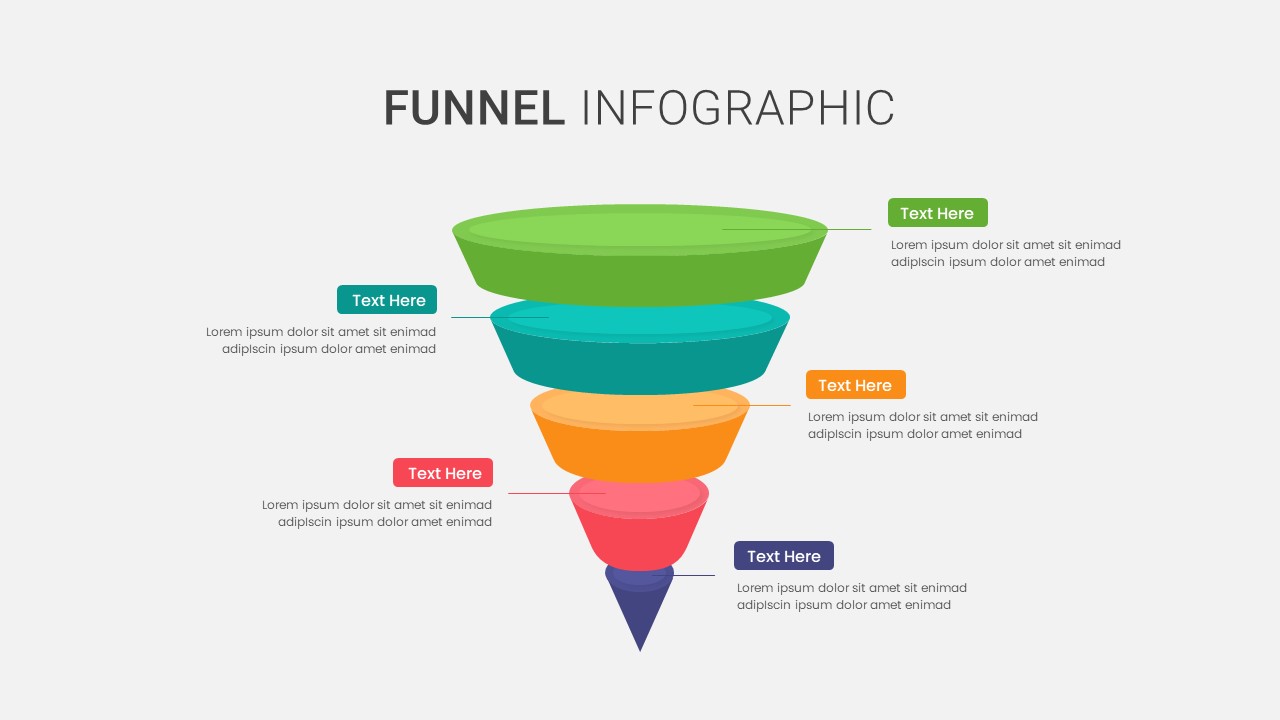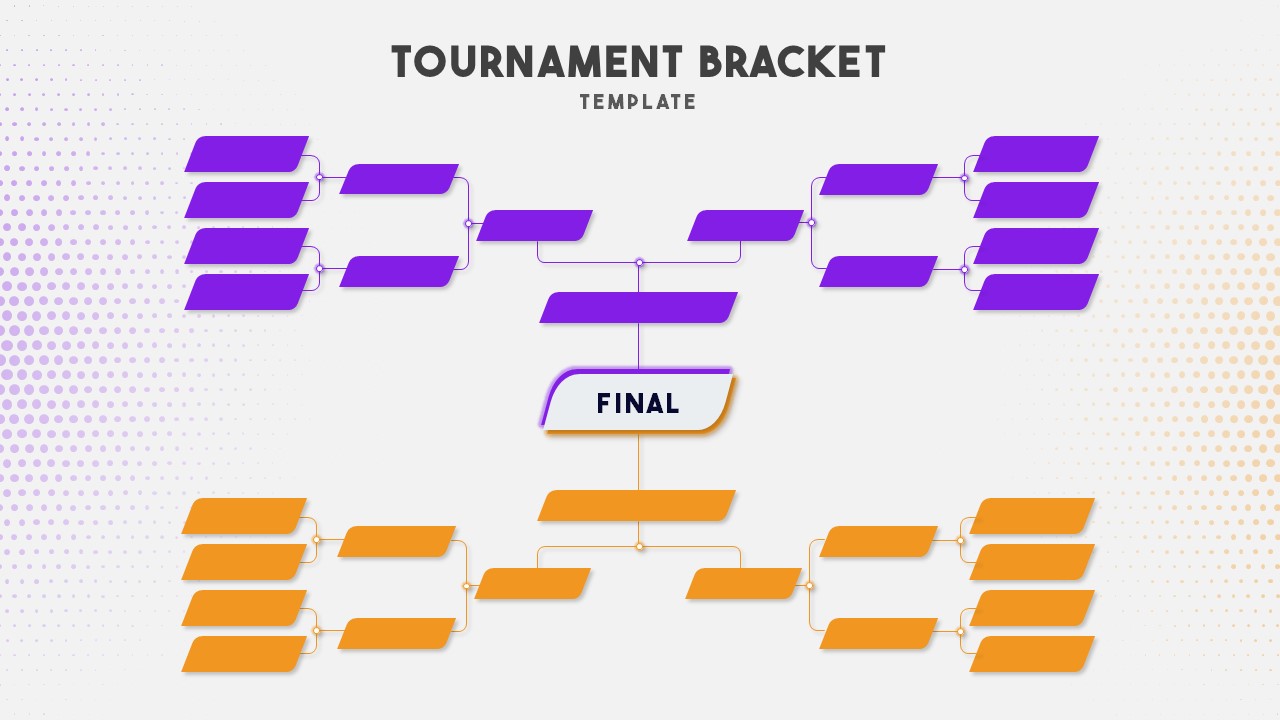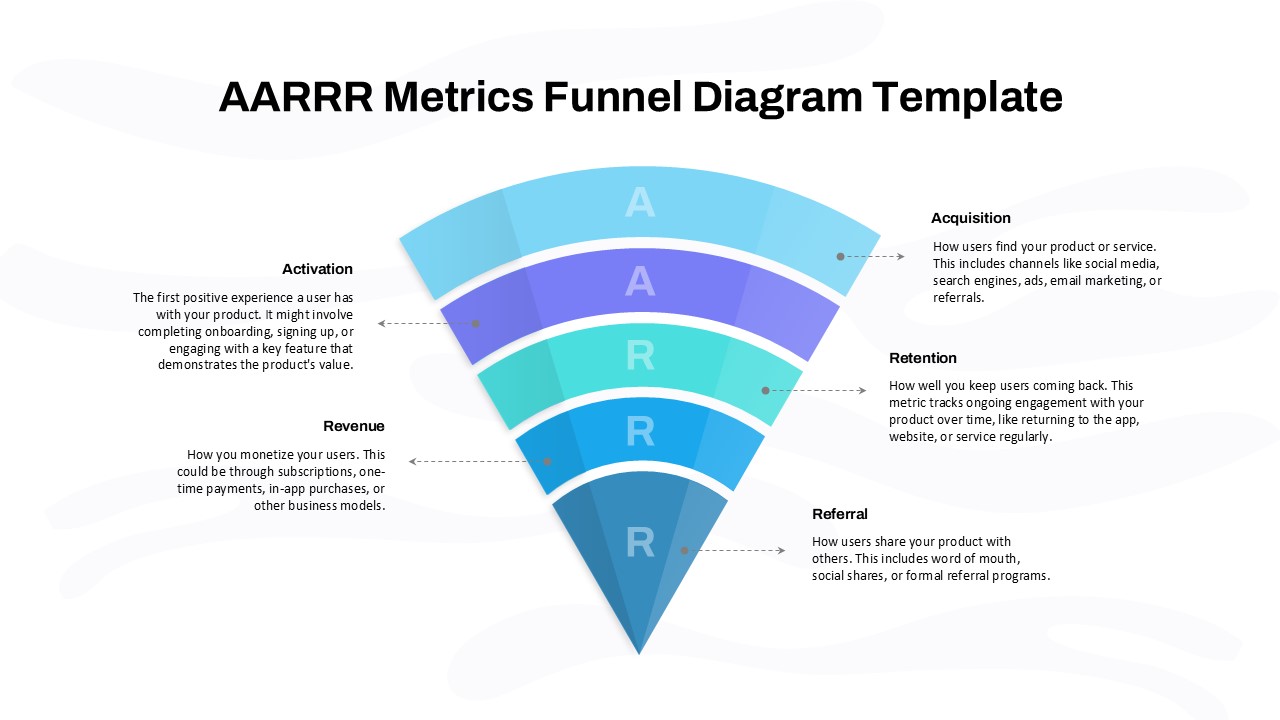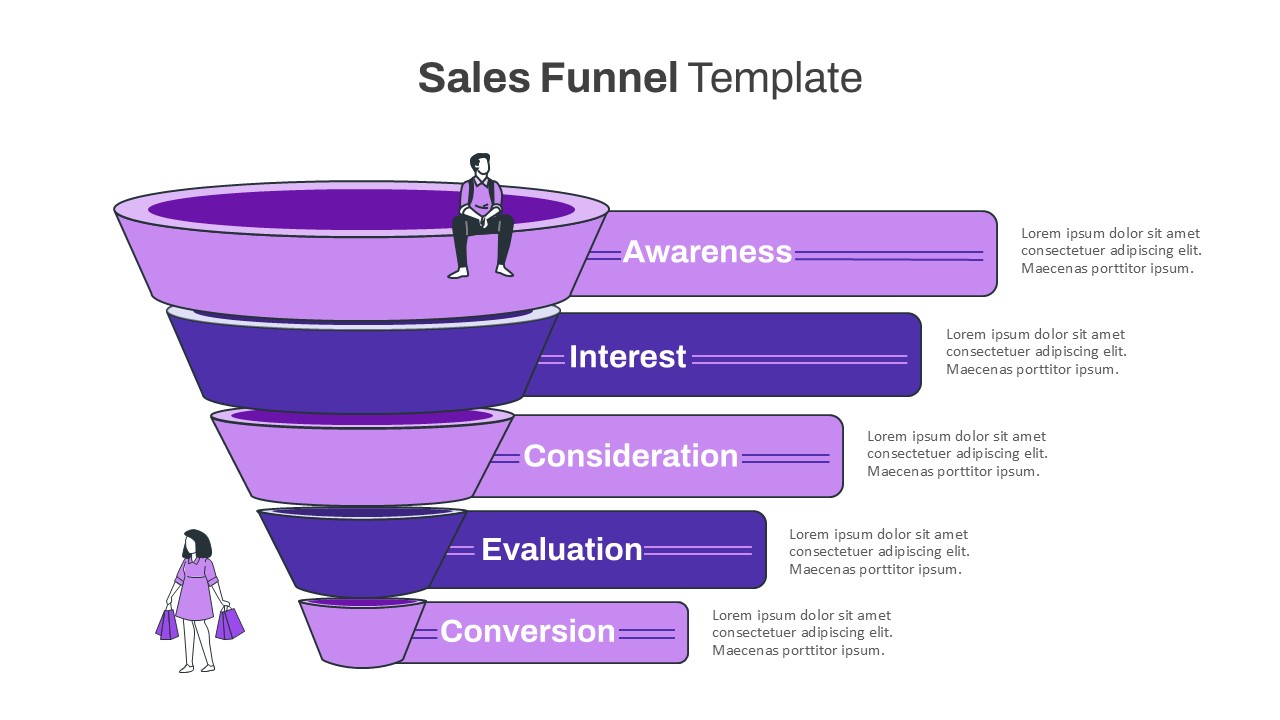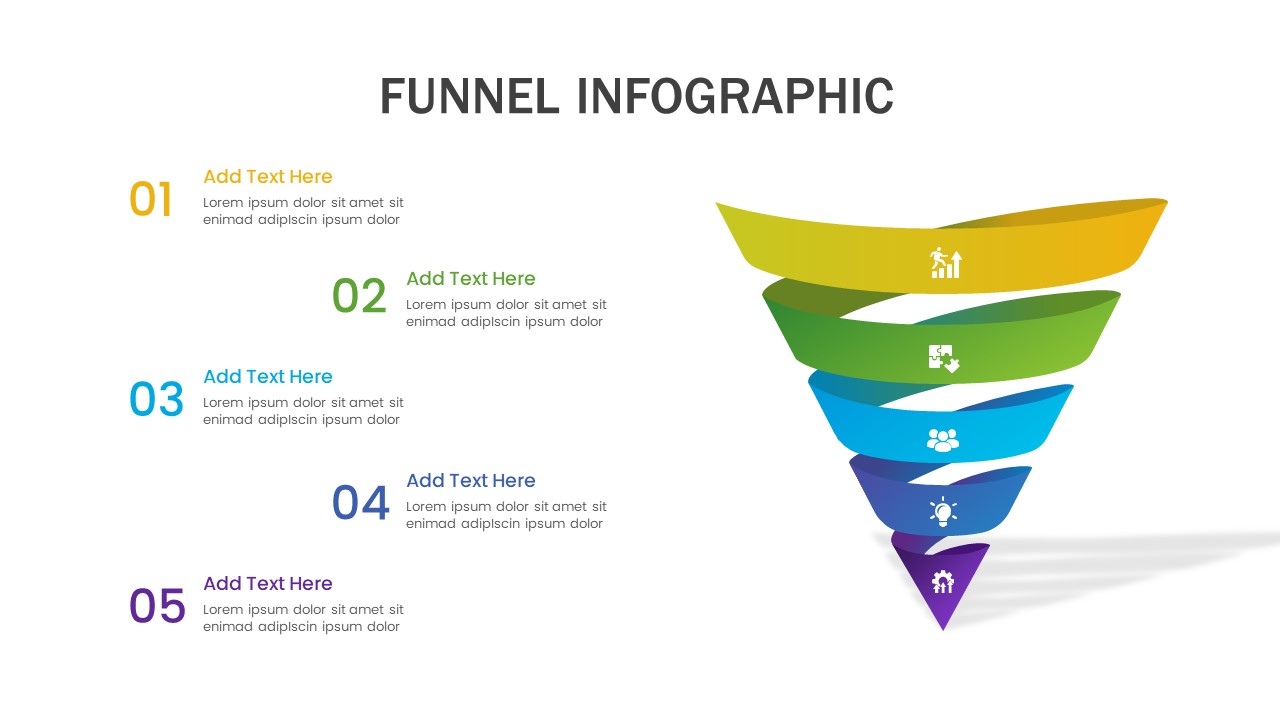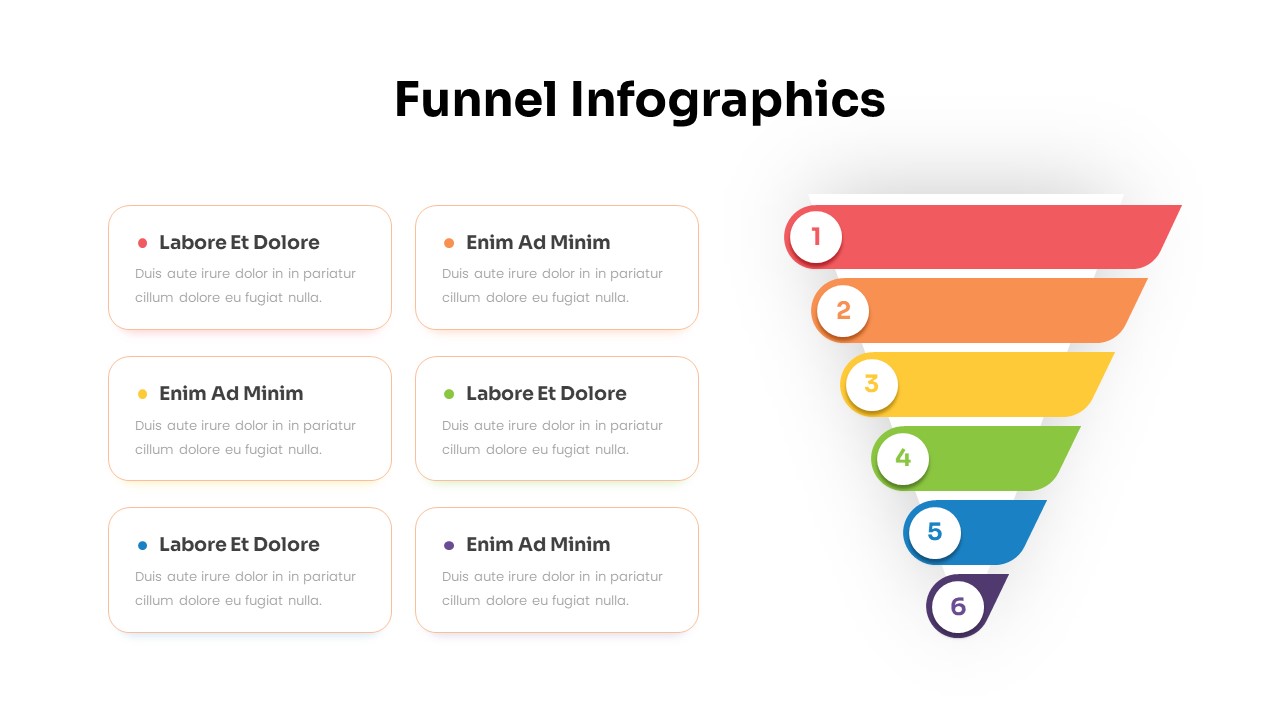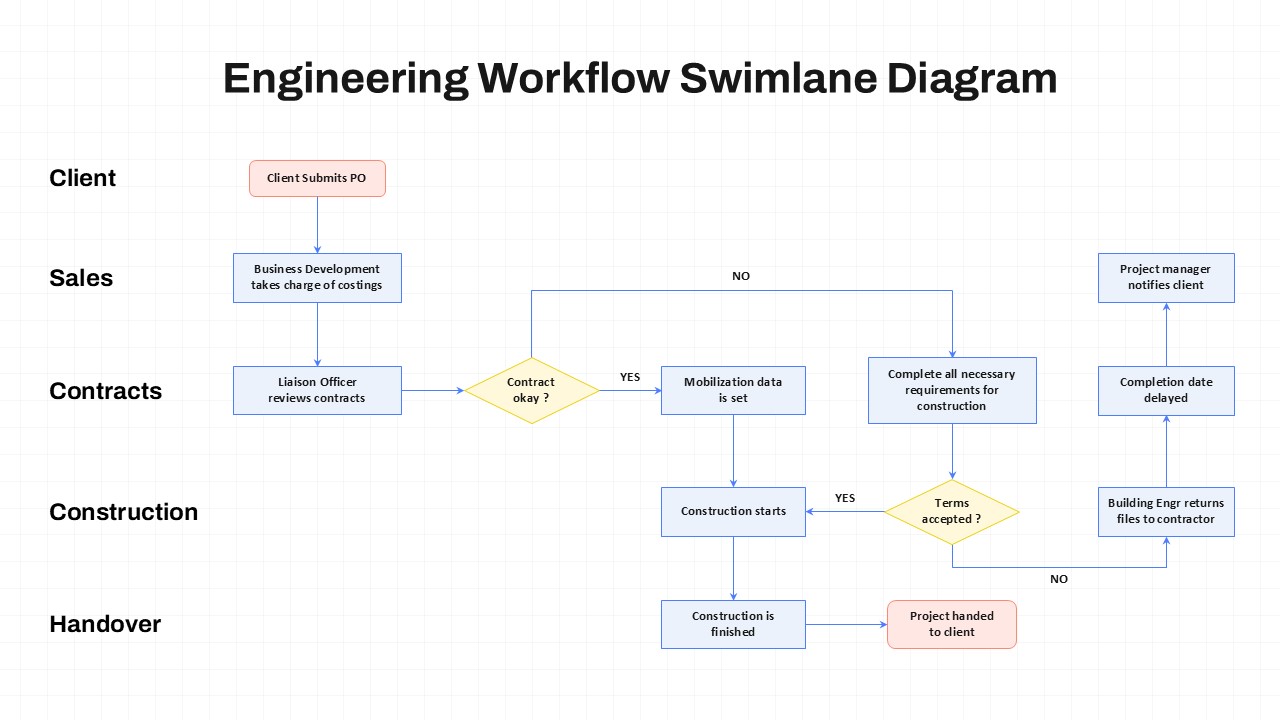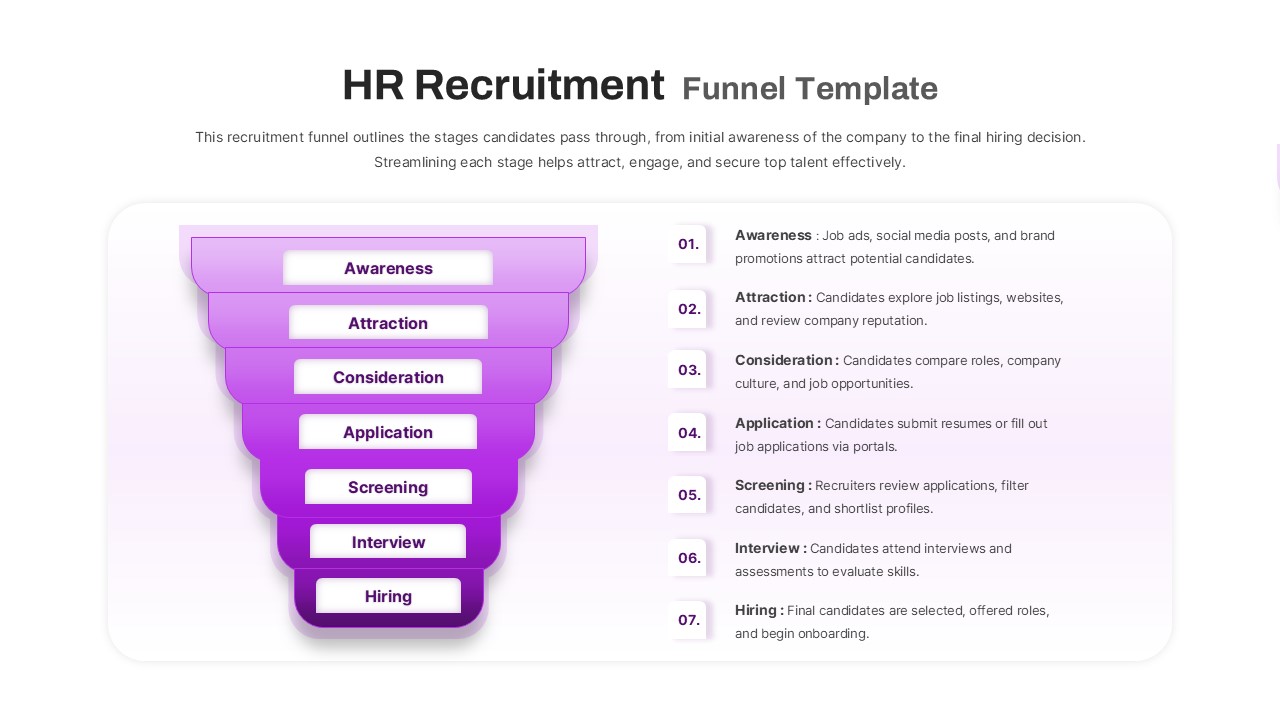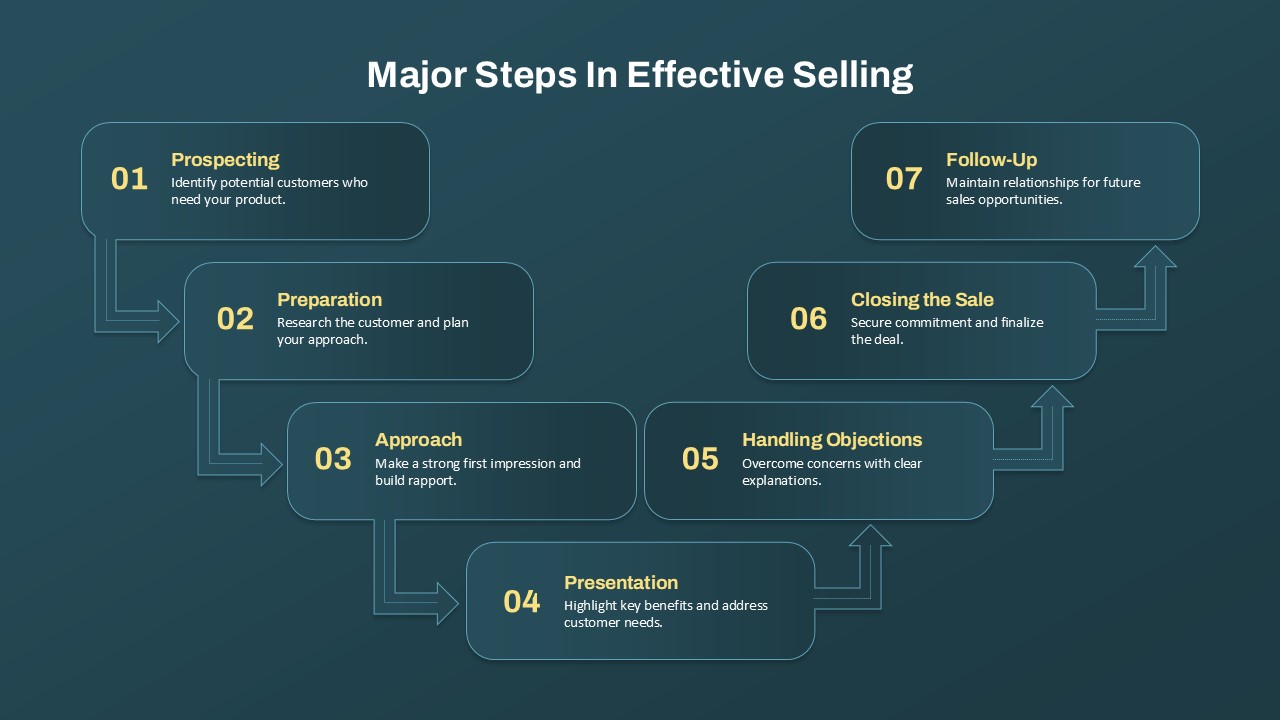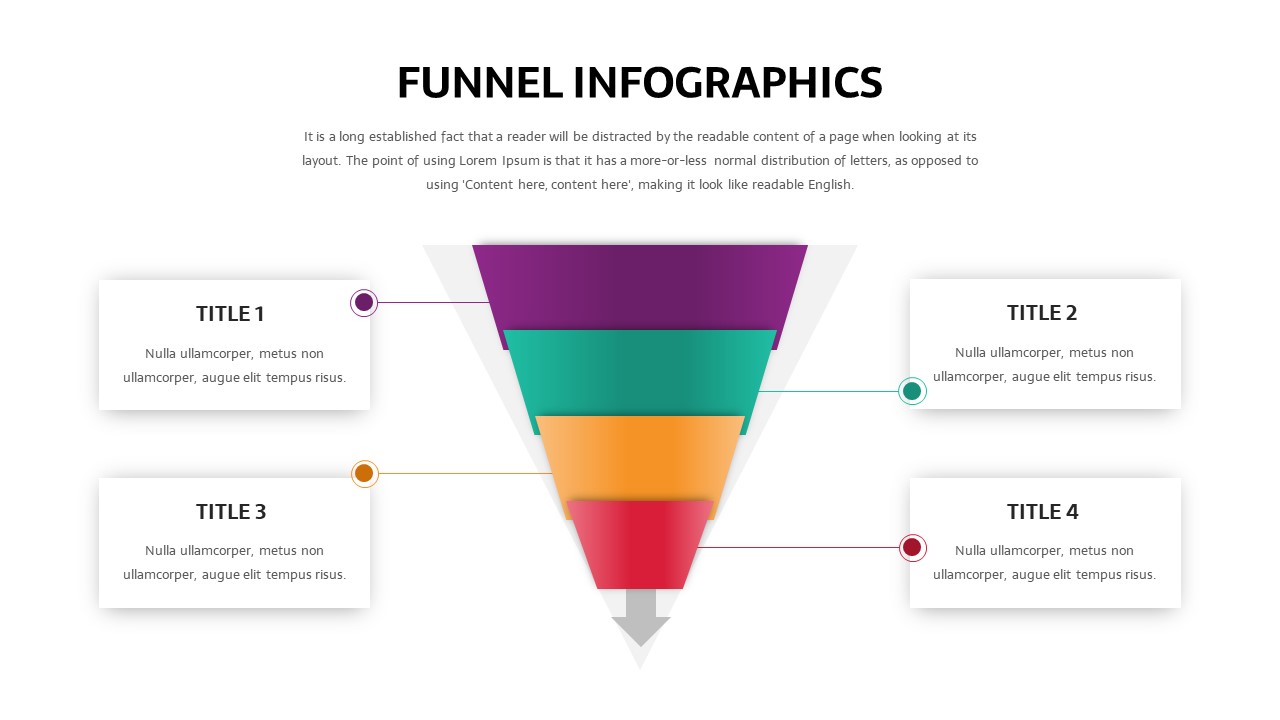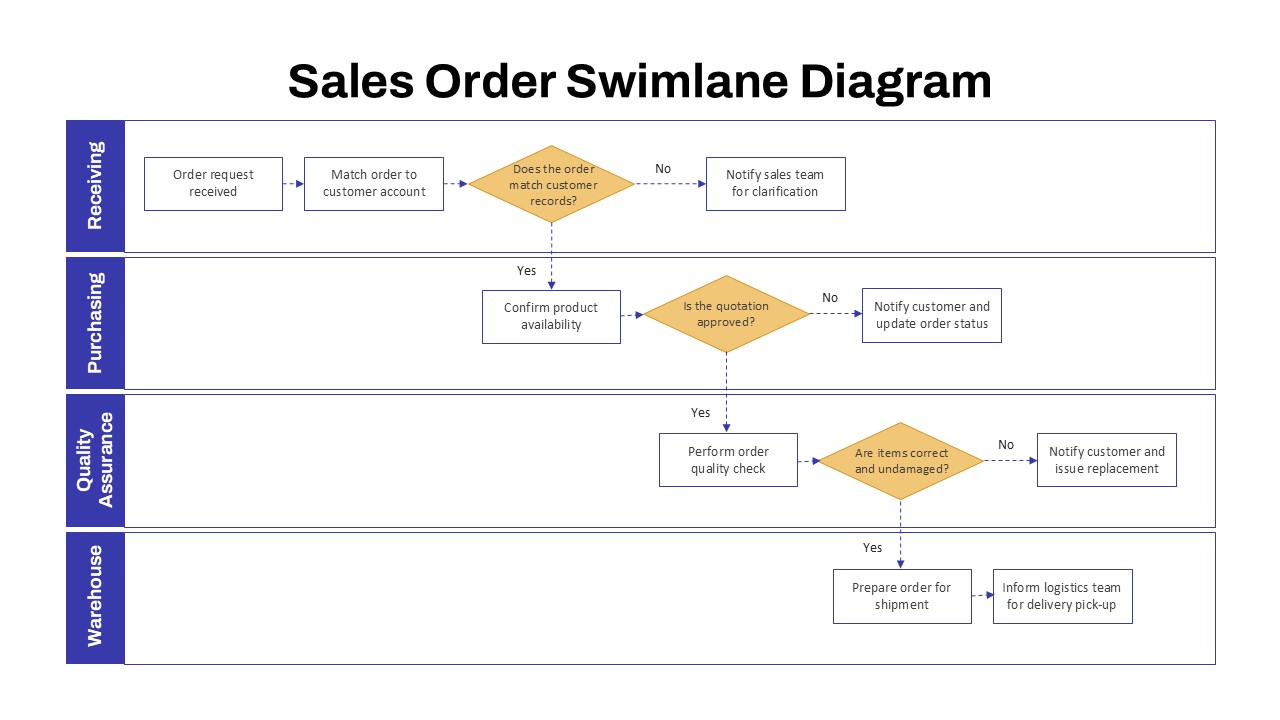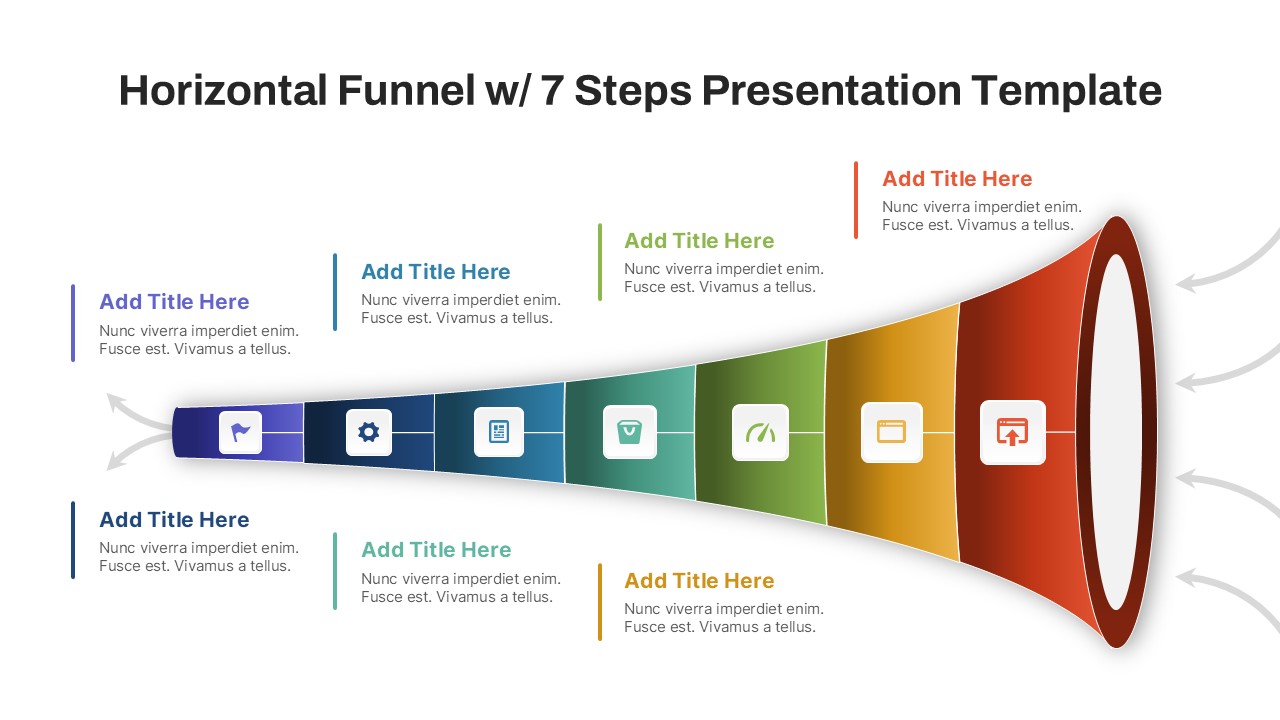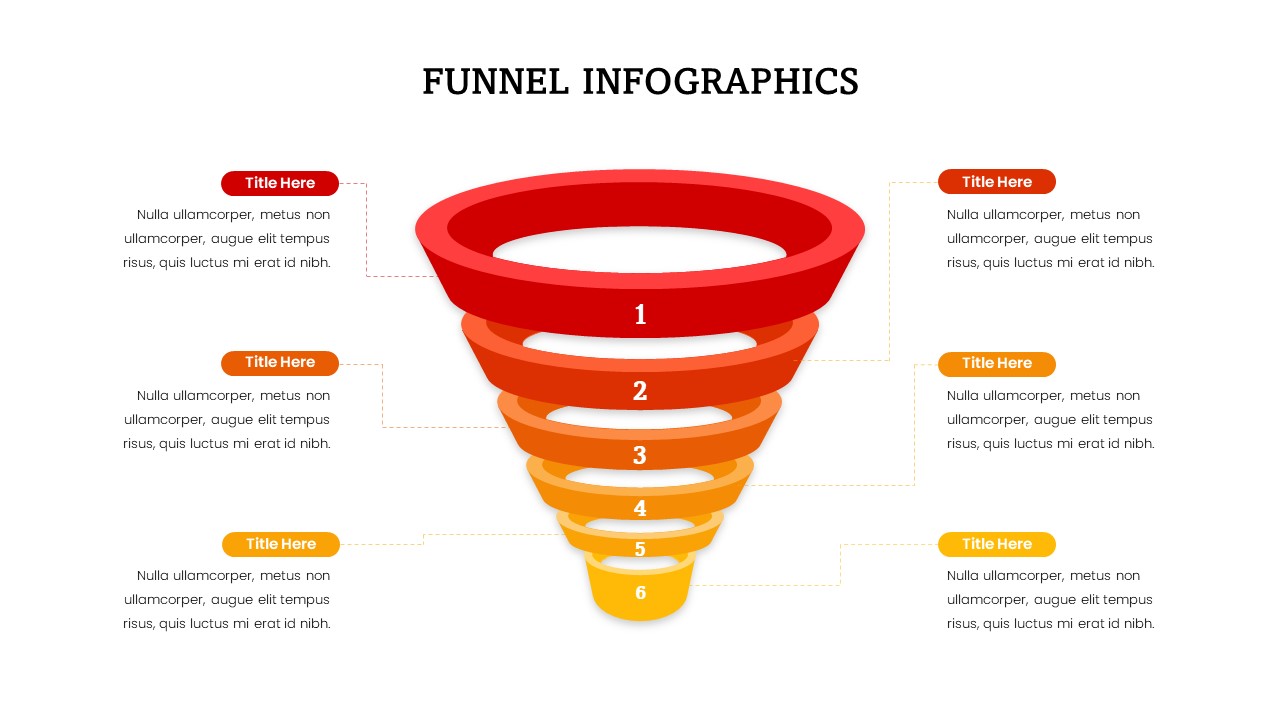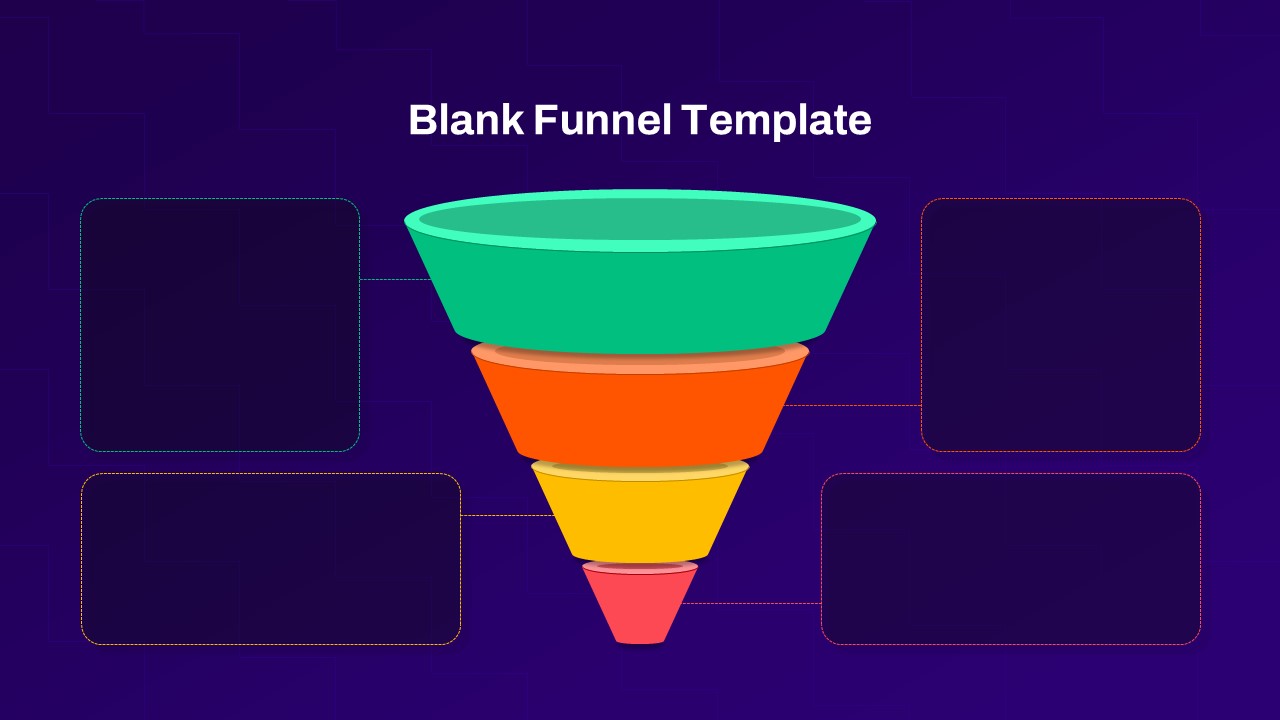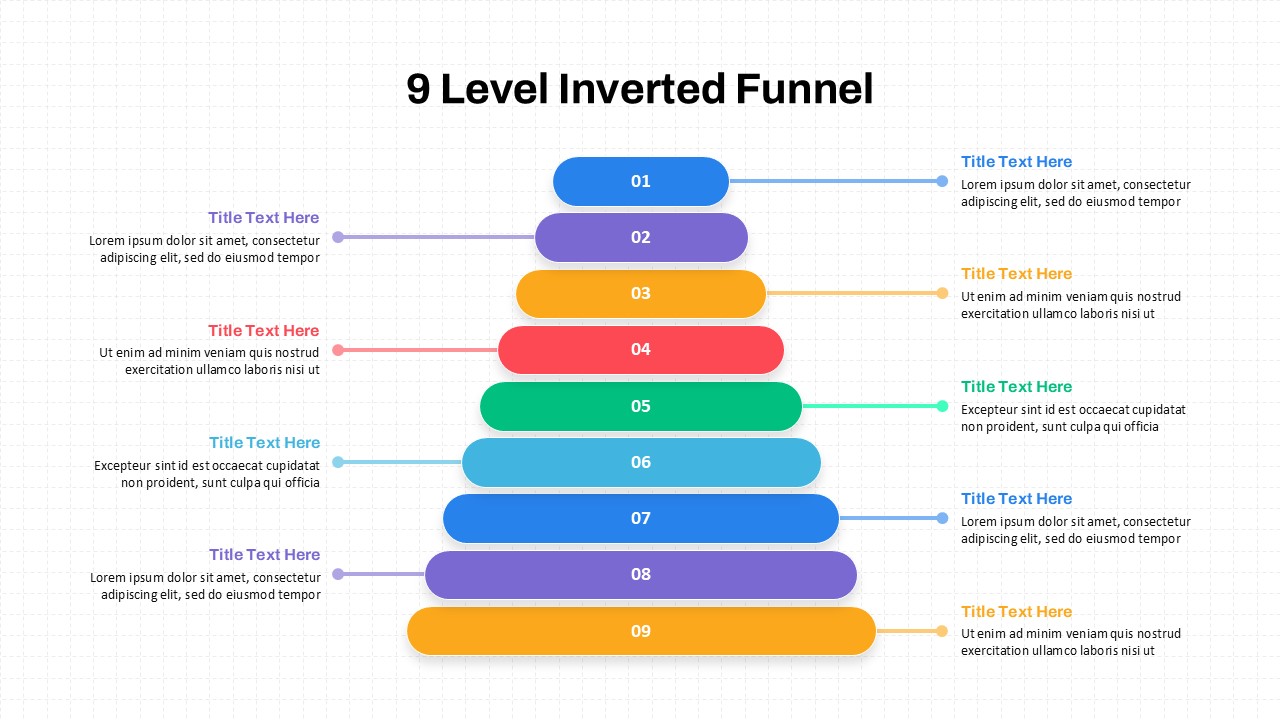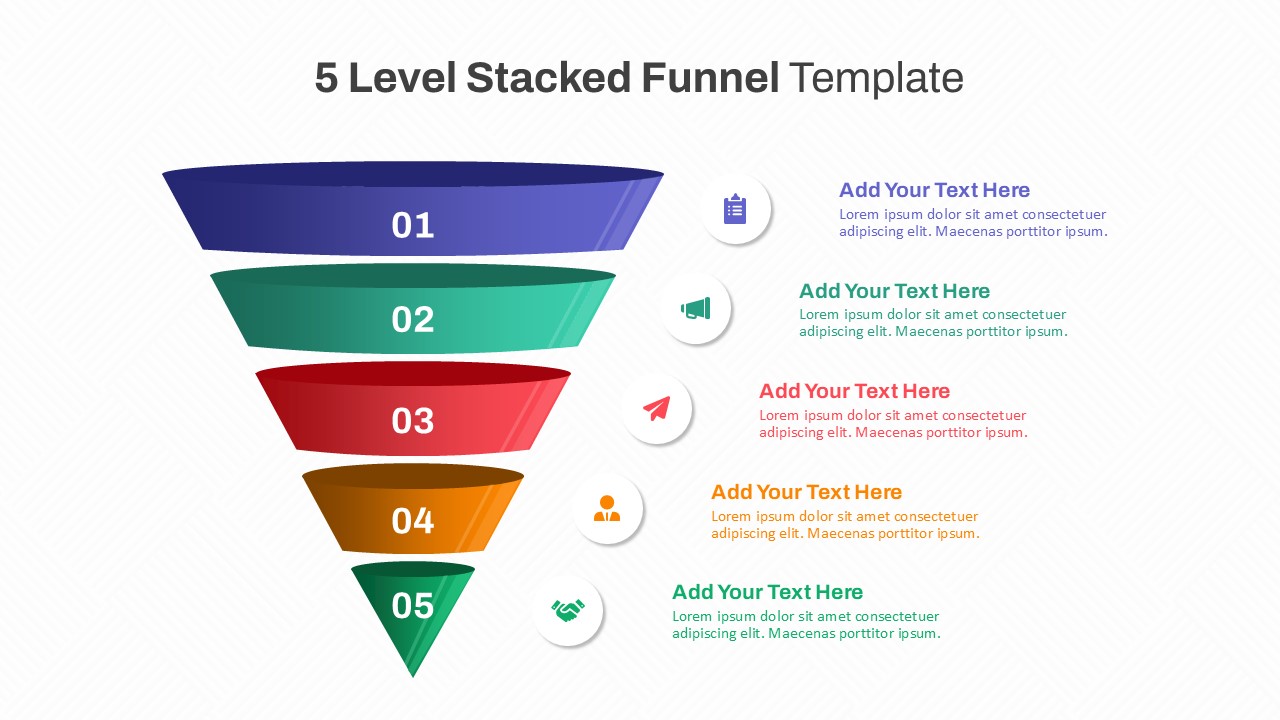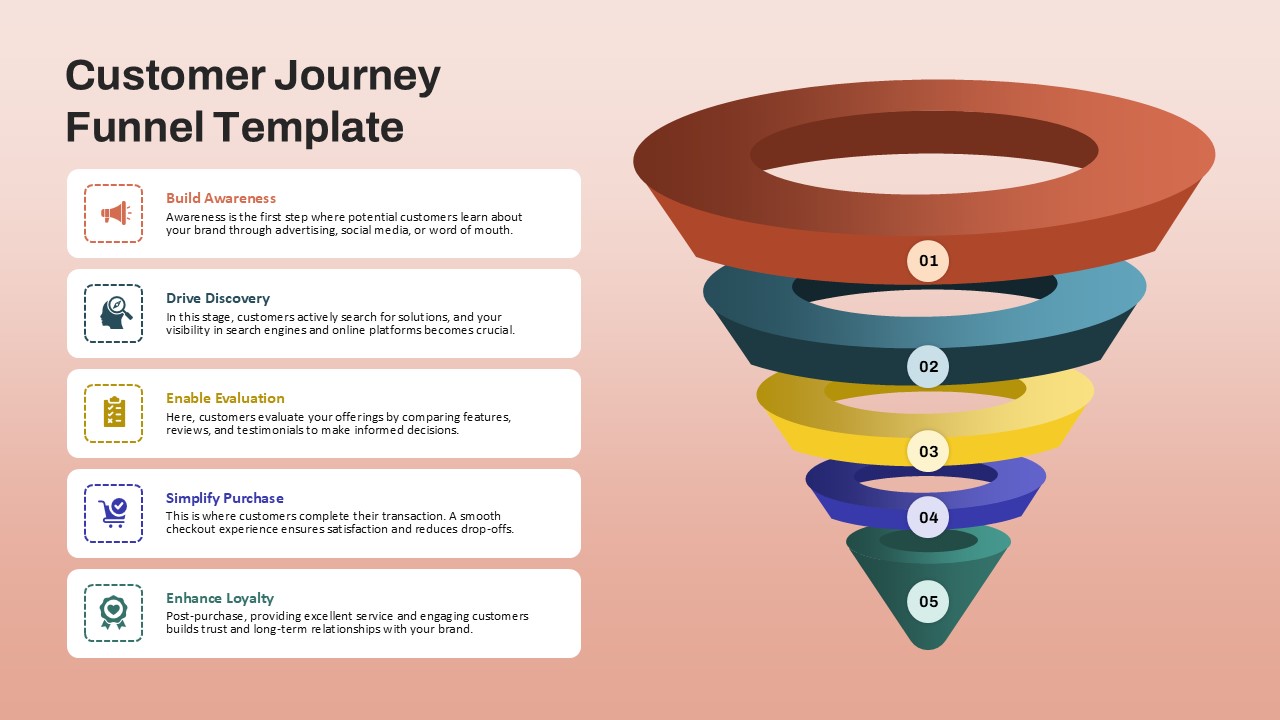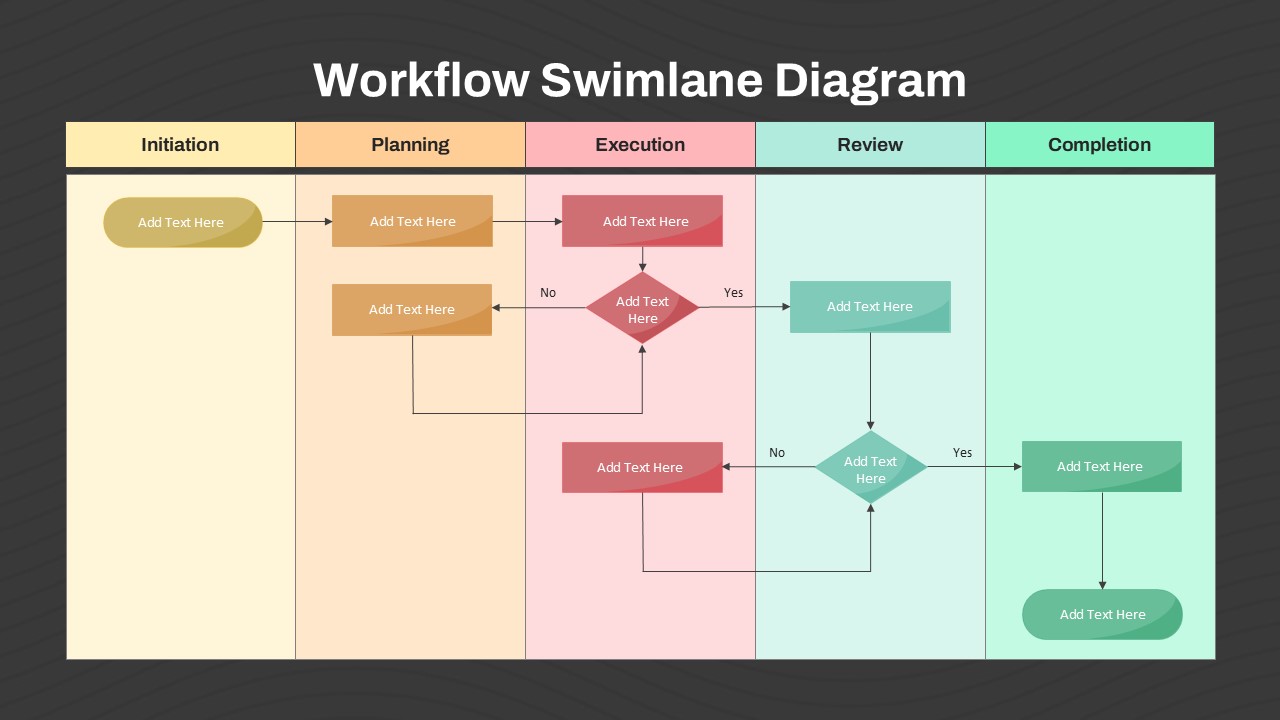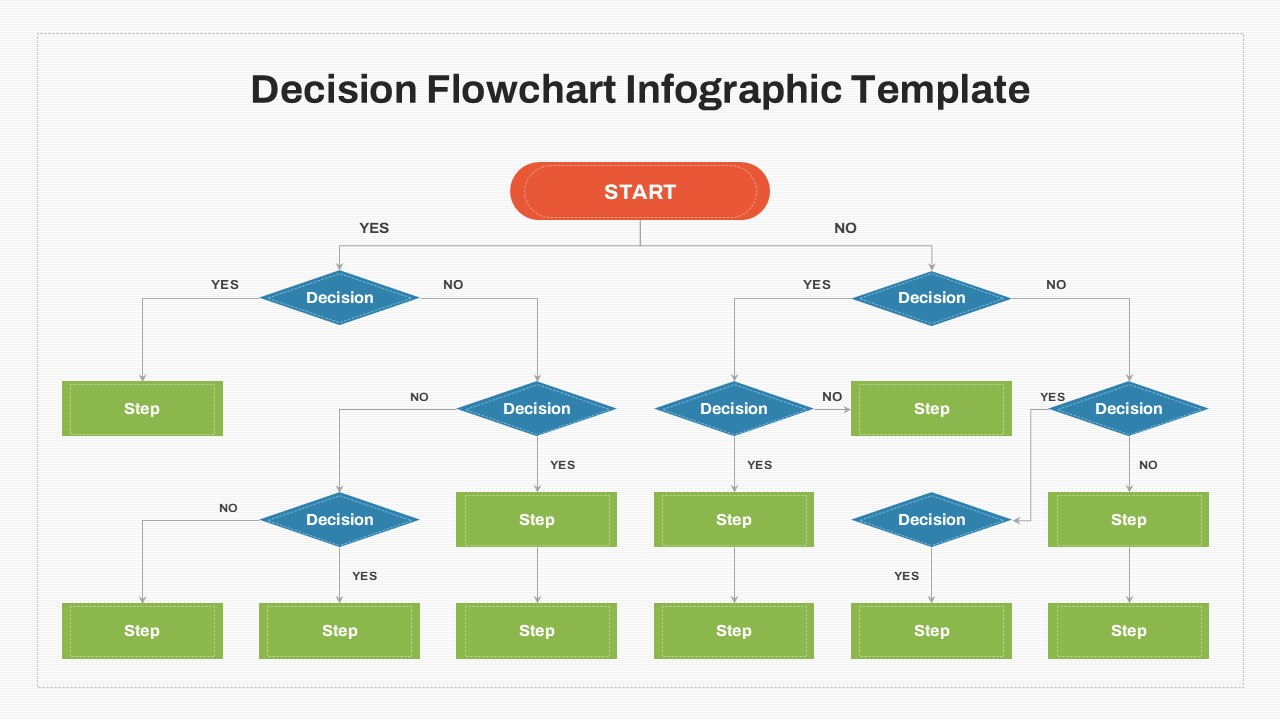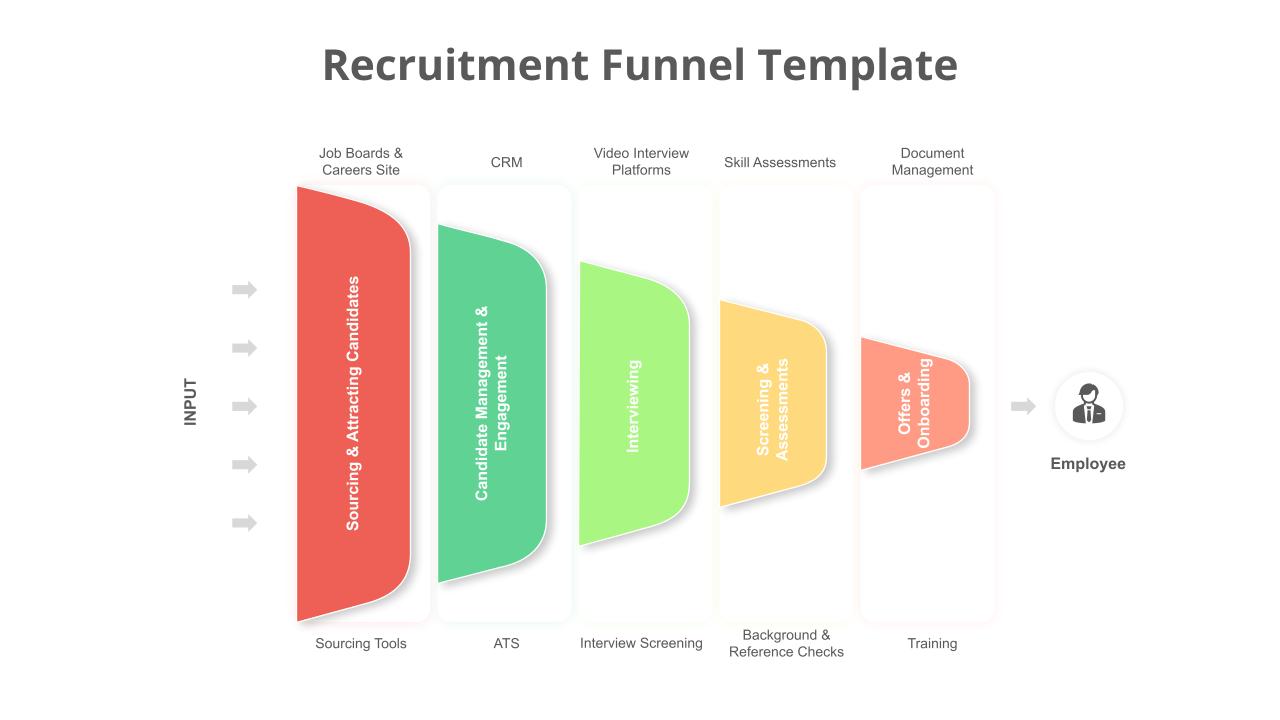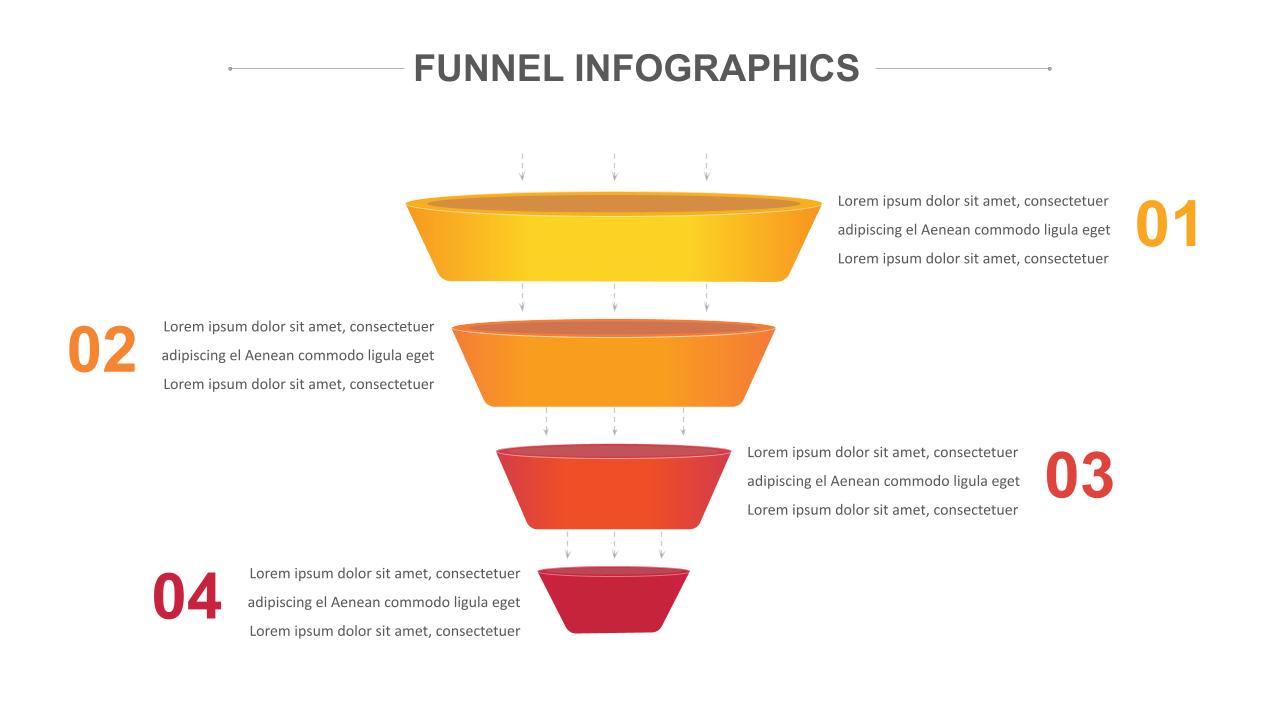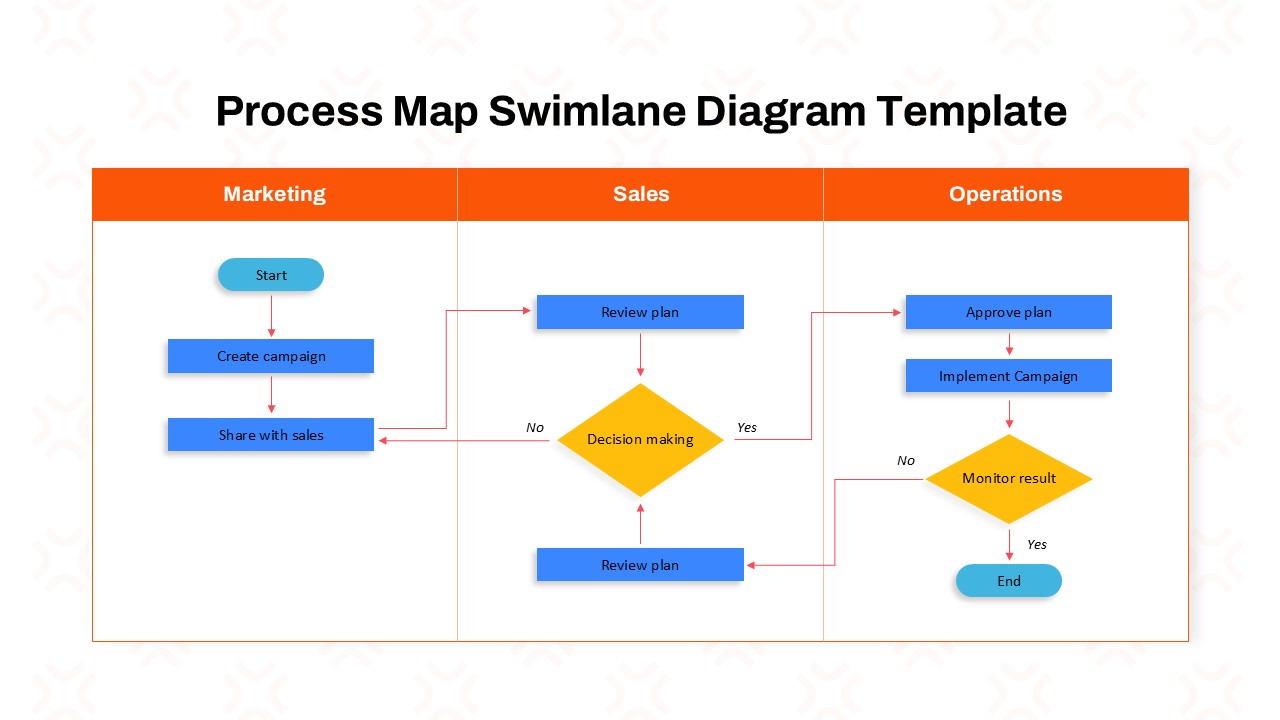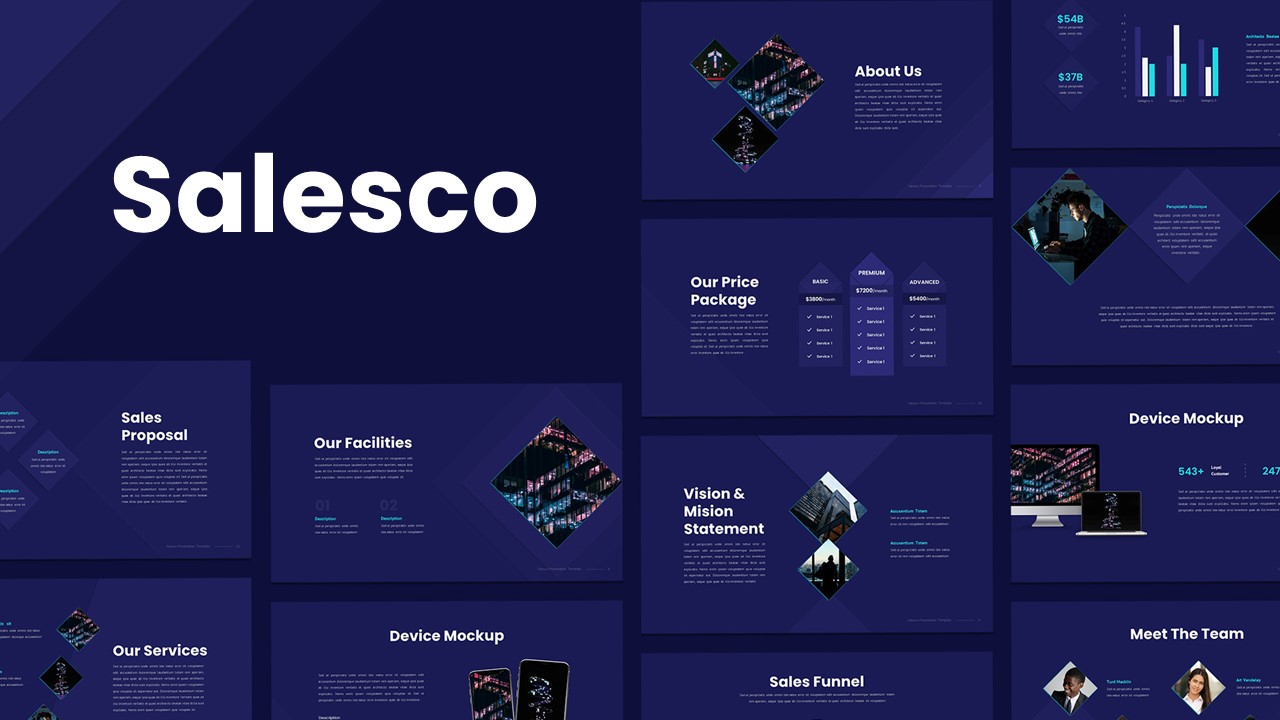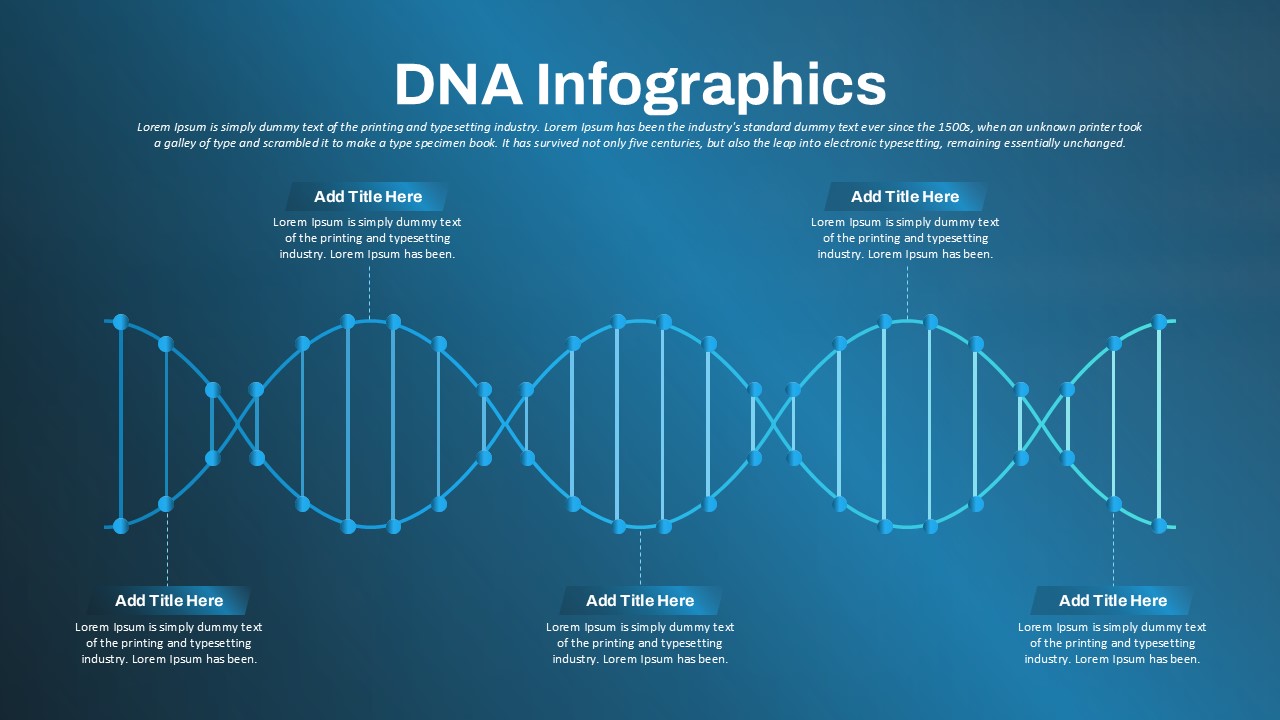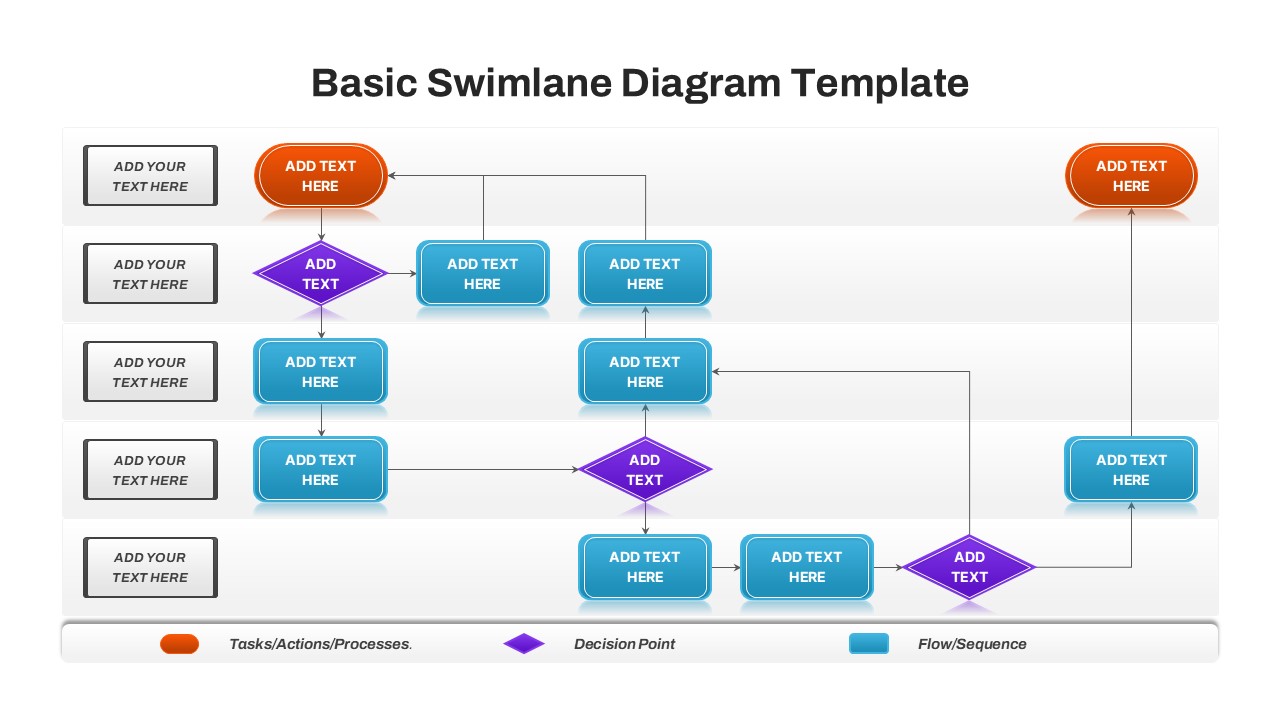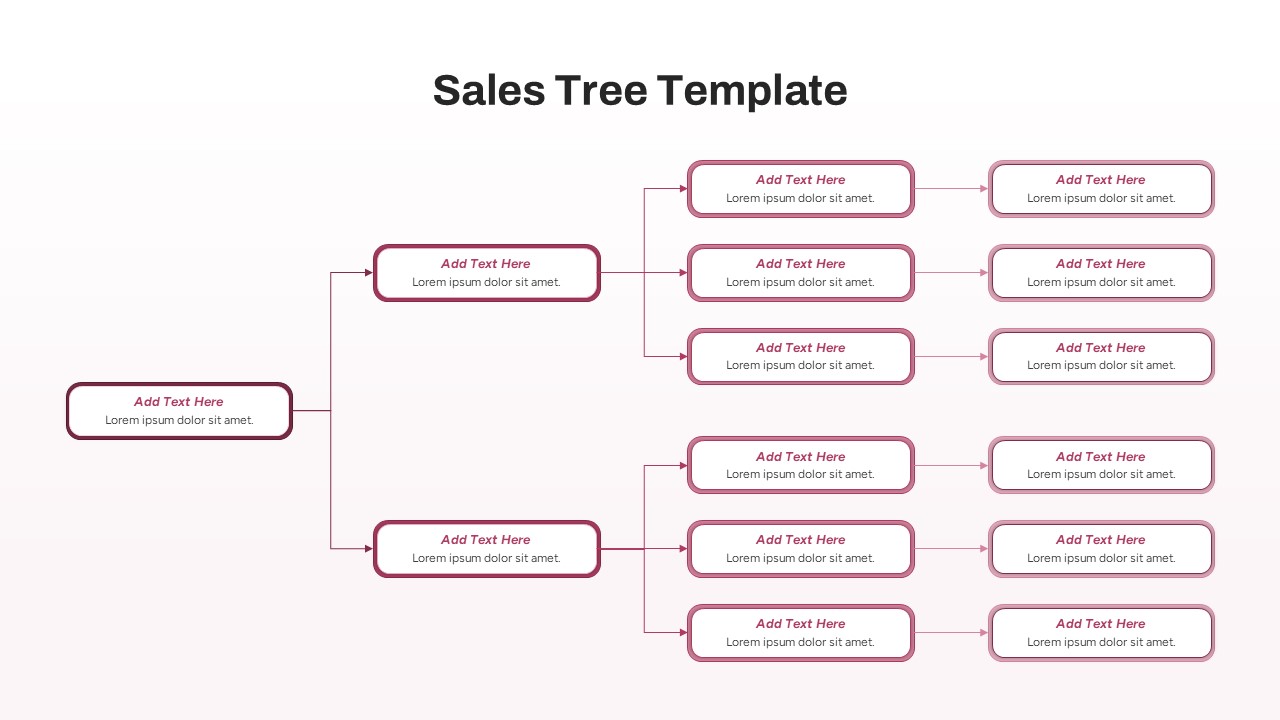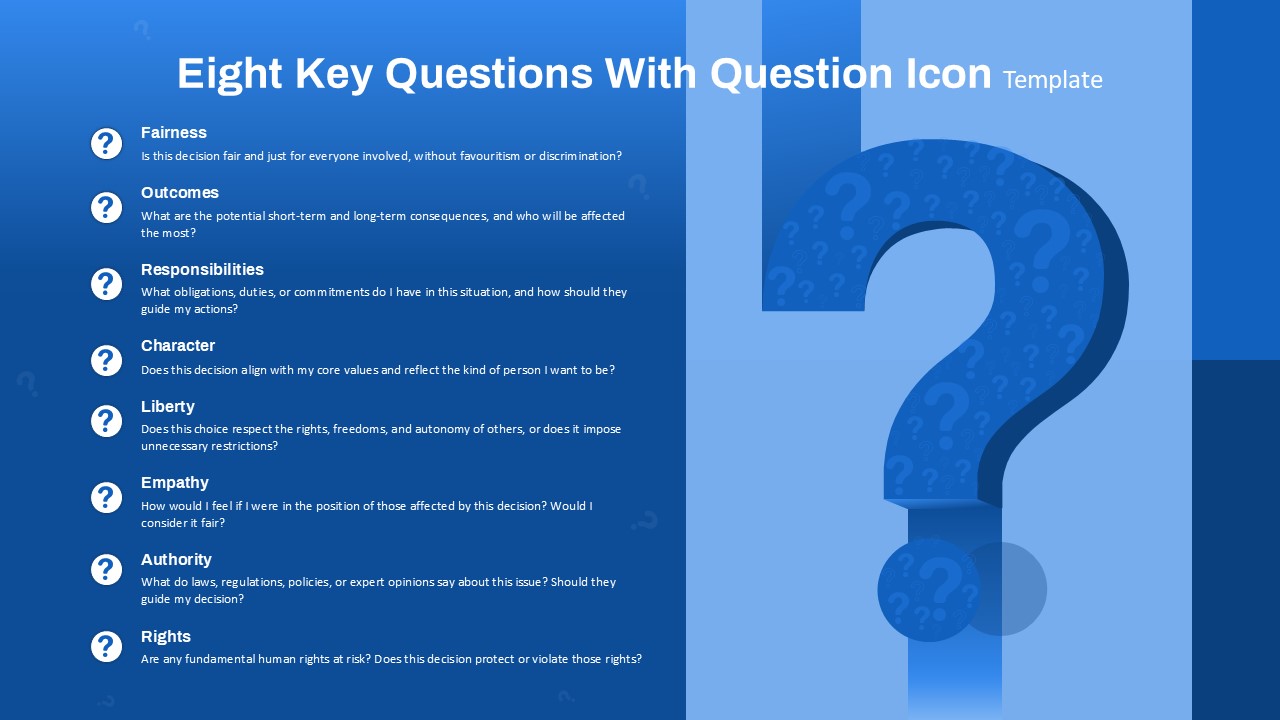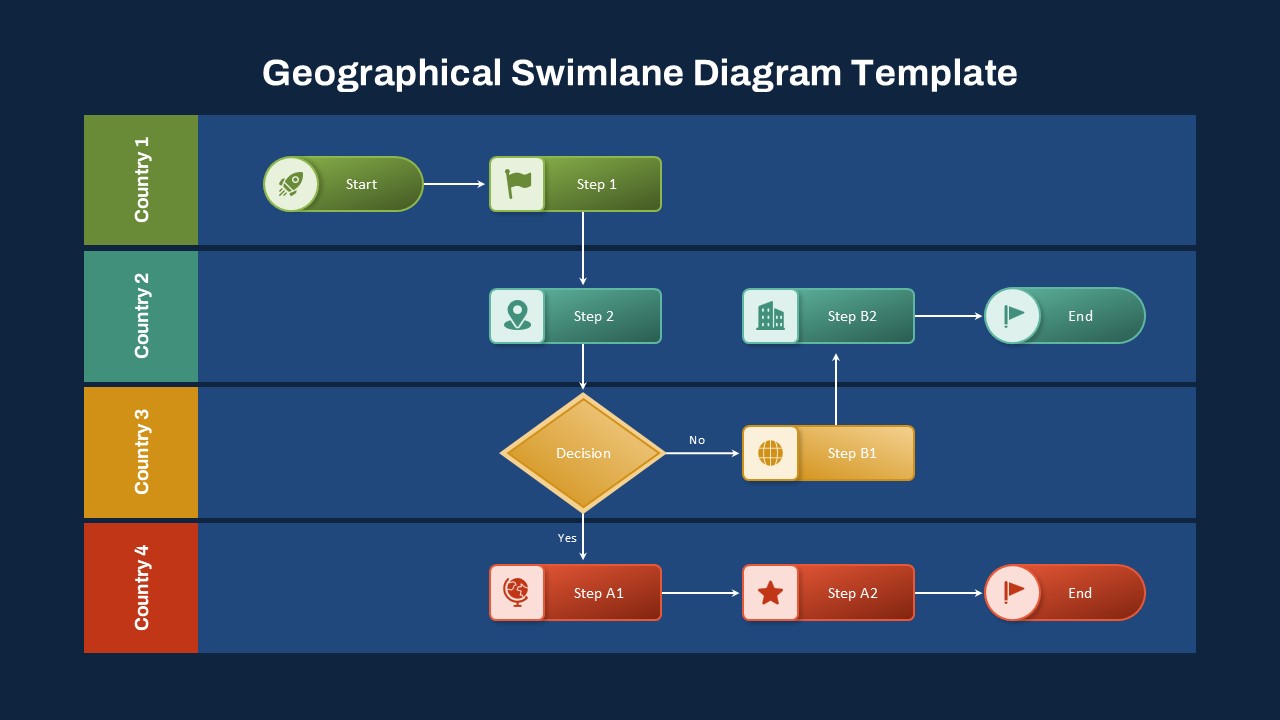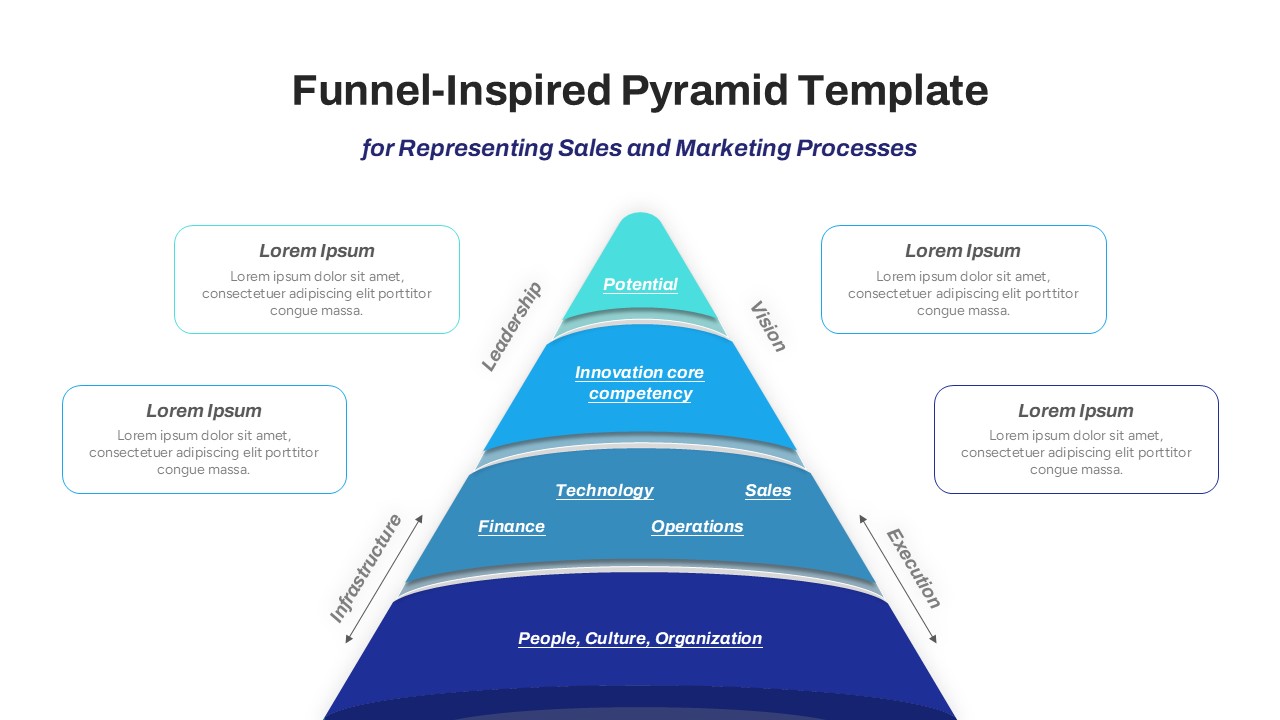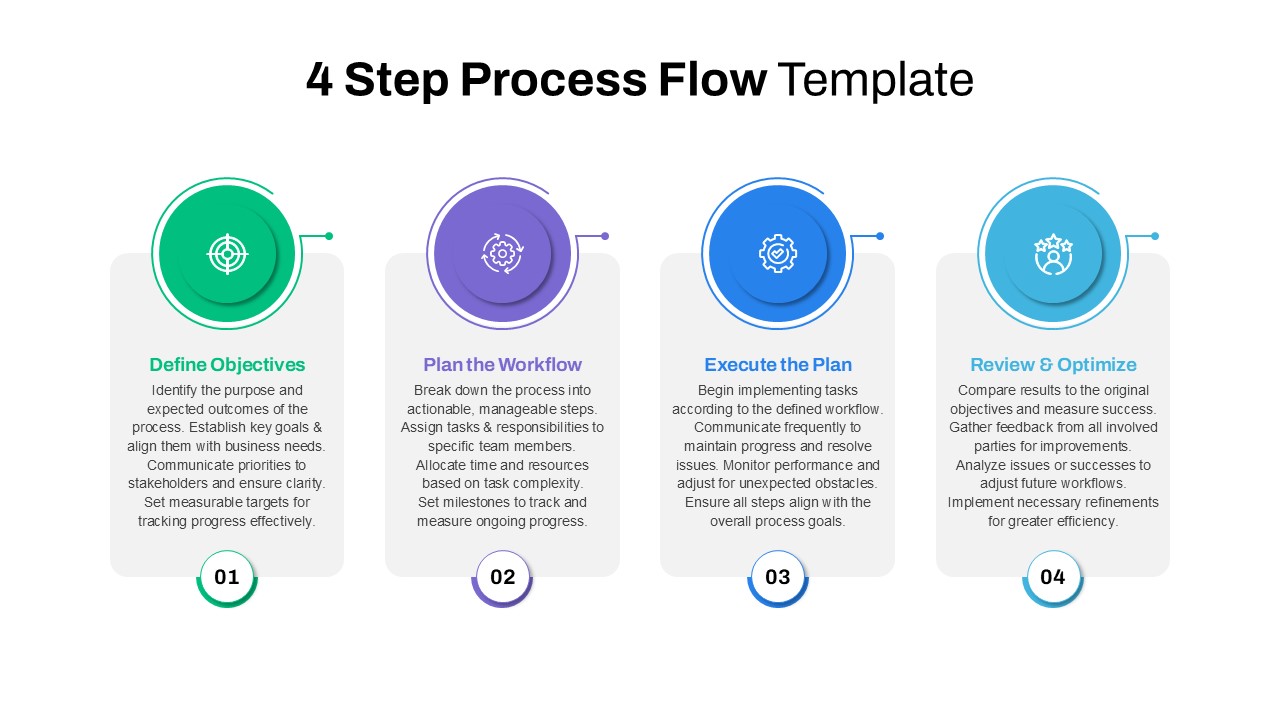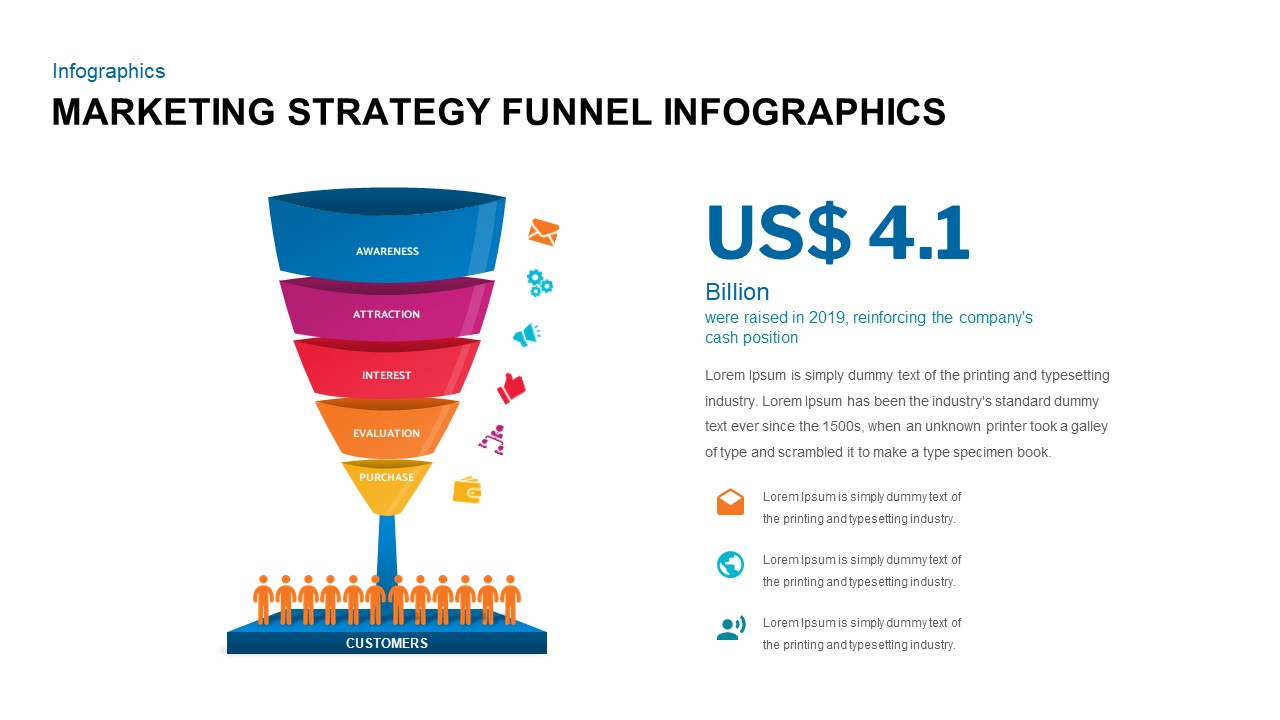Home Powerpoint Infographics Funnel Double Funnel Diagram PowerPoint & Google Slides Template
Double Funnel Diagram PowerPoint & Google Slides Template
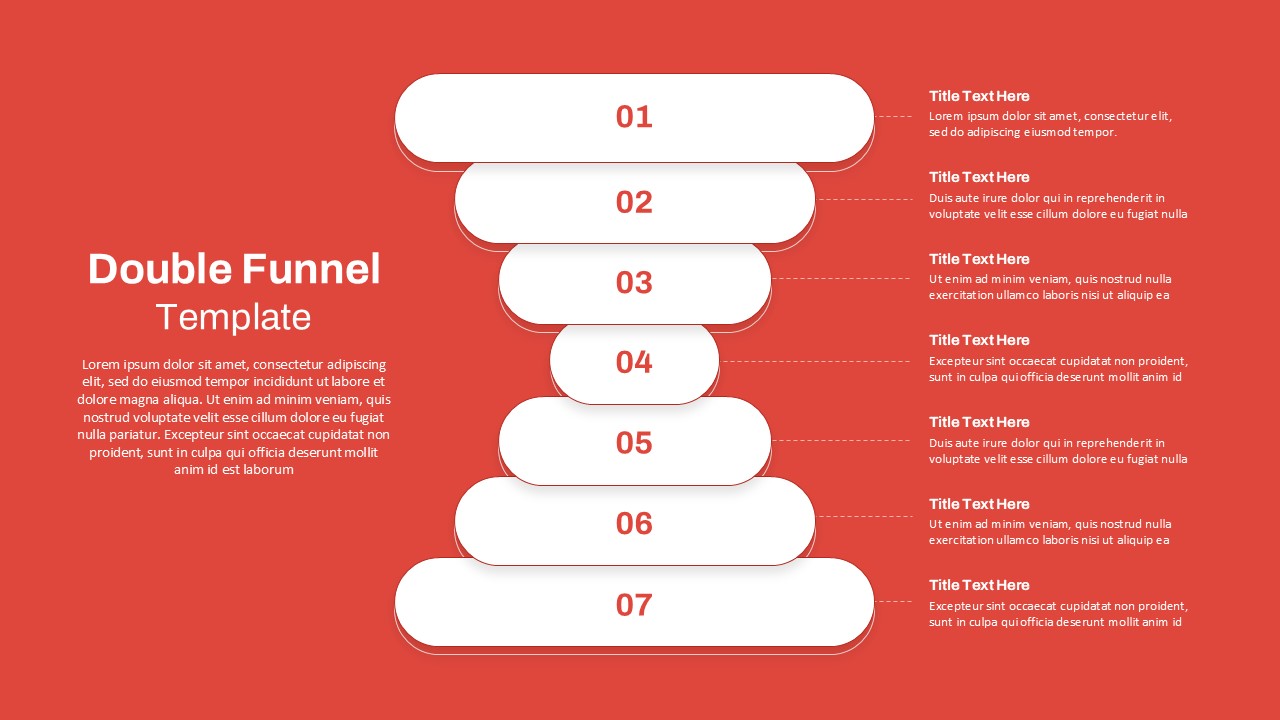
Visualize complex business processes with this Double Funnel Diagram Template for PowerPoint and Google Slides. This structured funnel visualization tool is ideal for business strategy, sales conversion tracking, customer journey mapping, marketing analytics, and operational workflows.
The double funnel layout effectively represents step-by-step processes, dual-stage workflows, or comparative analysis. Whether you’re illustrating sales pipelines, lead conversion processes, product development stages, or decision-making frameworks, this template provides a clear and engaging way to present information.
With a bold red color scheme and a clean, modern design, this template ensures high visibility and readability. Each stage of the funnel is labeled numerically, with corresponding text placeholders for detailed explanations. The fully editable format allows you to customize colors, text, and design elements to match your branding or presentation theme.
Perfect for corporate presentations, business reports, startup pitches, and strategic planning sessions, this template helps professionals convey key insights, identify bottlenecks, and optimize process efficiency.
Enhance your business presentations with this Double Funnel Diagram Template, designed to simplify complex processes and improve decision-making clarity. Download now and take your presentations to the next level!
See more
No. of Slides
1Aspect Ratio
16:9Item ID
SKT03219
Features of this template
Other Use Cases of the Template:
Sales pipeline presentations, marketing funnel analysis, business process optimization, customer journey mapping, product lifecycle stages, financial analysis, supply chain management, decision-making frameworks, startup growth strategy, operational workflow planning.
FAQs
Can I customize the PowerPoint templates to match my branding?
Yes, all our PowerPoint templates are fully customizable, allowing you to edit colors, fonts, and content to align with your branding and messaging needs.
Will your templates work with my version of PowerPoint?
Yes, our templates are compatible with various versions of Microsoft PowerPoint, ensuring smooth usage regardless of your software version.
What software are these templates compatible with?
Our templates work smoothly with Microsoft PowerPoint and Google Slides. Moreover, they’re compatible with Apple Keynote, LibreOffice Impress, Zoho Show, and more, ensuring flexibility across various presentation software platforms.