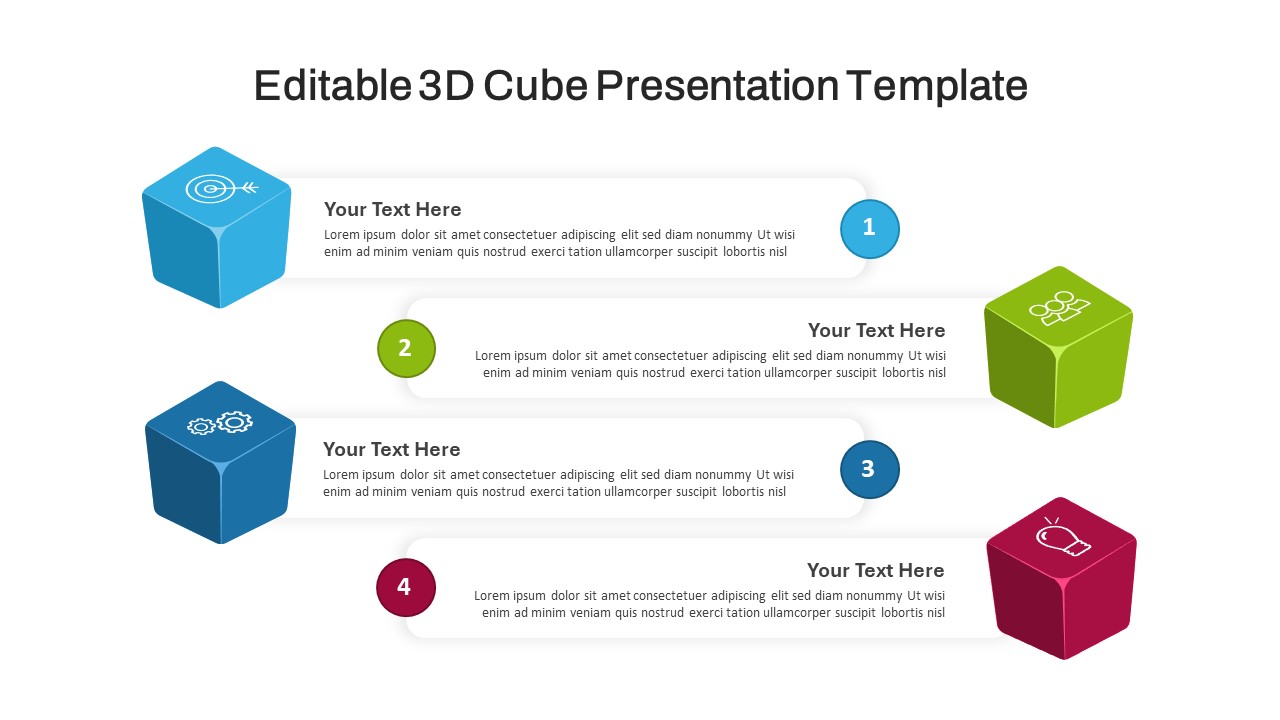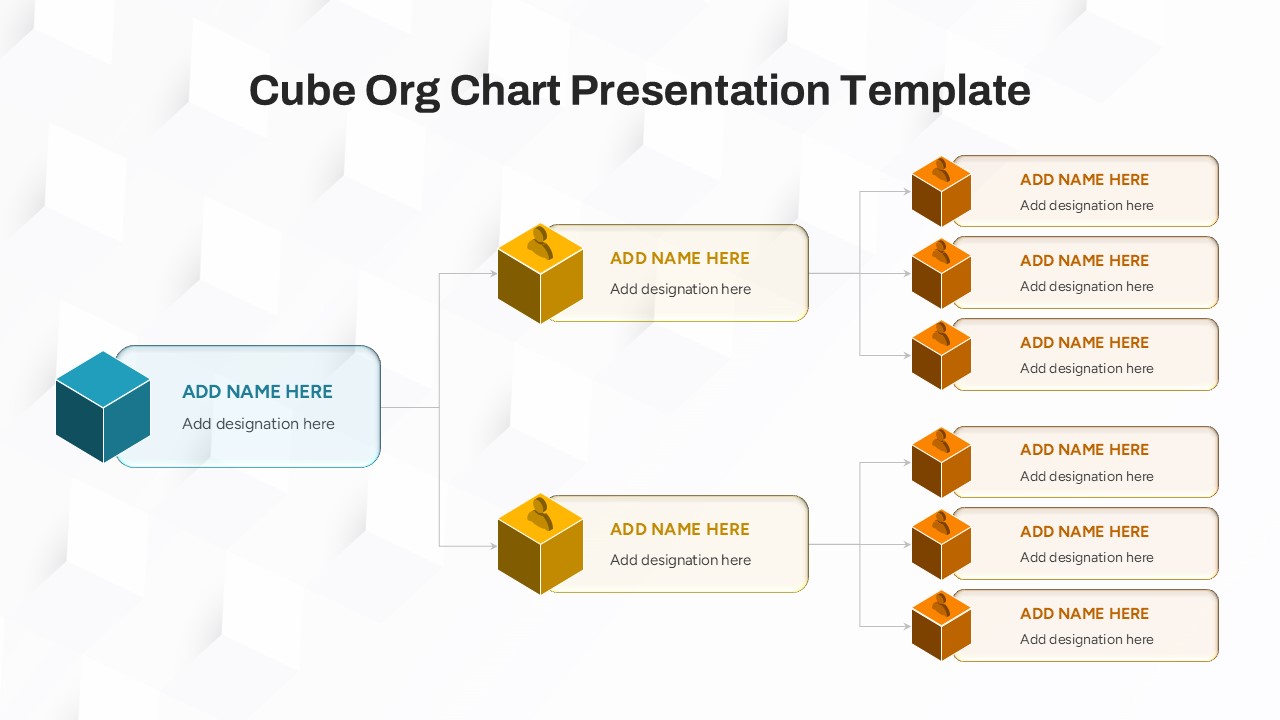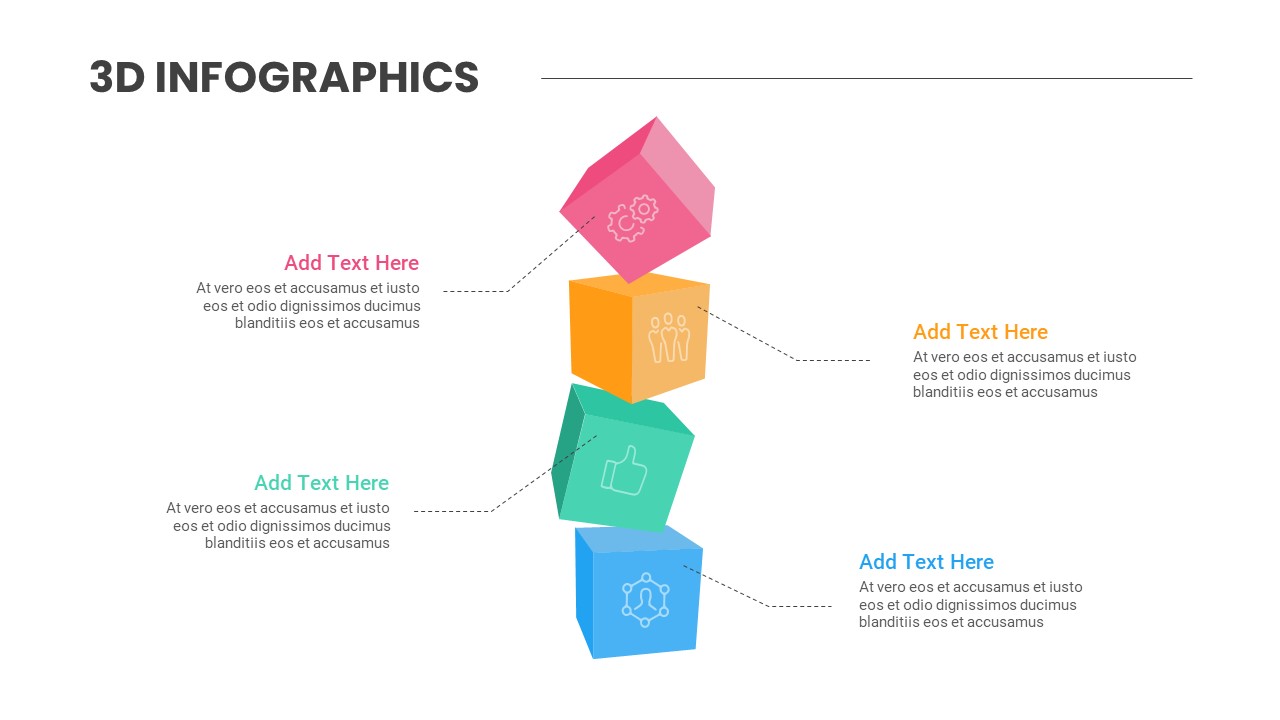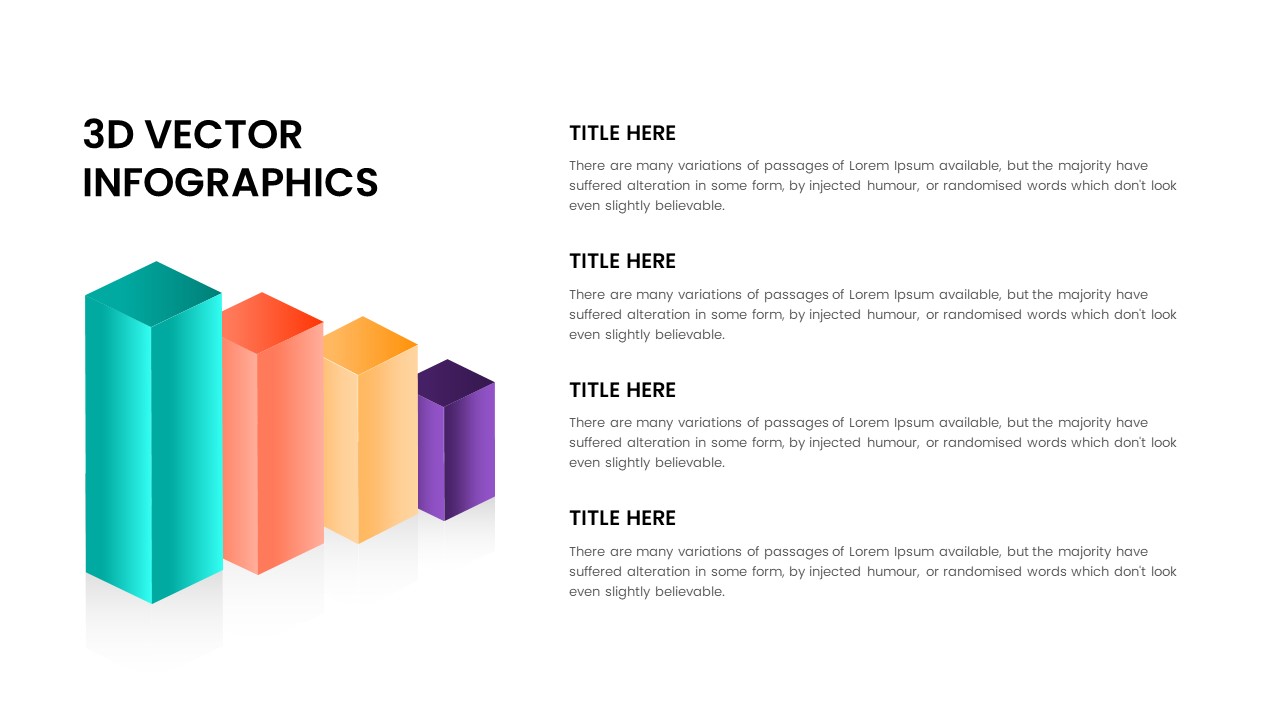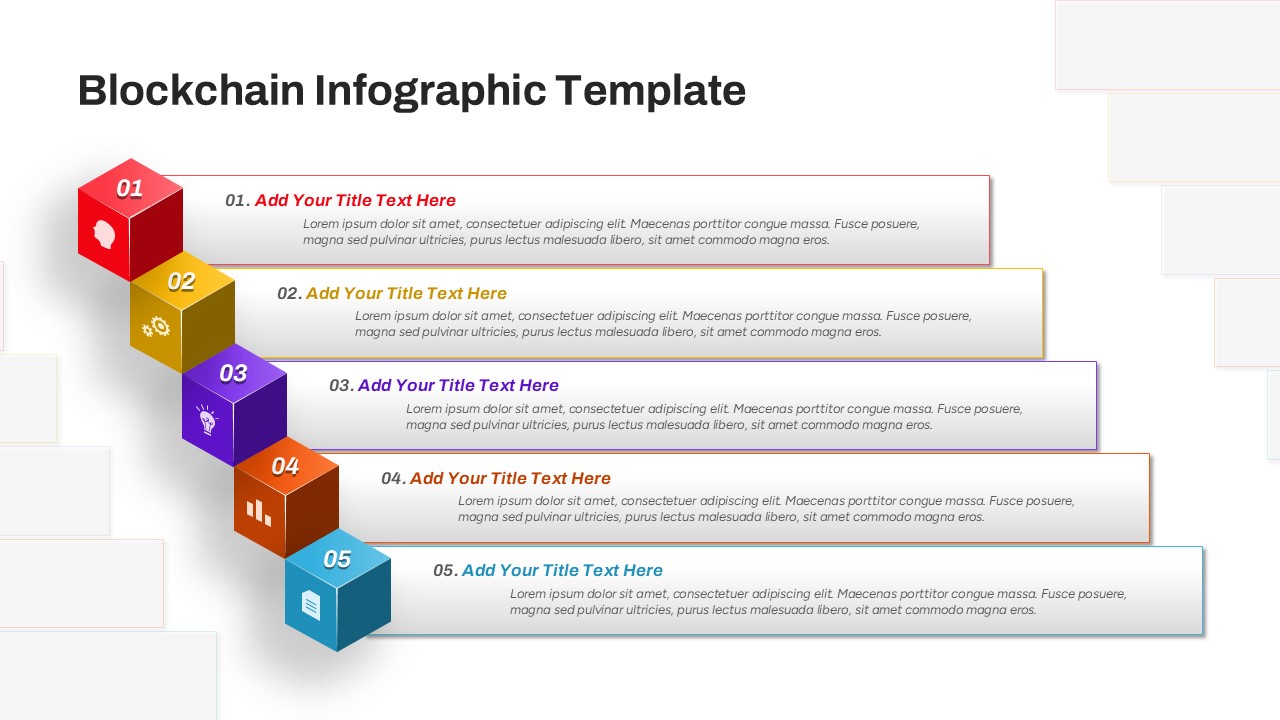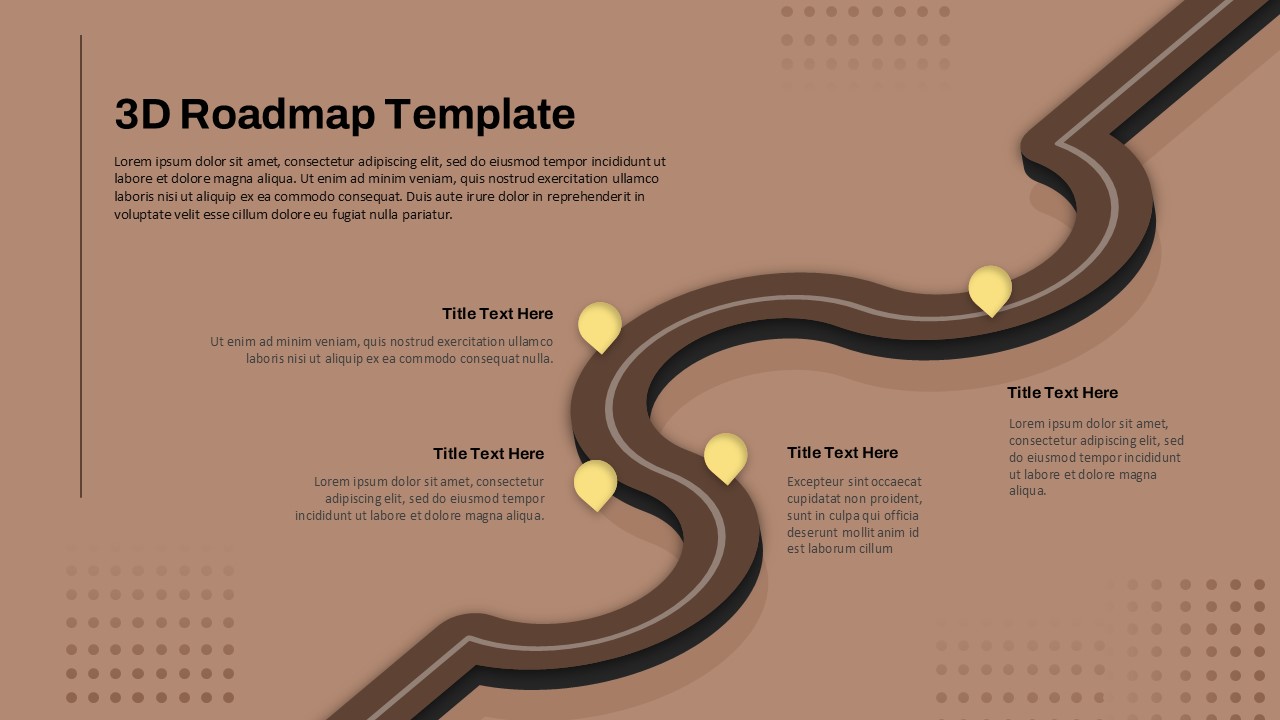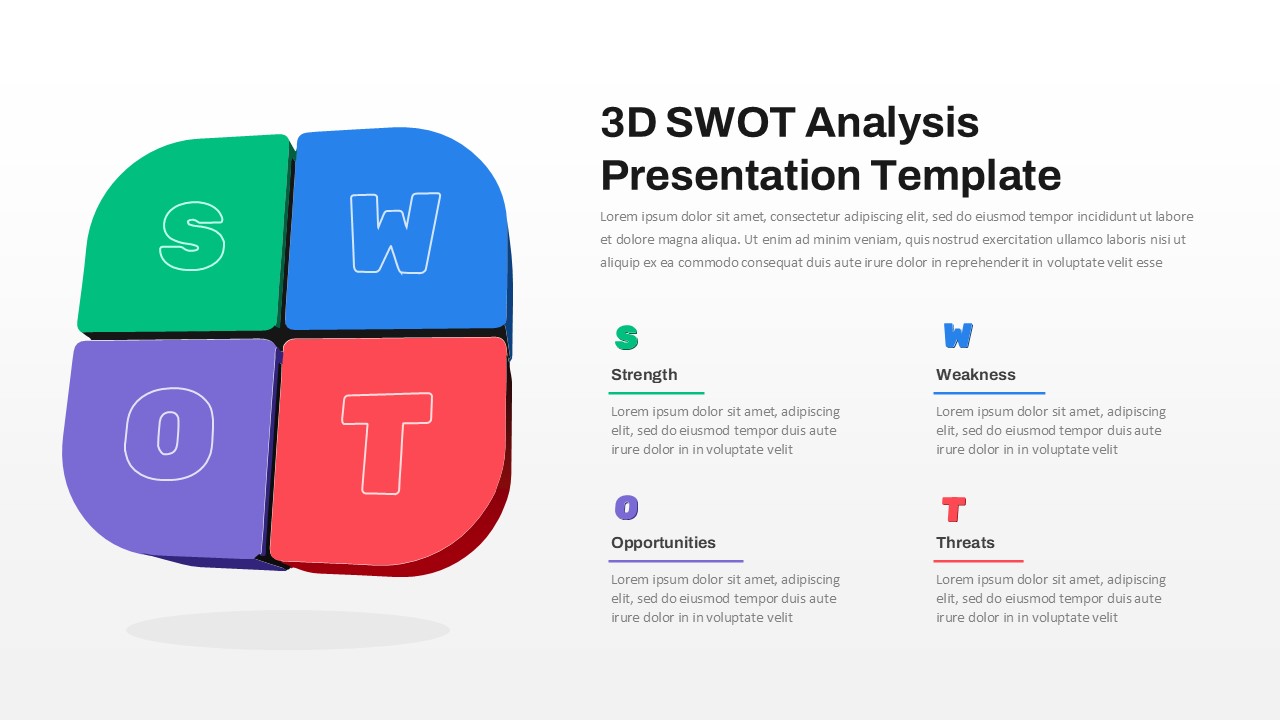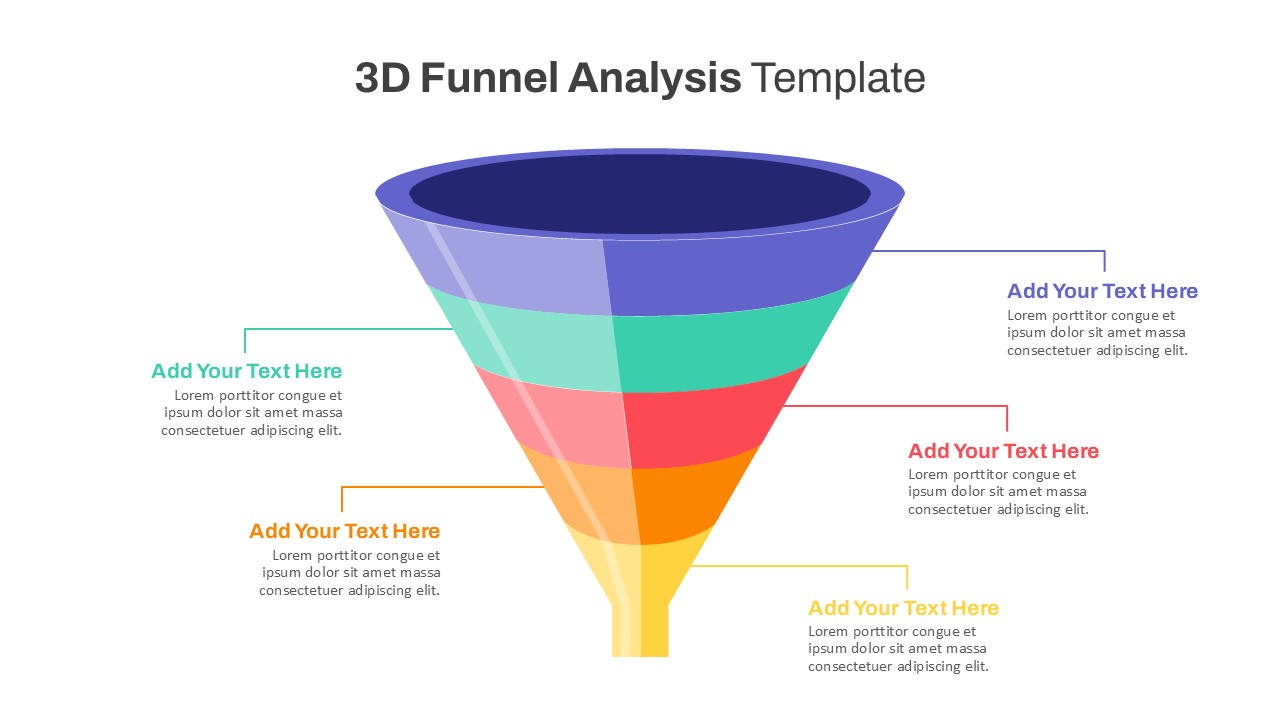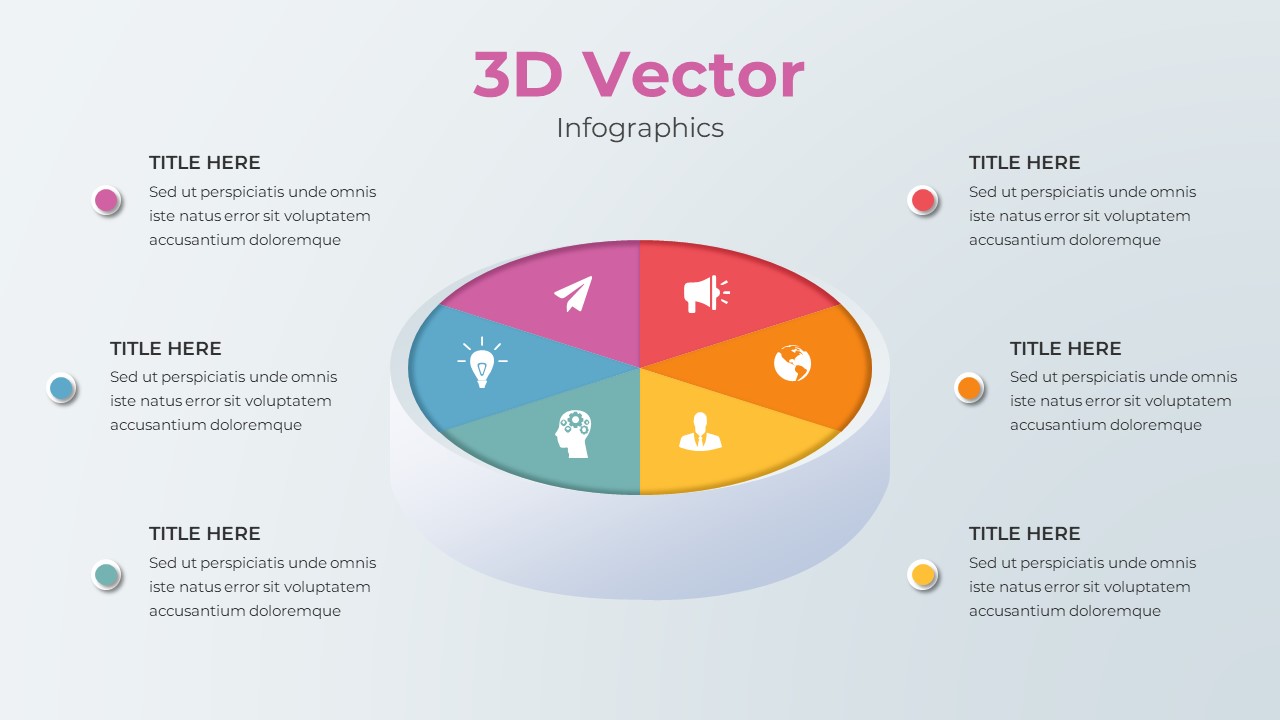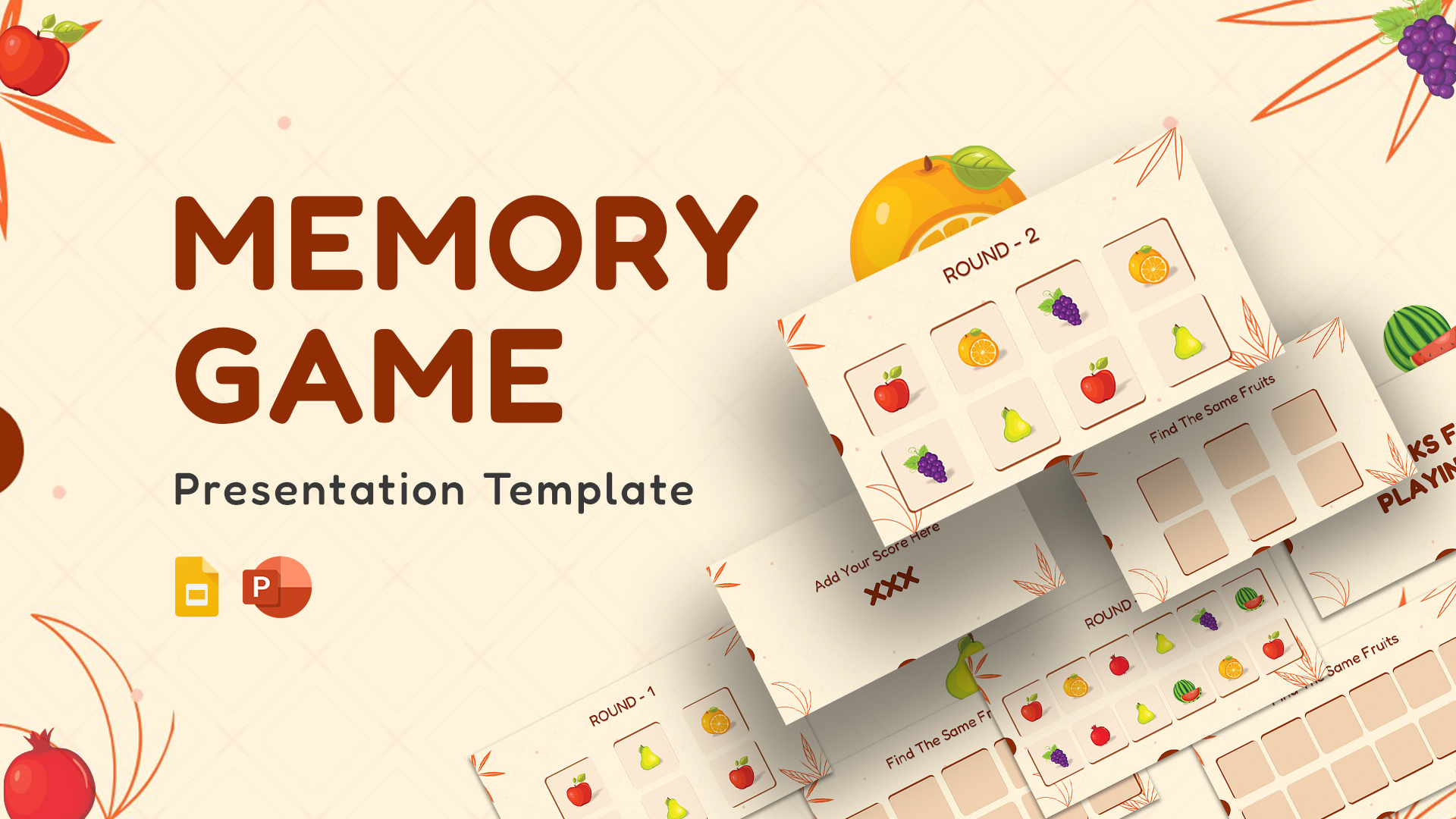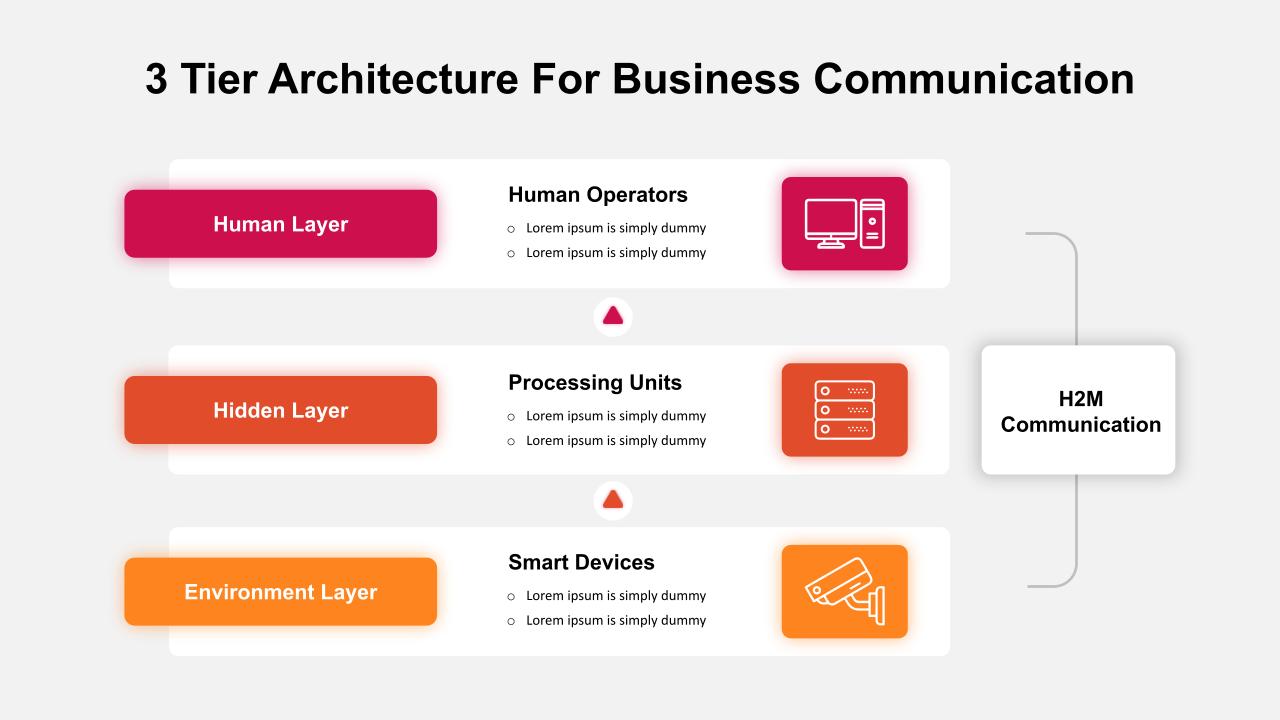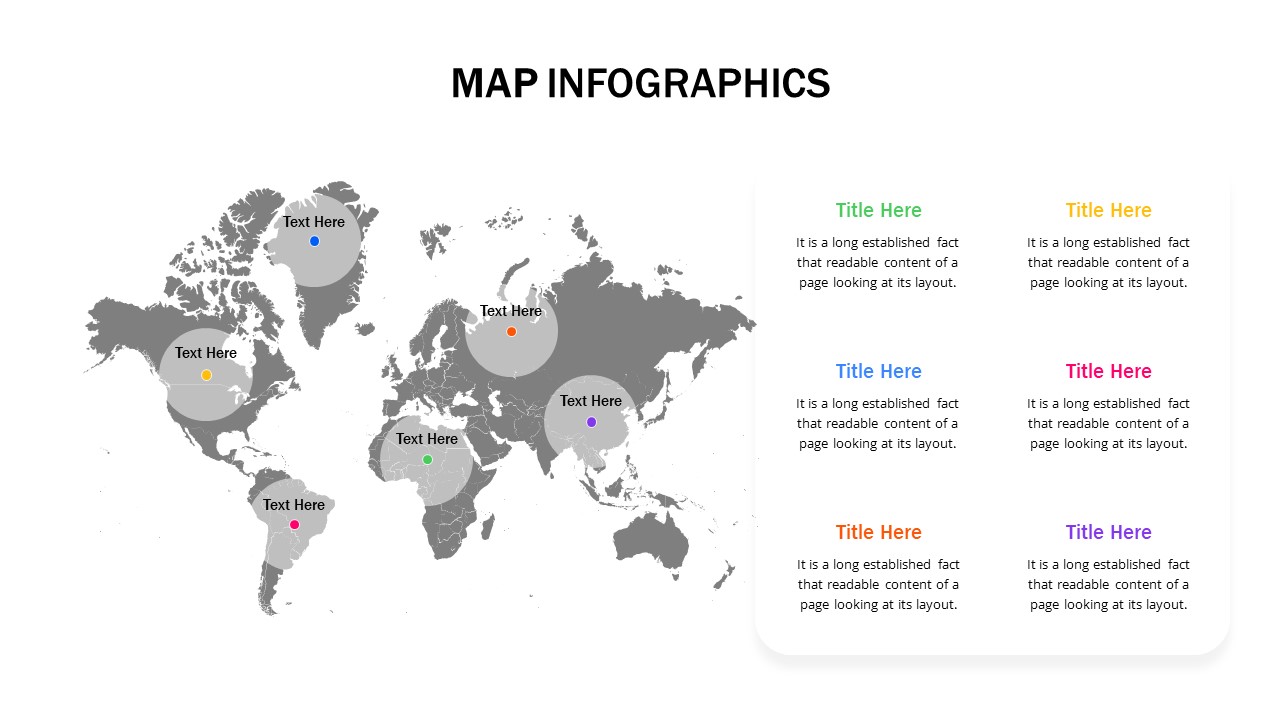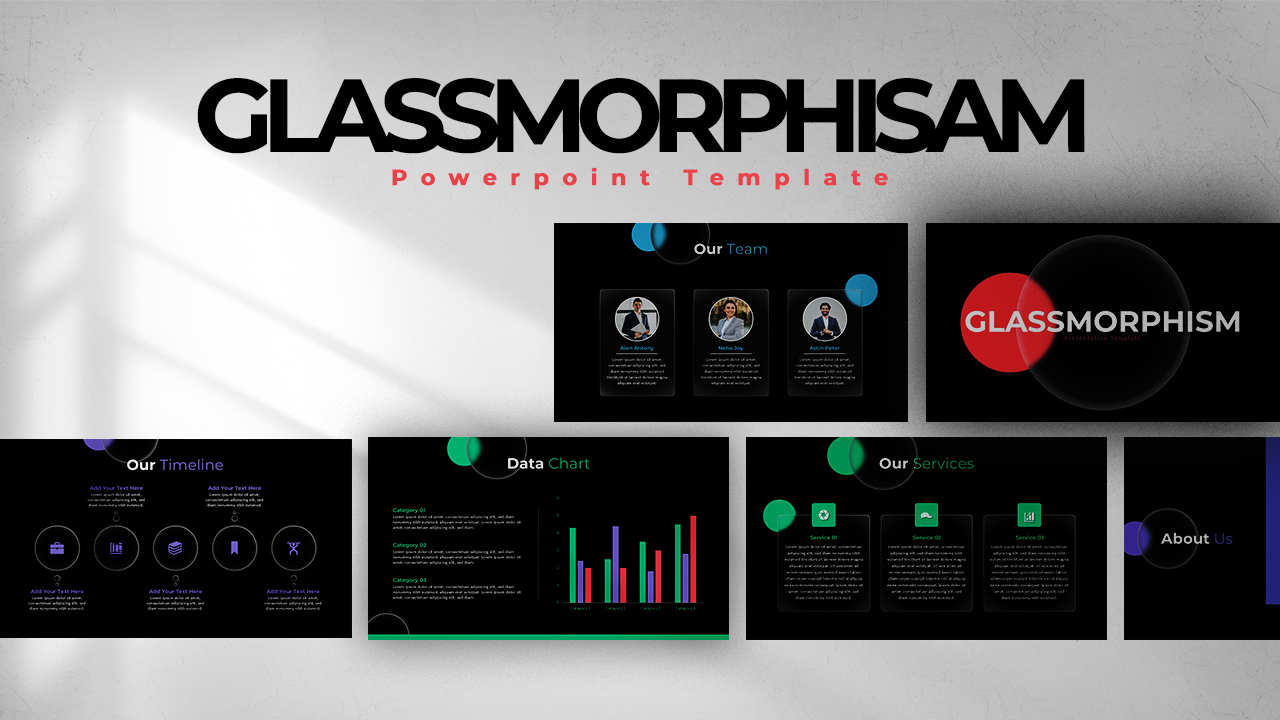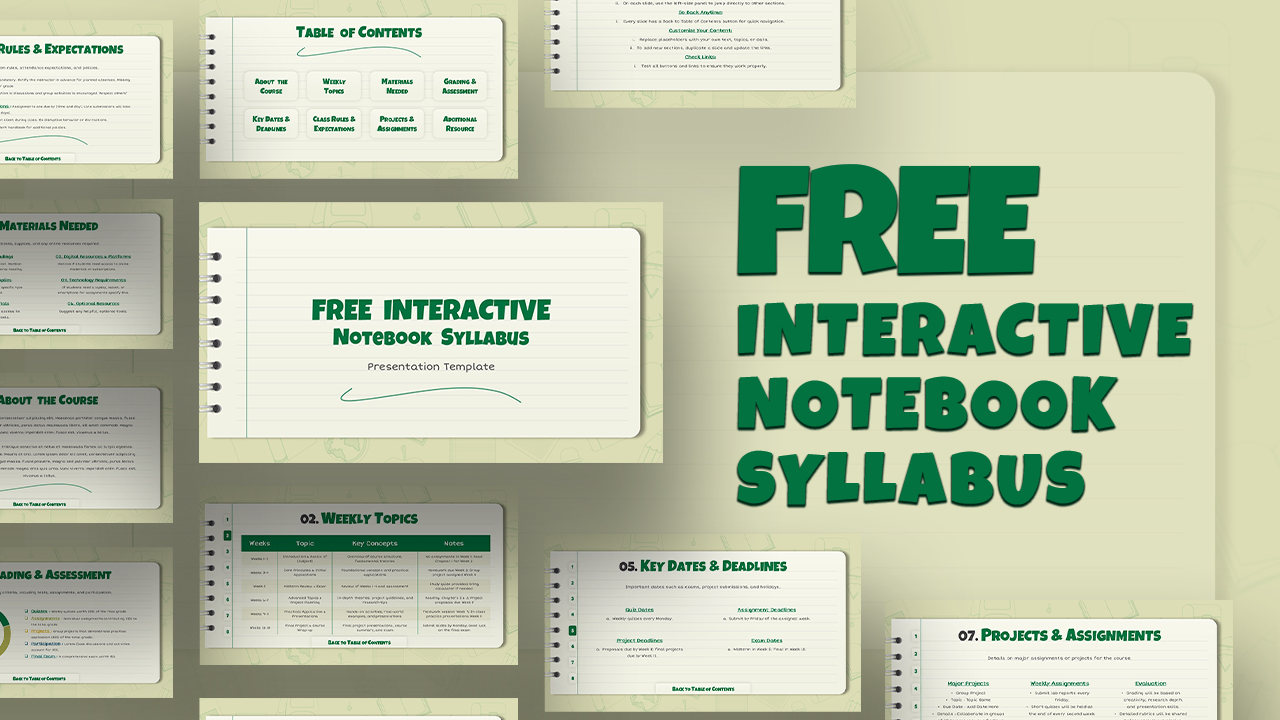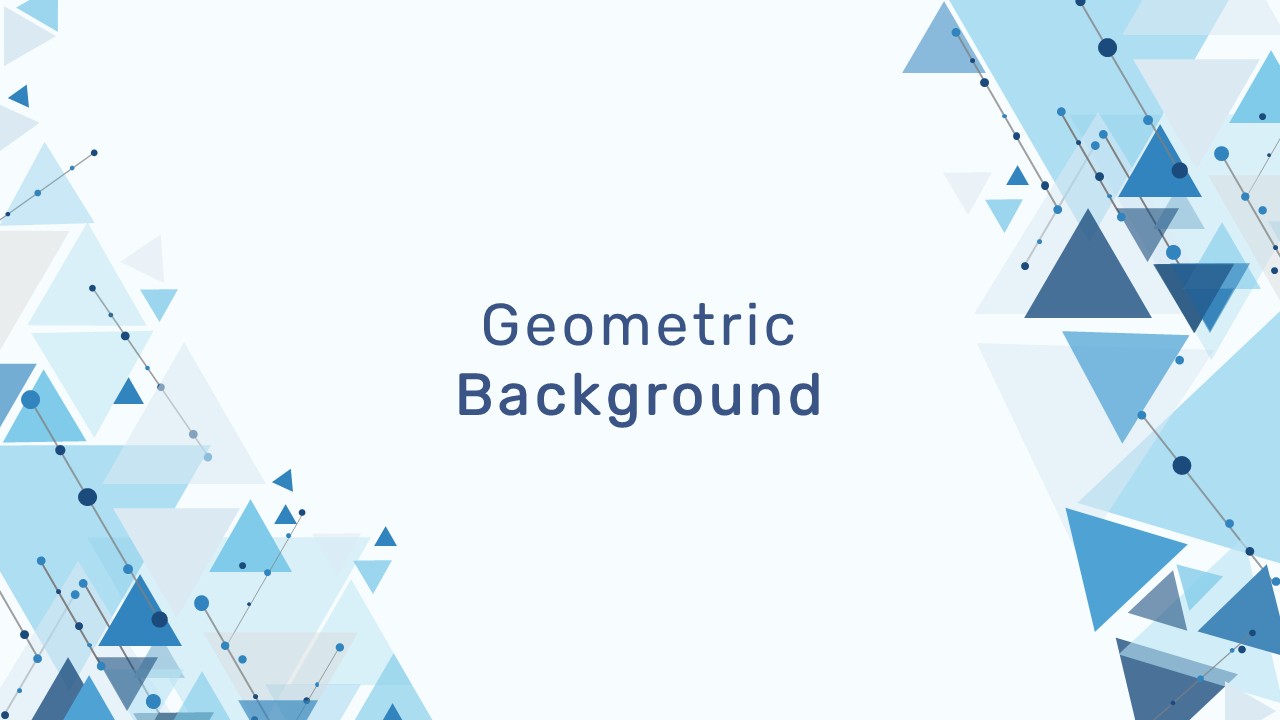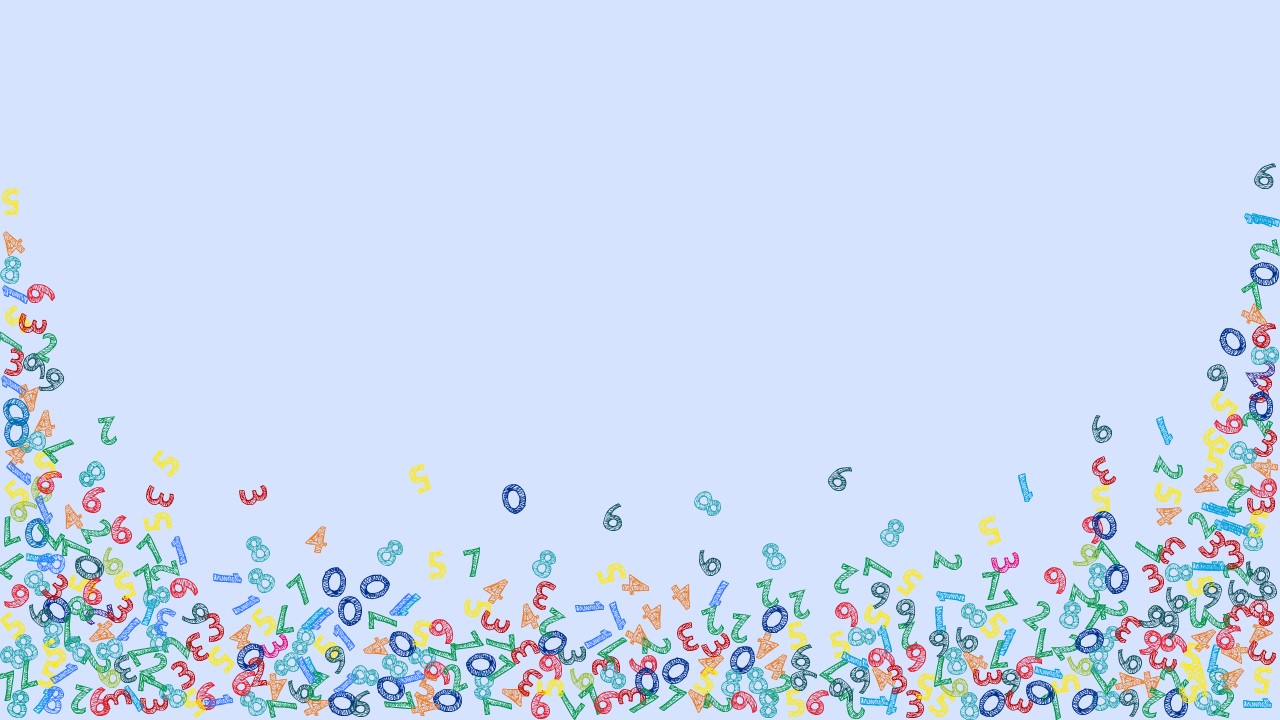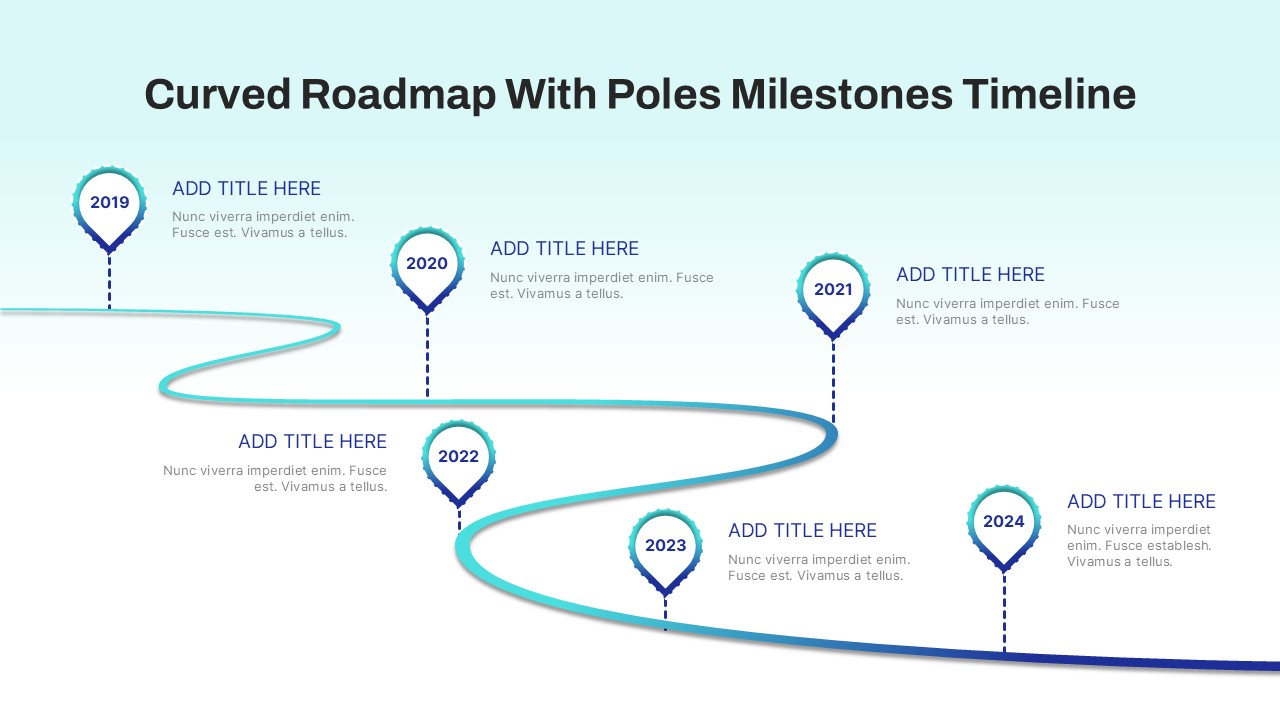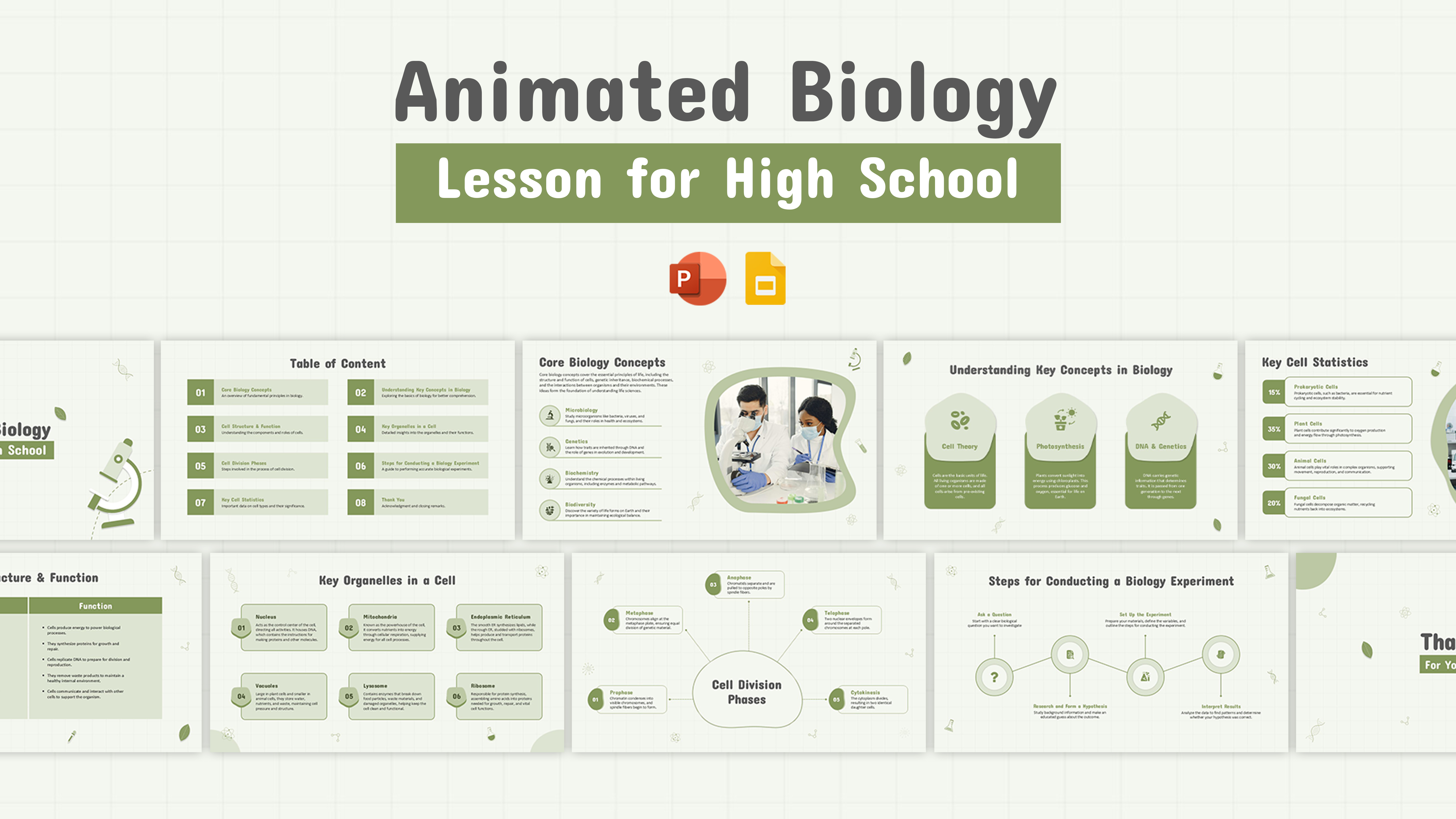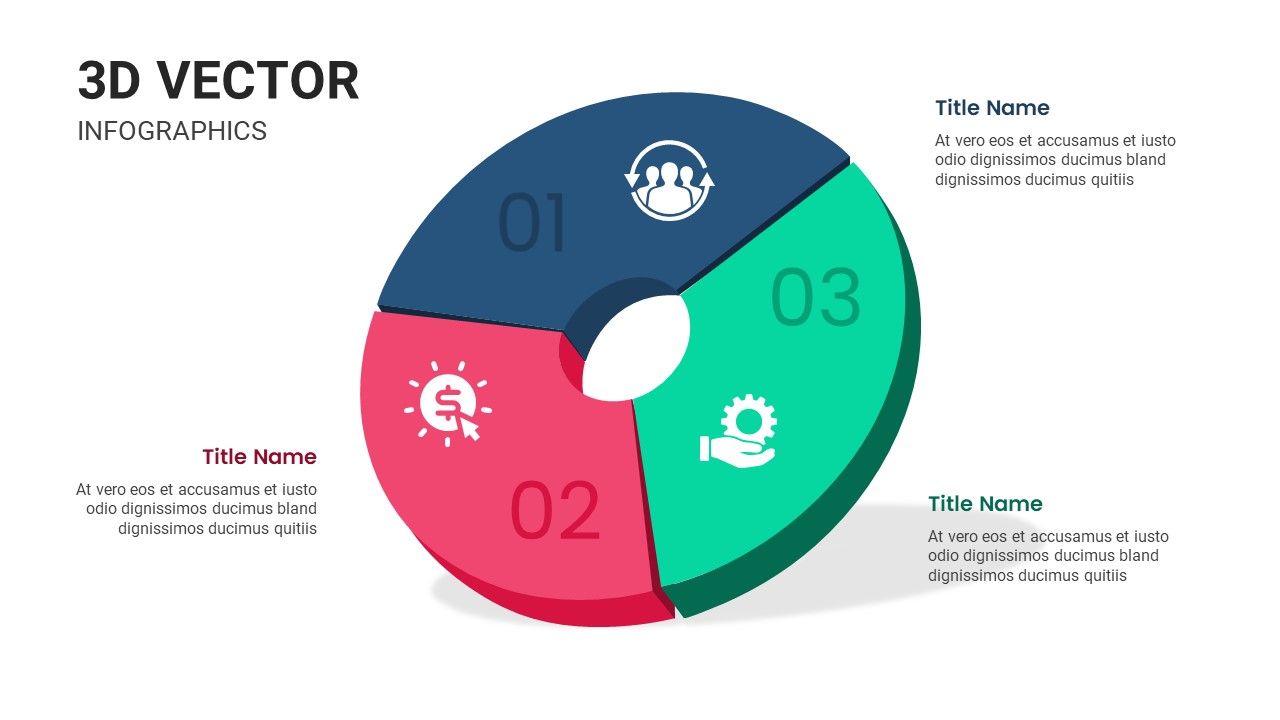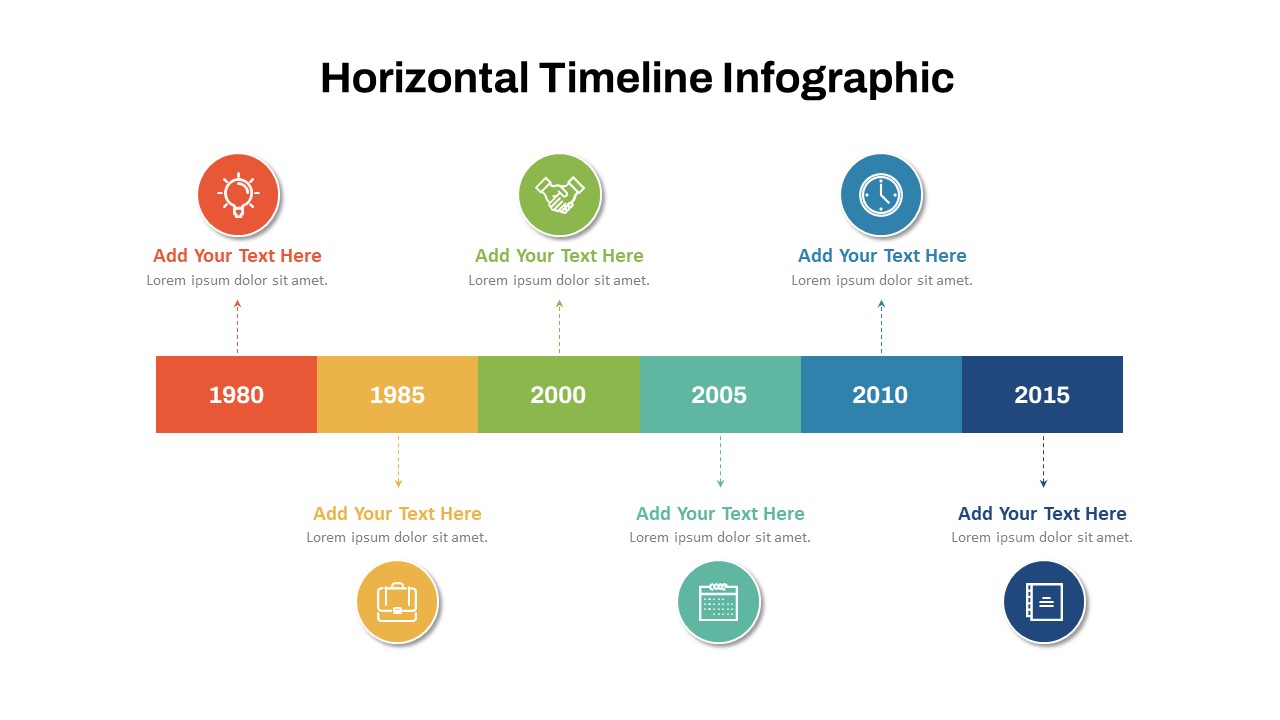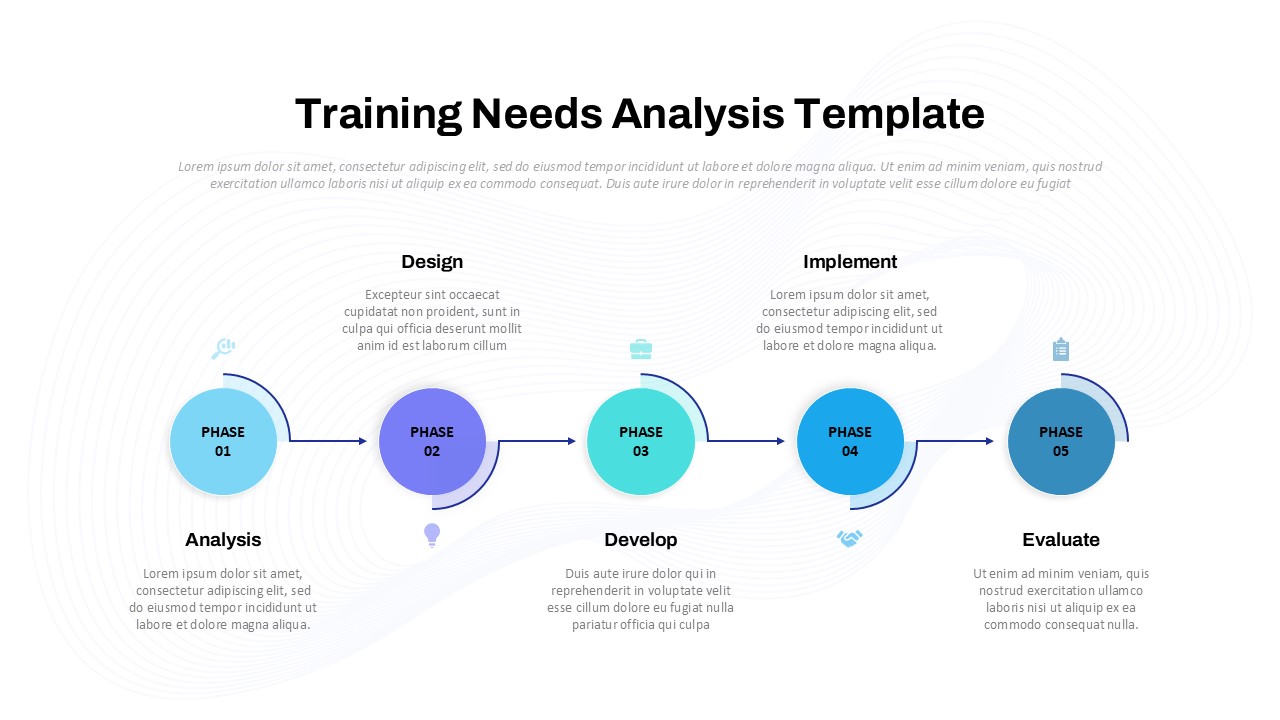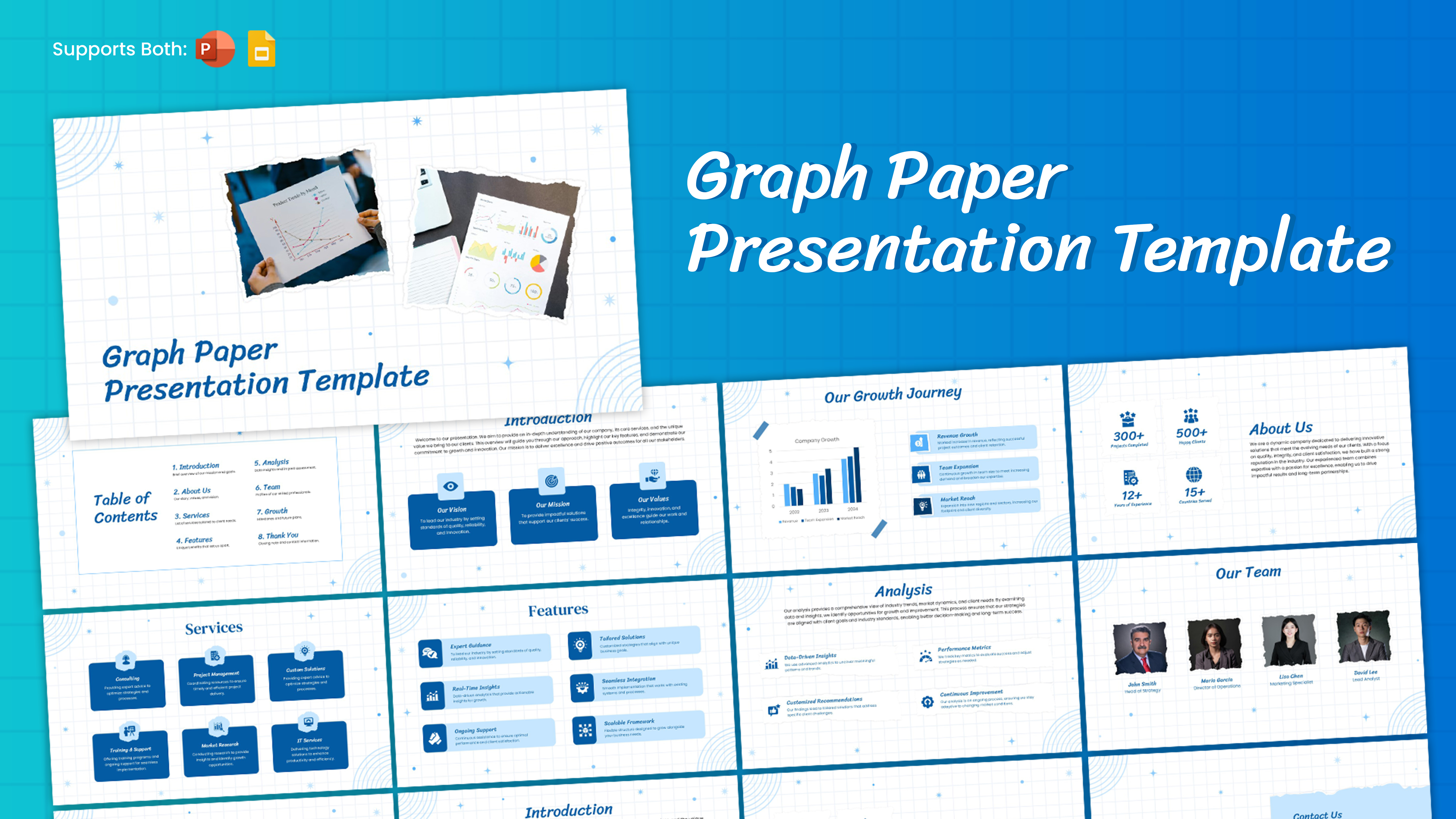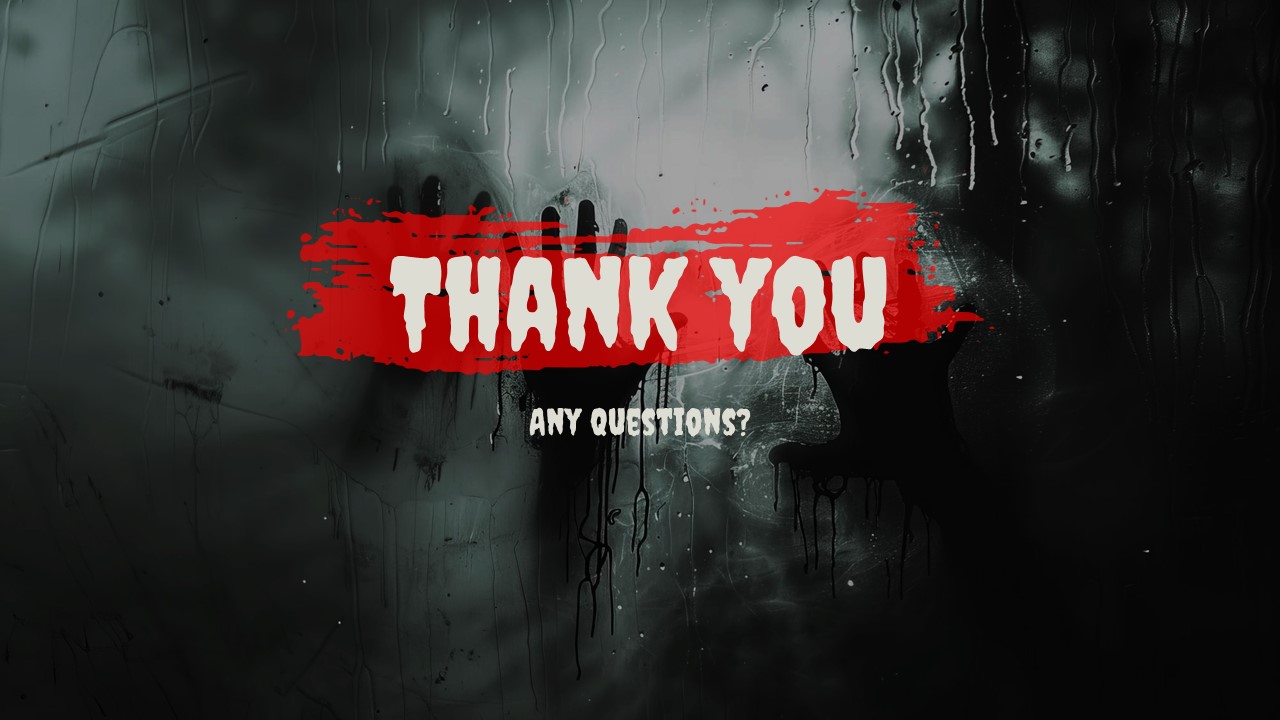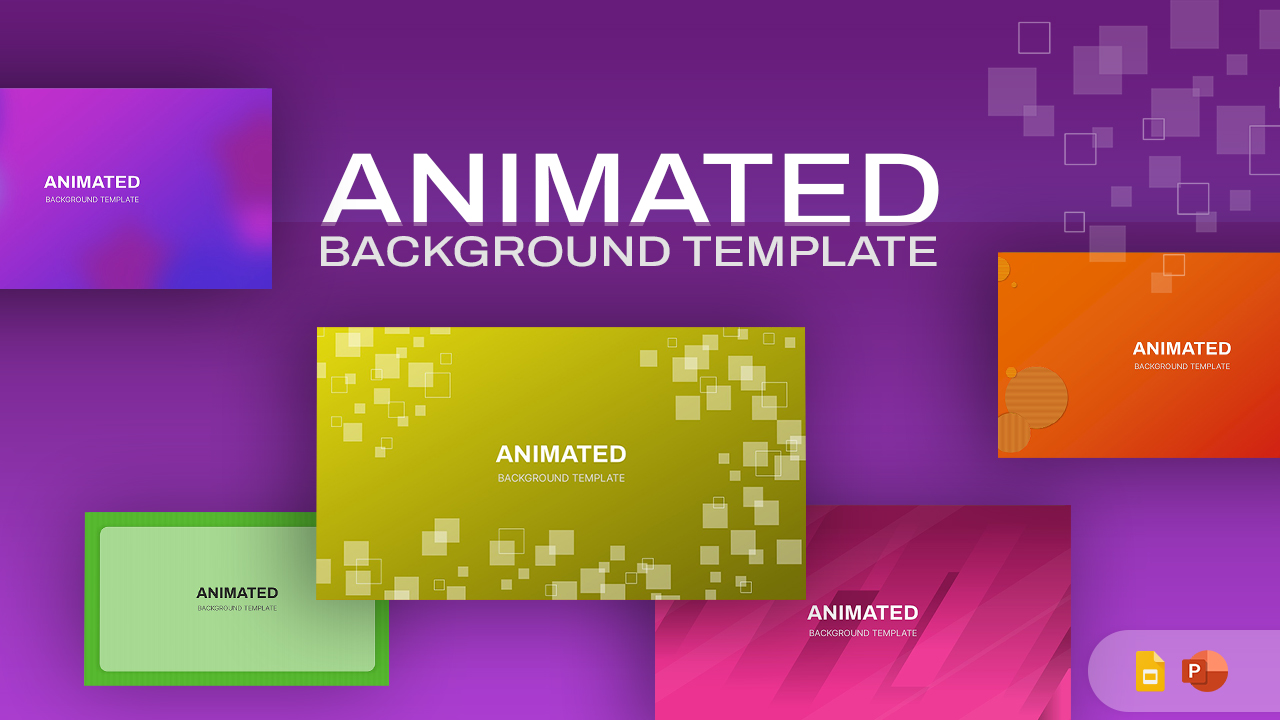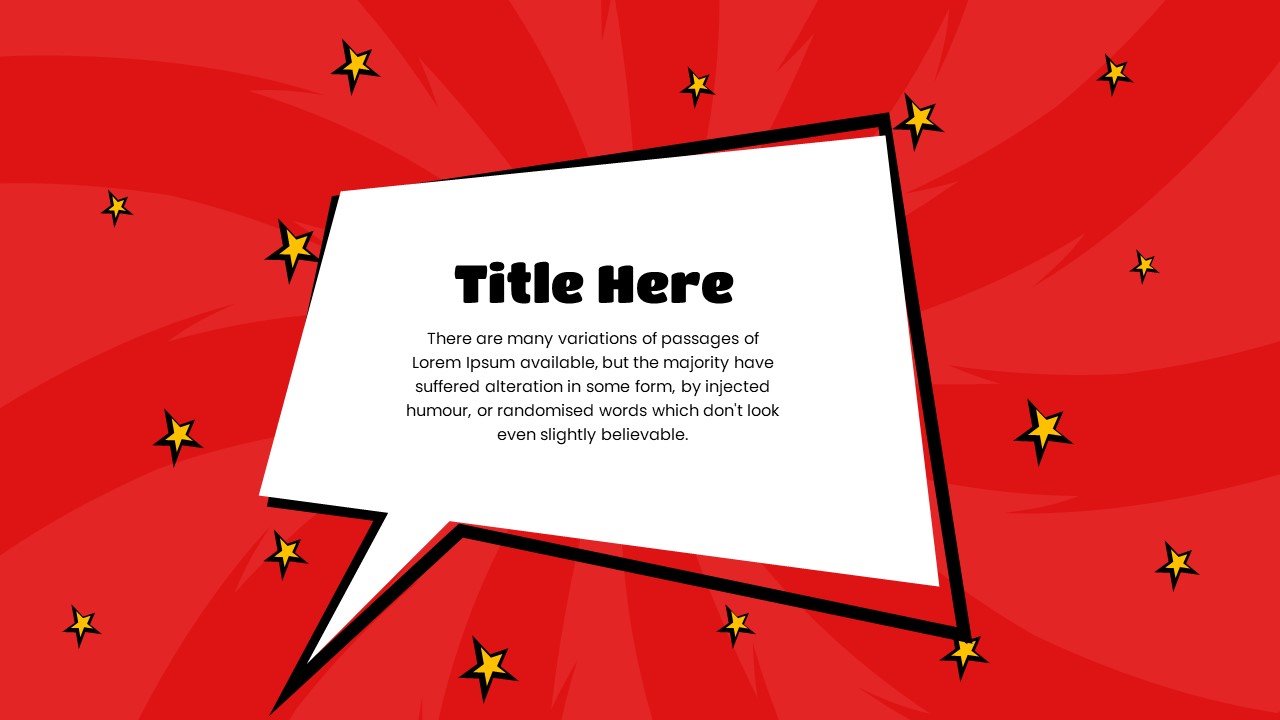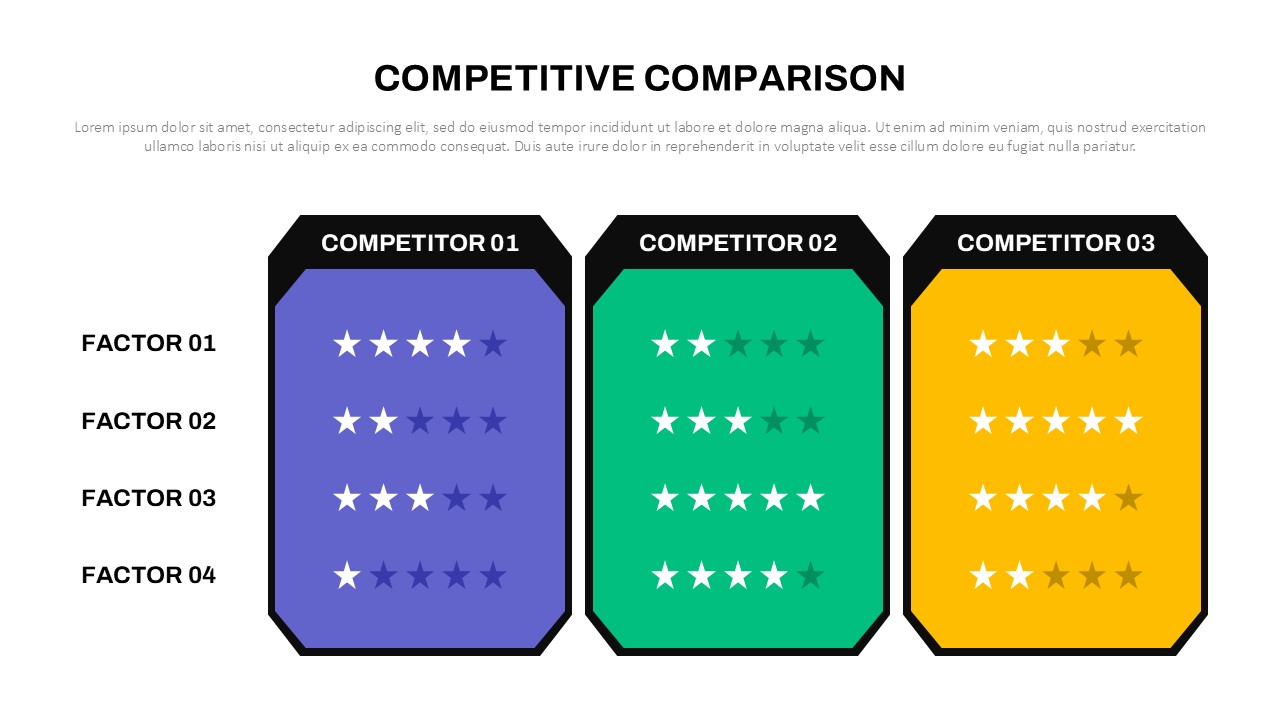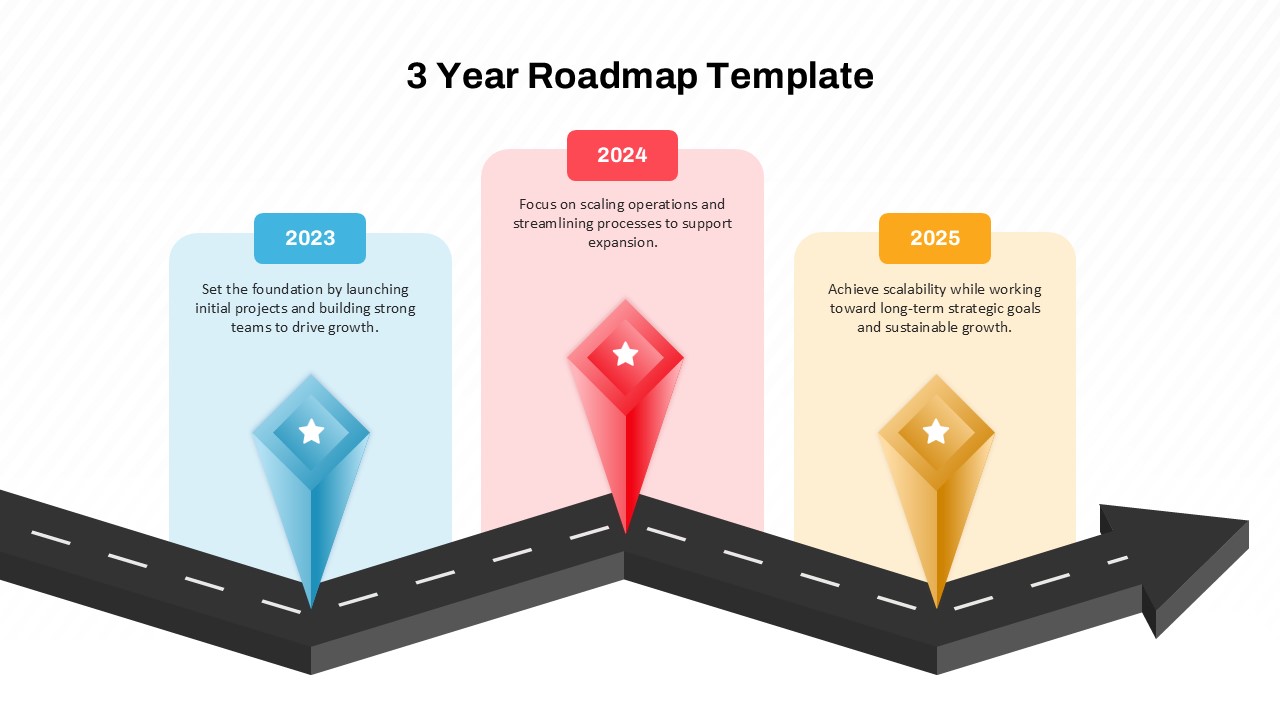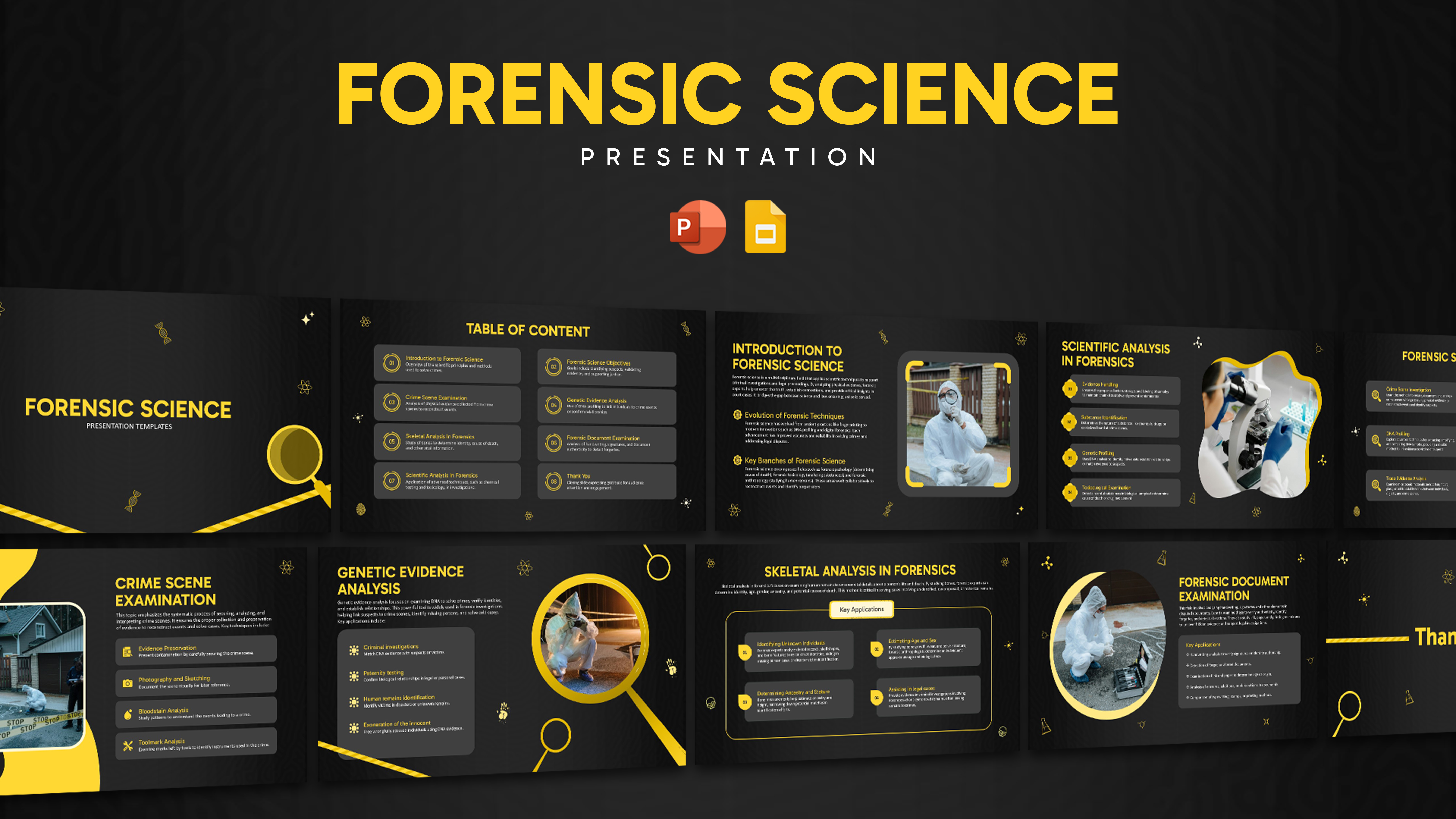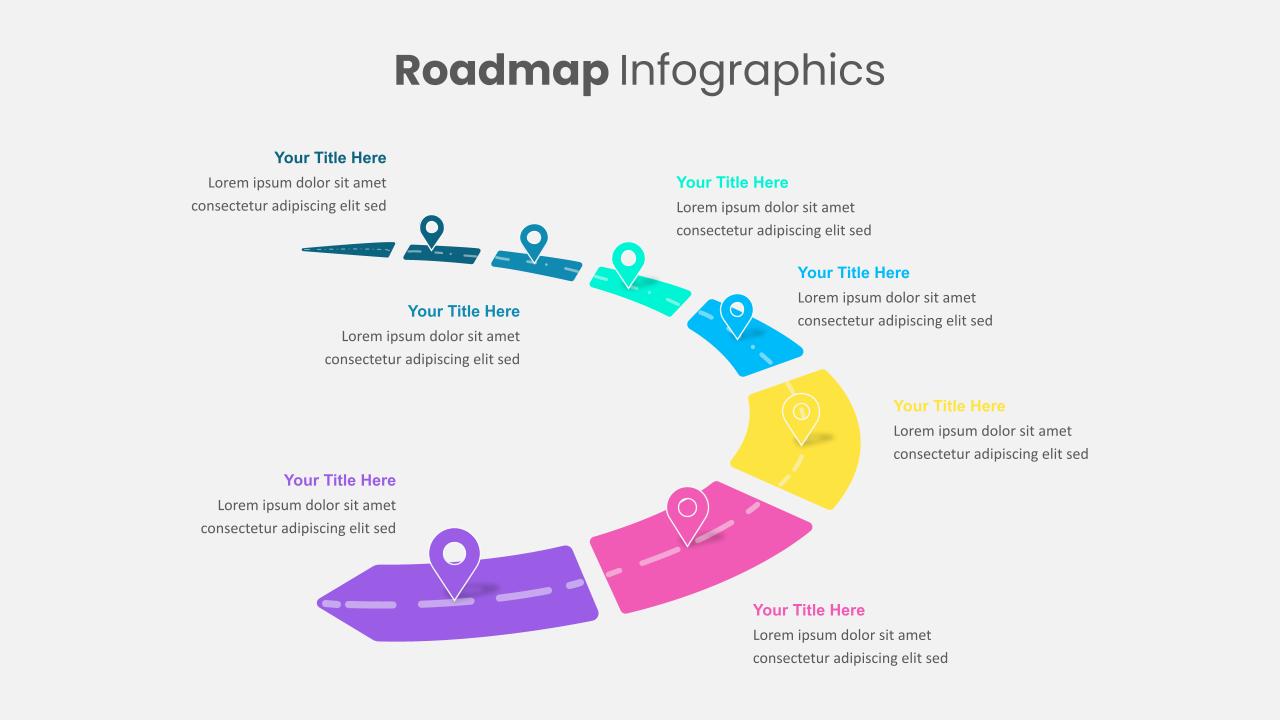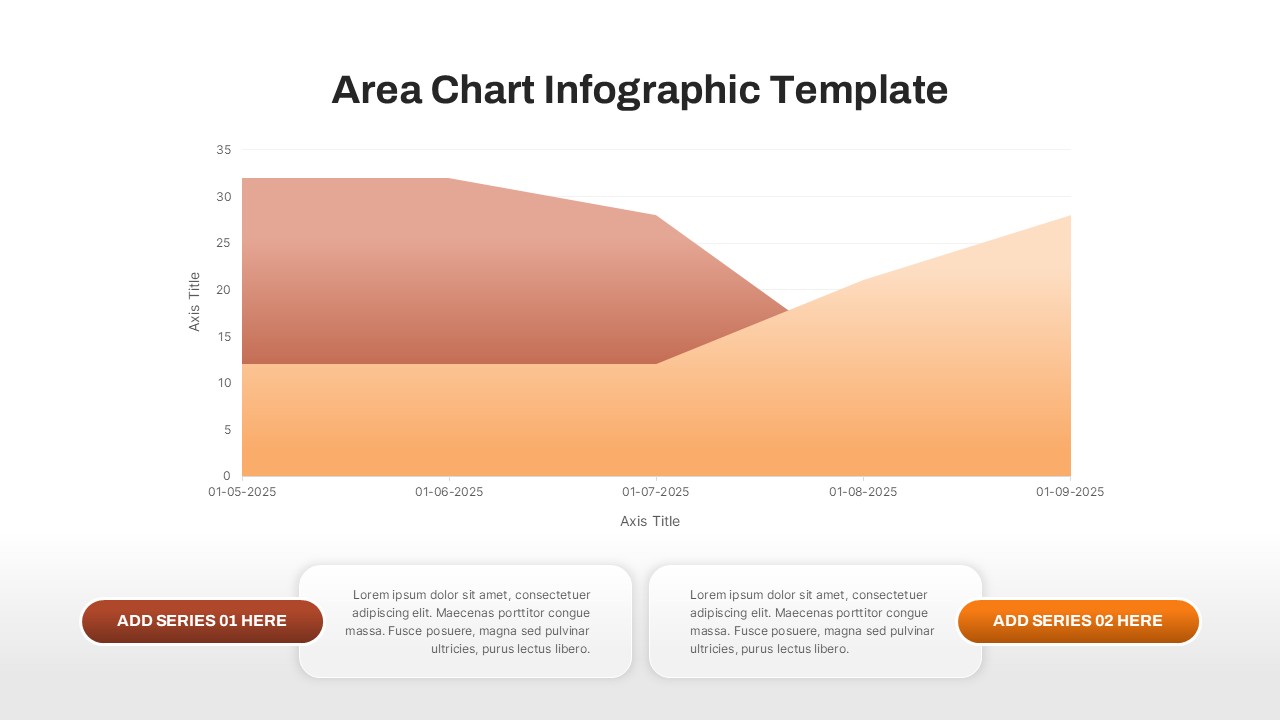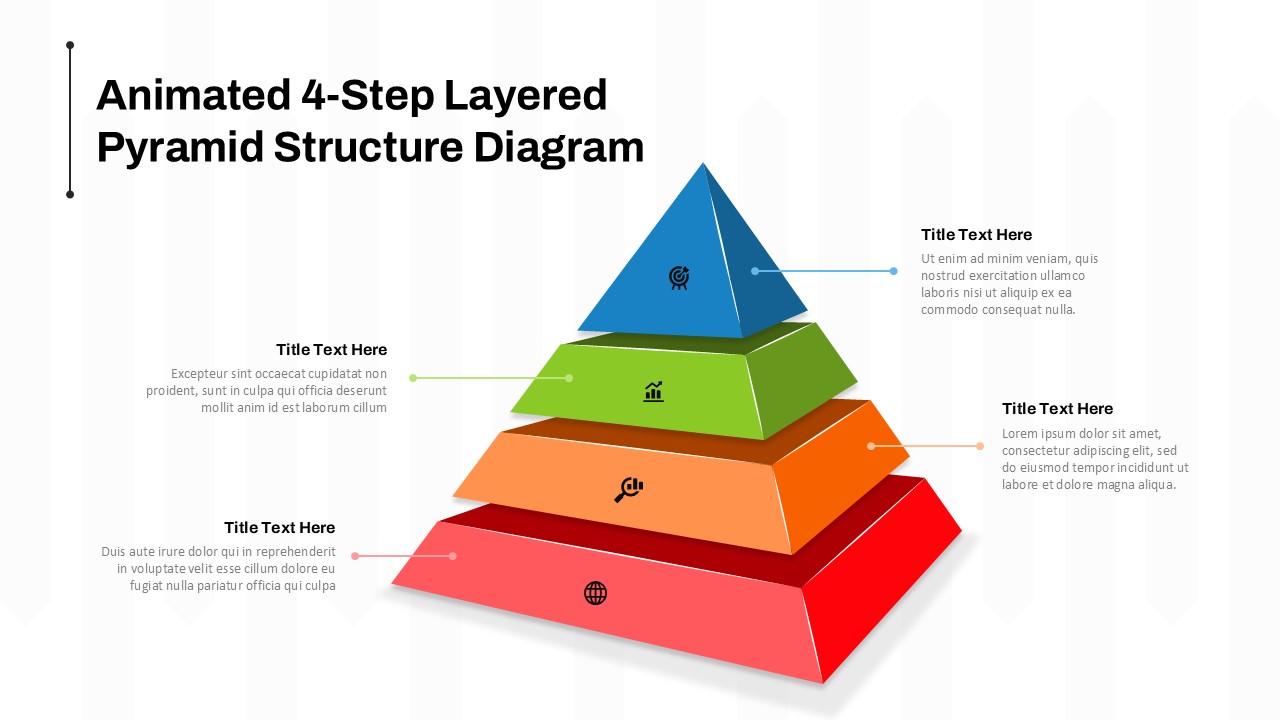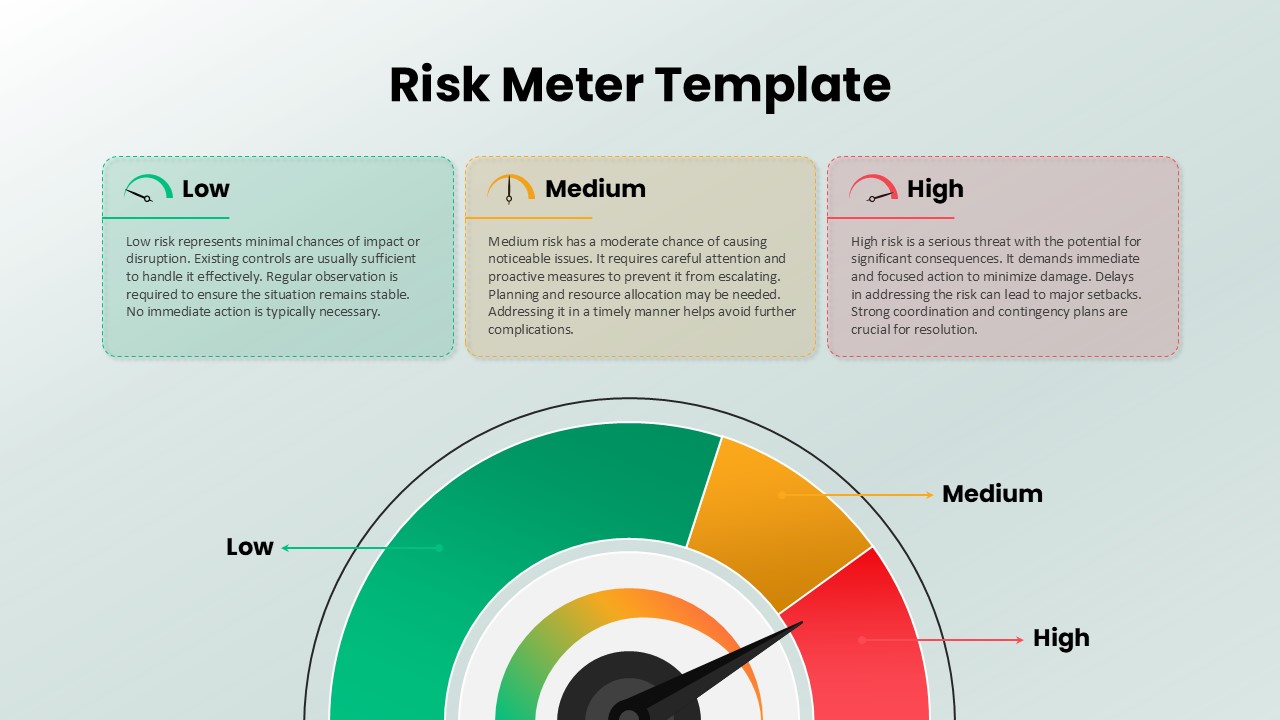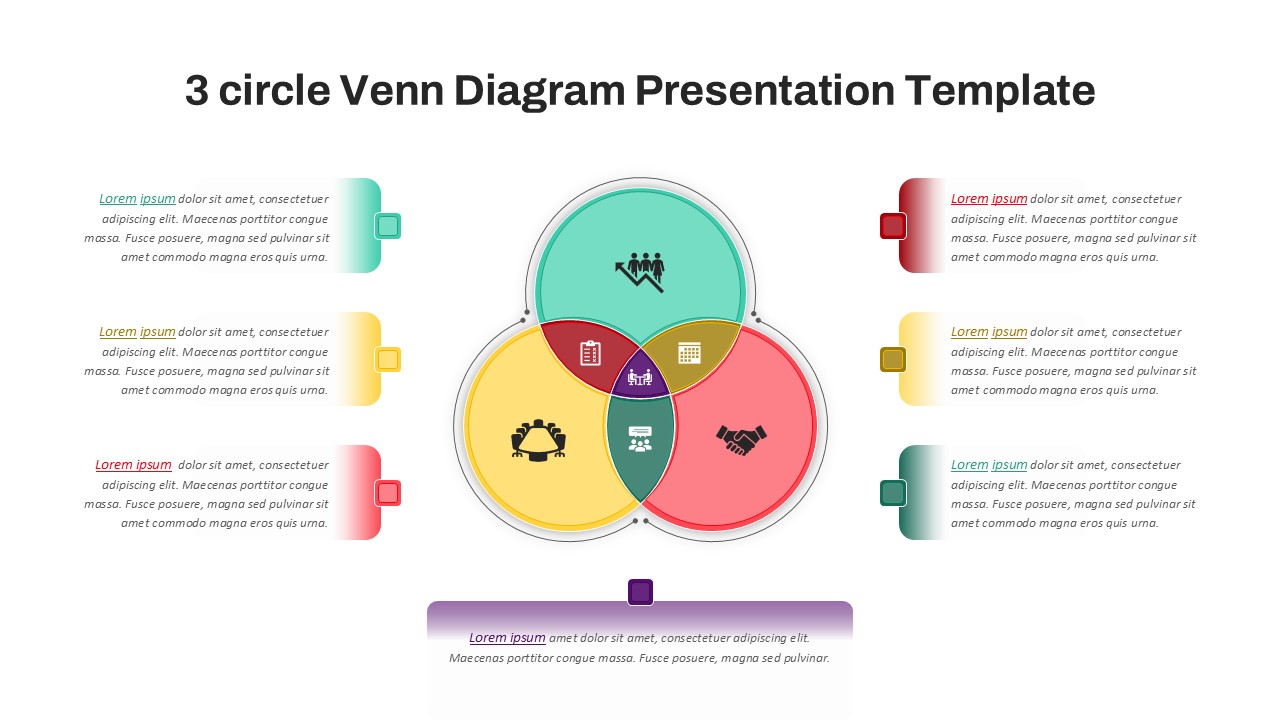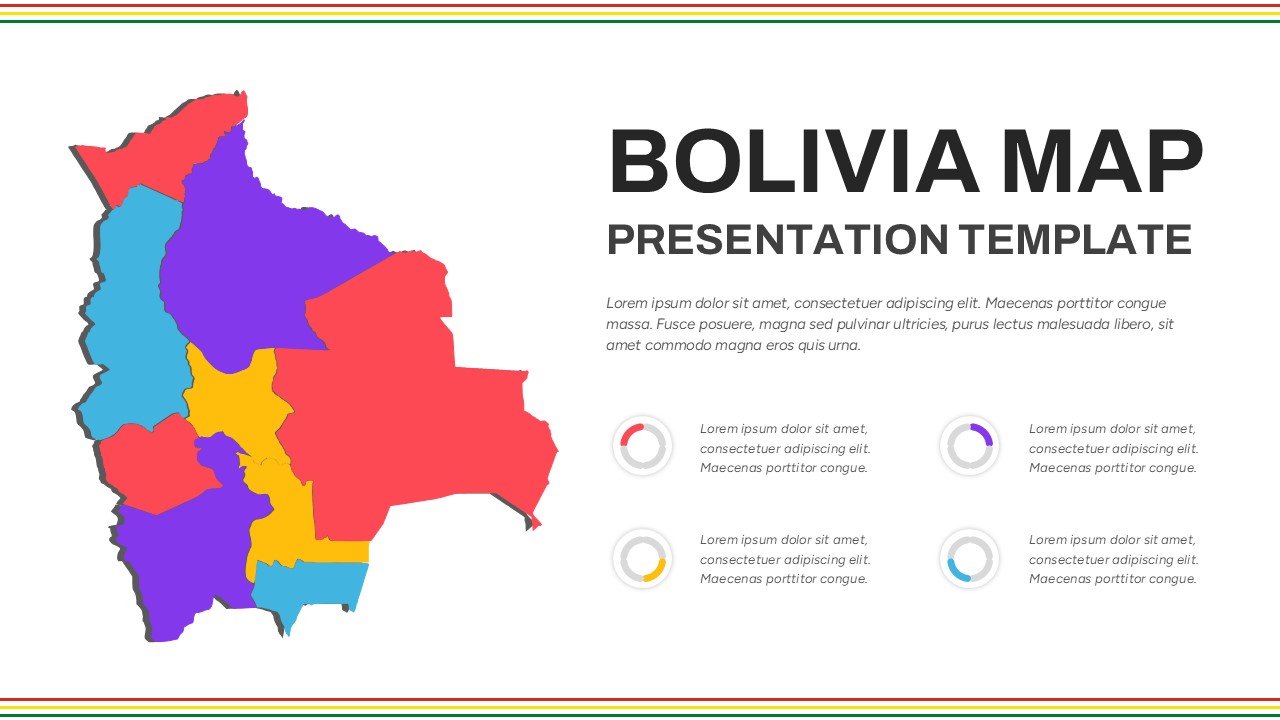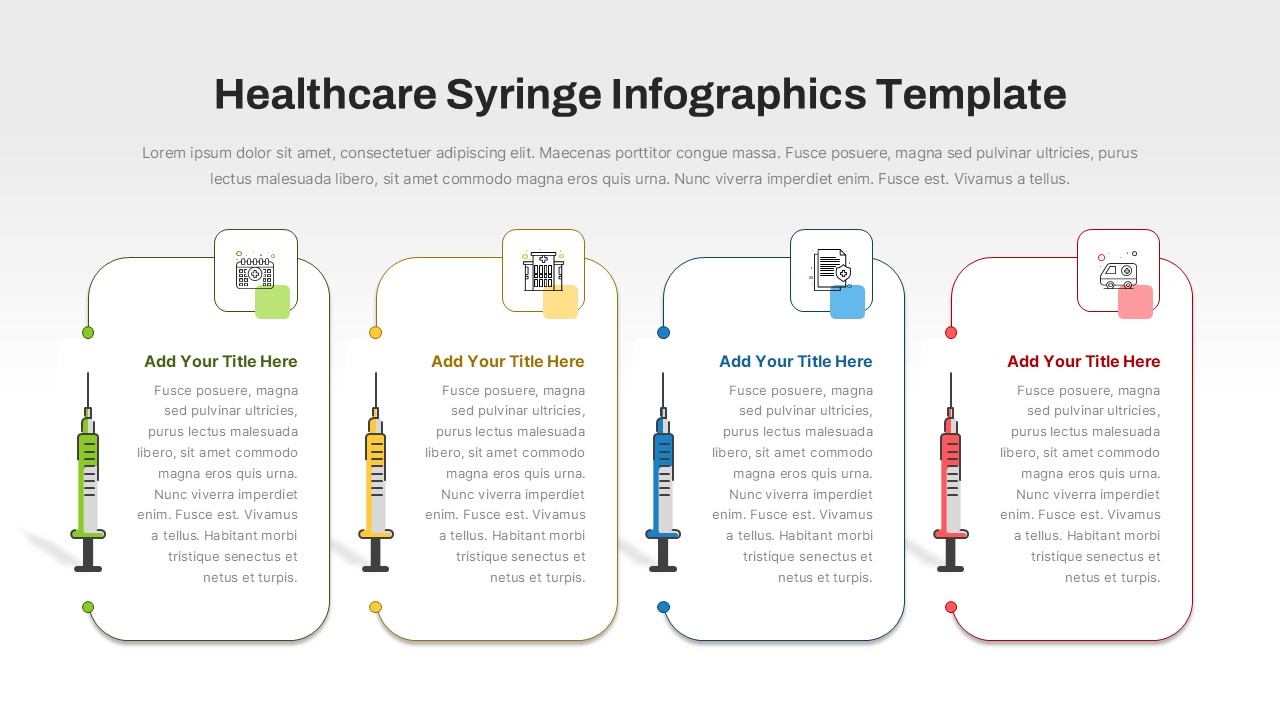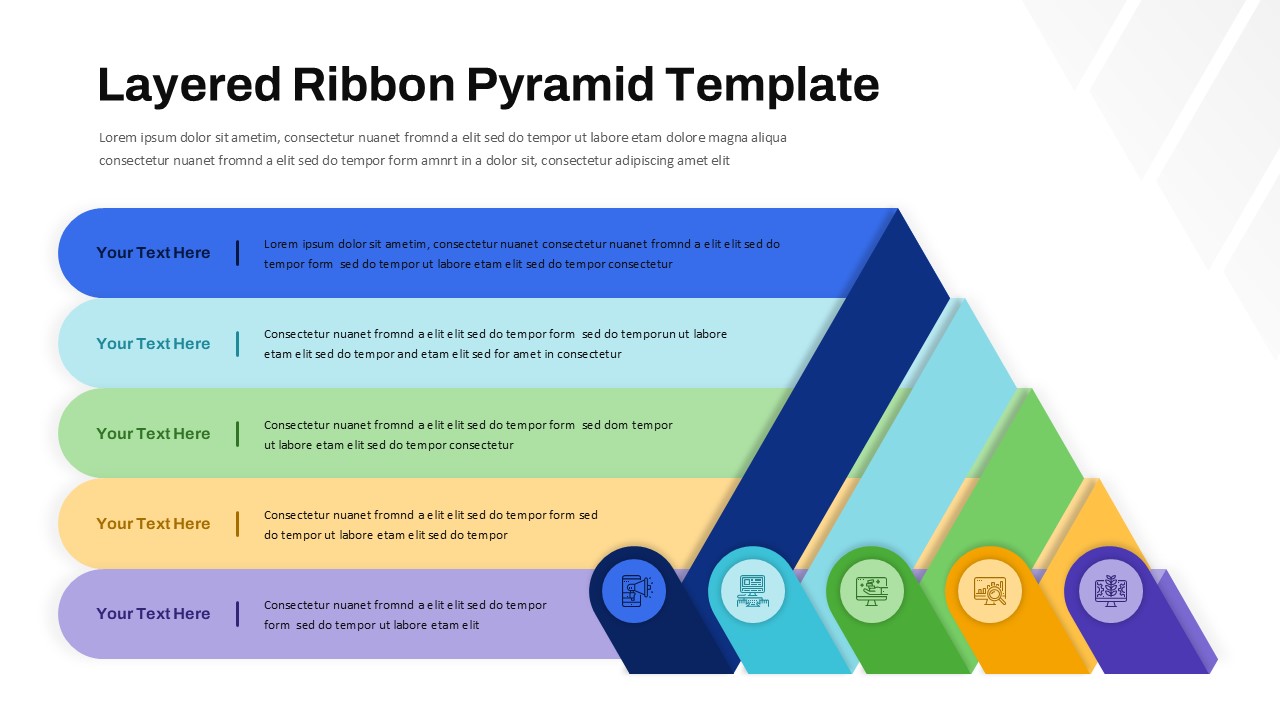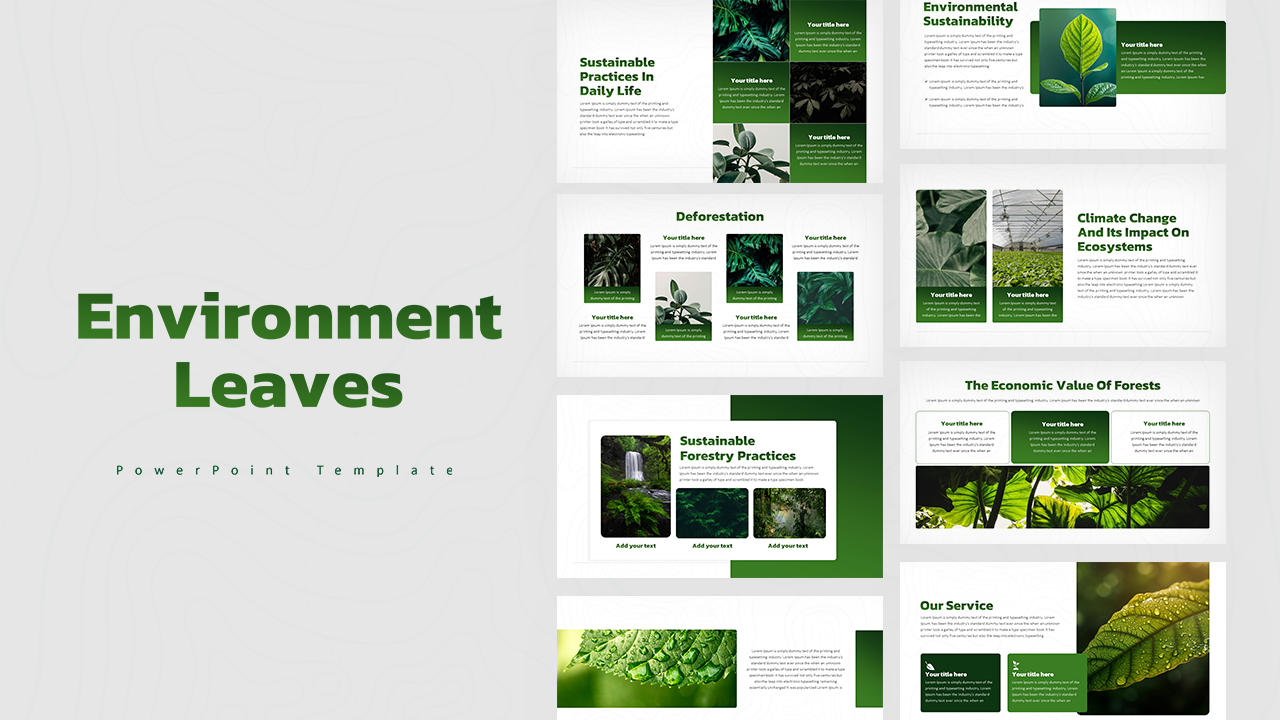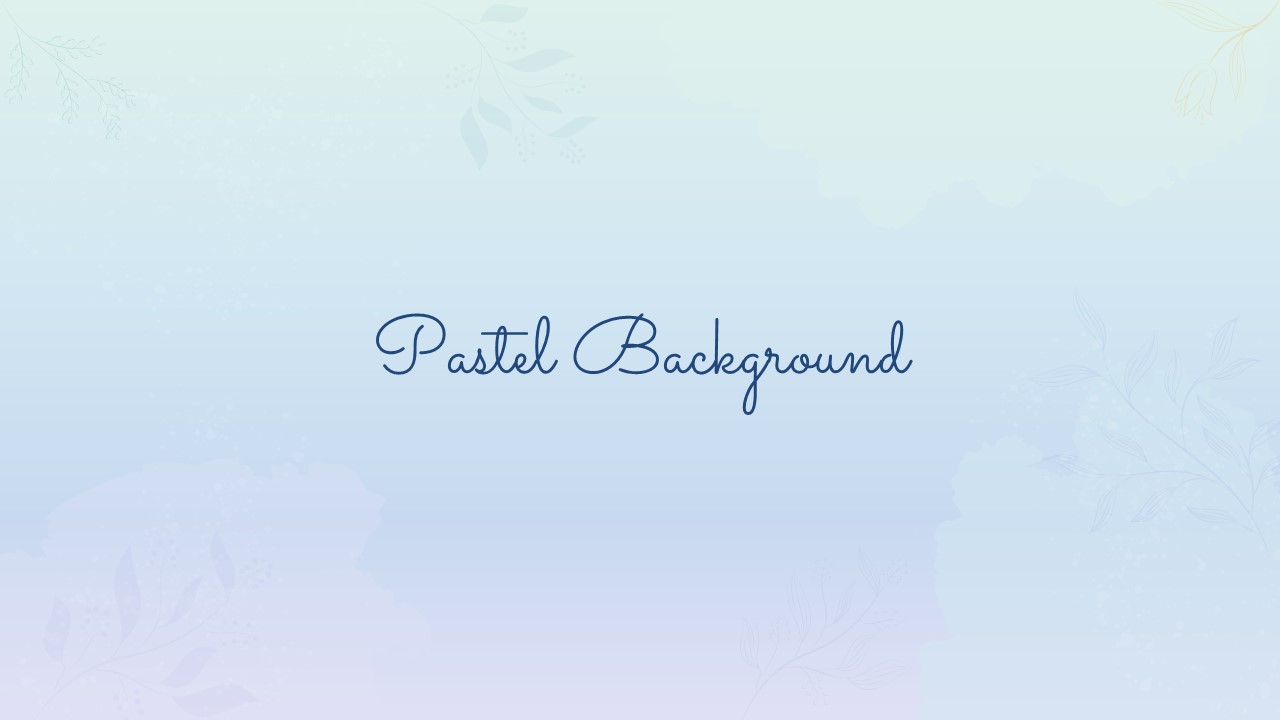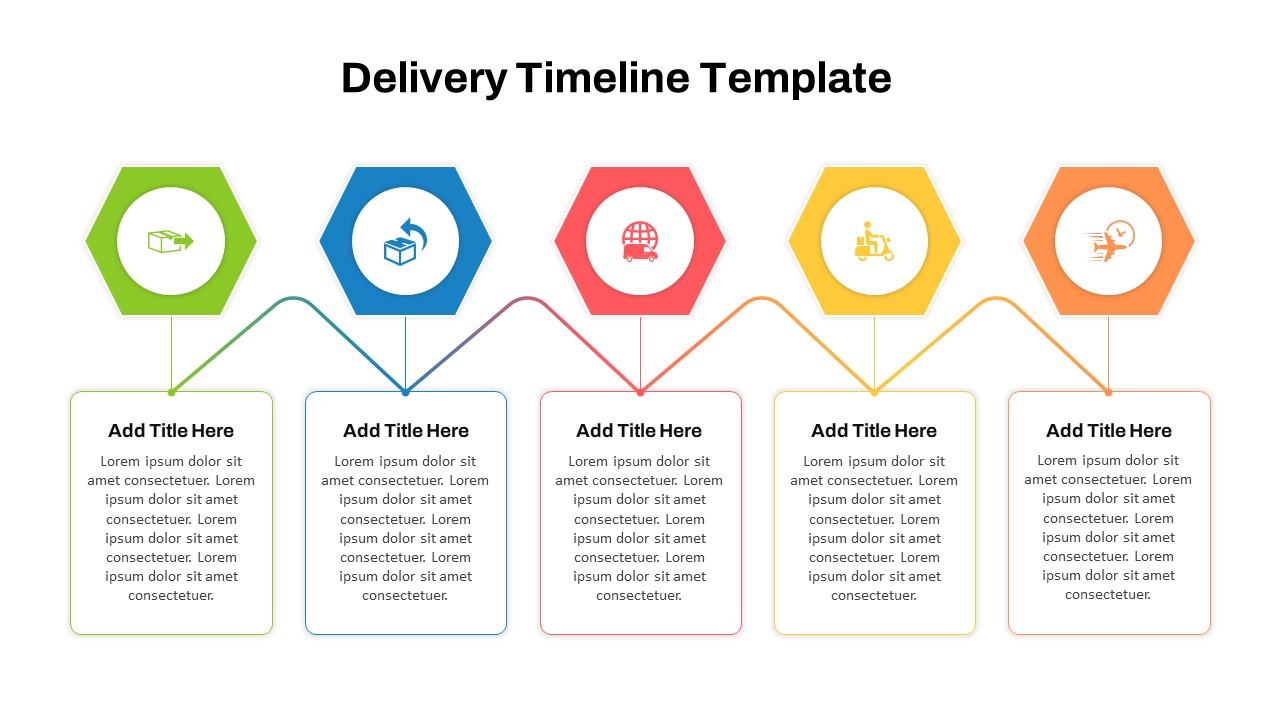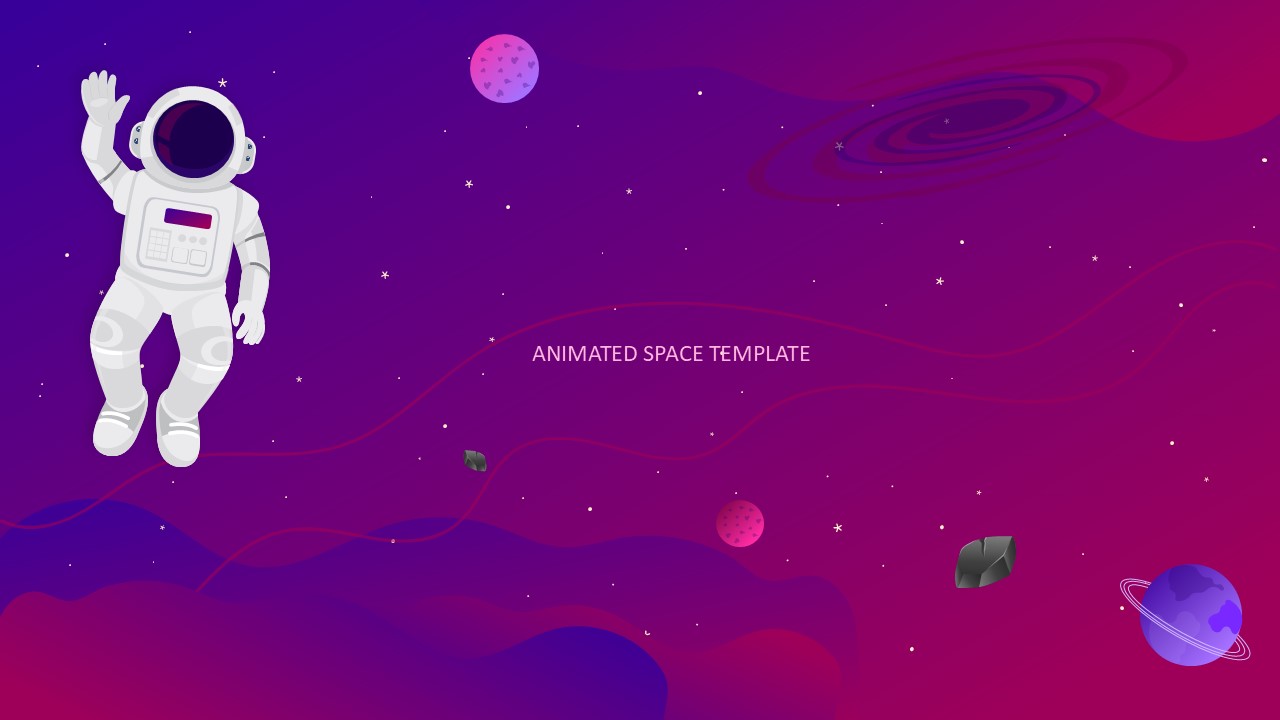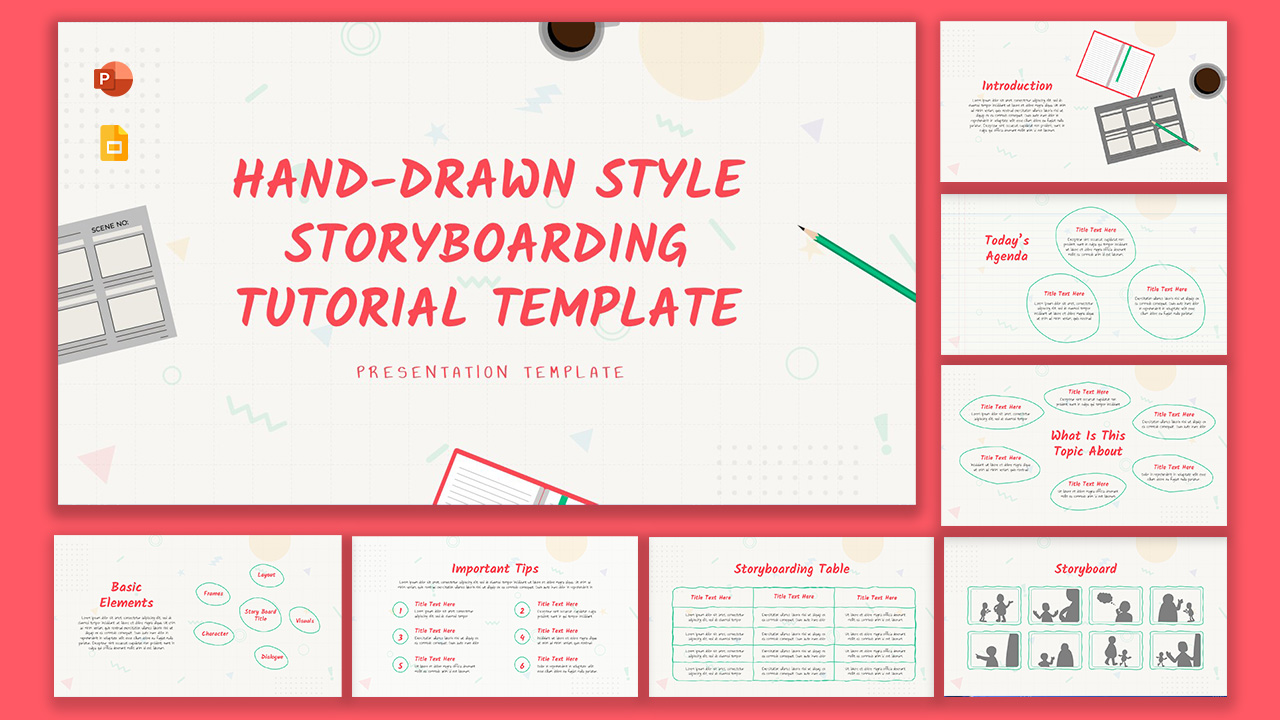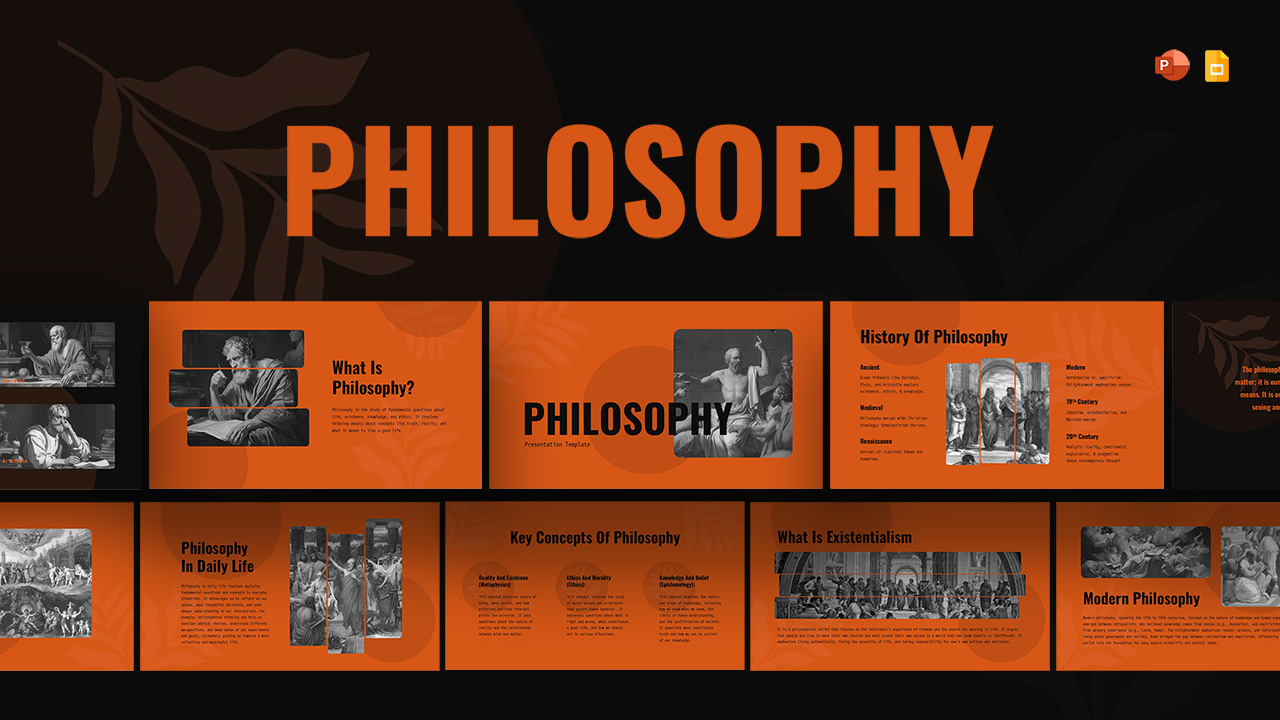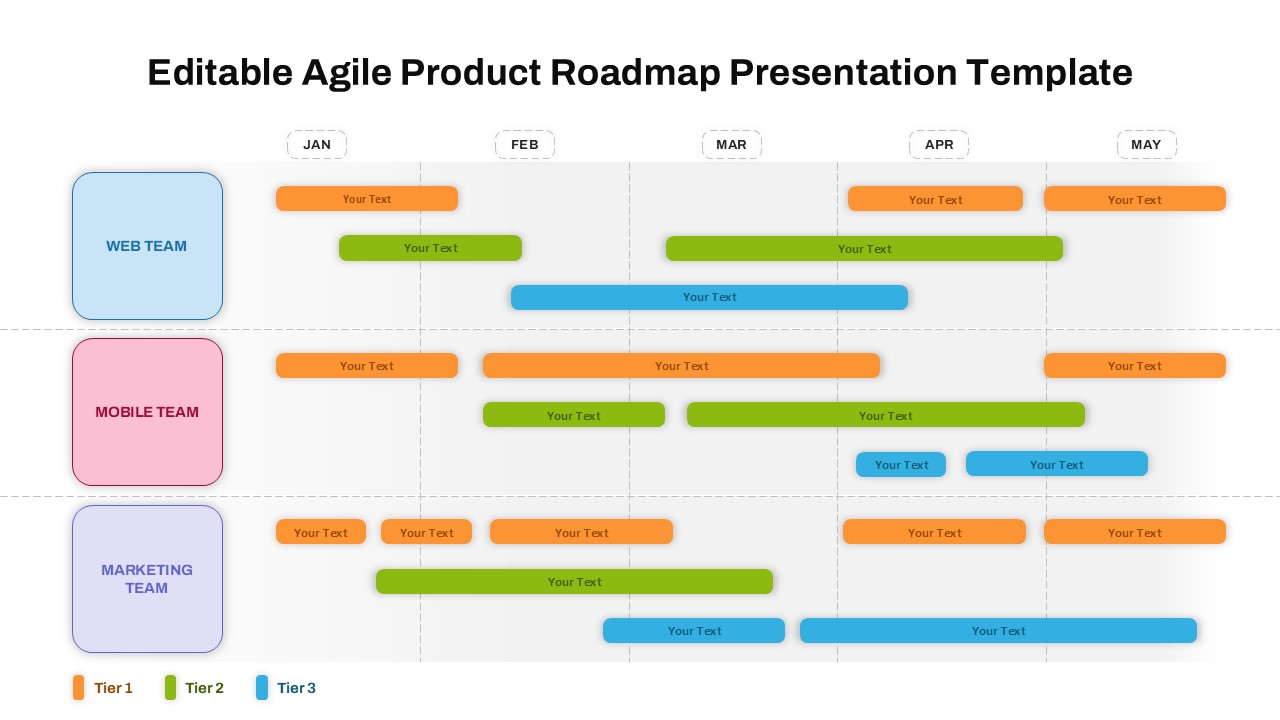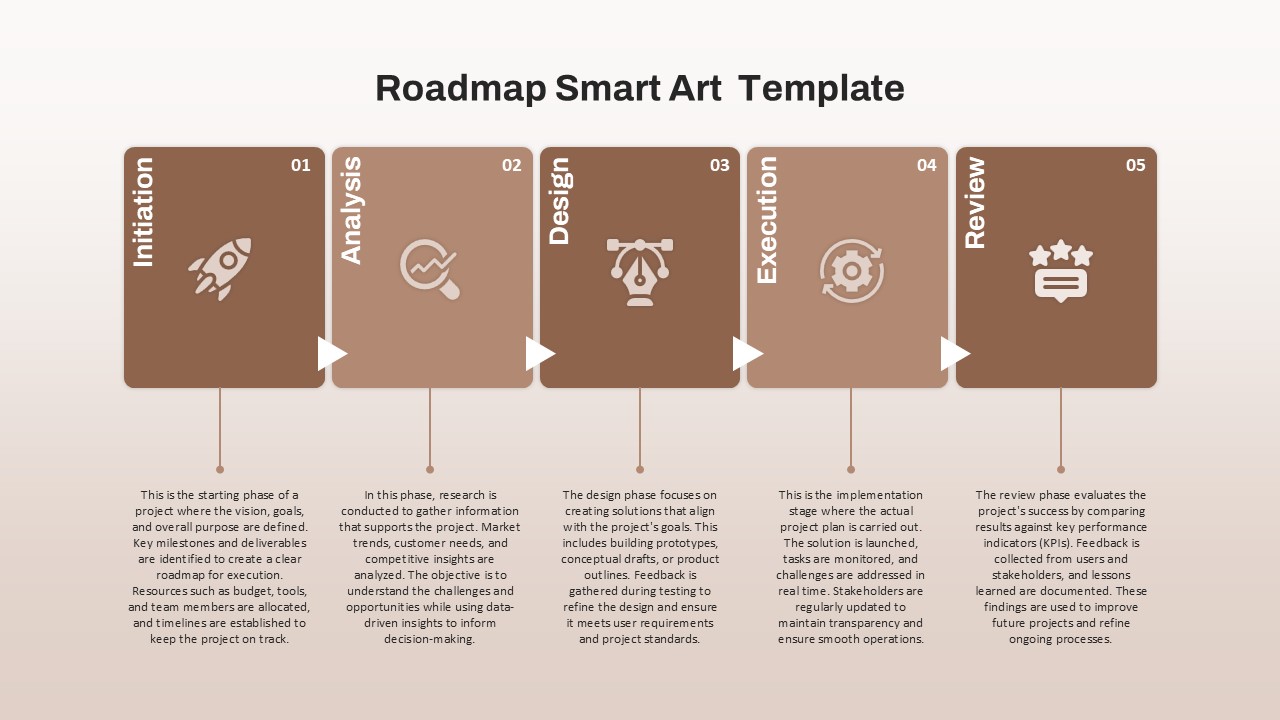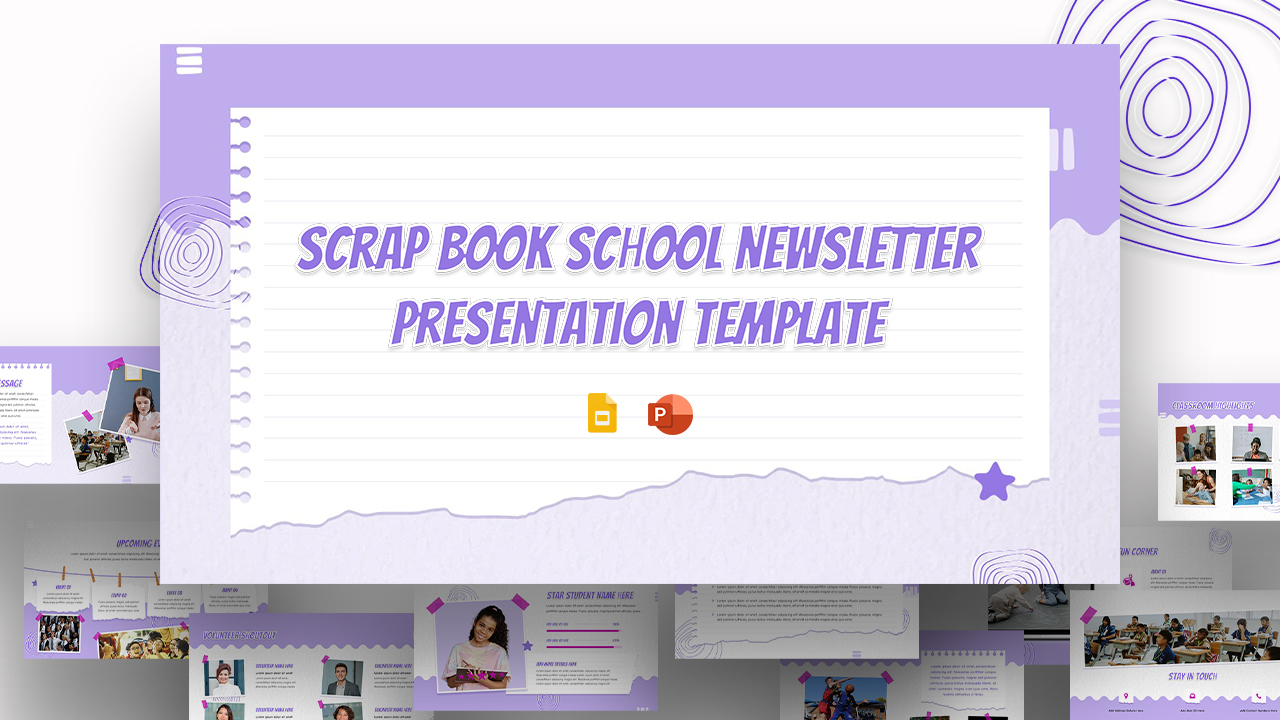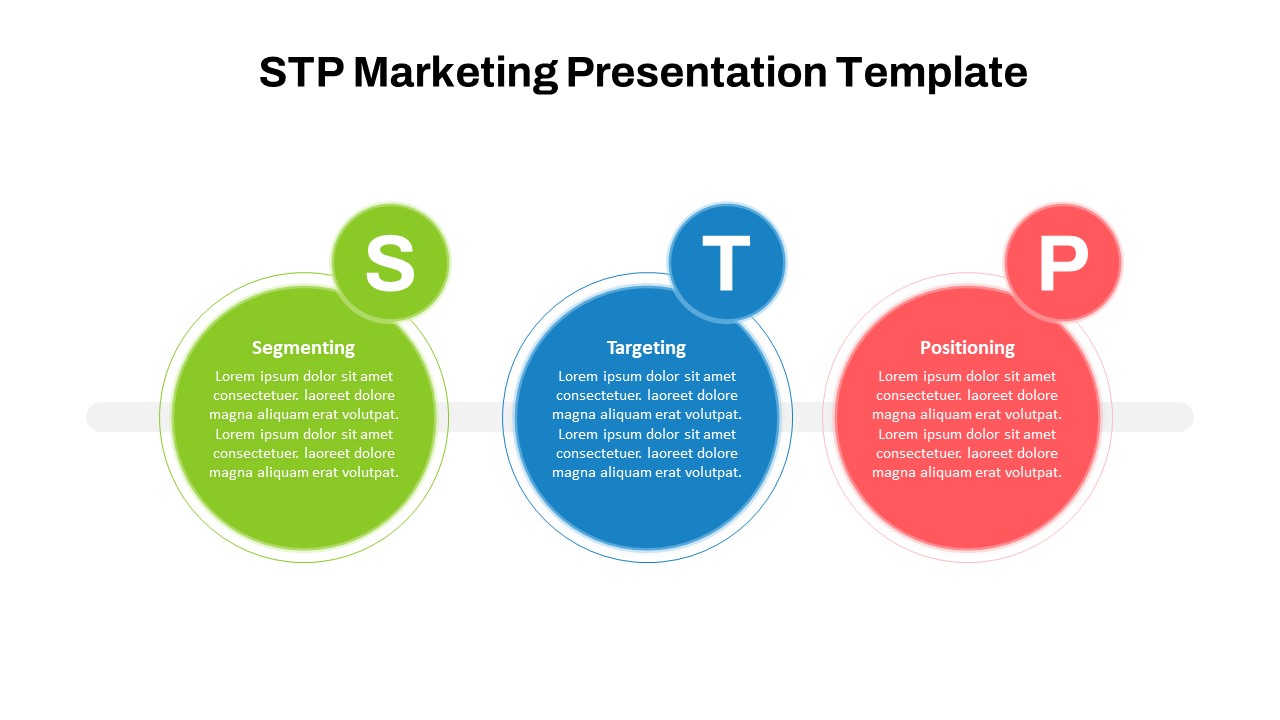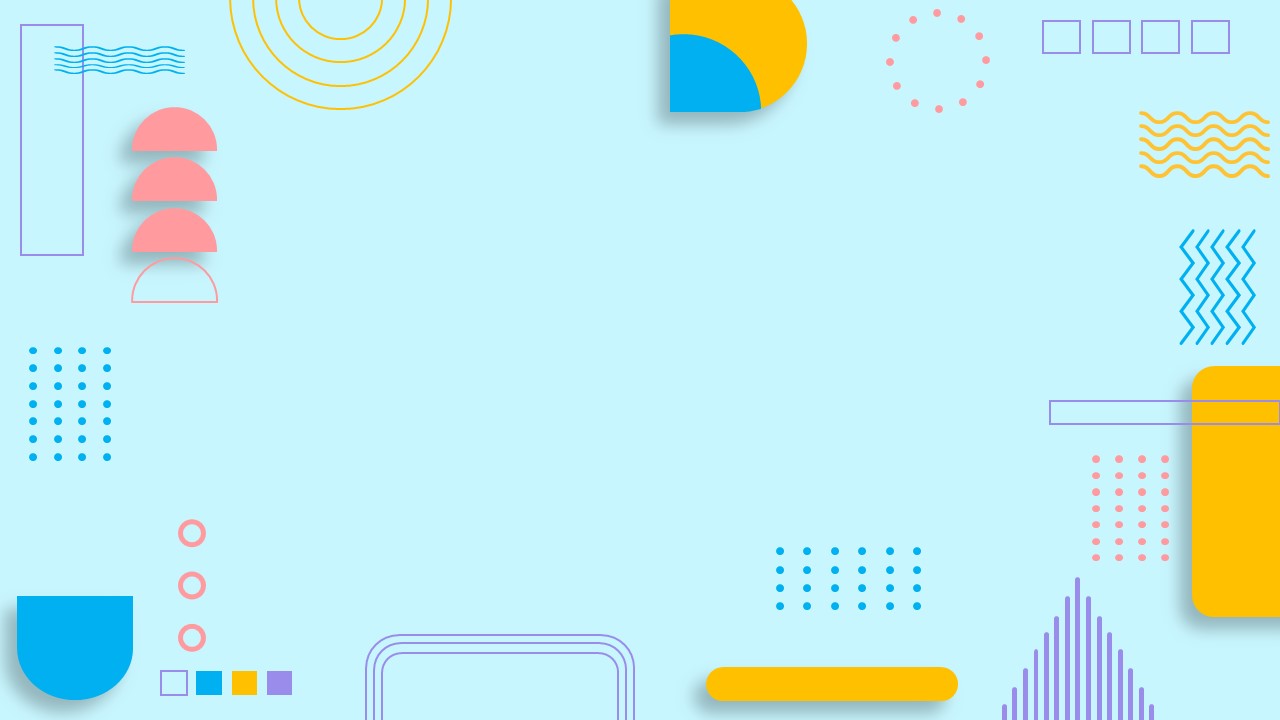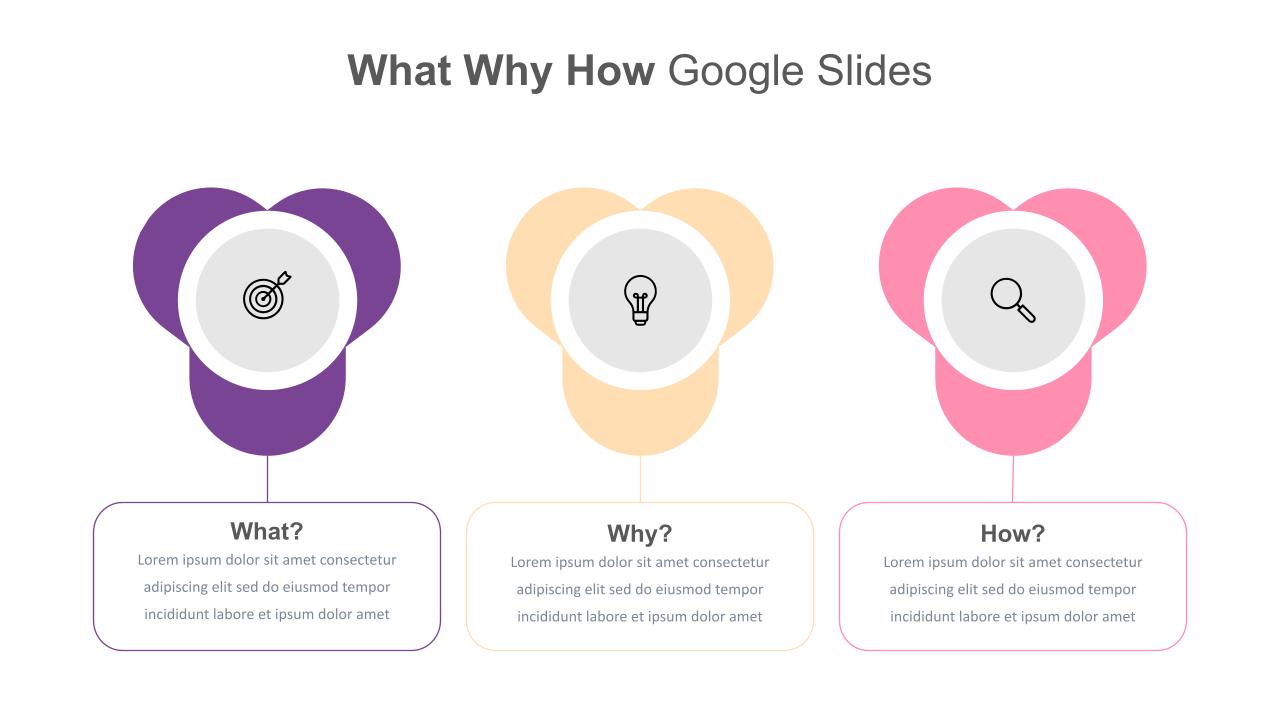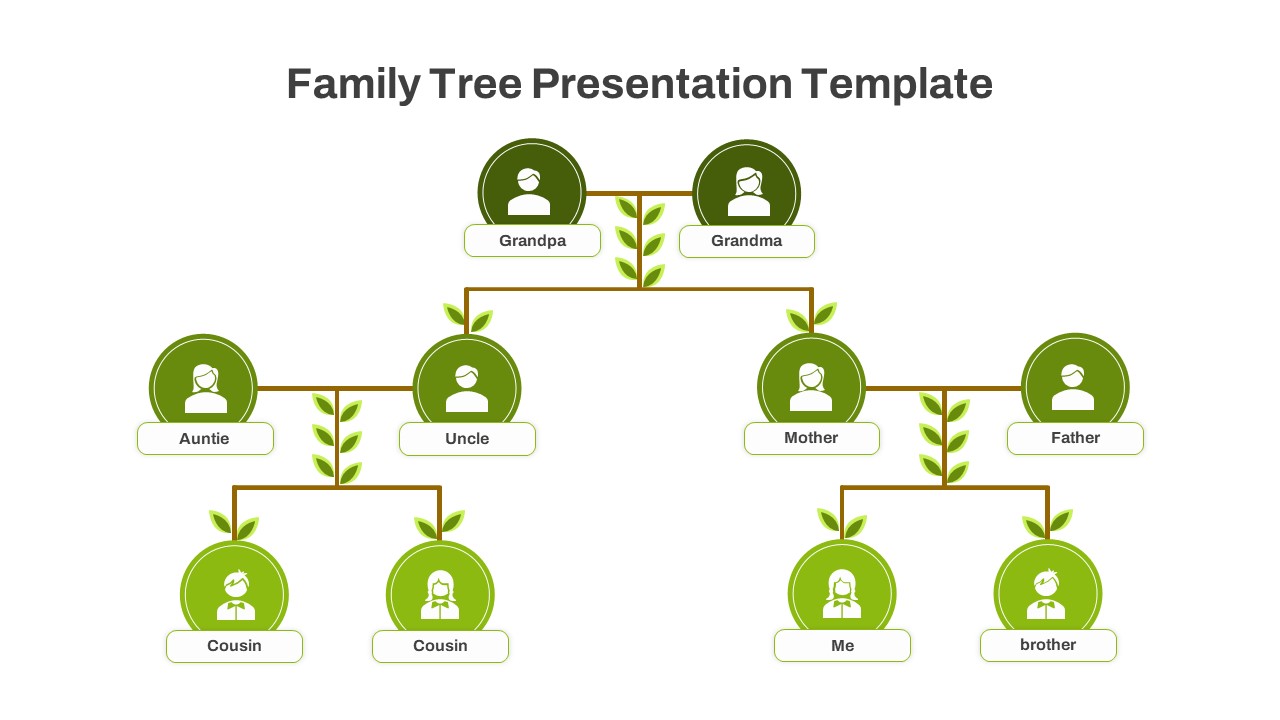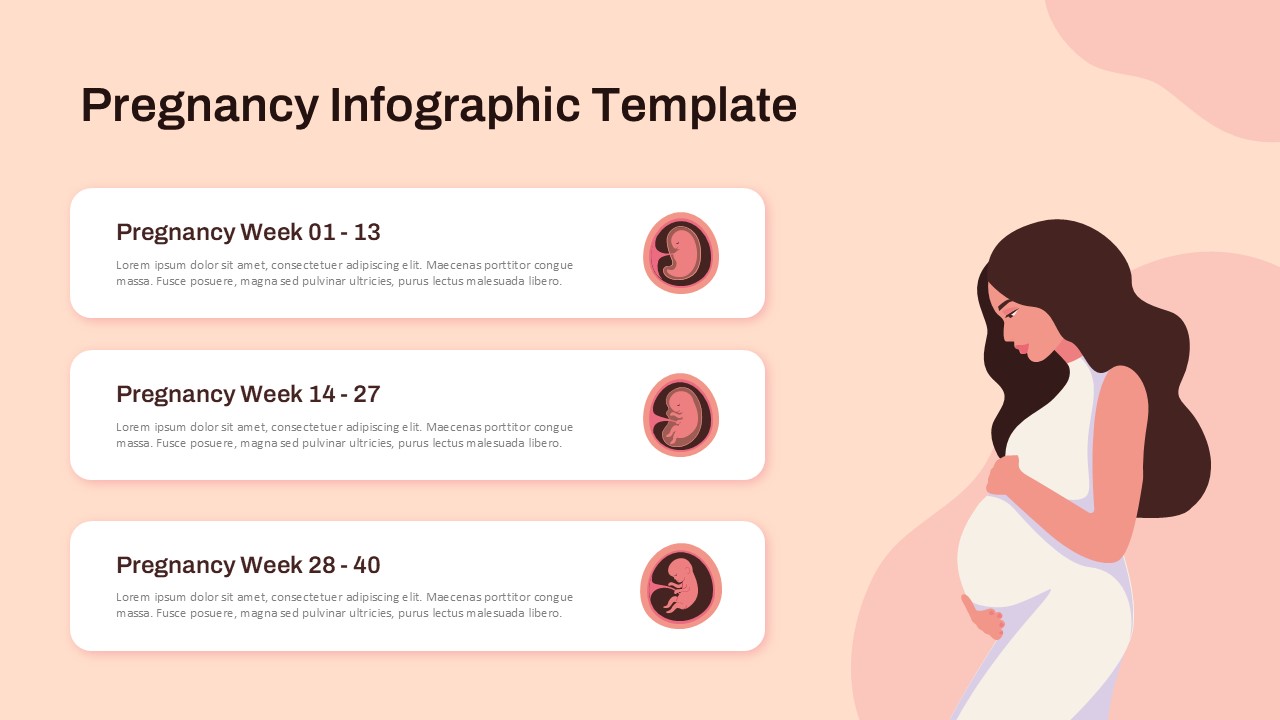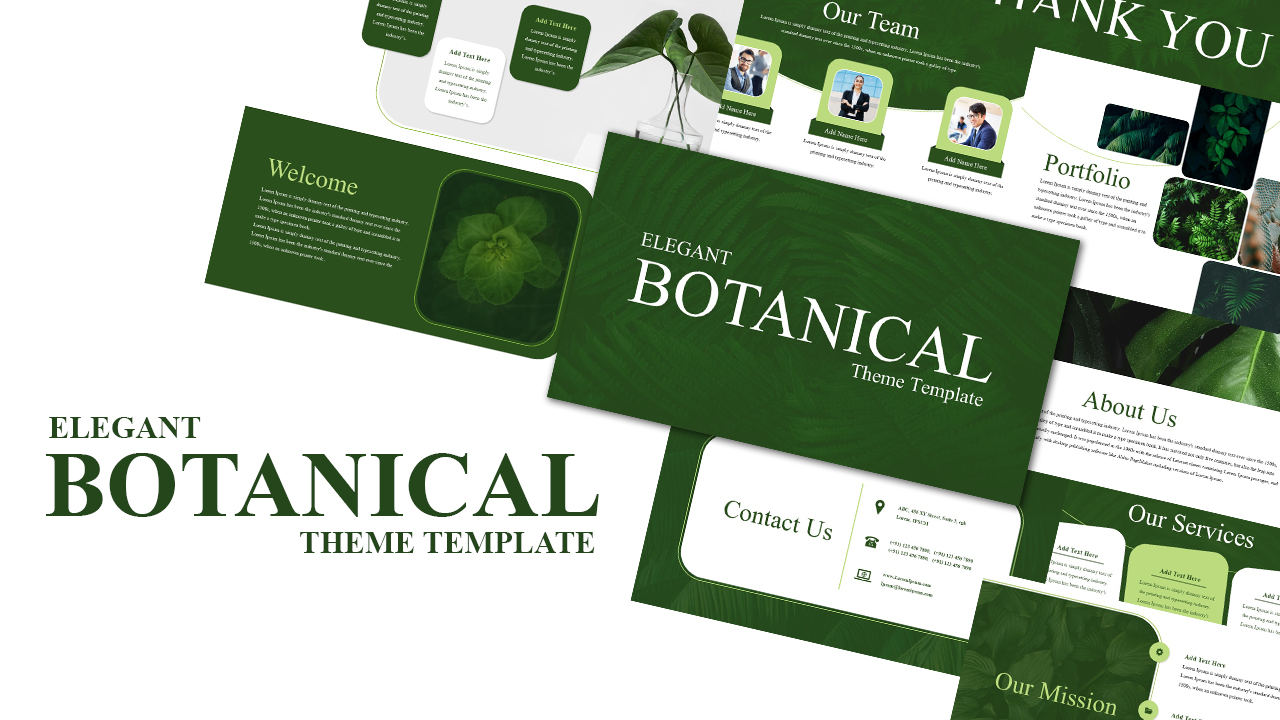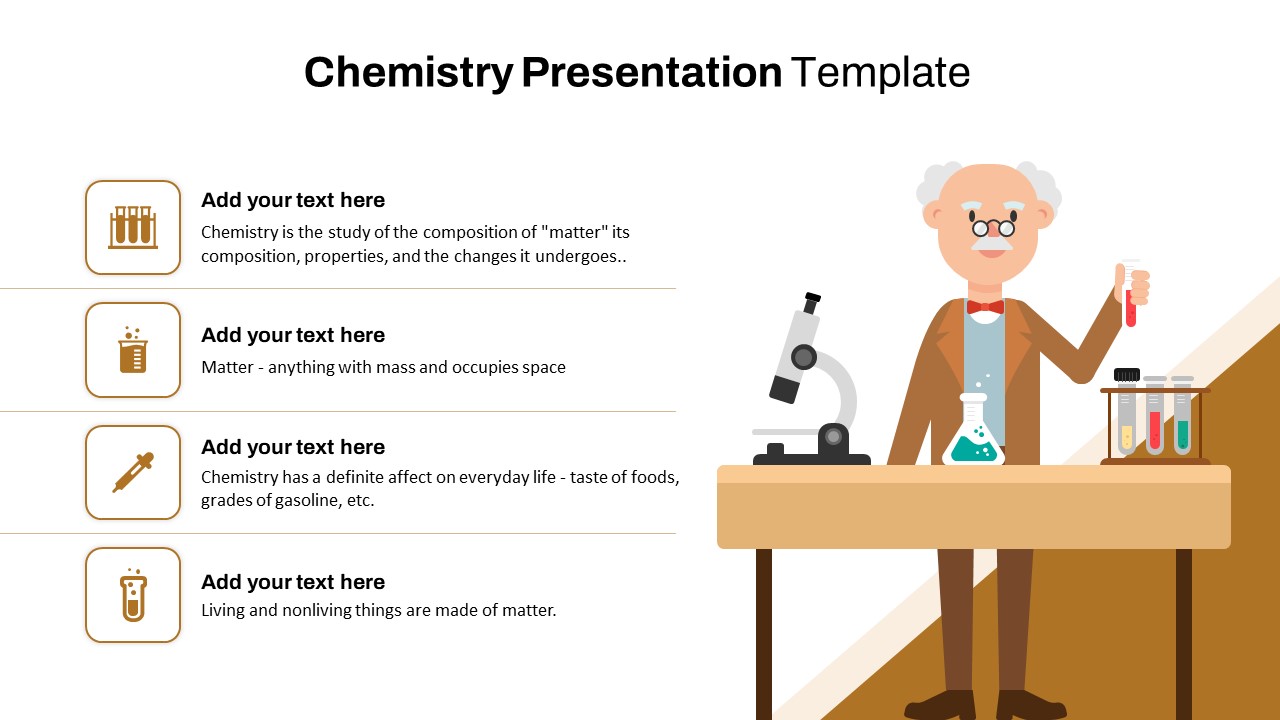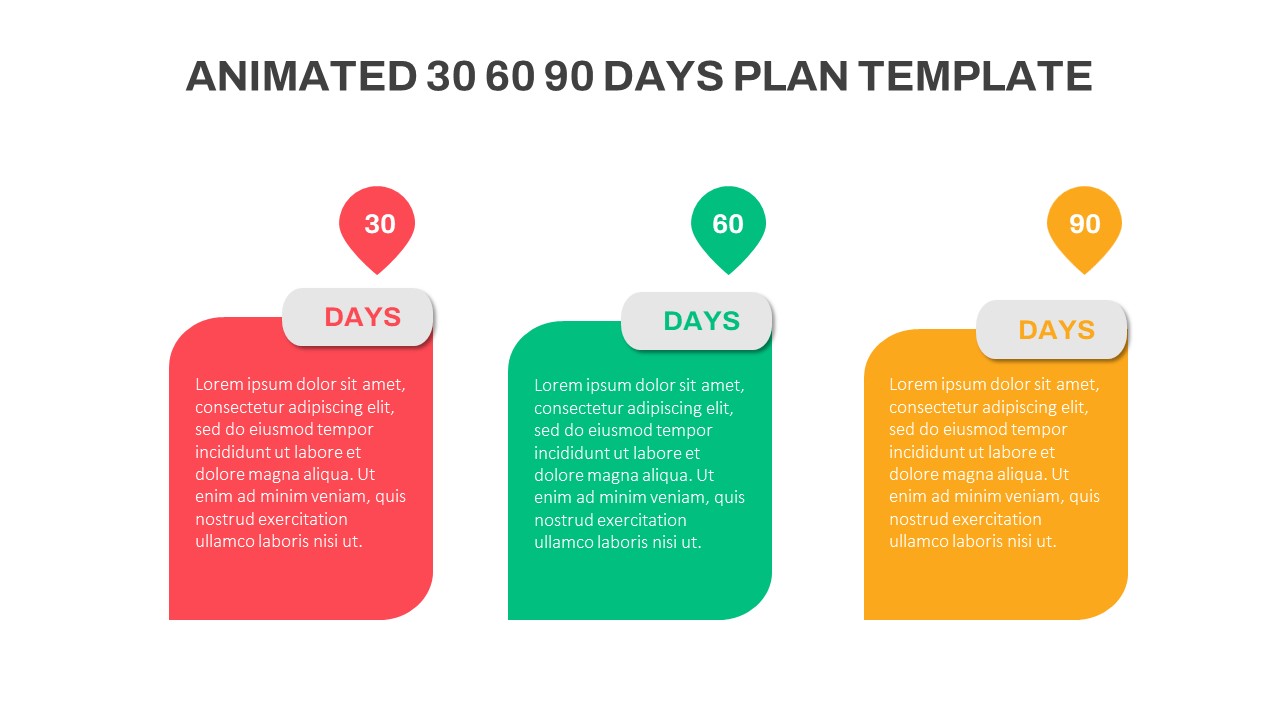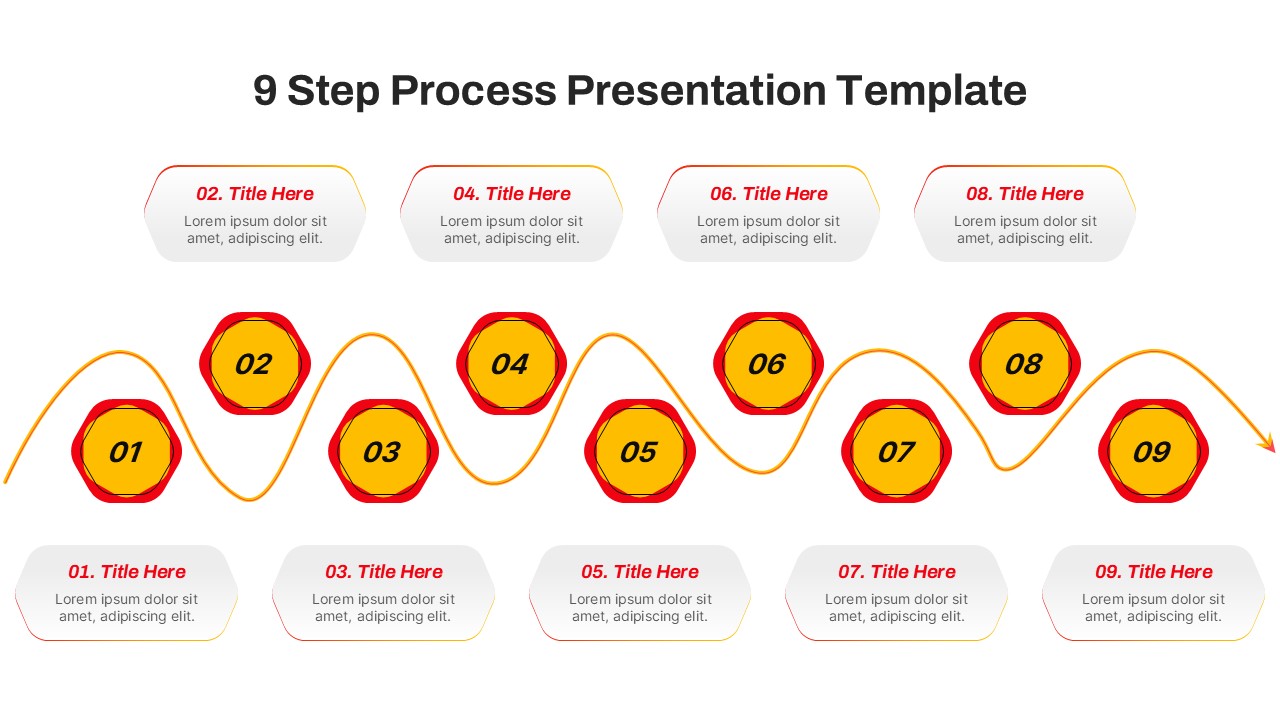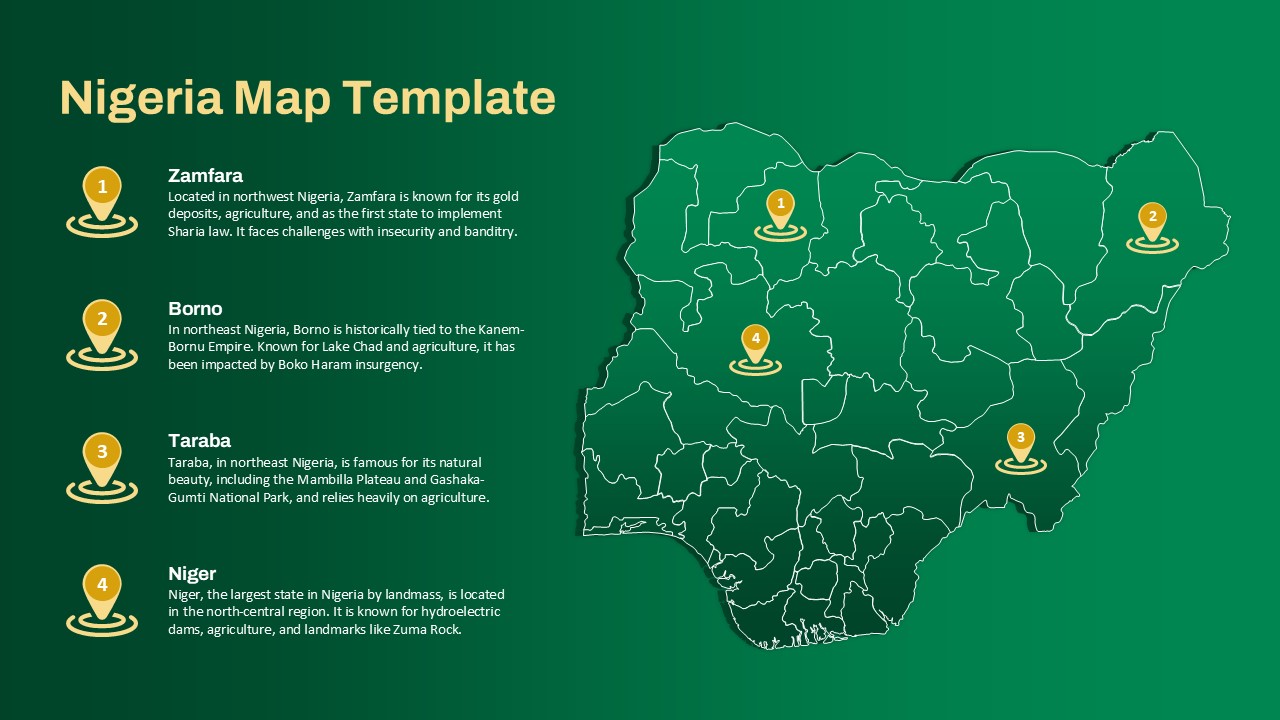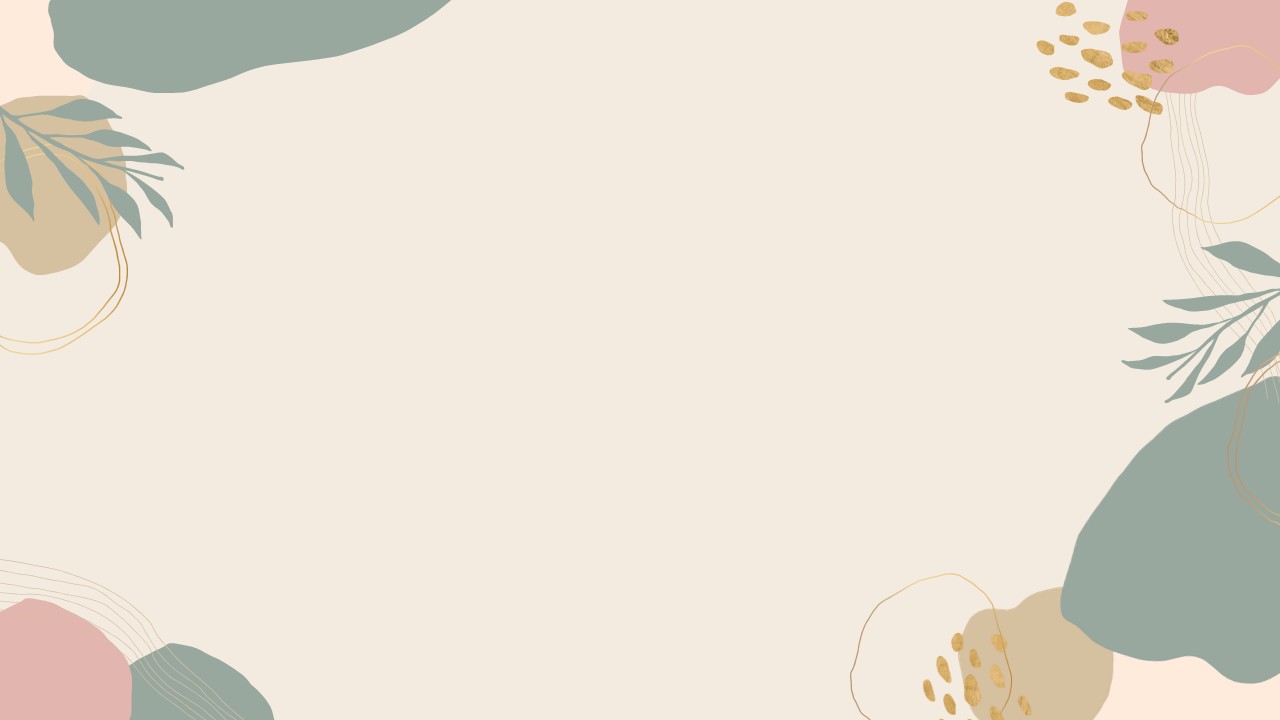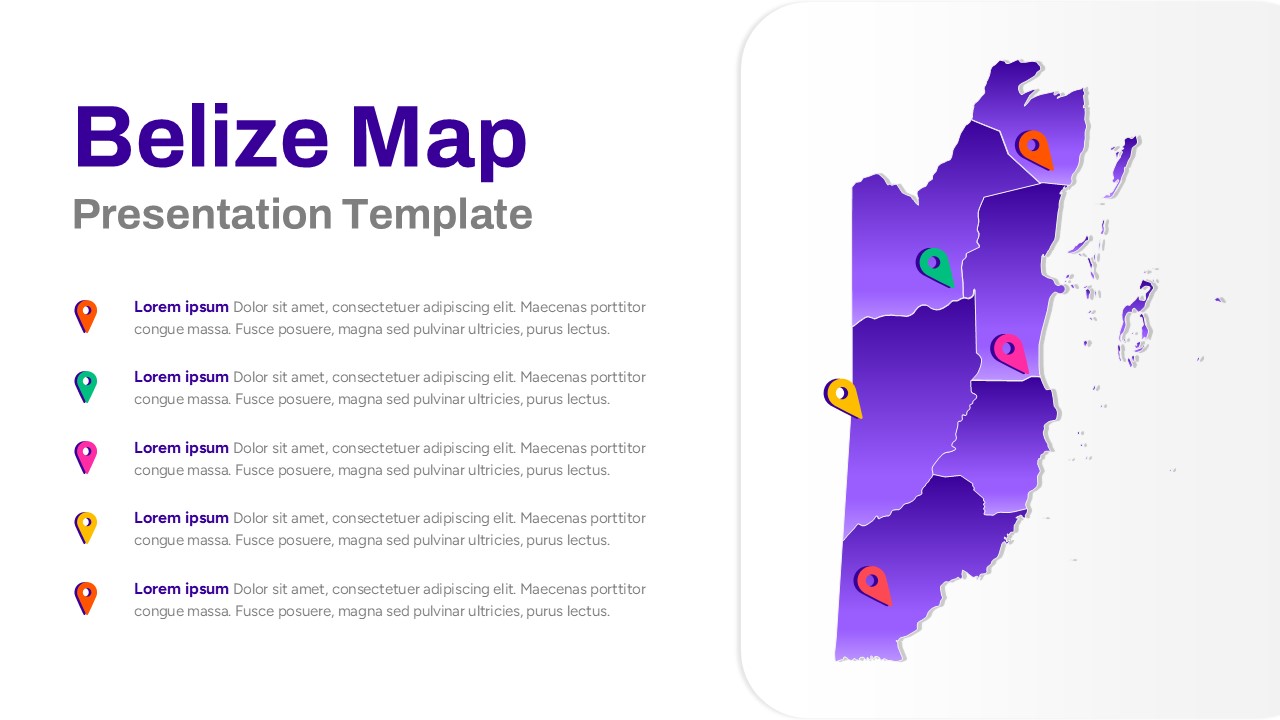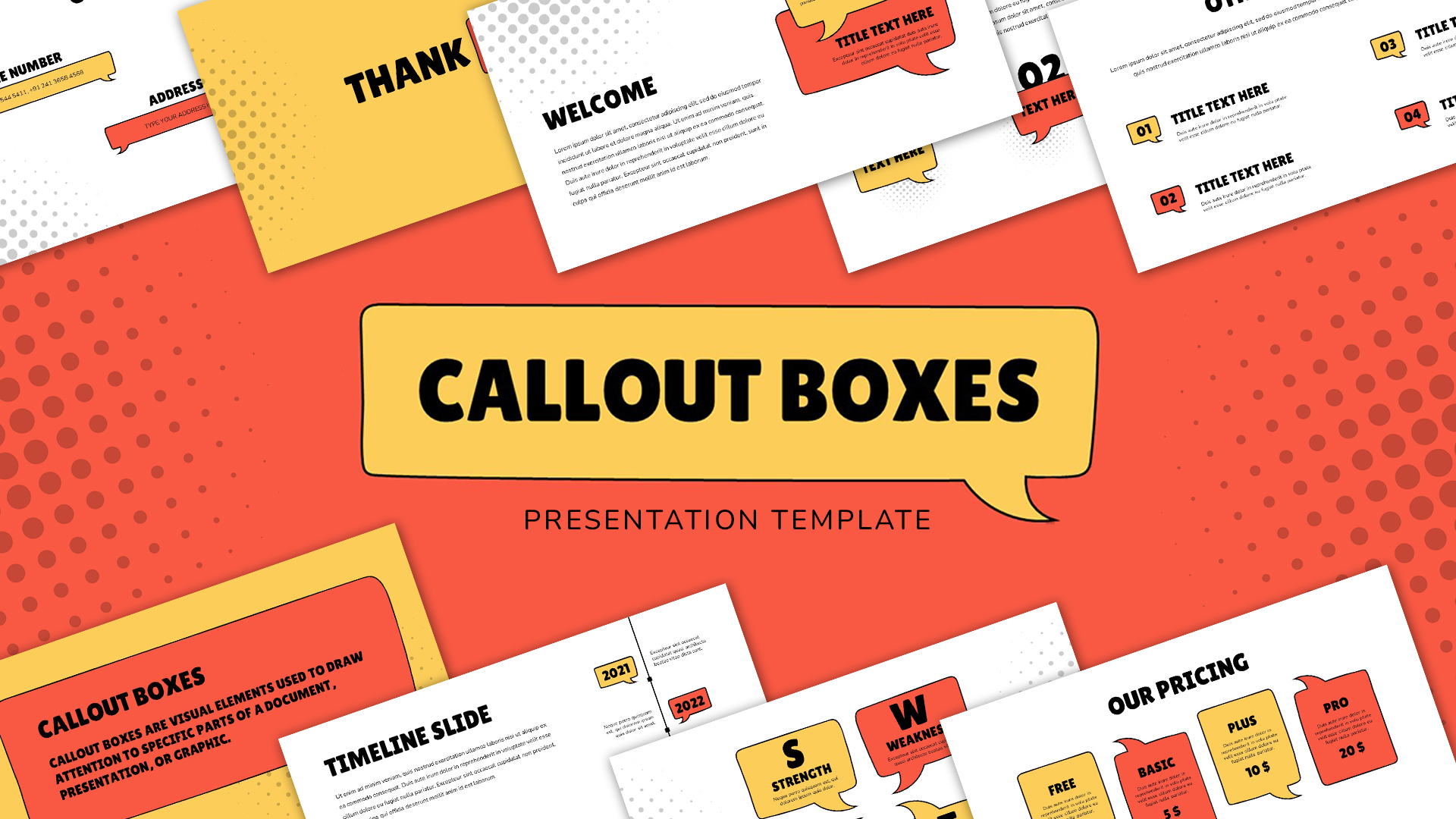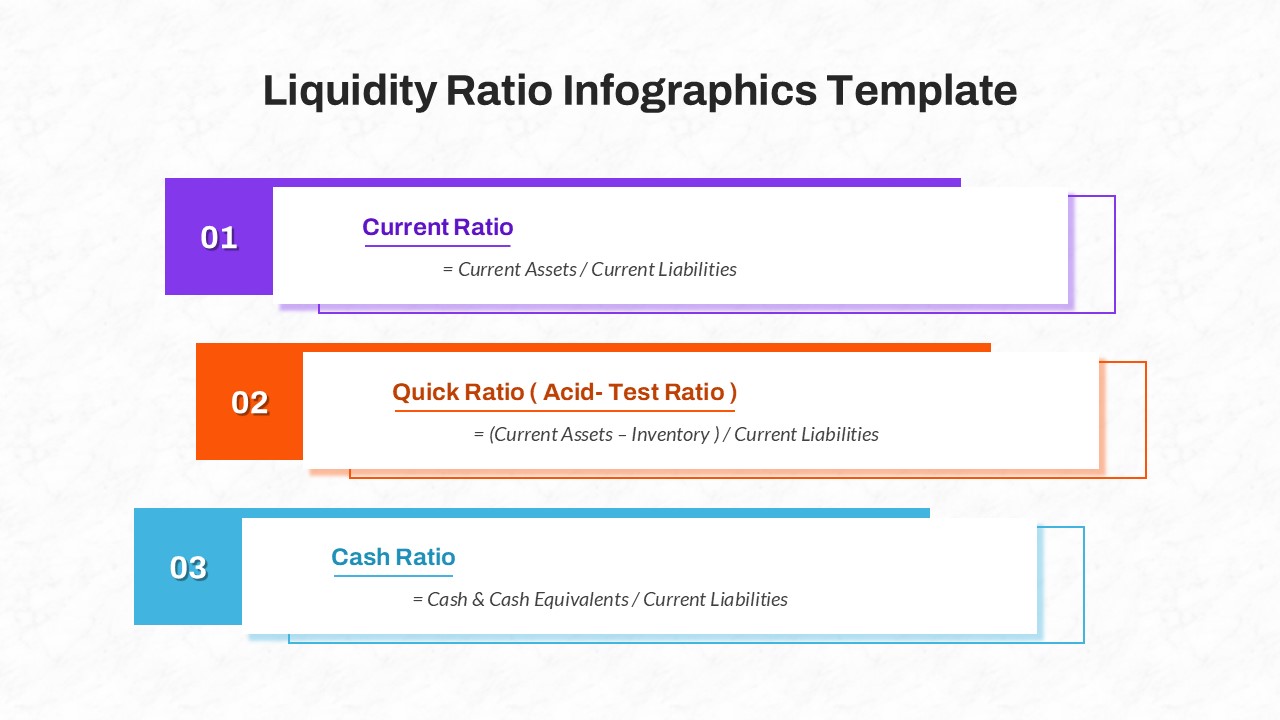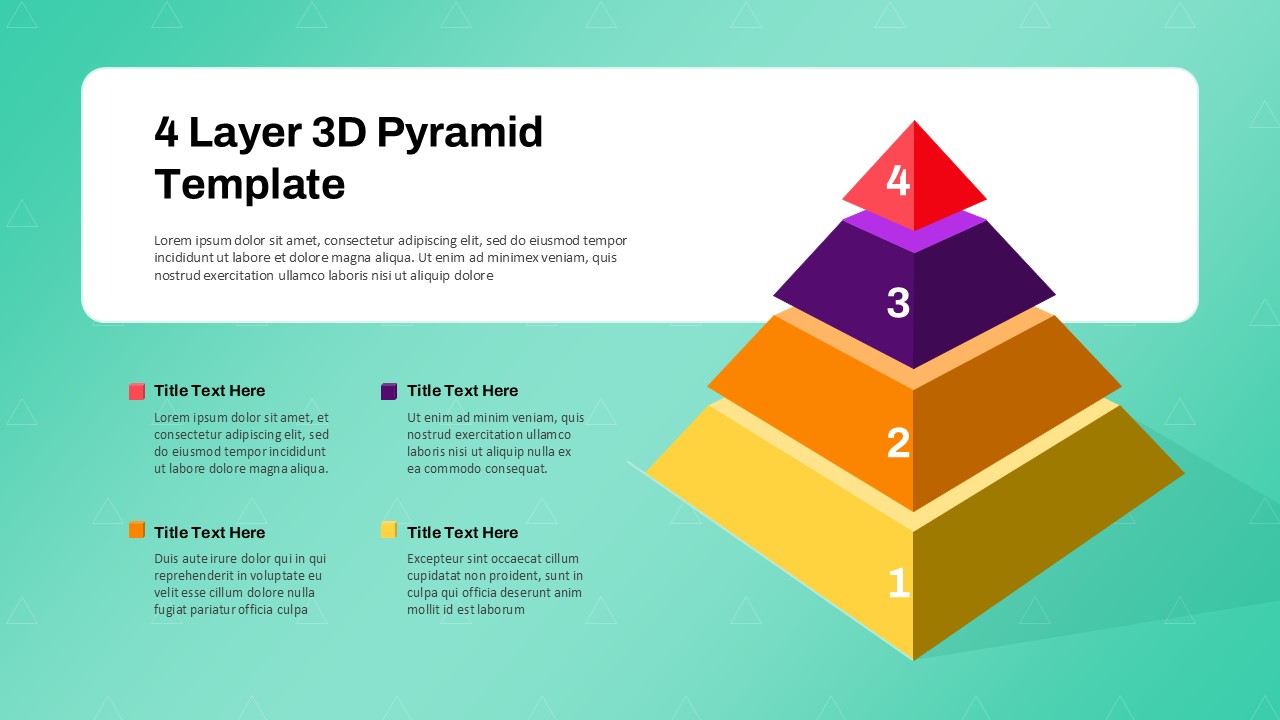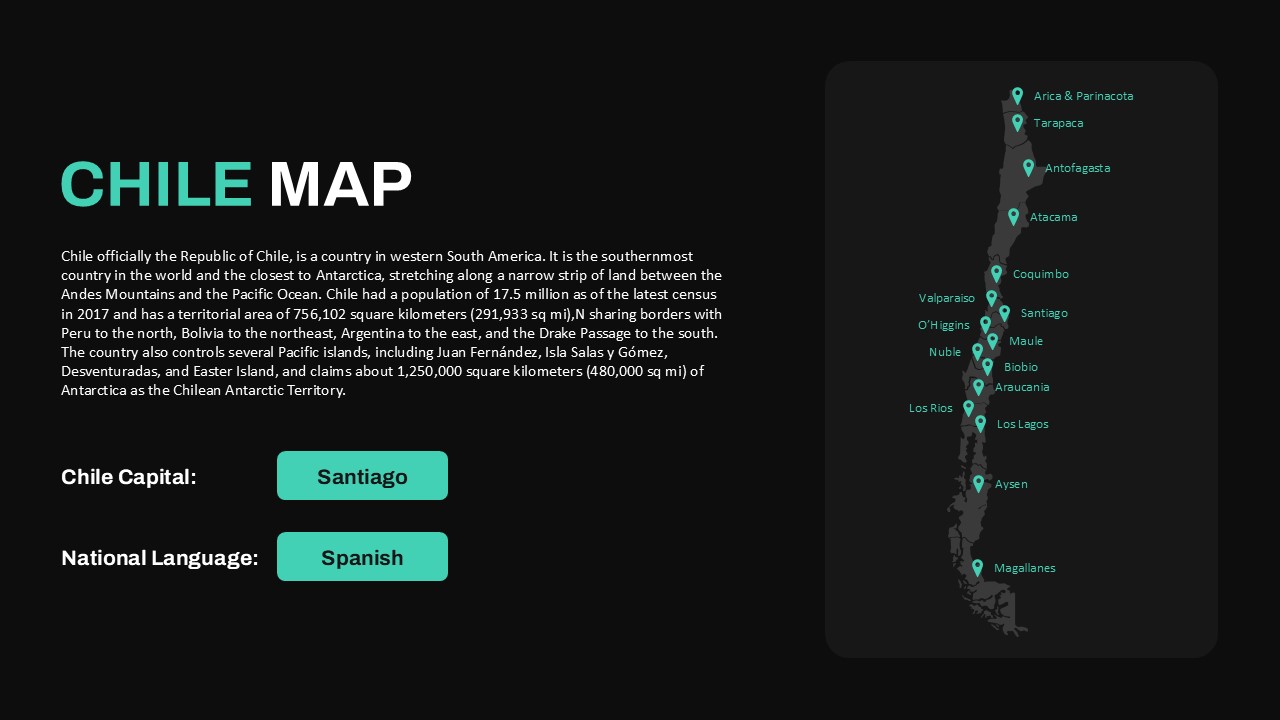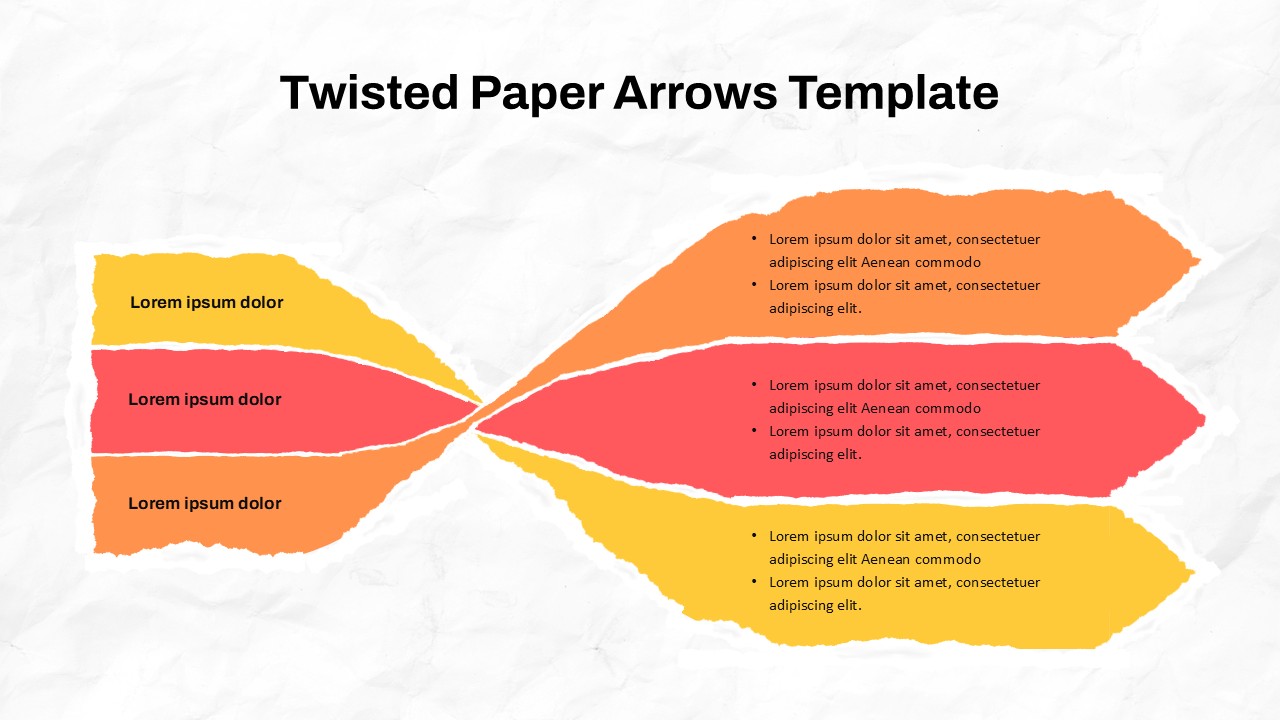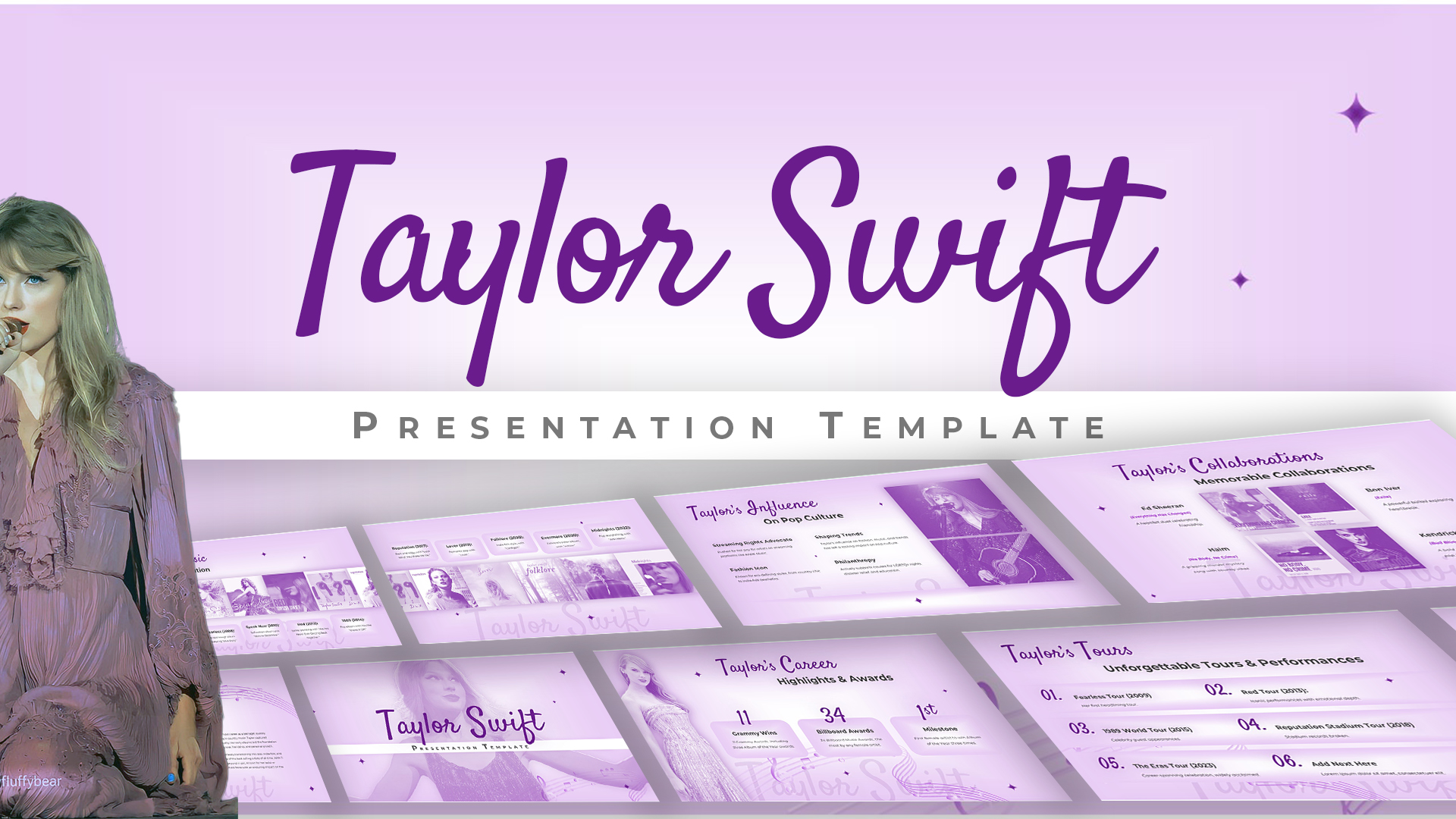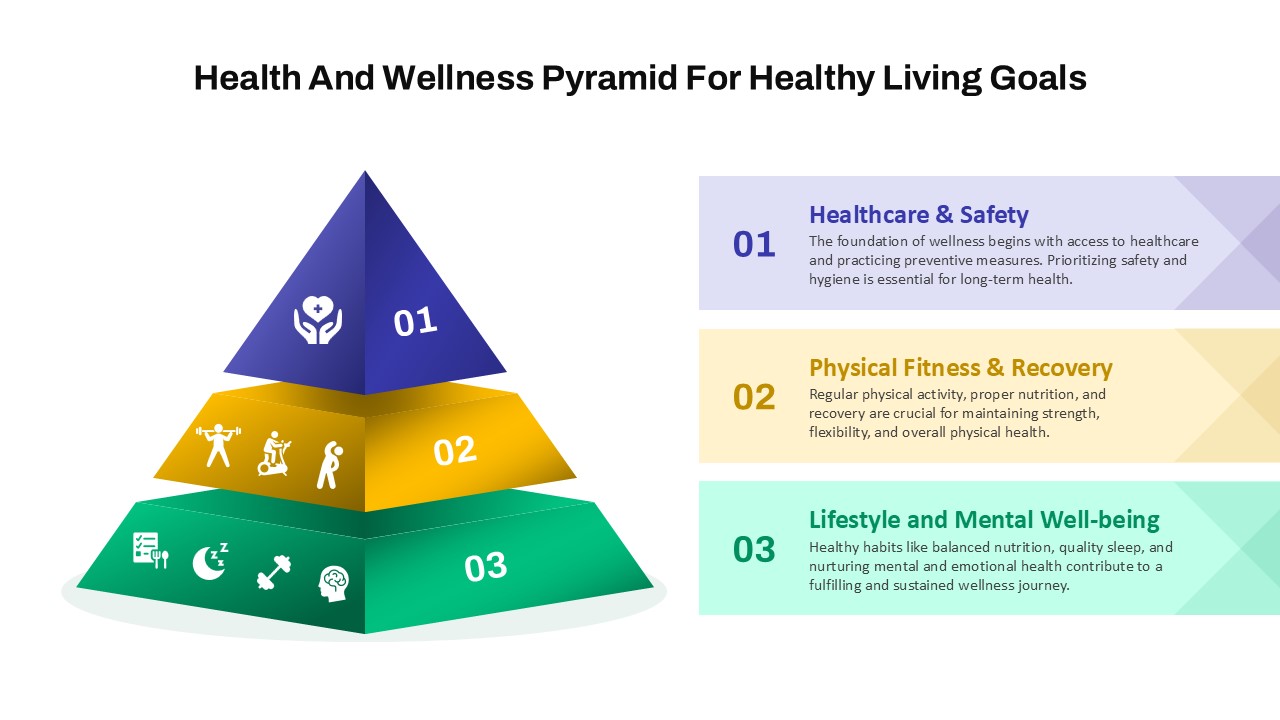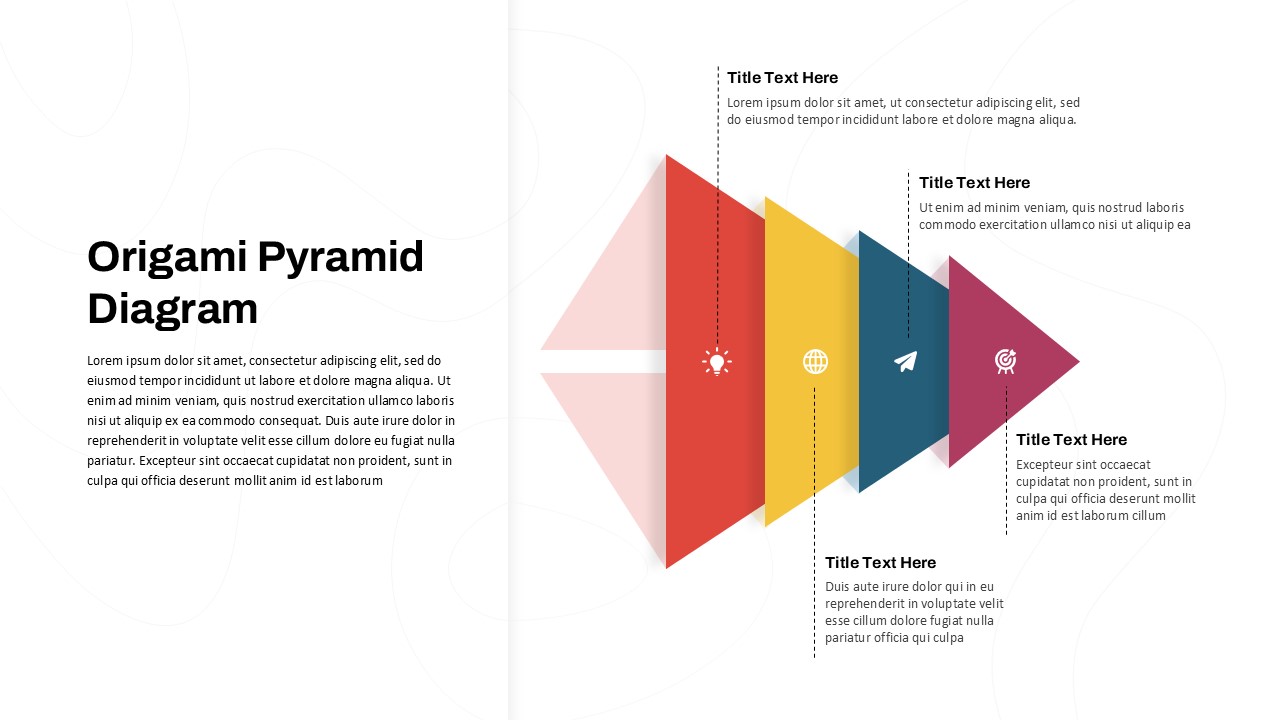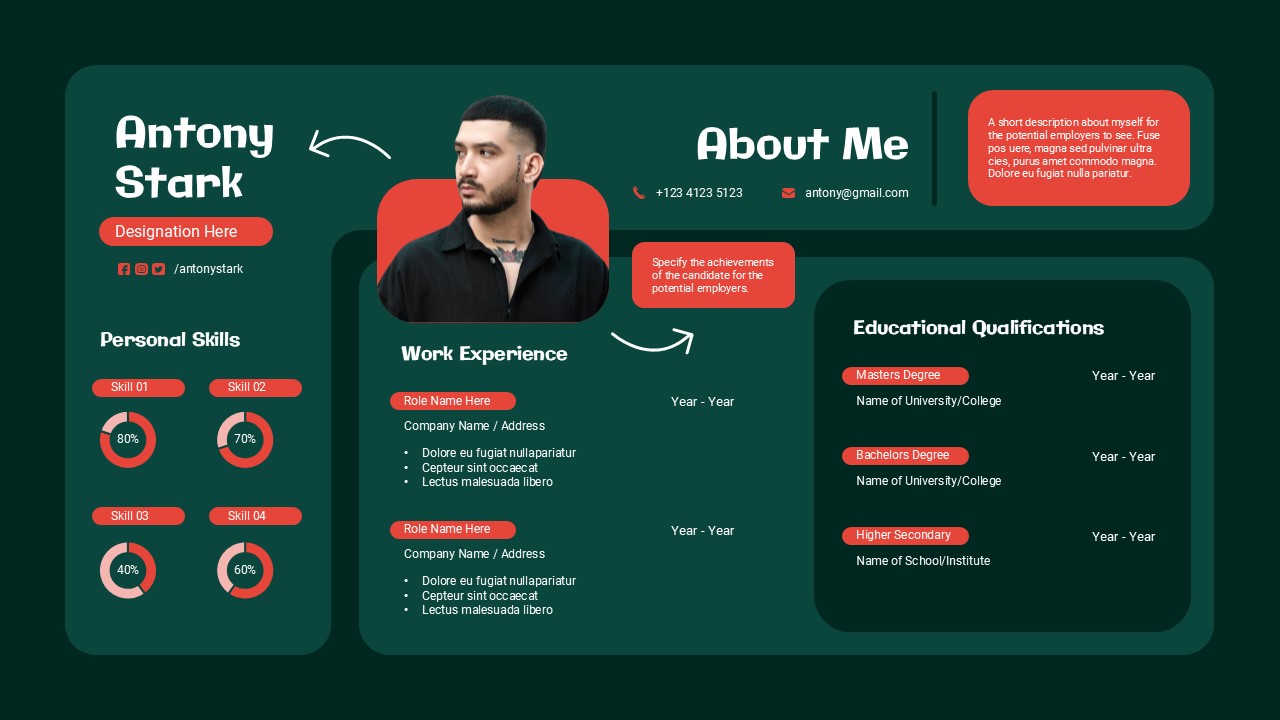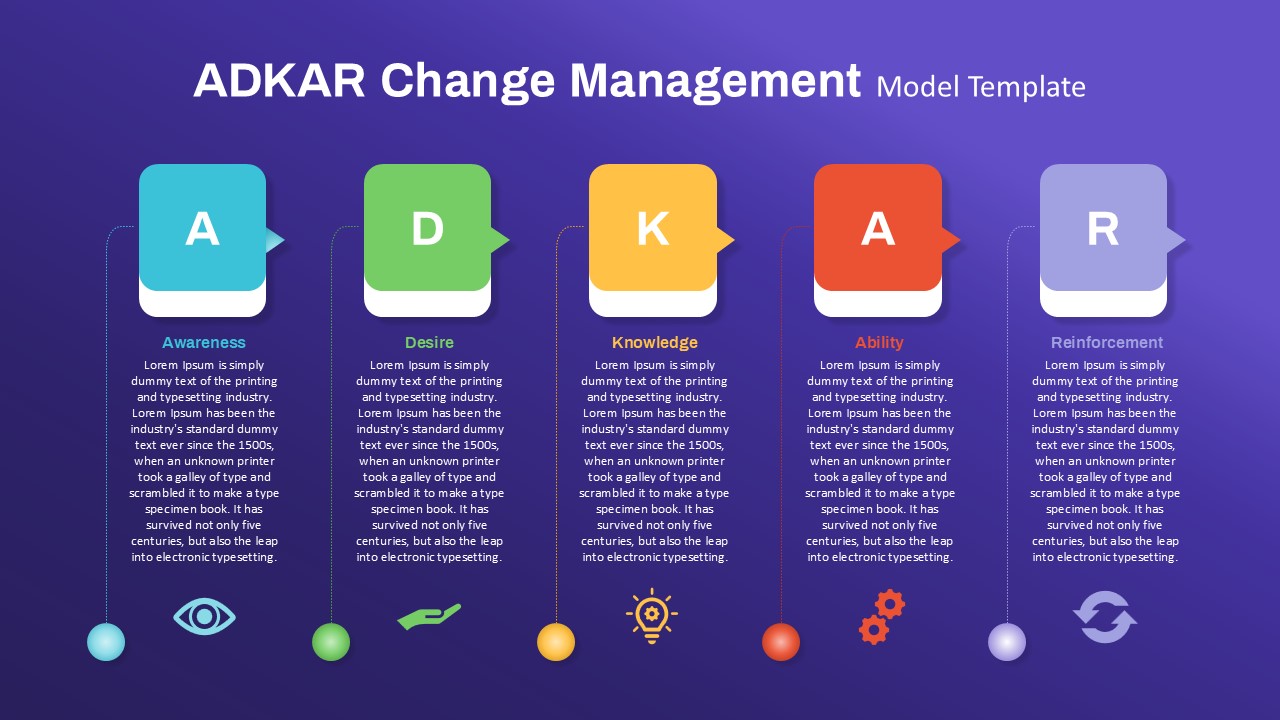Home Powerpoint Infographics Editable 3D Cube PowerPoint and Google Slides
Editable 3D Cube PowerPoint and Google Slides
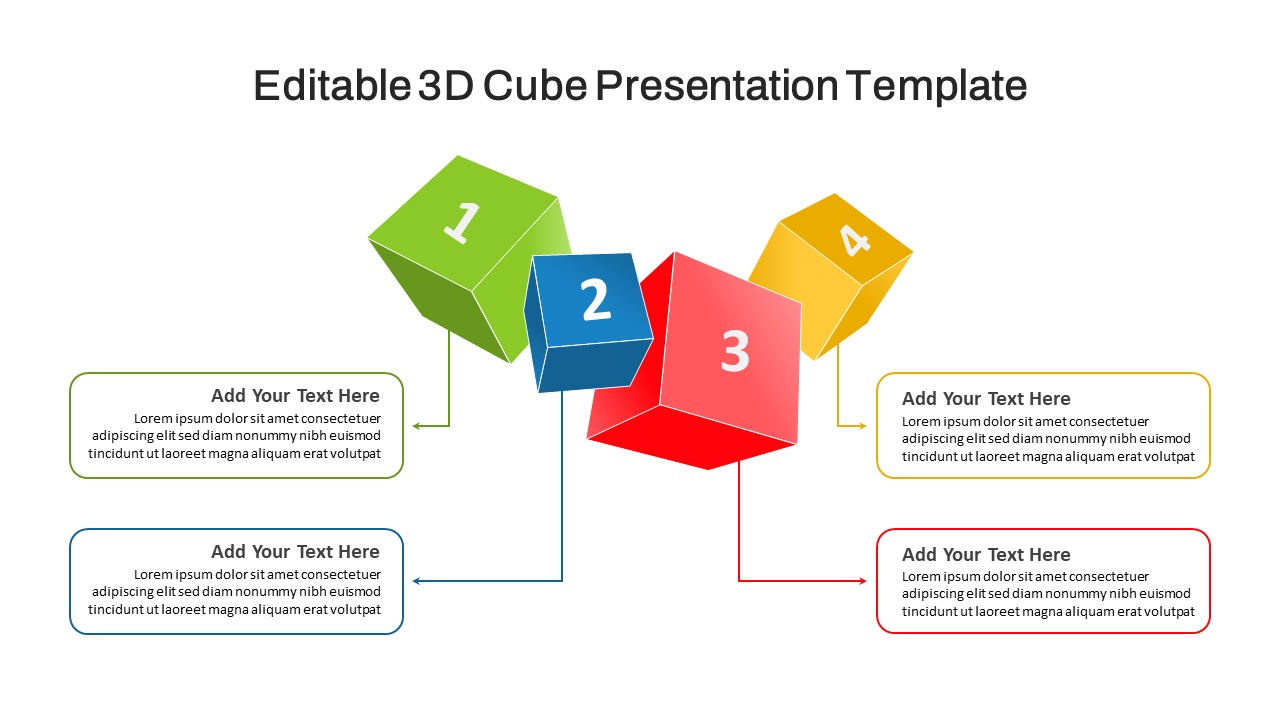
The Editable 3d Cube PowerPoint Template is a dynamic and visually engaging tool designed to enhance your presentations with a modern, three-dimensional aesthetic. This editable 3d cube presentation template features four colorful 3D cubes, each numbered sequentially, and connected to text placeholders, allowing you to clearly organize and present your ideas or data. The cubes are rendered in vibrant colors—green, blue, red, and yellow—creating an eye-catching effect that draws the audience’s attention to key points or stages in your presentation.
This template is highly versatile and fully customizable, making it ideal for a range of uses, from project management and process visualization to educational content and strategic planning. Each cube represents a different step, category, or concept, with ample space to elaborate on each in the accompanying text boxes. The 3D design not only adds depth to your slides but also helps in illustrating the relationship between various elements in a structured and clear manner.
Whether you are delivering a business presentation, a training session, or a lecture, this 3D Cube Template will help you convey complex information in an accessible and visually appealing format. The editable nature of the template ensures that you can tailor it to fit your specific needs, adjusting colors, text, and positioning as required.
See more
No. of Slides
1Aspect Ratio
16:9Item ID
SKT01187
Features of this template
Other User Cases of the Template:
Project management timelines, process visualization, business strategy planning, educational content delivery, product development stages, marketing campaign steps, data categorization, workflow analysis, instructional design, training modules.
FAQs
Can I customize the PowerPoint templates to match my branding?
Yes, all our PowerPoint templates are fully customizable, allowing you to edit colors, fonts, and content to align with your branding and messaging needs.
Will your templates work with my version of PowerPoint?
Yes, our templates are compatible with various versions of Microsoft PowerPoint, ensuring smooth usage regardless of your software version.
What software are these templates compatible with?
Our templates work smoothly with Microsoft PowerPoint and Google Slides. Moreover, they’re compatible with Apple Keynote, LibreOffice Impress, Zoho Show, and more, ensuring flexibility across various presentation software platforms.