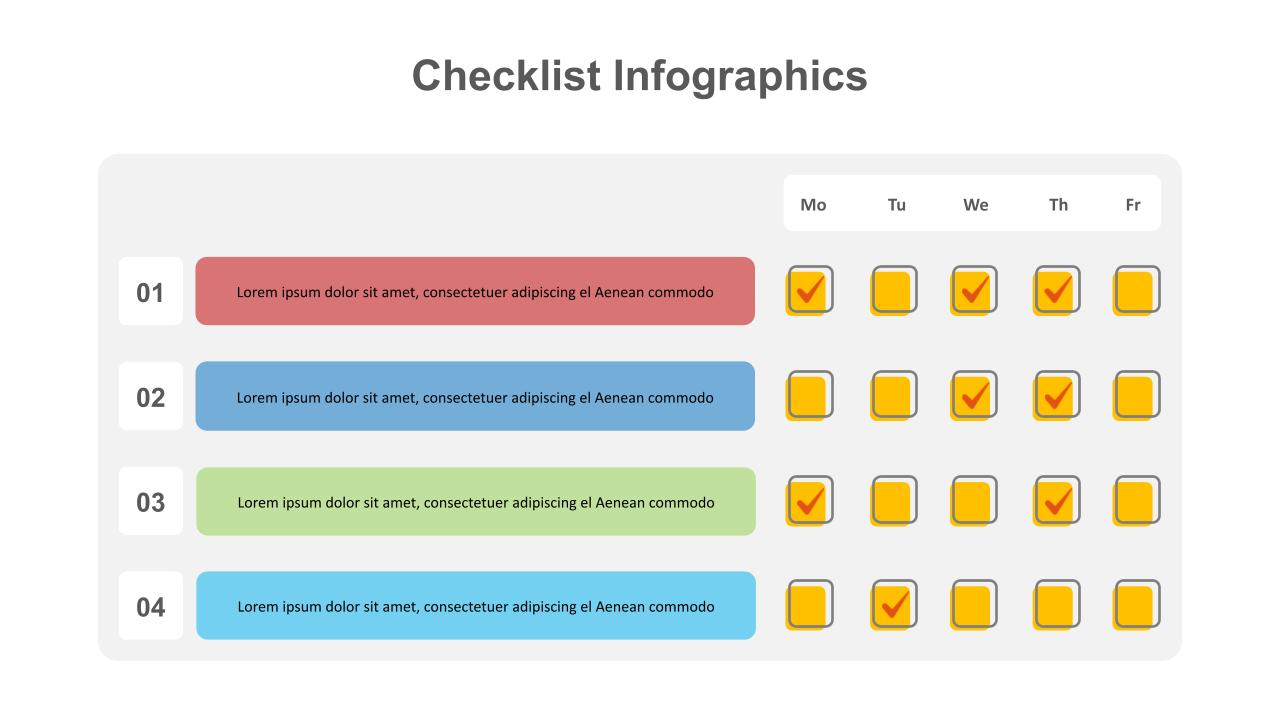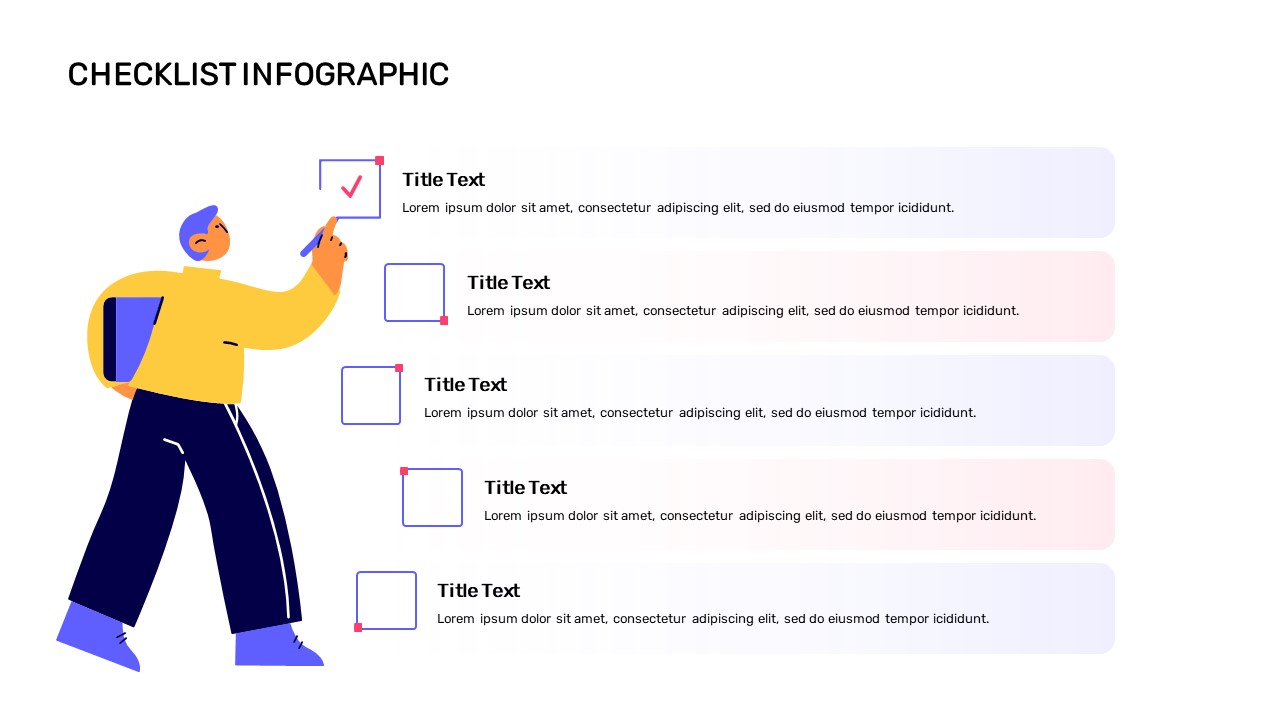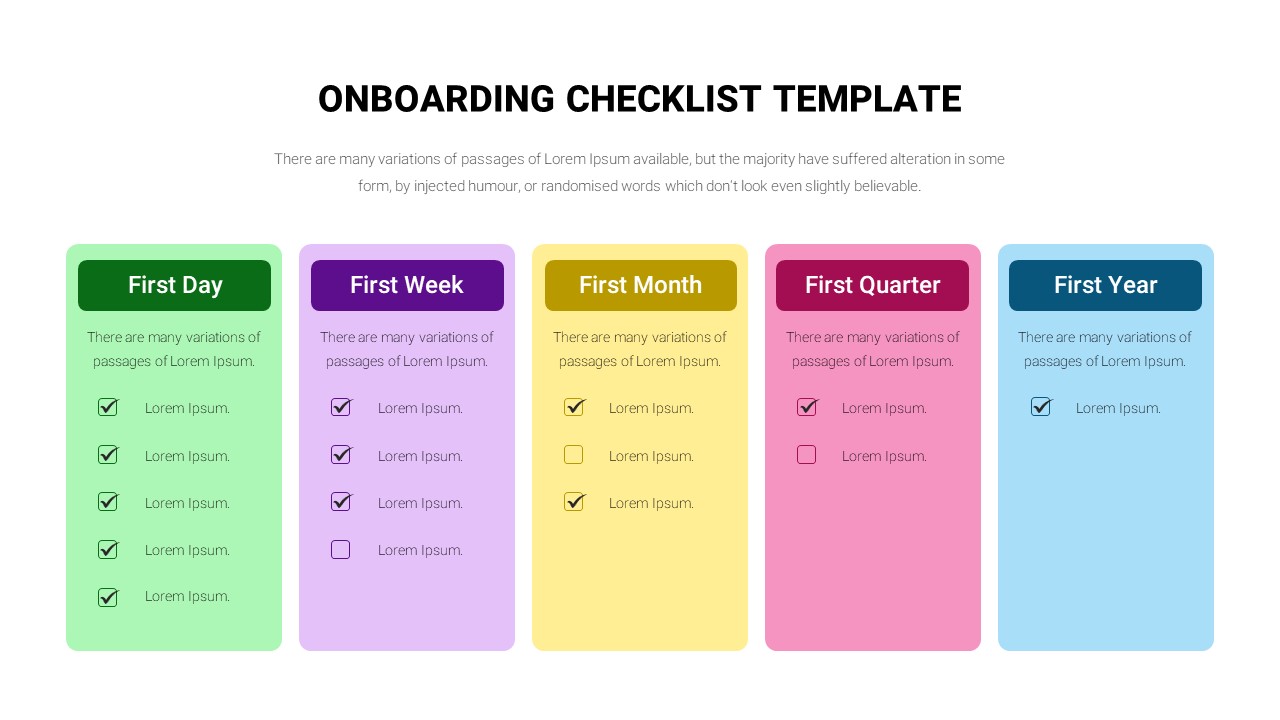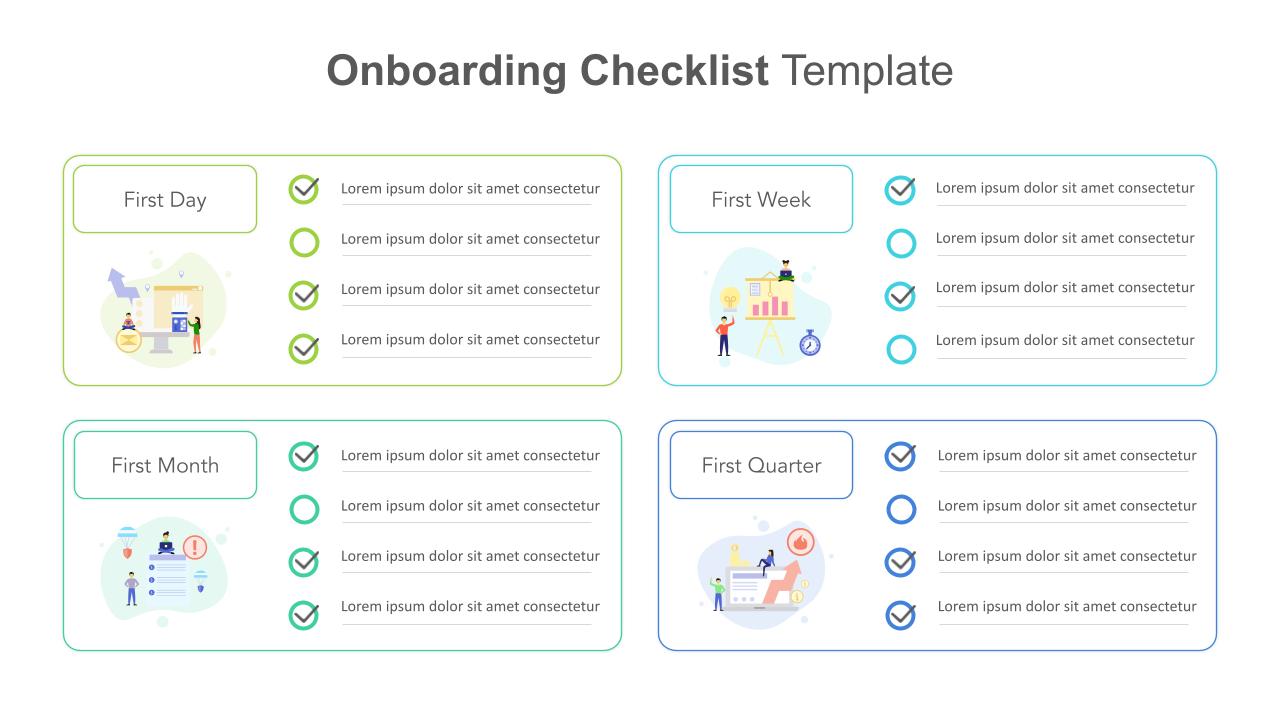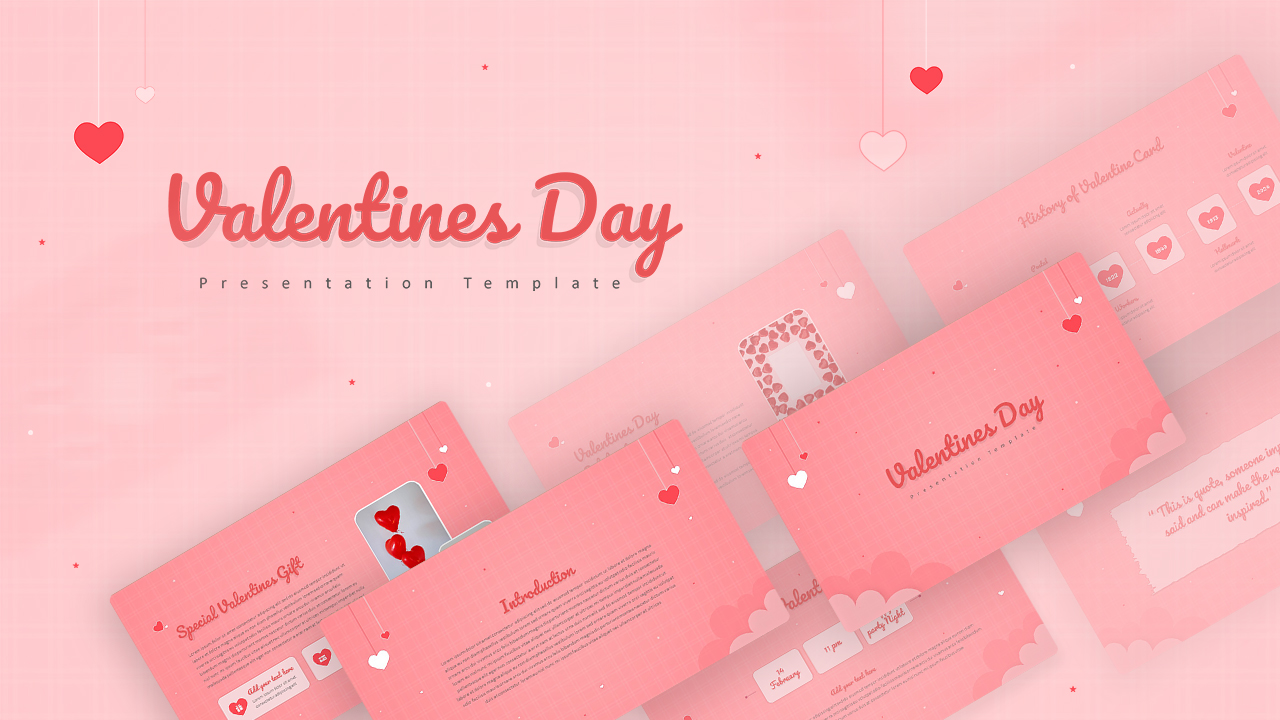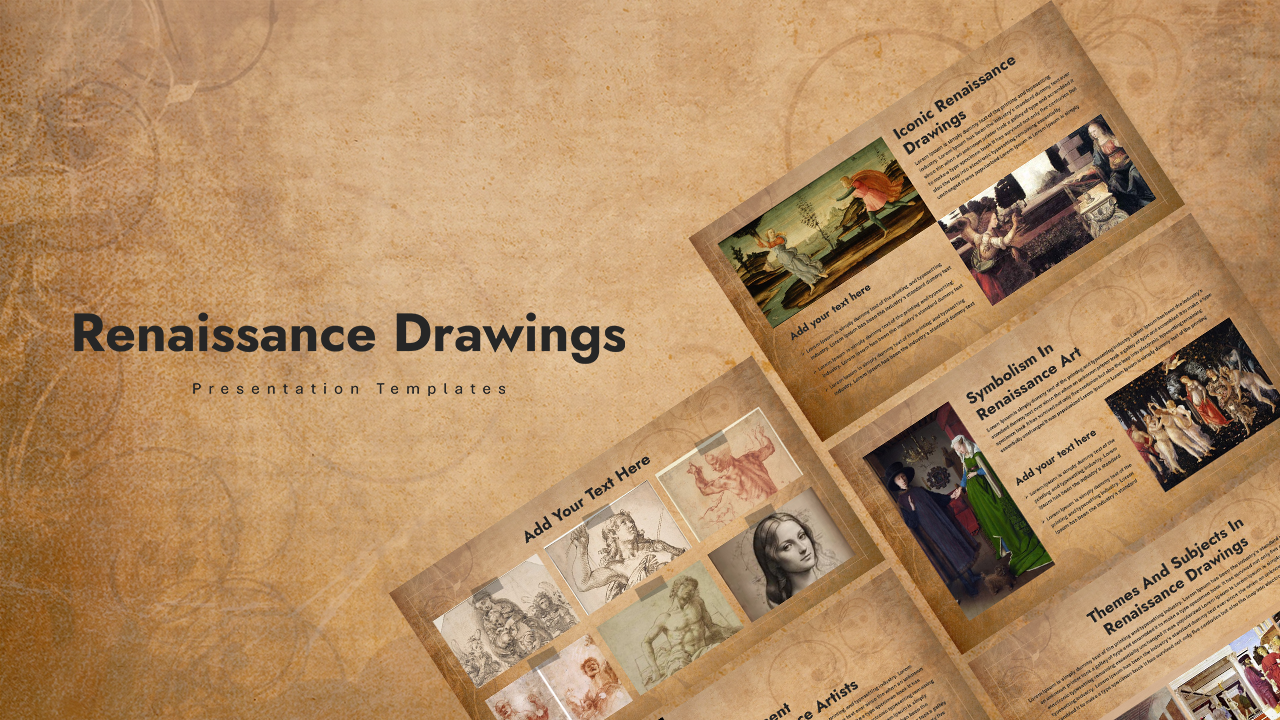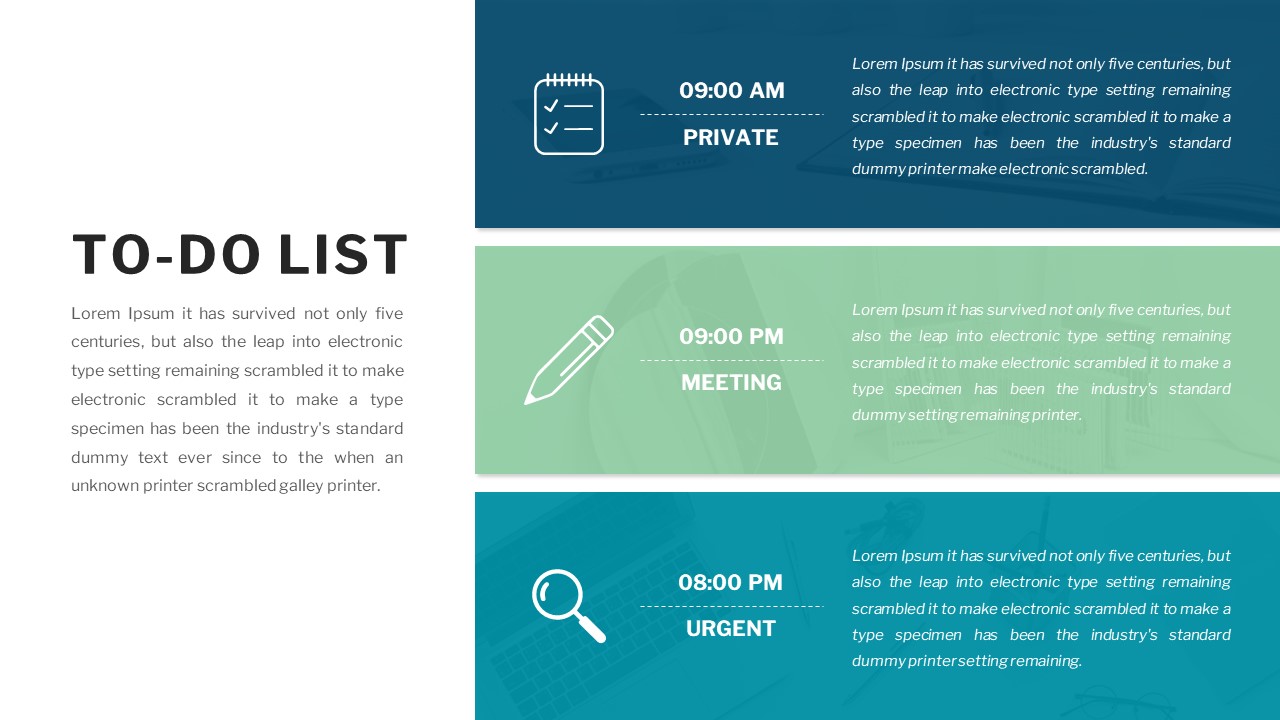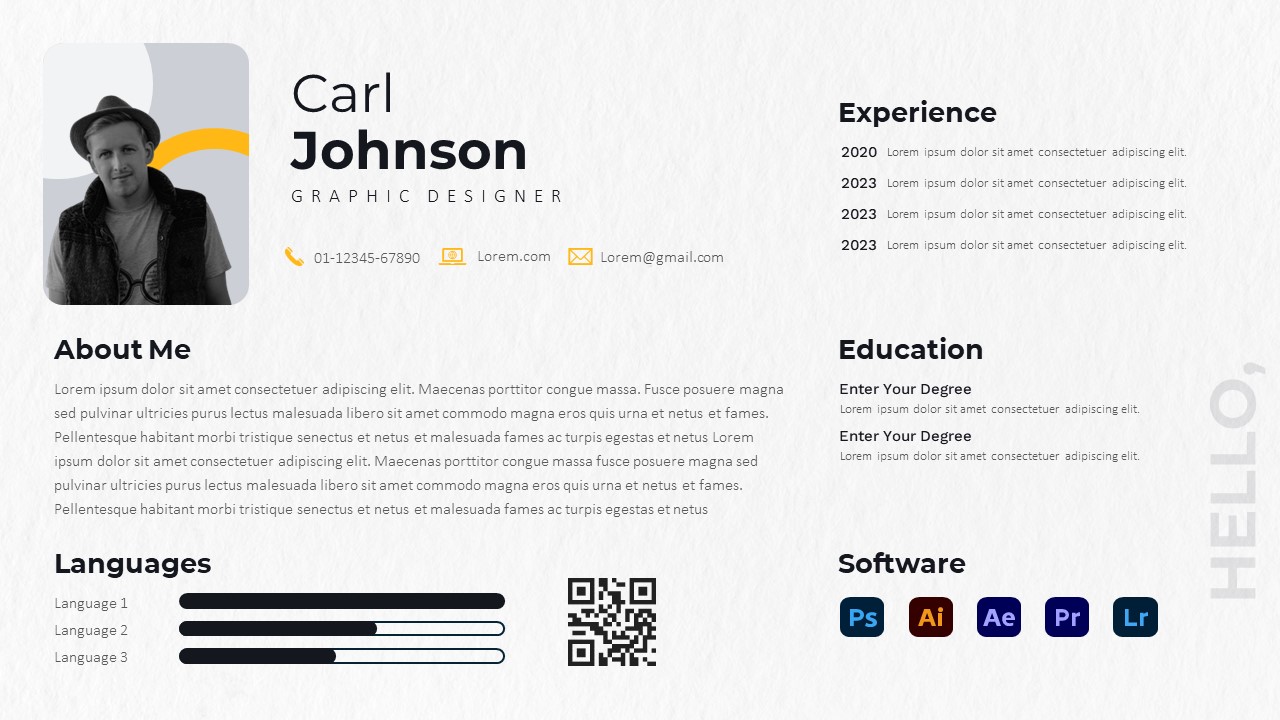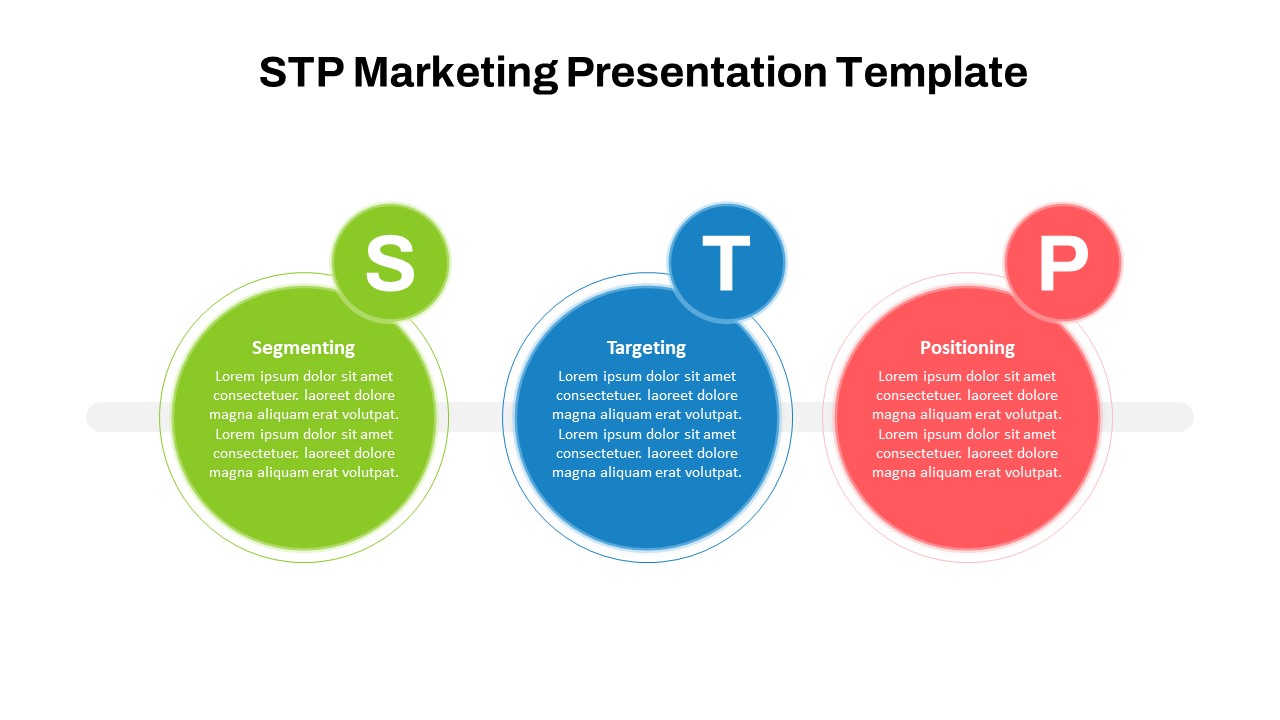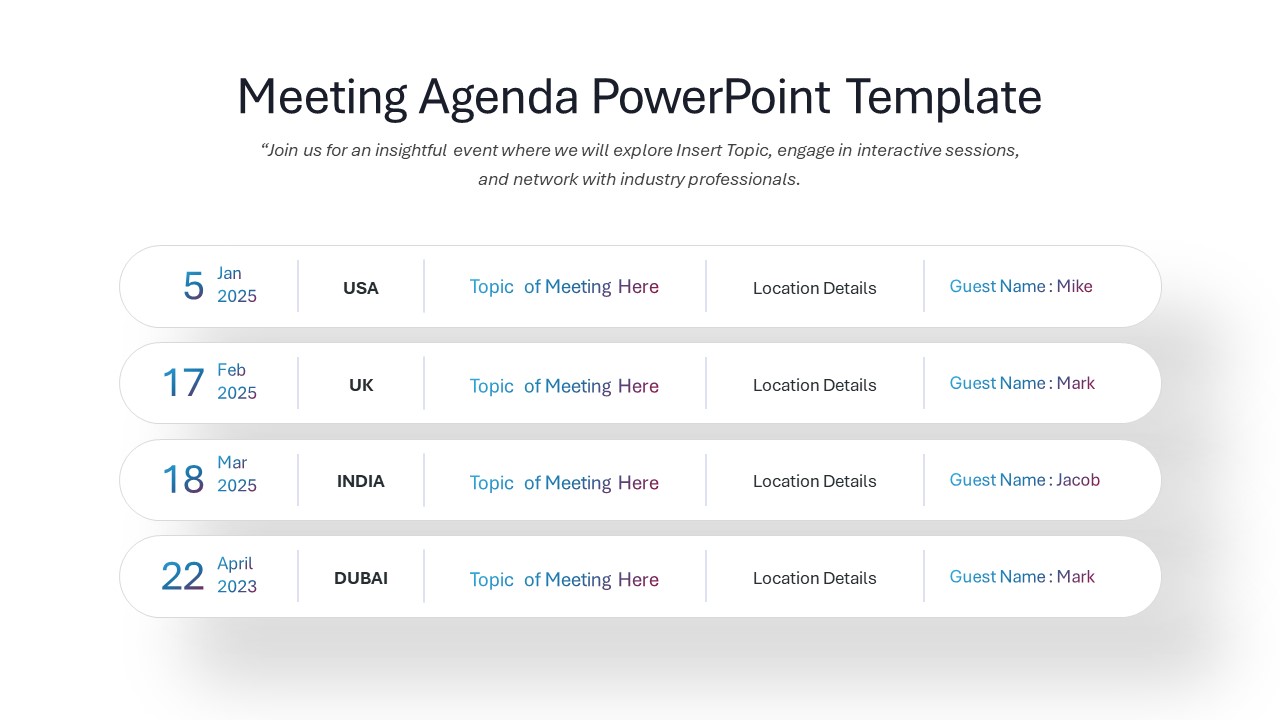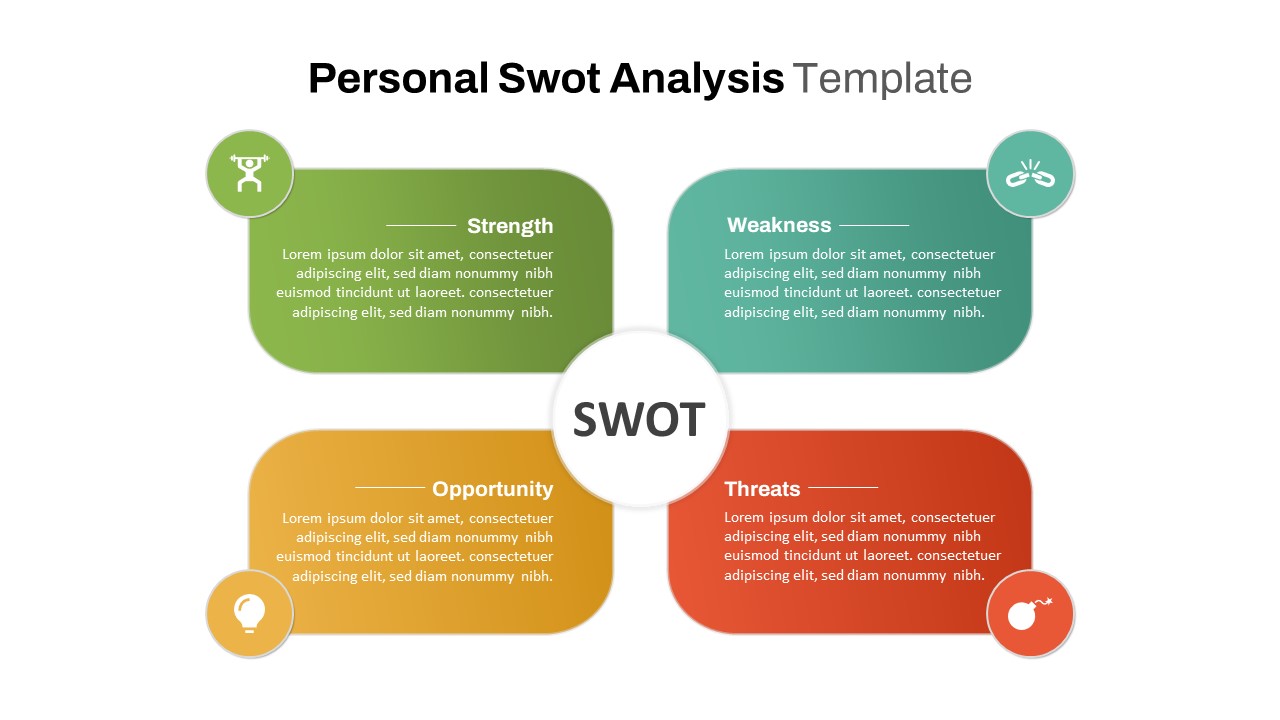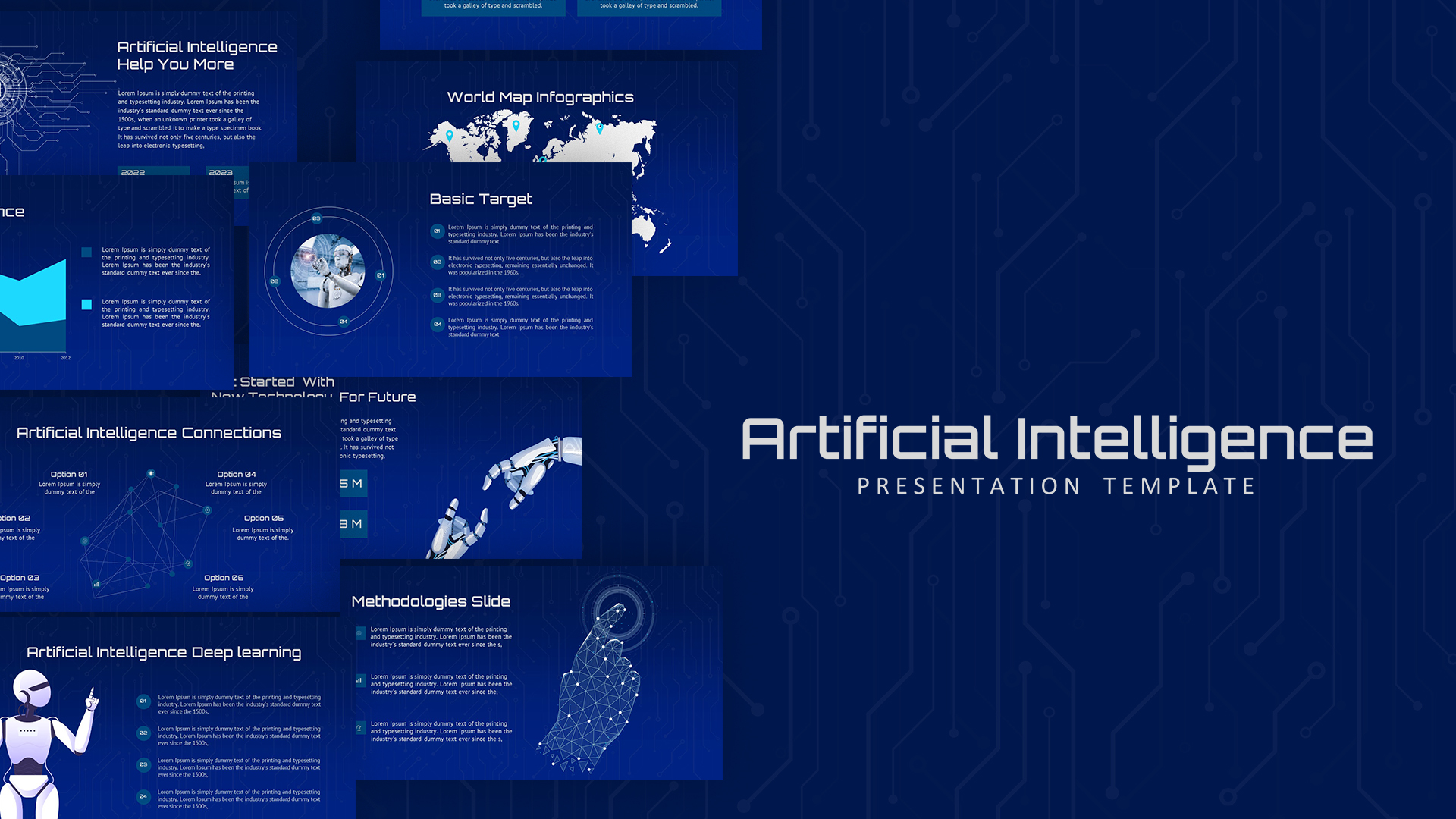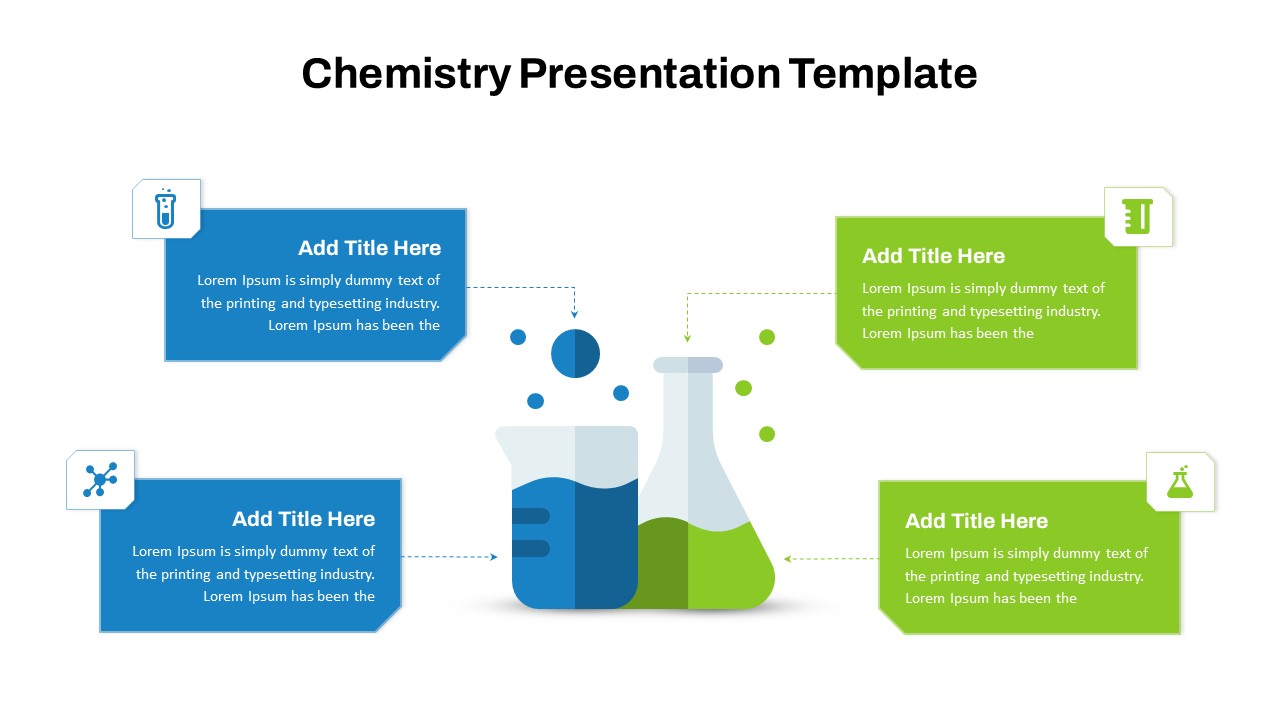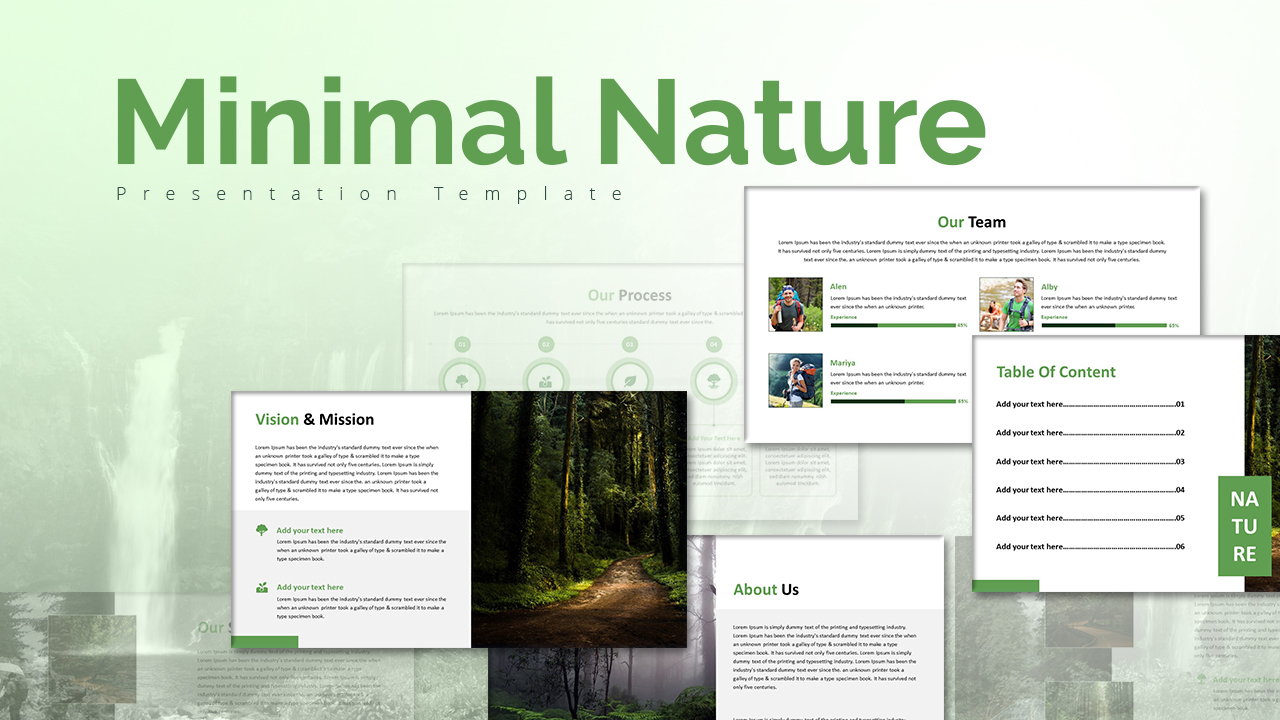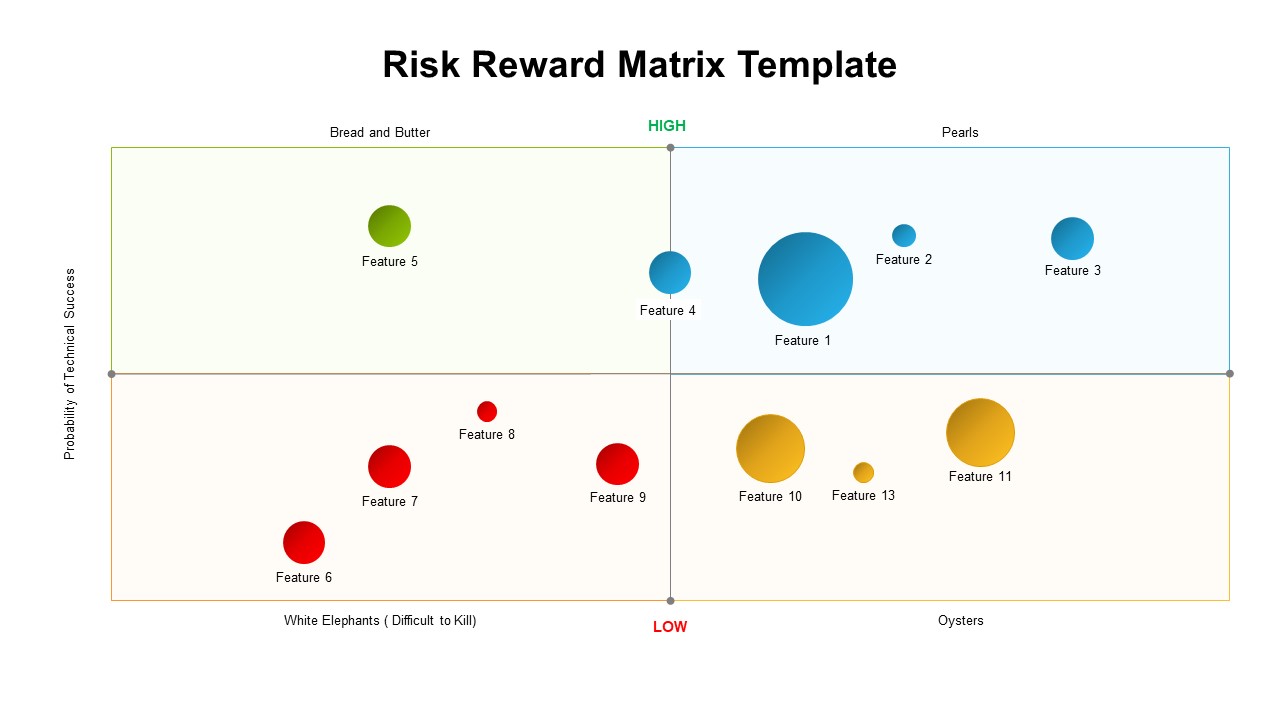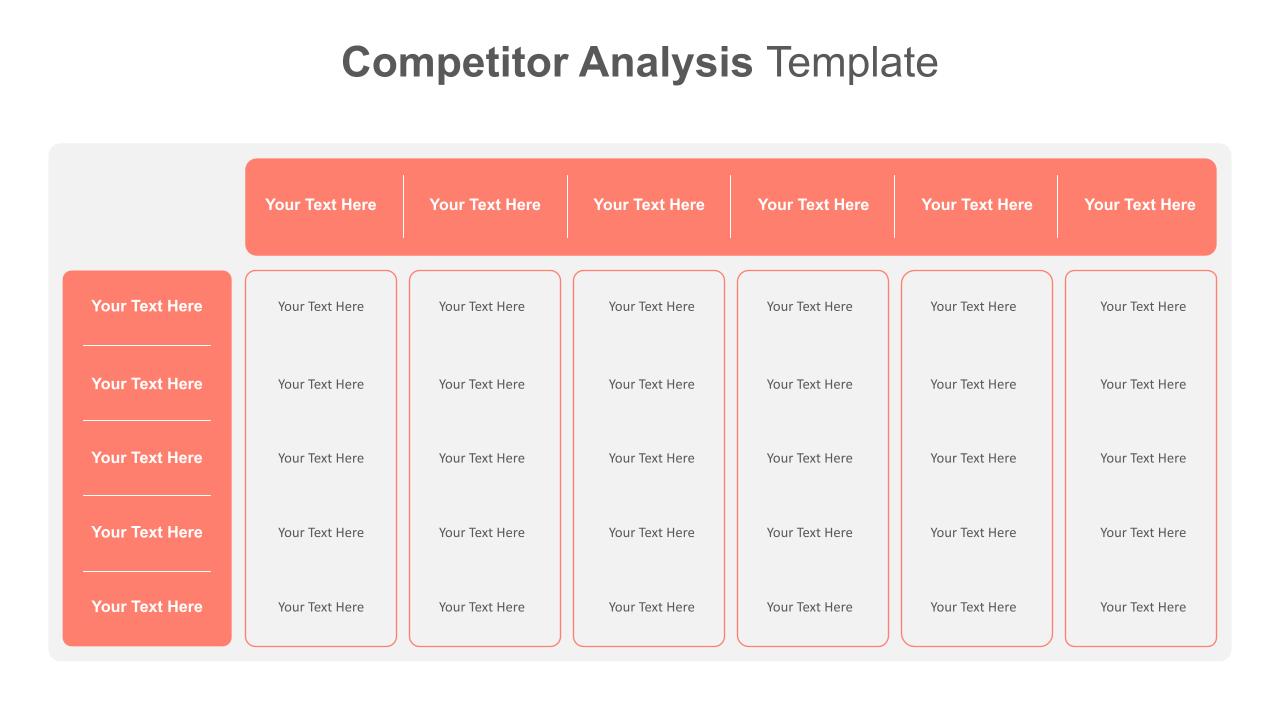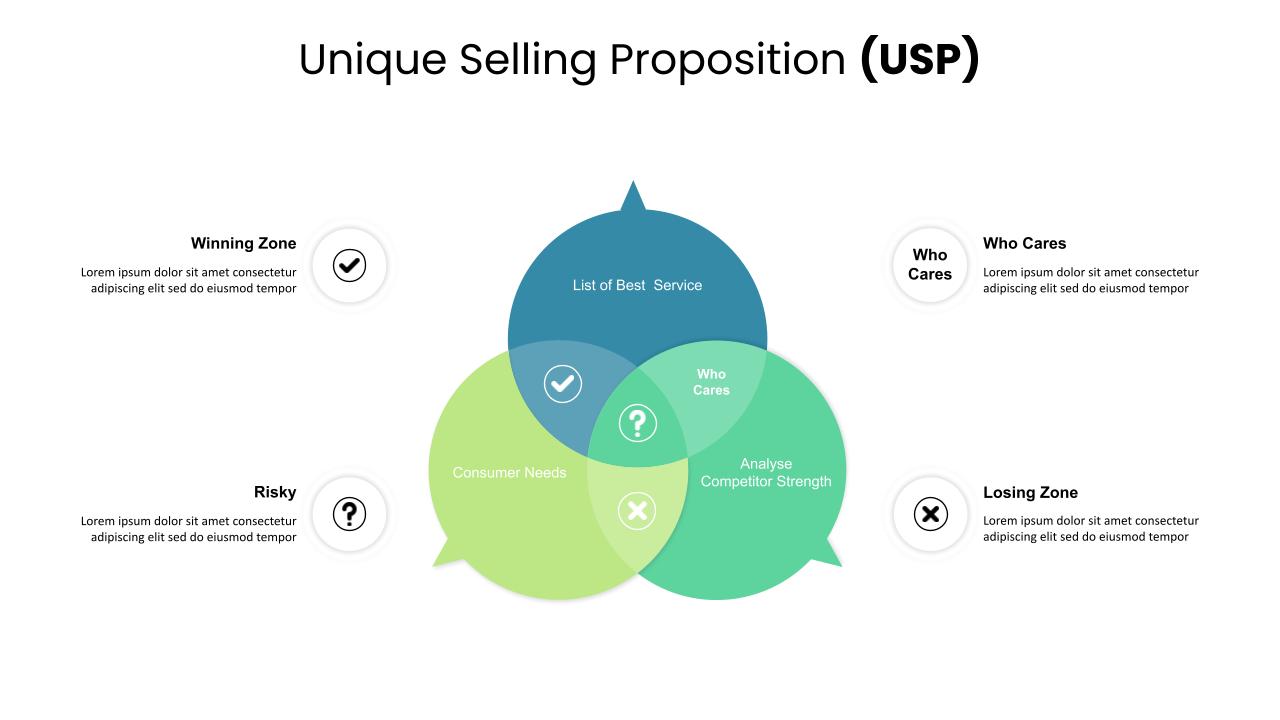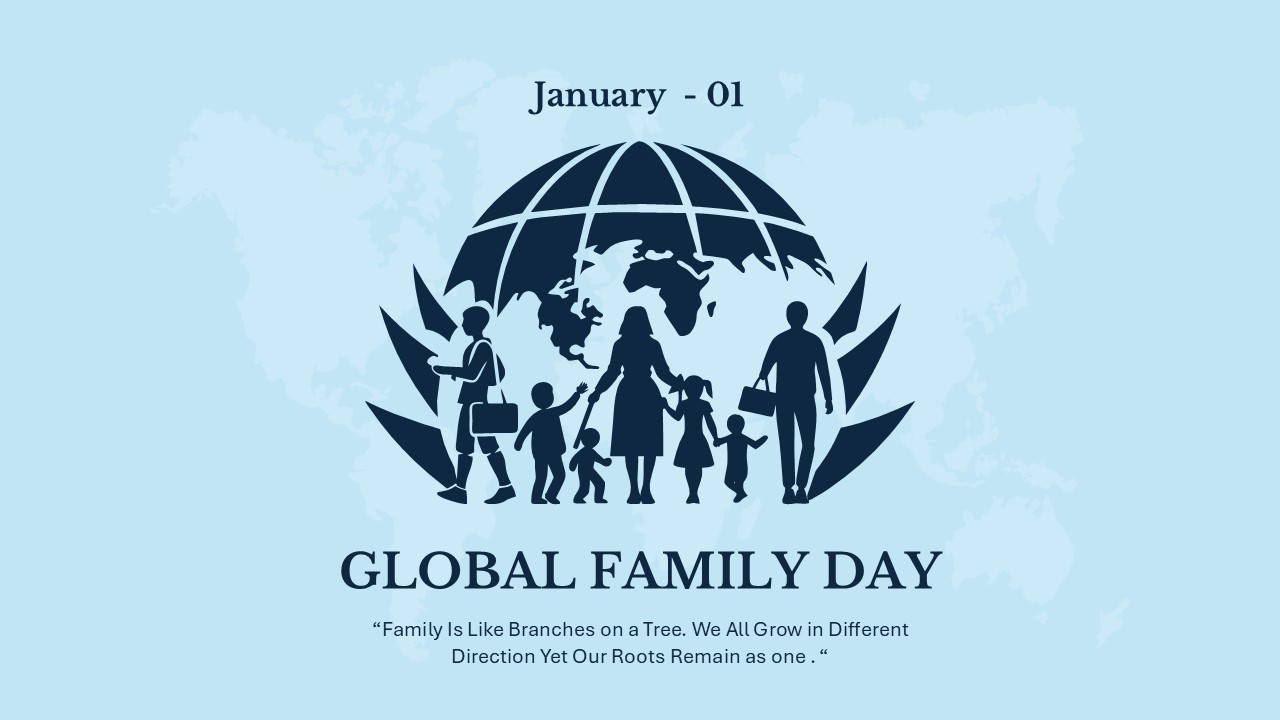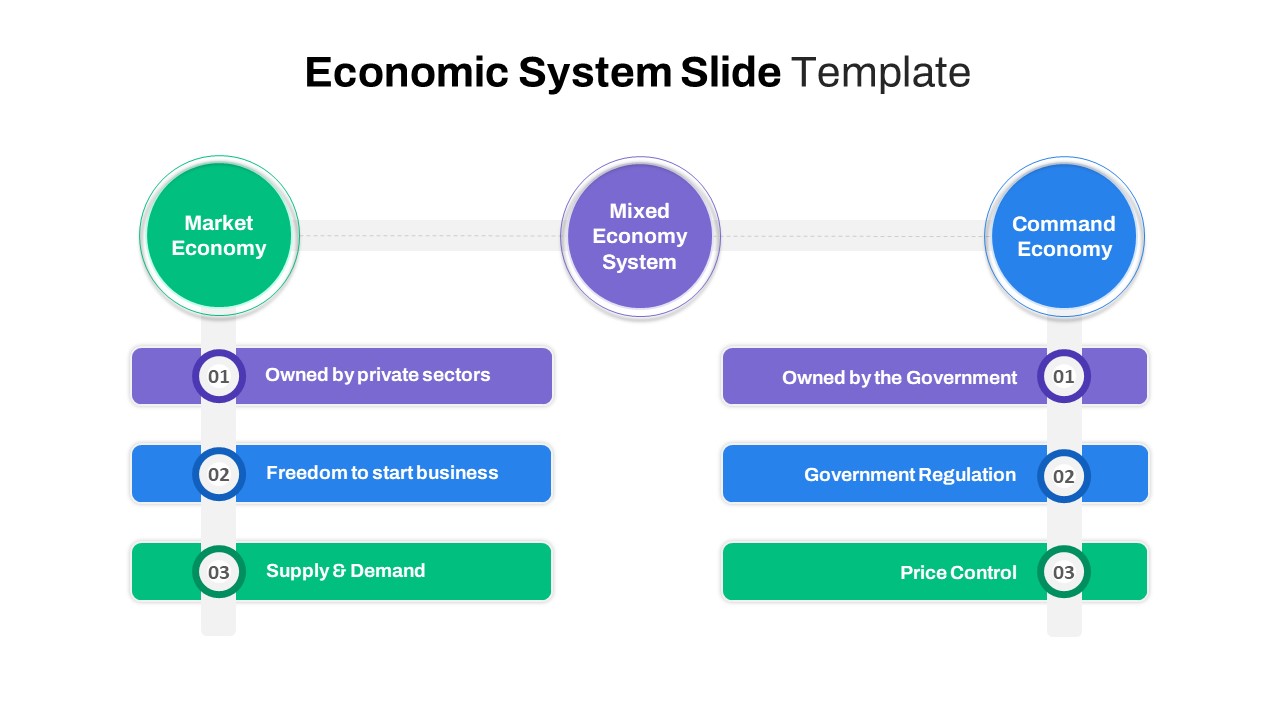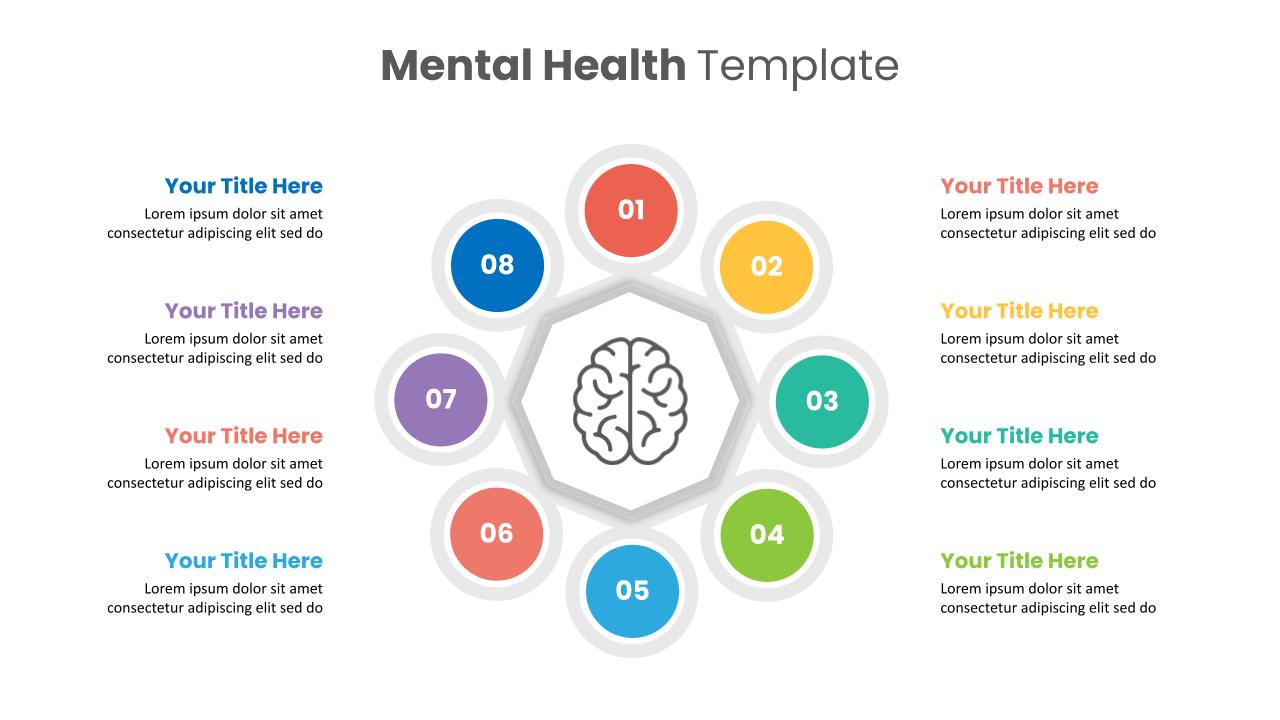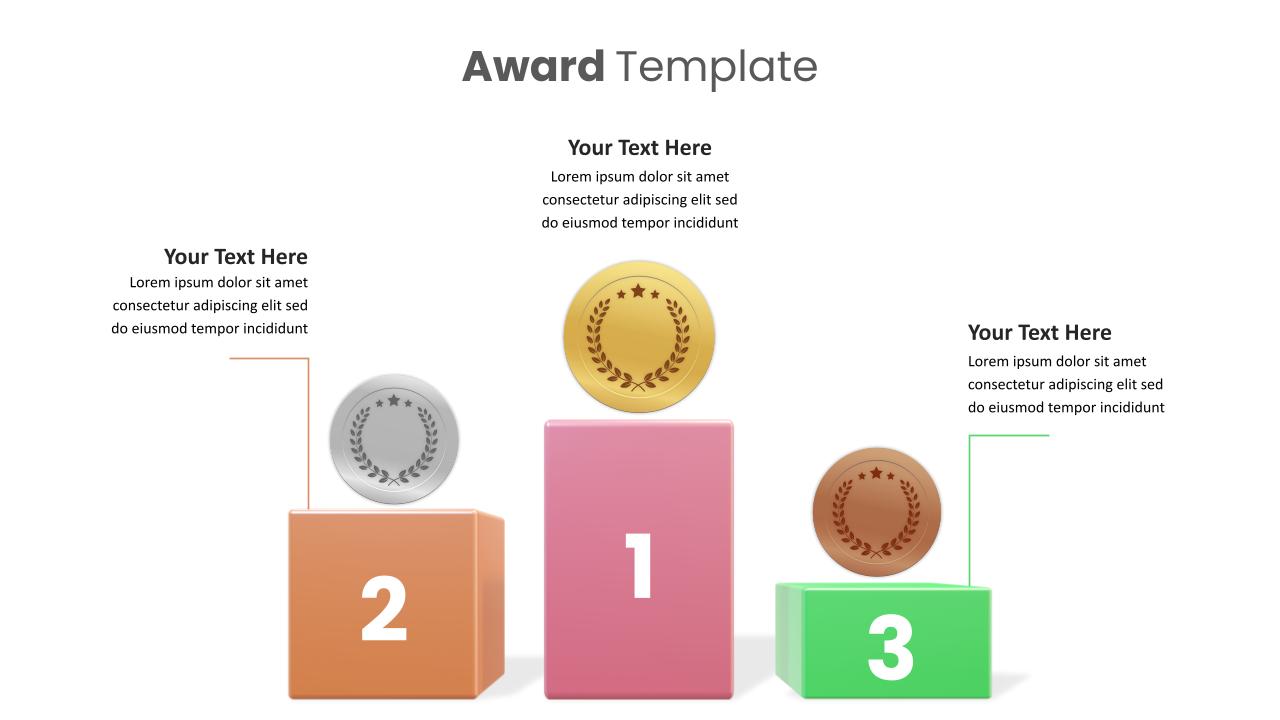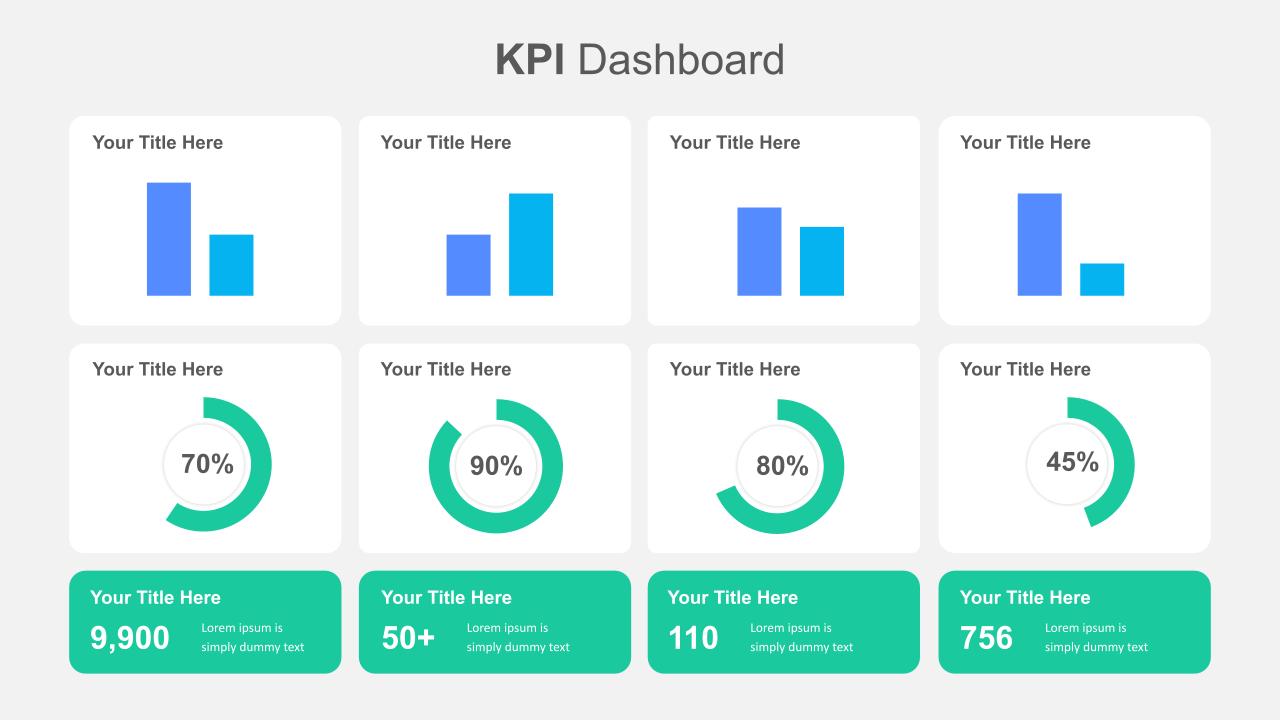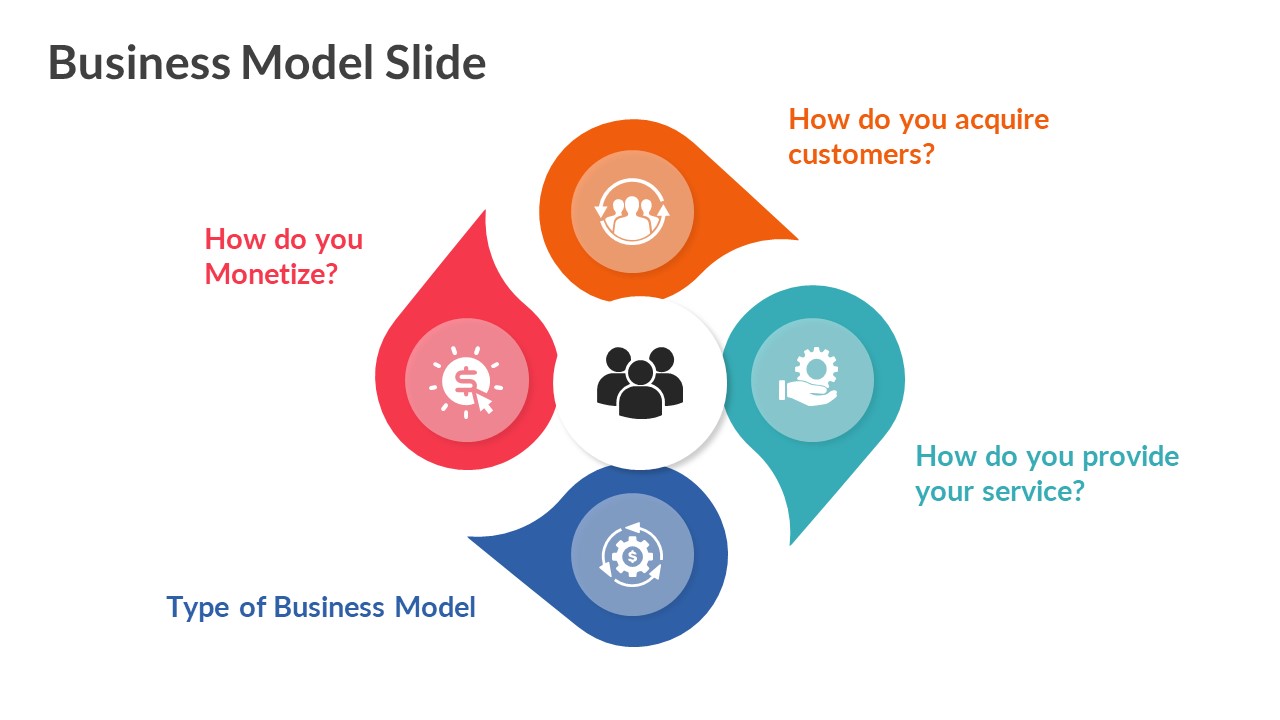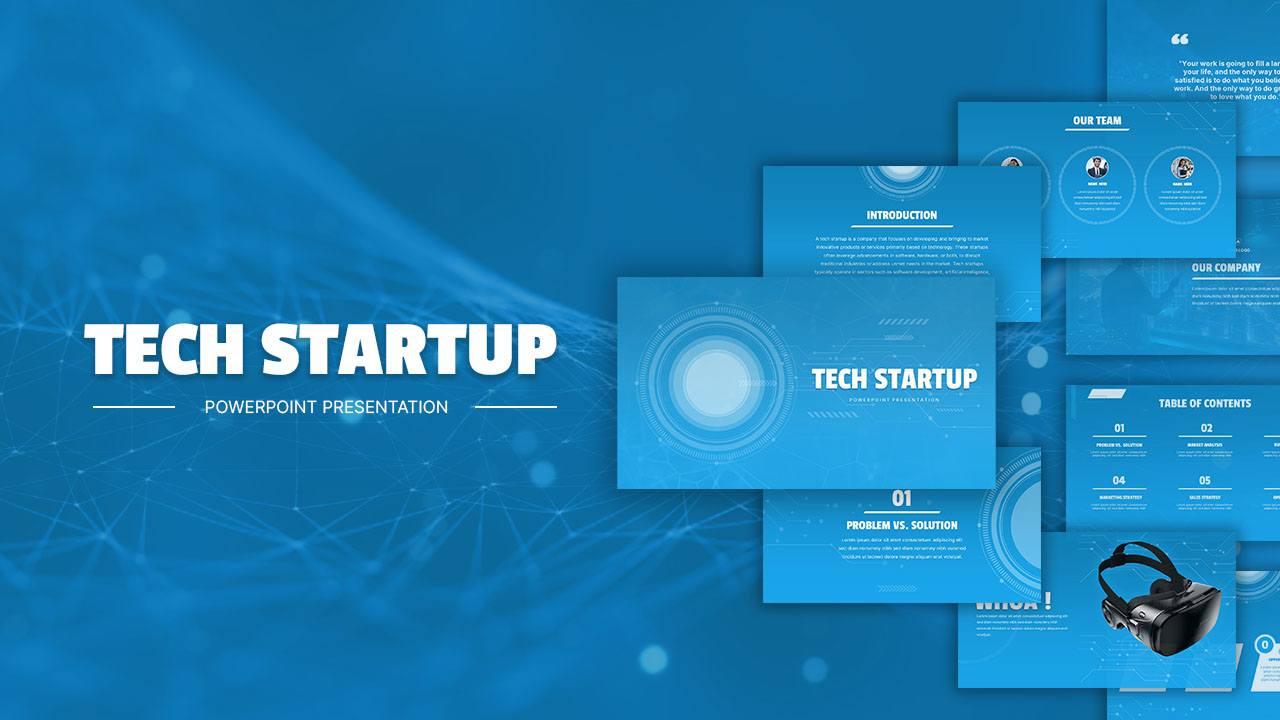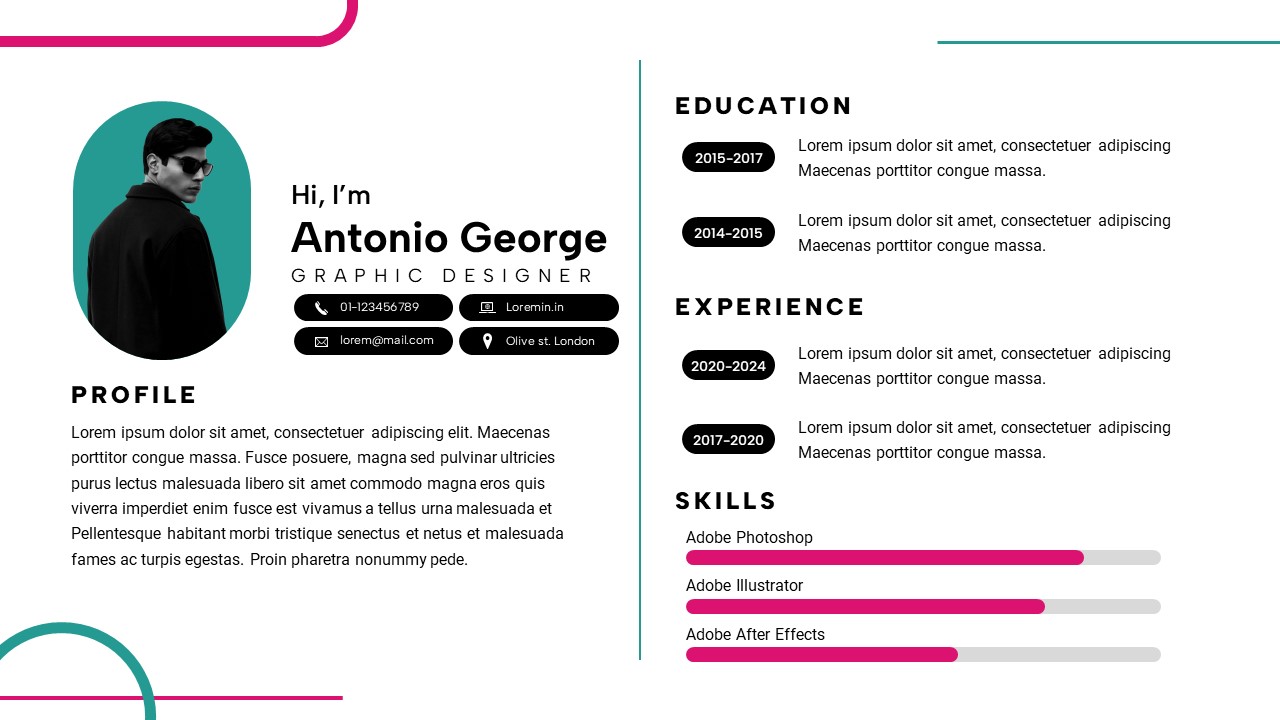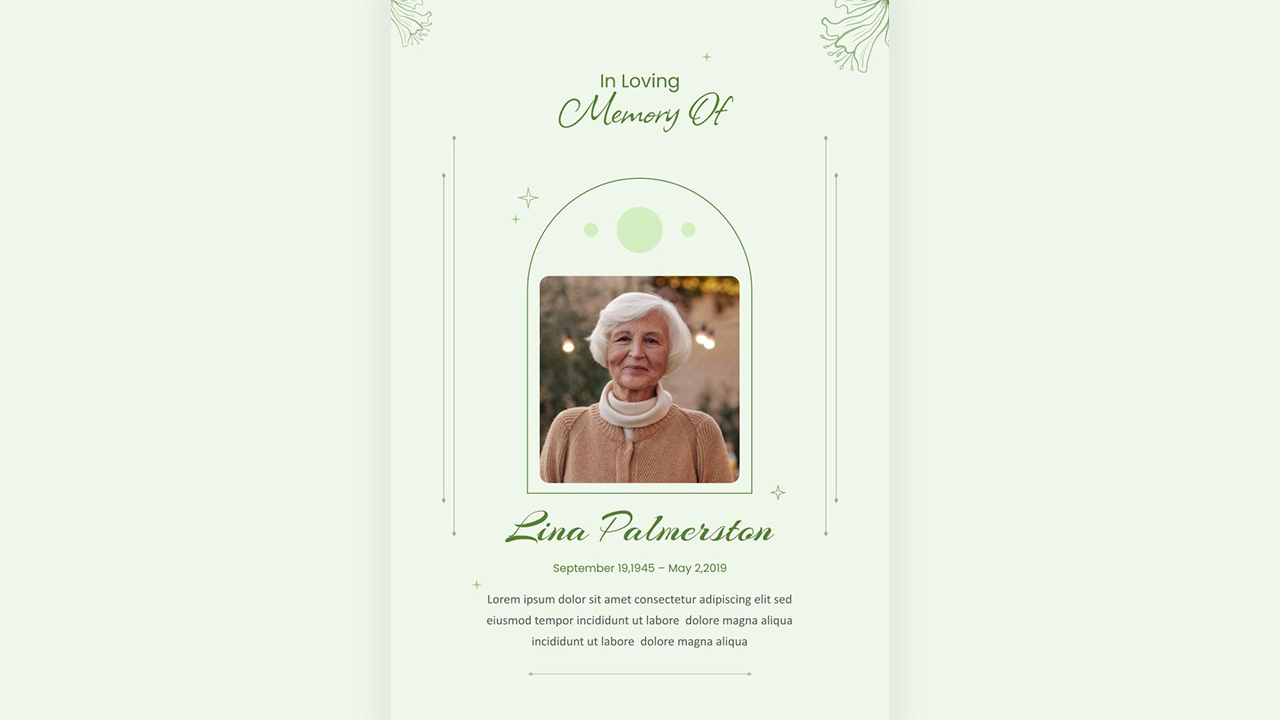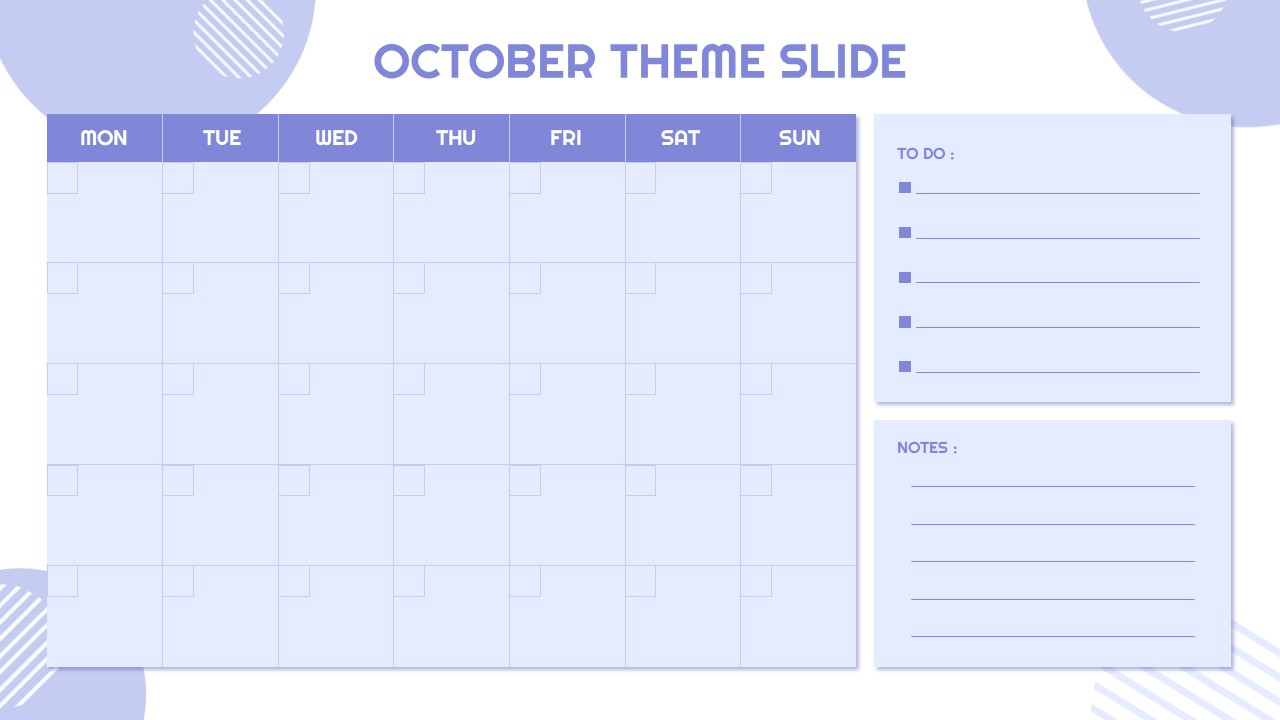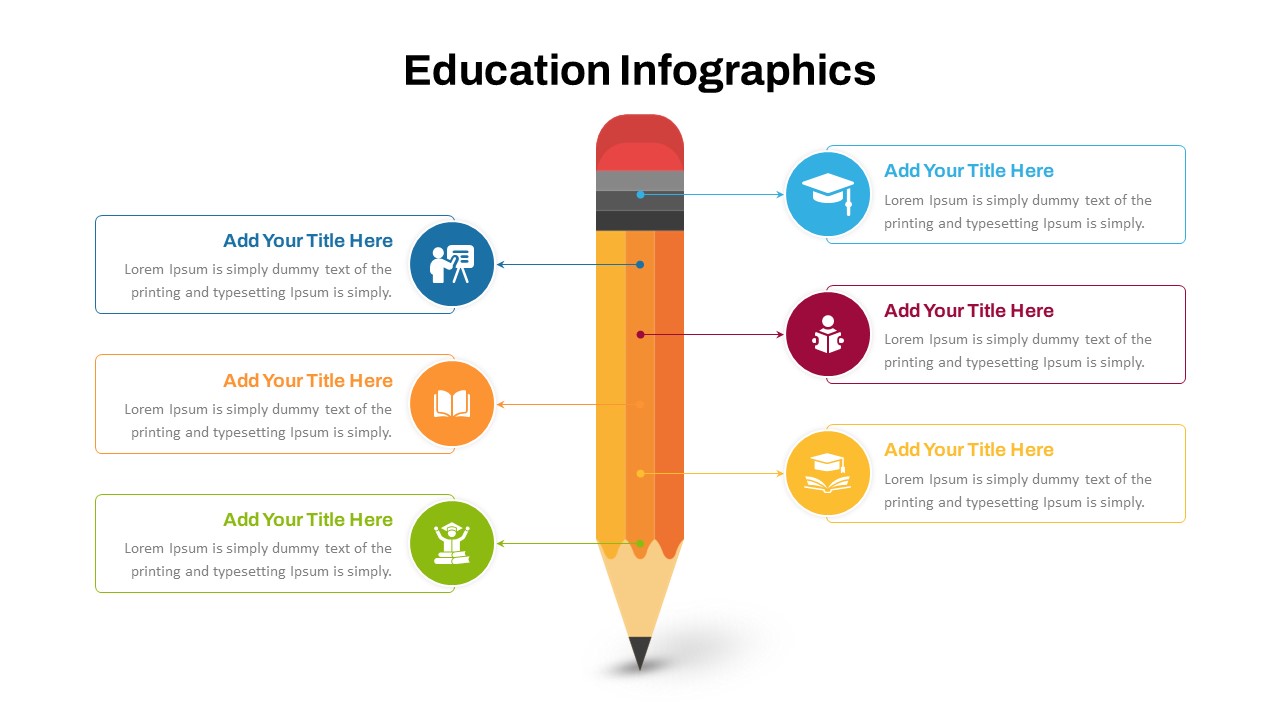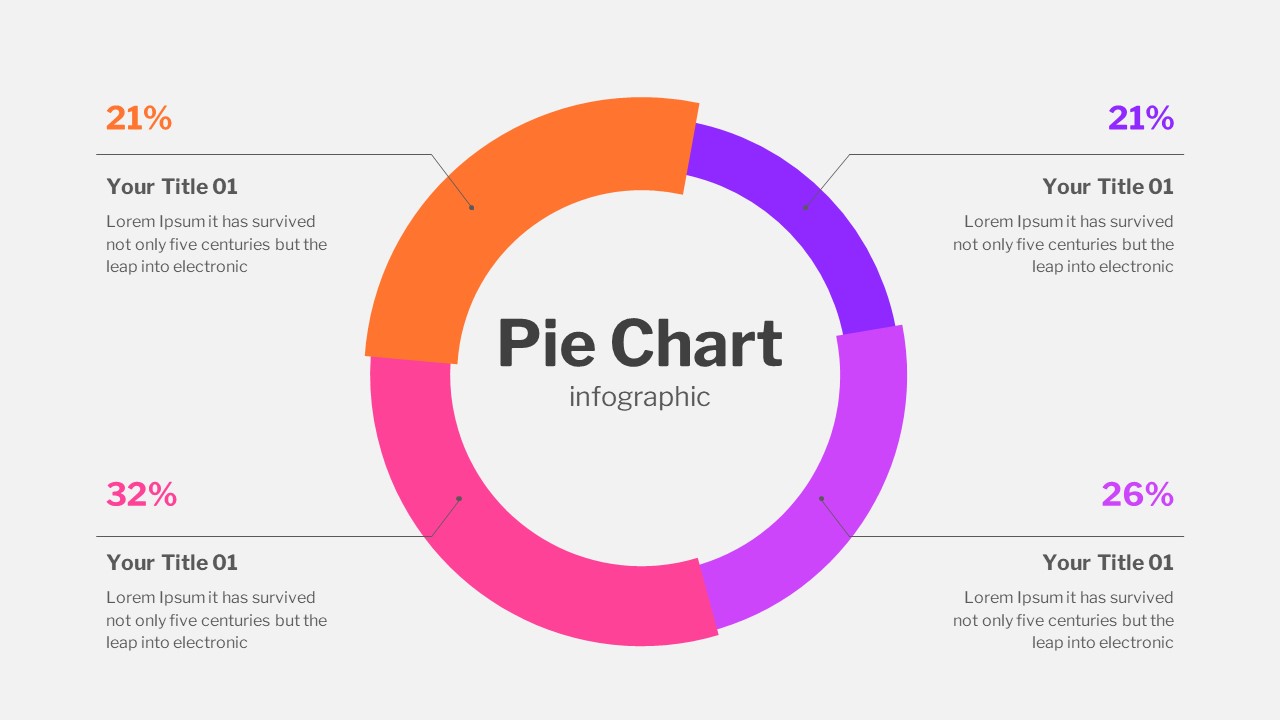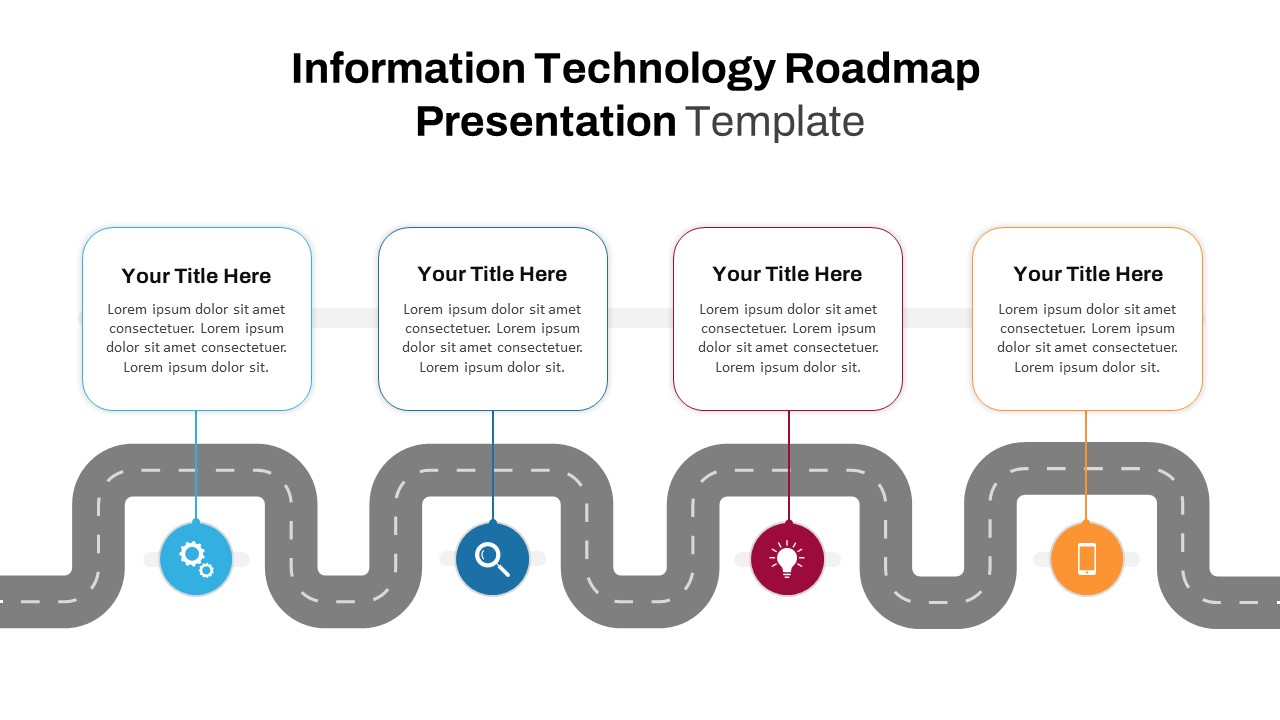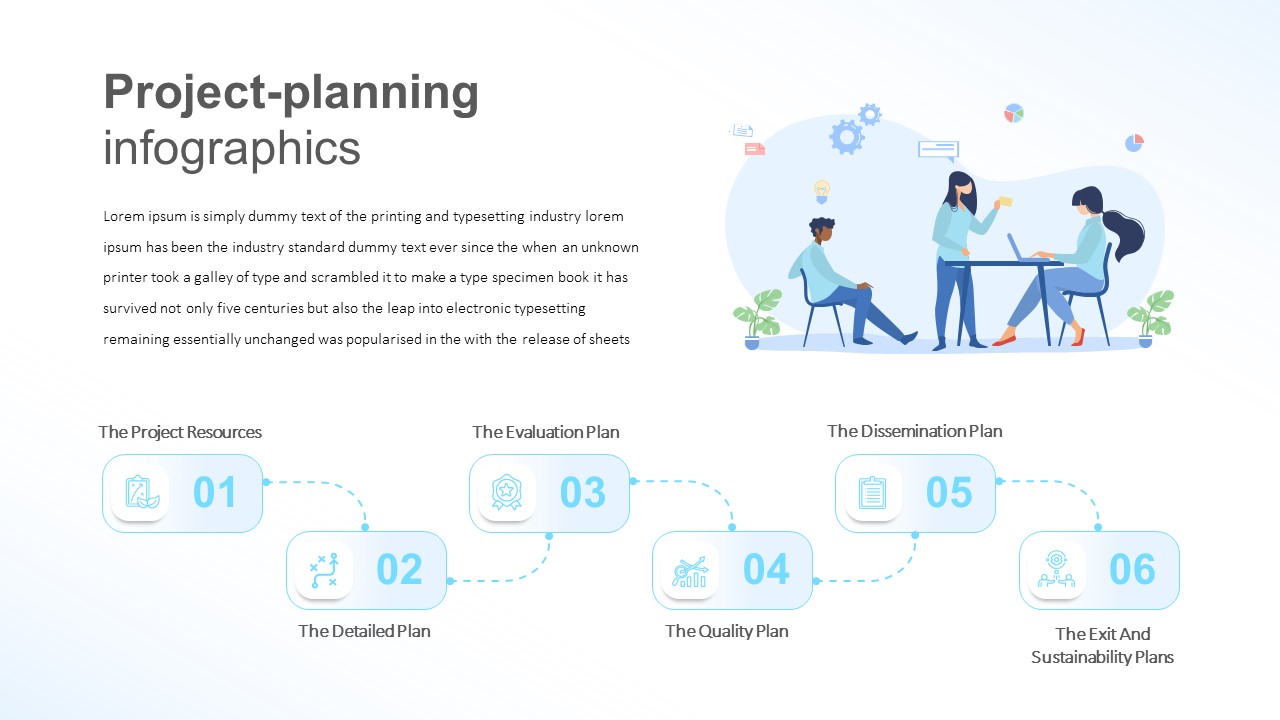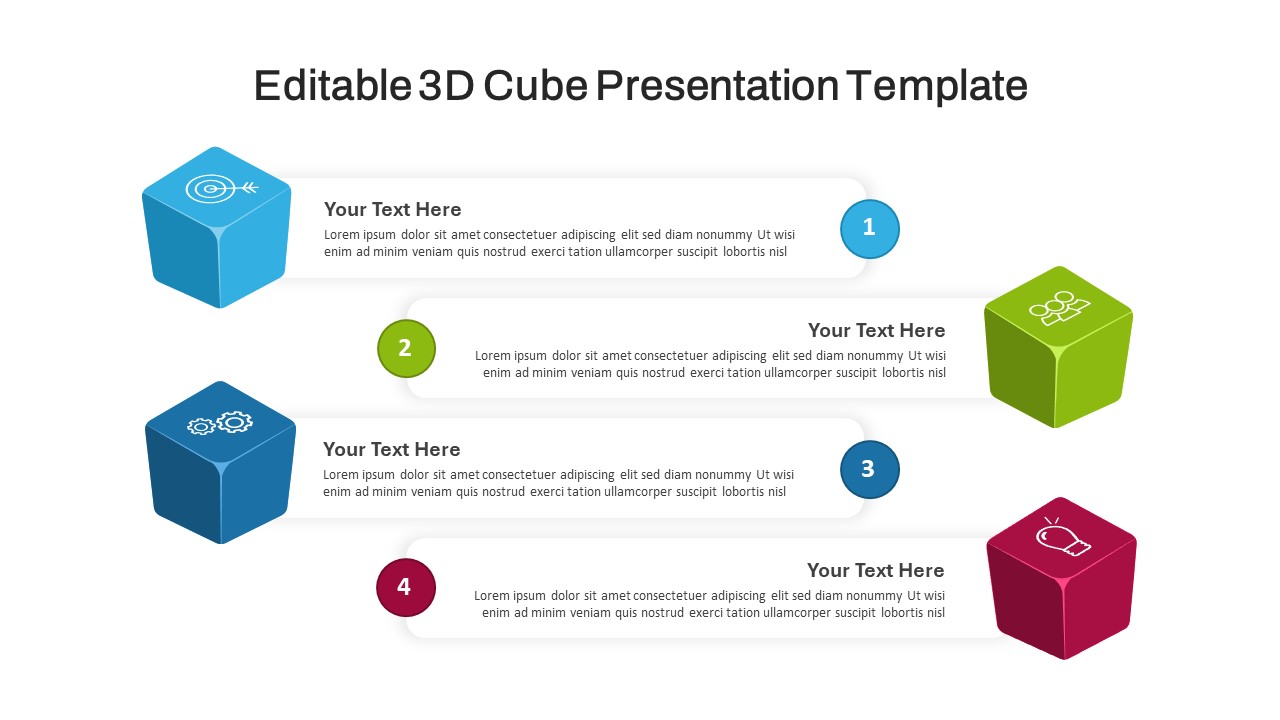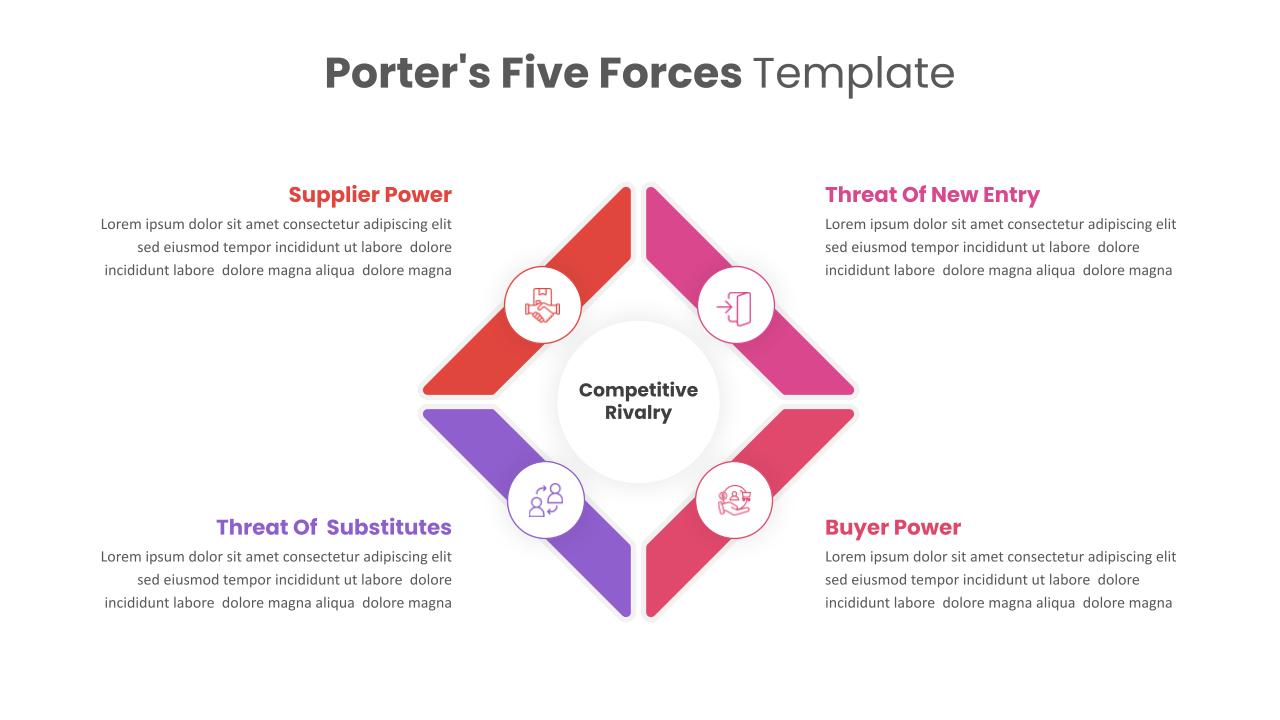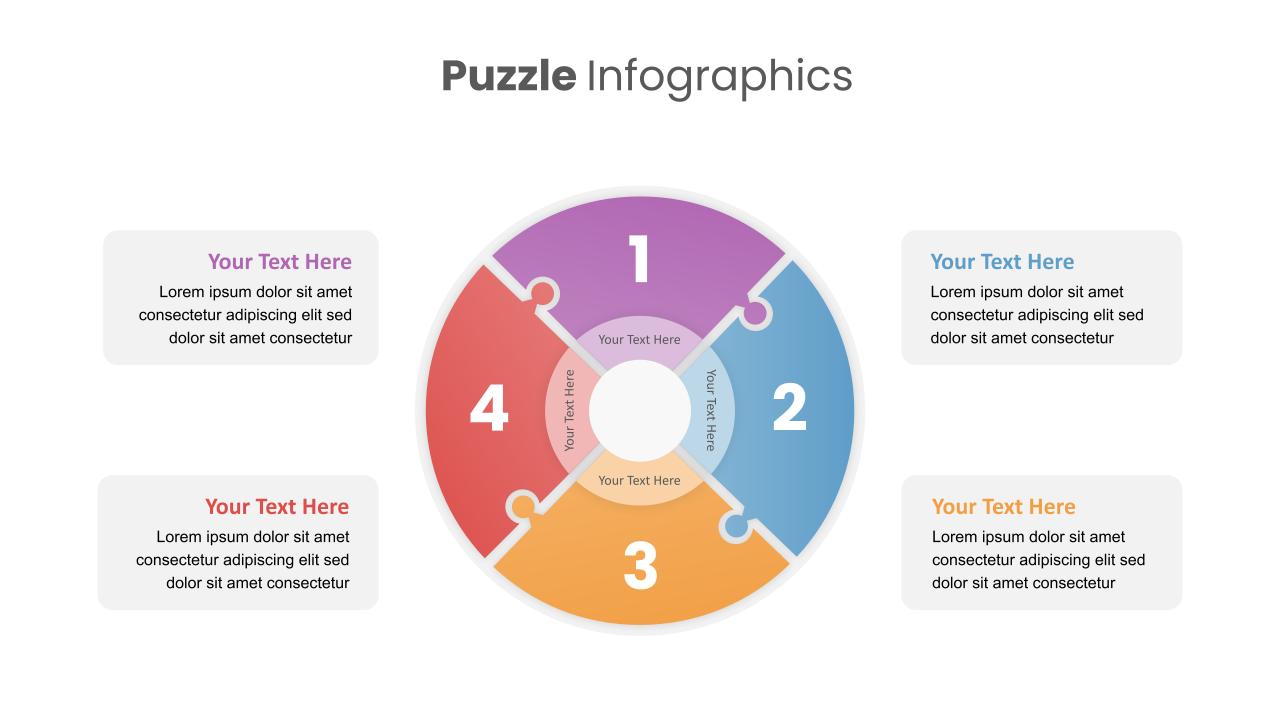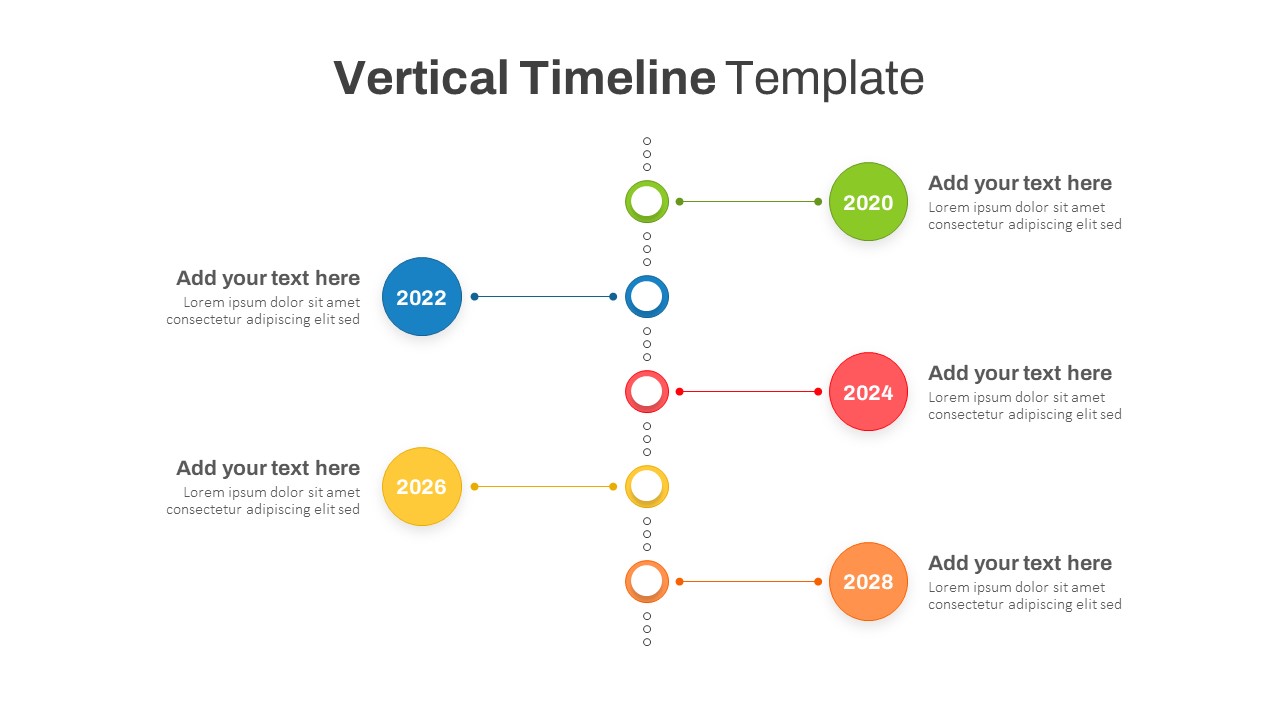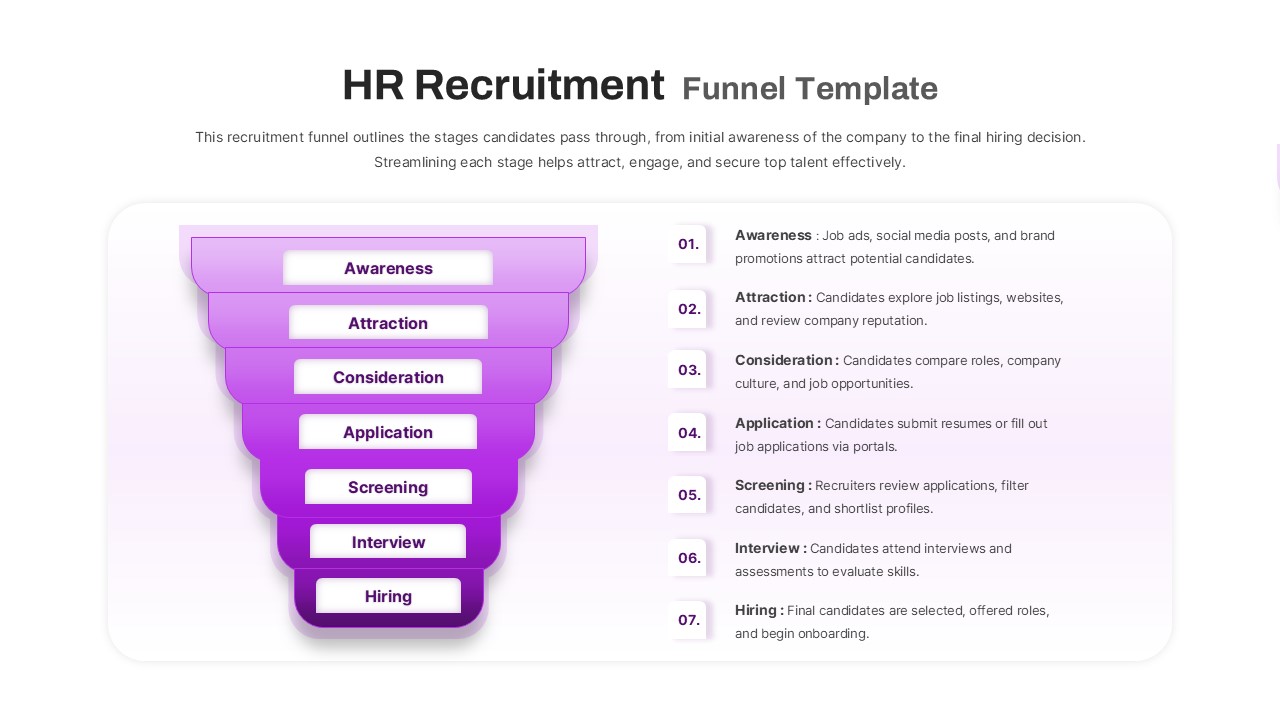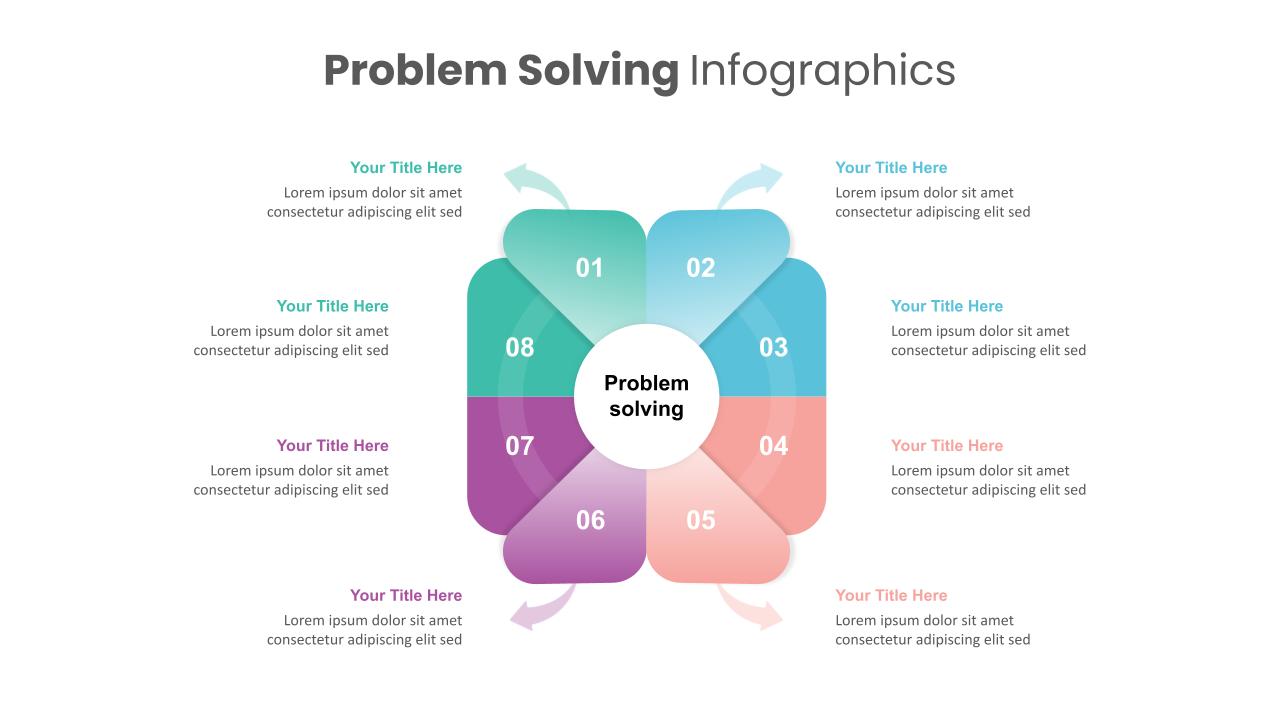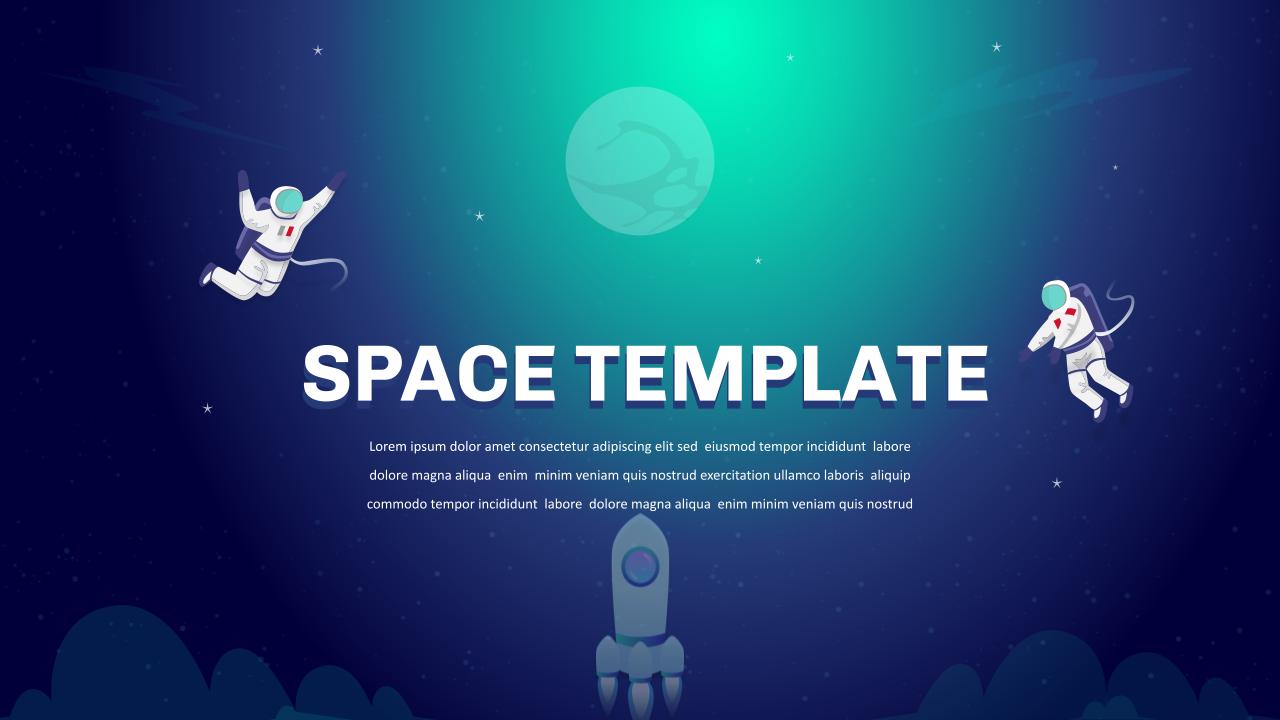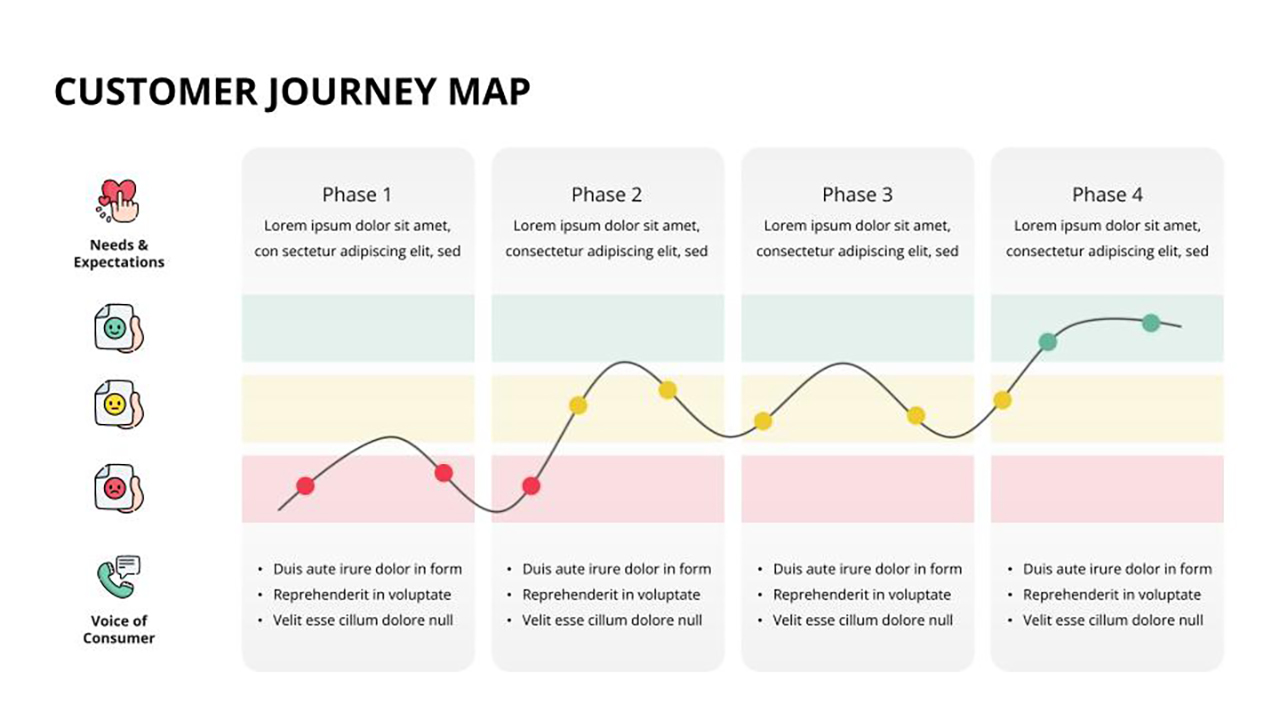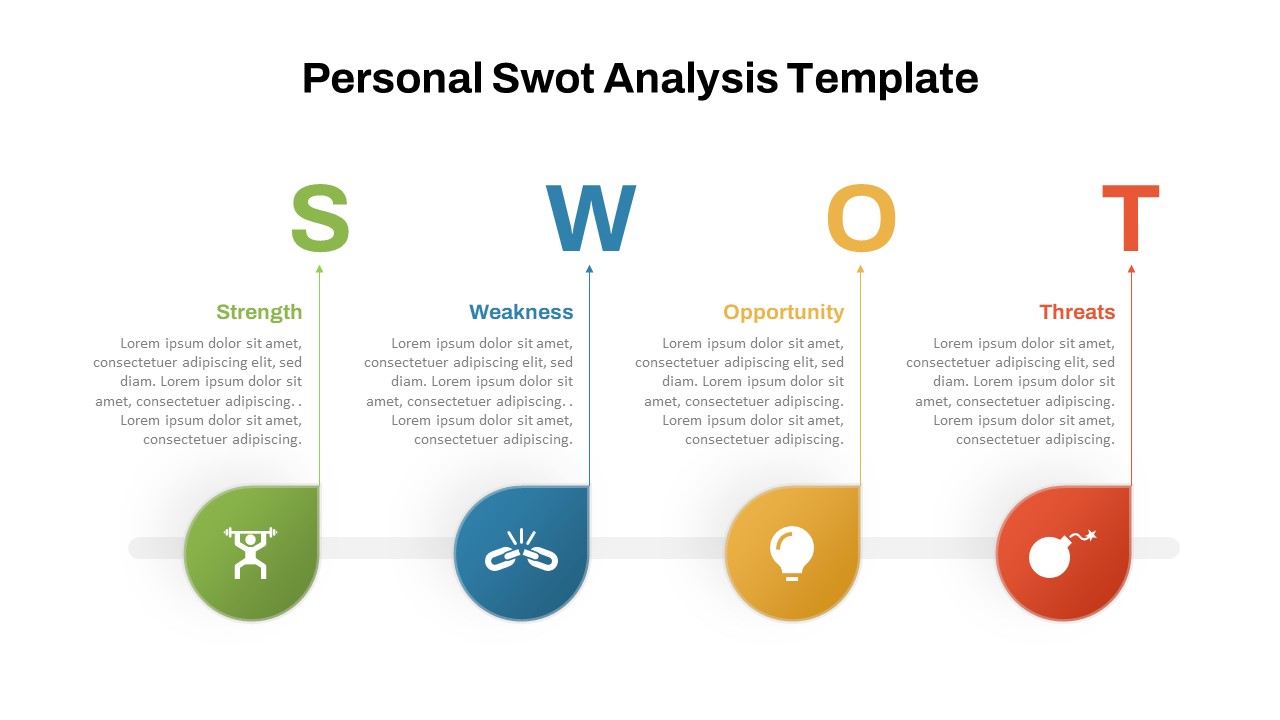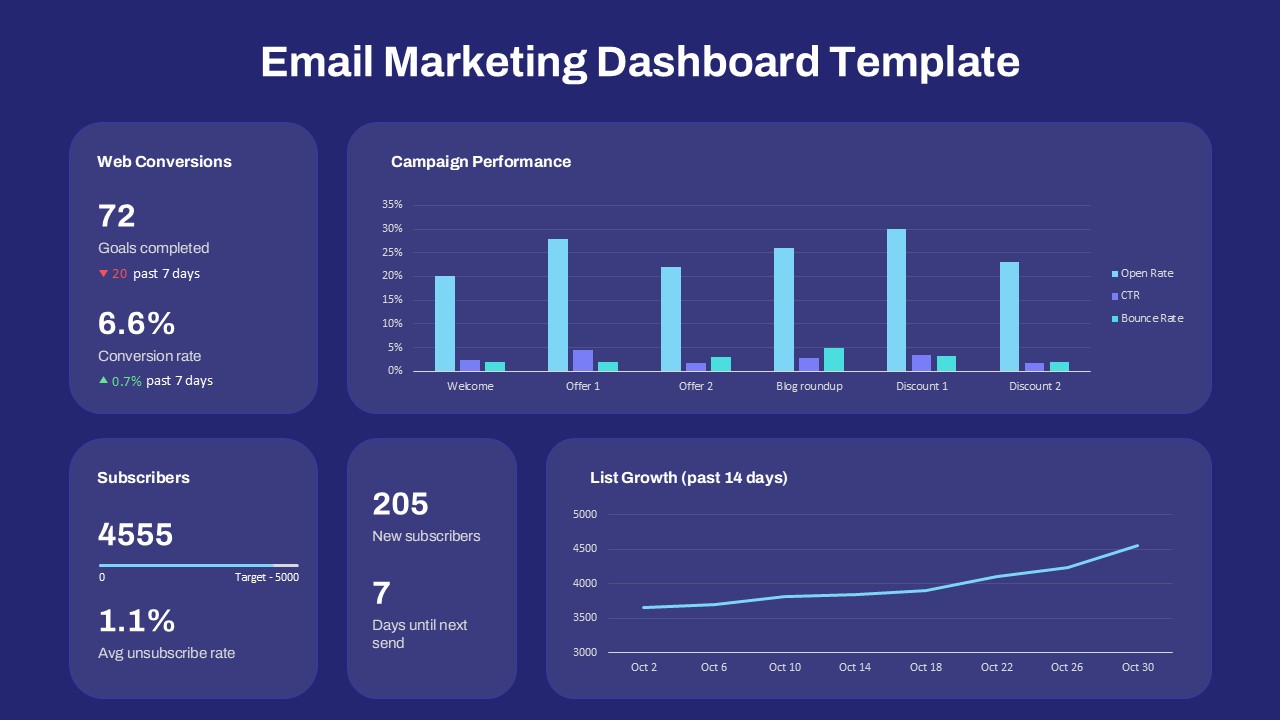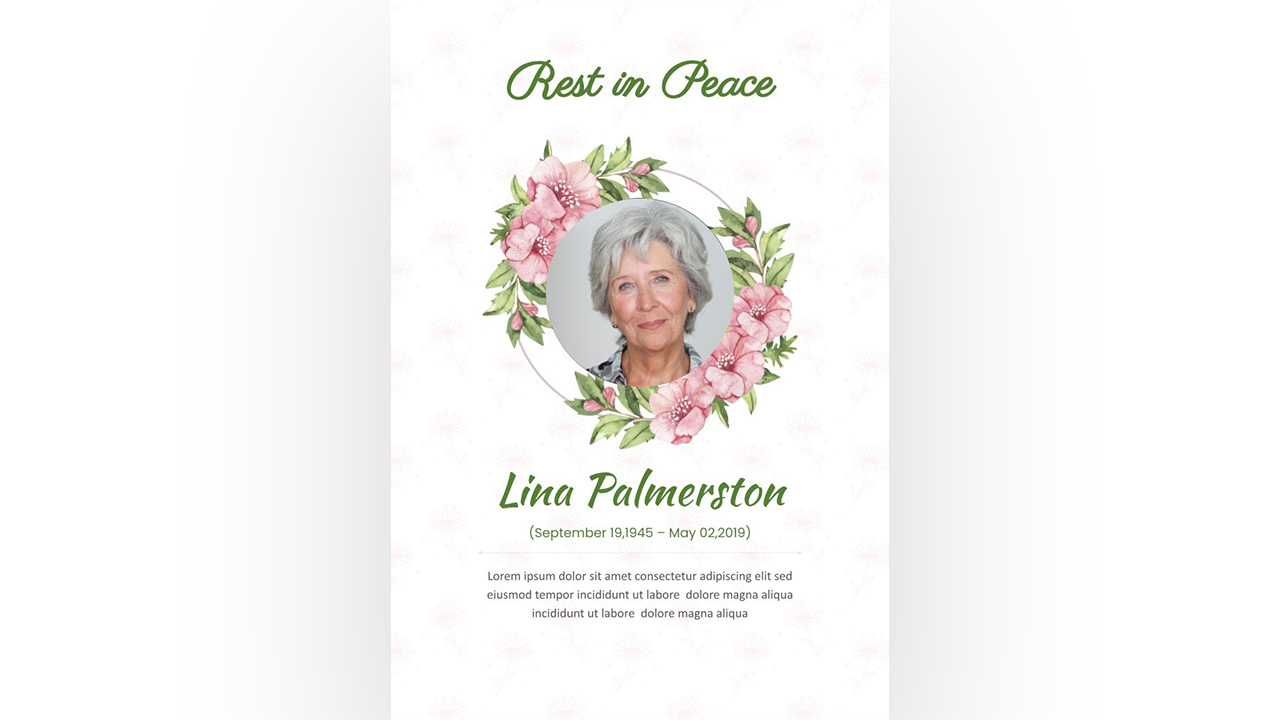Home Powerpoint Infographics Editable Checklist PowerPoint Template
Editable Checklist PowerPoint Template
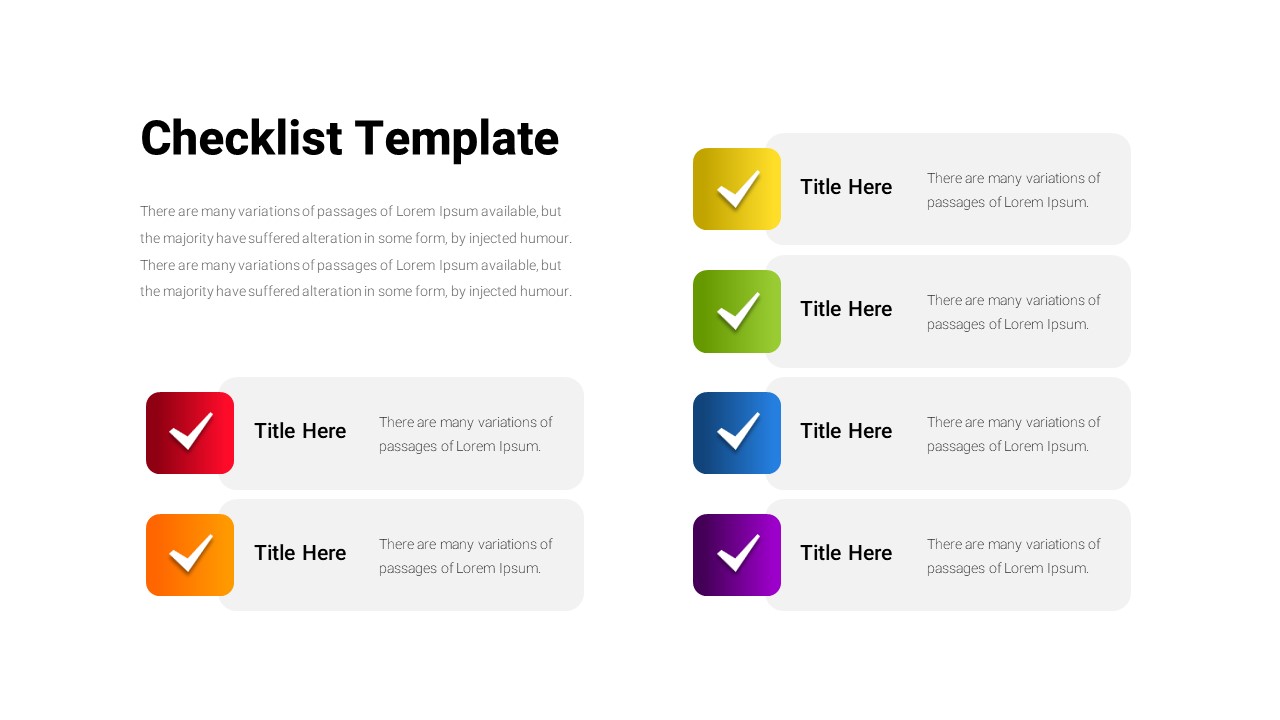
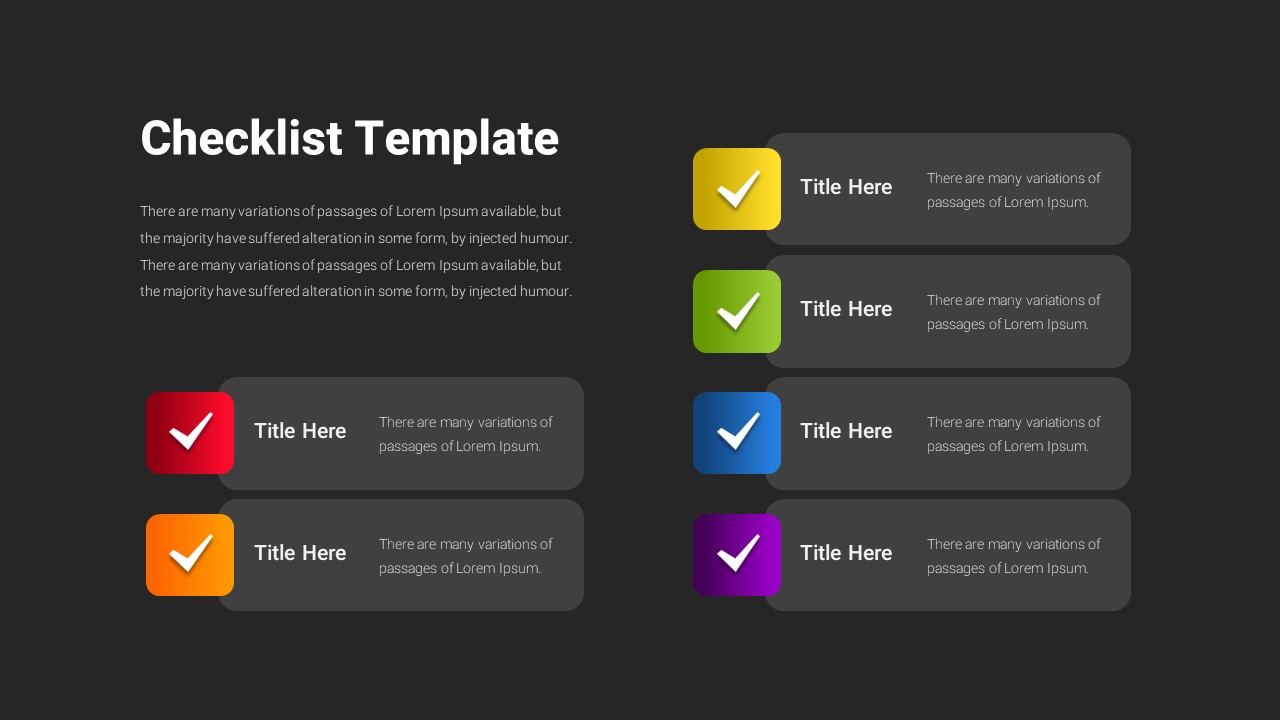


Conveniently edit your to-do list and task with our checklist PowerPoint template. The simple checklist allows defining your segments in an easy-to-understand PowerPoint design. Users can personalize the design to delineate any field or topic of the checklist slide. This template is ideal for reviews, feedback, planning purposes, comparisons, and present dos and don’ts.
In addition, the users can customize the tick mark depending on the progress of a particular checklist entry. For example, if an X mark is needed, you can easily edit it. The two-slide presentation uses different color codes to signify check marks so as to distinguish each point clearly. Download these check list PowerPoint template now!
See more
No. of Slides
2Aspect Ratio
16:9Item ID
SKT00419
FAQs
Can I customize the PowerPoint templates to match my branding?
Yes, all our PowerPoint templates are fully customizable, allowing you to edit colors, fonts, and content to align with your branding and messaging needs.
Will your templates work with my version of PowerPoint?
Yes, our templates are compatible with various versions of Microsoft PowerPoint, ensuring smooth usage regardless of your software version.
What software are these templates compatible with?
Our templates work smoothly with Microsoft PowerPoint and Google Slides. Moreover, they’re compatible with Apple Keynote, LibreOffice Impress, Zoho Show, and more, ensuring flexibility across various presentation software platforms.