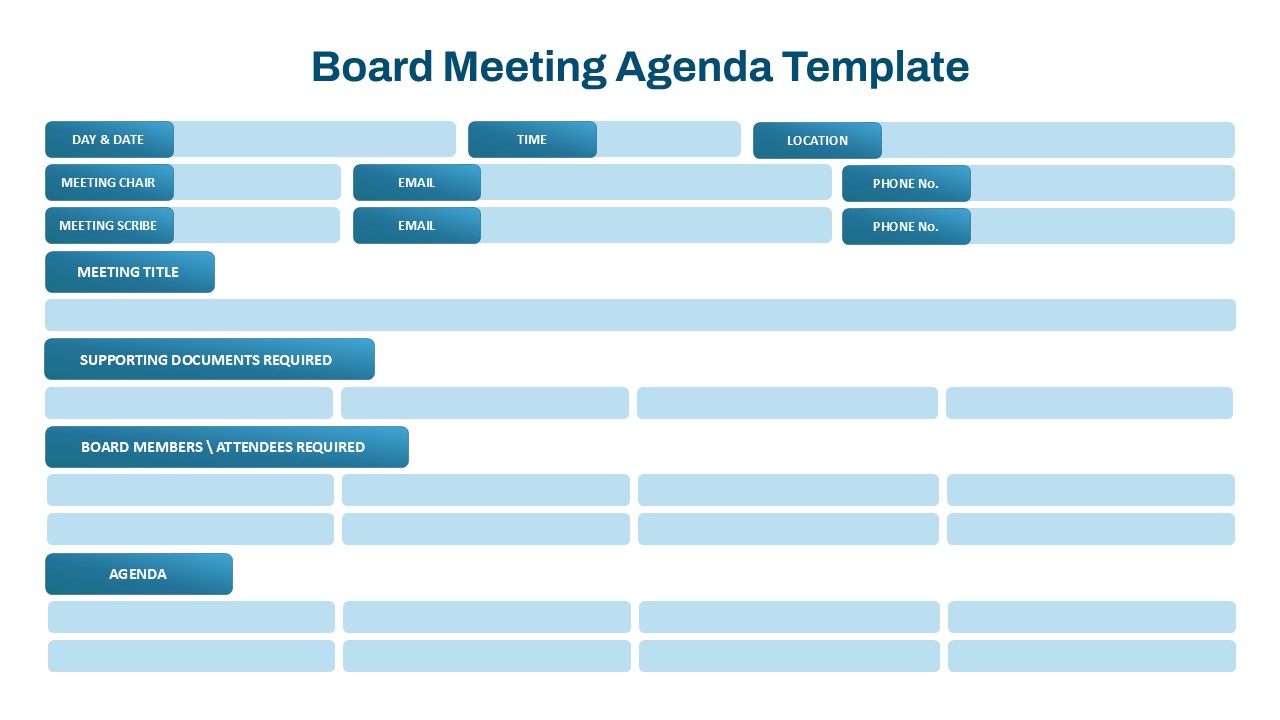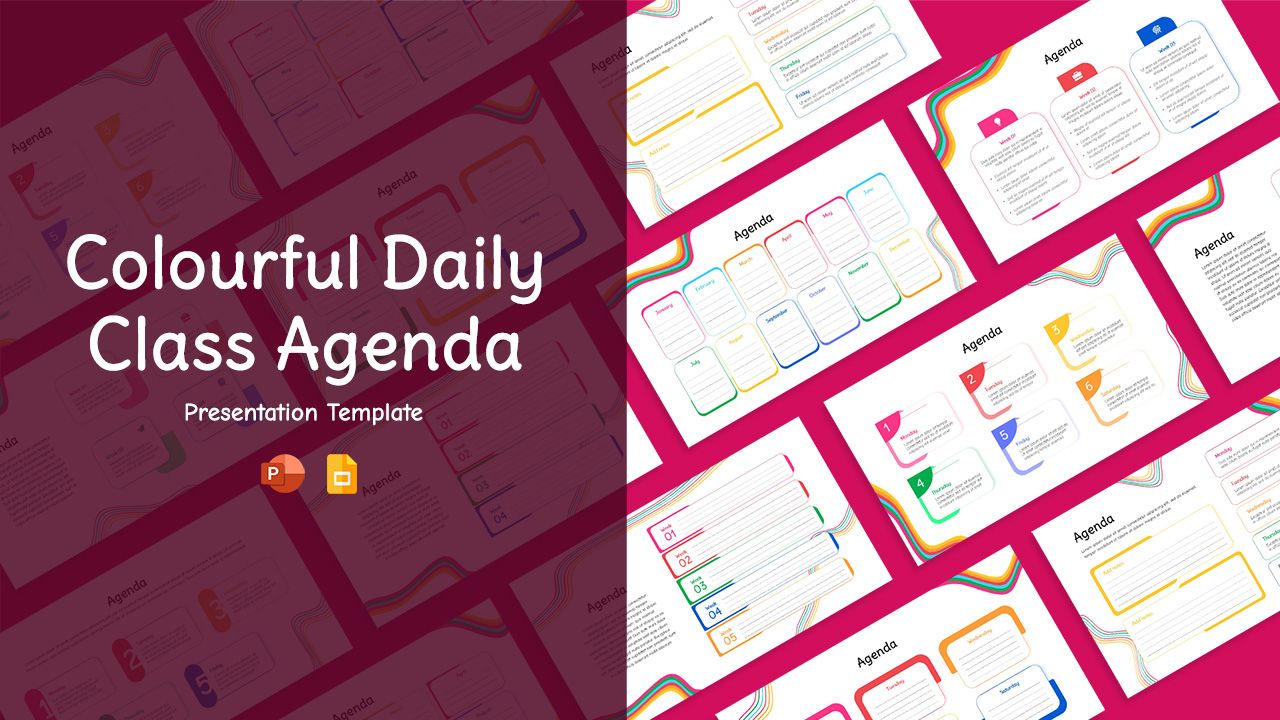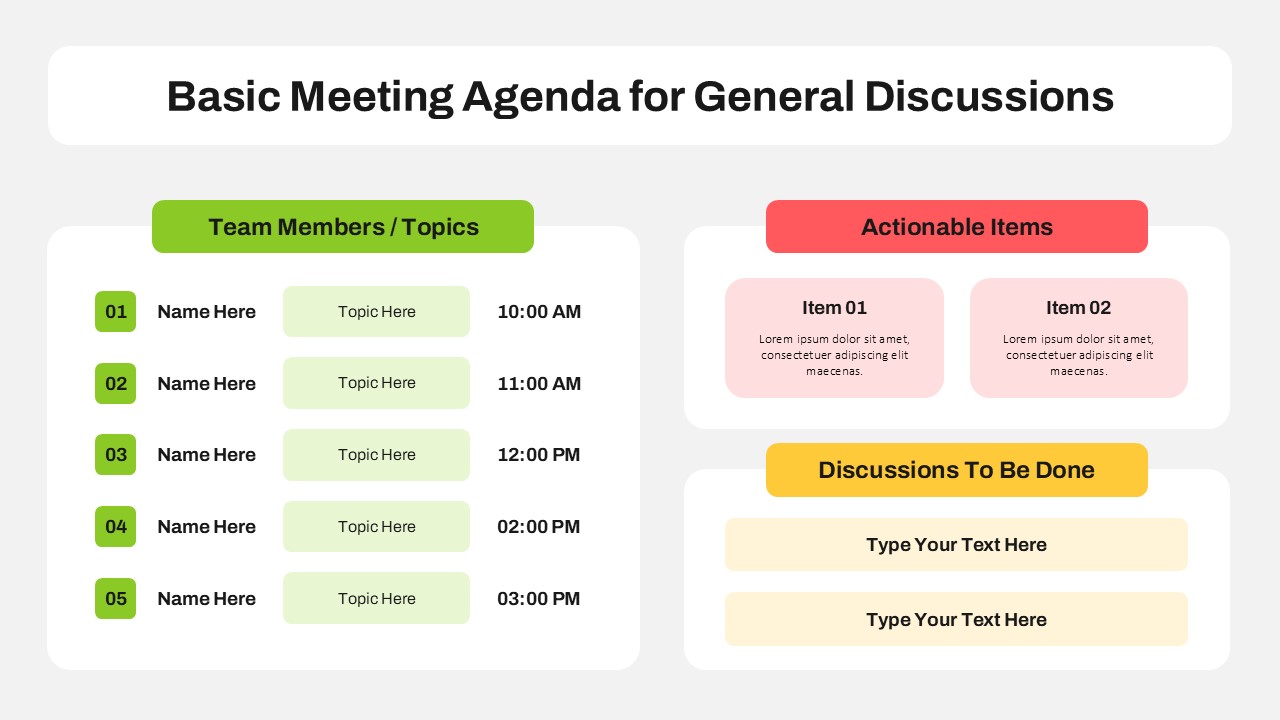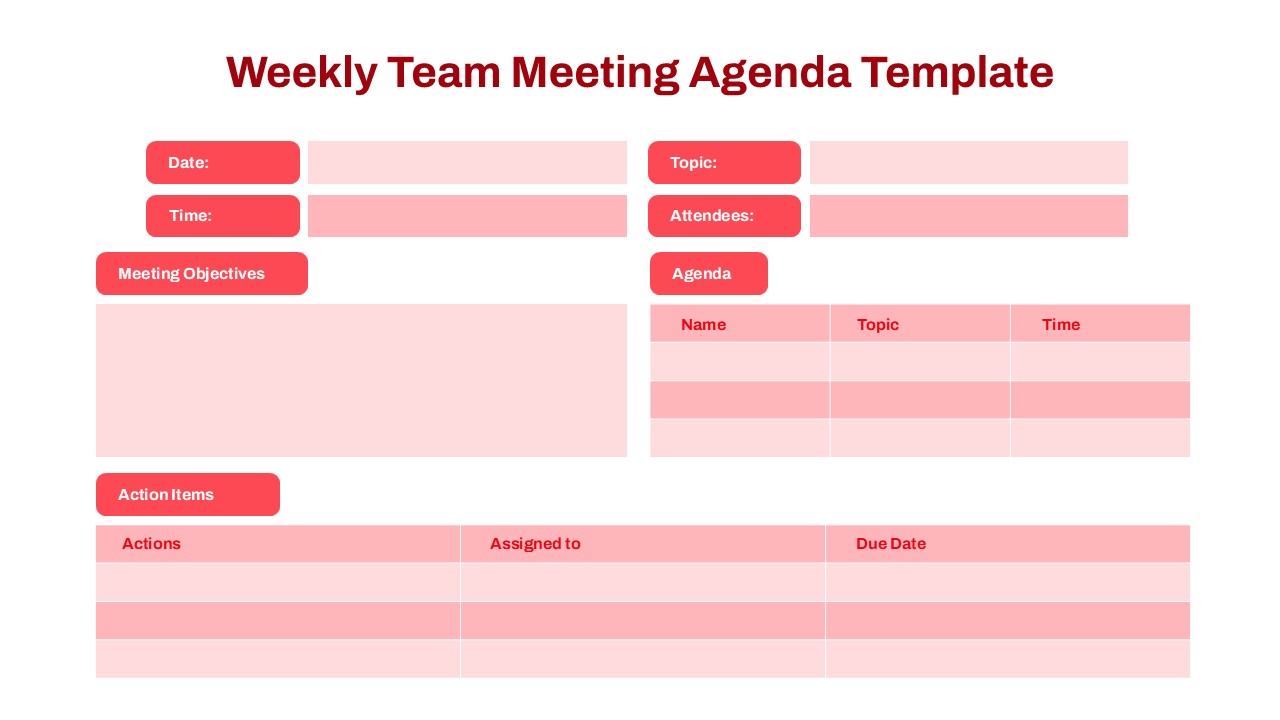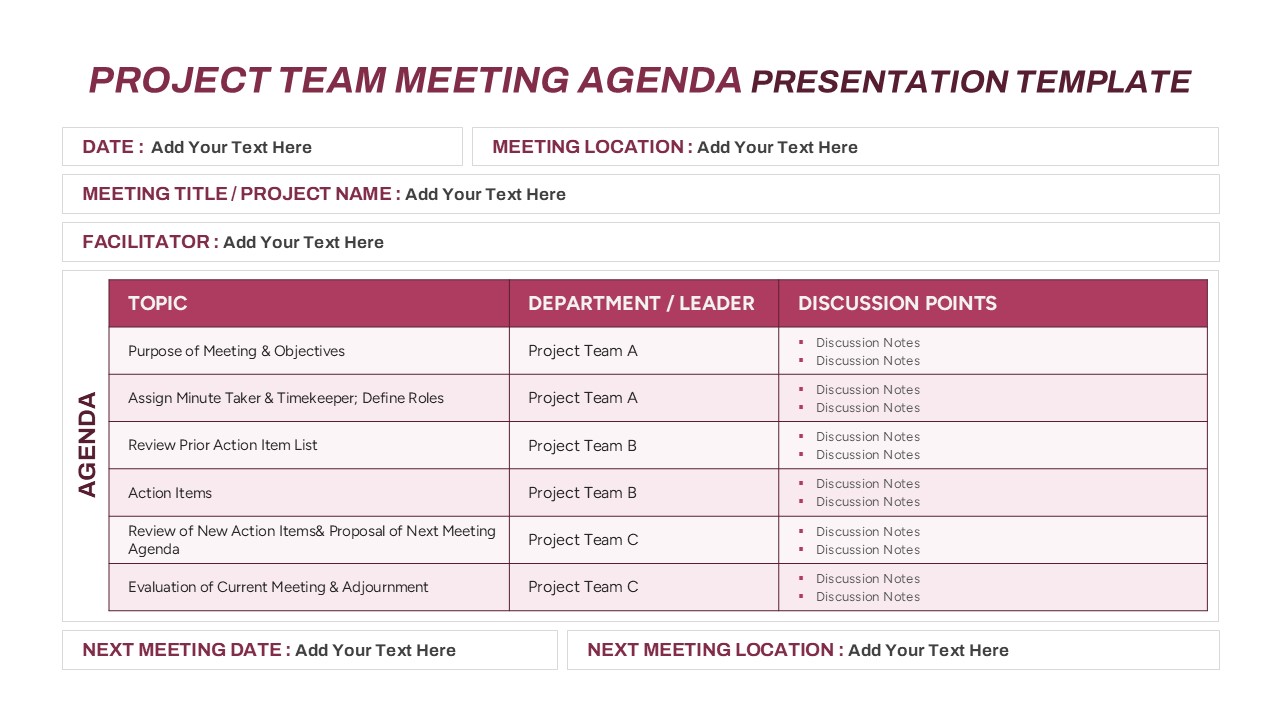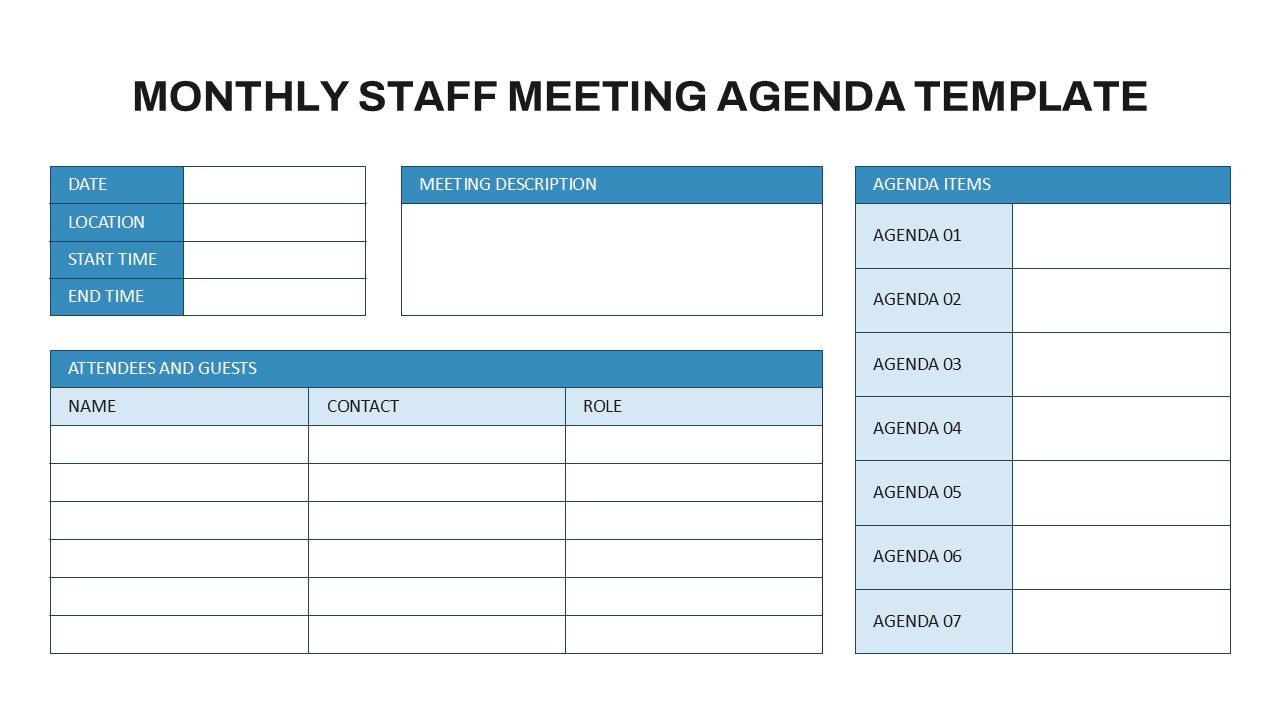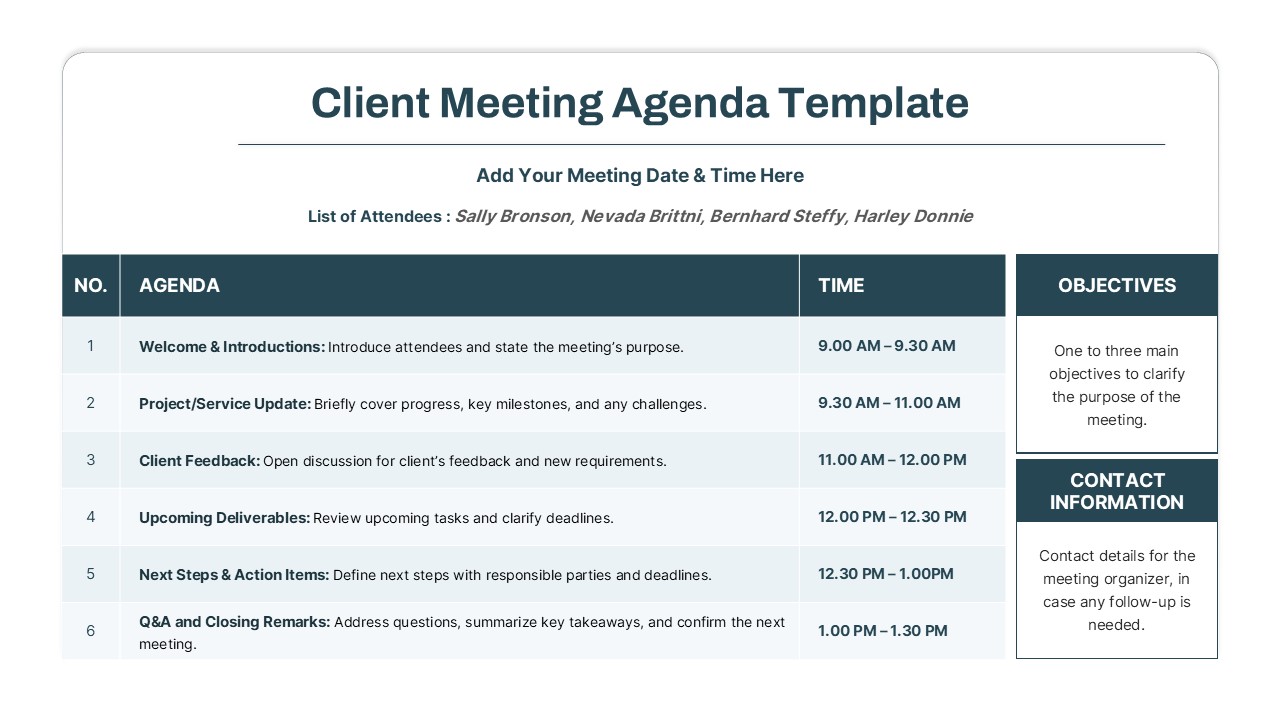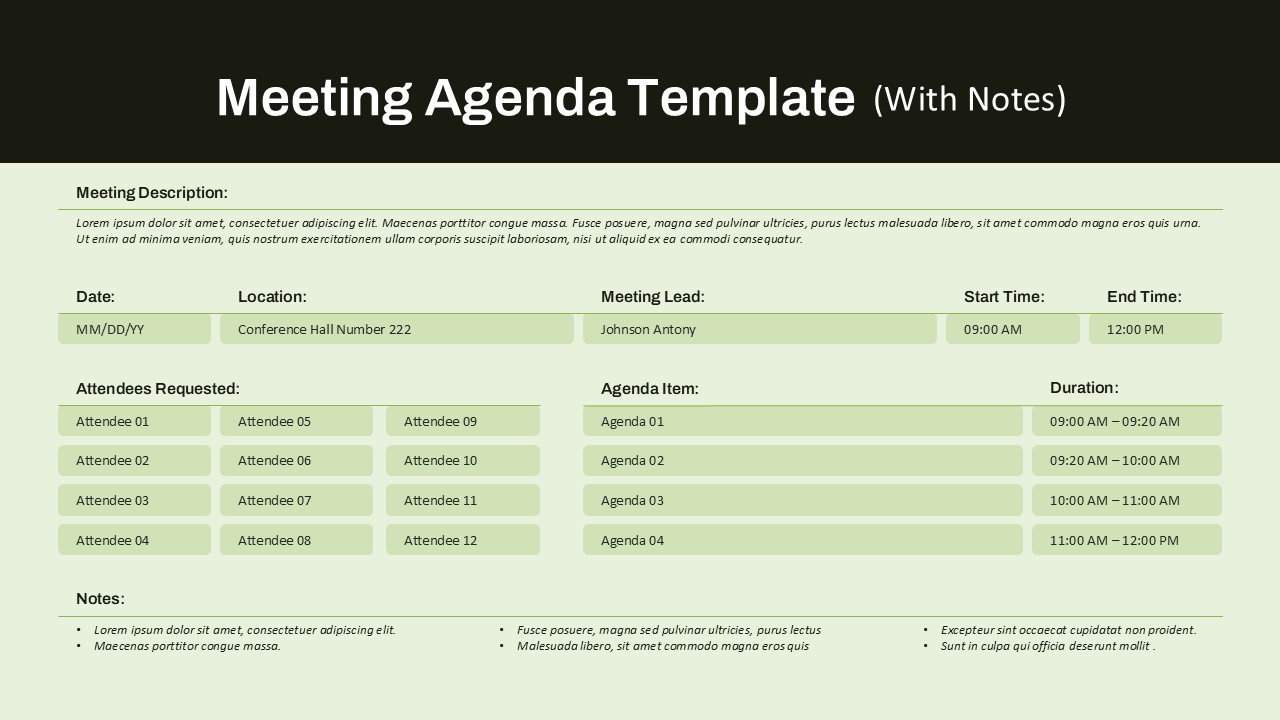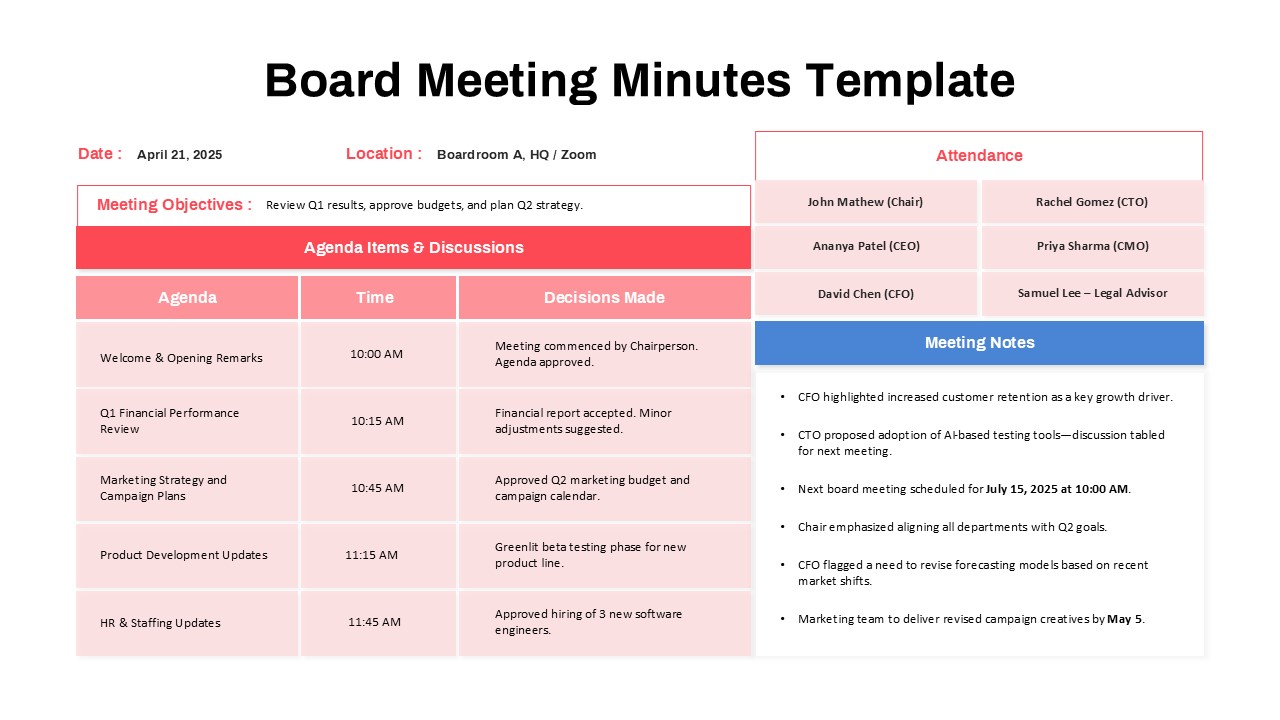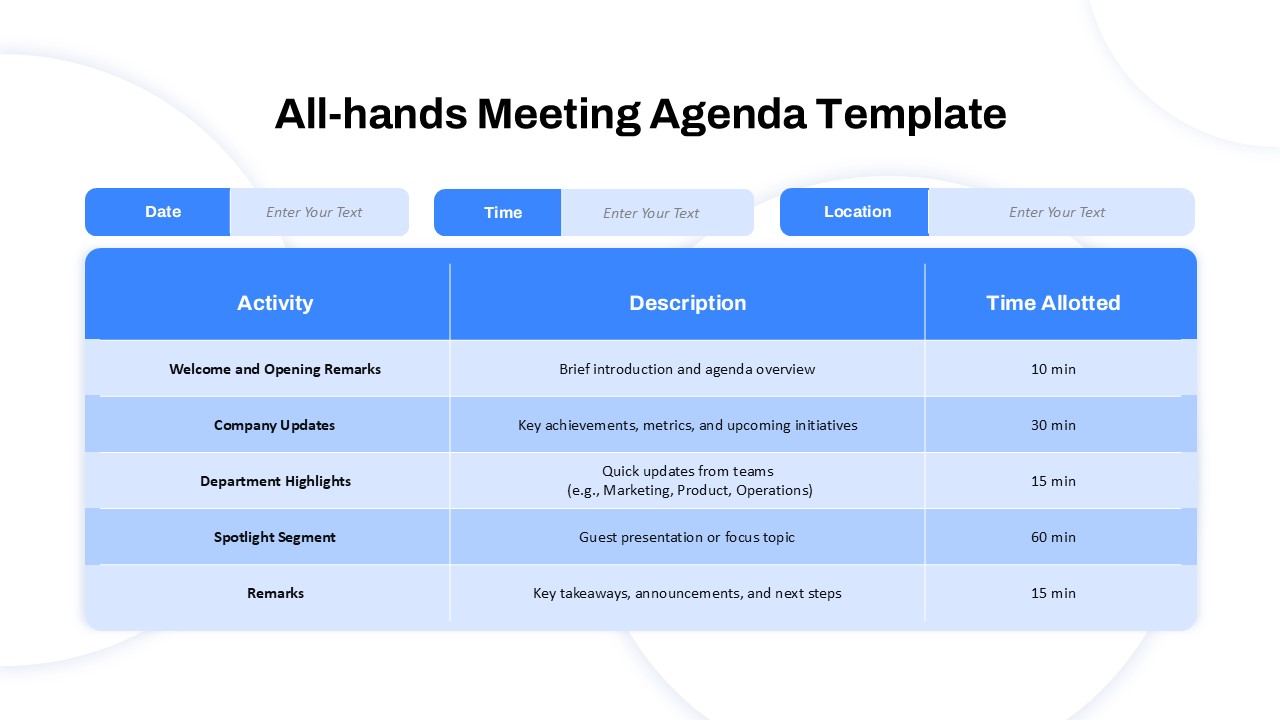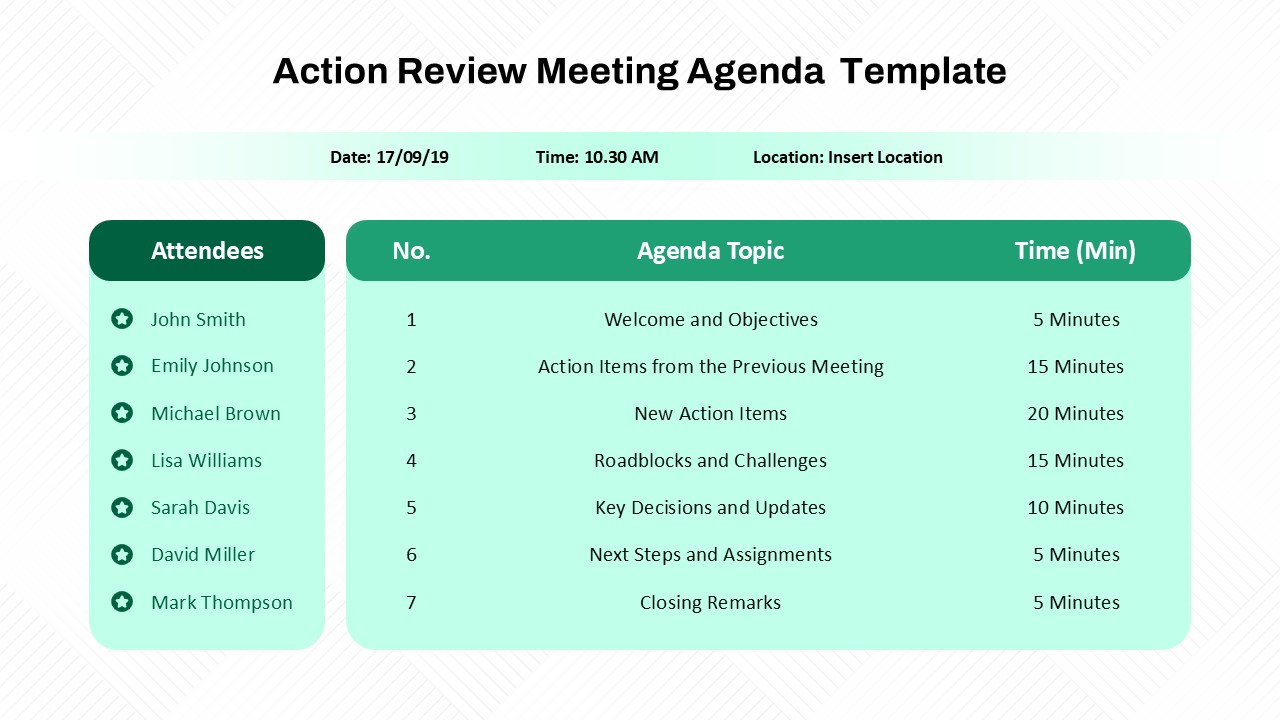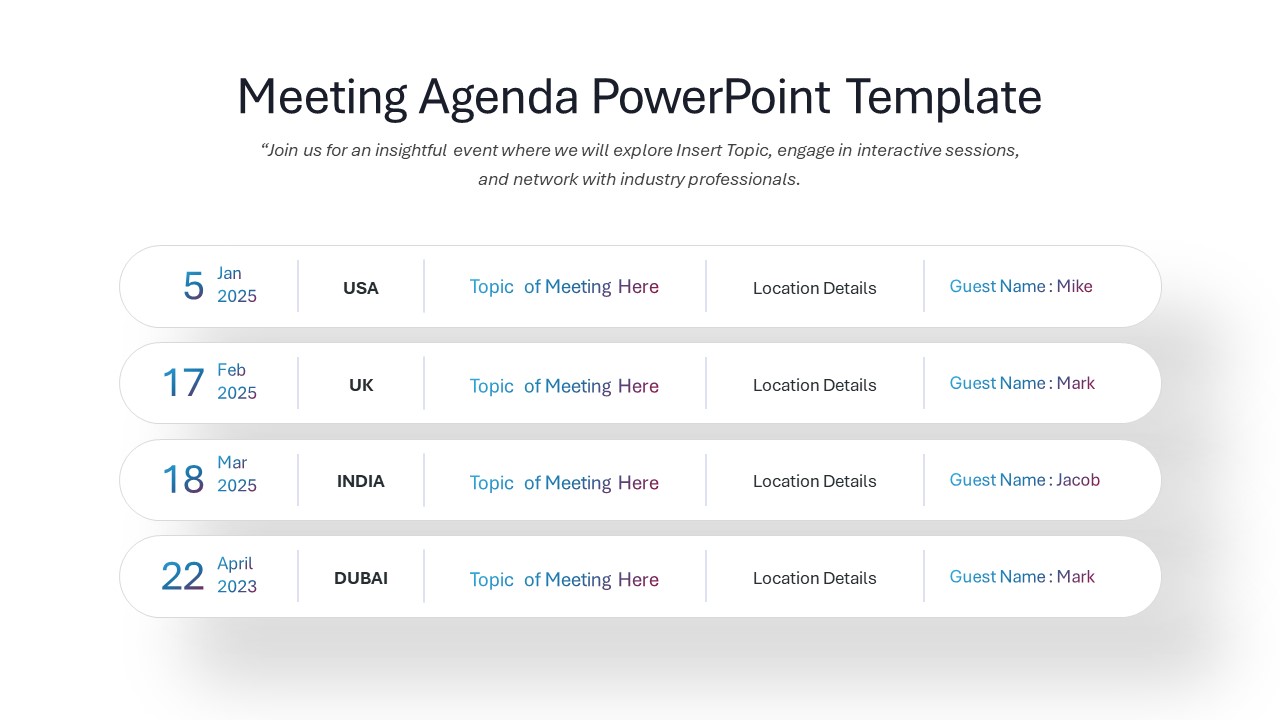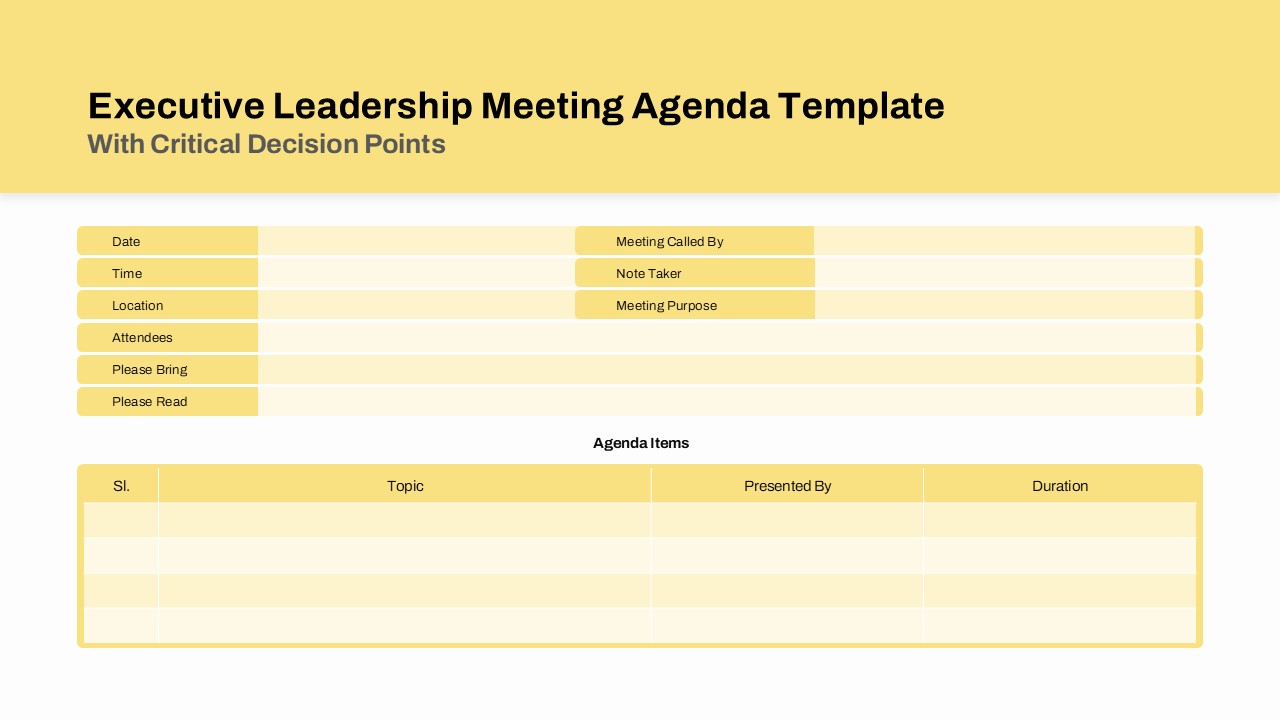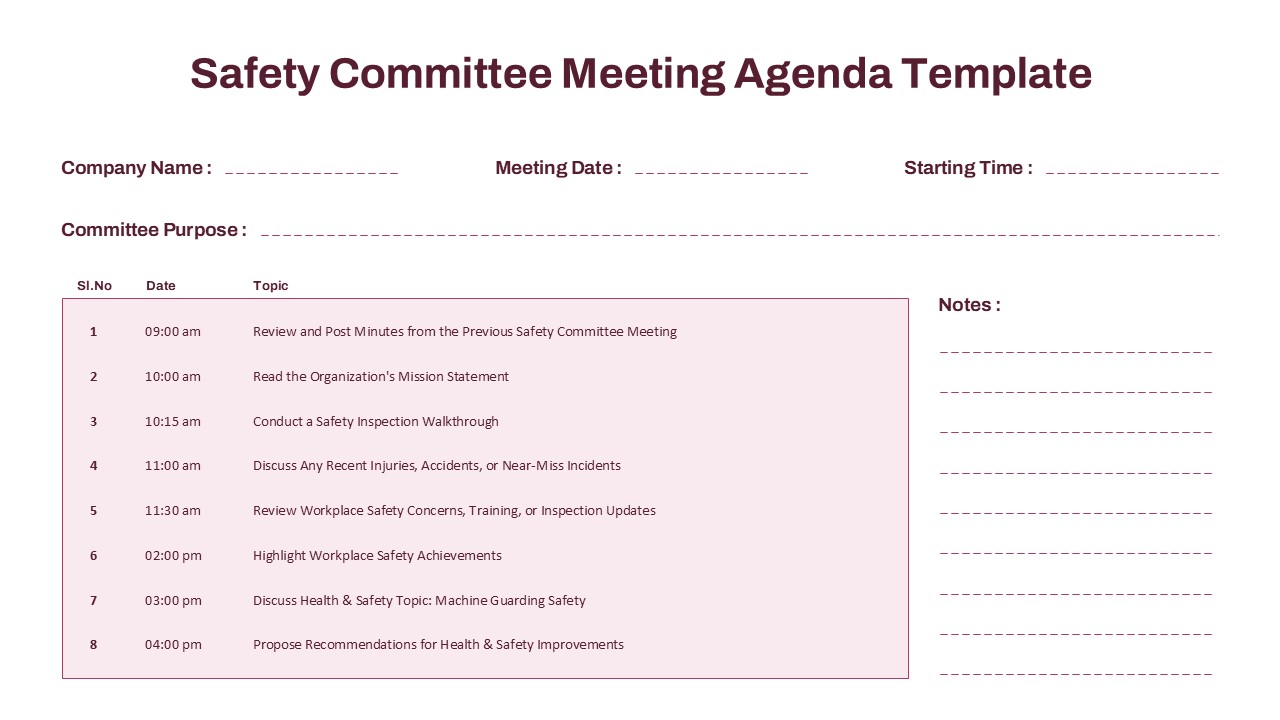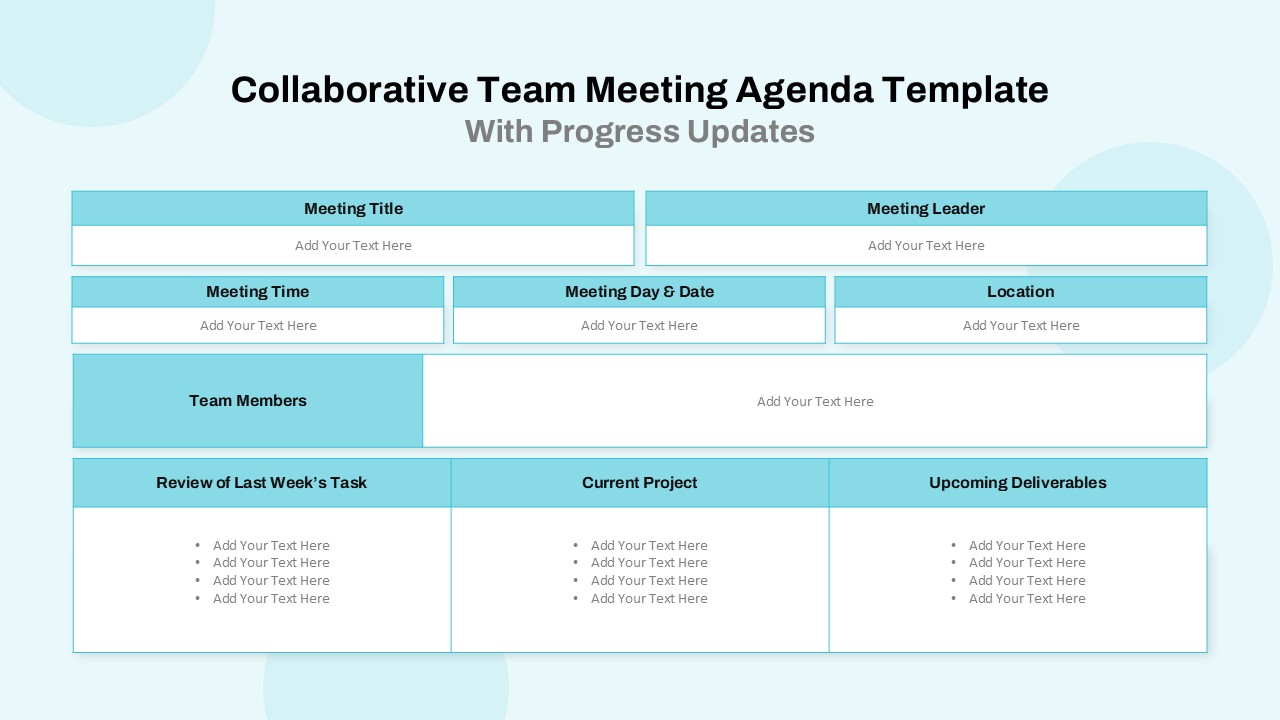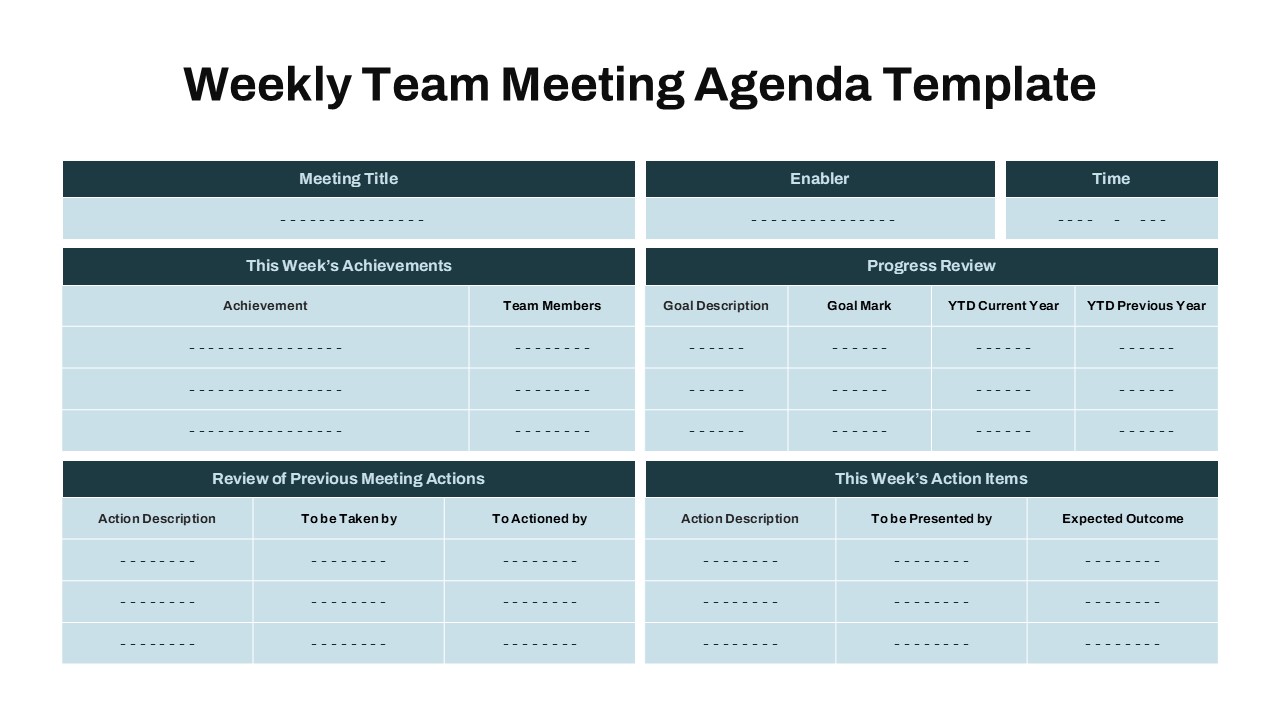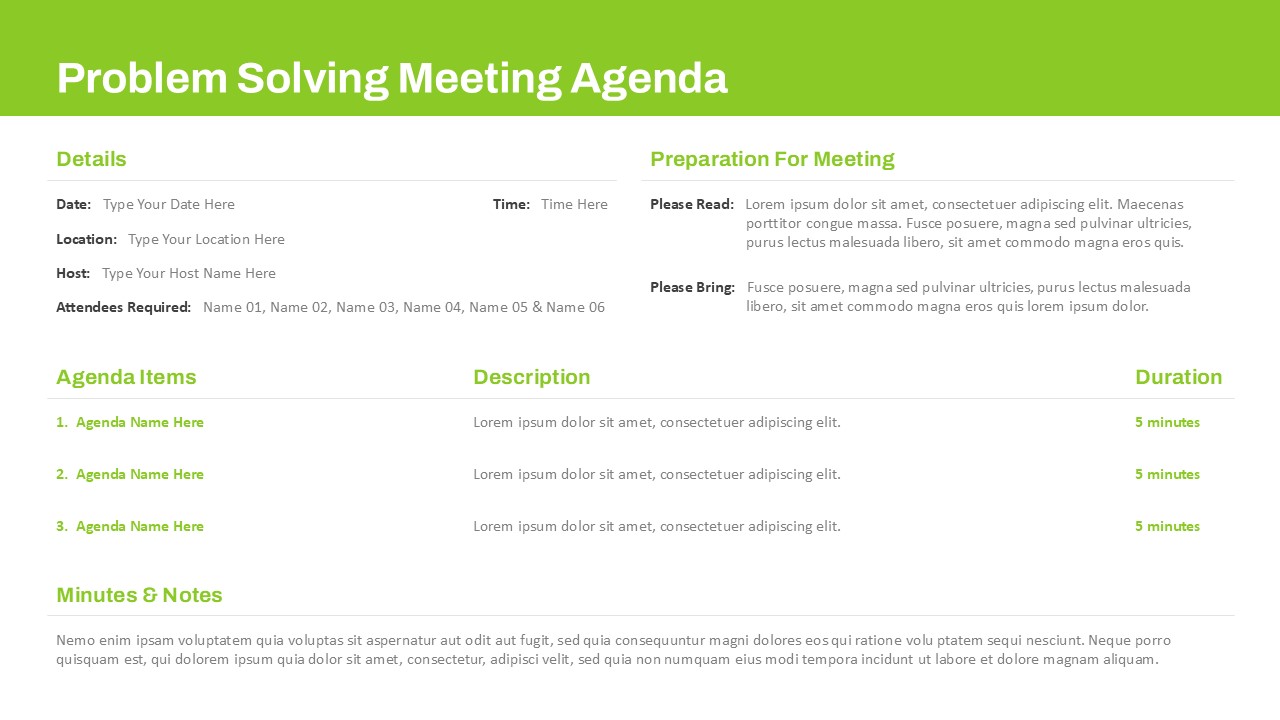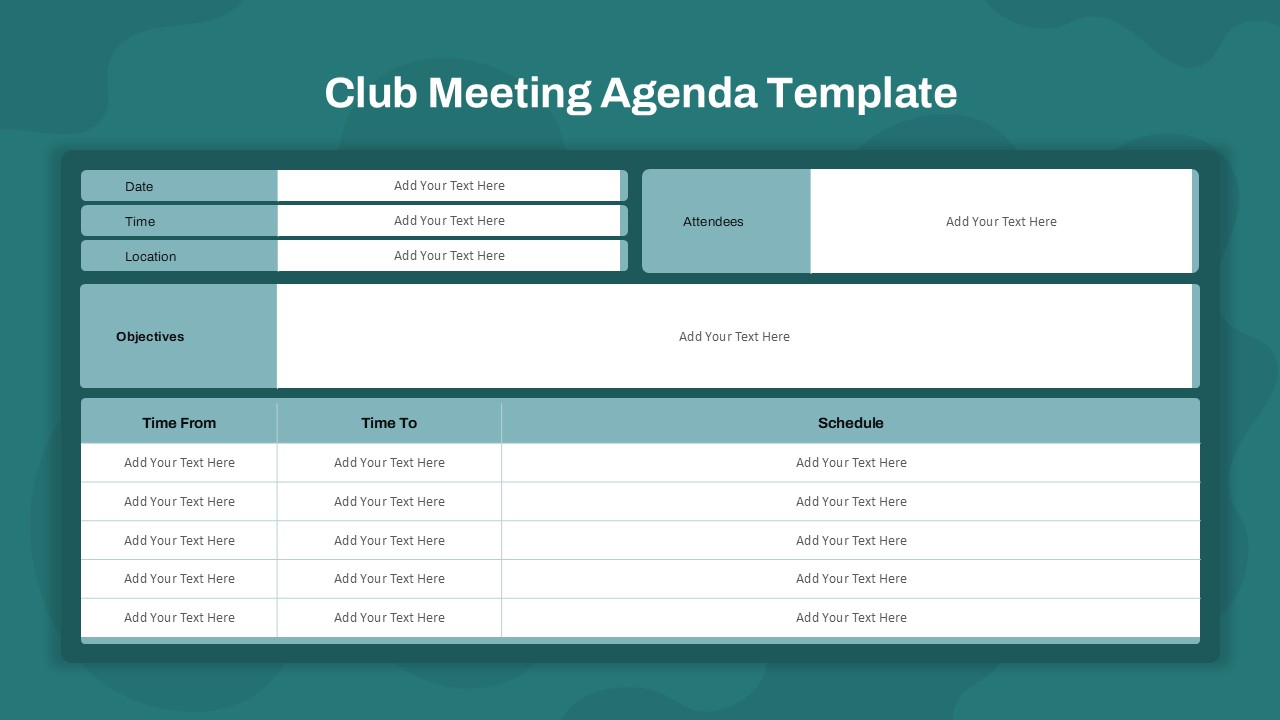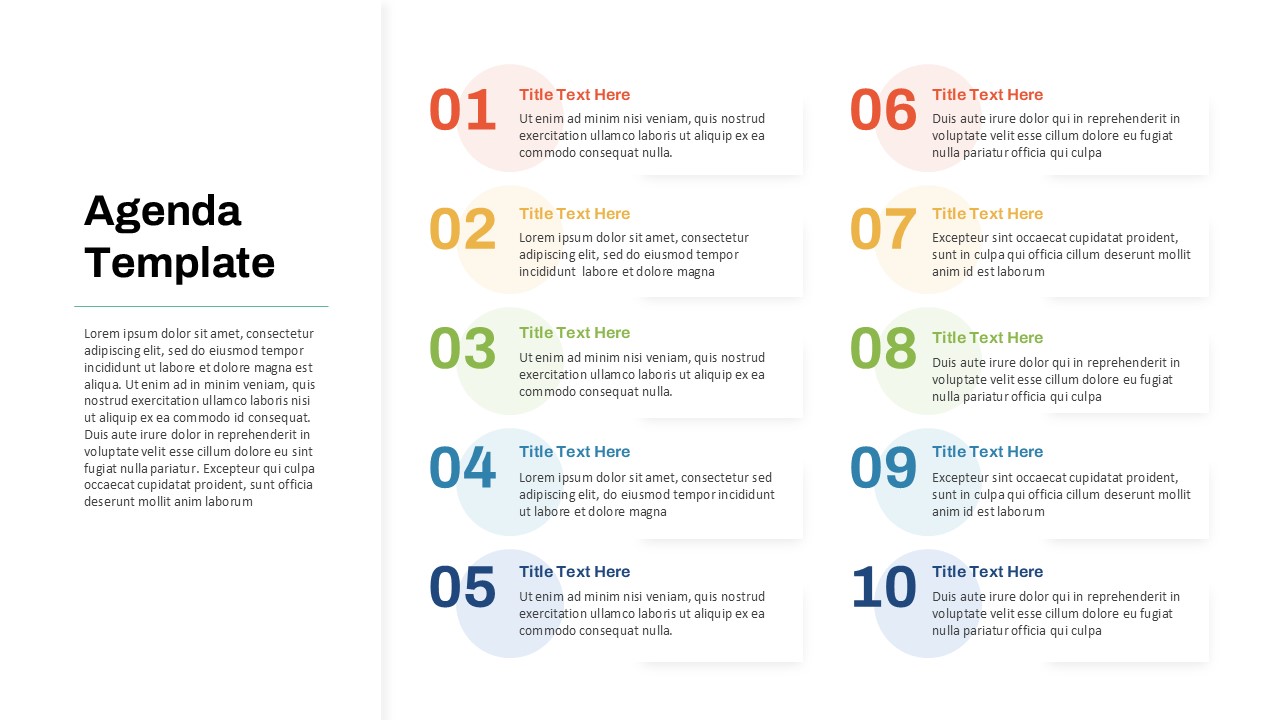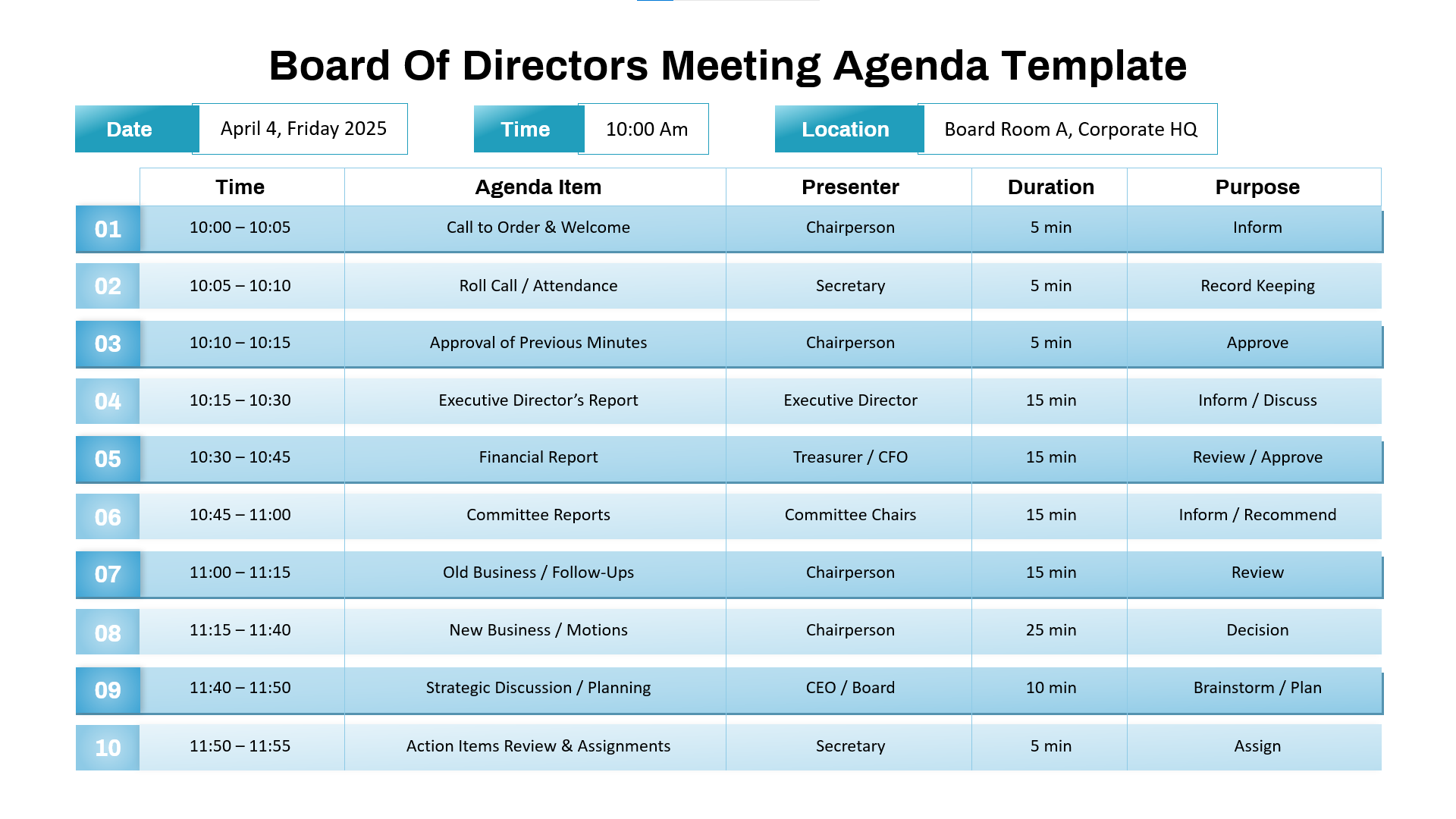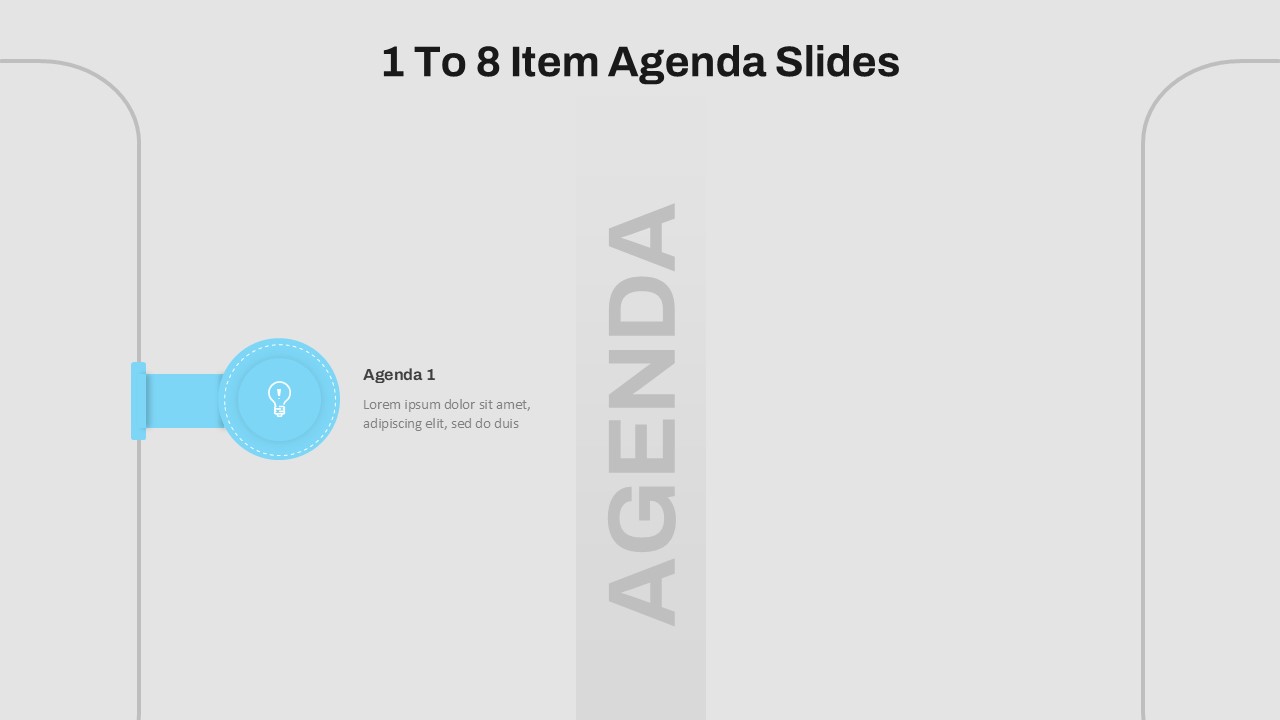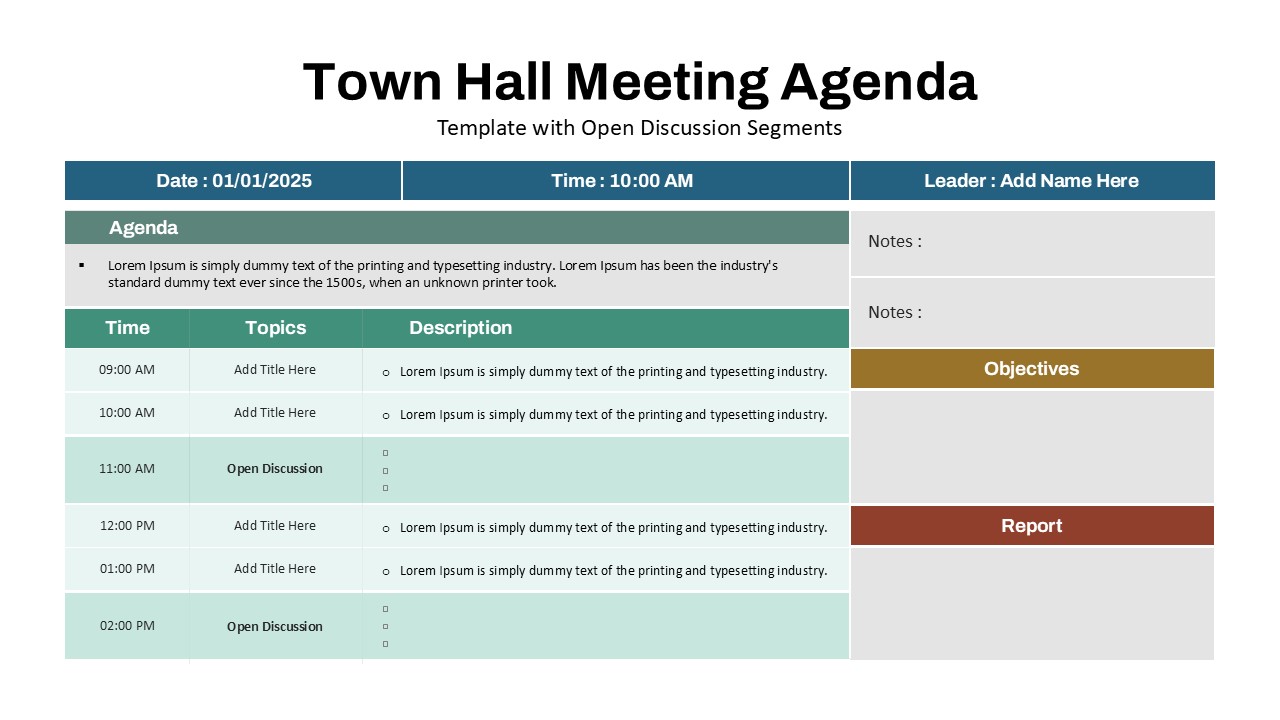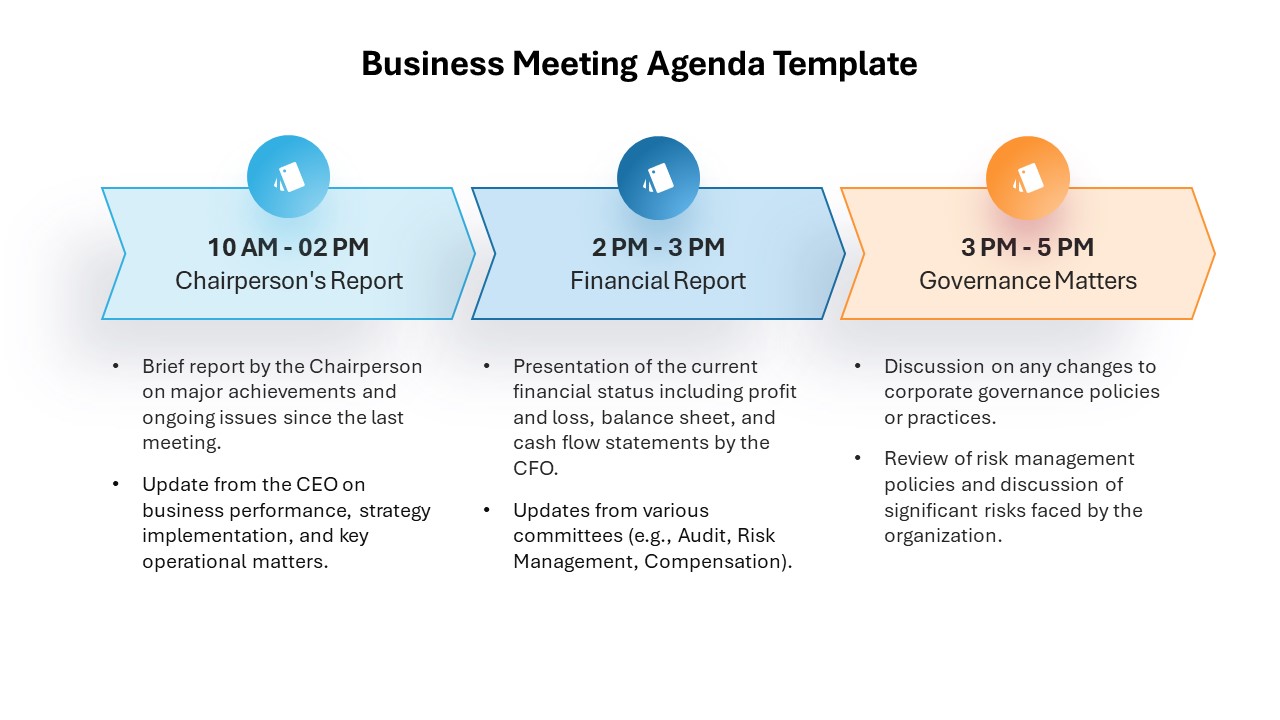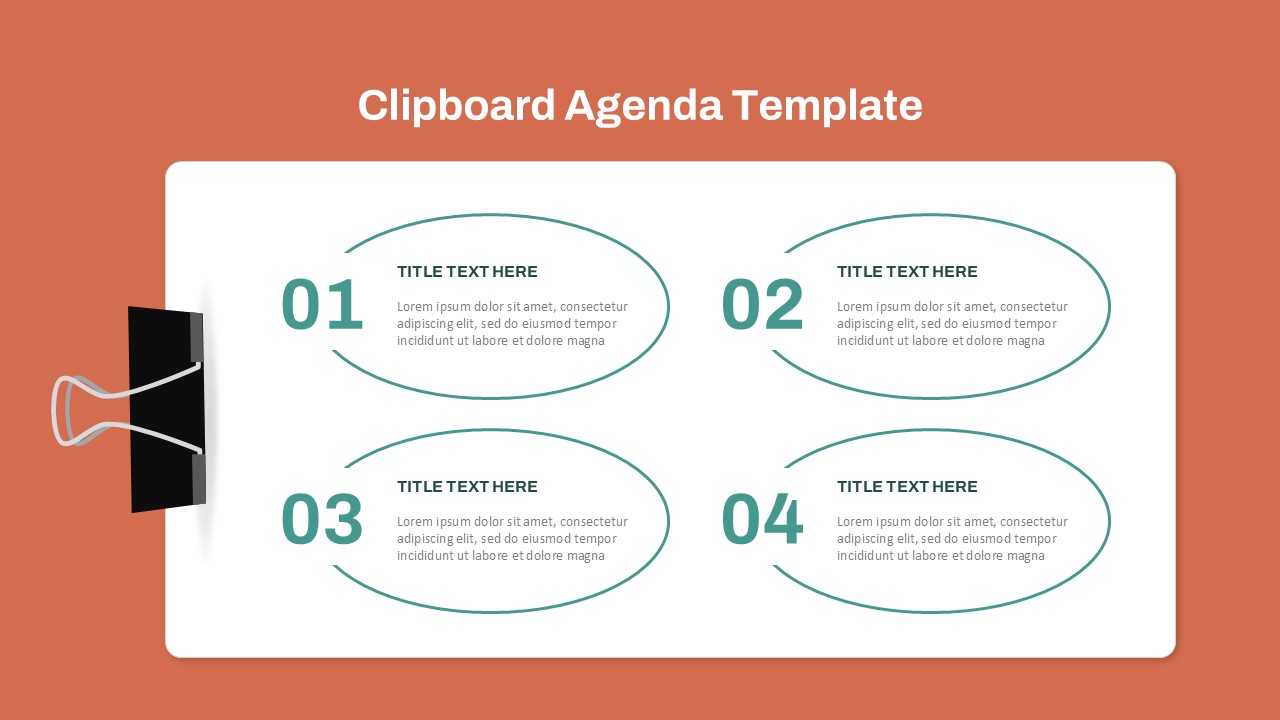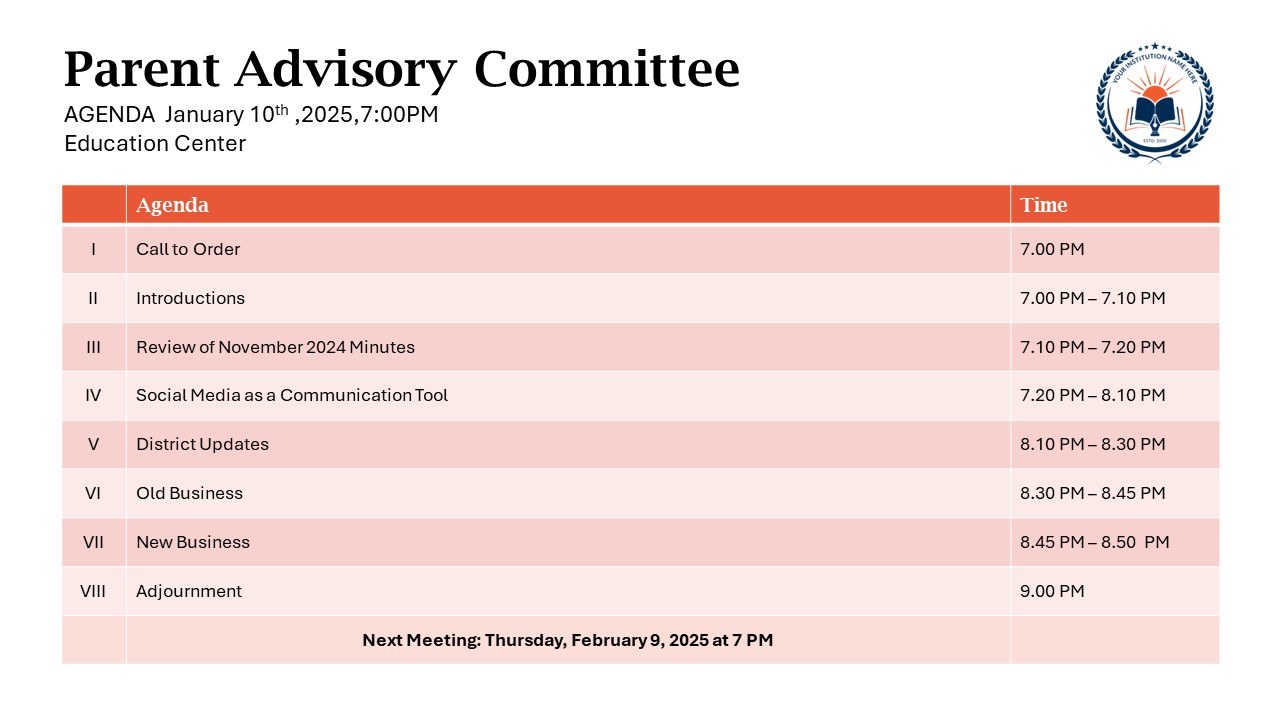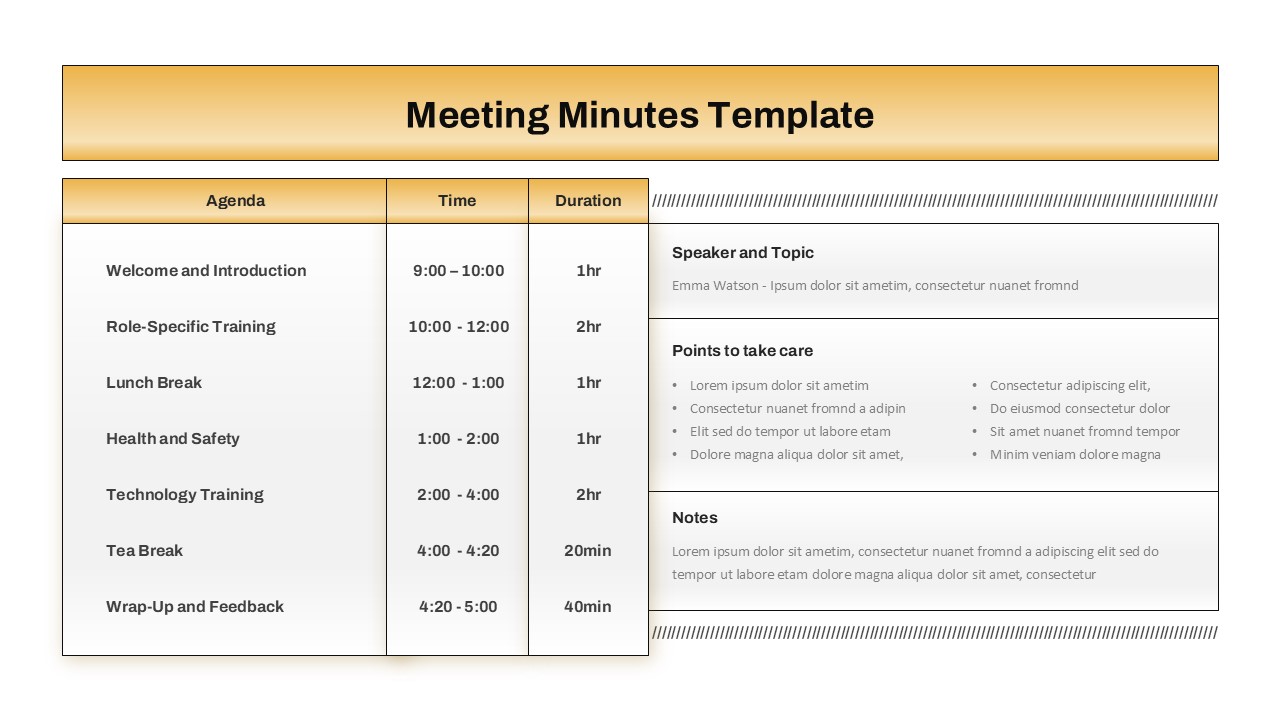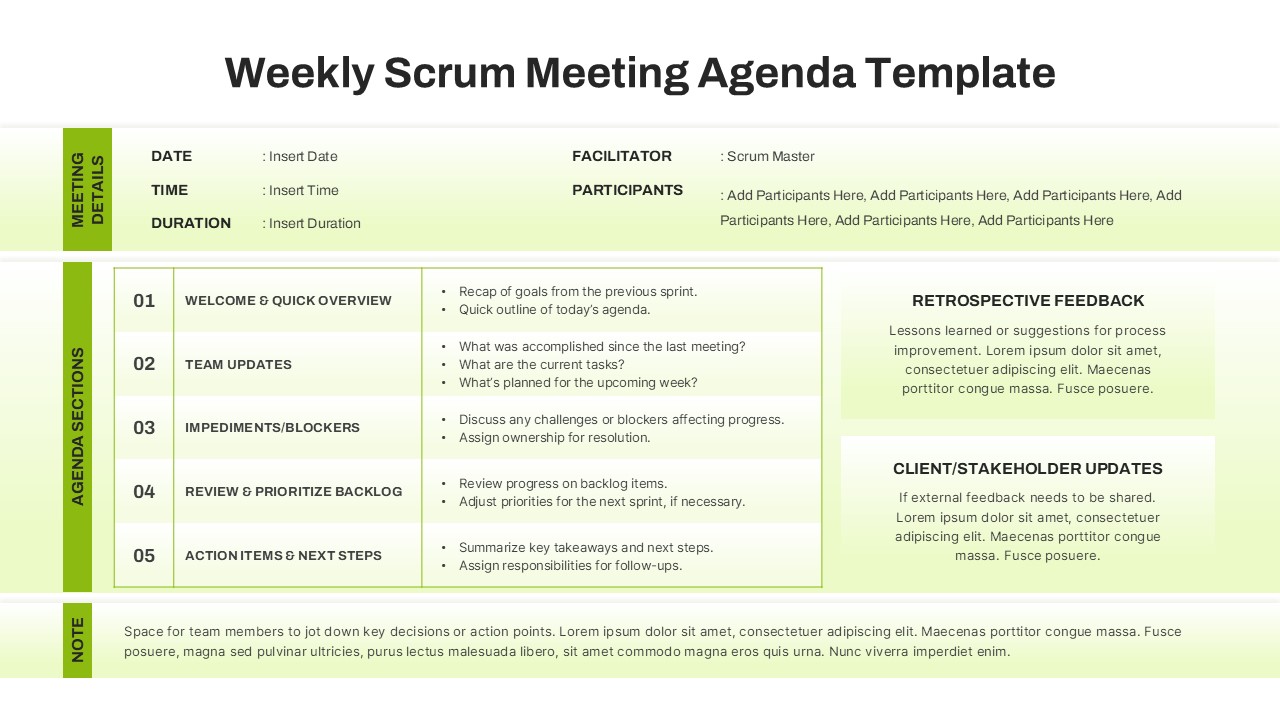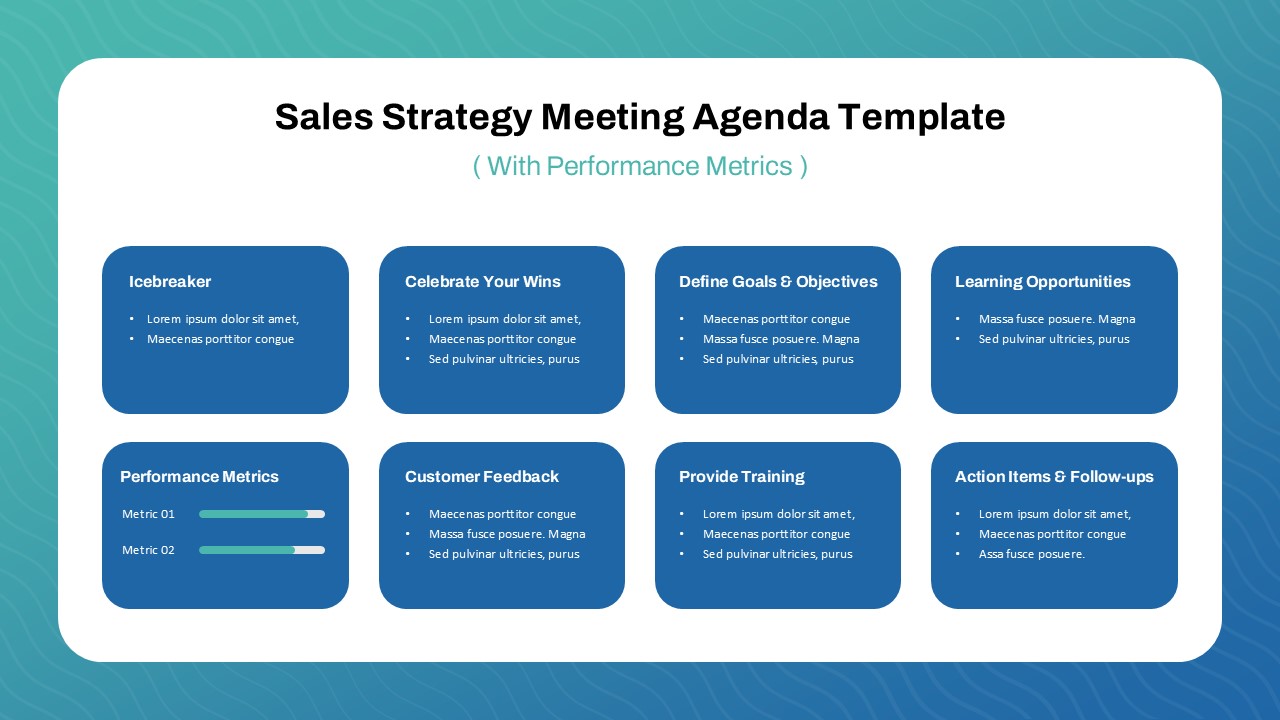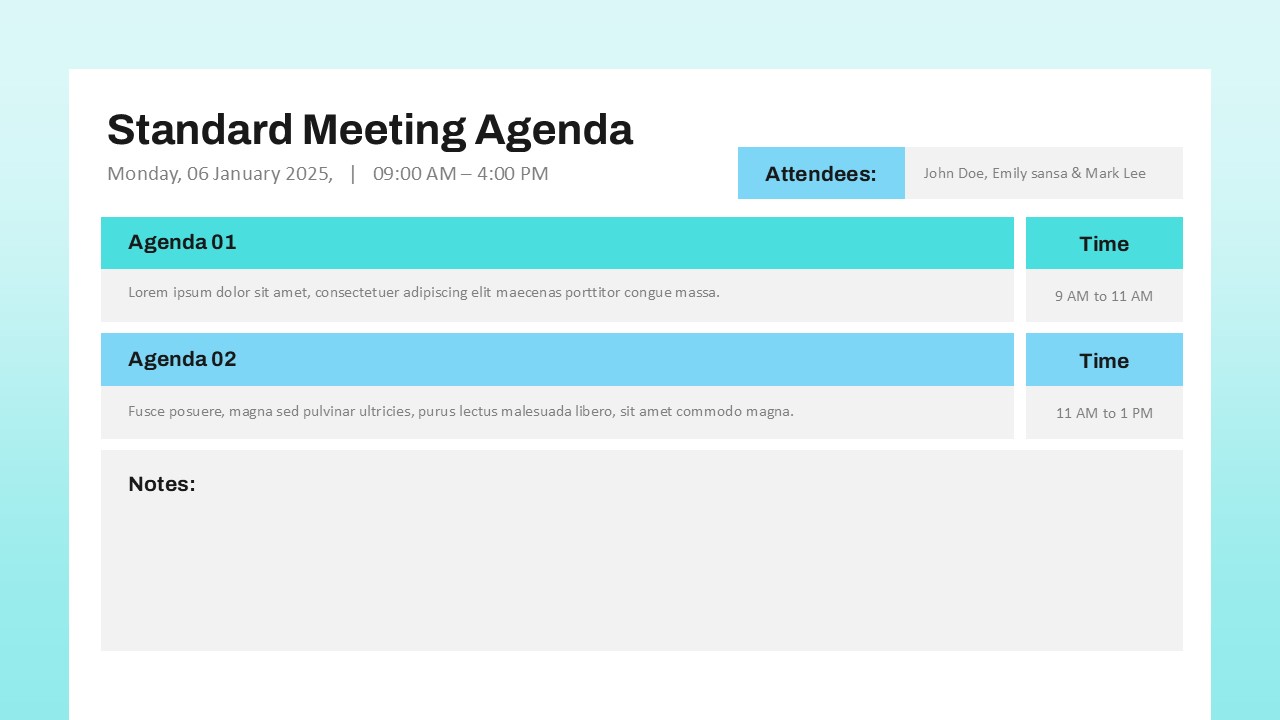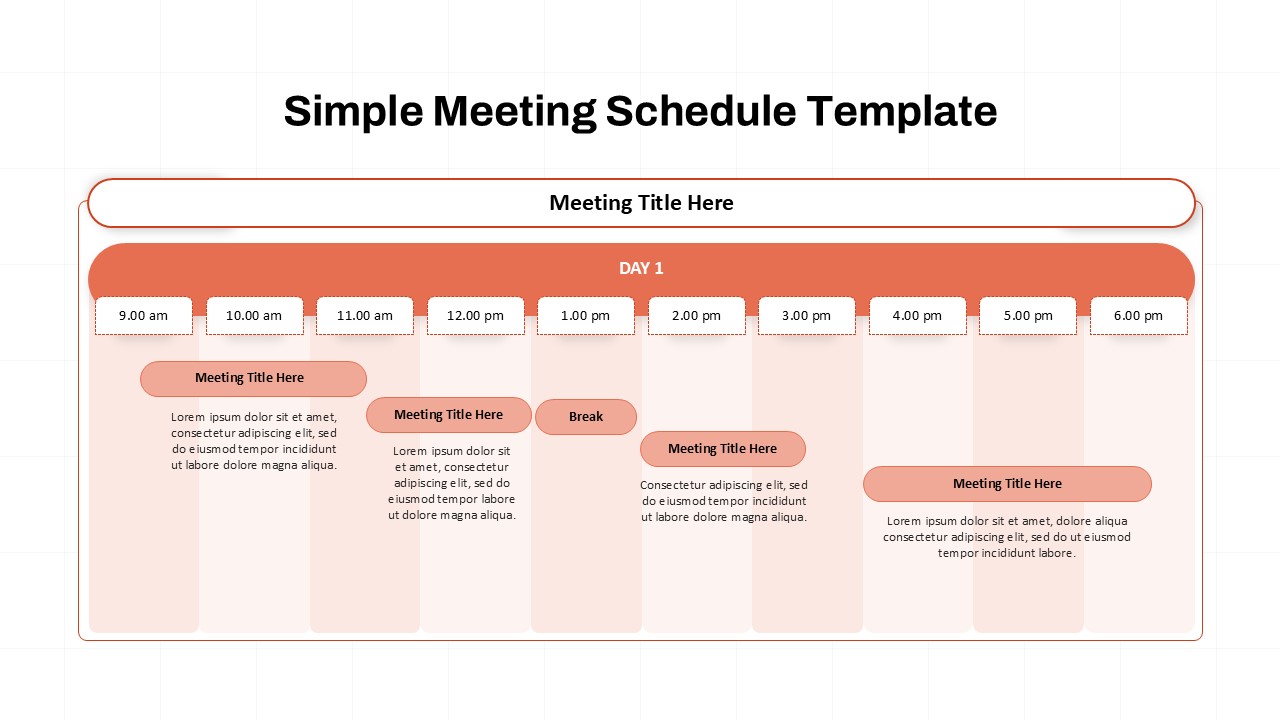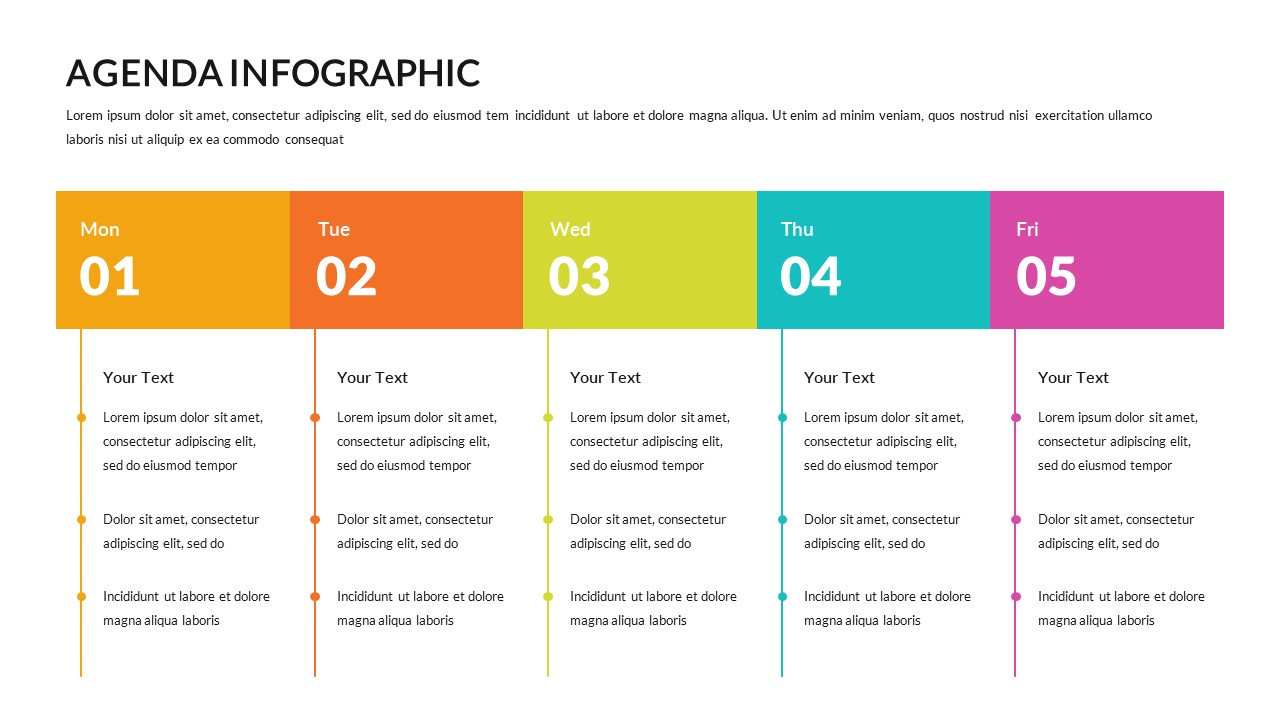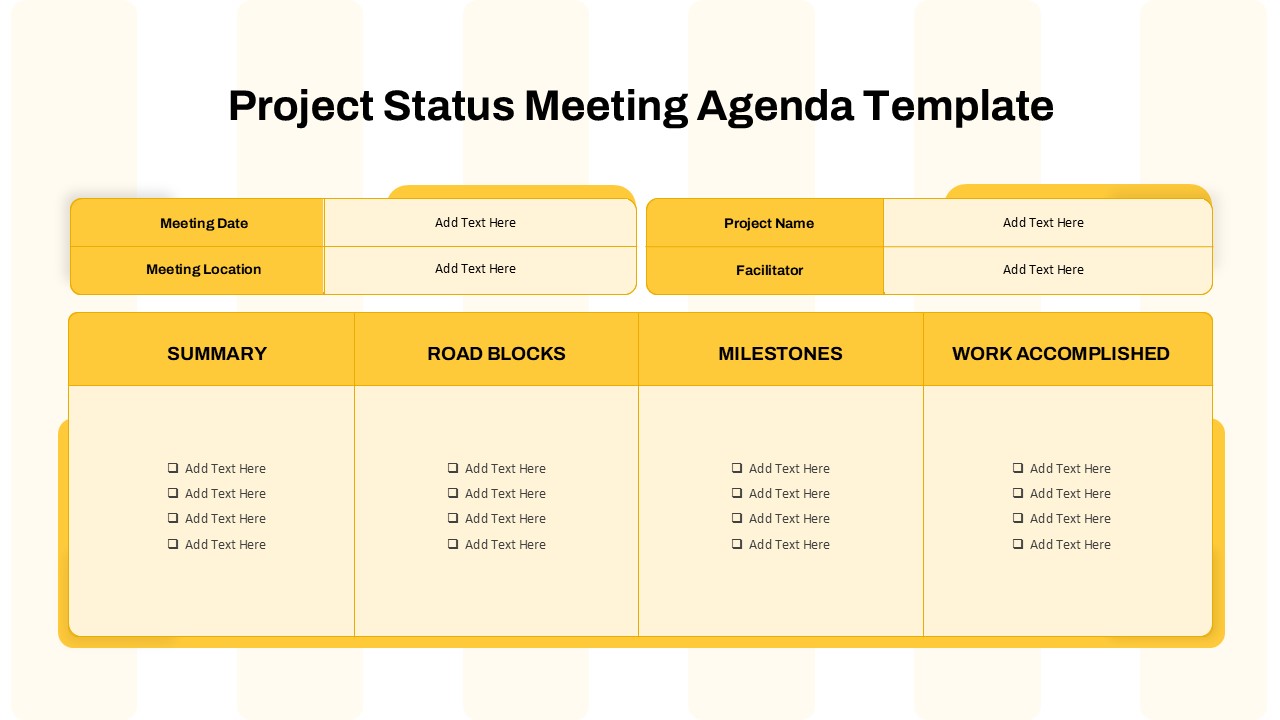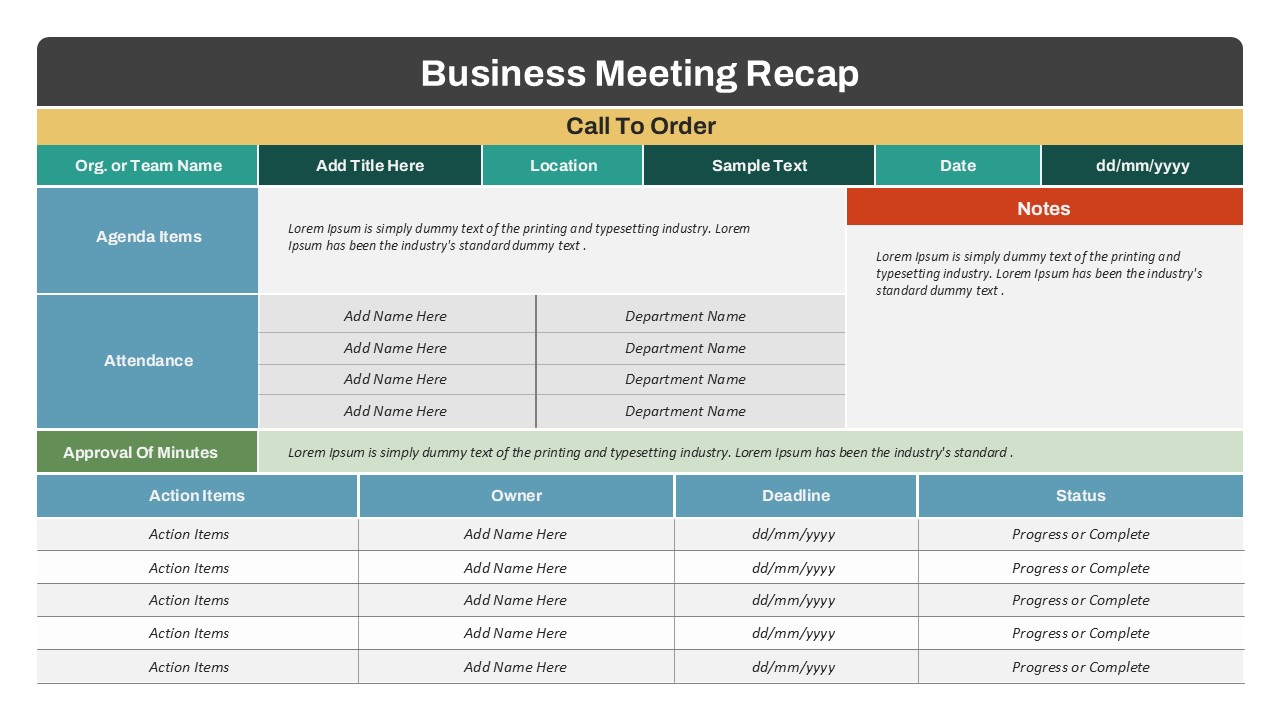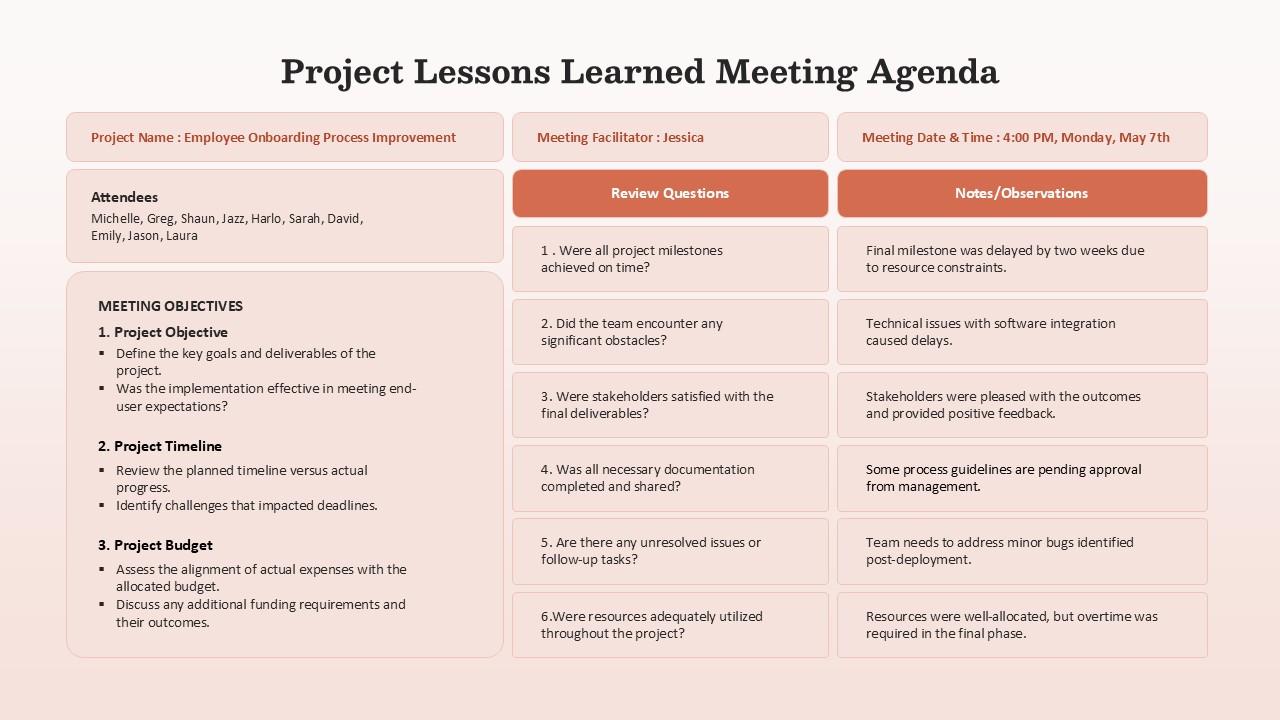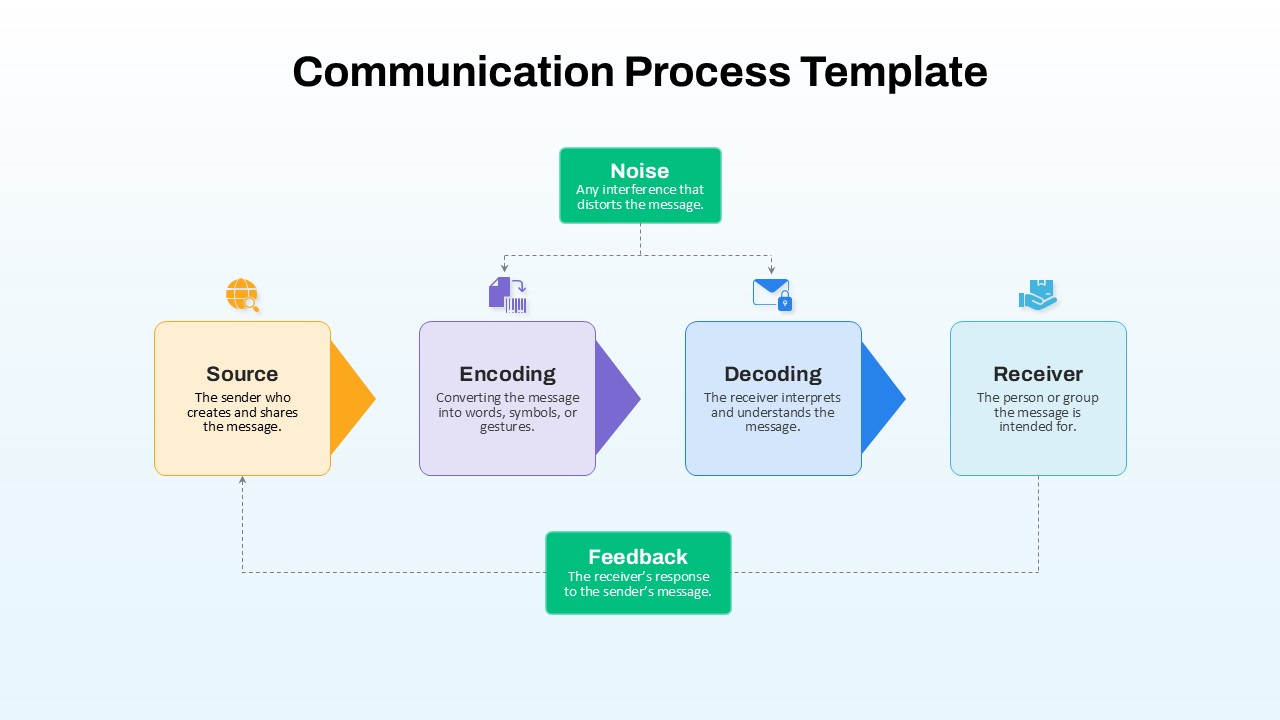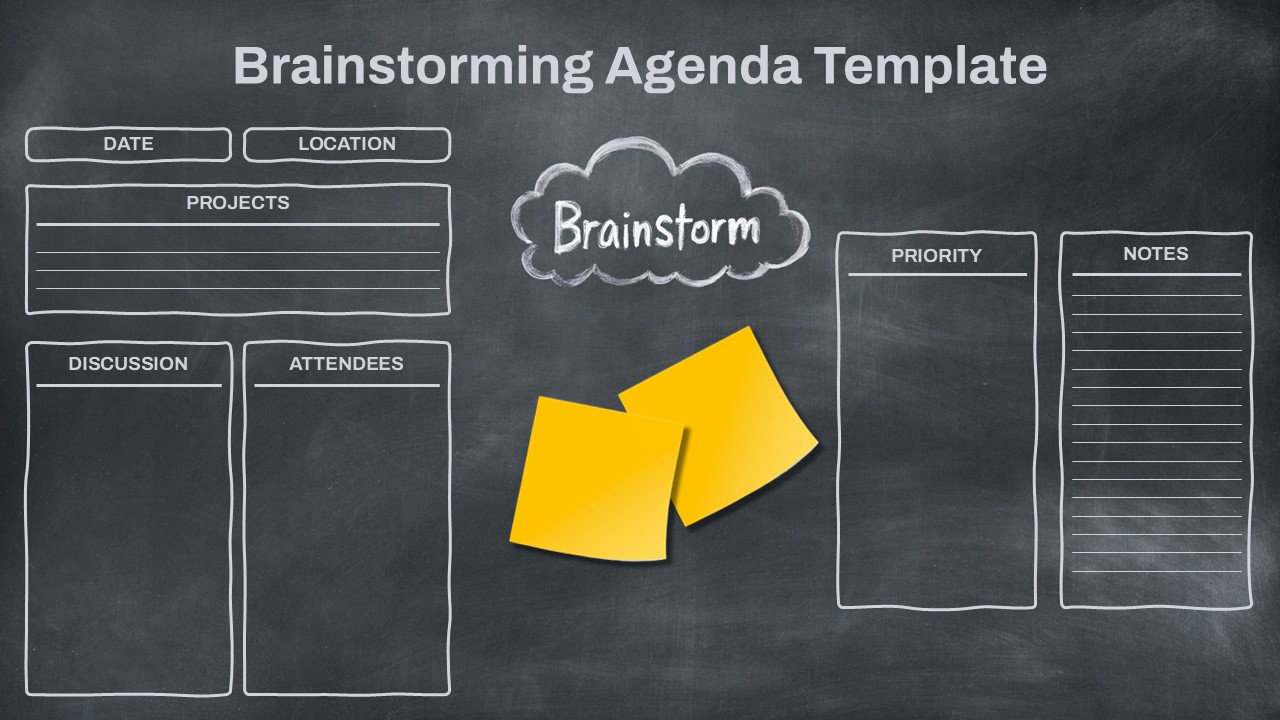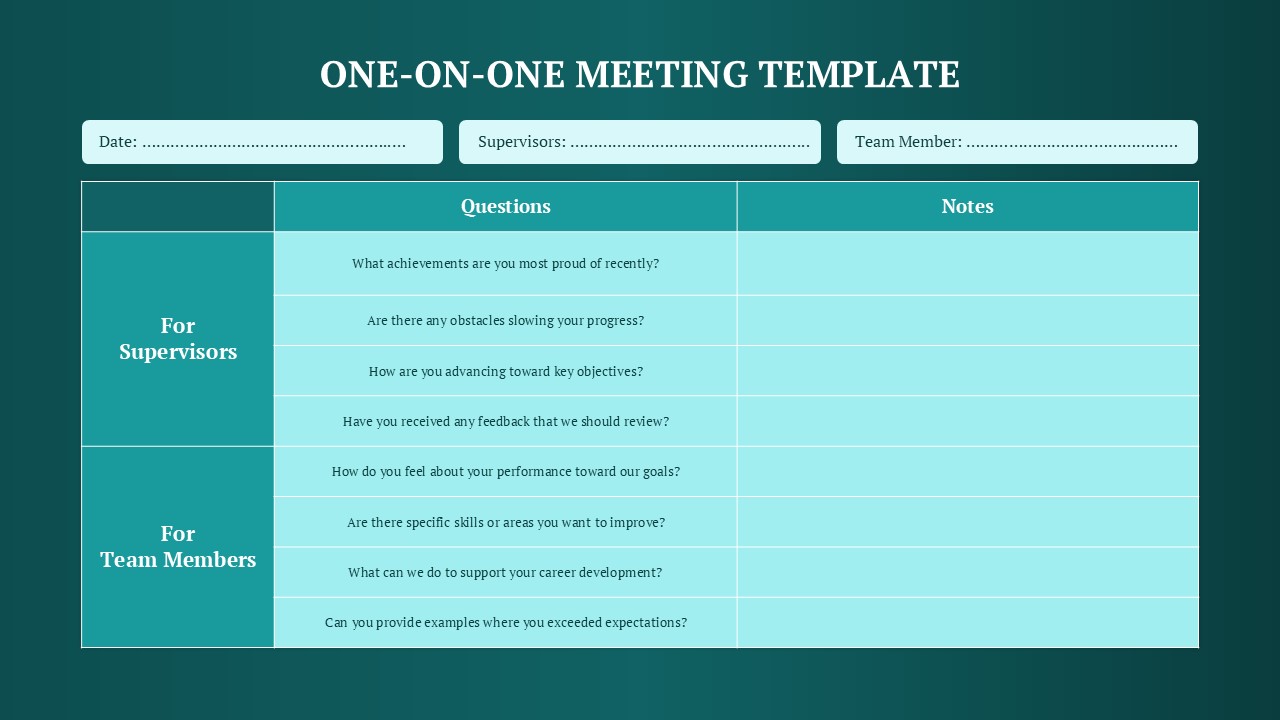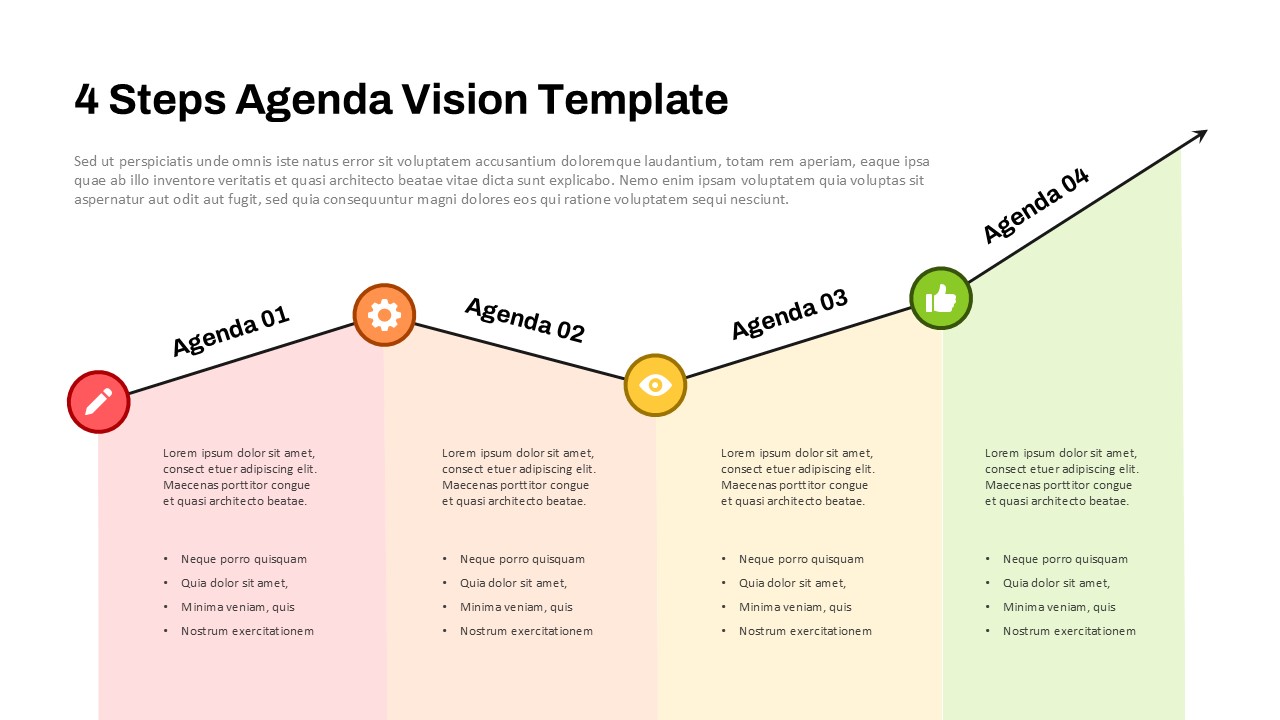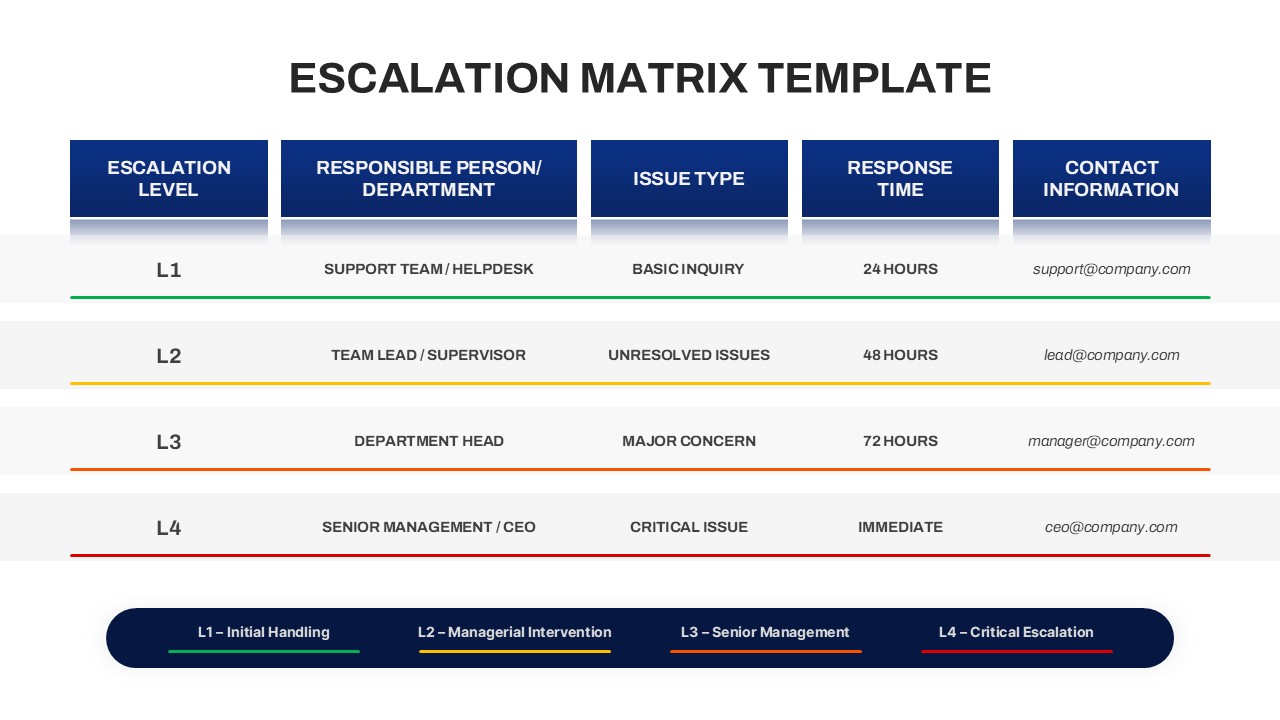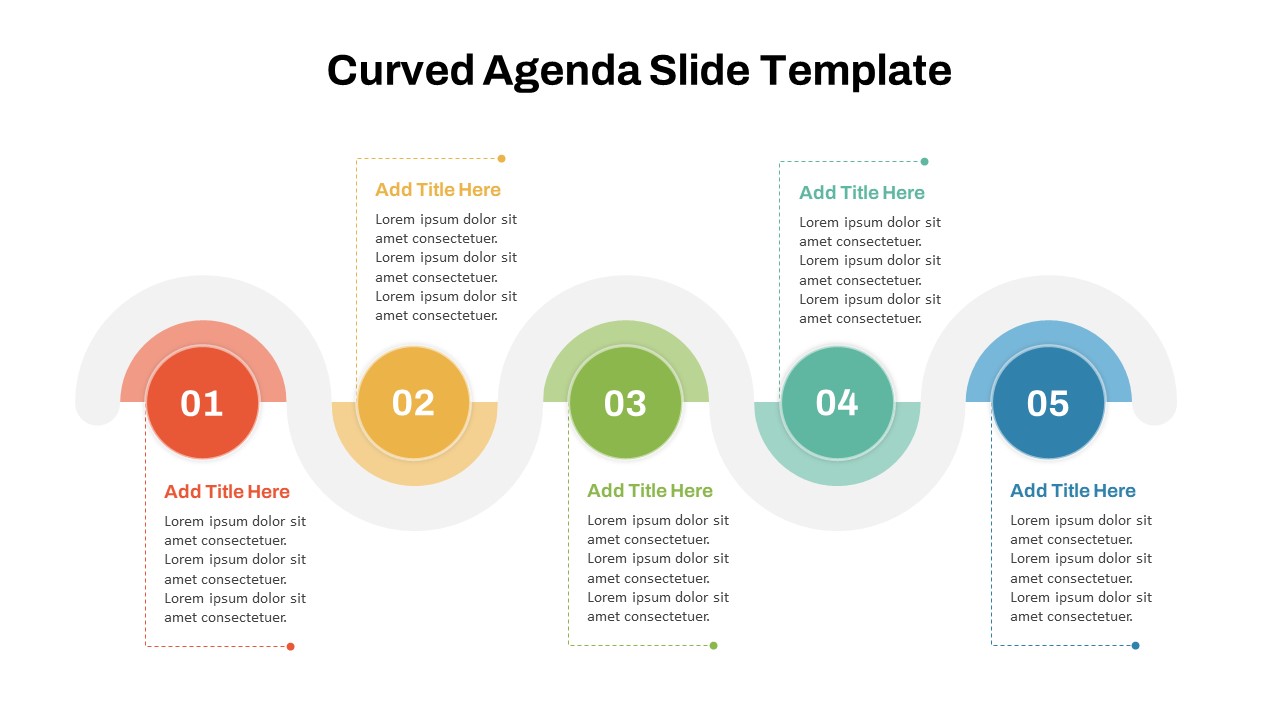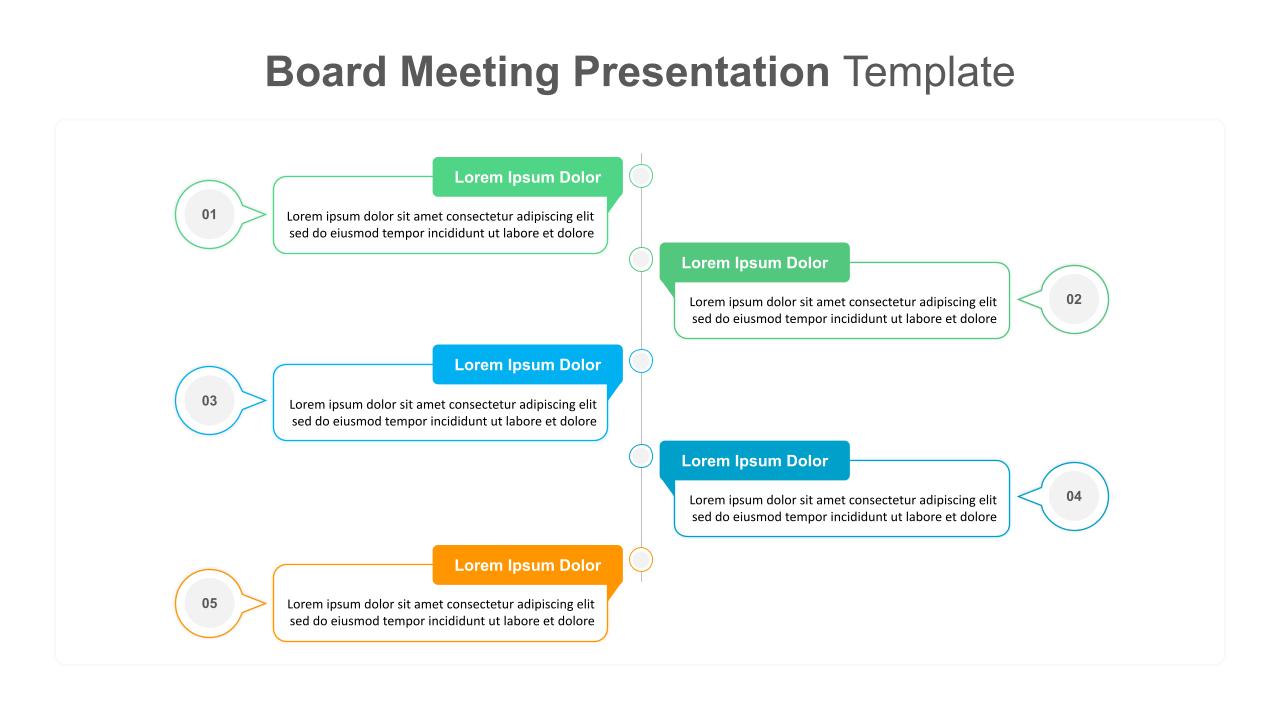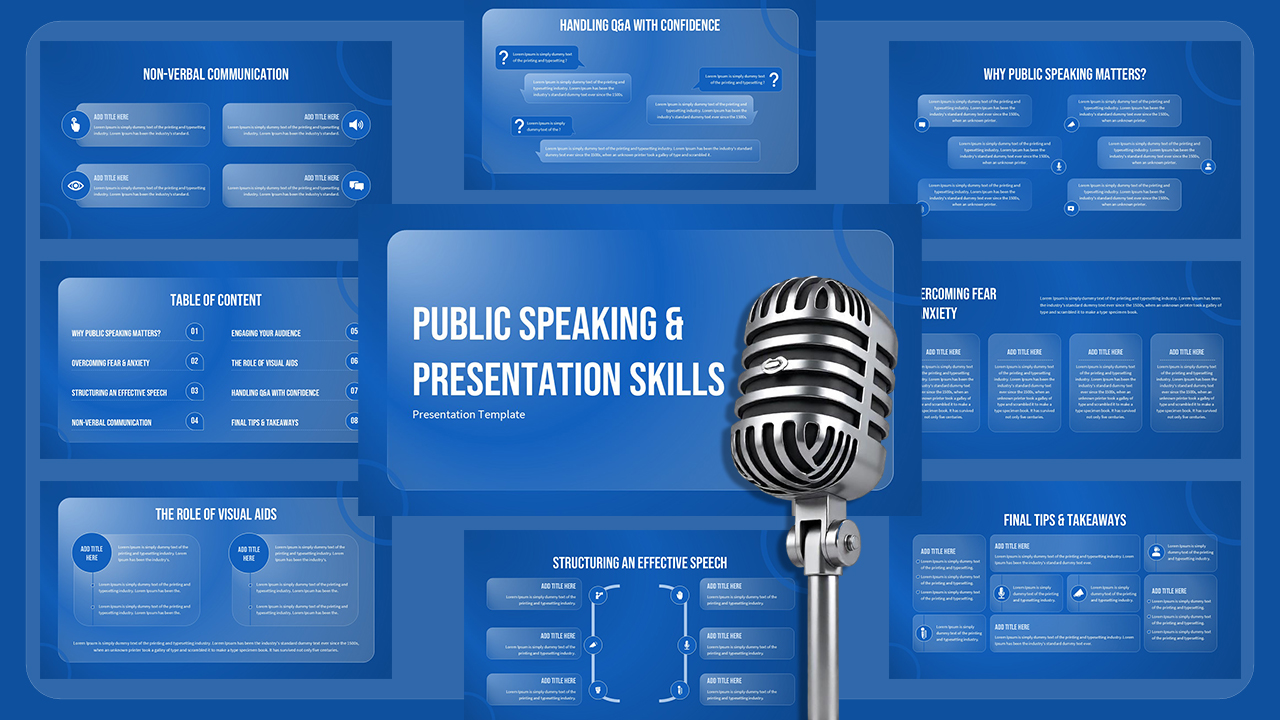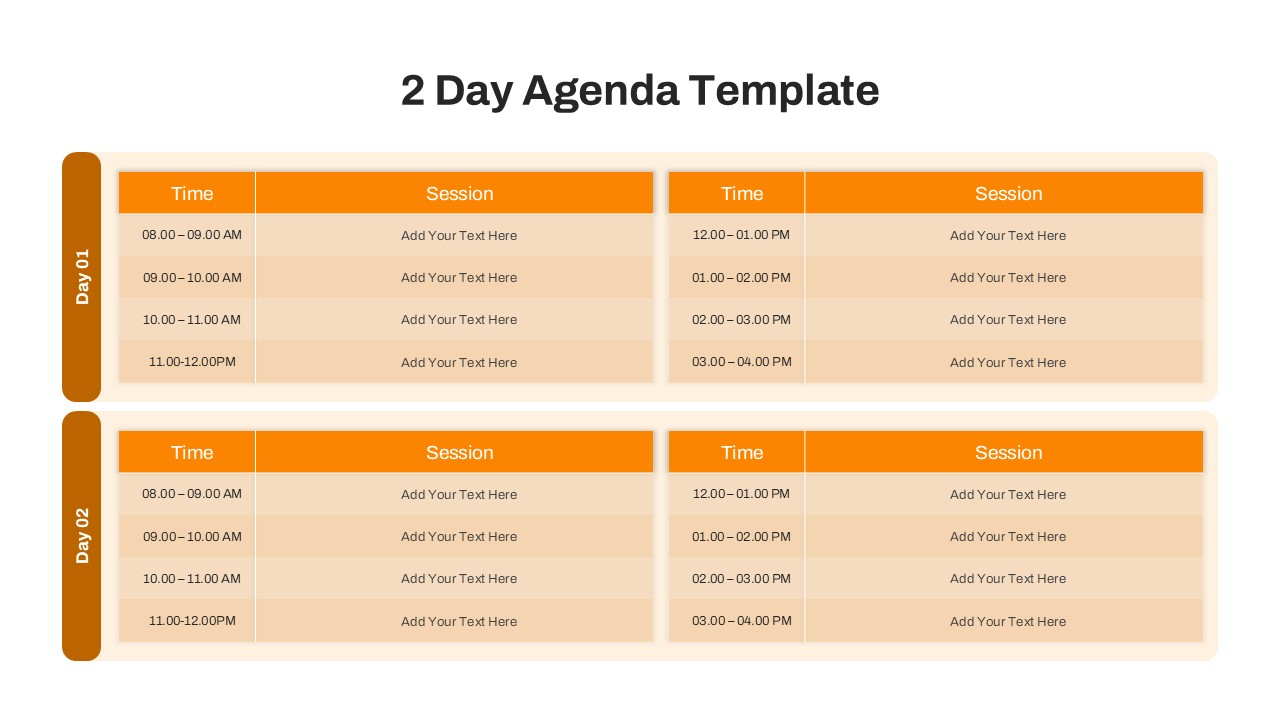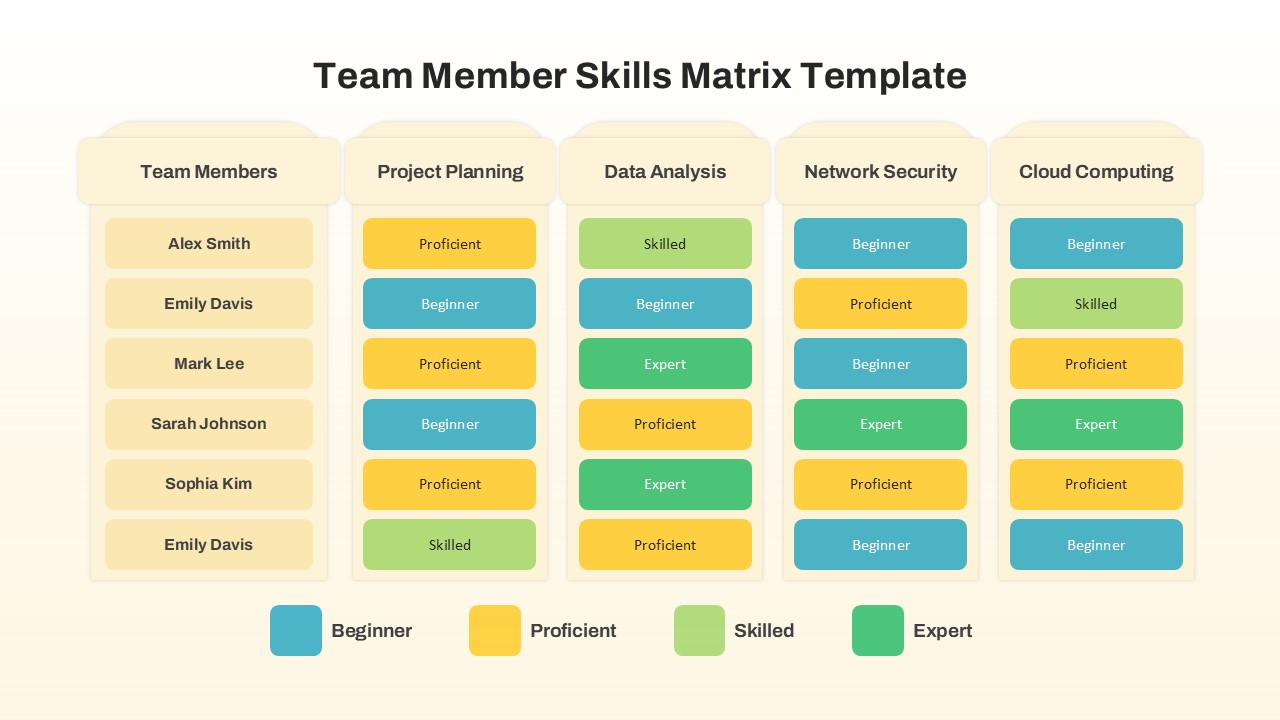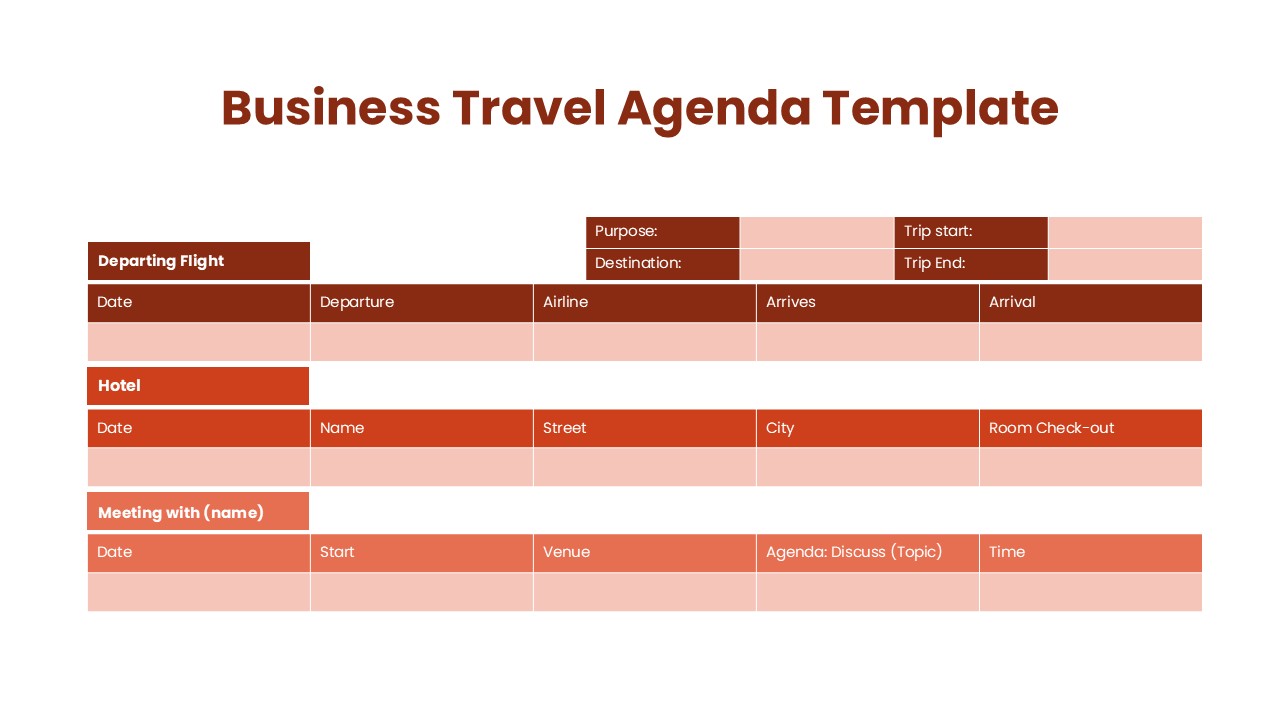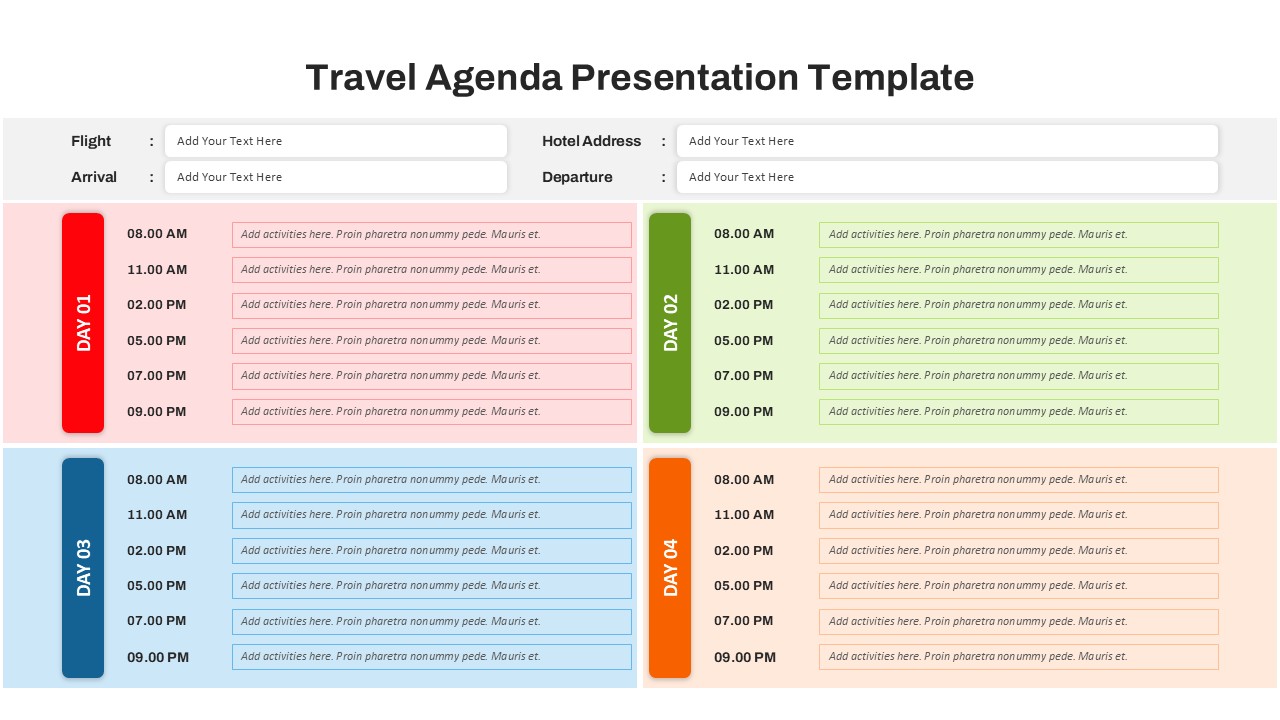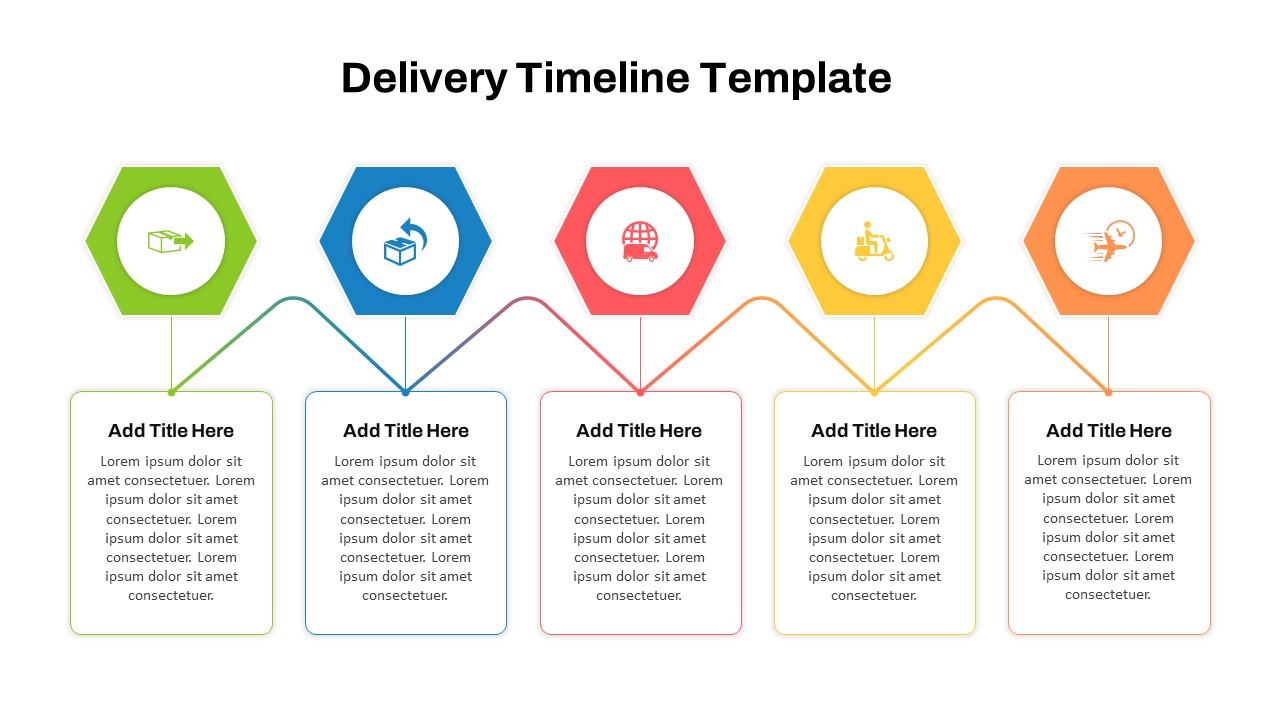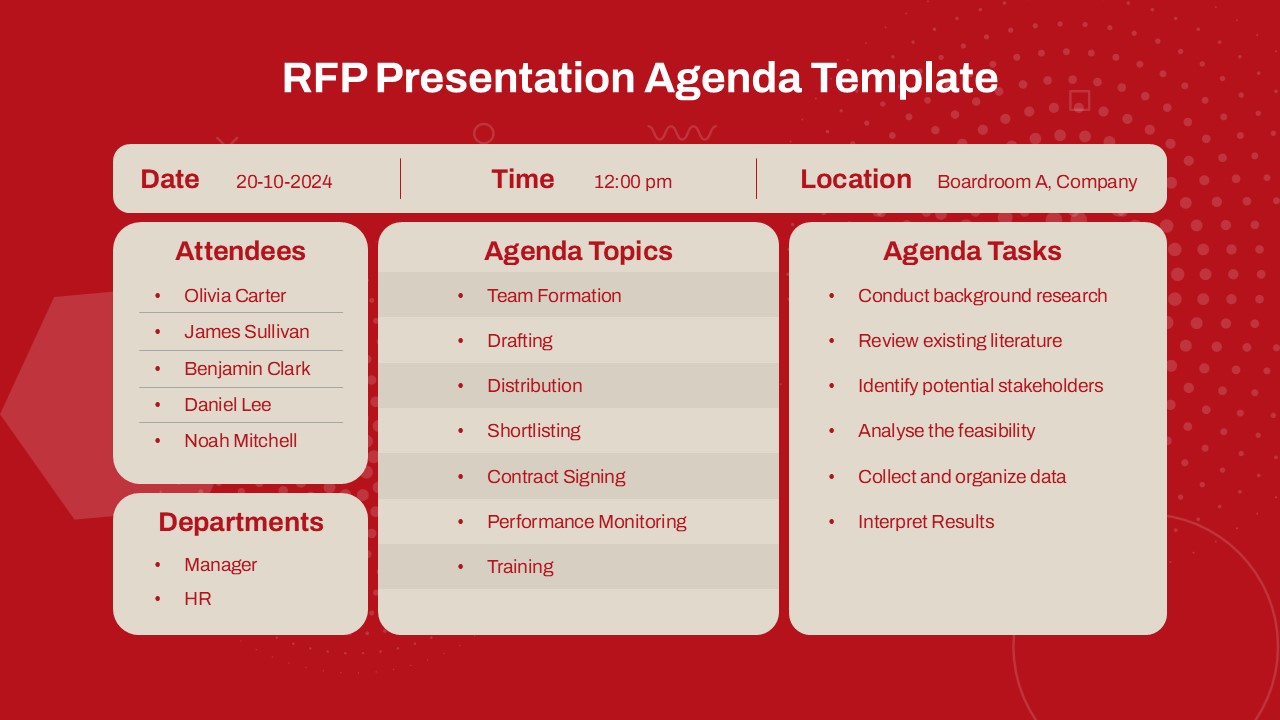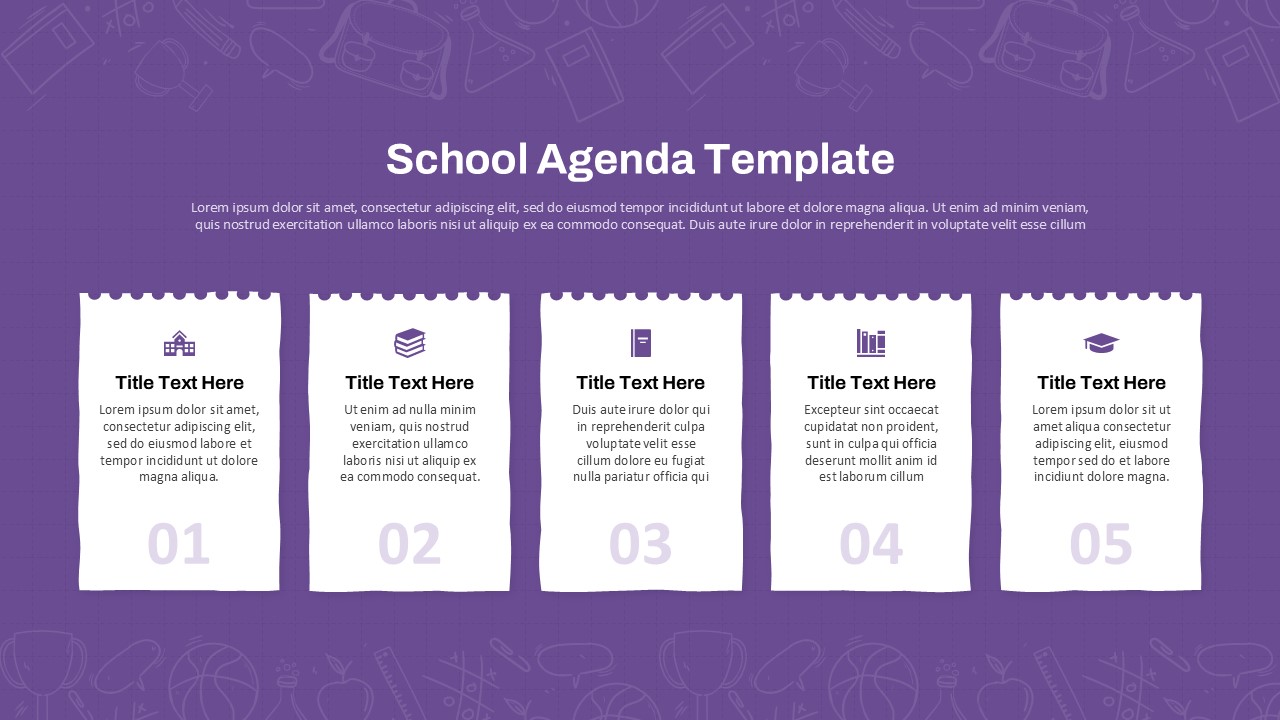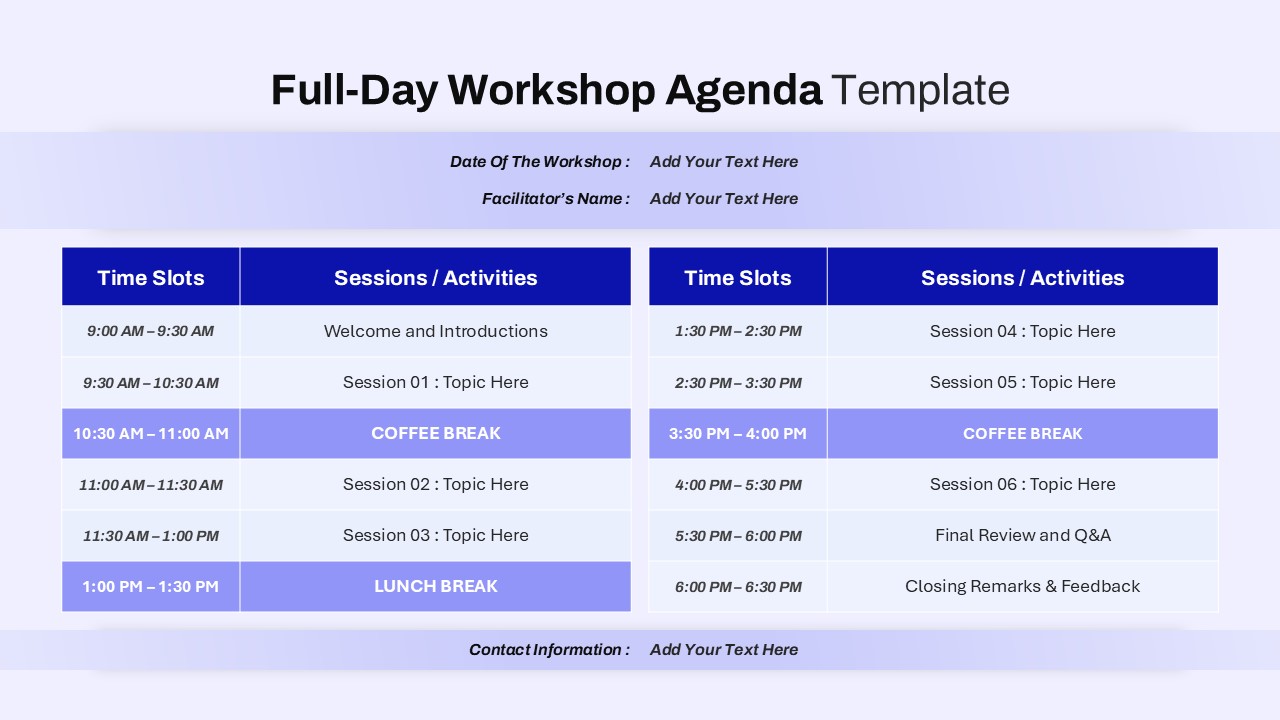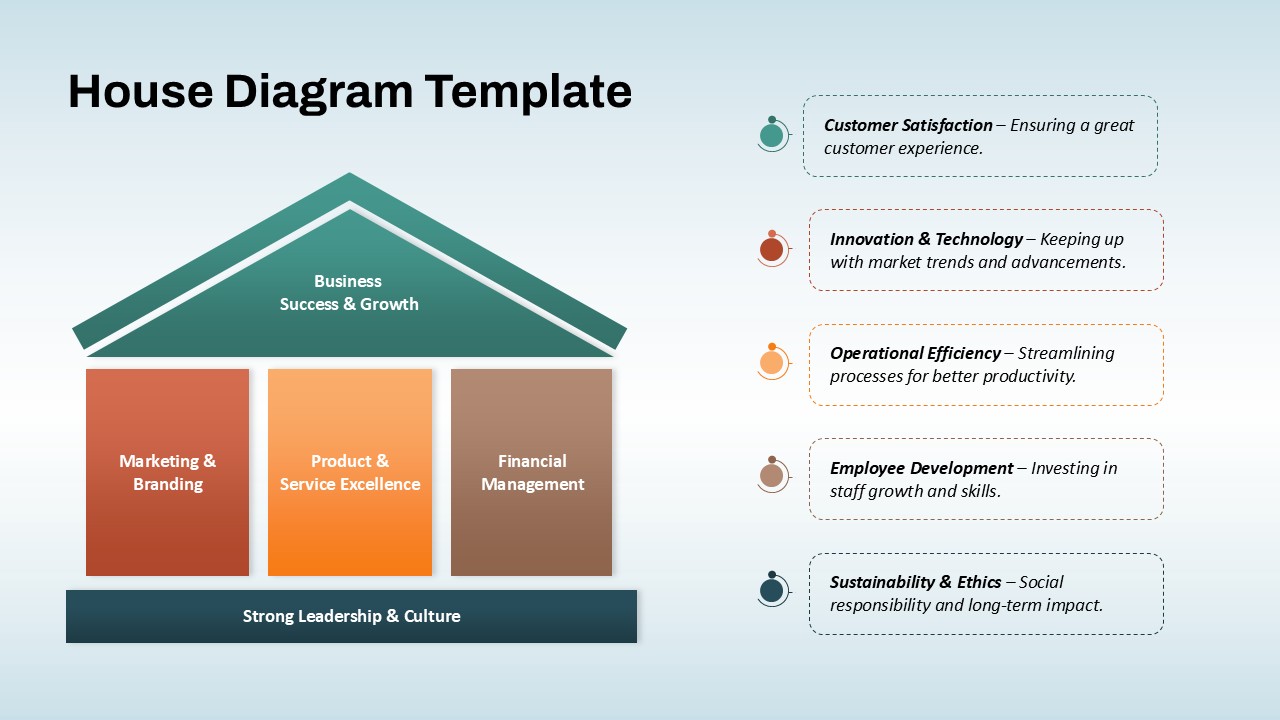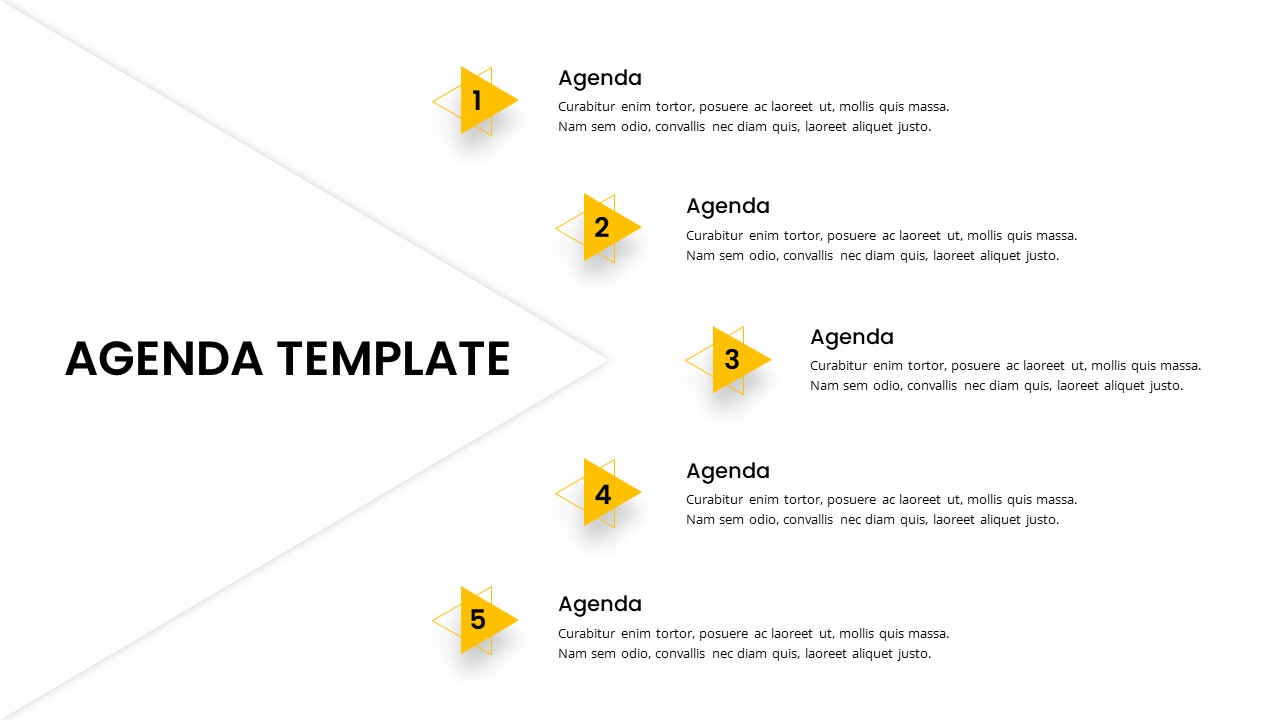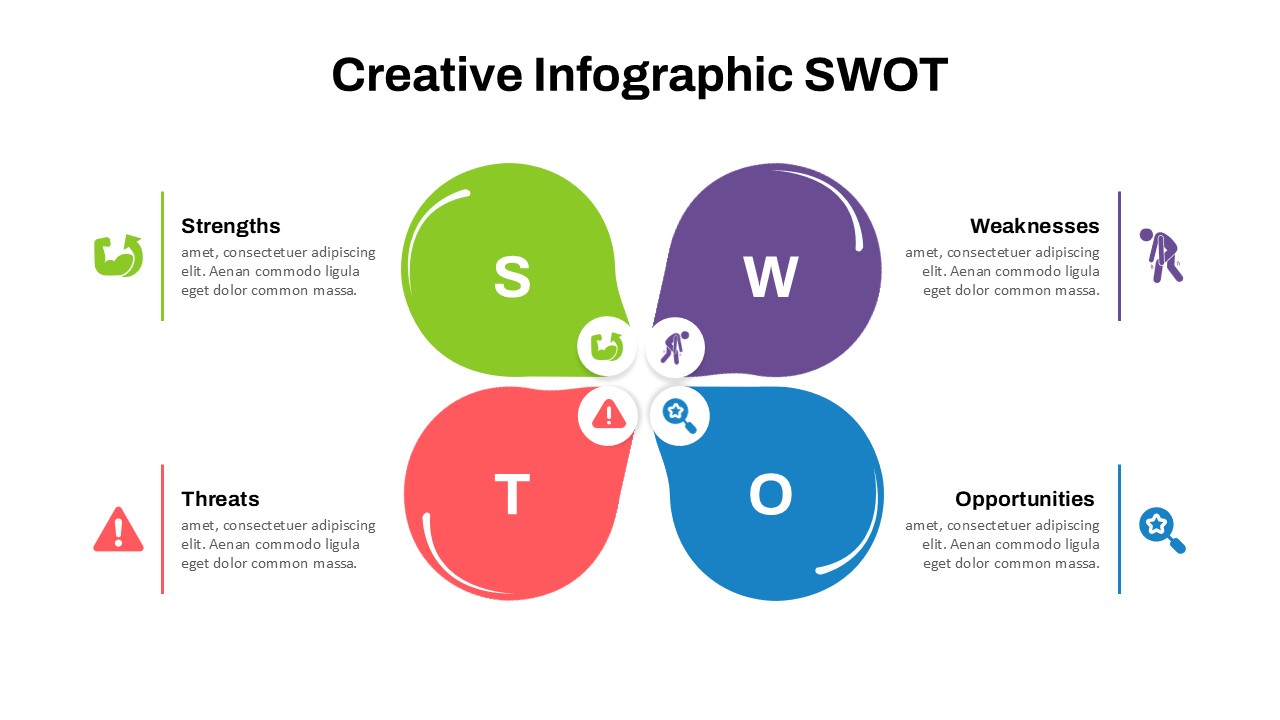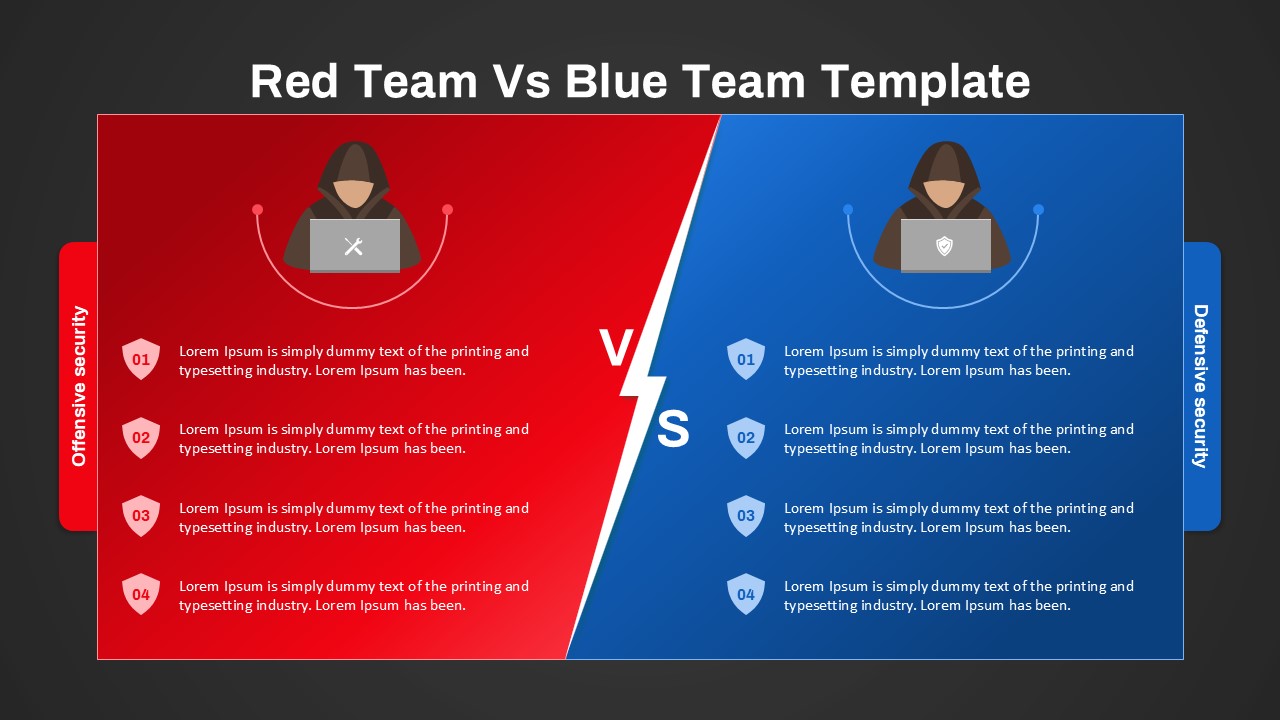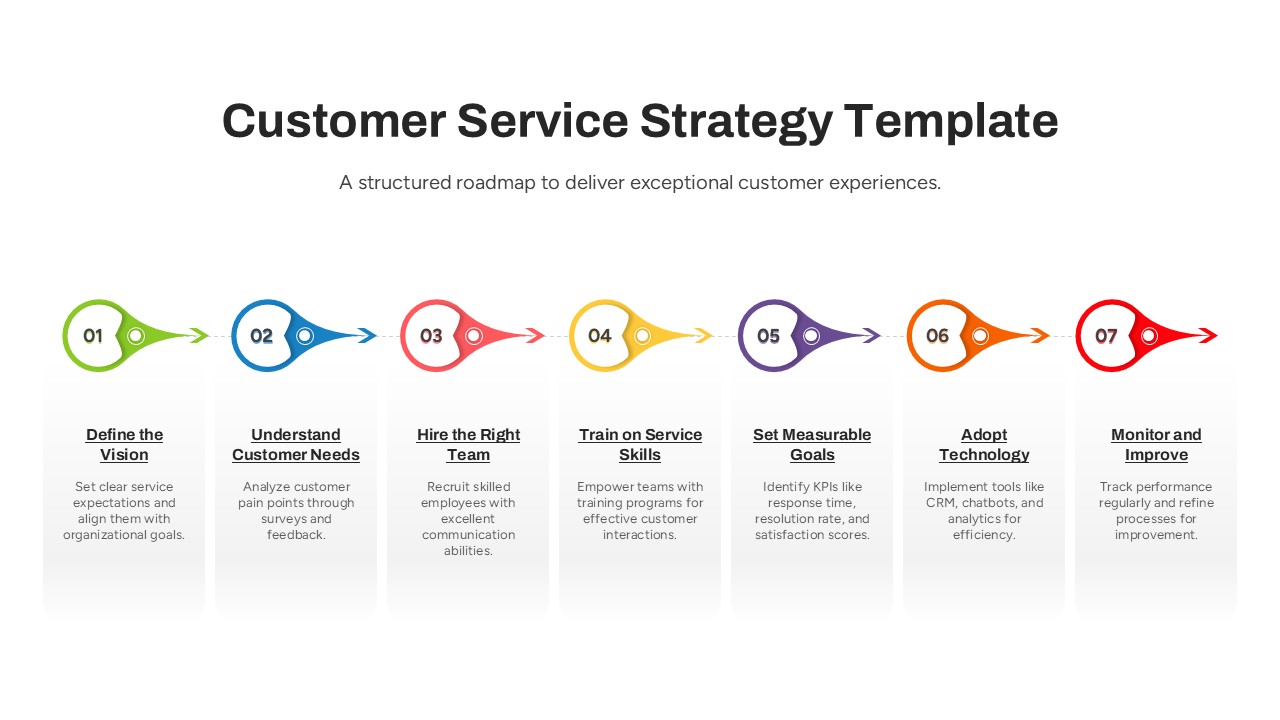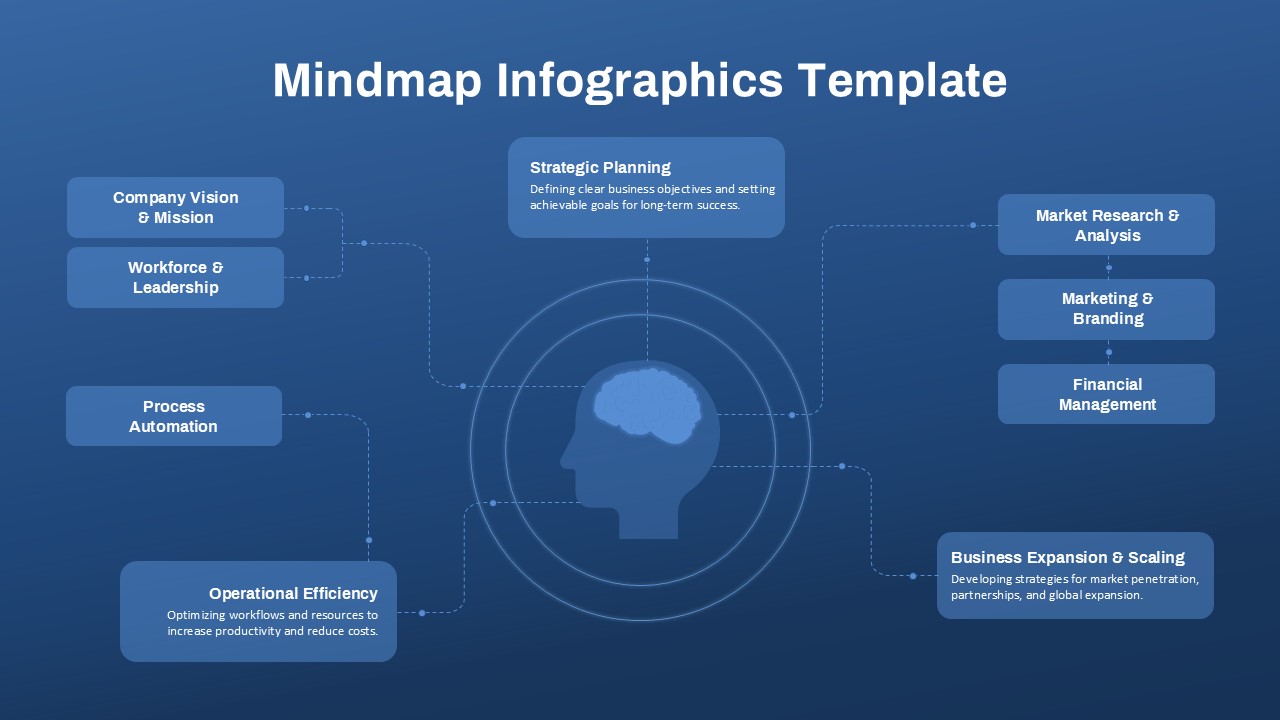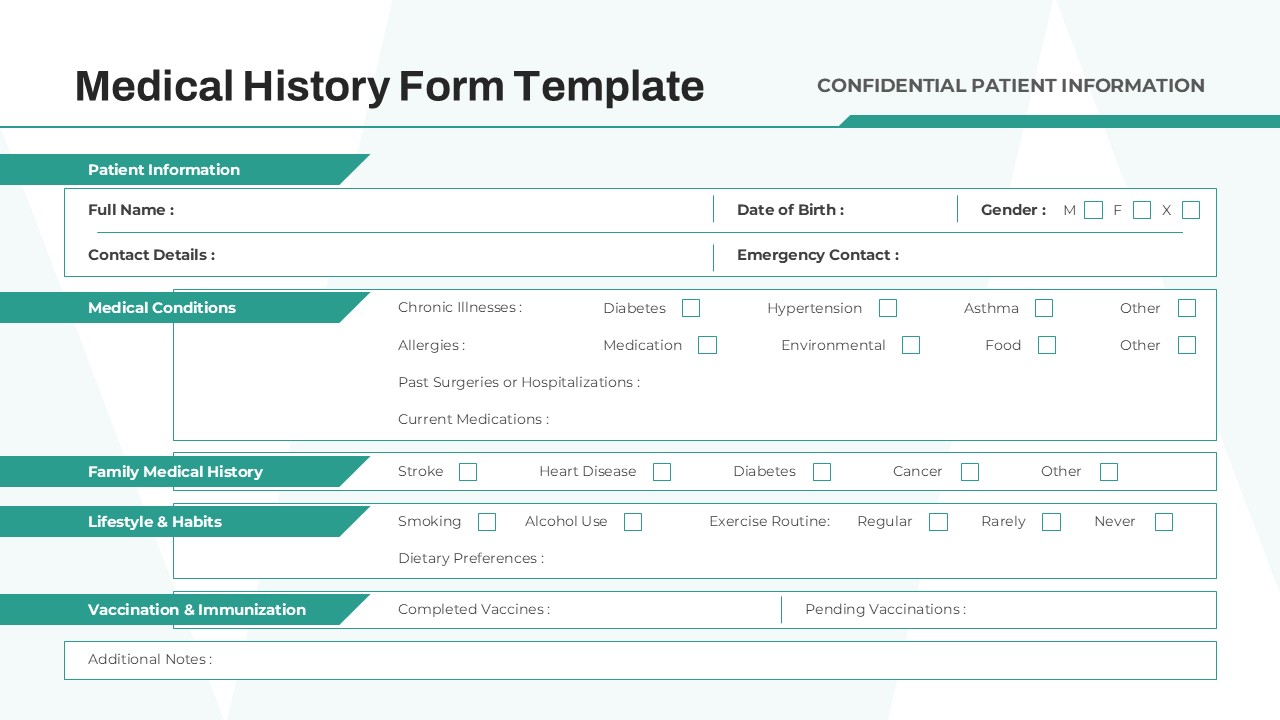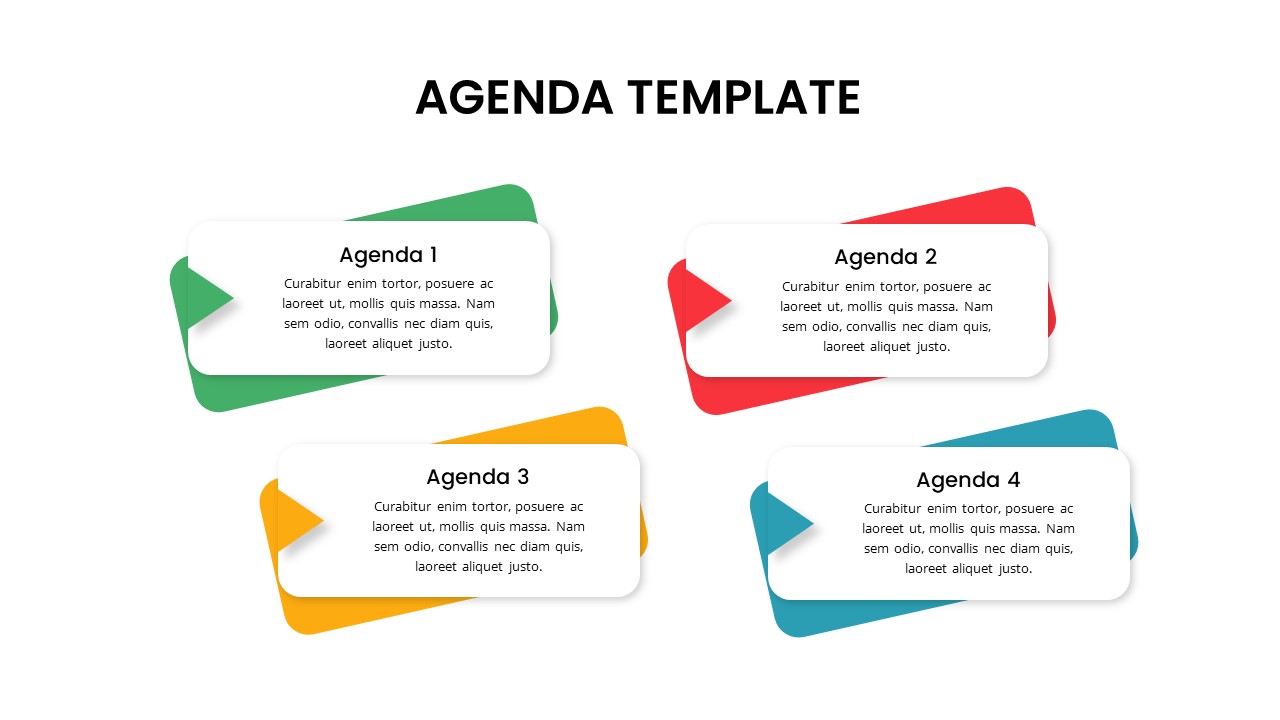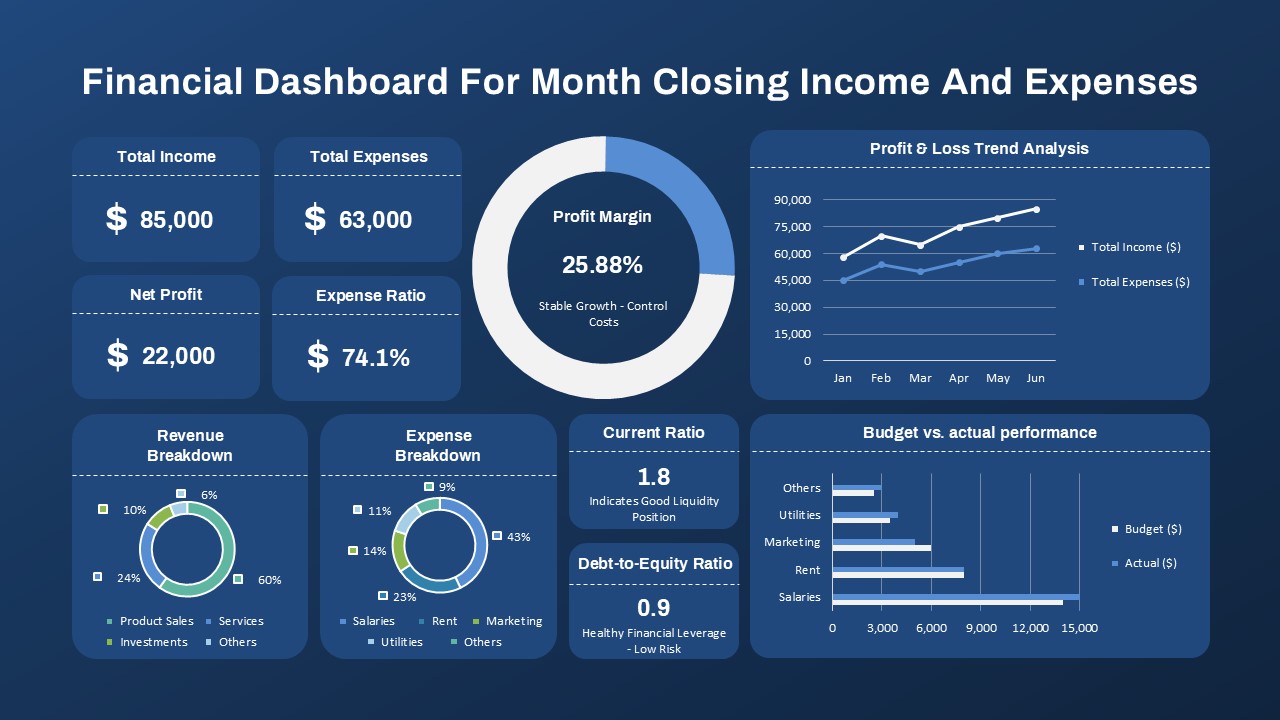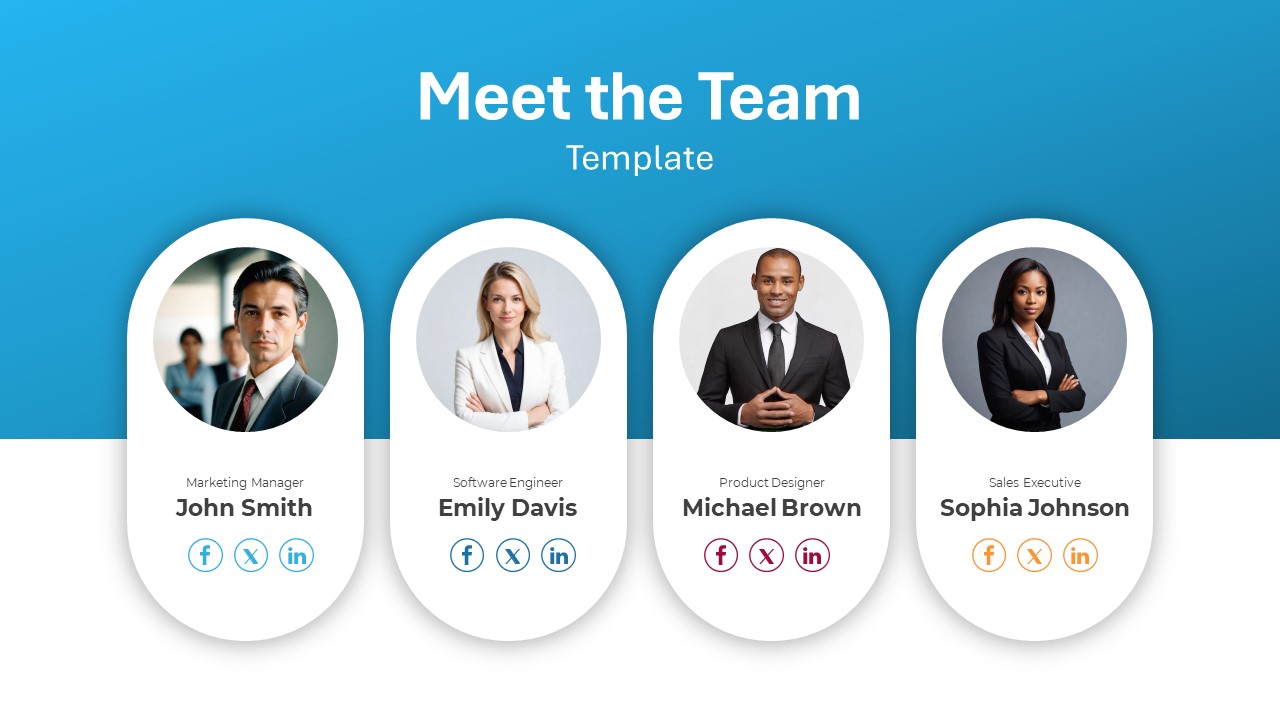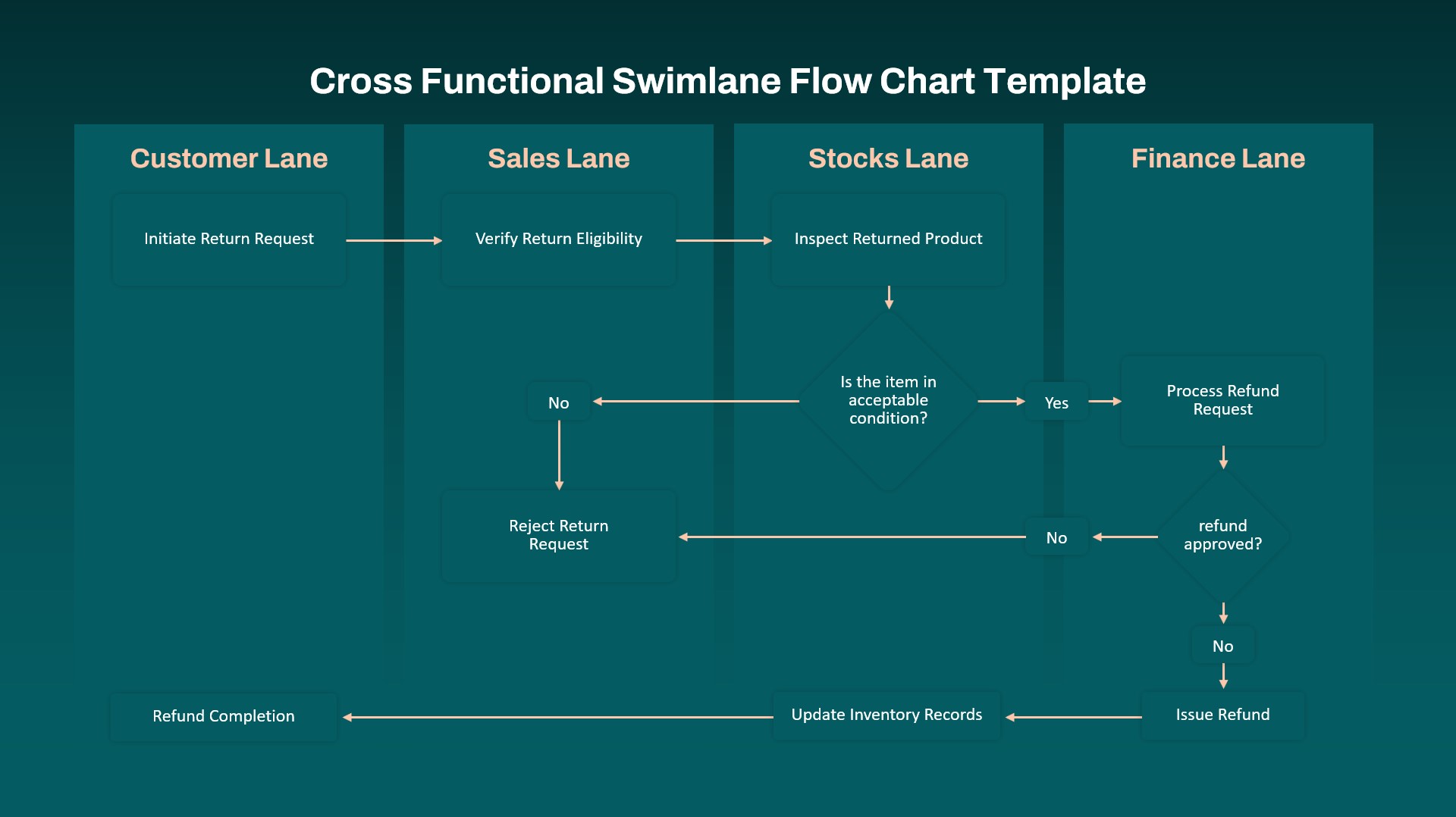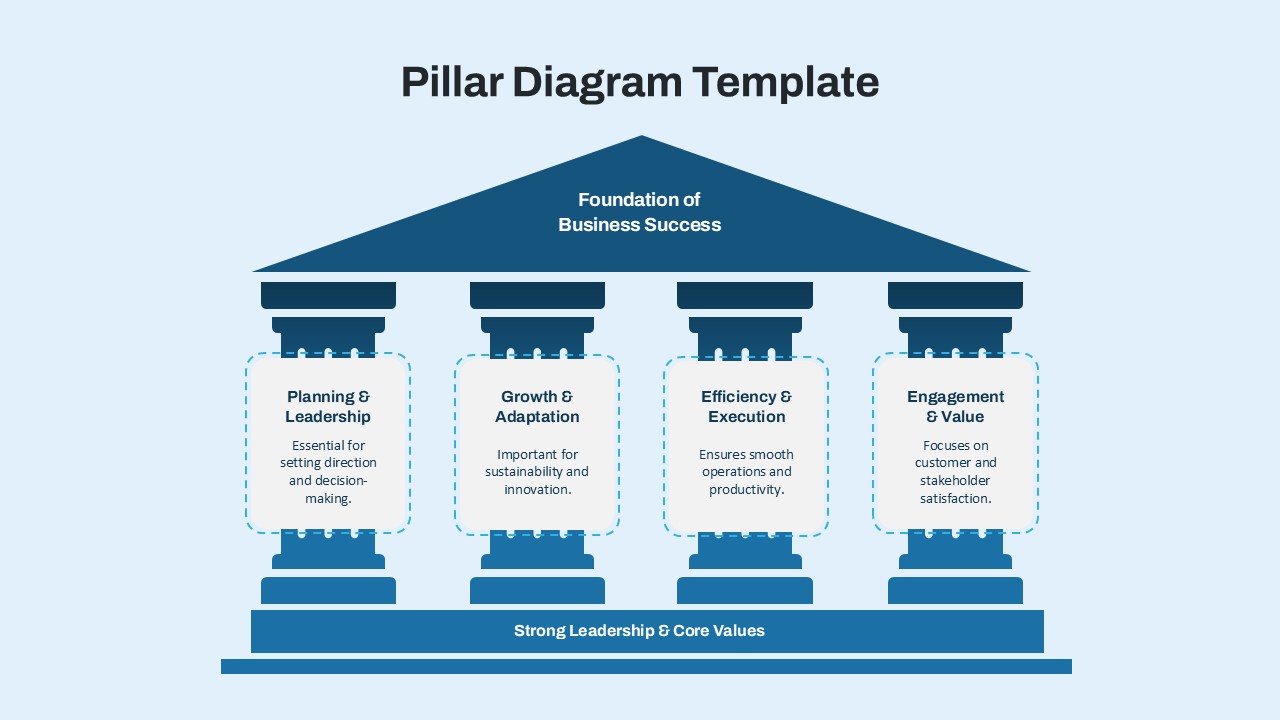Editable Team Meeting Agenda Table PPT Template & Google Slides
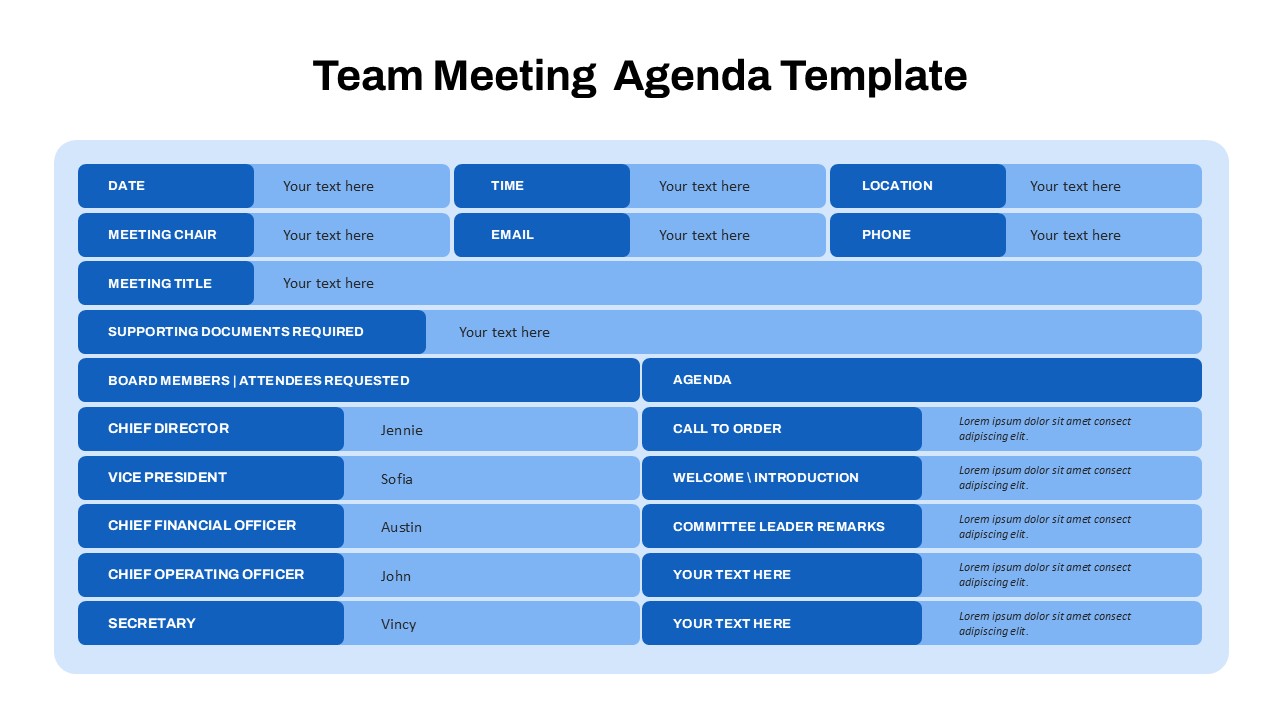
Stay organized and improve the efficiency of meetings with this PowerPoint agenda template for team meeting, designed for clear communication and professional coordination. This structured table layout agenda powerpoint slide provides a comprehensive framework to outline all essential meeting details—from logistics to participants and scheduled topics—ensuring everyone is aligned before the meeting begins.
The top section allows users to input the date, time, location, and contact details such as the meeting chair’s name, email, and phone number. The central portion of the slide captures the meeting title, any supporting documents required, and the list of attendees, including key roles like Chief Director, CFO, COO, and Secretary. Adjacent to this, the agenda column outlines topics to be discussed and the responsible party for each segment—supporting a well-organized flow of discussion.
Its visually engaging blue-toned layout offers clarity and hierarchy, making it easy to customize while maintaining a professional look. This template is particularly useful for board meetings, executive team check-ins, department updates, and committee discussions. Fully compatible with PowerPoint and Google Slides, users can quickly adapt the content to suit one-time meetings or recurring weekly briefings.
Whether you’re preparing for a strategic planning session or a routine operational meeting, this template simplifies preparation, fosters transparency, and enhances productivity by setting expectations ahead of time.
See more
Features of this template
Other User Cases of the Template
Board meetings, executive planning sessions, department status updates, committee meetings, project kickoff calls, team progress reviews, client briefings, weekly check-ins, strategic workshops, internal operations discussions