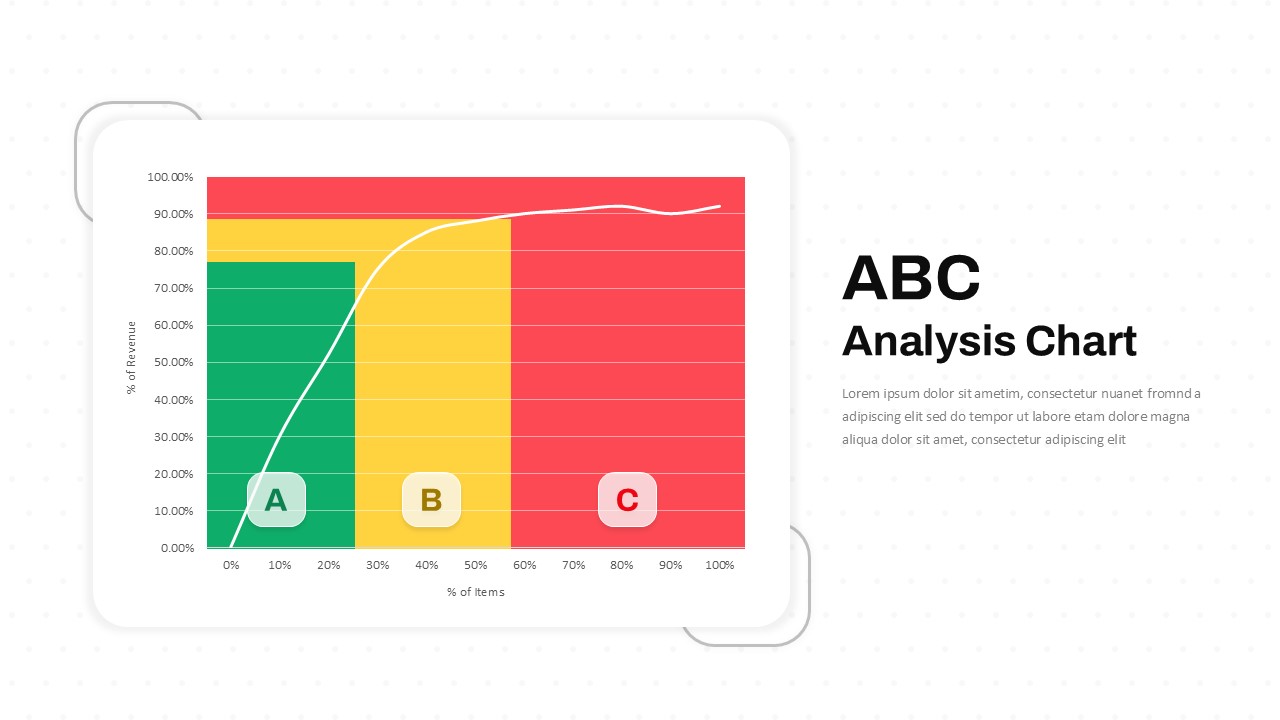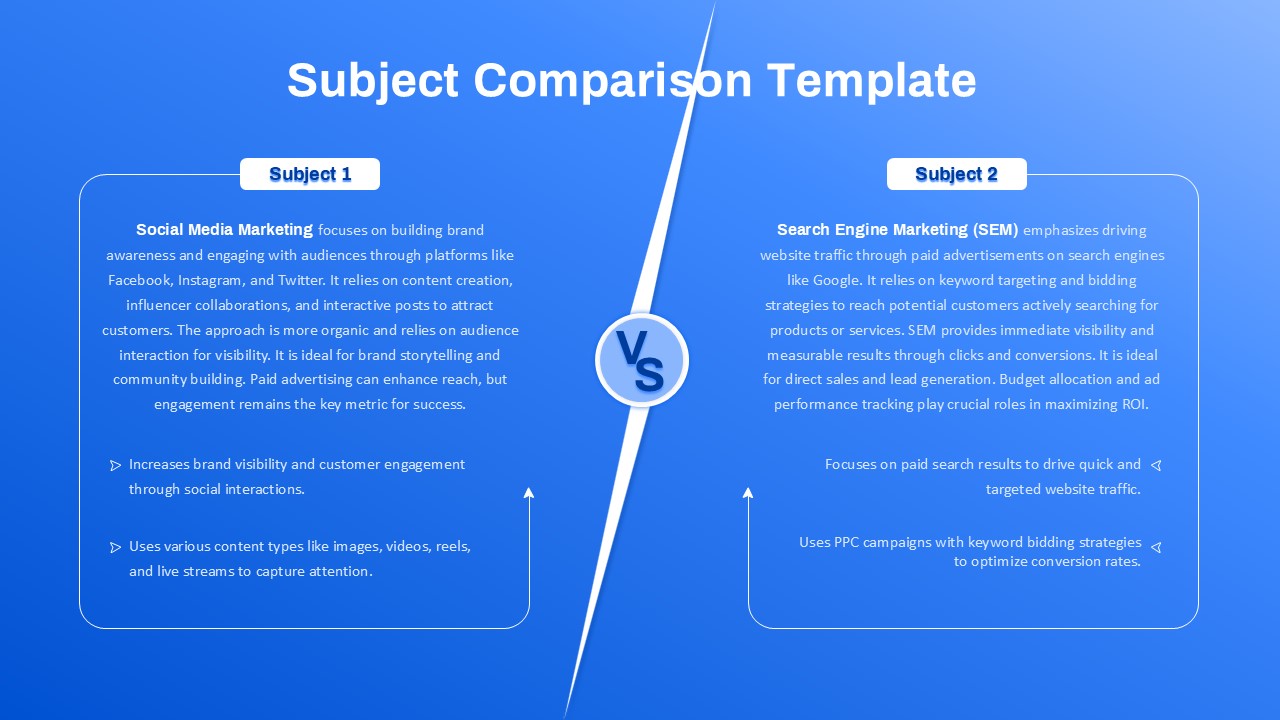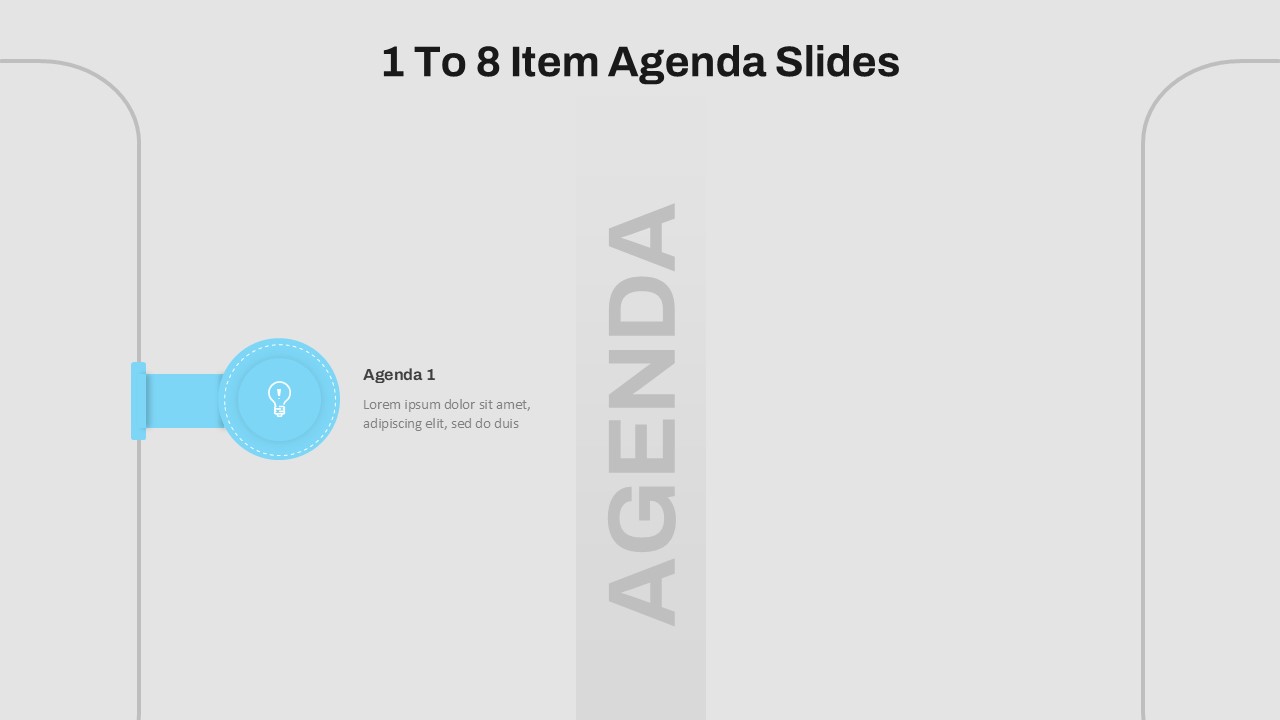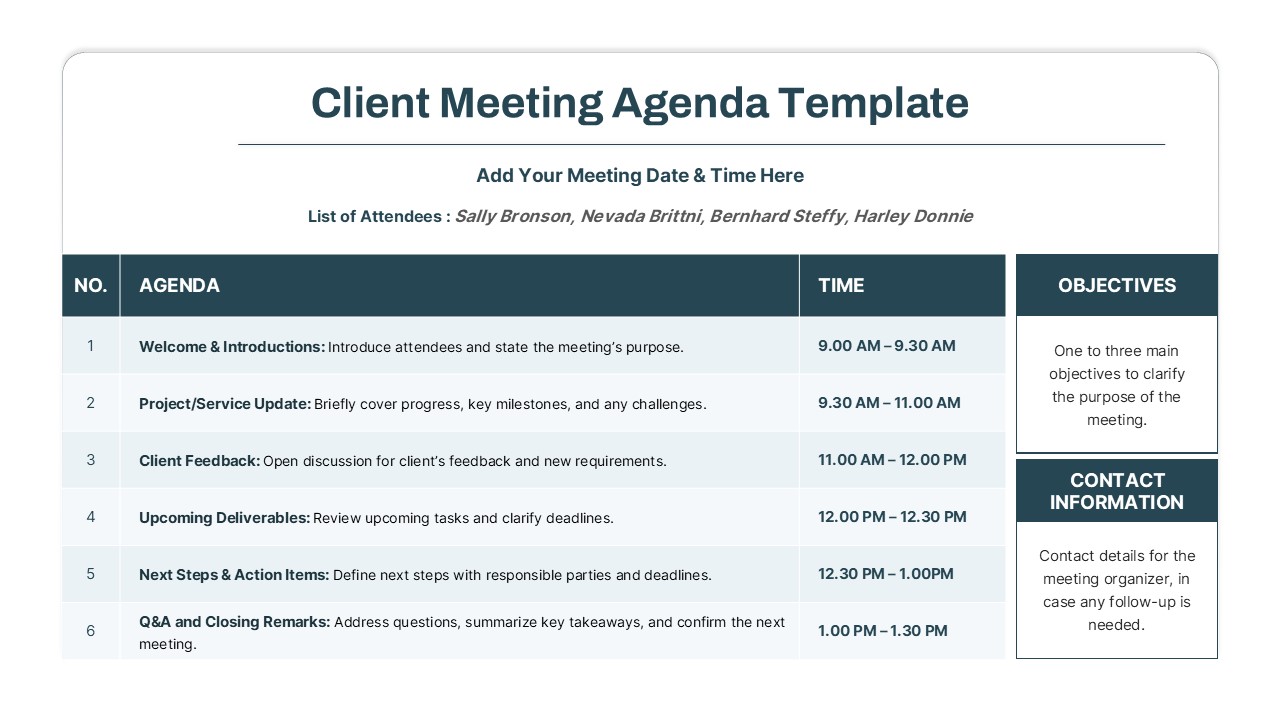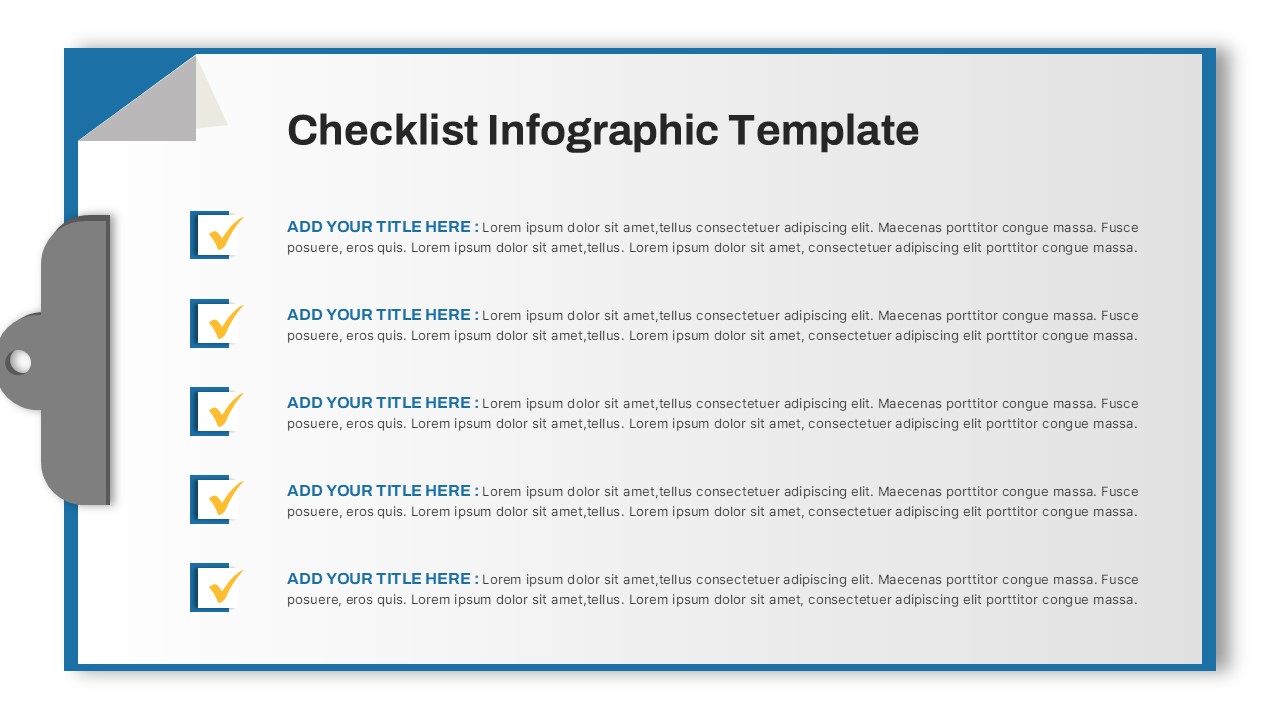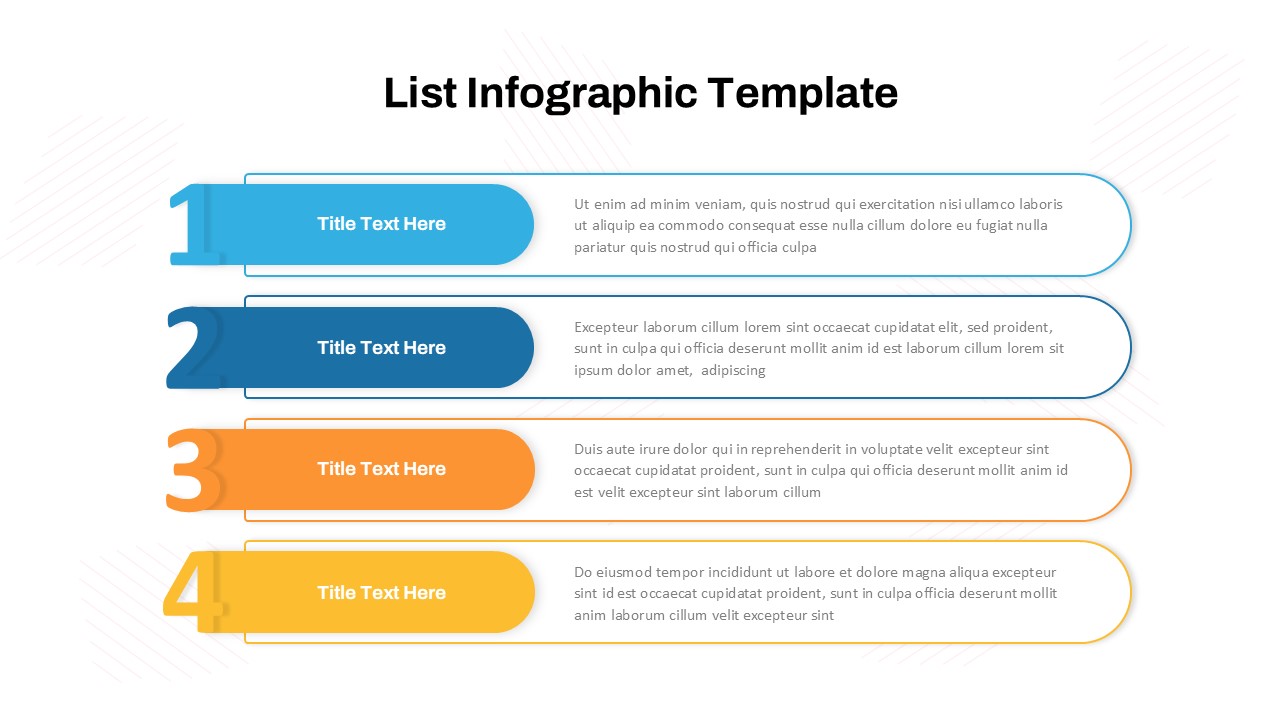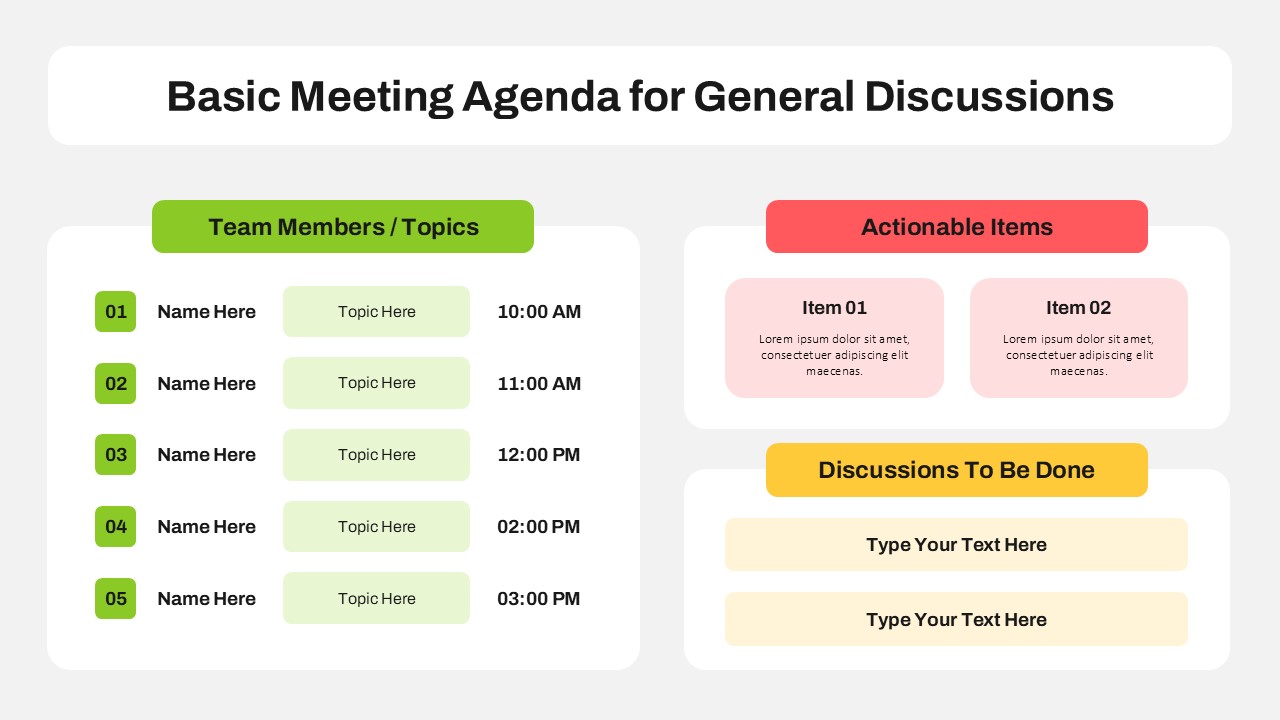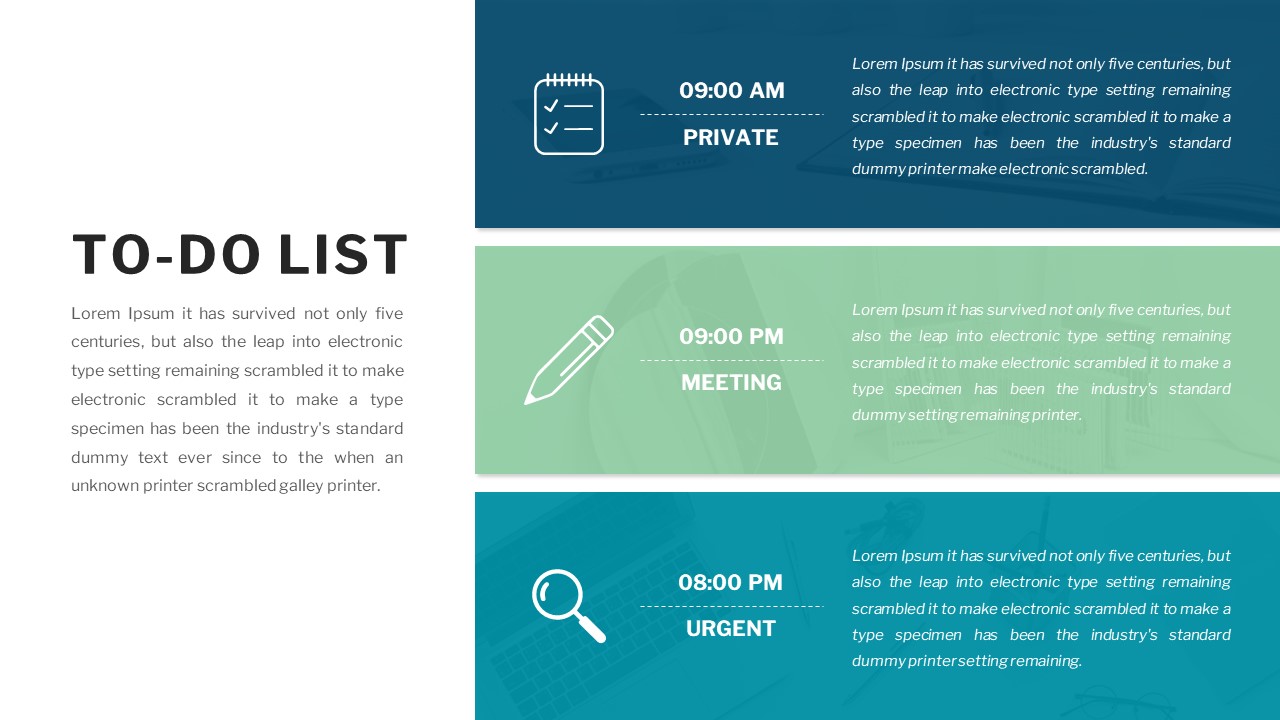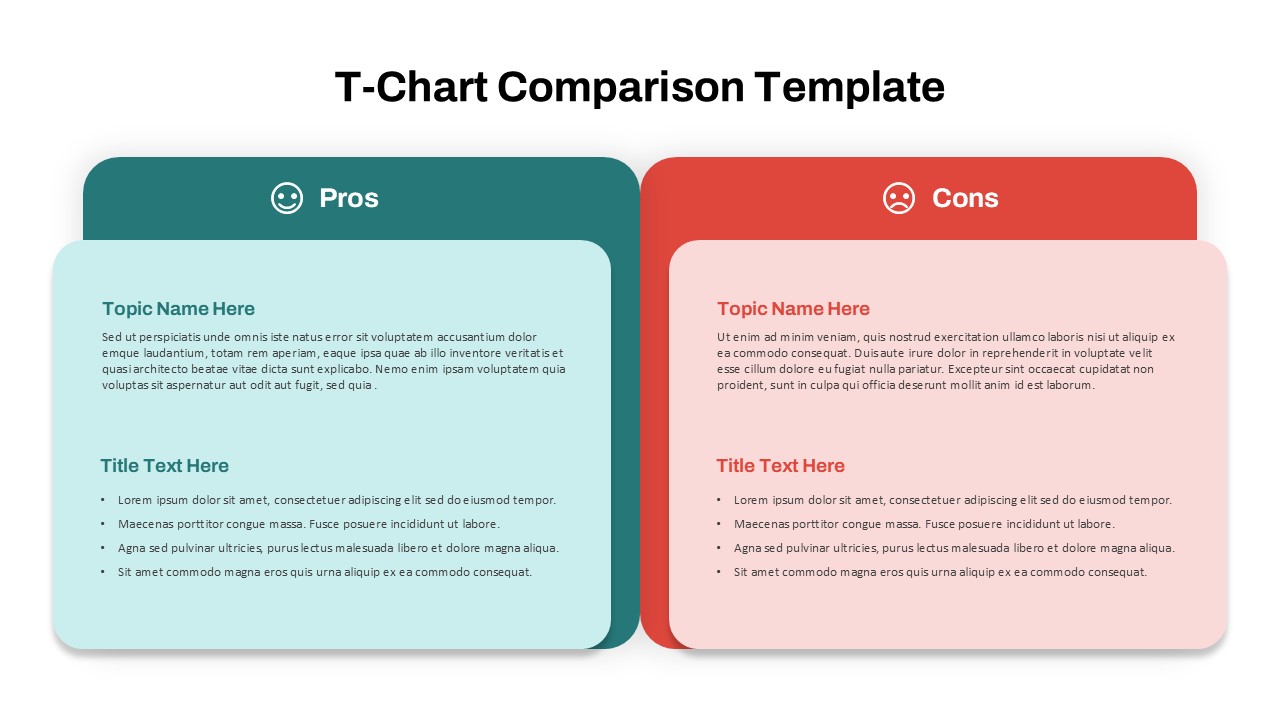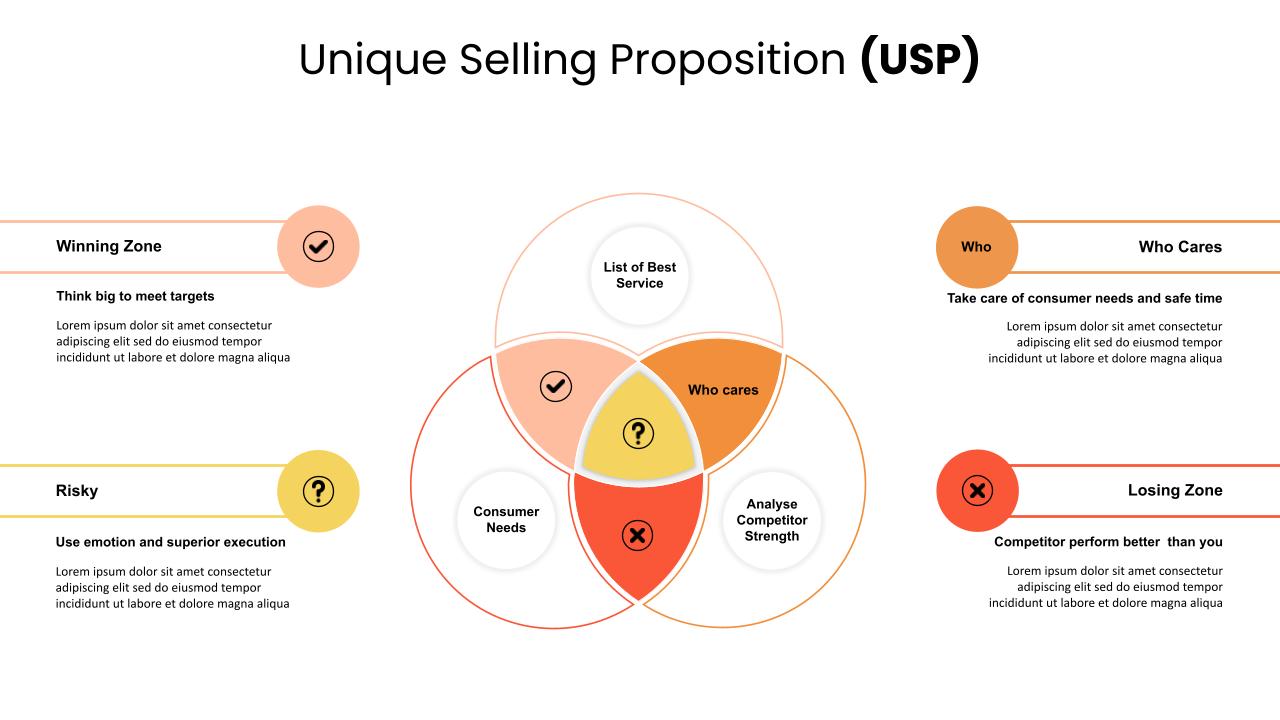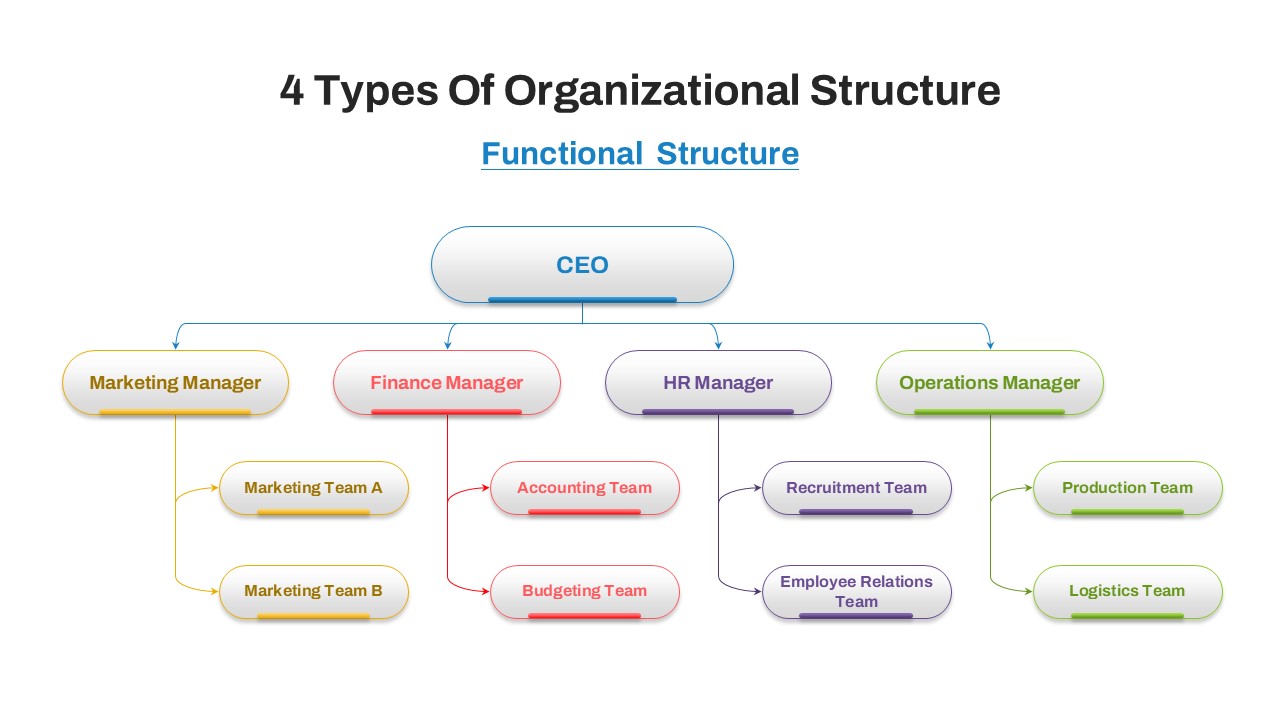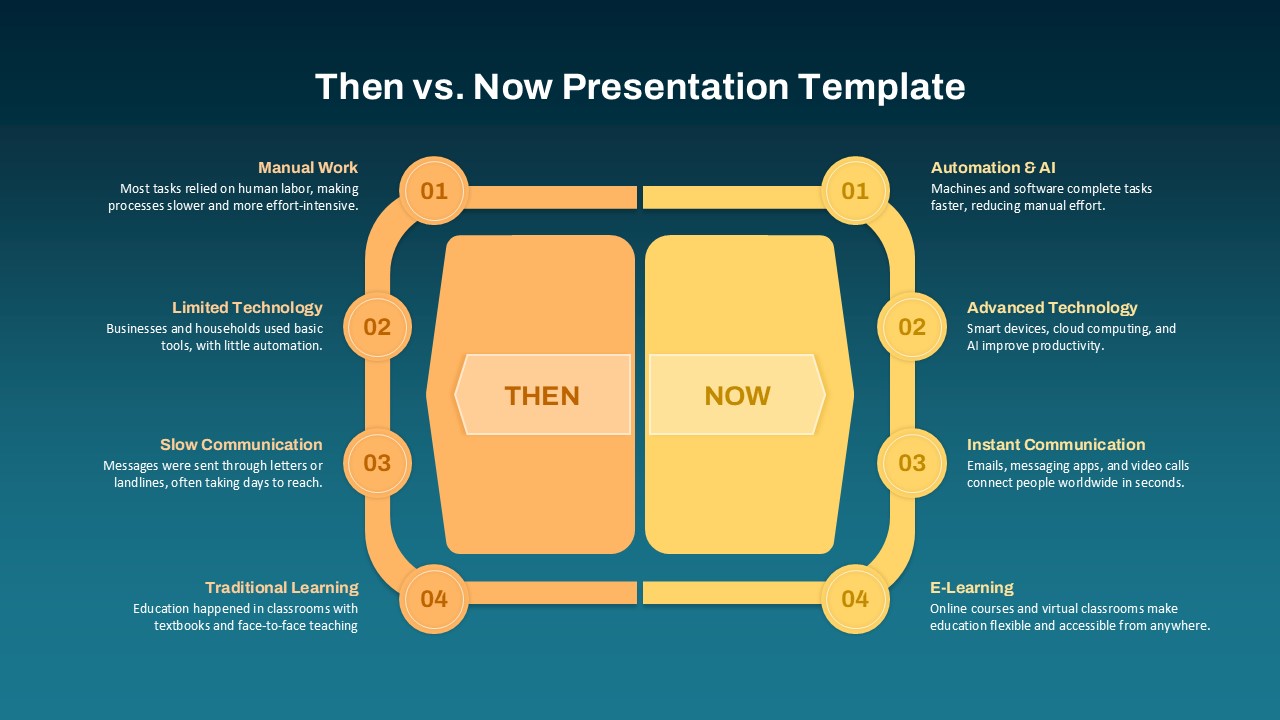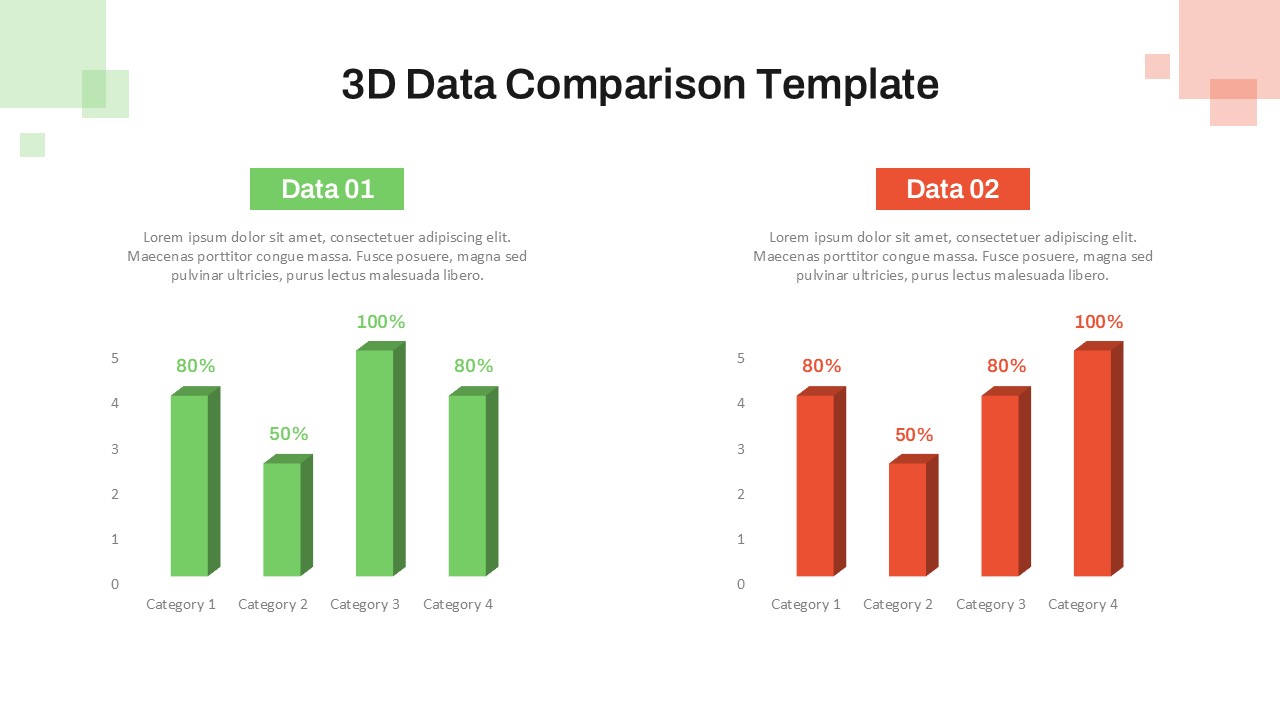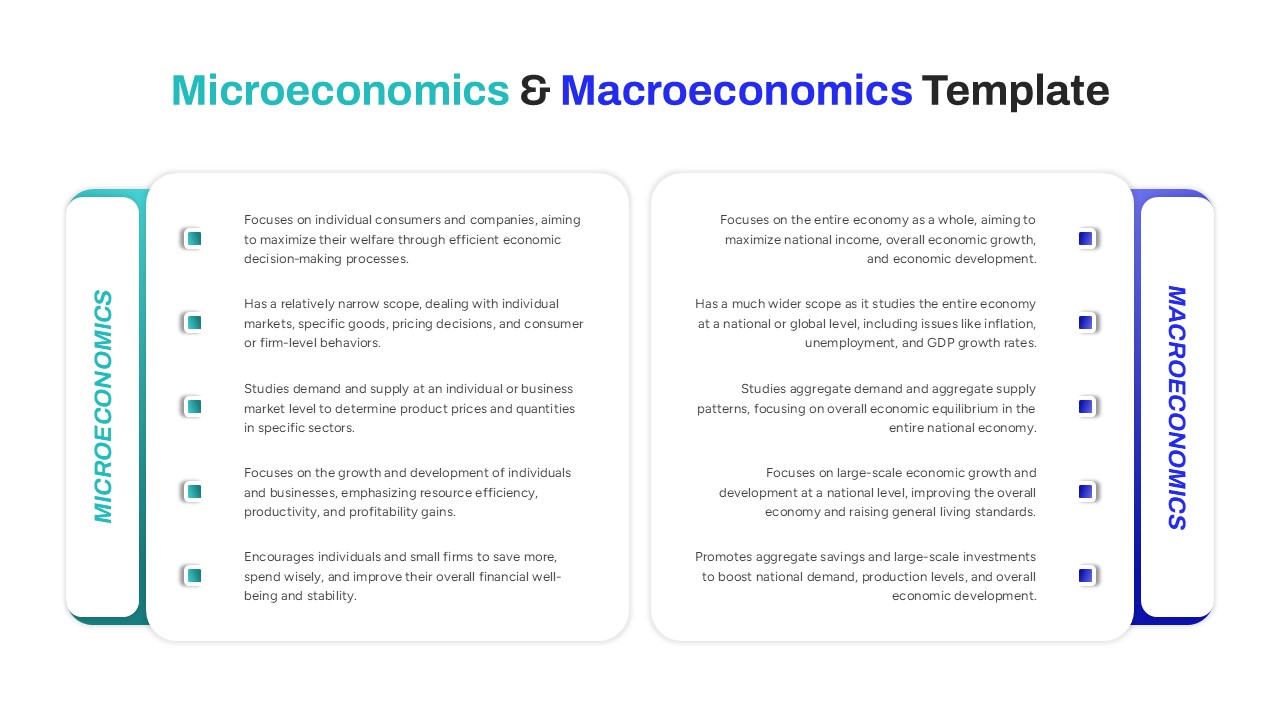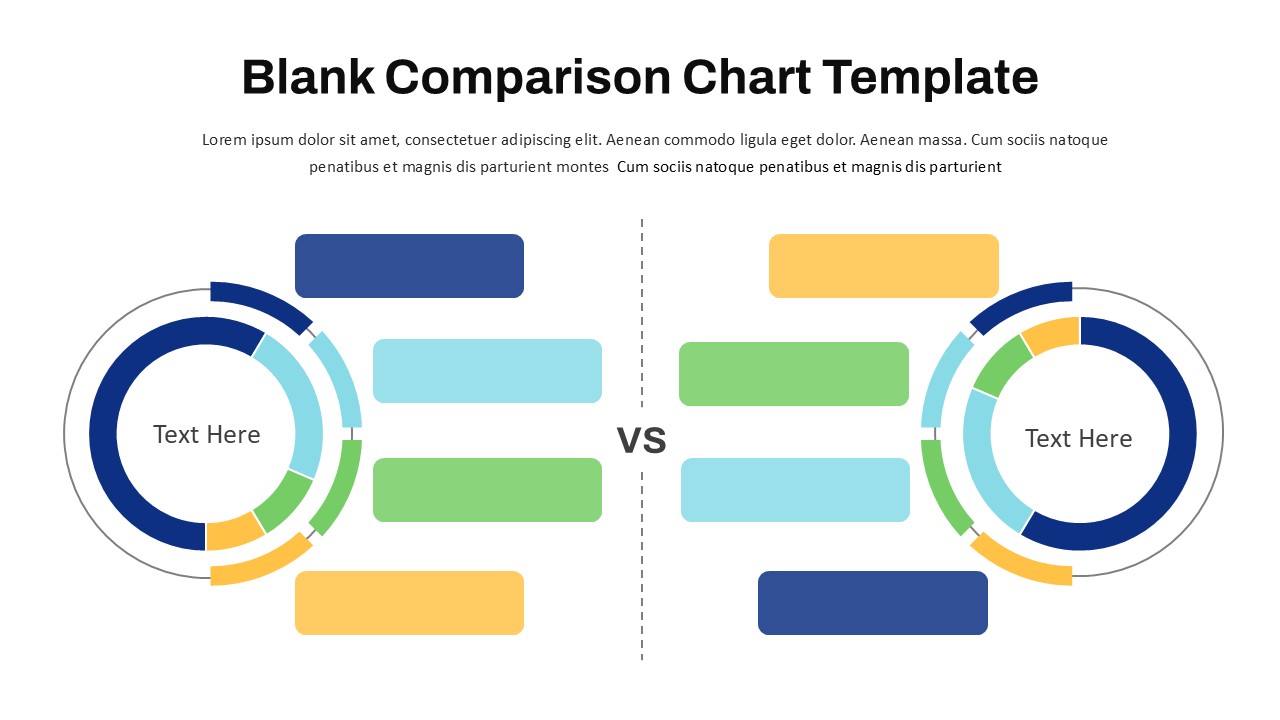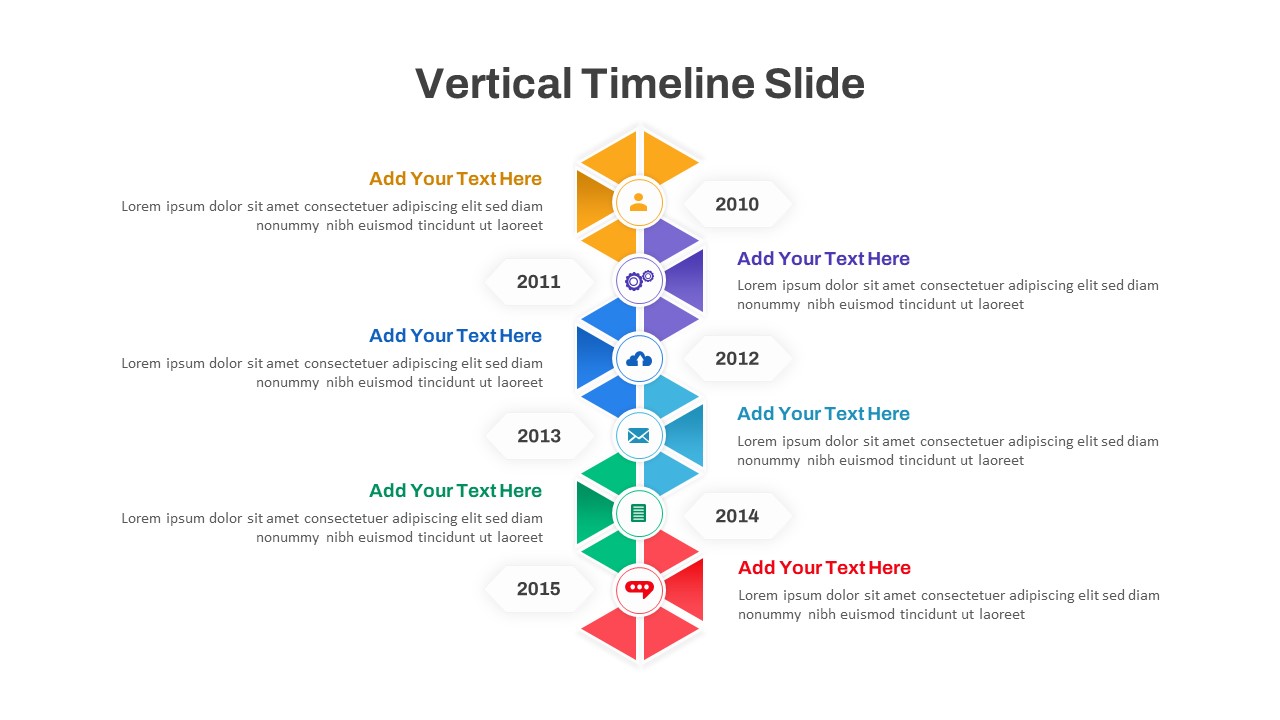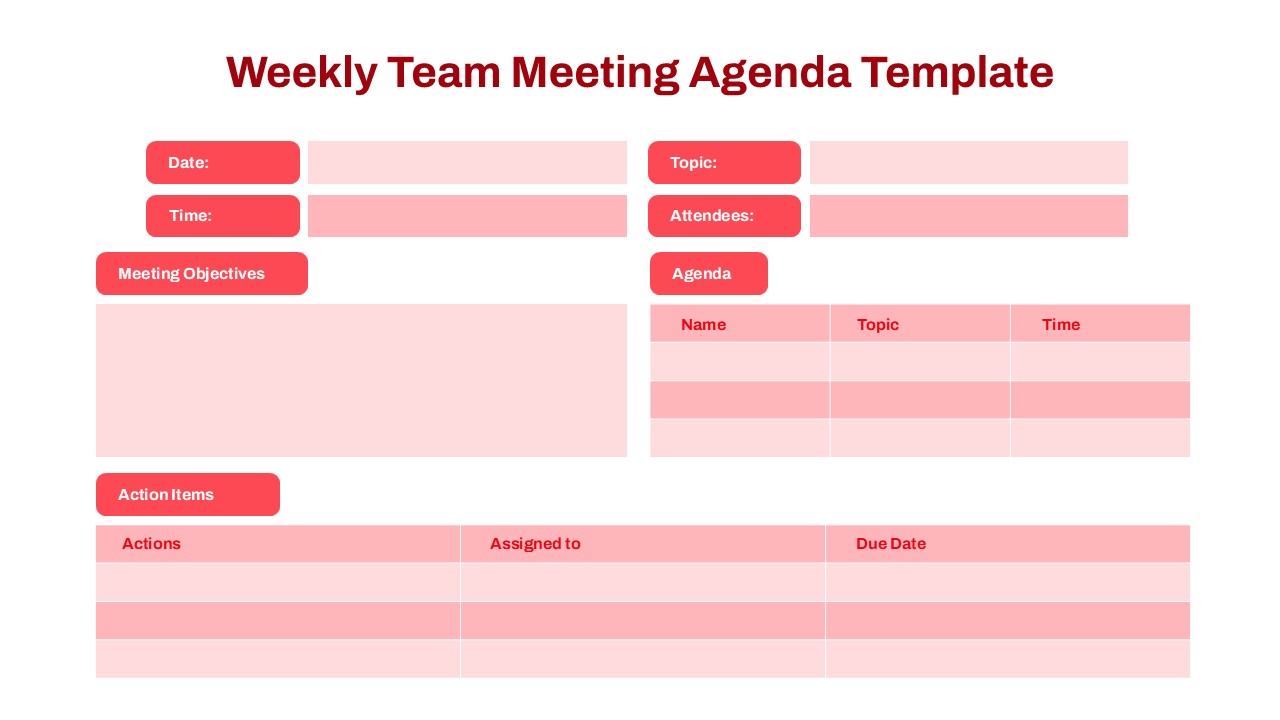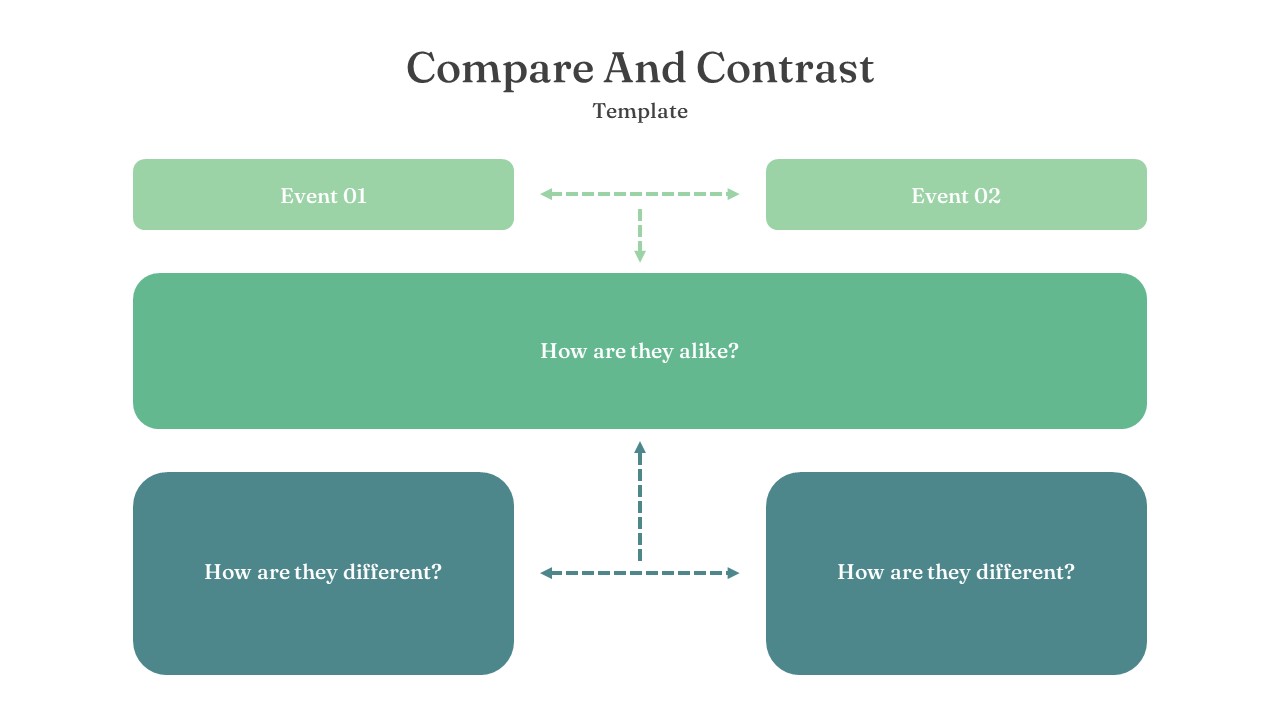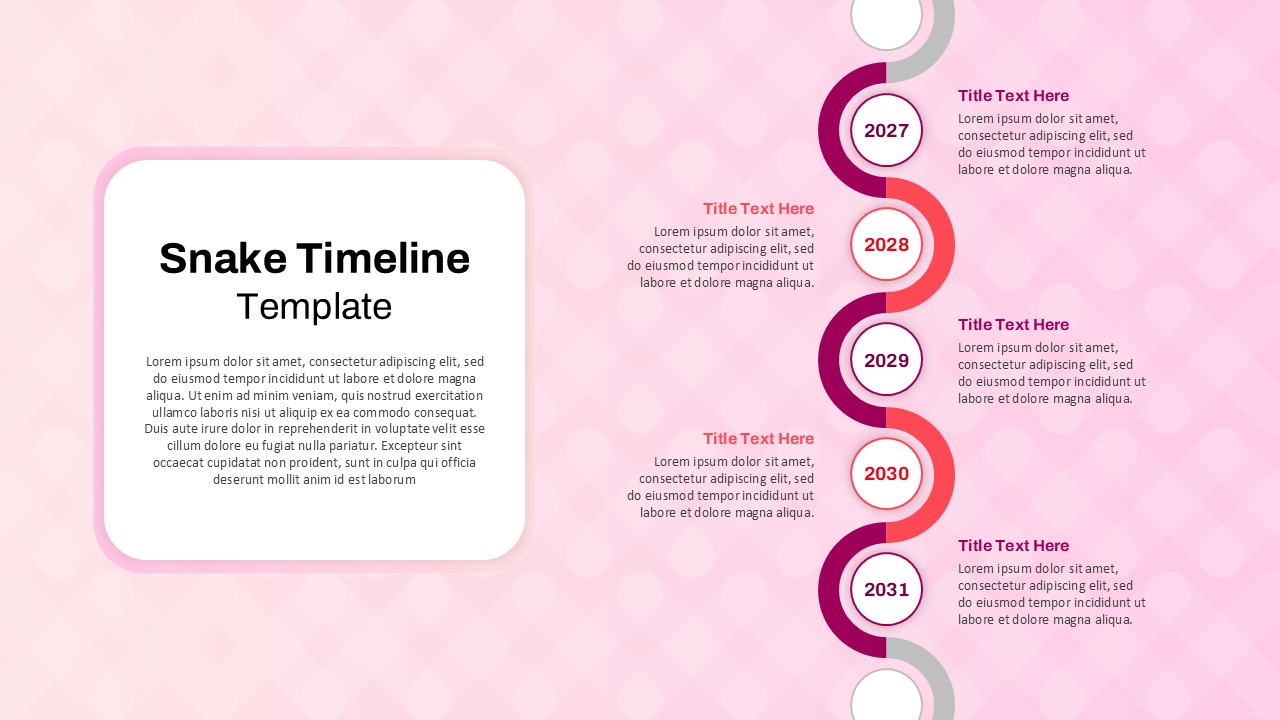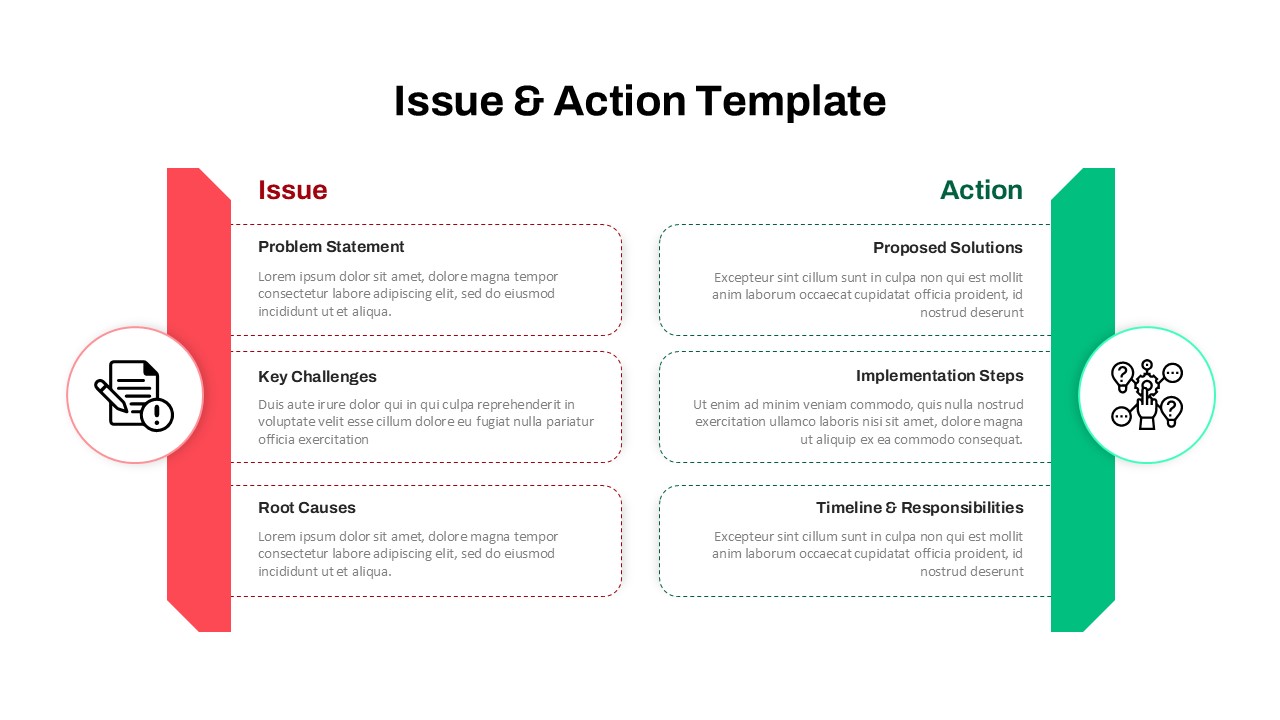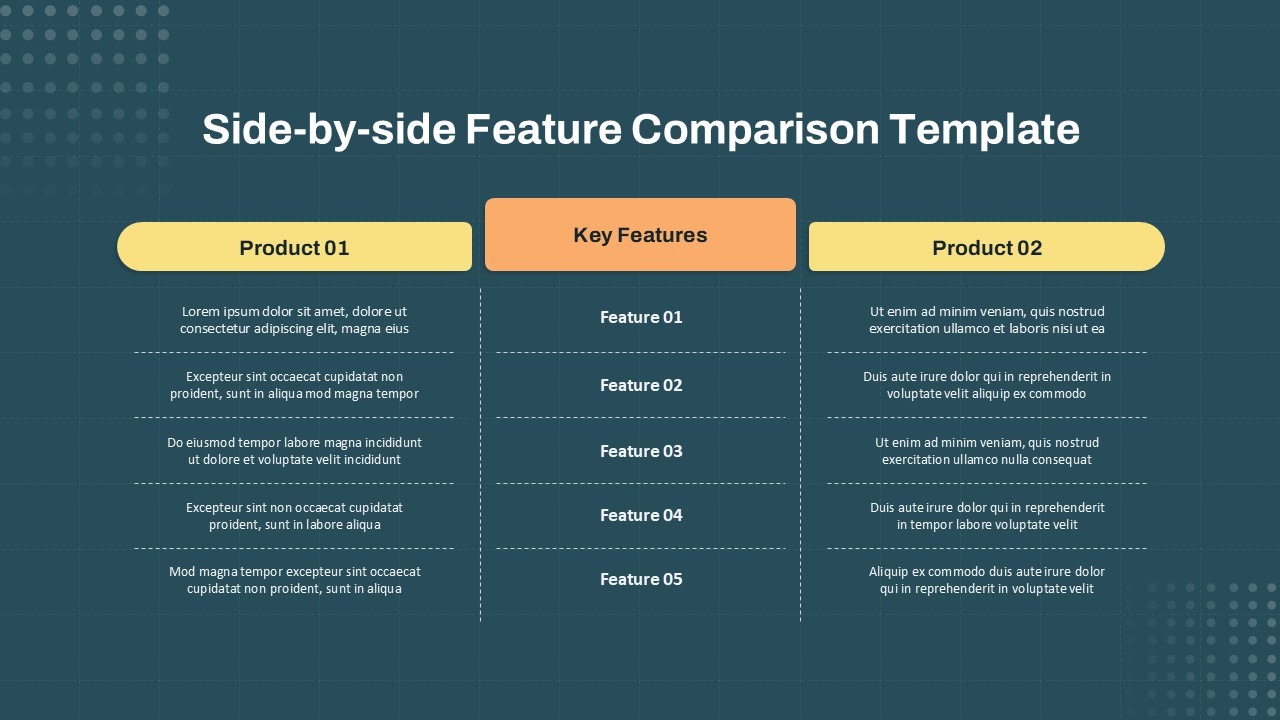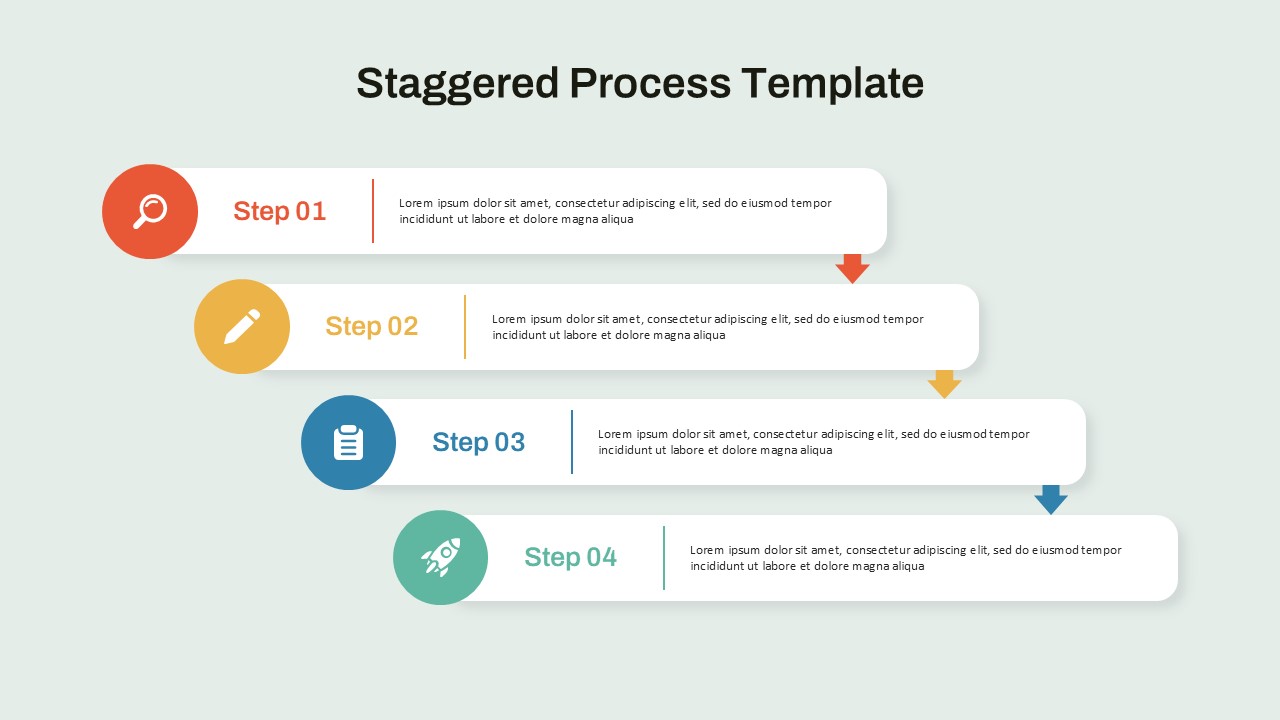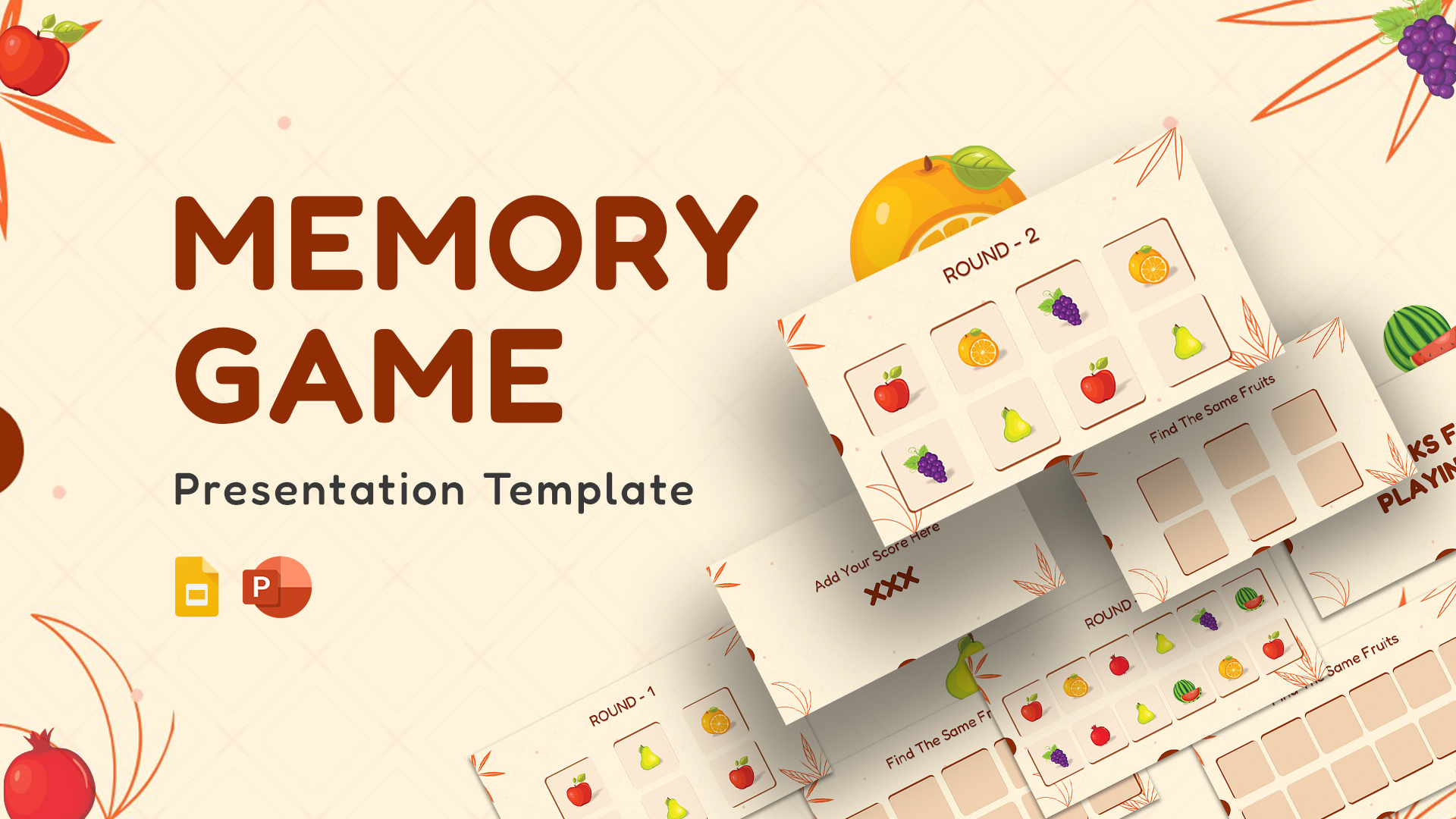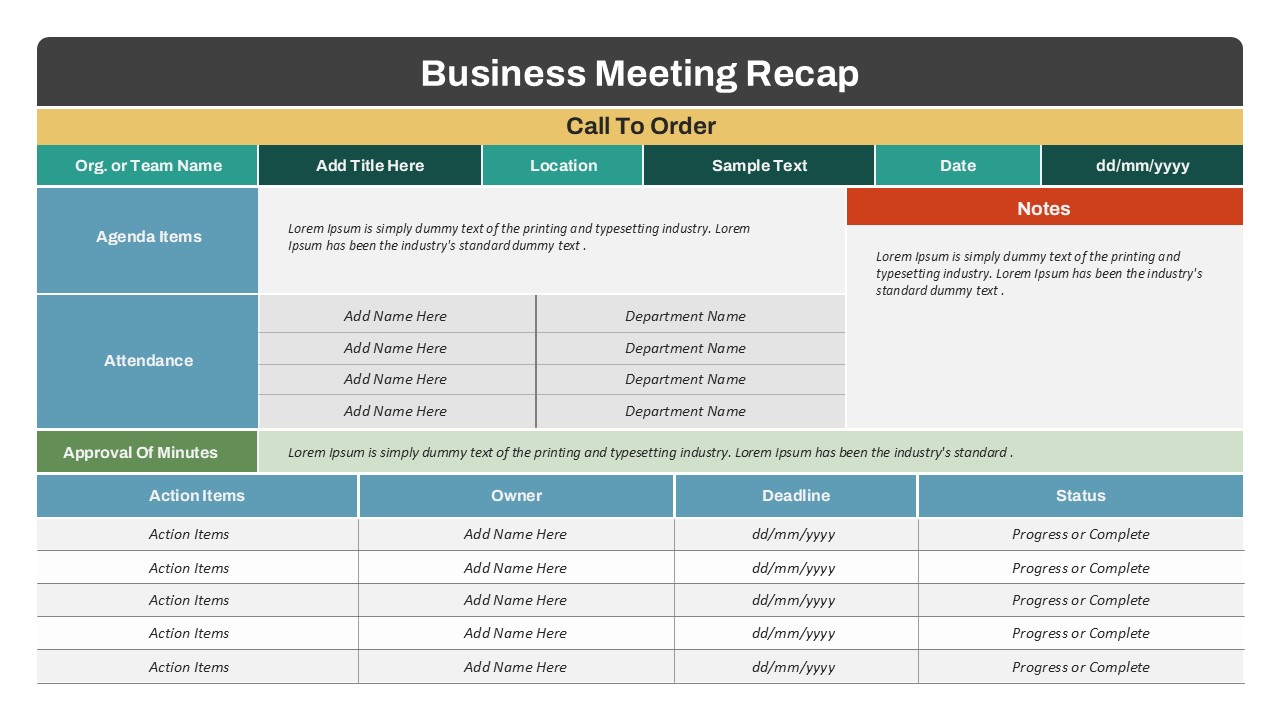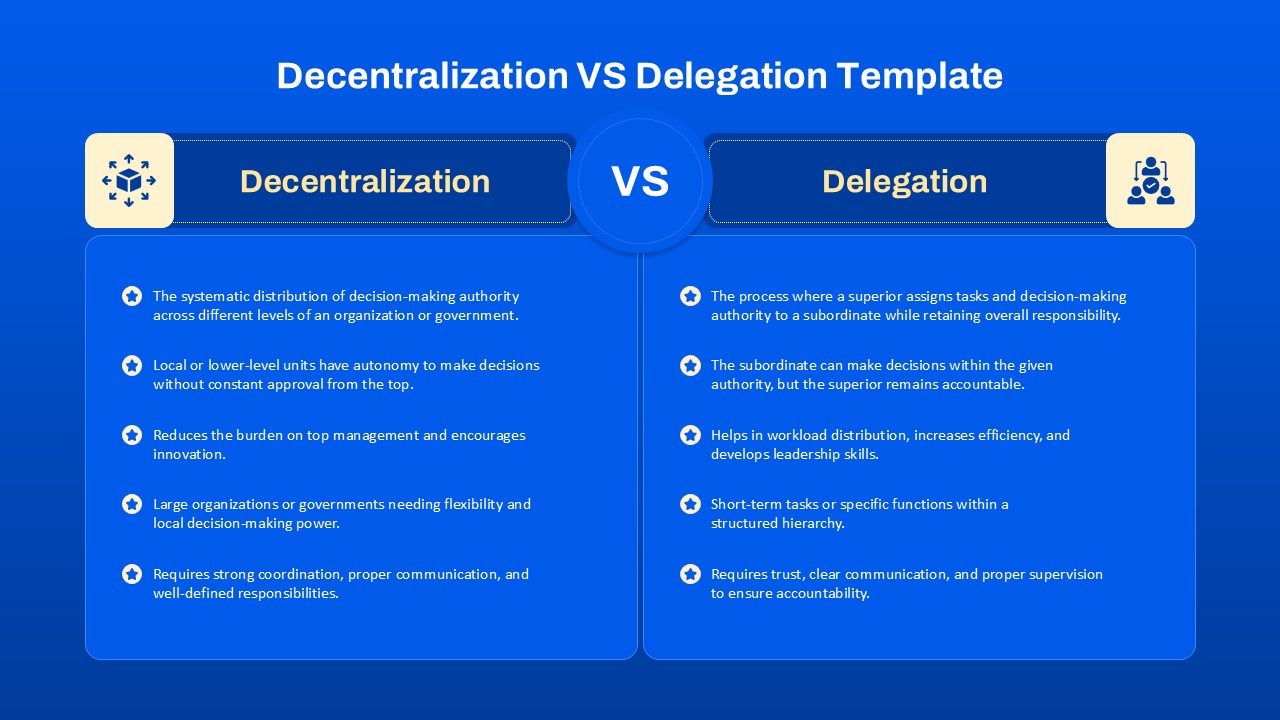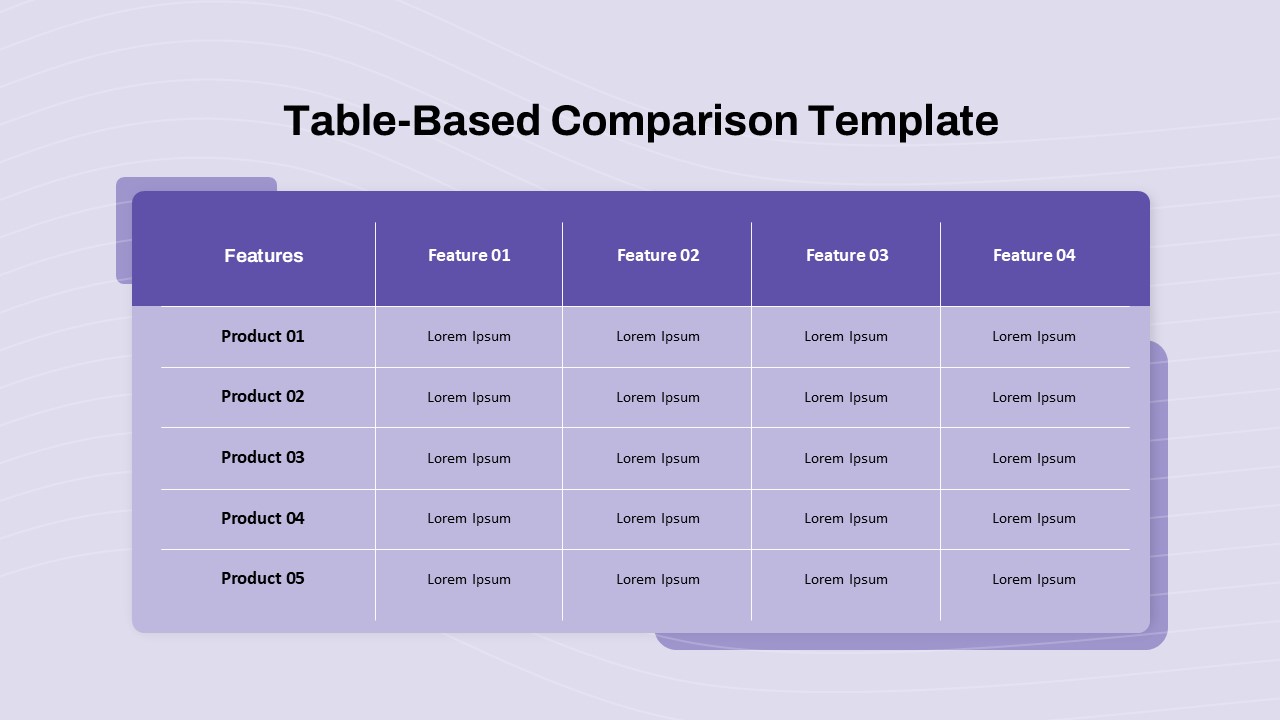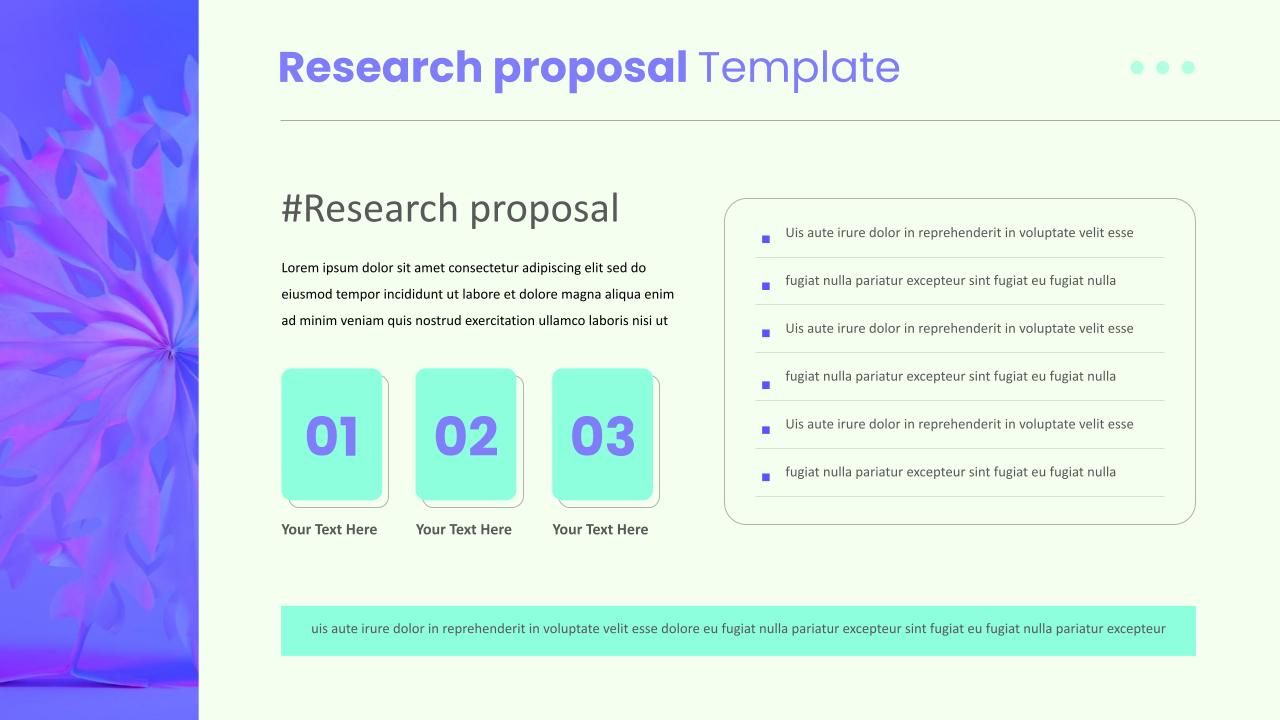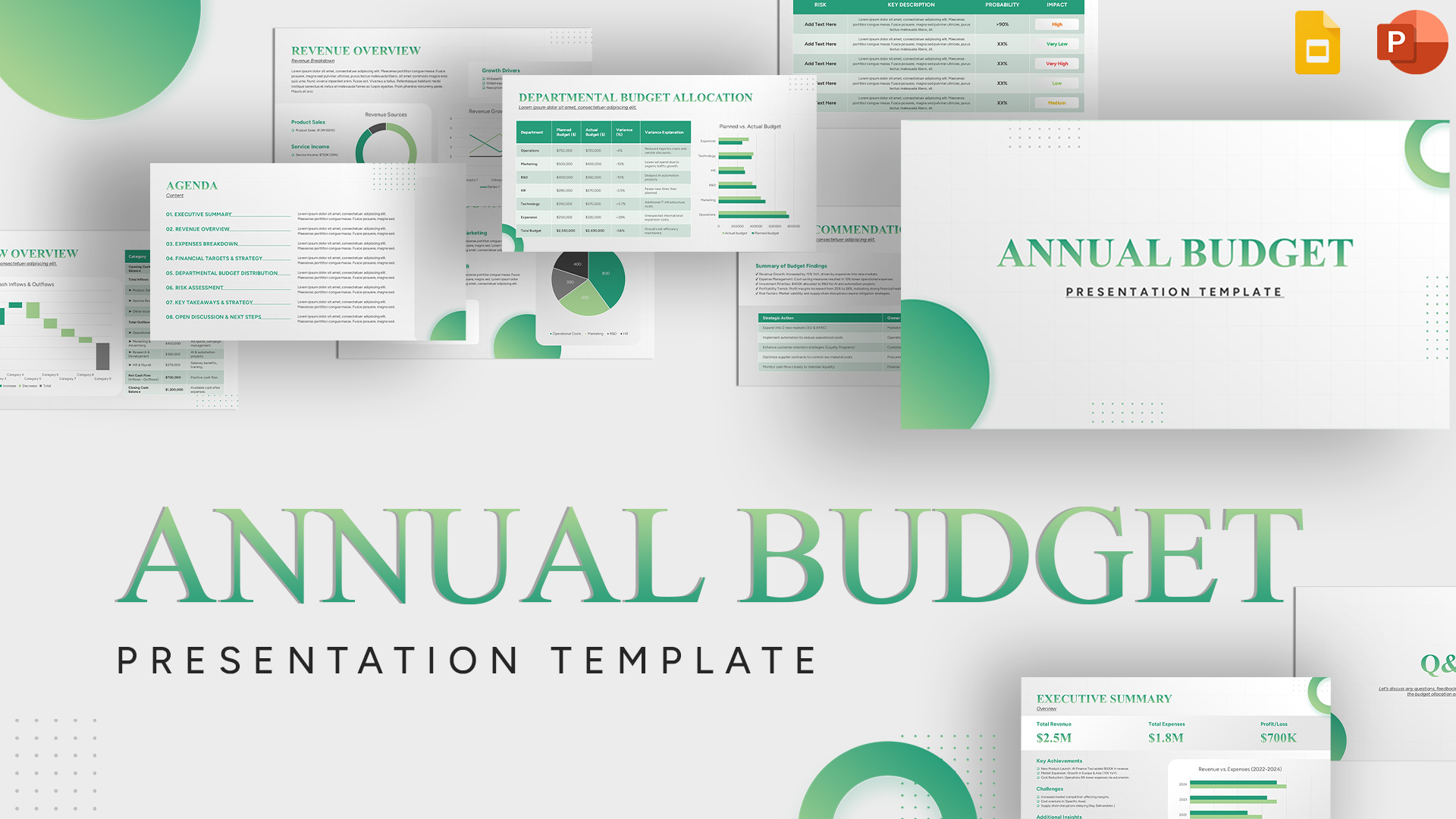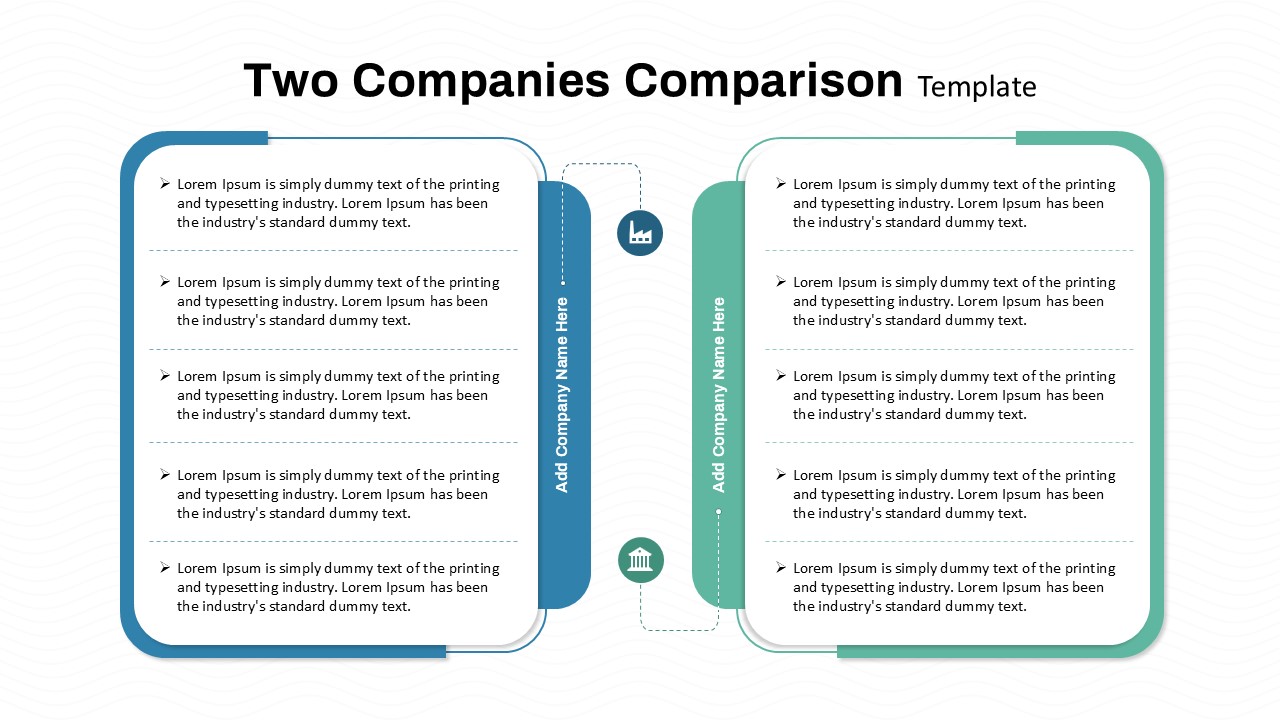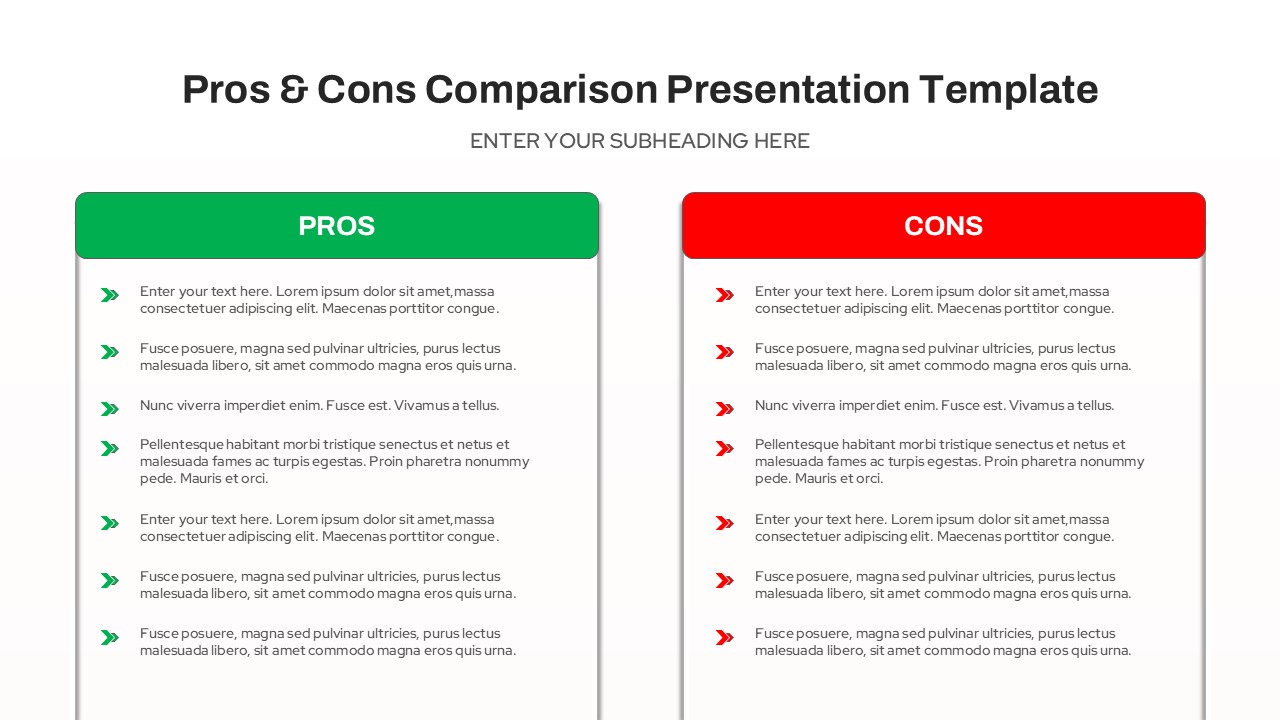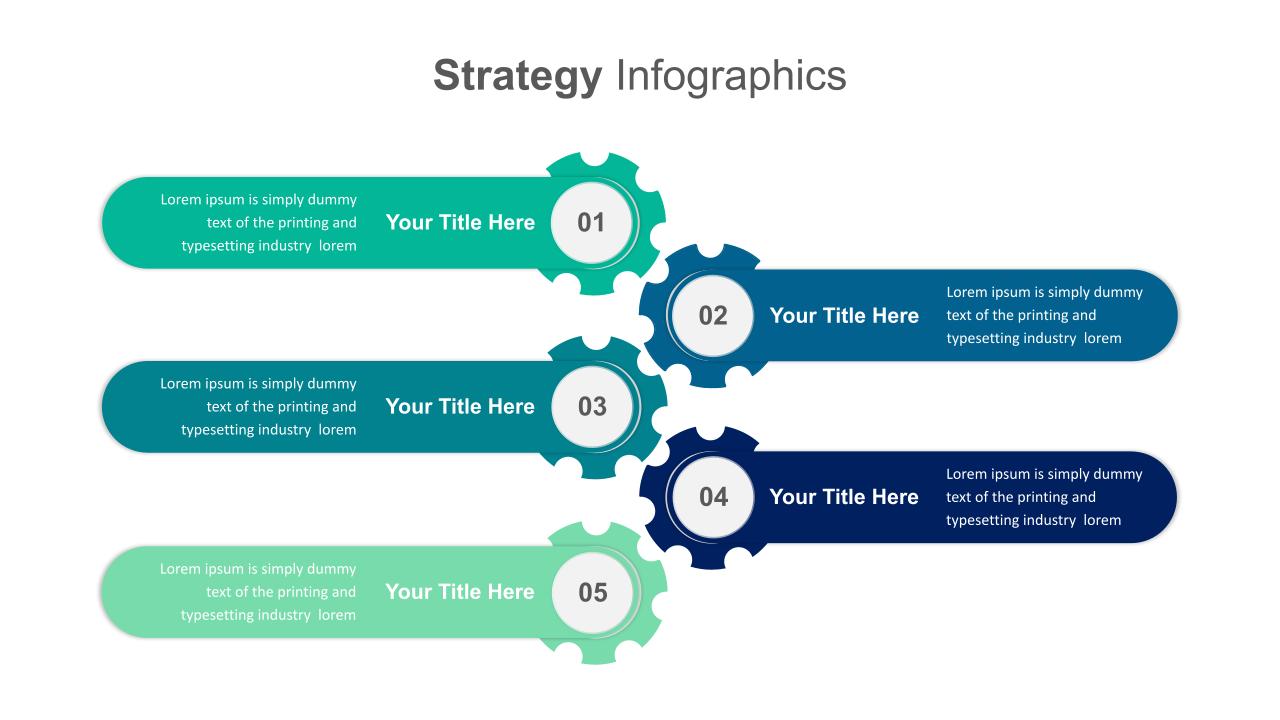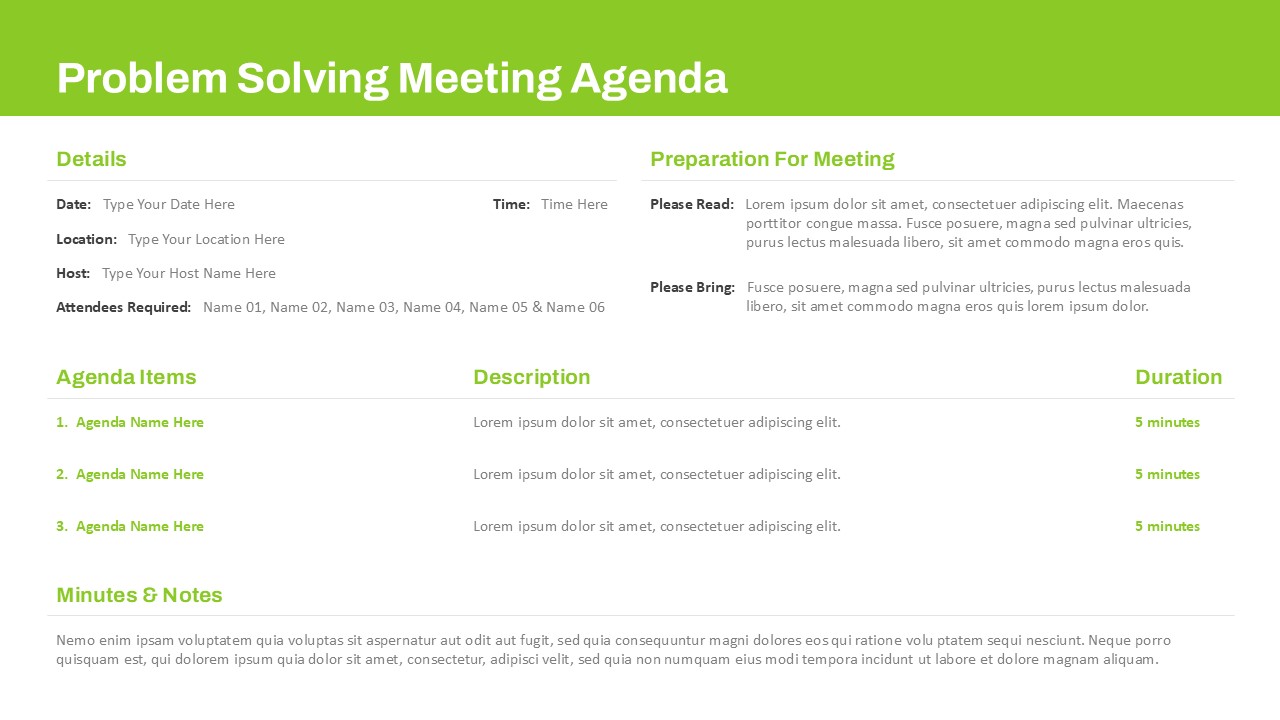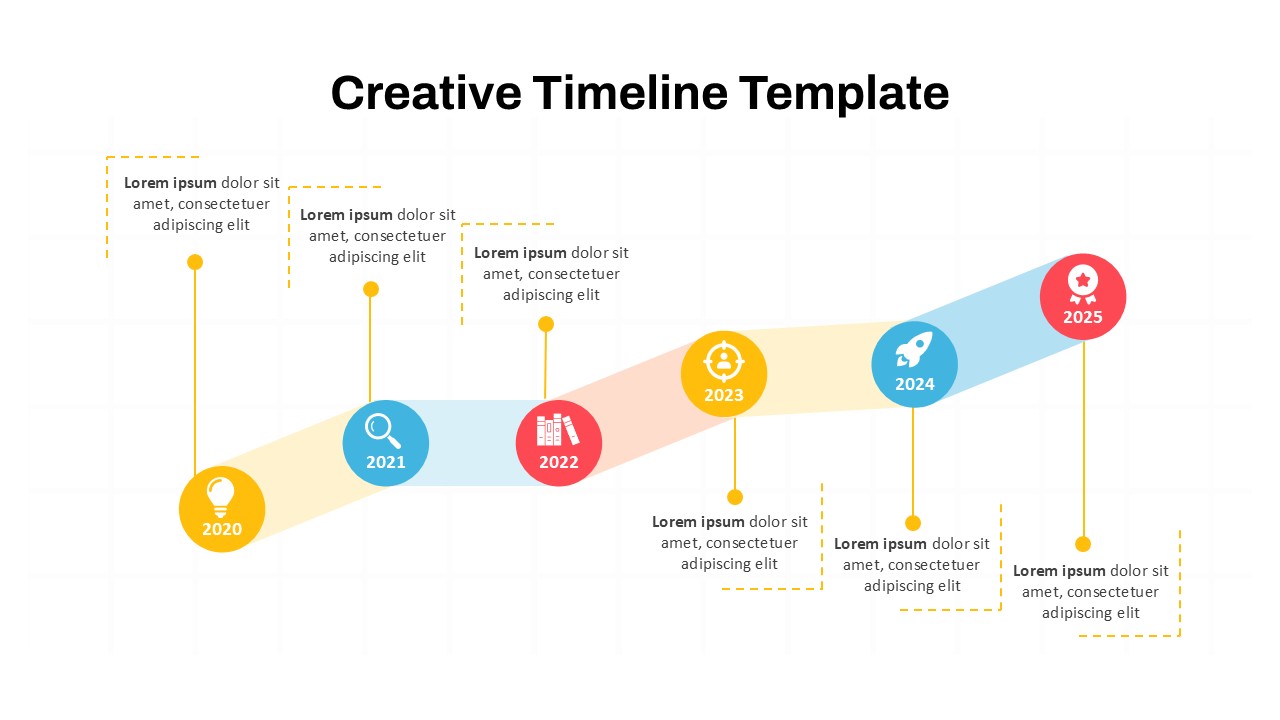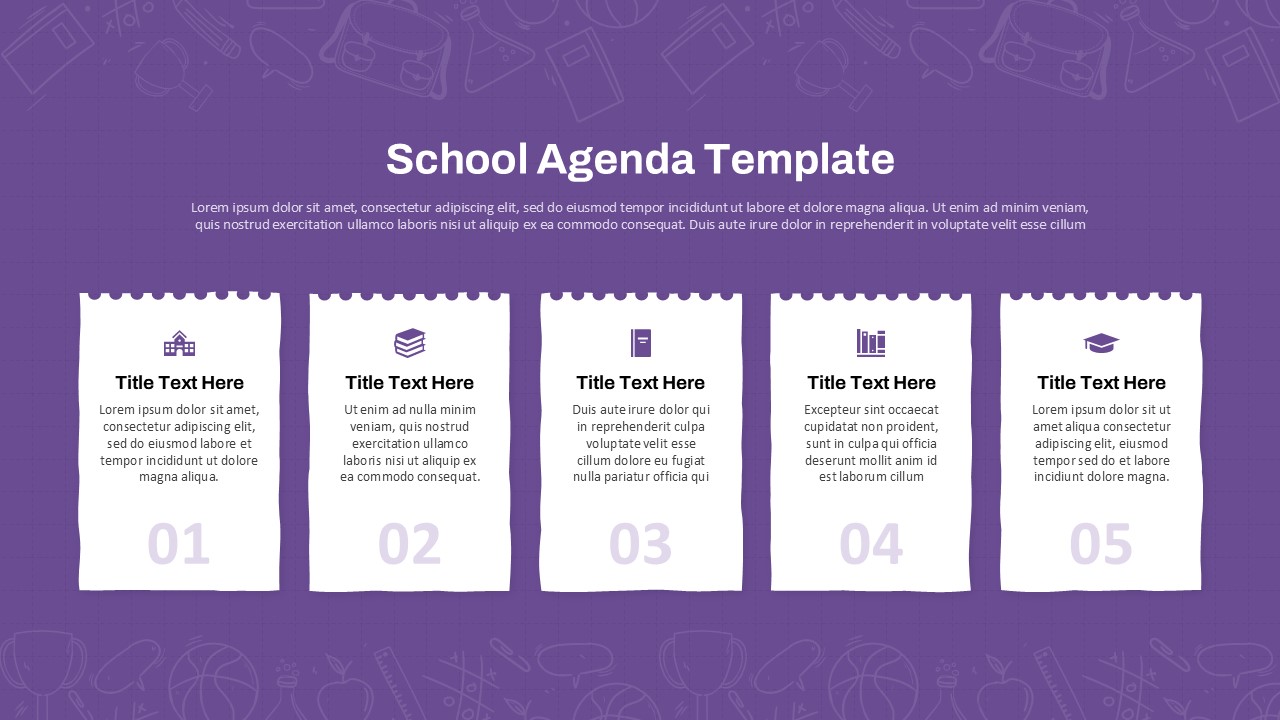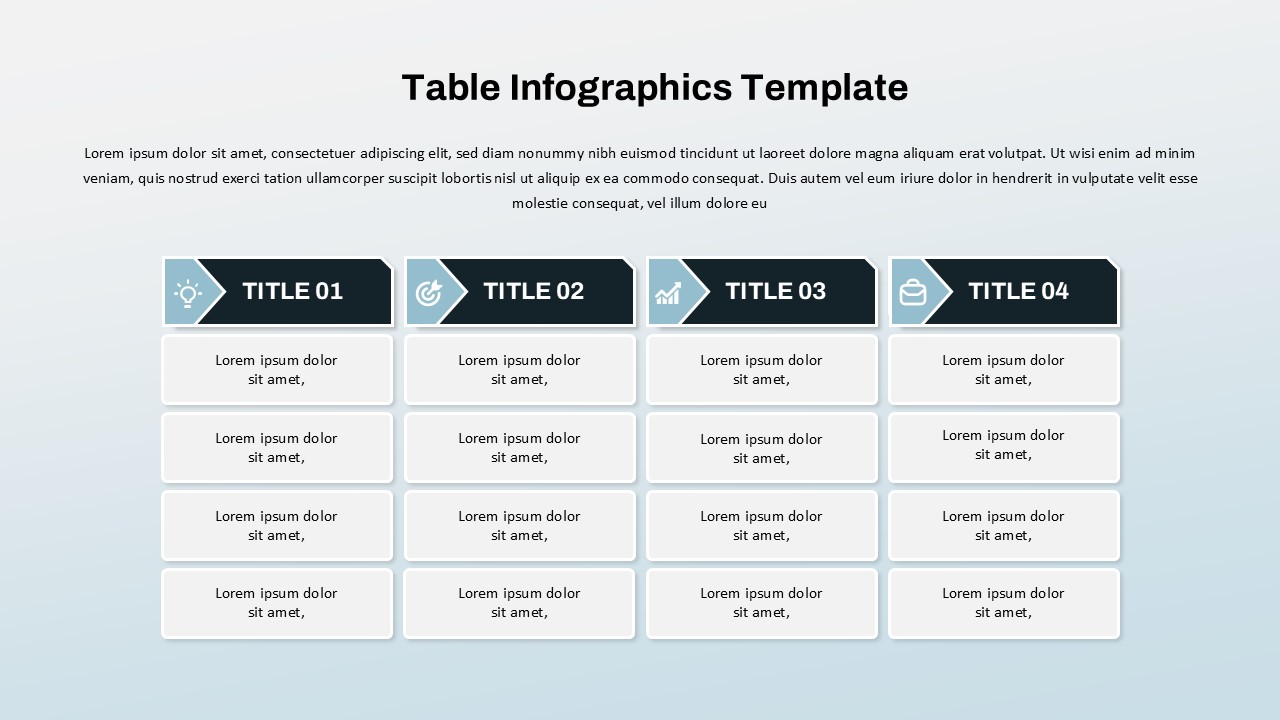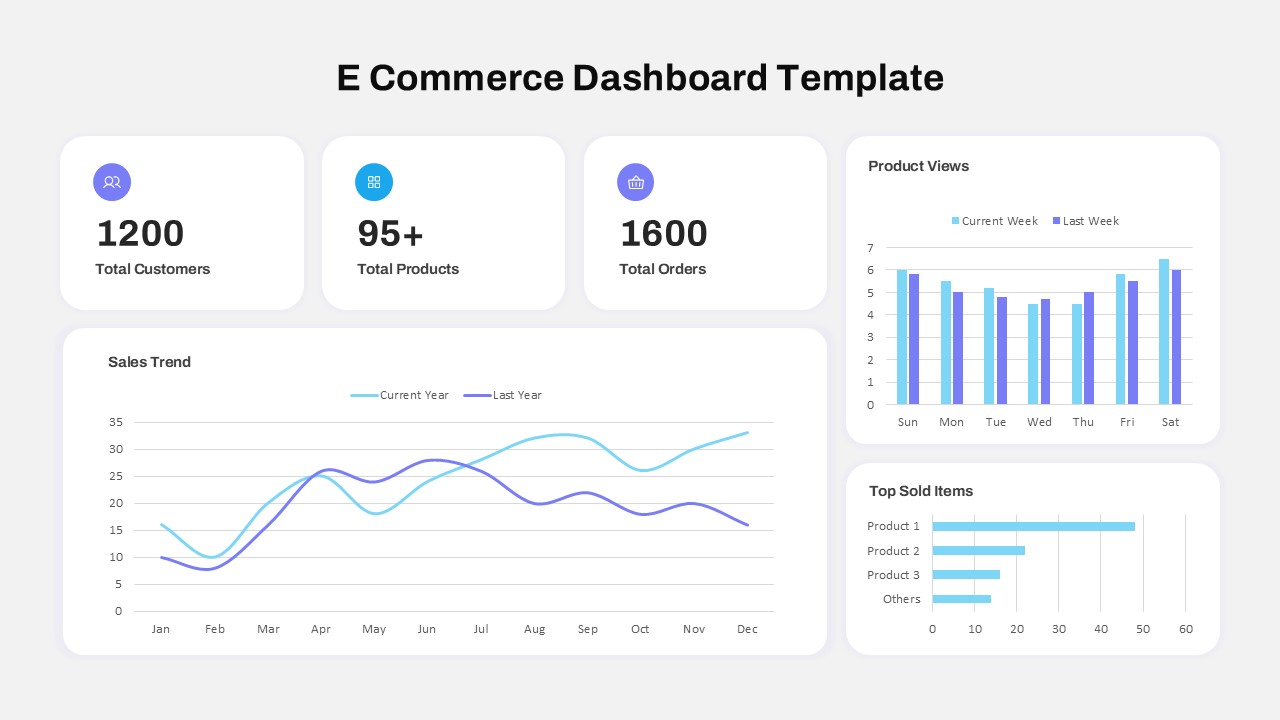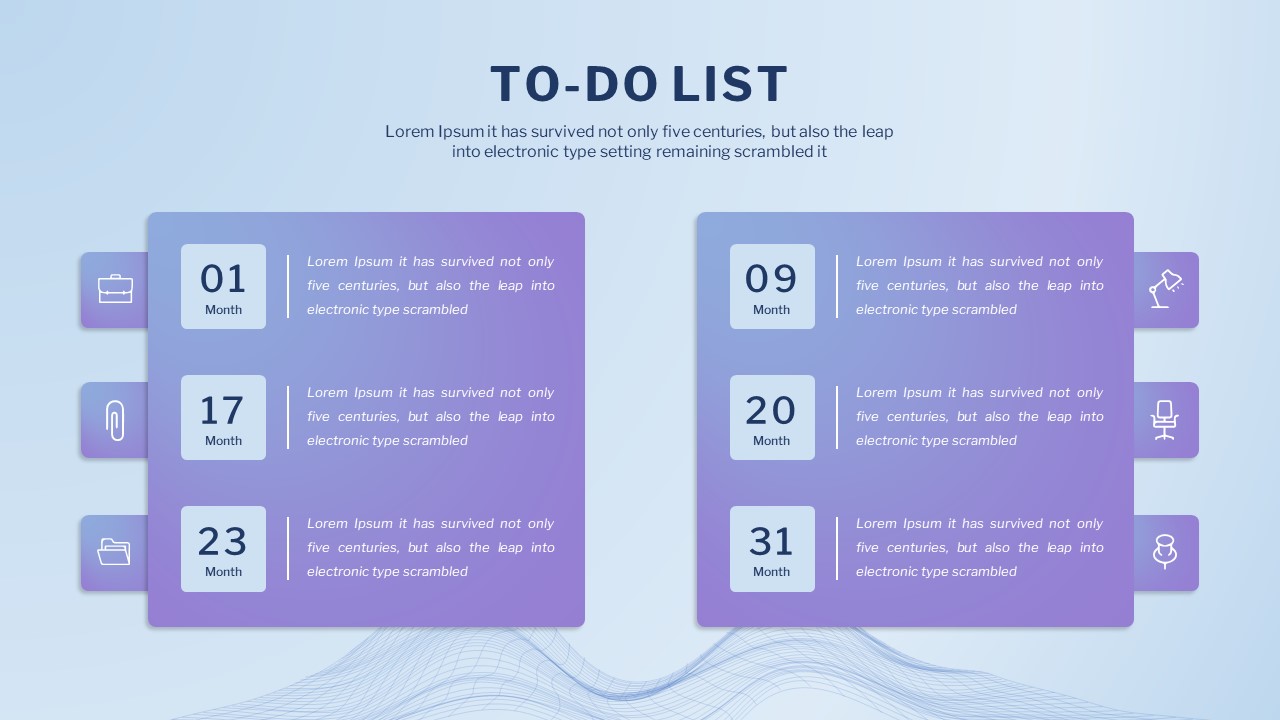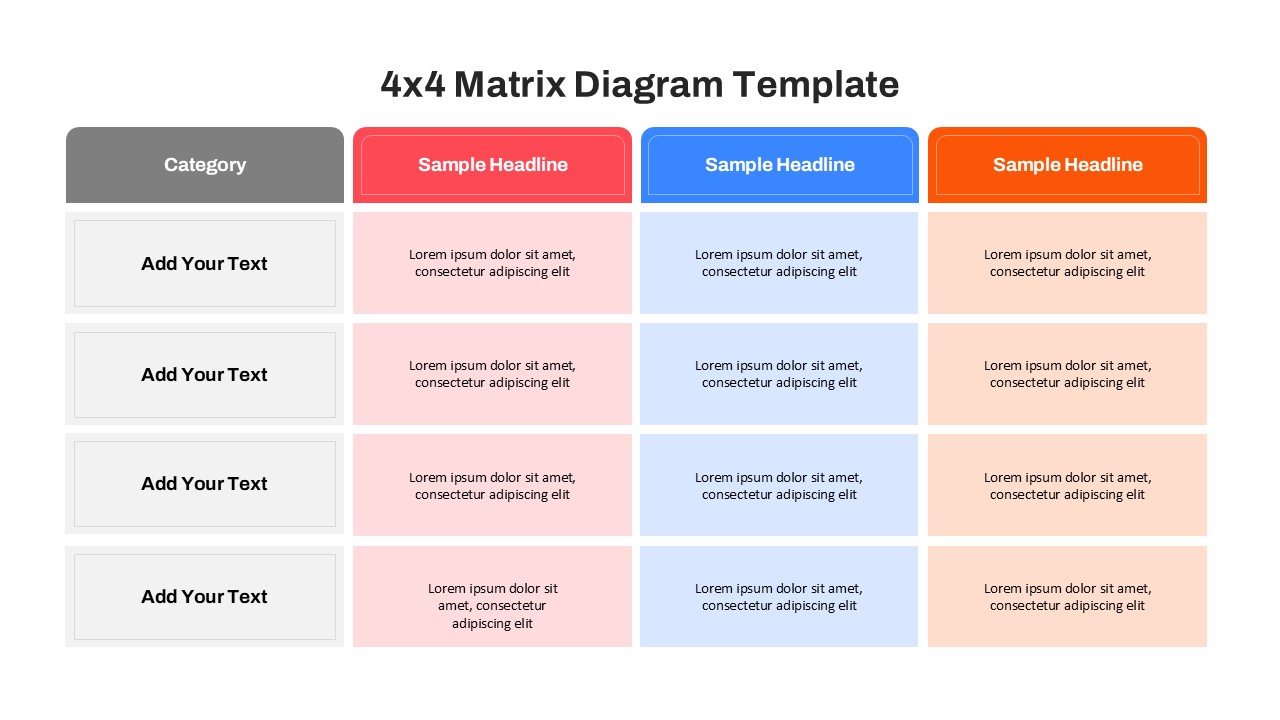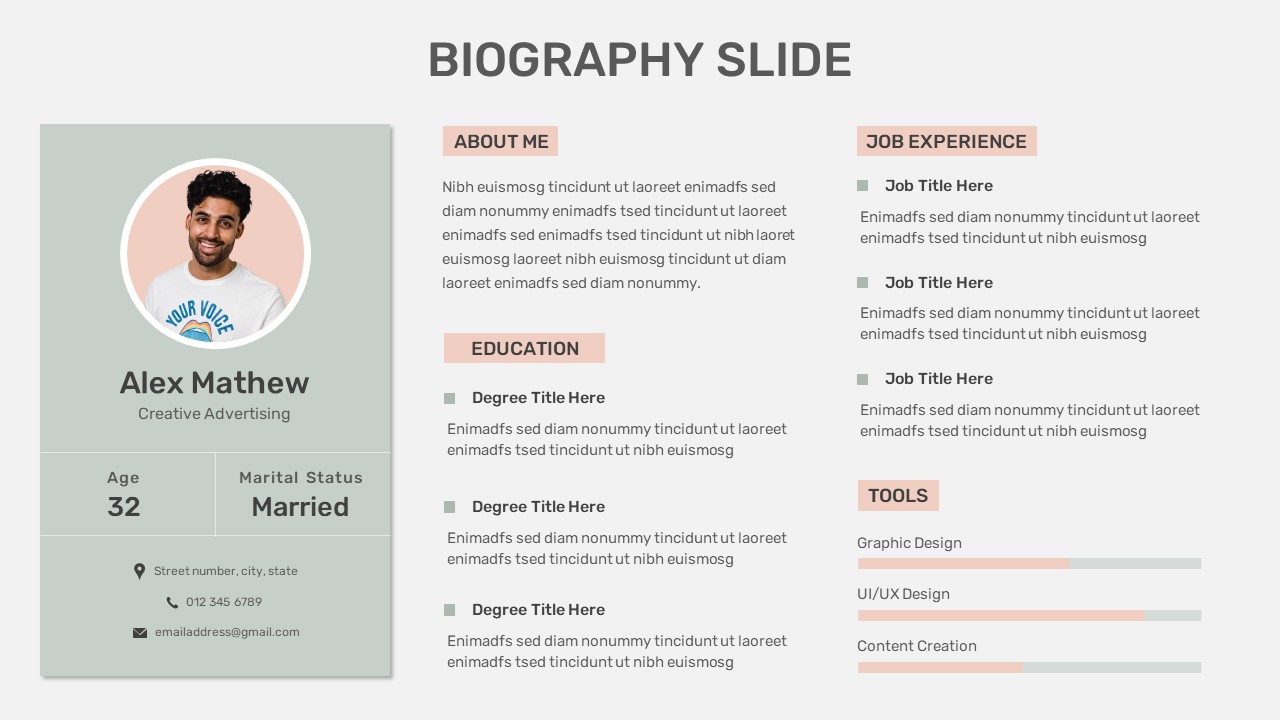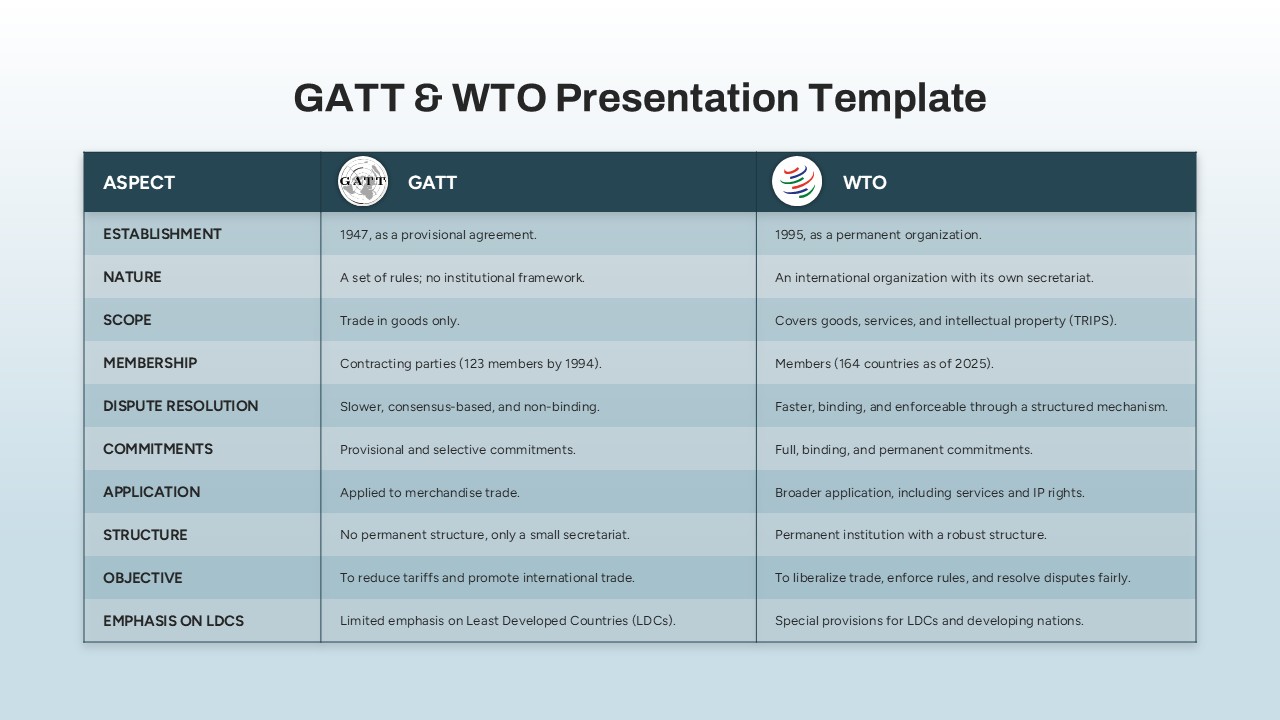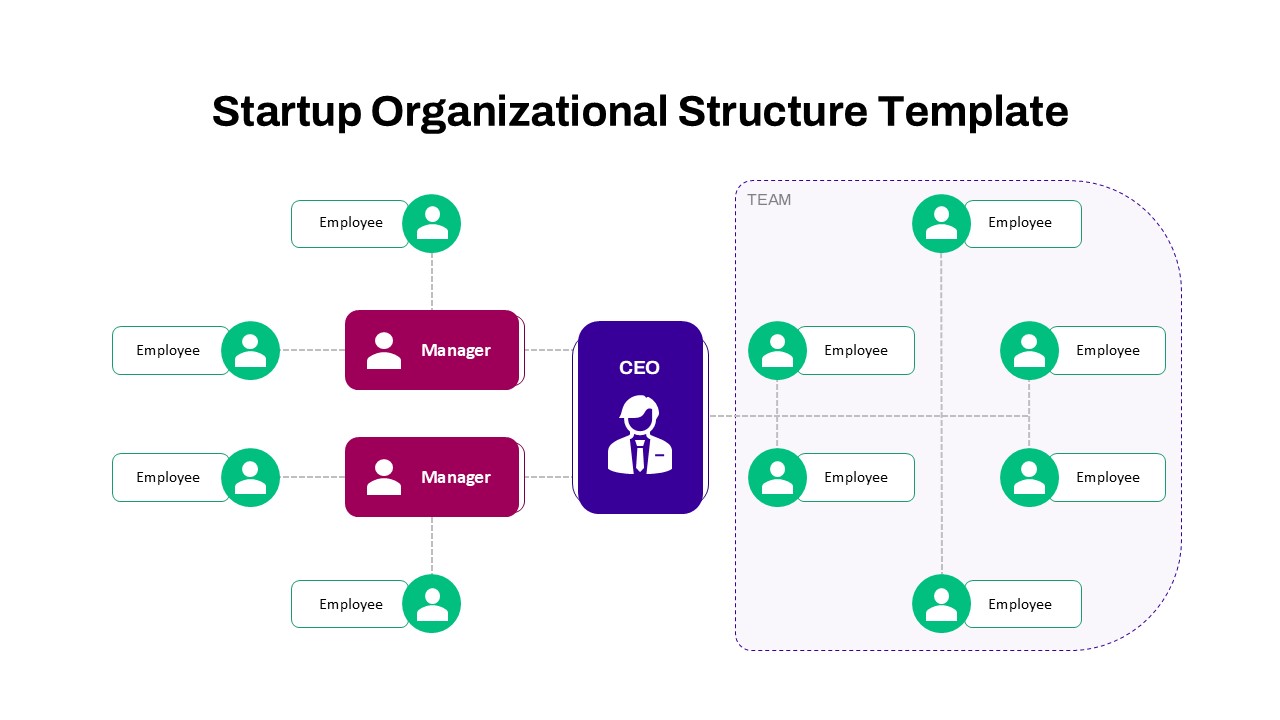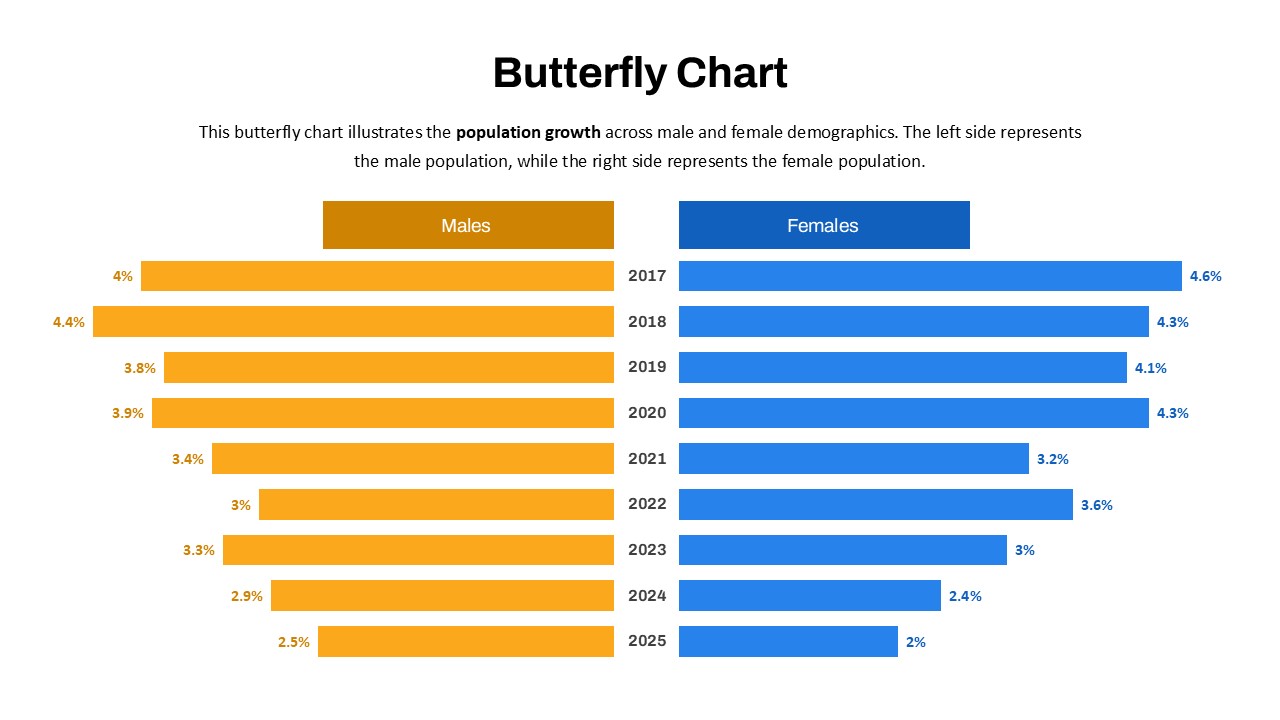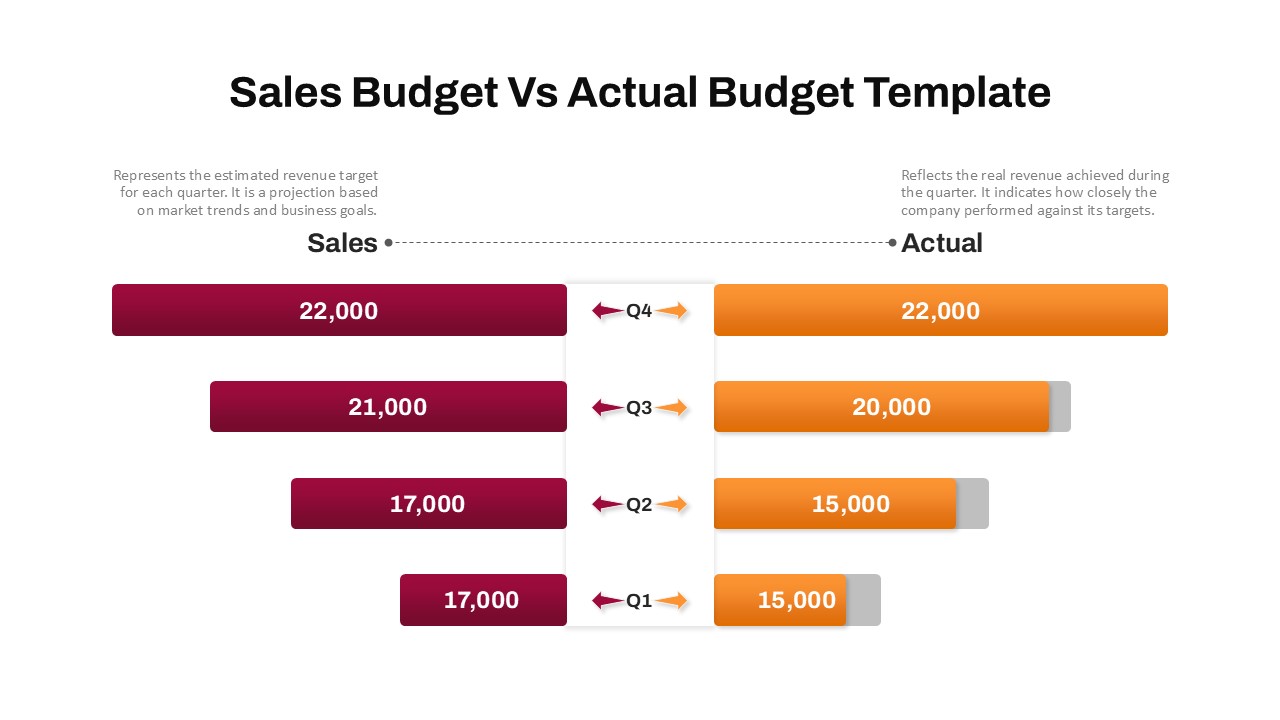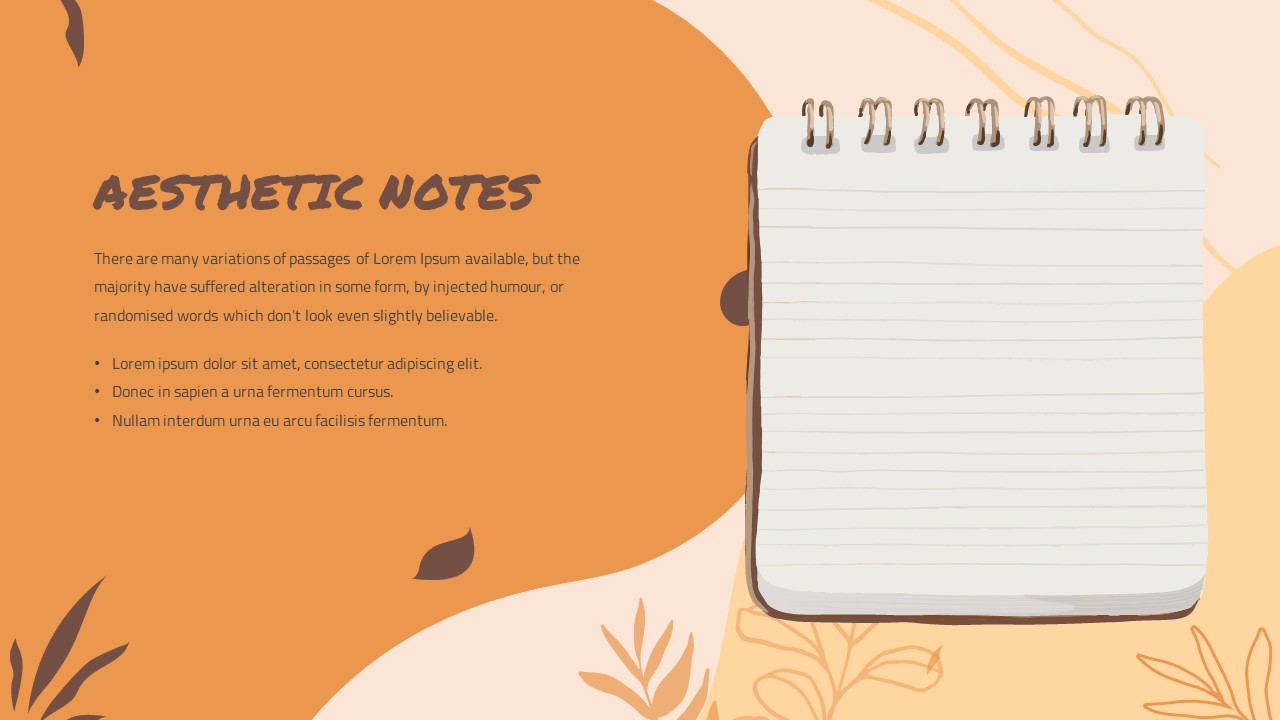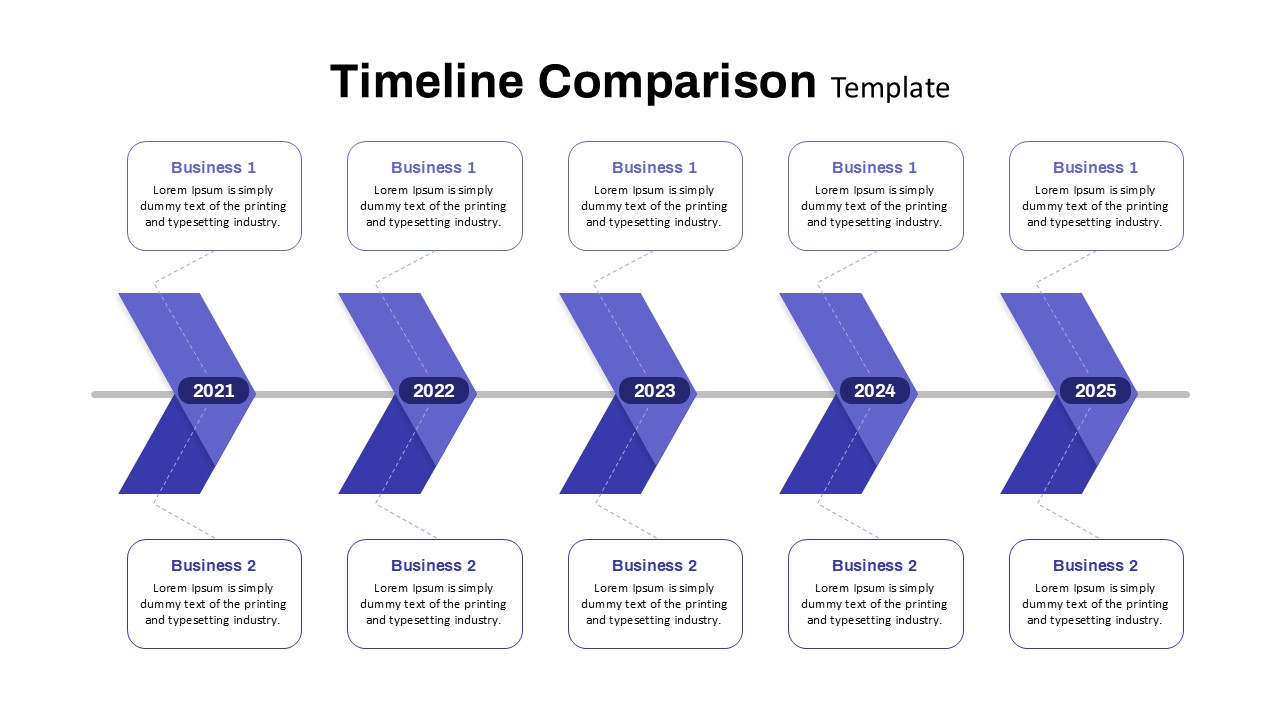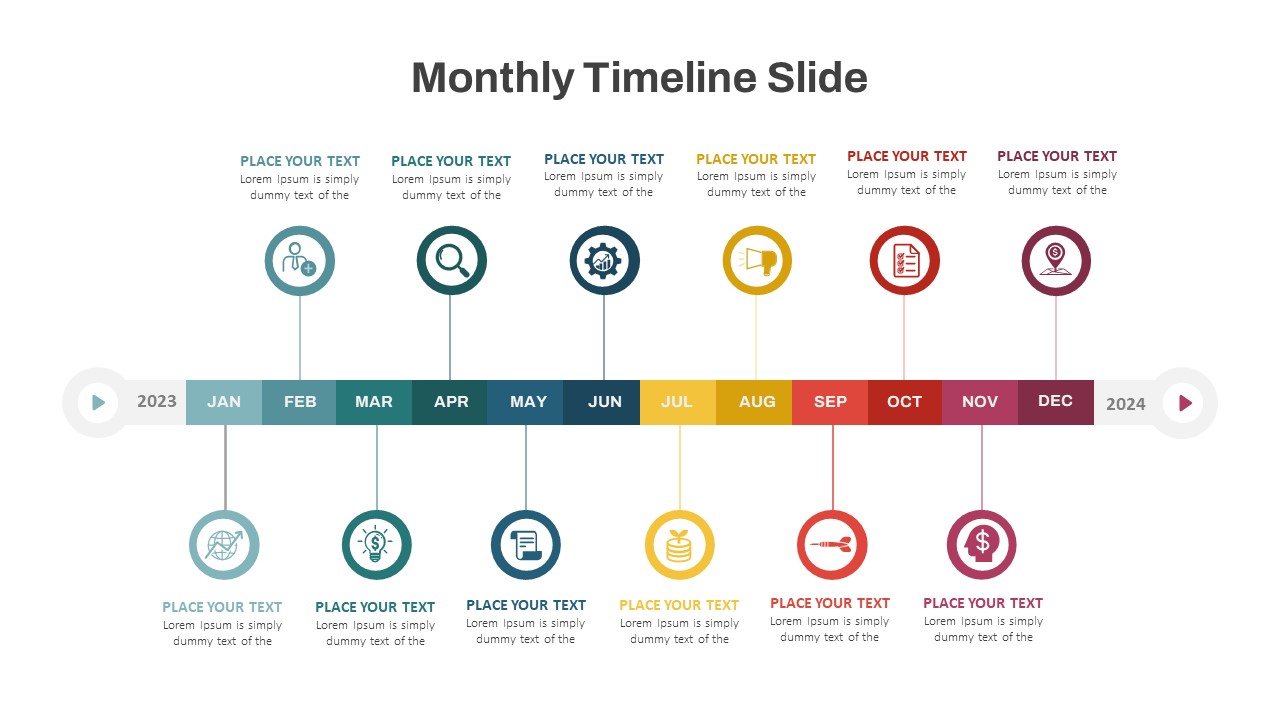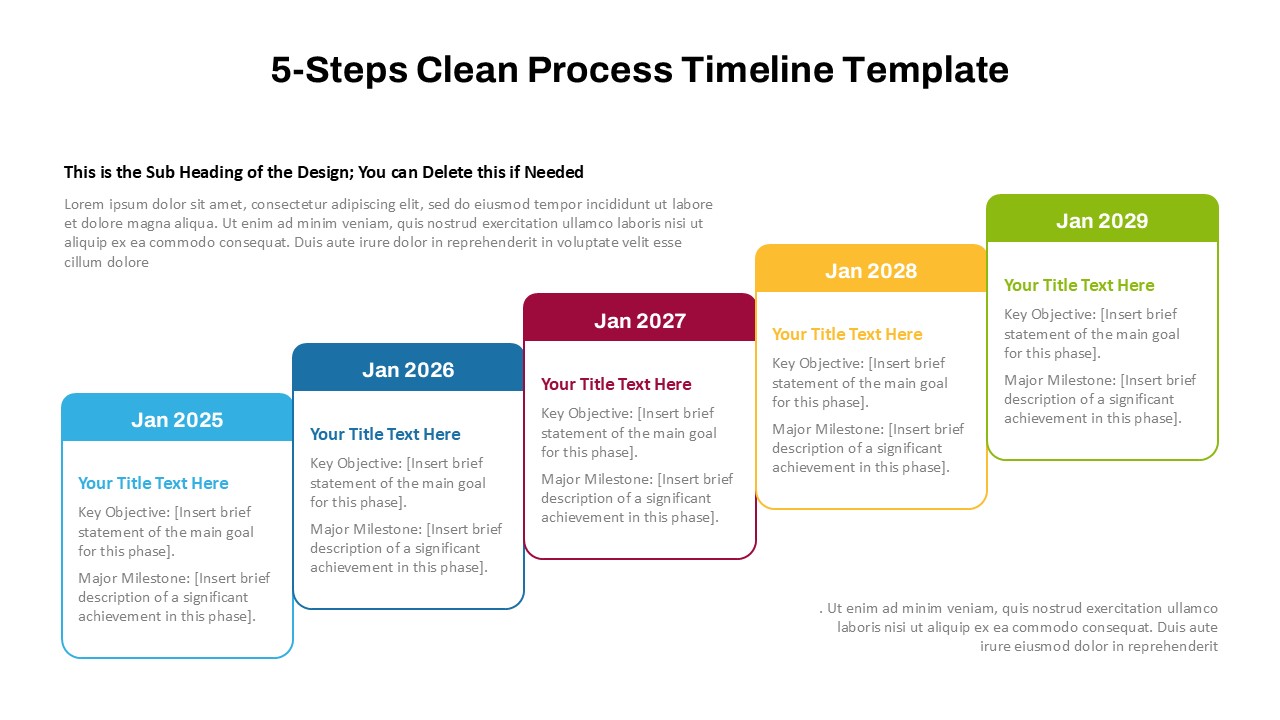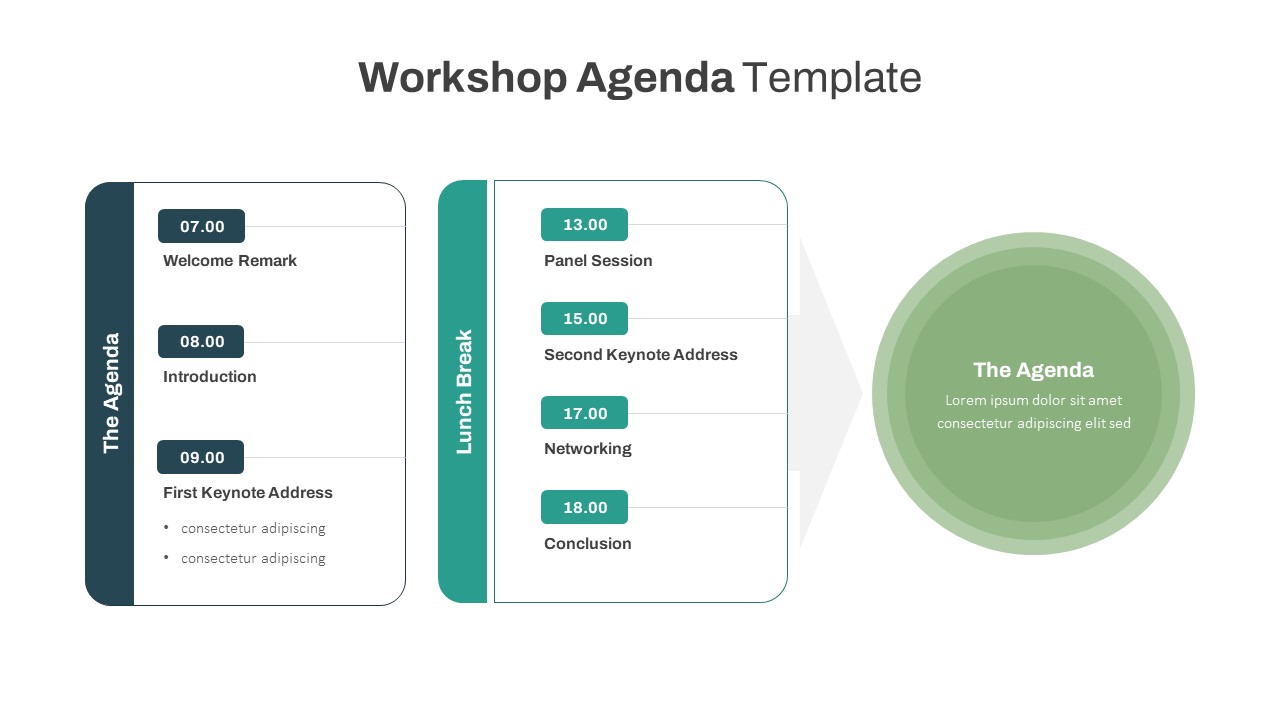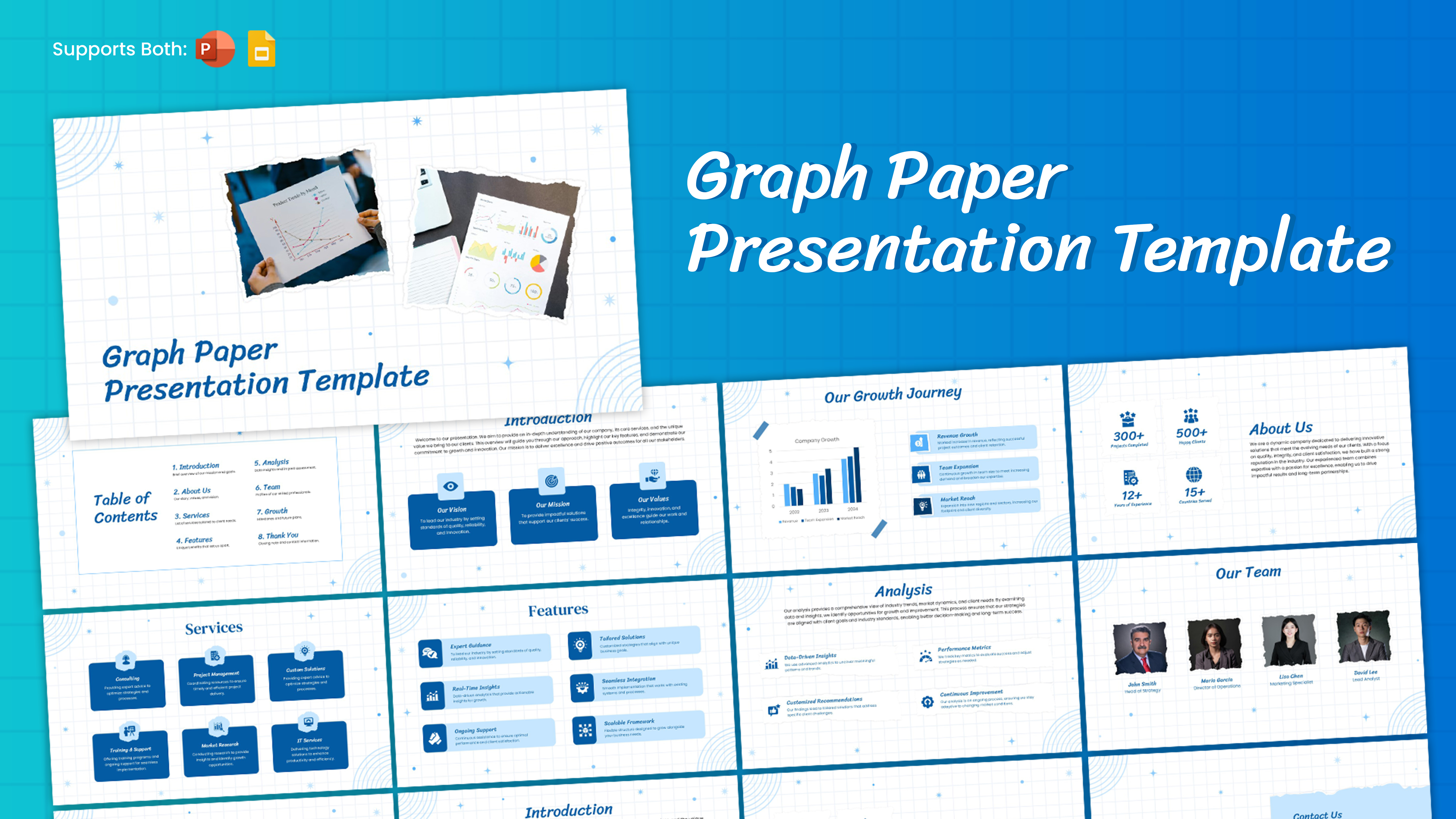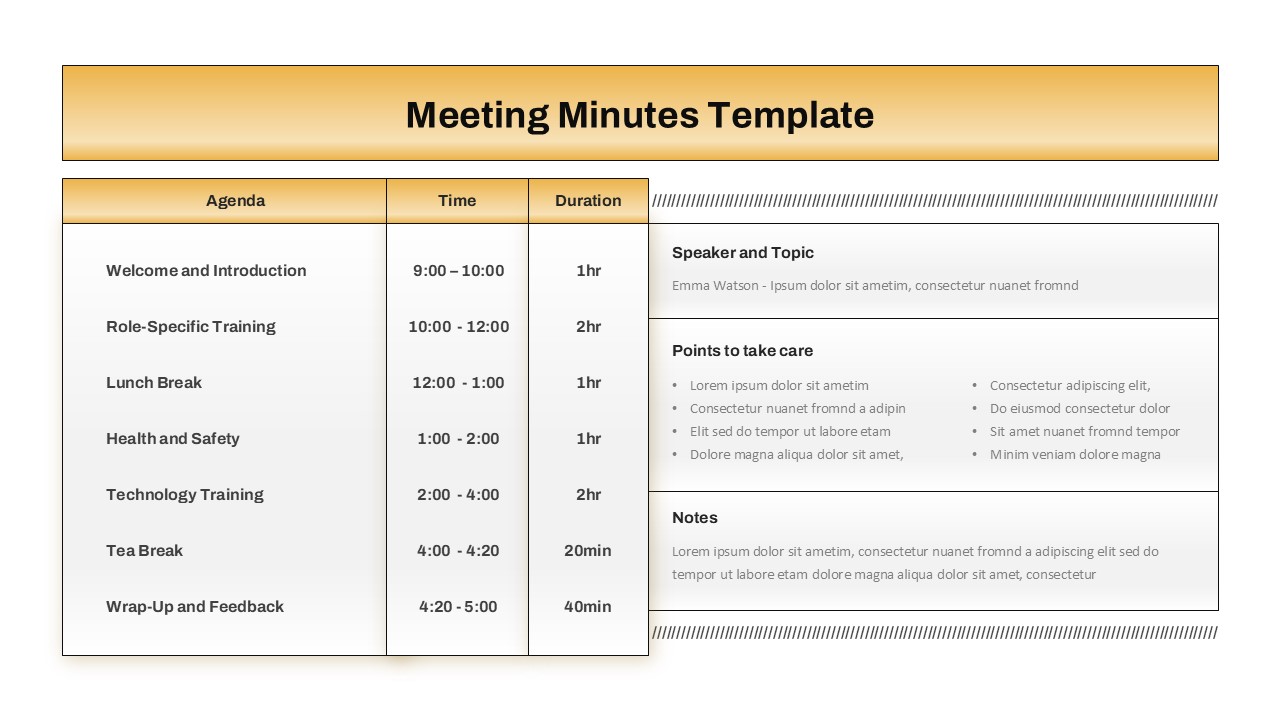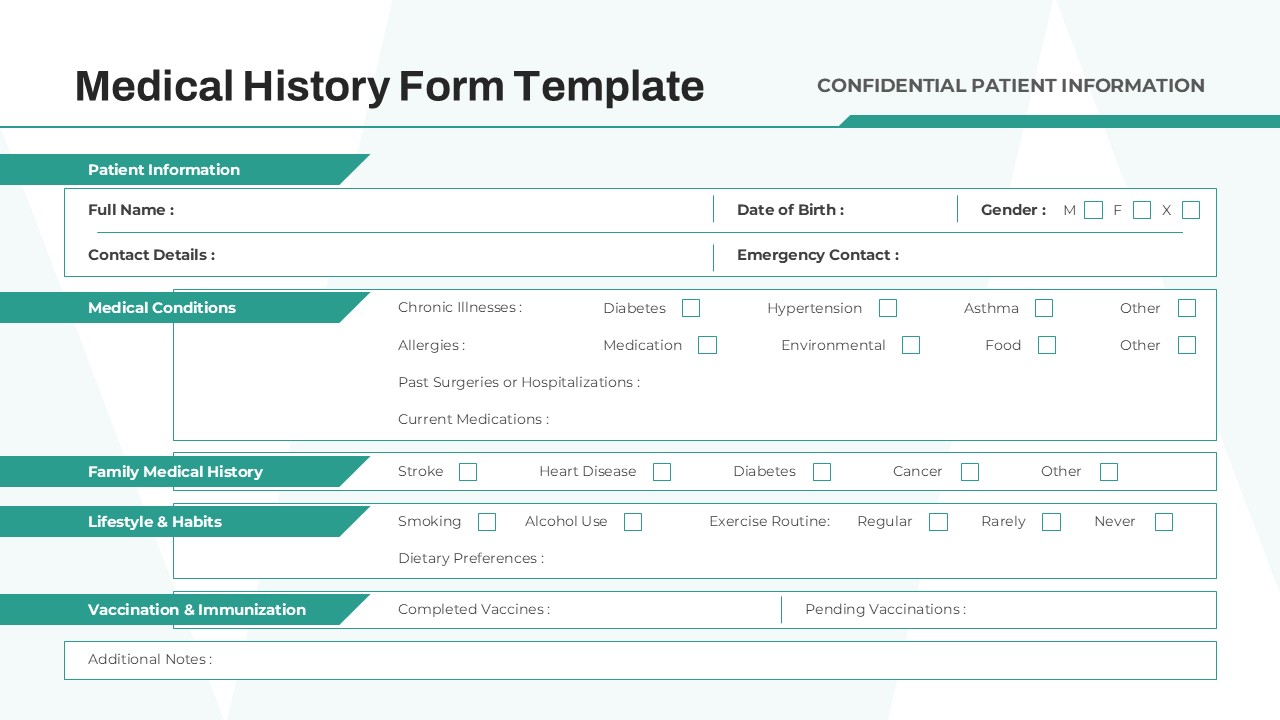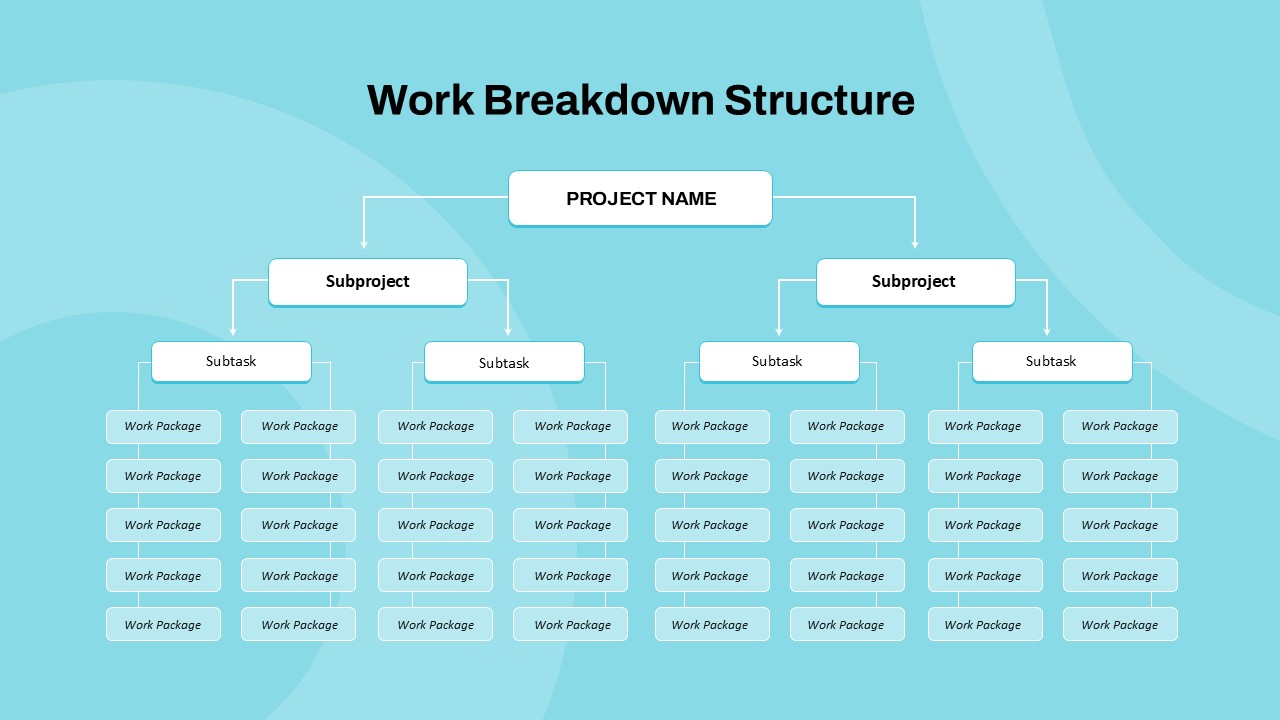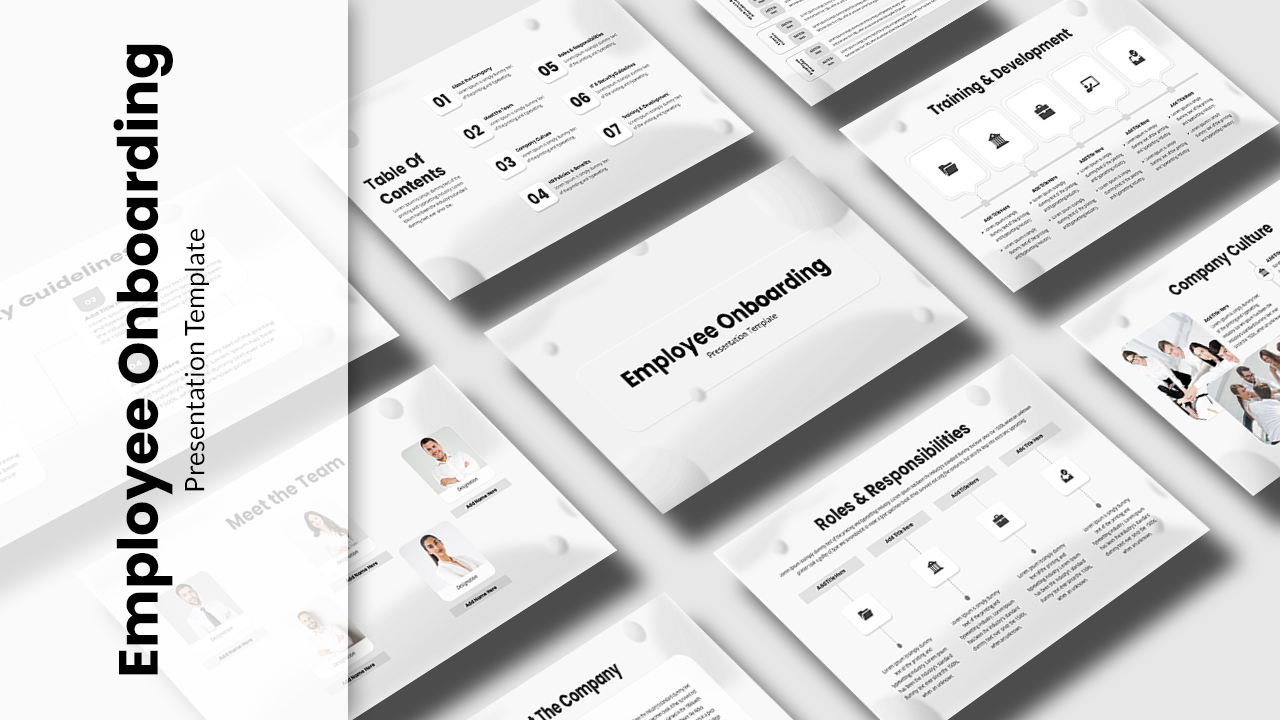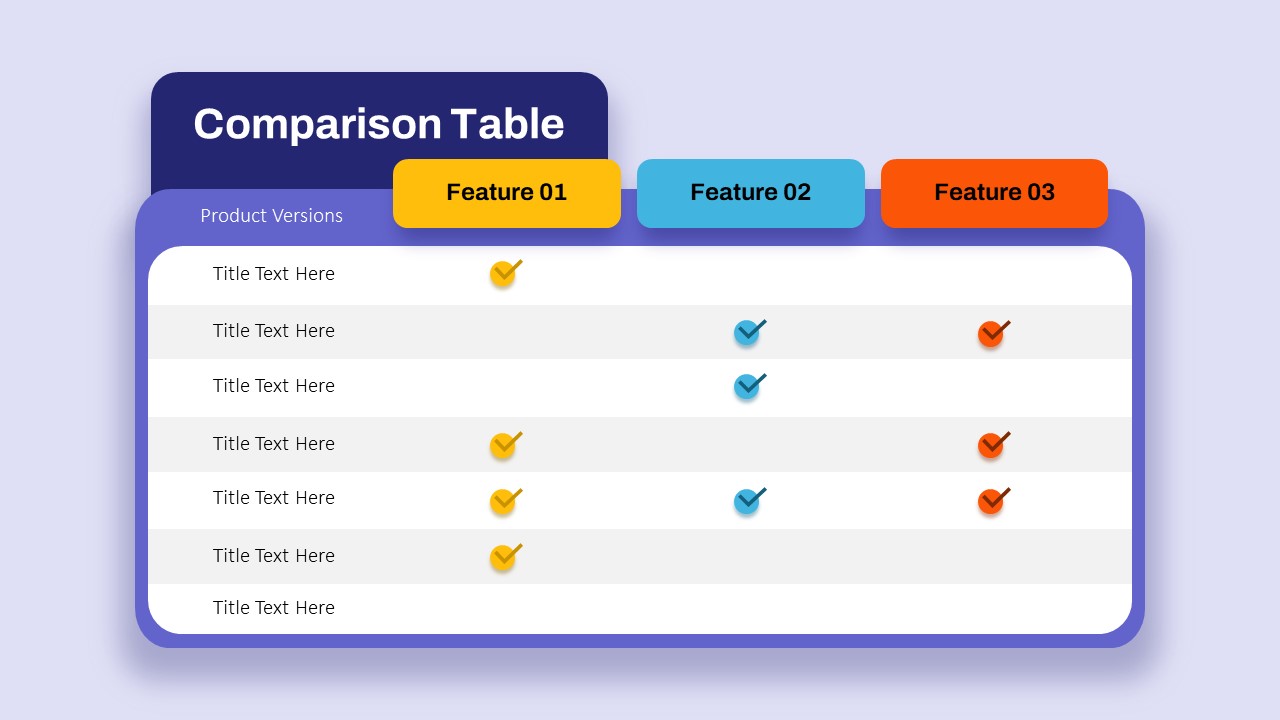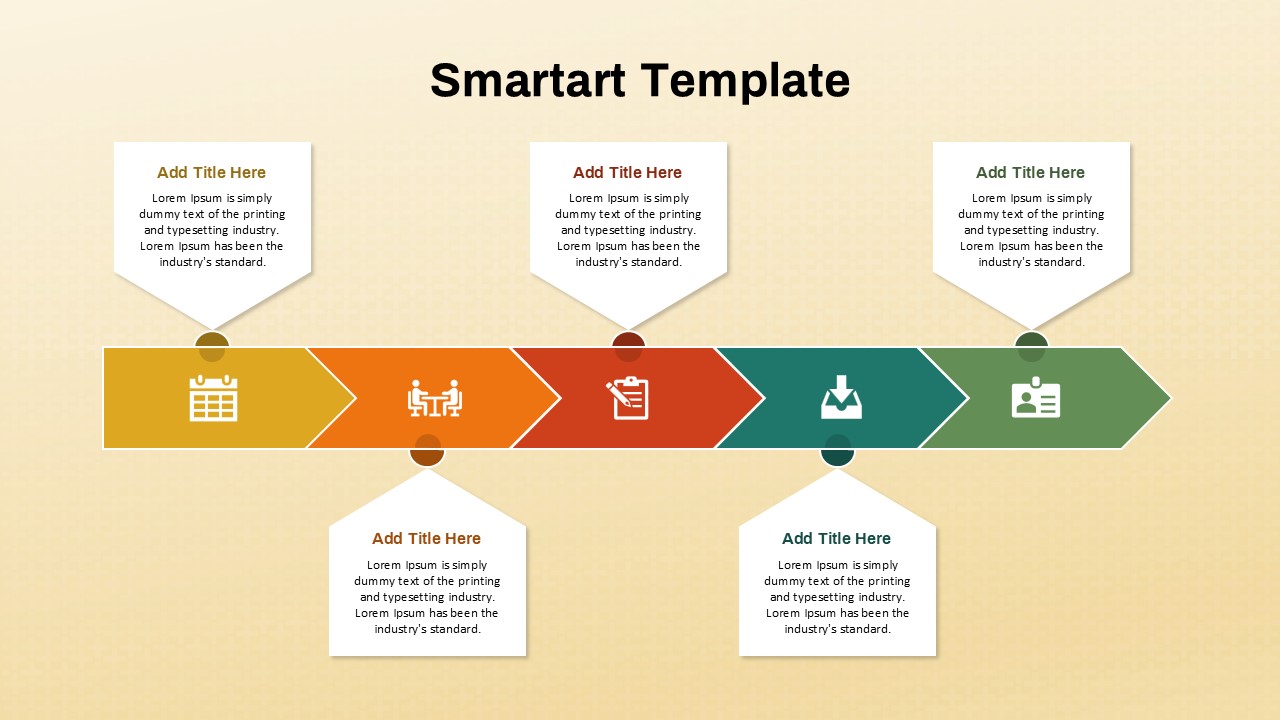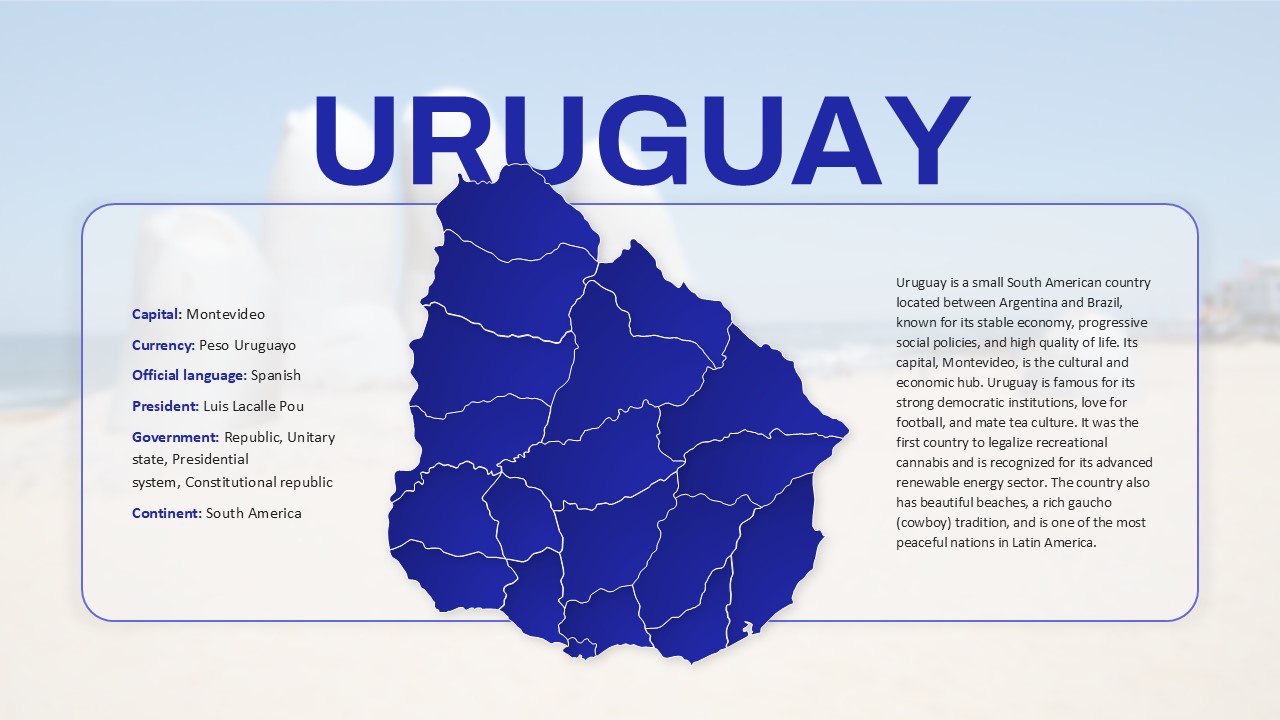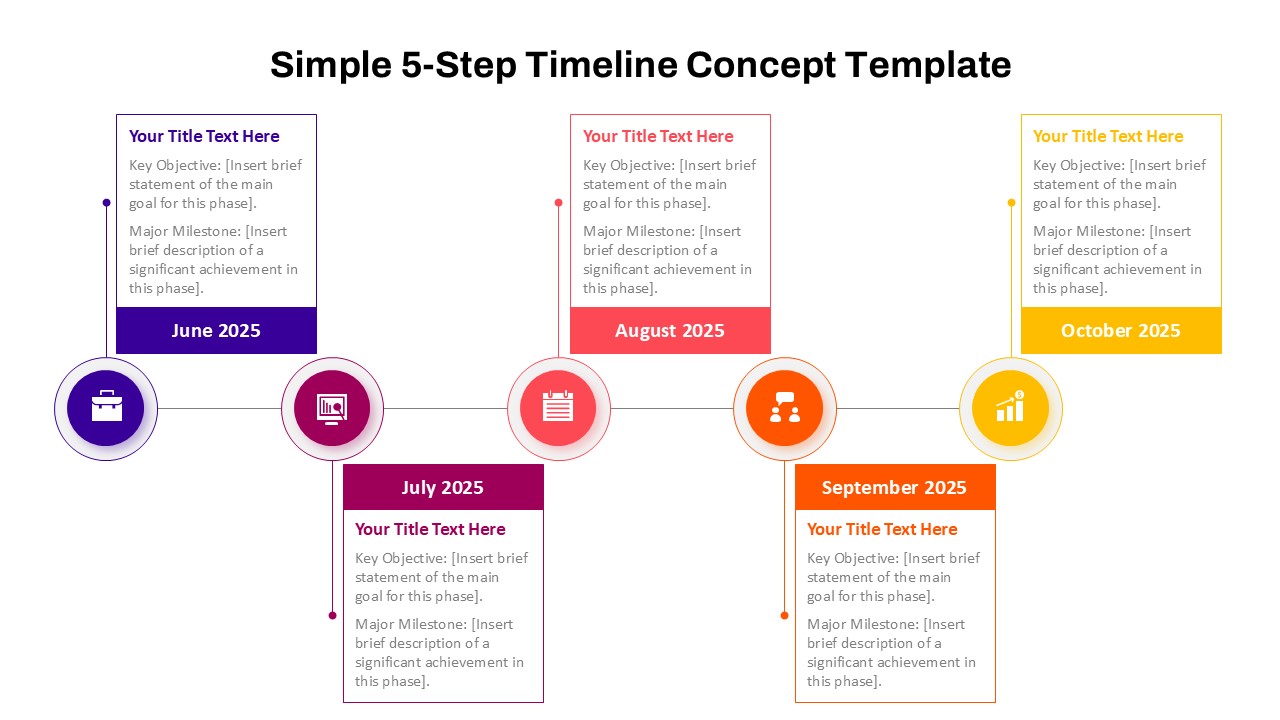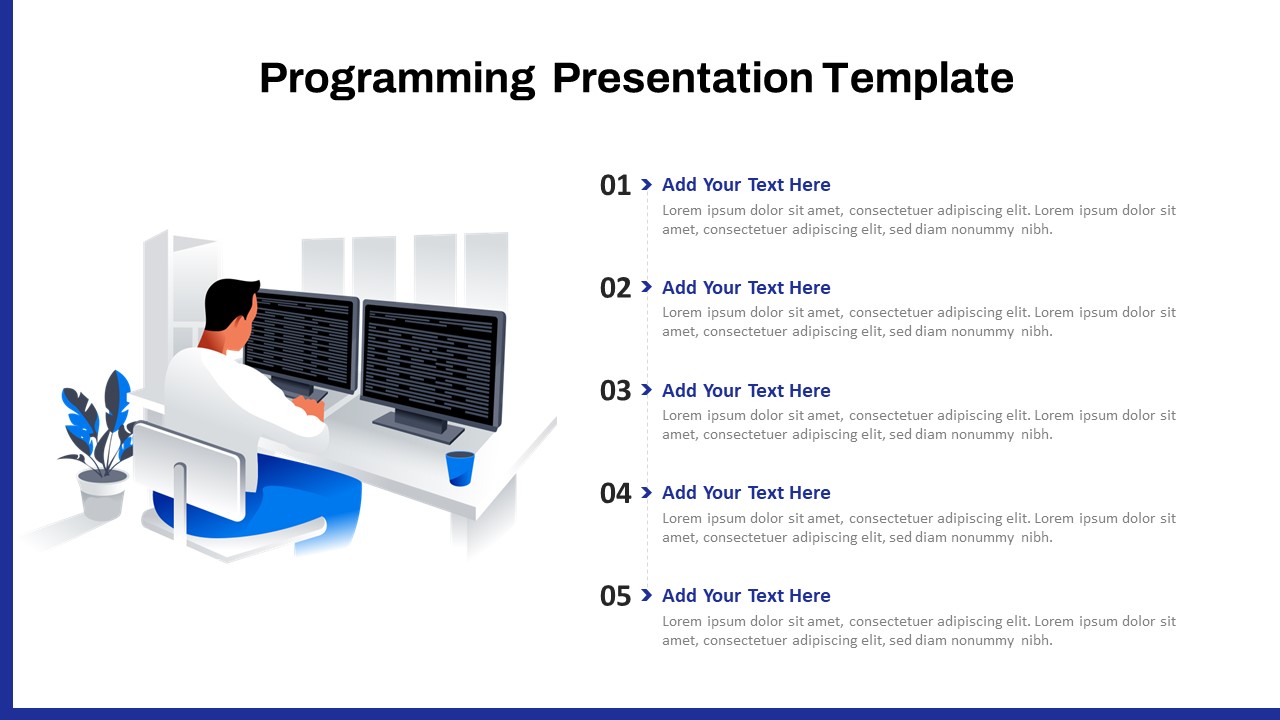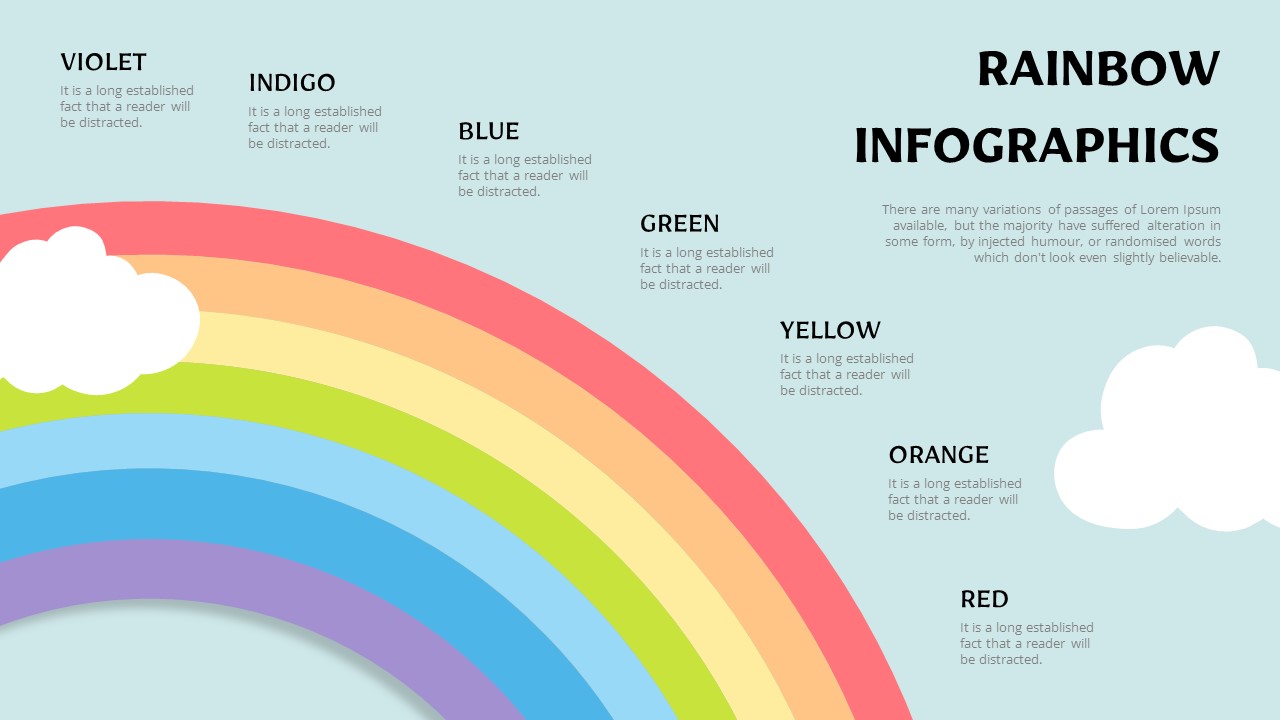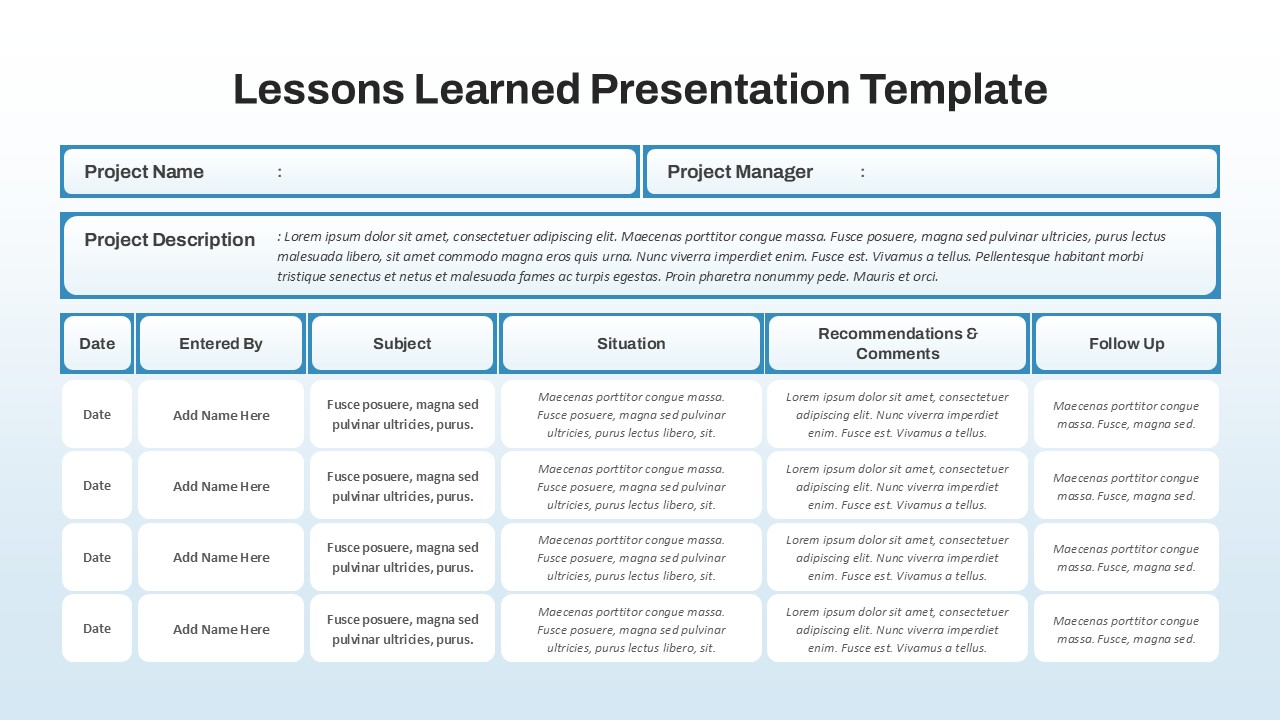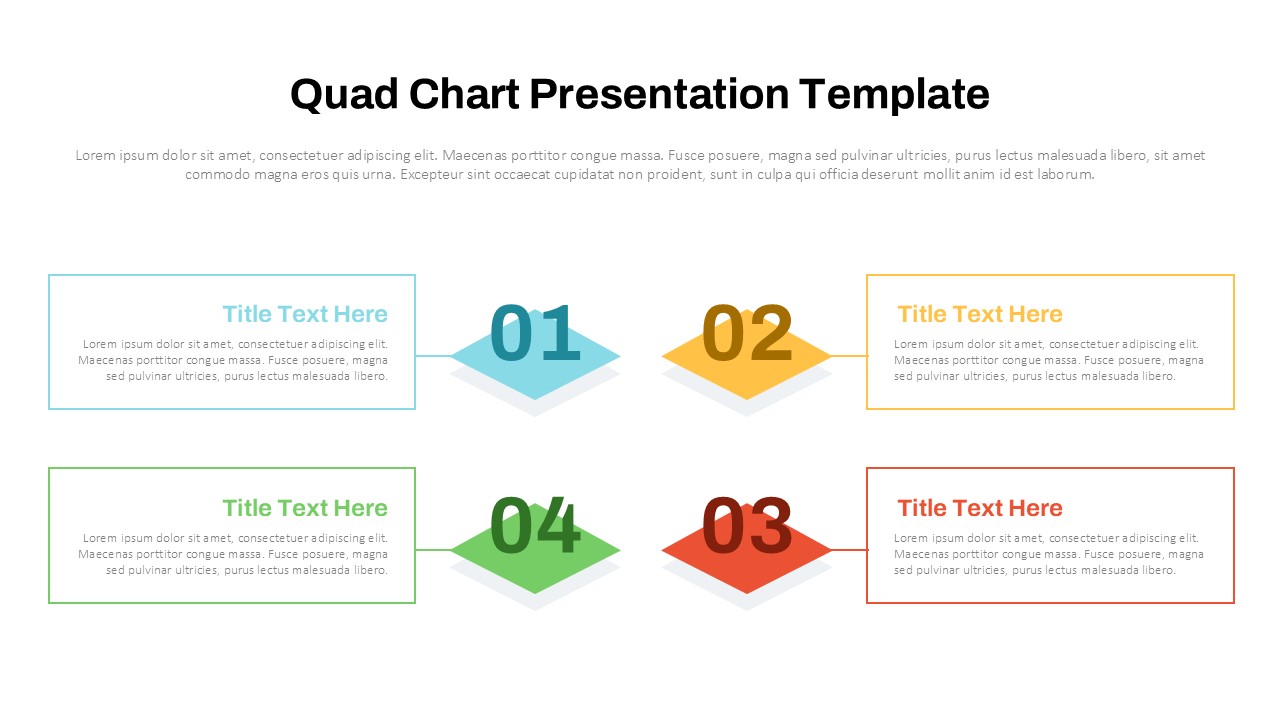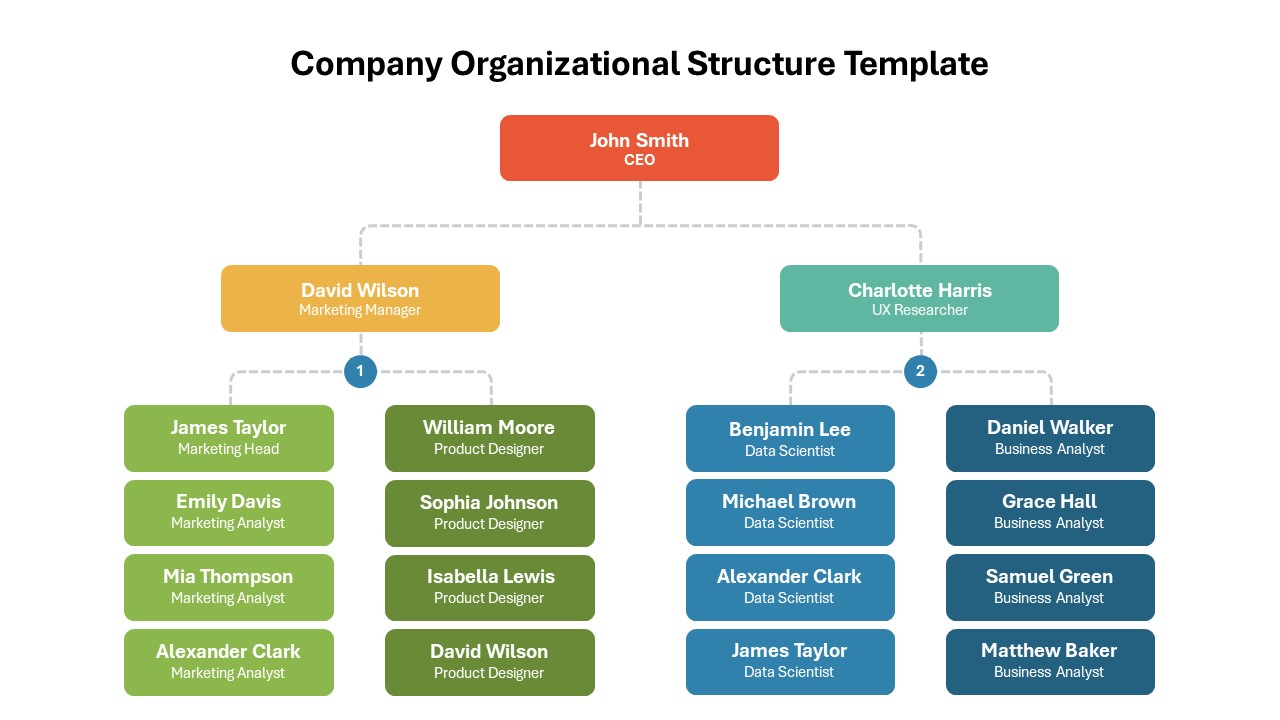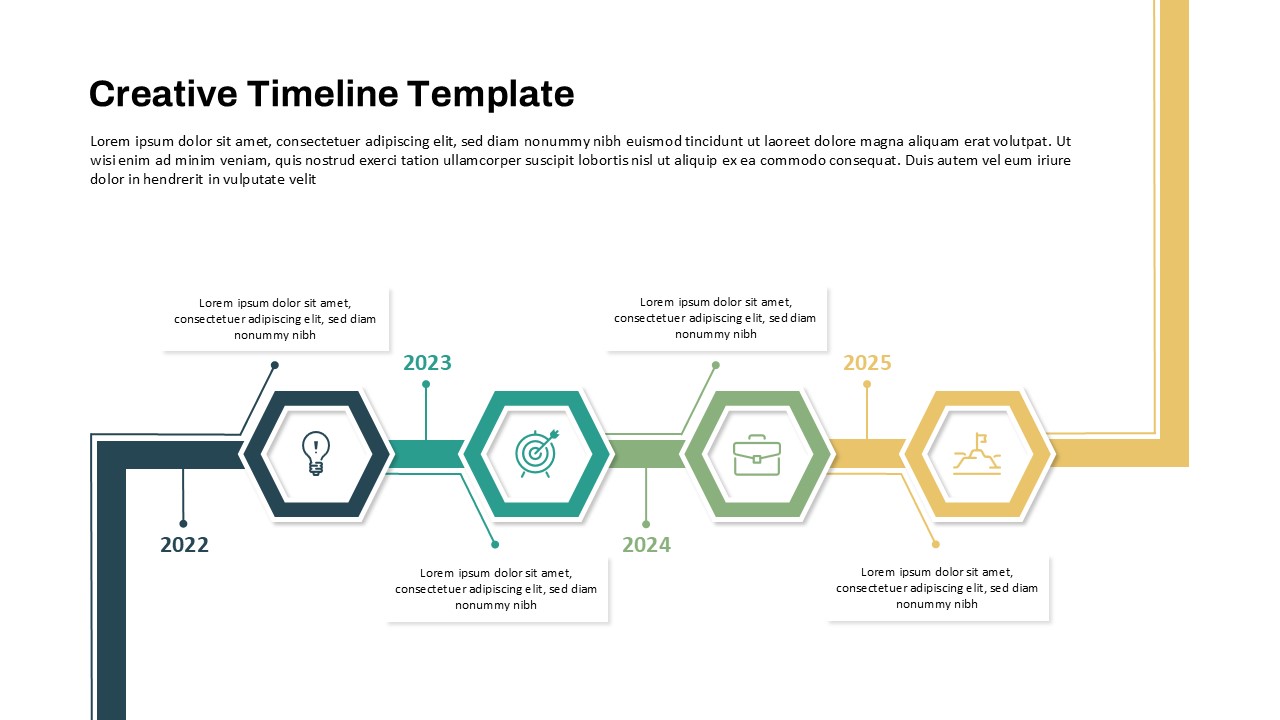8 Bullet Points List PowerPoint Template
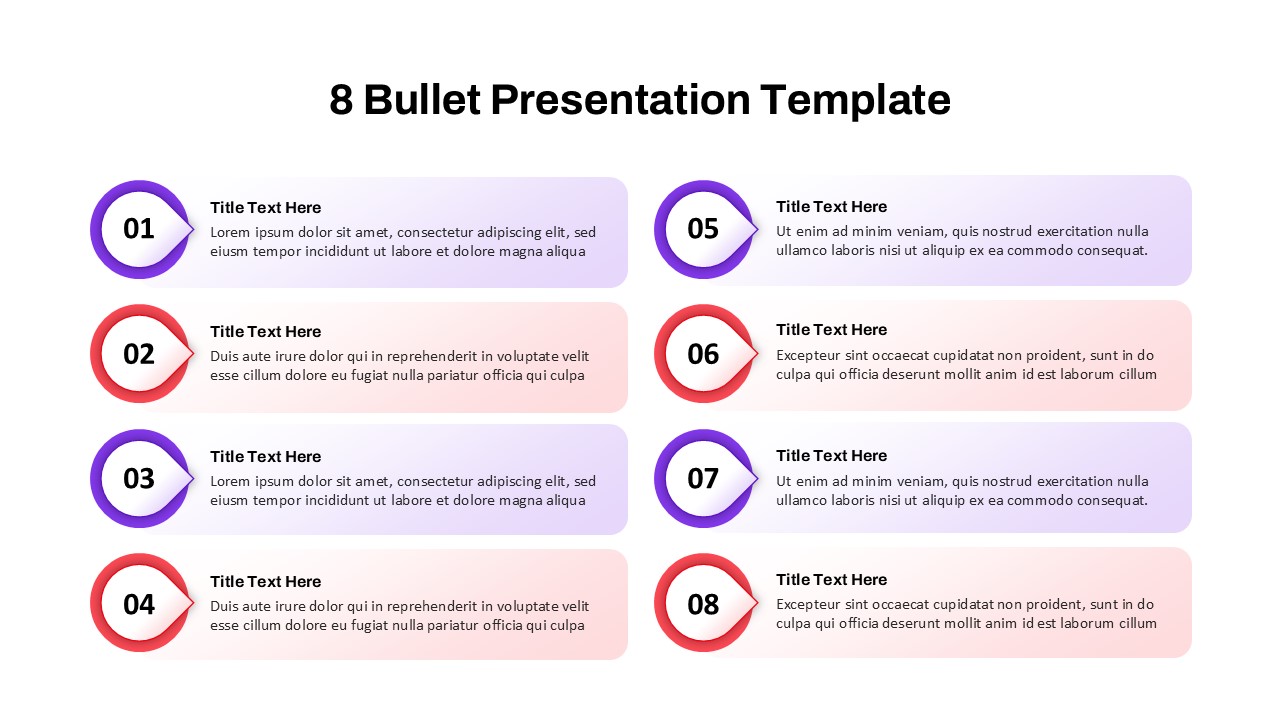
Effectively organize and present your key information with our clean and straightforward 8 bullet points PowerPoint presentation template. Designed for clarity and impact, this template provides a simple yet powerful layout for showcasing your main points in a structured and easy-to-follow format. This template is intended to structure eight key points in a visually appealing and easy-to-follow layout. With a side-by-side arrangement of alternating color-coded bullet blocks, the template enhances readability while maintaining a clean, modern aesthetic.
Each bullet point is numbered with a bold circular graphic and supported by a spacious text box that allows for brief descriptions, action items, or short summaries. The alternating use of cool and warm tones adds visual contrast and guides the viewer’s eye seamlessly from point to point. This layout is ideal for breaking down processes, listing product features, summarizing discussion topics, or outlining agenda items.
Perfect for business presentations, training sessions, educational lectures, or marketing overviews, this template allows full customization in both PowerPoint and Google Slides. Users can easily adjust colors, font styles, and icons to suit their brand or message. Its balance of form and function ensures your content remains front and center without visual overload.
Whether you’re briefing a team or teaching a concept, this bullet-point format helps deliver information with structure, clarity, and professionalism.
See more
Features of this template
Other User Cases of the Template:
Team meeting agendas, product feature summaries, step-by-step process guides, educational lessons, training module breakdowns, project milestone tracking, marketing strategy outlines, checklist presentations, classroom instruction slides, business reporting decks