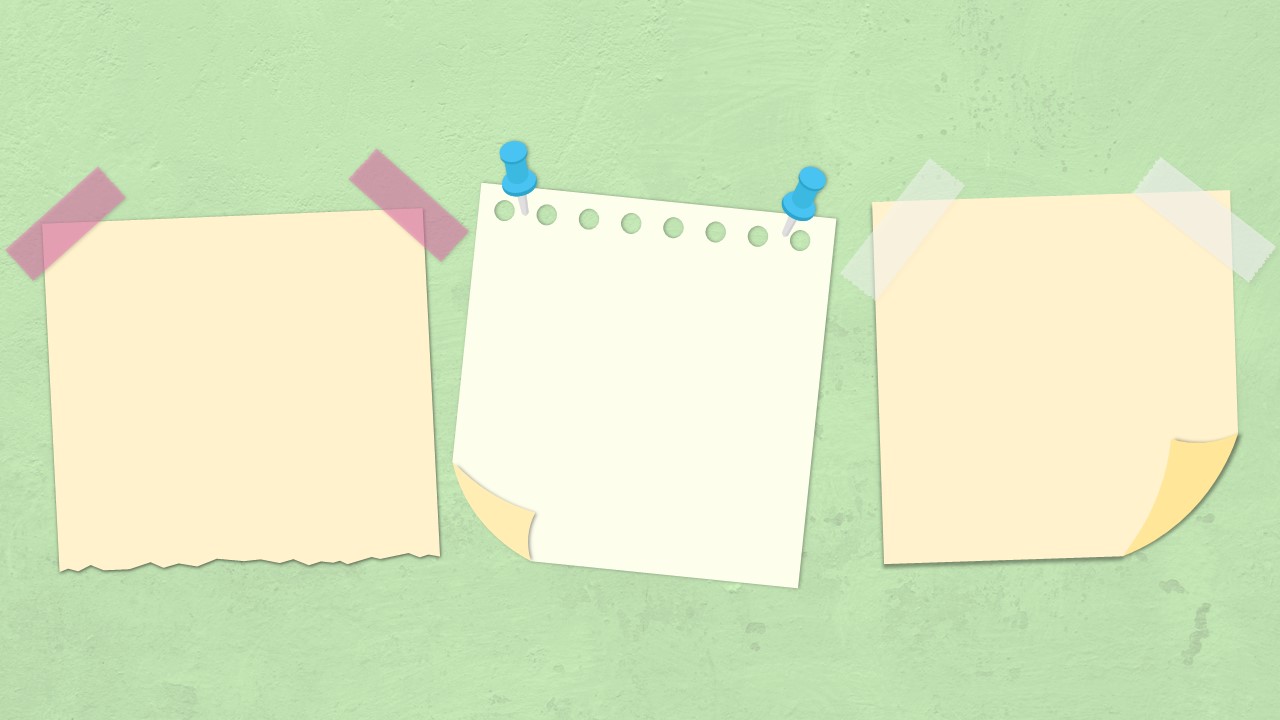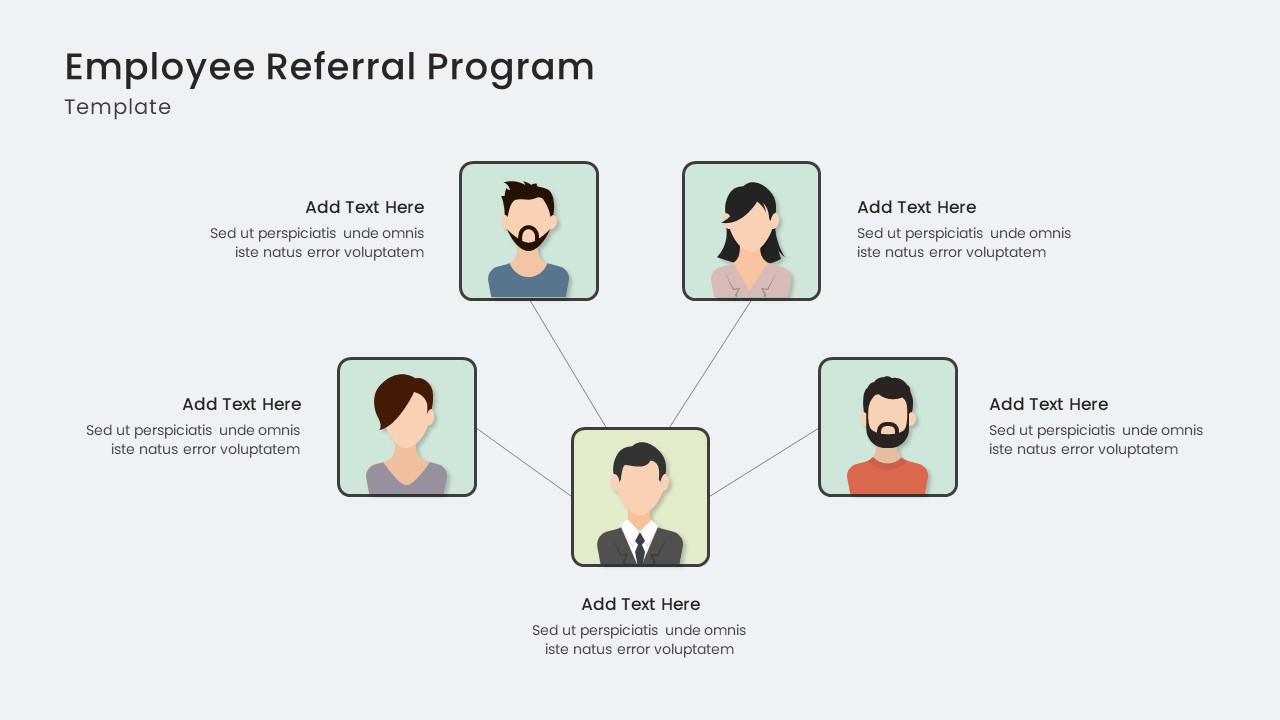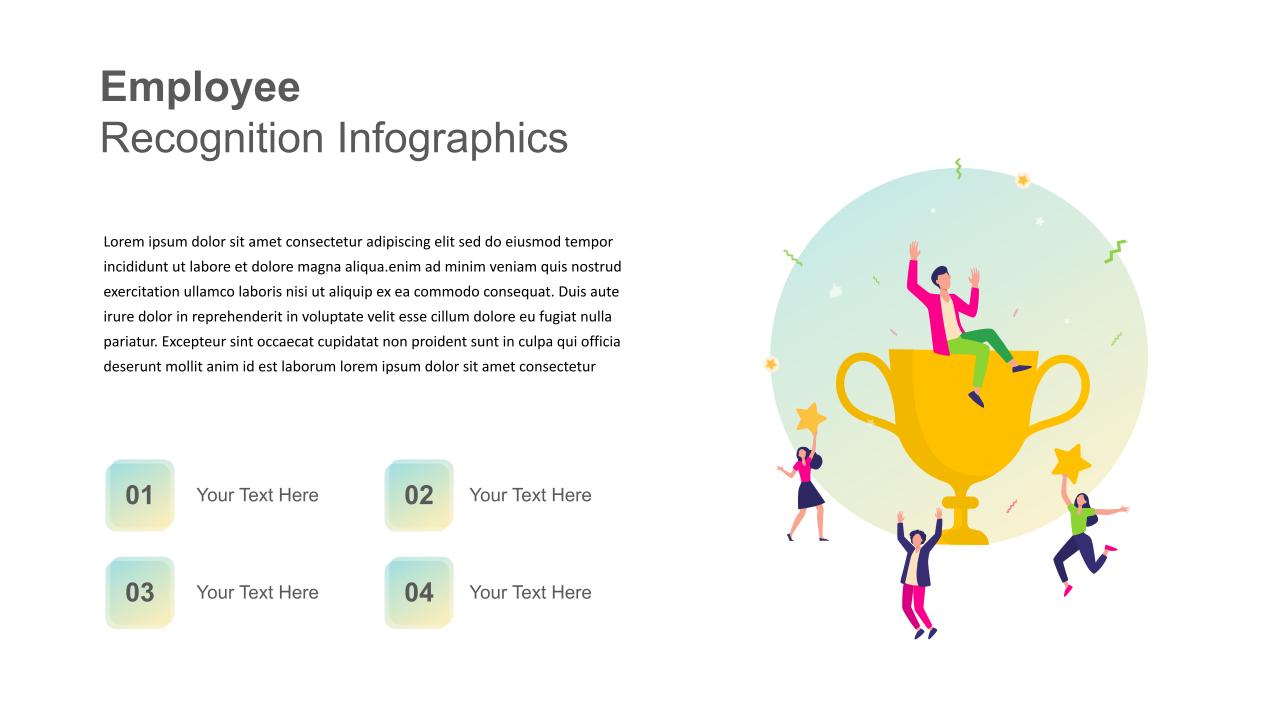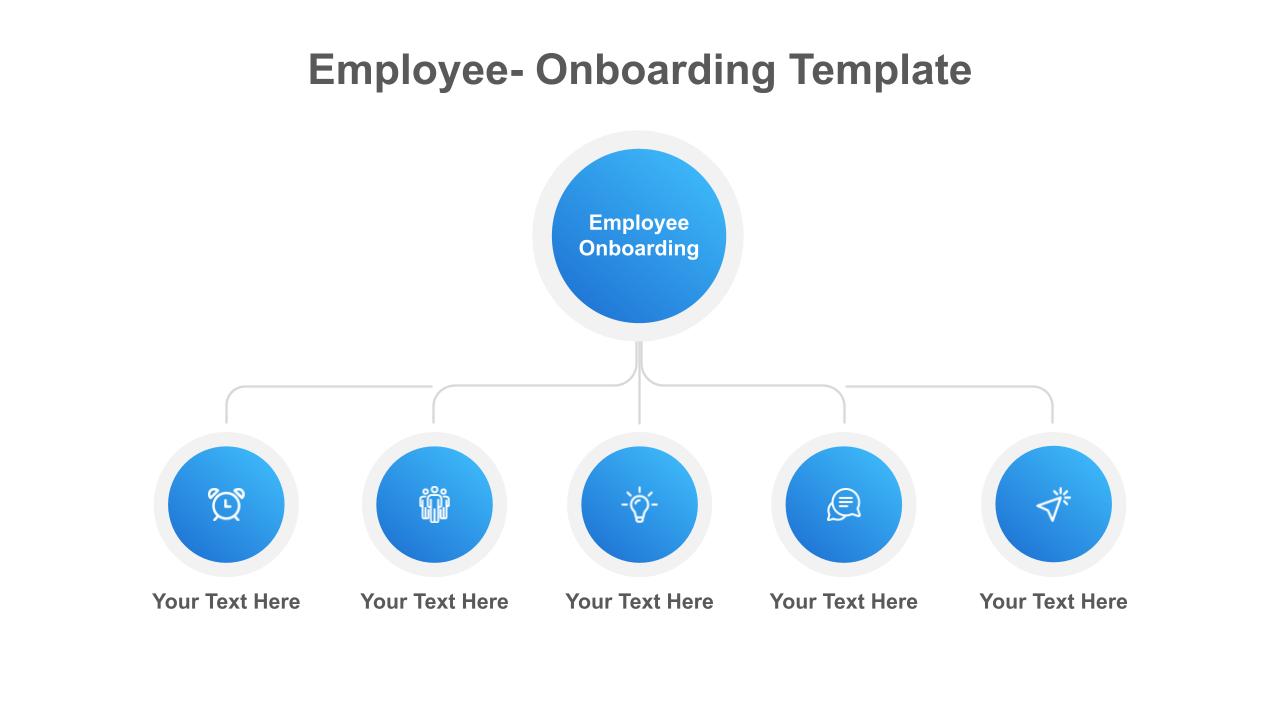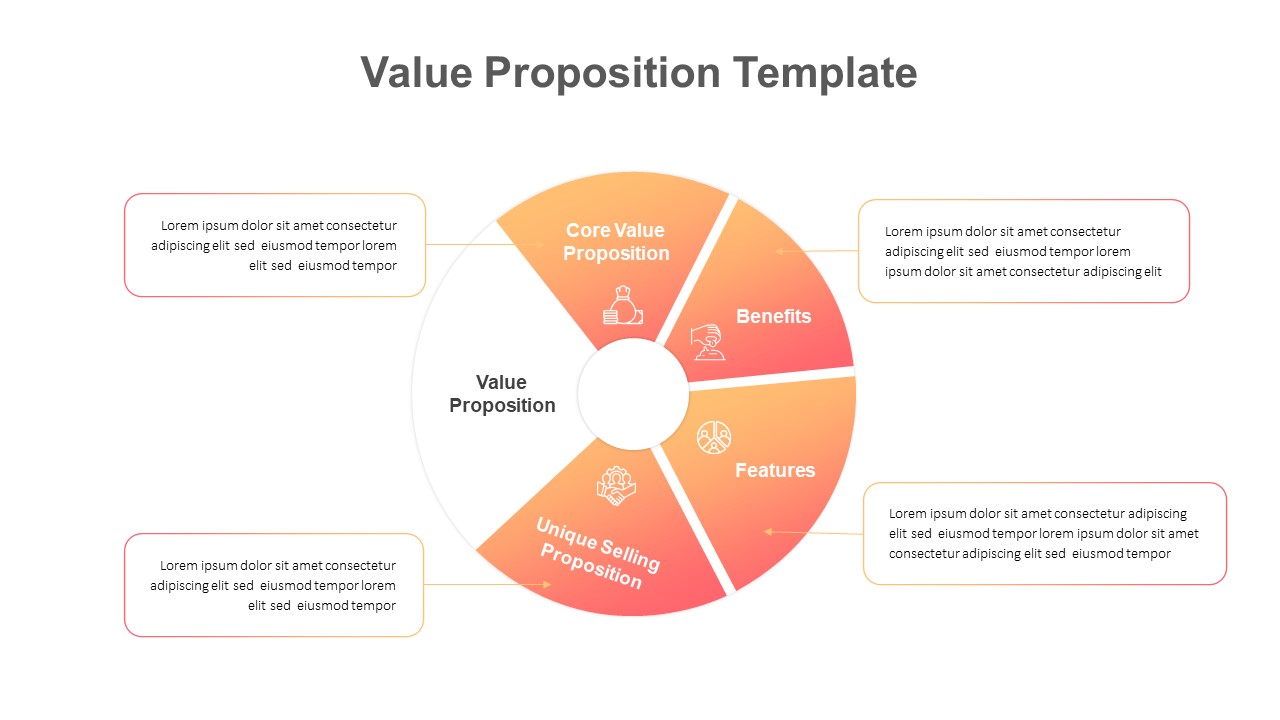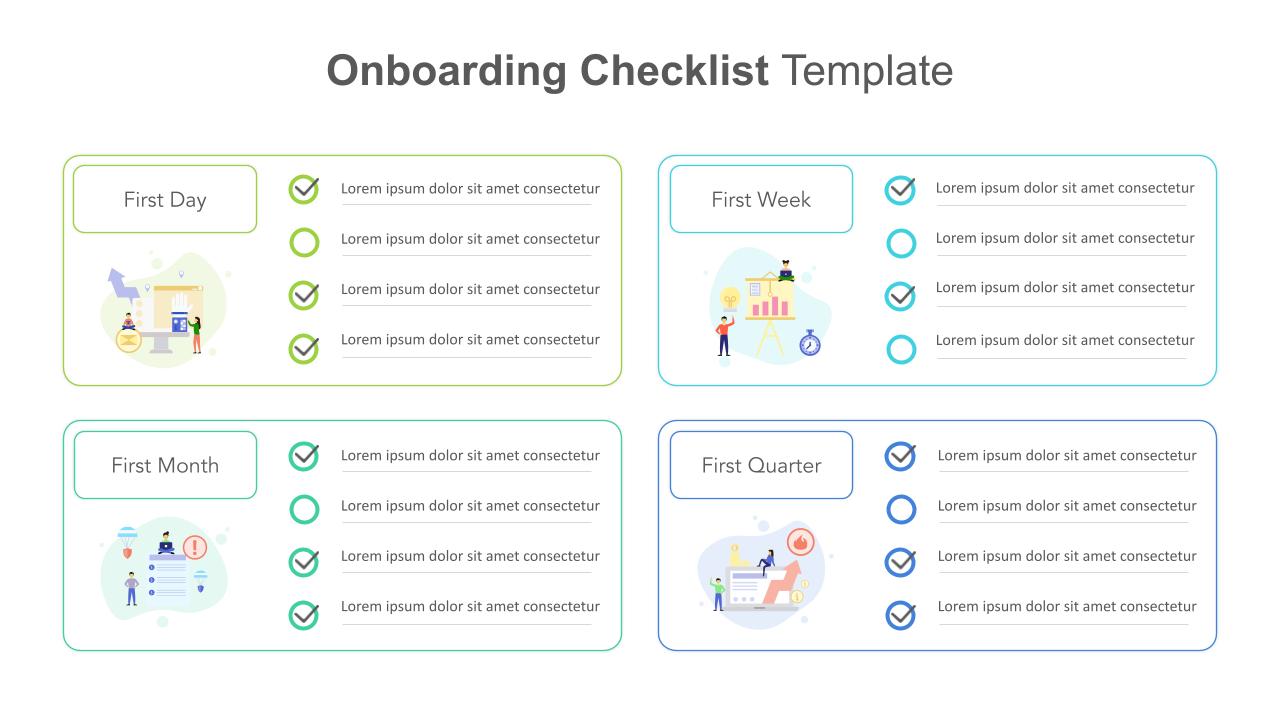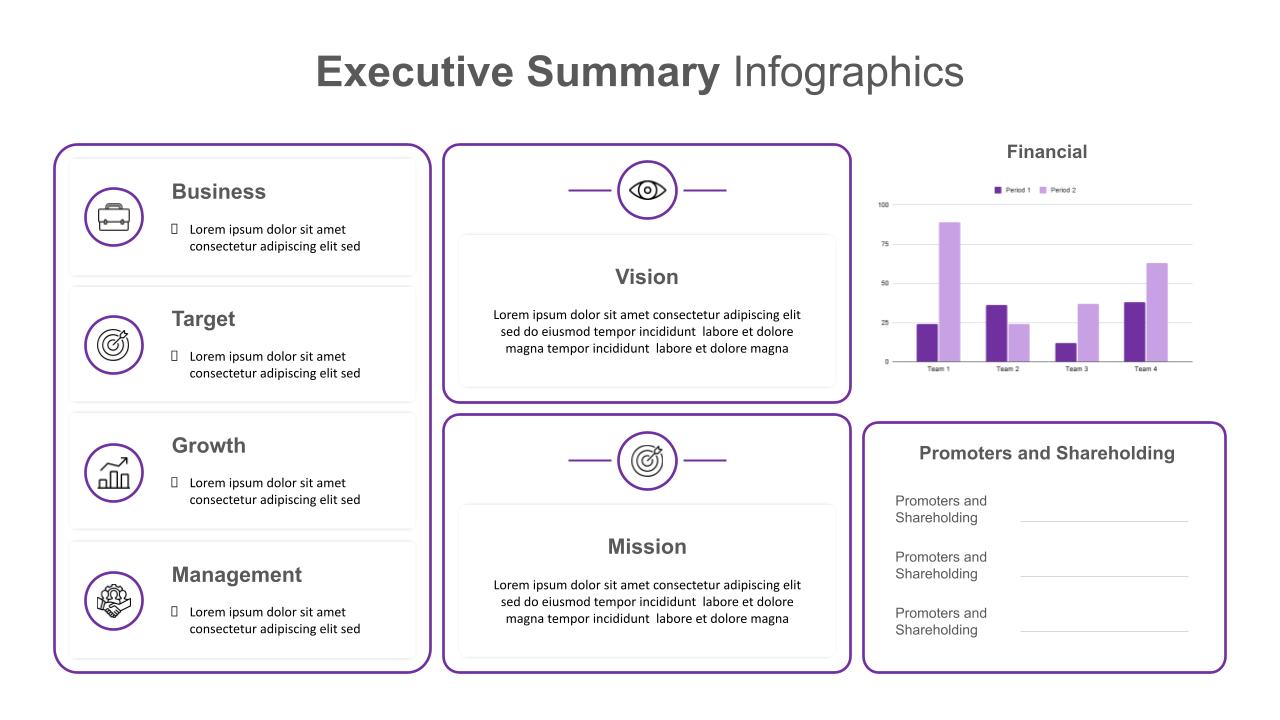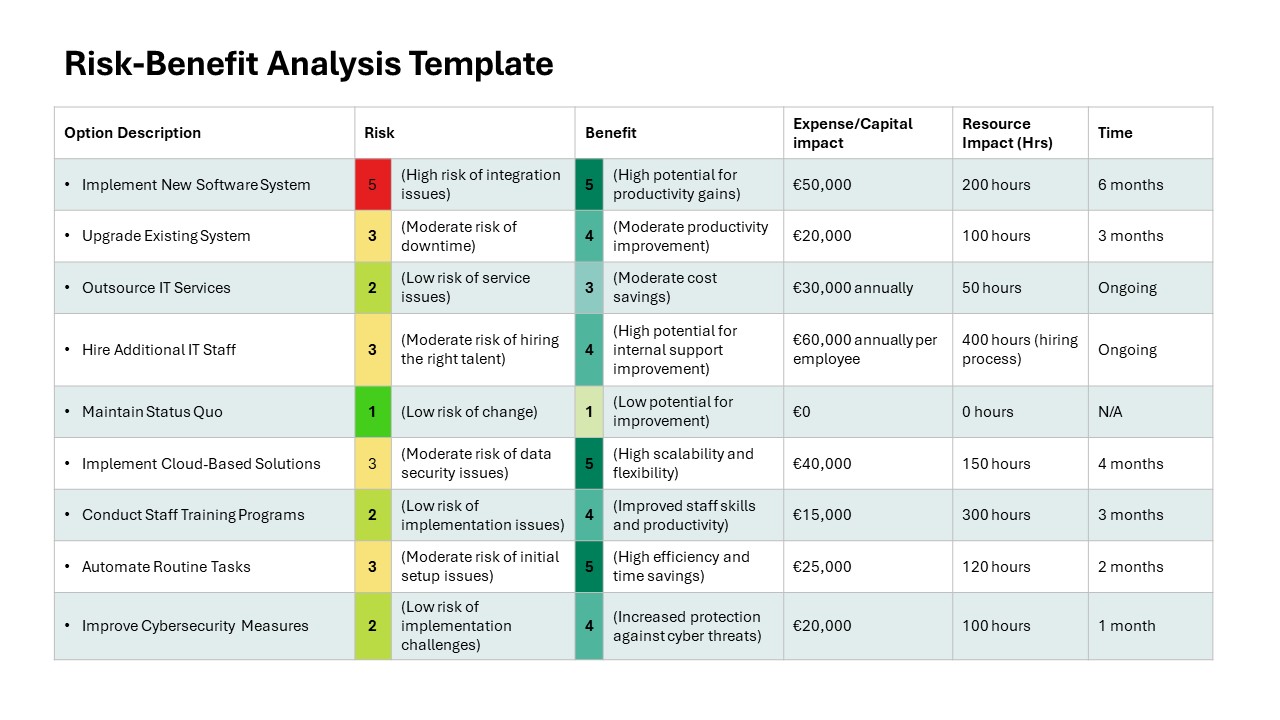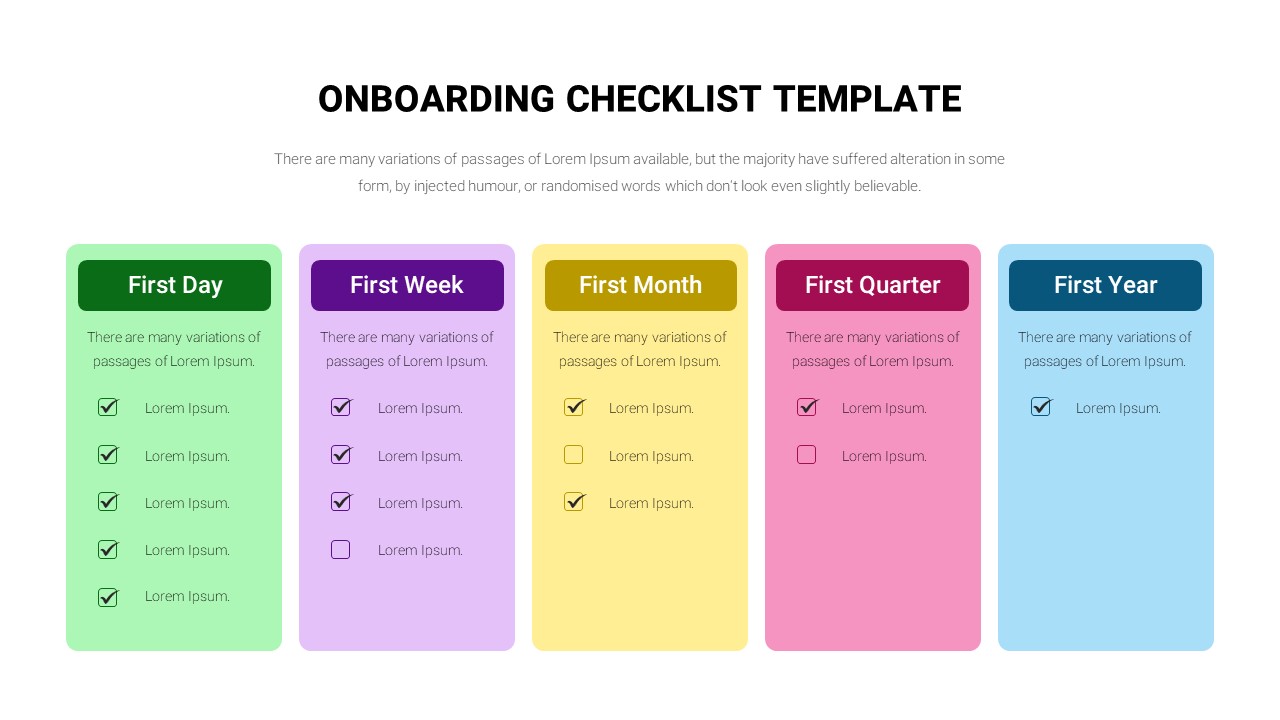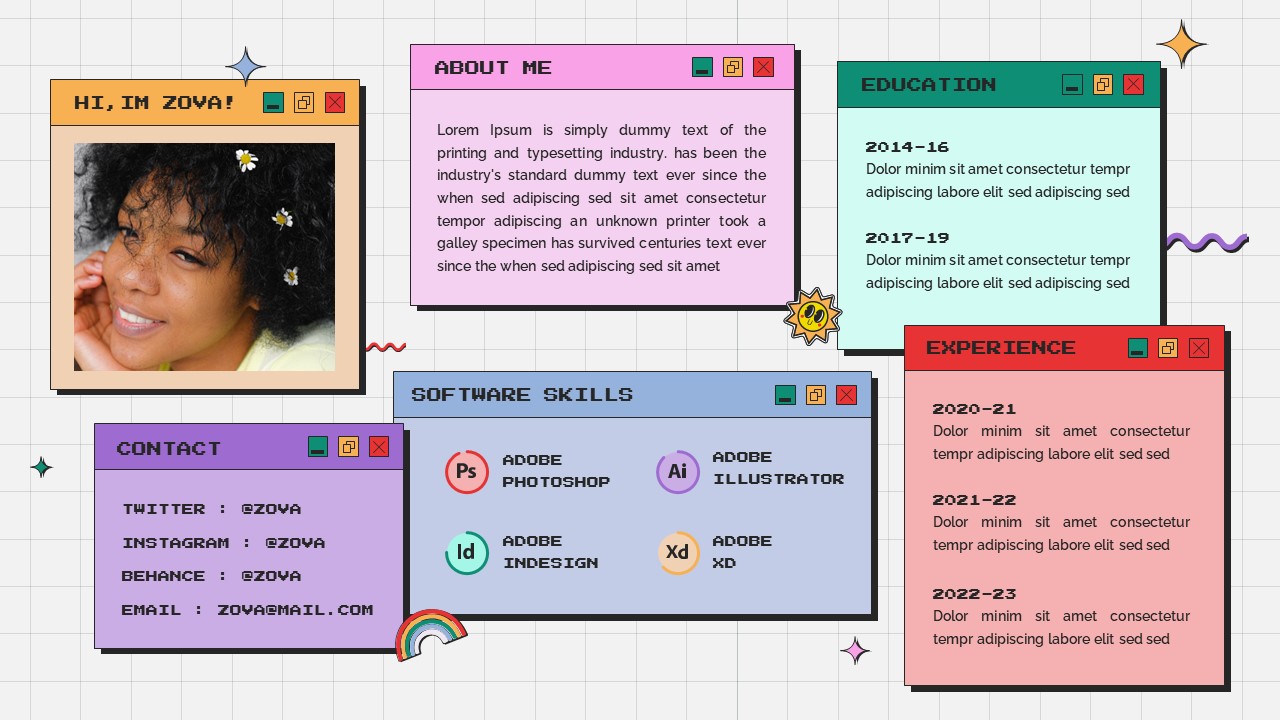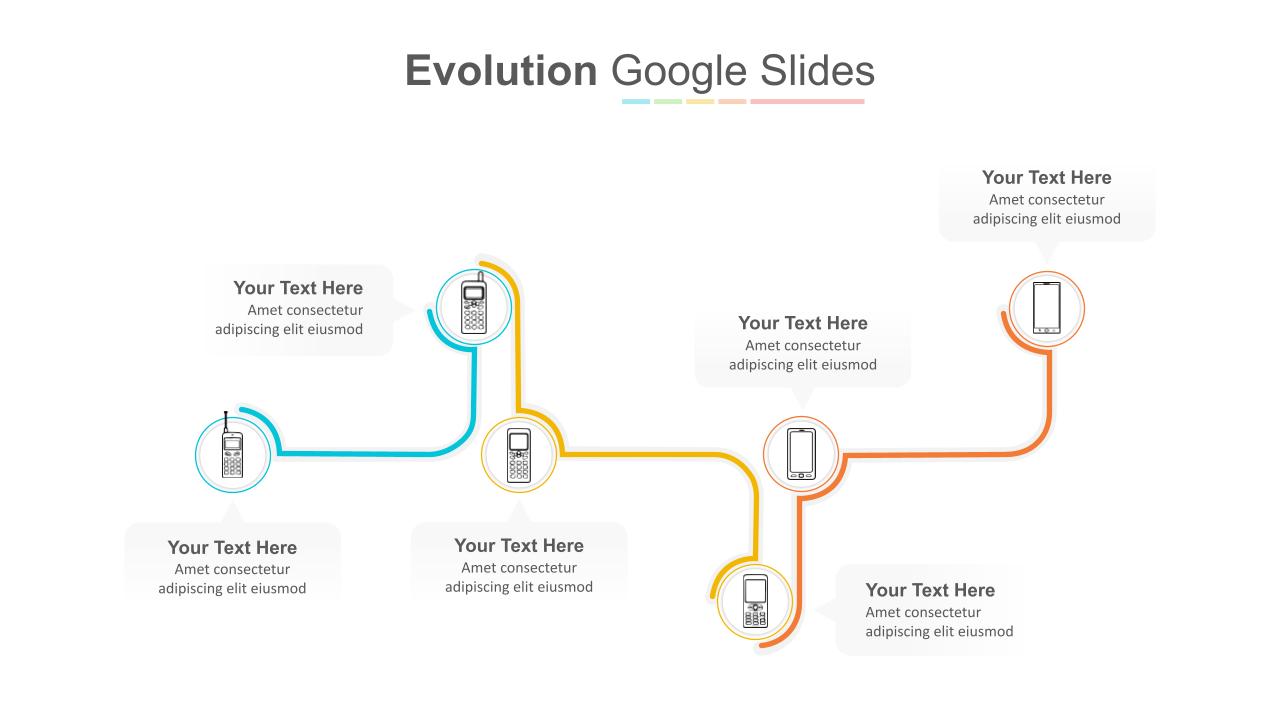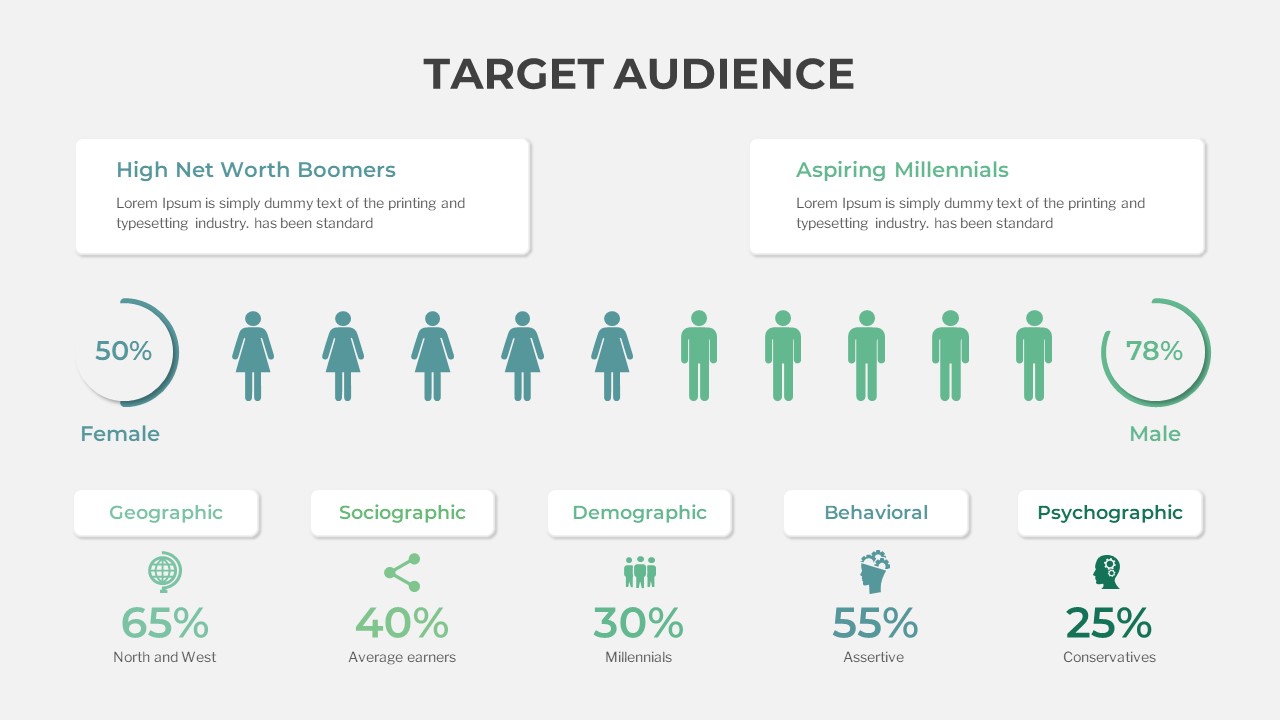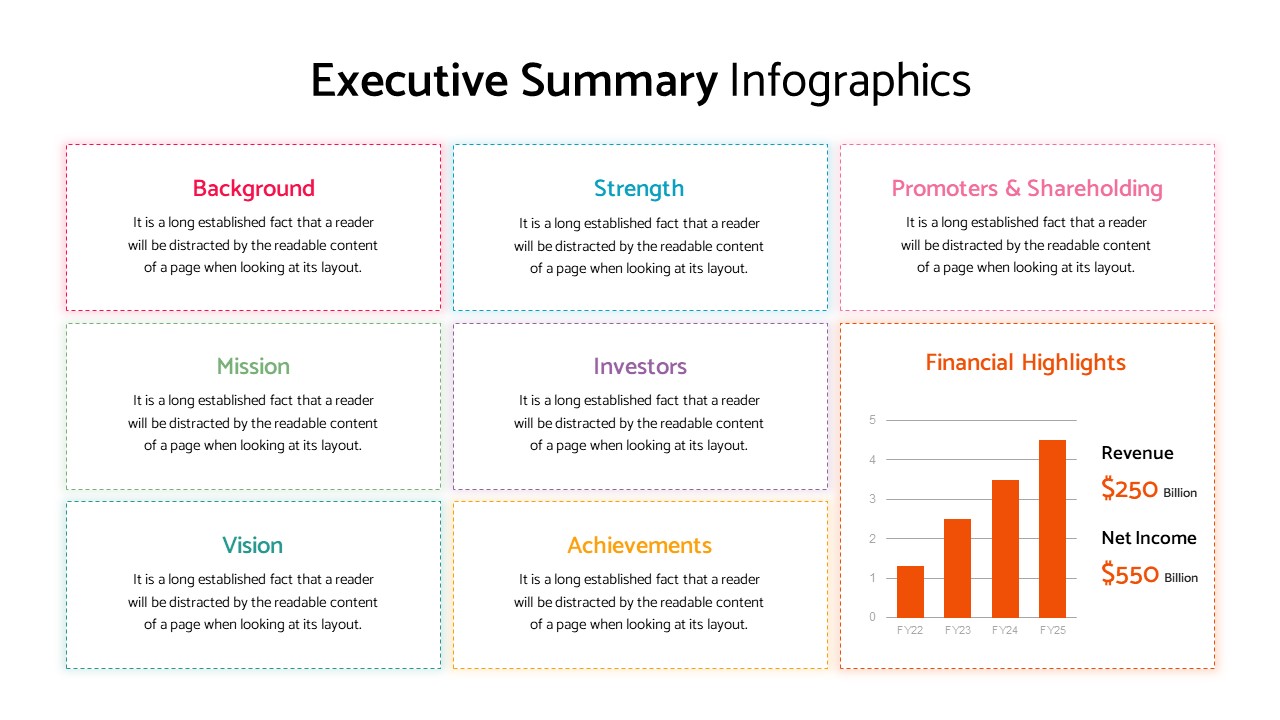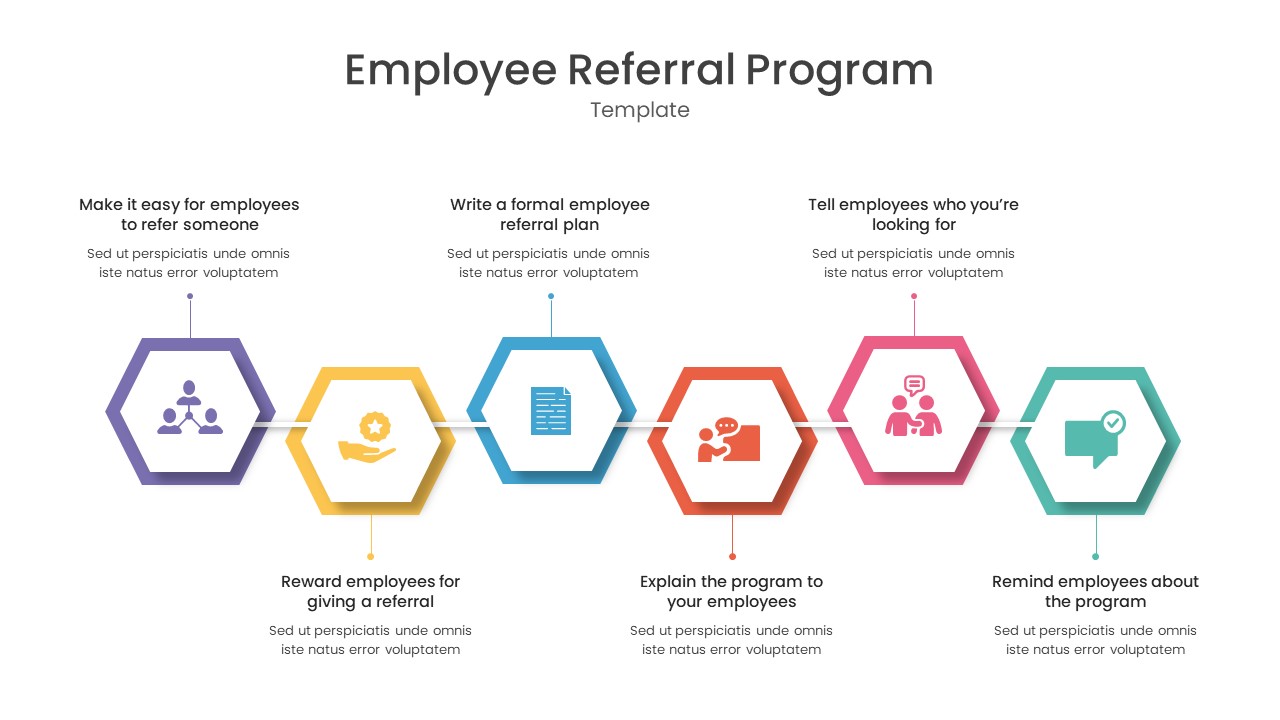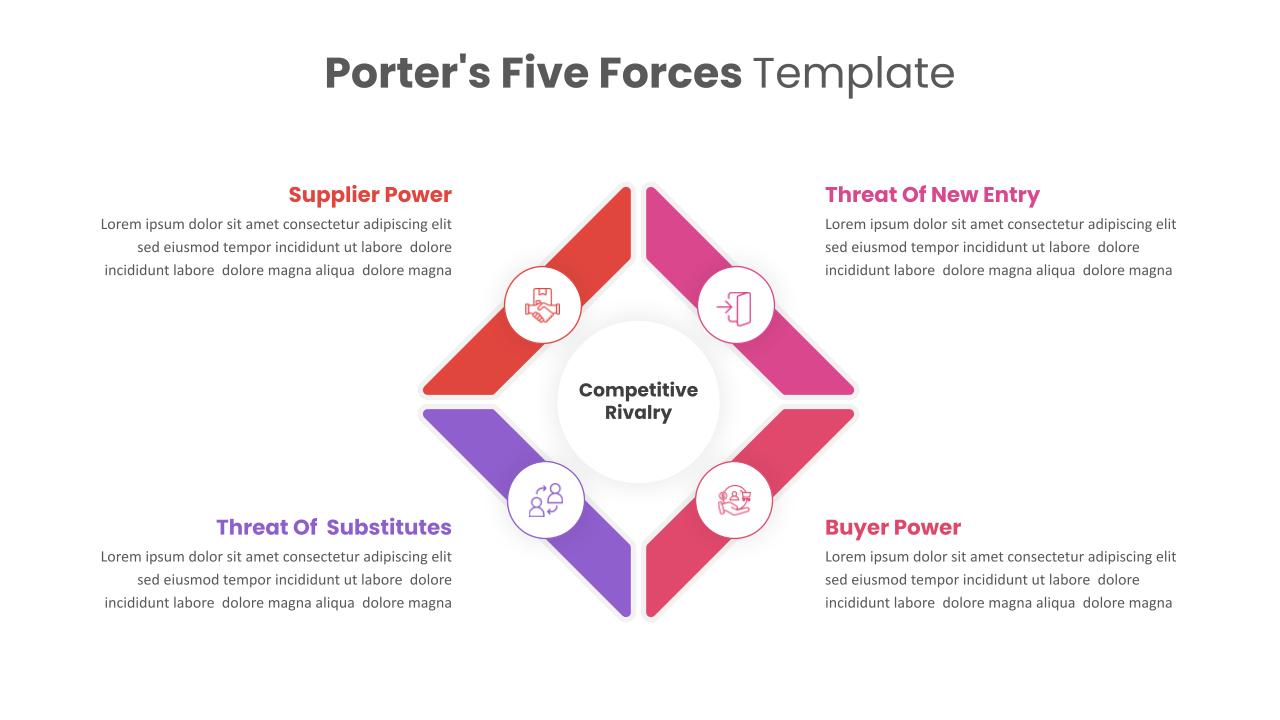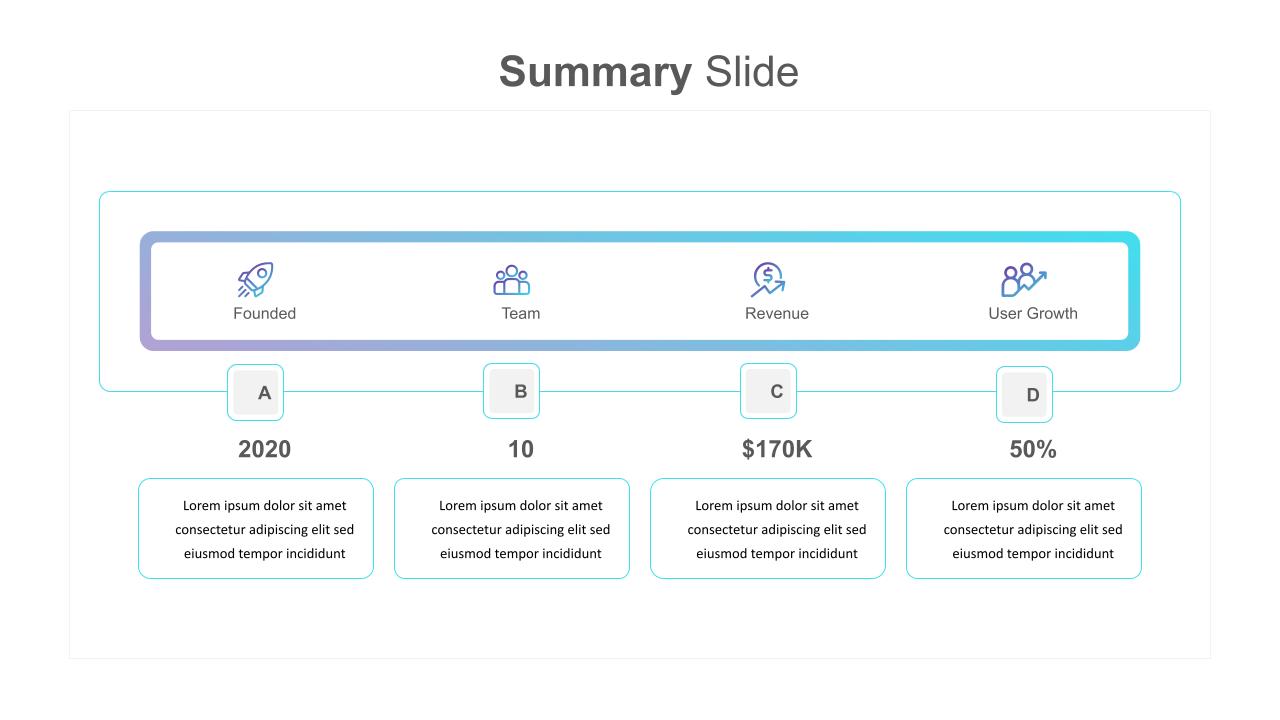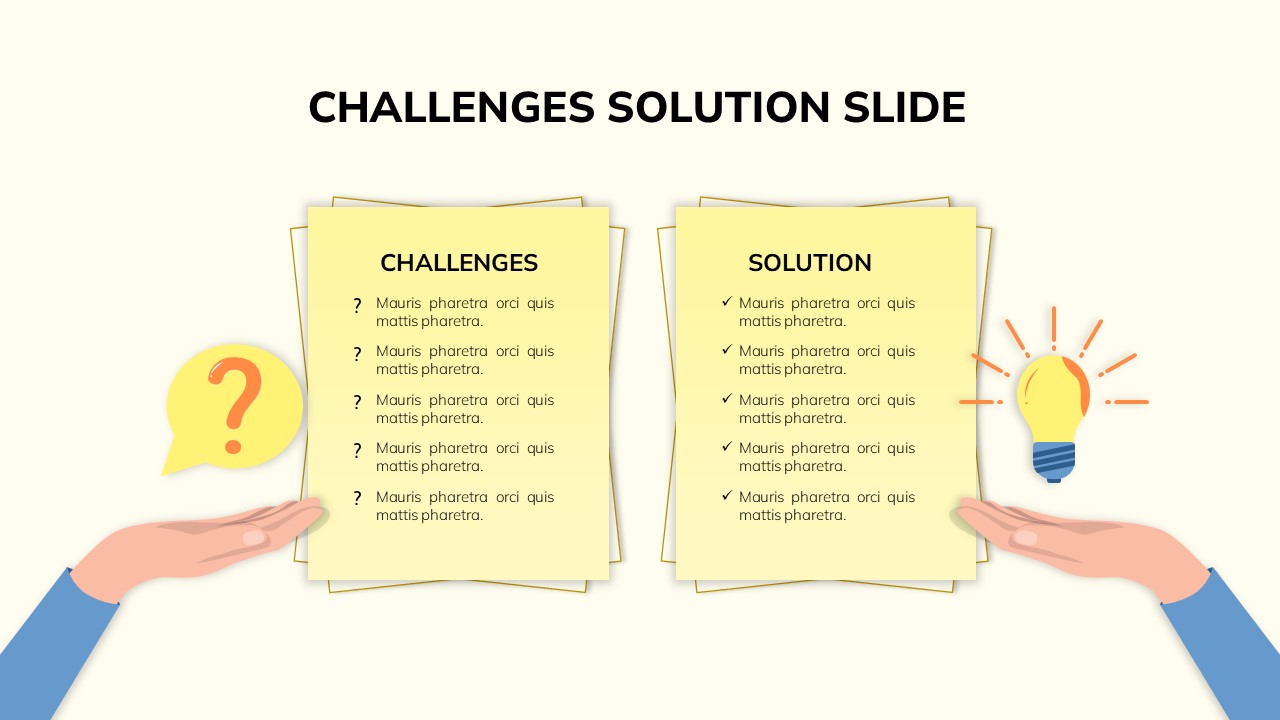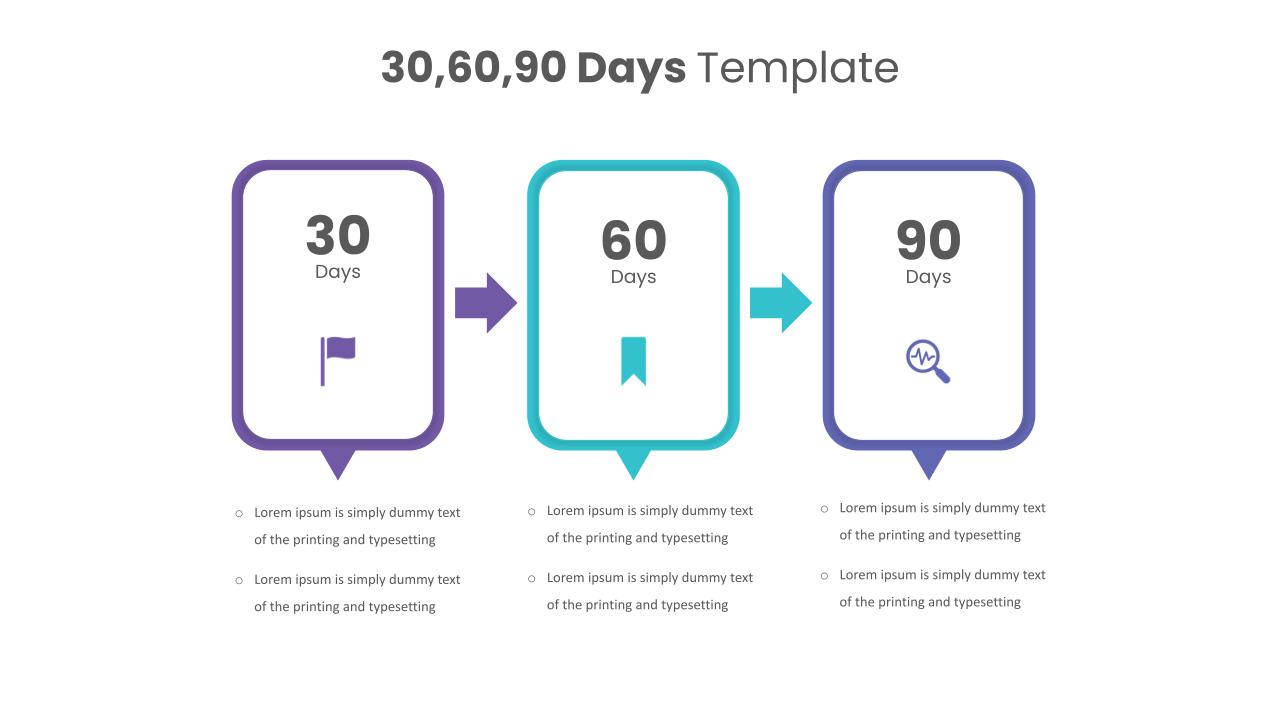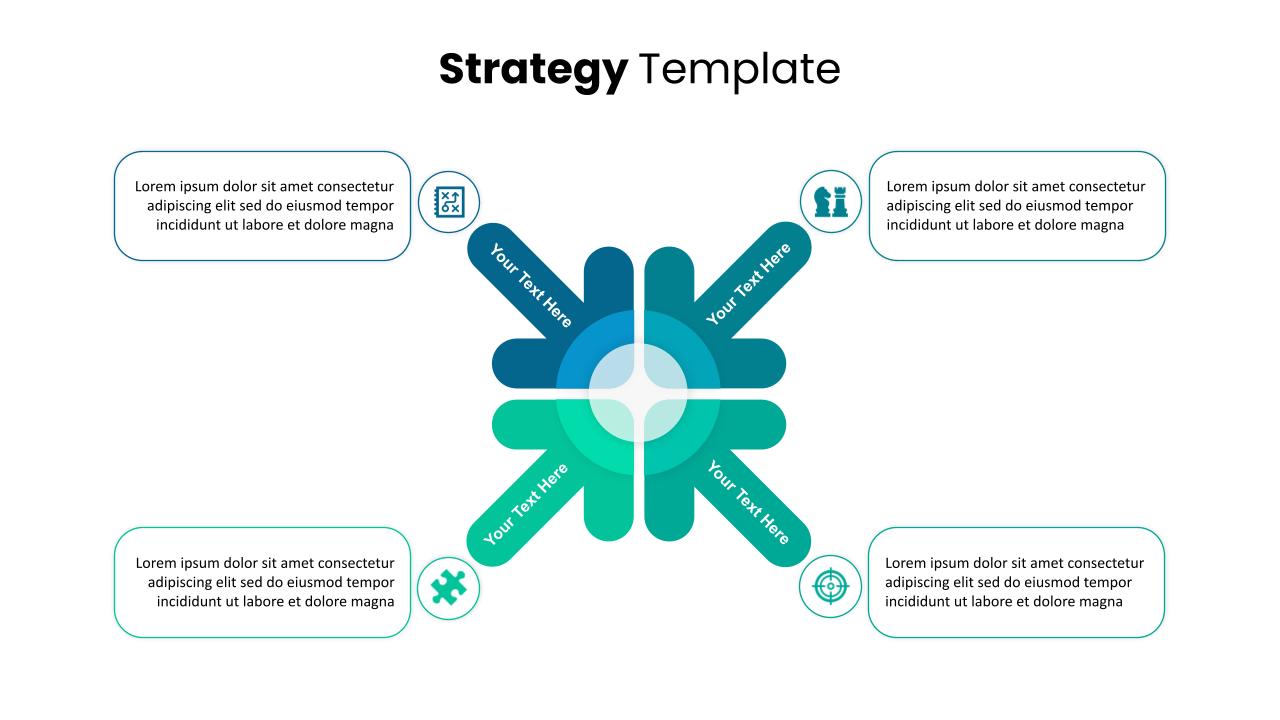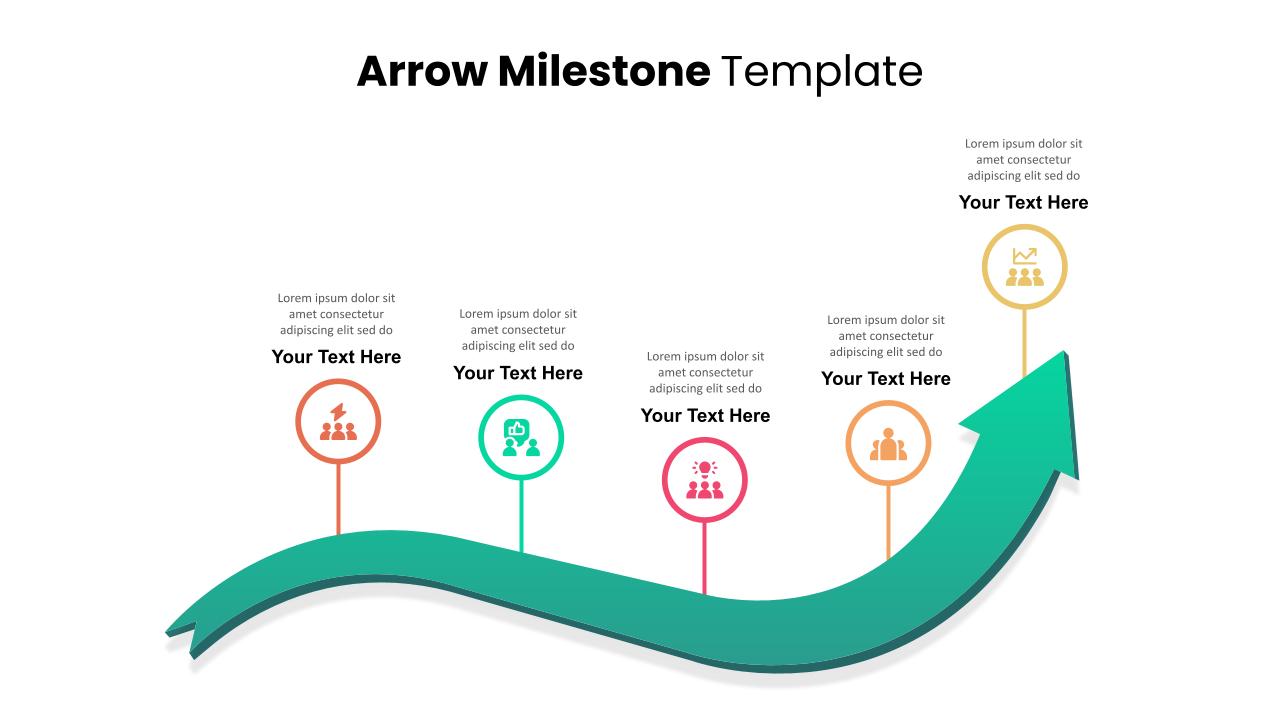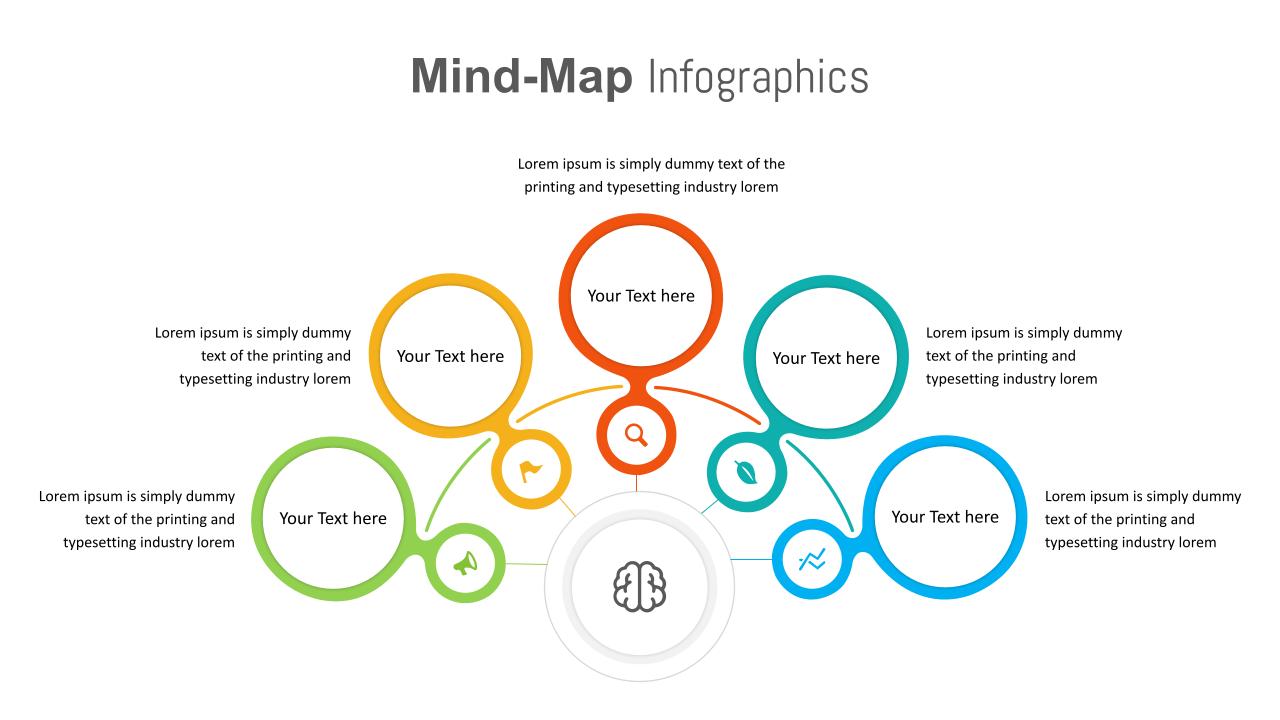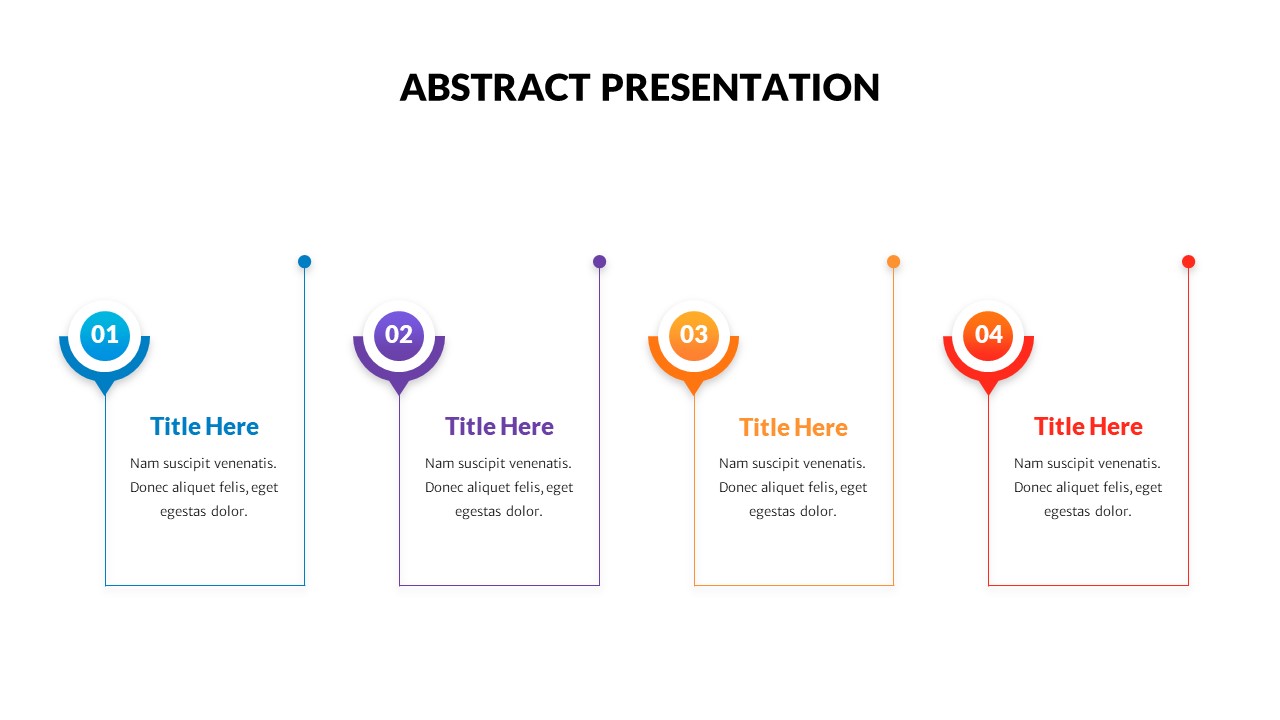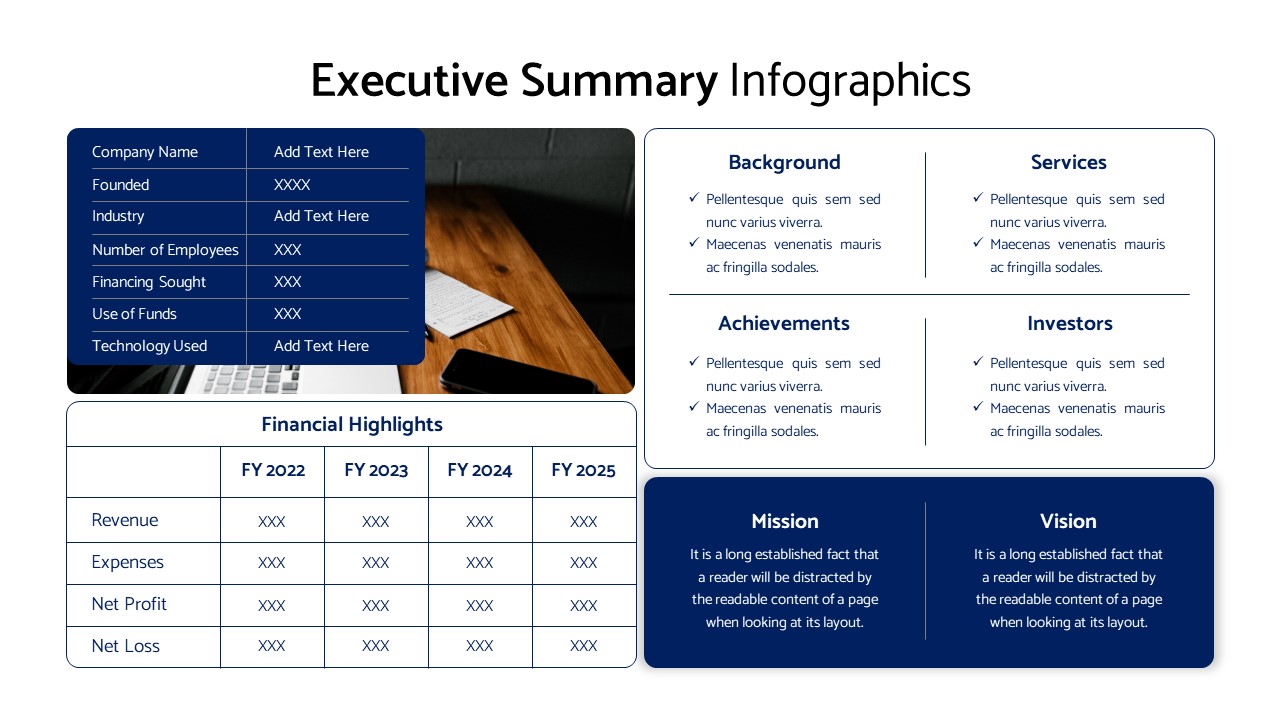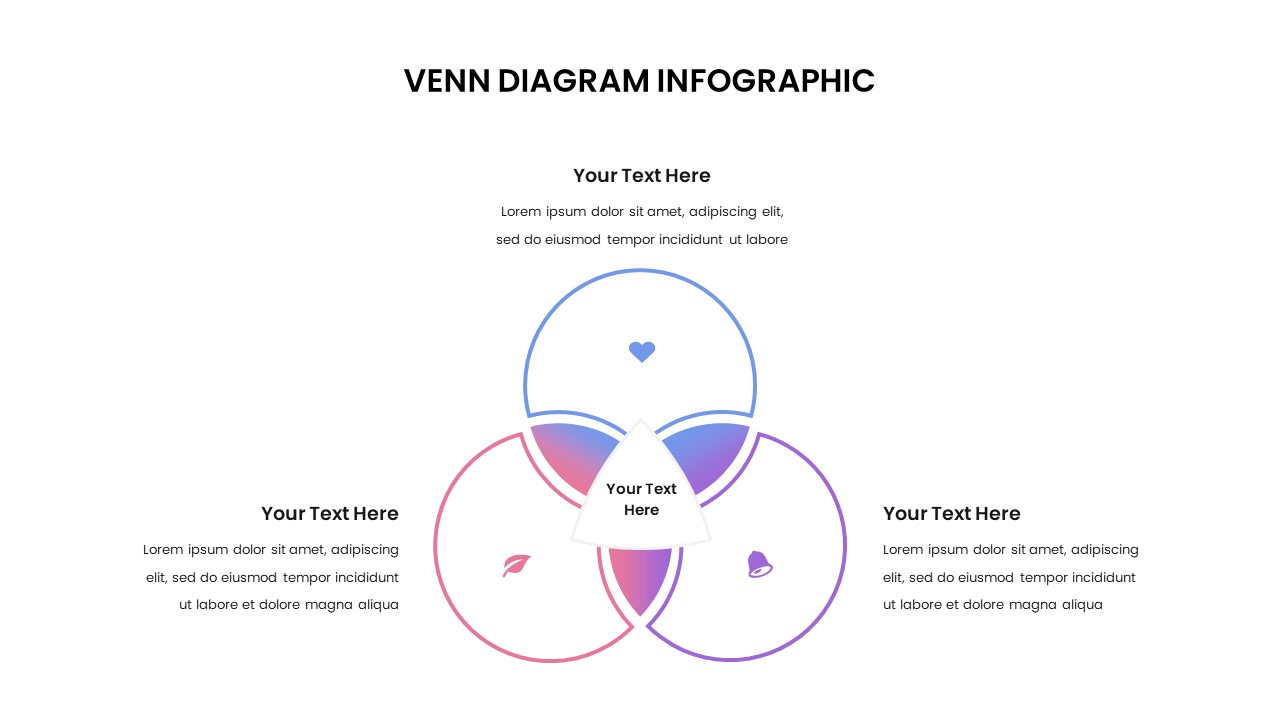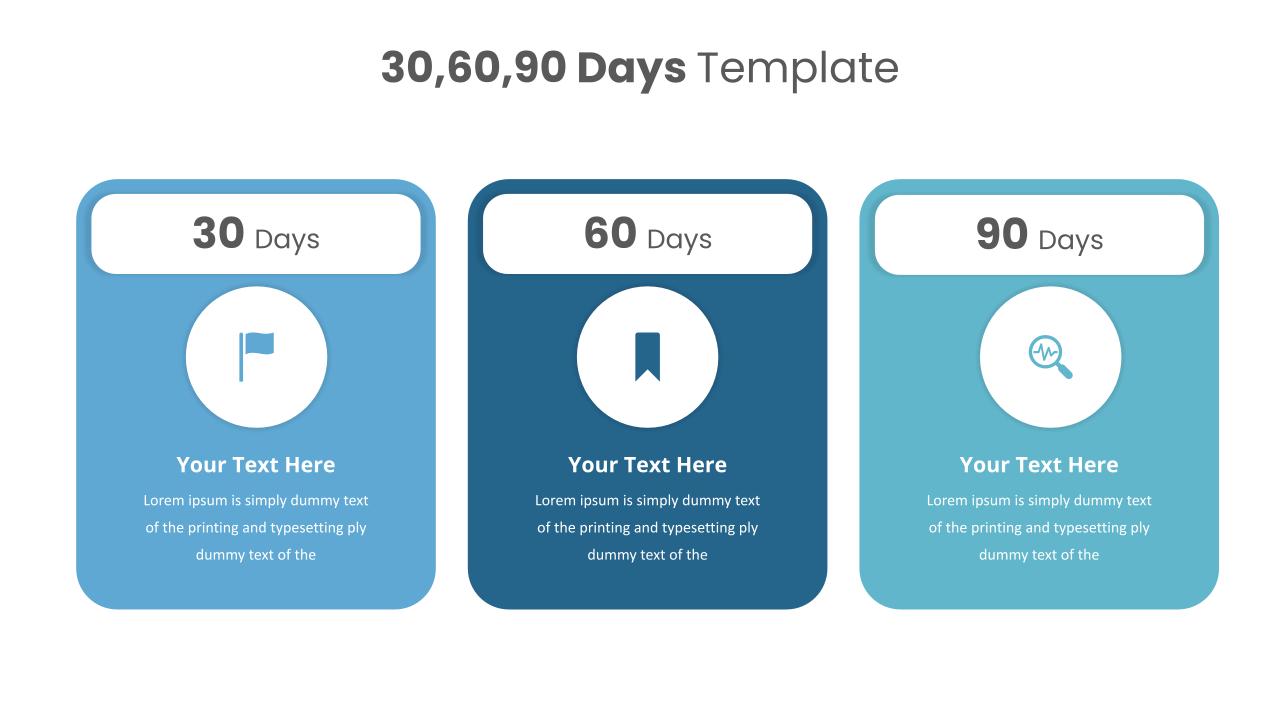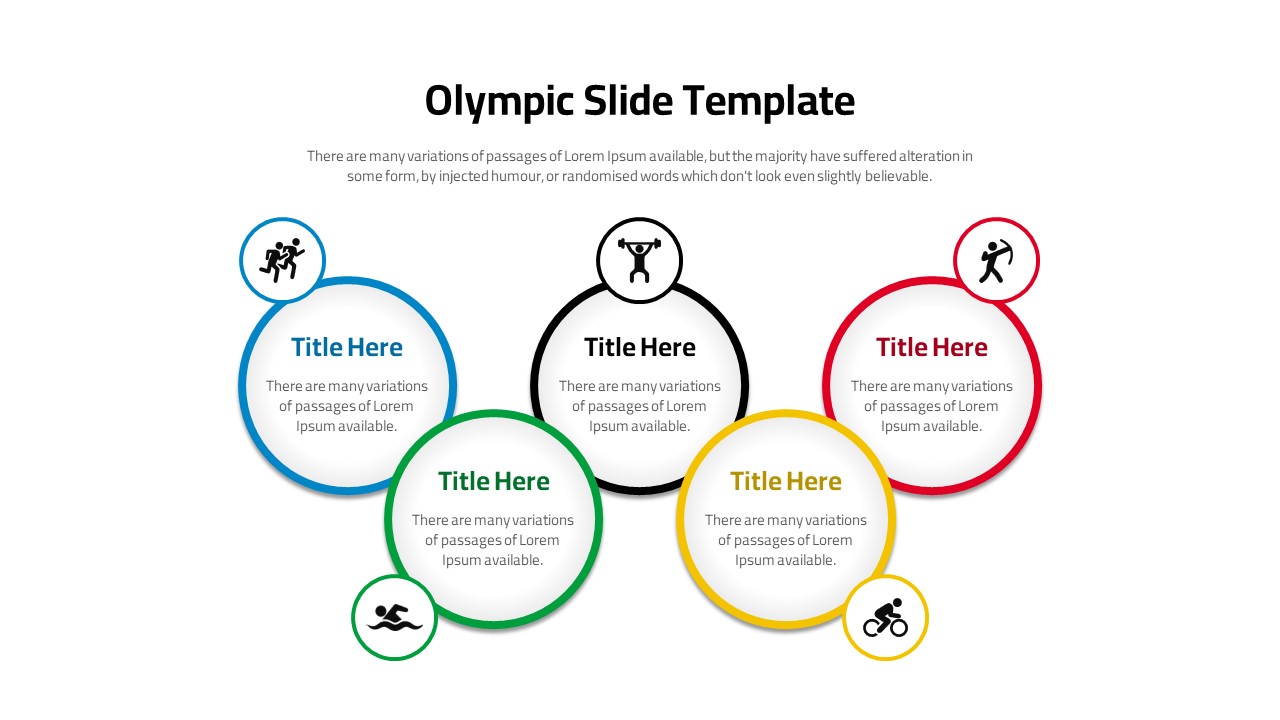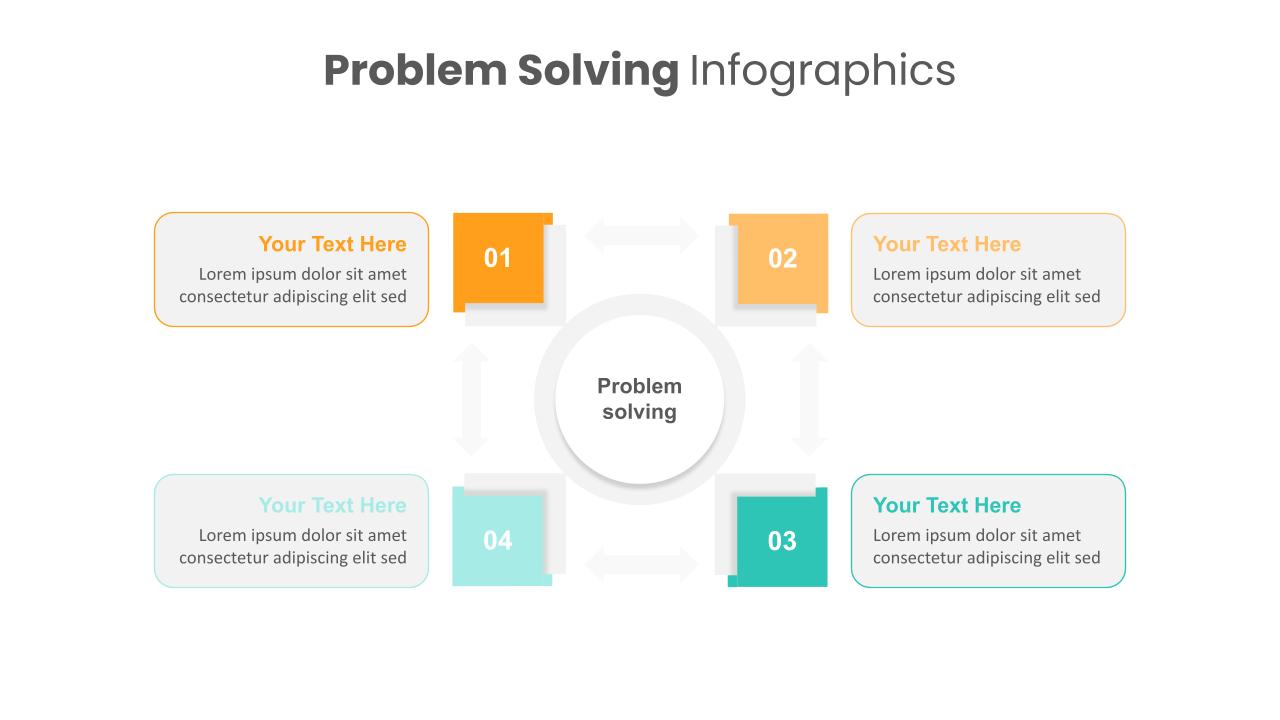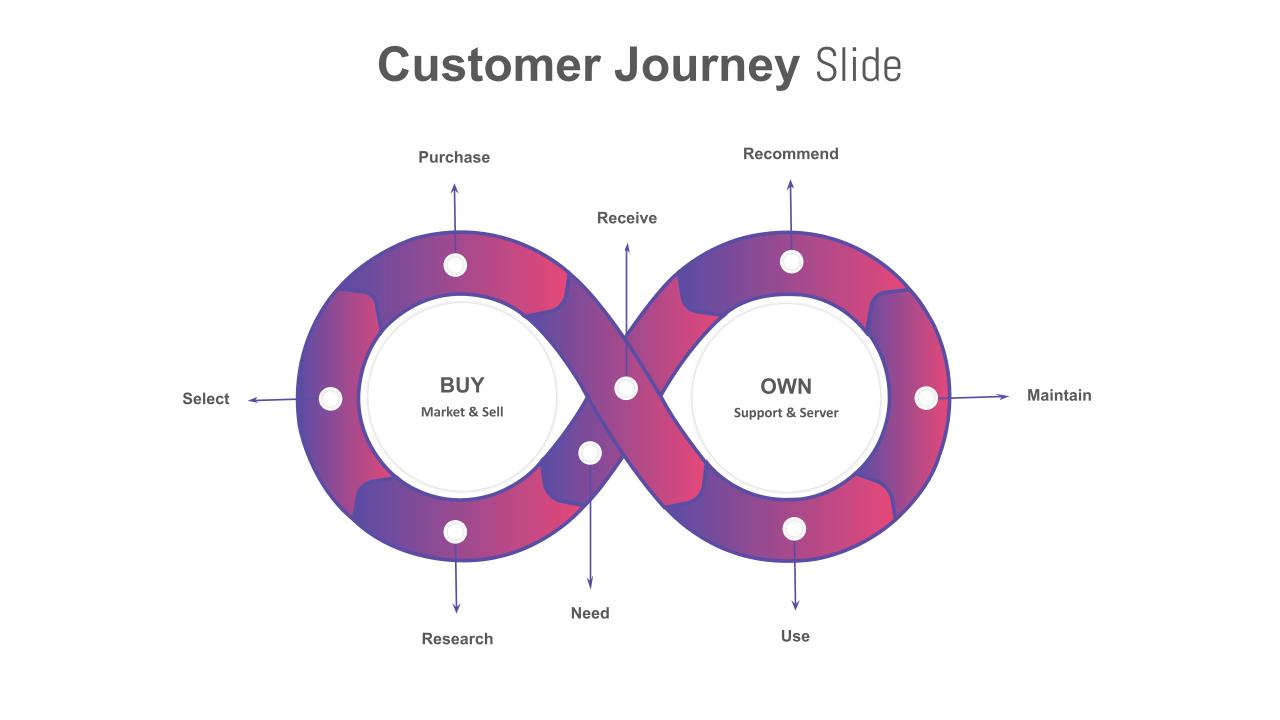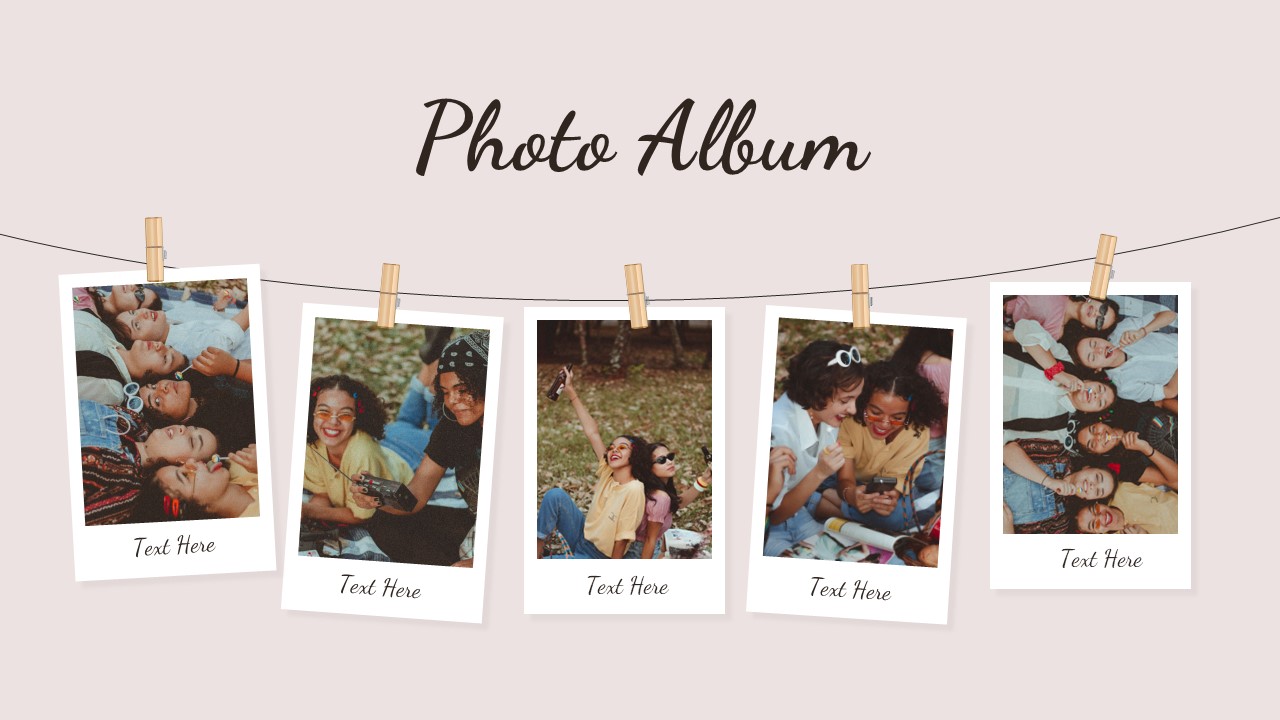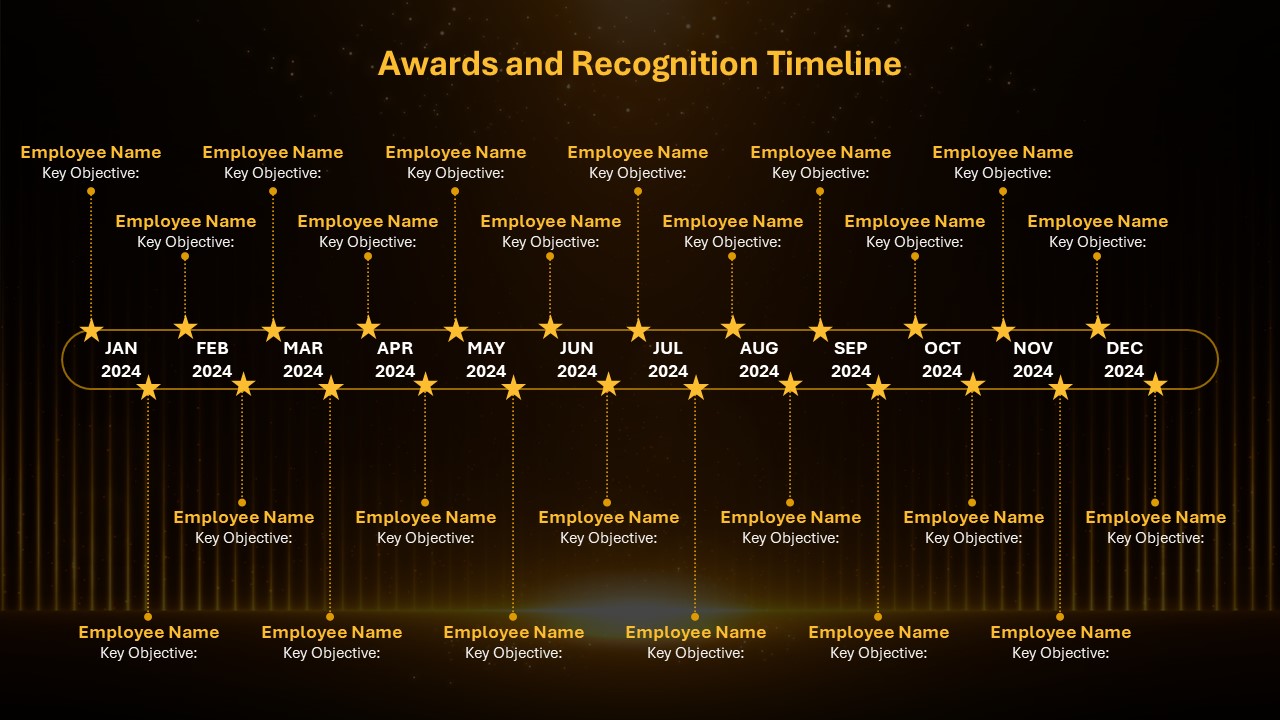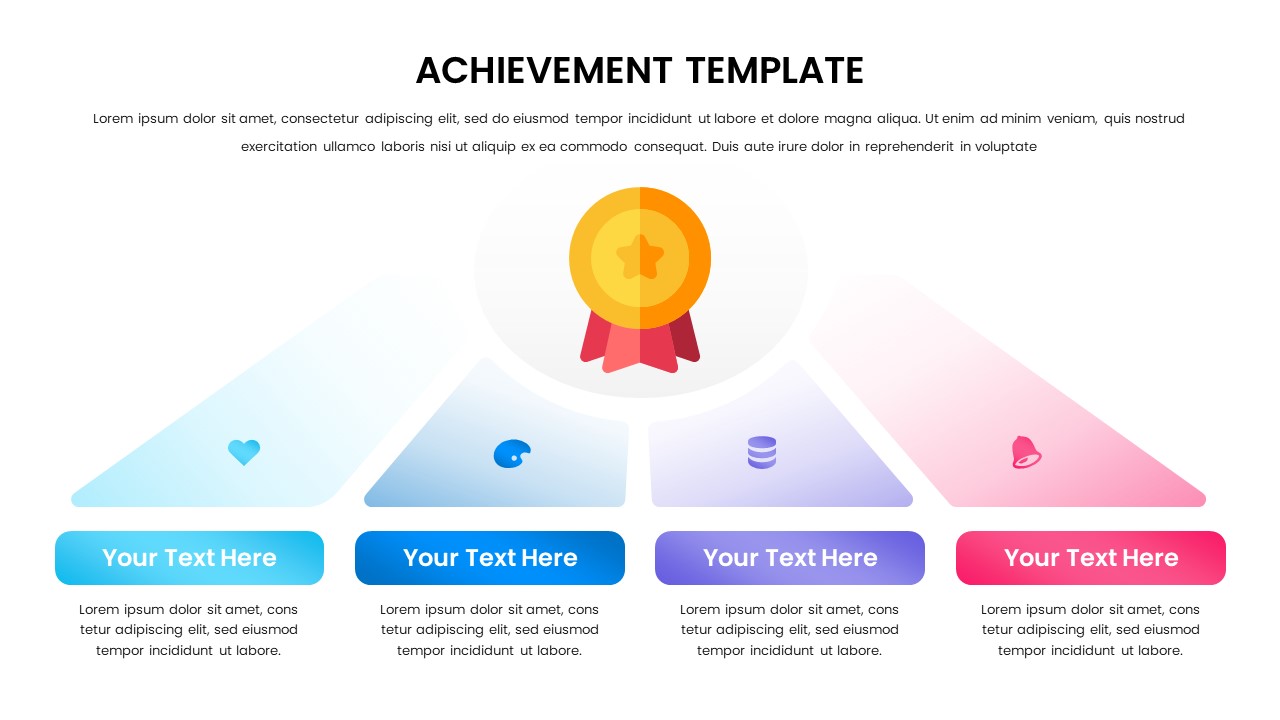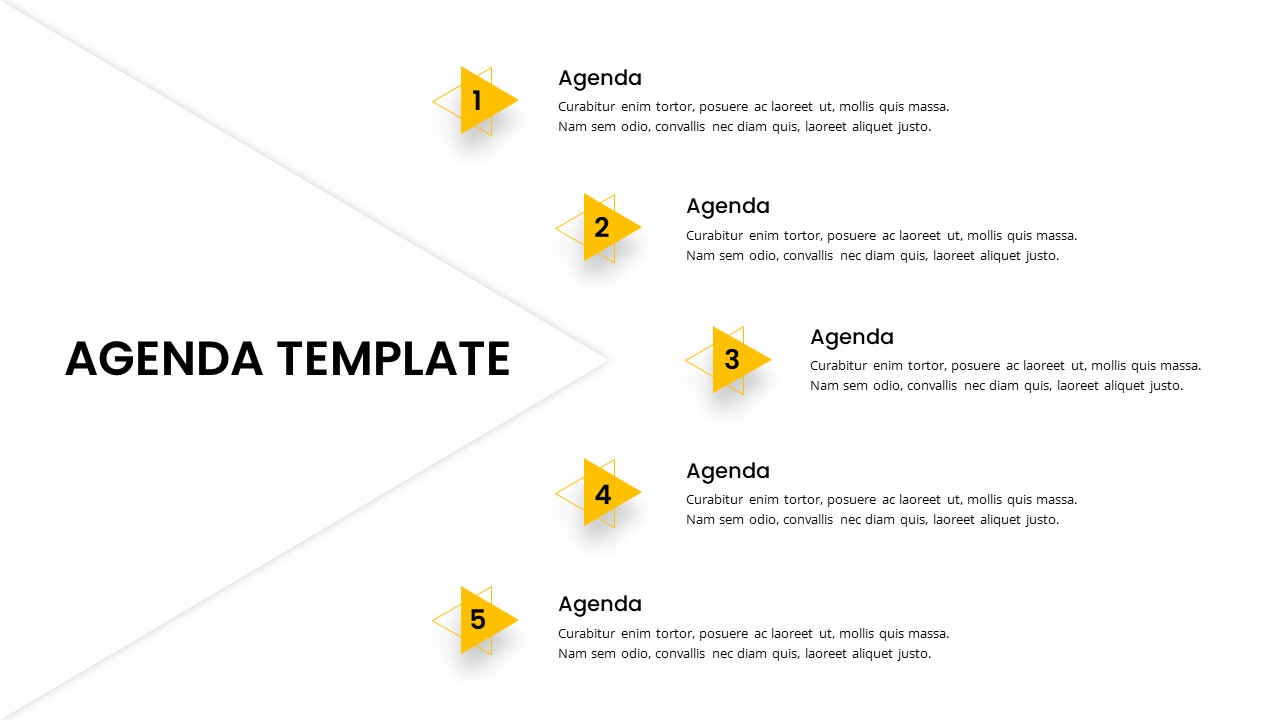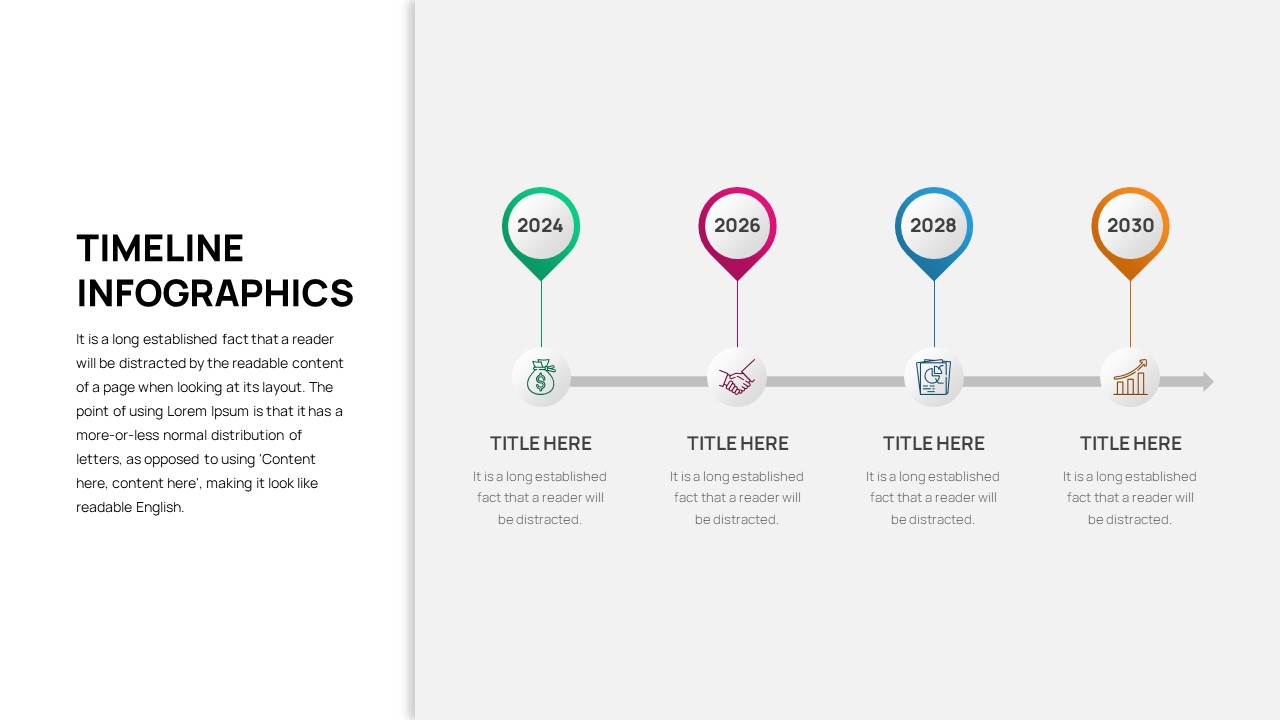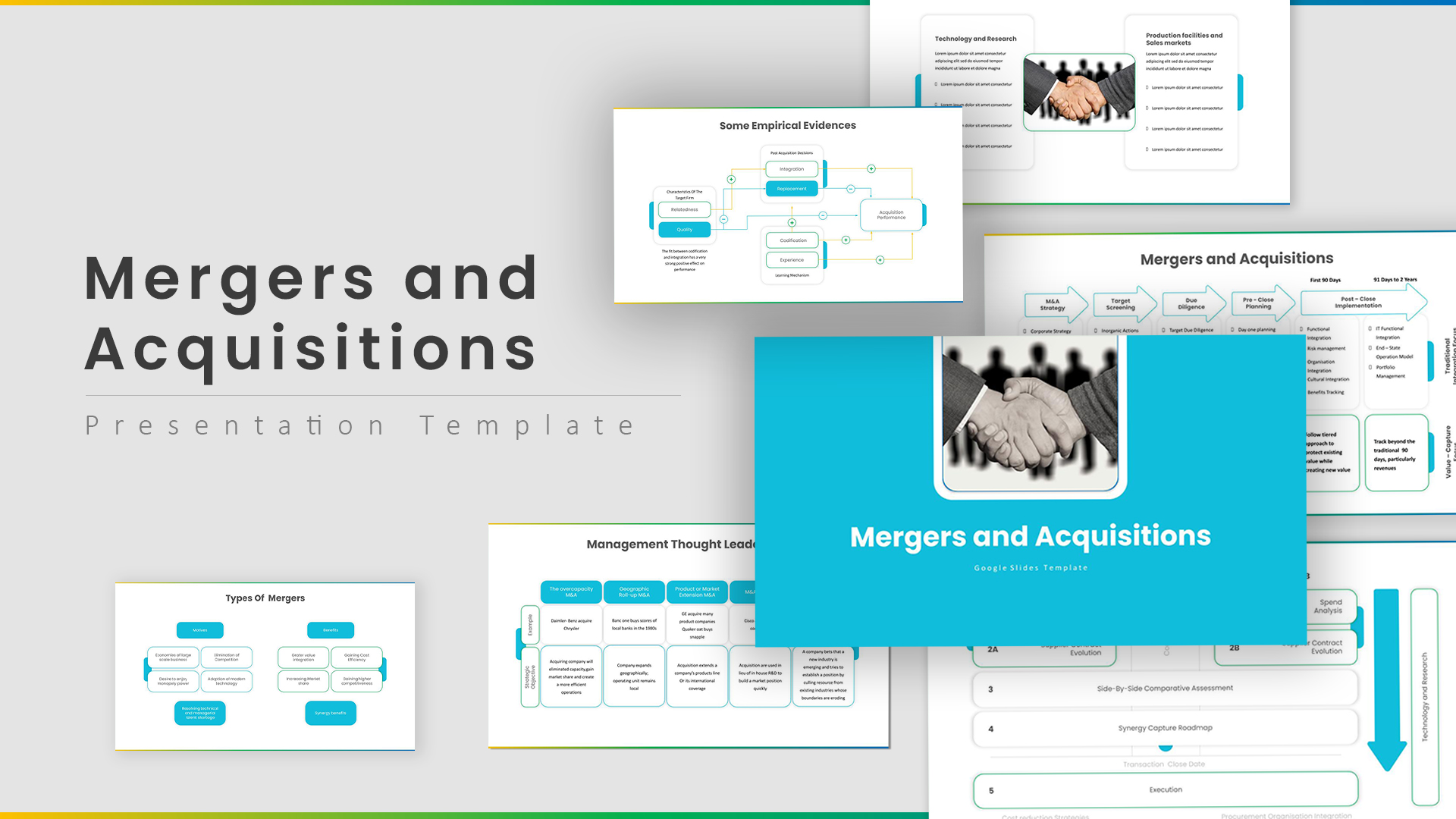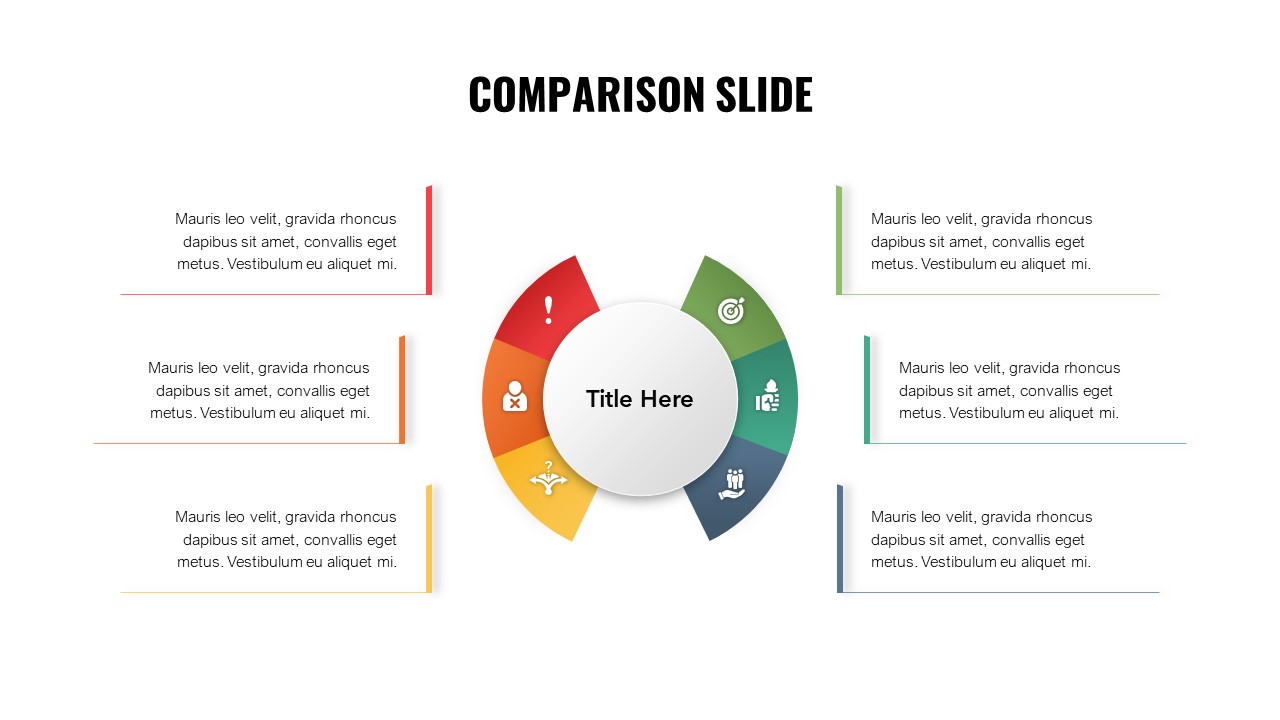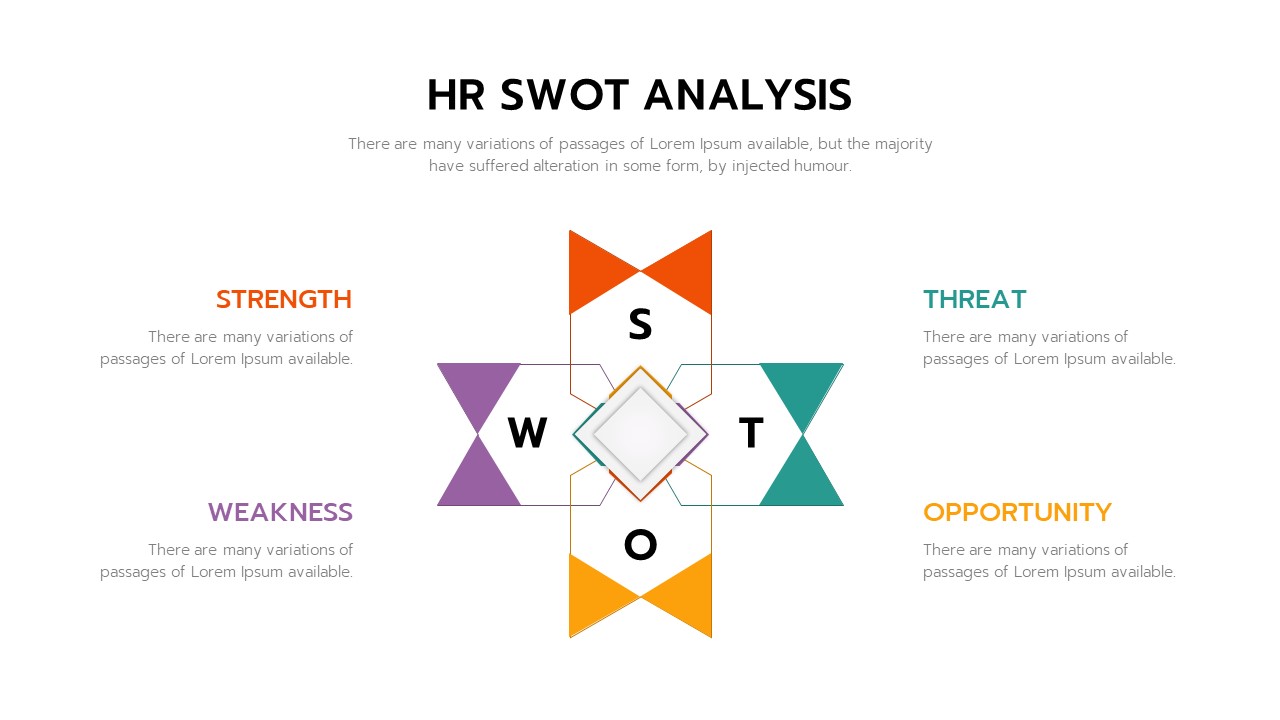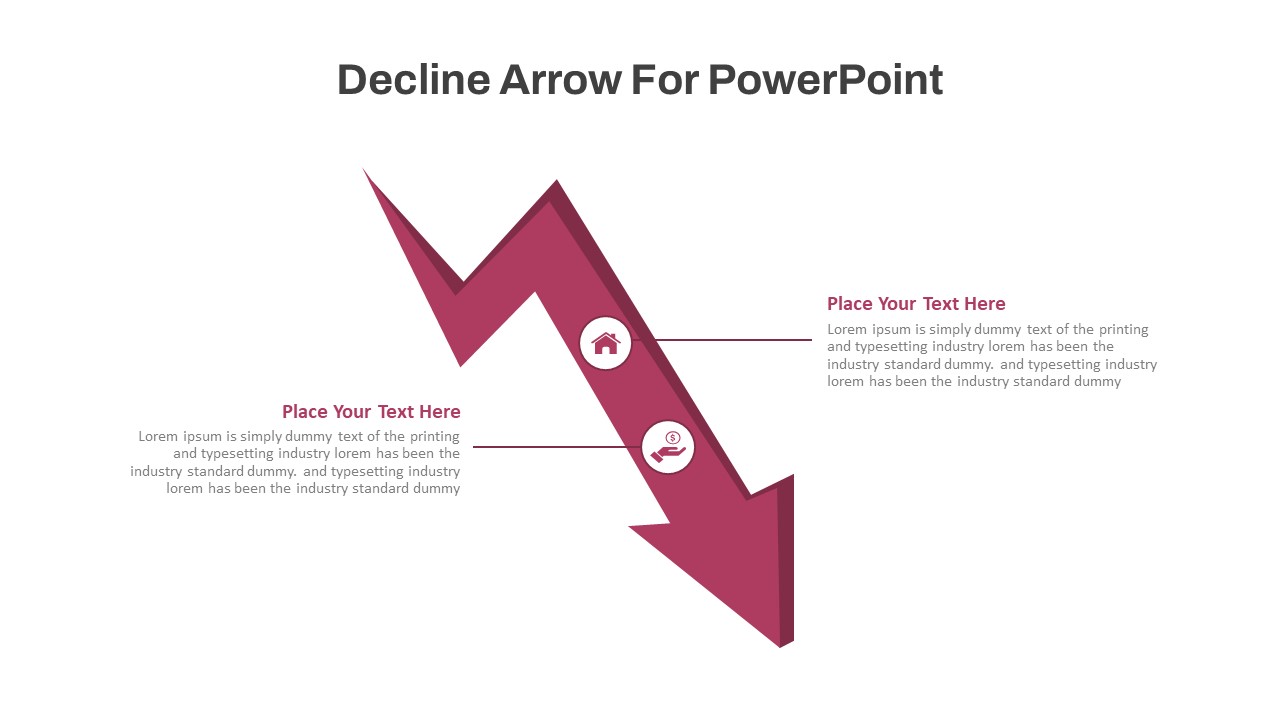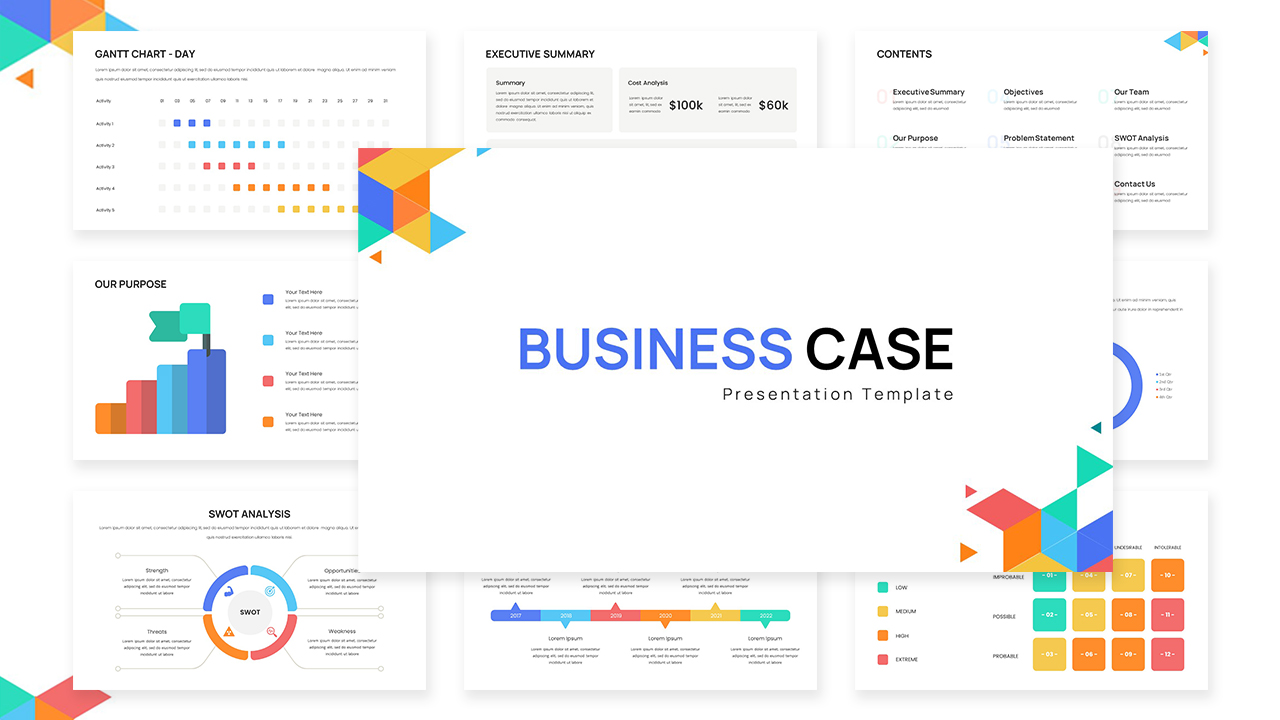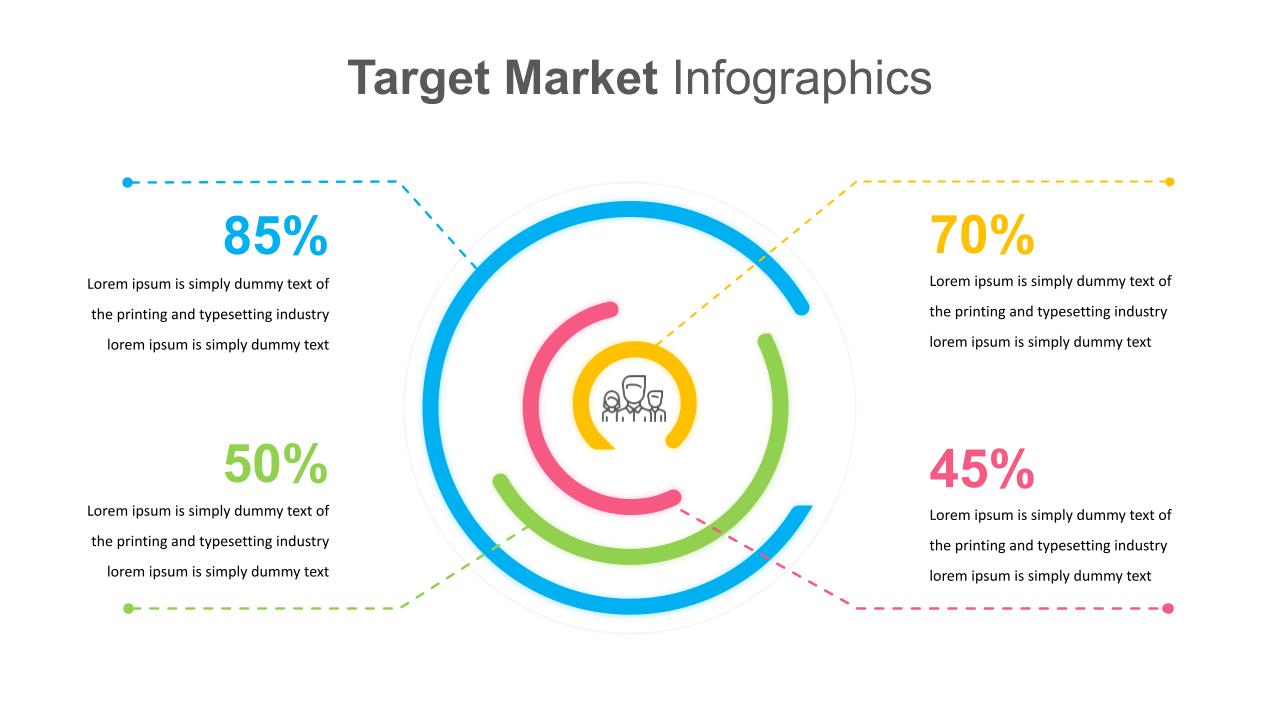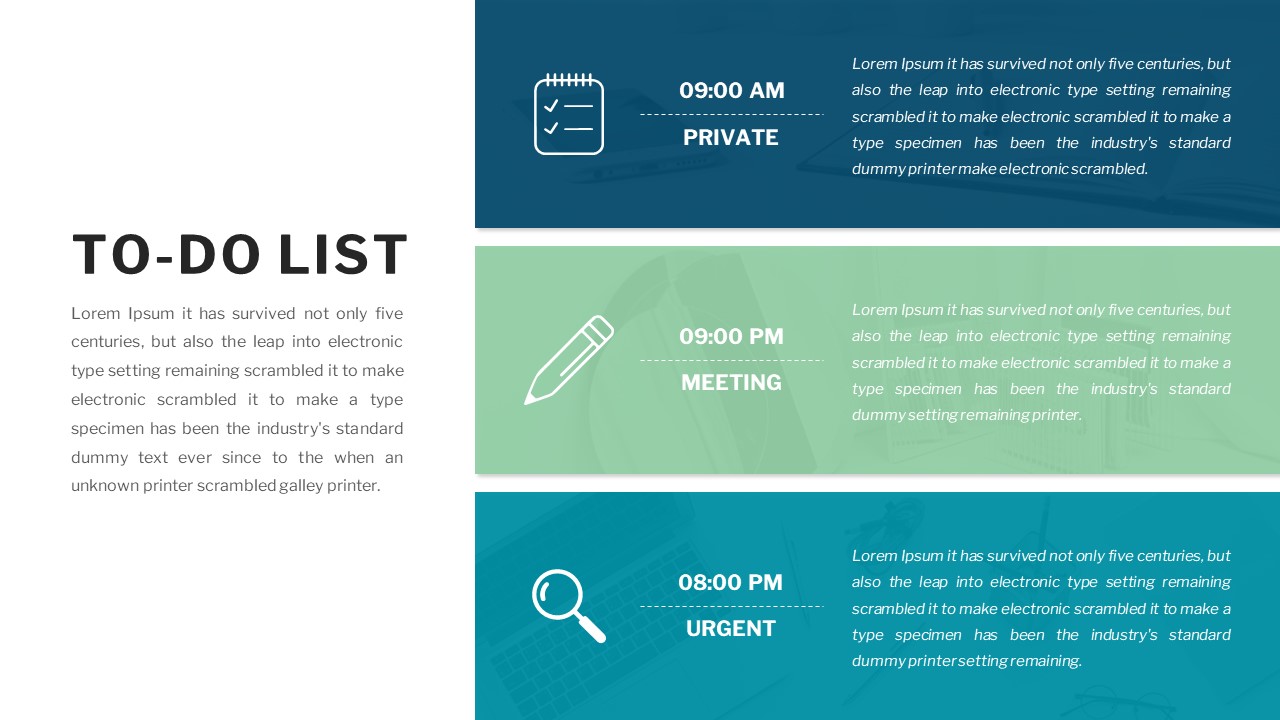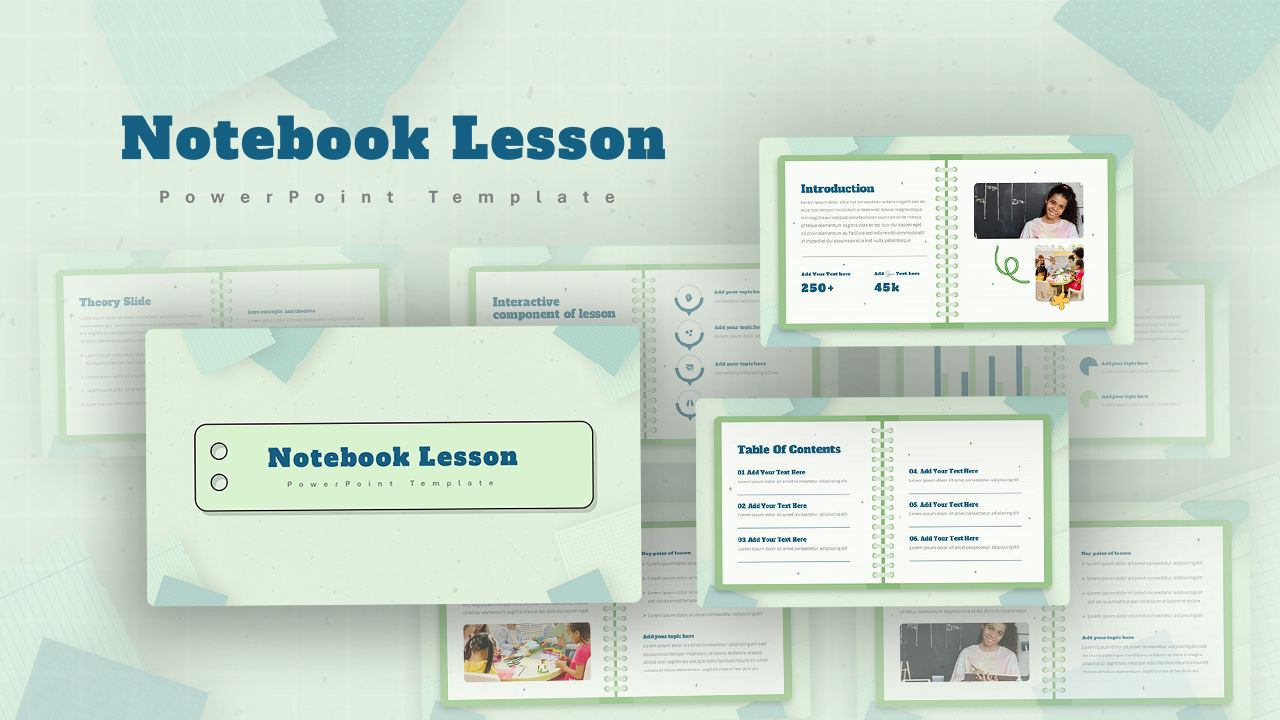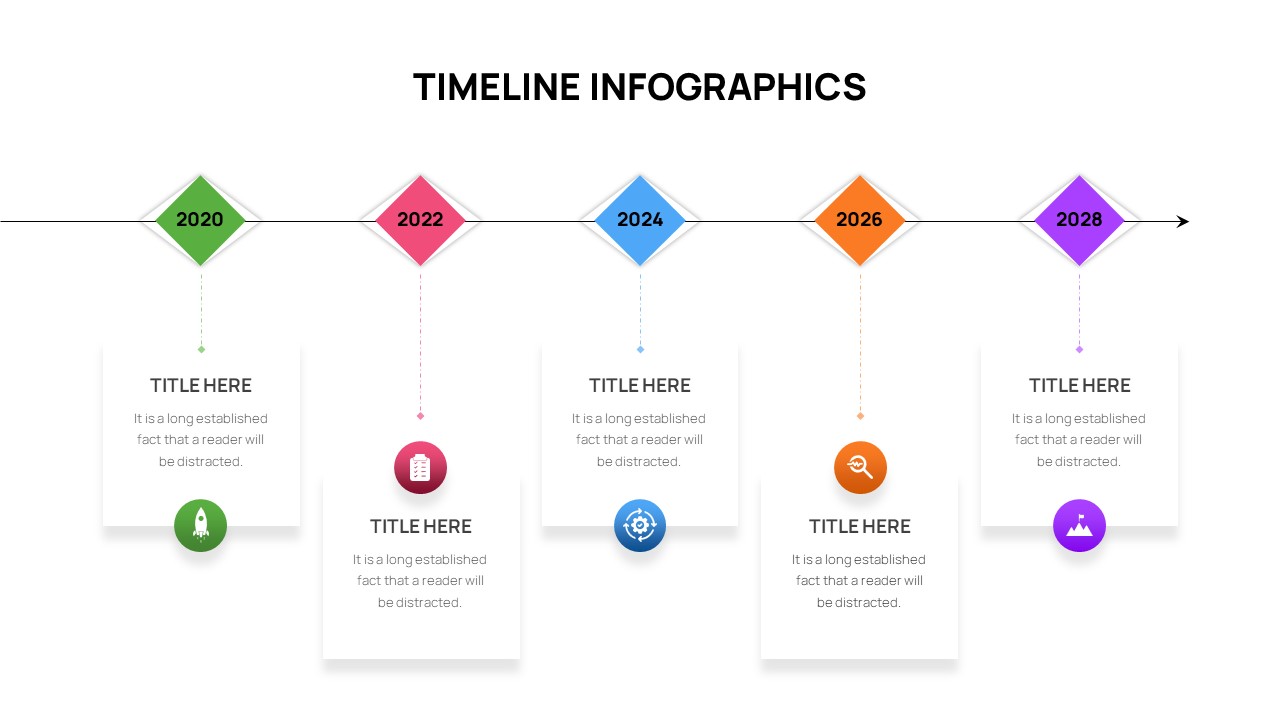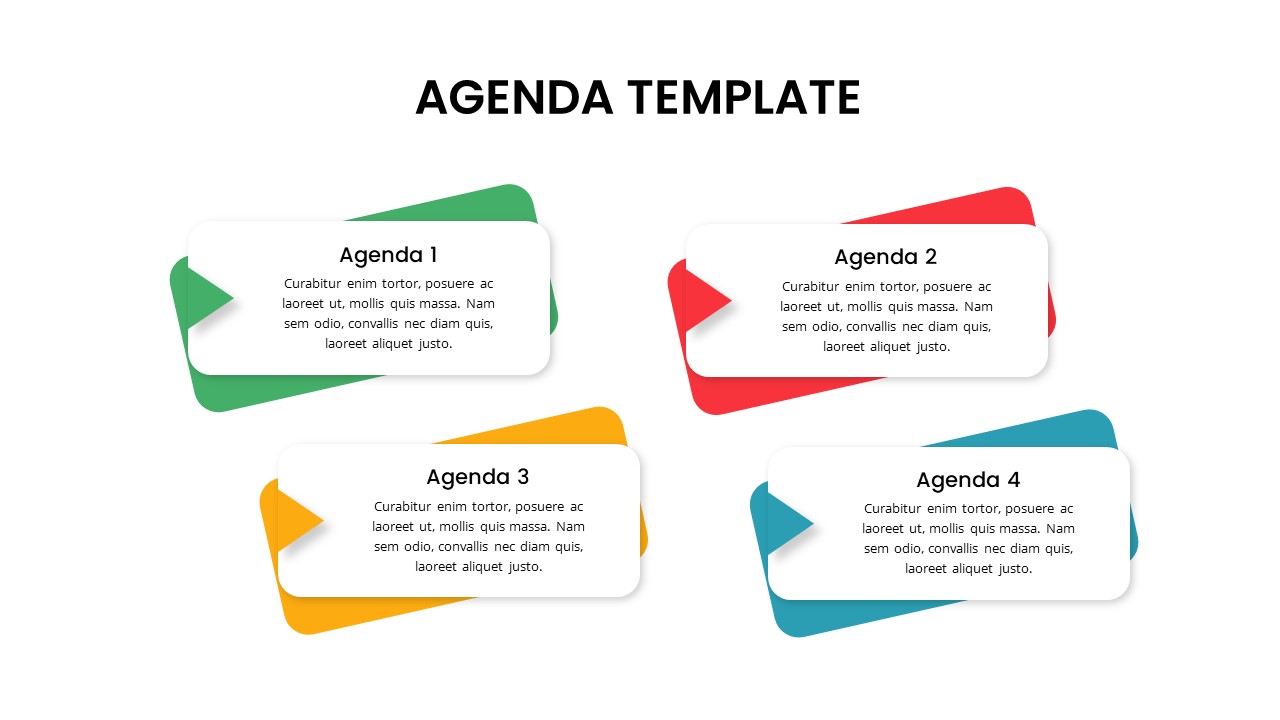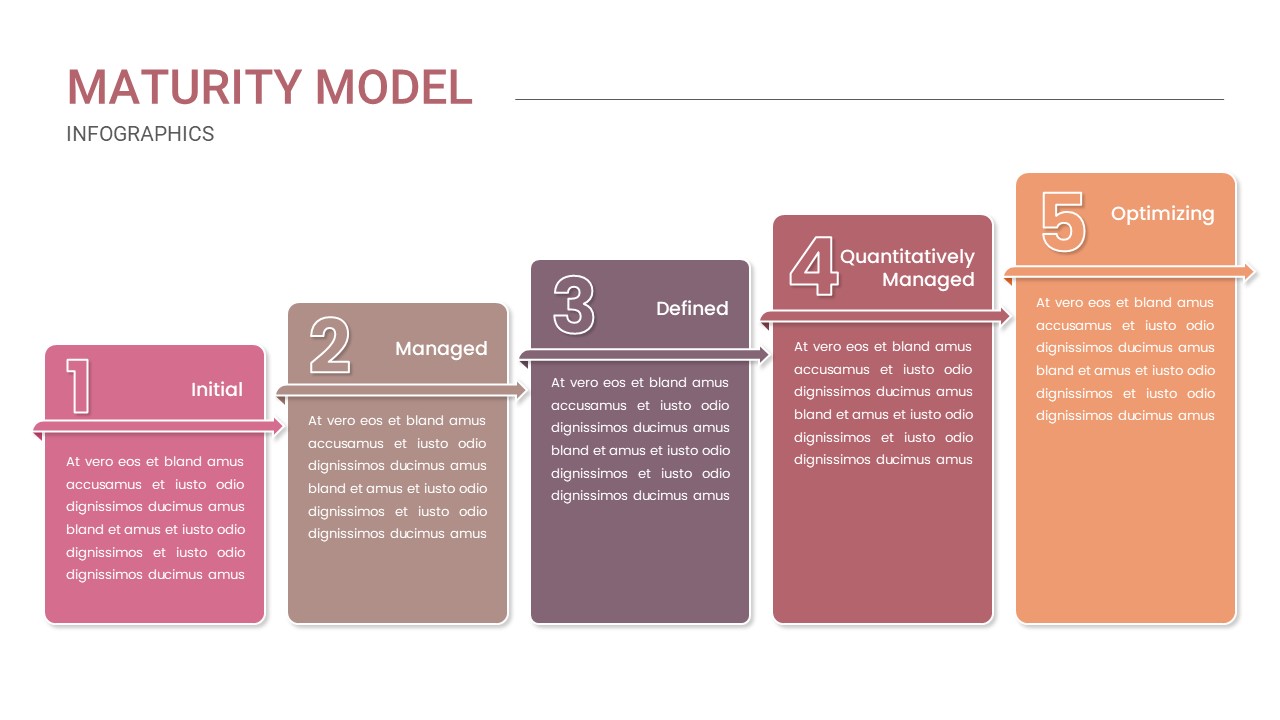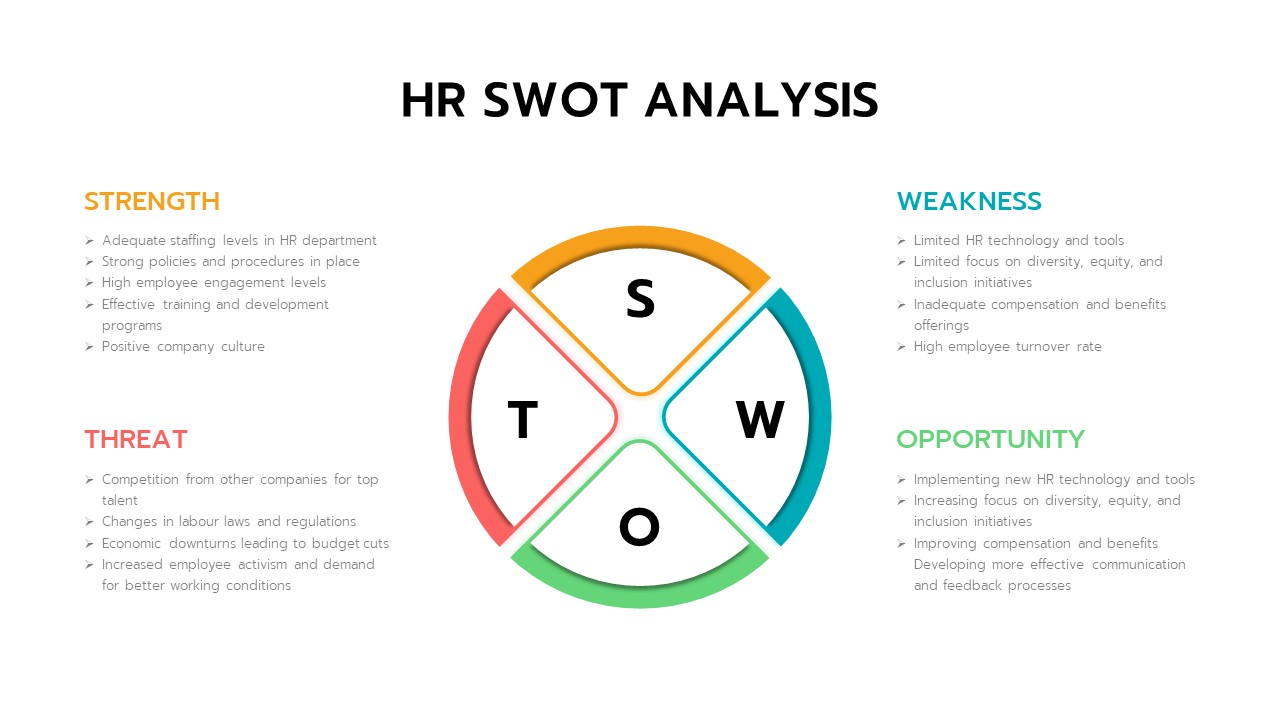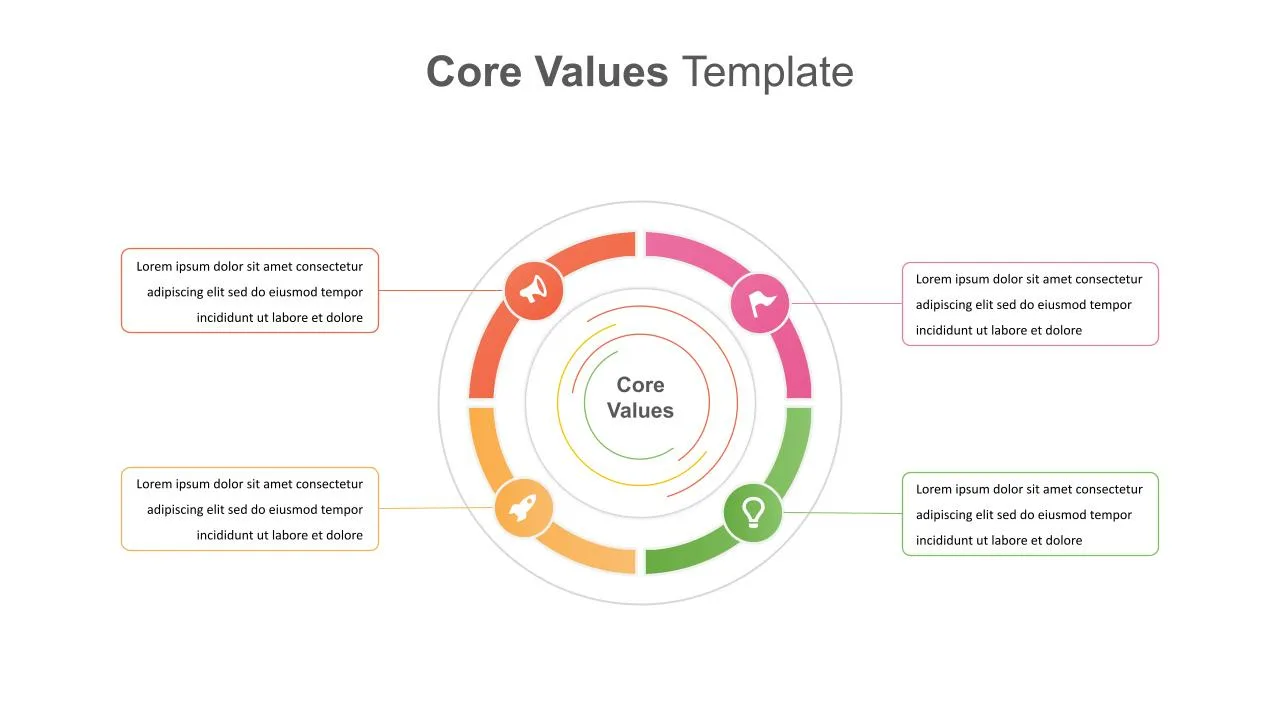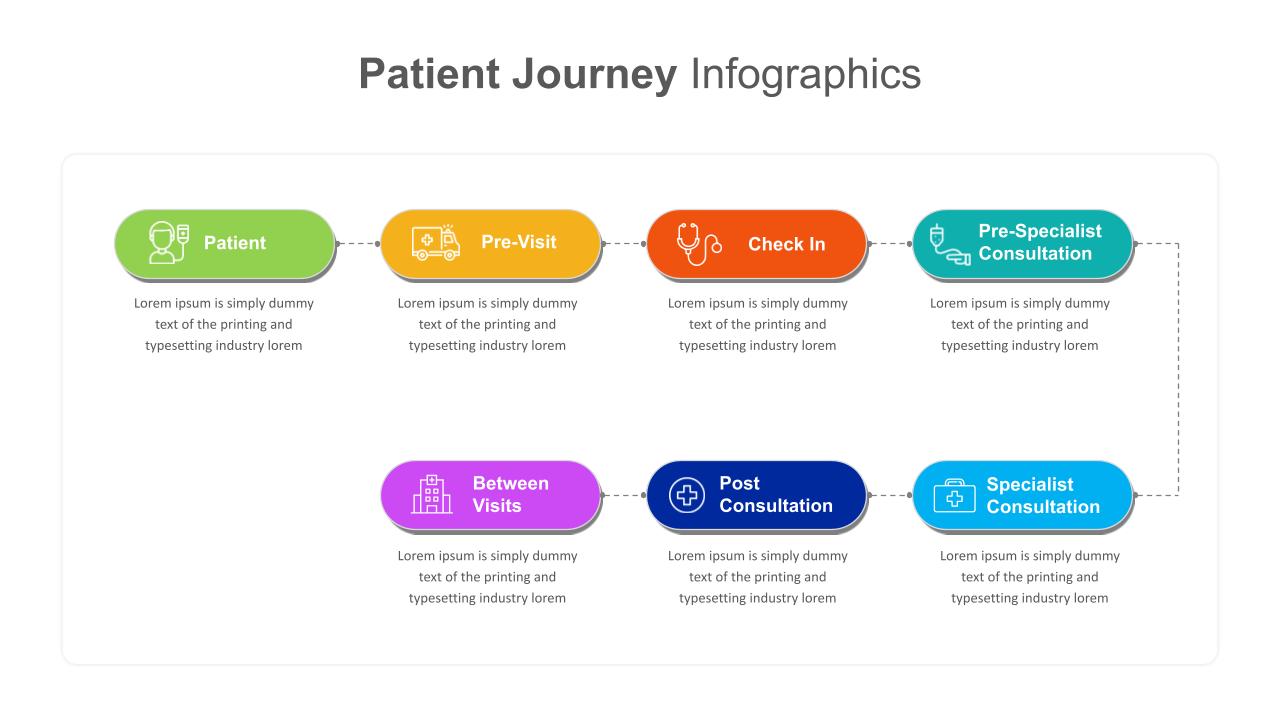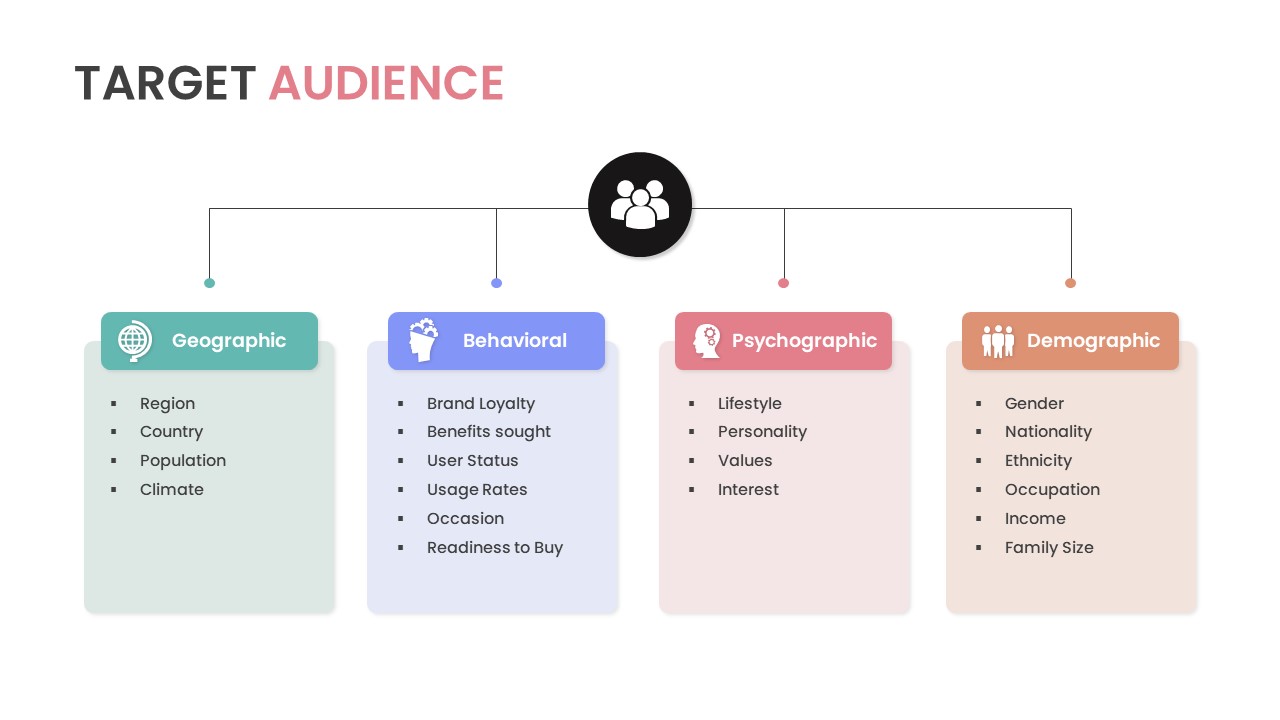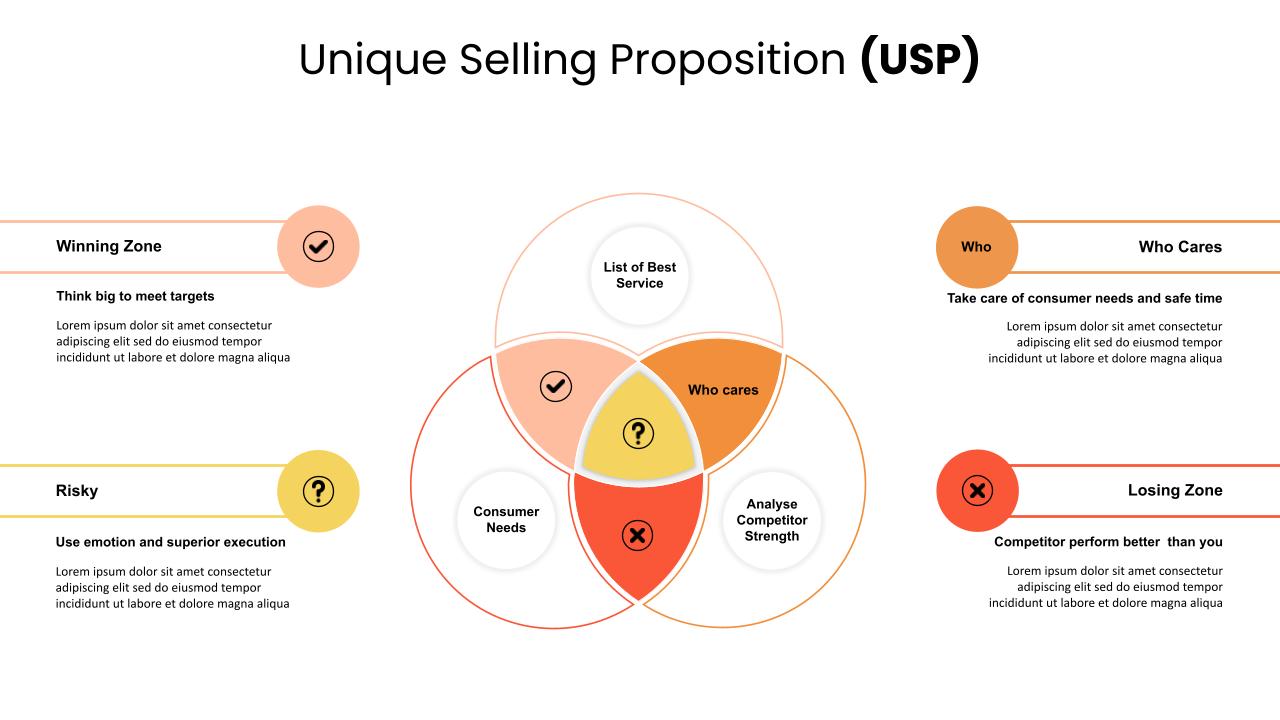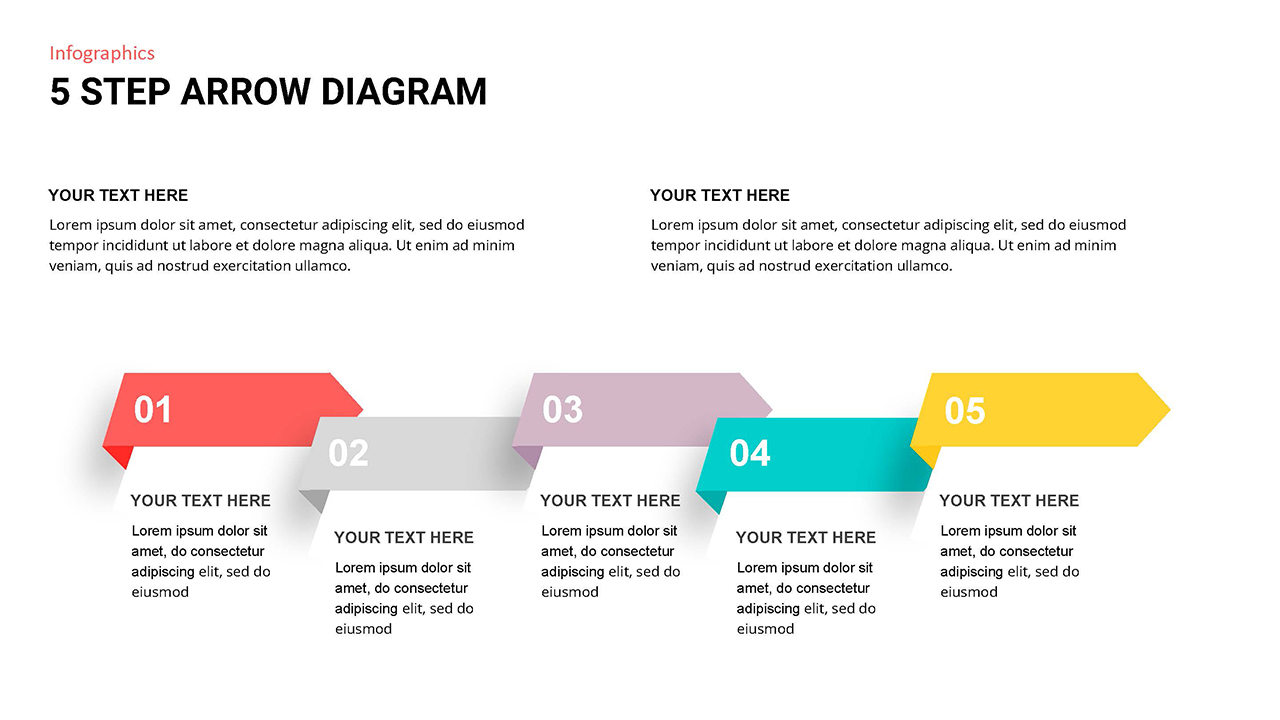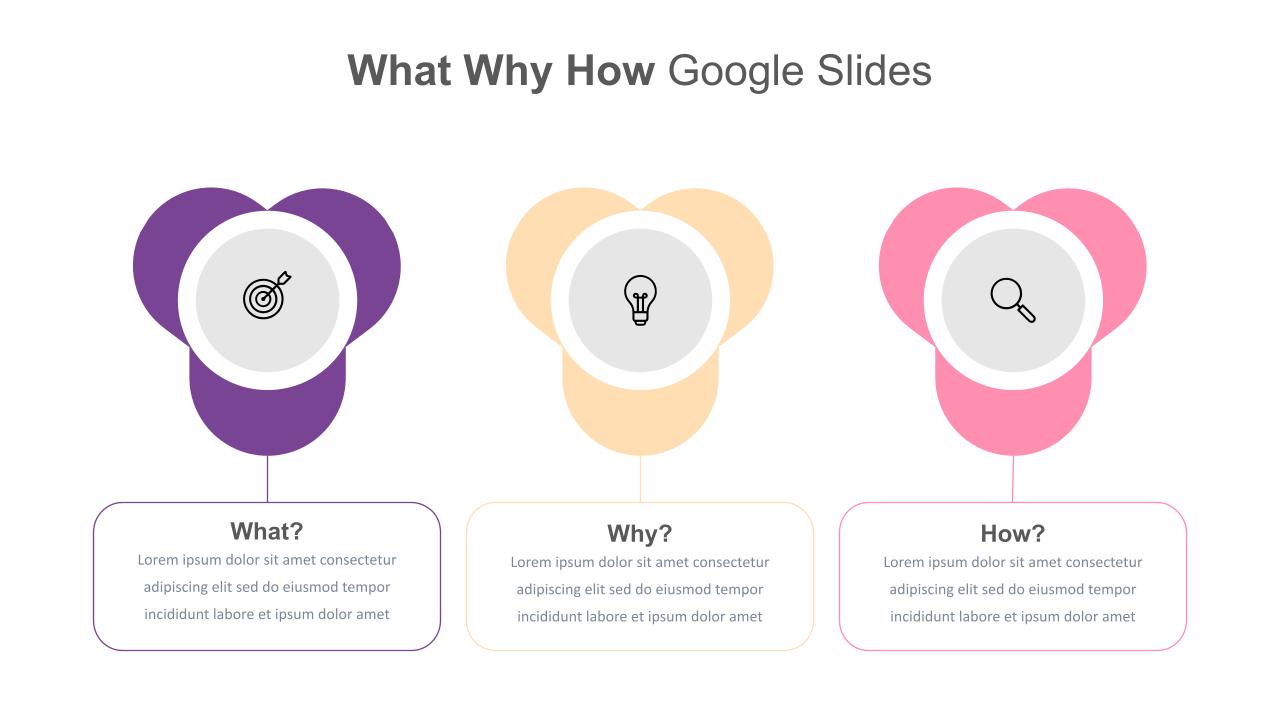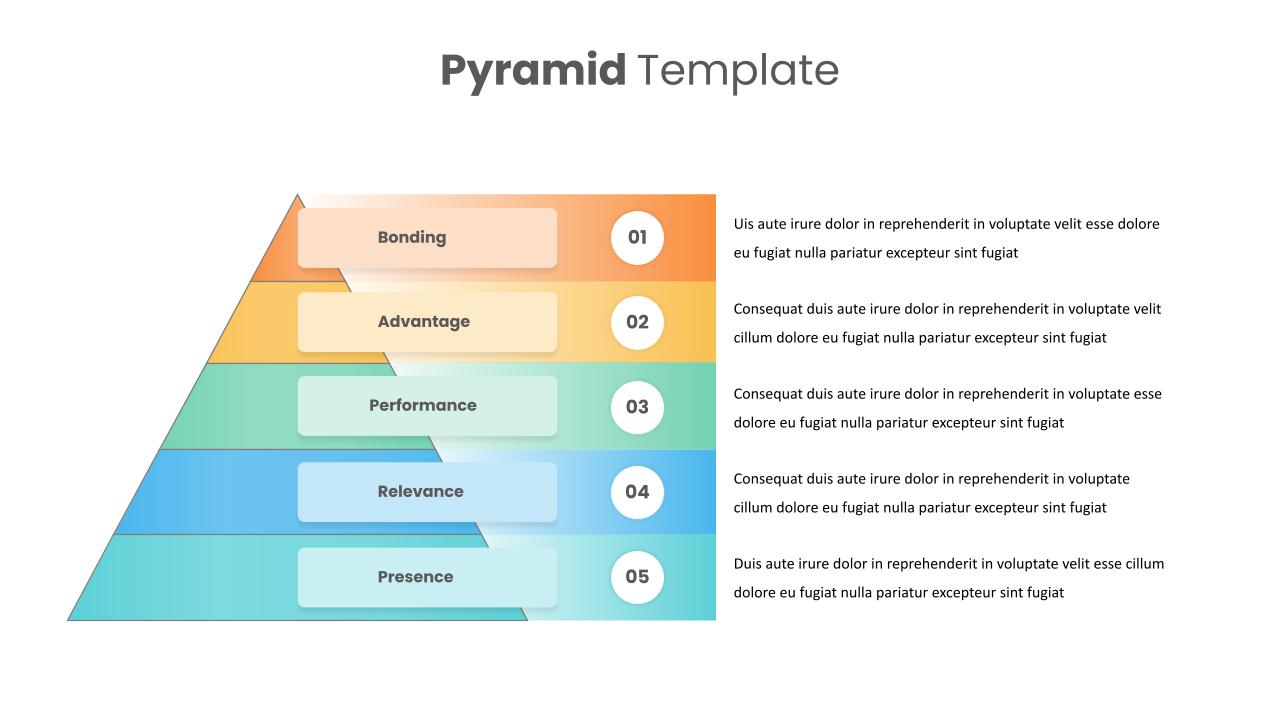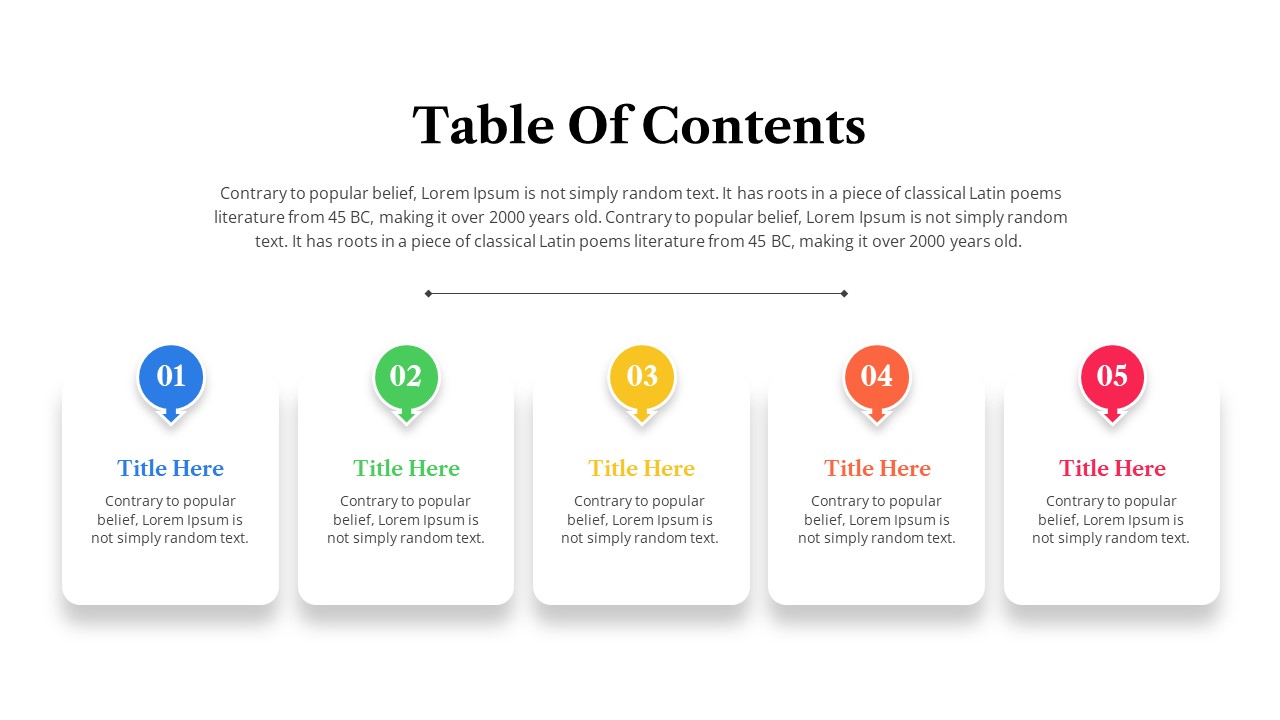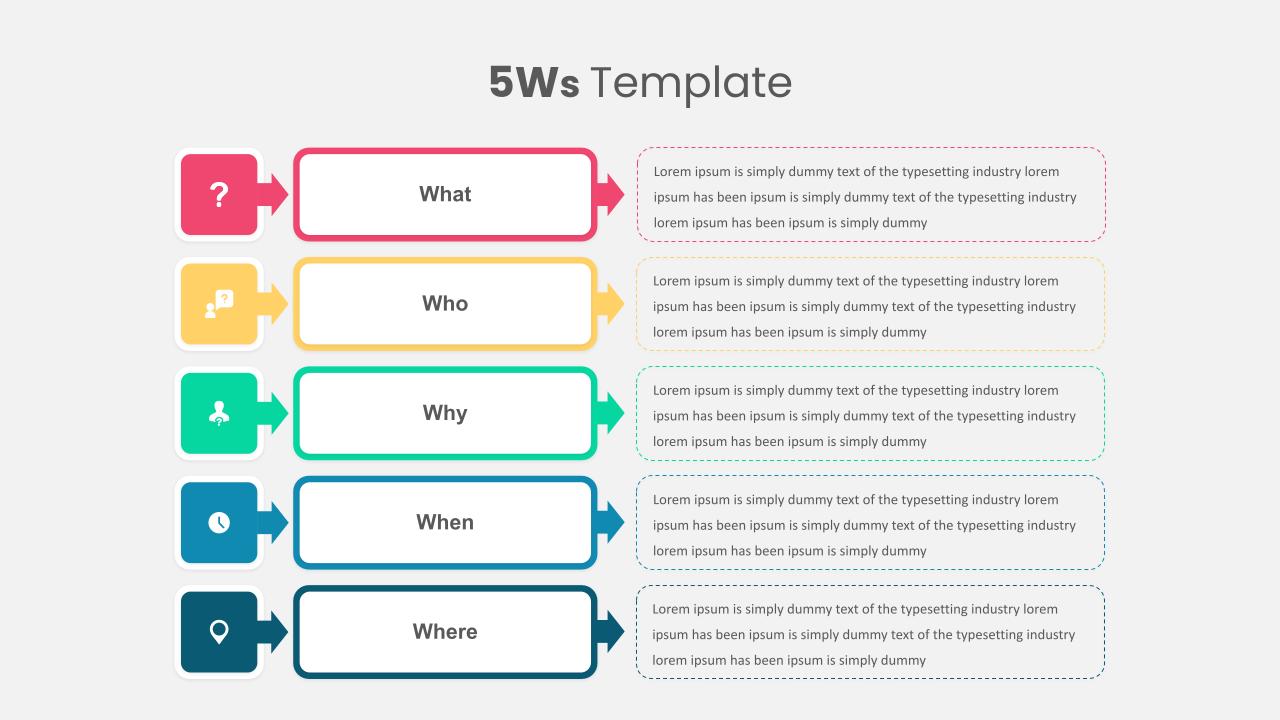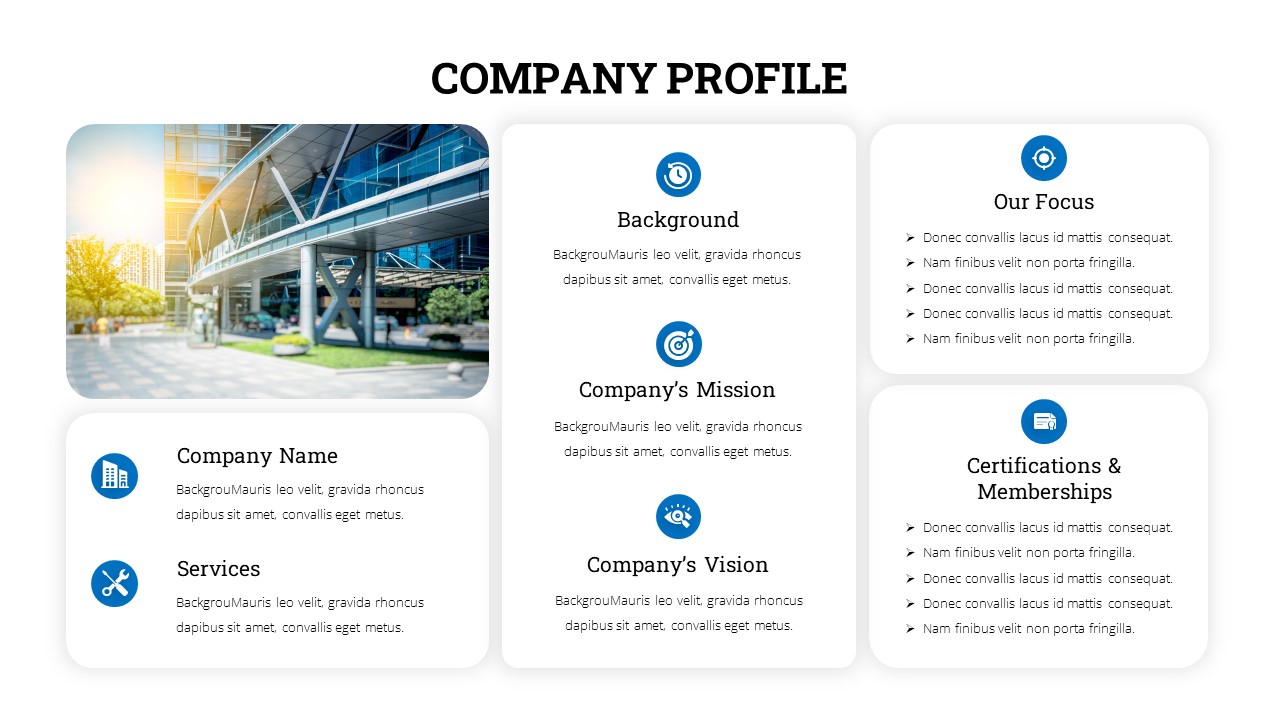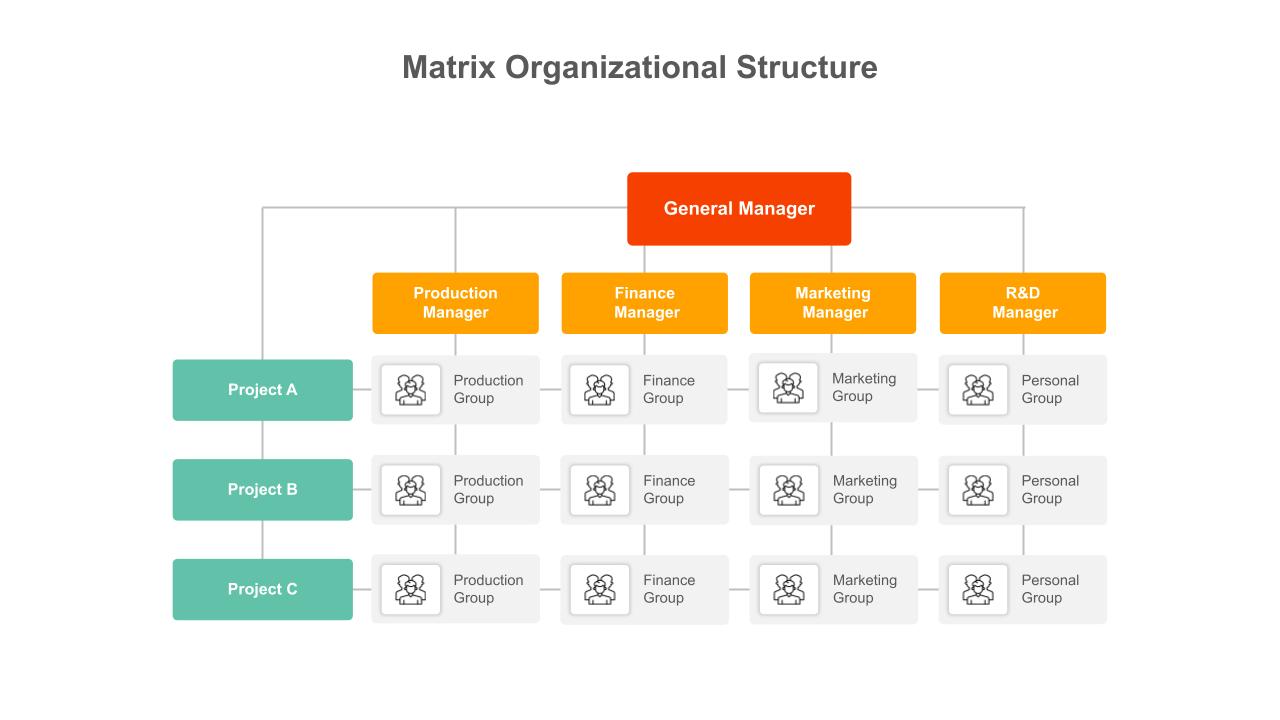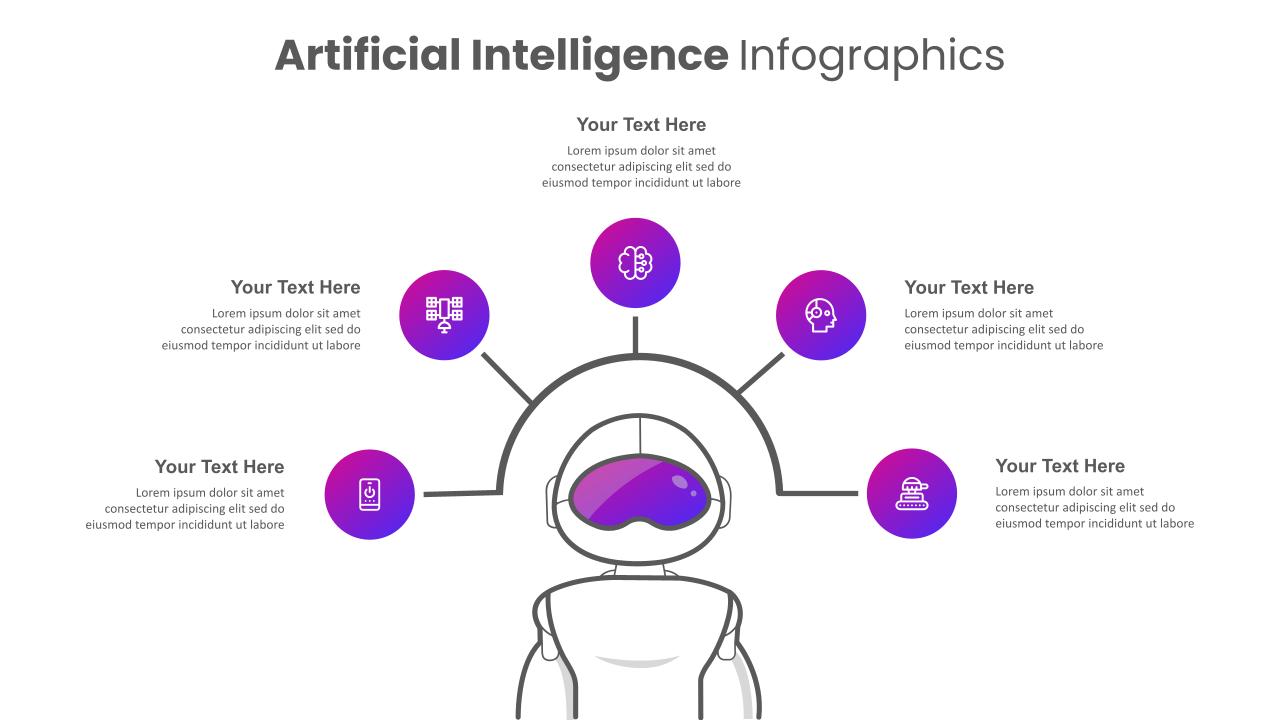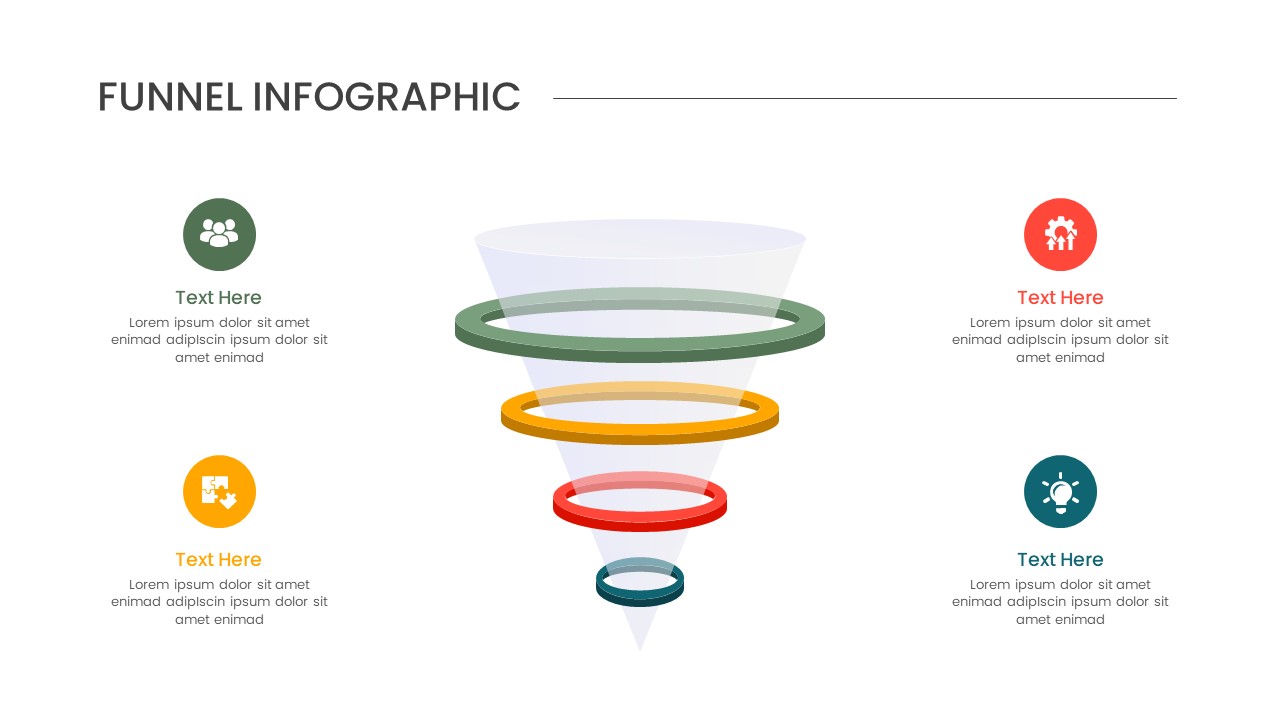Home Powerpoint Infographics Employee Benefits Summary Templates for PowerPoint
Employee Benefits Summary Templates for PowerPoint
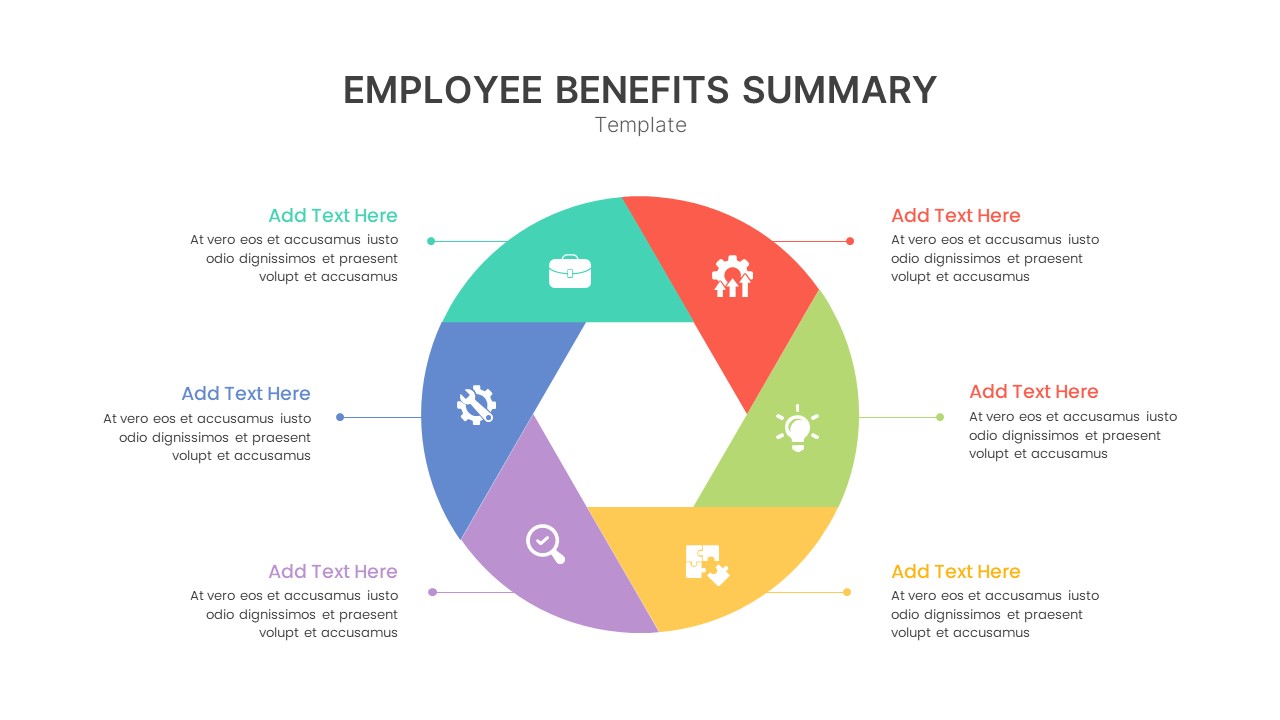
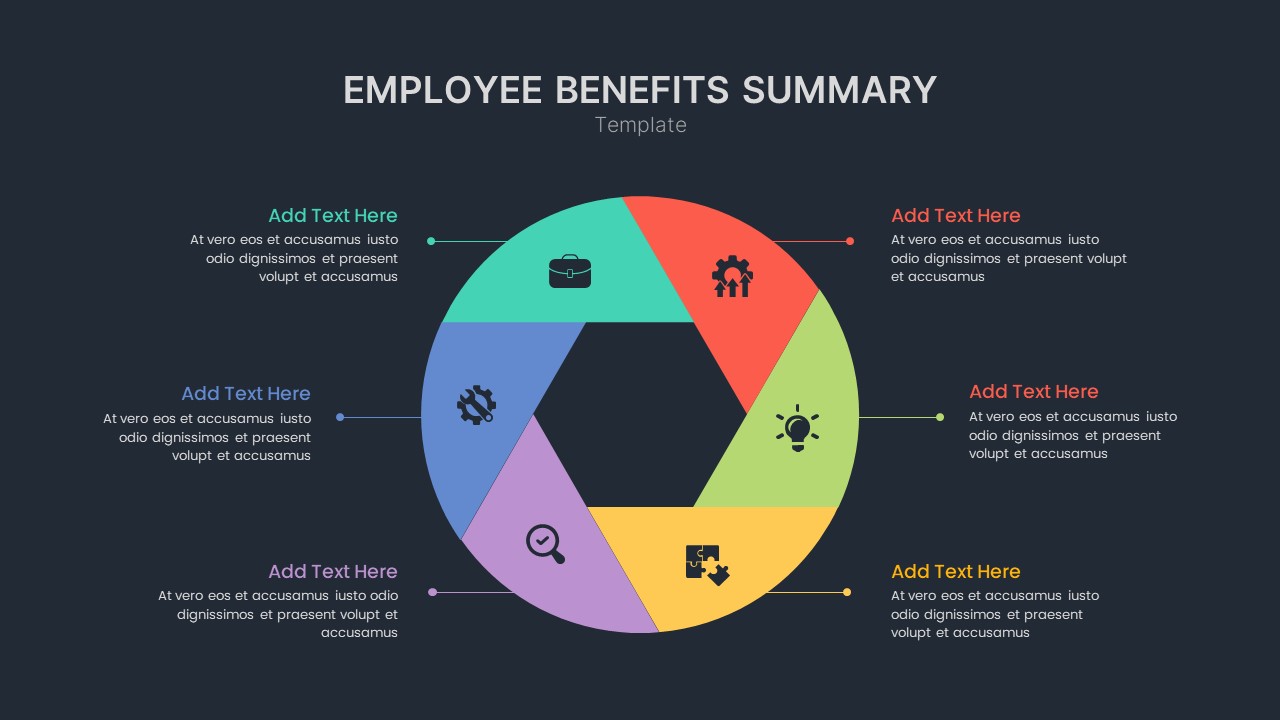
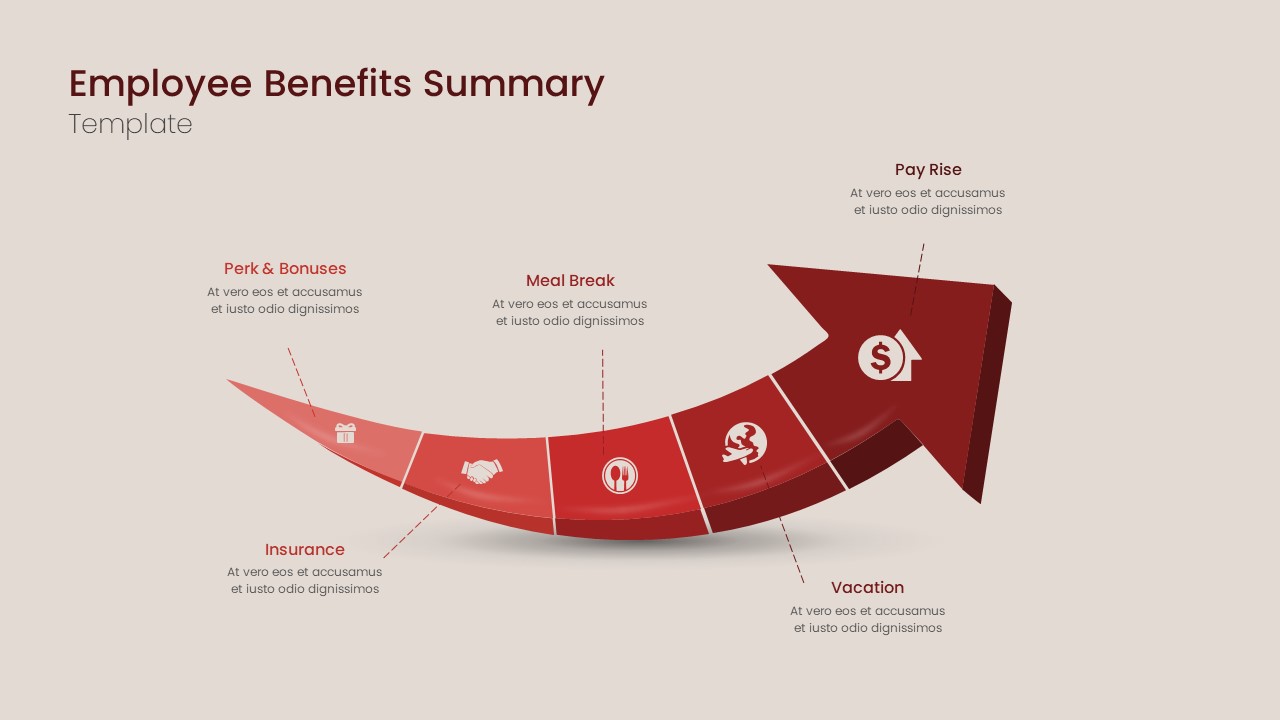
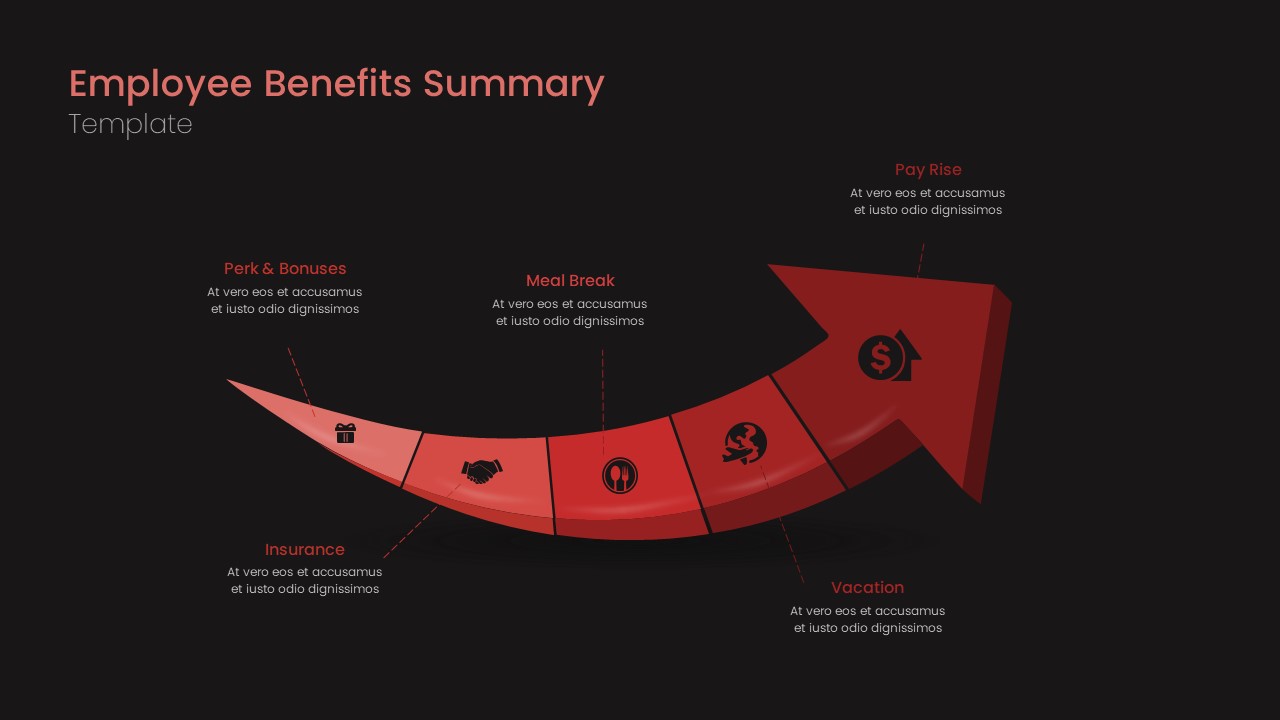
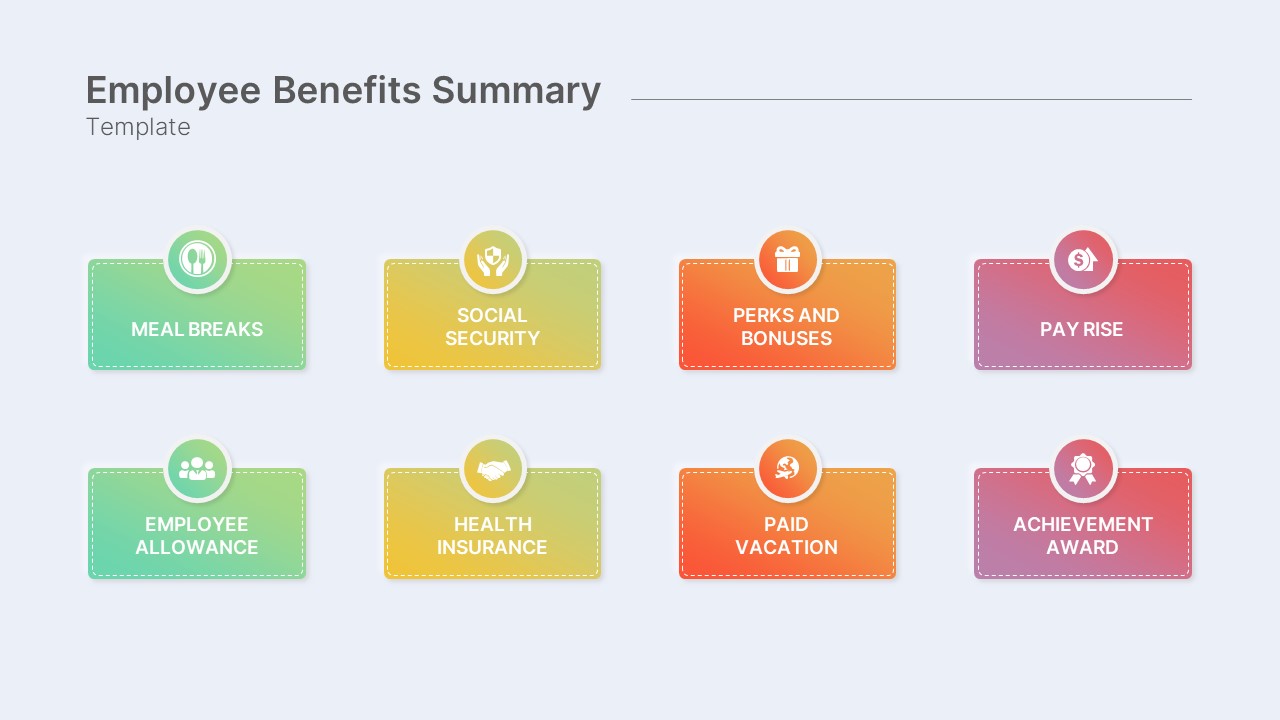
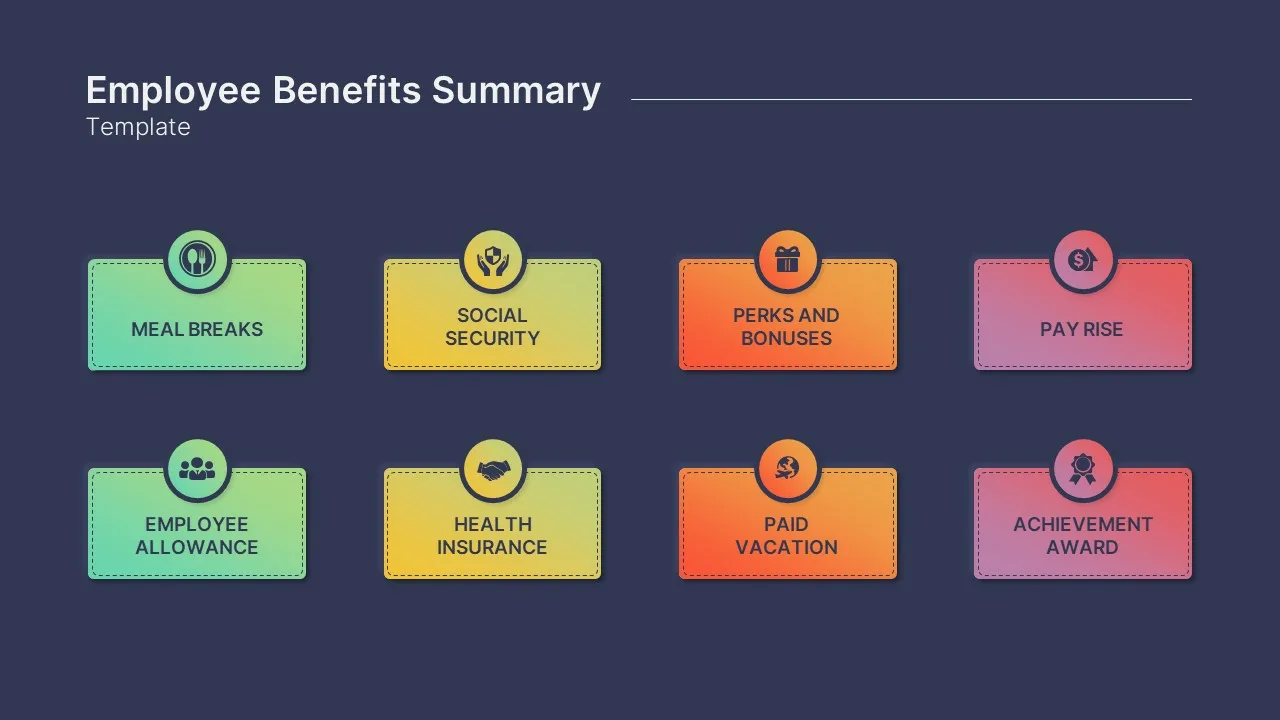
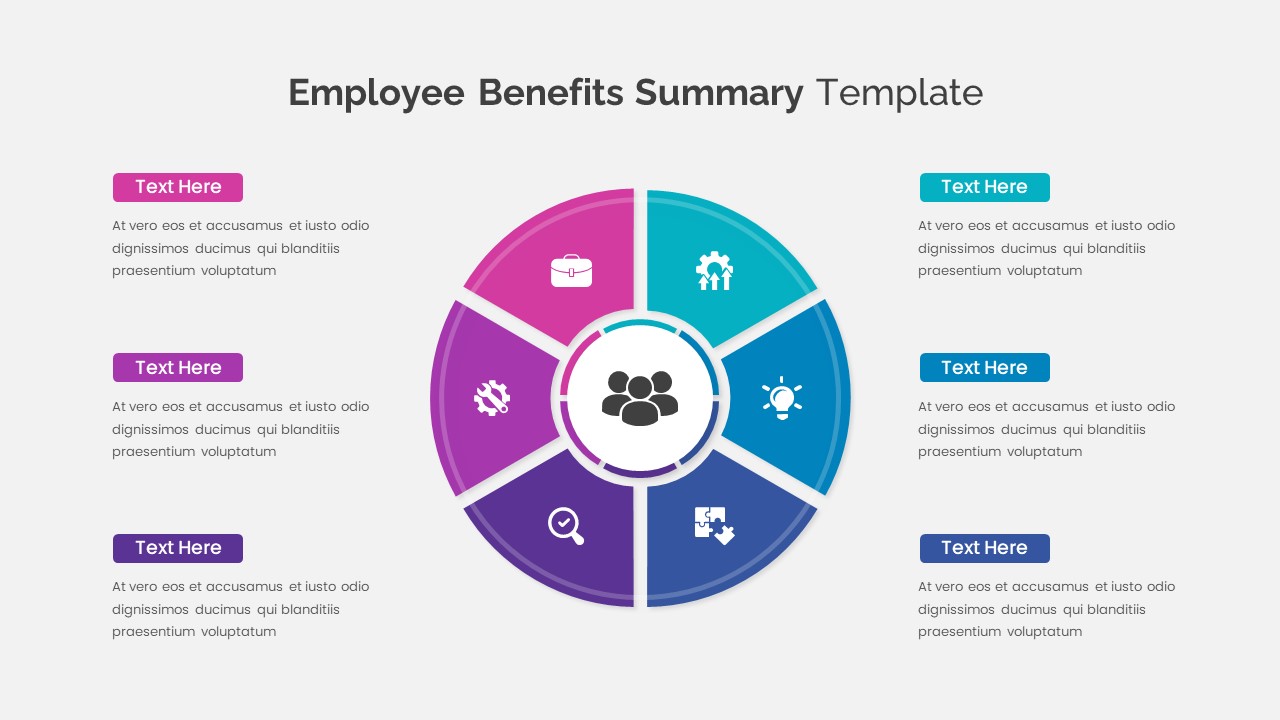
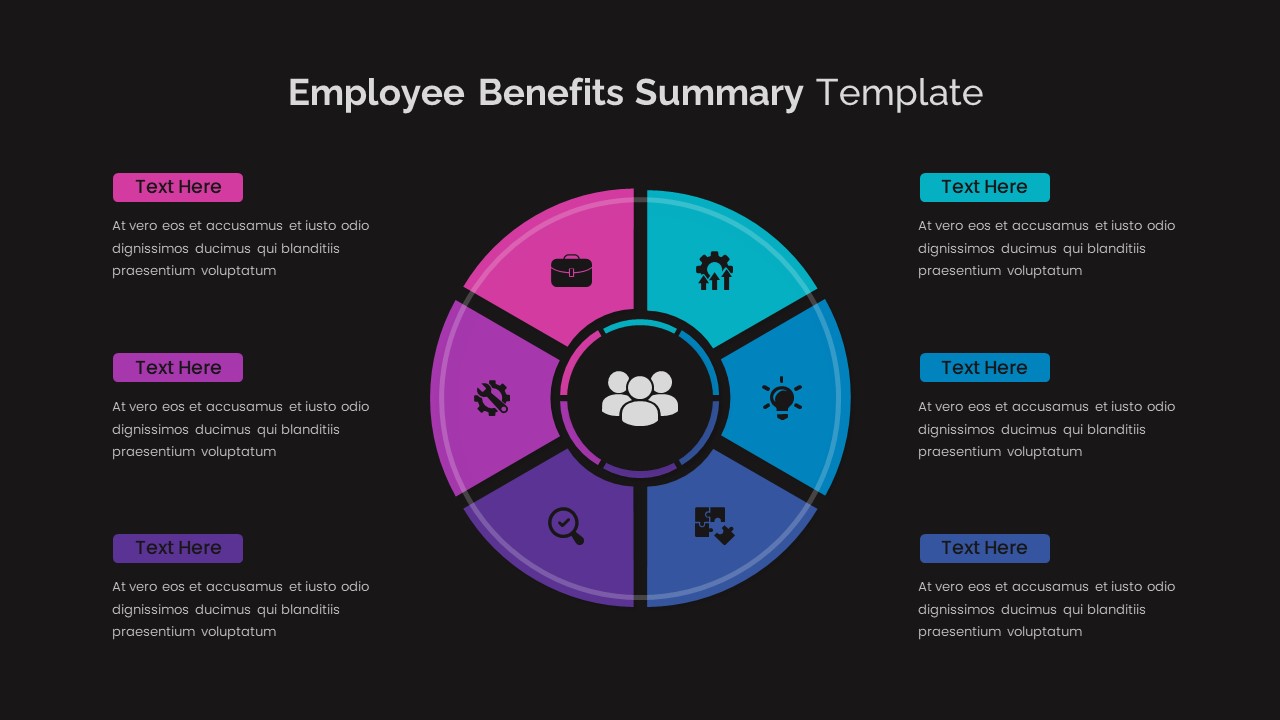








Use the employee benefits summary template to portray what employee benefit you provide for your employees. The diagram displays a five to eight-step presentation in various powerpoint and google slides shapes and layouts such as circle divisions, arrow timeline templates, sticky note designs, and circle templates that create a hexagon in the center. Each section is colored differently and has the latest metaphor clipart. For example, the arrow diagram has five divisions that are moving light to dark brown variations, letting easily distinguish the topics. The circle slide, sticky note, and rounded shape presentation also have attractive color schemes.
The employee benefit template enables detailed descriptions alongside. All the features are adjustable, including the clipart designs on the surface. Each design has a black and white combination which will make a different feel in the benefit summary template. Go with minimal presentation designs for employee benefits package summary. Download them now!
See more
No. of Slides
8Aspect Ratio
16:9Item ID
SKT00238
FAQs
Can I customize the PowerPoint templates to match my branding?
Yes, all our PowerPoint templates are fully customizable, allowing you to edit colors, fonts, and content to align with your branding and messaging needs.
Will your templates work with my version of PowerPoint?
Yes, our templates are compatible with various versions of Microsoft PowerPoint, ensuring smooth usage regardless of your software version.
What software are these templates compatible with?
Our templates work smoothly with Microsoft PowerPoint and Google Slides. Moreover, they’re compatible with Apple Keynote, LibreOffice Impress, Zoho Show, and more, ensuring flexibility across various presentation software platforms.