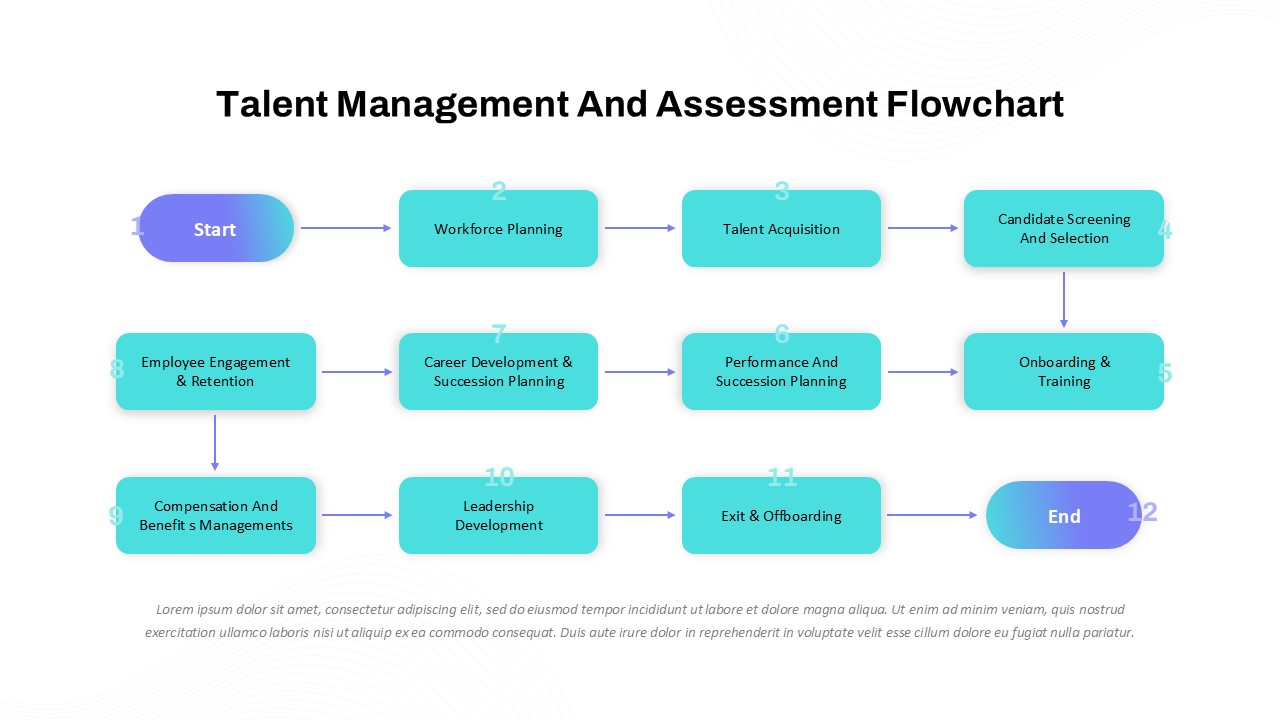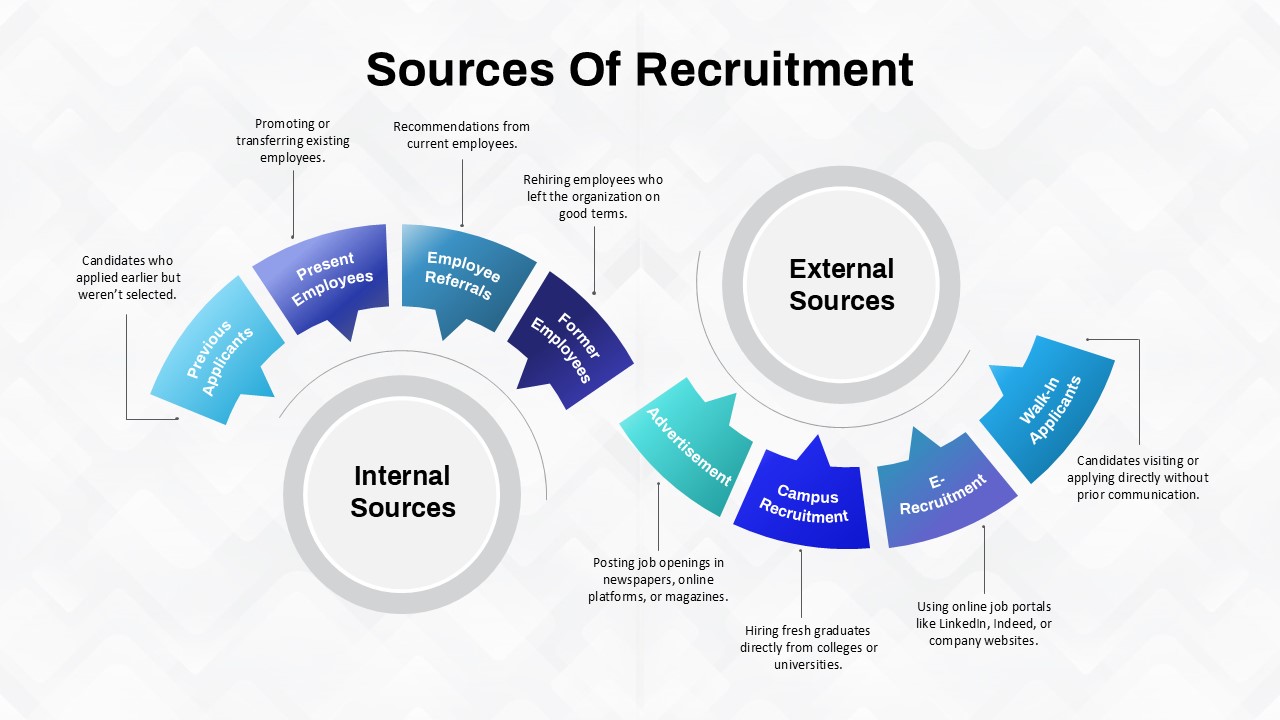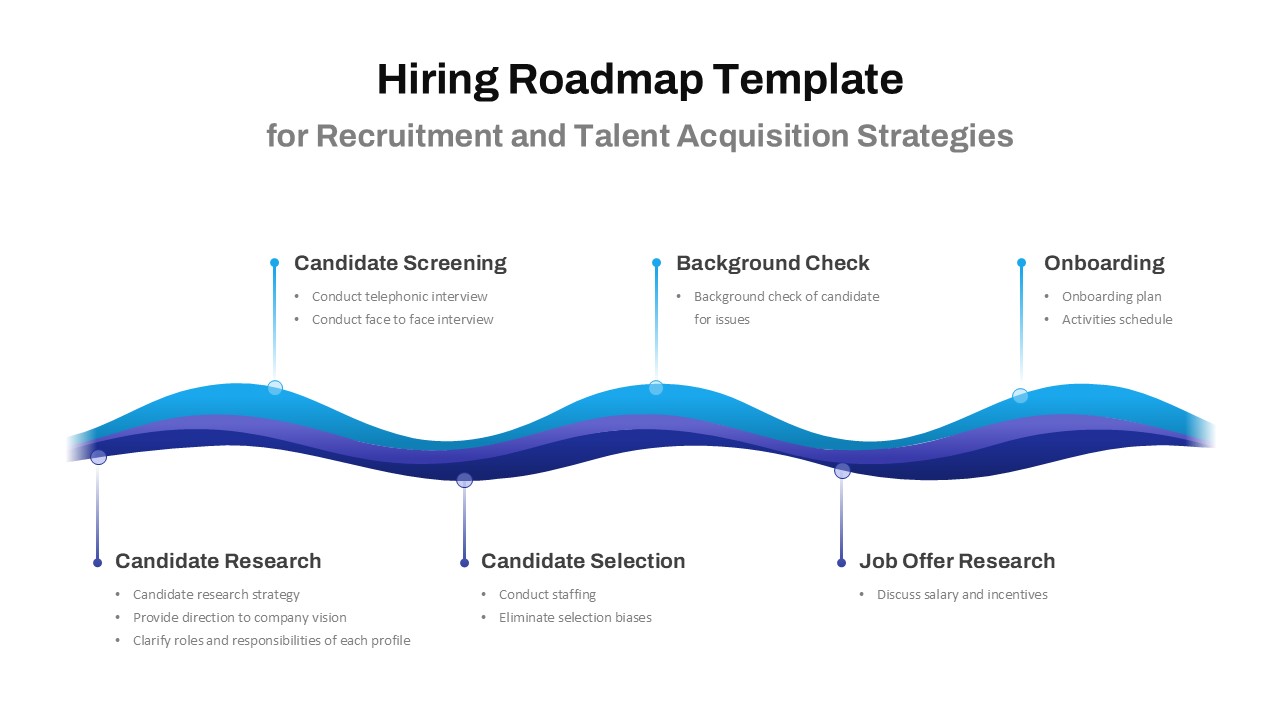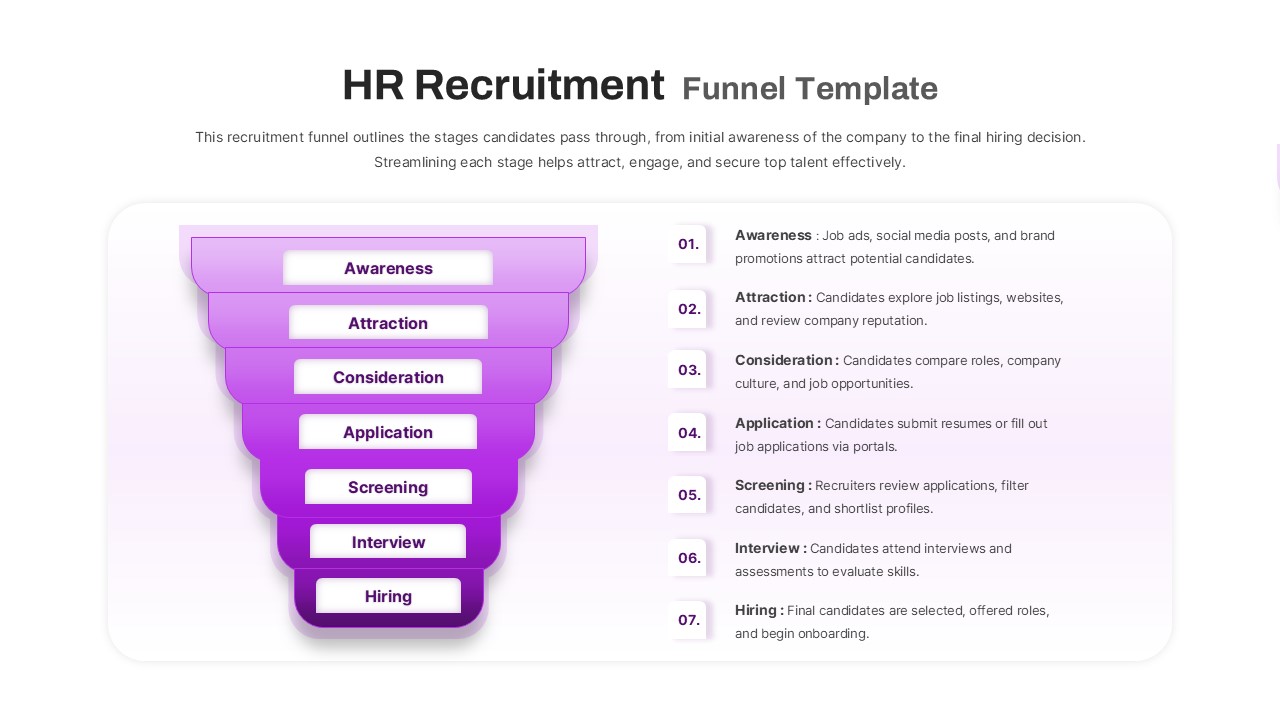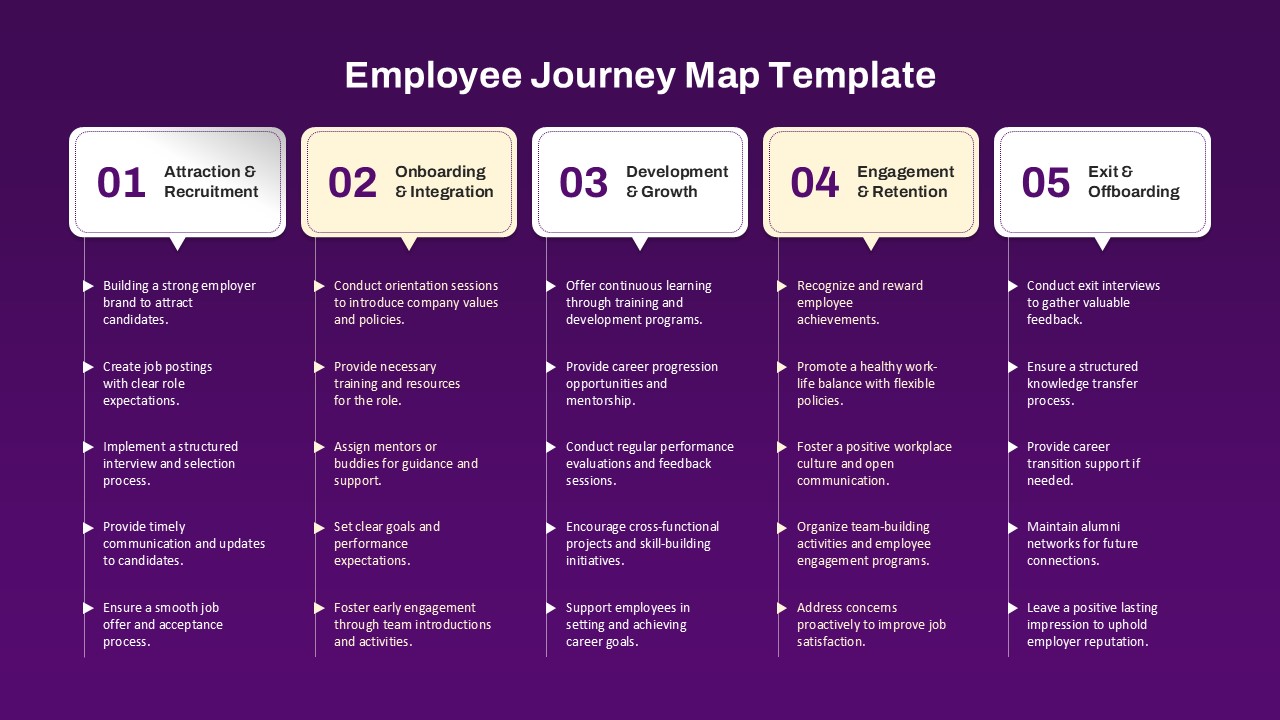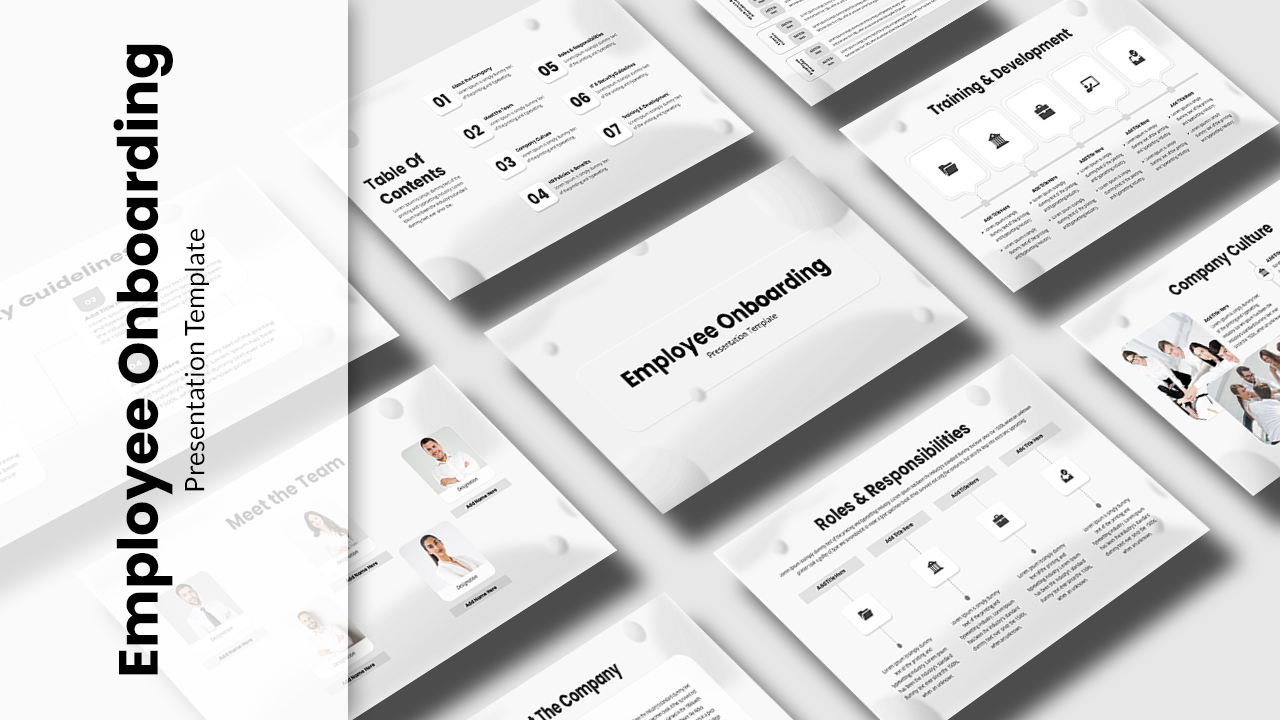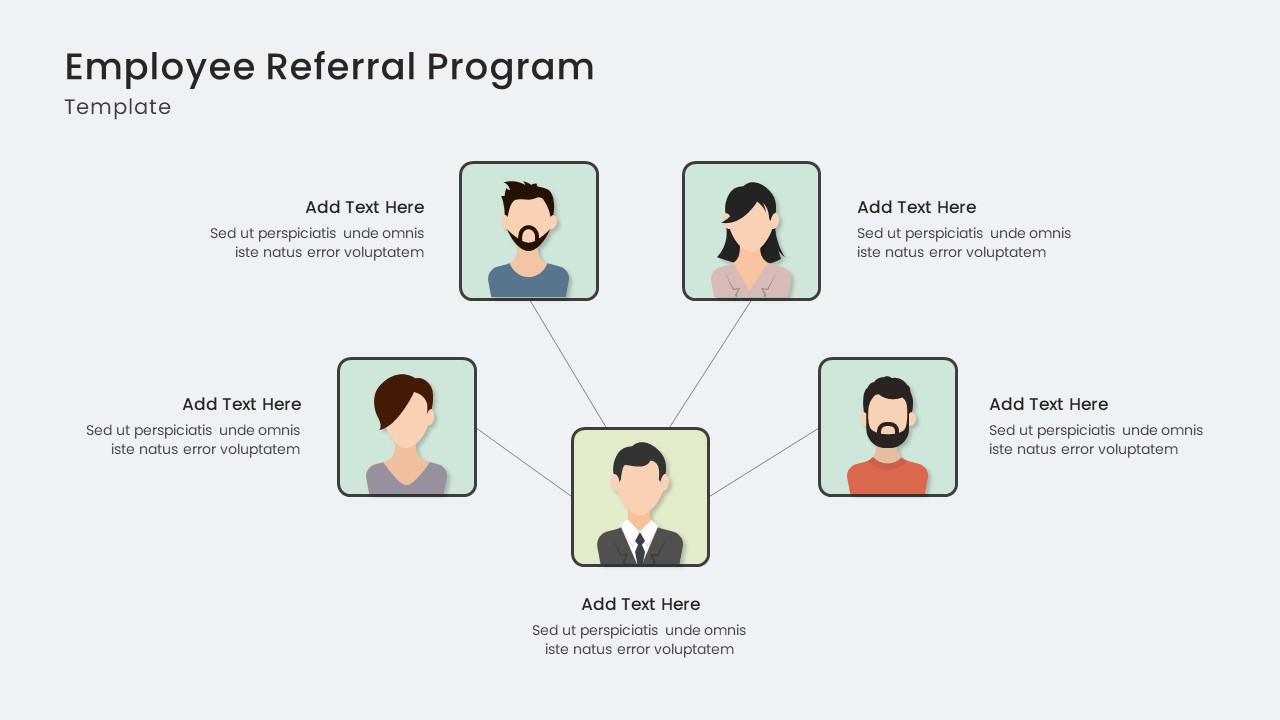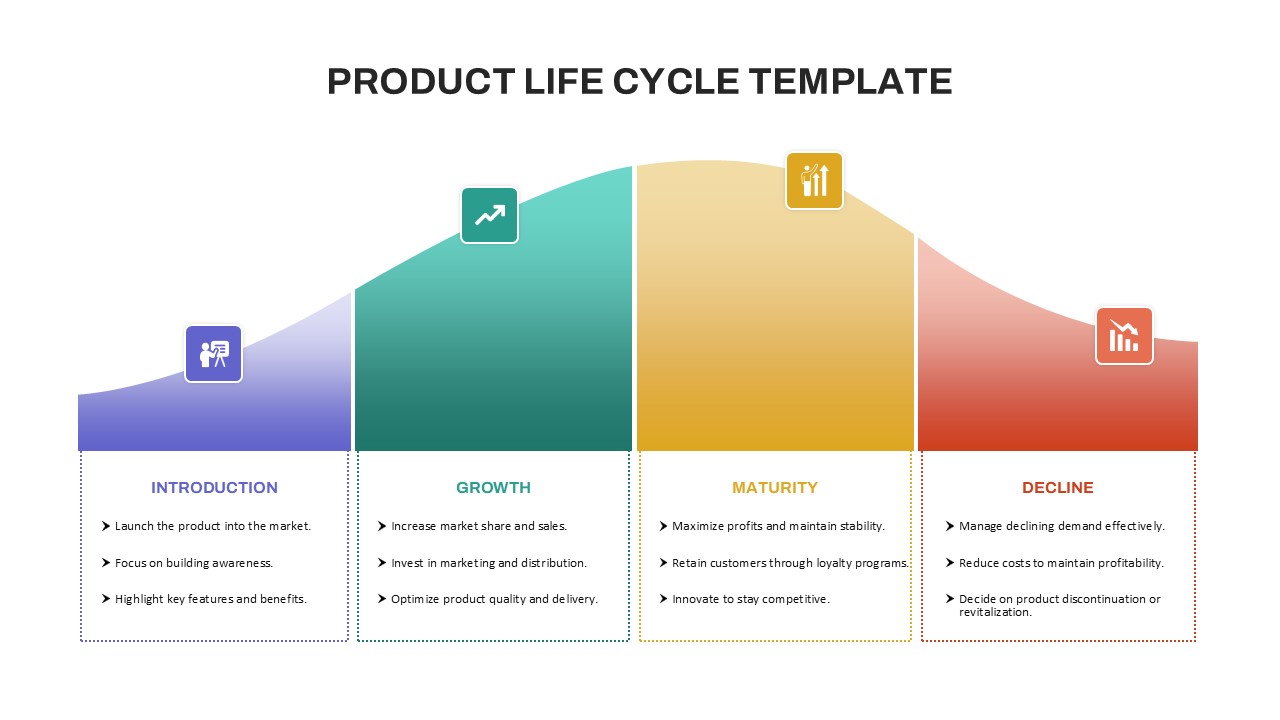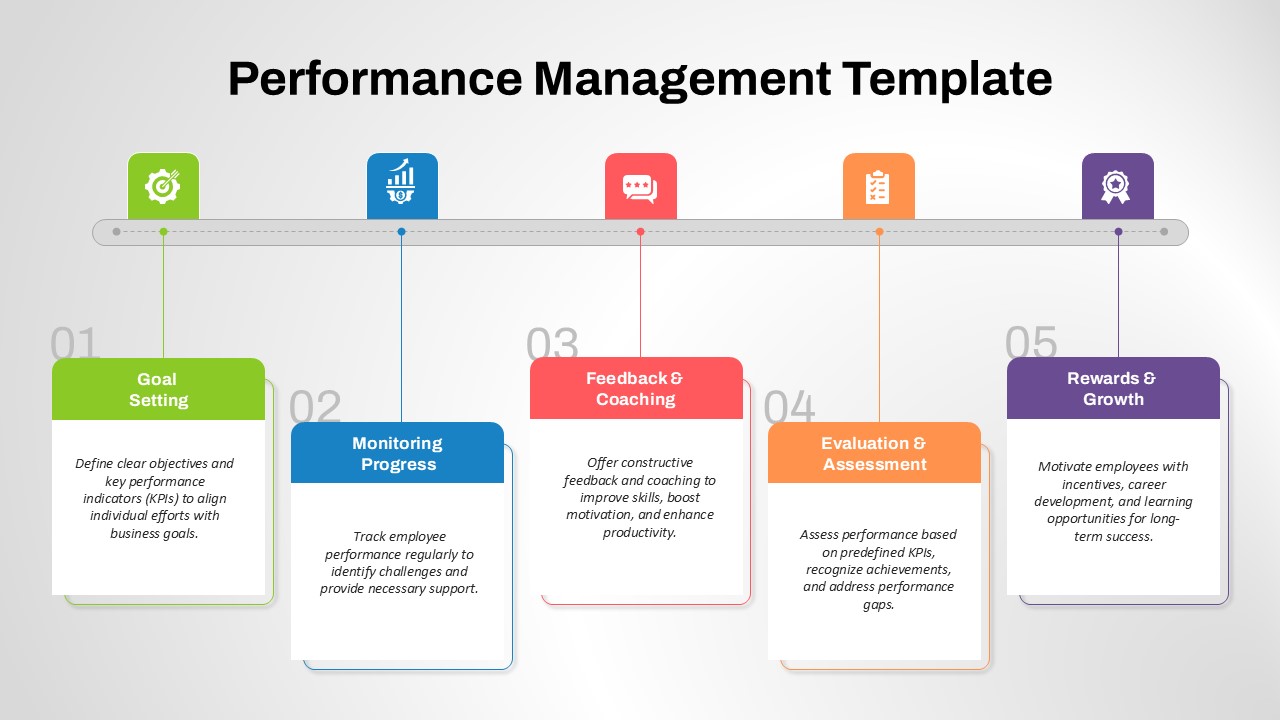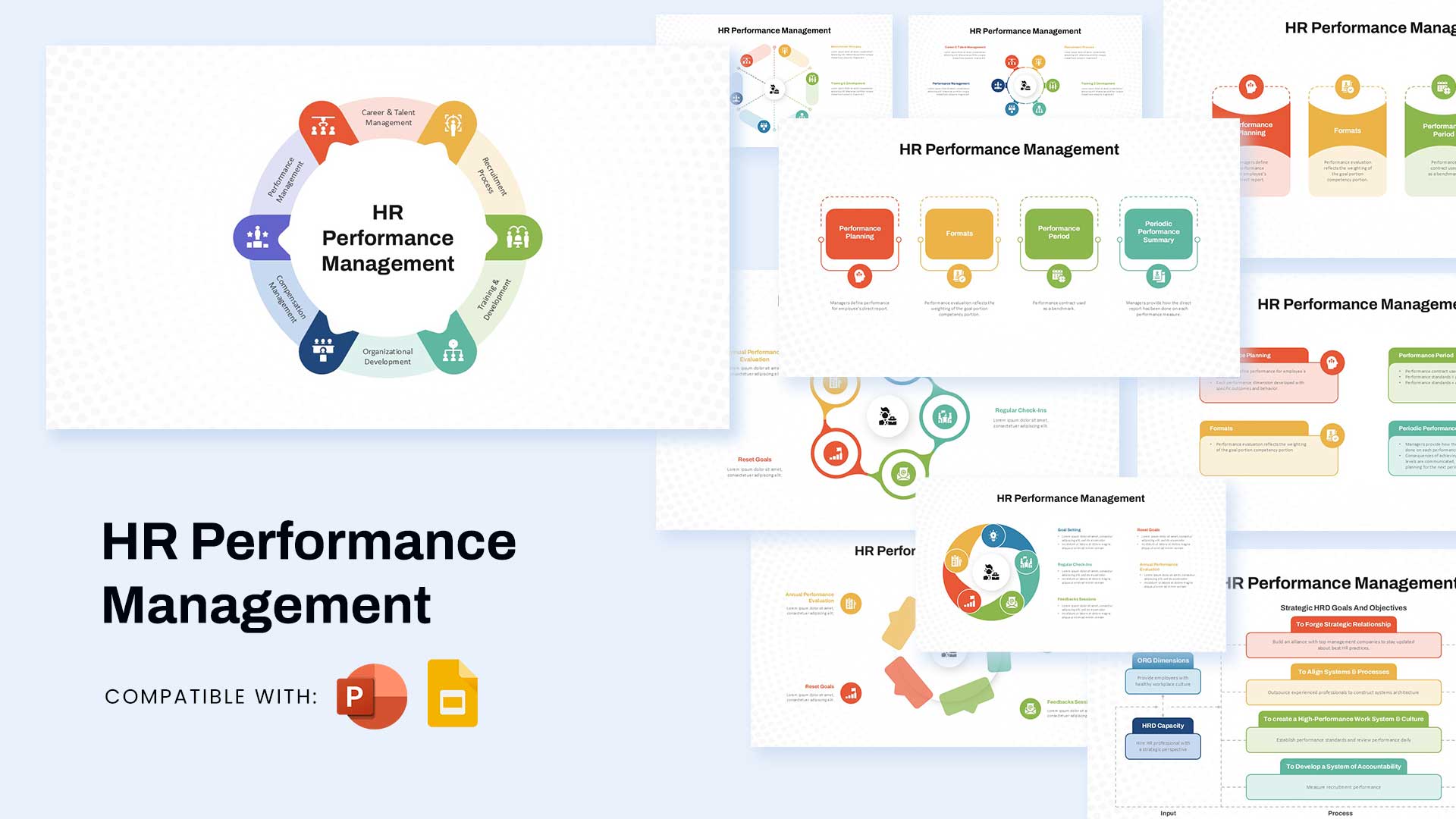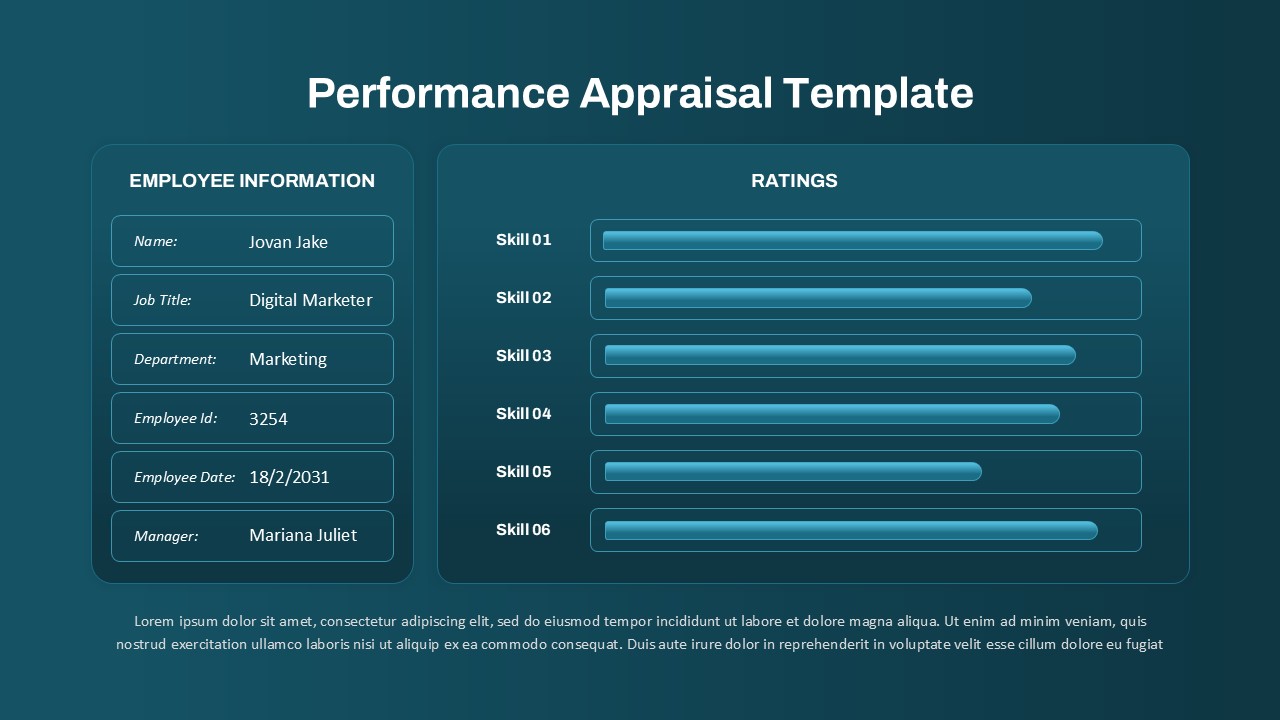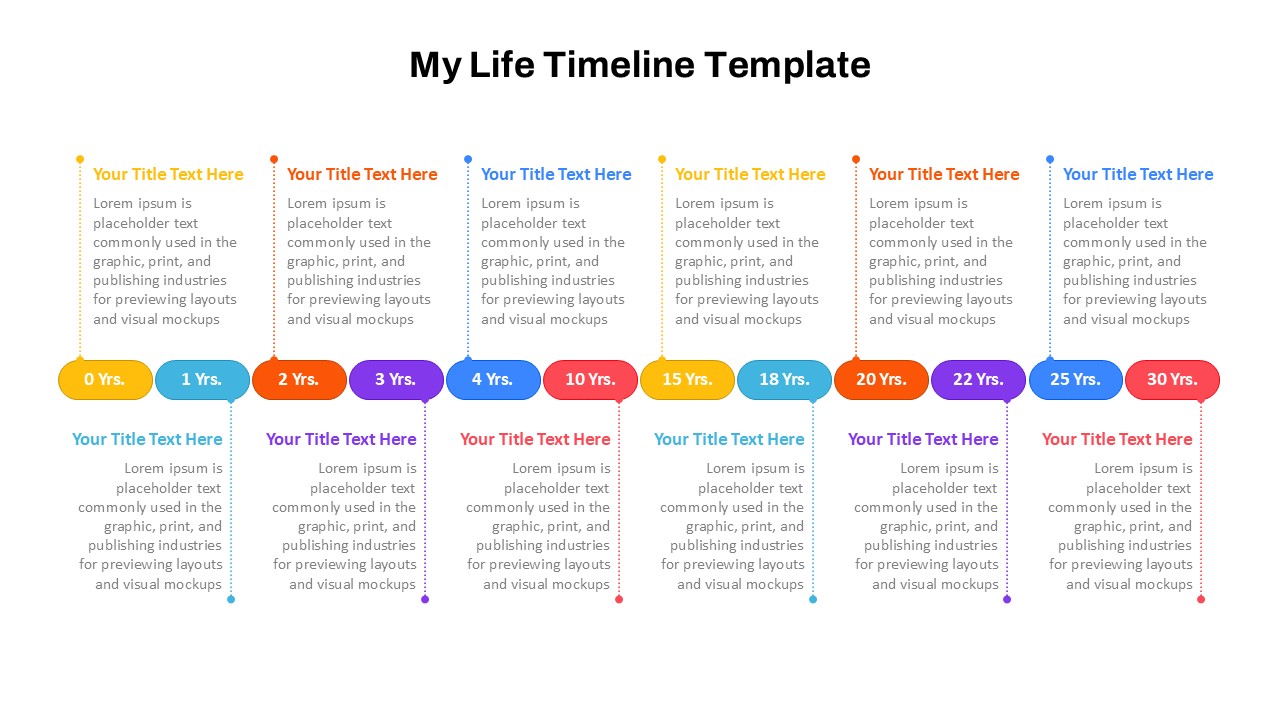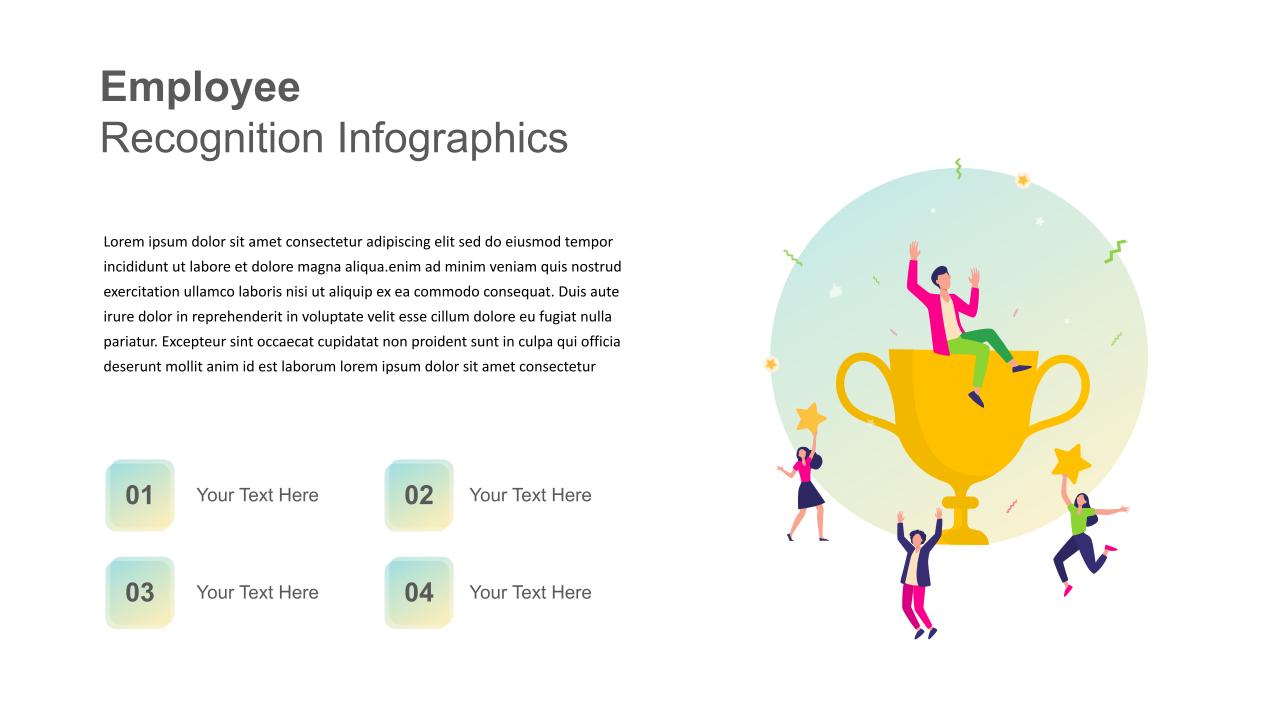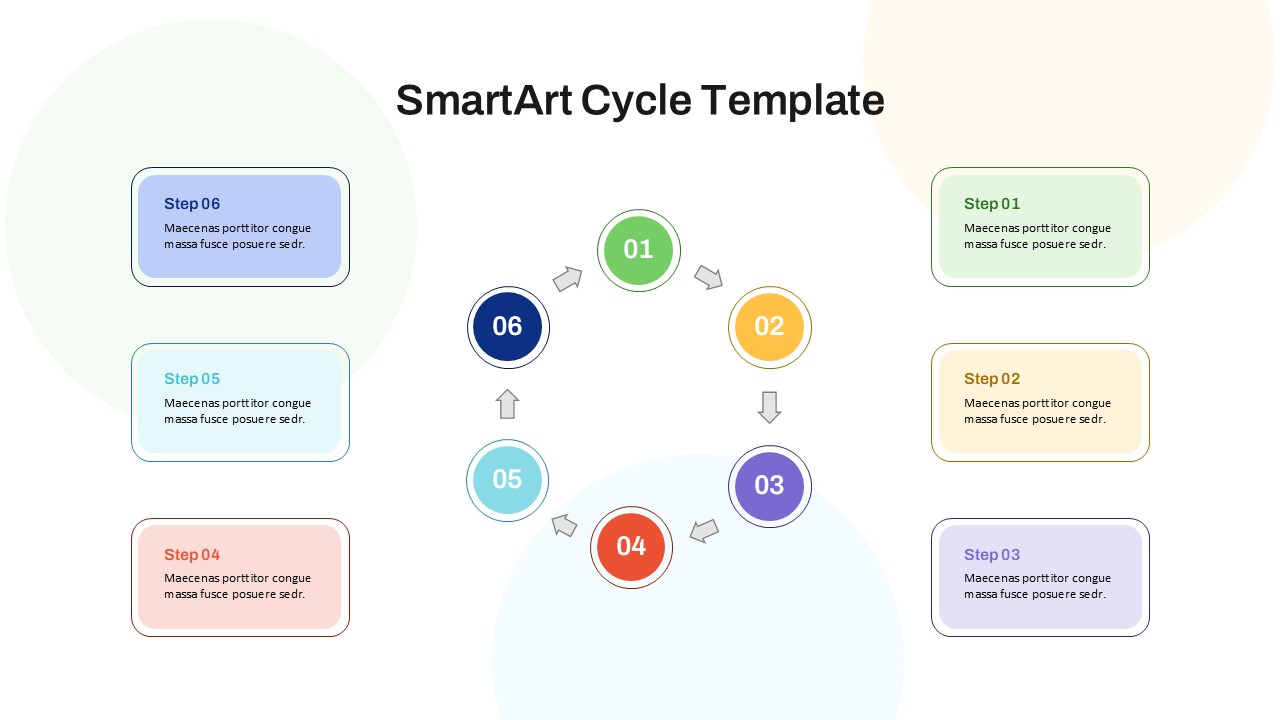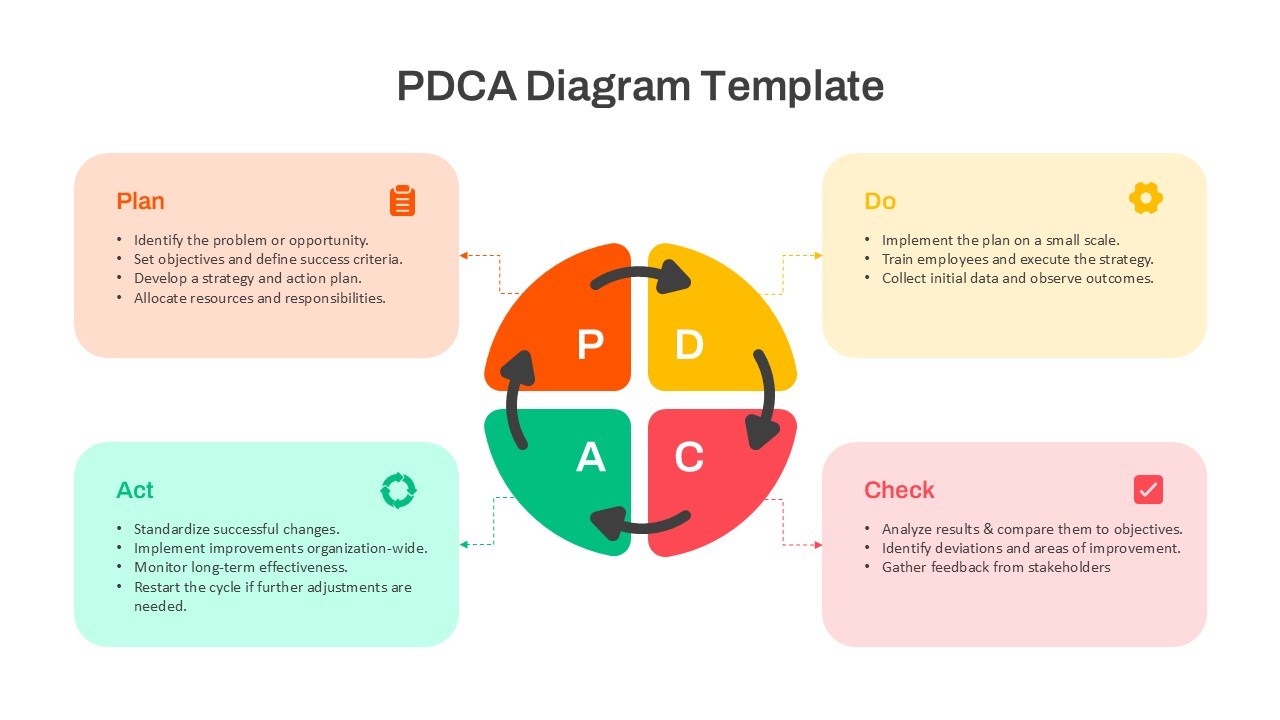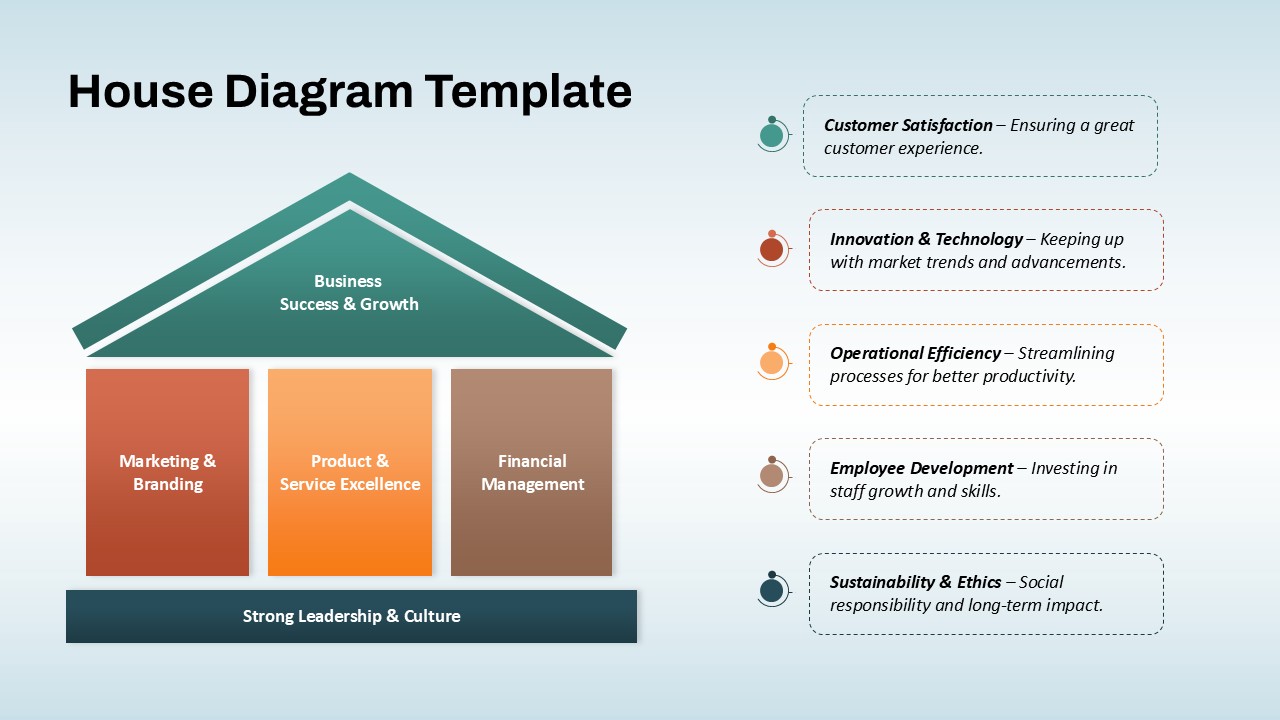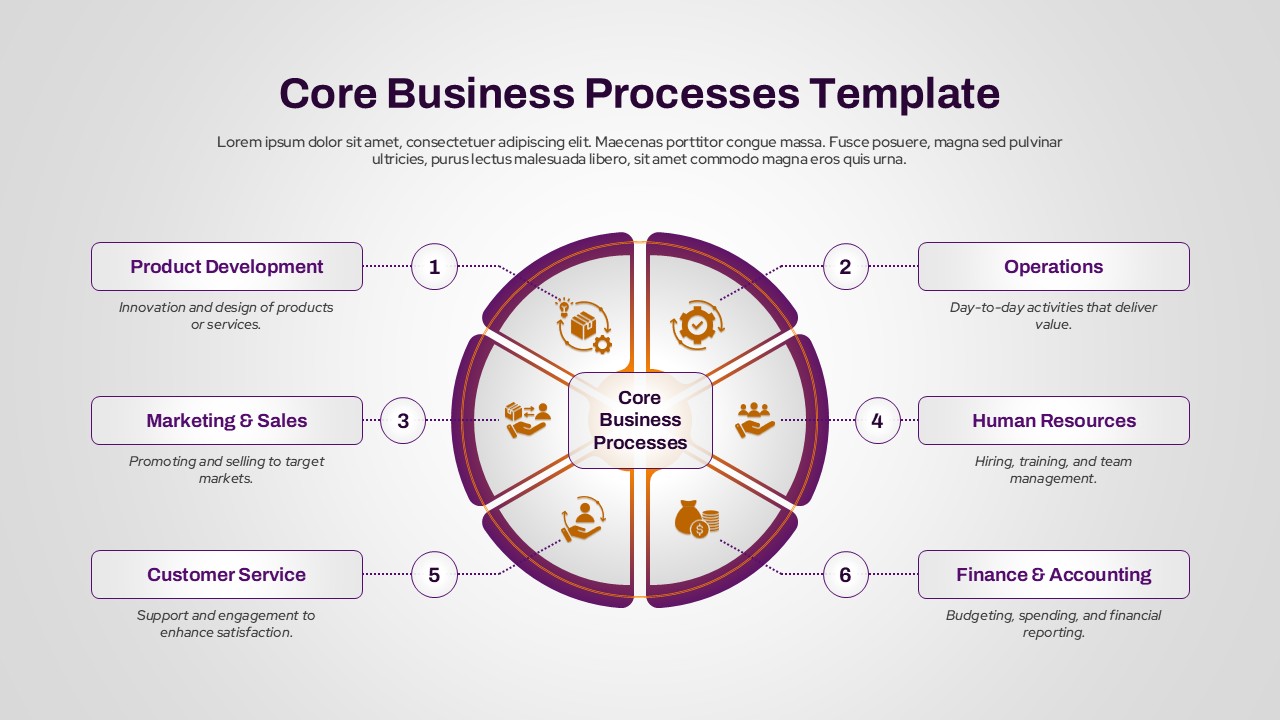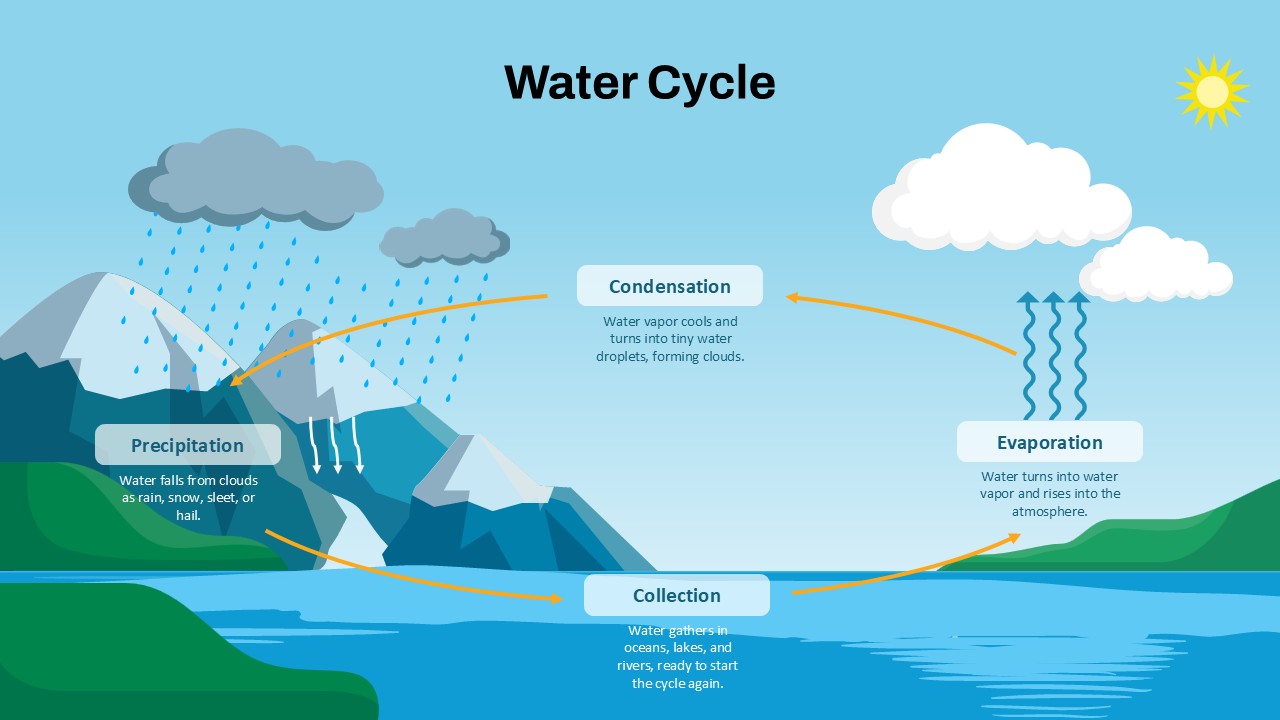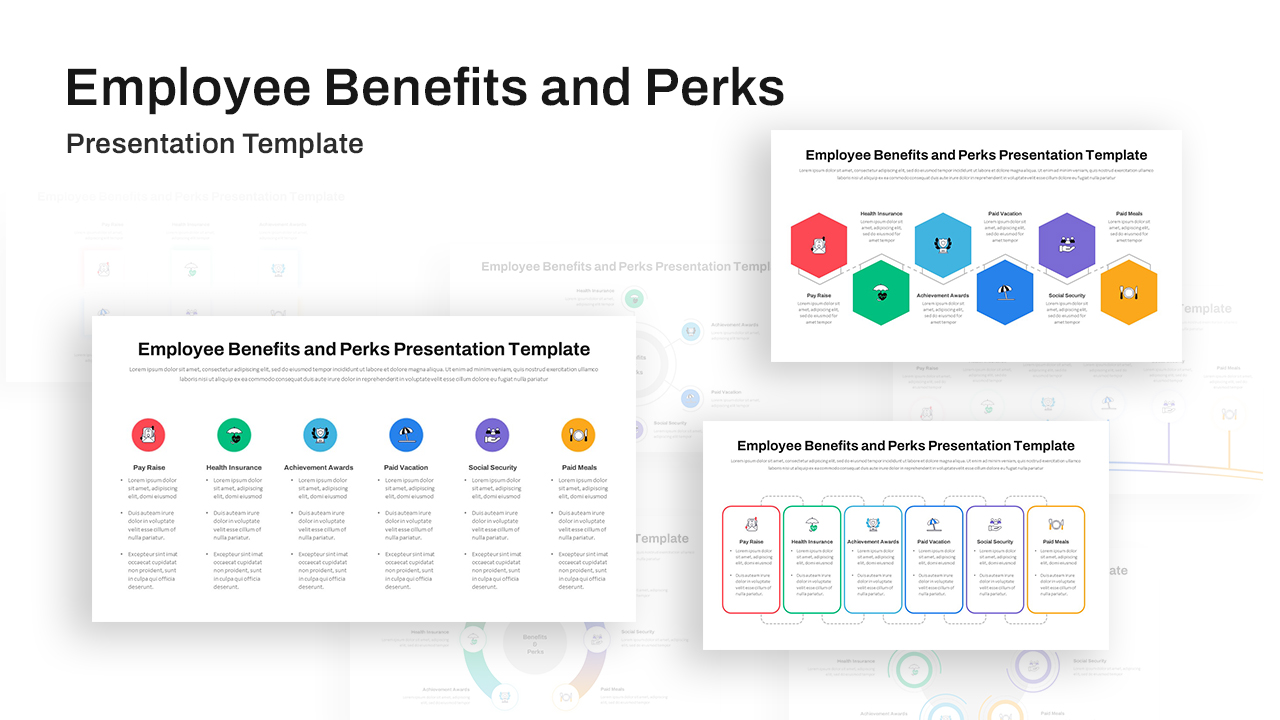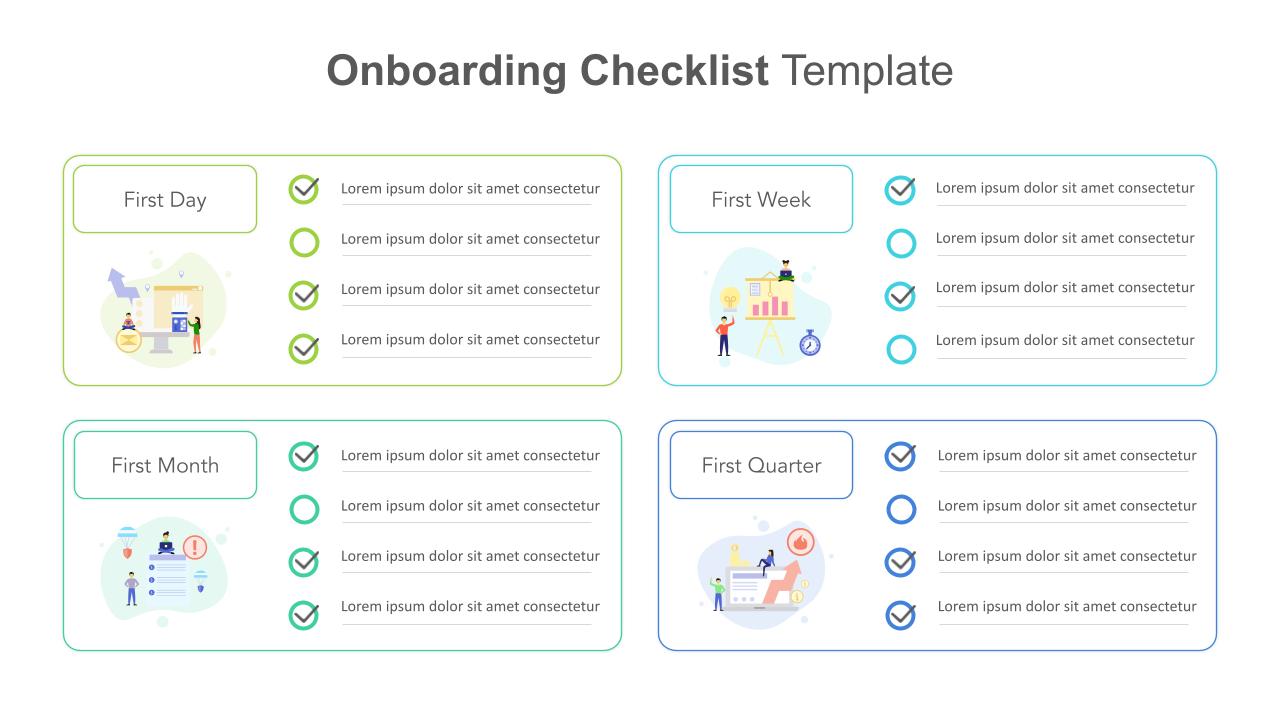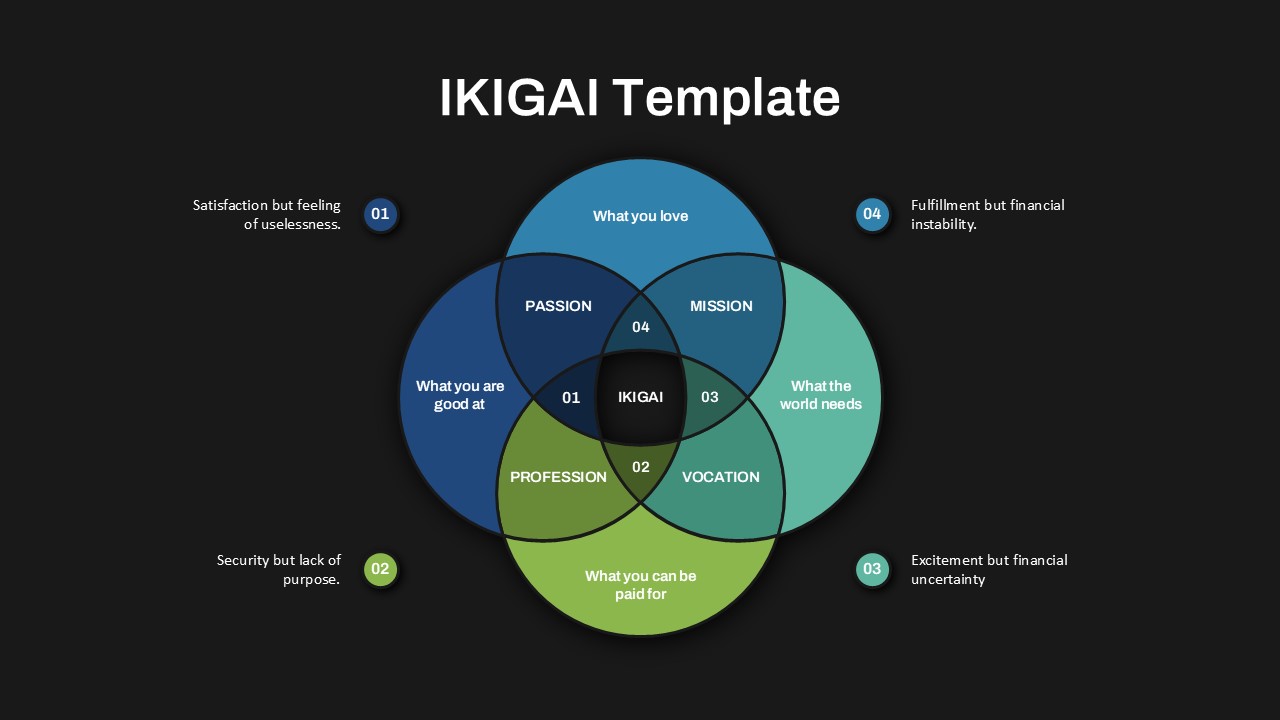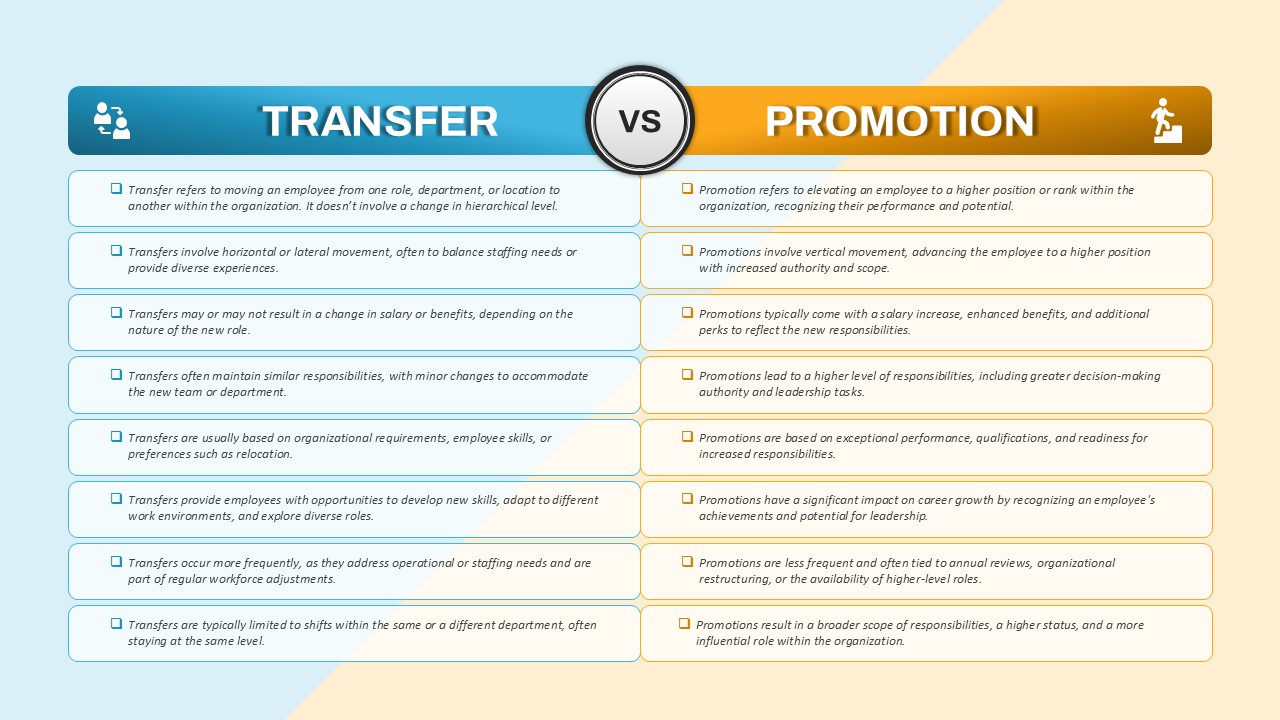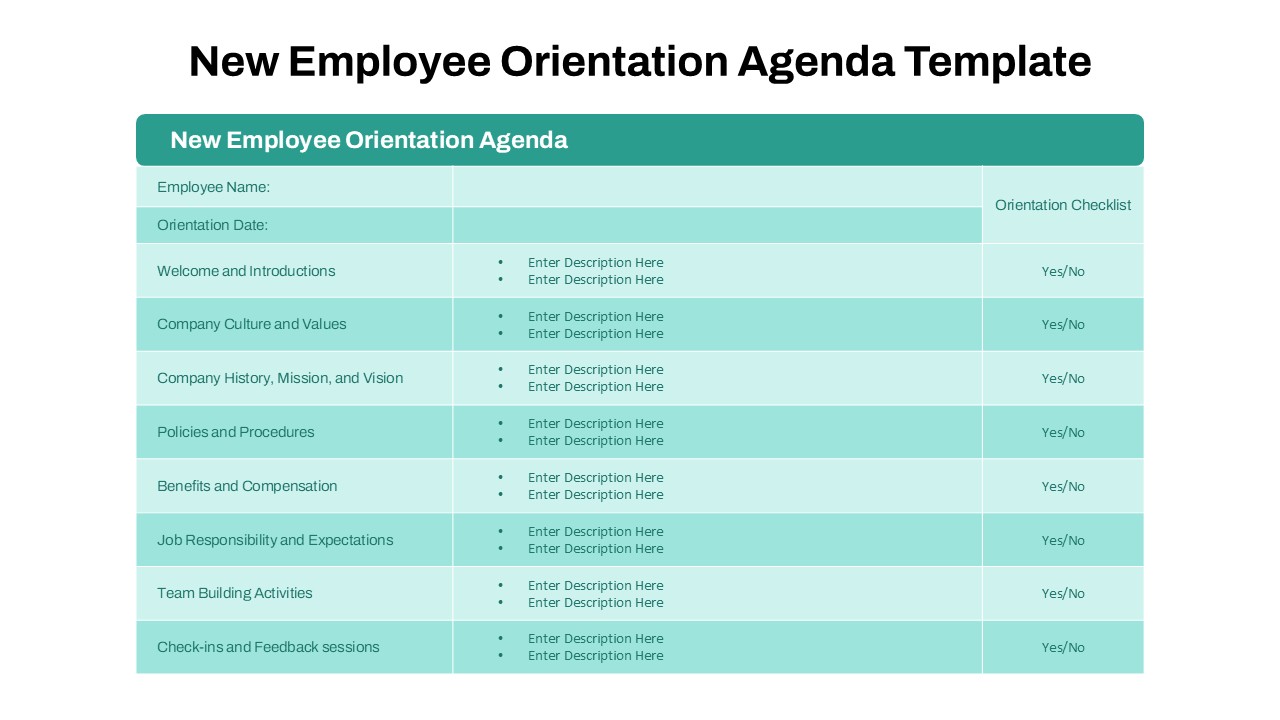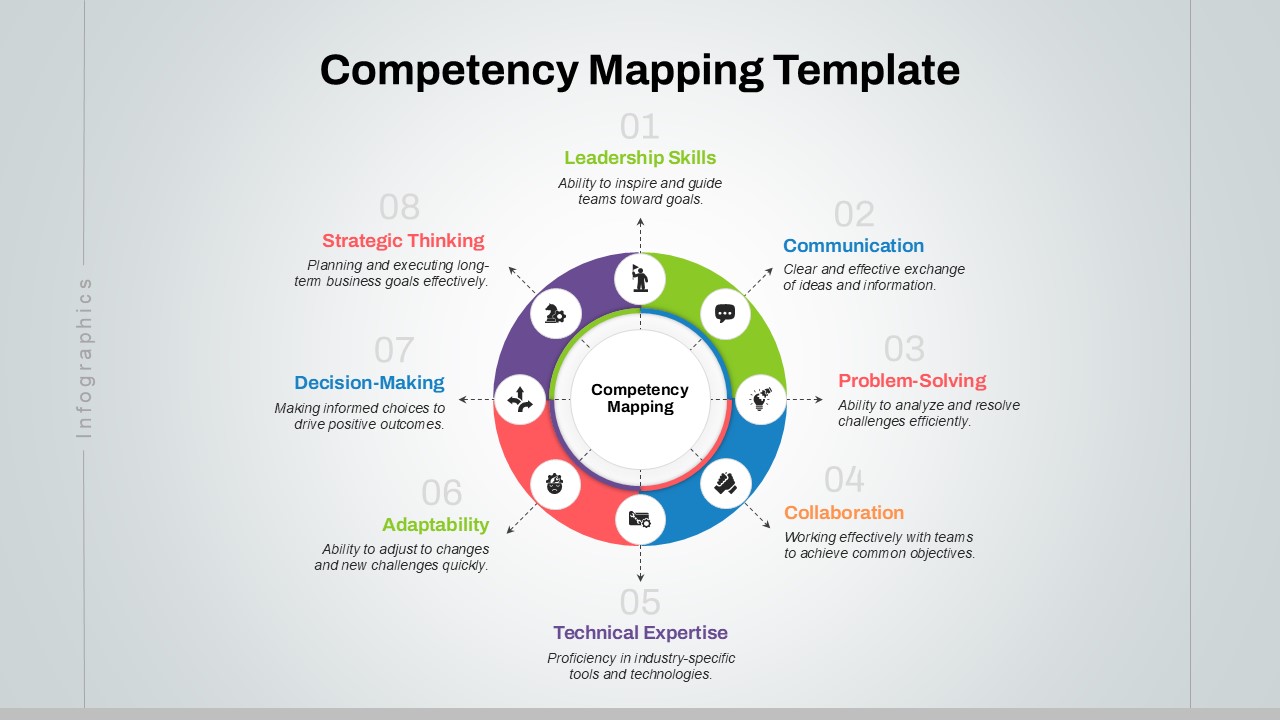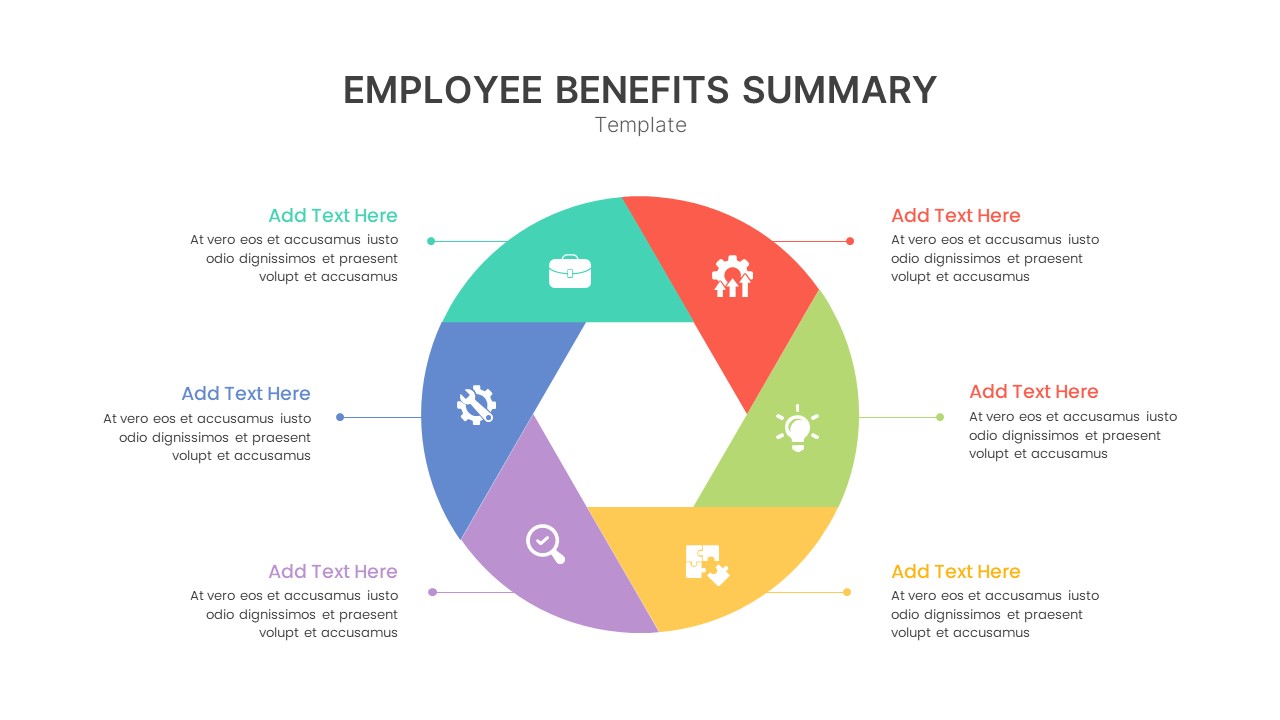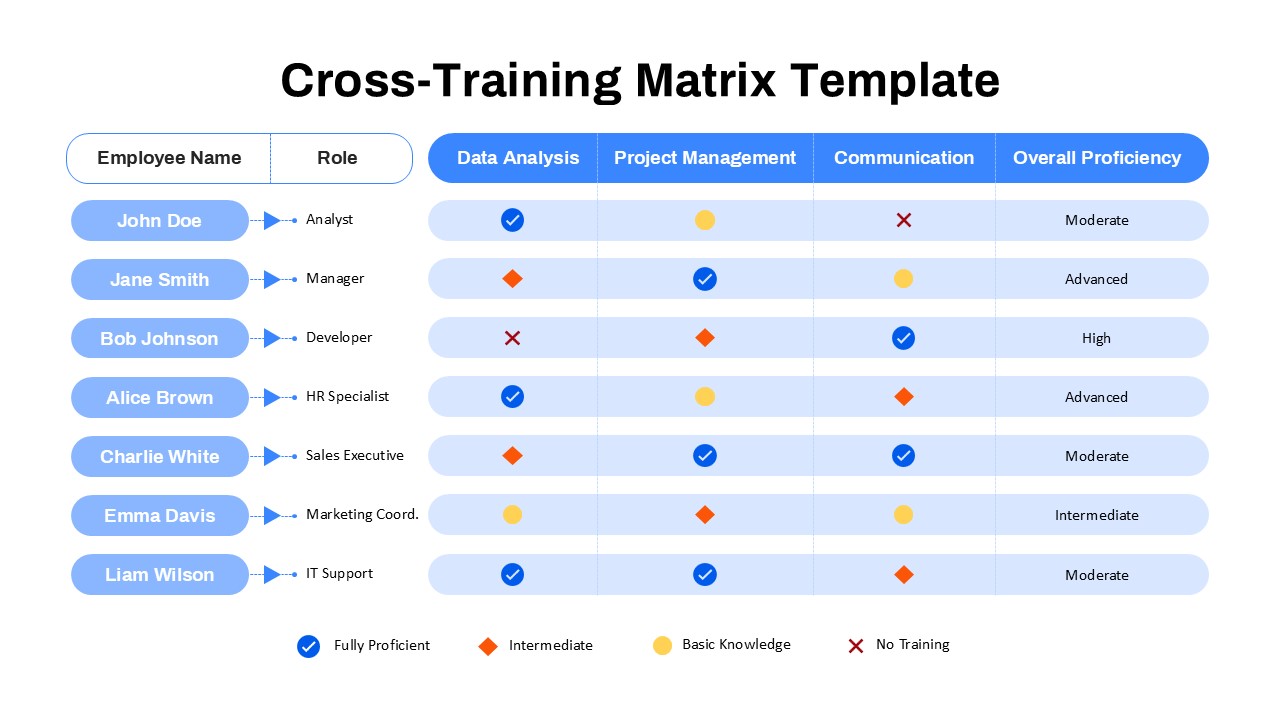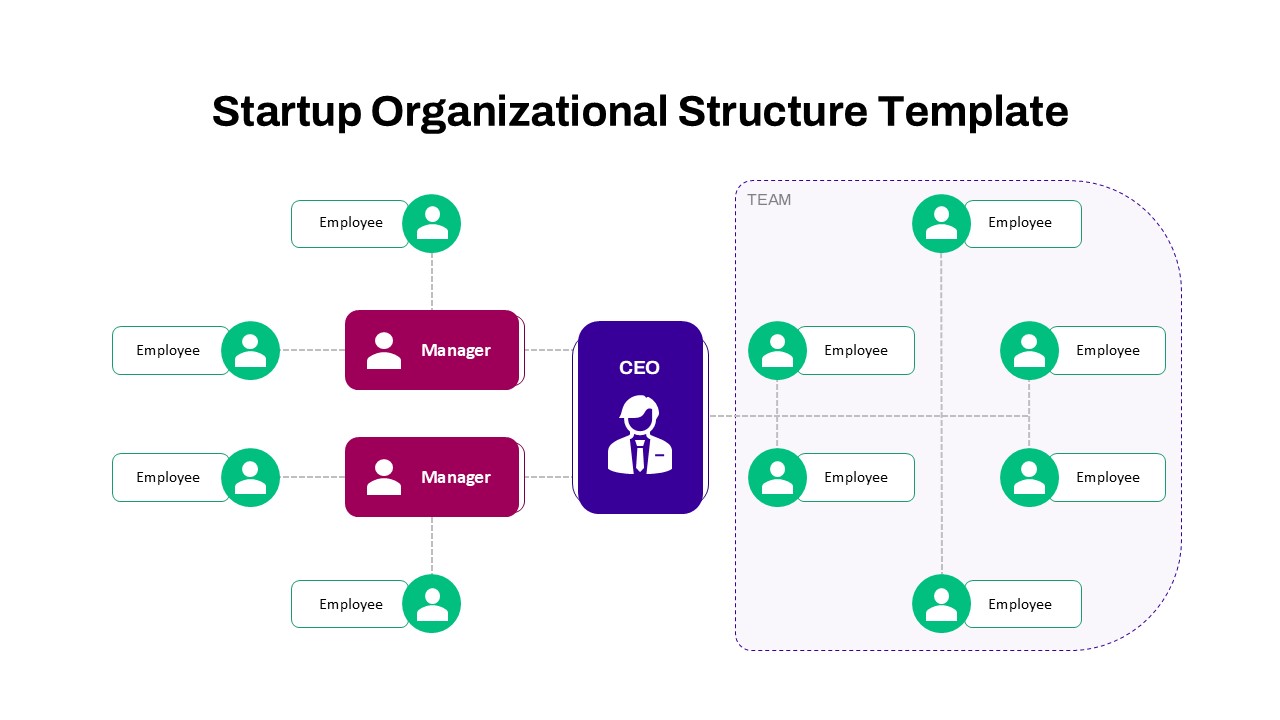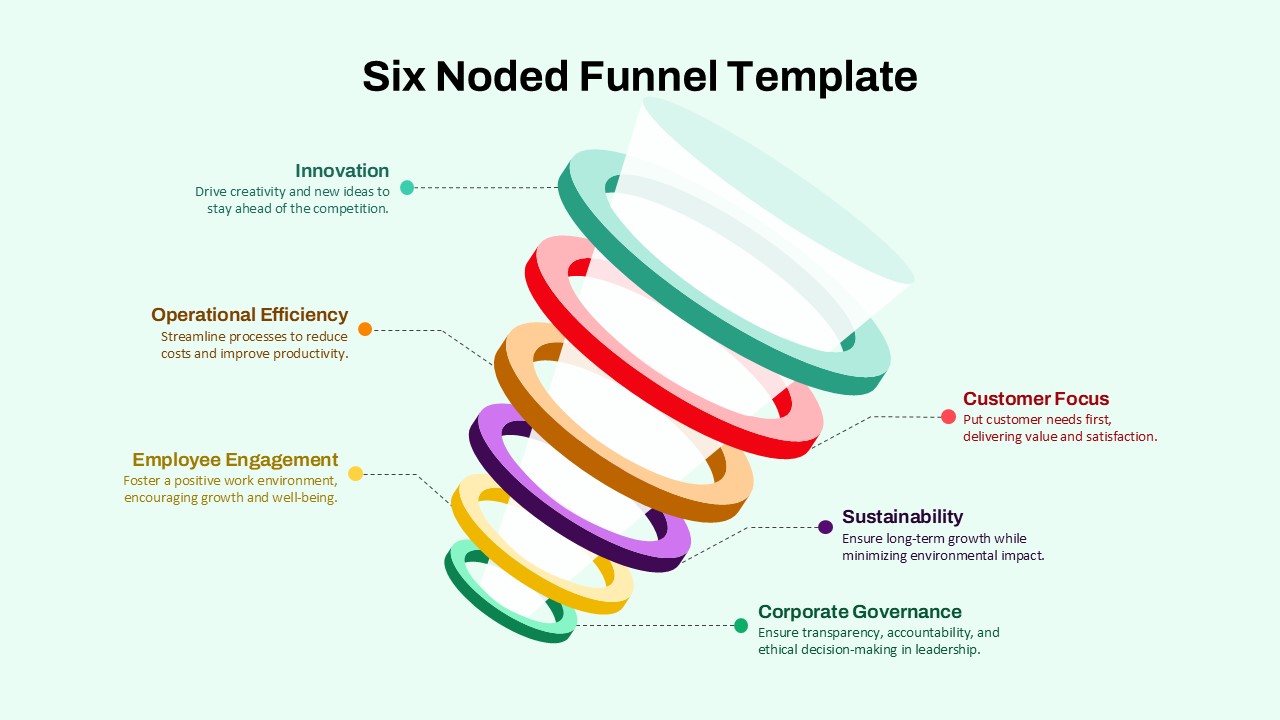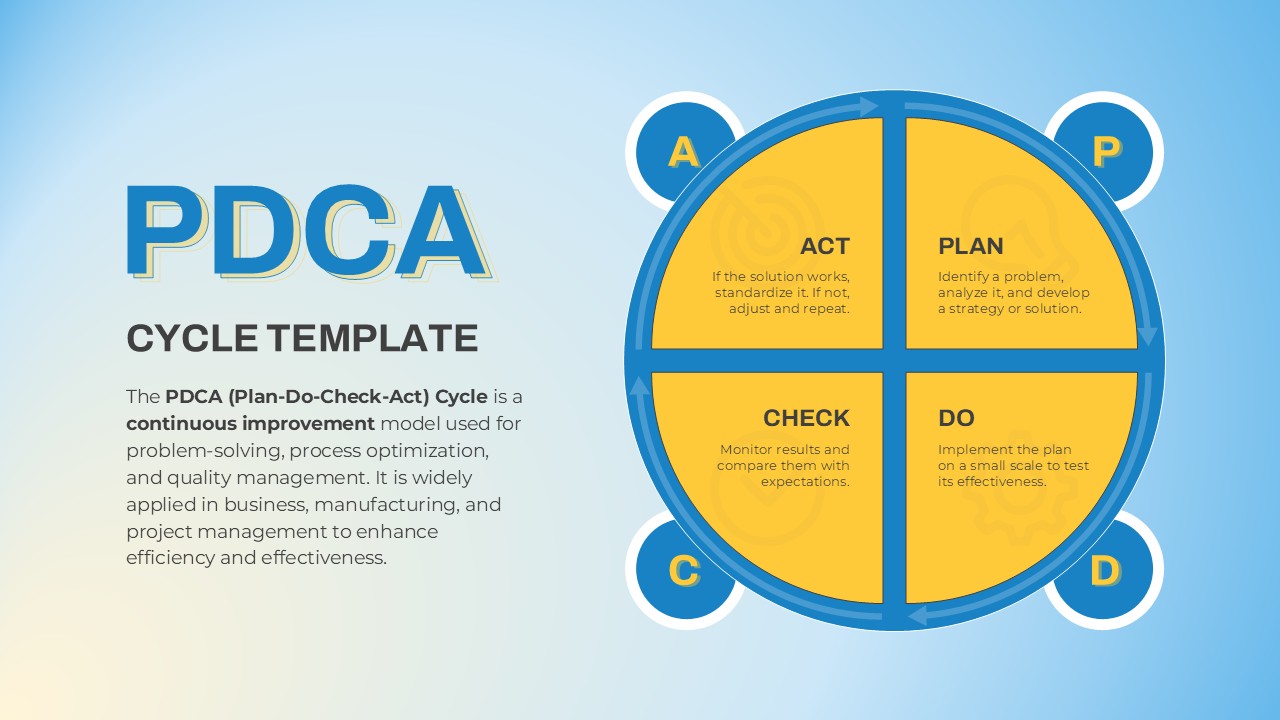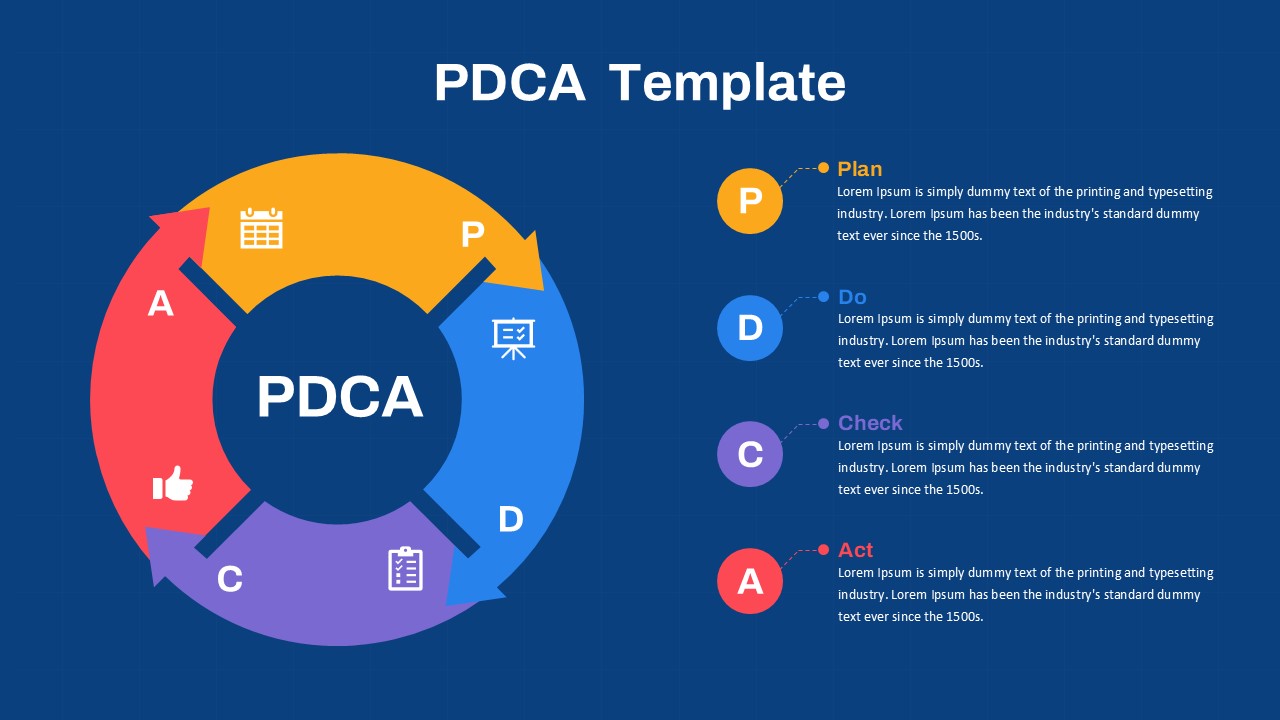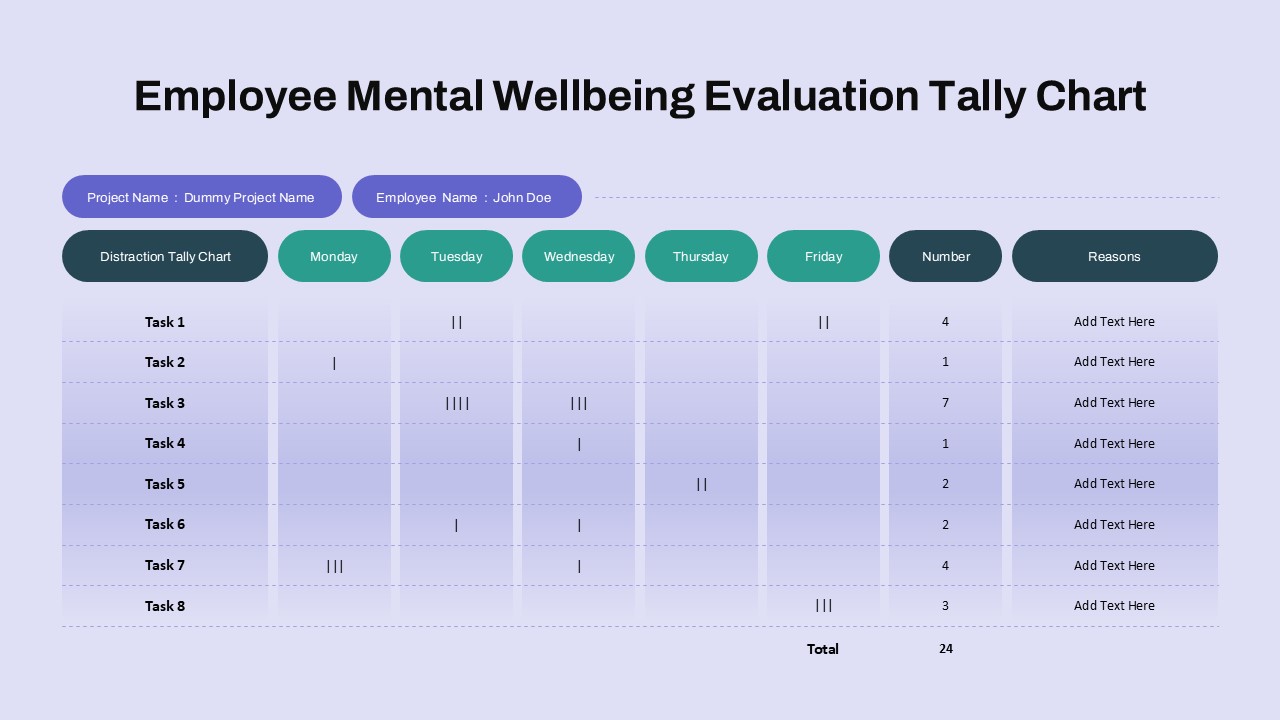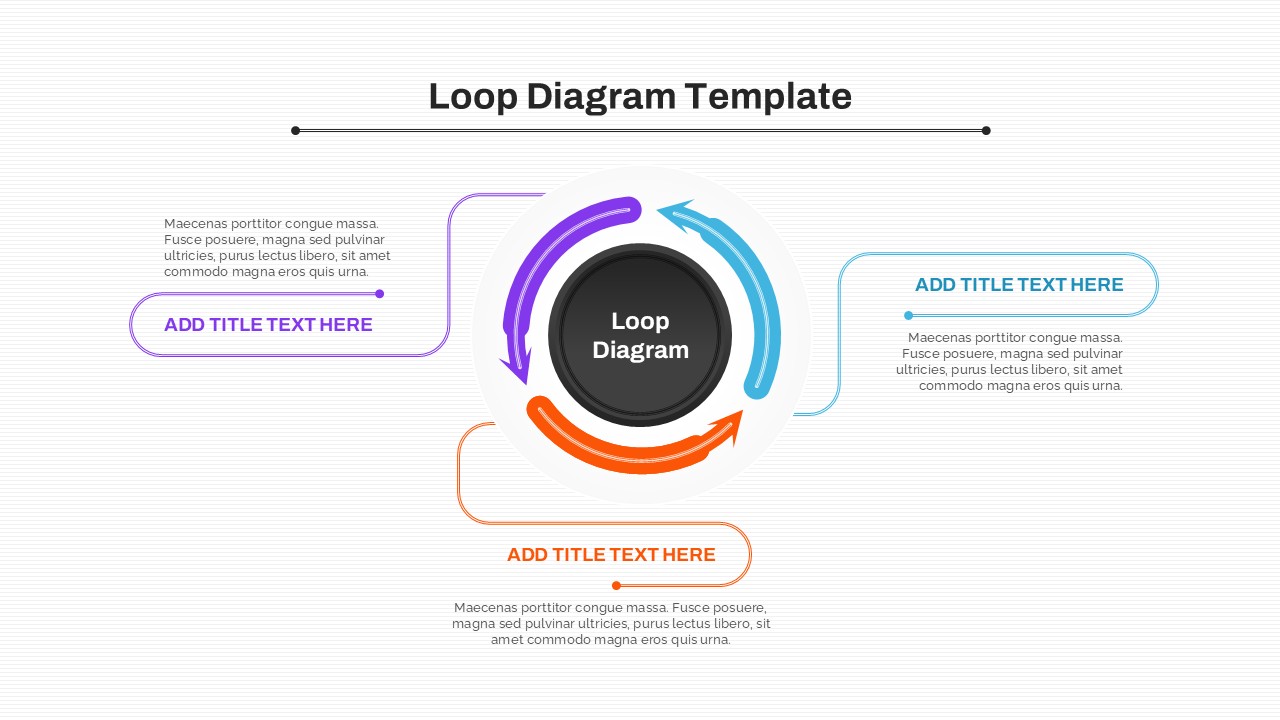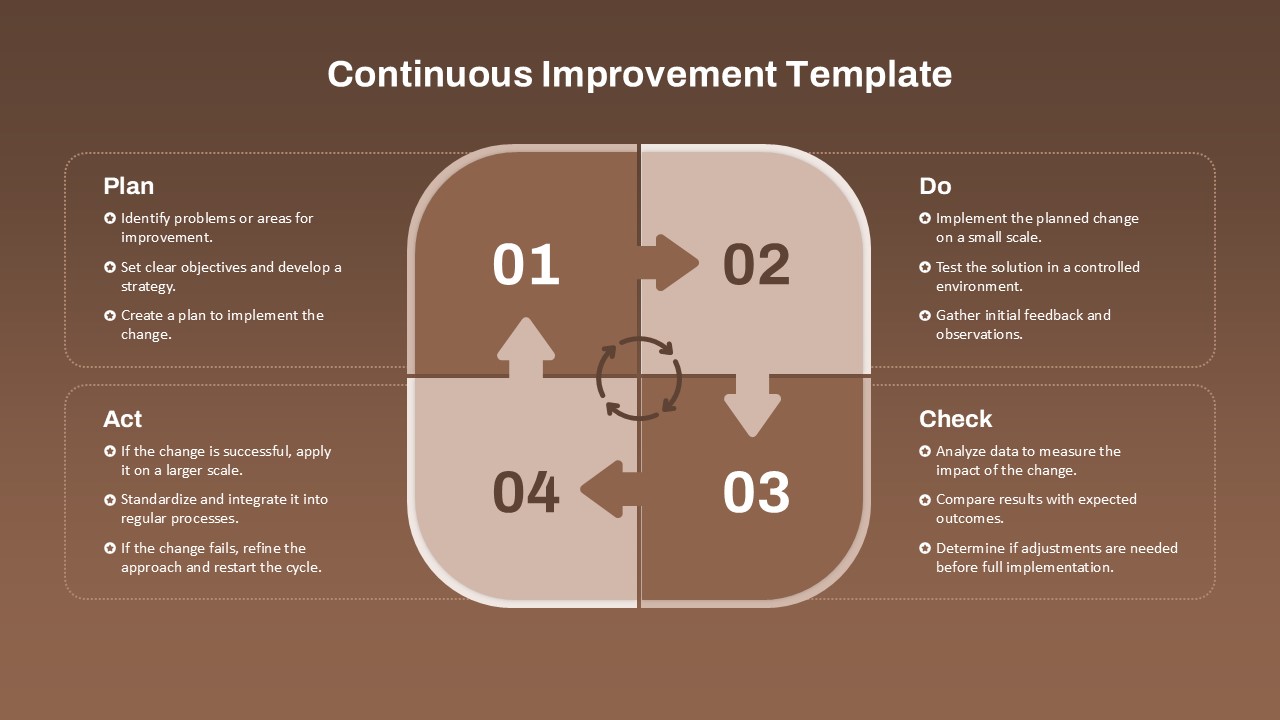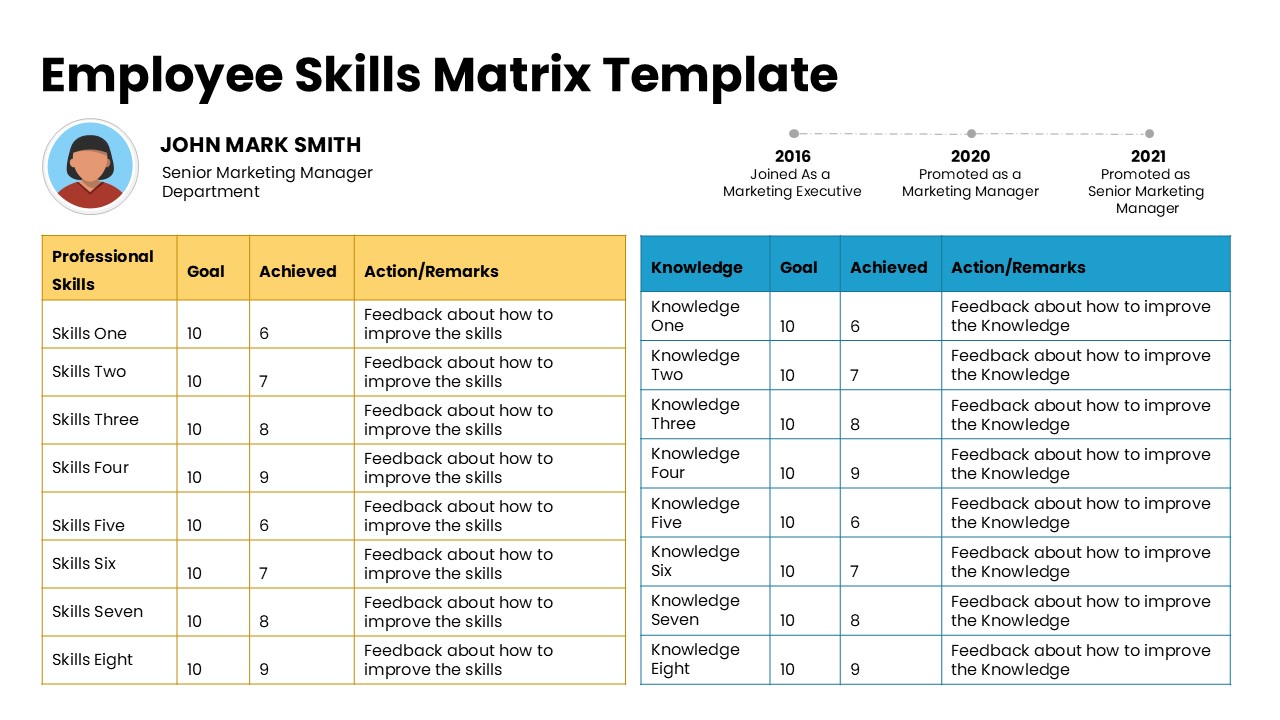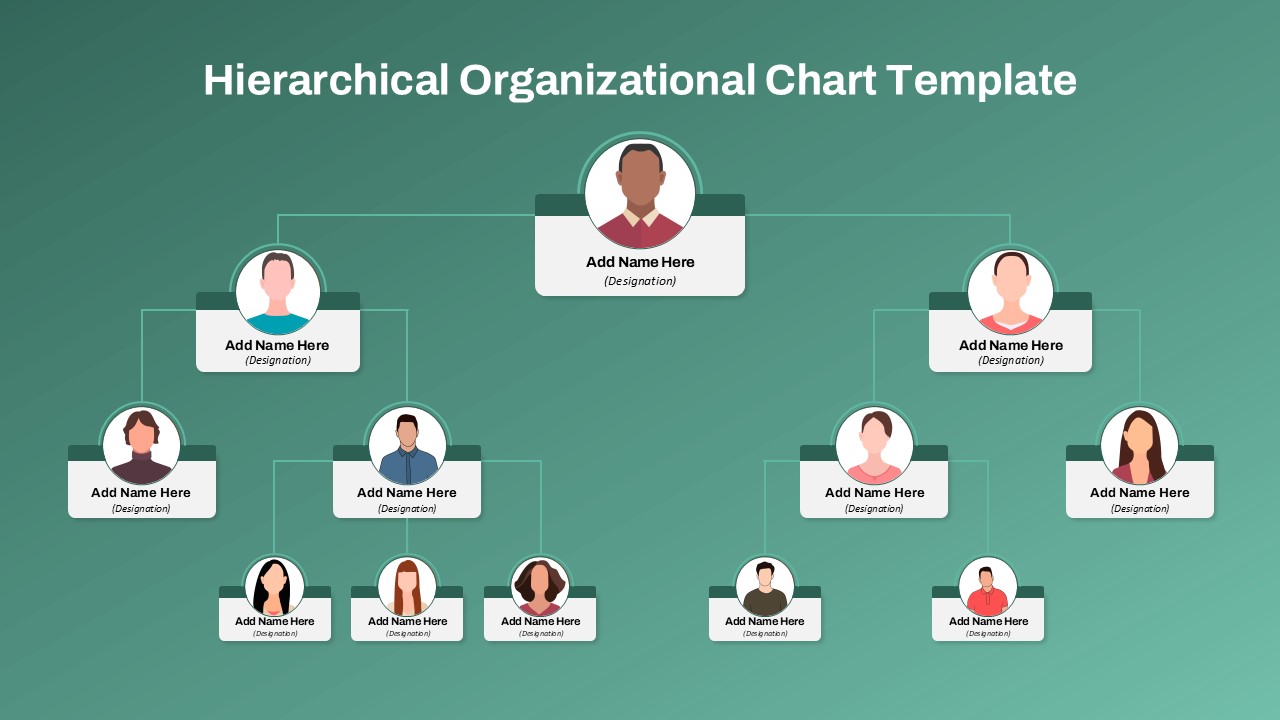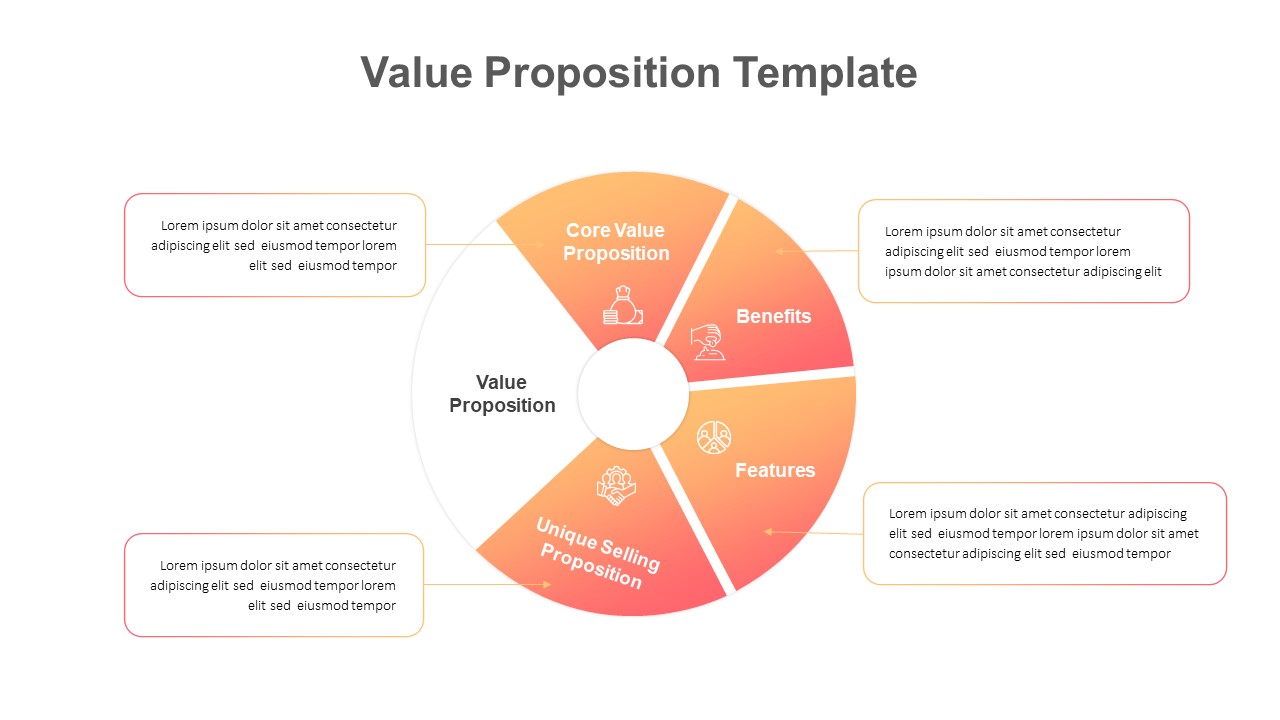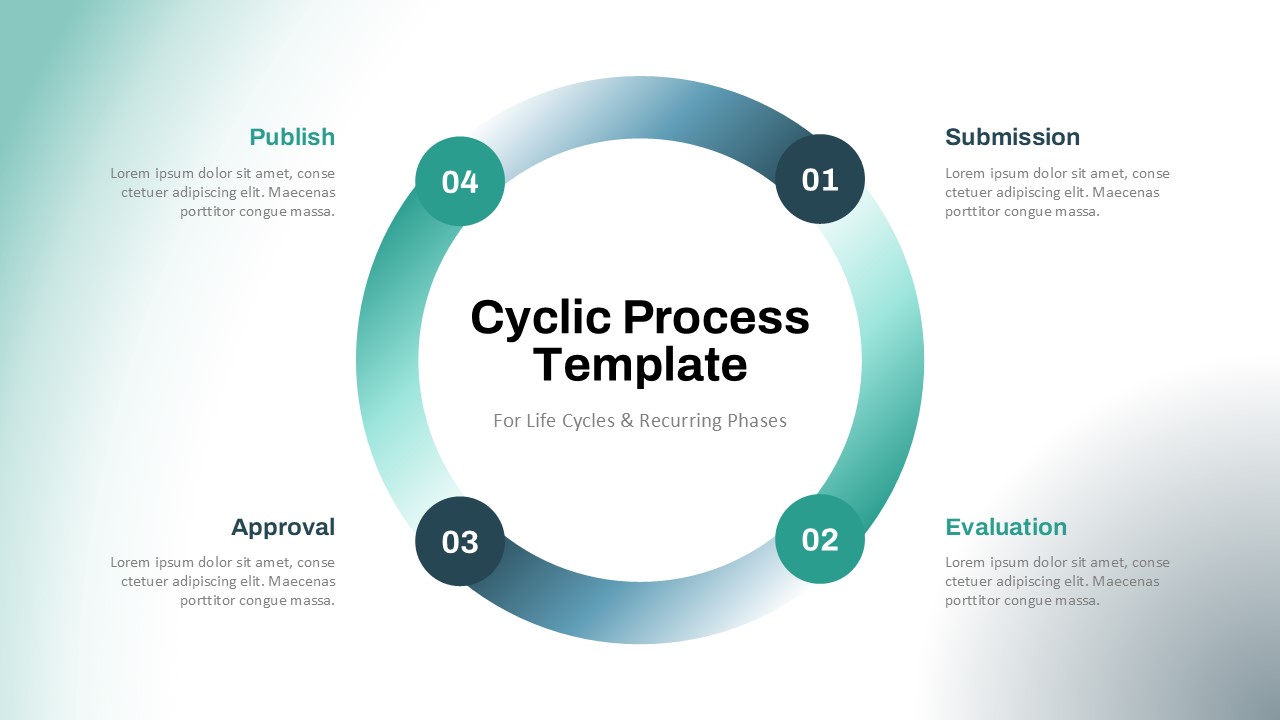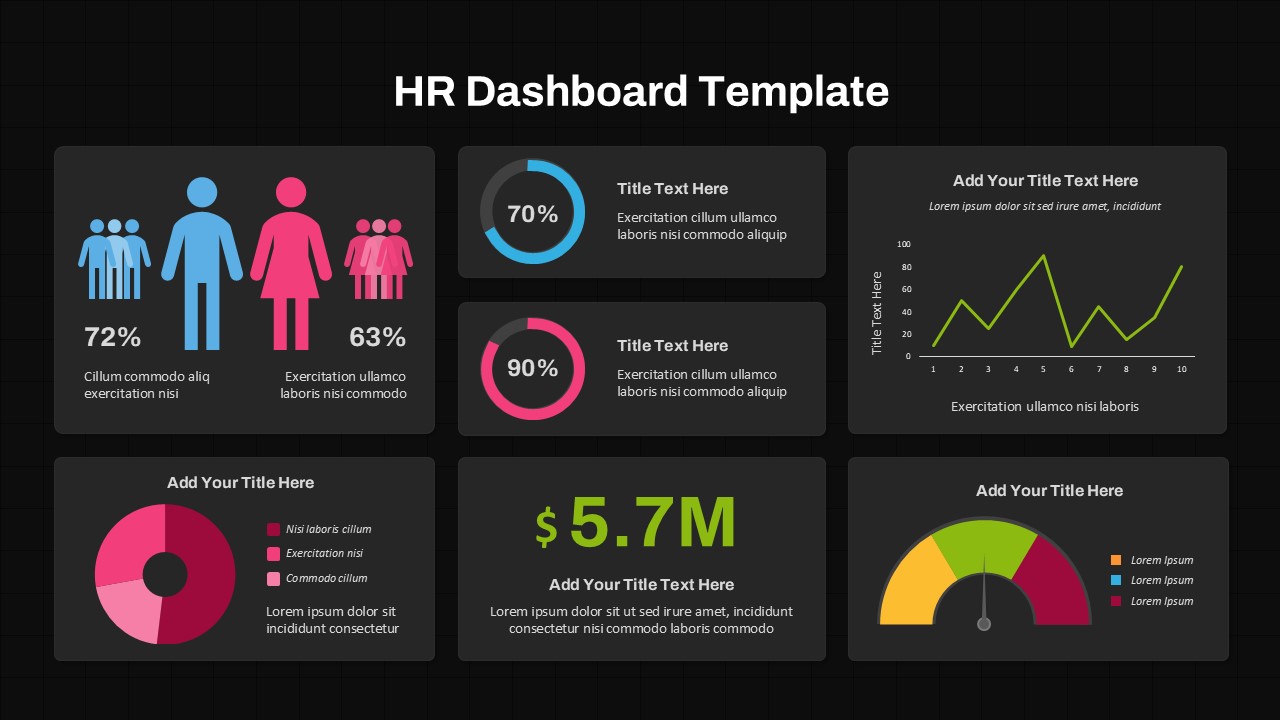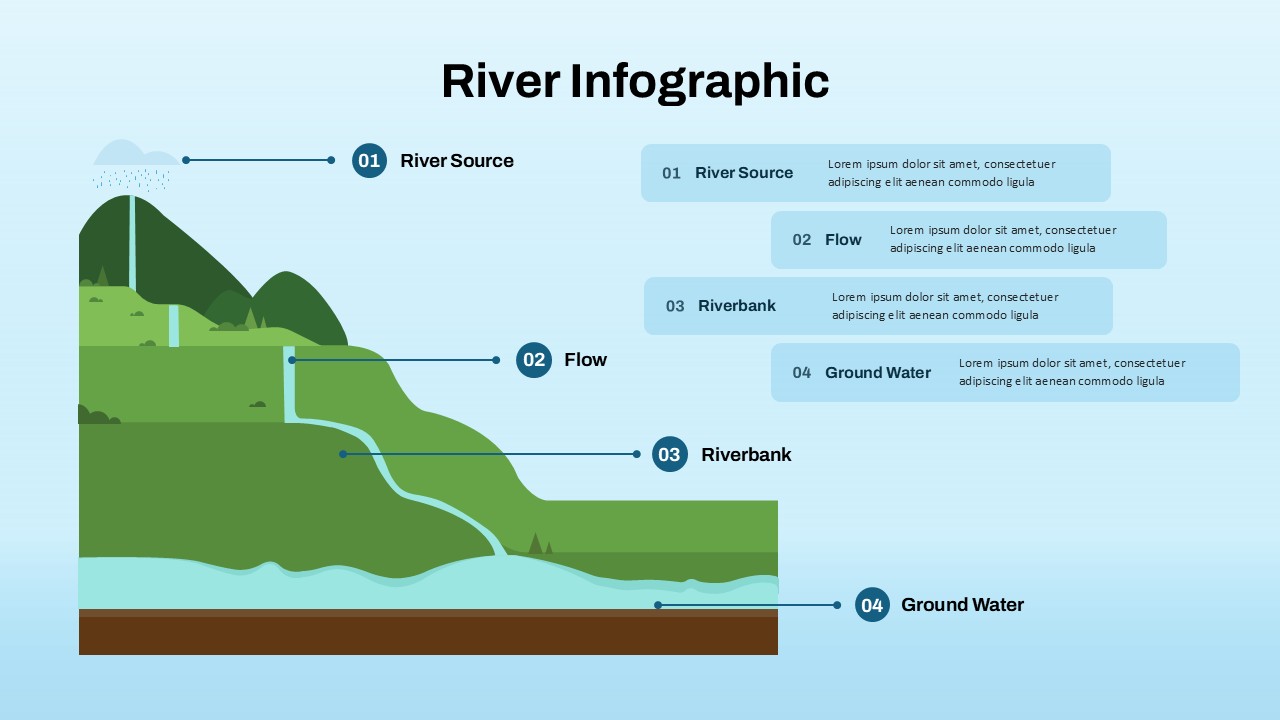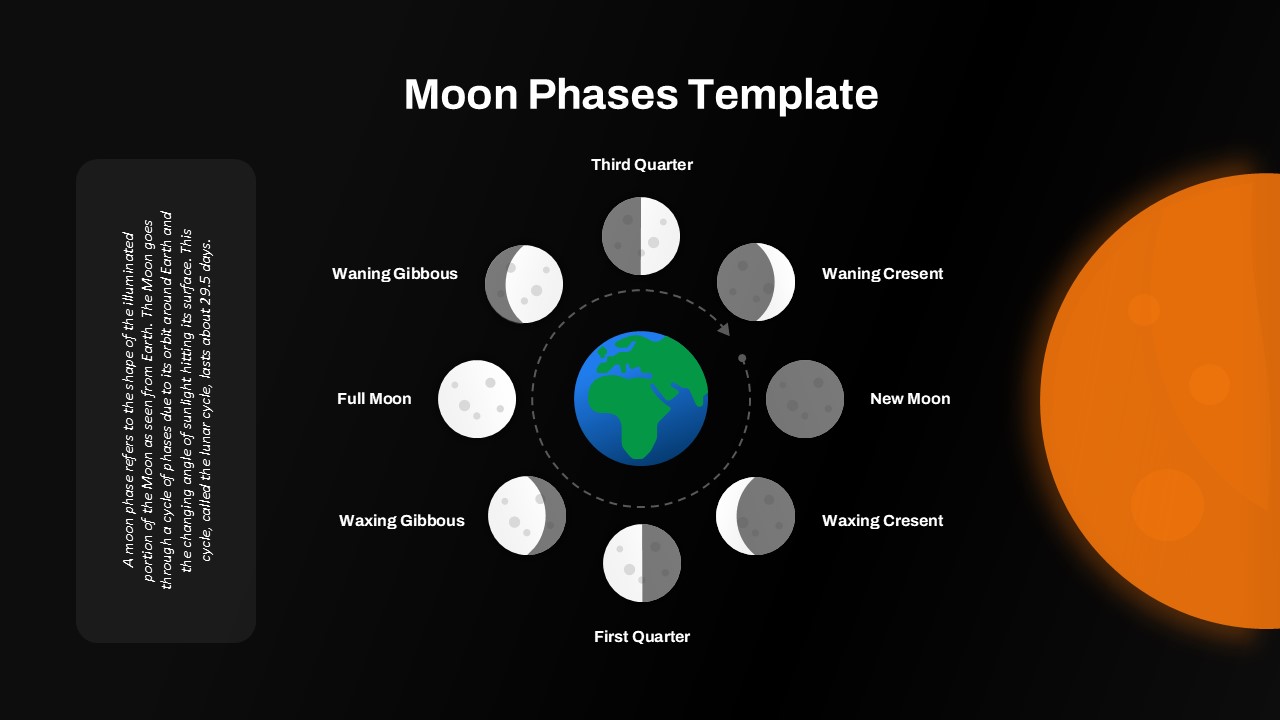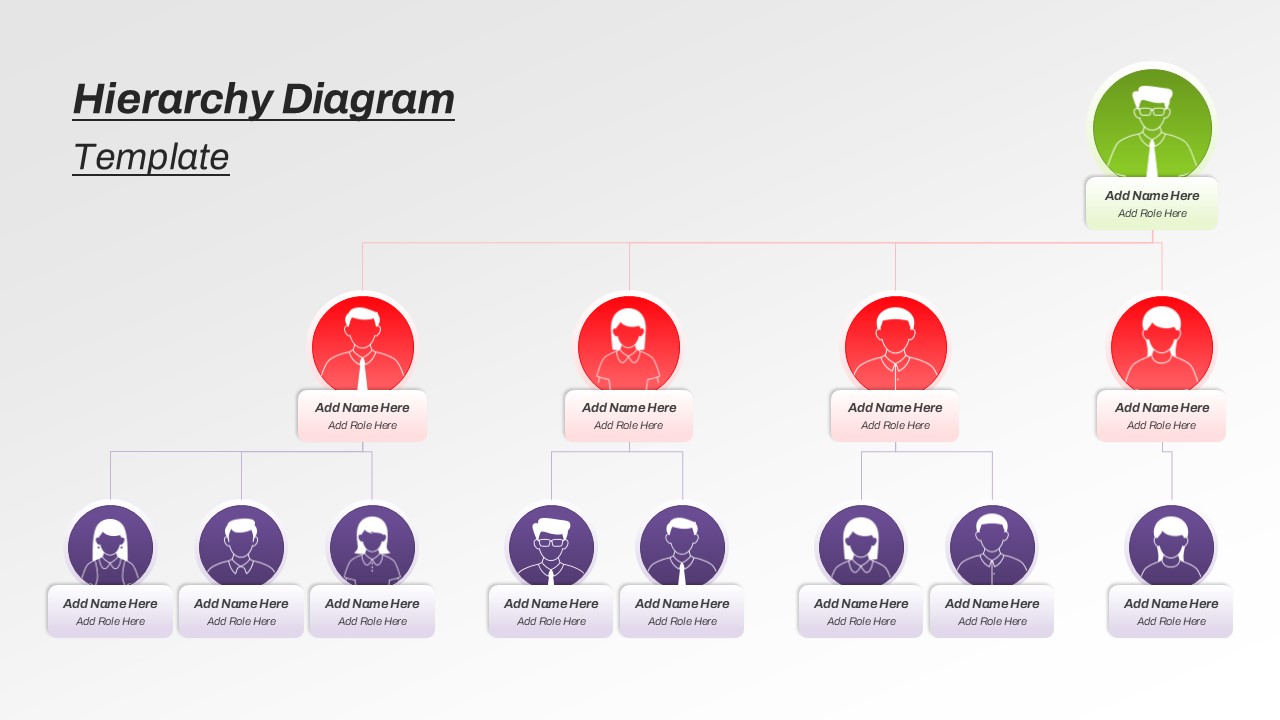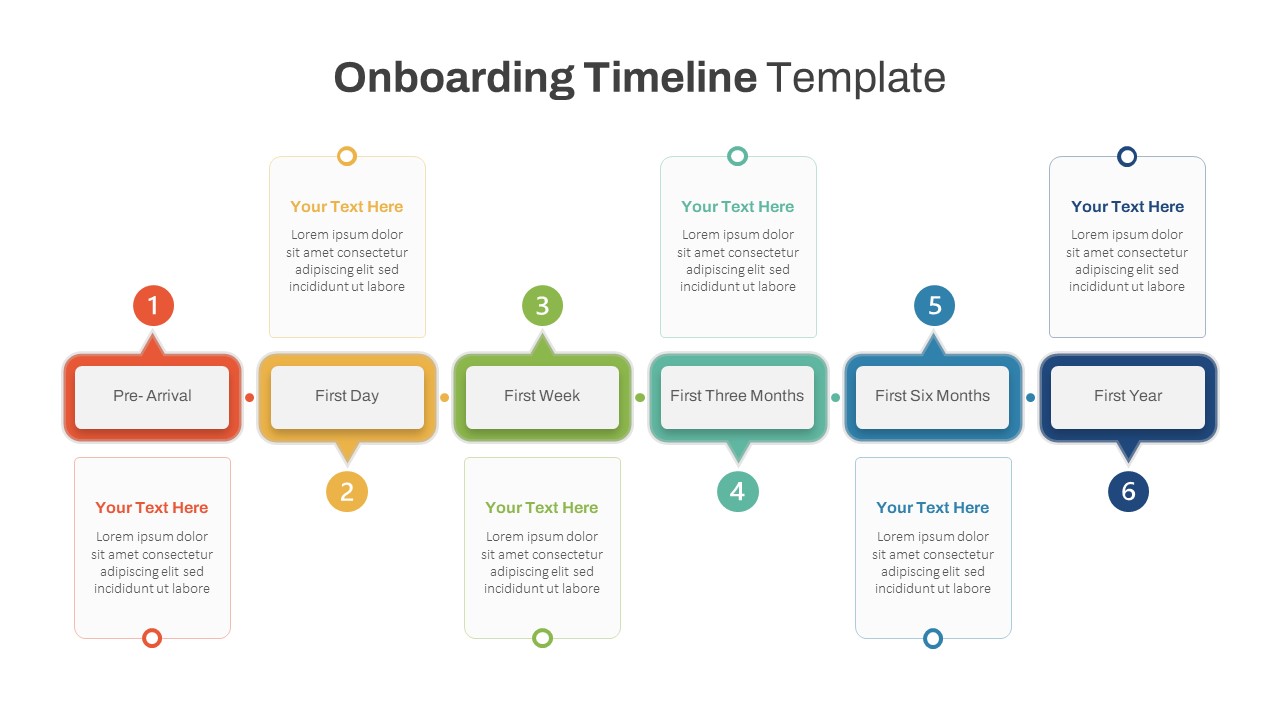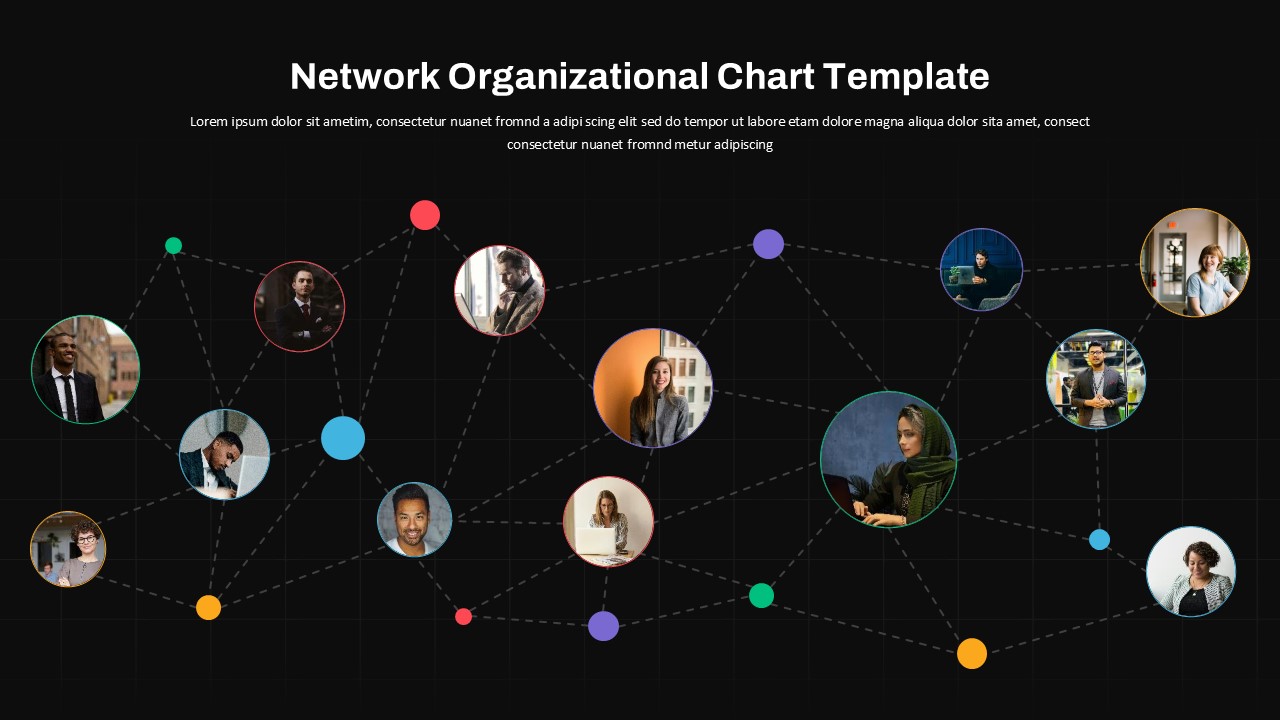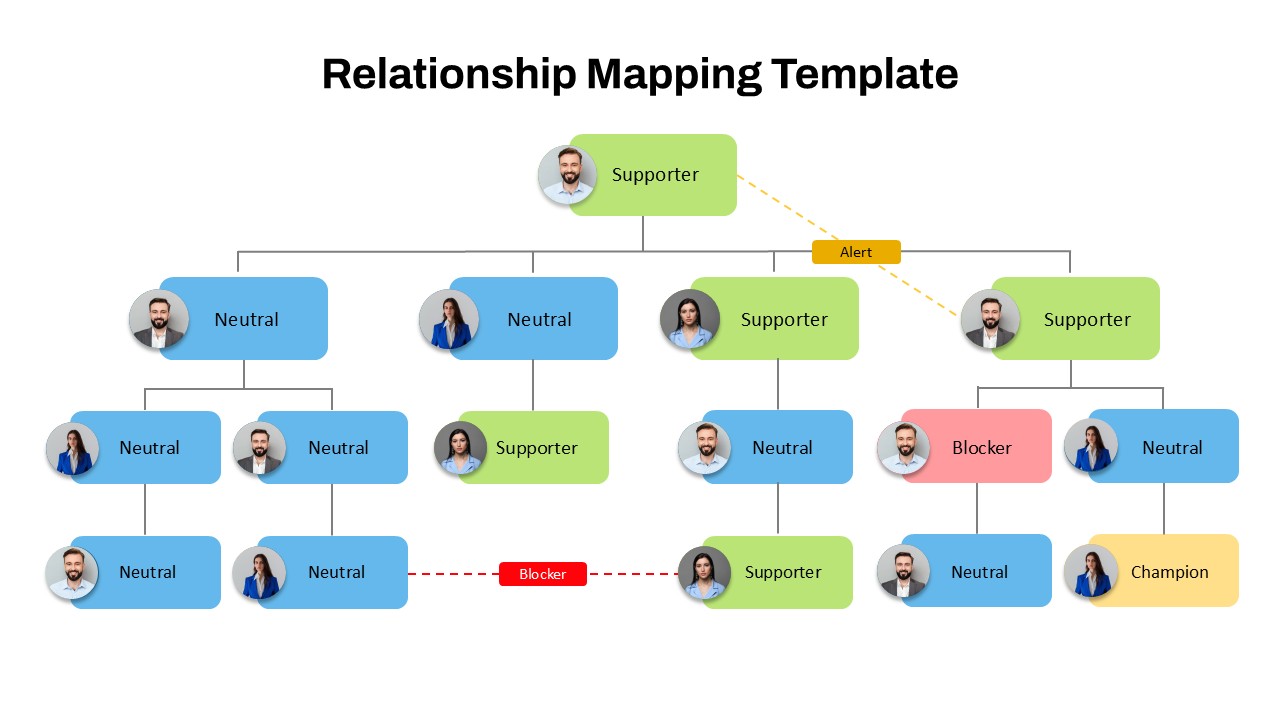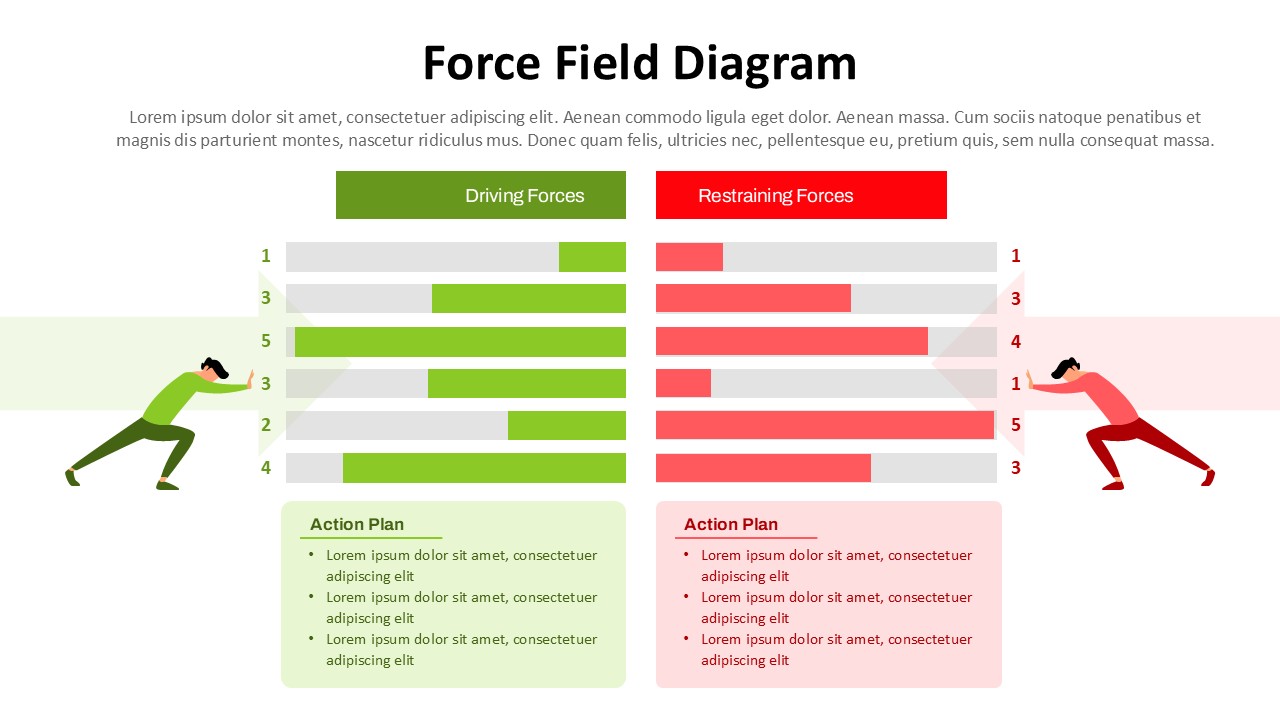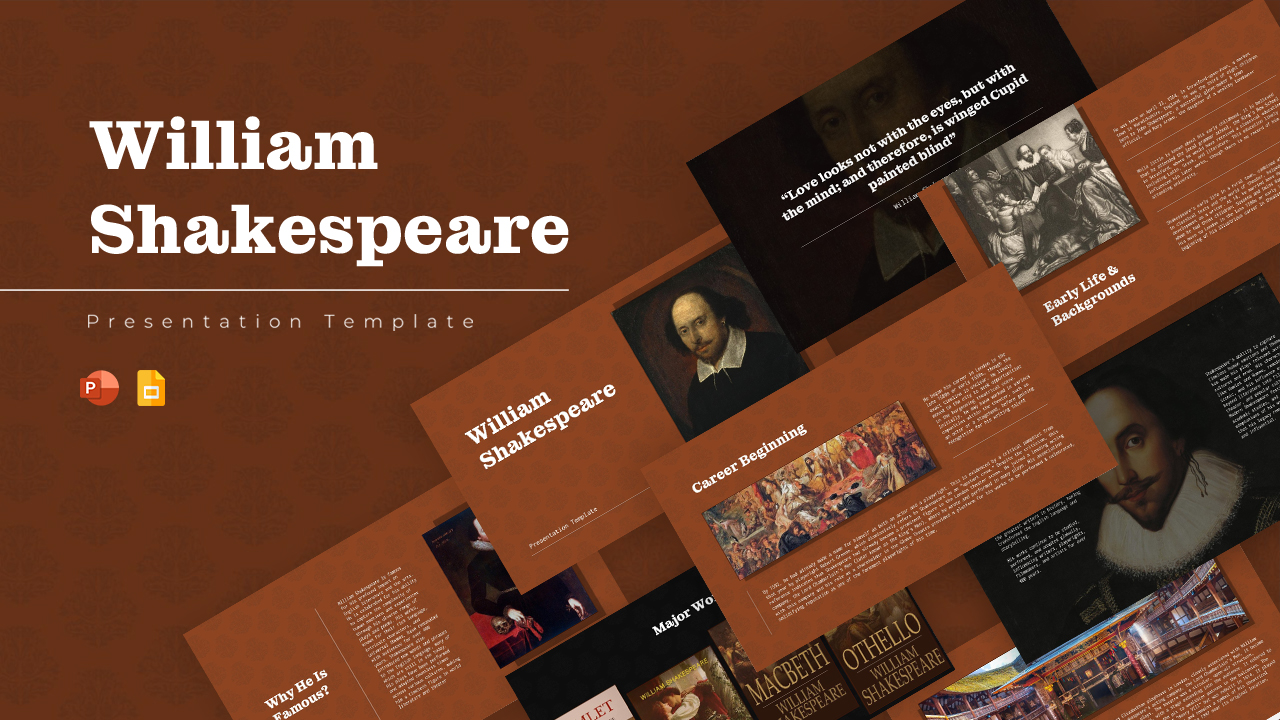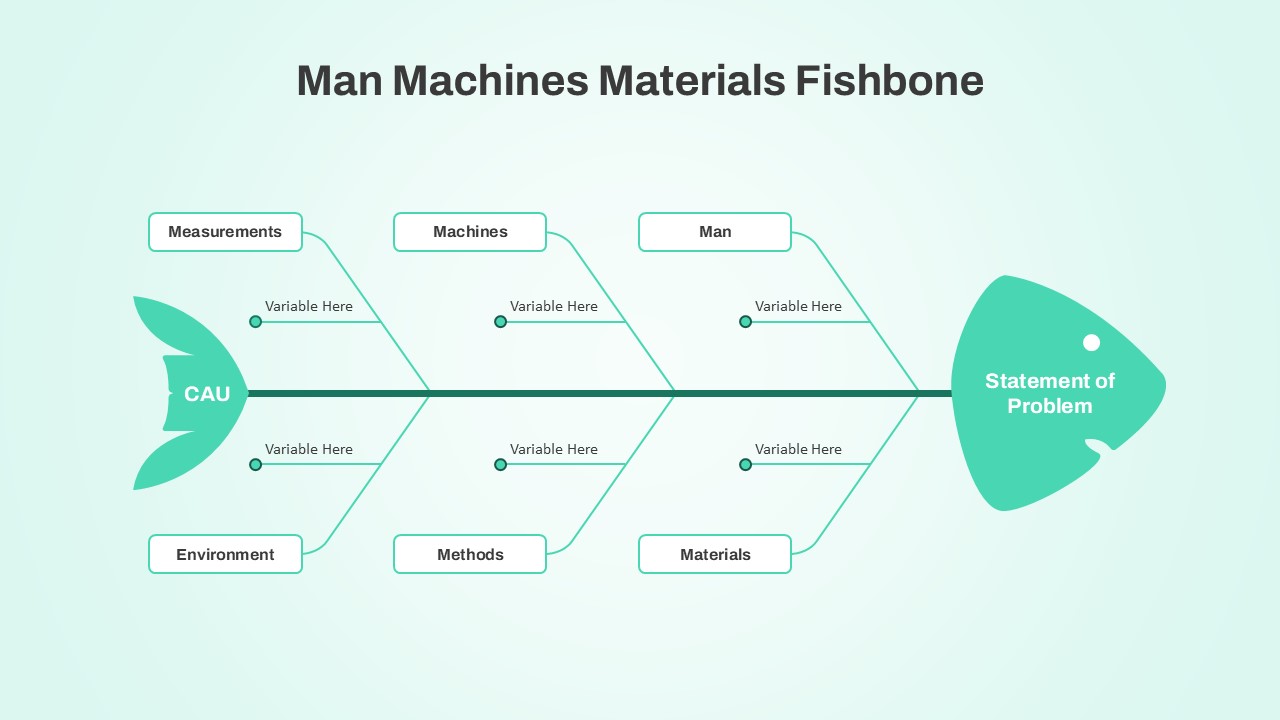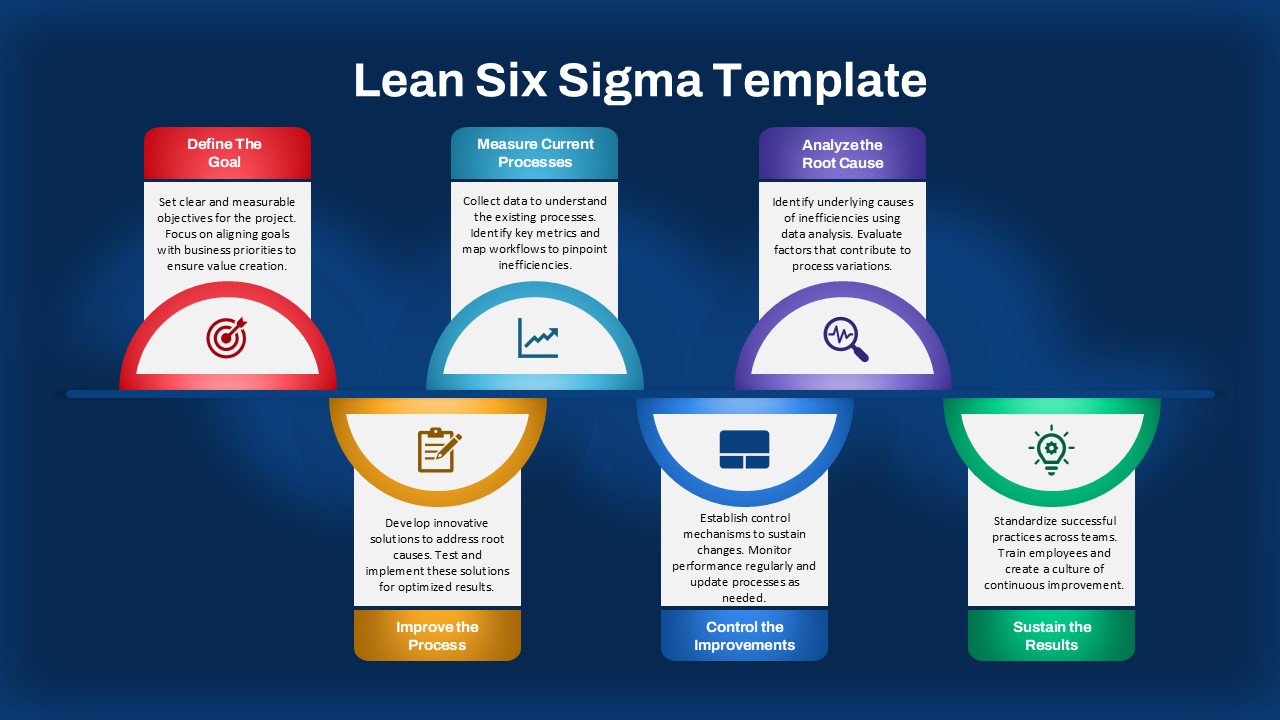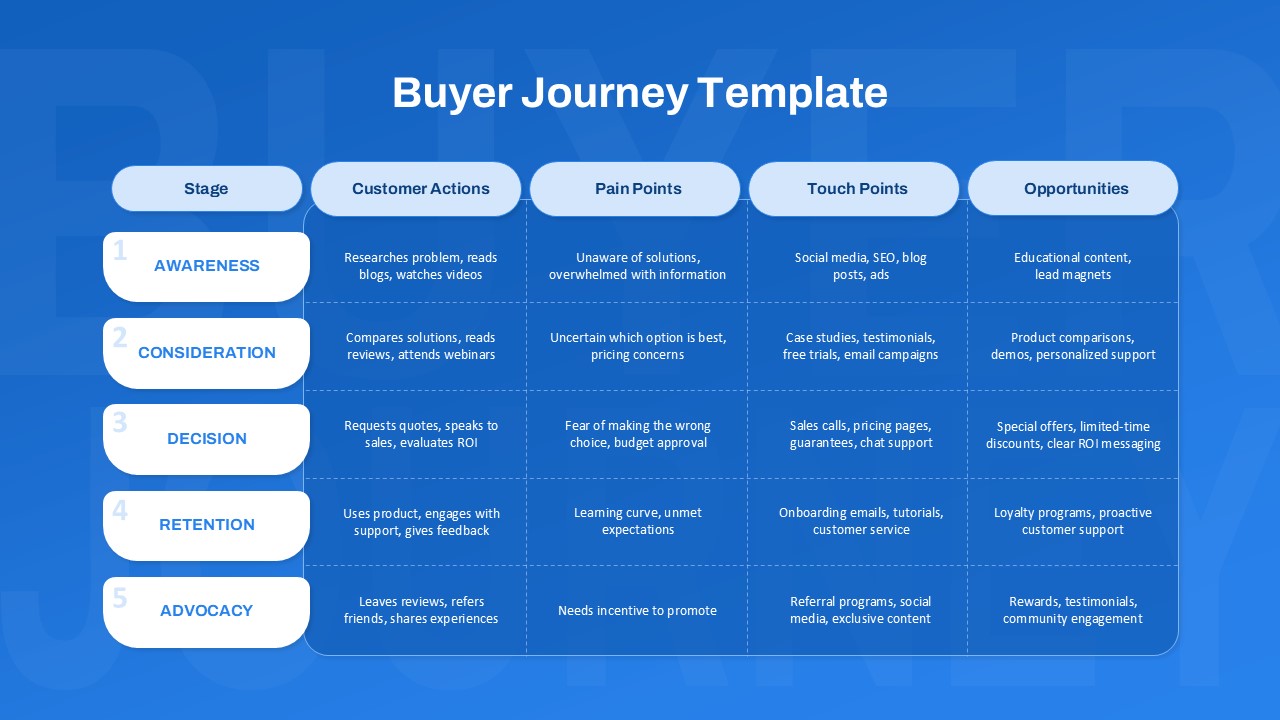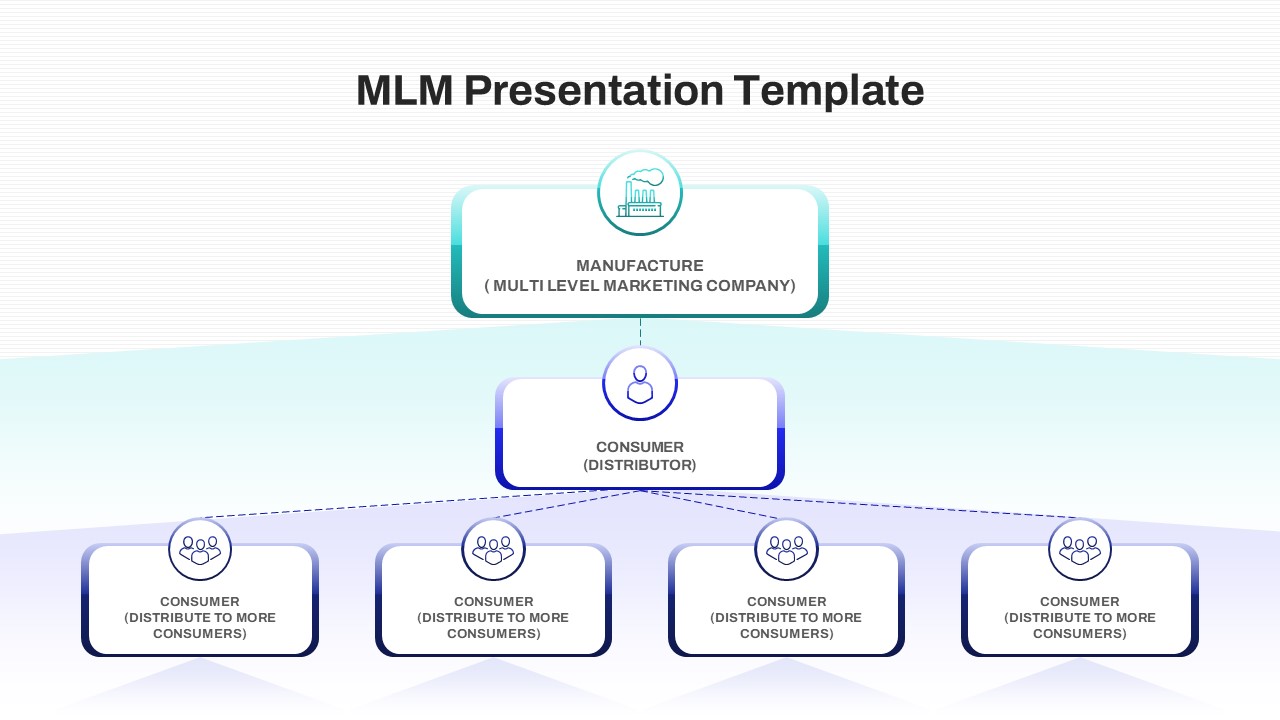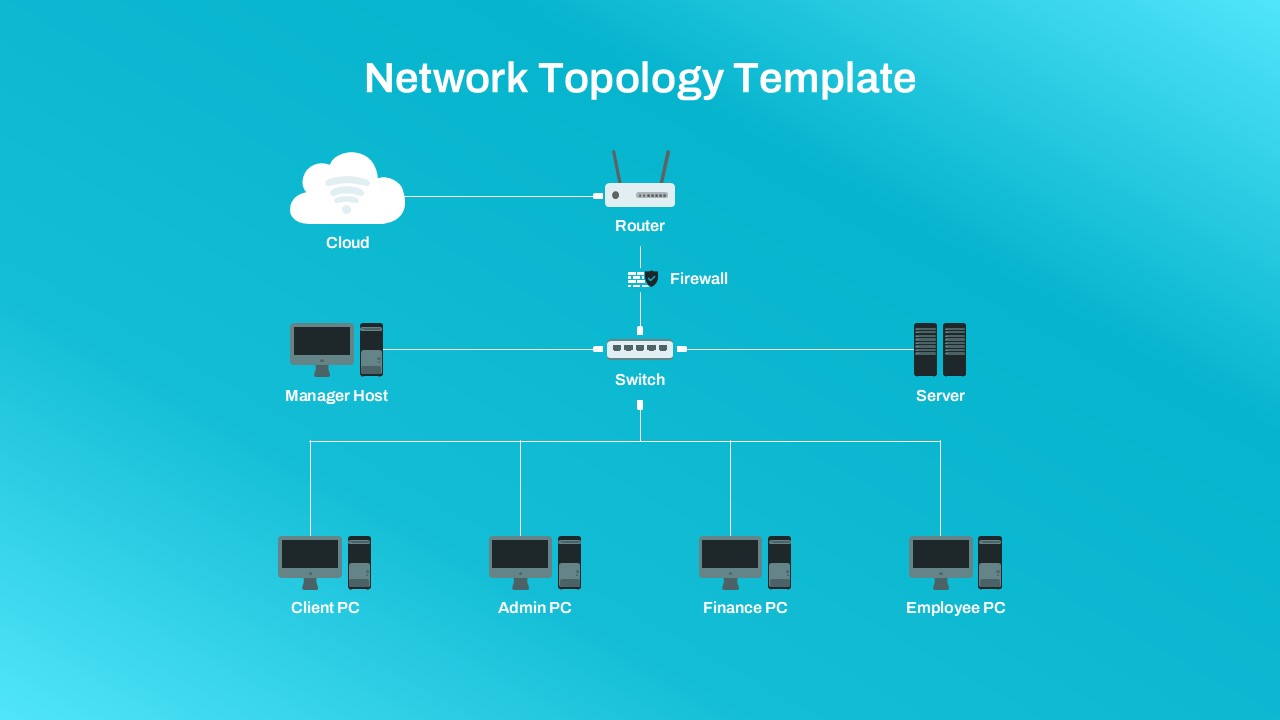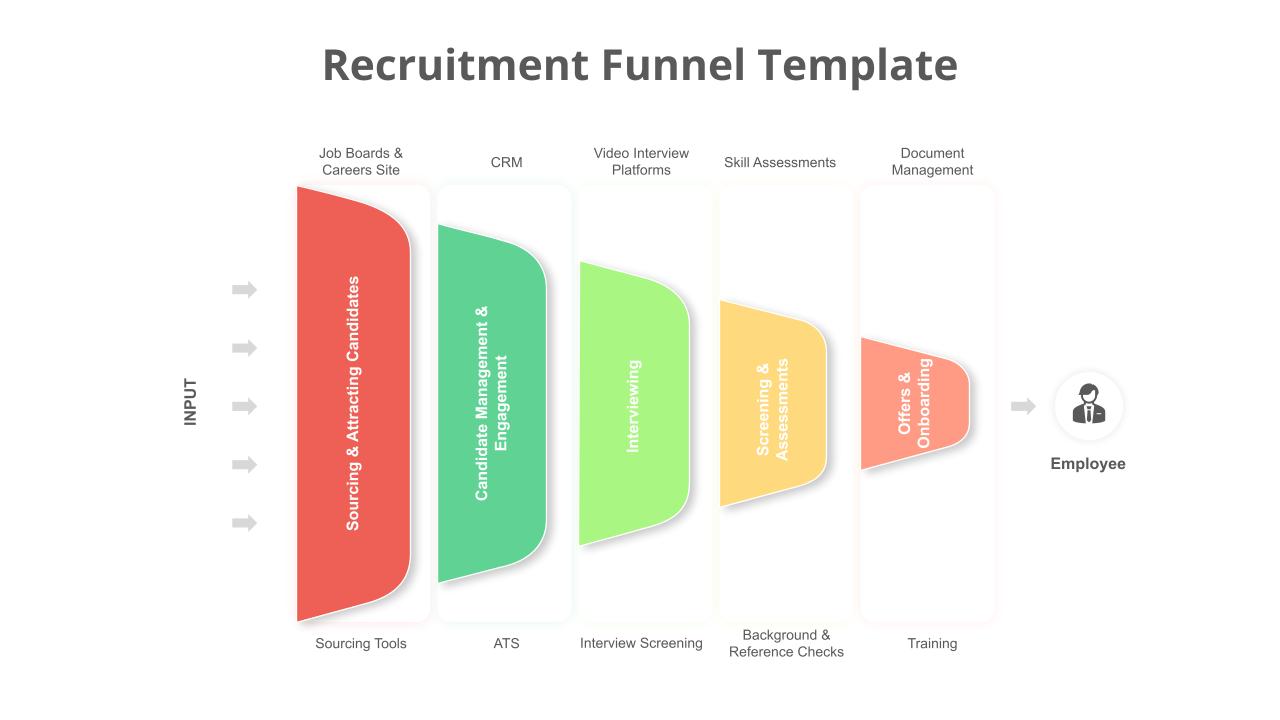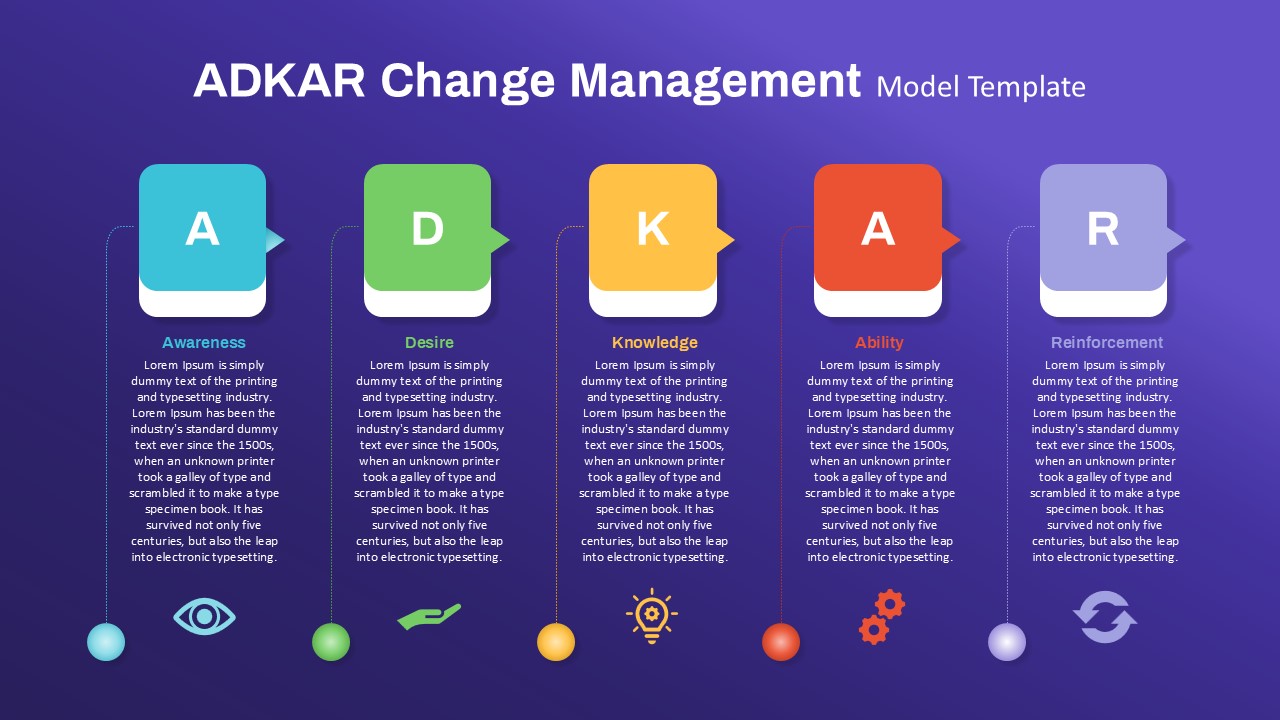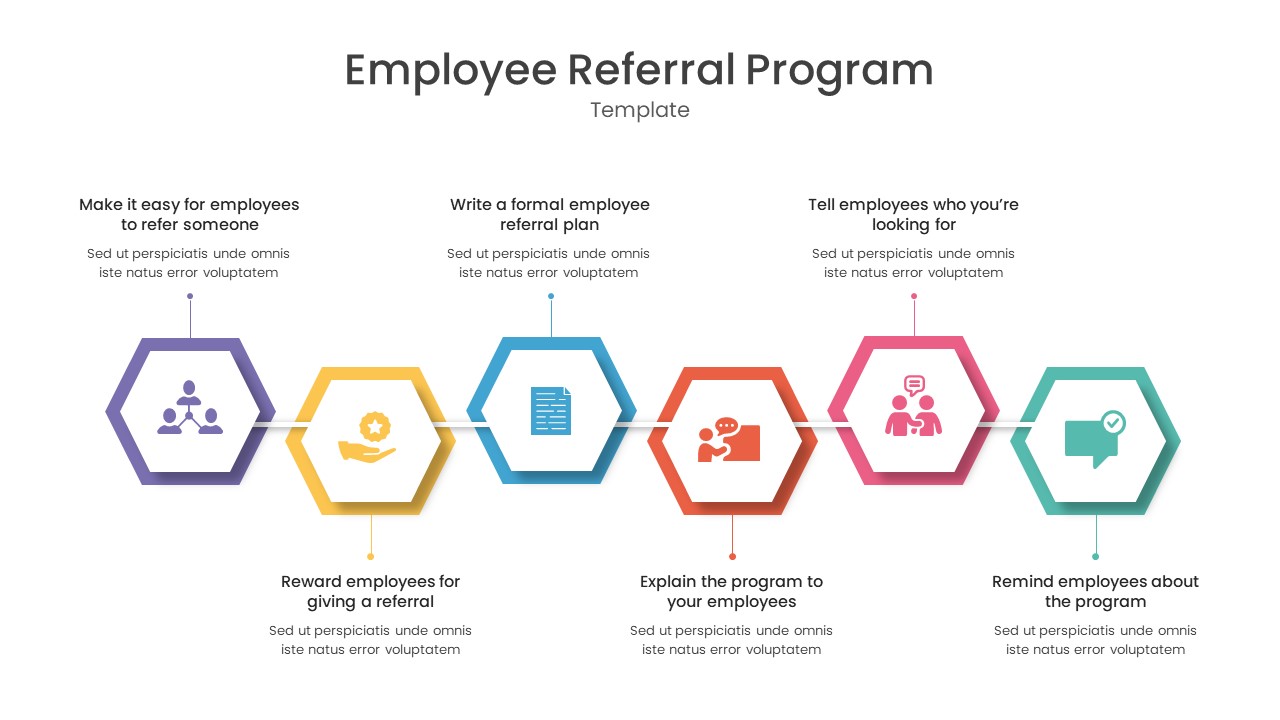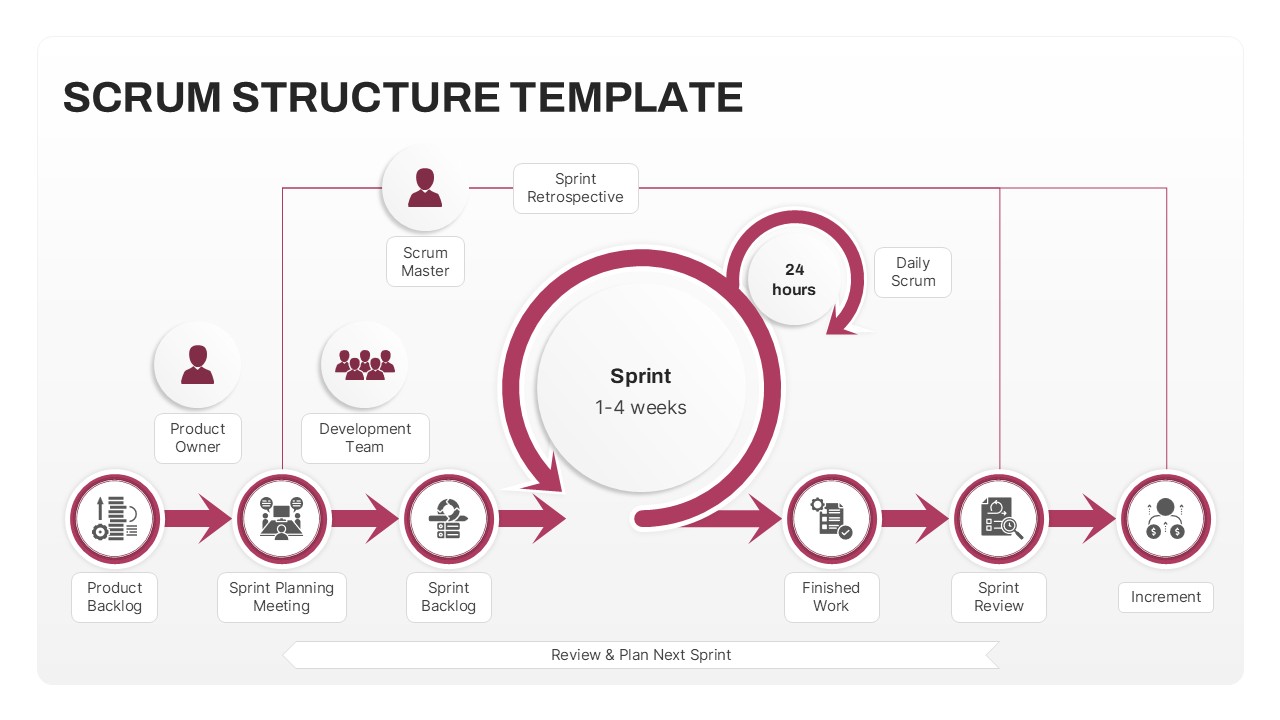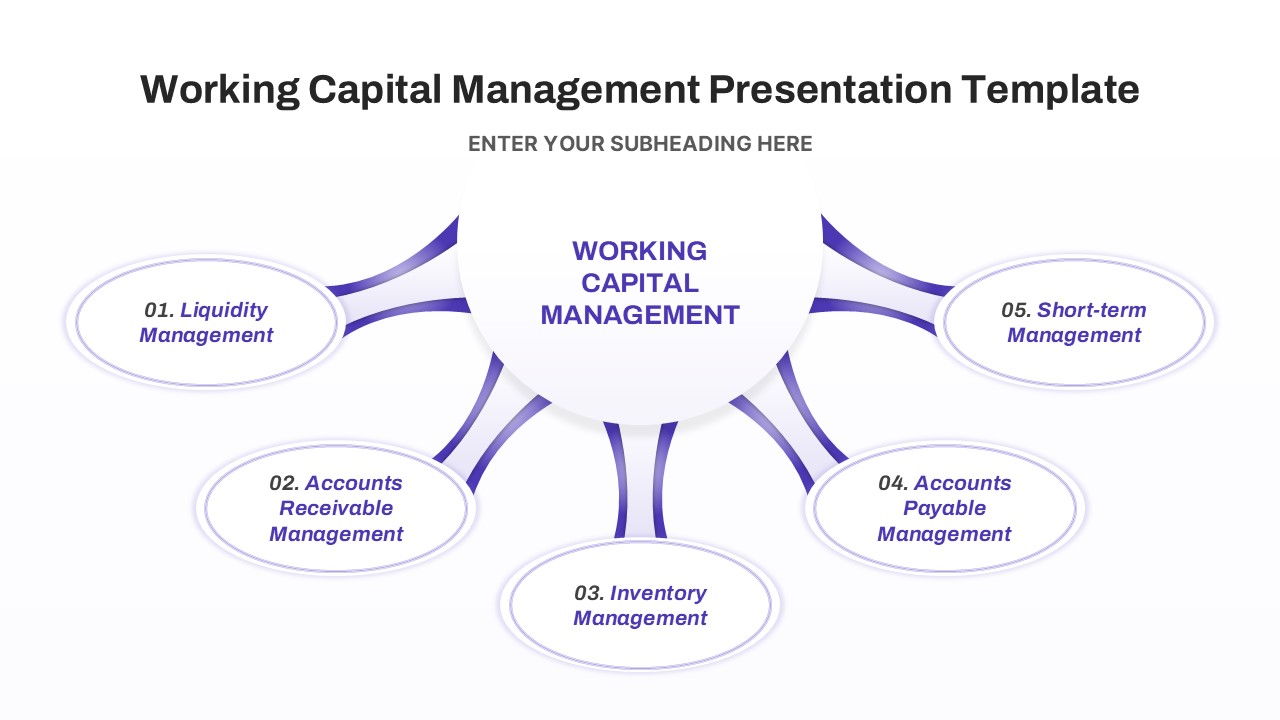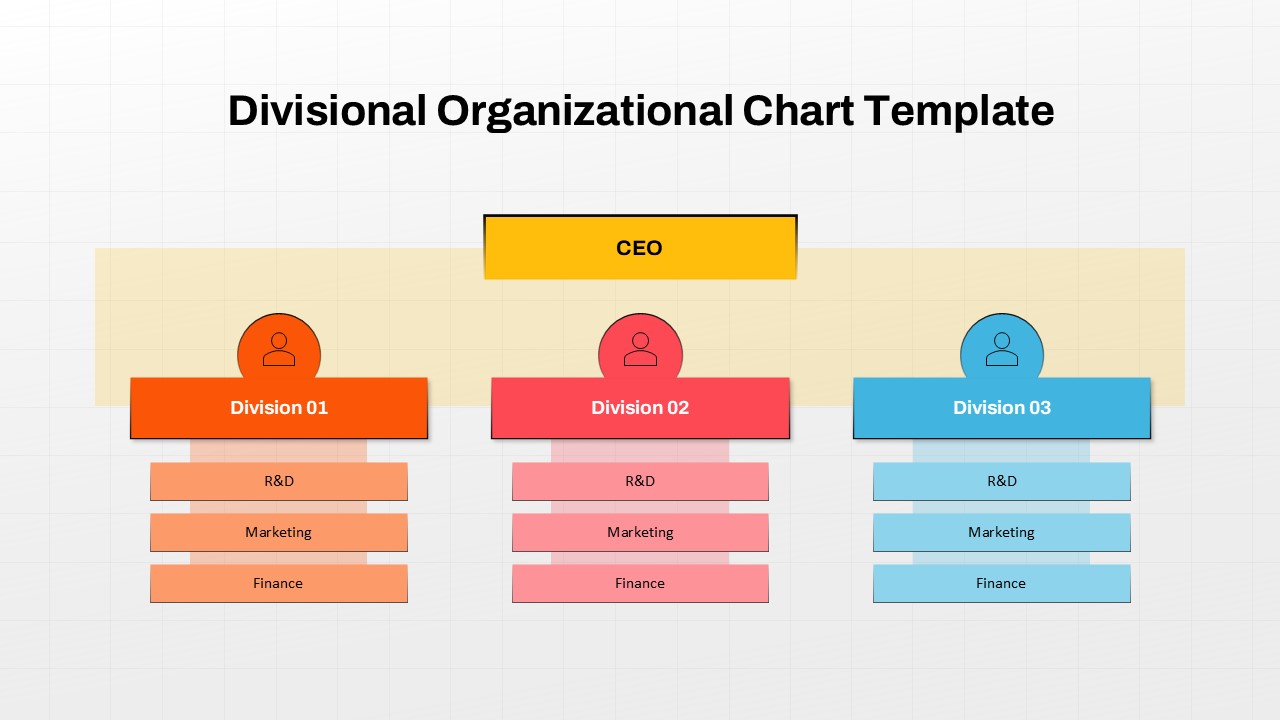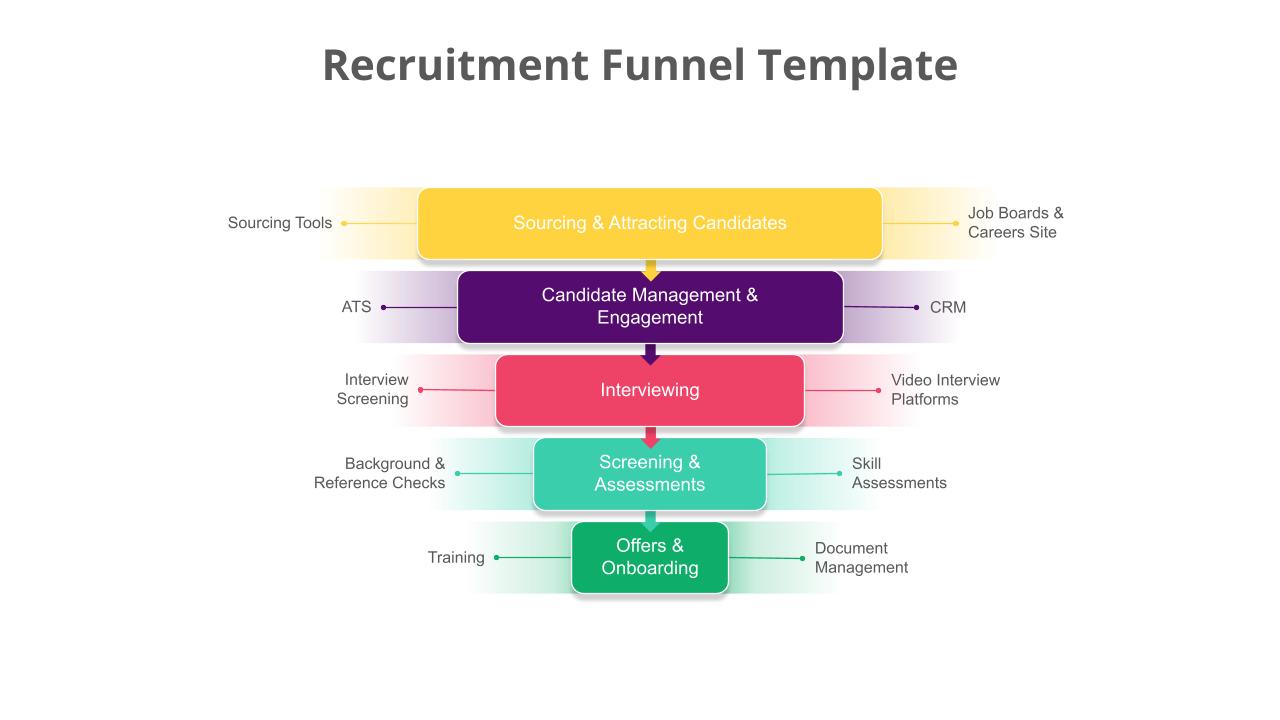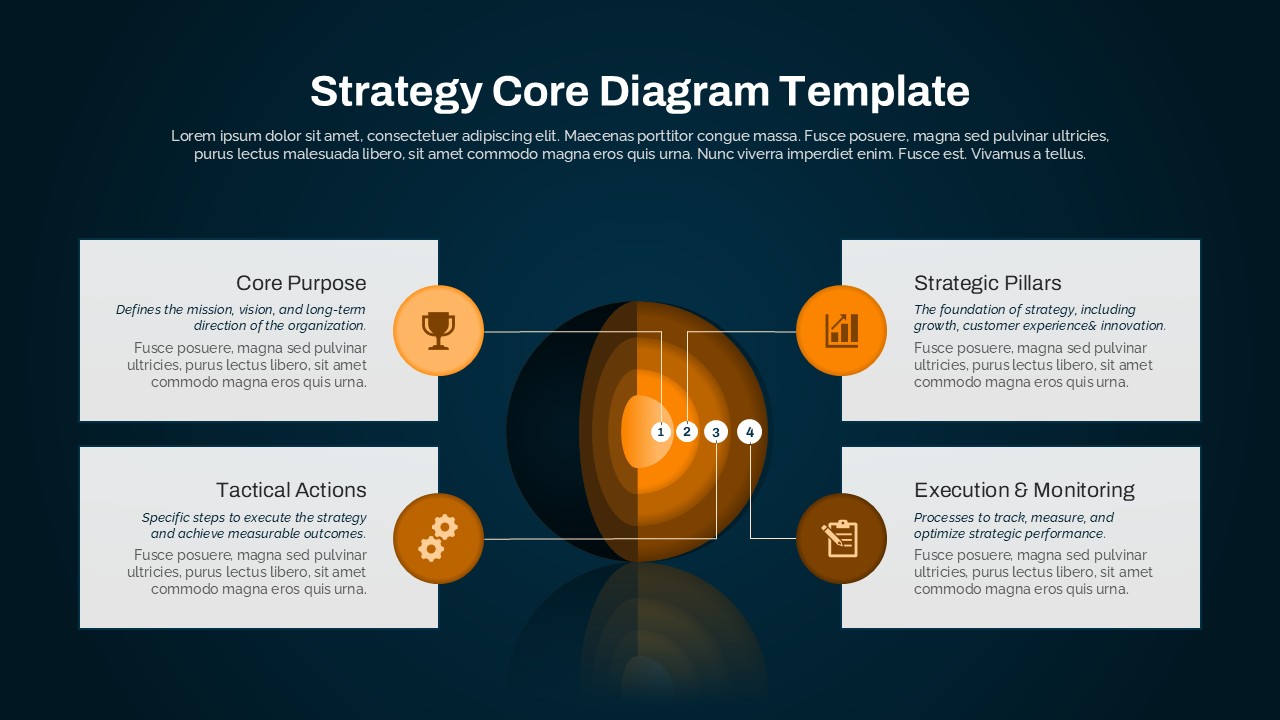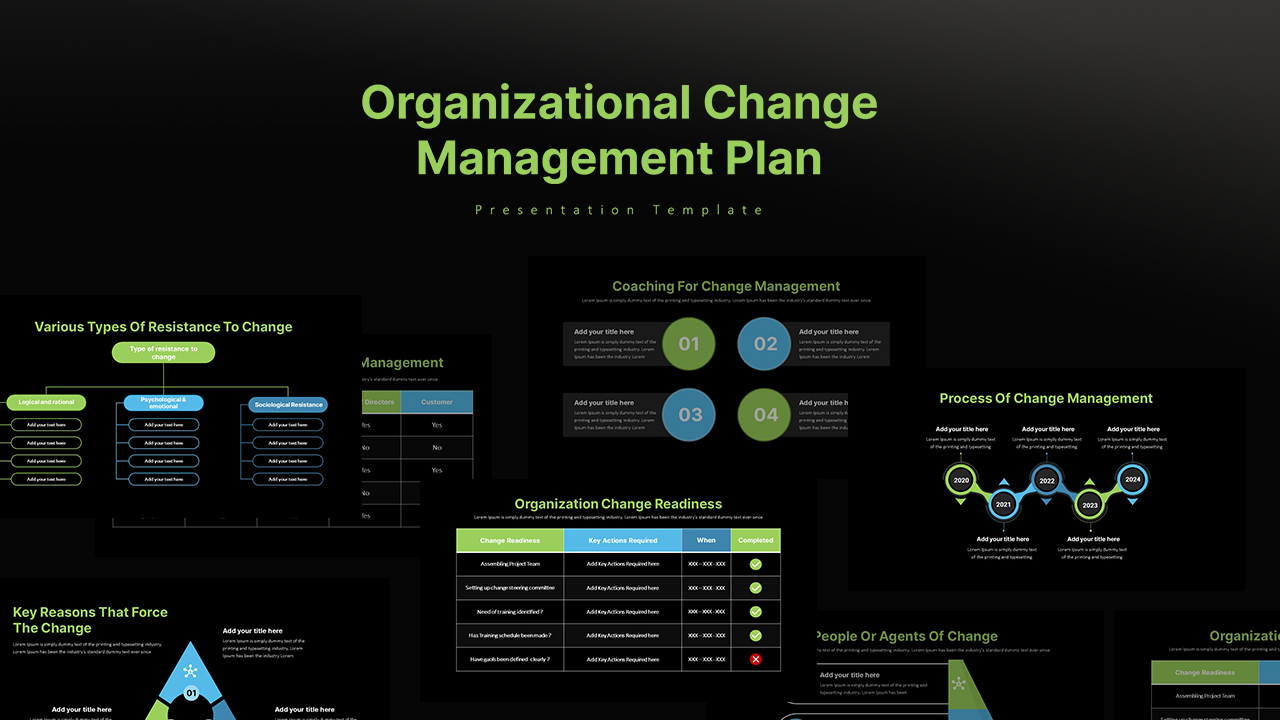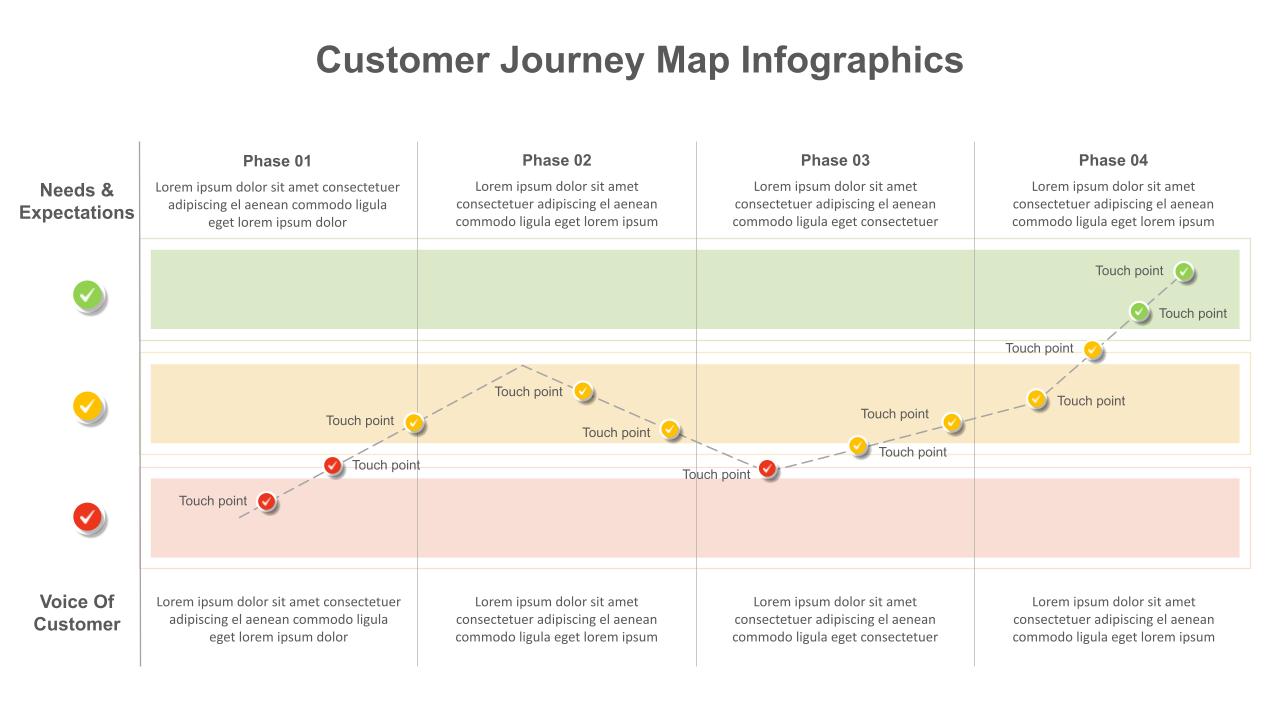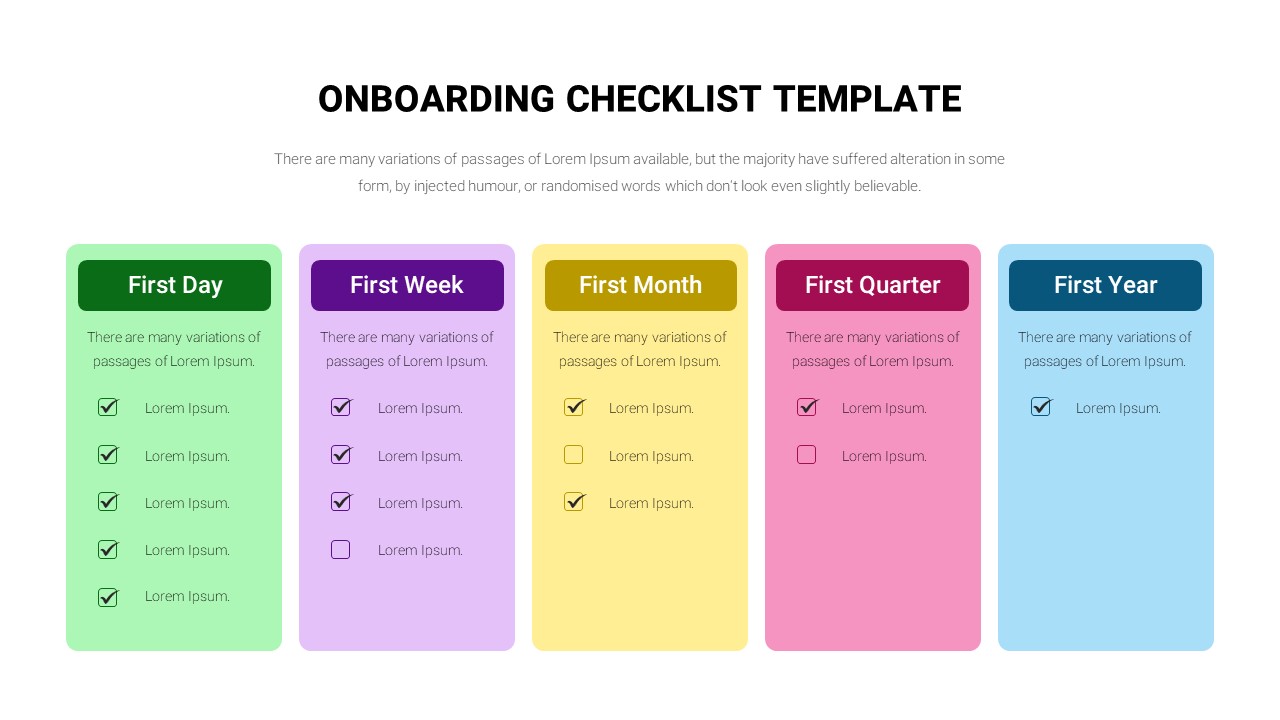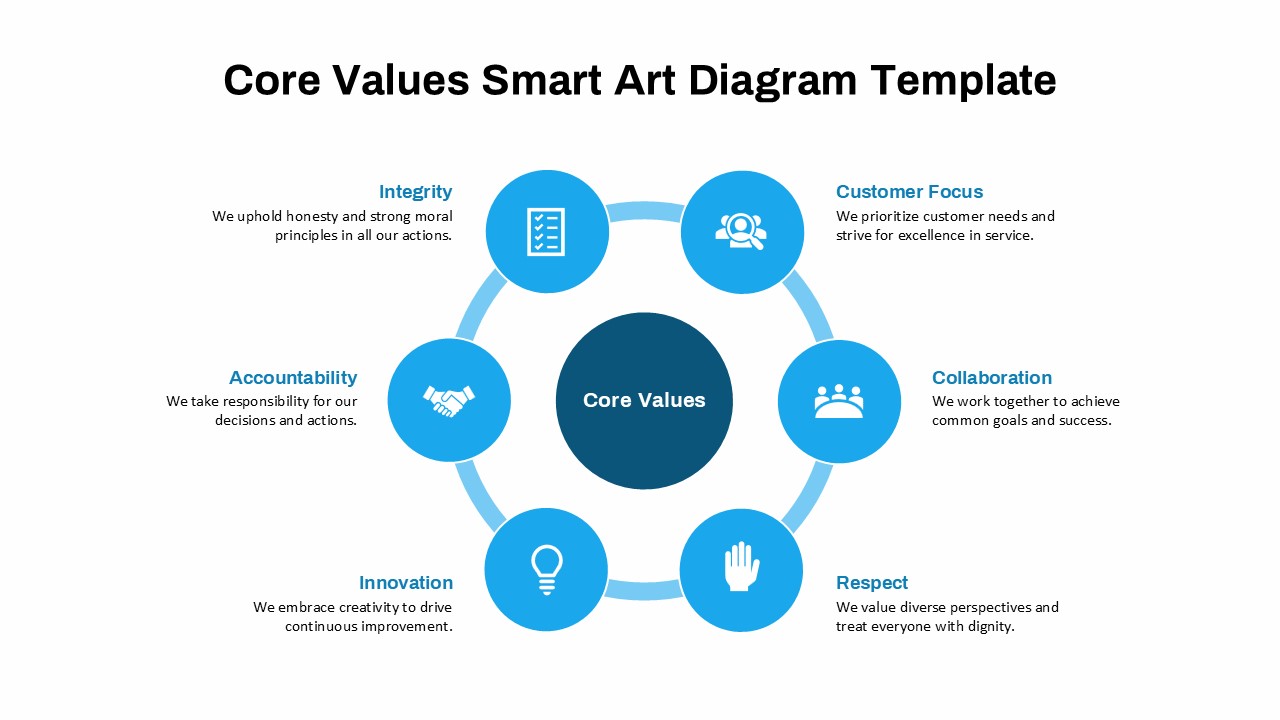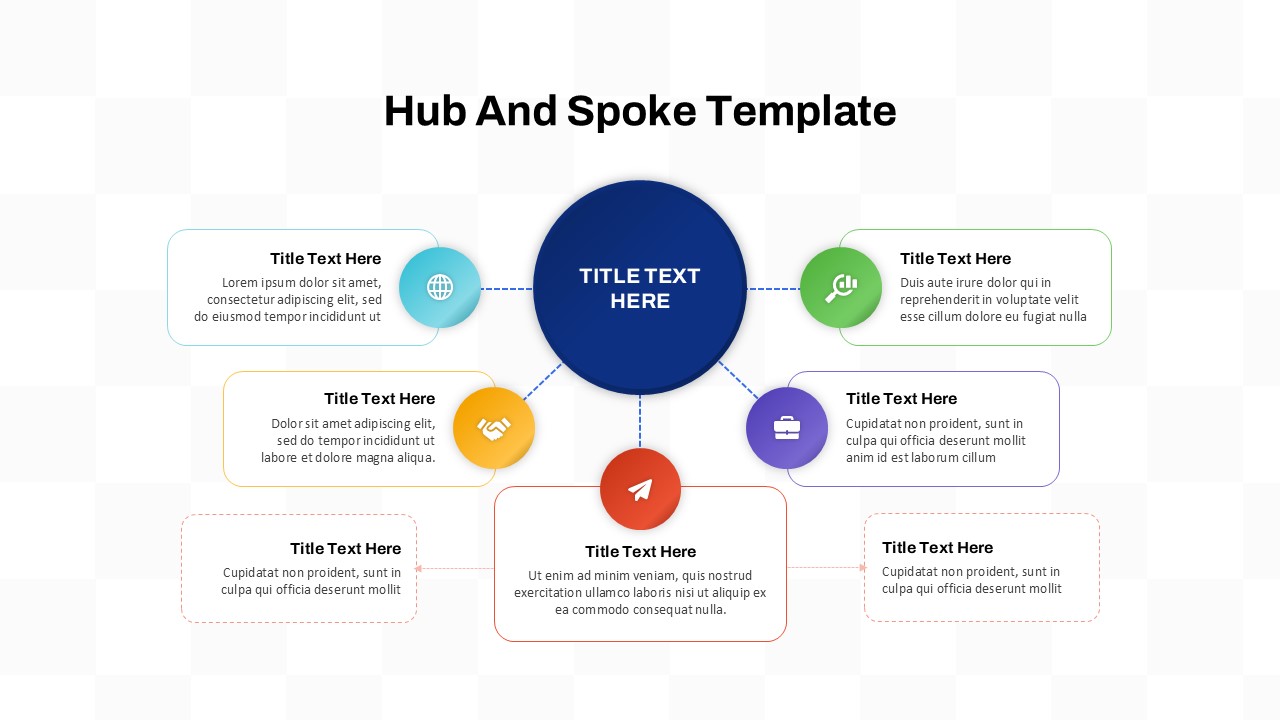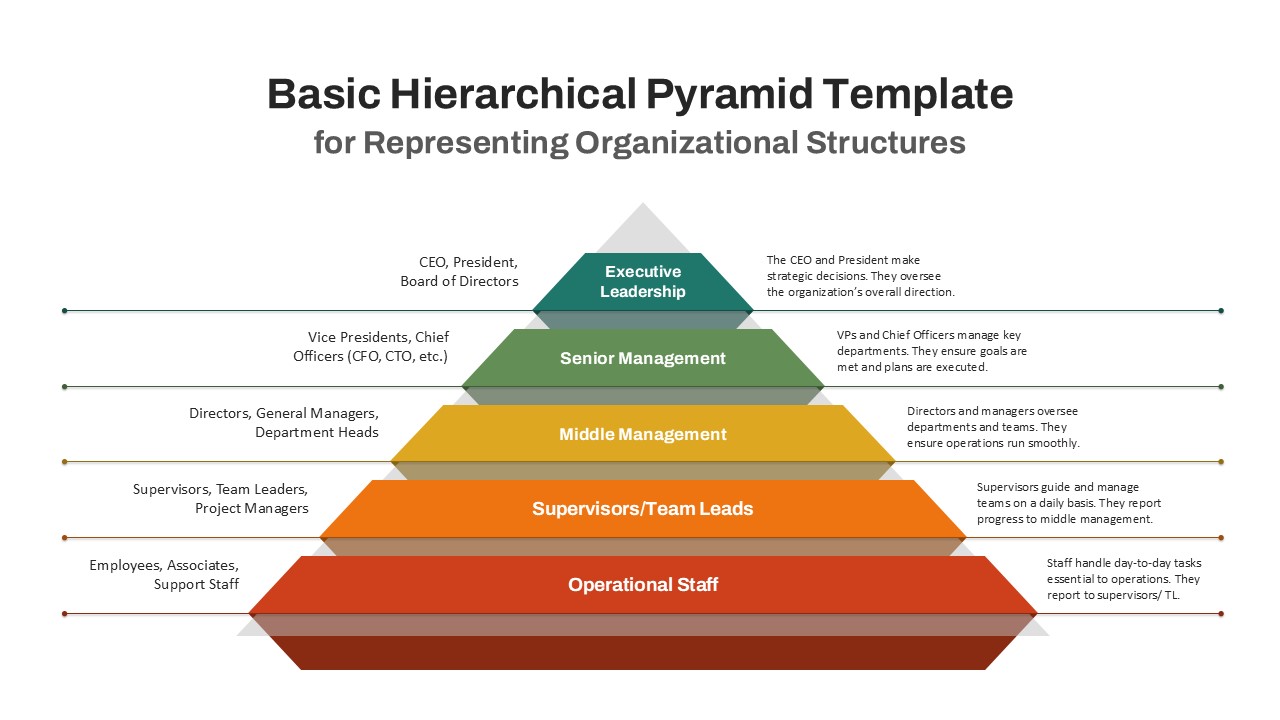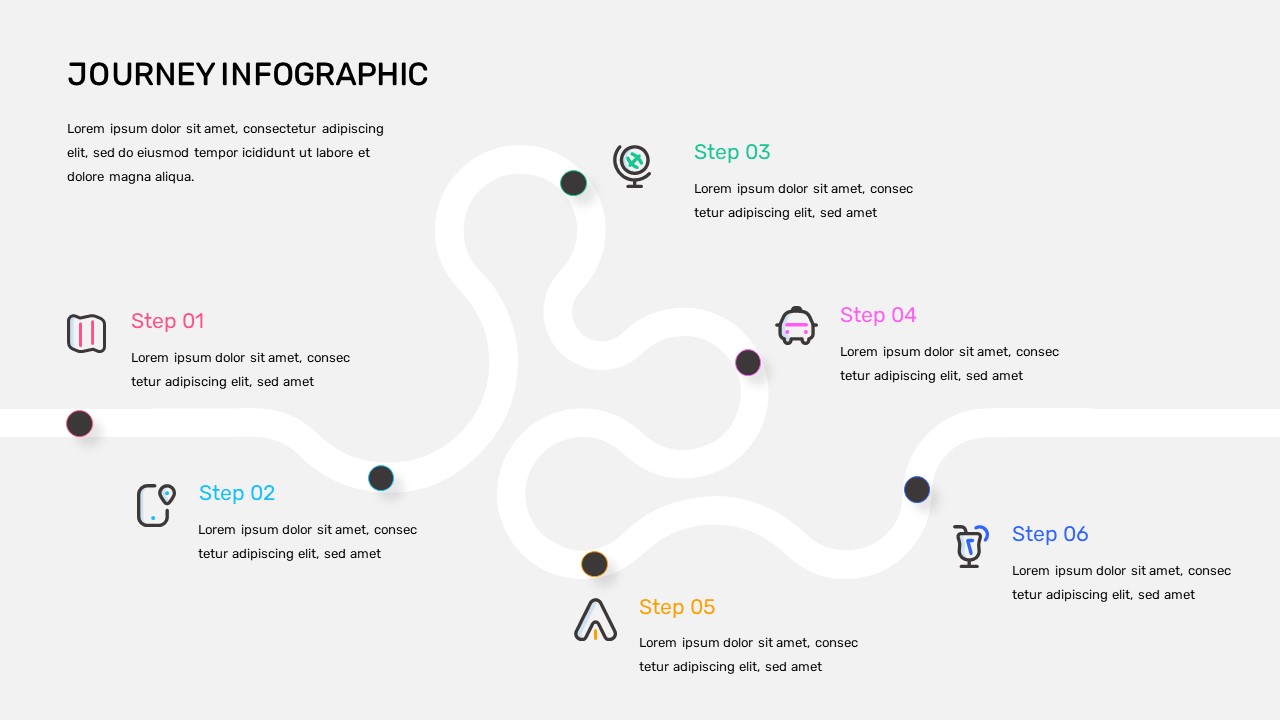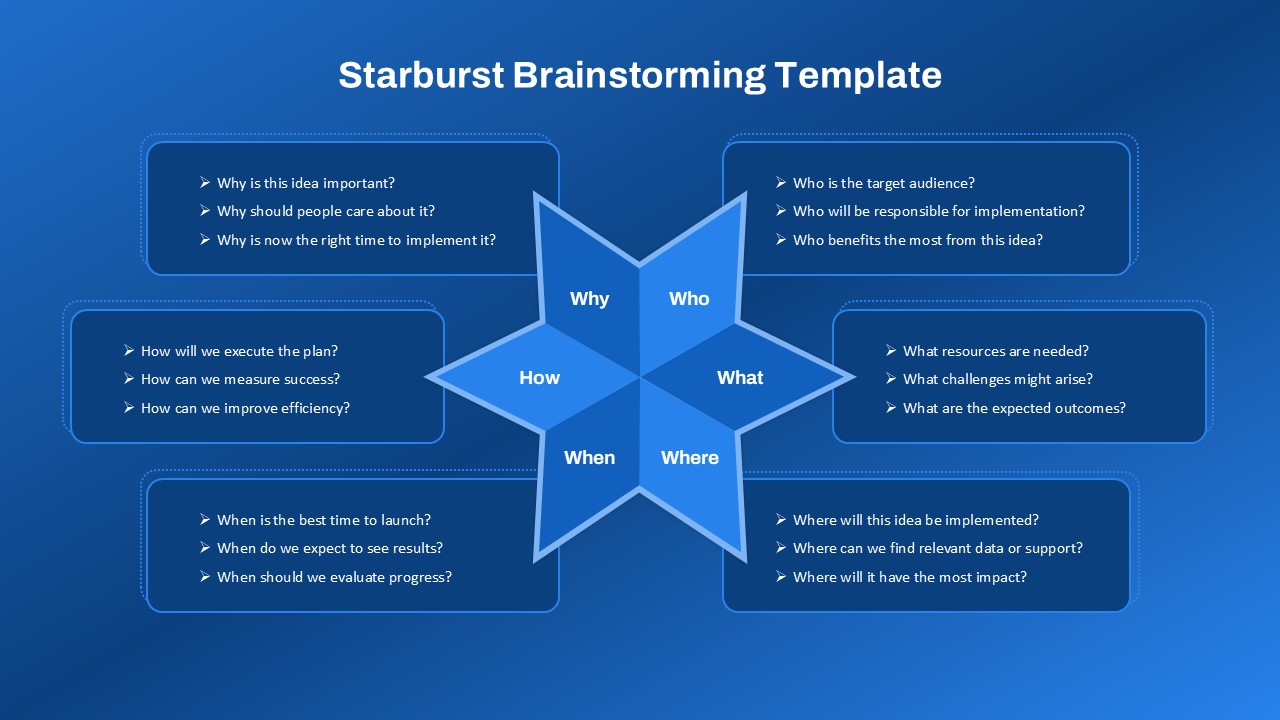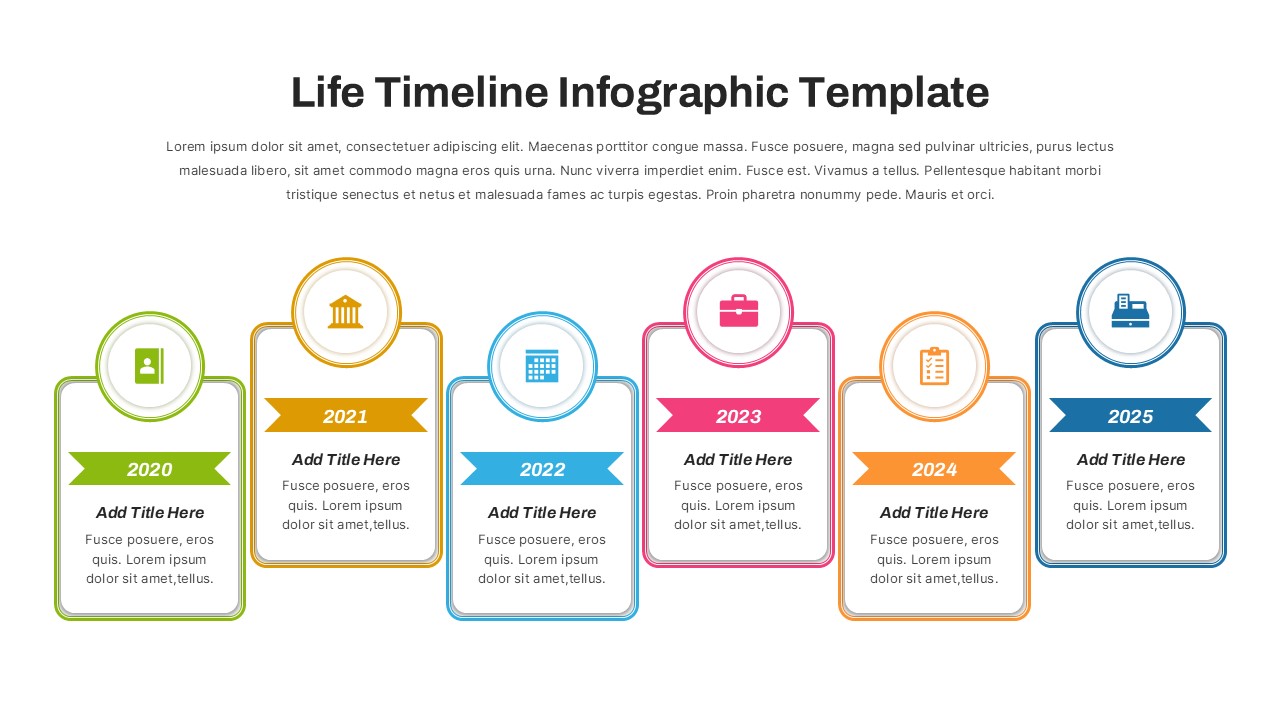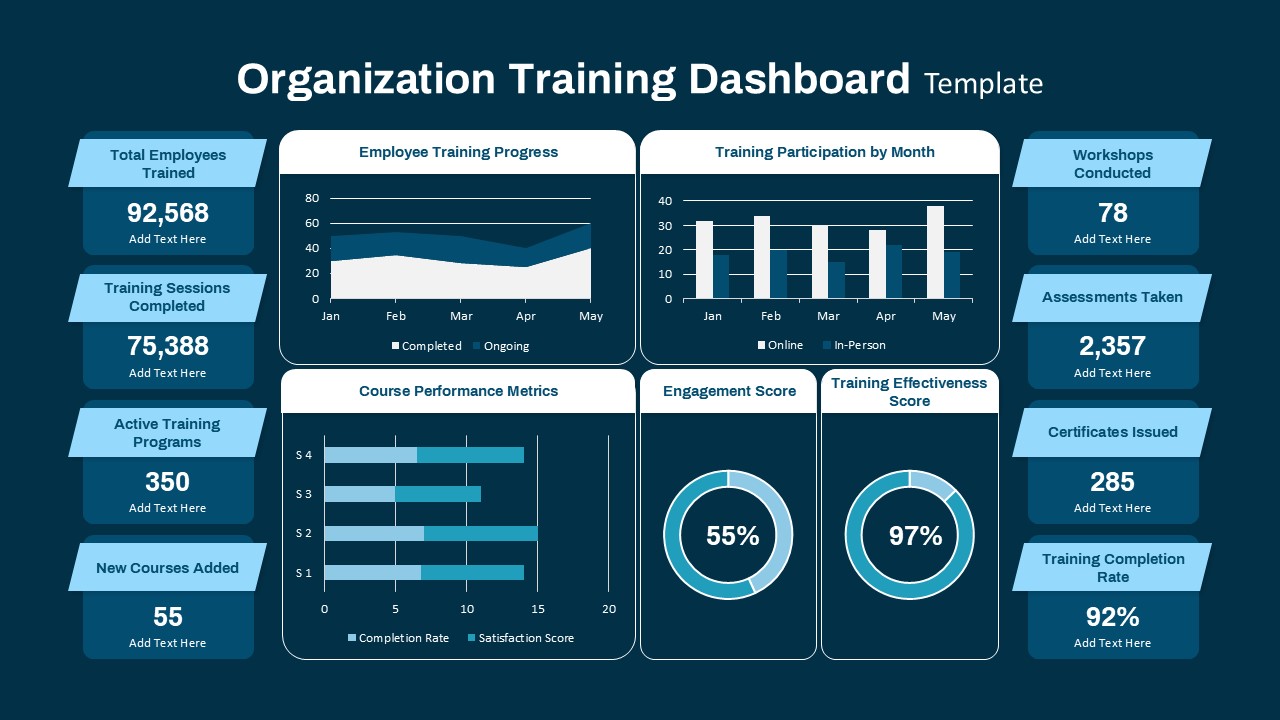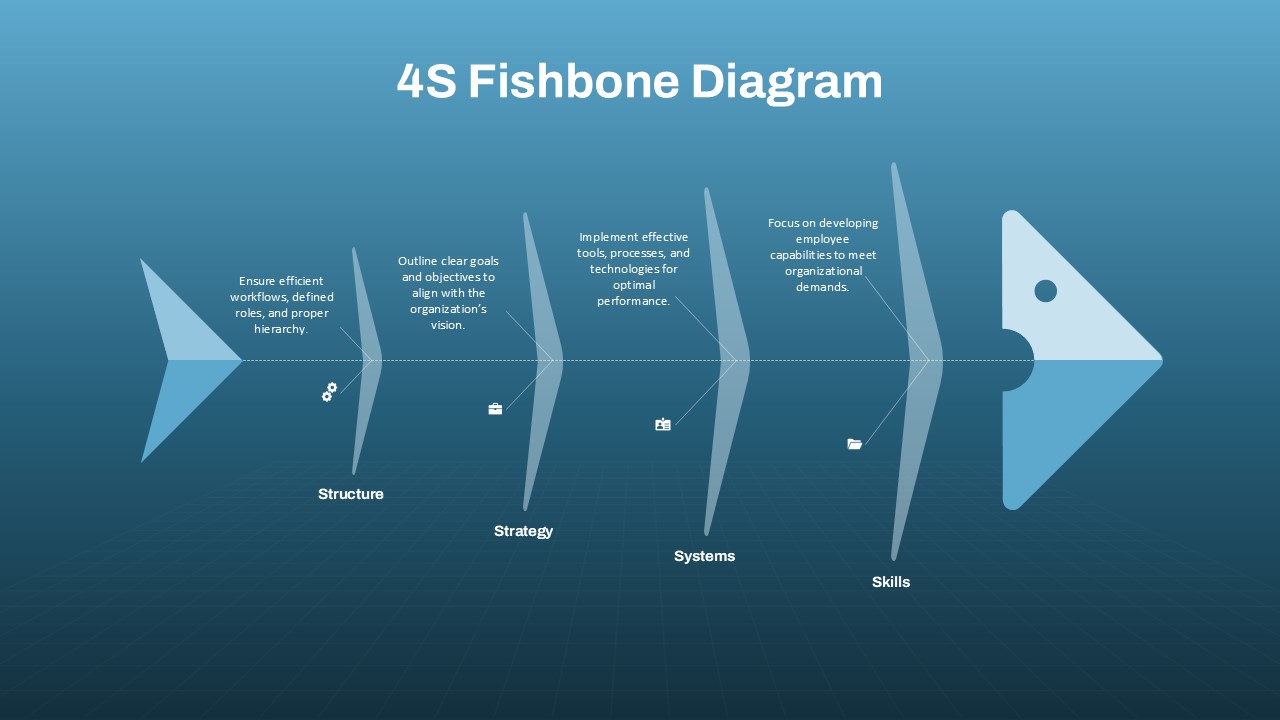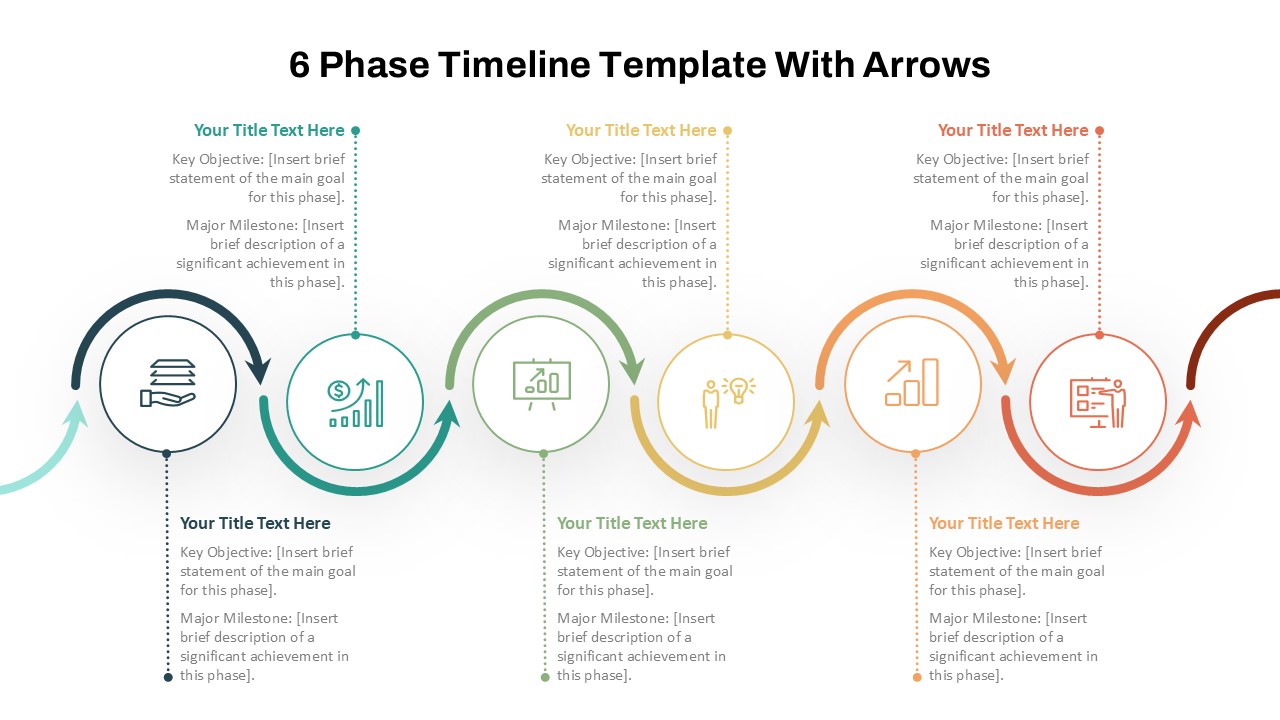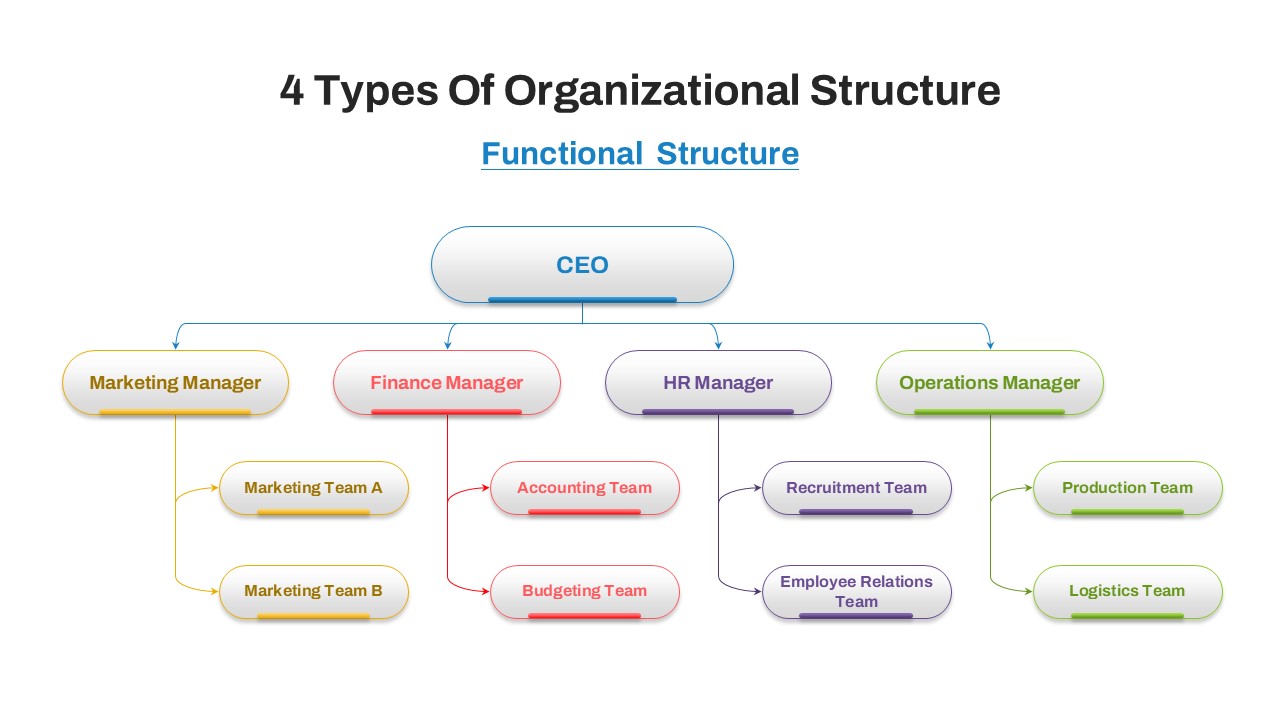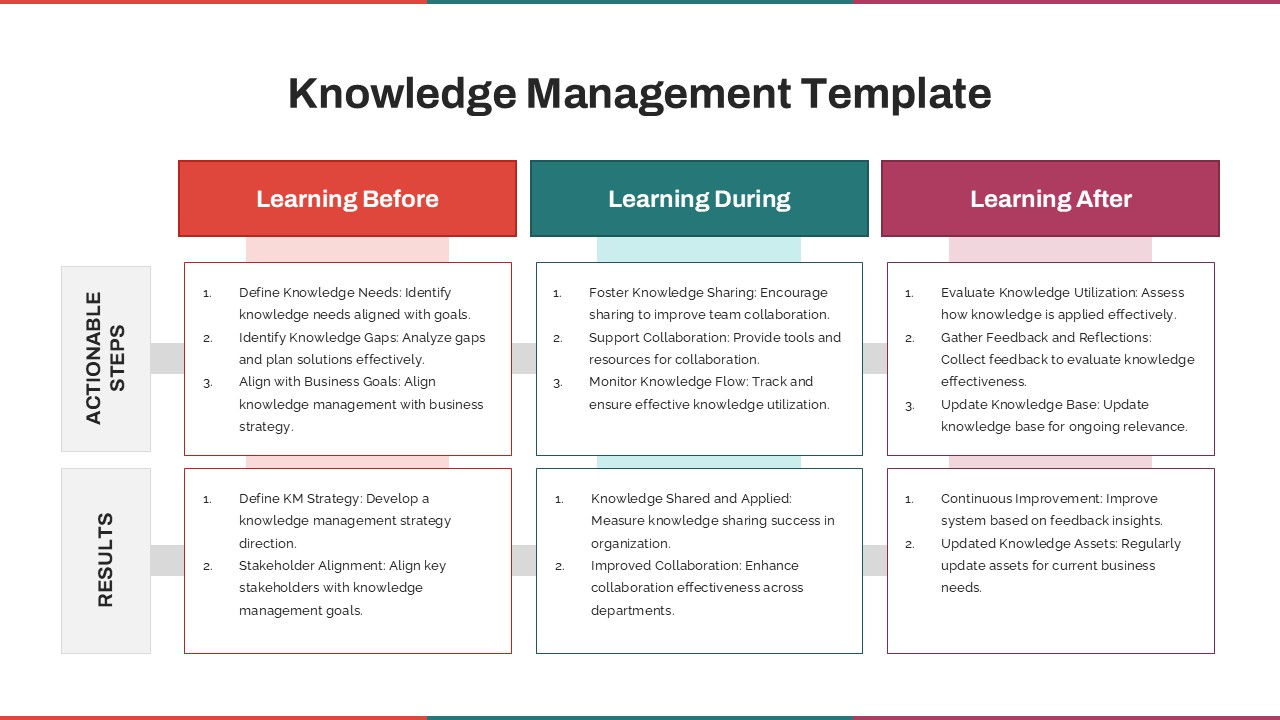Home Powerpoint Infographics Employee Life Cycle Diagram PowerPoint Template
Employee Life Cycle Diagram PowerPoint Template
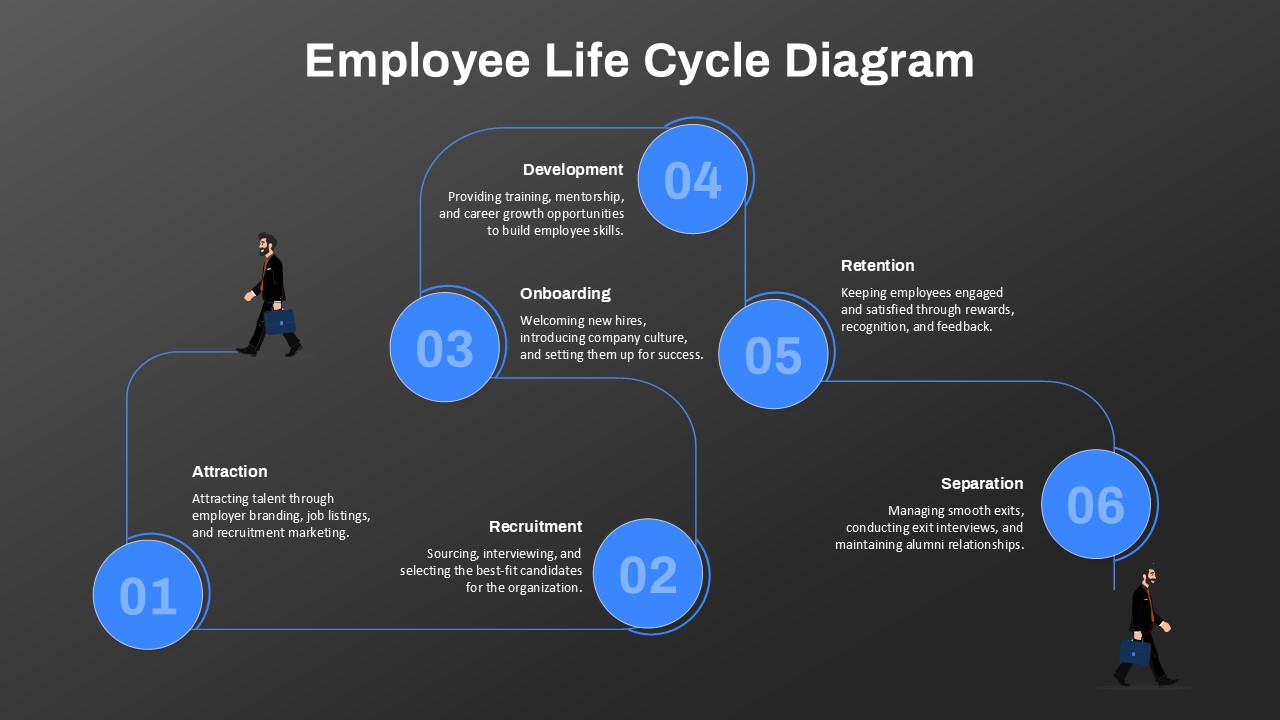
The Employee Life Cycle Diagram PowerPoint Template provides a streamlined and visually engaging way to illustrate the six key phases of an employee’s journey within an organization. Designed for HR professionals, talent acquisition teams, and organizational leaders, this template helps communicate the full scope of human resource management—from recruitment to offboarding—with clarity and structure.
The diagram follows a smooth, sequential path highlighting the six core stages: Attraction, Recruitment, Onboarding, Development, Retention, and Separation. Each stage includes concise descriptions and is marked with bold circular icons and numerical labels, allowing presenters to walk their audience through the lifecycle effortlessly. The journey is visually supported by walking character illustrations, symbolizing career progression and transition.
With a clean, modern design and dark gradient background, this template is ideal for internal presentations, HR strategy meetings, employee engagement workshops, and talent management training. The content is fully editable, enabling customization for industry-specific processes, organizational branding, or language localization.
Whether you’re planning workforce strategies, presenting HR analytics, or educating teams on employee experience frameworks, this slide offers a professional and accessible format for delivering insights with impact.
See more
No. of Slides
1Aspect Ratio
16:9Item ID
SKT03670
Features of this template
Other User Cases of the Template
HR onboarding presentations, employee journey mapping, talent acquisition strategy sessions, workforce development workshops, training and mentorship planning, employee retention analysis, HR policy overviews, exit interview process guides, corporate culture briefings, career path visualization tools.
FAQs
Can I customize the PowerPoint templates to match my branding?
Yes, all our PowerPoint templates are fully customizable, allowing you to edit colors, fonts, and content to align with your branding and messaging needs.
Will your templates work with my version of PowerPoint?
Yes, our templates are compatible with various versions of Microsoft PowerPoint, ensuring smooth usage regardless of your software version.
What software are these templates compatible with?
Our templates work smoothly with Microsoft PowerPoint and Google Slides. Moreover, they’re compatible with Apple Keynote, LibreOffice Impress, Zoho Show, and more, ensuring flexibility across various presentation software platforms.