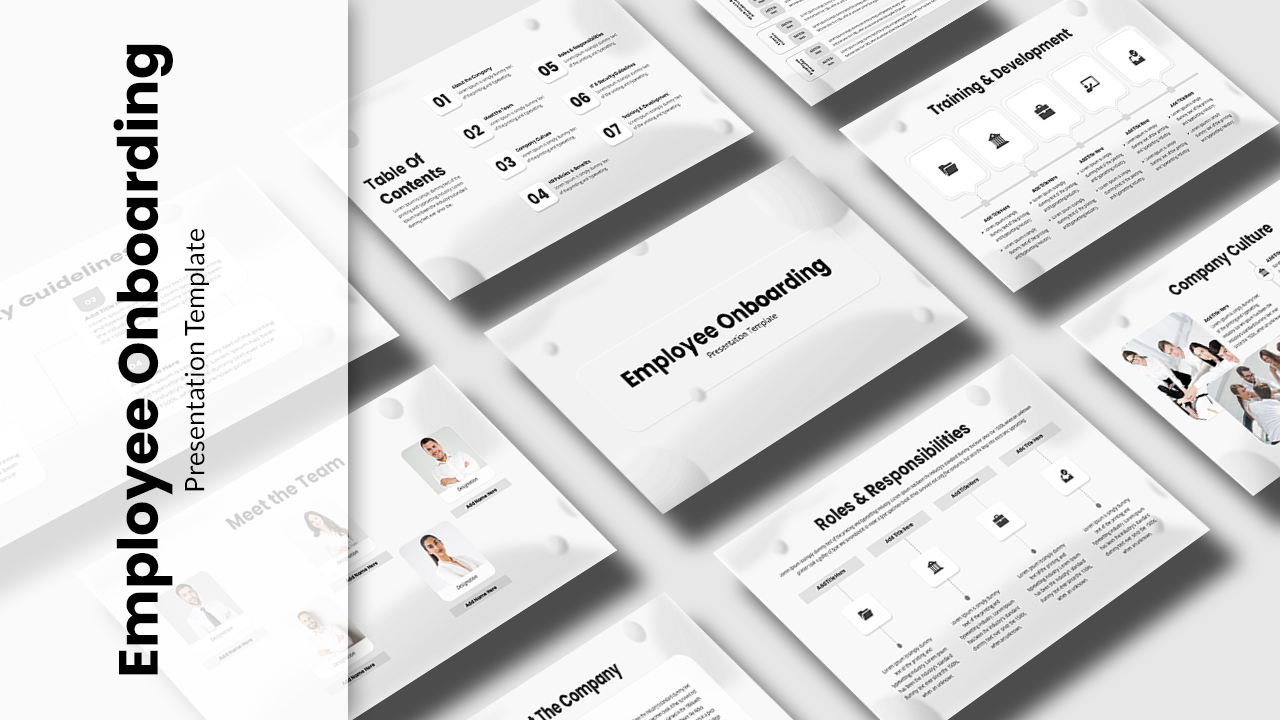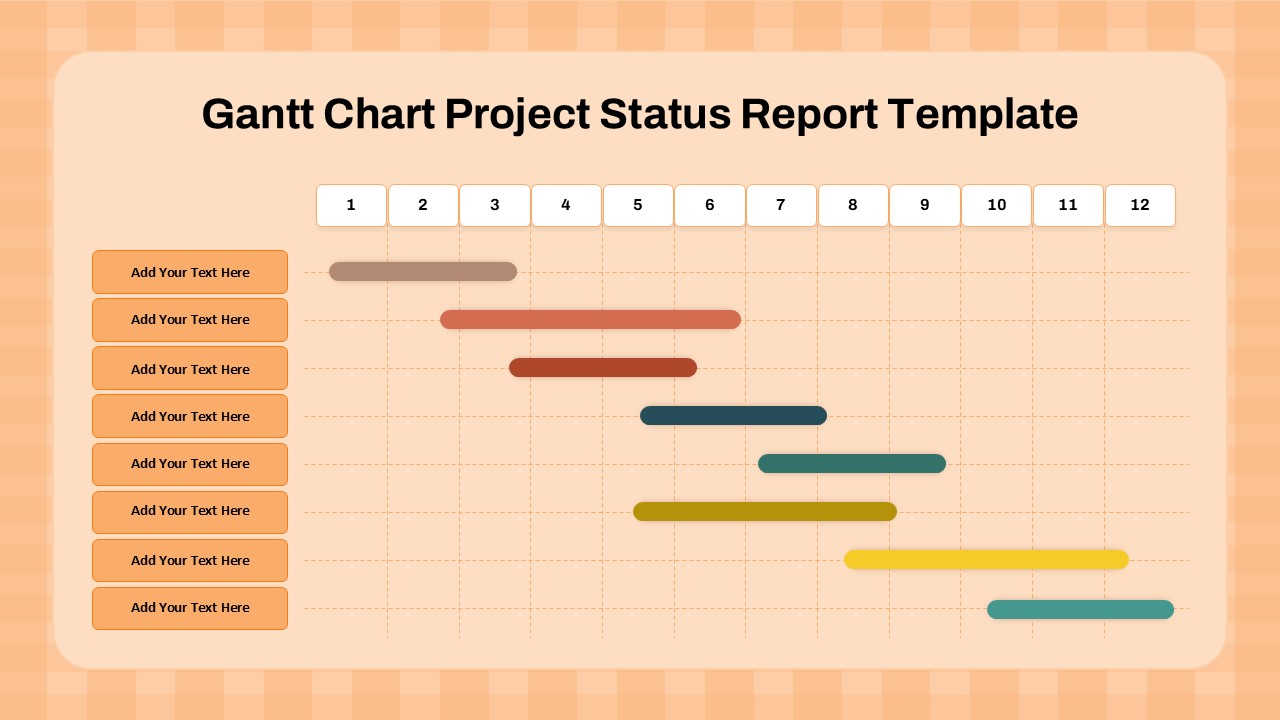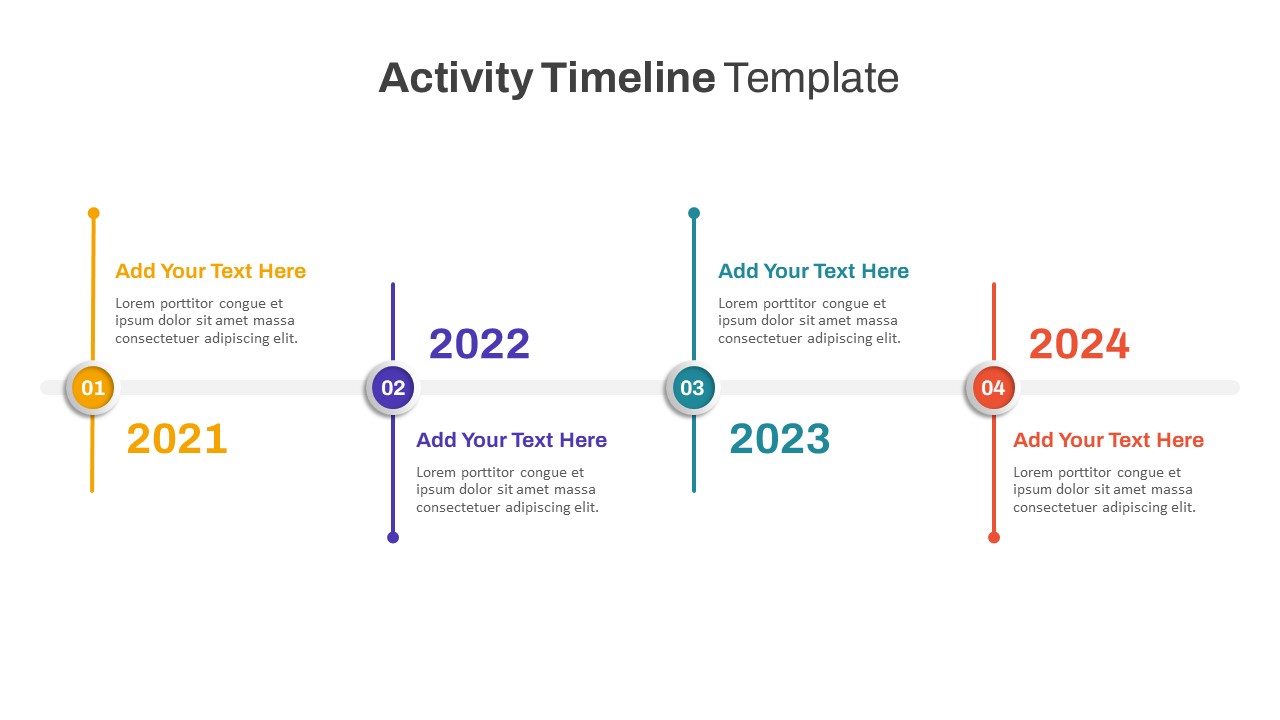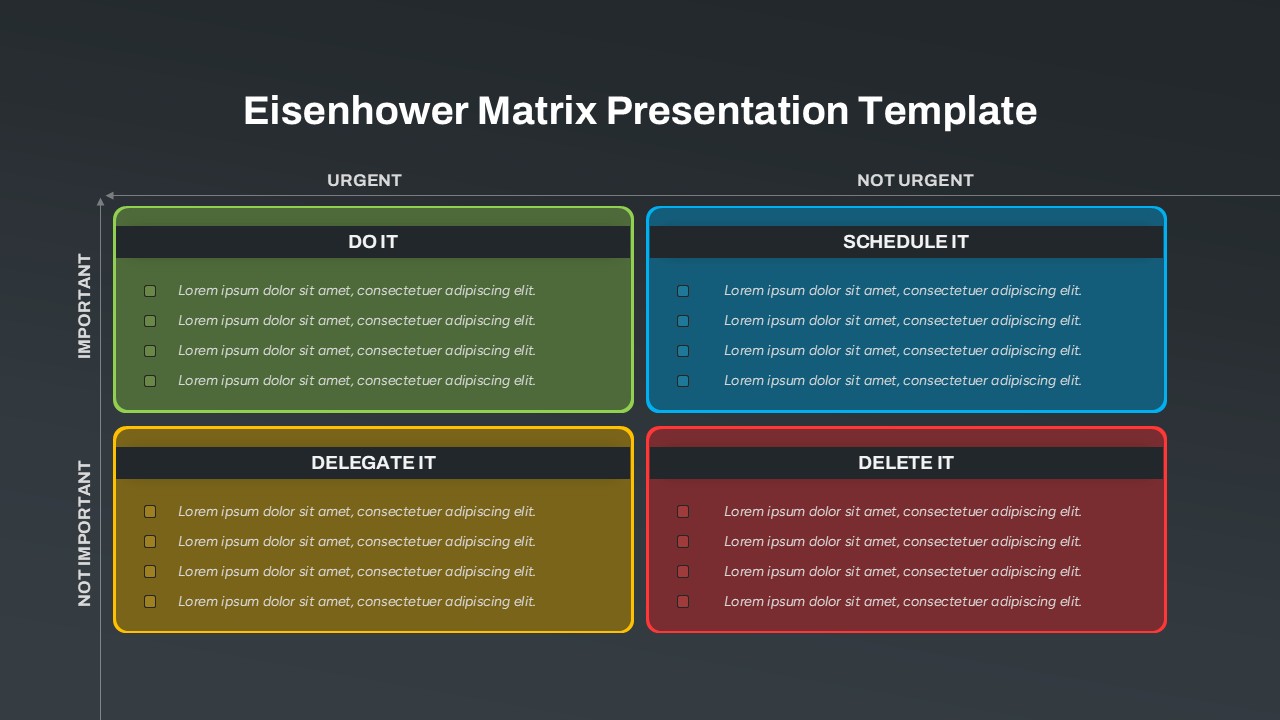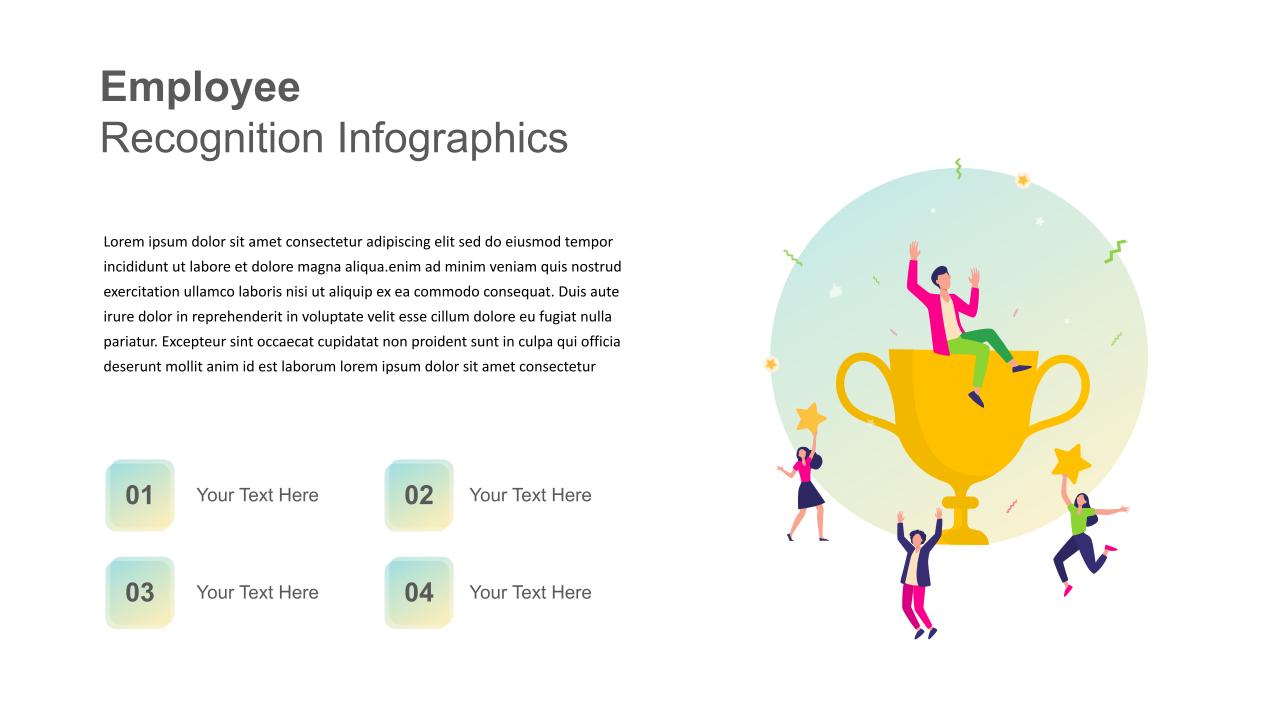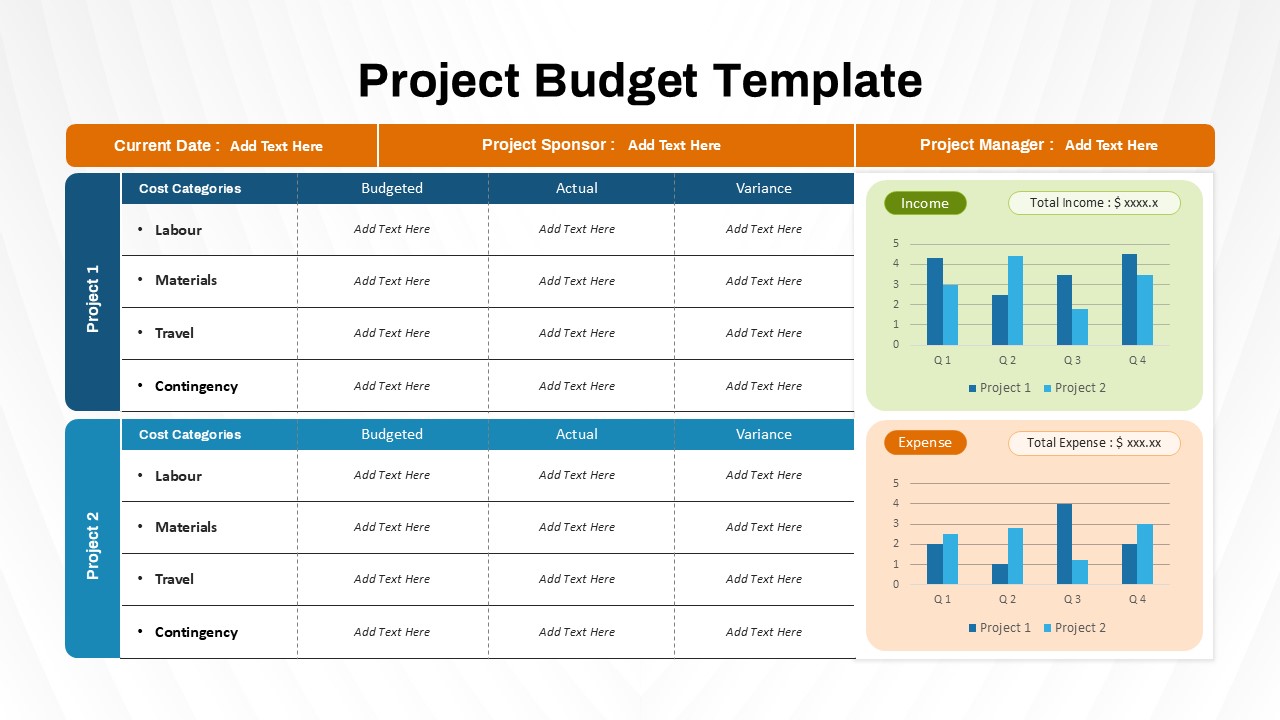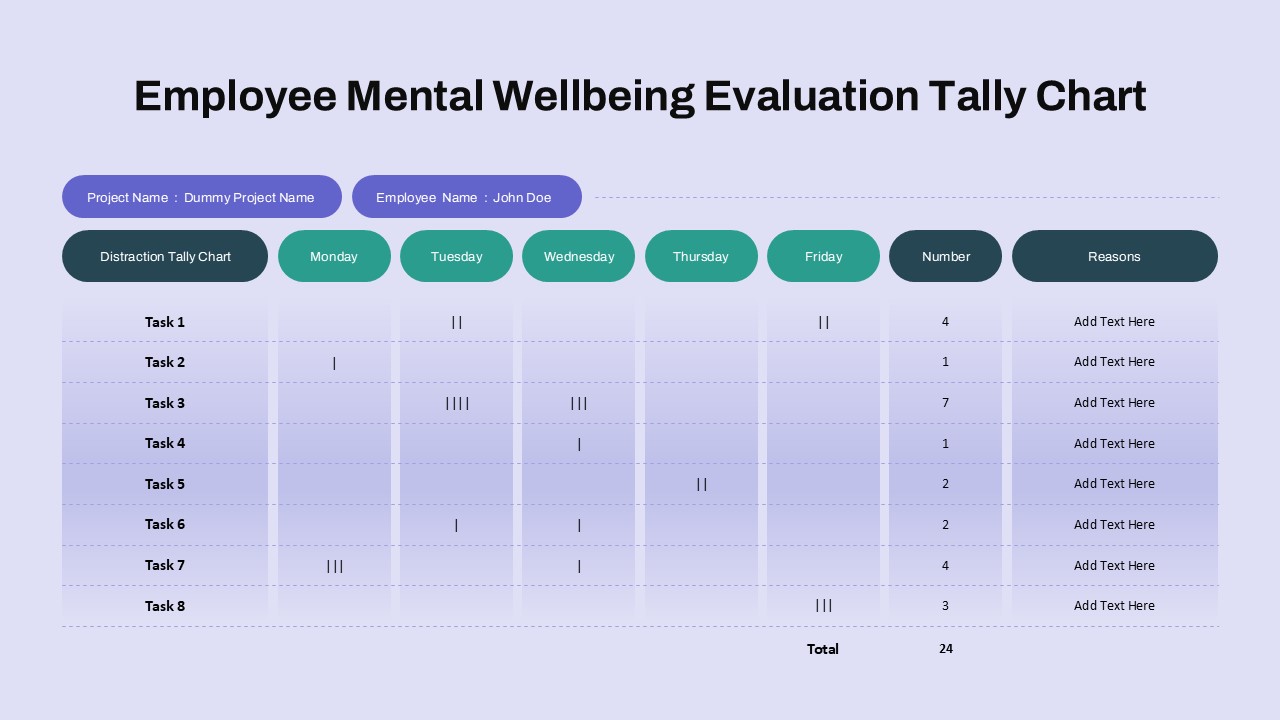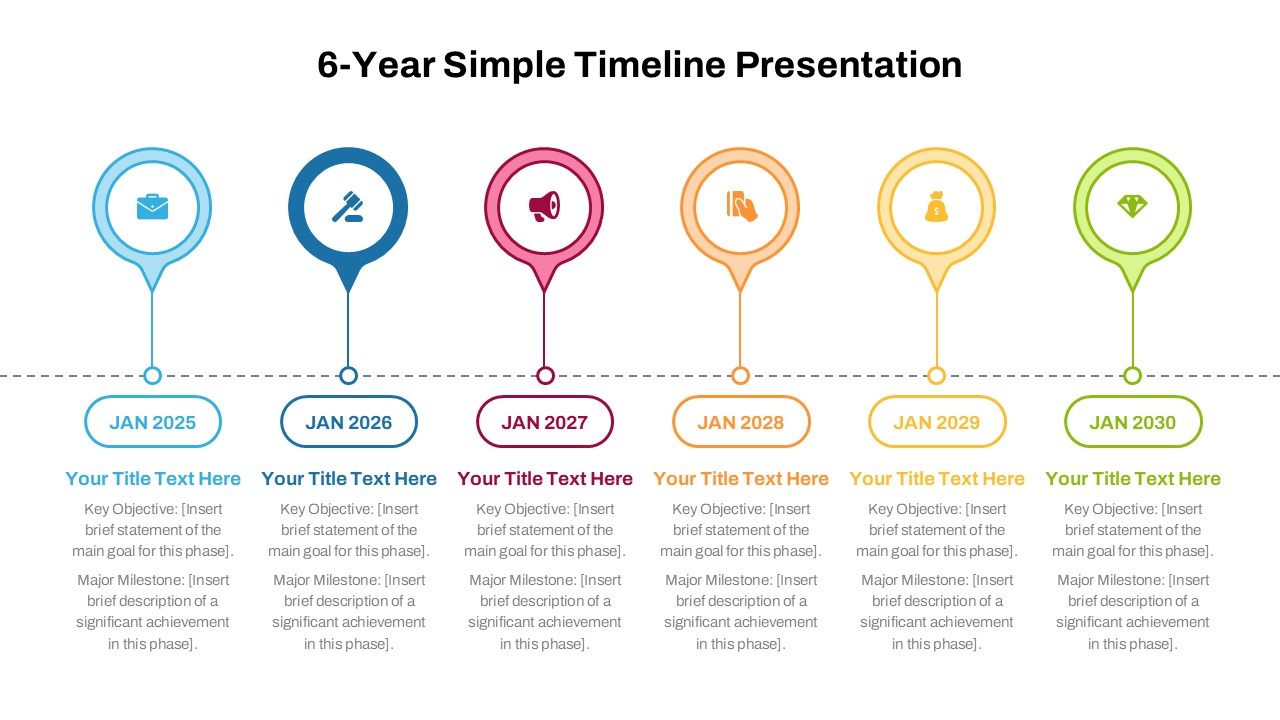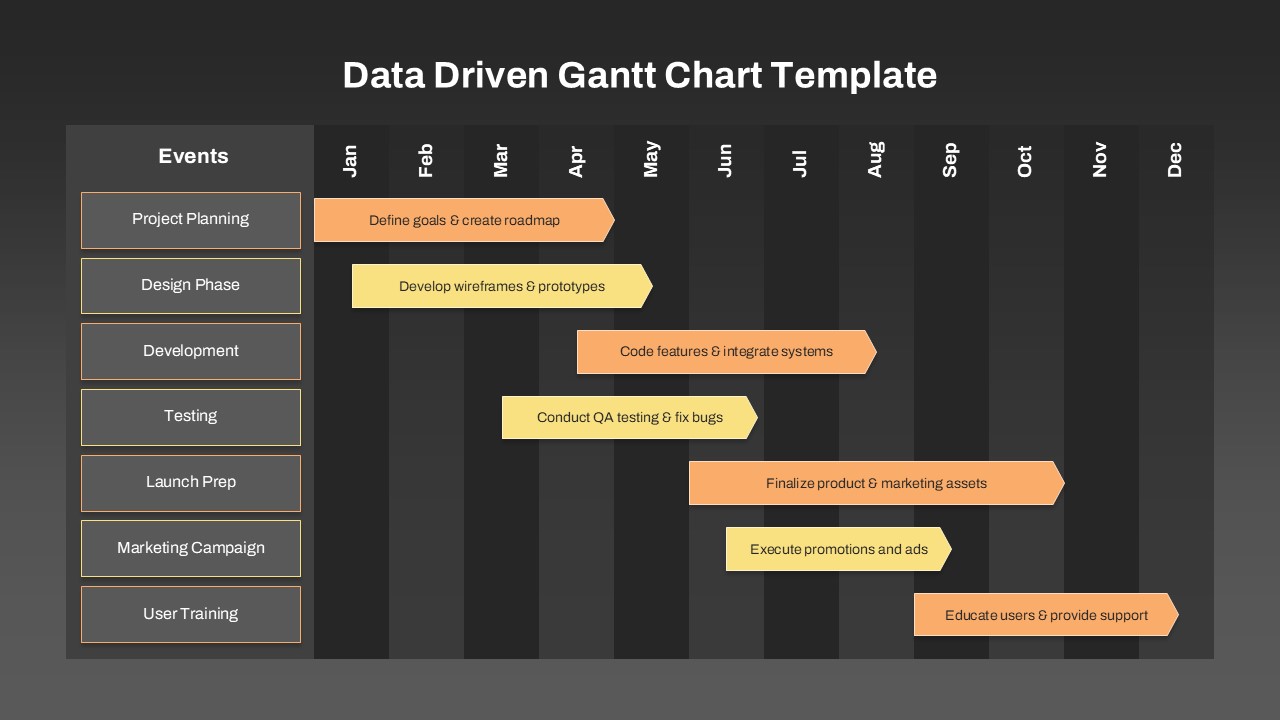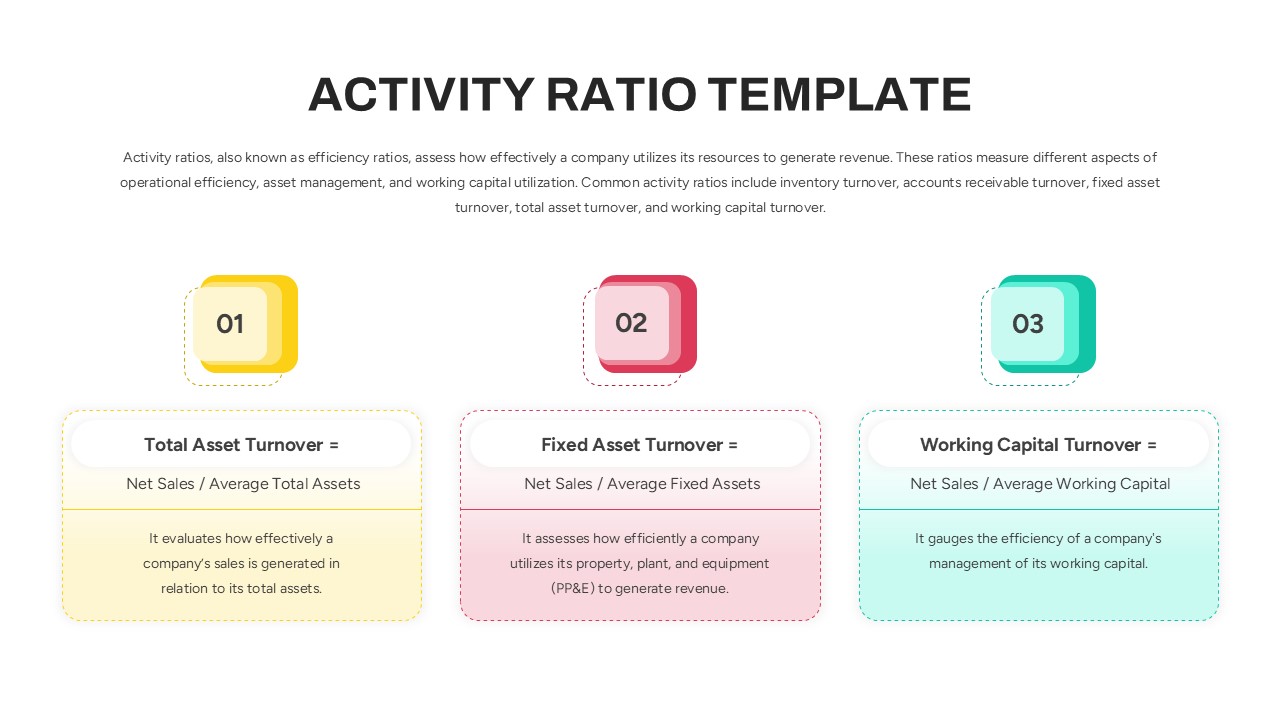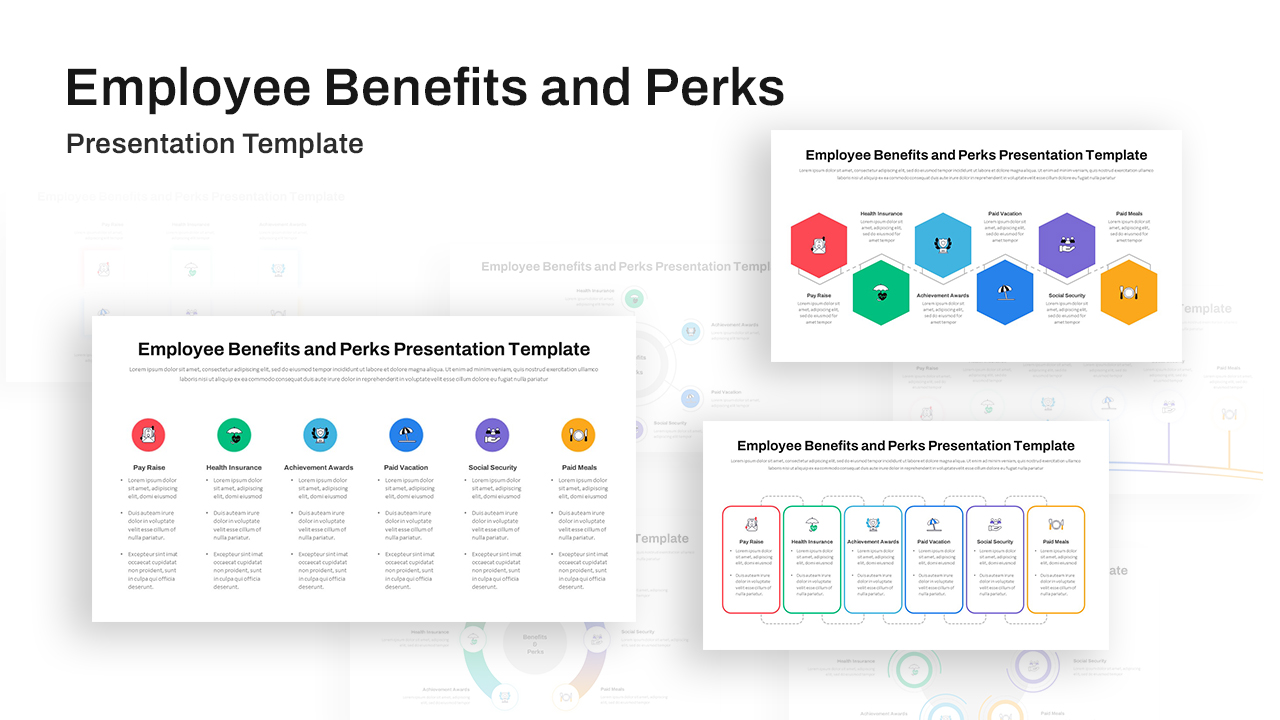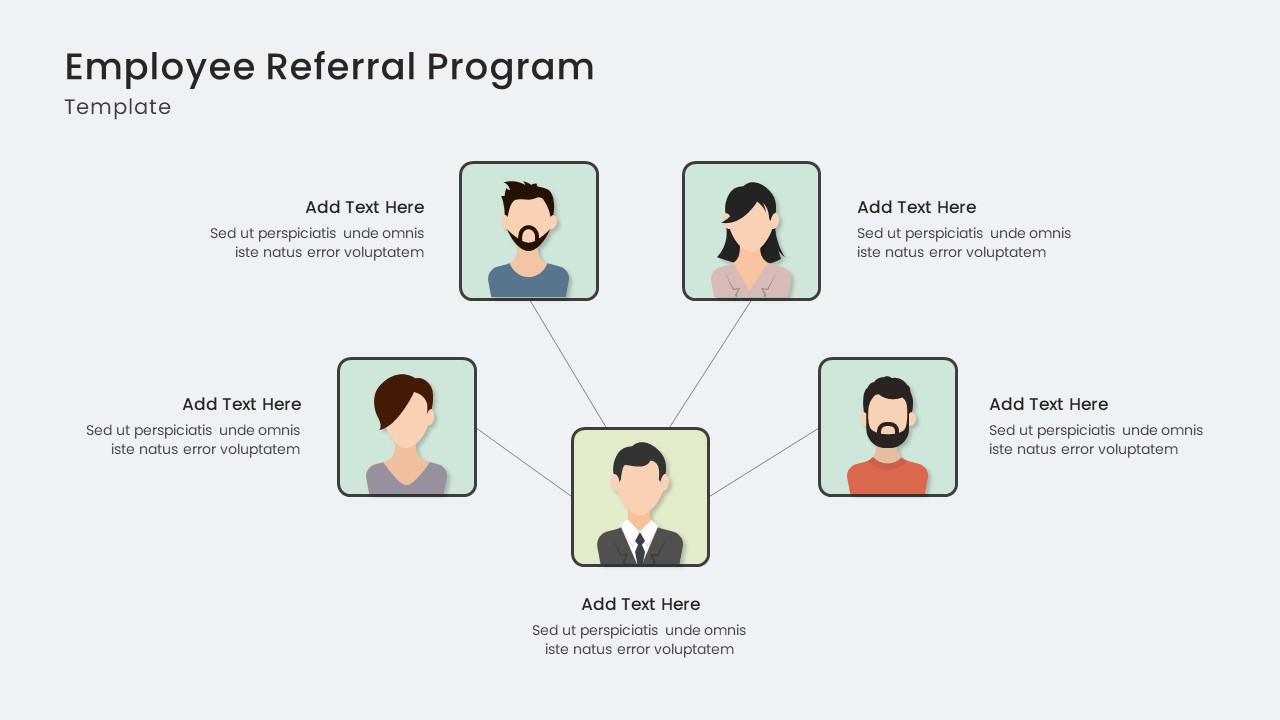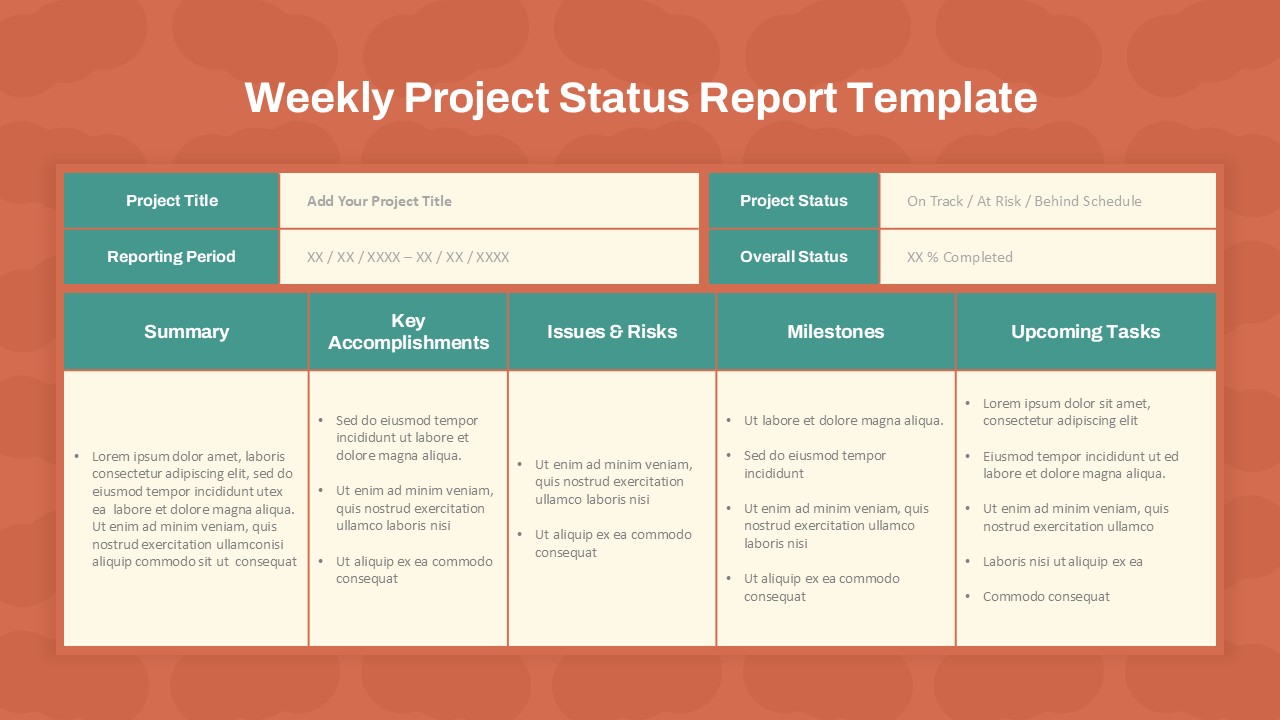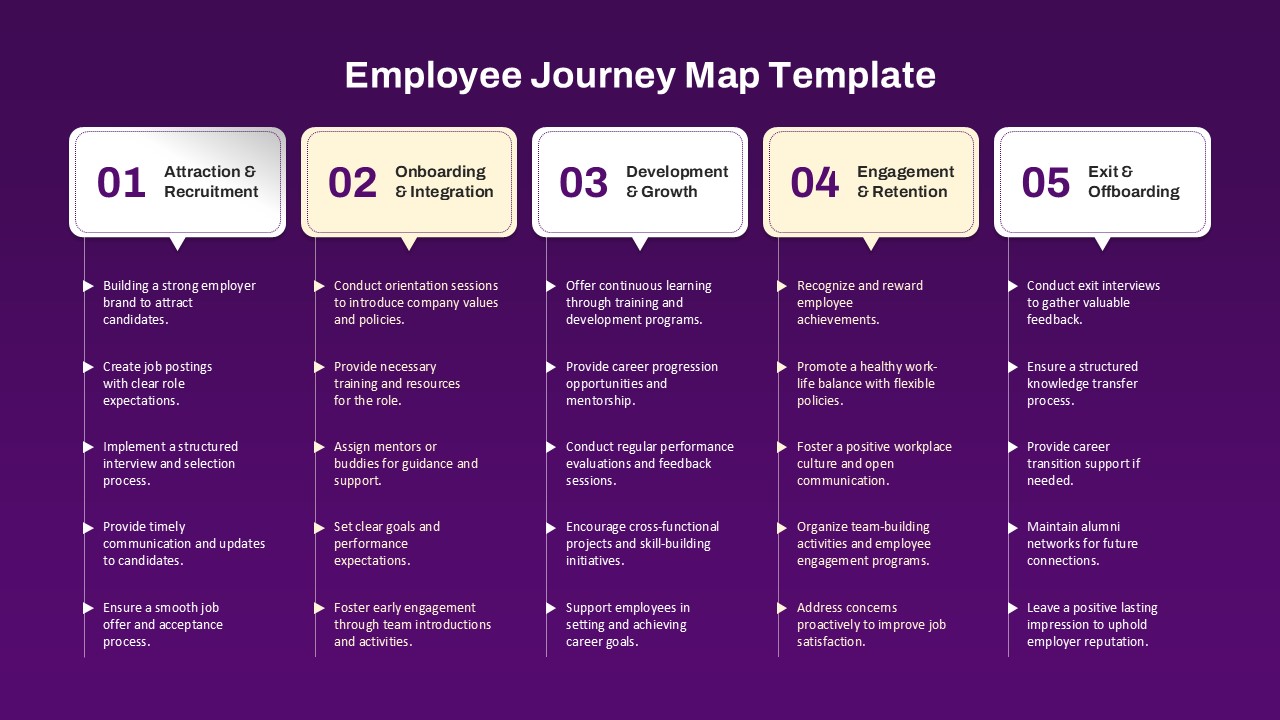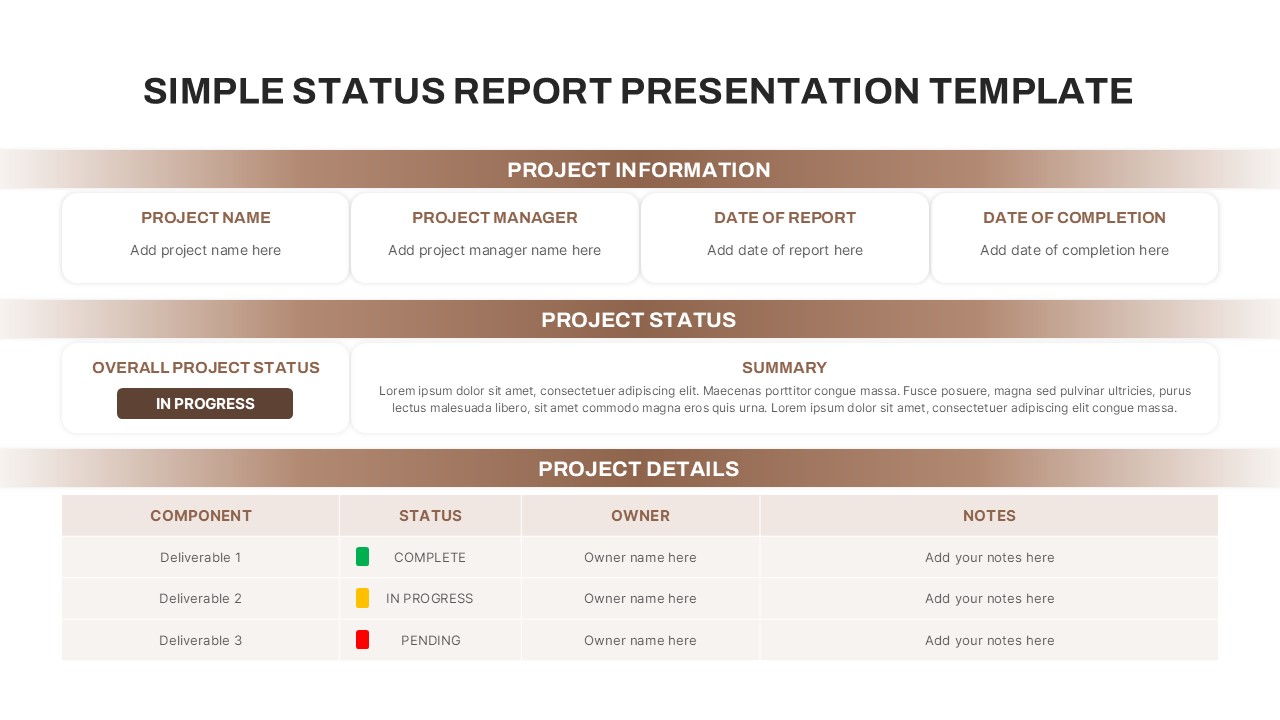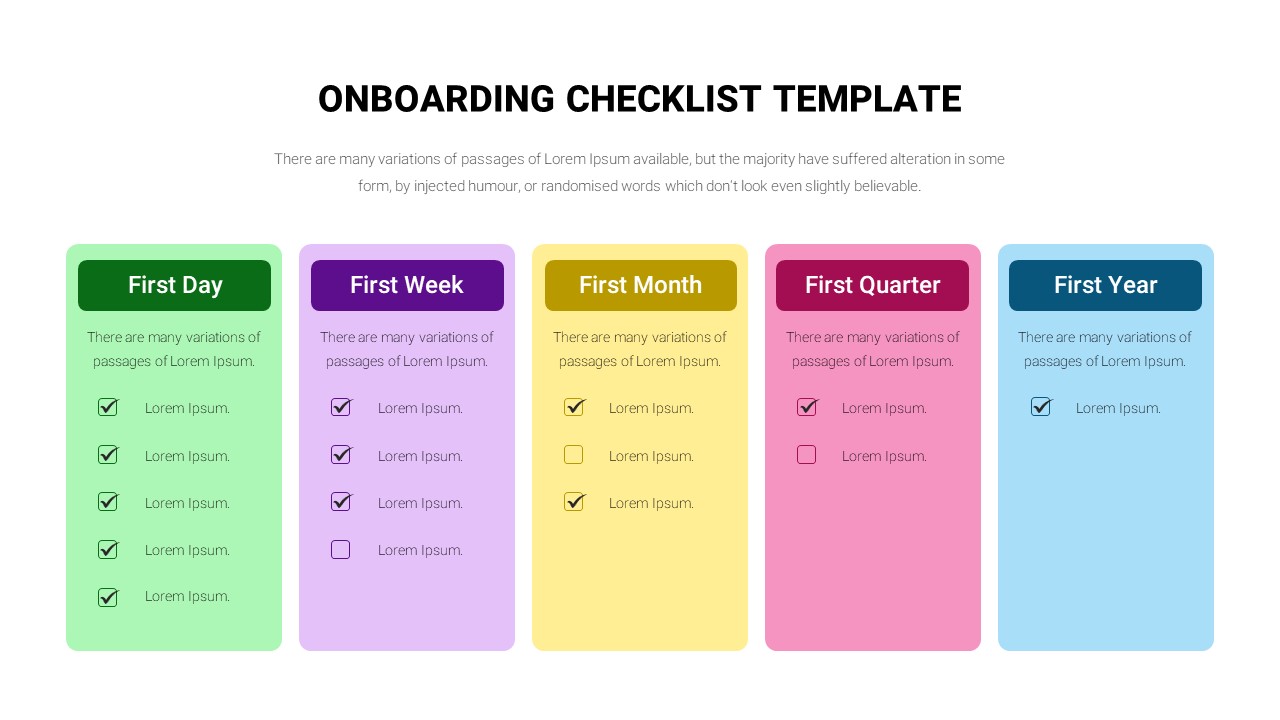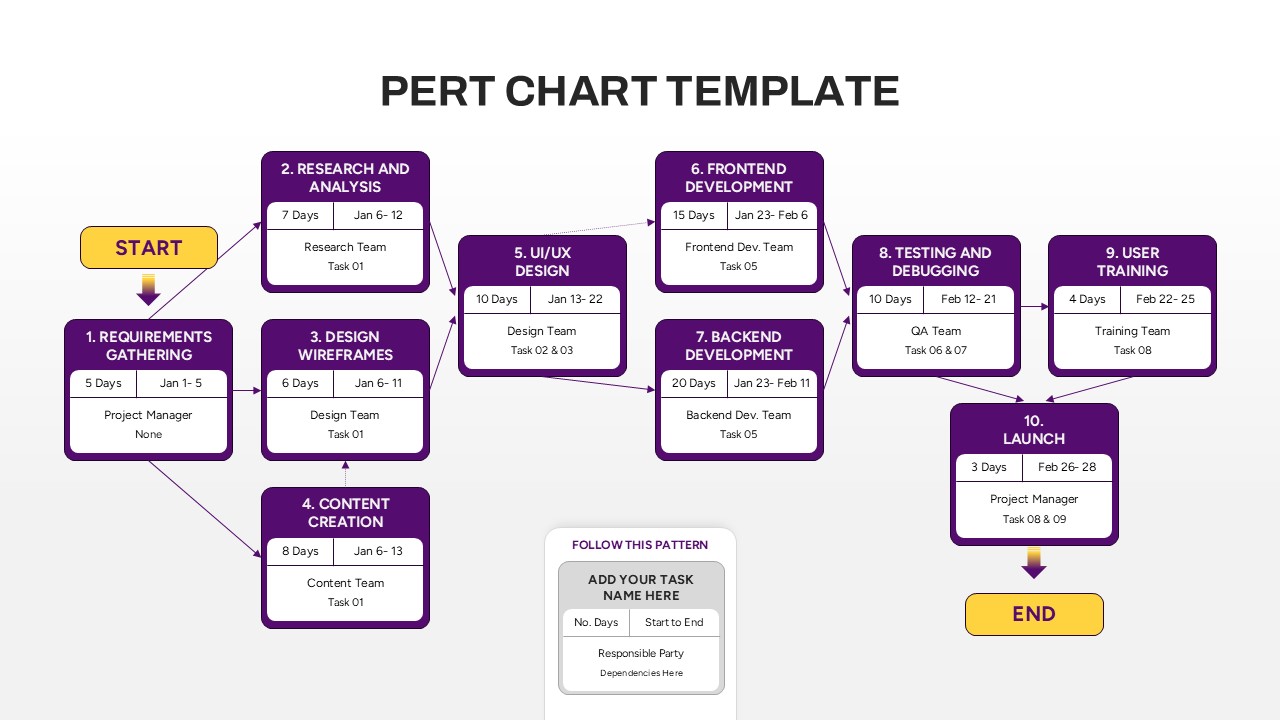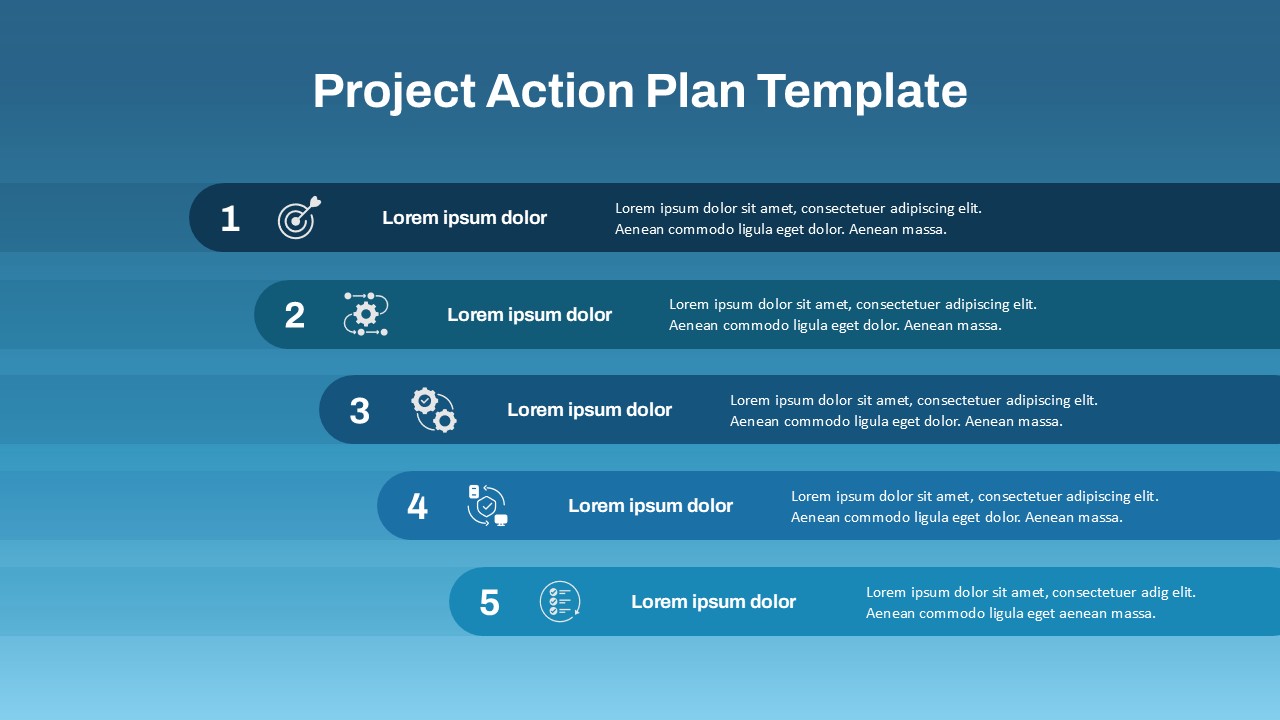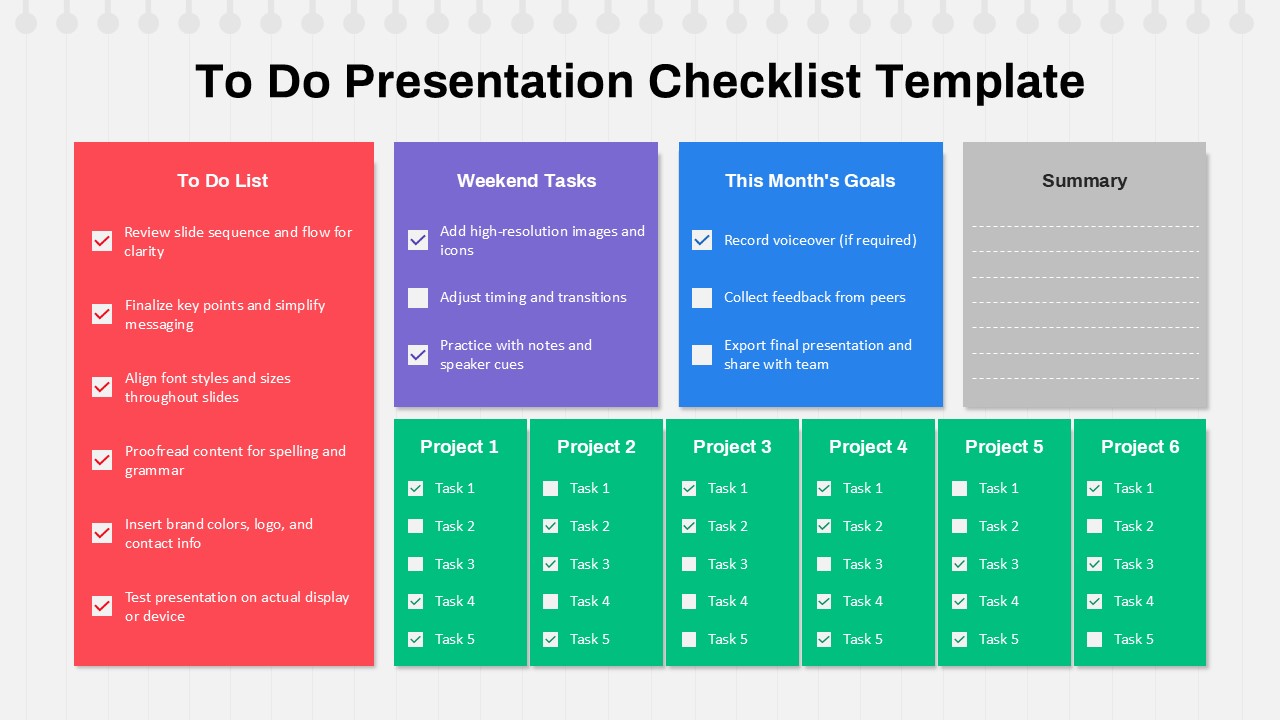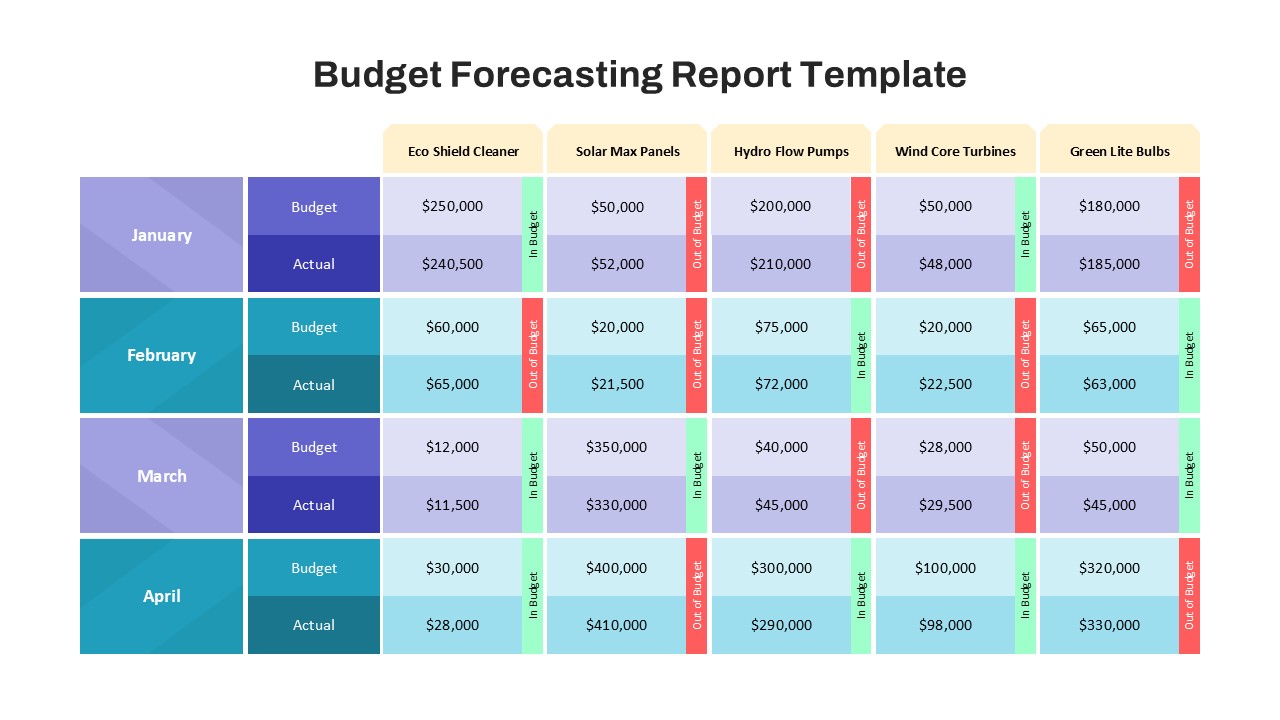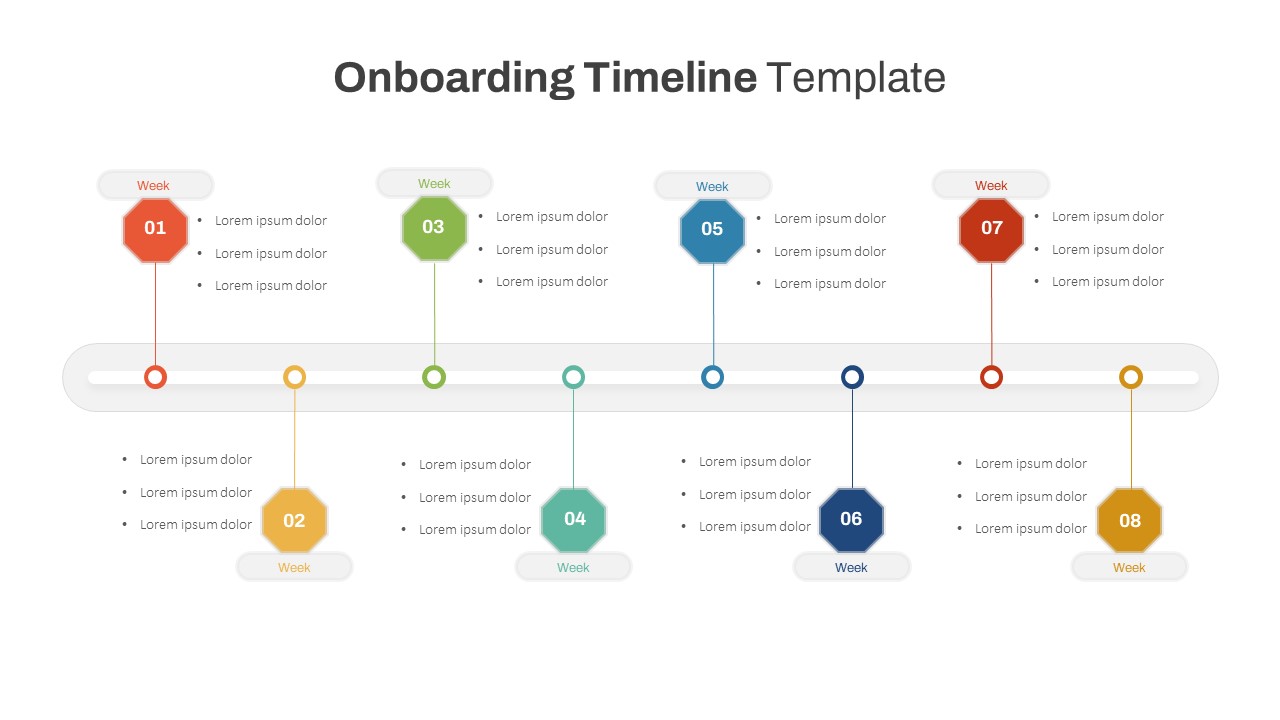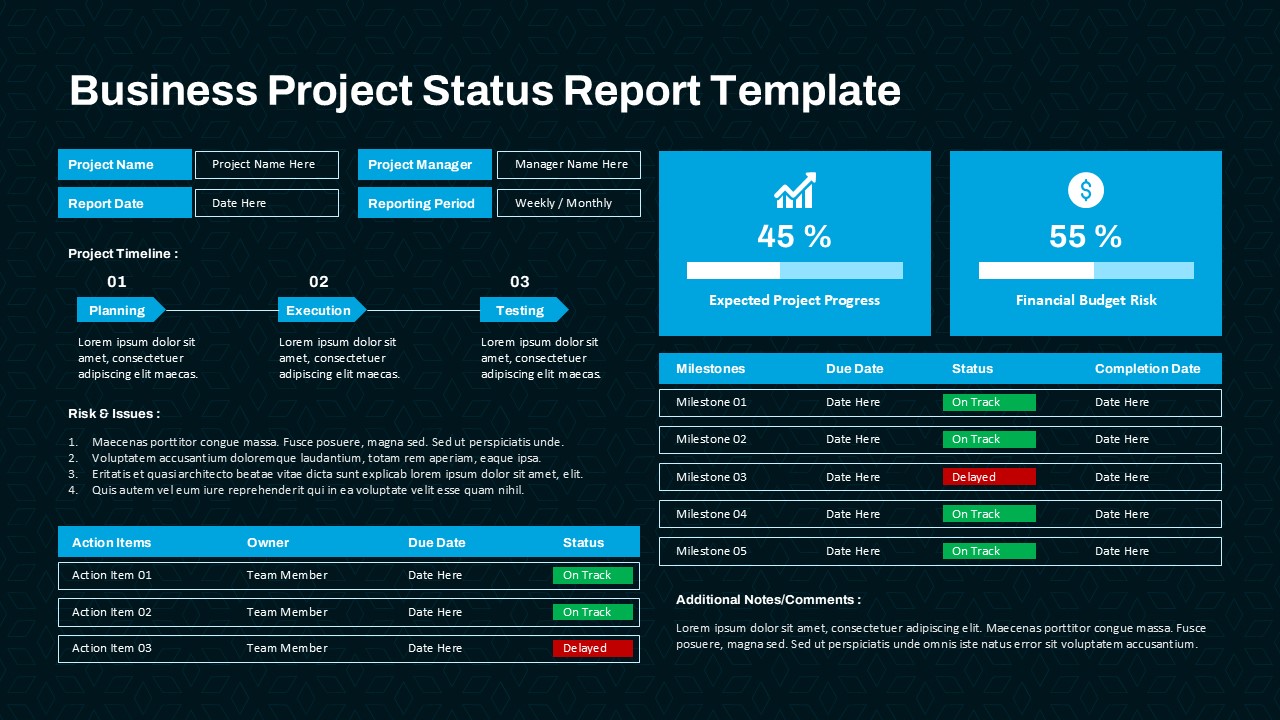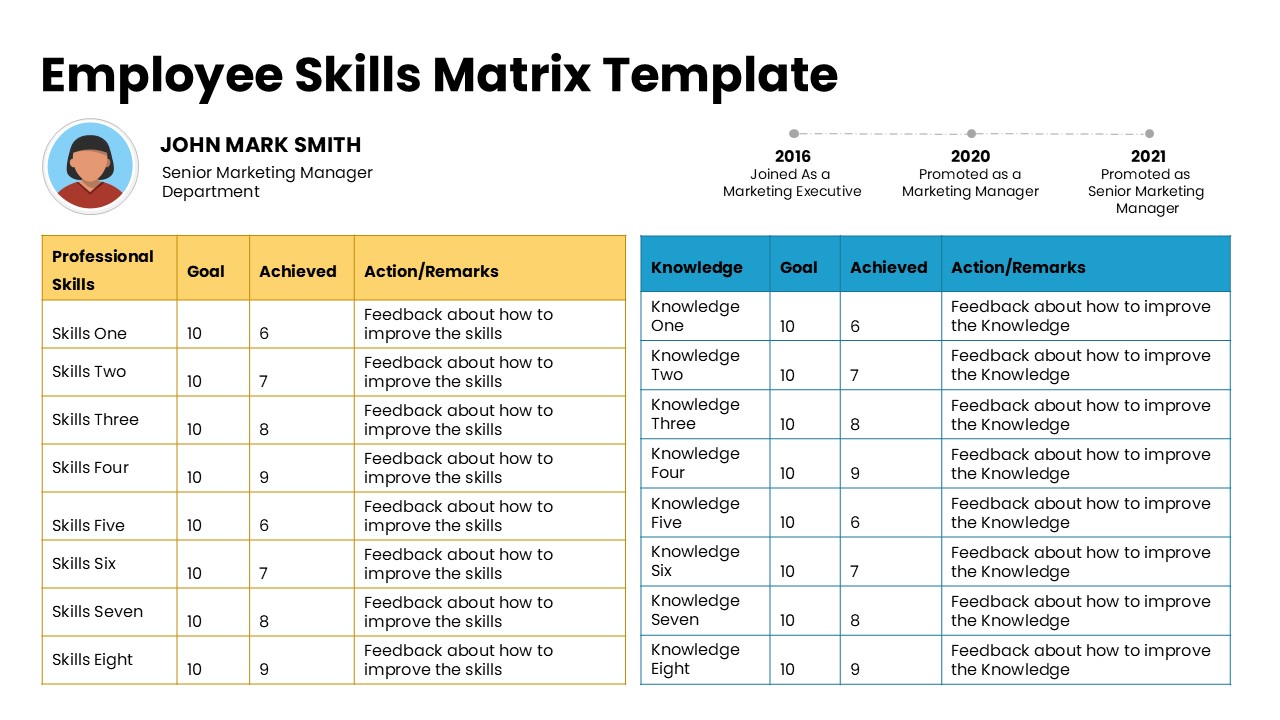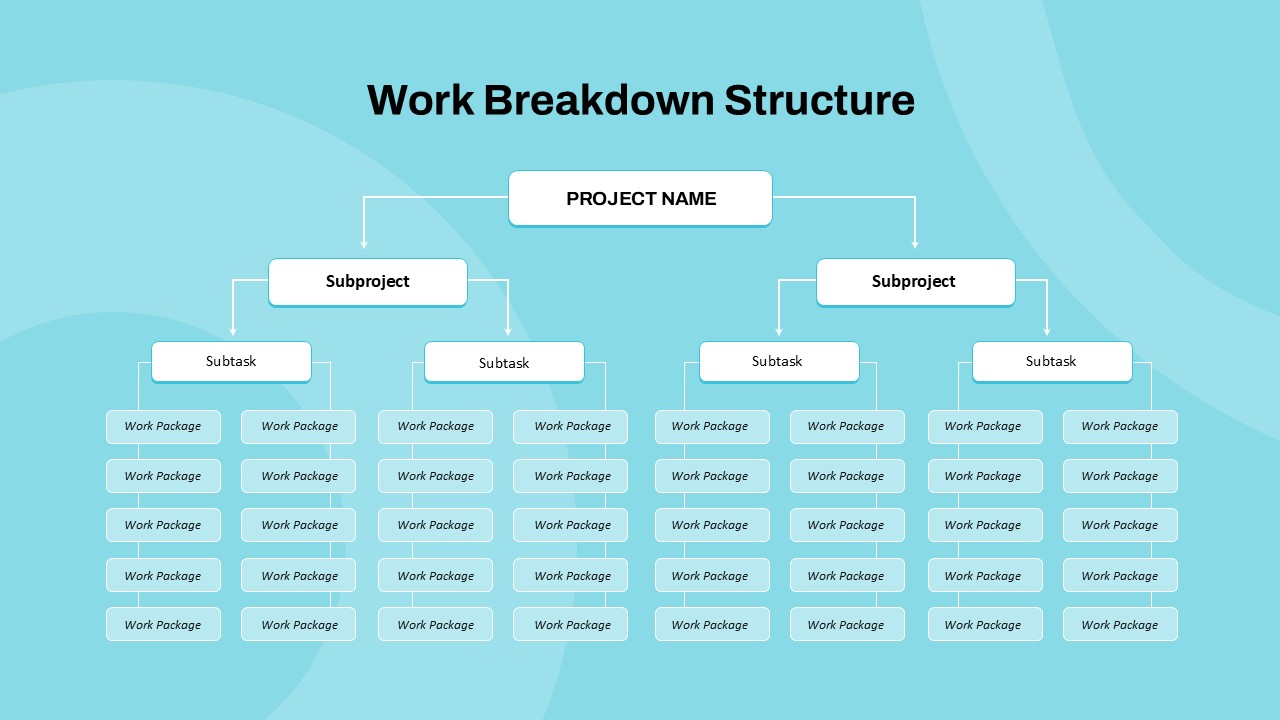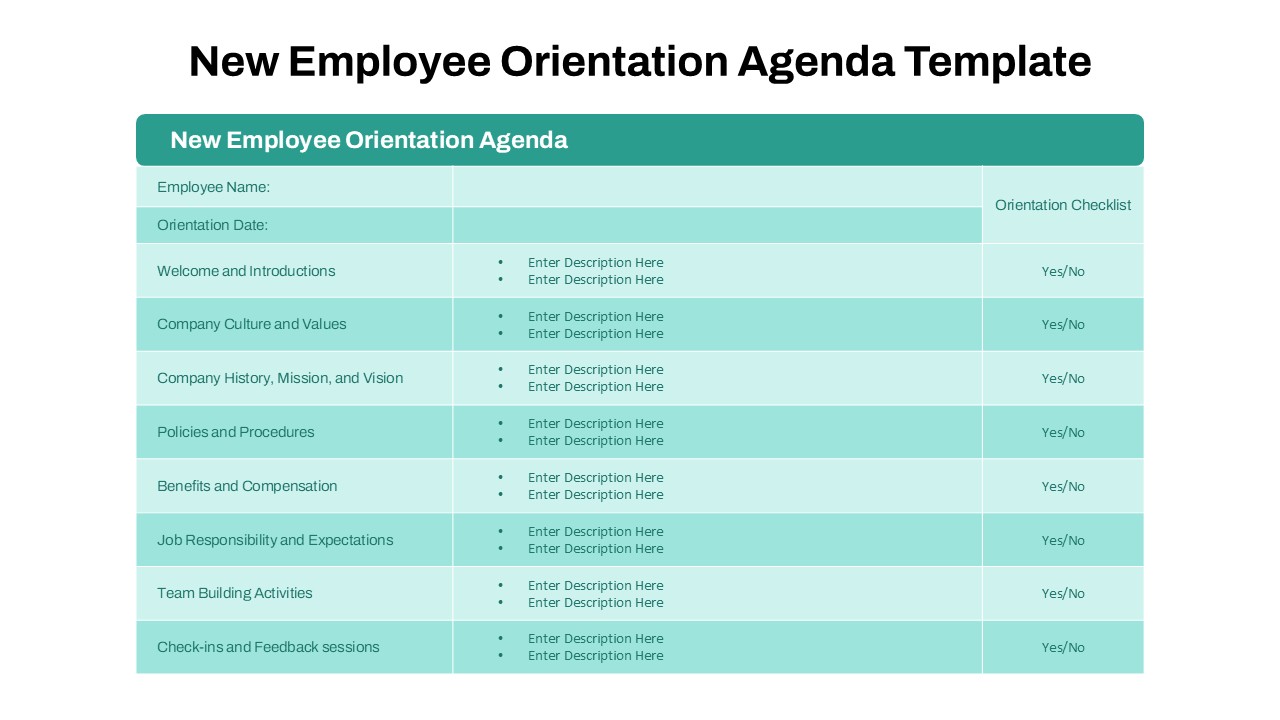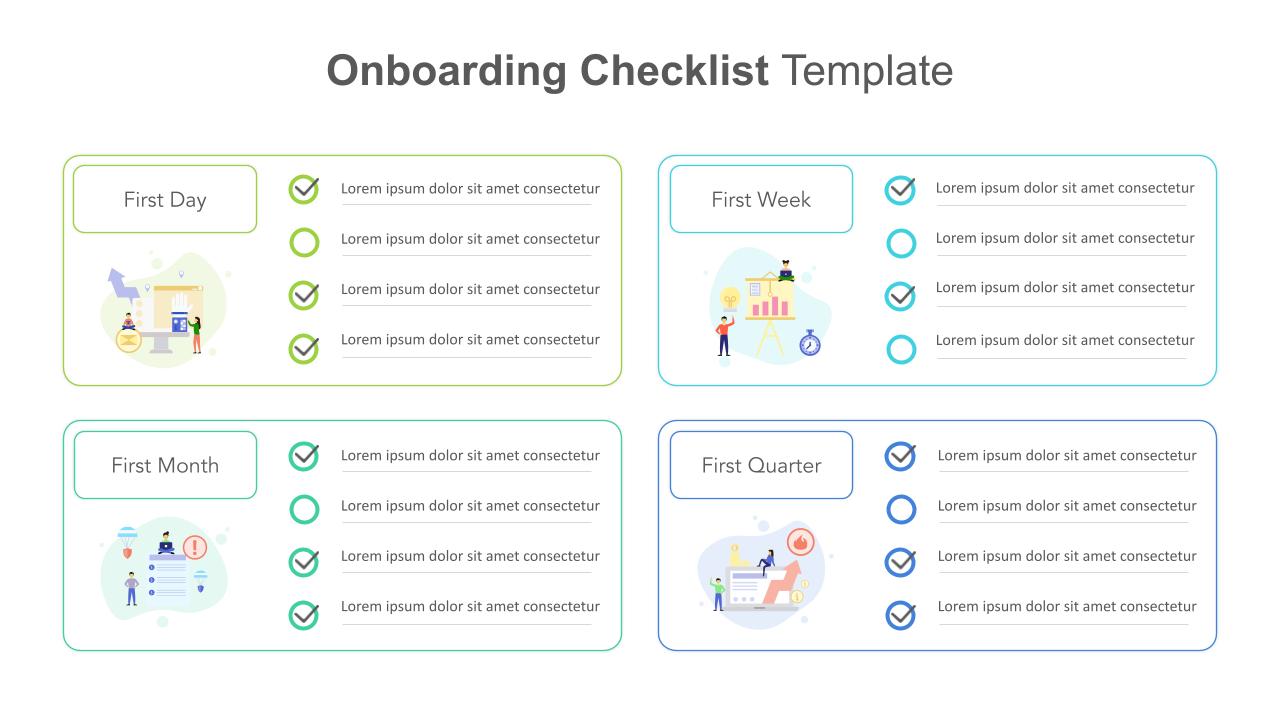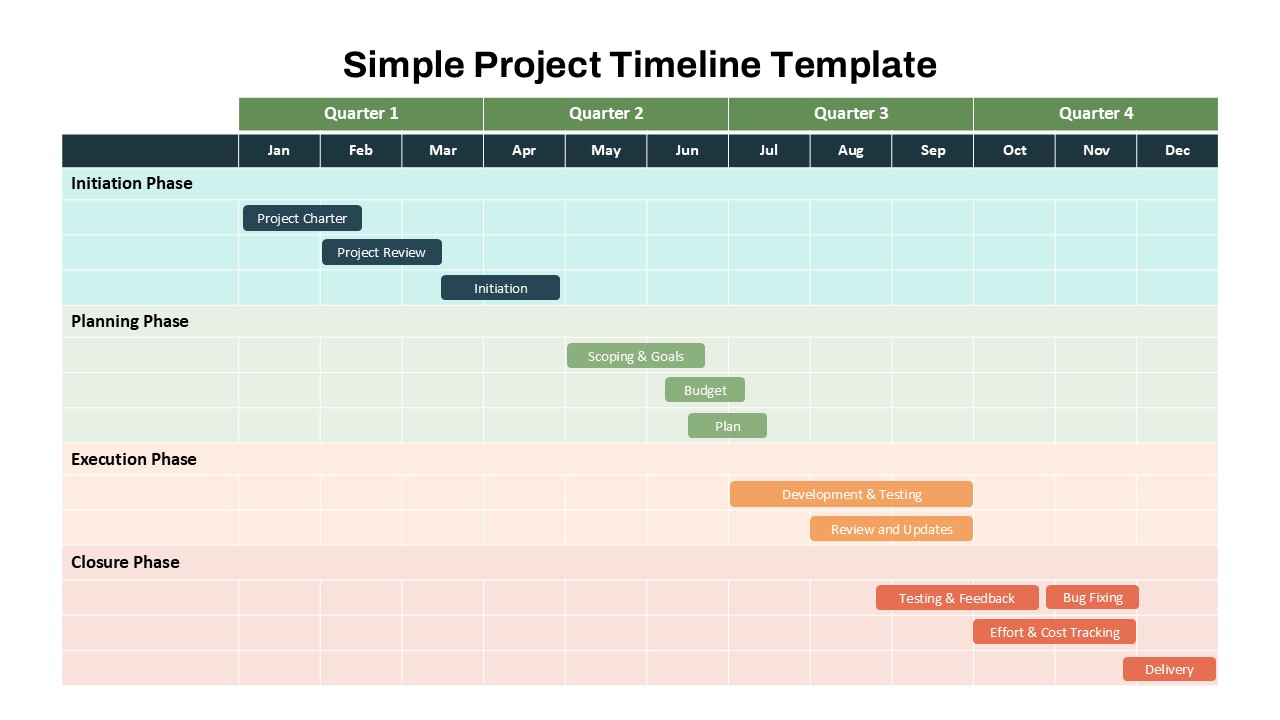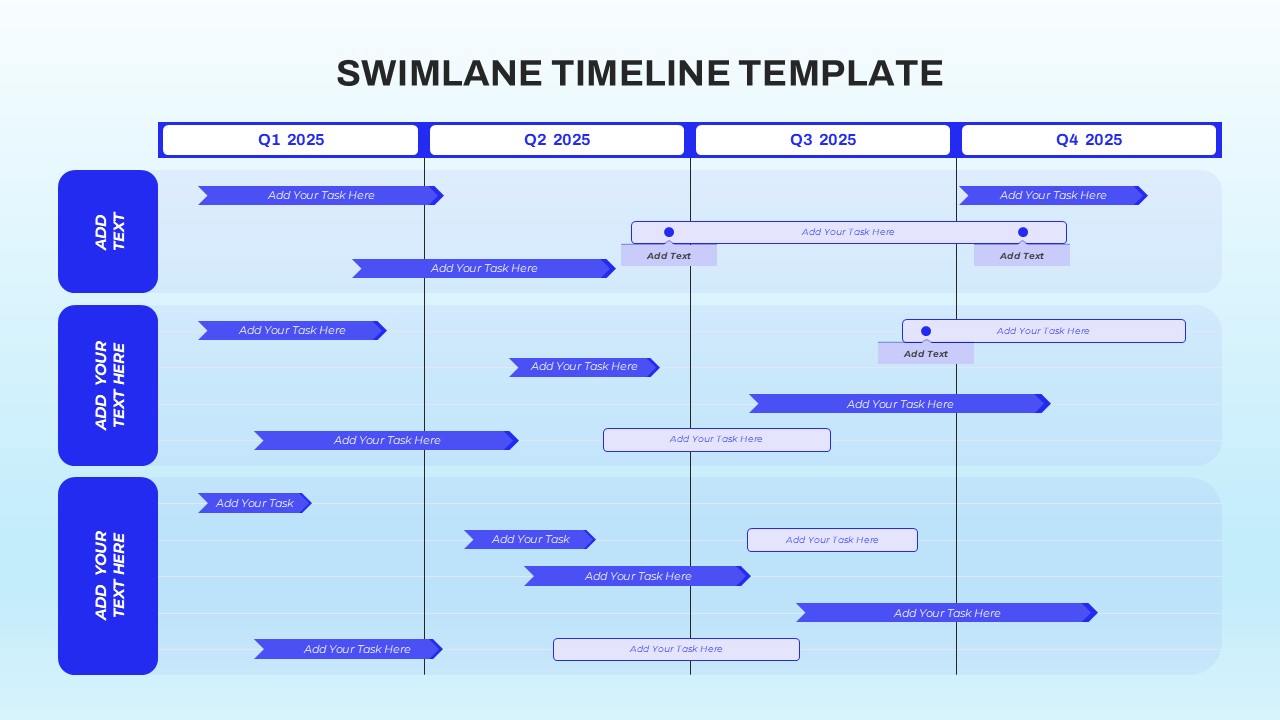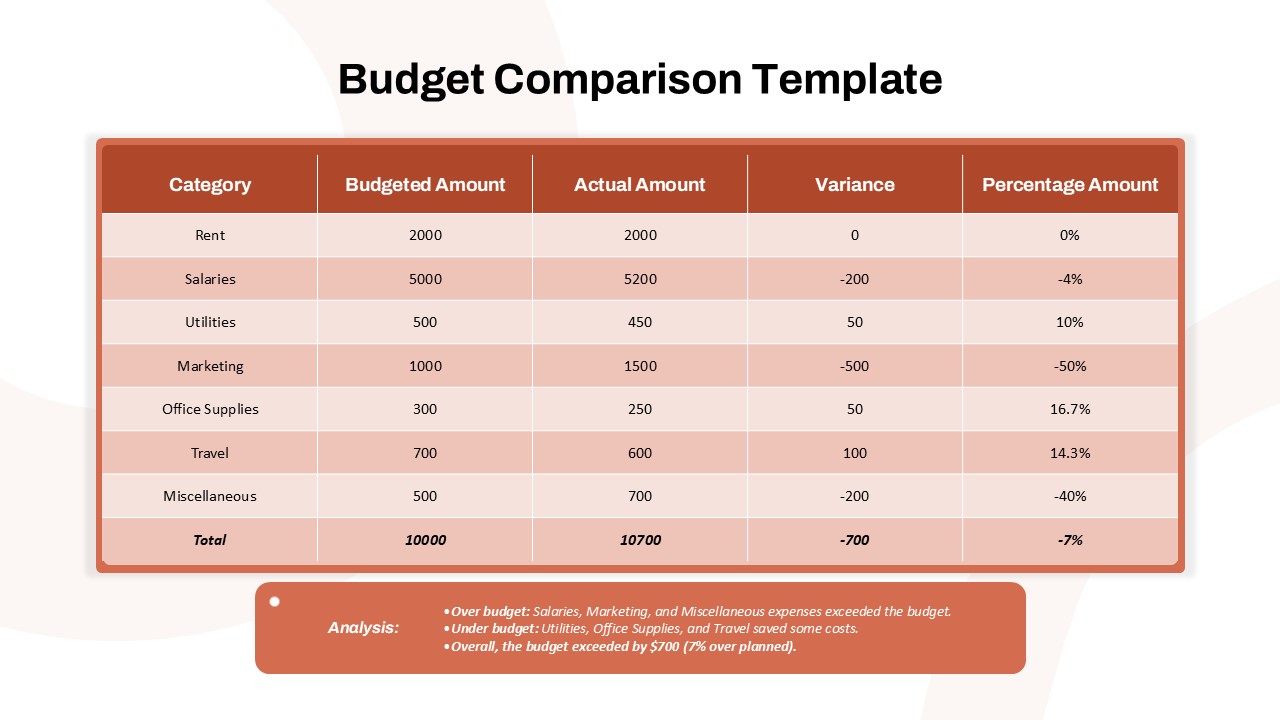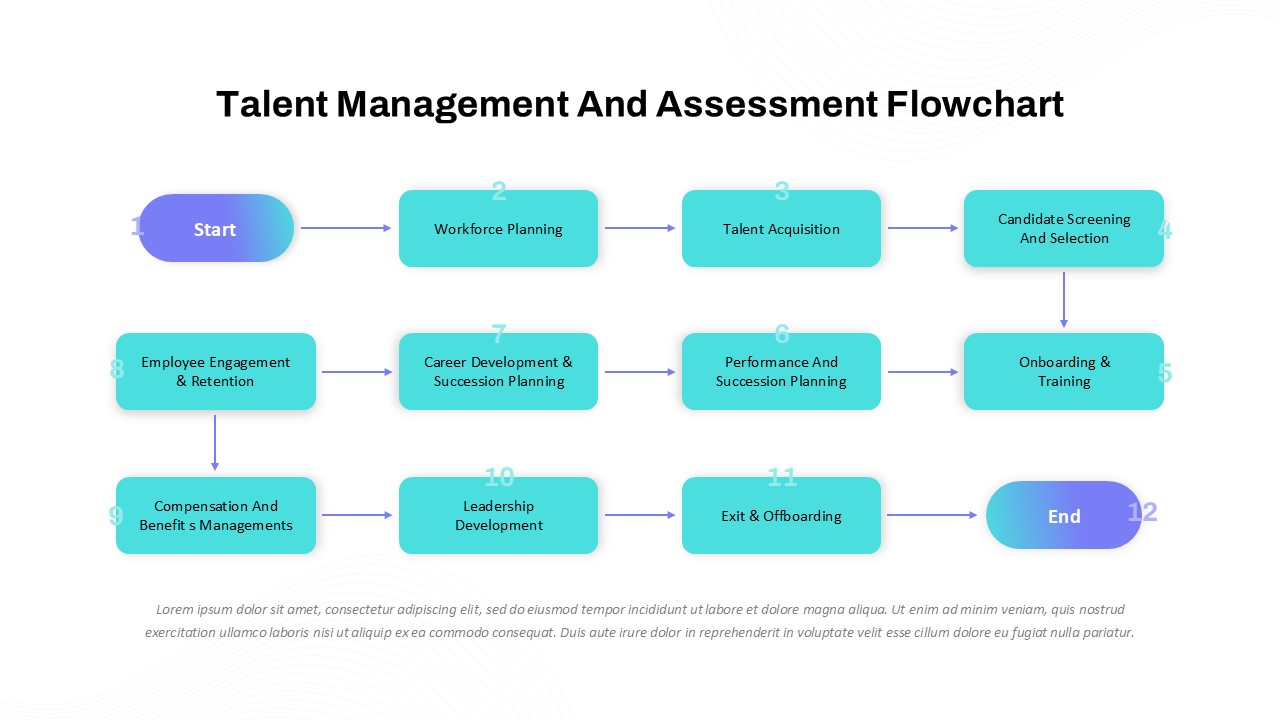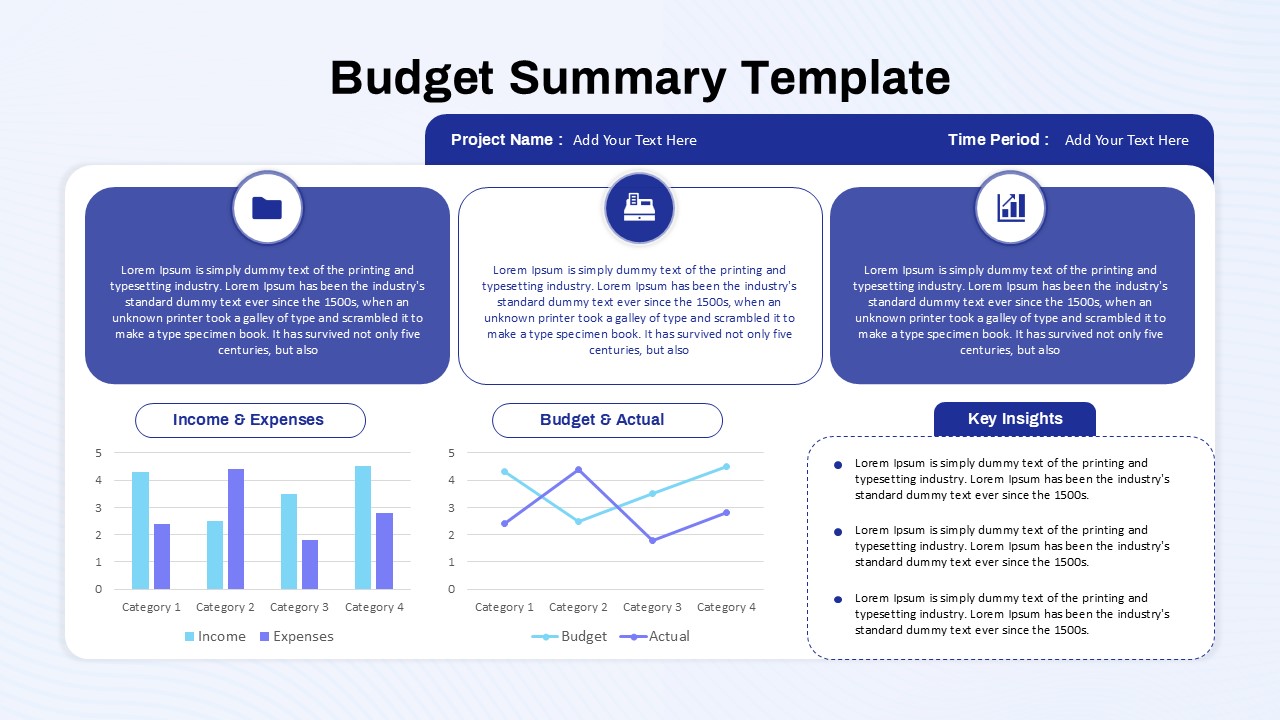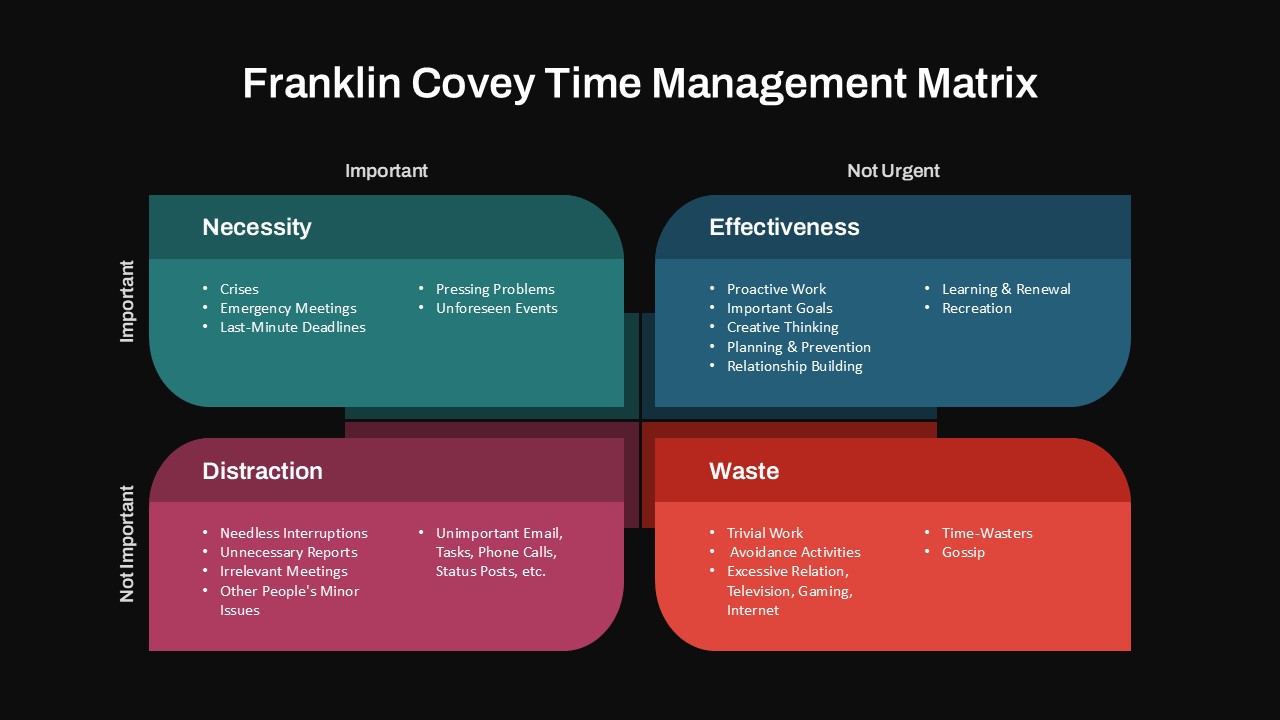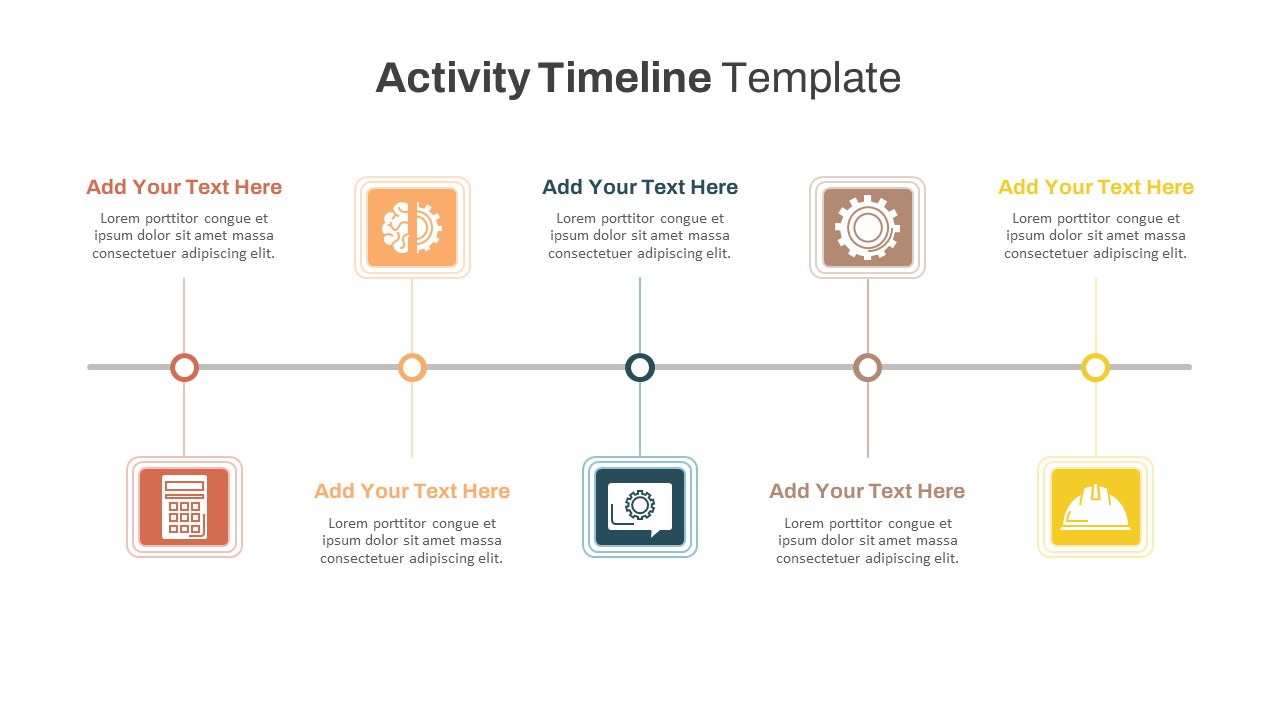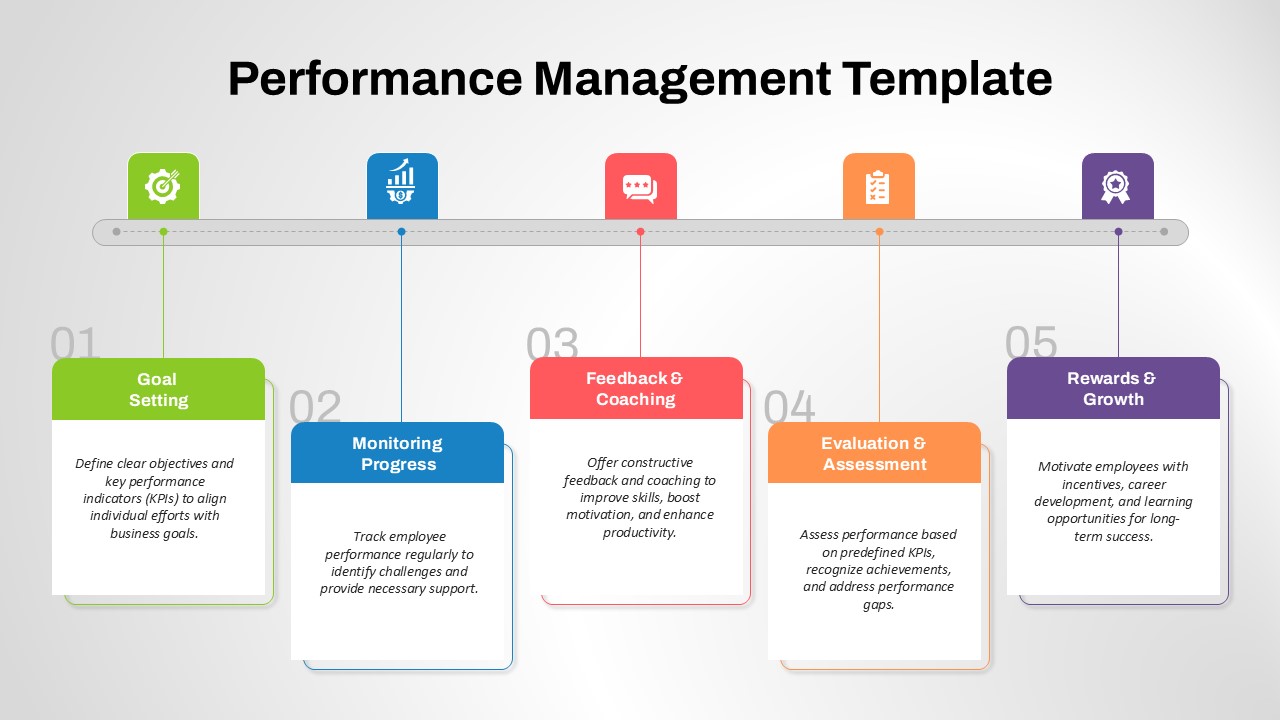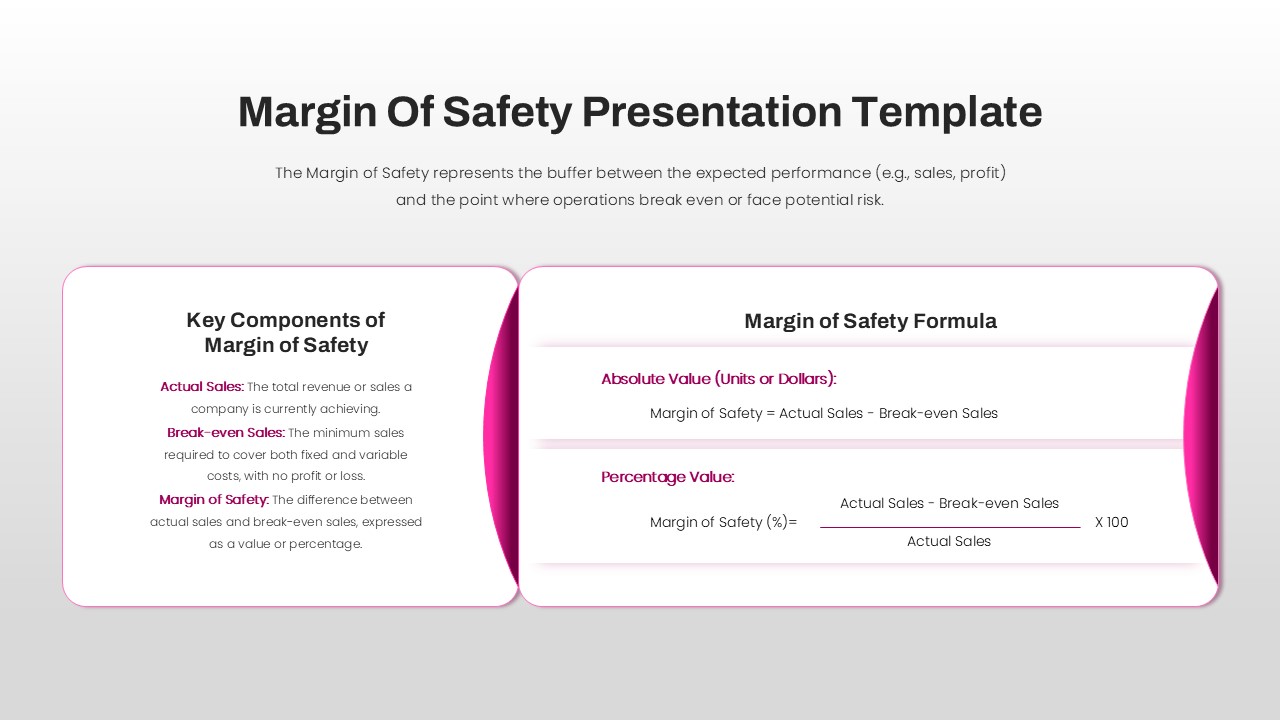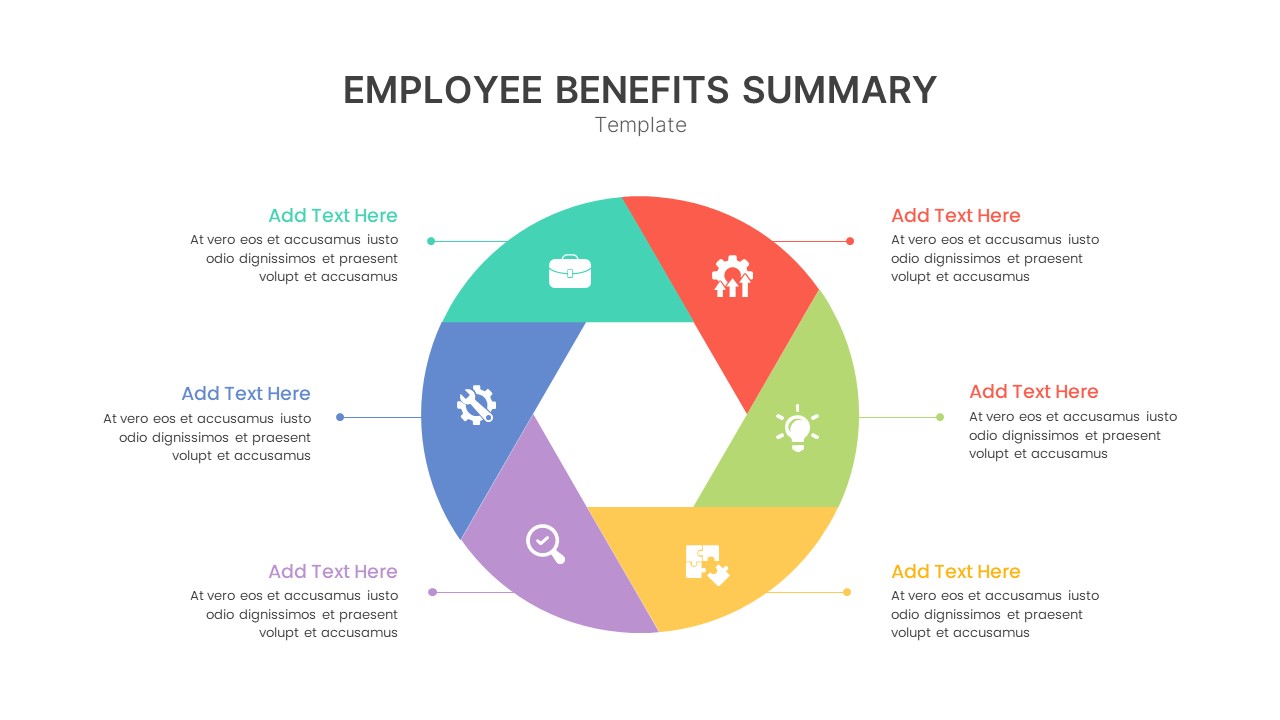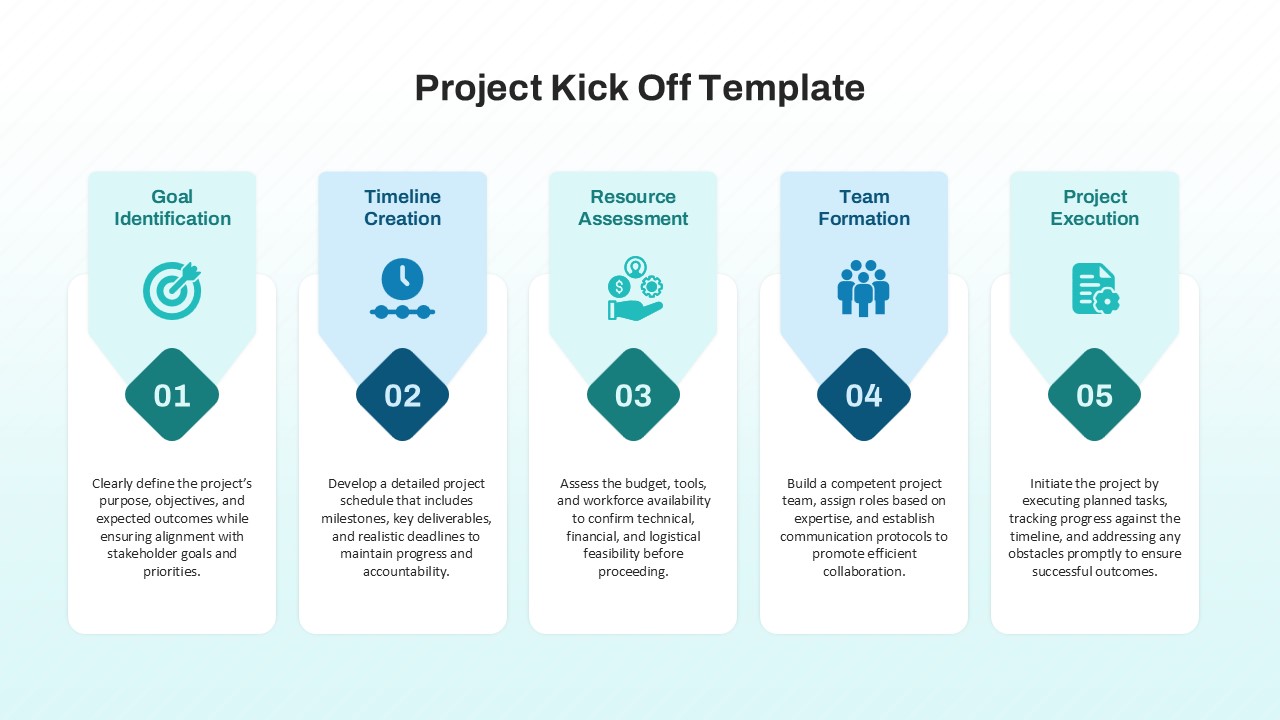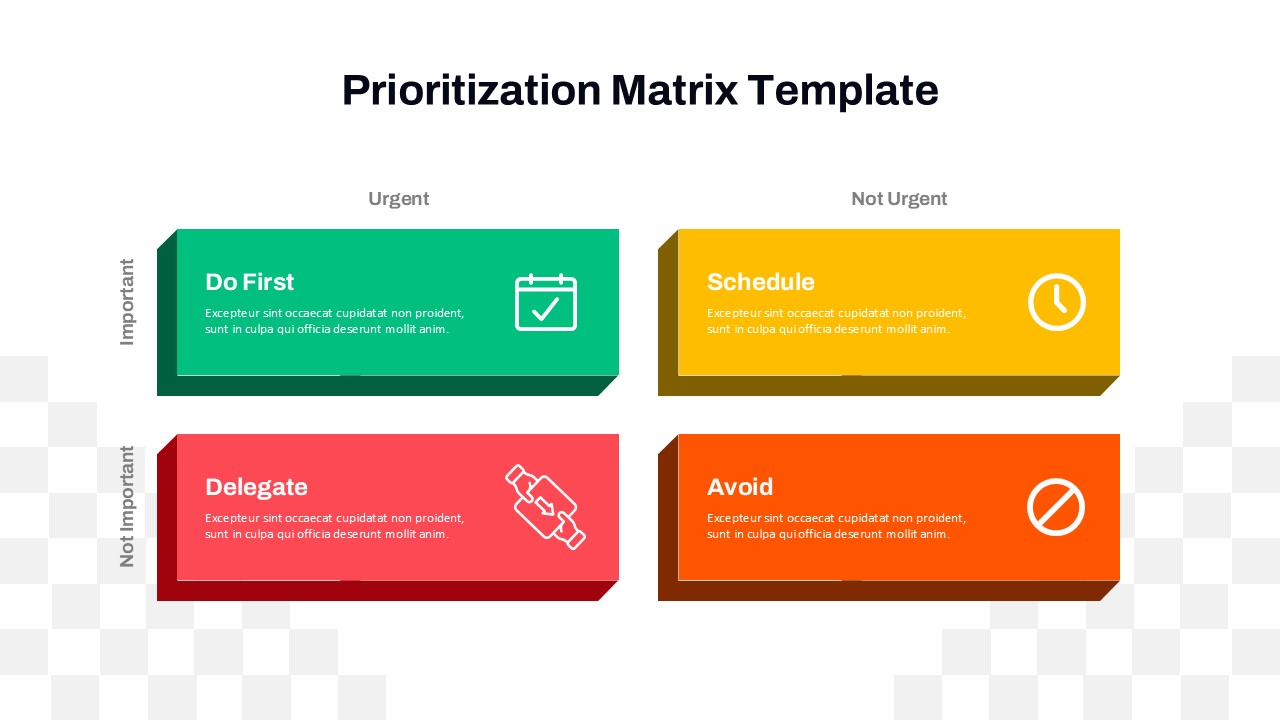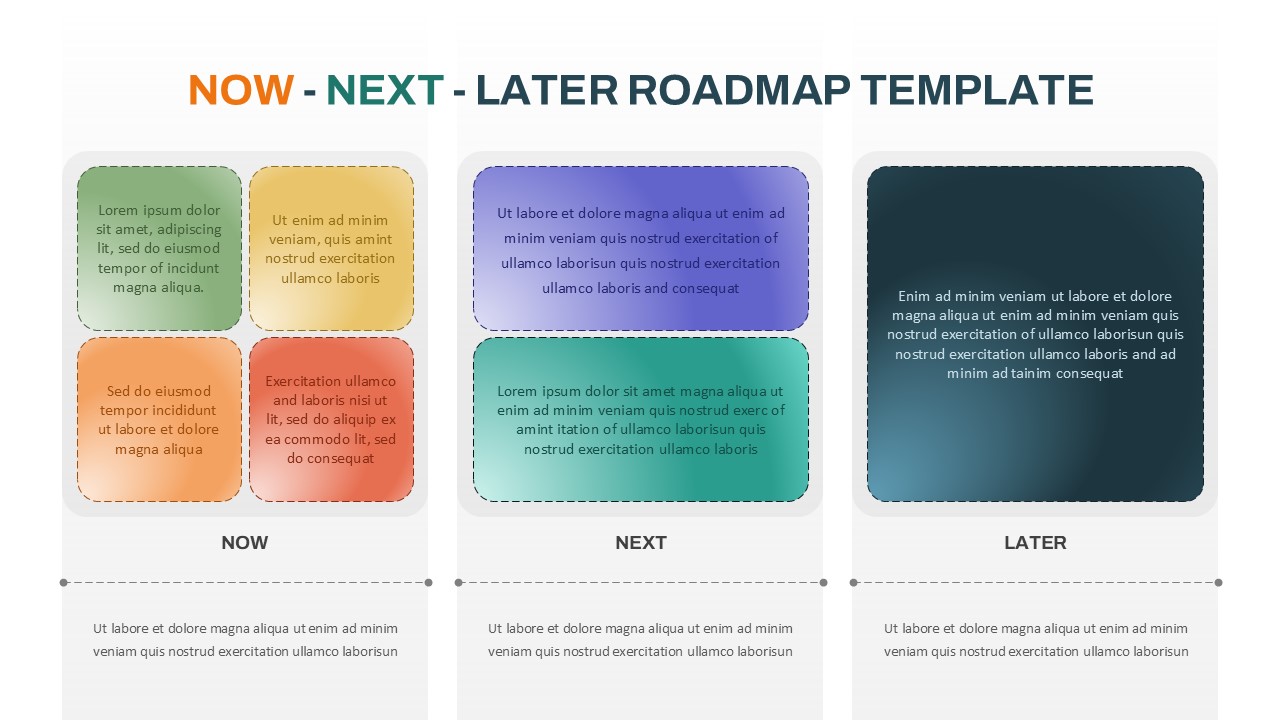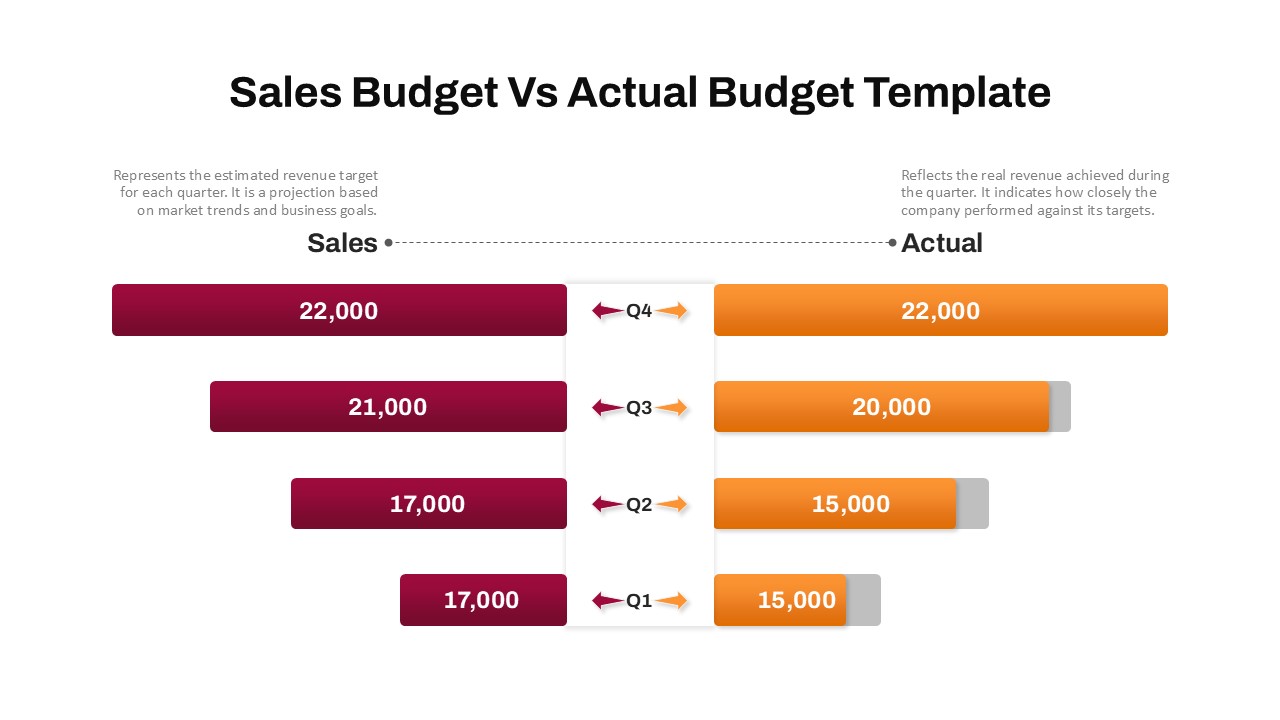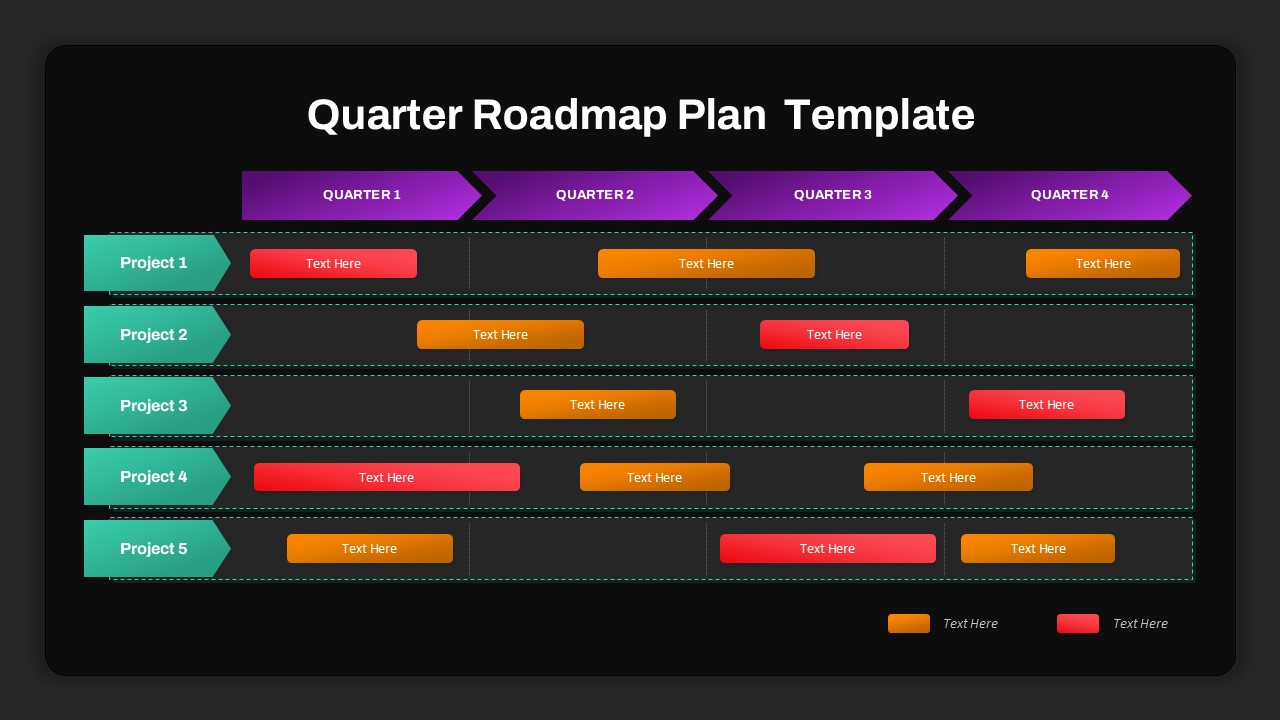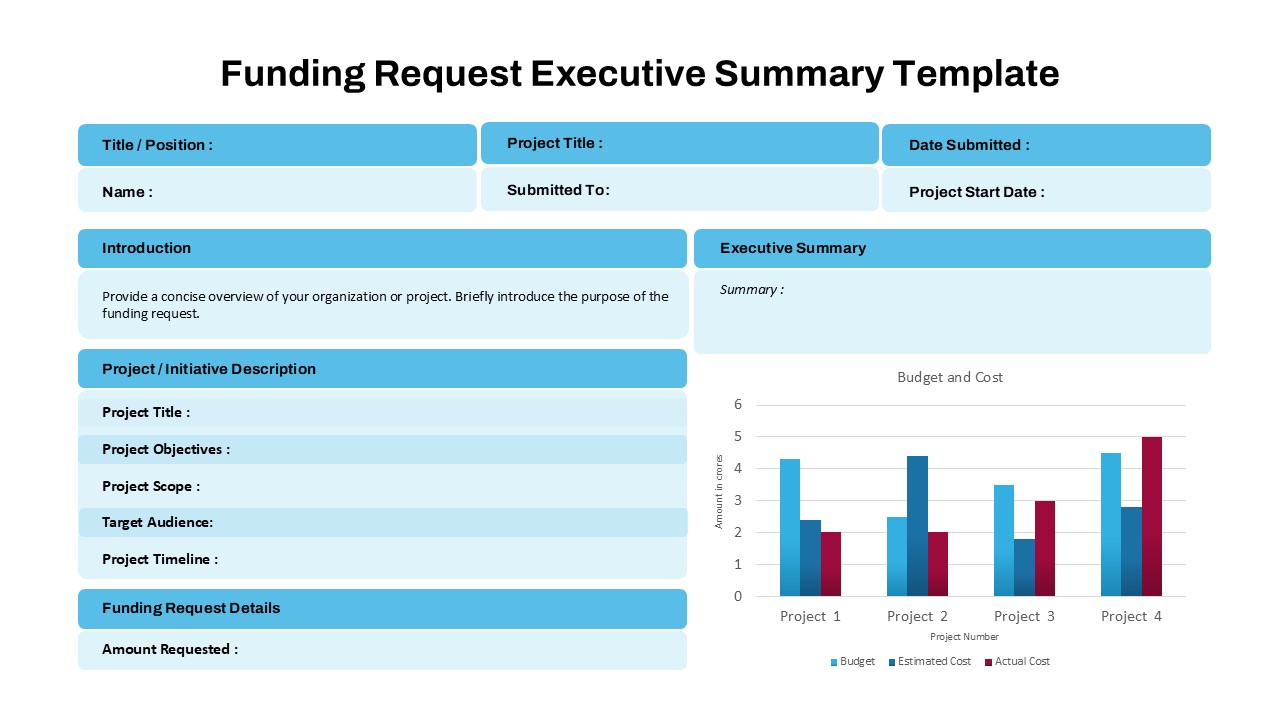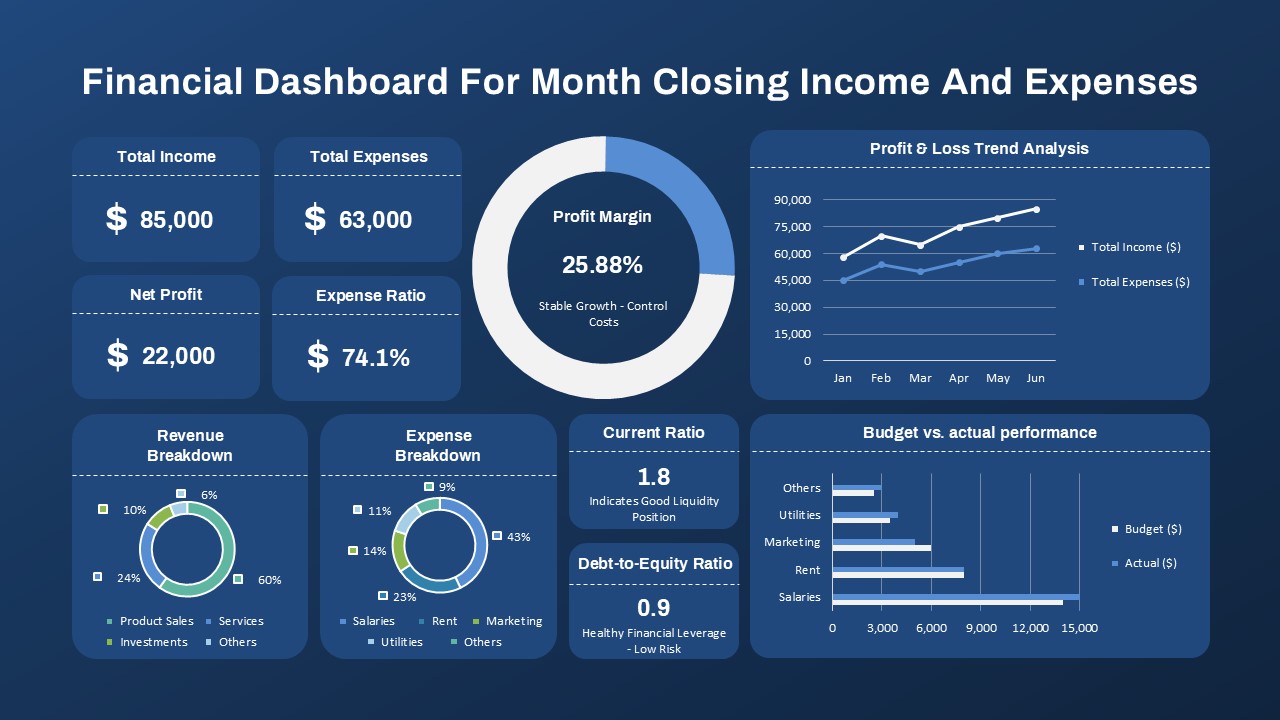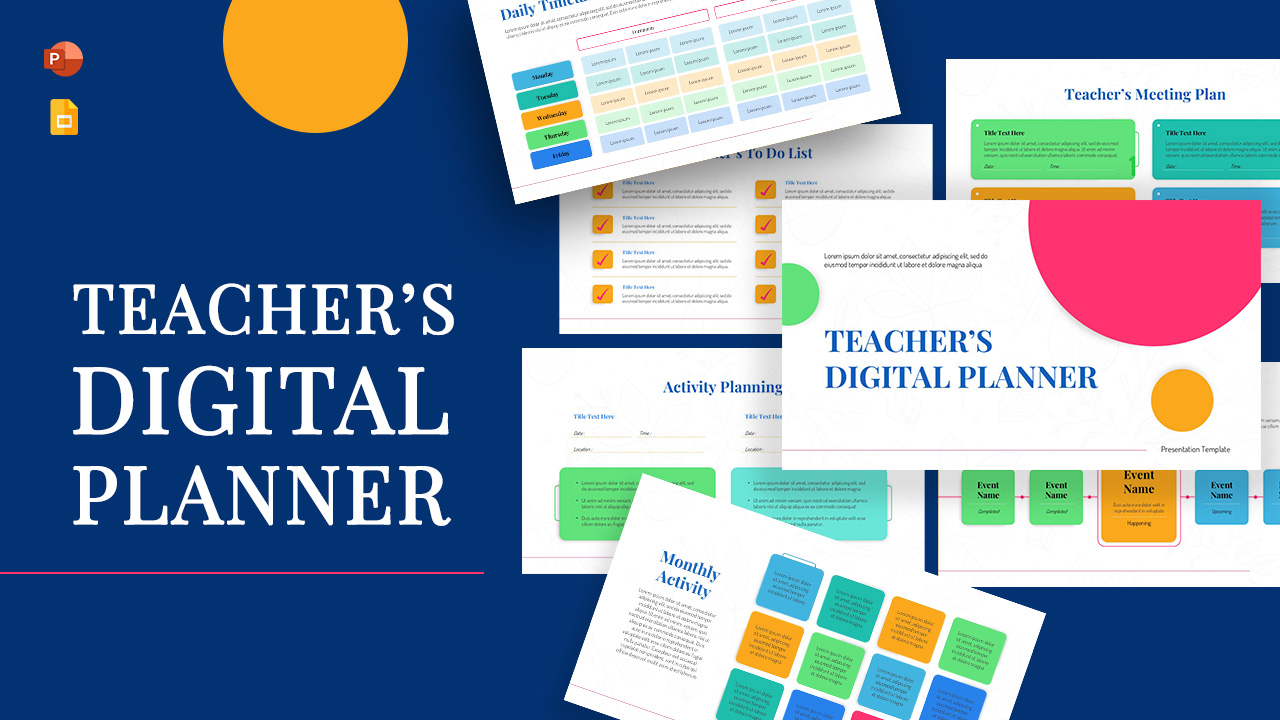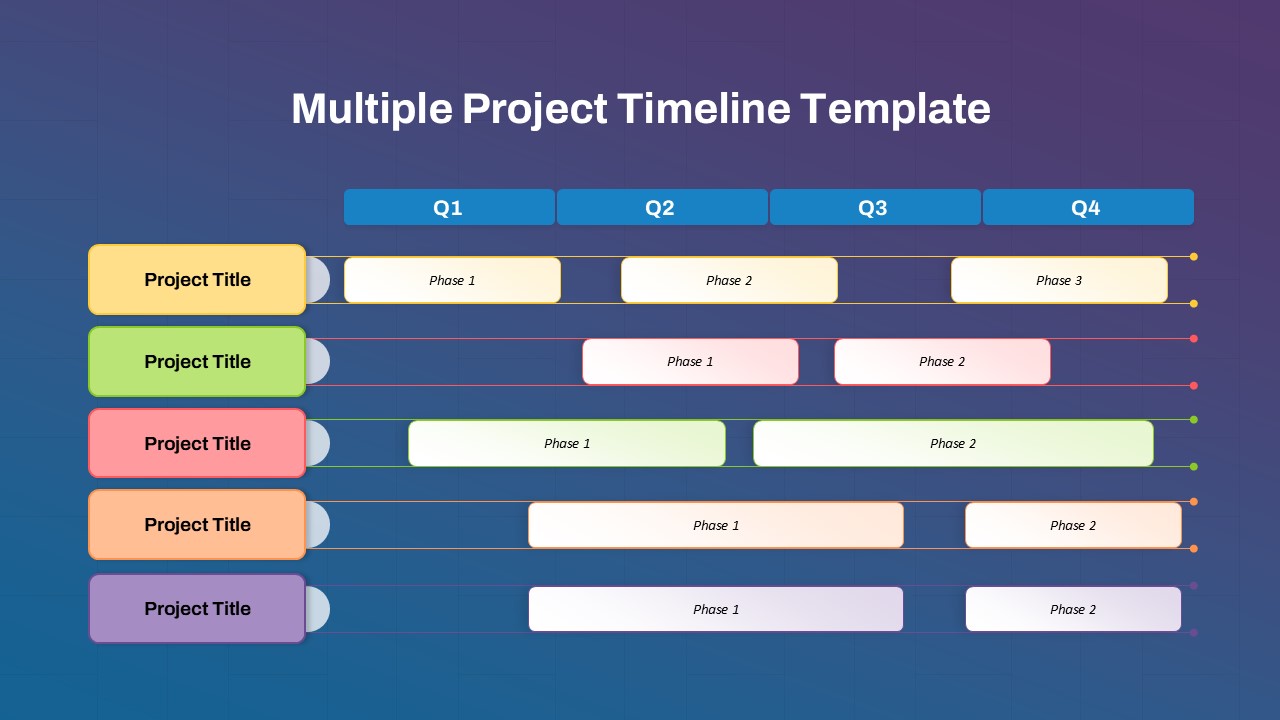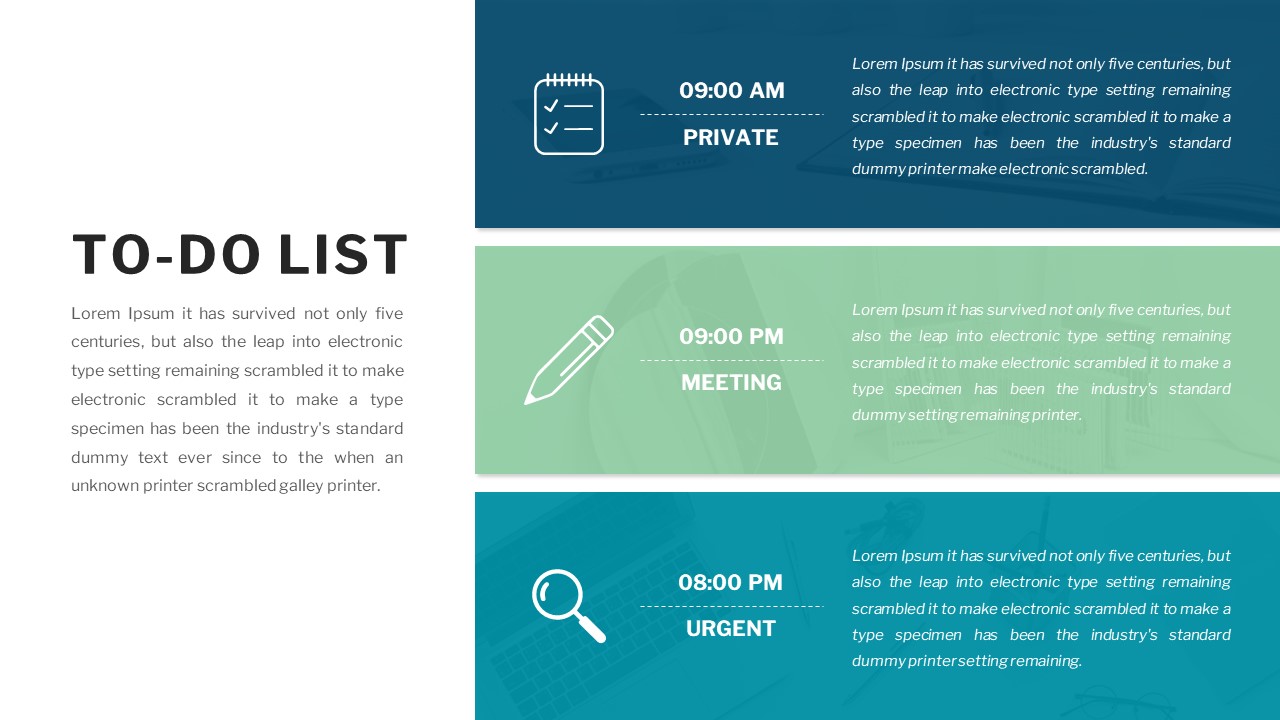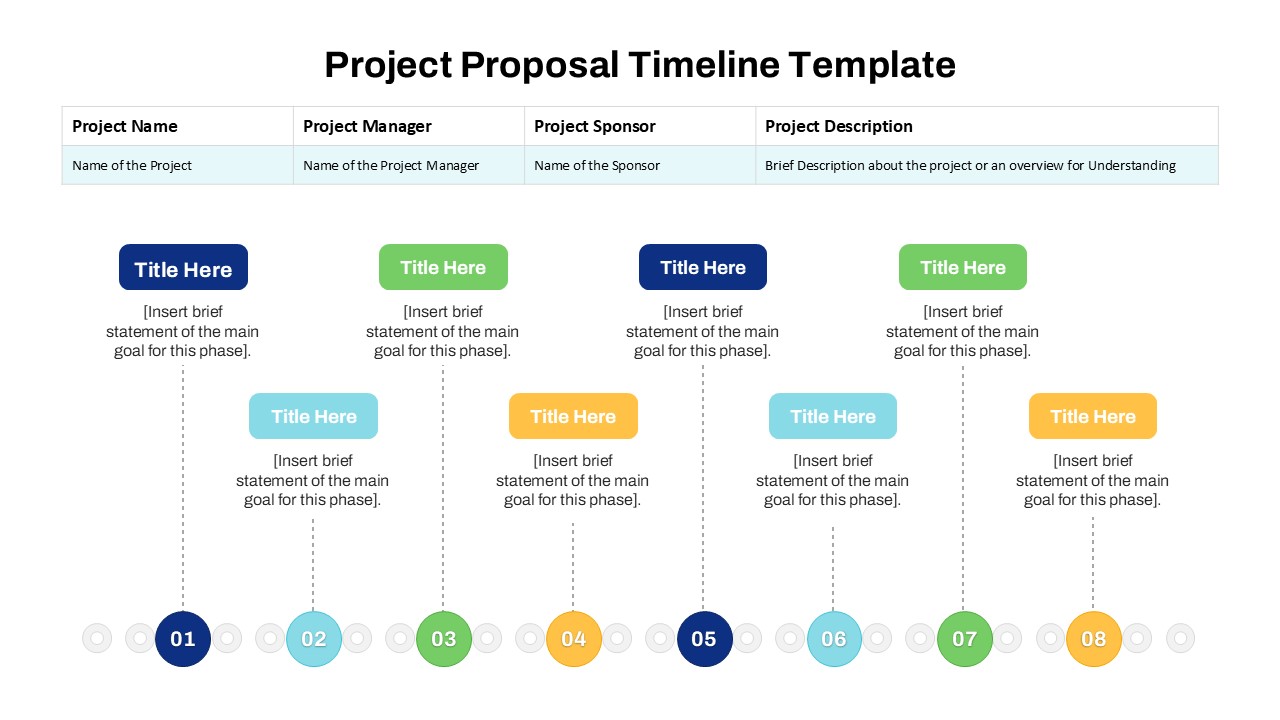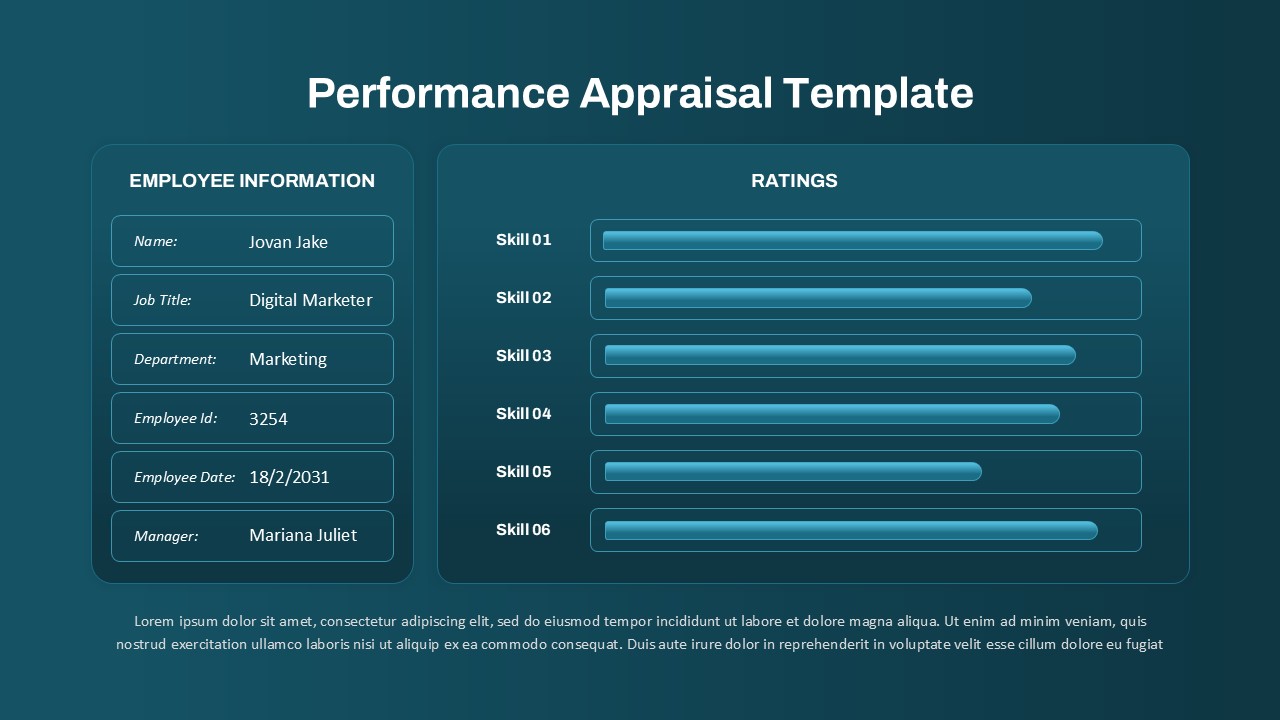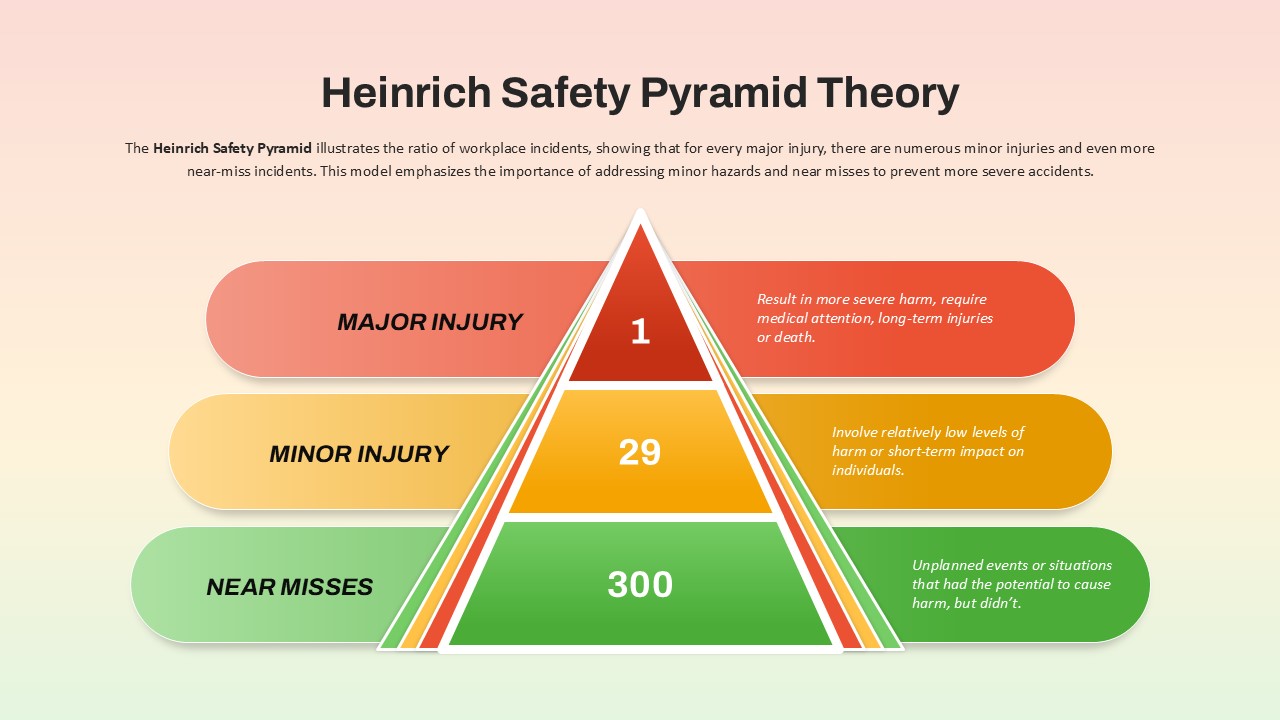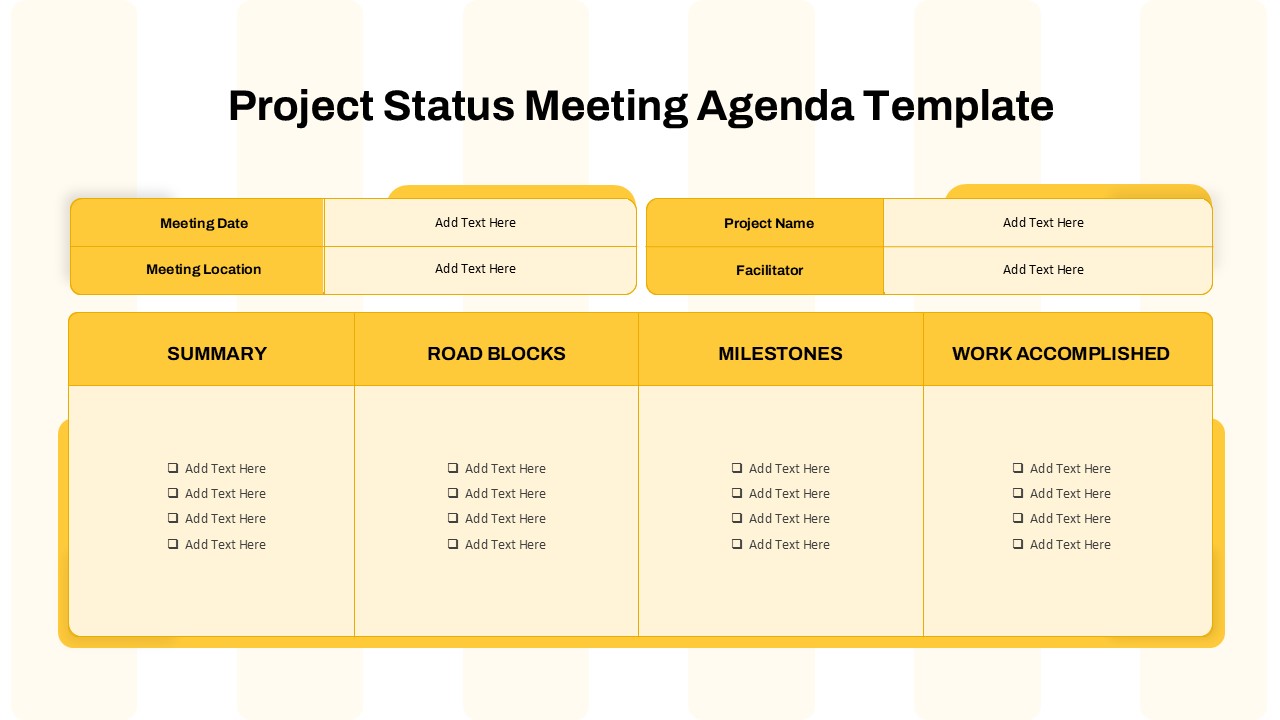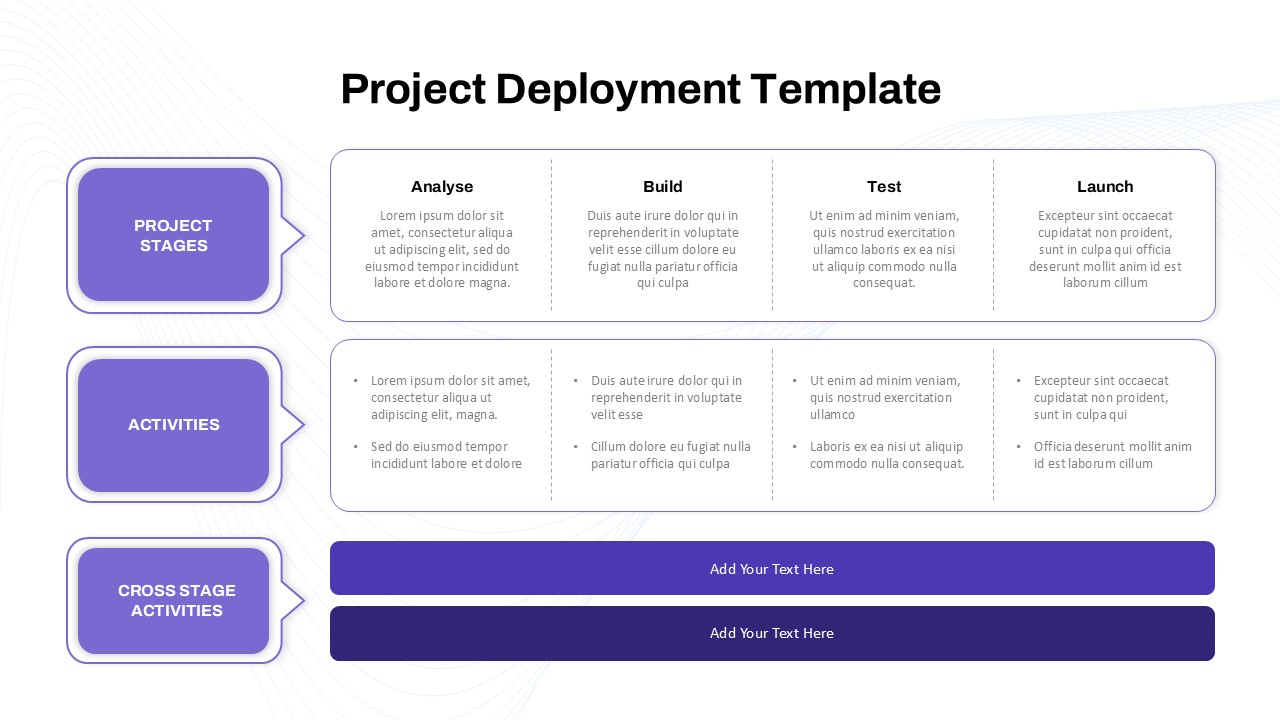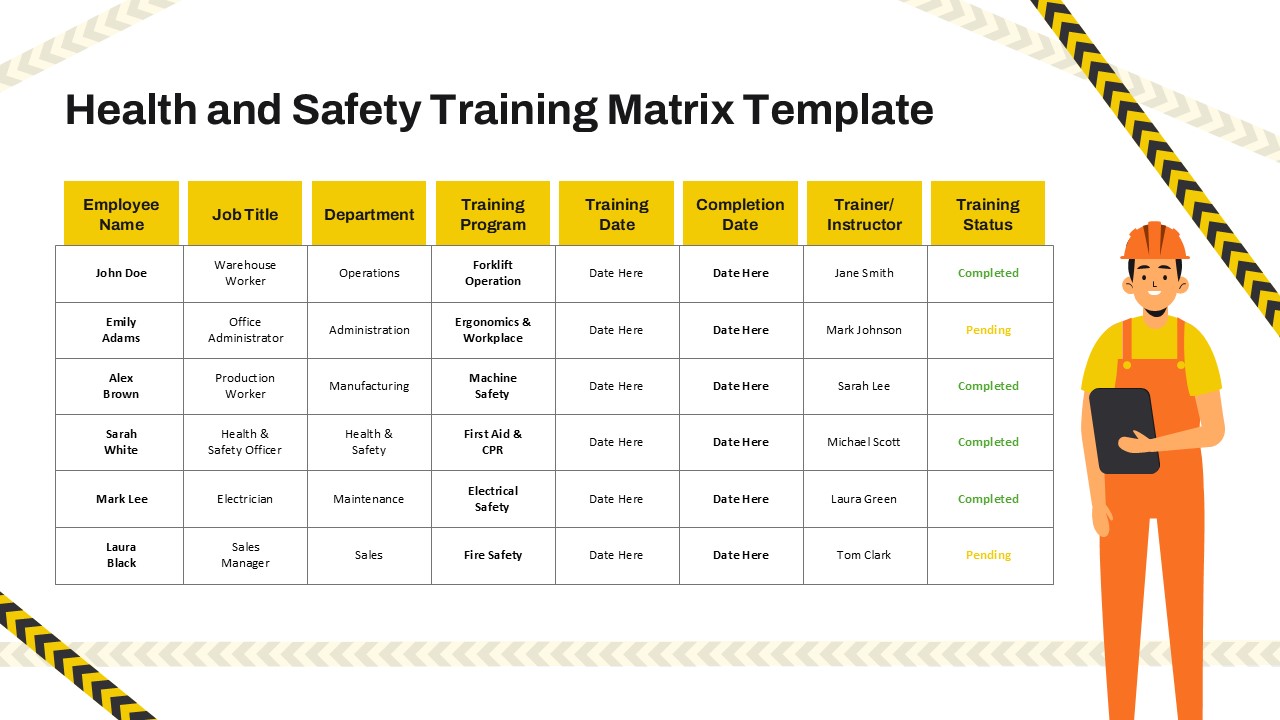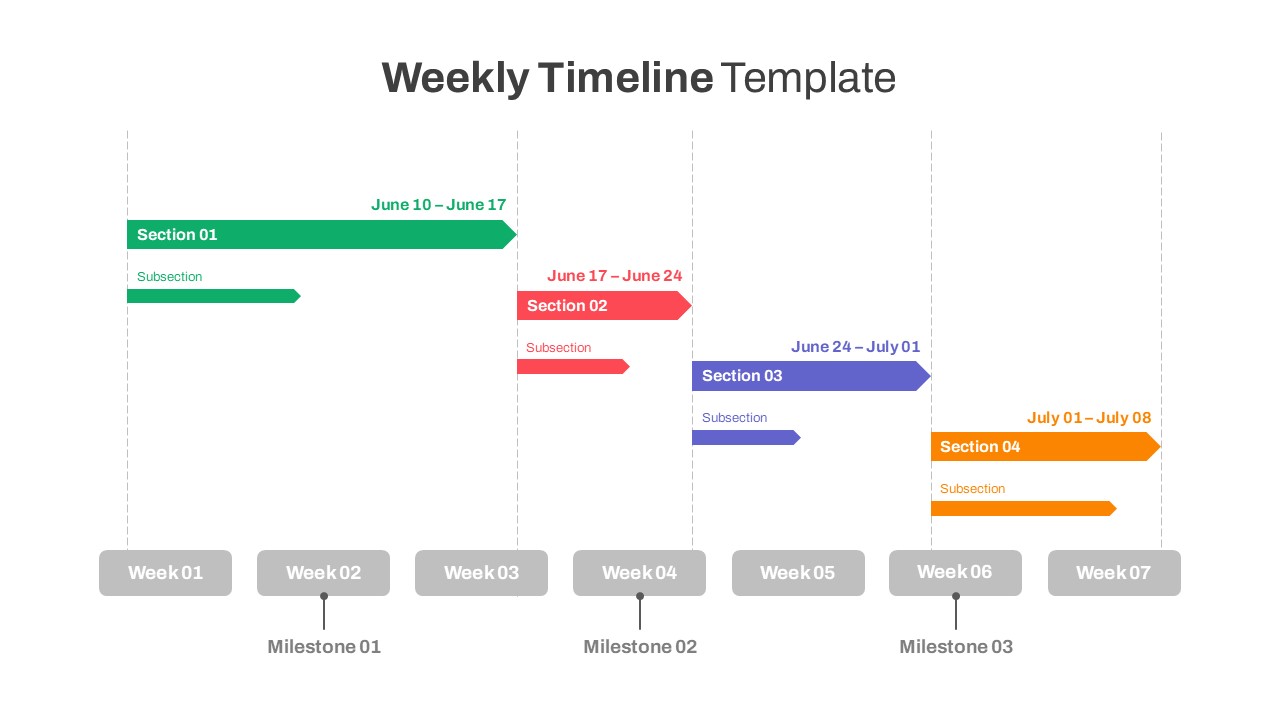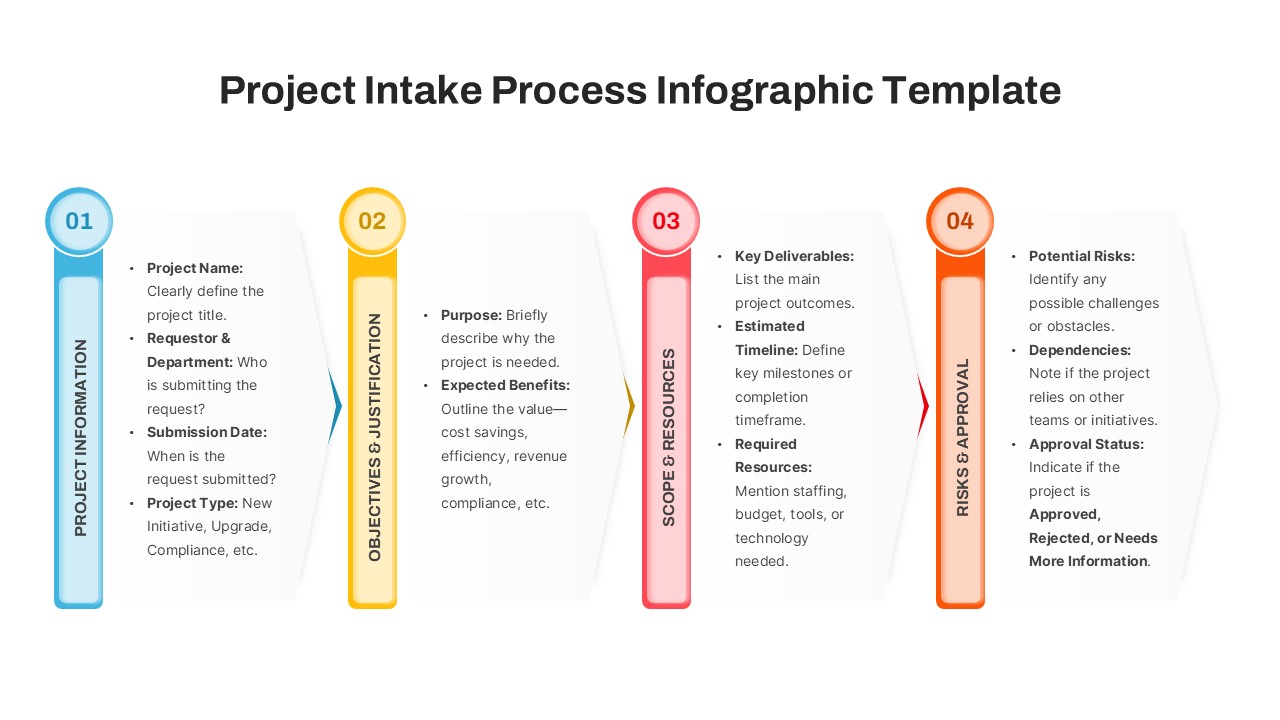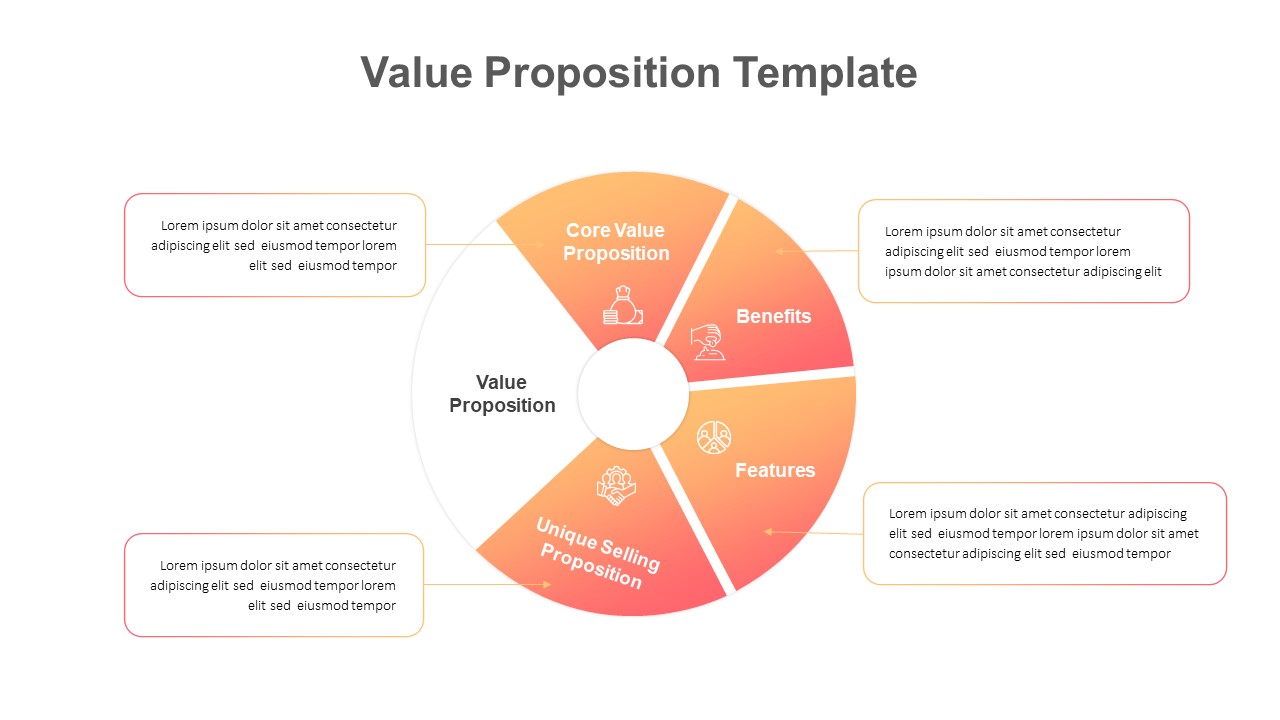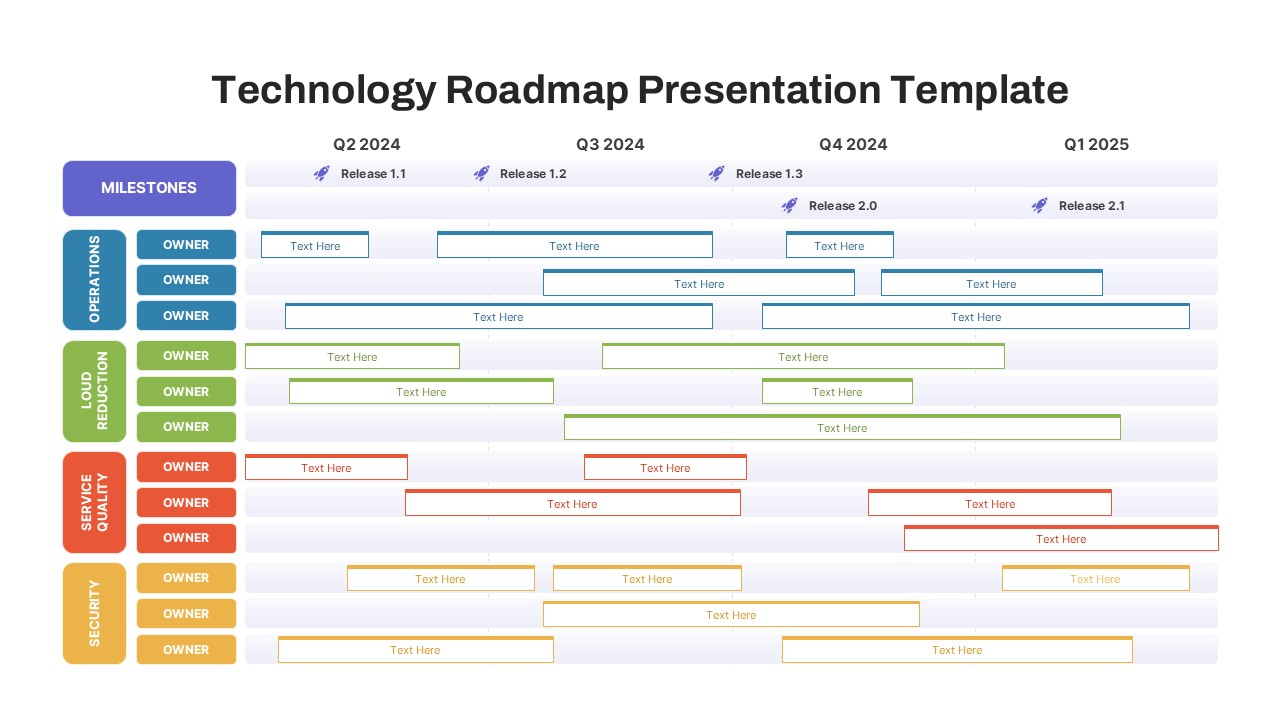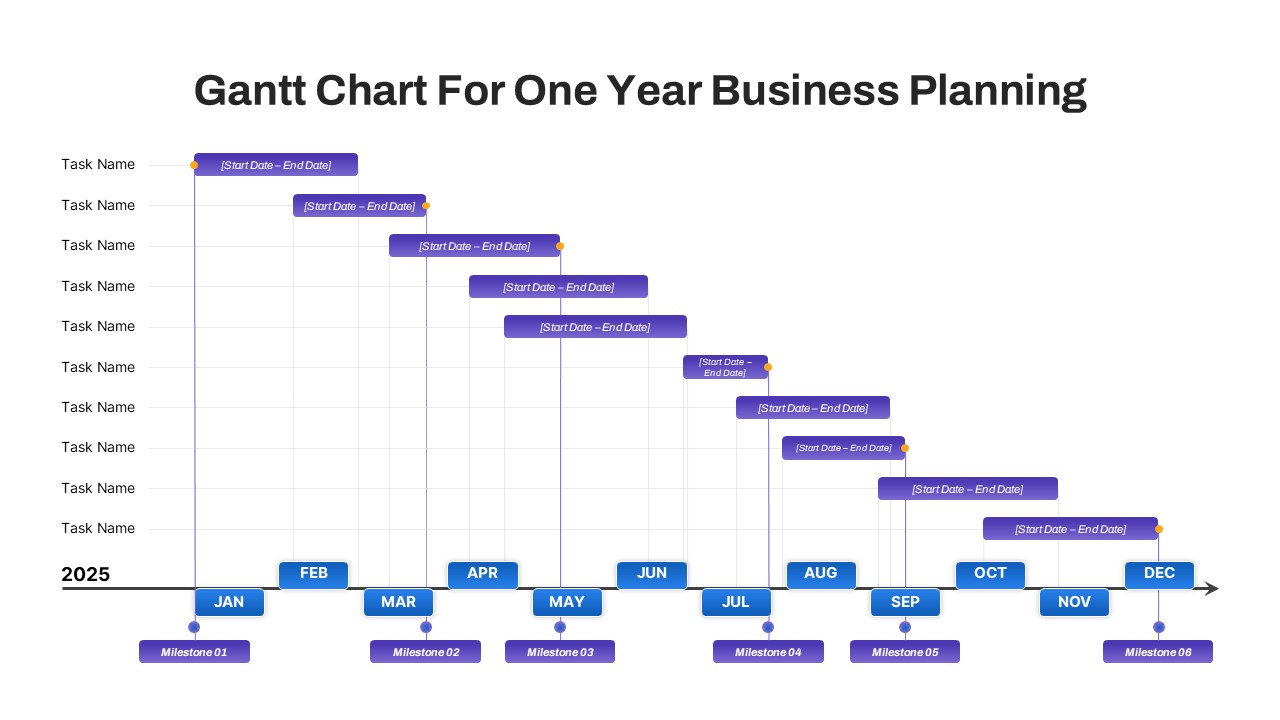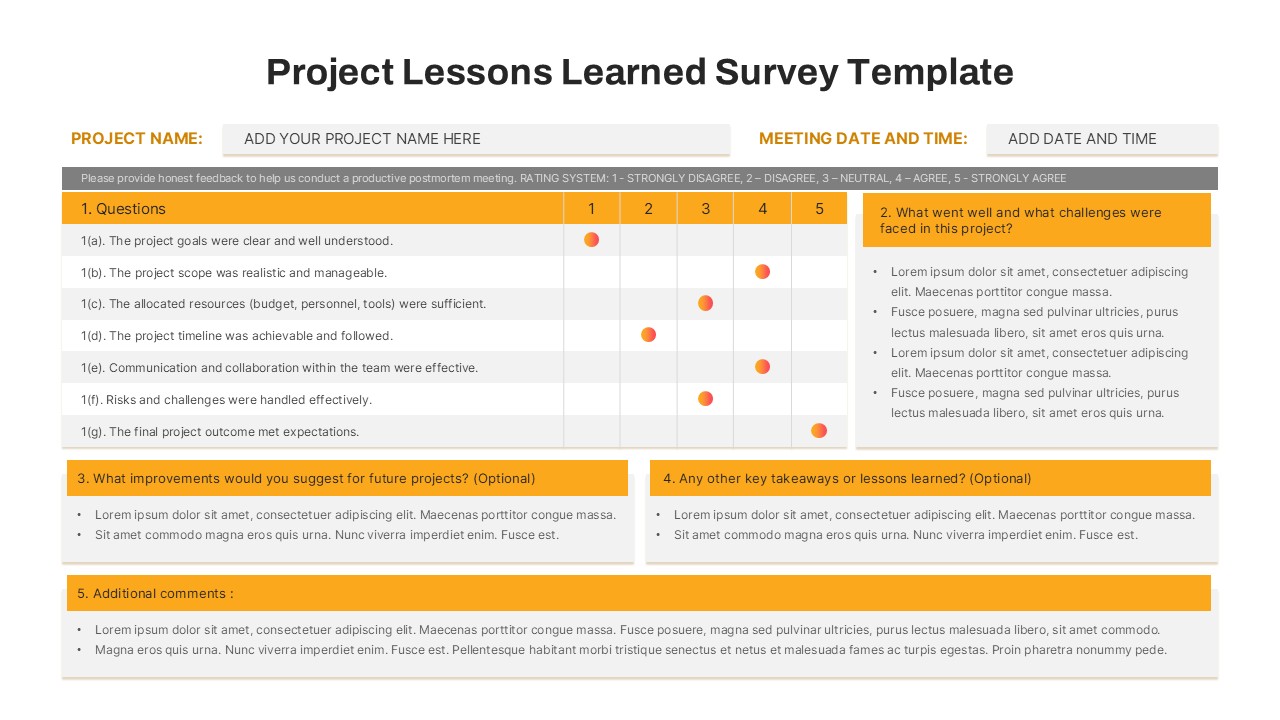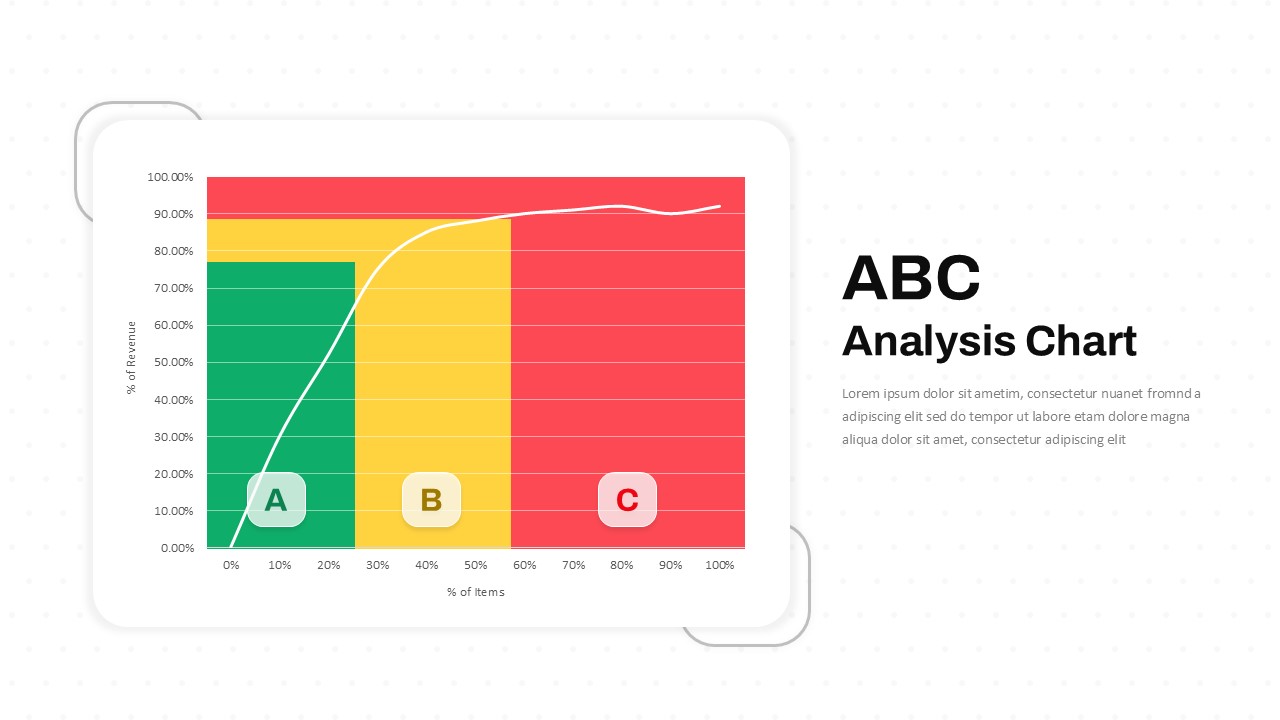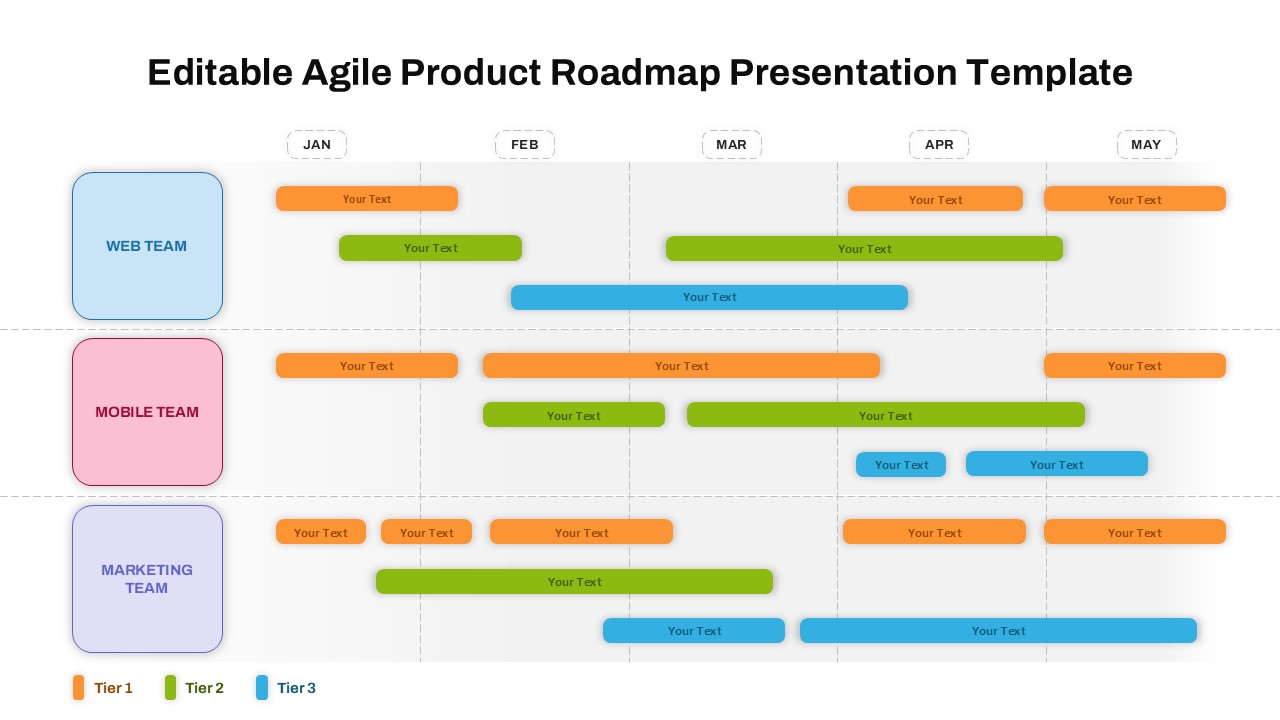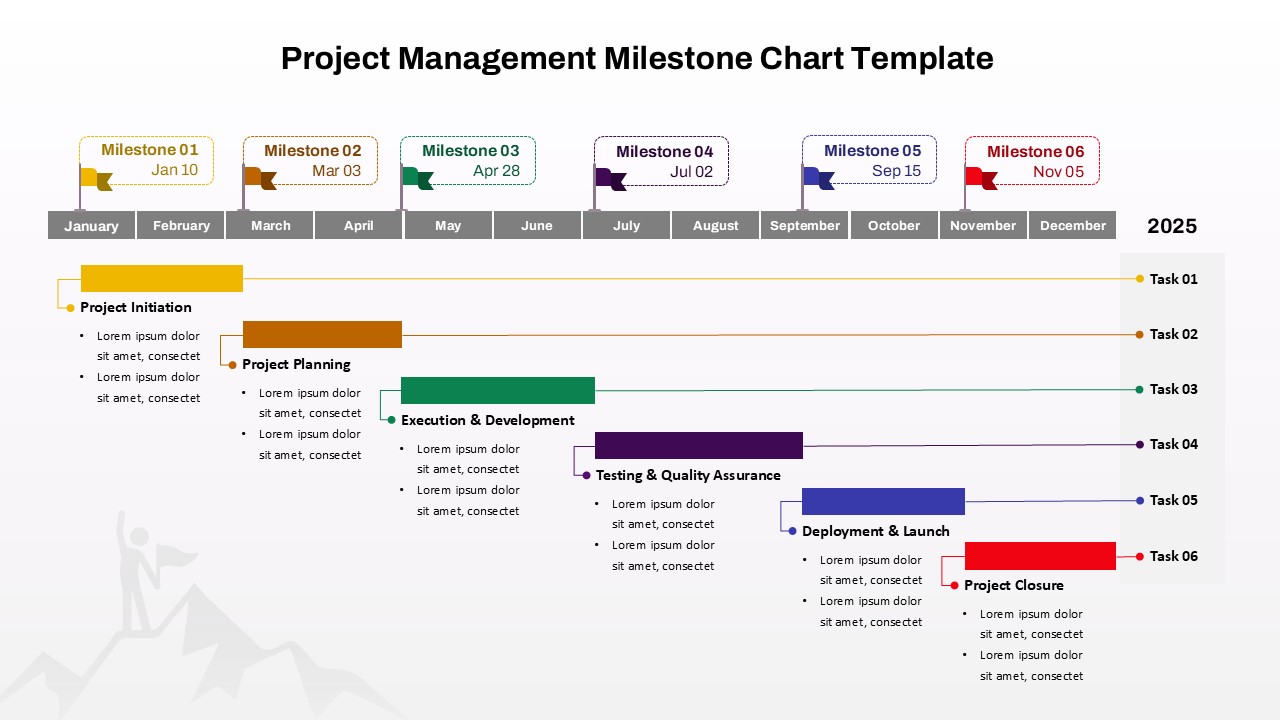Employee Task and Project Activity Tracker Template for PowerPoint and Google Slides
The Employee Project Activity Tracker PowerPoint Slide Template is a well-structured and professional tool designed to monitor task progress, team assignments, and project timelines with clarity and precision. This template visually organizes tasks under multiple projects, making it easy to manage workloads, assess performance, and identify potential delays or resource imbalances.
With clearly defined columns such as Task Description, Assigned To, Priority, Status, Start Date, Plan End, Actual End, and Status Summary, it offers an at-a-glance overview of employee contributions across various project phases. Color-coded tags for priority and task status (e.g., High, Medium, Low; Complete, In Review, Started) improve visual tracking and facilitate quick decision-making.
This template is ideal for project managers, team leaders, and HR professionals who need to maintain transparent reporting and ensure on-time delivery of tasks. It helps track variances between planned and actual deadlines, supports better time management, and enhances team accountability.
The modern and minimal design ensures compatibility with professional presentations while remaining fully customizable. It can be used in PowerPoint or Google Slides, making it a versatile solution for hybrid or remote teams managing cross-functional projects.
Whether you’re coordinating short-term sprints or long-term initiatives, this tracker helps consolidate all task-related information into a single, easy-to-use format.
See more
Features of this template
Other User Cases of the Template
Team productivity monitoring, project milestone tracking, employee workload management, performance review presentations, sprint planning sessions, remote work reporting, HR performance documentation, resource allocation reports, task progress dashboards, departmental status updates.