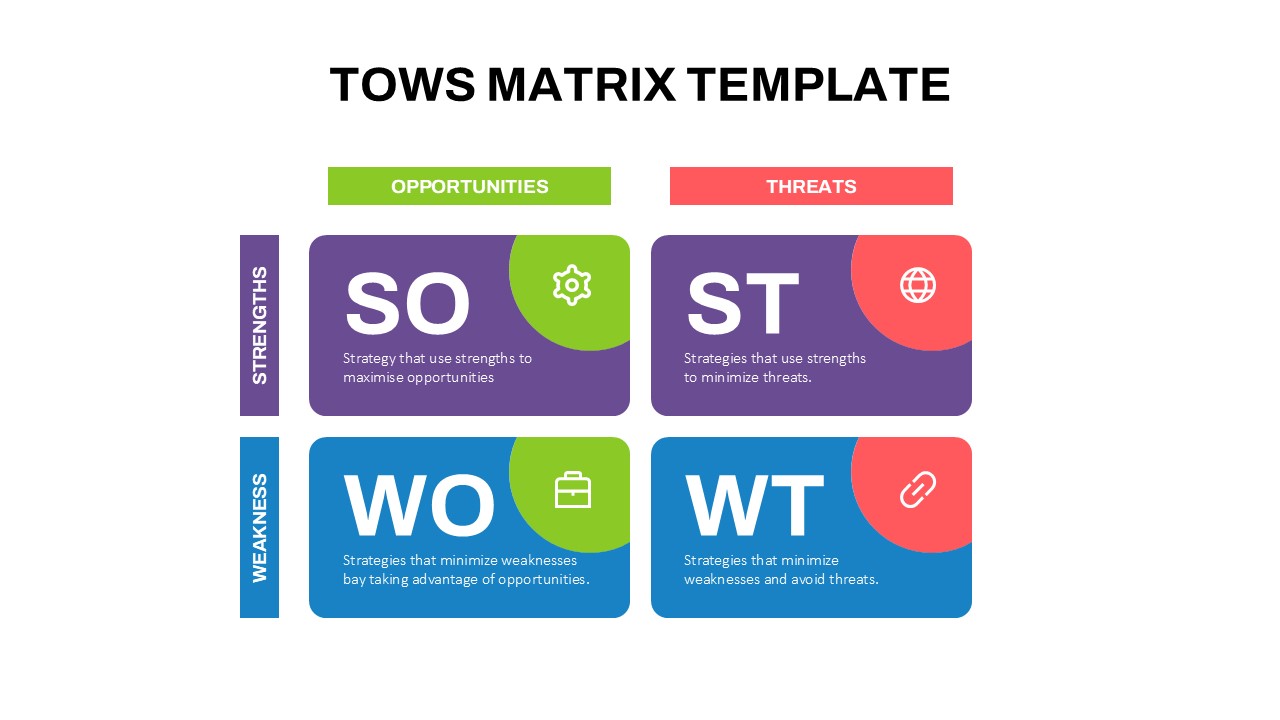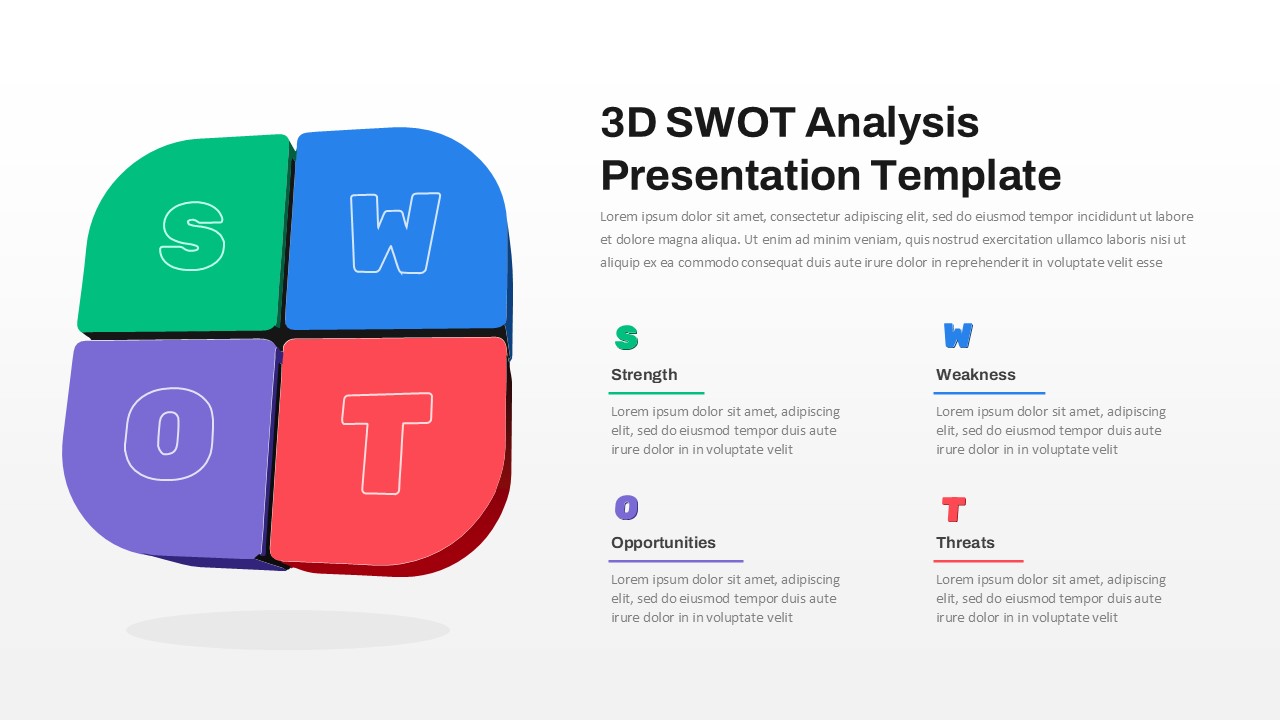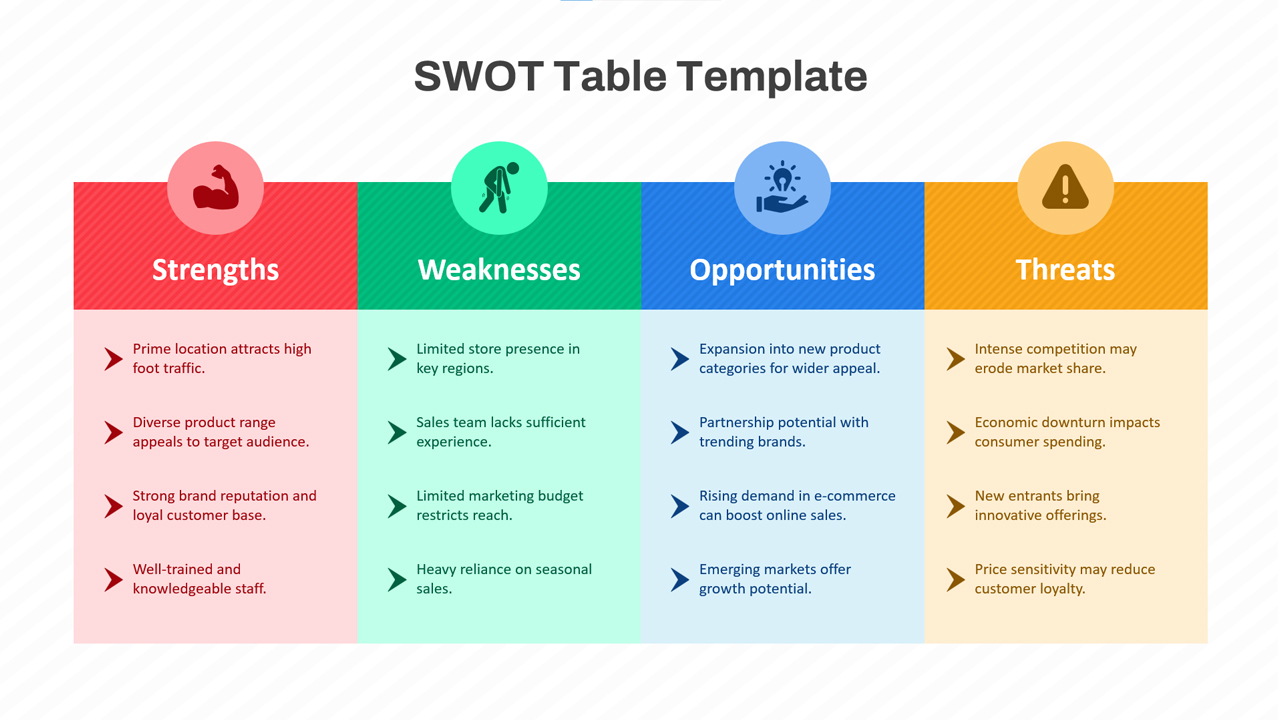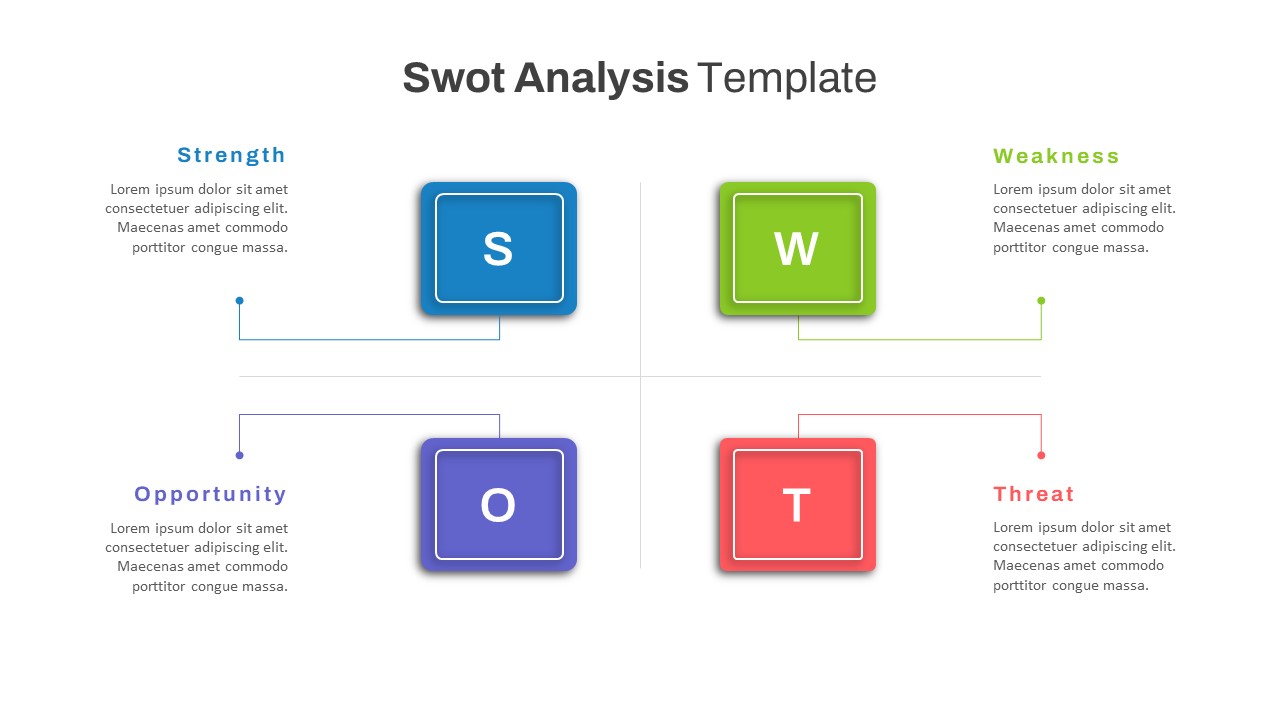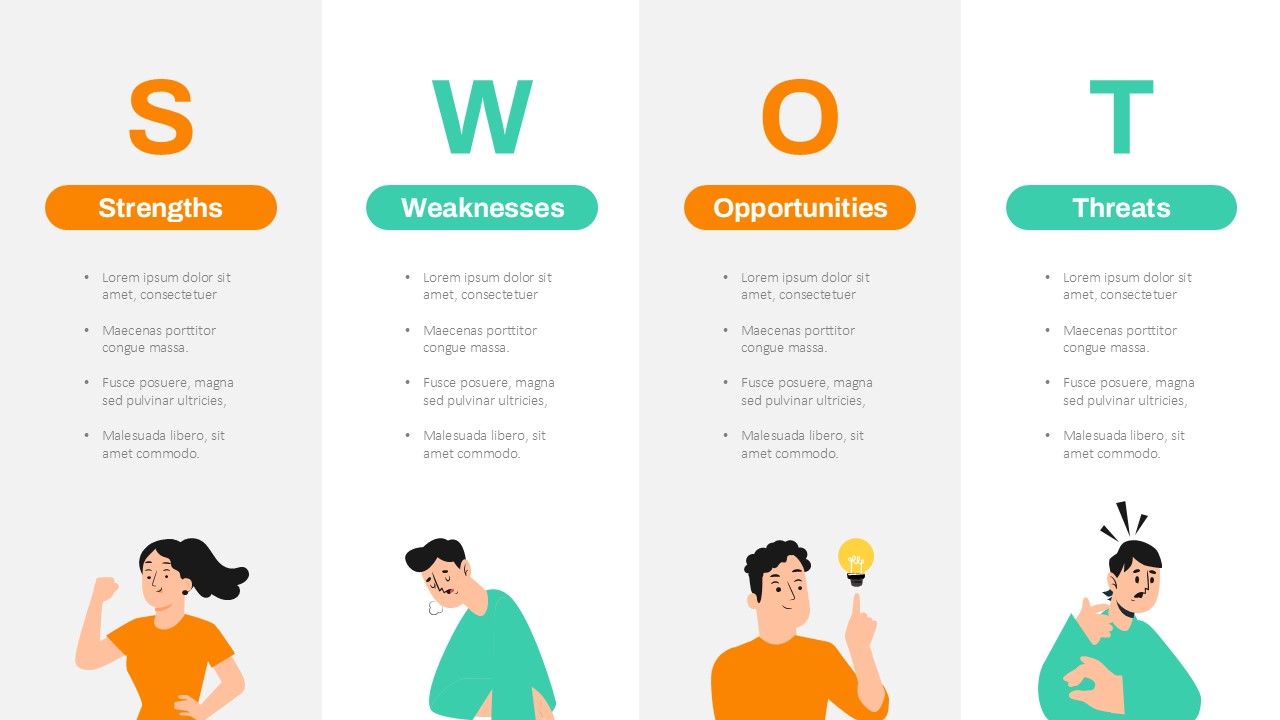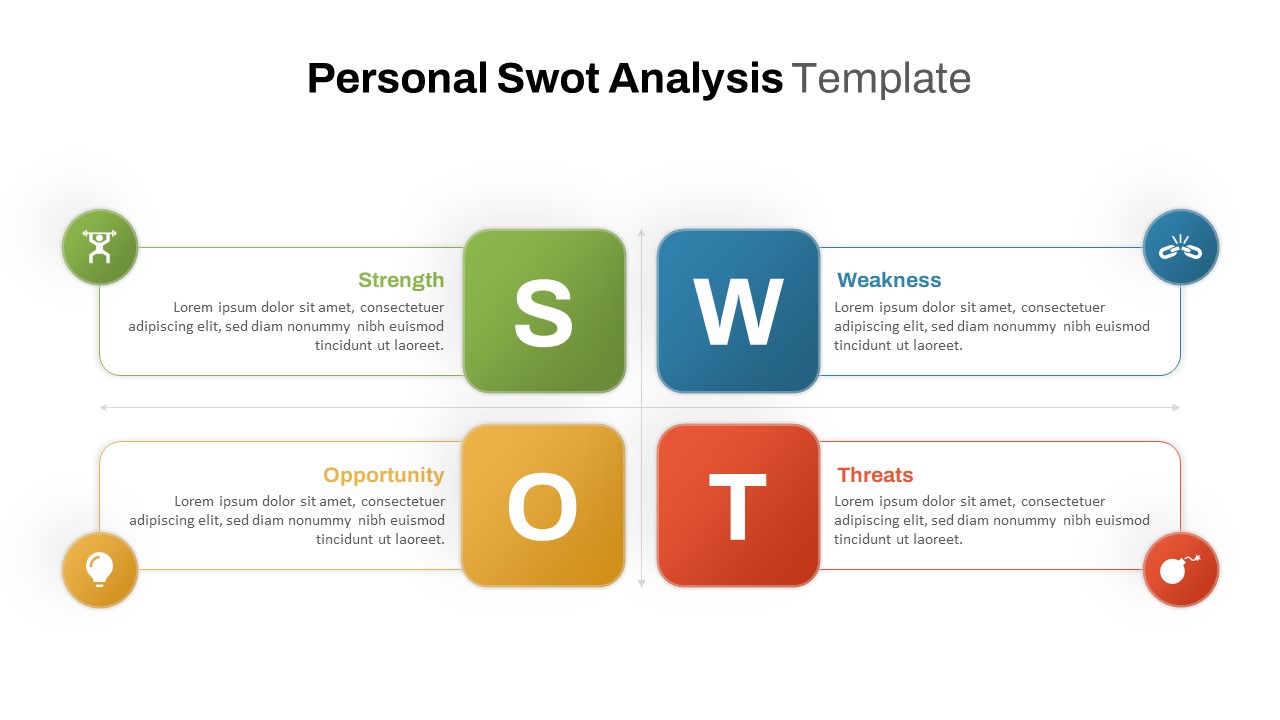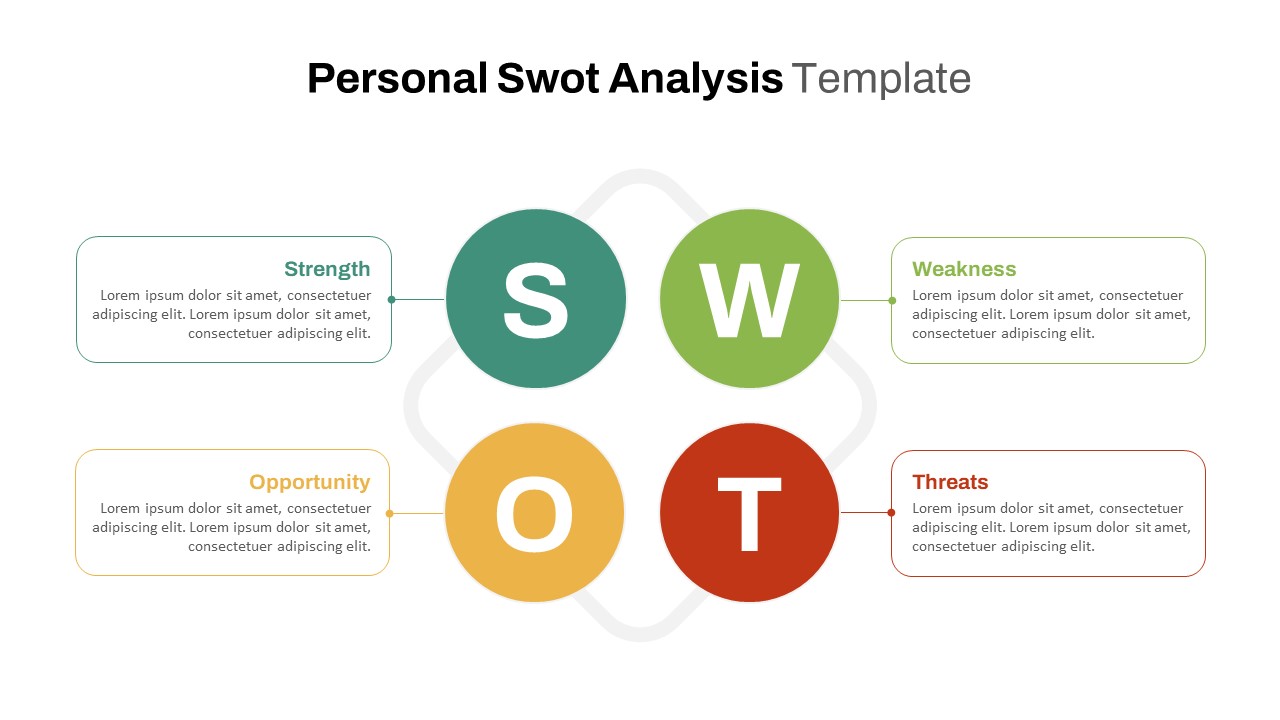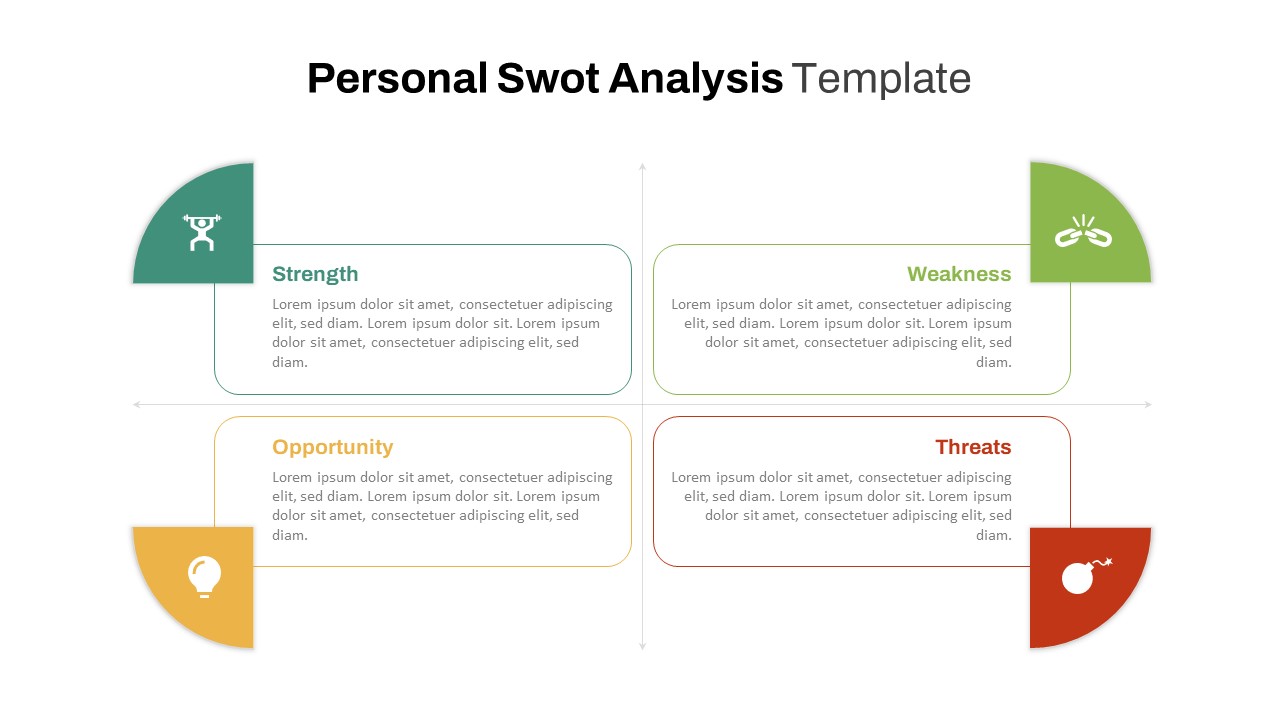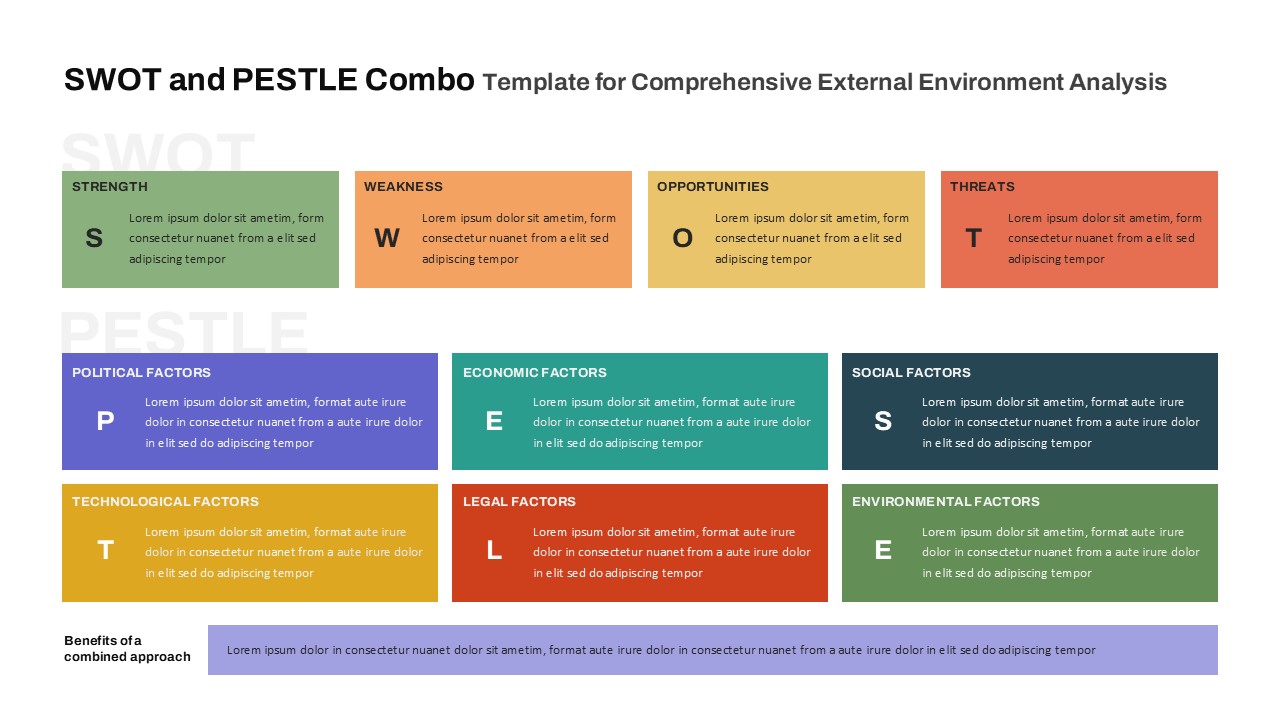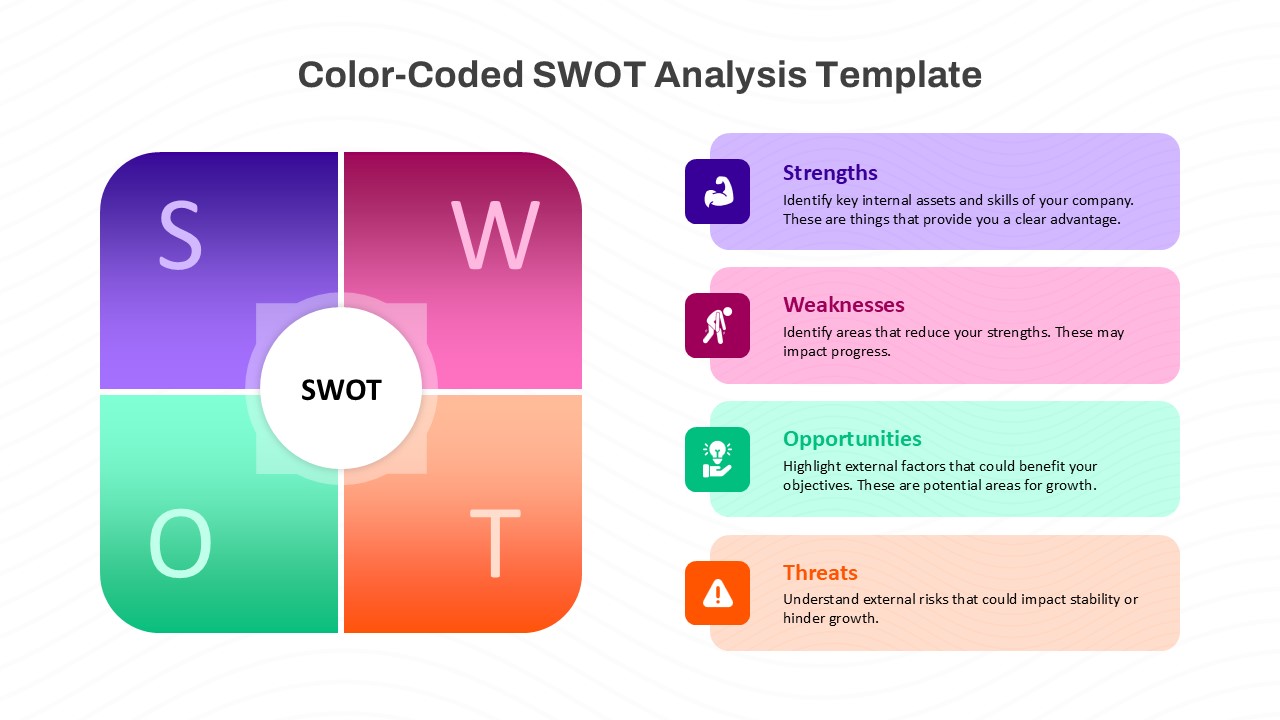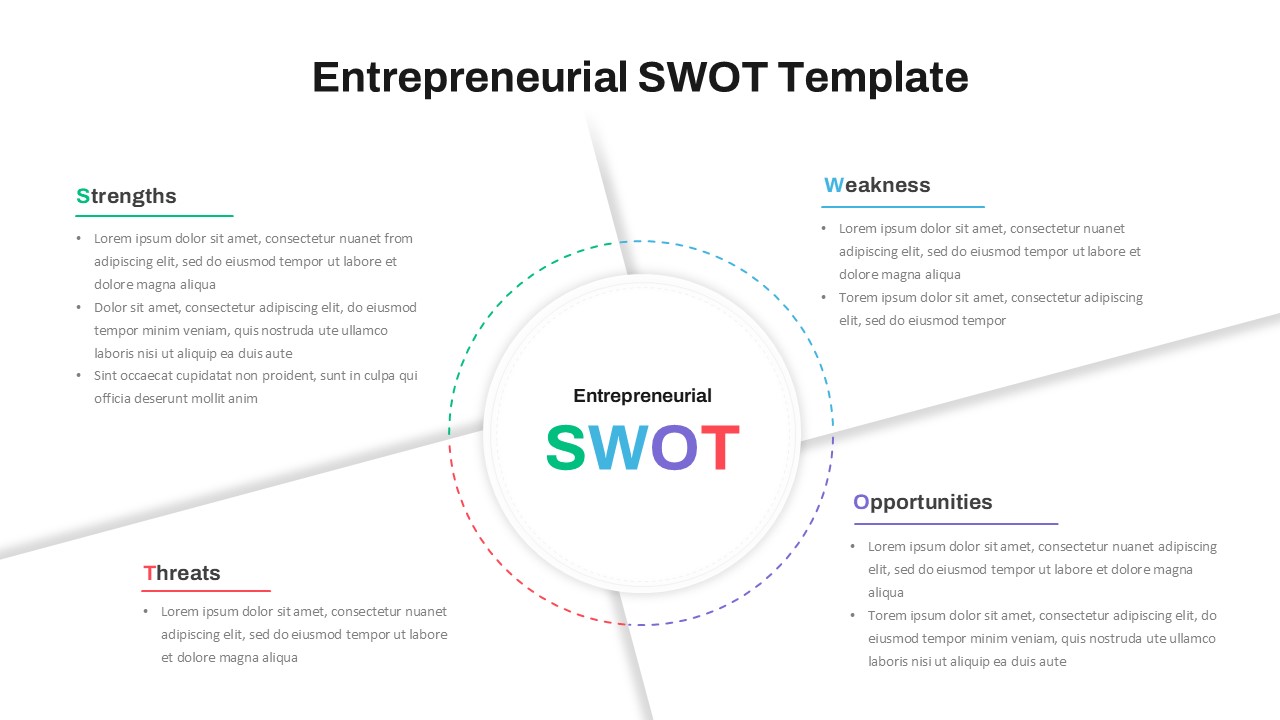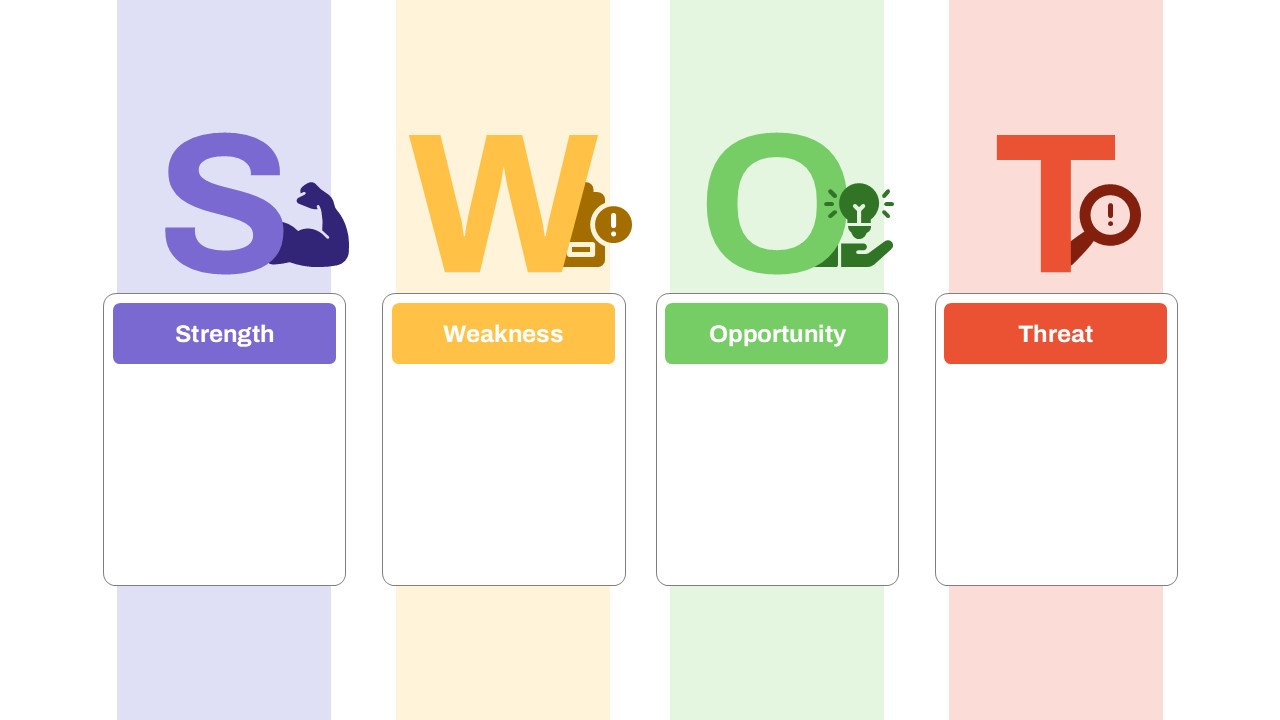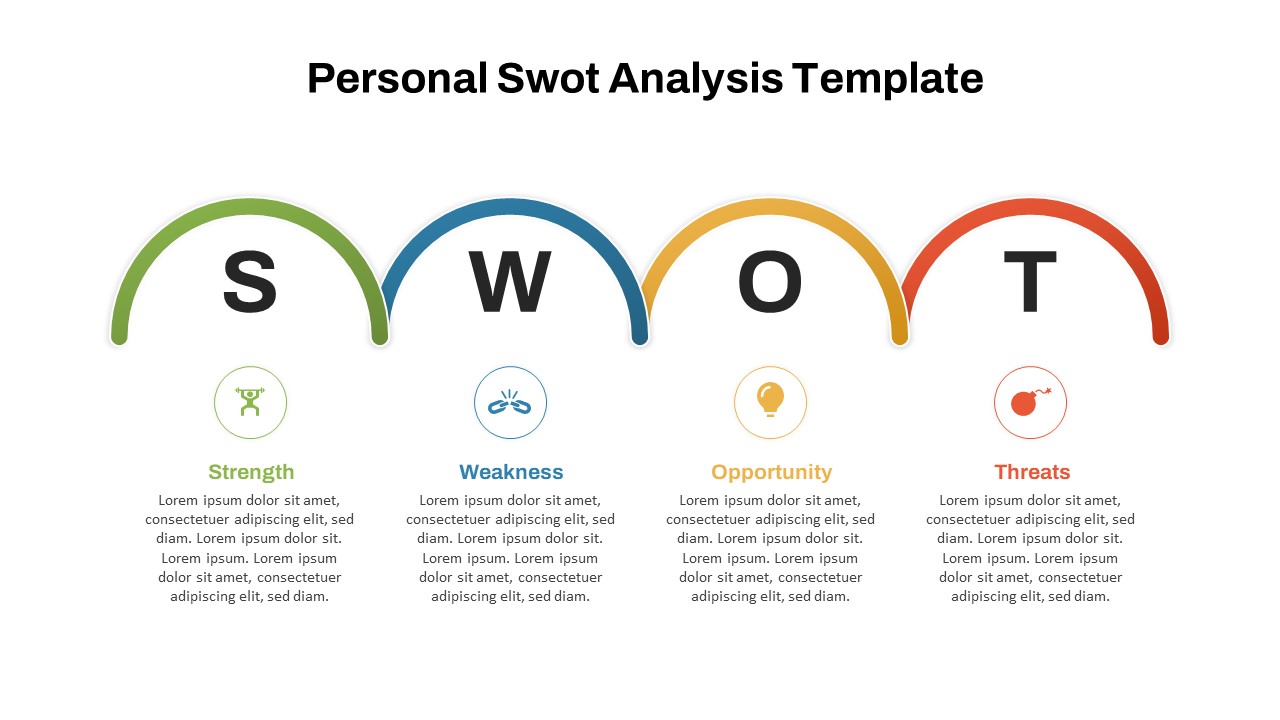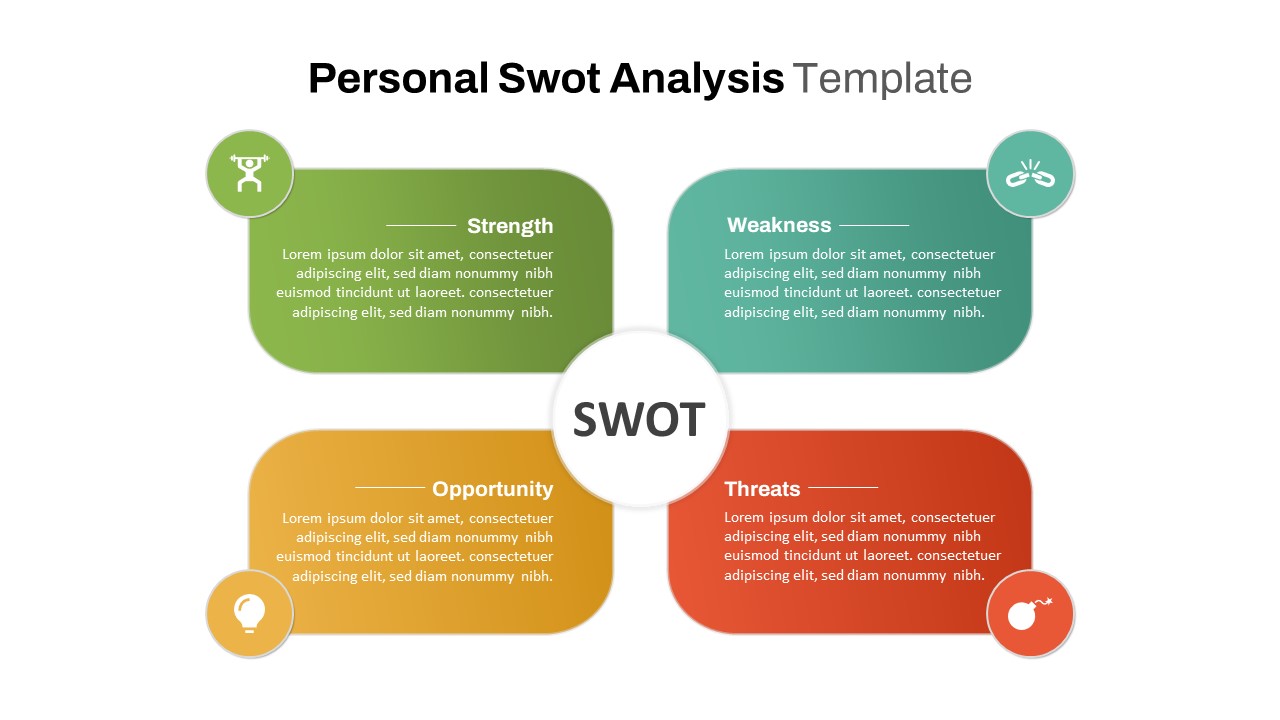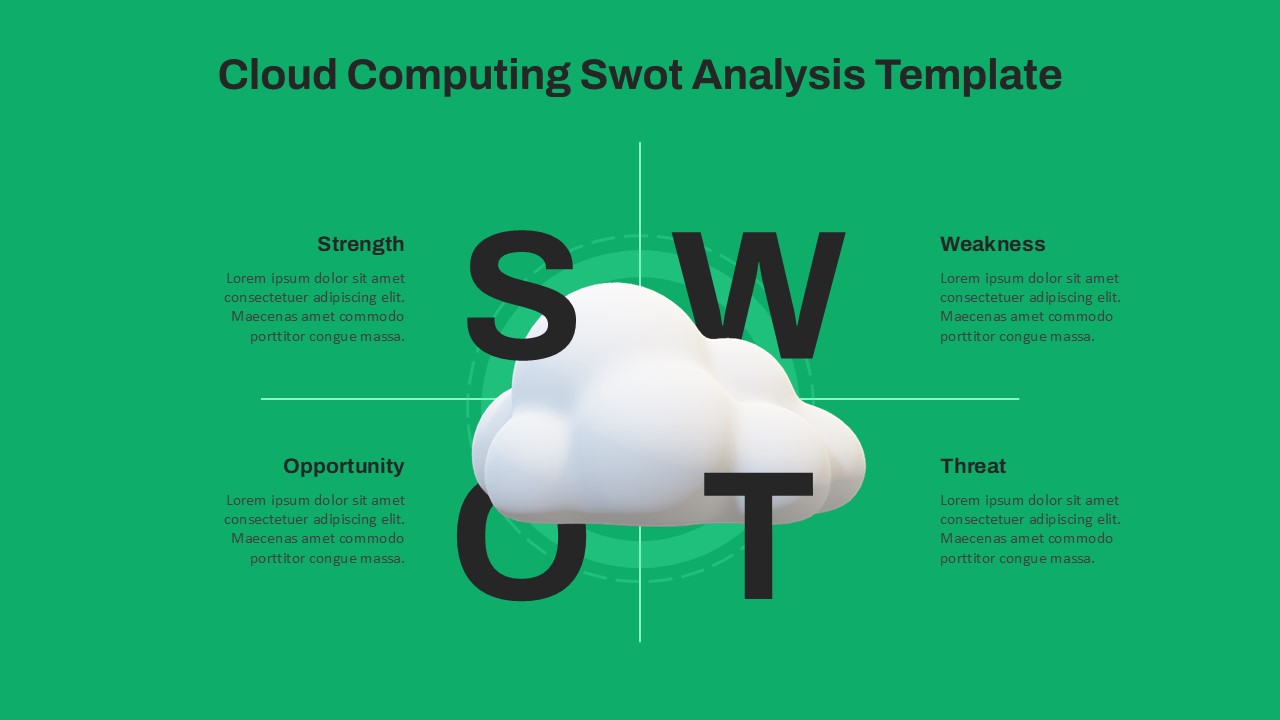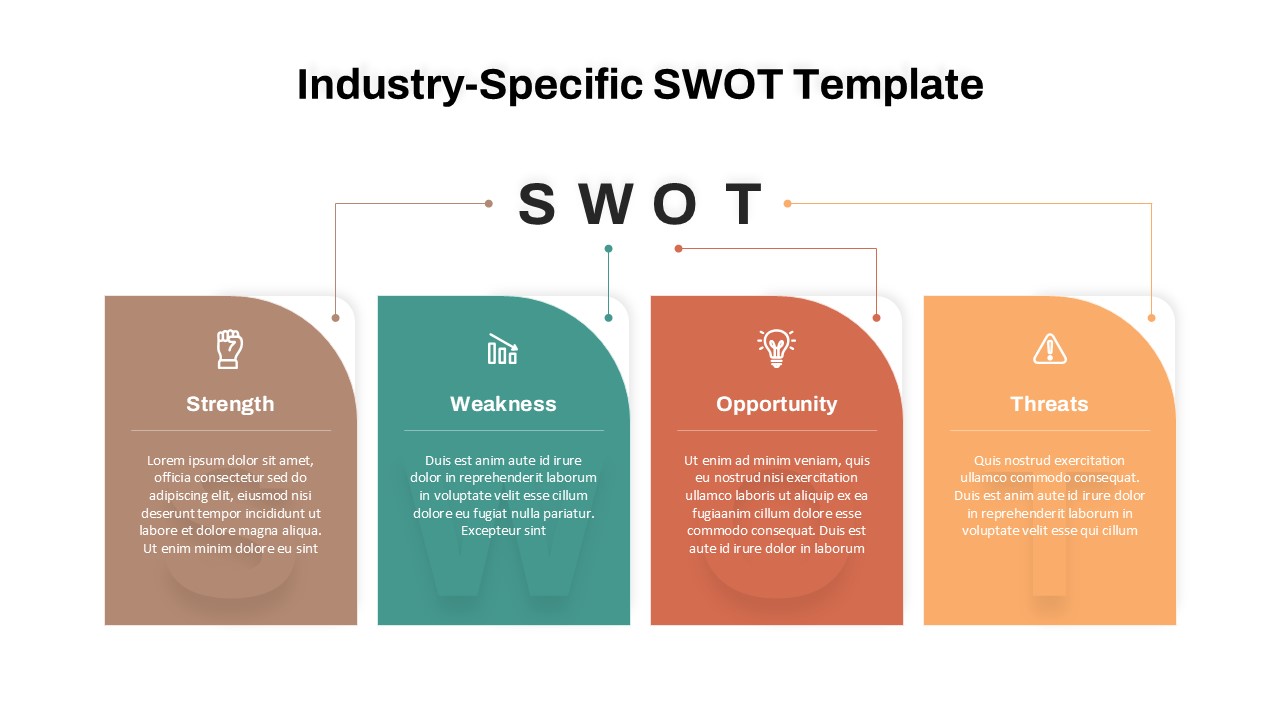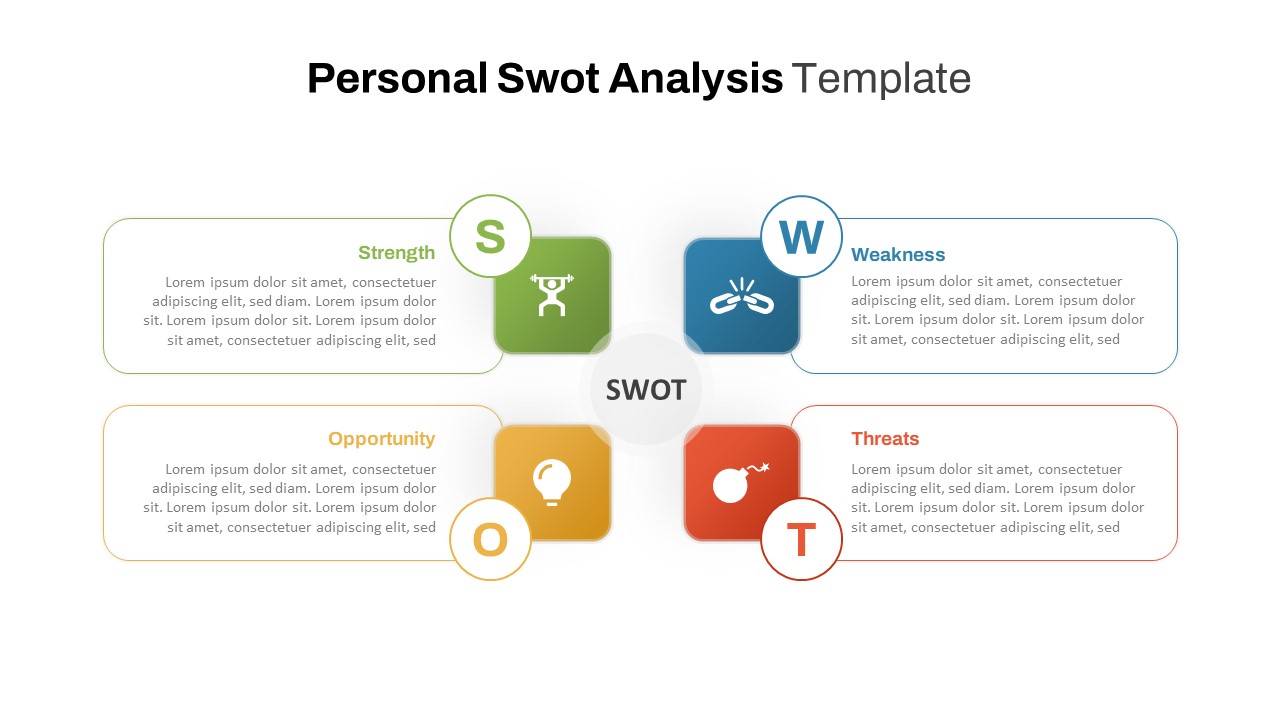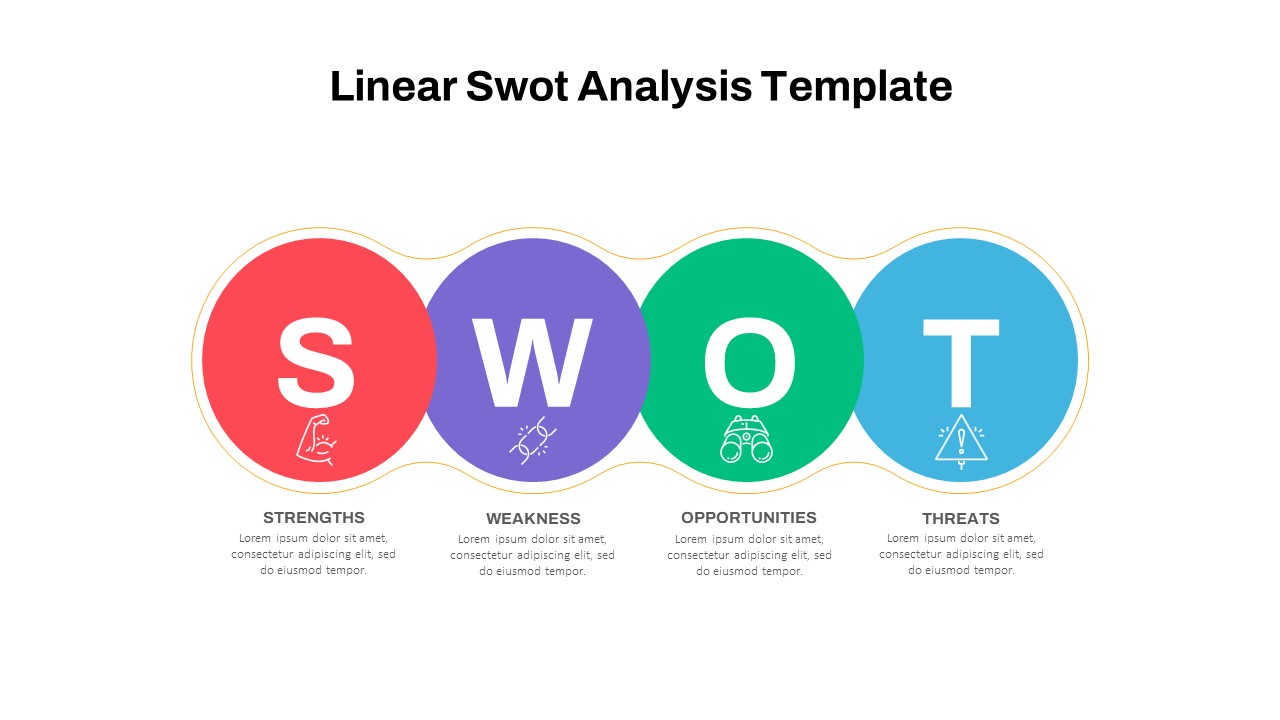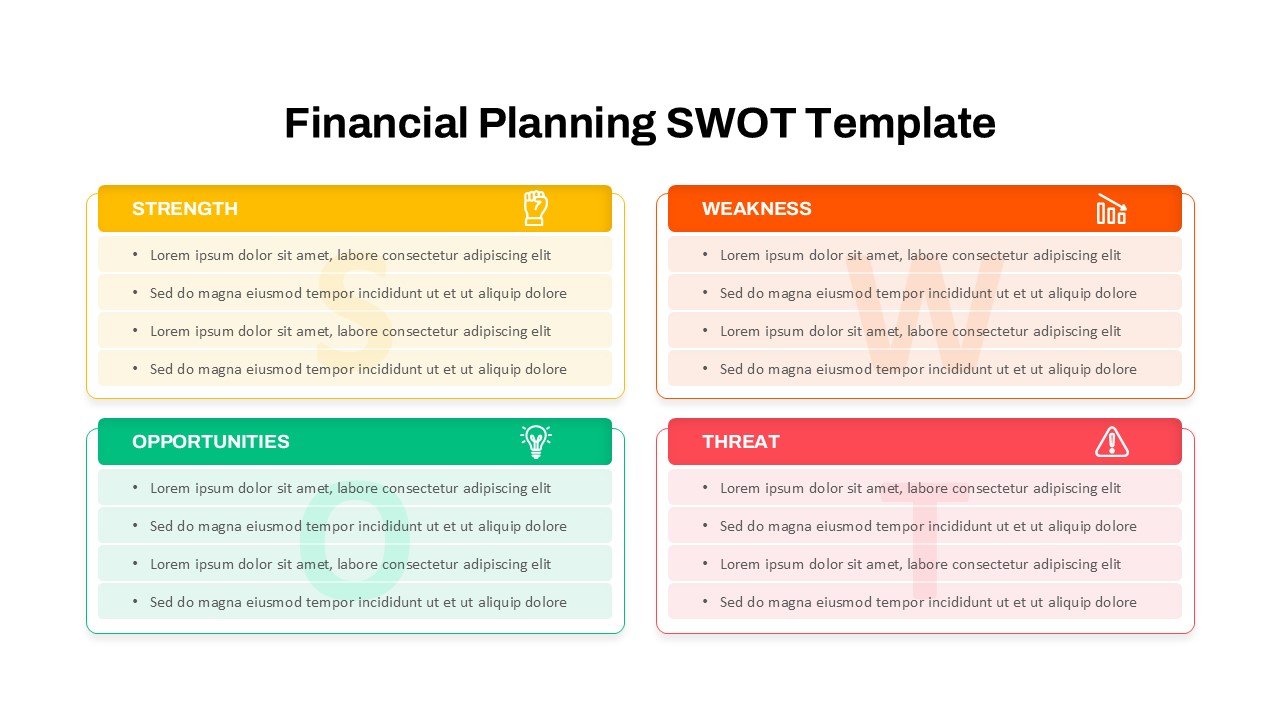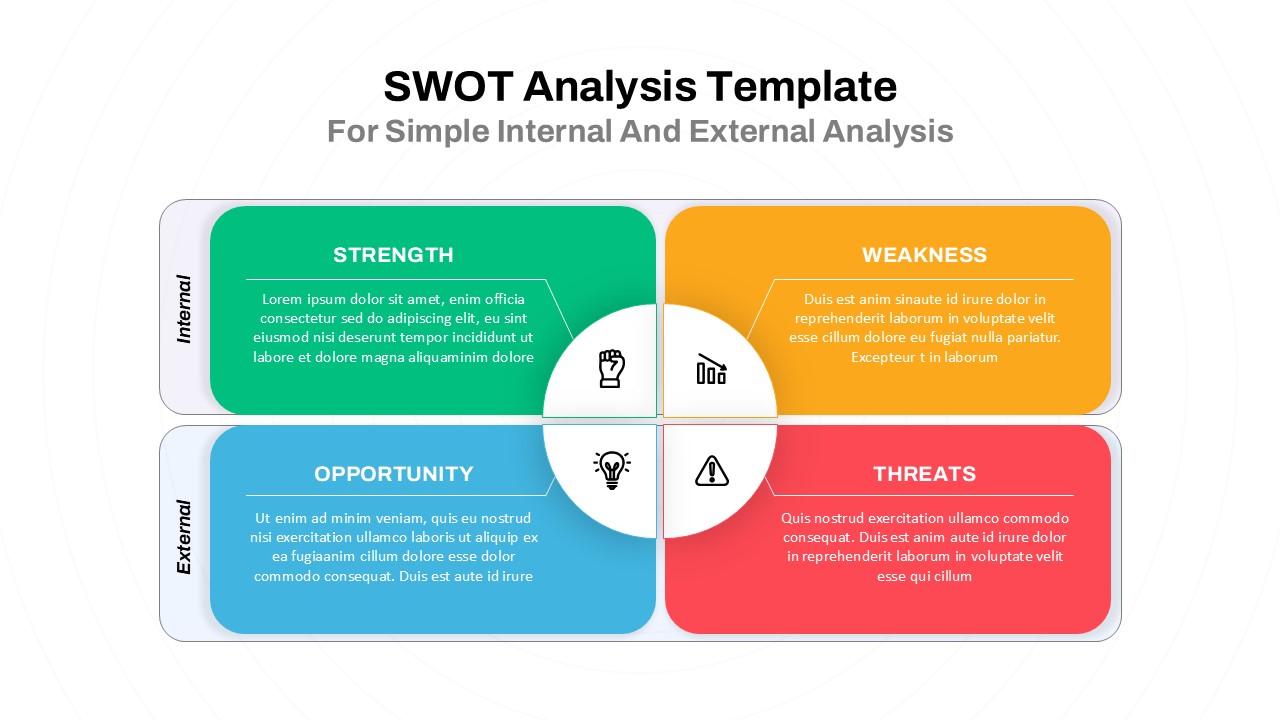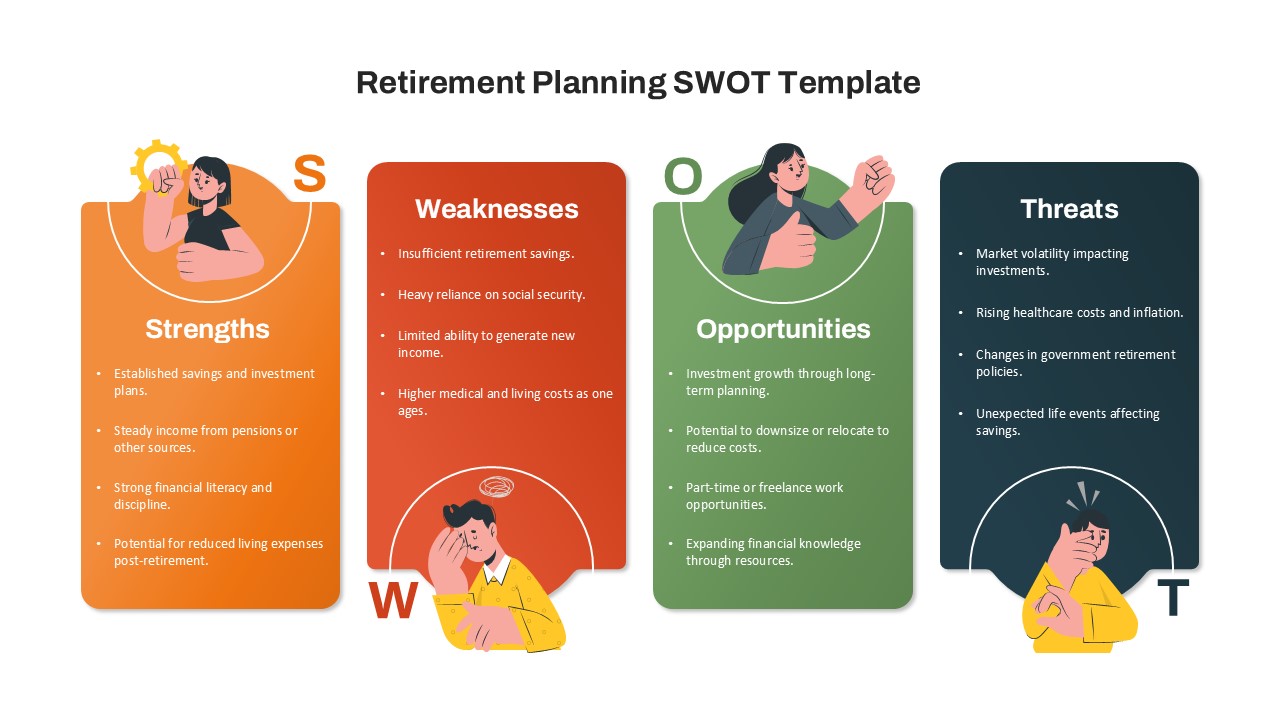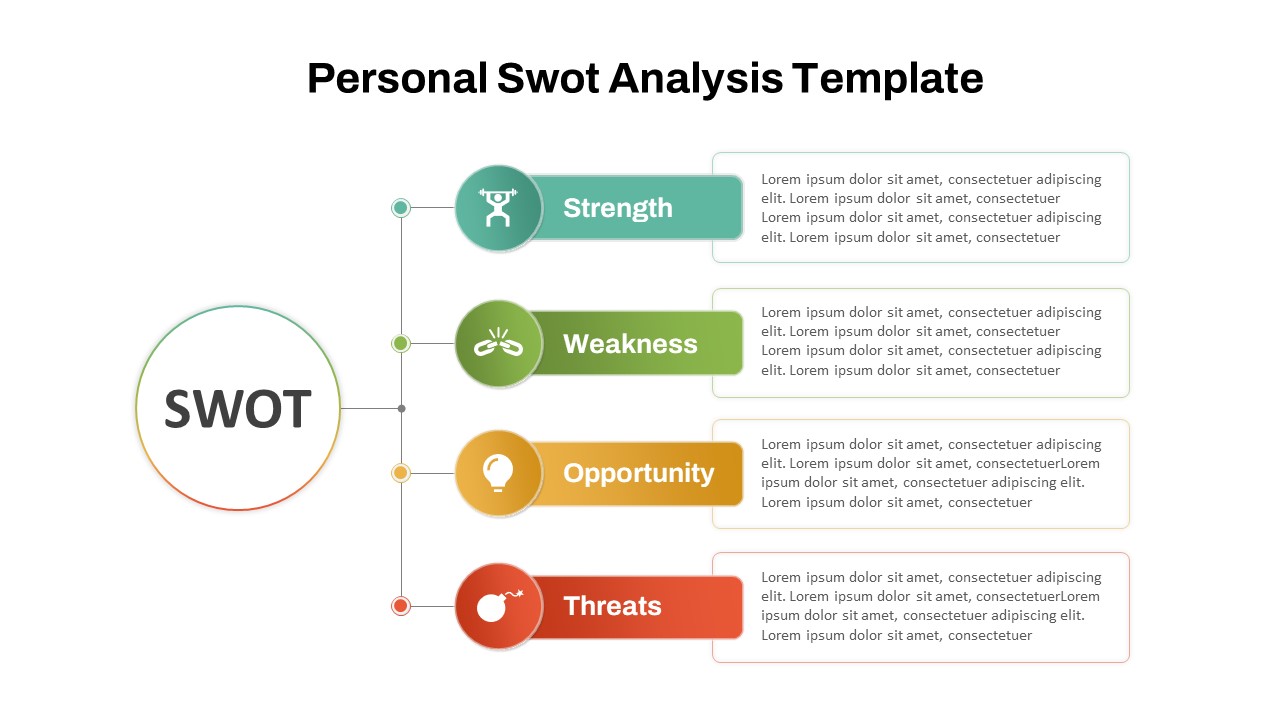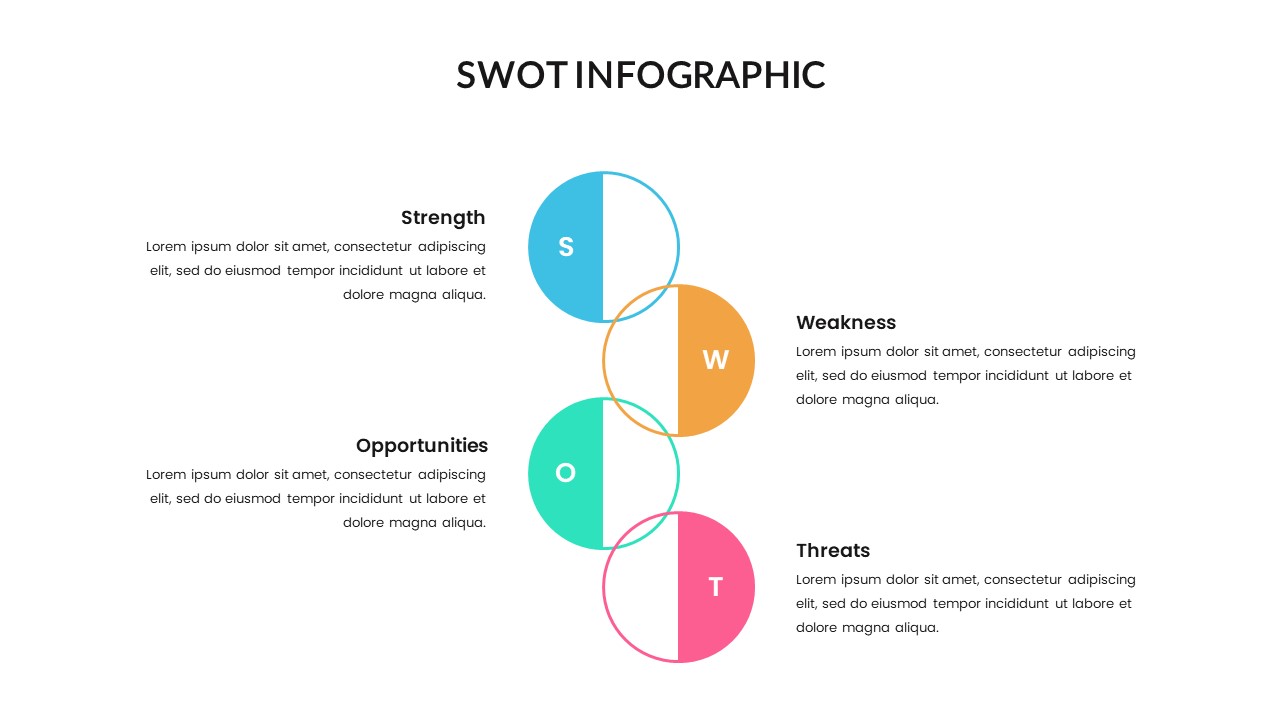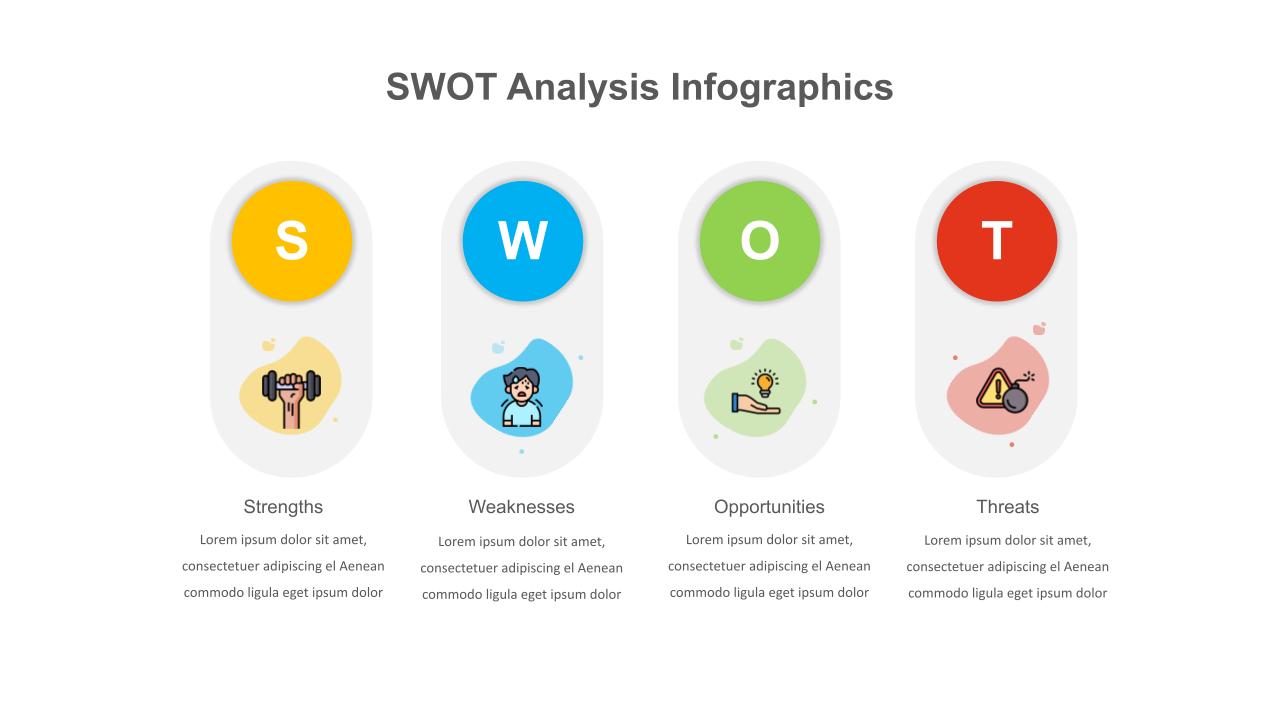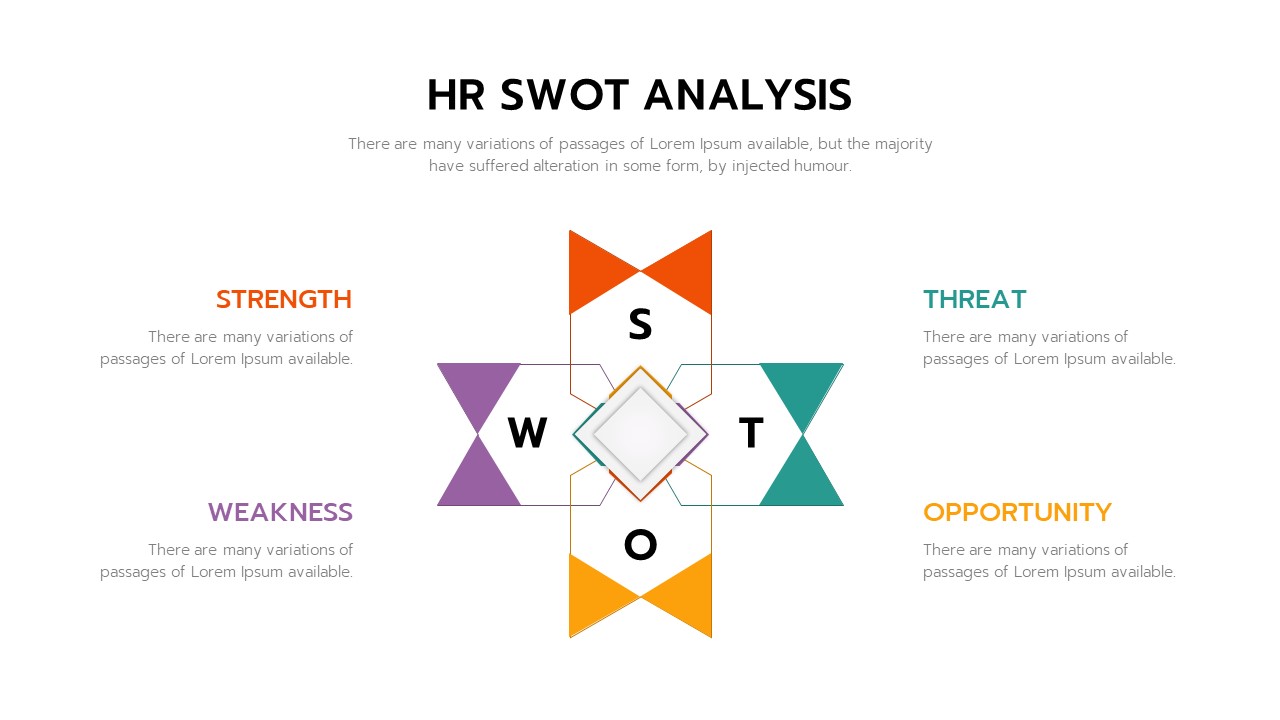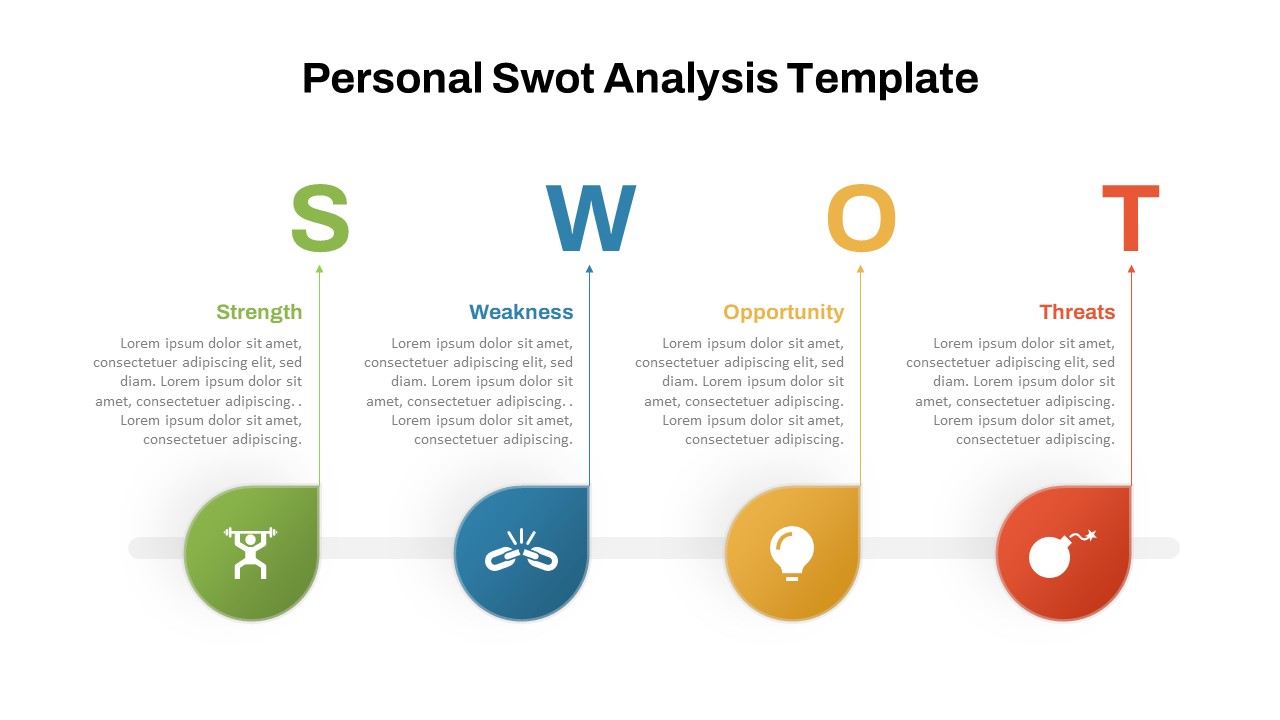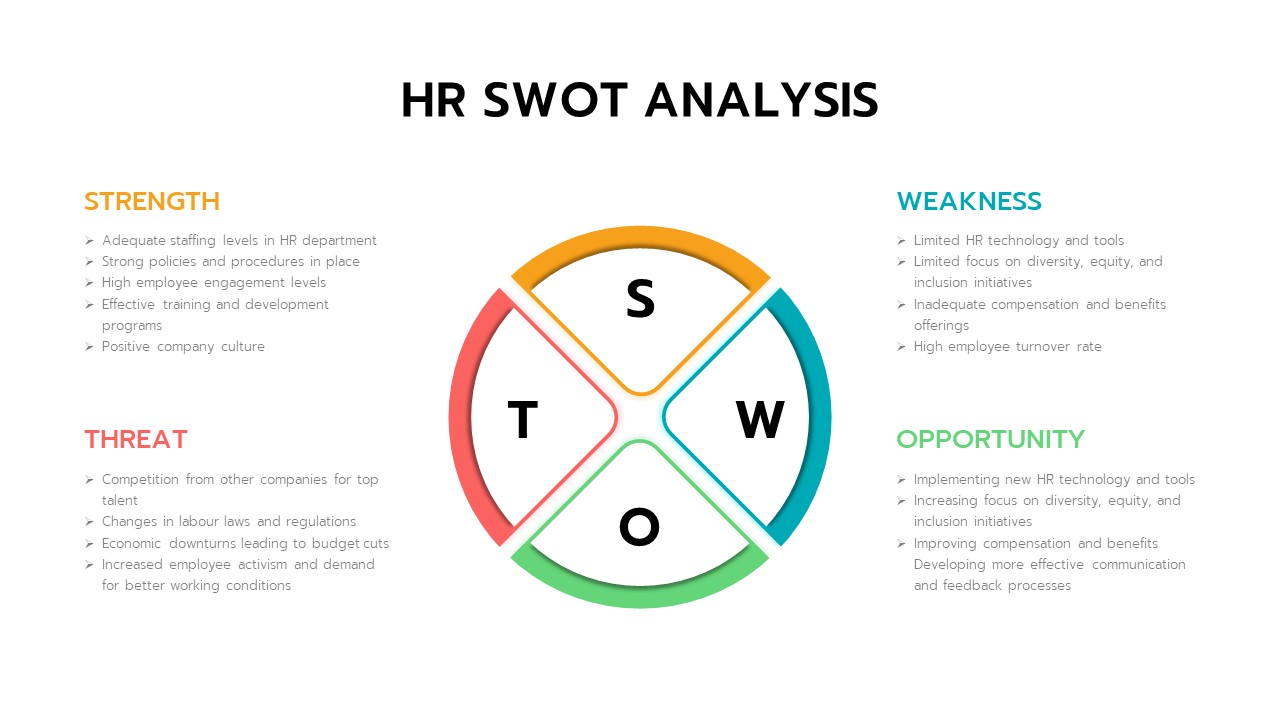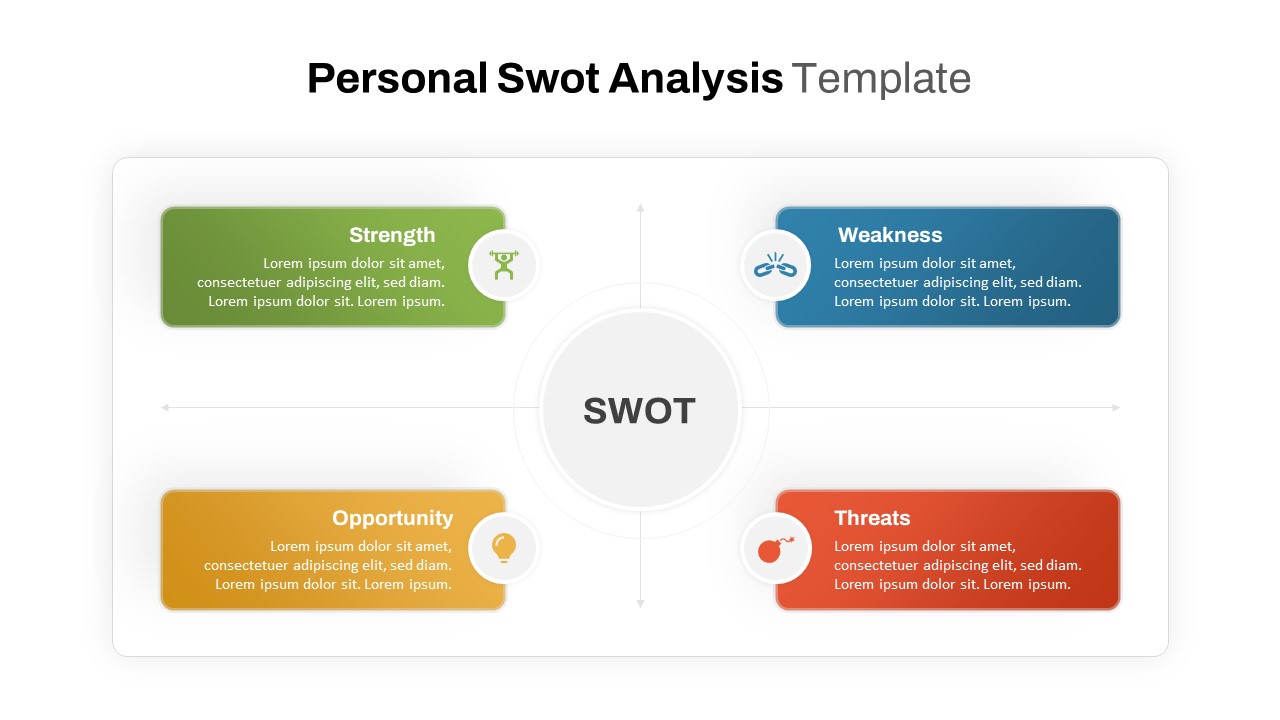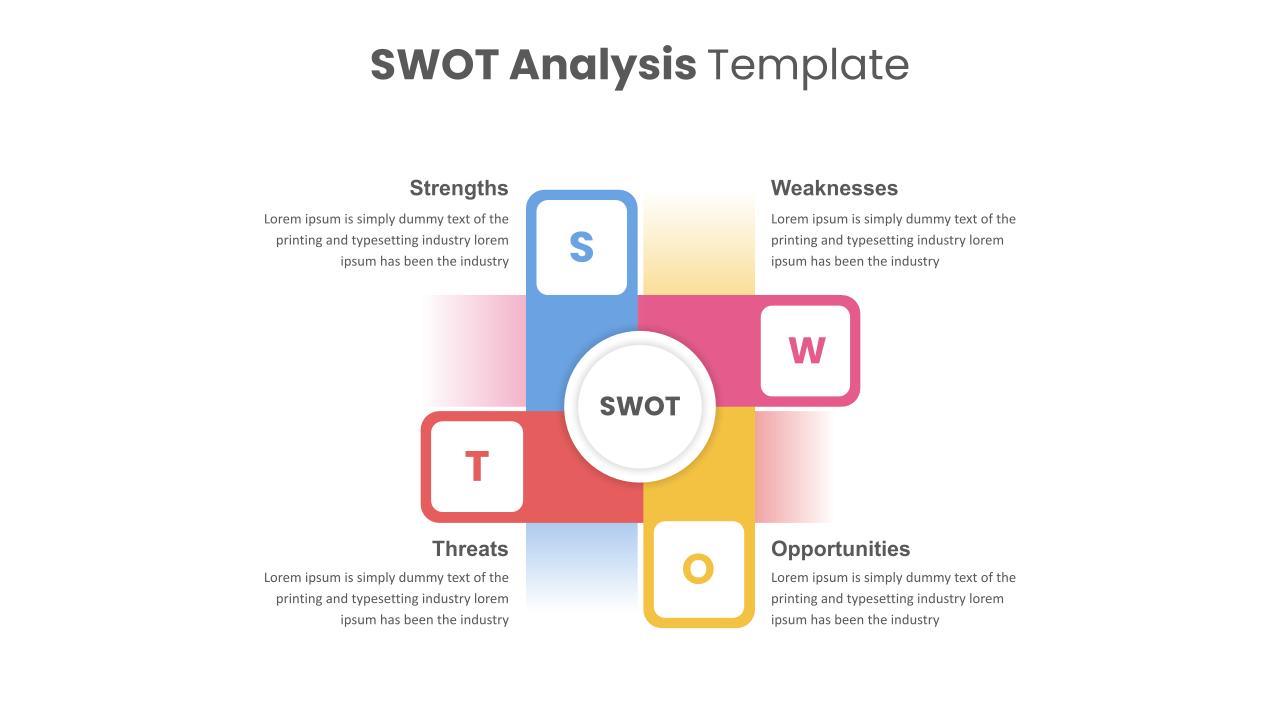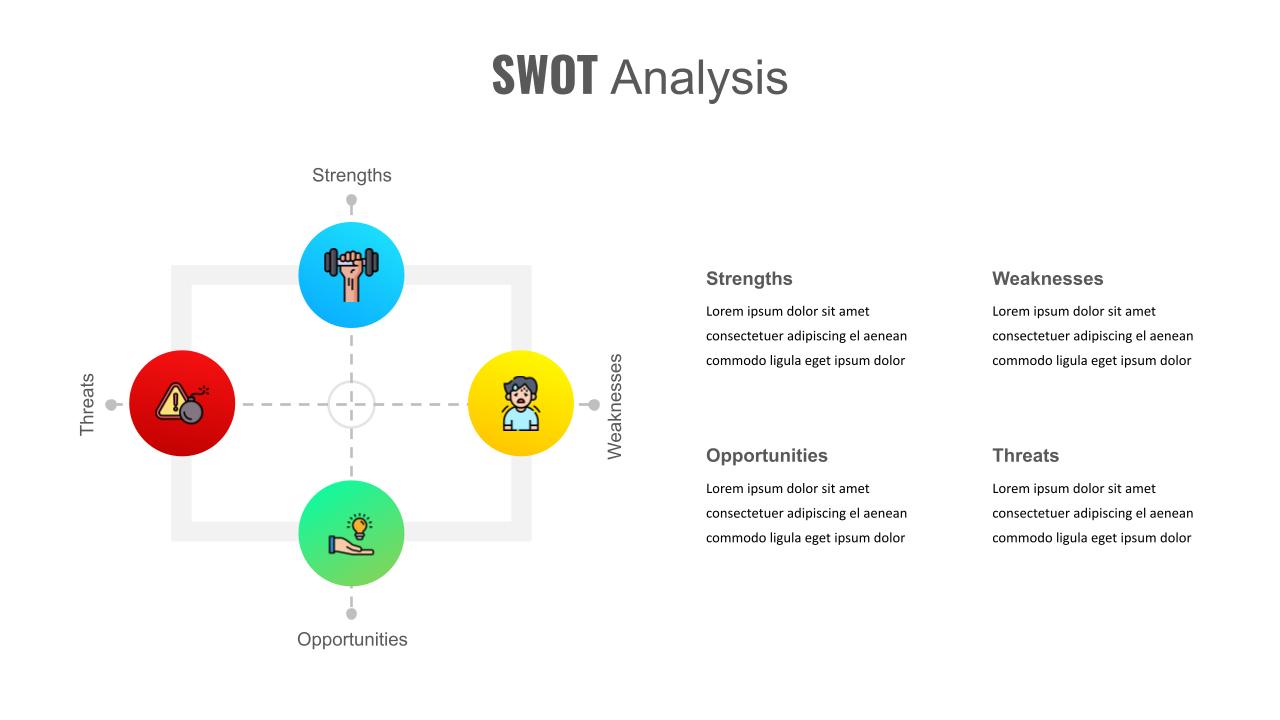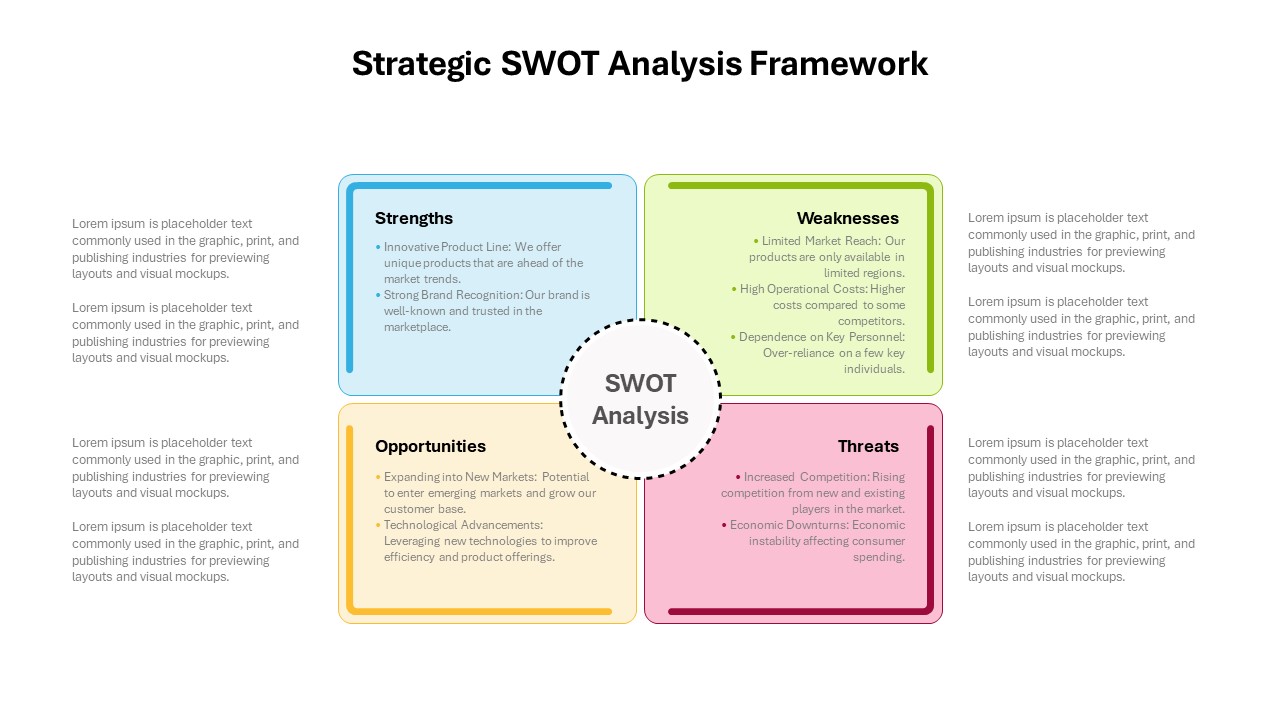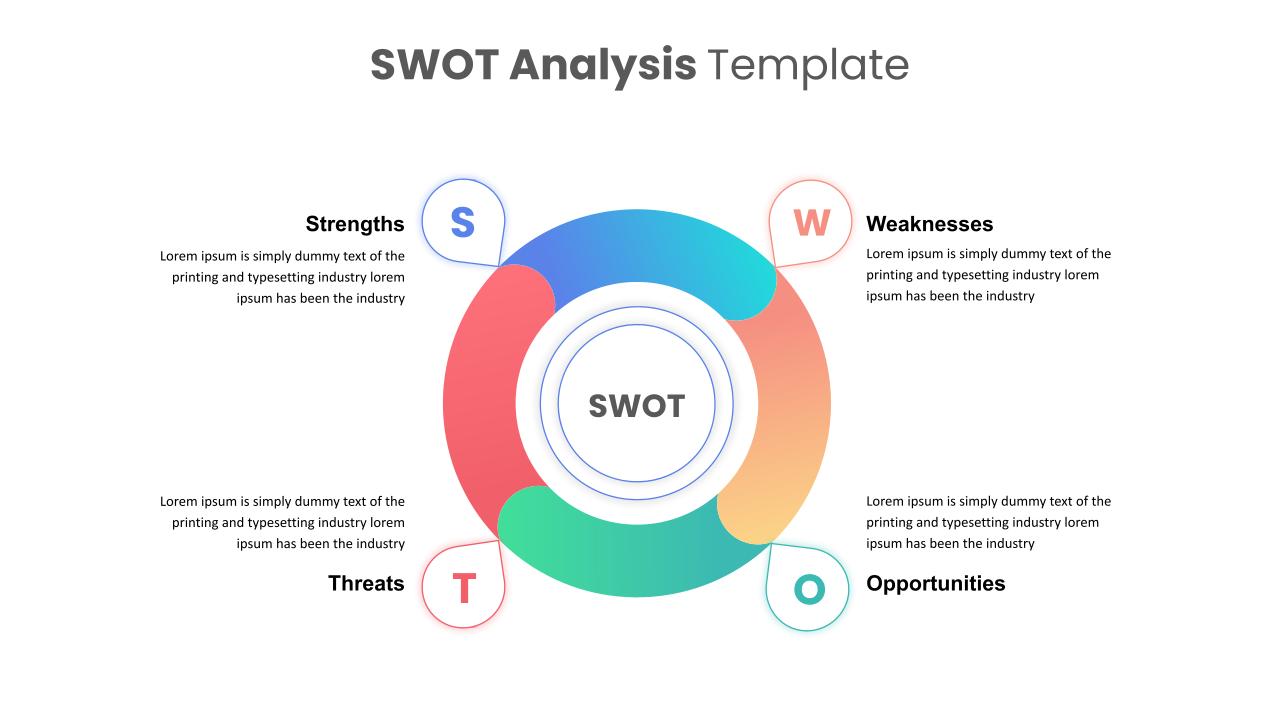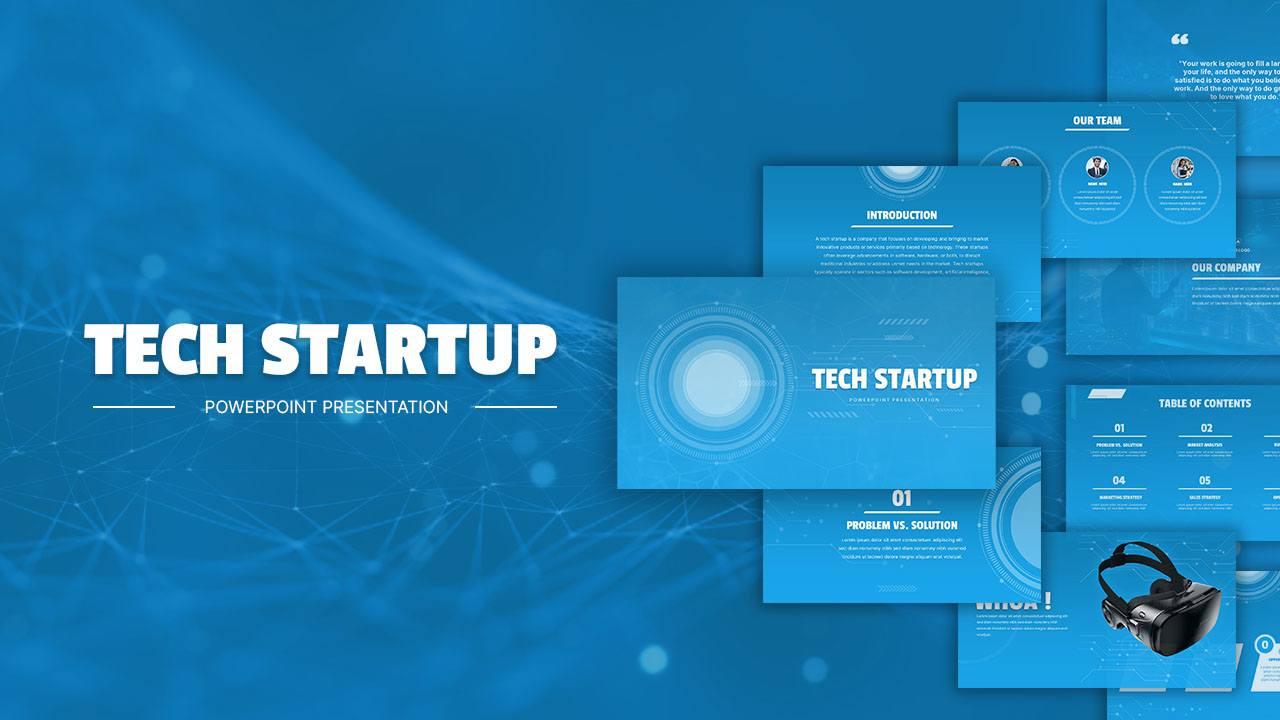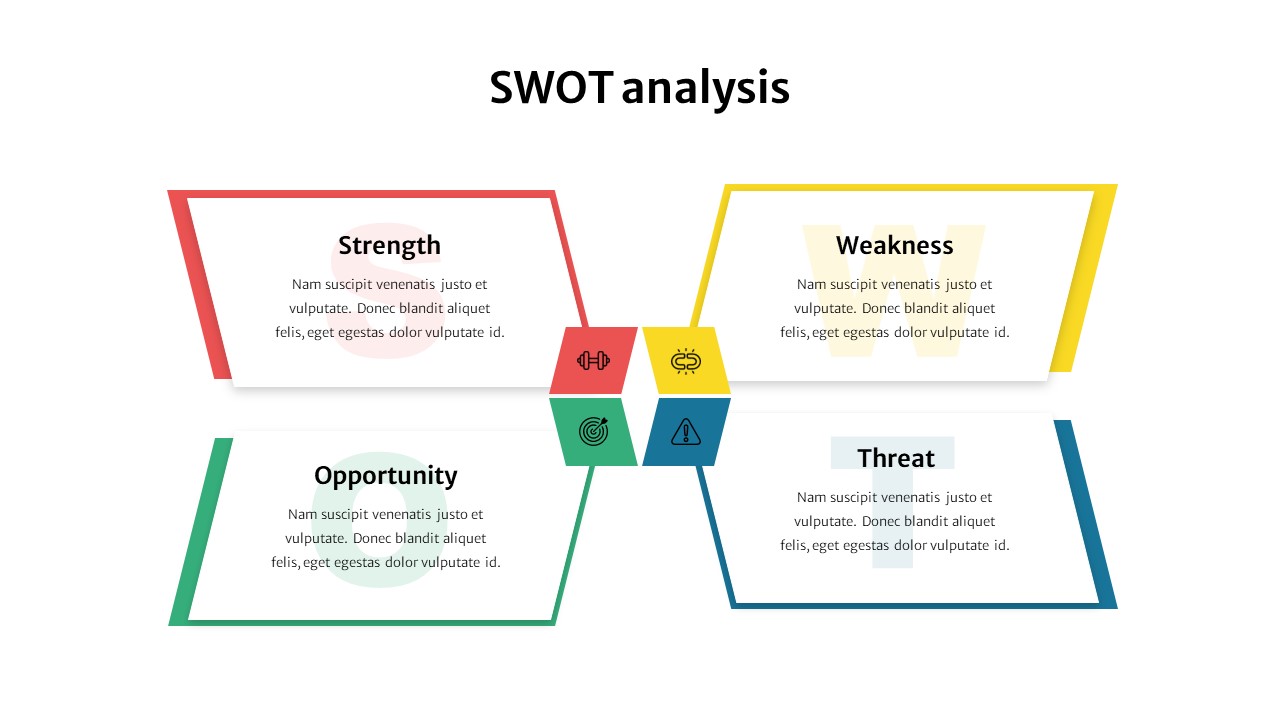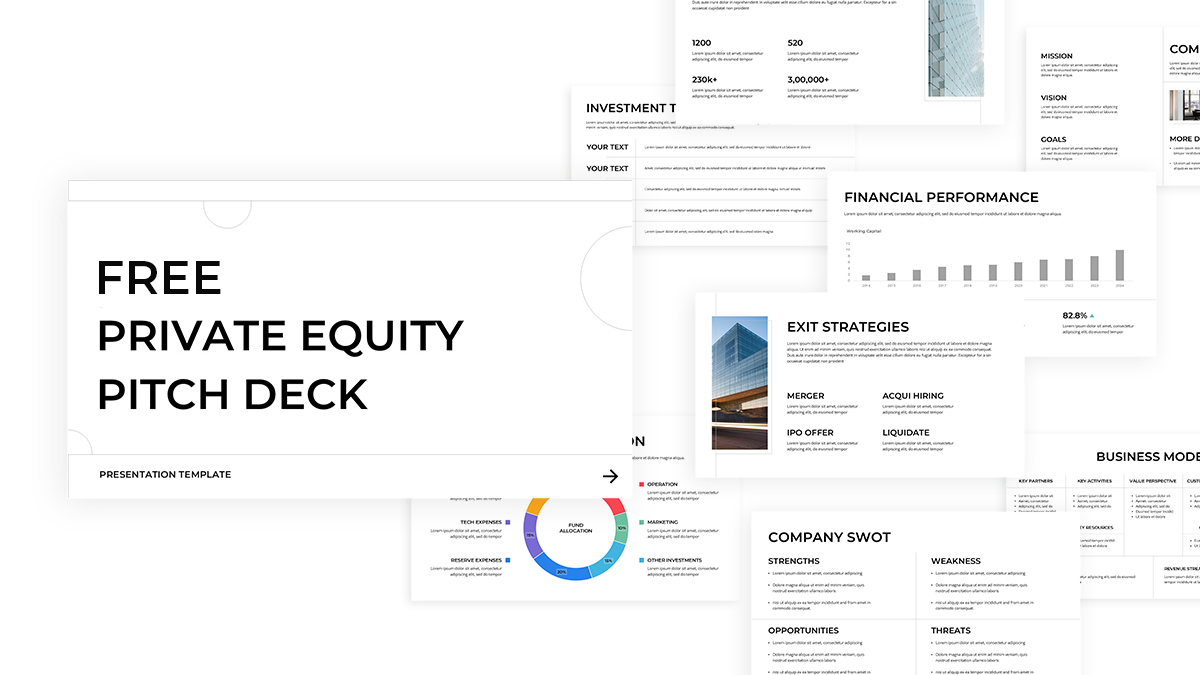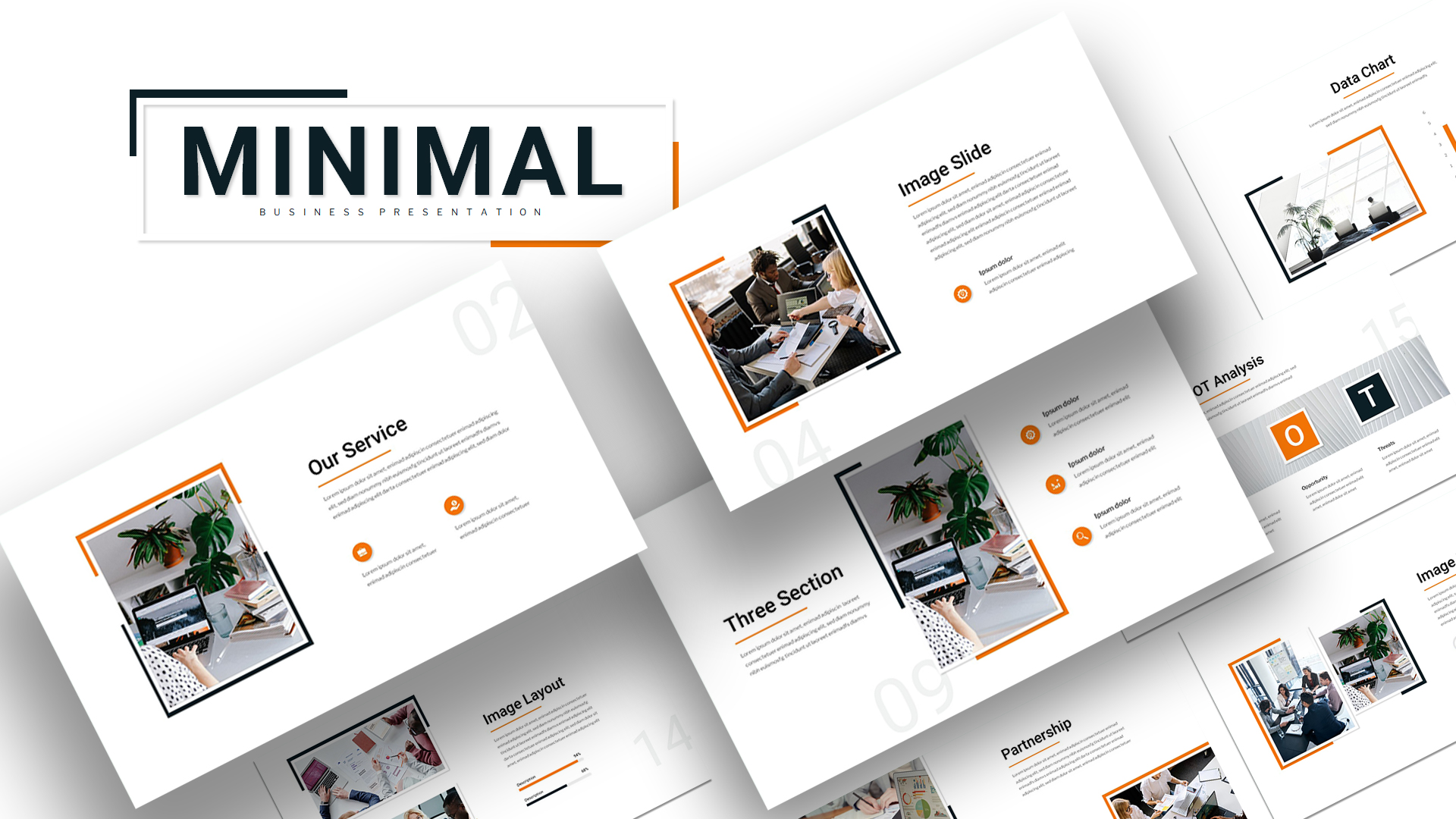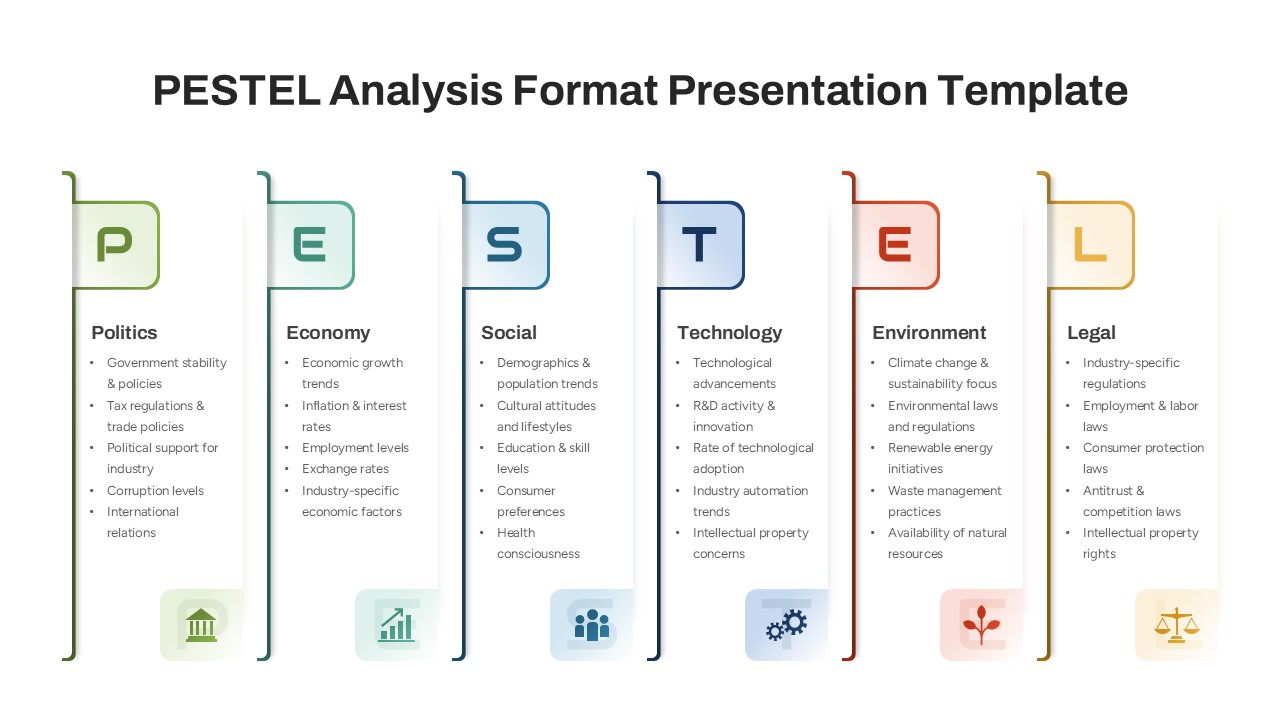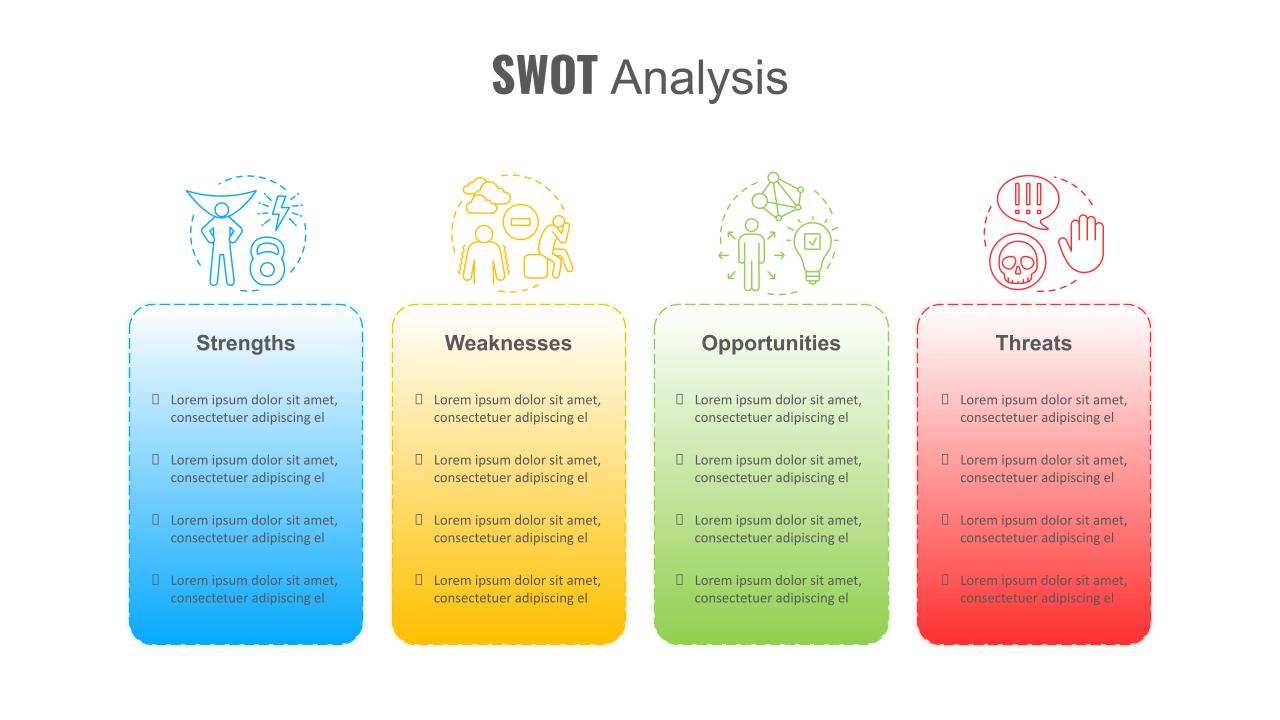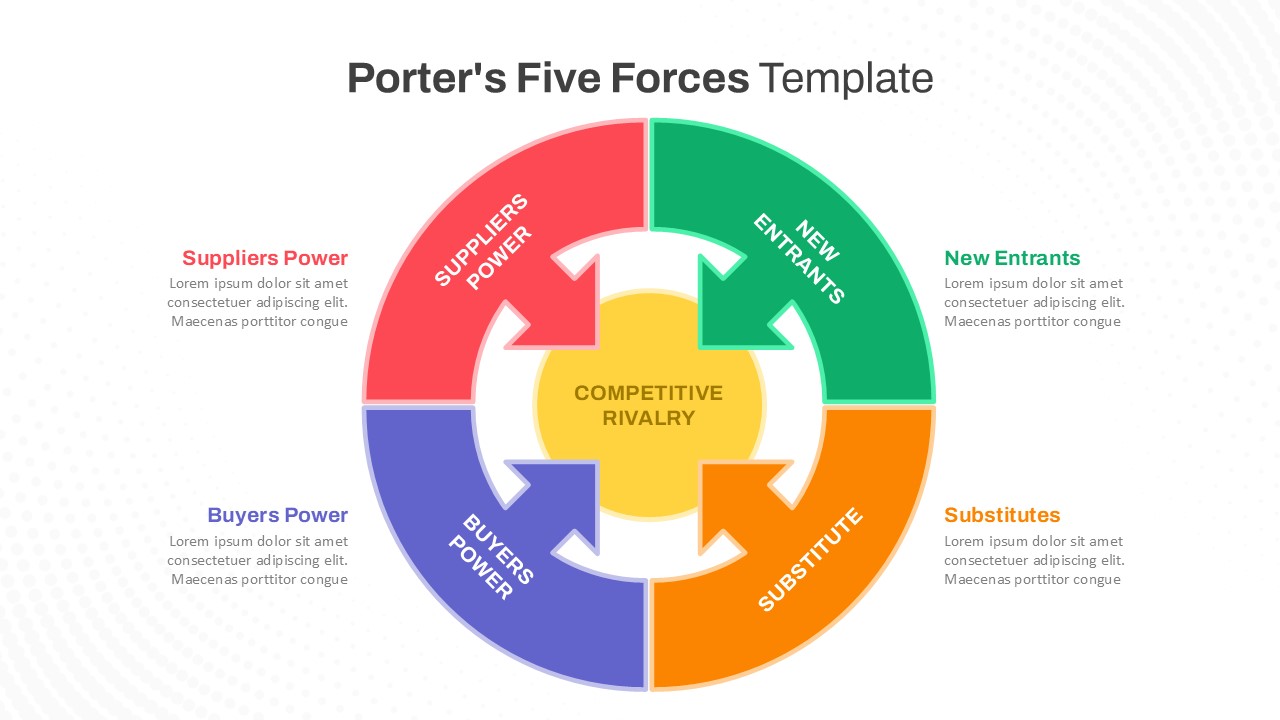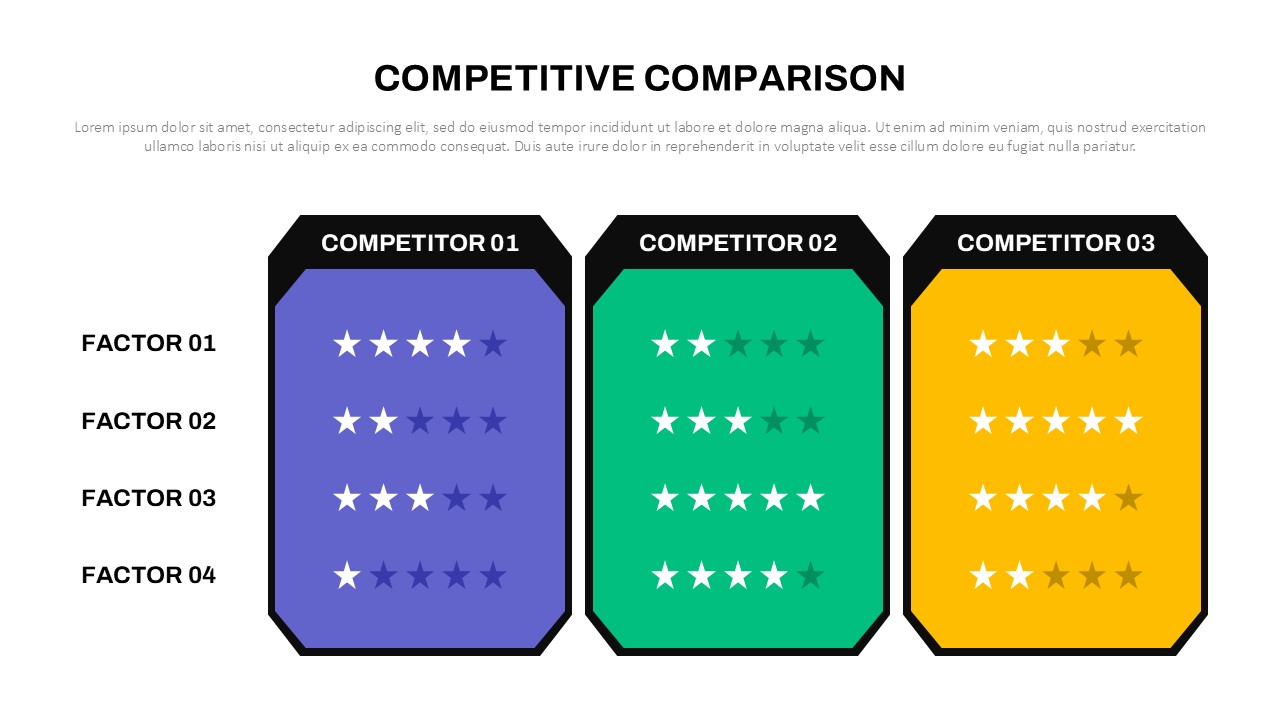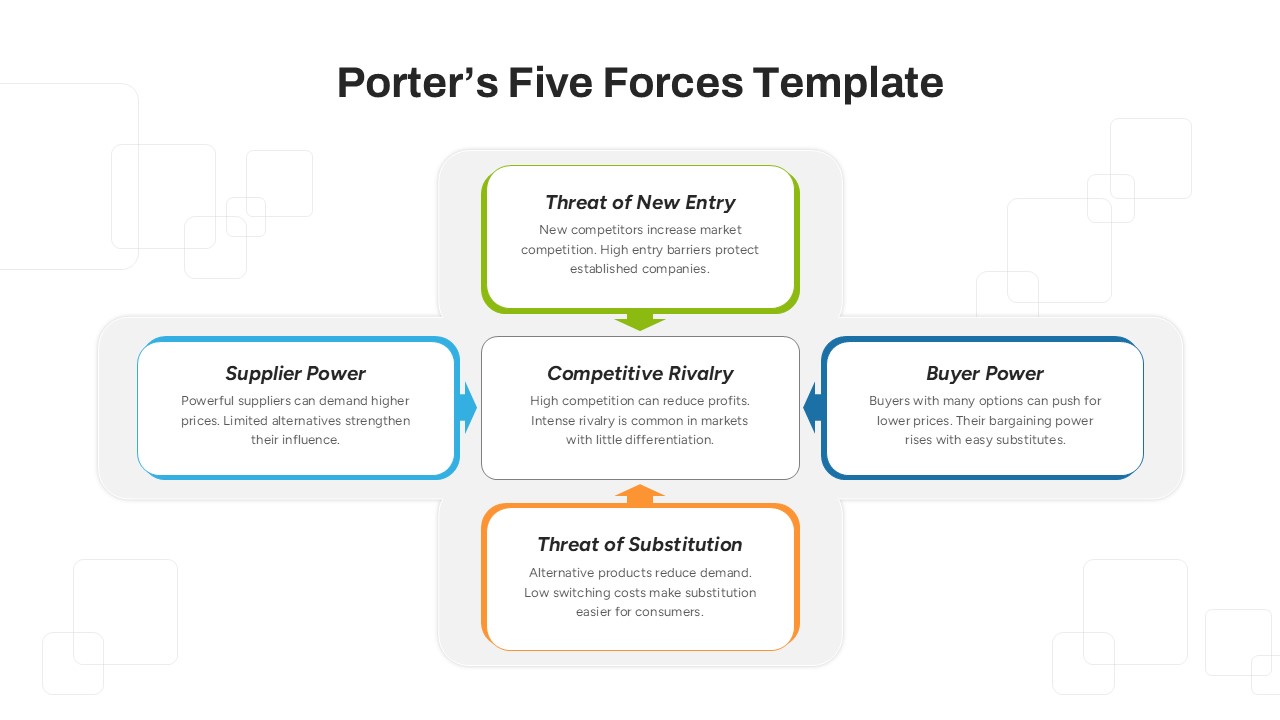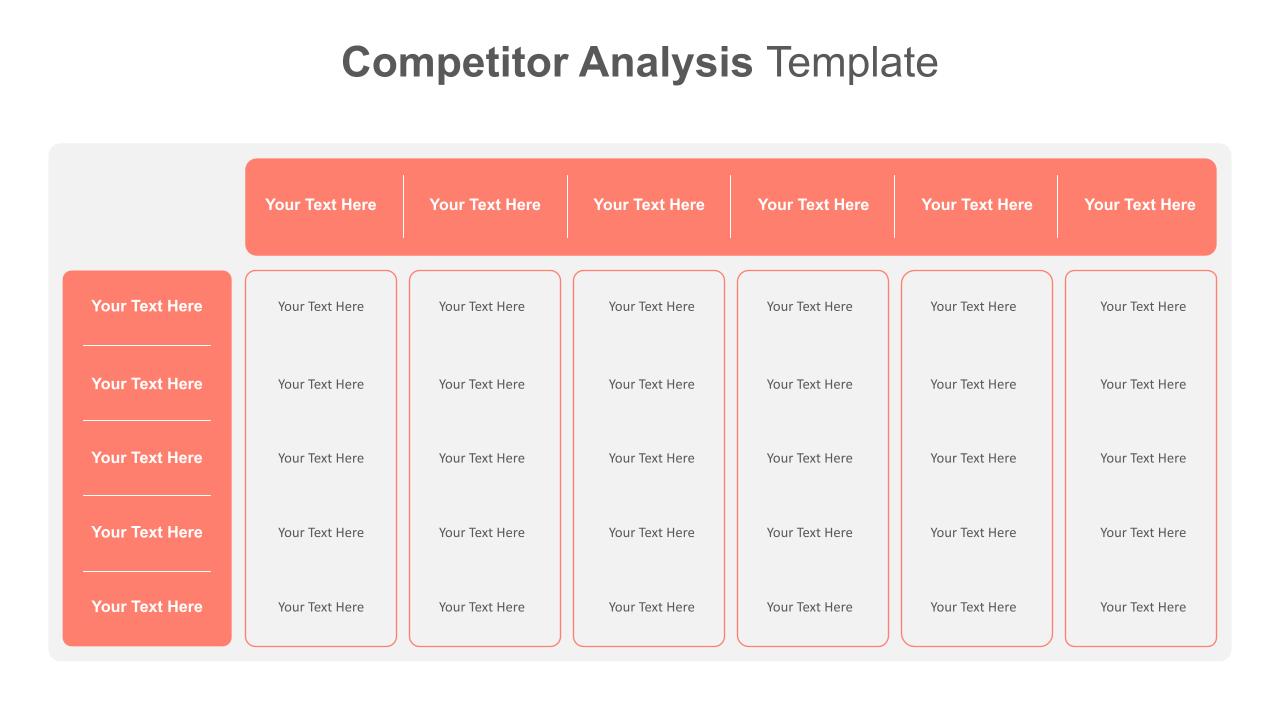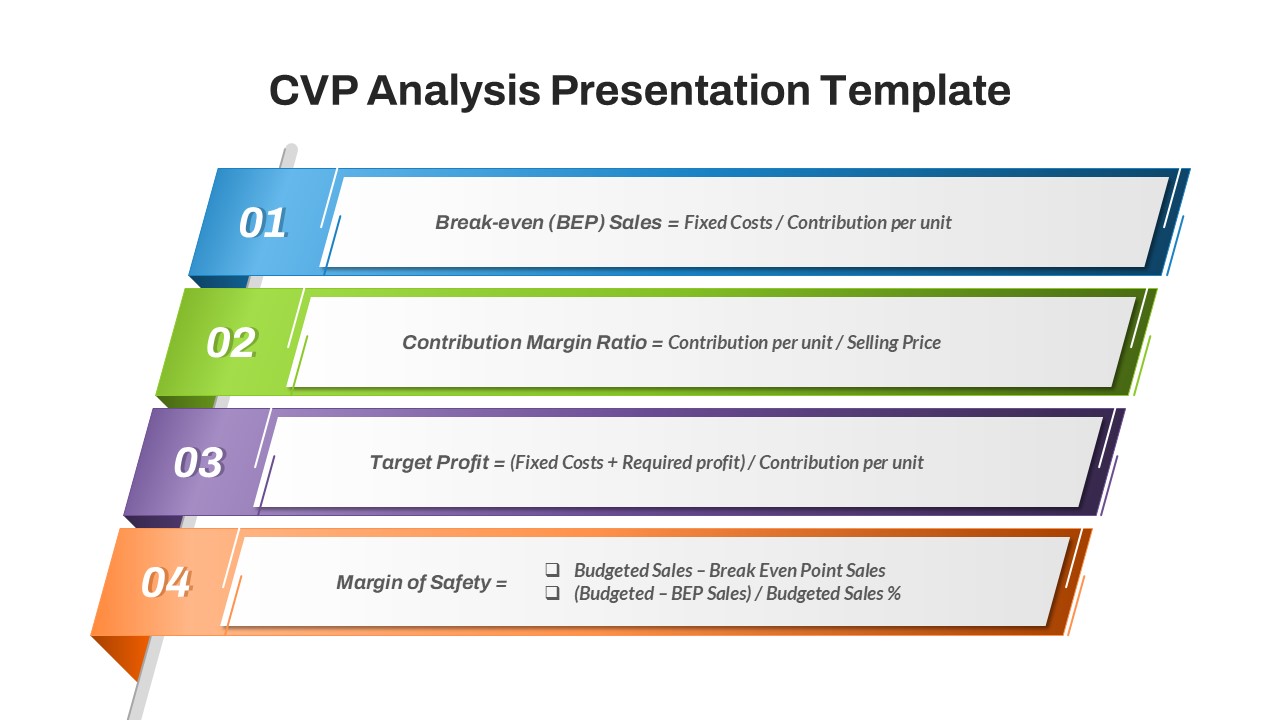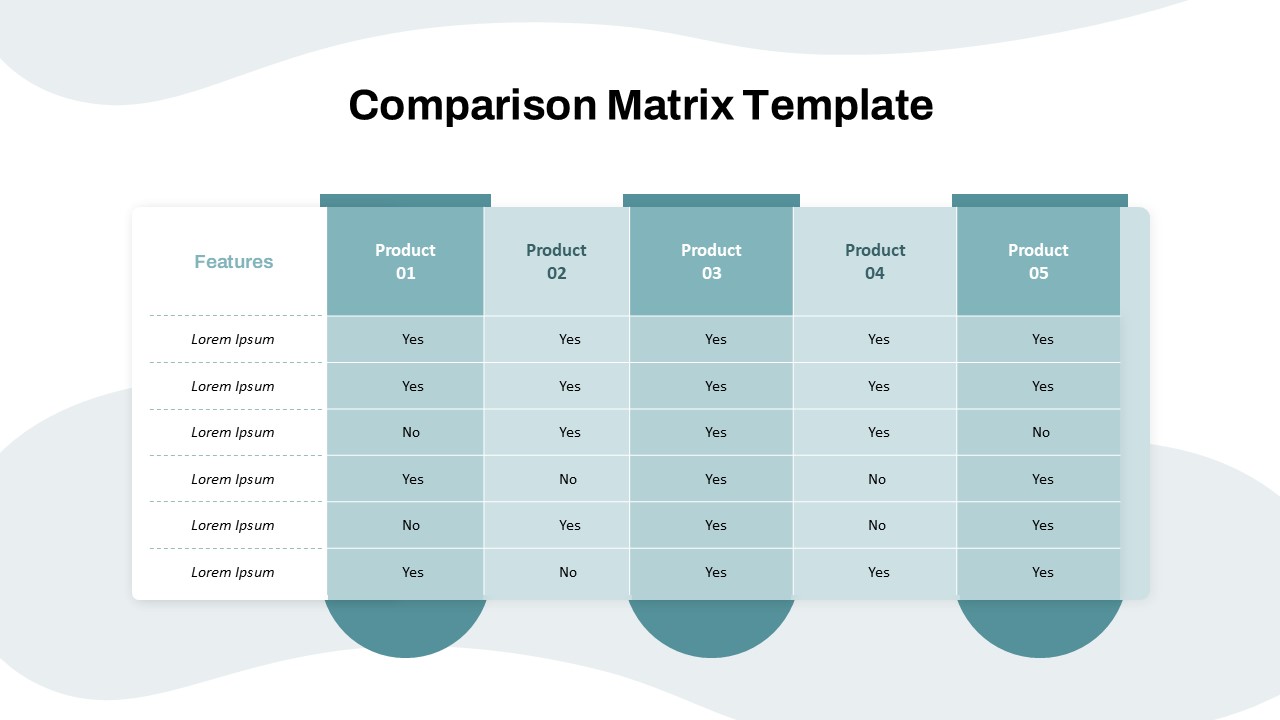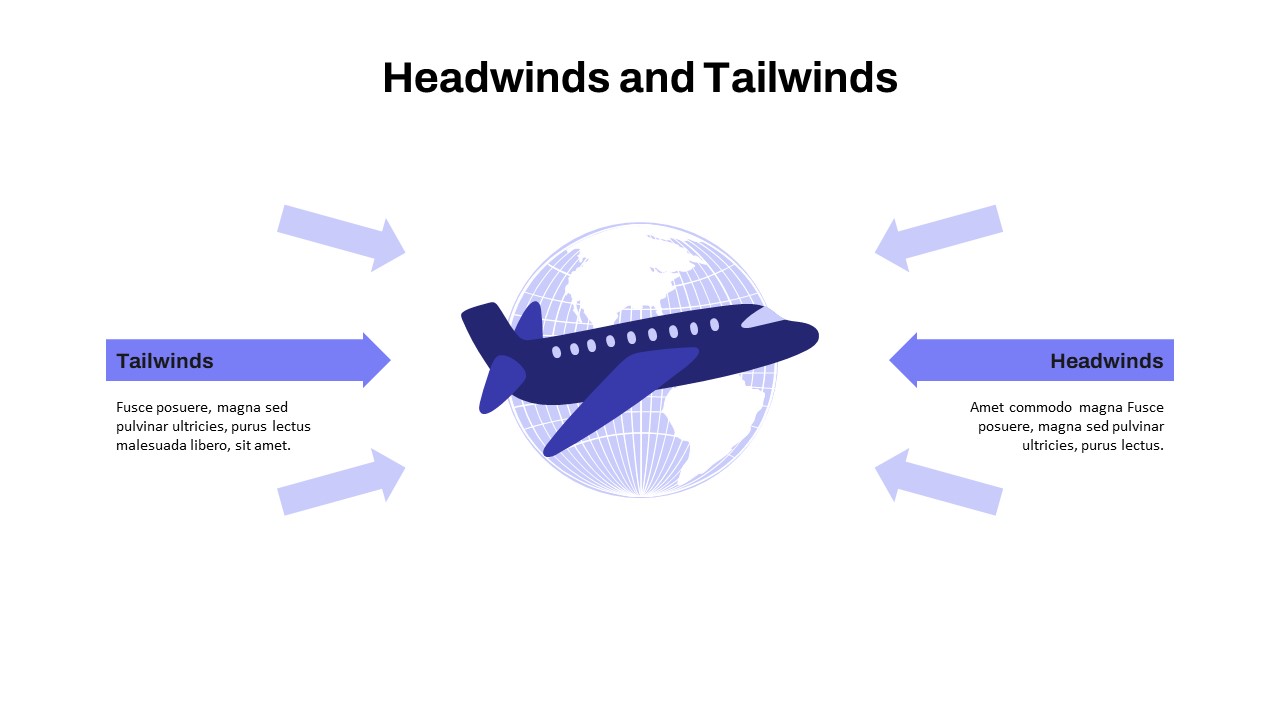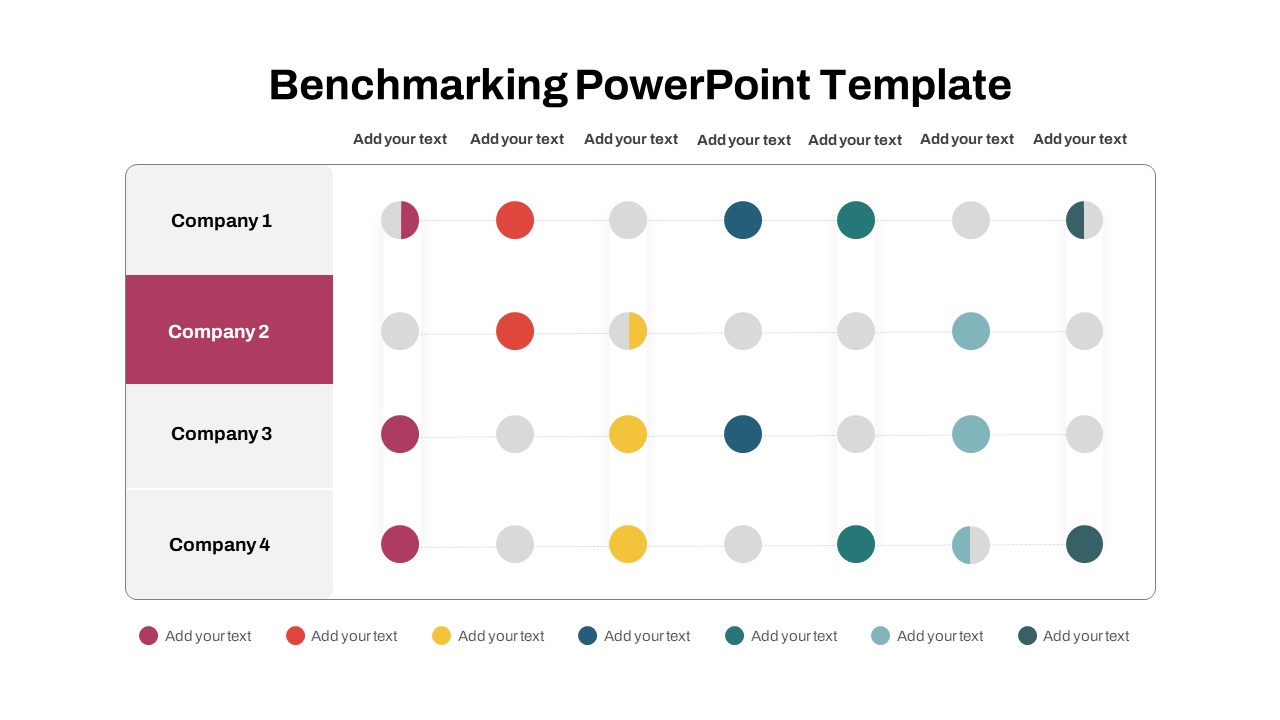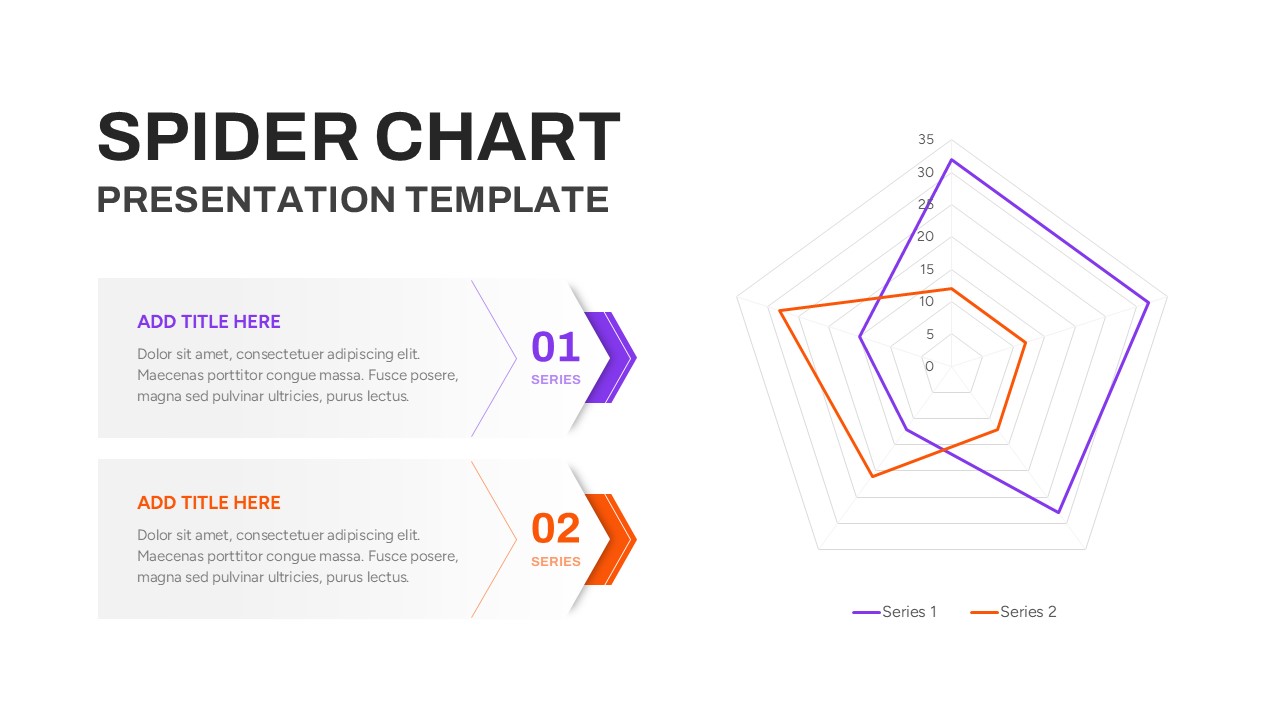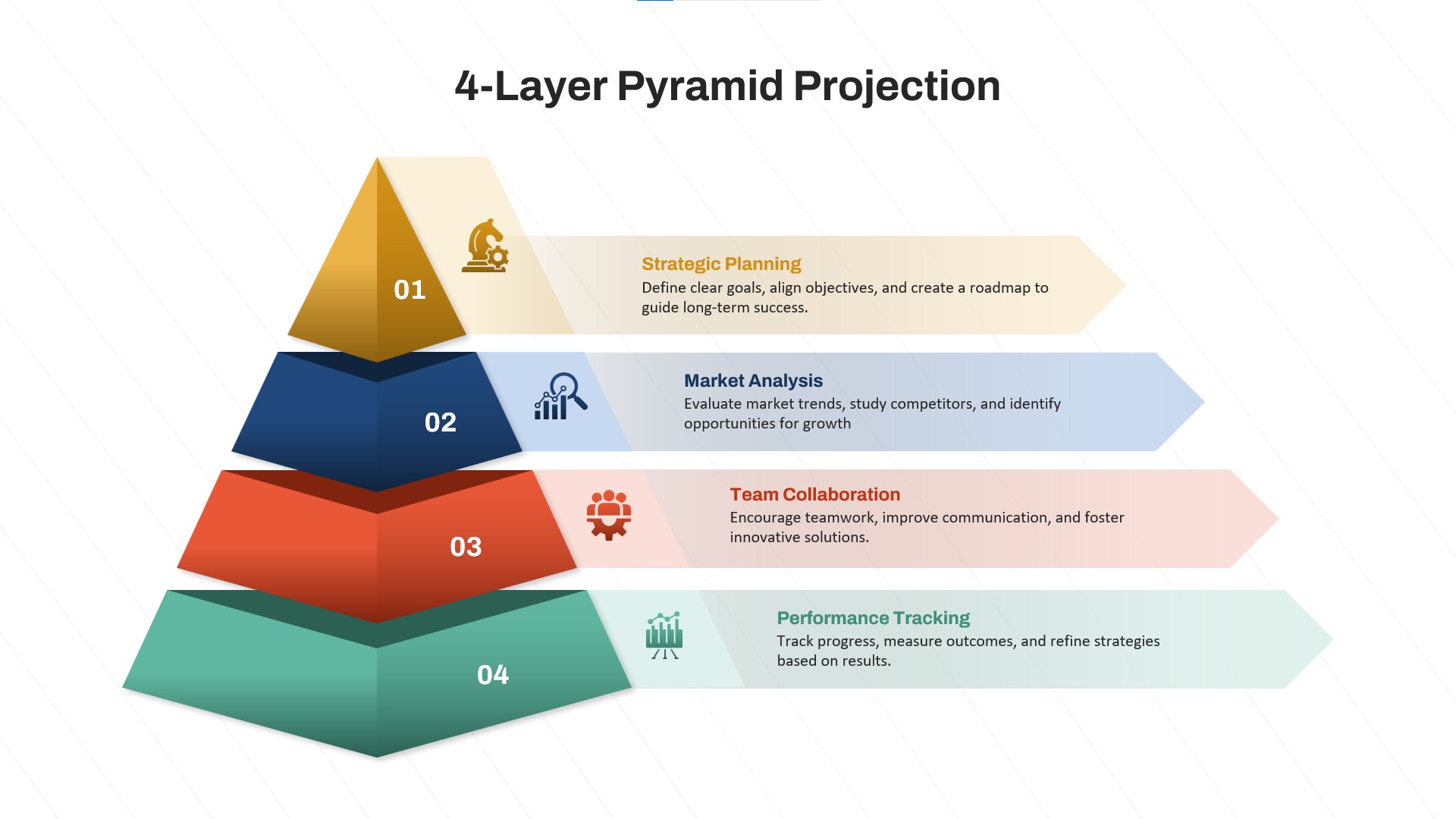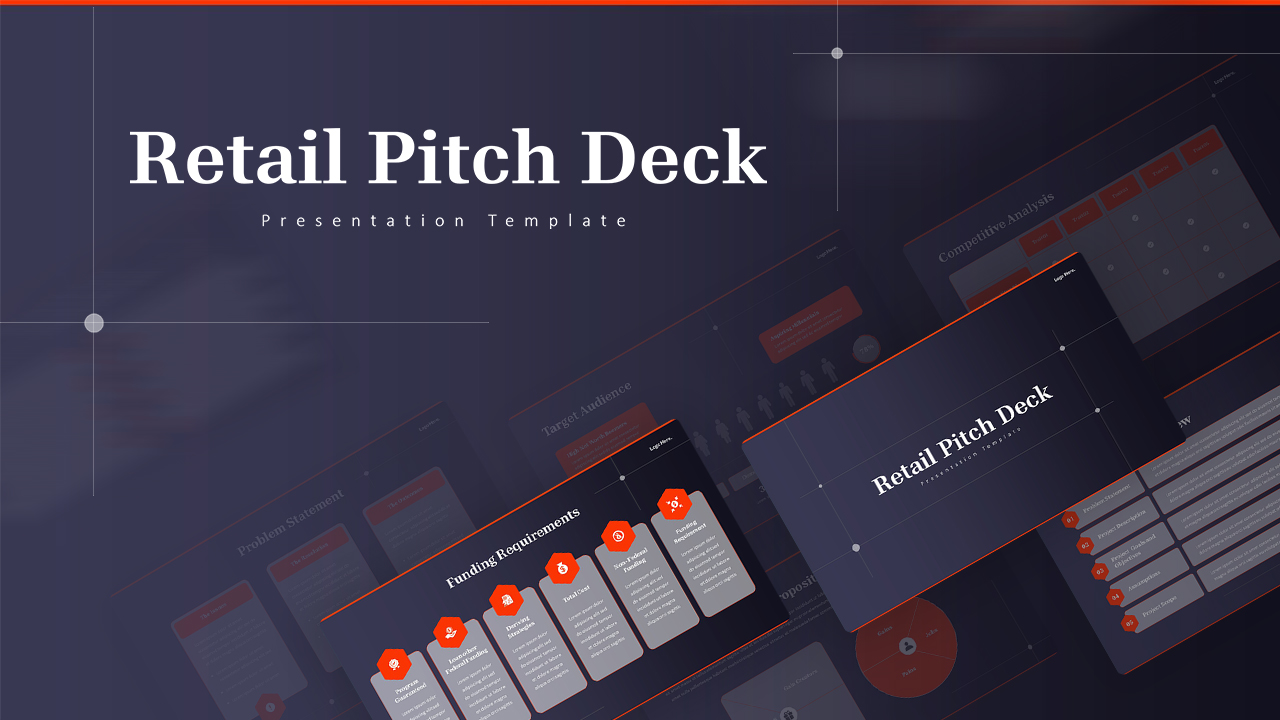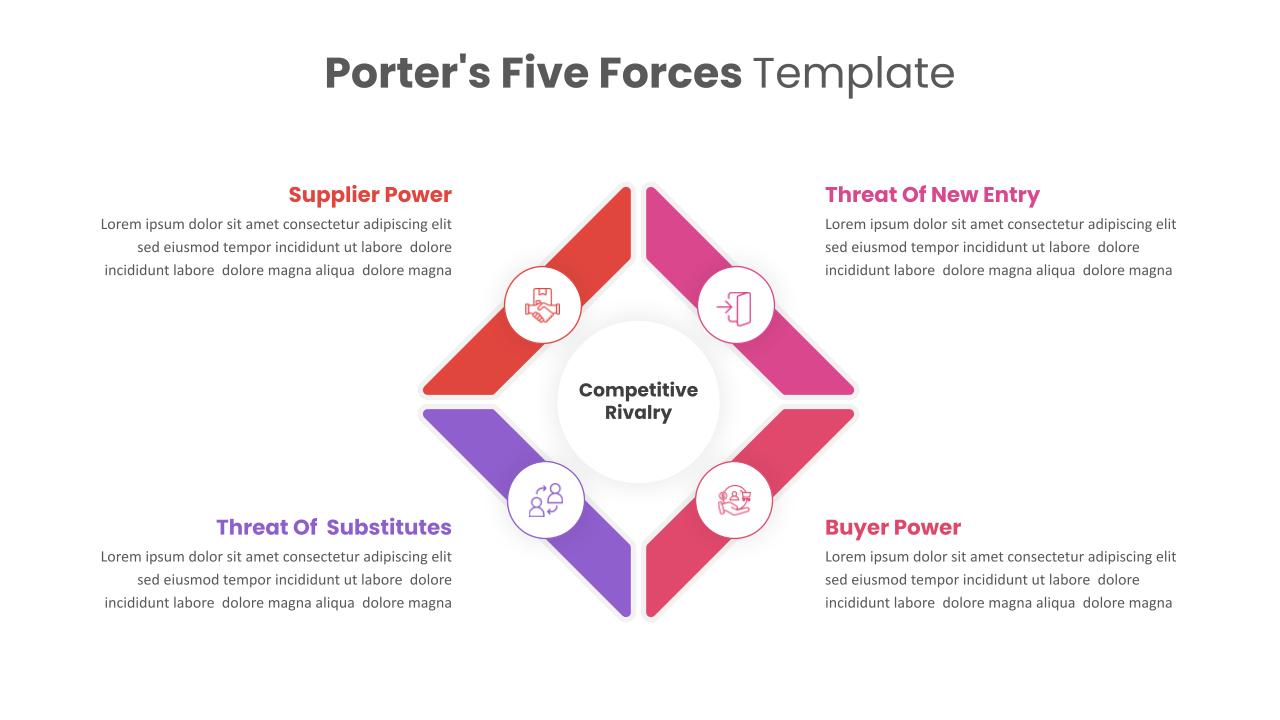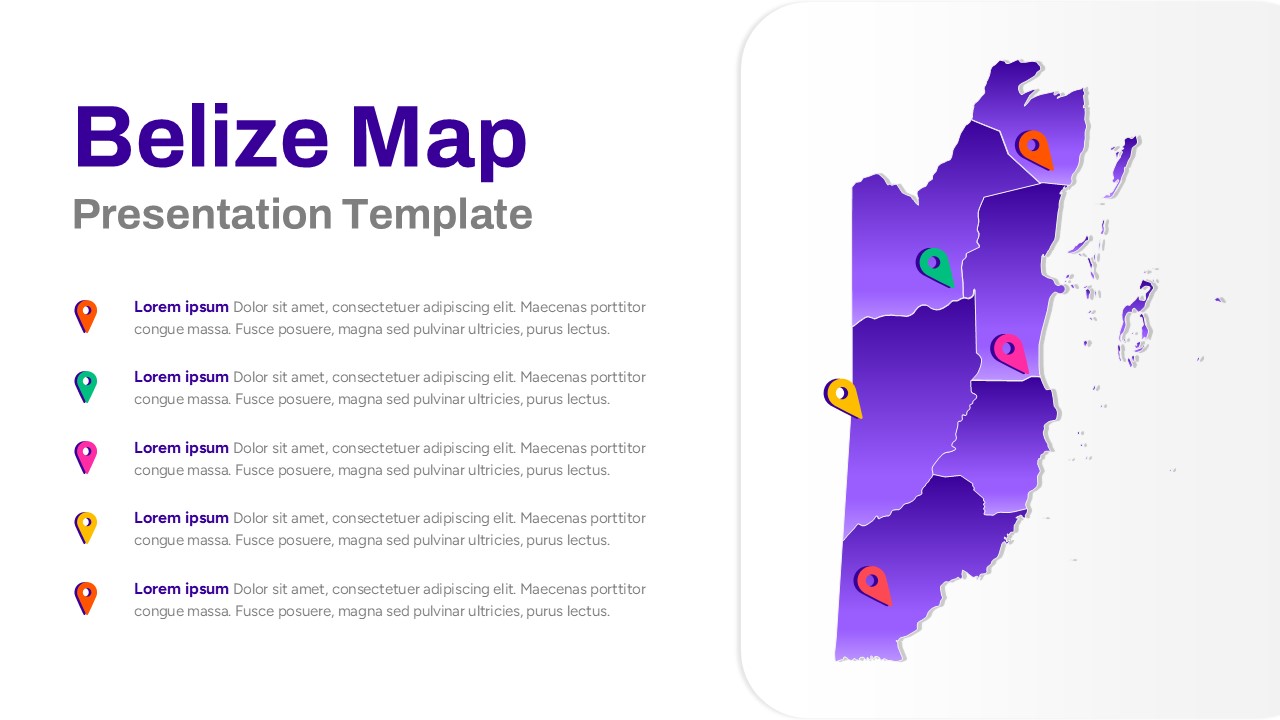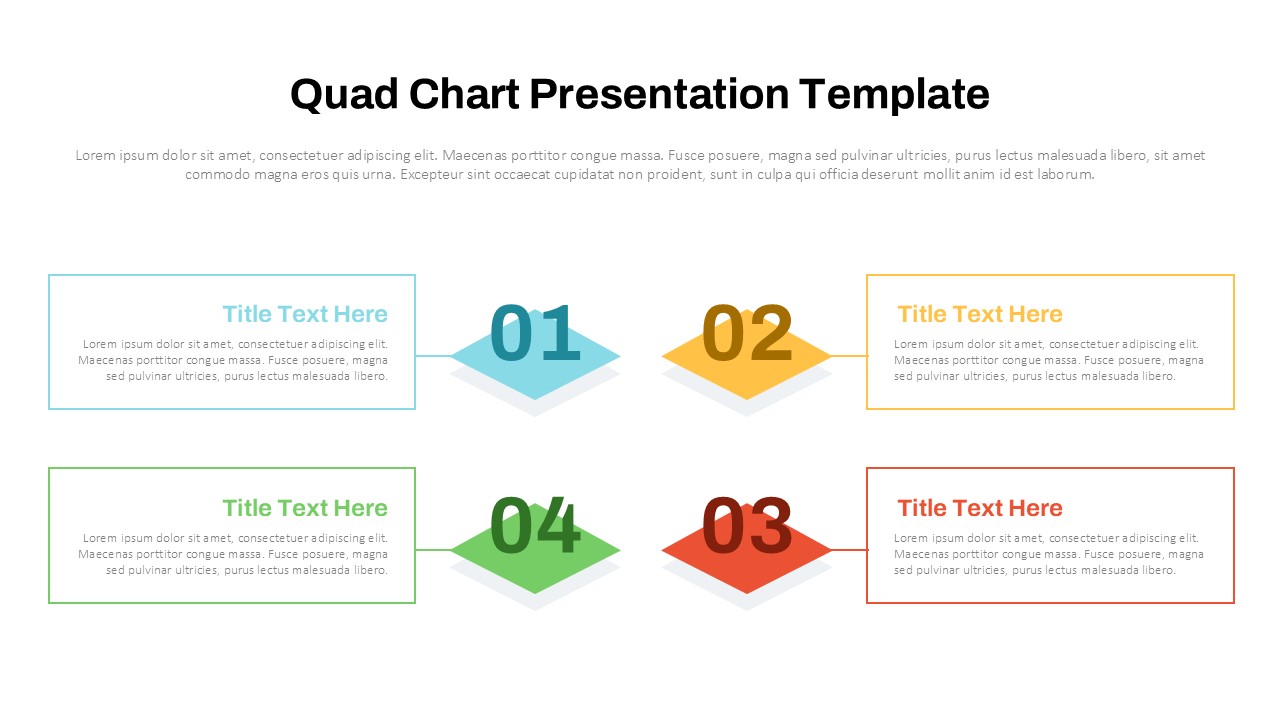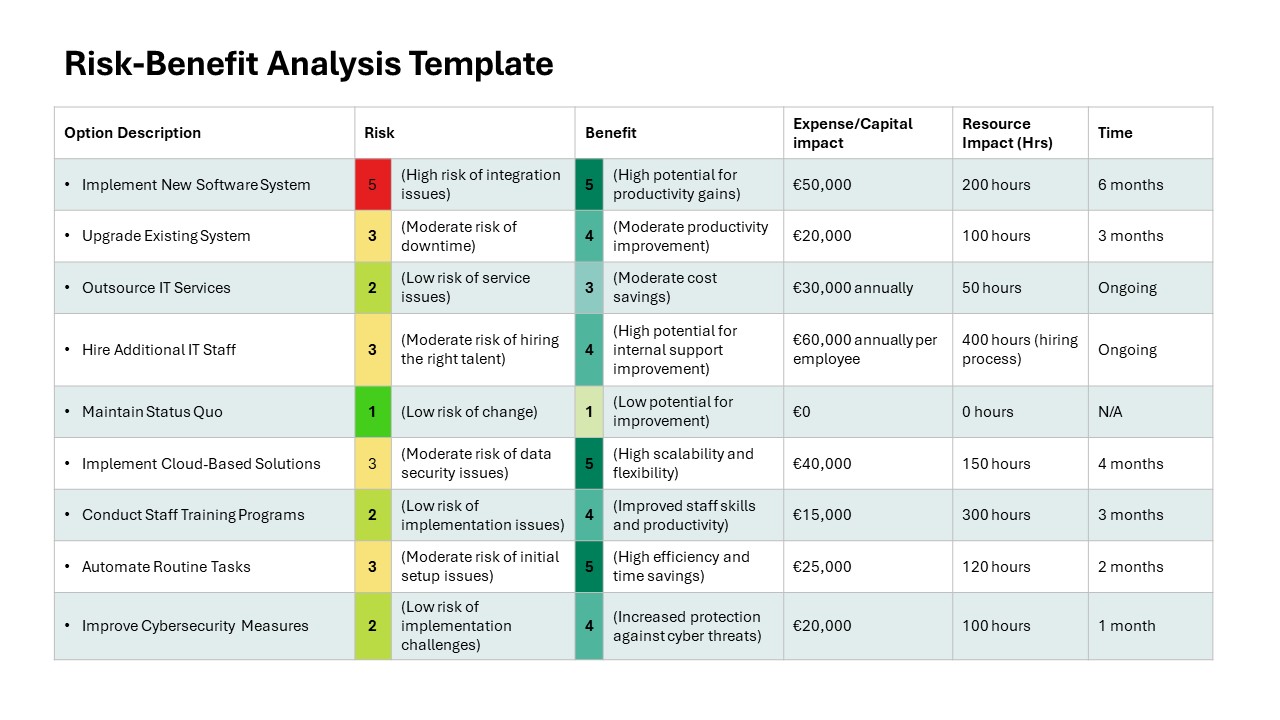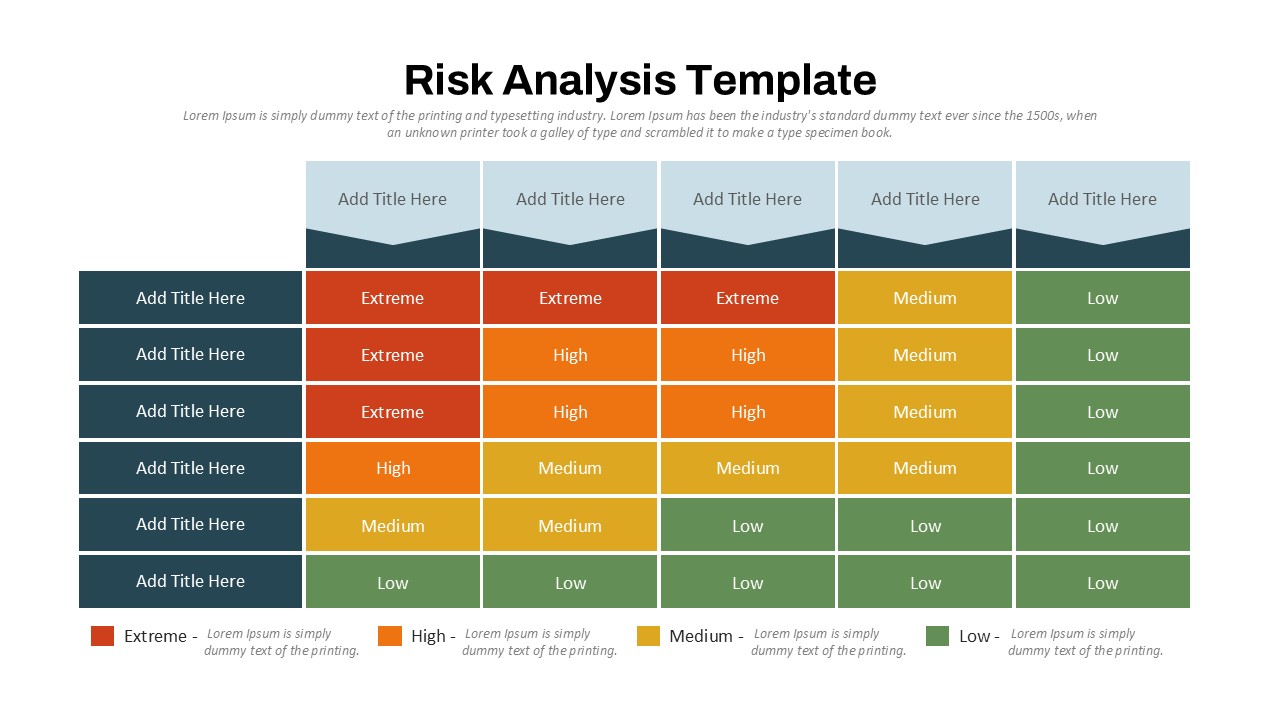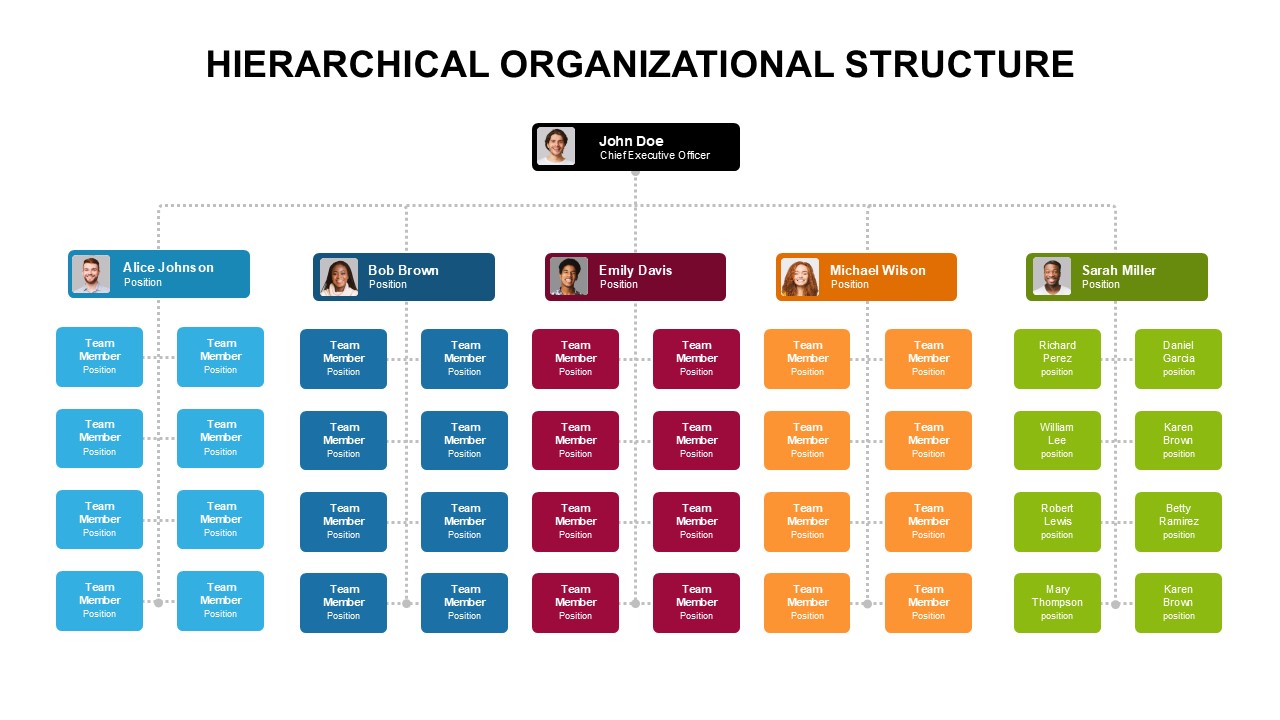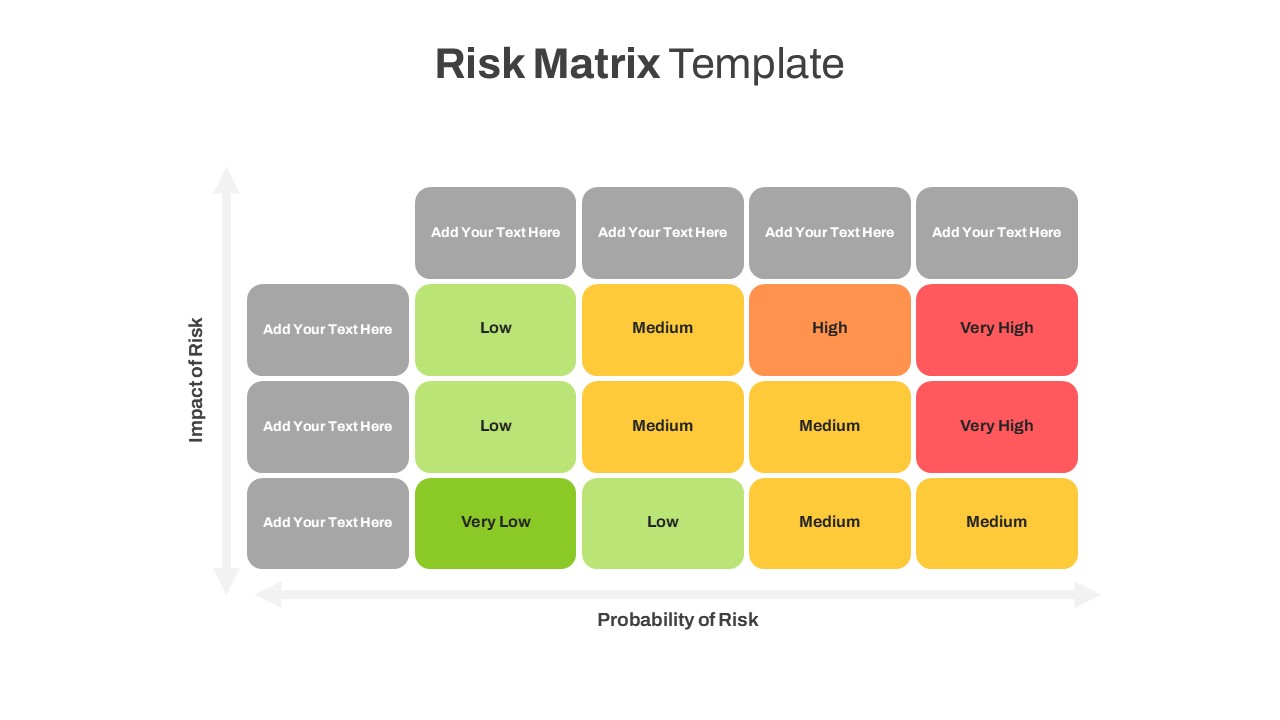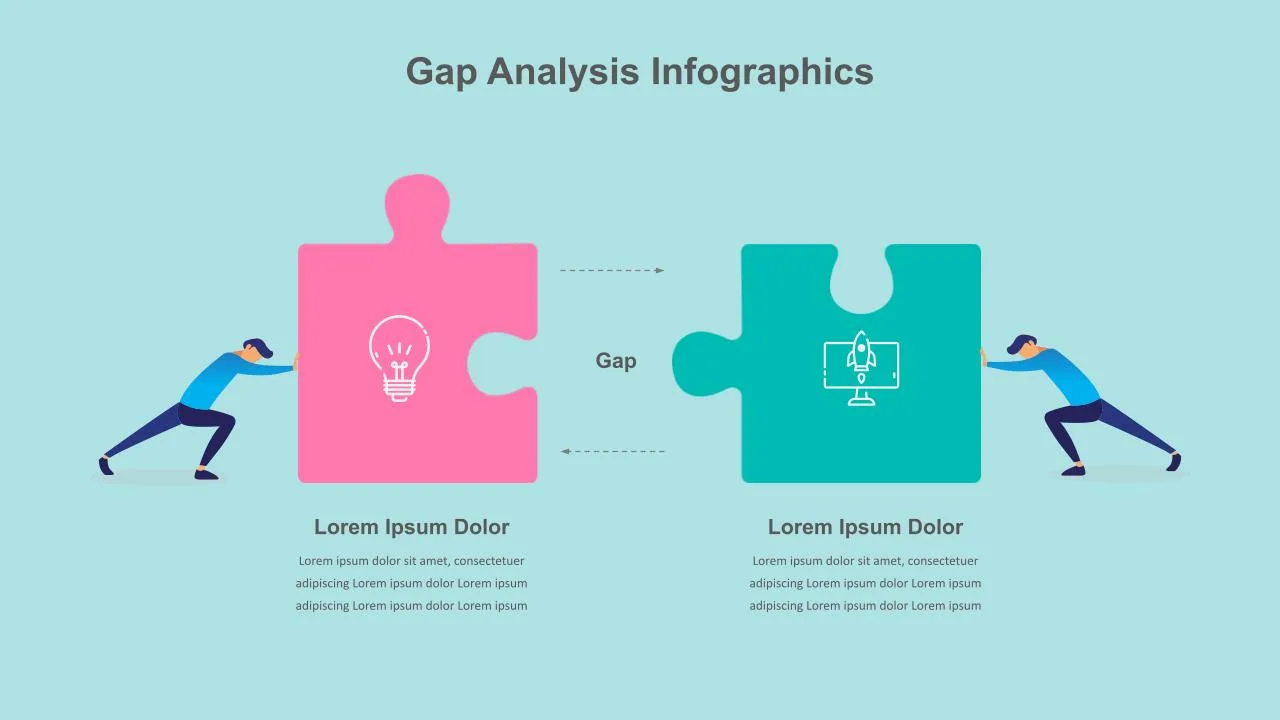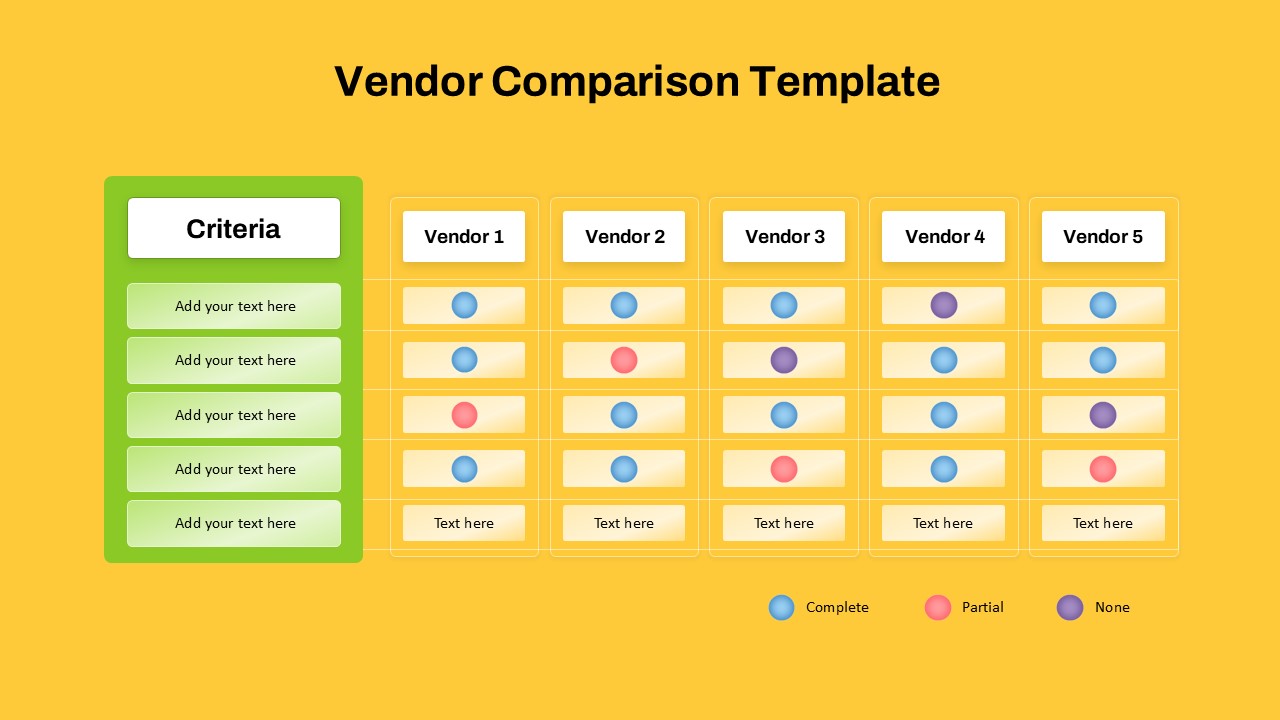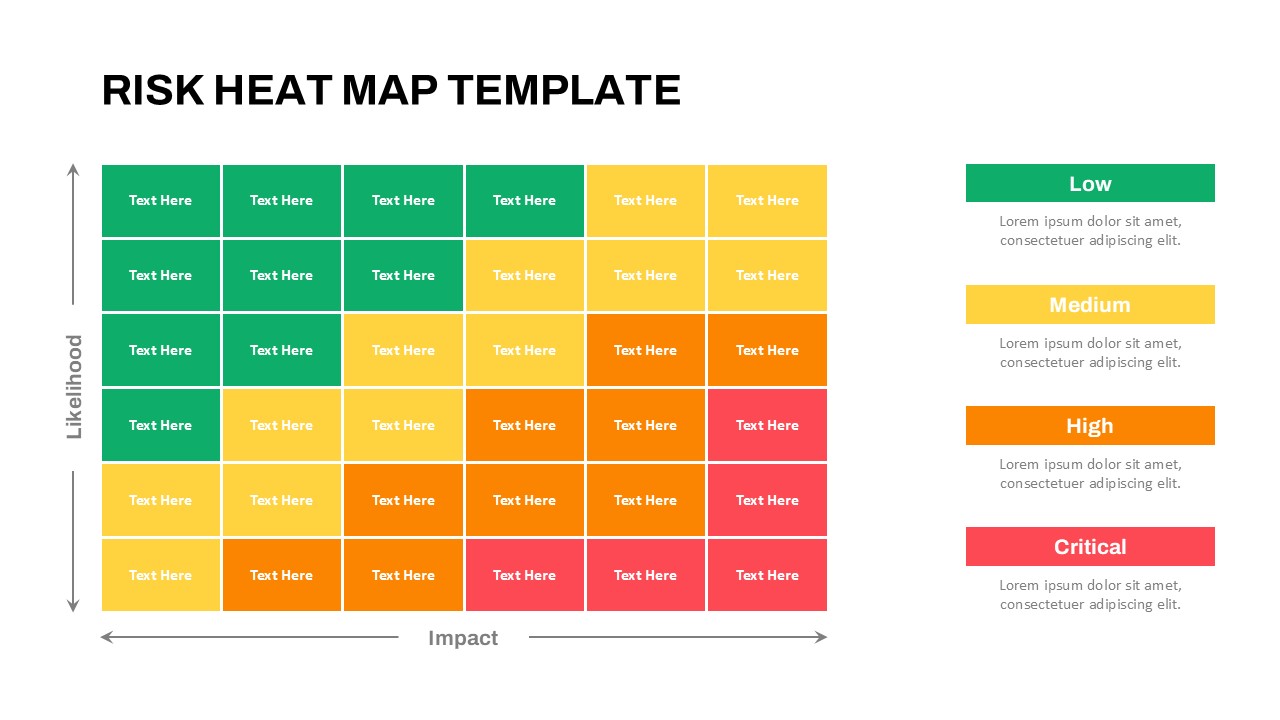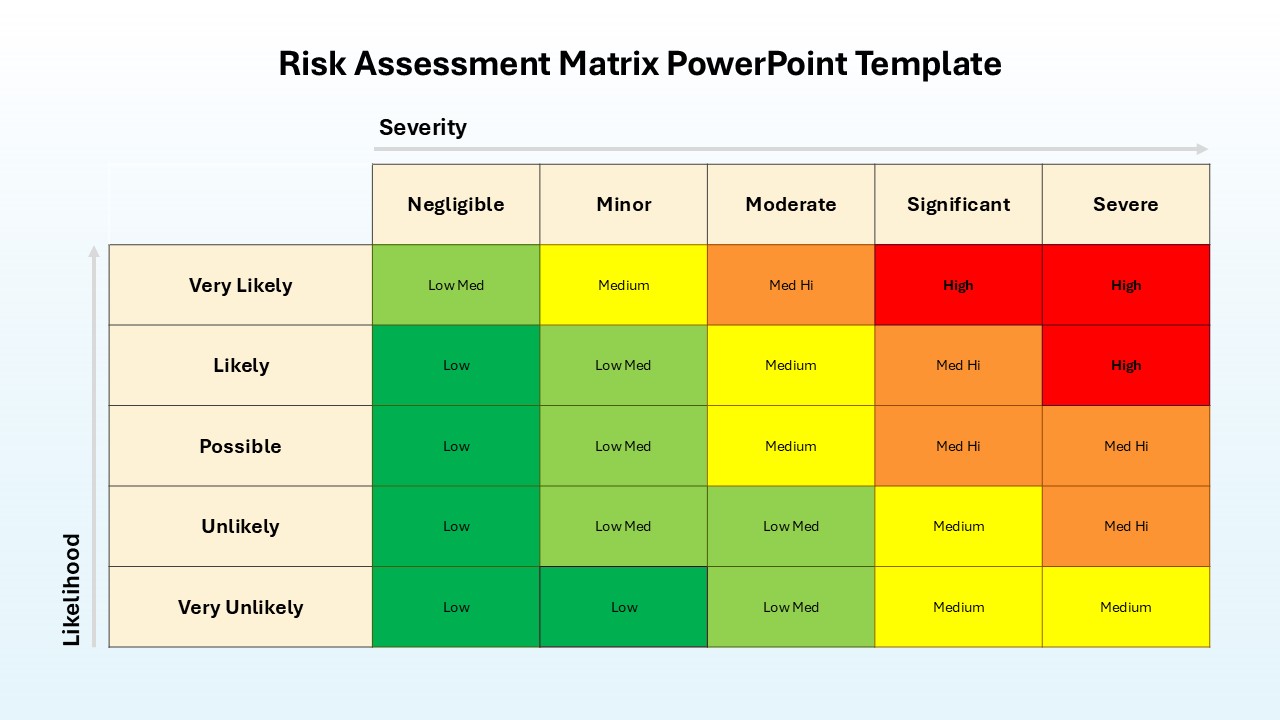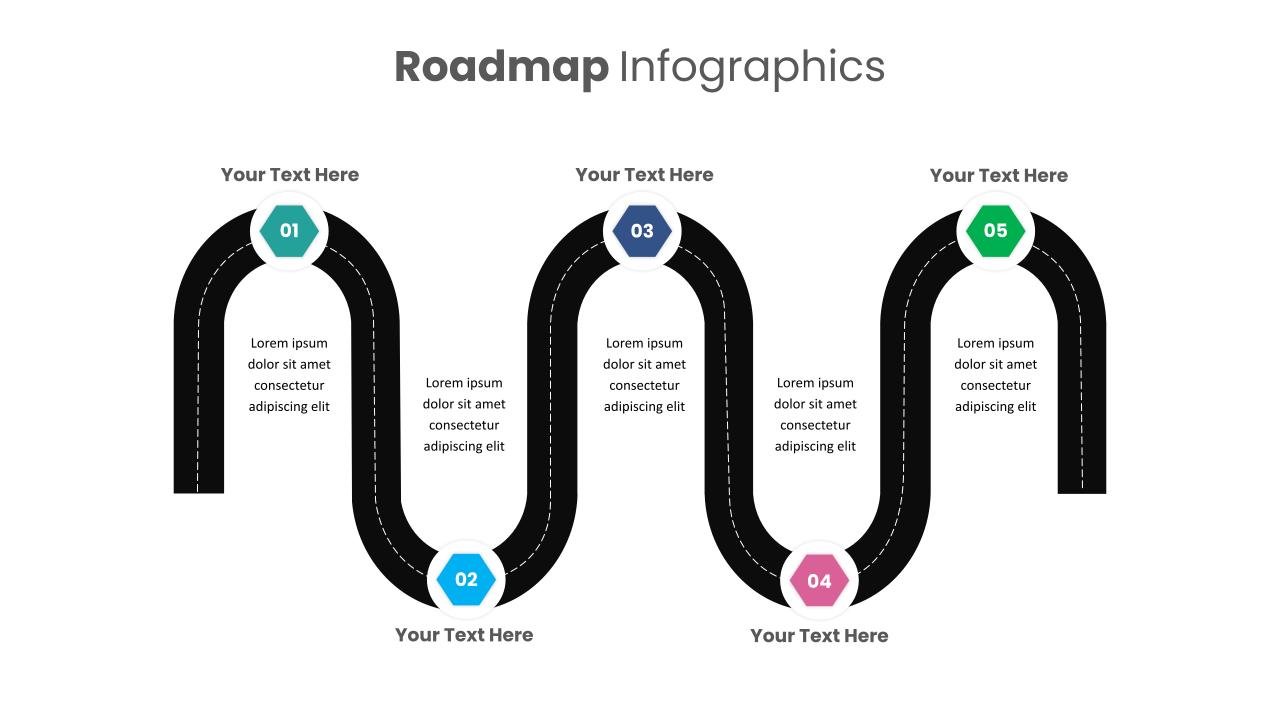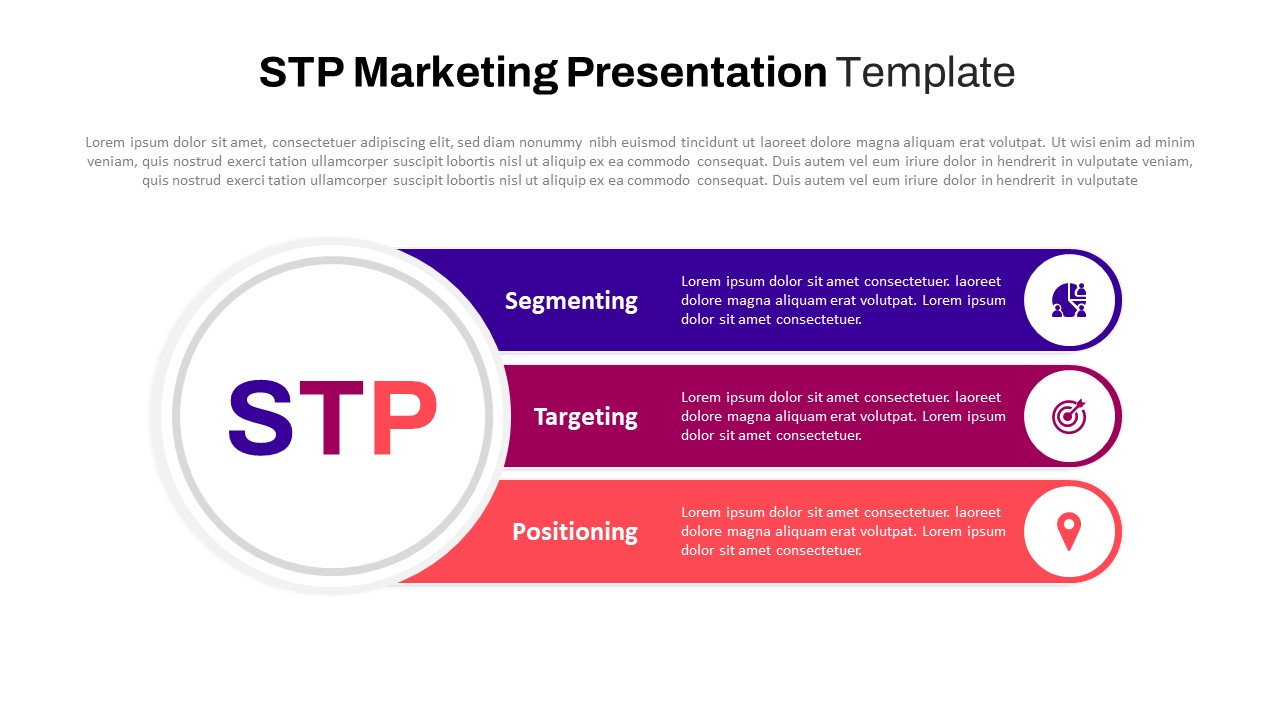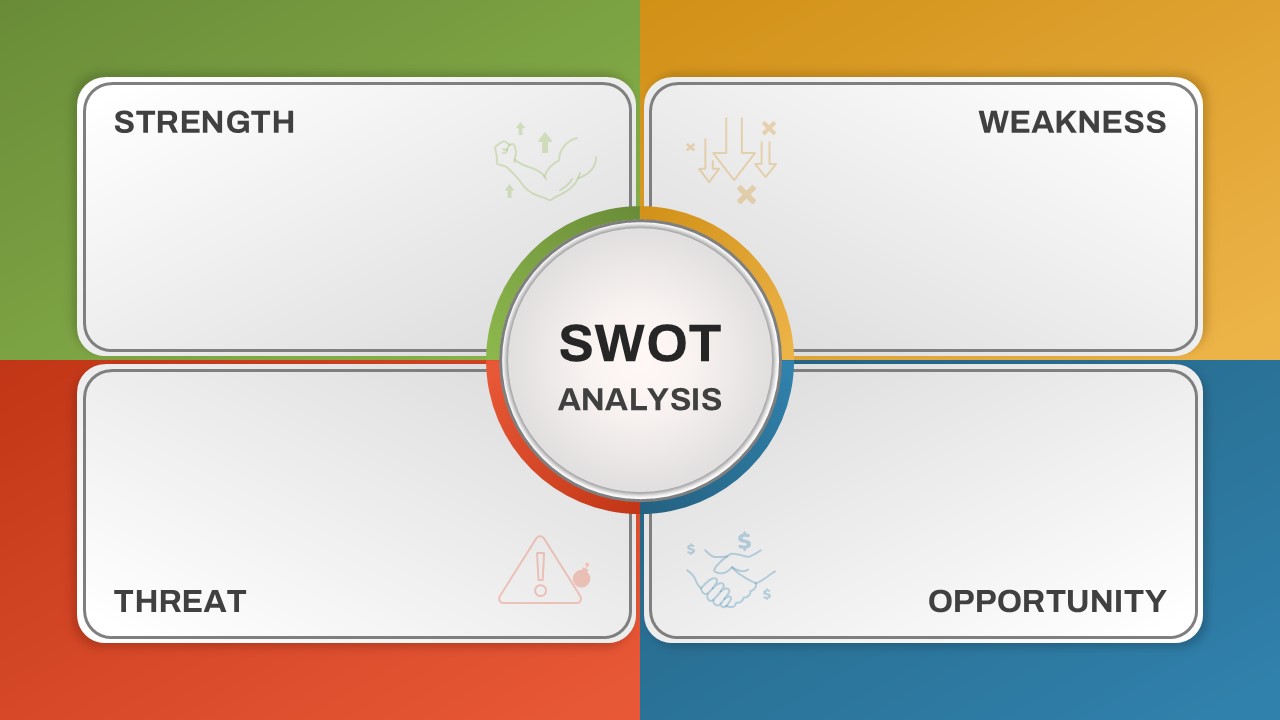
The empty SWOT Analysis Template for PowerPoint and Google Slide is a visually striking and easy-to-use tool for strategic planning and decision-making. Designed to help organizations and individuals identify their internal strengths and weaknesses, as well as external opportunities and threats, this blank swot analysis template provides a structured framework for analyzing various aspects of a project, business, or strategy.
The layout features four quadrants, each dedicated to a specific SWOT category: Strengths, Weaknesses, Opportunities, and Threats. Each section is color-coded—green for strengths, yellow for weaknesses, blue for opportunities, and red for threats—ensuring clarity and visual distinction. Subtle icons within each quadrant enhance the design and provide intuitive cues for content organization.
Ideal for business professionals, educators, and consultants, this template is fully customizable in both PowerPoint and Google Slides, allowing users to tailor it to specific needs. It is a versatile tool that can be used for market analysis, business planning, competitor assessments, team evaluations, and more. Whether you’re pitching a new idea, conducting a team workshop, or assessing a strategic initiative, this template provides a clear and concise way to present your findings.
See more
No. of Slides
1Aspect Ratio
16:9Item ID
SKT02579
Features of this template
Other User Cases of the Template
Business planning, competitor analysis, market research, project management, team evaluations, strategic goal setting, academic presentations, risk assessment, personal career planning.FAQs
Can I customize the PowerPoint templates to match my branding?
Yes, all our PowerPoint templates are fully customizable, allowing you to edit colors, fonts, and content to align with your branding and messaging needs.
Will your templates work with my version of PowerPoint?
Yes, our templates are compatible with various versions of Microsoft PowerPoint, ensuring smooth usage regardless of your software version.
What software are these templates compatible with?
Our templates work smoothly with Microsoft PowerPoint and Google Slides. Moreover, they’re compatible with Apple Keynote, LibreOffice Impress, Zoho Show, and more, ensuring flexibility across various presentation software platforms.