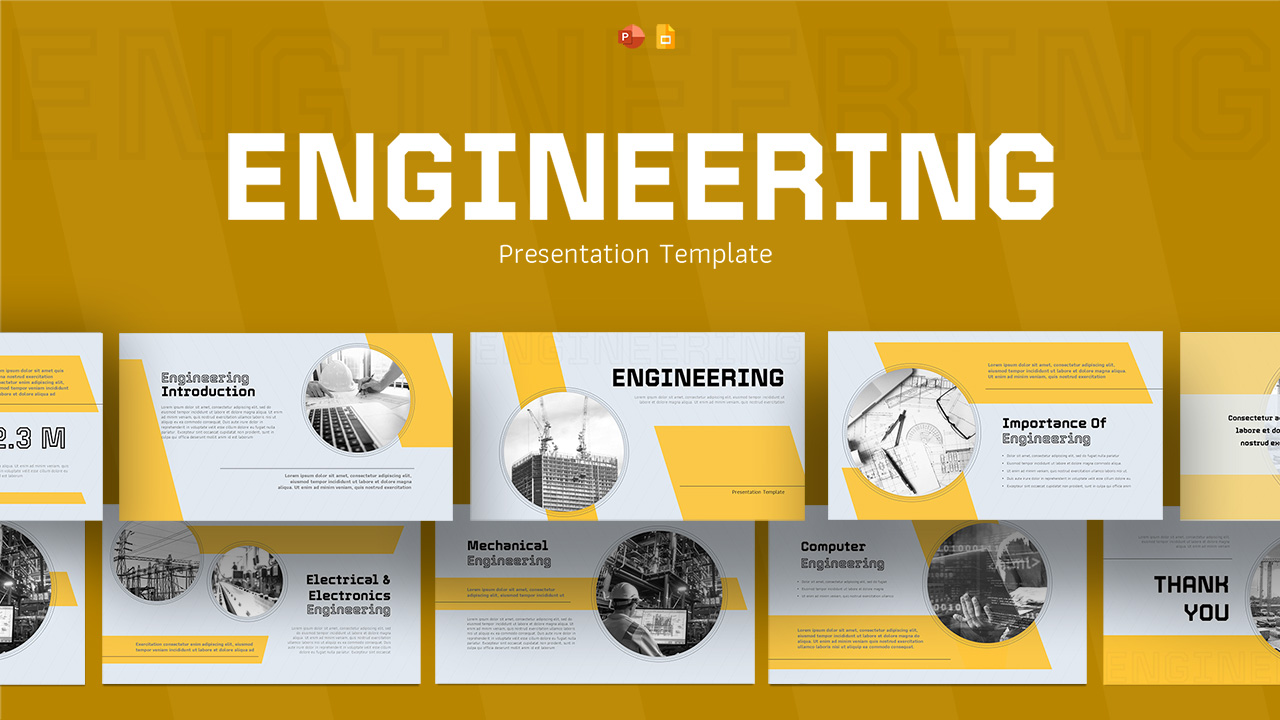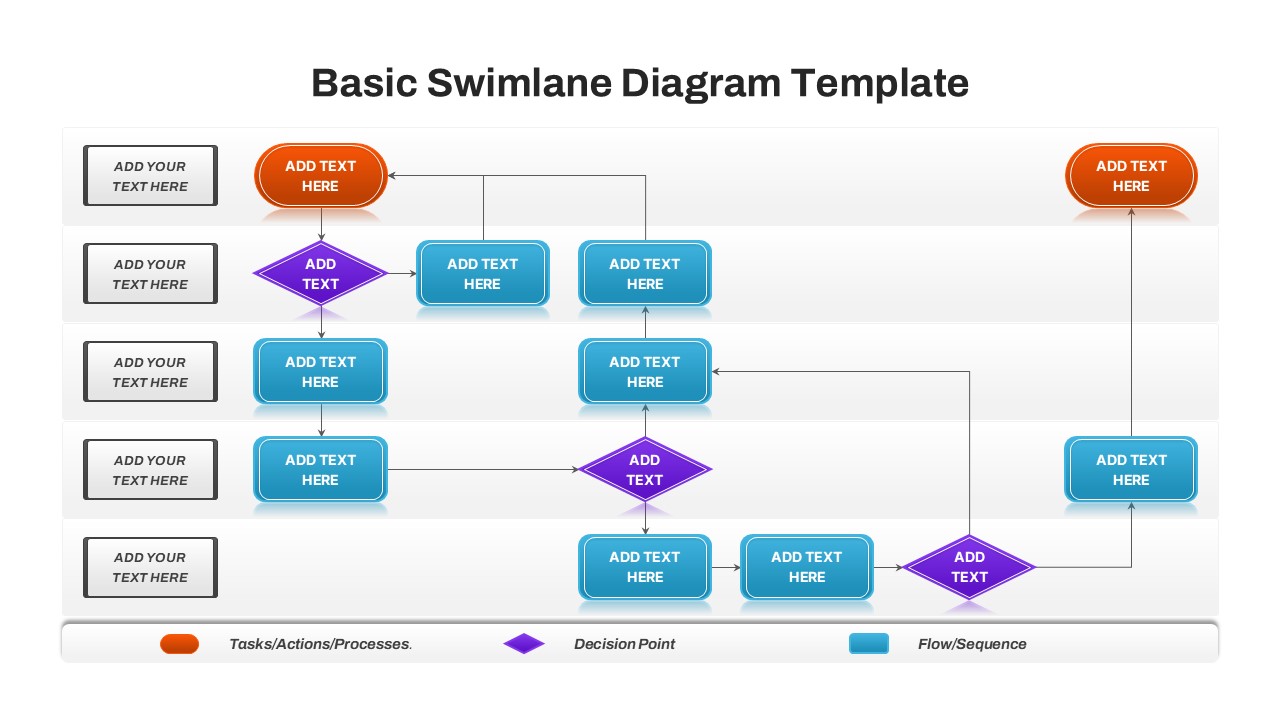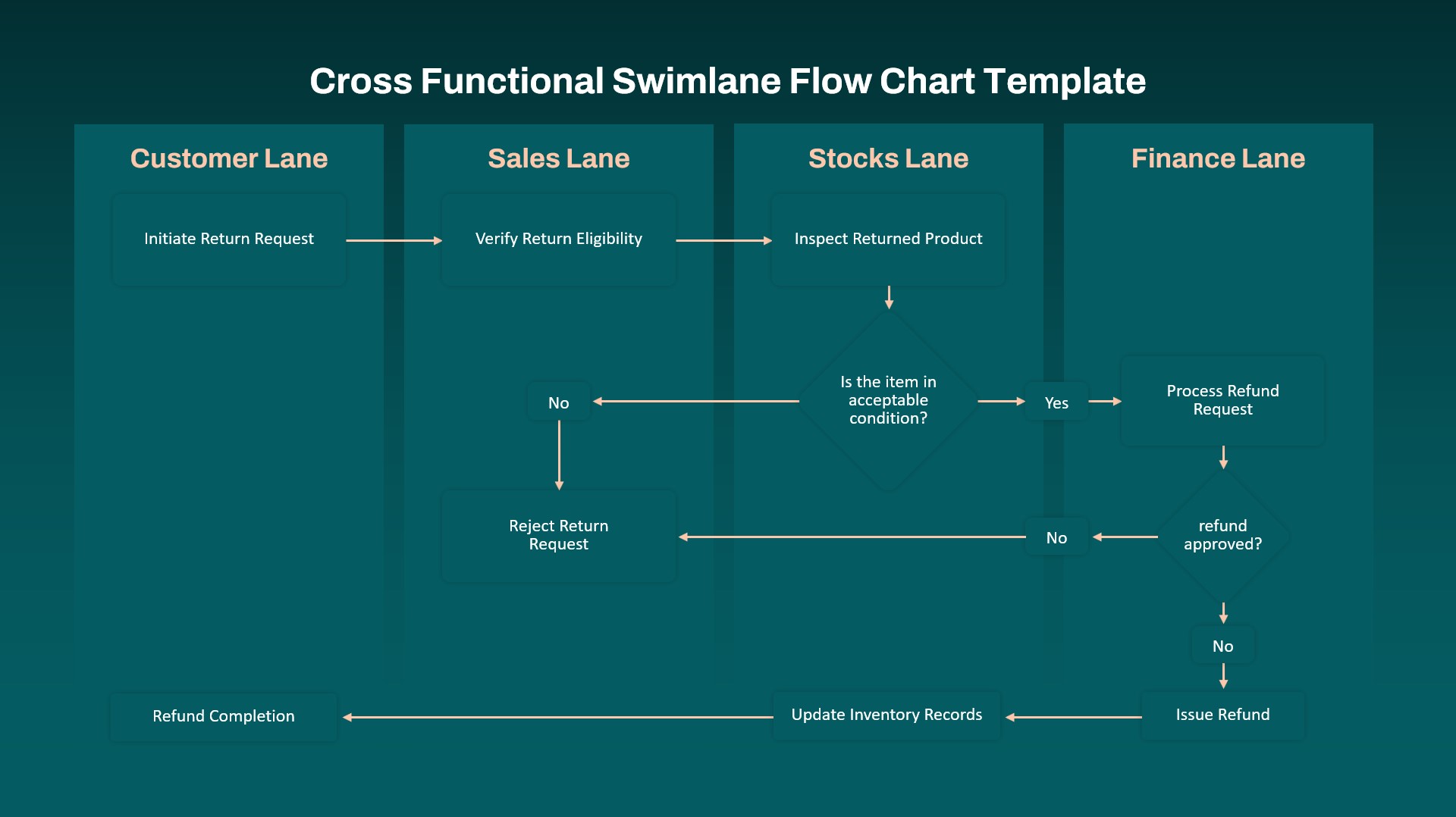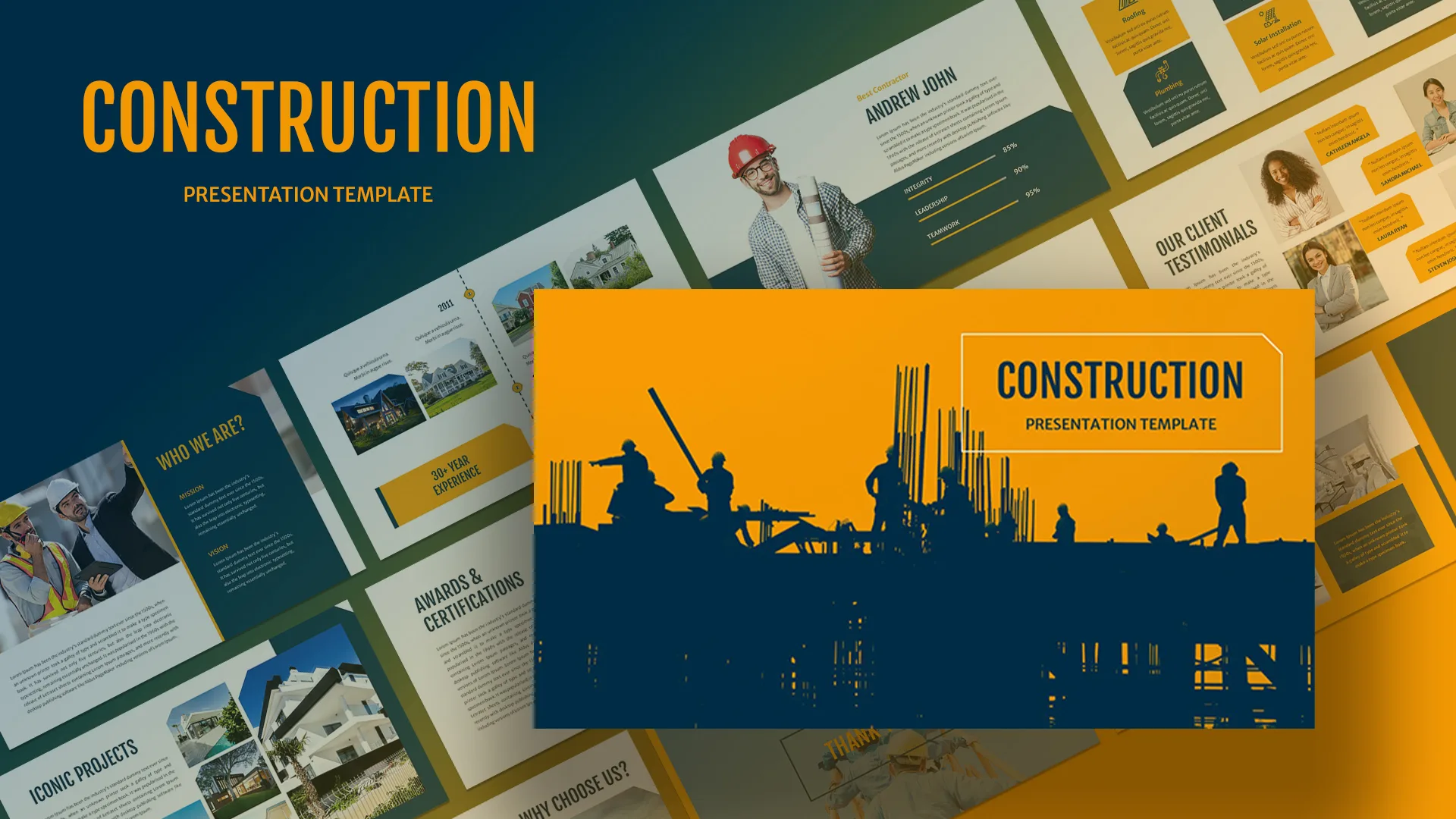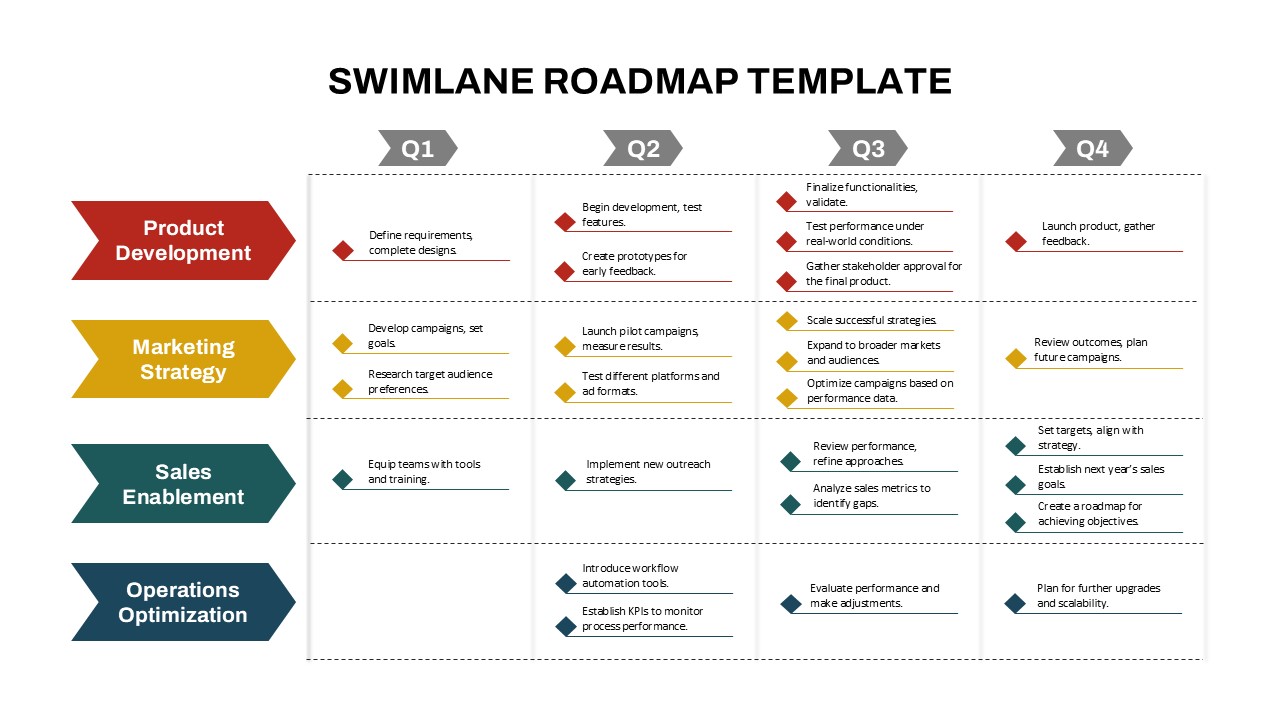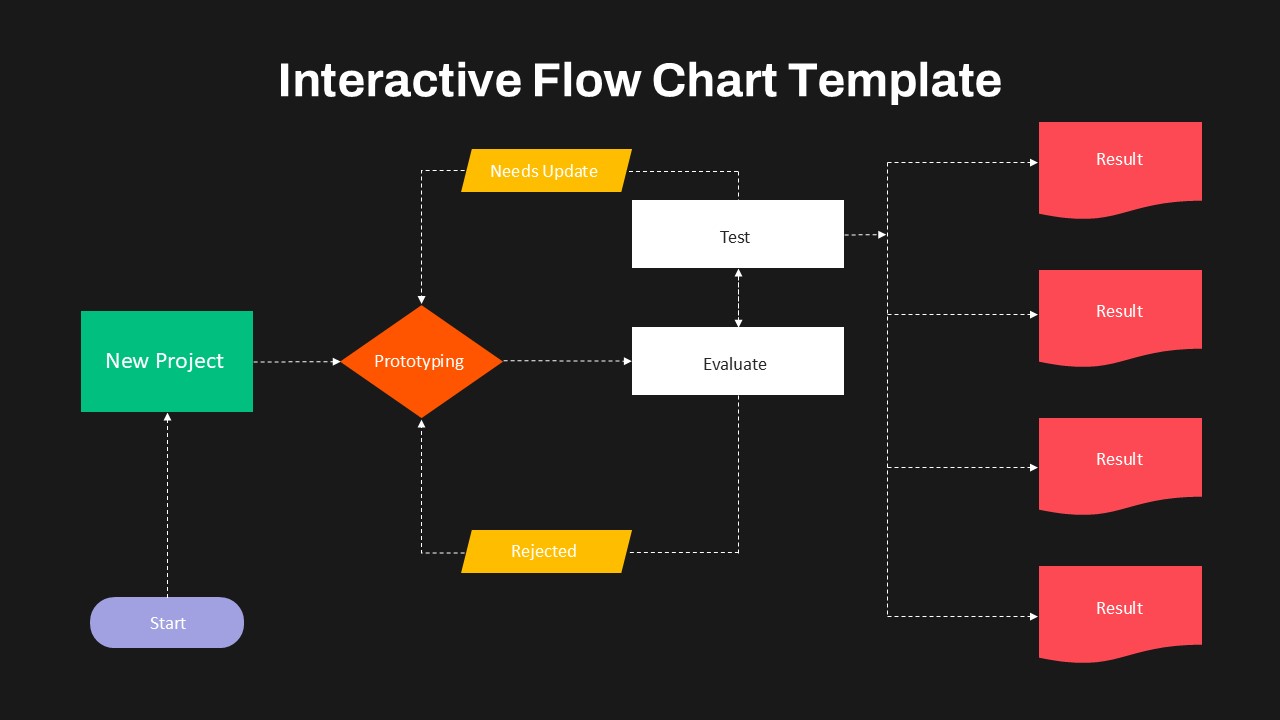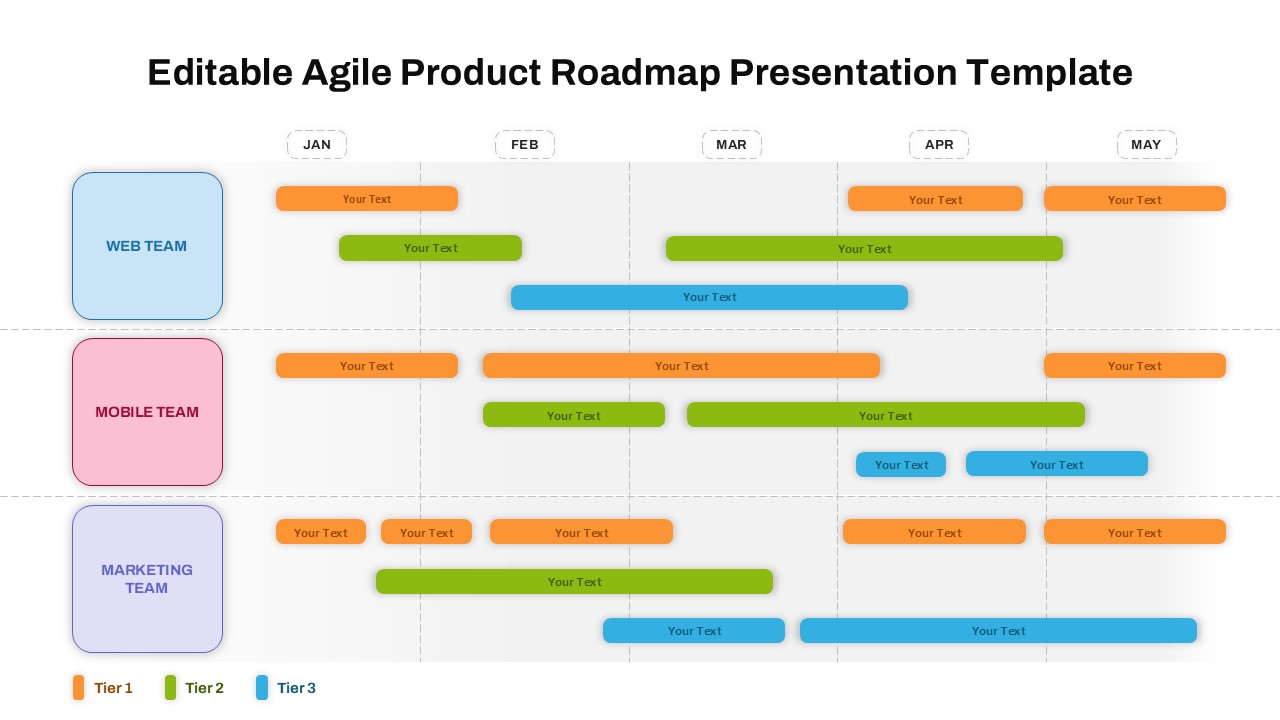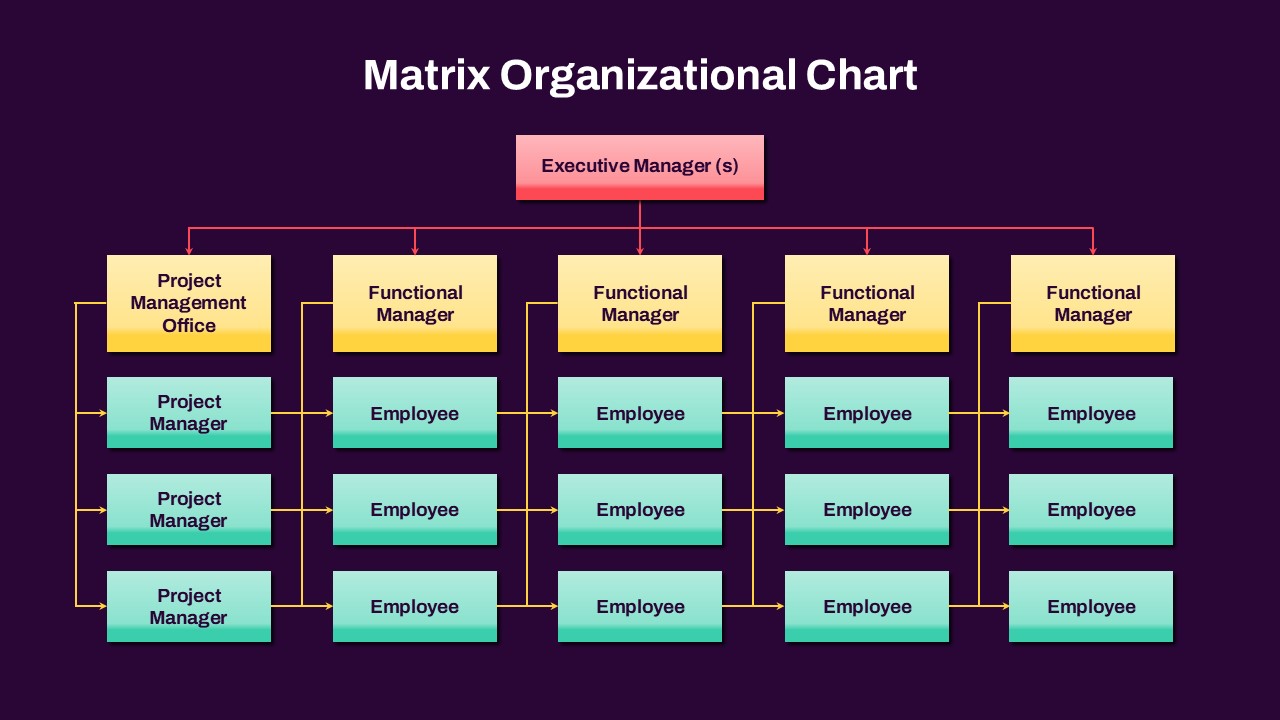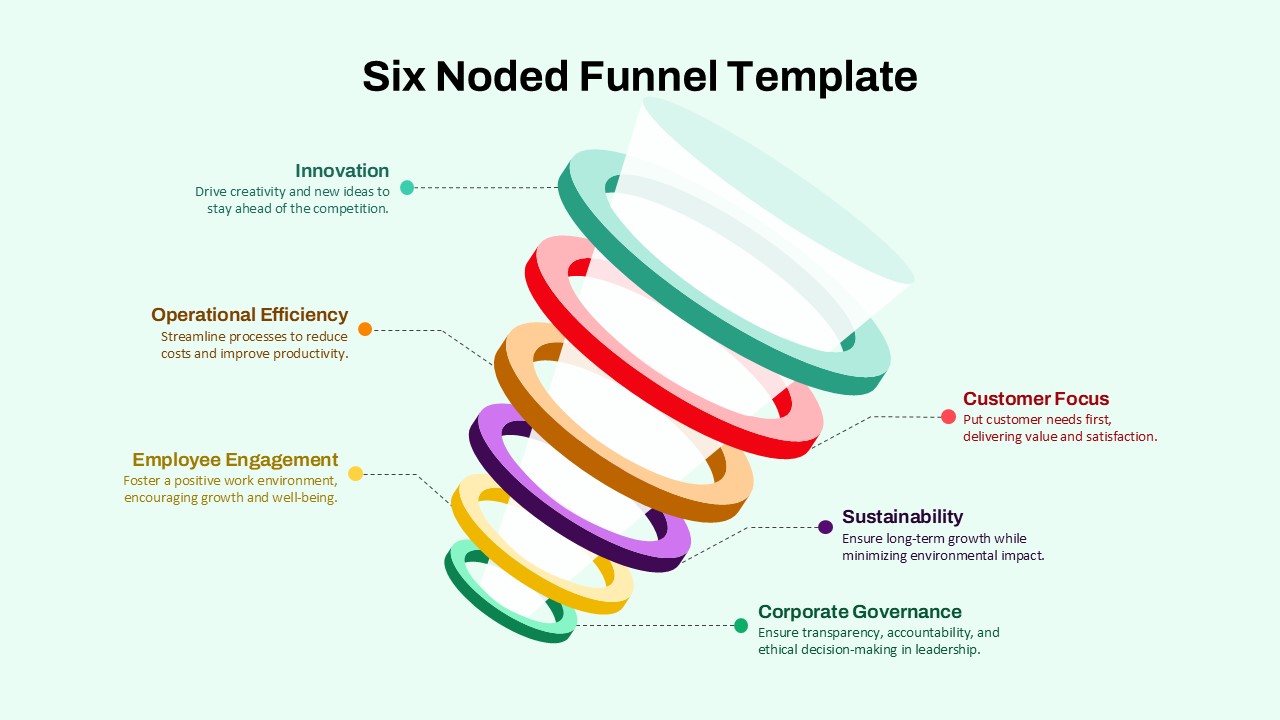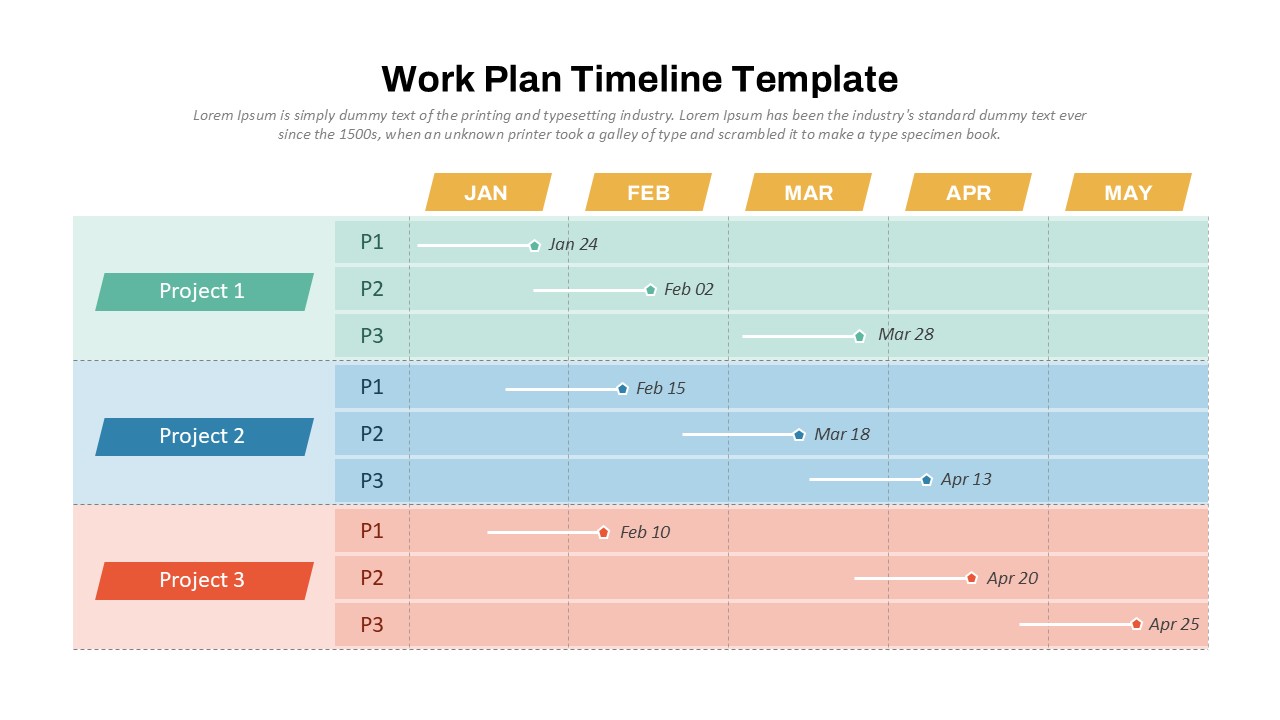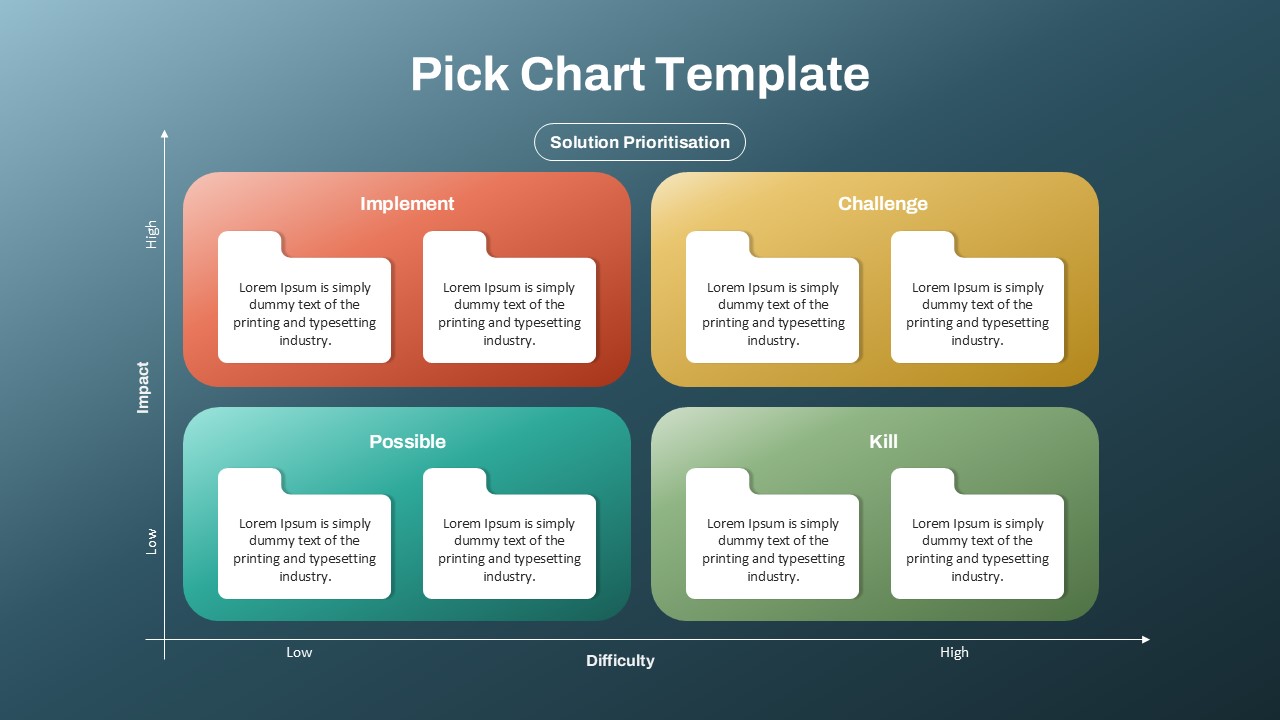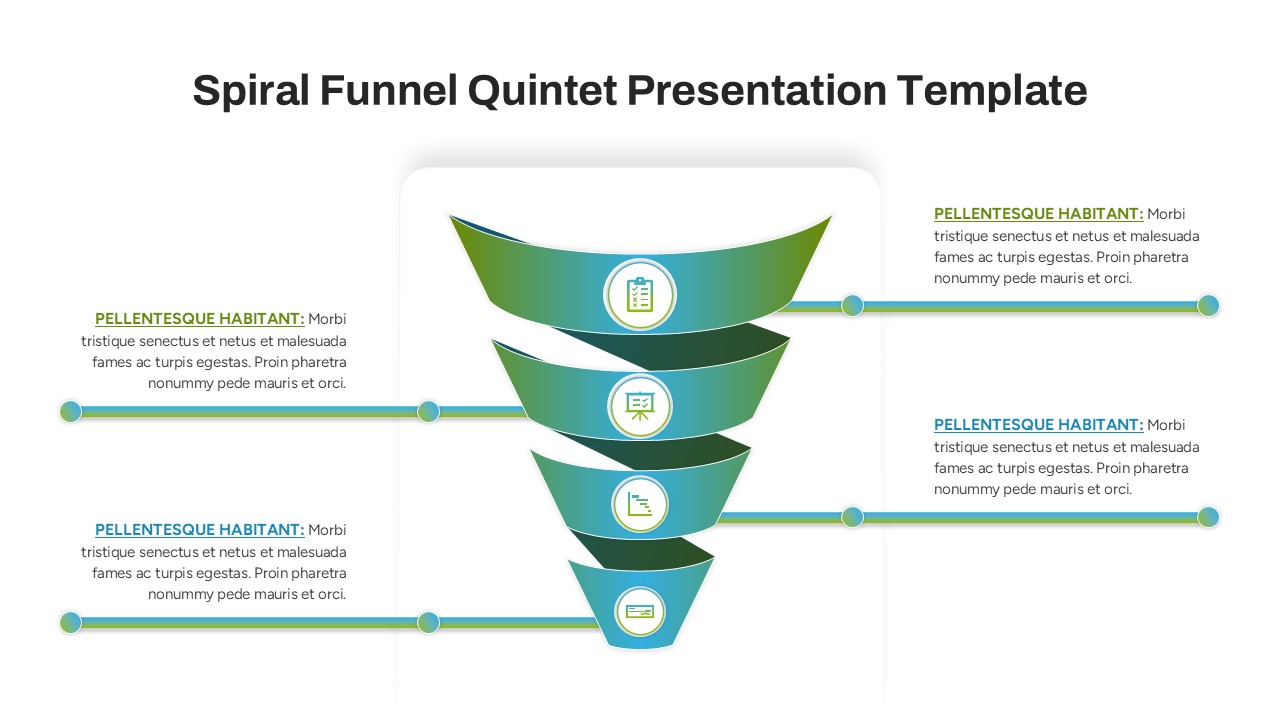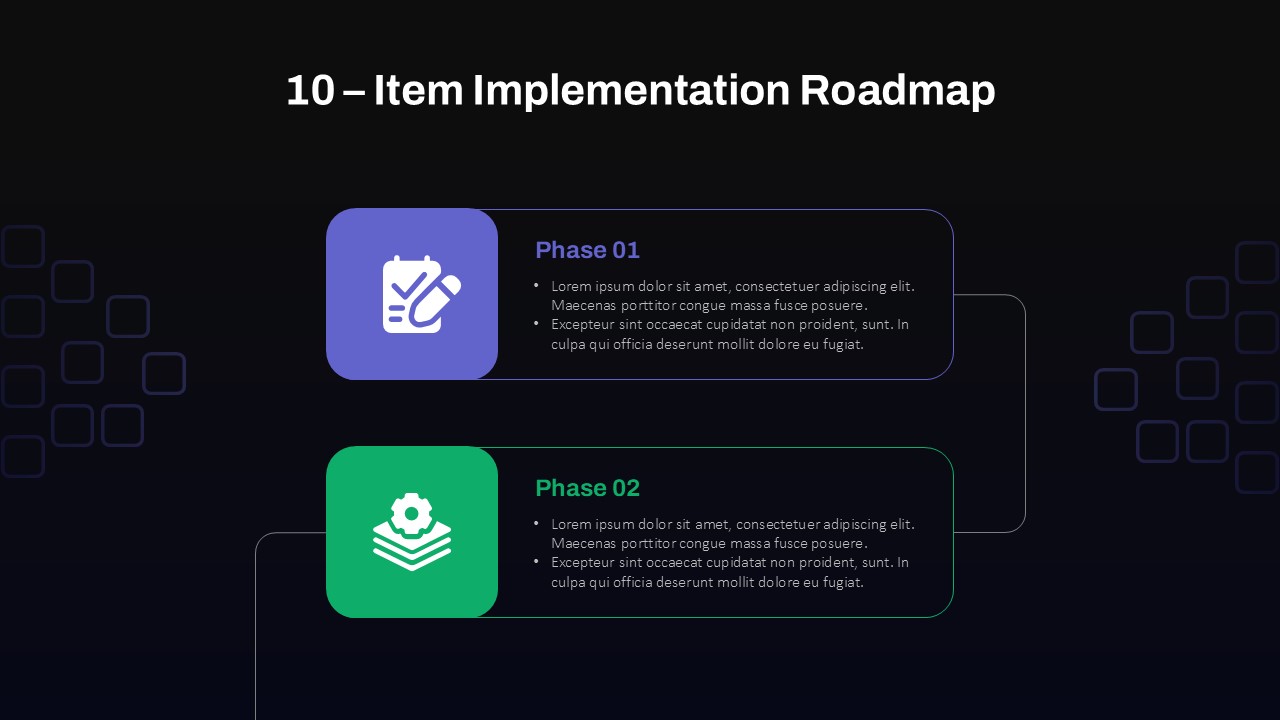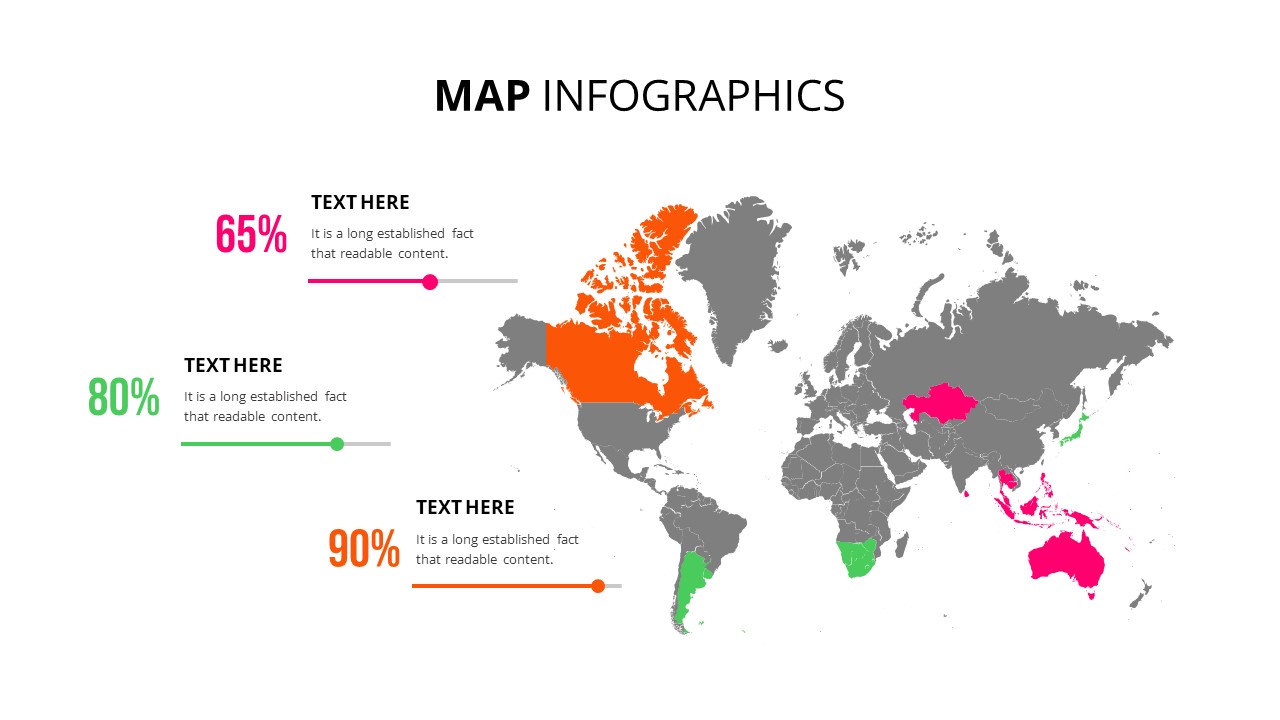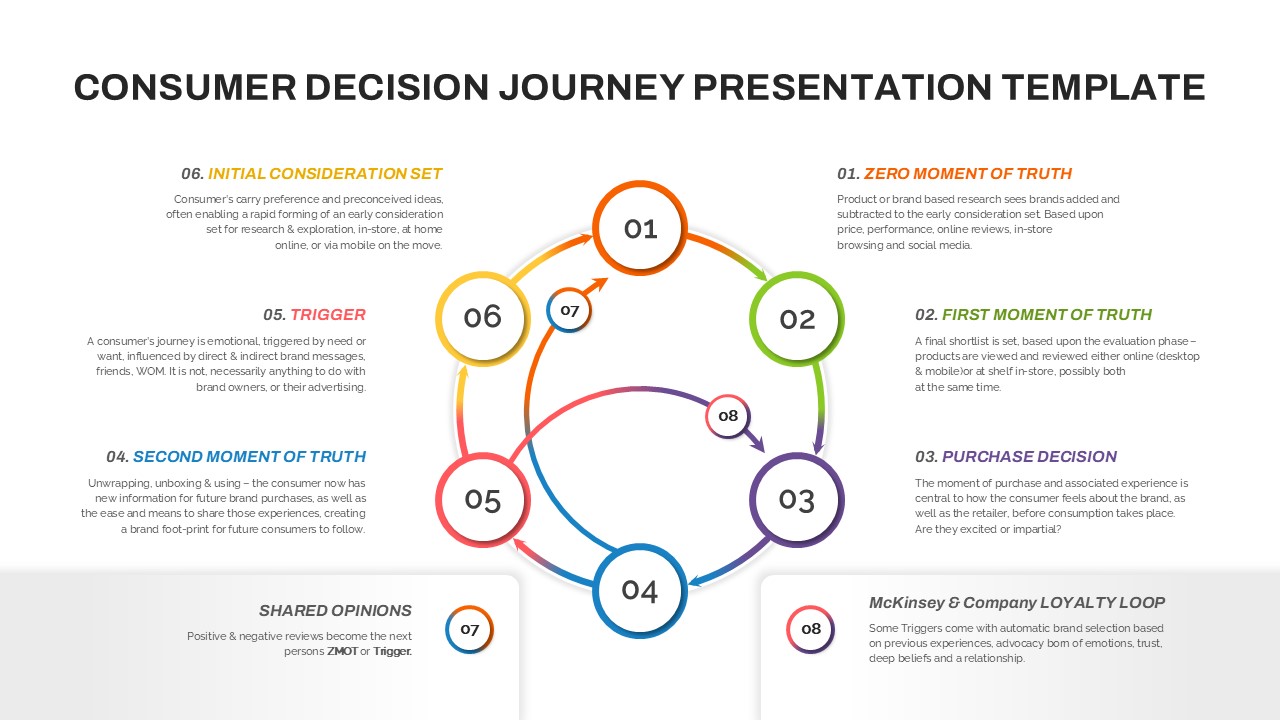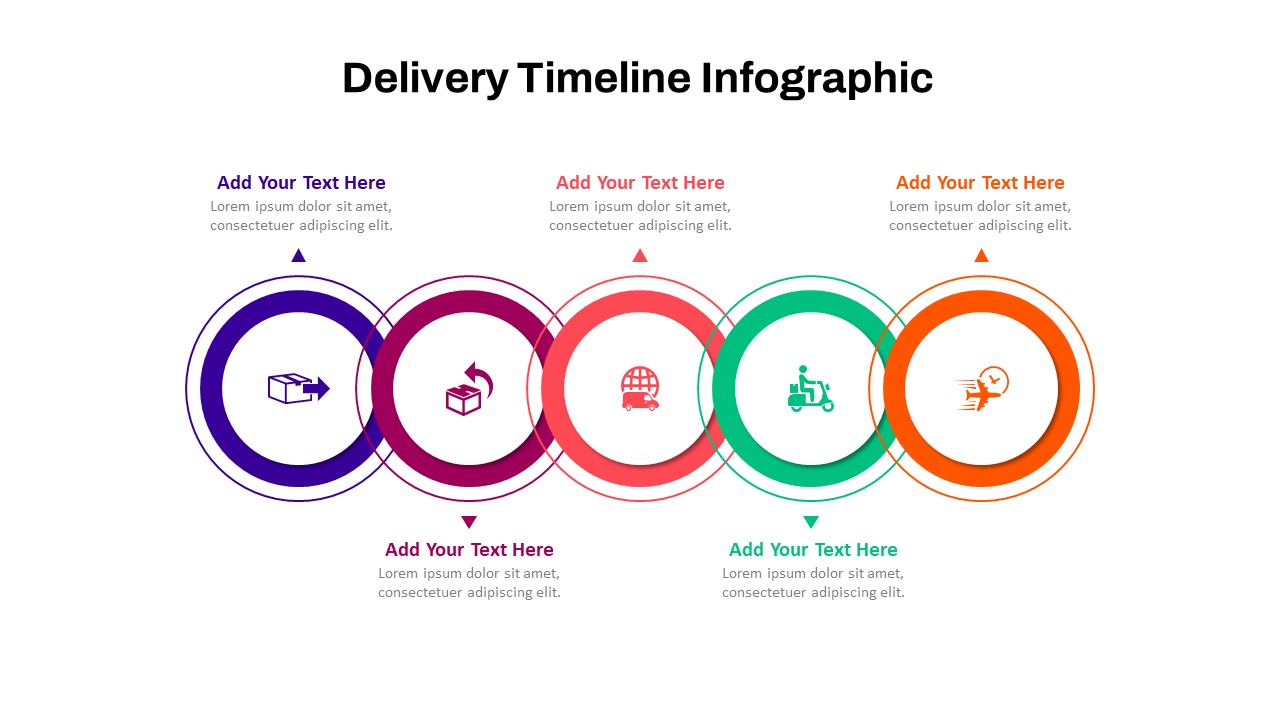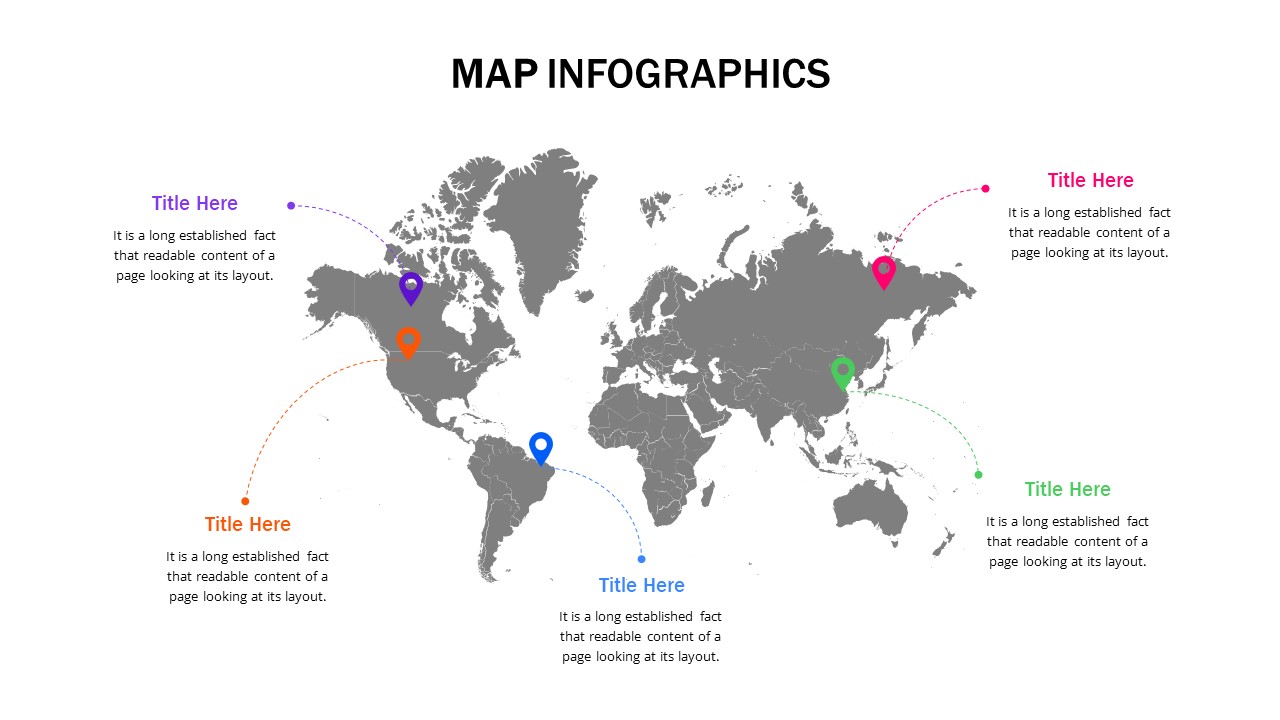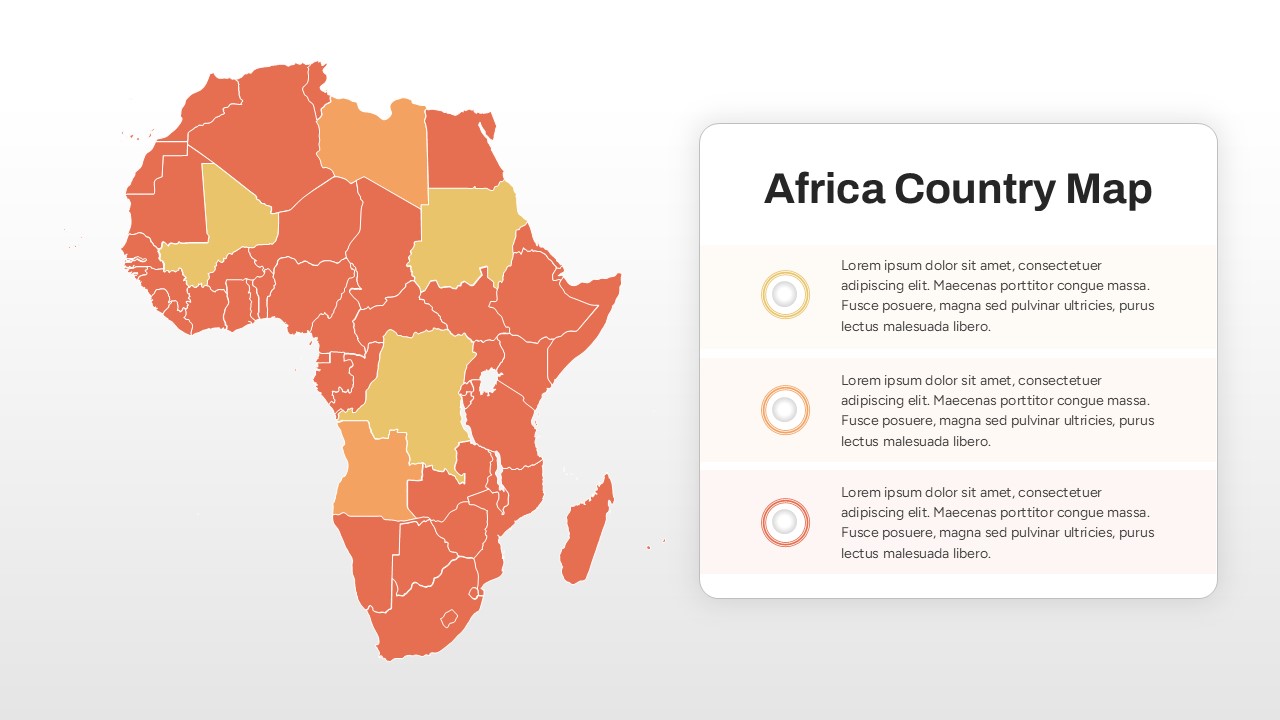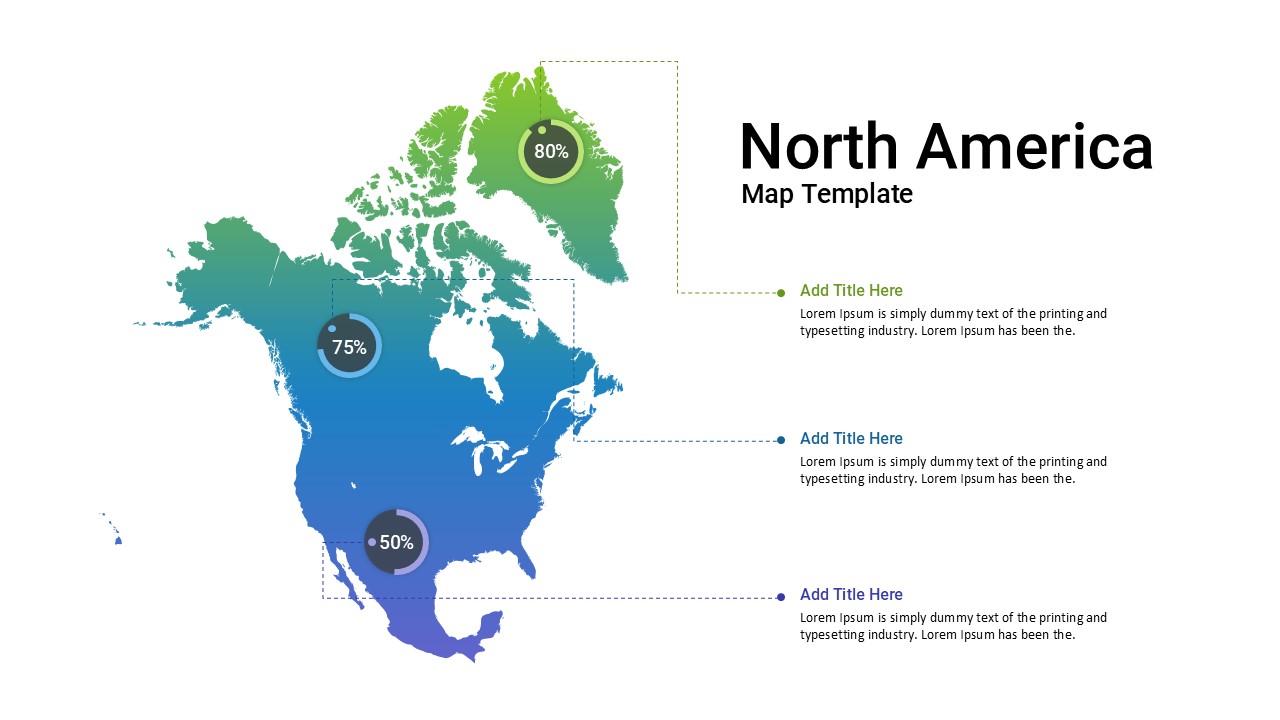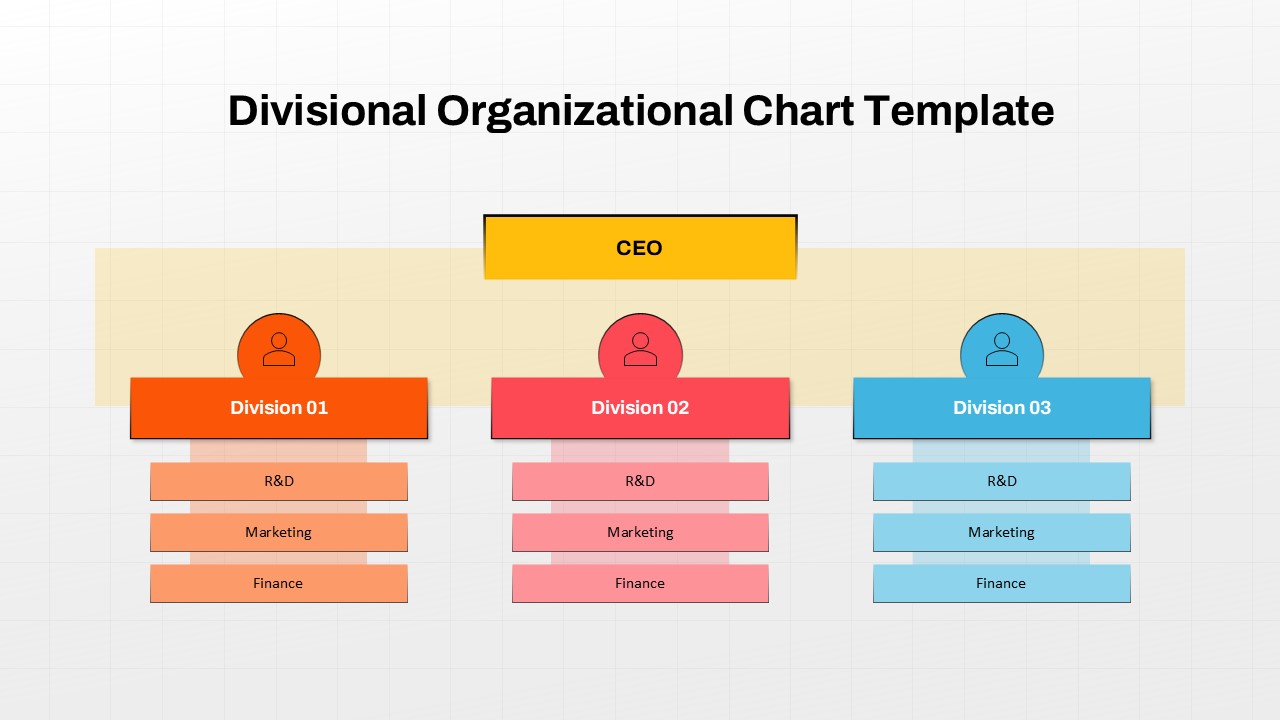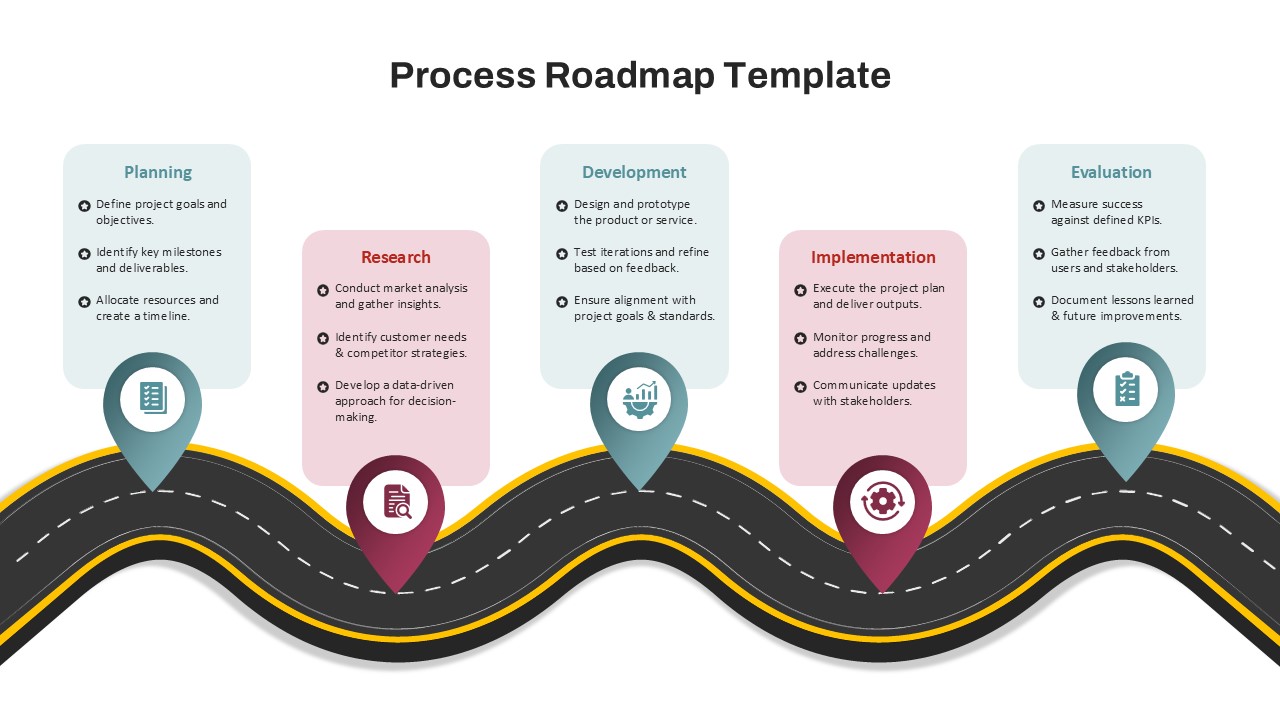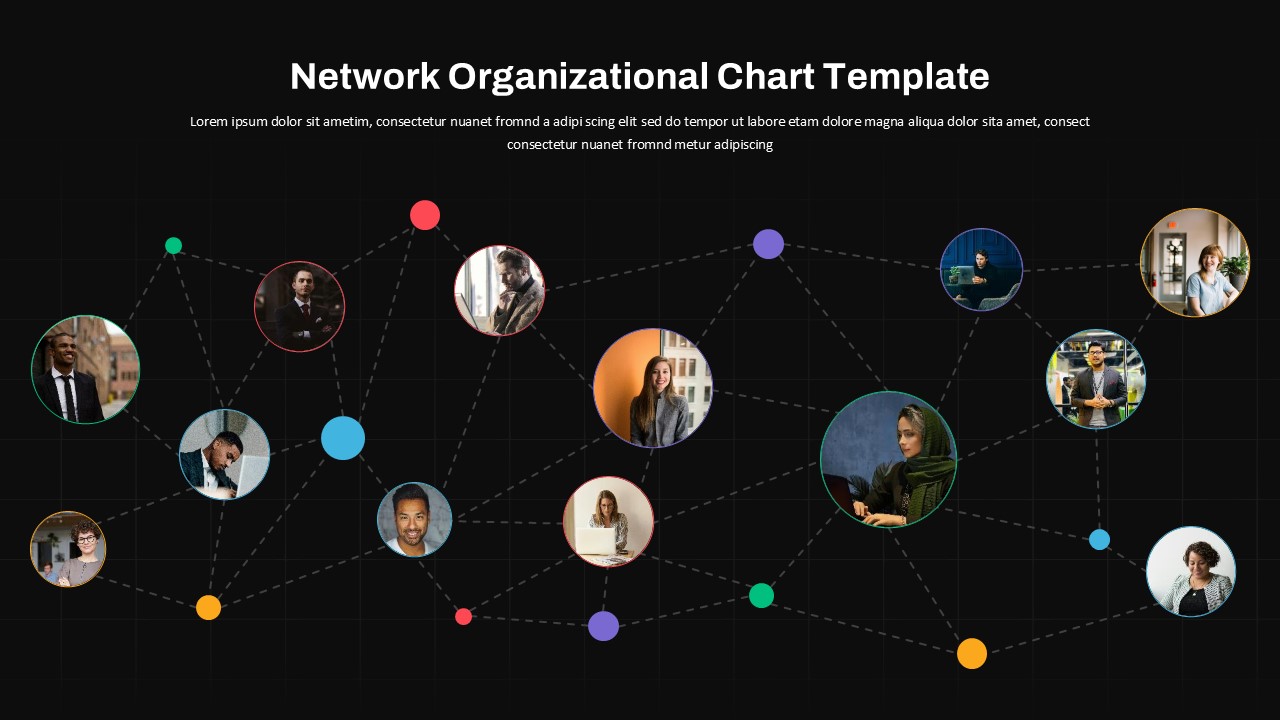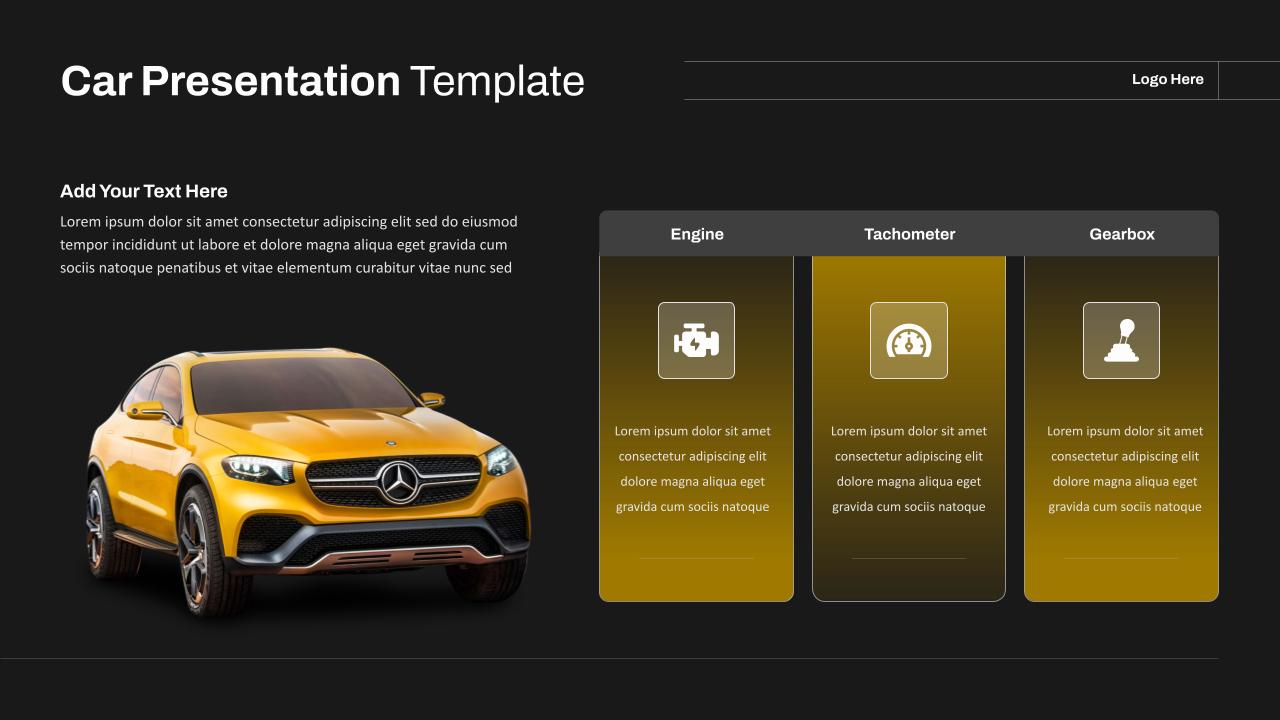Home Powerpoint Diagrams Engineering Workflow Swimlane Diagram Template
Engineering Workflow Swimlane Diagram Template
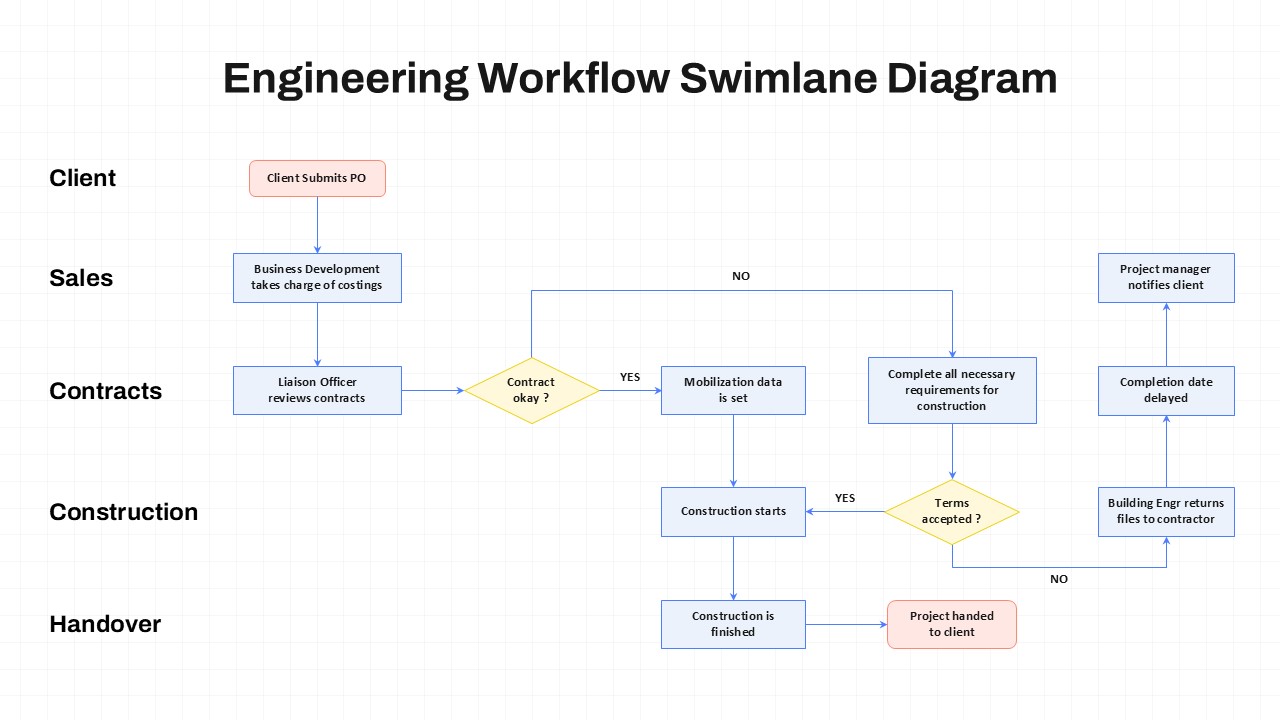
The Engineering Workflow Swimlane Diagram Template is a structured and professional tool designed to map complex processes across multiple departments or roles. This swimlane workflow diagram template uses swimlanes to clearly delineate tasks and responsibilities for different teams such as Clients, Sales, Contracts, Construction, and Handover. By providing a visual representation of workflows, it facilitates understanding, communication, and efficiency in project management.
This template outlines key milestones, decision points, and dependencies, such as contract reviews, mobilization data, construction initiation, and project handovers. Decision-making processes, like contract approval and terms acceptance, are depicted with clear flow paths, ensuring easy identification of bottlenecks and areas requiring attention.
Ideal for engineering firms, project managers, and construction professionals, this diagram simplifies complex workflows while maintaining a high level of detail. Fully editable in PowerPoint and Google Slides, it allows users to customize colors, shapes, and text to match their organizational needs.
Whether you’re presenting internal workflows, managing a construction project, or training a team, this template ensures your process flows are communicated effectively and professionally.
See more
No. of Slides
1Aspect Ratio
16:9Item ID
SKT02790
Features of this template
Other User Cases of the Template
Construction project planning, engineering workflow mapping, client service management, contract review processes, project lifecycle analysis, internal team training, operational process optimization, cross-department coordination, quality assurance workflows, and IT systems implementation planning.FAQs
Can I customize the PowerPoint templates to match my branding?
Yes, all our PowerPoint templates are fully customizable, allowing you to edit colors, fonts, and content to align with your branding and messaging needs.
Will your templates work with my version of PowerPoint?
Yes, our templates are compatible with various versions of Microsoft PowerPoint, ensuring smooth usage regardless of your software version.
What software are these templates compatible with?
Our templates work smoothly with Microsoft PowerPoint and Google Slides. Moreover, they’re compatible with Apple Keynote, LibreOffice Impress, Zoho Show, and more, ensuring flexibility across various presentation software platforms.