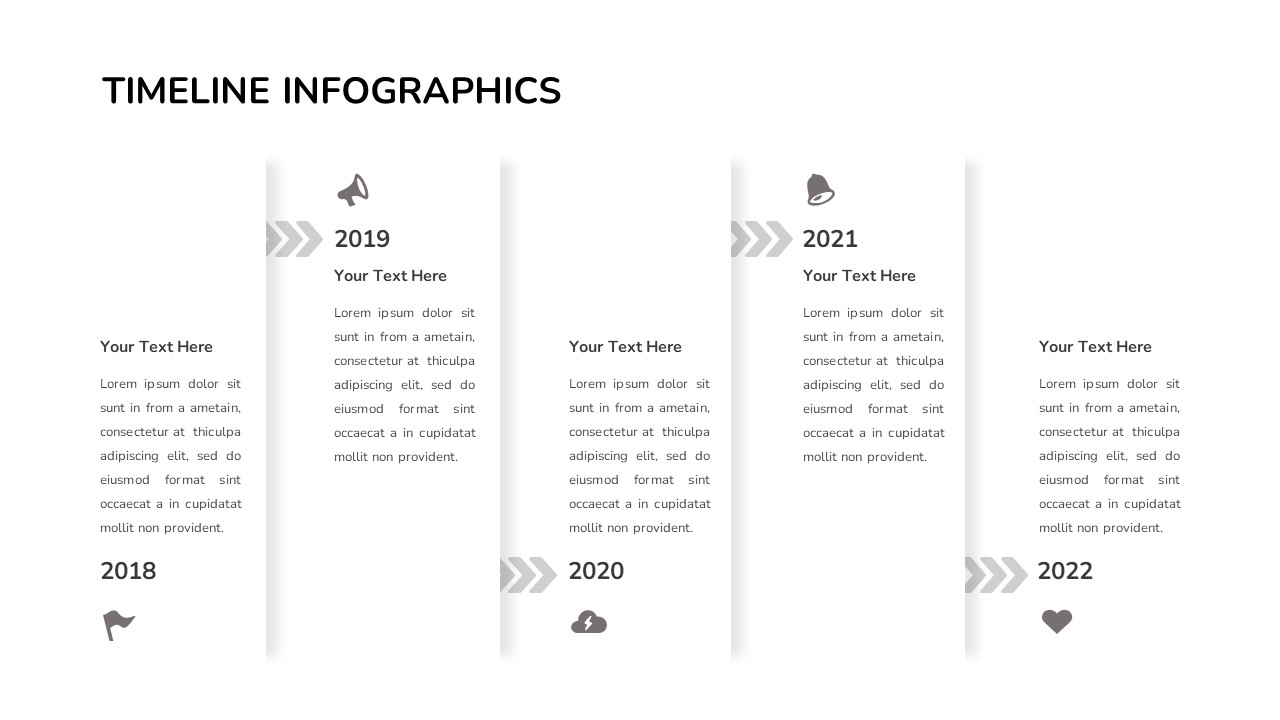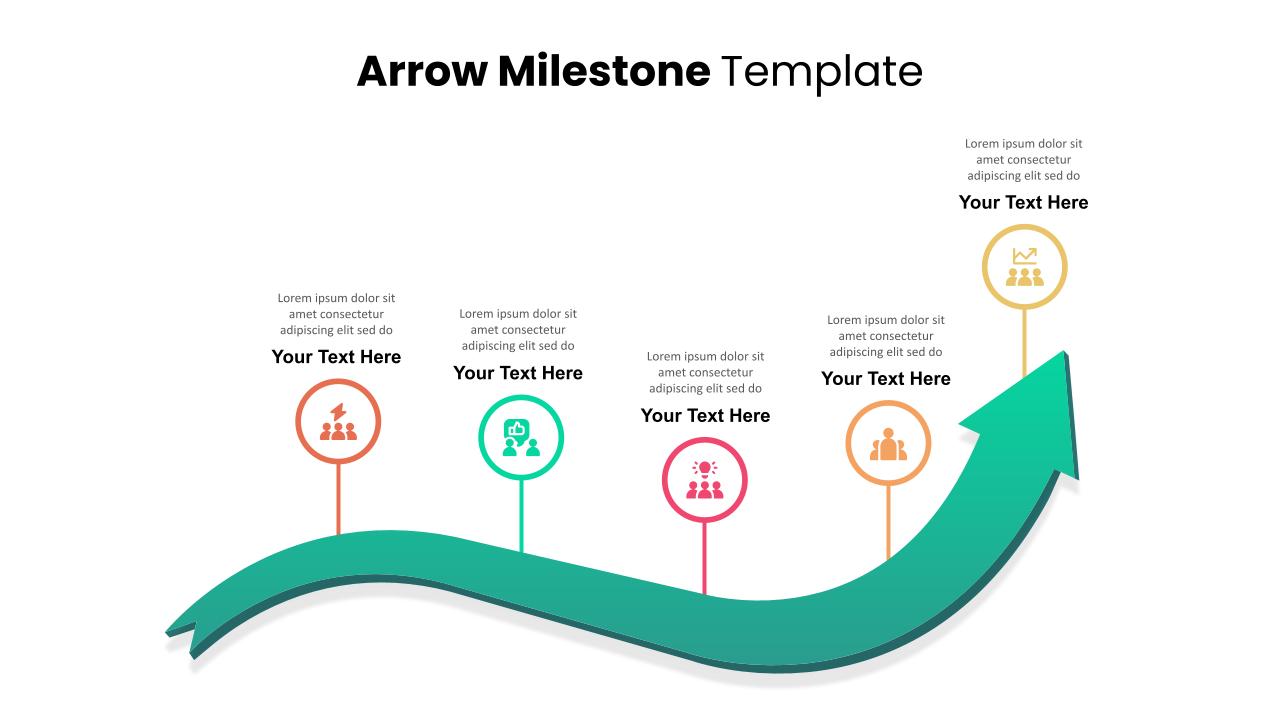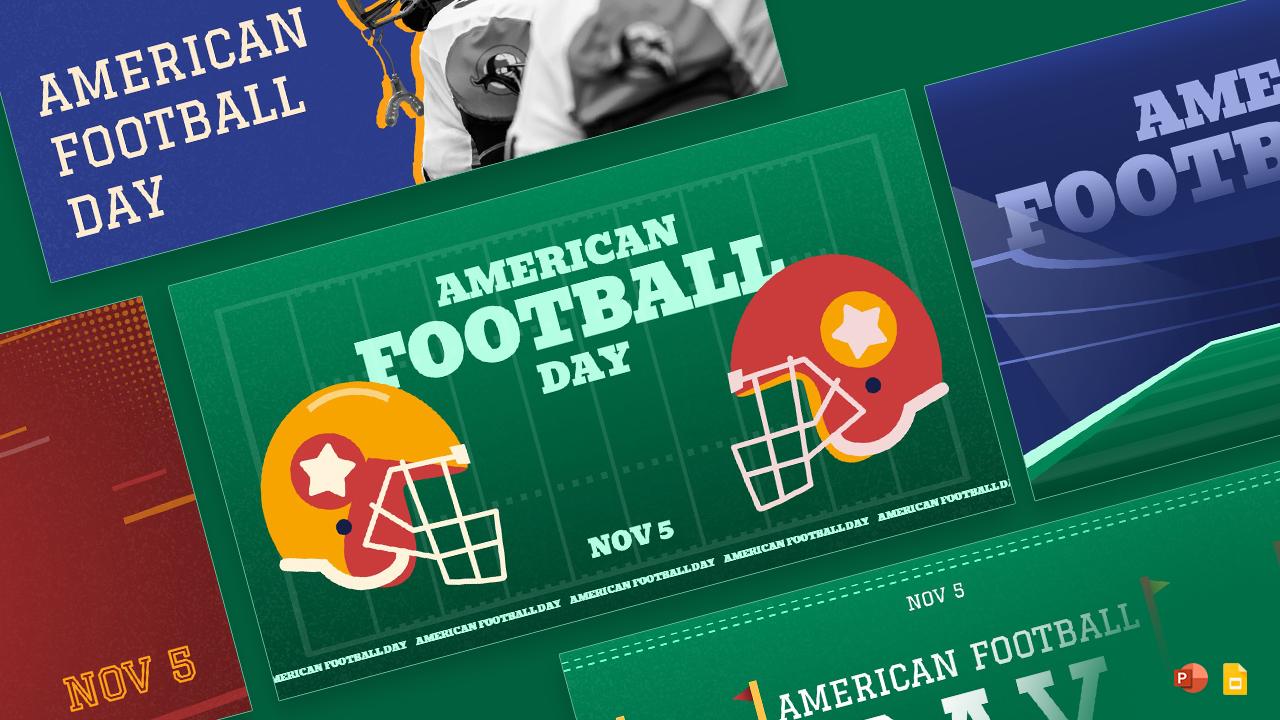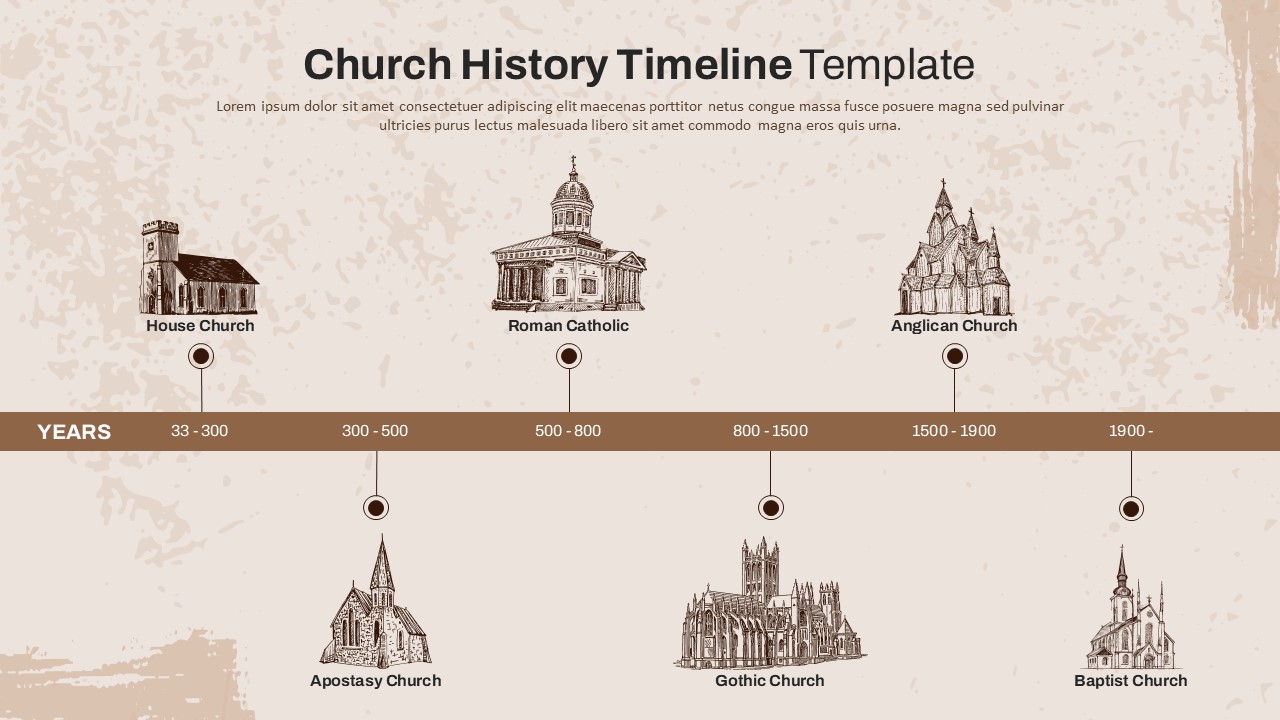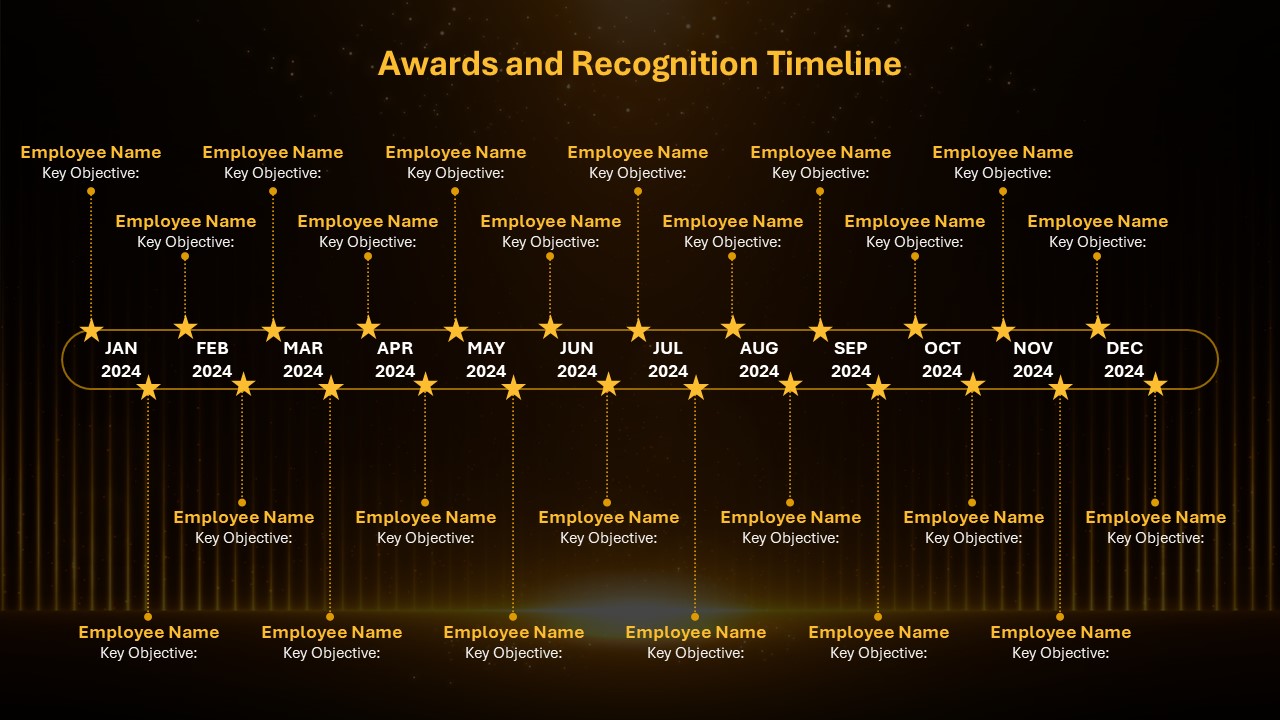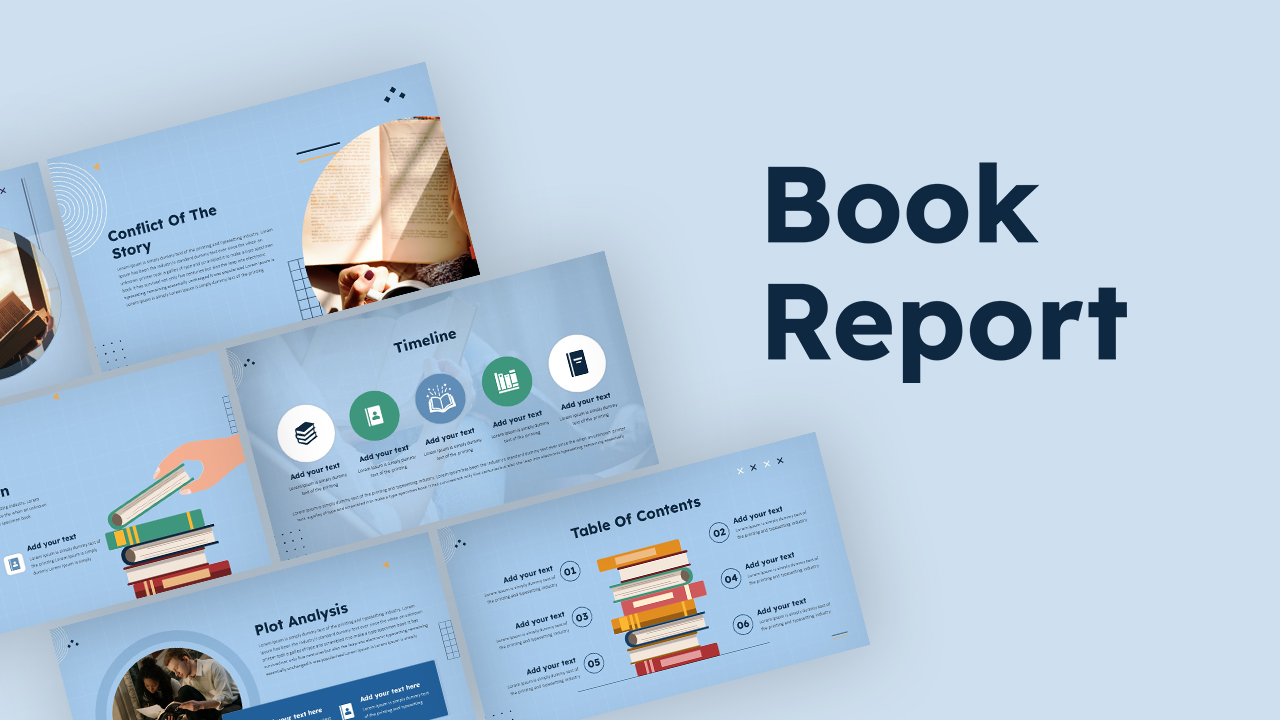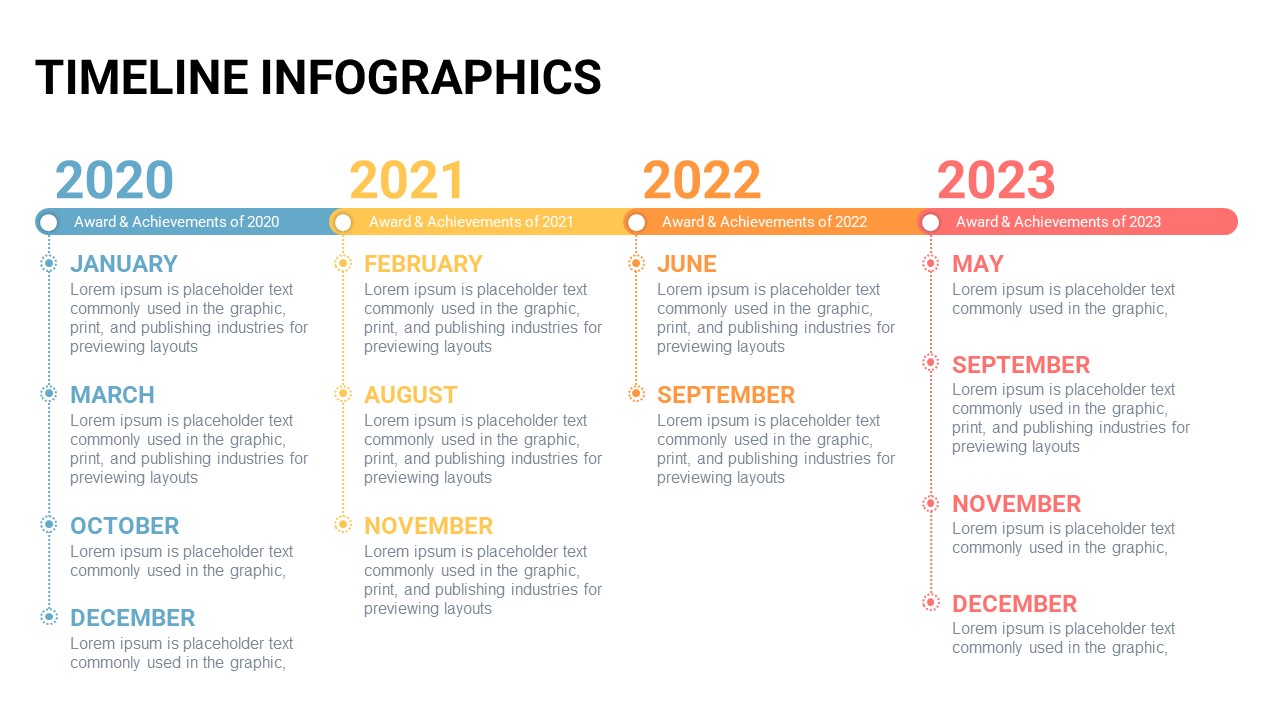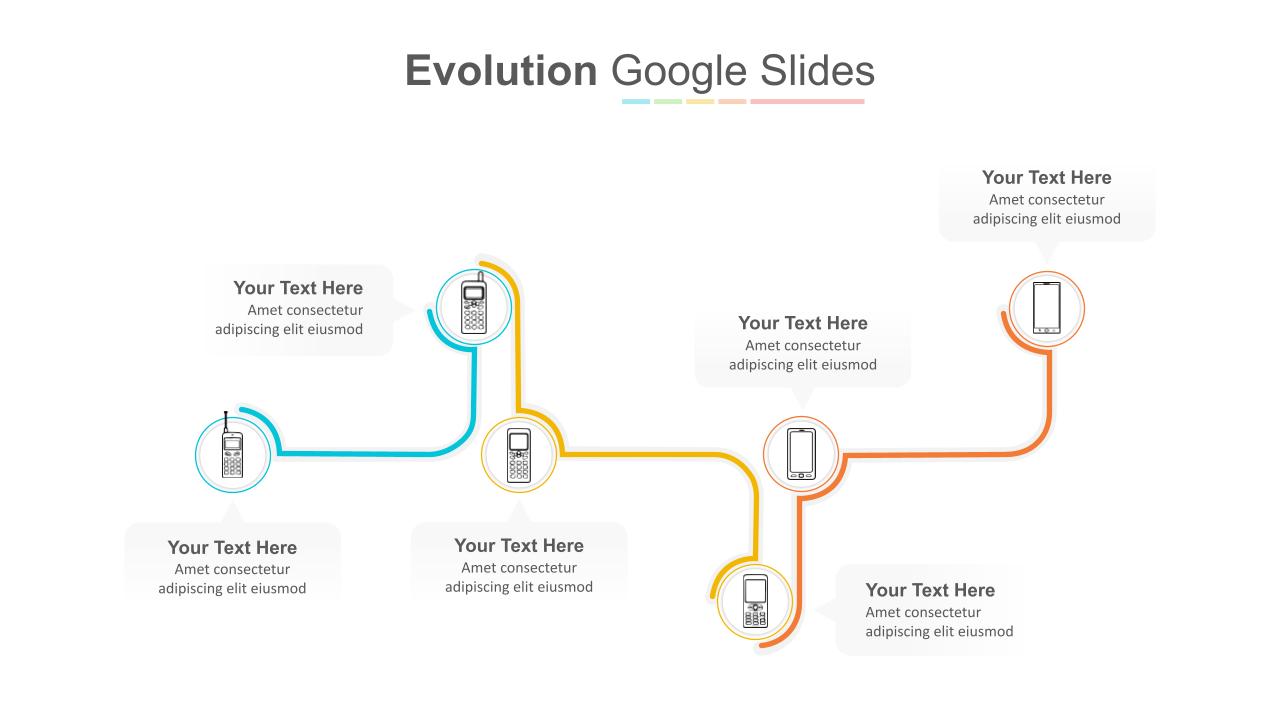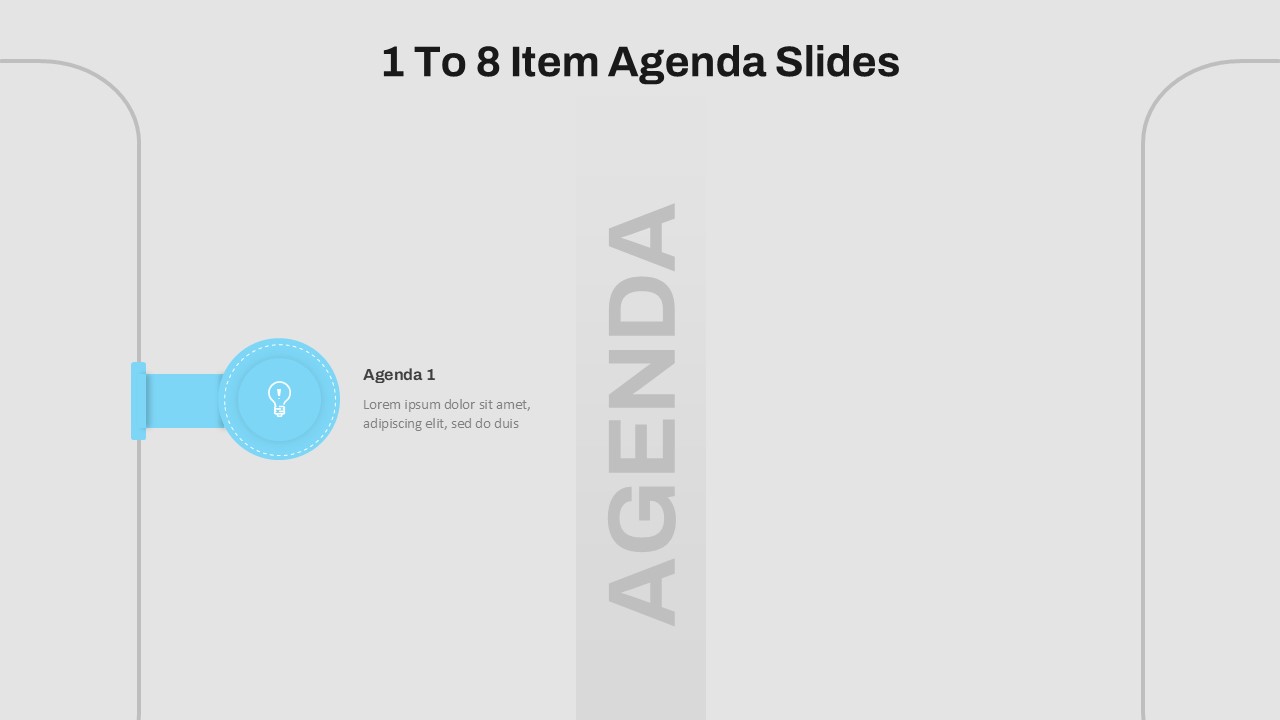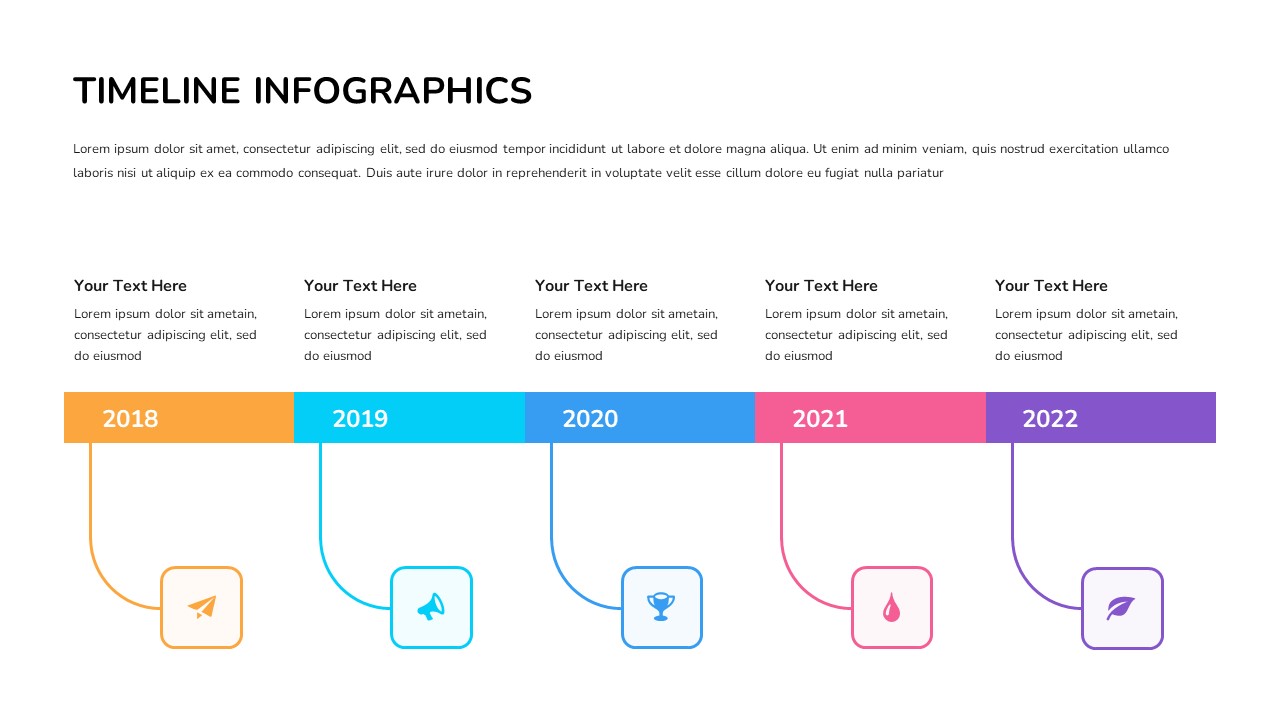Home Powerpoint Timeline Event Timeline Template PowerPoint & Google Slides
Event Timeline Template PowerPoint & Google Slides

The Event Timeline Template is an essential tool for anyone looking to present a sequence of events or milestones in a clear and visually engaging manner. This timeline template on PowerPoint features a sleek and modern arrow design that guides the viewer’s eye through a chronological sequence, making it perfect for showcasing project timelines, historical events, or key milestones in a process.
Each arrow in the timeline is accompanied by customizable text boxes, allowing you to detail each event or milestone with relevant information. The template also includes visually distinct icons that can be tailored to match the specific context of your presentation. With a clean layout and intuitive design, this template ensures that your audience can easily follow the progression of events.
Fully compatible with both PowerPoint and Google Slides, the Event Timeline Template offers flexibility and ease of use, whether you’re preparing a business report, educational presentation, or a personal project showcase. The PowerPoint timeline template is also fully customizable, enabling you to adjust colors, fonts, and content to align with your brand or presentation needs.
See more
No. of Slides
1Aspect Ratio
16:9Item ID
SKT01106
Features of this template
Other User Cases of the Template:
Project timelines, product development stages, company history presentations, historical event summaries, process flows, milestone tracking, personal journey presentations, strategic planning sessions, event planning schedules, academic research timelines.FAQs
Can I customize the PowerPoint templates to match my branding?
Yes, all our PowerPoint templates are fully customizable, allowing you to edit colors, fonts, and content to align with your branding and messaging needs.
Will your templates work with my version of PowerPoint?
Yes, our templates are compatible with various versions of Microsoft PowerPoint, ensuring smooth usage regardless of your software version.
What software are these templates compatible with?
Our templates work smoothly with Microsoft PowerPoint and Google Slides. Moreover, they’re compatible with Apple Keynote, LibreOffice Impress, Zoho Show, and more, ensuring flexibility across various presentation software platforms.