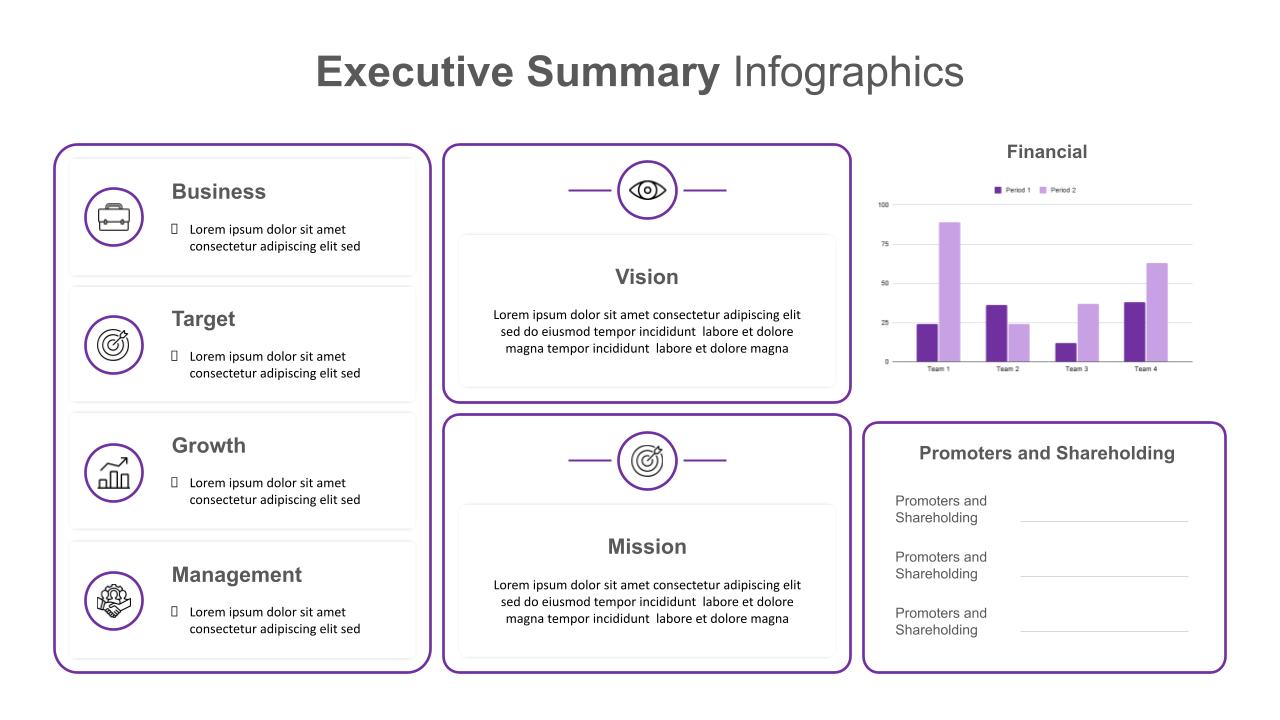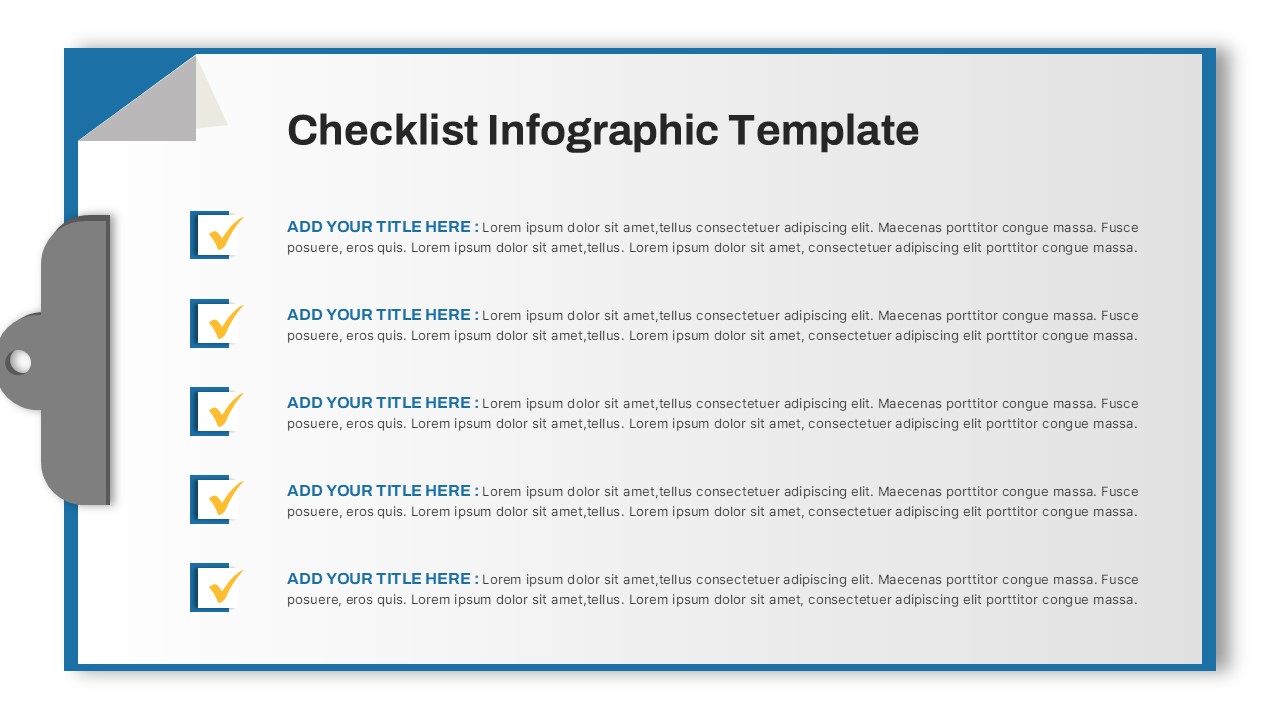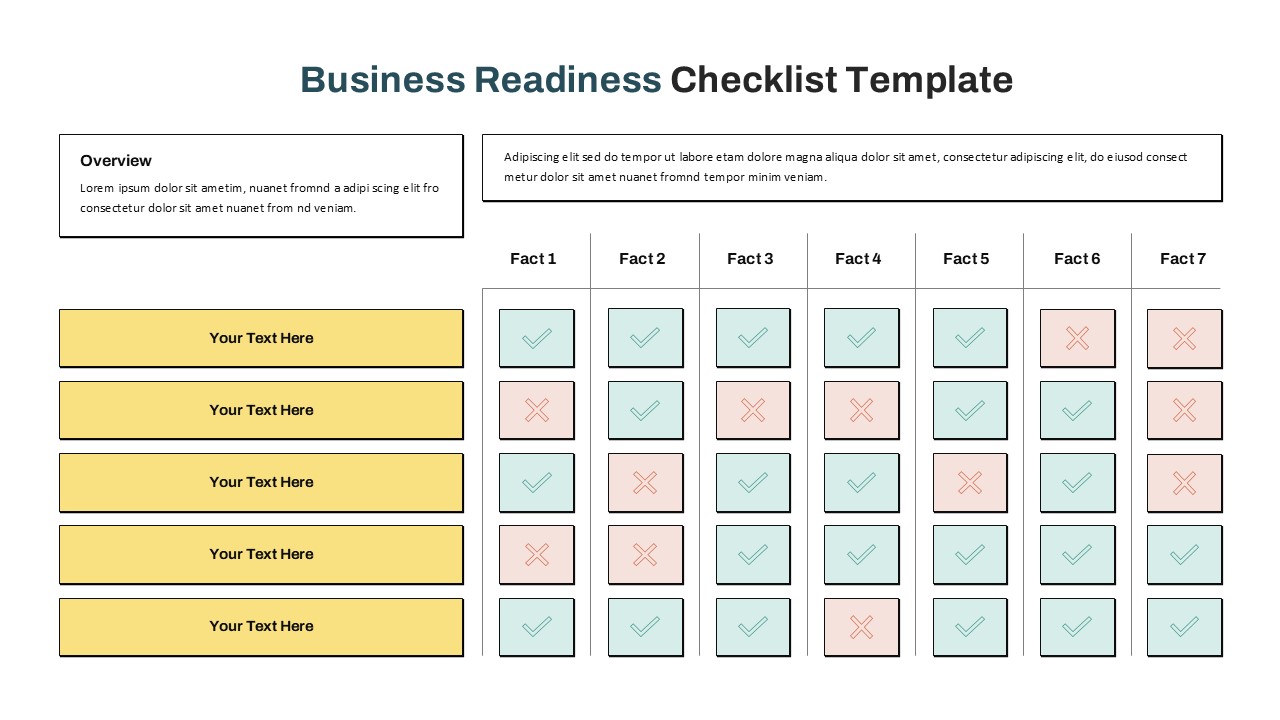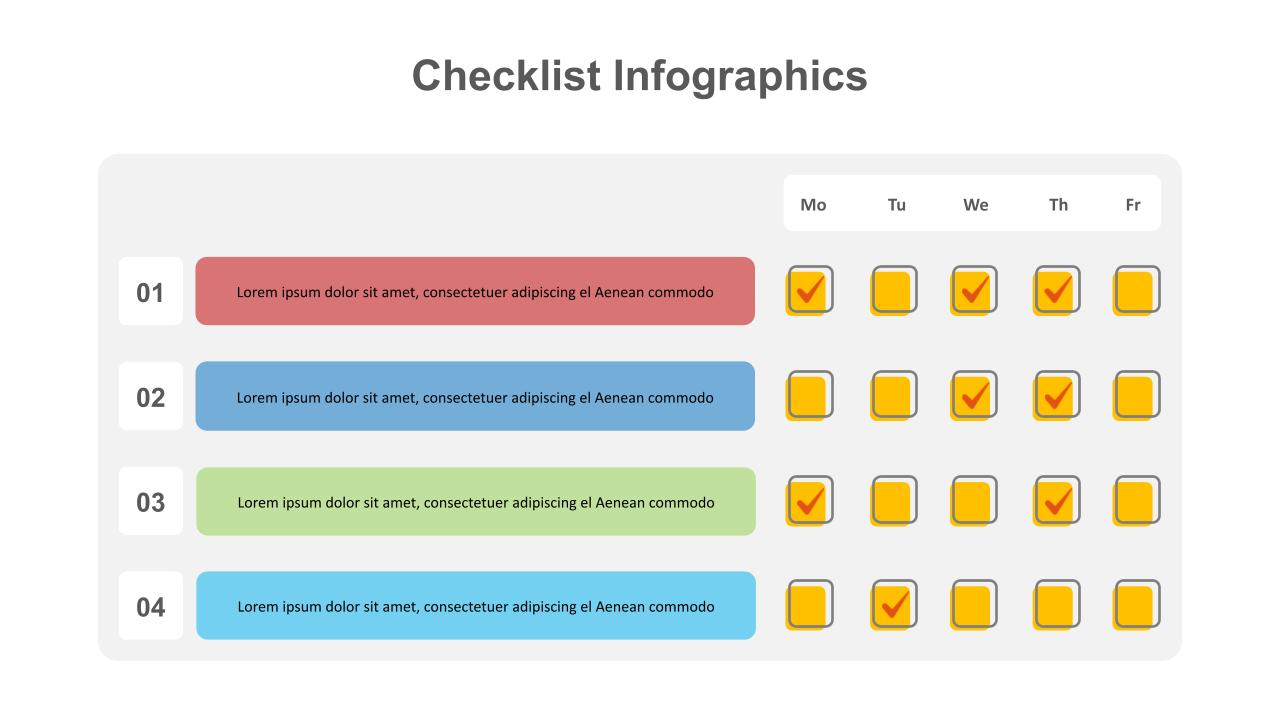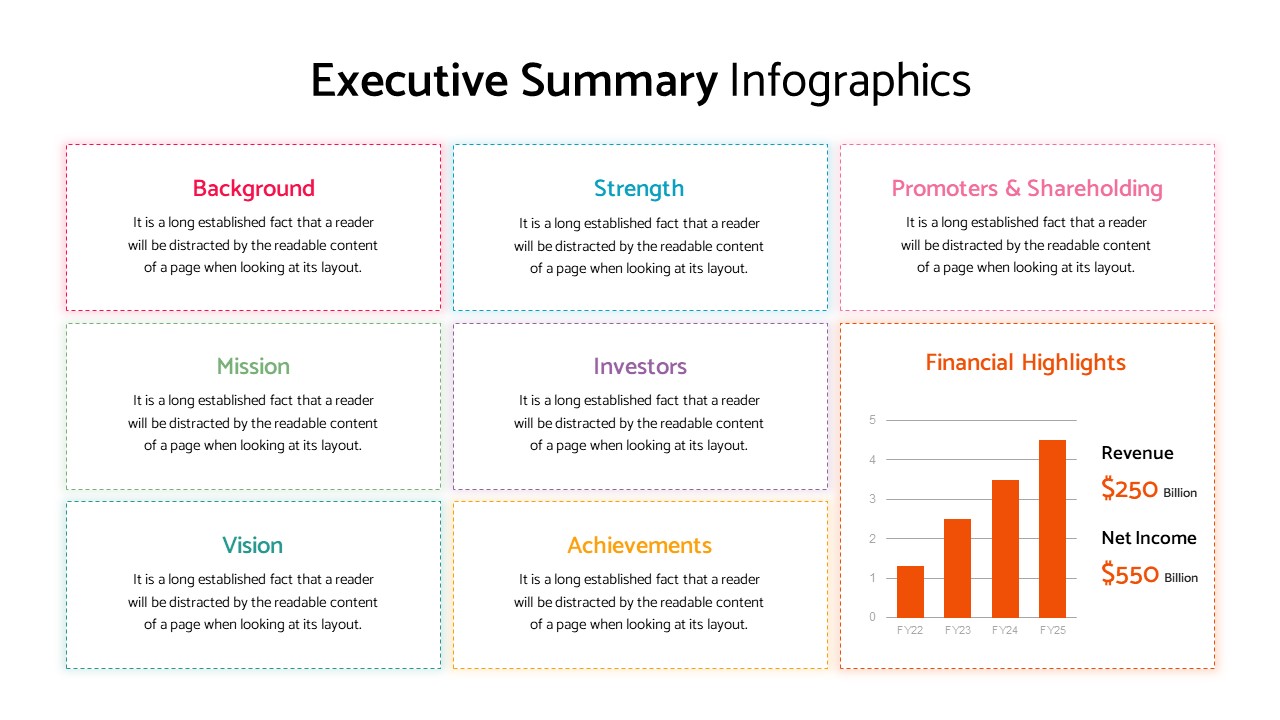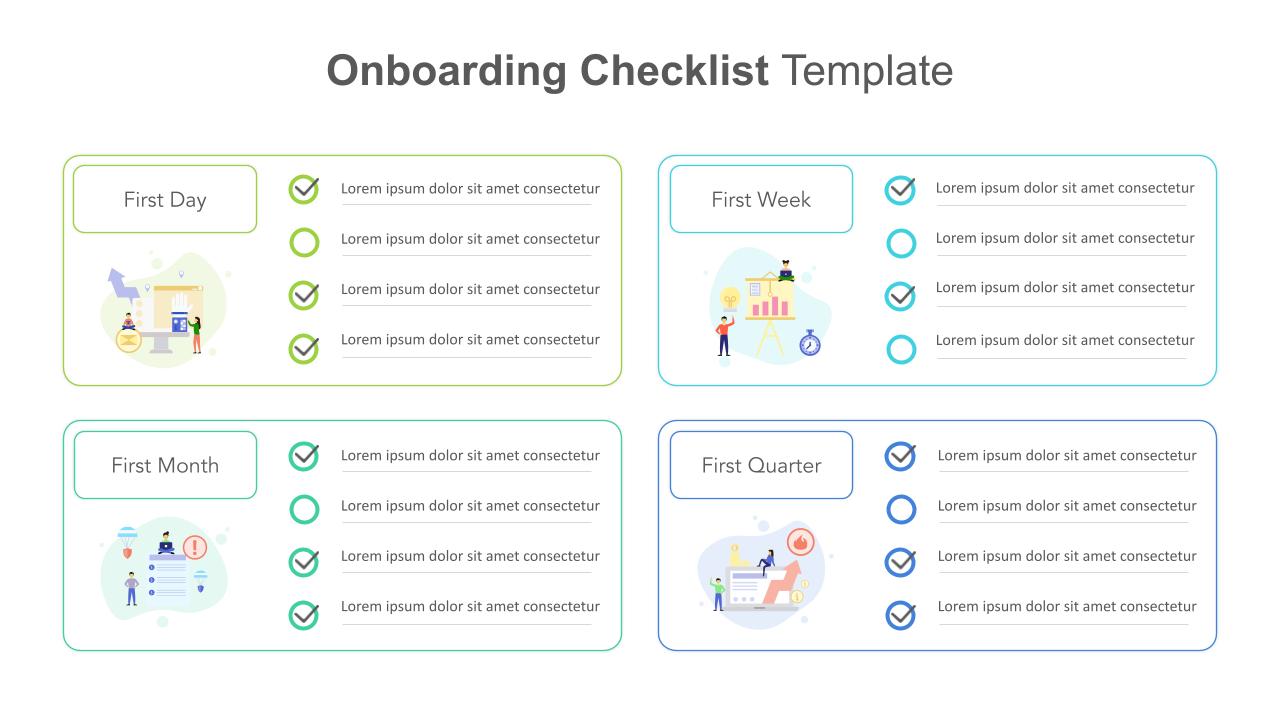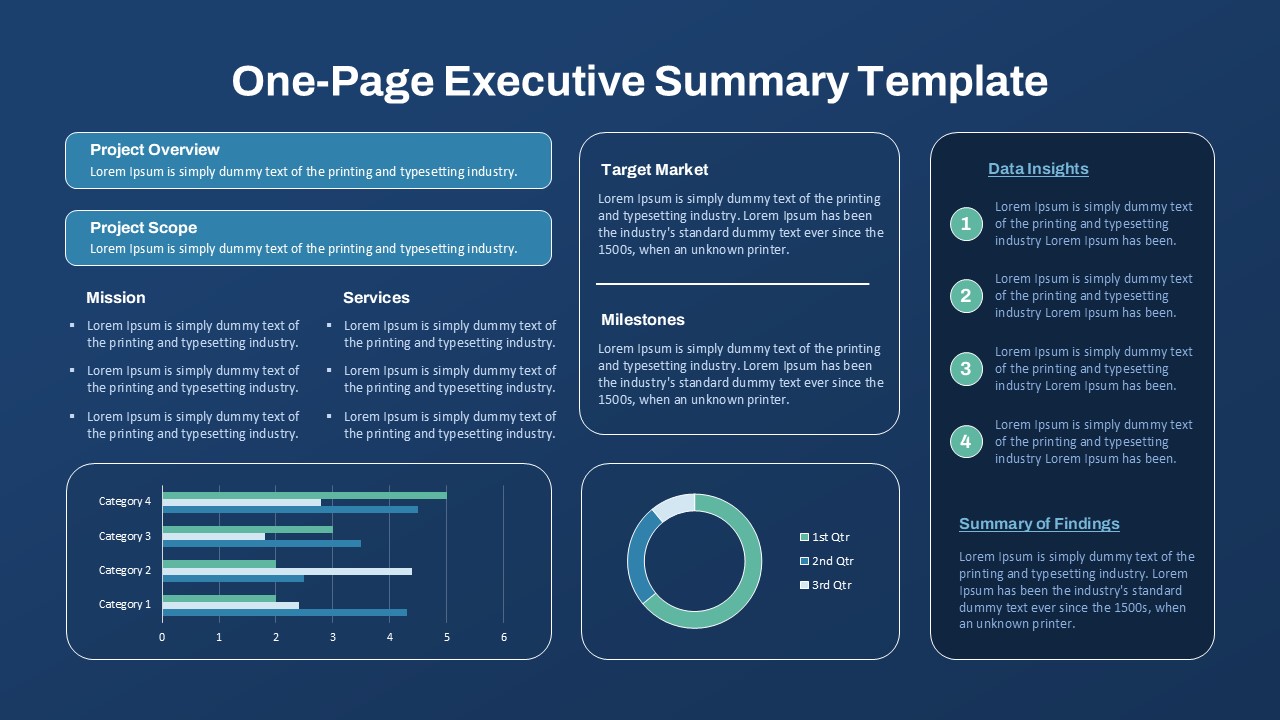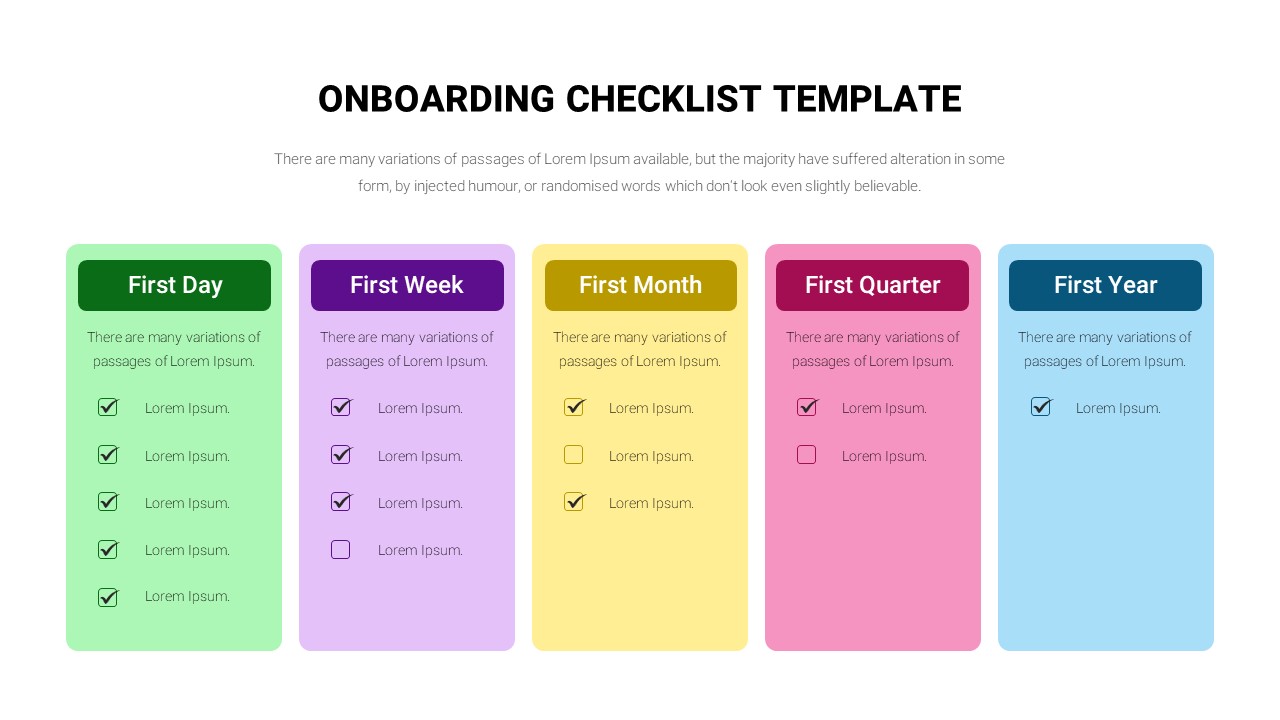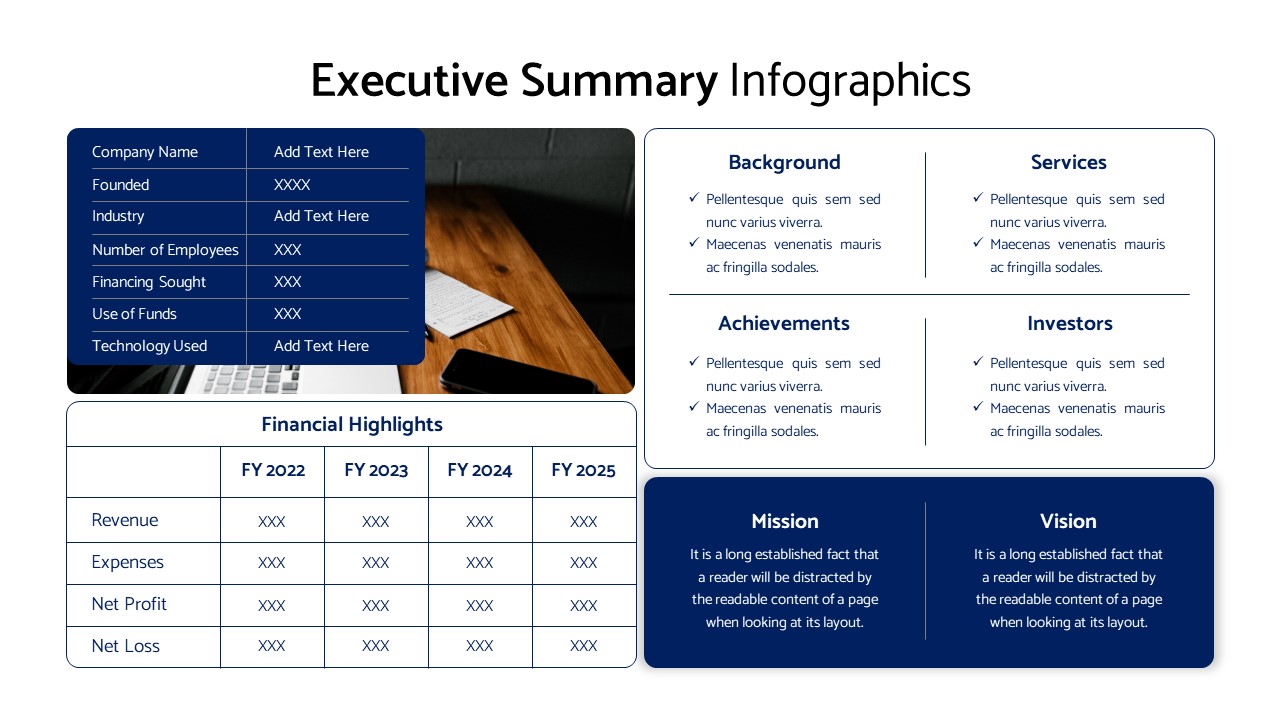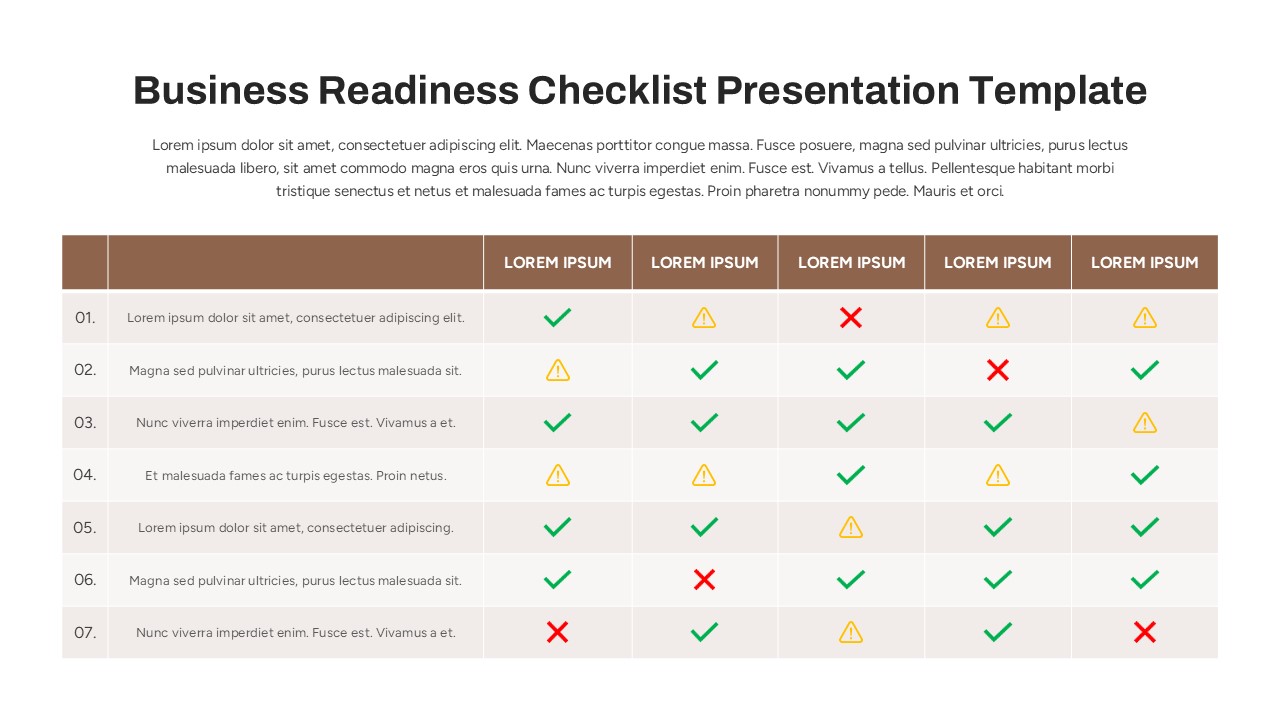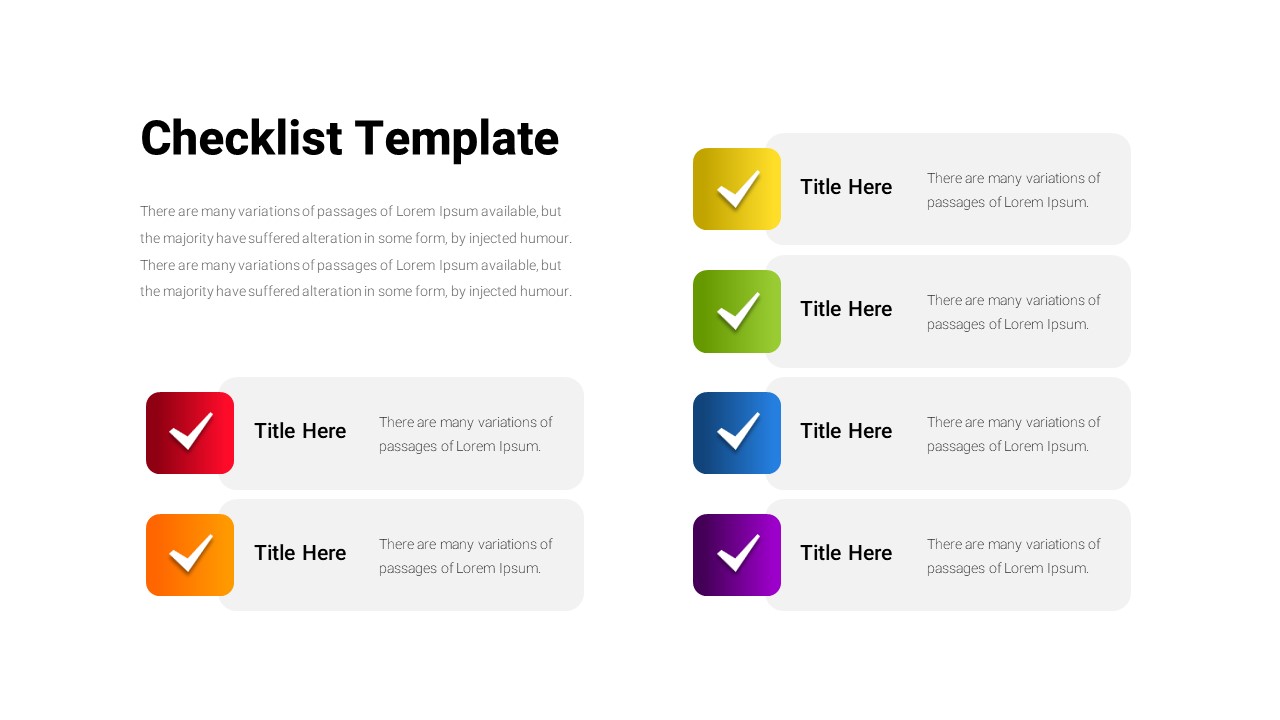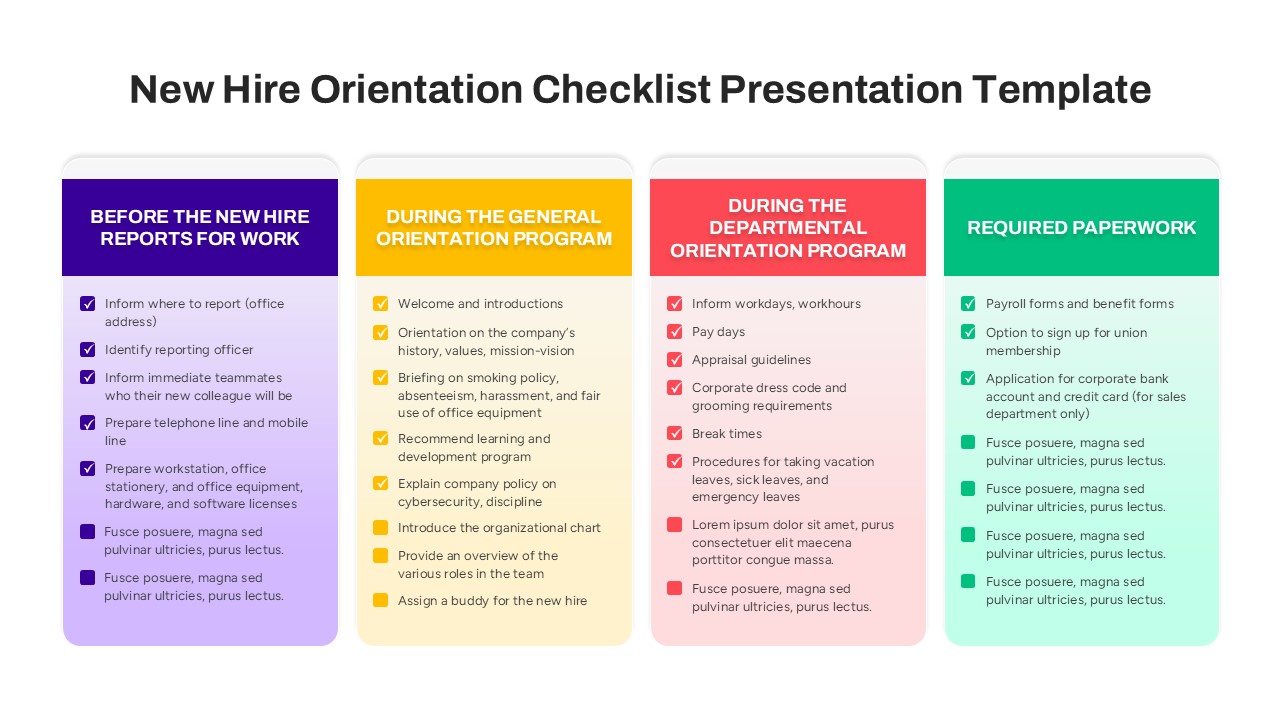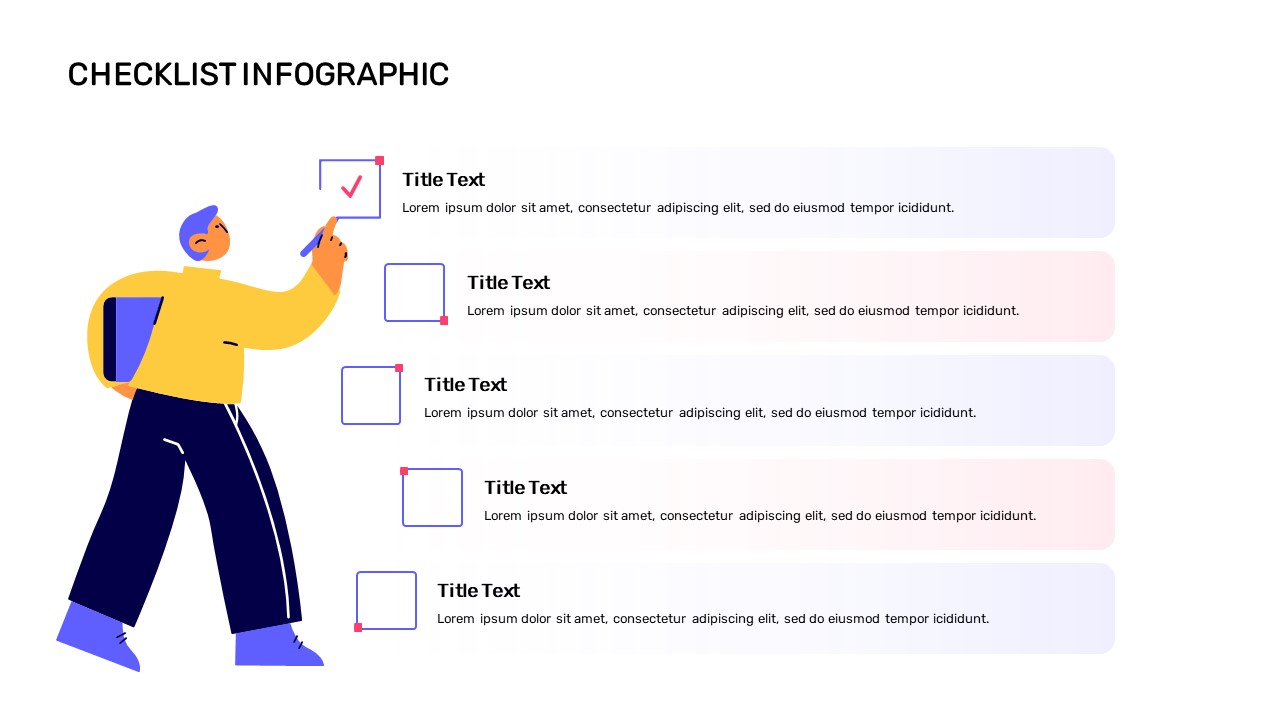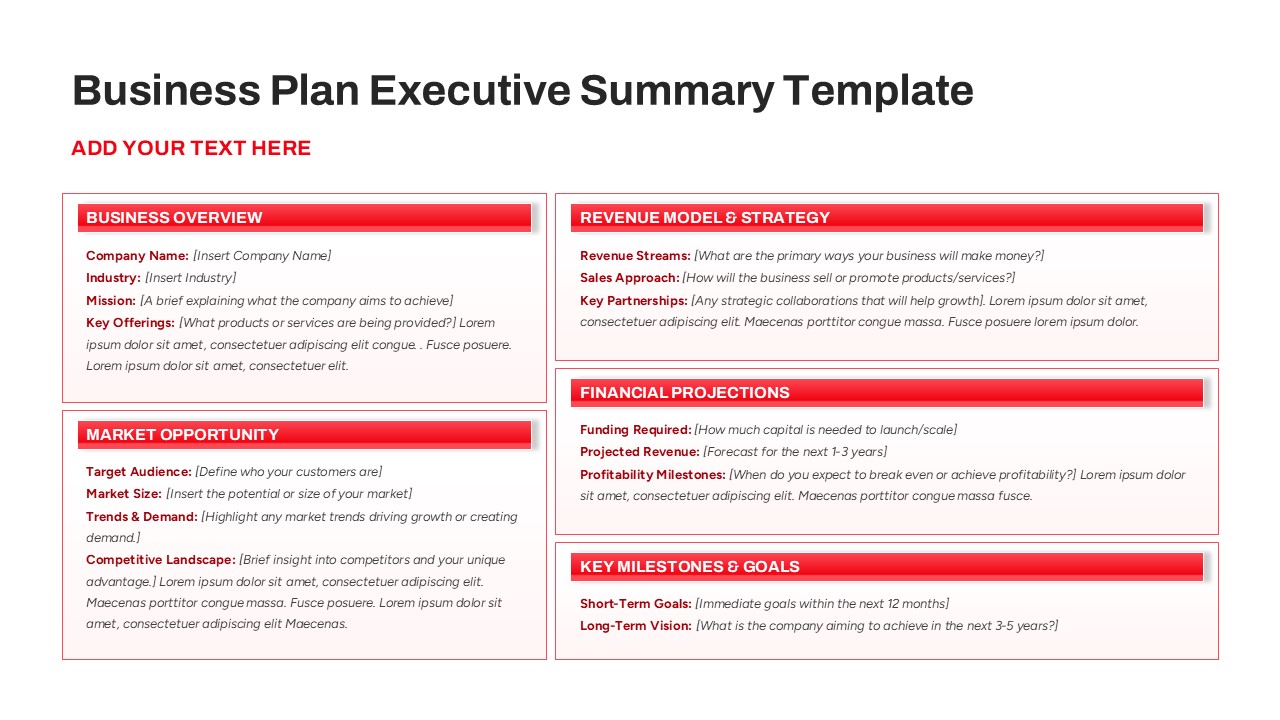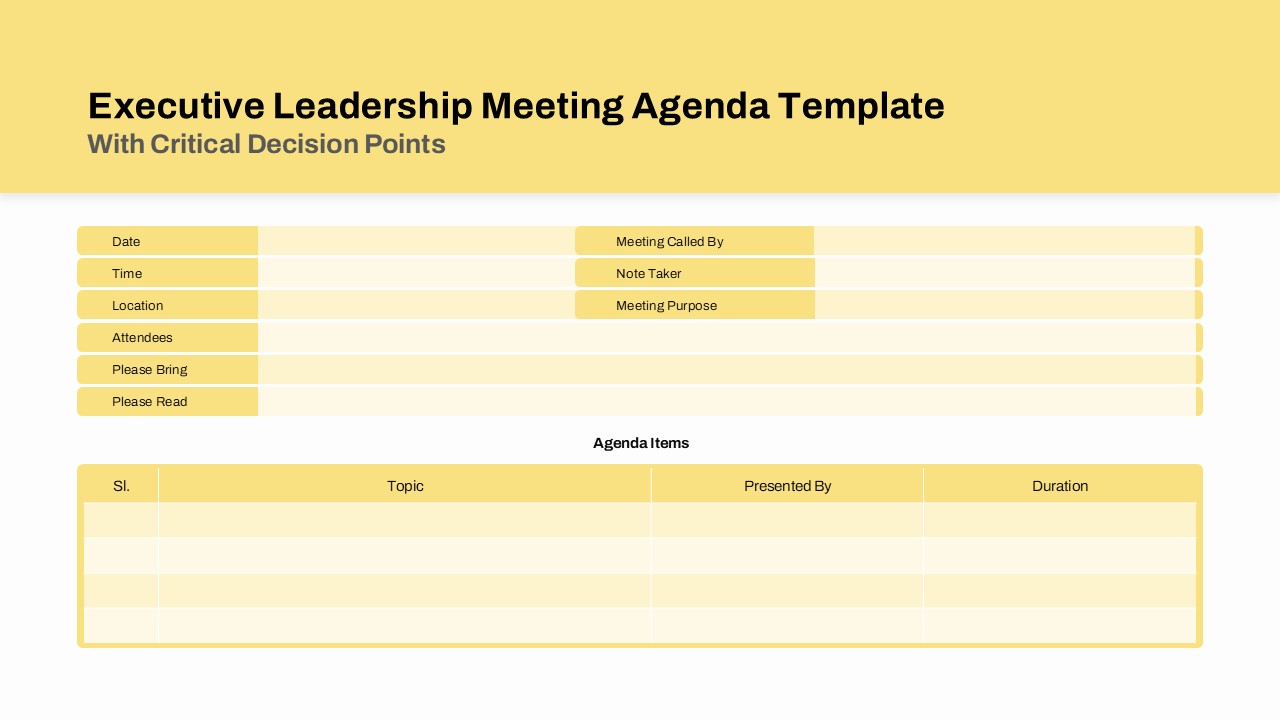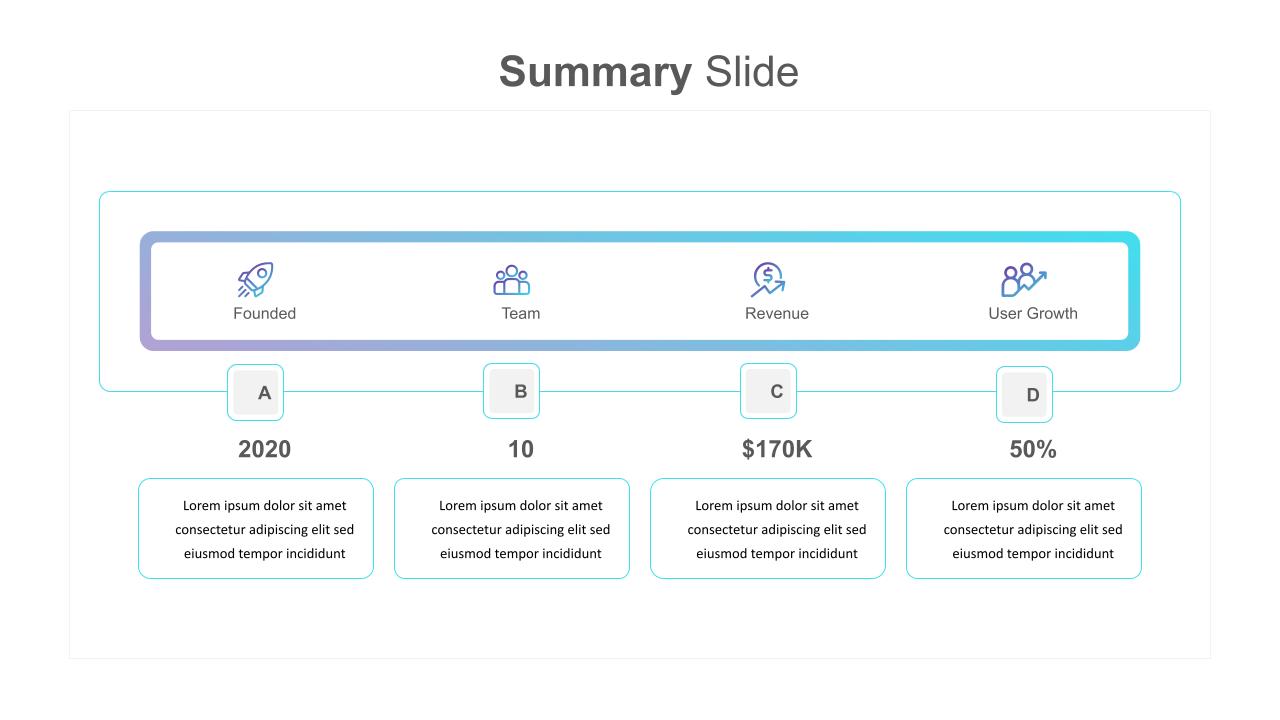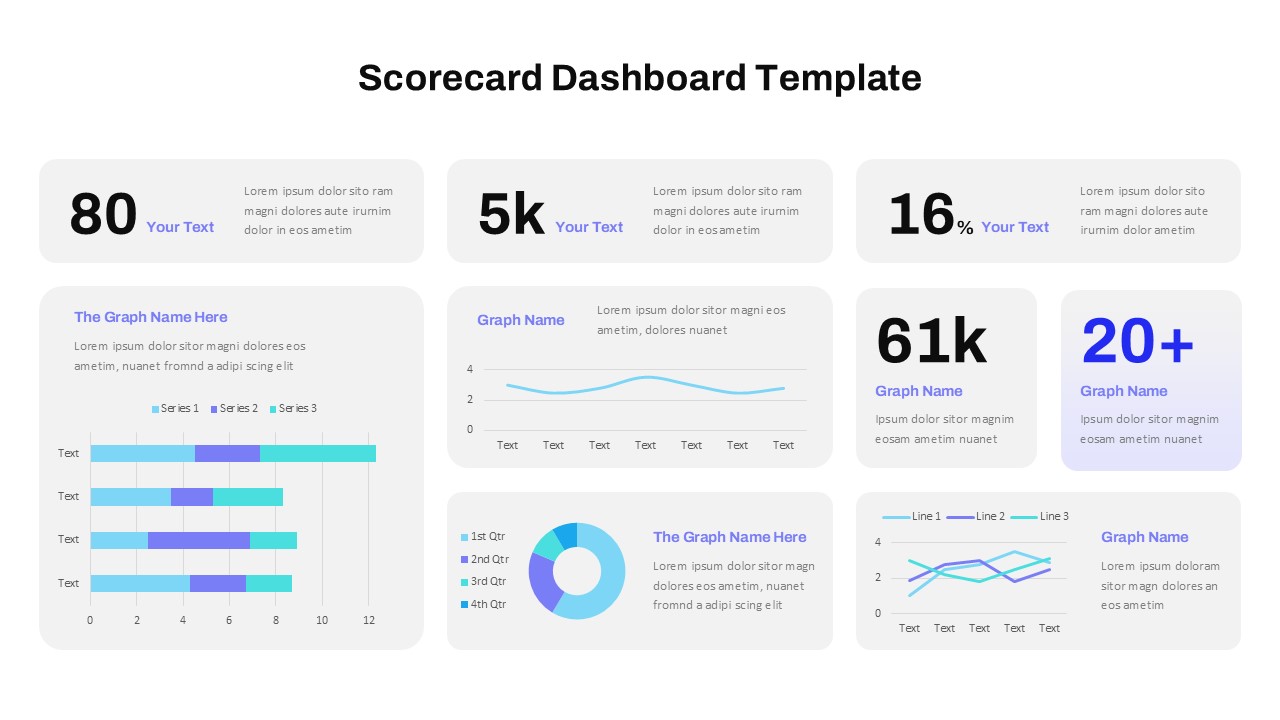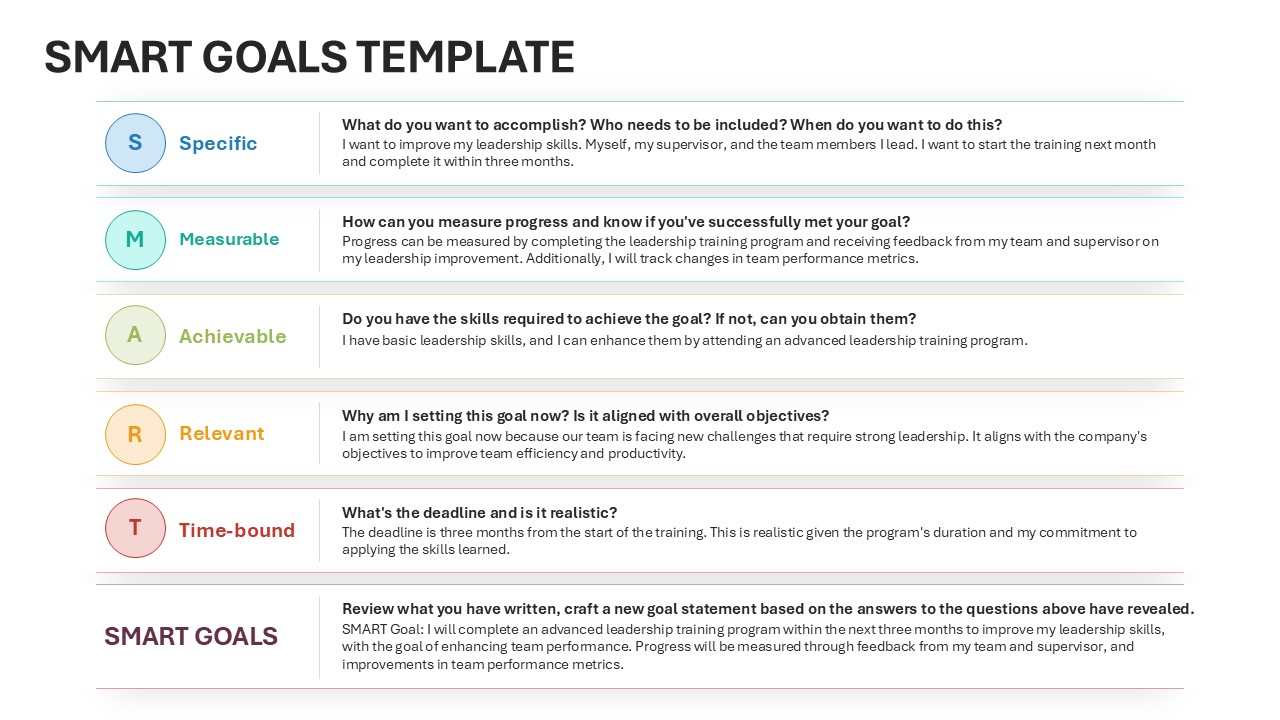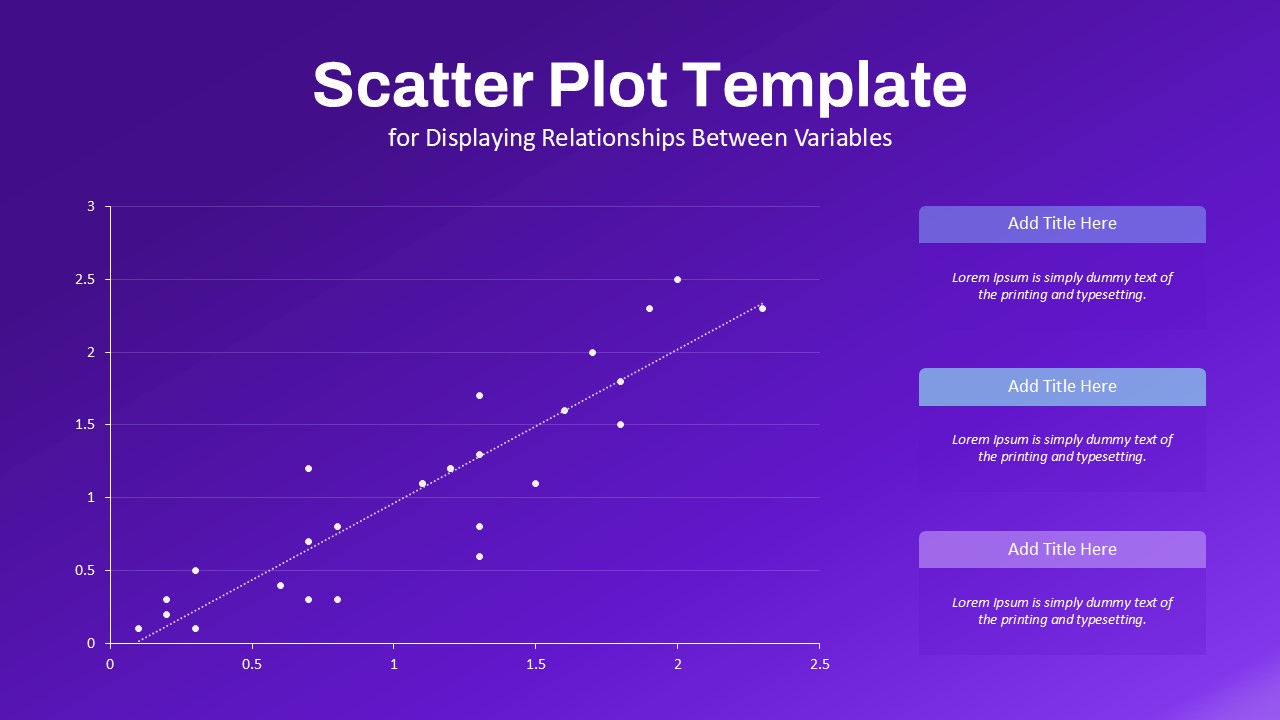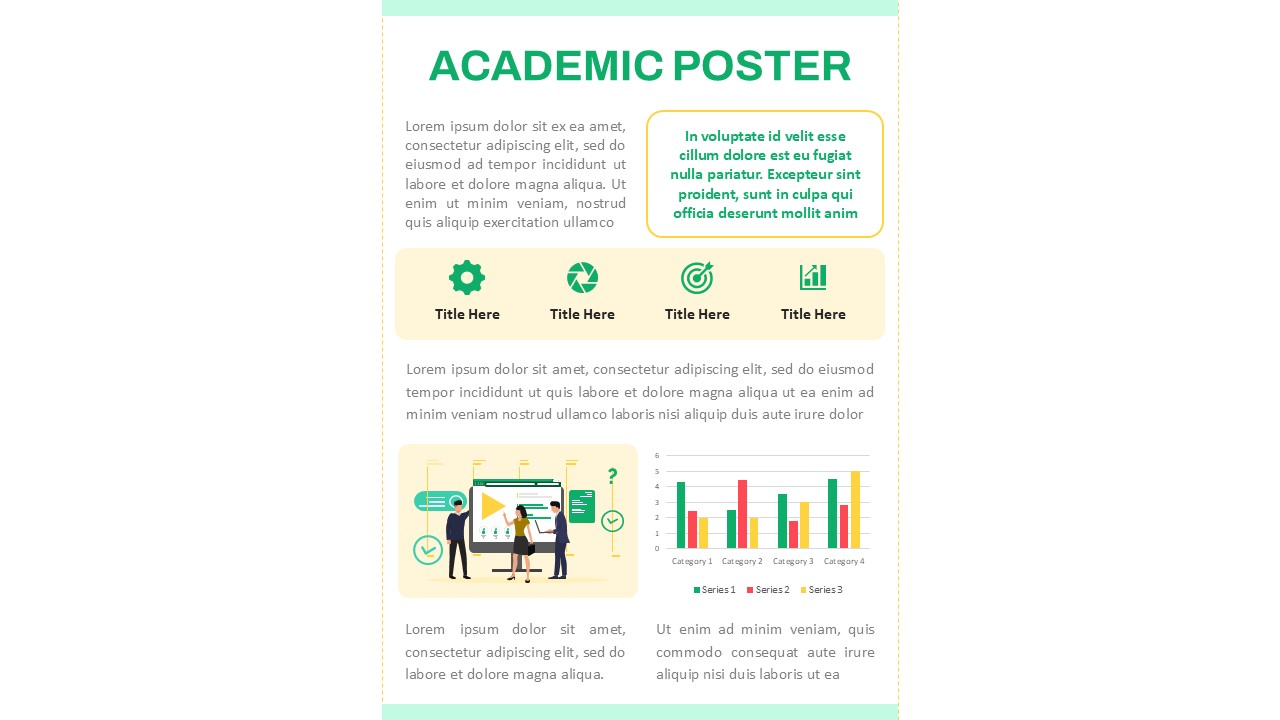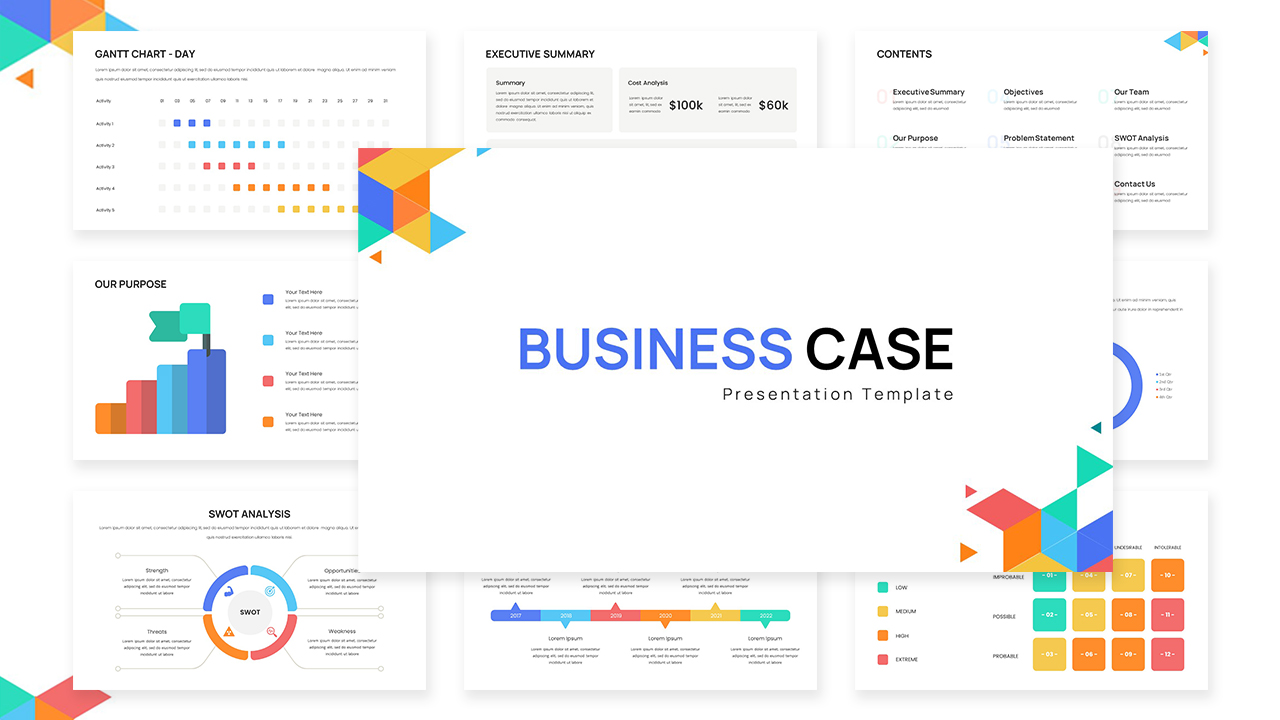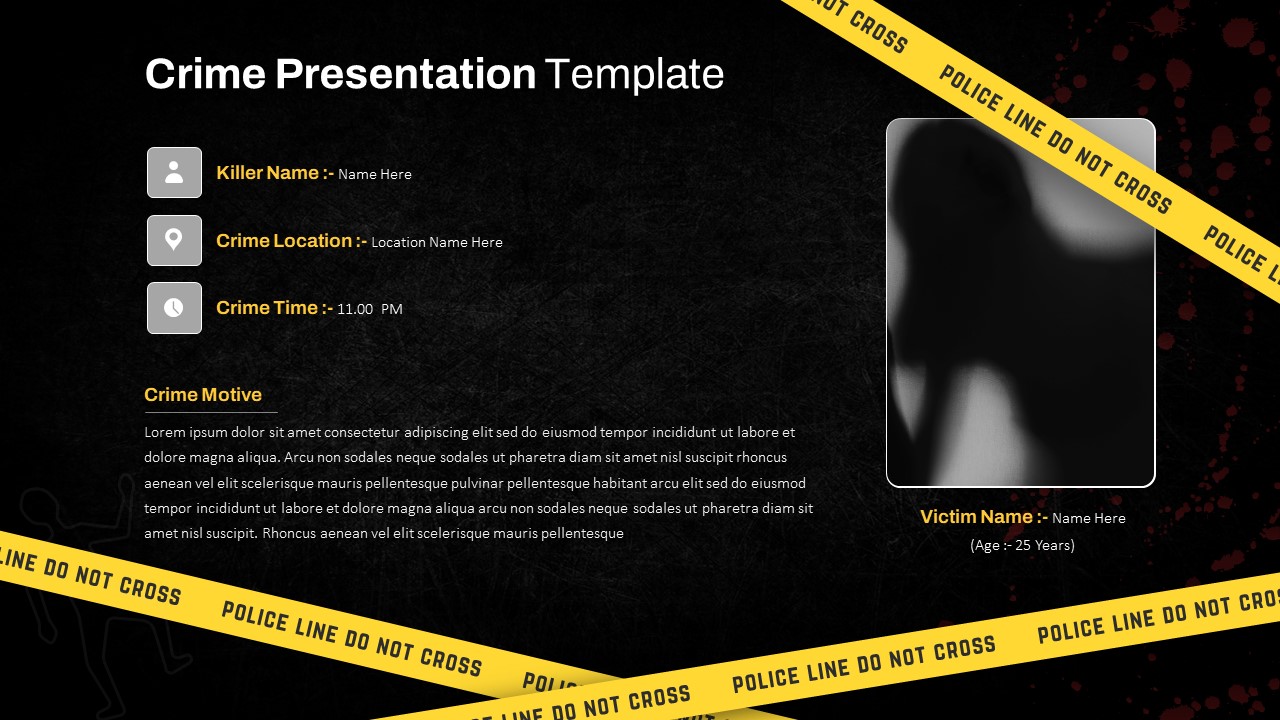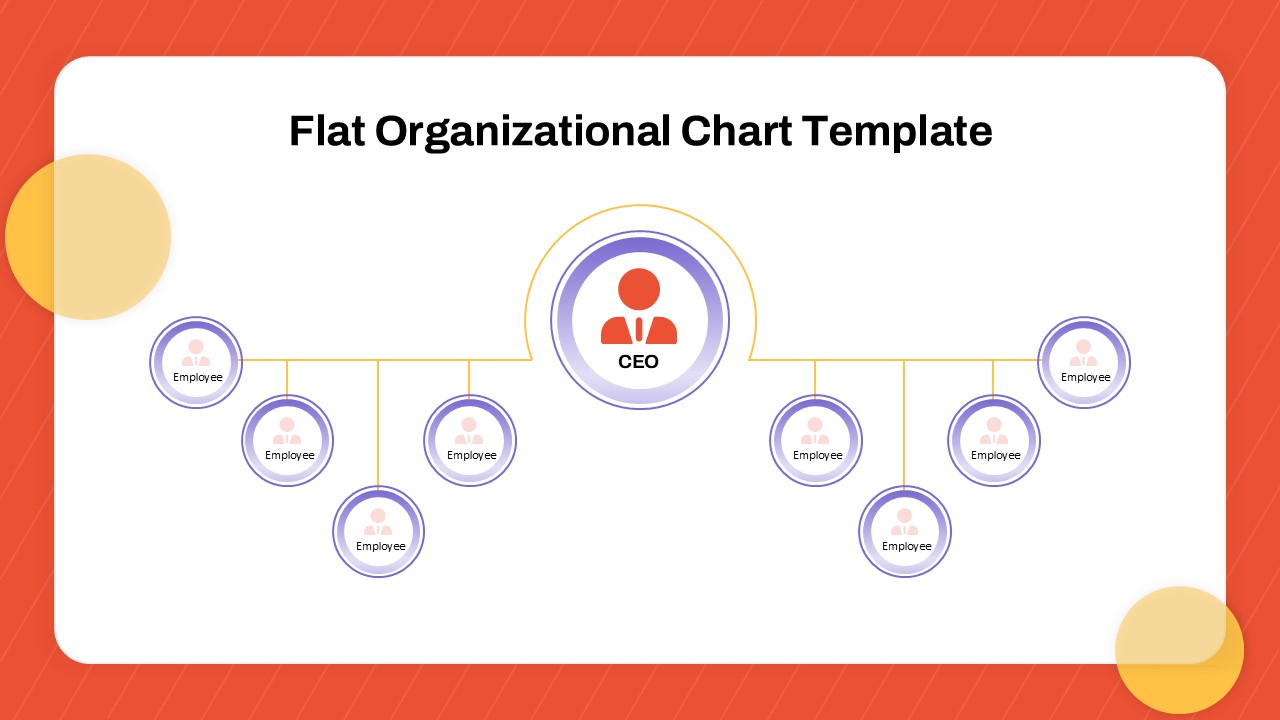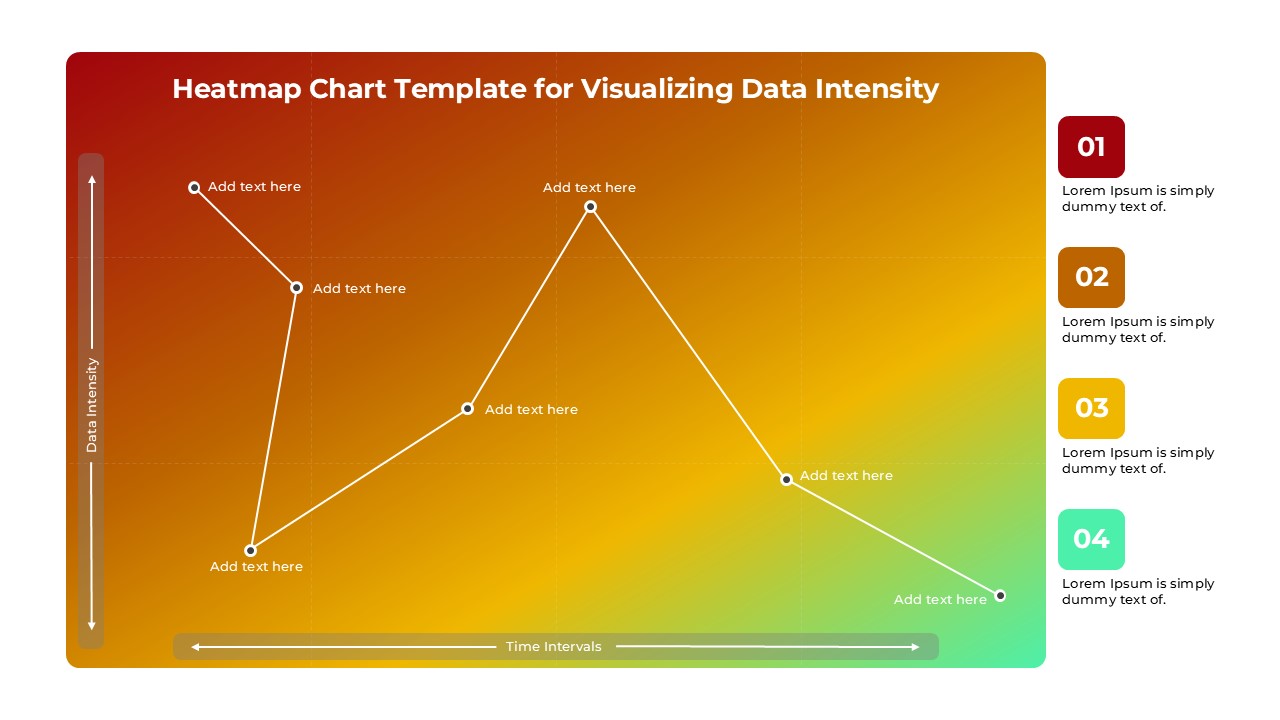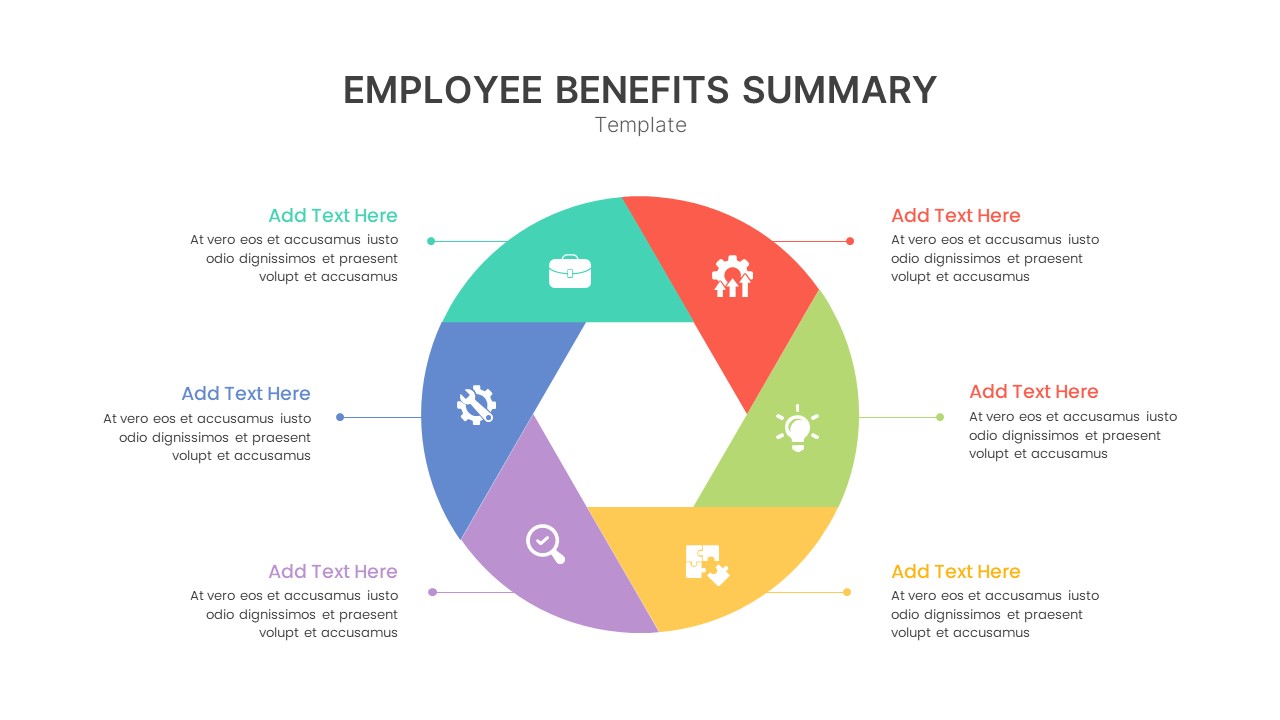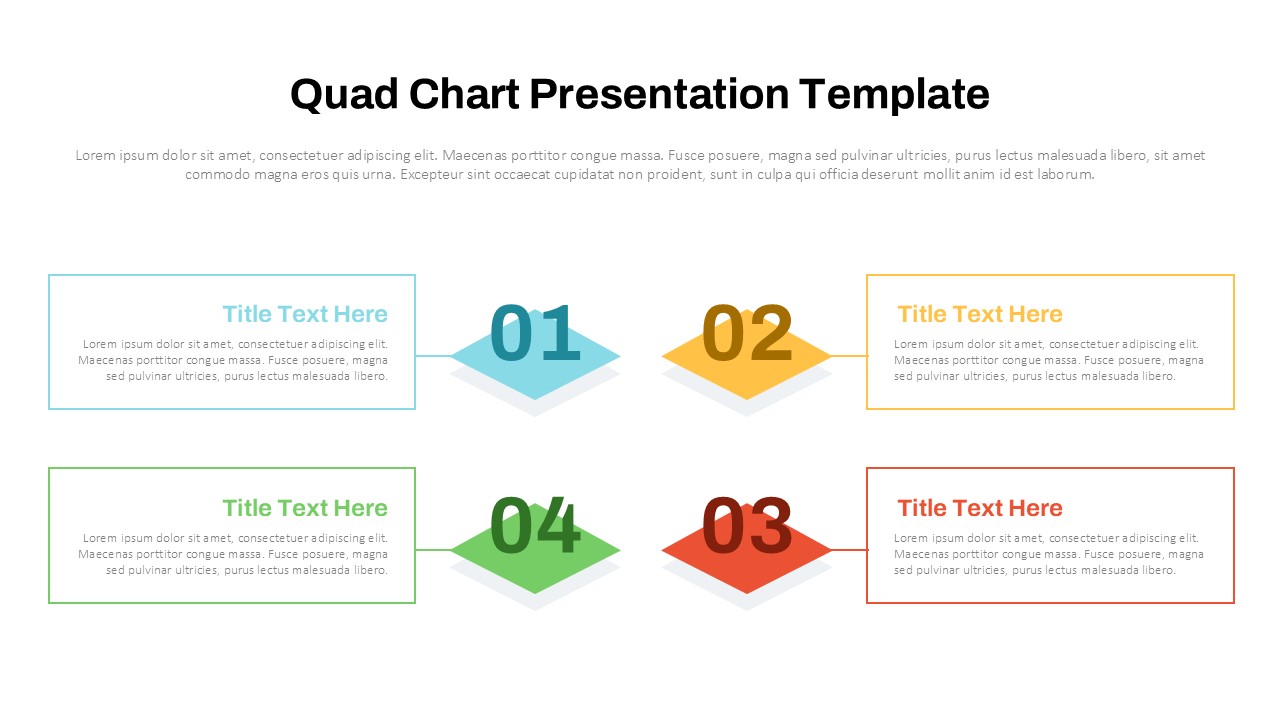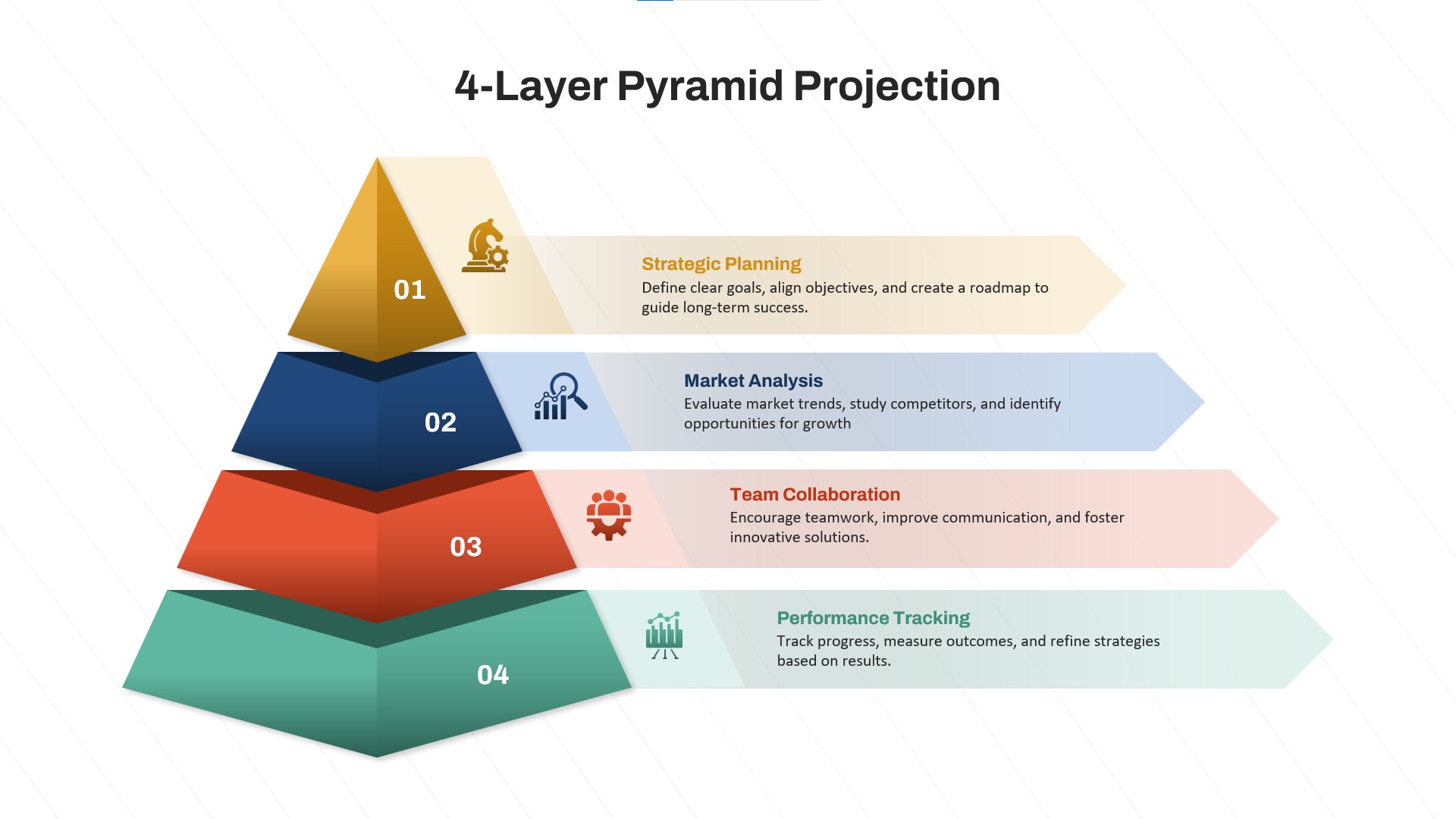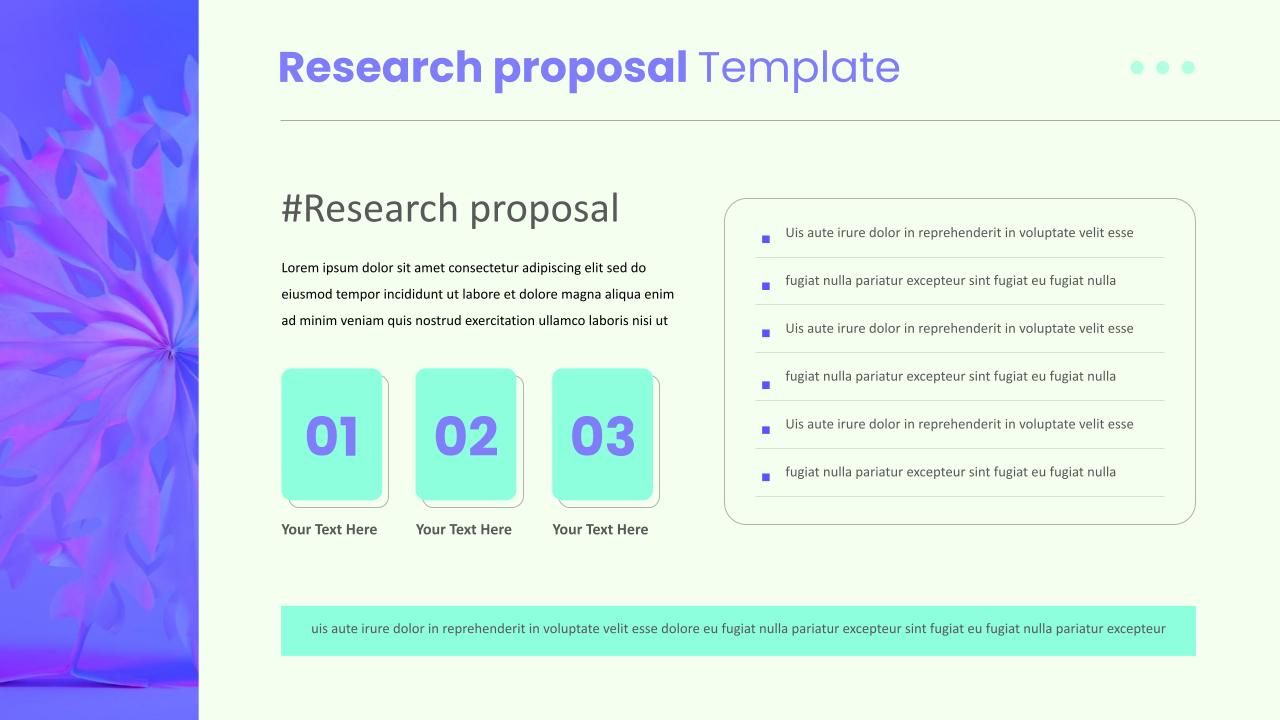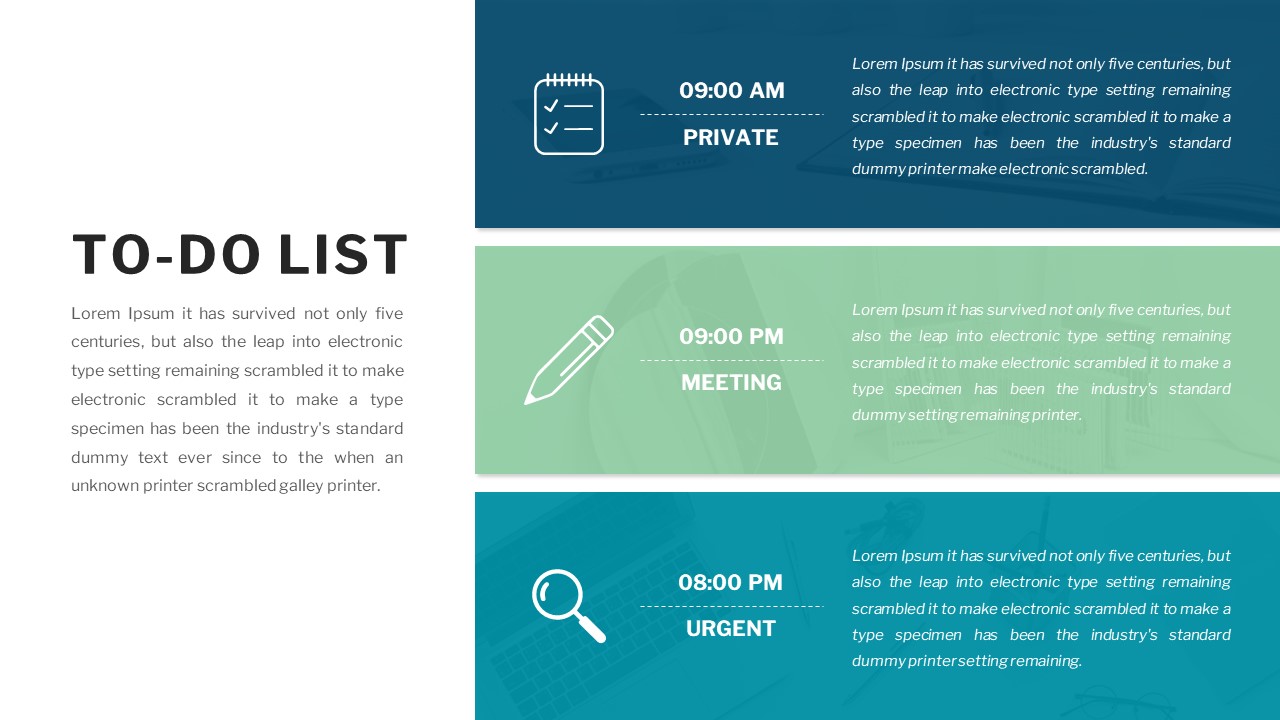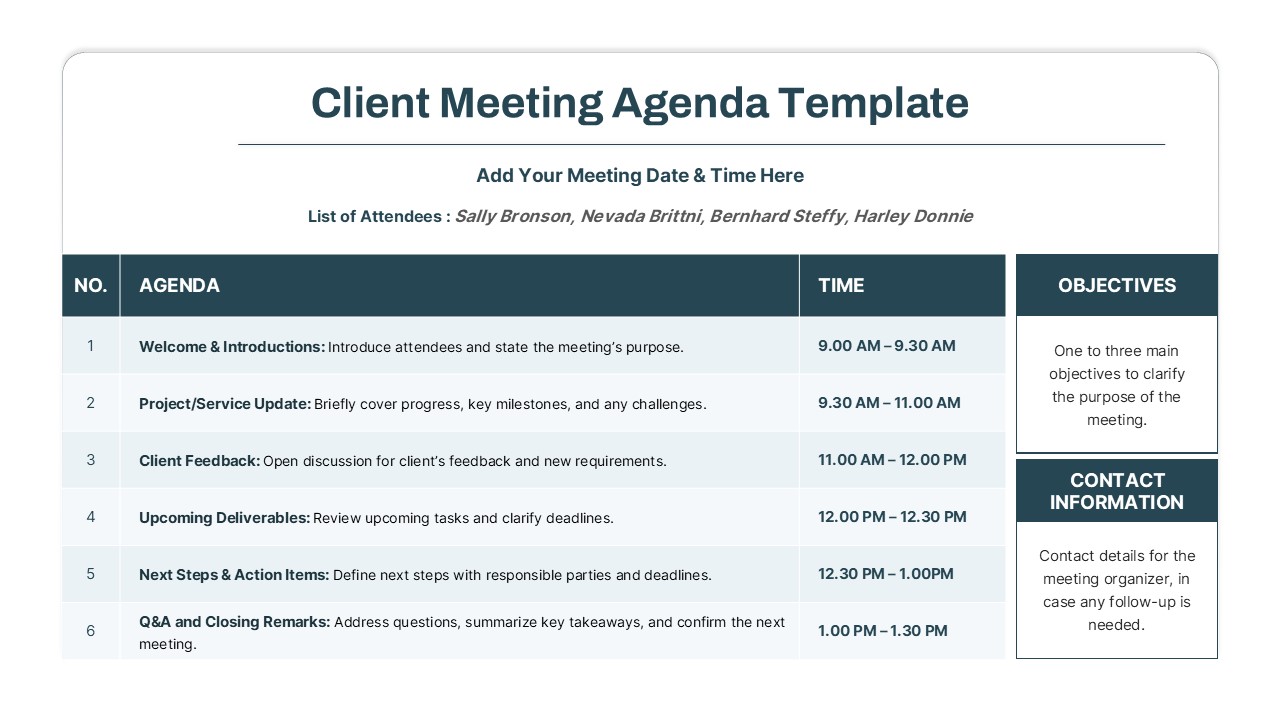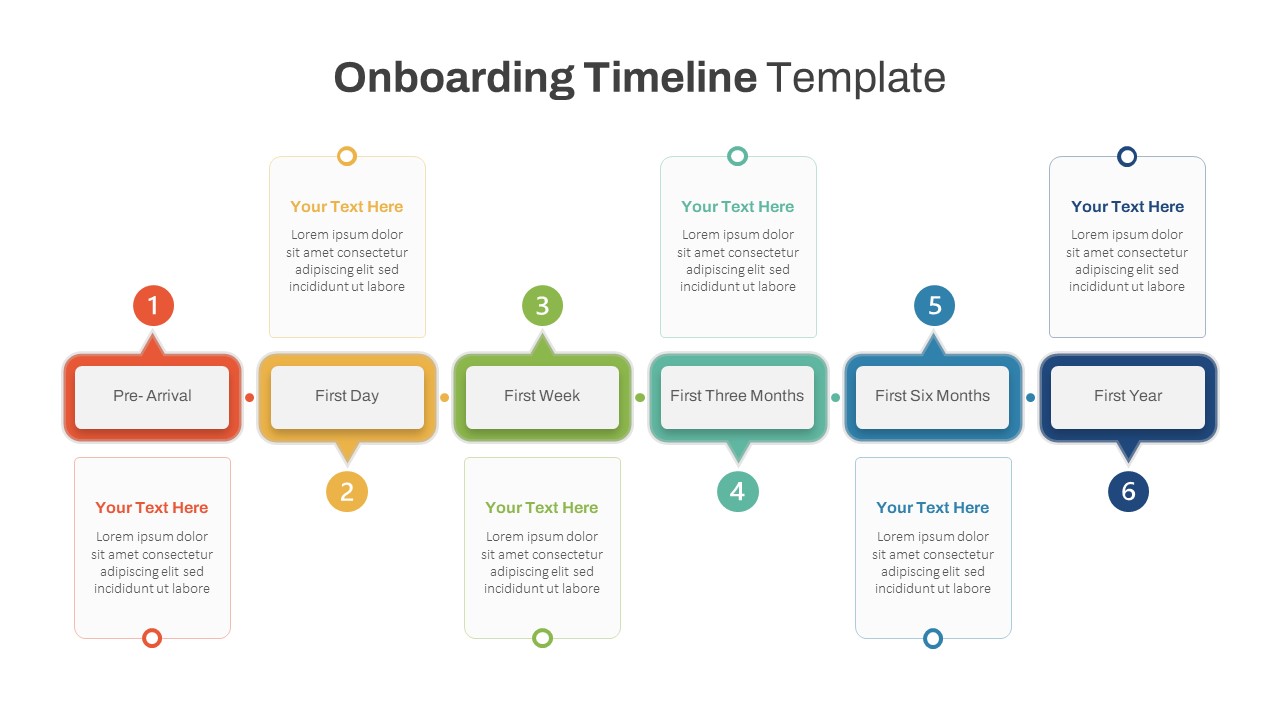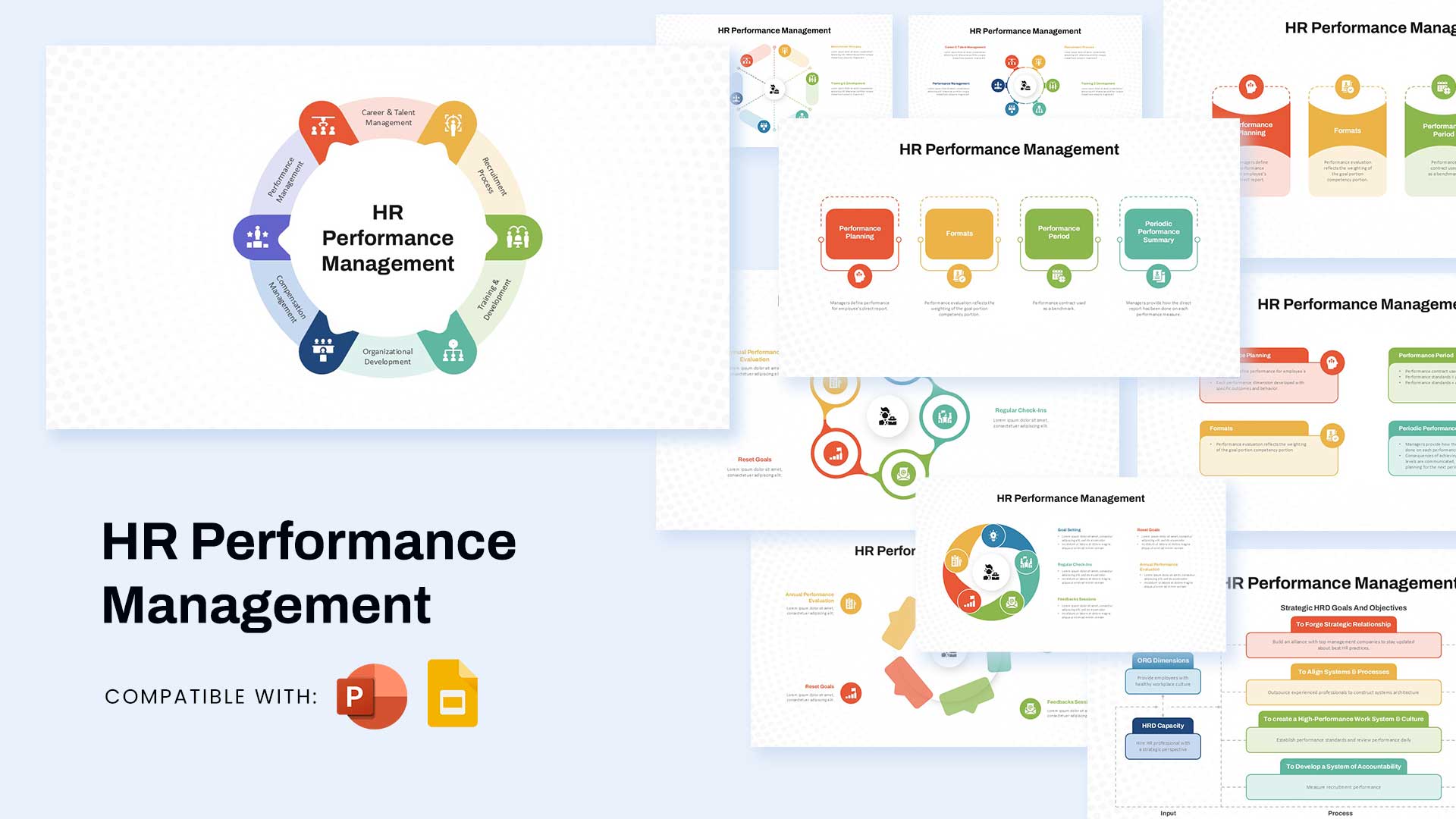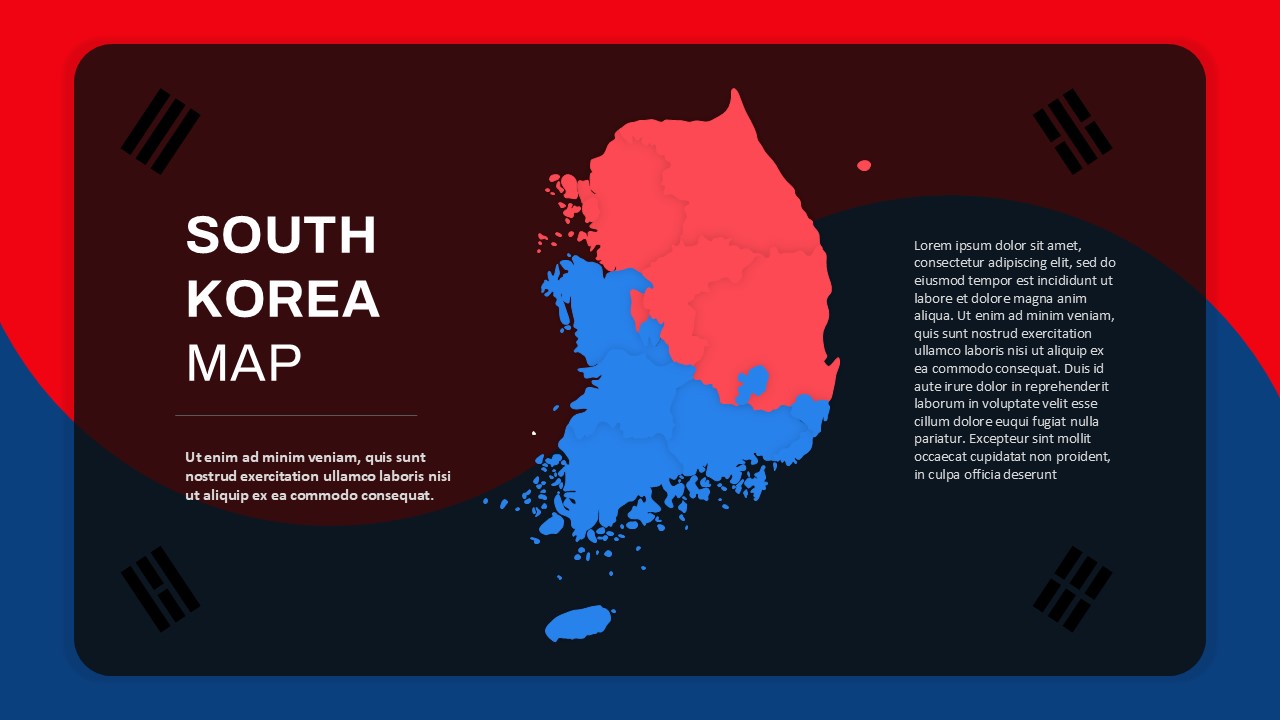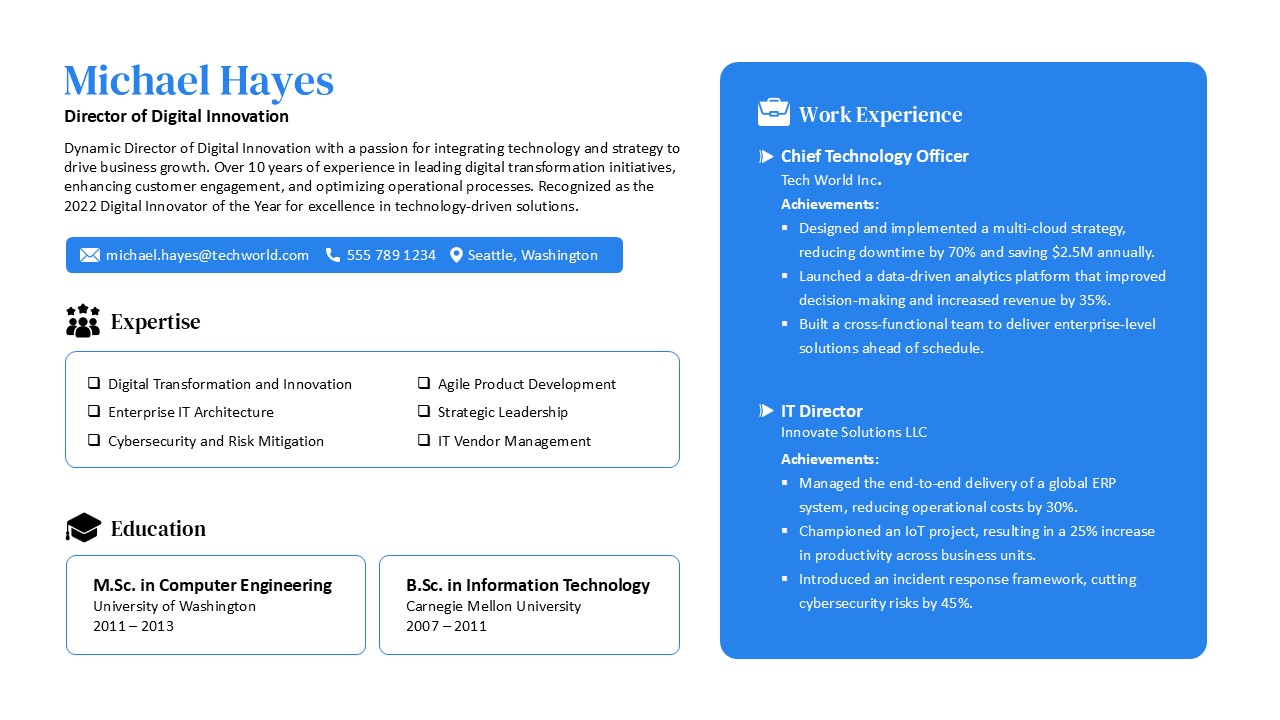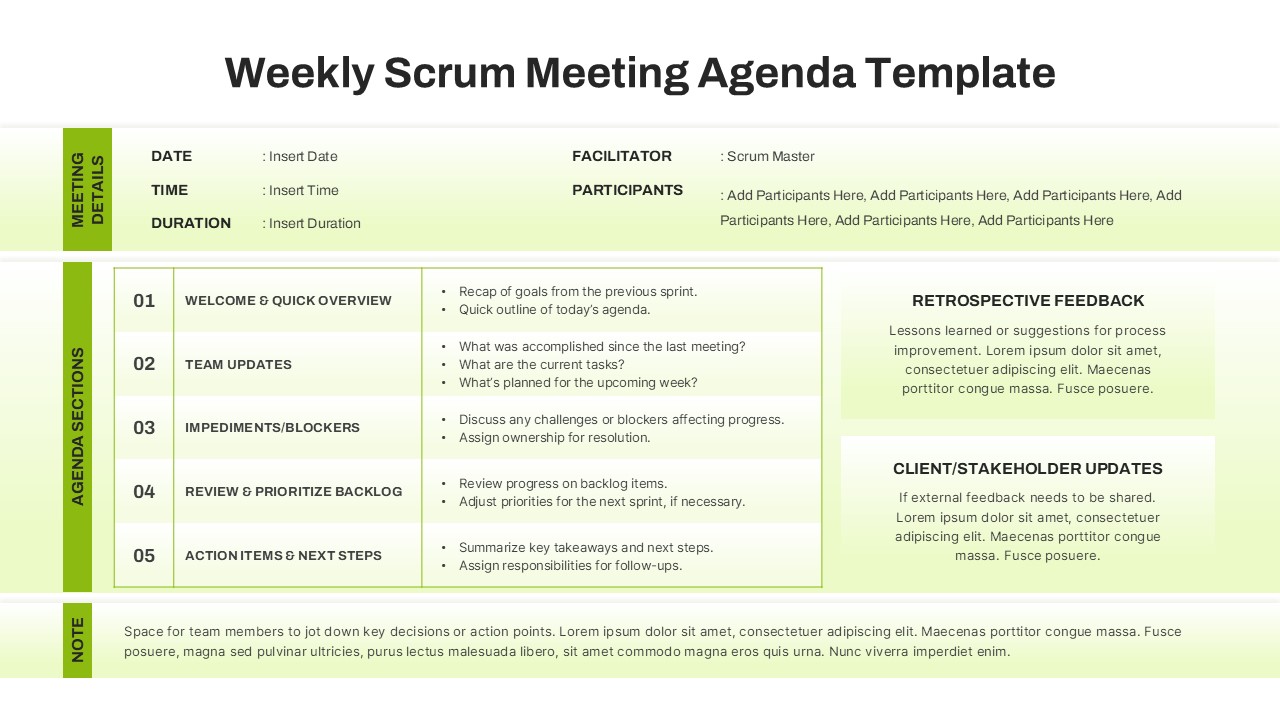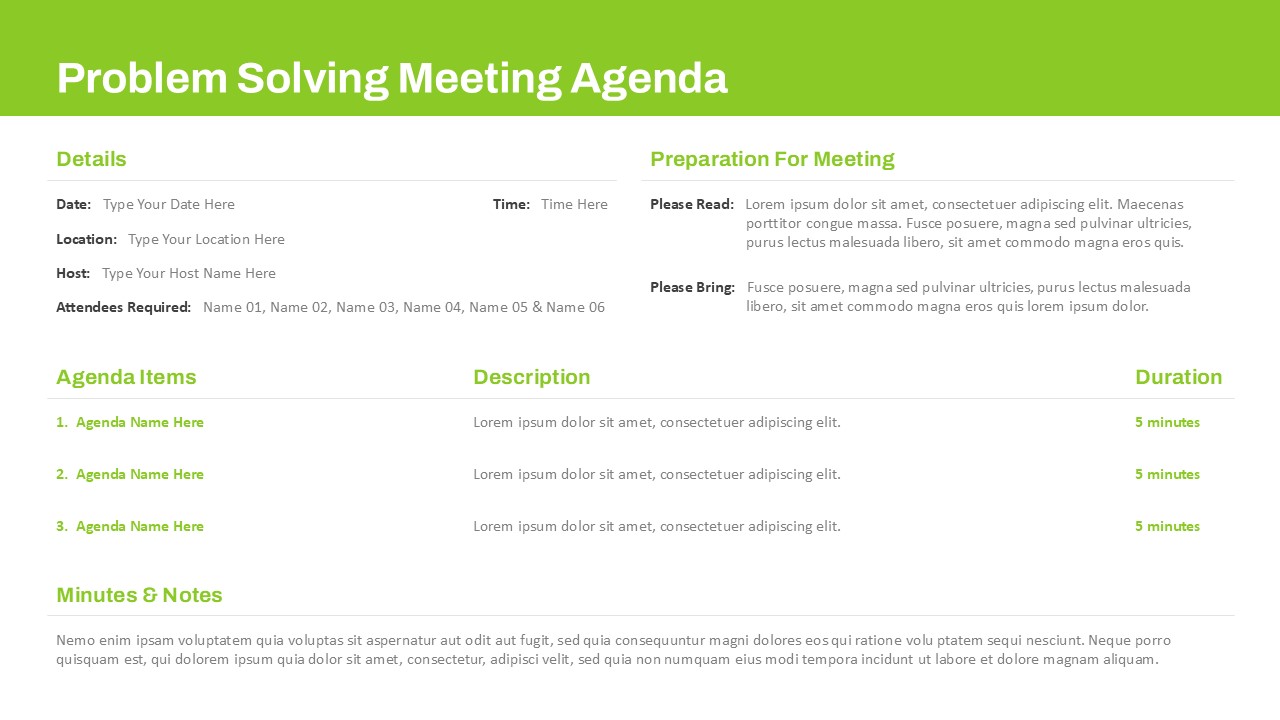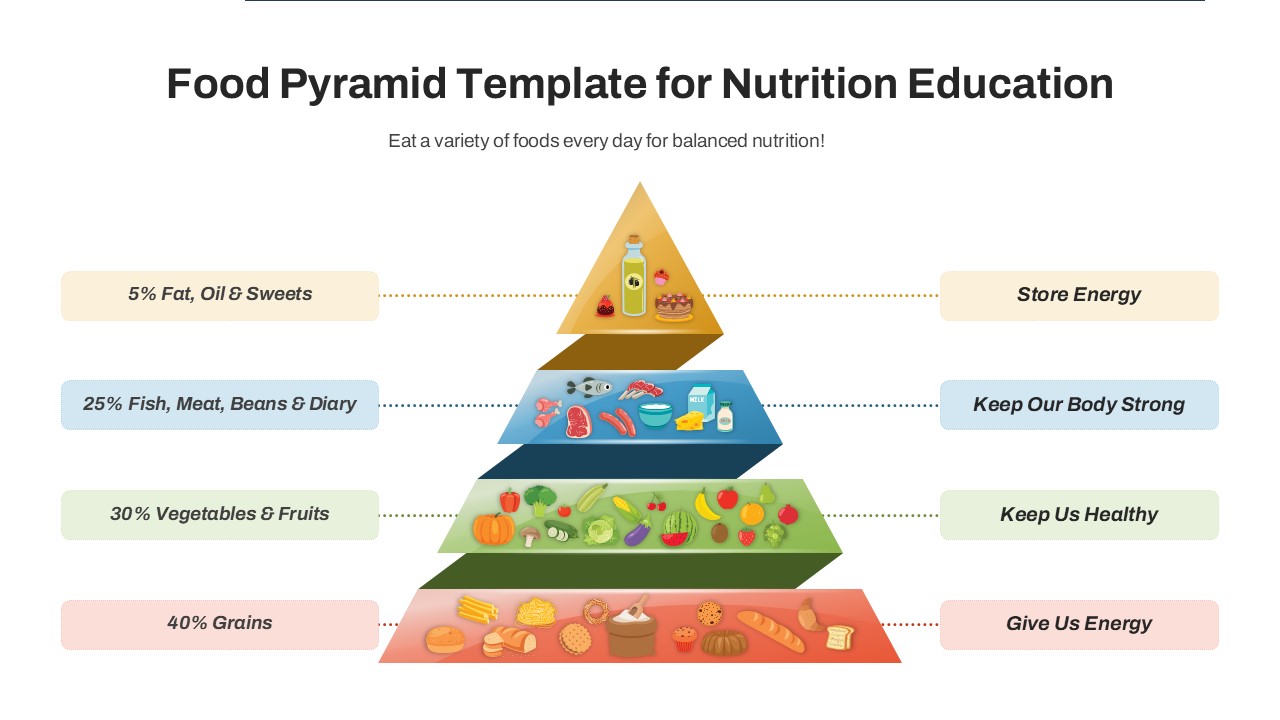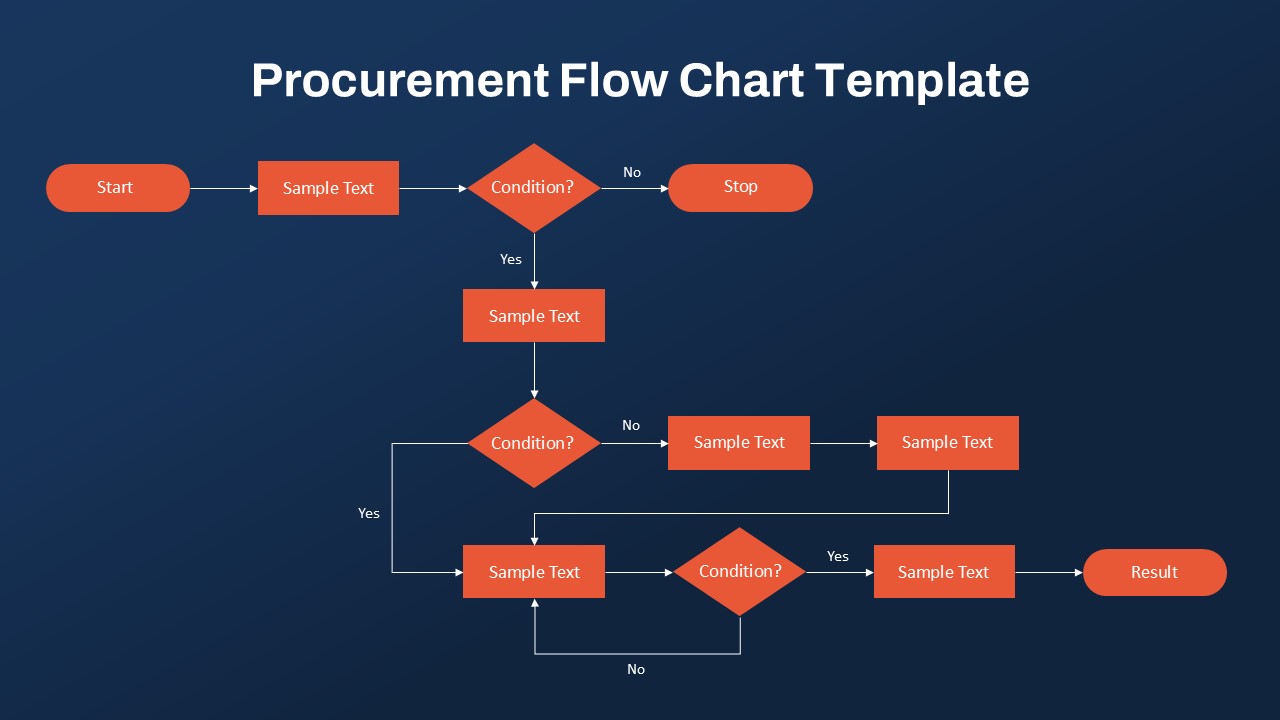Home Powerpoint Infographics Executive Summary Checklist Template for PowerPoint & Google Slides
Executive Summary Checklist Template for PowerPoint & Google Slides
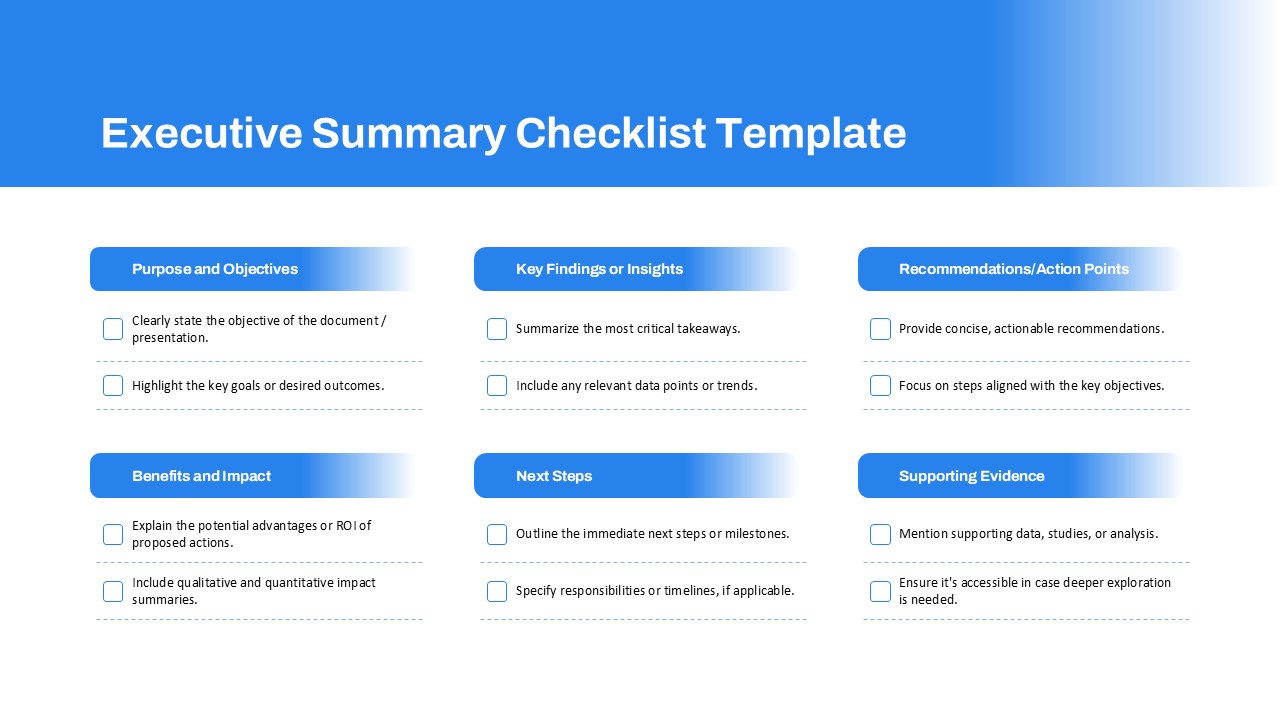
The Executive Summary Checklist Template is a practical and structured tool designed to help professionals create clear and impactful executive summaries. This template provides a comprehensive checklist of essential components, ensuring that your summaries are concise, focused, and effective. Ideal for business reports, project proposals, or strategic documents, this template simplifies the process of organizing critical information.
Key sections include:
- Purpose and Objectives: Define the document’s objective and highlight key goals.
- Key Findings or Insights: Summarize critical takeaways and relevant data points.
- Recommendations/Action Points: Provide actionable recommendations aligned with objectives.
- Benefits and Impact: Explain advantages and potential ROI of proposed actions.
- Next Steps: Outline immediate steps, responsibilities, or timelines.
- Supporting Evidence: Mention relevant data, studies, or analysis.
With its clean design and user-friendly layout, the template ensures clarity and consistency across all summaries. Fully editable in PowerPoint and Google Slides, this template allows customization to meet specific requirements, making it suitable for professionals across industries.
See more
No. of Slides
1Aspect Ratio
16:9Item ID
SKT02805
Features of this template
Other User Cases of the Template
Business report summaries, project proposal outlines, strategy briefings, investor pitch summaries, quarterly business reviews, academic research overviews, stakeholder updates, marketing campaign recaps, team performance highlights, and policy review summaries.FAQs
Can I customize the PowerPoint templates to match my branding?
Yes, all our PowerPoint templates are fully customizable, allowing you to edit colors, fonts, and content to align with your branding and messaging needs.
Will your templates work with my version of PowerPoint?
Yes, our templates are compatible with various versions of Microsoft PowerPoint, ensuring smooth usage regardless of your software version.
What software are these templates compatible with?
Our templates work smoothly with Microsoft PowerPoint and Google Slides. Moreover, they’re compatible with Apple Keynote, LibreOffice Impress, Zoho Show, and more, ensuring flexibility across various presentation software platforms.