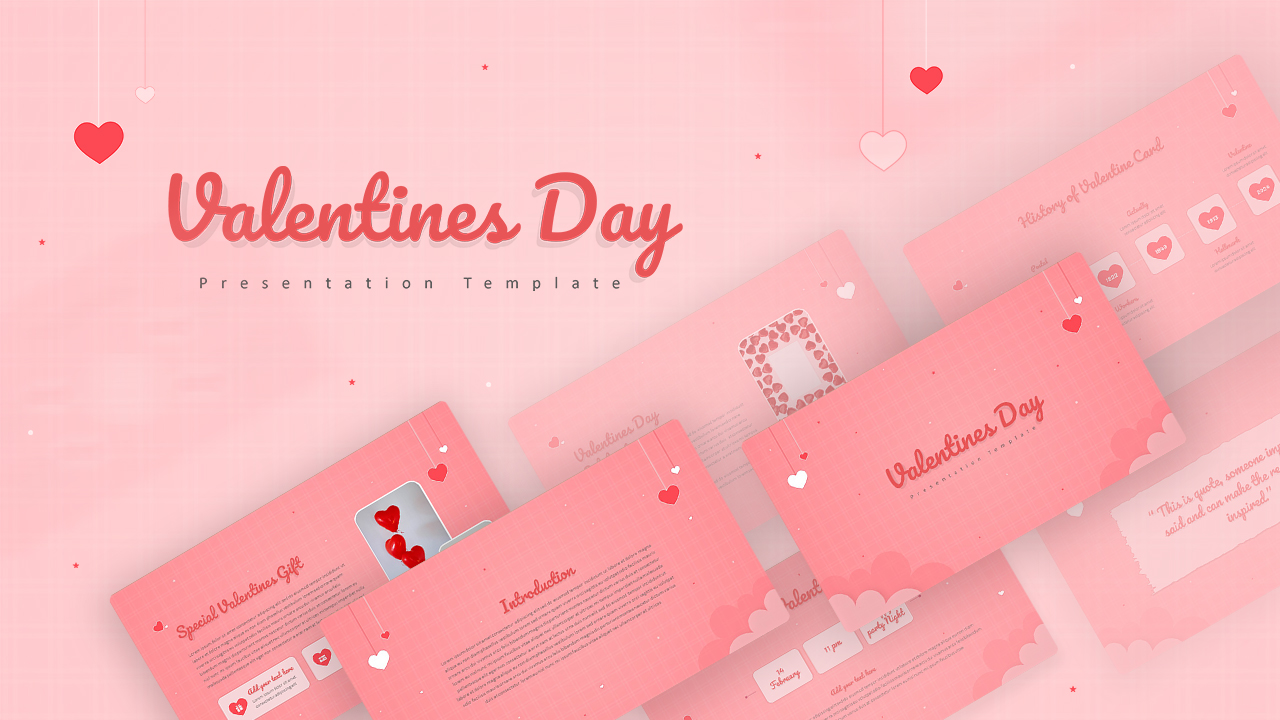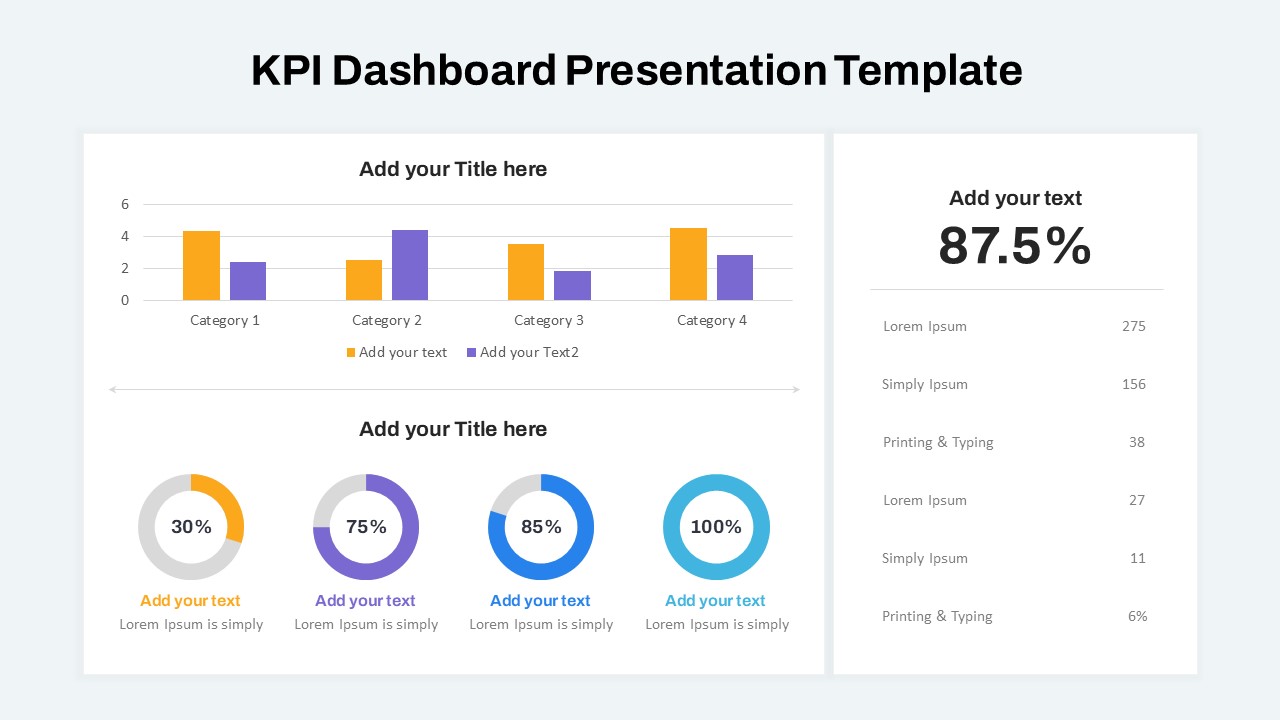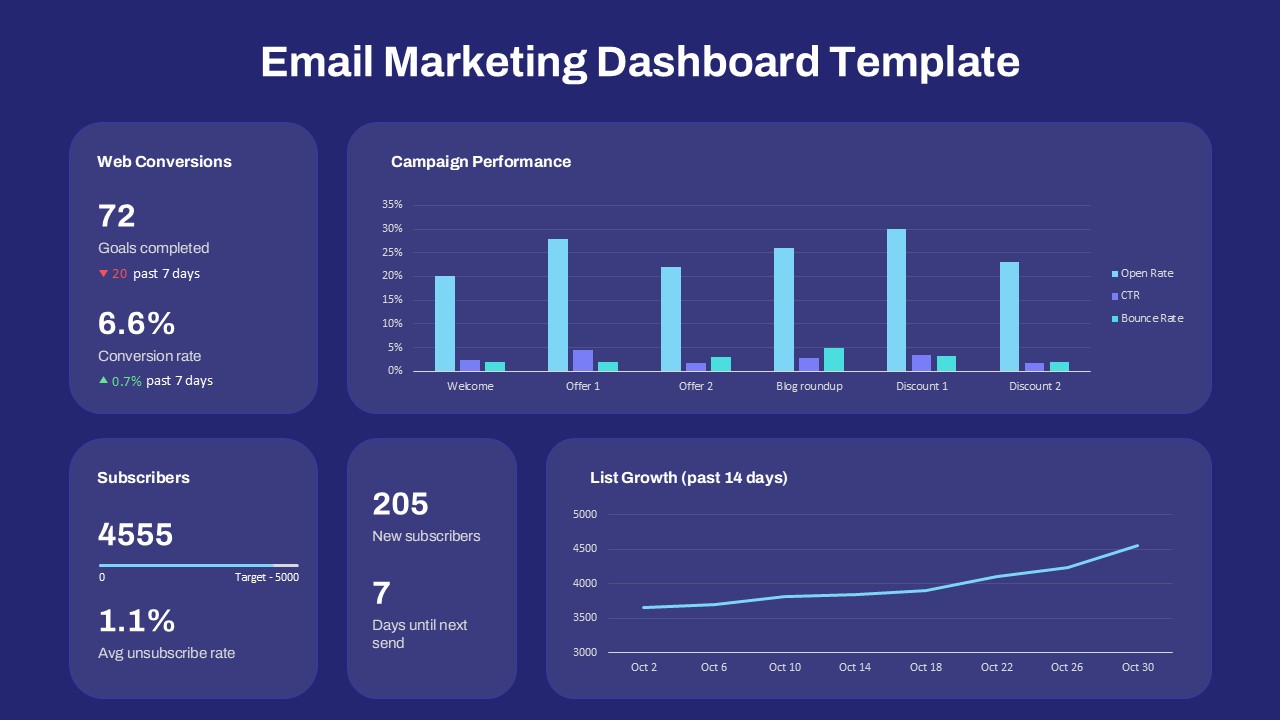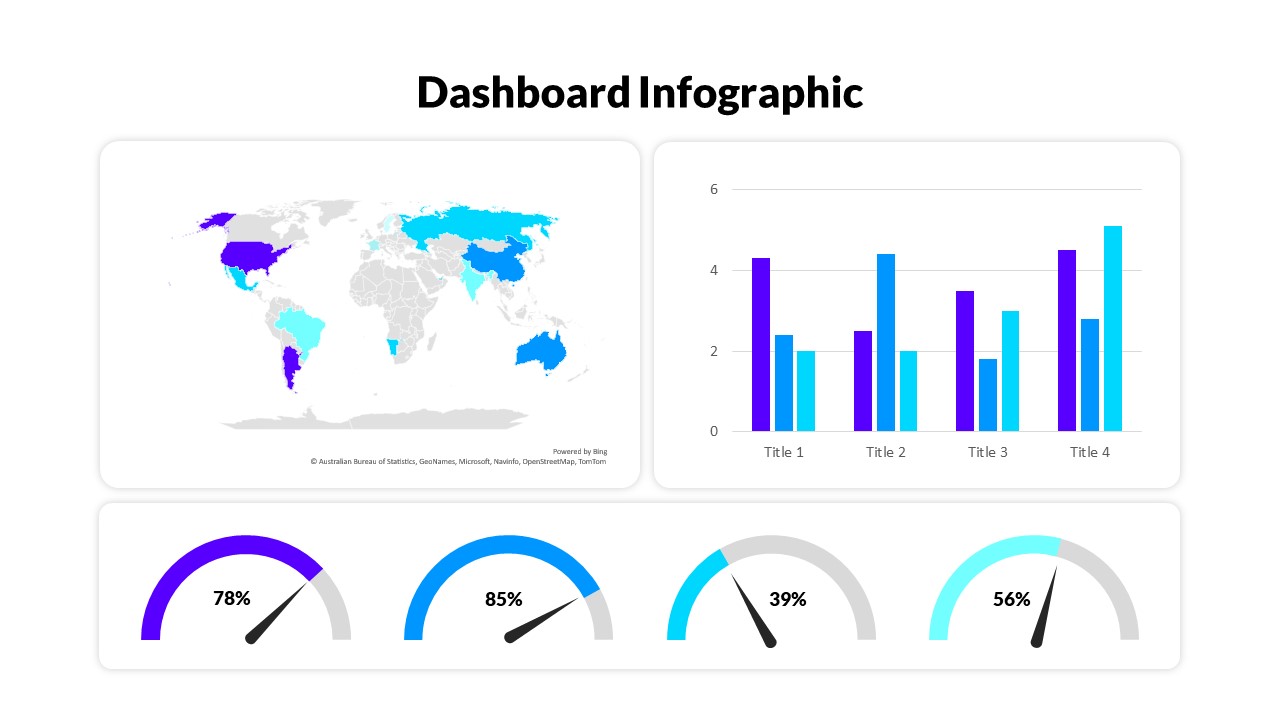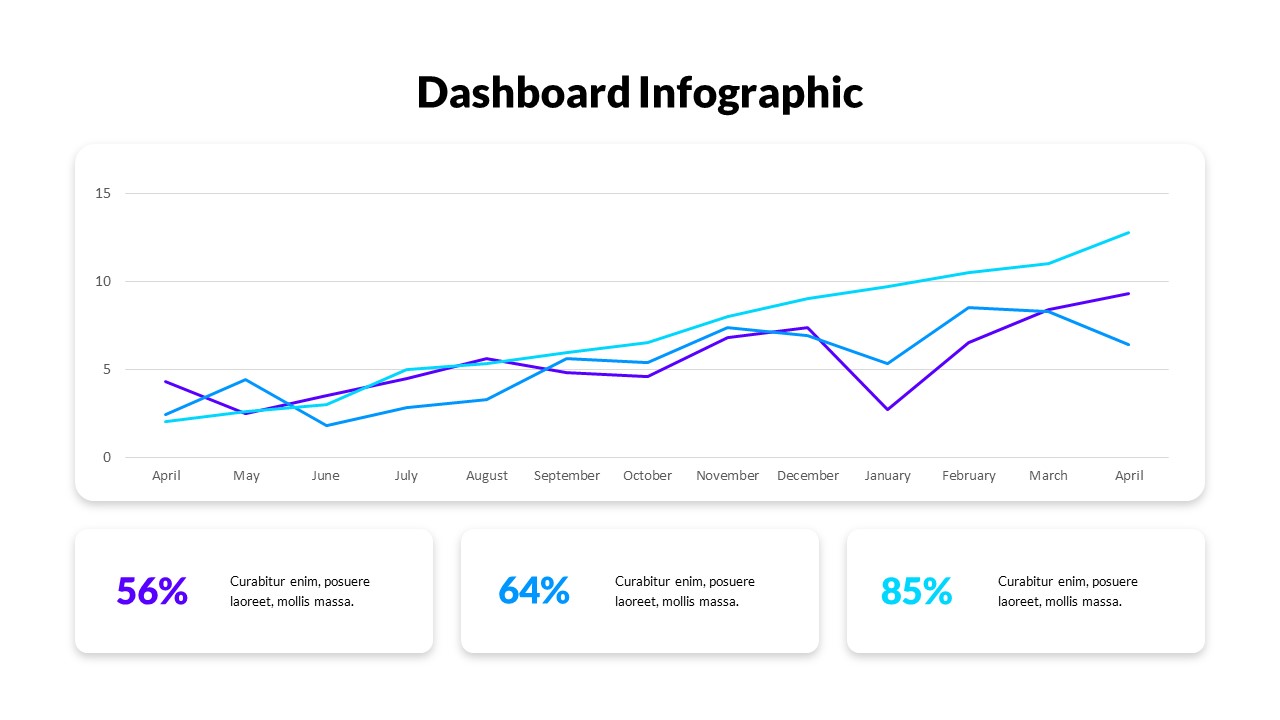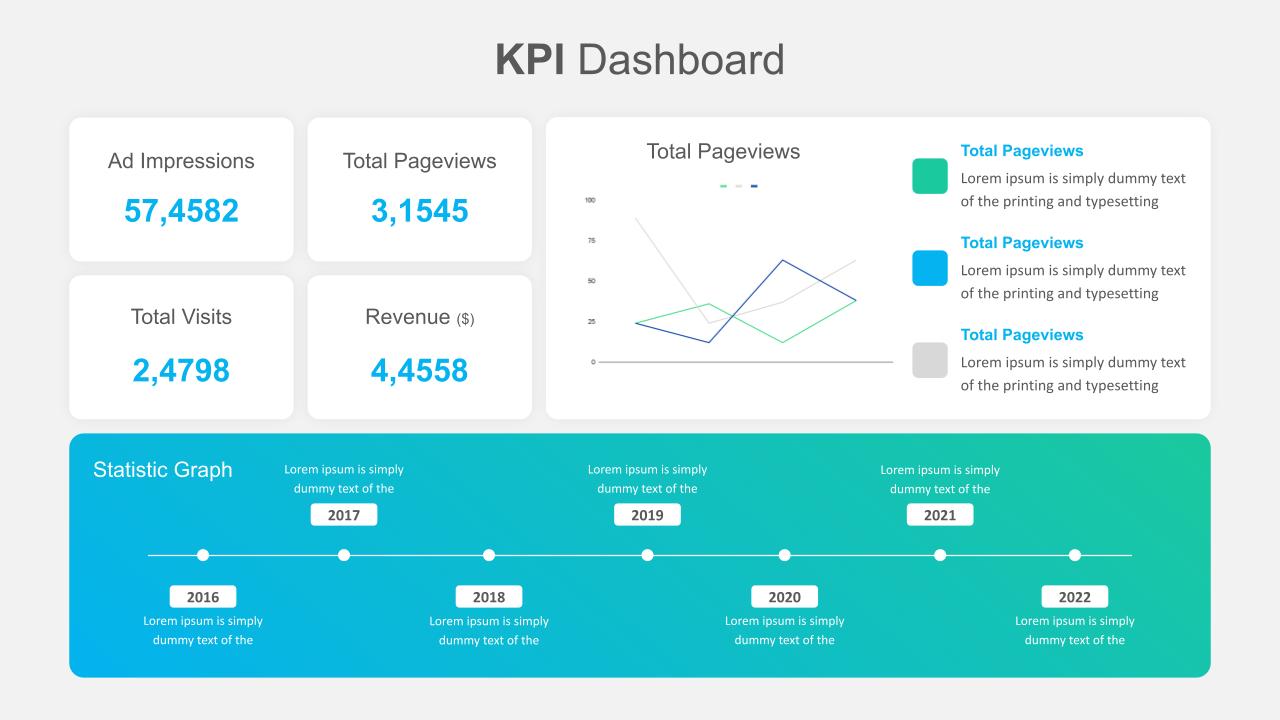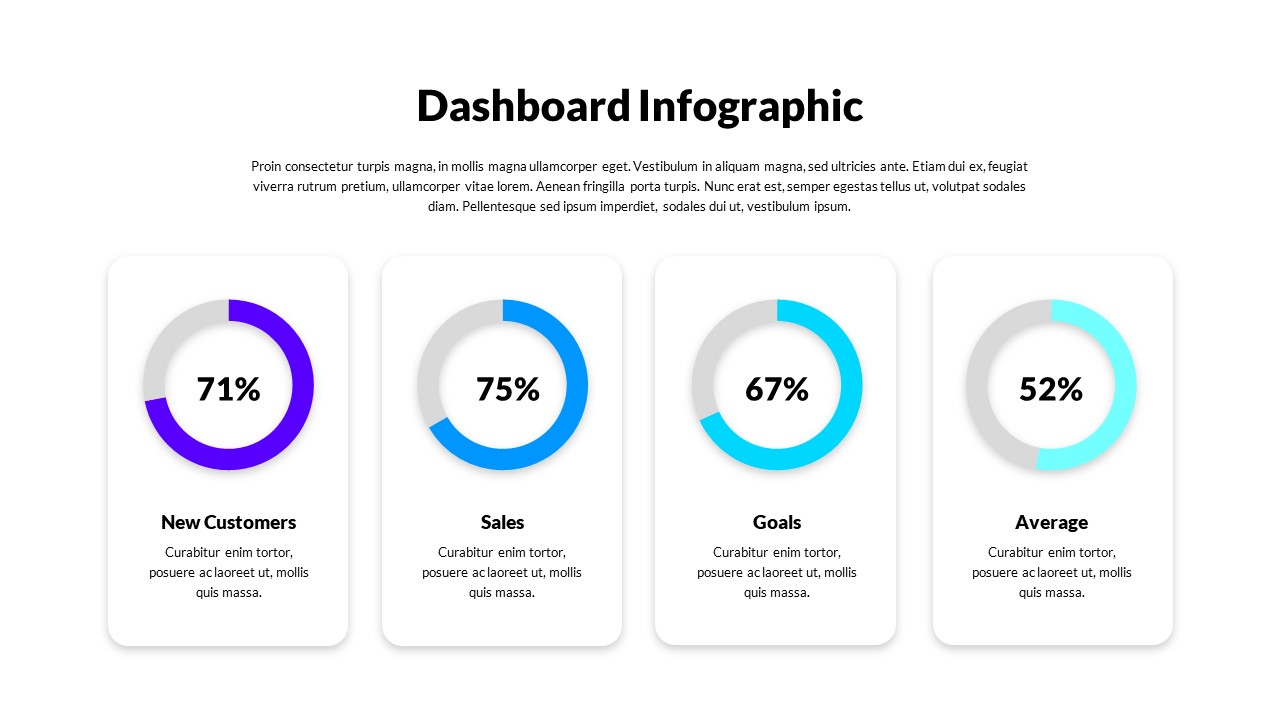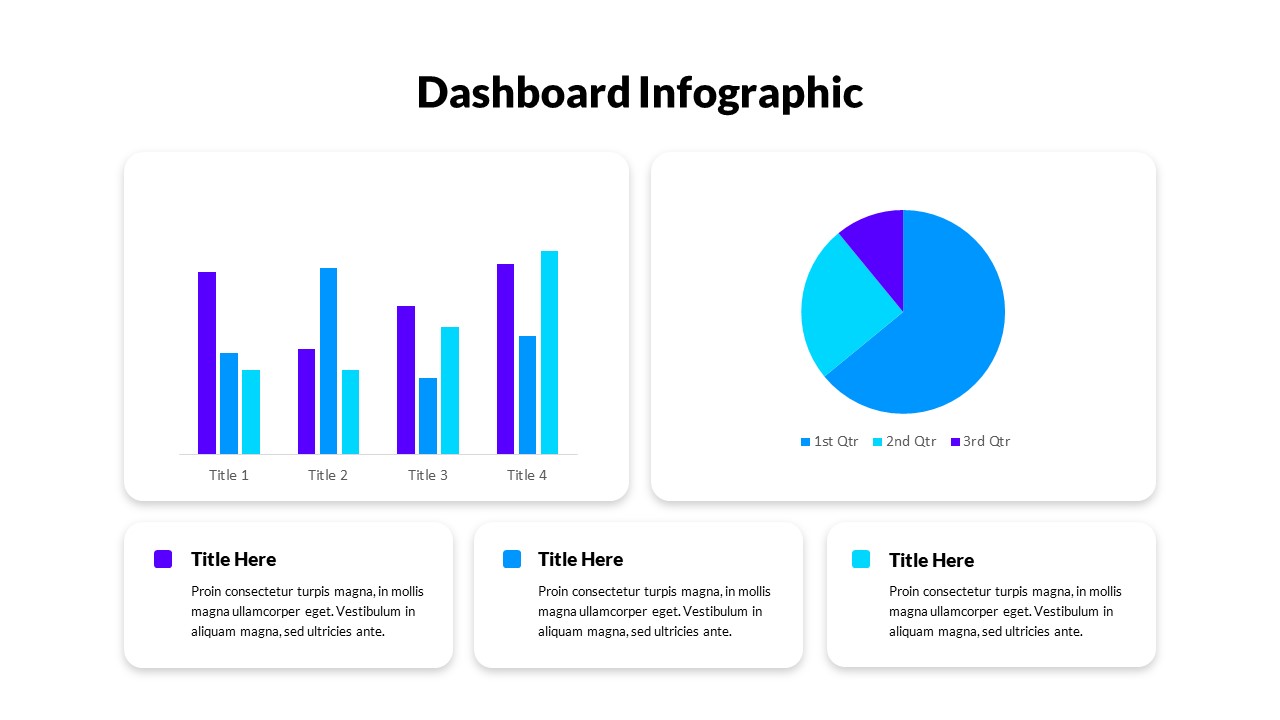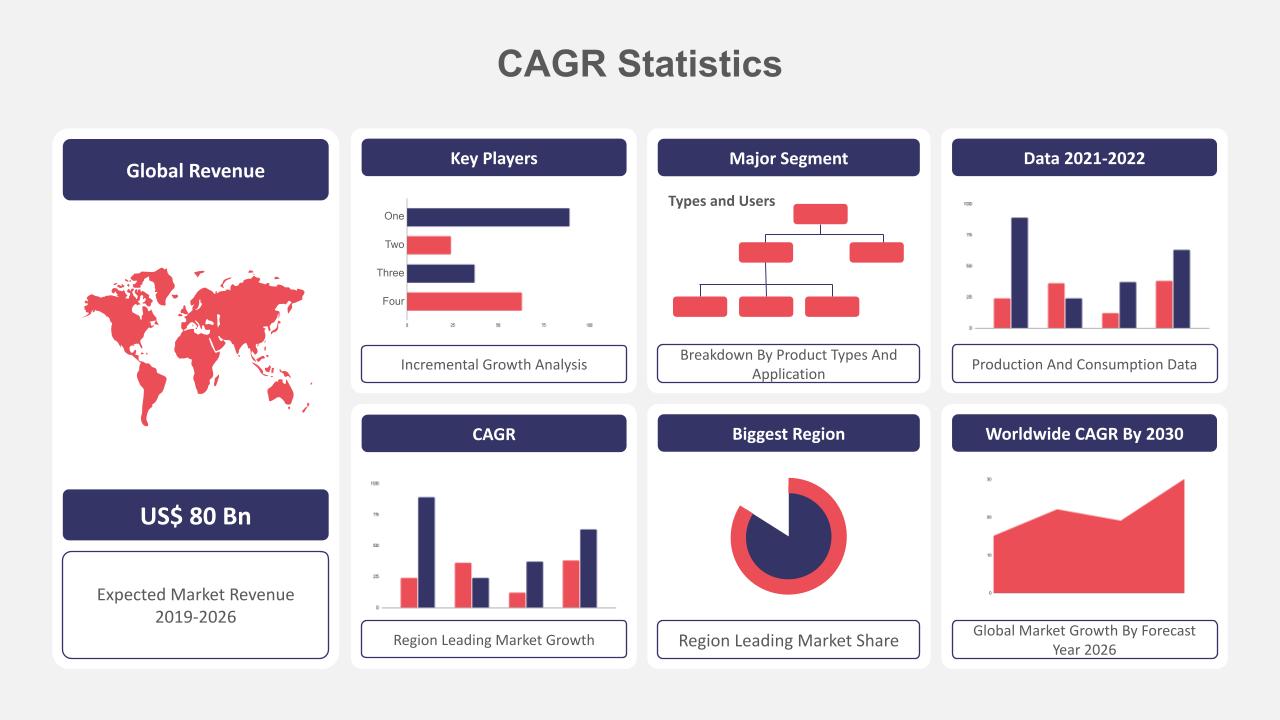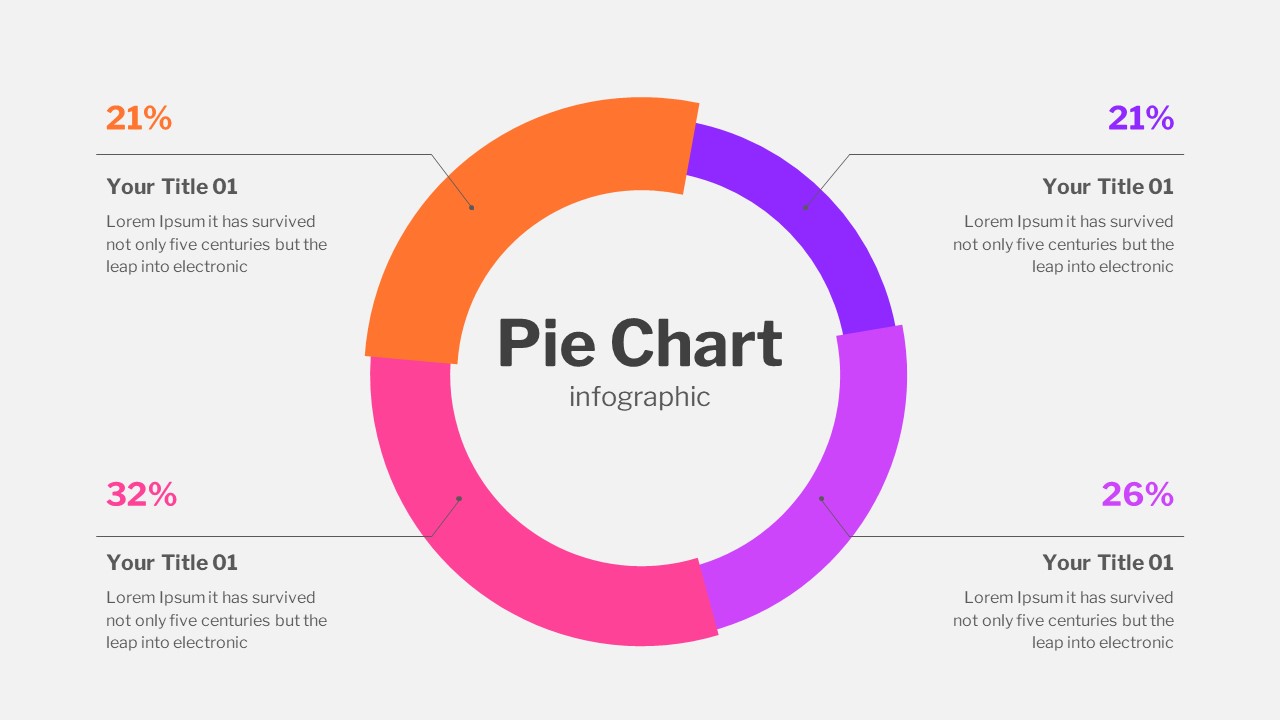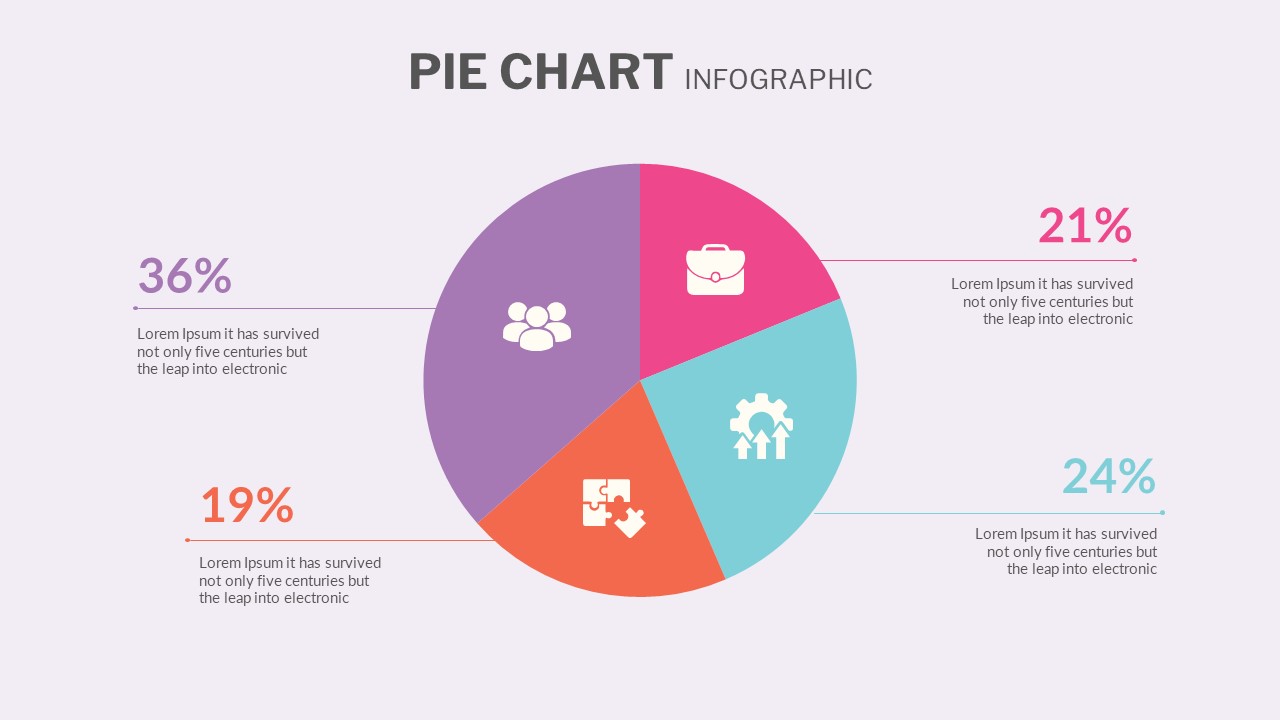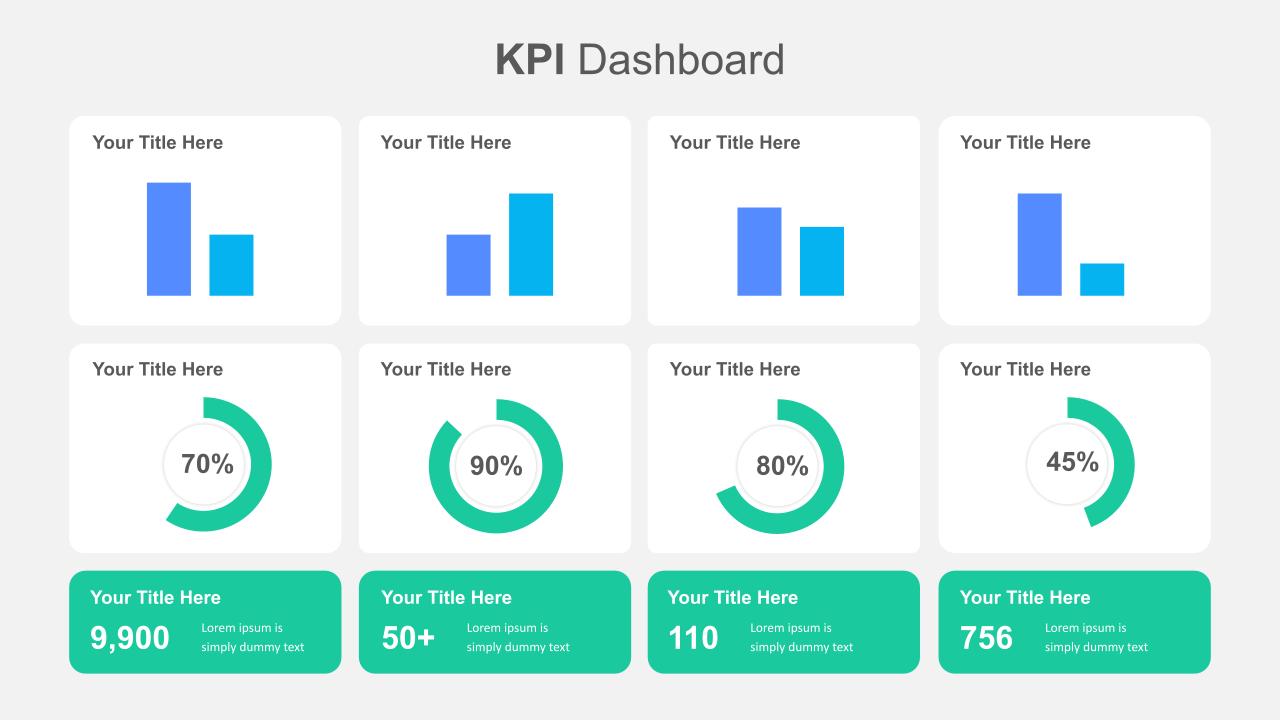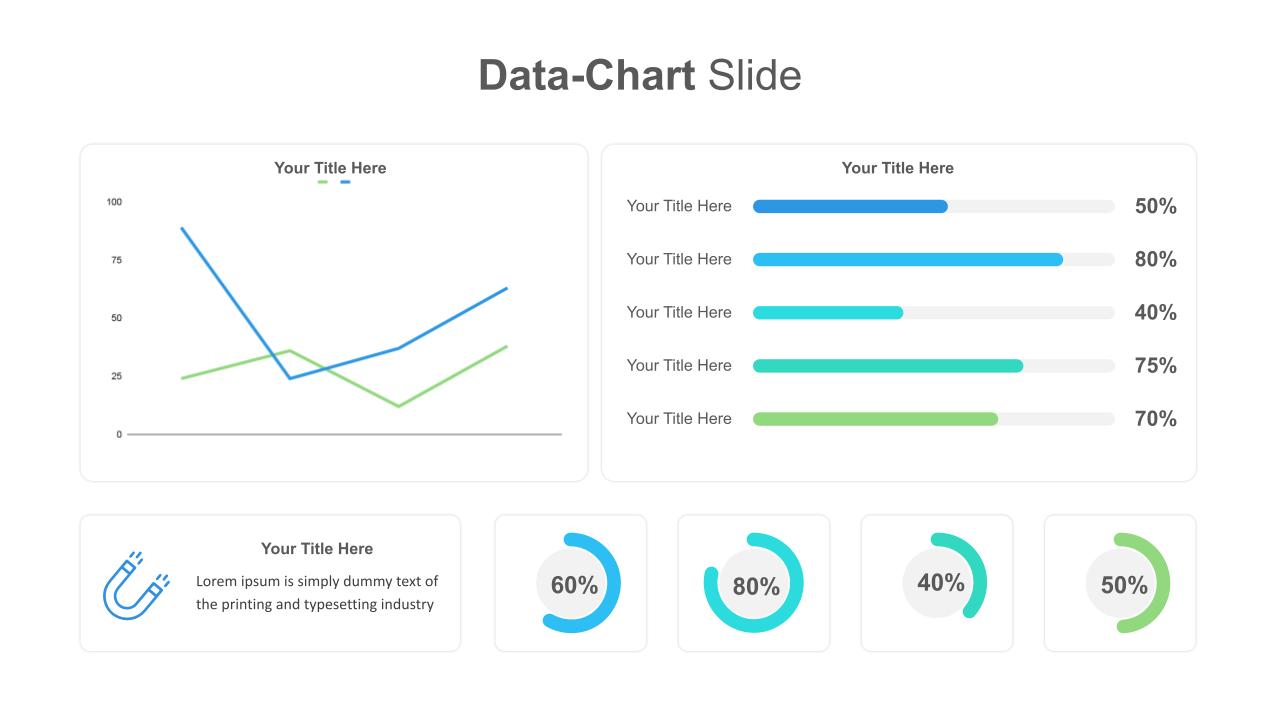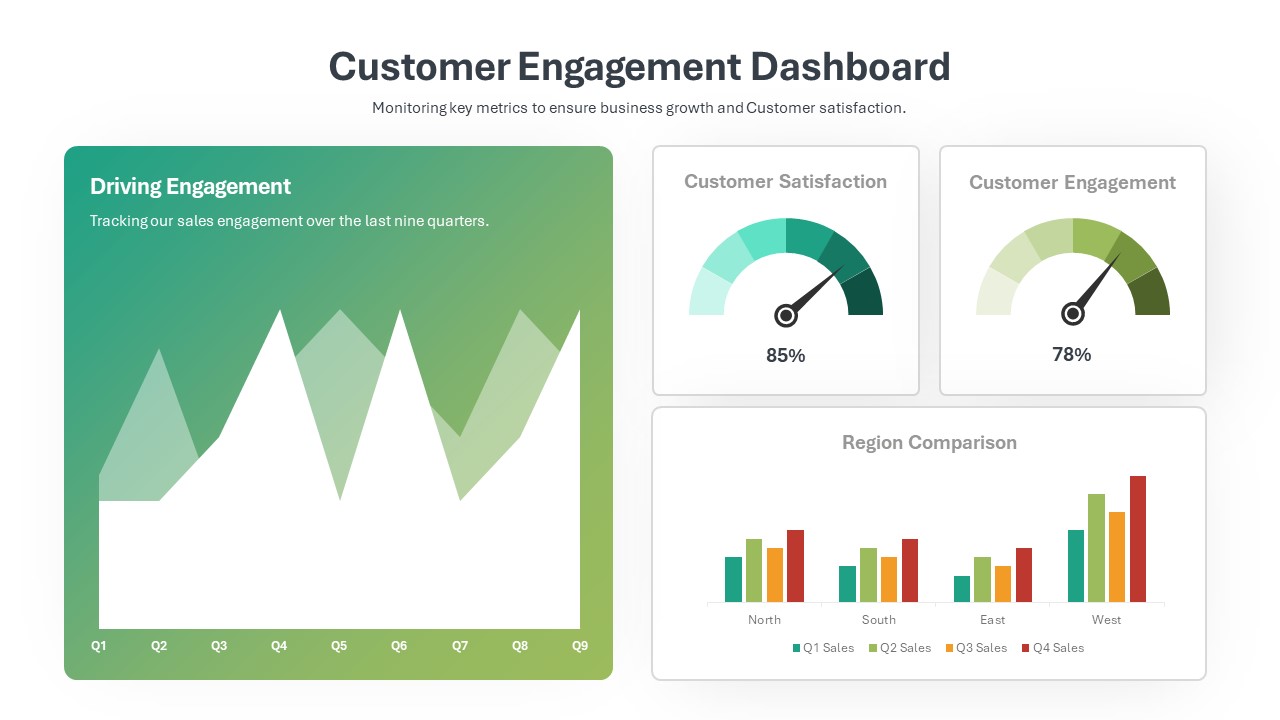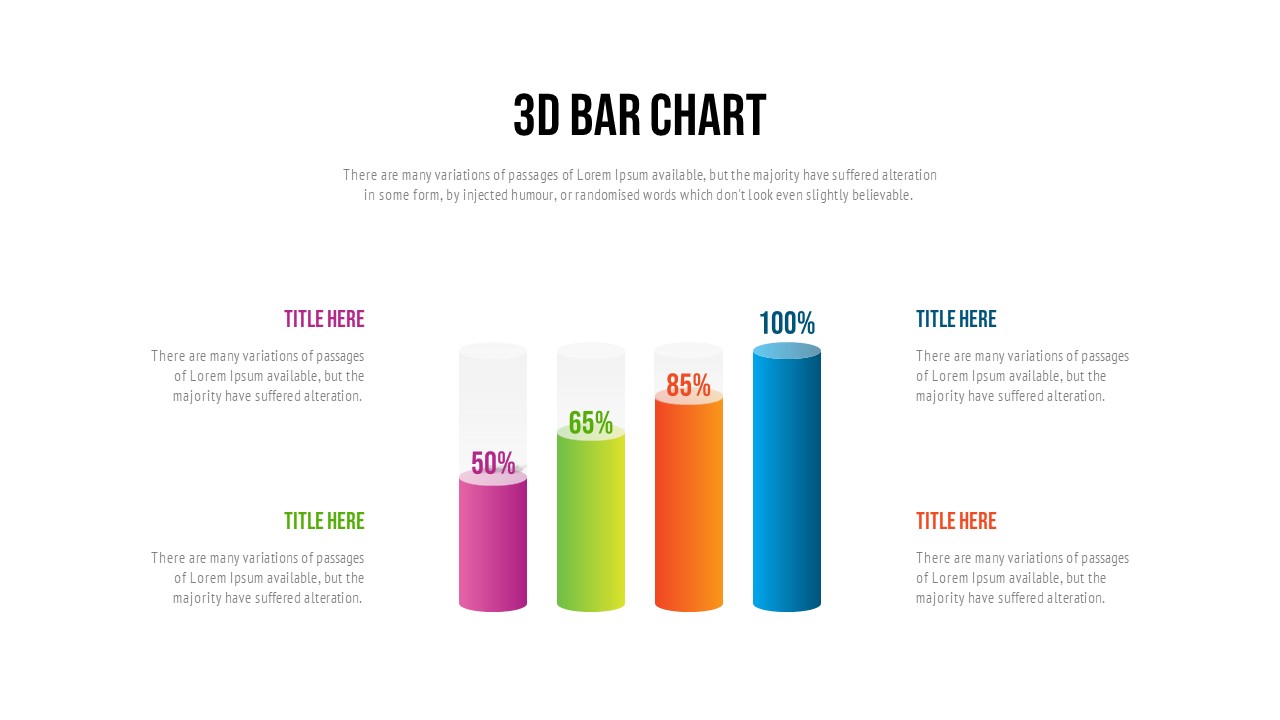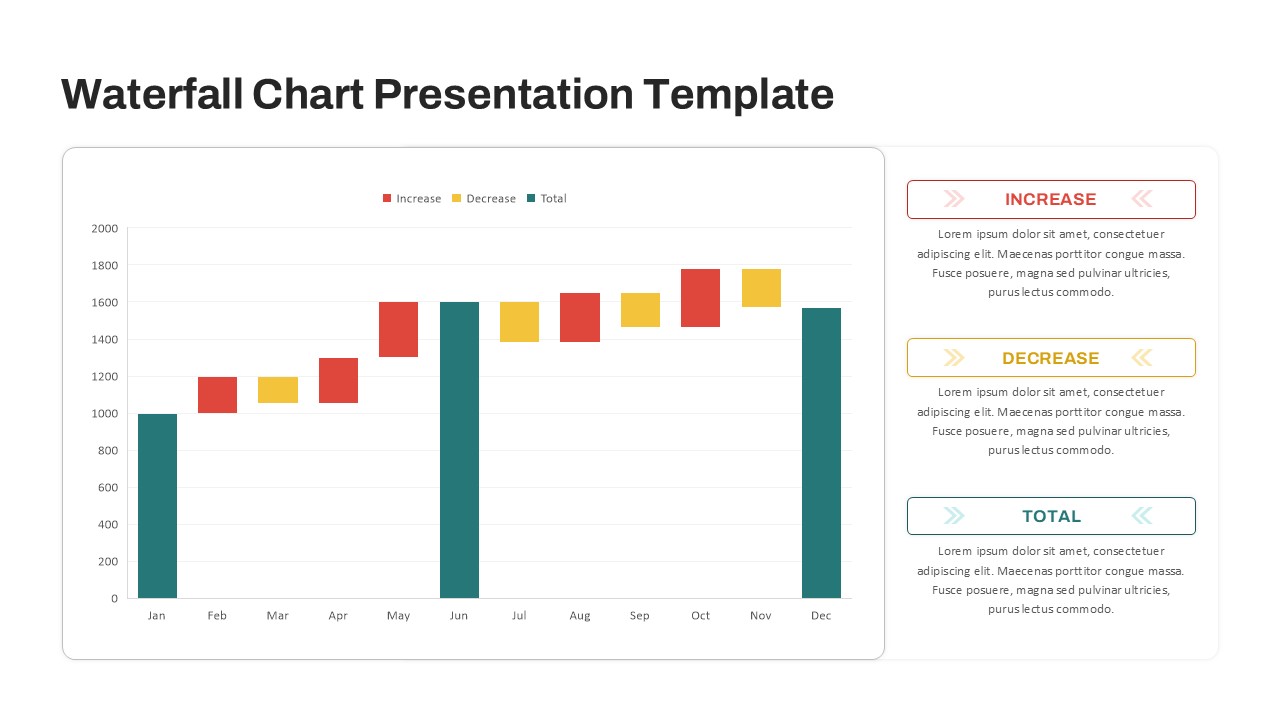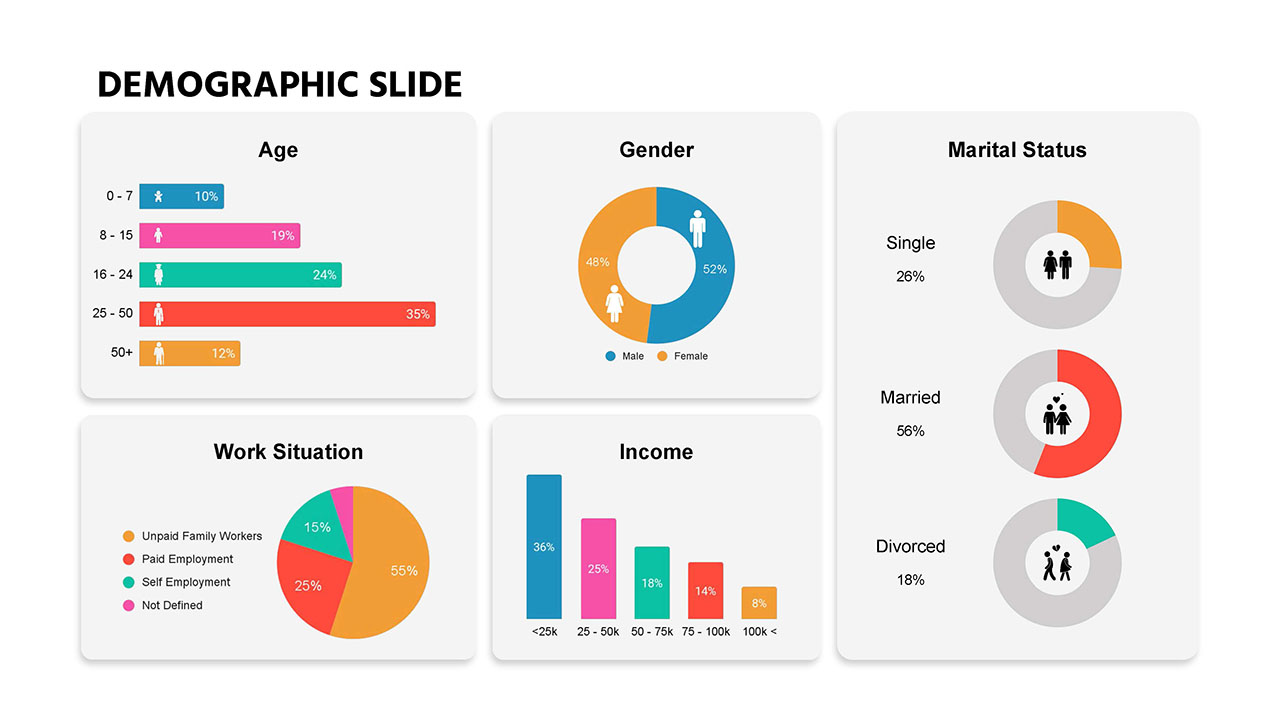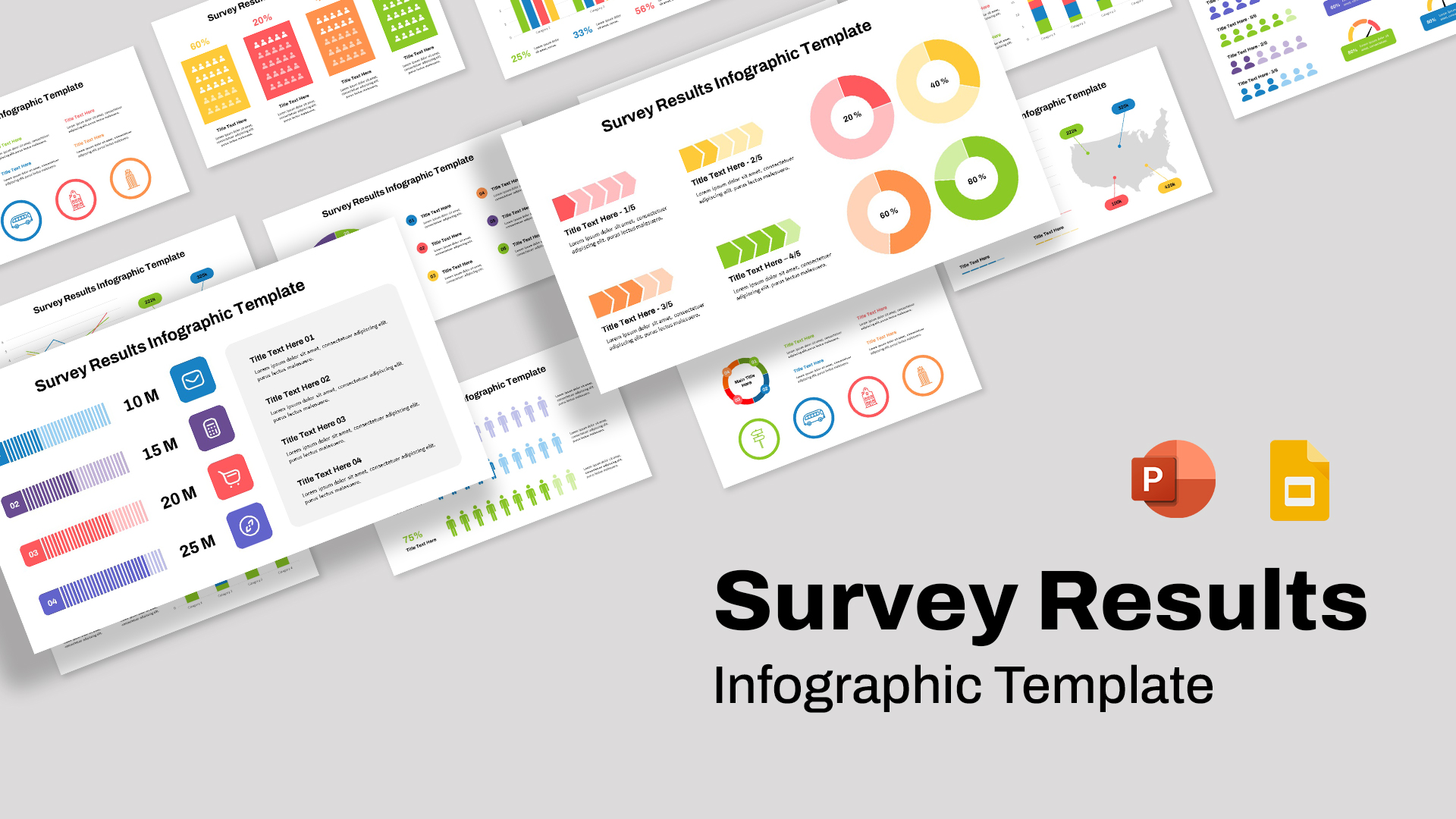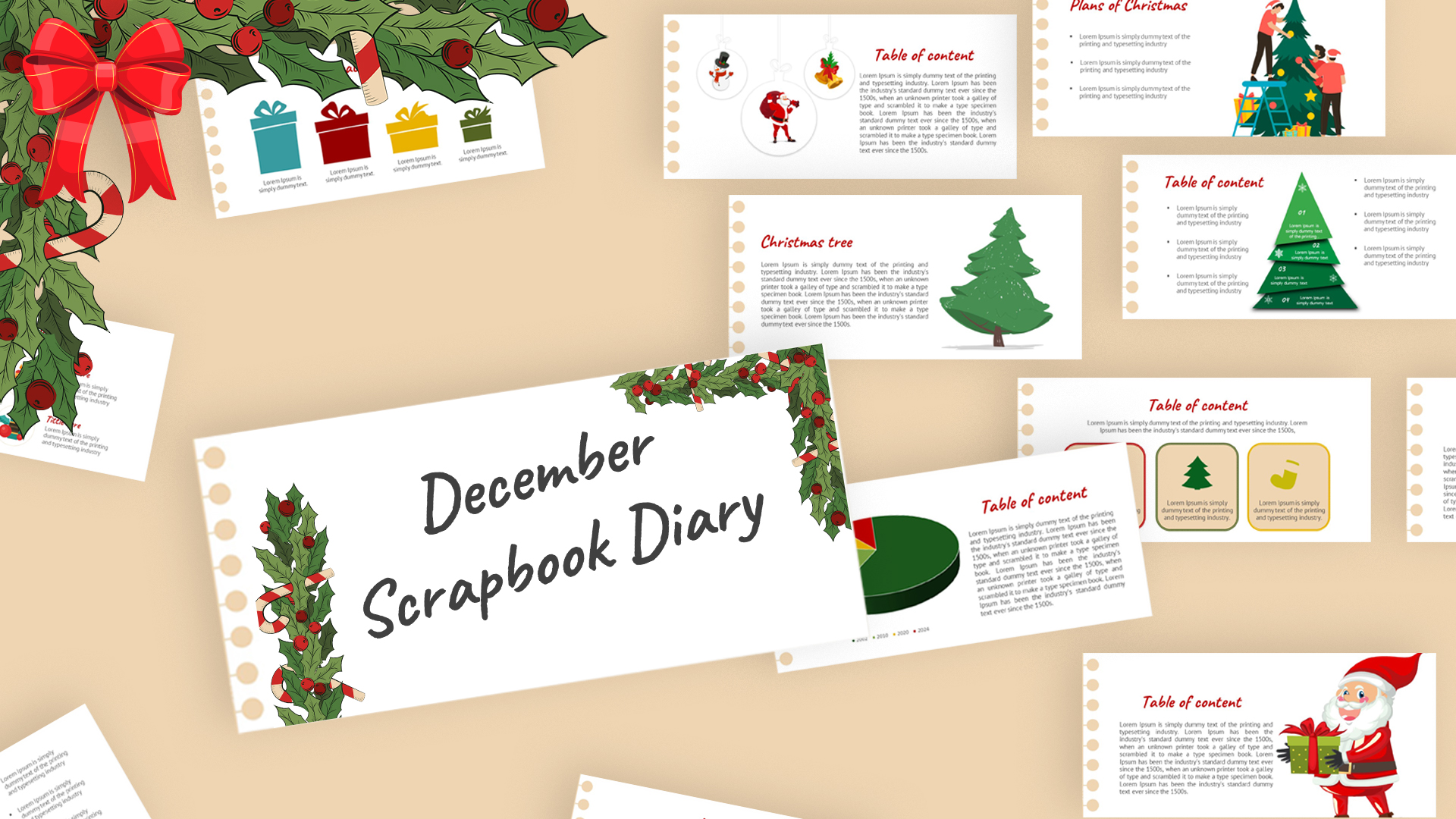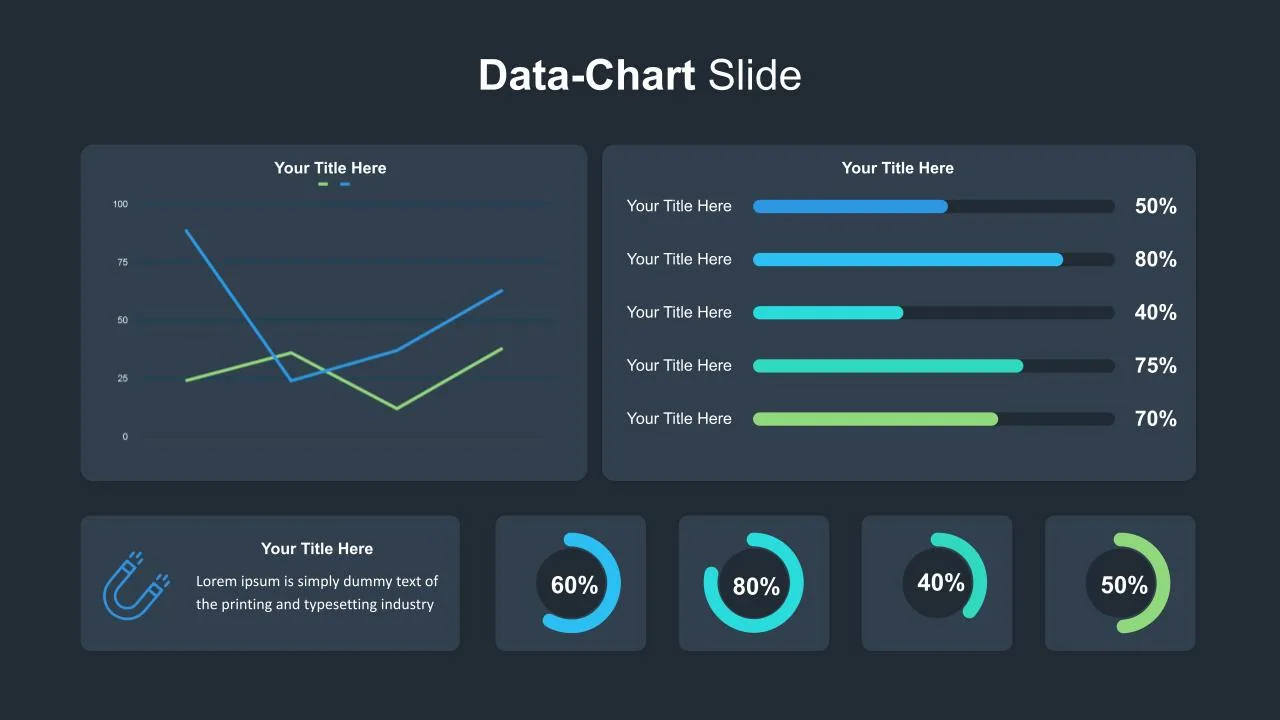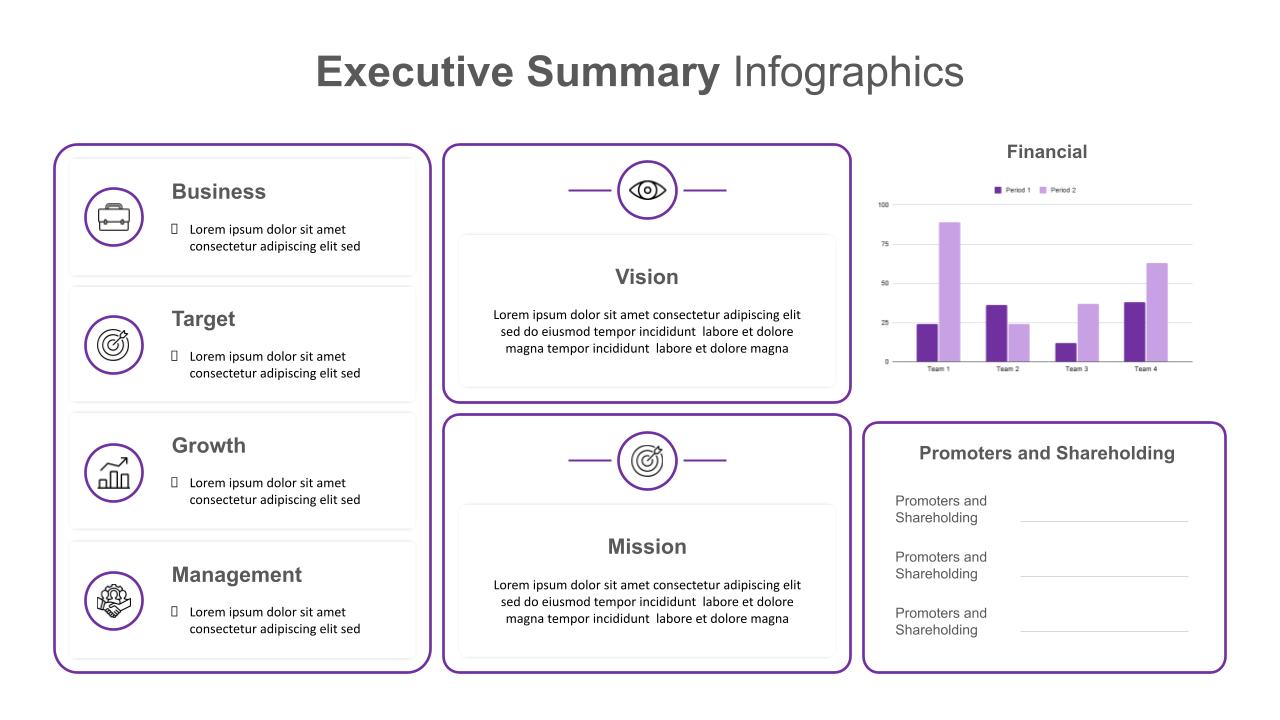Financial Analysis Dashboard Template

The Financial Dashboard PowerPoint Template is an essential tool for professionals looking to present key financial metrics in a visually engaging format. This PPT dashboard template is designed to help finance teams, business analysts, and executives track, monitor, and report financial performance with clarity and precision. The layout features a range of customizable elements, including bar charts, pie charts, circular progress indicators, and line graphs, ensuring that users can showcase different aspects of financial data in a comprehensive way. Each section is designed with simplicity in mind, allowing you to add figures, percentages, and relevant titles with ease.
At the core of this template is a highly organized structure that allows for seamless data visualization. The inclusion of various chart types supports the representation of both historical data and forward-looking projections. The bar graph highlights comparative analysis across different financial periods, while the circular indicators effectively display progress or key metrics like KPIs. Additionally, the pie chart and line graph provide dynamic options to illustrate budget allocation or trends over time, making complex data more accessible for decision-makers.
This Dashboard template can be easily adapted for multiple use cases, from quarterly financial reviews to annual reports, giving it incredible versatility for presentations. Whether you’re presenting to internal stakeholders or external investors, the clean and modern design ensures your financial data is communicated effectively and professionally.
See more
Features of this template
Other User Cases of the Template:
quarterly financial reports, investor presentations, budget analysis, KPI tracking, financial forecasting, business performance reviews, revenue analysis, expense tracking, profit and loss statements, sales performance reports.