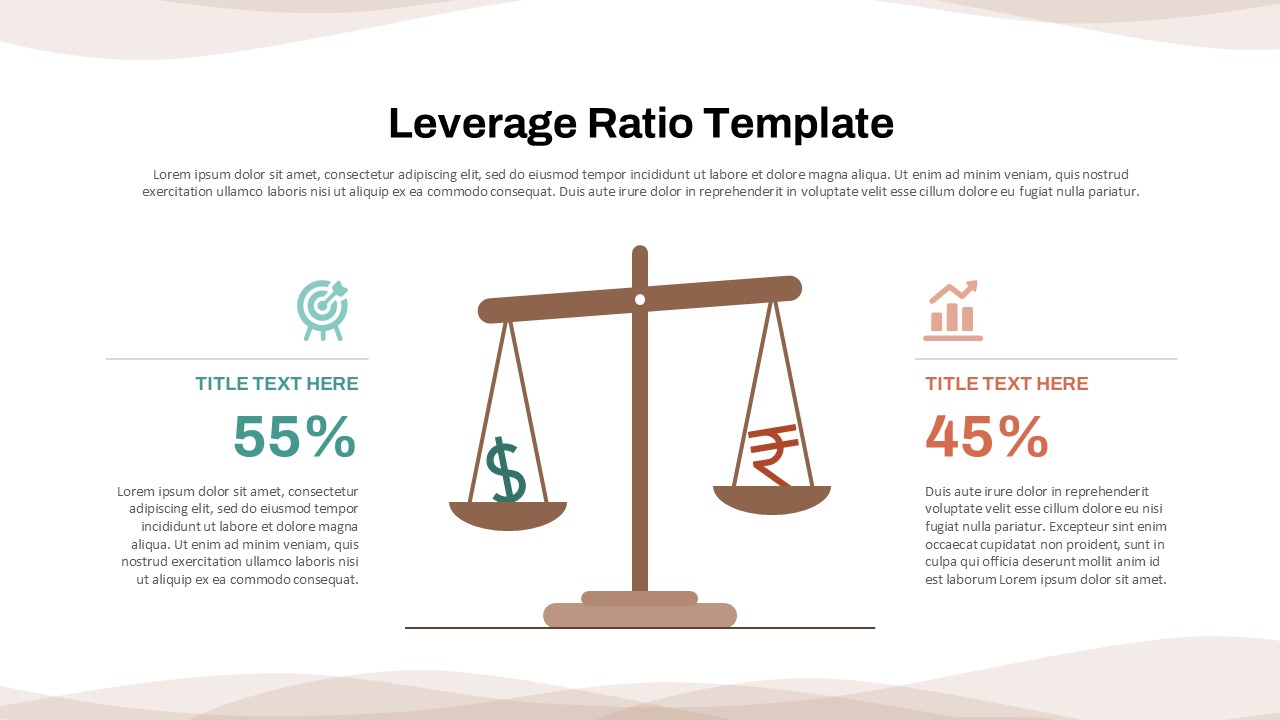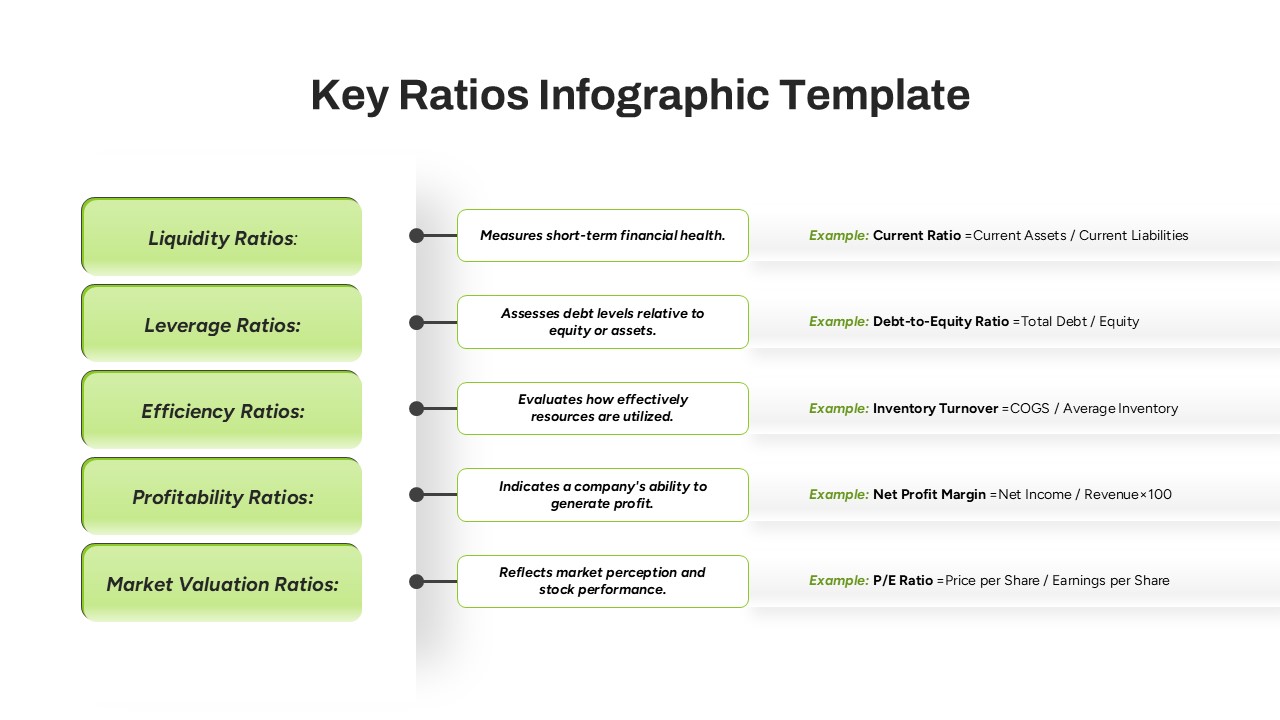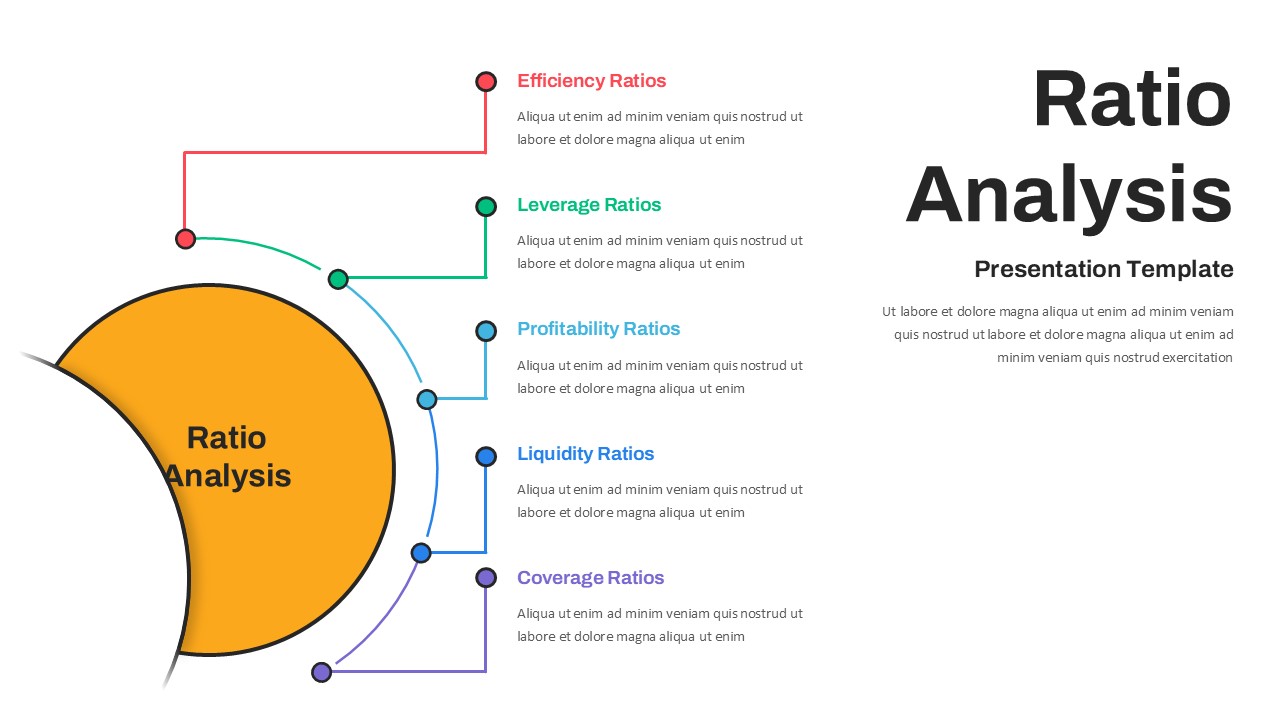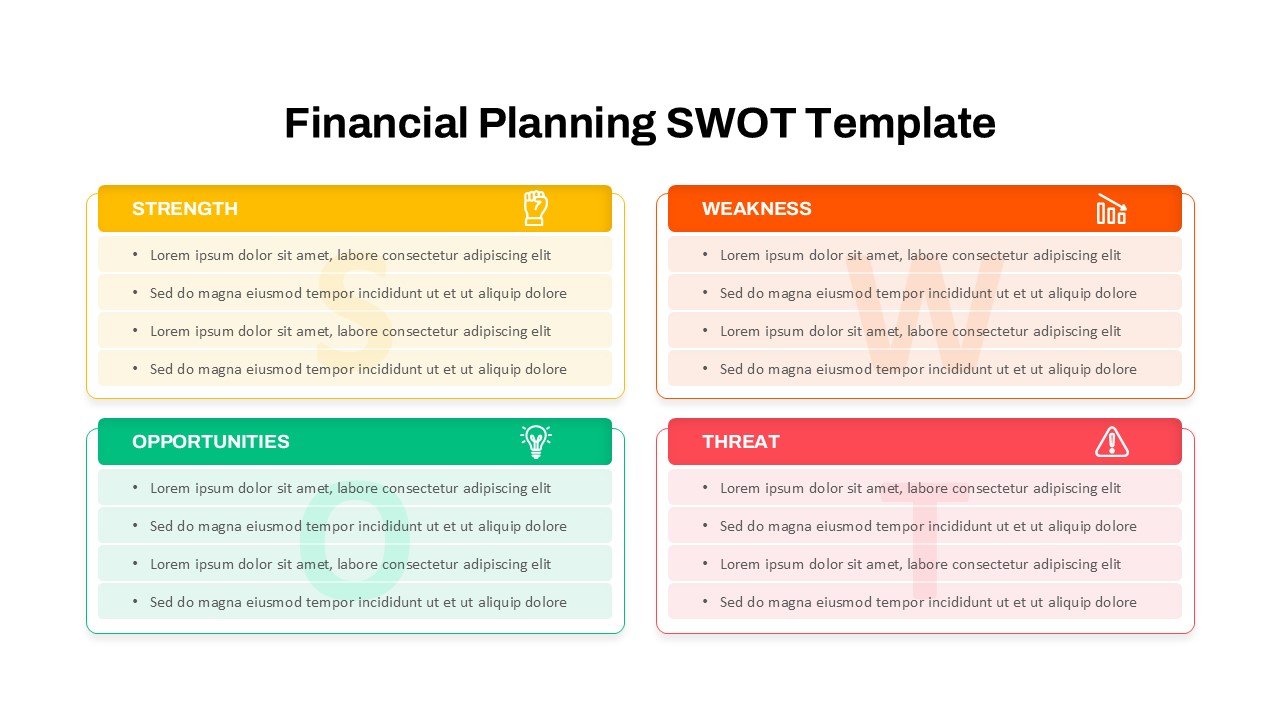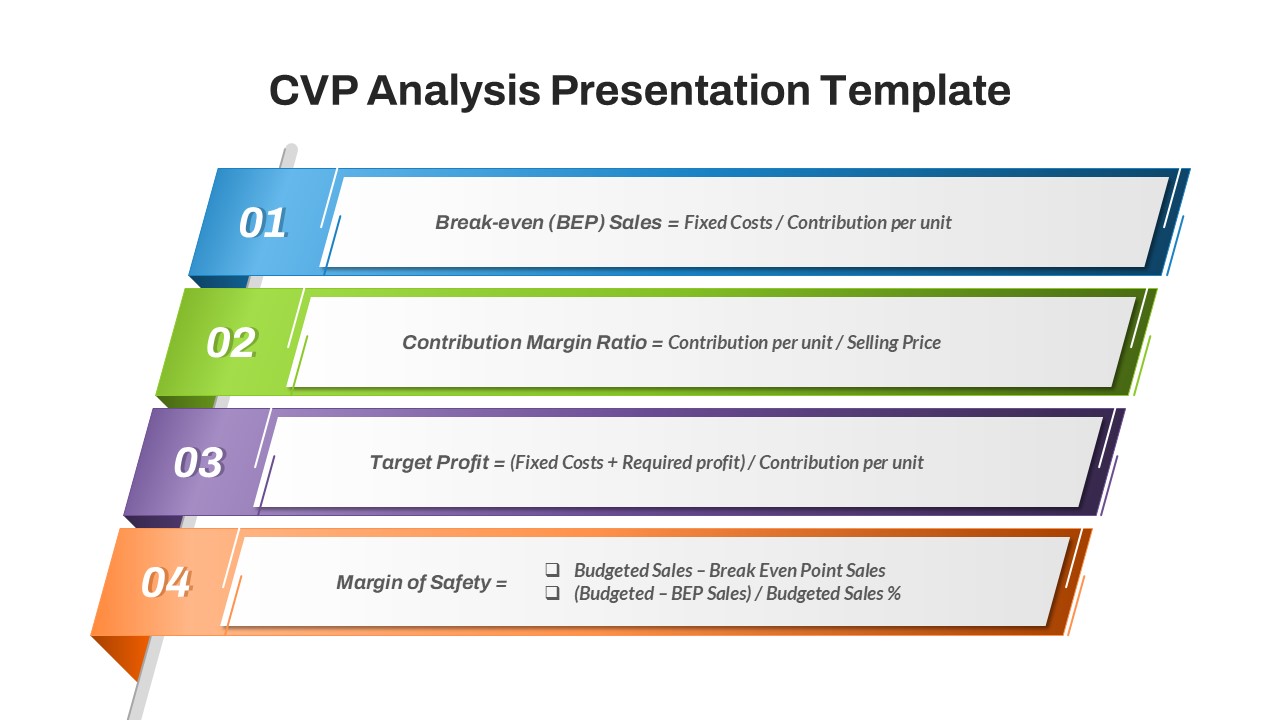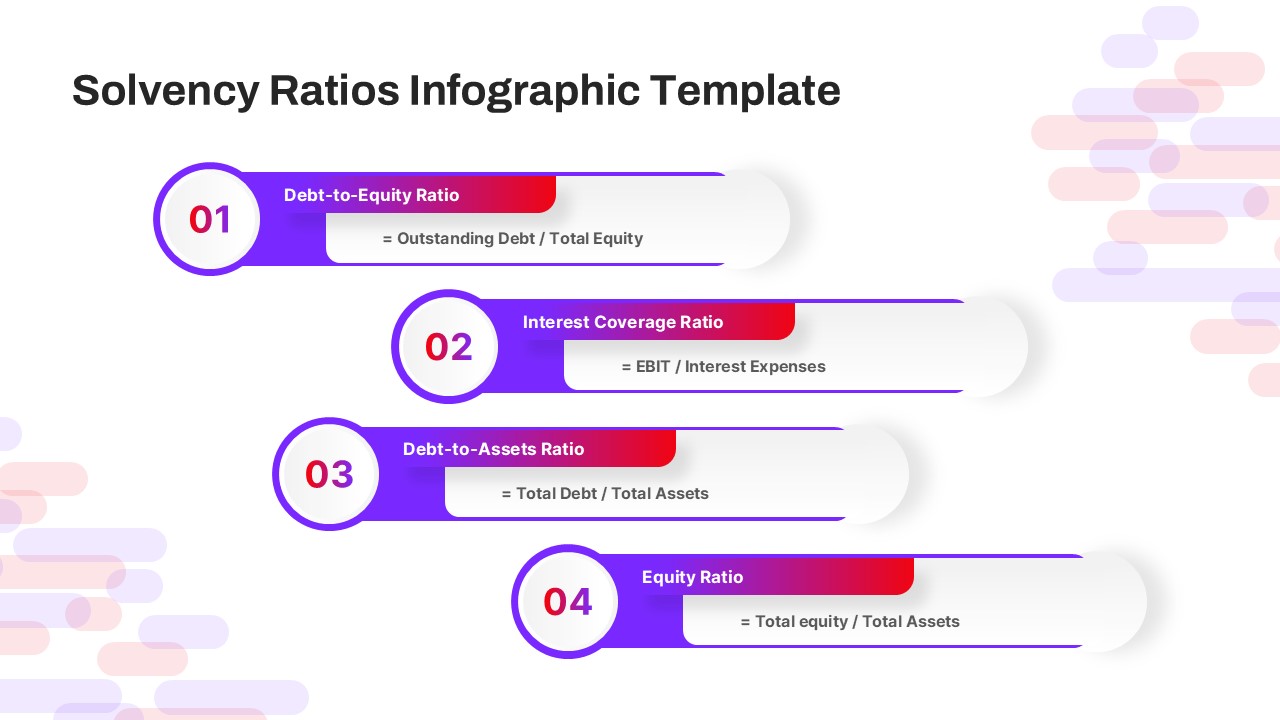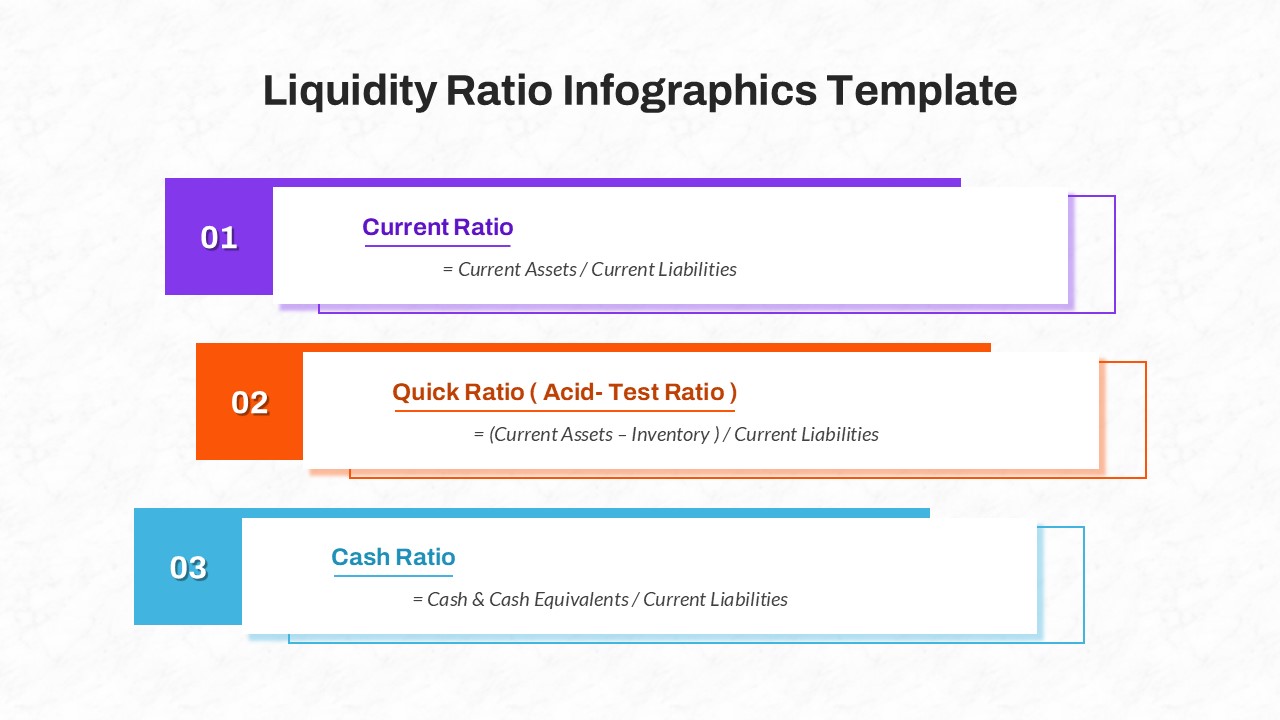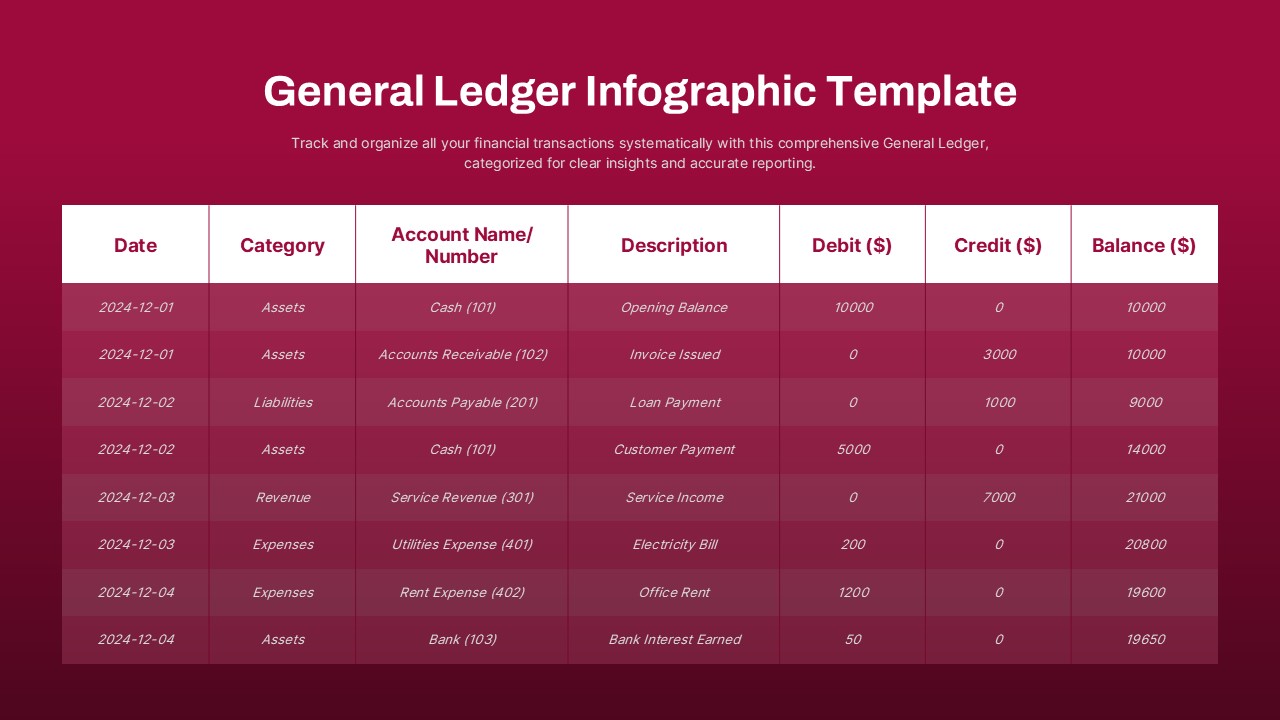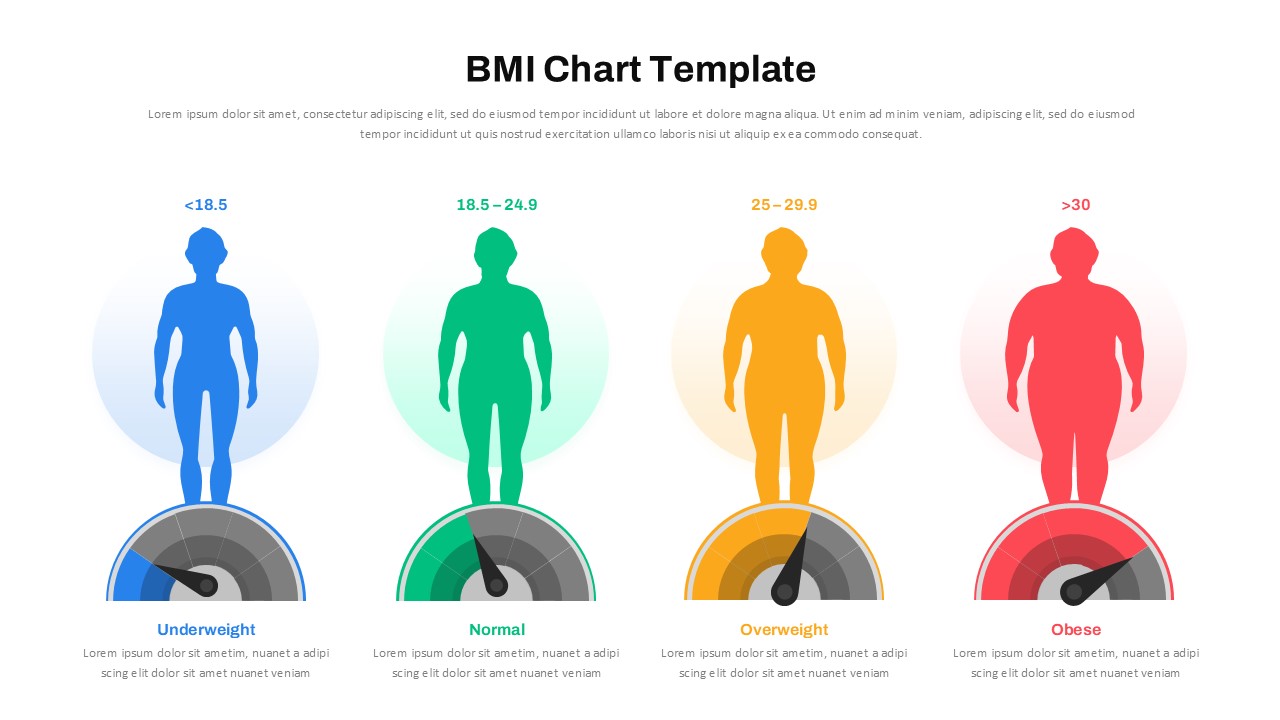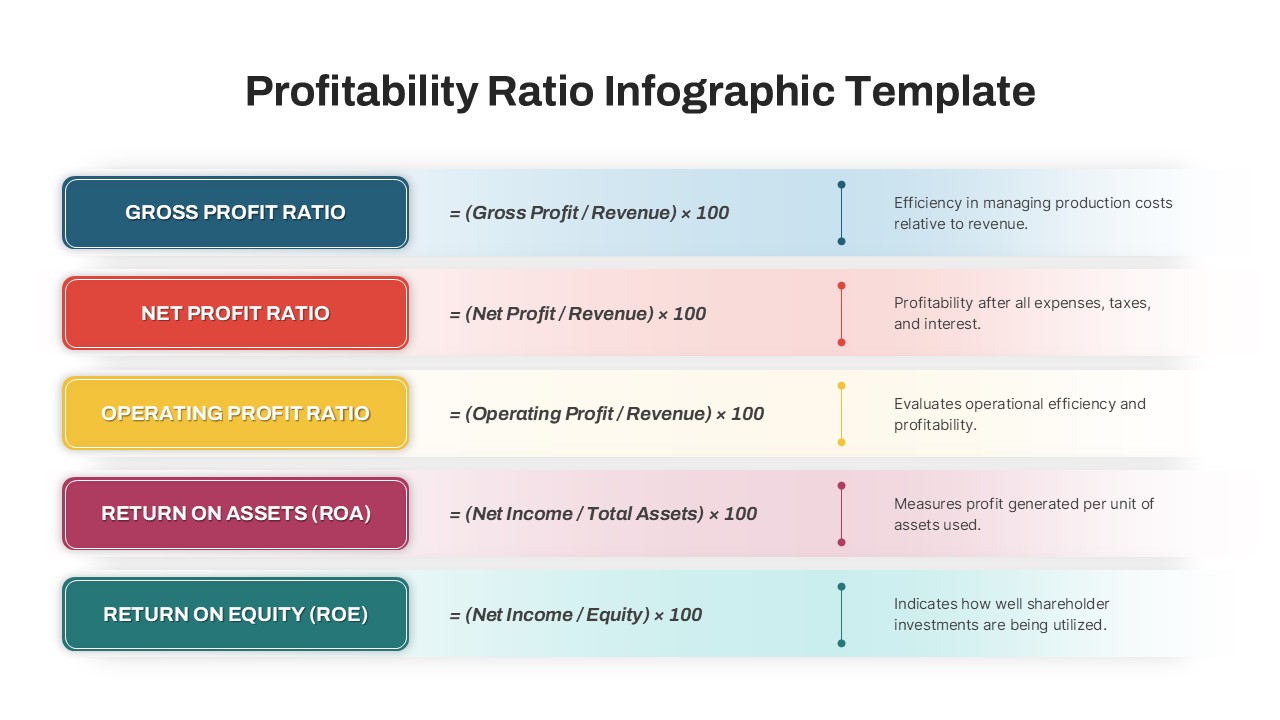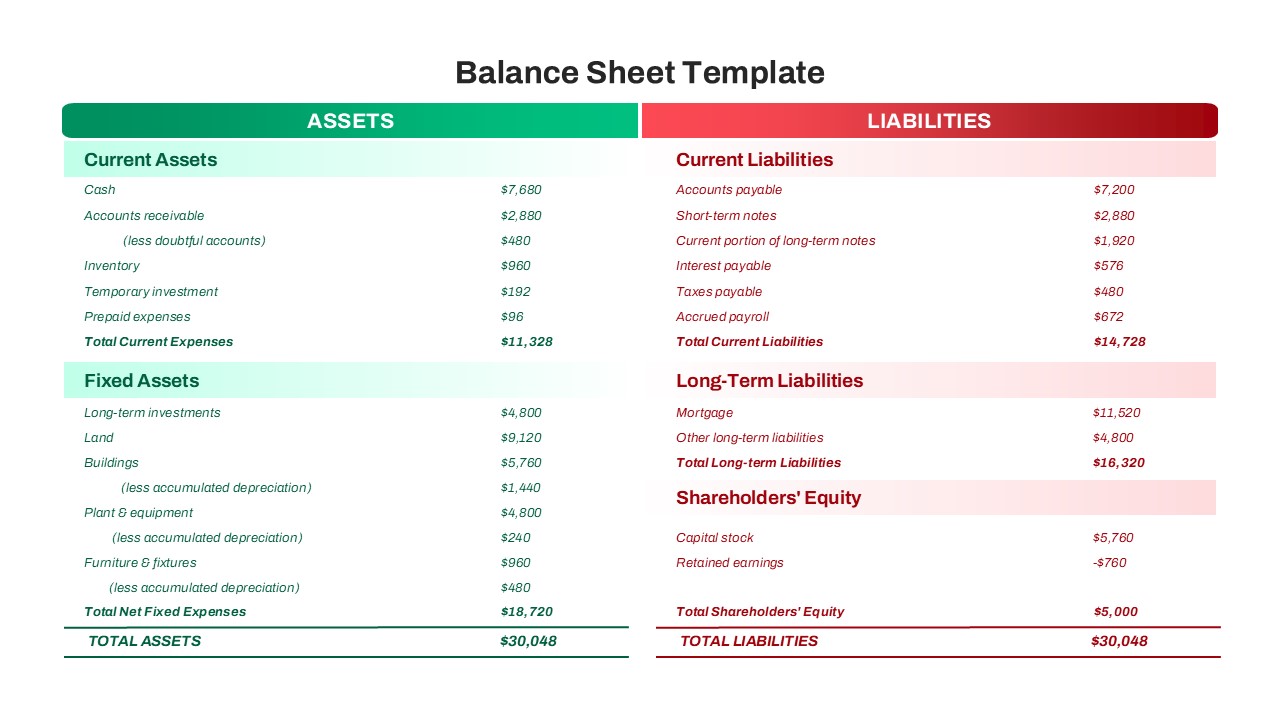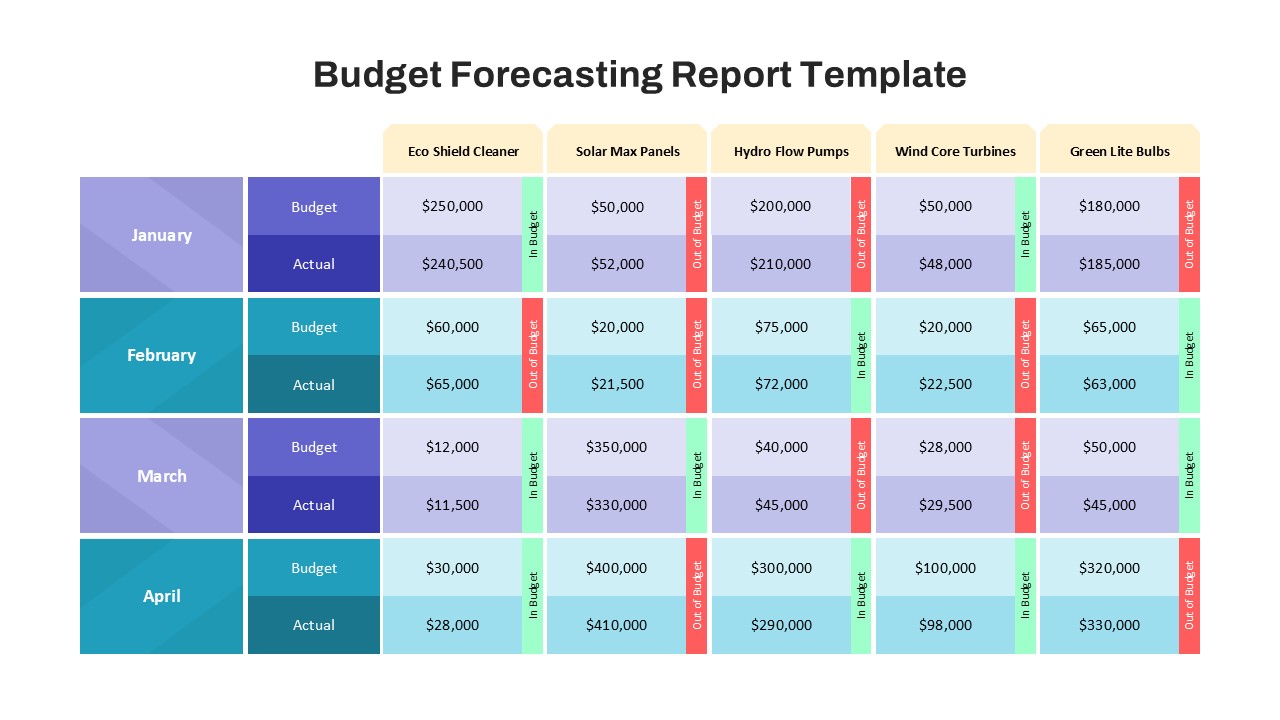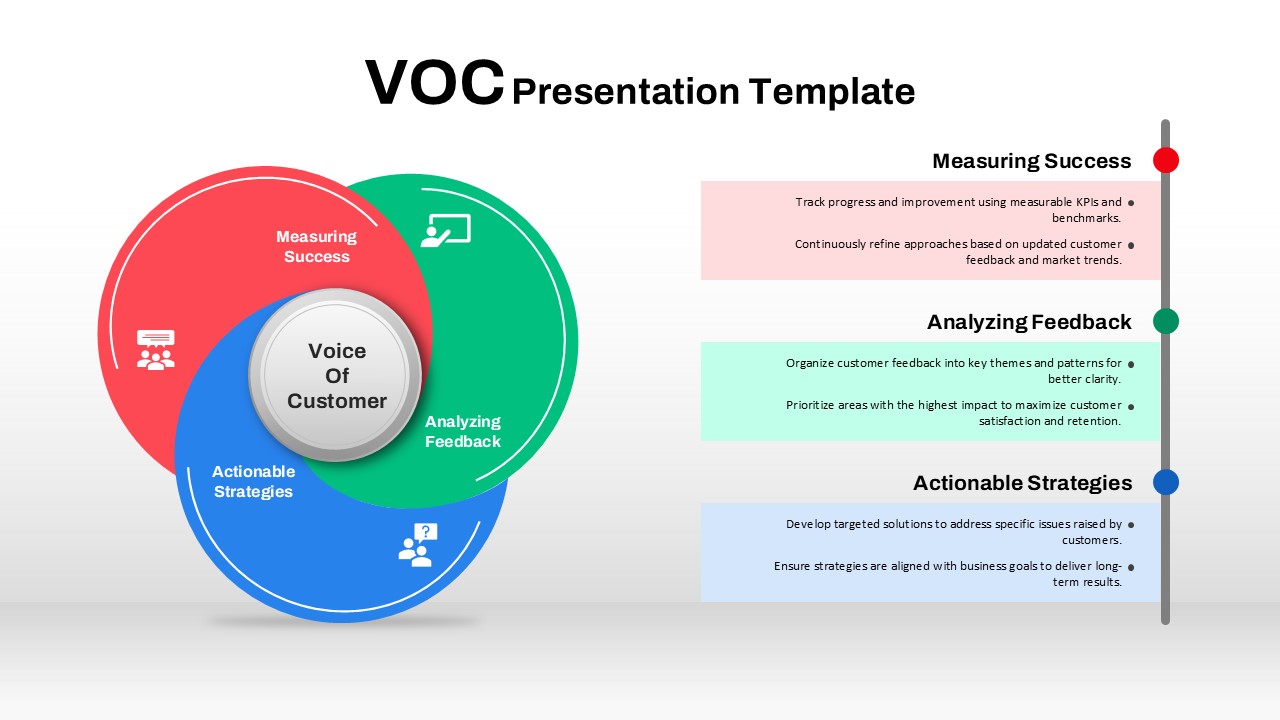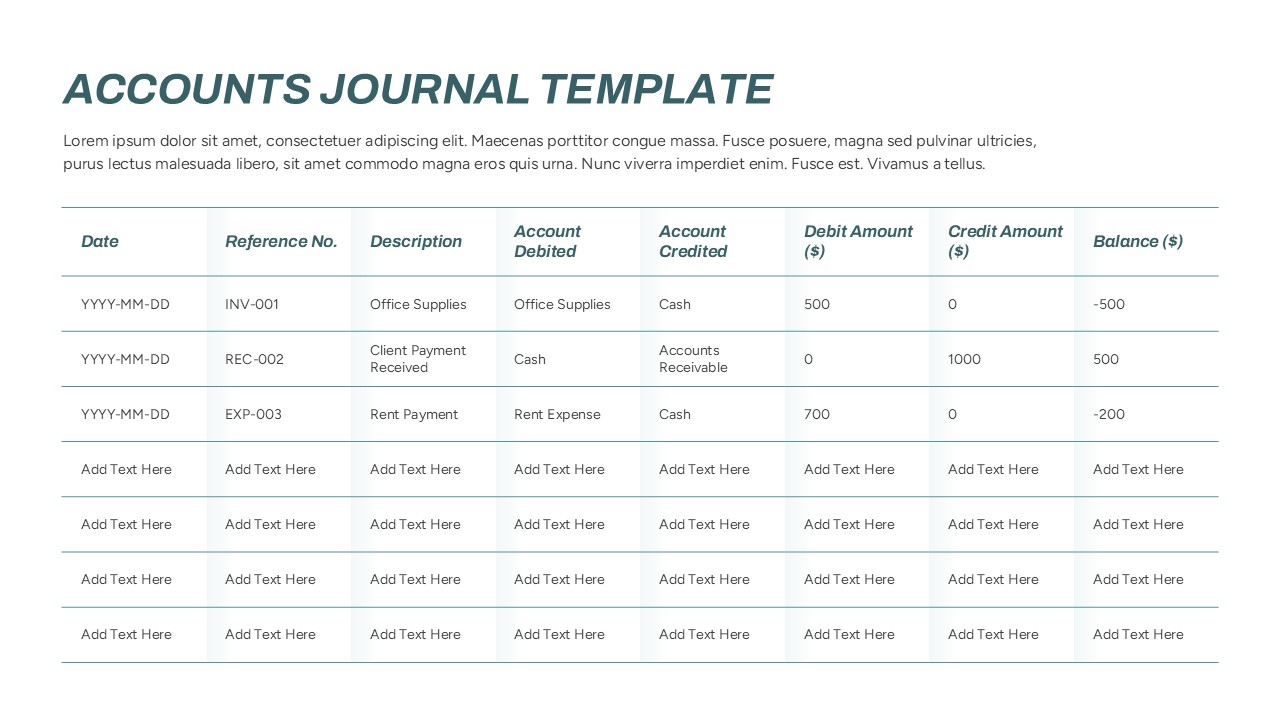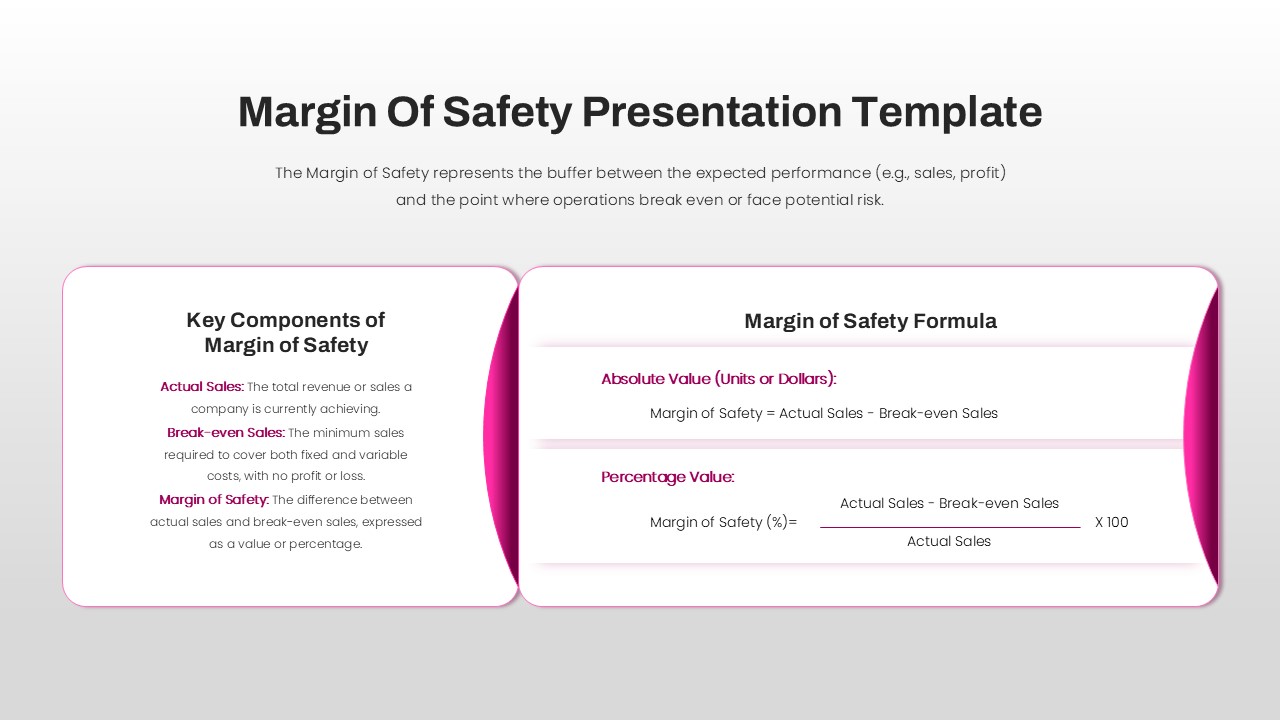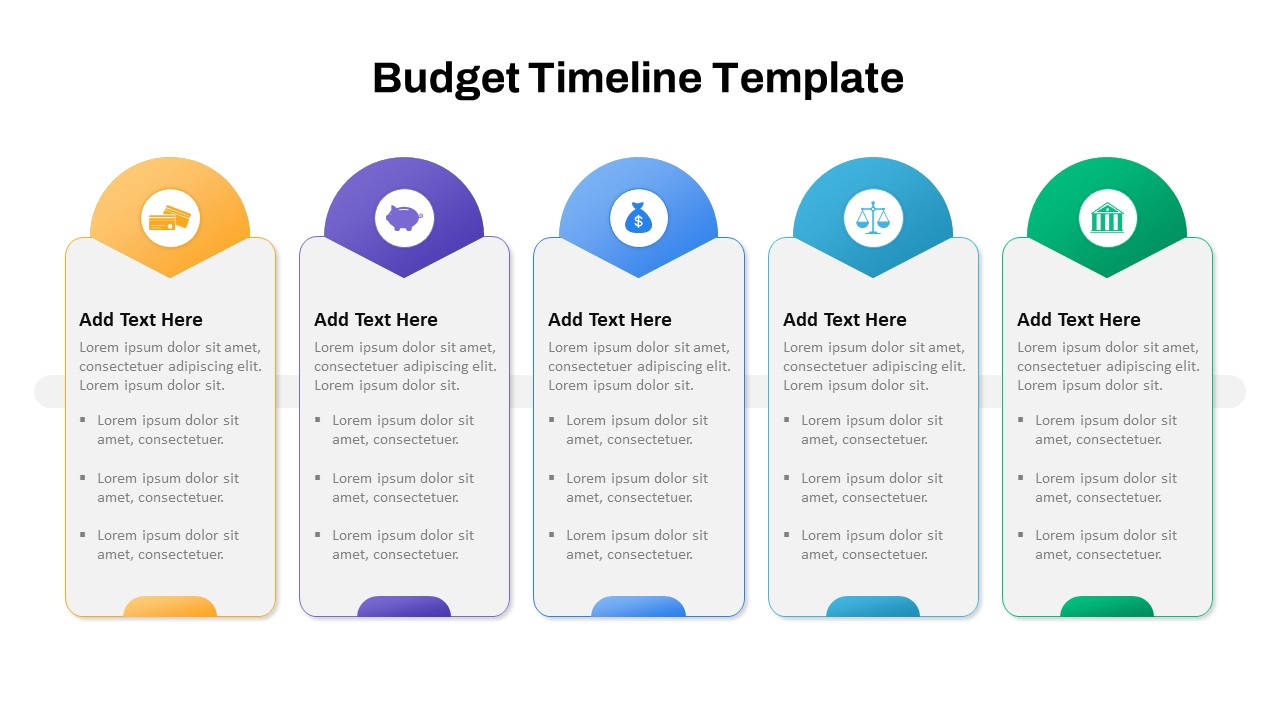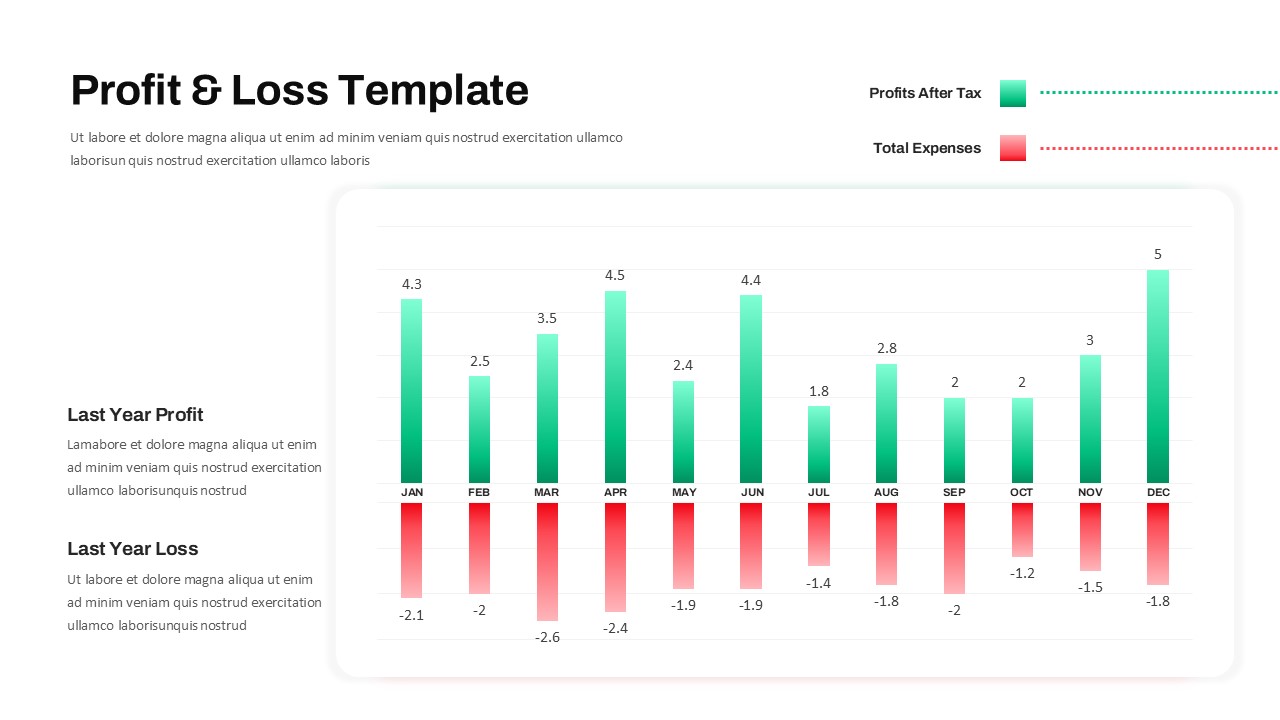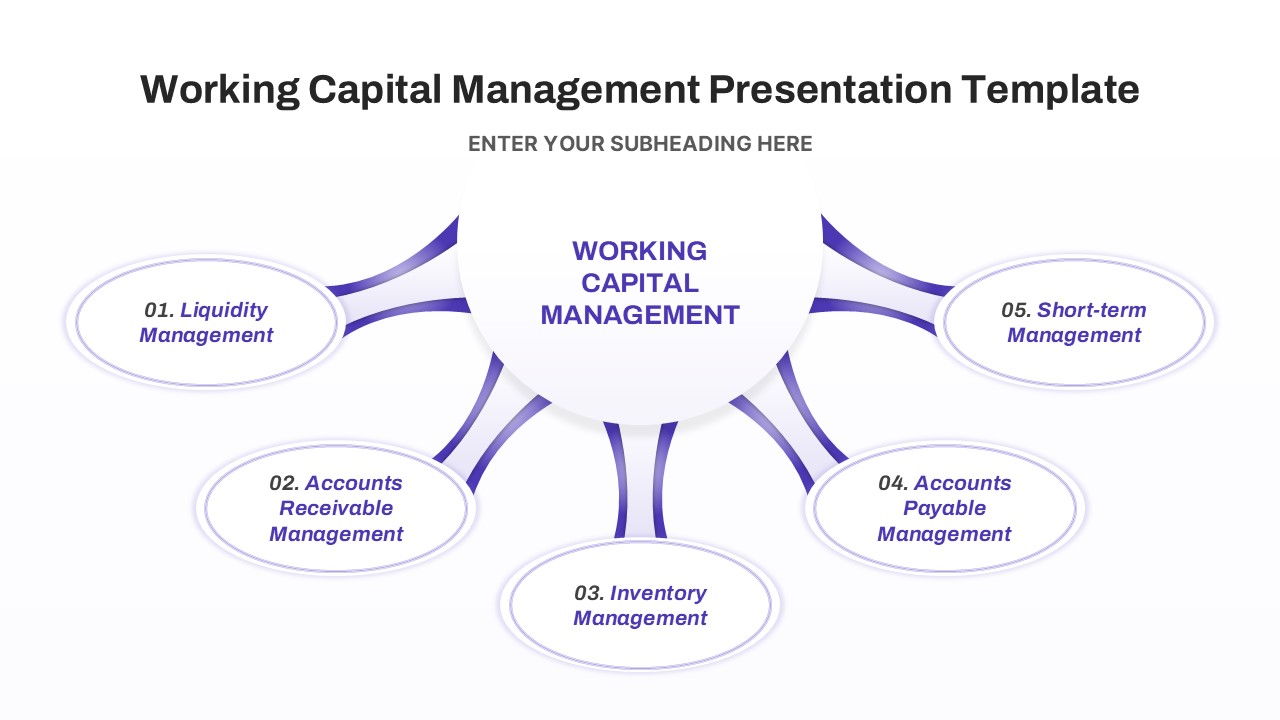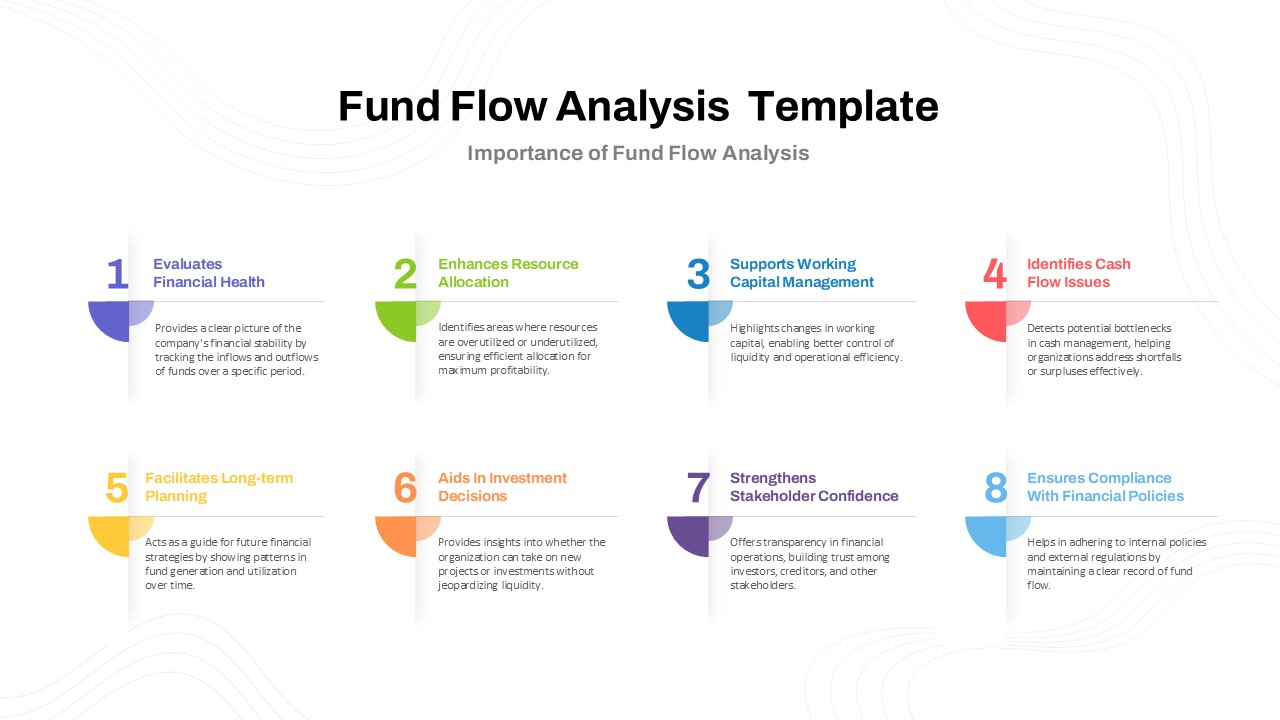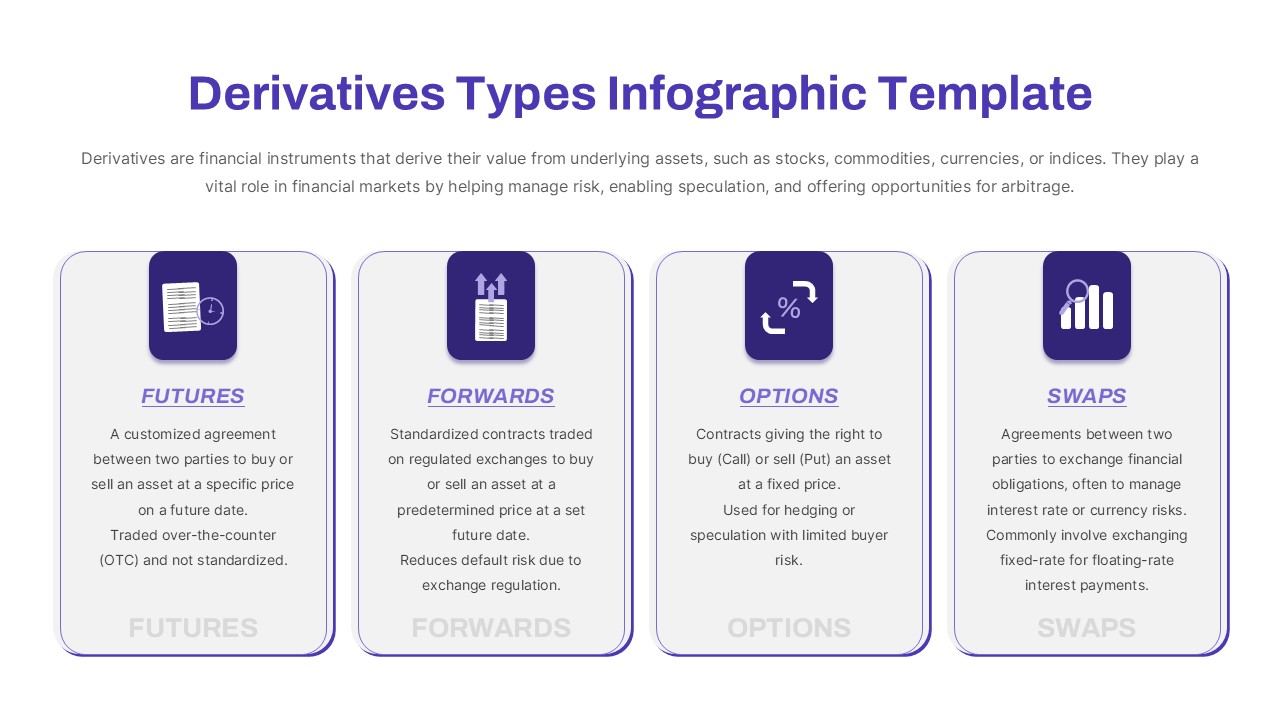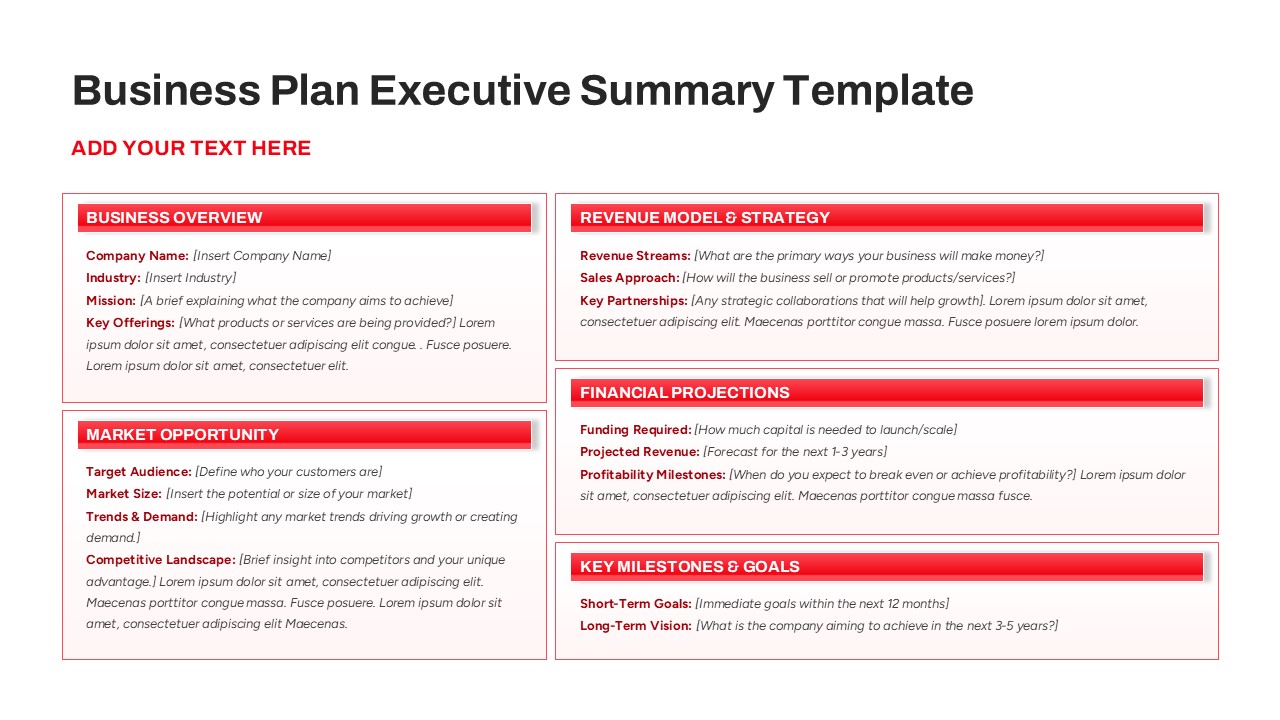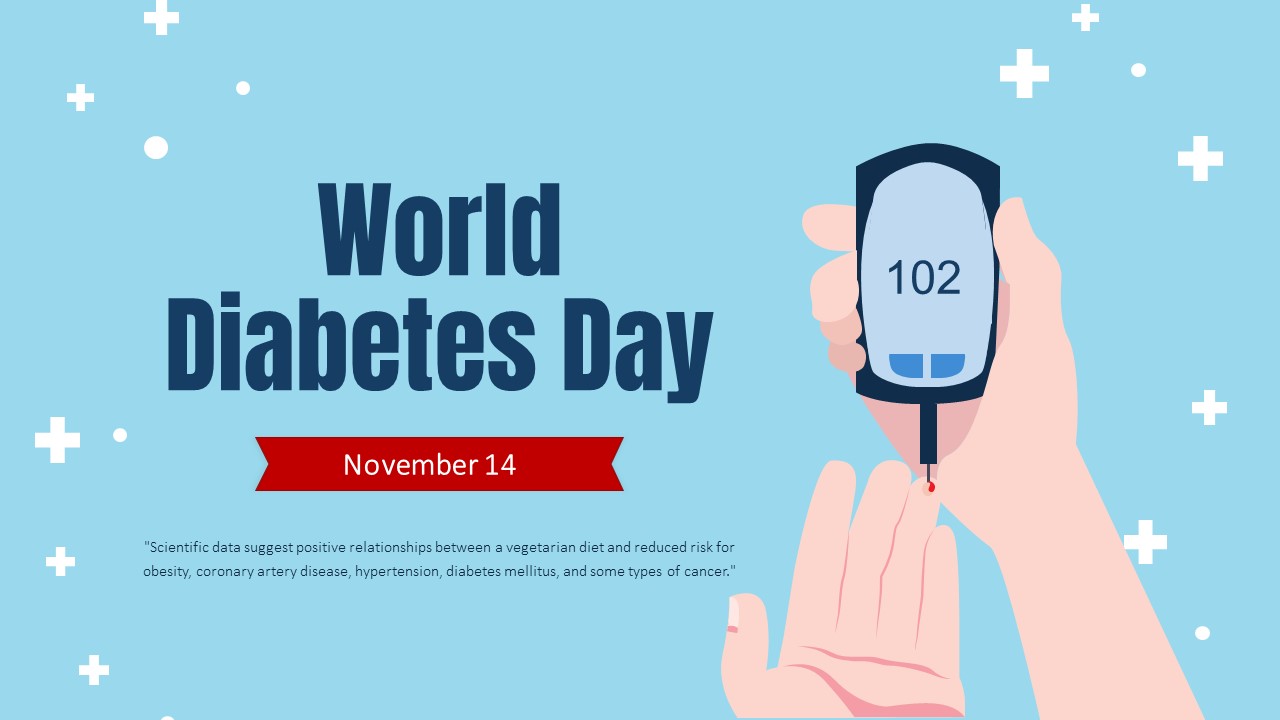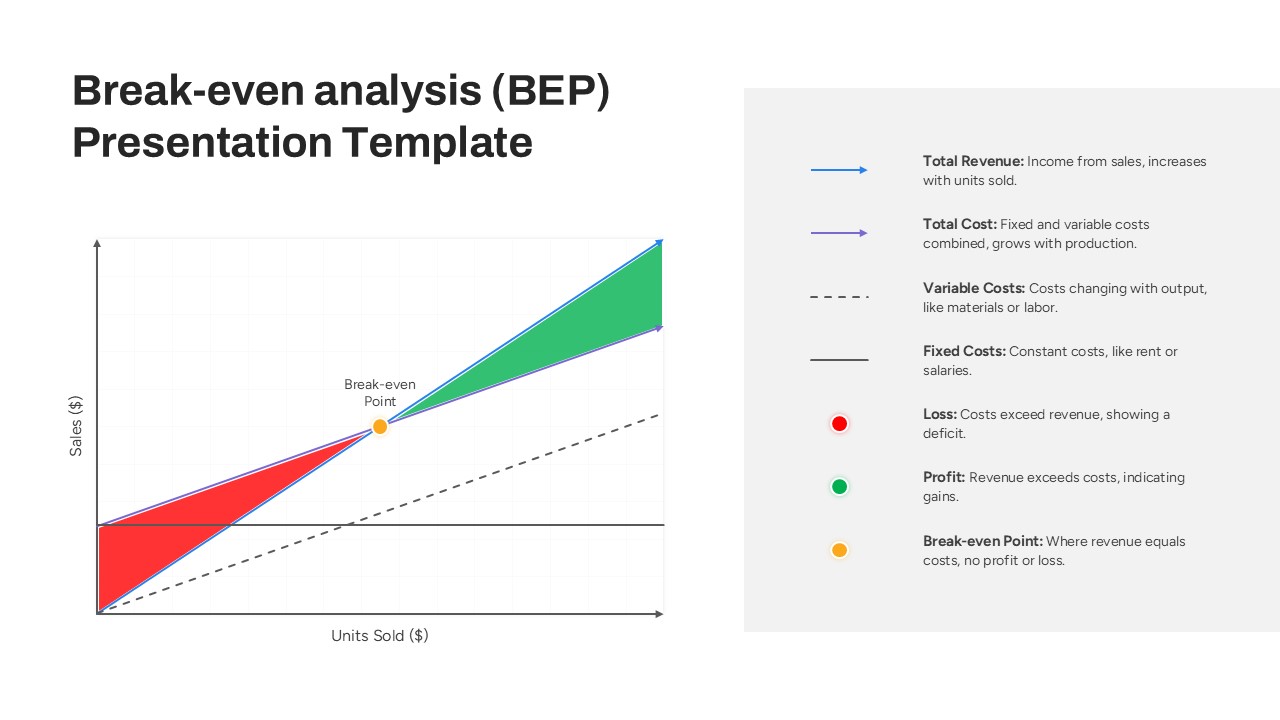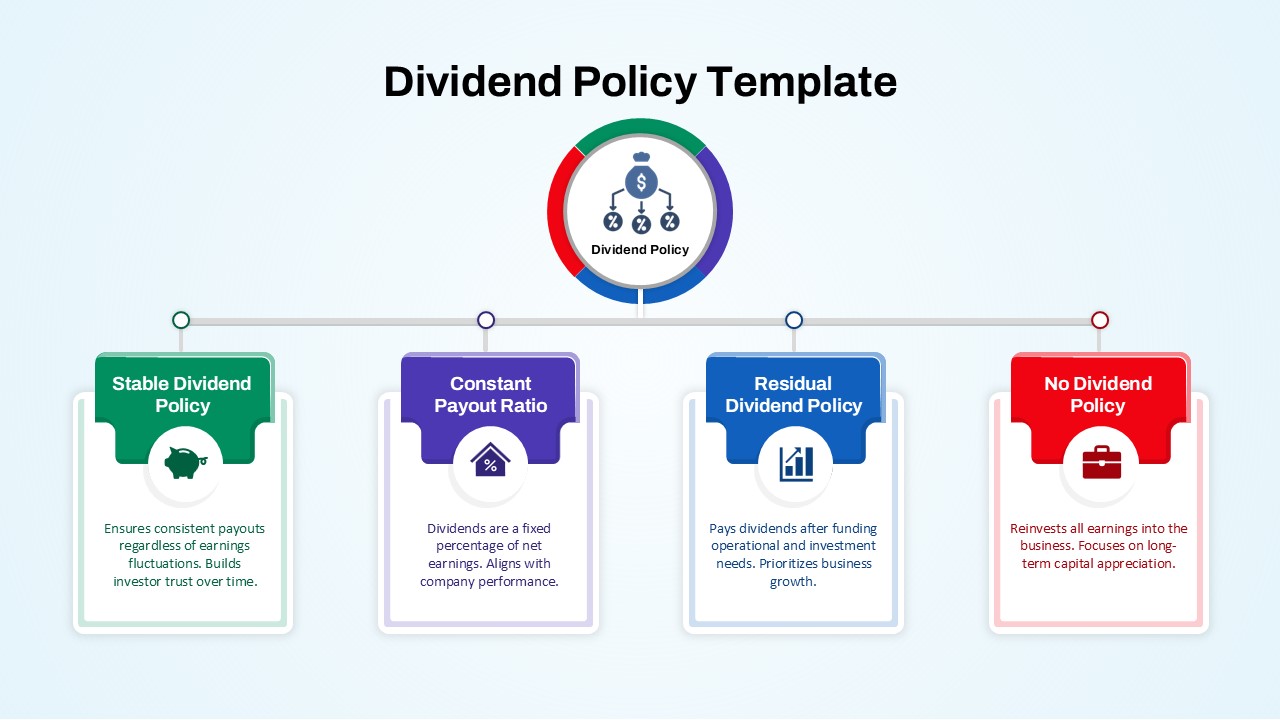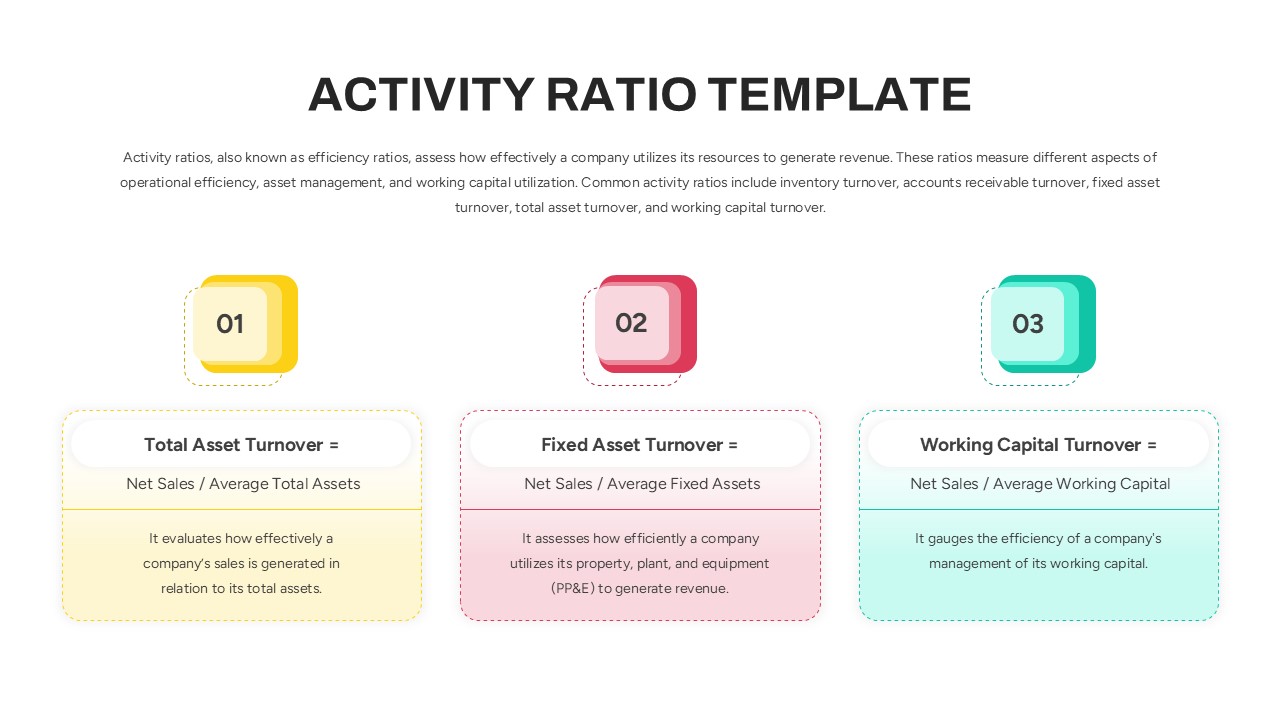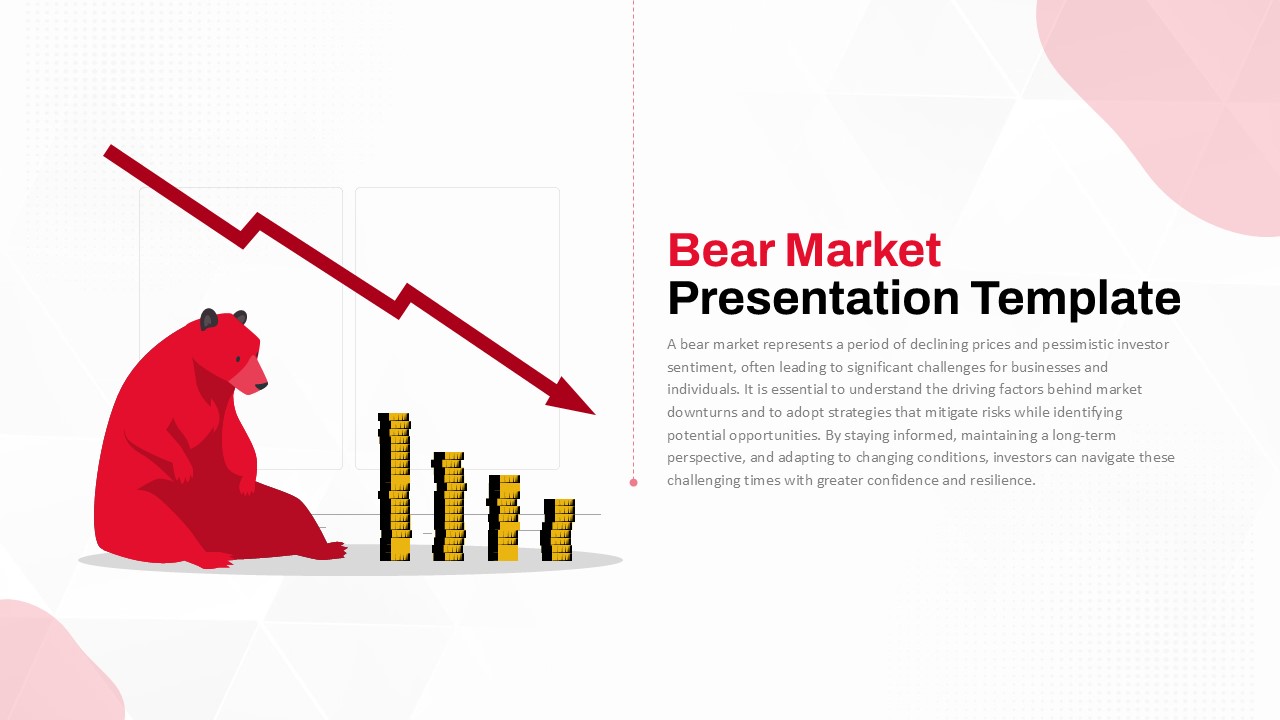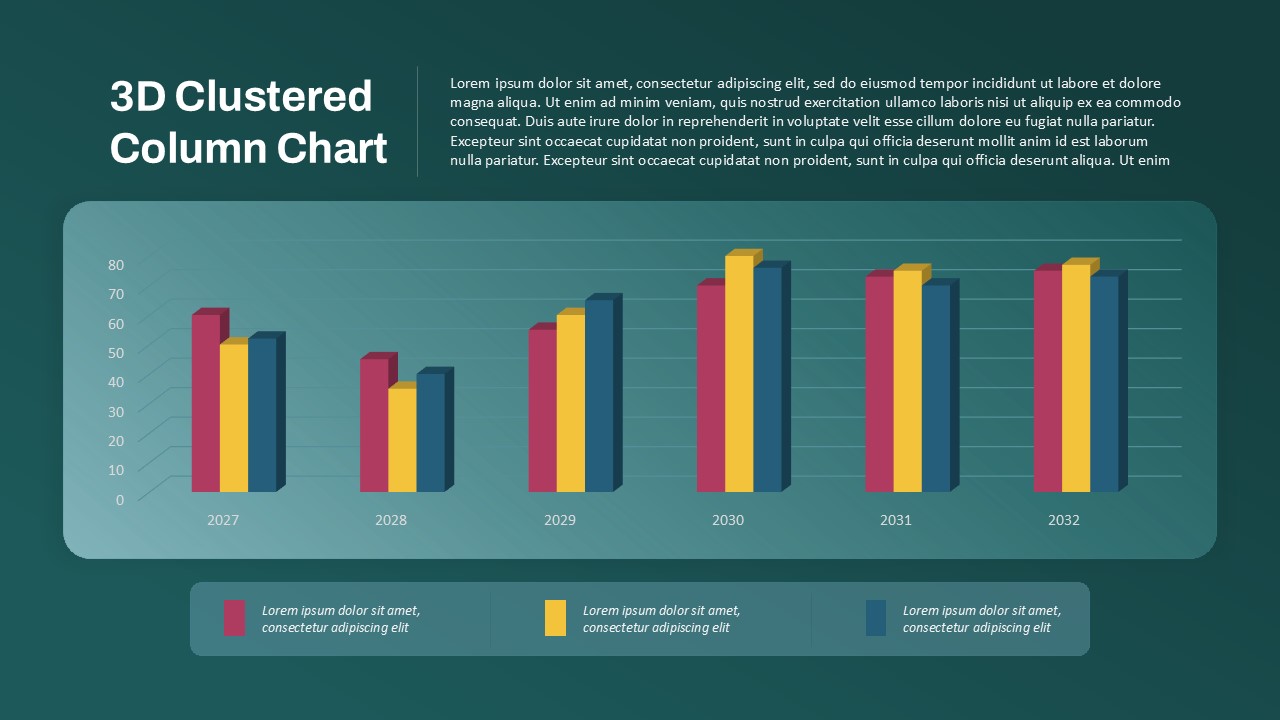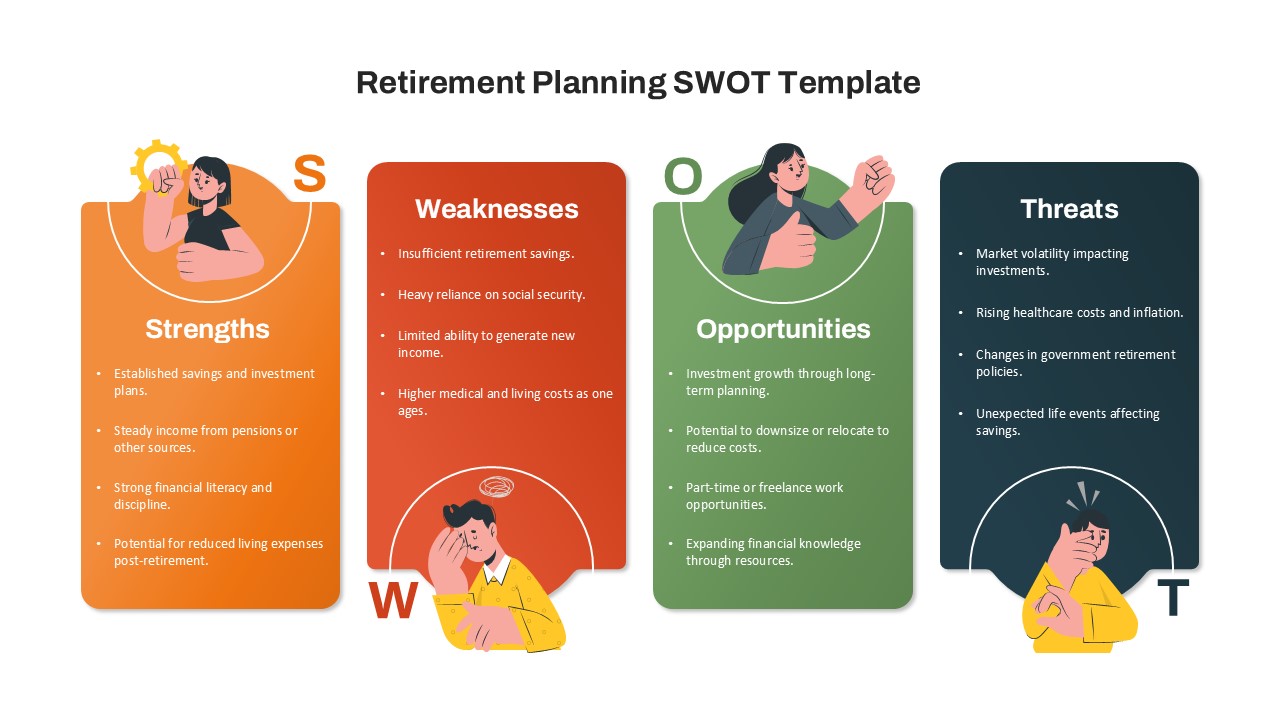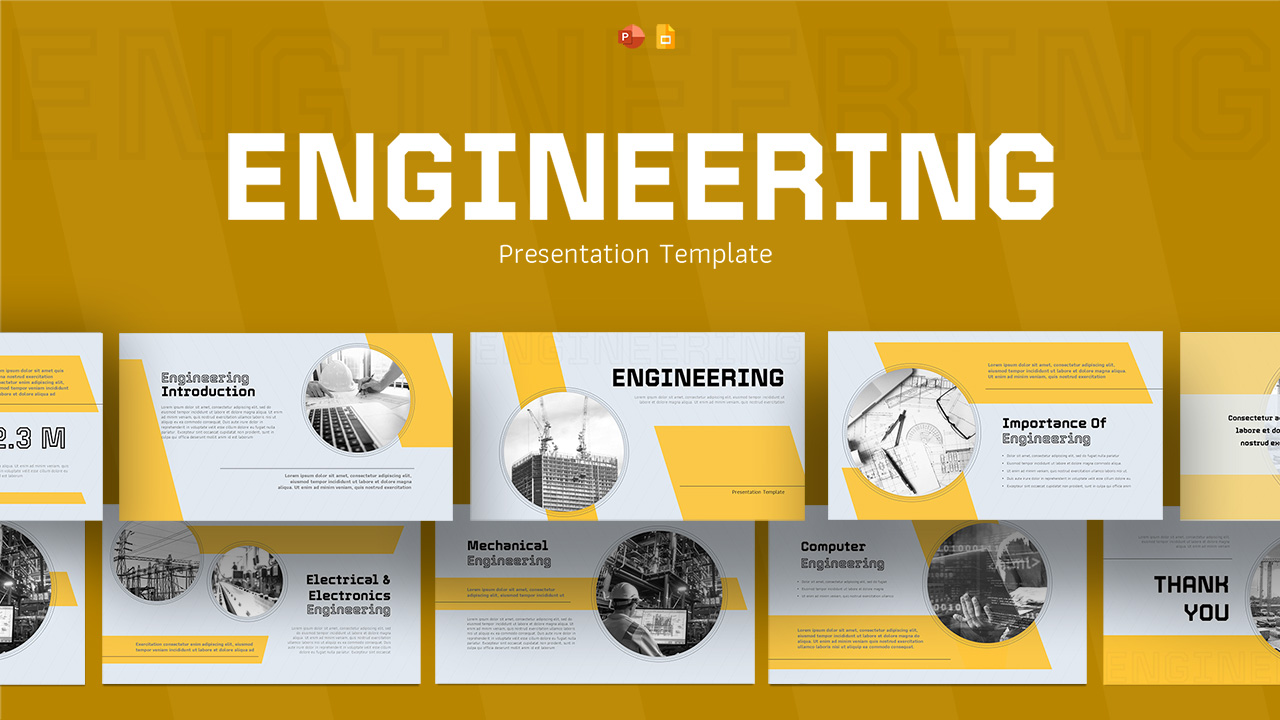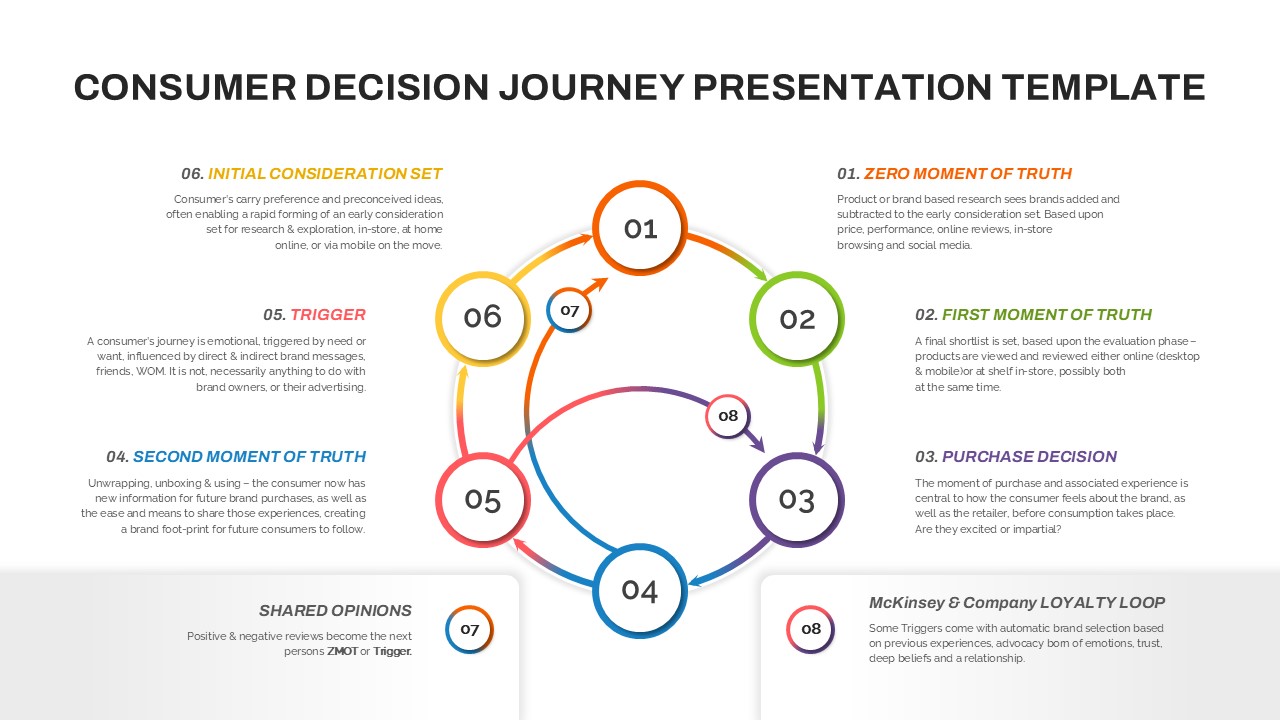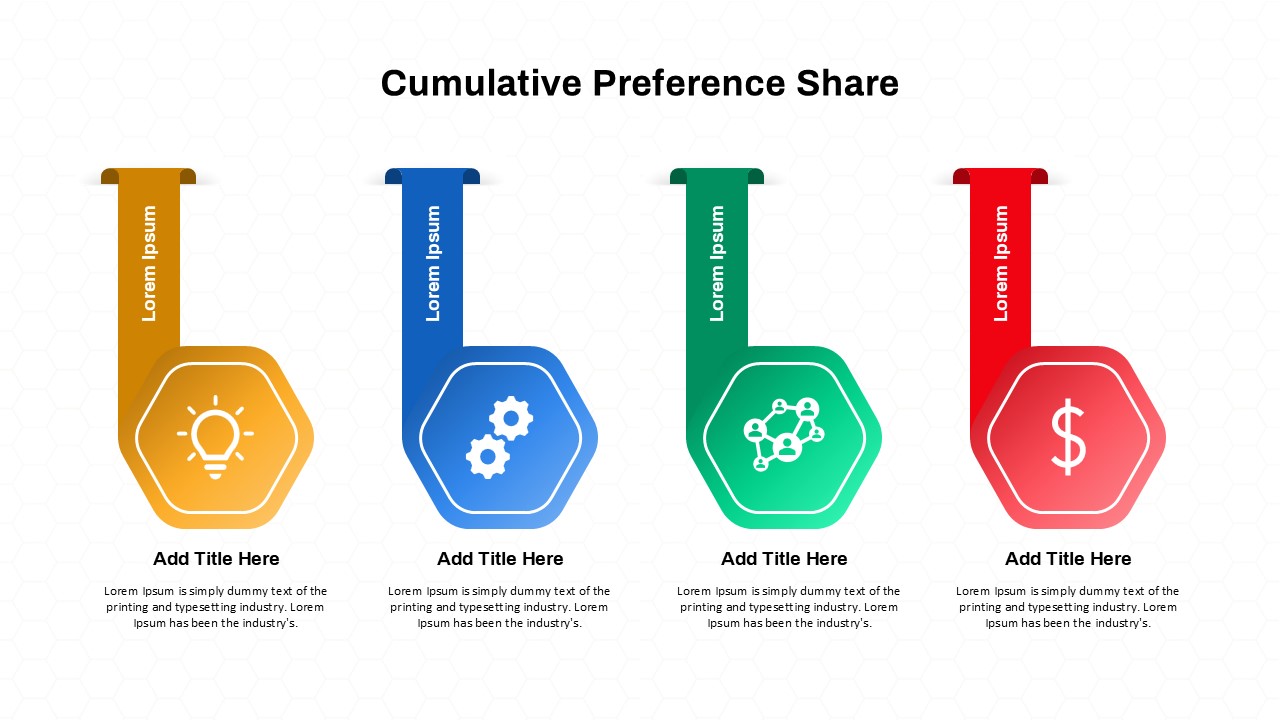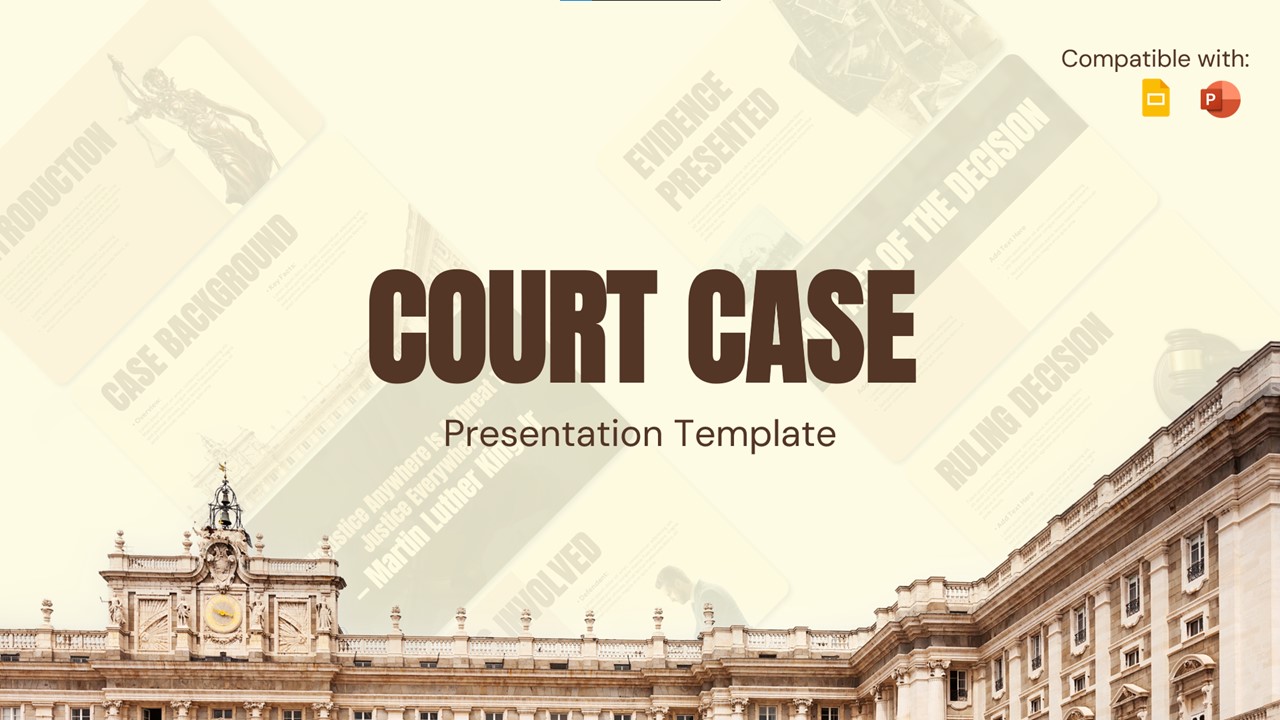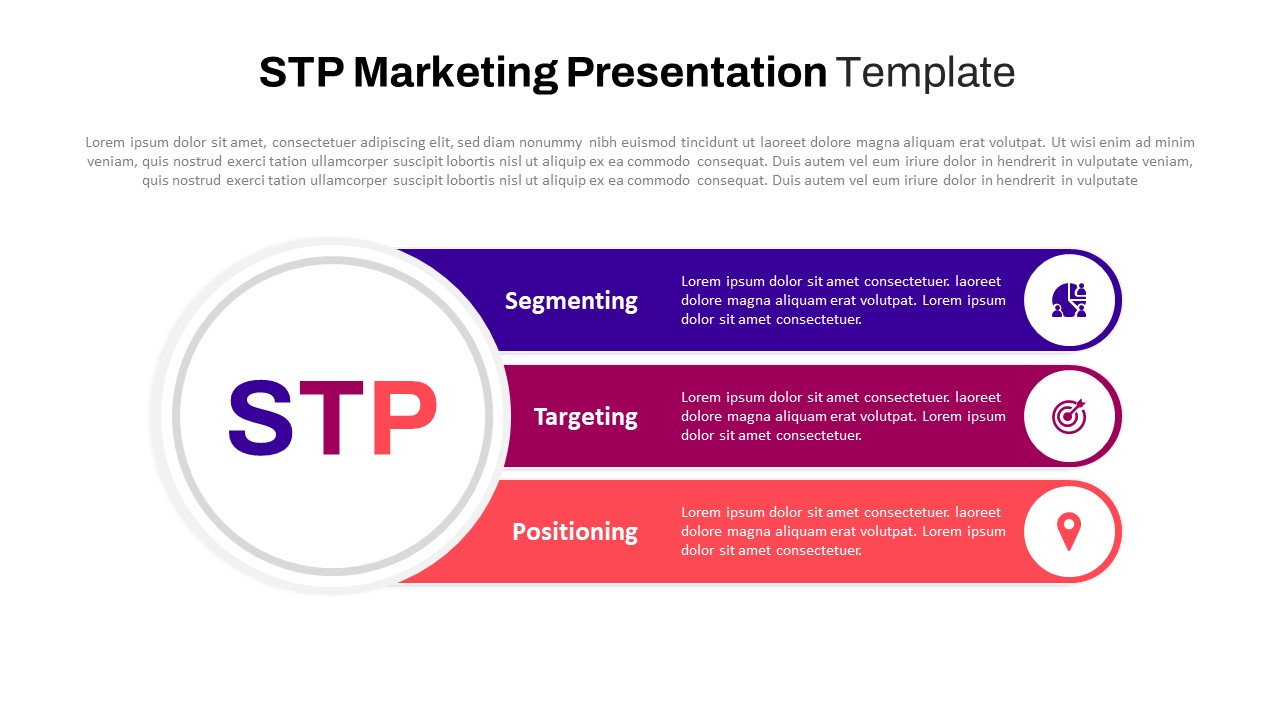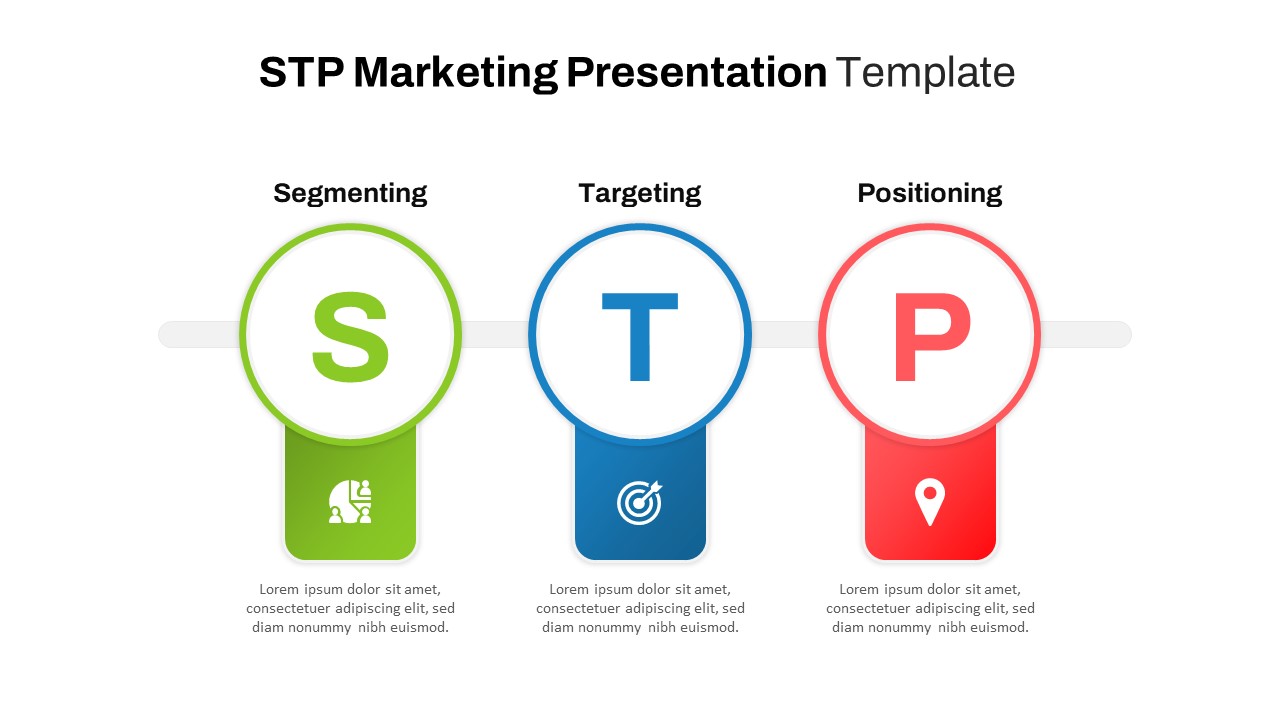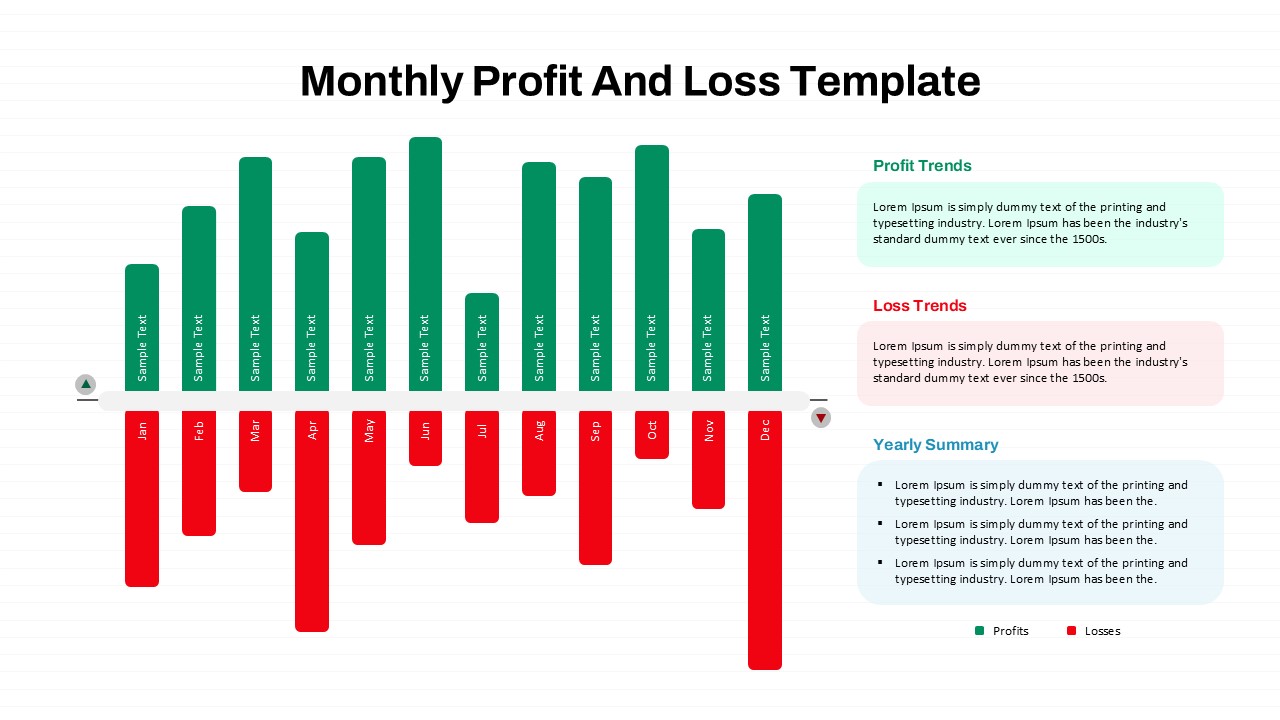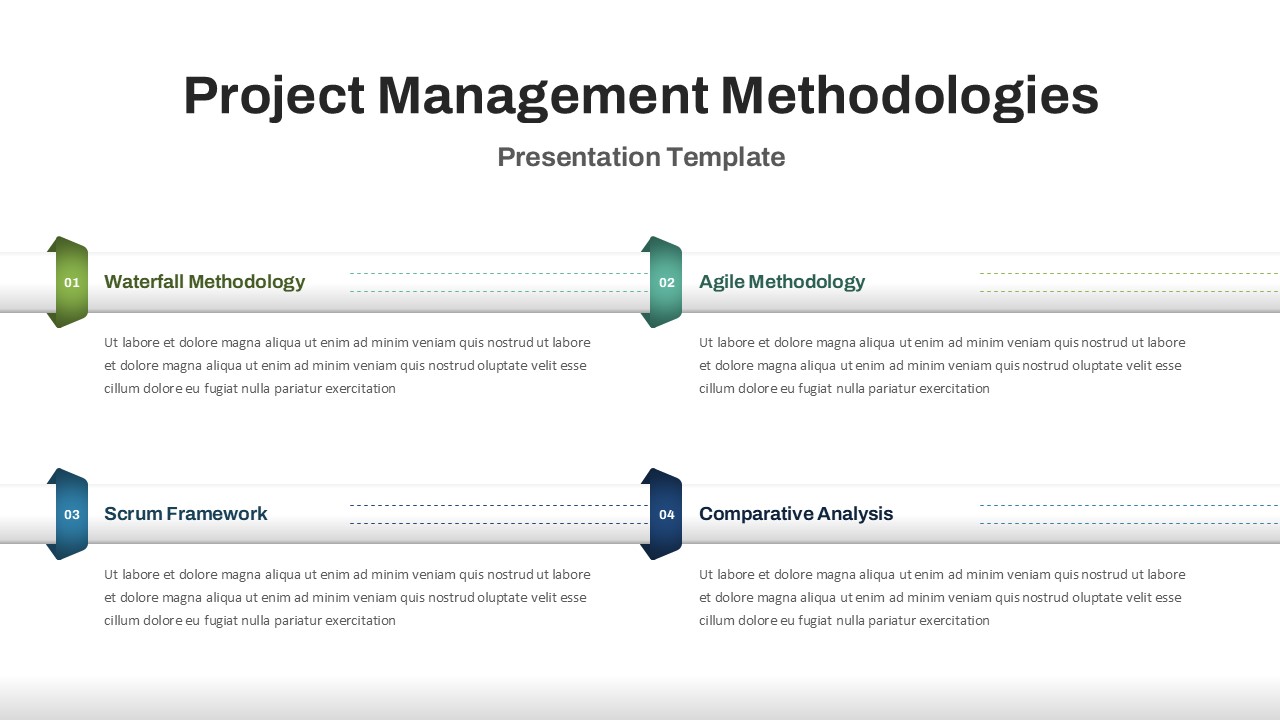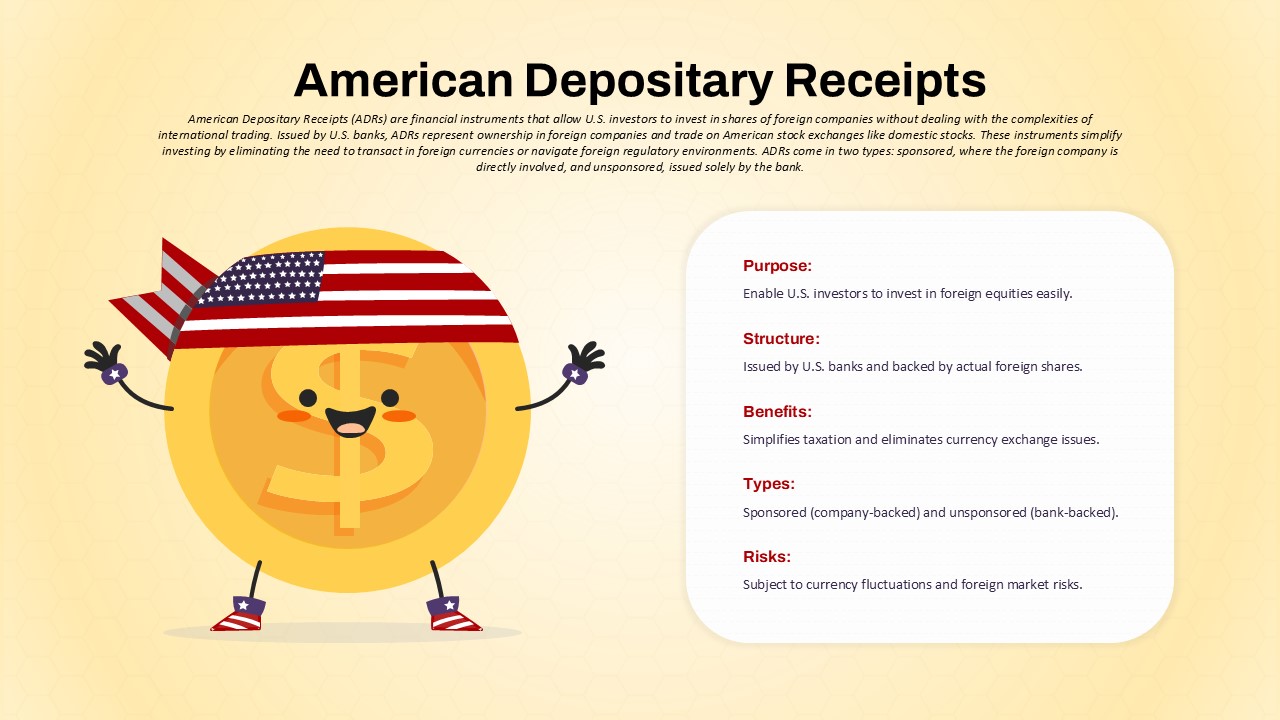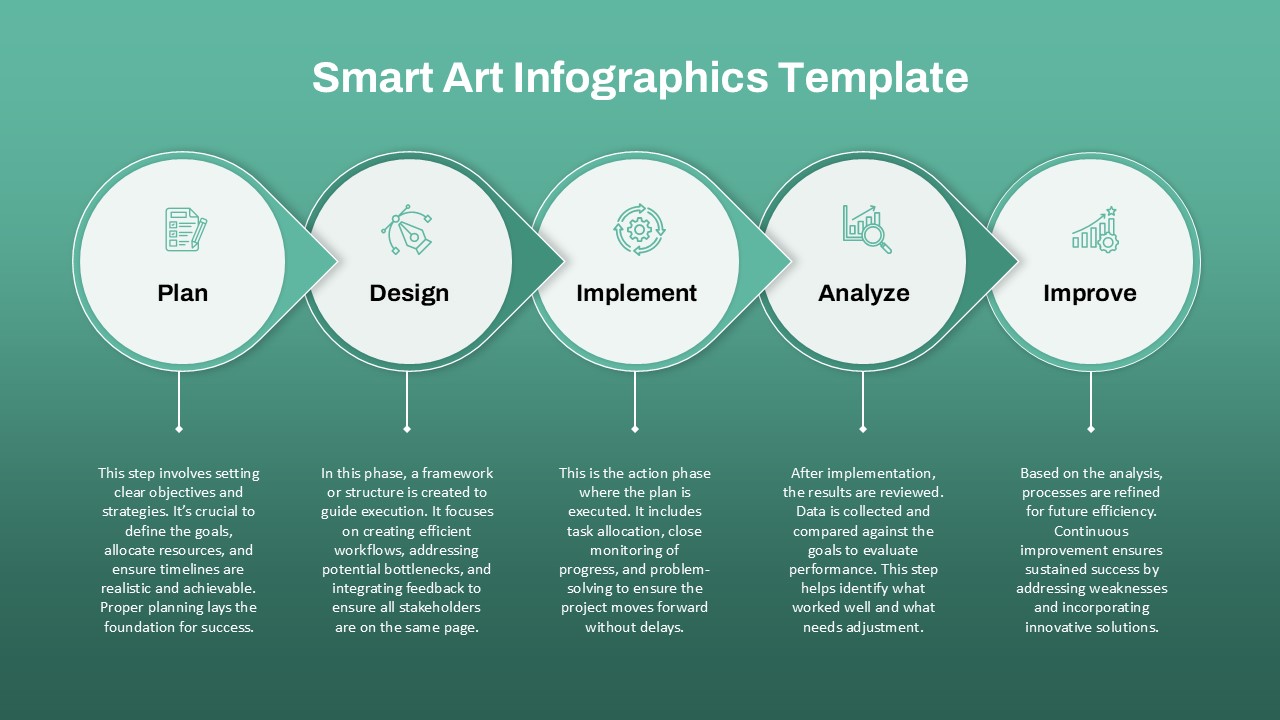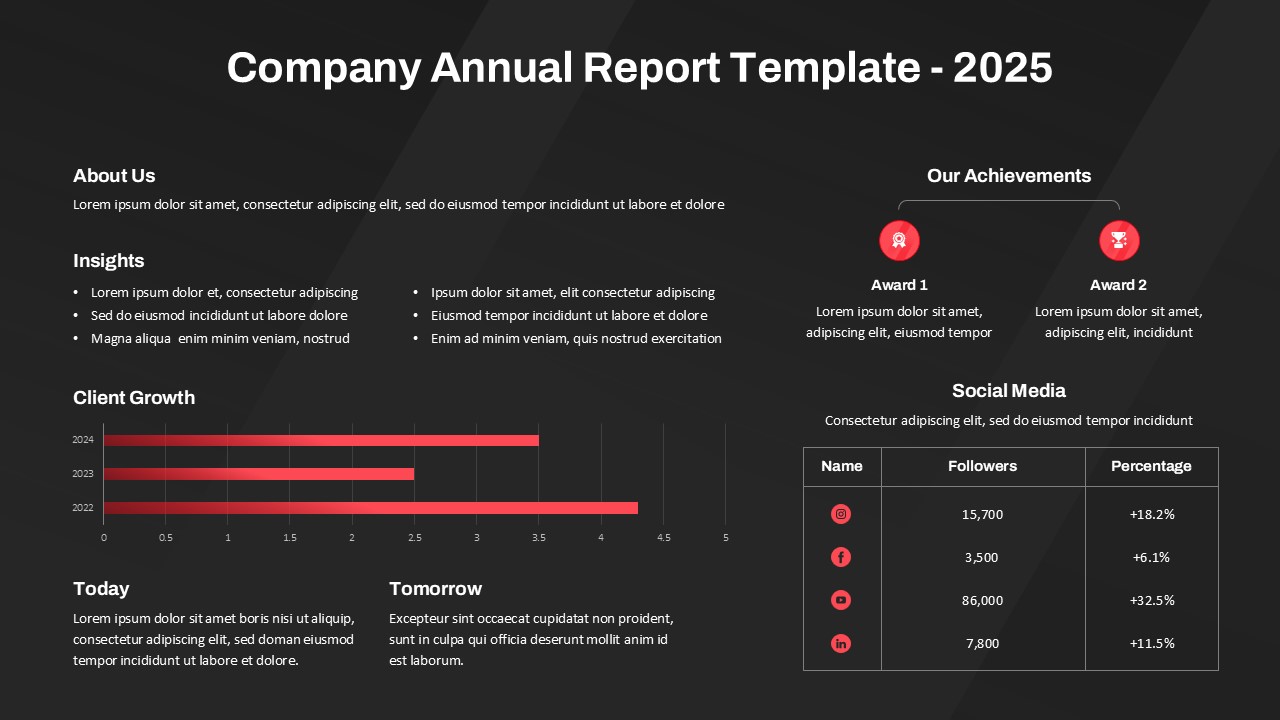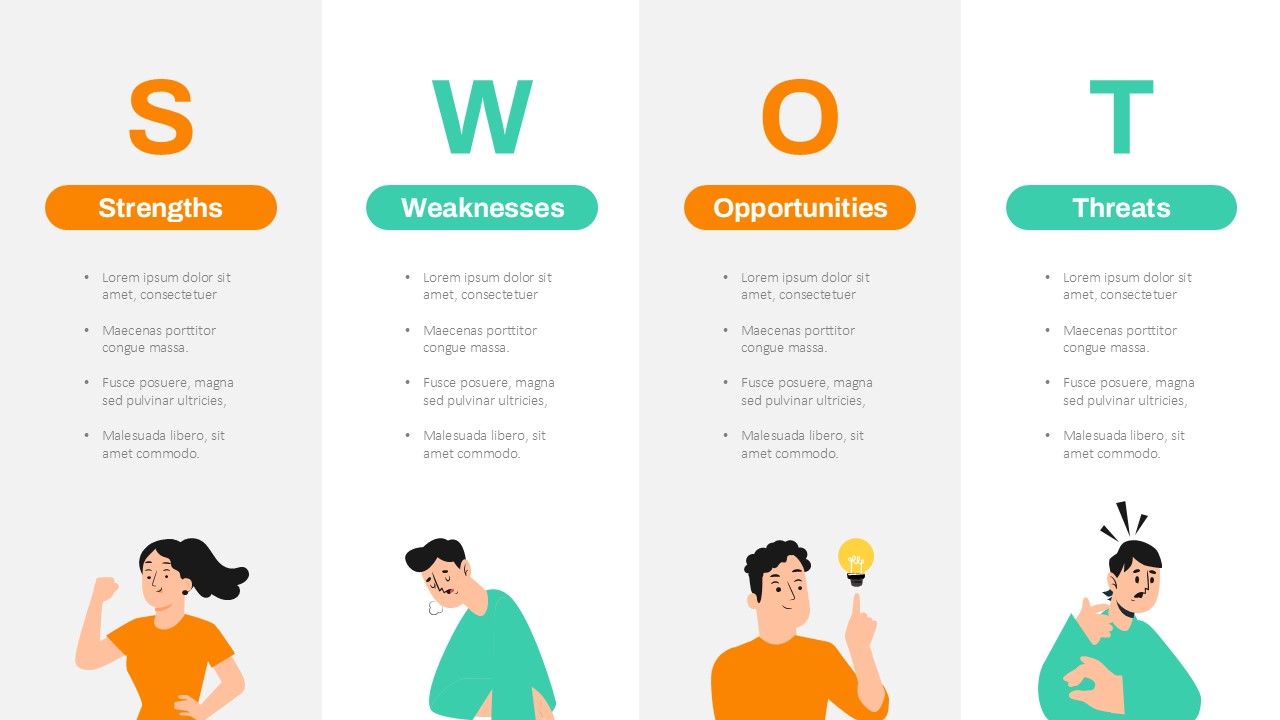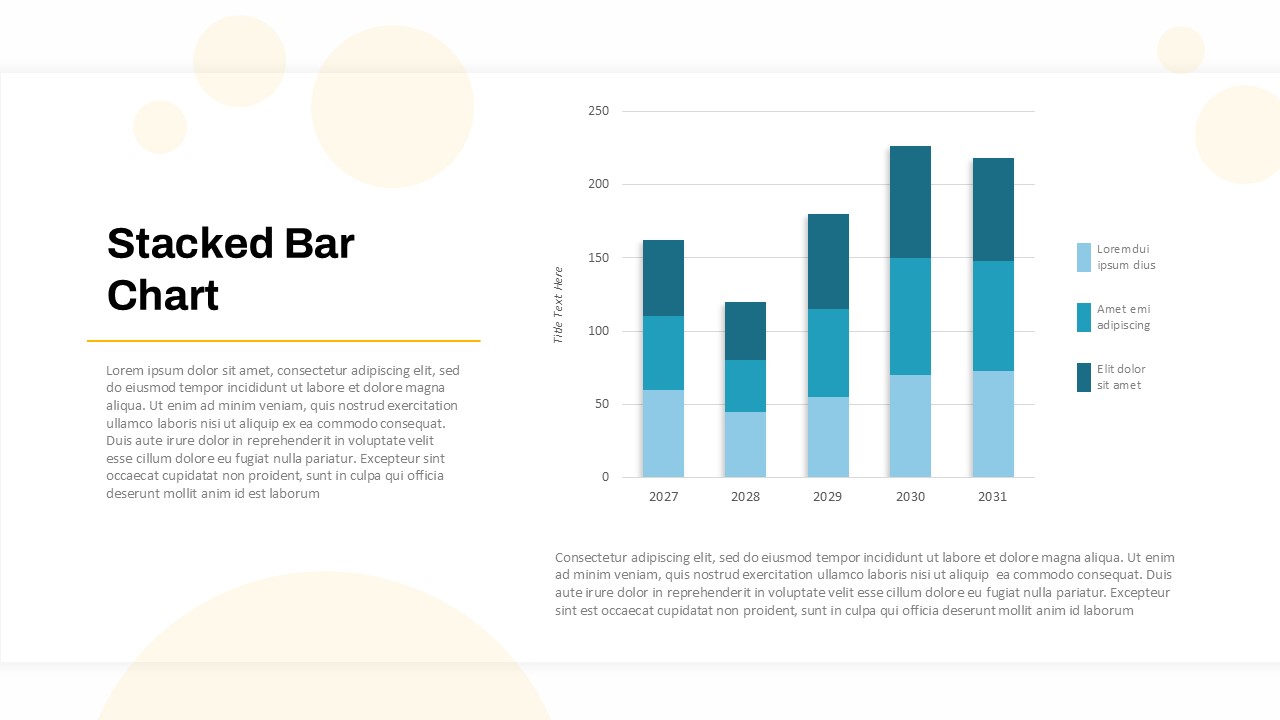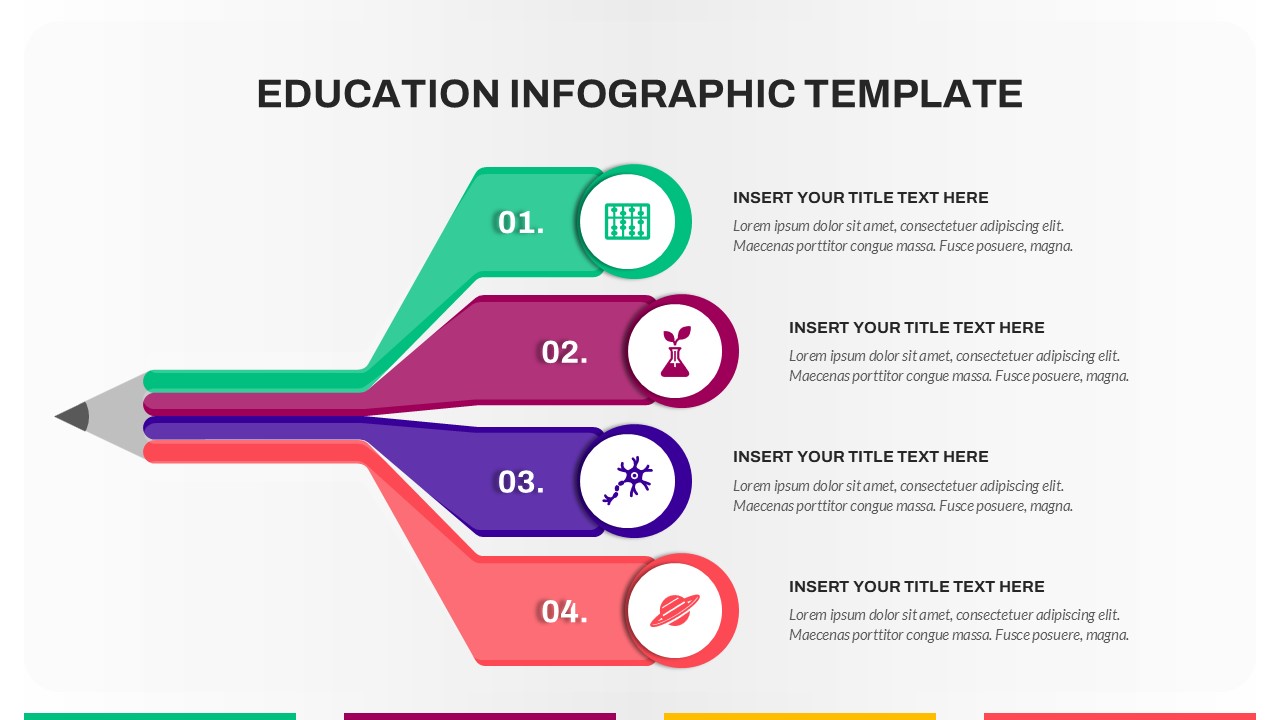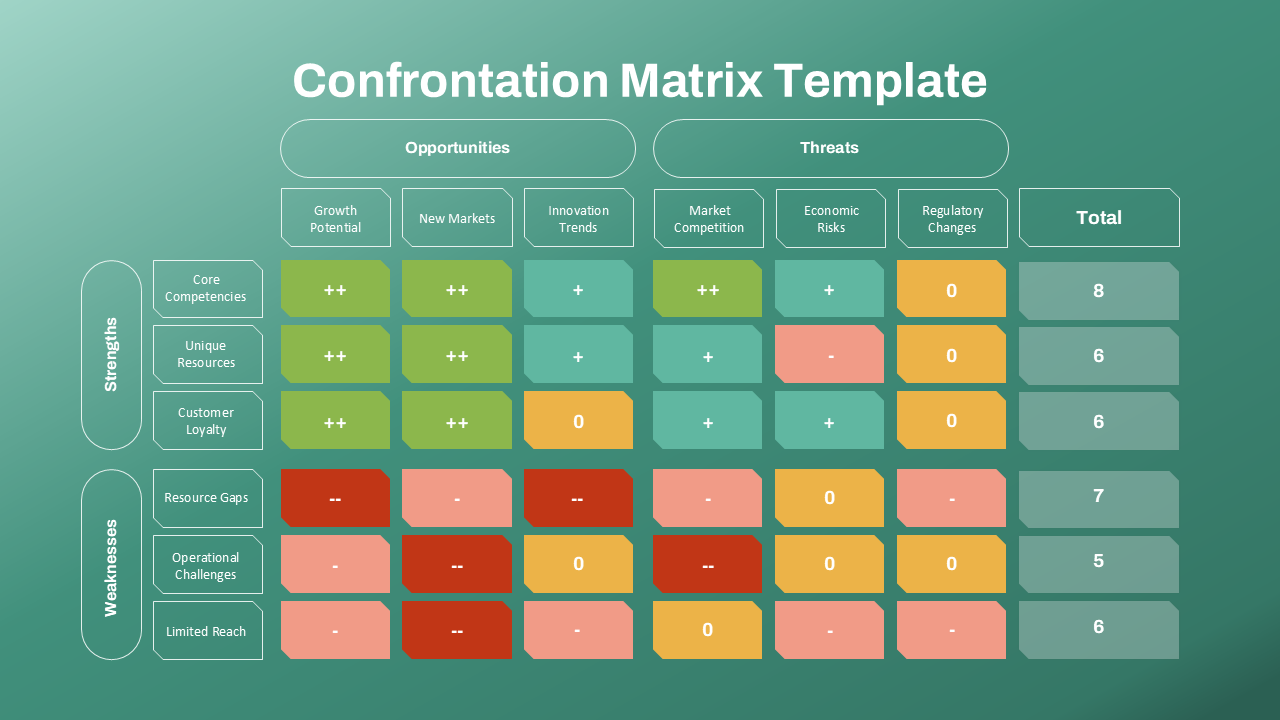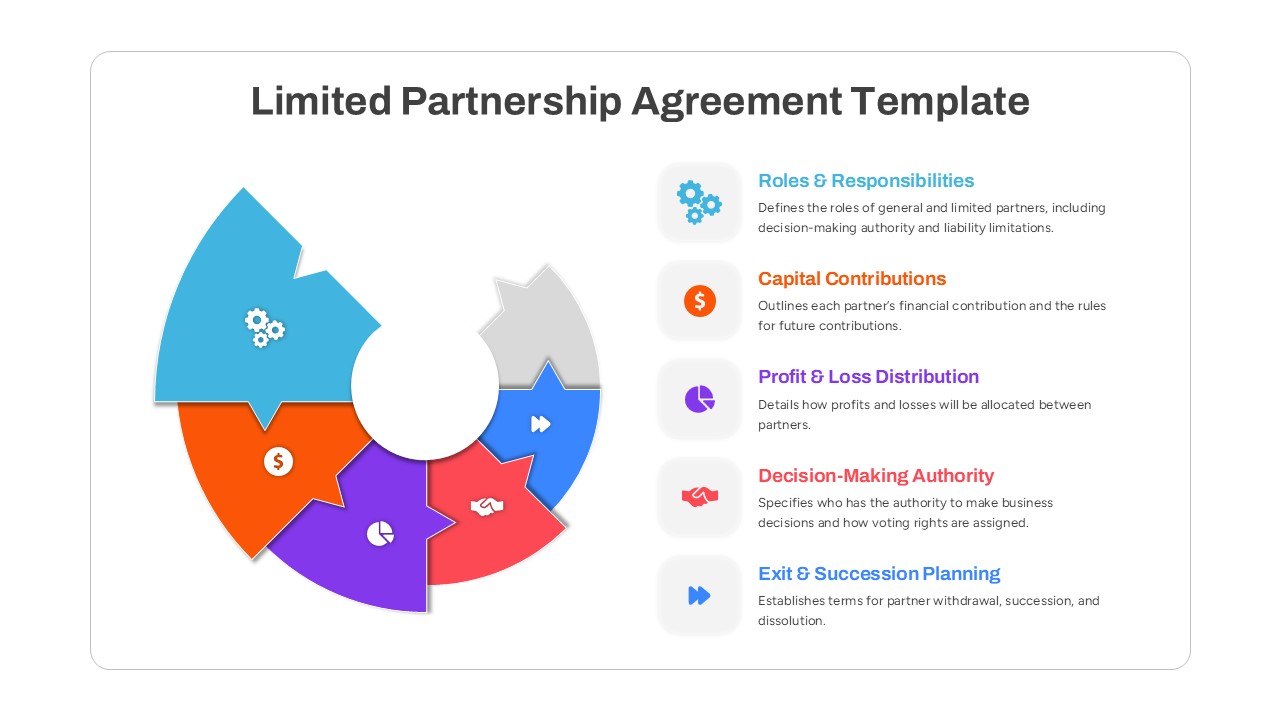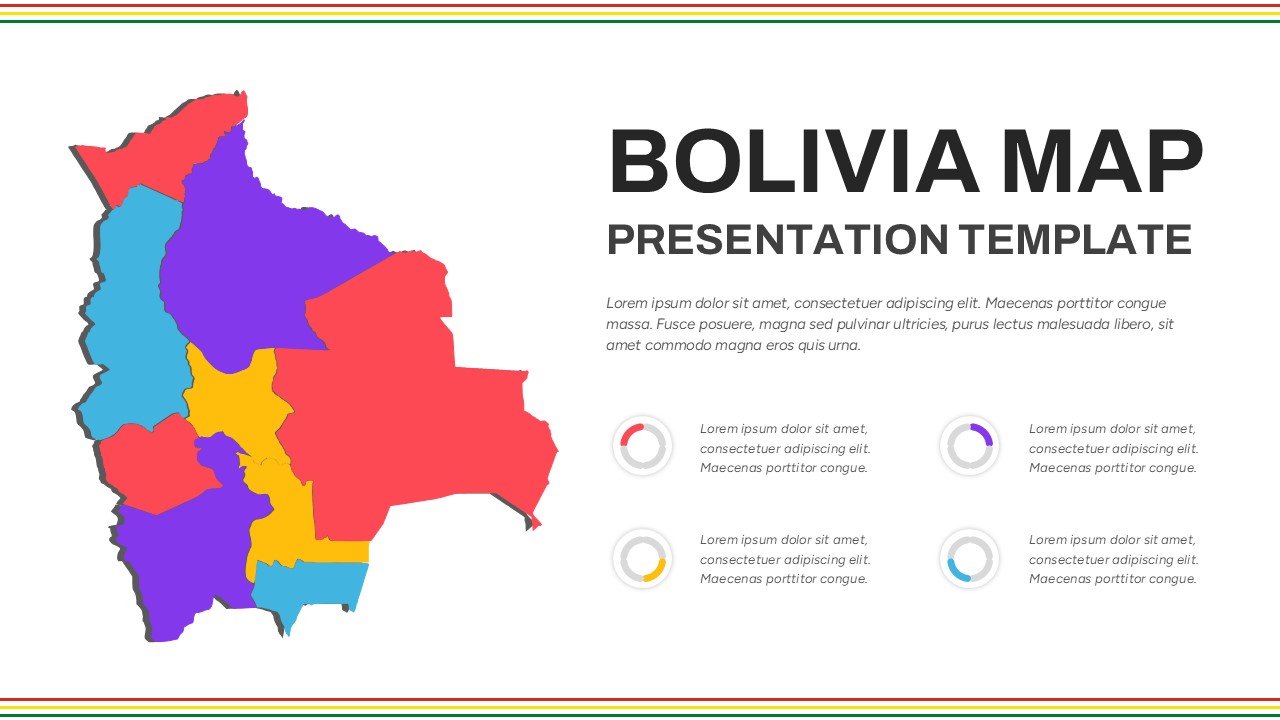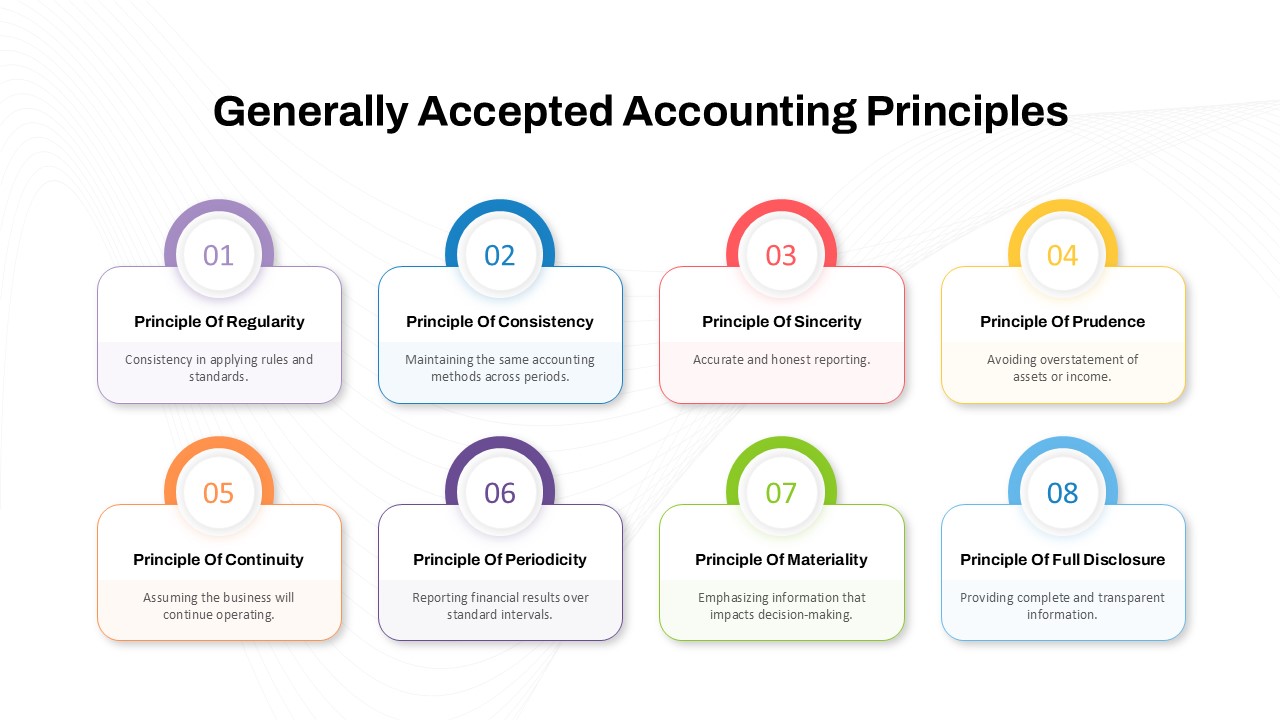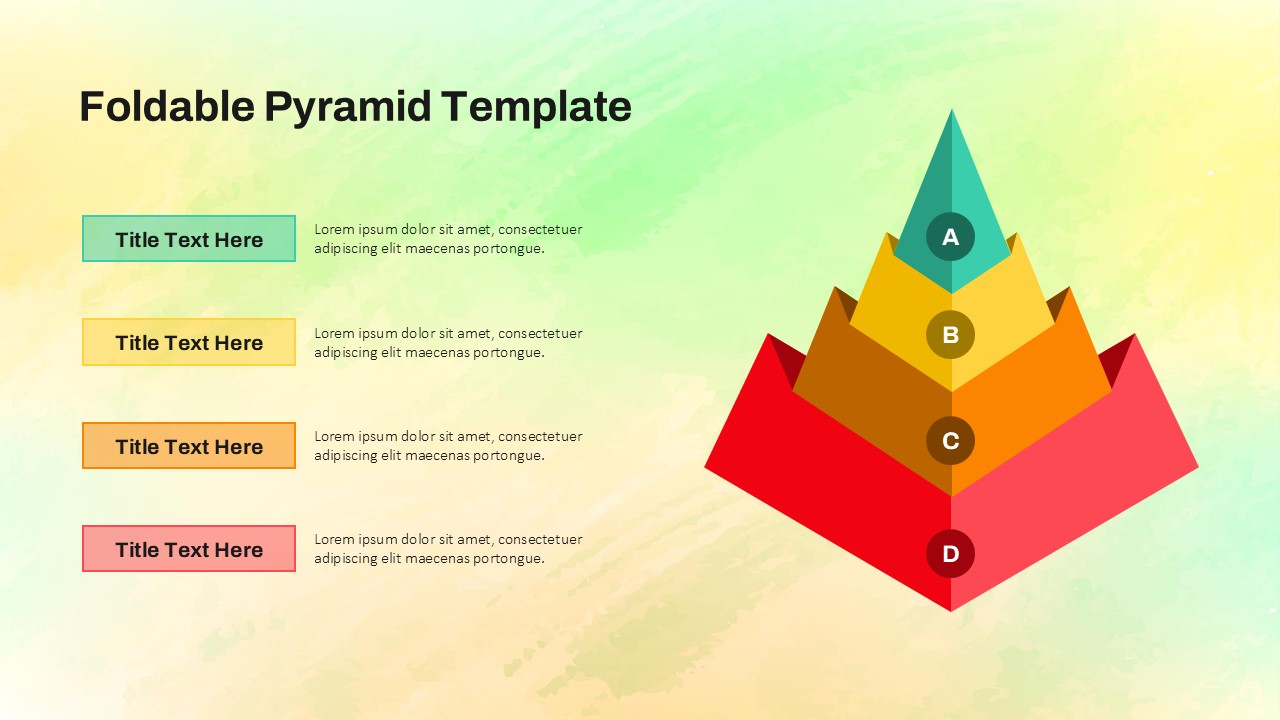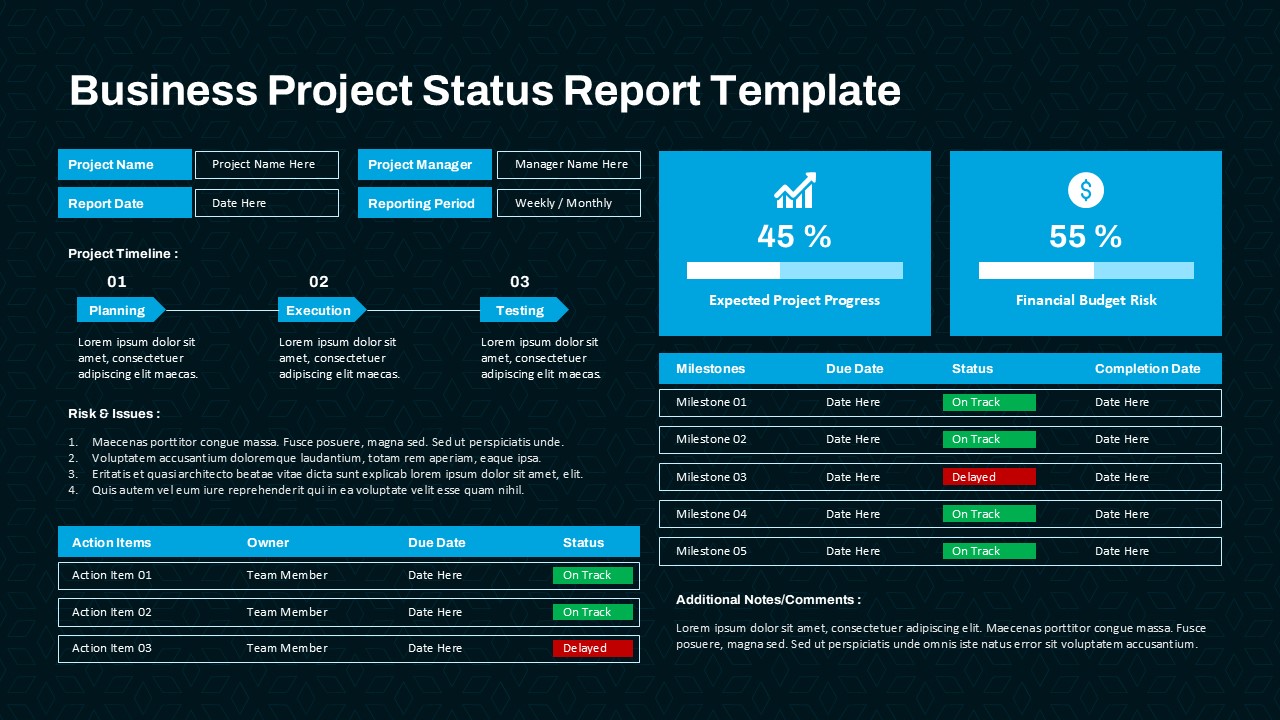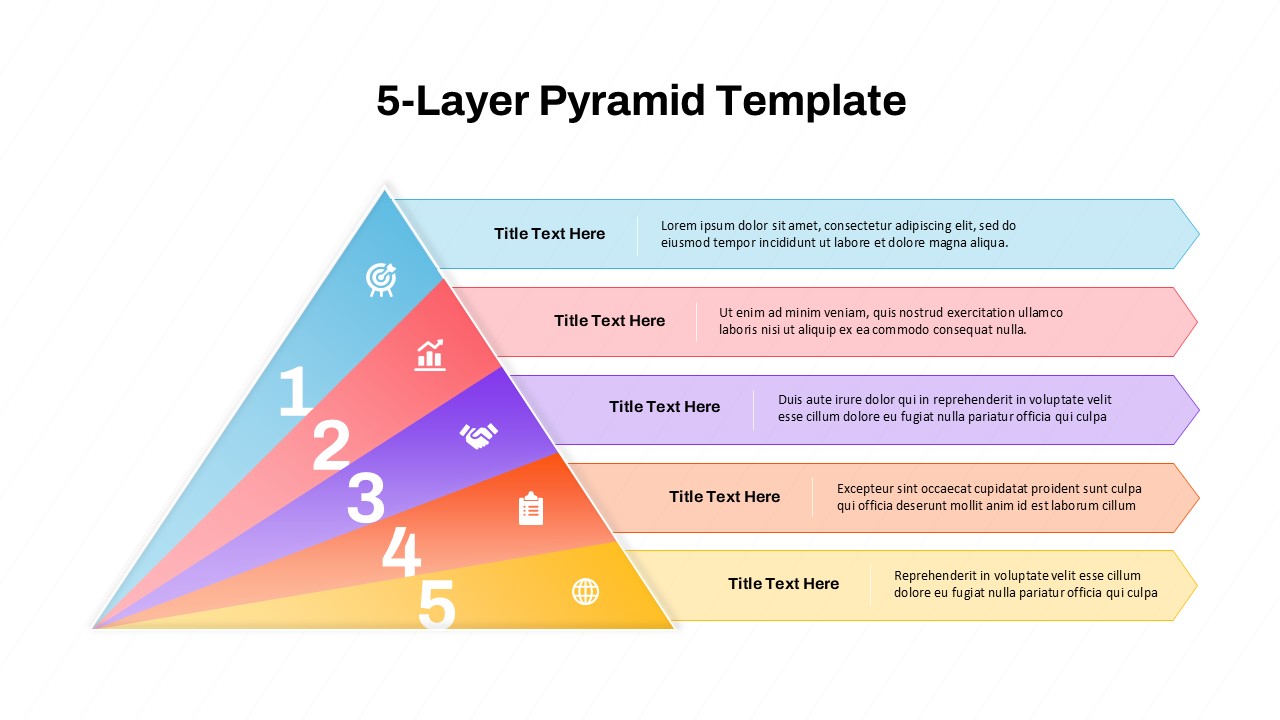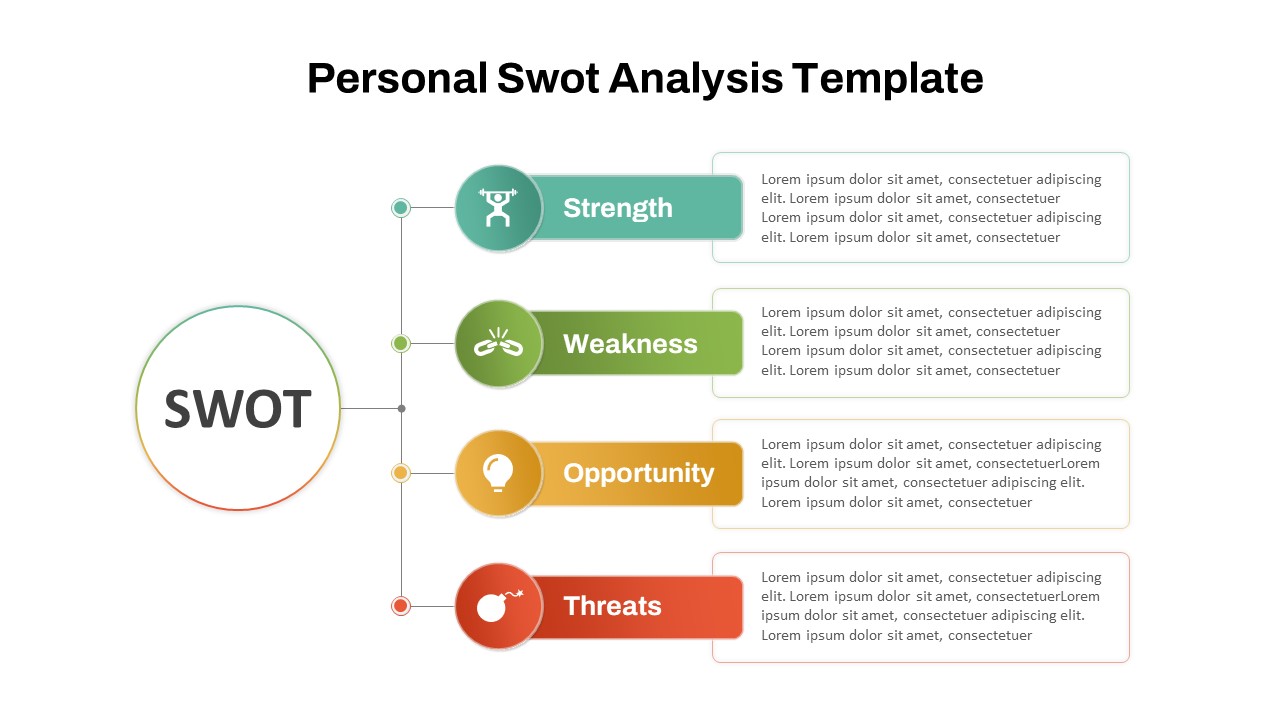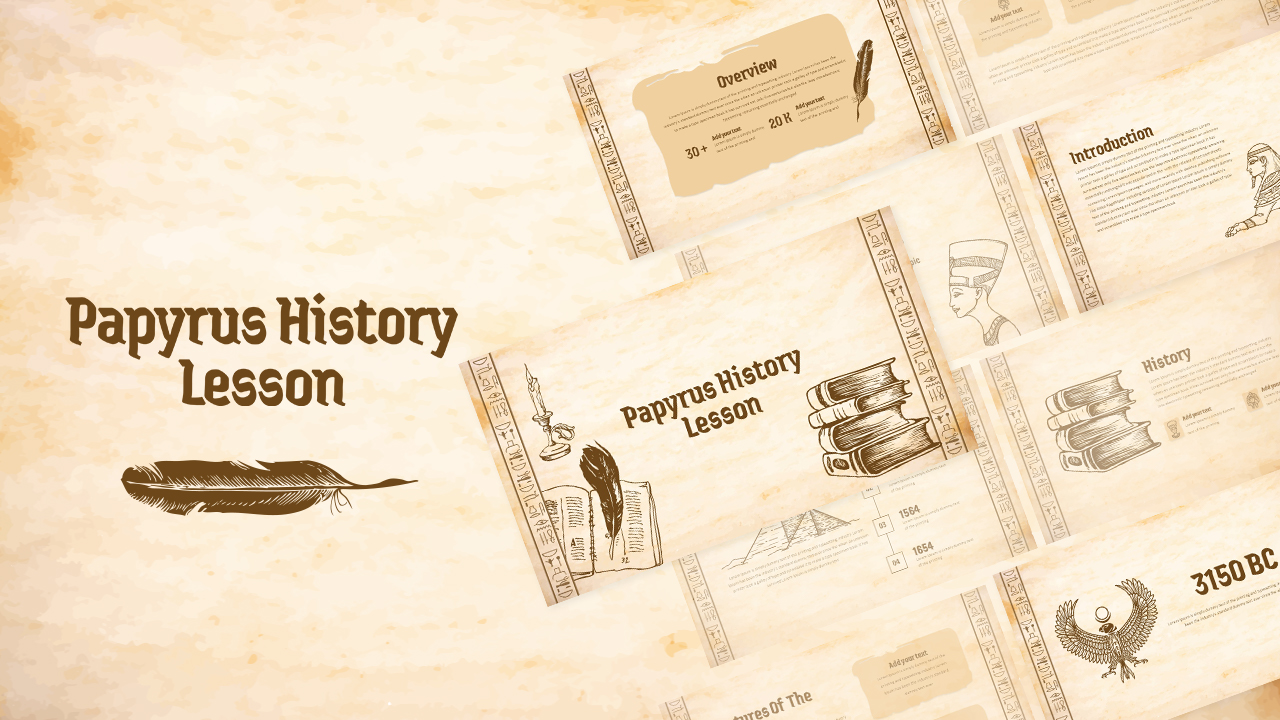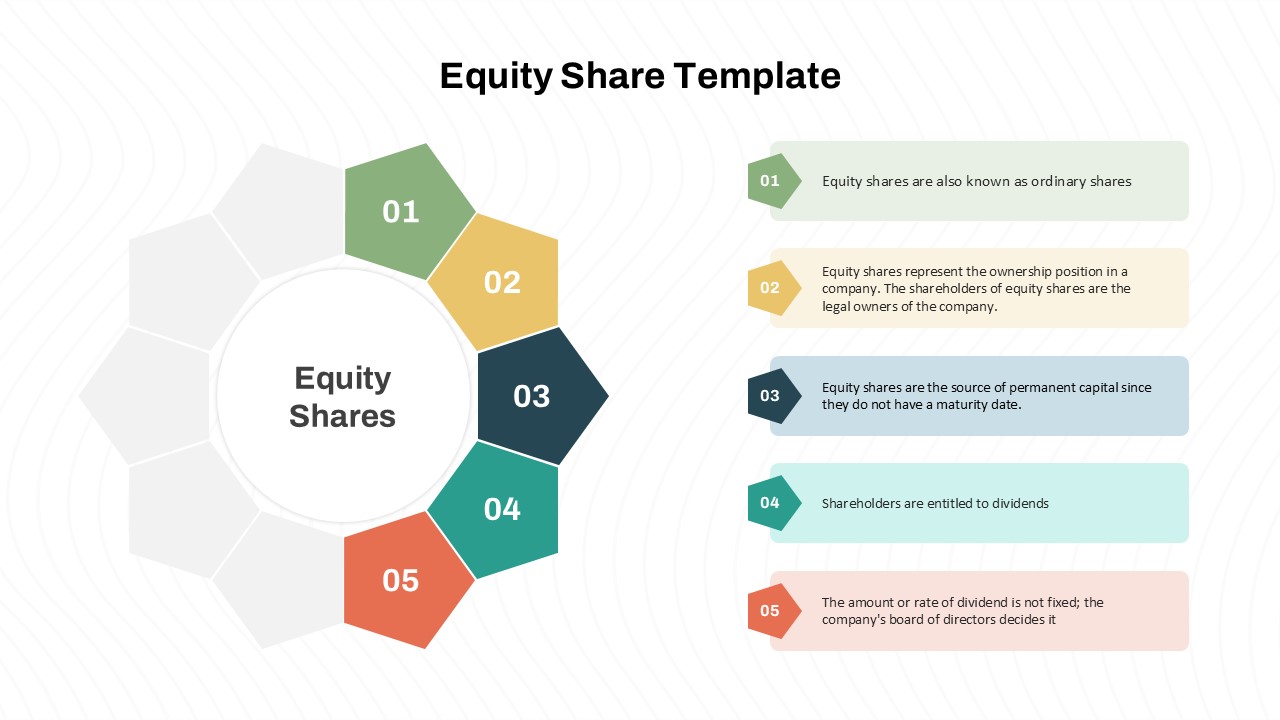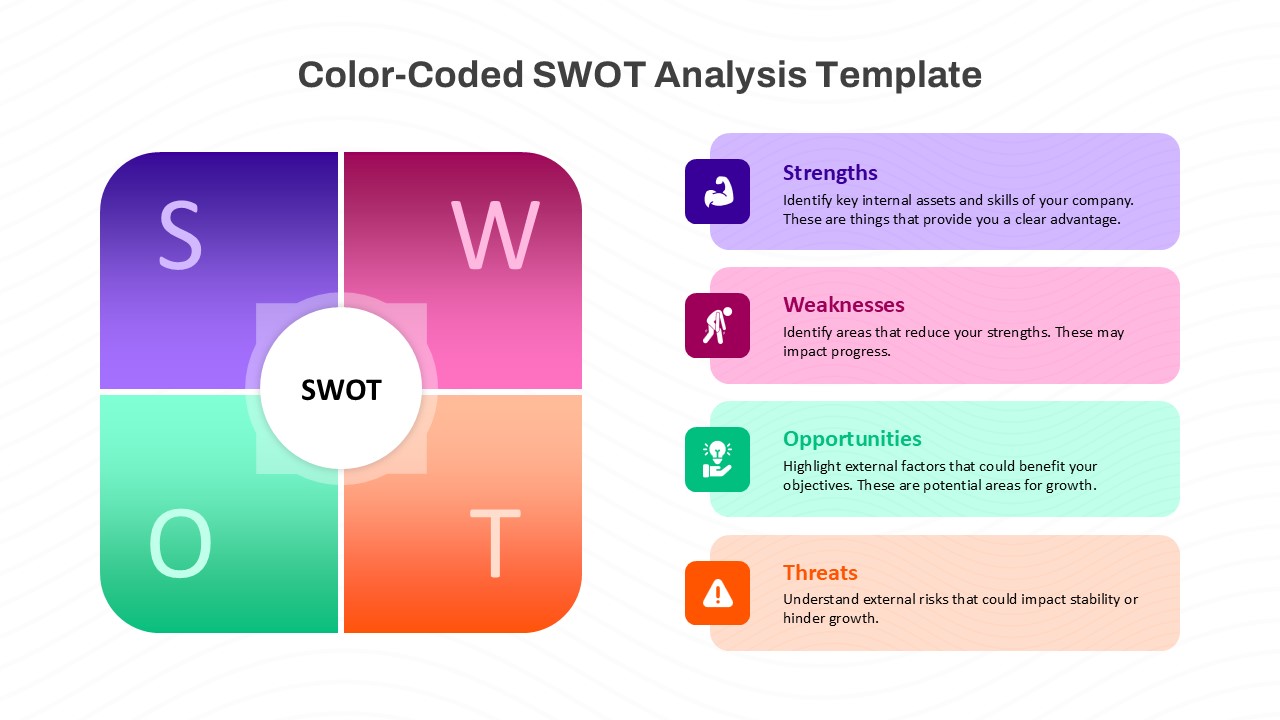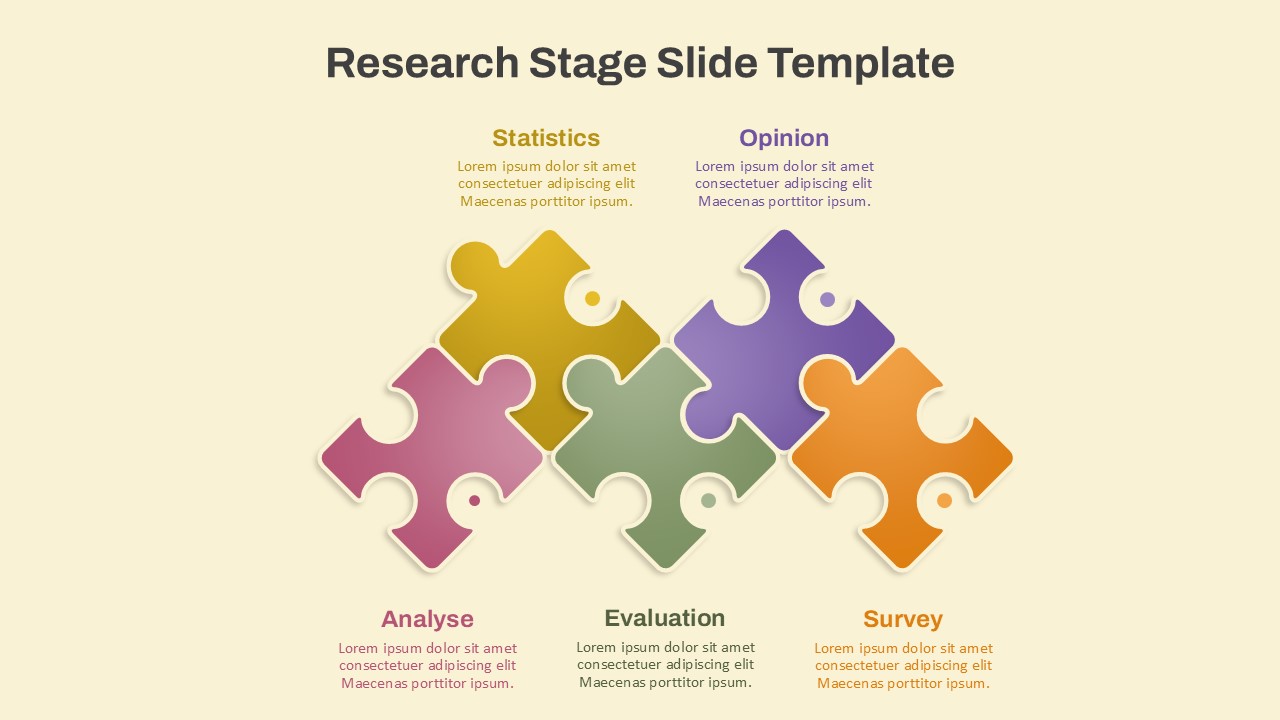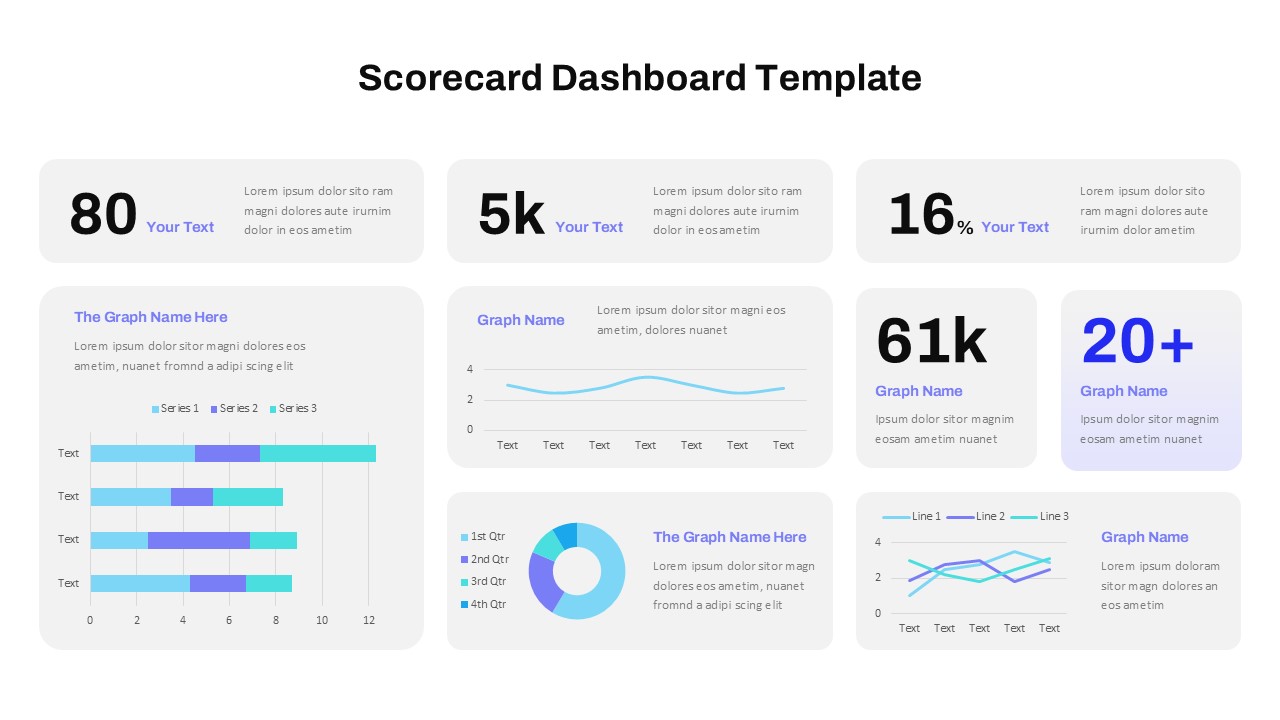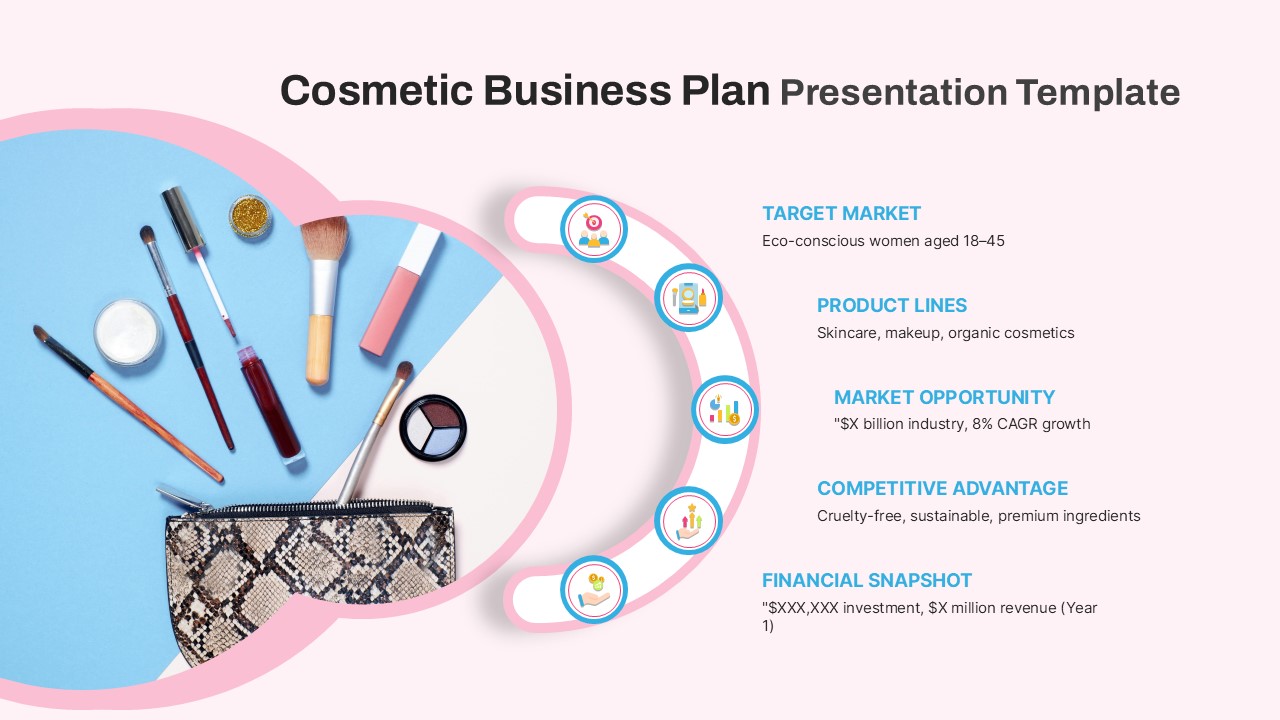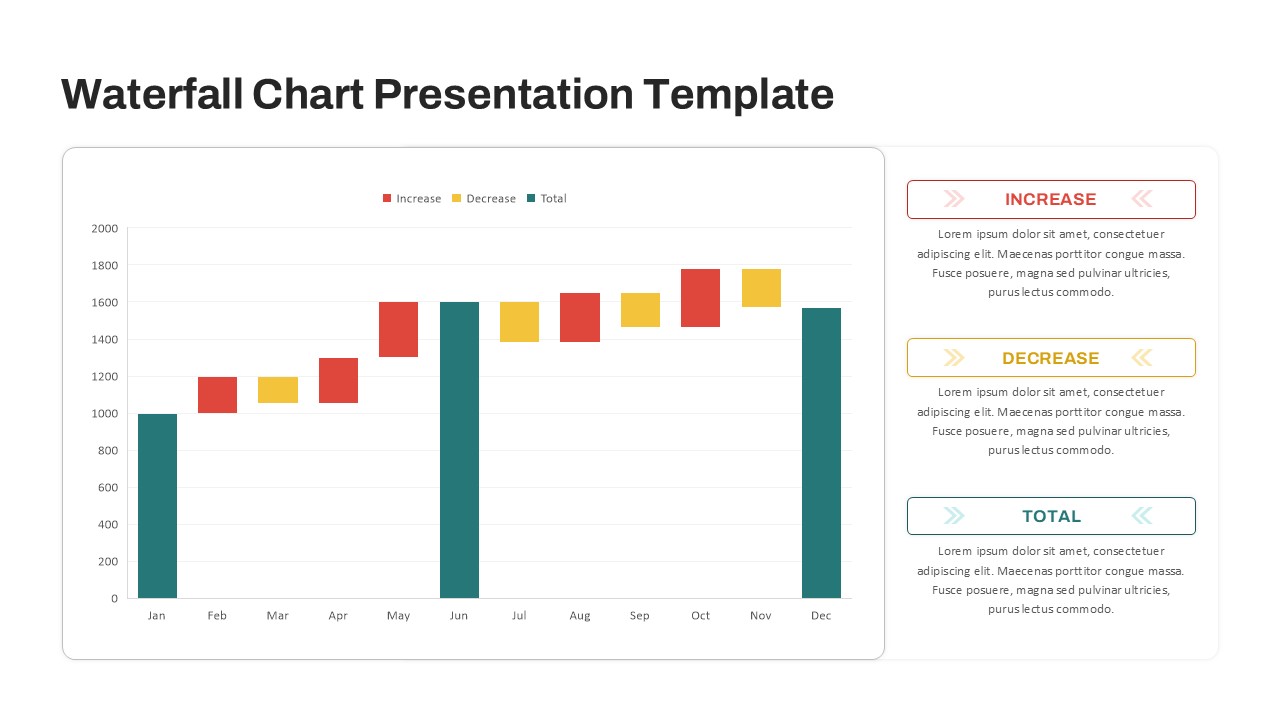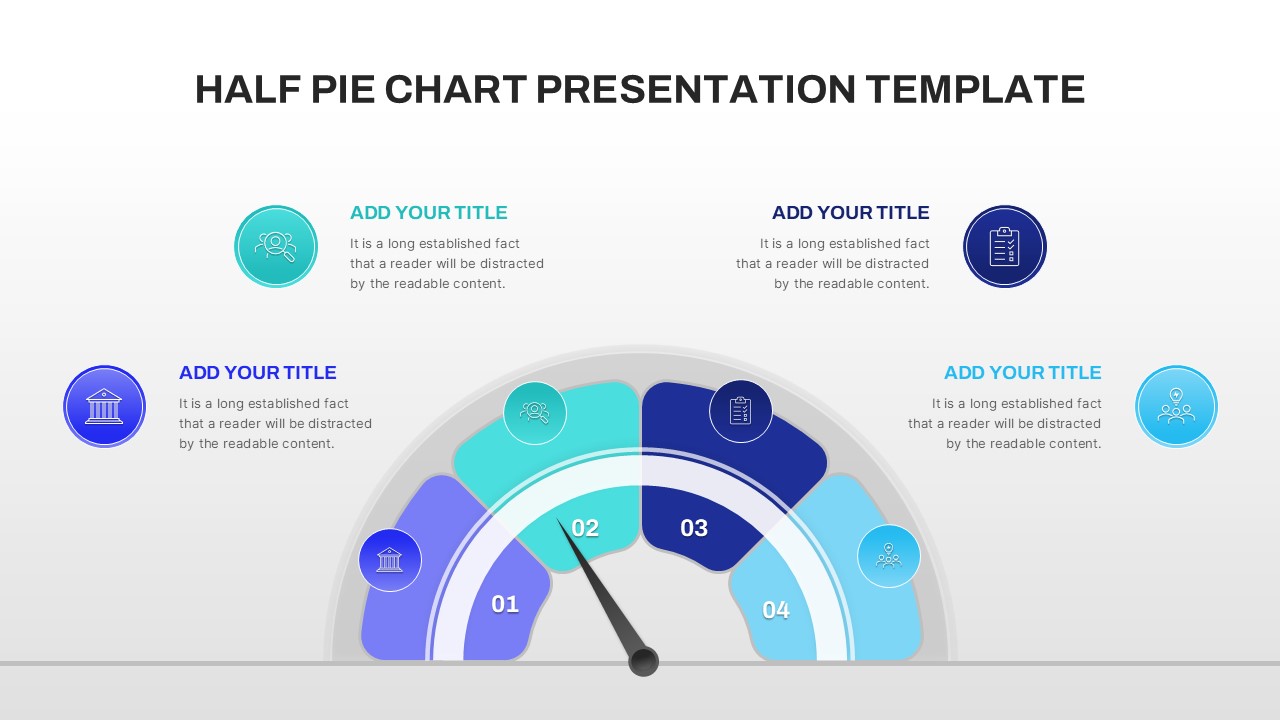Home Powerpoint Infographics Financial Leverage PowerPoint and Google Slides Template
Financial Leverage PowerPoint and Google Slides Template
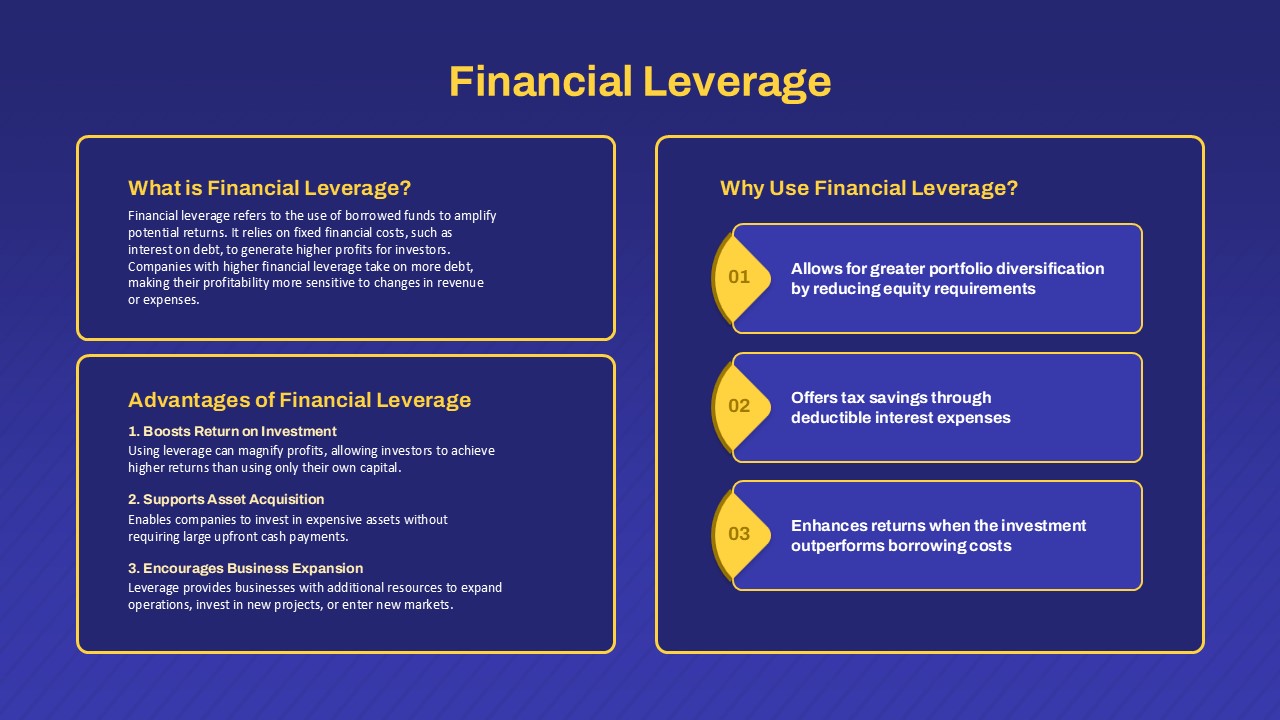
Educate and inform with this Financial Leverage Insights Presentation Template,designed to simplify complex financial concepts for any audience. Featuring a clean and professional layout with a deep blue and gold theme, this template effectively breaks down the concept of financial leverage. Key sections include definitions, advantages, and reasons to use financial leverage, providing a well-rounded overview of the topic.
The template is ideal for financial advisors, business educators, corporate trainers, or entrepreneurs presenting to stakeholders, teams, or students. Its structured design ensures clarity, with bold headings and dedicated sections for textual content and visually engaging numbered highlights. The result is a professional presentation that maintains audience engagement while delivering crucial financial insights.
Fully editable in both PowerPoint and Google Slides, this template allows users to customize colors, text, and layouts to align with their brand or presentation requirements. Whether explaining investment strategies, educating on portfolio diversification, or discussing business expansion, this versatile template ensures your message is delivered effectively.
See more
No. of Slides
1Aspect Ratio
16:9Item ID
SKT02934
Features of this template
Other User Cases of the Template:
Financial literacy workshops, investment strategy presentations, corporate finance training, entrepreneurial education, business expansion planning, portfolio management explanations, tax savings strategy discussions, and capital allocation planning.FAQs
Can I customize the PowerPoint templates to match my branding?
Yes, all our PowerPoint templates are fully customizable, allowing you to edit colors, fonts, and content to align with your branding and messaging needs.
Will your templates work with my version of PowerPoint?
Yes, our templates are compatible with various versions of Microsoft PowerPoint, ensuring smooth usage regardless of your software version.
What software are these templates compatible with?
Our templates work smoothly with Microsoft PowerPoint and Google Slides. Moreover, they’re compatible with Apple Keynote, LibreOffice Impress, Zoho Show, and more, ensuring flexibility across various presentation software platforms.