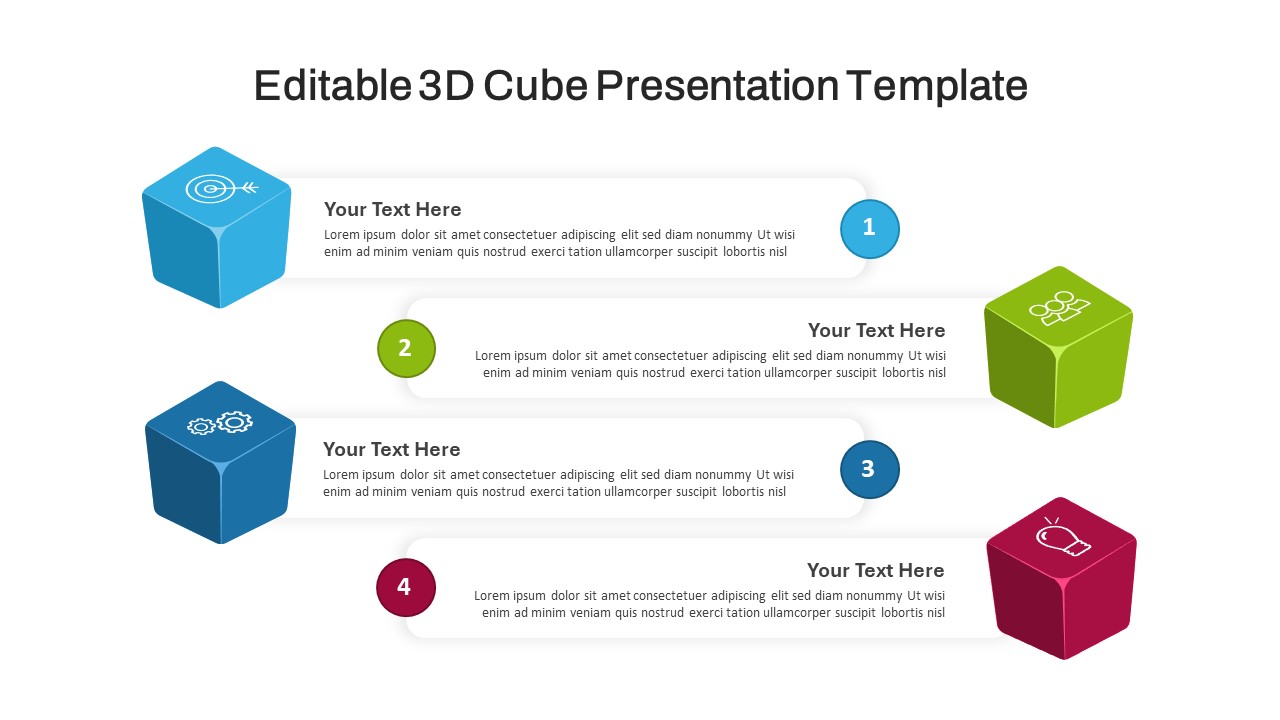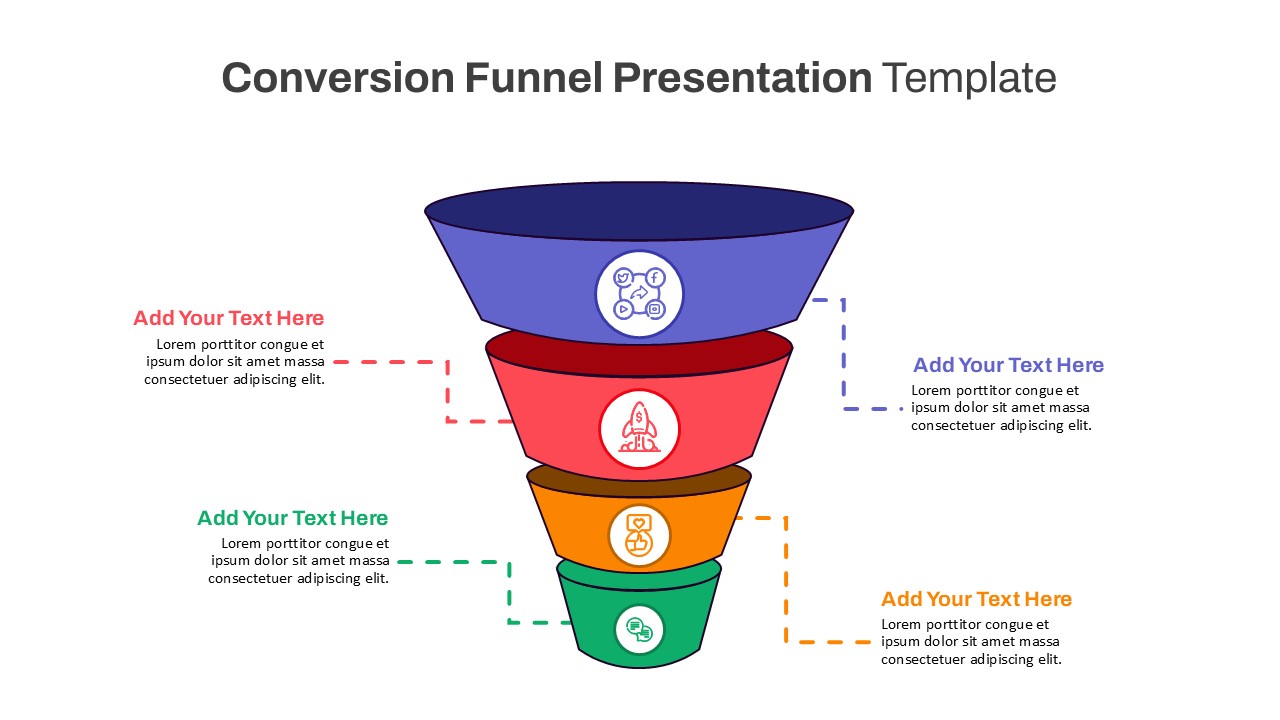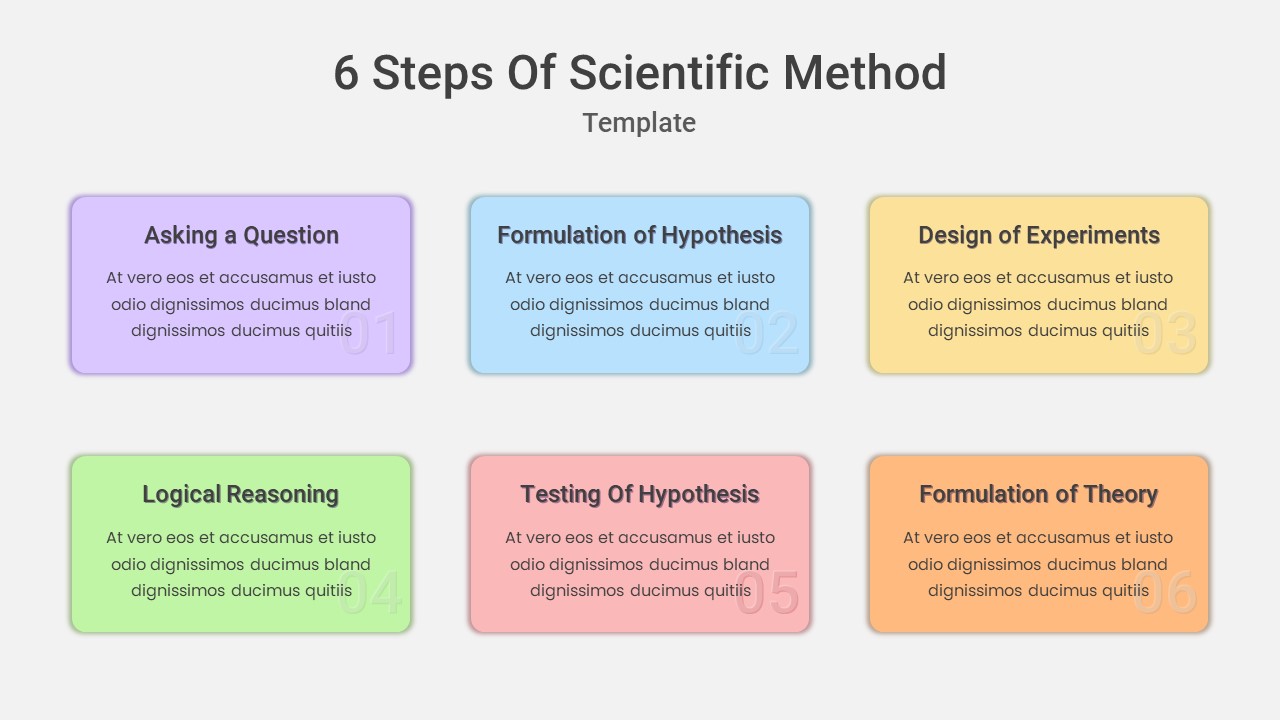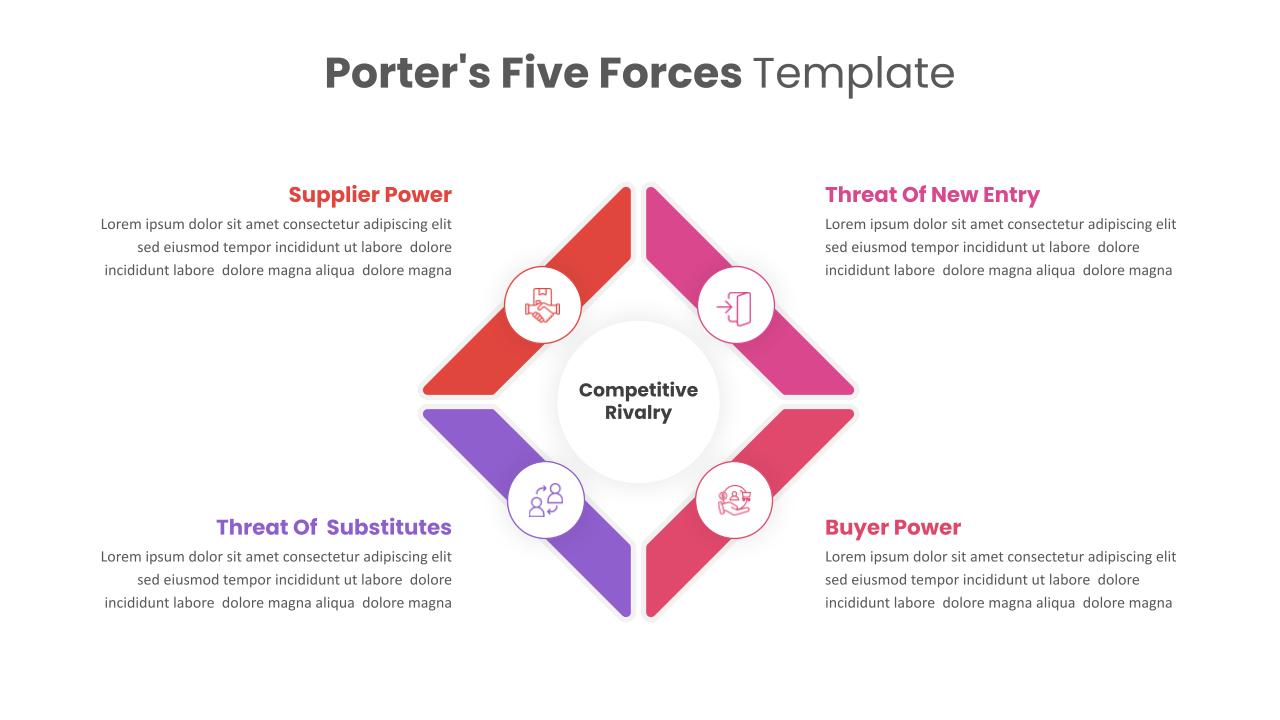Home Powerpoint Infographics Process Five Step Process Flow Template For PowerPoint
Five Step Process Flow Template For PowerPoint

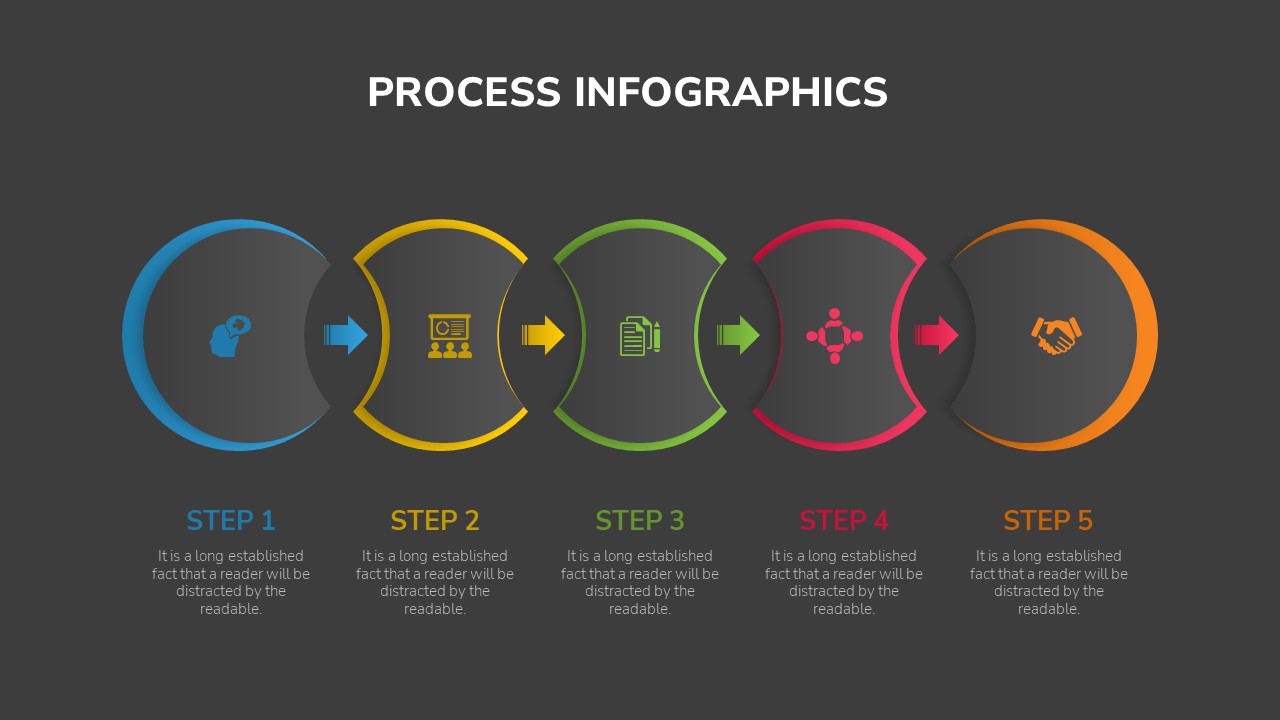


The Process Infographics Template is a sleek and modern tool designed to visualize multi-step processes in a clear and engaging way. This Process Flow Template PowerPoint features five interconnected segments, each representing a different step, with colorful icons and directional arrows that guide the viewer through the flow of information. Each step is color-coded for easy differentiation, making complex processes easier to understand. The visual elements are complemented by text boxes below each step, allowing you to provide detailed descriptions or instructions.
This process flow diagram template PowerPoint is perfect for illustrating workflows, strategies, or step-by-step guides in business, education, or project management presentations. The dynamic design ensures that each phase of the process is highlighted without overwhelming the audience. Whether you’re explaining a marketing strategy, project lifecycle, or training procedure, this infographic offers a professional and visually compelling way to communicate your message.
Fully customizable, you can modify colors, text, and icons to fit your specific content and brand guidelines. Ideal for business professionals, educators, or anyone looking to present a sequence of steps with clarity and impact, this template elevates your presentation with a clean, structured design.
See more
No. of Slides
2Aspect Ratio
16:9Item ID
SKT00534
Features of this template
FAQs
Can I customize the PowerPoint templates to match my branding?
Yes, all our PowerPoint templates are fully customizable, allowing you to edit colors, fonts, and content to align with your branding and messaging needs.
Will your templates work with my version of PowerPoint?
Yes, our templates are compatible with various versions of Microsoft PowerPoint, ensuring smooth usage regardless of your software version.
What software are these templates compatible with?
Our templates work smoothly with Microsoft PowerPoint and Google Slides. Moreover, they’re compatible with Apple Keynote, LibreOffice Impress, Zoho Show, and more, ensuring flexibility across various presentation software platforms.