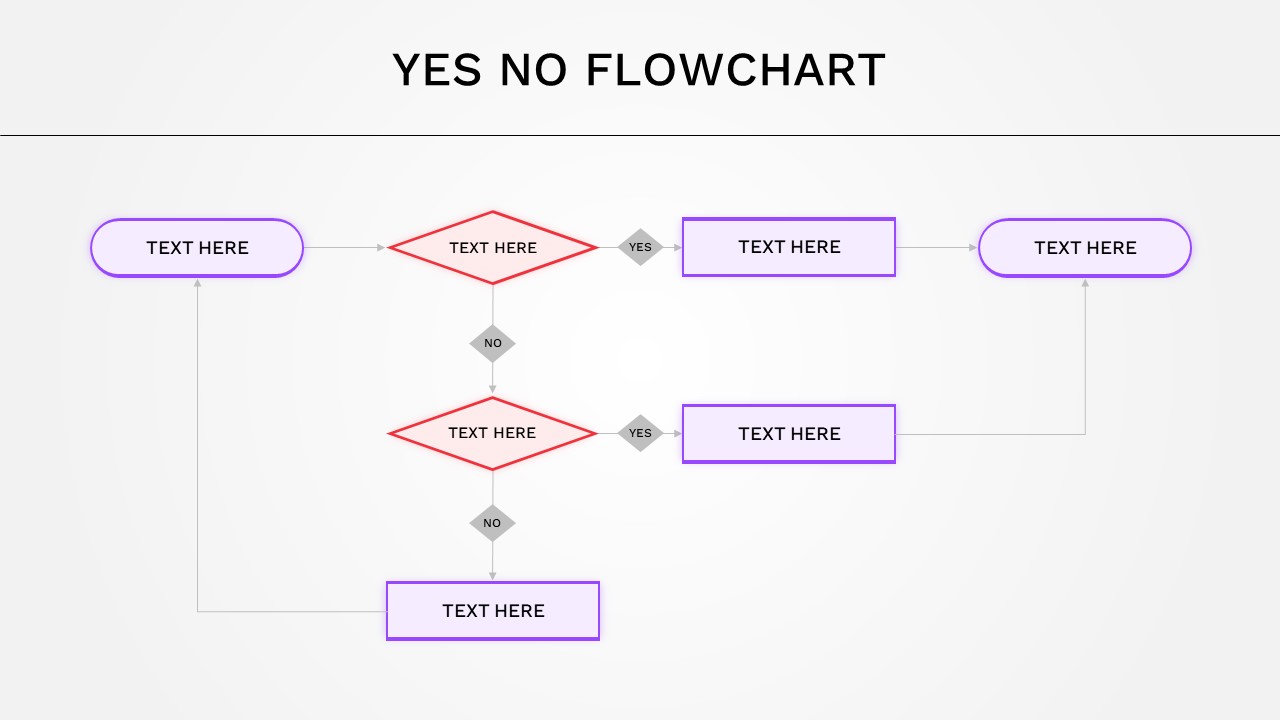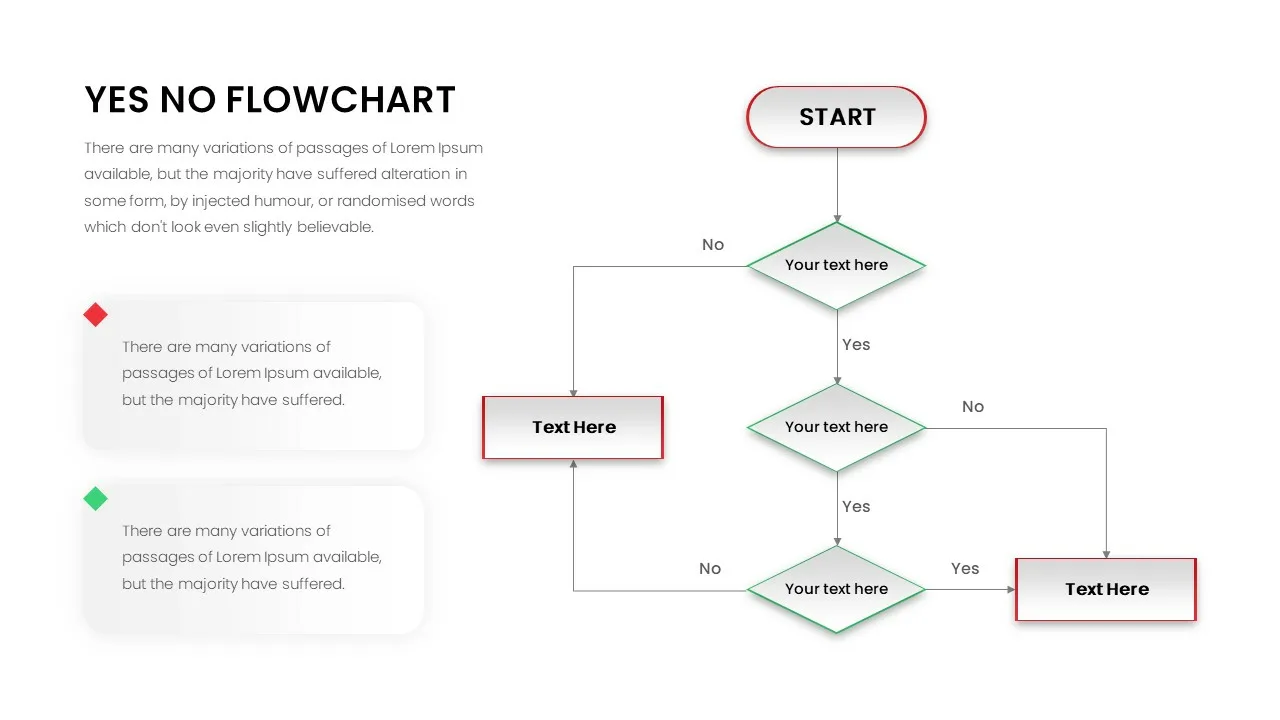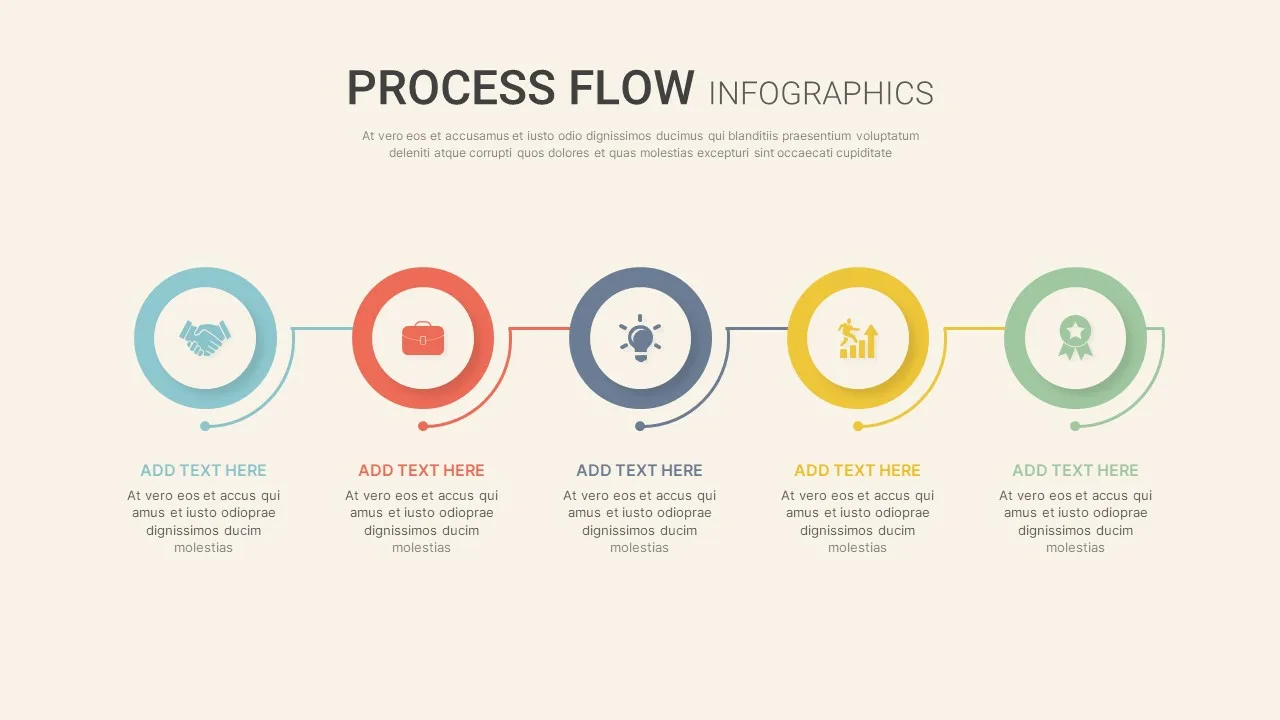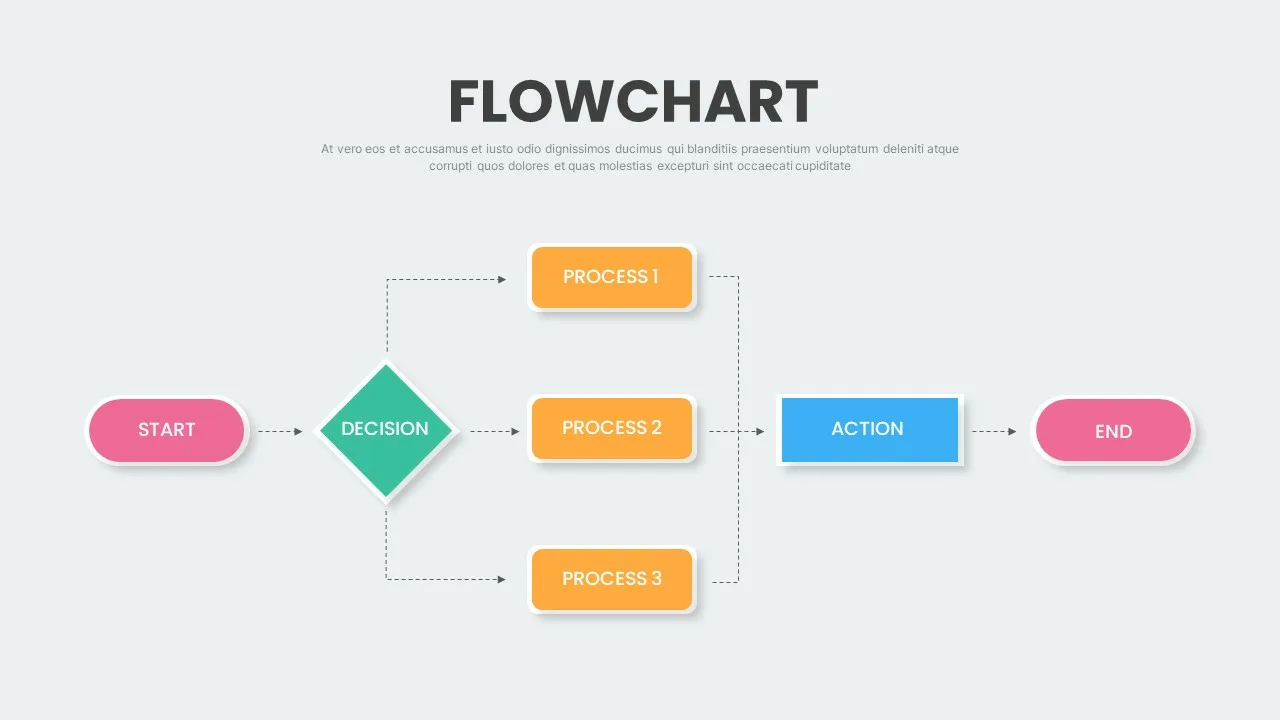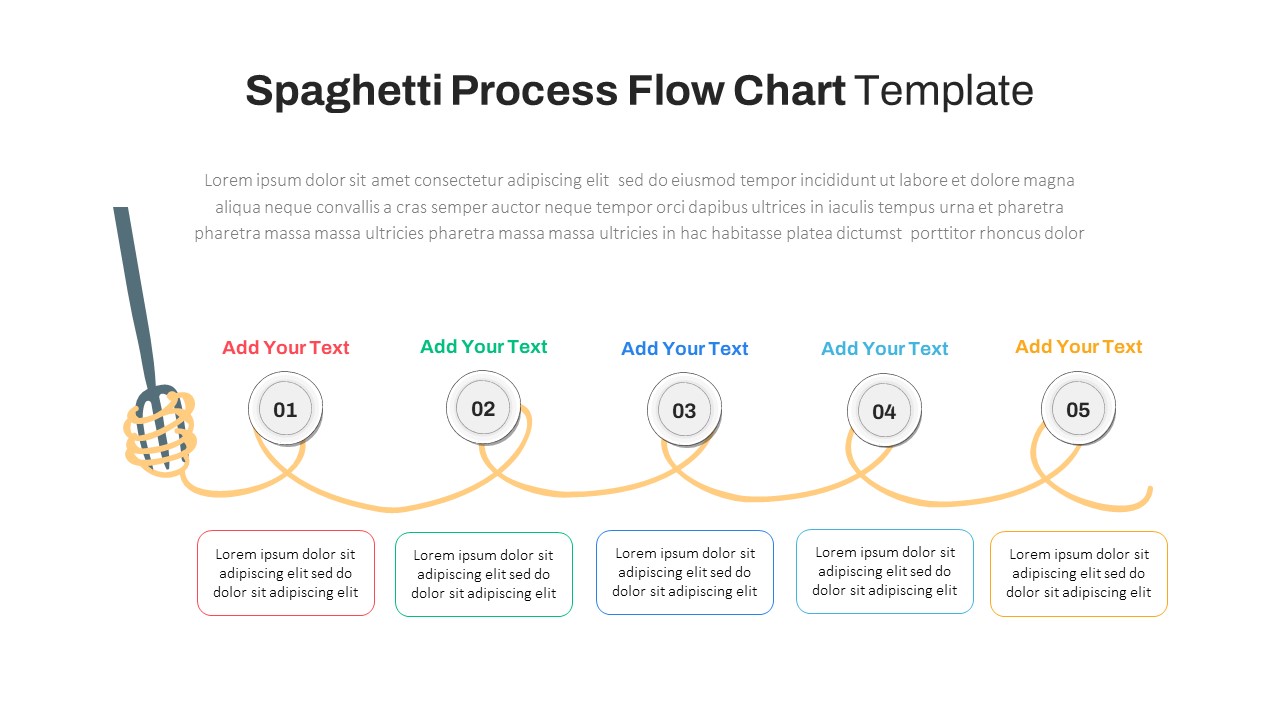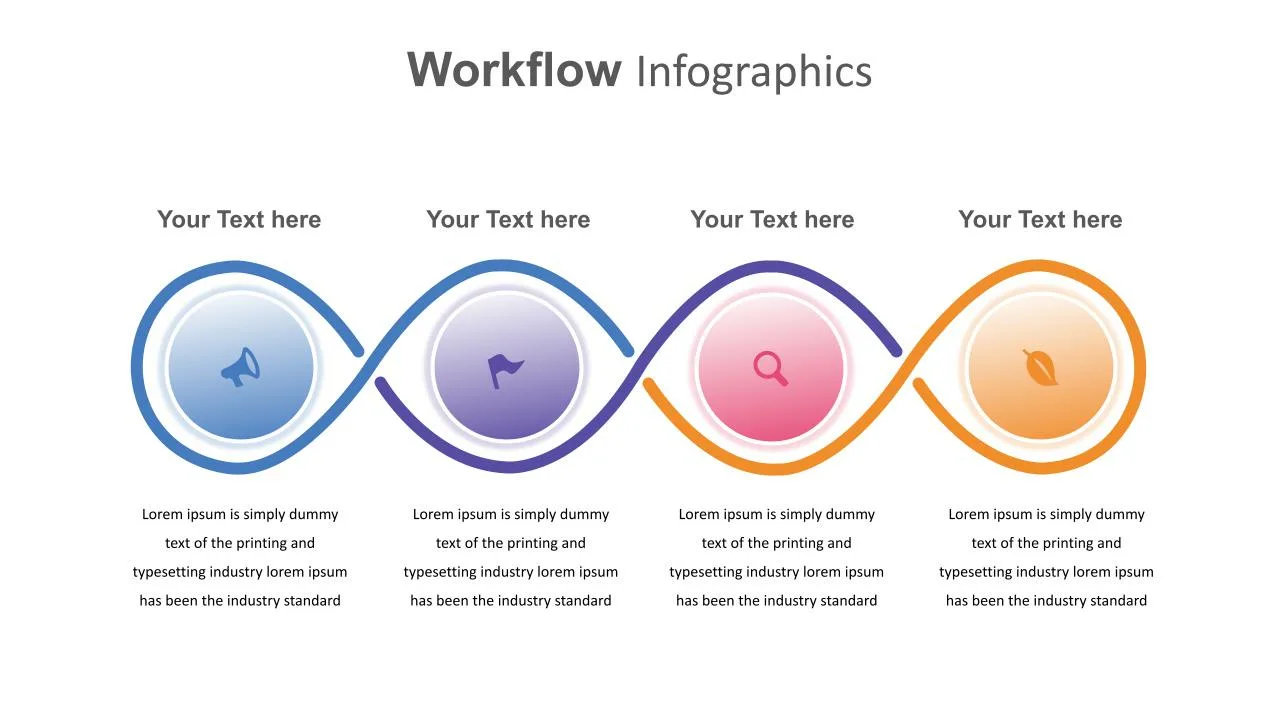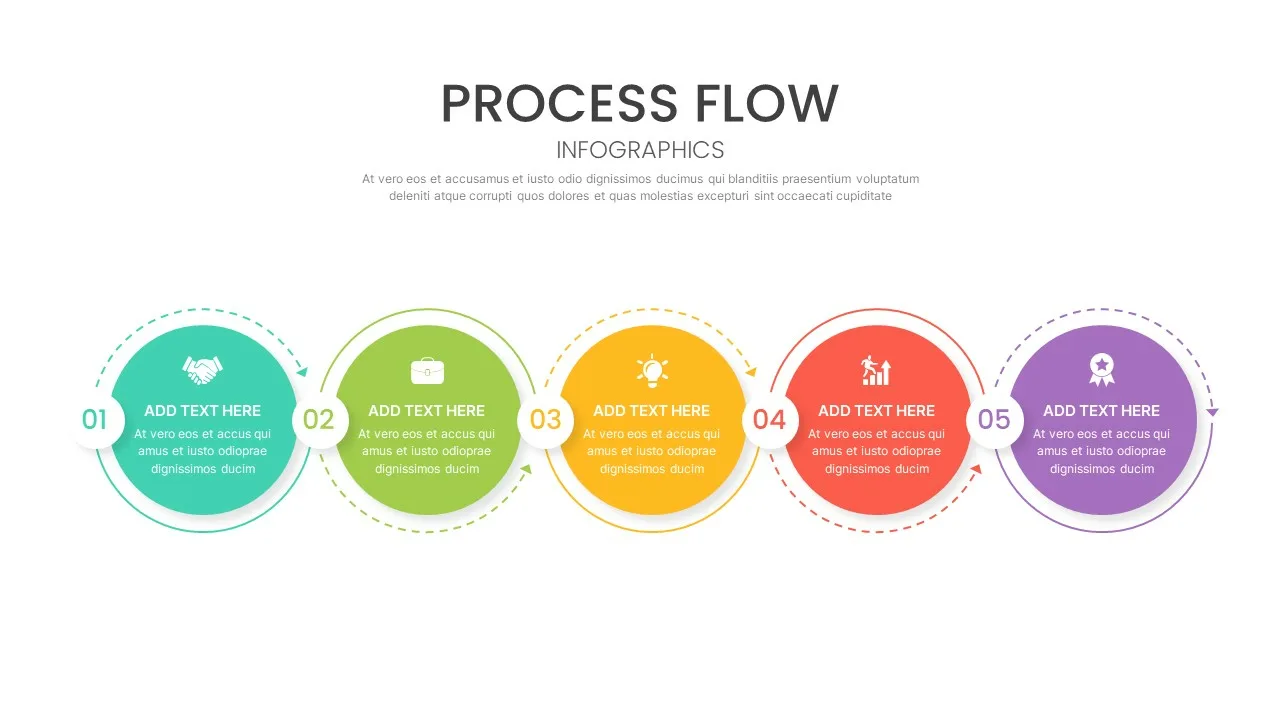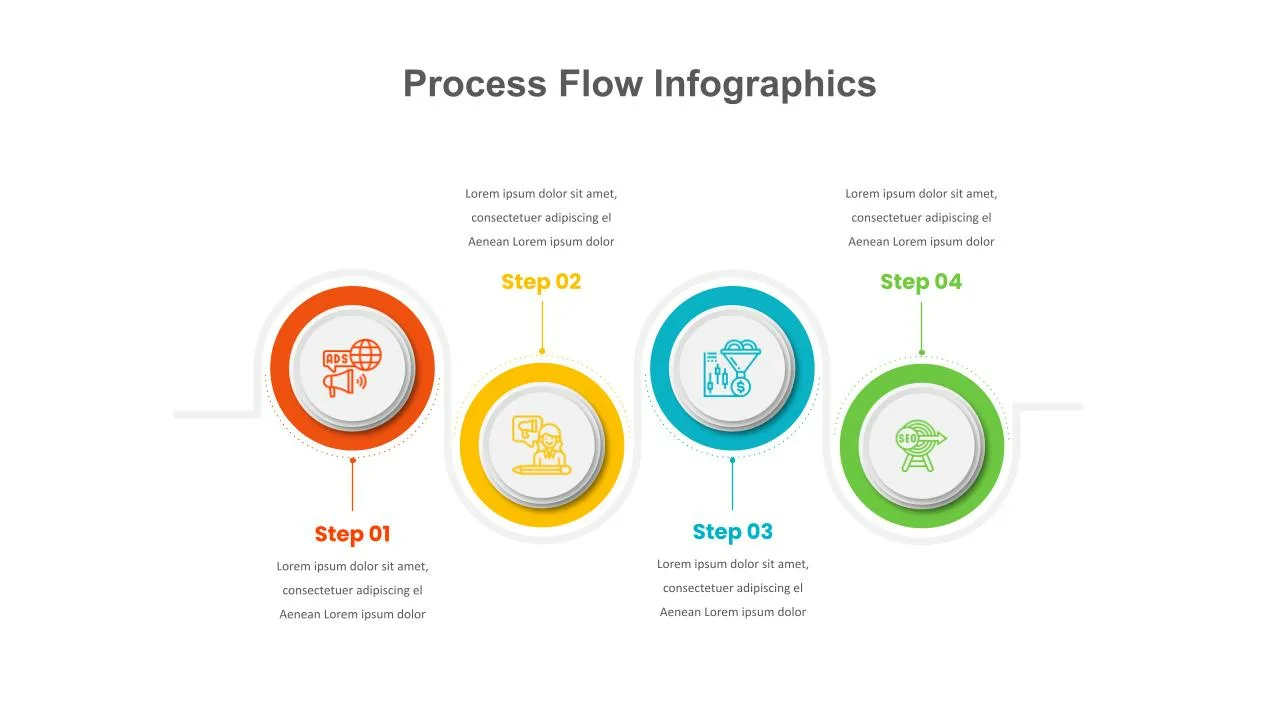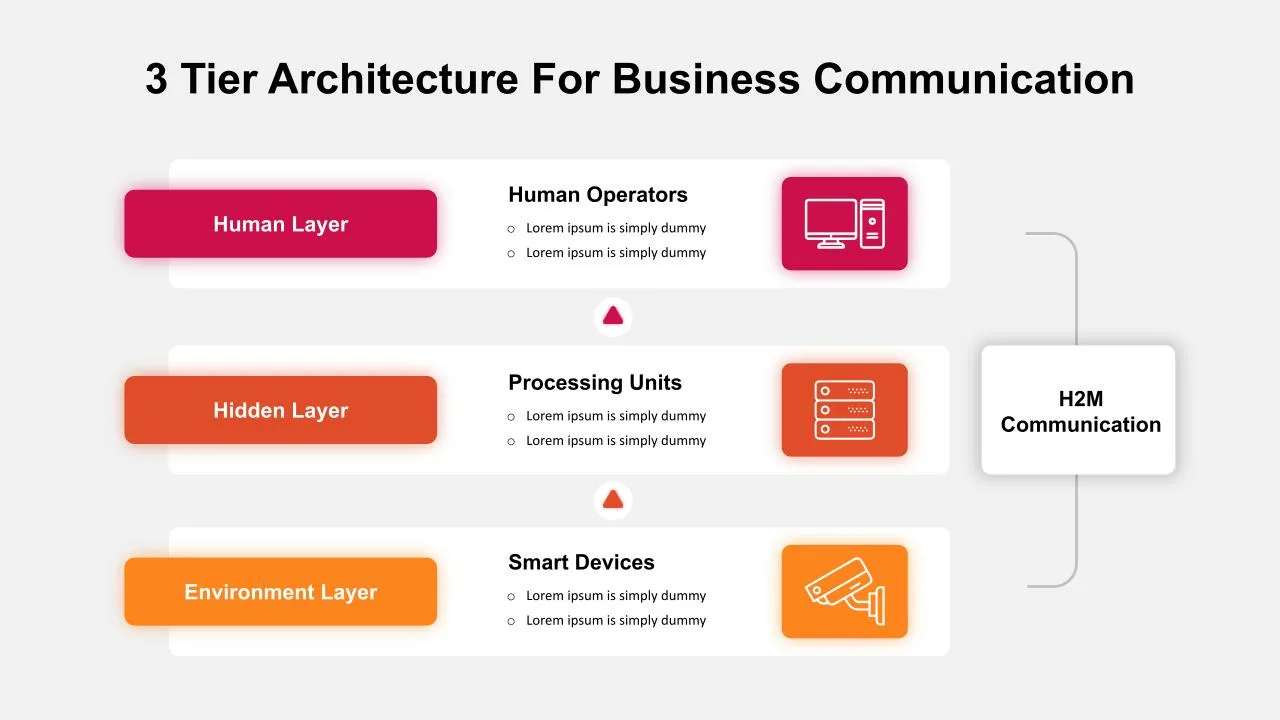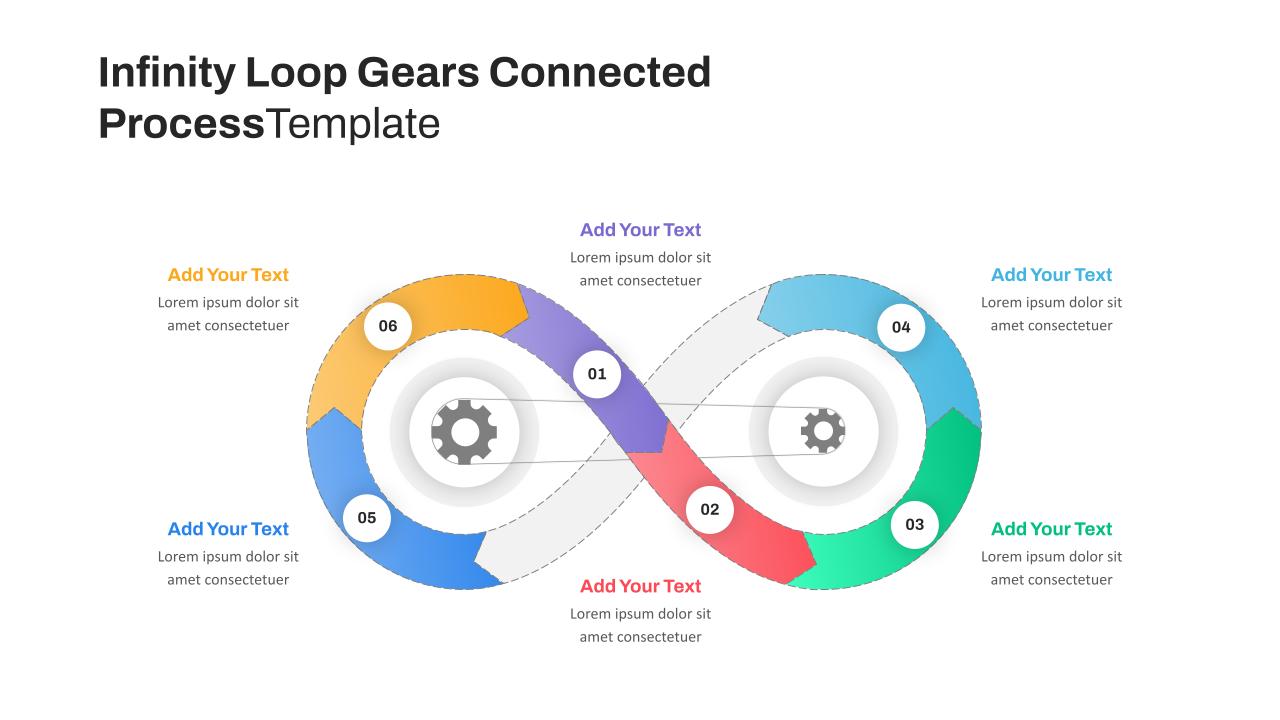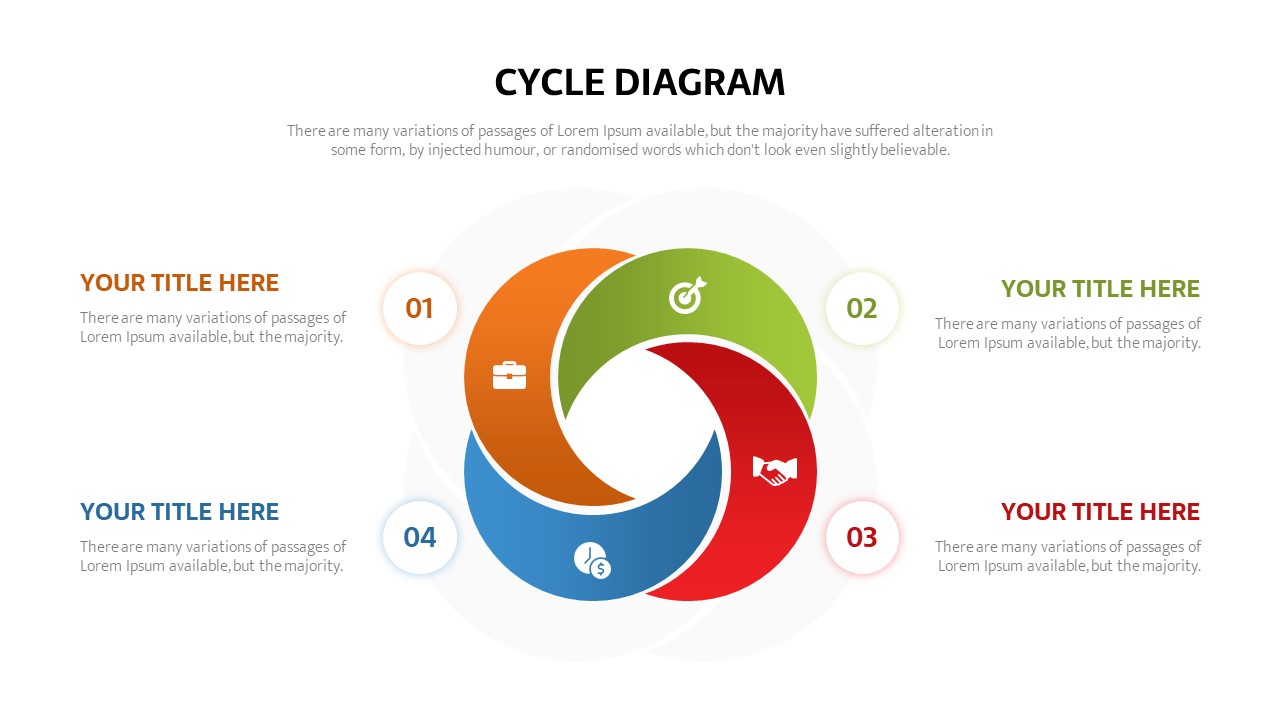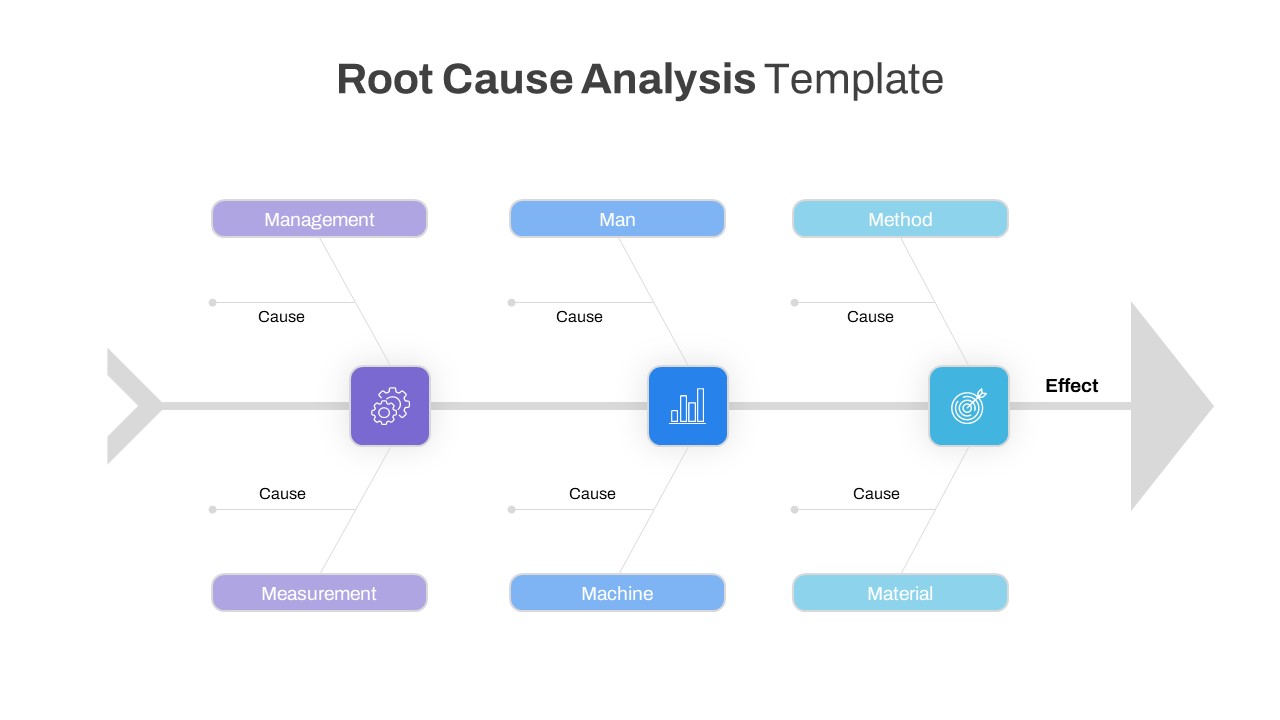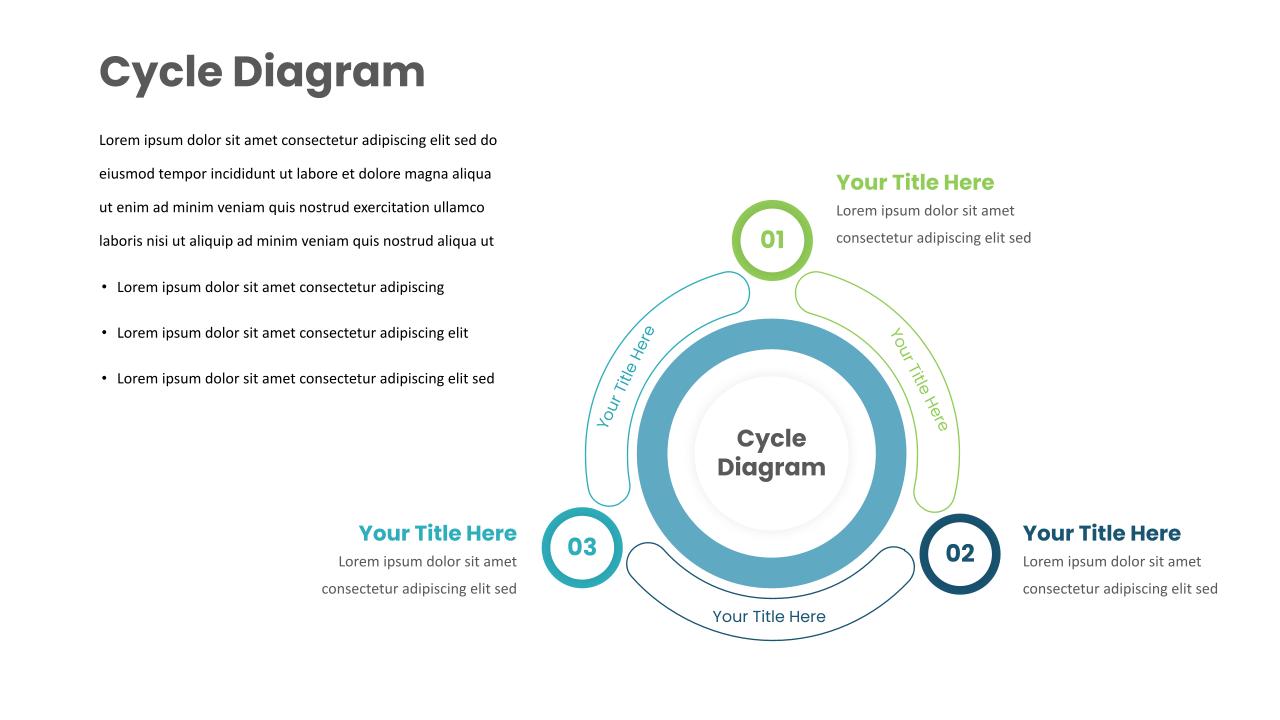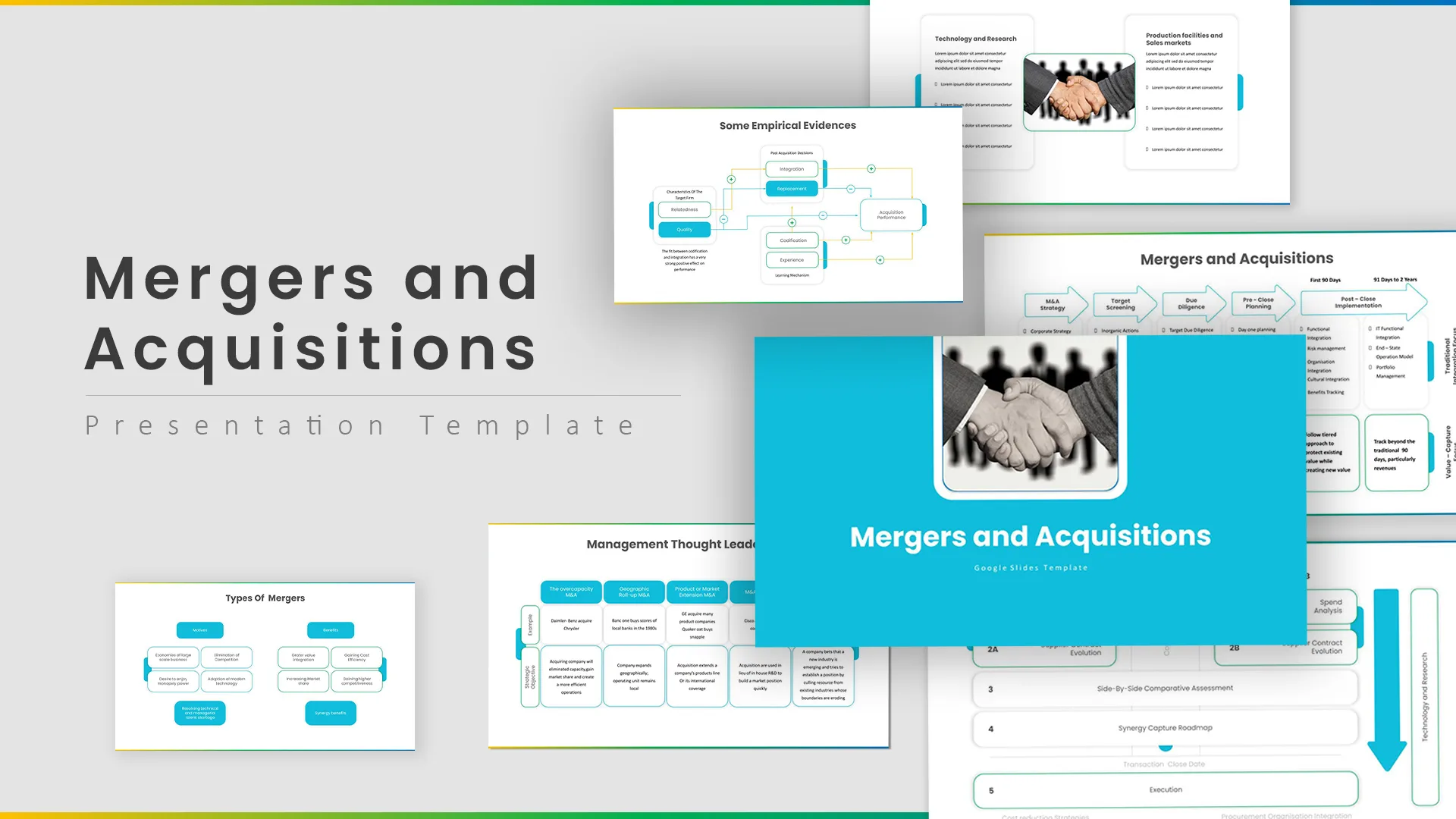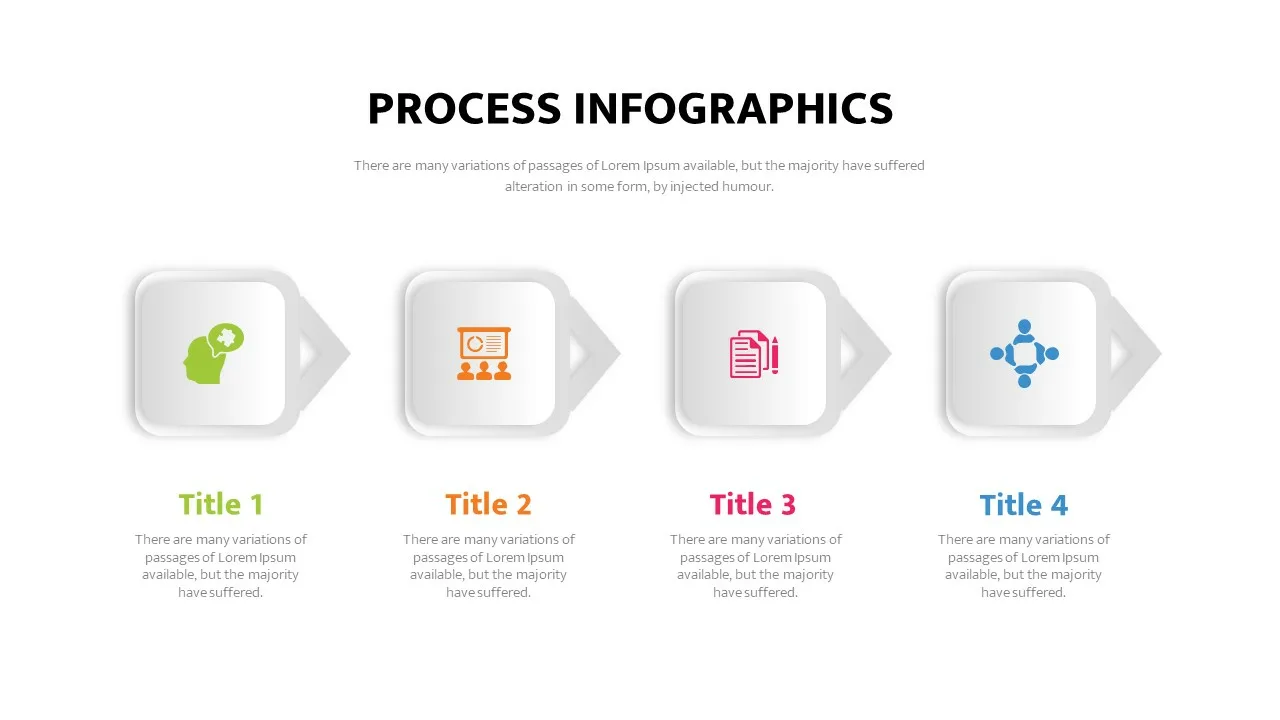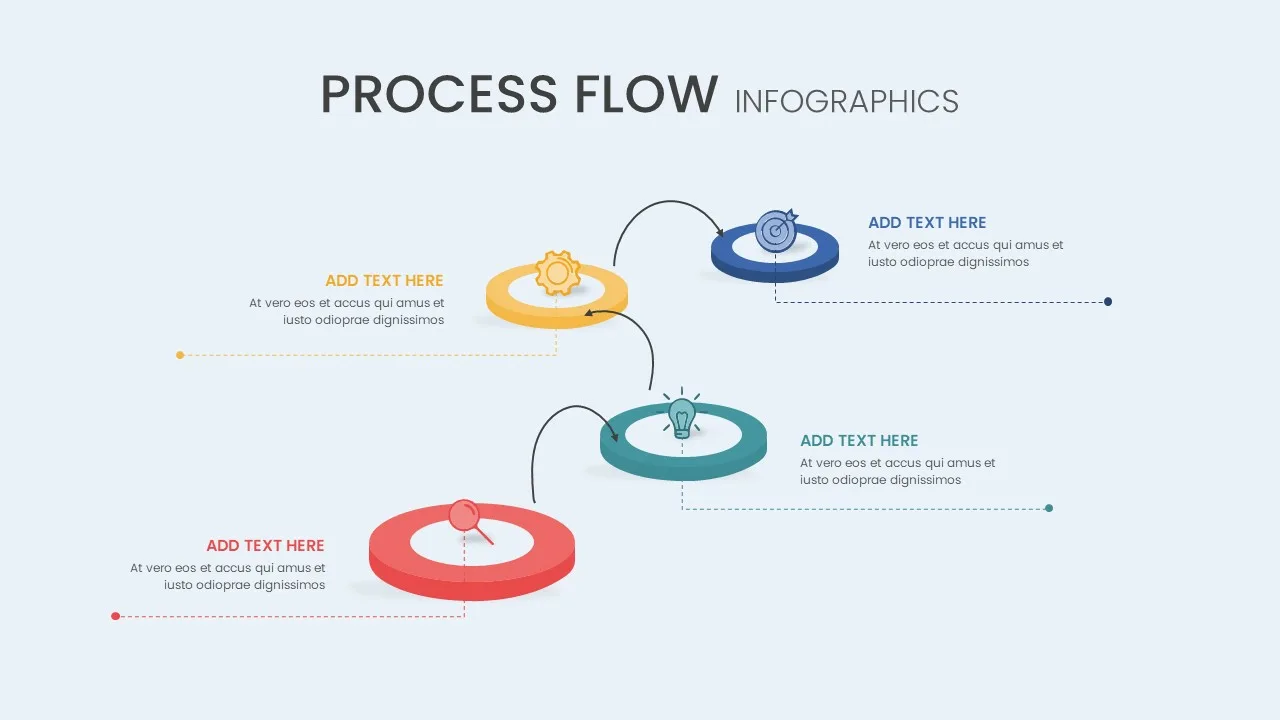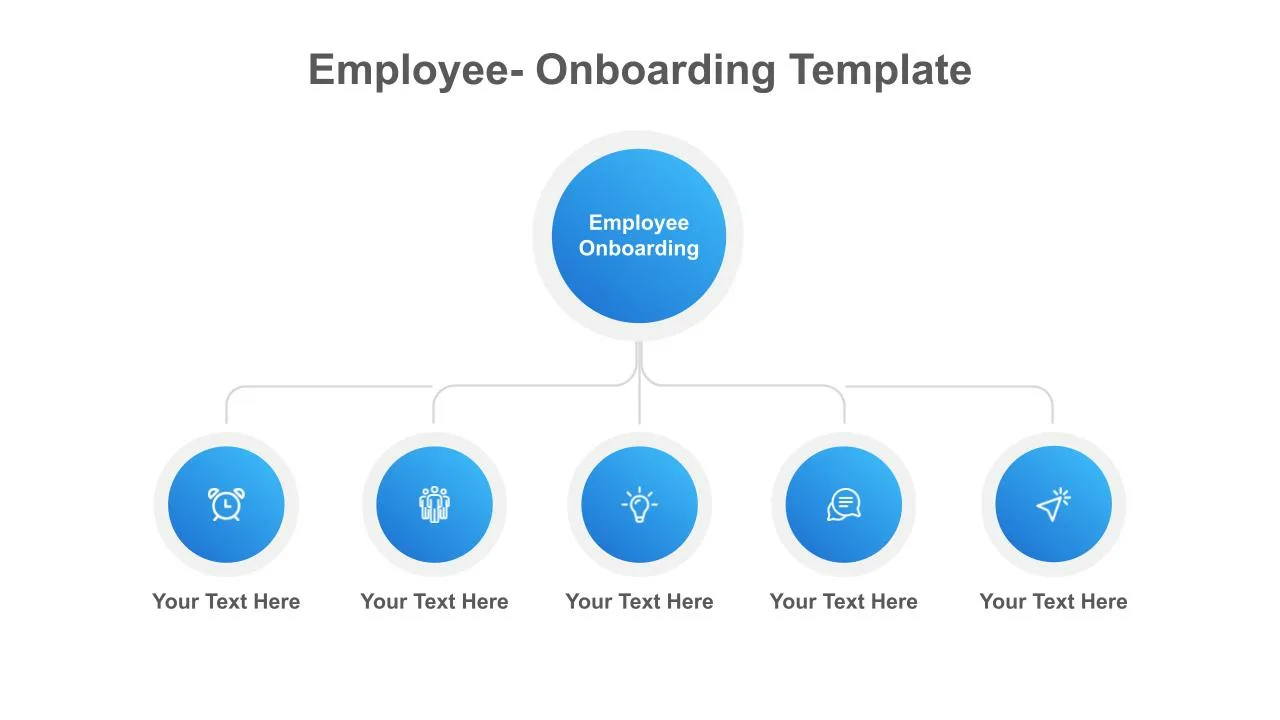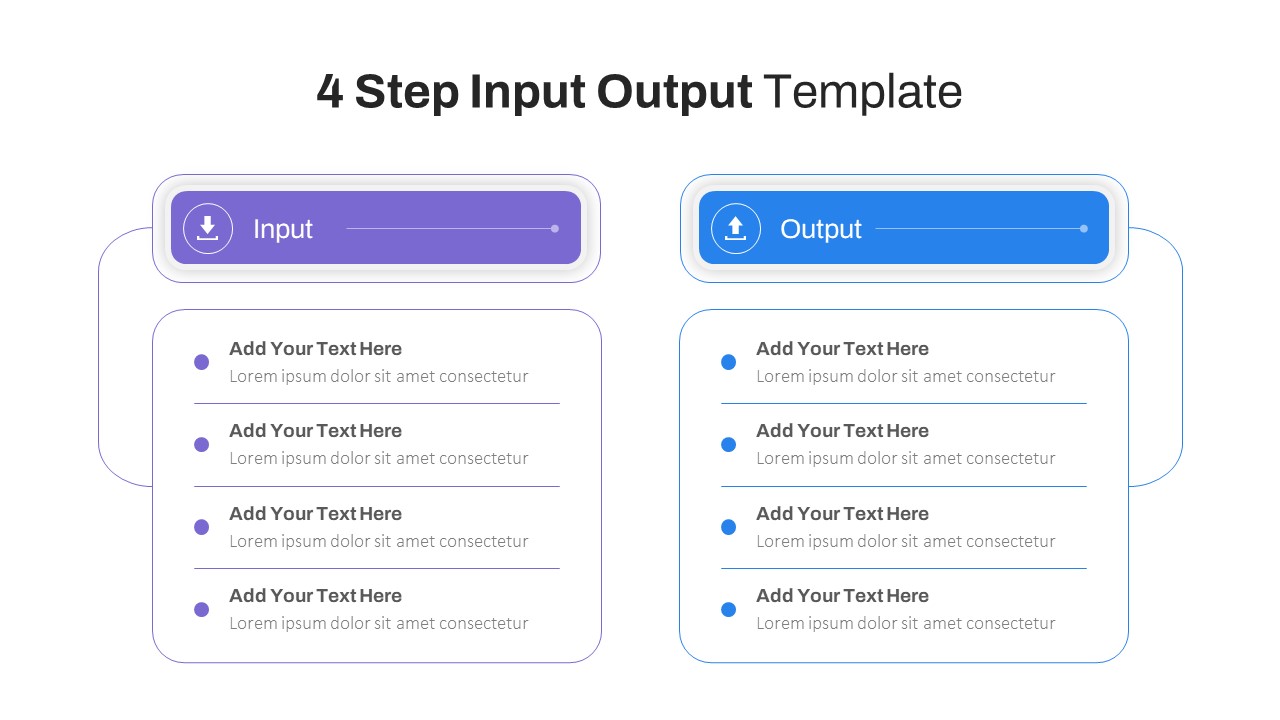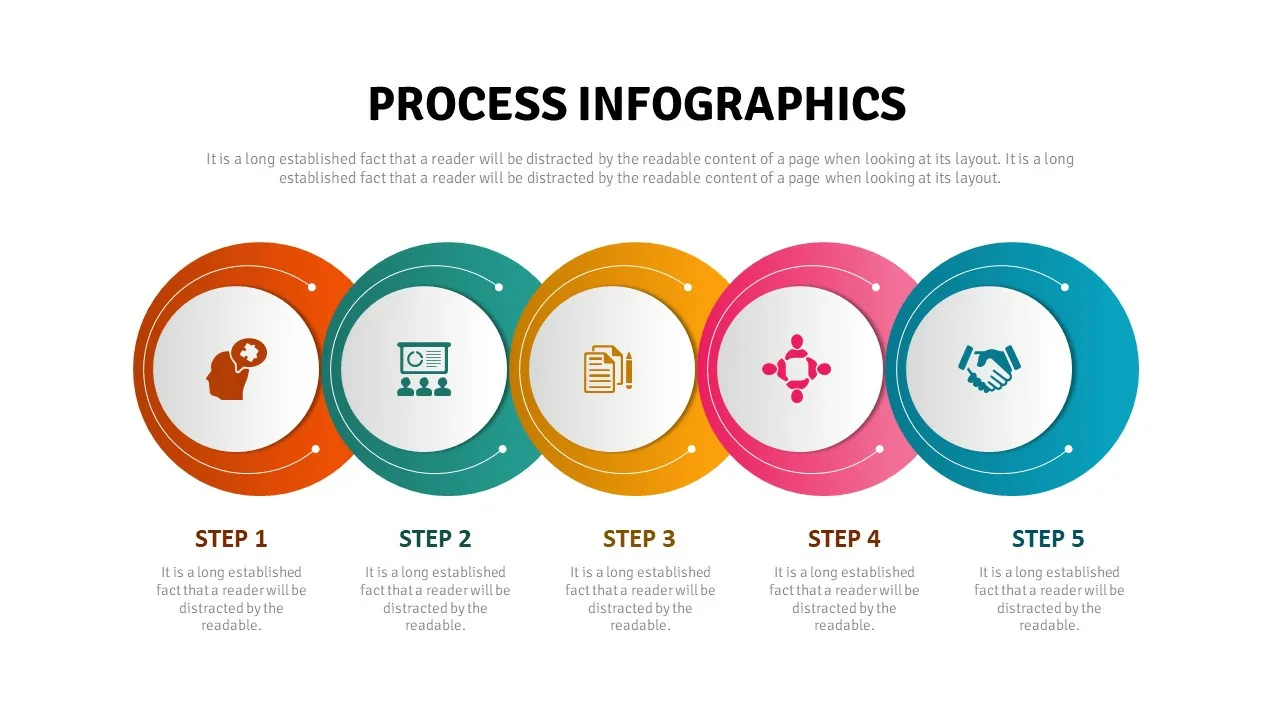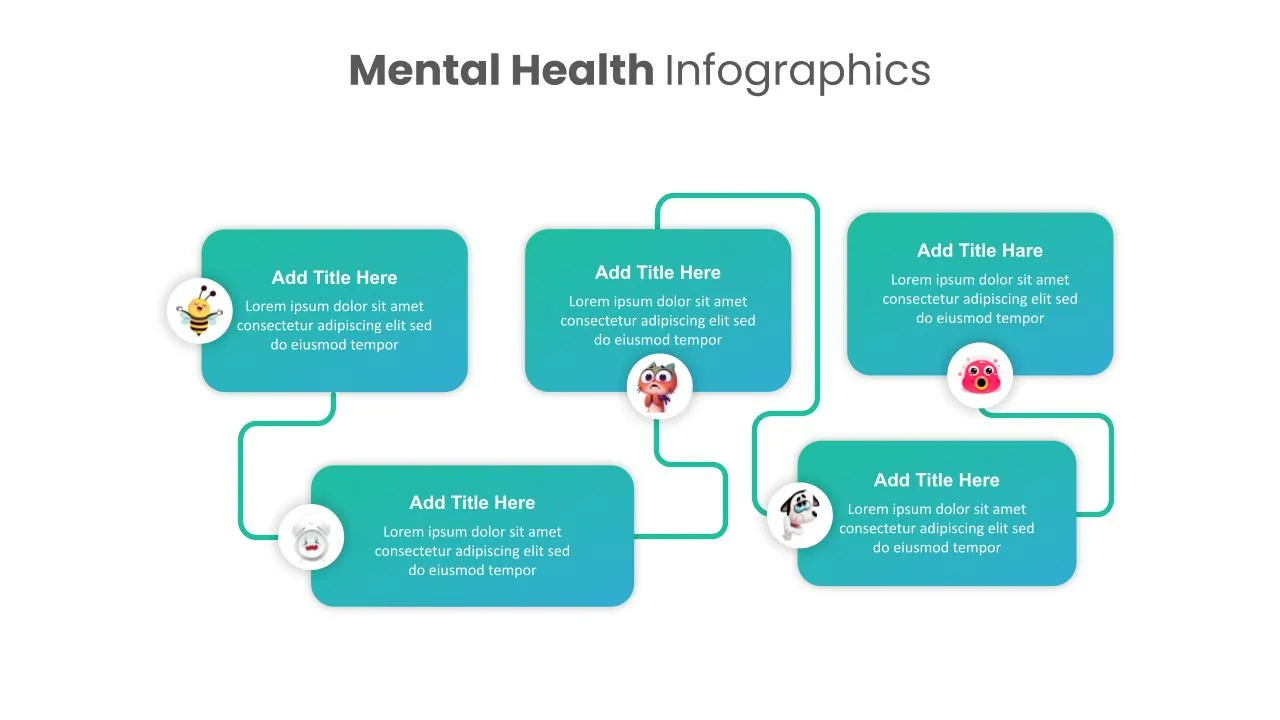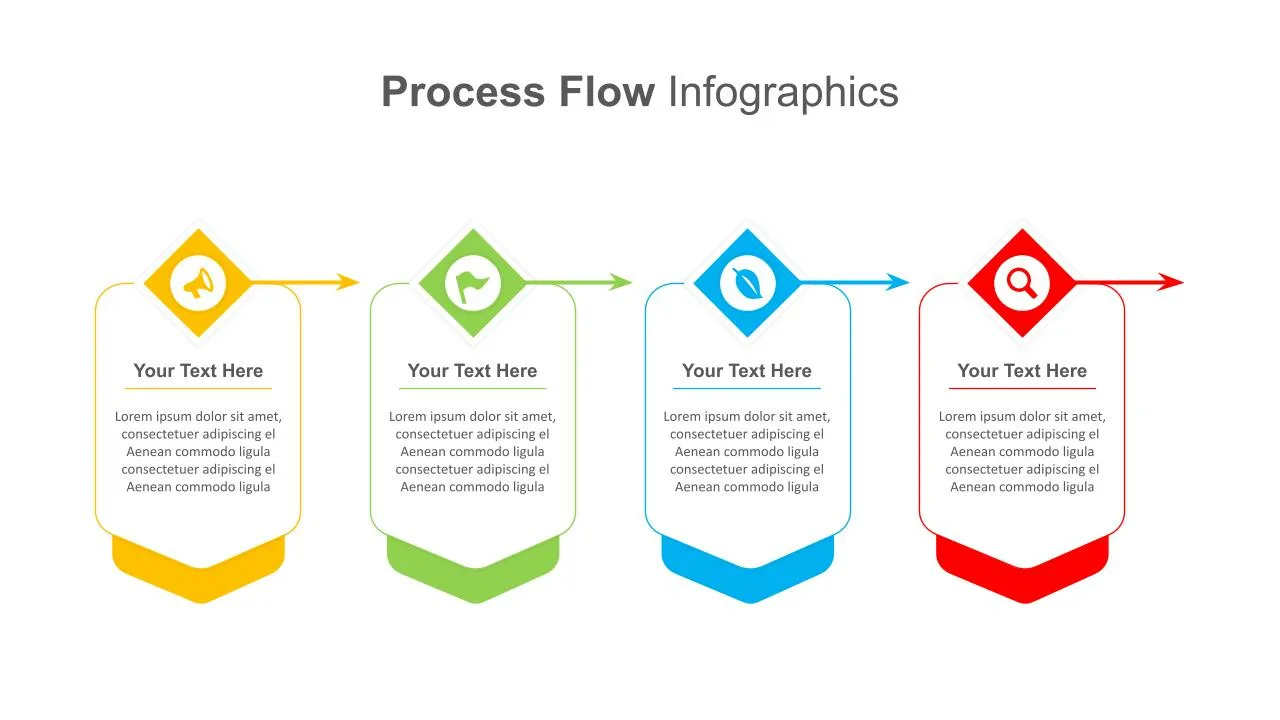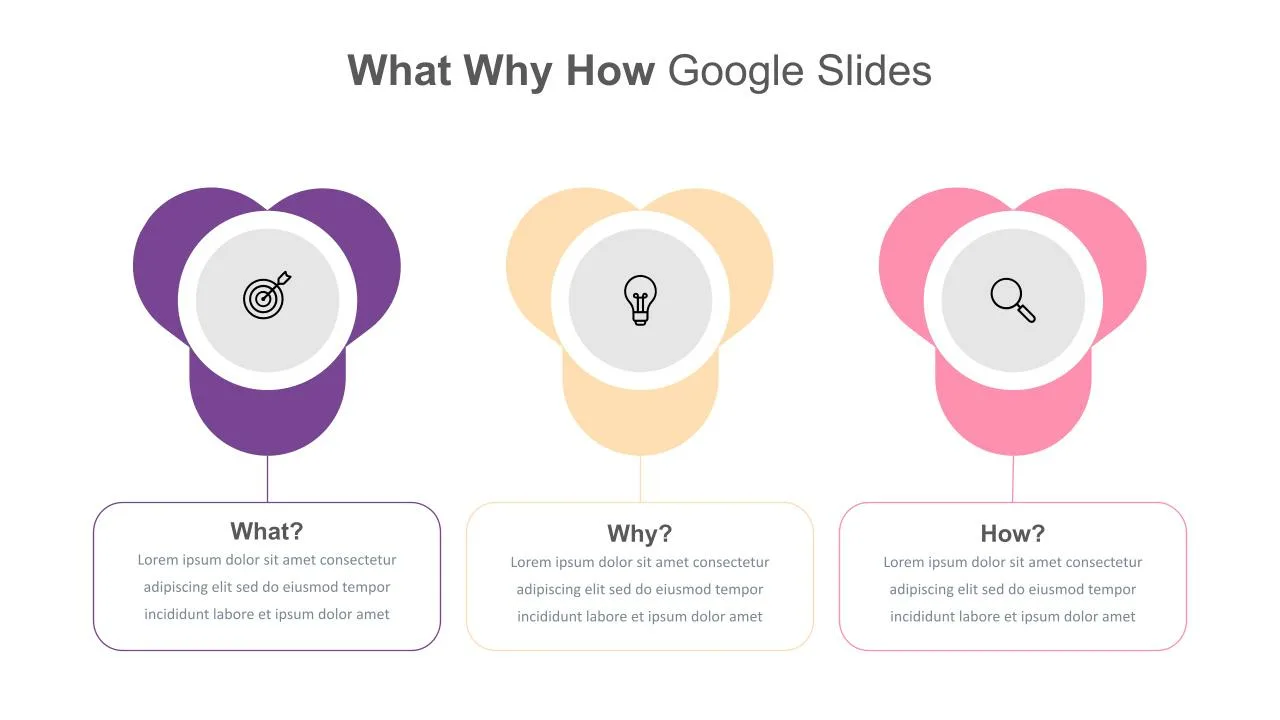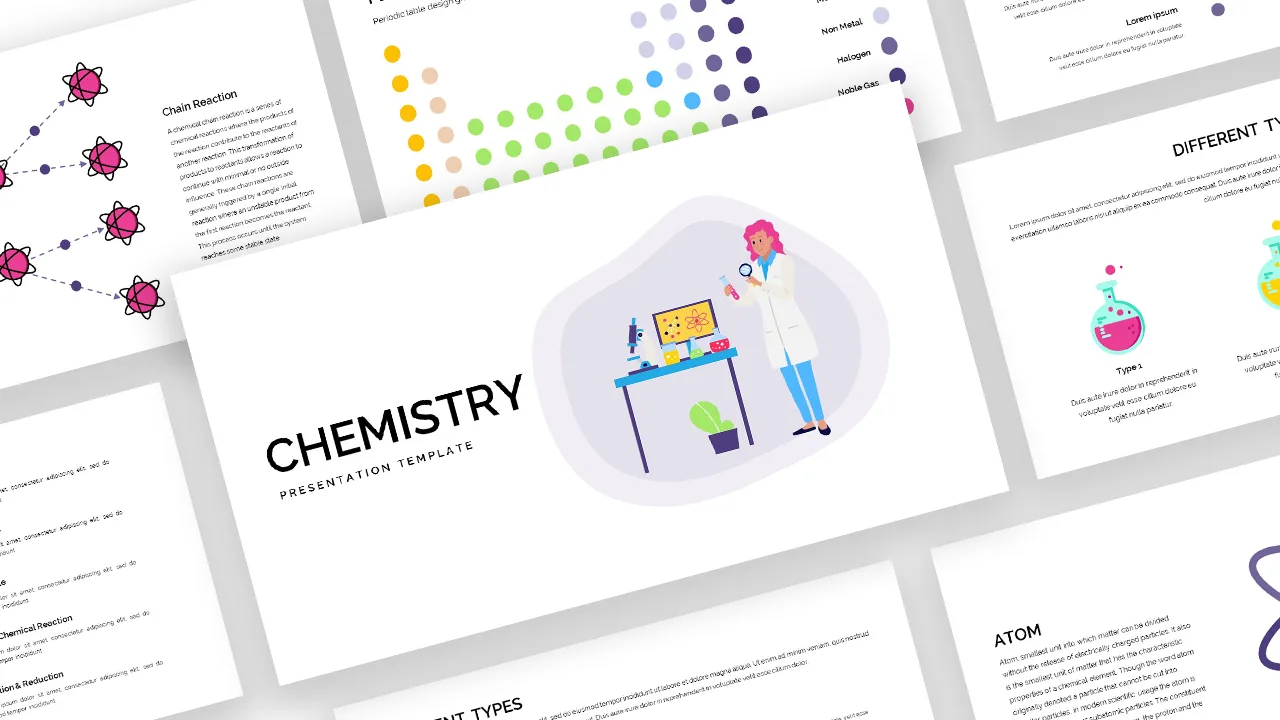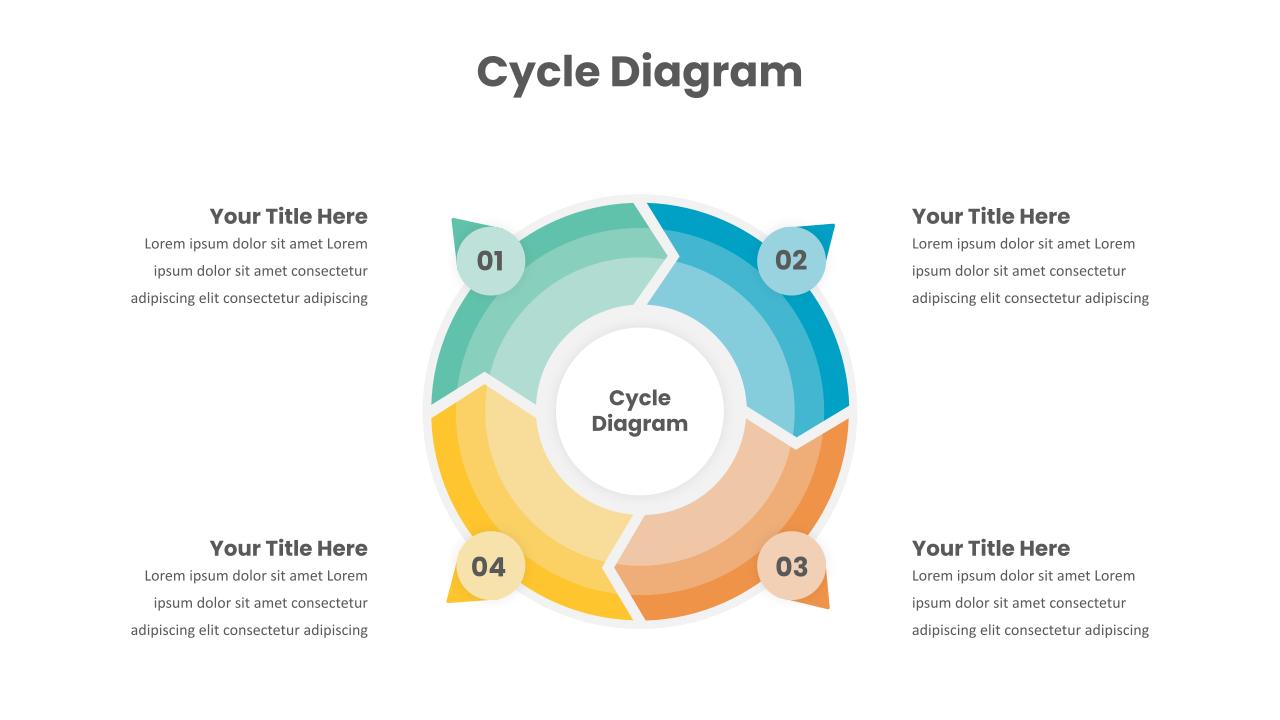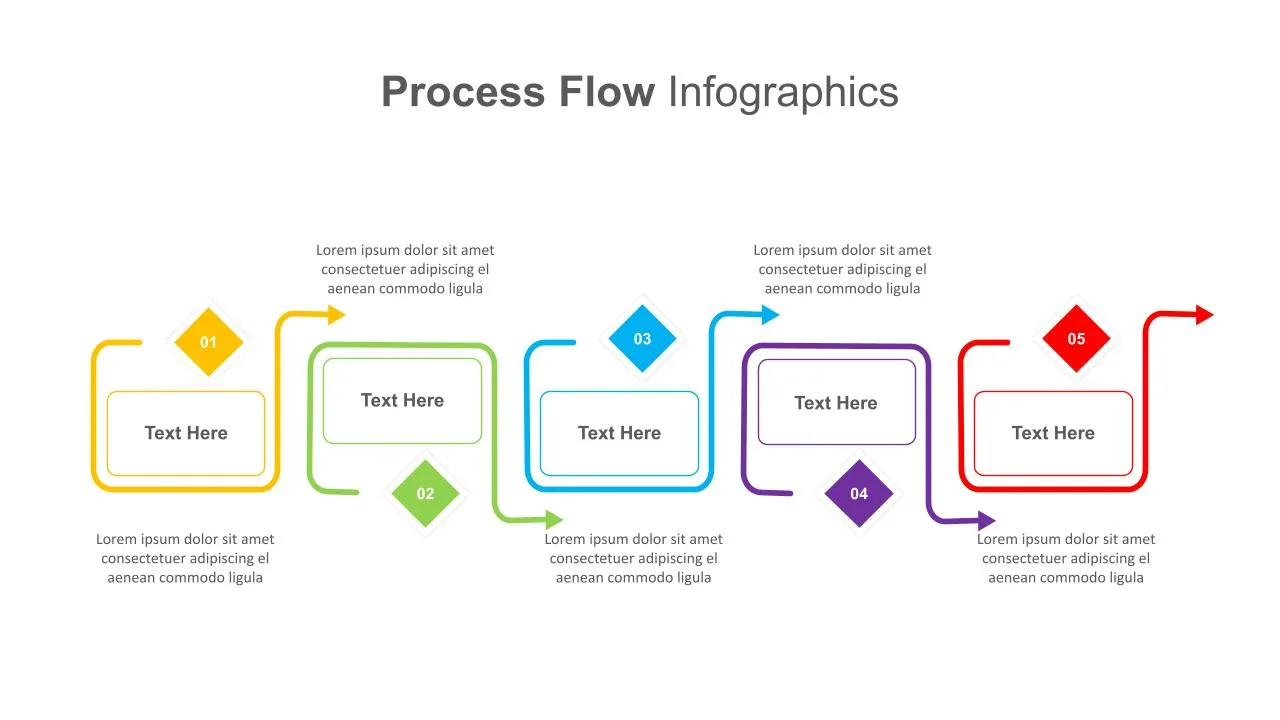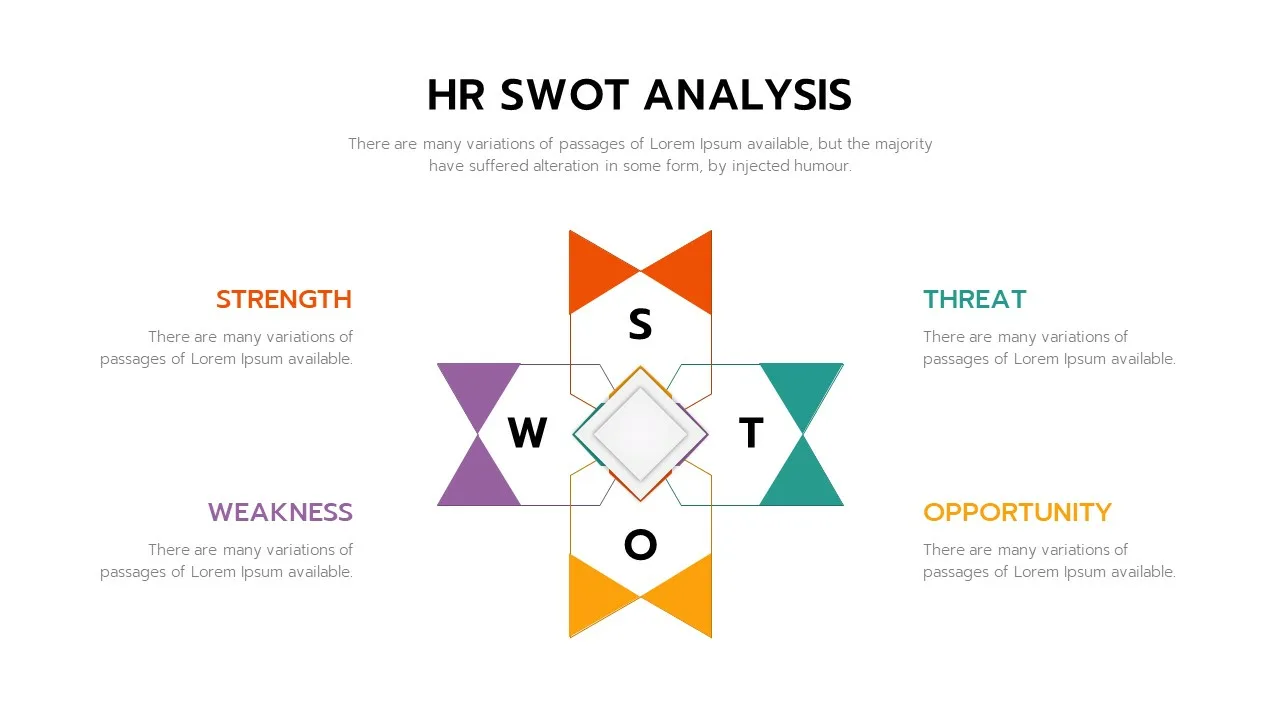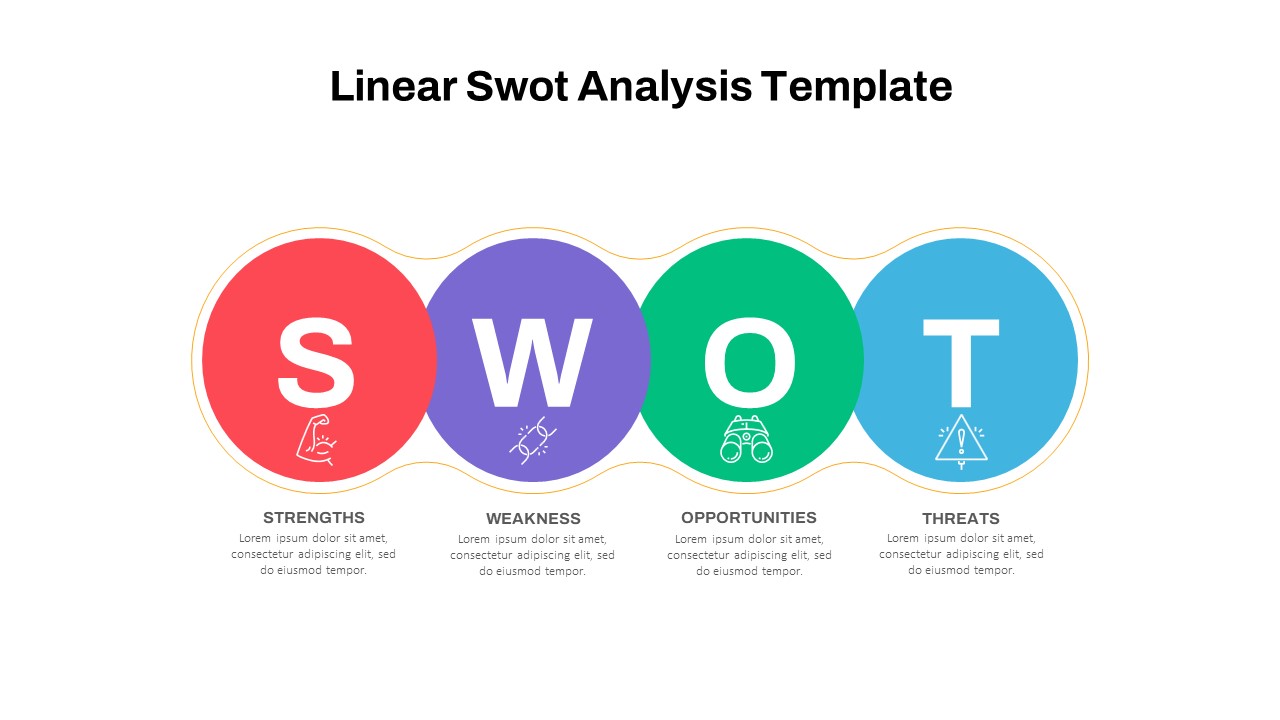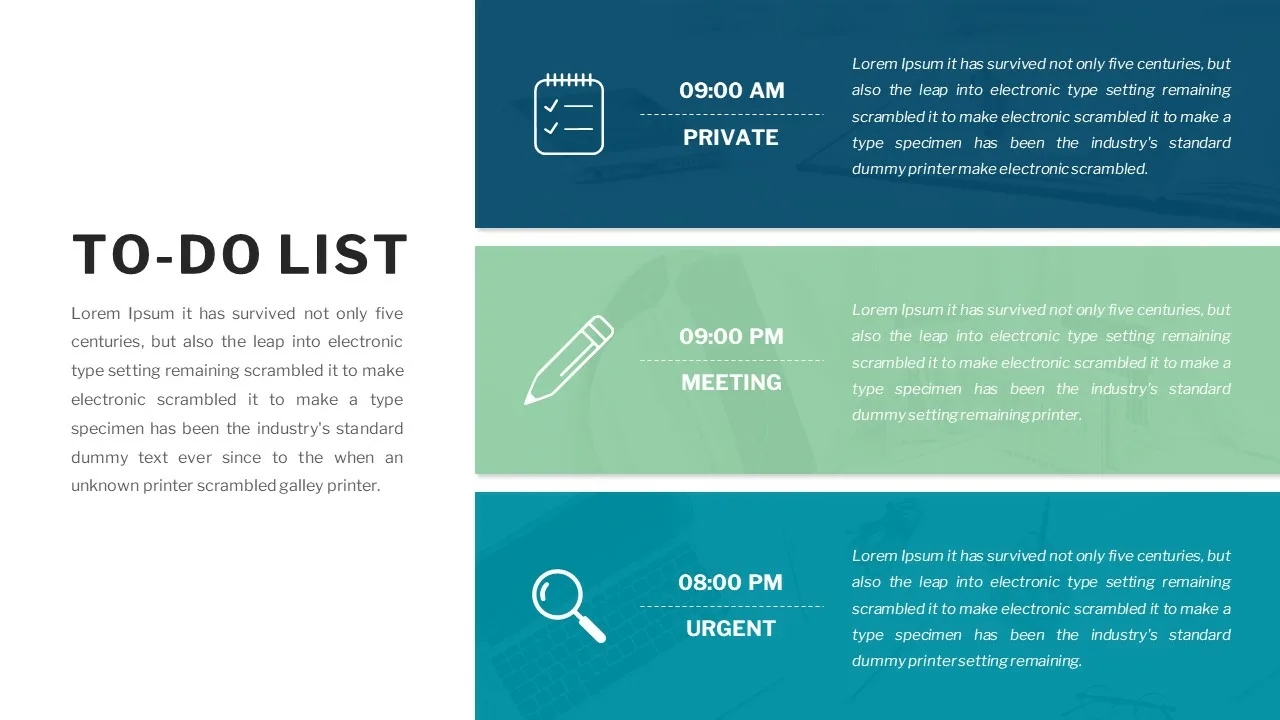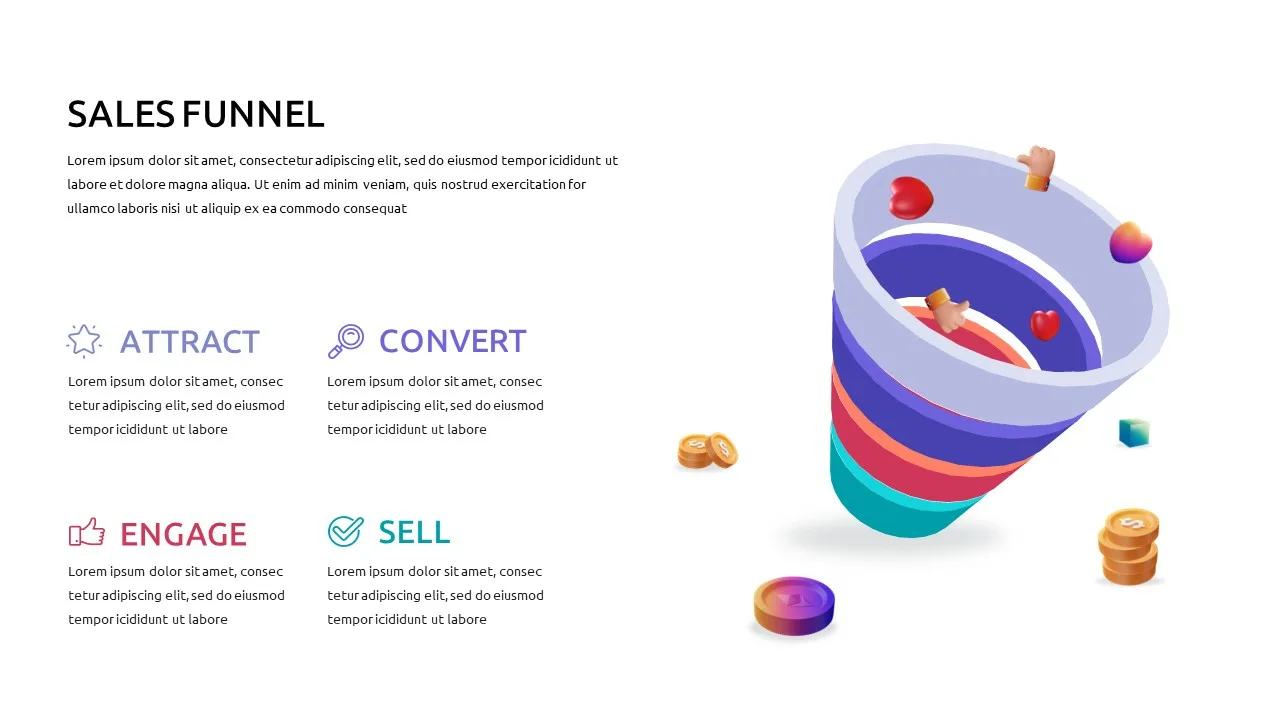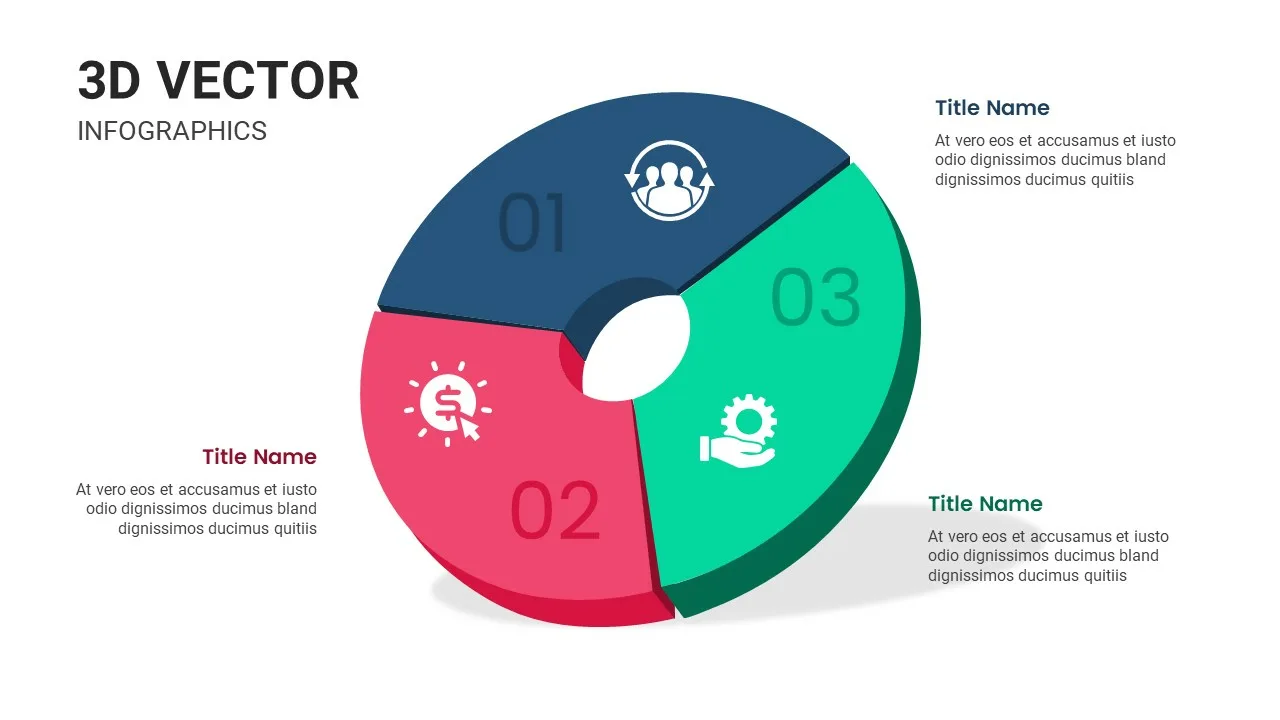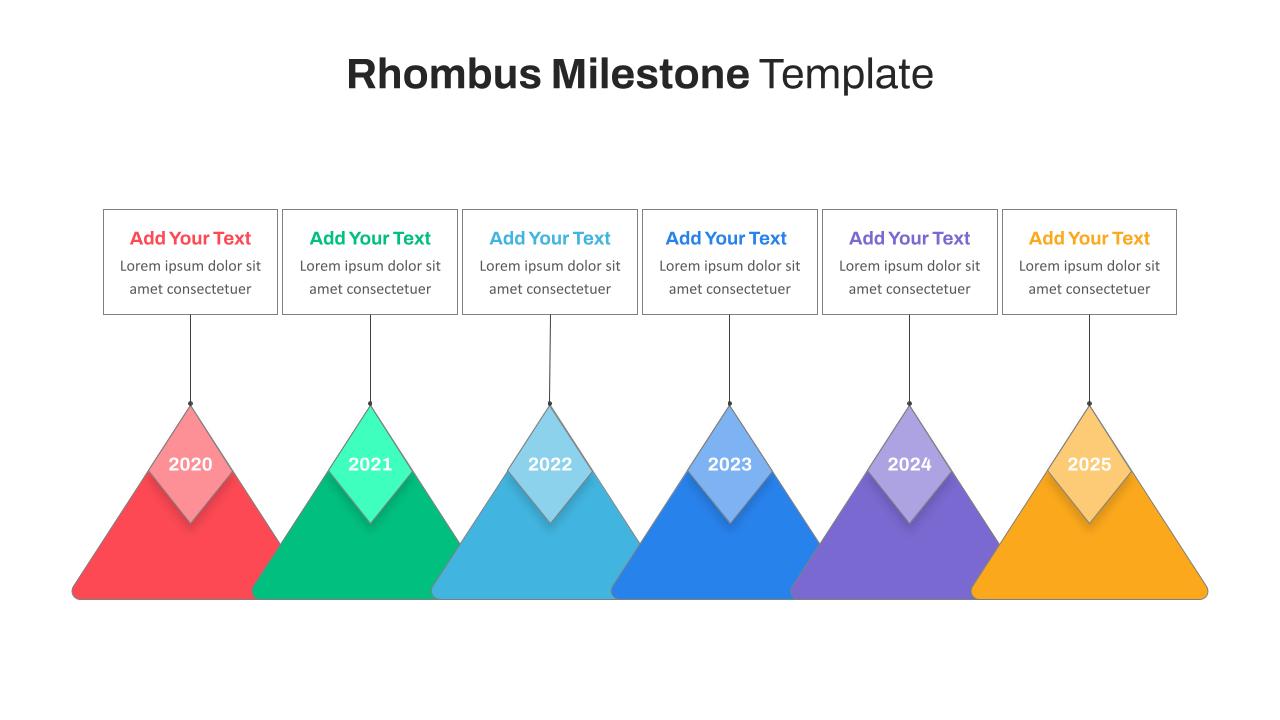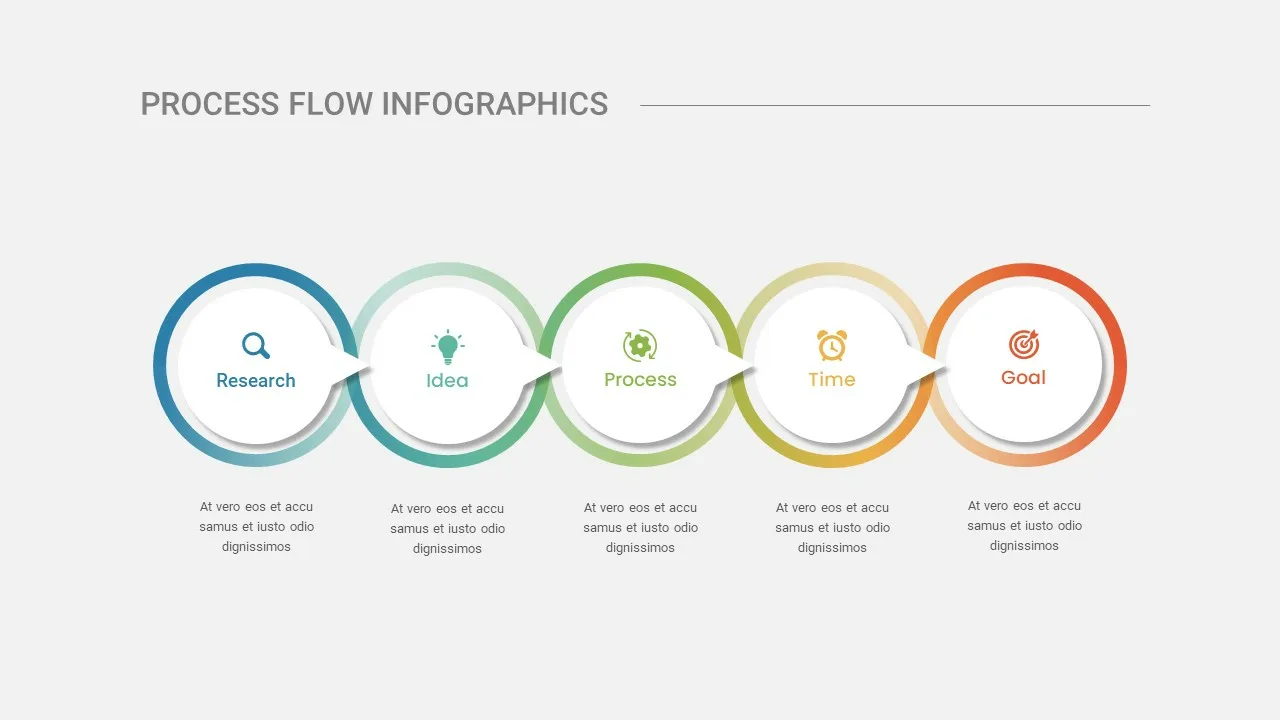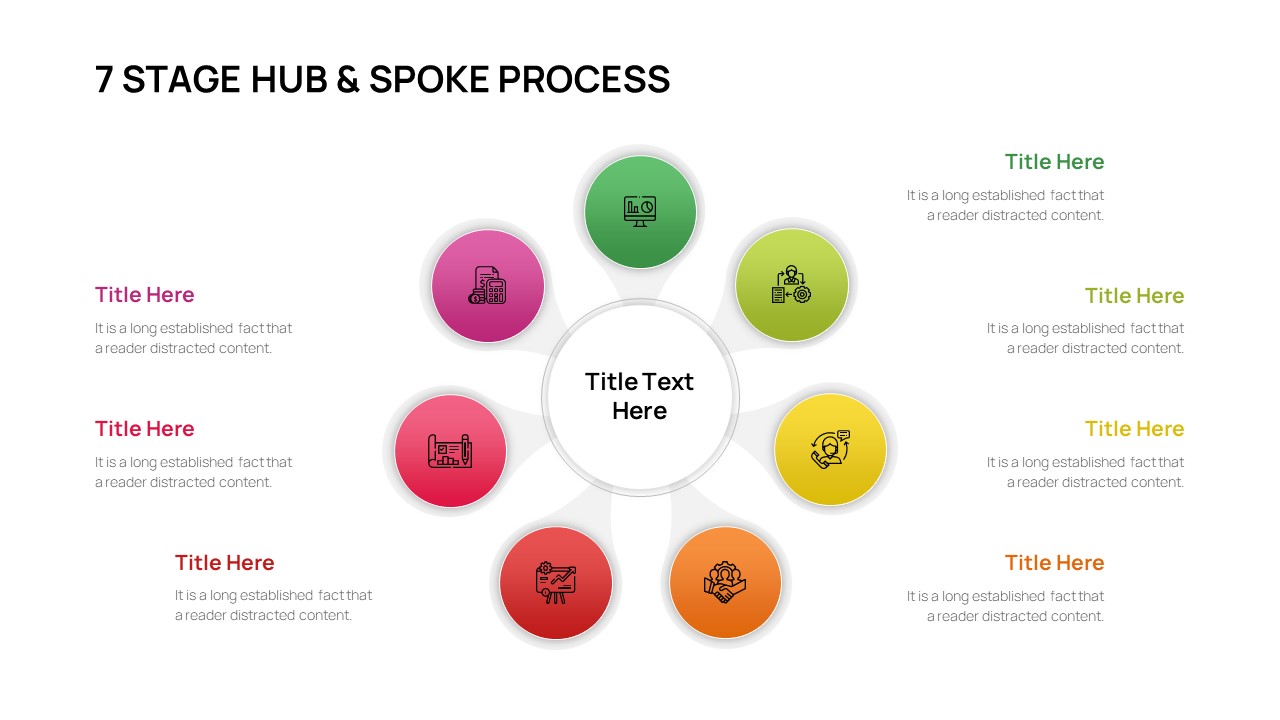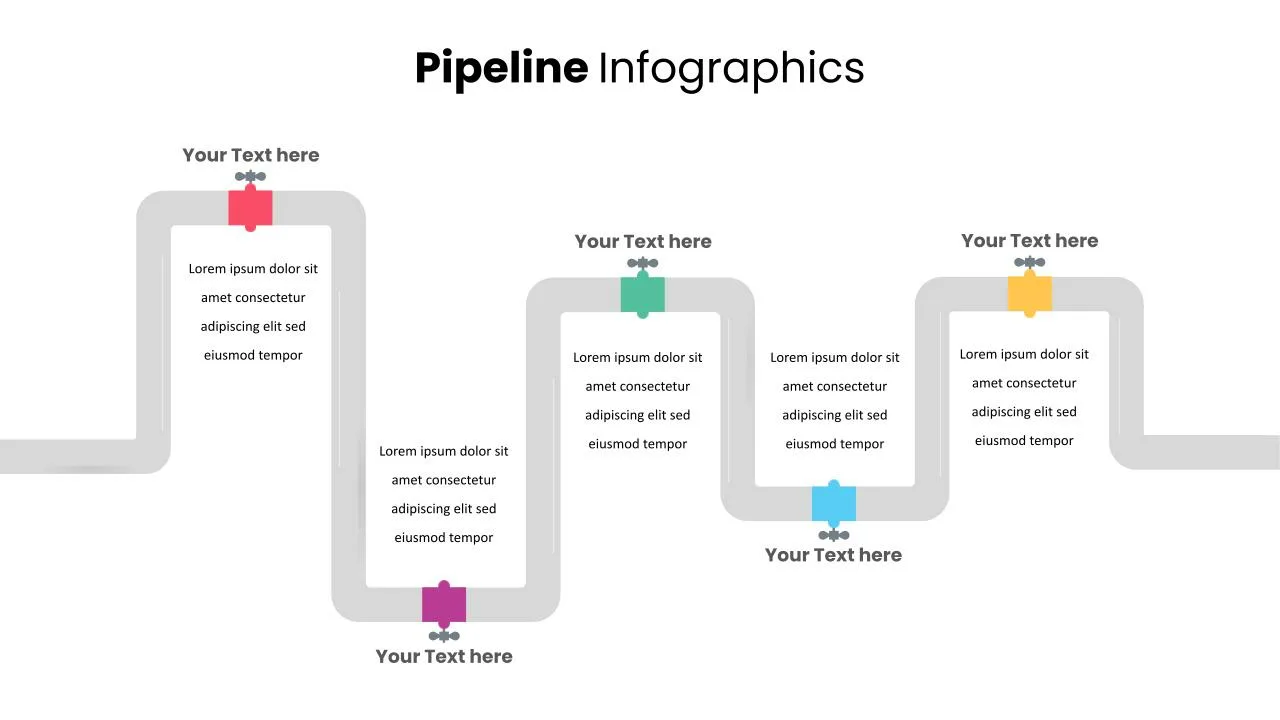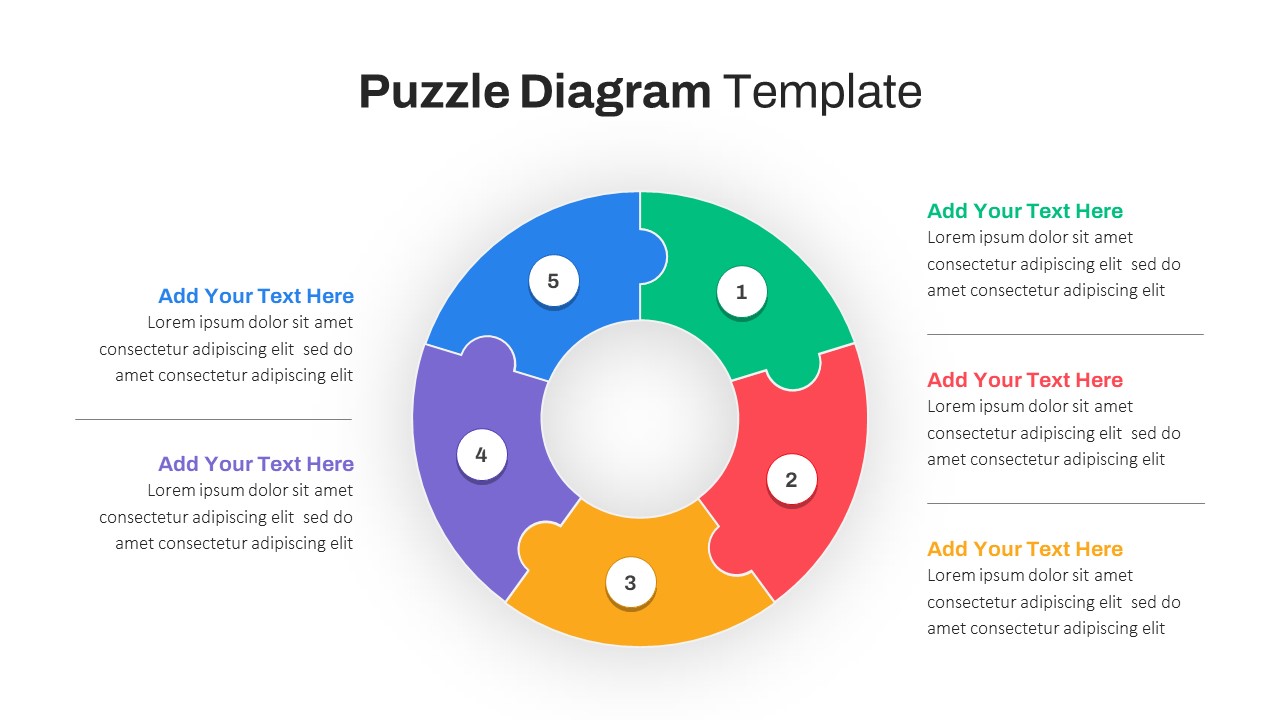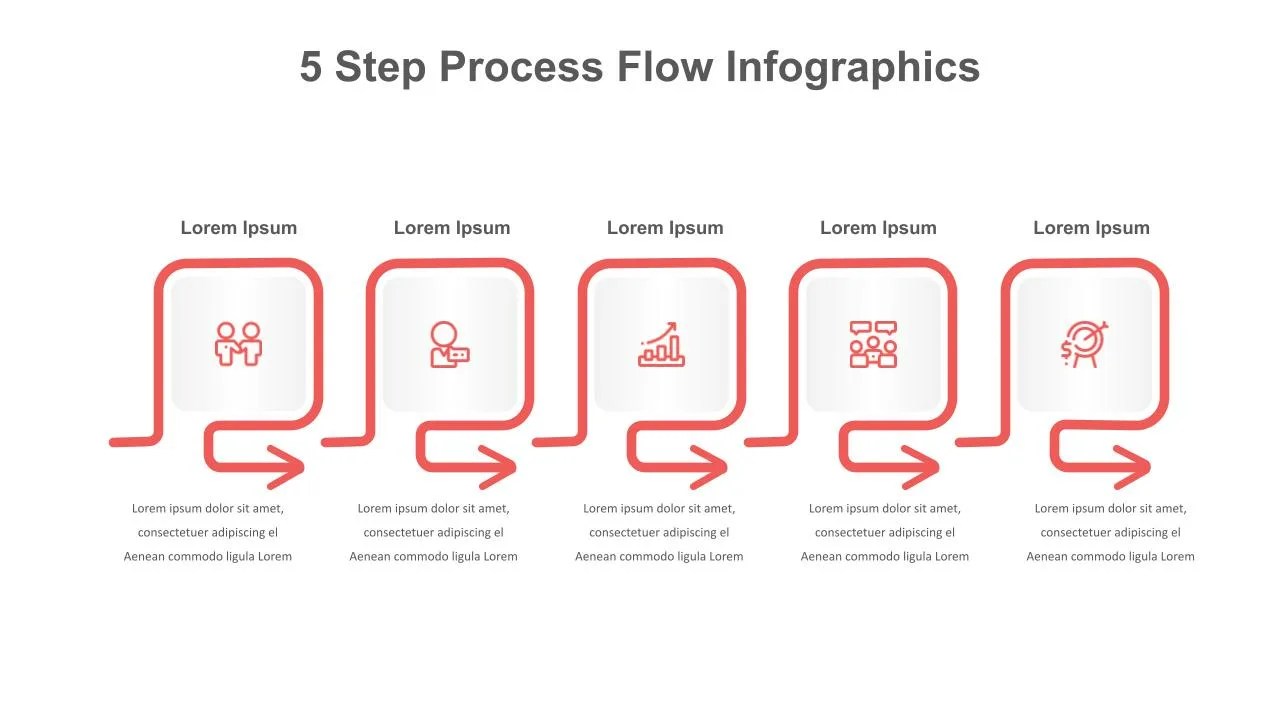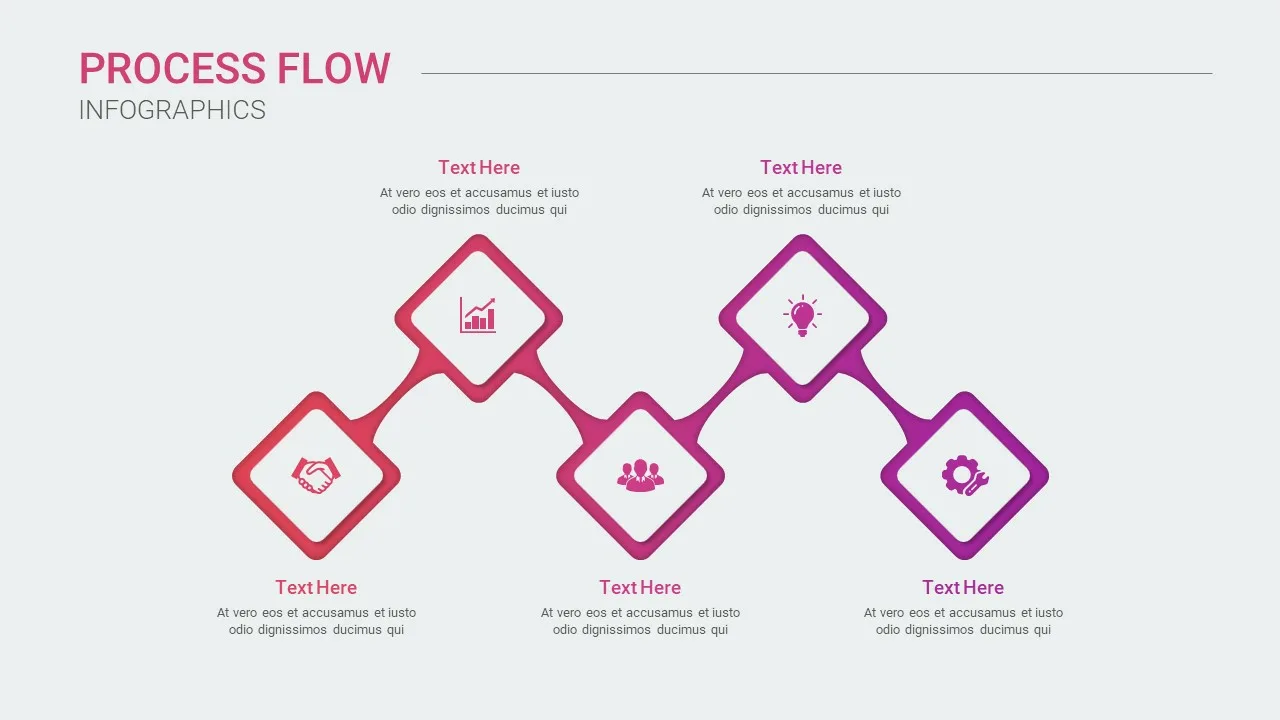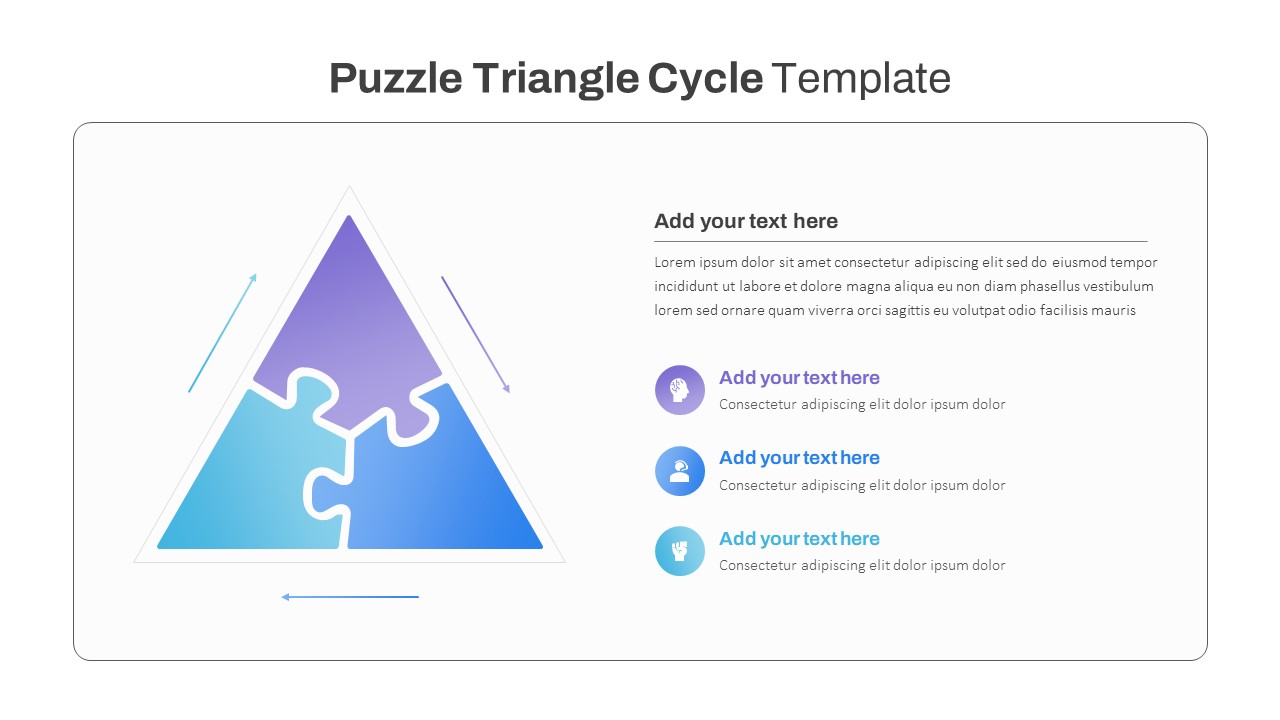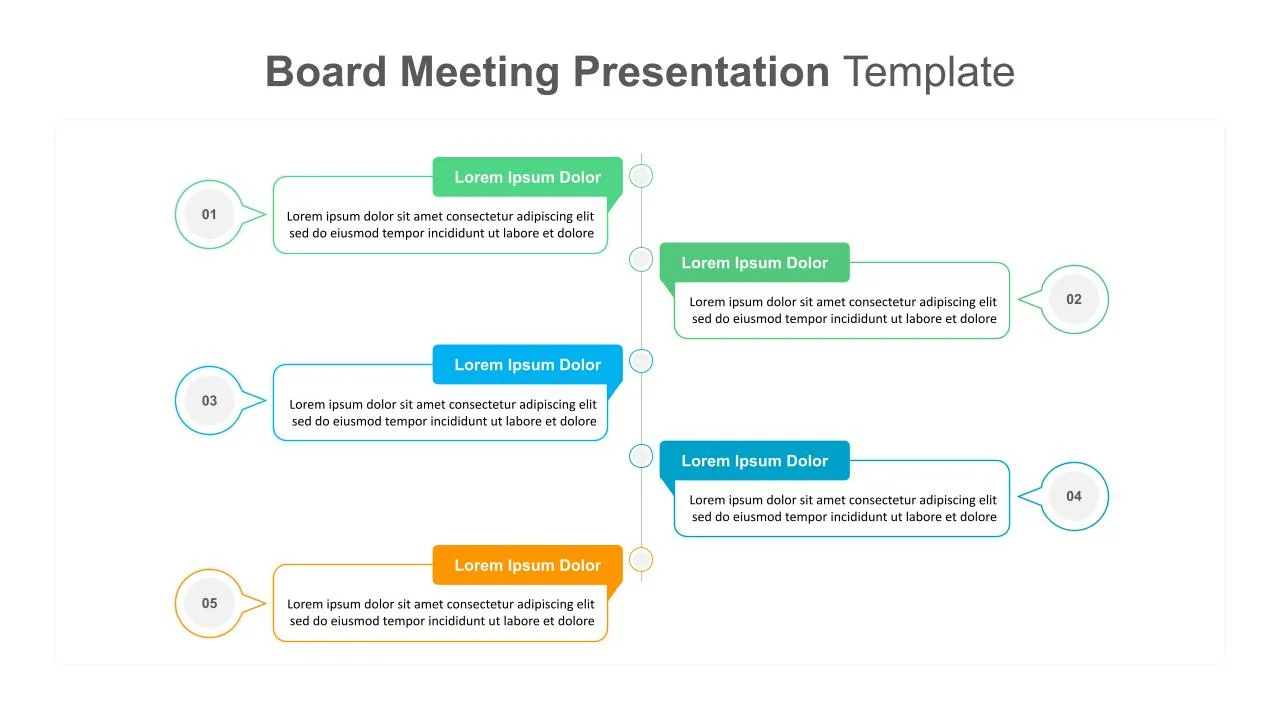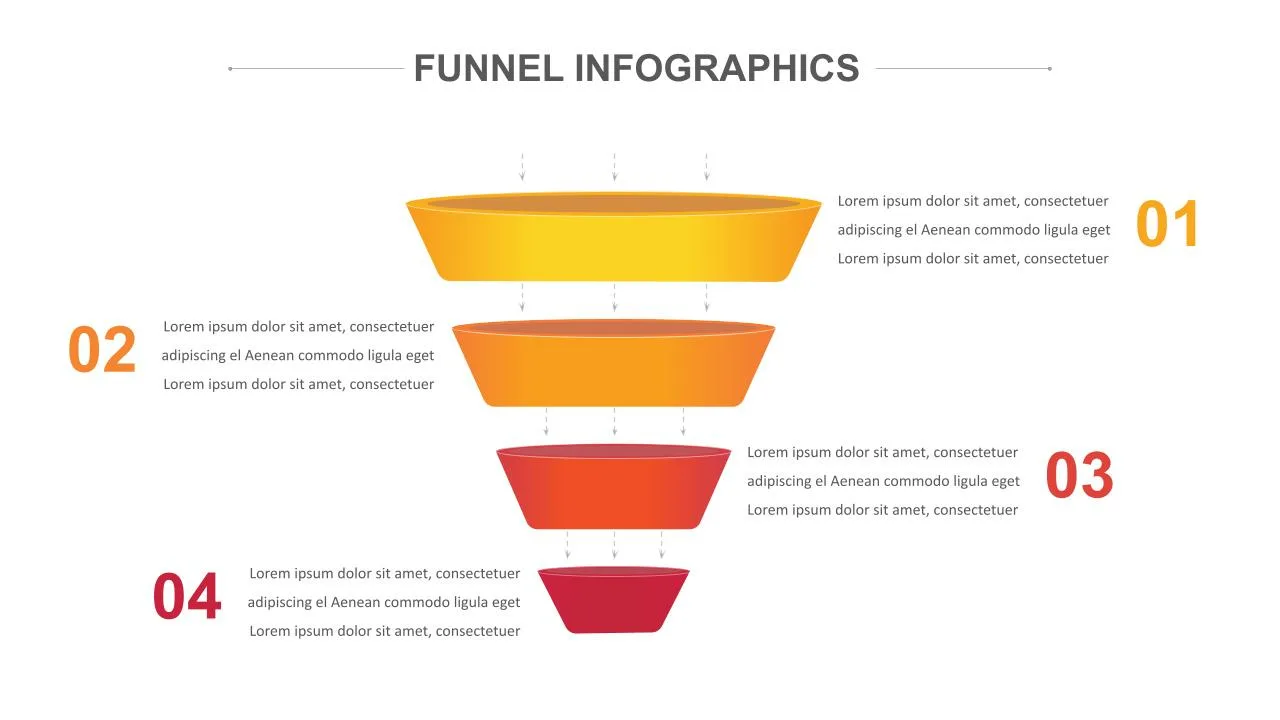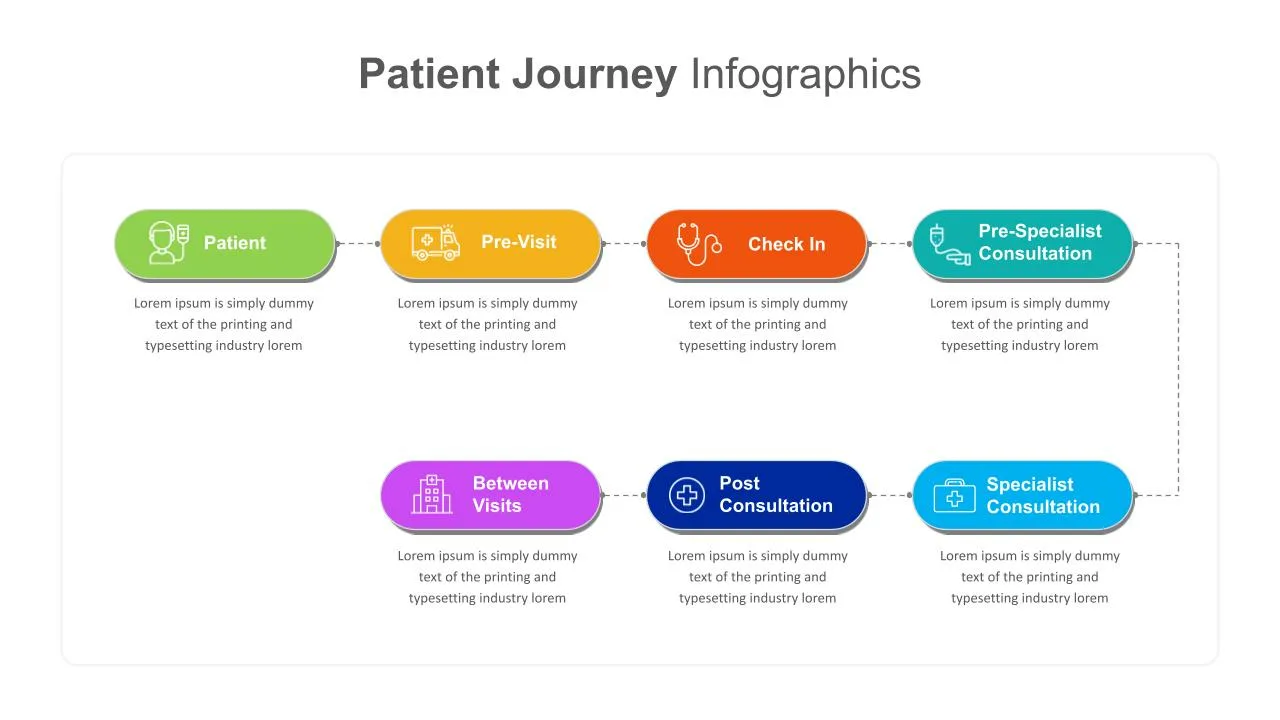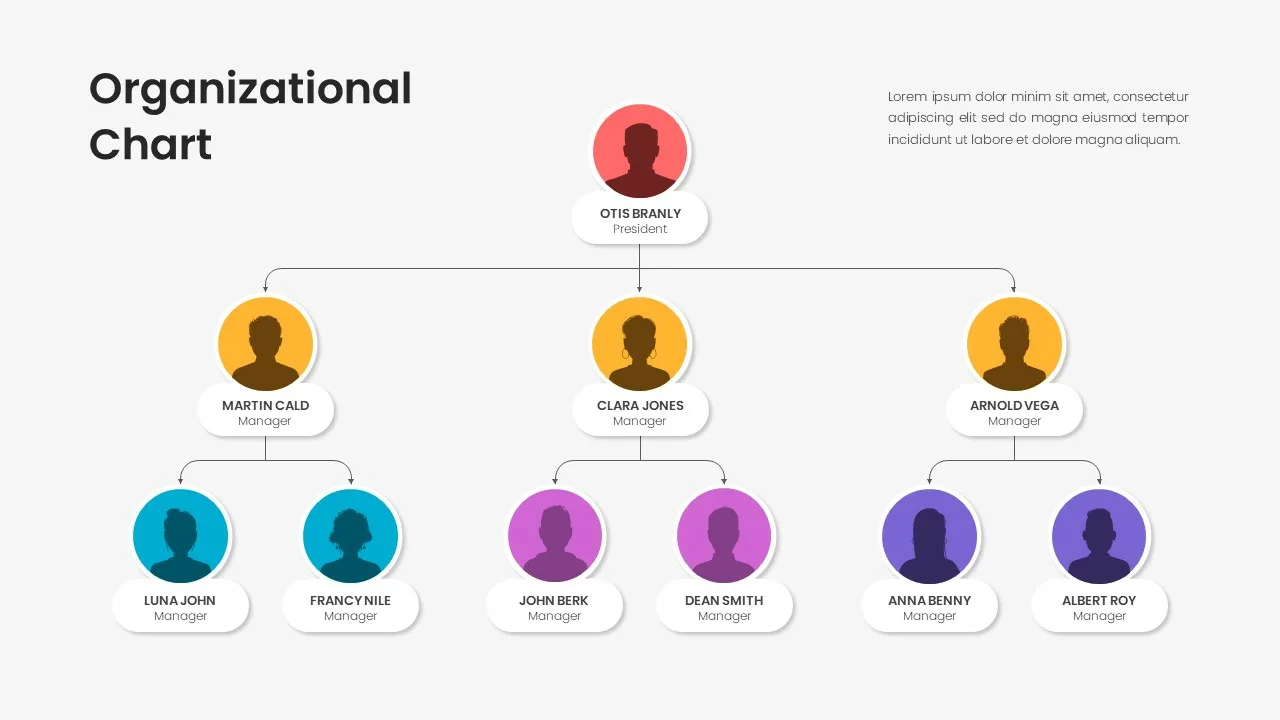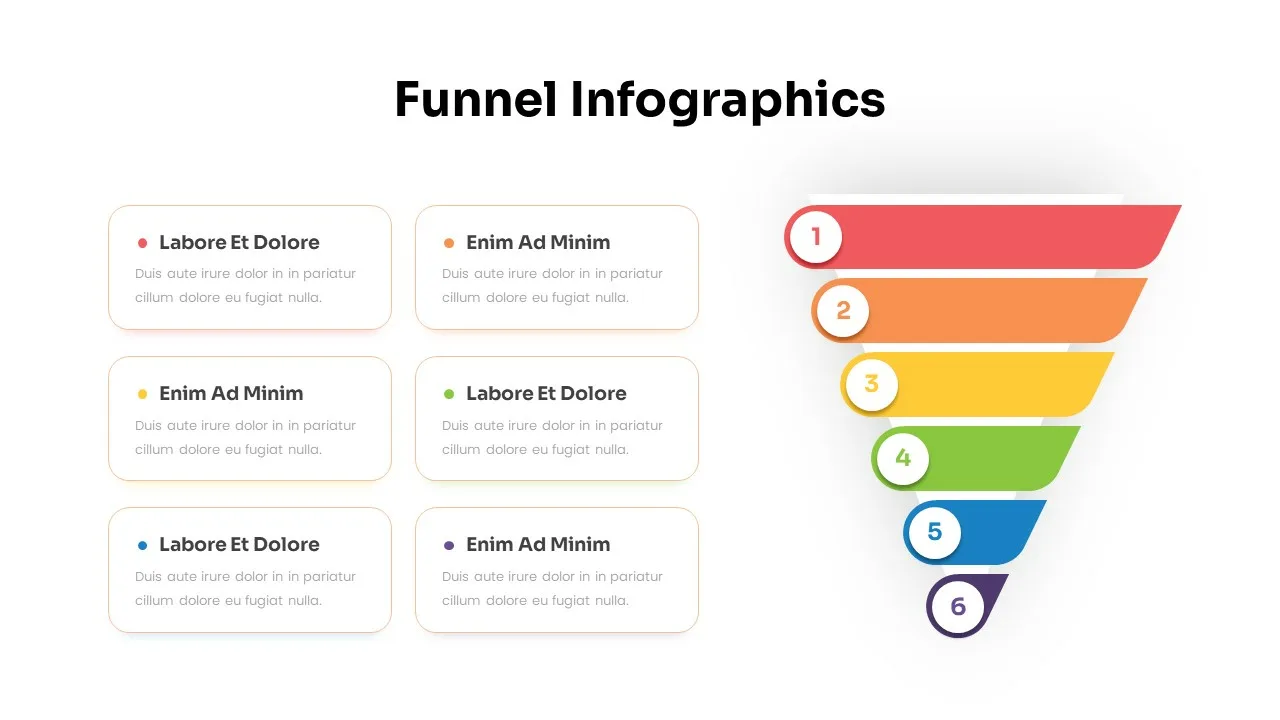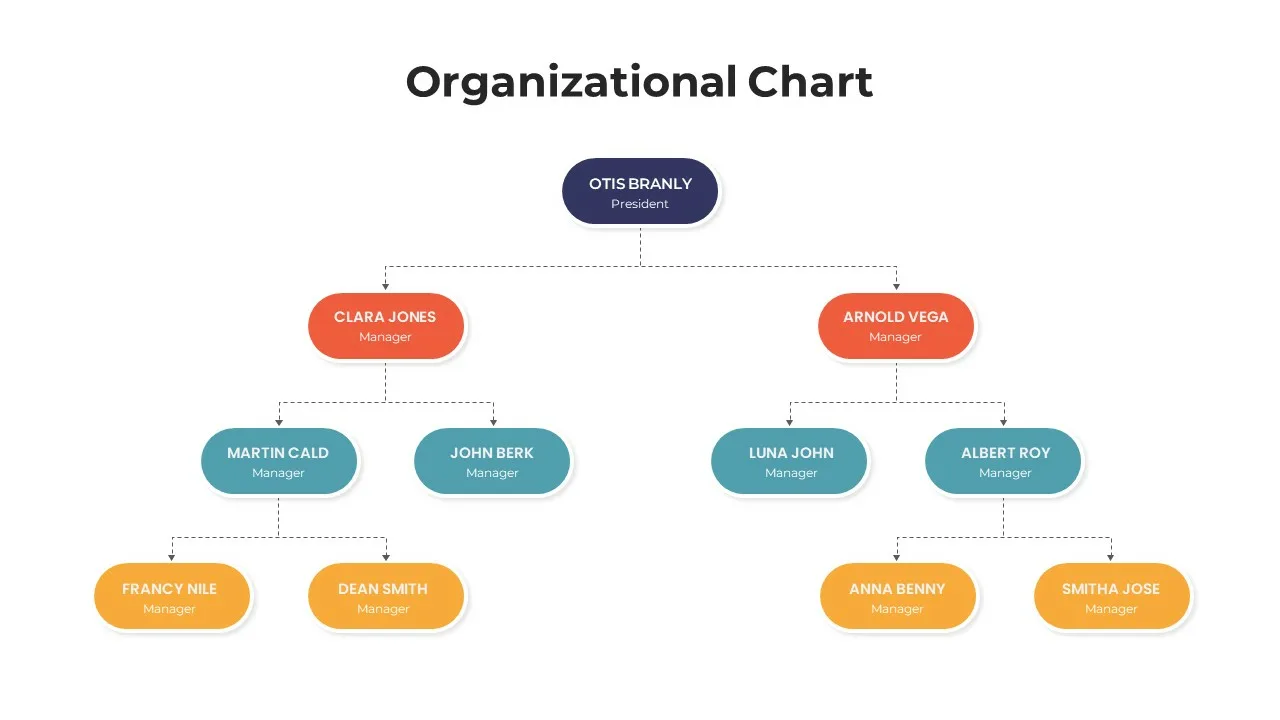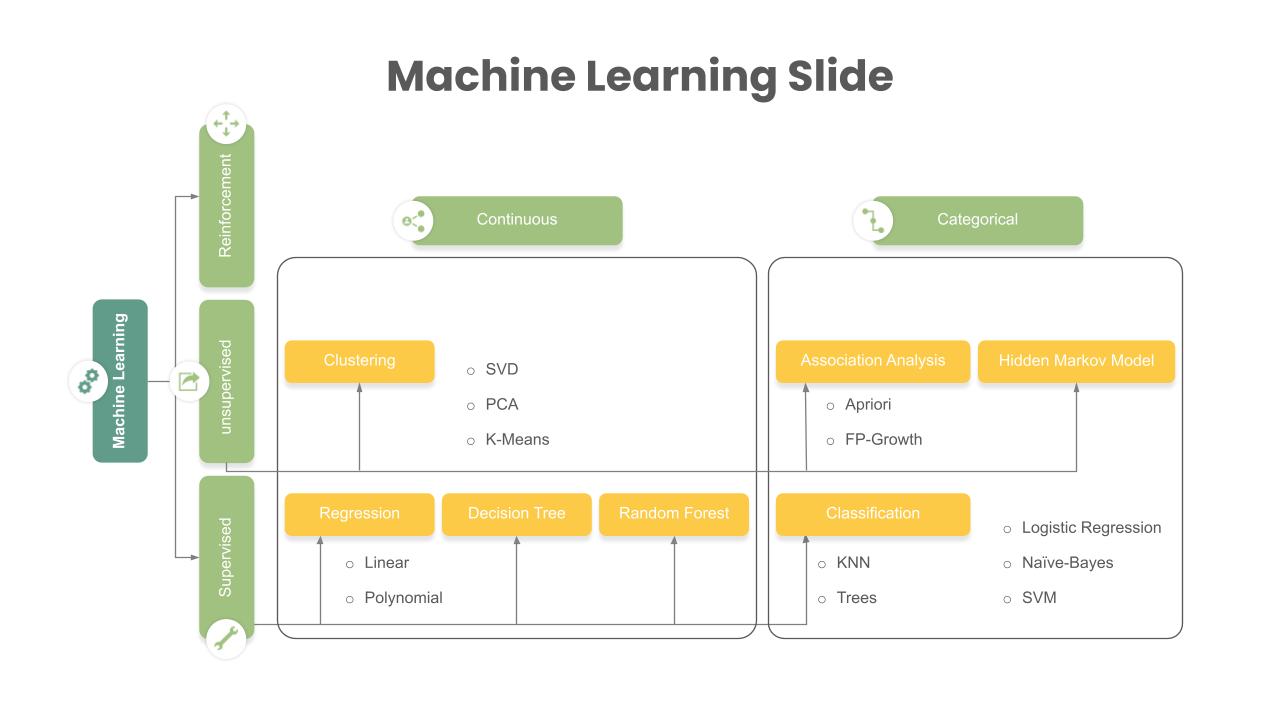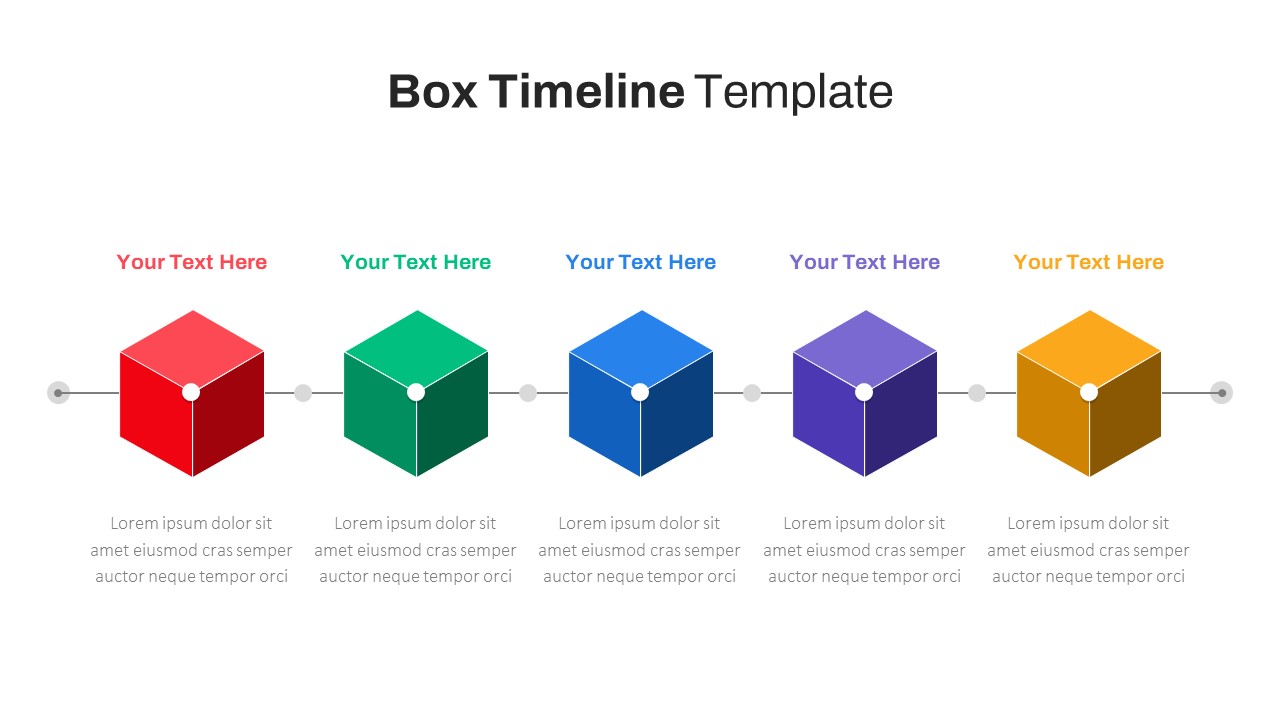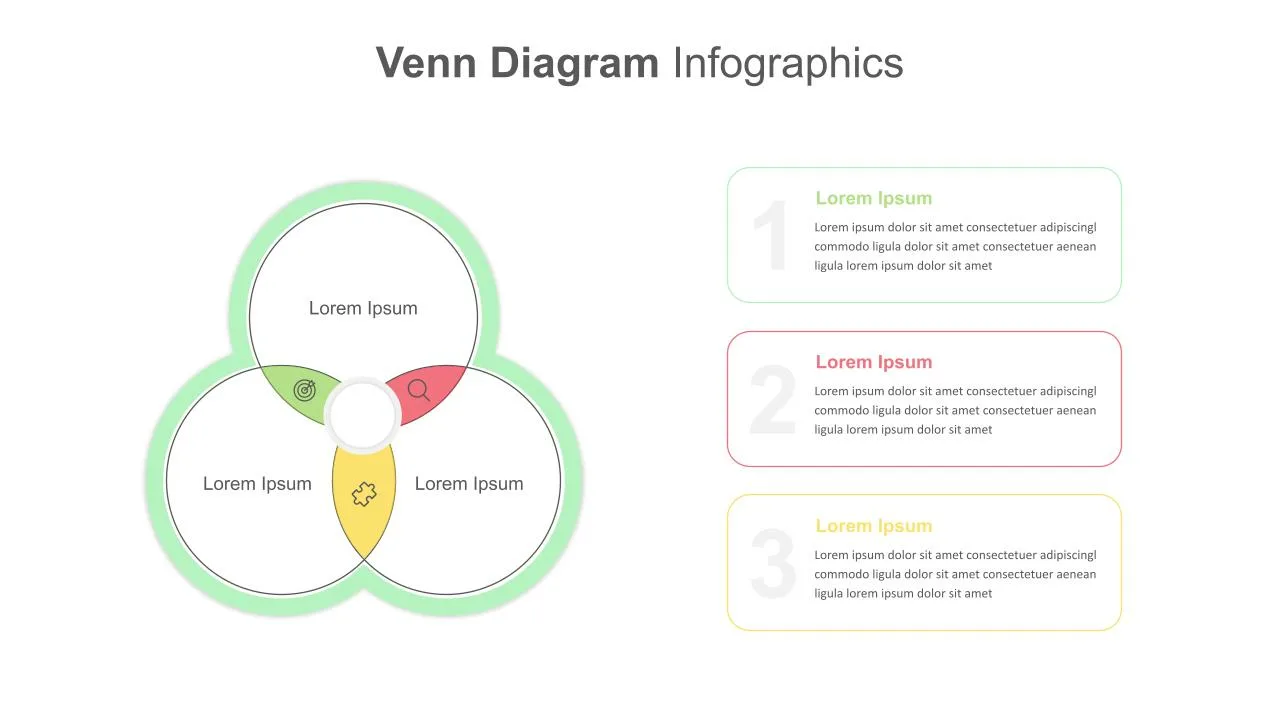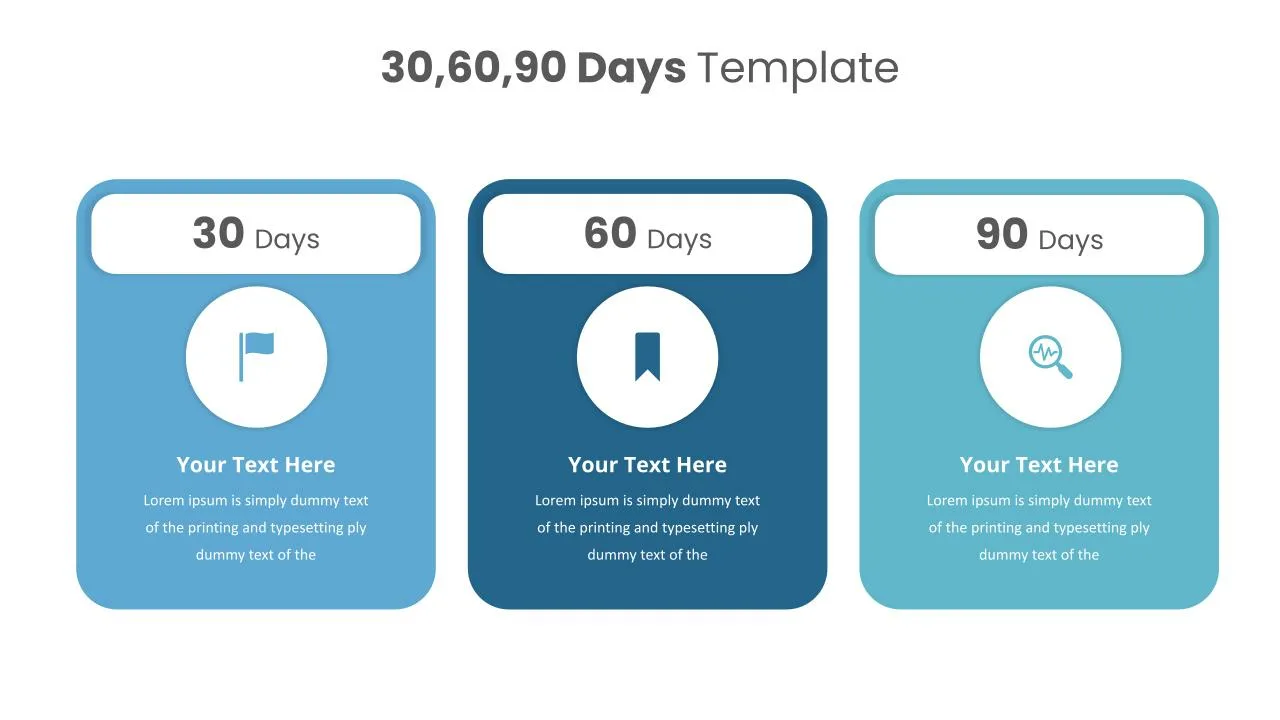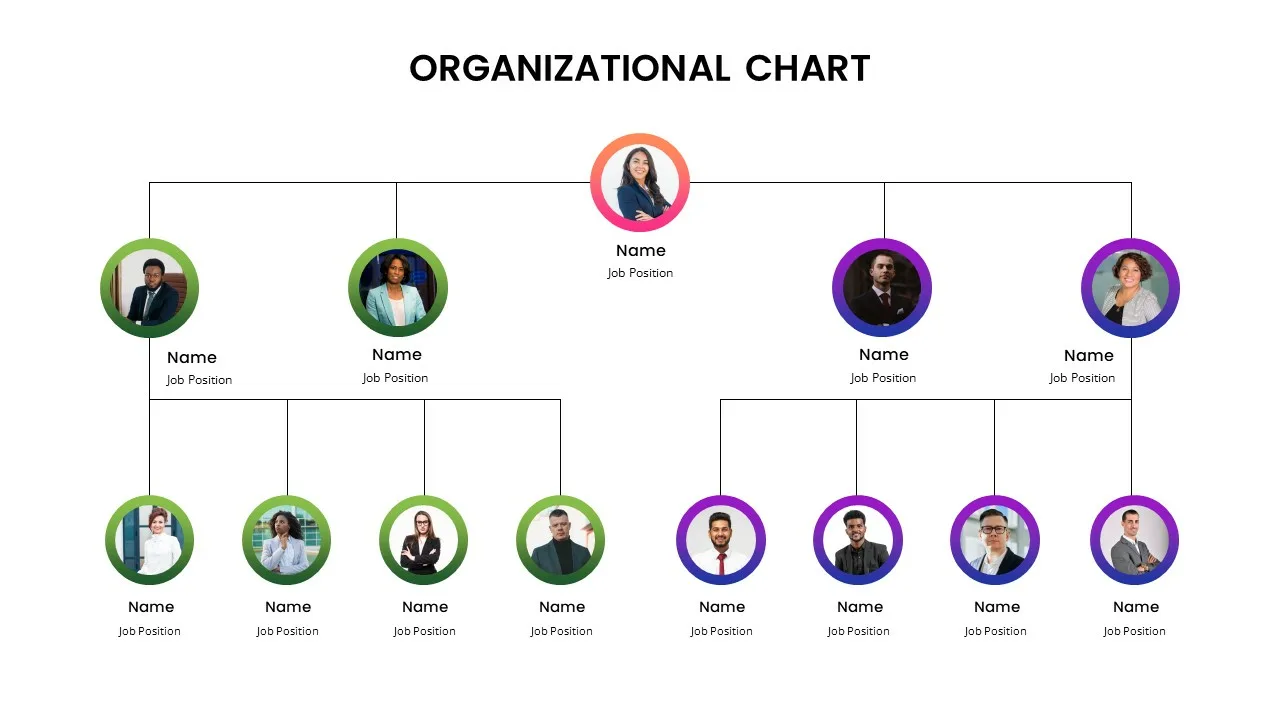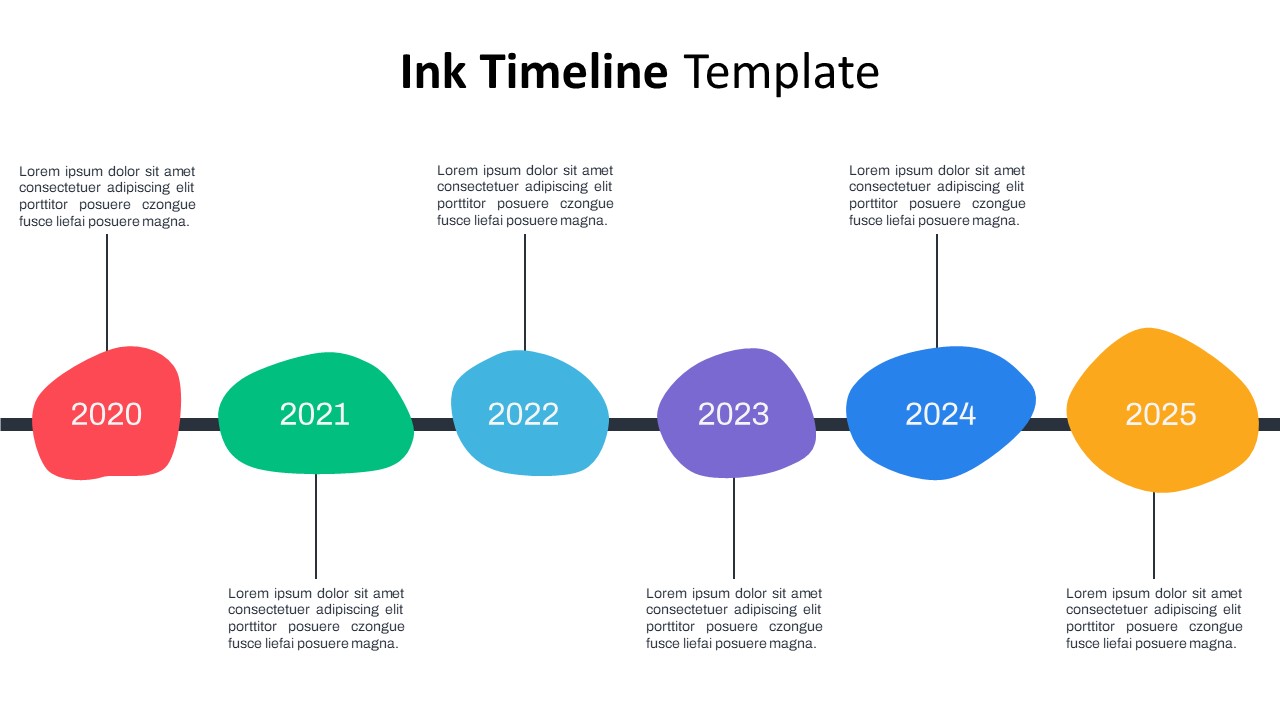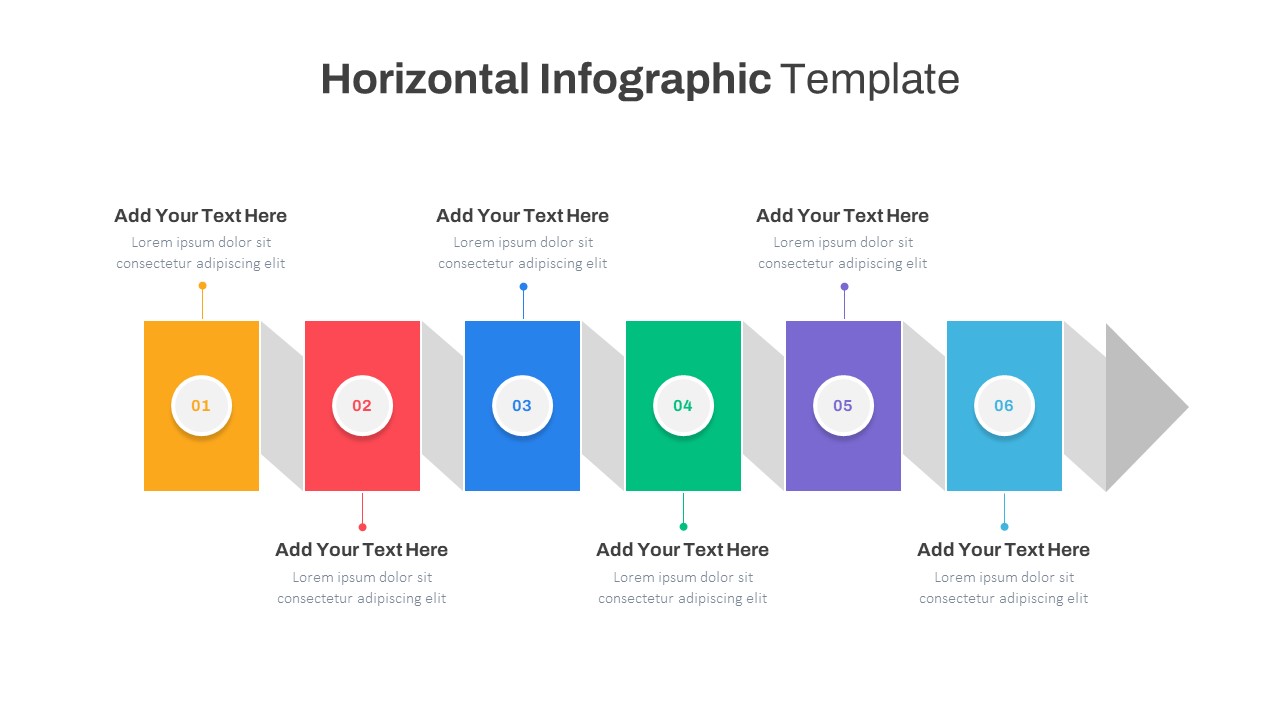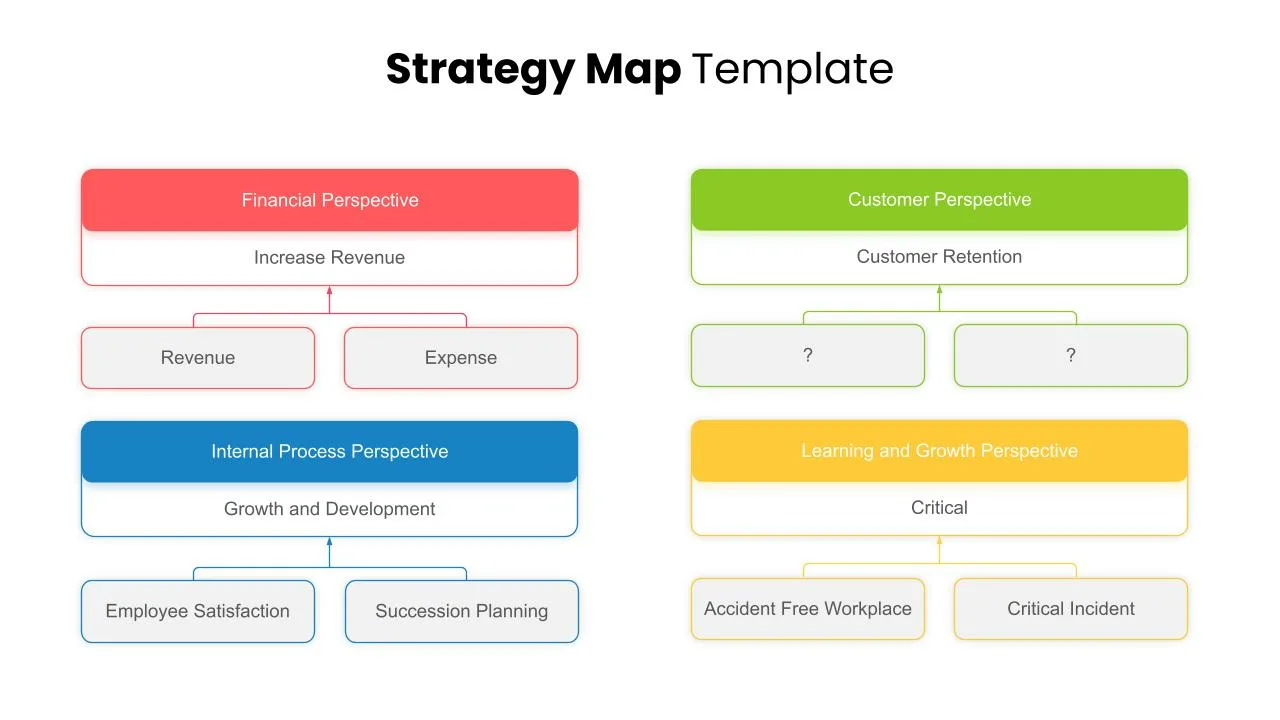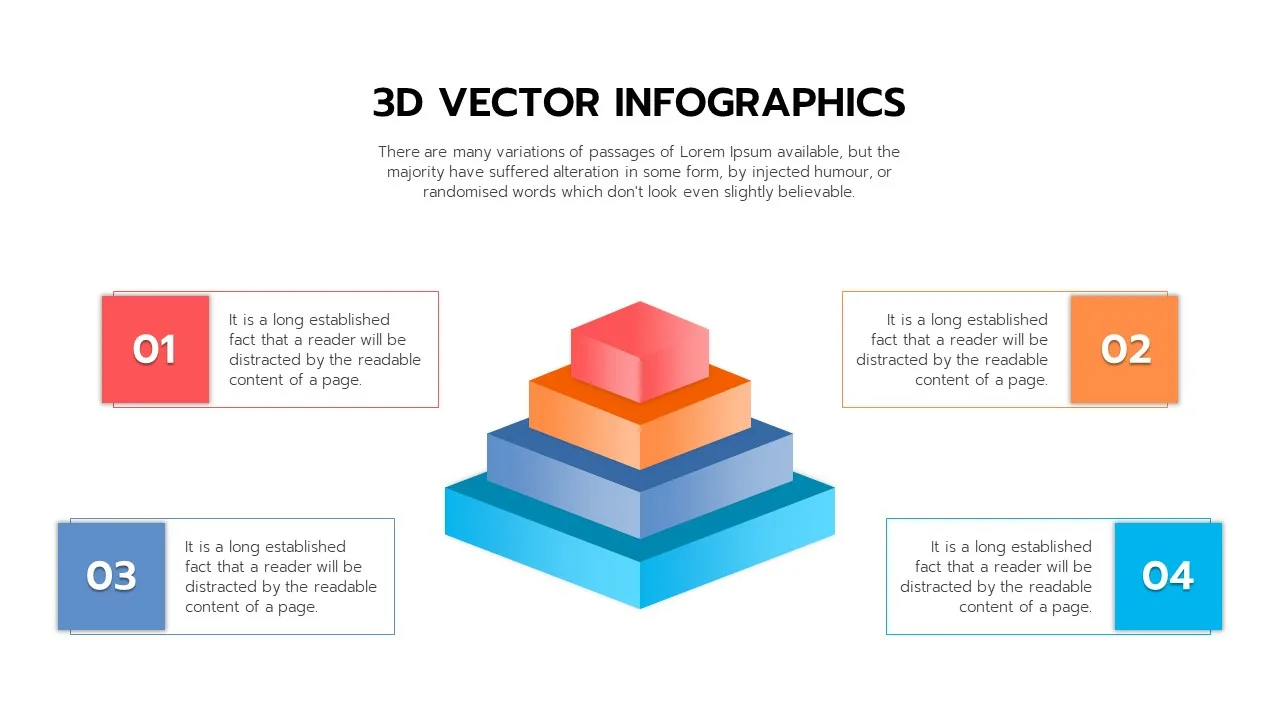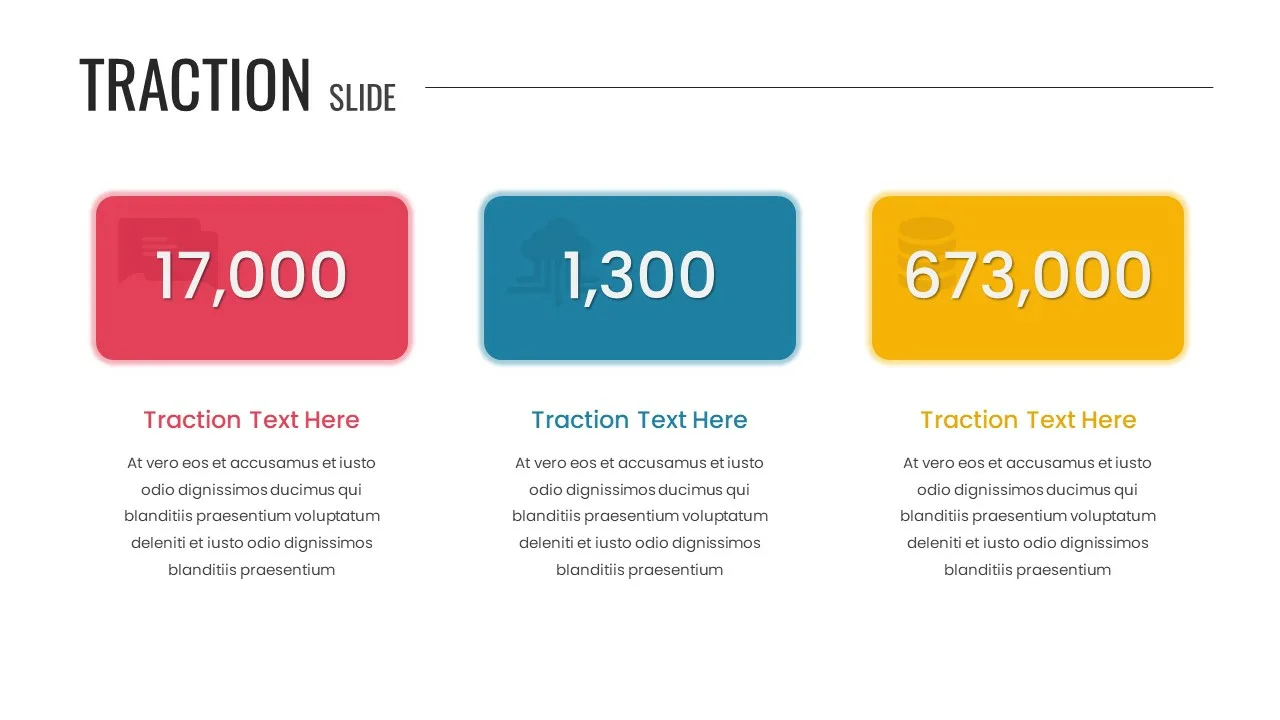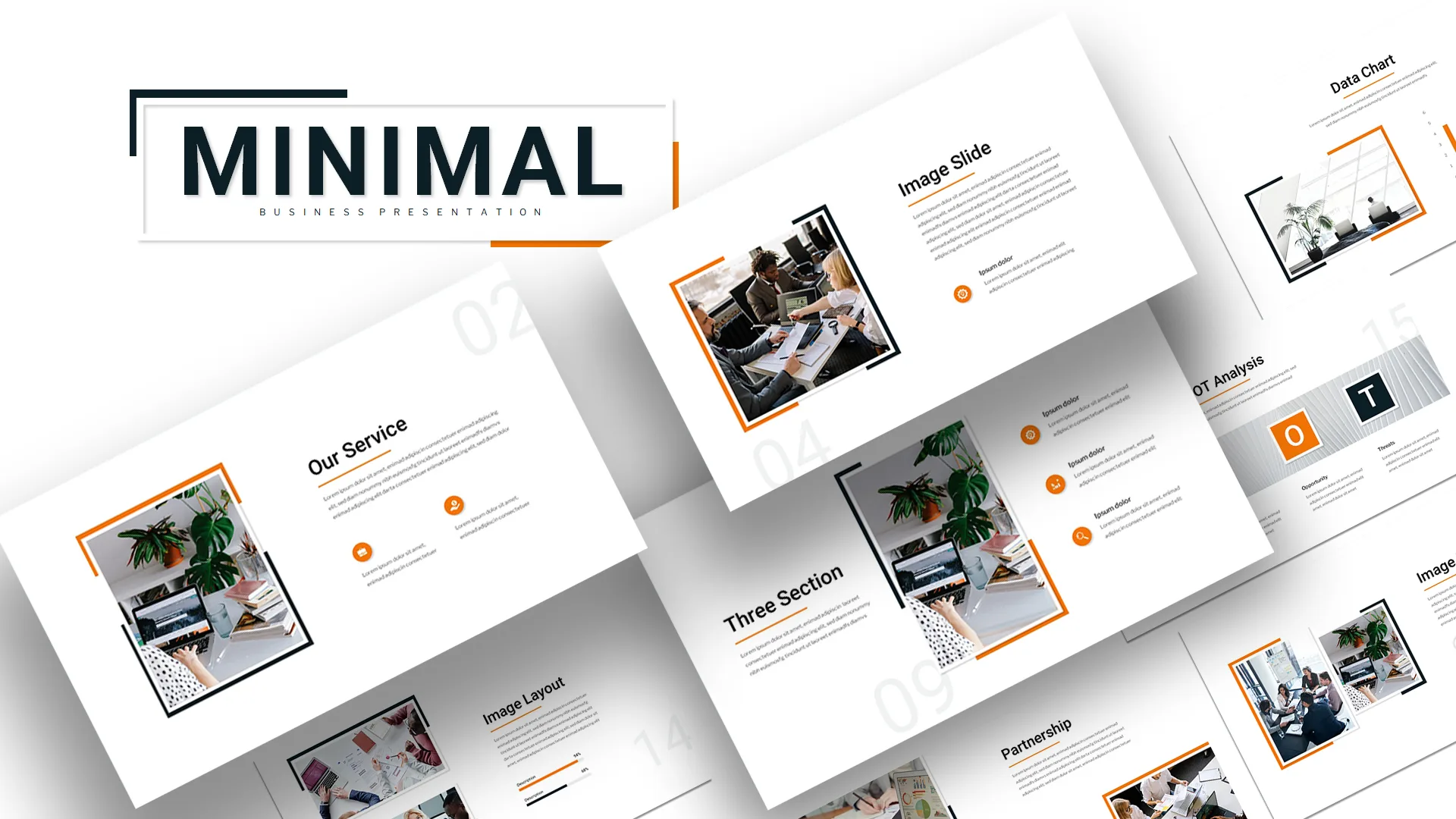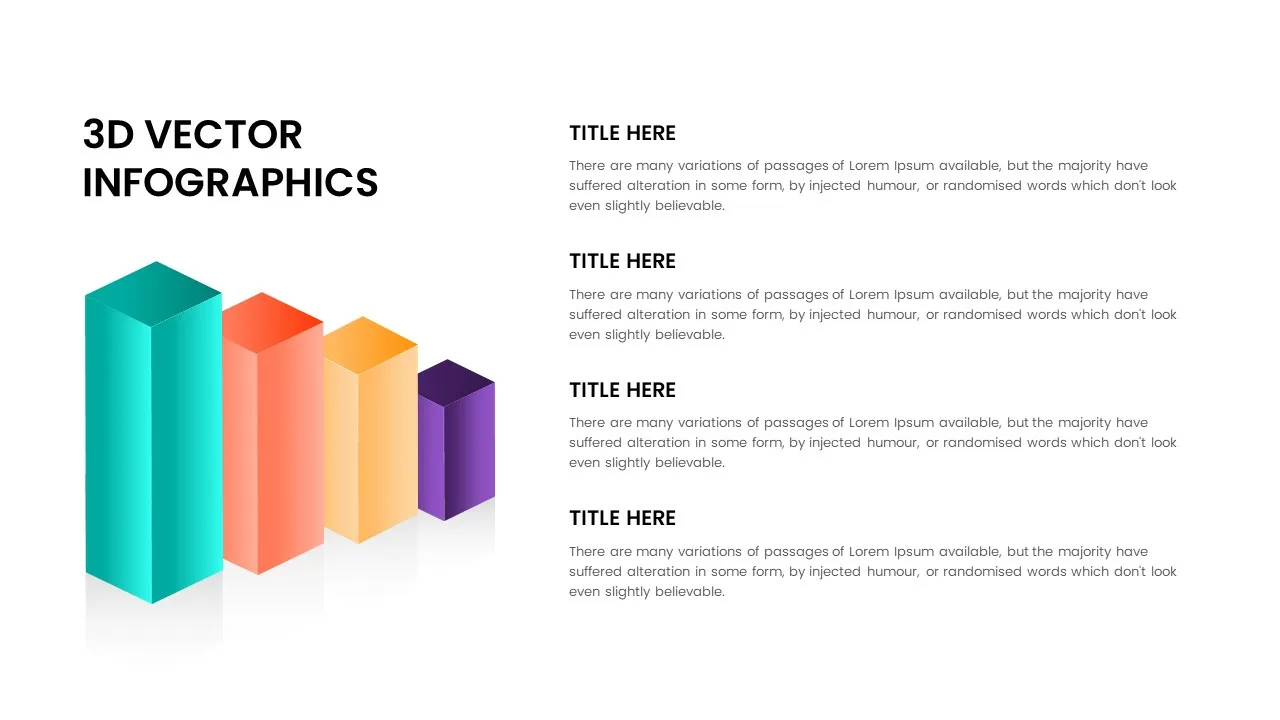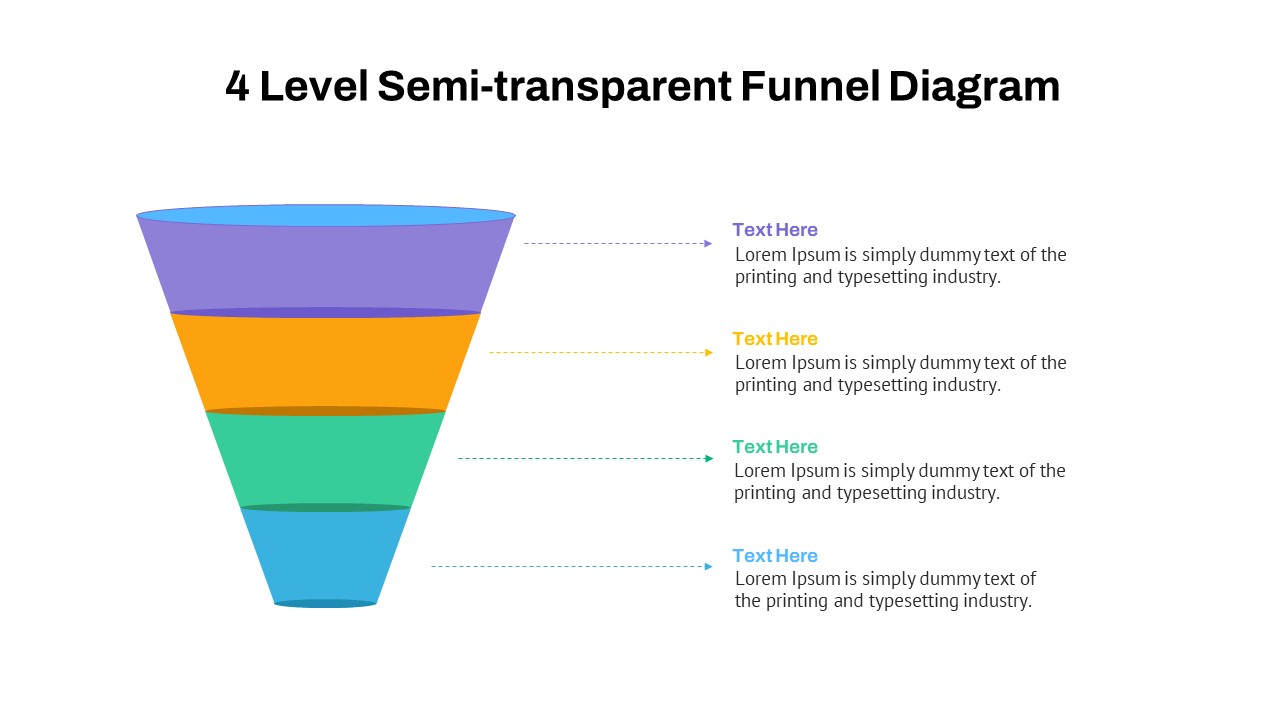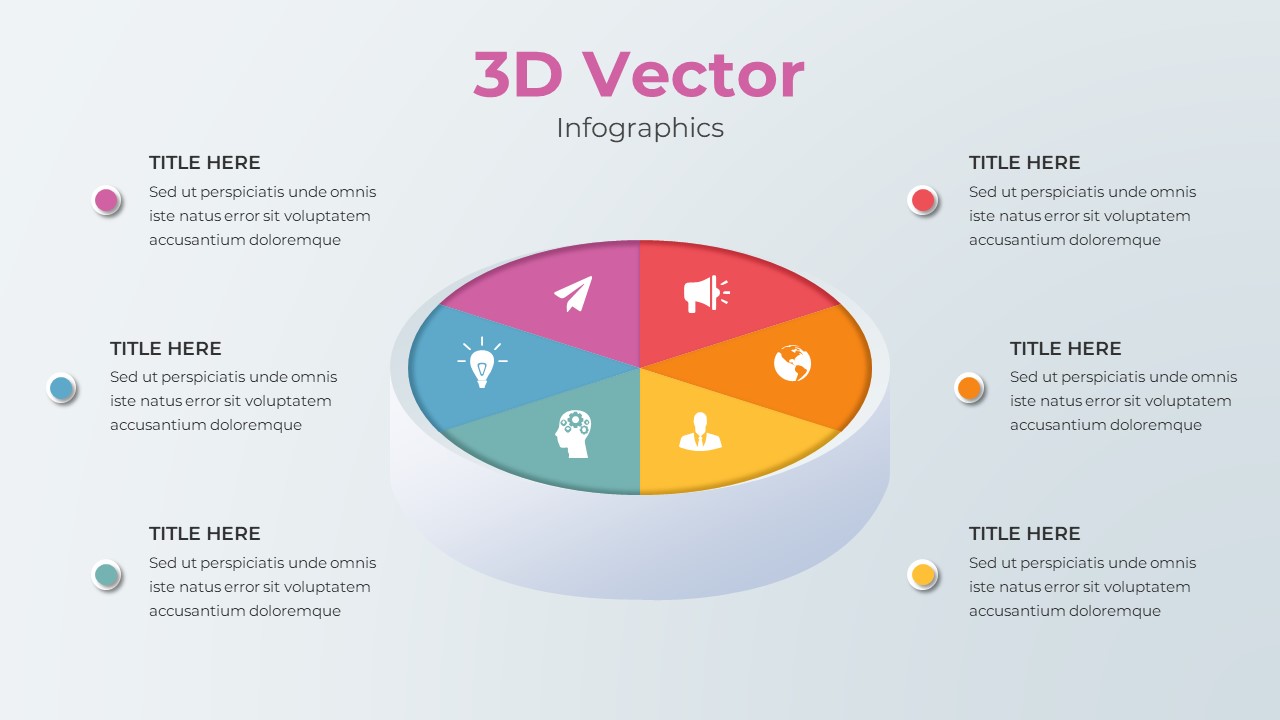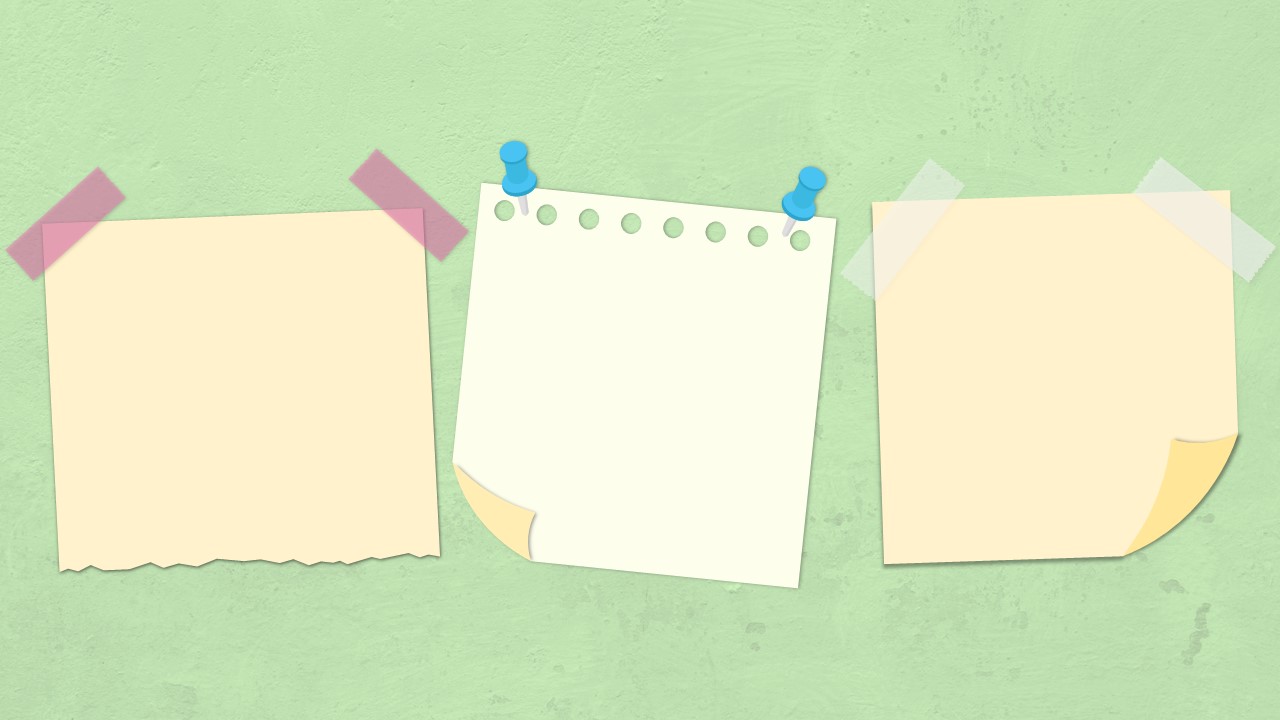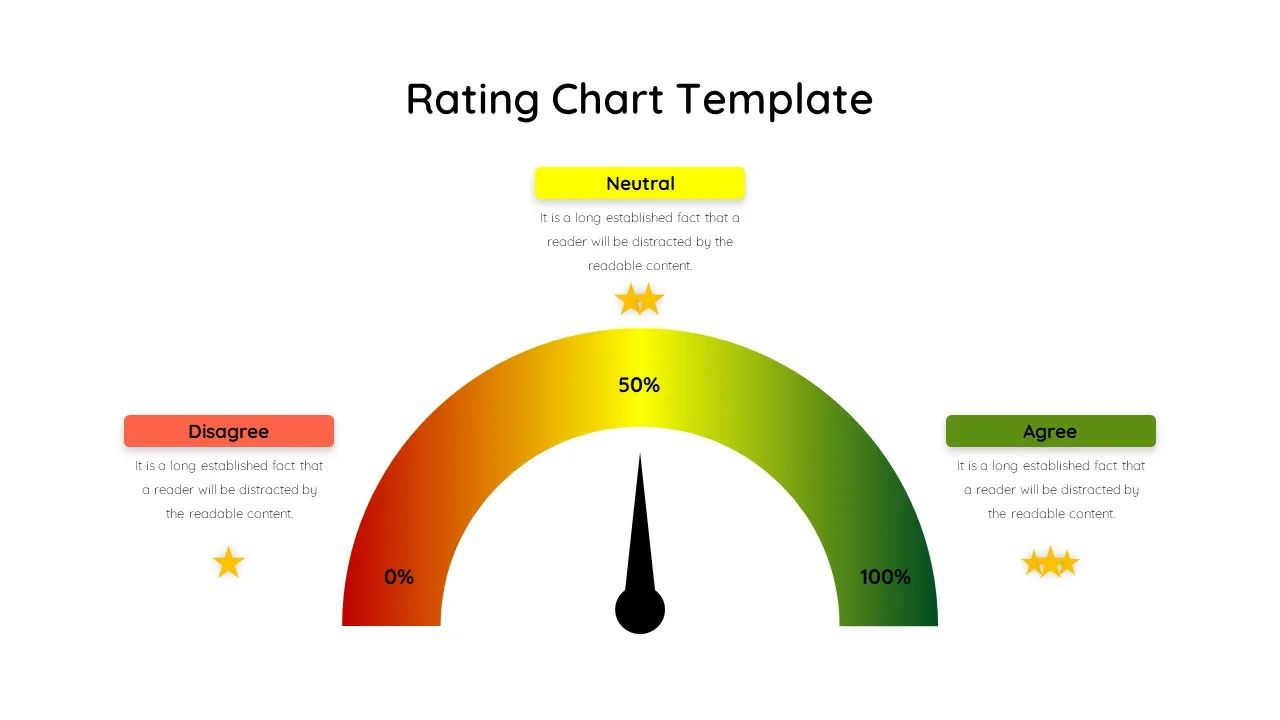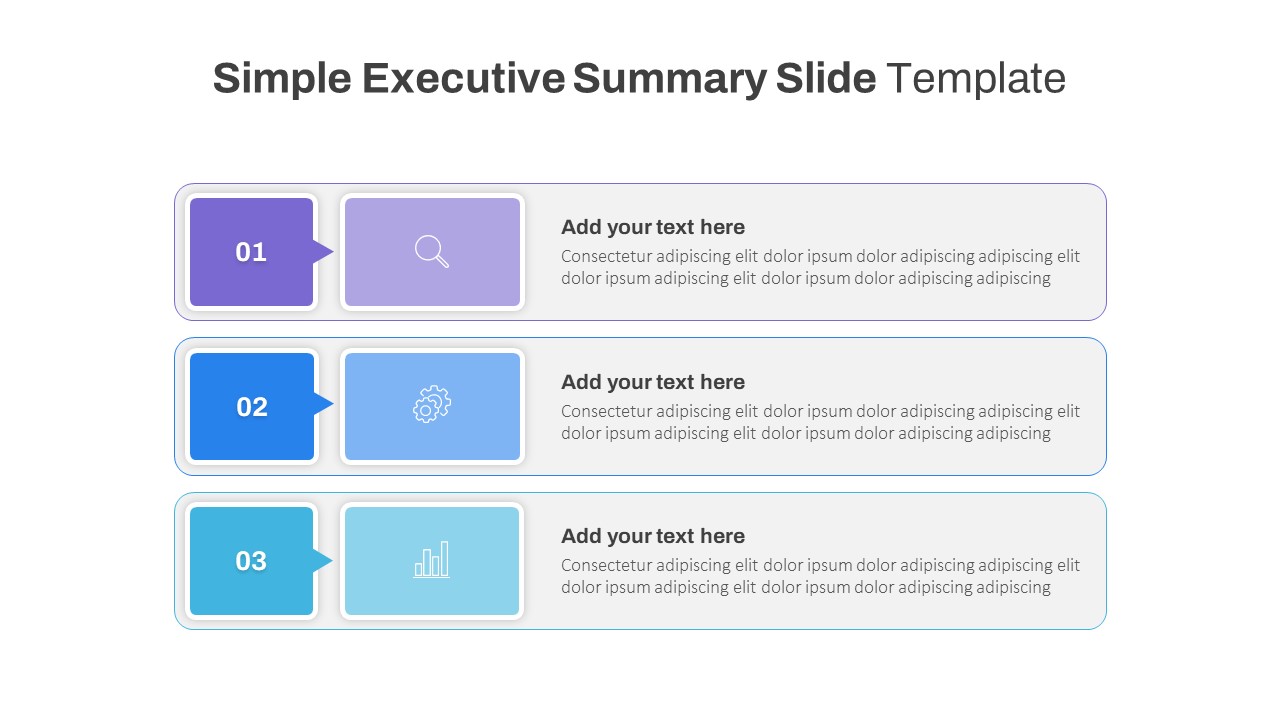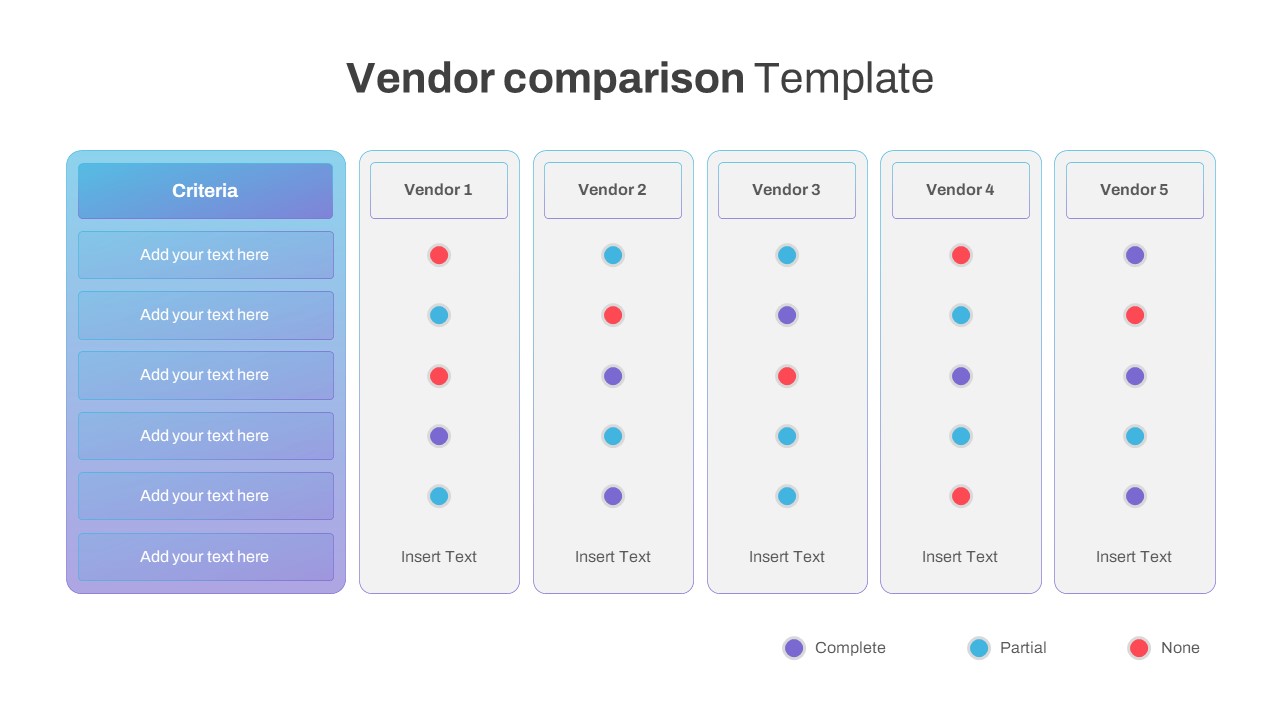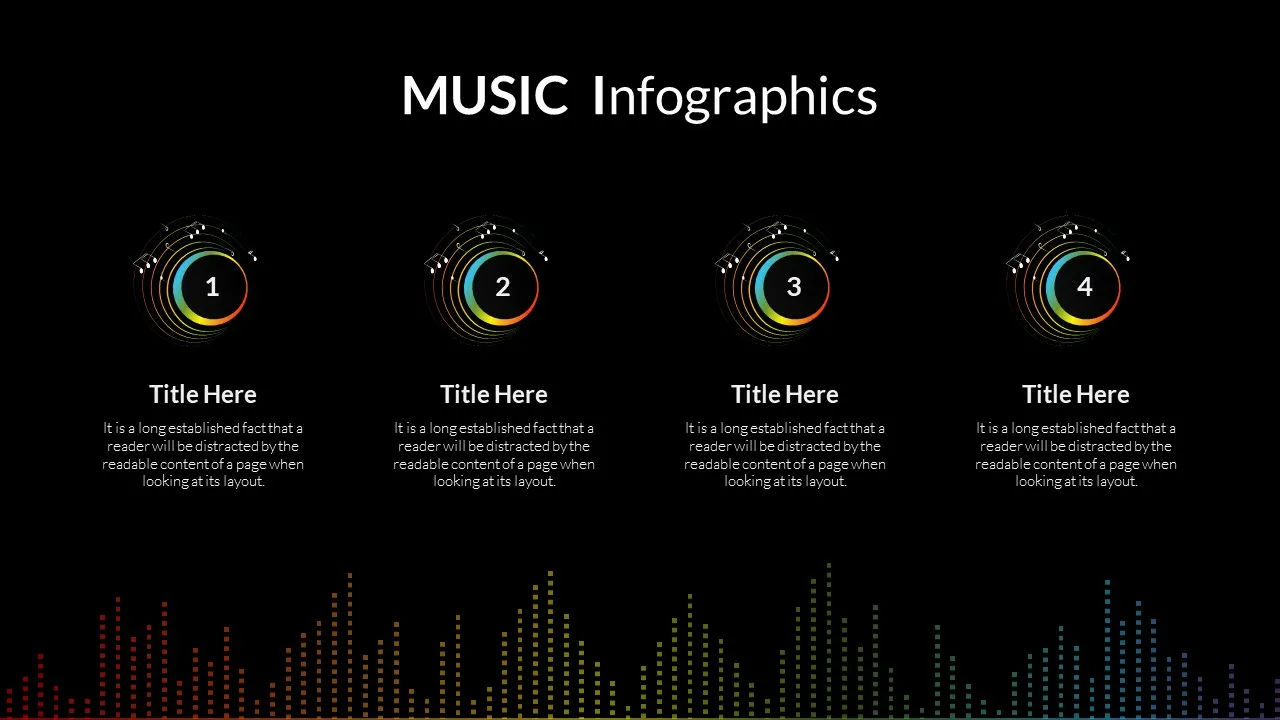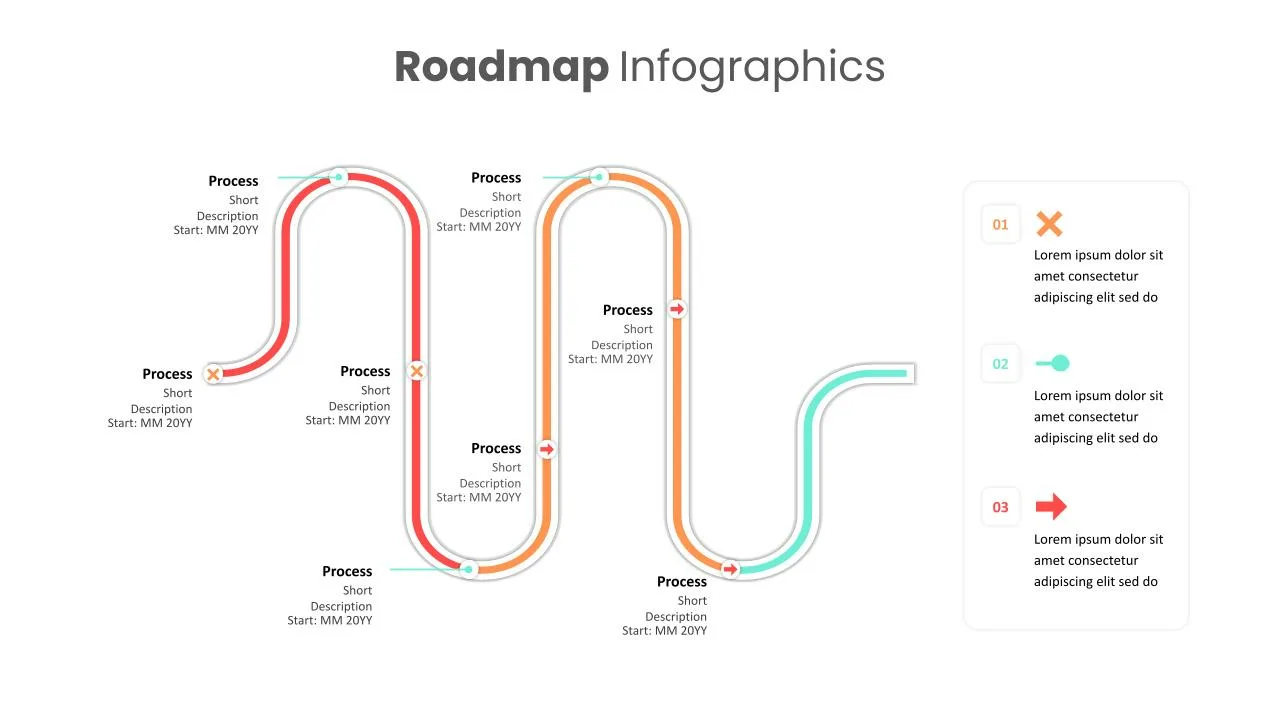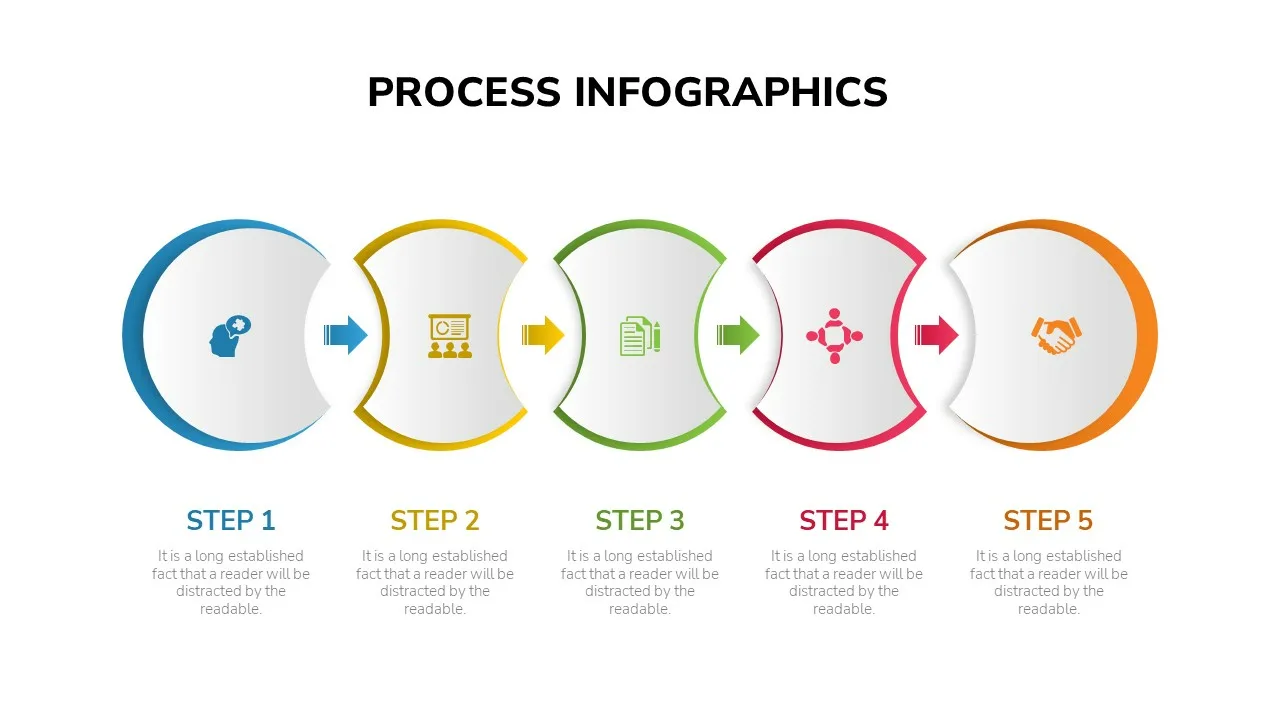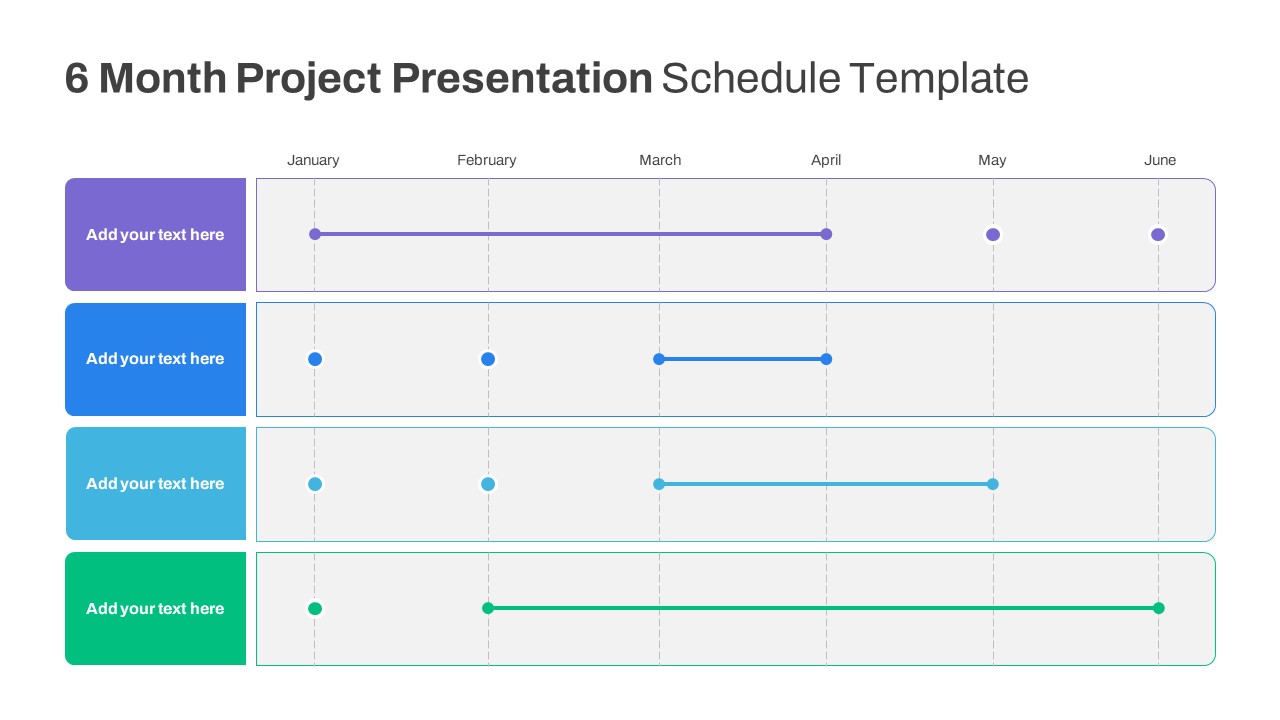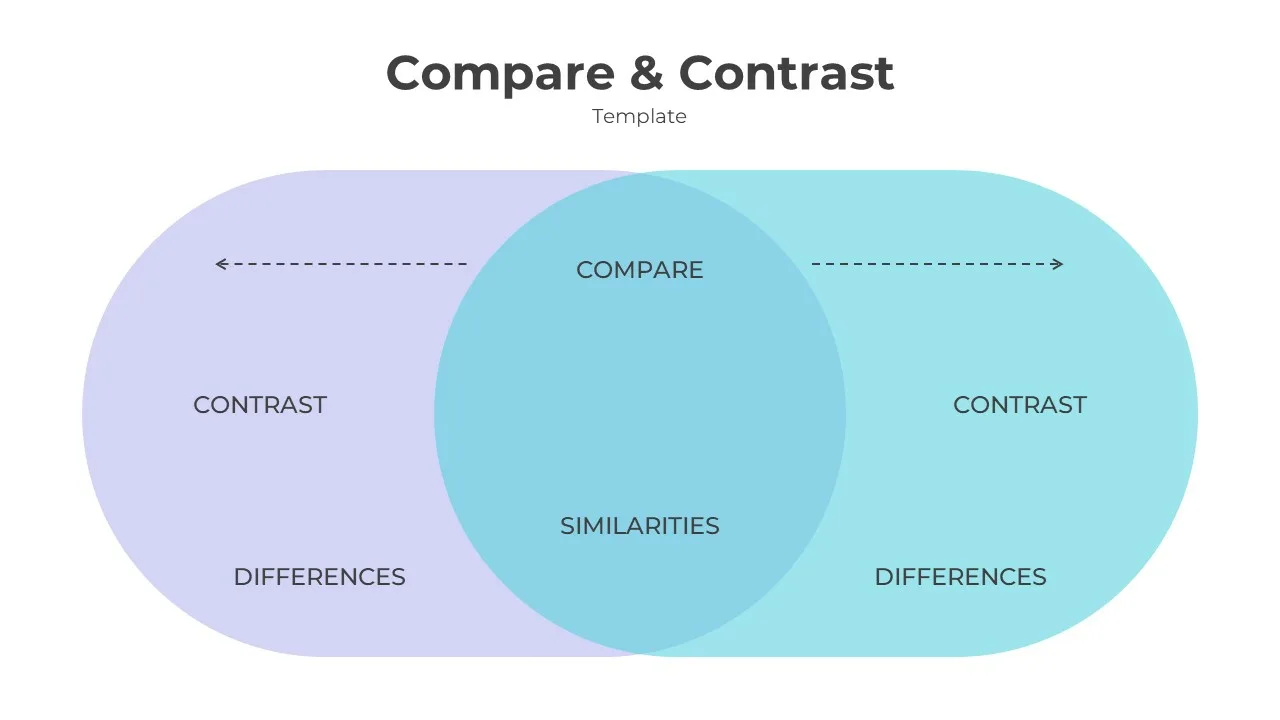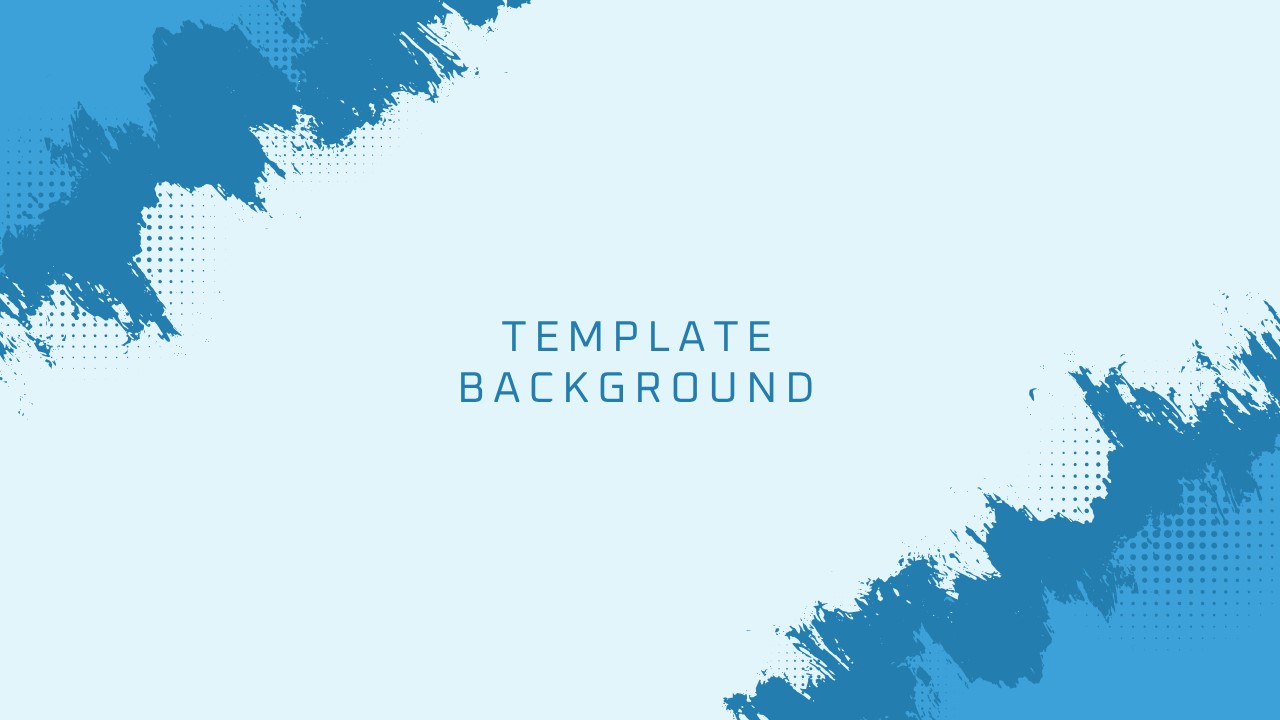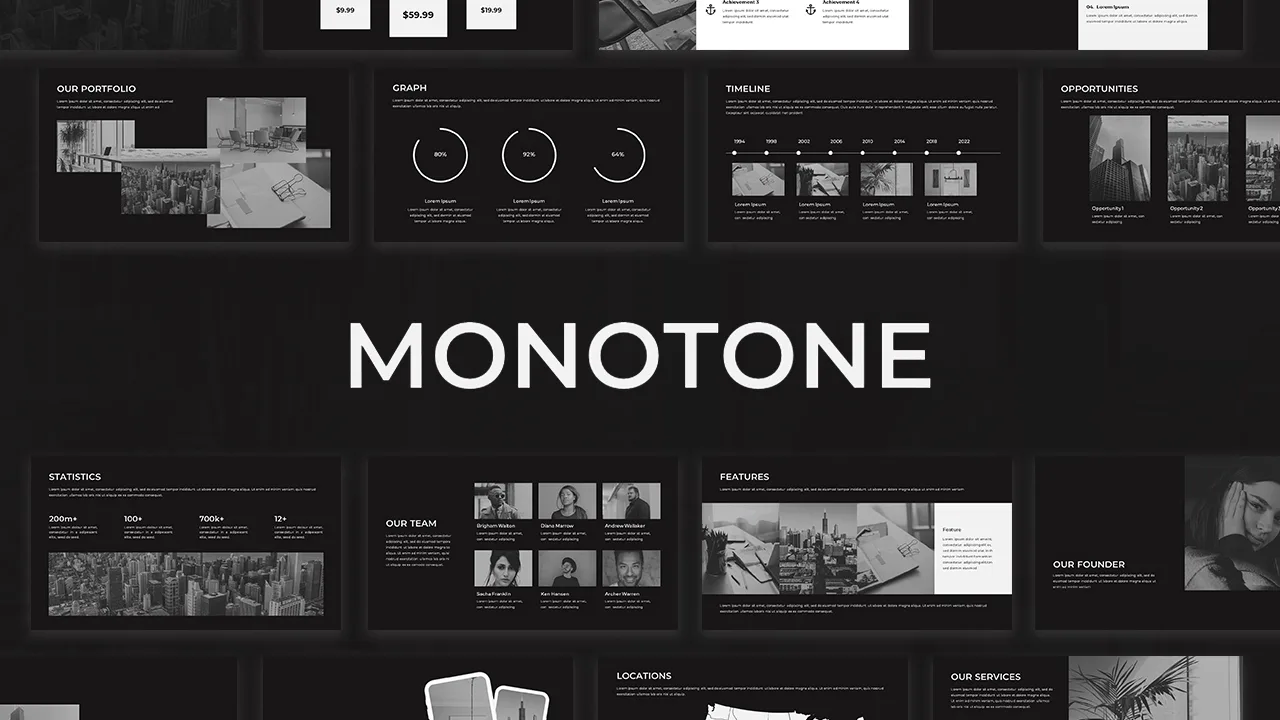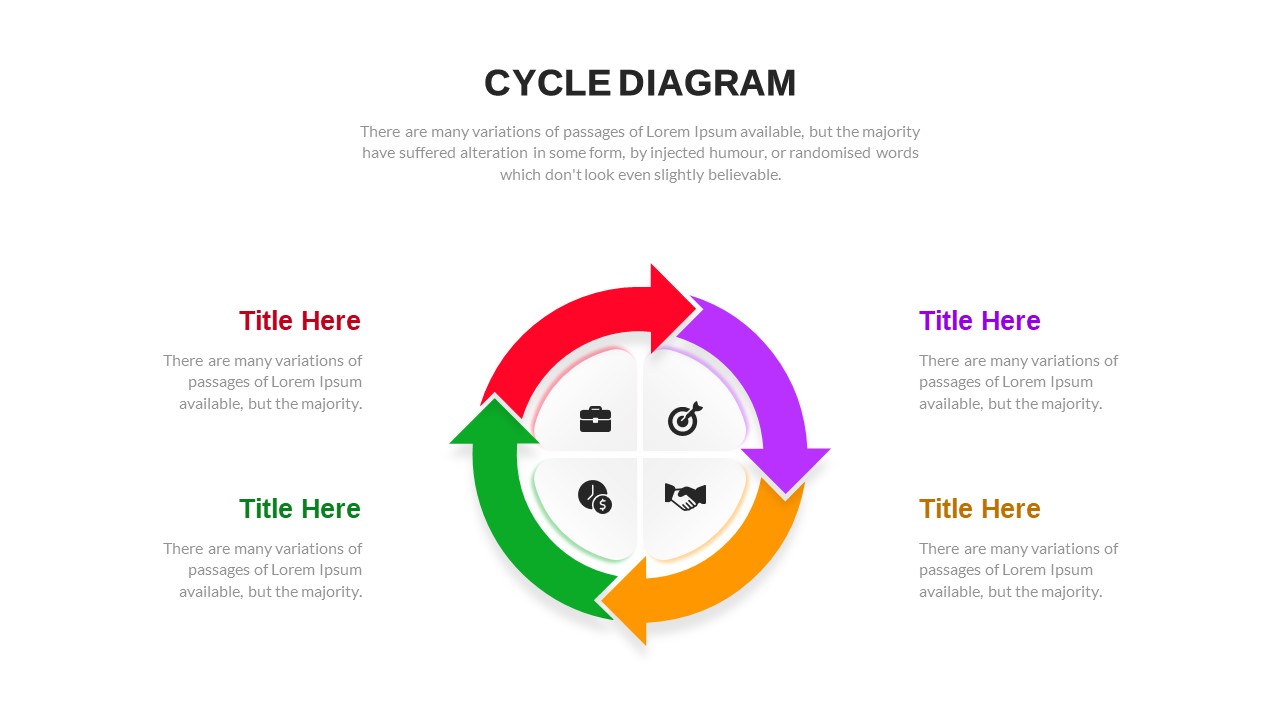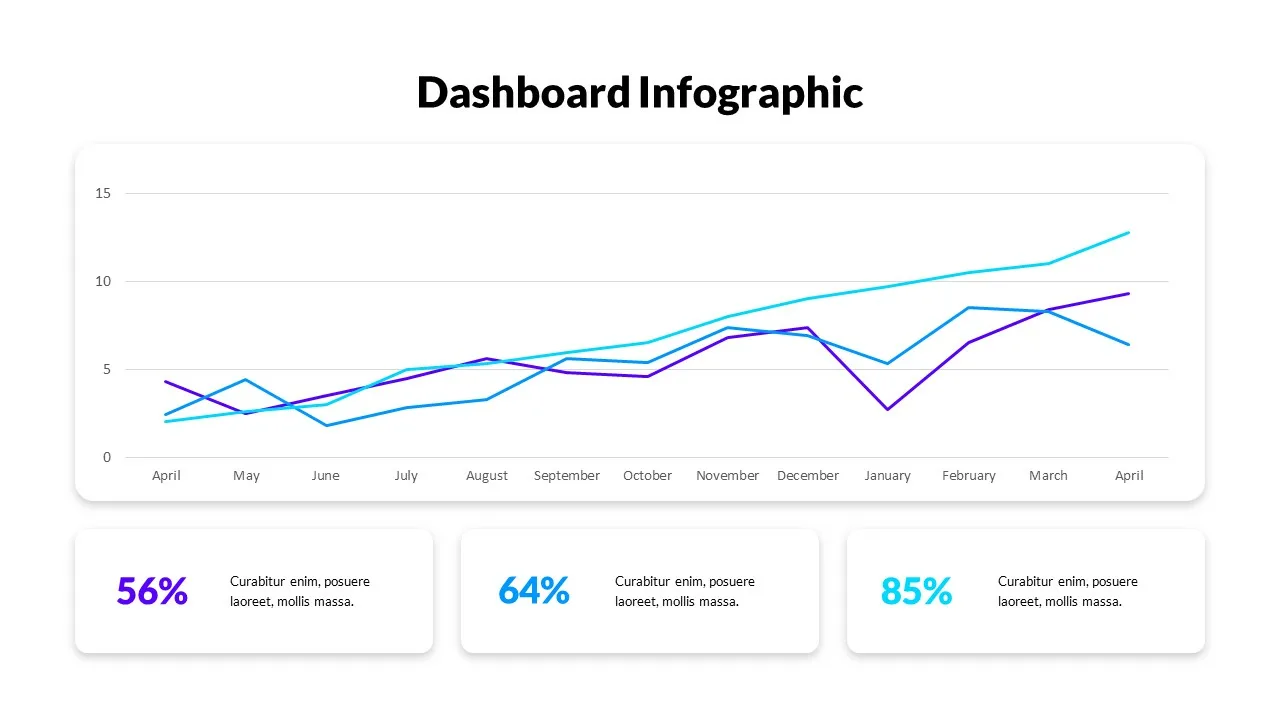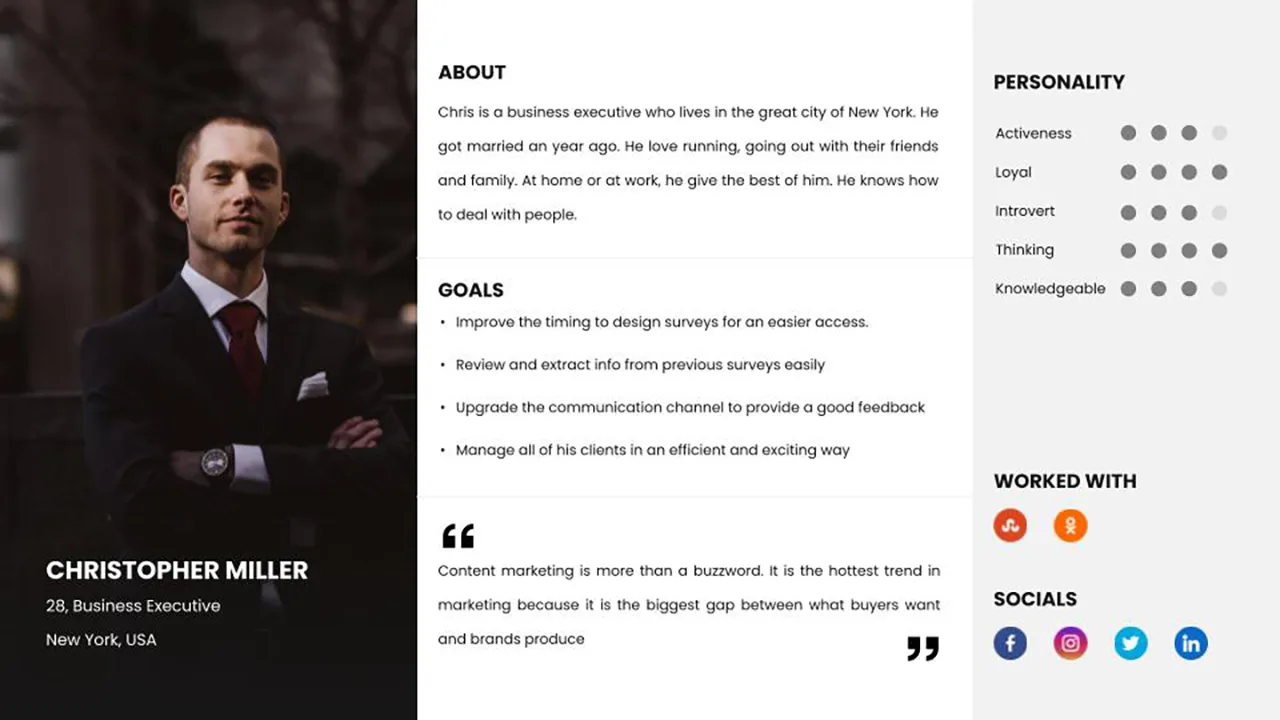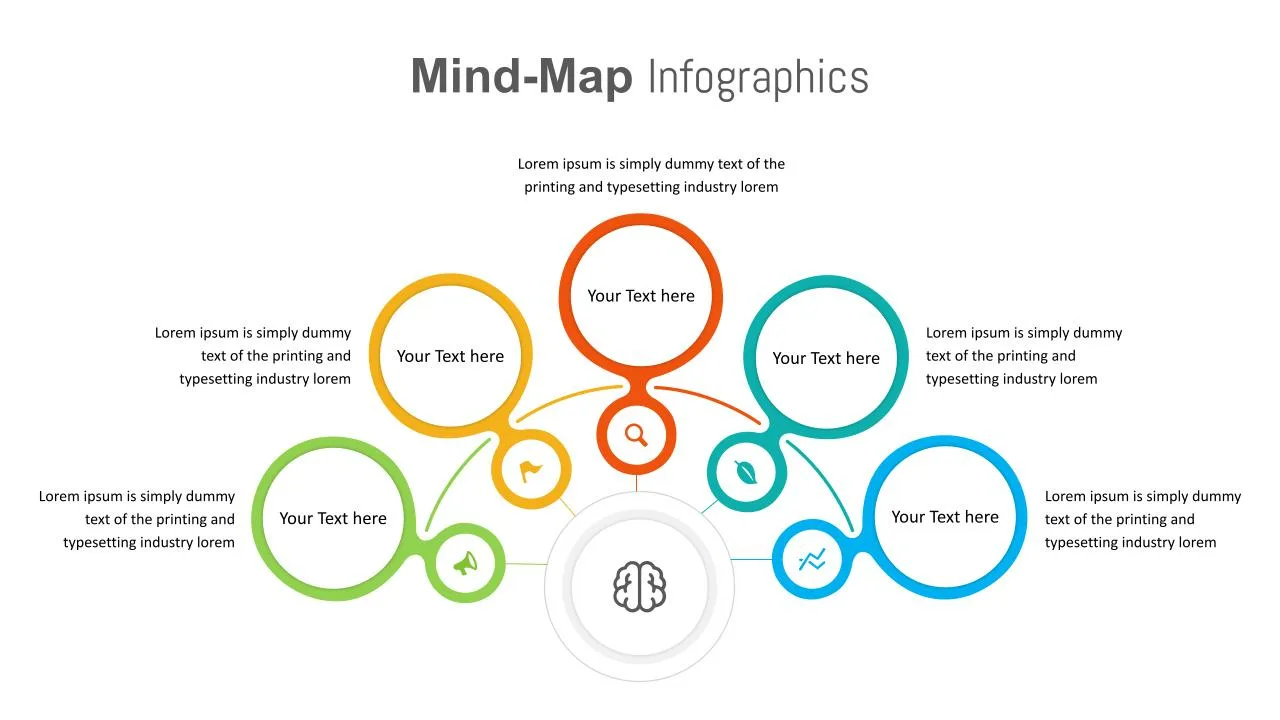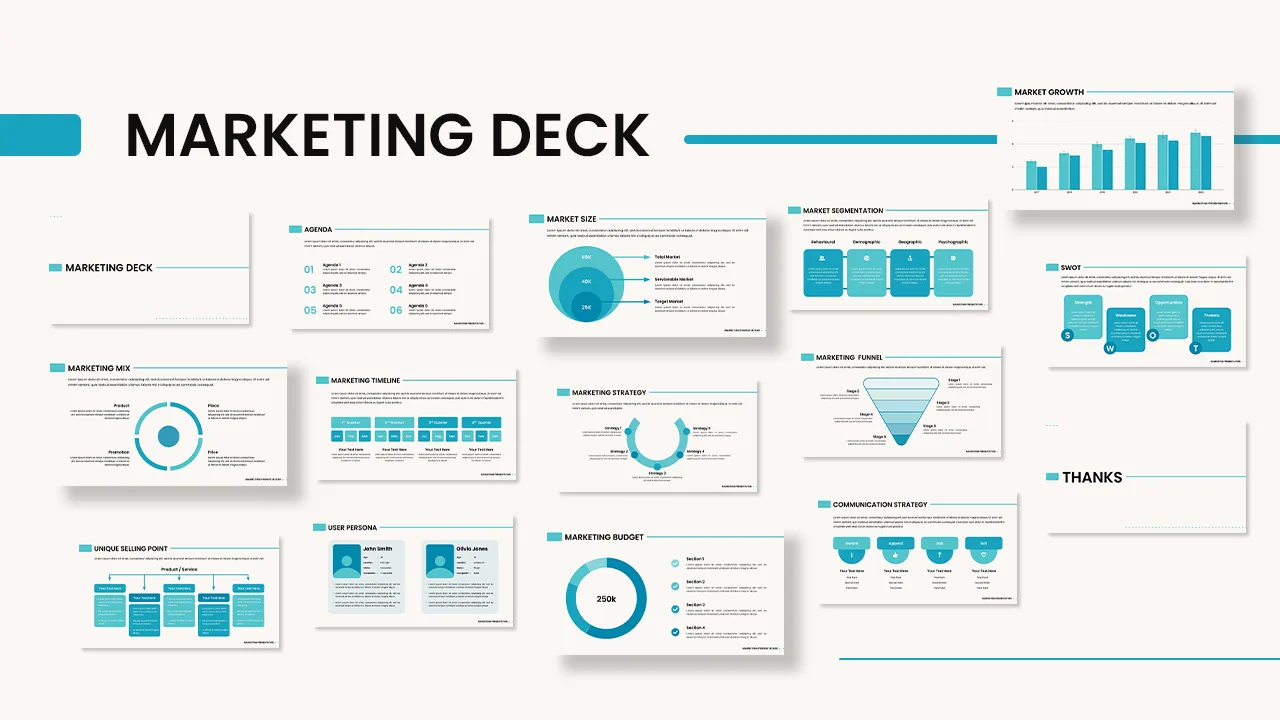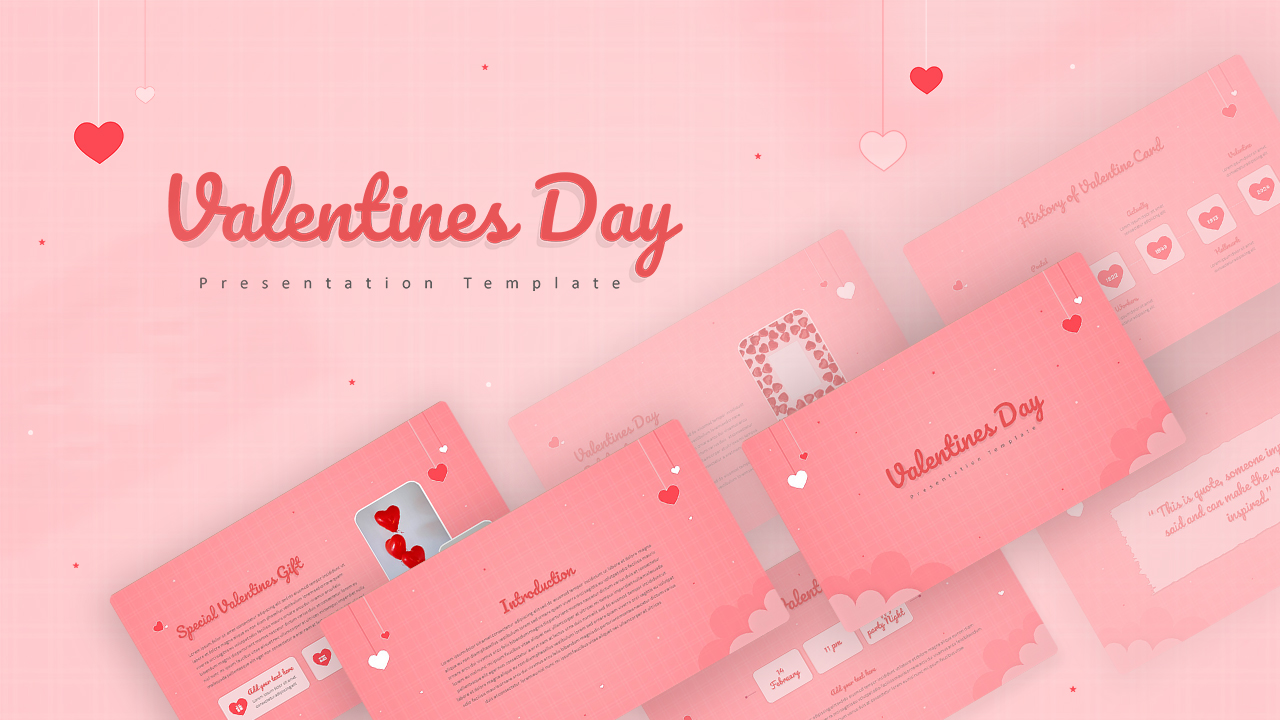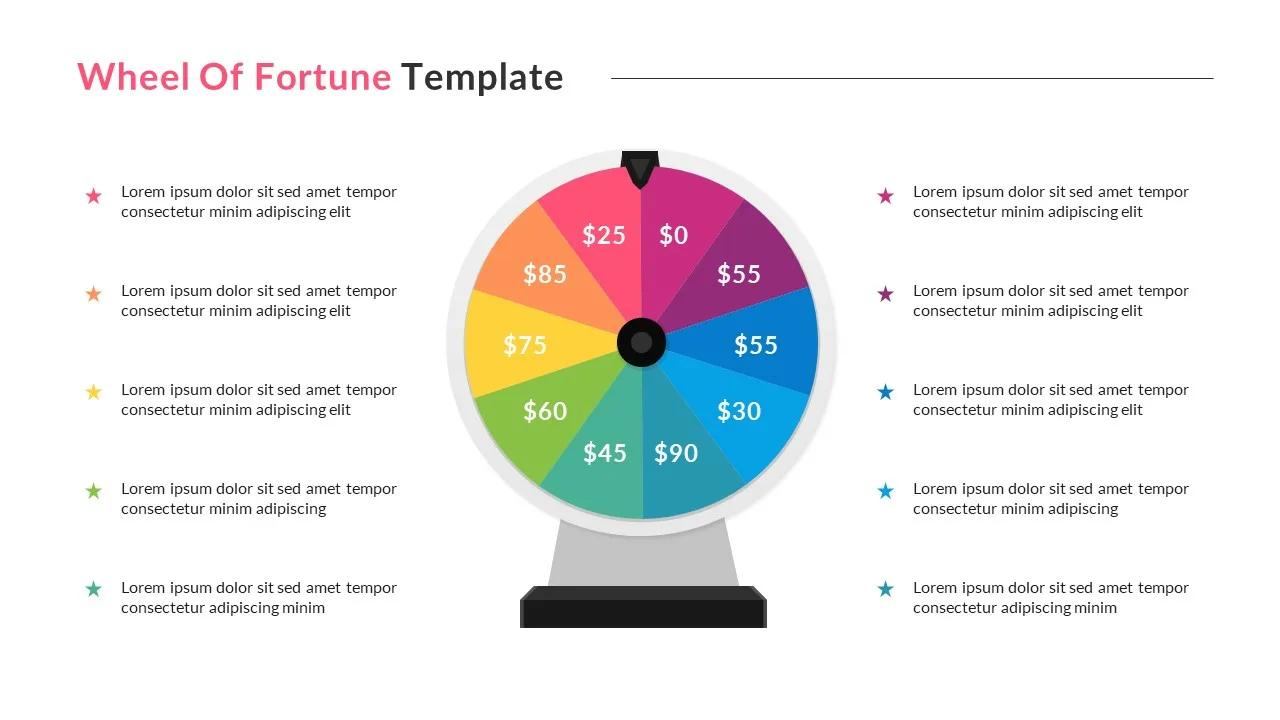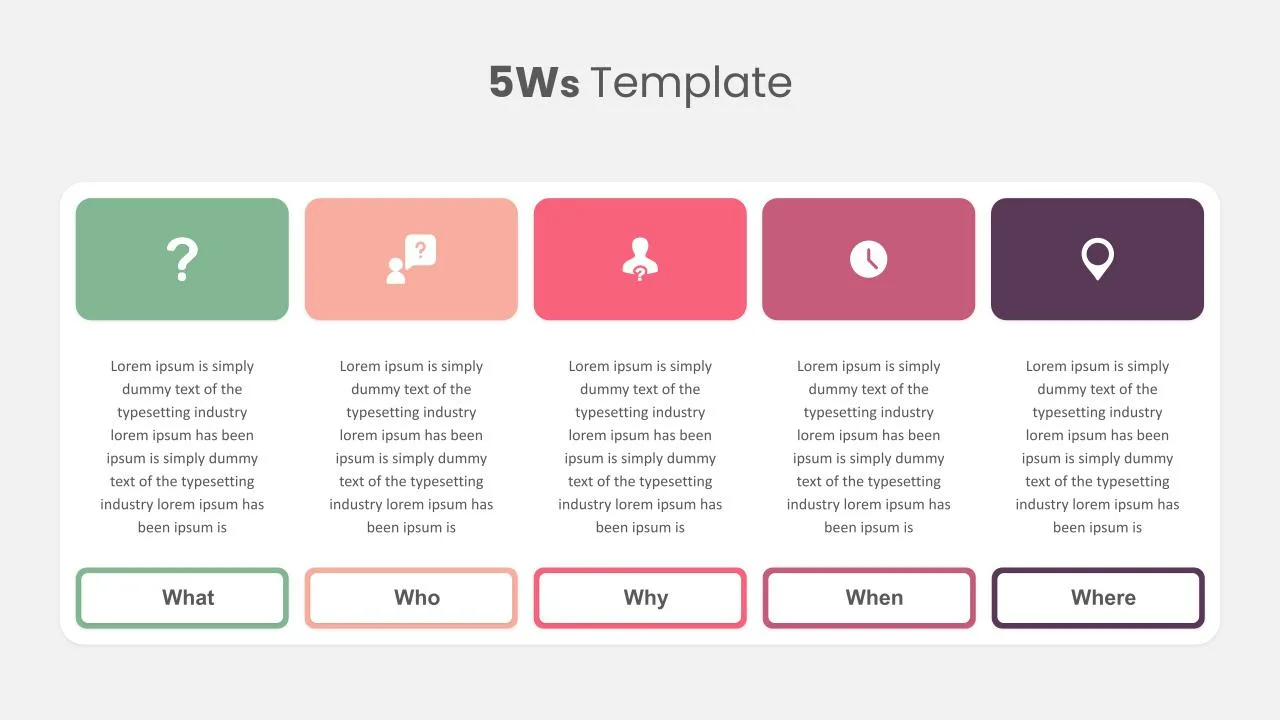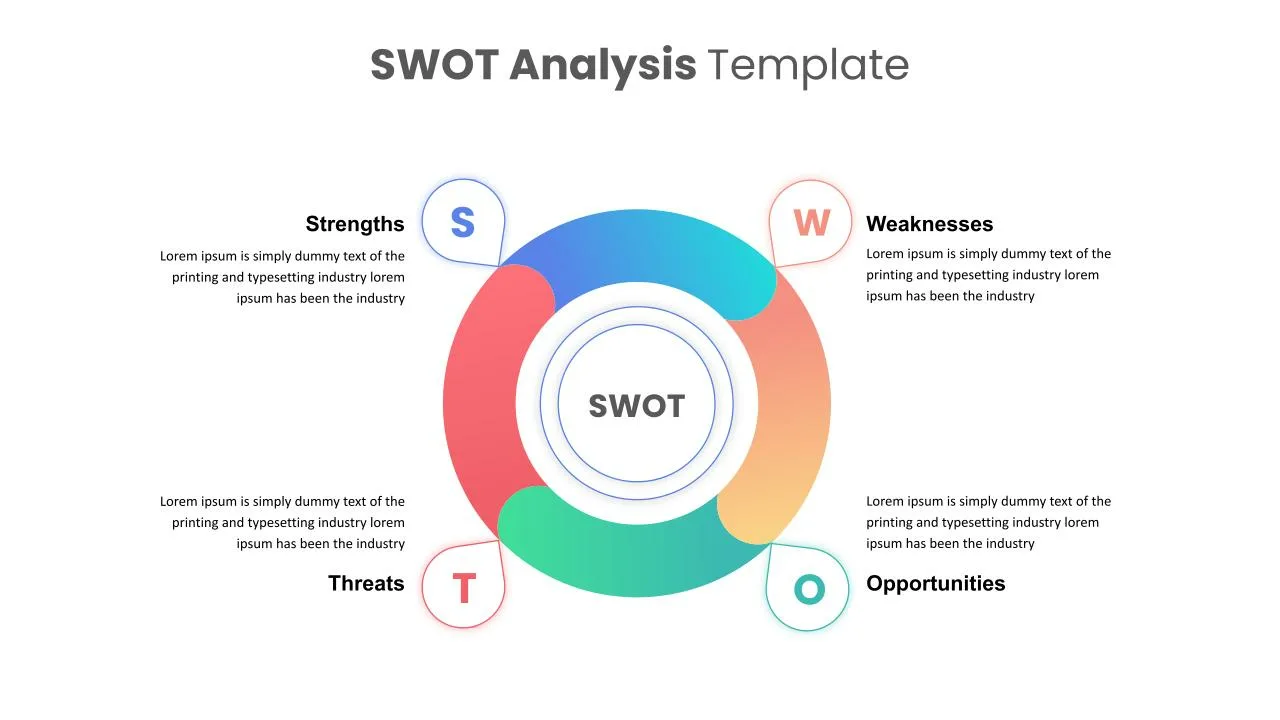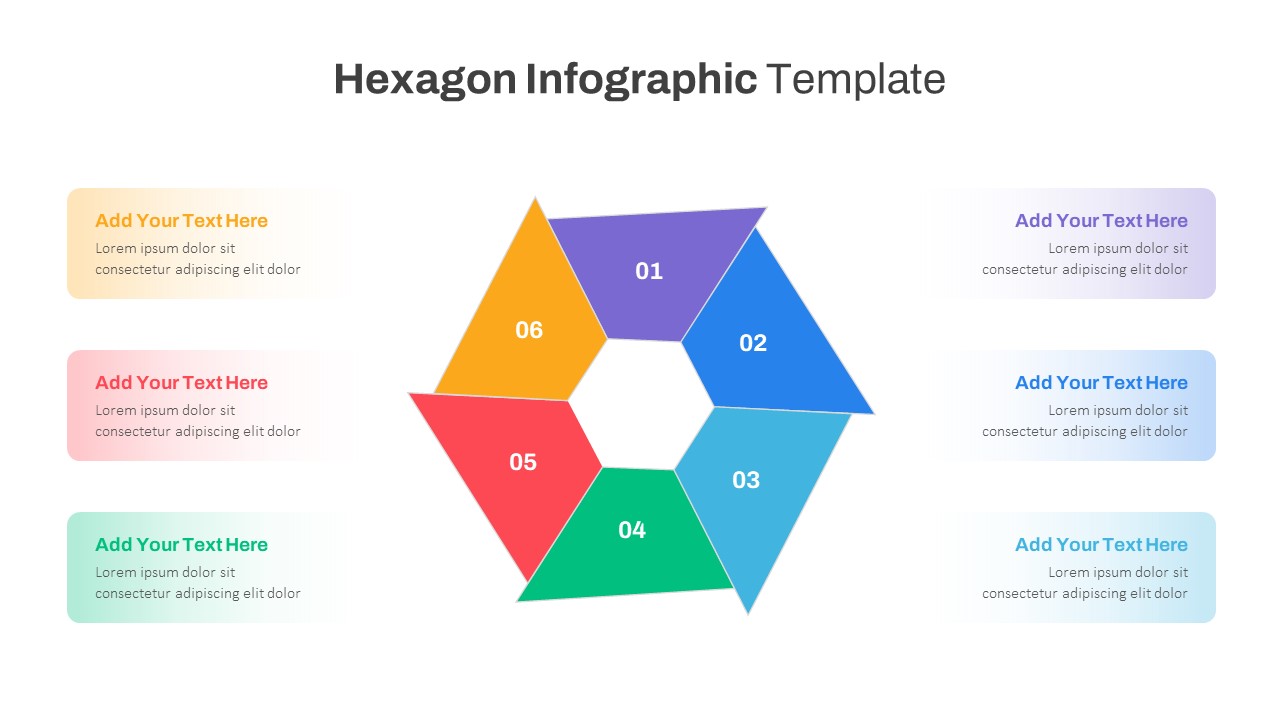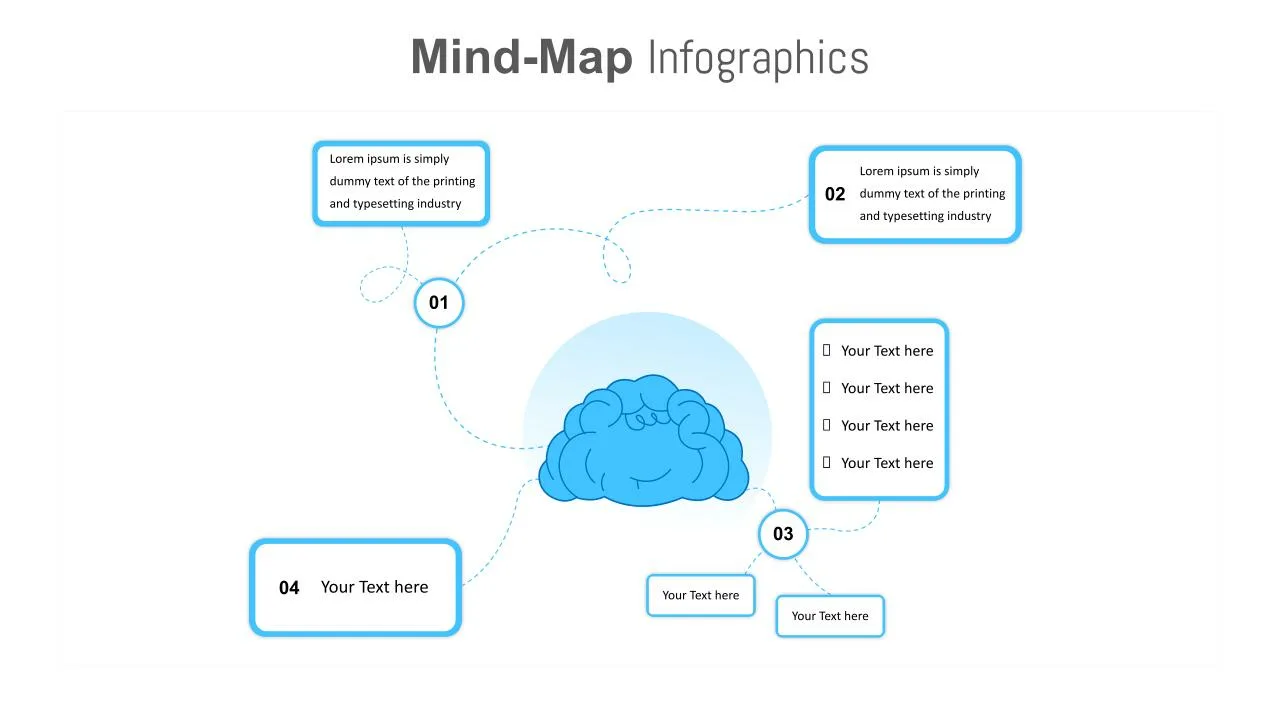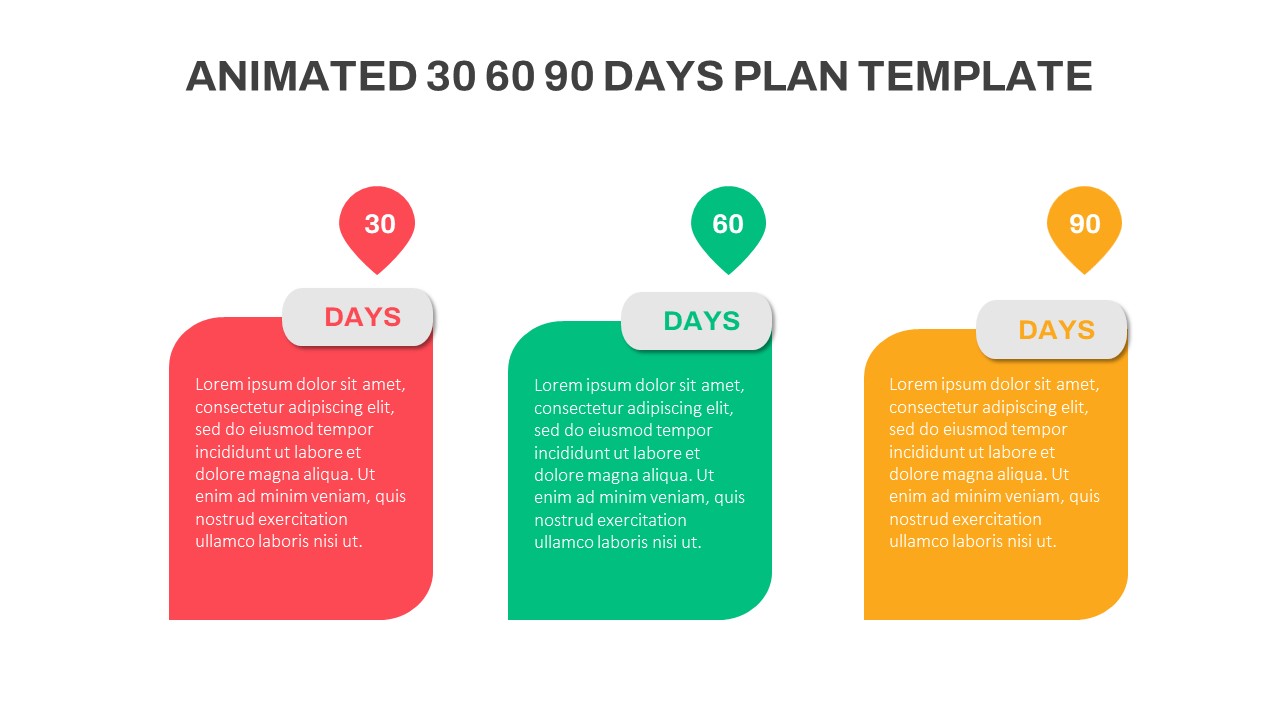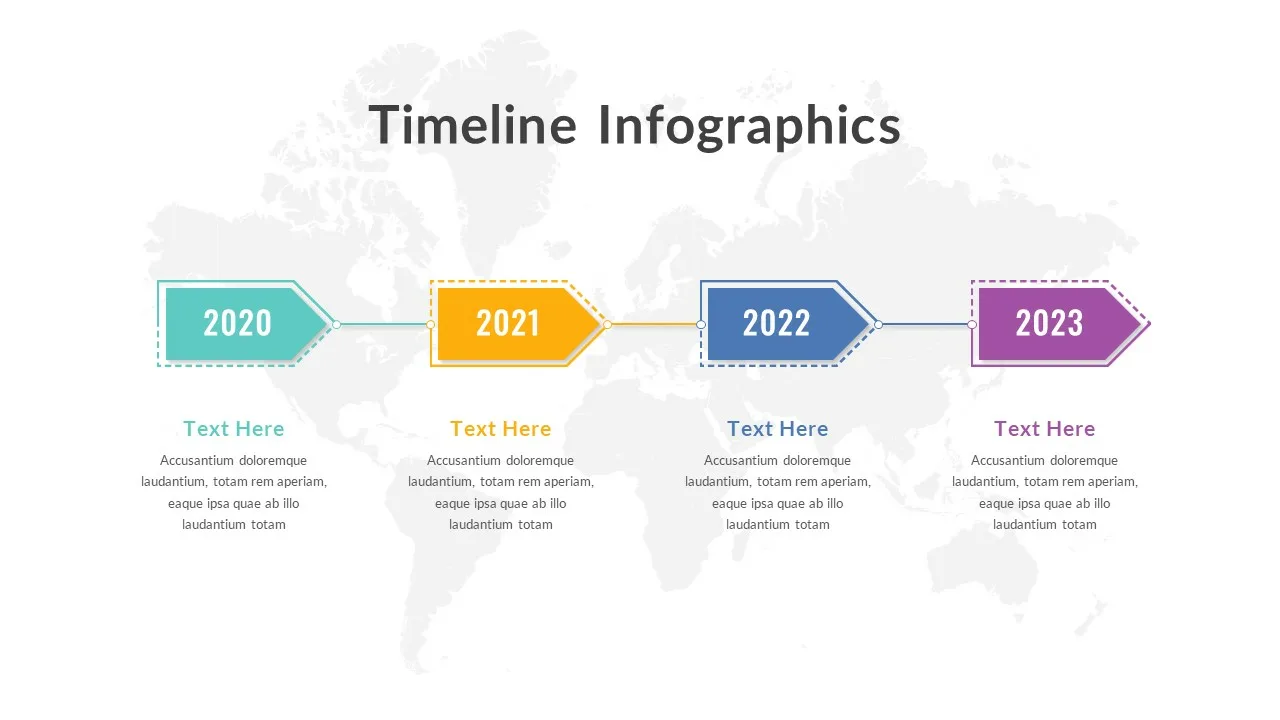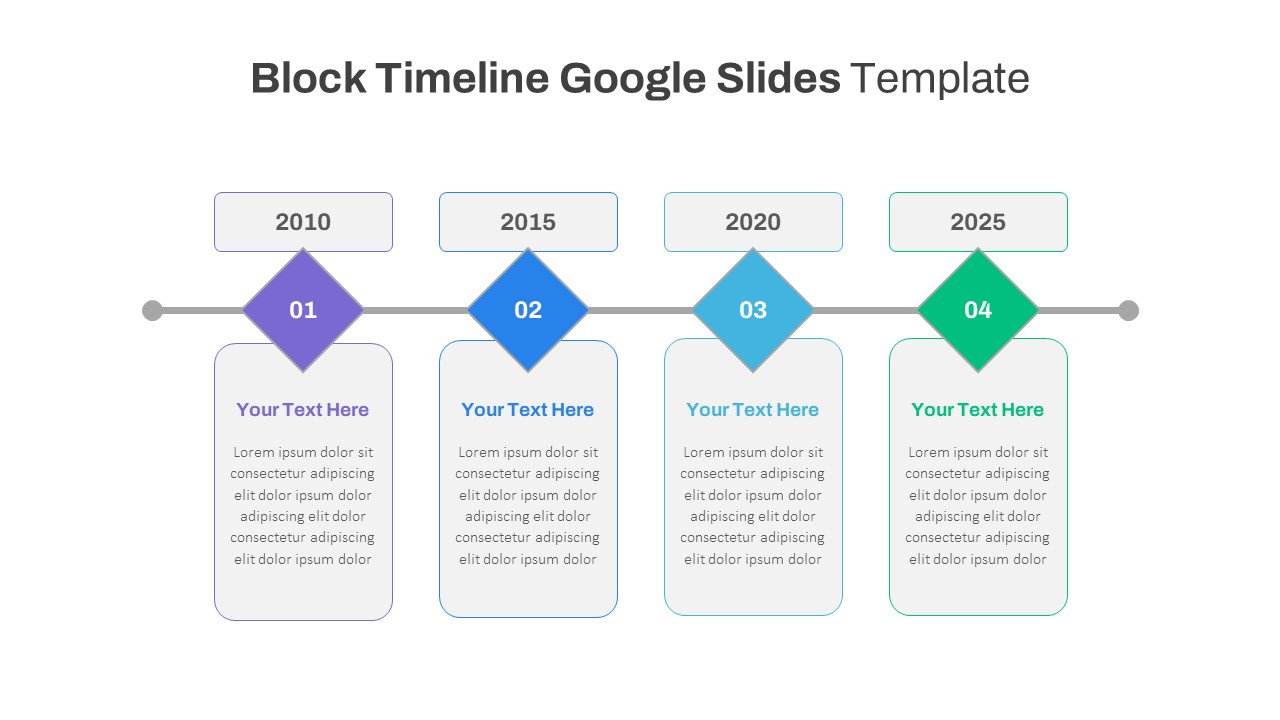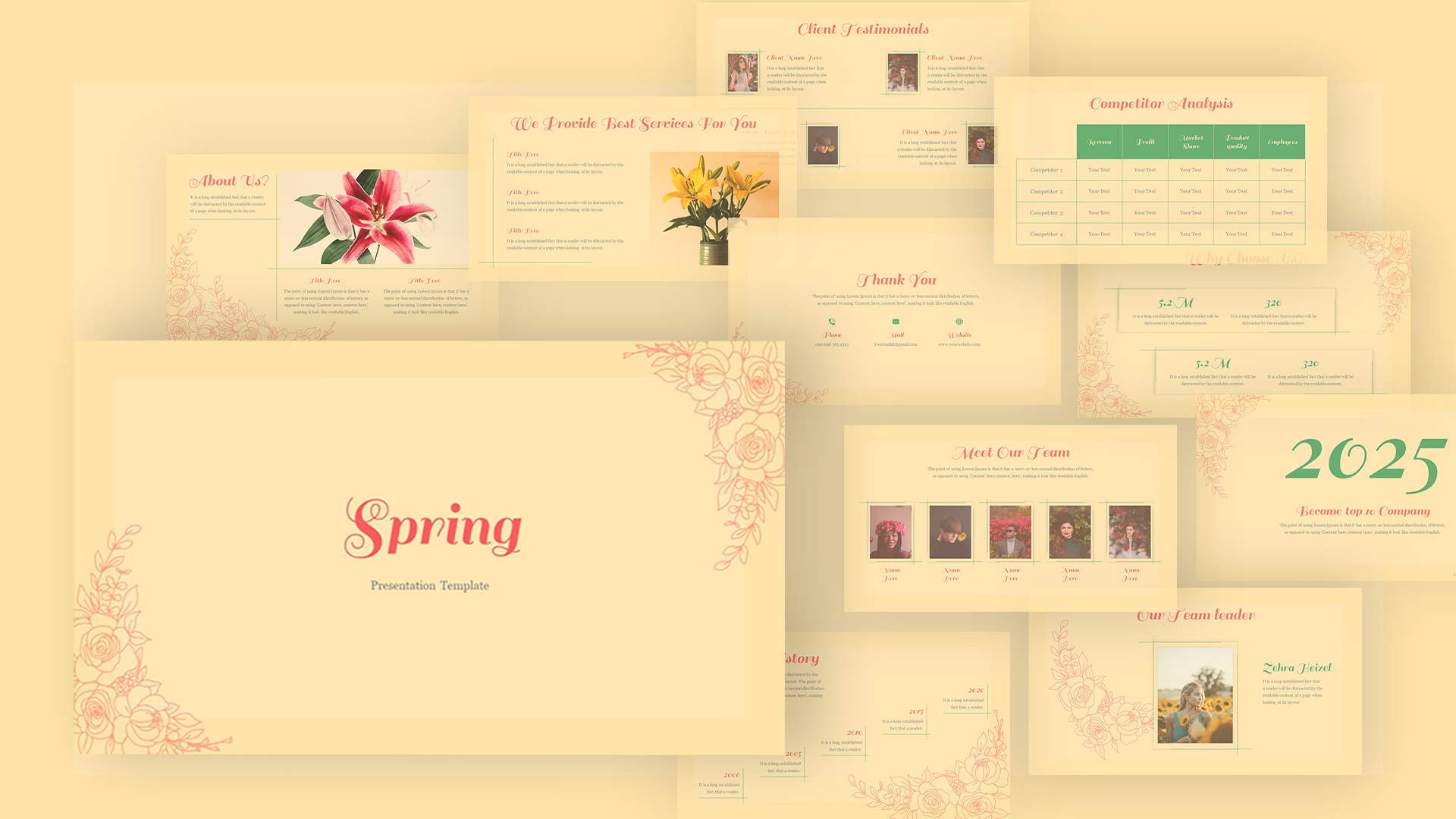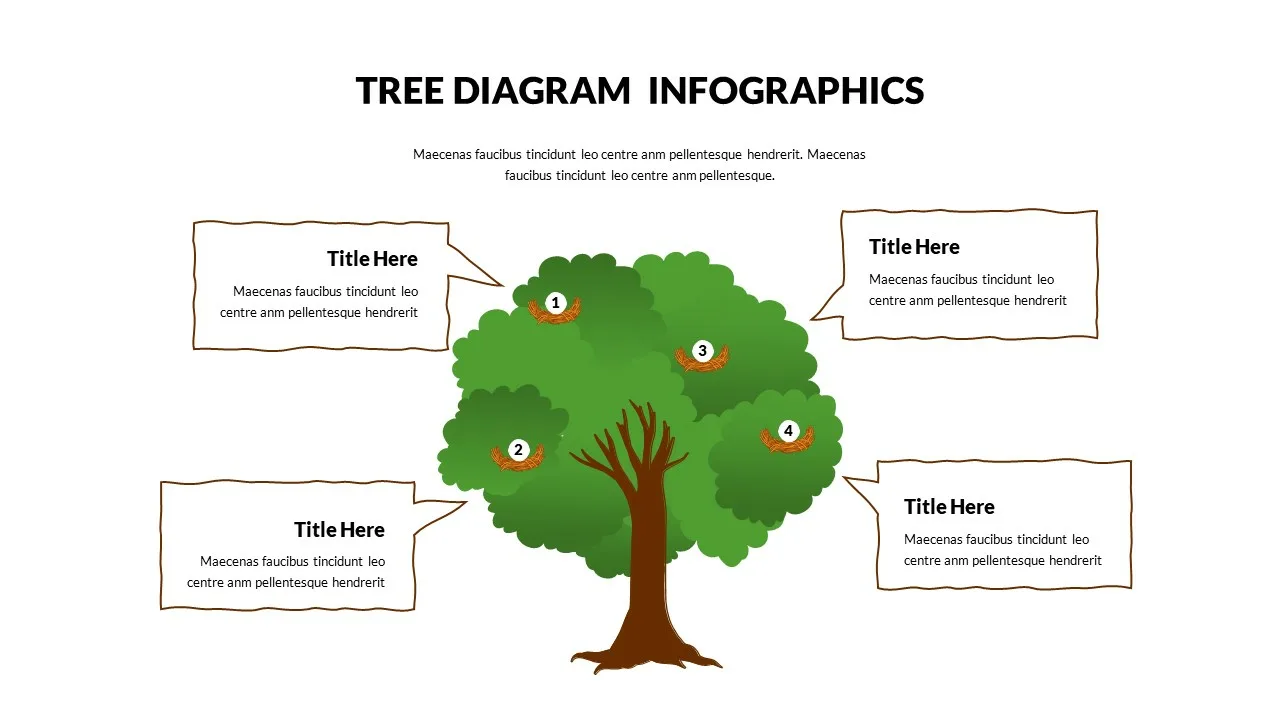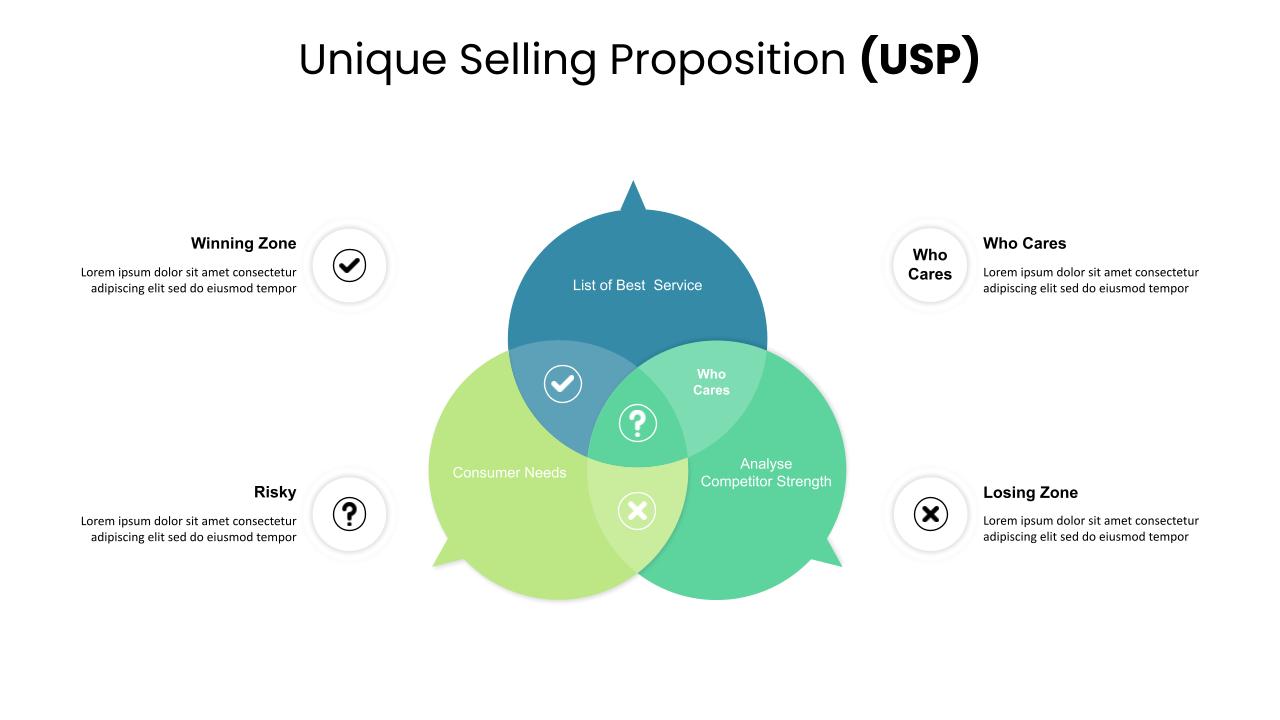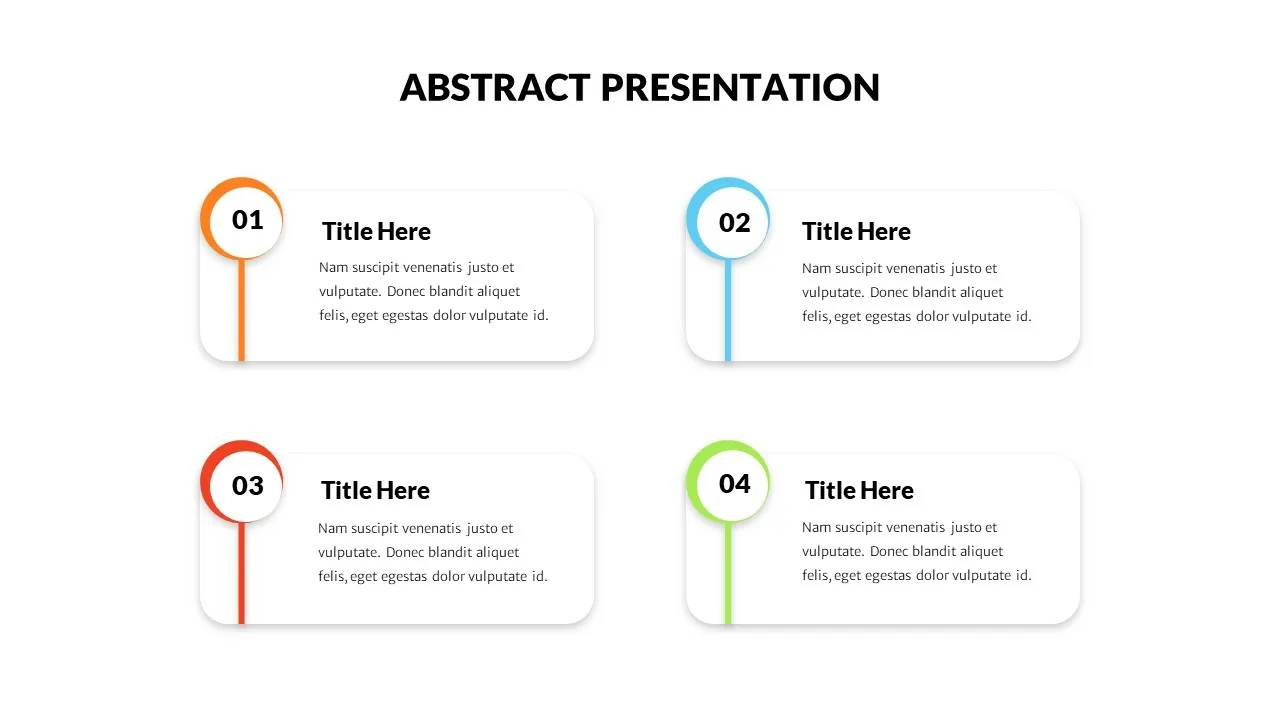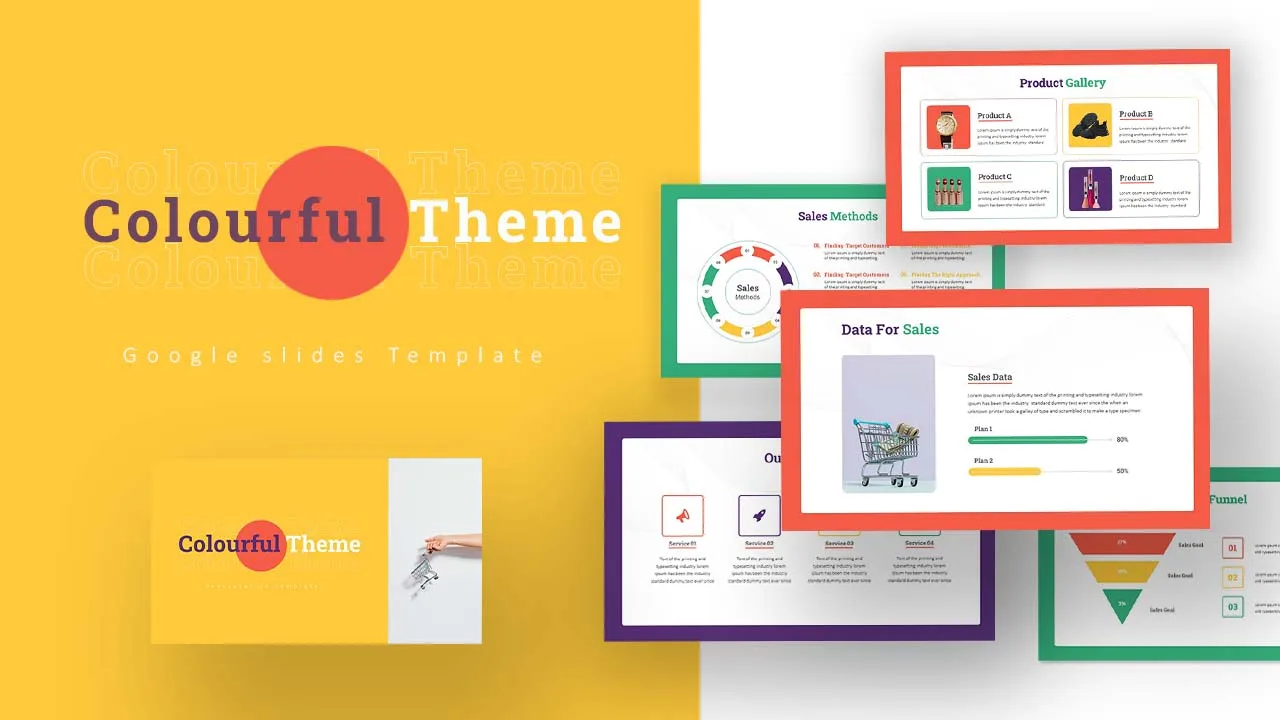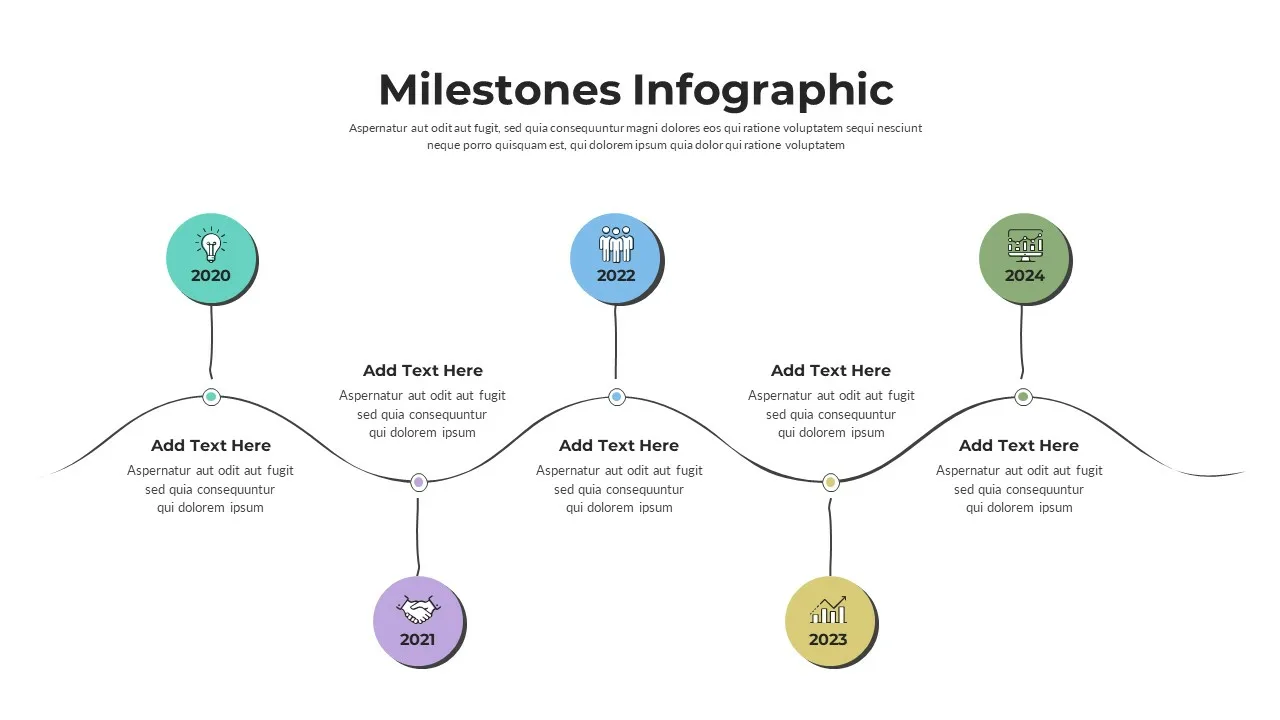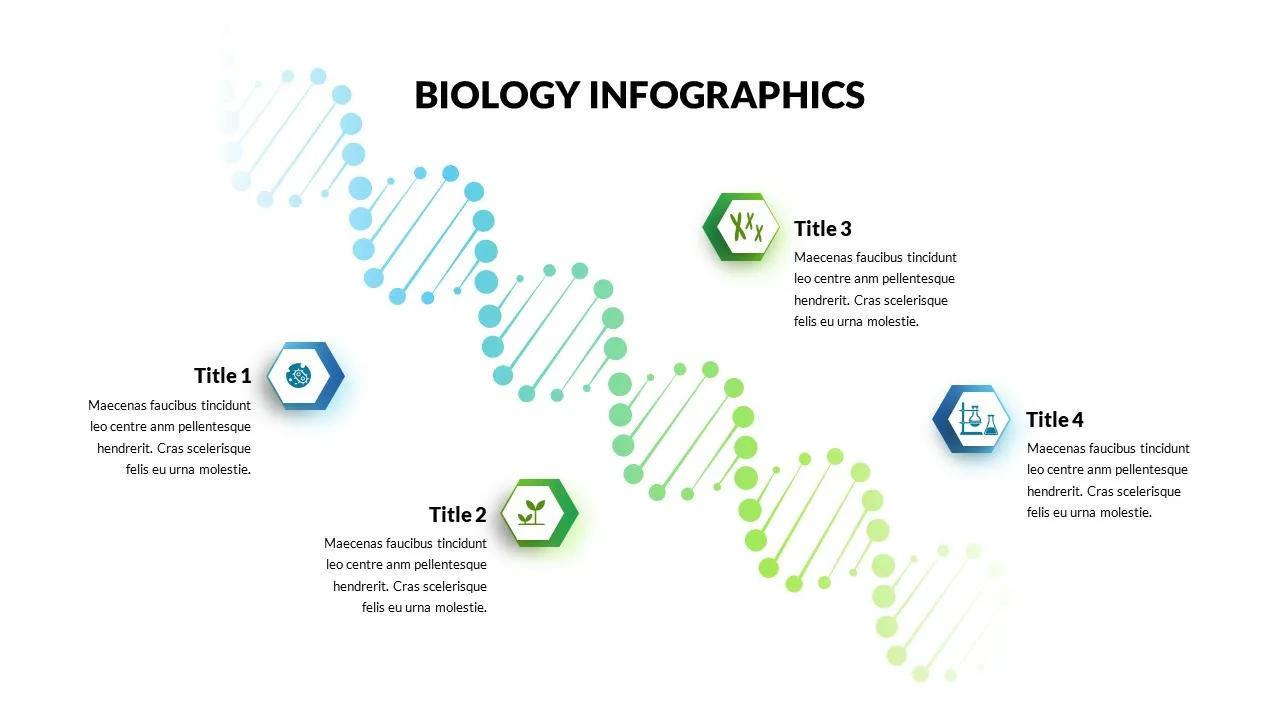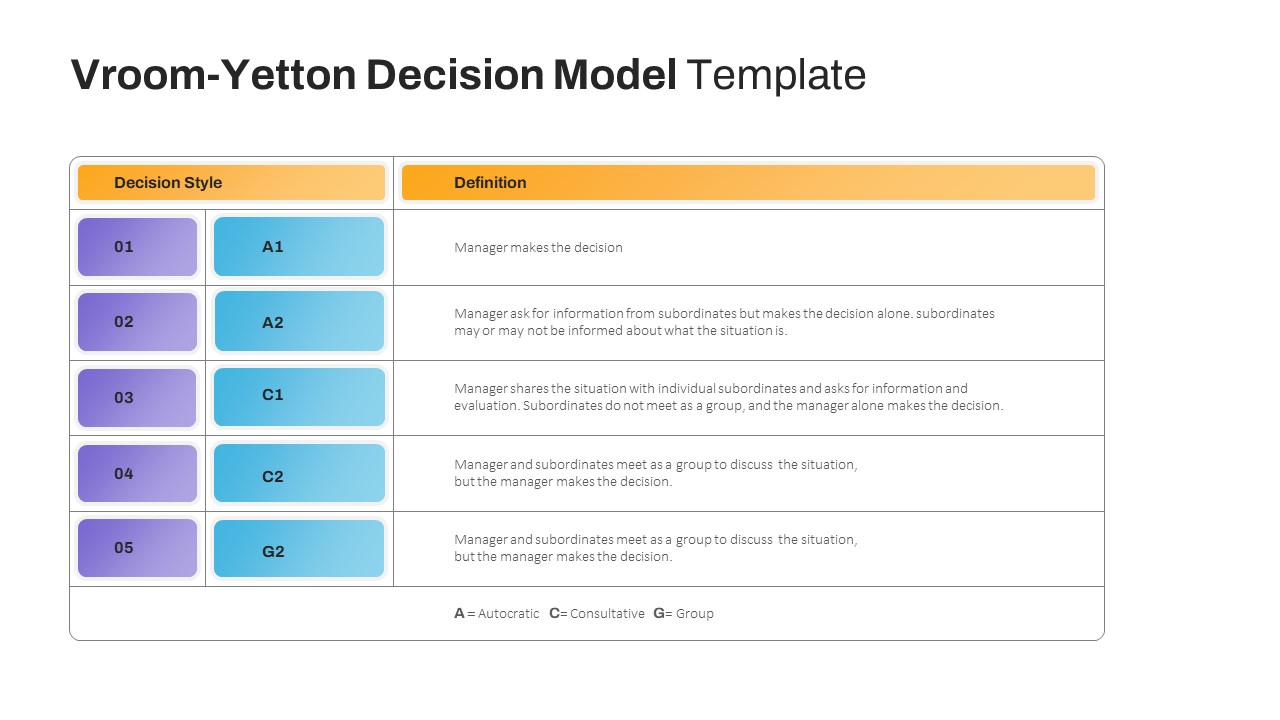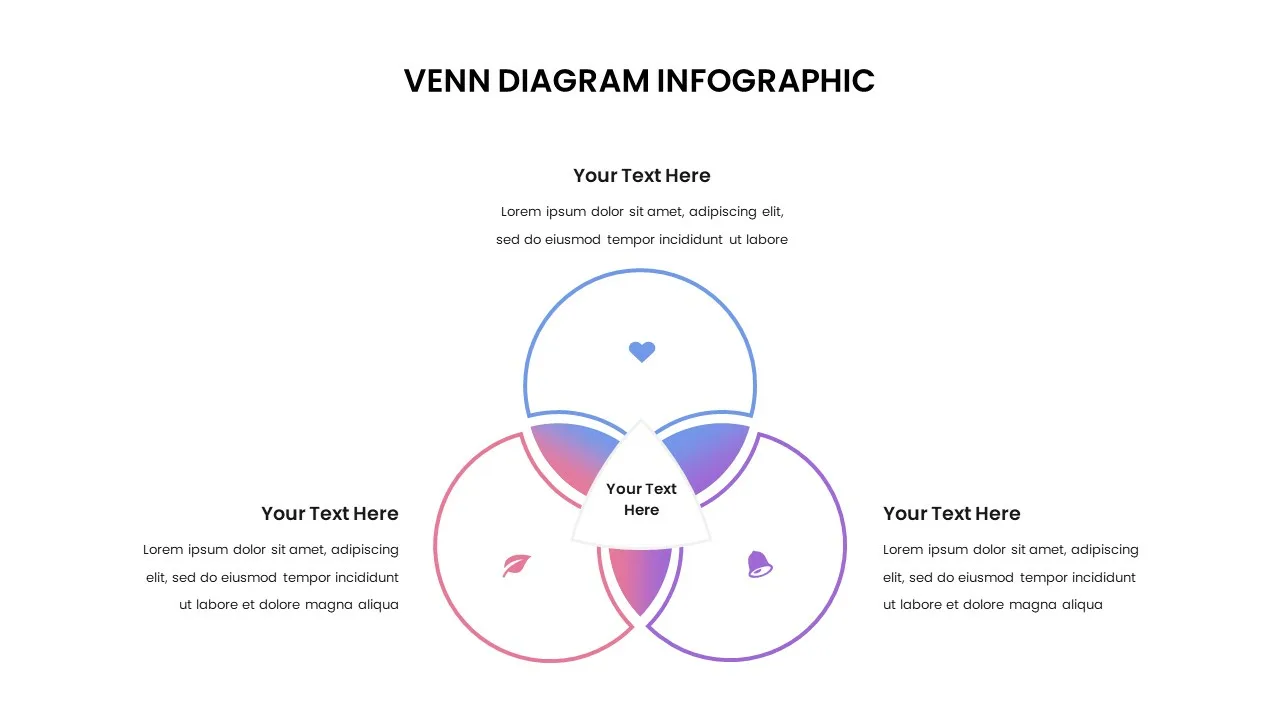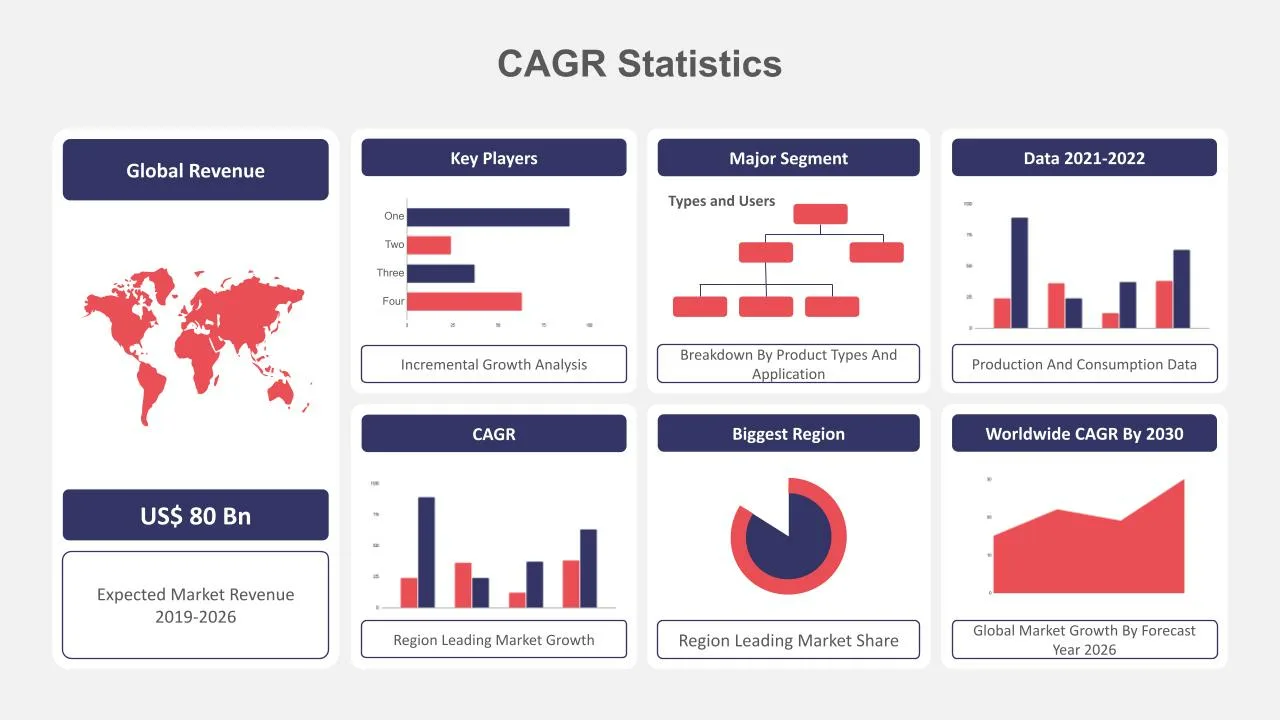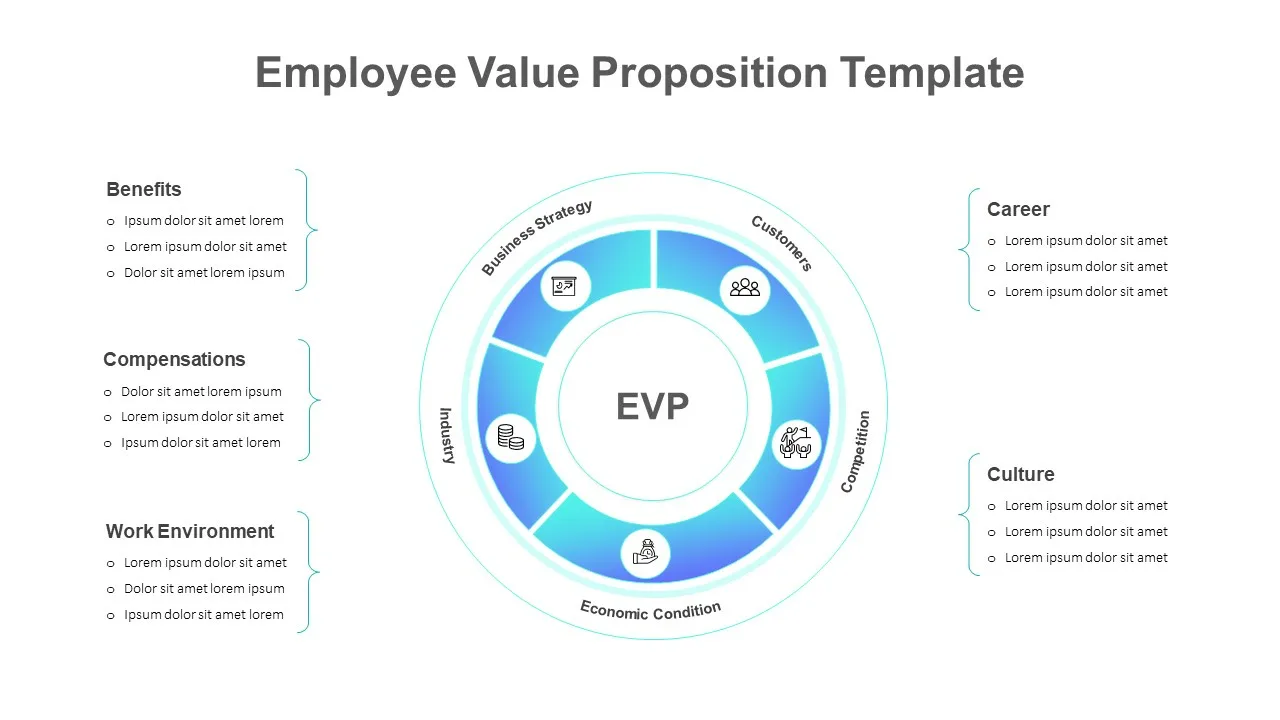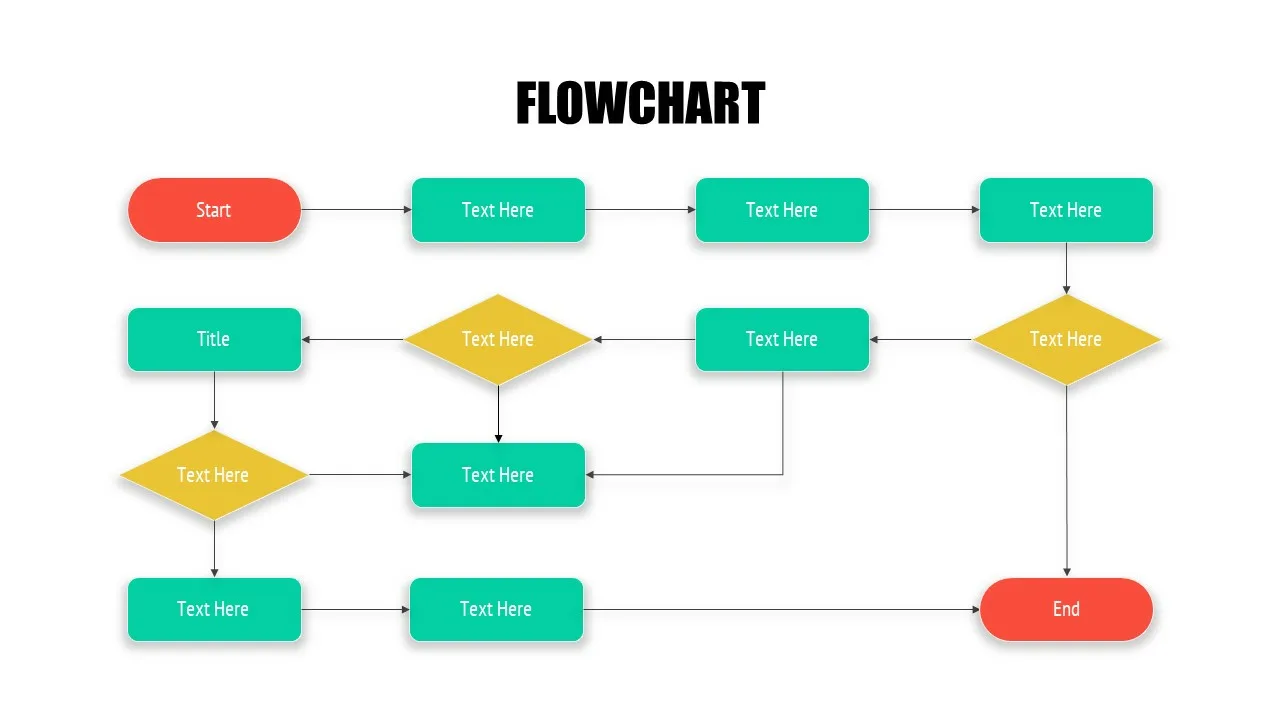
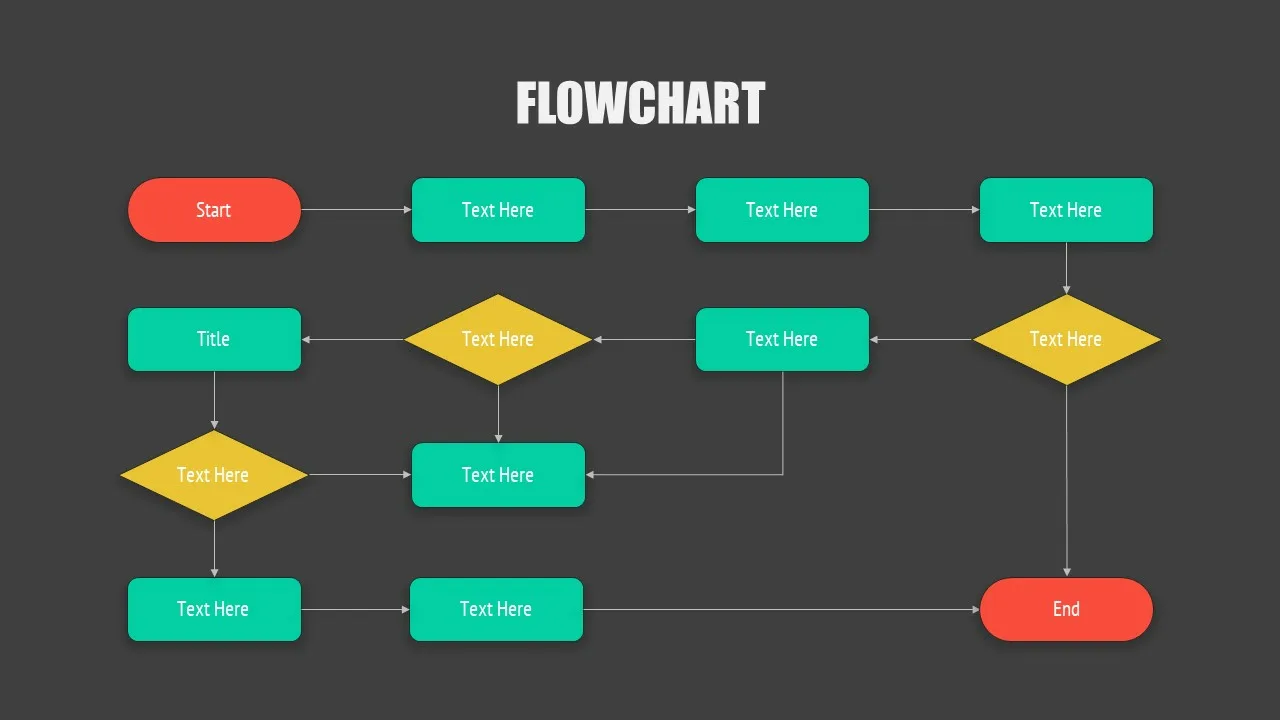


The flowchart presentation template is a process diagram flat presentation created with workflow elements, customizing any properties such as fill, effects, and stroke. The easy-to-use process templates are also easy to edit and easy to manipulate. The simple flowchart presentation allows start-to-end presentation in a simple model diagram. This flow chart contains three color codes, i.e., red, yellow, and green. It also comprised three shapes – an oval shape, a rectangle shape, and a rhombus shape. Each shape has a particular role to play in the flowchart presentation. Use these simple flowcharts now!
See more
No. of Slides
2Aspect Ratio
16:9Item ID
SKT00291