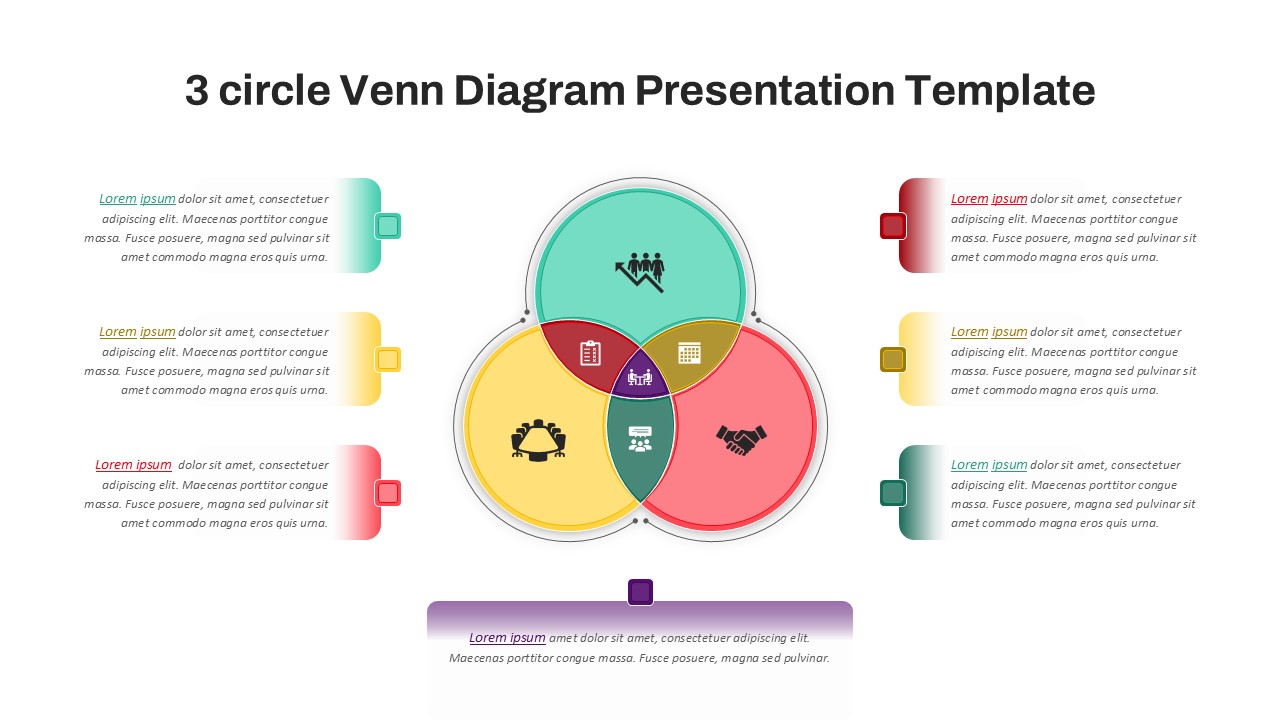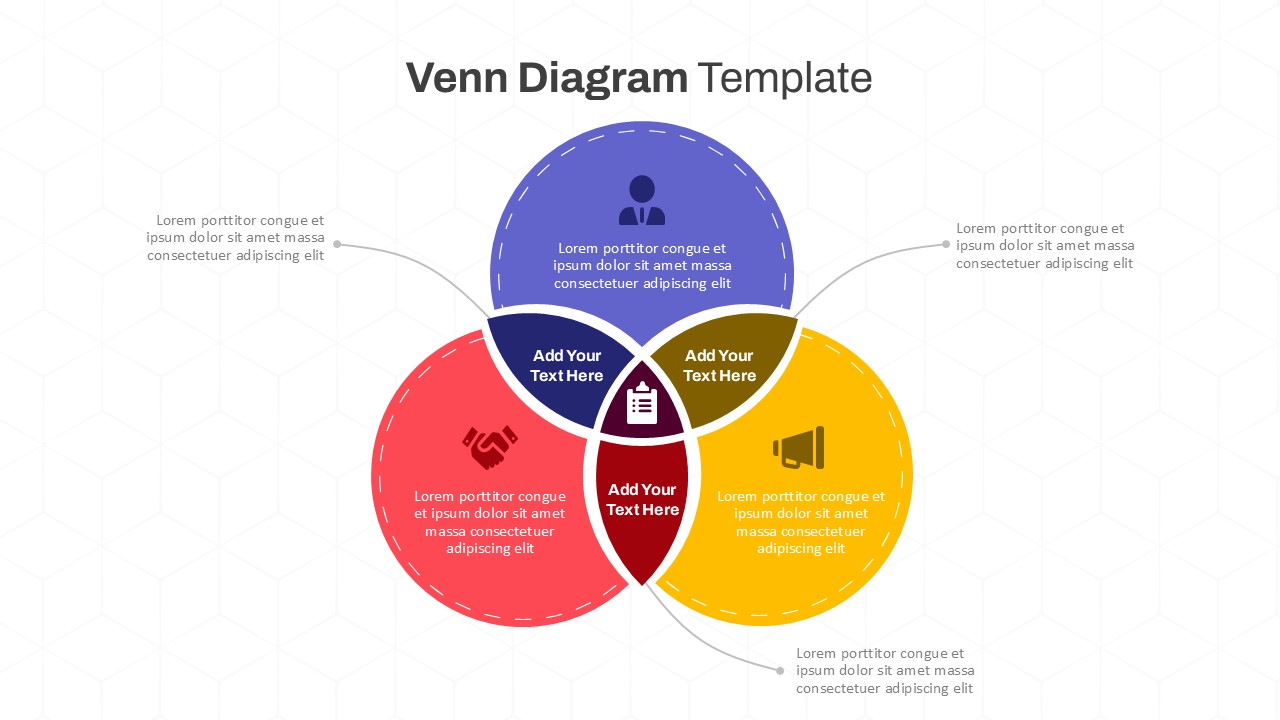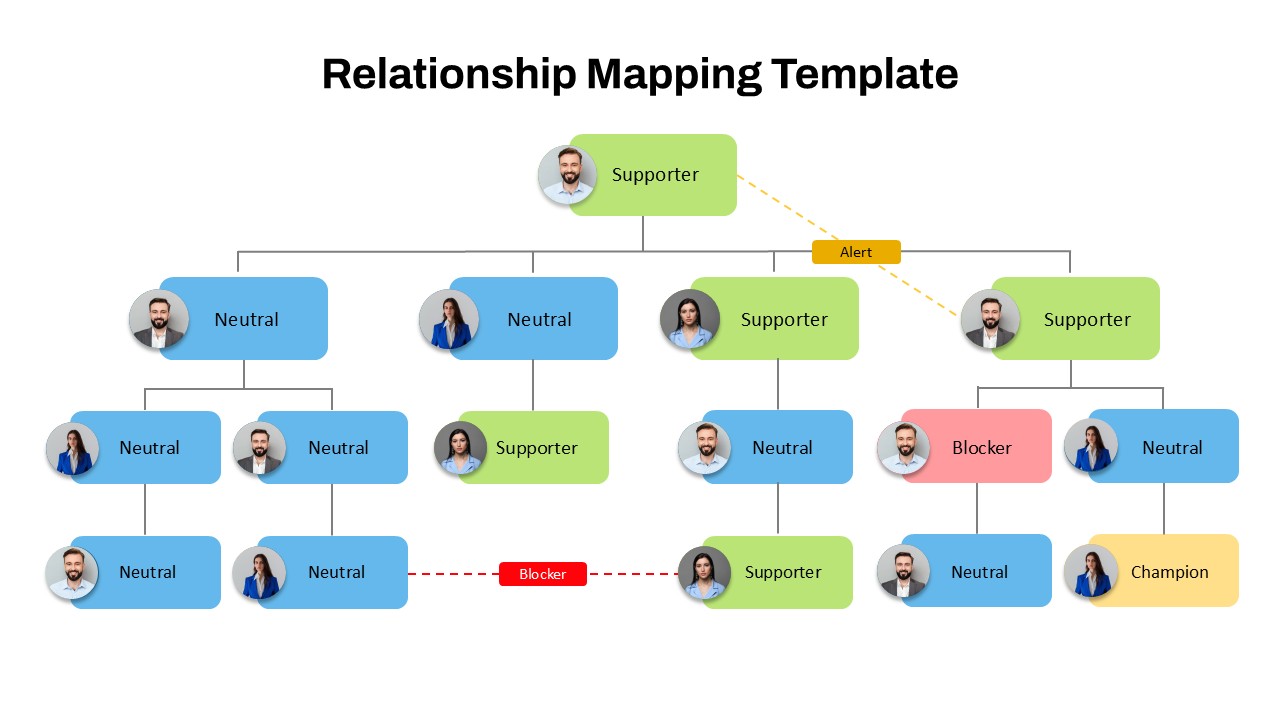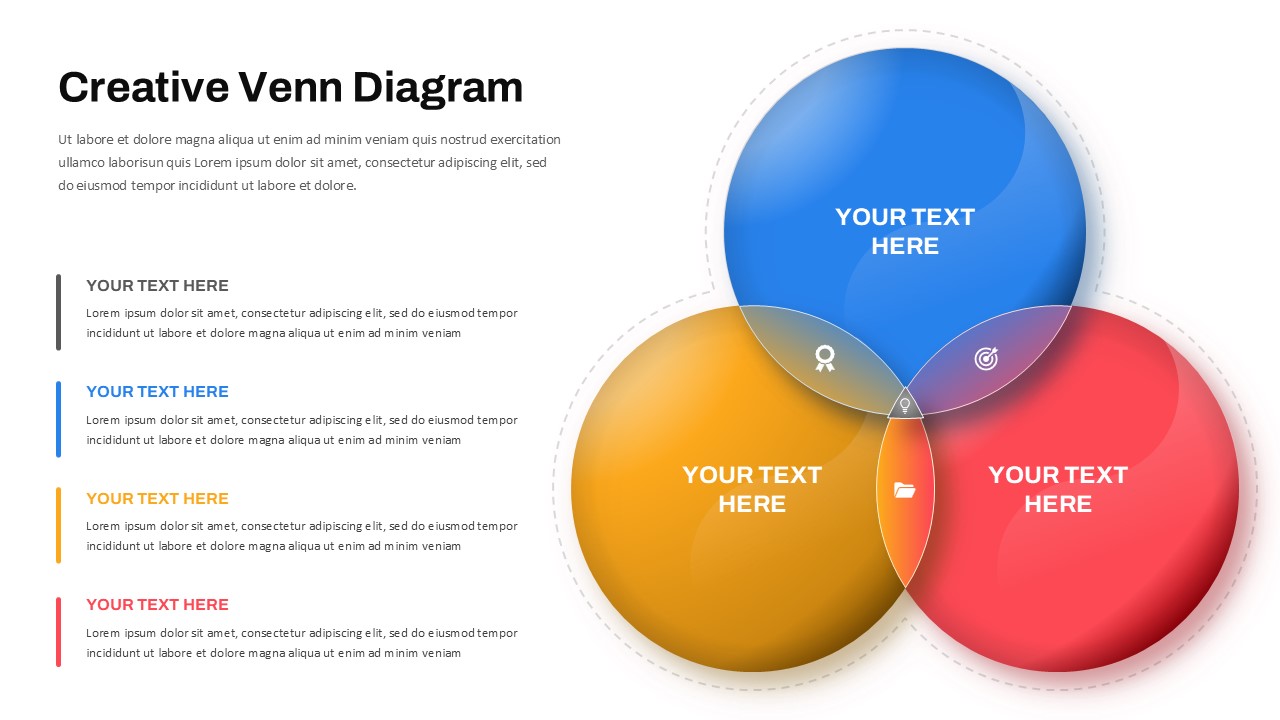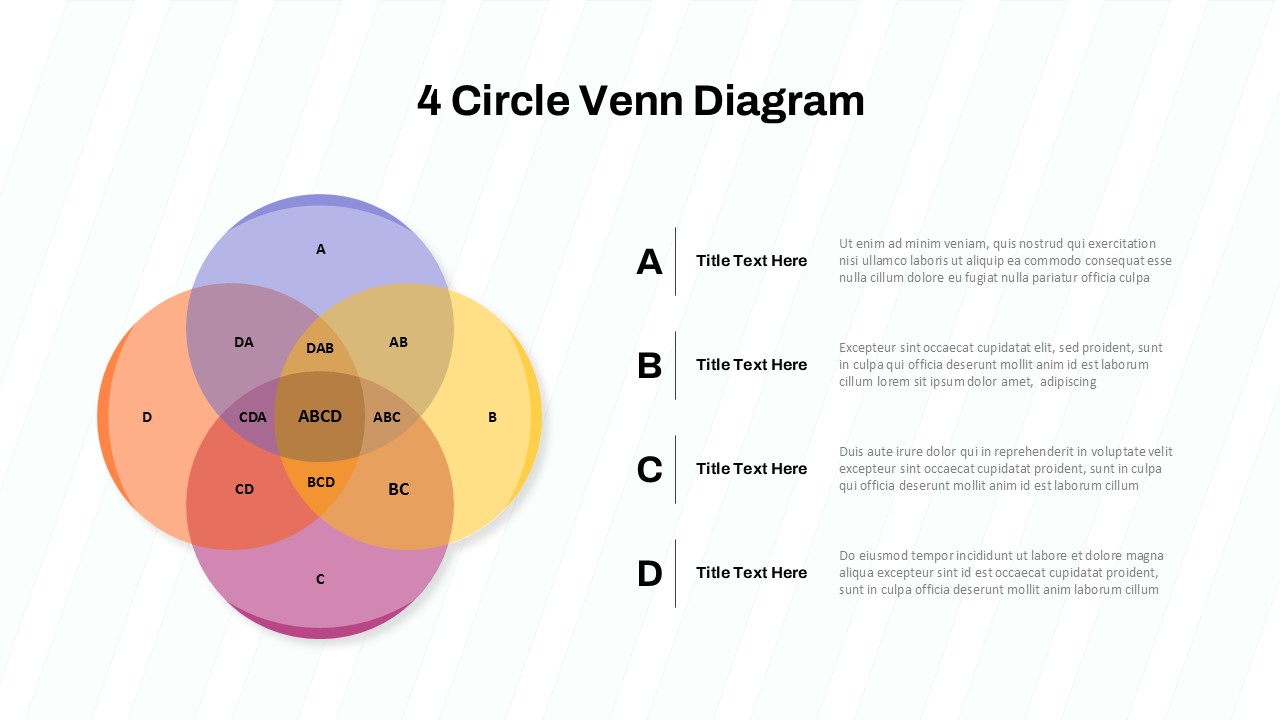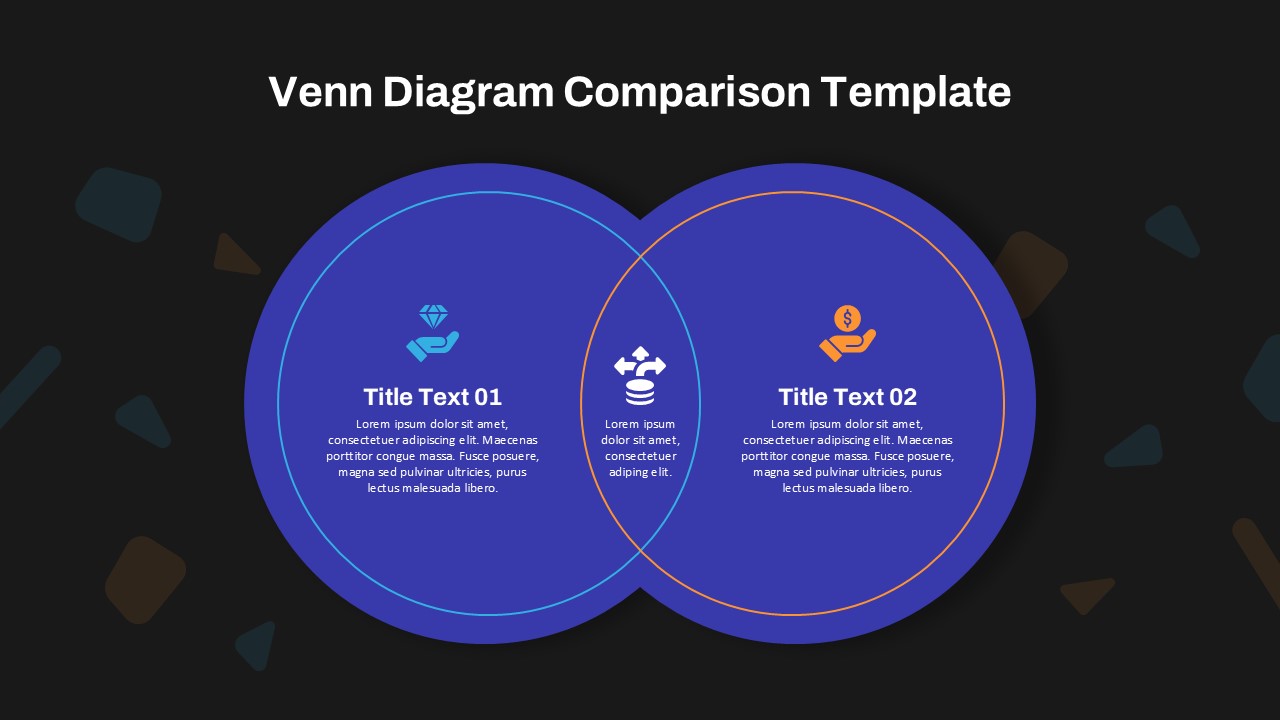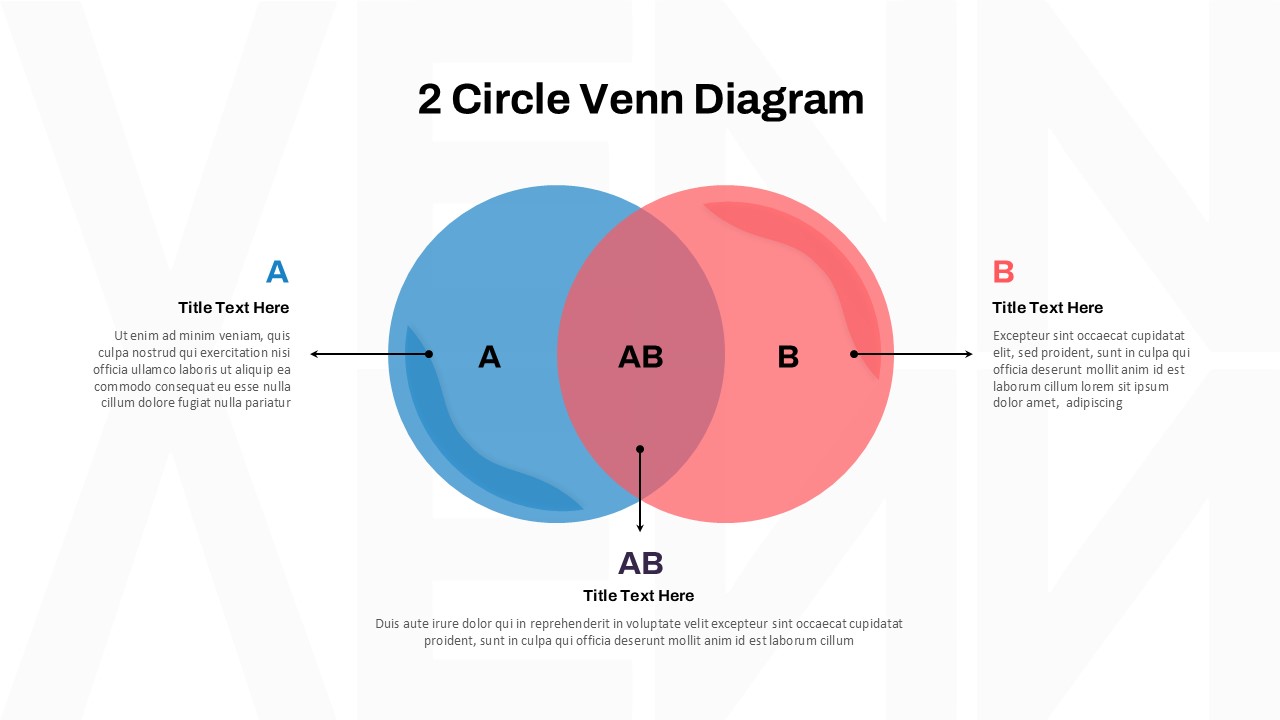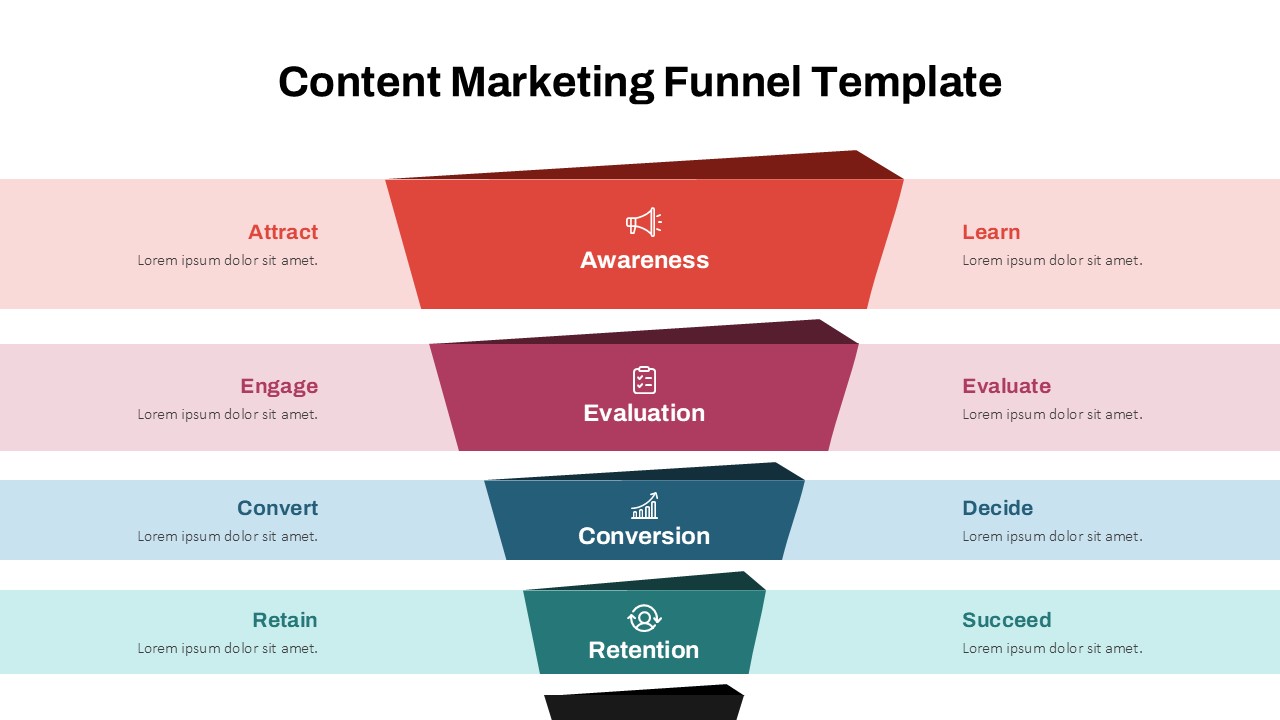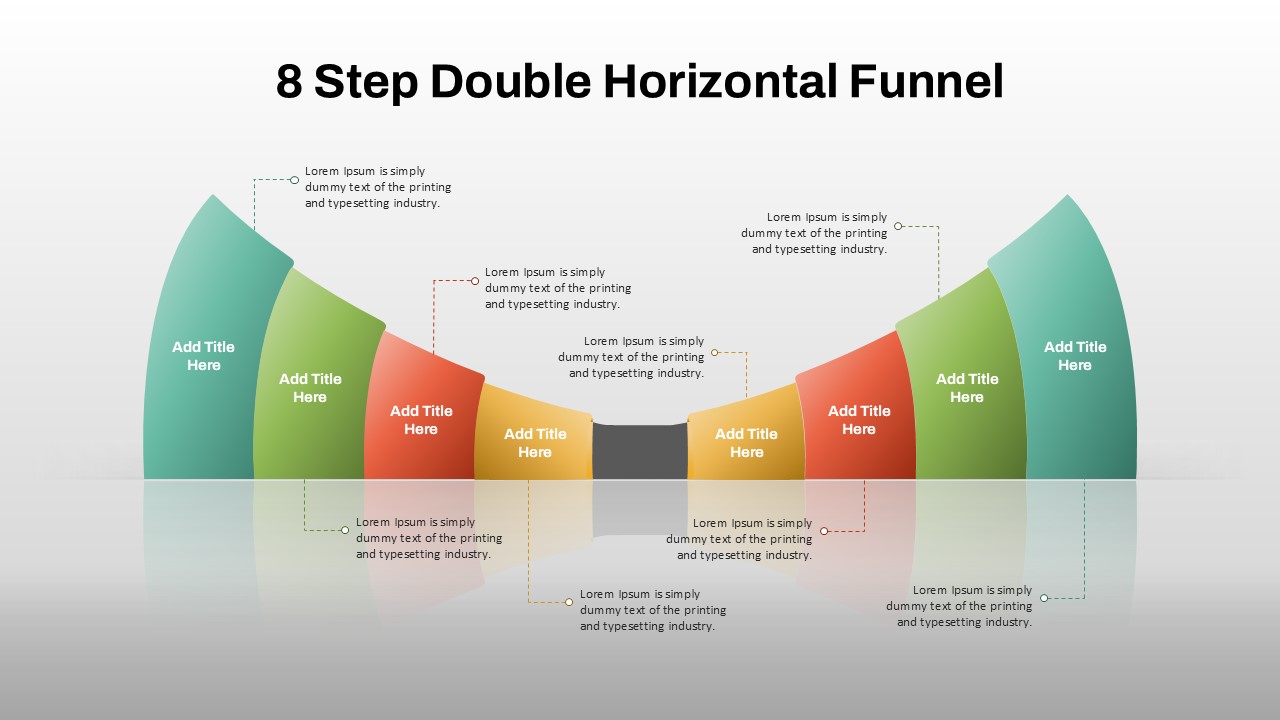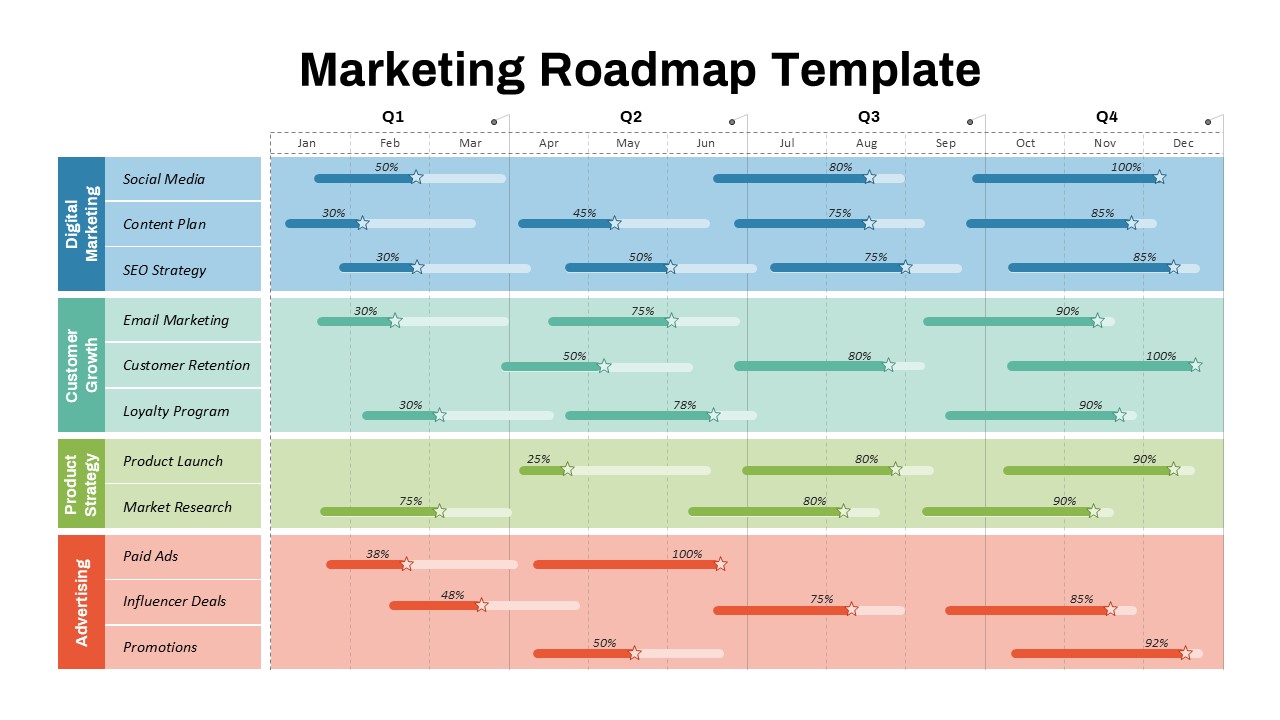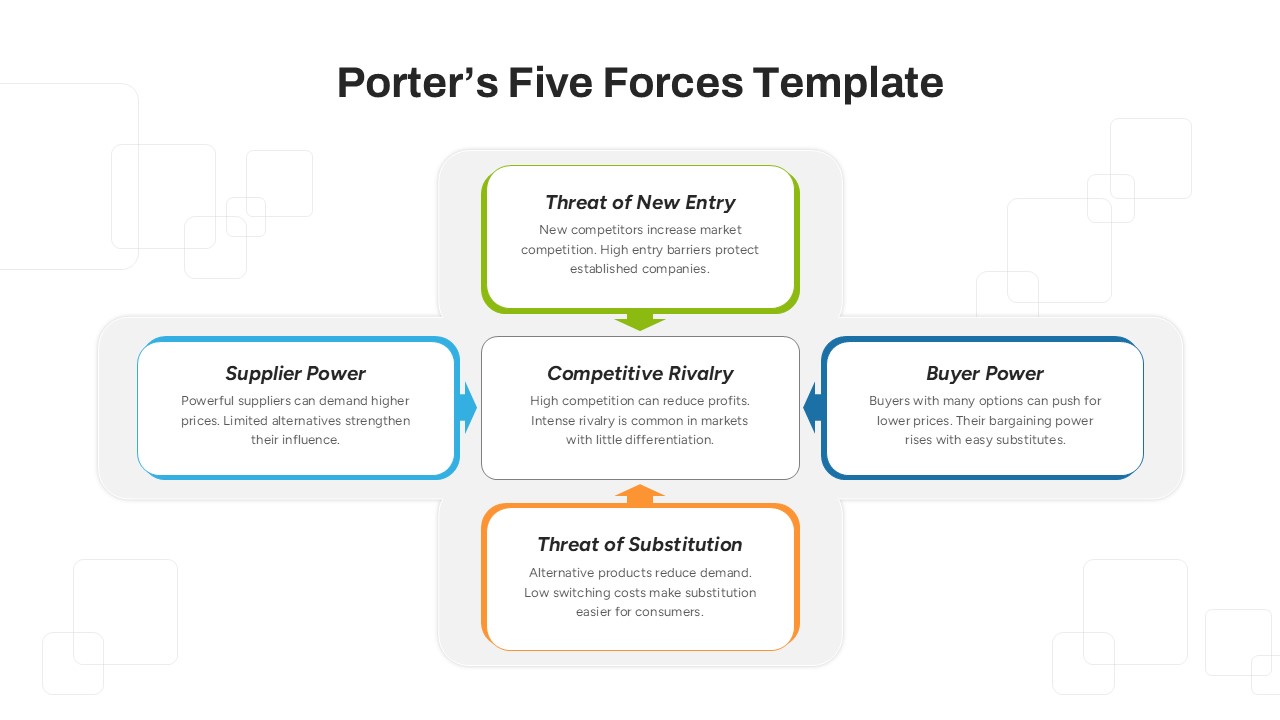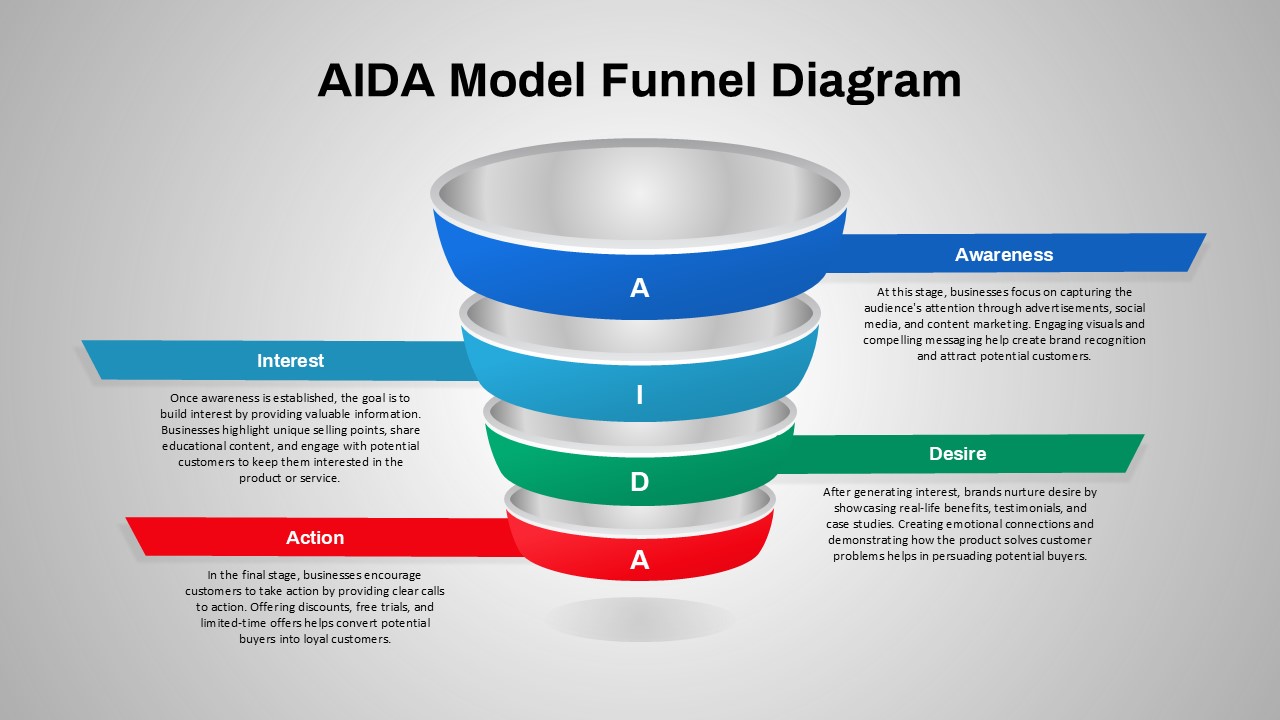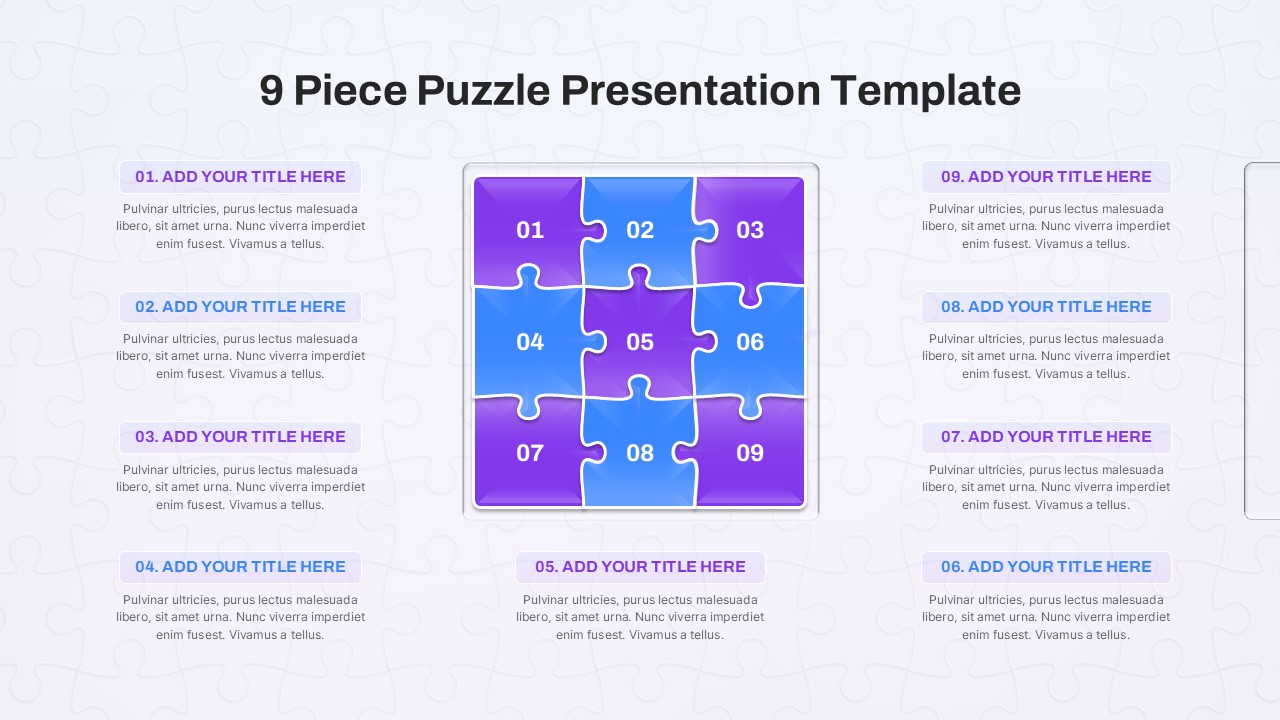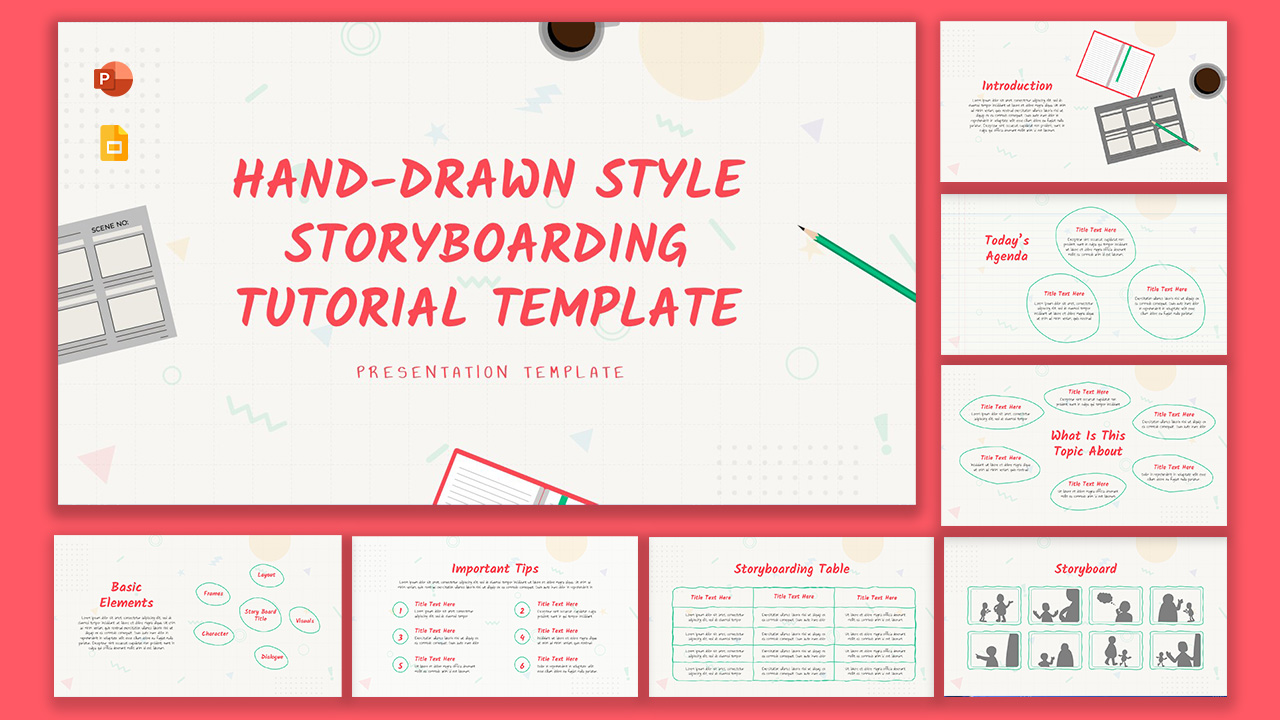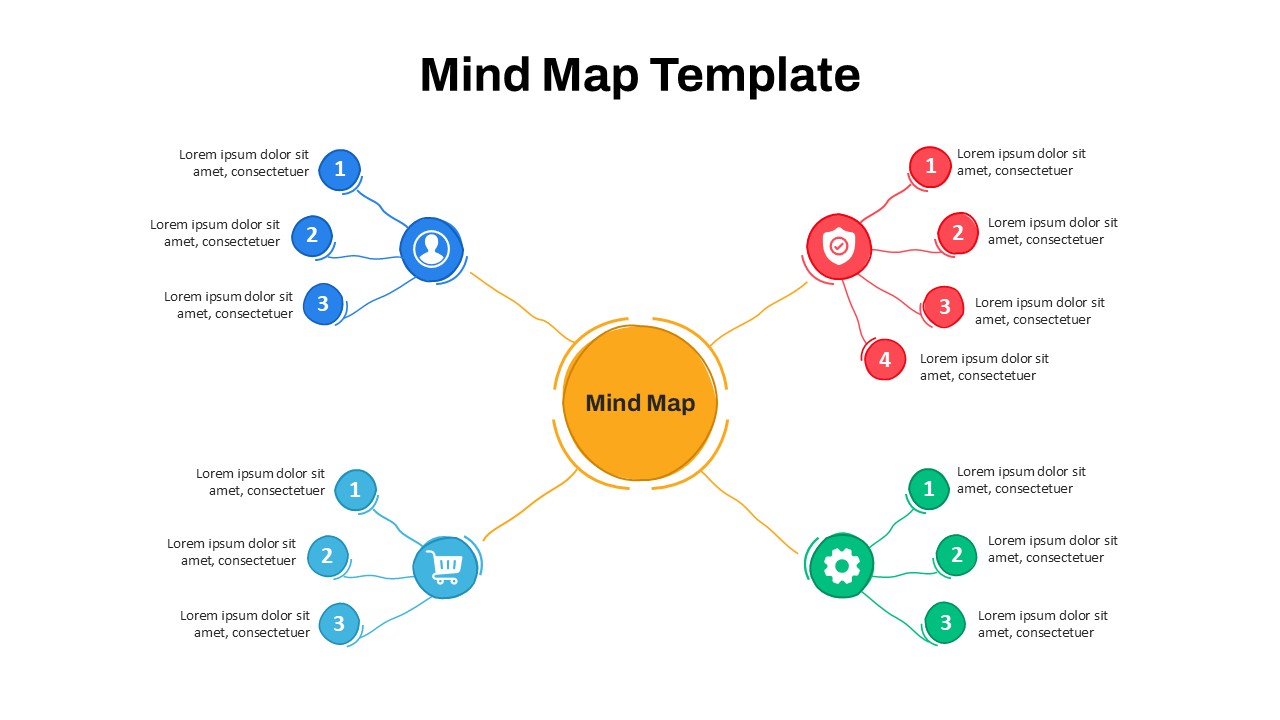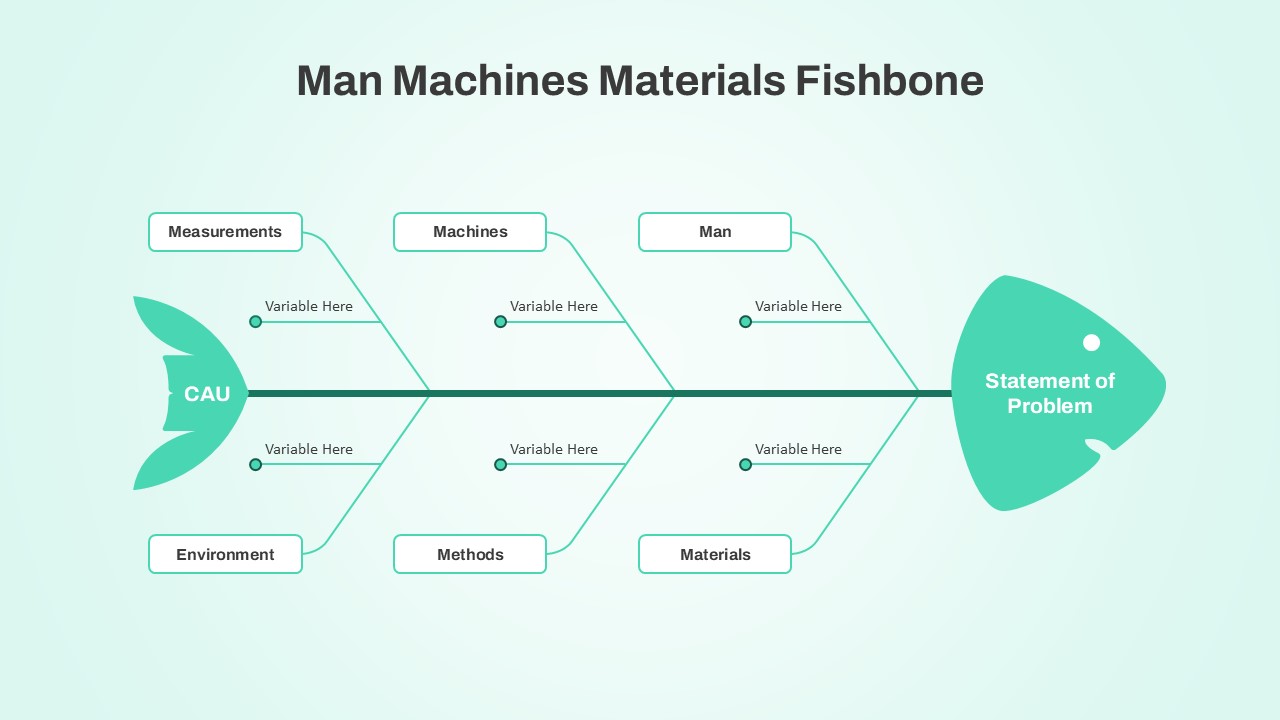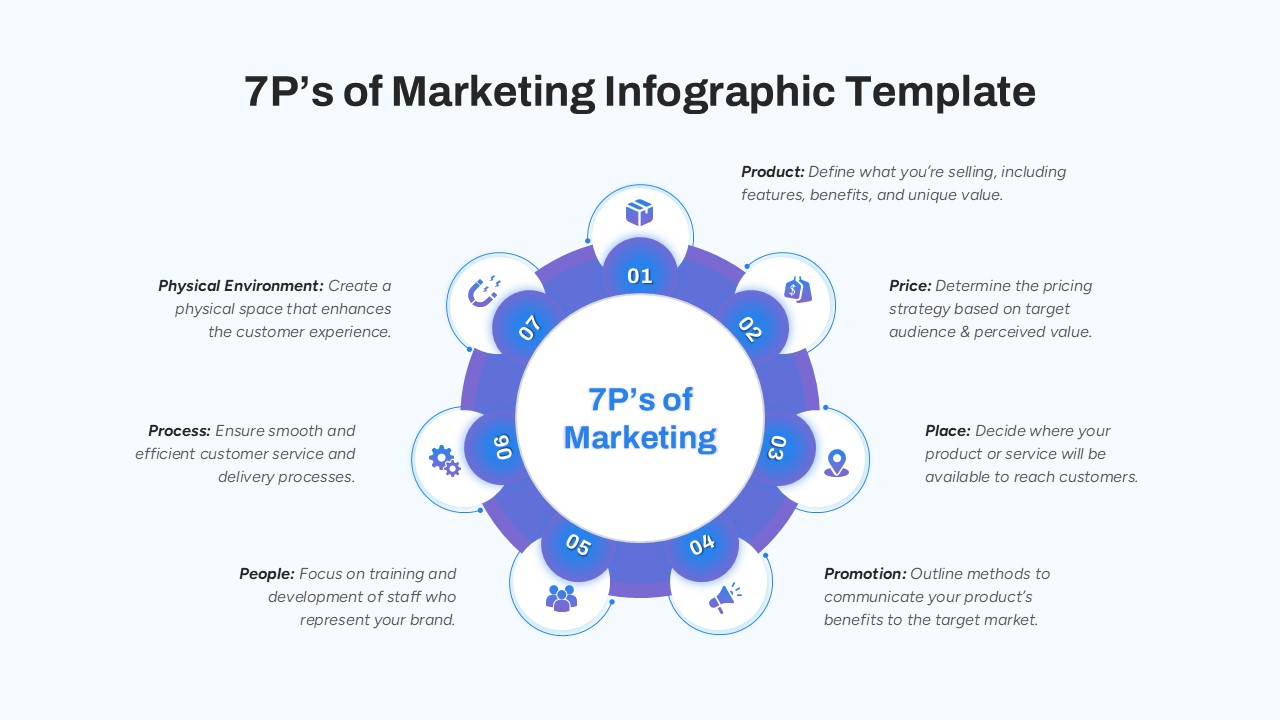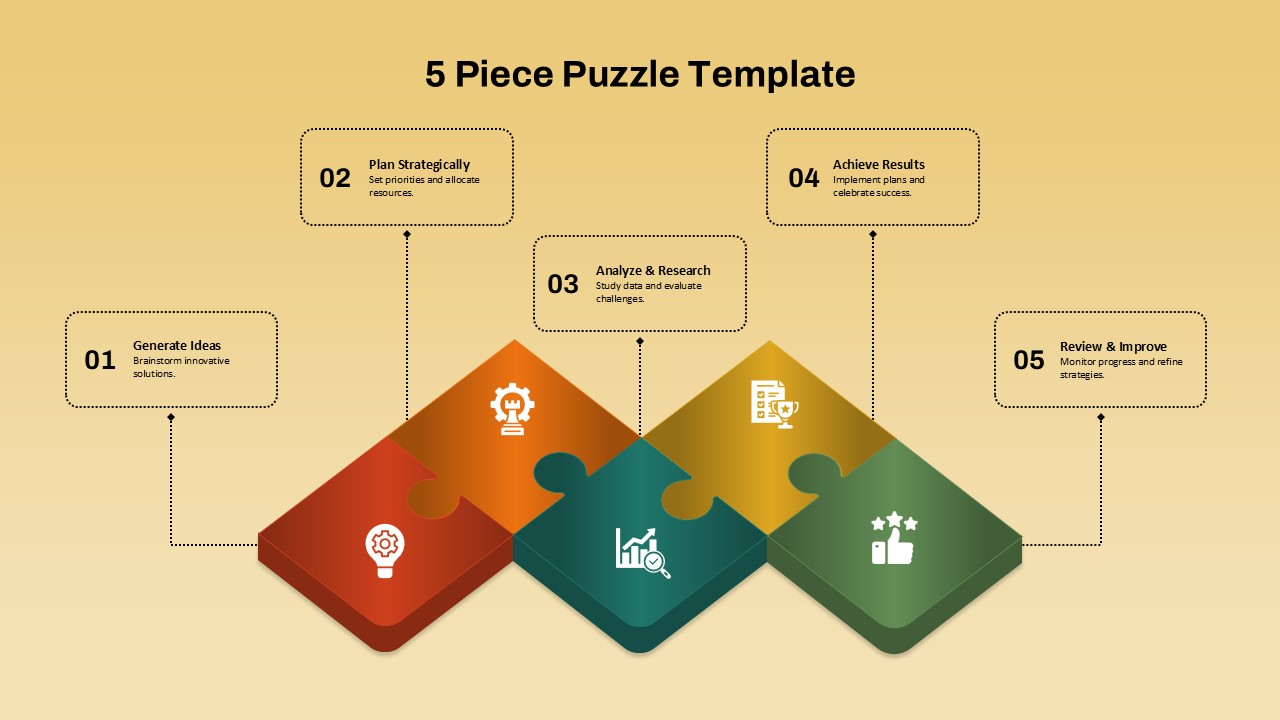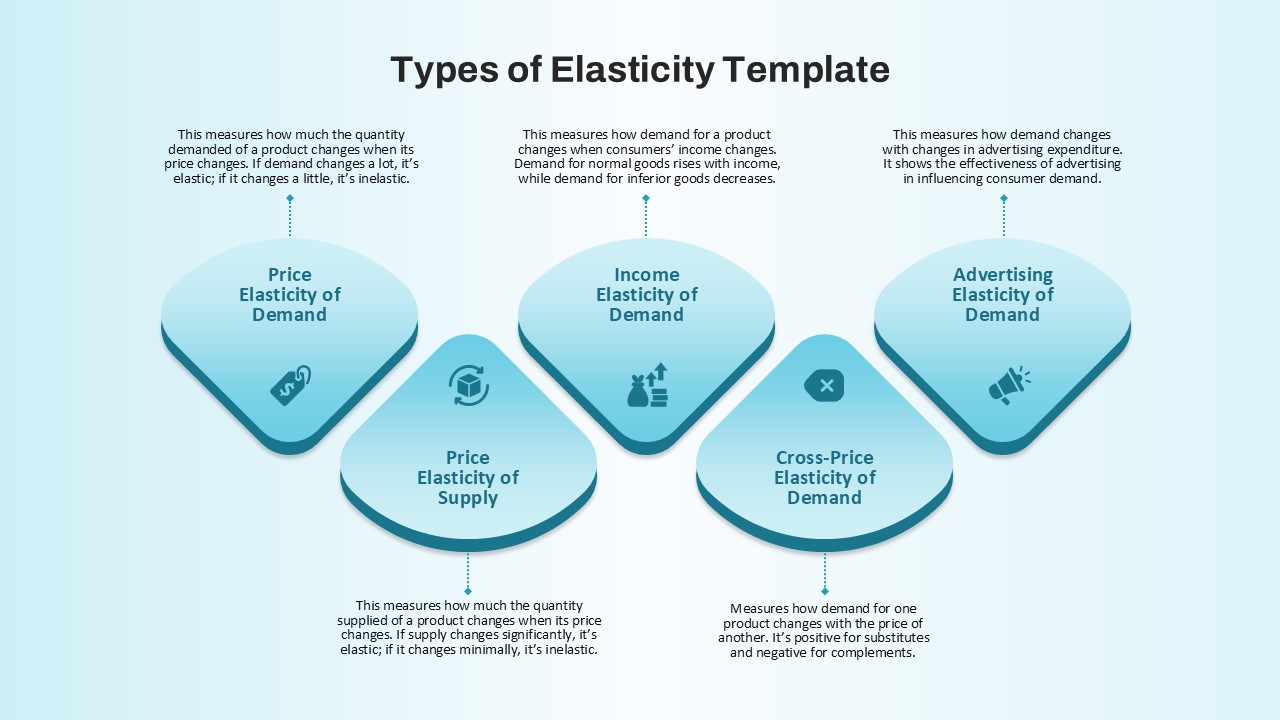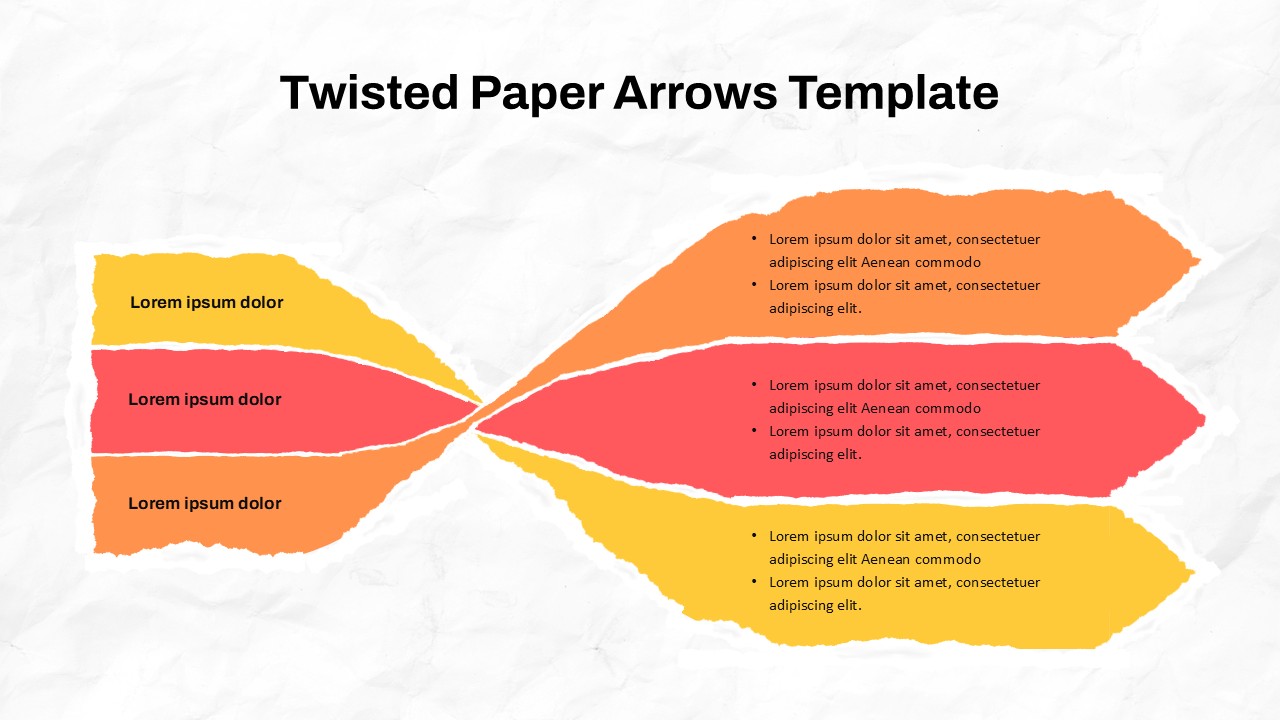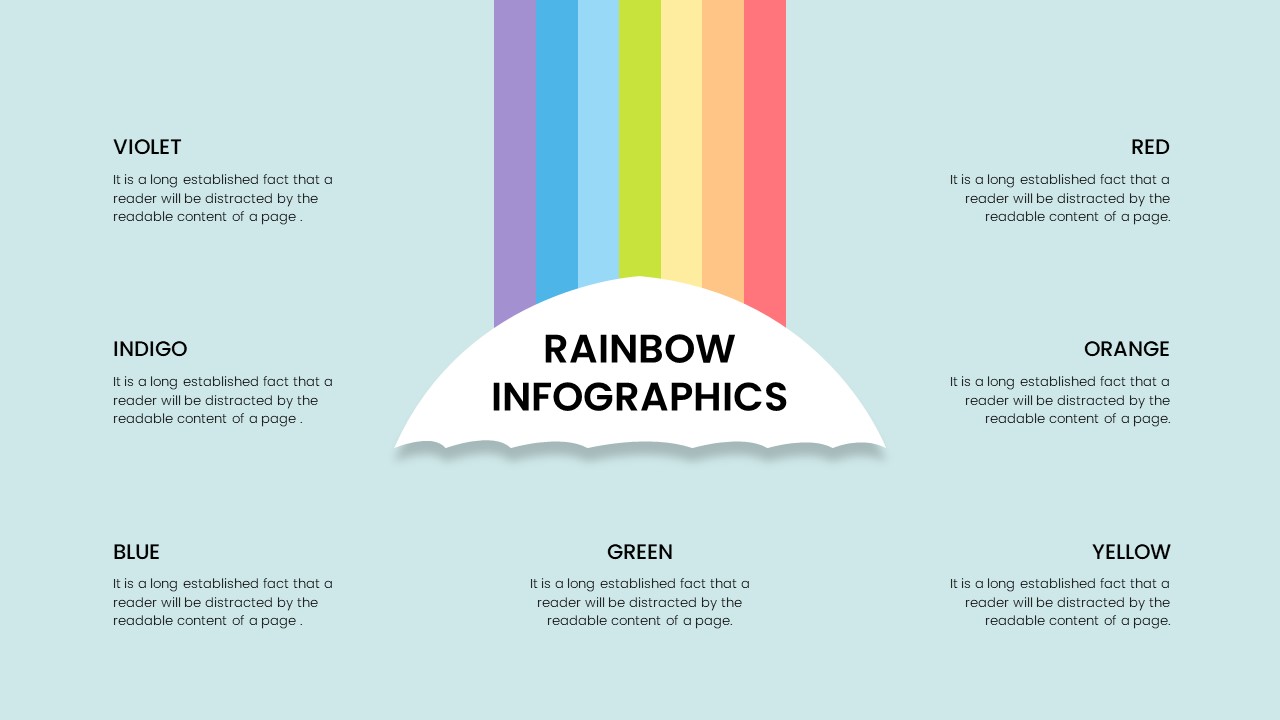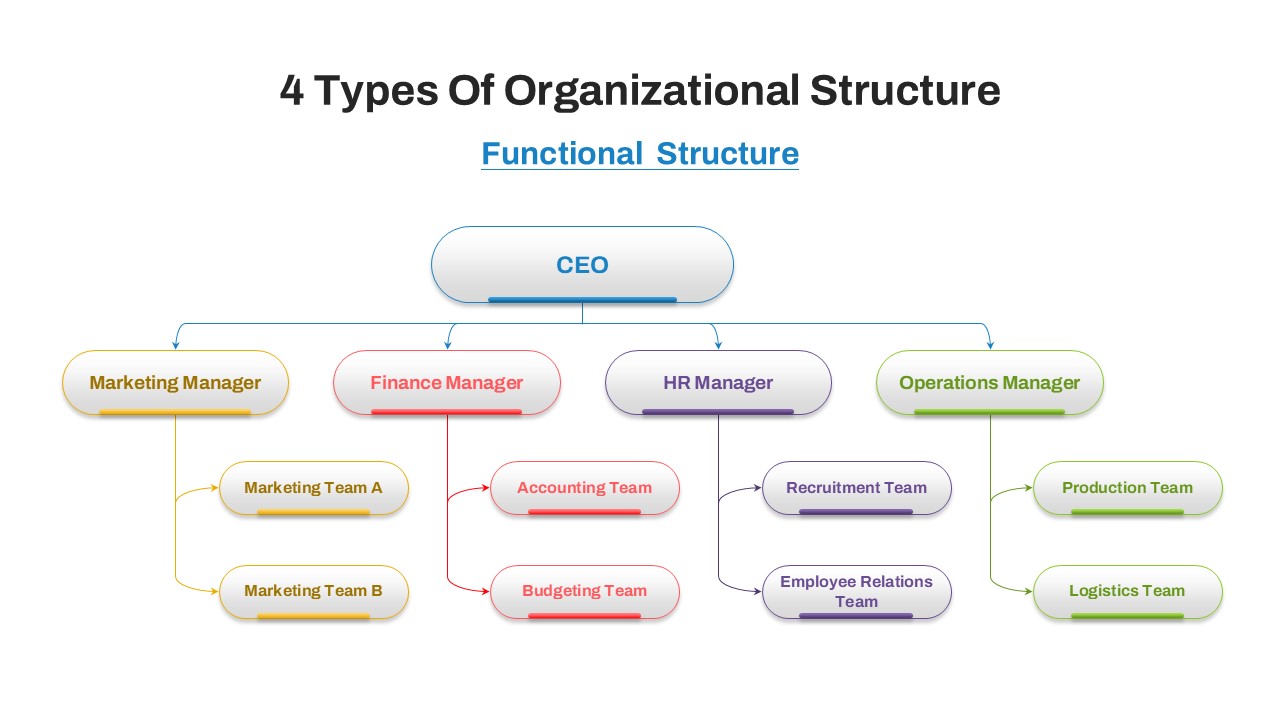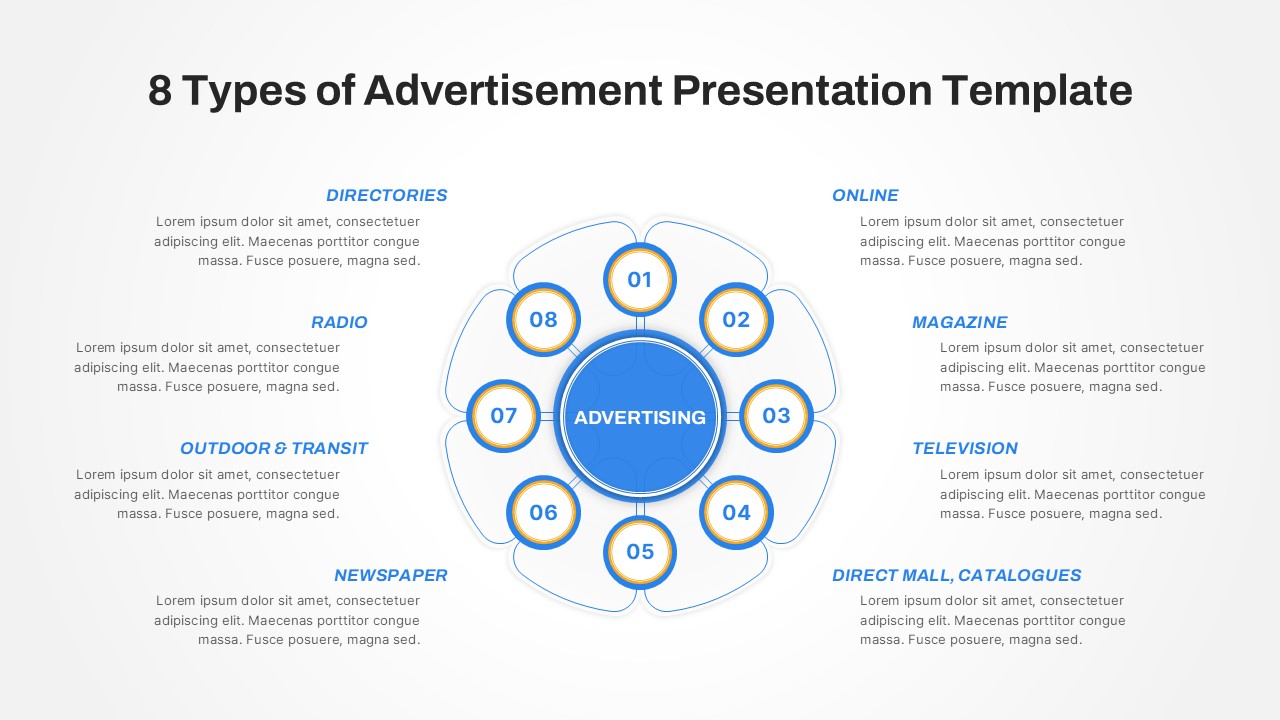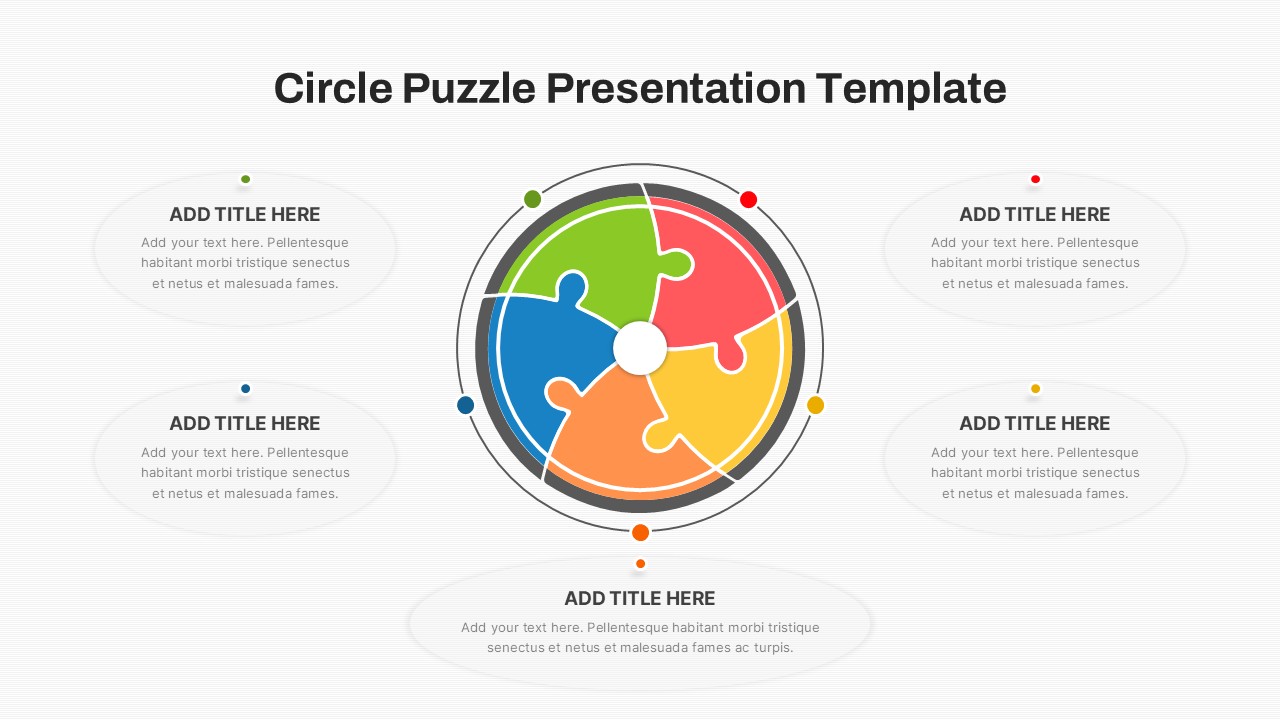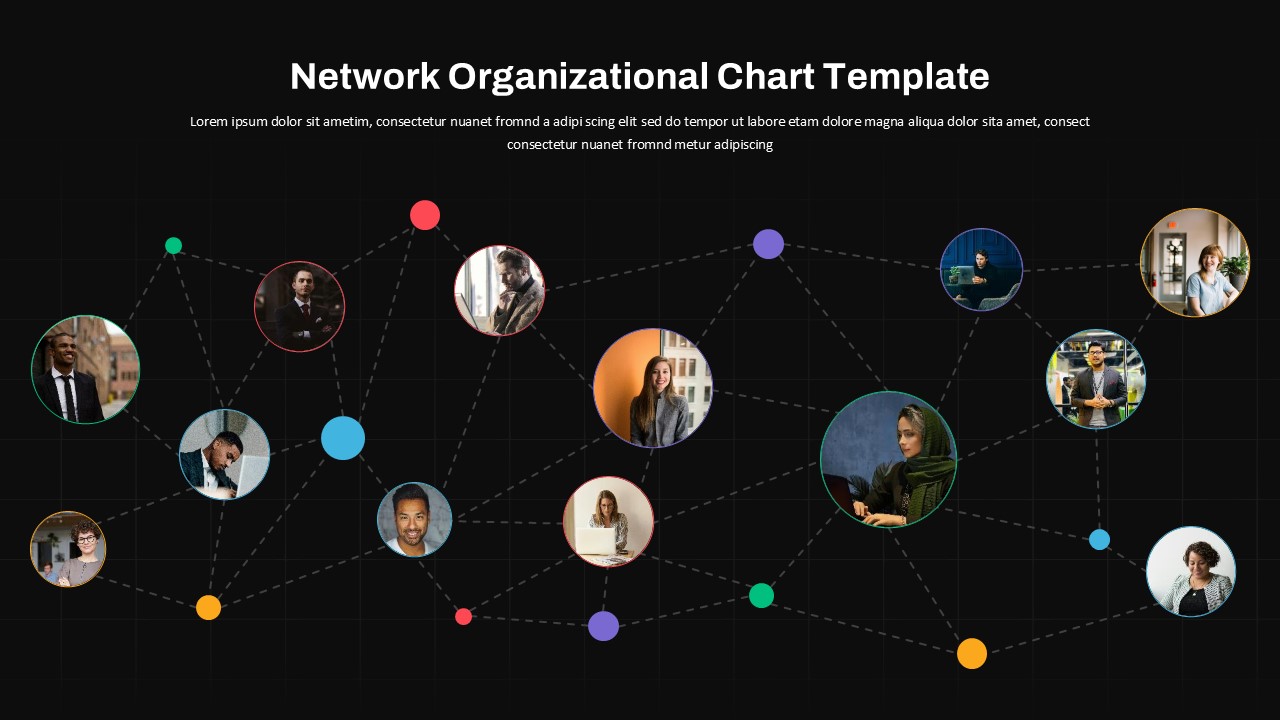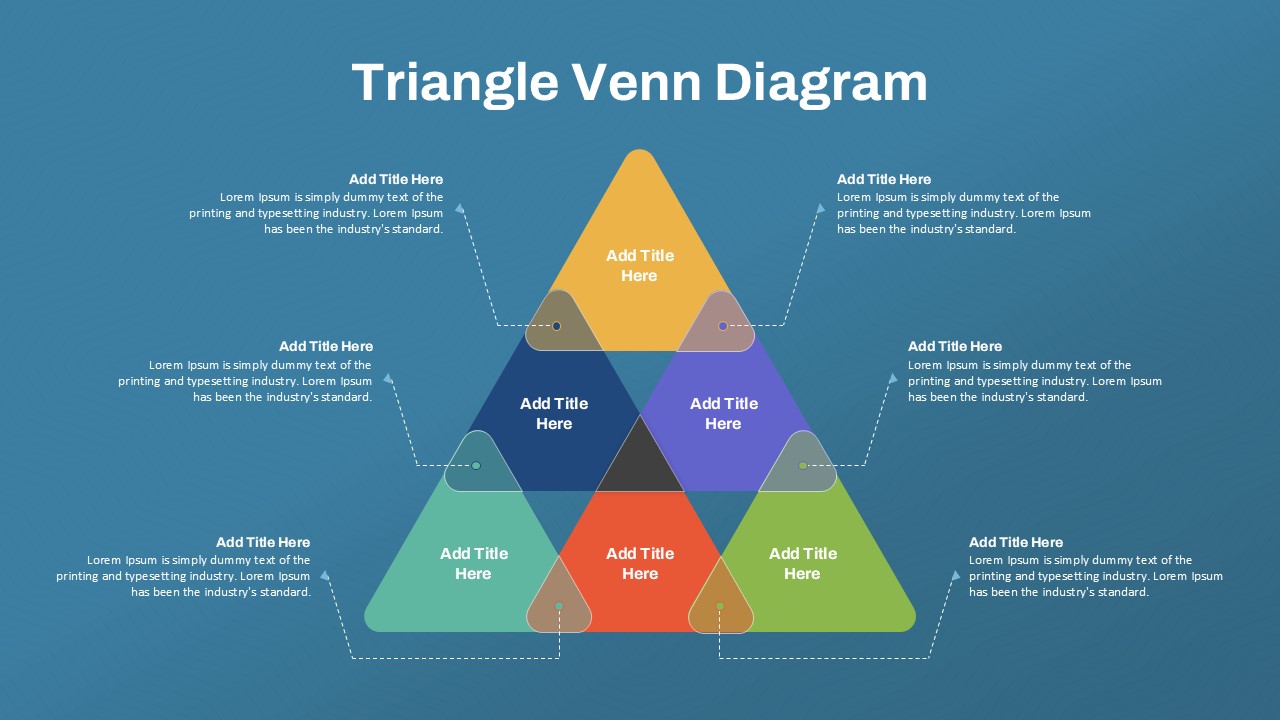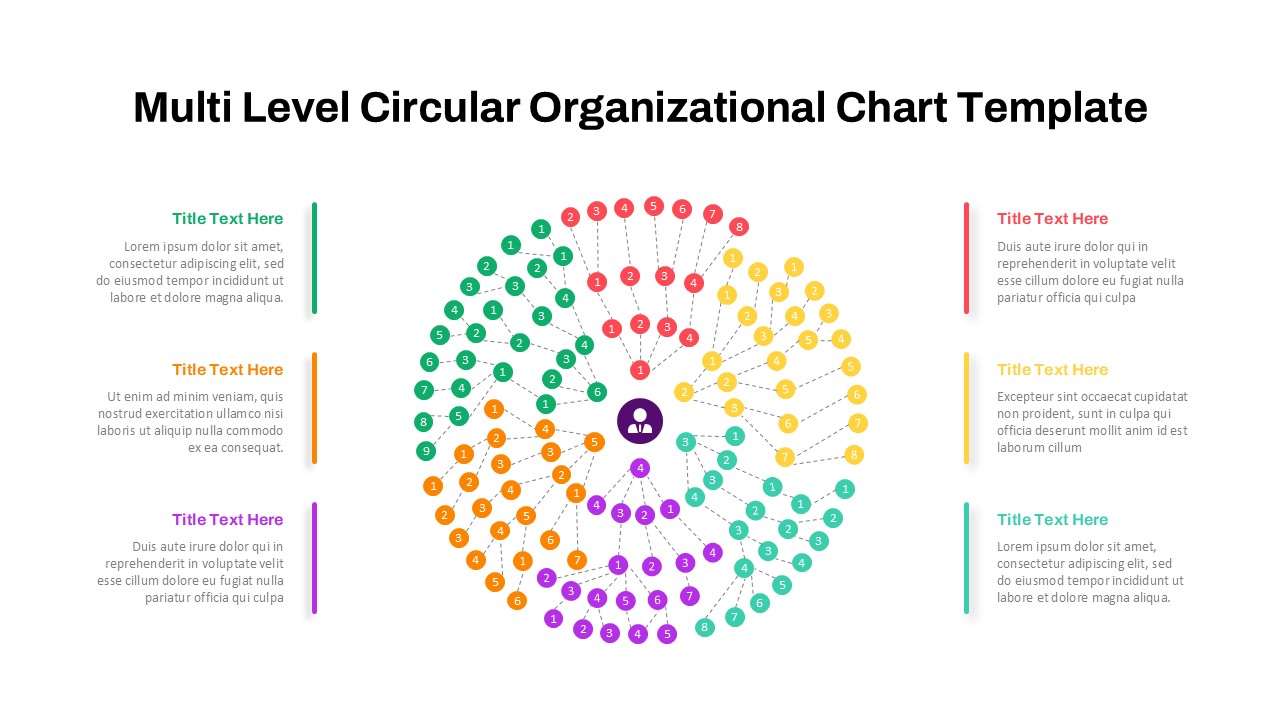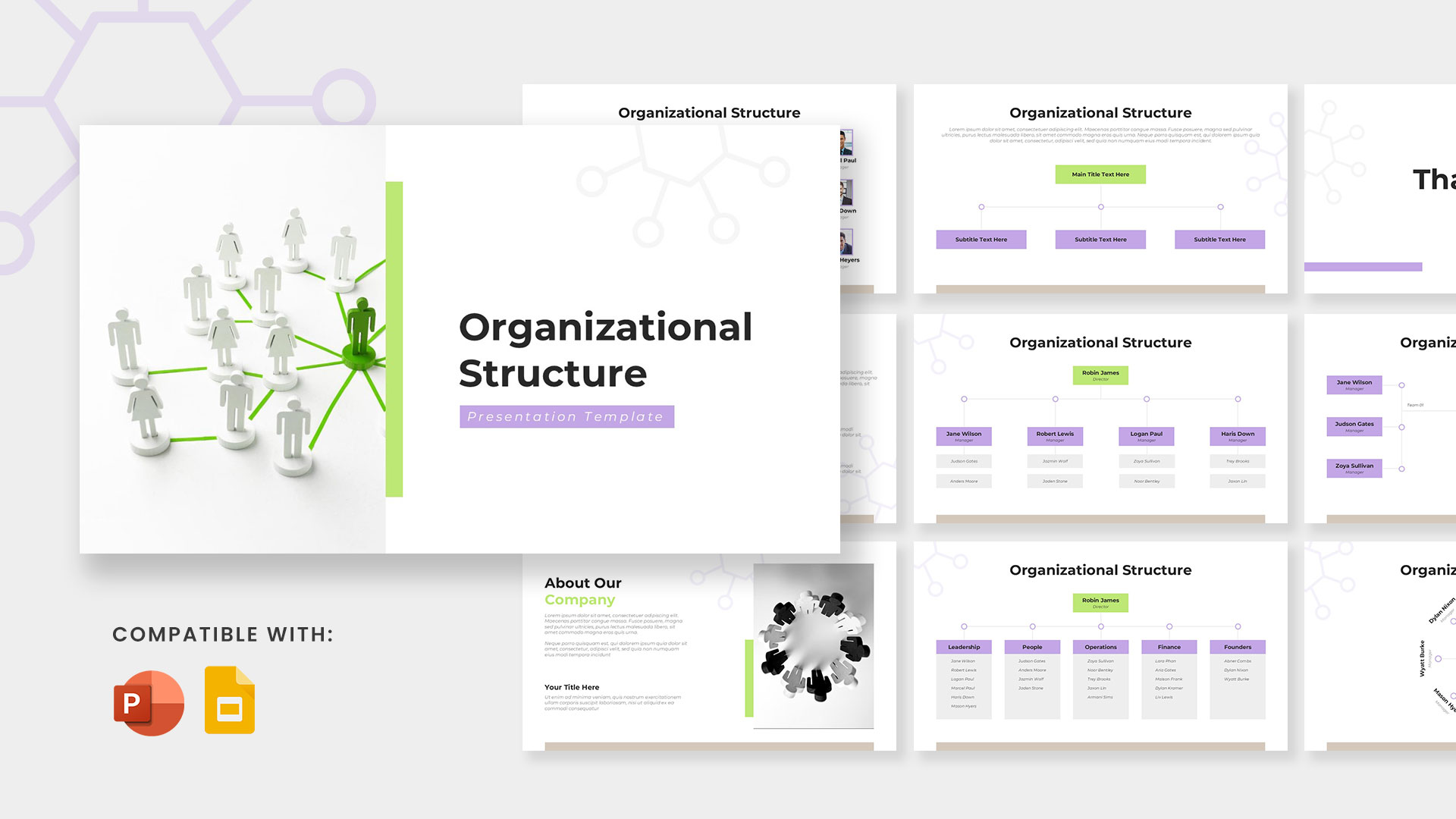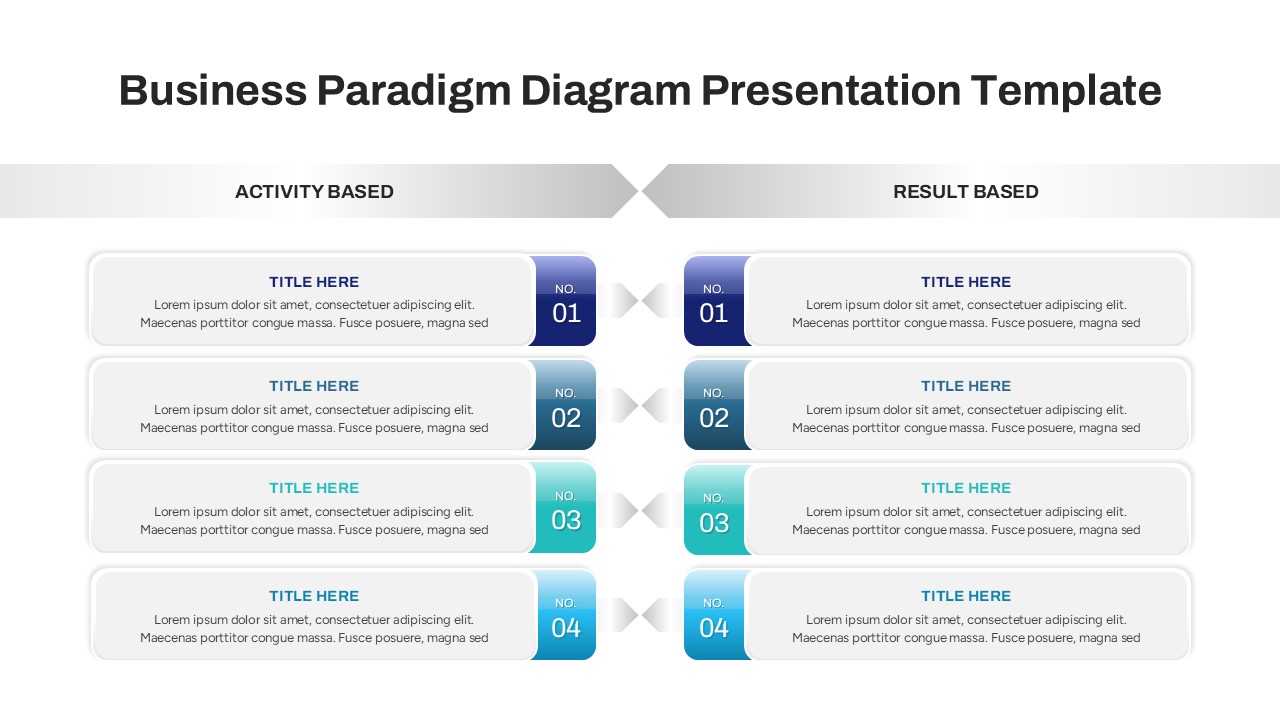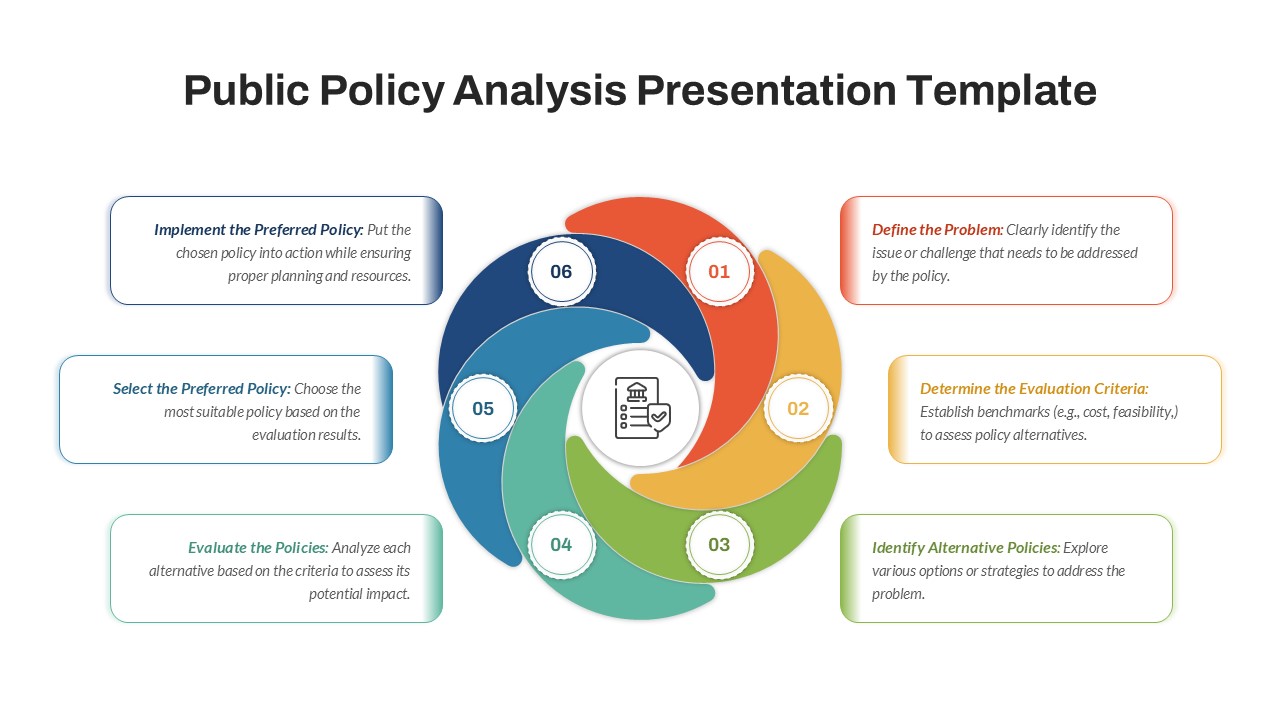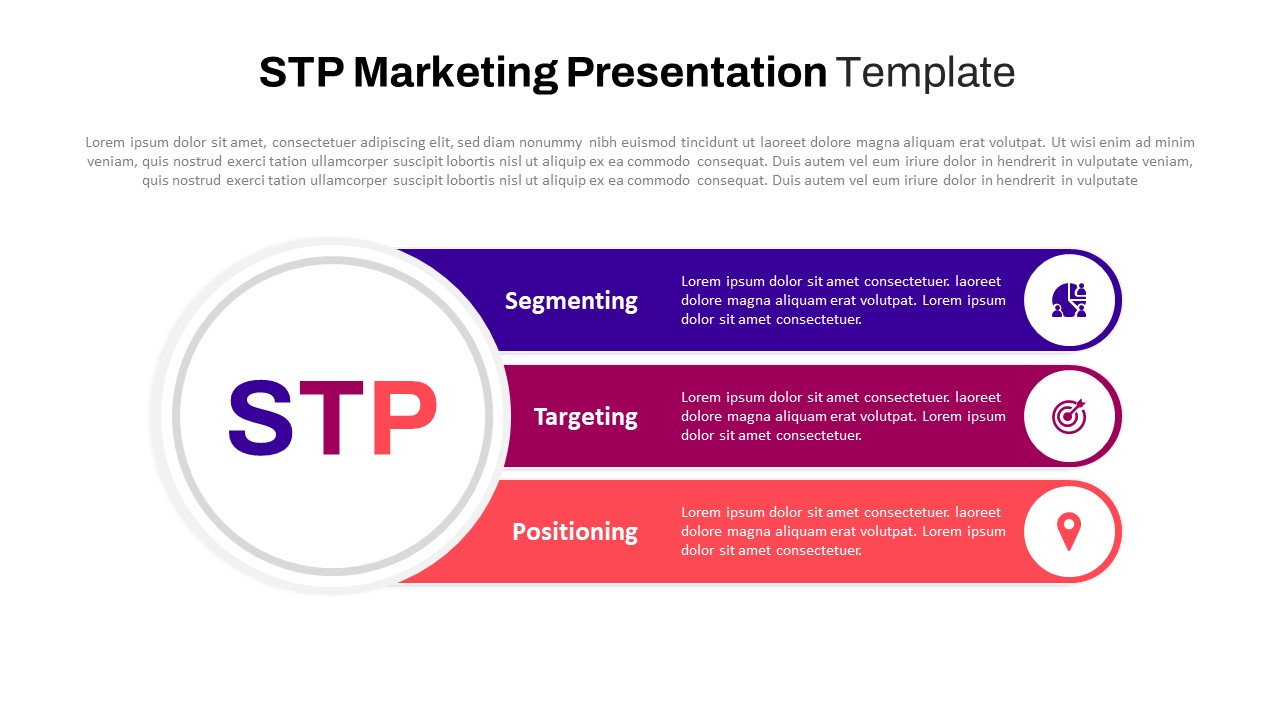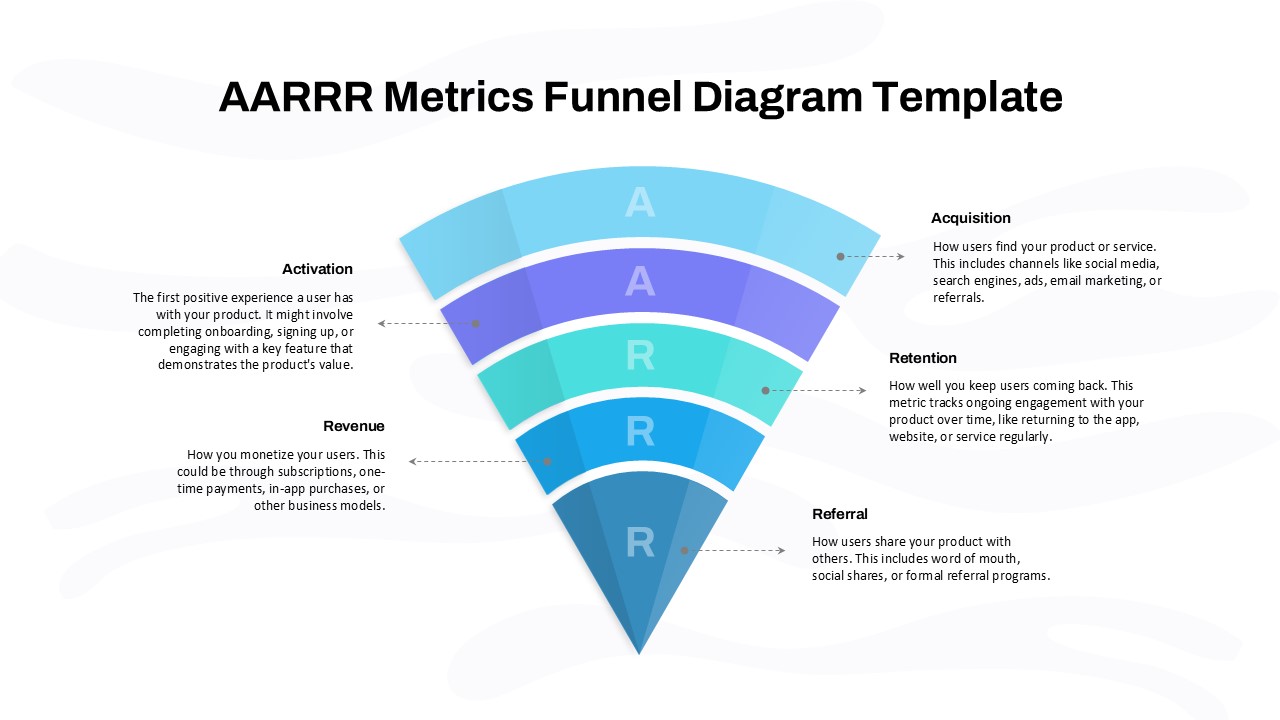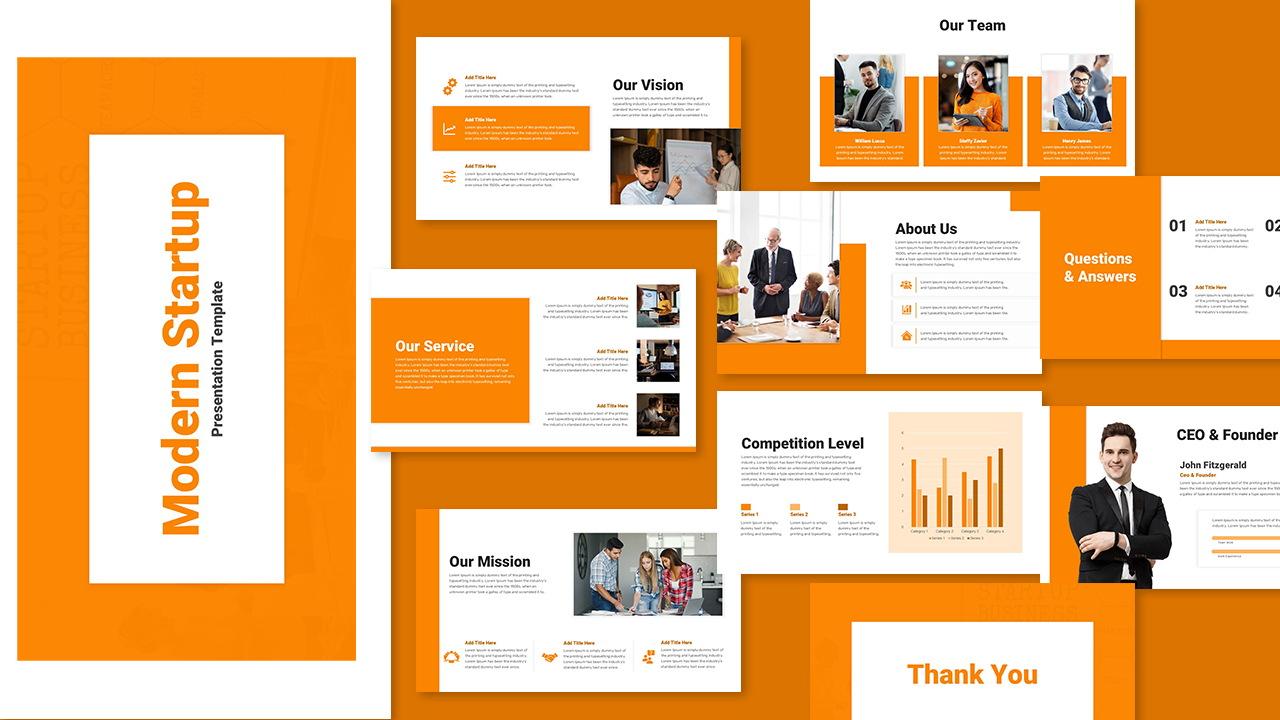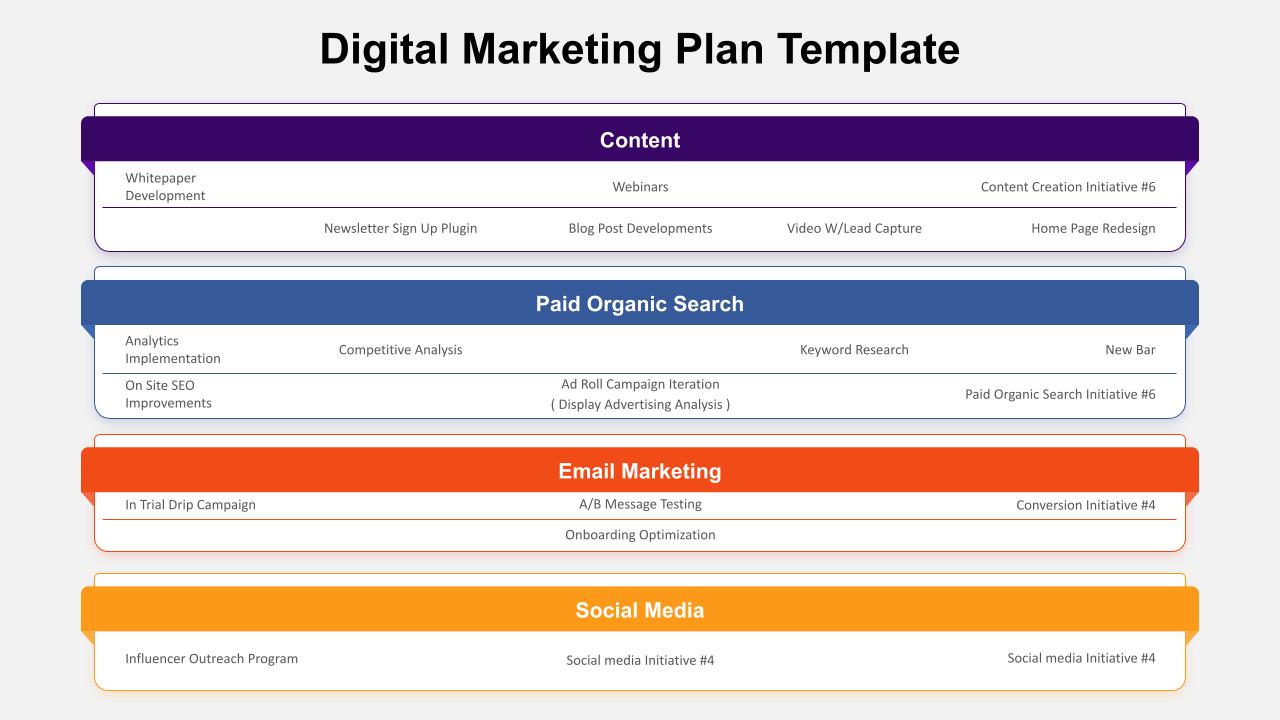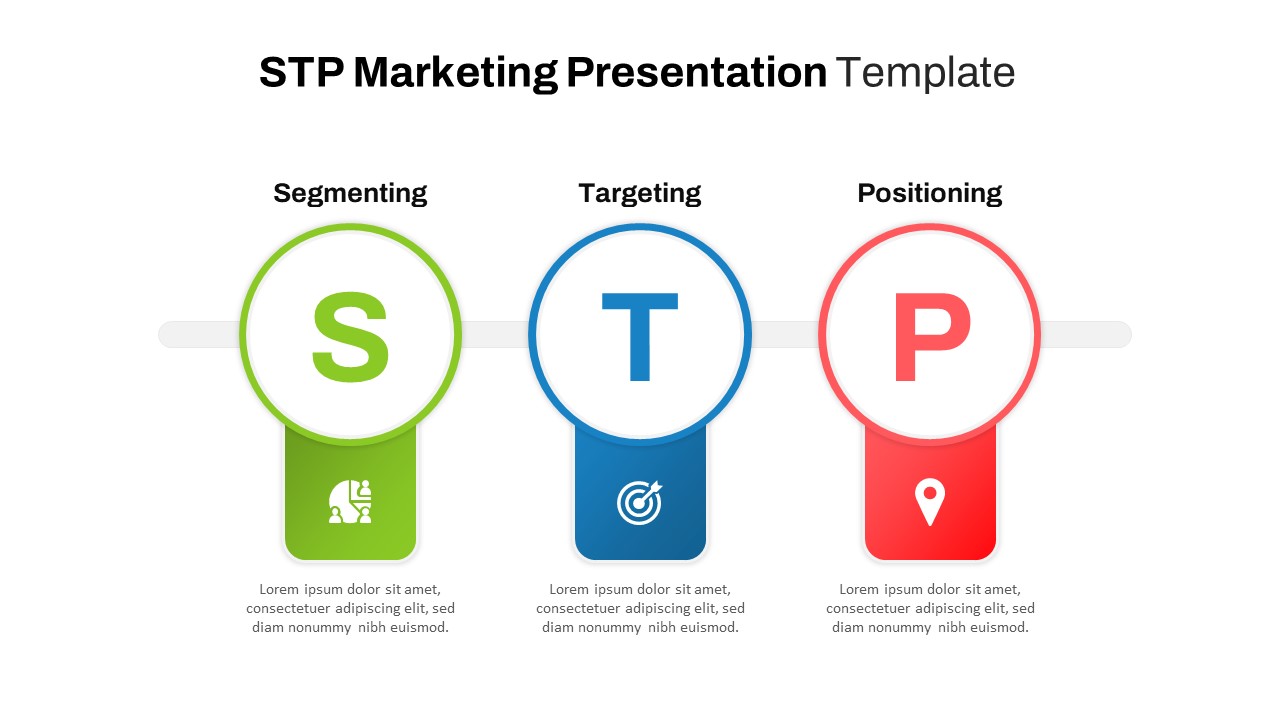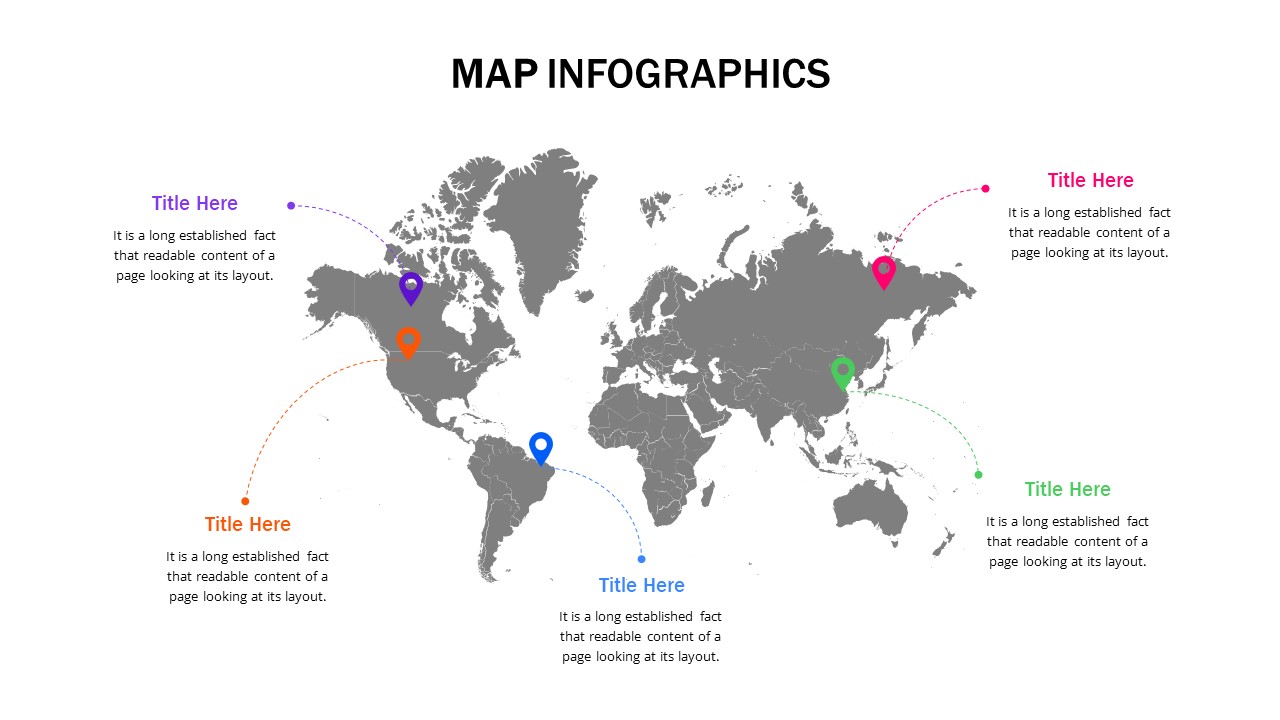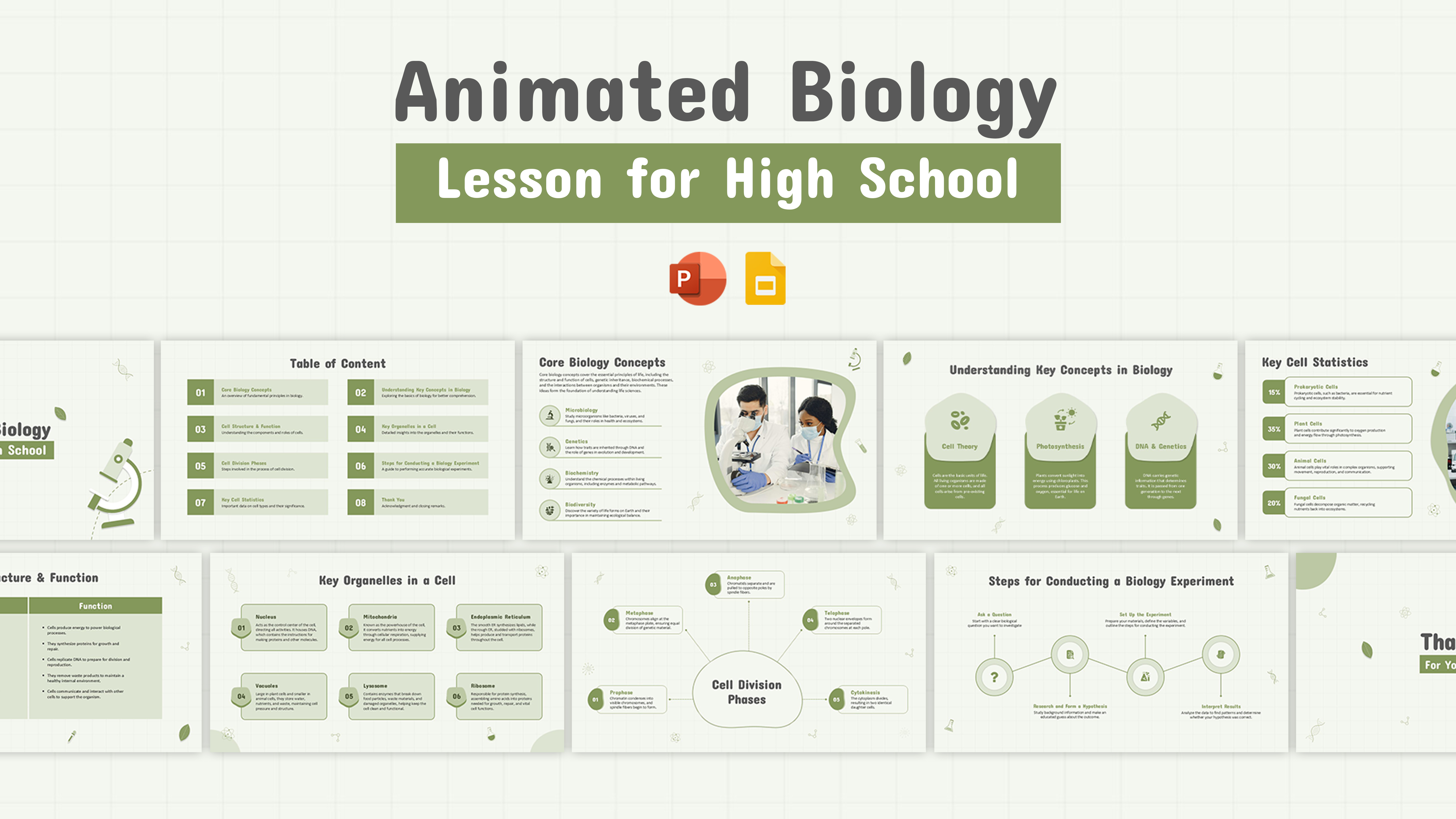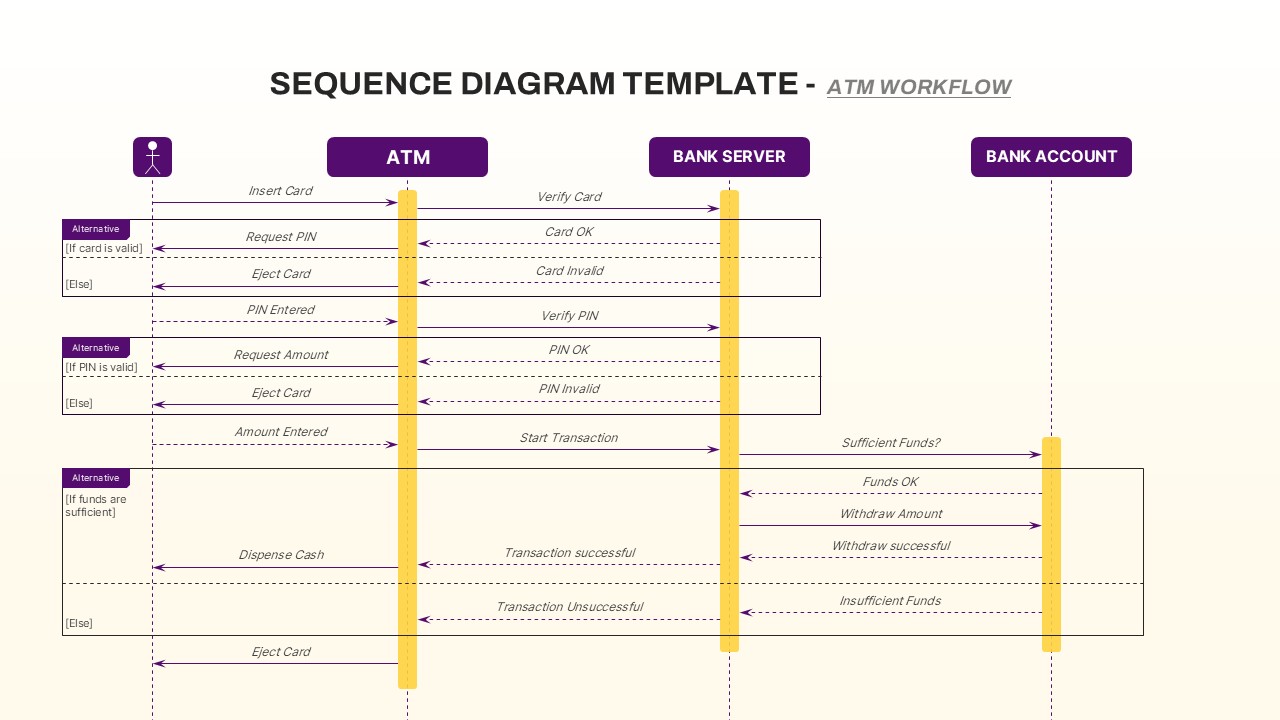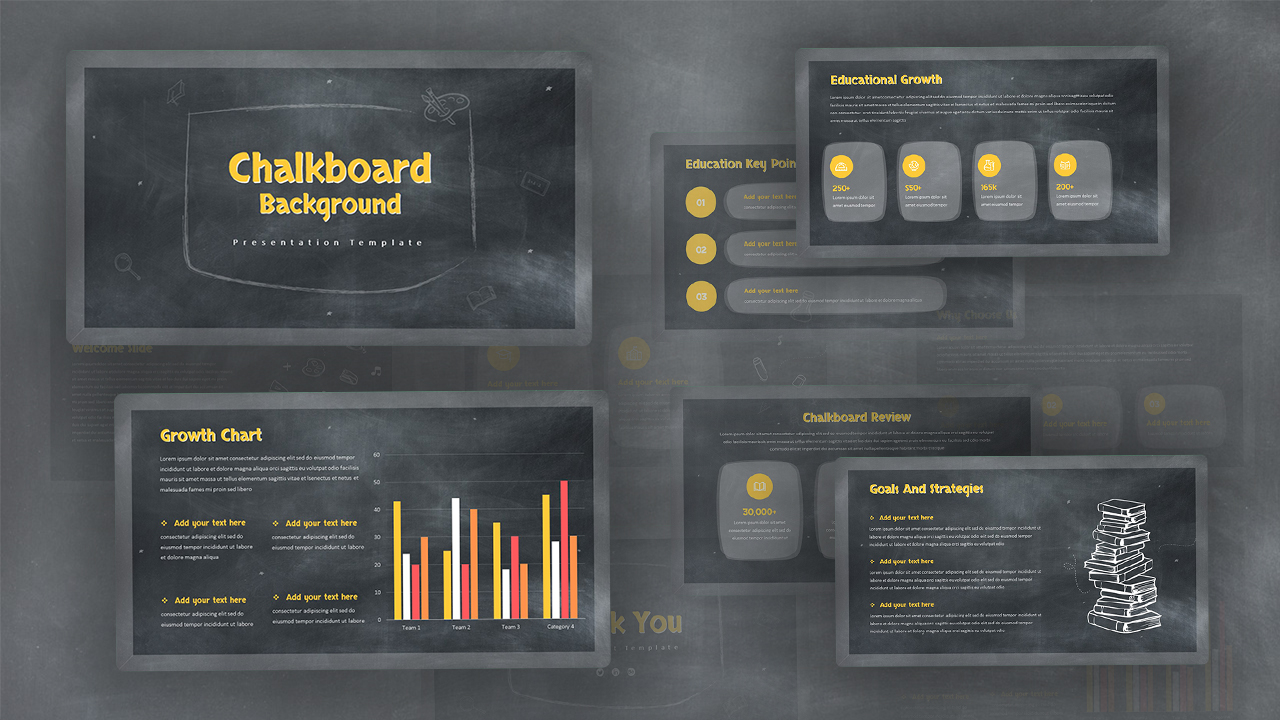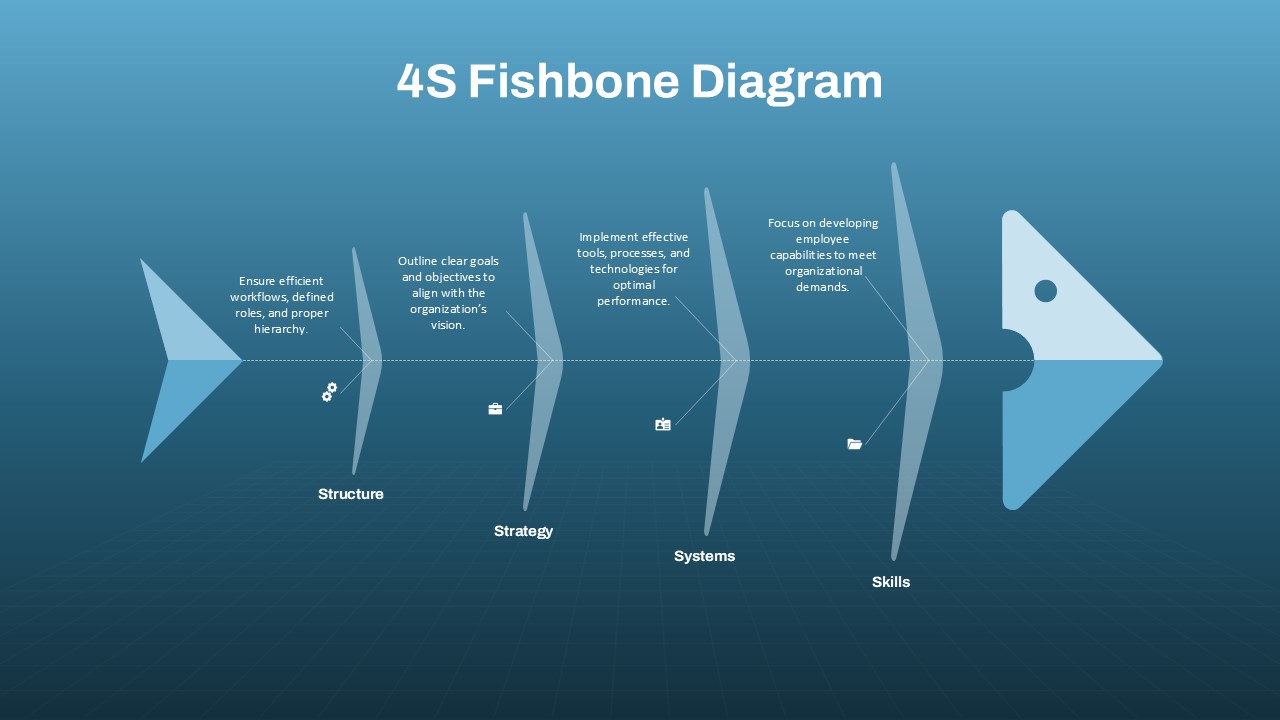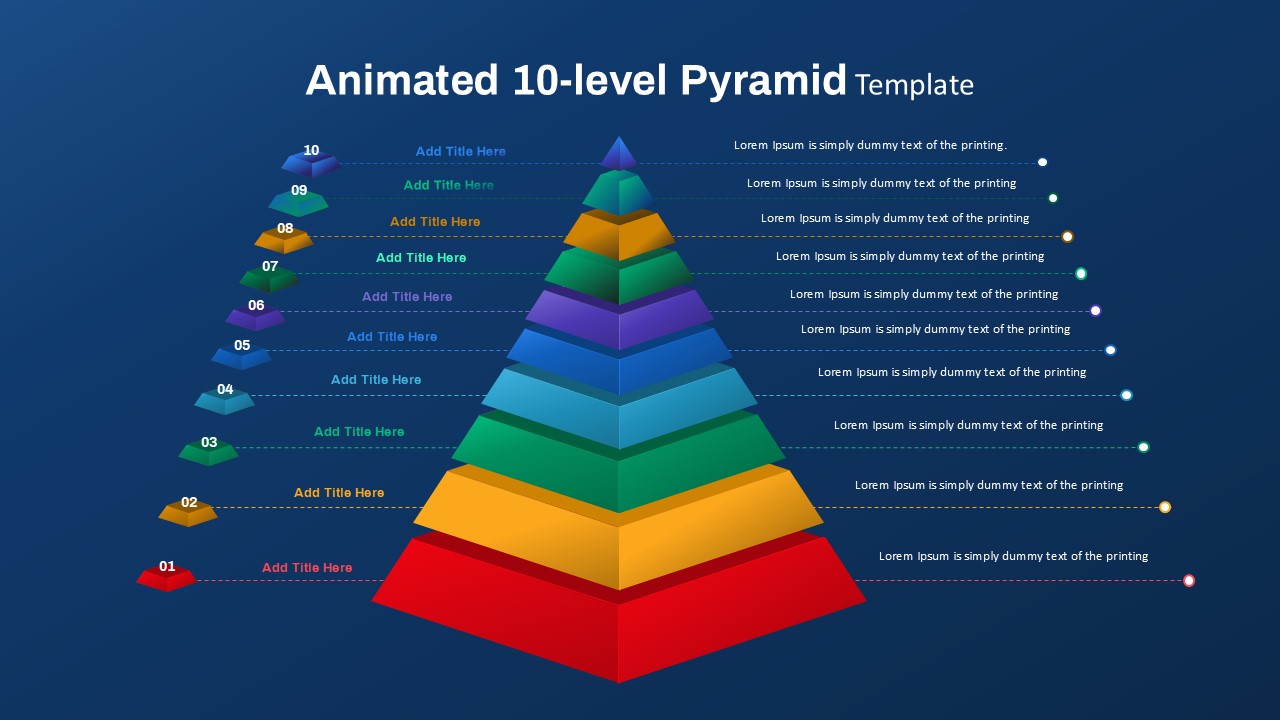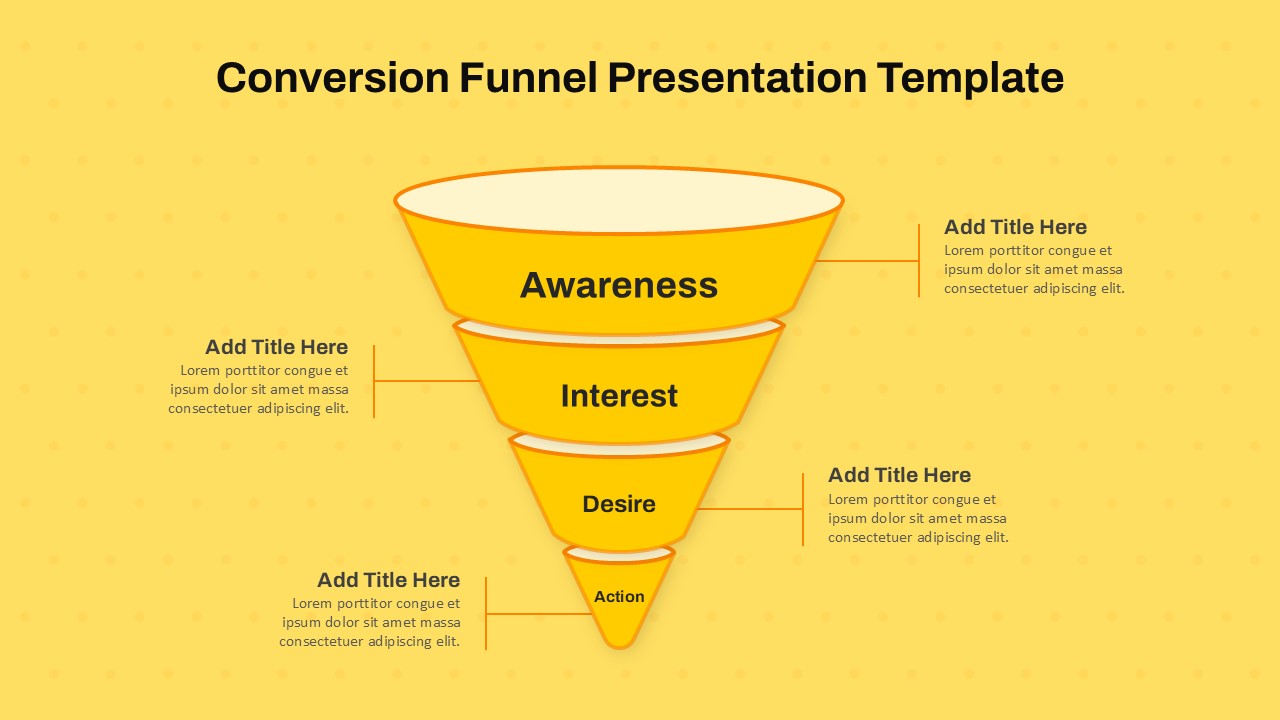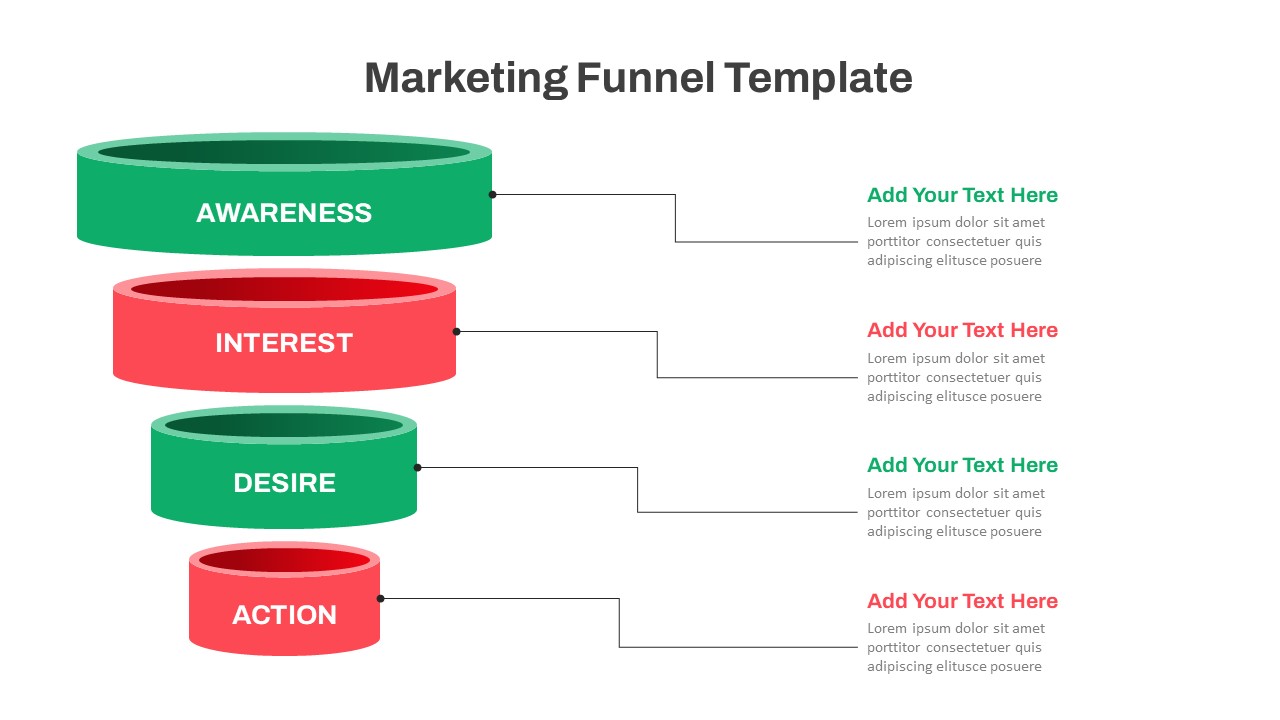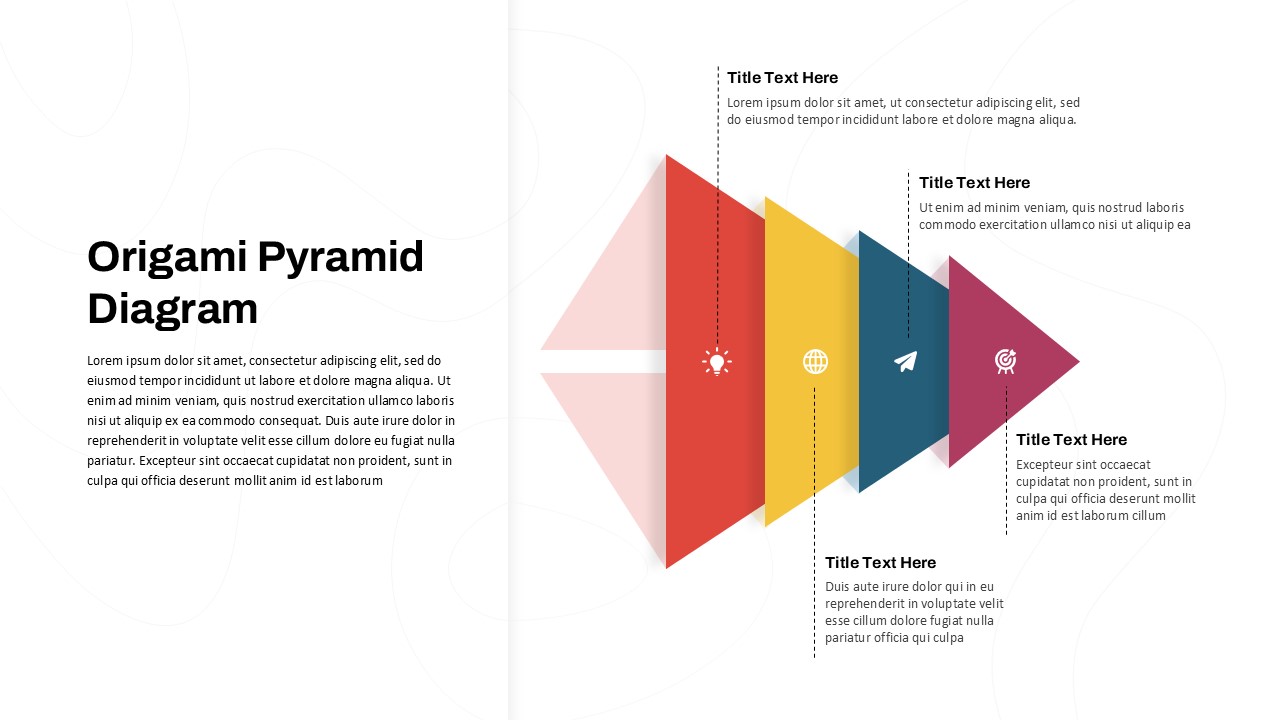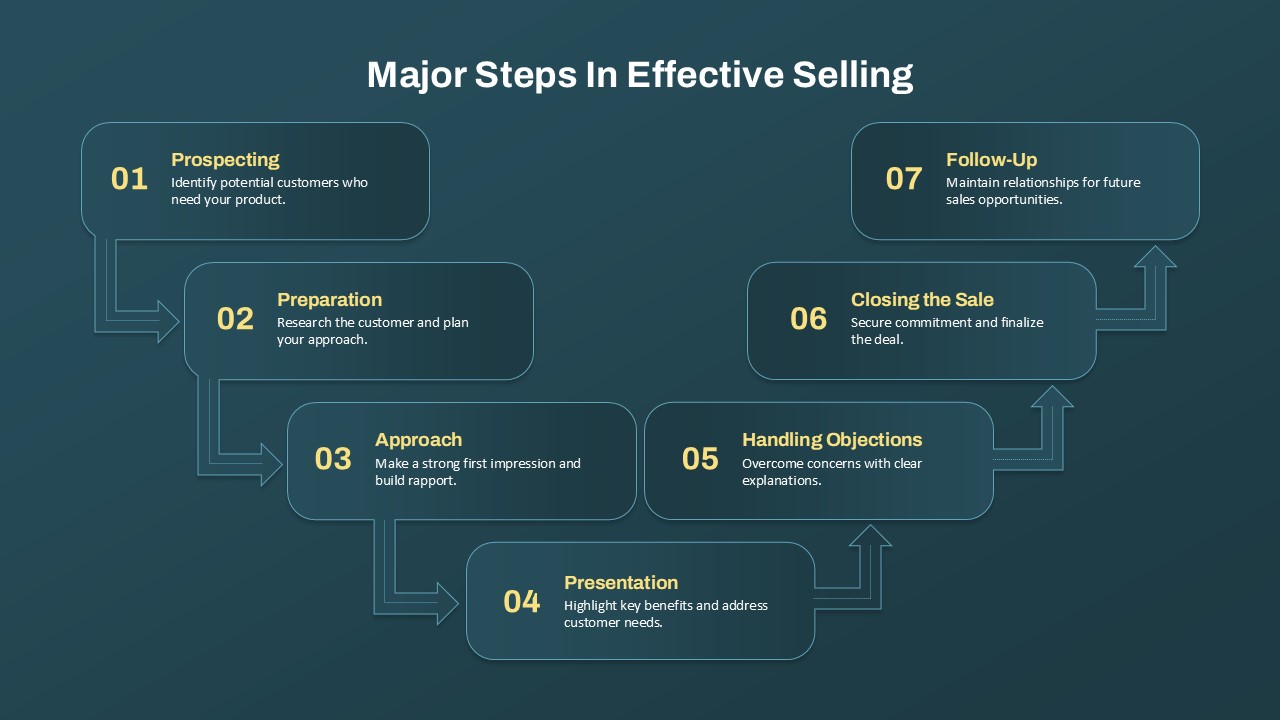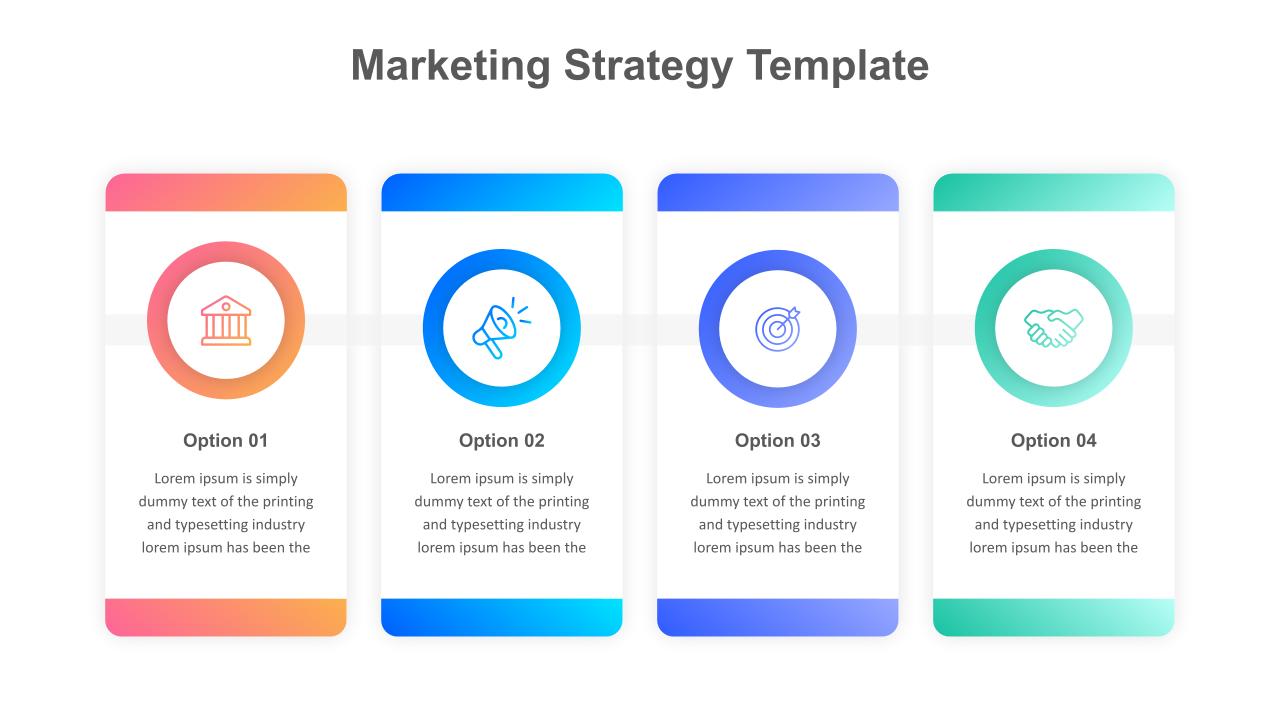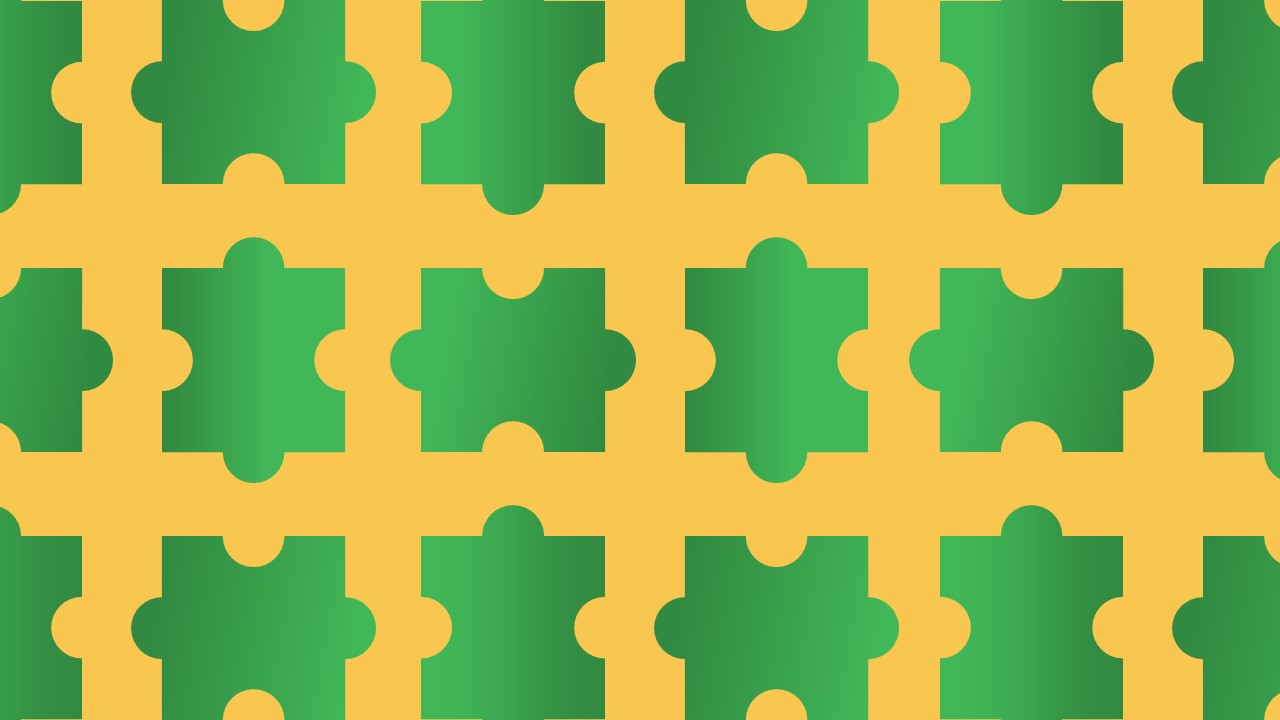Home Powerpoint Diagrams Flower Petal Diagram PowerPoint and Google Slides Template
Flower Petal Diagram PowerPoint and Google Slides Template
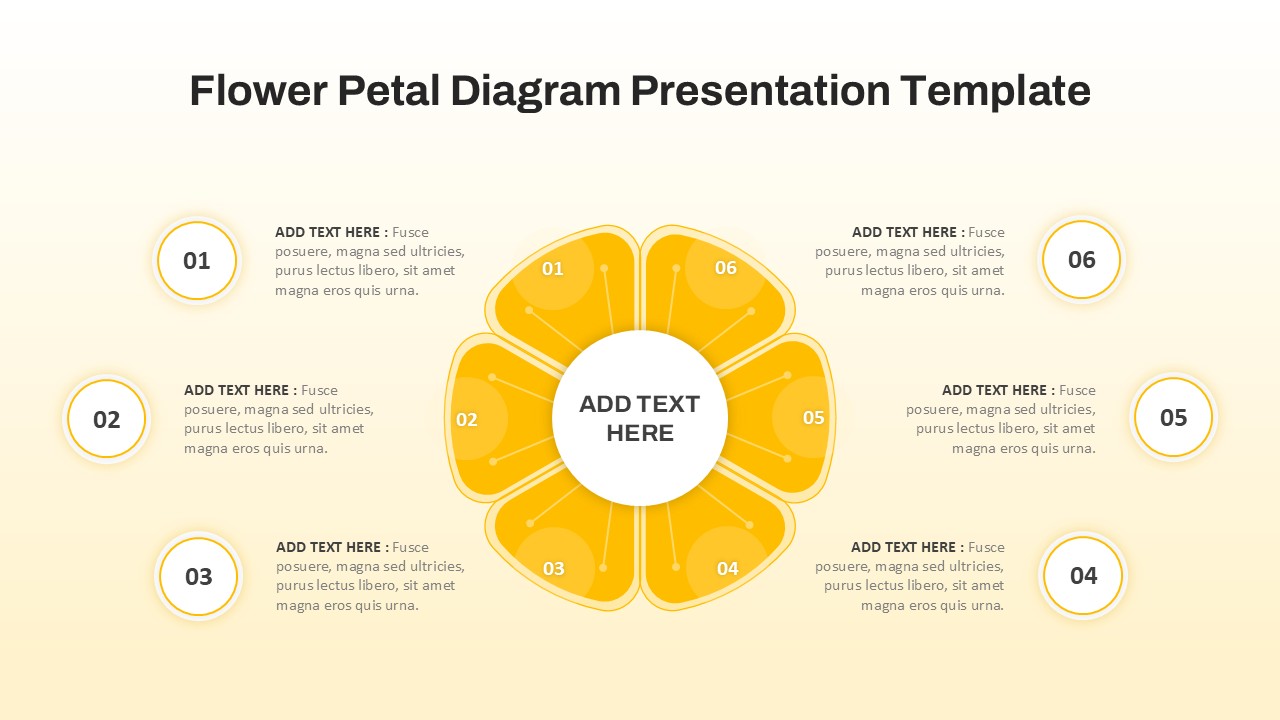
Enhance your presentations with this flower petal diagram PowerPoint template, a creative and visually appealing slide design perfect for illustrating relationships, processes, or categories. This fully editable diagram is ideal for business strategies, marketing concepts, educational topics, and brainstorming sessions, helping you display interconnected ideas in a structured yet engaging way.
Key Features of the Template:
Six-Petal Diagram – A visually structured layout where each petal represents a key element, all converging to a central concept.
Balanced & Organized Design – Ideal for showcasing relationships, strategic planning, business models, and educational frameworks.
Customizable Elements – Edit colors, text, and icons to match your branding or topic requirements.
Professional & Versatile Layout – Perfect for corporate reports, mind maps, teamwork presentations, and workflow diagrams.
The modern yellow-themed petal design makes this slide deck both engaging and easy to comprehend. Whether you’re explaining six key business pillars, interconnected marketing strategies, or educational topic breakdowns, this template allows you to communicate ideas efficiently. Compatible with both PowerPoint and Google Slides, it ensures smooth adaptability across various platforms.
See more
No. of Slides
1Aspect Ratio
16:9Item ID
SKT03207
Features of this template
Other User Cases of the Template:
Business strategy visualization, marketing campaign analysis, product development frameworks, brainstorming sessions, workflow and process diagrams, educational concept mapping, team collaboration structures, corporate training slides.
FAQs
Can I customize the PowerPoint templates to match my branding?
Yes, all our PowerPoint templates are fully customizable, allowing you to edit colors, fonts, and content to align with your branding and messaging needs.
Will your templates work with my version of PowerPoint?
Yes, our templates are compatible with various versions of Microsoft PowerPoint, ensuring smooth usage regardless of your software version.
What software are these templates compatible with?
Our templates work smoothly with Microsoft PowerPoint and Google Slides. Moreover, they’re compatible with Apple Keynote, LibreOffice Impress, Zoho Show, and more, ensuring flexibility across various presentation software platforms.