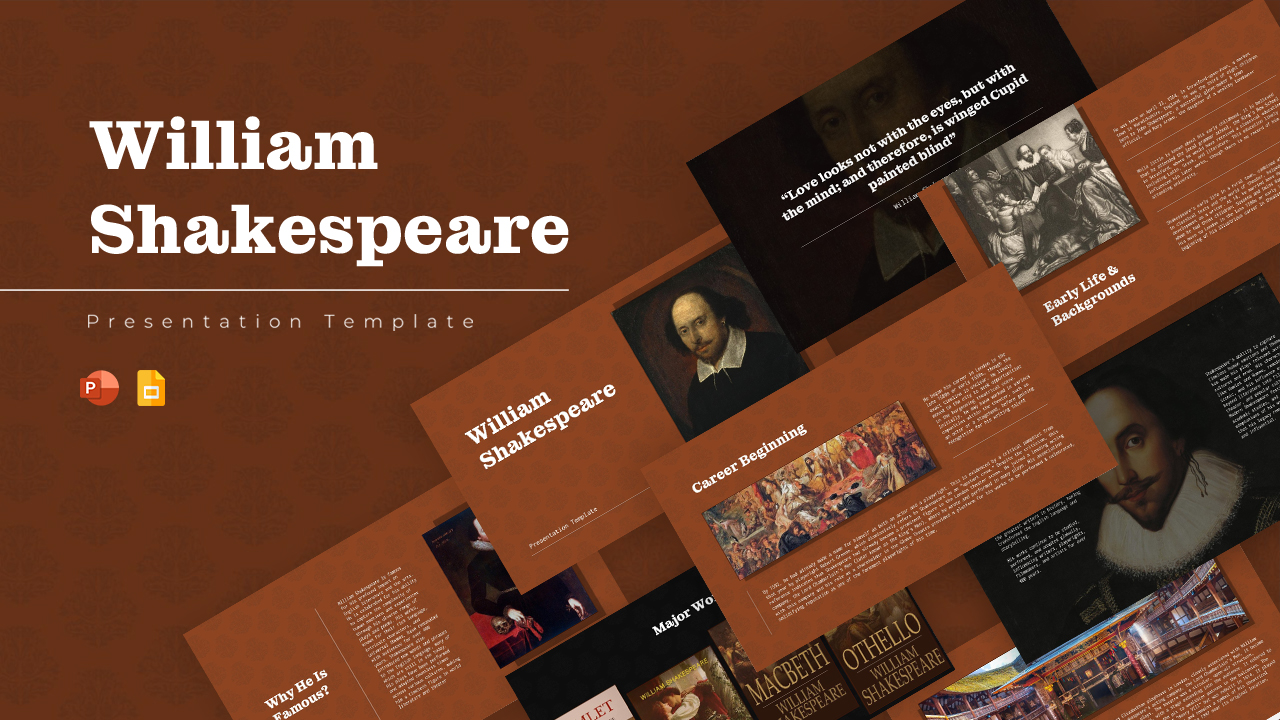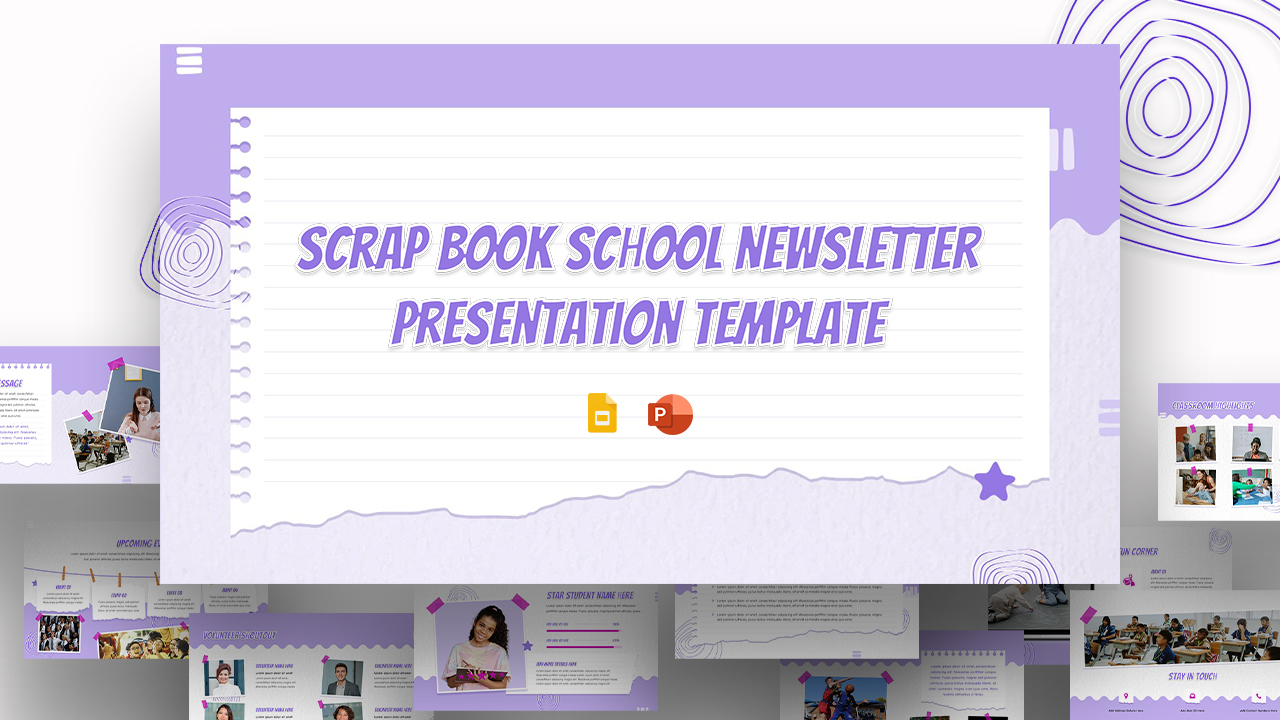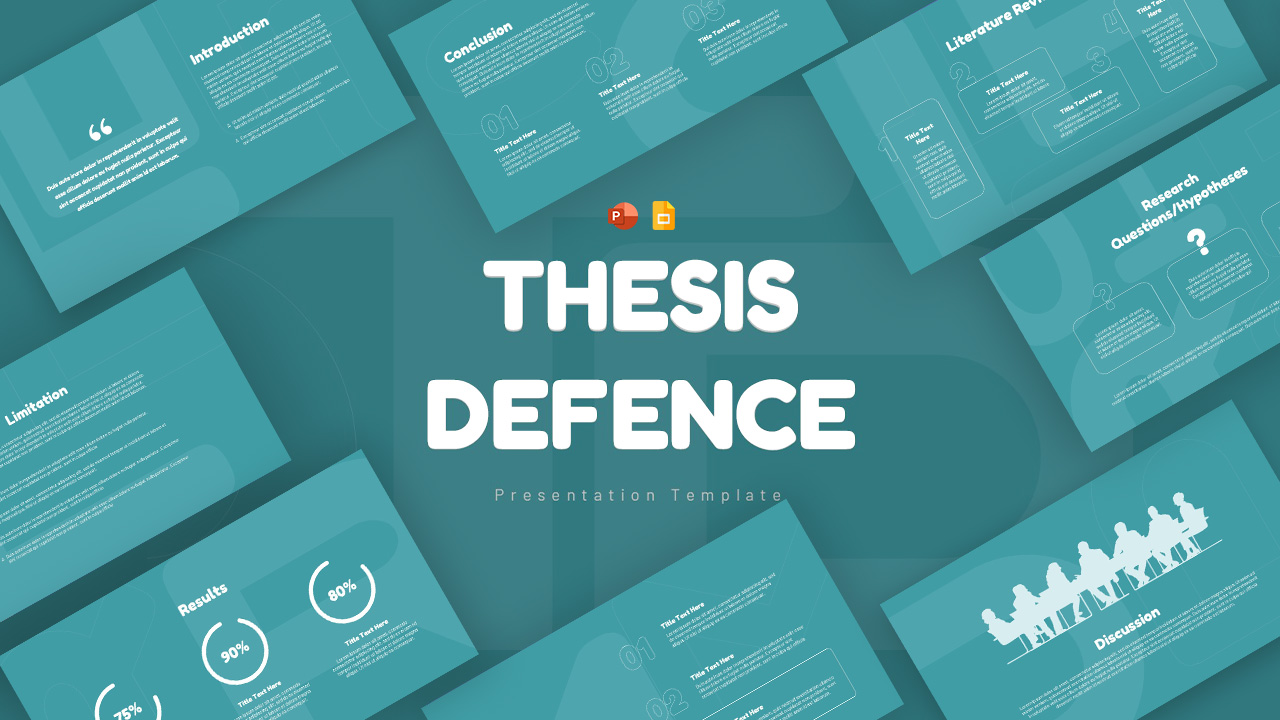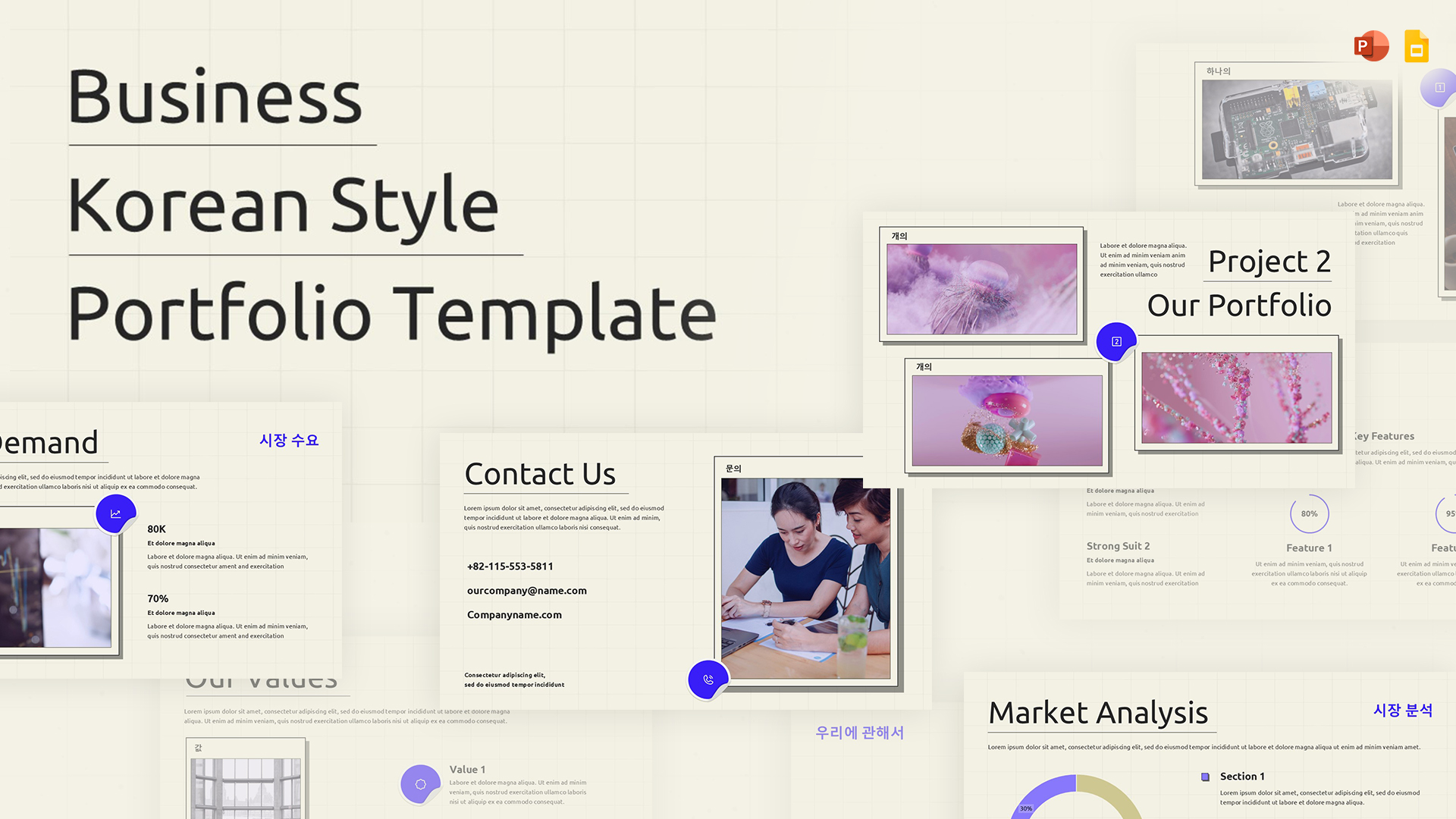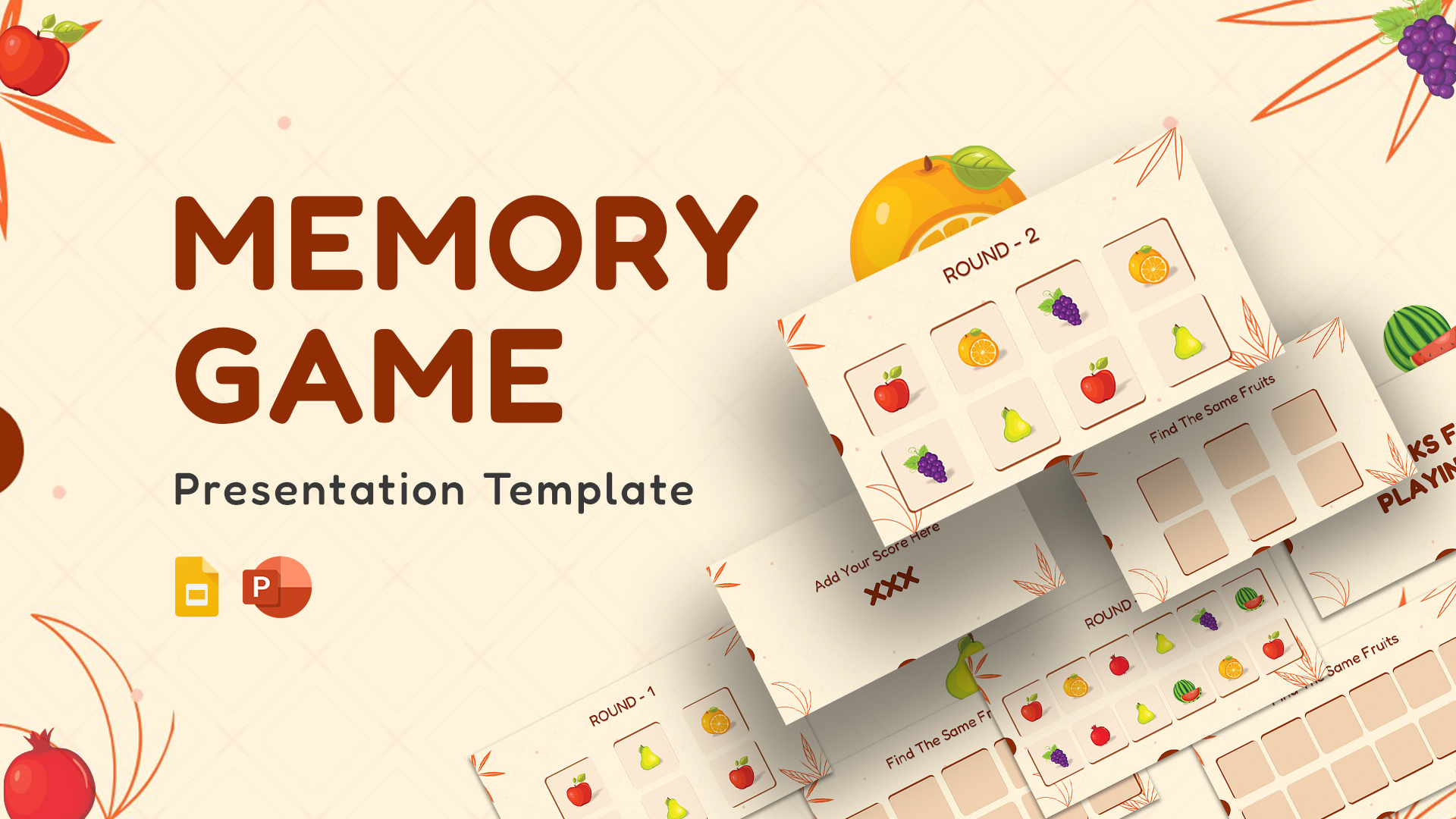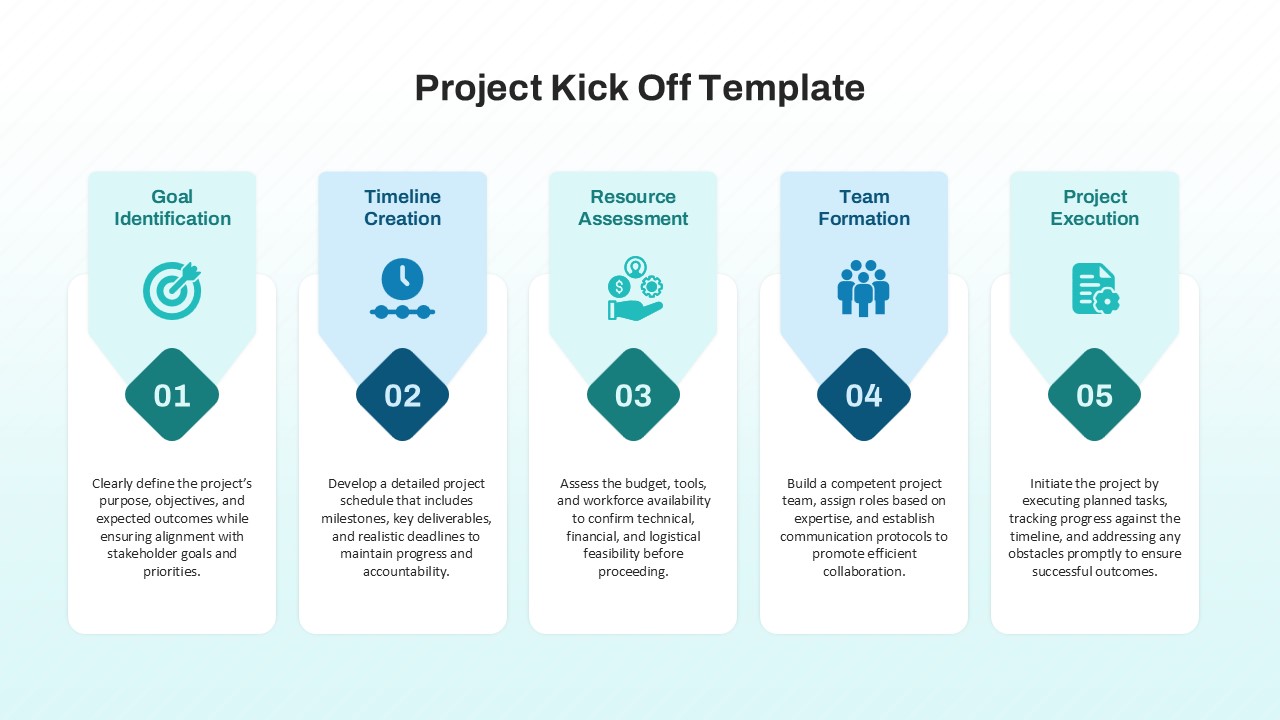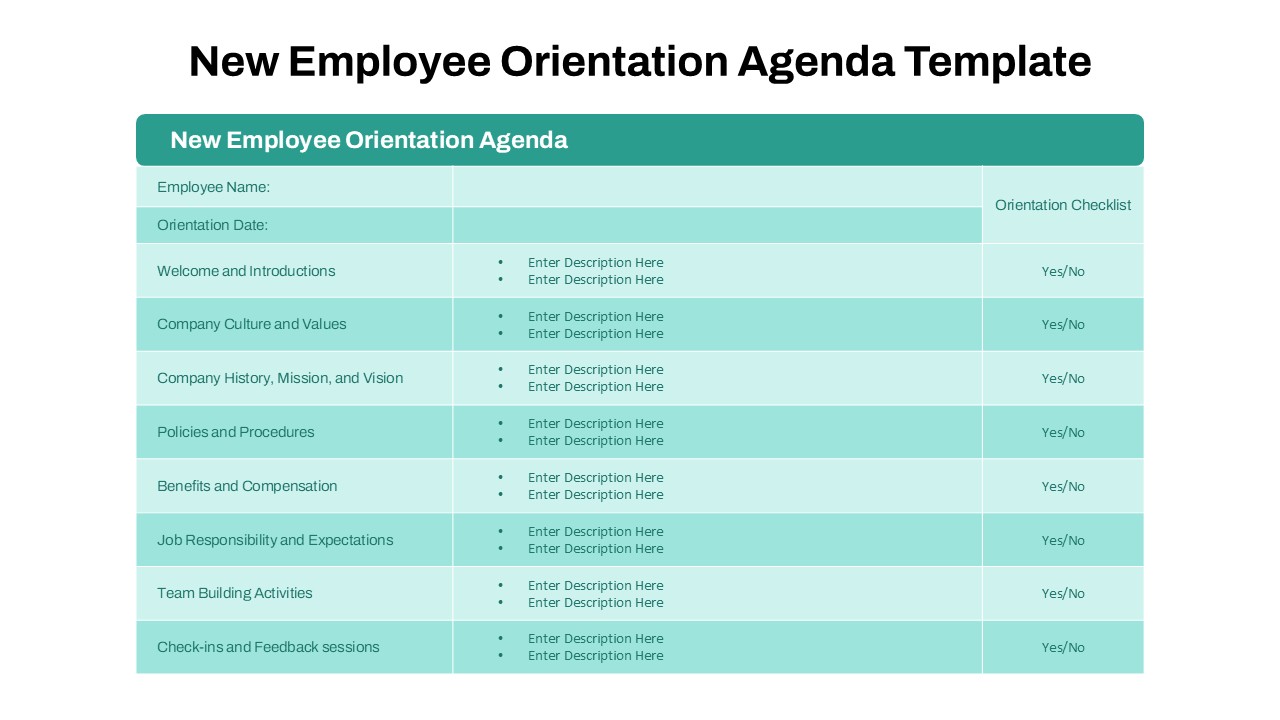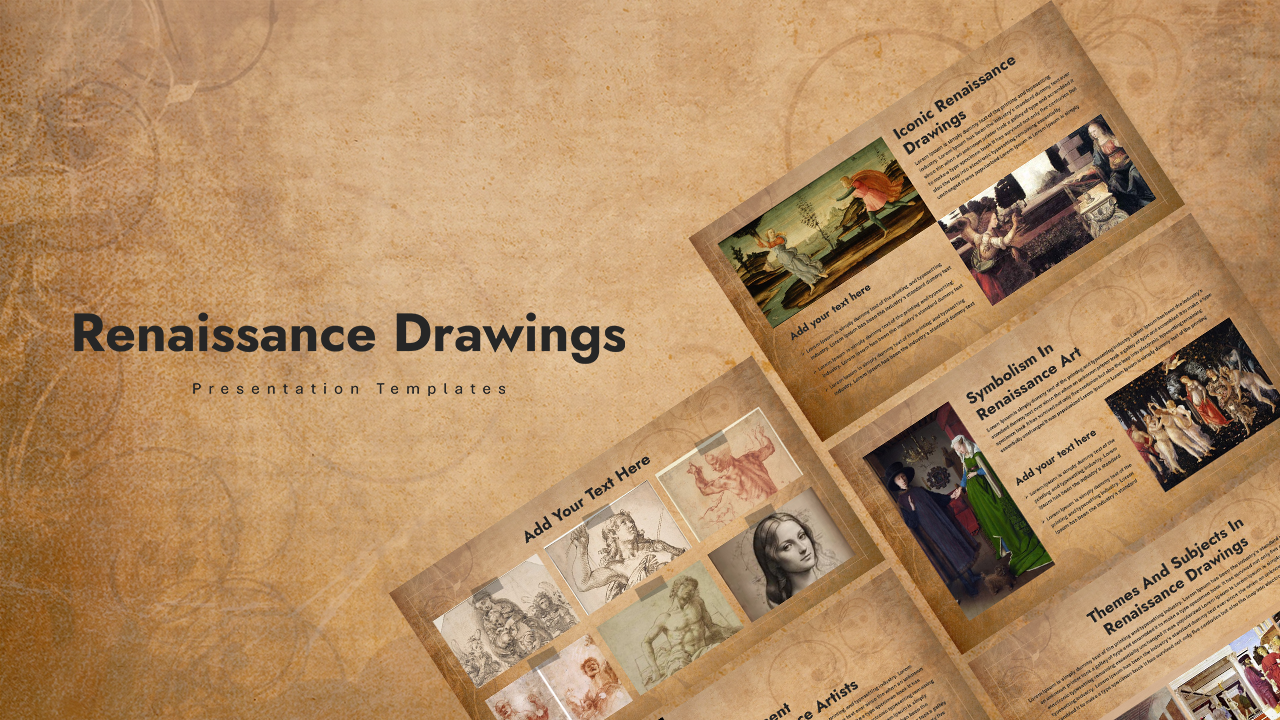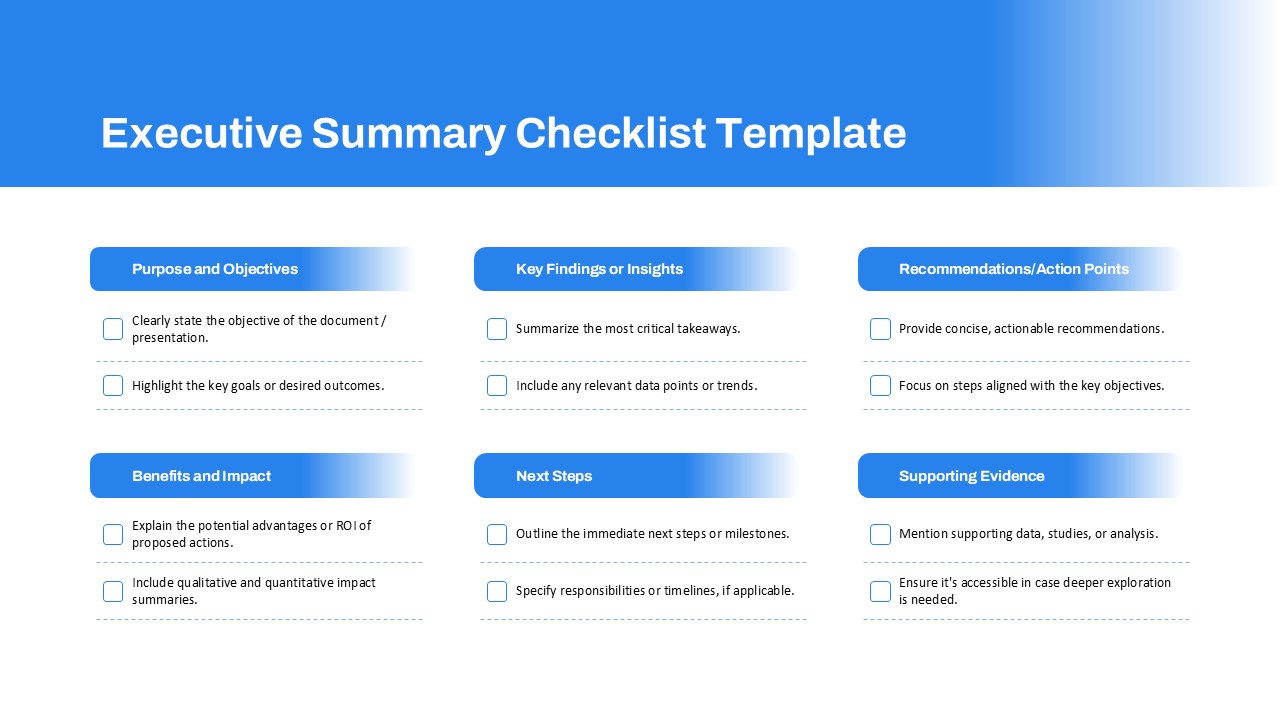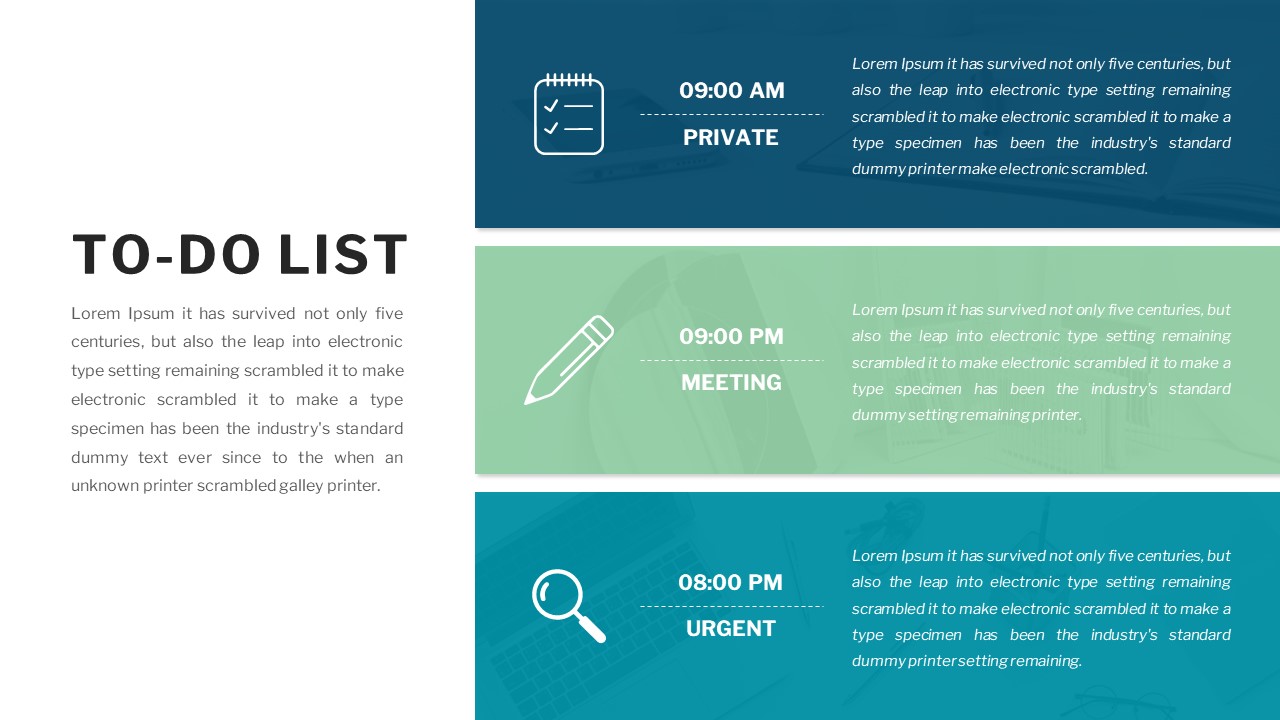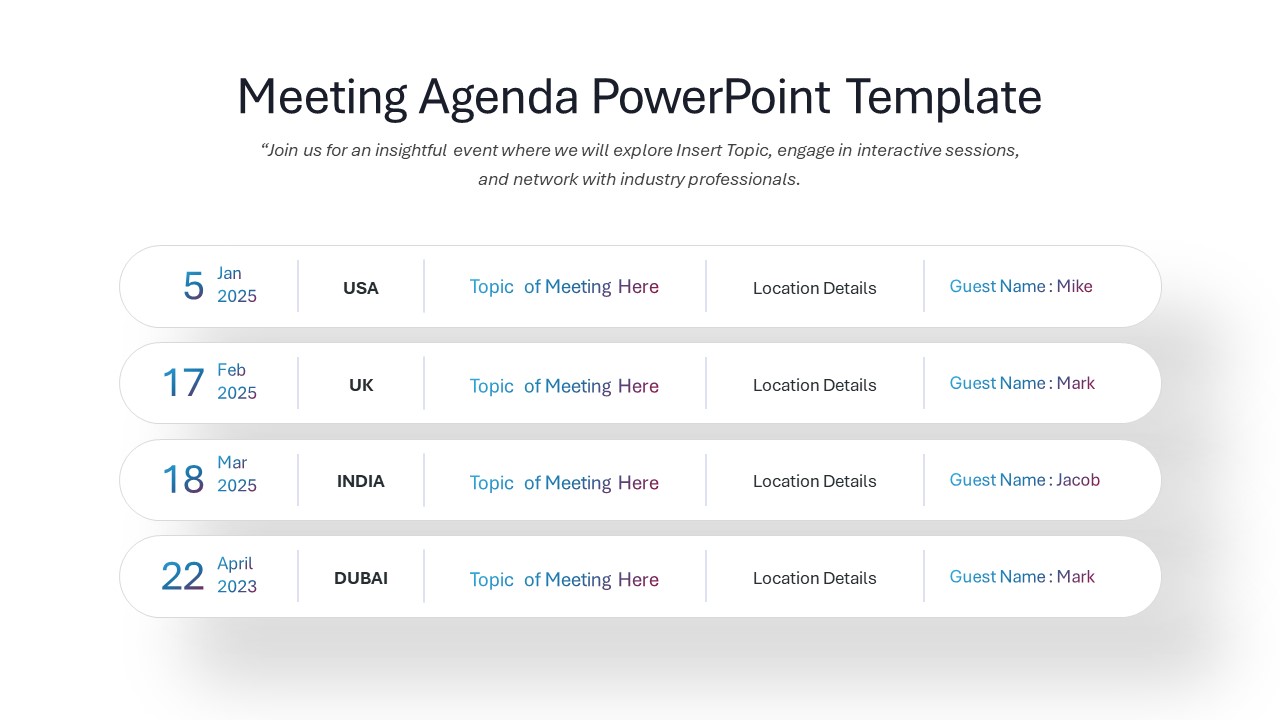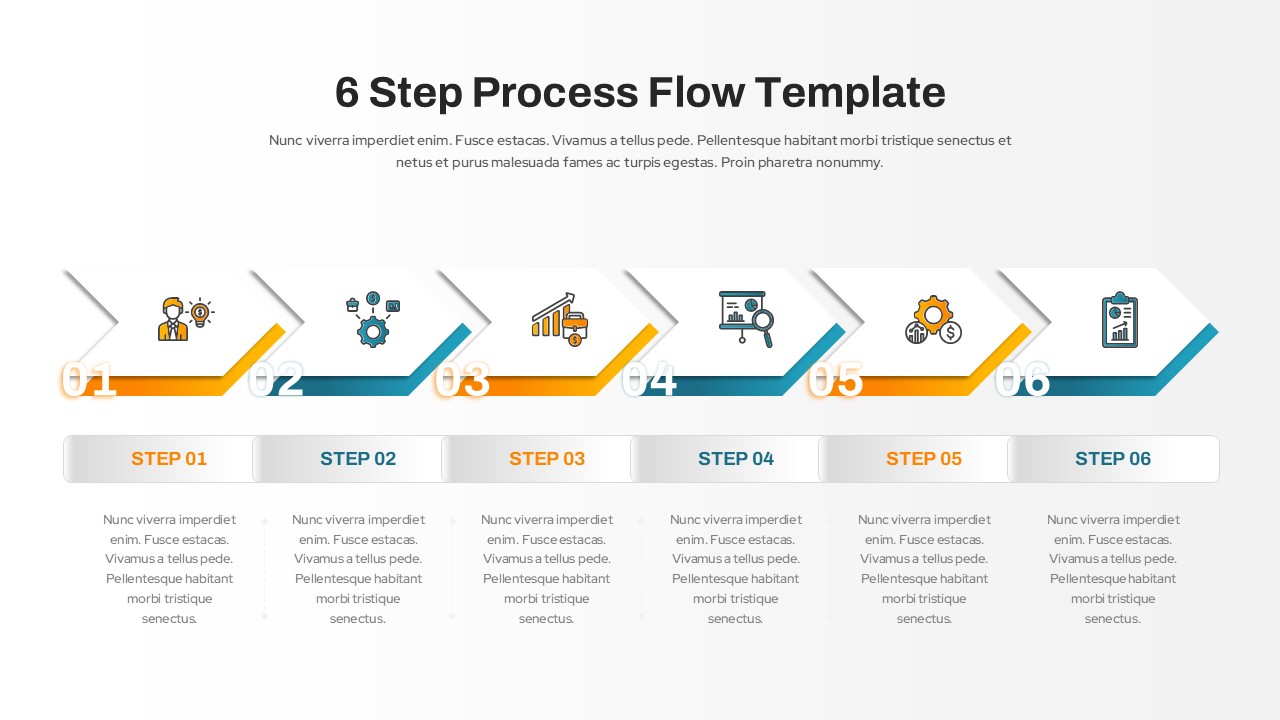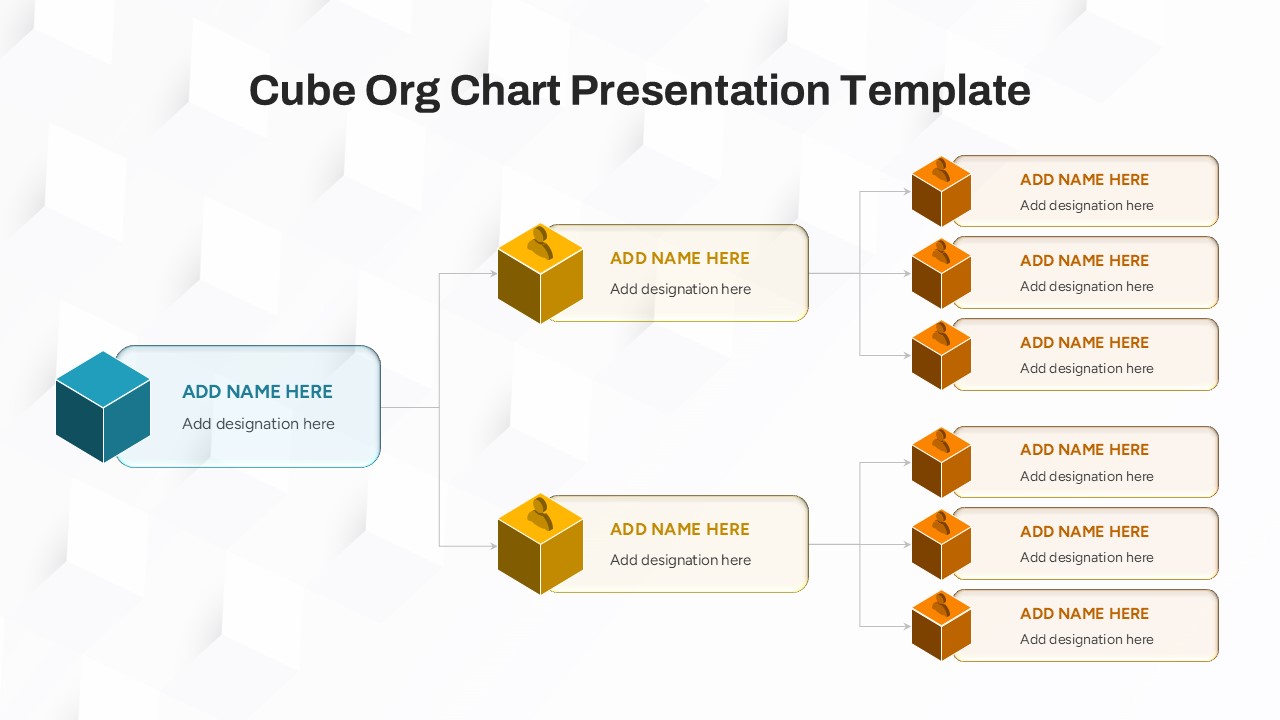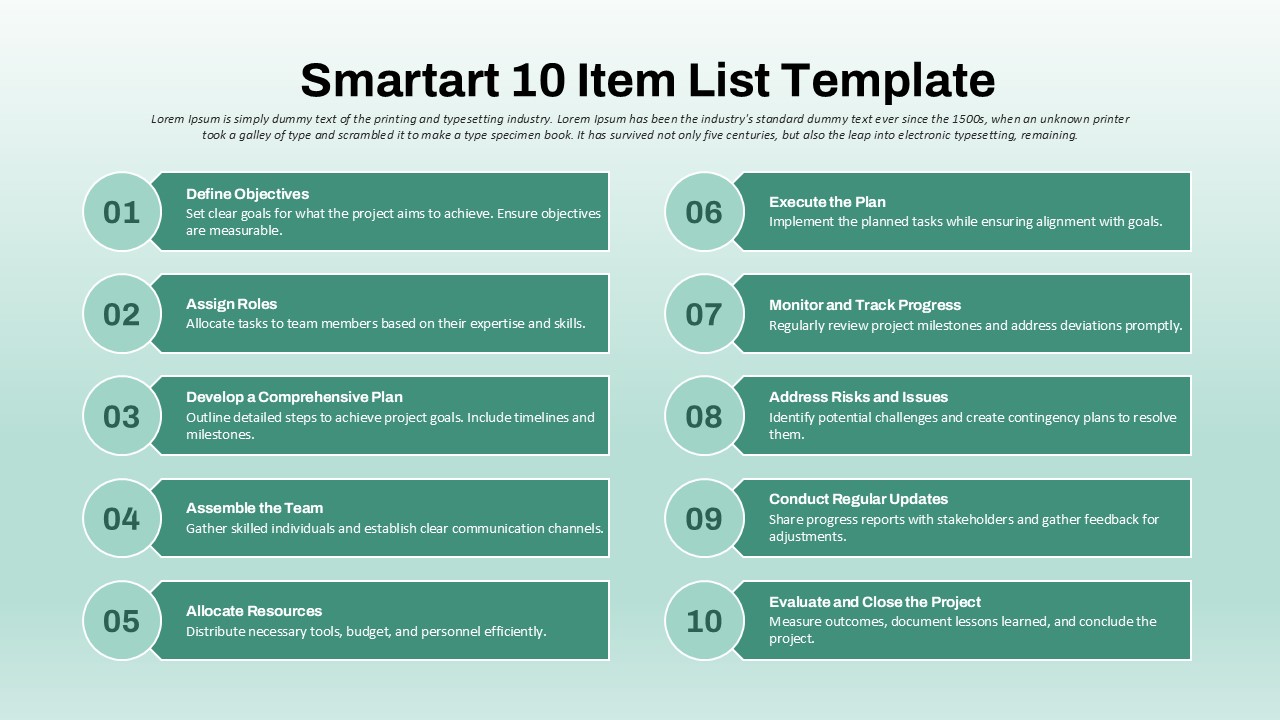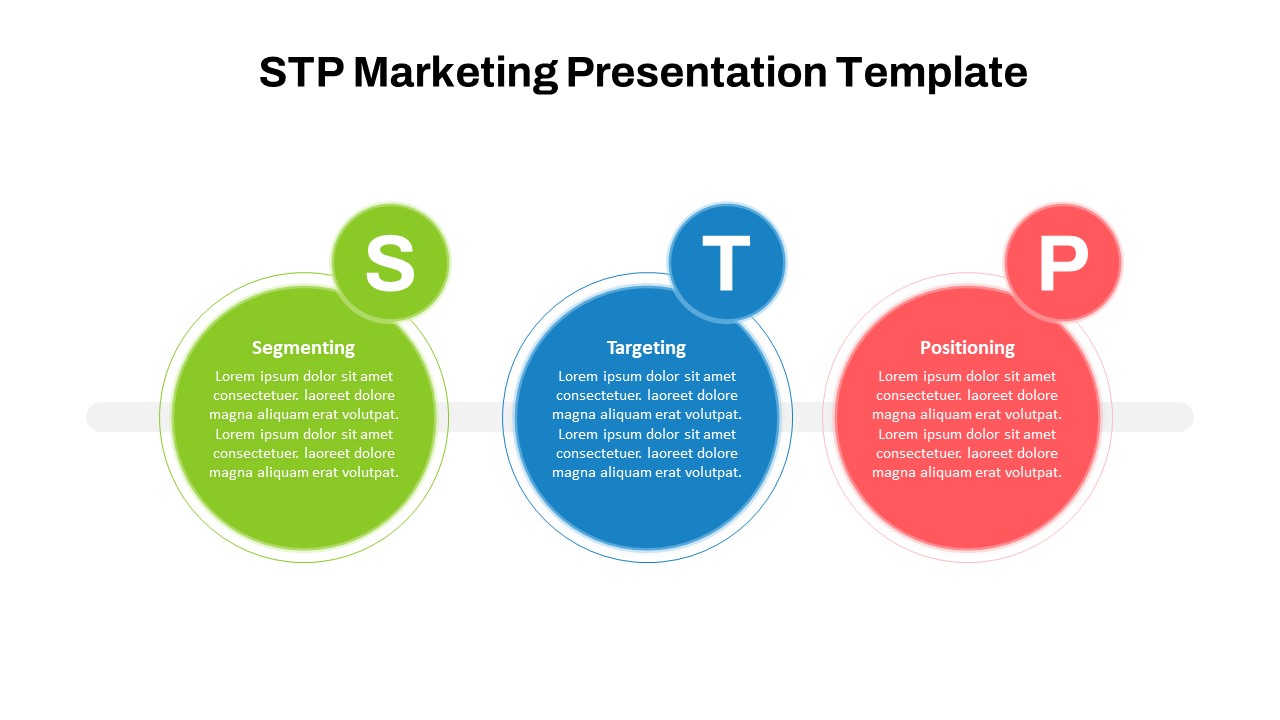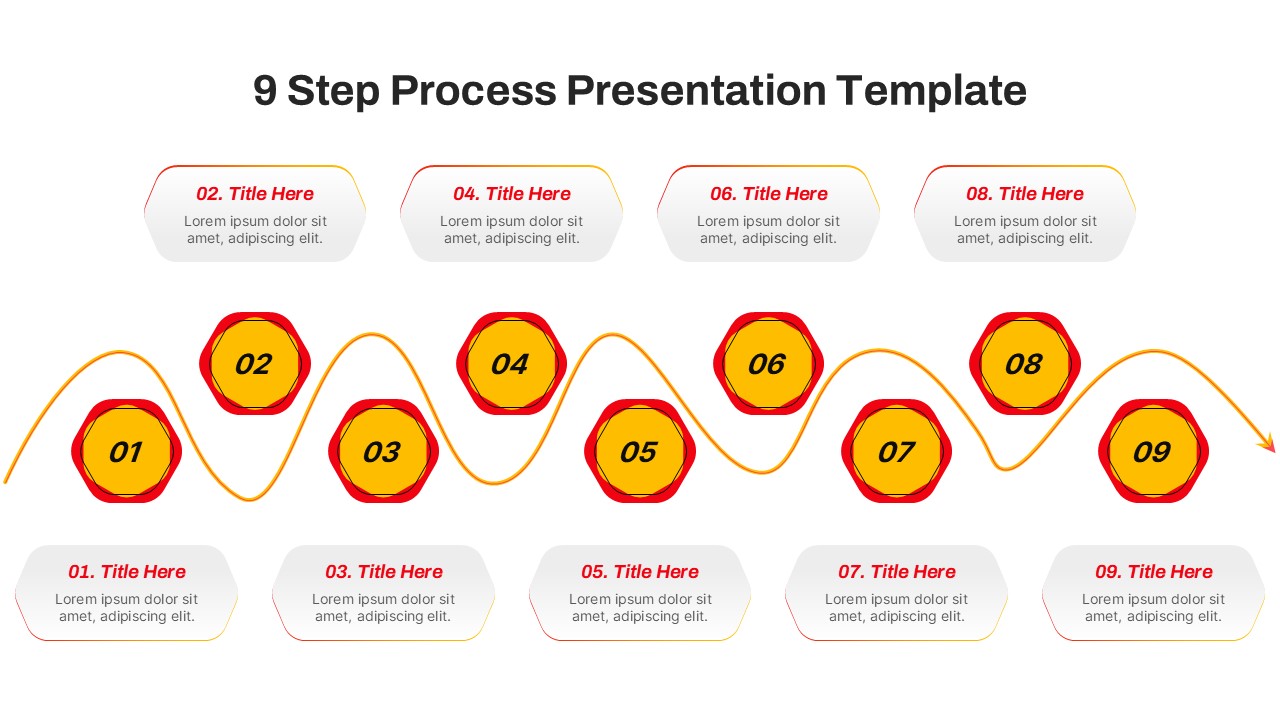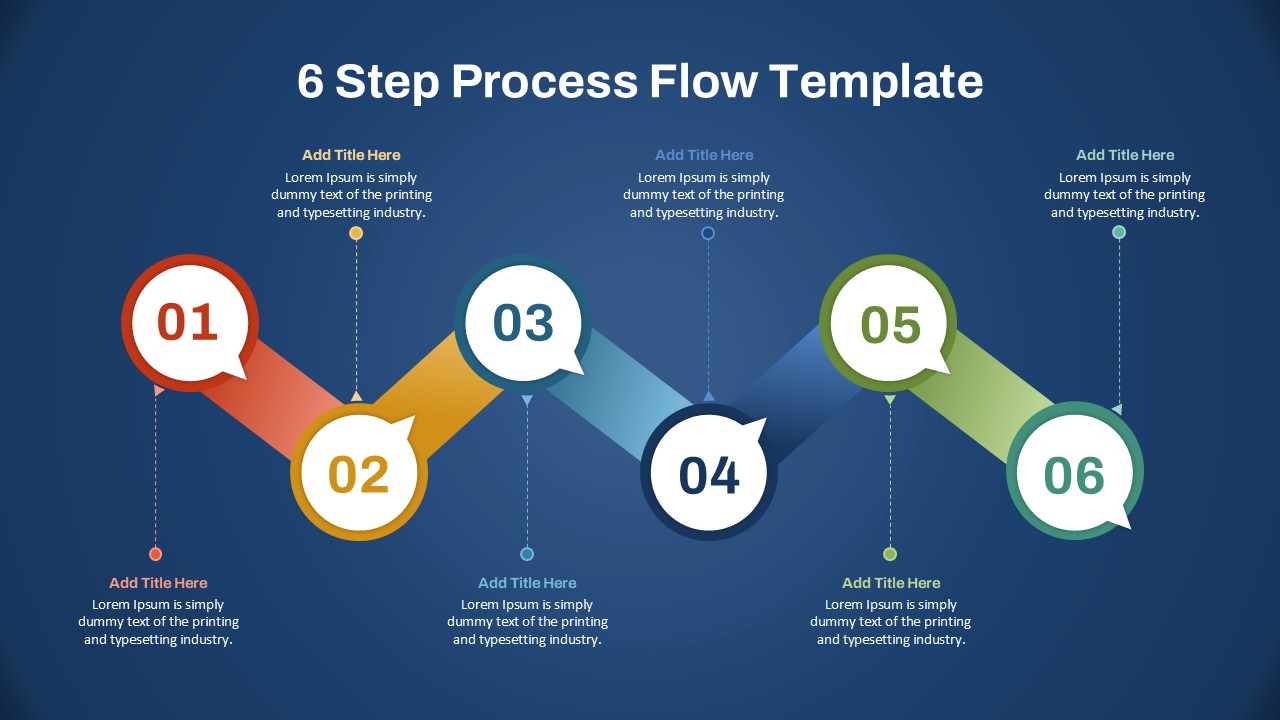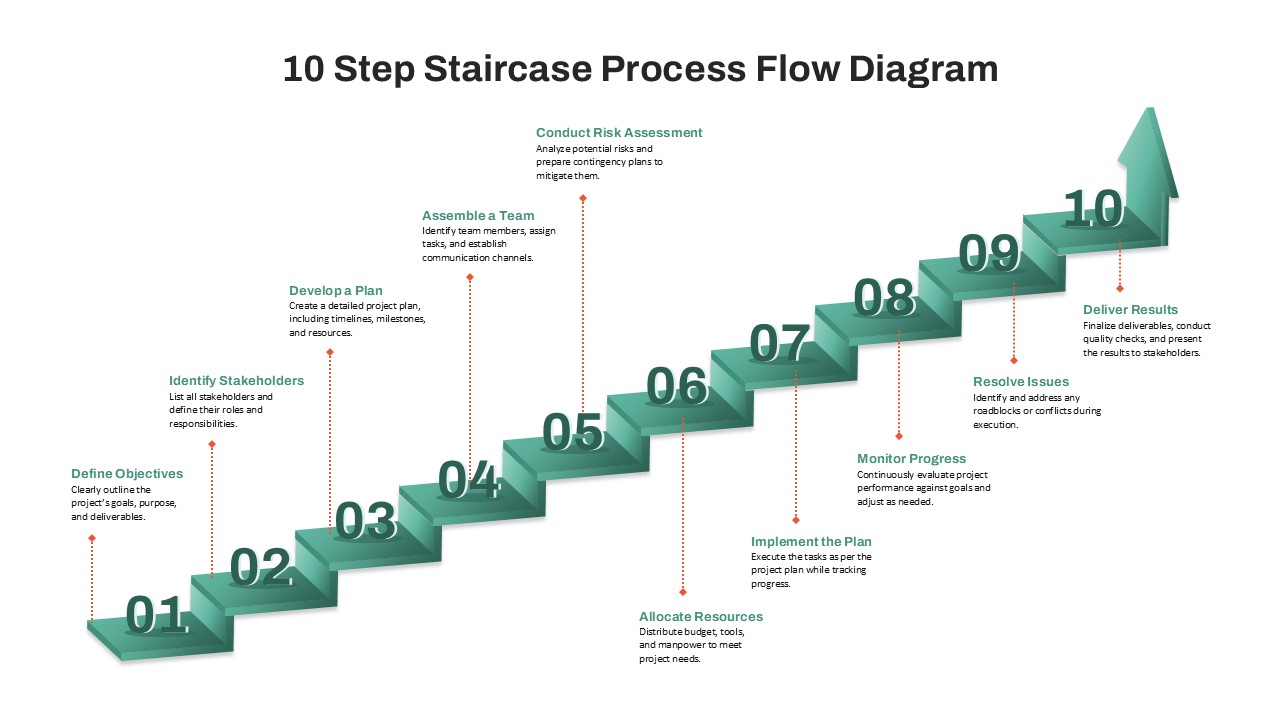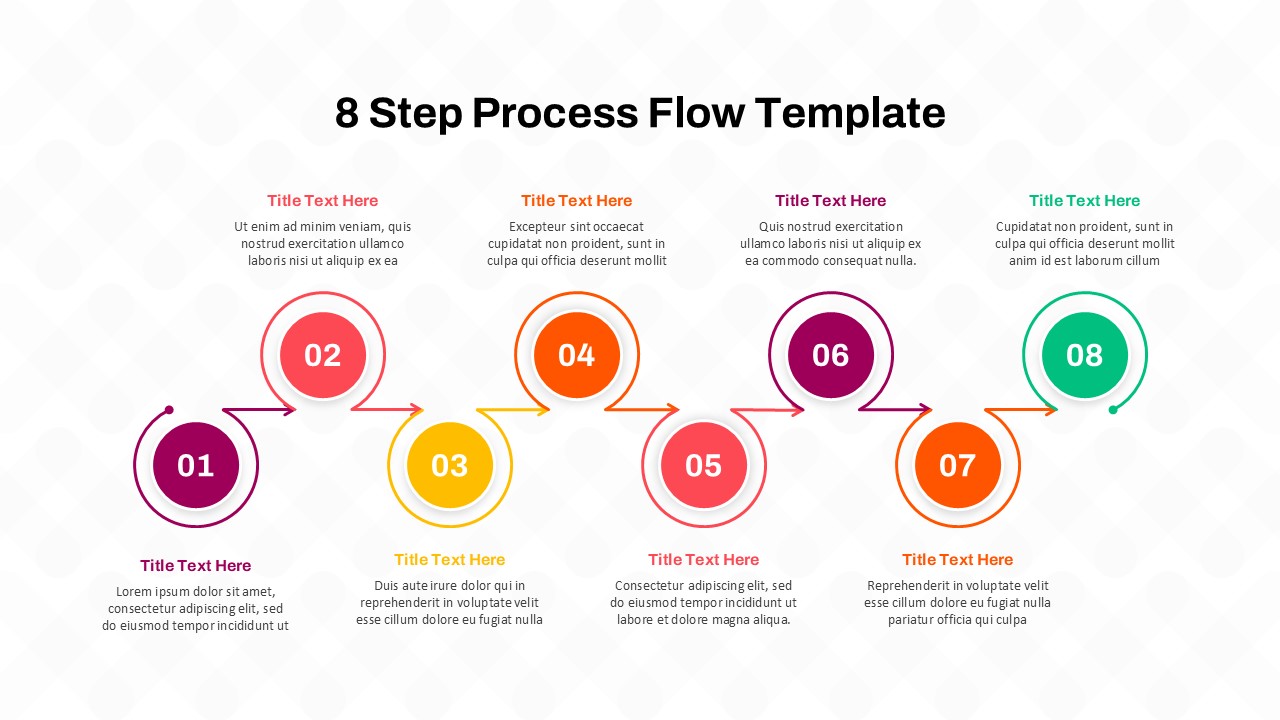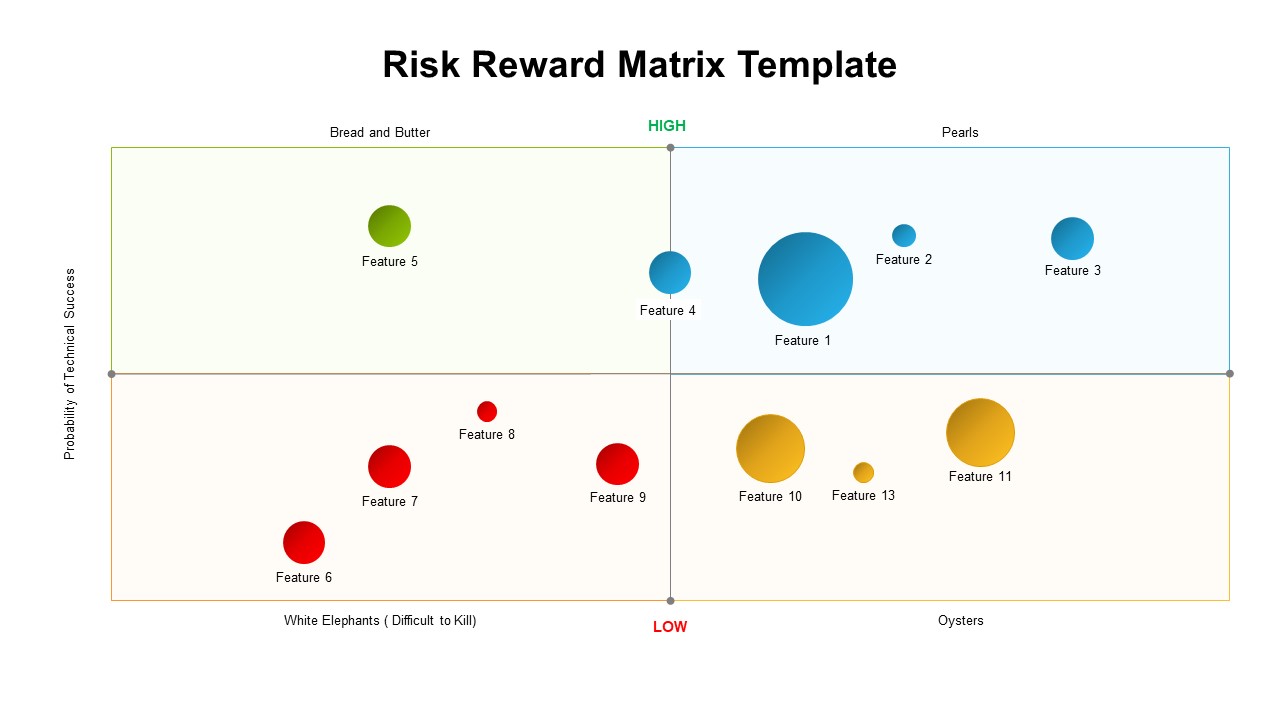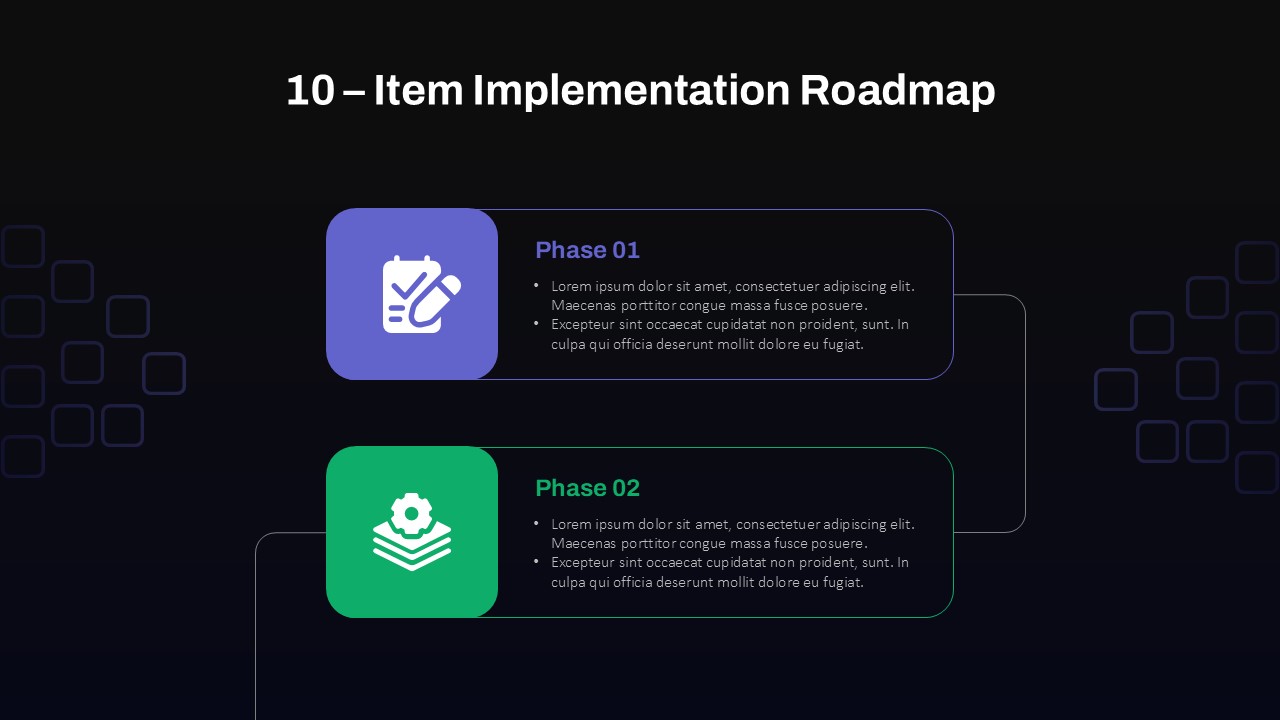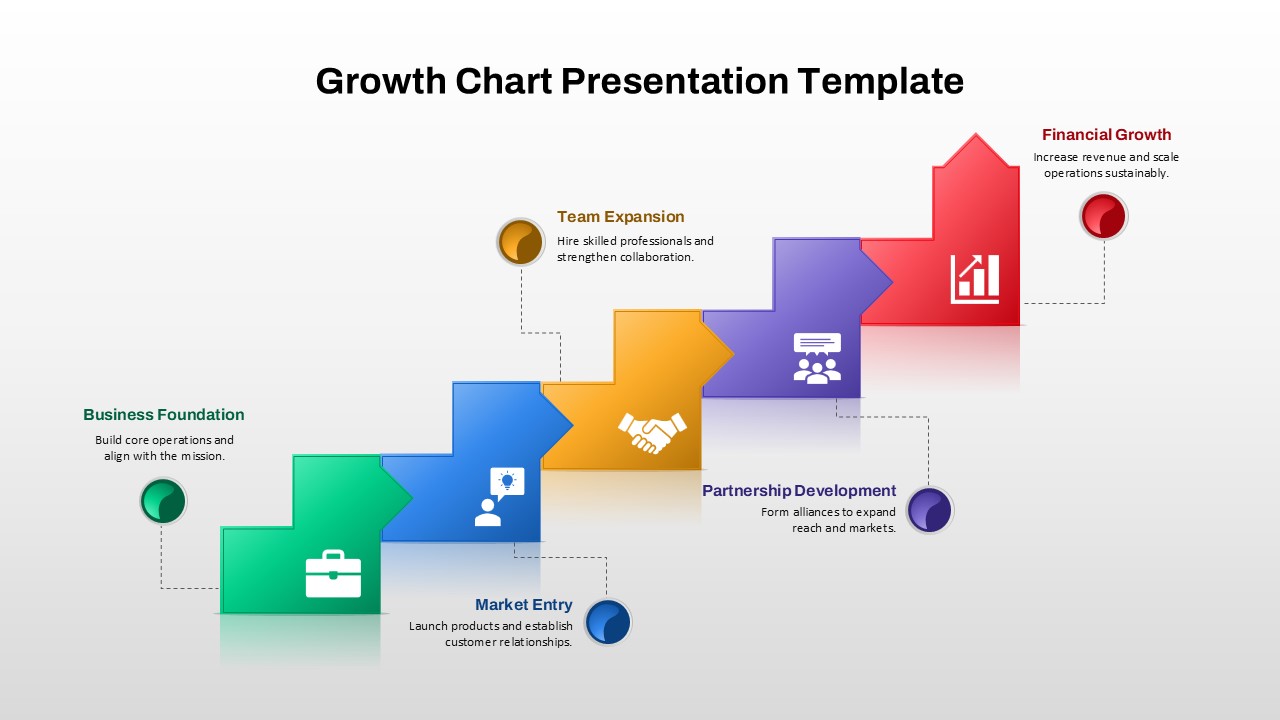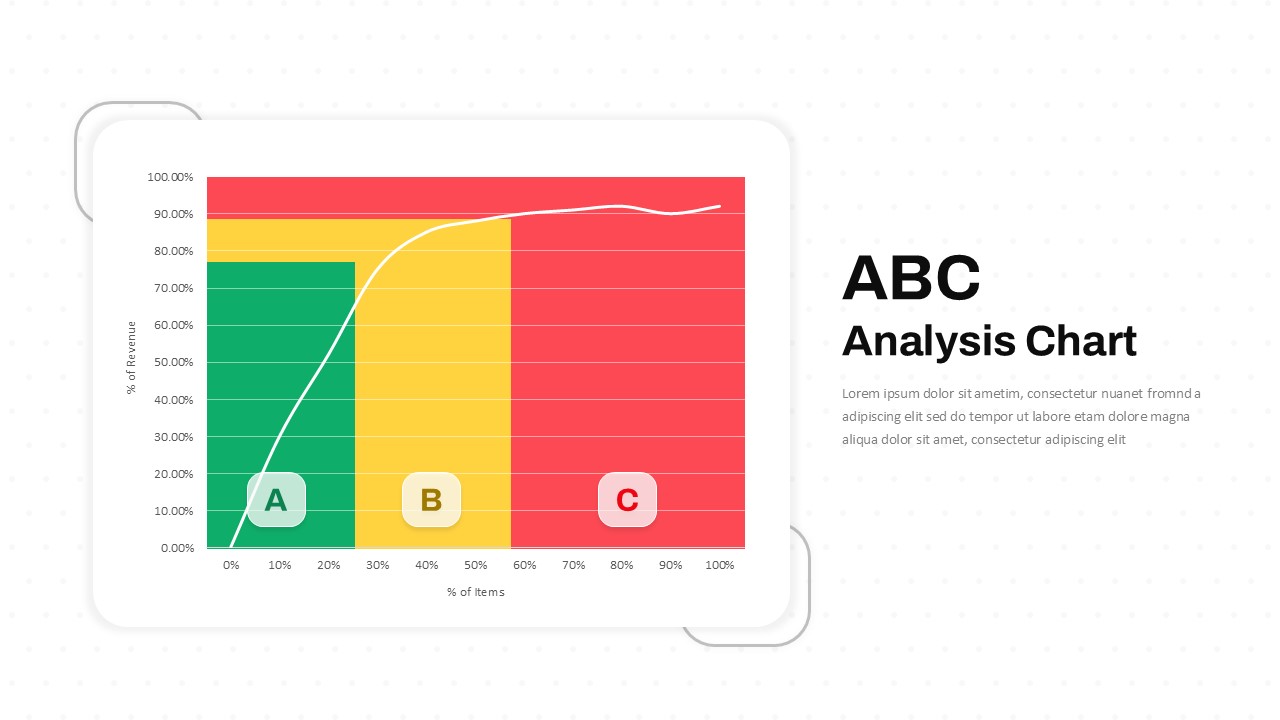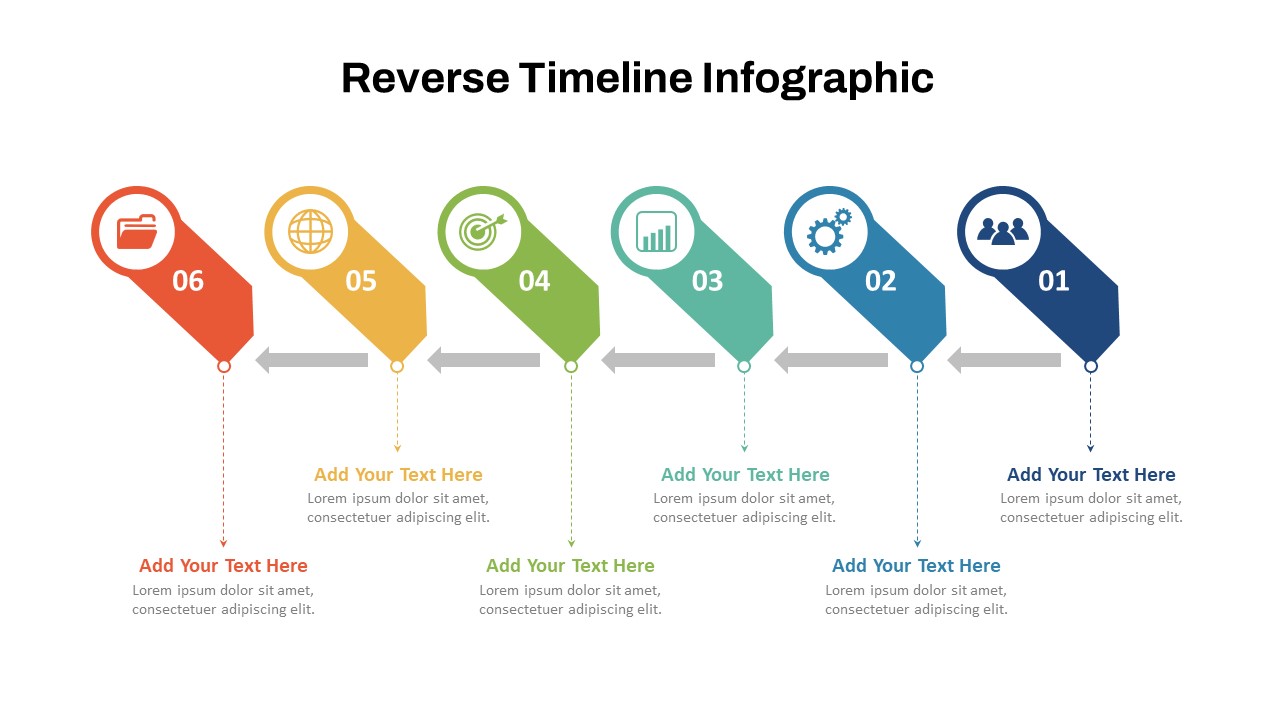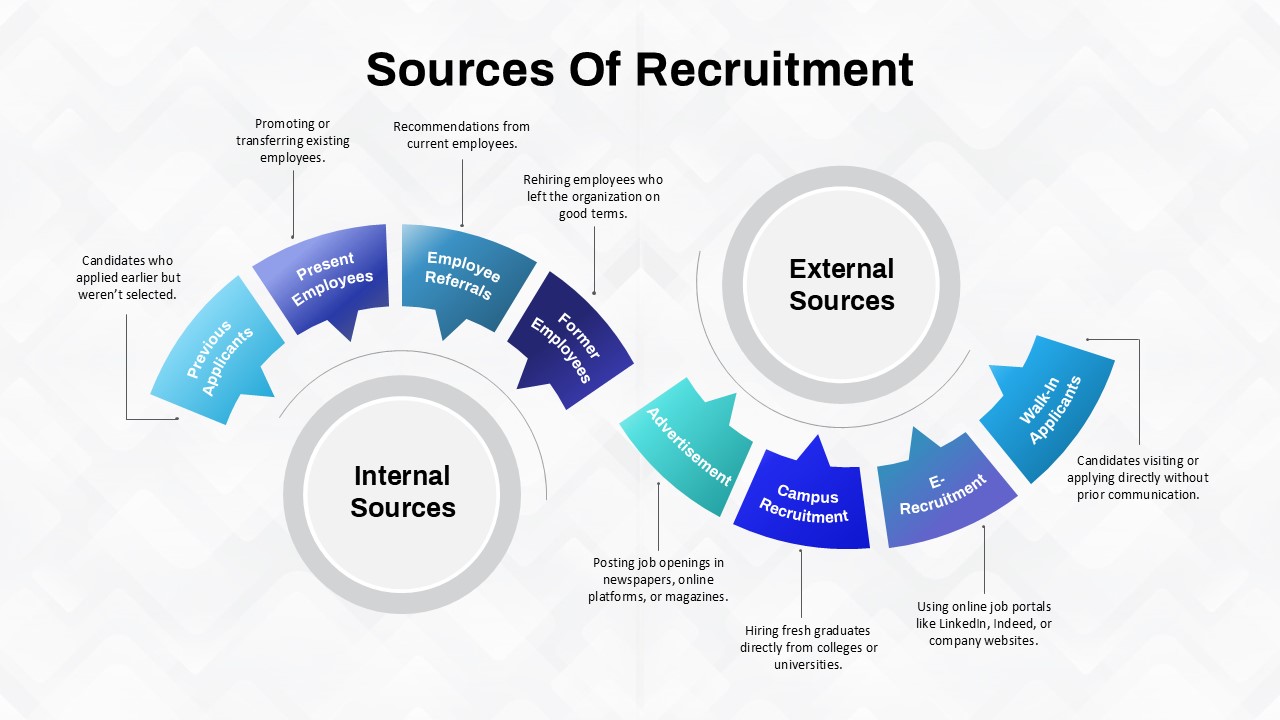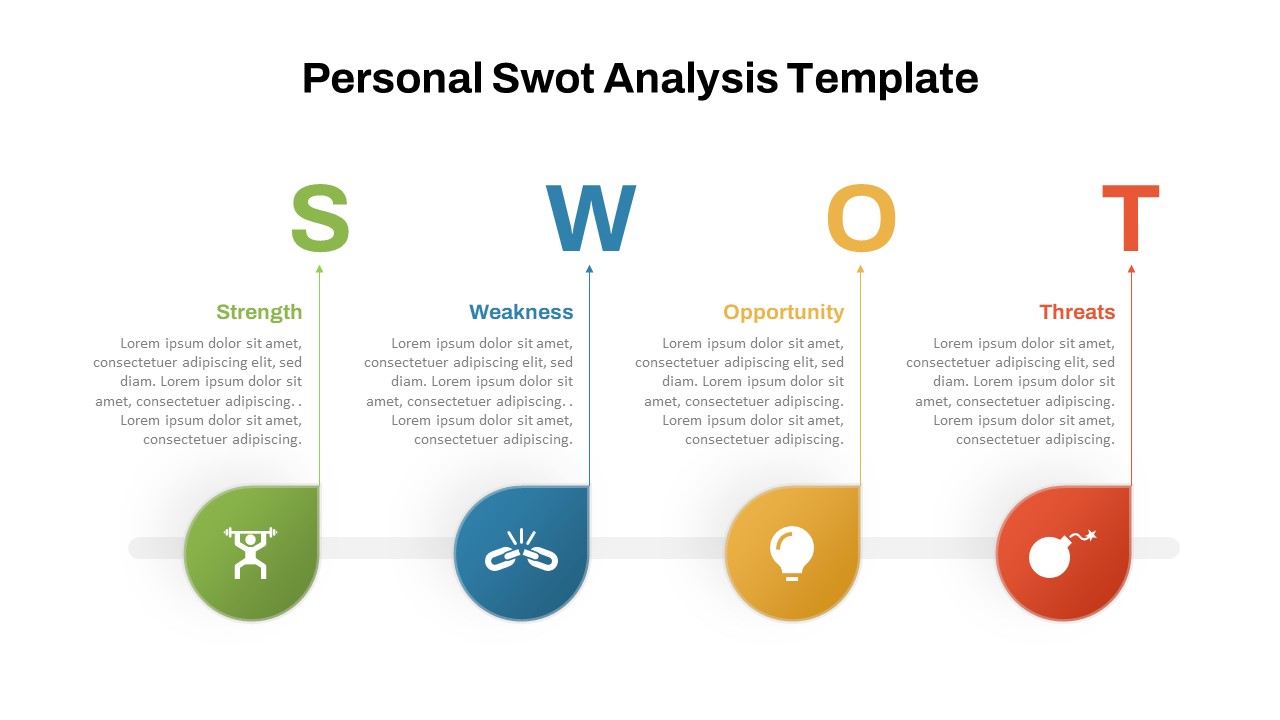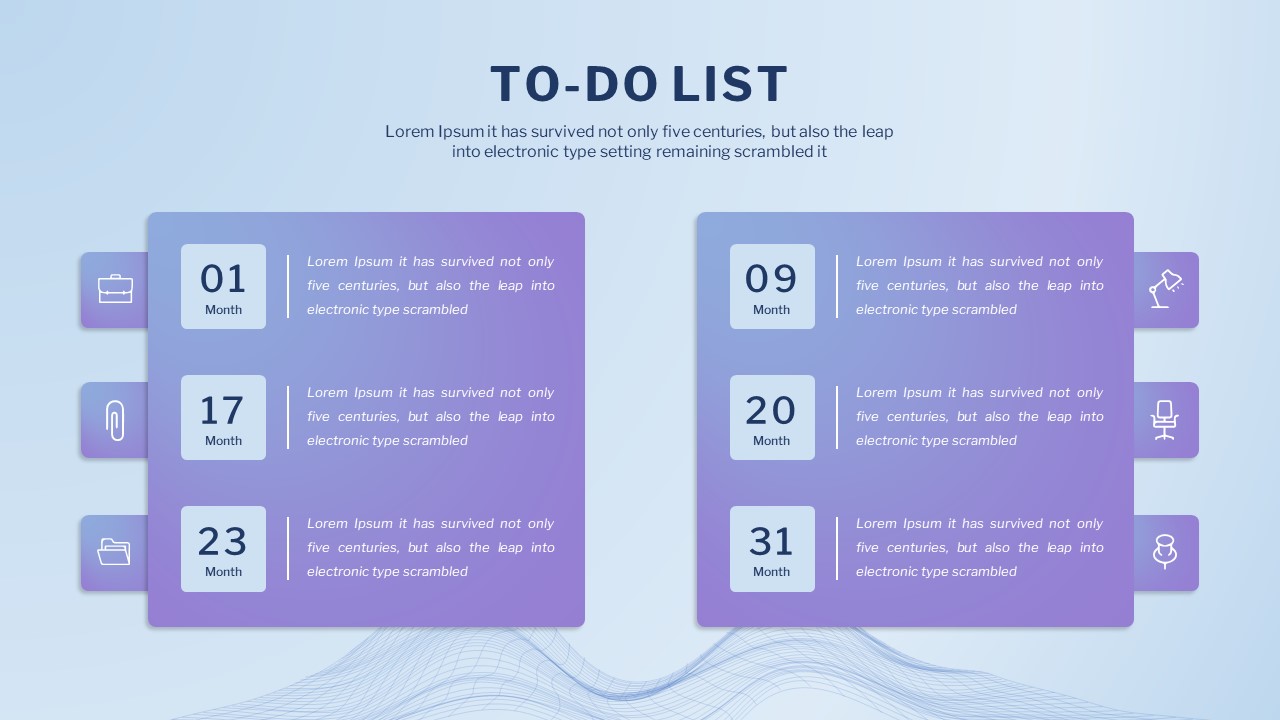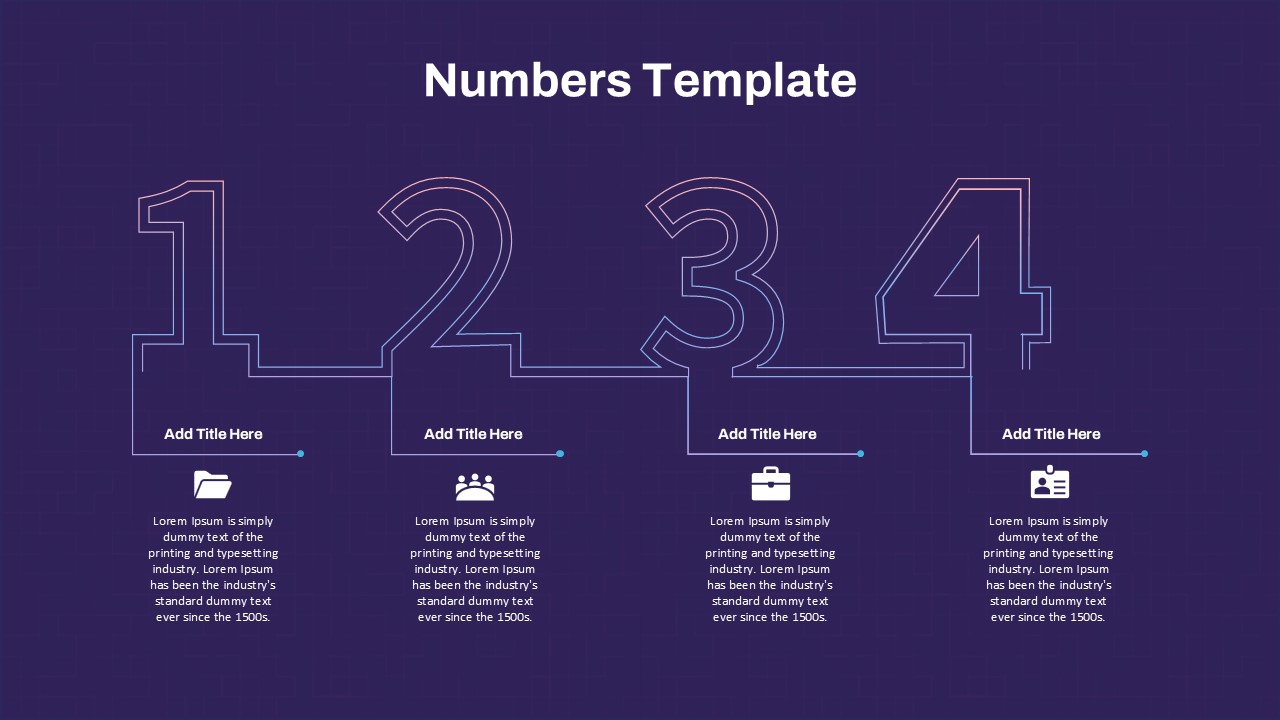Home Powerpoint Infographics Four Step List PowerPoint Template and Google Slides
Four Step List PowerPoint Template and Google Slides
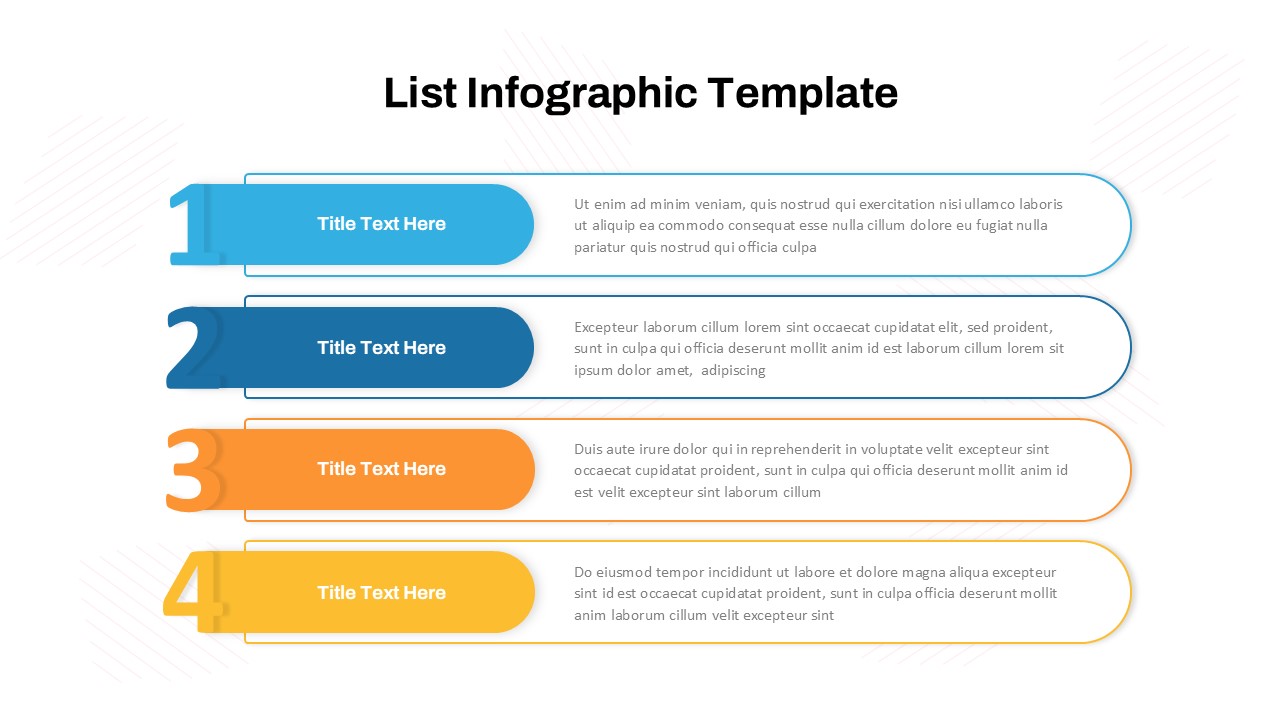
The list PowerPoint template is a versatile and visually appealing slide designed for structured presentations that require itemized content. This template presents a four-step list format with large, bold numbers on the left and corresponding text placeholders on the right. Each section is color-coded for clarity, allowing users to organize information seamlessly.
This modern, clean, and professional layout is ideal for summarizing key points, breaking down processes, listing priorities, outlining project steps, or structuring business strategies. The use of bold typography and gradient color themes enhances readability, ensuring audiences can quickly grasp important details. The editable text boxes provide flexibility for customization, making it suitable for business meetings, academic reports, training sessions, marketing plans, and workflow breakdowns.
With its fully editable design, users can easily change colors, adjust text, and modify the layout to fit their specific needs. Whether you’re presenting corporate strategies, educational content, project timelines, or step-by-step instructions, this template ensures clarity, engagement, and visual appeal.
Compatible with PowerPoint and Google Slides, the List Infographic Template is an essential tool for professionals looking to deliver well-structured, engaging presentations.
See more
No. of Slides
1Aspect Ratio
16:9Item ID
SKT03084
Features of this template
Other User Cases of the Template
Business strategy outlines, project timelines, educational lesson plans, marketing campaign breakdowns, training session guides, workflow visualization, step-by-step tutorials, product feature comparisons, and goal-setting frameworks.FAQs
Can I customize the PowerPoint templates to match my branding?
Yes, all our PowerPoint templates are fully customizable, allowing you to edit colors, fonts, and content to align with your branding and messaging needs.
Will your templates work with my version of PowerPoint?
Yes, our templates are compatible with various versions of Microsoft PowerPoint, ensuring smooth usage regardless of your software version.
What software are these templates compatible with?
Our templates work smoothly with Microsoft PowerPoint and Google Slides. Moreover, they’re compatible with Apple Keynote, LibreOffice Impress, Zoho Show, and more, ensuring flexibility across various presentation software platforms.