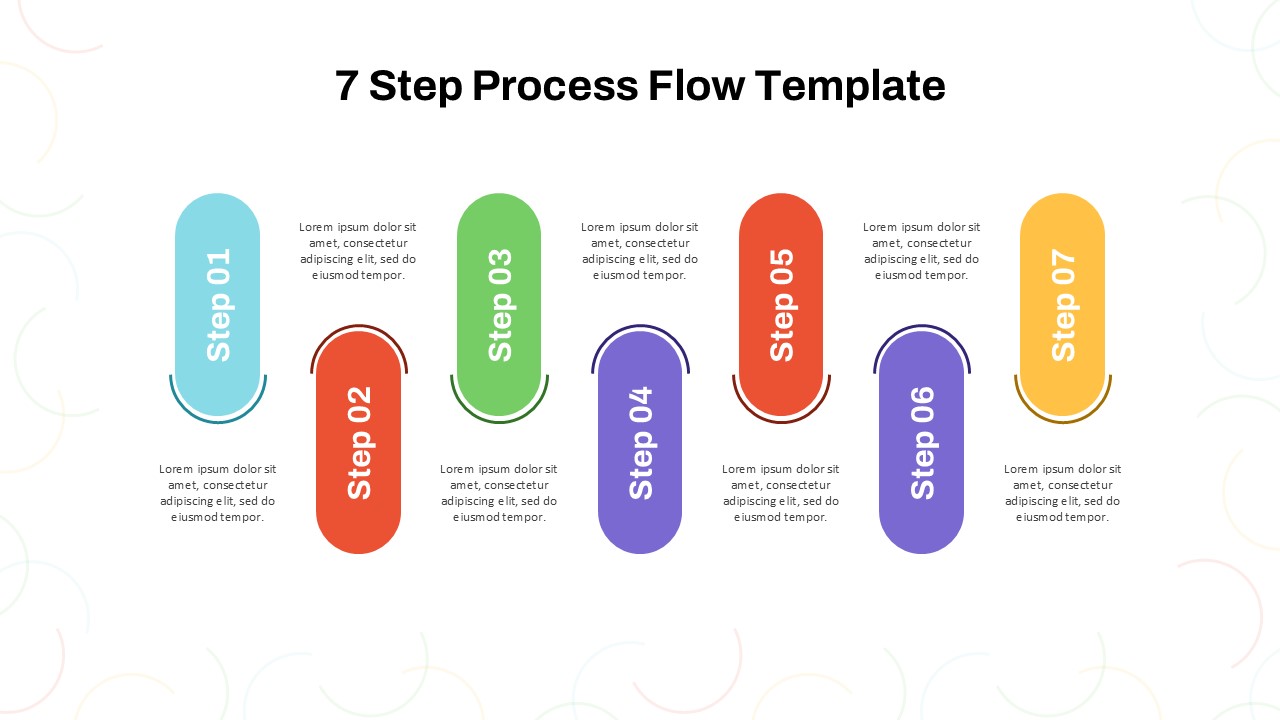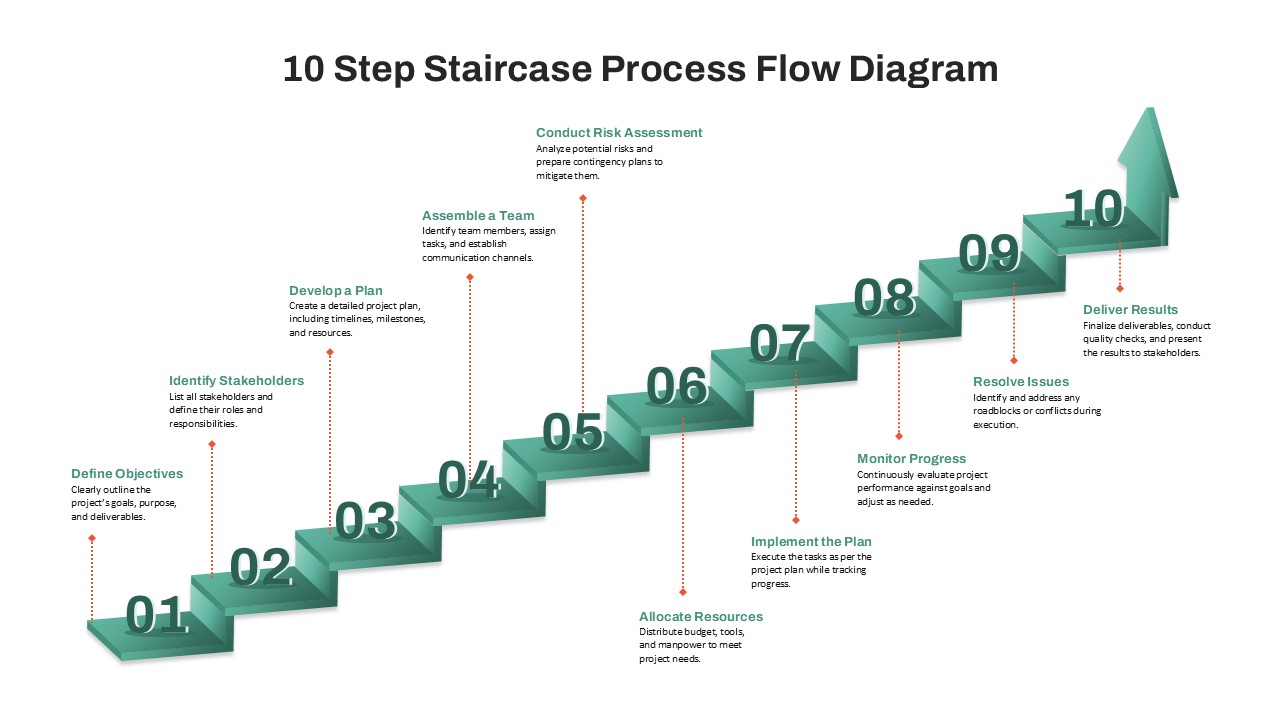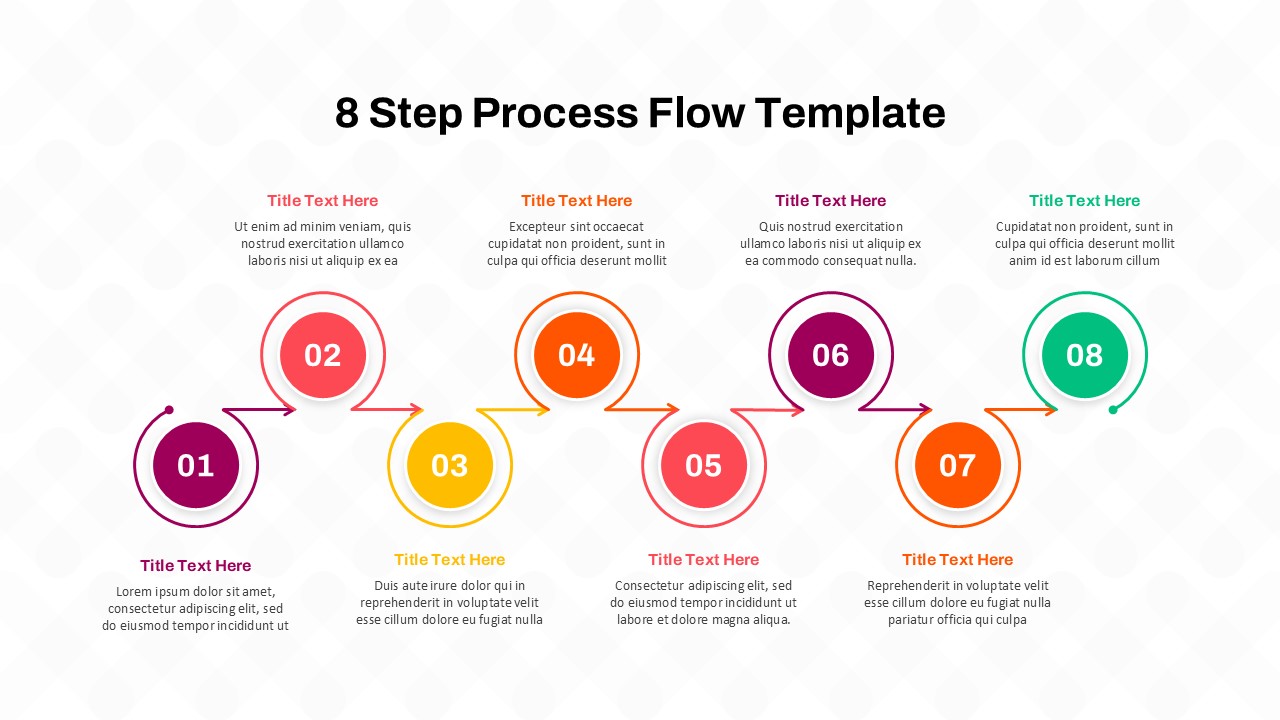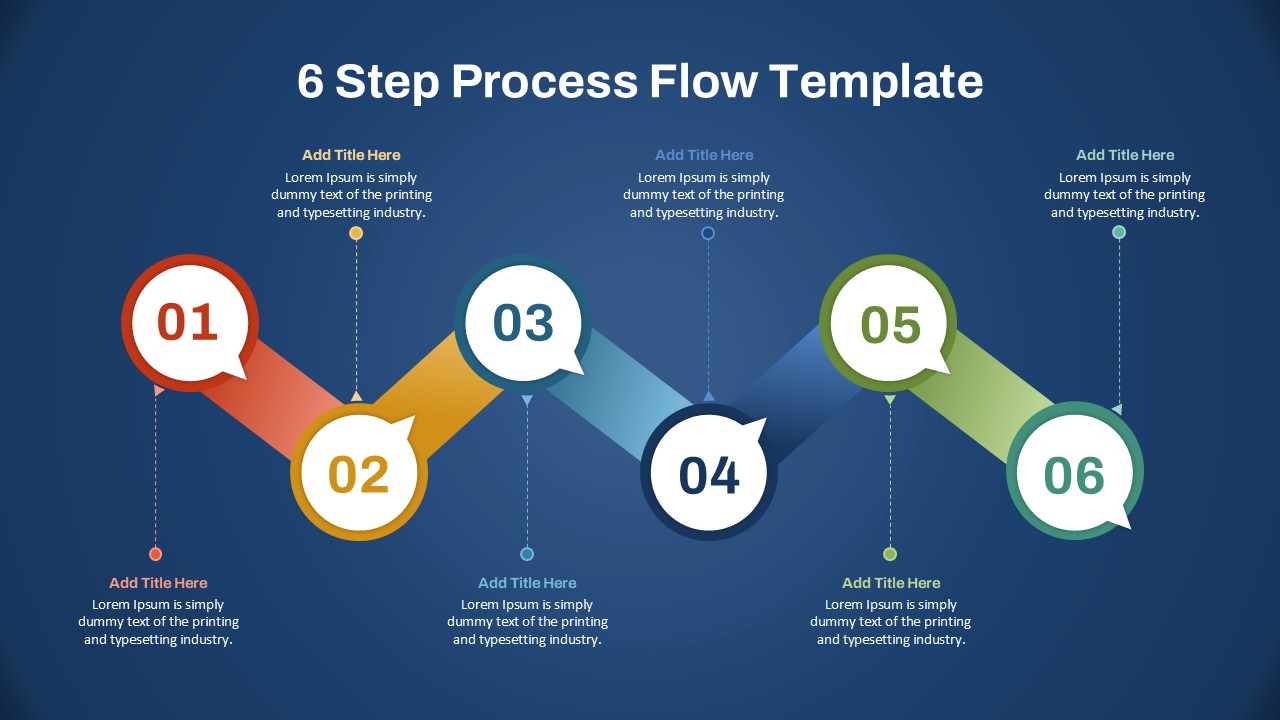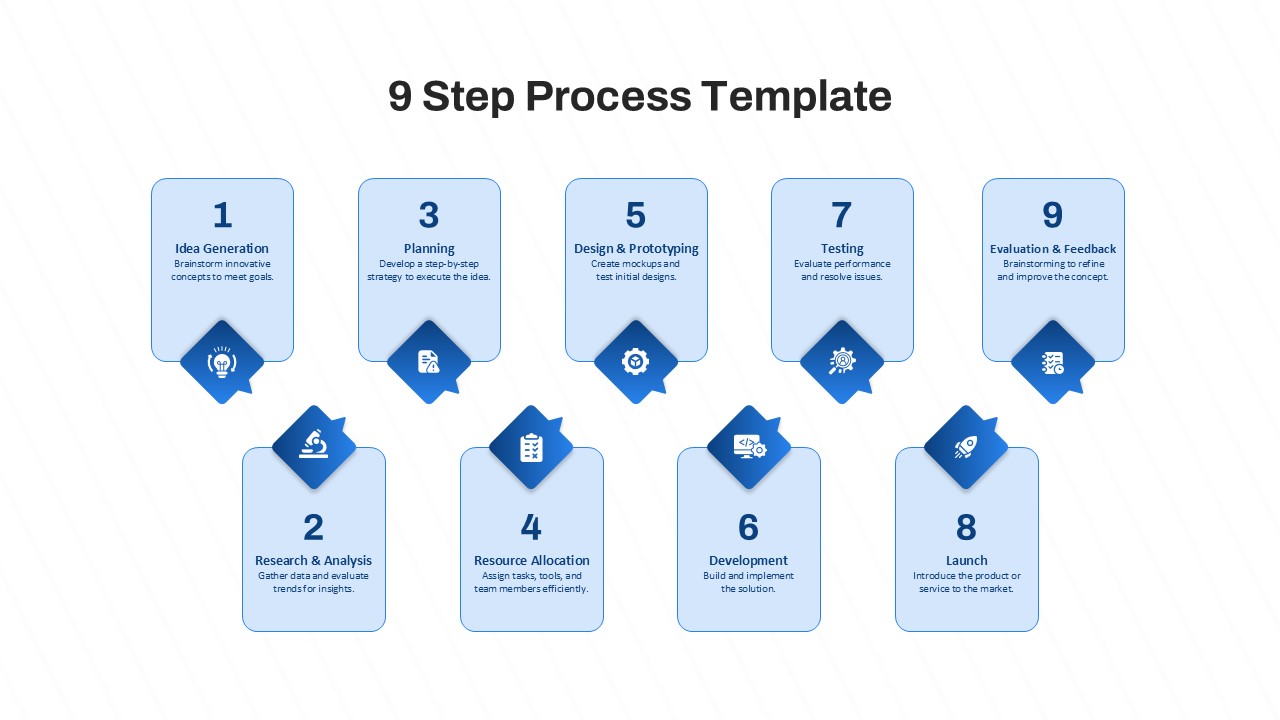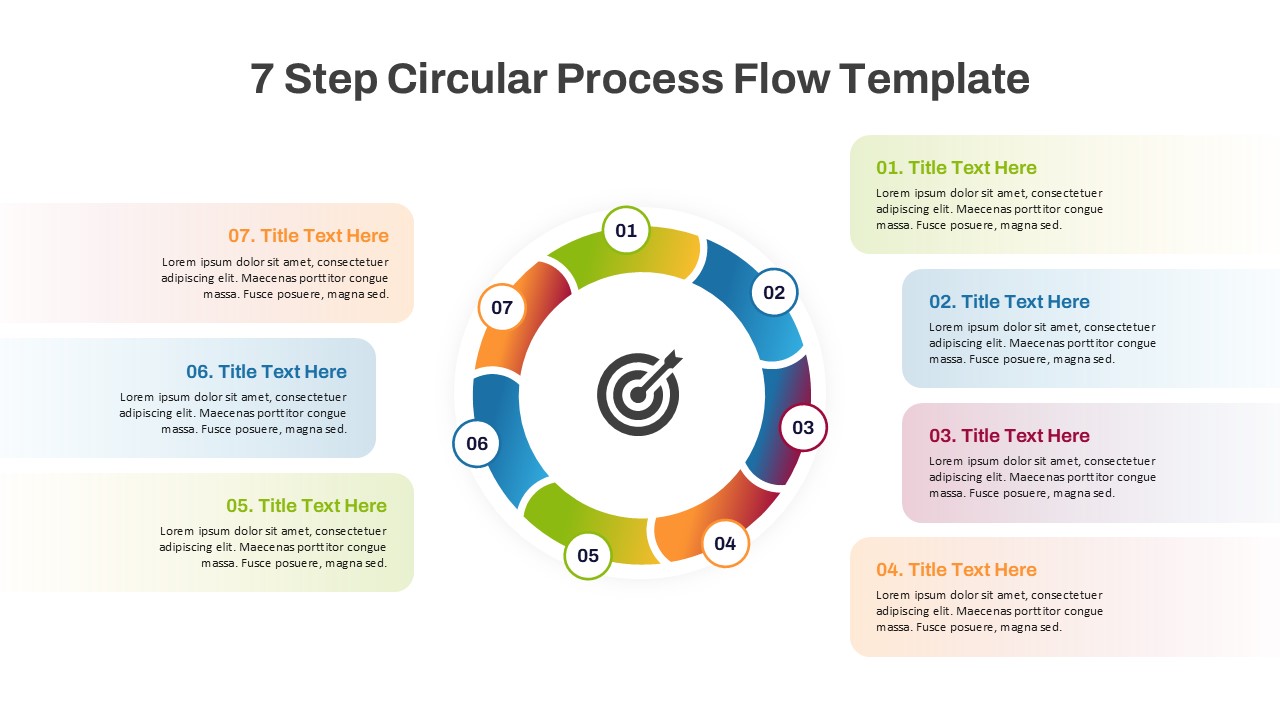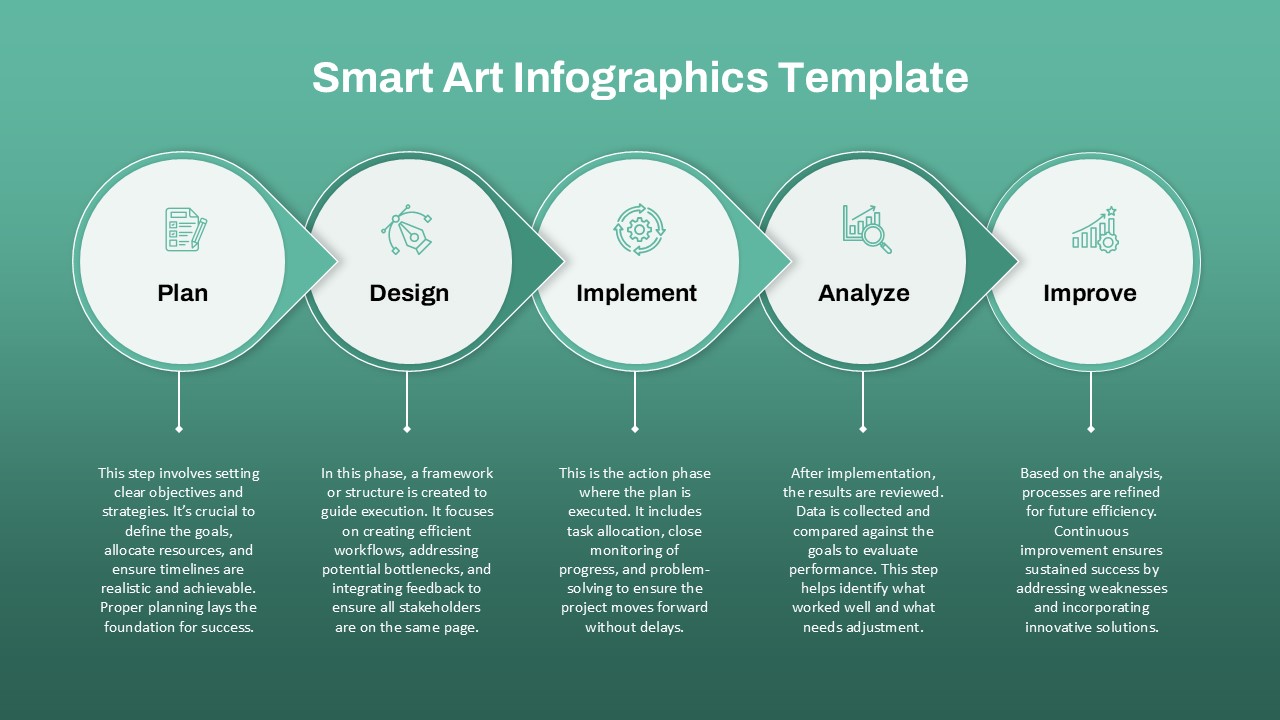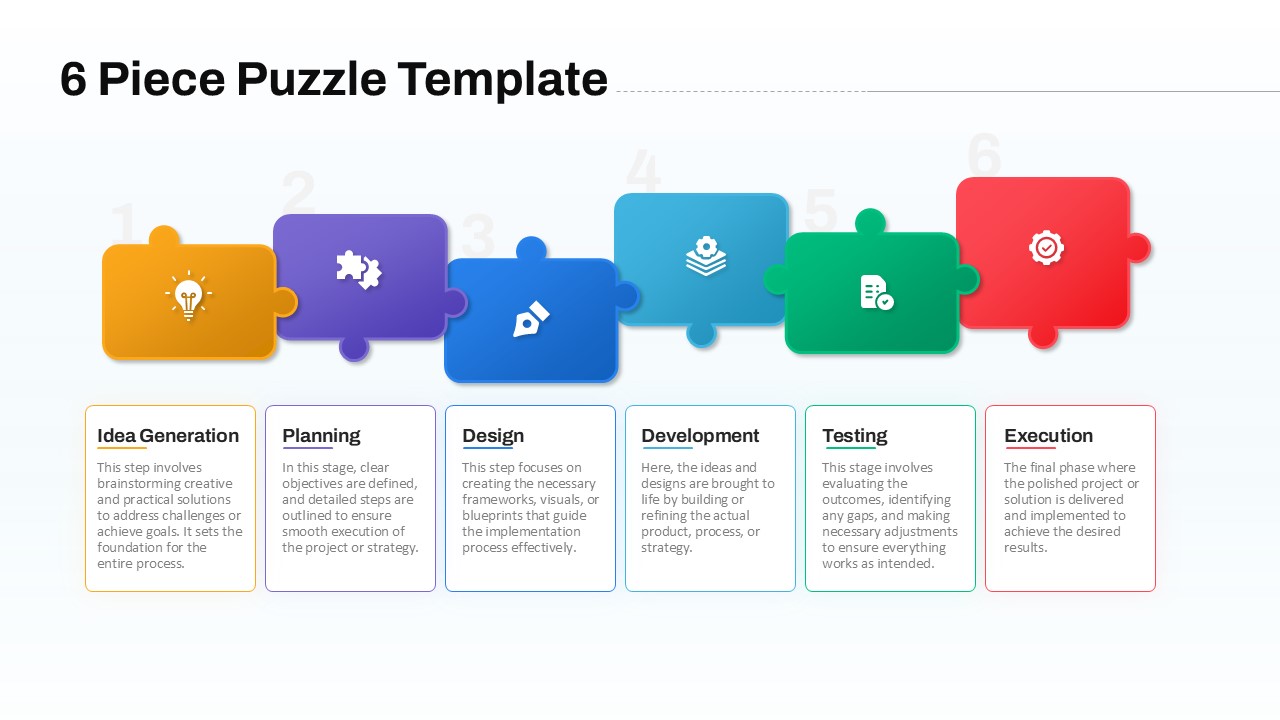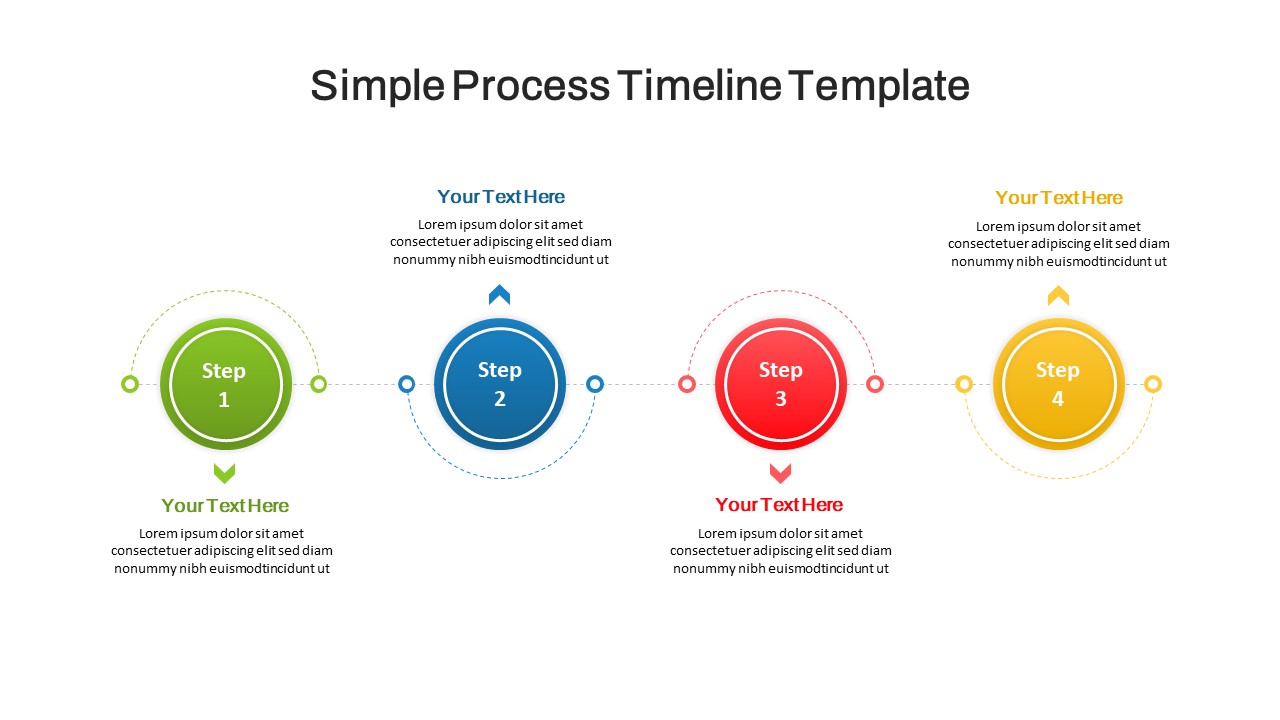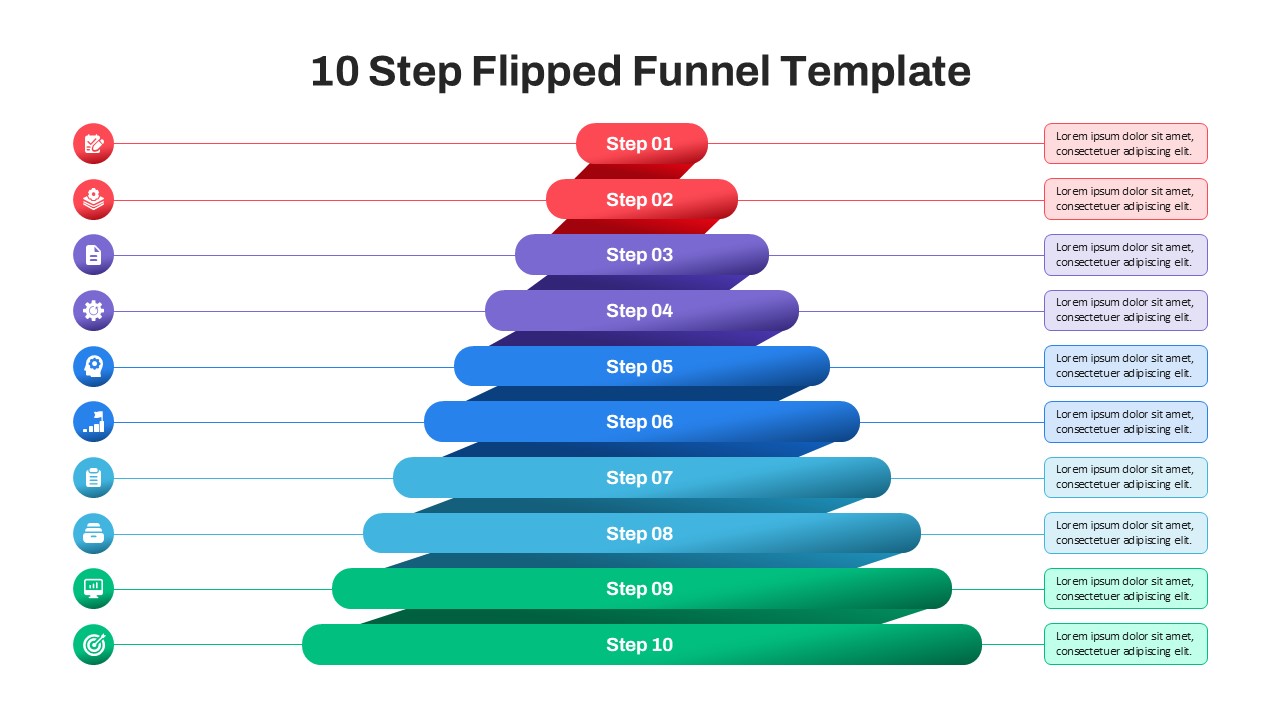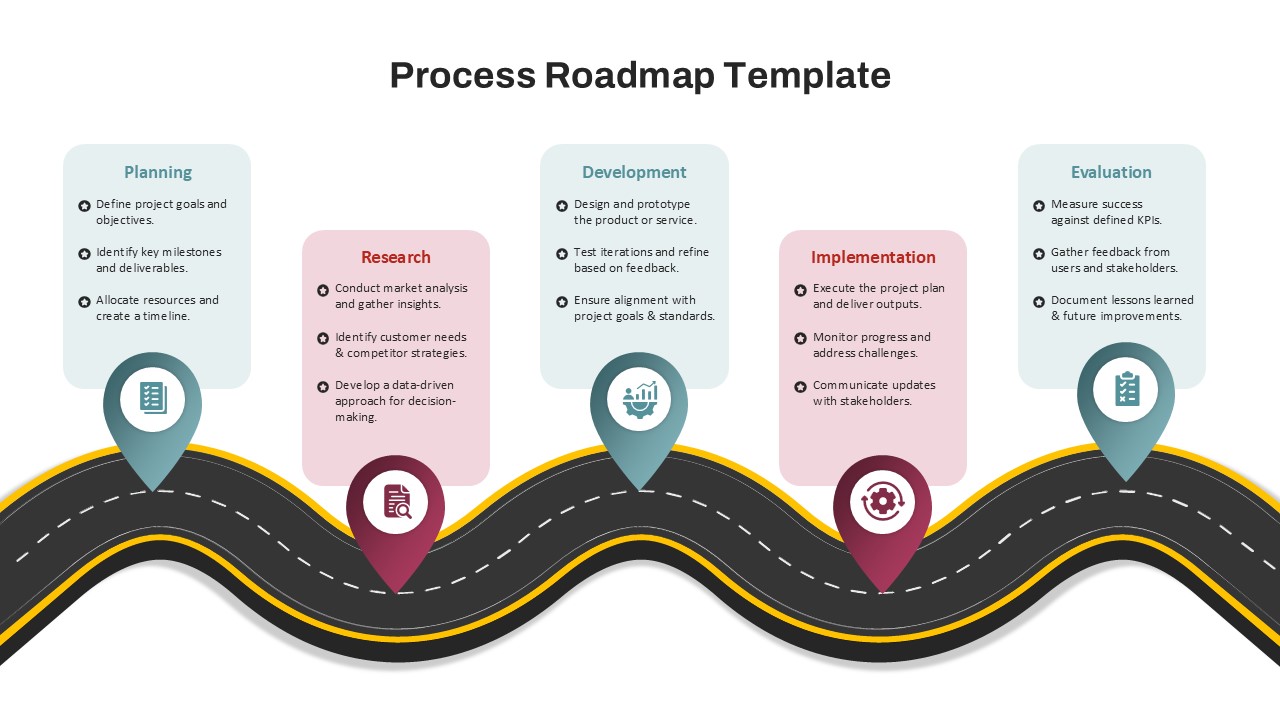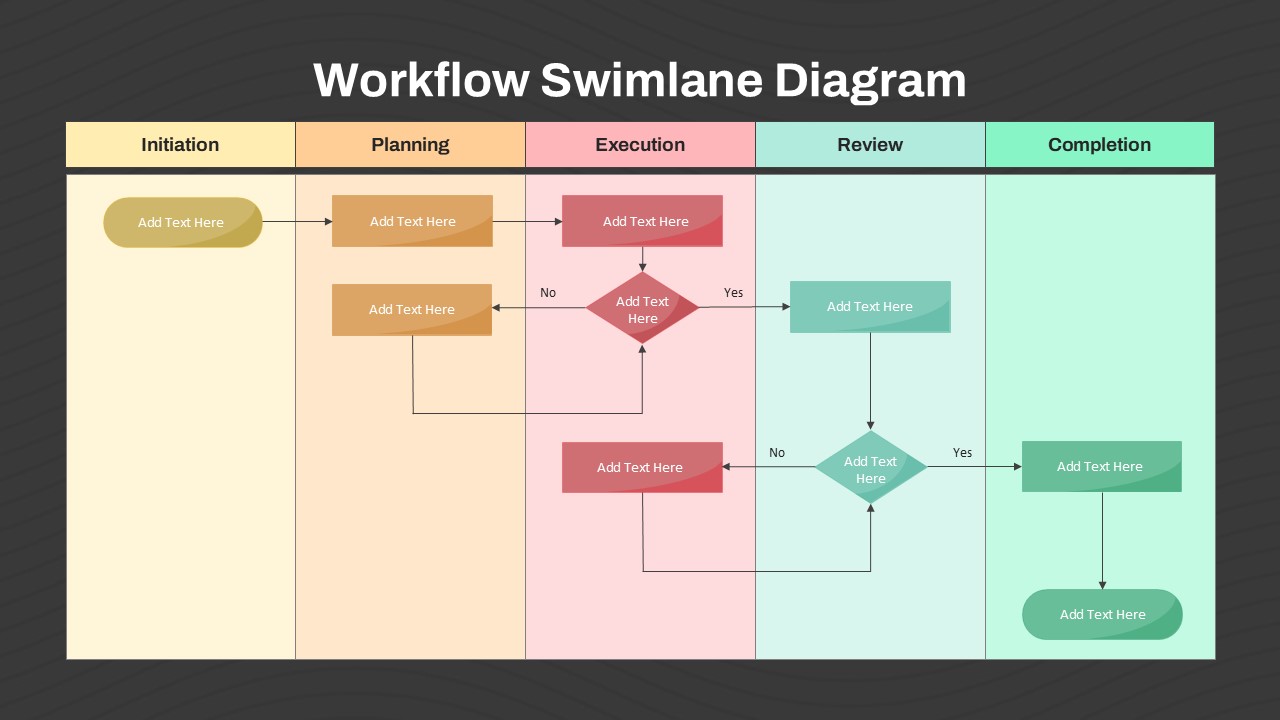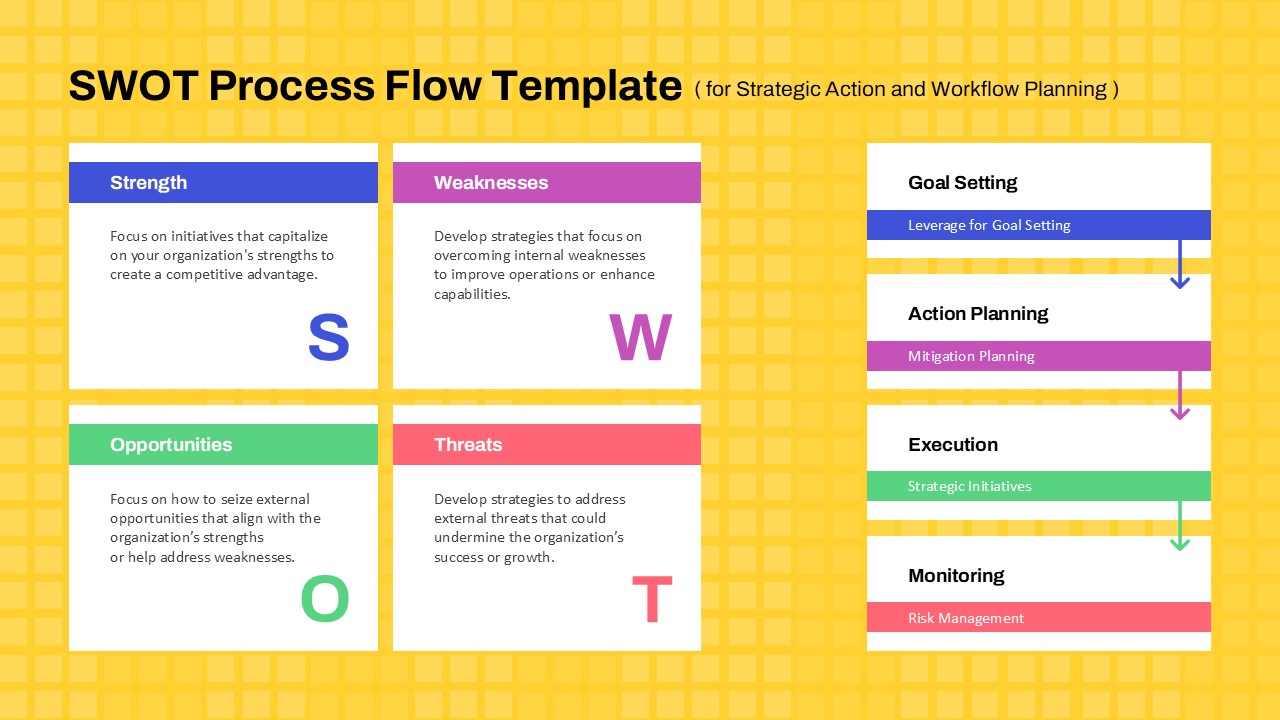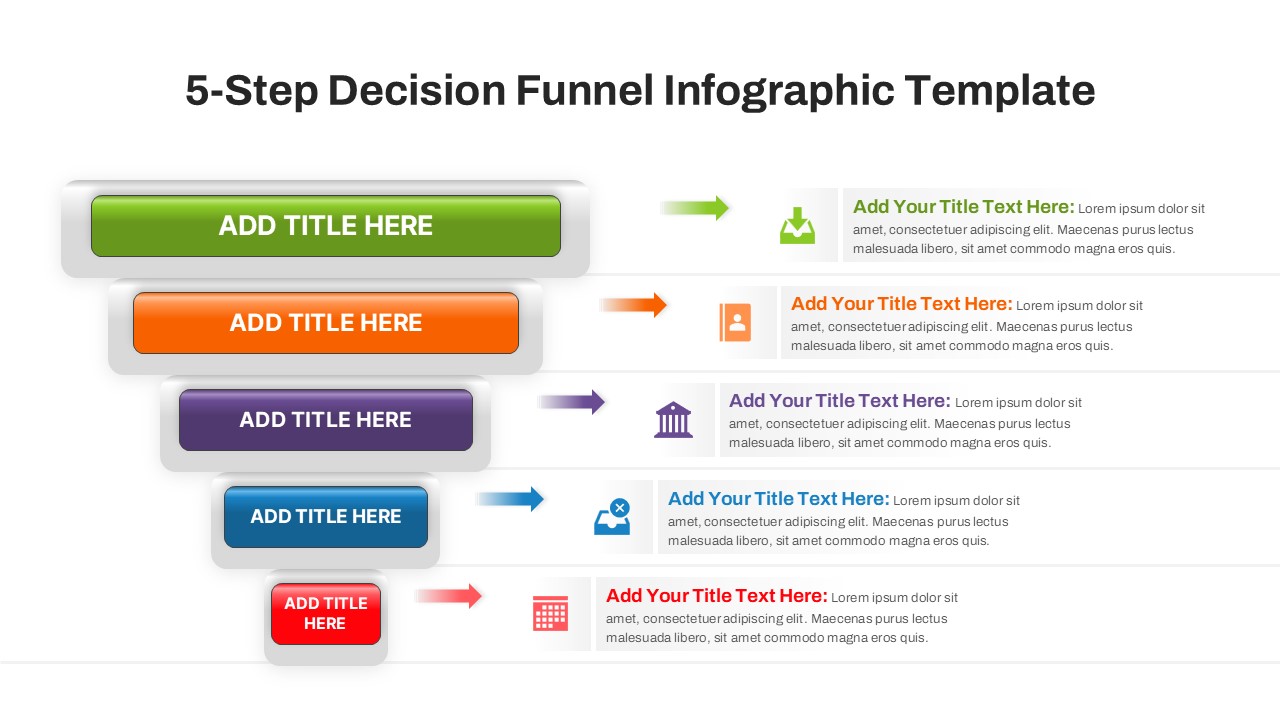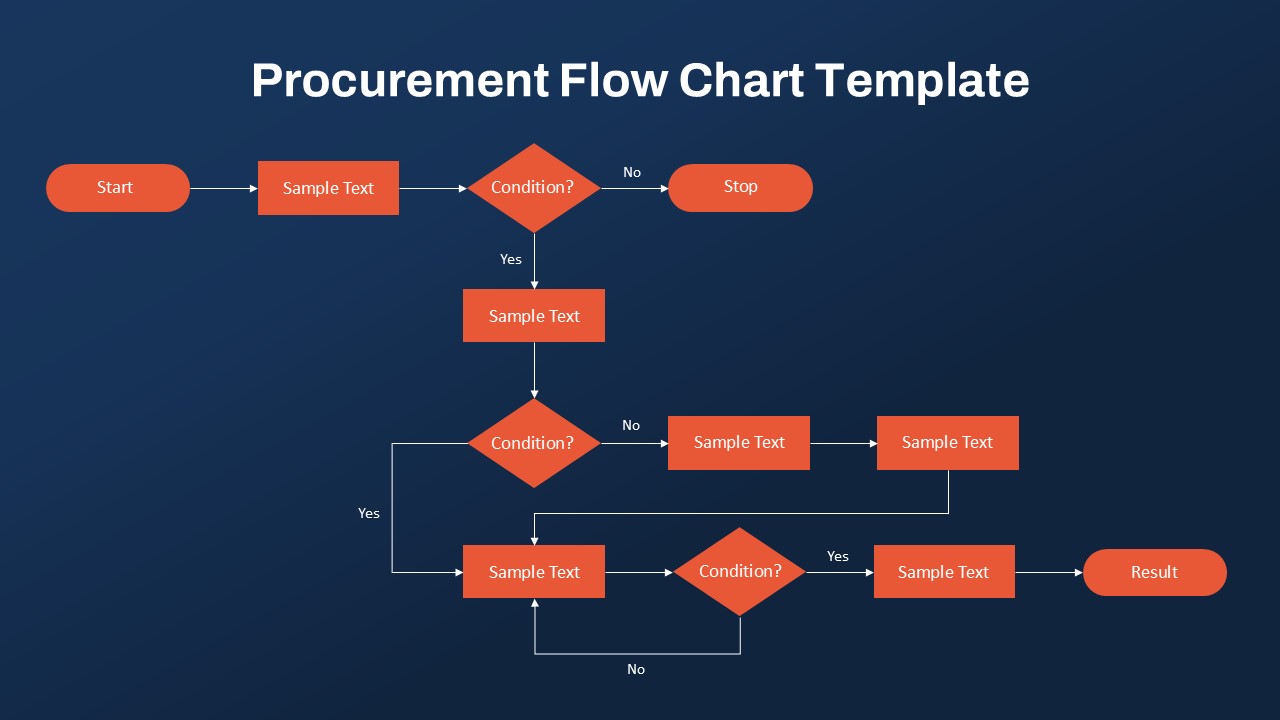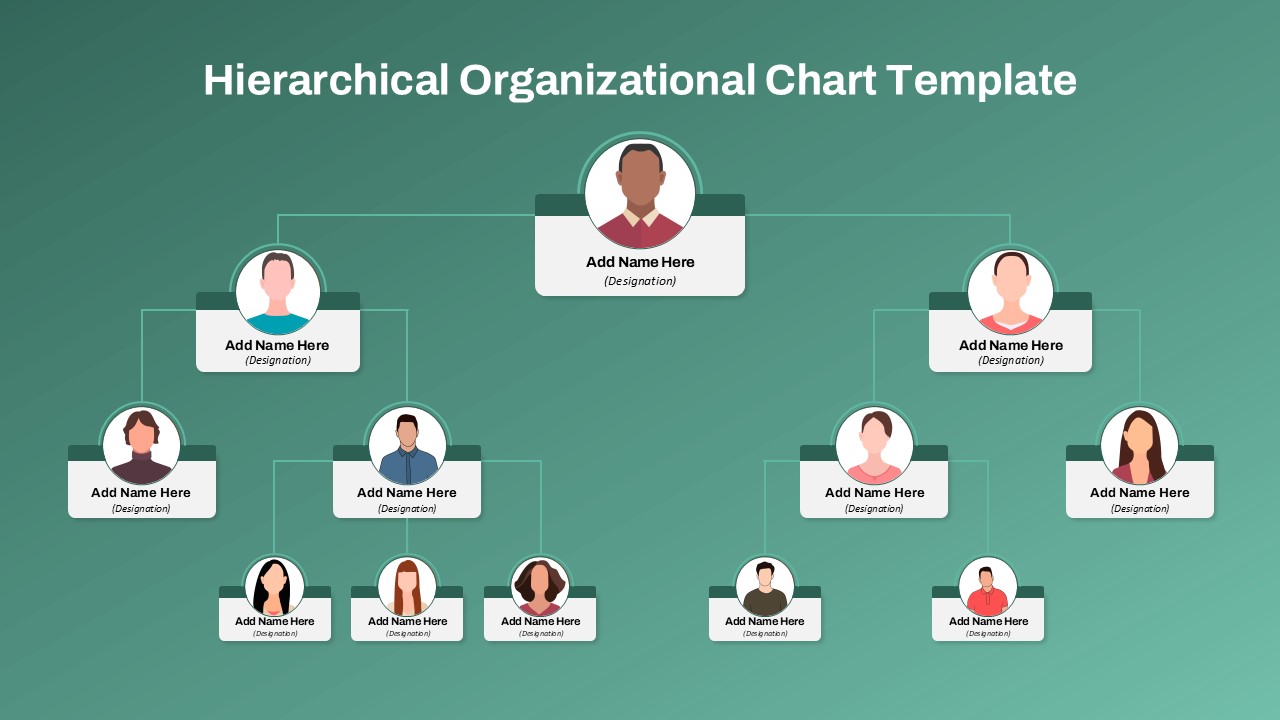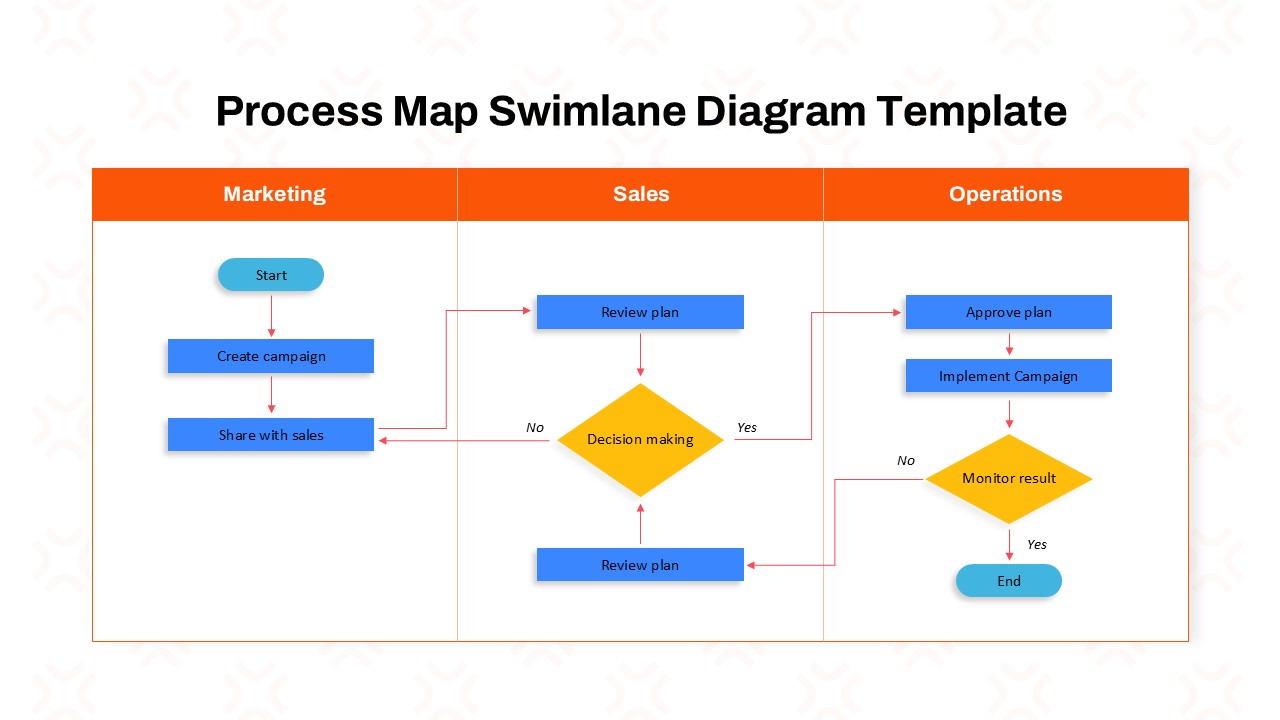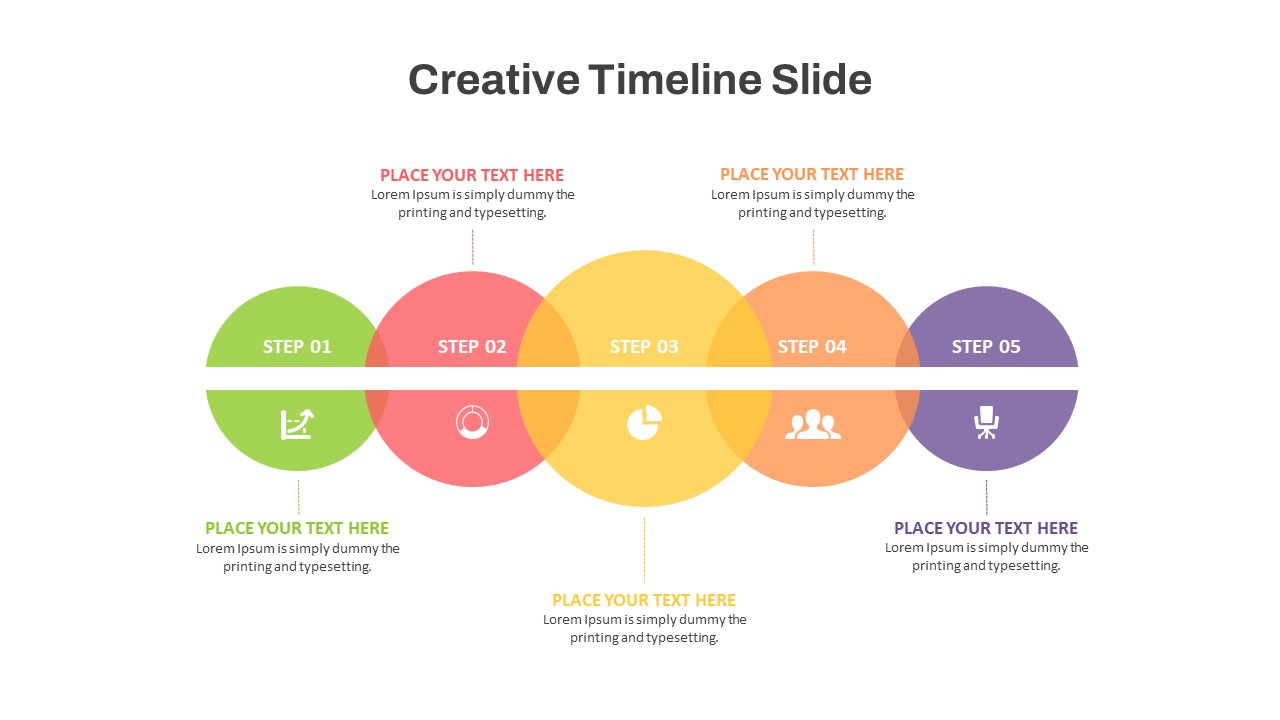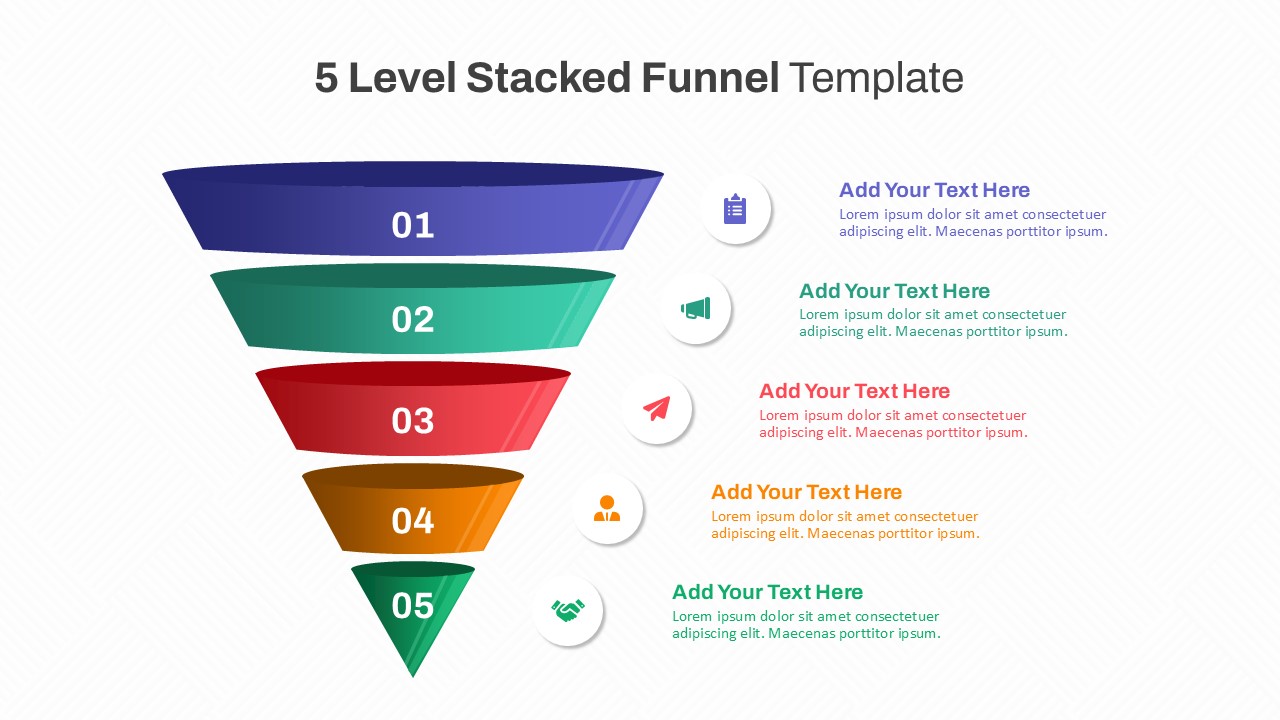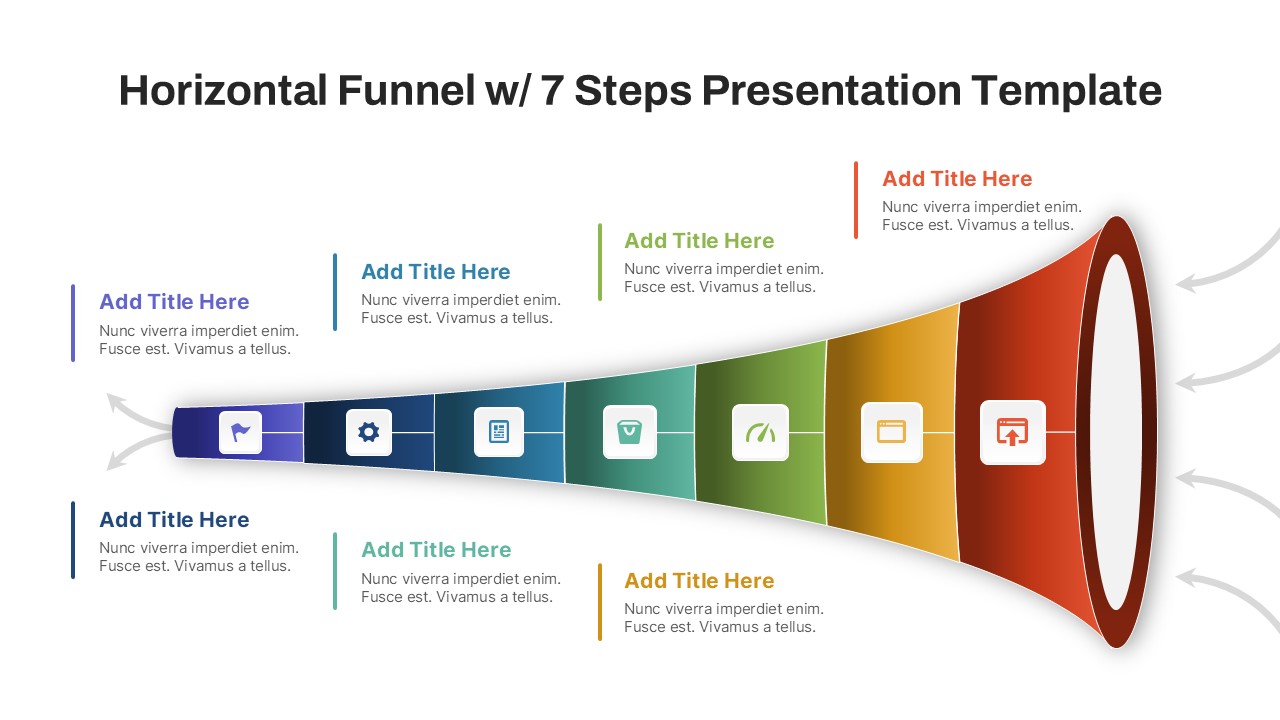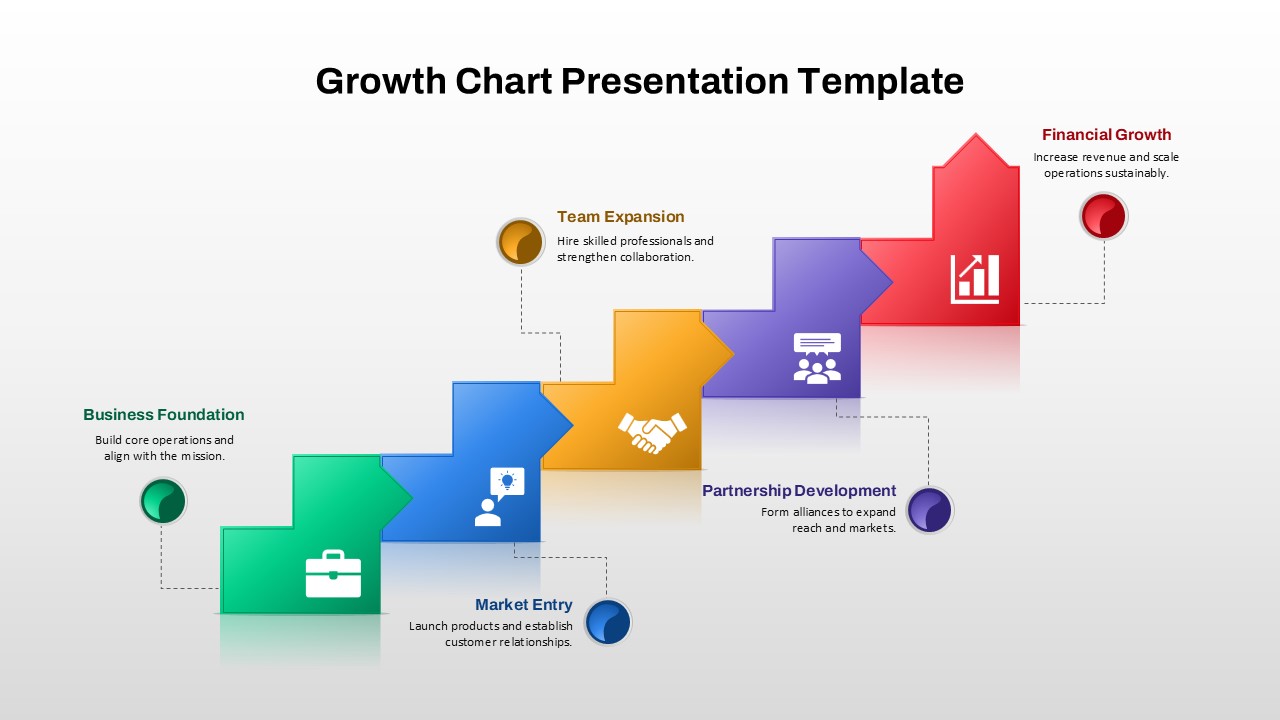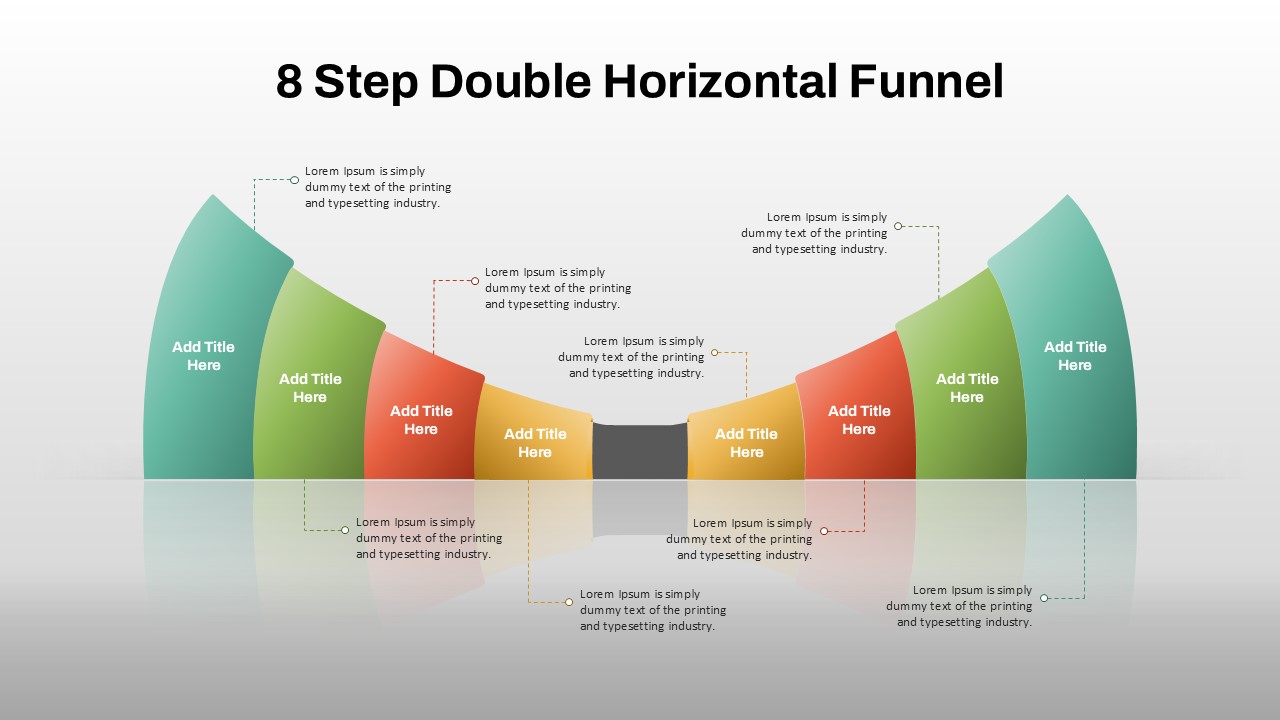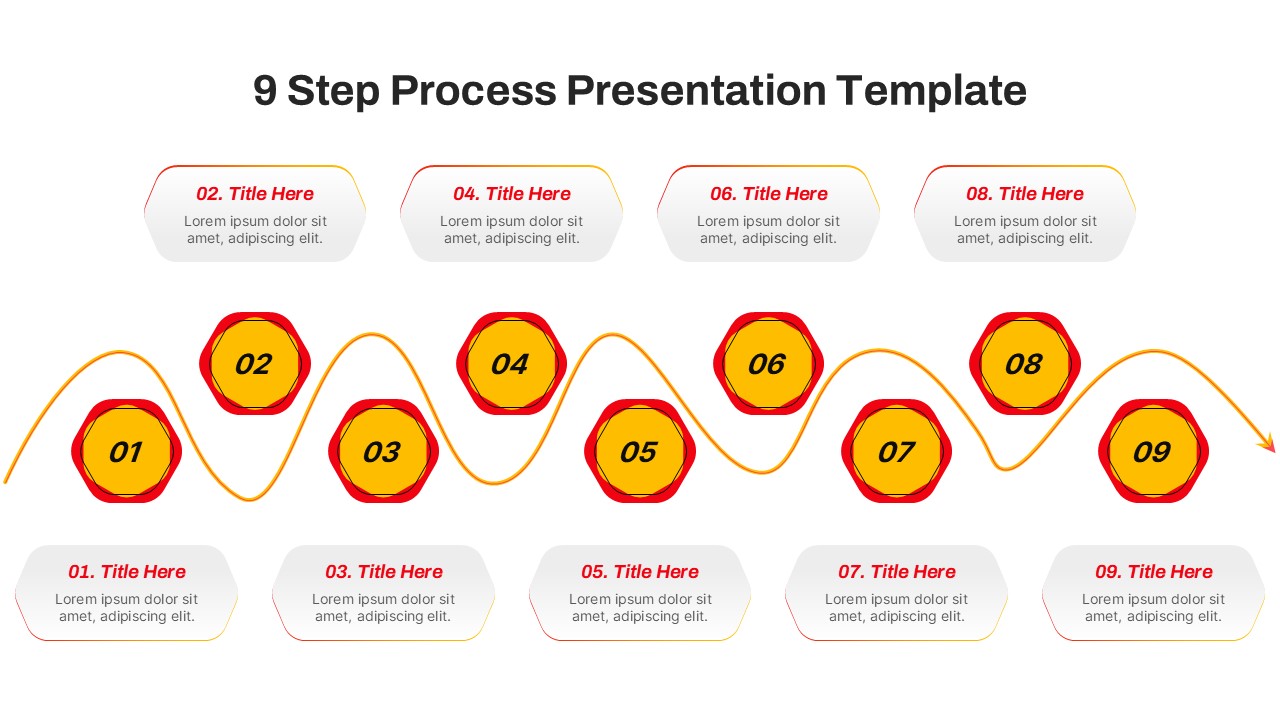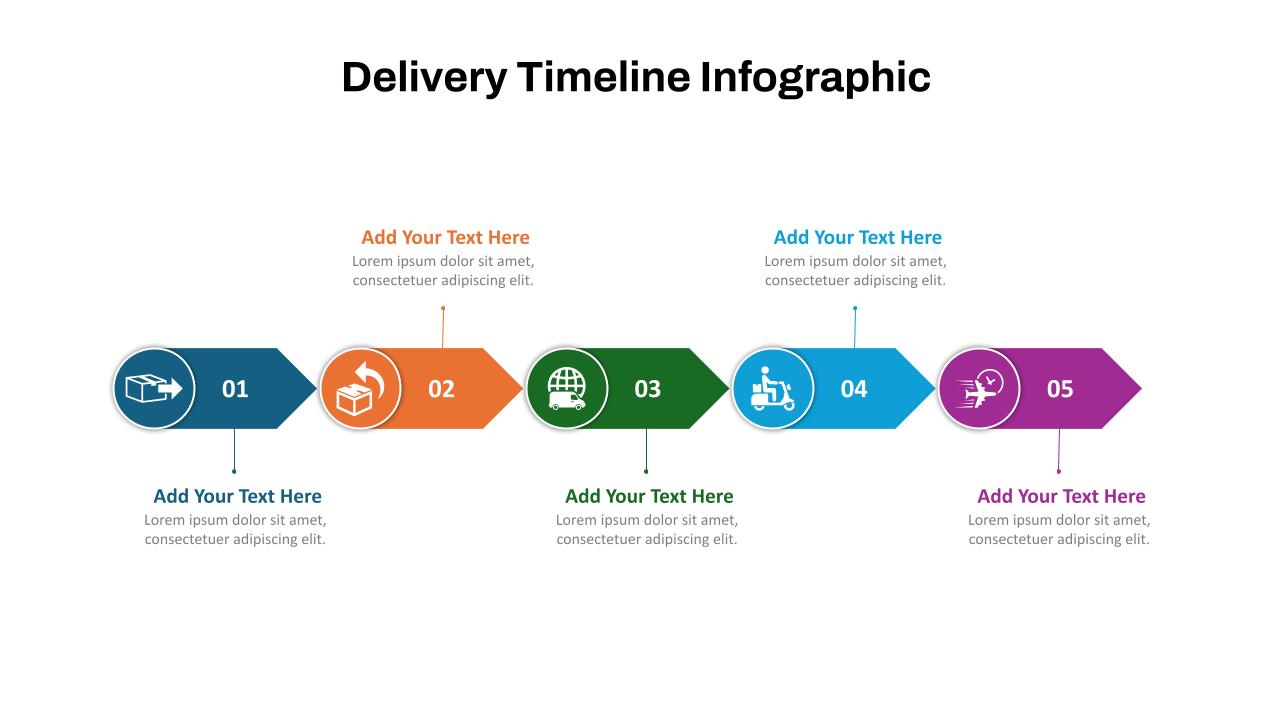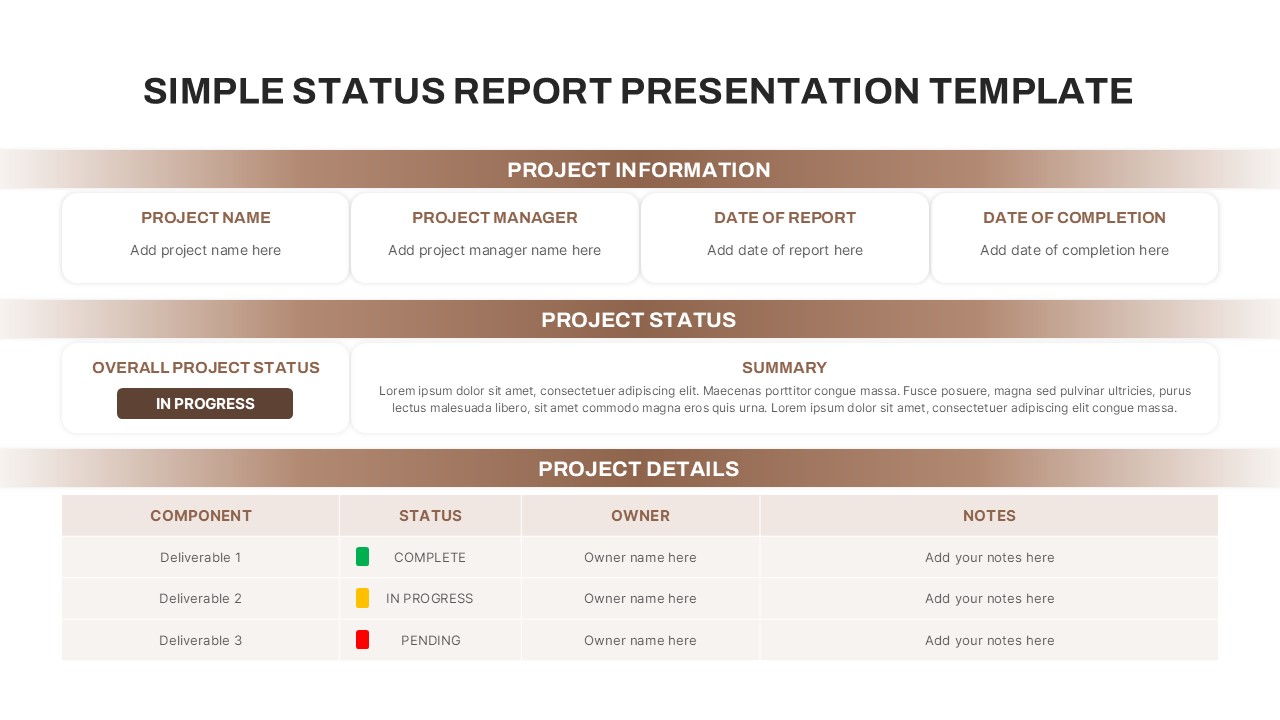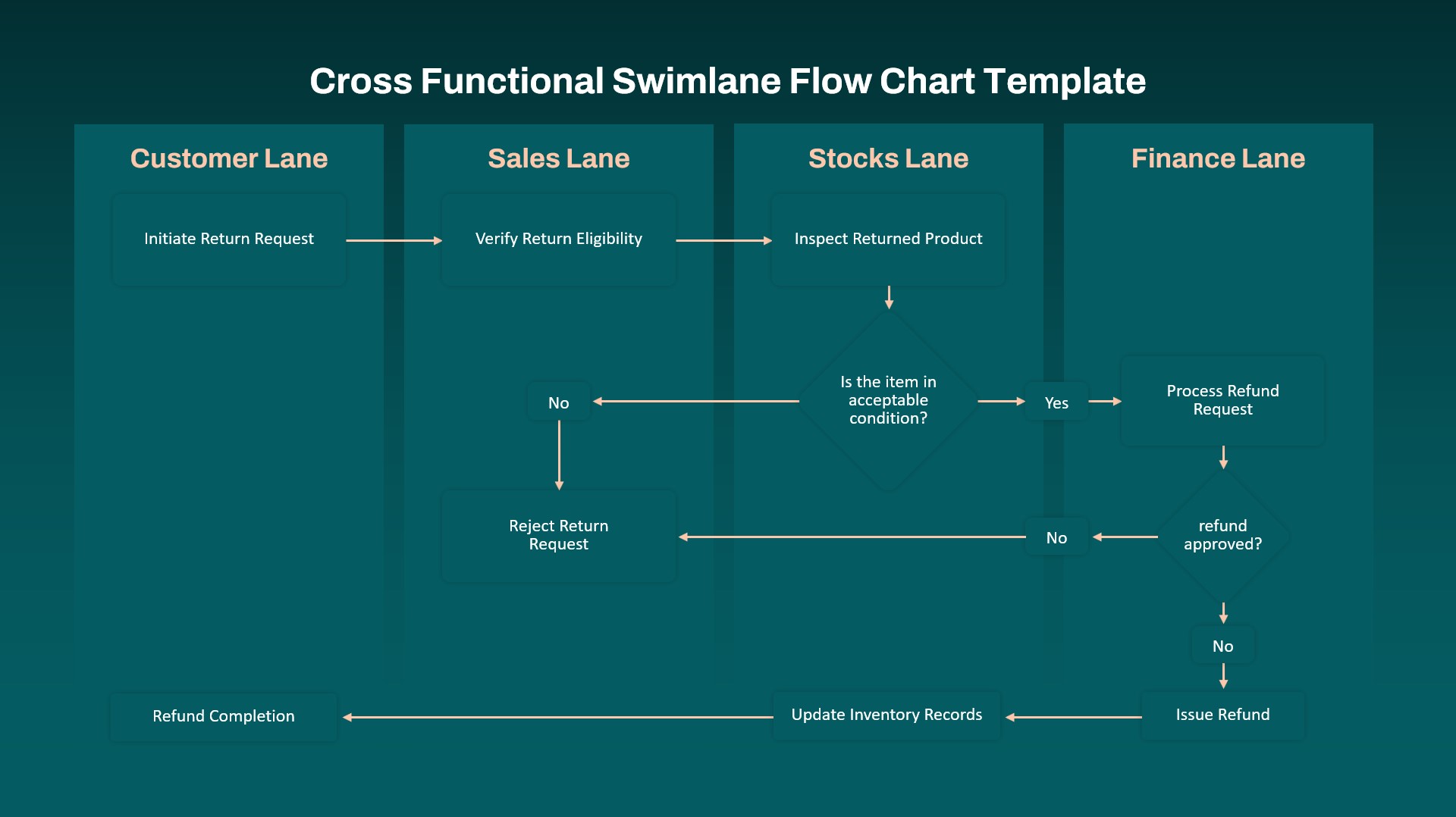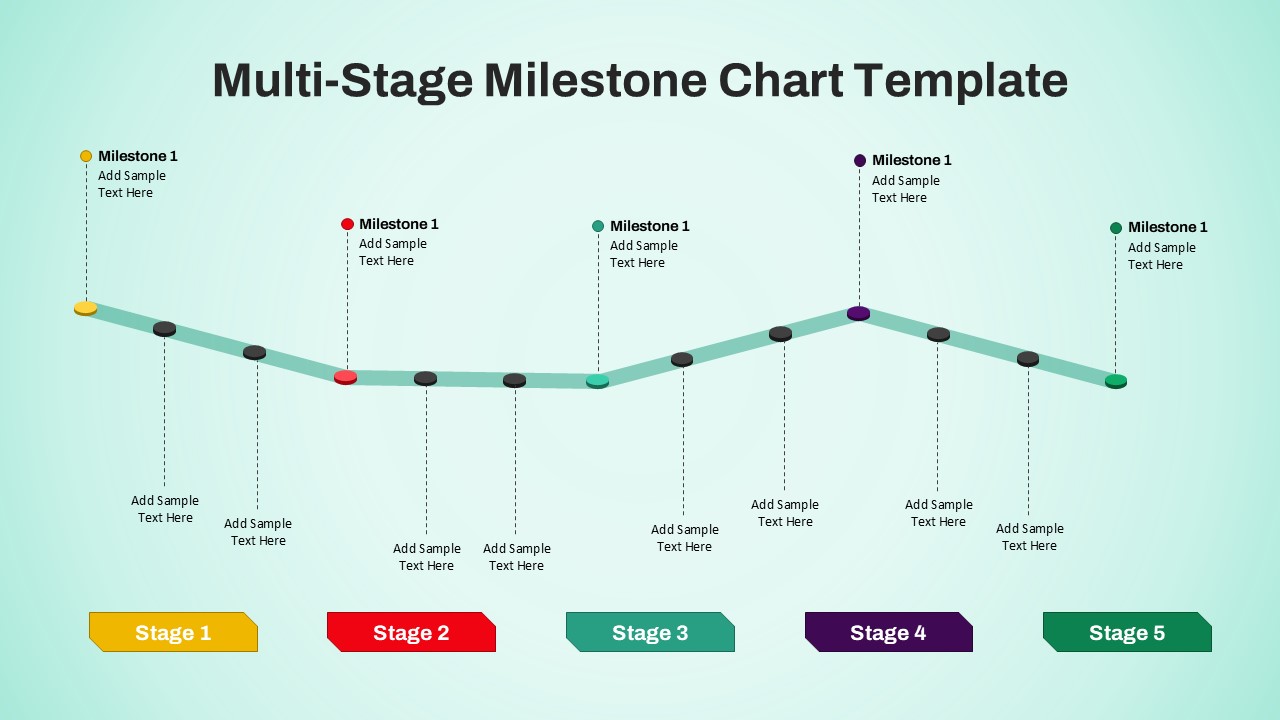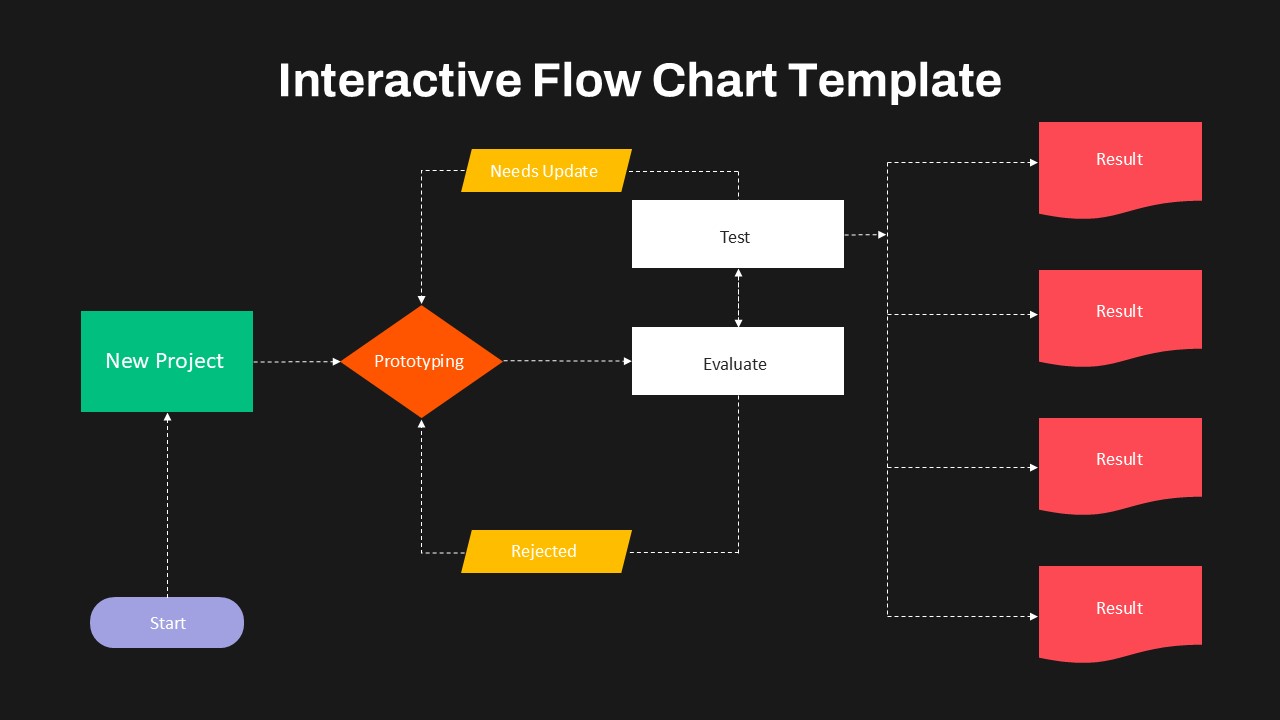Home Powerpoint Infographics Process 4 Step Process Flow PowerPoint & Google Slides Template
4 Step Process Flow PowerPoint & Google Slides Template
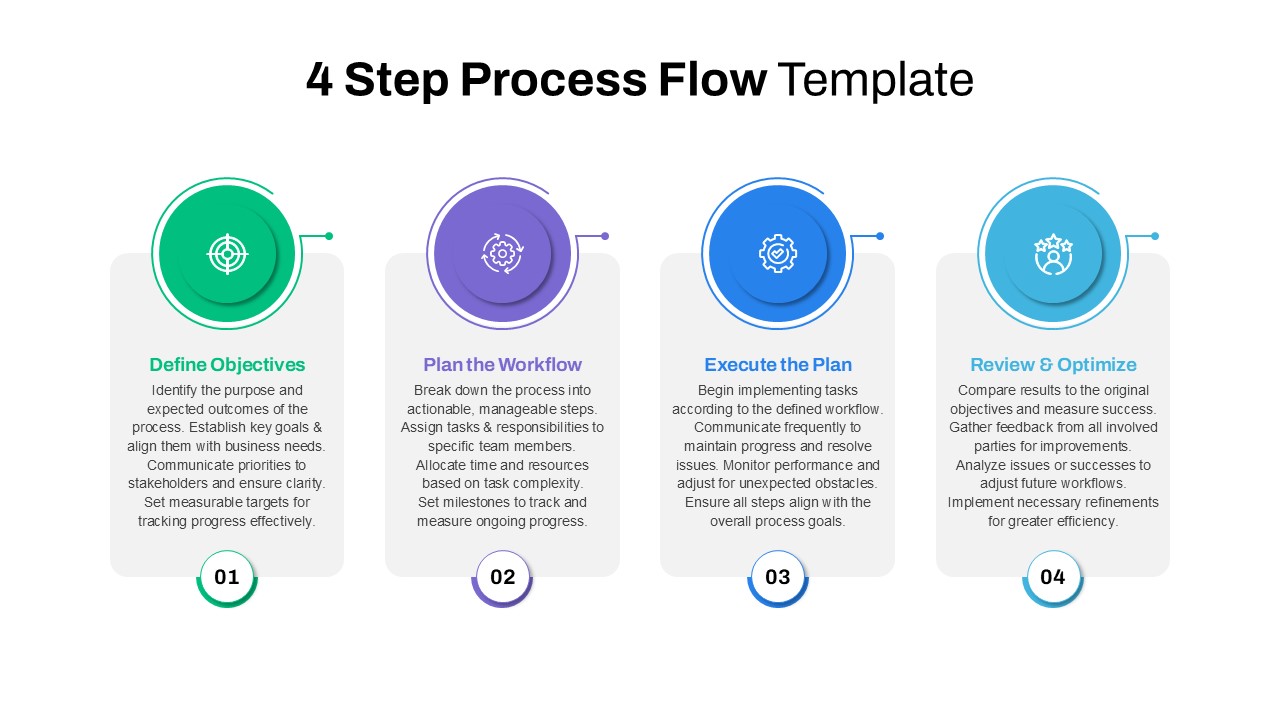
The 4-Step Process chart PowerPoint Template is an intuitive and professional design tool perfect for illustrating streamlined workflows, project plans, or strategic processes. With a clean layout and visually distinct sections, this template ensures your audience stays engaged while clearly understanding each step of your process.
This template outlines four key stages—Define Objectives, Plan the Workflow, Execute the Plan, and Review & Optimize—making it ideal for project managers, team leaders, and educators. Each stage is visually represented with unique color schemes and accompanying icons to enhance comprehension and memorability.
Crafted with simplicity and functionality in mind, this template allows you to break down complex workflows into manageable steps, complete with actionable descriptions. Its flexible design makes it suitable for business presentations, corporate training, or academic lectures.
Fully compatible with PowerPoint and Google Slides, the 4-Step Process Flow Template ensures a seamless user experience across different platforms. Whether you’re planning a project, explaining strategic goals, or visualizing operational workflows, this template is your go-to solution for creating impactful and structured presentations.
See more
No. of Slides
1Aspect Ratio
16:9Item ID
SKT02943
Features of this template
Other User Cases of the Template:
Project management training, business strategy presentations, academic lectures, corporate workflow visualizations, process optimization discussions, team planning sessions, product lifecycle breakdowns, task management guides, operational strategy reviews, stakeholder communication briefs.FAQs
Can I customize the PowerPoint templates to match my branding?
Yes, all our PowerPoint templates are fully customizable, allowing you to edit colors, fonts, and content to align with your branding and messaging needs.
Will your templates work with my version of PowerPoint?
Yes, our templates are compatible with various versions of Microsoft PowerPoint, ensuring smooth usage regardless of your software version.
What software are these templates compatible with?
Our templates work smoothly with Microsoft PowerPoint and Google Slides. Moreover, they’re compatible with Apple Keynote, LibreOffice Impress, Zoho Show, and more, ensuring flexibility across various presentation software platforms.