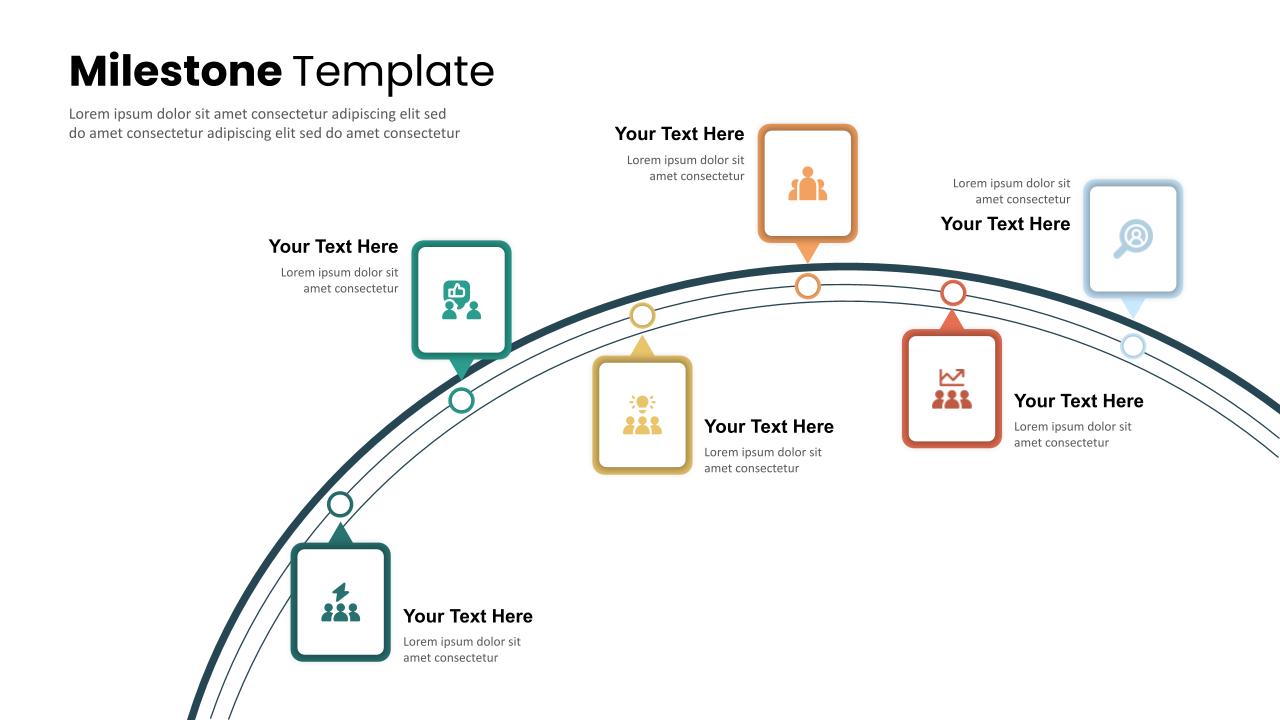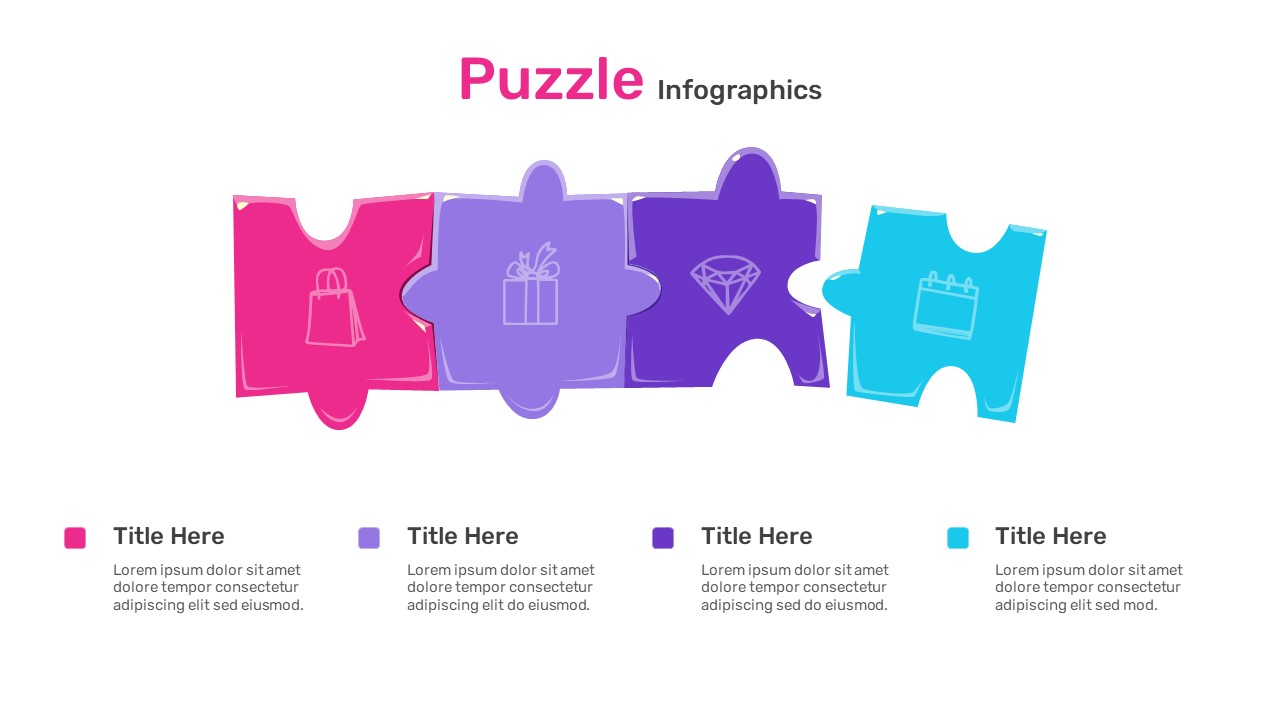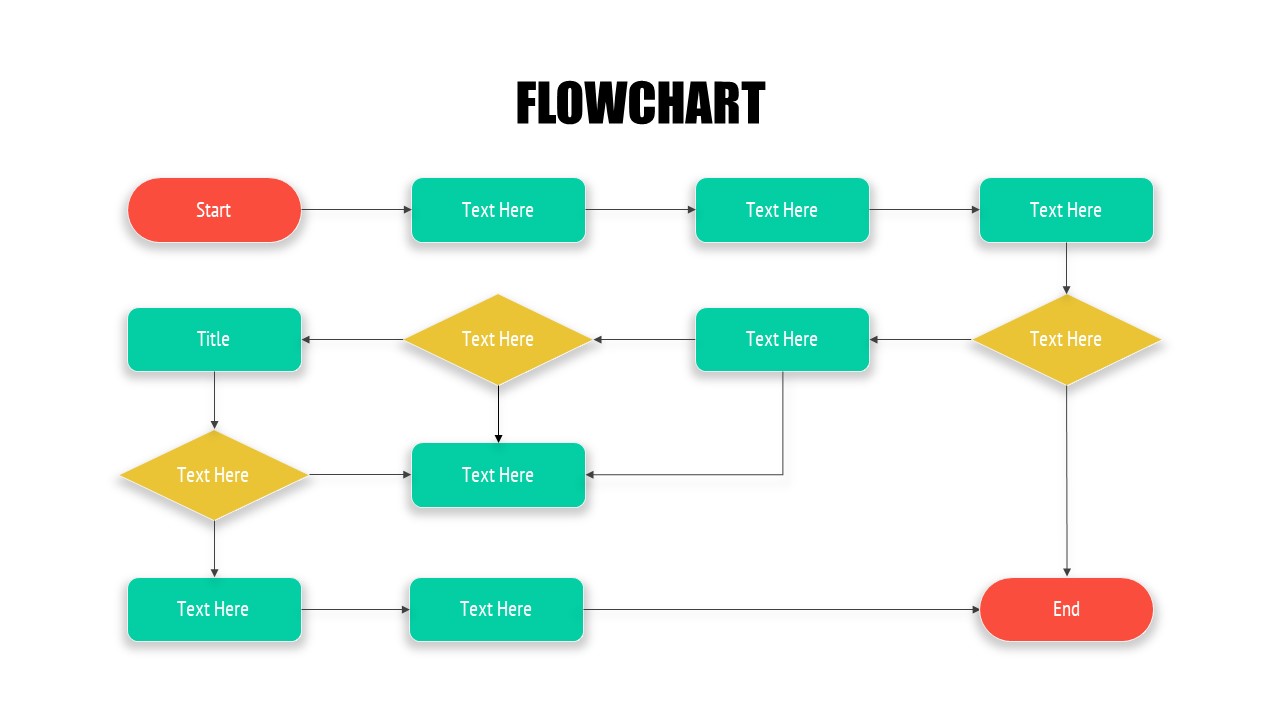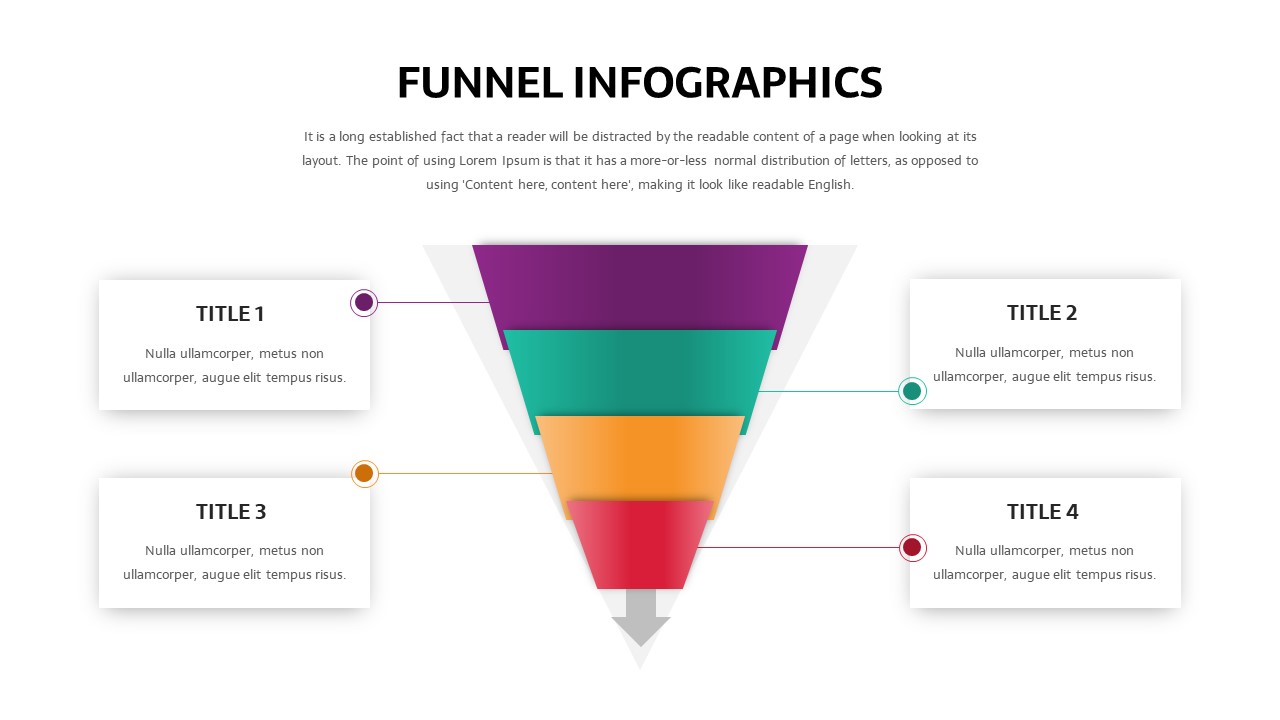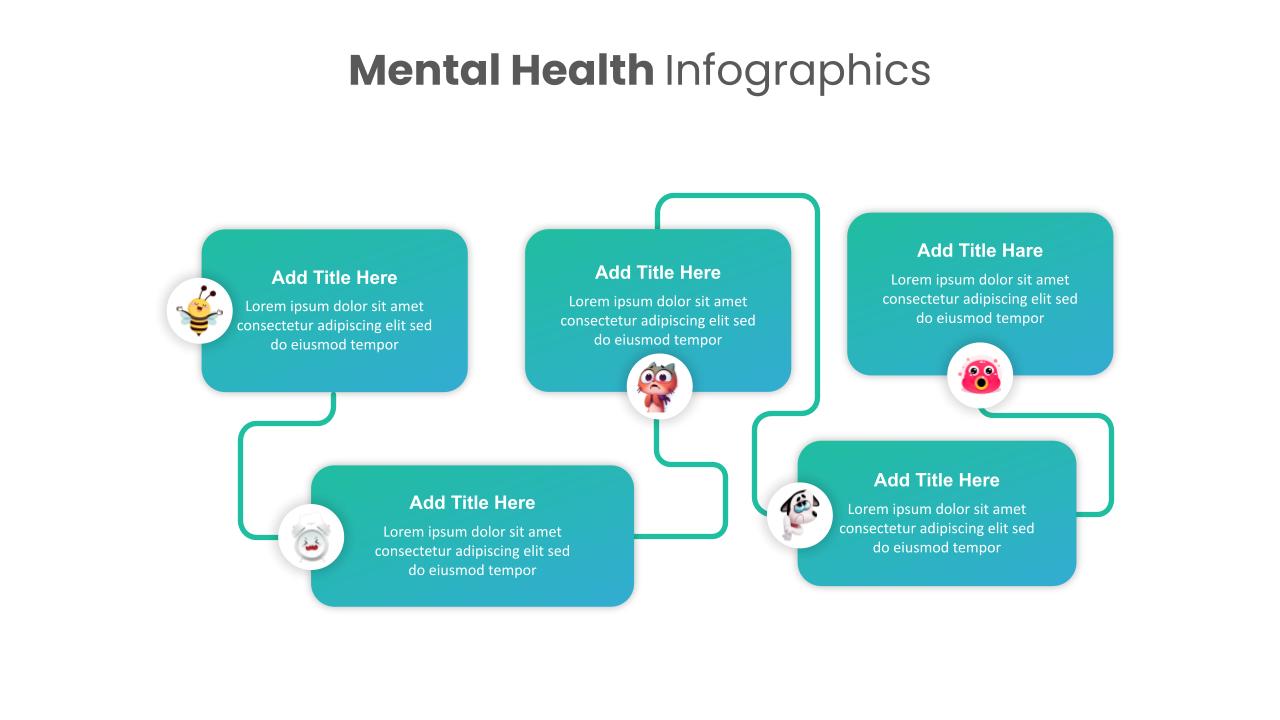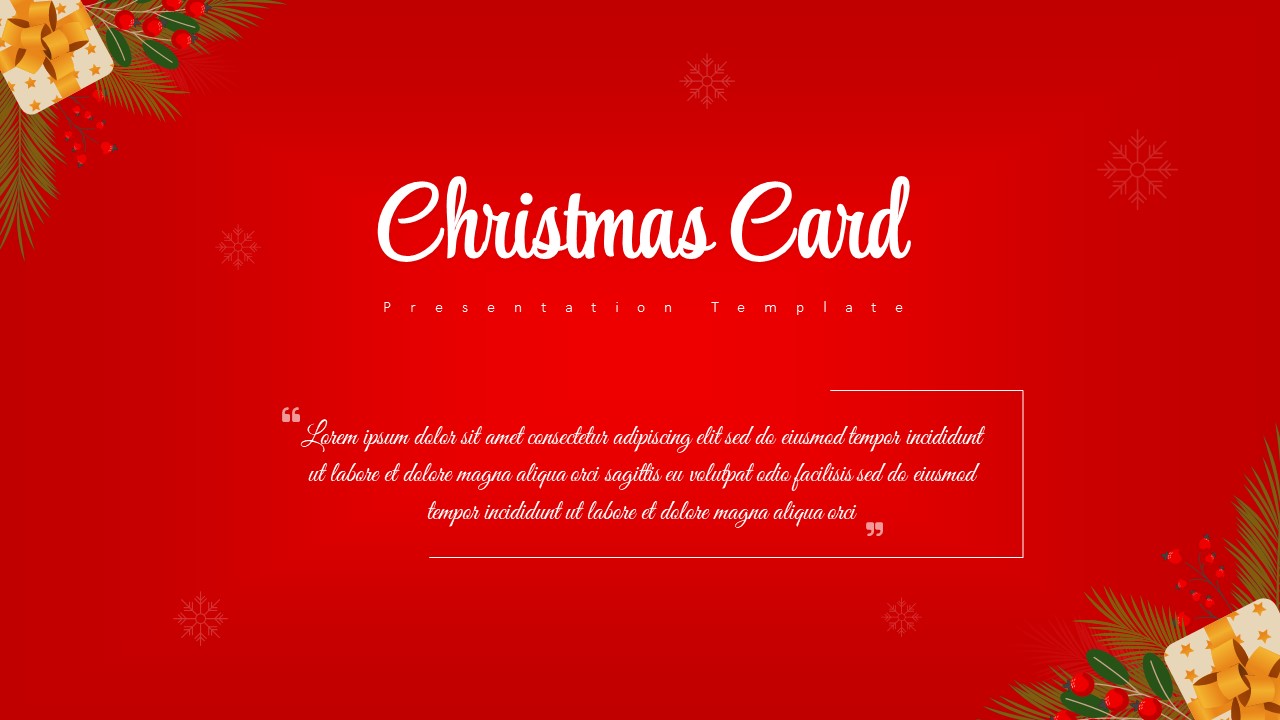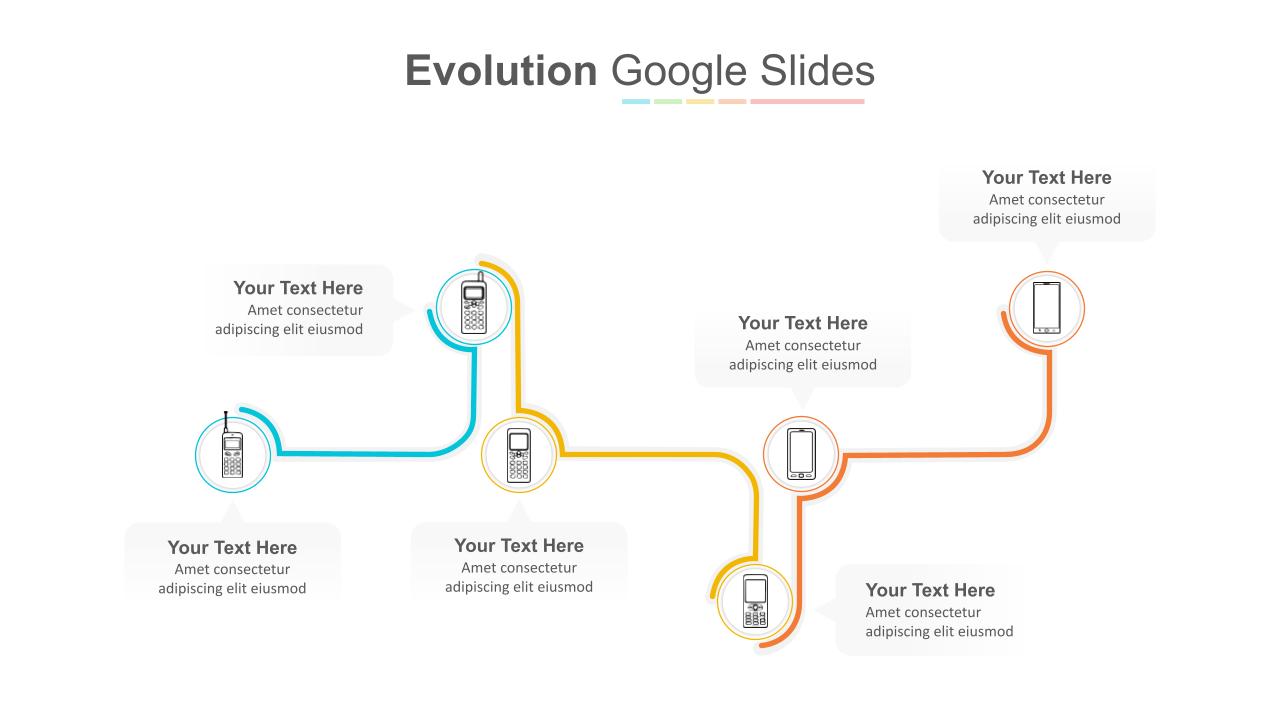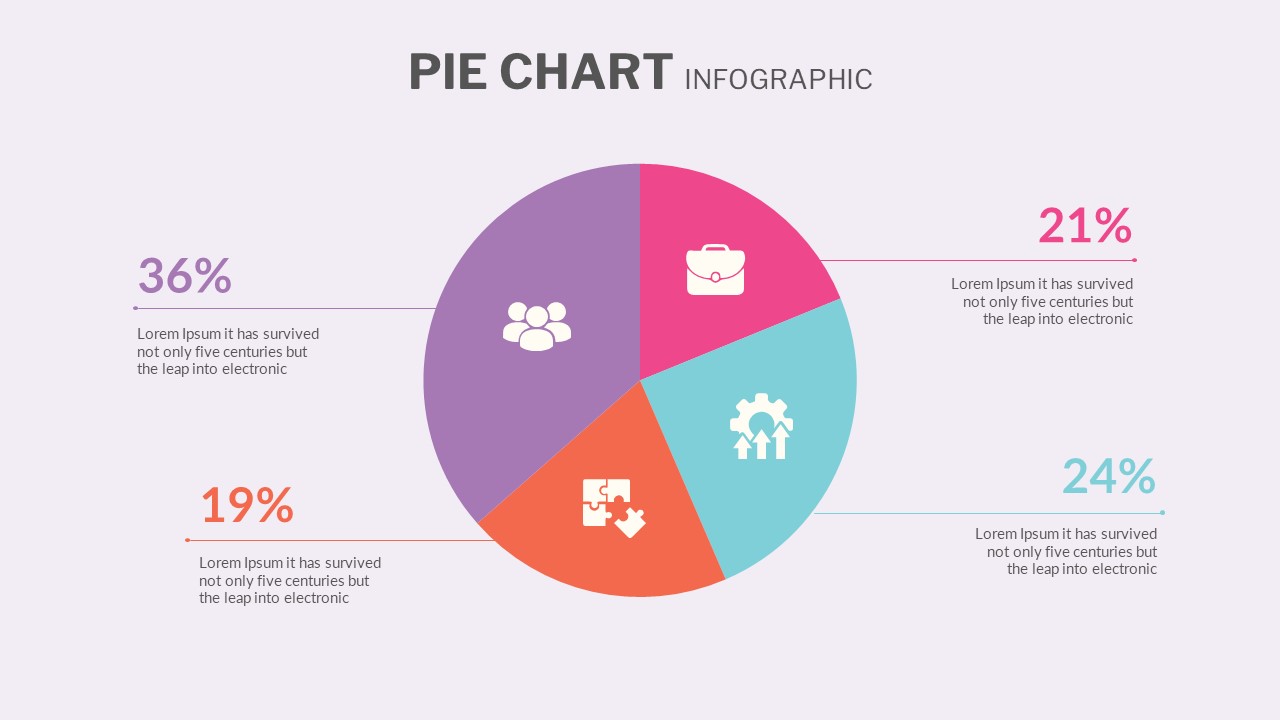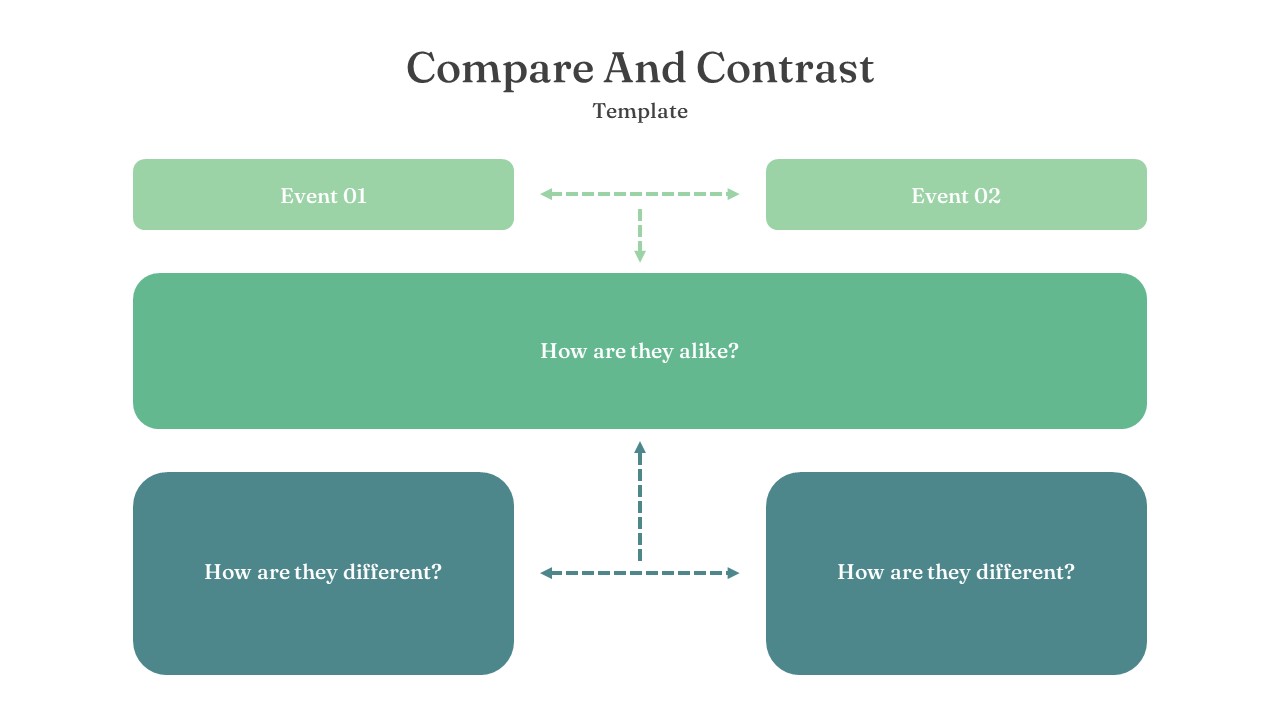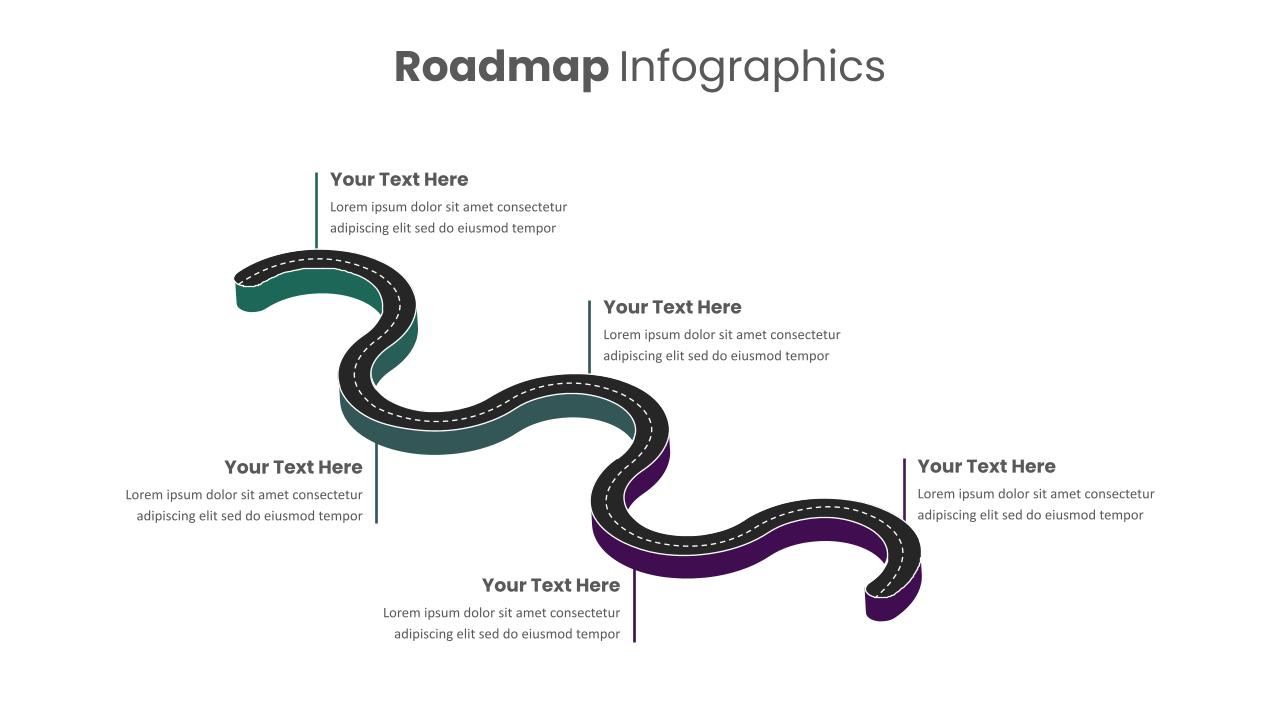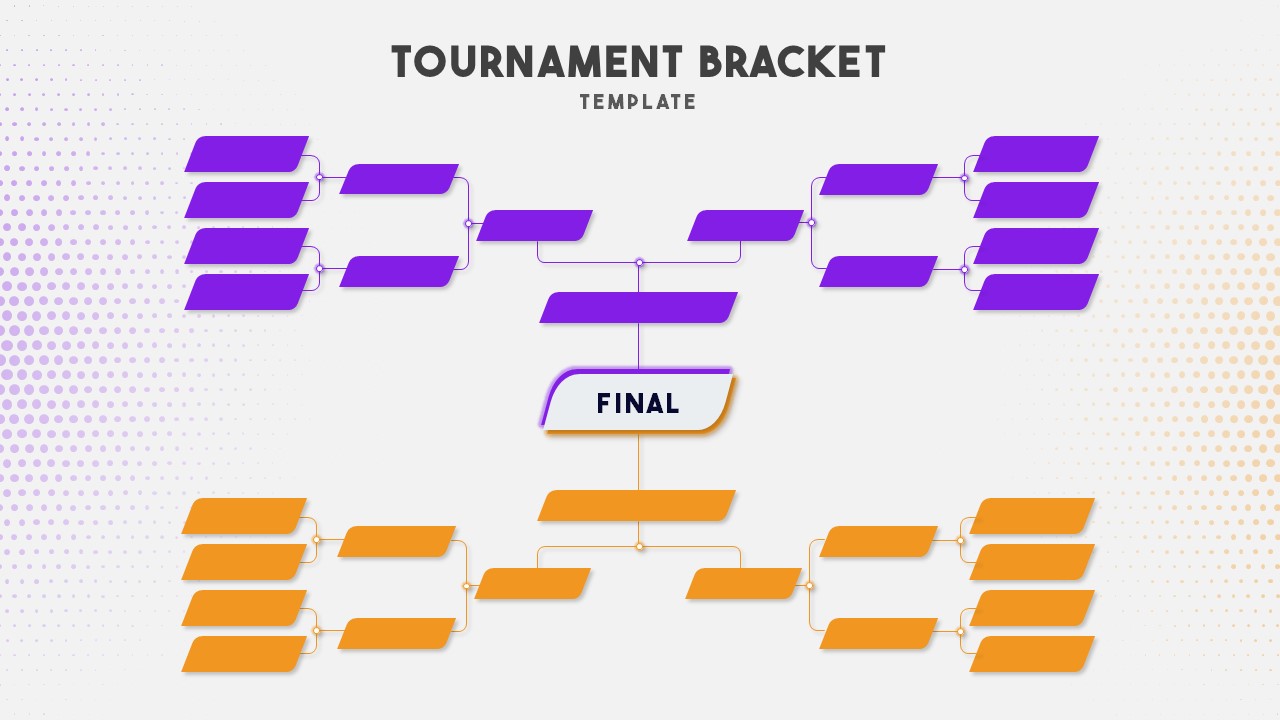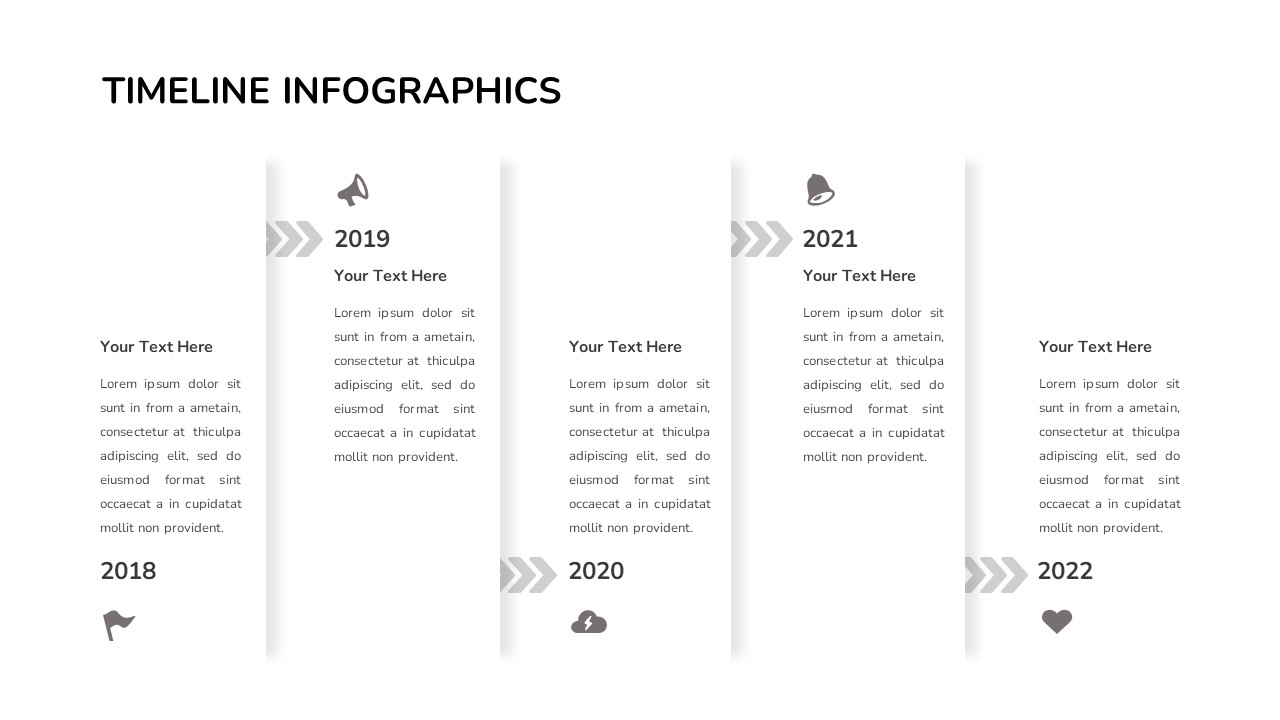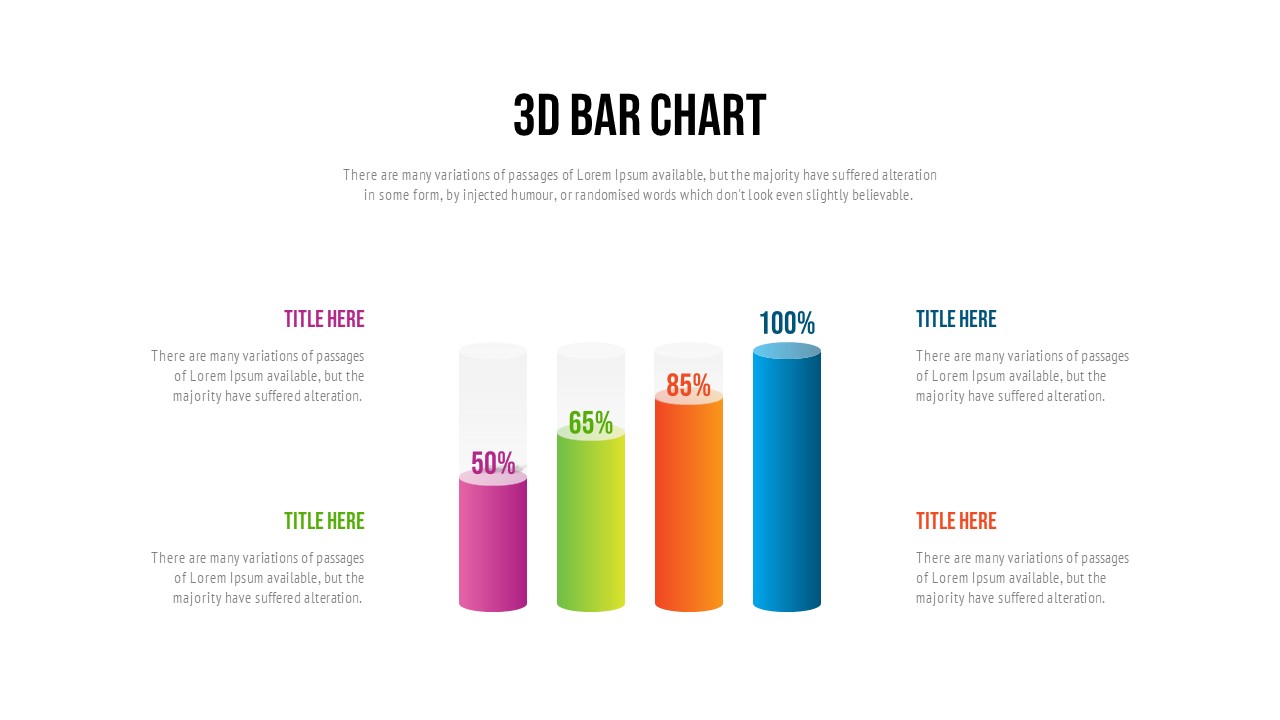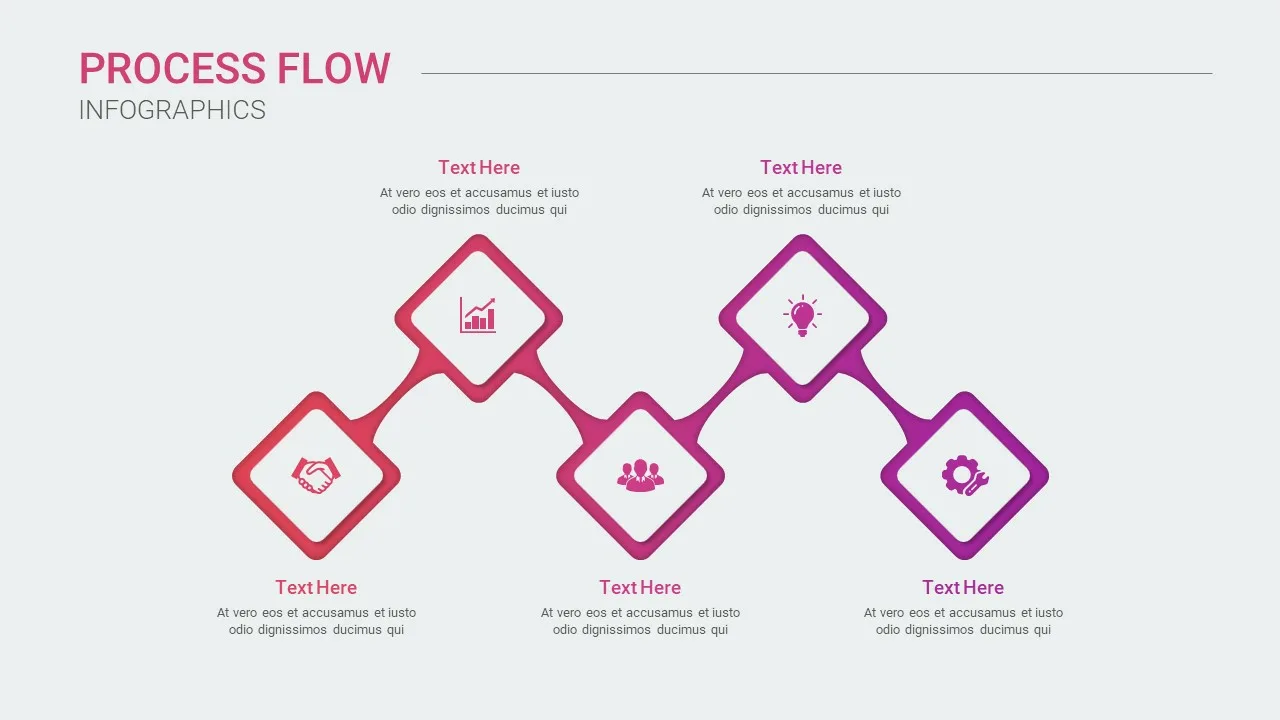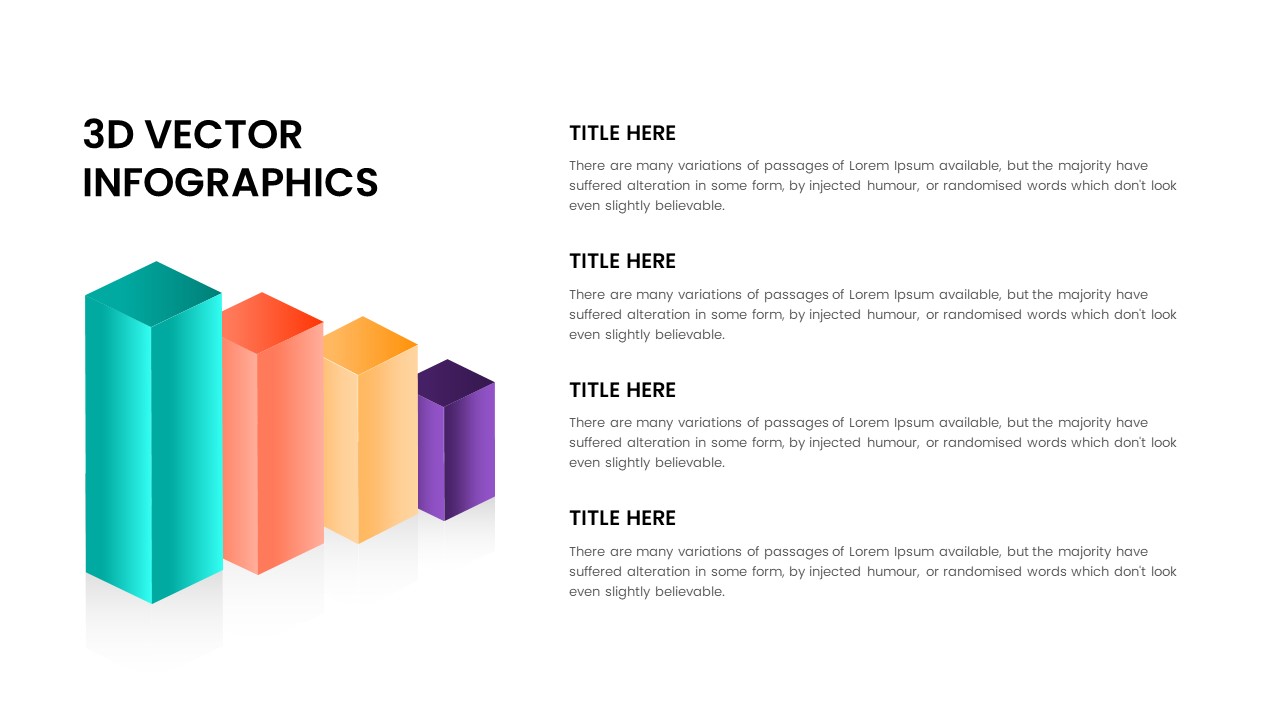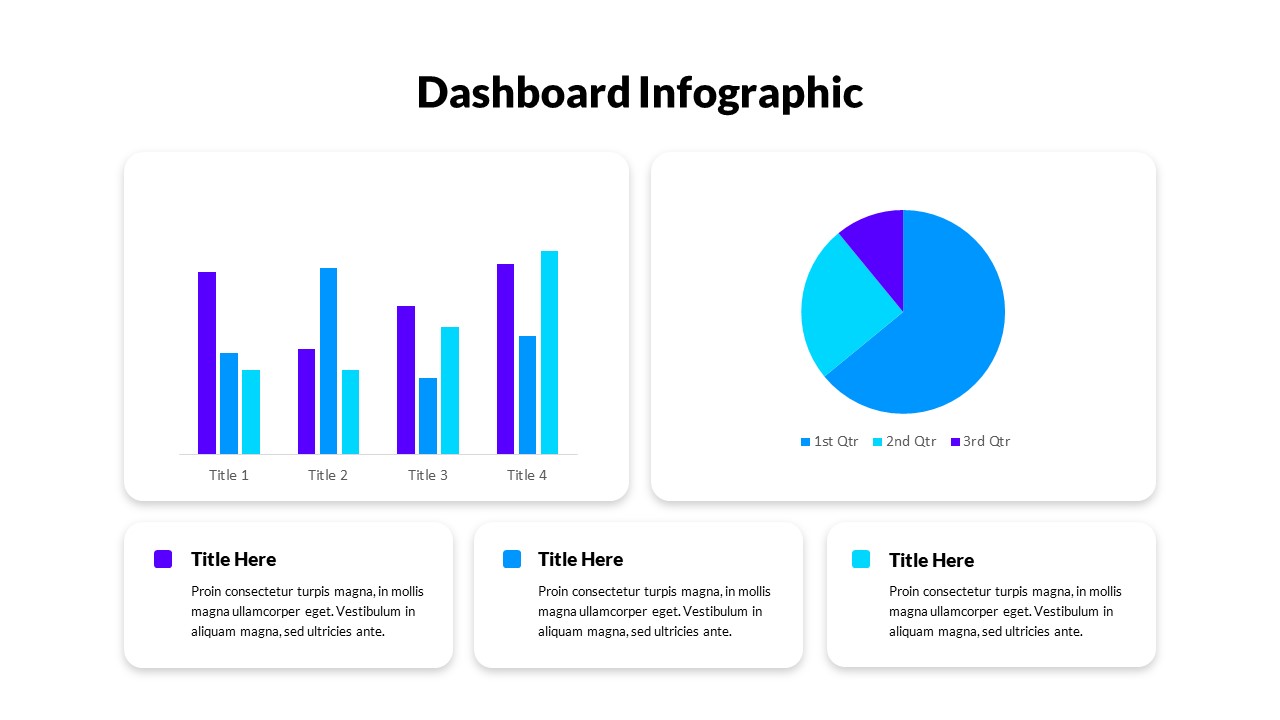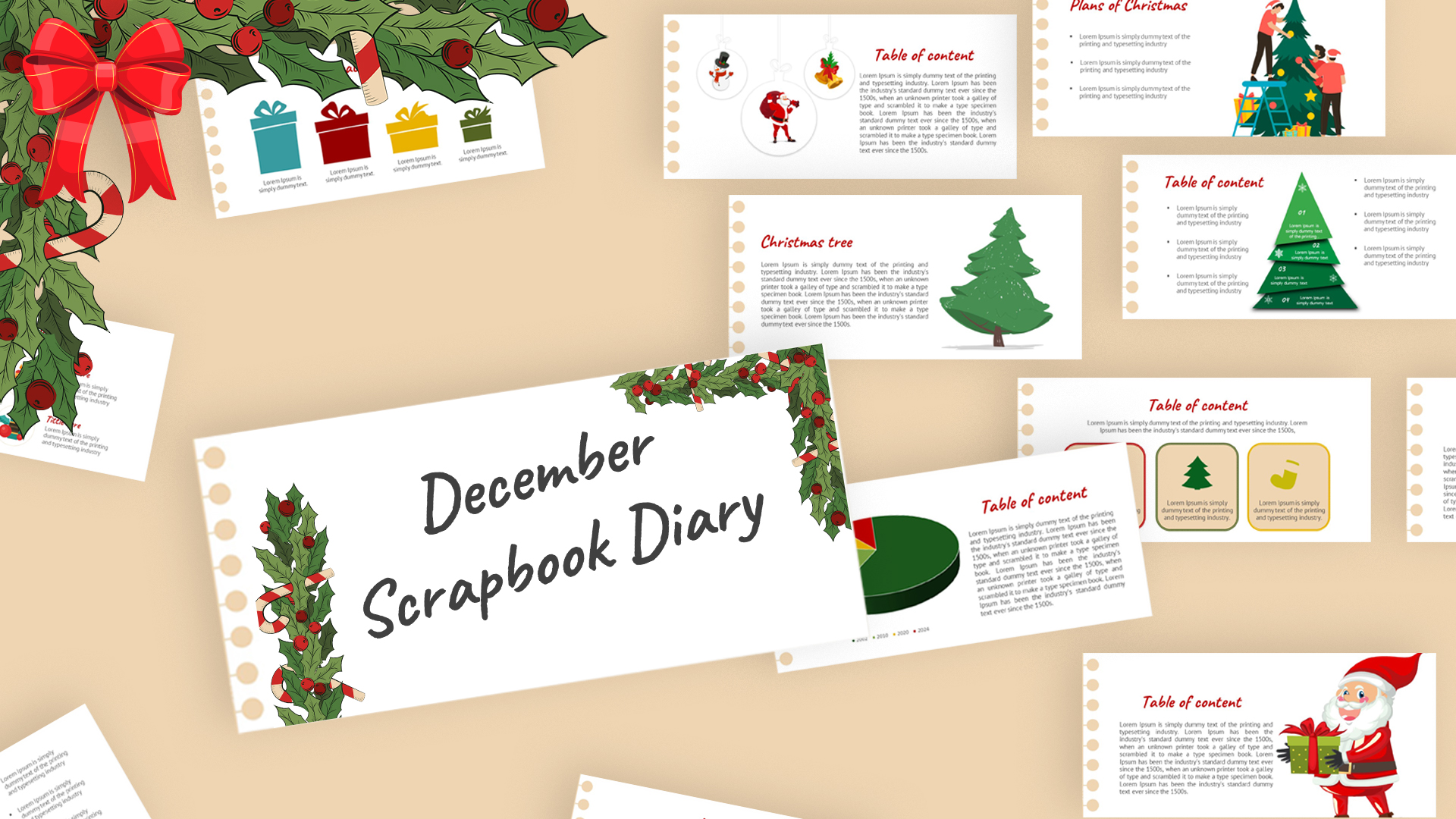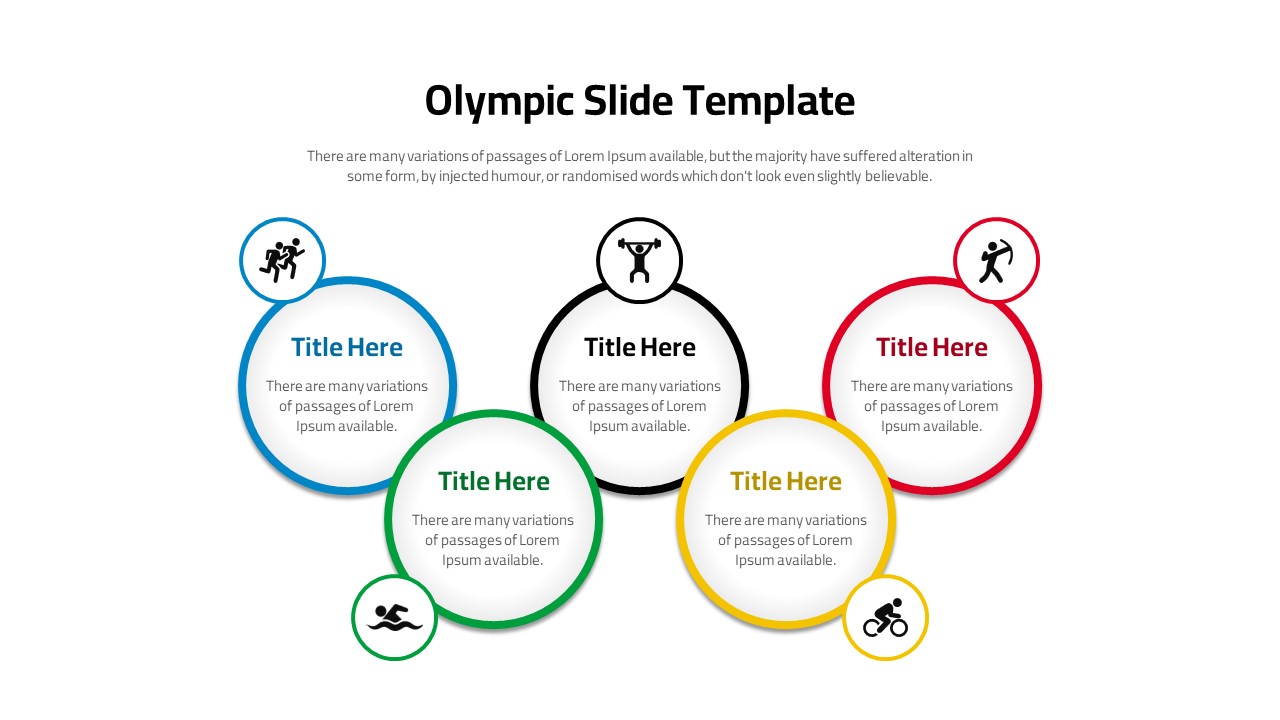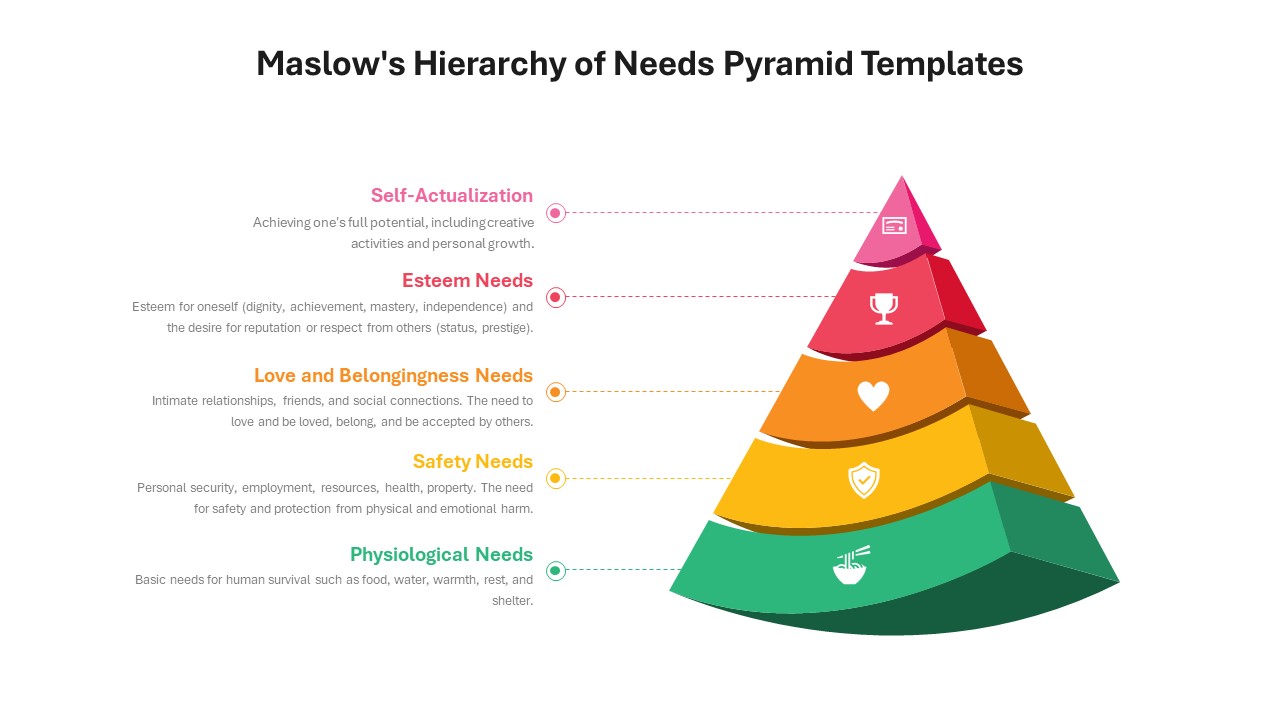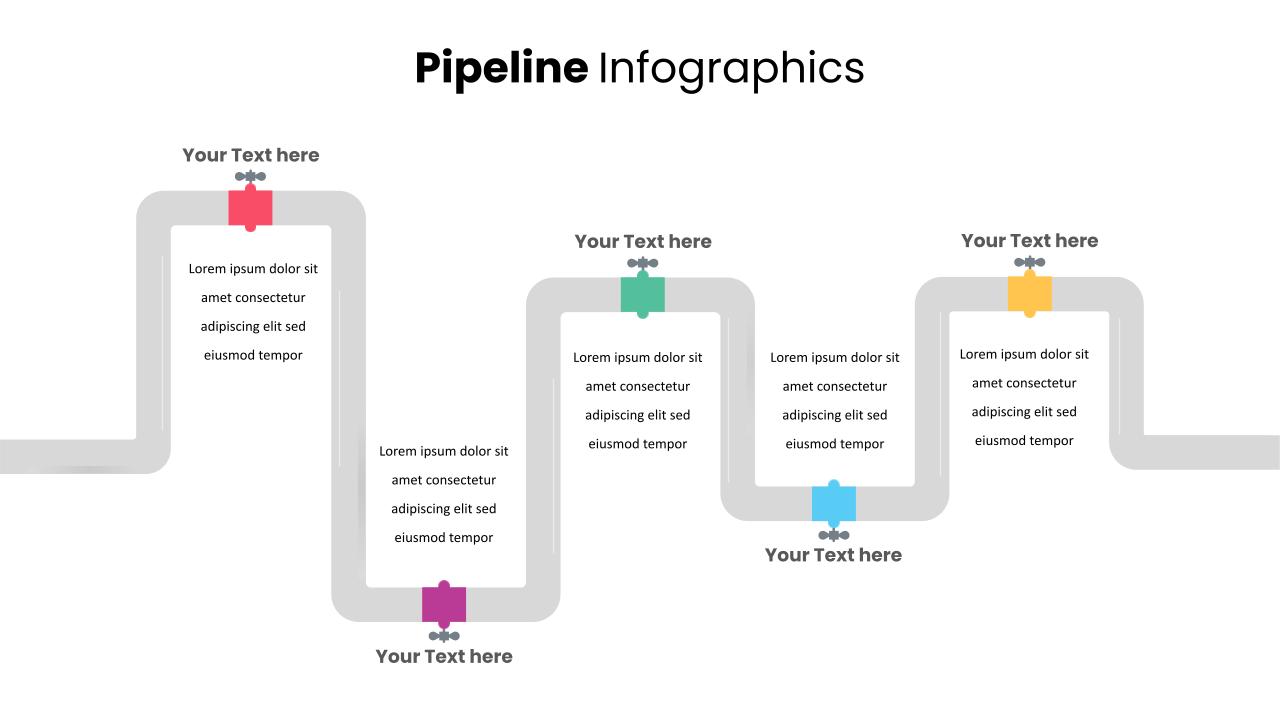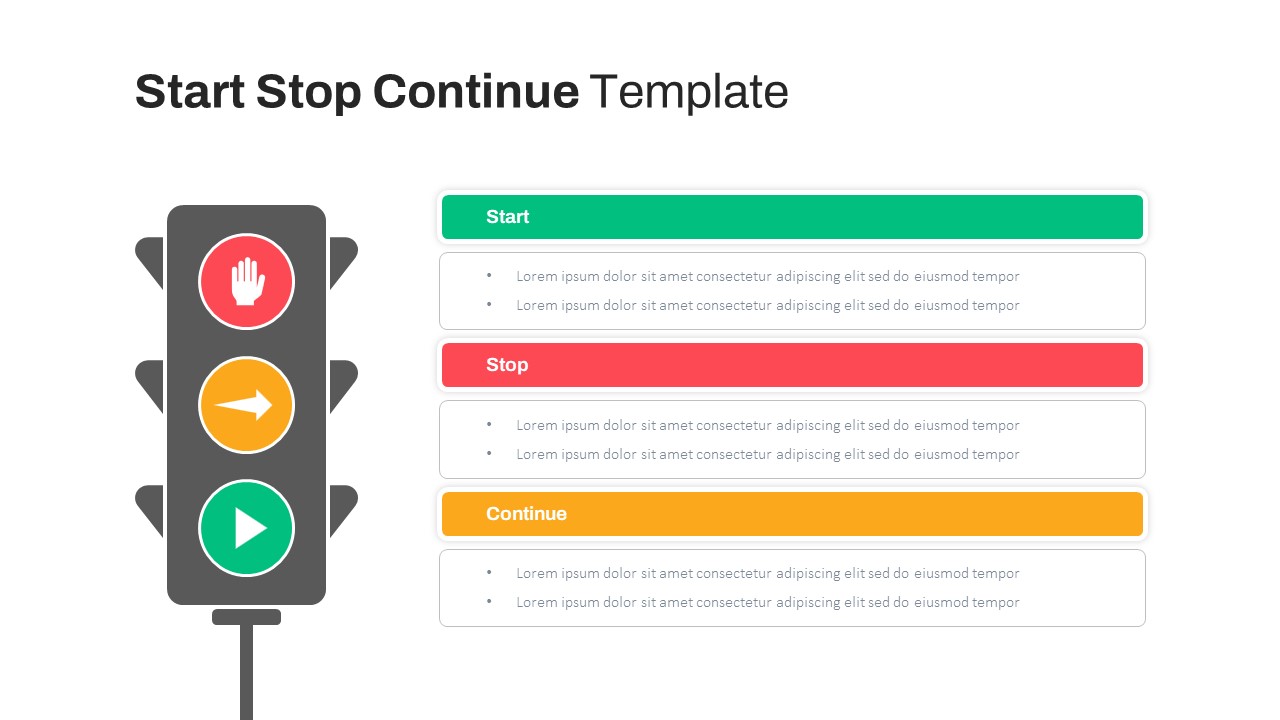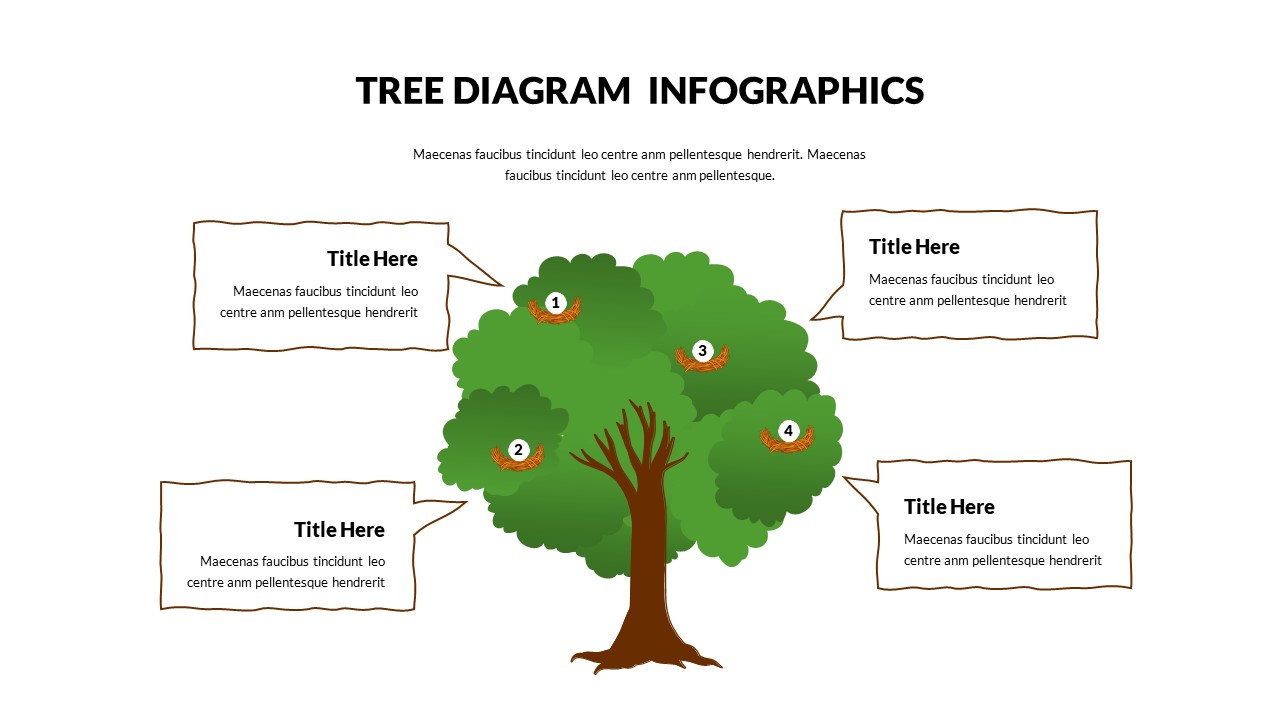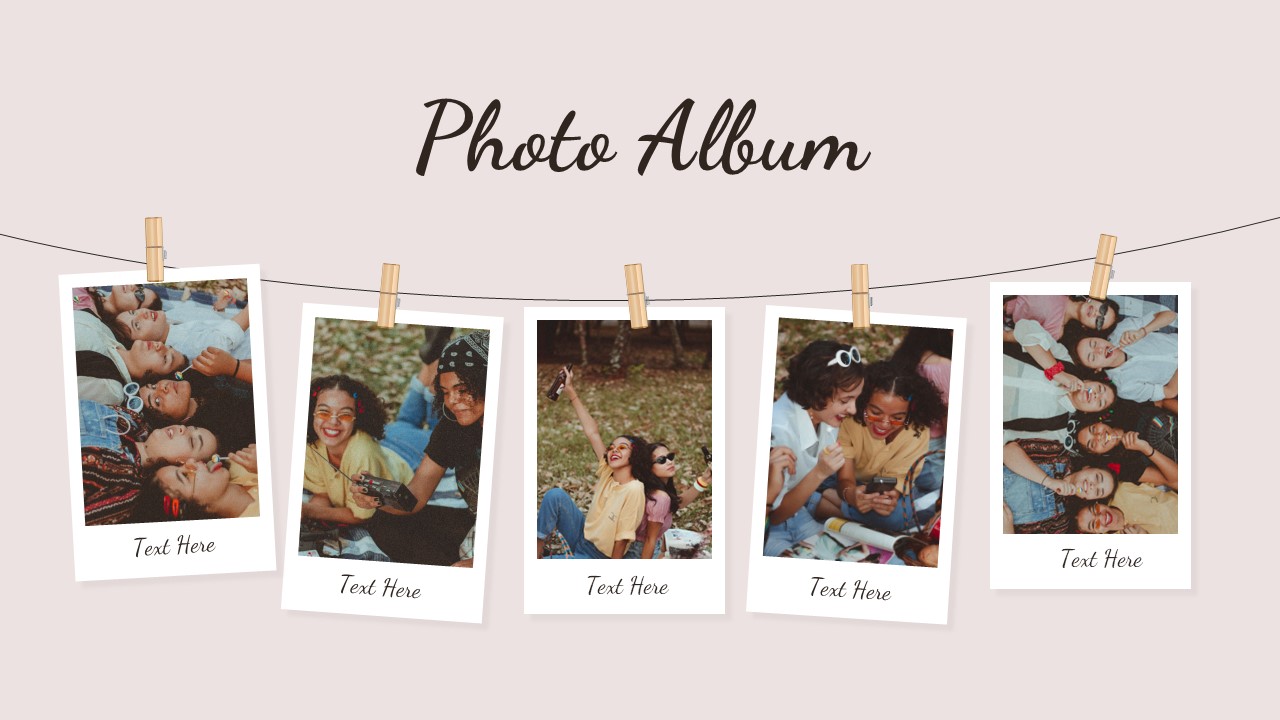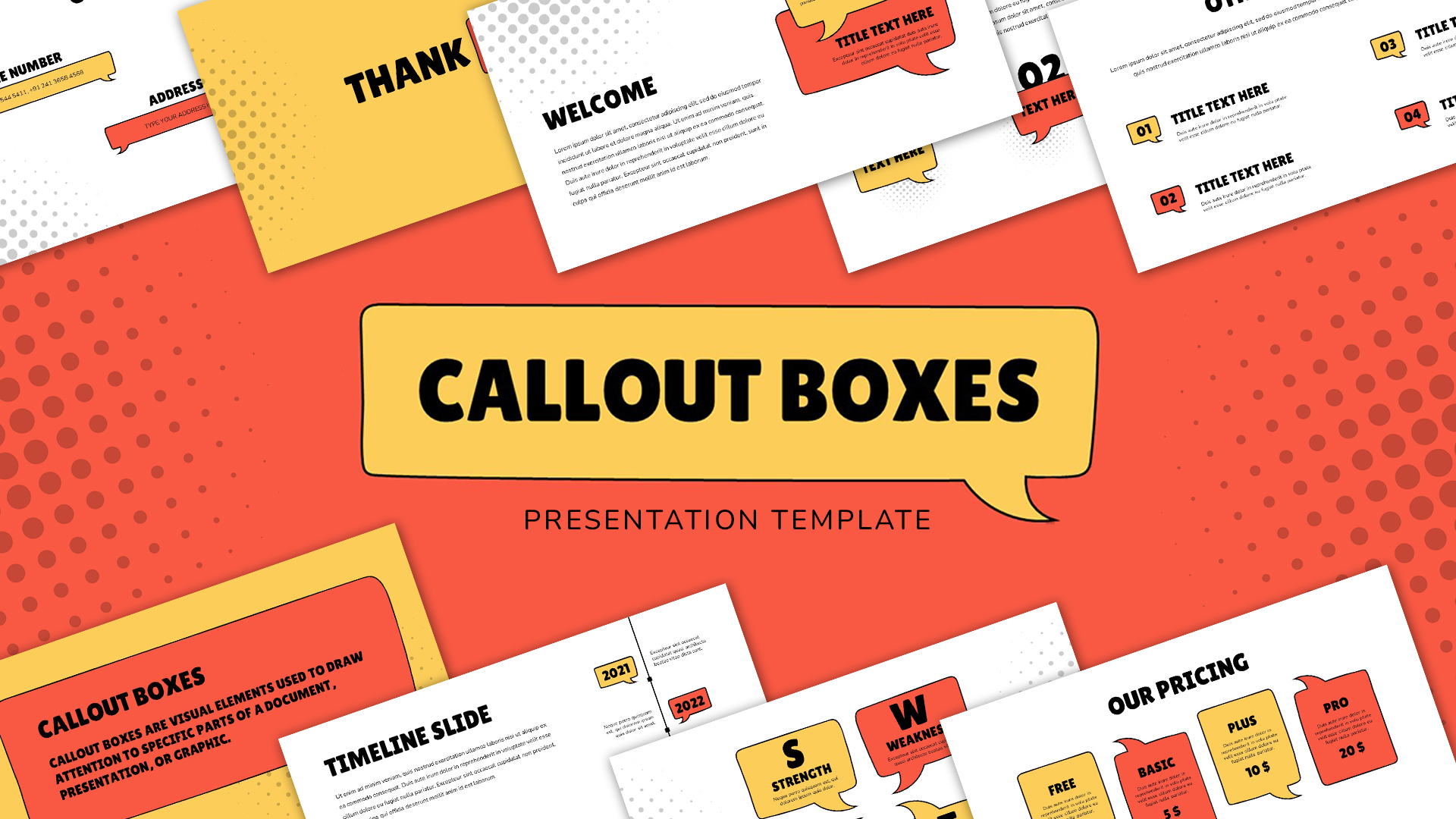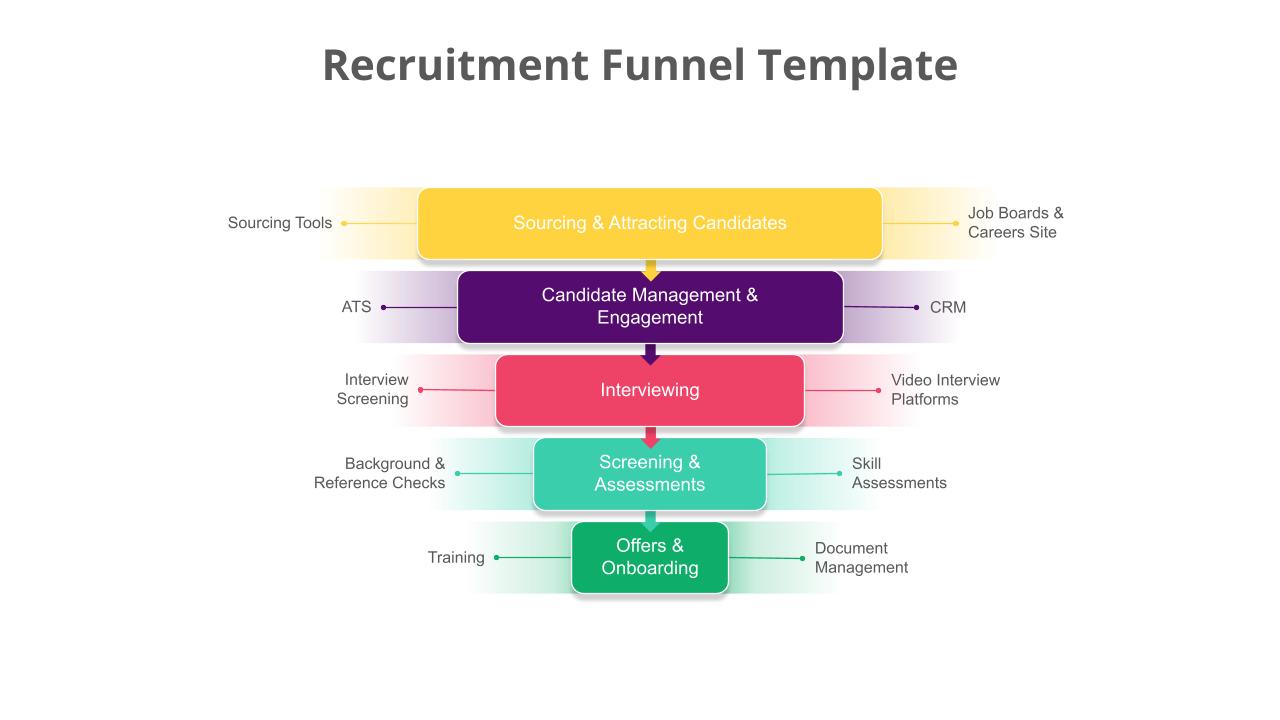Home Powerpoint Infographics Process Four Step Process PowerPoint Template
Four Step Process PowerPoint Template

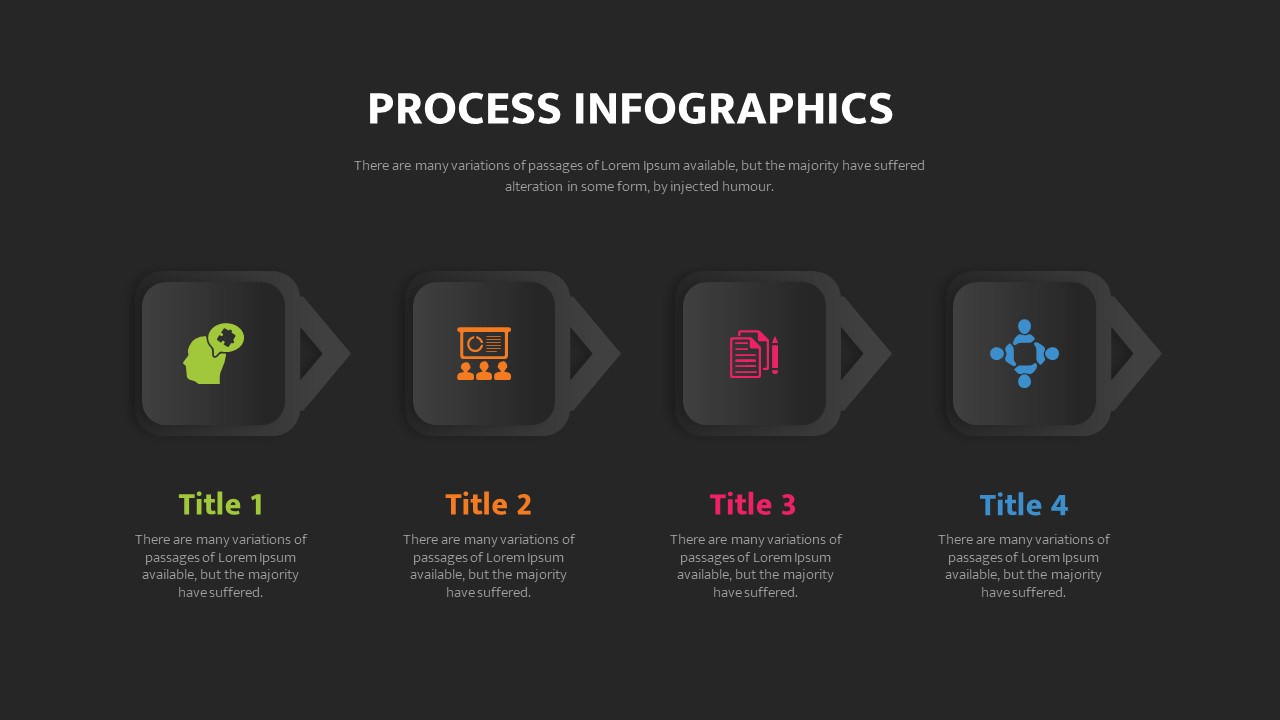


Process PowerPoint template is a simple process flow chart design diagram created with text boxes. Process flow diagrams are ideal for creating a sequential flow of activities and events in a stage-by-stage arrangement. You can use it to show work processes, process improvements, business progression, and historical evolutions with a range of built-in features that make your presentation professional and engaging. Process Slides are creative layouts for a start-to-end presentation. You can use these infographic vector SmartArt if they match your presentation title. Unless you can add, use more representative clipart’s using edit options. Moreover, you can customize colors, shapes, and sizes.
See more
No. of Slides
2Aspect Ratio
16:9Item ID
SKT00531
FAQs
Can I customize the PowerPoint templates to match my branding?
Yes, all our PowerPoint templates are fully customizable, allowing you to edit colors, fonts, and content to align with your branding and messaging needs.
Will your templates work with my version of PowerPoint?
Yes, our templates are compatible with various versions of Microsoft PowerPoint, ensuring smooth usage regardless of your software version.
What software are these templates compatible with?
Our templates work smoothly with Microsoft PowerPoint and Google Slides. Moreover, they’re compatible with Apple Keynote, LibreOffice Impress, Zoho Show, and more, ensuring flexibility across various presentation software platforms.