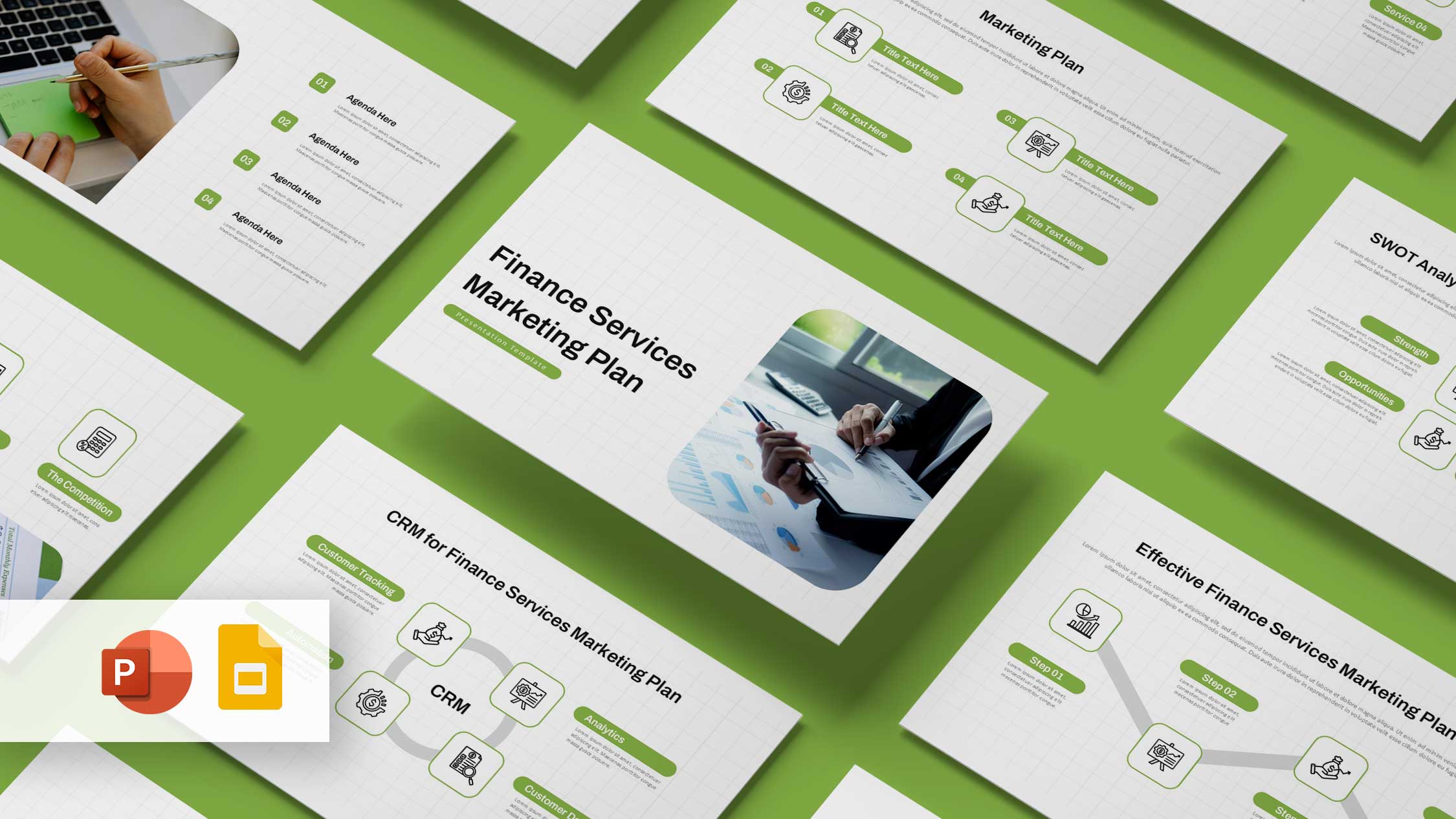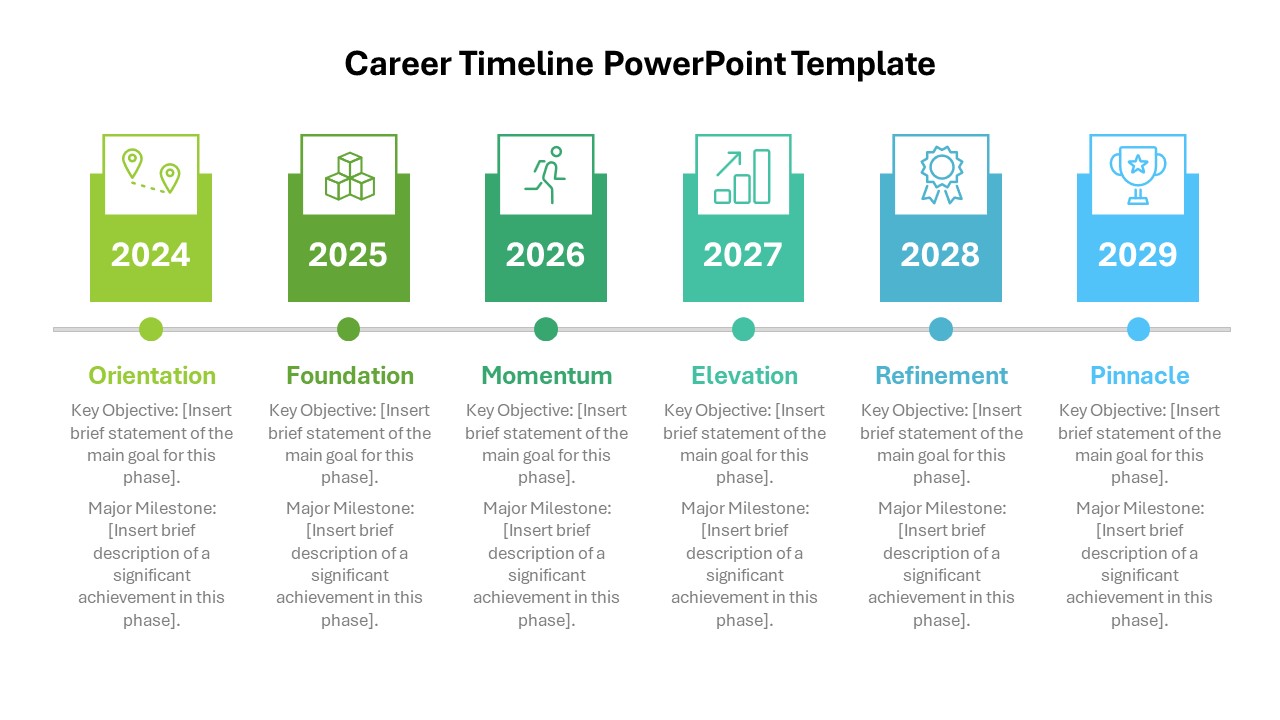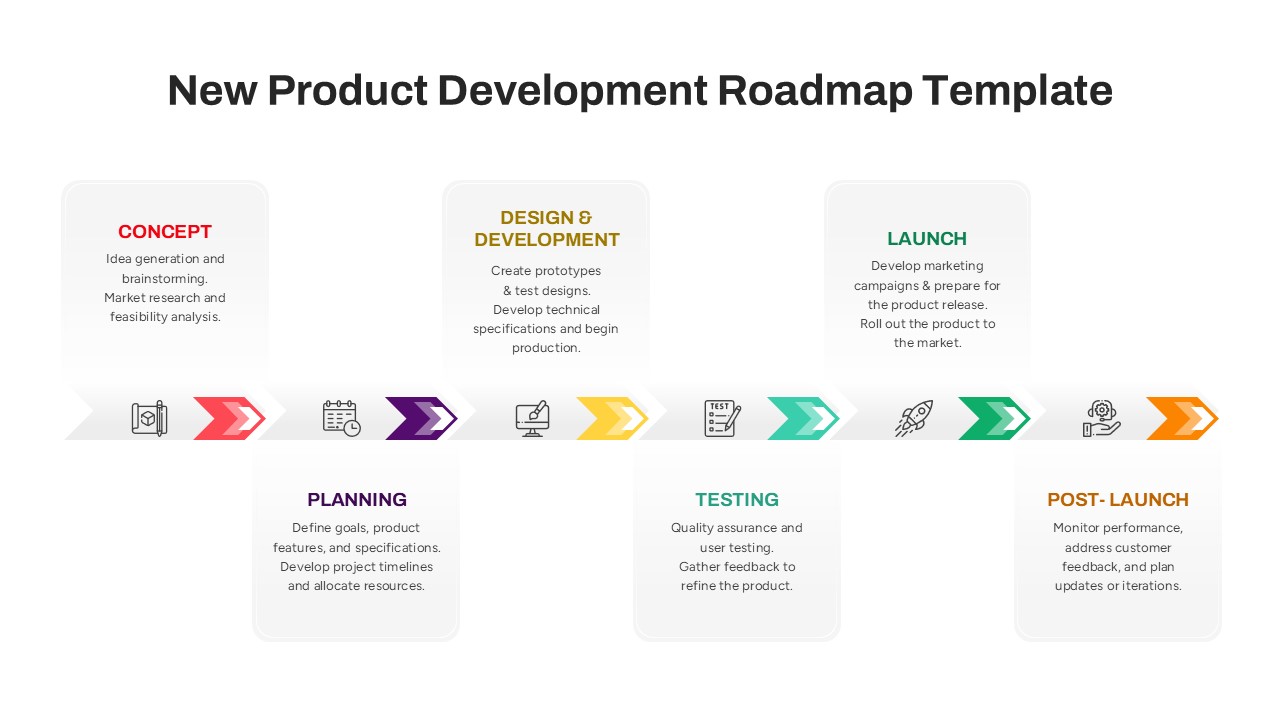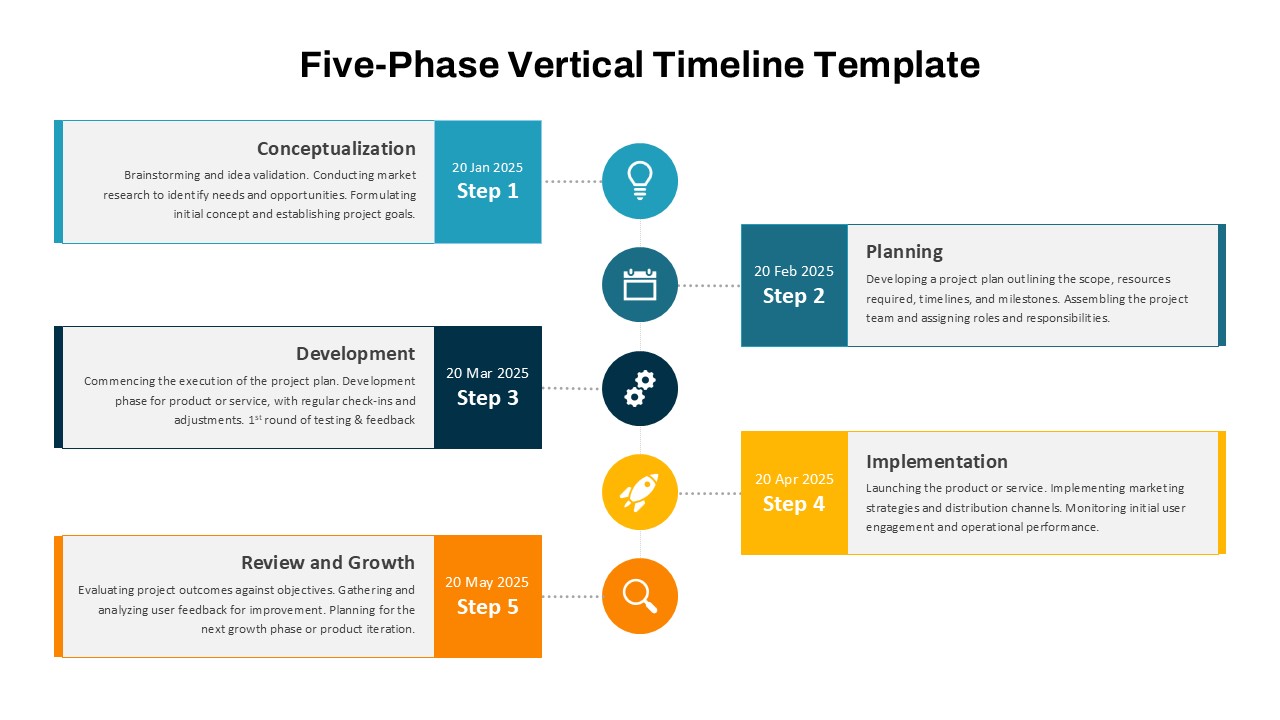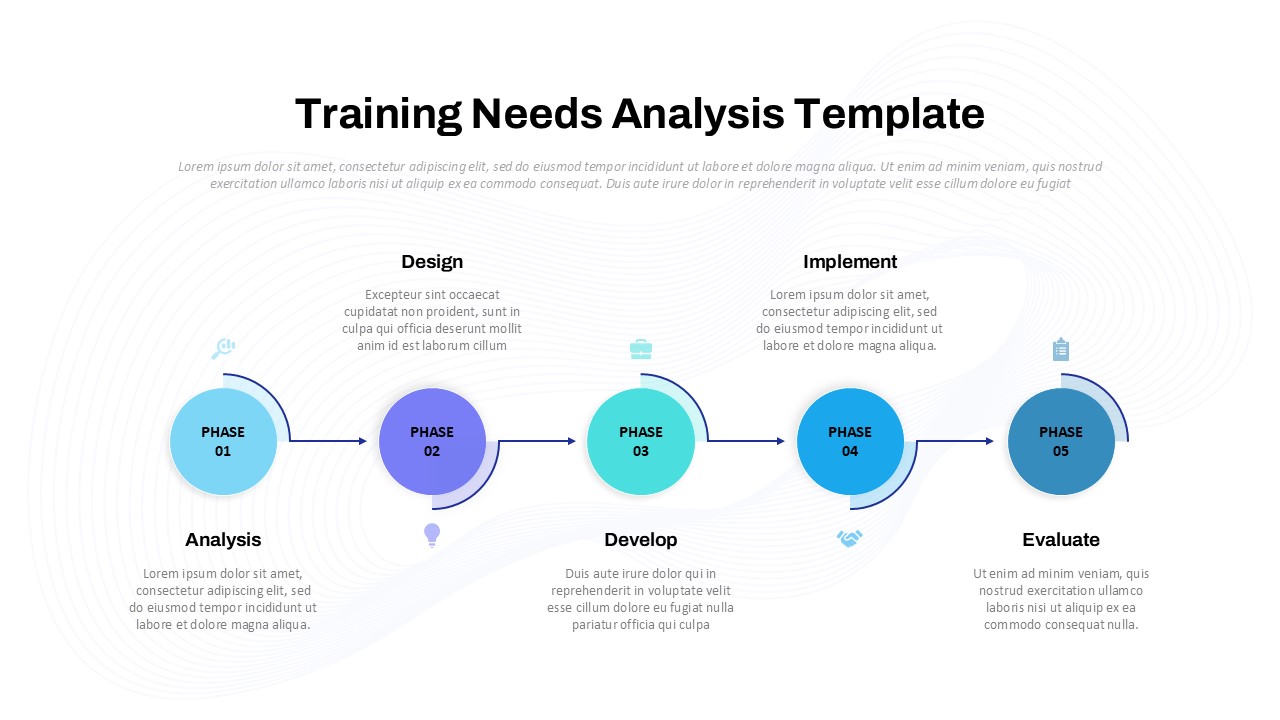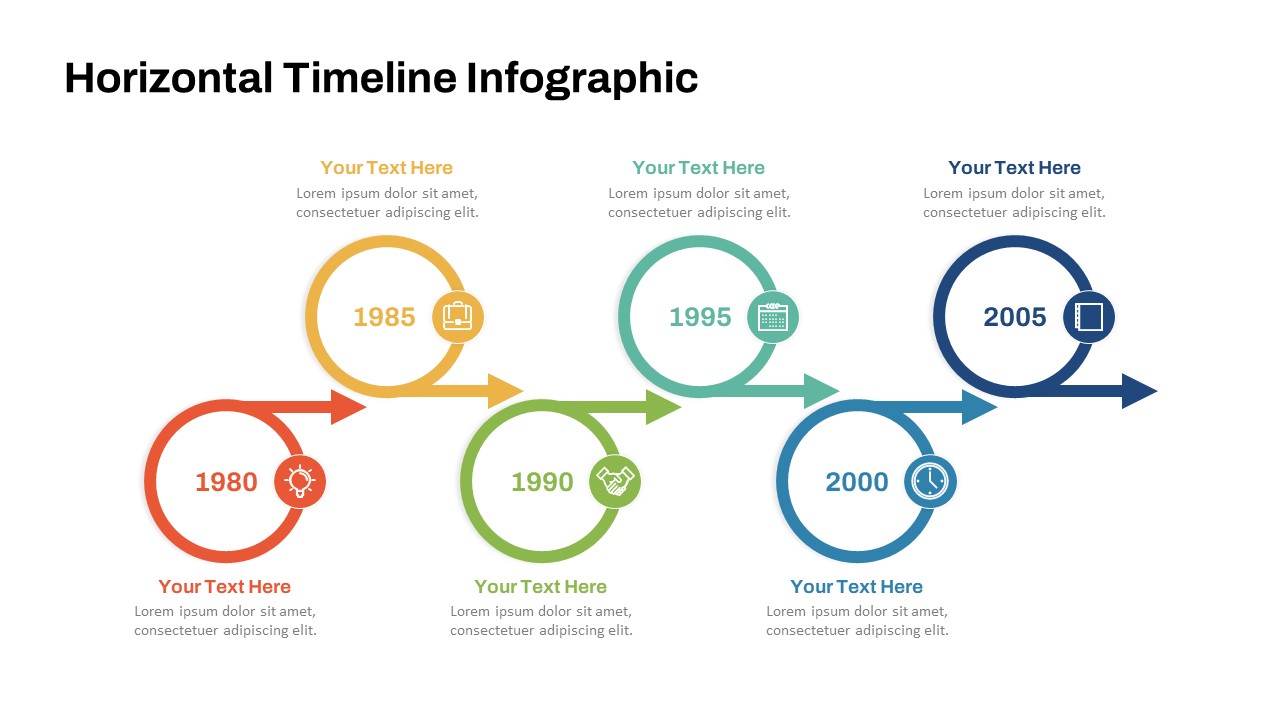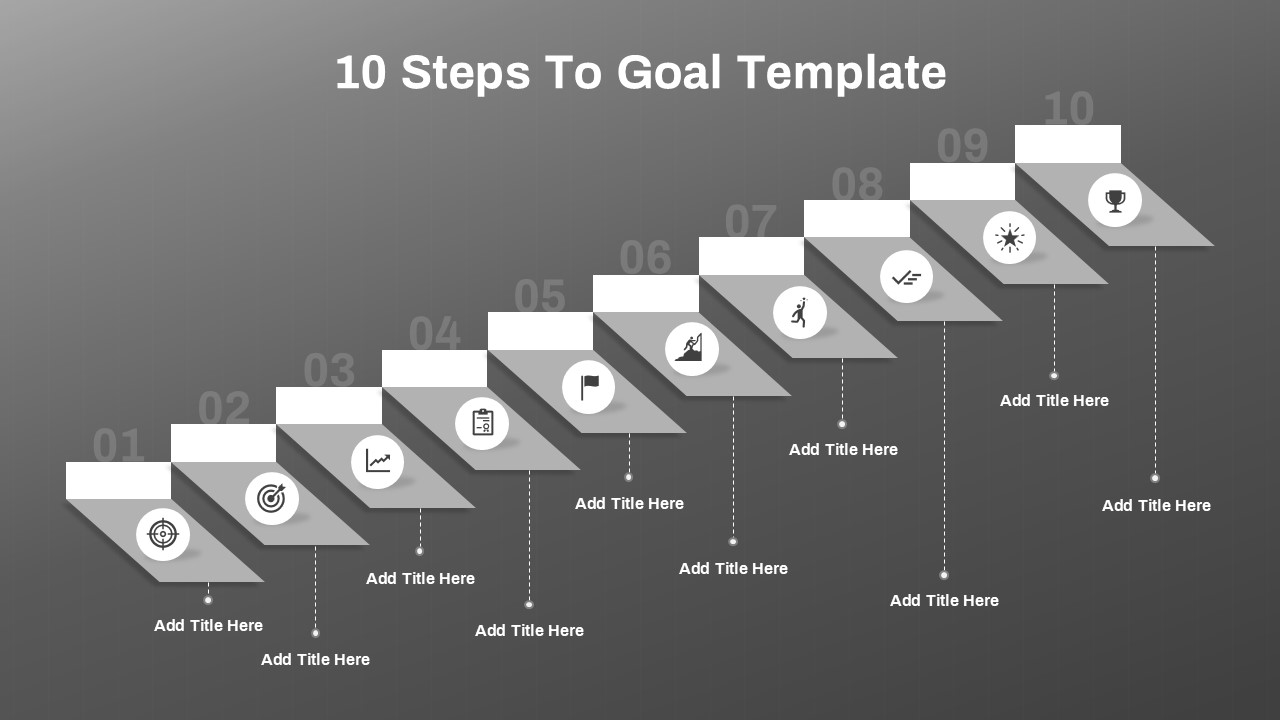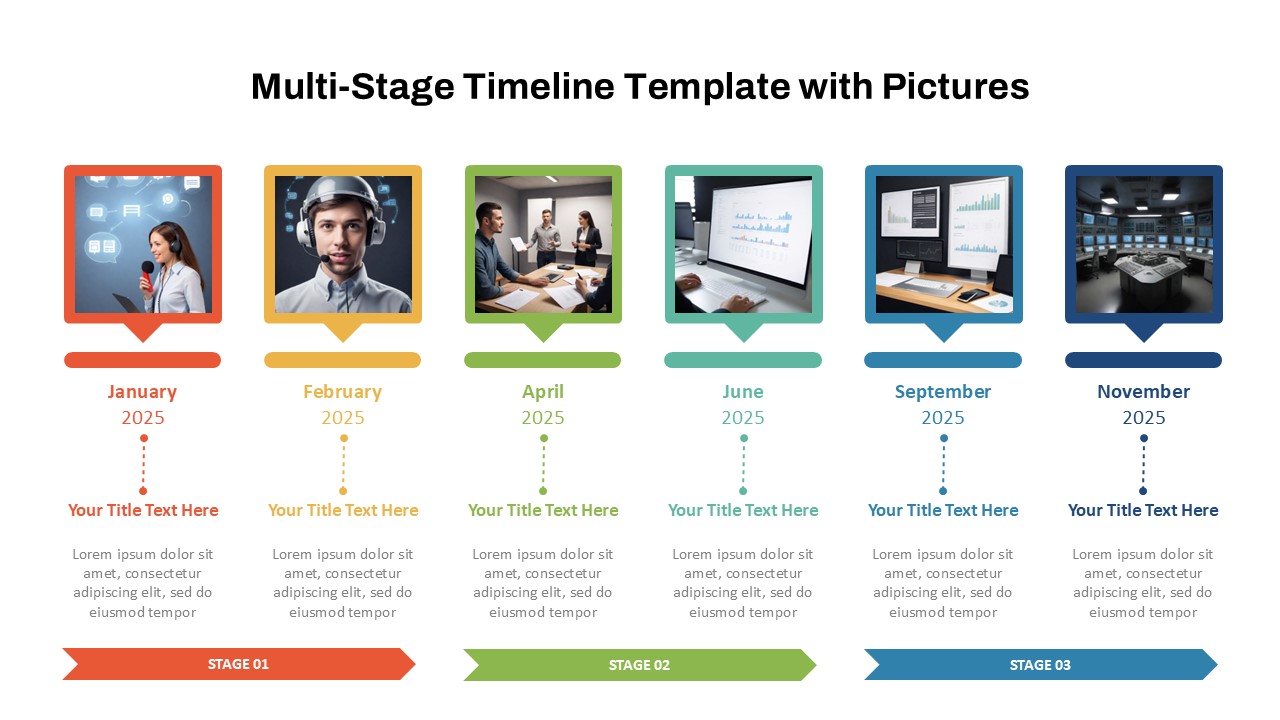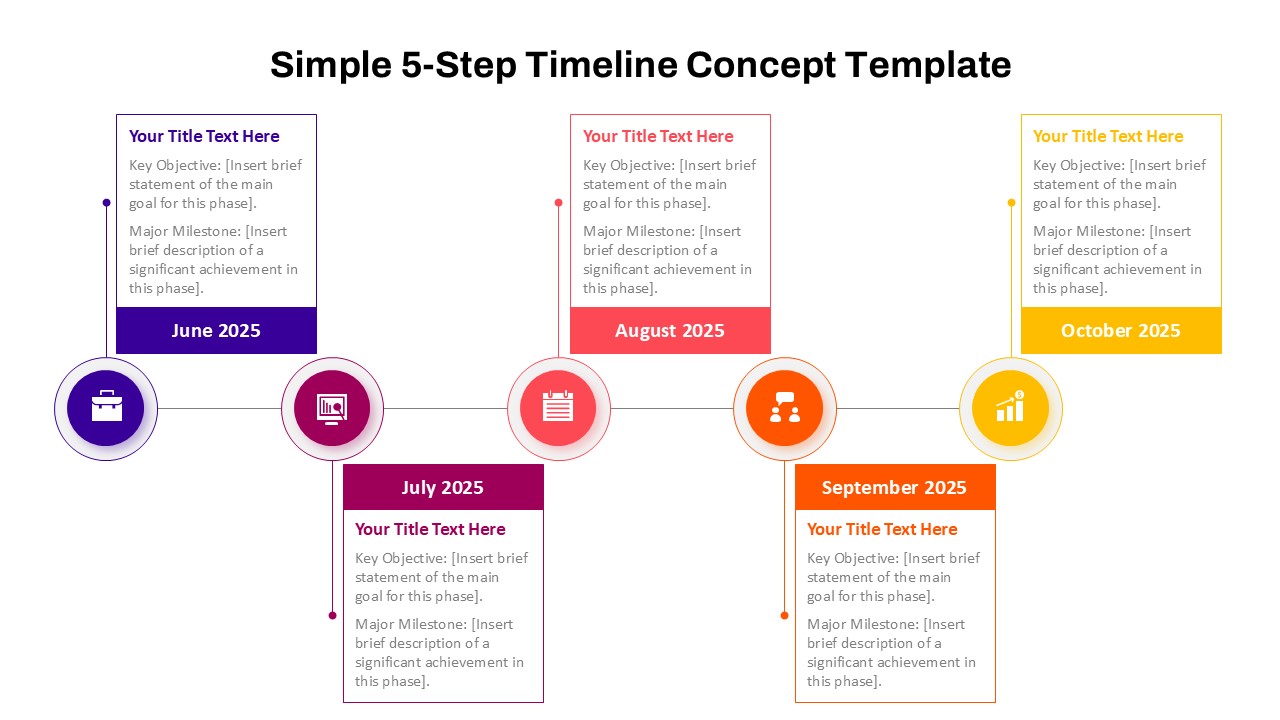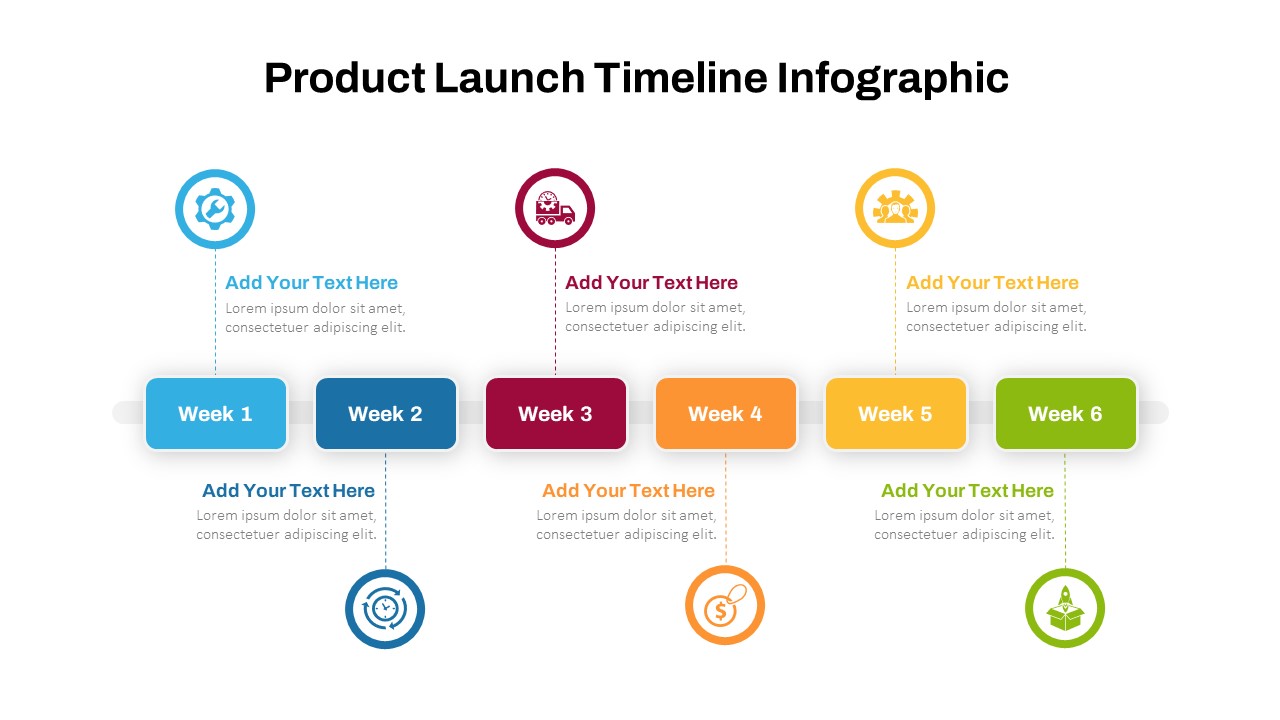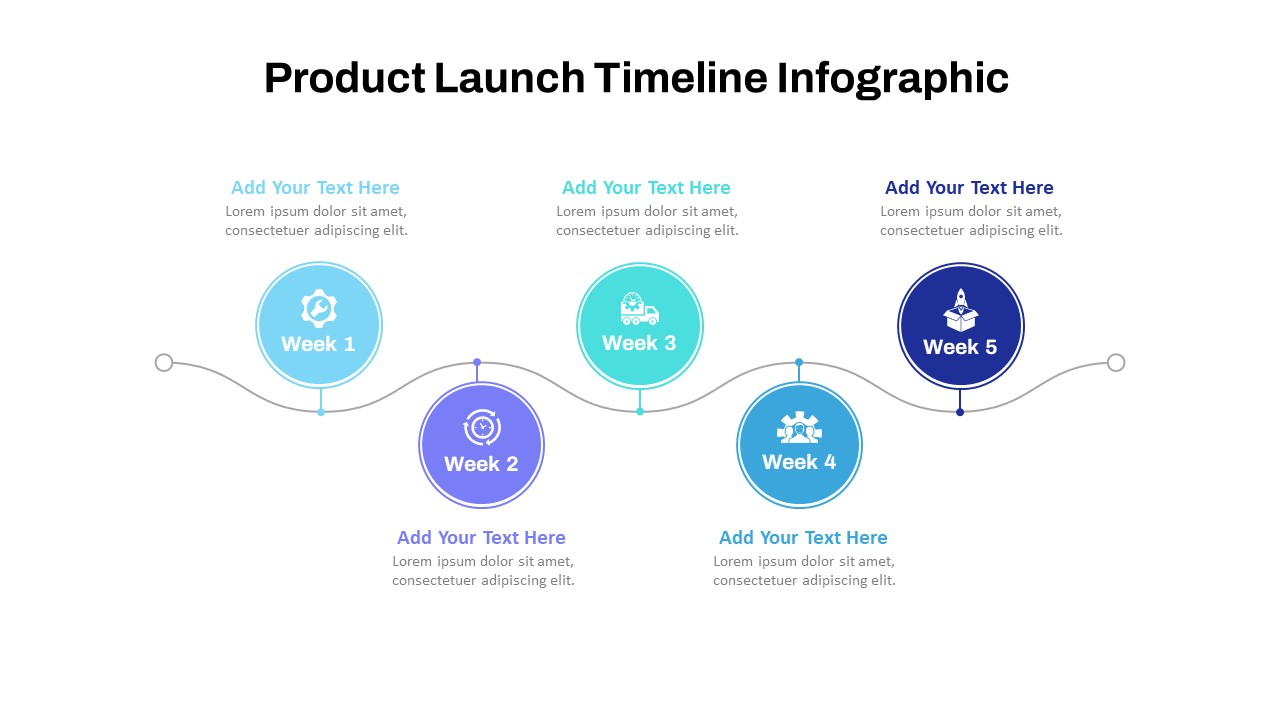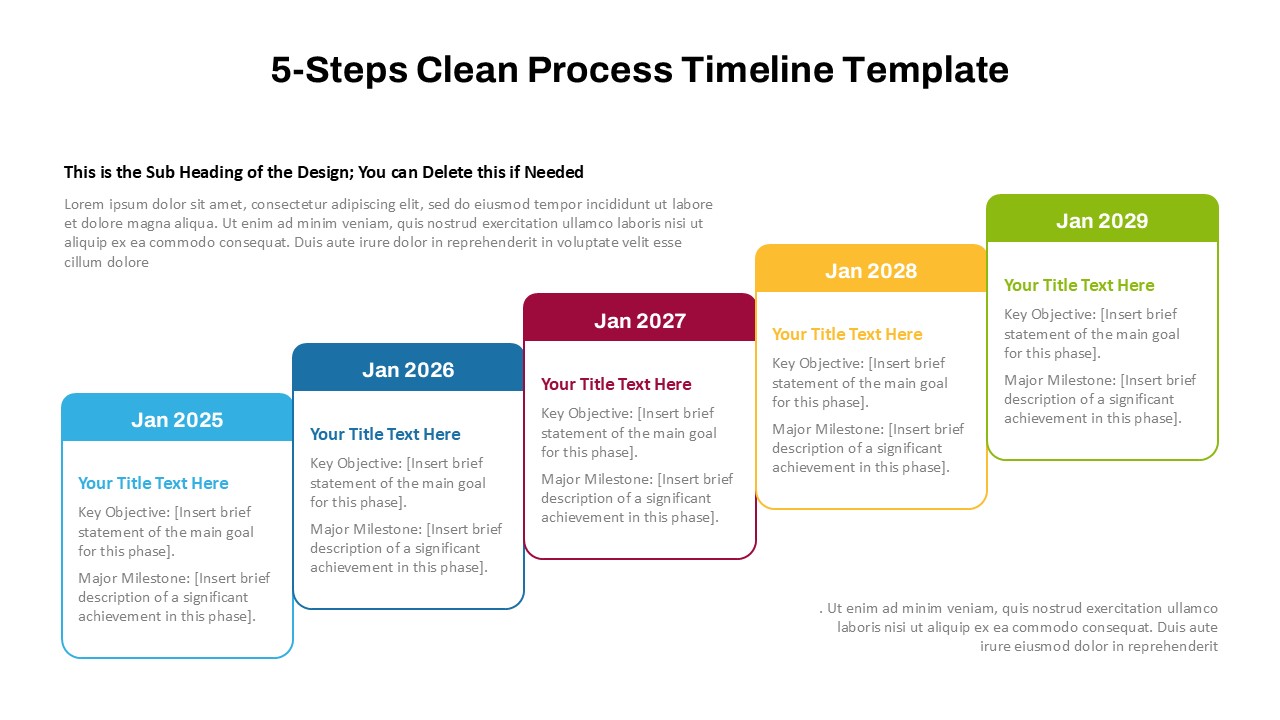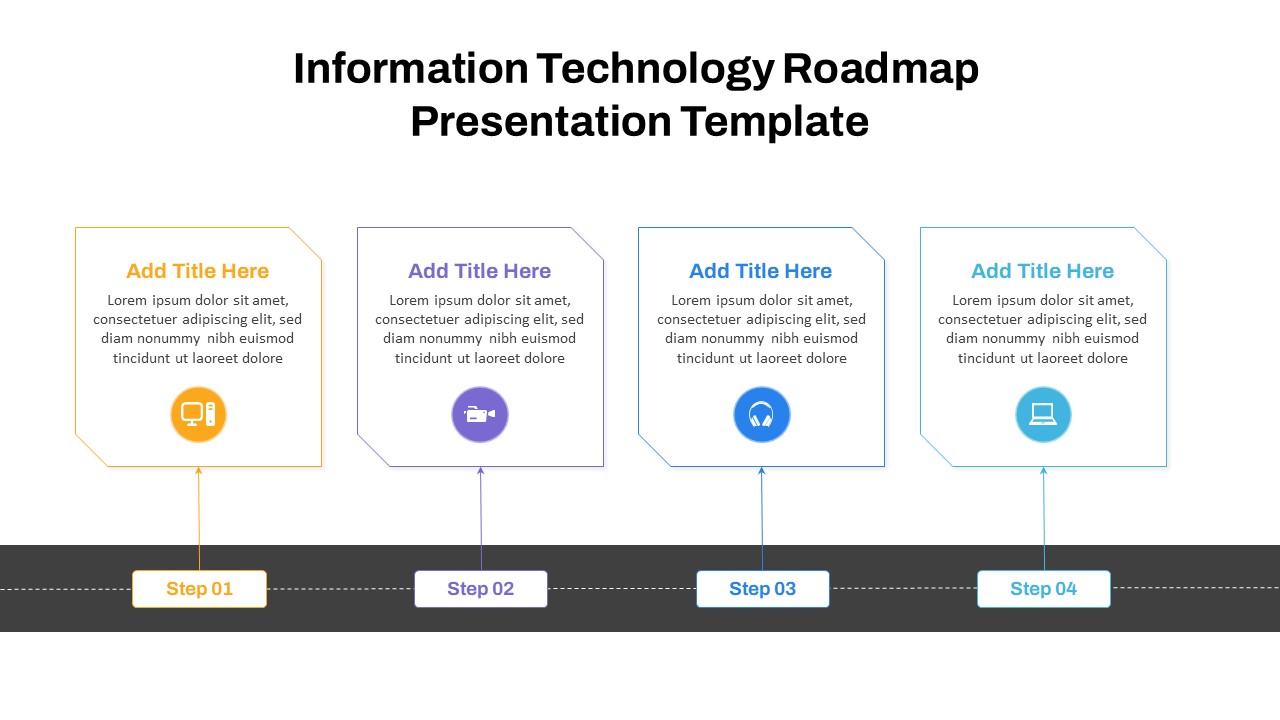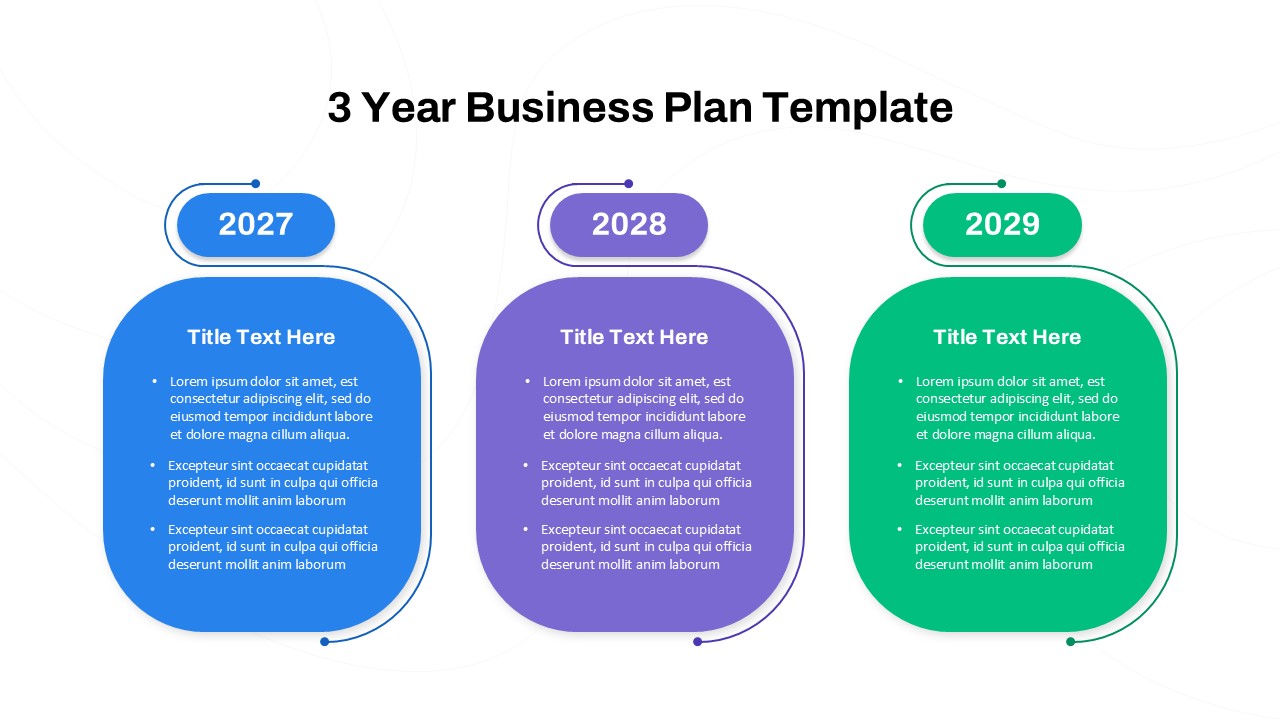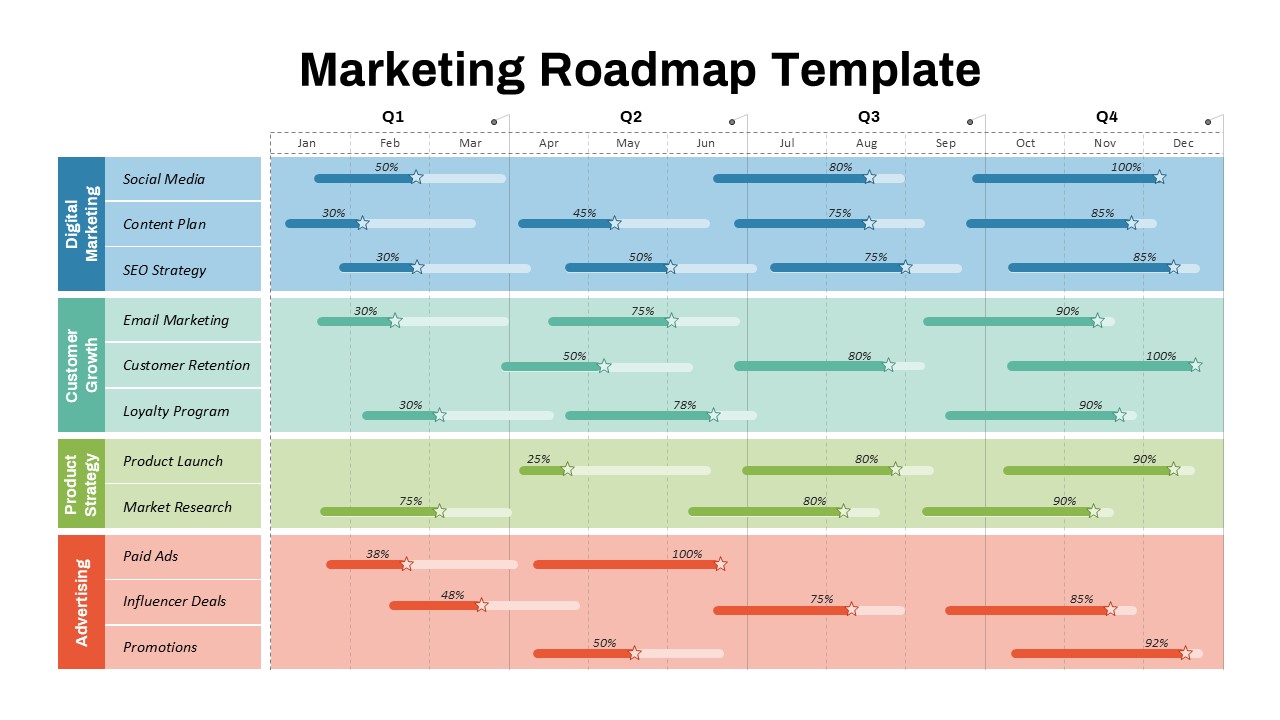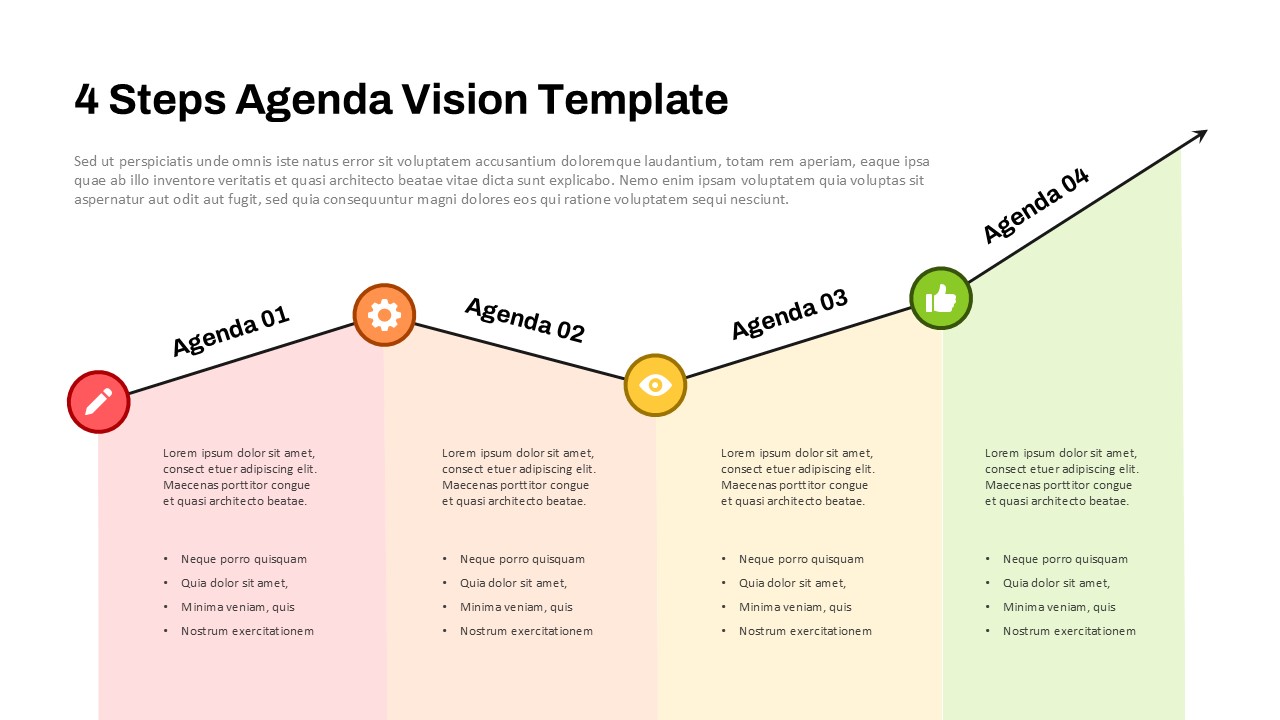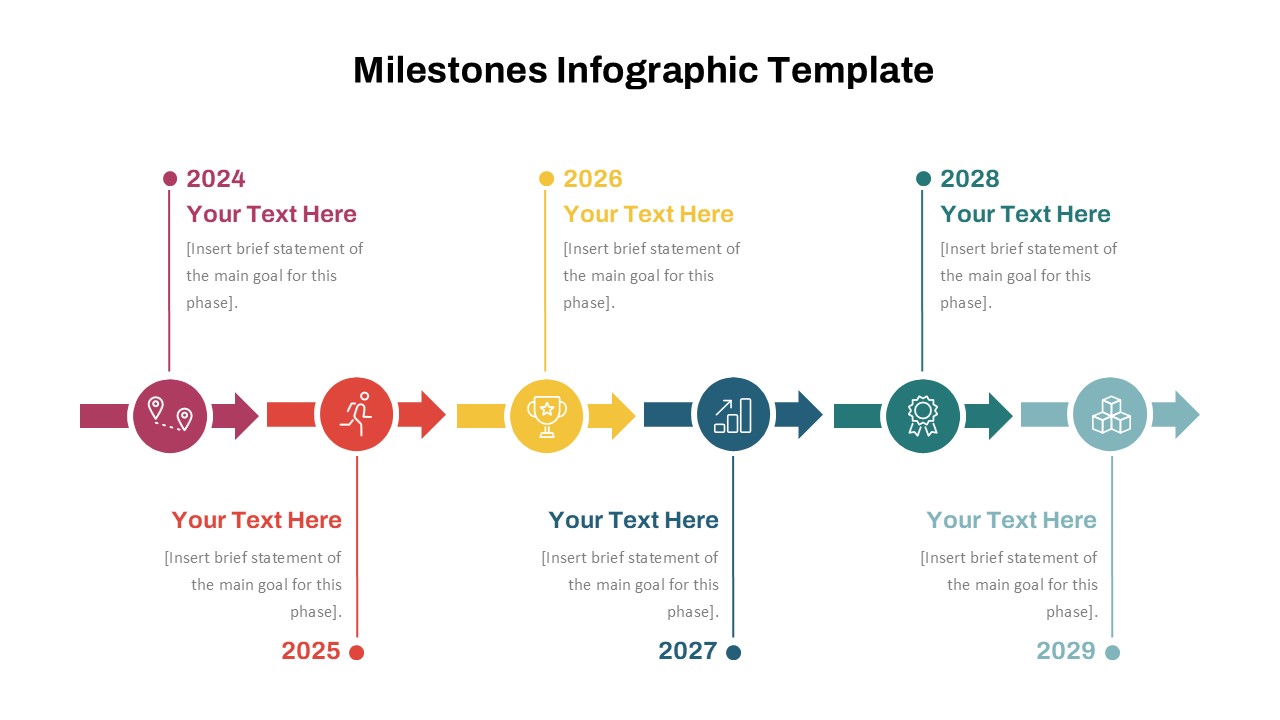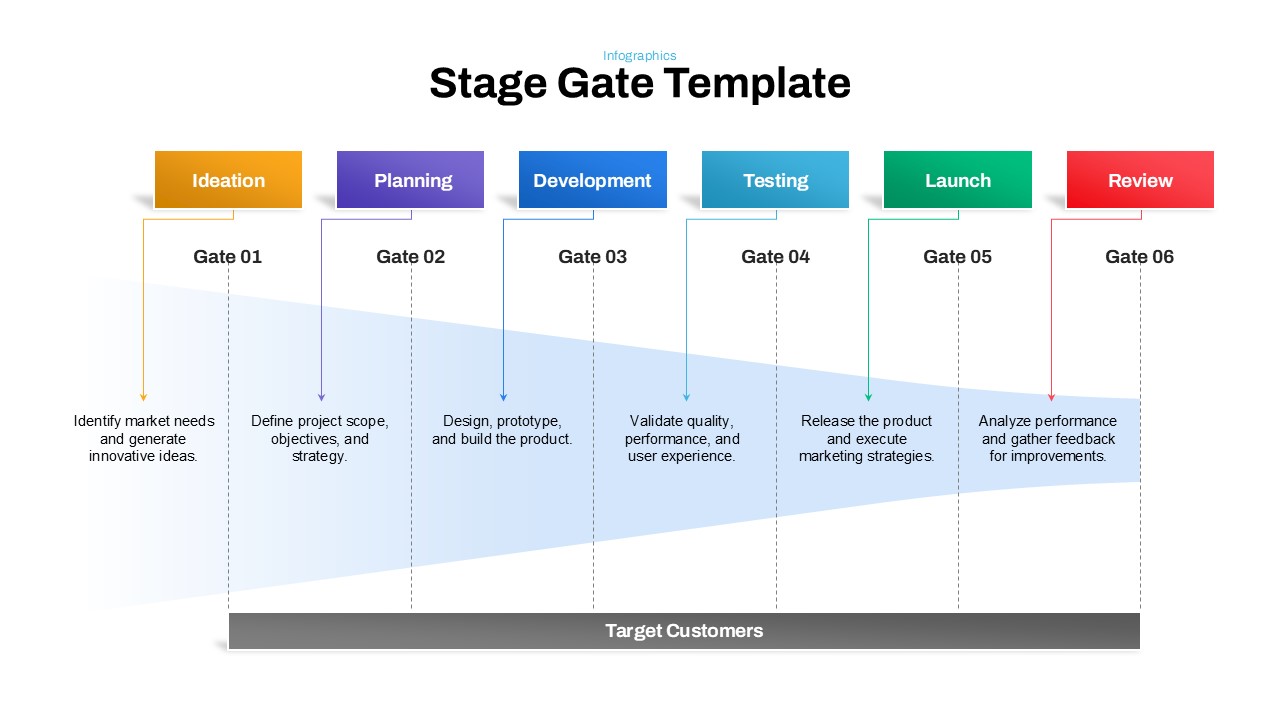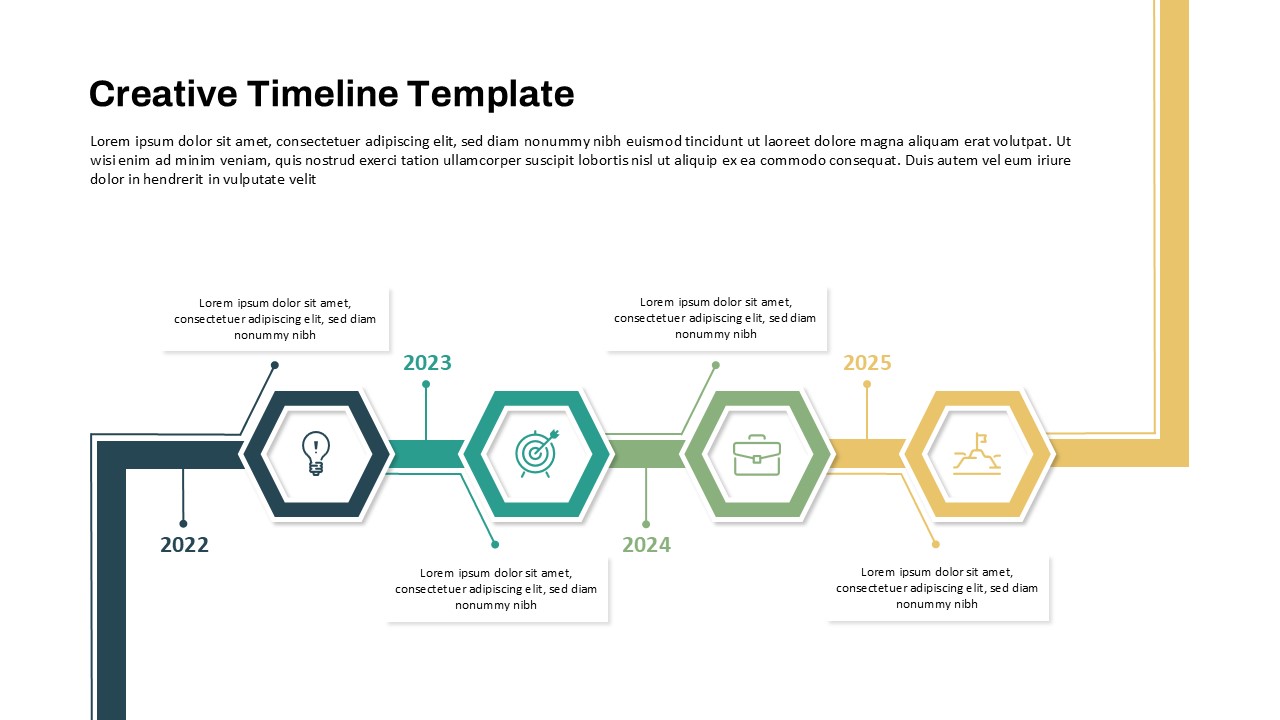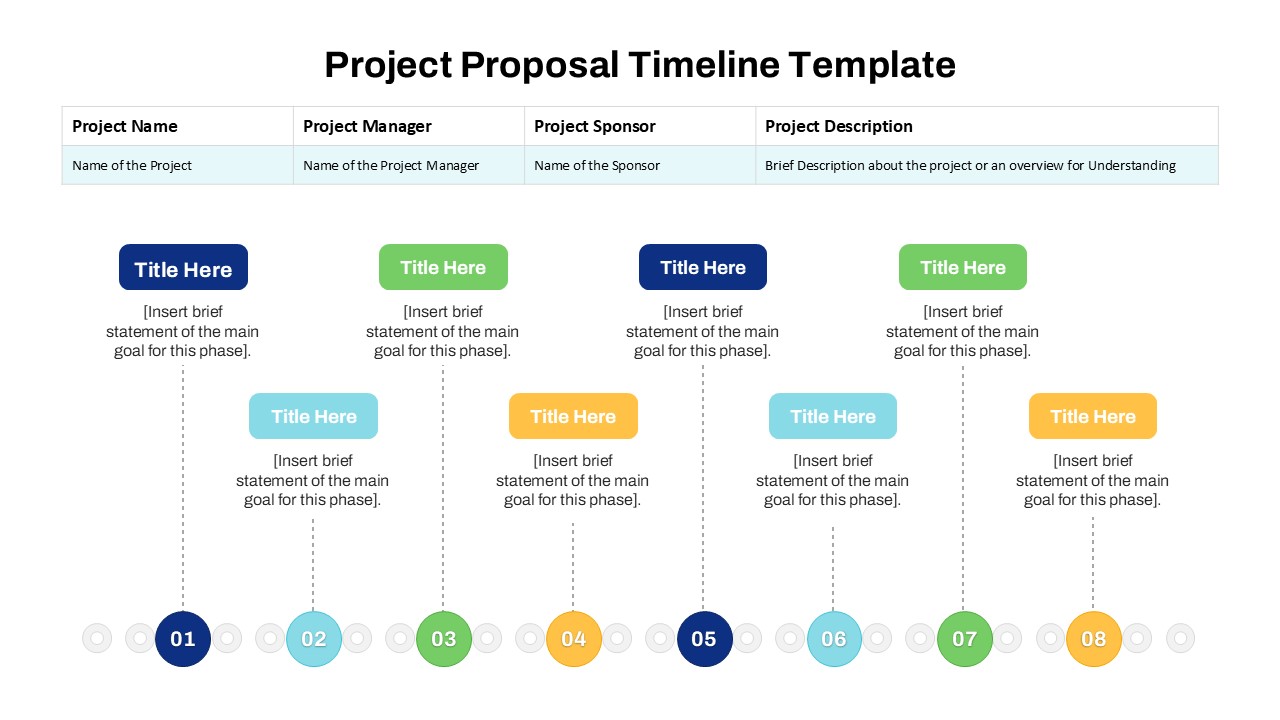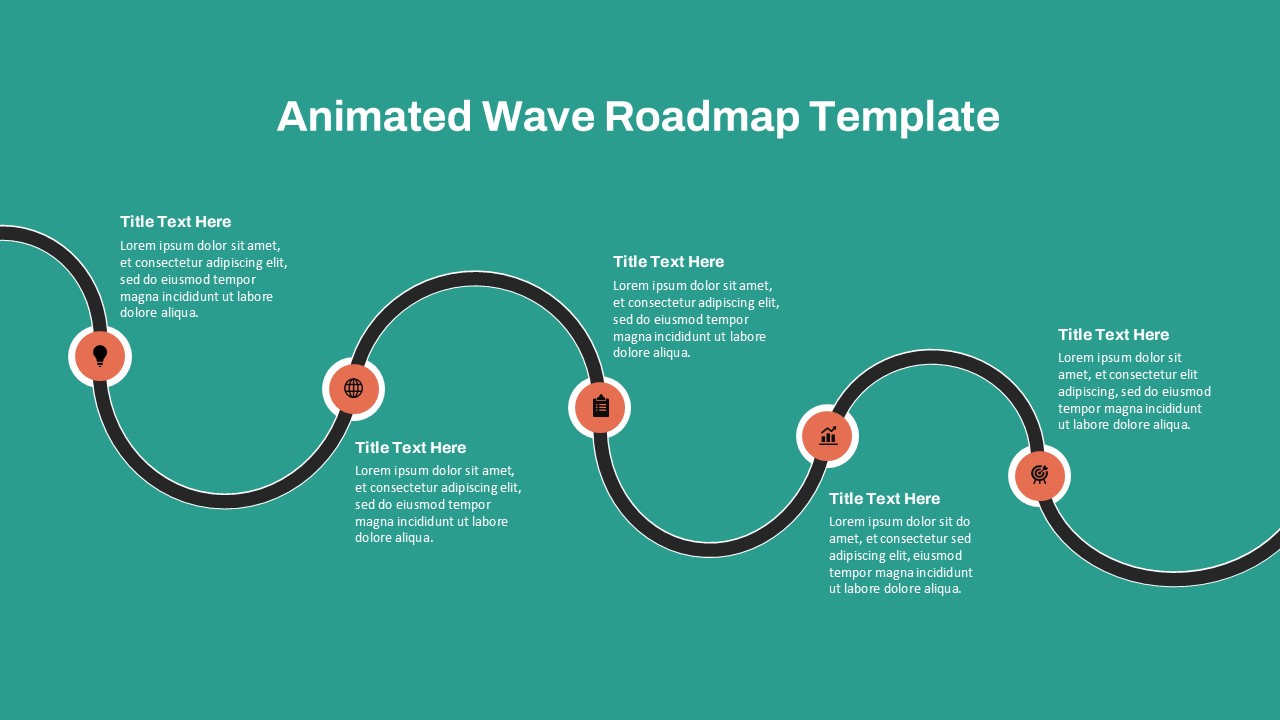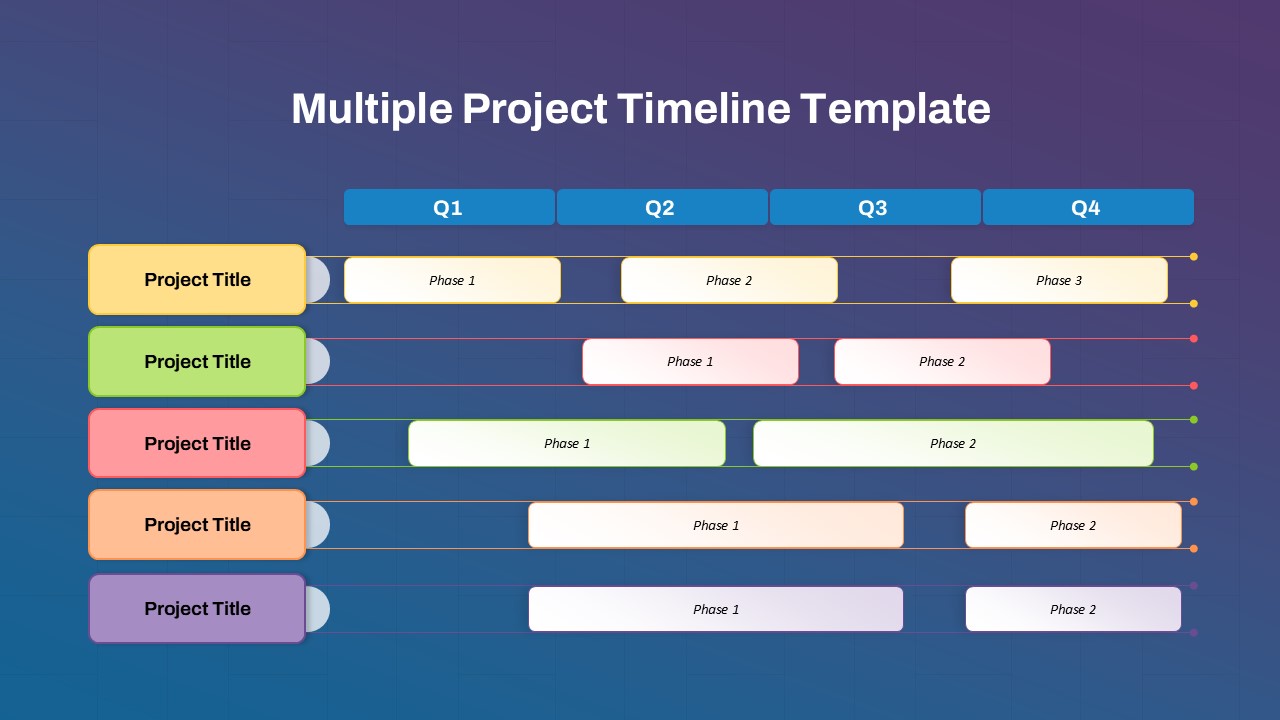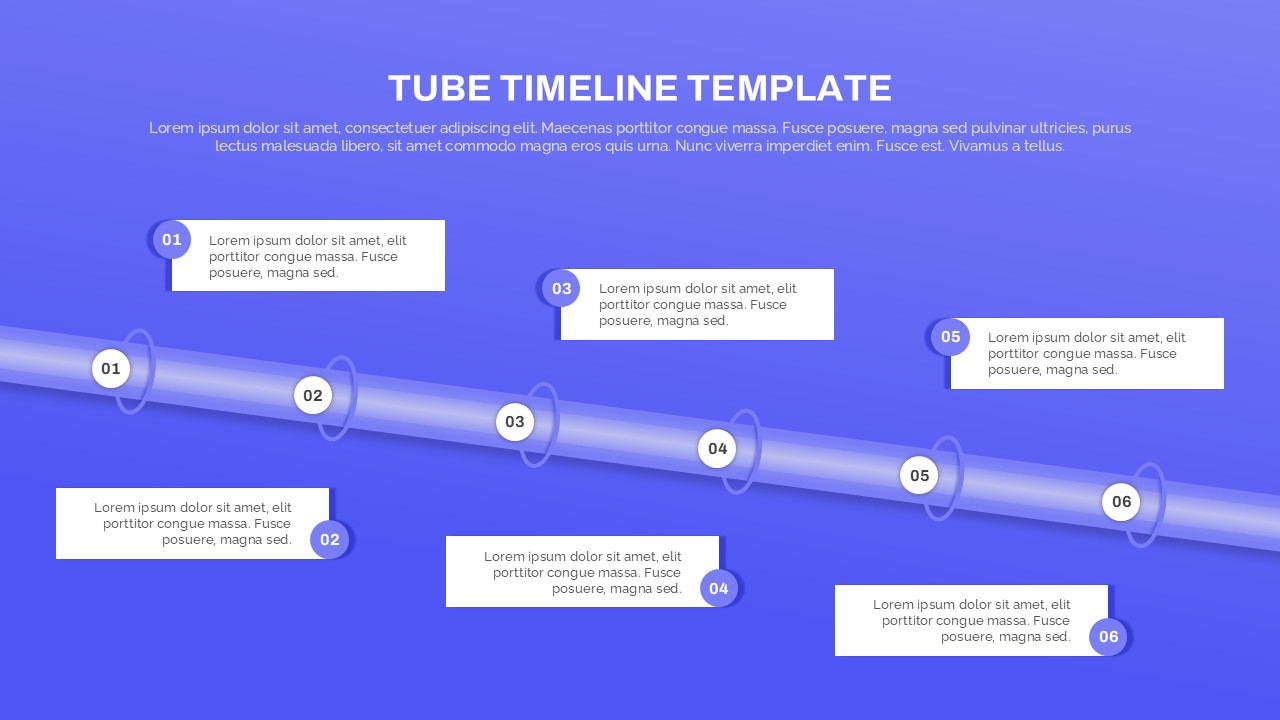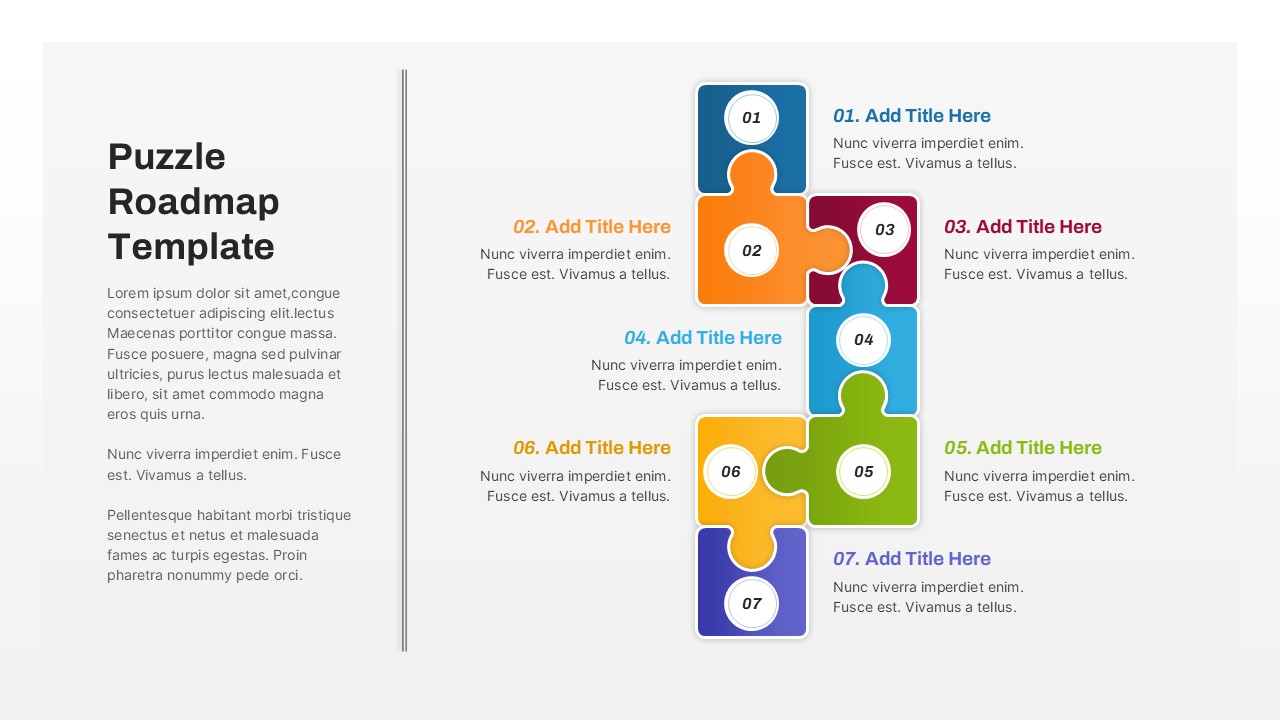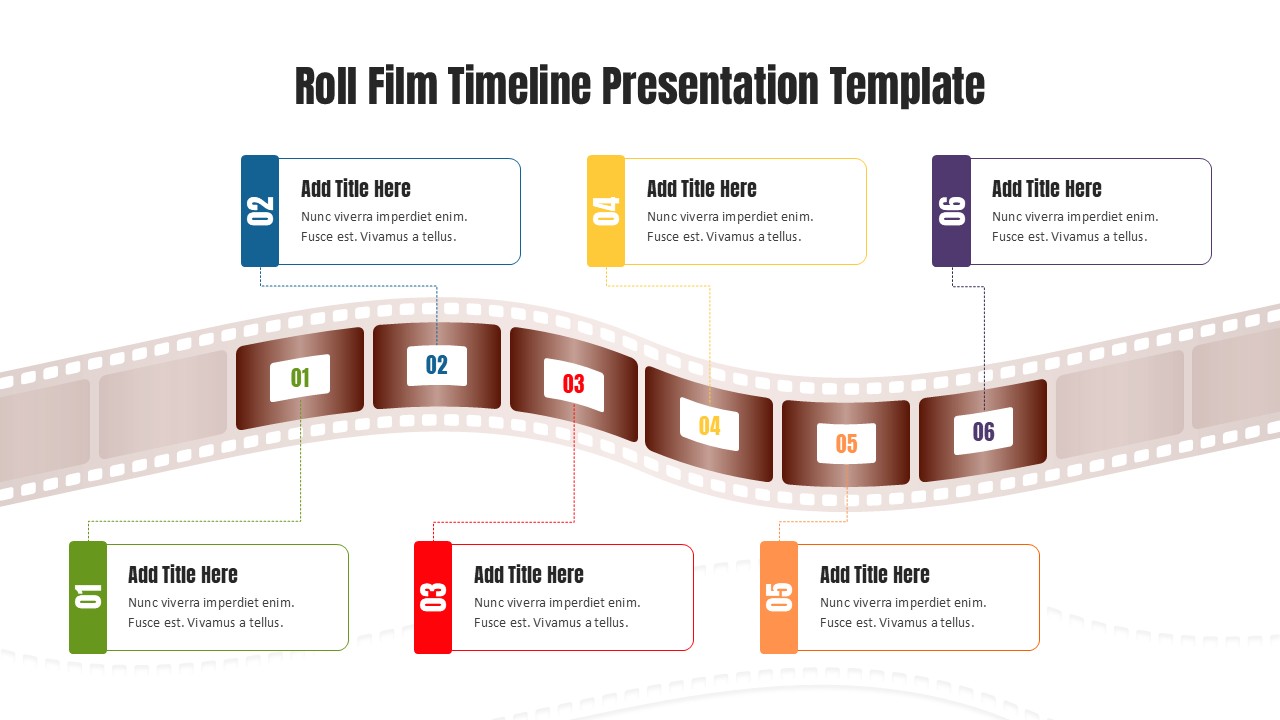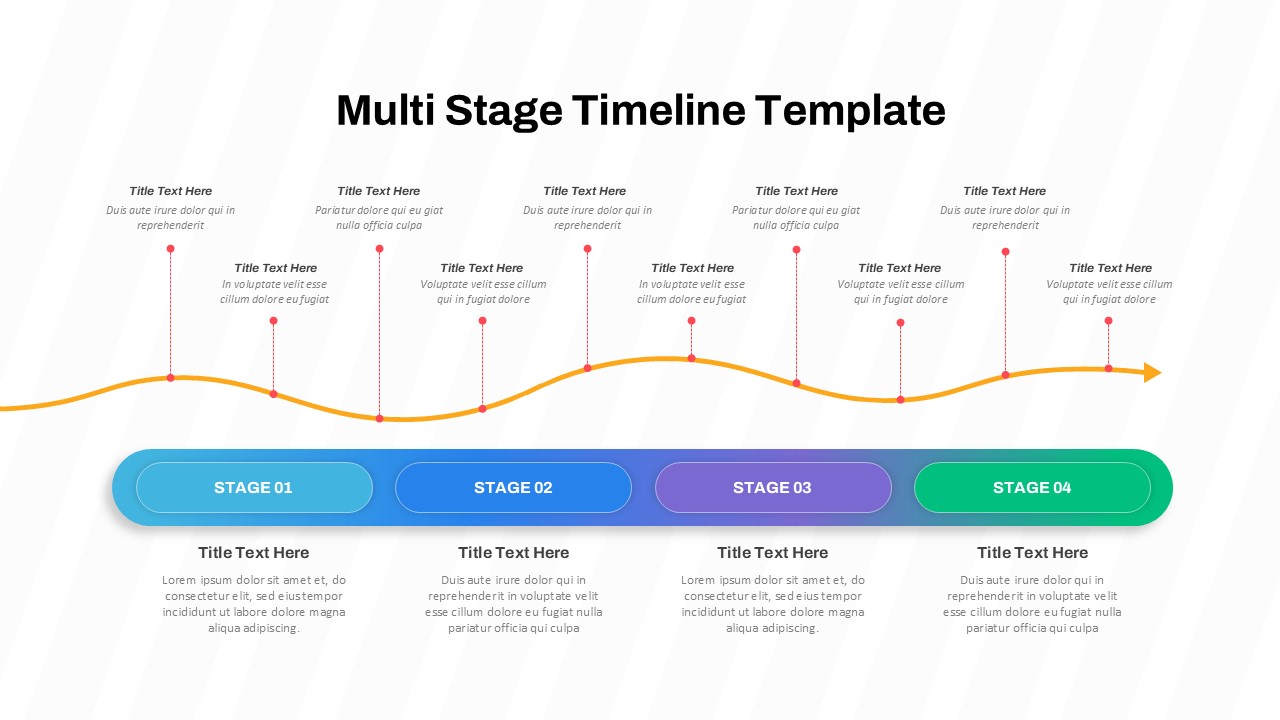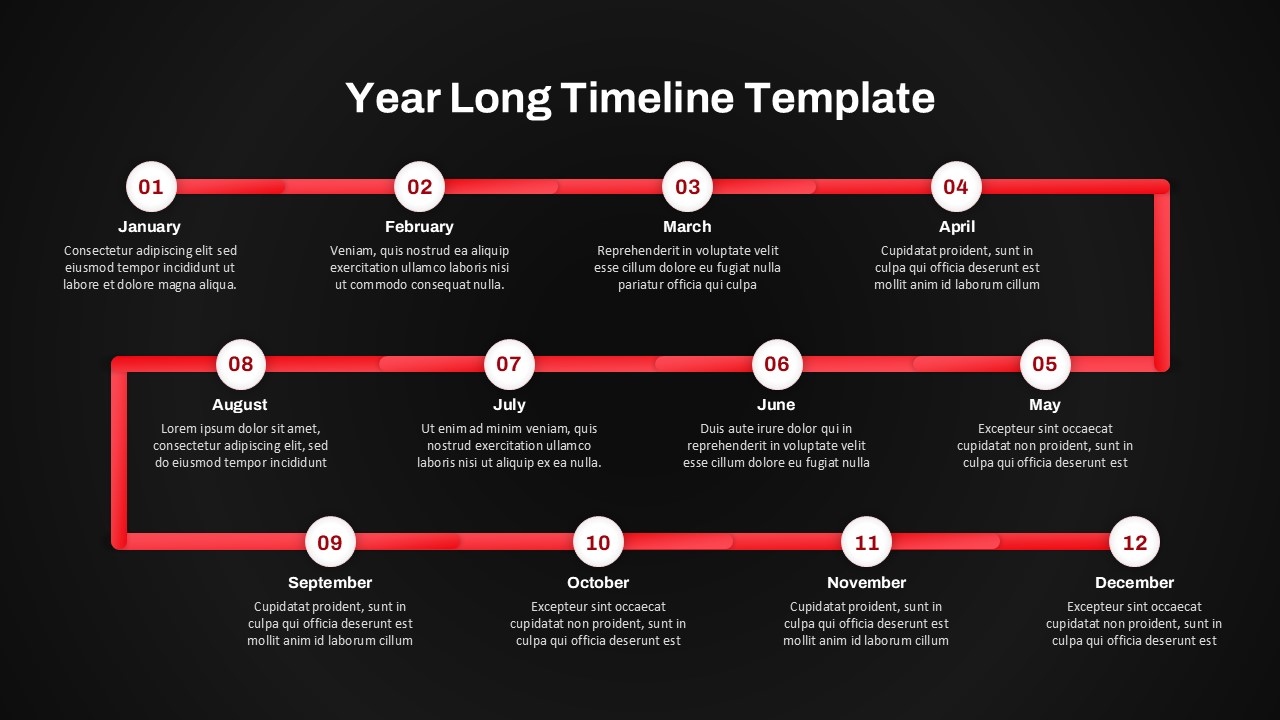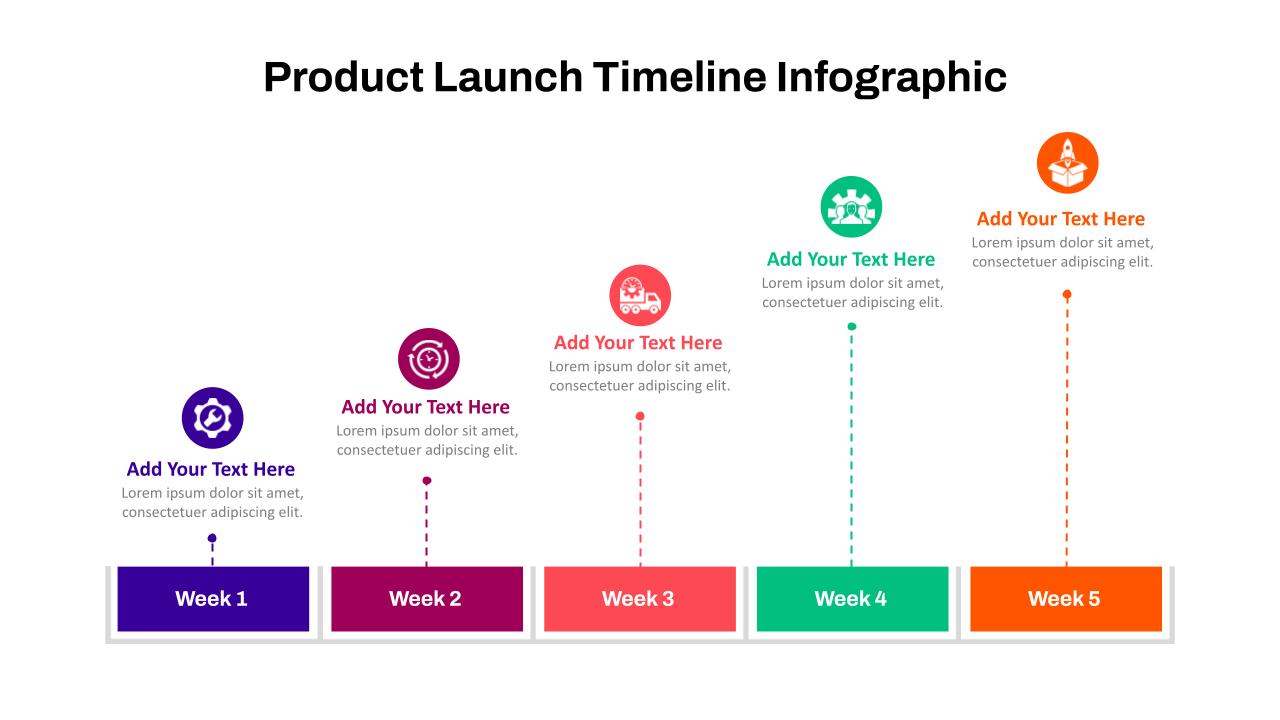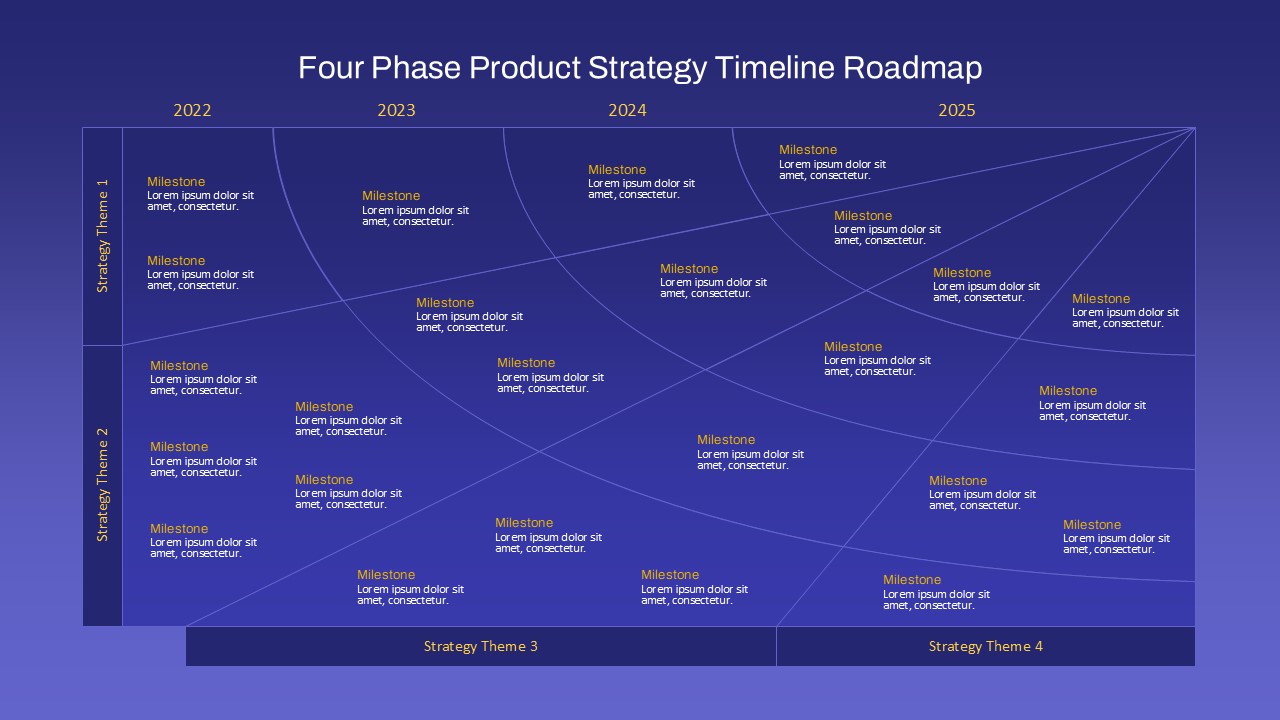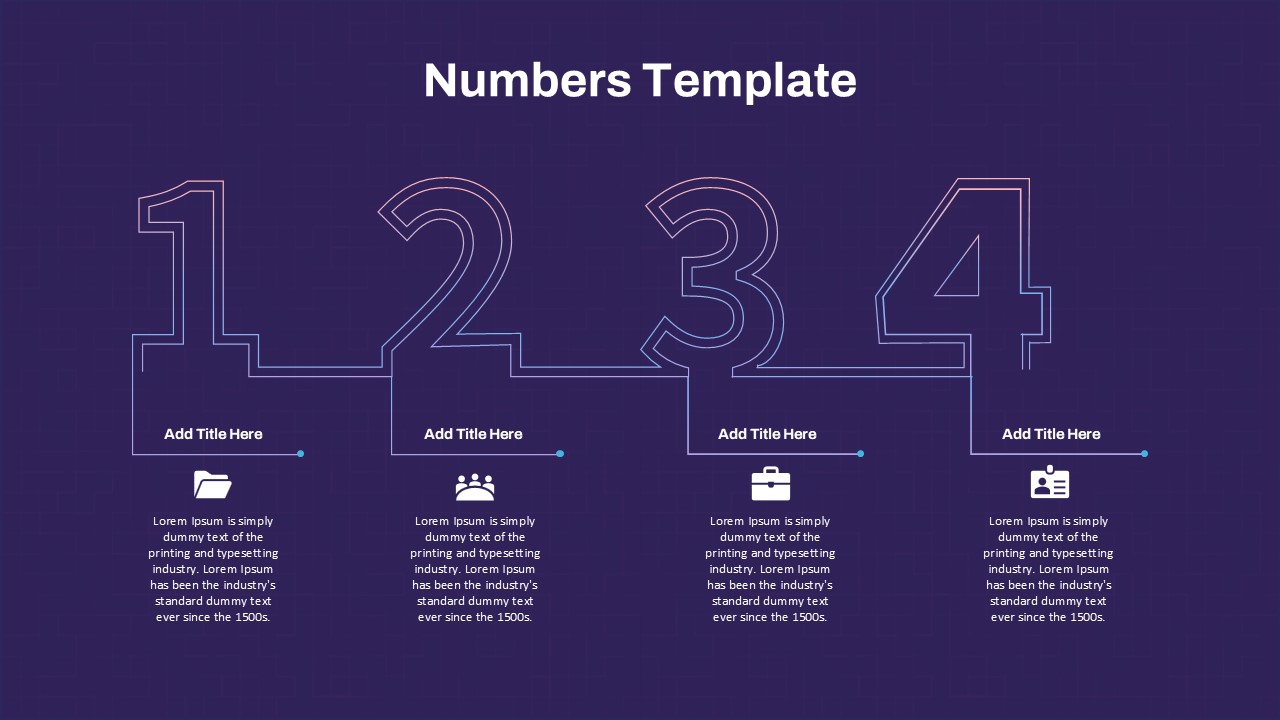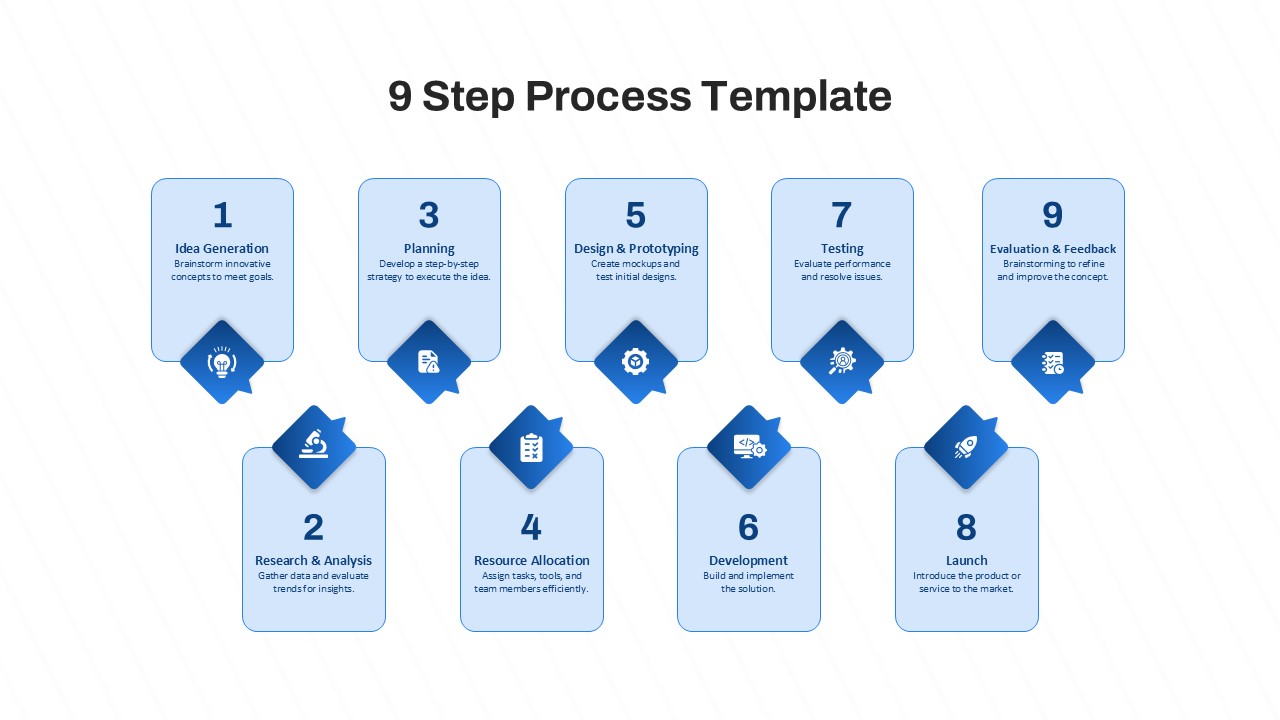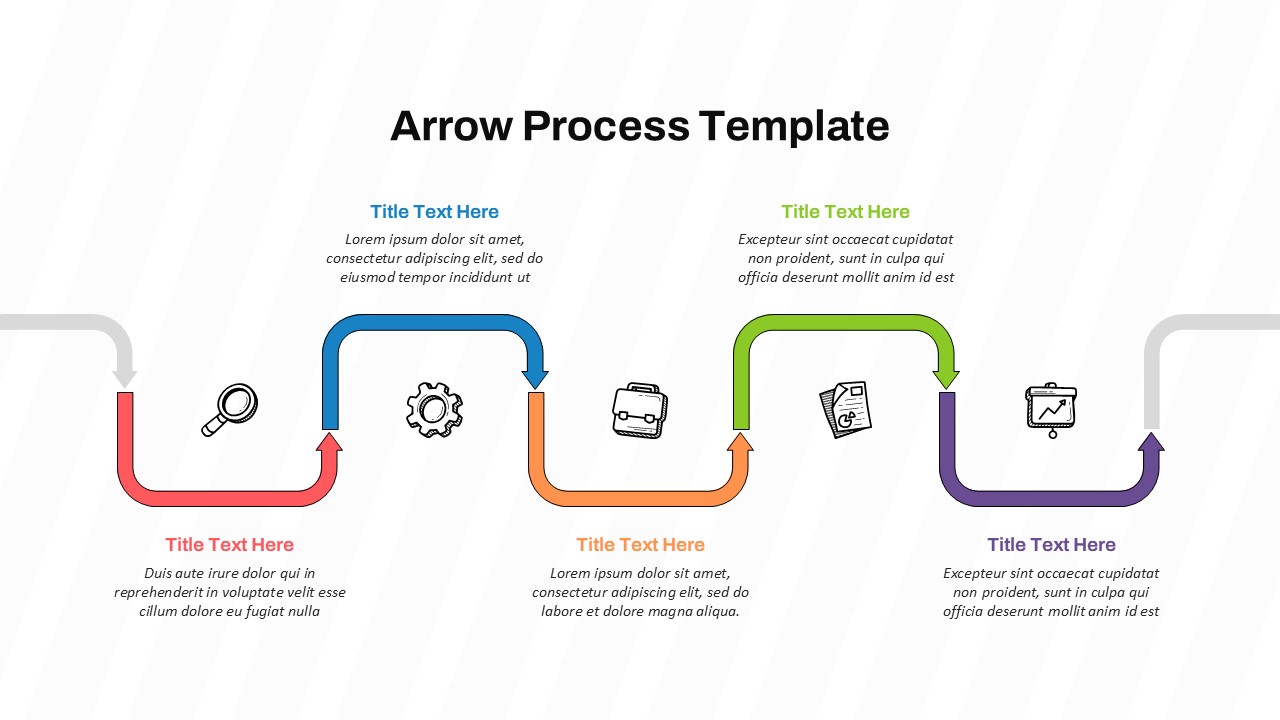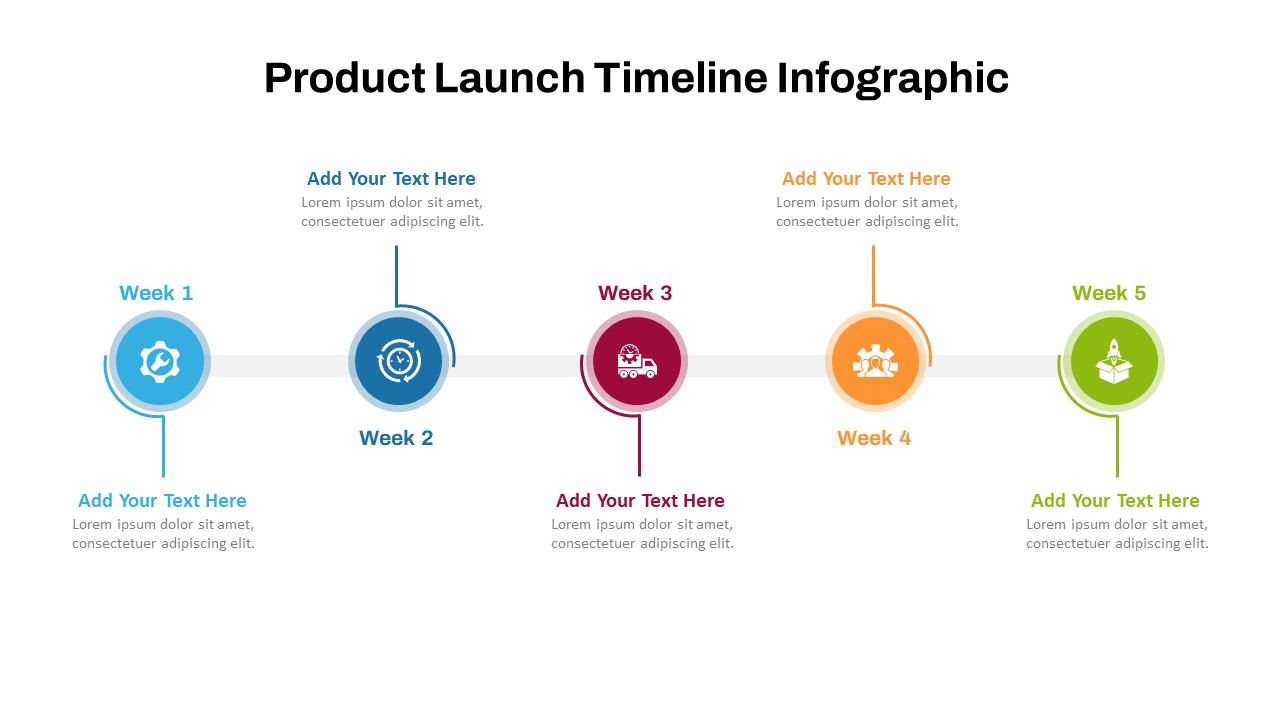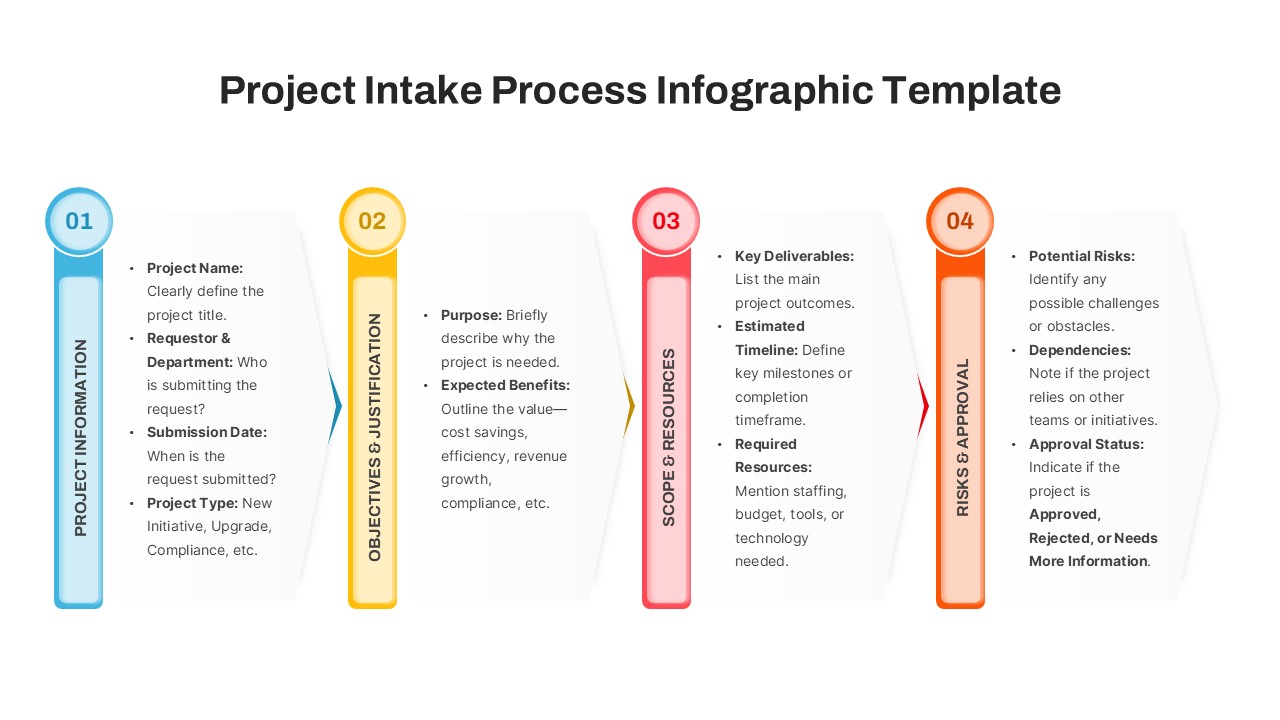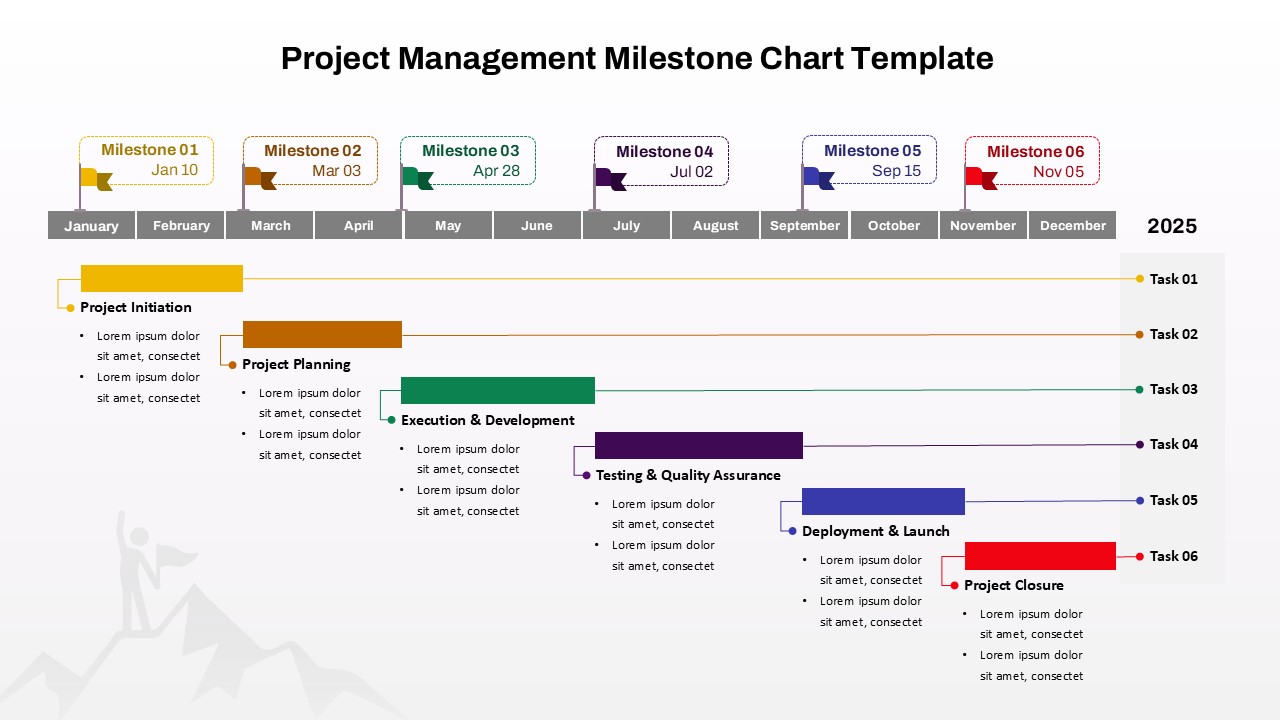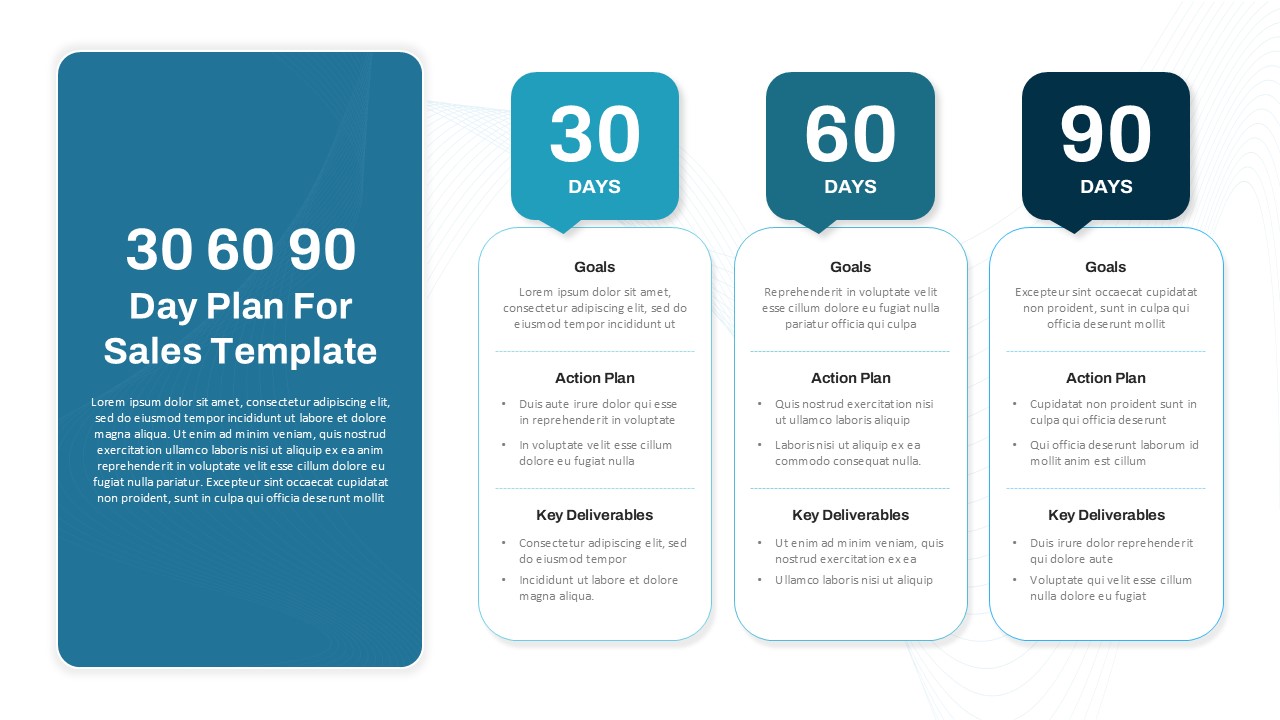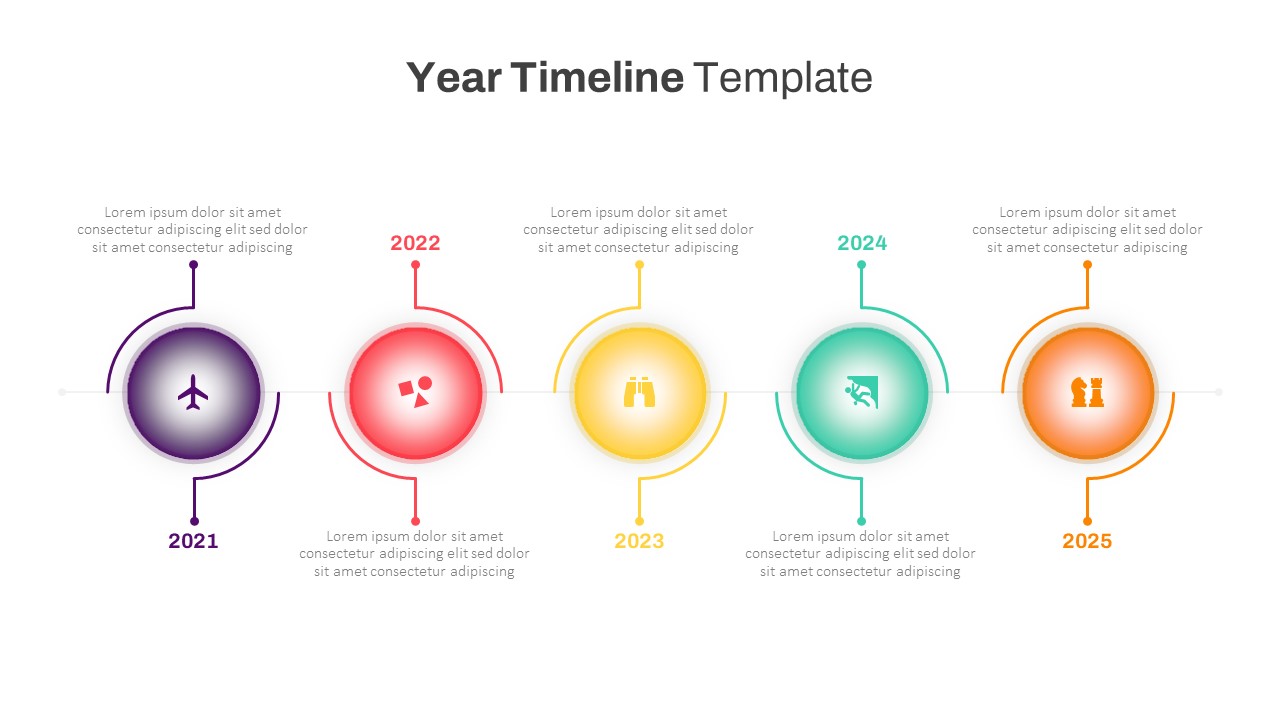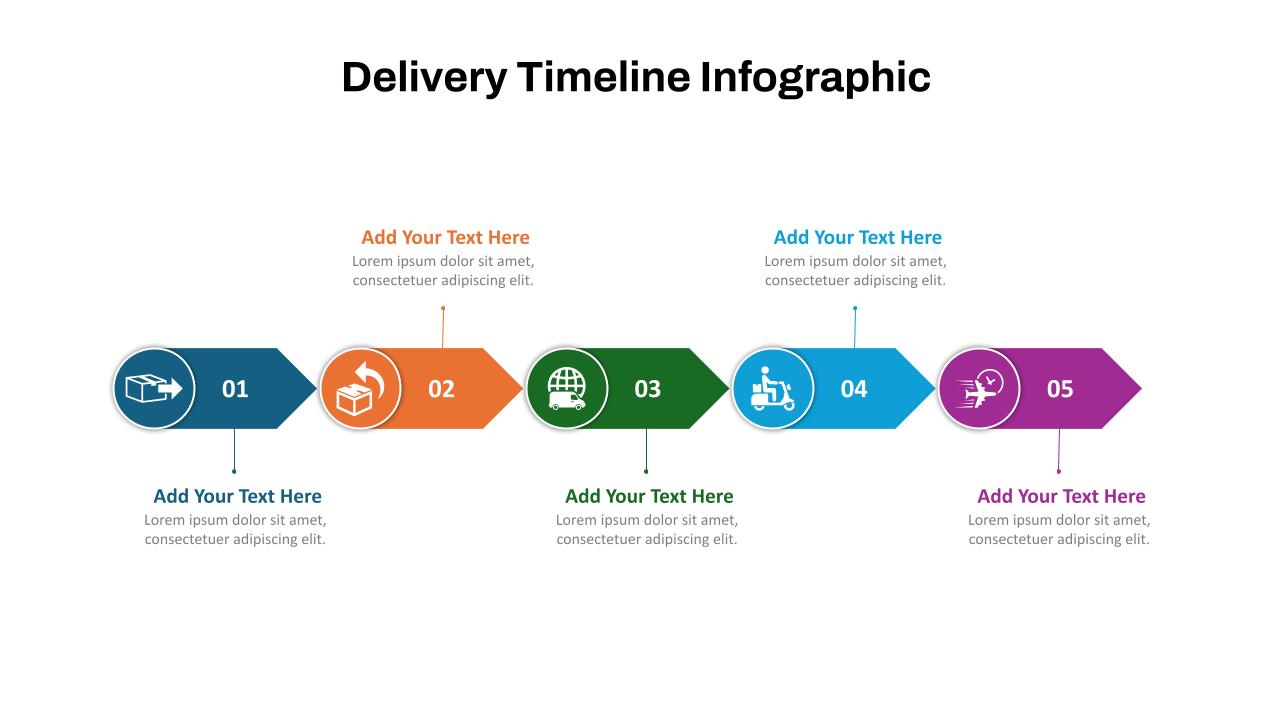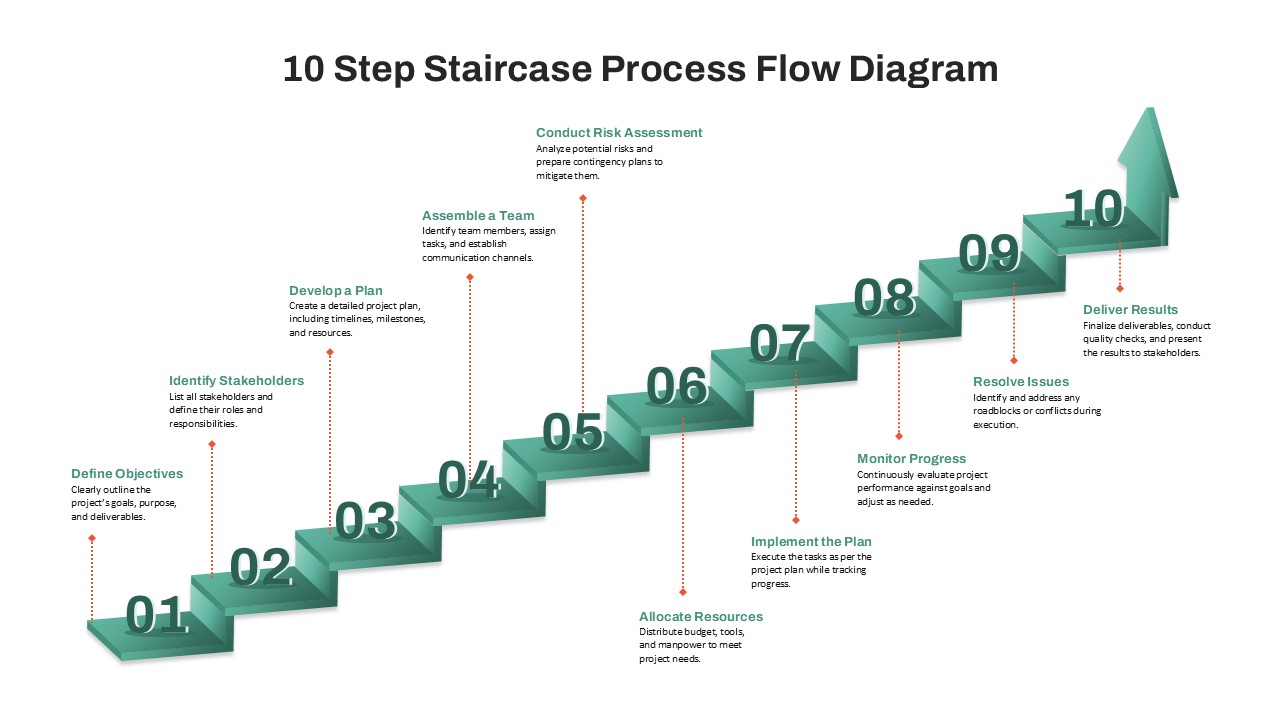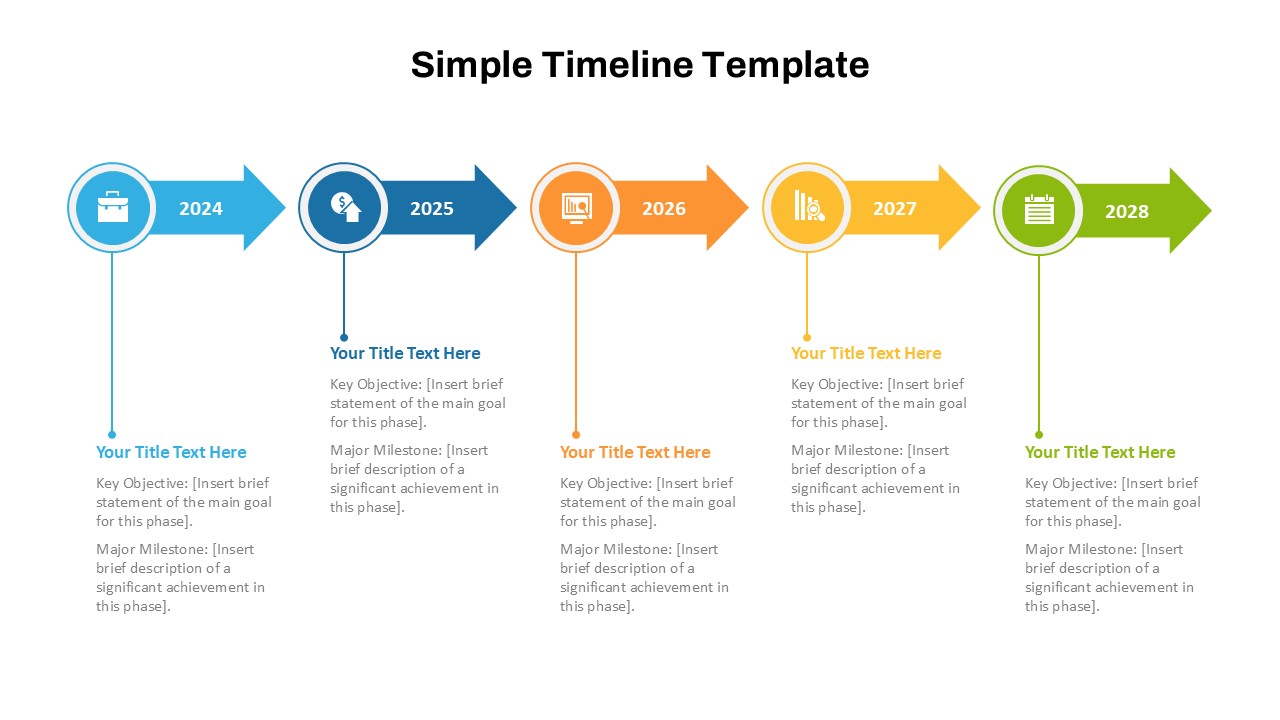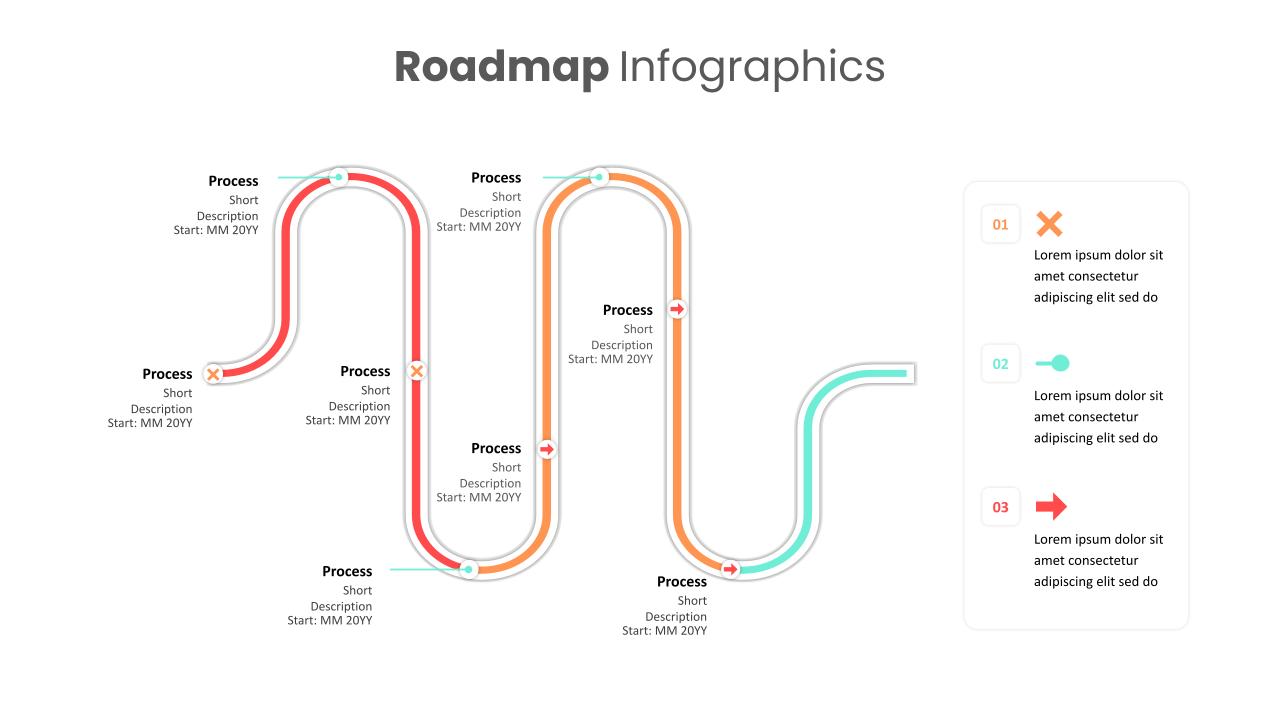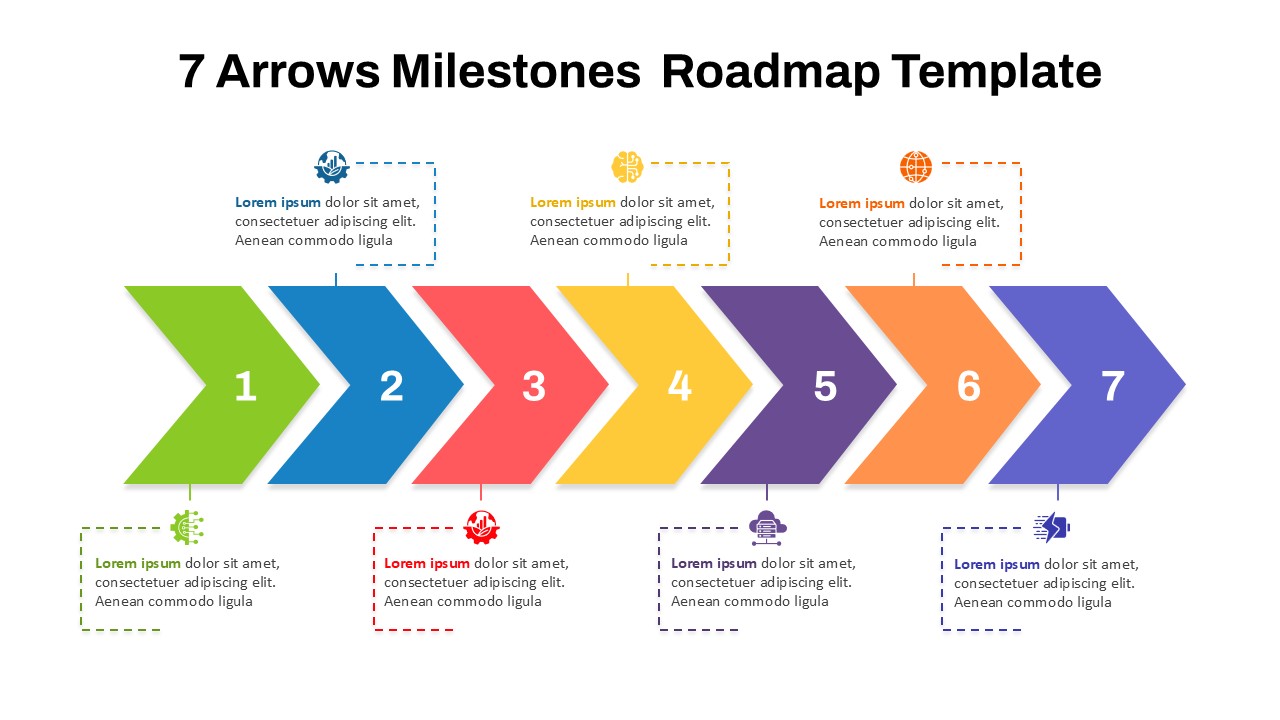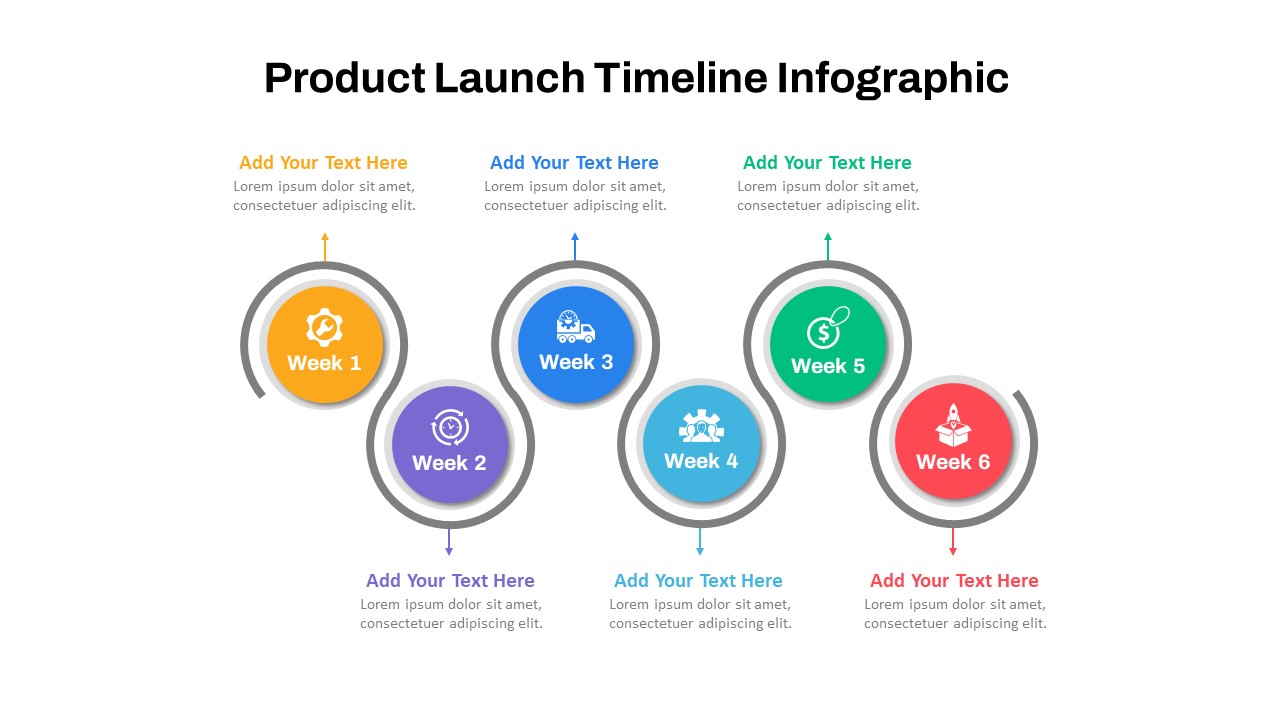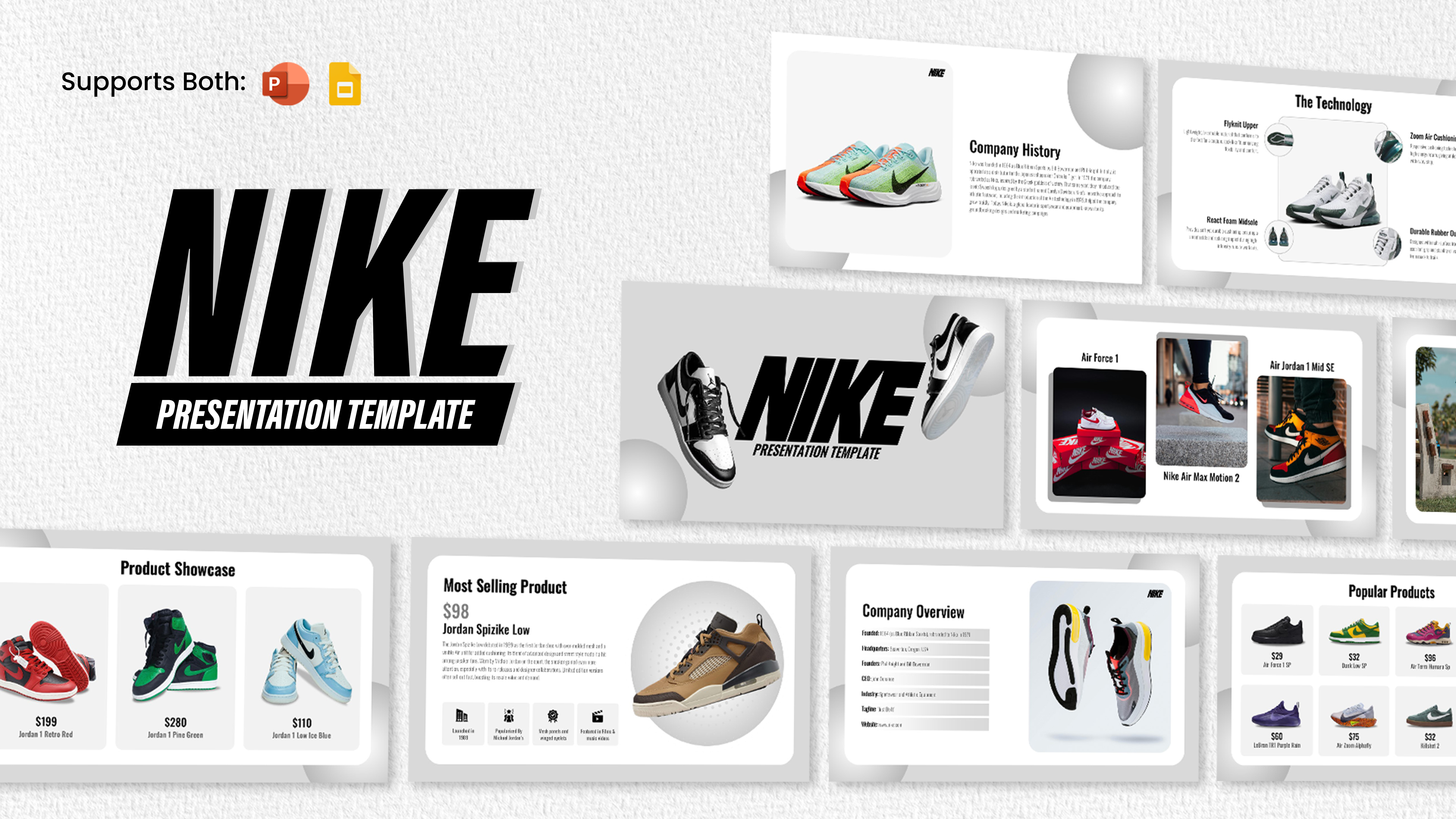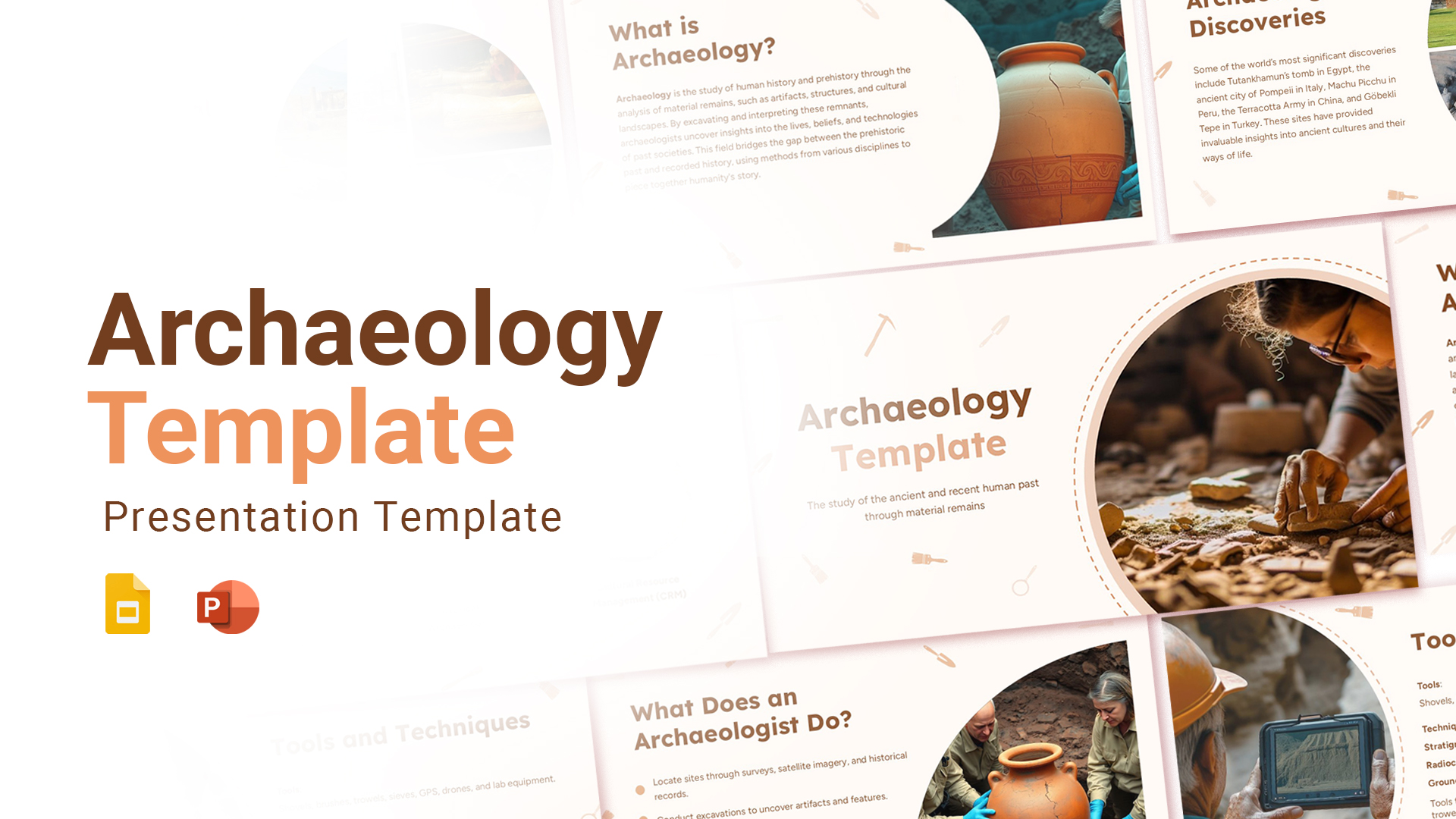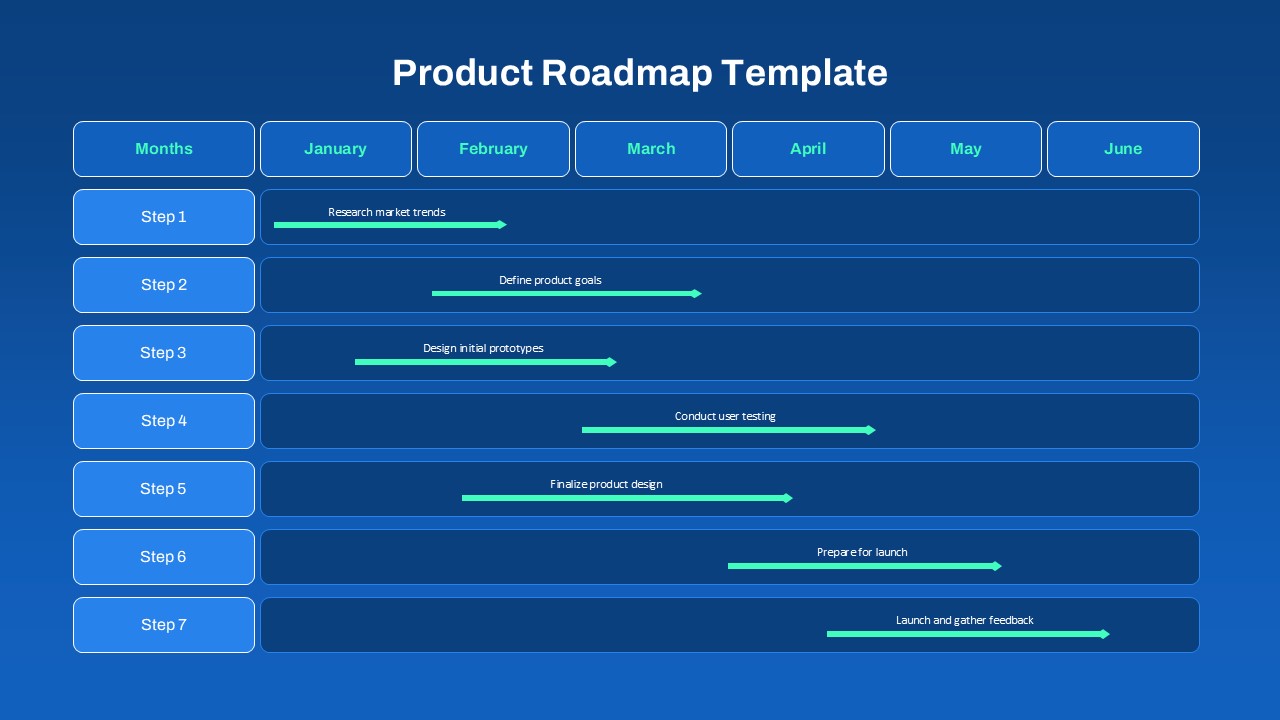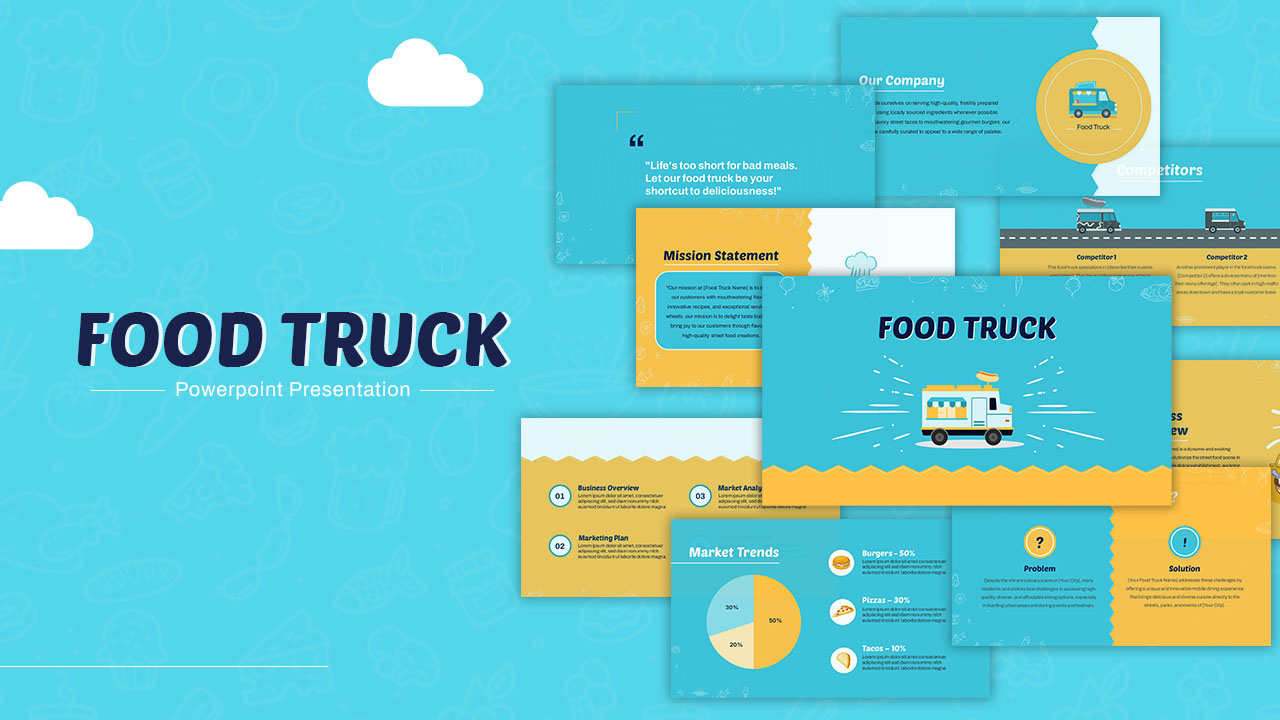Home Powerpoint Timeline 4-Steps Picture Timeline PowerPoint Template
4-Steps Picture Timeline PowerPoint Template

The 4-Steps picture timeline template for PowerPoint and Google Slides is a visually engaging and easy-to-edit slide designed to showcase sequential processes, project phases, or strategic milestones in a clear and impactful format. This timeline image for ppt template is ideal for project managers, business professionals, educators, and marketing teams who want to communicate a step-by-step plan with accompanying visuals.
The layout features a horizontal progression of four colorful, arrow-shaped segments, each representing a phase. Above or below each segment is a dedicated image placeholder, allowing users to illustrate key points with relevant visuals, such as team members, tools, concepts, or product stages. Each phase also includes editable titles, key objectives, and milestone descriptions, making it effortless to tailor the content to your audience or purpose.
The alternating color scheme—orange, purple, green, and red—adds clarity and rhythm to the flow, helping viewers distinguish between each step at a glance. The symmetry and alignment maintain a clean professional look that enhances comprehension during presentations.
This template is perfect for presentations that require visual storytelling and logical progression—whether you’re sharing a business roadmap, training journey, marketing plan, or product launch strategy.
See more
No. of Slides
1Aspect Ratio
16:9Item ID
SKT02029
Features of this template
Other User Cases of the Template:
Project milestone planning, onboarding process, learning and development journey, marketing campaign phases, startup launch stages, team workflow timelines, product lifecycle breakdown, strategic planning walkthroughs.
FAQs
Can I customize the PowerPoint templates to match my branding?
Yes, all our PowerPoint templates are fully customizable, allowing you to edit colors, fonts, and content to align with your branding and messaging needs.
Will your templates work with my version of PowerPoint?
Yes, our templates are compatible with various versions of Microsoft PowerPoint, ensuring smooth usage regardless of your software version.
What software are these templates compatible with?
Our templates work smoothly with Microsoft PowerPoint and Google Slides. Moreover, they’re compatible with Apple Keynote, LibreOffice Impress, Zoho Show, and more, ensuring flexibility across various presentation software platforms.