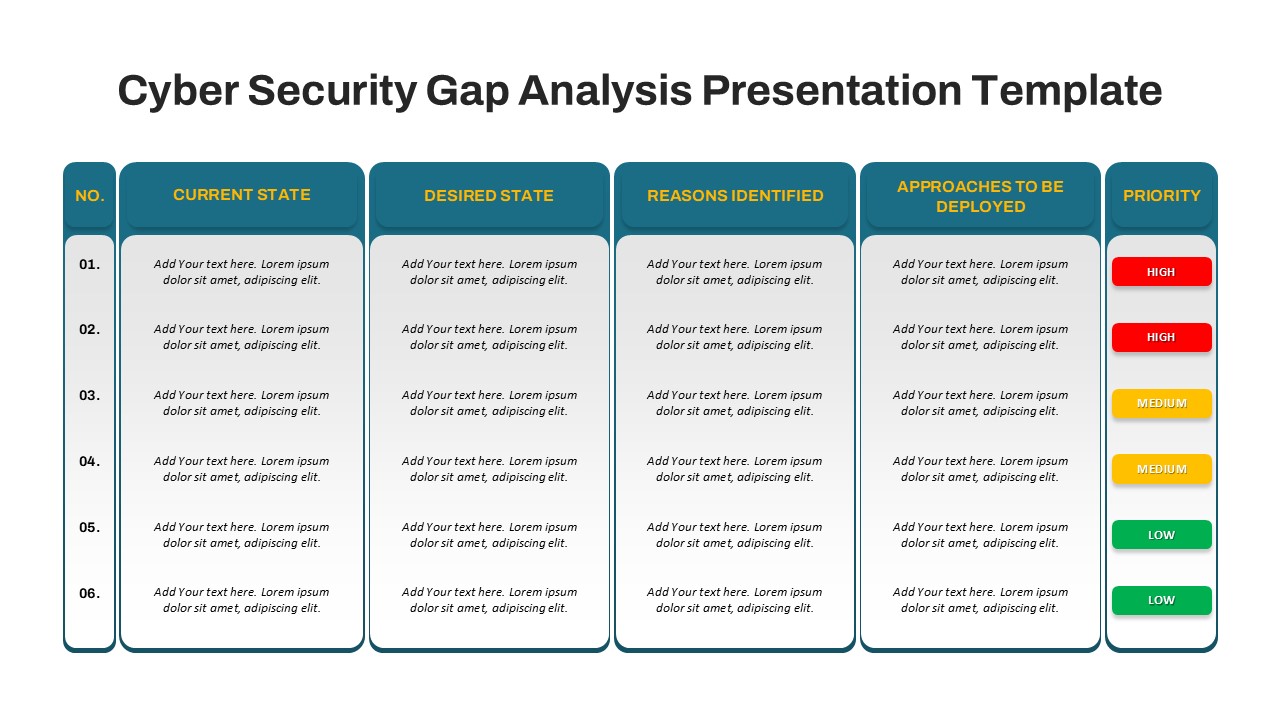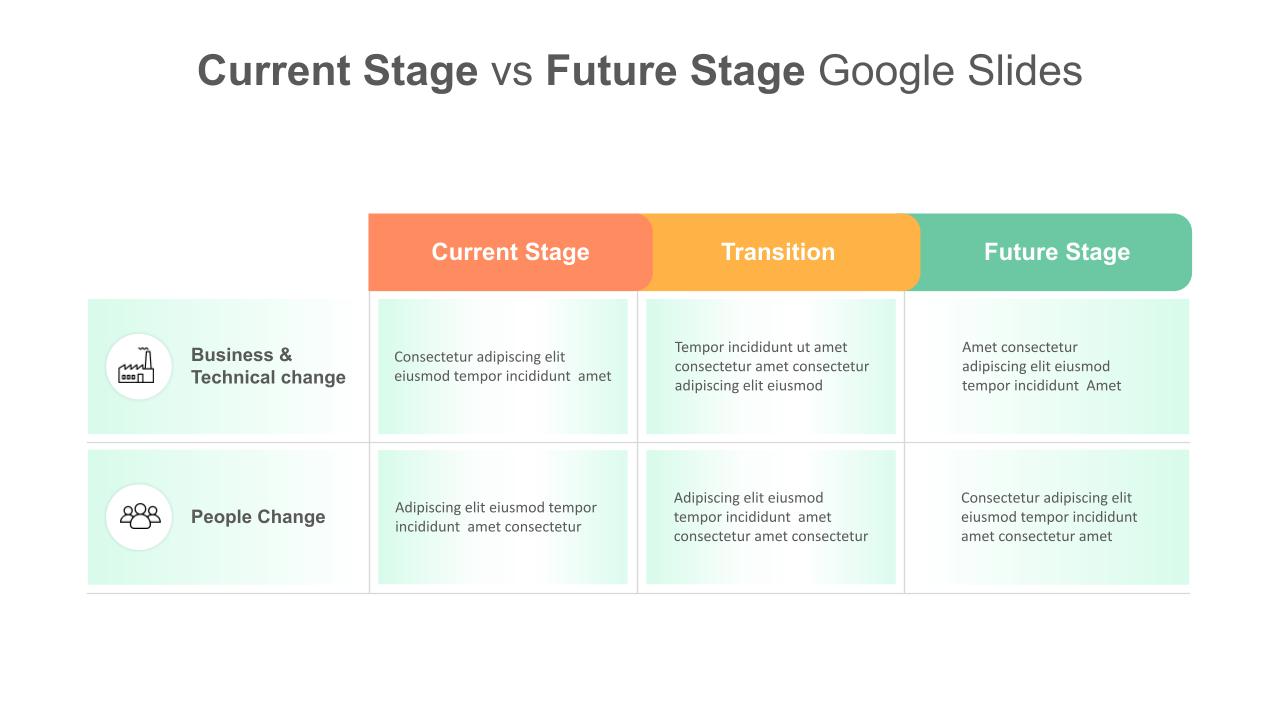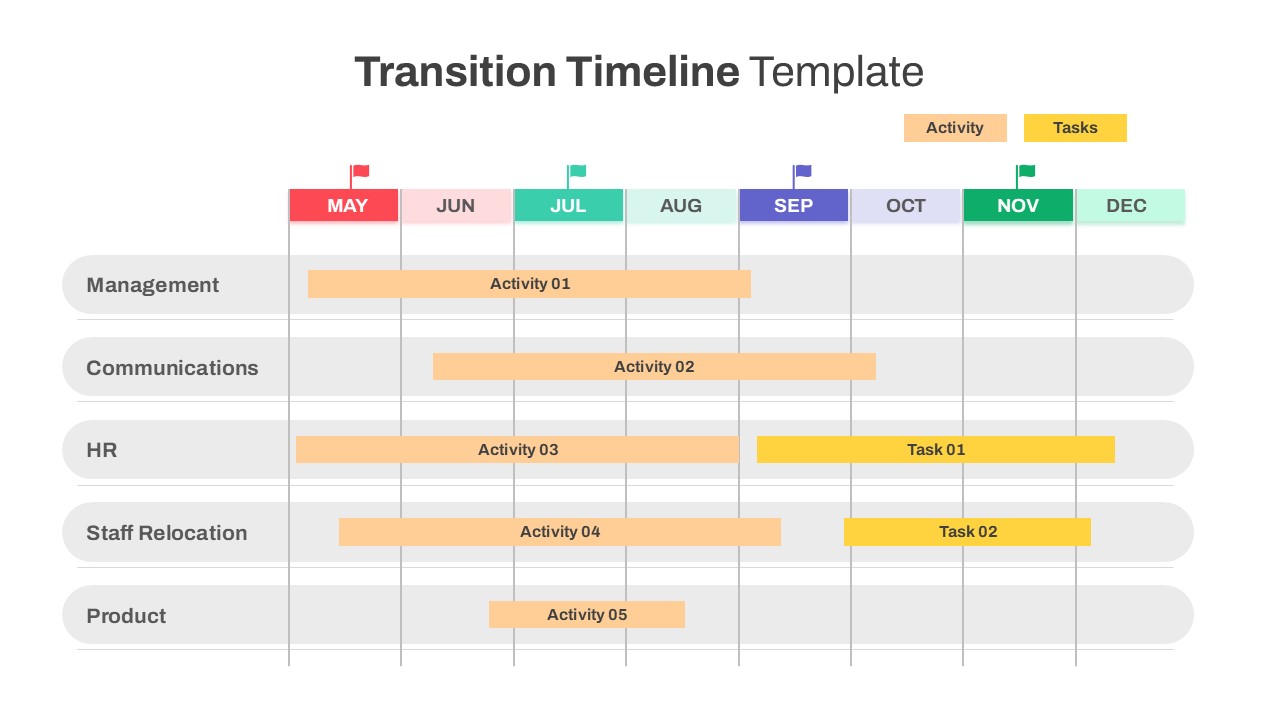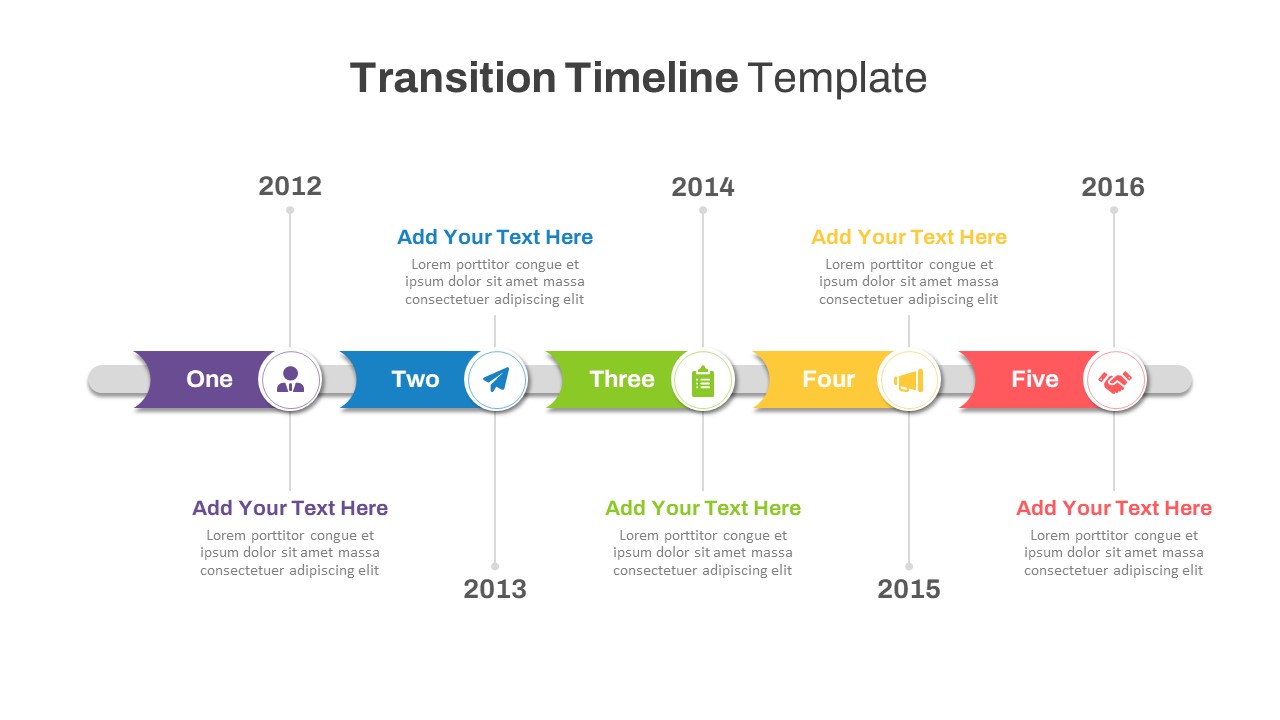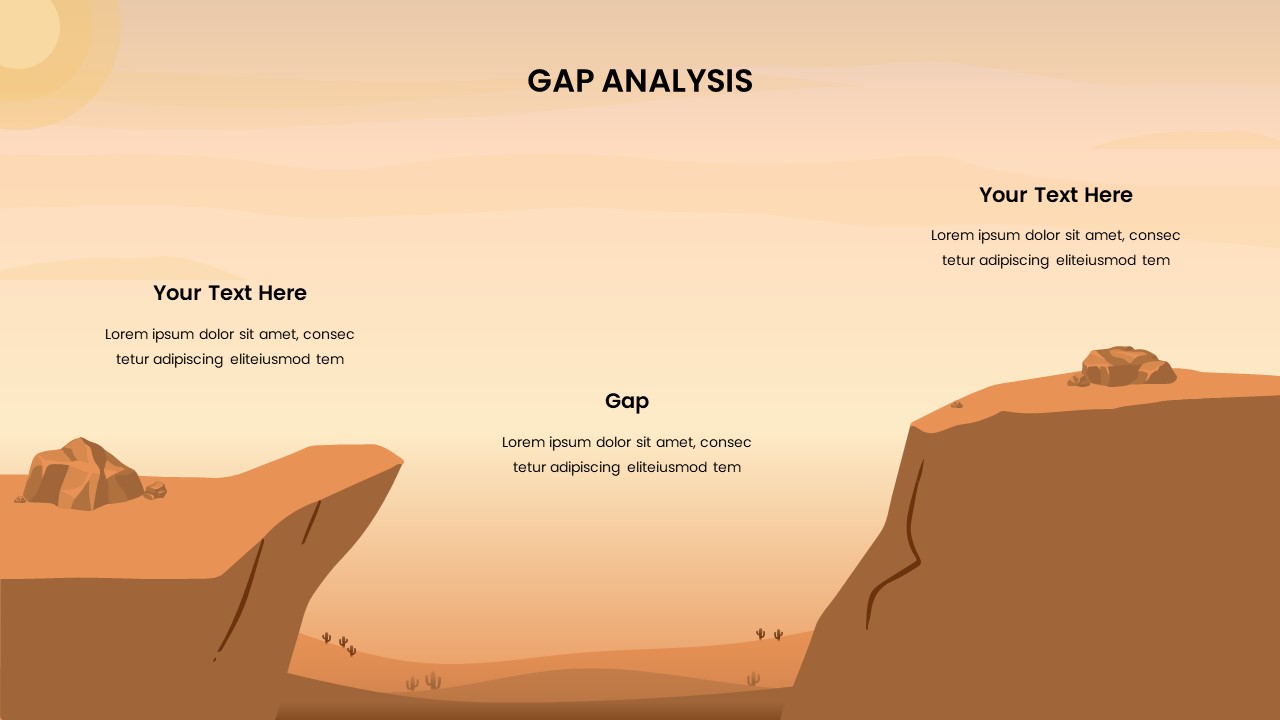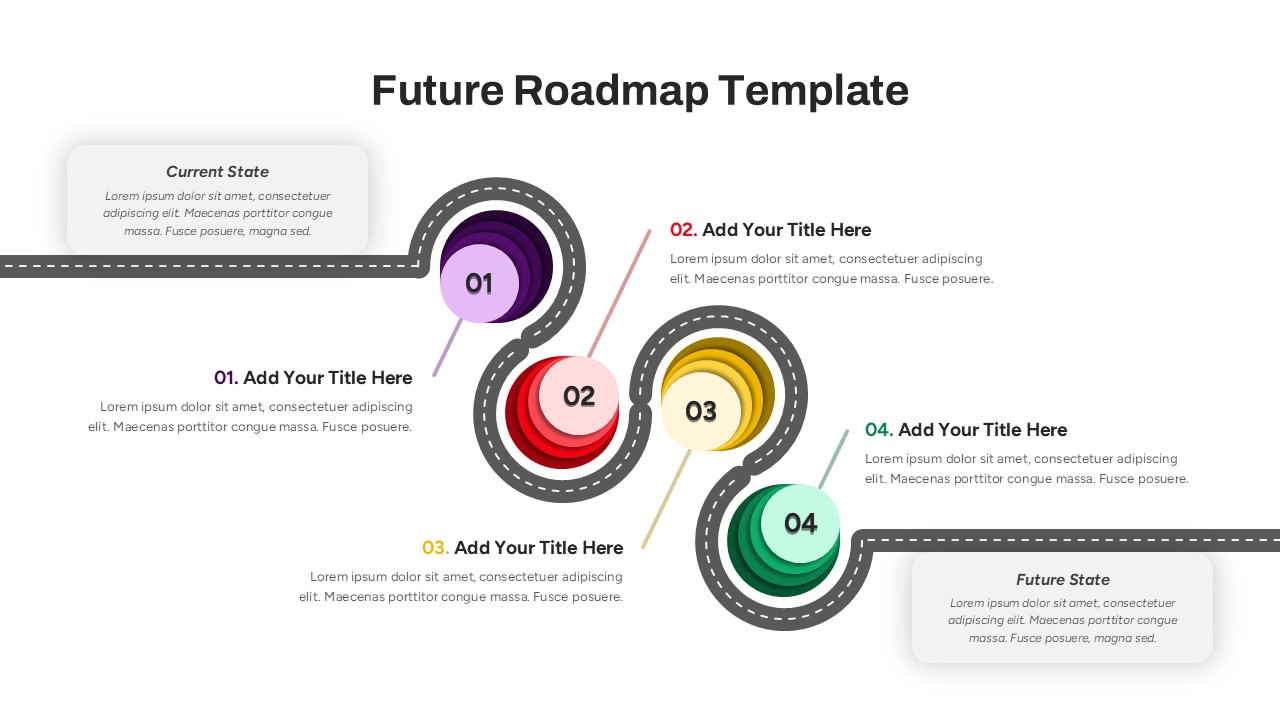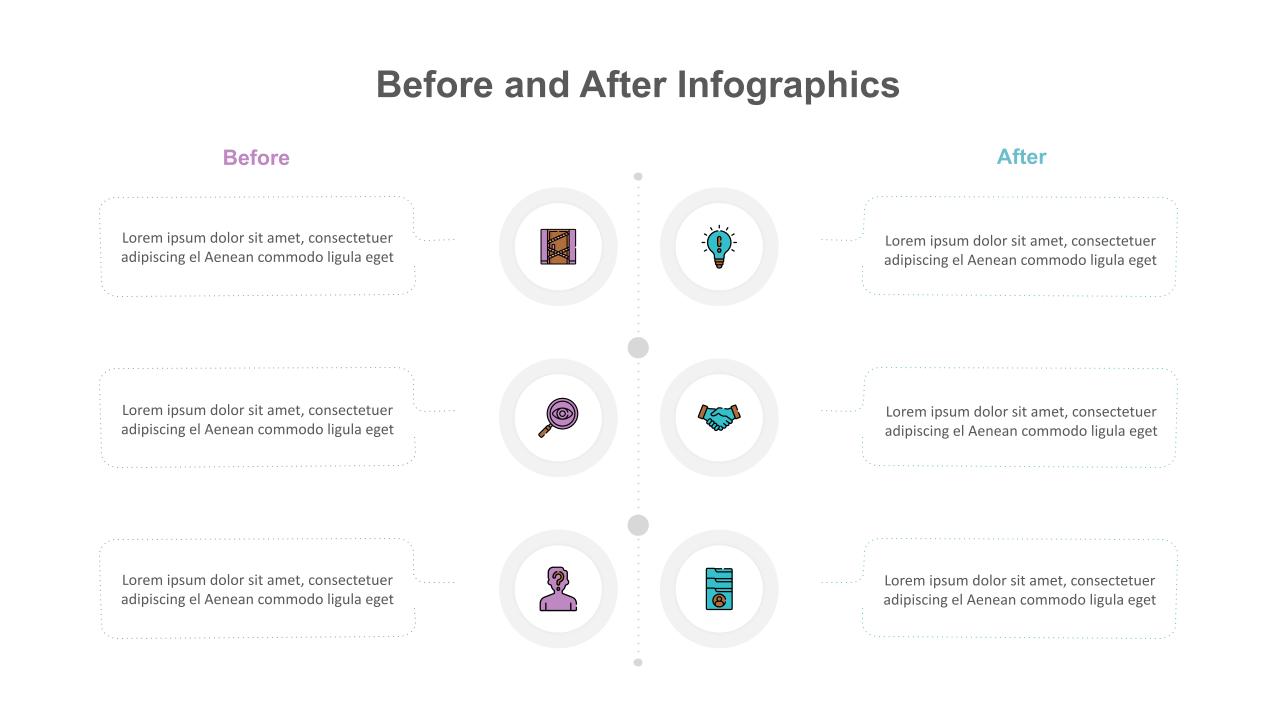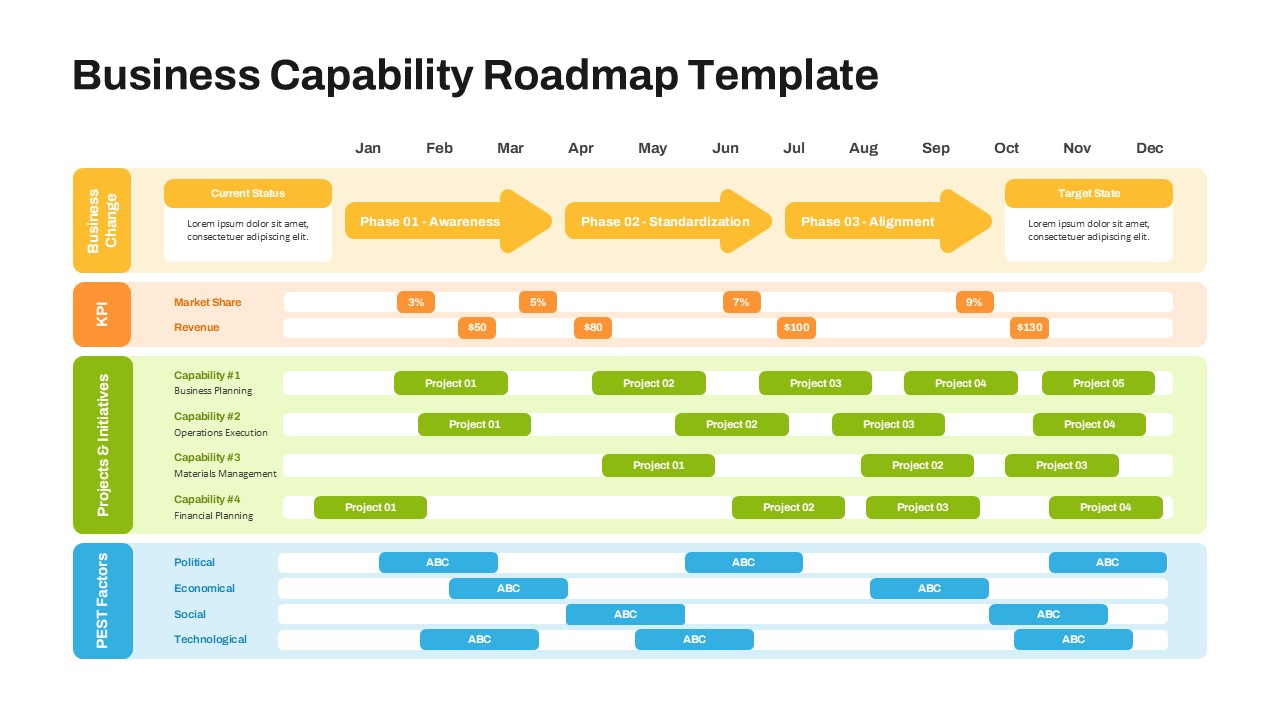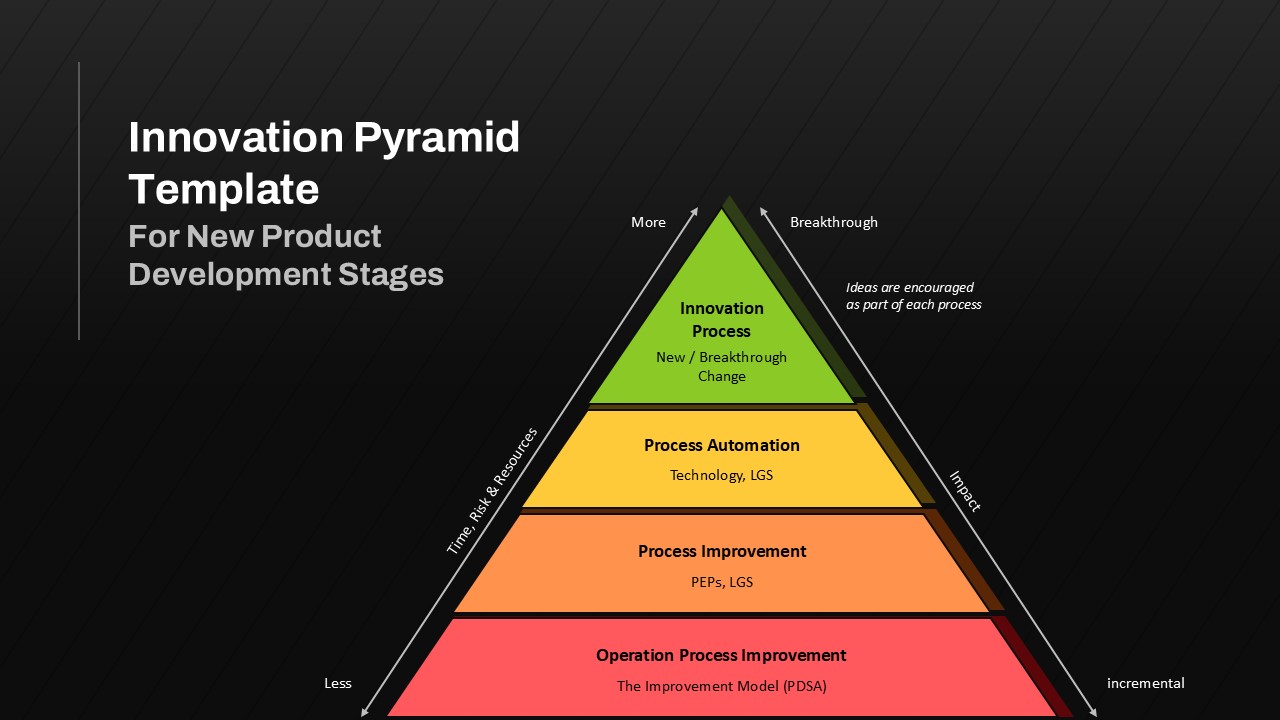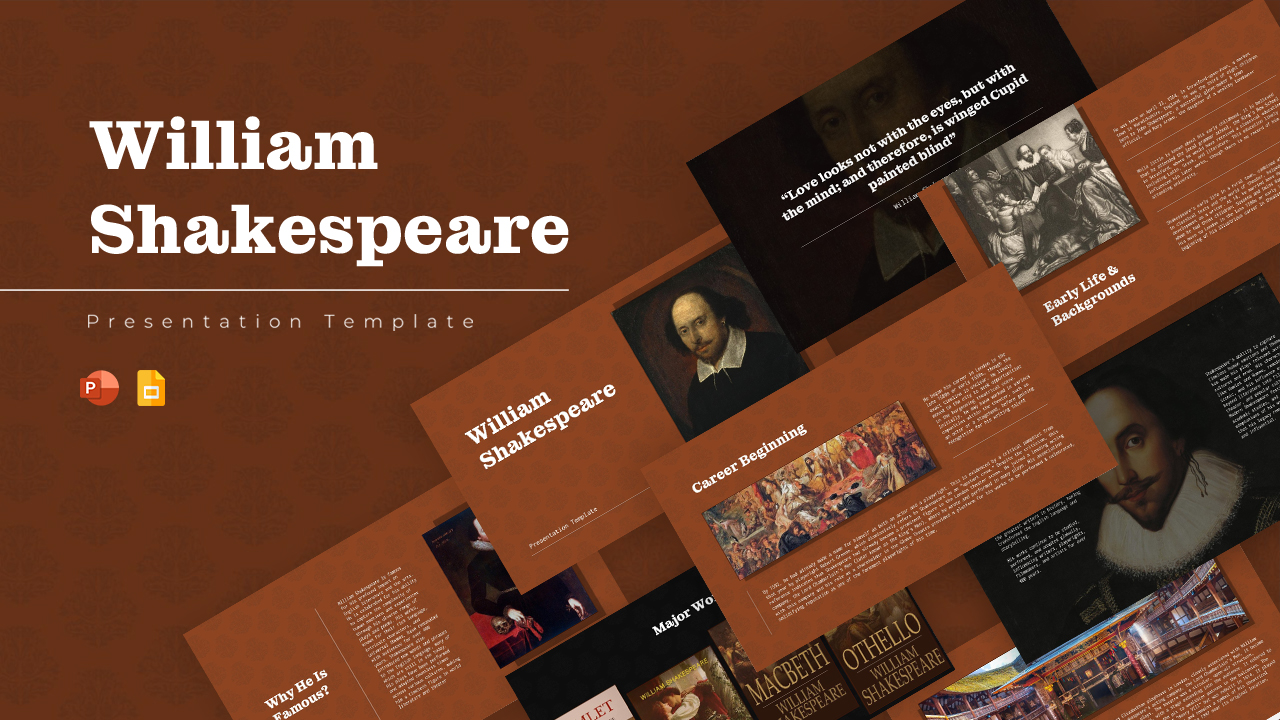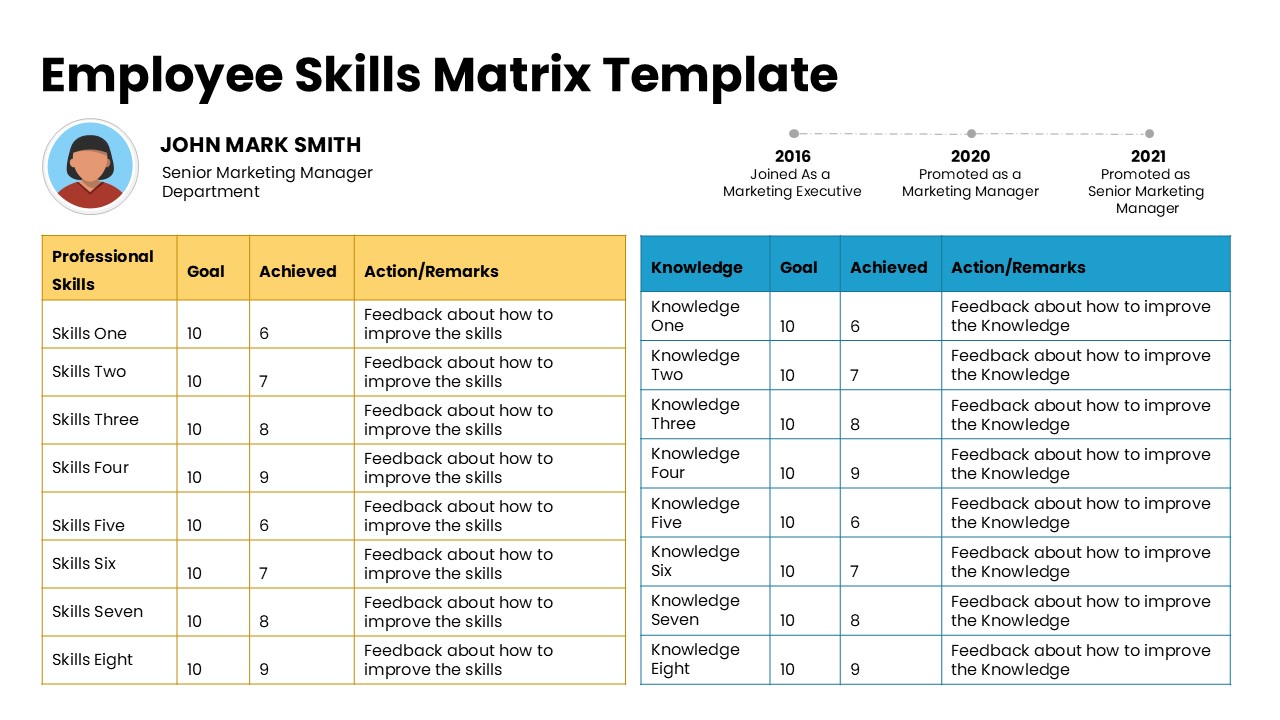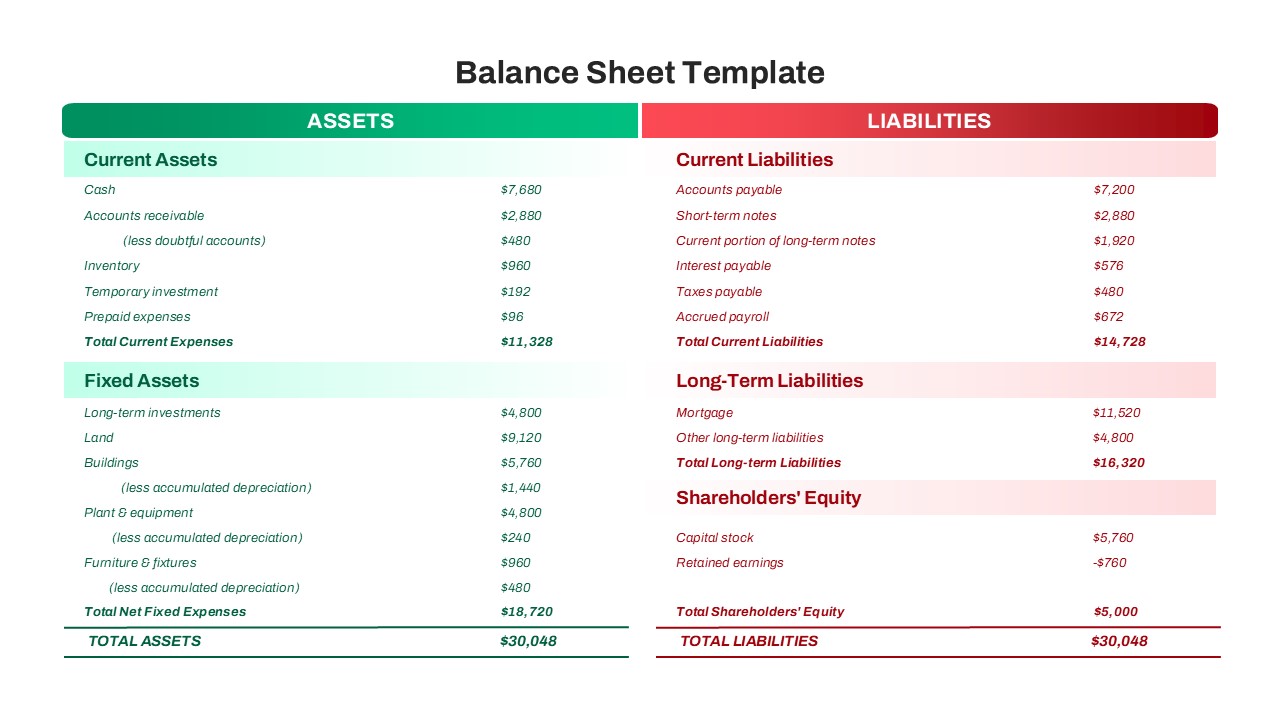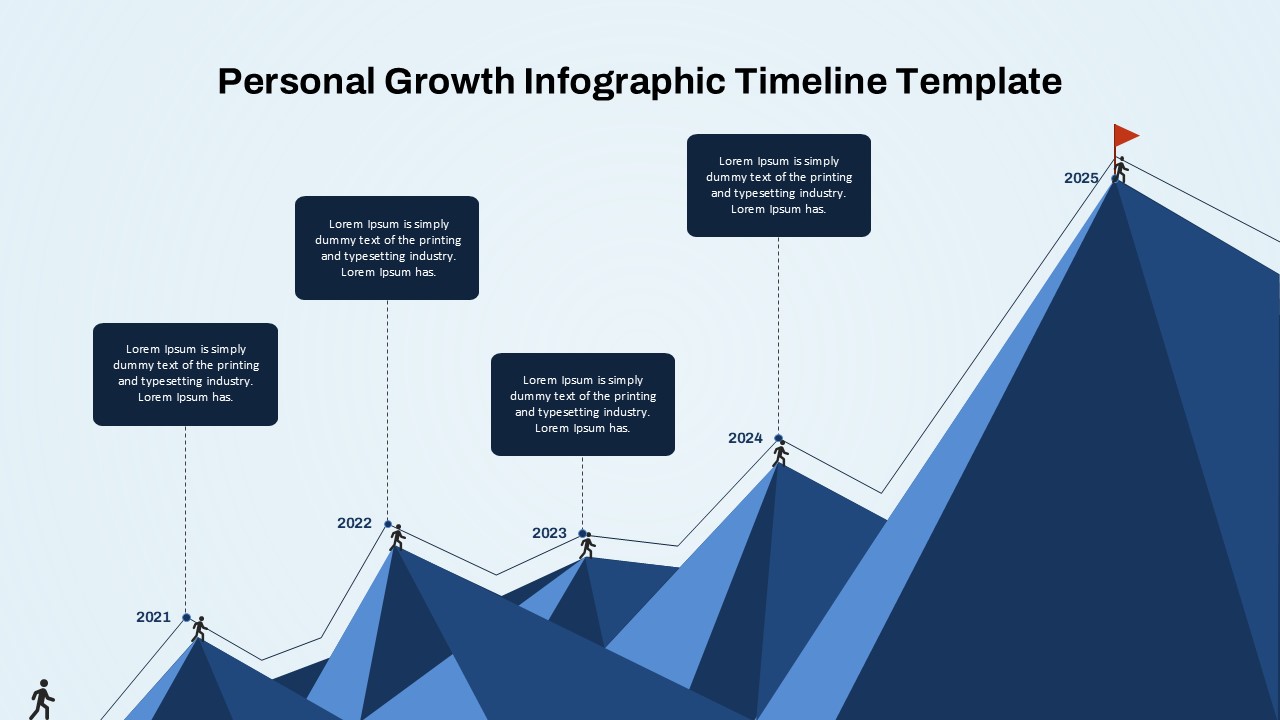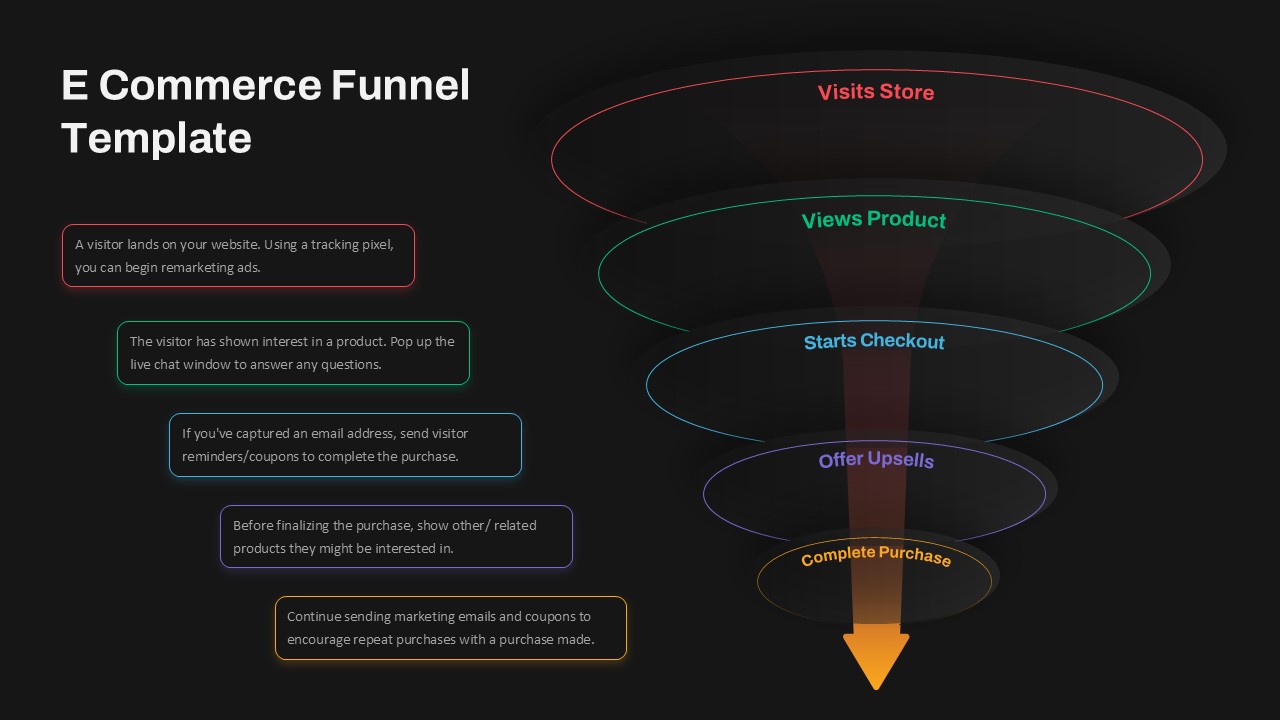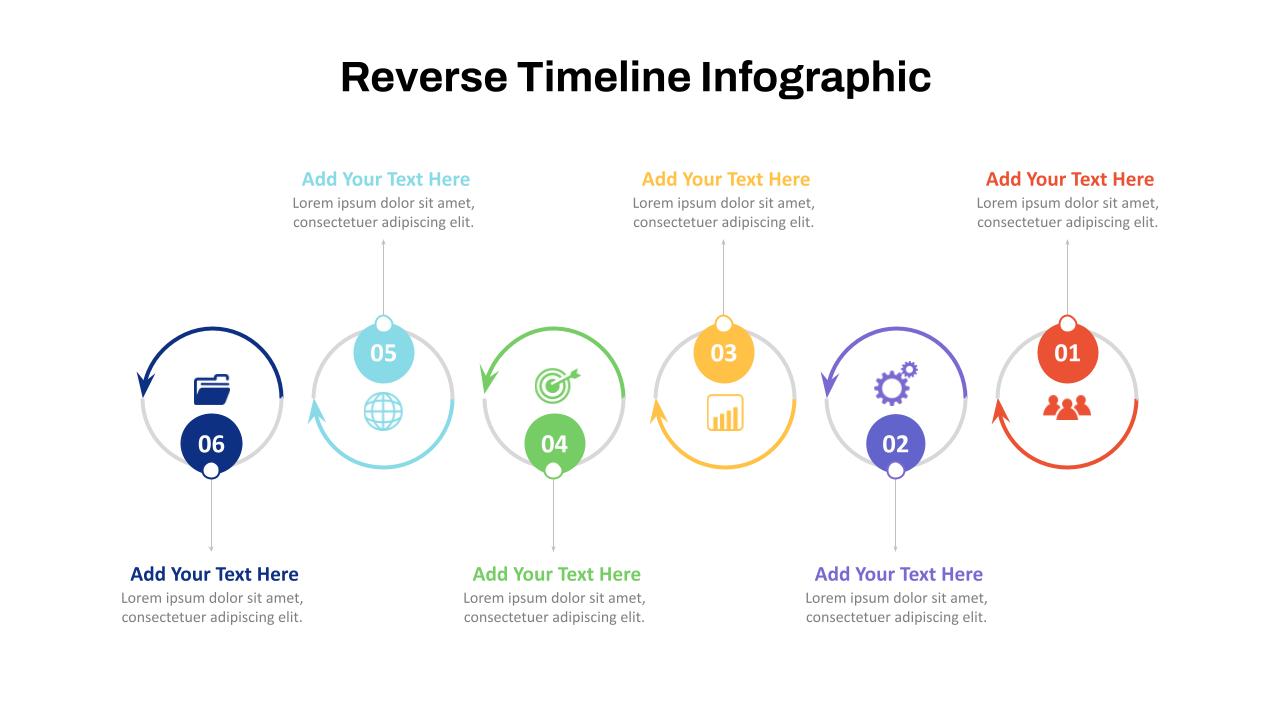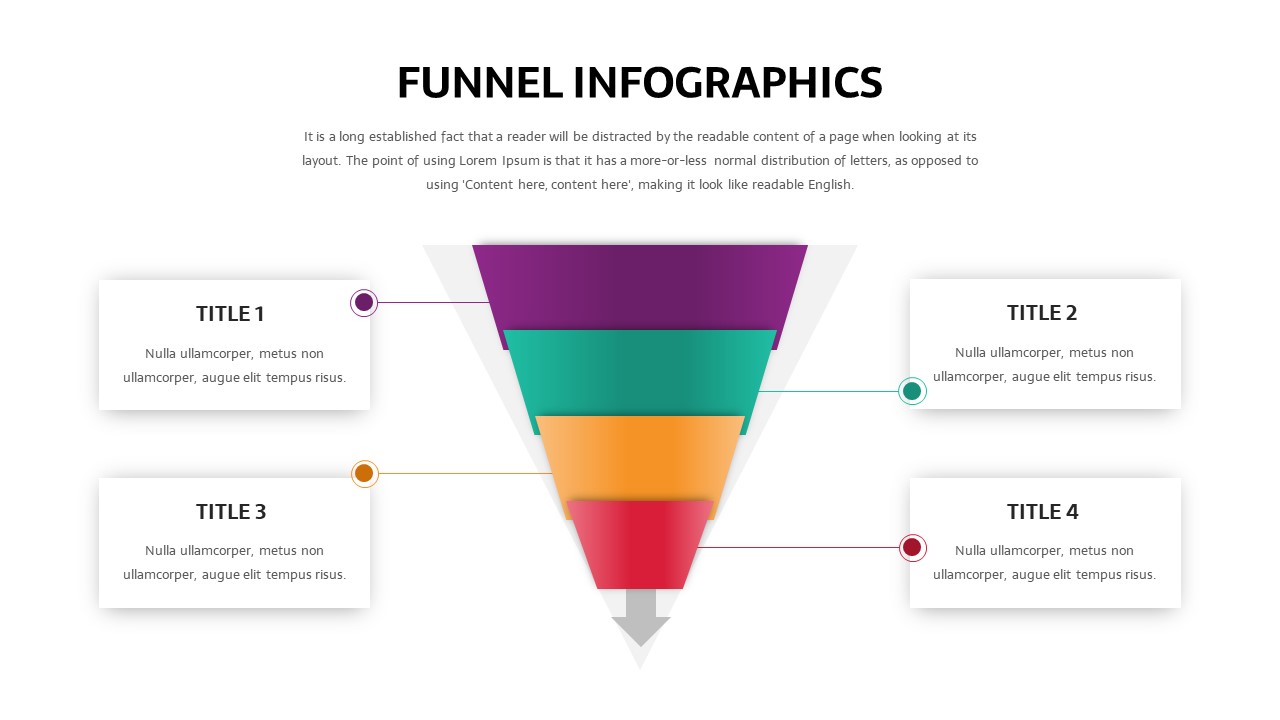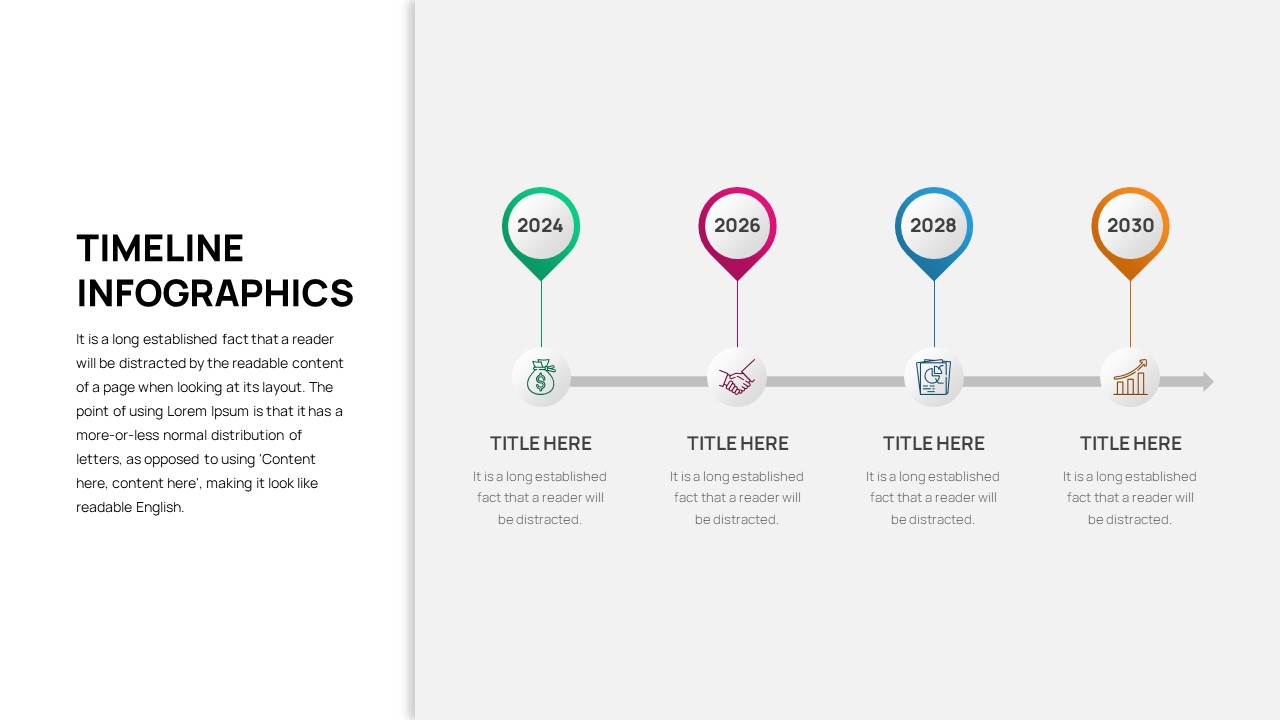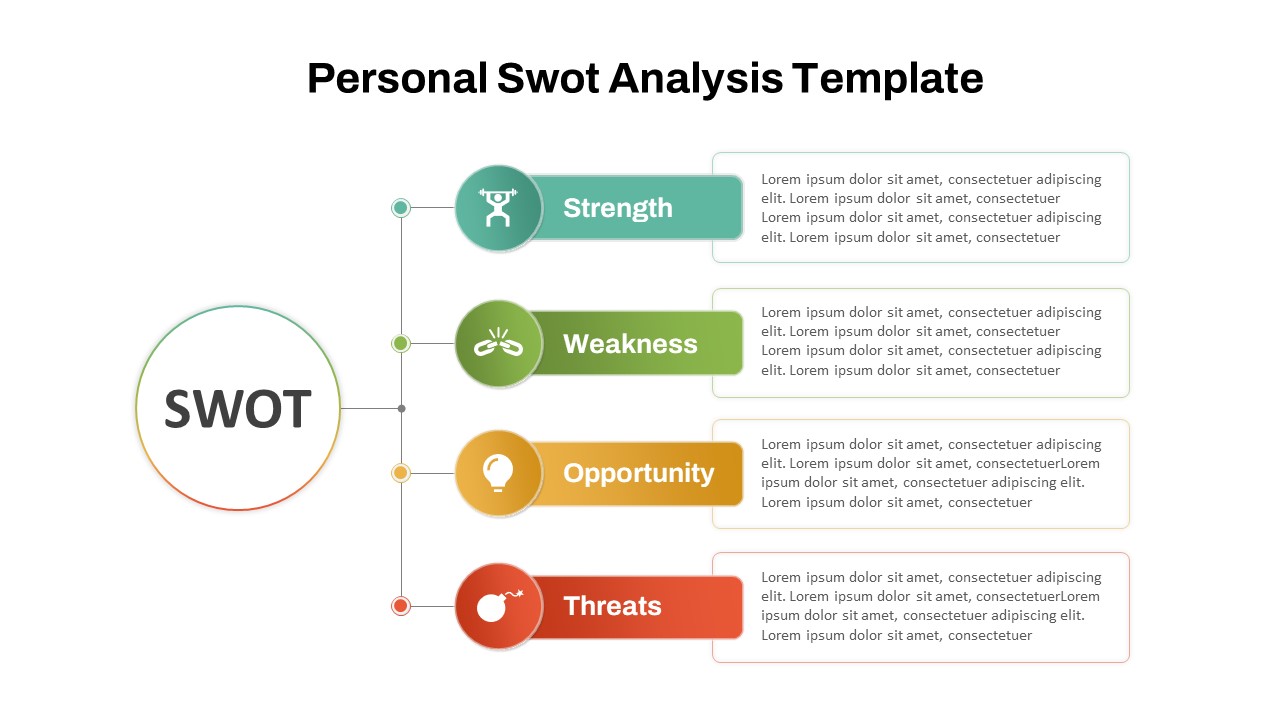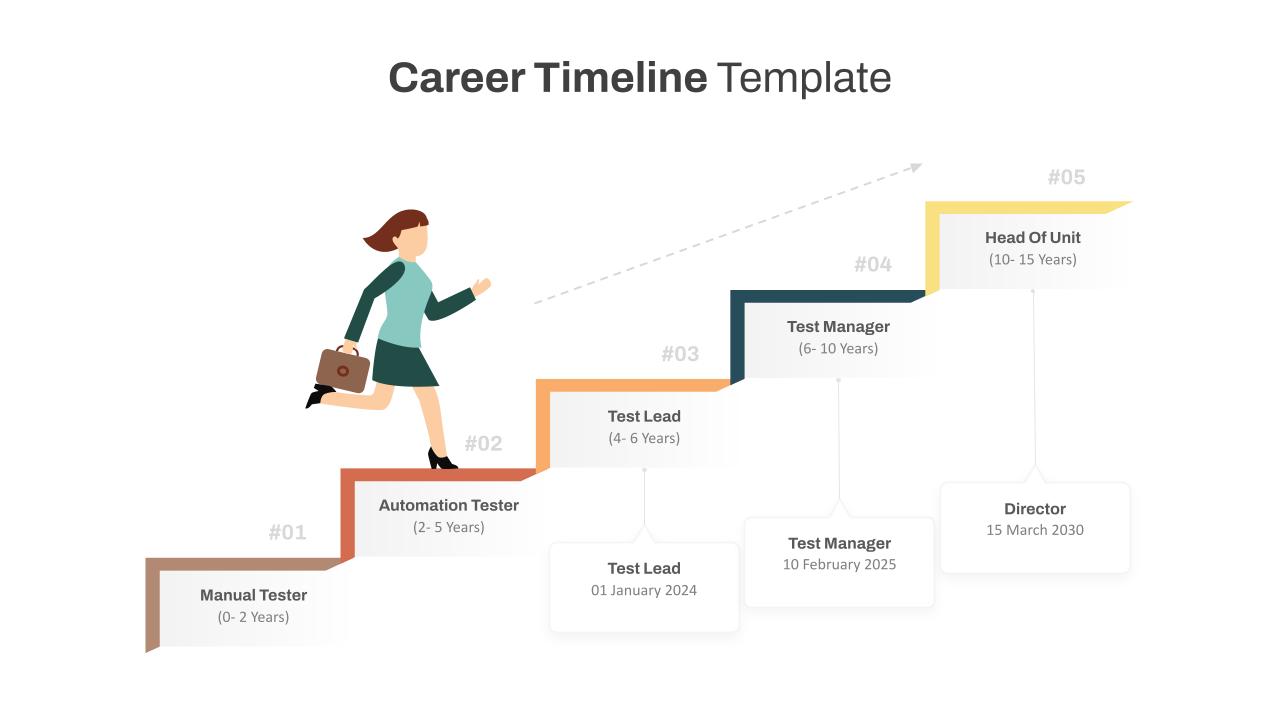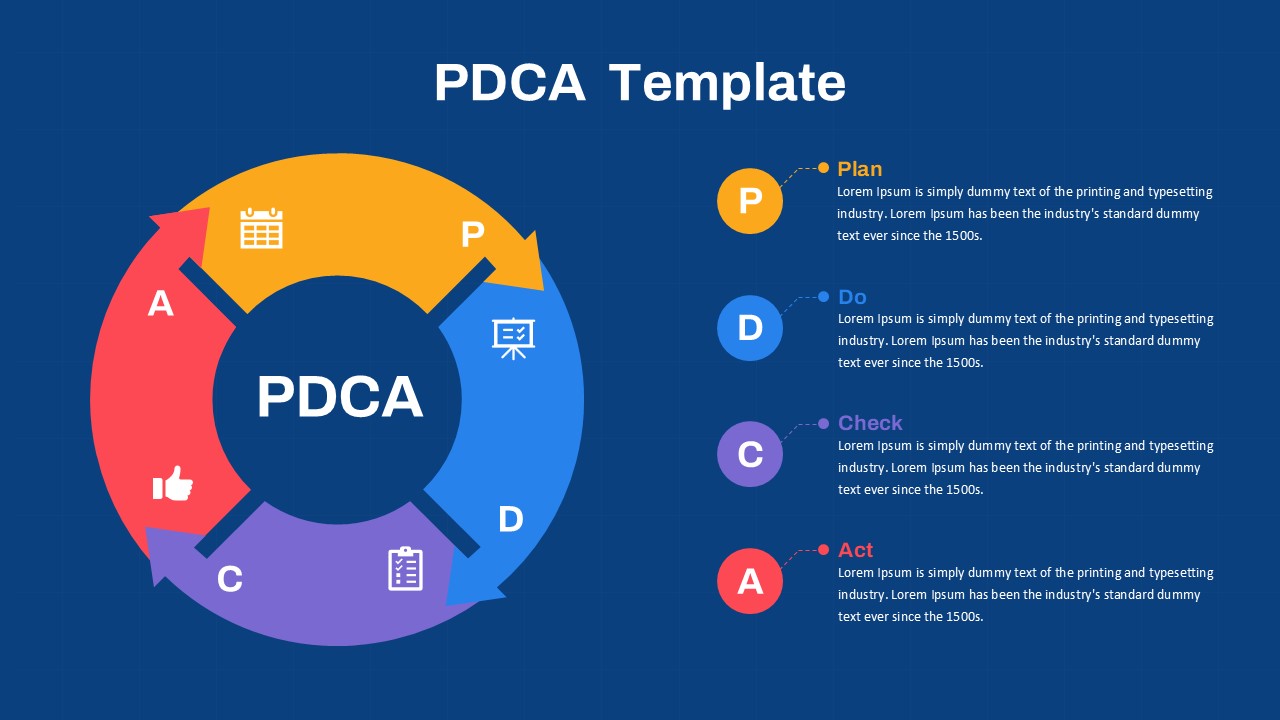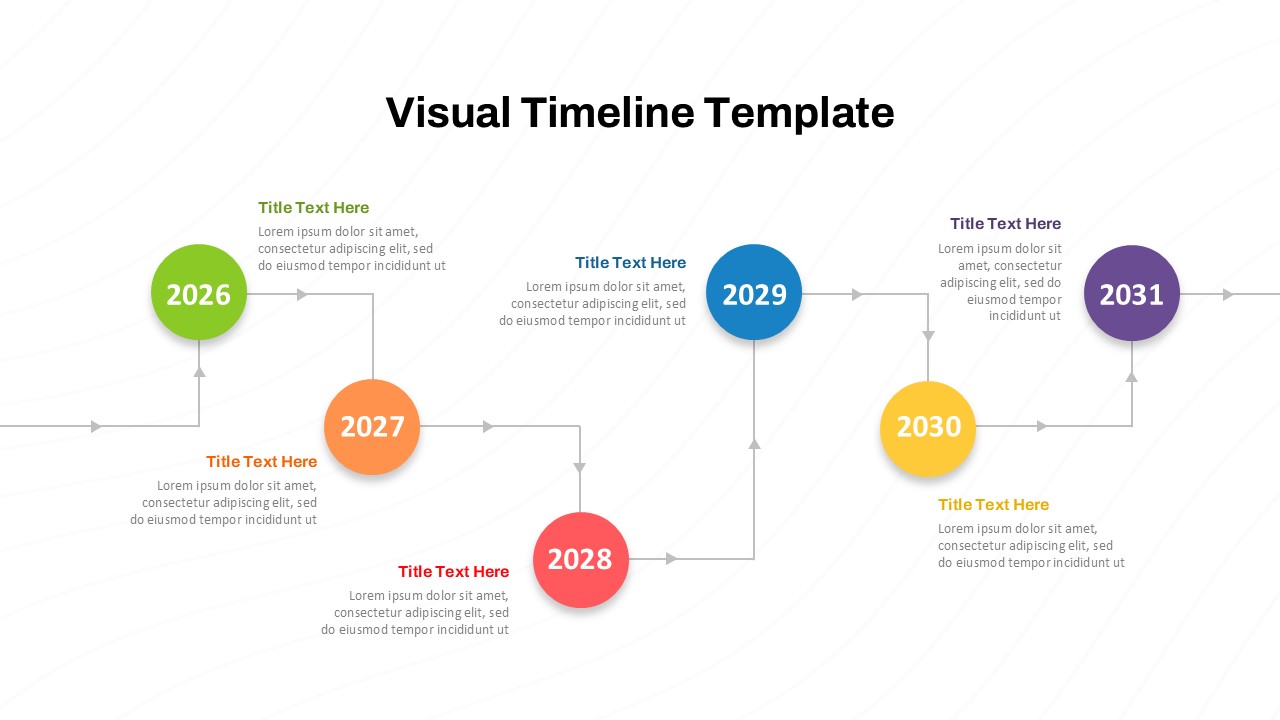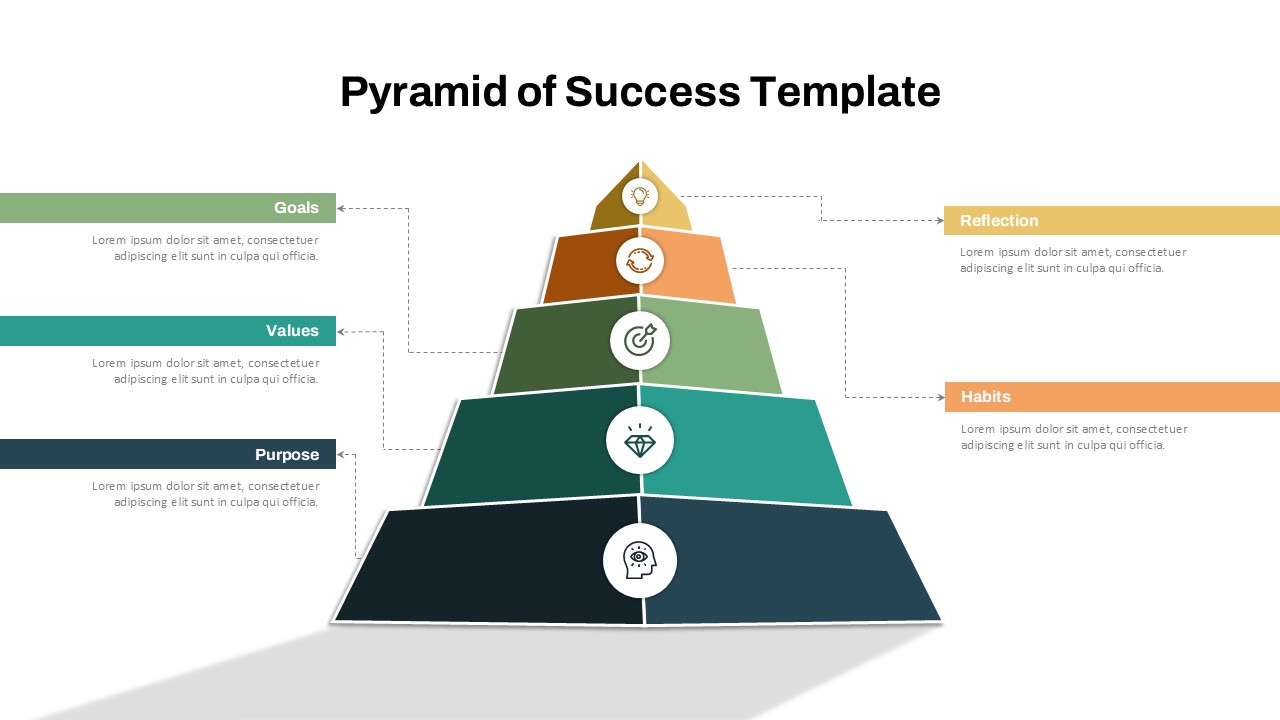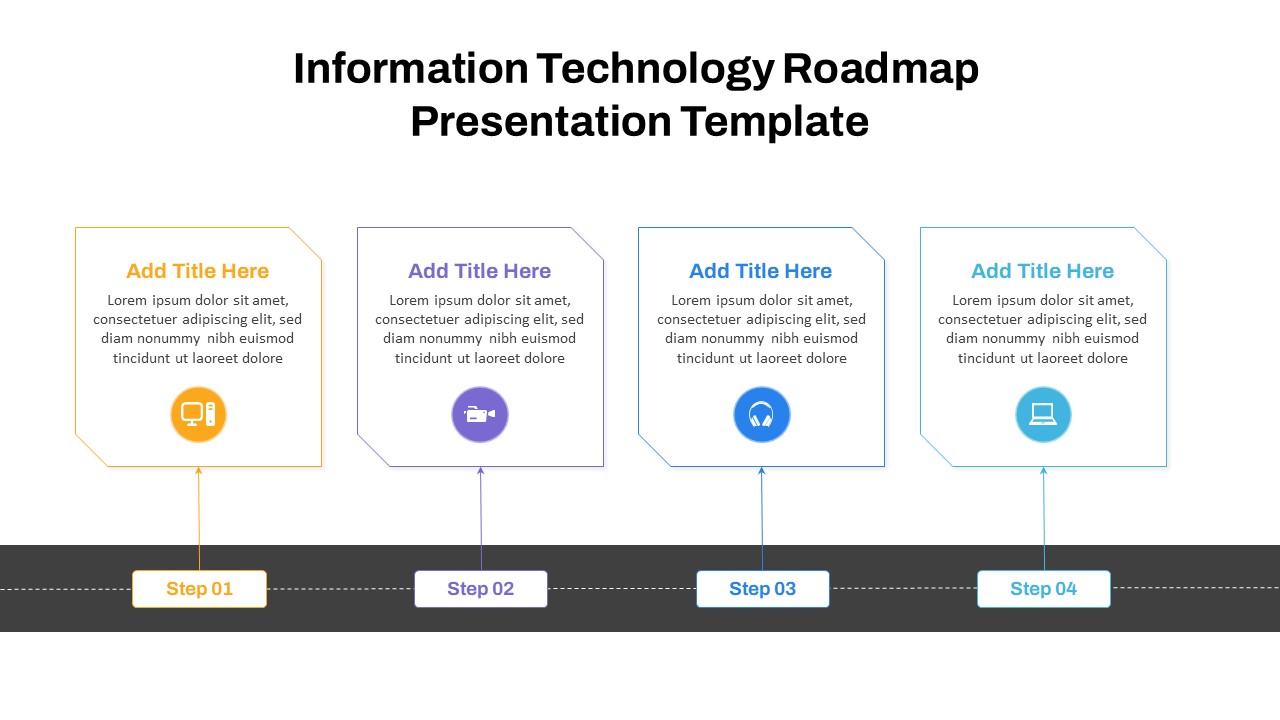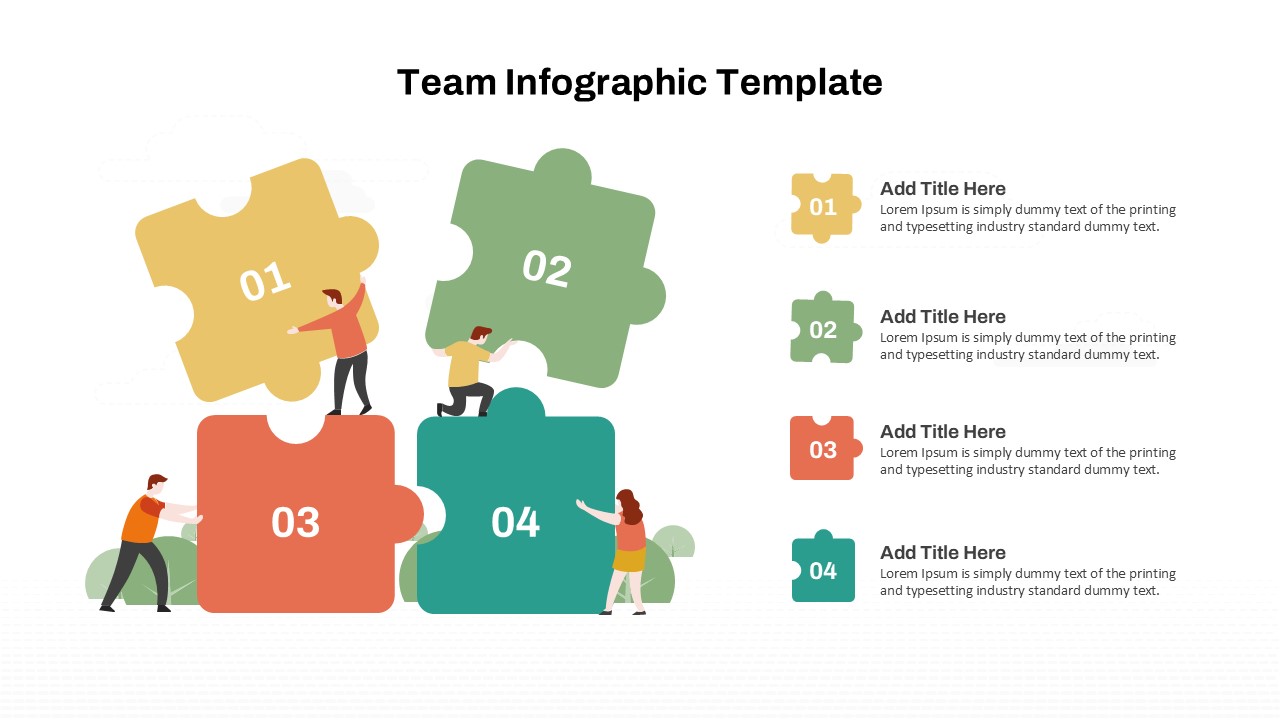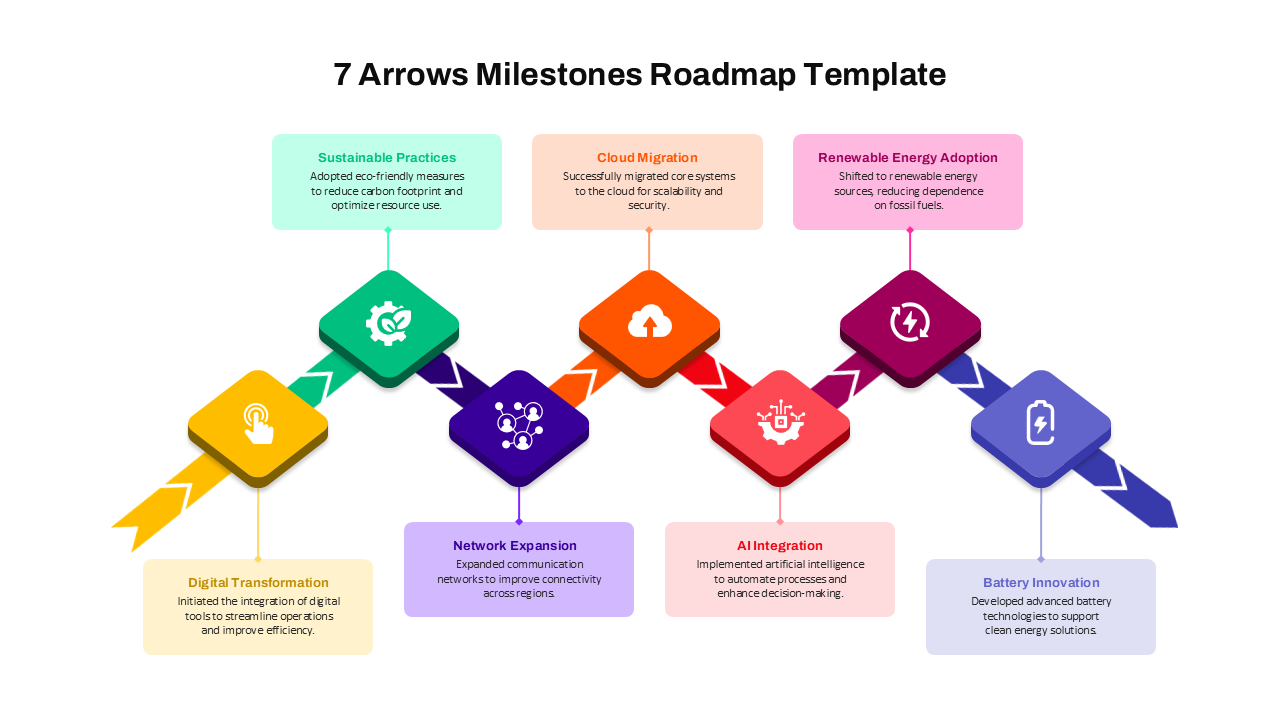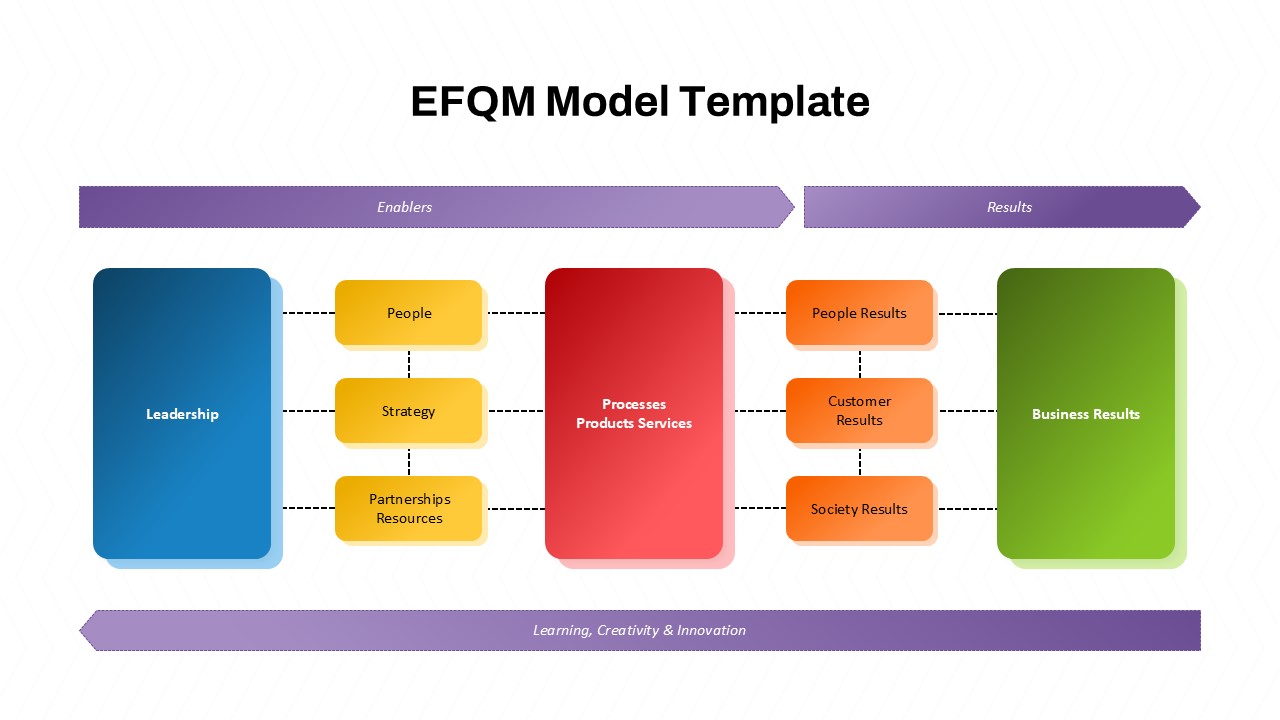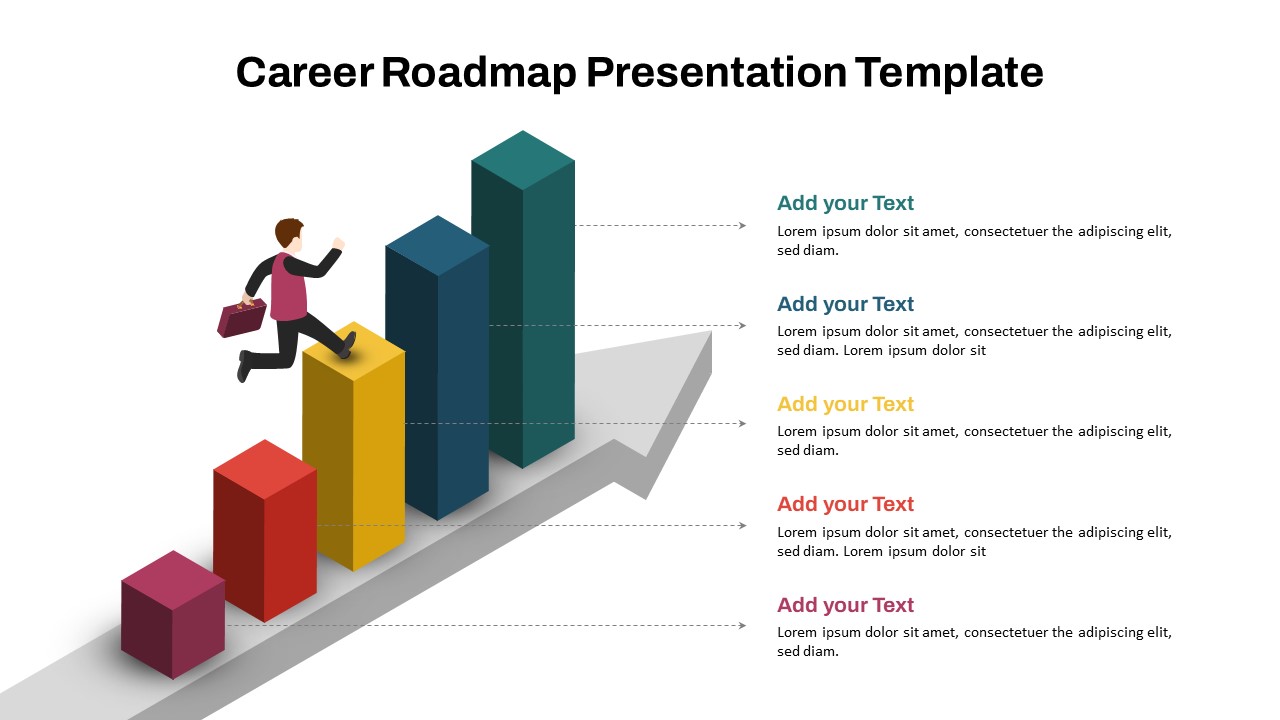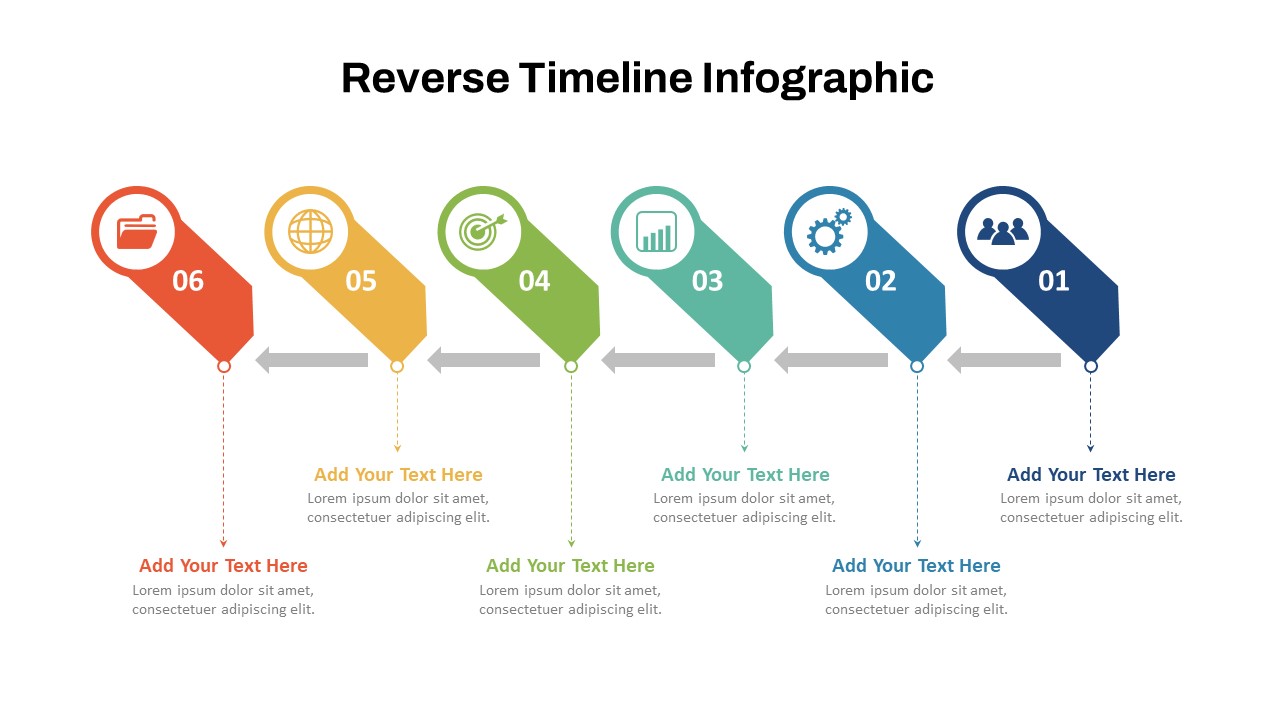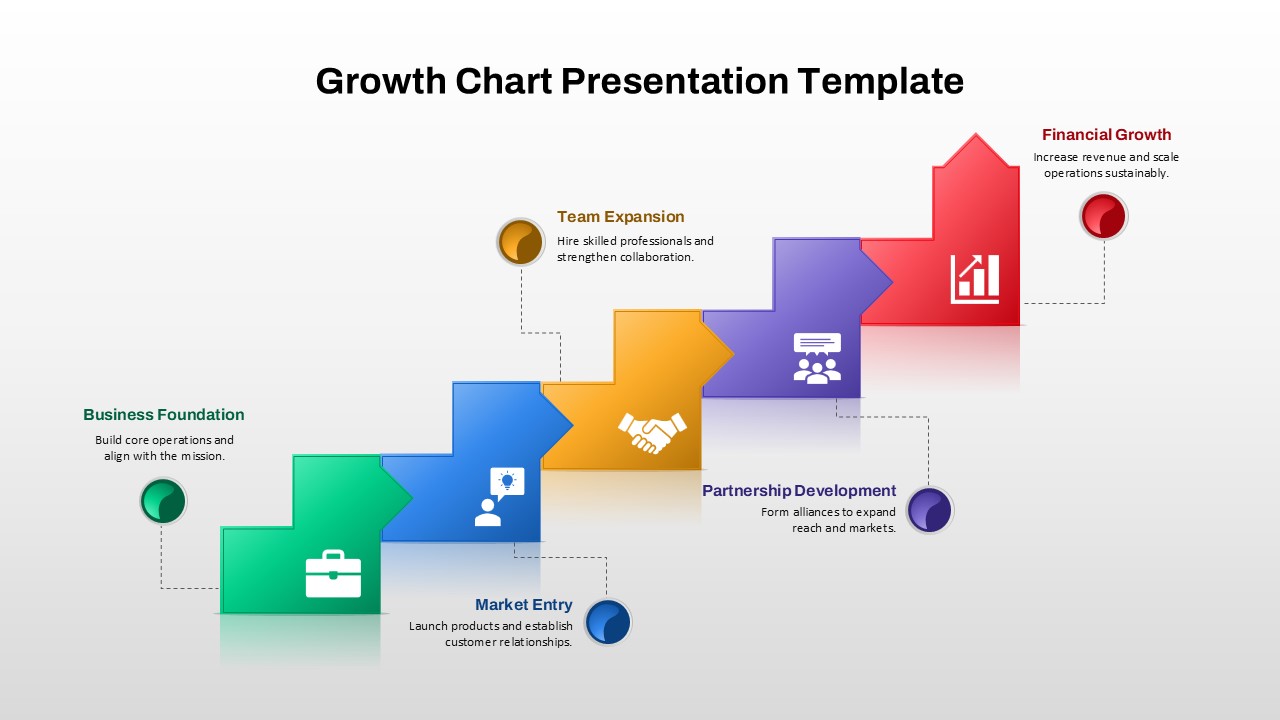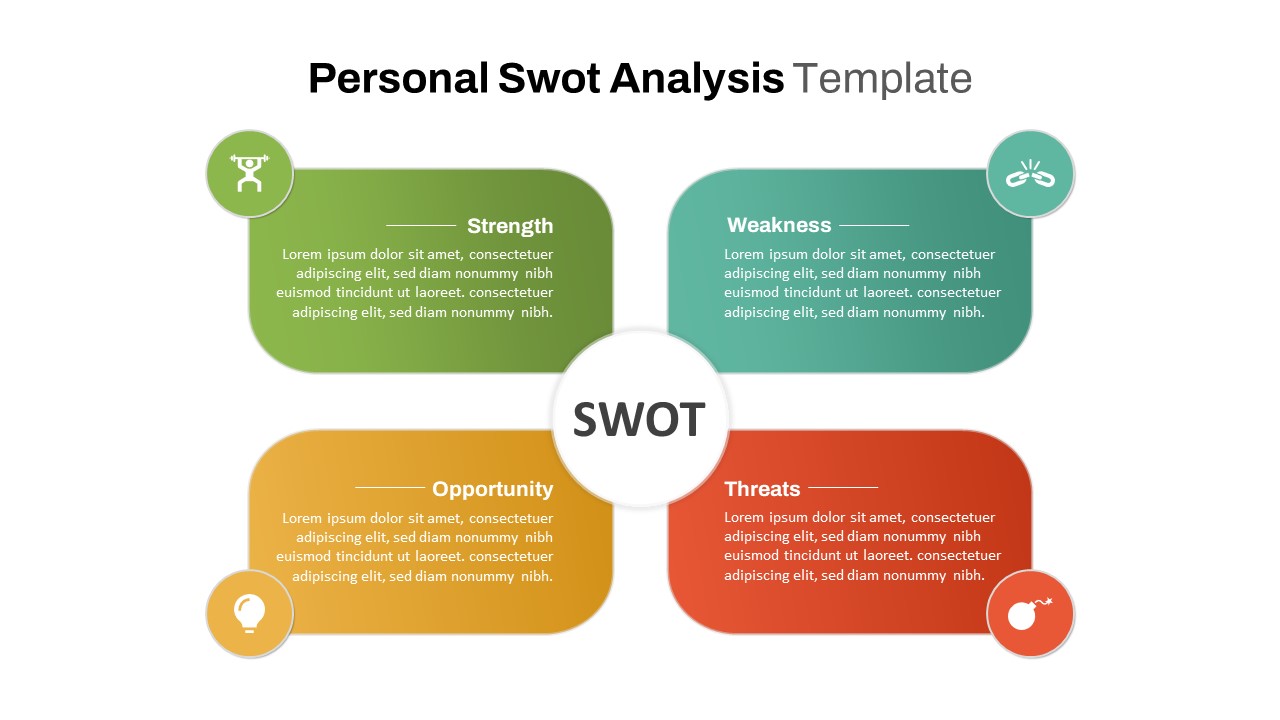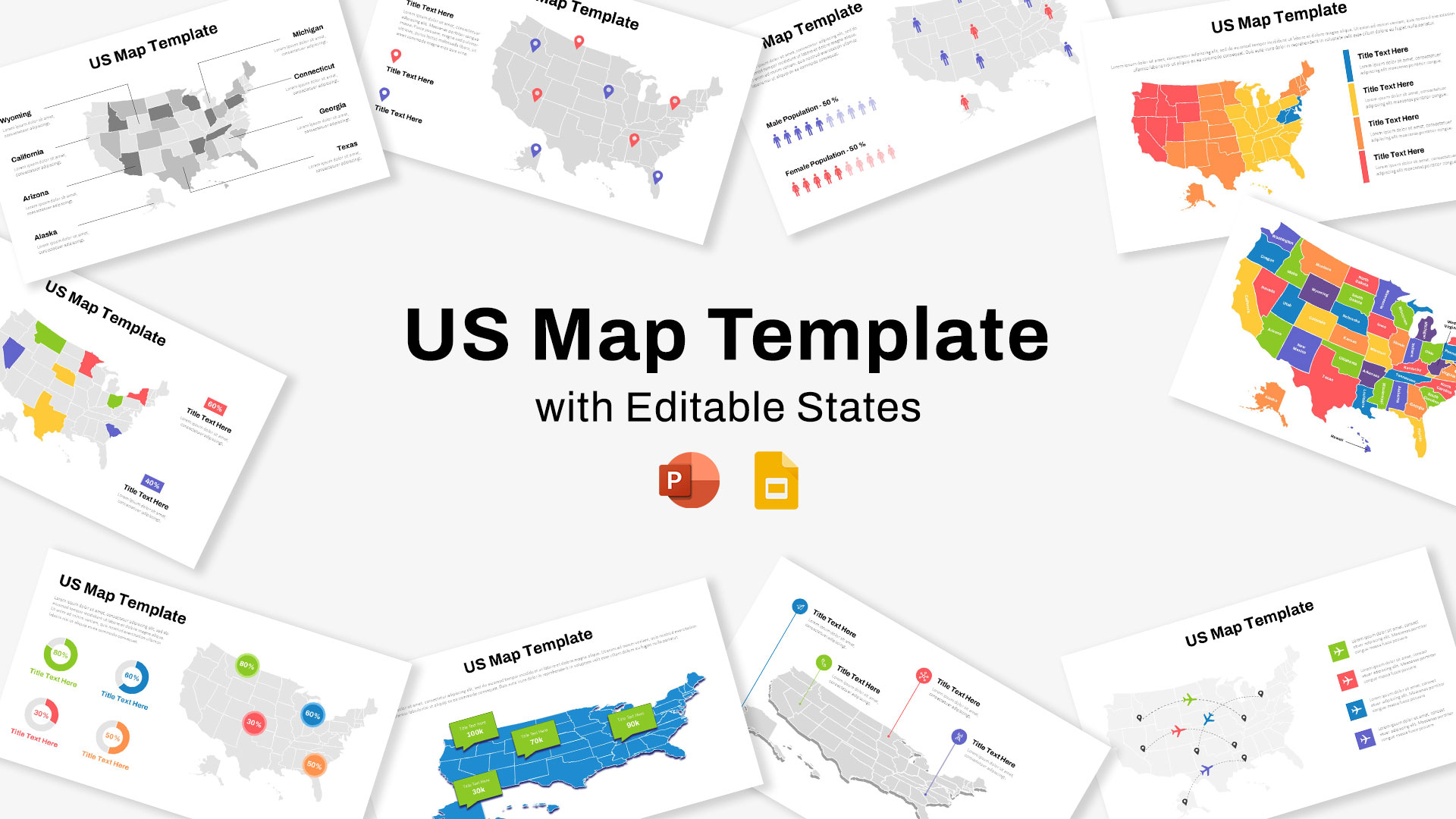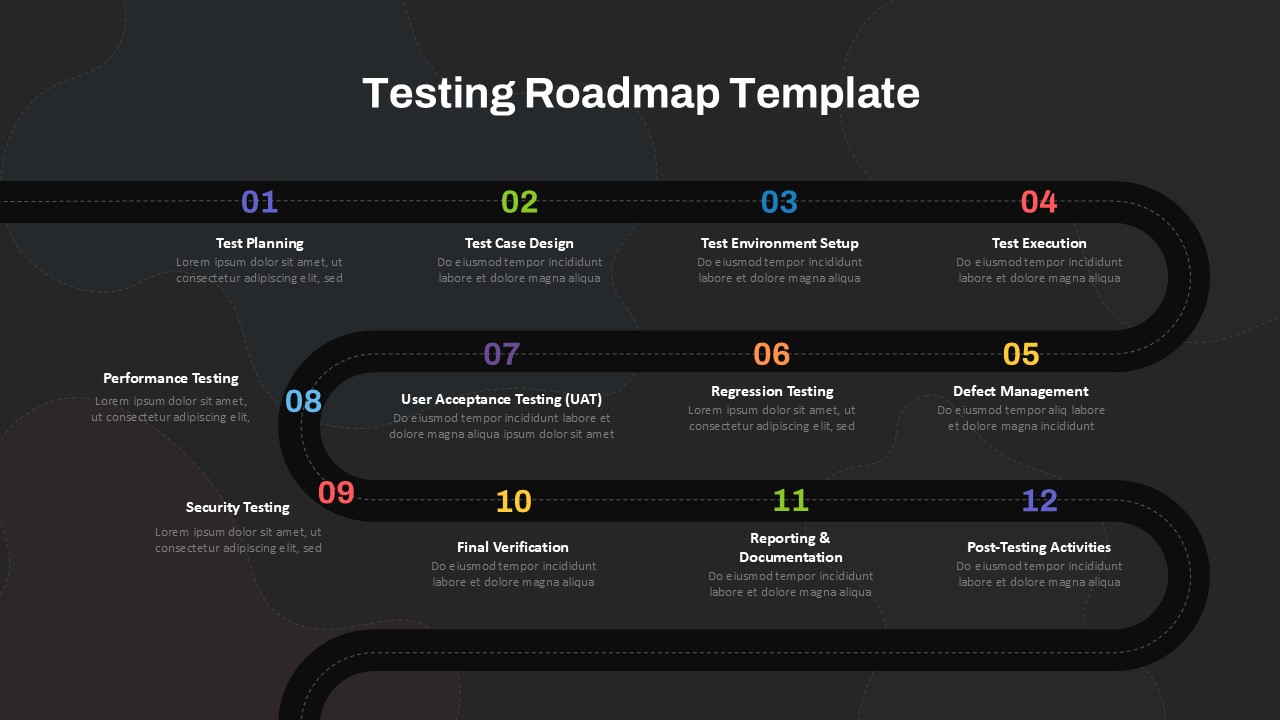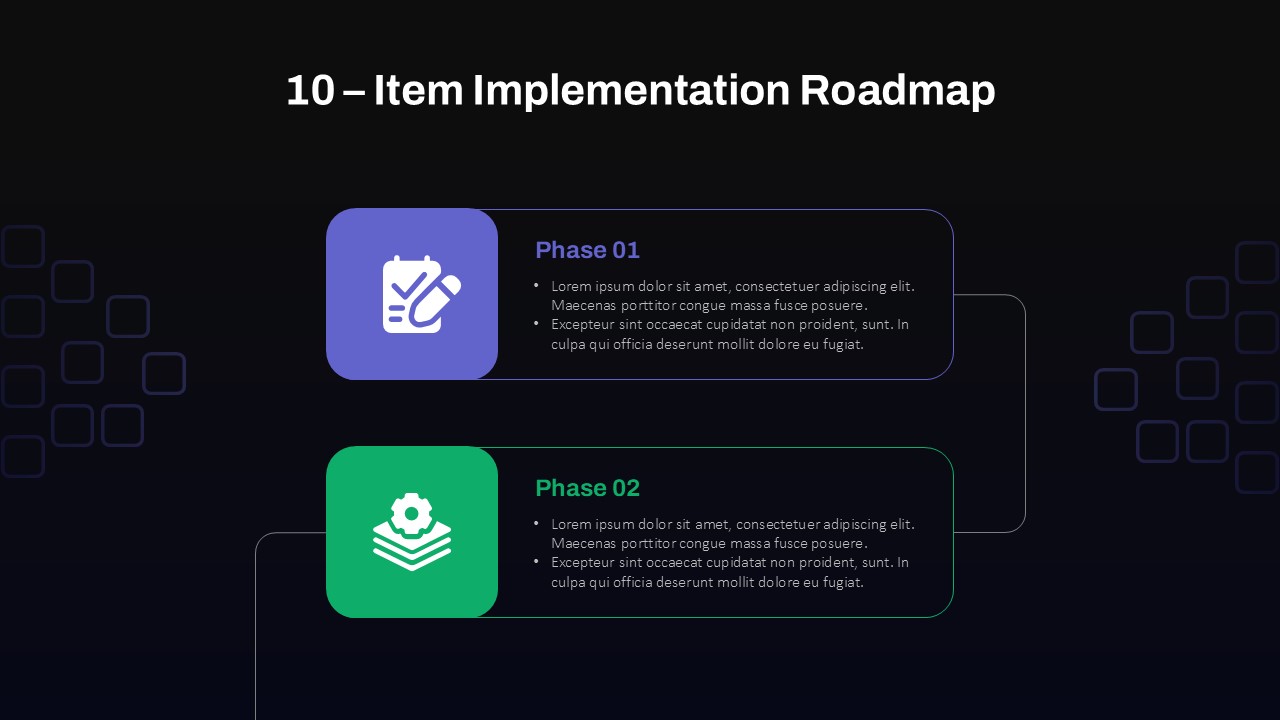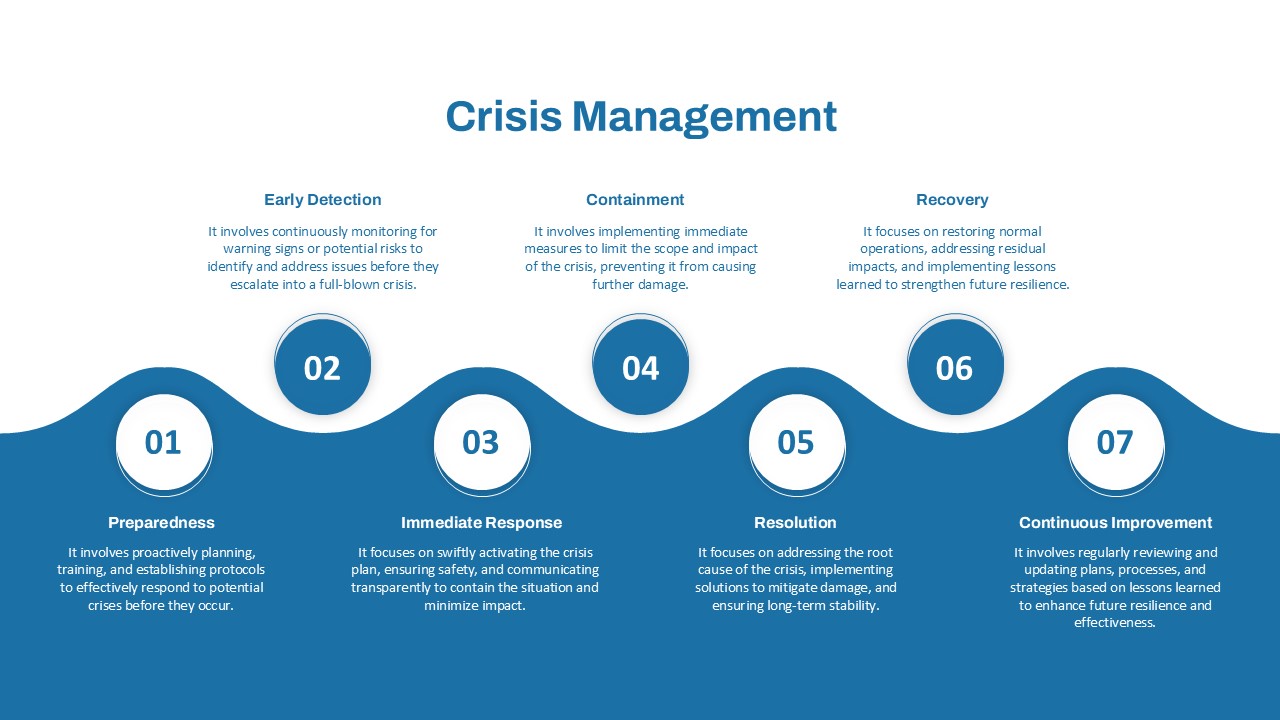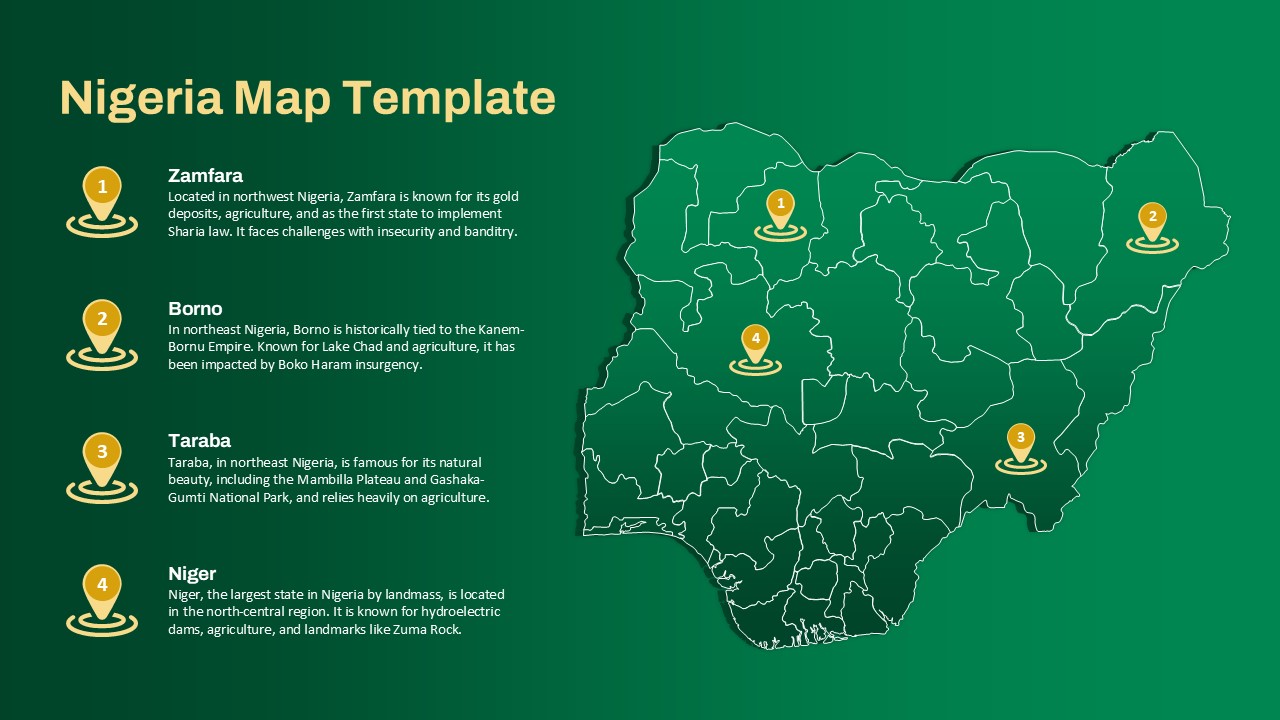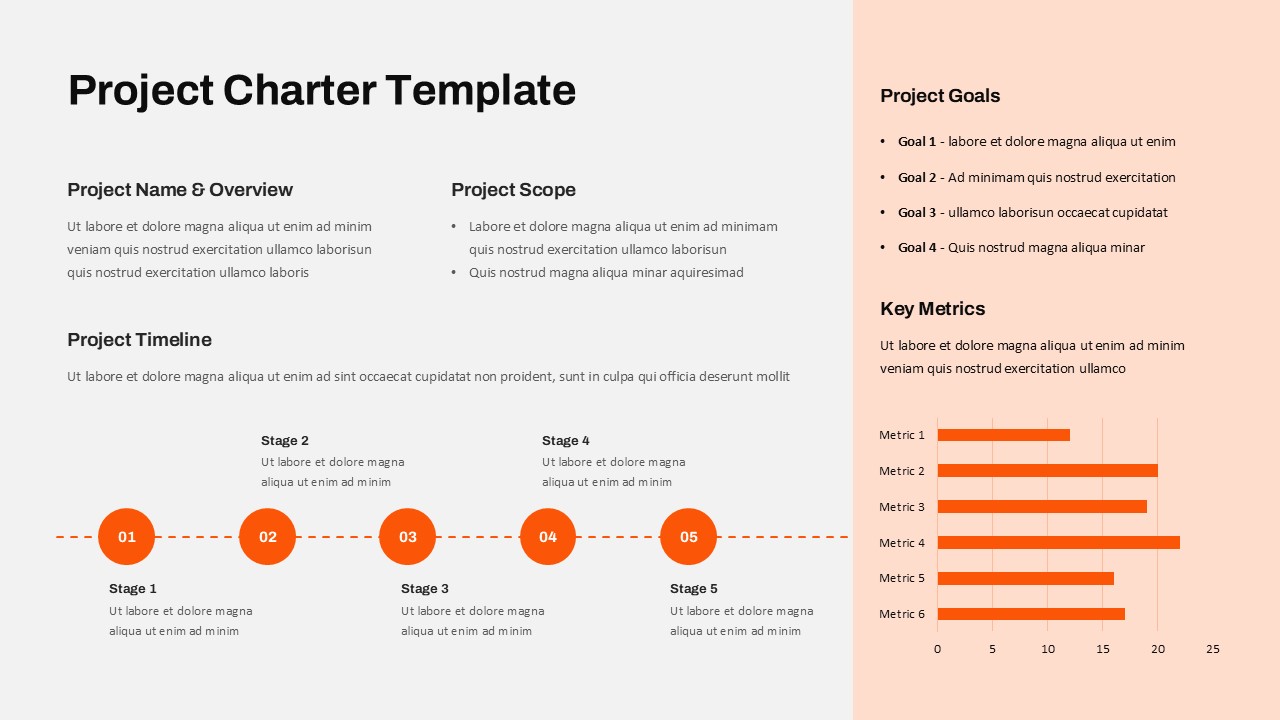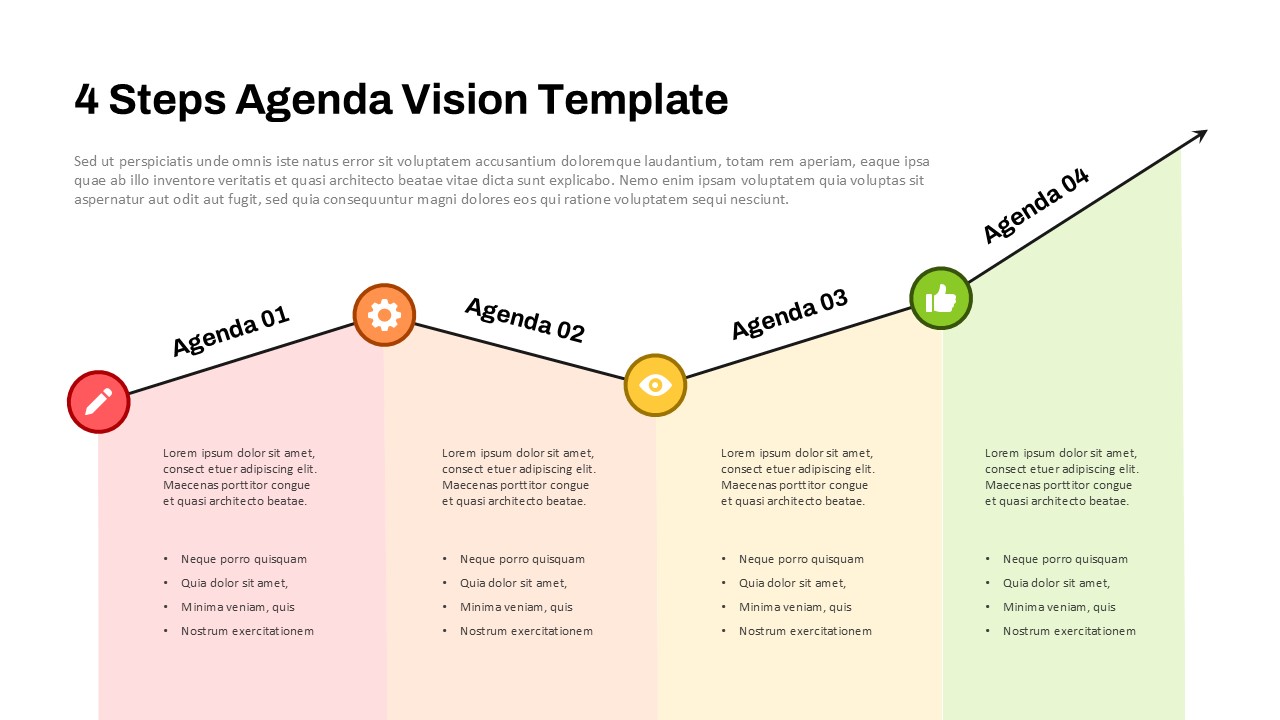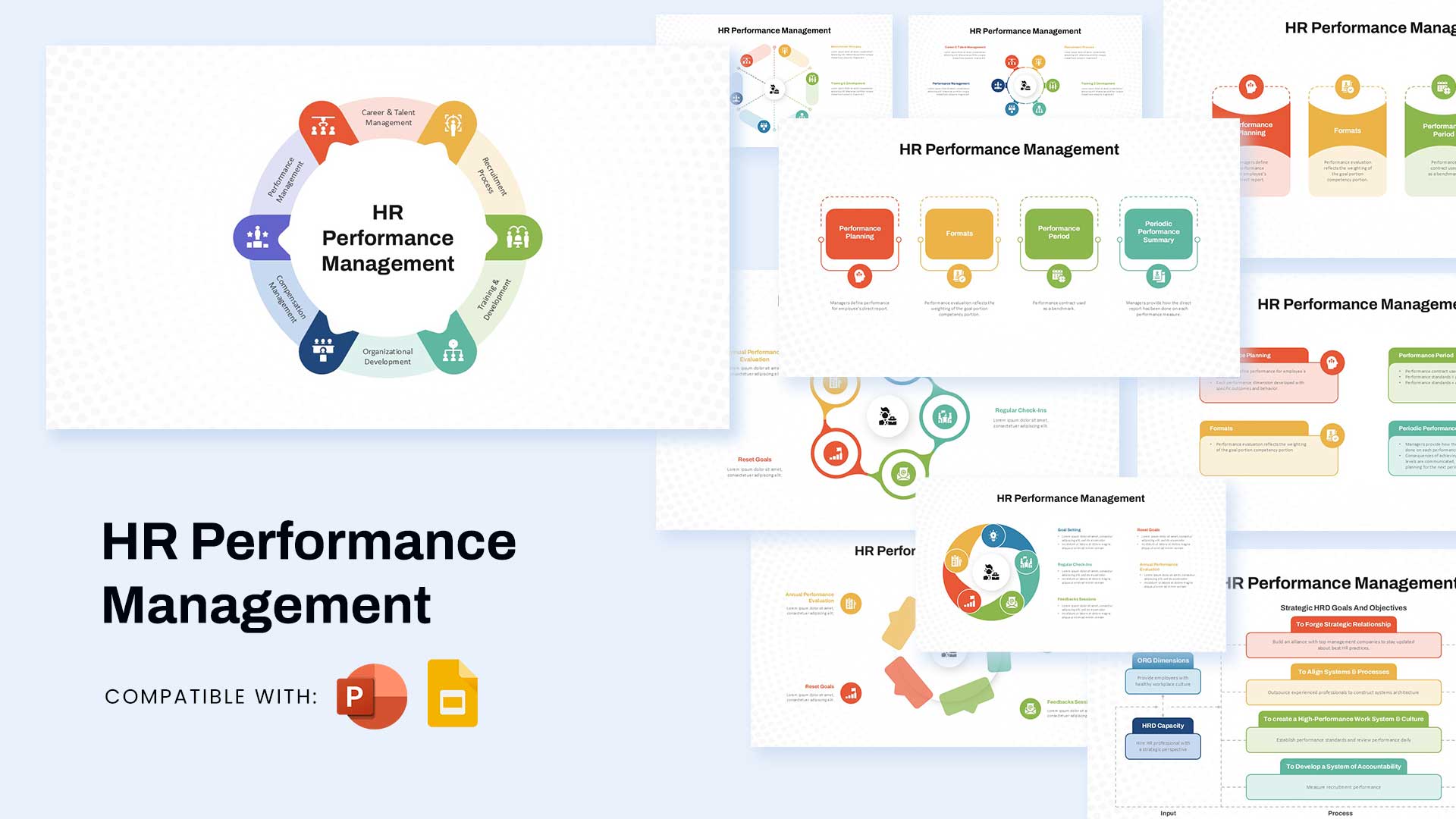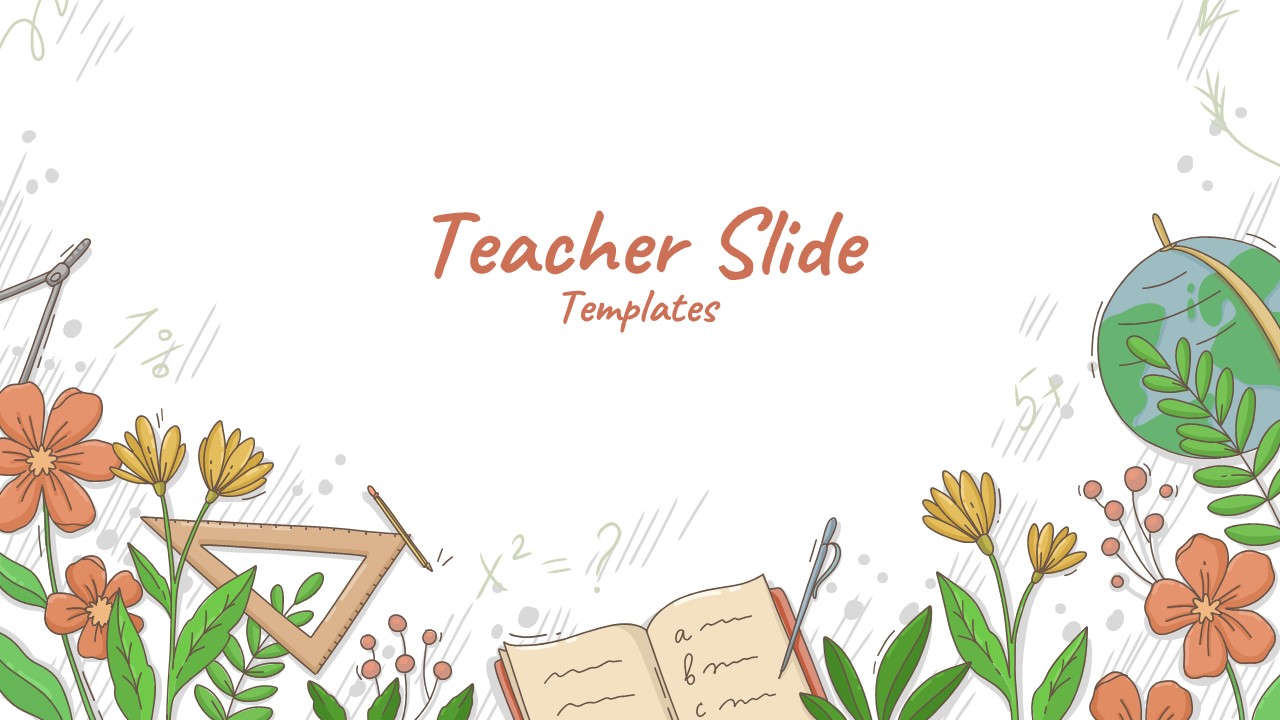Home Powerpoint Compare From To Transition PowerPoint Template and Google Slides
From To Transition PowerPoint Template and Google Slides
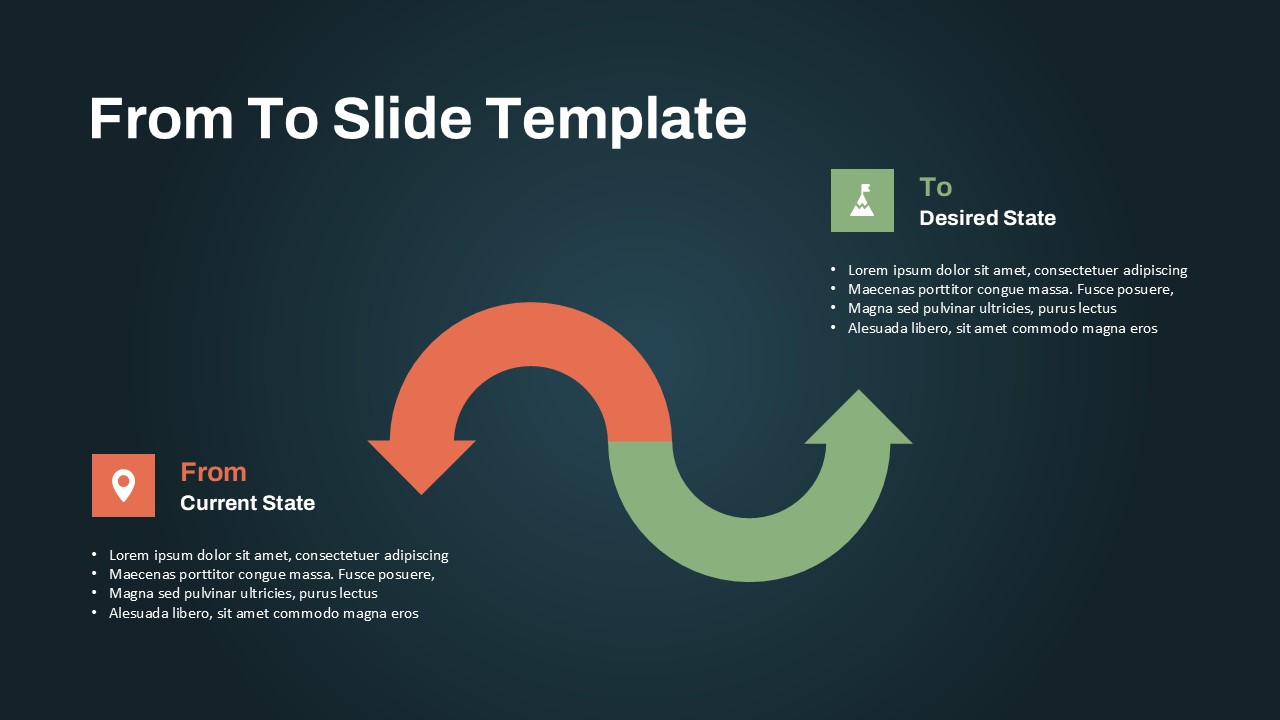
The From-To Transition Slide Template is a dynamic and visually appealing tool designed to depict the progression from a current state to a desired state. Using a sleek S-shaped arrow connecting two sides, this from to PowerPoint template effectively illustrates changes, transformations, or transitions in a clear and engaging manner. The template features labeled sections for the “Current State” and the “Desired State,” accompanied by descriptive bullet points and intuitive icons to enhance comprehension.
Perfect for business professionals, educators, and consultants, this template is ideal for explaining strategic shifts, outlining improvement plans, or presenting step-by-step roadmaps for achieving goals. Its minimalist design, paired with a professional color scheme, ensures the content remains the focal point while maintaining audience engagement.
Fully customizable in PowerPoint and Google Slides, the template allows users to edit colors, text, and layout to match their branding or presentation style. Whether you are presenting a business transformation plan, showcasing project milestones, or teaching a process improvement framework, this template provides the clarity and flexibility you need.
See more
No. of Slides
1Aspect Ratio
16:9Item ID
SKT02767
Features of this template
Other User Cases of the Template:
Business transformation presentations, process improvement plans, strategic roadmaps, project progress updates, personal growth timelines, organizational change management, before-and-after comparisons, educational transitions, workflow optimization plans, performance improvement strategies.FAQs
Can I customize the PowerPoint templates to match my branding?
Yes, all our PowerPoint templates are fully customizable, allowing you to edit colors, fonts, and content to align with your branding and messaging needs.
Will your templates work with my version of PowerPoint?
Yes, our templates are compatible with various versions of Microsoft PowerPoint, ensuring smooth usage regardless of your software version.
What software are these templates compatible with?
Our templates work smoothly with Microsoft PowerPoint and Google Slides. Moreover, they’re compatible with Apple Keynote, LibreOffice Impress, Zoho Show, and more, ensuring flexibility across various presentation software platforms.