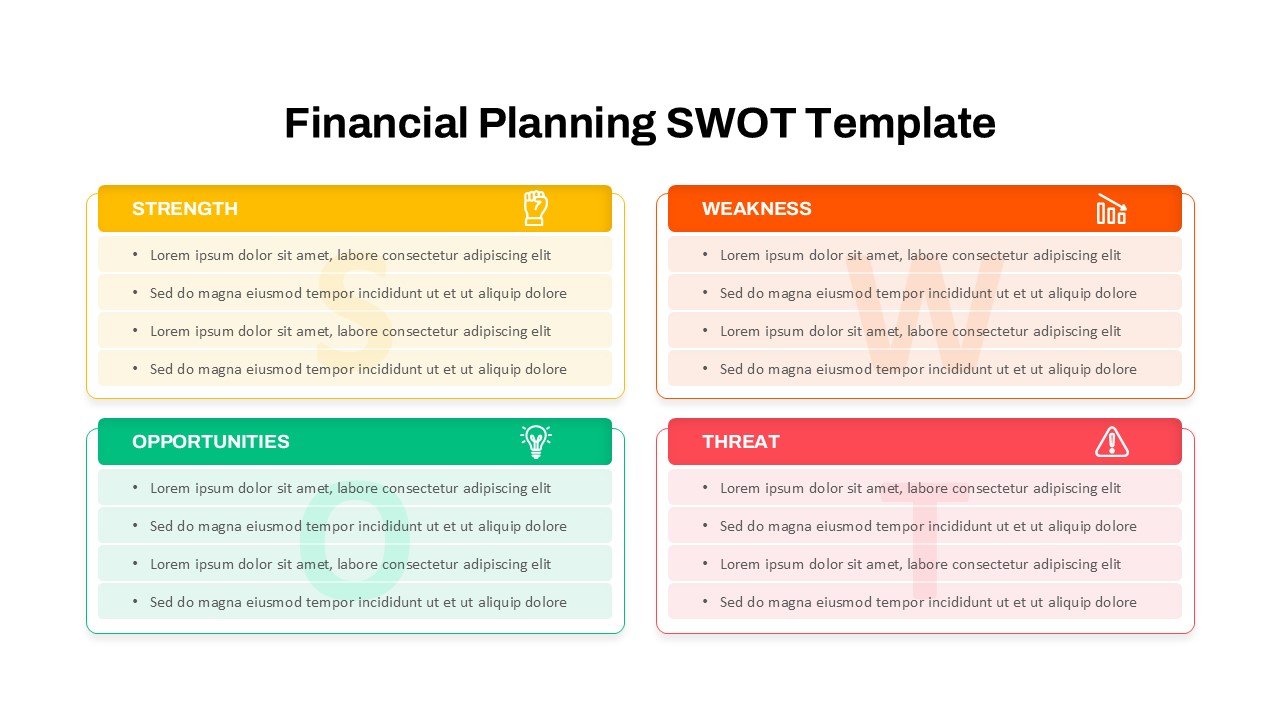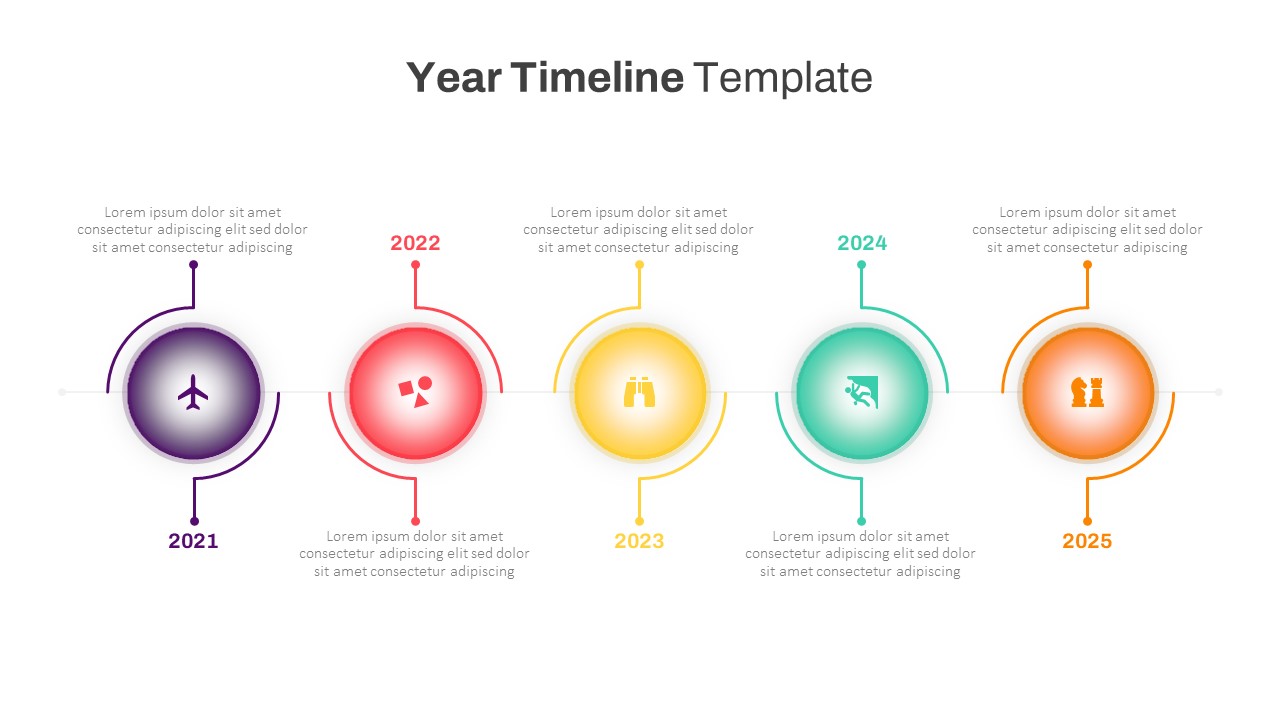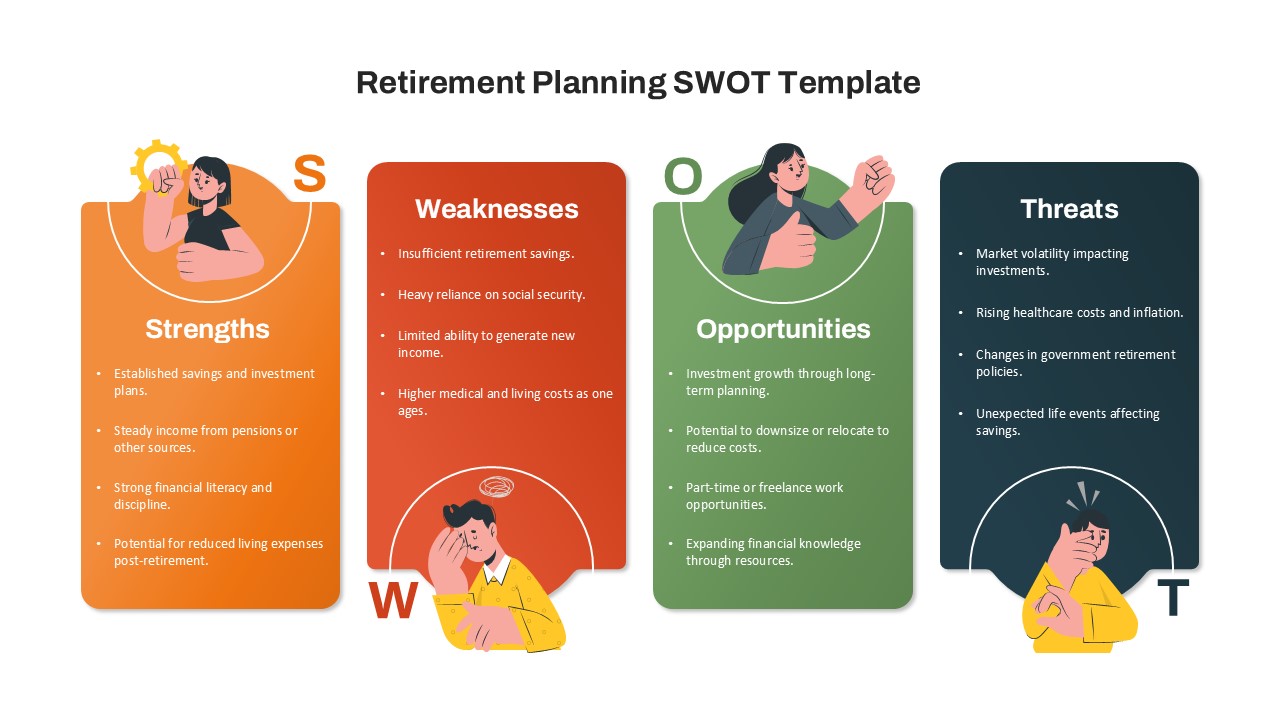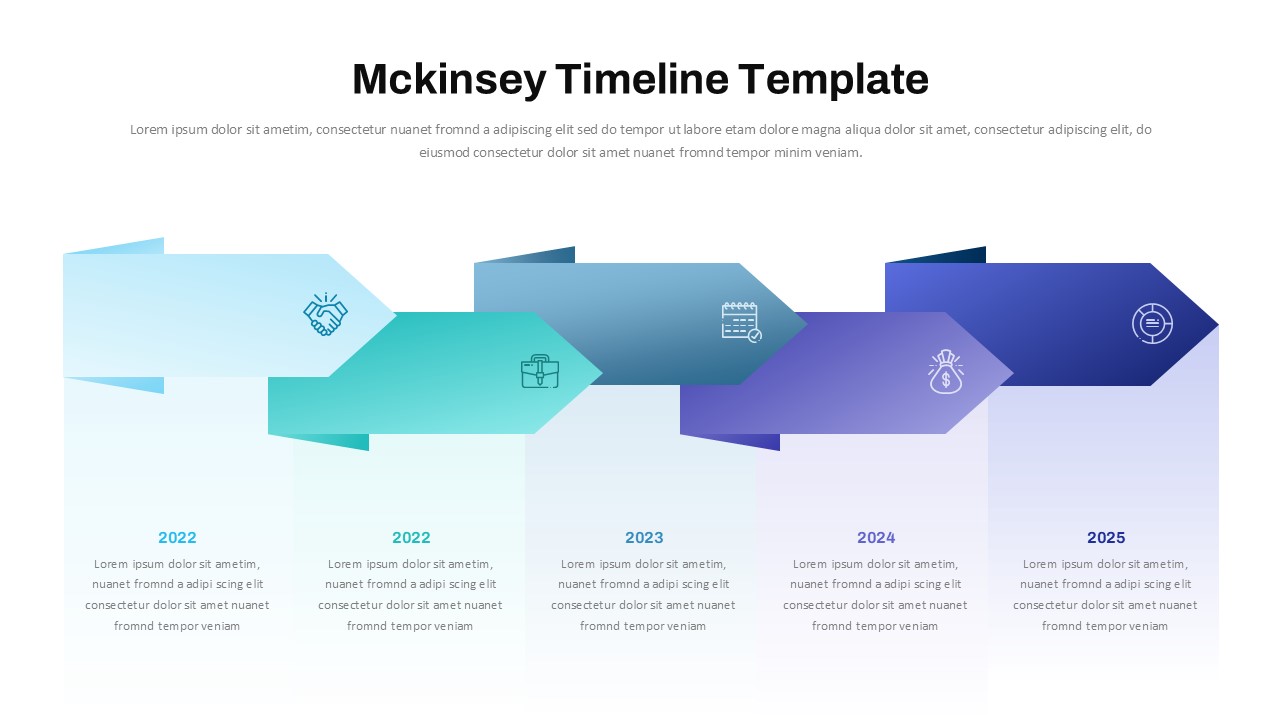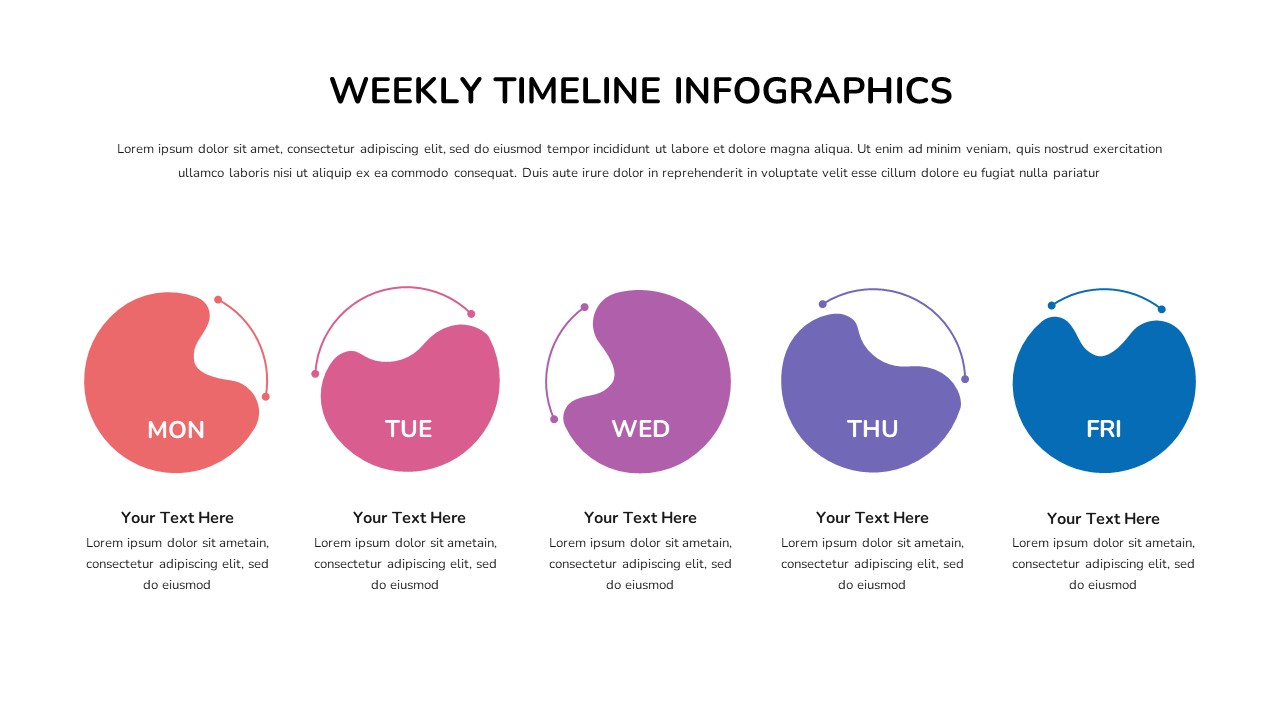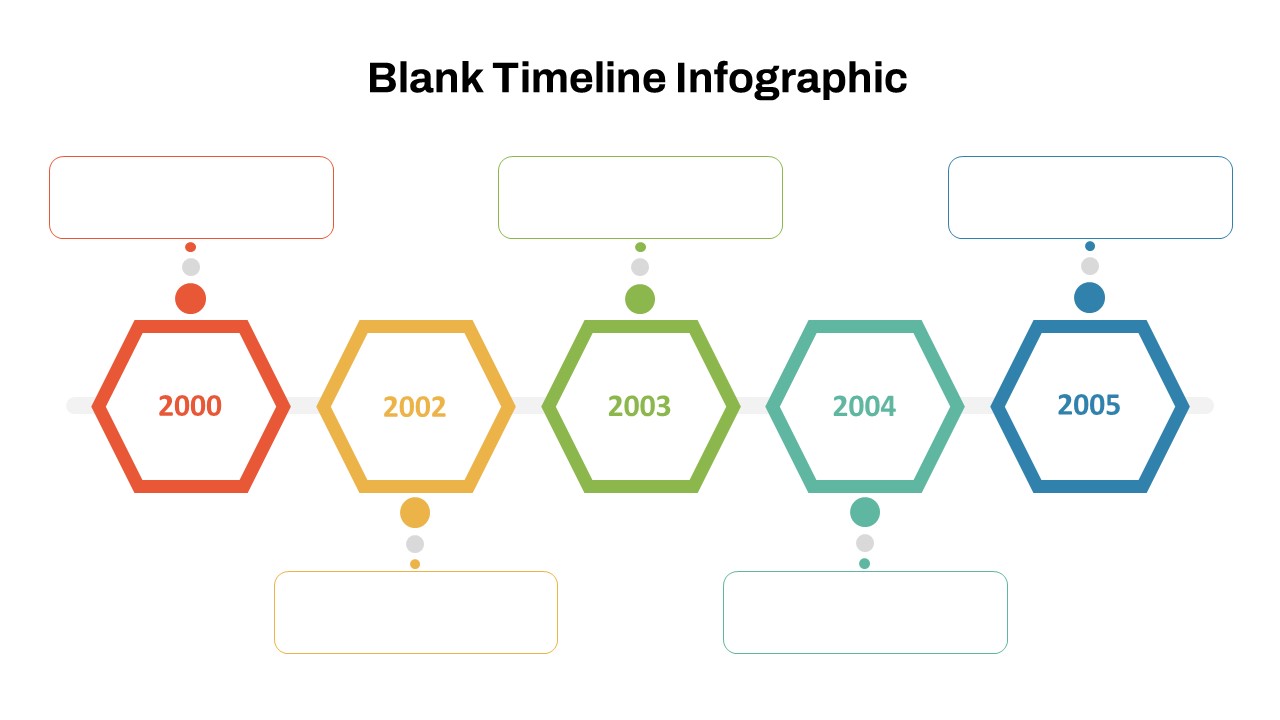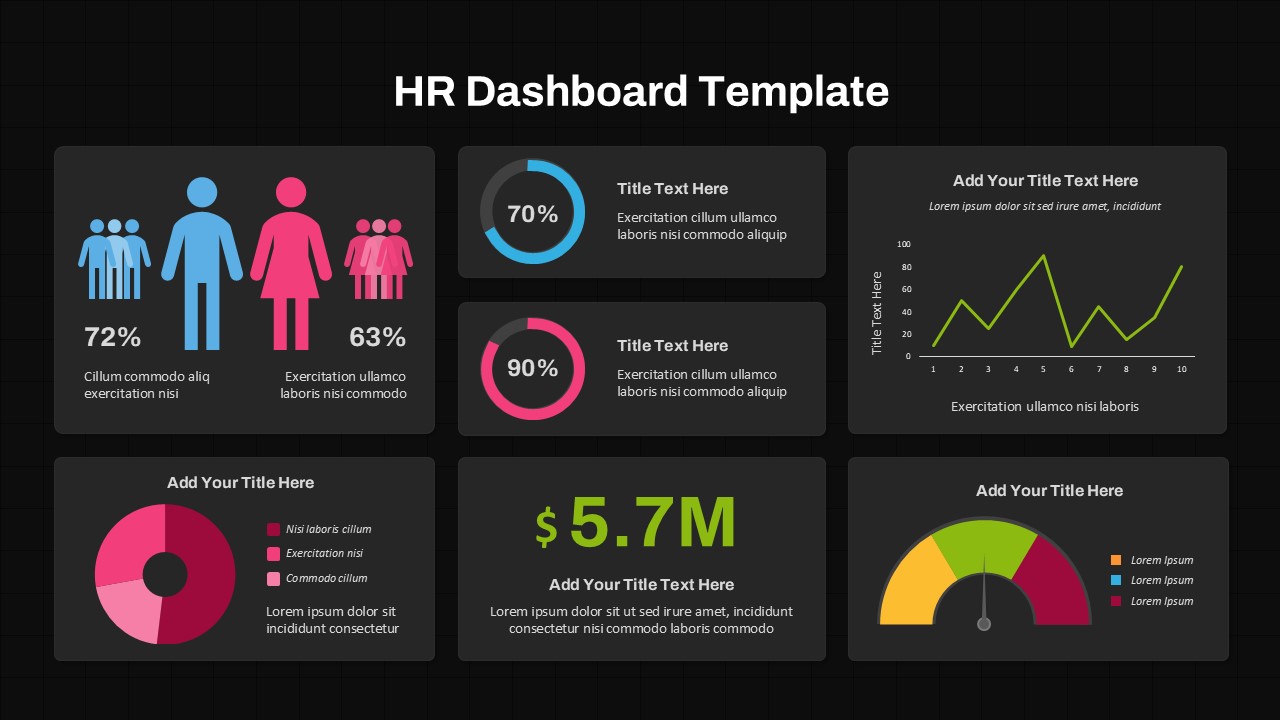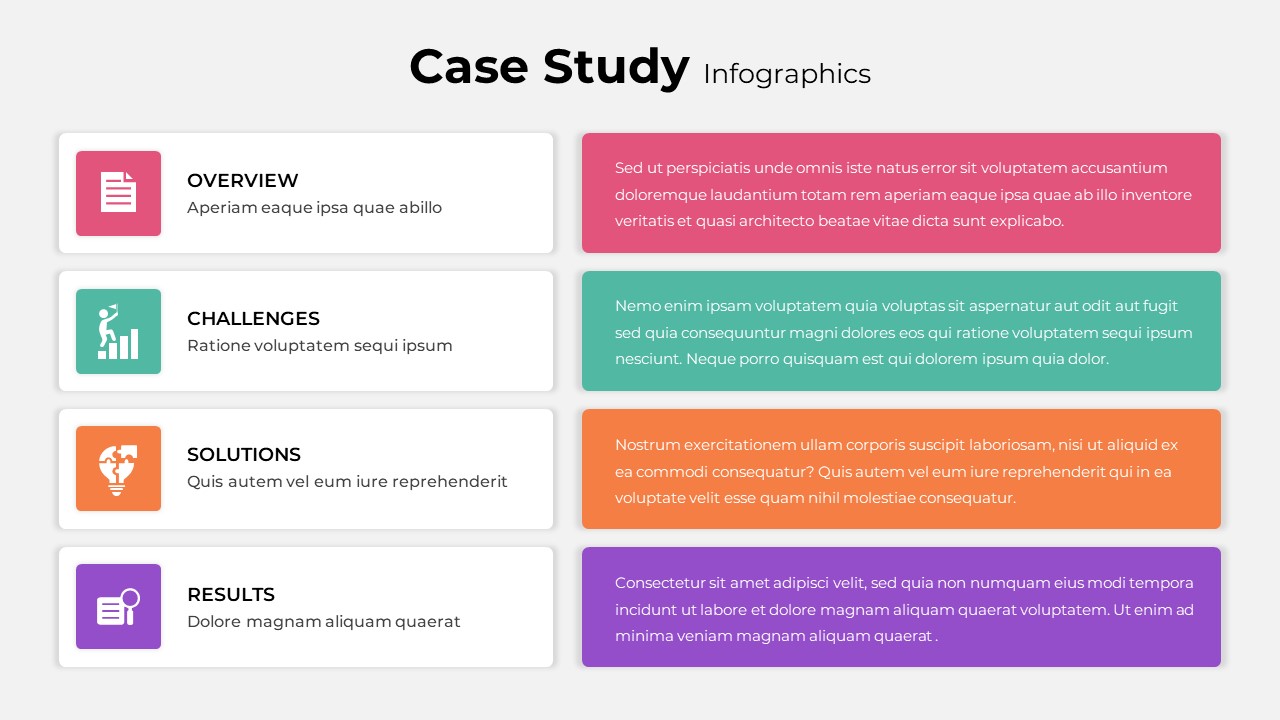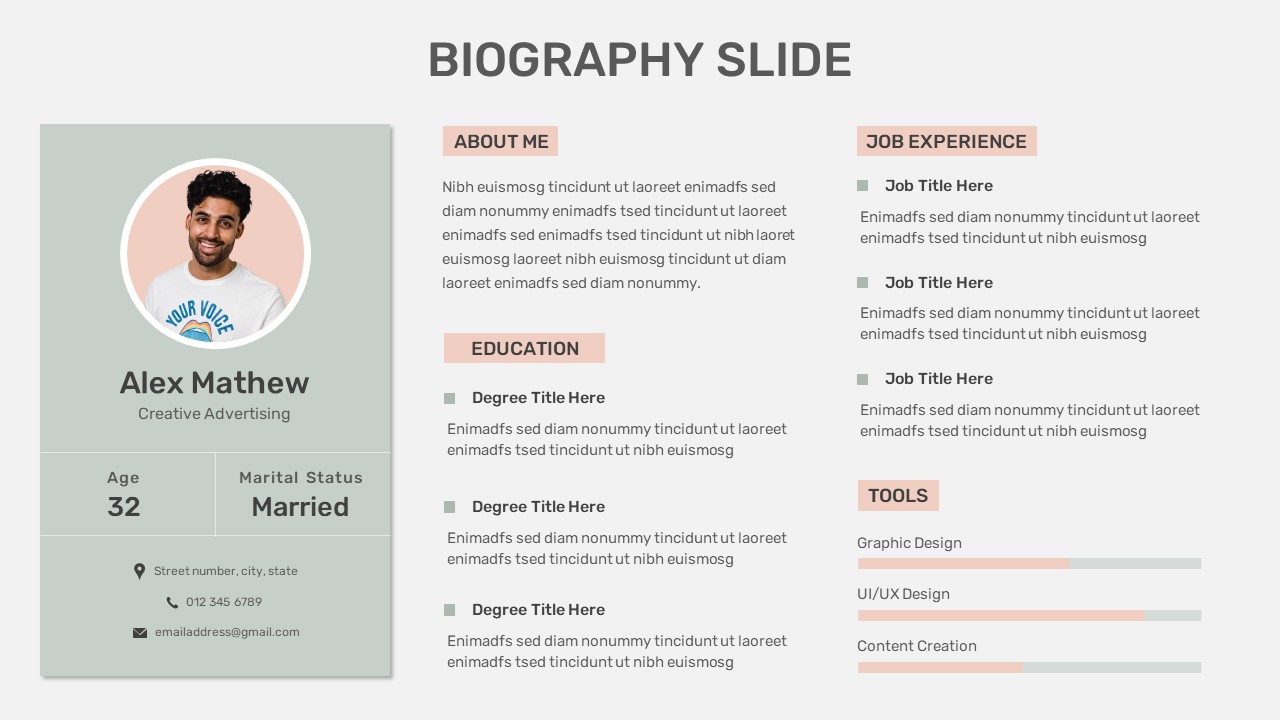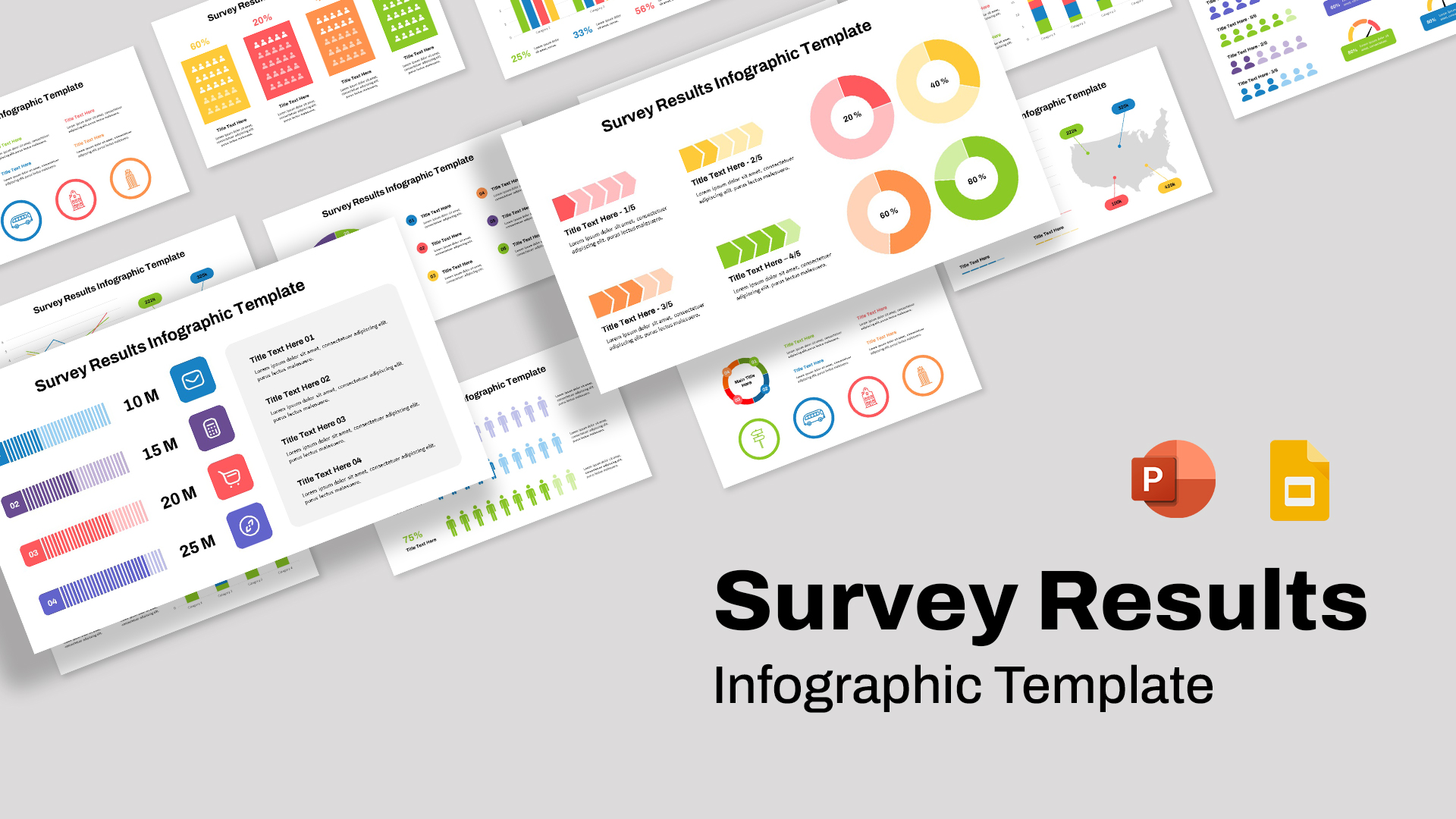Home Powerpoint Timeline Fully Editable Budget Timeline Template
Fully Editable Budget Timeline Template
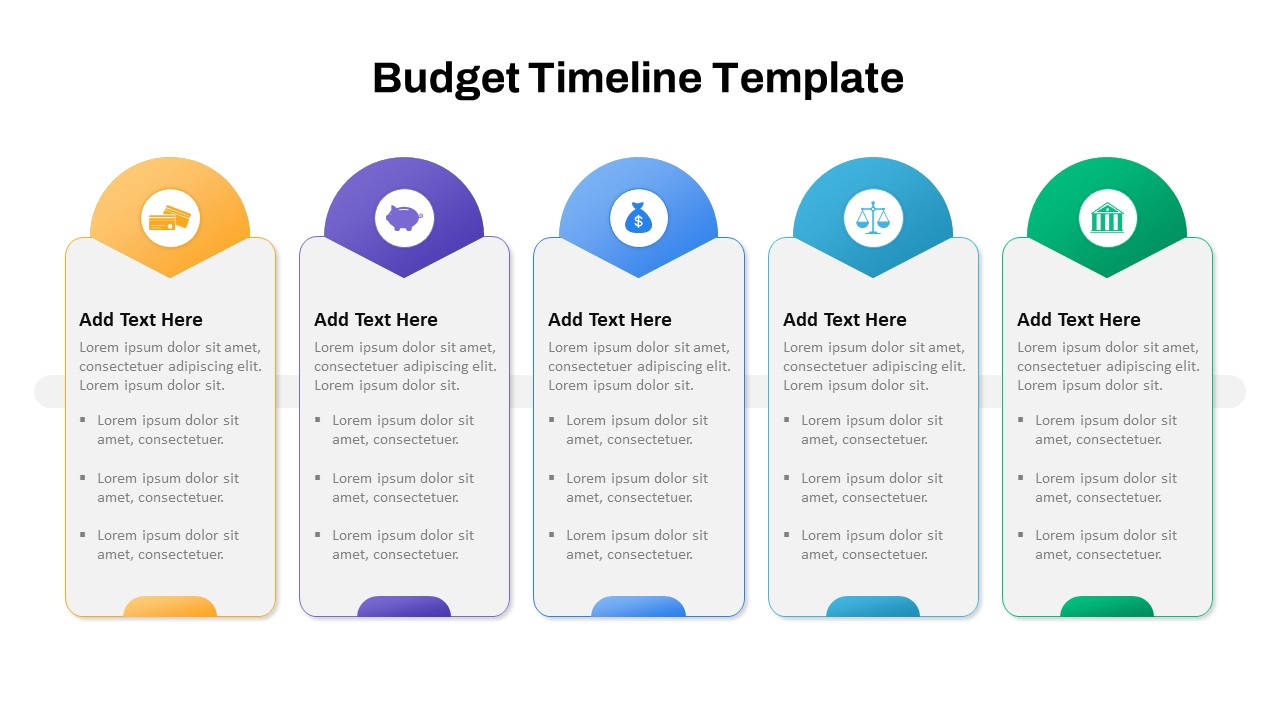
The Budget Timeline PowerPoint presentation template and Google Slides are intuitive and visually appealing tools designed to help you present financial plans, budget milestones, and fiscal progress in a clear and organized manner. Featuring a clean layout with a series of connected timeline nodes, this timeline template PowerPoint is ideal for breaking down complex budgetary processes into digestible stages. Each stage has distinct icons, text placeholders, and ample space for detailed descriptions, enabling effective storytelling of your financial data.
This template is perfect for showcasing quarterly budgets, annual financial plans, cost management strategies, or project funding breakdowns. The vibrant colors and professional design make it suitable for corporate meetings, financial reviews, and academic settings.
The Budget Timeline Template is fully editable in PowerPoint and Google Slides, giving you the flexibility to adjust colors, text, and icons to match your branding or specific presentation needs. Whether you are a financial analyst, project manager, educator, or entrepreneur, this template empowers you to deliver your financial narrative with precision and impact.
See more
No. of Slides
1Aspect Ratio
16:9Item ID
SKT01189
Features of this template
Other Use Cases of the Template:
Project funding timelines, cost management strategy presentations, annual budget breakdowns, financial forecast reporting, investment progress tracking, business planning, academic financial workshops, fiscal milestone reviews, quarterly expense analysis.FAQs
Can I customize the PowerPoint templates to match my branding?
Yes, all our PowerPoint templates are fully customizable, allowing you to edit colors, fonts, and content to align with your branding and messaging needs.
Will your templates work with my version of PowerPoint?
Yes, our templates are compatible with various versions of Microsoft PowerPoint, ensuring smooth usage regardless of your software version.
What software are these templates compatible with?
Our templates work smoothly with Microsoft PowerPoint and Google Slides. Moreover, they’re compatible with Apple Keynote, LibreOffice Impress, Zoho Show, and more, ensuring flexibility across various presentation software platforms.