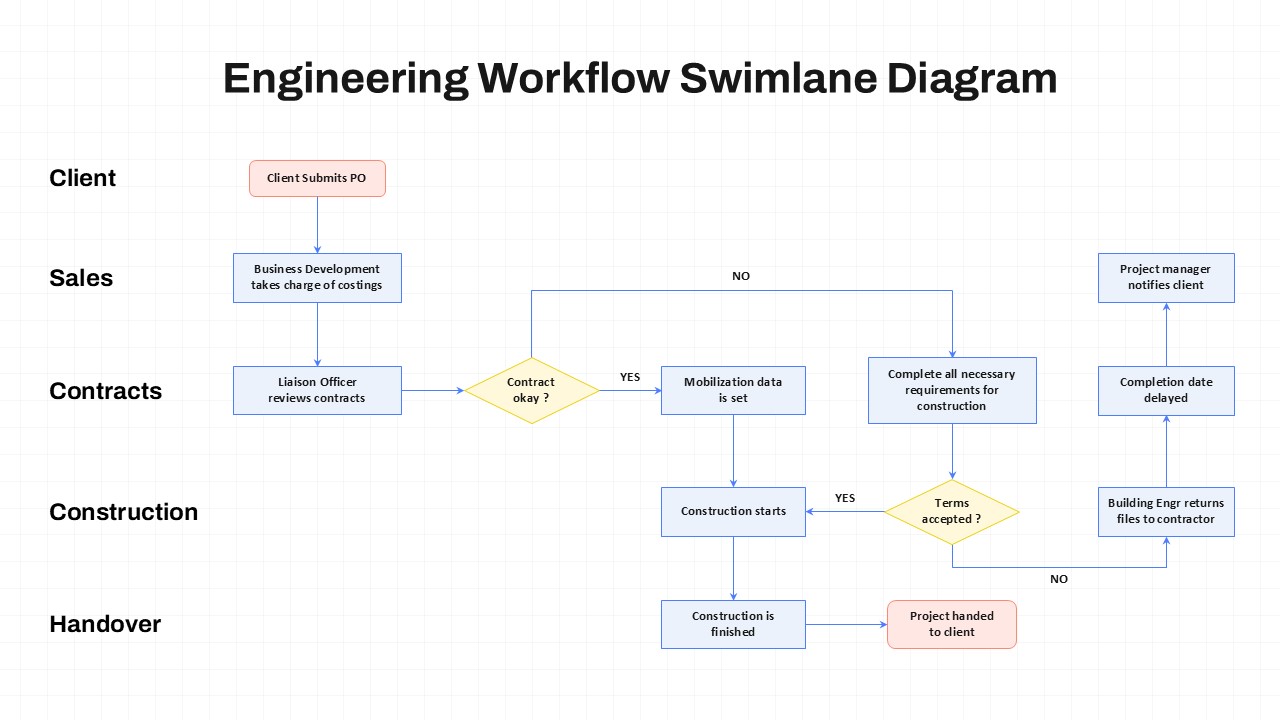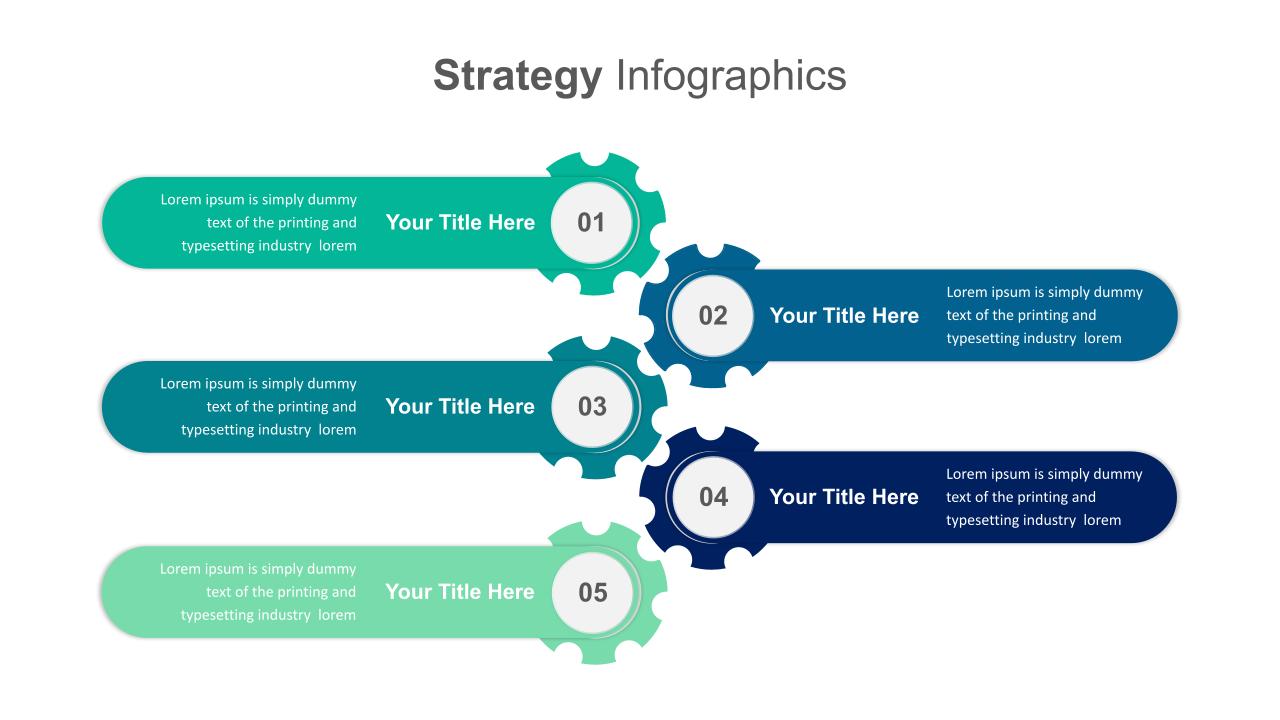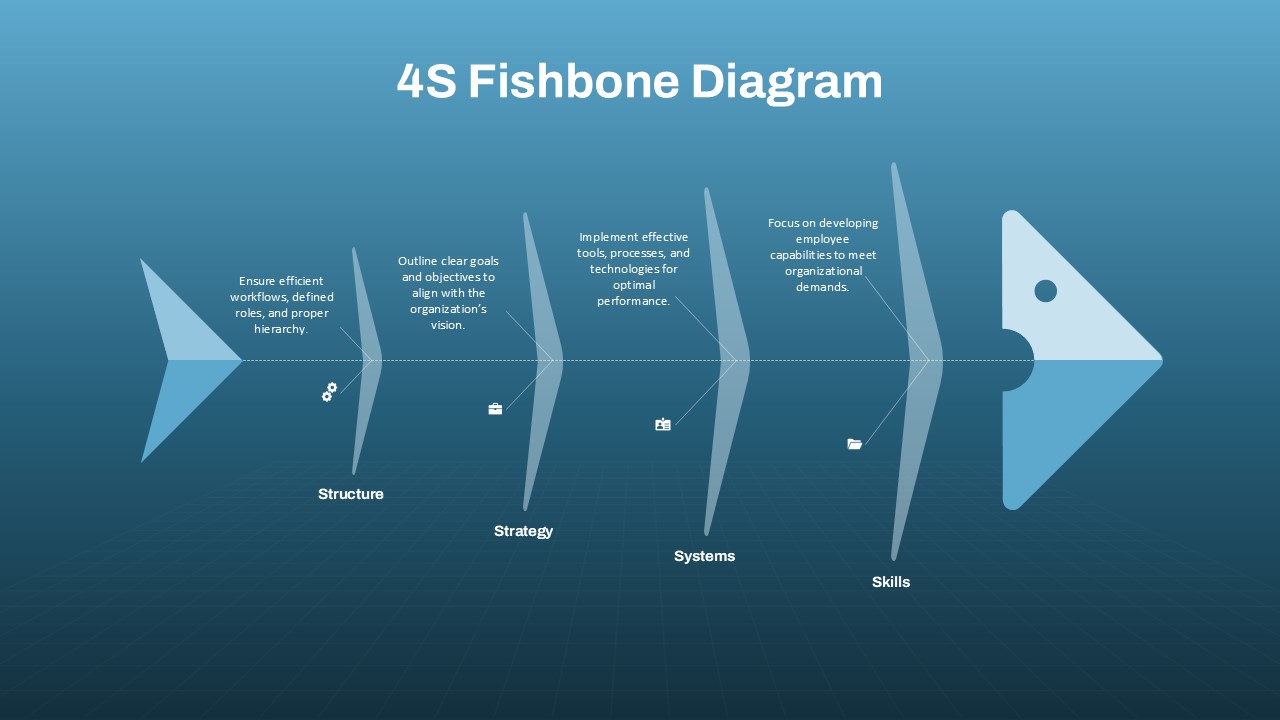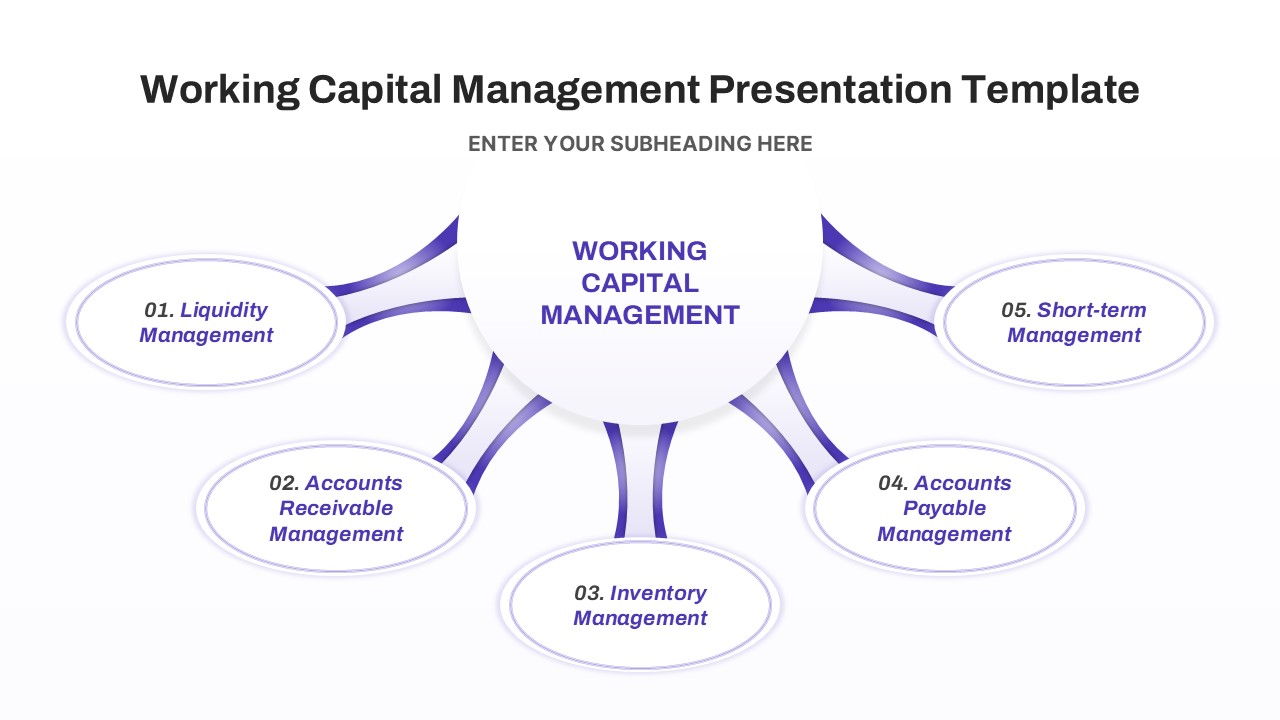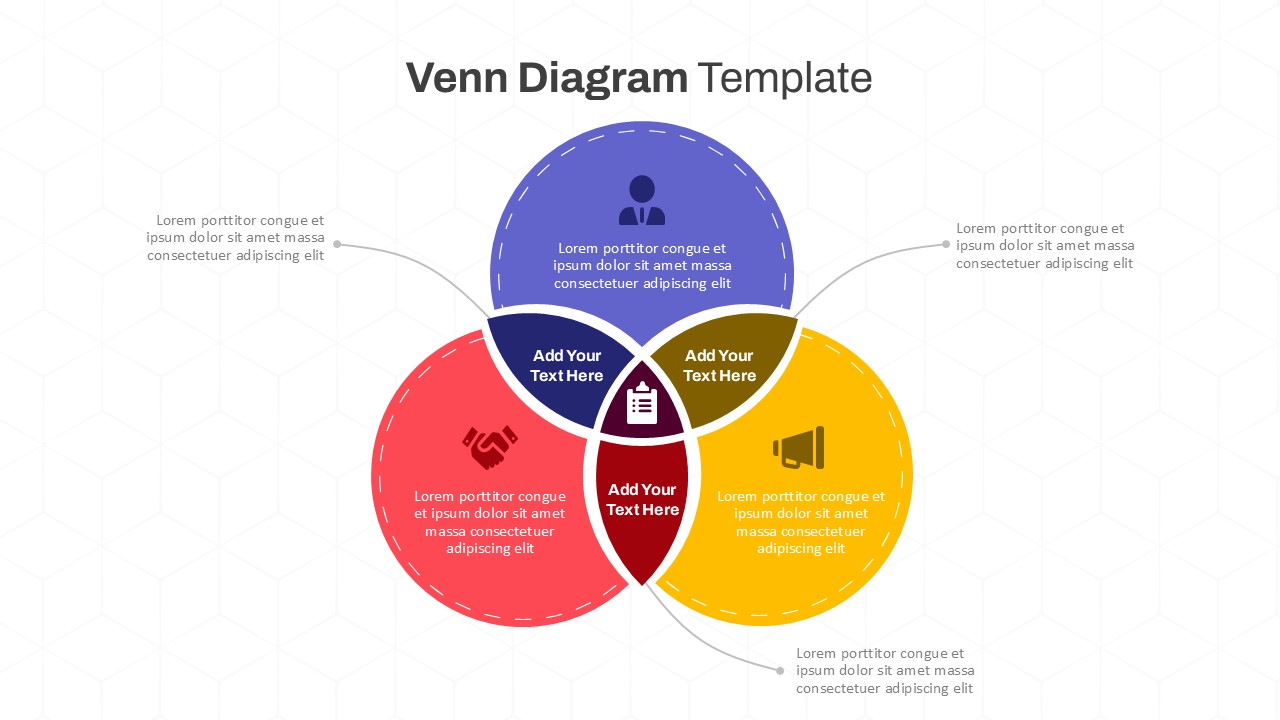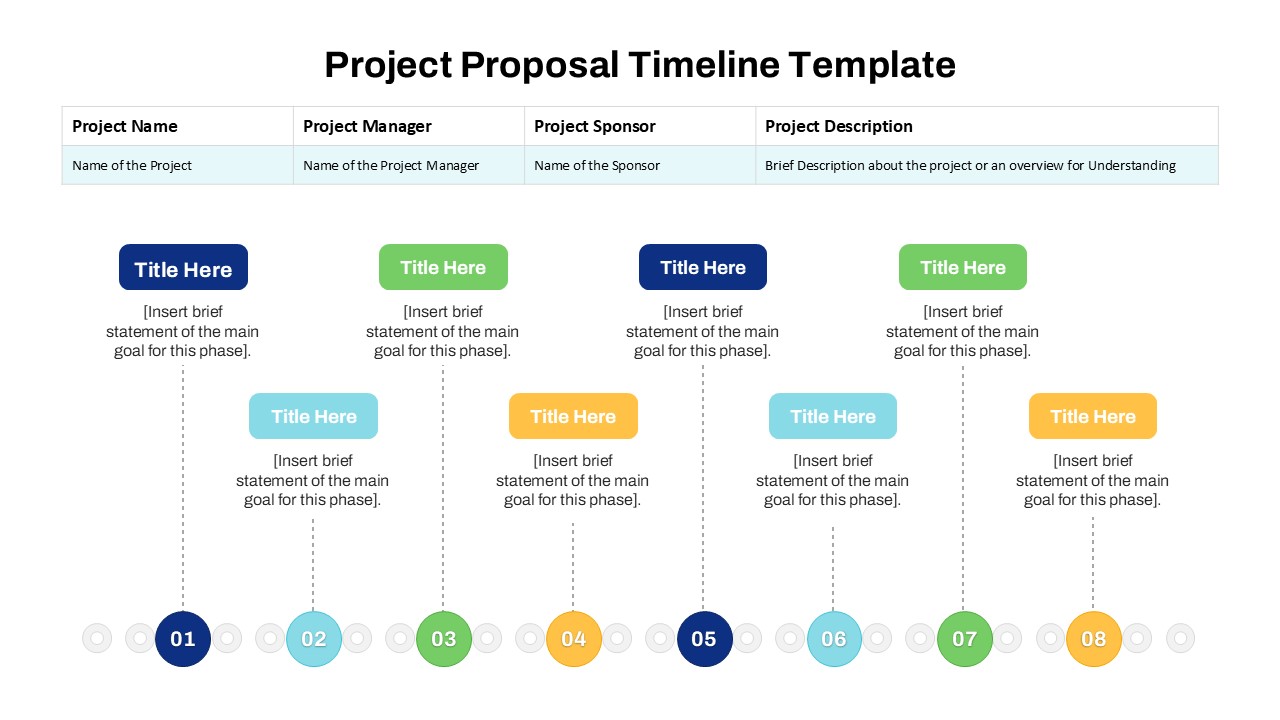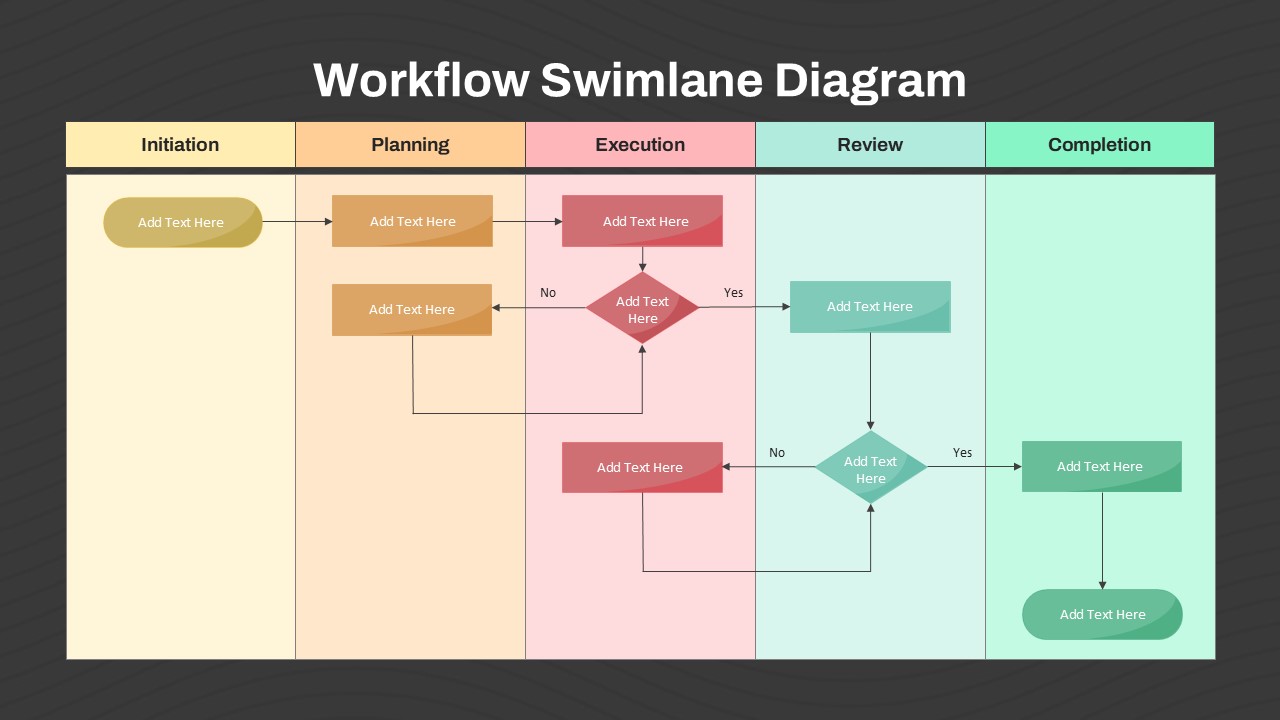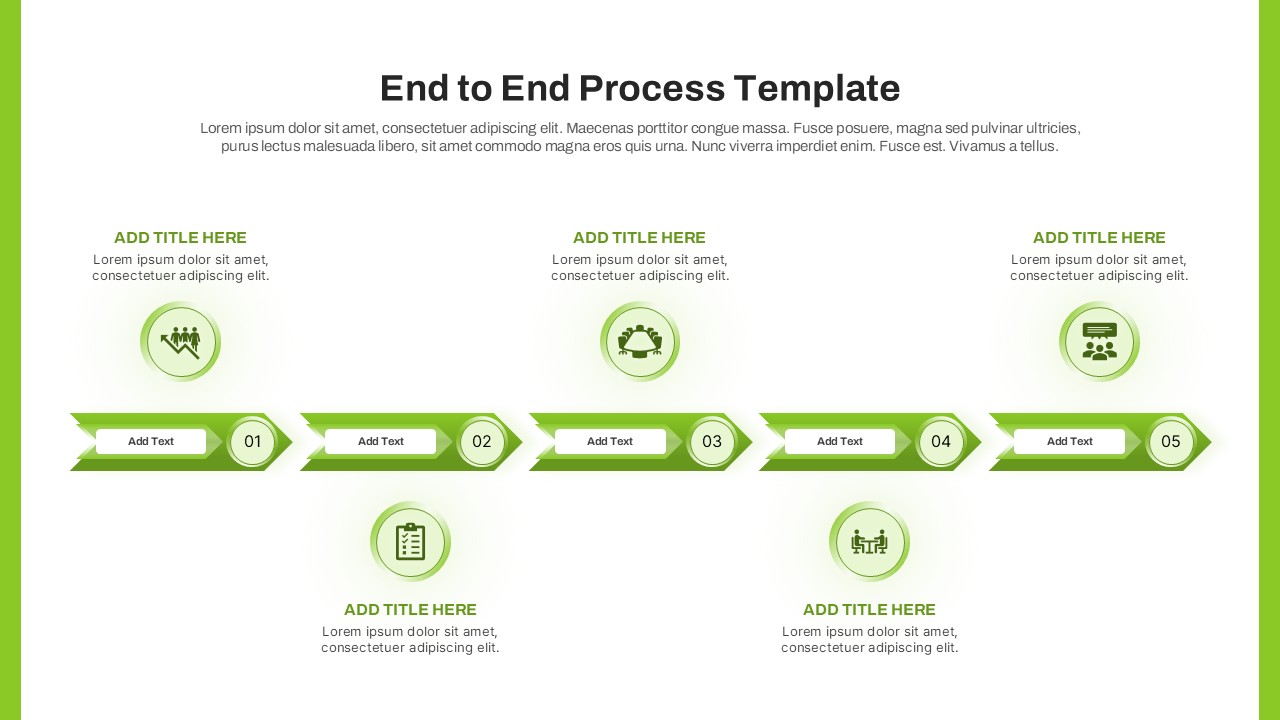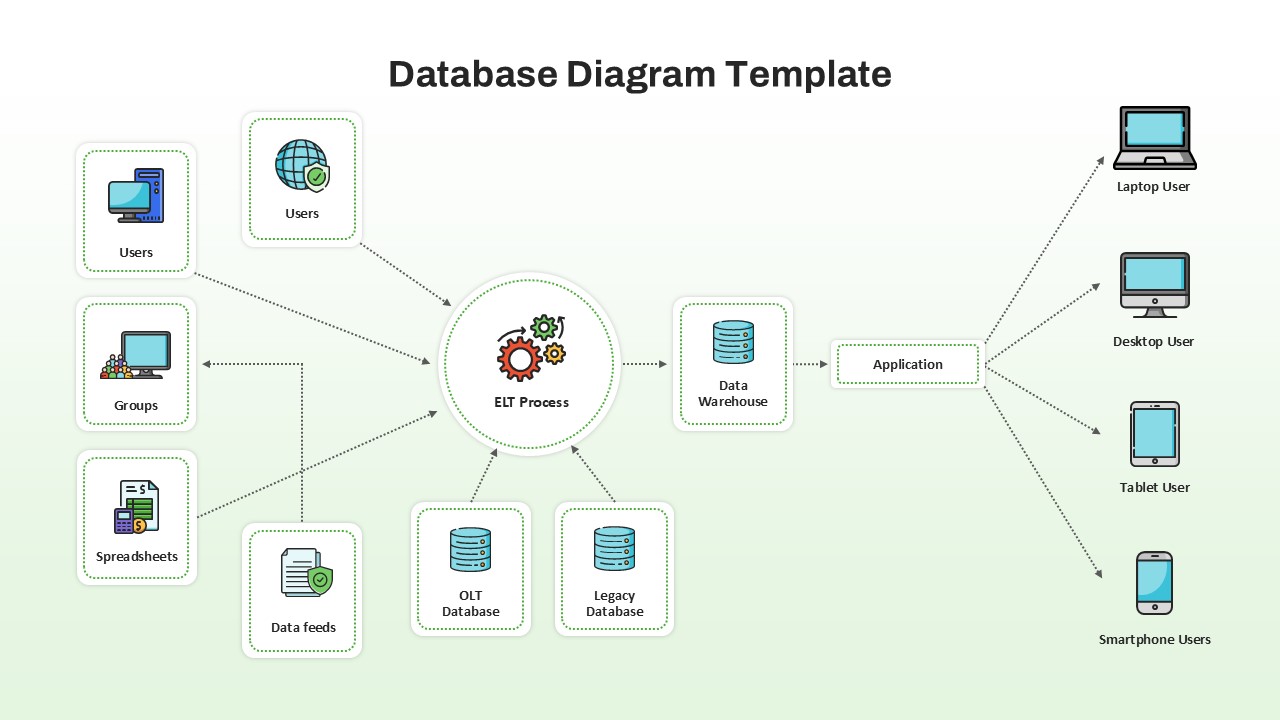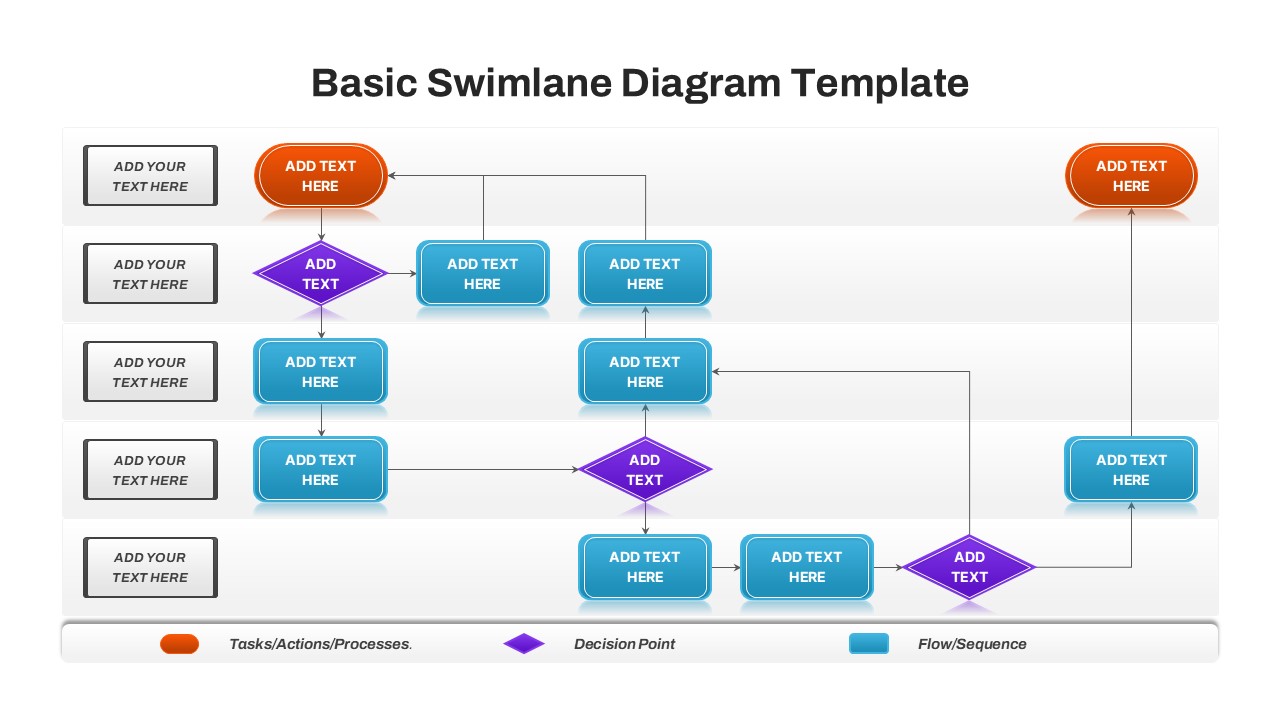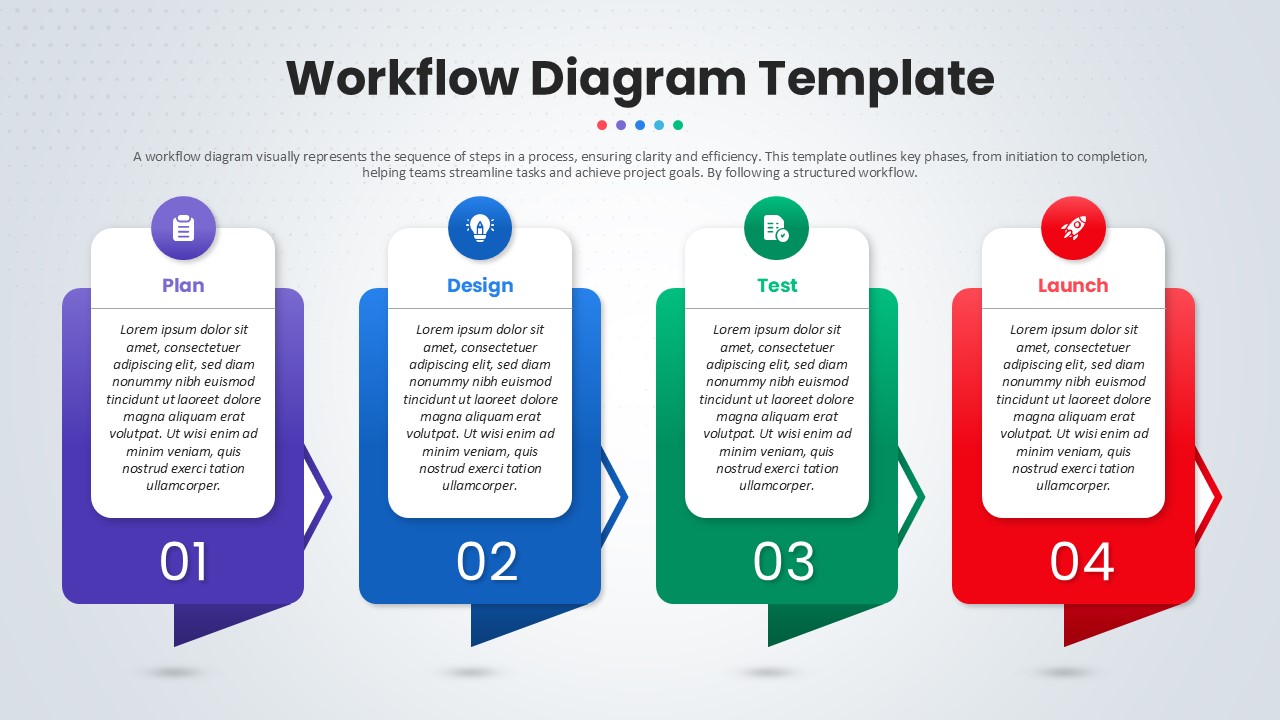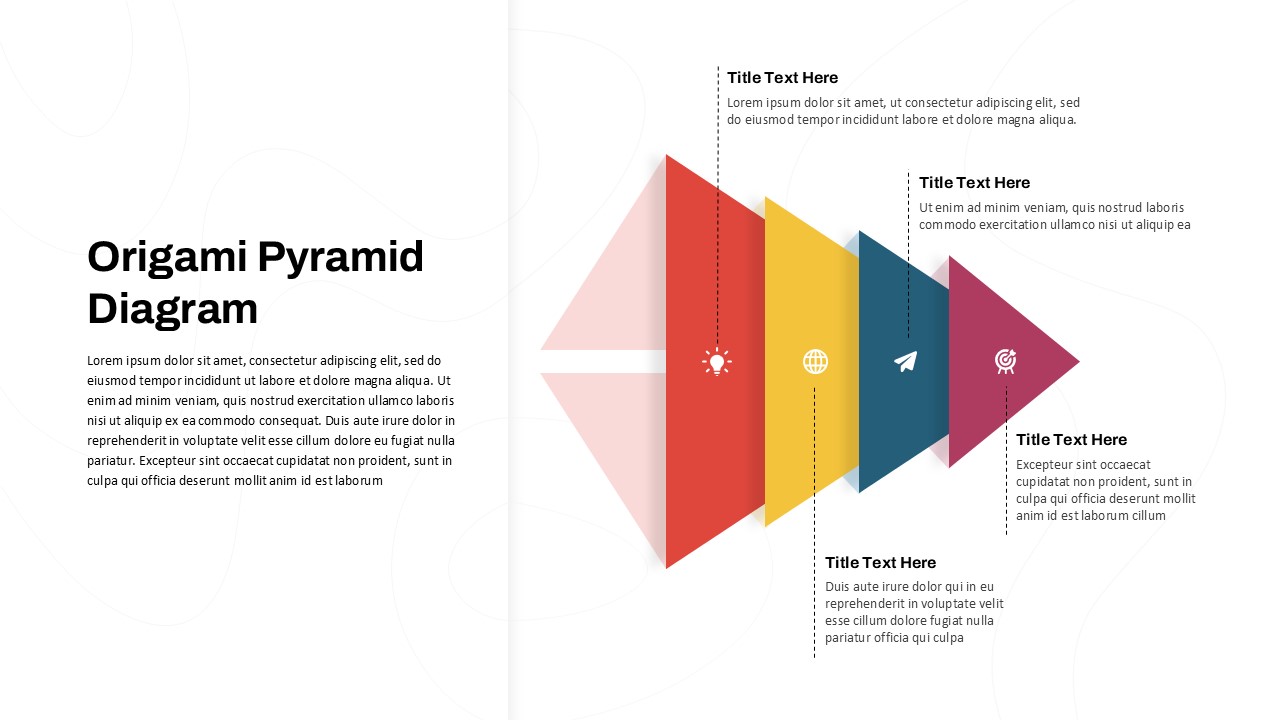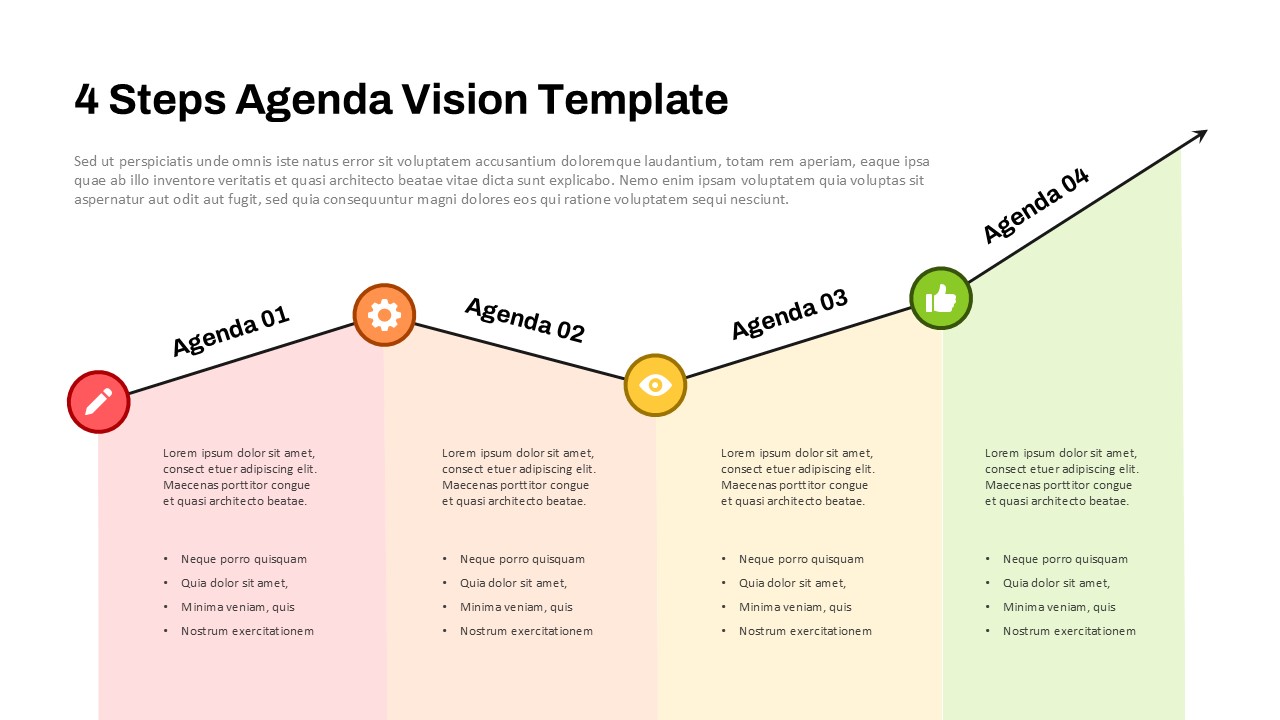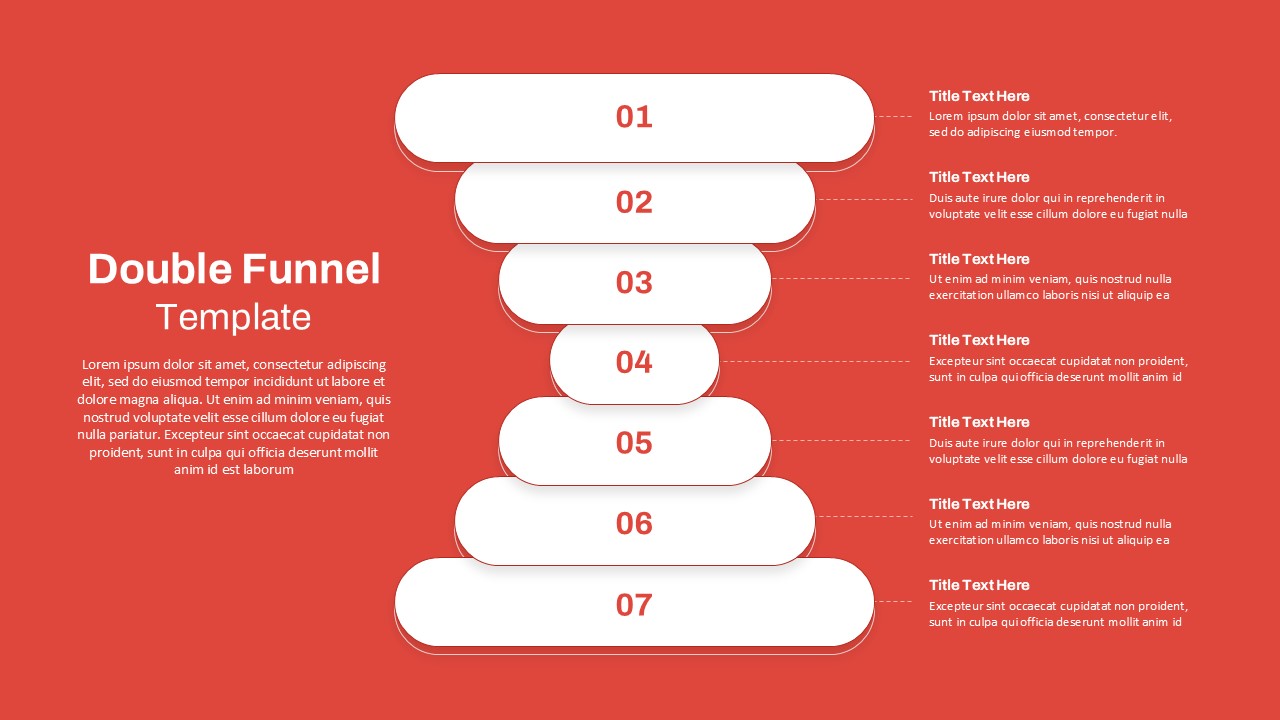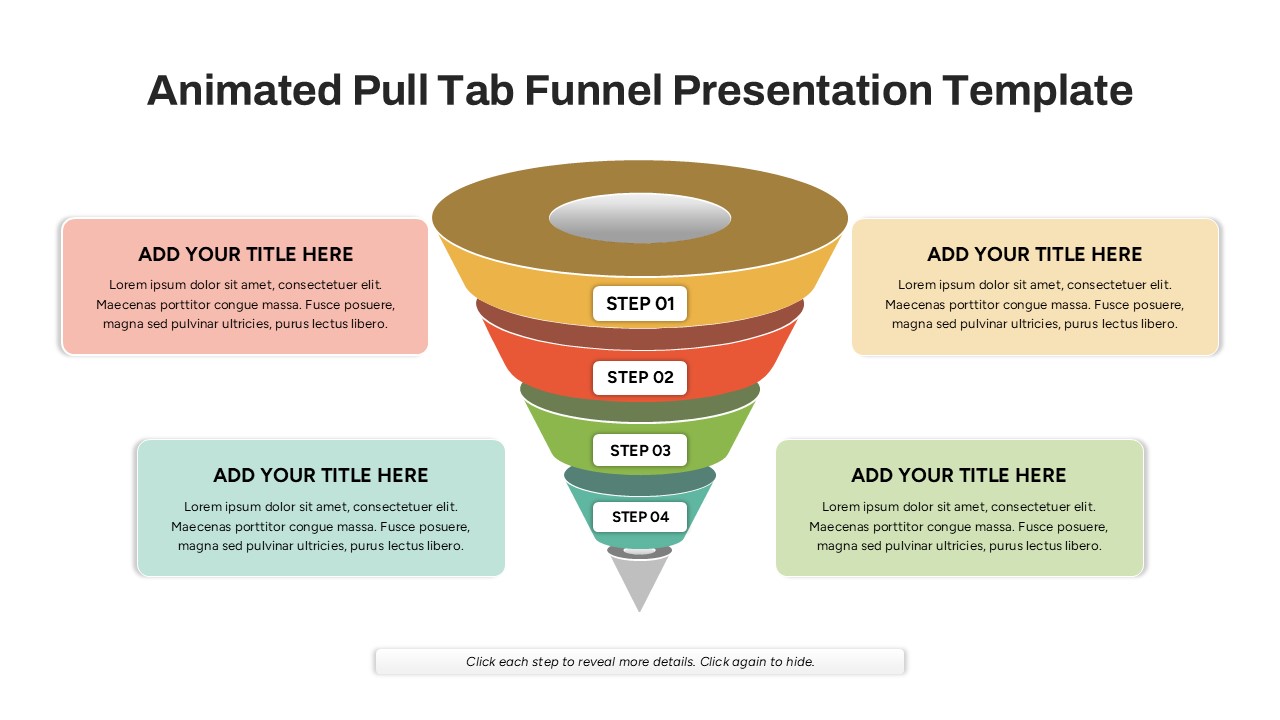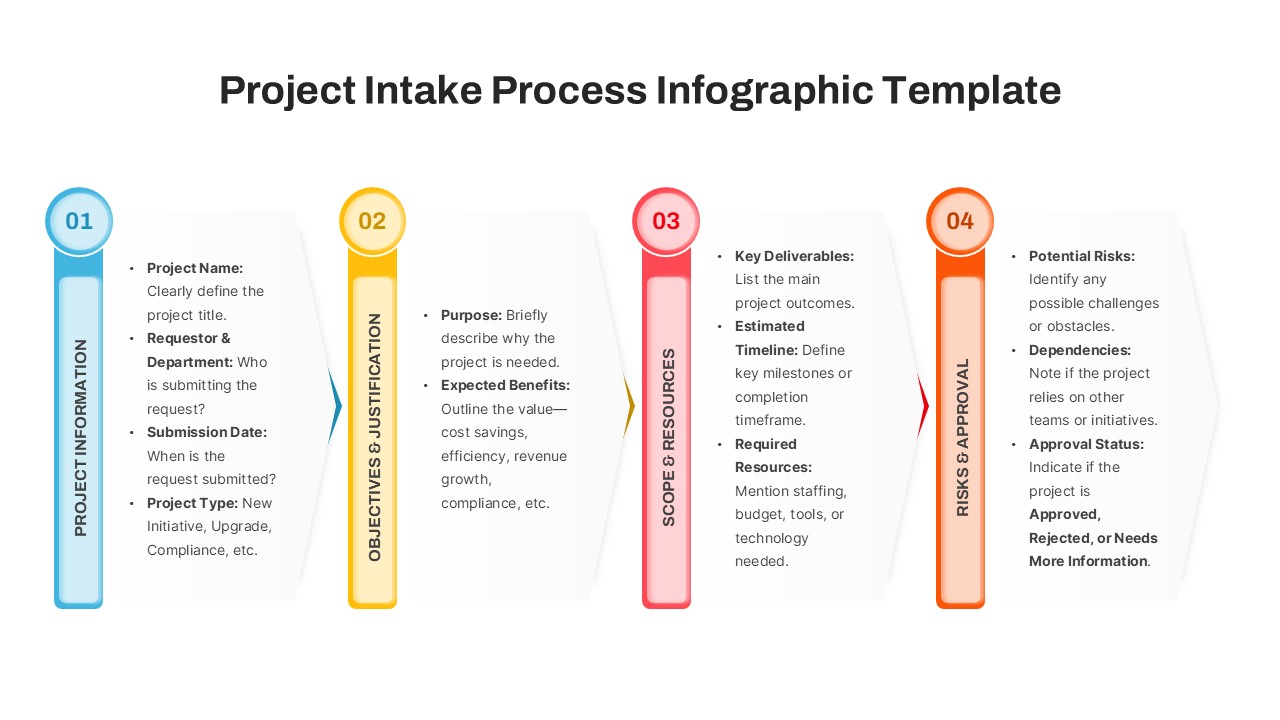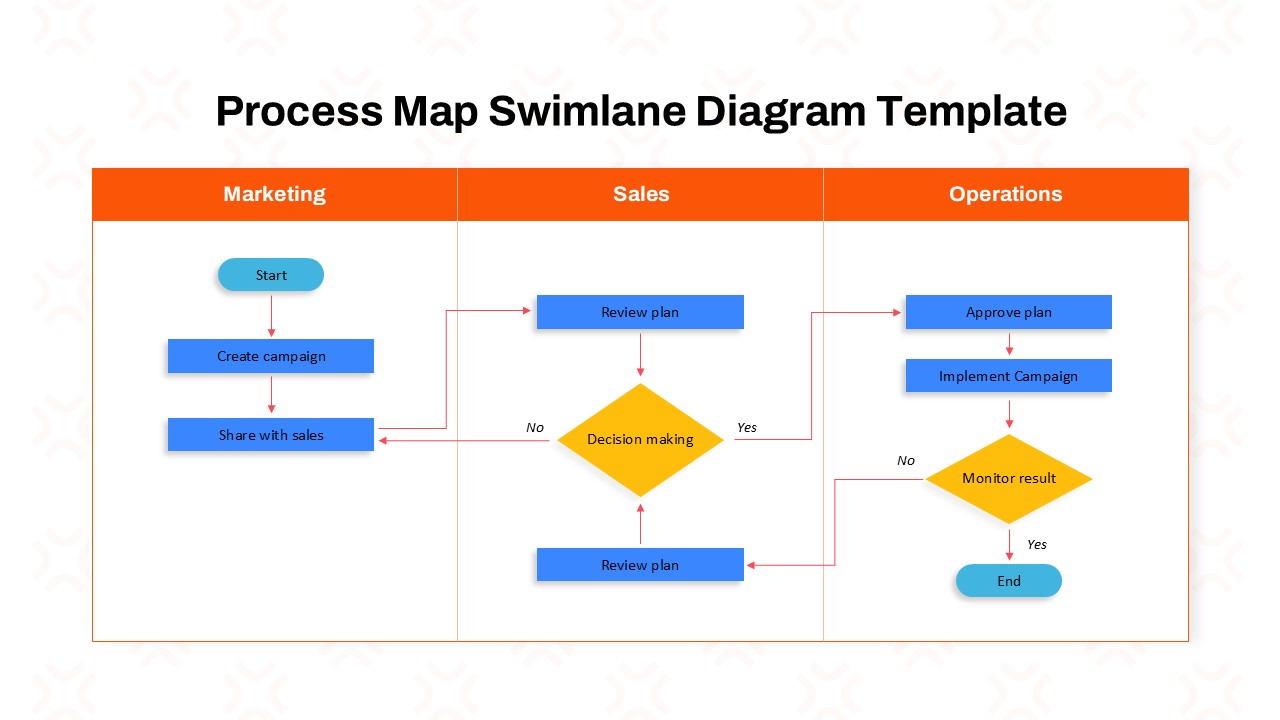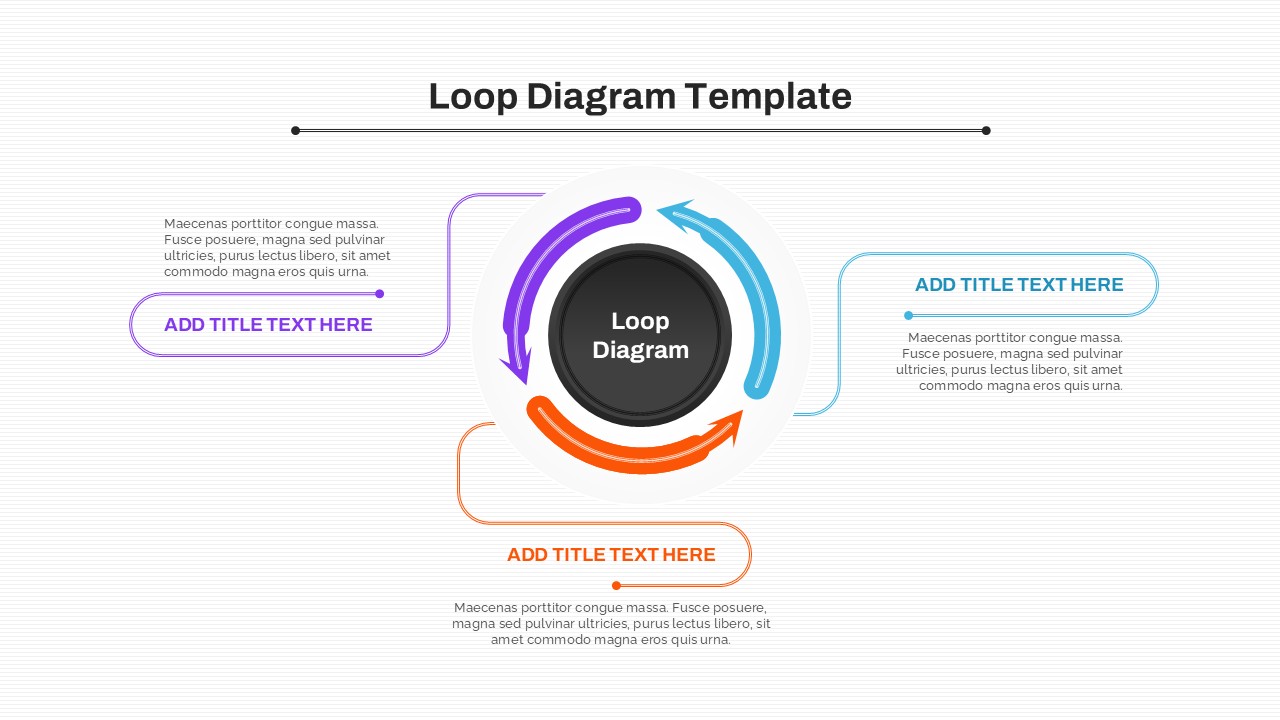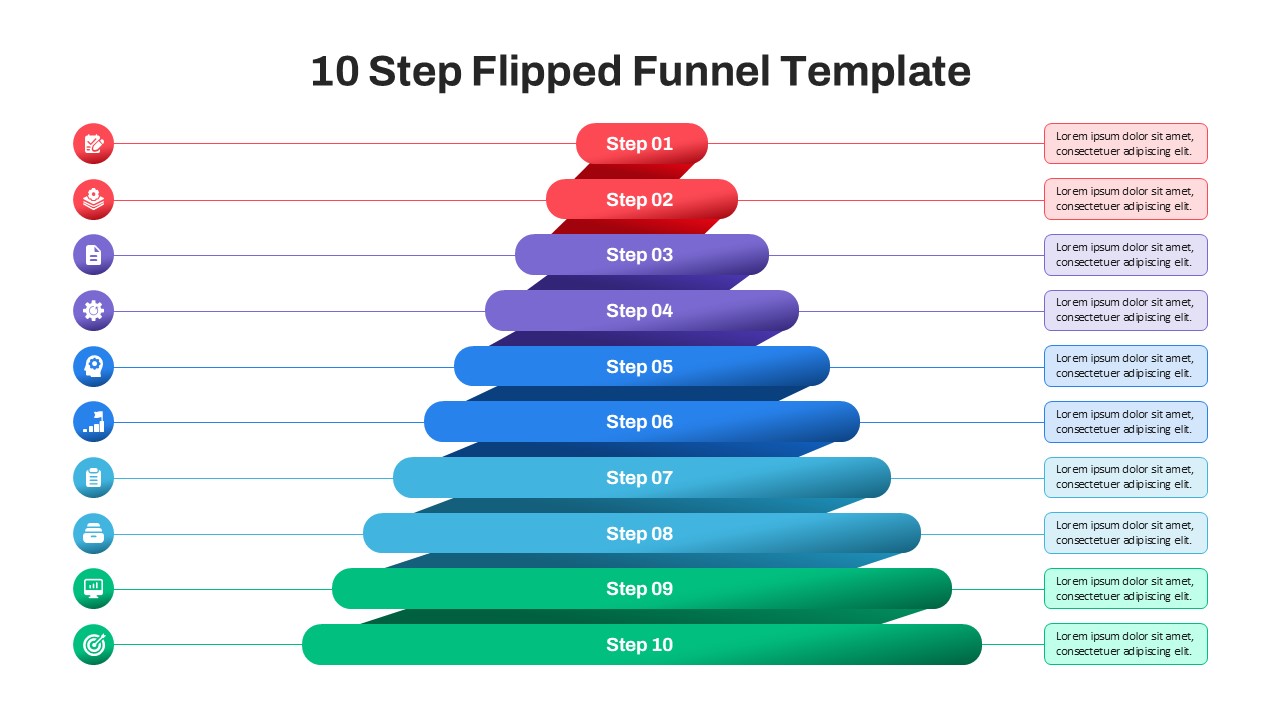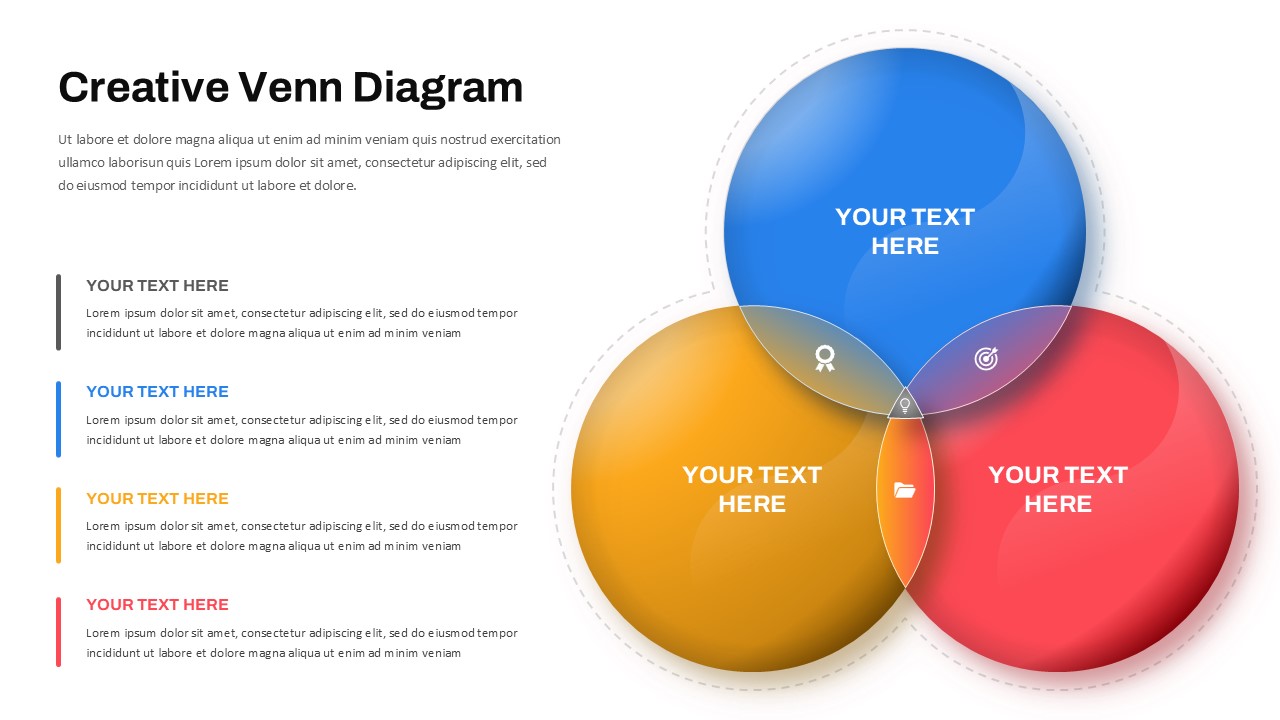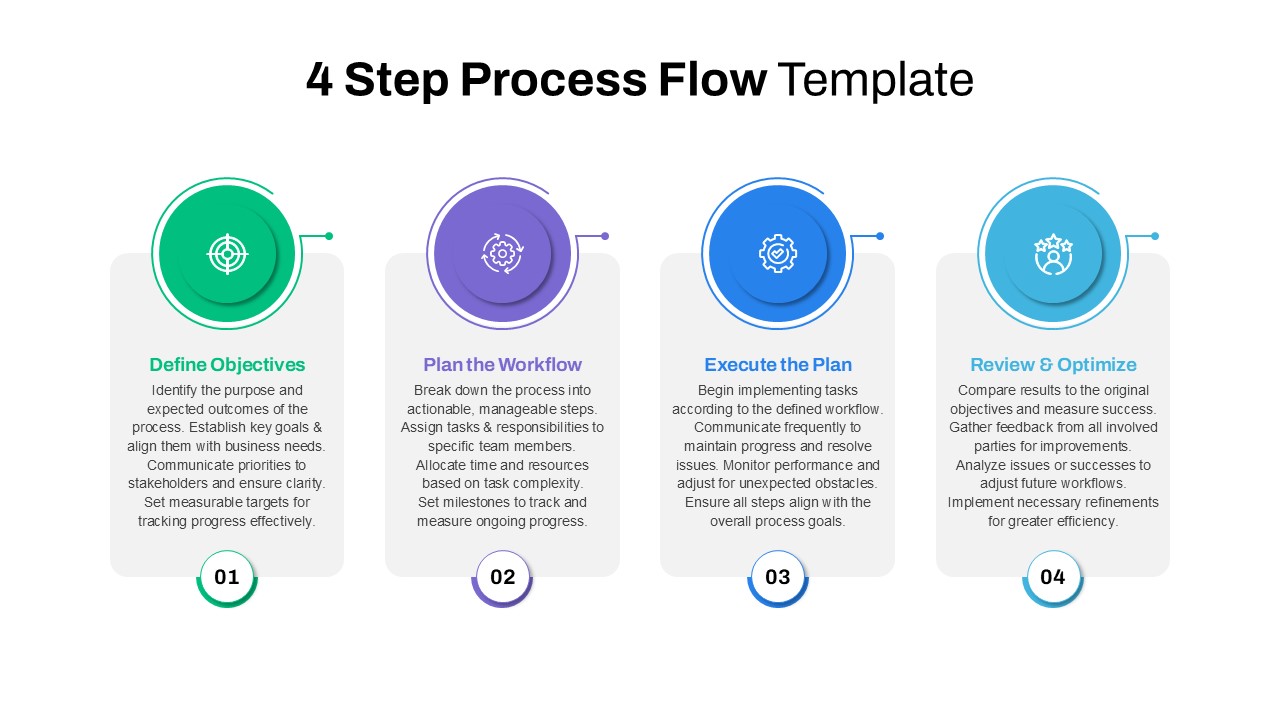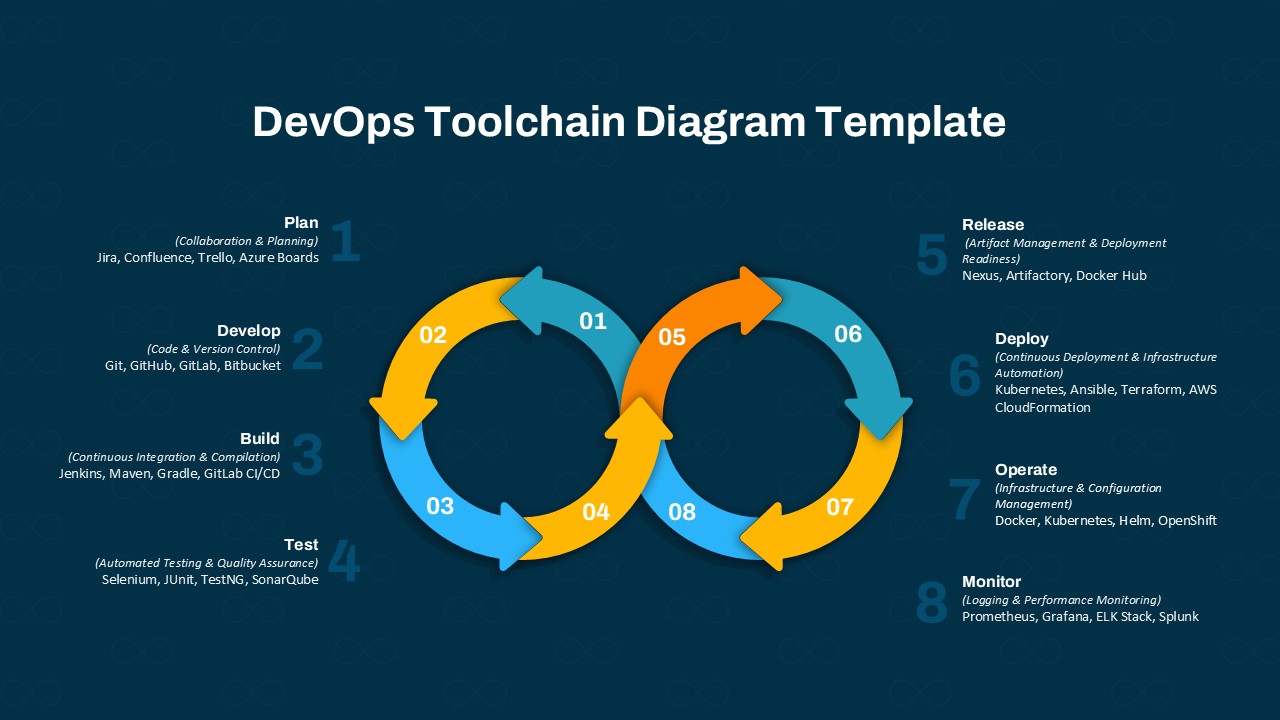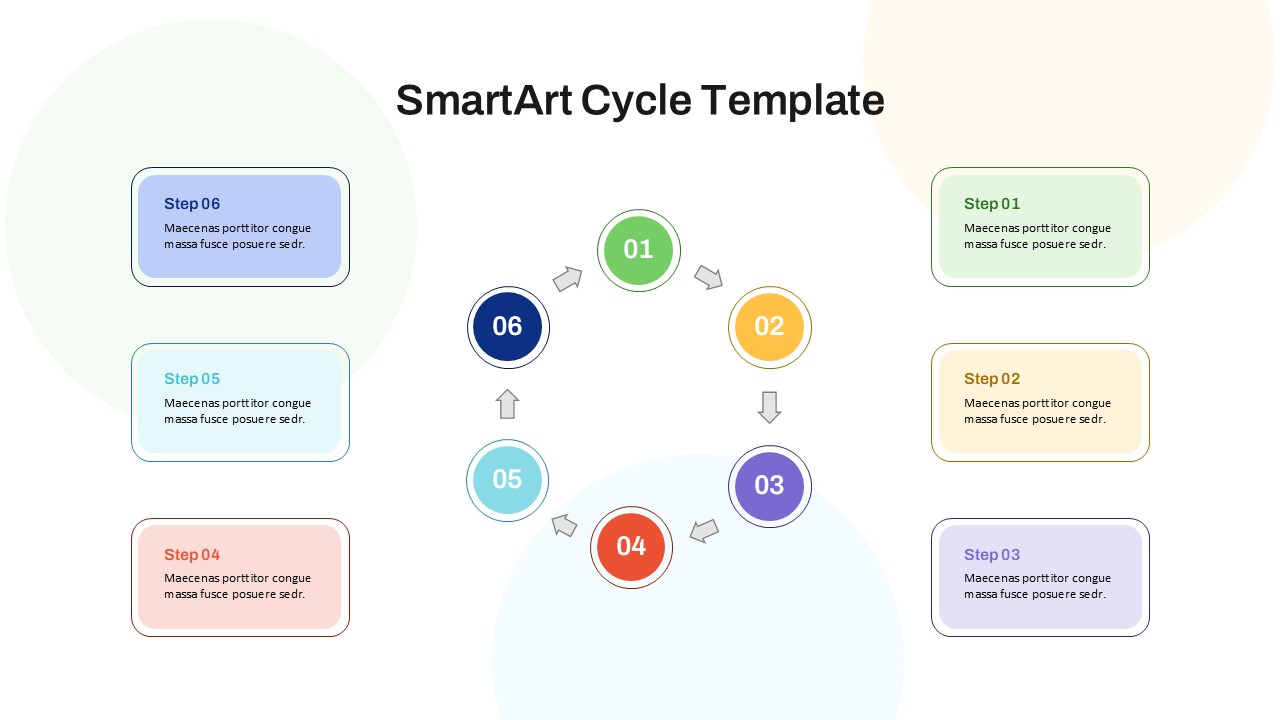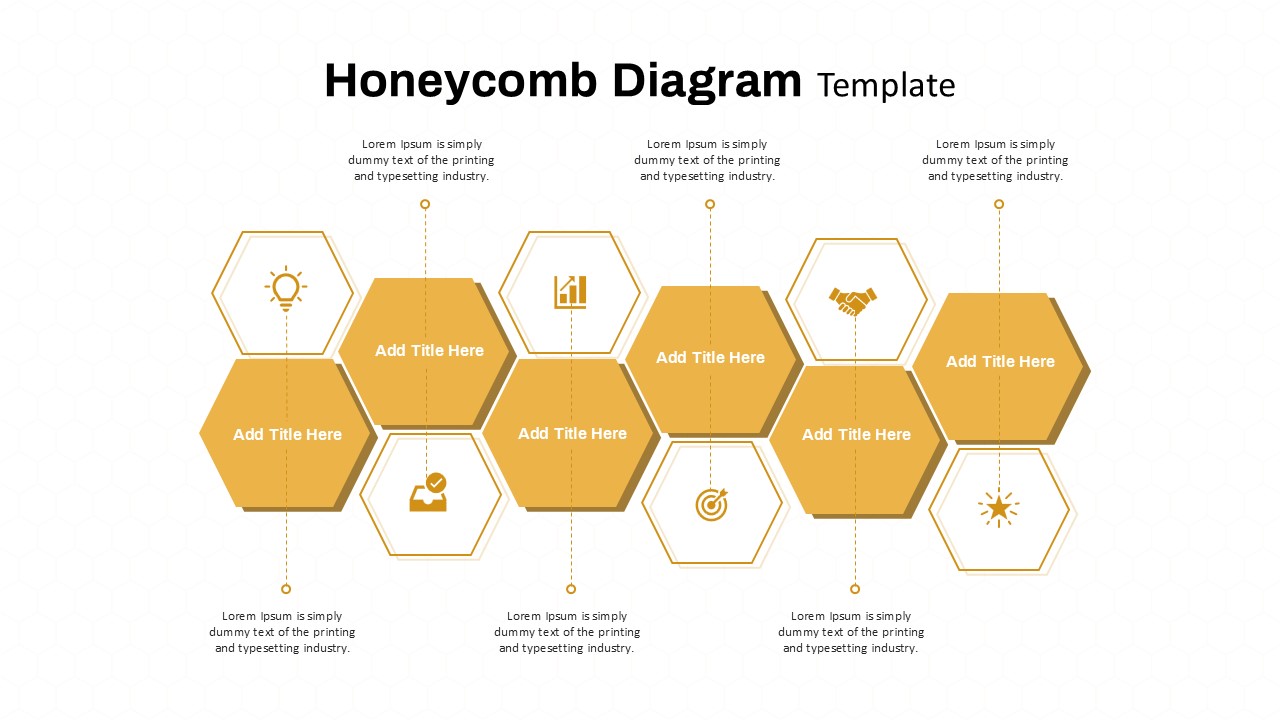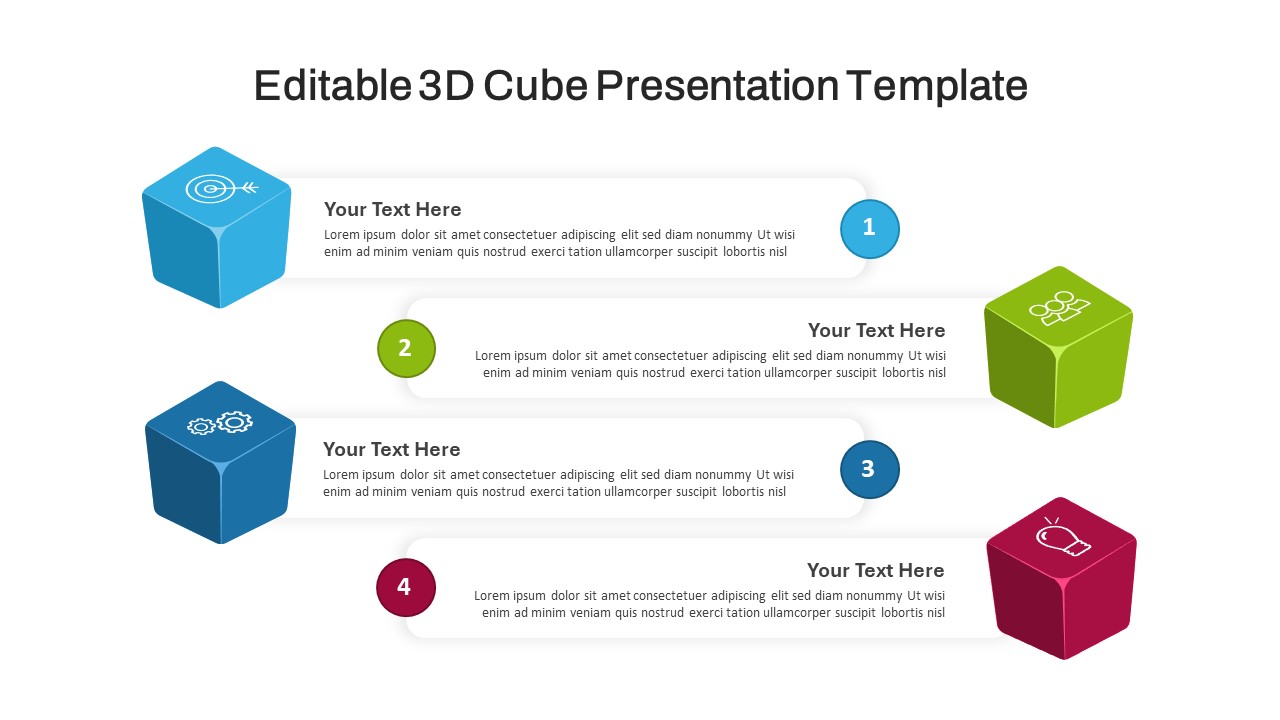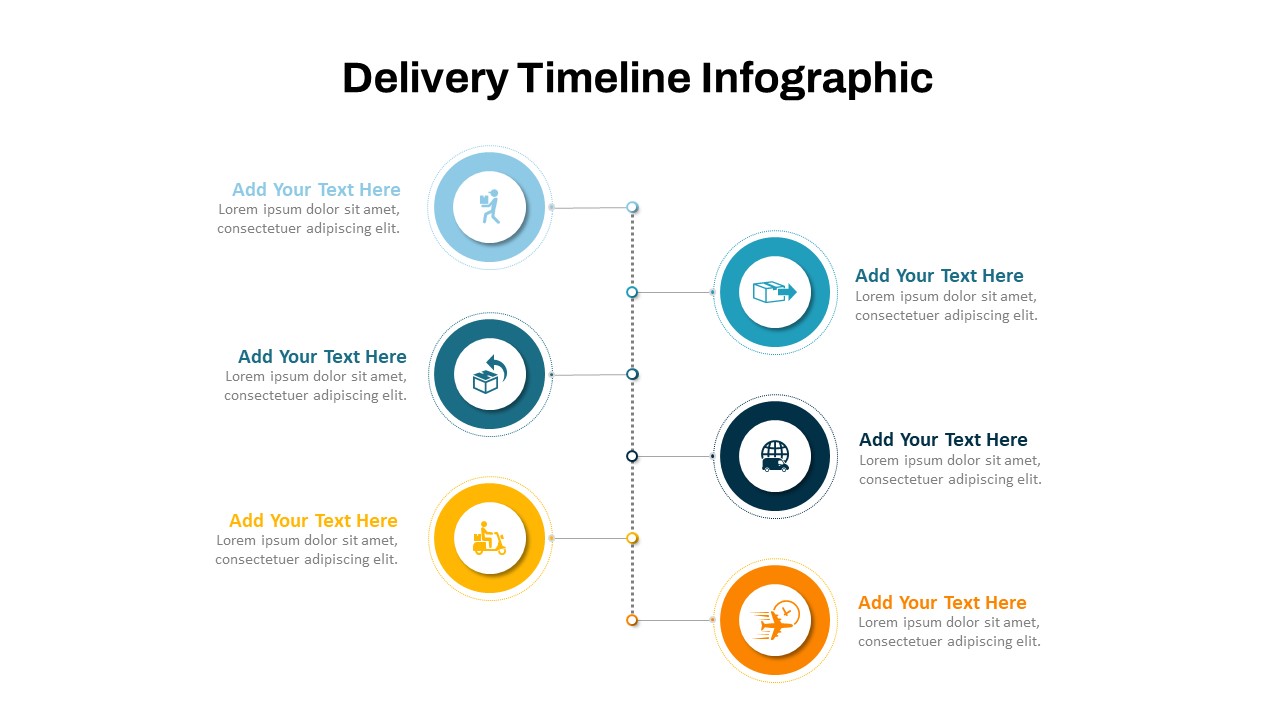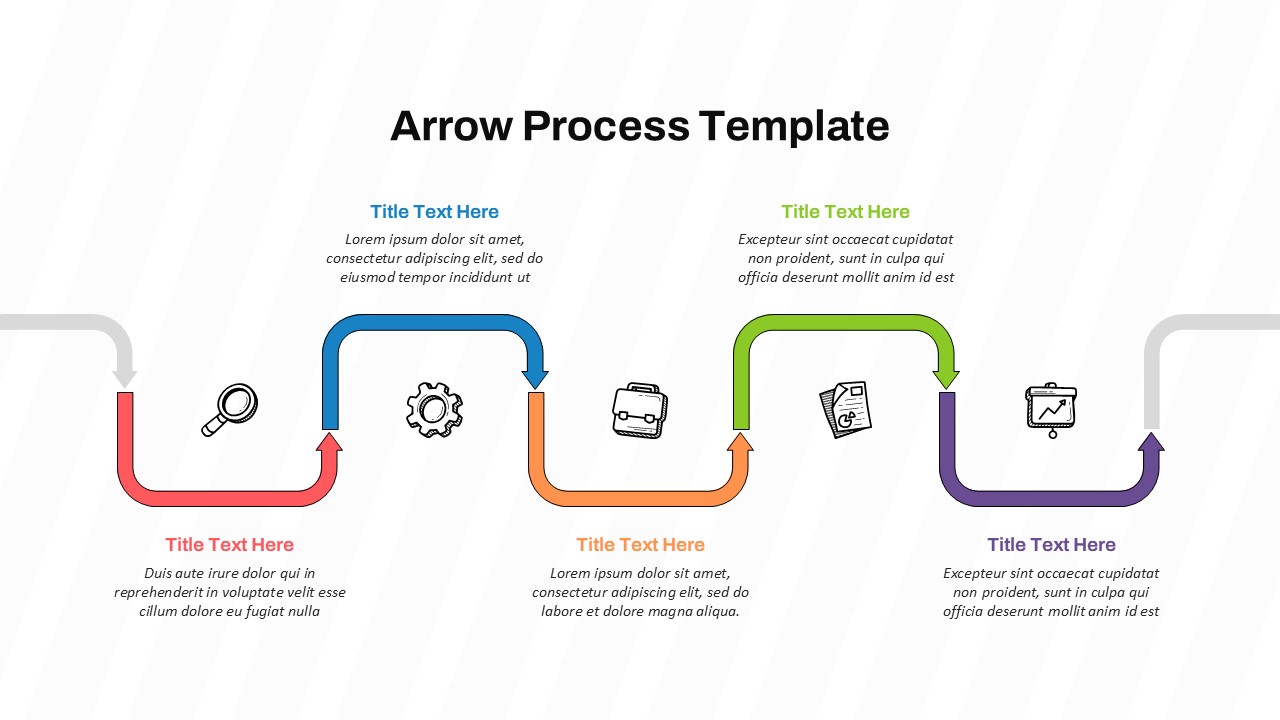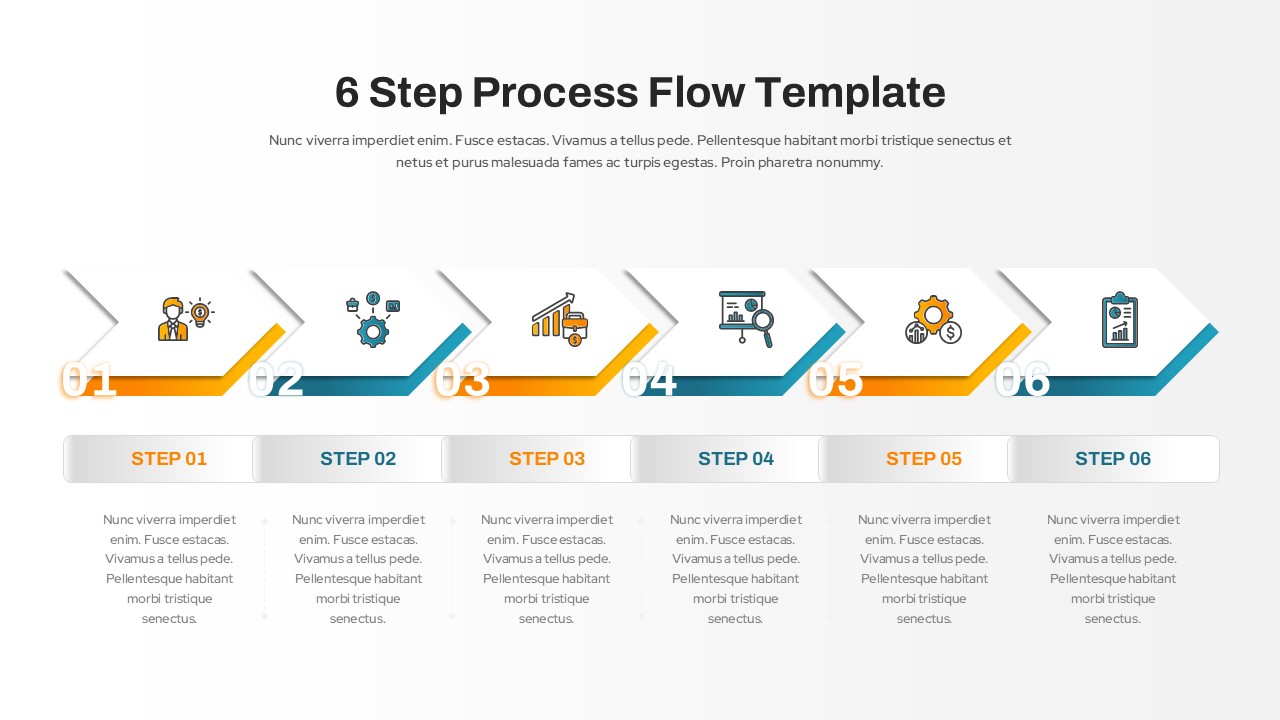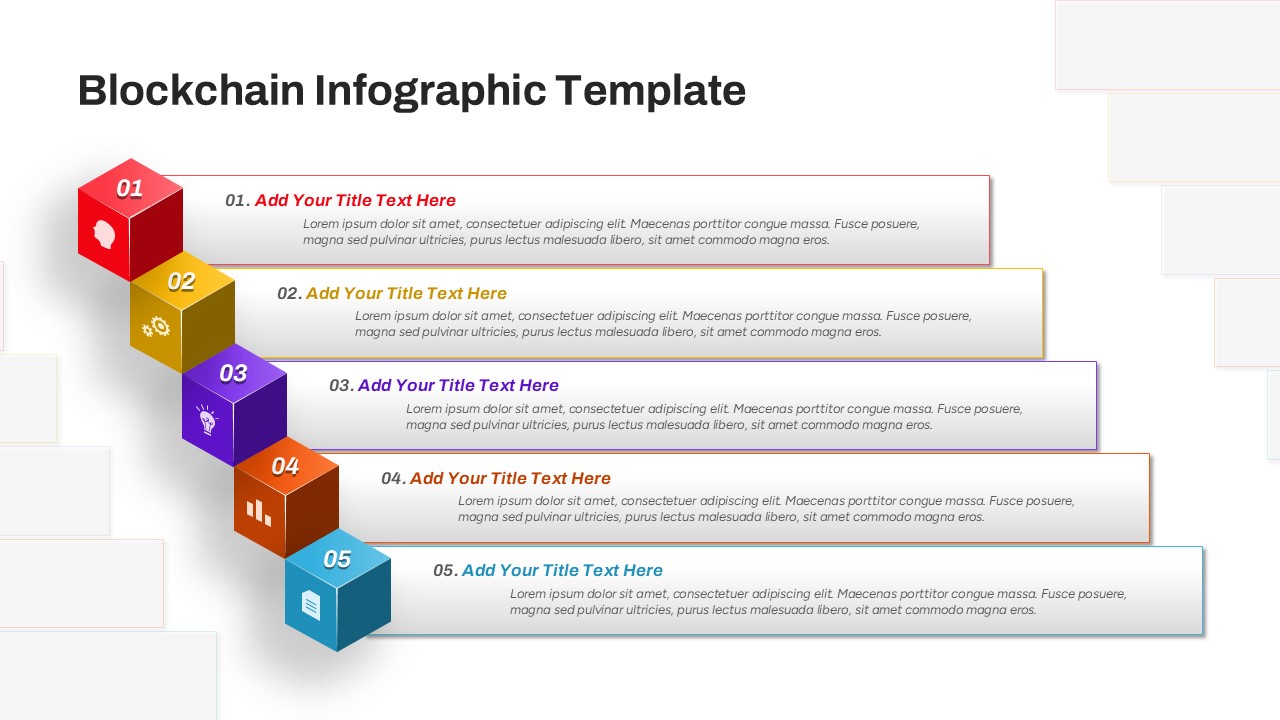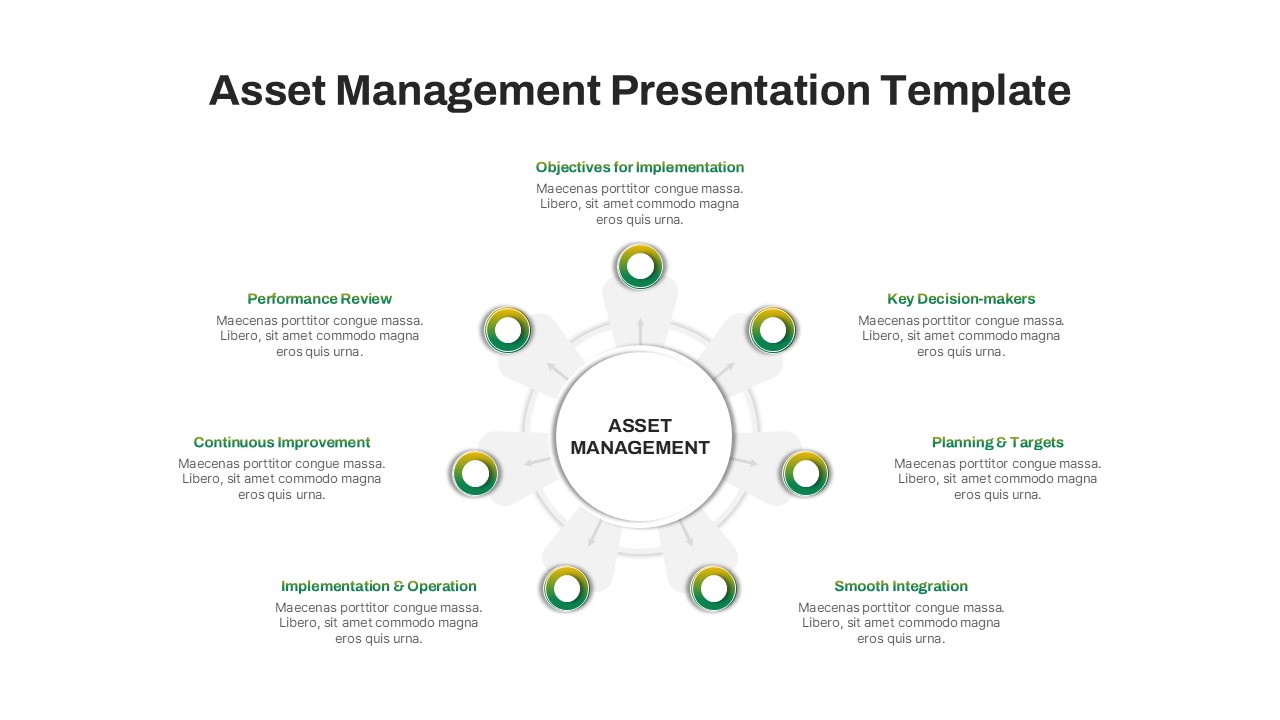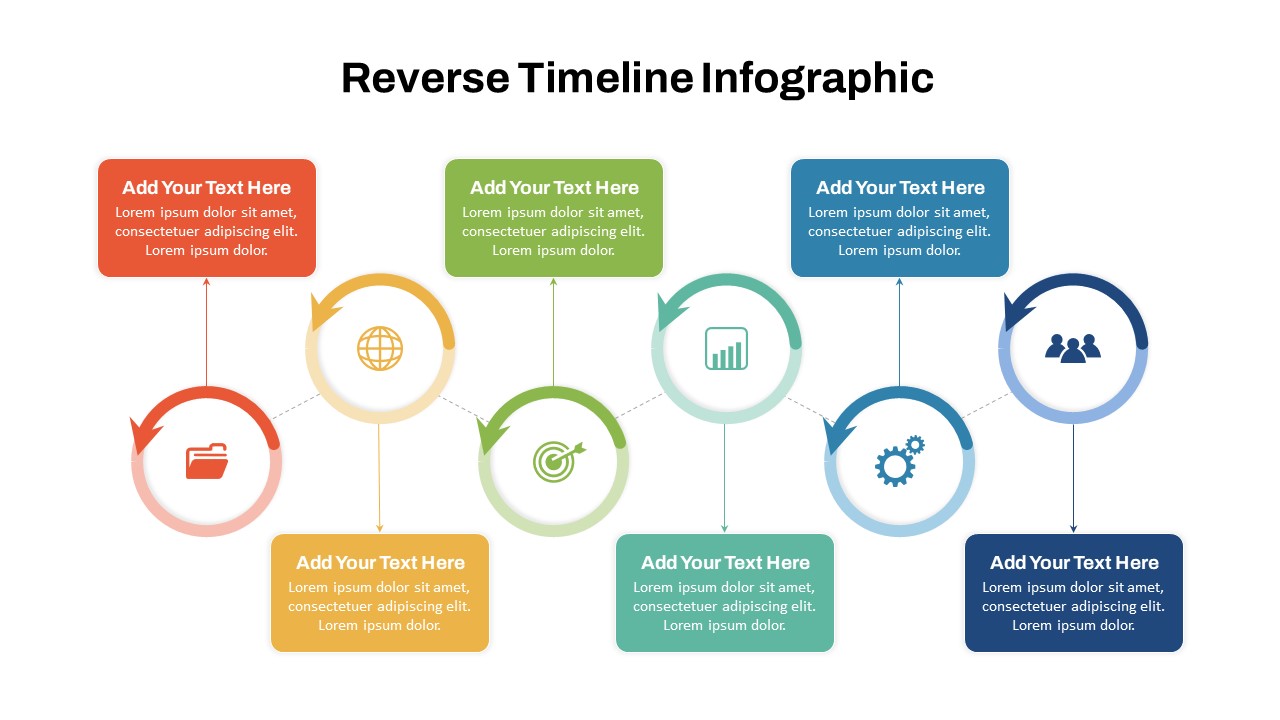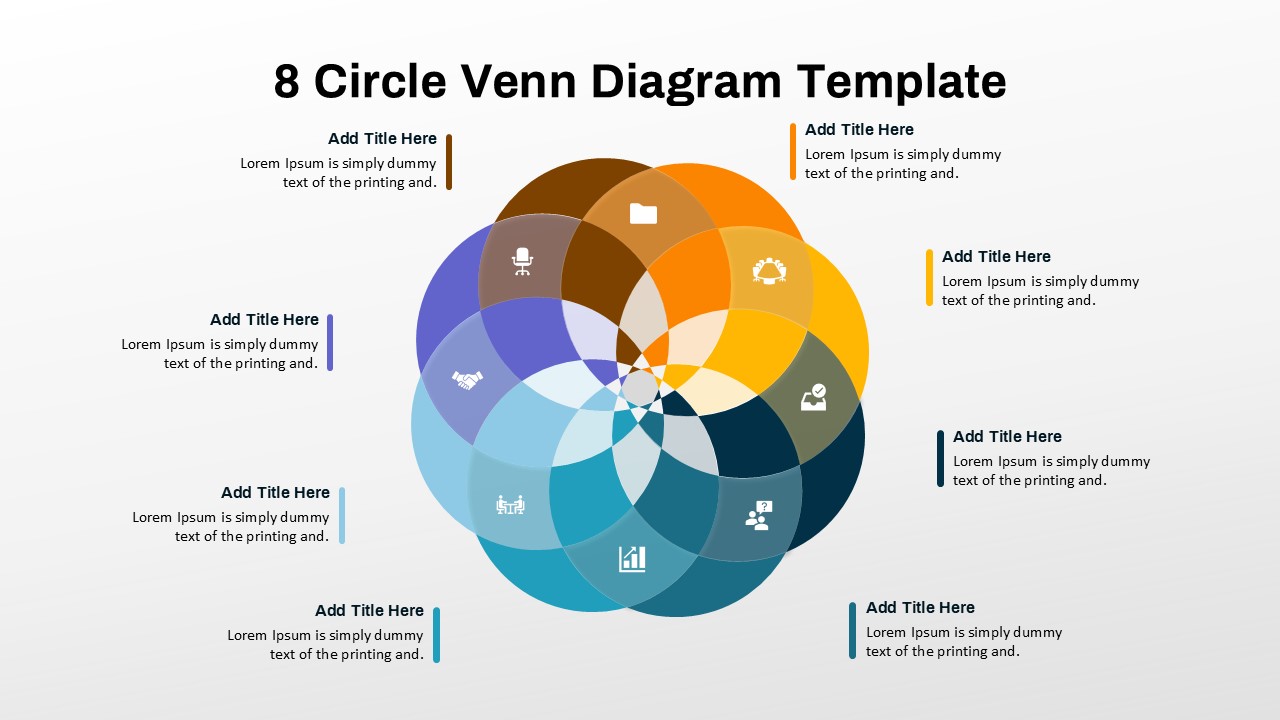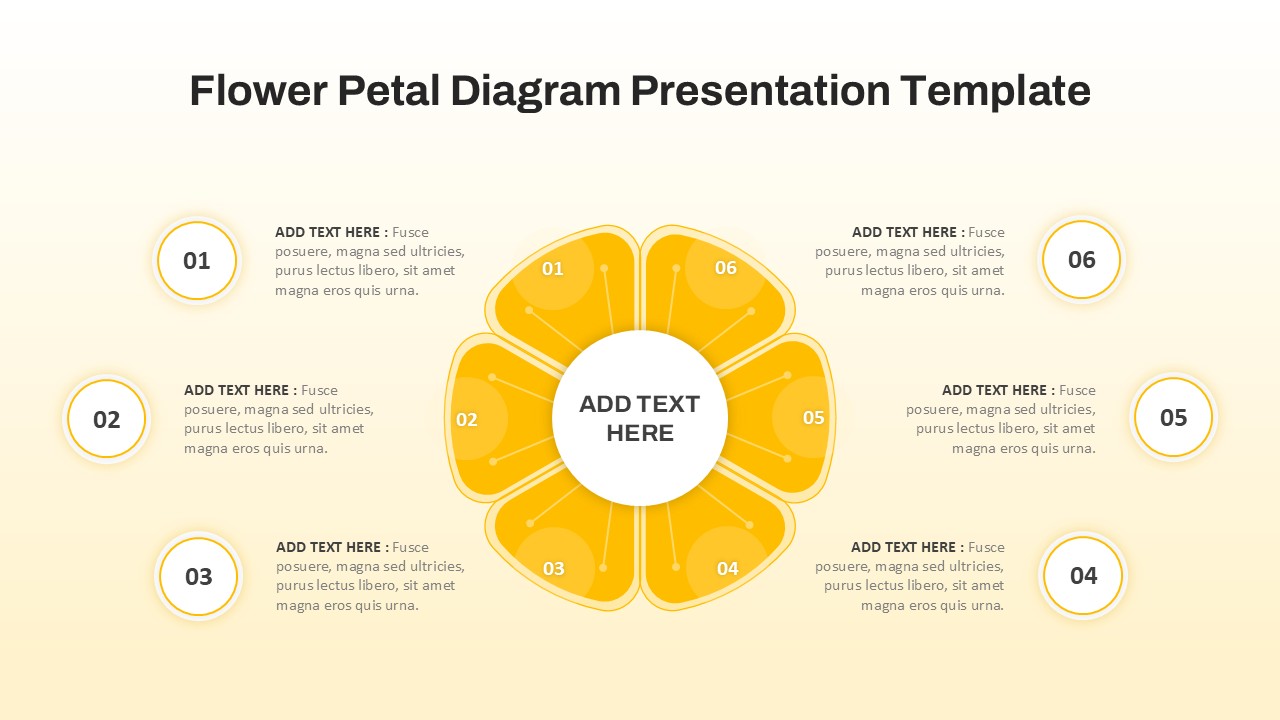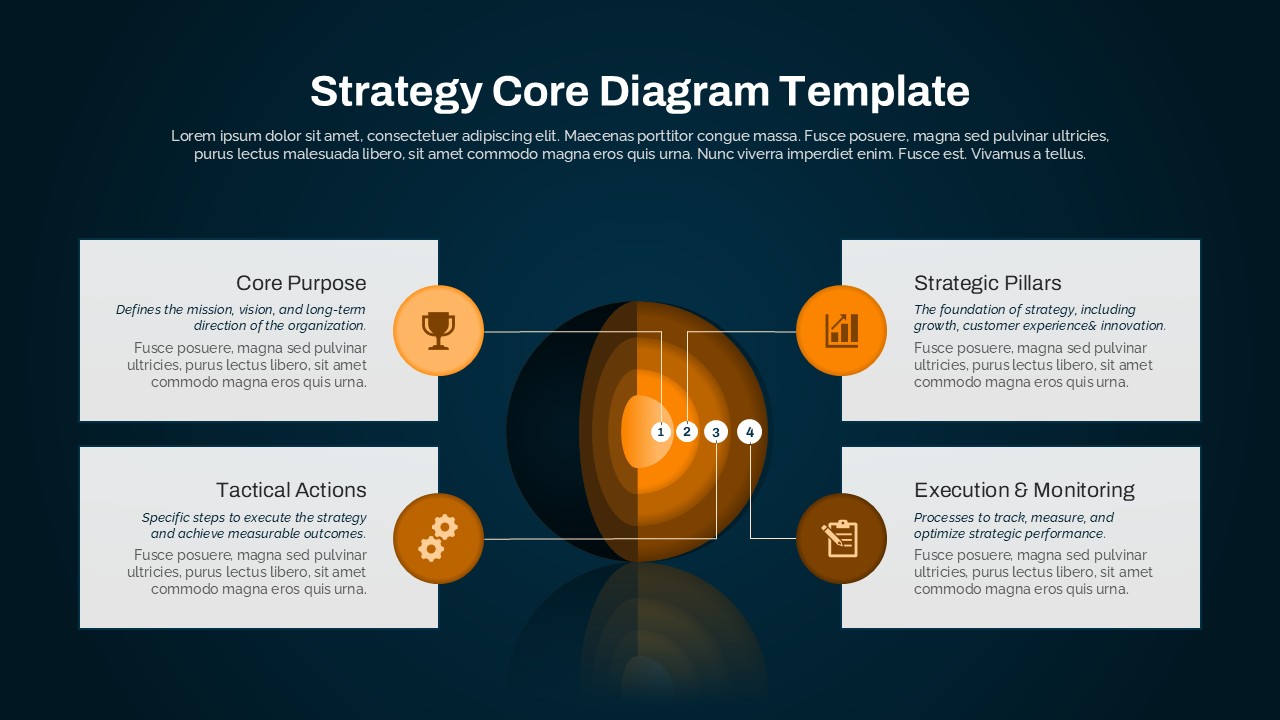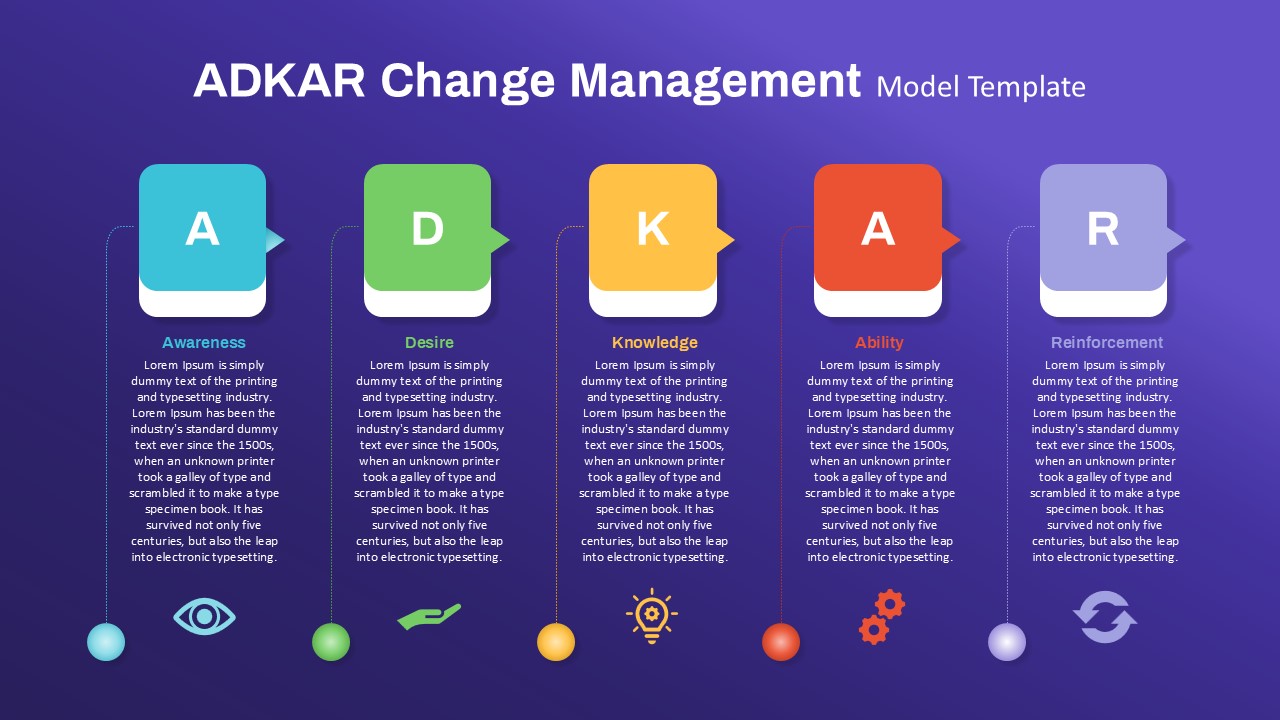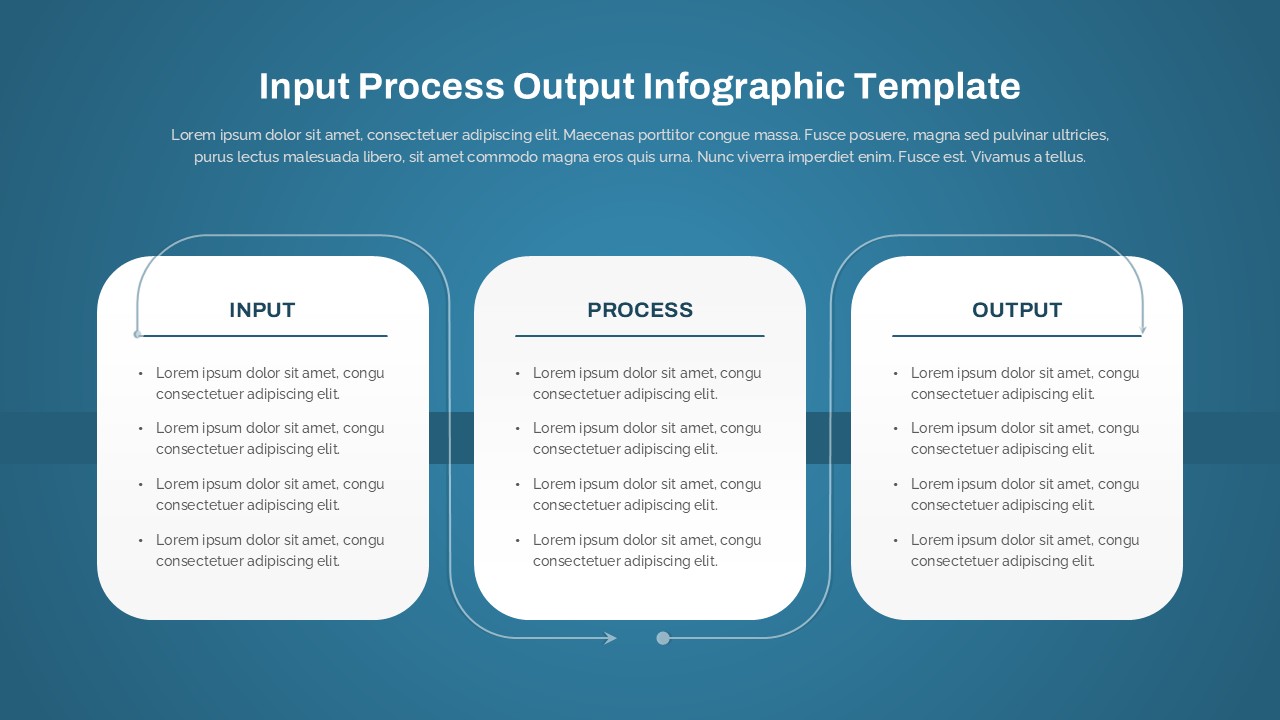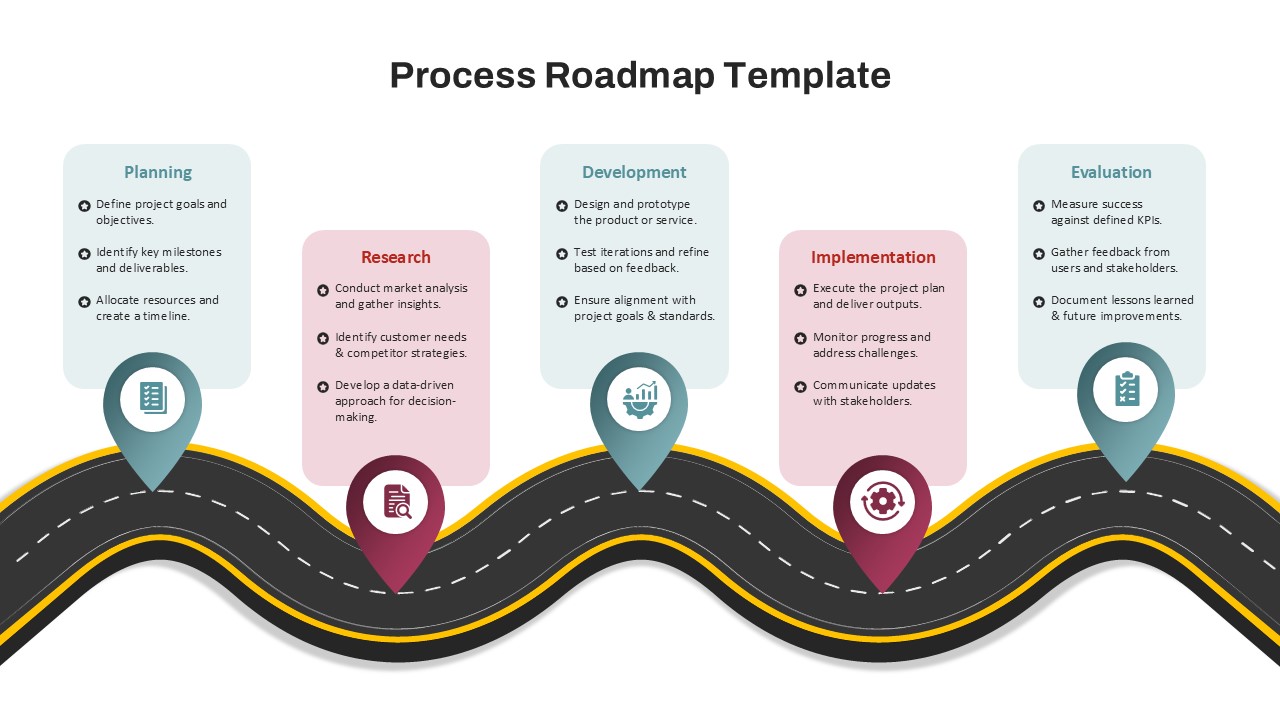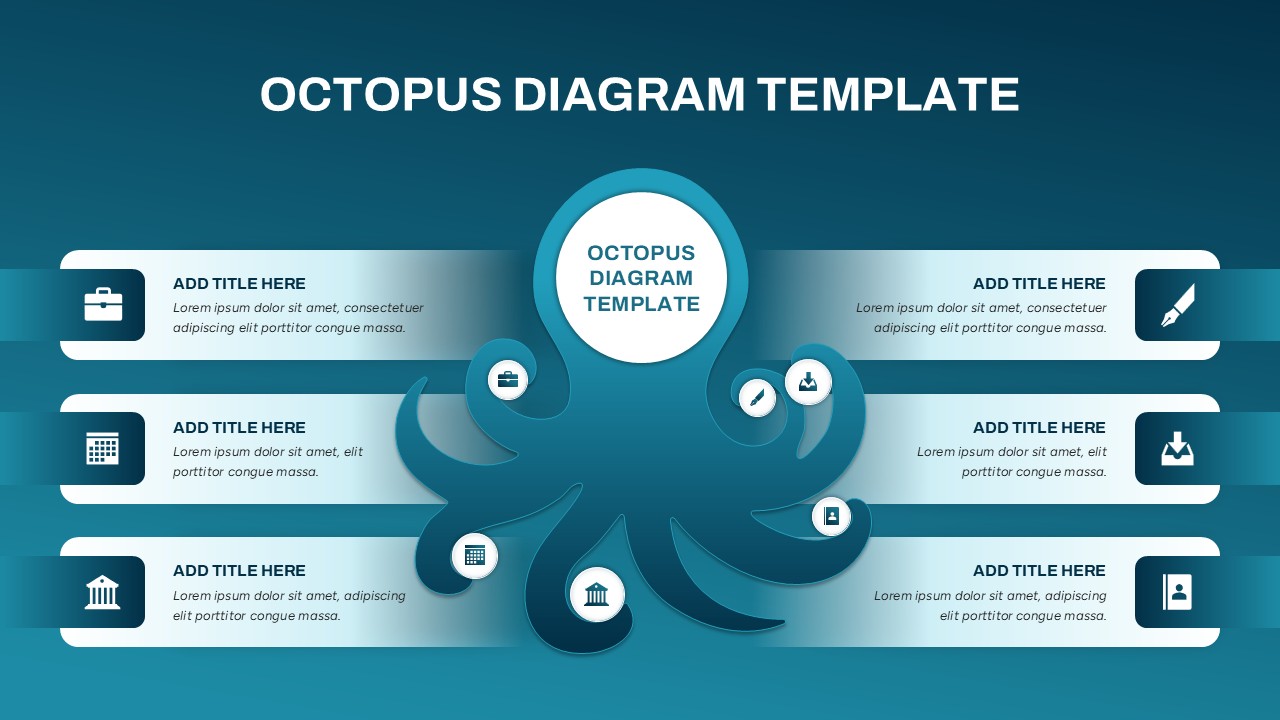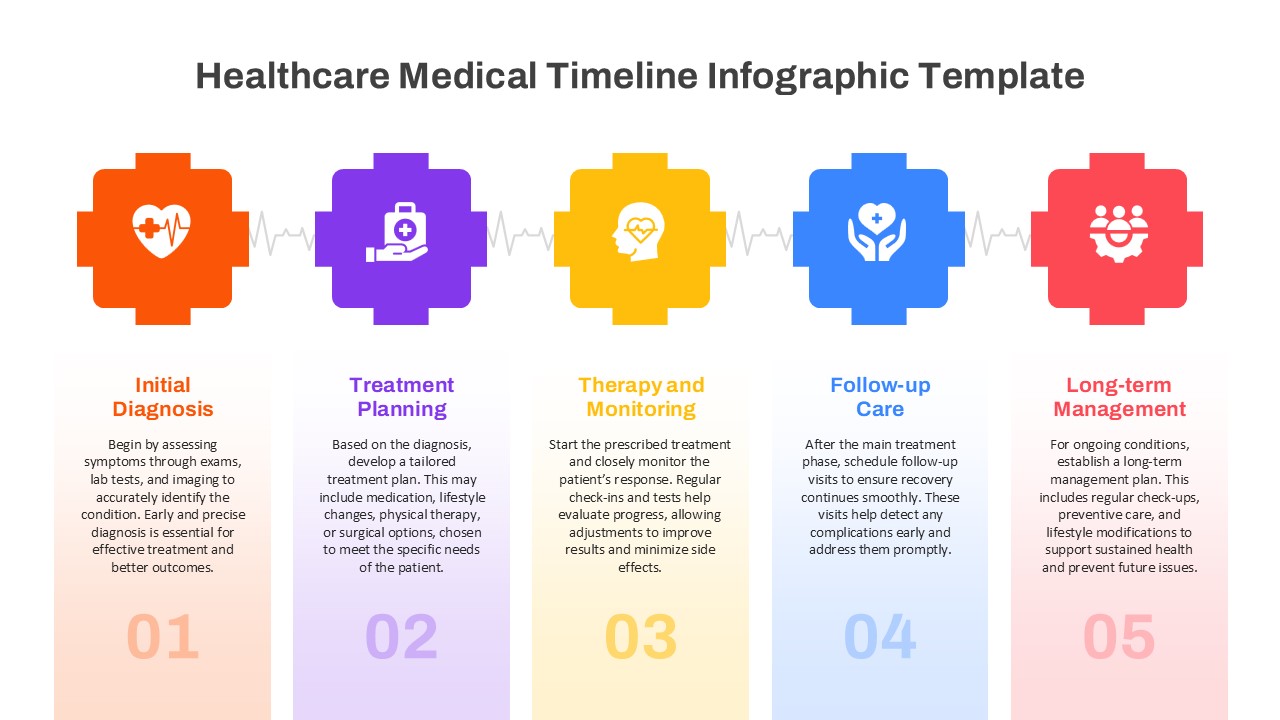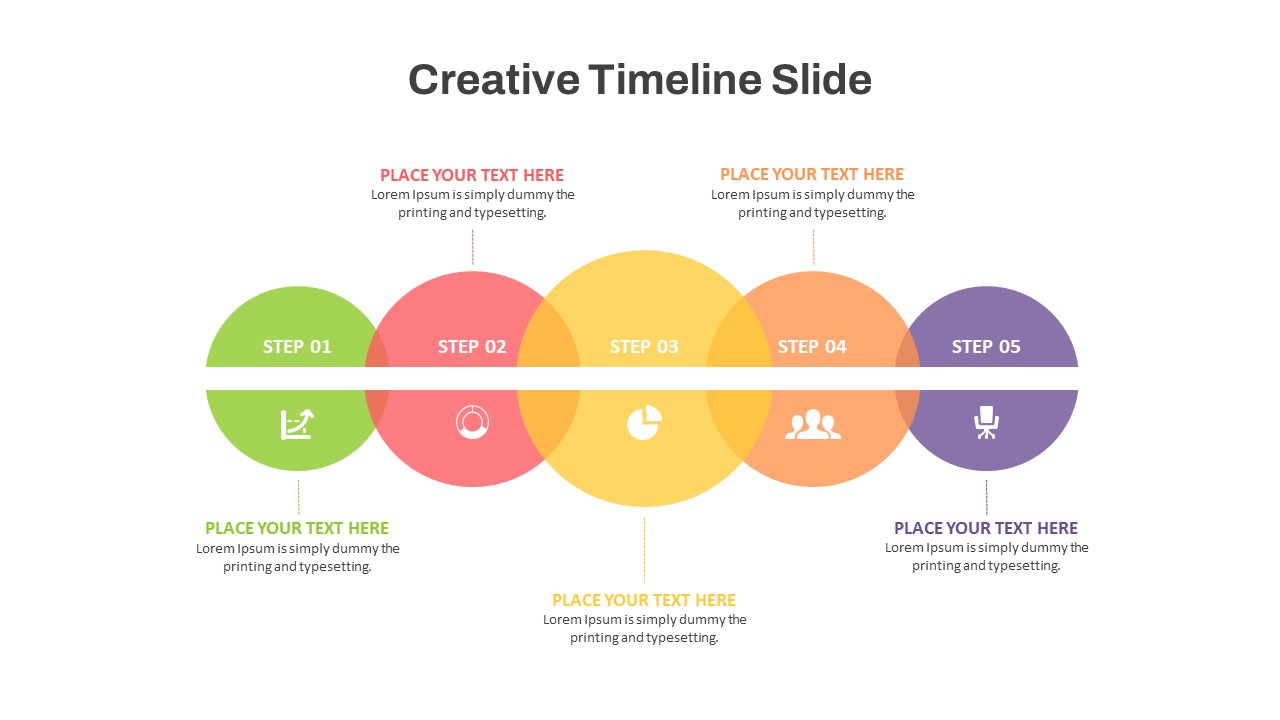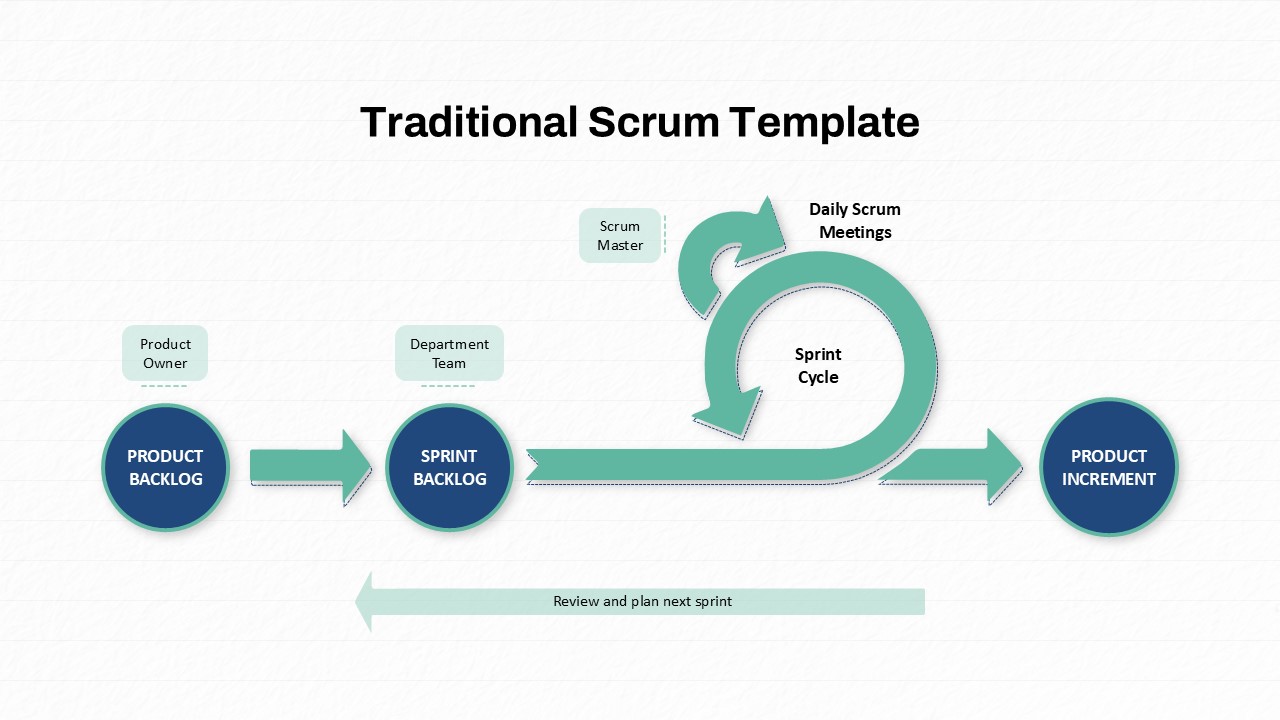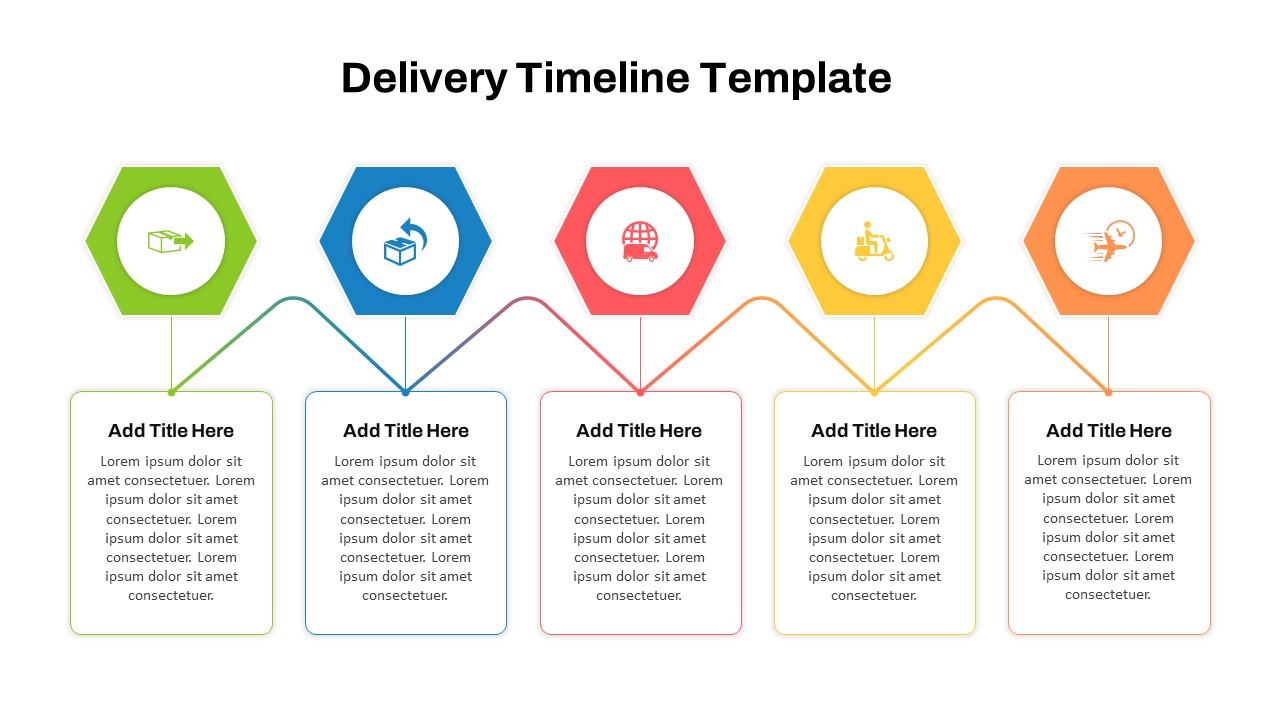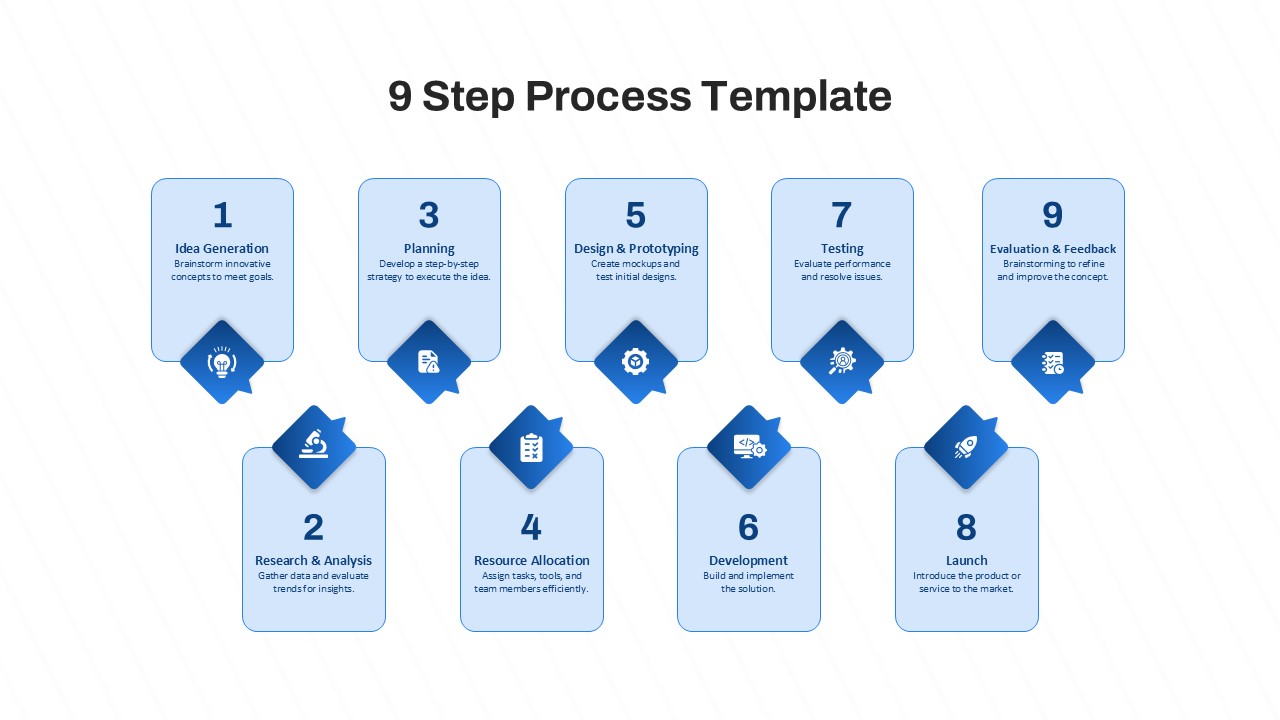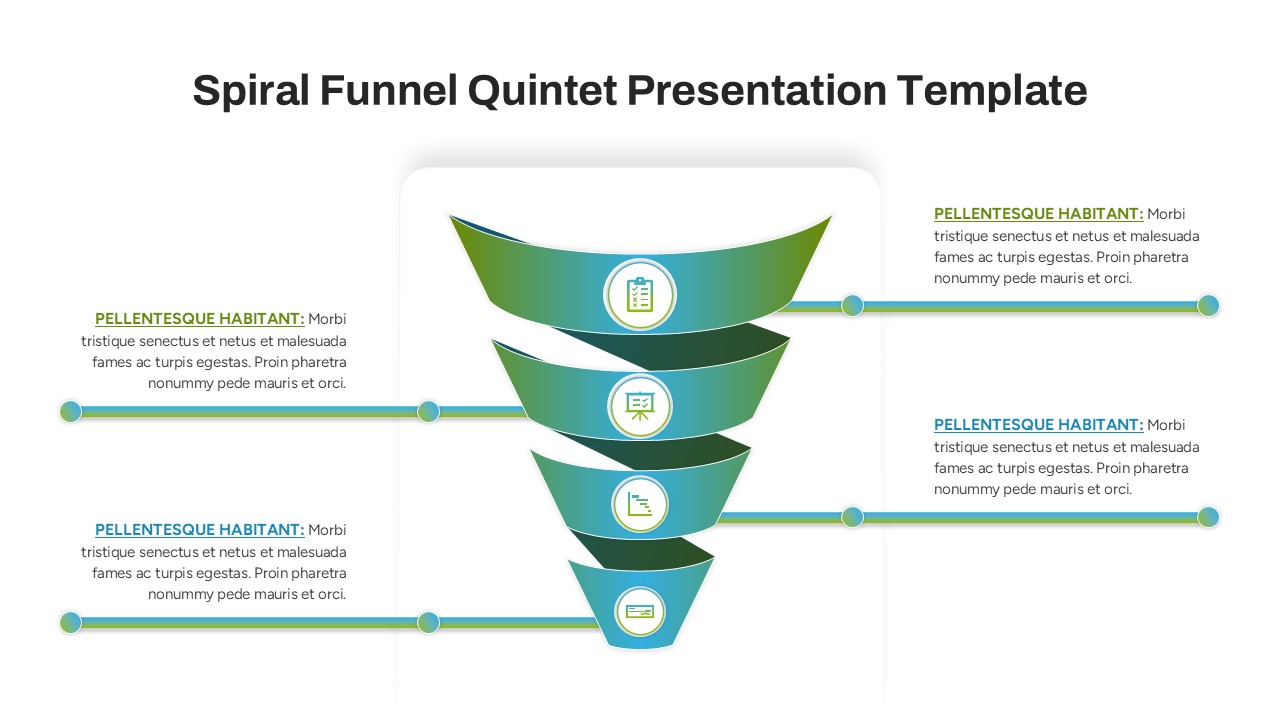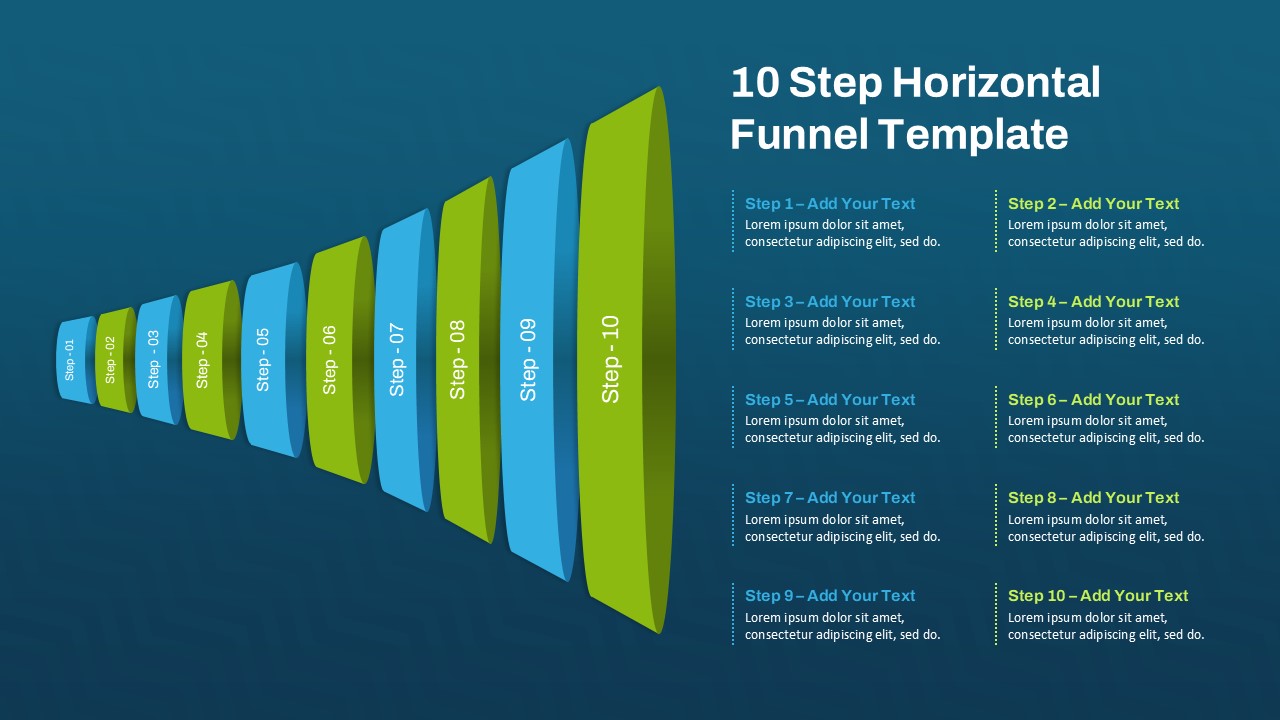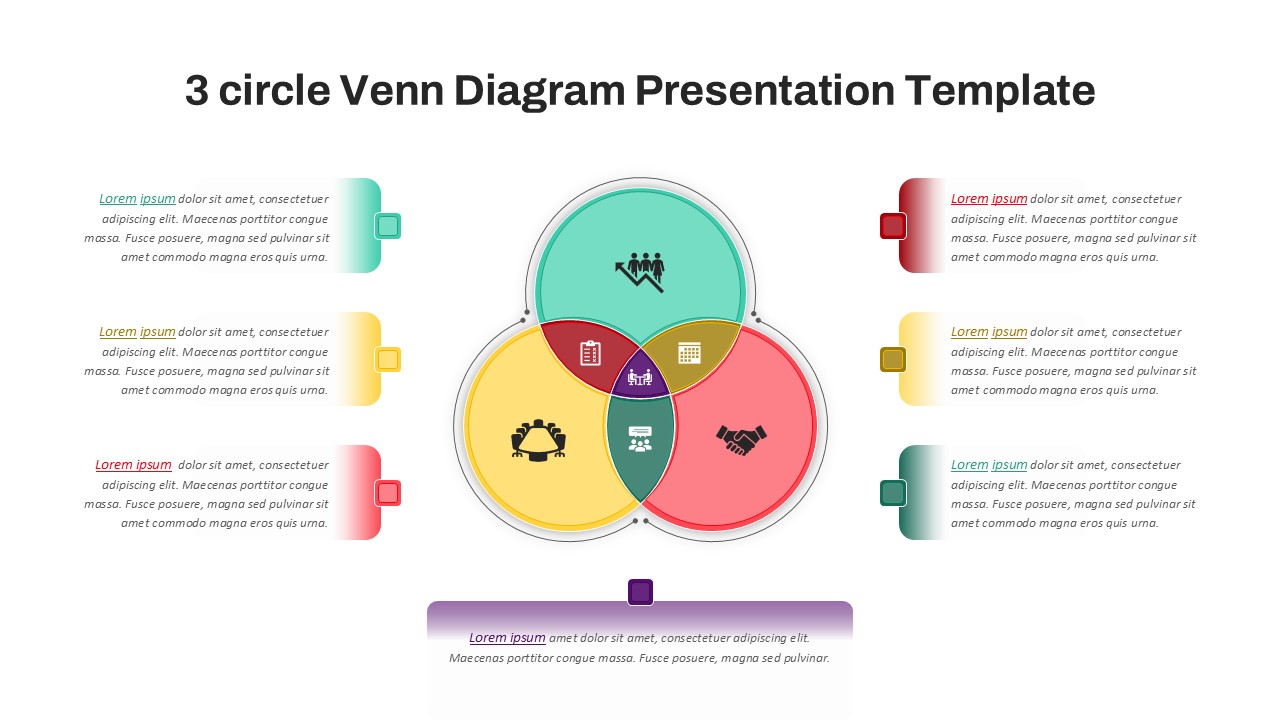Home Powerpoint Diagrams Gear Diagram Infographic Template for PowerPoint and Google Slides
Gear Diagram Infographic Template for PowerPoint and Google Slides
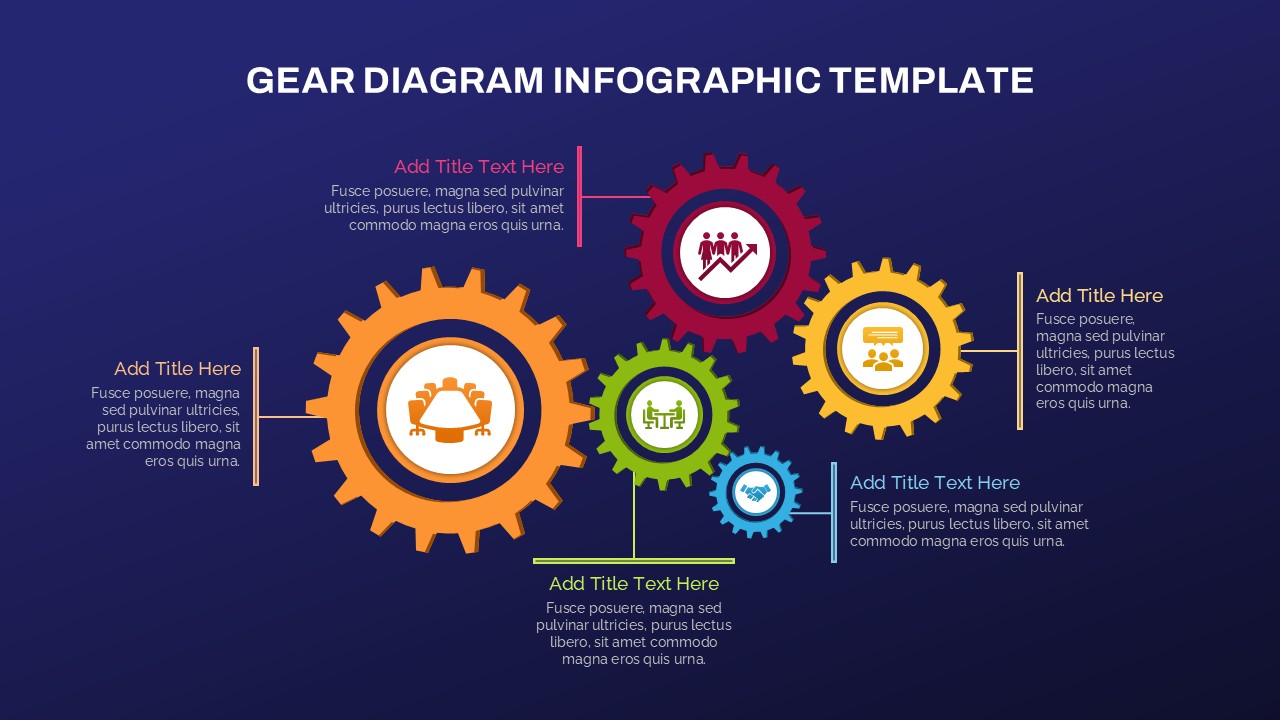
The Gear Diagram Infographic Template is a visually engaging and versatile presentation design ideal for demonstrating interconnected processes and workflows. Featuring a vibrant layout with multiple gears of varying sizes, this template symbolizes teamwork, collaboration, and synchronization, making it perfect for business and management presentations.
Each gear is designed with distinct colors and icons, representing different functions or stages of a process. The clear and organized structure allows presenters to easily explain complex systems in a simplified manner. Text placeholders adjacent to each gear provide ample space for adding detailed descriptions, ensuring key information is conveyed effectively.
This template is highly customizable, allowing users to edit colors, text, and icons to suit their branding or topic. It’s particularly useful for project management, strategy development, operational workflows, and corporate training sessions. Whether you’re presenting a business plan, illustrating project milestones, or explaining team roles, this gear diagram template adds a dynamic and professional touch to your slides.
Compatible with both PowerPoint and Google Slides, this infographic ensures seamless integration into your presentations. Its intuitive design makes it accessible for both beginner and experienced users, helping you communicate your ideas with clarity and impact.
See more
No. of Slides
1Aspect Ratio
16:9Item ID
SKT03392
Features of this template
Other Use Cases of the Template
Business process mapping, project management presentations, team collaboration visuals, strategy development, operational workflows, corporate training sessions, marketing plans, financial reports, product lifecycle demonstrations, organizational structure overviews.
FAQs
Can I customize the PowerPoint templates to match my branding?
Yes, all our PowerPoint templates are fully customizable, allowing you to edit colors, fonts, and content to align with your branding and messaging needs.
Will your templates work with my version of PowerPoint?
Yes, our templates are compatible with various versions of Microsoft PowerPoint, ensuring smooth usage regardless of your software version.
What software are these templates compatible with?
Our templates work smoothly with Microsoft PowerPoint and Google Slides. Moreover, they’re compatible with Apple Keynote, LibreOffice Impress, Zoho Show, and more, ensuring flexibility across various presentation software platforms.