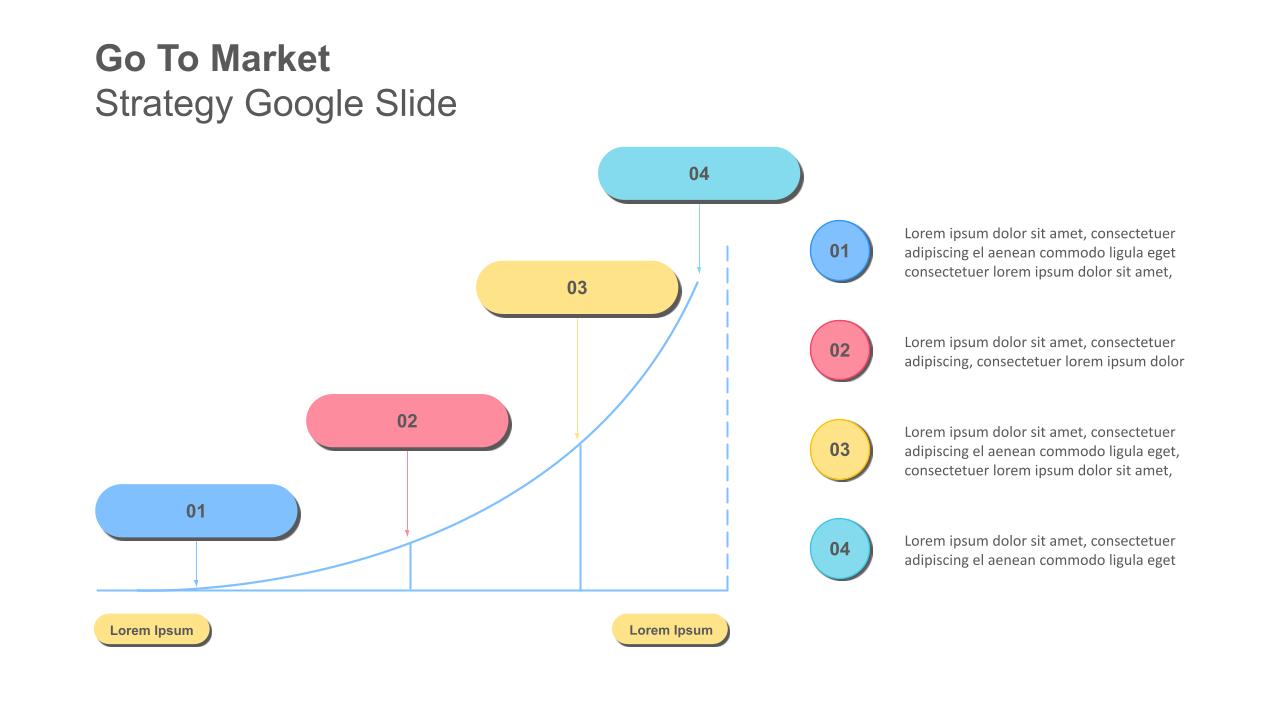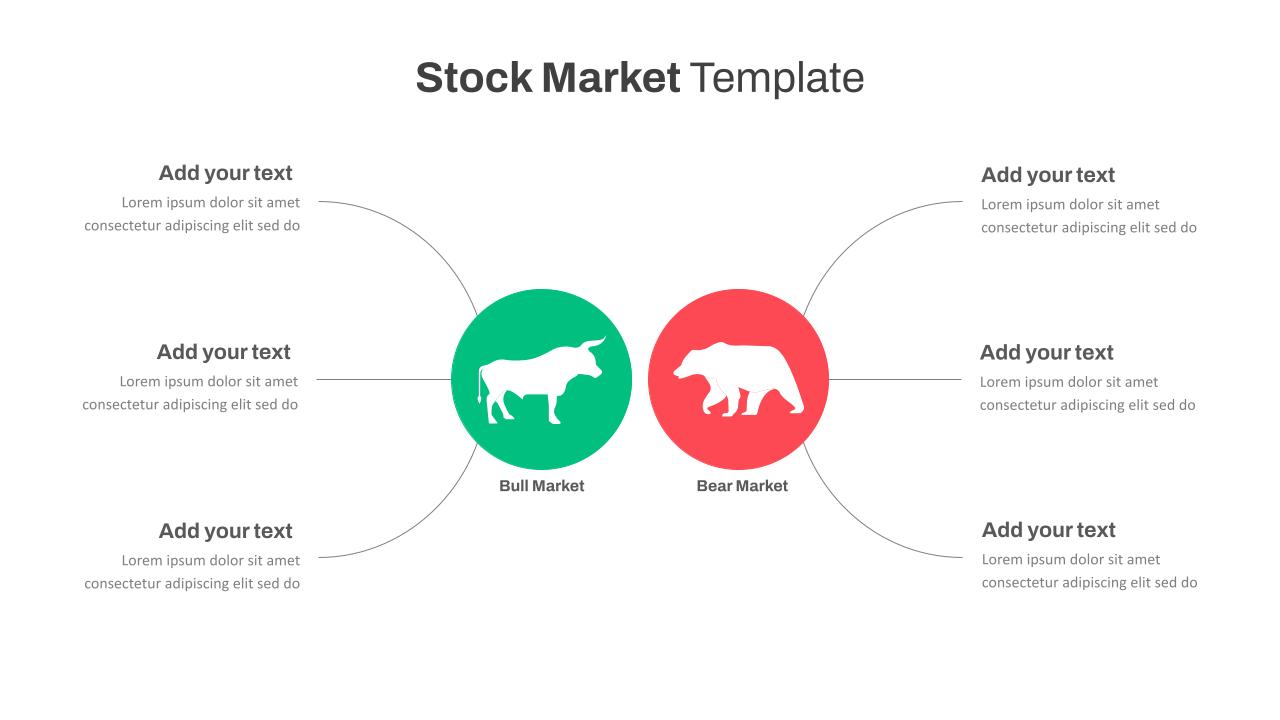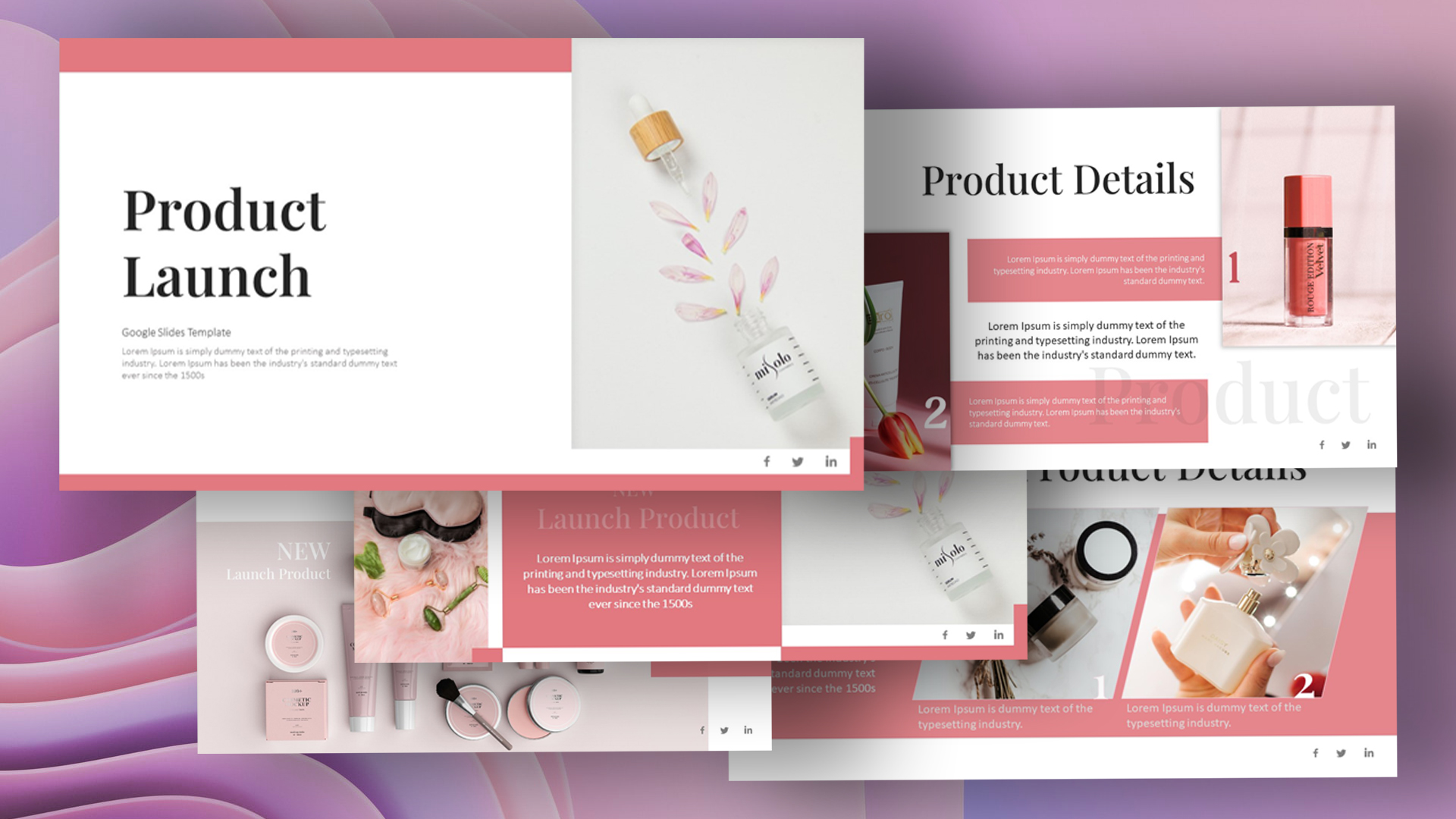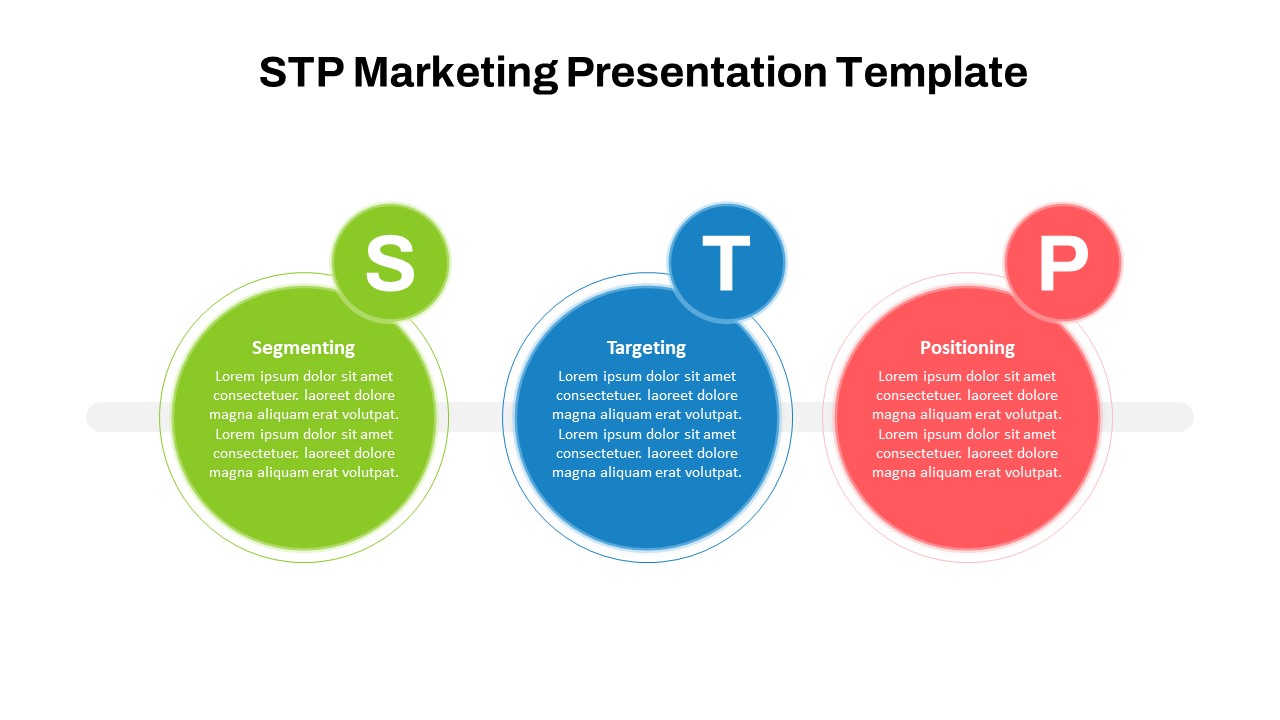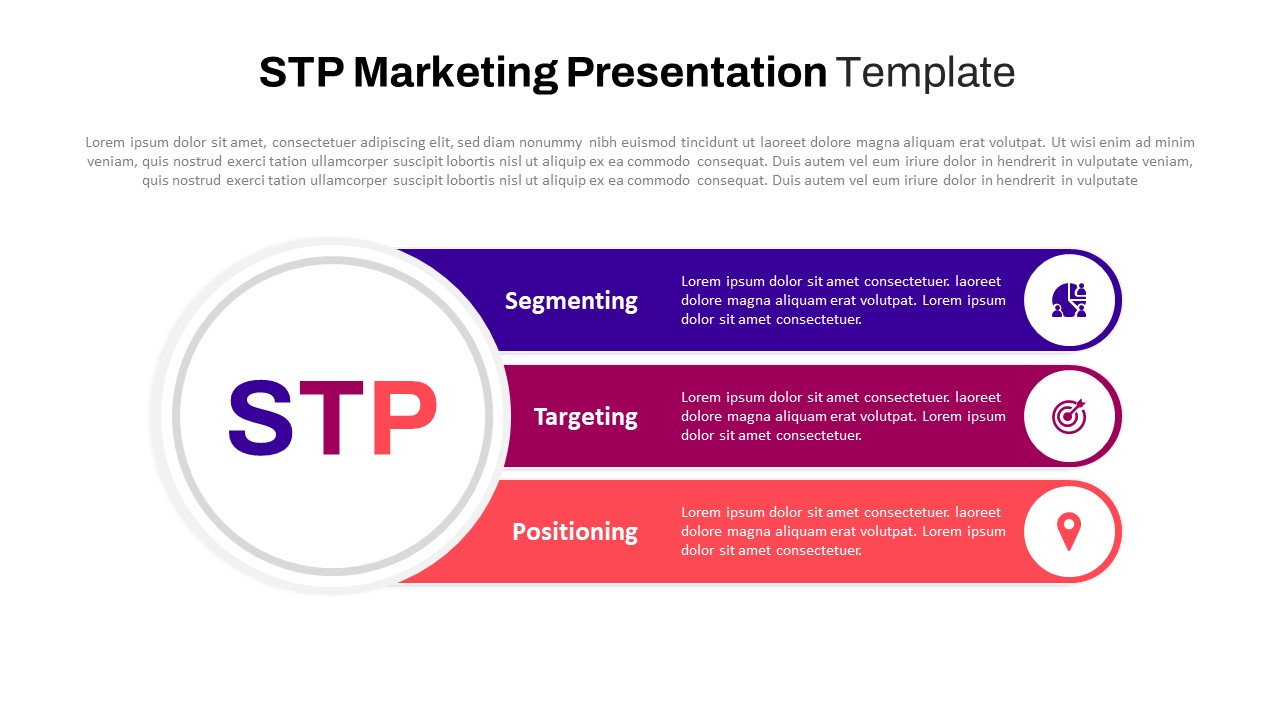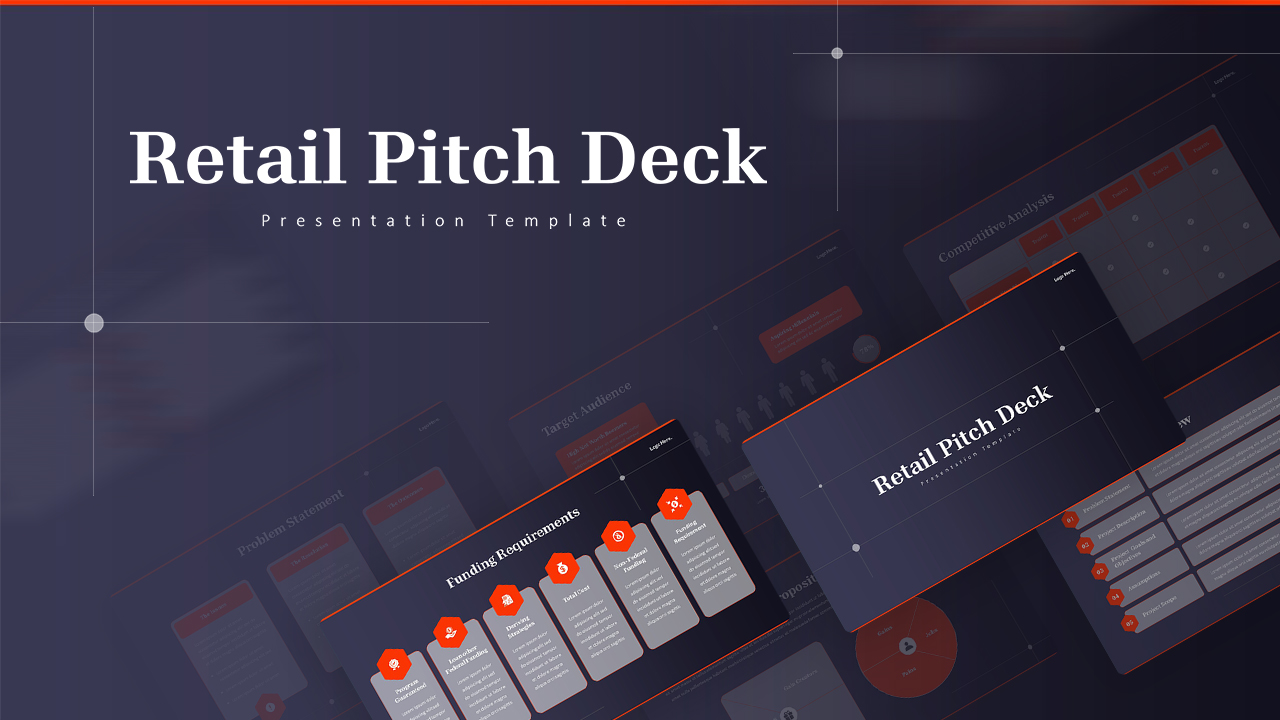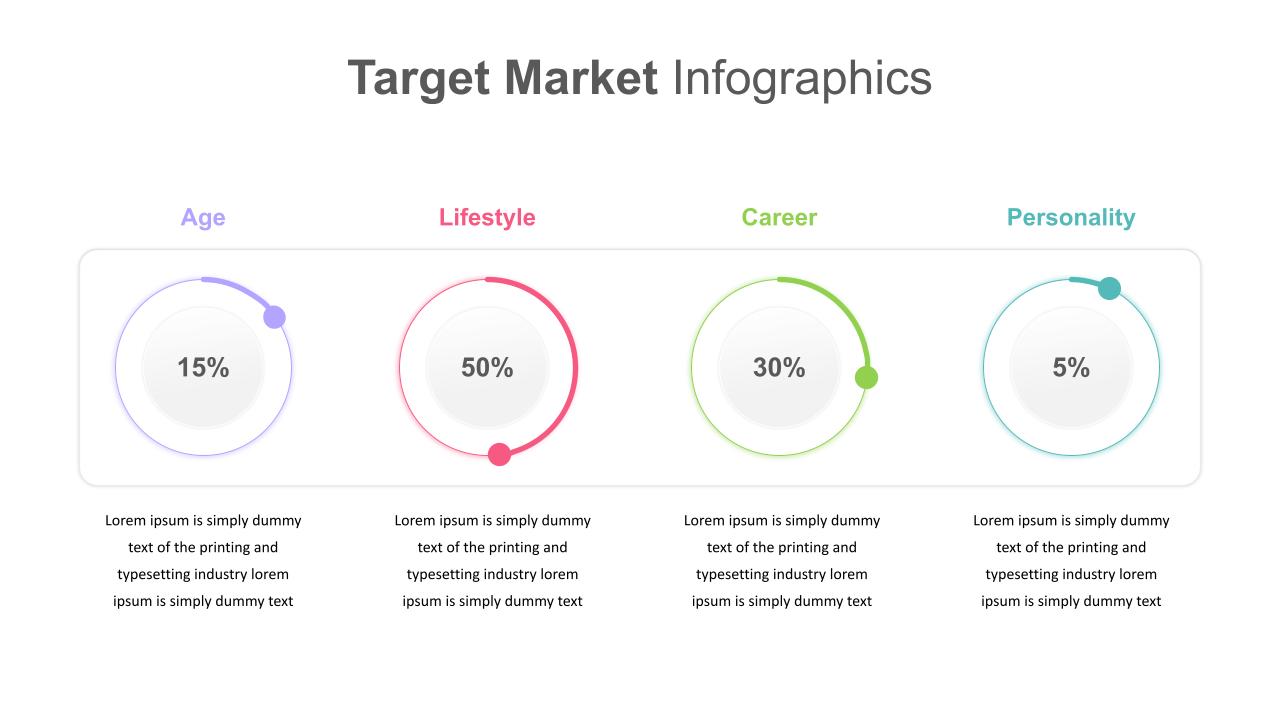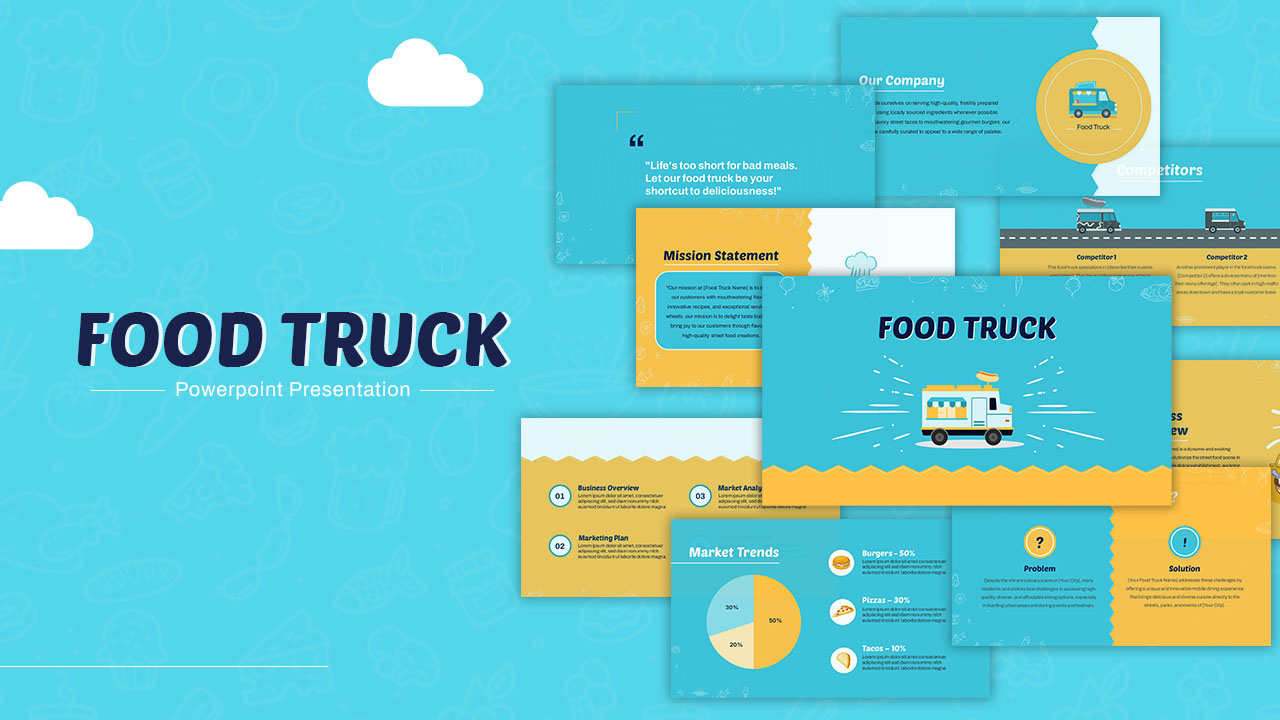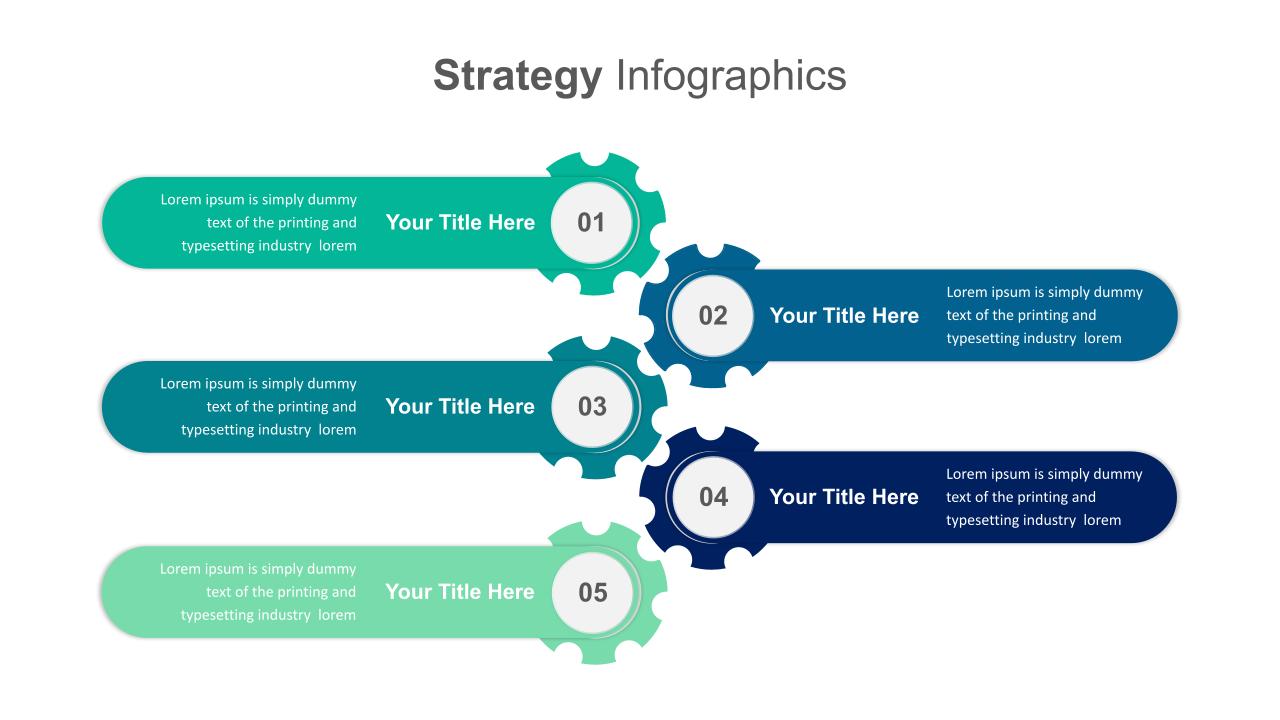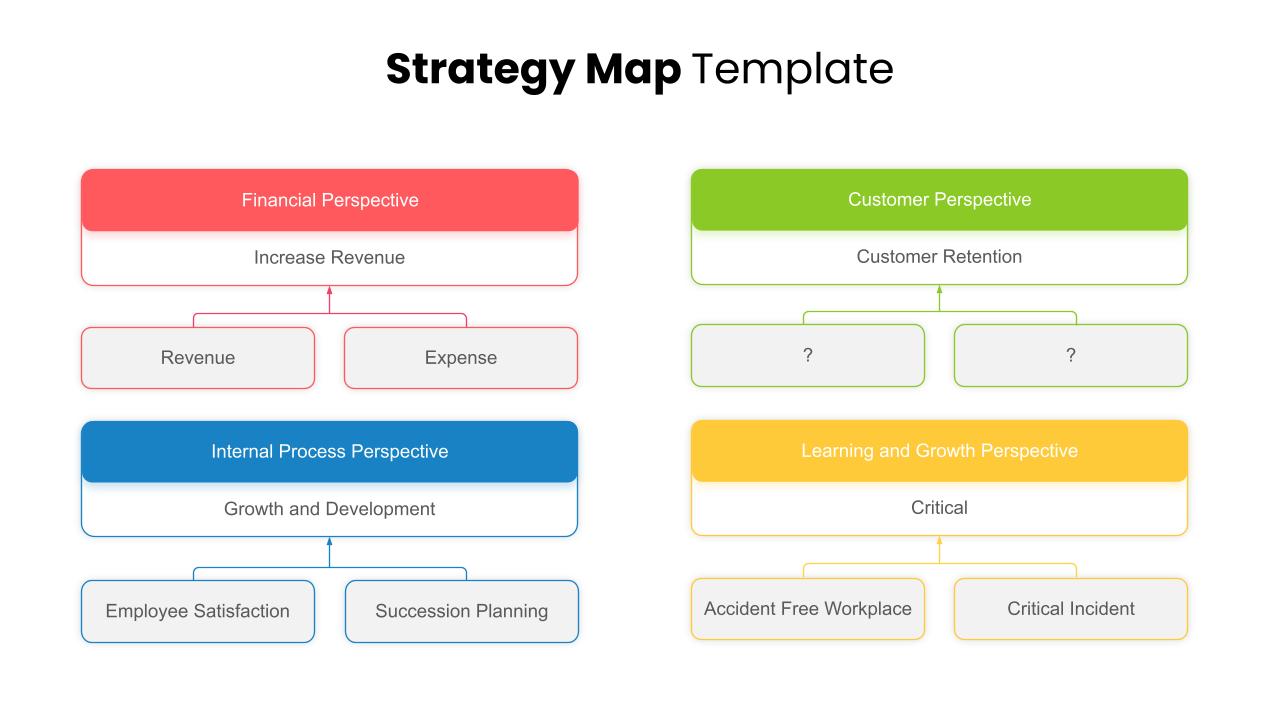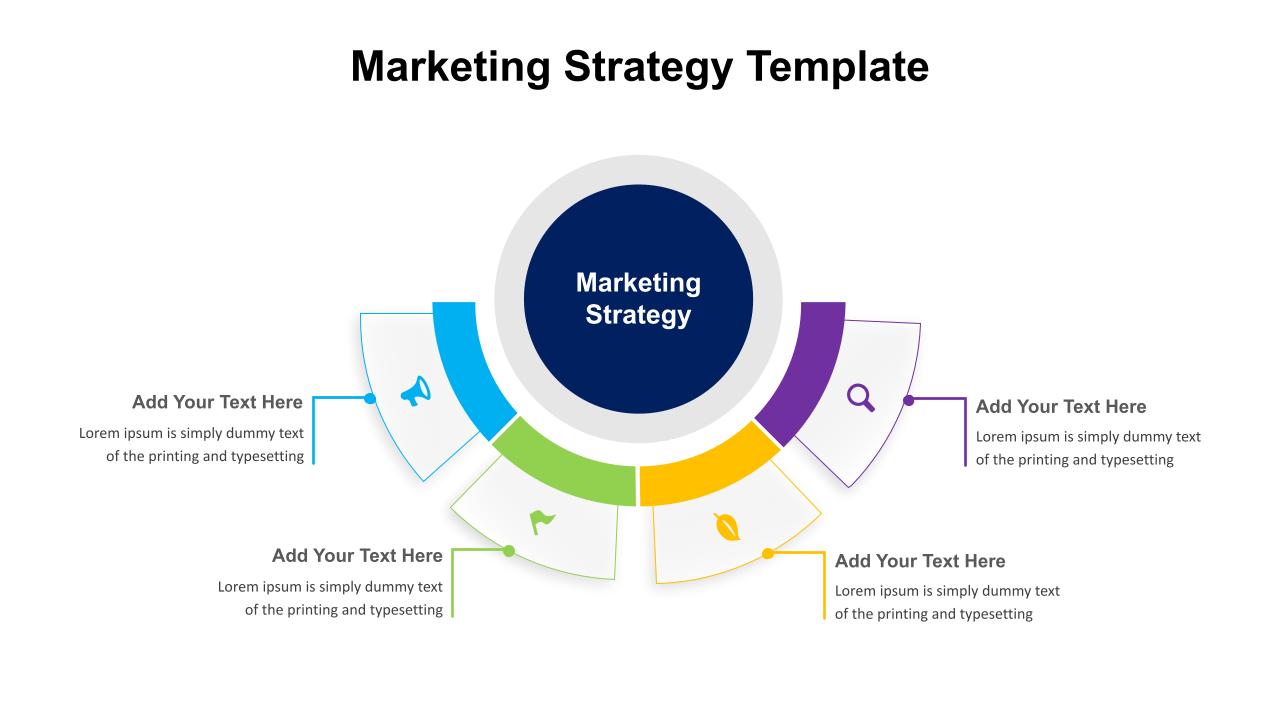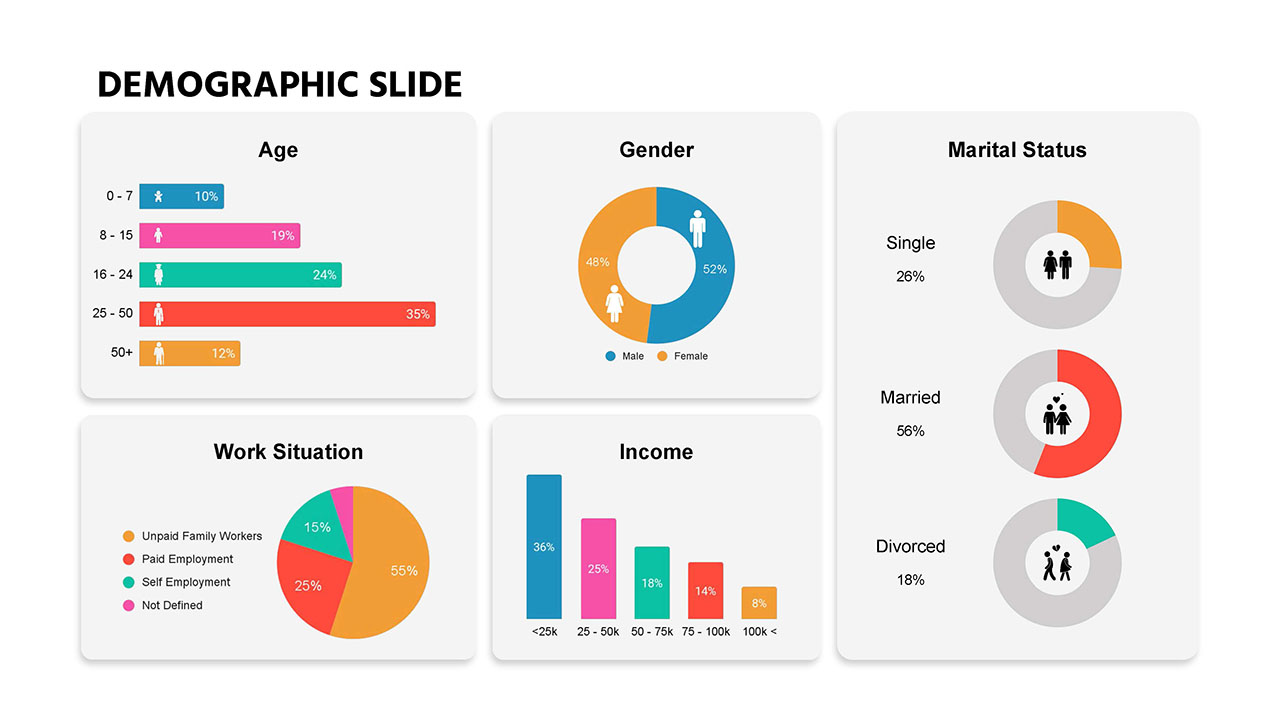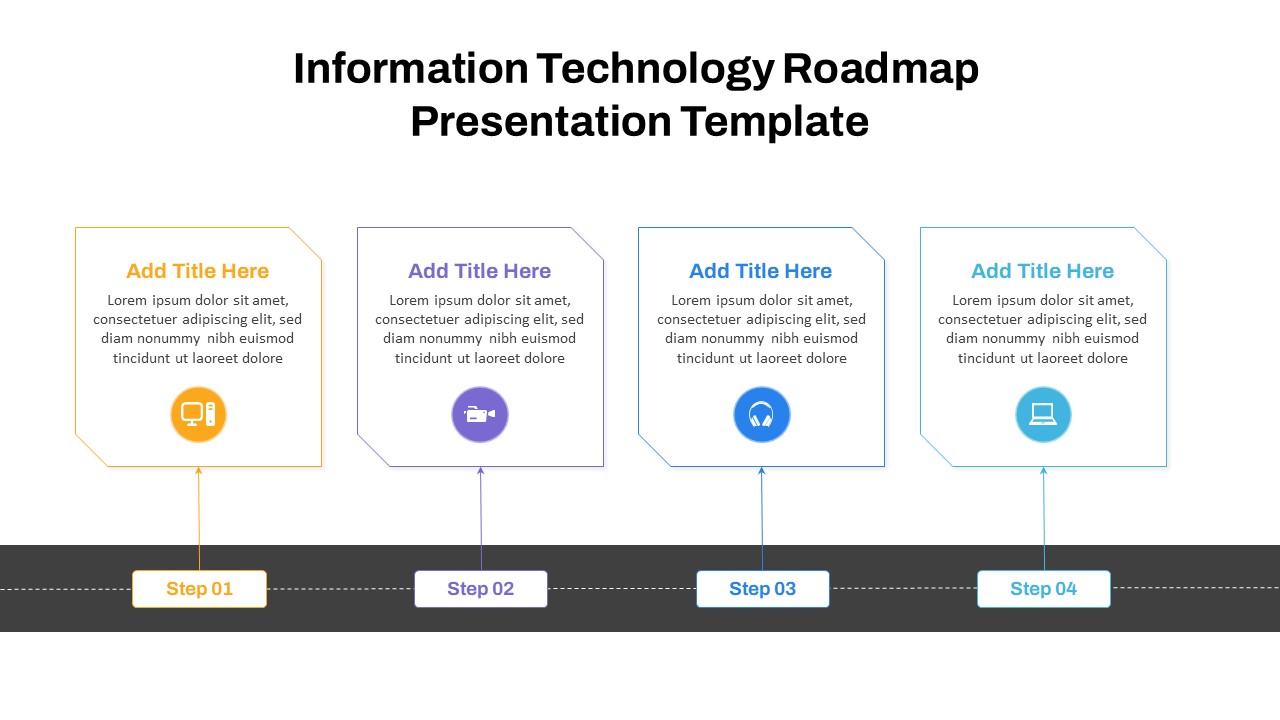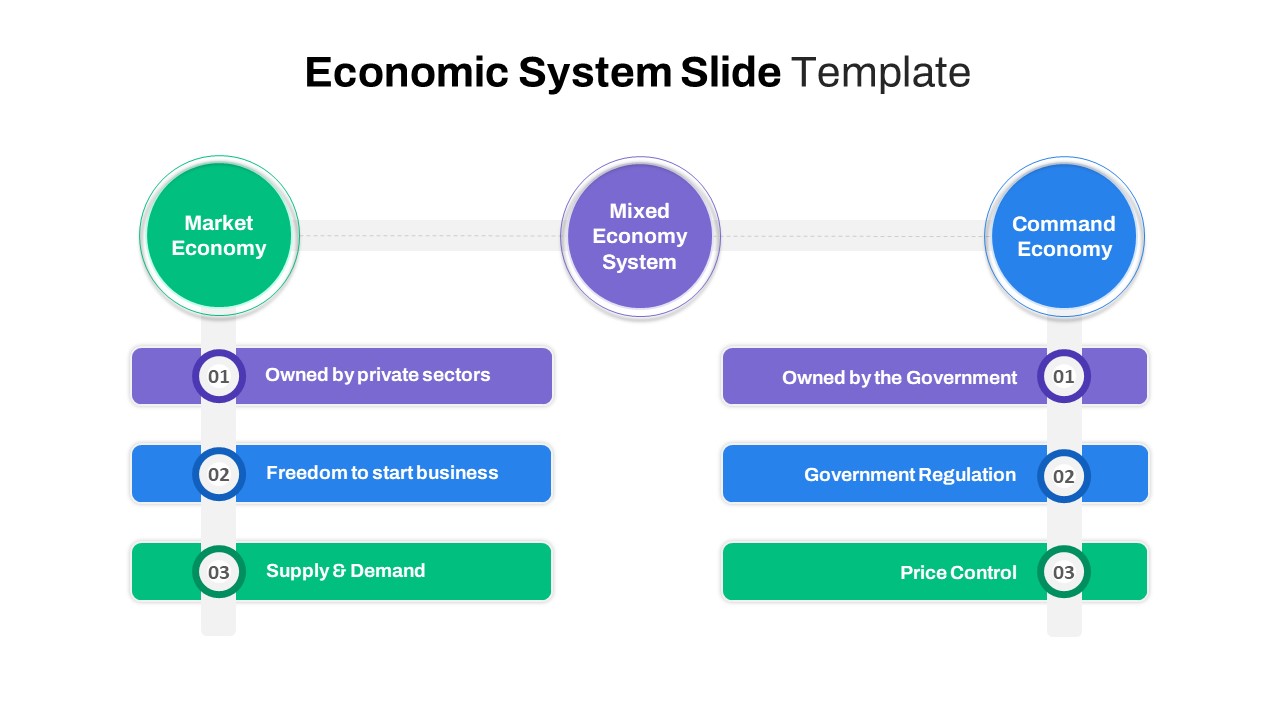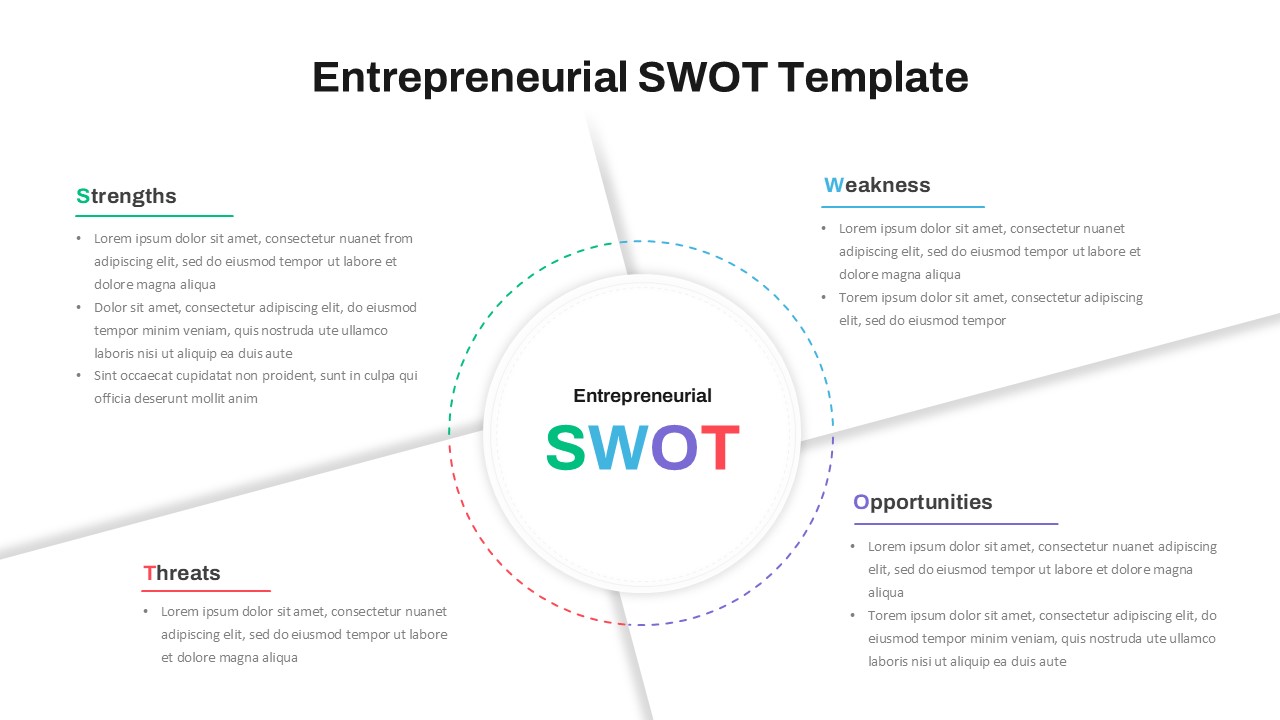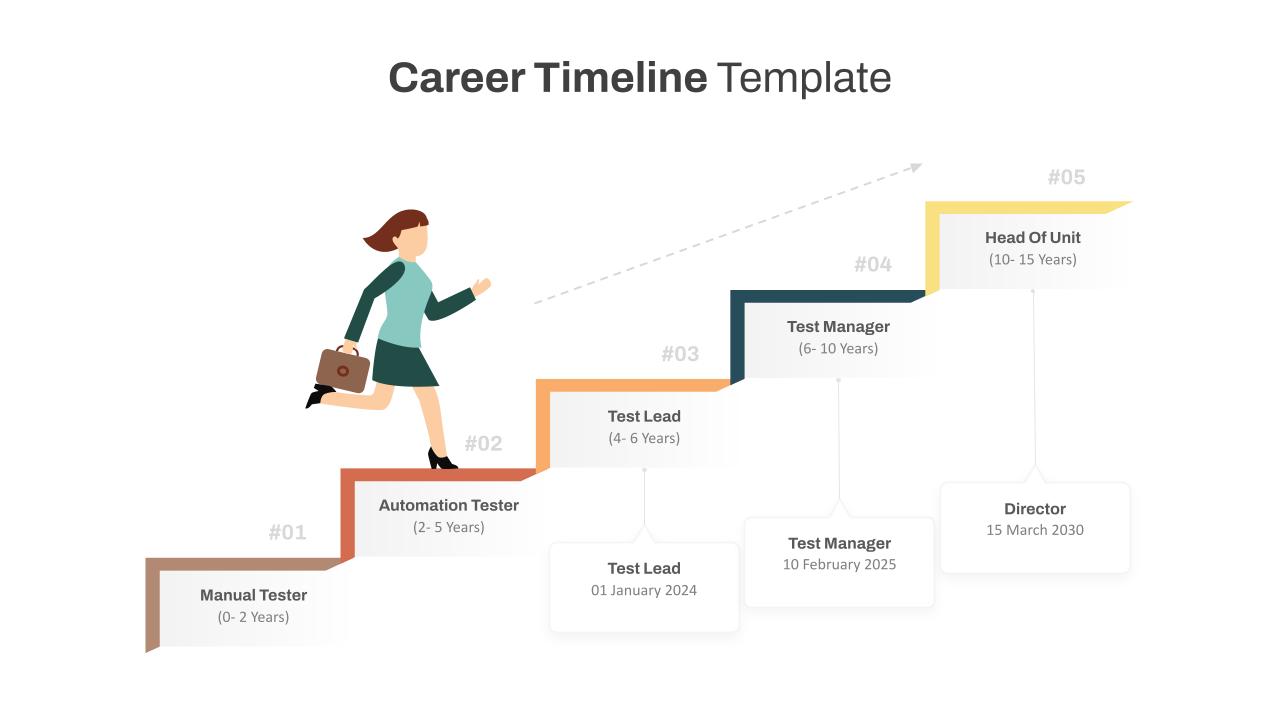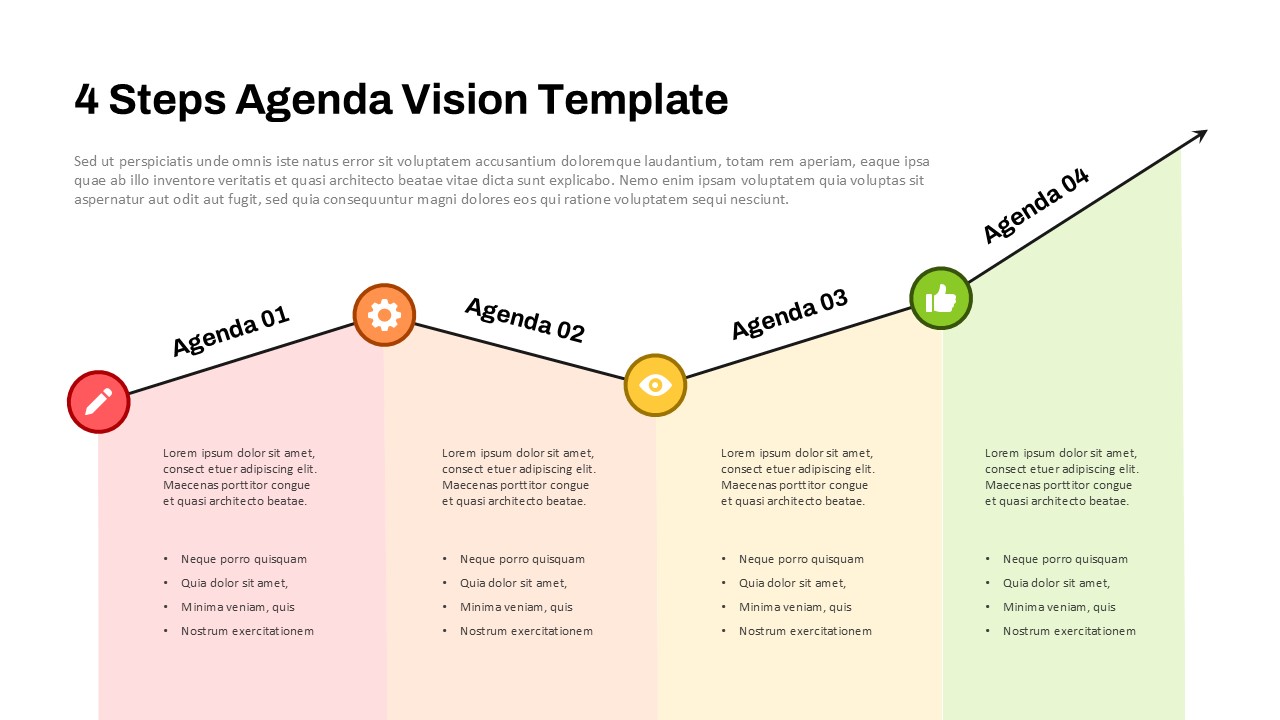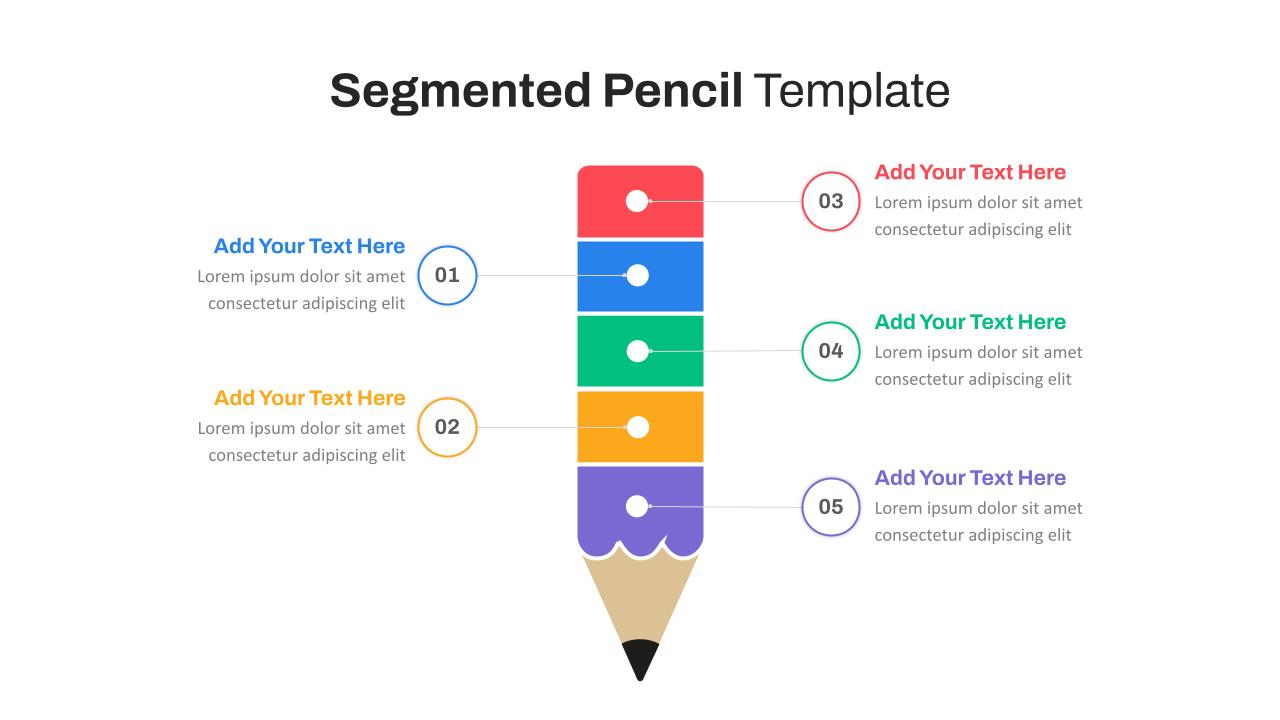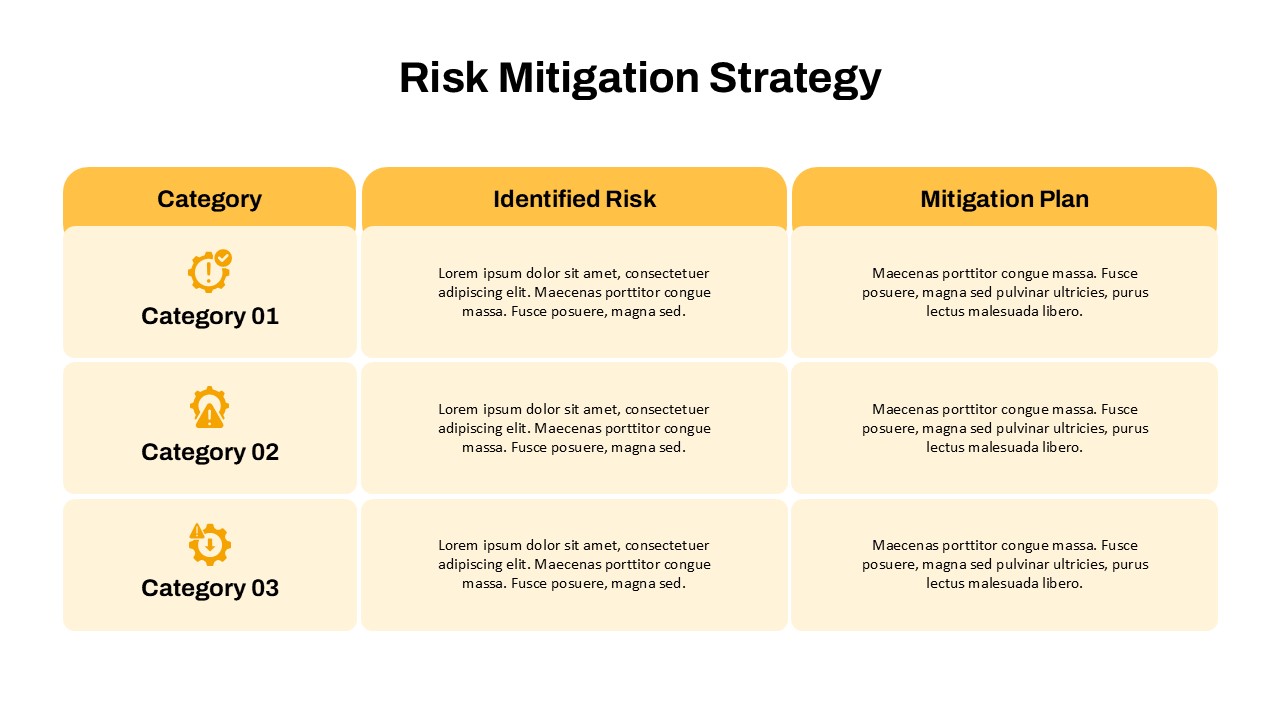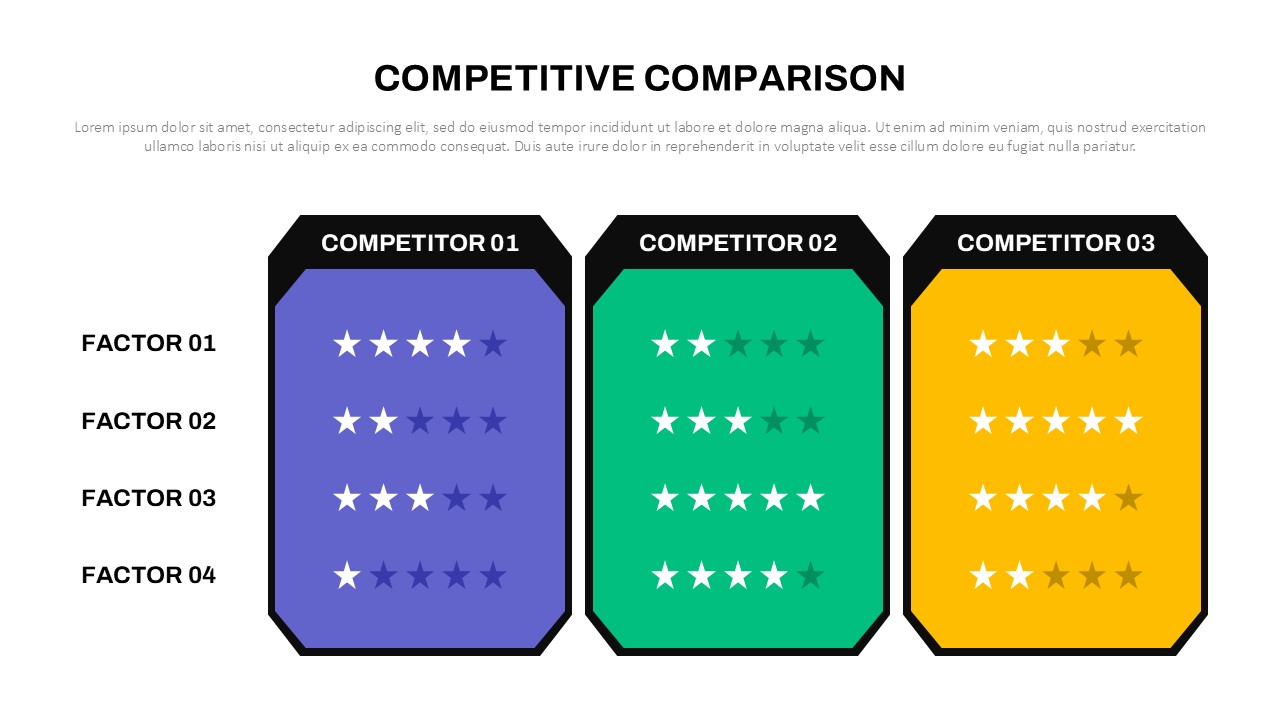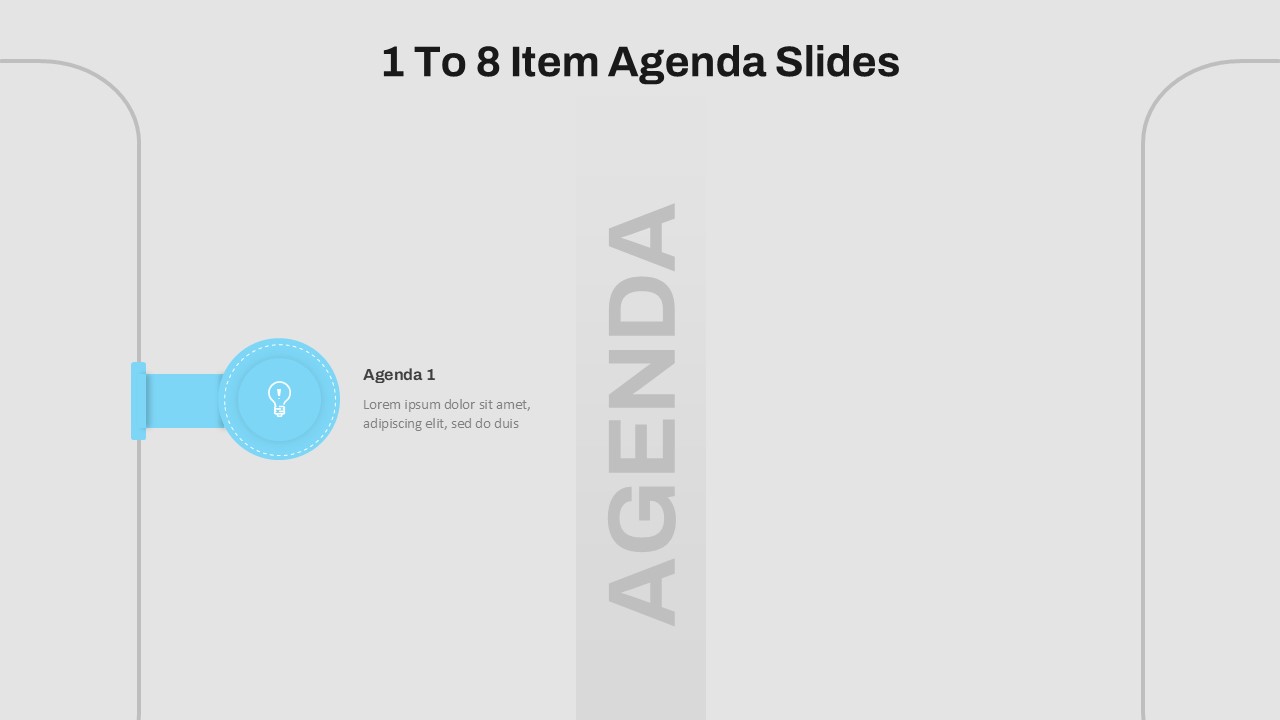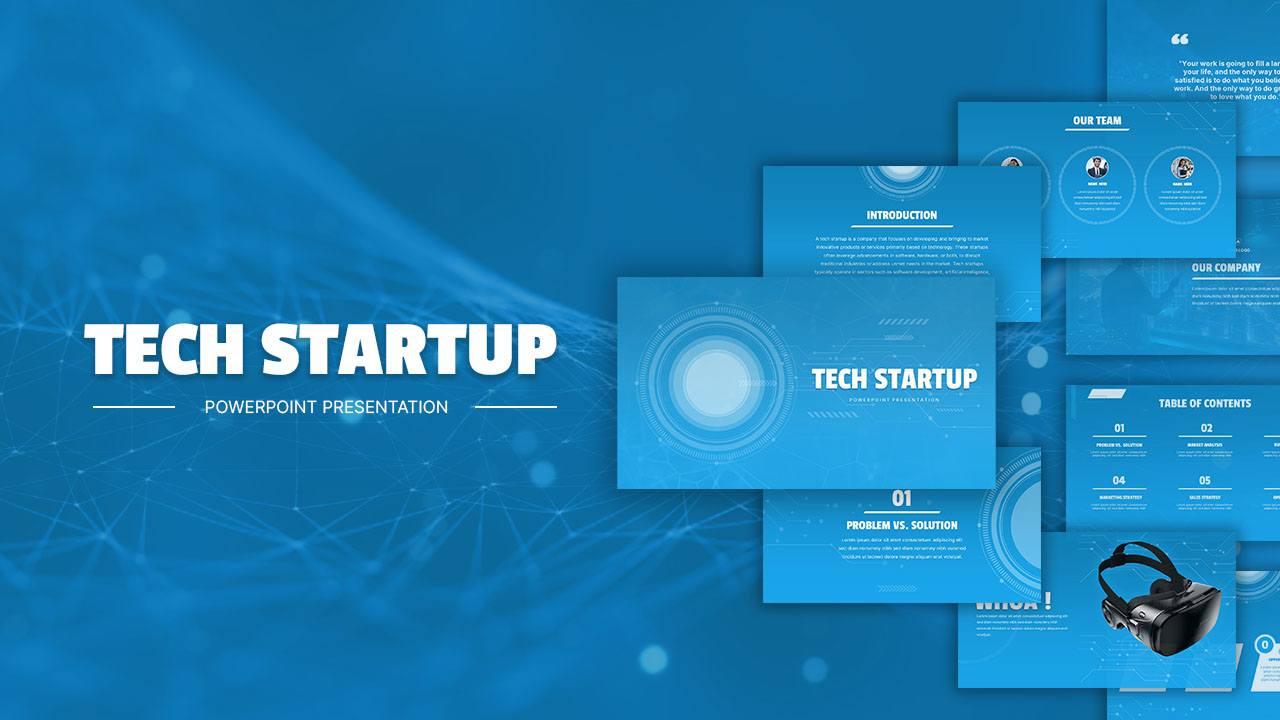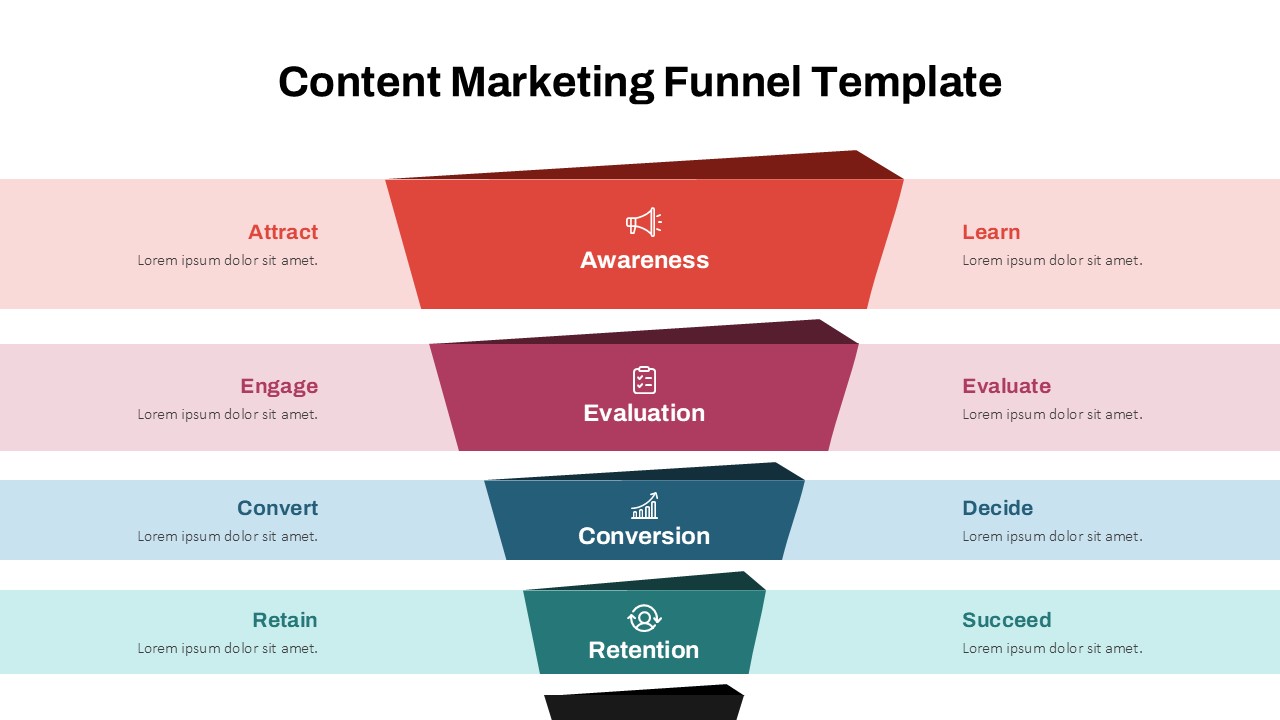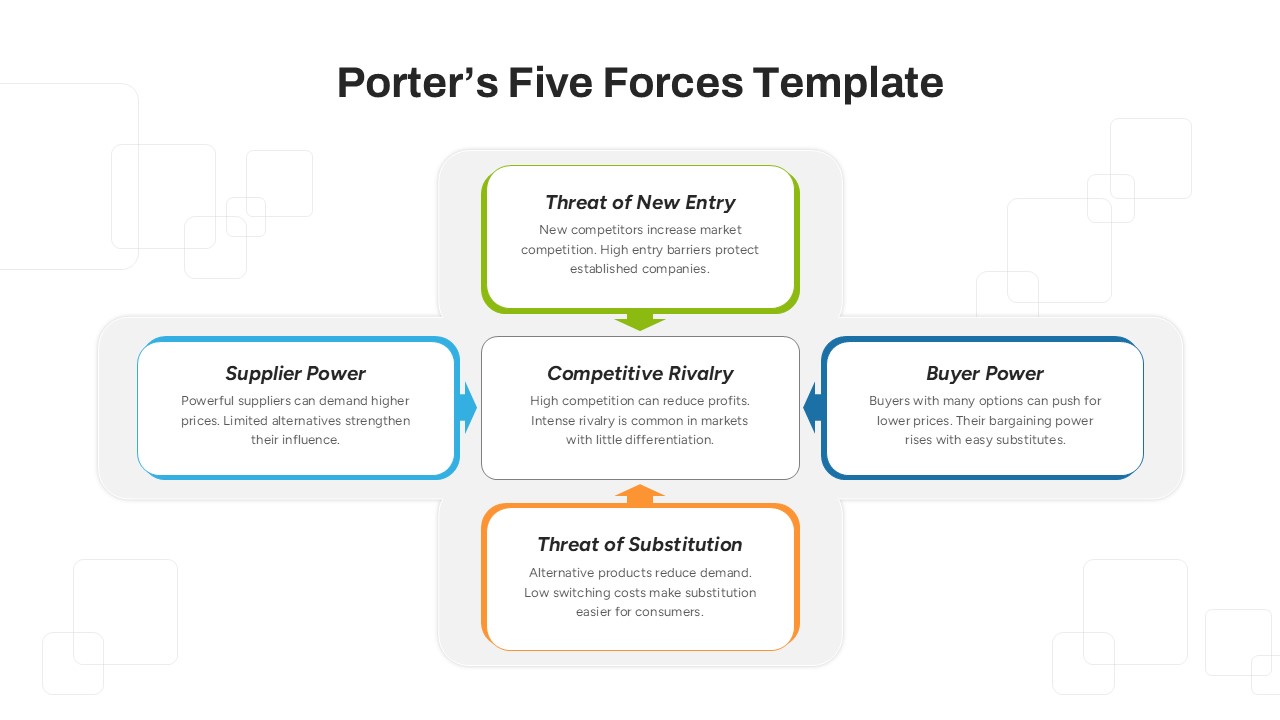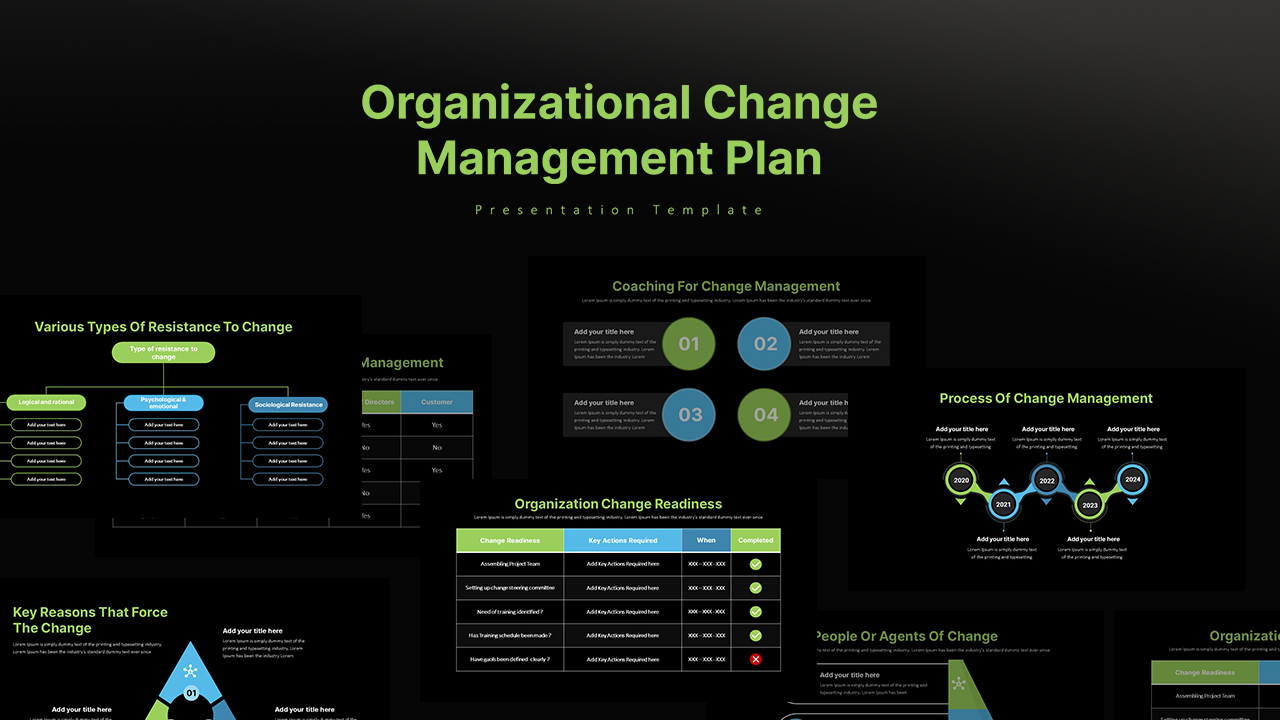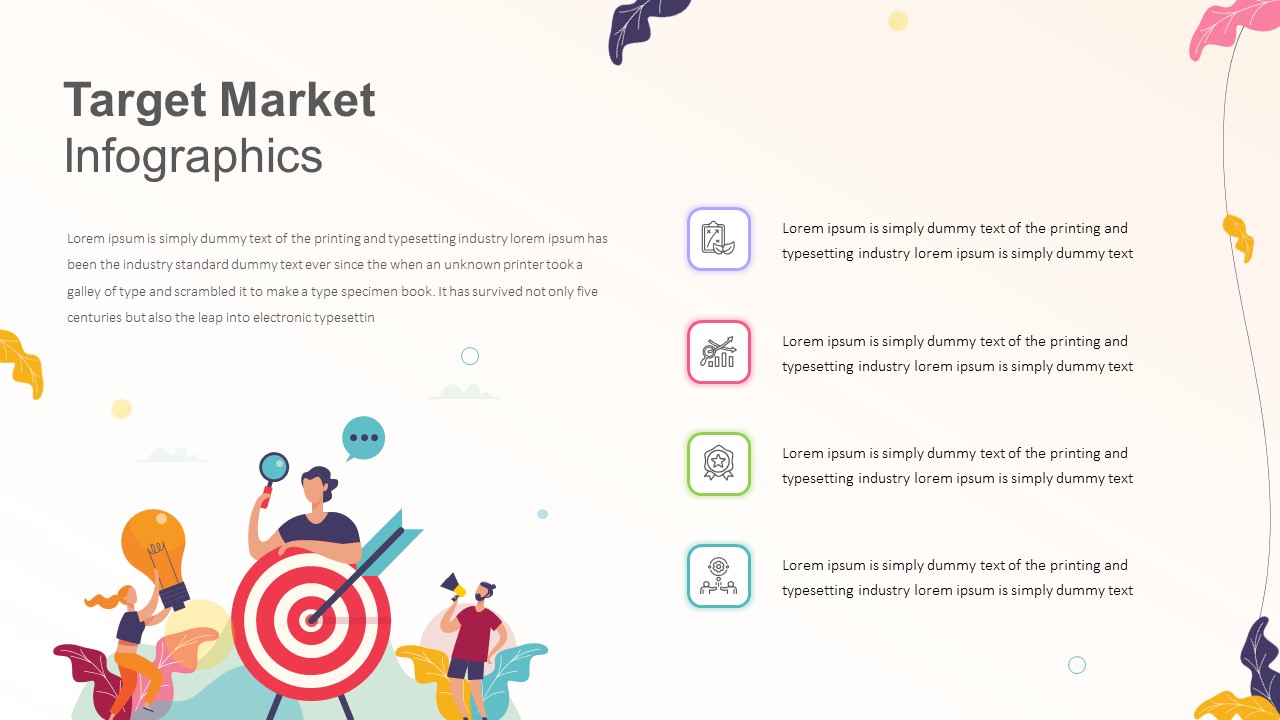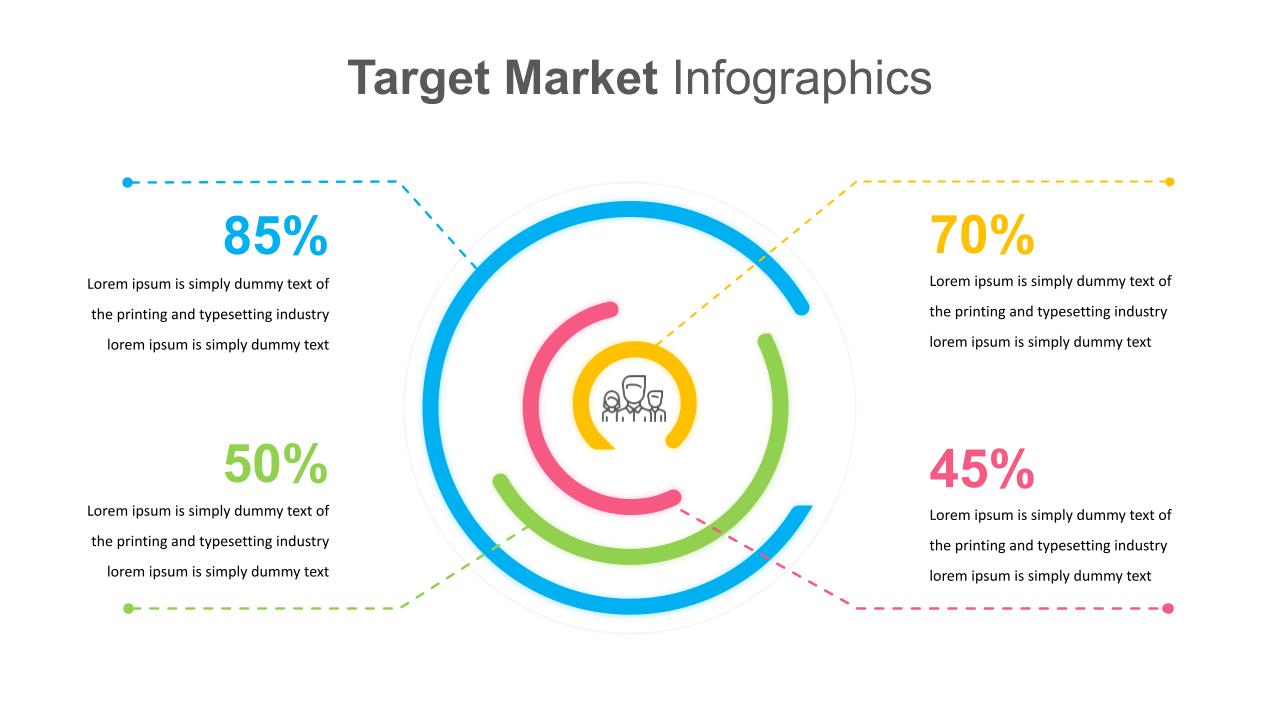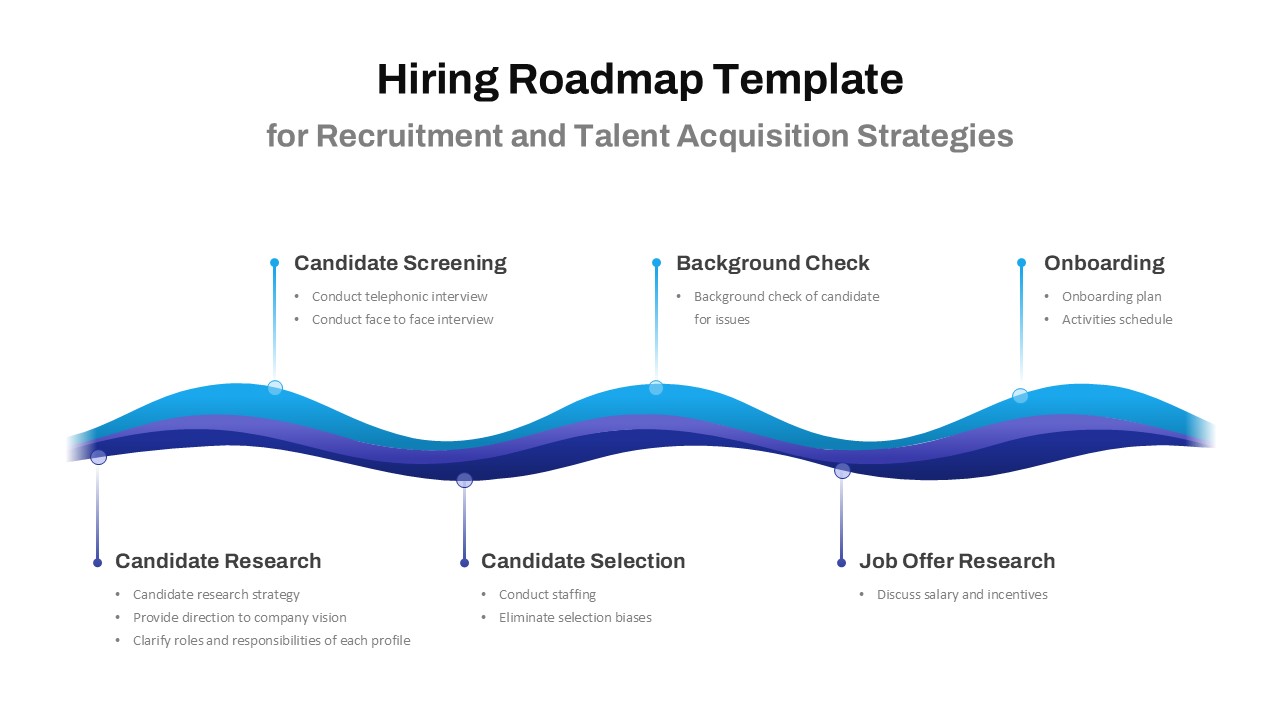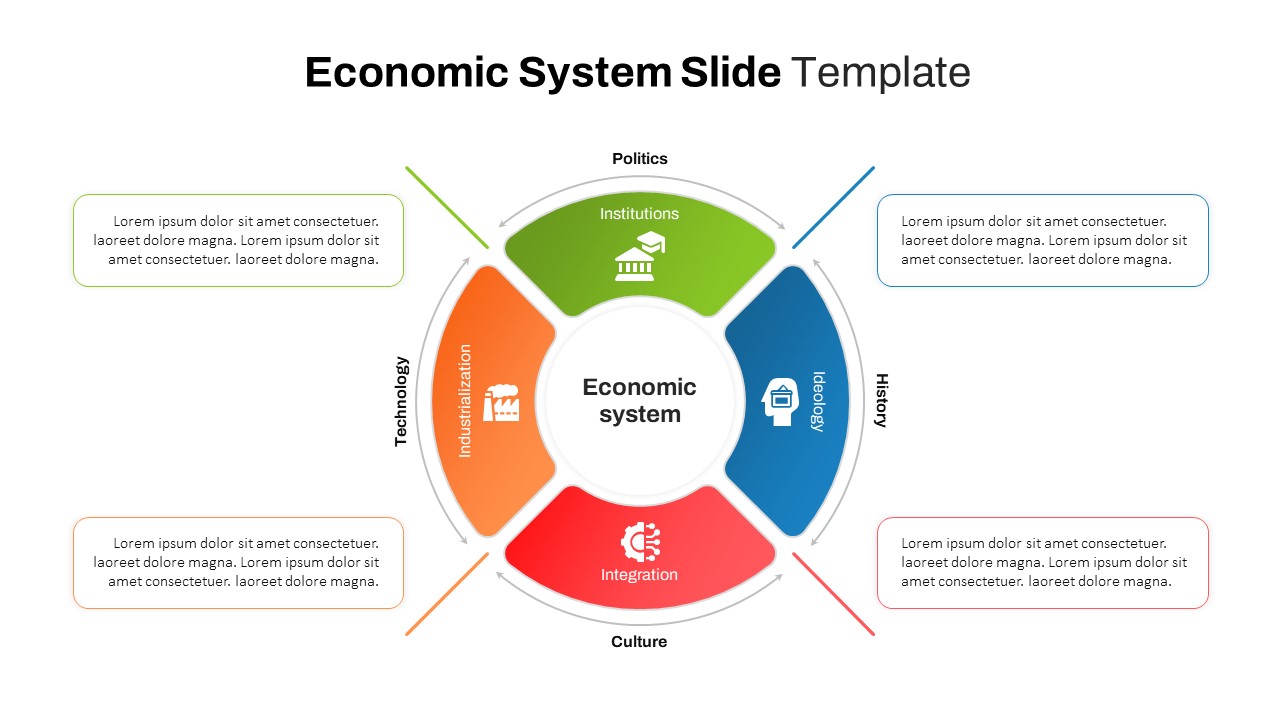Home Powerpoint Business Go To Market Strategy PowerPoint Template For Business Presentation
Go To Market Strategy PowerPoint Template For Business Presentation




Optimize your business presentation with this Go-To-Market Strategy PowerPoint Template, designed for professionals seeking to outline and communicate their market entry plan effectively. This go-to-market strategy PPT template is structured to guide you through each strategy phase, from defining objectives to finalizing agreements, using a clear, step-by-step layout. Each section Define, Identify, Market, Screen, Sell, and Plan & Agree—is visually distinguished with vibrant colors and relevant icons, making it easy for audiences to follow along and understand complex information at a glance.
Ideal for marketing teams, business development professionals, and startup founders, this template provides an organized framework to present product launch plans, market analysis, and sales strategies. It enables you to showcase critical information, such as target demographics, unique value propositions, distribution channels, and performance metrics. Each stage of the go-to-market process includes placeholders for detailed points, ensuring you can cover all essential elements needed to launch and grow in a competitive market.
With its professional, modern design, this template is highly customizable, making it adaptable to various industries and products. Compatible with both PowerPoint and Google Slides, it ensures ease of editing and collaboration. Whether used for internal planning, investor pitches, or client presentations, this template provides a compelling and structured approach to communicate your go-to-market strategy effectively.
See more
No. of Slides
2Aspect Ratio
16:9Item ID
SKT00866
FAQs
Can I customize the PowerPoint templates to match my branding?
Yes, all our PowerPoint templates are fully customizable, allowing you to edit colors, fonts, and content to align with your branding and messaging needs.
Will your templates work with my version of PowerPoint?
Yes, our templates are compatible with various versions of Microsoft PowerPoint, ensuring smooth usage regardless of your software version.
What software are these templates compatible with?
Our templates work smoothly with Microsoft PowerPoint and Google Slides. Moreover, they’re compatible with Apple Keynote, LibreOffice Impress, Zoho Show, and more, ensuring flexibility across various presentation software platforms.