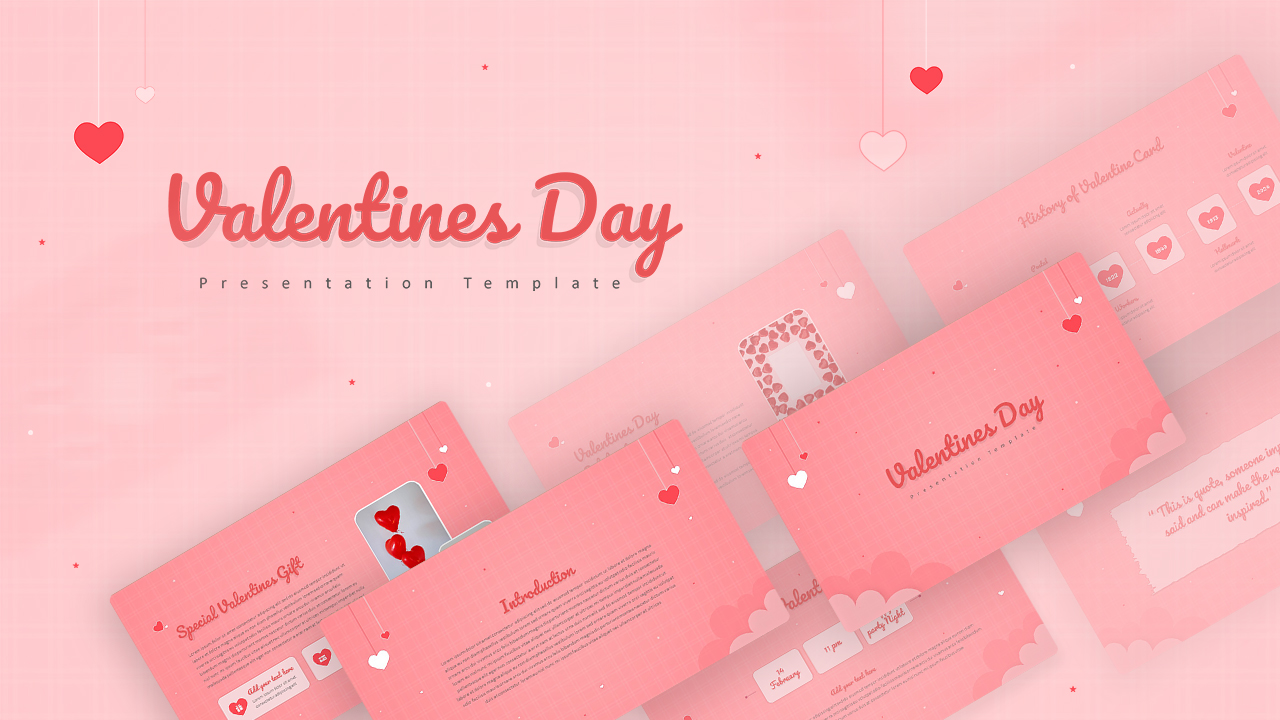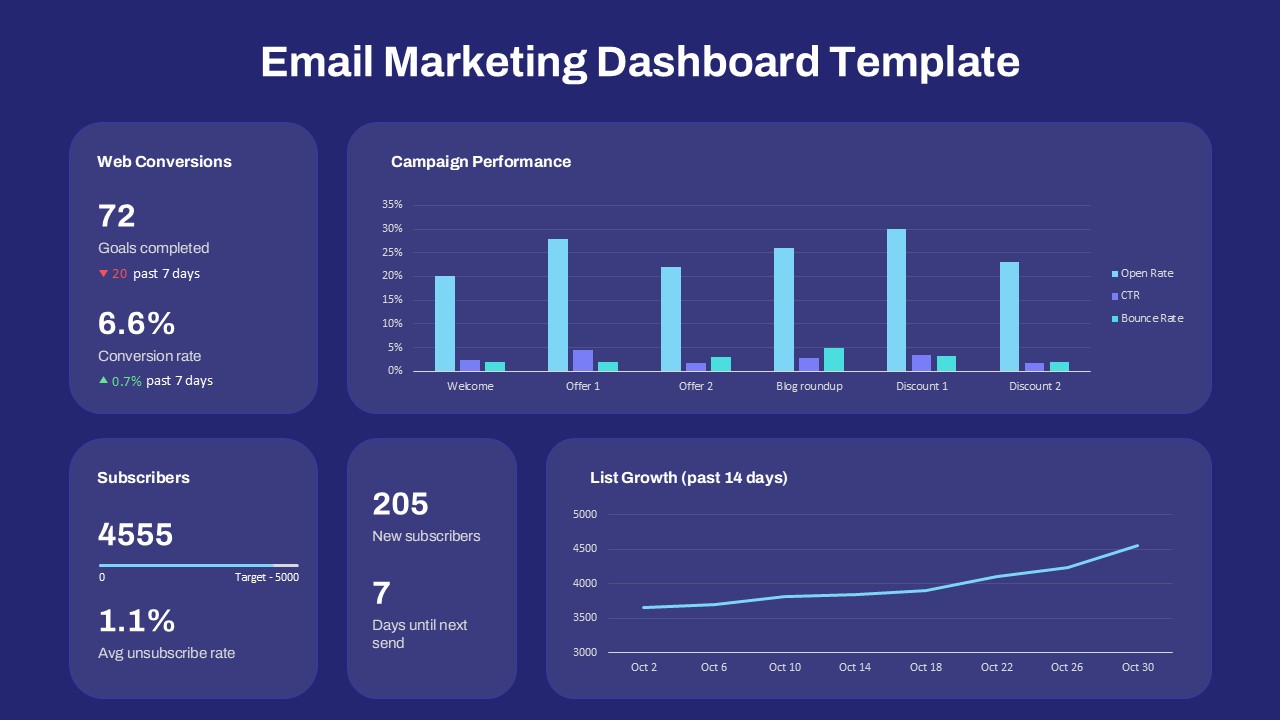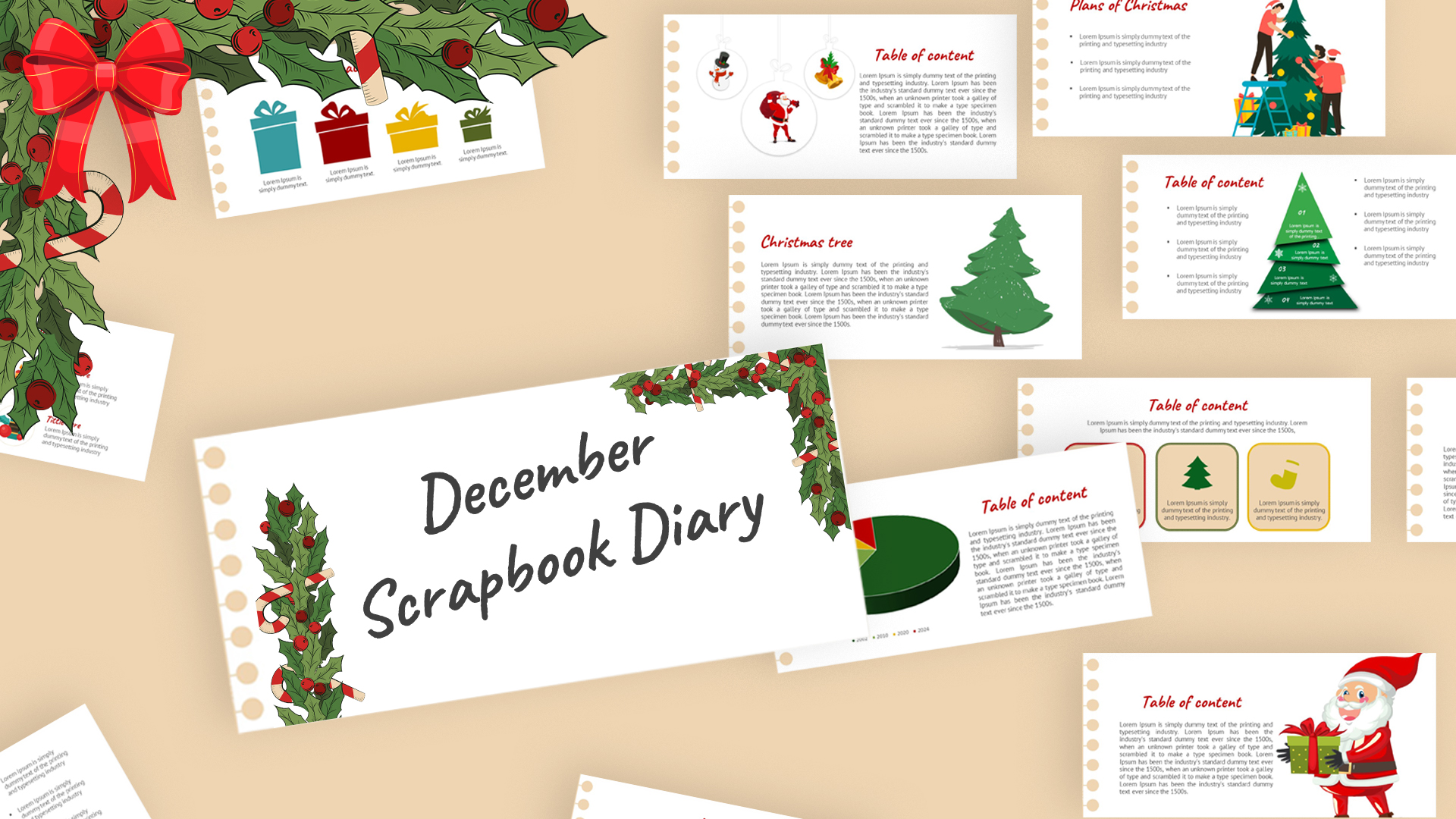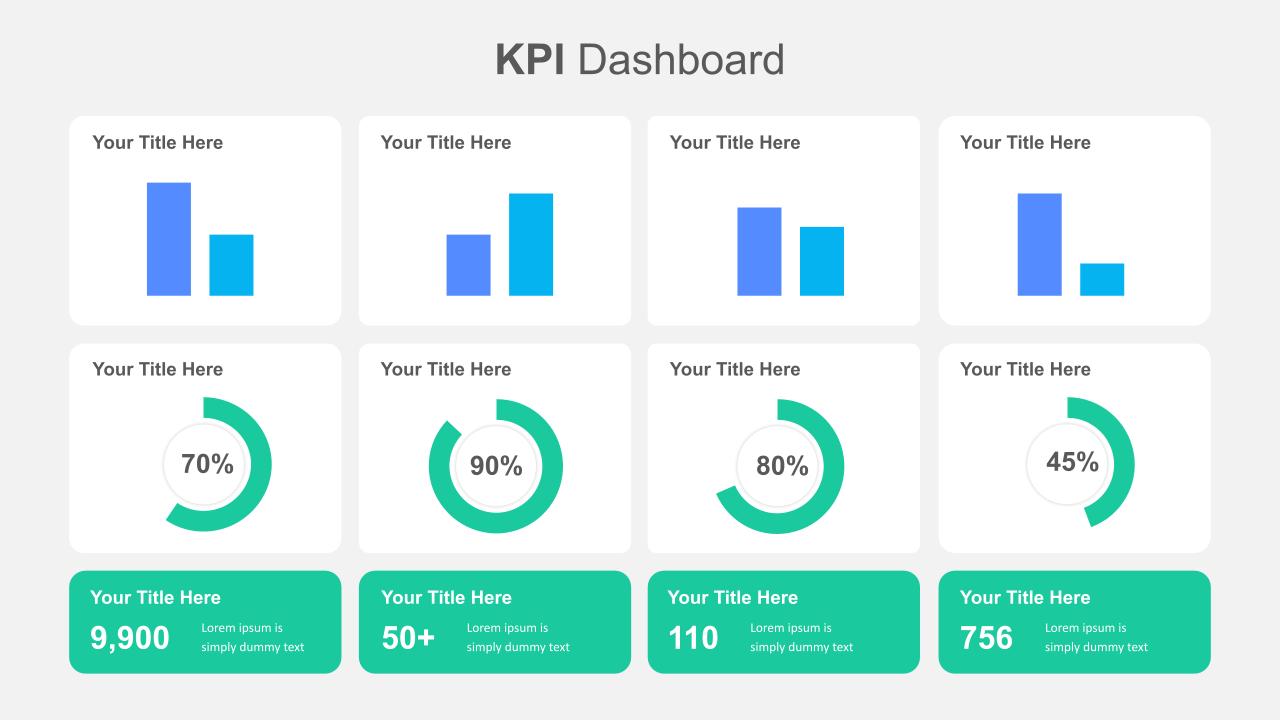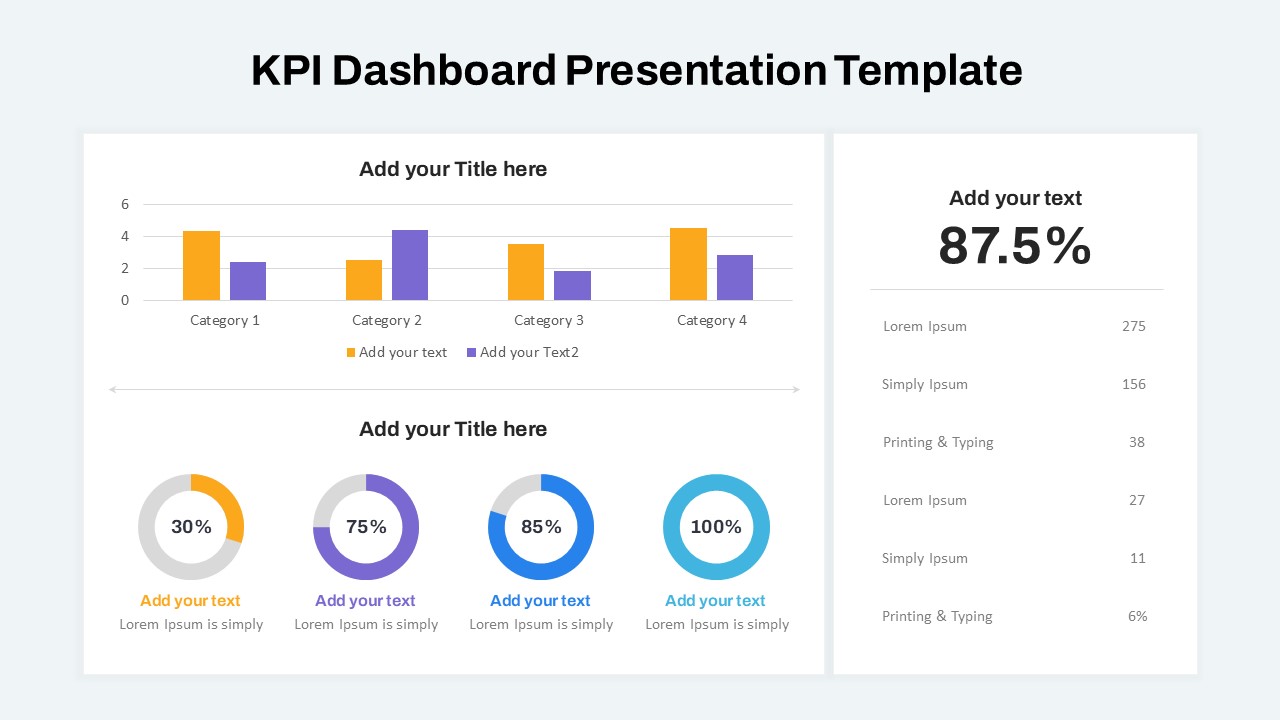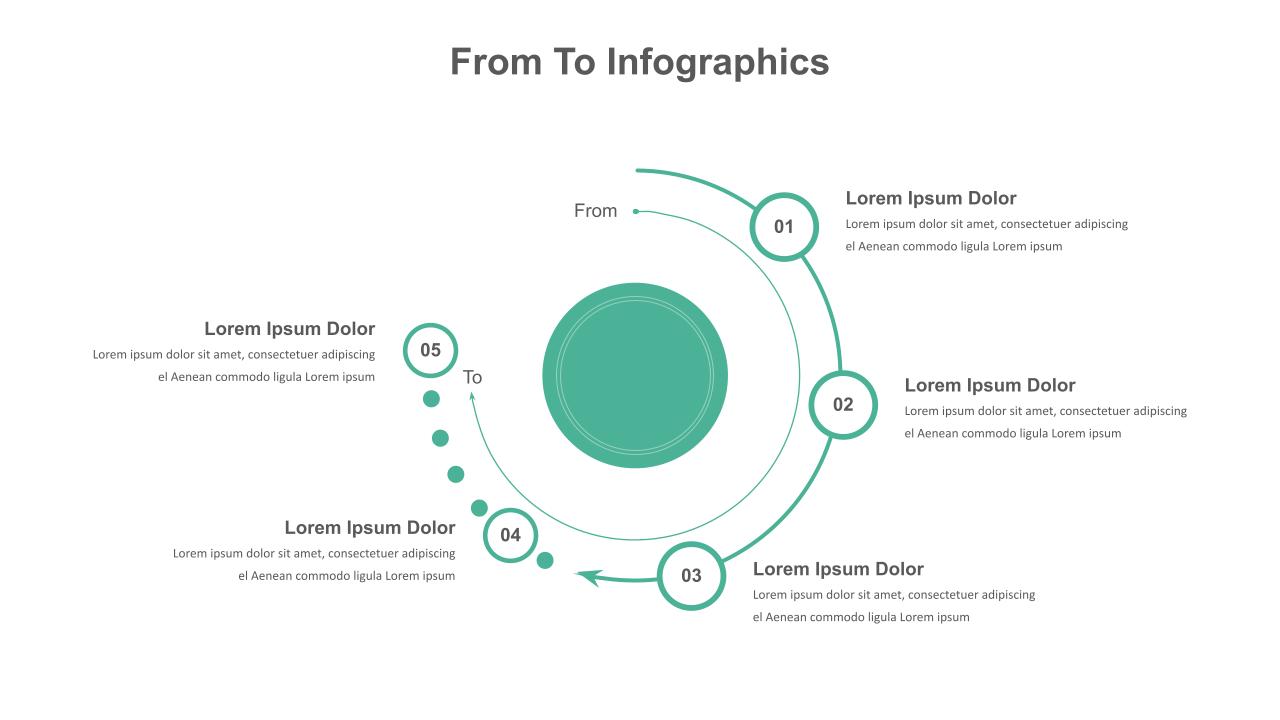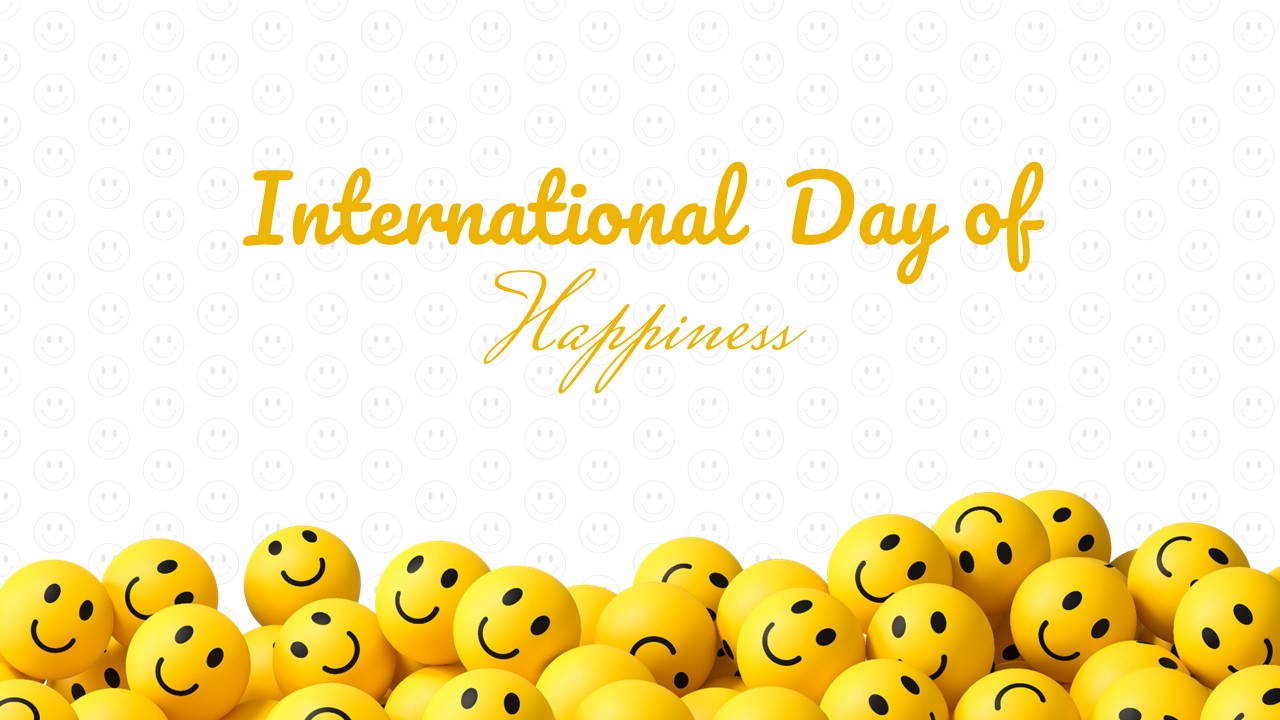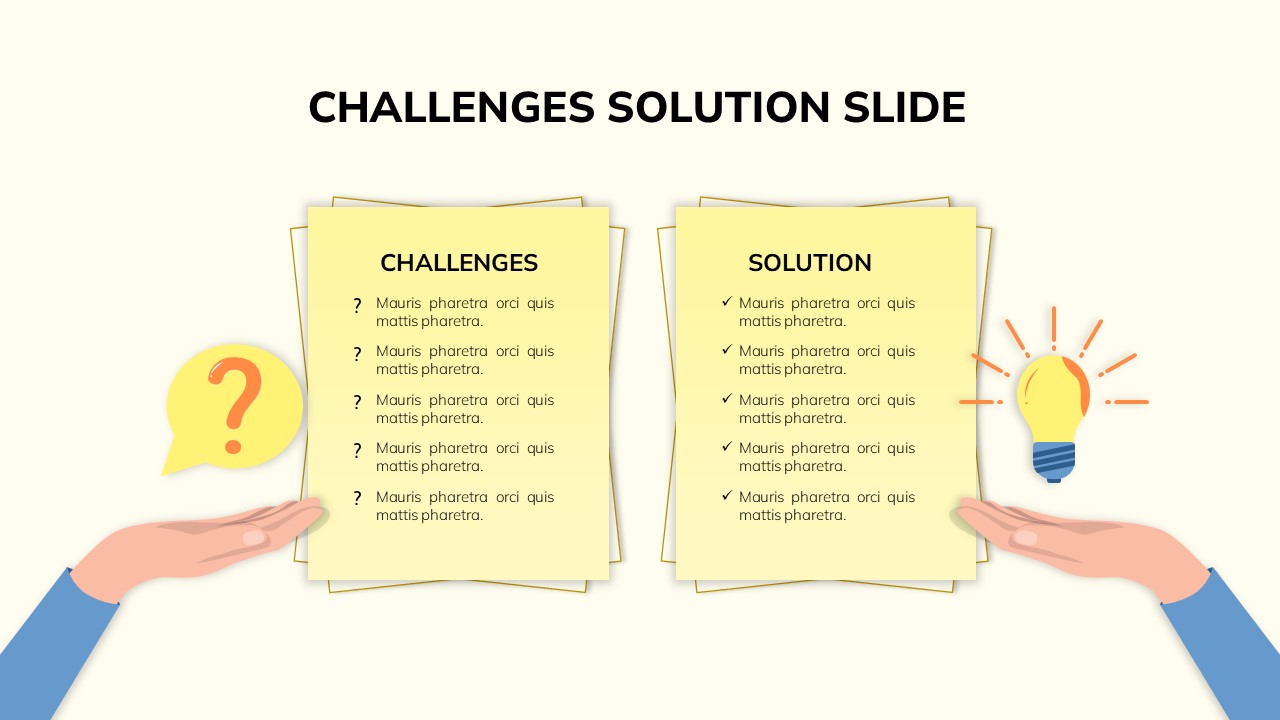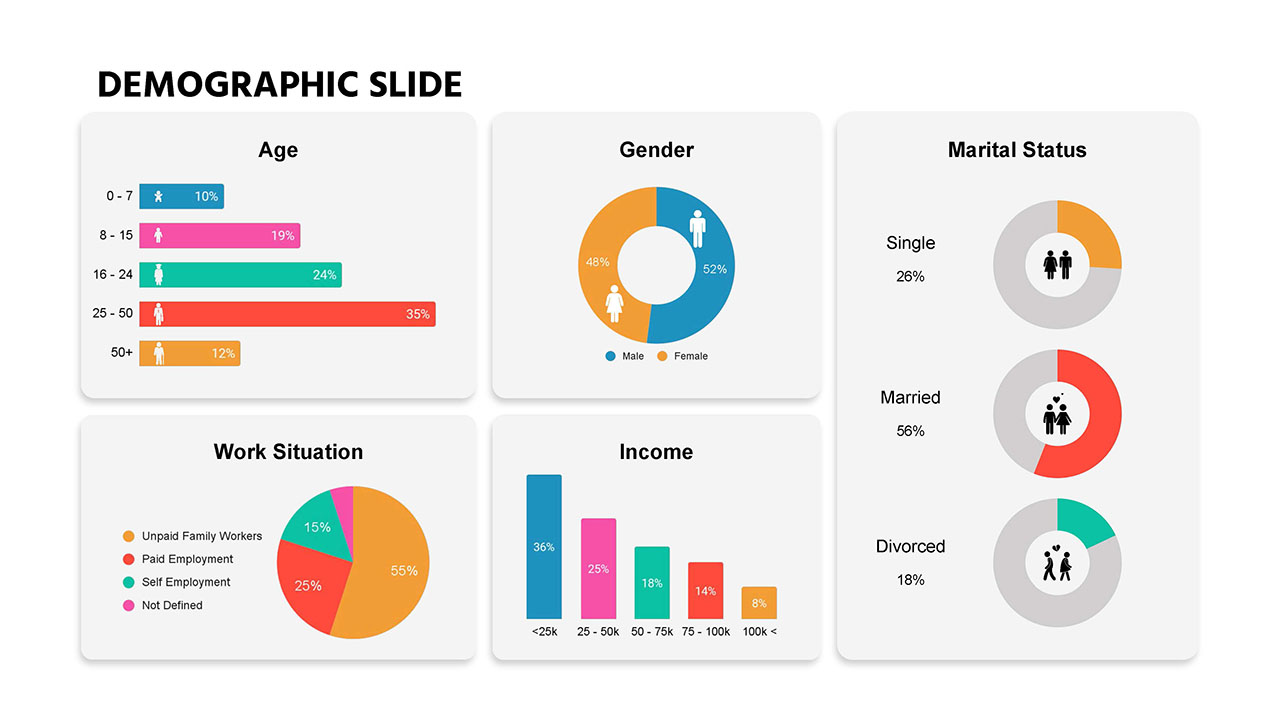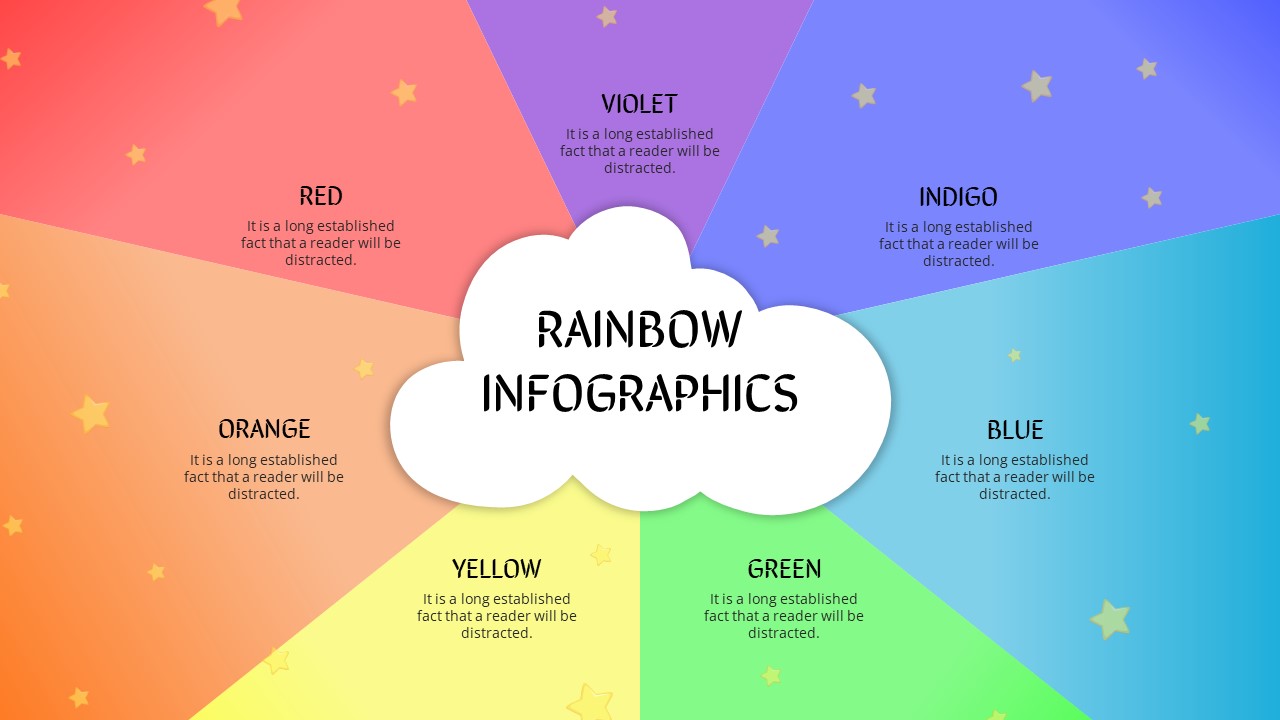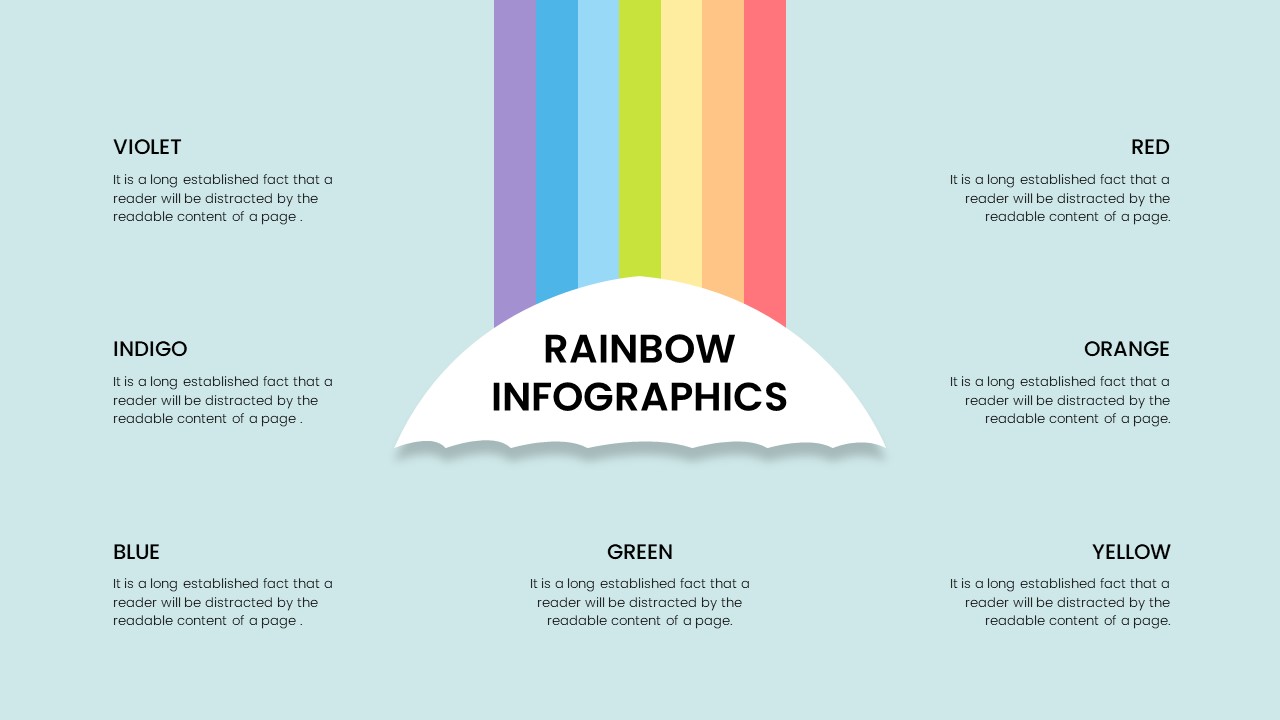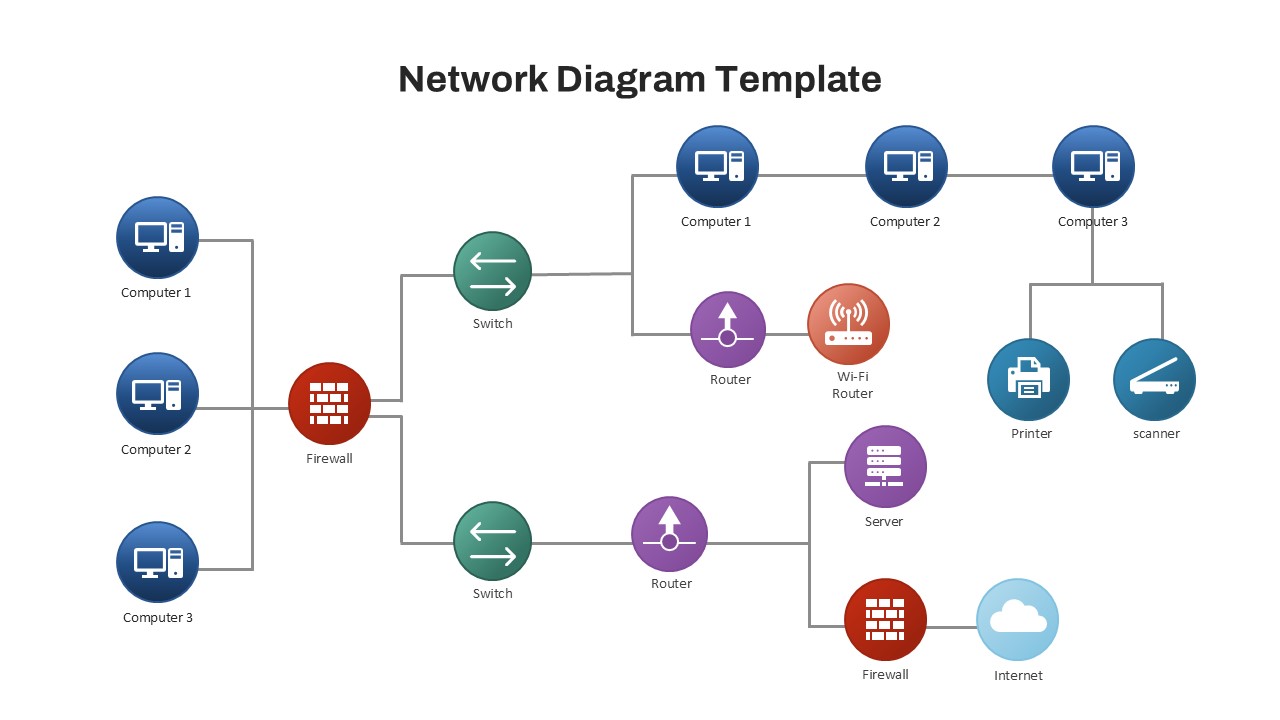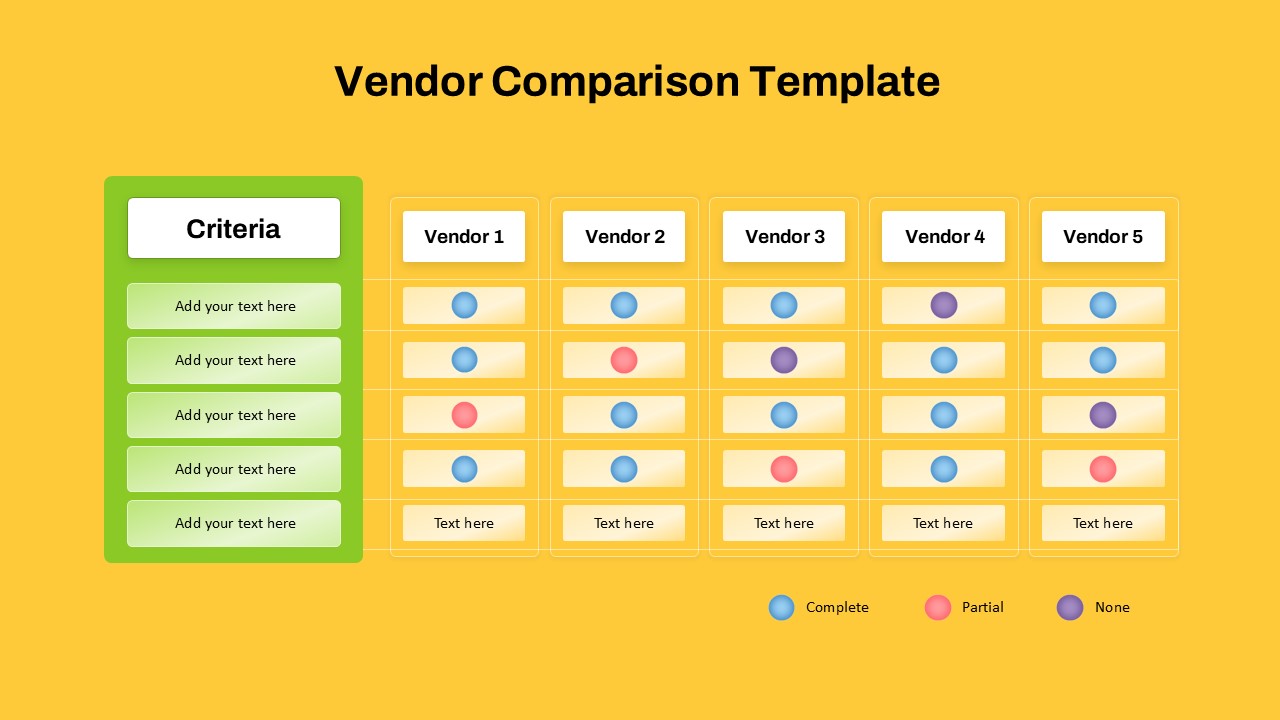Home Powerpoint Diagrams Harvey Balls Diagram Templates for PowerPoint
Harvey Balls Diagram Templates for PowerPoint
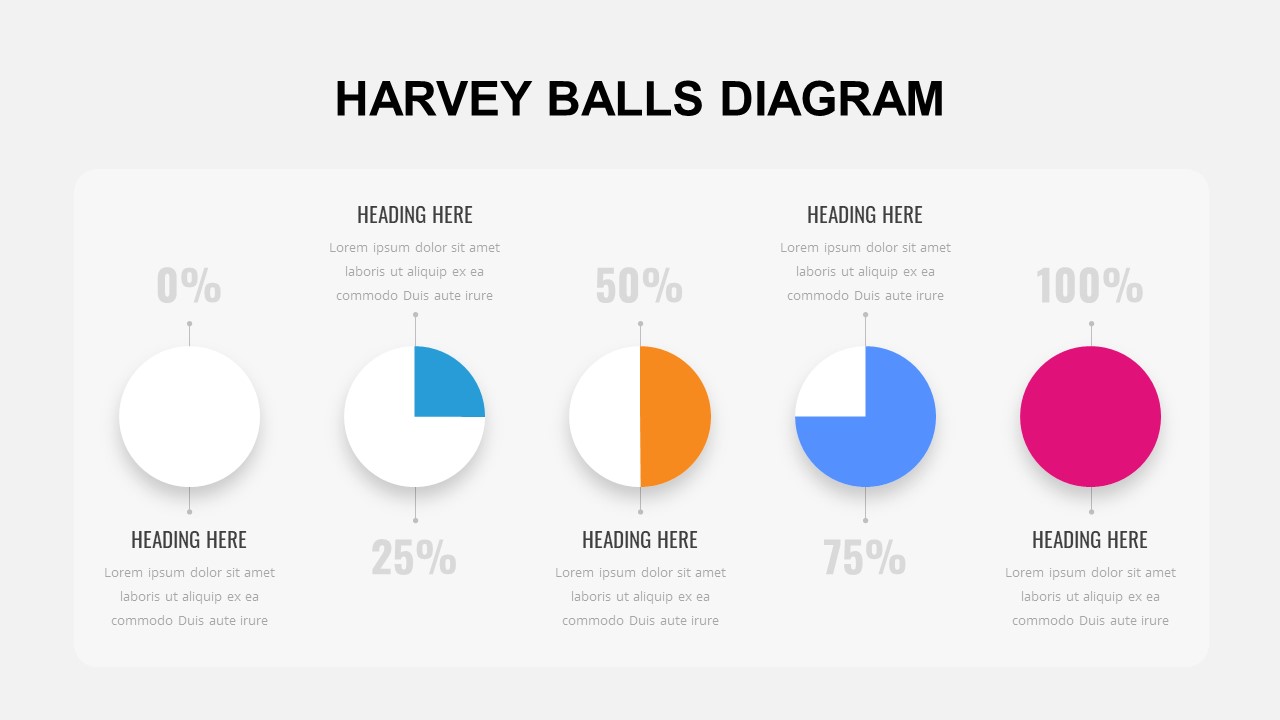
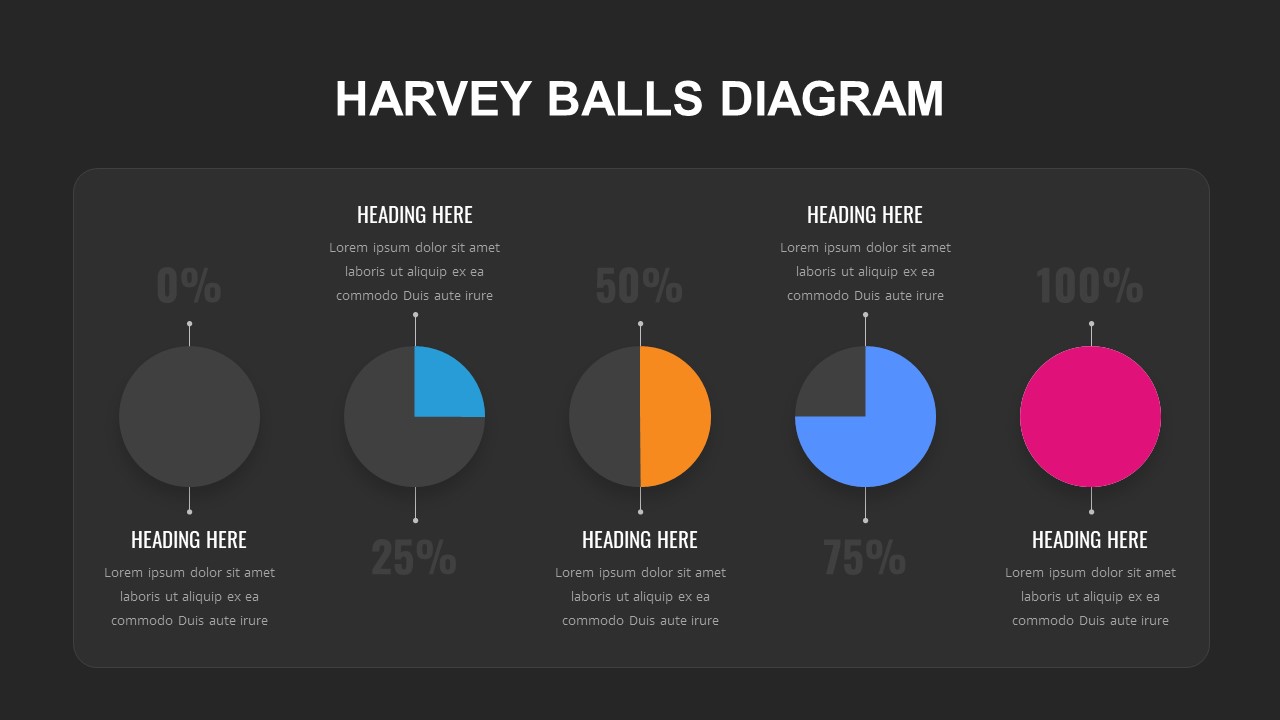
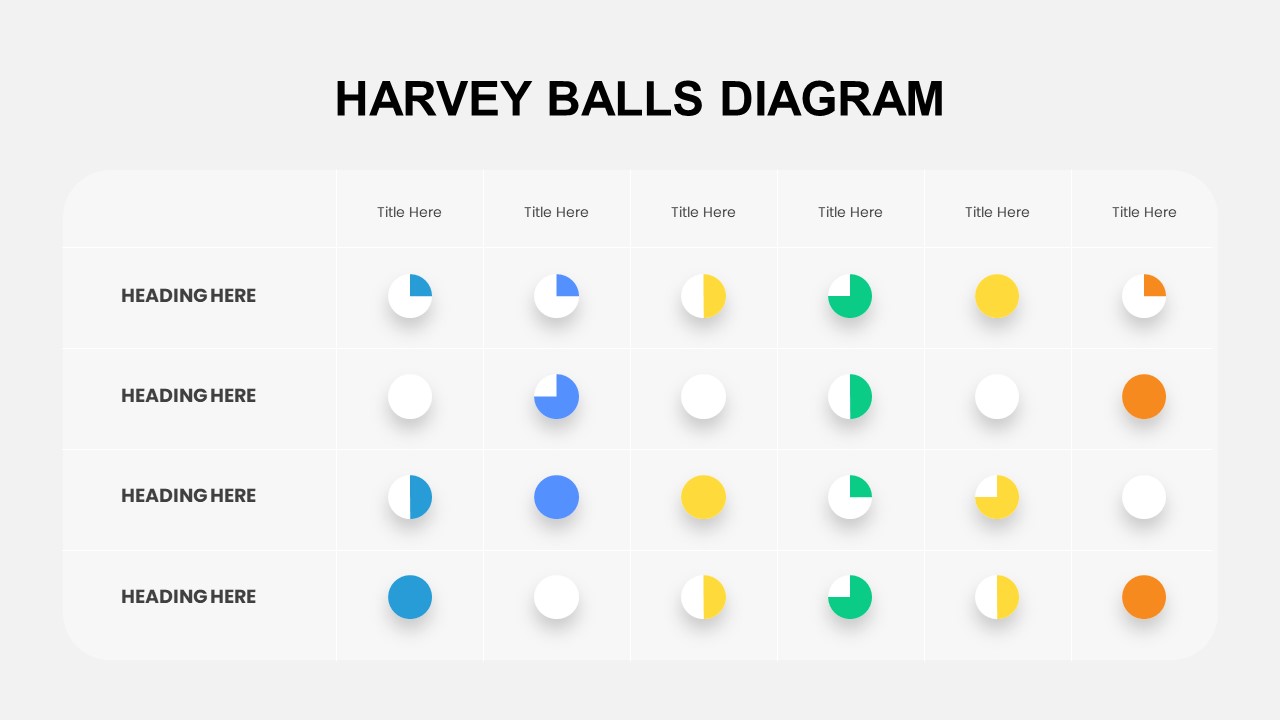
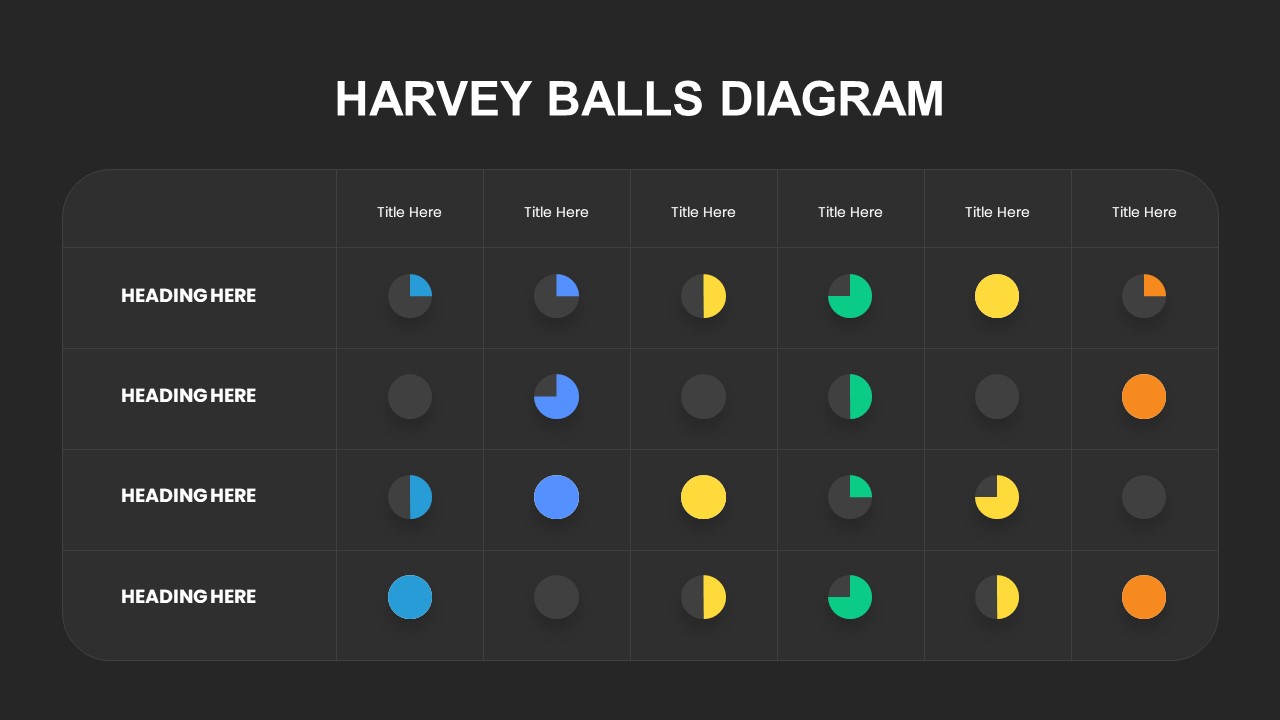
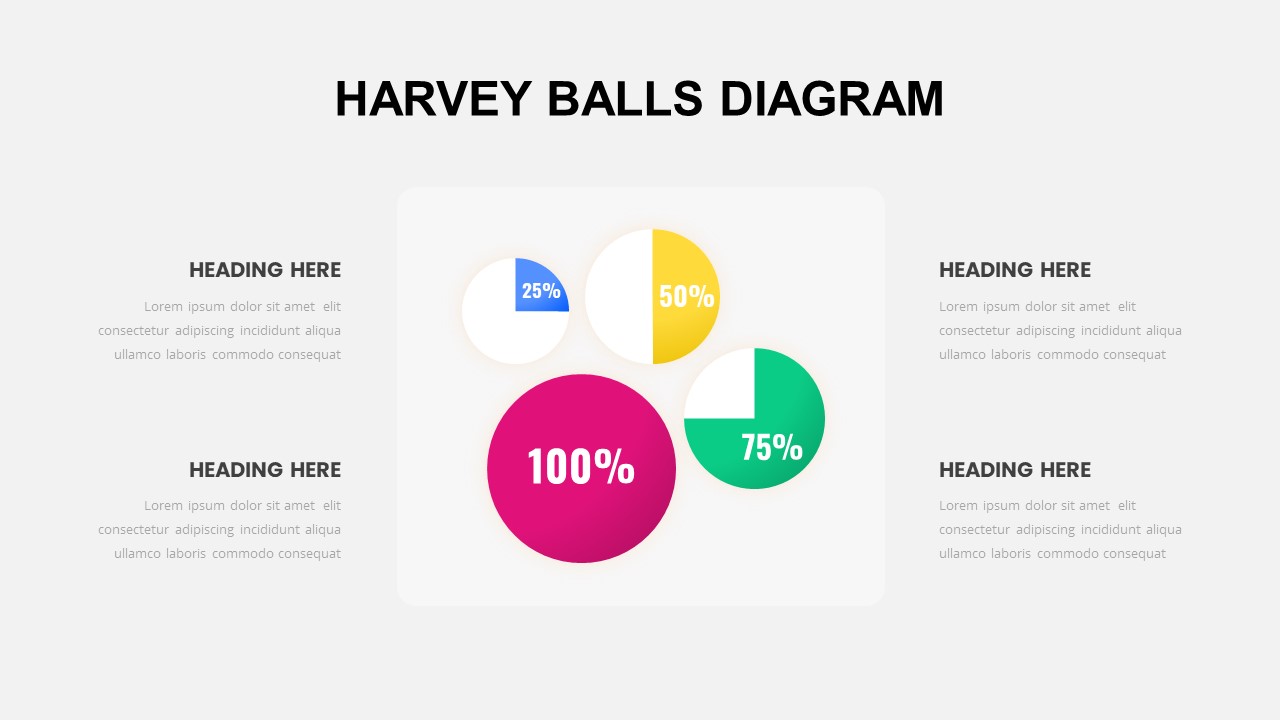
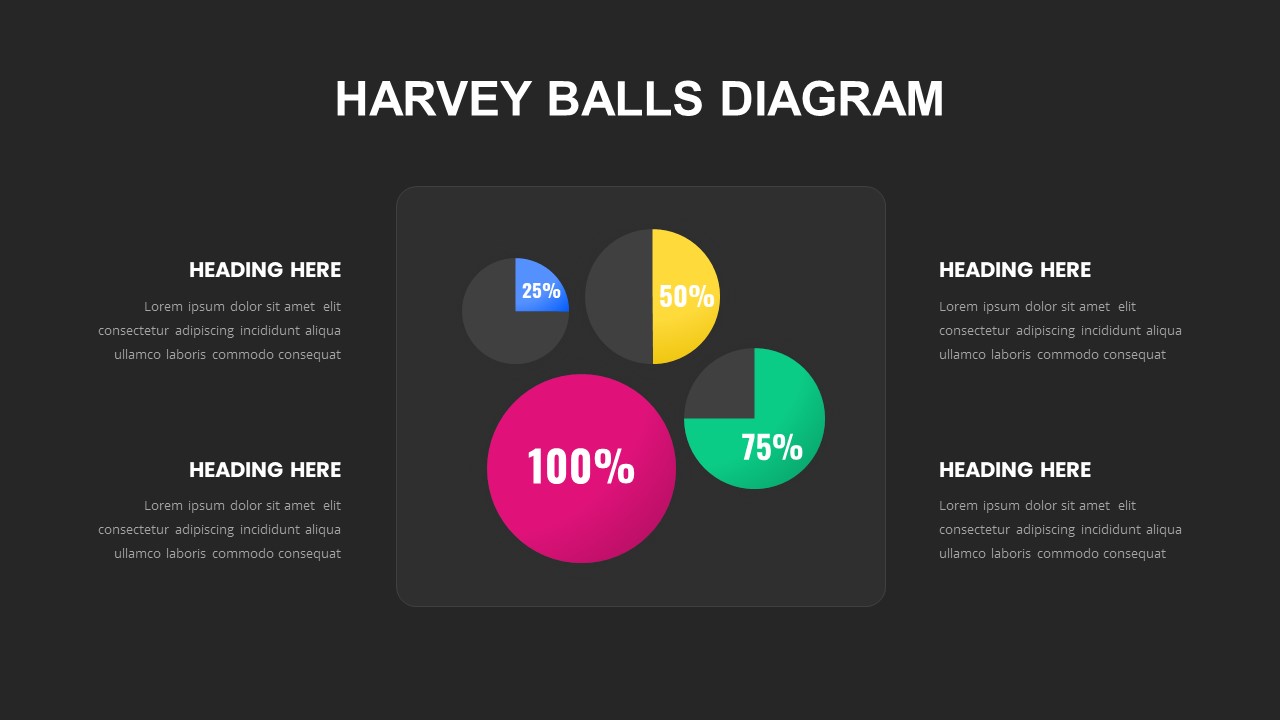
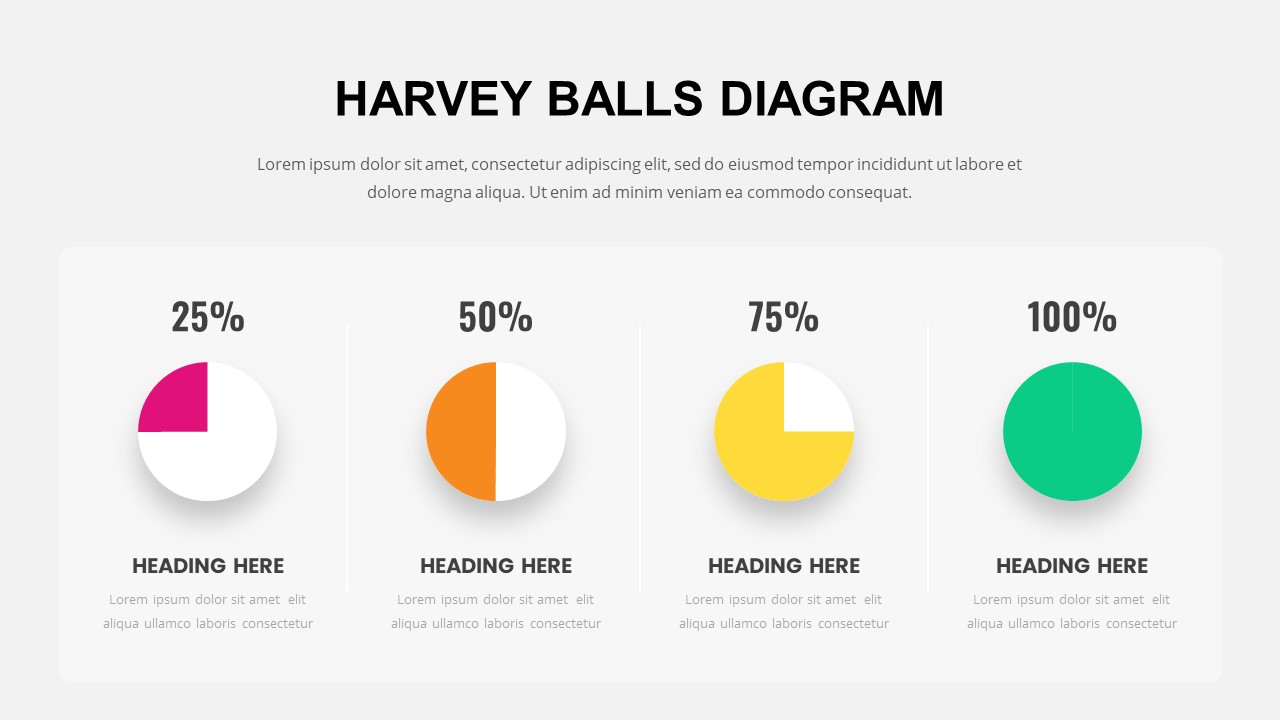
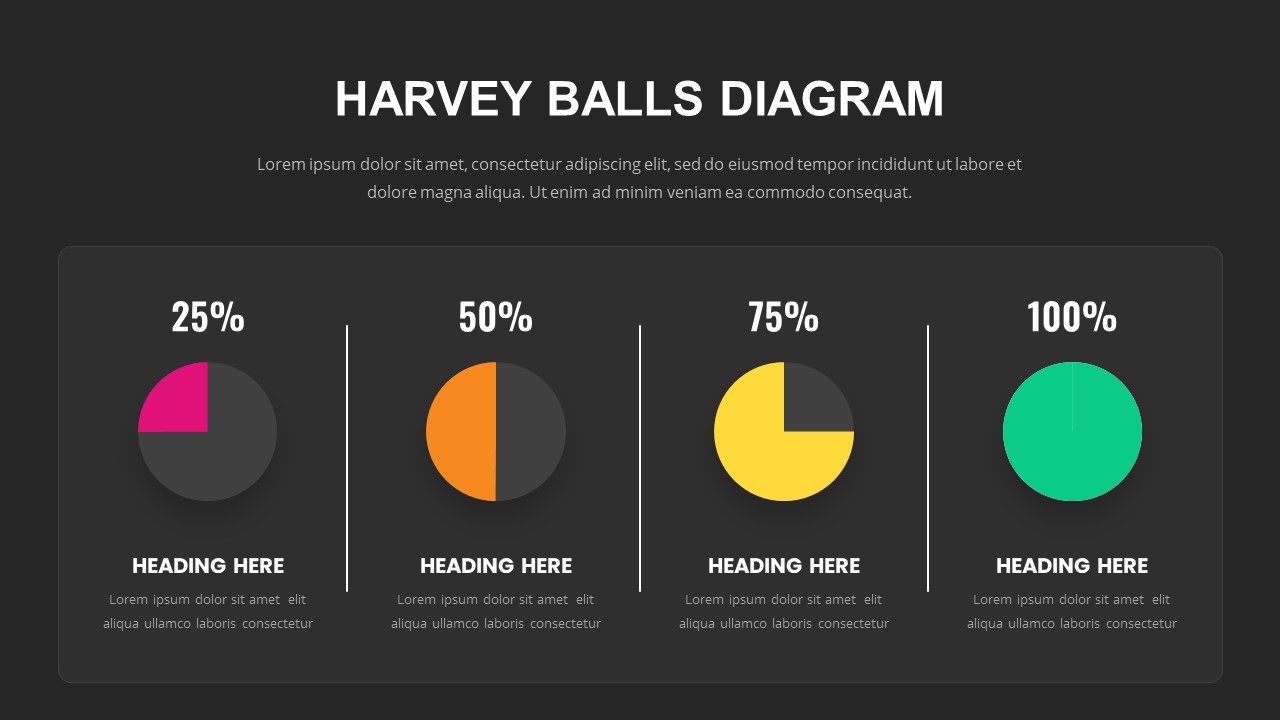


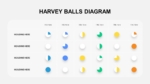
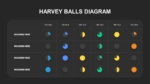
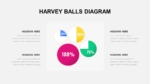
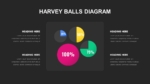
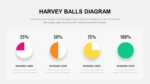
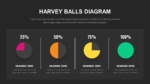
The Harvey Balls Diagram Template is a dynamic tool designed to visually represent quantitative information in a clear and intuitive manner. Harvey balls, a popular symbol in business reporting, offer a simple way to show various levels of completion, agreement, or satisfaction. This Harvey Balls For PowerPoint template features multiple layouts of Harvey balls at different completion stages—ranging from 0% to 100%—allowing you to effectively communicate progress, performance, or comparisons between options.
This PPT diagram template is Ideal for business presentations, project management, product comparisons, or performance tracking, the Harvey Balls Diagram Template enhances decision-making by breaking down complex data into easy-to-understand visuals. With different styles and grid layouts, you can showcase various categories, metrics, or items in a neat, organized fashion. The vibrant color scheme adds a touch of modern design while ensuring clarity in communicating data.
This fully customizable template is available for both PowerPoint and Google Slides
See more
No. of Slides
8Aspect Ratio
16:9Item ID
SKT00743
FAQs
Can I customize the PowerPoint templates to match my branding?
Yes, all our PowerPoint templates are fully customizable, allowing you to edit colors, fonts, and content to align with your branding and messaging needs.
Will your templates work with my version of PowerPoint?
Yes, our templates are compatible with various versions of Microsoft PowerPoint, ensuring smooth usage regardless of your software version.
What software are these templates compatible with?
Our templates work smoothly with Microsoft PowerPoint and Google Slides. Moreover, they’re compatible with Apple Keynote, LibreOffice Impress, Zoho Show, and more, ensuring flexibility across various presentation software platforms.