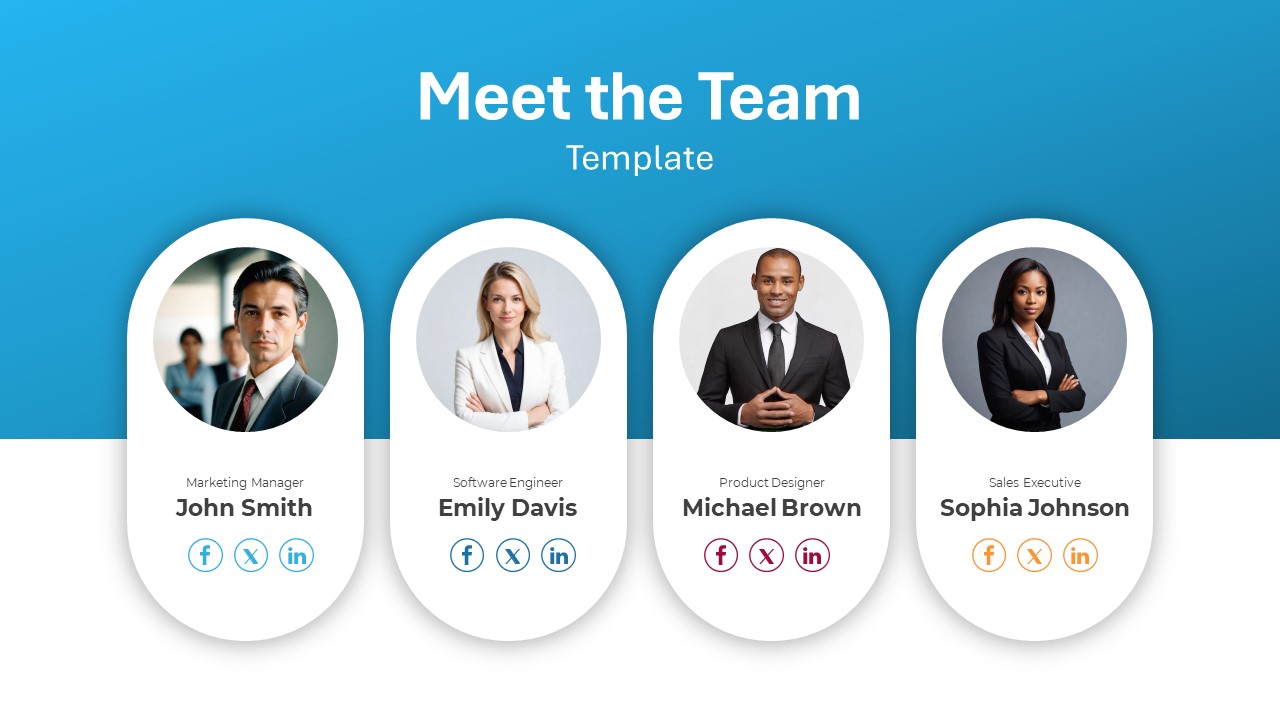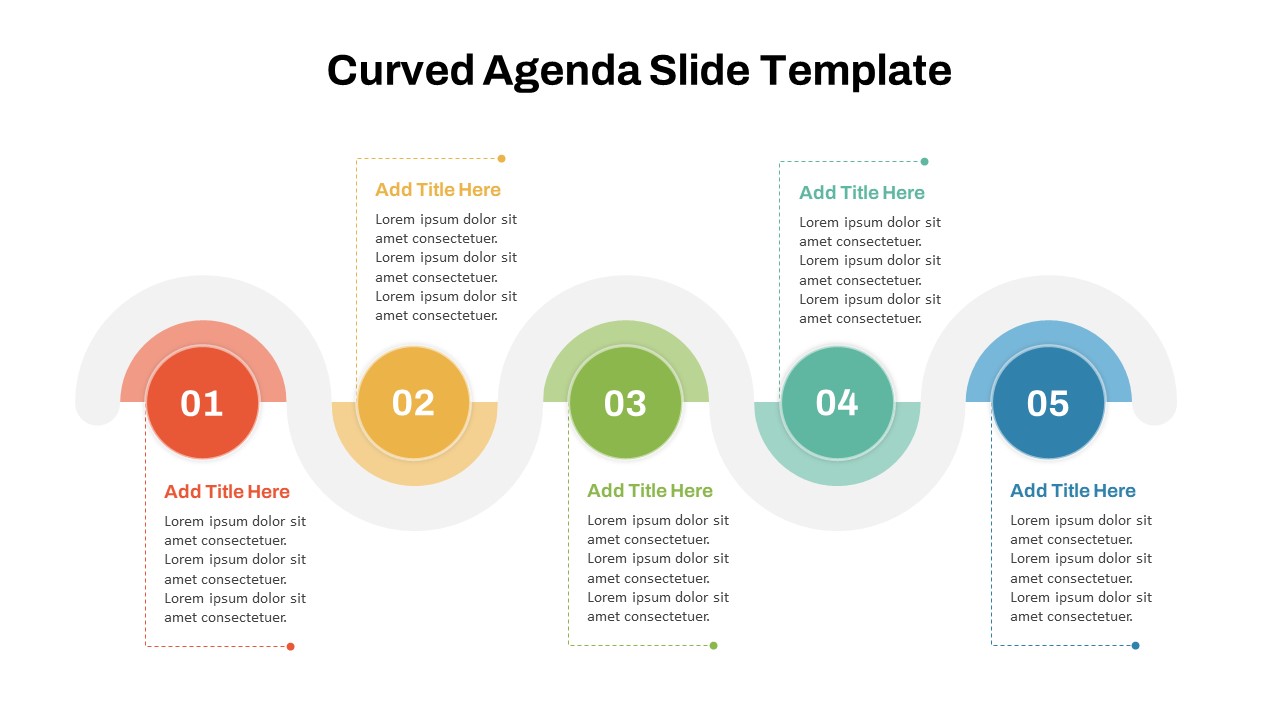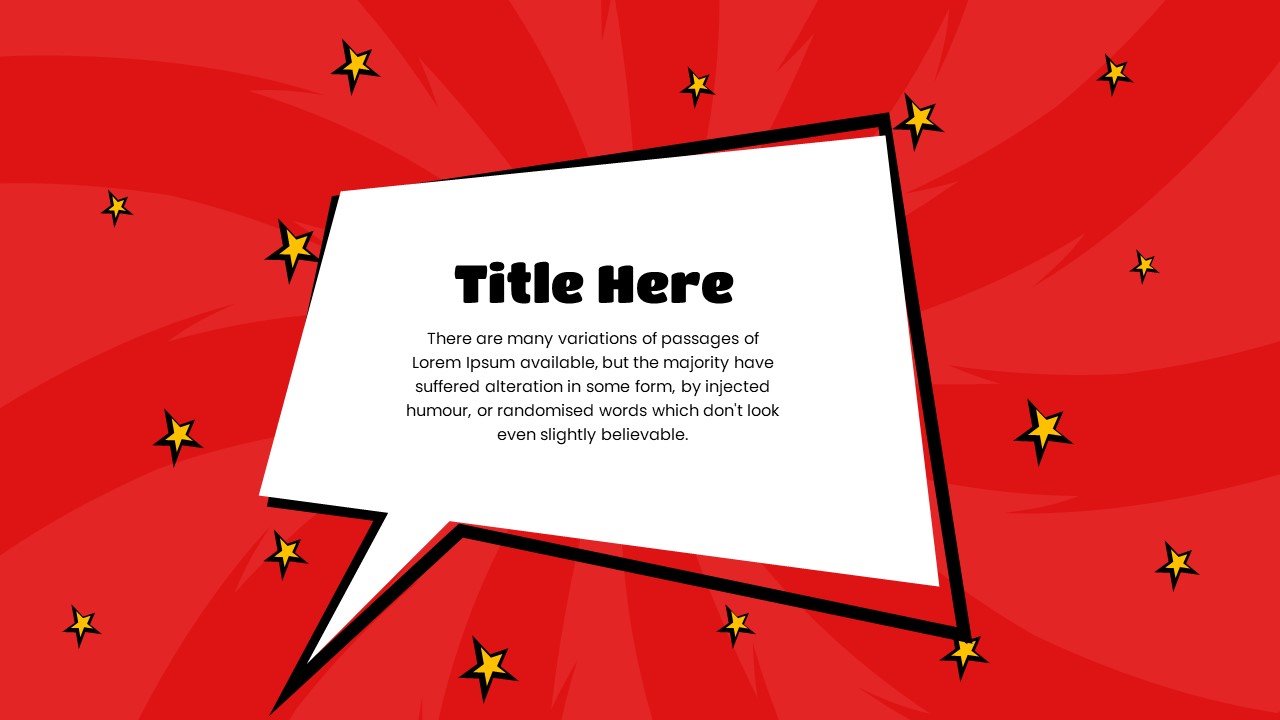Home Powerpoint Infographics Process Hexagonal Process Flow PowerPoint Template
Hexagonal Process Flow PowerPoint Template

The Hexagonal Process Flow PowerPoint Template is a dynamic and visually distinctive tool, designed to represent interconnected or collaborative workflows. Featuring a series of colorful hexagons, this PowerPoint flow chart template emphasizes the idea of collaboration, networking, and process integration. The hexagonal shapes are a perfect representation of interconnected systems, making this template ideal for visualizing complex processes, team collaborations, or multi-step projects.
Each hexagon can be customized to represent different stages, components, or team responsibilities, making it an effective tool for business processes, strategic planning, and project management. The bold, vibrant colors help differentiate various elements, ensuring clarity and easy comprehension for any audience. Accompanied by sleek icons and text placeholders, this template offers flexibility in presenting your process flow while keeping it professional and engaging.
This template is compatible with both PowerPoint and Google Slides, making it a versatile choice for professionals across industries. Whether you’re mapping out business workflows, outlining project steps, or illustrating collaborative efforts, the Hexagonal Process Template helps communicate complex ideas in a structured and visually appealing way.
See more
No. of Slides
1Aspect Ratio
16:9Item ID
SKT01740
Features of this template
Other User Cases of the Template:
Business process mapping, project management workflows, team collaboration strategies, strategic planning, multi-step project breakdown, product development stages, organizational structure representation, cross-functional teamwork, brainstorming sessions, systems integration presentations.FAQs
Can I customize the PowerPoint templates to match my branding?
Yes, all our PowerPoint templates are fully customizable, allowing you to edit colors, fonts, and content to align with your branding and messaging needs.
Will your templates work with my version of PowerPoint?
Yes, our templates are compatible with various versions of Microsoft PowerPoint, ensuring smooth usage regardless of your software version.
What software are these templates compatible with?
Our templates work smoothly with Microsoft PowerPoint and Google Slides. Moreover, they’re compatible with Apple Keynote, LibreOffice Impress, Zoho Show, and more, ensuring flexibility across various presentation software platforms.