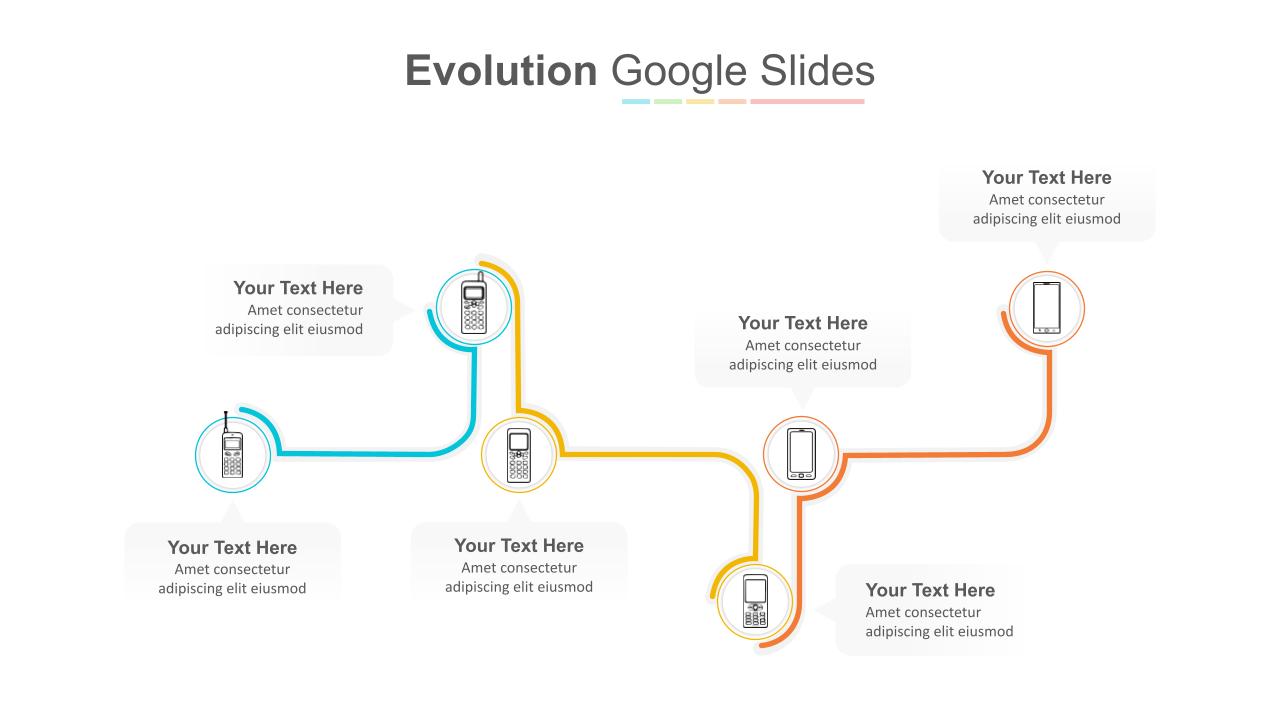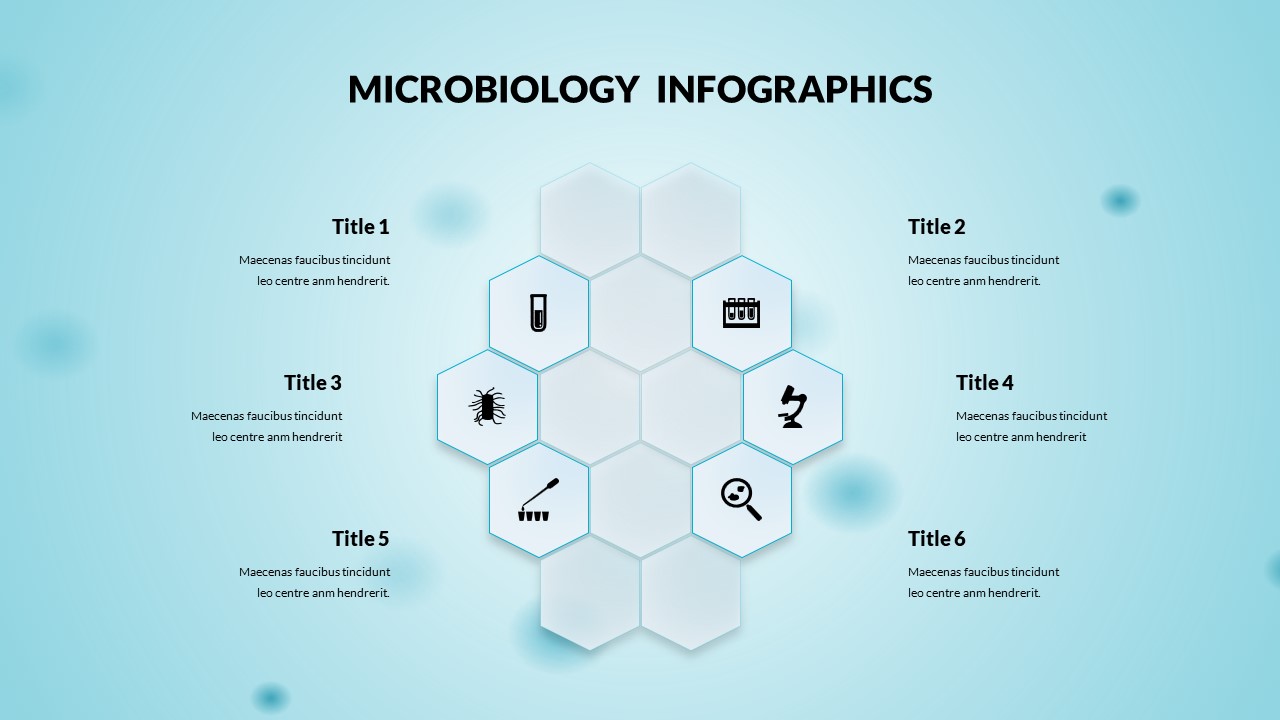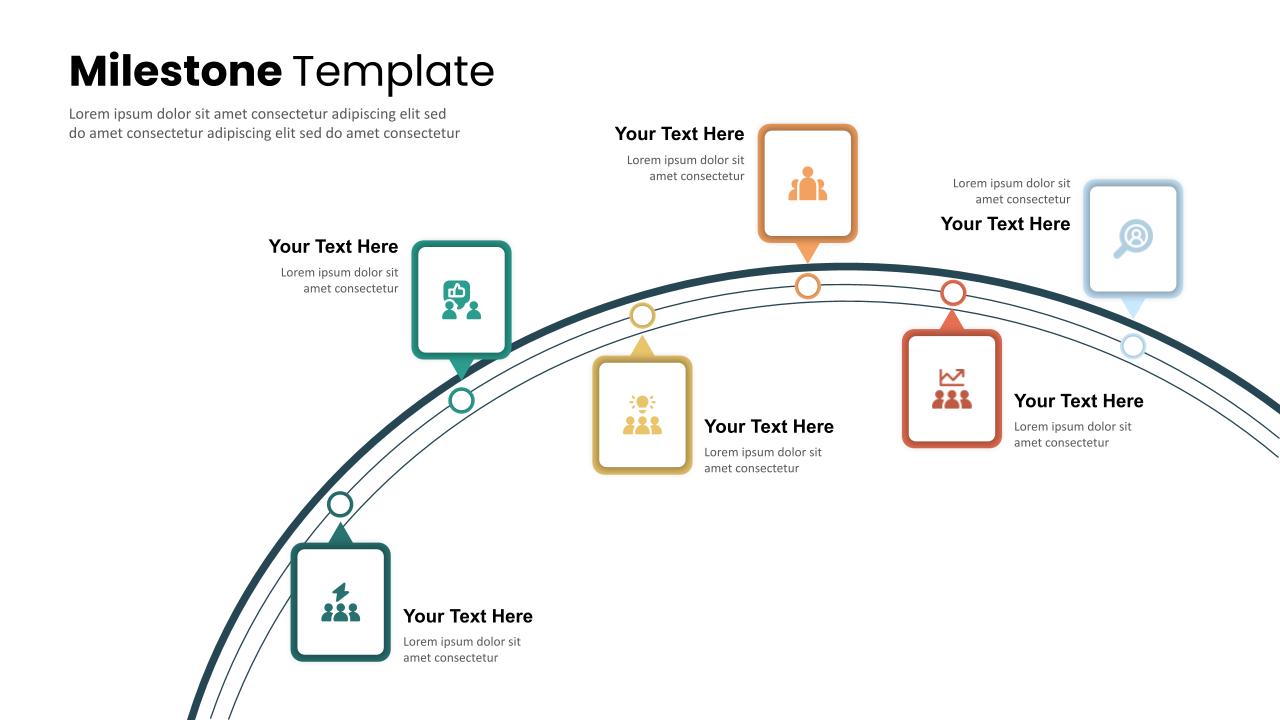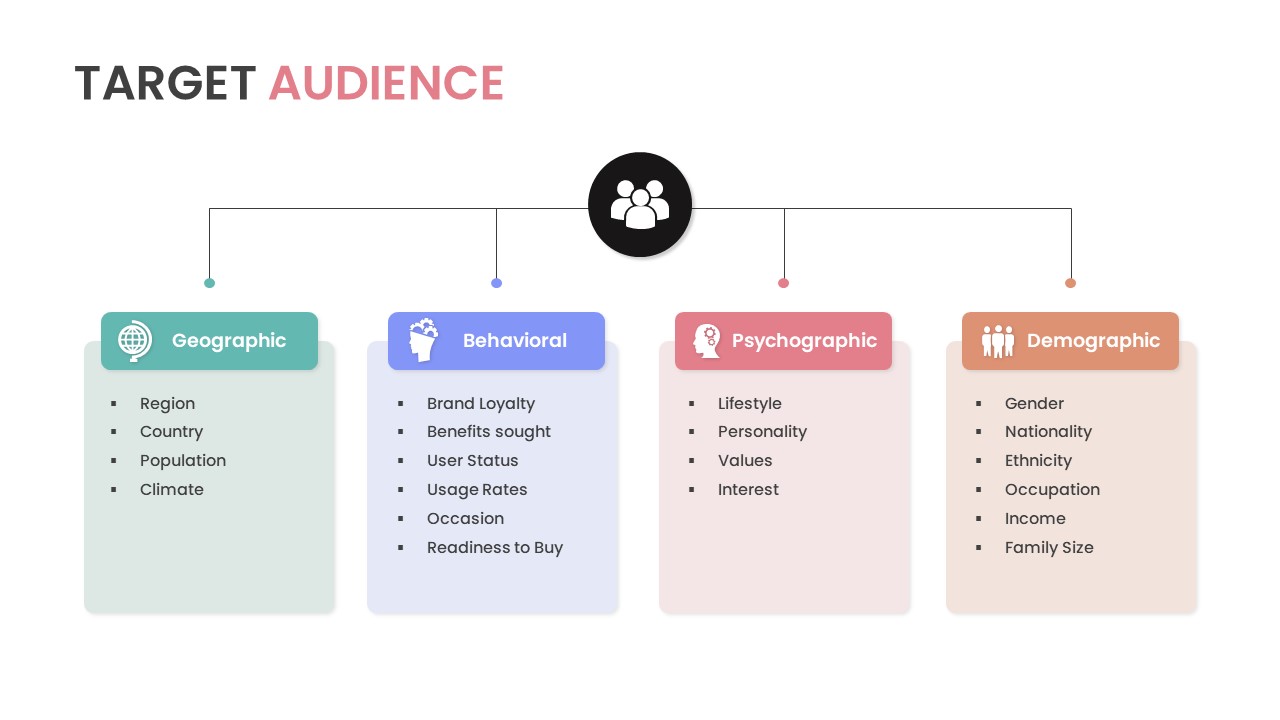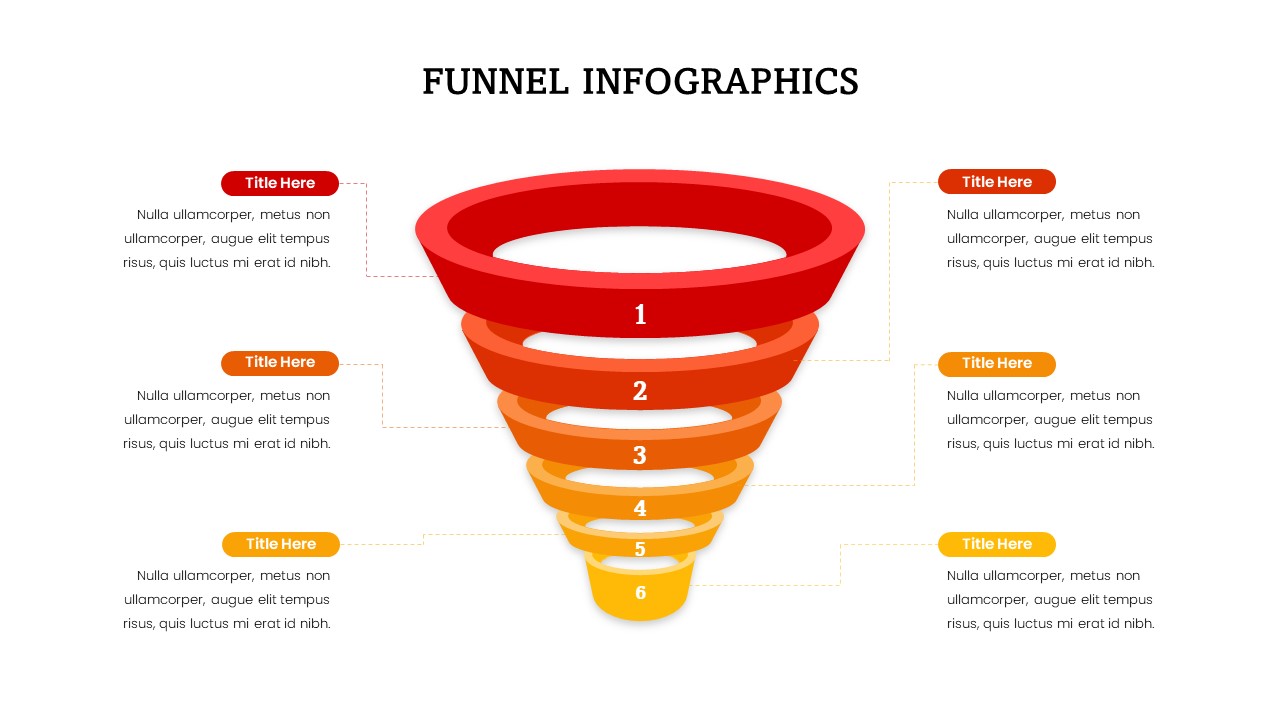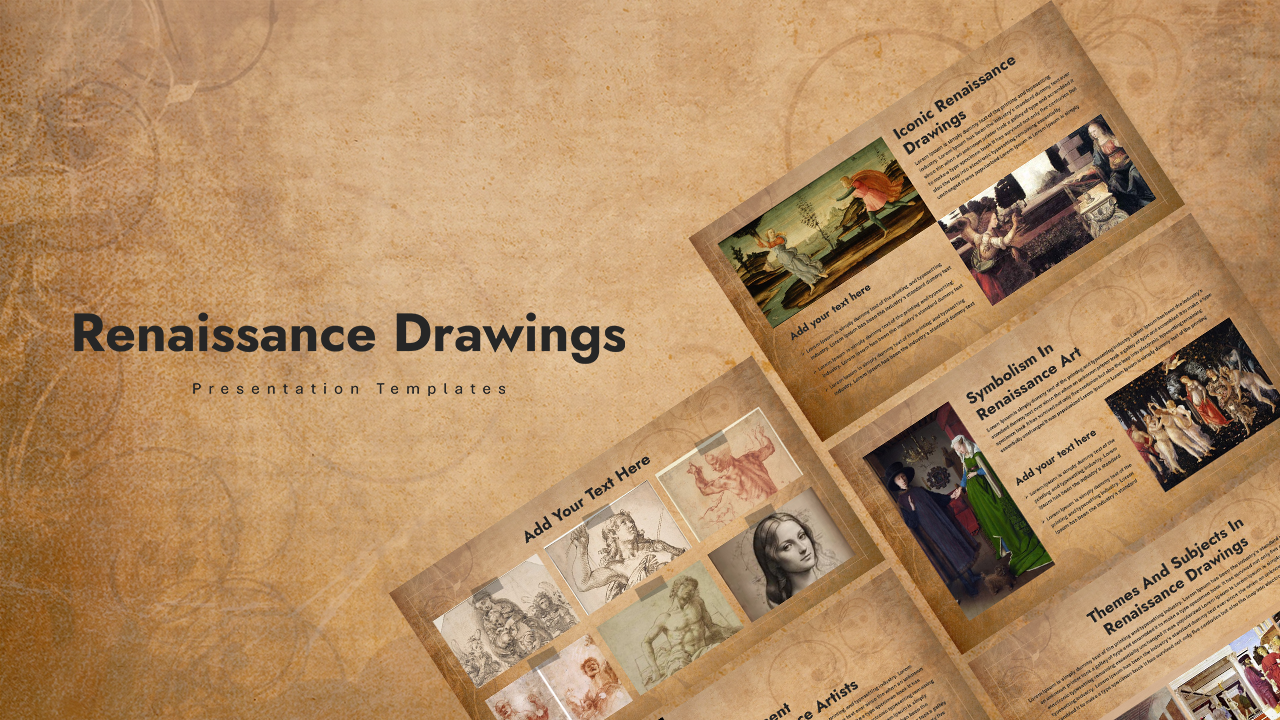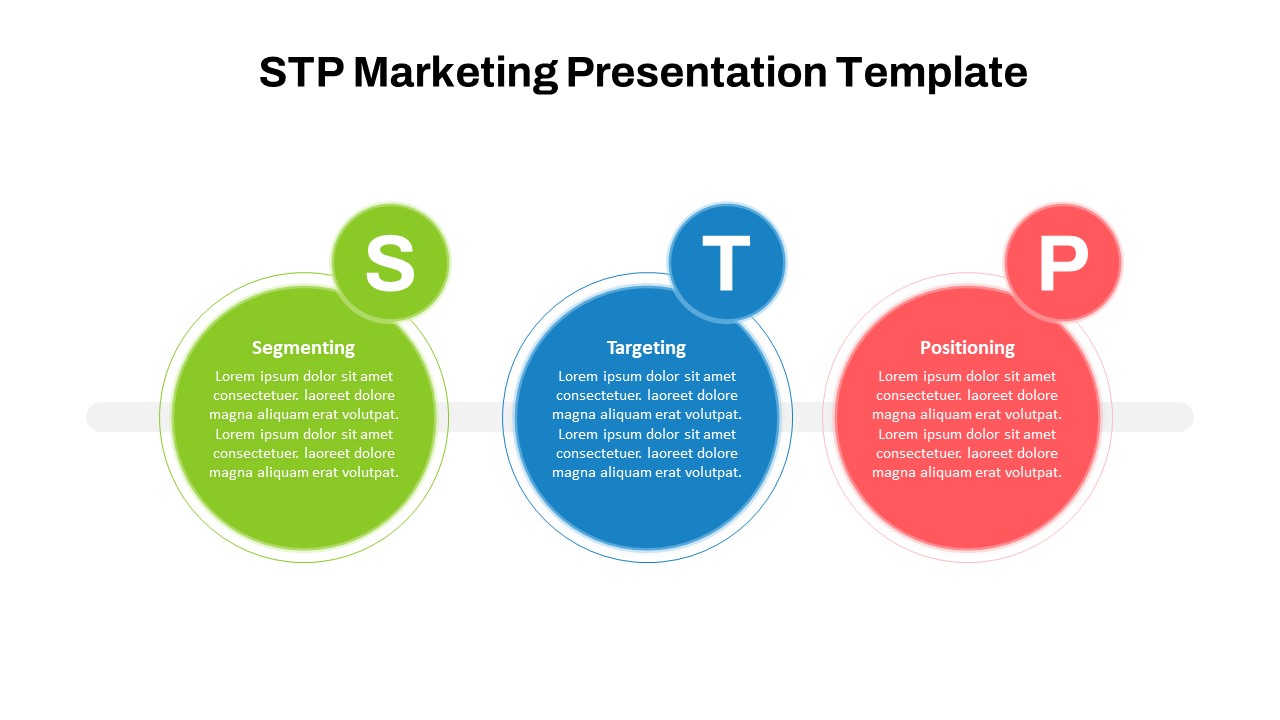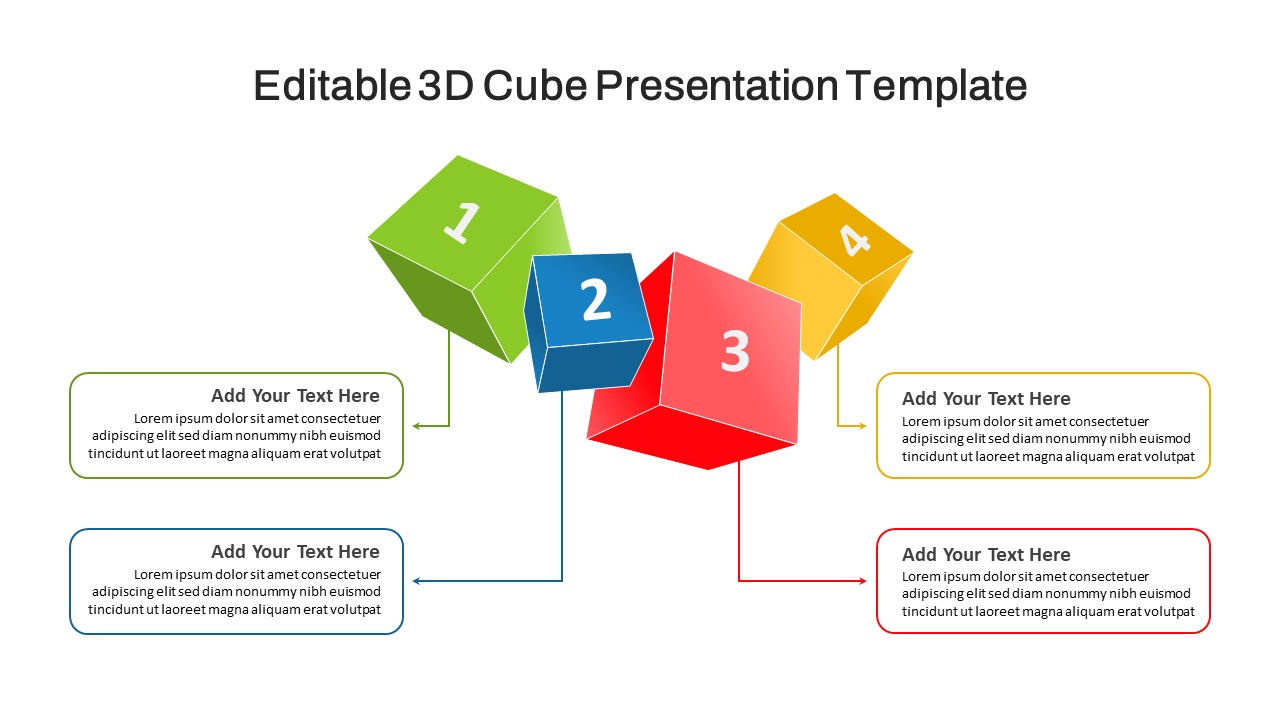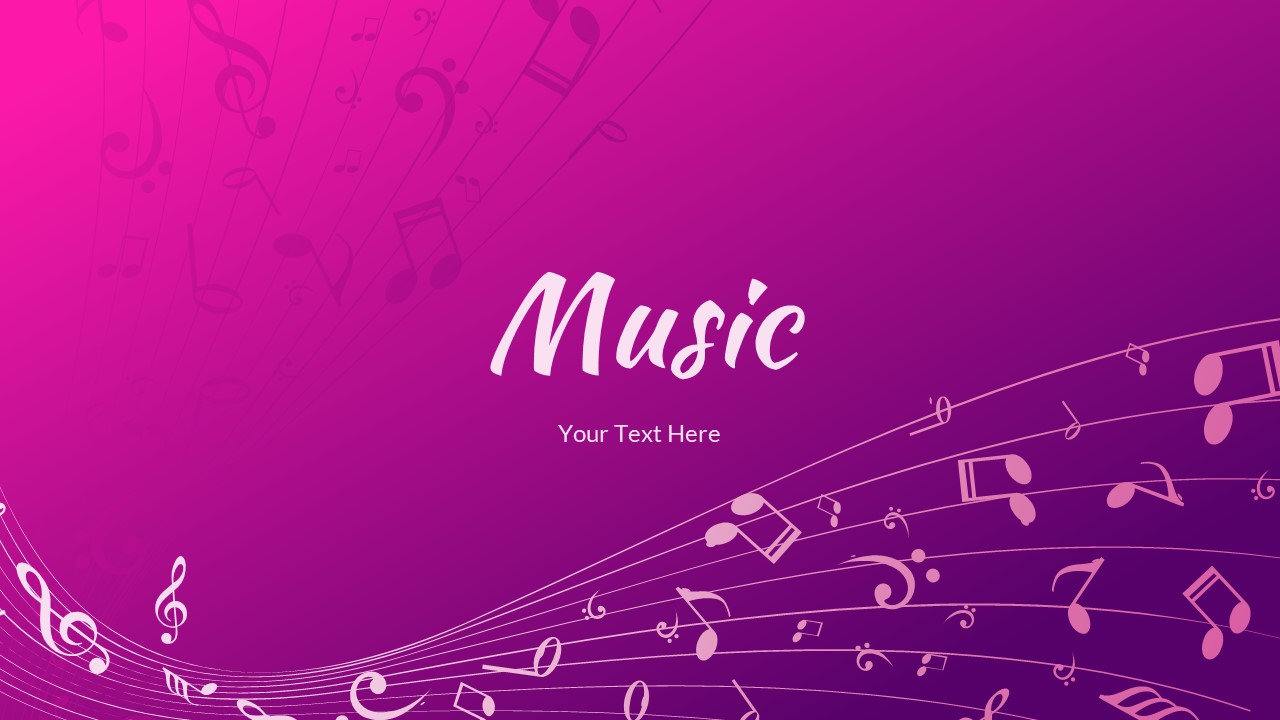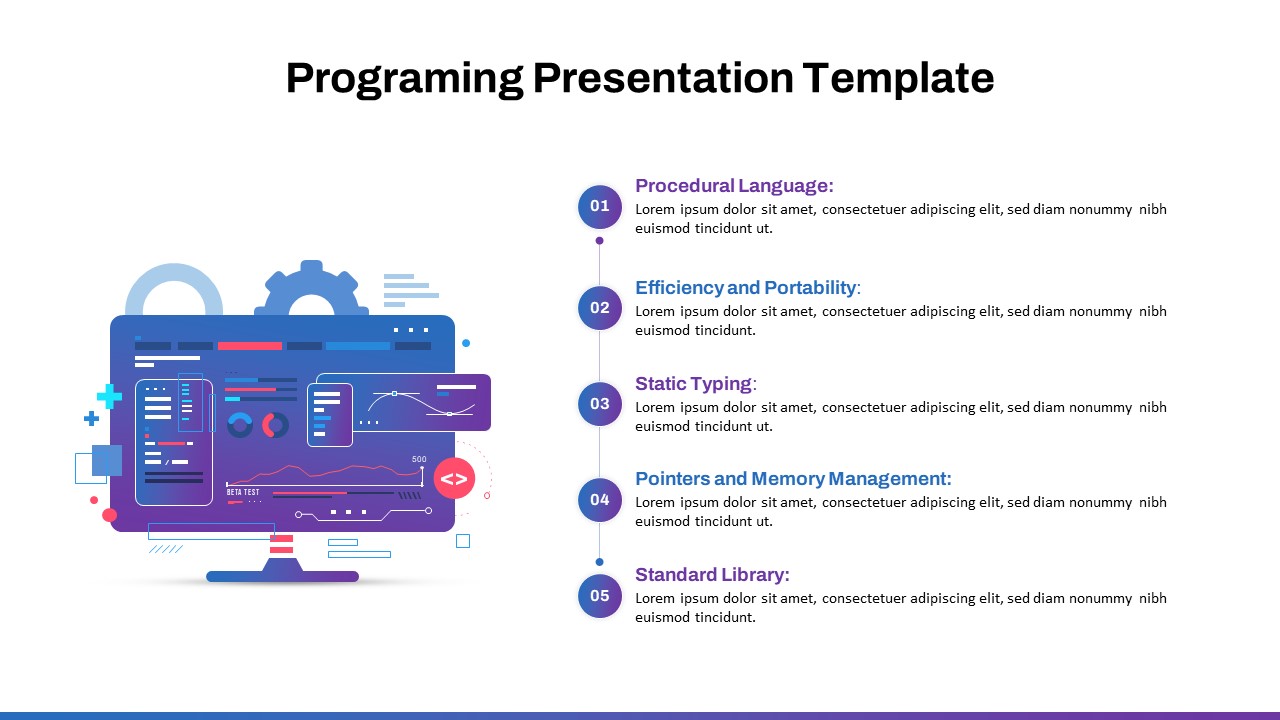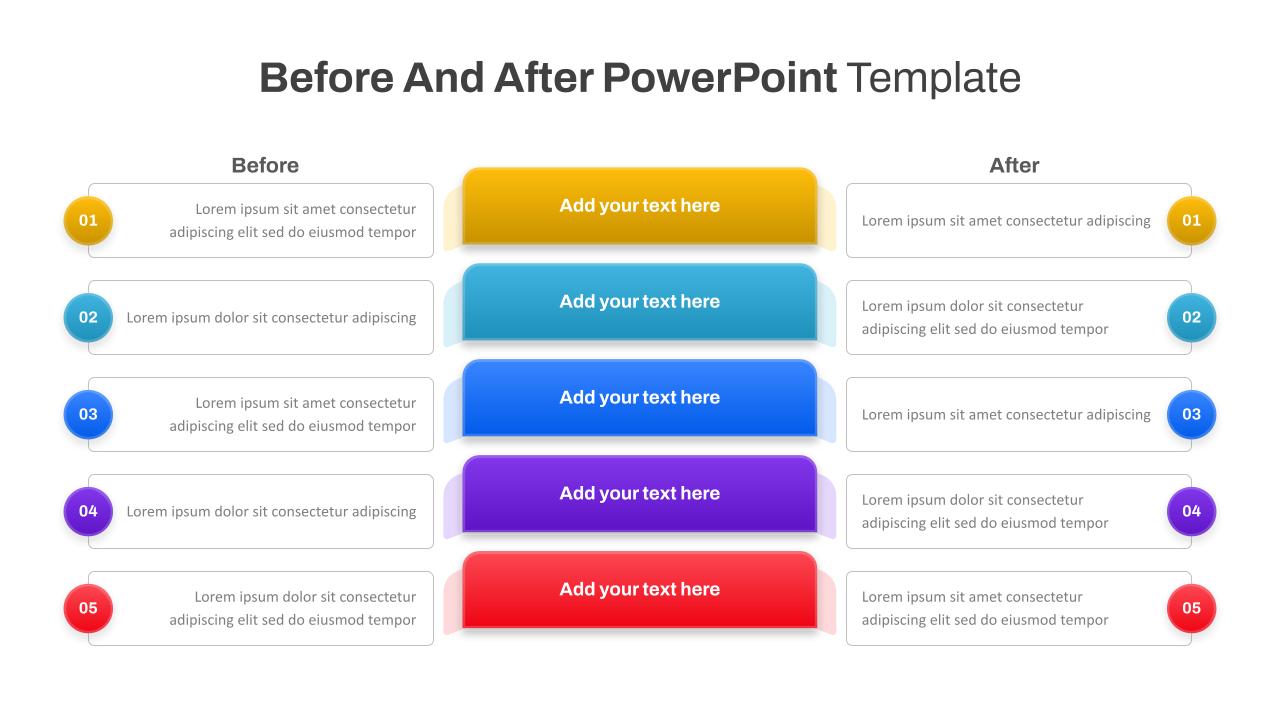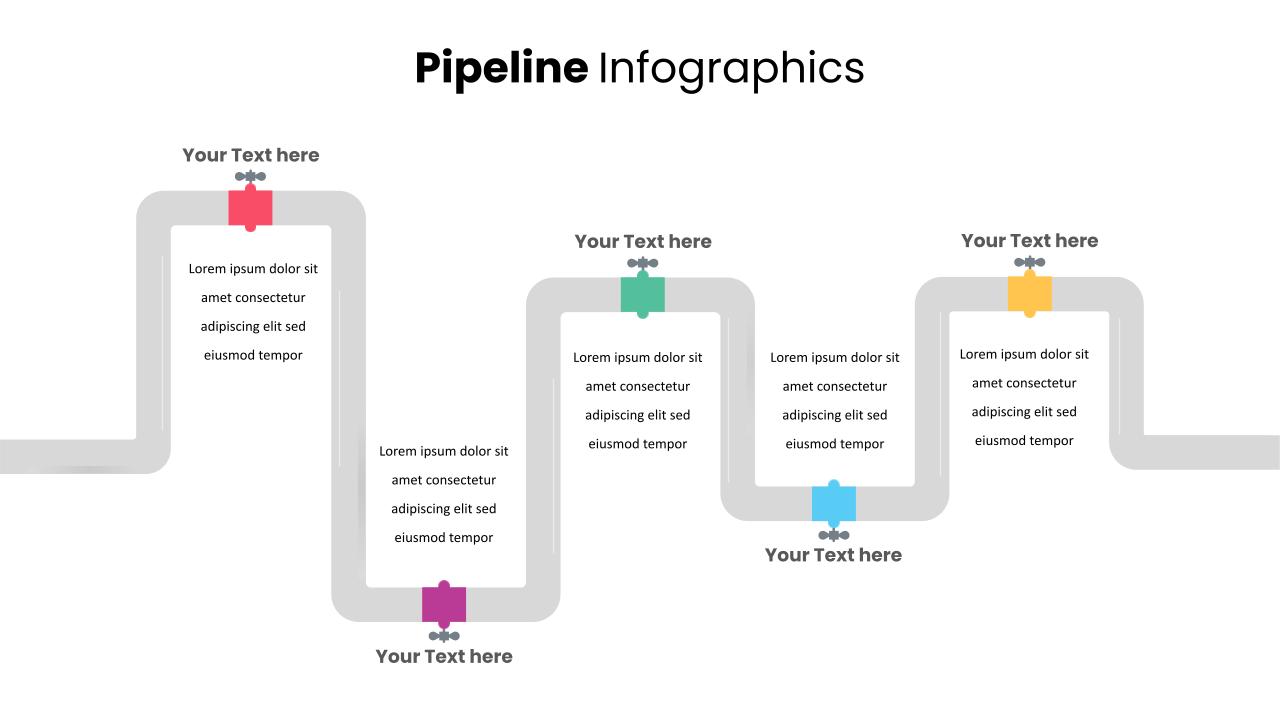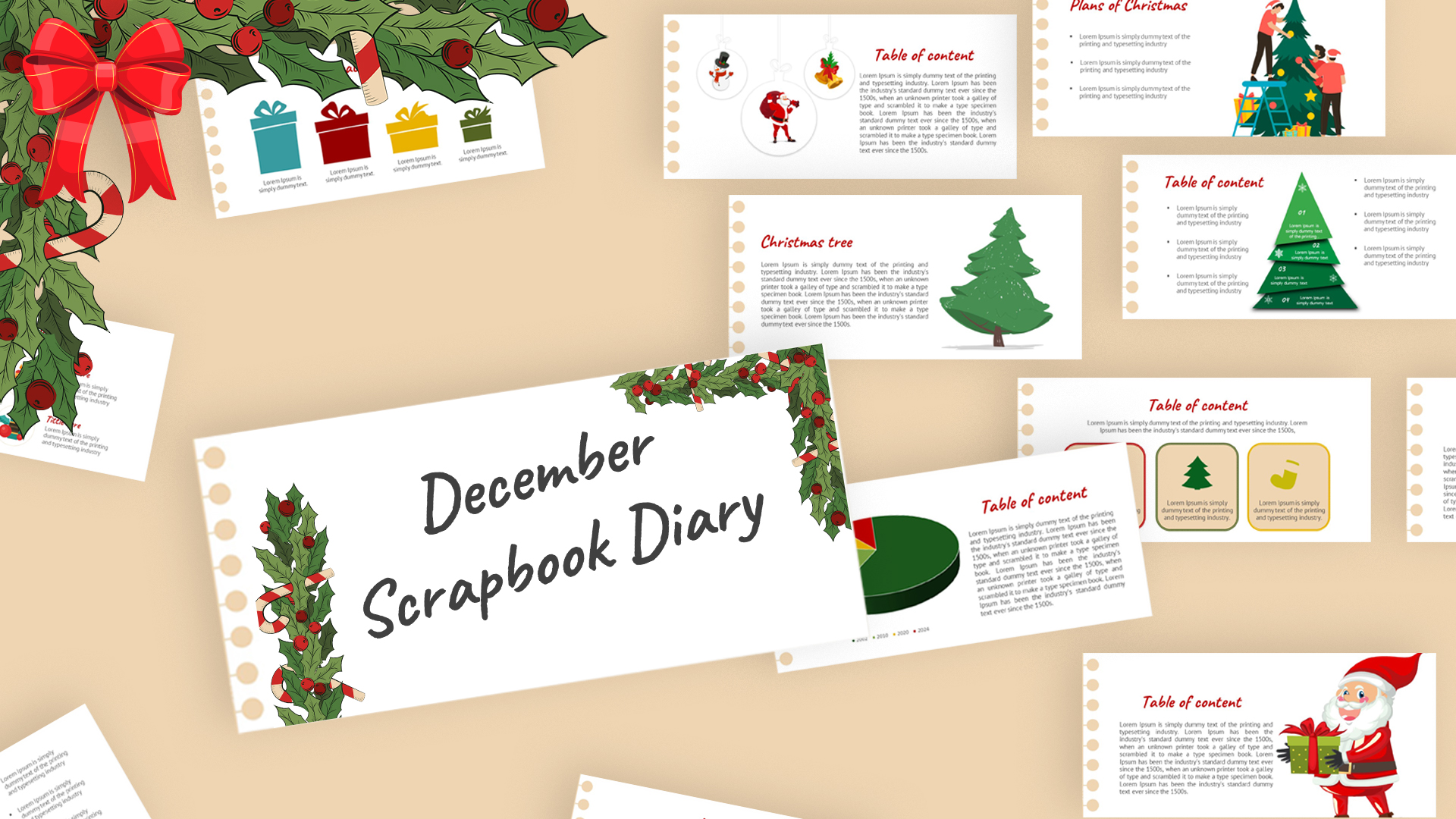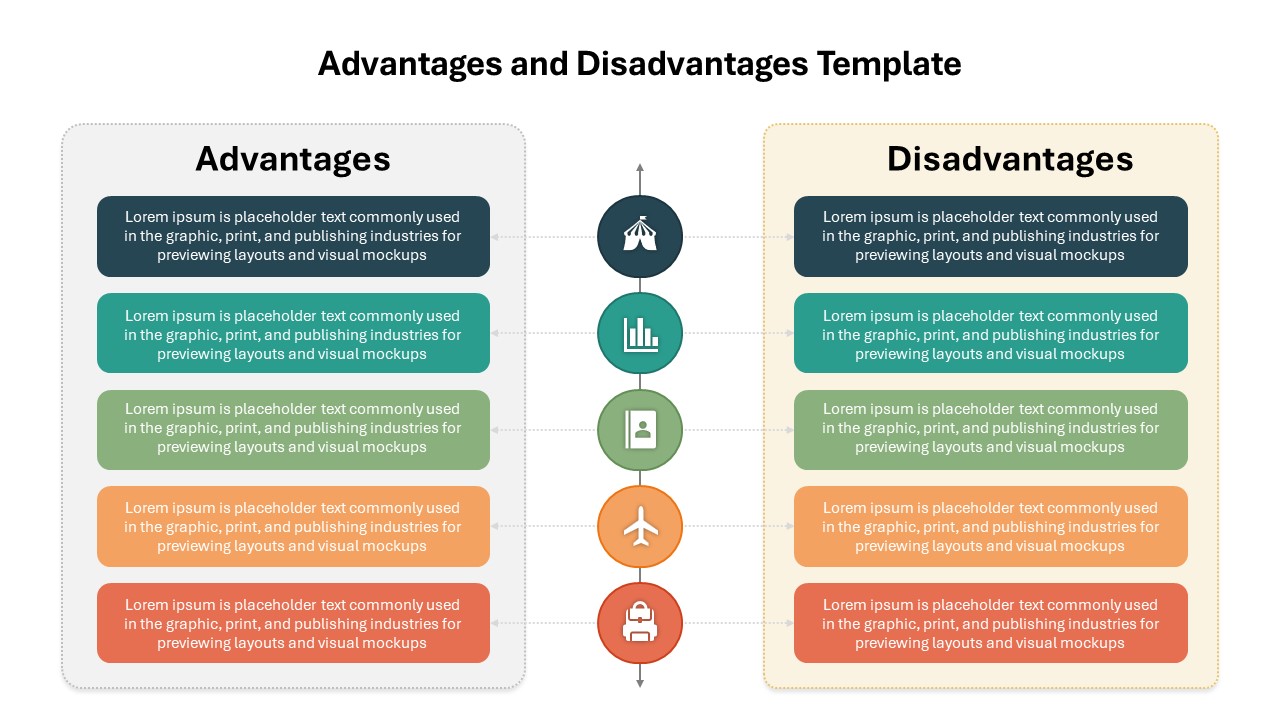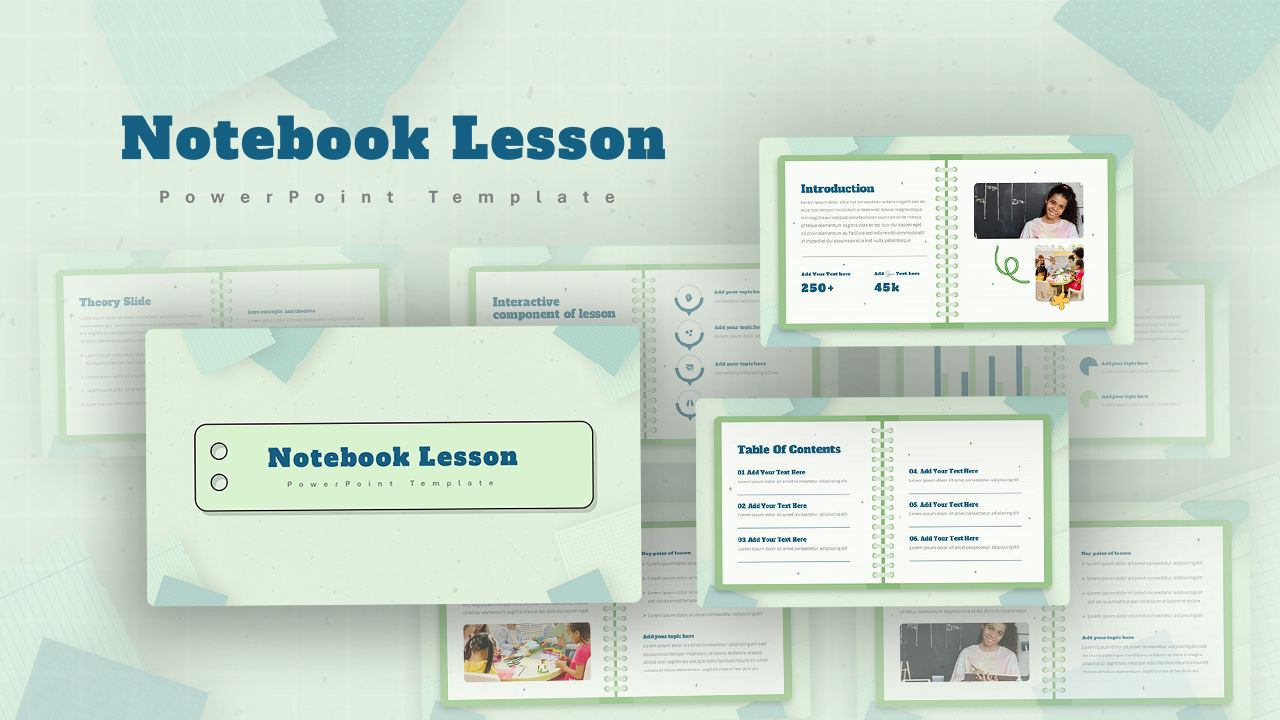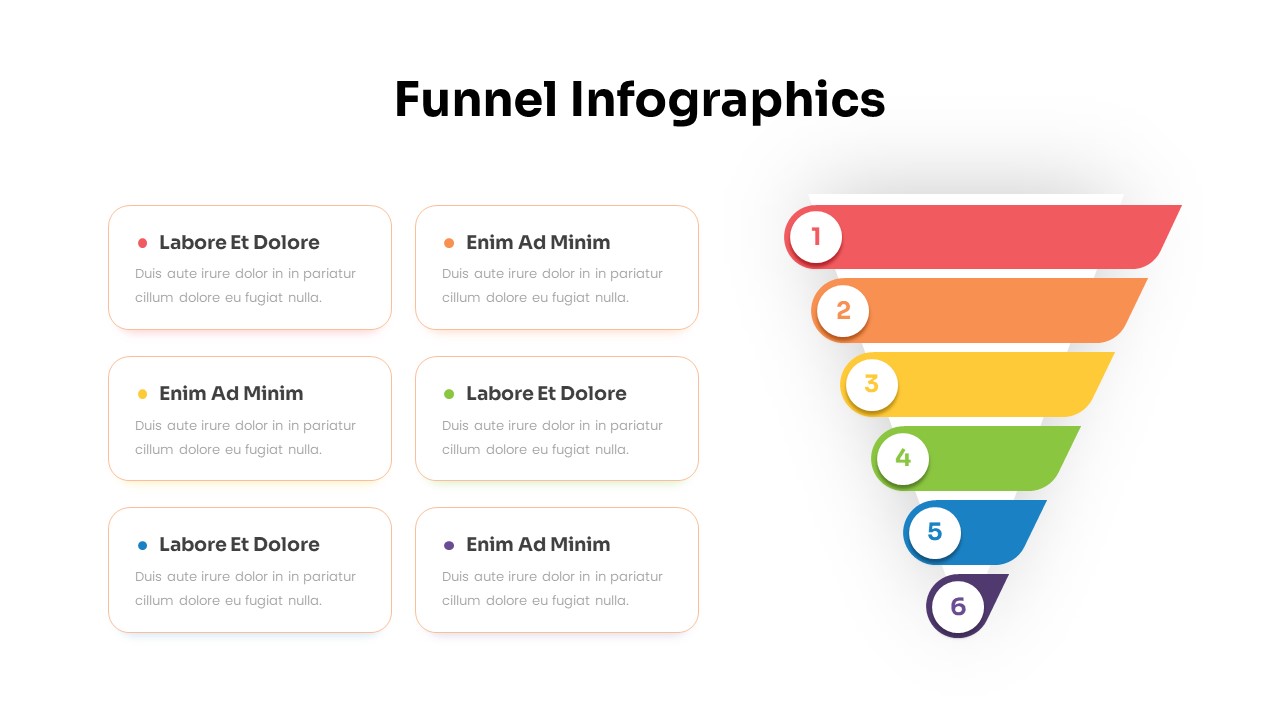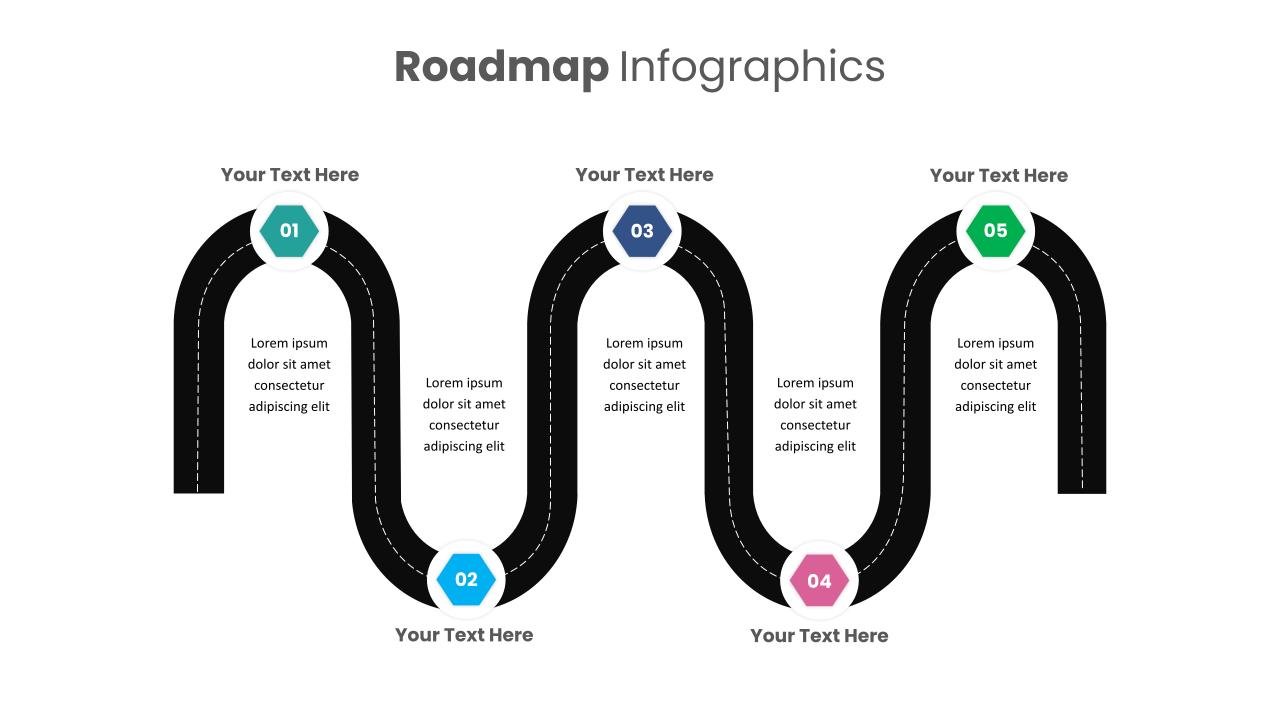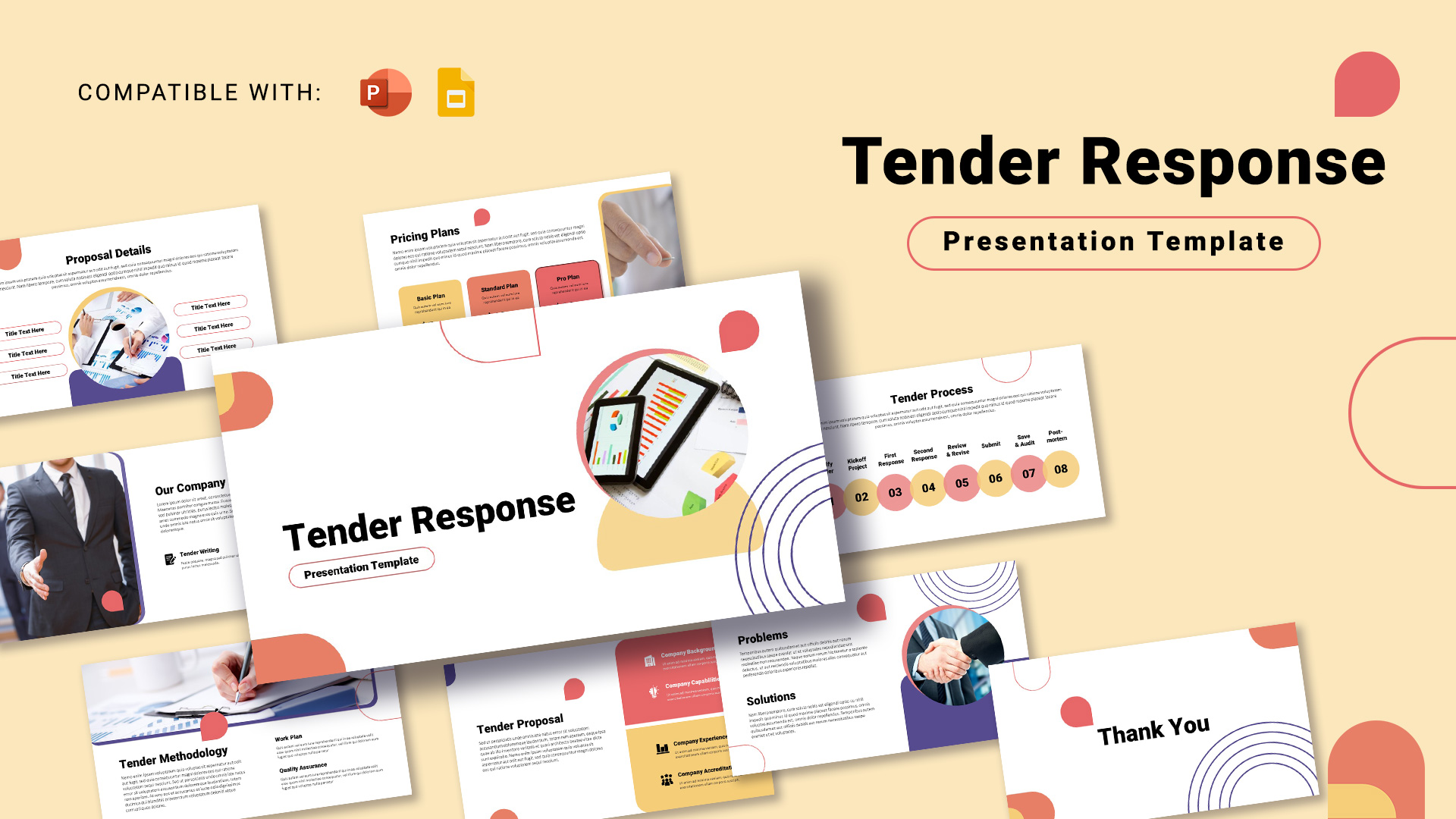Home Powerpoint Infographics Process Hexagonal Step by Step PowerPoint Presentation SmartArt
Hexagonal Step by Step PowerPoint Presentation SmartArt

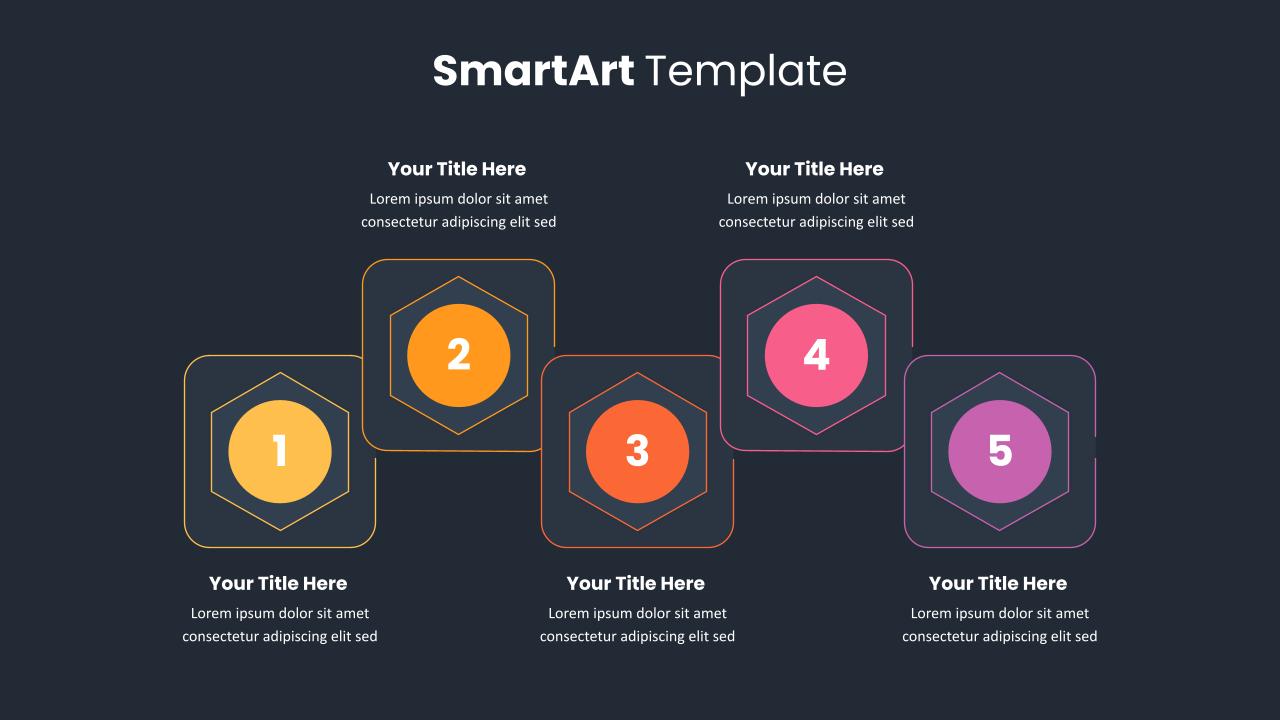


The Hexagonal Step-by-Step SmartArt Template is a visually engaging tool designed to represent processes, steps, or stages in a sequence. This PowerPoint Presentation SmartArt template utilizes a modern hexagonal design to number and highlight each step, making it ideal for outlining strategies, workflows, or milestones. The vibrant color scheme enhances clarity, while the minimalist layout ensures that the focus remains on the content. Each hexagon is numbered from 1 to 5, making it easy for your audience to follow the sequence logically and comprehensively.
This PPT template for process flow is Perfect for business presentations, educational content, or project management, this template simplifies complex information into a structured, easy-to-understand format. The symmetrical arrangement of hexagons creates a balanced, aesthetic flow that guides the audience’s attention. Each section also provides ample space for text, allowing you to explain each step in detail without overwhelming the visual design.
Fully customizable in PowerPoint and Google Slides, you can easily adapt this template to match your specific content and branding. Modify colors, text, and layout elements to fit your presentation style. Whether you are explaining a business process, illustrating growth phases, or breaking down a timeline, this PowerPoint presentation SmartArt graphics template is versatile enough to cater to various scenarios.
See more
No. of Slides
2Aspect Ratio
16:9Item ID
SKT00625
FAQs
Can I customize the PowerPoint templates to match my branding?
Yes, all our PowerPoint templates are fully customizable, allowing you to edit colors, fonts, and content to align with your branding and messaging needs.
Will your templates work with my version of PowerPoint?
Yes, our templates are compatible with various versions of Microsoft PowerPoint, ensuring smooth usage regardless of your software version.
What software are these templates compatible with?
Our templates work smoothly with Microsoft PowerPoint and Google Slides. Moreover, they’re compatible with Apple Keynote, LibreOffice Impress, Zoho Show, and more, ensuring flexibility across various presentation software platforms.